Honeywell YJ HF600 Quick Start Manual
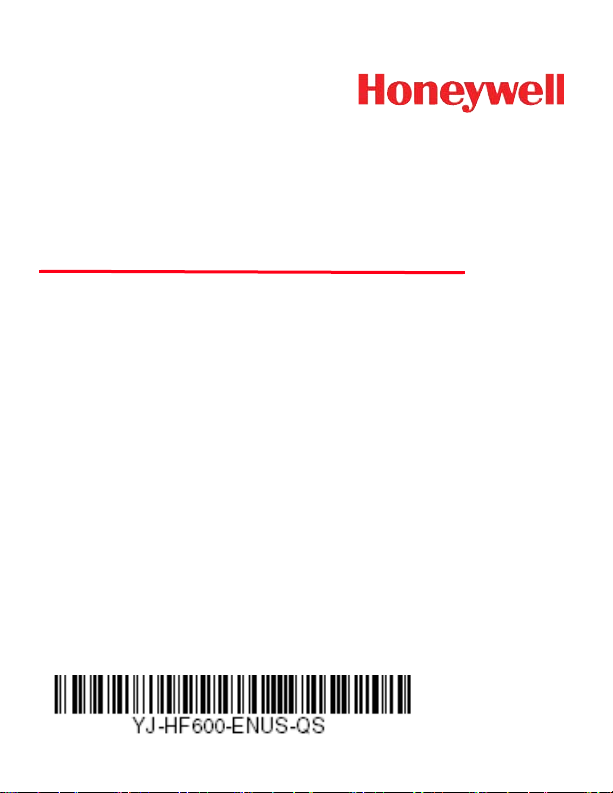
Youjie™ YJ HF600
Area-Imaging Scanner
Quick Start Guide
Rev A
2/16
Aller à www.honeywellaidc.com pour le français.
Para Português, acesse www.honeywellaidc.com.
Ir a www.honeywellaidc.com para español.
Перейти на русскоязычный сайт www.honeywellaidc.com.
Türkçe için www.honeywellaidc.com.
查看中文简体版请登陆 www.honeywellaidc.com.。
한글 www.honeywellaidc.com 로 이동합니다 .
日本語 : www.honeywellaidc.com をご覧ください。
Vai a www.honeywellaidc.com per l'italiano.
Gehe zu www.honeywellaidc.com für Deutsch.
ǀƸŮǍƯŽȚǀưƴŽ
www.honeywellaidc.com
ǟŽȘǚƲƄſȚ
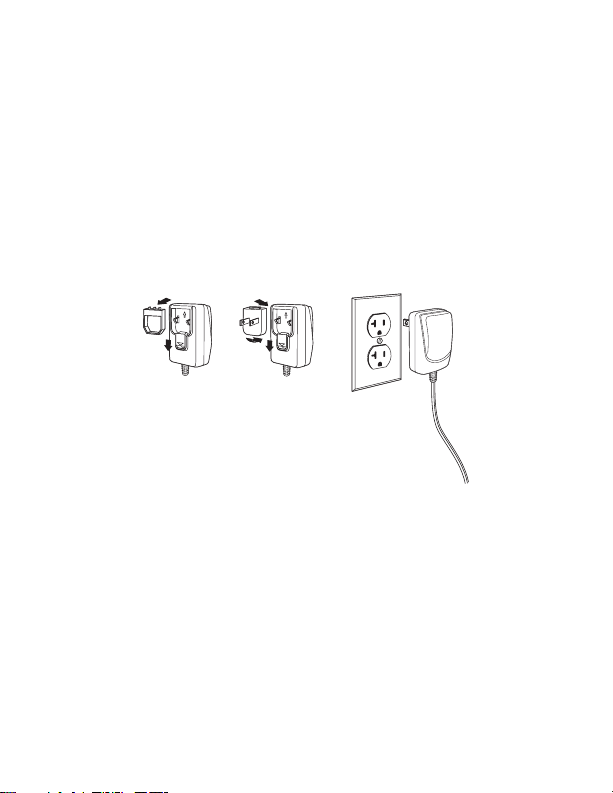
Note: Refer to your user’s guide for information about cleaning your
device.
For localized language versions of this document, go to
www.honeywellaidc.com.
Getting Started
Turn off computer’s power before connecting the scanner, then
power up the computer once the scanner is fully connected.
Power Supply Assembly (if included)
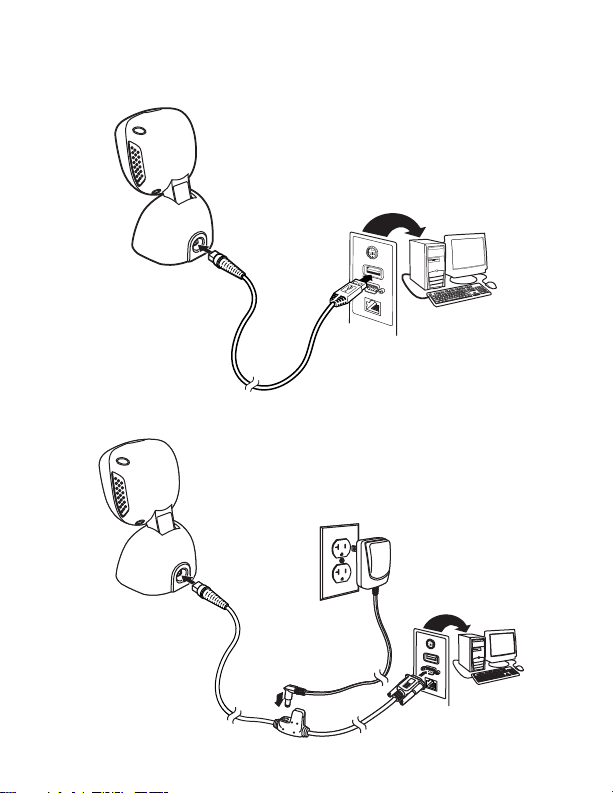
Connecting the Scanner
USB:
RS232:
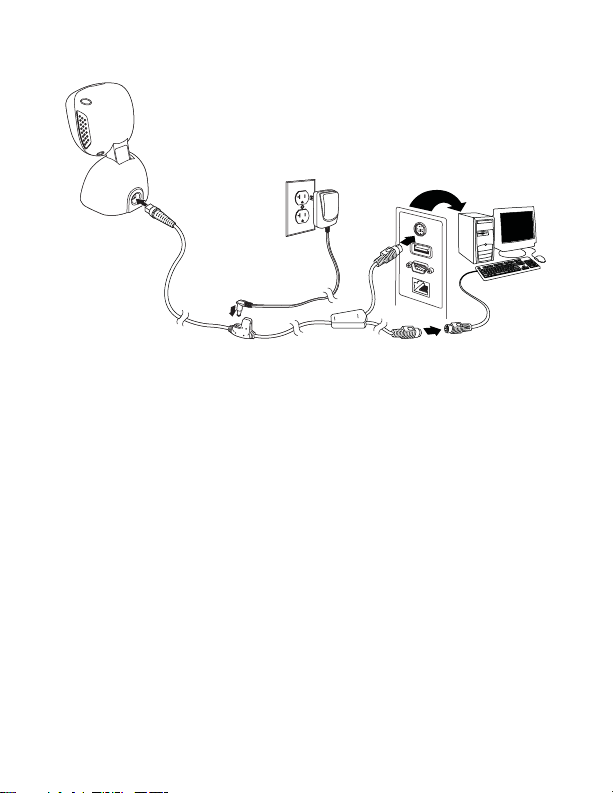
Keyboard Wedge:
Reading Techniques
Present the bar code to the scanner. The LEDs turn up to read the
code.
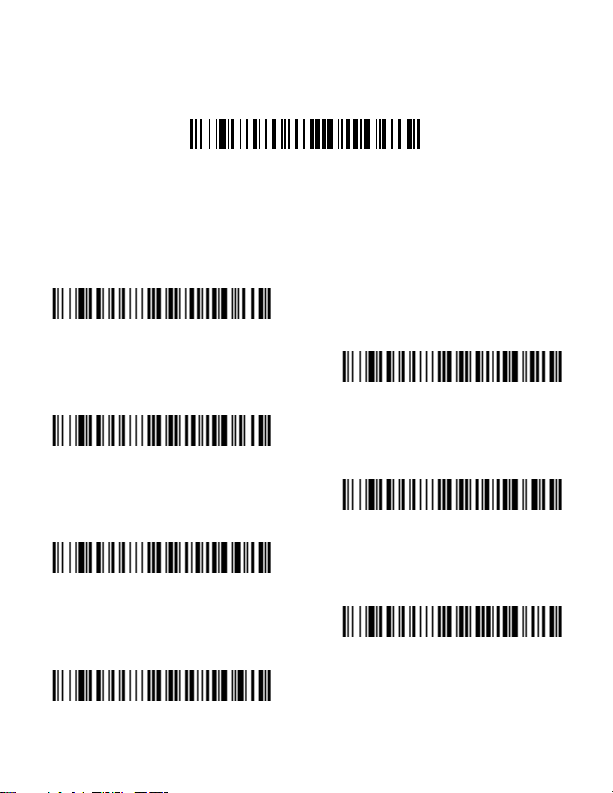
Standard Product Defaults
Standard Product Defaults
Belgium
Denmark
Finland
France
Germany/Austria
Great Britain
Italy
The following bar code resets all standard product default settings.
Keyboard Country
Your keyboard layout default is a US keyboard. To change this layout, scan the appropriate keyboard country code.
