Page 1
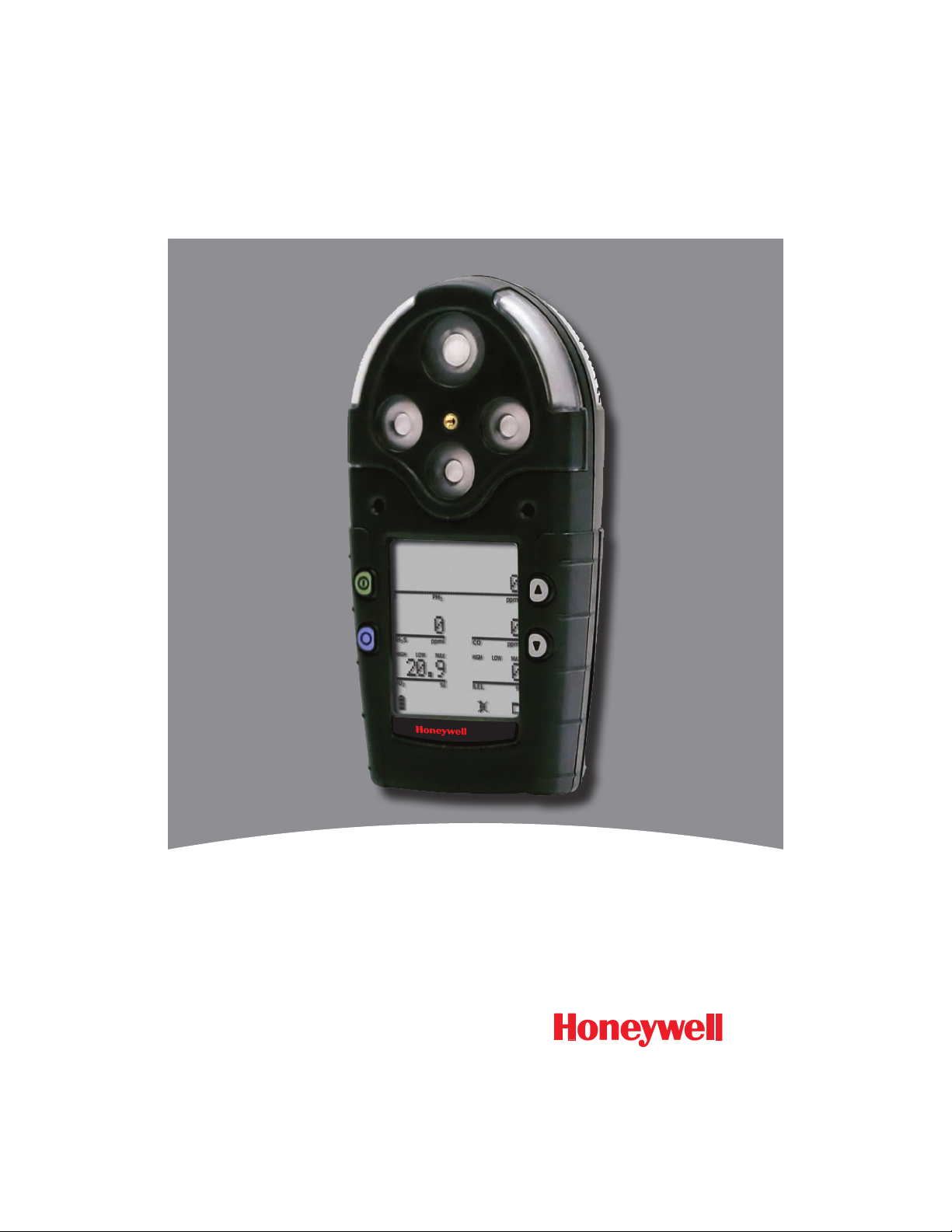
X5 Personal Gas Detector
Operating Manual
X5
Page 2
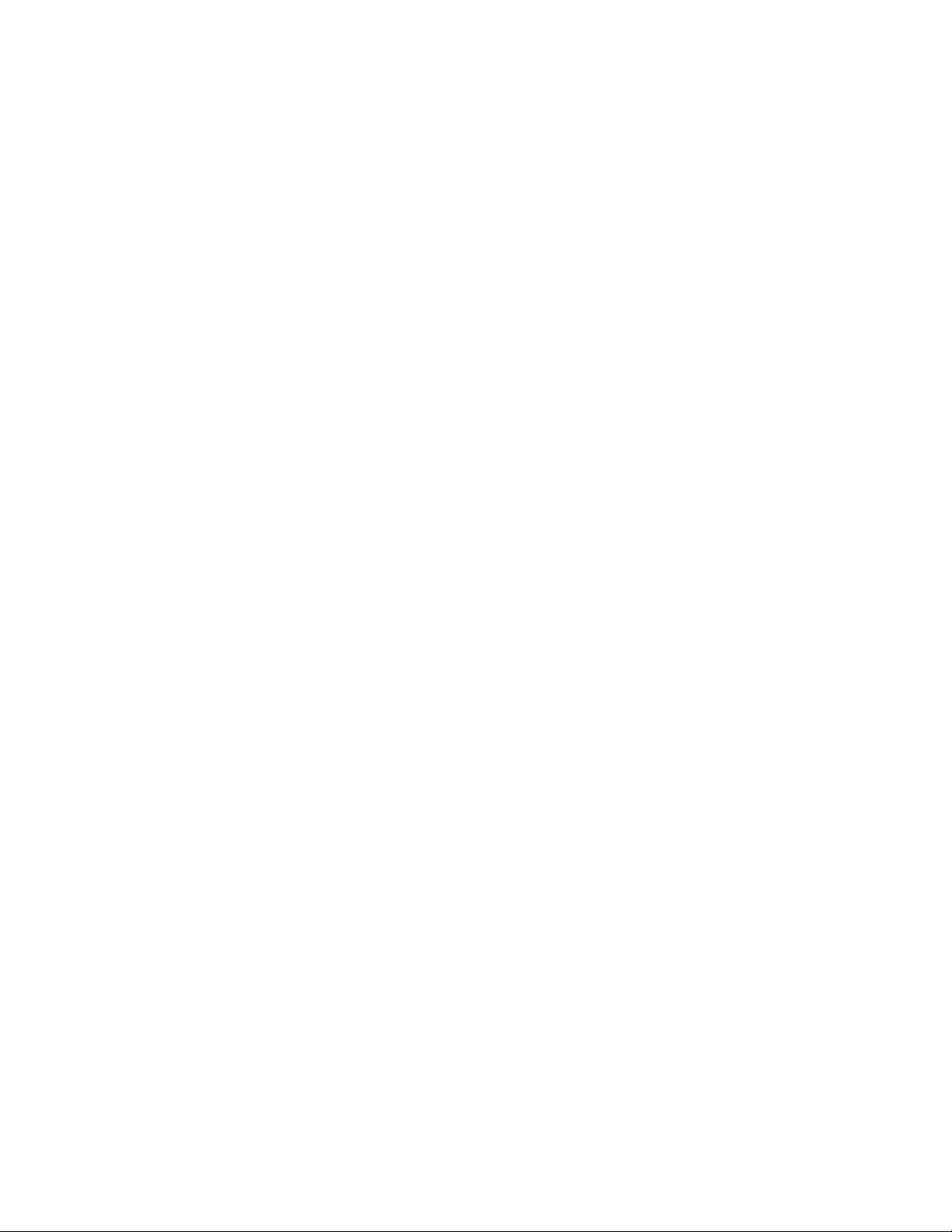
Page 3
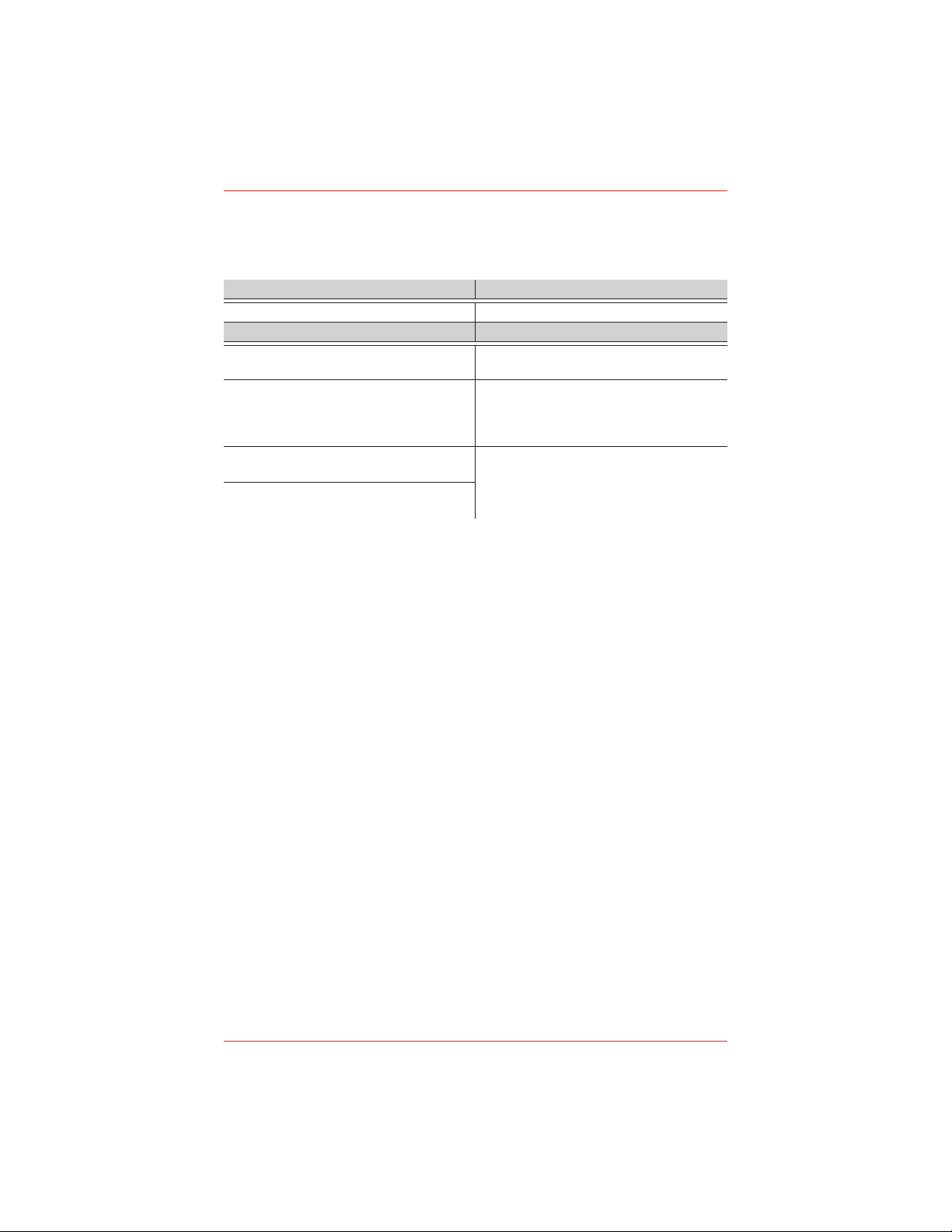
X5 Personal Gas Detector
3
Limited Warranty and Limitation of Liability
All products are designed and manufactured to the latest internationally recognized
standards by Honeywell Analytics under a Quality Management system that is
certified to ISO 9001:2000.
Device Warranty Terms
X5 Personal Gas Detector 24 months from date of switch on / installation
Service Warranty Terms
Replacement with new product A. within the first
90 days of the original warranty period.
Full warranty period as specified in Warranty Terms
above.
Repair (or replacement with new or B.
reconditioned product at HA discretion) after
the first 90 days of the original warranty period.
Pro-rata warranty realized as balance of original
warranty specified in Warranty Terms above, or
equivalent discounted price on a new, fully warranted
instrument or component.
Components replaced under original product
warranty.
Warranted against same fault for 3 months from
date of repair
Repair or Replacement outside of original
warranty period.
Warranty Conditions
The HA Limited Product Warranty only extends to the sale of new and unused products to 1.
the original buyer where purchased from a HA authorized distributor or service center.
Not covered are:2.
consumable items such as dry-cell batteries, filters and fuses or routine replacement s
parts due to the normal wear and tear of the product;
any product which in HAs opinion has been altered, neglected, misused or damaged s
by accident or abnormal conditions of operation, handling, use or severe sensor
poisoning; or failure to maintain and calibrate the product as prescribed in the product
documentation;
defects attributable to improper installation, repair by an unauthorized person or the s
use of unauthorized accessories/parts on the product;
Any claim under the HA Product Warranty must be made within the warranty period and 3.
as soon as reasonably possible after a defect is discovered.
If a Warranty claim is being sought it is the responsibility of the buyer to return the 4.
product to the distributor or HA authorized service center along with a full description
of the fault.
A warranty claim will be accepted if conditions contained within this Warranty are met. 5.
When, in the opinion of HA, a warranty claim is valid, HA will repair or replace the defective
product according to the terms herein.
Please note that if, in the opinion of HA the warranty claim is not valid, HA will, at the 6.
option of the buyer, return the unit unaltered at the buyers expense, repair the unit at the
then prevailing rates, replace the unit with an appropriate replacement item at the then
prevailing price, or discard the unit.
In no event shall HAs liability exceed the original purchase price paid by the buyer for 7.
the product.
HA makes no other warranty expressed or implied except as stated above.8.
Page 4
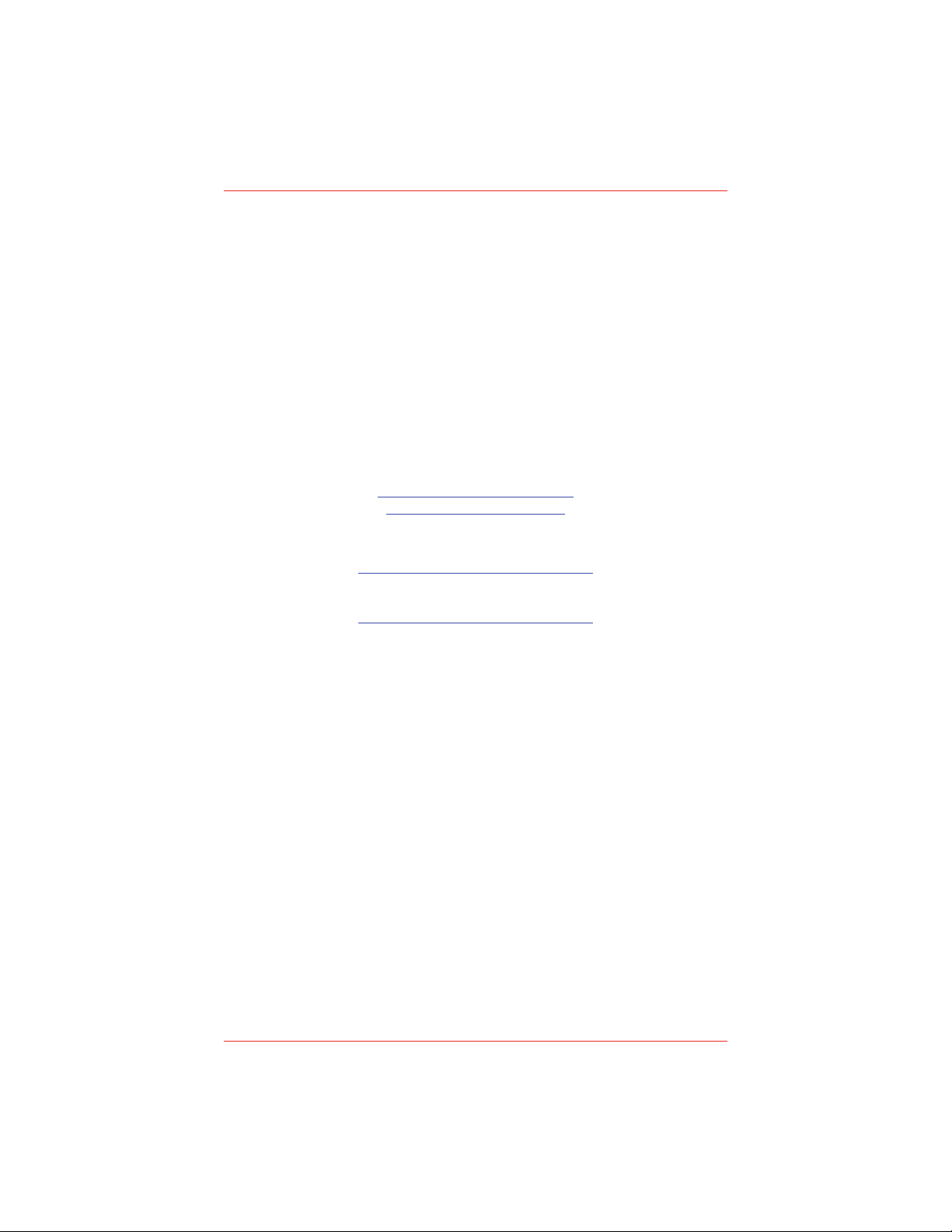
X5 Personal Gas Detector
4
Contacting Honeywell Analytics
Copyright 2008 by Honeywell International Inc.
While this information is presented in good faith and believed to be accurate,
Honeywell disclaims the implied warranties of merchantability and fitness for a
particular purpose and makes no express warranties except as may be stated in
its written agreement with and for its customers.
In no event is Honeywell liable to anyone for any indirect, special or consequential
damages. The information and specifications in this document are subject to change
without notice.
Other brand or product names are trademarks of their respective owners.
Honeywell Analytics Inc.
405 Barclay Boulevard
Lincolnshire, Illinois 60069
Tel: 1 847 955 8200
Toll Free: 1 800 444 9935
www.honeywellanalytics.com
detectgas@honeywell.com
Product Registration
http://www.honeywellanalytics.com
WEEE and RoHS Directives
http://www.honeywellanalytics.com
Page 5
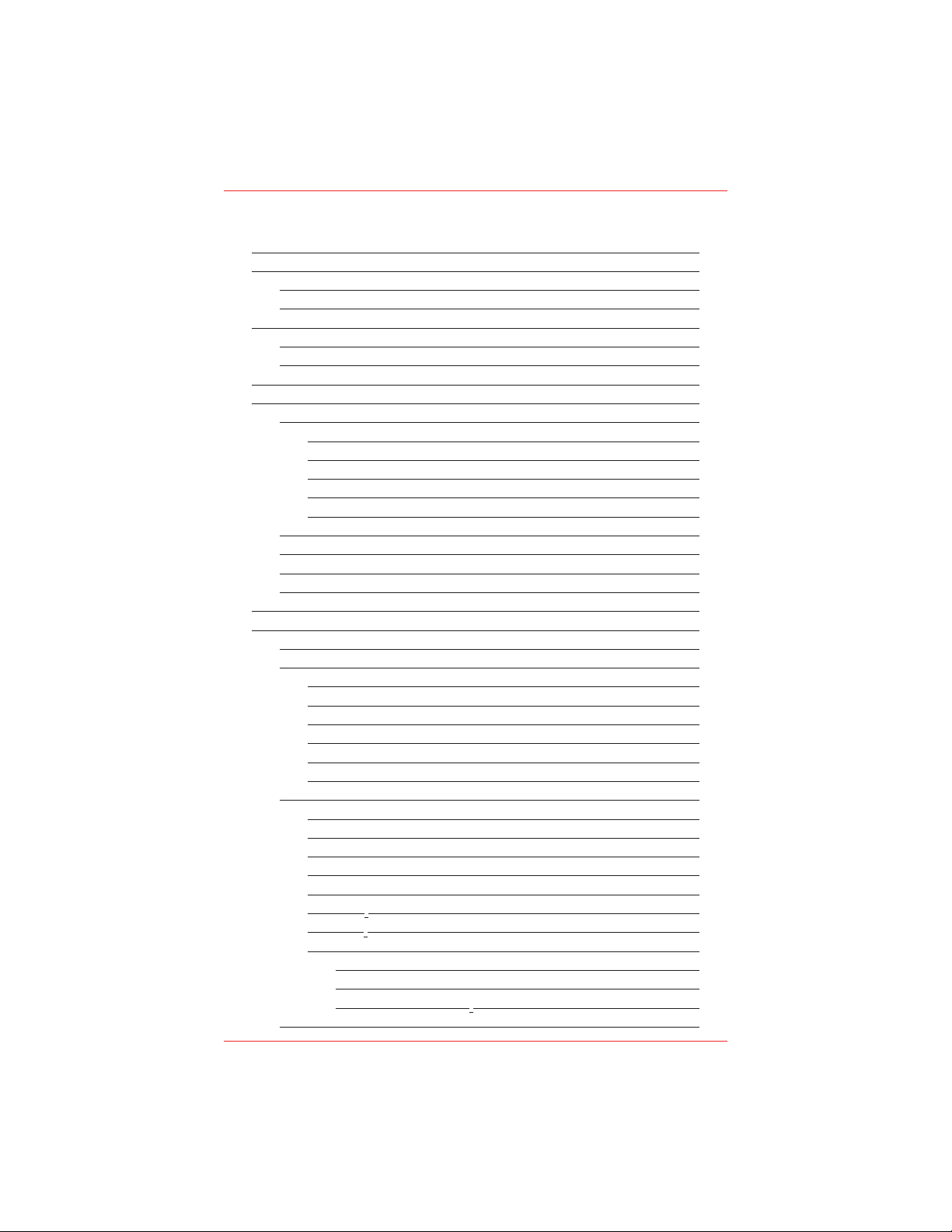
Limited Warranty and Limitation of Liability .......................................3
Contacting Honeywell Analytics ..........................................................4
Product Registration ......................................................................4
WEEE and RoHS Directives ..........................................................4
Introduction ...........................................................................................9
Safety Information - Read First .....................................................9
International Symbols ..................................................................11
Getting Started ....................................................................................13
Activating the Detector ....................................................................... 15
Self-Test ........................................................................................ 15
Datalogging Unit .....................................................................16
Pump Test ...............................................................................17
Due-Lock Enabled...................................................................18
Force Calibration Enabled .......................................................19
Bump Daily Enabled ...............................................................19
Self-Test Pass ............................................................................... 20
Self Test Fail ..................................................................................21
Battery Test ...................................................................................21
Datalogger Operation ..................................................................21
Deactivating the Detector ................................................................... 21
User Options Menu .............................................................................22
Exit User Options Menu ............................................................... 23
Options Menu ...............................................................................23
Backlight .................................................................................23
Confidence Beep ....................................................................23
Due-Lock ................................................................................. 23
Latched Alarms ....................................................................... 24
Passcode Protect ....................................................................24
Safe Display ............................................................................24
Sensor Configuration ..................................................................25
Sensor Enable/Disable............................................................26
Span Gas Value ......................................................................27
STEL Period ............................................................................ 27
TWA Method ........................................................................... 28
Resolution ............................................................................... 28
%Vol CO2 ................................................................................29
%Vol CH4 ................................................................................29
Correction Factor (CF) ............................................................ 30
LEL Sensor ...................................................................... 30
PID Sensor ......................................................................30
Automatic Oxygen (O2) Calibration .................................. 31
Logger Option ..............................................................................31
Table of Contents
X5 Personal Gas Detector
5
Page 6
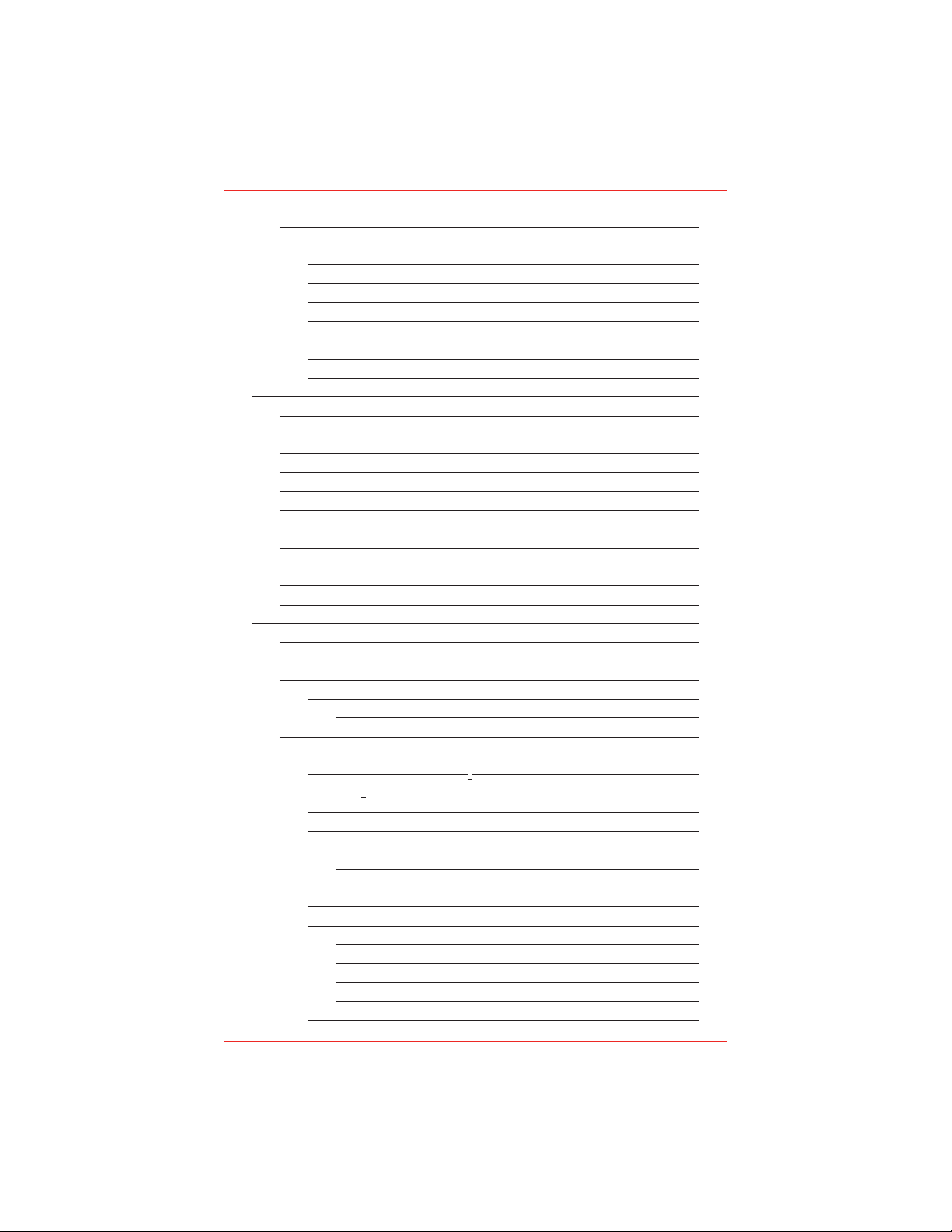
X5 Personal Gas Detector
6
Clock Option .................................................................................32
Language Selection .....................................................................32
Tech Mode .....................................................................................33
Sensors ...................................................................................34
Pump ....................................................................................... 34
Initialize ................................................................................... 35
Force Calibration ..................................................................... 36
Bump Daily .............................................................................. 36
Stealth Mode ...........................................................................37
IR Stealth Mode ......................................................................37
Alarms ..................................................................................................38
Gas Exposures Computed ..........................................................39
Viewing Gas Exposures ..............................................................40
Clearing Gas Exposures .............................................................. 40
Gas Alarm Setpoints ....................................................................41
Viewing the Alarm Setpoints ....................................................... 41
Resetting Gas Alarm Setpoints ..................................................42
Stopping a Gas Alarm .................................................................. 42
Sensor Alarm ................................................................................43
Pump Alarm .................................................................................. 43
Low Battery Alarm .......................................................................43
Automatic Deactivation Alarm .................................................... 43
Calibration and Setting Alarm Setpoints ..........................................44
Guidelines .....................................................................................44
Diagnostics Protection ............................................................45
Applying Gas to the Sensors ...................................................... 45
Single Gas Calibration Cap ..................................................... 46
Removing the Single Gas Calibration Cap ......................47
Calibration Procedure .................................................................. 47
Start Calibration ......................................................................47
Auto Zero and Oxygen (O2) Sensor Calibration ...................... 48
Zero CO2 ................................................................................. 48
Passcode Protect Activated .................................................... 49
Auto Span ...............................................................................50
Apply Span Gas Now ....................................................... 50
Select Sensor ..................................................................52
Skip Calibration ................................................................ 52
Successful Span .....................................................................52
Unsuccessful Span .................................................................53
Failed Span ...................................................................... 53
No Gas Detected .............................................................54
Did Not Reach Target Span .............................................54
Large Span ......................................................................54
Setting the Calibration Due Date ............................................55
Page 7
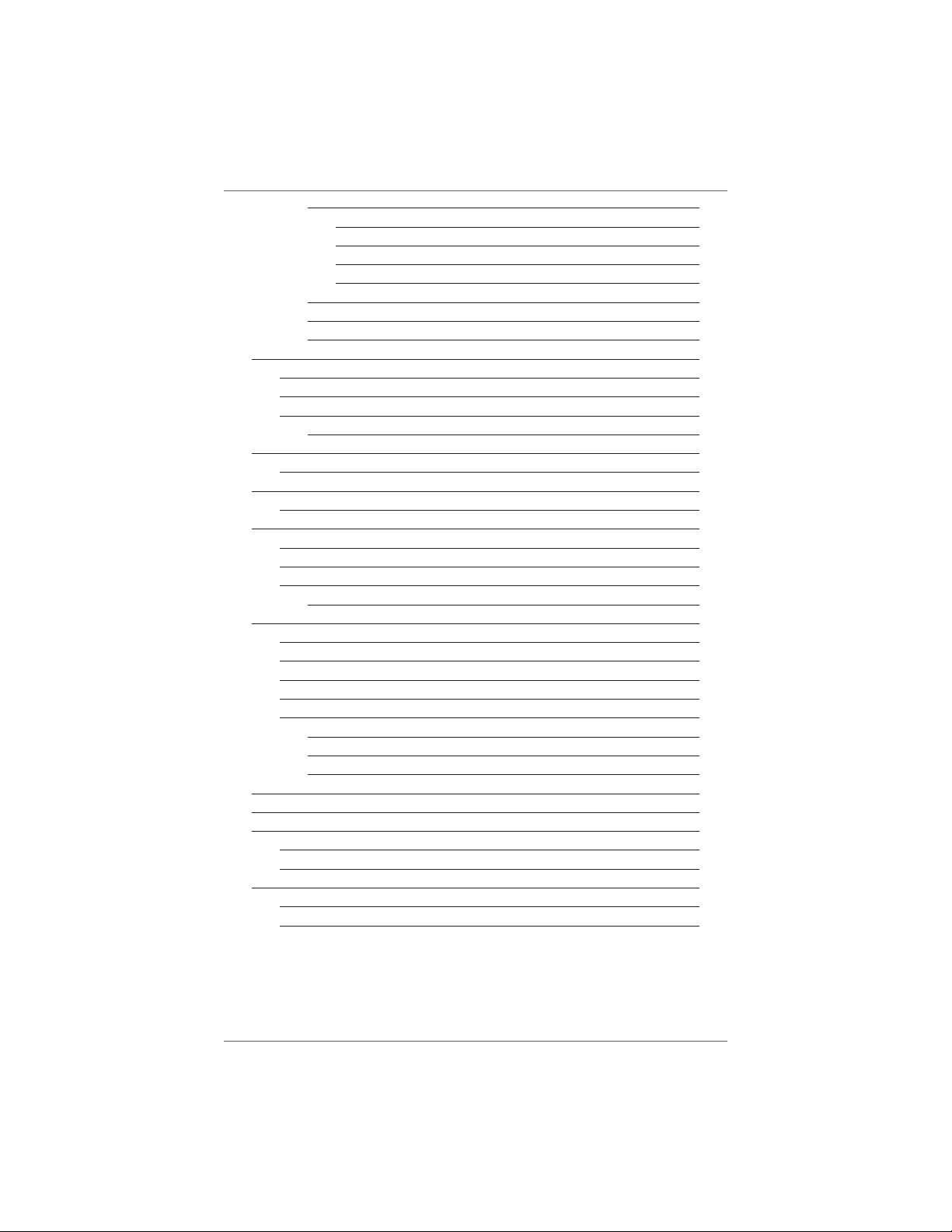
X5 Personal Gas Detector
7
Alarm Setpoints ......................................................................56
Setting the TWA Alarm Setpoint ......................................57
Setting the STEL Alarm Setpoint ..................................... 57
Setting the Low Alarm Setpoint .......................................57
Setting the High Alarm Setpoint ......................................57
Setting the Remaining Alarm Setpoints ..................................58
Finish Calibration ....................................................................58
Verification ..............................................................................58
Attaching the Accessories .................................................................59
Installing the Pump Module ........................................................59
Attaching the Sample Probe .......................................................60
Replacing the Pump Auxiliary Filter ........................................... 61
Installing the Filter ...................................................................61
Datalogger ............................................................................................ 61
Datalog .......................................................................................... 62
MMC Card Compatibility .....................................................................62
Inserting the MMC Card ...............................................................63
MMC Card Troubleshooting ................................................................ 64
Restoring Datalog Files ............................................................... 64
Reformatting the MMC Card ........................................................ 65
Viewing Datalog Files ..................................................................66
Example of a Datalog .............................................................. 66
Maintenance ......................................................................................... 71
Replacing/Charging the Batteries ..............................................71
Battery Pack..................................................................................72
Replacing the Battery Pack Latch ..............................................72
Replacing a Sensor or Sensor Filter ..........................................73
Photoionization Detector (PID) ...................................................74
Clean or Replace the Lamp ....................................................74
Replace the Lamp ...................................................................75
Replace the Electrode Stack ................................................... 75
Troubleshooting ..................................................................................76
Replacement Parts and Accessories ................................................79
Specifications ..................................................................................... 81
General Specifications for Datalogger Units .............................84
X5 with User Downloadable Datalogger ....................................84
Appendix A ..........................................................................................85
PID Correction Factor (CF) Library ............................................. 85
Other PID Gases ...........................................................................85
Page 8

X5 Personal Gas Detector
8
Page 9
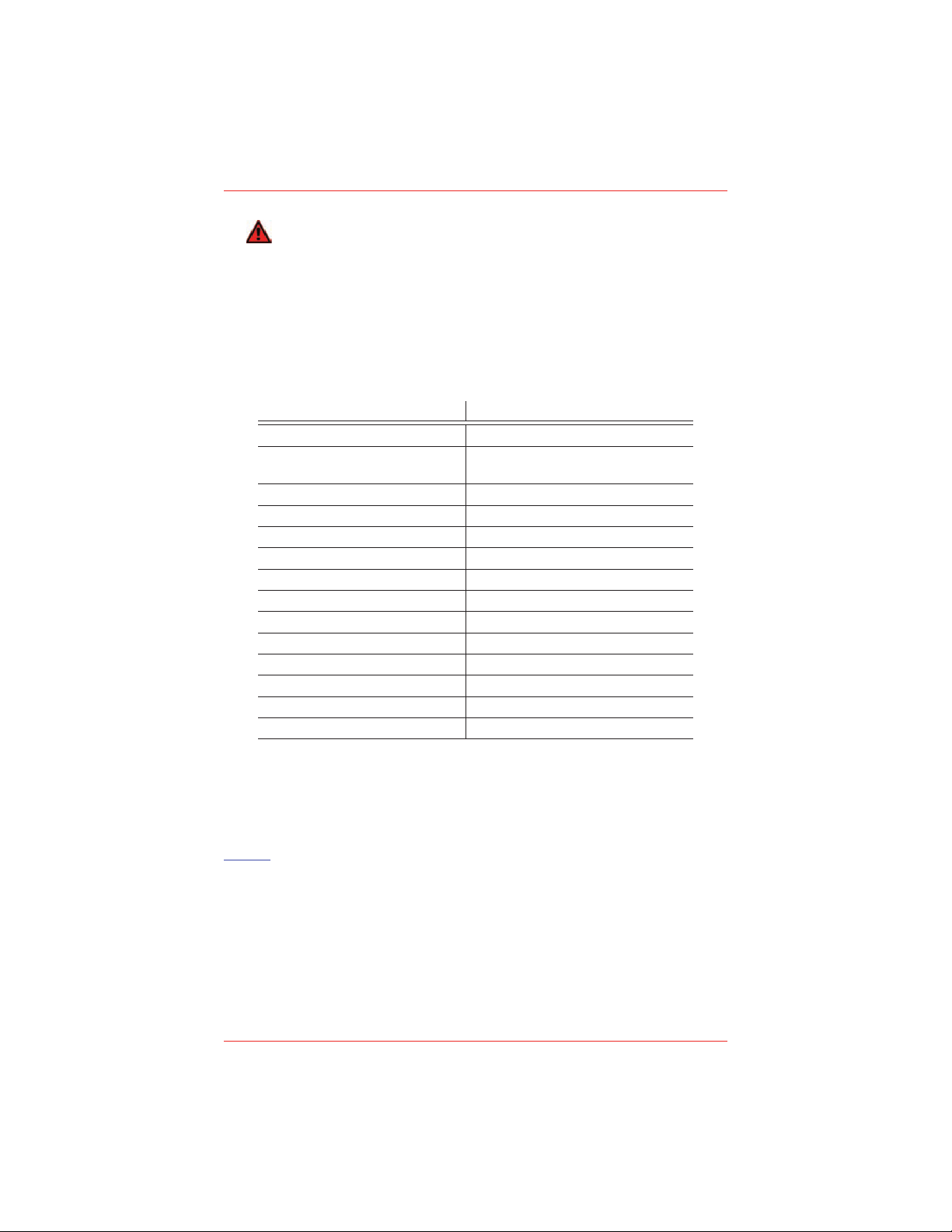
Introduction
WARNING
To ensure your personal safety, read “Safety Information” before using the
detector.
The X5 gas detector (“the detector”) warns of hazardous gas at levels above userselectable alarm setpoints.
The detector is a personal safety device. It is your responsibility to respond properly
to the alarms.
Table 1 lists the gases monitored.
Gas Detected Unit of Measure
Oxygen (O
2
) percent by volume (%)
Combustible gases field selectable for: a) percent of lower explosive limit (% LEL)
b) percent by volume methane 0-5.0% v/v
Carbon monoxide (CO) parts per million (ppm)
Hydrogen sulfide (H
2
S) parts per million (ppm)
Phosphine (PH3) parts per million (ppm)
Sulfur dioxide (SO2) parts per million (ppm)
Chlorine (Cl2) parts per million (ppm)
Ammonia (NH3) parts per million (ppm)
Nitrogen dioxide (NO2) parts per million (ppm)
Hydrogen cyanide (HCN) parts per million (ppm)
Chlorine dioxide (ClO2) parts per million (ppm)
Ozone (O
3
) parts per million (ppm)
Volatile organic compounds (VOC) parts per million (ppm)
Carbon dioxide (CO2) parts per million (ppm) or % vol CO
2
Table 1. Gases Monitored
Safety Information - Read First
Use the detector only as specified in this manual, otherwise the protection provided
by the detector may be impaired.
International symbols used on the detector and in this manual are explained in
Table 2.
Read the Warnings and Cautions on the following pages before using the
detector.
NOTE
This instrument contains batteries. Do not mix with the solid waste stream.
Spent batteries should be disposed of by a qualified recycler or hazardous
materials handler.
X5 Personal Gas Detector
9
Page 10
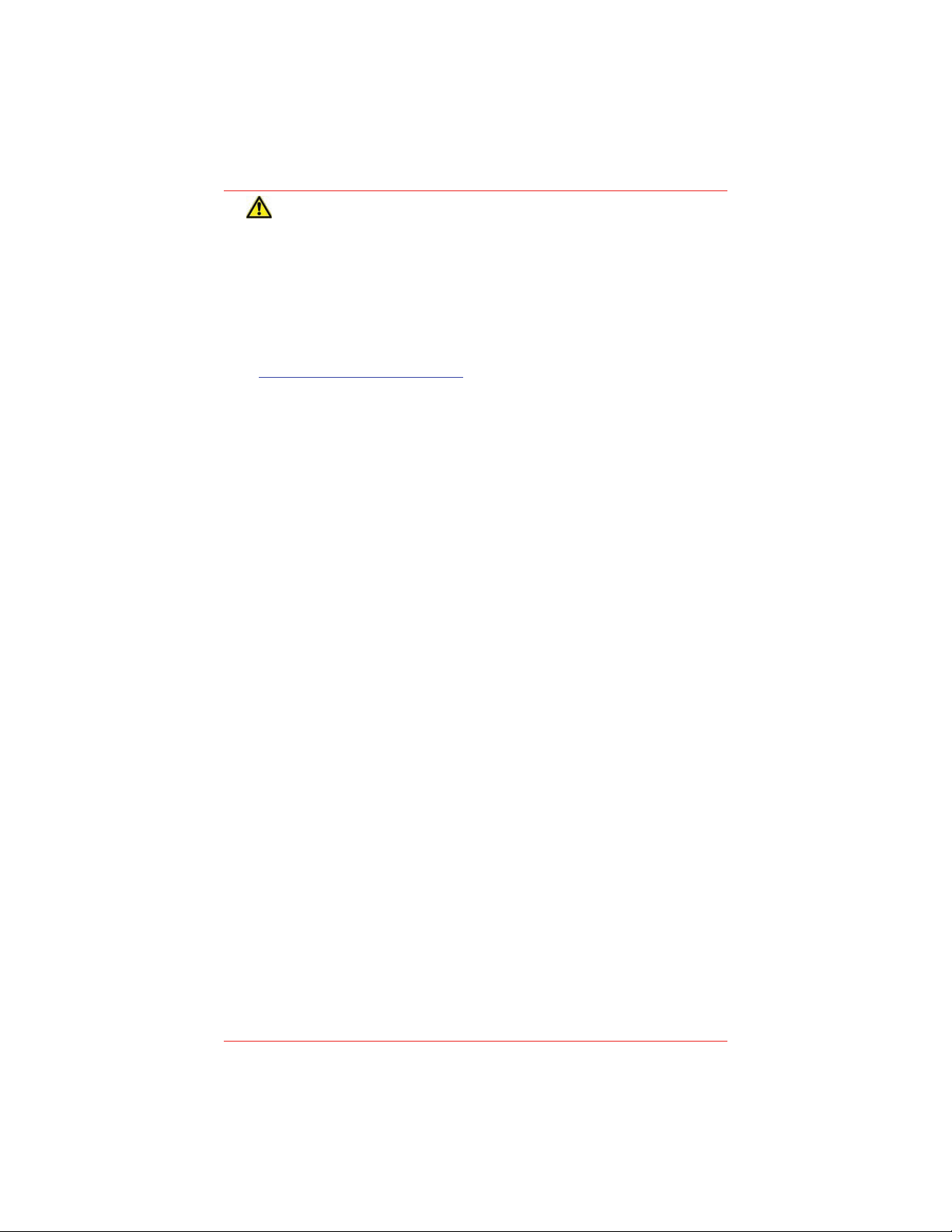
X5 Personal Gas Detector
10
CAUTIONS
For safety reasons, this equipment must be operated and serviced by qualified »
personnel only. Read and understand the user manual completely before
operating or servicing.
Do not use the detector if it is damaged. Before using the detector, inspect the
»
case. Look for cracks and/or missing parts.
If the detector is damaged or parts are missing, contact your local Distributor
»
or Honeywell Analytics immediately.
Use only sensor(s) that are specifically designed for the X5 PID/IR. Refer to
»
Replacement Parts and Accessories.
Calibrate the detector before first-time use and then on a regular schedule,
»
depending on use and sensor exposure to poisons and contaminants. HA
recommends at least once every 180 days (6 months).
To maintain optimal accuracy, the detector should be periodically supplied
»
with a known concentration test gas (bump test) and if the readings are
outside of 15% of the applied gas concentration, a span calibration should be
performed, under conditions of standard temperature (15°C to 25°C/59˚F to
77˚F), humidity and pressure. Follow local regulations and/or your companys
policy on the frequency of bump testing. For more information on test gas,
contact your local Honeywell Analytics Distributor.
HA recommends to “bump test” the sensors before each days use to confirm
»
their ability and response to gas by exposing the detector to a gas concentration
that exceeds the high alarm setpoints. Manually verify that the audible and
visual alarms are activated. Calibrate if the readings are not within the specified
limits.
It is recommended that the combustible sensor be checked with a known
»
concentration of calibration gas after any known exposure to contaminants/
poisons (sulfur compounds, silicon vapors, halogenated compounds, etc.).
The combustible sensor is factory calibrated to 50% LEL methane. If monitoring
»
a different combustible gas in the % LEL range, calibrate the sensor using the
appropriate gas. High off-scale % LEL or % v/v methane readings may indicate
an explosive concentration.
Only the combustible gas detection portion of this instrument has been assessed
»
for performance by CSA International.
Protect the combustible sensor from exposure to lead compounds, silicones,
»
and chlorinated hydrocarbons. Although certain organic vapors (such as leaded
gasoline and halogenated hydrocarbons) may temporarily inhibit sensor
performance, in most cases, the sensor will recover after calibration.
Any rapid up-scaling reading followed by a declining or erratic reading
»
can indicate a gas concentration beyond upper scale limit, which may be
hazardous.
Use only recommended AA alkaline or Lithium-Ion Polymer batteries that are
»
properly charged and installed in the detector case. Refer to Replacement Parts
and Accessories.
Charge Lithium-Ion Polymer batteries using the recommended charger only.
»
Do not use any other charger. Failure to adhere to this precaution can lead to
fire and/or explosion.
Protect the PID sensor from exposure to silicone vapors.
»
Page 11

X5 Personal Gas Detector
11
Read and adhere to all instructions and precautions in the user manual provided »
with the charger. Failure to do so can result in fire, electric shock, personal
injury, and/or property damage.
Extended exposure of the X5 to certain concentrations of combustible gases and
»
air may stress a detector element that can seriously affect its performance. If
an alarm occurs due to high concentration of combustible gases recalibrate the
sensor, or if required, replace the sensor.
Do not test the combustible sensor response with a butane cigarette lighter;
»
doing so will damage the sensor.
Do not expose the detector to electrical shock or severe continuous mechanical
»
shock.
When calibrating O
»
3
and ClO2 sensors that are located in the Toxic 2 sensor
position, a single gas calibration cap must be used to ensure accurate calibration.
For more information, refer to
Single Gas Calibration Cap.
Do not immerse the detector in liquids.
»
Do not attempt to disassemble, adjust, or service the detector unless instructions »
for that procedure are provided in the manual and/or that part is listed as
a replacement part. Use only Honeywell Analytics Replacement Parts and
Accessories.
The detector warranty will be voided if customer, personnel, or third parties
»
damage the detector during repair attempts. Non-Honeywell Analytics repair/
service attempts void this warranty.
WARNING
Substitution of components may impair Intrinsic Safety.
International Symbols
Symbol Meaning
Classified to both U.S. and Canadian Safety standards by the
Canadian Standards Association.
Conforms to European Union Directives
European Explosives Protection
ATEX
Conforms to European ATEX Directives
IECEx
International Electrotechnical Commission Scheme for
Certification to Standards for Electrical Equipment for
Explosive Atmospheres
Table 2. International Symbols
Page 12

12
X5 Personal Gas Detector
Page 13
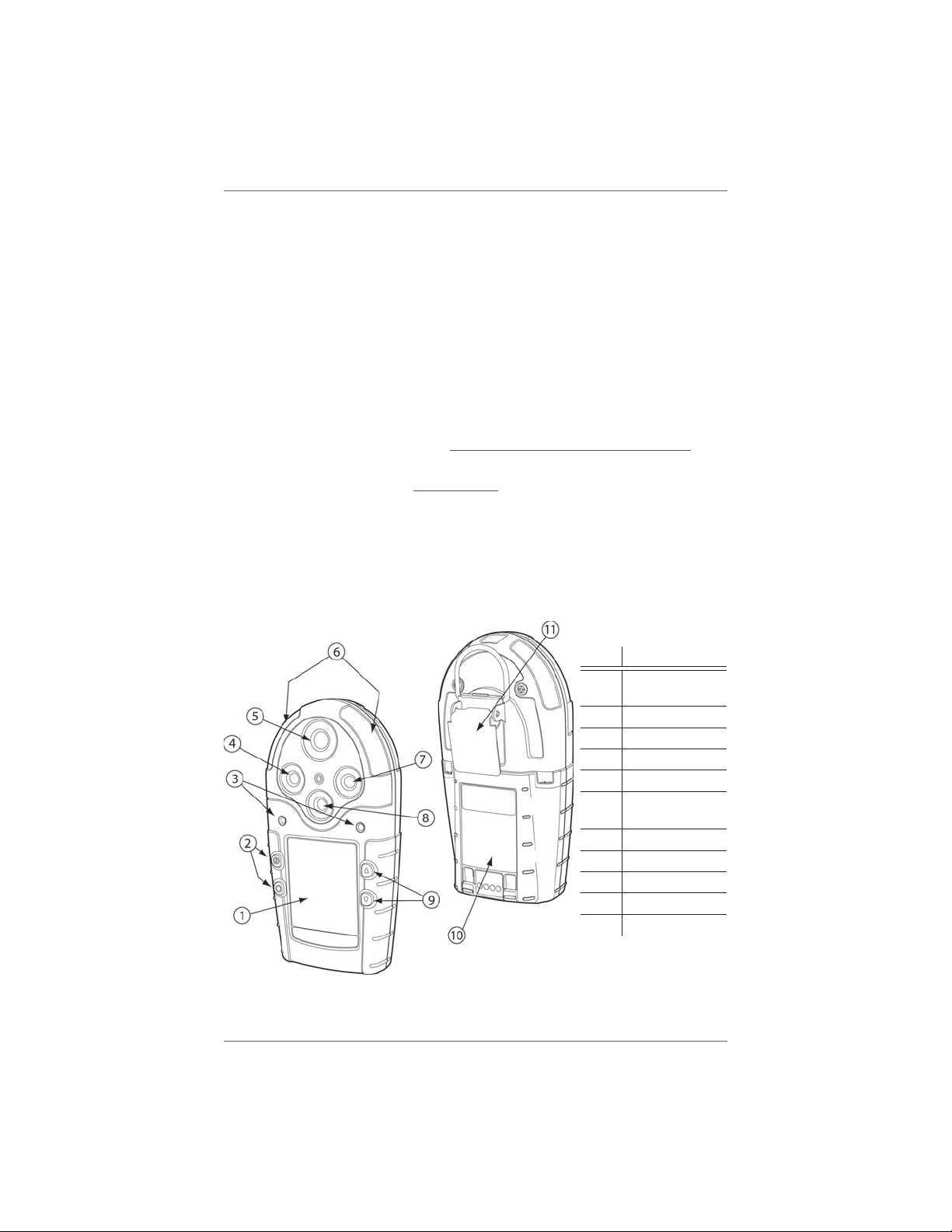
Getting Started
Figure 1. X5 Detector
Item Description
1
Liquid crystal
display (LCD)
2 Pushbuttons
3 Audible alarms
4 Toxic 2 sensor
5 Toxic 1 sensor
6
Visual alarm bars
(LEDs)
7 LEL sensor
8 Oxygen sensor
9 Pushbuttons
10 Battery pack
11 Alligator clip
Table 3. X5 Detector
The list below provides the standard items included with the detector. If the detector
is damaged or parts are missing, contact the place of purchase immediately.
Batteries: three replaceable alkaline cells or one rechargeable battery s
pack.
Sensors: Os
CO
2
Calibration cap and hoses
Single gas calibration caps
Phillips/hex Screwdrivers
Quick Start Guides
Manual CD with Fleet Manager II Softwares
To order replacement parts, refer to
The detector is shipped with sensors and alkaline batteries installed. To replace the
sensors and batteries, refer to Maintenance.
To become oriented with the features and functions of the detector, refer to the
following figures and tables:
Figure 1 and Table 3 describes the detector componentss
Figure 2 and Table 4 describes the detector Liquid Crystal Display (LCD) s
elements
Table 5 describes the detector pushbuttonss
, combustible (LEL), toxic, H2S/CO (TwinTox sensor), PID, or
2
Replacement Parts and Accessories.
X5 Personal Gas Detector
13
Page 14
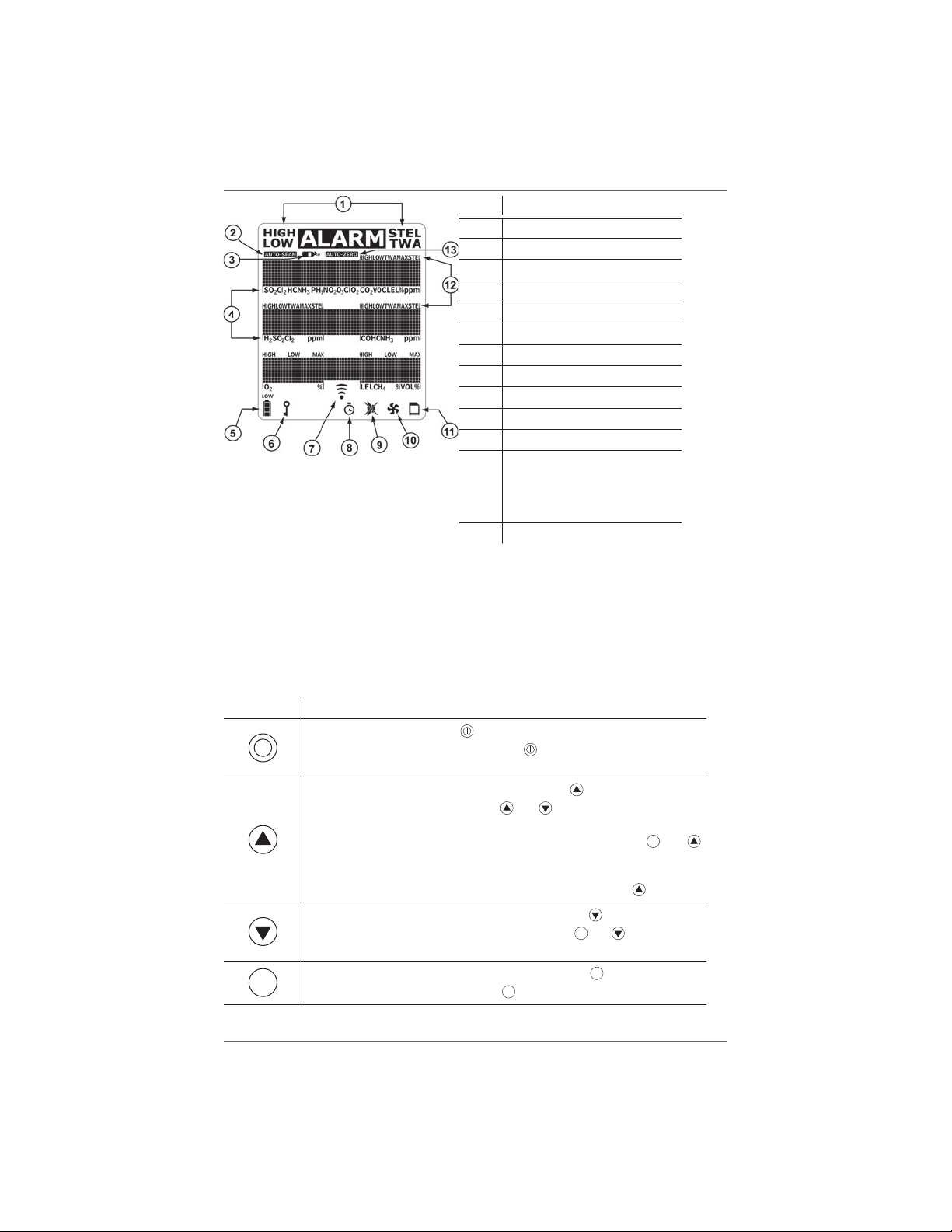
Figure 2. Display Elements
NOTE
If enabled, the backlight automatically activates for 8 seconds when there is
an alarm condition and whenever there is insufficient light to view the LCD.
Any pushbutton reactivates the backlight in low light conditions.
Pushbutton Description
To activate the detector press
.
To deactivate the detector, press and hold
until the countdown is complete
(from normal operation only).
To increment the displayed value or scroll up, press .
To enter the user options menu, press
and
simultaneously and hold until
the countdown is complete.
To clear the TWA, STEL, and MAX gas exposure readings, press
and
simultaneously and hold until the countdown is complete.
To view the date and time, alarm setpoints (TWA, STEL, low, and high) of all
sensors, and the LEL/PID correction factor (if applicable), press
.
To decrement the displayed value or scroll down, press .
To initiate calibration and setting alarm setpoints, press
and simultaneously
and hold until the countdown is complete.
To view the TWA, STEL, and MAX hold readings, press .
To acknowledge latched alarms press
.
Table 5. Pushbuttons
Item Description
1 Alarm condition
2 Automatically span sensor
3 Gas cylinder
4 Gas identifier bars
5 Battery life indicator
6 Passcode lock
7 Data transmission
8 Clock
9 Stealth mode
10 Optional pump indicator
11 Optional datalog card indicator
12
Alarm condition (low, high,
TWA, STEL, or multi-gas) or
view TWA, STEL, and maximum
(MAX) gas exposures
13 Automatically zero sensor
Table 4. Display Elements
14
X5 Personal Gas Detector
Page 15
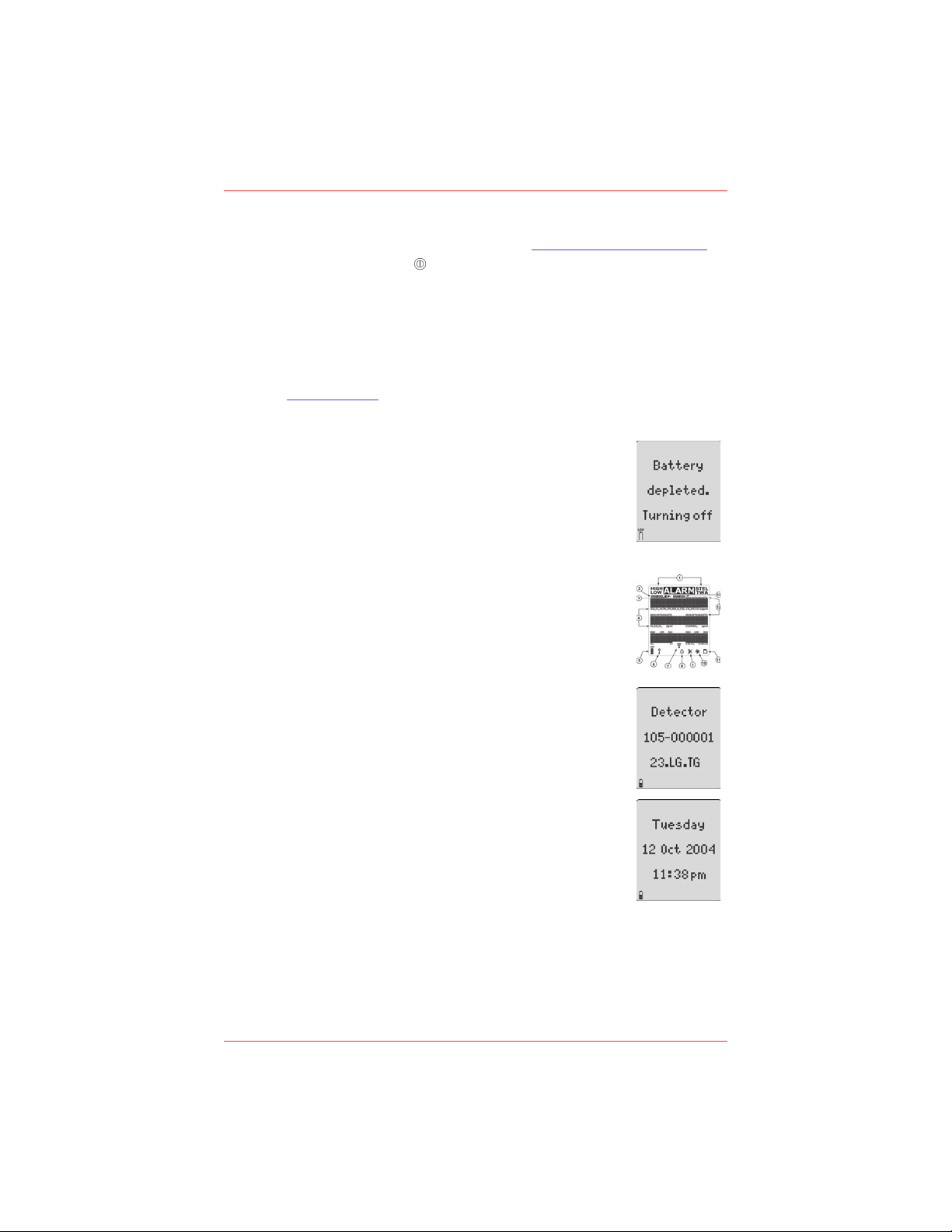
Activating the Detector
Replace the batteries and reactivate the detector.
All of the LCD elements display simultaneously as the 1.
detector beeps, flashes, vibrates, and briefly activates
the backlight.
The version and serial number of the detector displays.2.
The date and time displays.3.
Attach the pump module and the sampling probe (with hose) prior to activating the
detector. For illustrations and procedures, refer to
To activate the detector, press
in a normal atmosphere (20.9% oxygen).
Self-Test
When the detector is activated, it performs several self-tests. Confirm the following
tests occur.
NOTE
If an error m e s s a g e d i s p l a y s during the self-test, r e f e r t o
Troubleshooting.
The detector performs a battery test during start-up.
If the battery has insufficient power to operate, the following screen
displays before deactivating.
Attaching the Accessories.
X5 Personal Gas Detector
15
Page 16
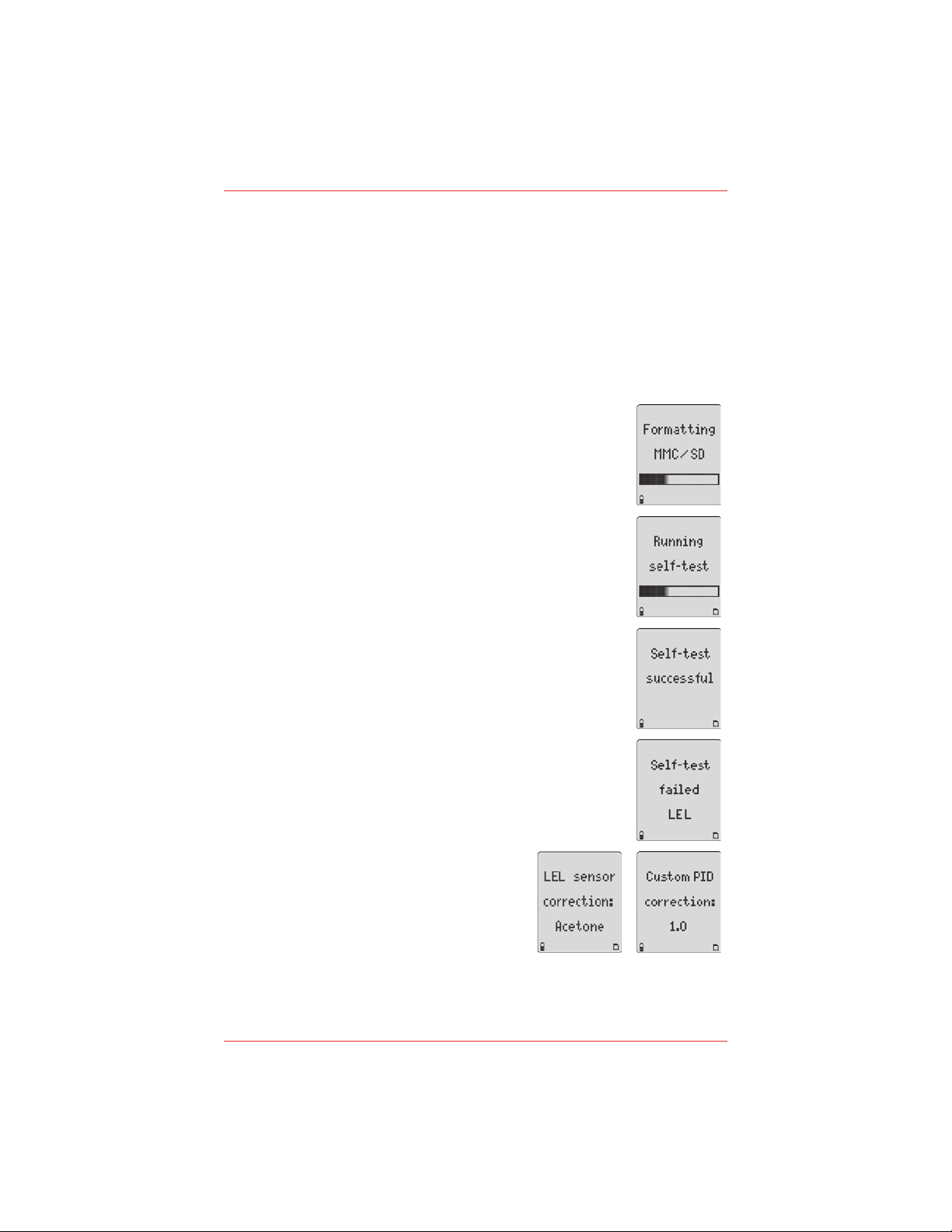
X5 Personal Gas Detector
16
Datalogging Unit
(Optional)
If the detector is a datalogging unit, it determines if4.
a Multi-media card (MMC) is inserted,s
the detector can communicate with the card,s
the detector supports the size of the card, ands
the card requires formatting.s
NOTE
If there is a problem with the MMC card, Datalogger disabled displays. The
detector then automatically continues with the self-test.
If the card requires formatting, the following screen displays as
the card is automatically formatted.
The detector then runs a self-test to verify the sensors 5.
and power supply.
Self-test Successful: If successful, the following screen
displays.
Self-test Unsuccessful: If a sensor fails the self-test, a warning
displays indicating which sensor(s) has failed.
If corre c tion fact ors ar e set in the 6.
user options, the LEL or PID (custom)
correction factors display.
Page 17

X5 Personal Gas Detector
17
The TWA, STEL, low, and high alarm setpoints then display in the following 7.
order.
TWA
STEL
Low High
NOTE
The alarm setpoints may vary by region. Refer to
Resetting Gas Alarm
Setpoints
.
Pump Test
(Optional)
If the pump module is attached to the 8.
detector, the following screens display.
When the following screen displays, block the pump
inlet.
If the pump inlet is not blocked within 10 seconds or the pump test fails,
the following screens display.
If is not pressed or the pump is not removed within 25 seconds, the
detector performs the pump test again.
Page 18
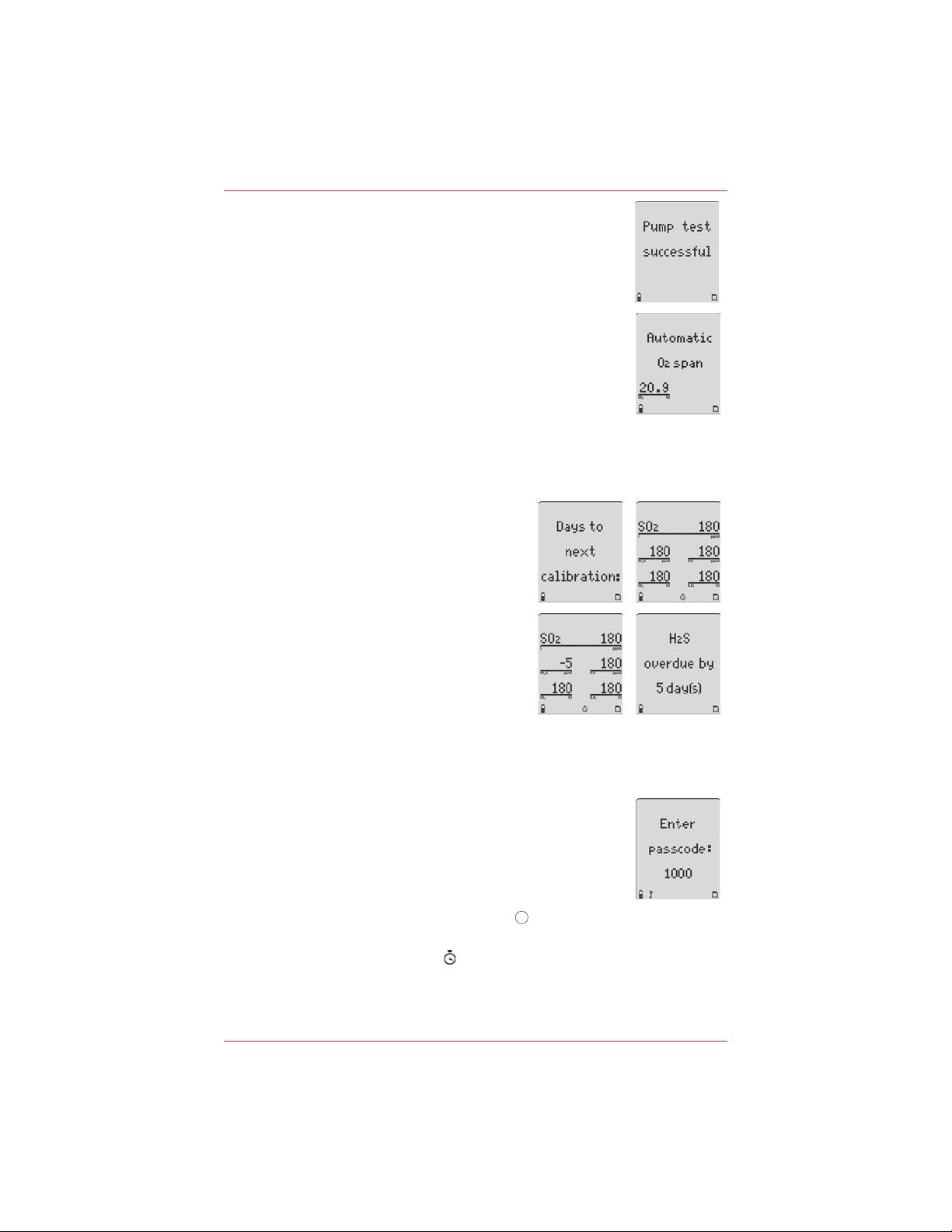
If the pump test is successful, the following screen displays
Unless disabled in user options, the oxygen (O9.
2
) sensor
is calibrated automatically.
If the span is successful, the detector beeps twice.
NOTE
If the automatic O2 calibration feature has been disabled, Automatic O2
span disabled displays.
The number of days remaining before 10.
calib r a t i o n is du e display s for al l
sensors.
If any sensor is over due for calibration,
the name of the sensor and the number
of days past due display.
Due-Lock Enabled
The Due-lock option ensures that a passcode must be entered when calibration is
past due, otherwise the detector automatically deactivates.
If Due-Lock is enabled in the user options, the following 11.
screen displays.
Enter the correct passcode and press to confirm.
NOTE
If any sensor is overdue,
displays continually until calibration is
performed.
and the self-test continues.
18
X5 Personal Gas Detector
Page 19
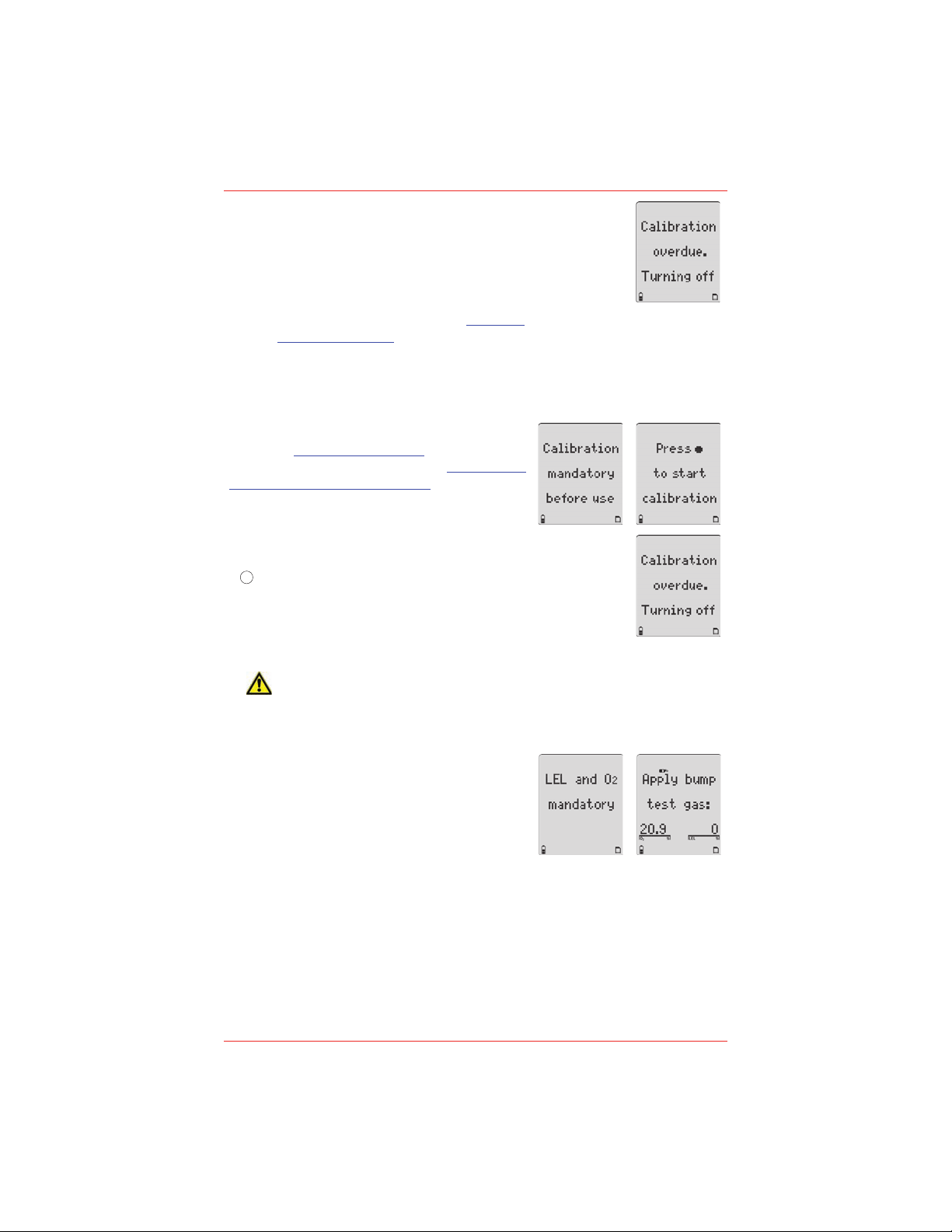
If no passcode is entered, or it is entered incorrectly, the following
To enable/disable this option, refer to Due-lock in the user options menu. Also
refer to Passcode Protect
Force Calibration Enabled
If12. Force cal (force calibration) is enabled in tech mode, calibration is
mandatory before the detector enters normal operation.
Refer to Force Calibration in Tech Mode
to enable/disabl e, and refer to Calibration
and Setting Alarm Setpoints for calibration
procedures.
If
is not pressed to start calibration, the following screen displays
and the detector deactivates.
Bump Daily Enabled
CAUTION
Honeywell Analytics recommends that a bump test of all sensors be performed
every 24 hours prior to the beginning of the work shift.
If13. Bmp Daily (bump daily) is enabled
in tech mode, the following screens
display.
If a bump test of the LEL and O2 sensor
is not performe d, the de tect o r will
deactivate.
Apply the LEL gas and then apply the O
2
(a higher or lower percentage than the
default 20.9%).
screen displays.
X5 Personal Gas Detector
19
Page 20
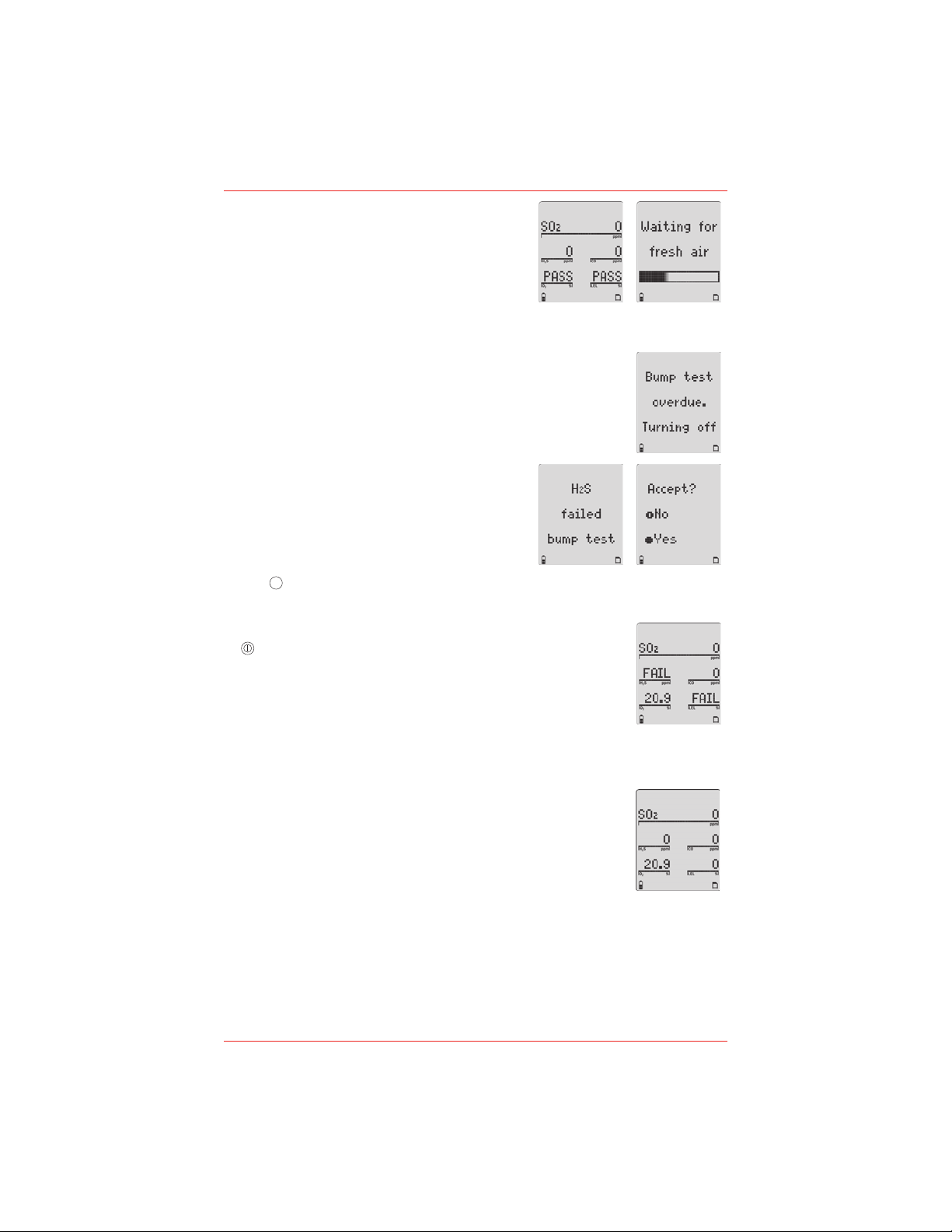
Successful Bump Test: If the bump test passes,
The detector waits for the sensor(s) to clear (approximately 30 seconds) and then
enters normal operation.
Unsuccessful Bump Test: If the bump test is unsuccessful or
the bump test is not performed, the following screen displays and
the detector deactivates.
If additional sensors require a bump 14.
test but are not mandatory, the following
screens display.
Press Yes to accept and proceed to normal operation.
Or
If
No is pressed, or no buttons are pressed, the sensor(s) that
are past due display as FAIL when the detector enters normal
operation. In the following screen example, only the SO2, CO, and
O2 sensors are operational.
The self-test is now complete.
Self-Test Pass
If the detector passes the self-test, it enters normal operation and
displays the ambient gas readings.
The detector begins recording the maximum gas exposure (MAX) and calculating
the short-ter m exposure level (STEL) and time-weighted average (TWA)
exposures.
the following screens display.
20
X5 Personal Gas Detector
Page 21
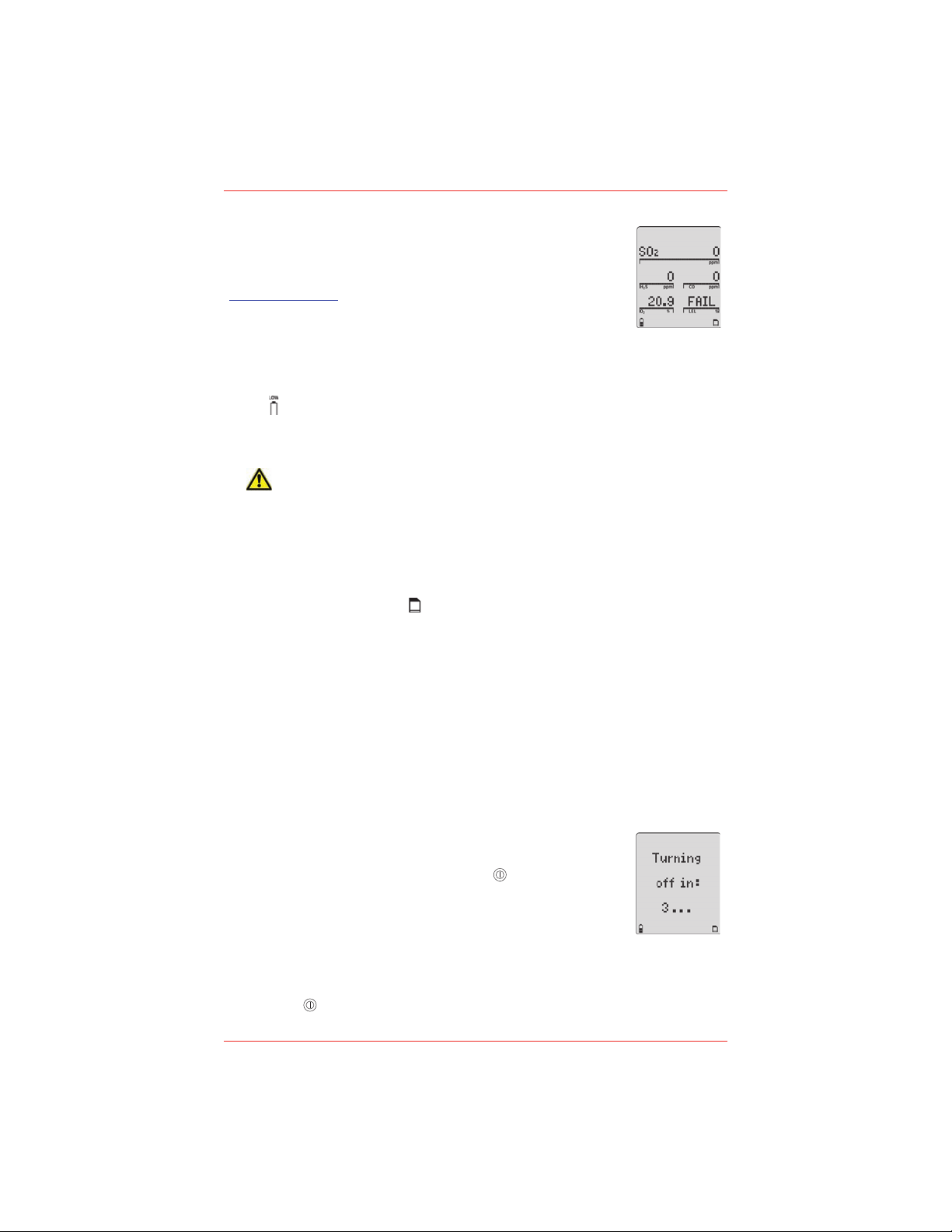
Self Test Fail
Battery Test
The batteries are tested when the detector is activated and continuously thereafter.
The battery power icon displays continually during normal operation. If battery power
is low,
flashes.
Datalogger Operation
(Optional)
CAUTION
Do not remove the battery pack while the detector is activated. Doing so will
prevent the datalogger from logging correctly.
Datalogger operation is automatic and requires no settings. During normal operation
the card is tested every 20 seconds.
NOTE
The MMC card icon (
) displays continuously on datalogger detectors
when the card is inserted. The card is not required for operation of a detector
equipped with datalogging; however, if the card is not inserted, the detector
will not record data.
NOTE
To maintain optimal accuracy, the detector should be periodically supplied
with a known concentration test gas (bump test) and if the readings are
outside of 15% of the applied gas concentration, a span calibration should be
performed, under conditions of standard temperature (15°C to 25°C/59˚F to
77˚F), humidity and pressure. Follow local regulations and/or your companys
policy on the frequency of bump testing. For more information on test gas,
contact your local Honeywell Analytics Distributor.
Deactivating the Detector
To deactivate the detector, press and hold
while it beeps and
flashes to the corresponding countdown.
At the end of the countdown the detector emits an extended beep and flash, and
displays 0 before deactivating.
NOTE
If
is not held down for the complete countdown, the detector remains
activated.
If a sensor fails, FAIL flashes above that sensor on the normal
operation screen. For possible problems and solutions, refer to
Troubleshooting.
X5 Personal Gas Detector
21
Page 22
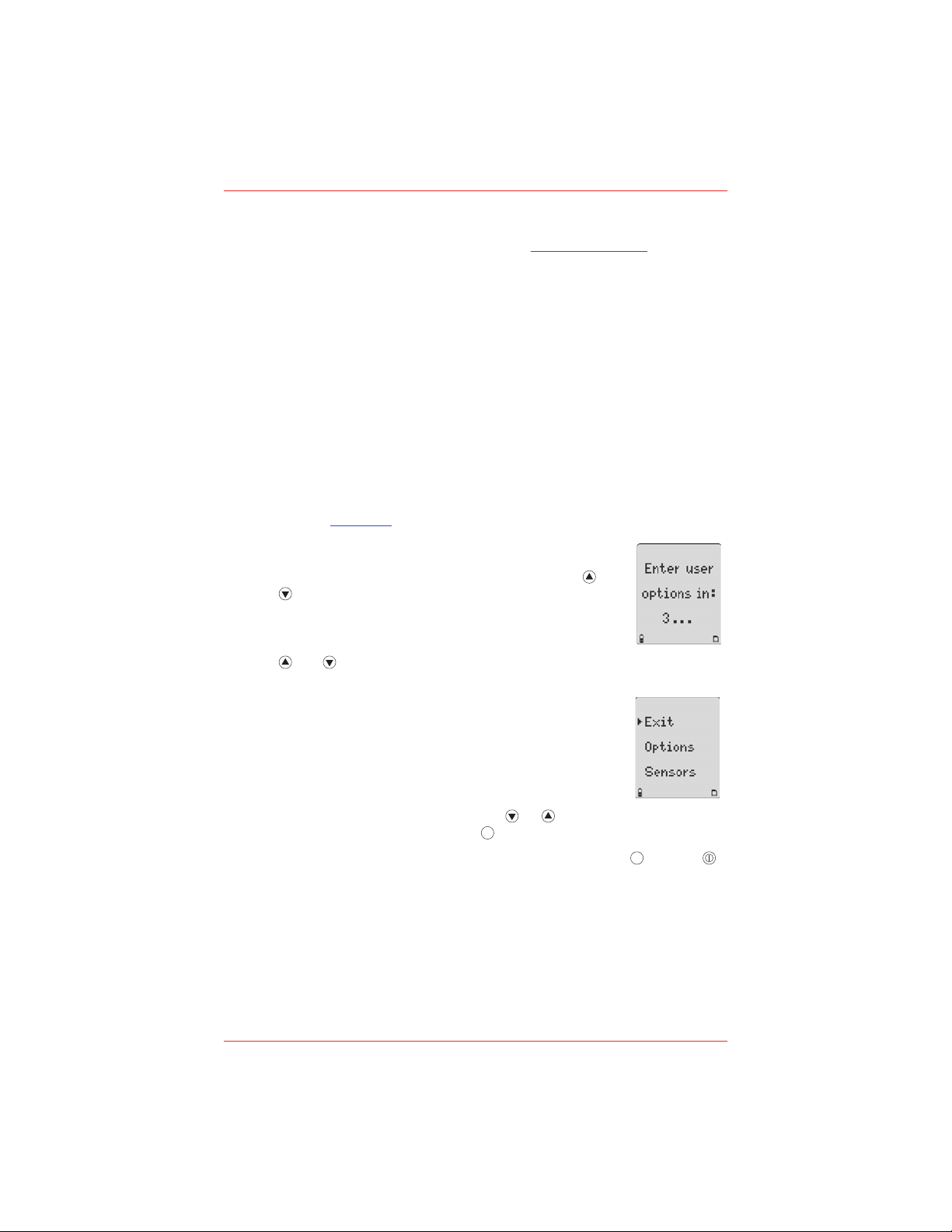
User Options Menu
simultaneously as the detector beeps and flashes to
the corresponding countdown.
and must be held down for the entire countdown to access the user
options menu.
When the countdown is complete, the revision/serial
number screen displays followed by the options menu.
To scroll through the options, press 2. or
. When the cursor displays
beside the desired option, press
.
To return to the previous menu, scroll to 3. Back and press or press .
NOTE
If no pushbuttons are pressed for 20 seconds, the detector returns to
normal operation.
If the detector is passcode protected, a passcode must be entered to access the
user options menu. For more information, refer to Passcode Protect.
The available user options are as follows:
Exit1.
Options: backlight, confidence beep, due-lock, latch, passcode, and safe.2.
Sensors: sensor enable/disable, span gas, STEL period, TWA method, 3.
resolution, % vol CH
CO2, (applicable only to CO2).
Logger4.
Clock5.
Language: English, French, German, Spanish, and Portuguese.6.
Tech mode: sensors, pump, initialize, forced calibration, daily bump test, 7.
stealth, IR stealth (factory option), and zero level (CO
NOTE
Tech mode is not visible in the user options menu. To access this option,
refer to
Tech Mode.
, correction factor, automatic O2 calibration, and % vol
4
sensor only).
2
To enter the user options menu, press and hold 1.
22
and
X5 Personal Gas Detector
Page 23
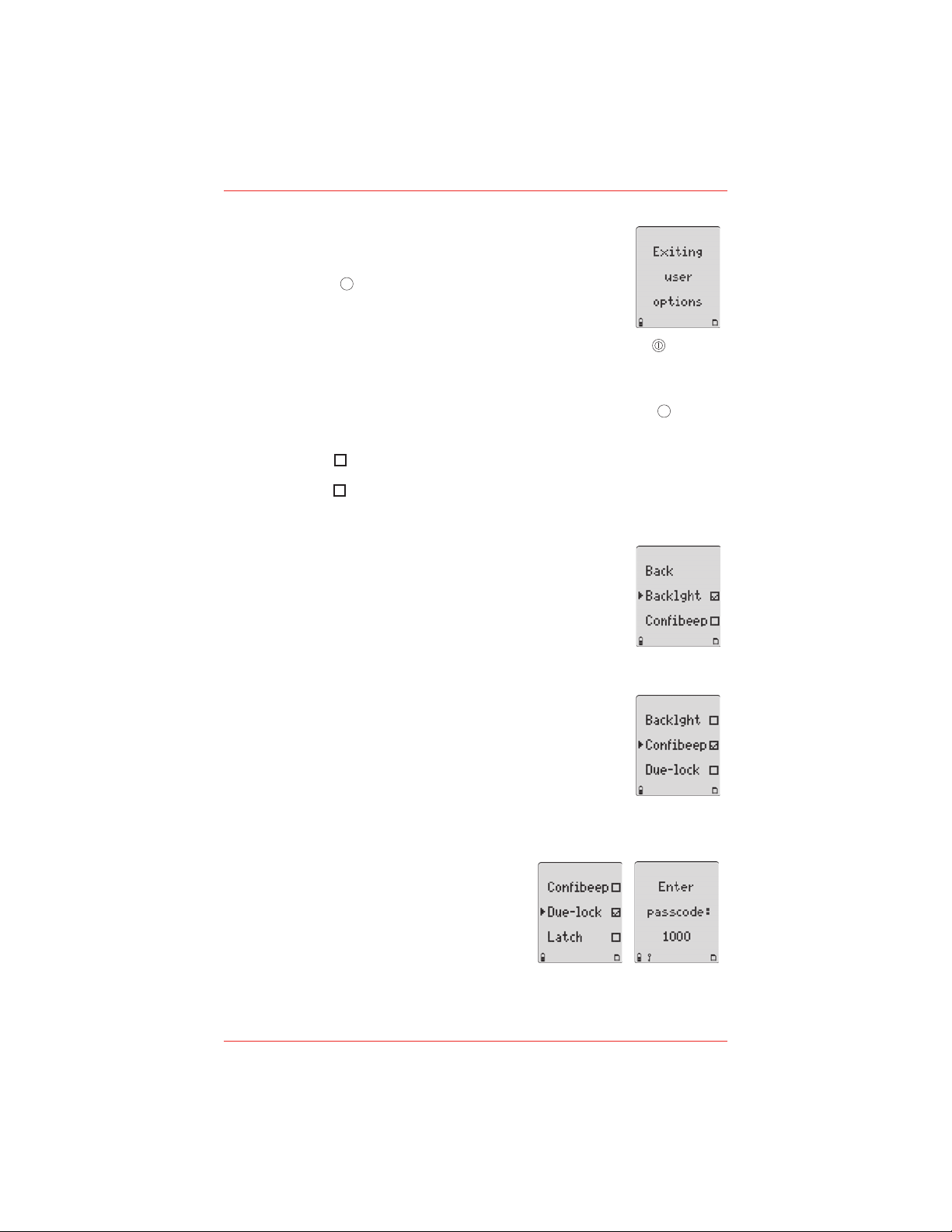
Exit User Options Menu
The user options menu can also be exited by repeatedly pressing until the
detector returns to normal operation.
Options Menu
Each feature within the Options menu is enabled/disabled by pressing to toggle
the checkbox.
Enabled
Disabled
Backlight
The backlight (Backlght) option enables the LCD backlight to
activate automatically in low-light conditions.
If disabled, the backlight activates only when the detector is in
alarm mode.
In stealth or IR stealth mode, the backlight does not activate.
The detector is shipped with the backlight option enabled.
Confidence Beep
The confidence beep (Confibeep) option provides continuous
confirmation that the detector is operating properly. When
confidence beep is enabled, the audible alarm beeps once every
10 seconds.
The detector is shipped with the confidence beep option disabled.
Due-Lock
If the calibration user lockout (Due-lock) option
is enabled and a sensor is overdue for calibration
upon start-up, the passcode must be entered to
access normal operation.
If the correct passcode is not entered, the detector
deactivates.
The detector is shipped with the due-lock option disabled.
To exit the user options menu and return to normal operation, scroll
to Exit and press . The following screen displays.
X5 Personal Gas Detector
23
Page 24
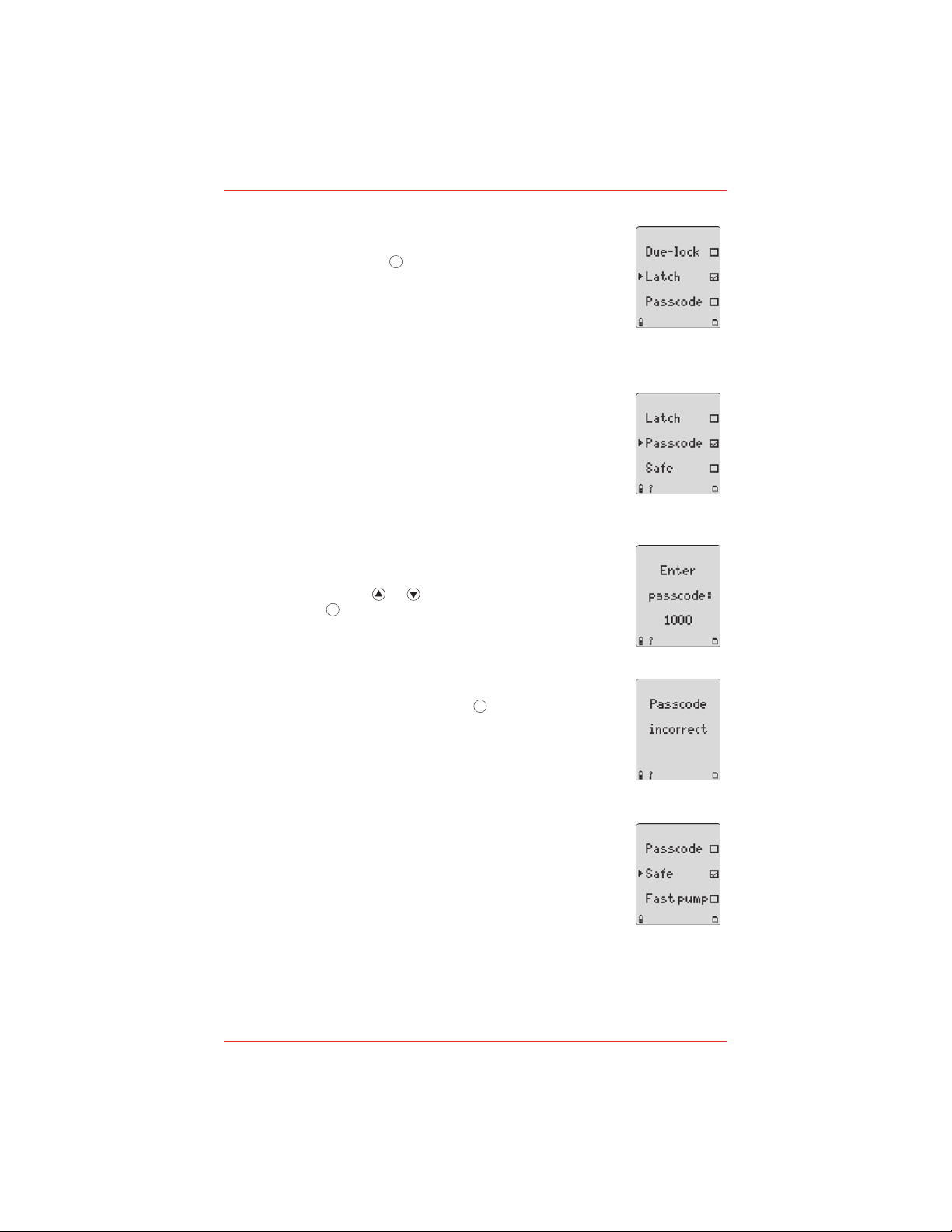
Latched Alarms
After the alarm is acknowledged, it reactivates every 30 seconds
until the gas concentration is below the setpoint.
The detector is shipped with the latch option disabled.
Passcode Protect
The passcode option prevents unauthorized access to the user
options menu, the calibration function, and to adjusting the alarm
setpoints.
NOTE
The passcode is provided separately.
If passcode protect is enabled and the Enter passcode: 1000
screen displays, press
or to scroll to the correct passcode
and then press
to confirm.
The detector is shipped with the passcode protect option disabled.
If an incorrect passcode is entered or
is not pressed within
5 seconds to confirm the correct passcode, Passcode incorrect
displays. The alarm beeps three times and the detector either
resumes normal operation or deactivates.
Safe Display
When enabled, the safe option confirms that normal ambient
conditions prevail and there are no gas hazards present. When all
gas levels are normal or below the alarm setpoints, Safe displays
continually on the LCD.
The detector is shipped with the safe option disabled.
If enabled, the latched alarms (Latch) option causes the low and
high gas alarms (audible, visual, and vibrator) to persist until they
are acknowledged. Press
to acknowledge the alarm.
24
X5 Personal Gas Detector
Page 25
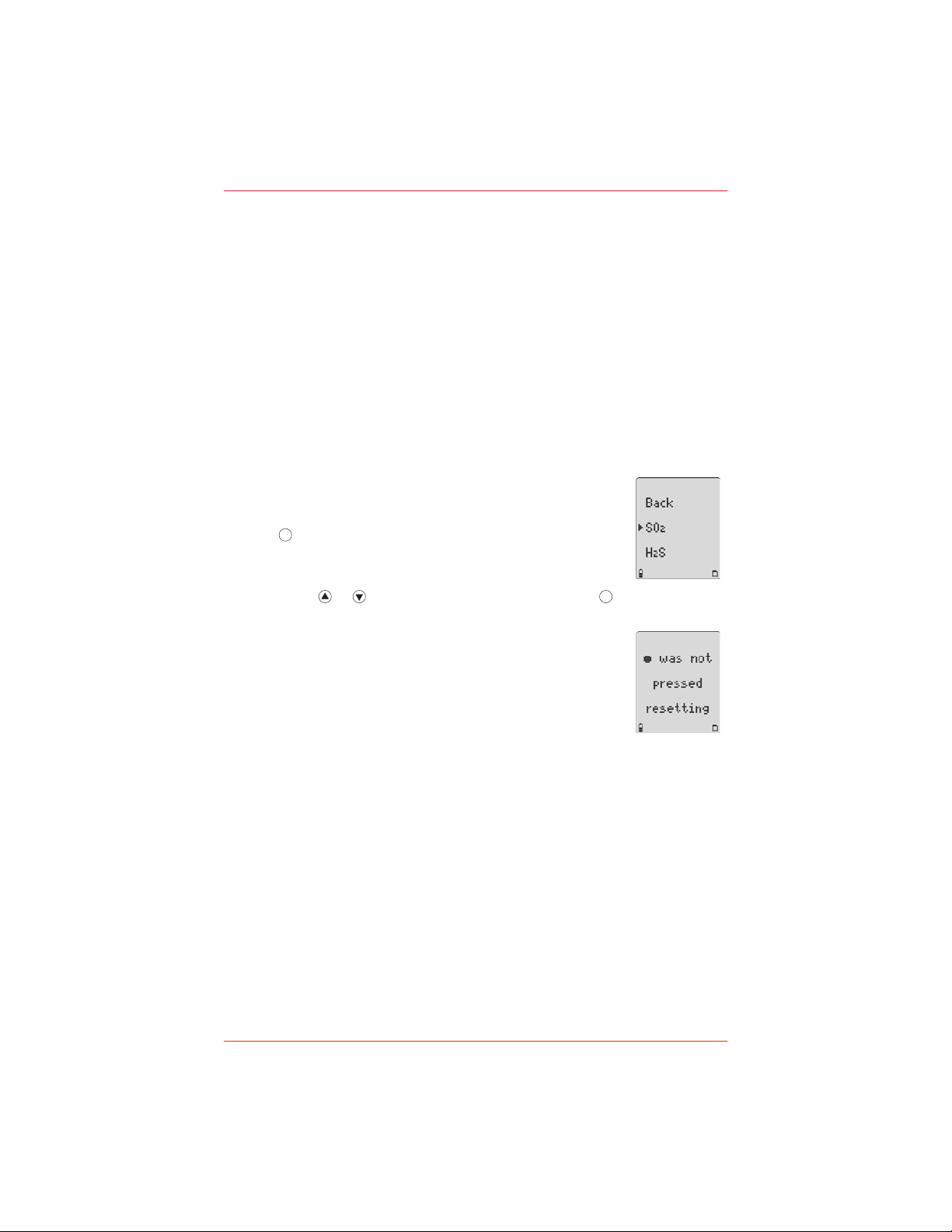
Sensor Configuration
Press 2. or to scroll to the desired sensor. Press to confirm and to
access the menu options specific to the selected sensor.
For all sensor options, if a value is changed but not
confirmed within 5 seconds, the detector emits an audible
alarm and displays the following error message
The detector retains the previous setting and returns to the user options
menu.
The Sensor option provides access to additional options and functions for each
sensor.
Depending upon the sensor that is selected, some or all of the following options
are available for configuration:
enabling/disabling a sensors
setting the span gas values
adjusting the STEL period (not applicable to LEL and Os
selecting the TWA method (not applicable to LEL and Os
resolution setting (not applicable to CO, LEL, Os
% vol COs
% vol CHs
(CO2 sensor only)
2
(LEL sensor only)
4
, and CO2 sensors)
2
Selecting the correction factor (LEL and PID sensors only)s
automatic calibration (Os
sensor only)
2
From the option menu screen, scroll to 1. Sensors and press
to access the following screen.
sensors)
2
sensors)
2
X5 Personal Gas Detector
25
Page 26
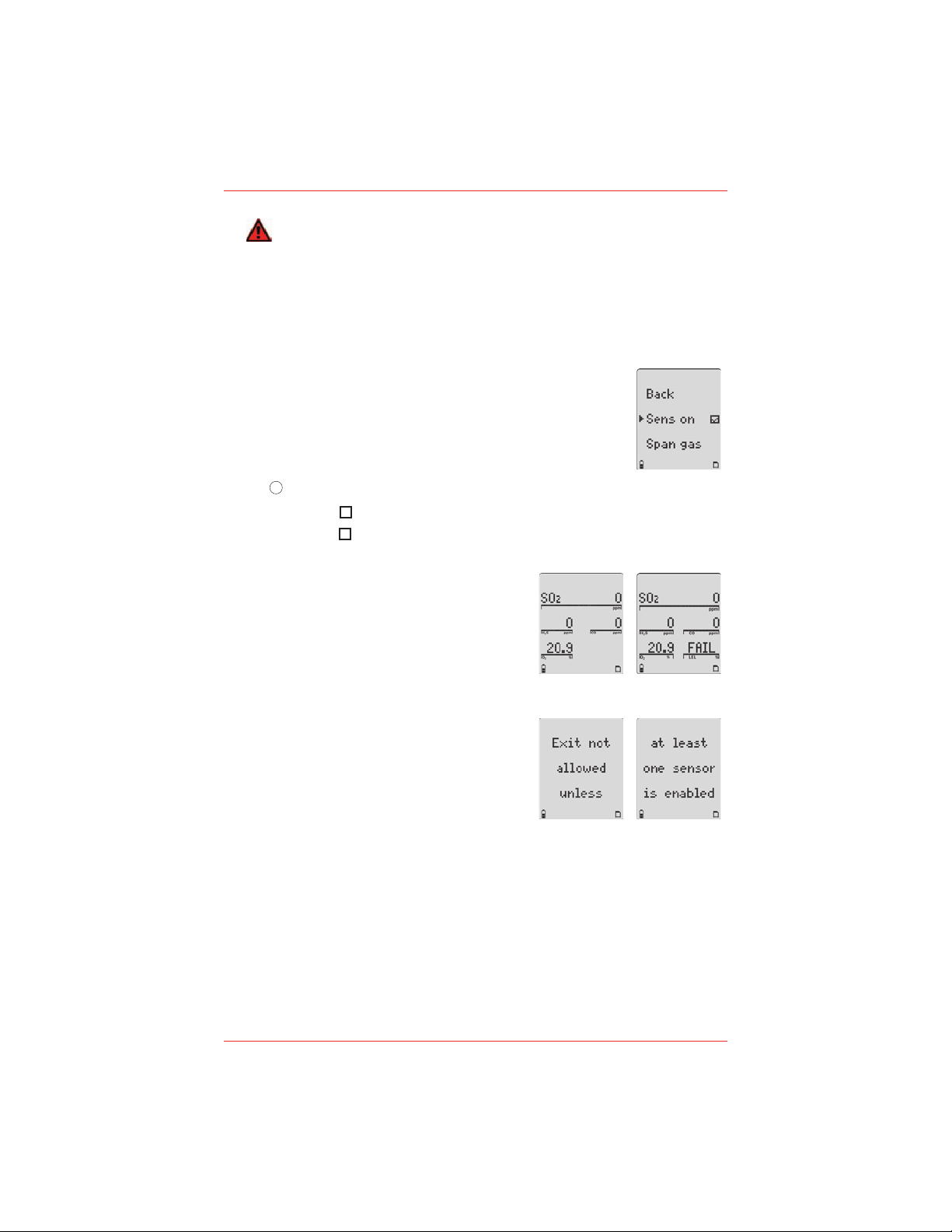
Sensor Enable/Disable
WARNING
Disabling an installed sensor configures the detector to a 1, 2, 3, or 4-gas
unit. Protection is no longer provided from the gas targeted by the disabled
sensor(s). Disabling a sensor should be performed with extreme caution.
If a sensor fails, disabling the sensor deactivates the fail alarm. The sensor should
be replaced and enabled as soon as possible. The detector will function normally
with the remaining enabled sensors.
After selecting the desired sensor, the following screen displays.
Press to toggle between enable/disable (sensor can be enabled at any time).
Enabled
Disabled
If disabled, the readings for the sensor do not display when in normal operation.
If a sensor is enabled but it is not installed in the
detector, FAIL flashes above the gas bar of the
missing sensor.
Disabled
Enabled/not
installed
If all the sensors are disabled, the following
screens display.
Enable one or more sensors to exit and access normal operation.
26
X5 Personal Gas Detector
Page 27
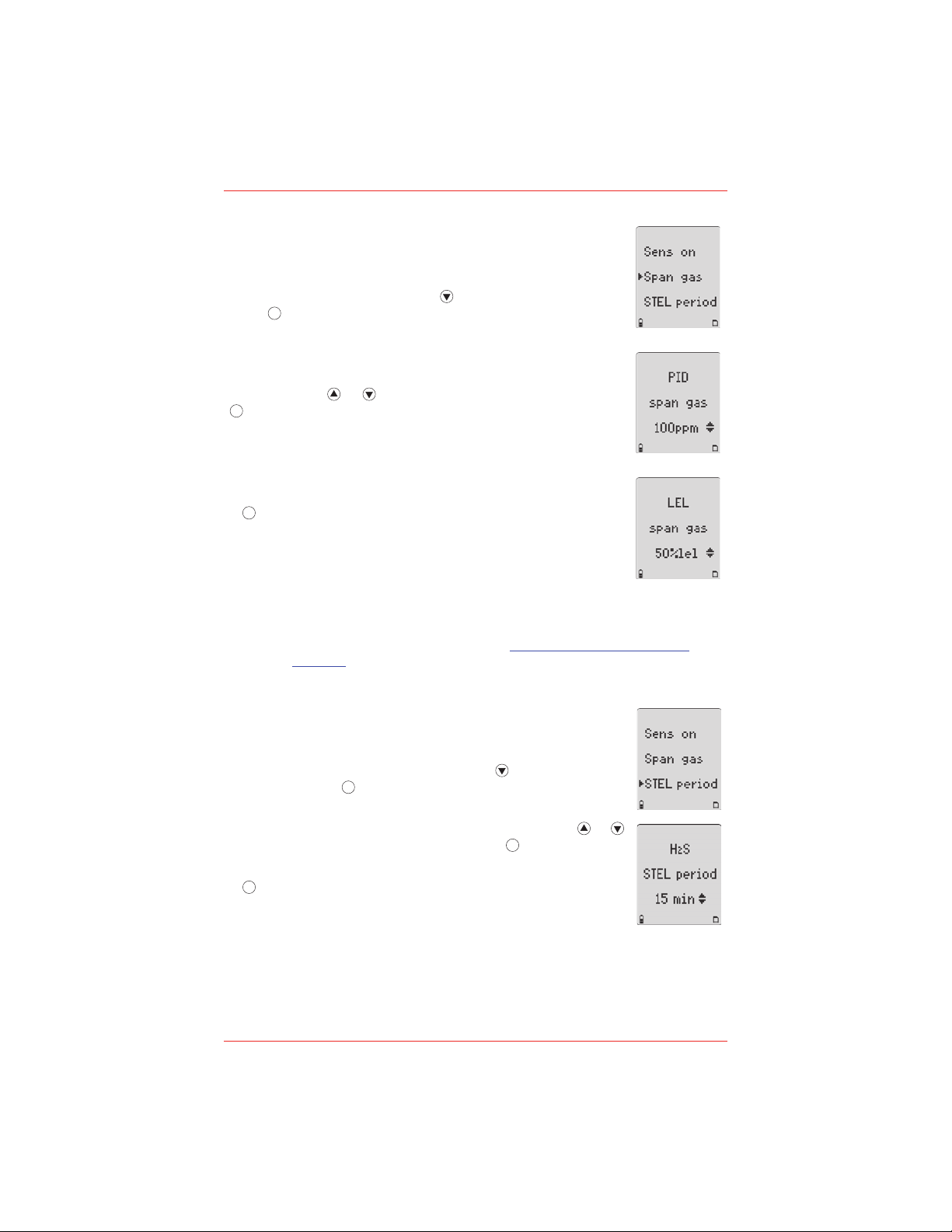
Span Gas Value
After selecting the sensor, press to scroll to Span gas and
press within 20 seconds to confirm.
Depending upon the sensor selected, a screen similar to A or B
displays. Press
or
to scroll to the desired value and press
within 5 seconds to confirm.
A
If is not pressed within 5 seconds to confirm the new value,
the detector retains the previous value and returns to the user
options menu.
B
NOTE
Honeywell Analytics recommends that span concentration values be
set between specific ranges. Refer to
Calibration and Setting Alarm
Setpoints
.
STEL Period
The short-term exposure limit (STEL period) option is available
for every toxic sensor.
After selecting the desired sensor, press to scroll to STEL
period and press within 20 seconds to confirm.
The STEL period can be set from 5 to 15 minutes. Press
or
to scroll to the required value, and then press within 5 seconds
to confirm.
If is not pressed within 5 seconds to confirm the new value,
the detector retains the previous value and returns to the user
options menu.
The detector is shipped with the STEL period set to 15 minutes.
Th e Sp a n gas opti o n incre ases or de creas es the ga s
concentration level for calibration (it must match the value on the
gas cylinder).
X5 Personal Gas Detector
27
Page 28
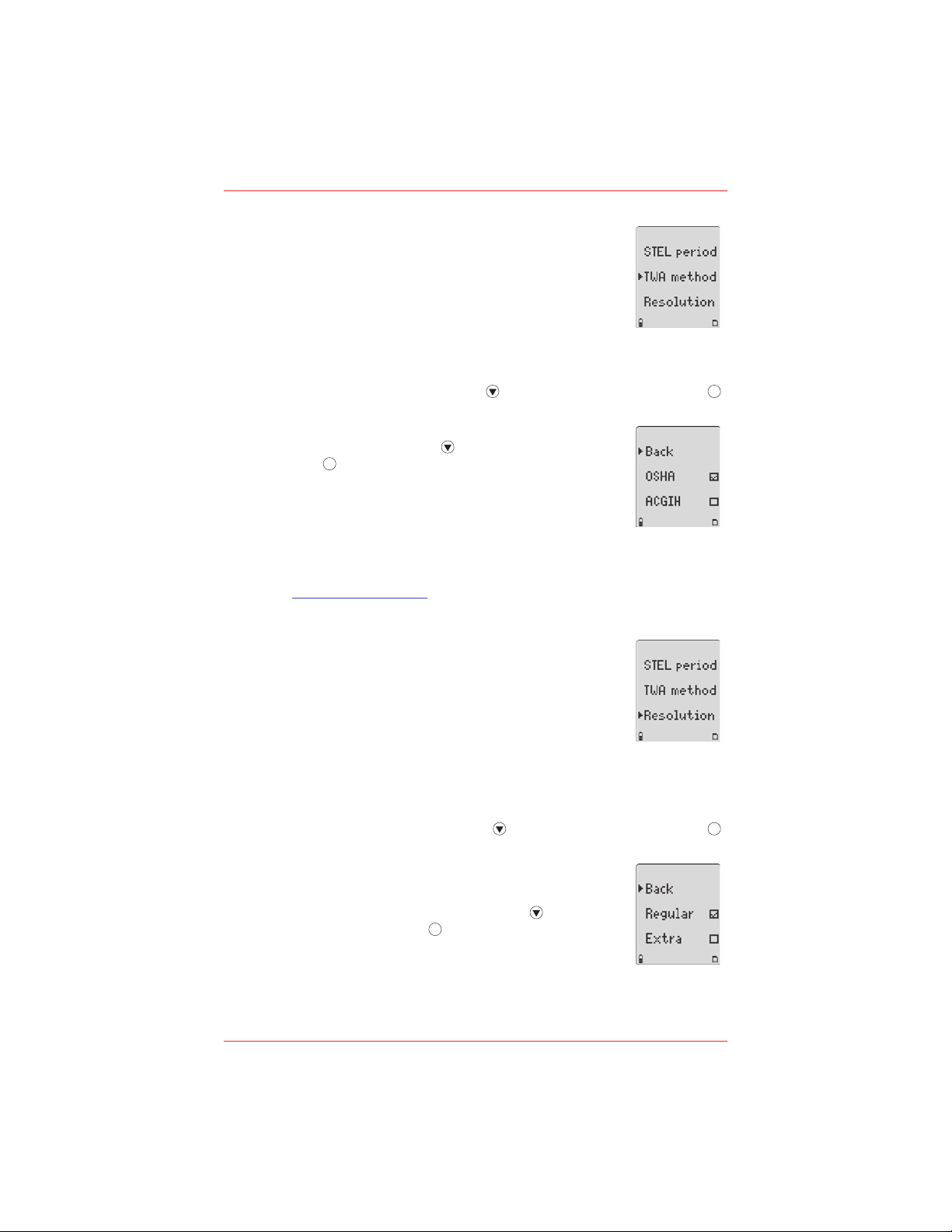
TWA Method
OSHA Method: 8 hour moving average
ACGIH Method: Infinite accumulated average to 8 hours
After selecting the desired sensor, press to scroll to TWA method. Press
within 20 seconds to confirm.
A check displays in the checkbox of the currently selected method.
To select the other method, press to move the check to other
method. Press
to confirm the selection.
The detector is shipped with the OSHA method enabled.
NOTE
If the TWA method has been changed, the TWA, STEL, and MAX peak
values must be reset to ensure the TWA is calculated correctly. Refer to
Clearing Gas Exposures.
Resolution
This option displays the gas measurement using Regular or
Extra resolution.
Regular: Displays gas measurement in1 ppm.
Extra: Displays the gas measurement in 0.1 ppm.
NOTE
Regular resolution for O
3
and ClO2 sensors is 0.1 ppm, while extra
resolution is 0.01 ppm. The Resolution option is not available for some
sensors.
After selecting the desired sensor, press
to scroll to Resolution. Press
within 20 seconds to confirm.
A check displays in the checkbox of the currently selected
resolution. To select the other resolution, press
to move the
check to other resolution. Press to confirm the selection.
The detector is shipped with Regular resolution enabled.
The time-weighted average (TWA method) option is used to
select either the Occupational Safety and Health Administration
(OSHA) or the American Conference of Governmental Industrial
Hygienists (ACGIH) calculating method.
28
X5 Personal Gas Detector
Page 29
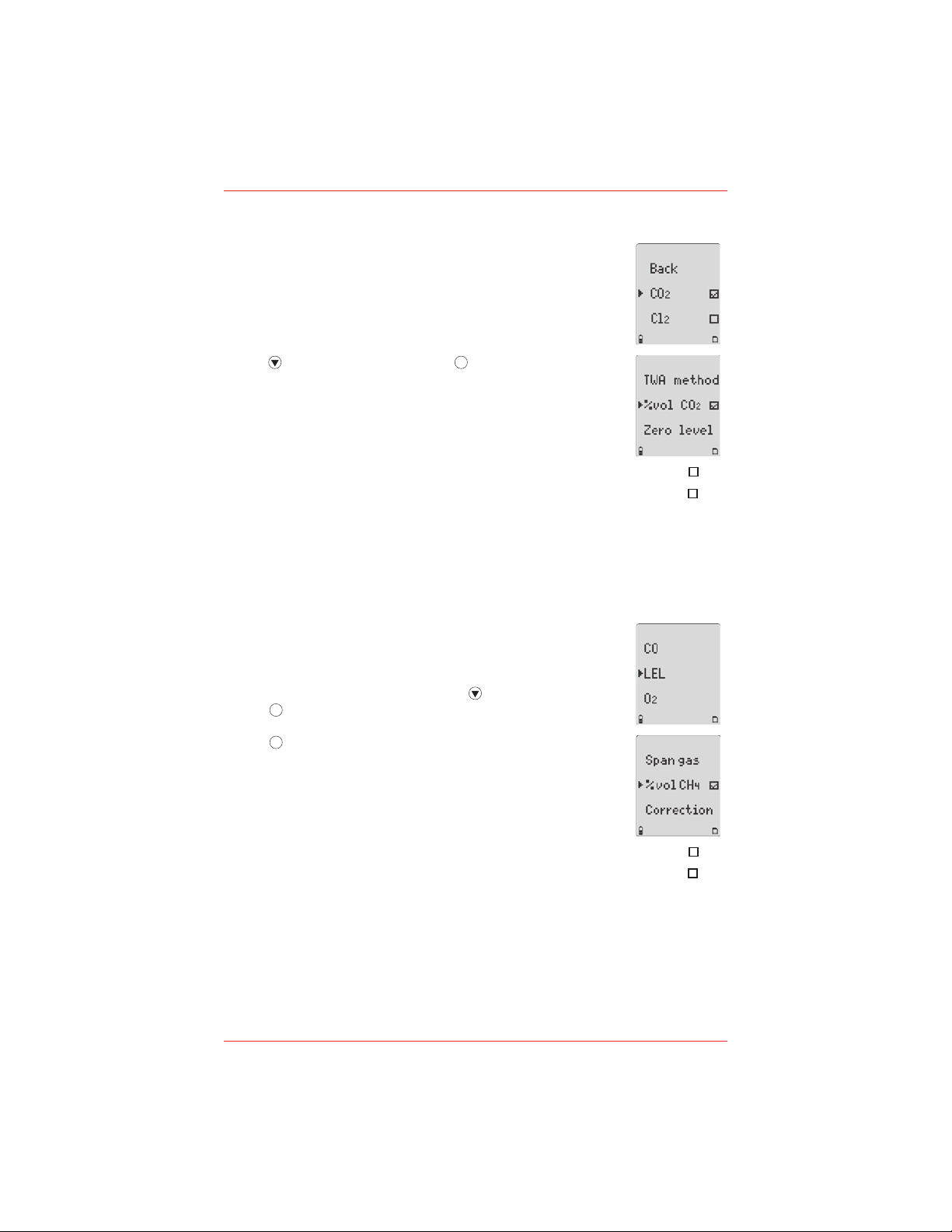
%Vol CO
From the Sensors option menu, select CO2.
Press
to scroll to %vol CO2. Press to toggle between enable
and disable.
Enabled
Disabled
Confirmation is not required. If no buttons are pushed, after 20
seconds the detector returns to the sensor selection screen. The
change is saved automatically.
The detector is shipped with %vol CO
2
disabled.
NOTE
The correction factor function is not applicable to the IR CO
2
sensor.
%Vol CH
4
(LEL Sensors Only)
If %vol CH
4
is enabled, any currently enabled correction factor
is ignored and the detector operates assuming a methane (CH4)
calibration.
After selecting the LEL sensor, press to scroll to %vol CH4.
Press within 20 seconds to confirm.
Press
to toggle between enable and disable.
Enabled
Disabled
Confirmation is not required. If no buttons are pushed, after 20
seconds the detector returns to the sensor selection screen. The
change is saved automatically.
The detector is shipped with %vol CH
4
disabled.
(CO2 Sensors Only)
2
If the %vol CO
dioxide (CO2) readings as %vol (0.0).
is enabled, the detector displays the carbon
2
X5 Personal Gas Detector
29
Page 30
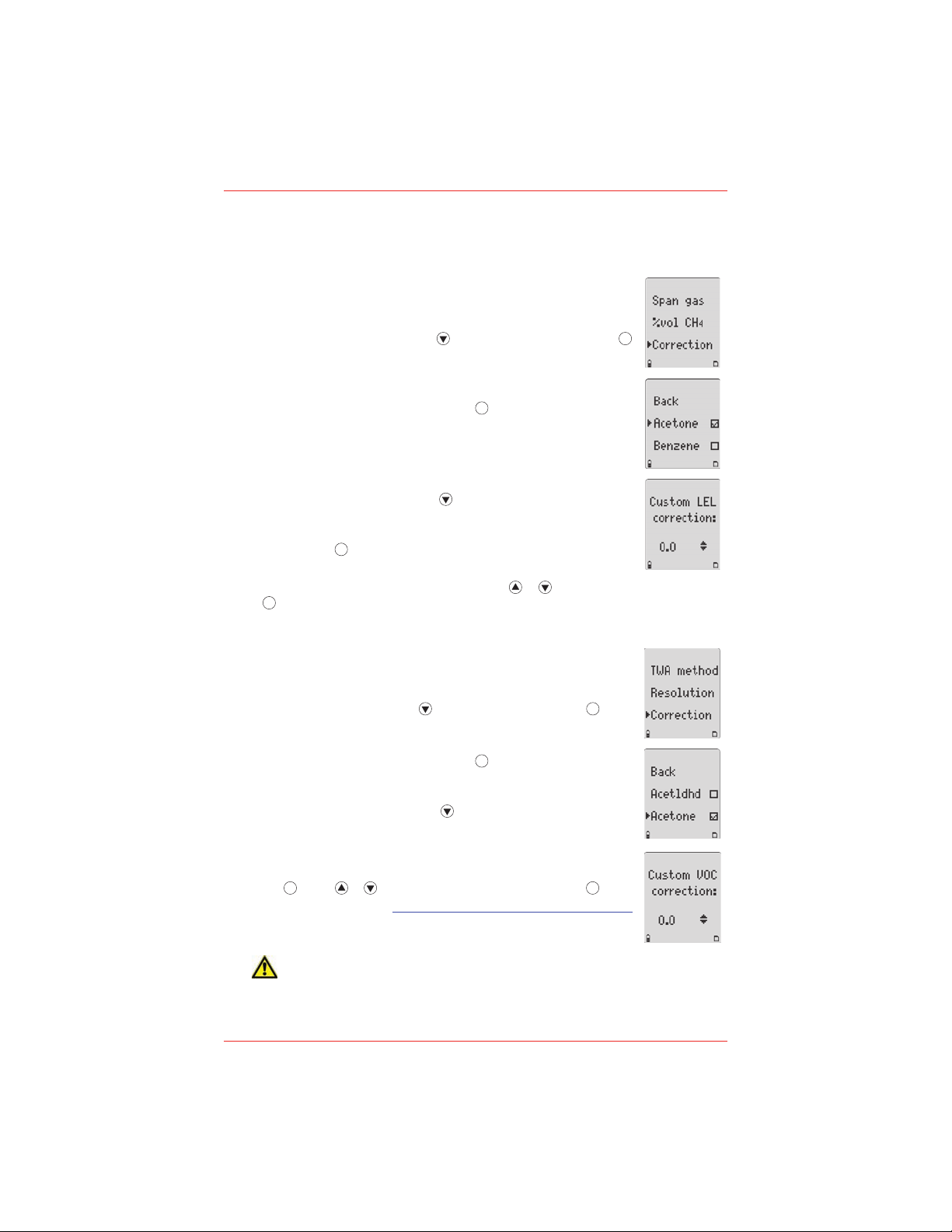
Correction Factor (CF)
Scroll to the required gas type and press . A check displays in the
corresponding checkbox. The detector automatically applies the correction
factor.
To disable the Correction option, press
to scroll to None or to Methane. A
check displays. If required, select a different gas type correction factor.
Custom: To enter a correction factor that is not listed in the library, scroll to
Custom and press
within 5 seconds to confirm.
The Custom LEL correction screen displays. Press or to select the required value, and
press
within 5 seconds to confirm.
PID Sensor
This option is used to enter compensation factors for selected gas types.
The factor can only be applied if the PID sensor has been calibrated with
isobutylene.
After selecting the PID sensor, press
to scroll to Correction. Press within
20 seconds to confirm and access the PID correction library.
Scroll to the required gas type and press . A check displays in the
corresponding checkbox. The detector automatically applies the correction
factor.
To disable the Correction option, press
to scroll to None or to Isobutyl. A
check displays. If required, select a different gas type correction factor.
Custom: To enter a correction factor for a custom PID sensor, scroll to Custom
and press
. Press or to scroll to the required value, and press within
5 seconds to confirm. Refer to
Appendix A PID Correction Factor Library
for gas types and corresponding correction factor values.
CAUTION
Adding a correction factor to the PID sensor does not change the Alarm Setpoints for the
custom gas. Ensure that the proper Alarm Setpoint values for your application are set
before using the detector.
Depending upon the selected sensor, refer to the following sections LEL or PID
Sensors for more information. Correction factors are not applicable to CO
LEL Sensor
This option is used to enter compensation factors for hydrocarbons other
than methane. The factor can only be applied if the LEL sensor has been
calibrated with methane.
After selecting the LEL sensor, press
within 20 seconds to confirm and access the LEL correction library.
to scroll to Correction. Press
IR sensors.
2
30
X5 Personal Gas Detector
Page 31

Automatic Oxygen (O2) Calibration
If the Autocal option is enabled, ensure the detector is activated
in a clean atmosphere only.
From the Sensor menu, press
to scroll to O2 and press within
20 seconds to confirm.
Press
to scroll to Autocal. Press
to toggle between enable/
disable.
Enabled
Disabled
The detector is shipped with the Autocal option enabled.
Logger Option
This option is used to set how often the detector records a datalog sample (once
every 1 to 127 seconds).
From the user options menu, press to scroll to Logger. Press
within 20 seconds to confirm.
Press or to change the current logger rate. When the
desired value displays, press within 5 seconds to confirm the
new value.
If is not pressed within 5 seconds, the following screen
displays.
The detector is shipped with the datalogger interval set to 5 seconds.
When the Autocal option is enabled, it forces the detector to
automatically calibrate the oxygen sensor during start-up.
X5 Personal Gas Detector
31
Page 32

Clock Option
The screen displays showing the month highlighted indicating it
is selected to set.
Press or to scroll to the desired month and press within 20 seconds to
confirm. Continue setting the remaining options.
The date/time options are set as follows:
months
days
years
hours
minutess
To bypass and retain the current setting, press
.
When the settings are complete, the detector beeps twice and returns to the user
options menu.
The detector is shipped with the date and time set to factory default time zone.
Language Selection
The detector is shipped with English selected as the default language. The available
languages to select from are as follows:
French (sFrançais)
German (sDeutsch)
Spanish (sEspañol)
Portuguese (sPrtuguês)
Press
to scroll to Language and press within 20 seconds
to confirm.
The Clock option is used to change the date and time.
From the user options menu, press
to scroll to Clock. Press
within 20 seconds to confirm.
32
X5 Personal Gas Detector
Page 33

X5 Personal Gas Detector
33
Press or to scroll to the desired language and press . A
check displays in the checkbox of the selected language.
Wait for 20 seconds until the detector returns to the user options menu, or press
to scroll to Back (English), Retour (French), Zurück (German), Regreso
(Spanish), or Retornar (Portuguese).
All the screens now display in the selected language.
Tech Mode
WARNING
Tech mode should only be accessed by authorized personnel.
Tech mode can only be accessed from the Language option.
Press
to scroll to Language. Do not press until instructed.
In the following order, press and continue to hold each button until
Tech mode displays.
Press and hold 1. .
Press and hold 2. .
Press and hold 3. .
Press to enter Tech mode. The options are as follows:
Sensorss
Pumps
Initializes
Force calibration (sForce cal)
Bump test daily (sBmp daily)
Stealth mode (sStealth)
IR Stealth mode (sIR Stlth) / optional feature
Page 34

Sensors
CAUTION
Physically change the sensor prior to entering Tech mode to reconfigure the
sensor type.
When a toxic sensor is physically removed and replaced by another toxic sensor,
the detector must be reconfigured to recognize the change.
NOTE
If a sensor is replaced, the detector will classify the sensor as overdue
for calibration. Calibrate the new sensor immediately.
Press 1.
to scroll to Sensors. Press within 20 seconds
to confirm and access the toxic sensor menu.
Press 2. or to scroll to Toxic 1 or Toxic 2 and press
within 20 seconds to confirm.
A corresponding list of toxic sensors displays. A checkbox
displays beside the current toxic sensor.
NOTE
Toxic 1: List includes the PID and CO
2
sensors.
Toxic 2: List includes the H
2
S/CO COSH sensor.
Press 3.
or to scroll to the new sensor and press
to
confirm. A checkbox displays beside the new sensor. To
reconfigure, exit the user options menu.
The following screen displays. The detector deactivates
and immediately reactivates. It performs the reconfiguration
during the start-up.
The new sensor must also be calibrated as the calibration
information returns to the default settings, and the due date
automatically displays as OL (over limit) while in normal
operation.
Pump
(Optional Accessory)
WARNING
Use only the pump that is provided with the detector. Do not exchange pump
modules between detectors.
If the detector has been purchased with the pump, the settings do not need to be
adjusted. If attaching a new pump module to the detector, the flow rate must be
set prior to using the pump.
34
X5 Personal Gas Detector
Page 35

If required, refer to 1. Installing the Pump Module. Press
Press2. and
to scroll to the required factory-calibrated
value (as provided by HA). When the value displays, press
within 5 seconds to confirm.
After selecting a new flow rate, a pump test must be
performed.
Exit the user options menu. The detector automatically 3.
launches the pump test before returning to normal
operation mode.
Refer to
Pump Test for additional information.
Initialize
The Initialize option restores the original factory default settings of the detector.
Press 1.
to scroll to Initialize and press within 20
seconds to confirm.
From the 2. Initialize? screen, within 5 seconds
presss
No to exit, or
presssYes to initialize.
If No is selected, the following screen displays and the detector
exits the initialize option.
to scroll to Pump and press within 20 seconds to
confirm.
X5 Personal Gas Detector
35
Page 36

X5 Personal Gas Detector
36
If Yes is selected, the following screen displays while performing
the initializing process.
When initializing is complete, the following screen displays.
The detector deactivates and then immediately reactivates. The
detector then reconfigures to the default settings while it performs
the self-test.
Verify all settings and alarm setpoints, and then calibrate the sensors.
Force Calibration
If enabled, the Force cal option automatically forces the detector
to enter calibration if a sensor is overdue upon start-up. Press
to scroll to Force cal.
Press to toggle between enable/disable.
The detector is shipped with the Force cal option disabled.
Bump Daily
If enabled, the Bmp daily option forces the detector to perform a
daily bump test to ensure that it is responding to the test gas.
Press to scroll to Bmp daily. Press to toggle between
enable/disable.
When enabled, during start-up the following screen displays.
The bump test must be performed for the LEL and O2 sensors,
otherwise the detector will deactivate. Refer to
Bump Daily
Enabled
for procedures.
The detector is shipped with the Bmp daily option disabled.
NOTE
If Bmp daily is enabled, the O
2
and LEL sensors require daily bump tests whenever
the detector is activated (or reactivated) following 00:00 hours (midnight).
Page 37

Stealth Mode
Only the vibrator and the LCD activate during an al arm
condition.
Press to scroll to Stealth. Press to toggle between enable/
disable.
The detector is shipped with the Stealth option disabled.
NOTE
The Stealth and IR Stlth cannot be enabled simultaneously.
The Stealth option disables the backlight, visual alarms, and
audible alarms when concealment is required.
X5 Personal Gas Detector
37
Page 38

• and target gas
bar flash
Vibrator alarm activates•
High Alarm:
Constant beep•
Fast flash•
• and target gas
bar flash
Vibrator alarm activates•
STEL Alarm:
Constant beep•
Fast flash•
• and target gas
bar flash
Vibrator alarm activates•
TWA Alarm:
Fast beep•
Slow flash•
• and target gas
bar flash
Vibrator alarm activates•
Multi-Gas Alarm:
Alternating low and high •
alarm beep and flash
• and target gas
bars flash
Vibrator alarm activates•
Over Range Alarm:
(Over Level Exposure)
Fast beep and flash•
• and target gas
bar flash
Vibrator alarm activates•
Sensor Alarm:
One beep every 15 •
seconds
FAIL• flashes above the
failed sensor
Automatic Shutdown Alarm:
Eight beeps and flashes •
• displays
Vibrator alarm temporarily •
activates
Low Battery Alarm:
One beep and two flashes •
every 25 seconds
• flashes
Normal Shutdown:
Three beeps and flashes•
Table 6. Alarms
Alarms
The following table describes the detector alarms and corresponding screens.
During an alarm condition, the detector activates the backlight and displays the
current ambient gas reading.
If more than one type or level of alarm exists simultaneously, a multi-gas alarm will
result.
To change the factory-set alarm setpoints, refer to
Setpoints
.
Alarm Display Alarm Display
Low Alarm:
Fast beep•
Slow flash•
Calibration and Setting Alarm
38
X5 Personal Gas Detector
Page 39

Alarm Display Alarm Display
Confidence Beep:
Two fast beeps every 10 •
seconds
MMC Fail Alarm:
One beep every 5 •
seconds
• flashes
Alarm Displays
Pump Alarm:
Two fast beeps and alternating flashes•
Vibrator alarm activates•
• and flash
Table 6. Alarms
NOTE
If the latched alarm option is activated, the audible and visual alarms
continue to beep and flash until the alarm condition is acknowledged. To
acknowledge a latched alarm, press
. The alarms cannot be deactivated
if an alarm condition exists.
If the stealth option is enabled, the detector only vibrates during an alarm;
the audible and visual alarms are disabled.
If the IR stealth option is enabled, the detector vibrates and the IR LEDs
activate. The audible and non-IR visual alarms are disabled.
Gas Exposures Computed
WARNING
To avoid possible personal injury, do not deactivate the detector during a work
shift. TWA and STEL readings reset if the detector is deactivated for more than
5 minutes.
Gas Exposure Description
TWA (toxic only)
Time-weighted average (TWA) based on accumulated
exposure to toxic gases averaged over a work day according
to OSHA or ACGIH method.
STEL (toxic only)
Short-term exposure limit (STEL) to gas based on a 5-15
minute user selectable period.
Maximum* (peak)
Maximum (MAX) concentration encountered during work
shift.
*For oxygen, it is the highest or the lowest concentration encountered.
Table 7. Computed Gas Exposures
X5 Personal Gas Detector
39
Page 40

Viewing Gas Exposures
The TWA gas exposures display next.
Lastly, the STEL gas exposures display.
Clearing Gas Exposures
The exposures automatically clear after 5 minutes of the detector being
deactivated.
To clear the MAX, TWA, and STEL exposure readings immediately,
press and hold
and simultaneously. The detector displays
the following screen during the countdown.
NOTE
Hold
and for the entire countdown, otherwise the MAX, TWA, and
STEL exposure readings will not clear.
Pres s and hold u ntil th e MAX gas expo sures screen
displays.
40
X5 Personal Gas Detector
Page 41

Gas Alarm Setpoints
Alarm Condition
Low alarm
Toxics and combustibles: Ambient gas level above low alarm setpoint.
Oxygen: Ambient gas level may be set above or below 20.9%.
High alarm
Toxics and combustibles: Ambient gas level above high alarm setpoint.
Oxygen: Ambient gas level may be set above or below 20.9%.
TWA alarm Toxic only: Accumulated value above the TWA alarm setpoint.
STEL alarm Toxic only: Accumulated value above the STEL alarm setpoint.
Downscale alarm
Toxic: If sensor reading is negative (half of the TWA setpoint).
LEL: If sensor reading is negative (half of the low alarm setpoint).
Multi-gas alarm Two or more gas alarm conditions.
Table 8. Gas Alarm Setpoints
Viewing the Alarm Setpoints
To view the current alarm setpoints for all of the sensors, press
during normal
operation.
The TWA, STEL, low, and high alarm setpoint screens display in the following
order:
If a correction factor has been applied to a sensor, one of the following screens
display indicating the sensor and gas type.
The gas alarm setpoints trigger the gas alarms and are described in Table 8.
X5 Personal Gas Detector
41
Page 42

X5 Personal Gas Detector
42
Resetting Gas Alarm Setpoints
NOTE
Standard factory alarm setpoints vary by region.
The following table lists the factory alarm setpoints according to the Occupational
Safety and Health Association (OSHA) settings.
Gas TWA STEL Low High
O
2
N/A N/A 19.5% vol. 23.5% vol.
LEL N/A N/A 10% LEL 20% LEL
CO 35 ppm 50 ppm 35 ppm 200 ppm
H2S 10 ppm 15 ppm 10 ppm 15 ppm
PH
3
0.3 ppm 1.0 ppm 0.3 ppm 1.0 ppm
SO
2
2 ppm 5 ppm 2 ppm 5 ppm
Cl
2
0.5 ppm 1.0 ppm 0.5 ppm 1.0 ppm
NH
3
25 ppm 35 ppm 25 ppm 50 ppm
NO
2
2.0 ppm 5.0 ppm 2.0 ppm 5.0 ppm
HCN 4.7 ppm 10.0 ppm 4.7 ppm 10.0 ppm
ClO
2
0.1 ppm 0.3 ppm 0.1 ppm 0.3 ppm
O
3
0.1 ppm 0.1 ppm 0.1 ppm 0.1 ppm
VOC 50 ppm 100 ppm 50 ppm 100 ppm
CO
2
5,000 ppm 30,000 ppm 5,000 ppm 30,000 ppm
Table 9. OSHA Sample Factory Alarm Setpoints
To change the factory-set alarm setpoints, refer to
Calibration and Setting Alarm
Setpoints.
NOTE
To disable an alarm, set the alarm setpoint to 0 (zero).
Stopping a Gas Alarm
The low and high alarms stop when the ambient gas level returns to below the low
alarm setpoint.
NOTE
If alarms are set to latch, press
to reset the alarms.
The TWA and STEL alarms can be stopped either by
clearing the MAX, TWA, and STEL peak exposures (refer to sClearing Gas
Exposures), or
deactivating the detector for 5 minutes (minimum) and then reactivating it s
again.
CAUTION
Follow all safety procedures as defined by your employer. Confirm with your
supervisor before clearing TWA and STEL alarms.
Page 43

Sensor Alarm
Pump Alarm
The external pump draws air over the sensors continually. If the pump stops operating
or becomes blocked, the detector activates the pump alarm. The following screens
display.
The pump alarm continues until the blockage is cleared or it is acknowledged by
pressing . If
is pressed, the detector automatically launches a pump test to
reset the pump module.
Refer to Pump Test for more information. If the pump test is successful, the detector
returns to normal operation, otherwise the pump alarm continues.
Low Battery Alarm
The detector tests the batteries upon activation and continuously thereafter. Battery
power is continually displayed during normal operation. If the battery voltage is low,
the detector activates the low battery alarm.
The low battery alarm continues until the batteries are replaced/charged, or until
the battery power is almost depleted. If the battery voltage becomes too low, the
detector deactivates.
NOTE
Typically, the low battery alarm continues for 30 minutes before the detector
automatically deactivates.
Automatic Deactivation Alarm
If the battery voltage is in immediate danger of falling below the minimum operating
voltage, the audible alarm beeps eight times and the visual alarm flashes eight times.
After 3 seconds, the LCD dims and the detector deactivates.
To replace or charge the batteries, refer to Replacing/Charging the Batteries.
The detector tests for missing or defective sensors during the activation self-test. If
a sensor fails the self-test, FAIL flashes on the LCD above the failed sensor. Refer
to Troubleshooting.
X5 Personal Gas Detector
43
Page 44

X5 Personal Gas Detector
44
Calibration and Setting Alarm Setpoints
Guidelines
When calibrating the detector, adhere to the following guidelines:
Recommended gas mixture:s
CO: 50 to 500 ppm HCN: 5 to 20 ppm
H
2
S: 10 to 100 ppm ClO2: 0.1 to 1.0 ppm
PH3: 1 to 5 ppm O3: 0.1 to 1.0 ppm
SO2: 10 to 50 ppm VOC: 100 ppm isobutylene
Cl2: 3 to 25 ppm LEL: 10 to 100% LEL or 0.5 to 5% by vol. methane
NH
3:
20 to 100 ppm CO2: 5000 ppm
NO2: 5 to 50 ppm O2: clean air, 20.9 %
To ensure accurate calibration, use a premium-grade calibration gas. Gases s
approved by the National Institute of Standards and Technology (NIST)
improves the validity of the calibration.
Do not use a gas cylinder beyond its expiration date.s
Calibrate a new sensor before use. Install the sensor, activate the detector, s
and allow the sensor to stabilize before starting calibration.
Used sensor: 60 seconds / New sensor: 5 minutes
Calibrate the detector at least once every 180 days (every 90 days for s
HCN sensors) depending upon use and sensor exposure to poisons and
contaminants.
Calibrate the detector if the ambient gas varies during start-up.s
Calibrate the sensor before changing the alarm setpoints.s
Calibrate only in a safe area that is free of hazardous gas.s
To disable an alarm, set the alarm setpoint to s0 (zero).
If the sAuto cal option is enabled, the oxygen (O
2
) sensor calibrates
automatically every time the detector is activated. Activate the detector in
a normal (20.9% oxygen) atmosphere.
After activating the detector, allow it to stabilize for 1 minute before performing s
a calibration or bump test.
If a certified calibration is required, contact your local Distributor or s
Honeywell Analytics.
NOTE
A generator must be used for O
3
and ClO2 sensors.
NOTE
Honeywell Analytics recommends dedicating a regulator for use with Cl2
gas to avoid lower calibration readings due to cross-interference with
other gases.
Prior to performing the span calibration with Cl2 detectors it is recommended
that the user purge the regulator for 5 minutes (300 seconds) with Cl2 gas
to ensure the regulator is properly conditioned. This should be done any
time a significant amount of time has passed since the regulator was last
used (i.e. days).
Page 45

X5 Personal Gas Detector
45
Diagnostics Protection
The detector tests the ambient air (auto zero) and the test gas that is applied (auto
span) to ensure it meets expected values. Auto zero sets the zero-gas level of the
sensor. If ambient gas is present, the zero level will be incorrect.
If excessive target gas is present, the detector displays an error message and lists
the affected sensor.
In auto span, if the target gas is not detected or does not meet expected values, a
message displays that the detector is exiting calibration mode. The detector retains
the previous set values.
Applying Gas to the Sensors
The calibration cap, single gas calibration cap, and hose are shipped with the
detector. Refer to Figure 3 and Table 10 for installation.
NOTE
The calibration cap and single gas calibration cap can only be used during
the calibration span process.
Figure 3. Applying Gas to the Sensors
Item Description Item Description
1 Detector and calibration cap 4 Toxic 2 sensor position
2 Calibration hose 5 Single gas calibration cap
3 Regulator and gas cylinder
Table 10. Applying Gas to the Sensors
Page 46

Single Gas Calibration Cap
CAUTION
If an O3 or ClO2 sensor is located in the Toxic 2 position (refer to Figure 3
and Table 10), a single gas calibration cap must be used to ensure accurate
calibration.
To calibrate O3 and ClO2 sensors using the single gas calibration cap, refer to Figure 4,
Table 11, and complete the following procedures:
Insert the cap into the Toxic 2 sensor position on the detector (refer to 1. Figure 3).
Press firmly until the release tabs click.
Connect the calibration hose to the gas cylinder and to the intake inlet on 2.
the cap.
Figure 4. Single Gas Calibration Cap
Item Description
1 Intake inlet
2 Calibration hose
3 Gas flow direction arrow
4 Output outlet
Table 11. Single Gas Calibration Cap
NOTE
The arrow on the cap indicates the direction of gas flow from intake to
outtake.
46
X5 Personal Gas Detector
Page 47

X5 Personal Gas Detector
47
Removing the Single Gas Calibration Cap
Using the thumb, push forward against both the inlet and the outlet simultaneously
to remove the cap from the detector.
Figure 5. Removing the Single Gas Calibration Cap
Calibration Procedure
To calibrate the detector and set the alarm setpoints, perform the following
procedures.
NOTE
To bypass a step during the calibration process (after auto zero), press
Calibrate O
2
in clean air.
Start Calibration
NOTE
Verify that the calibration gas being used matches the span concentration
value(s) that are set for the detector. Refer to
Span Gas Value.
Correction factors are not applied during calibration. Correction factors
that were set prior to calibration are restored when the detector returns to
normal operation.
To enter calibration, in a safe area that is free of hazardous gas, press and 1.
hold
and simultaneously as the detector beeps, flashes, and vibrates
to the corresponding countdown.
Page 48

X5 Personal Gas Detector
48
Auto Zero and Oxygen (O2) Sensor Calibration
2. flashes while the detector automatically zeroes the toxic and
combustible sensors, and calibrates the O2 sensor.
Depending upon the detector being calibrated, the auto zero screens display
differently.
PID
IR
NOTE
Do not apply calibration gas during this process, otherwise the auto zero
step will fail.
Zero CO
2
(IR only)
For IR models, there is a second auto zero function that is performed for 3.
the CO2 sensor.
When auto zero for the other sensors is complete, the following screen
displays.
3a. Press Yes to zero the CO2 sensor.
Or
Press No to bypass the CO2 zero and proceed to Auto Span. If the
detector is passcode protected, refer to Passcode Protect Activated.
If Yes is pressed, the following screen displays.
WARNING
Use only nitrogen (N2) to zero the CO2 sensor.
Page 49

flashes whiles the detector zeros the CO2 sensor (approximately 30
seconds).
Passcode Protect Activated
(Optional)
When auto zero is complete and if the passcode protect option is enabled, 4.
the following screen displays.
The passcode must be entered to proceed. If required, refer to Passcode
Protect in User Options menu.
4a. Press or to scroll to the correct passcode and then press
within
5 seconds to confirm.
If entered correctly, the detector beeps twice and proceeds to the auto
span.
Incorrect Passcode: If the passcode is incorrect or is not confirmed within 5 seconds
by pressing
, the following screens display.
The detector saves the calibration and returns to normal operation.
3b. Apply N2 to zero the CO2 sensor.
The following screen displays.
X5 Personal Gas Detector
49
Page 50

Auto Span
PID
IR
To select a sensor, refer to step # 5b
Select Sensor.
NOTE
Span sensors in the following order:
• Exotics (NH
3
, ClO2, O3, Cl2, and CO2)
• Single gas
• Quad gas (H
2
S, CO, LEL, and O2)
• PID
Apply Span Gas Now
NOTE
A generator must be used for O
3
and ClO2 sensors.
To ensure accurate calibration, a single gas calibration cap must be used
to calibrate O
3
and ClO2 sensors.
ClO•
2
: Use a Tedlar bag as a buffer between the generator and the
detector (using the single gas calibration cap) to regulate the flow
rate to ensure accurate readings.
Allow the Tedlar bag to fill for several minutes before initiating •
calibration.
O• 3: Calibrate only using the generator and the single gas calibration
cap. Do not use a Tedlar bag.
Set the generator to 0.5 ppm at a flow rate of 0.5 l/min. (liter per •
minute).
Depending upon the gas cylinder being used, one or all four sensors can be
calibrated at one time.
5a. Attach the calibration cap (or single gas calibration cap for O
3
and ClO2)
and apply gas to the sensor(s). To attach caps, refer to
Figure 3.
Refer to the following flow rates:
1000 ml/min. for NHs
3
and Cl
2
500 ml/min. for COs
2
250-500 ml/min. (all other sensors)s
When auto zero, CO5.
(if required), the following screens display.
zero (if applicable), and the correct passcode is entered
2
50
X5 Personal Gas Detector
Page 51

X5 Personal Gas Detector
51
flashes as the detector initially detects the calibration gas.
PID
IR
After 30 seconds the detector beeps and
stops flashing. flashes
while spanning the sensors until the detector has attained a sufficient level
of the expected gas.
Refer to Table 12 for times required to span.
Gas Type Time Required to Span
Most toxic gases and CO
2
2 minutes
Exotic toxic gases 5 minutes
LEL (combustibles) 30 seconds
PID gases 2 minutes
Table 12. Time Required to Span
Insufficient Level: If a sensor does not attain a sufficient level of expected gas, it
is cleared from the LCD and is not spanned.
While the detector is spanning the sensor(s), a countdown of time remaining displays
in the lower left of the screen.
PID
IR
When the span is complete, the following screen displays.
Proceed to Successful Span step #6. If problems occur during the span, refer to
Unsuccessful Span for possible solutions.
Page 52

Select Sensor
NOTE
Only sensors that are selected are accepted for the current span.
Ensure that the checkbox is enabled for the sensor that is to be spanned.
Press
to exit. The Apply span gas to calibrate screen then displays.
Refer back to step #5.
Skip Calibration
5c. If is pressed, proceed to step #7 Setting the Calibration Due Date.
Successful Span
If the sensor(s) has spanned successfully, the audible alarm beeps three 6.
times and the following screens display.
6a. If there are more sensors to span, remove the existing calibration gas
cylinder and connect the next cylinder.
Press
and apply gas to span the other sensor(s).
Or
Press
to end the span and proceed to step #7 Setting the Calibration
Due Date.
If all sensors have successfully spanned, the following screen displays prior
to continuing with the calibration process.
5b. Scroll to Sensor in user options and press . The following screen
displays. The list of sensors will vary, depending upon the sensors that
are installed.
52
X5 Personal Gas Detector
Page 53

Unsuccessful Span
If the sensor is not recalibrated, the sensor displays as FAIL in normal operation
the next time the detector is activated.
If all sensors fail the span, the following screen displays.
Press to exit and then calibrate again in an atmosphere that is clear of the target
gases. If the span fails a second time, reactivate the detector to test the sensors.
If all sensors fail the span, the due dates for calibration cannot be set.
If the detector fails to span the sensors, confirm the following:
Ensure gas is being applied to the sensor.s
Ensure the sensors detect at least one-half of the expected gas concentration s
in the first 30 seconds.
Ensure the gas concentration does not drop below one-half of the expected s
gas concentration during the span.
If the sensor(s) did not span successfully, refer to the following sections for possible
solutions:
Failed Span
s
No Gas Detectesd
Did Not Reach Target Spa
sn
Large Span
s
Failed Span
If a sensor fails the span, the following error message displays.
X5 Personal Gas Detector
53
Page 54

X5 Personal Gas Detector
54
If the detector still fails to span the sensor(s), repeat the calibration using a new
gas cylinder.
If the span is still unsuccessful, replace the sensor(s). Refer to
Replacing a Sensor
or Sensor Filter.
No Gas Detected
If the detector does not detect any gas within 30 seconds, the following screens
display.
Press to reapply gas using another gas cylinder, or press to end the span and
proceed to step #7.
Did Not Reach Target Span
If the span did not reach the target span as set in the user options menu (Span Gas
Value) for the selected sensor, the detector displays the following screens.
Not reaching the target span can be the result of
a problem with the span gas,s
the gas cylinder being past the expiry date, ors
a problem with the sensor.s
Accept Current Span: If the span gas, gas cylinder, and sensor appear to
be correct, press
to accept the current span.
Reject Current Span: Press
to reject. Verify the span gas and the detector
settings, and then calibrate the sensor again.
Large Span
If the span adjustment is unusually large (more than 15%), the following screens
display.
Ensure the gas cylinder being used is correct and that the span
concentration value(s) of the detector matches the value(s) of
the gas cylinder. Refer to Span Gas Value if required.
Page 55

X5 Personal Gas Detector
55
Adjustment Expected: If the calibration adjustment is expected, press to accept
the span.
Adjustment Not Expected: If the calibration adjustment is not expected or the
span gas value does not match the gas cylinder, press to reject the span and
calibrate that sensor again.
Setting the Calibration Due Date
When the span is complete, the calibration due date can be set for each 7.
sensor that has spanned successfully. The following screen displays.
7a. Press to set the calibration due dates, or press to bypass and
proceed to step #8.
NOTE
Unless a new due date value is entered, the detector automatically resets
to the previously entered number of days (eg. 180) for each sensor that
has spanned successfully.
The calibration due dates are set in the following order:
Toxic 1s
Toxic 2s
LELs
Os
2
If the due date of an unsuccessfully spanned sensor is changed, the following
screens display.
The detector then automatically proceeds to the next sensor.
7b. To change the calibration due date (1-365 days), press
or until the
new value displays. Press within 5 seconds to confirm.
Or
Page 56

Press to bypass a sensor and proceed to the next sensor.
The previous value is automatically retained. The detector proceeds to the
next sensor calibration due date.
7c. Repeat step #7 to set the calibration due dates for the remaining sensors.
7d. Press to set the alarm setpoints and proceed to the following section
Alarm Setpoints.
Or
Press
to bypass setting the alarm setpoints and proceed to Finish
Calibration.
Alarm Setpoints
Factory alarm setpoints may vary by region. 8. Refer to Resetting Gas Alarm
Setpoints for an example. Alarms can be set to any value within the detection
range of the selected sensor. Refer to Specifications.
NOTE
To disable an alarm setpoint, set it to 0 (zero).
When setting alarm setpoints, if the new setpoint is not confirmed within 5
seconds by pressing
, the following screen displays.
The previous setpoint is retained and the detector proceeds to the next
setpoint.
The setpoints are set in the following order:
TWA (if applicable)s
STEL (if applicable)s
lows
highs
8a. To bypass a setpoint, press
to save the current value and proceed to
the next setpoint.
NOTE
If a value is changed but
is not pressed within 5 seconds to confirm,
the following screen displays.
56
X5 Personal Gas Detector
Page 57

Setting the TWA Alarm Setpoint
8b. Press or to change the value for the TWA alarm setpoint. When
the required value displays, press to confirm.
Setting the STEL Alarm Setpoint
The current STEL alarm setpoint displays for the selected sensor (if applicable).
8c. Press or to change the value for the STEL alarm setpoint. When
the required value displays, press
to confirm.
Setting the Low Alarm Setpoint
The current low alarm setpoint displays for the selected sensor.
8d. Press or to change the value for the low alarm setpoint. When
the required value displays, press to confirm.
Setting the High Alarm Setpoint
The current high alarm setpoint displays for the selected sensor.
8e. Press or to change the value for the high alarm setpoint. When
the required value displays, press to confirm.
The current TWA alarm setpoint displays for the selected sensor (if applicable).
X5 Personal Gas Detector
57
Page 58

Setting the Remaining Alarm Setpoints
Finish Calibration
The detector displays the following screen to indicate that the calibration process
is complete and then returns to normal operation.
Verification
After calibration is complete and the detector is in normal operation mode, 1.
verify the calibration by using a gas cylinder other than the one used for
calibration.
The gas concentration should not exceed the sensors detection range. 2.
Confirm that the LCD displays the expected concentration values.
To ensure that the reading are accurate, apply the verification gas for 3.
the same amount of time as was applied to the sensor when it was
calibrated.
Example: SO2 span time 2 minutes therefore, apply verification gas for 2
minutes.
Repeat steps #8 to 8e (if applicable) to set alarm setpoints for the remaining 9.
sensors. The audible alarm beeps four times when the alarm setpoint
function is complete.
When the alarm setpoints have been set for all required sensors, the
detector emits two quick beeps and then proceeds to the gas alarms
setpoints screen.
58
X5 Personal Gas Detector
Page 59

X5 Personal Gas Detector
59
Attaching the Accessories
Installing the Pump Module
The HA motorized pump module is an optional accessory for the detector. The
pump module is designed to be used with the sample probe to test for gases in
confined spaces.
Figure 6. Installing the Pump Module
Item Description
1 Motorized pump module
2 Sensor filter
3 Detector
4 Machine screws (2)
Table 13. Installing the Pump Module
NOTE
Do not exchange pump modules between detectors.
Deactivate the detector.1.
Remove the two machine screws and the sensor cover. Remove the sensor 2.
filter from the sensor cover and insert it into the pump module.
Attach the pump module to the detector and replace the two machine 3.
screws.
Page 60

Activate the detector. The detector performs the start-up self-tests and the 4.
Figure 7. Attaching the Sample Probe
Item Description
1 Motorized pump module
2 Connector
3 Sample probe
4 Sample probe 10 in. tubing (custom lengths can be ordered)
5 Flexible connector hose
Table 14. Attaching the Sample Probe
WARNING
The sample probe must be used with the pump module only. Ensure that all
connections are secure before sampling.
Deactivate the detector.1.
Make all of the required connections as illustrated in Figure 7.2.
Activate the detector.3.
pump test. Refer to Pump Test.
If the pump has been purchased separately (not included with the detector), 5.
the pump flow rate must be set prior to using the pump. Refer to Pump in
Tech Mode options.
Attaching the Sample Probe
The sample probe is used to safely test for gas in confined spaces before
entering.
60
X5 Personal Gas Detector
Page 61

I4. nsert the sample probe tubing into the confined space.
CAUTION
The filter is designed to protect the pump. The filter must be connected when
the pump is activated. Only remove the filter to perform calibrations, bump
tests, and when using the sample probe.
Installing the Filter
Loop the filter cord around the ring on the alligator clip and pull the filter 1.
through the loop of the filter cord.
1 2
Figure 8. Attaching the Filter
NOTE
Connecting the filter cord to the alligator clip ensures the filter remains with
the detector when not in use.
Pull the filter cord tight. Ensure the loop knot is secure.2.
Align the pump quick connector with the filter quick connector.3.
Insert the filter into the pump and turn clockwise. Ensure the connection 4.
is secure.
Quick
connectors
Figure 9. Connecting the Filter to the Pump
CAUTION
Change the filter as required. Environments with heavy airborne particulates
require the filter to be changed frequently.
Datalogger
Detectors that are equipped with the datalogger option record information that can
be compiled to create a report.
Depending upon the length of the tubing and the type of gas in the confined
space, allow a minimum of 3 seconds per ft. of hose to ensure the readings
stabilize before entering the area.
Example: 50 ft. = 2.5 minutes
Replacing the Pump Auxiliary Filter
The X5 Pump Module Auxiliary Filter (“the filter”) filters out particulates that can
decrease the life span of the pump.
X5 Personal Gas Detector
61
Page 62

Datalog
CAUTION
To ensure the Intrinsic Safety rating of the detector, use only the 128 MB Delkin
MMC card.
To purc h ase ad d itio n al MMC ca rds, refe r to Repl a ceme n t Par t s and
Accessories.
Datalog information is recorded based on the sampling rate that is set in the Logger
option. The detector can be set to record a datalog sample once every 1 to 127
seconds.
To set the sample rate, refer to
The following information is recorded in a datalog:
Date and times
Serial number of the detectors
Type of gas the detector monitorss
Gas reading(s) that displays
STEL and TWA readingss
Sensor statuss
Detector statuss
Passcode protect enabled/disableds
STEL period settings
Confidence beep enabled/disableds
Automatic backlight enabled/disableds
Stealth mode is enabled/disableds
Latching alarm enabled/disableds
Calibration past due user option enabled/disableds
Language the detector is set to displays
Logger Option in the user options menu.
MMC Card Compatibility
The 128MB Delkin multi-media card (MMC) is compatible with the X5 detectors.
62
X5 Personal Gas Detector
Page 63

Inserting the MMC Card
Figure 10. Installing and Removing the MMC Card
Item Description
1 Back of detector
2 Battery pack
3 MMC card
Table 15. Removing the MMC Card
Deactivate the detector.1.
Release the latch and remove the battery pack. If required, refer to 2.
Figure 10.
Insert the MMC card pins face down.3.
Replace the battery pack and secure the latch.4.
To insert the MMC card into the detector, refer to Table 15, Figure 7, and the following
procedures.
X5 Personal Gas Detector
63
Page 64

MMC Card Troubleshooting
A new MMC card is automatically formatted when it is inserted in the detector.
When the detector is activated, it begins the self-test and then displays the following
screen.
Restoring Datalog Files
If the MMC card has been accidentally reformatted or erased by the computer
application, the following screens display when the card is inserted into the
detector.
WARNING
Only erased data files can be restored using the detector. Computer applications
sometimes write data over erased files and that erased data cannot be restored
by the detector.
Always create back up files on the computer.
To restore the logfile, complete the following:
From the detector, press 1.
to restore the logfile. The following screen
displays.
The MMC card is not required for operation in detectors equipped with datalogging.
However, the following two screens display if the card is not inserted during startup.
64
X5 Personal Gas Detector
Page 65

X5 Personal Gas Detector
65
If the detector successfully restores the logfile, the following screen displays
and the start-up tests continue.
Using the computer, verify that the logfile has been restored. When the 2.
normal operation screen displays, deactivate the detector.
Remove the MMC card and insert it into the card reader.3.
From the computer desktop, double-click 4. My Computer to view the list of
drives.
Double-click the 5. Removable Disk drive to access LOGFILE0.csv. Open
the logfile and verify that the data has been restored.
If LOGFILE0.CSV does not display, ensure that the MMC card is inserted
in the card reader correctly and that all connections are secure.
After verifying that the logfile has been restored, re-insert the MMC card 6.
into the detector.
Reformatting the MMC Card
To reformat the MMC card, complete the following:
Insert the MMC card into the card reader.1.
From the computer desktop, double-click 2. My Computer to view the list of
drives.
Double-click the 3. Removable Disk drive to access LOGFILE0.csv.
Select 4. LOGFILE0.csv and delete.
Insert the MMC card into the detector.5.
Activate the detector. The start-up self-test begins and the following screens 6.
display.
Press 7. to format the MMC card. The following screen displays.
For any additional MMC card errors, refer to Troubleshooting.
Page 66

66
X5 Personal Gas Detector
Page 67

X5 Personal Gas Detector
WARNING
Some compatible software packages have an internal file size limit of and may not load the entire file. Check the software limit.
Viewing Datalog Files
The datalog files can be downloaded from the MMC/SD card using a card reader and opened with Microsoft® Excel. To view a datalog
file, complete the following:
Deactivate the detector and remove the MMC/SD card (refer to Figure 10).1.
Insert the MMC/SD card into the card reader.2.
From the computer desktop, double-click My Computer to view the list of drives.3.
Double-click Removable Disk drive.4.
Double-click LOGFILE0.csv.5.
Refer to Table 16 for a example of the datalog spreadsheet. The Unit Config column (far right) in Table 16 contains letter codes. Refer to
Table 17 and Table 18 for definitions of the codes.
Example of a Datalog
When datalog information is imported, it appears similar to the example below.
NOTE:
Not all columns are included in this example. Additional Toxic TWA and Toxic STEL display on a normal spreadsheet.
67
Page 68

Unit
—
L
H
T
U
V
s
u
f
@
P
—
L
H
T
Serial
Status
Toxic 1
Toxic 1
LEL
Config
Number
Codes
ppm
STEL
ppm
TWA
O2%
%LEL
%CH4
68
ppm
Toxic3
ppm
Toxic2
ppm
Toxic1
Time
hh:mm:ss
Day
Mon=1
Date
dd-mm-yy
23-12-05 #4 9:54:25 5 10 35 -- -- 33------ S104-000001
23-12-05 #4 9:54:30 10 15 50 -- -- 44------ S104-000001
23-12-05 #4 9:54:35 5 10 35 10 19.5 -- -- 1111---- S104-000001
23-12-05 #4 9:54:40 10 15 200 20 23.5 -- -- 2222---- S104-000001
23-12-05 #4 9:54:45 0 0 0 24 20.9 -- -- -D-E---D S104-000001 FCEKNL
23-12-05 #4 9:54:50 0 0 0 24 20.9 0 0 -------- S104-000001 FCEKNL
23-12-05 #4 9:54:55 0 0 0 24 20.9 0 0 --L----L S104-000001 FCEKNL
23-12-05 #4 9:55:00 0 0 0 24 20.9 0 0 LLH----M S104-000001 FCEKNL
23-12-05 #4 9:55:05 5 10 35 0 0 LLH----M S104-000001
23-12-05 #4 9:55:10 10 15 50 0 0 LLL----M S104-000001
23-12-05 #4 9:55:15 5 10 35 10 19.5 0 0 -L-----L S104-000001
X5 Personal Gas Detector
23-12-05 #4 9:55:20 10 15 200 20 23.5 0 0 -------- S104-000001
23-12-05 #4 9:55:25 0 0 0 24 20.9 0 0 ------B- S104-000001 FCEKNL
23-12-05 #4 9:55:30 0 0 0 24 20.9 0 0 ------B- S104-000001 FCEKNL
Table 16. Datalog Spreadsheet Example
Page 69

X5 Personal Gas Detector
69
Status Codes
Normal operation G Backlight is on
Low alarm v STEL and high alarm (dual alarms) 1 Alarm setpoint 1 (low alarm)
High alarm w TWA and STEL alarm (dual alarms) 2 Alarm setpoint 2 (high alarm)
TWA alarm x TWA, STEL, and low (triple alarms) 3 Alarm setpoint 3 (TWA alarm)
TWA and low alarm (dual alarms) y TWA, STEL, and high (triple alarms) 4 Alarm setpoint 4 (STEL alarm)
TWA and high alarm (dual alarms) O Overload / sensor is over-ranged D Calibration due date (days)
STEL alarm C Calibrating E Elapsed / last calibration (days)
STEL and low alarm (dual alarms) F Failure - sensor failure Z Auto zeroing
Fresh air delay I Time set t testing
Zero CO2
Pump Codes
Plugged (blocked) - pump alarm F Failure / pump failure
Battery Status Codes
Batteries OK B Low battery alarm C Confidence beep is active
Alarm Status Codes
Low alarm M Multi-gas alarm S Automatic shutdown
High alarm C Calibration F Failure / self-test fail
TWA alarm Q Off/quit / manual shutdown R RTCC / real-time clock failure
Note: TWA readings greater than 99 are recorded as OL.
Table 17. Datalog Status Codes
Gas Sensor Codes
A No sensor B H2S C H2S COSH D CO E CO COSH
F SO
2
G PH
3
H NO
2
I HCN J Cl
2
K NH
3
L ClO
2
M O
3
O LEL P PID
Q IR
Correction Factor Codes for PID (if applicable)
A Acetaldhyde B Acetone C Ammonia D Benzene E Butadiene
F Diesel G Ethanol H Ethylene I Gasoline J Hexane
K Isobtyln L JP8 M Kerosene N MEK O Naptha
P Styrene Q Toluene R Turpentine S Vinyl_Cl T Xylene
U Custom
Correction Factor Codes for LEL
A Acetone B Benzene C Butane D Cyclohexane E Ethanol
F Ethyl_Ace G Gasoline H Heptane I Hexane J Hydrogen
K Isobutylene L Isopropanol M MEK N Methane O Methanol
P Octane Q Pentane R Propane S Toluene T Turpentine
Page 70

X5 Personal Gas Detector
70
Page 71

U Custom
V LEL in % by Vol CH
Table 18. Datalog Gas and Correction Factor Sensor Codes
LEL Unit Codes
4
L LEL in % LEL
Item Description
1 Detector
2 Latch
3 Battery pack
4 Battery tray
5 Captive screws (2)
6 Alkaline batteries (3)
7 Battery shell
Table 19. Replacing the
Batteries
X5 Personal Gas Detector
71
Page 72

Maintenance
WARNING
To avoid personal injury and/or property damage, adhere to the following:
Replace the batteries immediately when the detector emits a low battery
»
alarm.
Use only batteries that are recommended by Honeywell Analytics.
»
Use only approved batteries, properly installed in the detector case. Refer »
to
Specifications for approved batteries.
Charge batteries using only a recommended HA charger. Do not use any
»
other charger. Failure to adhere to this precaution can lead to fire and/or
explosion.
Both the rechargeable battery pack and the alkaline battery pack are user-
»
changeable in hazardous locations, but the alkaline battery cells inside the
pack can only be replaced in a safe area that is free of hazardous gas.
NOTE
To preserve battery life, deactivate the detector when not in use.
To charge the rechargeable battery pack, refer to the X5 Battery Charger Instruction
Guide
.
To replace the alkaline batteries, refer to Table 19, Figure 19, and the following
procedures.
Figure 19. Replacing the Batteries
To maintain the detector in good operating condition, perform the following basic
maintenance as required.
Calibrate, bump test, and inspect the detector at regular intervals.s
Maintain an operations log of all maintenance, calibrations, bump tests, s
and alarm events.
Clean the exterior with a soft damp cloth. Do not use solvents, soaps, or s
polishes.
Do not immerse the detector in liquids.s
Replacing/Charging the Batteries
72
X5 Personal Gas Detector
Page 73

Open the latch on the bottom of the detector.1.
Figure 20. Battery Pack and Warning Label
Item Description
1 Battery pack
2 Battery pack lid
3 Warning label on battery pack lid
Table 20. Battery Pack and Warning Label
To prevent damage to the battery packs, refer to
the label provided on the battery pack lid of the
battery pack.
Replacing the Battery Pack Latch
To replace the battery latch, complete the
following:
WARNING
Do not perform the following procedures in a
hazardous location.
Open the latch and remove the battery pack 1.
from the detector.
Using the Phillips/hex screwdriver, loosen only; do not remove the 2.
screws.
Using a small flathead screwdriver, only slightly, separate the front of the 3.
detector from the back of the detector approximately 1/8 in. (3 mm).
Remove the damaged latch by pulling outward.4.
Item Description
1 Sensor cover
2 Sensor filter
3 Sensors
4 Detector
5 Machine screws (2)
Table 21. Replacing a Sensor
or Sensor Filter
Remove the battery pack by lifting the bottom of the pack away from the 2.
detector.
Unscrew the two captive screws on the battery pack and open the pack.3.
Replace the three alkaline batteries and screw the battery pack back 4.
together.
Reinsert the battery pack and secure the latch.5.
Battery Pack
X5 Personal Gas Detector
73
Page 74

Insert the replacement latch.5.
Replacement latch
X5/PID/IR Detector
with battery pack
removed
Flathead screwdriver
Philips screws
Figure 21. Replacing the Battery Latch
Replacing a Sensor or Sensor Filter
WARNING
To avoid personal injury, use only sensors specifically designed for the detector.
Refer to Replacement Parts and Accessories.
Each sensor has a high degree of resistance to common vapors and gases. To clear
a sensor, move the detector to a clean environment and wait 10 to 30 minutes.
Do not expose a sensor to vapors of inorganic solvents such as paint fumes or
organic solvents. Refer to Troubleshooting for reference to problems caused by a
sensor that requires calibration or replacement.
To replace a sensor or sensor filter, refer to Figure 11, Table 21, and the following
procedures.
Figure 22. Replacing a Sensor or Sensor Filter
Tighten the screws using only 3-4 in. lbs of torque. Do not overtighten the 6.
screws.
Reinsert the battery pack.7.
Close the latch and press until the release tabs click.8.
74
X5 Personal Gas Detector
Page 75

NOTE
Detectors that are configured for 1, 2, 3, or 4 gases may contain a dummy
sensor in one of the four sensor locations.
If required, deactivate the detector.1.
Remove the two machine screws on the rear shell and then remove the 2.
sensor cover or optional pump module.
Remove the sensor filter and/or the sensor(s). Gently rocking the sensor 3.
back and forth may help free a tightly held sensor.
Insert the new filter and/or sensor. Ensure the sensor posts are aligned 4.
correctly.
Re-assemble the detector.5.
If the sensor is changed (eg. SO6.
reconfigured. Refer to the
Sensors in the Tech Mode option.
to an H2S), the detector must be
2
Calibrate the detector after changing any sensor(s). Refer to 7. Calibration
and Setting Alarm Setpoints.
Photoionization Detector (PID)
Clean or Replace the Lamp
The PID lamp must be cleaned on a regular basis. Use only the cleaning kit that is
supplied by Honeywell Analytics.
To clean the PID lamp, refer to the illustrations and procedures that are provided
with the PID Lamp Cleaning Kit. To order the kit, refer to
Accessories
.
NOTE
To ensure proper maintenance and continued accurate readings from the
sensor, use only the PID Lamp Cleaning Kit that is supplied by Honeywell
Analytics.
Replacement Parts and
X5 Personal Gas Detector
75
Page 76

Figure 23. Parts of the PID
Item Description
1 PID sensor
2 Diffusion barrier
3 Sensor cover
4 Electrode stack
5 Lamp
Table 22. Parts of the PID sensor
Replace the Lamp
Replace the lamp when it falls below the acceptable level. Possible indicators that
the lamp requires replacement are as follows:
The detector will not calibrate.s
The start-up self-test fails.s
The ppm levels are incorrect.s
To replace the lamp, refer to the illustrations and procedures in the PID Lamp
Cleaning Kit.
If required, contact your local Distributor or Honeywell Analytics for more
information.
Replace the Electrode Stack
Replace the electrode stack when it is contaminated. To replace the electrode stack,
refer to Table 22, Figure 23, and the following procedures.
NOTE
Ensure your fingers do not make contact with the diffusion barrier or the
electrodes on the underside of the stack.
Remove the sensor cover.1.
Remove the old electrode stack.2.
Insert the new electrode stack.3.
Replace the sensor cover.4.
76
X5 Personal Gas Detector
Page 77

X5 Personal Gas Detector
77
Page 78

Troubleshooting
The MMC card is not inserted.
Insert the MMC card. Refer to
Inserting the MMC Card.
The MMC card that is inserted
in the detector has a storage
size that is not supported by
the detector.
Insert a 128 MB Delkin MMC
card.
Table 23. Troubleshooting Tips
If a problem occurs, refer to the solutions provided in Table 23. If the problem
persists, contact your local Distributor or Honeywell Analytics.
Problem Possible Cause Solution
No batteries
The detector does not activate.
Depleted batteries
Damaged or defective detector Call for Service.
Sensor needs to stabilize
Low battery alarm
The detector immediately enters
Sensor alarm
alarm mode when activated.
Pump alarm
The activation self-test fails. General fault
Refer to Replacing/Charging
the Batteries.
Refer to Replacing/Charging
the Batteries.
Used sensor: wait 60 seconds
New sensor: wait 5 minutes.
Refer to Replacing/Charging
the Batteries.
Refer to Replacing a Sensor or
Sensor Filter.
If the sampling hose is attached,
determine if it is obstructed. If
not, clean or replace the pump
filter. If pump alarm persists,
Call for Service.
Ensure that the sensors and
ba ttery pack ar e in s tall ed
correctly and then activate the
detector. If the fault persists,
record the error message and
Call for Service.
78
X5 Personal Gas Detector
Page 79

T h e de te ct or h as l o st
communication with the MMC
card.
Retry communication
Insert a new 128 MB Delkin
MMC card.
Reformat MMC card in windows
and reinsert into the detector.
Call for Service.
The detector displays a clock
err o r m essage u s i ng last
recorded time.
General fault
Reactivate the detector. If the
same error message displays,
reset the clock in user options
menu. Reactivate the detector.
If t he erro r messag e still
displays, Call for Service.
De tect or does not disp lay
normal ambient gas reading
after activation self-test.
Sensor not stabilized.
Used sensor: wait 60 seconds
New sensor: wait 5 minutes
Detector requires calibration.
Refer to Calibration and Setting
Alarm Setpoints.
Target gas is present.
Detector is operating properly.
Use caution in suspect areas.
Detector does not respond to
pushbuttons.
Batteries are depleted.
Refer to Replacing/Charging
the Batteries.
D e te ct o r i s pe r fo rm i ng
operations that do not require
user input.
Pushbutton function restored
au t om at ic al ly w he n t he
operation ends.
Detector does not accurately
measure gas.
Detector requires calibration.
Calibrate the detector. Refer to
Calibration and Setting Alarm
Setpoints.
Detector is colder/hotter than
ambient gas.
Allow the detector to adjust to
ambient temperature before
using.
Sensor filter is blocked.
Clean the sensor filter. Refer to
Replacing a Sensor or Sensor
Filter.
Detector does not enter alarm
mode.
Ala r m s etpoin t ( s) are s e t
incorrectly.
Reset alarm setpoints. Refer to
Calibration and Setting Alarm
Setpoints.
Alarm setpoint(s) set to zero.
Reset alarm setpoints. Refer to
Calibration and Setting Alarm
Setpoints.
Detector requires calibration.
Calibrate the detector. Refer to
Calibration and Setting Alarm
Setpoints.
Table 23. Troubleshooting Tips
Problem Possible Cause Solution
X5 Personal Gas Detector
79
Page 80

Problem Possible Cause Solution
Detector intermittently enters
alarm without any apparent
reason.
Ambient gas levels are near
alarm setpoint or the sensor
is exposed to a puff of the
target gas.
Detector is operating normally.
Use caution in suspect areas.
Ch eck MAX gas expos ure
reading.
Alarms set incorrectly.
R e se t a la rm se t poi n ts.
Calibration and Setting Alarm
Setpoints.
Missing or faulty sensor.
Refer to Replacing a Sensor or
Sensor Filter.
D e te c to r a ut om at ic al ly
deactivates.
Automatic shutdown activated
because of weak batteries.
Refer to Replacing/Charging
the Batteries.
Clock icon is flashing.
The clock has failed. Call for Service.
The r e is com m u n ic a t io n
failure.
Call for Service.
Table 23. Troubleshooting Tips
80
X5 Personal Gas Detector
Page 81

Replacement Parts and Accessories
WARNING
To avoid personal injury and/or damage to the detector, use only the specified
replacement parts.
To order parts or accessories listed in Table 24, contact your local Distributor or
Honeywell Analytics.
Model No. Description Qty
1715-0108 Combustible sensor 1
1715-0103 O
2
sensor 1
1715-0101 CO sensor 1
1715-0102 H
2
S sensor 1
1715-0112 PH3 sensor 1
1715-0104 SO2 sensor 1
1715-0105 Cl2 sensor 1
1715-0109 NH3 sensor 1
1715-0107 NO2 sensor 1
1715-0106 HCN sensor 1
1715-0110 ClO2 sensor 1
1715-0113 O3 sensor 1
1715-0111 TwinTox CO/H2S sensor 1
1715-0115 CO2 sensor (IR) 1
1715-0138 Lamp for PID sensor 1
1715-0166 Replacement PID Sensor with 2 Electrode stacks 1
1715-0126 Cleaning kit for PID sensor lamp 1
1715-0167 Sensor filters (quad) kit of 2 2
1715-0179
Quad calibration gas
CH4-2.5%, O2-18.0%, H2S-25 ppm, CO-100 ppm
bal. N2 (58 L)
1
1715-0180
Quad calibration gas
CH4-2.5%, O2-18.0%, H2S-25 ppm, CO-100 ppm
bal. N2 (34 L)
1
1715-0174 Regulator (0.5 L/min) 1
2302D0752 Calibration gas, H
2
S 25 ppm (58 L) 1
08900-A-6664 Calibration gas, CO 200 ppm (103 L) 1
571361 Calibration gas, SO2 25 ppm (58 L) 1
2302D0757 Calibration gas, Cl2 5 ppm (58 L) 1
GFV234 Calibration gas, HCN 10 ppm (58 L) 1
GFV217 Calibration gas, NO2 10 ppm (58 L) 1
Table 24. Replacement Parts and Accessories
X5 Personal Gas Detector
81
Page 82

X5 Personal Gas Detector
82
Model No. Description Qty
2302D0756 Calibration gas NH
3
, 50 ppm (34 L)
1715-0181 Calibration gas, PH3 1 ppm (58 L) 1
GFV306 Calibnration gas Isobutylene 100 ppm (*103 L) 1
GFV278 Calibration gas, CH
4
50% LEL (34 L) 1
1715-0168
Quad calibration kit with regulator, quad gas cylinder (CG-Q34-4),
hose and carrying case
1
1715-0169
Quad calibration kit with regulator, quad gas cylinder (CG-Q58-4),
hose and carrying case
1
1715-0170 128 MB Delkin Multi-media (MMC) card 1
1715-0127 Lithium-Polymer Ion Rechargeable battery pack 1
1715-0128 Alkaline battery pack 1
1715-0129 Alkaline battery pack with European screws 1
1715-0123 X5 battery charger 1
1715-0136 Vehicle X5 battery charger 1
1715-0124 Motorized Pump Module Kit 1
1715-0125 Sample pump with 1 ft./0.3 m probe tubing 1
1715-0161 Calibration cap and hose 1
1715-0172 Alligator clip (stainless steel) 1
1715-0173 Chest harness 1
Table 24. Replacement Parts and Accessories
Page 83

Specifications
Instrument Dimensions 5.7 x 2.9 x 1.5 in. / 14.5 x 7.4 x 3.8 cm
Weight 13.1 oz. / 370 g
Operating and Storage Conditions
Temperature
VOC: -14° to +104°F / -10° to +40°C
Other gases: -4° to +122°F / -20° to +50°C
Humidity
O
2
: 0% to 99% relative humidity (non-condensing)
VOC and CO
2
IR: 0% to 95% relative humidity (non-condensing)
Combustibles: 5% to 95% relative humidity (non-condensing)
Cl
2
: 10% to 95% relative humidity (non-condensing)
HCN, ClO
2
: 15% to 95% relative humidity (non-condensing)
Other gases: 15% to 90% relative humidity (non-condensing)
Pressure 95 to 110 kPa
Alarm Setpoints May vary by region and are user-settable.
Detection Range
O
2
: 0 – 30.0% vol. (0.1% vol. increments)
CO: 0 – 999 ppm (1 ppm increments)
CO (TwinTox sensor): 0 – 500 ppm (1 ppm increments)
H
2
S: 0 – 500 ppm (1 ppm increments)
H
2
S (TwinTox sensor): 0 – 500 ppm (1 ppm increments)
Combustibles: 0 – 100% LEL (1% LEL increments) or 0 – 5.0% v/v
methane
PH
3
: 0 – 5.0 ppm (0.1 ppm increments)
SO
2
: 0 – 150 ppm (1 ppm increments)
Cl
2
: 0 – 50.0 ppm (0.1 ppm increments)
NH
3
: 0 – 100 ppm (1 ppm increments)
NO
2
: 0 – 99.9 ppm (0.1 ppm increments)
HCN: 0 – 30.0 ppm (0.1 ppm increments)
ClO
2
: 0 – 1.00 ppm (0.01 ppm increments)
O
3
: 0 – 1.00 ppm (0.01 ppm increments)
VOC: 0 – 1000 ppm (1.0 ppm increments)
CO
2
IR: 0-50,000 ppm (150 ppm increments) or 0-5.0% v/v CO
2
Sensor Type
H2S/CO: Twin plug-in electrochemical cell
Combustibles: Plug-in catalytic bead
VOC: Photoionization detector (PID)
CO2: IR detector
Other gases: Single plug-in electrochemical cell
O
2
Measuring Principle Capillary controlled concentration sensor
Alarm Conditions
TWA alarm, STEL alarm, low alarm, high alarm, multi-gas alarm, over
range alarm, sensor alarm, pump alarm, MMC card fail alarm, low
battery alarm, confidence beep, automatic shutdown alarm
Audible Alarm 95 dB at 1 ft. (0.3 m) variable pulsed dual beepers
X5 Personal Gas Detector
83
Page 84

X5 Personal Gas Detector
84
Visual Alarm Dual red light-emitting diodes (LED)
Display Alphanumeric liquid crystal display (LCD)
Backlight
Automatically activates whenever there is insufficient light to view the
LCD (if enabled) and during alarm conditions.
Self-test Initiated upon activation
Calibration Automatic zero and automatic span
Oxygen Sensor Automatic span upon activation (selectable)
User Field Options
Confidence beep, latching low and high alarms, pass code protection,
enable/disable safe display mode, enable/disable, combustible
sensor measurement, sensor disable, TWA and STEL, language
selection, enable/disable automatic oxygen calibration, set span
concentration values, set STEL calculation period, set TWA method,
gas measurement resolution, enable/disable automatic backlight,
adjust clock calendar, and set logging rate (datalogger models only),
and CO
2
sensor measurement.
Datalogger X5 Units Approved for X5 models: Delkin 128 MB MMC Card
Year of Manufacture
The detectors year of manufacture is determined from the serial number.
The second and third number after the first letter determines the year
of manufacture E.g., H308-Y000001 = 2008 year of manufacture
Battery Operating Time
Toxic, O
2
, and LEL sensors:
Three alkaline cells or one lithium battery pack at 20ºC provides 20
hours operating runtime
One lithium battery pack at 20ºC provides 11 hours operating runtime
with pump
Toxic, O
2
, LEL, and PID sensors:
Three alkaline cells or one lithium battery pack at 20ºC provides 15
hours operating runtime
One lithium battery pack at 20ºC provides 11 hours operating runtime
with pump
Toxic, O
2
, LEL, and CO2 IR sensors:
Three alkaline cells or one lithium battery pack at 20ºC provides 13
hours operating runtime
One lithium battery pack at 20ºC provides 9 hours operating runtime
with pump
Page 85

X5 Personal Gas Detector
85
Approved Batteries
Approved Batteries For Product (Standards IEC 60079-11, EN50020,
UL913, CSA C22.2 No. 157)
Alkaline Temperature Code
Duracell MN1500
-20°C b Ta b +50°C
T3C (139.8°C)
-20°C b Ta b +40°C
T4 (129.8°C)
Energizer E91
-20°C b Ta b +50°C
T3B (163°C)
-20°C b Ta b +40°C
T3C (153°C)
Xellex LR6
-20°C b Ta b +50°C
T4 (107°C)
Lithium-Ion-Polymer Rechargeable Temperature Code
1715-0127
-20°C b Ta b 50°C
T4 (135°C)
Battery Charger
X5 battery charger
First-time charge: 4 hours per battery pack
Normal charge: 3-4 hours per battery pack
Warranty 2 years including sensors (1 year for NH
3
sensor and PID lamp)
Approvals:
X5 and X5 PID
cCSAus: approved by CSA to both U.S. and Canadian Standards
ATEX: Pending
Approved: Class l, Division 1, Group A, B, C, and D;
Standards: CAN/CSA C22.2 No. 157 and C22.2 152
ANSI/UL – 913 and ANSI/ISA – S12.13 Part 1
IECEx: Pending
X5 IR (Approved for Zone 1)
cCSAus: approved by CSA to both U.S. and Canadian Standards
ATEX: Pending
Approved: Class l, Division 1, Group A, B, C, and D;
Standards: CAN/CSA C22.2 No. 157 and C22.2 152
ANSI/UL – 913 and ANSI/ISA – S12.13 Part 1
IECEx: Pending
This equipment has been tested and found to comply with the limits for a Class B digital device, pursuant to Part
15 of the FCC Rules and ICES-003 Canadian EMI requirements. These limits are designed to provide reasonable
protection against harmful interference in a residential installation. This equipment generates, uses and can
radiate radio frequency energy and, if not installed and used in accordance with the instructions, may cause
harmful interference to radio communications. However, there is no guarantee that interference will not occur in
a particular installation. If this equipment does cause harmful interference to radio or television reception, which
can be determined by turning the equipment off and on, the user is encouraged to try to correct the interference
by one of more of the following measures:
Reorient or relocate the receiving antenna.•
Increase the separation between the equipment and receiver.•
Connect the equipment into an outlet on a circuit different from that to which the receiver is •
connected.
Consult the dealer or an experienced radio/TV technician for help.•
Page 86

X5 Personal Gas Detector
86
General Specifications for Datalogger Units
Media Type Delkin Multi-Media (MMC) card
Size 128 MB
Storage
500,000 lines of data available; 4.4 months at 5 second intervals (based
on a normal work week)
Memory Type Wrap-around memory ensures most recent data is always saved
Sample Rate One reading every 5 seconds (standard)
Data Recorded
All sensor readings, all alarm conditions, calibrations, event flags,
battery status, pump status, sensor status, confidence beep activation,
and detector status that includes the date, time and unit serial number
for each reading
MMC Card Test Automatically during activation
X5 with User Downloadable Datalogger
Operation Requires no user intervention (automatic)
Indicators
Icon advises datalogger is operating normally, MMC card missing/
malfunction advise
Compatible with Desktop PC computer or laptop
Operating System Windows XP or higher
Download Via MMC card reader
Card Alarm Card fail or missing.
Page 87

Appendix A
Gas # Gas Type
LCD Gas Type
Abbreviation
Correction Factor Value
(CF values subject to change)
1 No PID correction factor N/A N/A
2 Acetaldehyde Acetdhd 4.6
3 Acetone Acetone 1.2
4 Ammonia Ammonia 10.6
5 Benzene Benzene 0.5
6 Butadiene Butadien 0.9
7 Diesel Diesel 0.9
8 Ethanol Ethanol 13.3
9 Ethylene Ethylene 9.1
10 Gasoline Gasoline 0.7
11 Hexane Hexane 4.6
12 Isobtyln Isobtyln 1.0
13 JP8 JP-8 0.5
14 Kerosene Kerosene 1.1
15 MEK MEK 0.9
16 Naptha Naptha 1.0
17 Styrene Styrene 0.5
18 Toluene Toluene 0.5
19 Turpentine Turpentine 0.5
20 Vinyl Chloride Vinyl Chloride 2.2
21 Xylene Xylene 0.5
22 Custom Custom 0.1 to 15.0
Table 25. PID Corrections Factor (CF) Library for Common Gases
Other PID Gases
Gas Name Formula
Ionization
Potential
Detectable by
10.6 eV Lamp
10.6 eV
Lamp CF
Acetaldehyde C
2H4
O 10.23 Yes 4.7
Acetic acid C2H4O2 10.66 Yes 20 - 24
Acetic Anhydride C4H6O3 10.14 Yes +
Acetone C3H6O 9.69 Yes 1.1
Acrolein C3H4O 10.22 Yes +
Acrylic Acid C
3H4O2
10.6 Yes +
Allyl alcohol C3H6O 9.63 Yes 2.3 – 2.5
Table 26. Other PID Gases
PID Correction Factor (CF) Library
X5 Personal Gas Detector
87
Page 88

X5 Personal Gas Detector
88
Gas Name Formula
Ionization
Potential
Detectable by
10.6 eV Lamp
10.6 eV
Lamp CF
Allyl chloride C
3H5
Cl 10.05 Yes +
Ammonia H3N 10.18 Yes 11.2
Ammonium chloride NH
4
Cl 10.1 Yes +
Amyl acetate, n- C7H14O2 9.9 Yes 2.2 – 2.4
Amyl alcohol C5H12O 10 Yes 4.8 – 5.2
Aniline C6H7N 7.7 Yes 0.5
Anisole C7H8O 8.21 Yes 0.7 – 0.9
Arsine AsH3 9.89 Yes 1.8 – 2.0
Asphalt, petroleum fumes 9 Yes +
Benzaldehyde C7H6O 9.49 Yes 0.7
Benzenamene C6H7N 7.7 Yes 0.5
Benzene C6H6 9.24 Yes 0.5
Benzenethiol C6H5SH 8.32 Yes +
Benzonitrile C7H5N 9.62 Yes +
Benzyl alcohol C7H8O 8.26 Yes 1.0 – 1.2
Benzyl chloride C7H7Cl 9.14 Yes 0.5 – 0.7
Benzyl formate C8H8O2 9.32 Yes 0.6 – 0.8
Biphenyl C12H10 8.23 Yes +
Bis(2,3-epoxypropyl) ether C6H10O3 9 Yes +
Bitumen, petroleum fumes 9 Yes +
Bromine Br
2
10.55 Yes +
Bromobenzene C6H5Br 8.98 Yes +
Bromochloromethane CH2ClBr 10.77 Yes +
Bromoethane C2H5Br 10.29 Yes +
Bromoethyl methyl ether, 2- C3H7OBr 10 Yes 0.8 – 0.9
Bromoform CHBr3 10.48 Yes +
Bromopropane, 1- C3H7Br 10.18 Yes +
Butadiene C4H6 9.07 Yes 0.9
Butadiene diepoxide, 1,3- C
4H6O2
10 Yes 3.3 – 3.7
Butan-2-one C
4H8
O 9.51 Yes 0.9
Butane, n- C4H10 10.63 Yes +
Butanol, 1- C4H10O 10.04 Yes +
Buten-3-ol, 1- C4H8O Yes 4.5 – 4.9
Butene, 1- C4H8 9.58 Yes 0.8 – 1.0
Butoxyethanol, 2- C6H14O2 10 Yes 1.1 – 1.3
2-butoxyethyl acetate C8H16O3 Yes +
Table 26. Other PID Gases
Page 89

Gas Name Formula
Ionization
Potential
Detectable by
10.6 eV Lamp
10.6 eV
Lamp CF
Butyl acetate, n- C
6H12O2
10 Yes 2.4 – 2.8
Butyl acrylate, n- C7H12O2 9 Yes 1.5 – 1.7
Butyl lactate C
7H14O3
9 Yes +
Butyl mercaptan C4H10S 9.15 Yes 0.5 – 0.6
t-Butyl methyl ether (MTBE) C5H12O 9.24 Yes 0.8
Butylamine, 2- C4H11N Yes +
Butylamine, n- C4H11N 8.71 Yes 1.0 – 1.2
Camphene C10H16 Yes +
Carbon disulfide CS2 10.08 Yes +
Carbon tetrabromide CBr4 10.31 Yes +
Chlorine dioxide ClO2 10.36 Yes +
Chloro-1,3-butadiene, 2- C4H5Cl 8.79 Yes 2.5 – 3.5
Chlorobenzene C6H5Cl 9.07 Yes 0.4
Chloroethyl methyl ether, 2- C3H7ClO 9 Yes 2.8 – 3.2
Chlorotoluene, o- C7H7Cl 8.83 Yes 0.5 – 0.6
Chlorotoluene, p- C7H7Cl 8.69 Yes 0.5 – 0.6
Chlorotrifluoroethylene C2ClF3 9.81 Yes +
Cresol, m- C7H8O 8.97 Yes +
Cresol, o- C7H8O 8.97 Yes +
Cresol, p- C
7H8
O 8.97 Yes +
Crotonaldehyde C4H6O 9.73 Yes 1.0 – 1.2
Cumene C9H12 8.75 Yes 0.5 – 0.6
Cyanamide CH2N2 10.65 Yes +
Cyclohexane C6H
12
9.86 Yes 1.4
Cyclohexanol C6H12O 10 Yes 2.9
Cyclohexanone C6H10O 9.4 Yes 0.9
Cyclohexene C6H10 8.95 Yes 0.8 – 0.9
Cyclohexylamine C6H13N 8.37 Yes 1.1 – 1.3
Cyclopentane C
5H10
10.52 Yes +
Decane, n- C
10H22
9.65 Yes 1.3
Diacetone alcohol C6H12O2 Yes 0.7 – 0.8
Dibromochloromethane CHBr2Cl 10.59 Yes +
Dibromoethane 1,2- C2H4Br2 9.45 Yes 1.6 – 1.8
Dichloro-1-propene, 2,3- C3H4Cl2 10 Yes 0.9 – 1.0
Dichloroacetylene C2Cl2 9.9 Yes +
Dichlorobenzene o- C6H4Cl2 9.06 Yes 0.4 – 0.5
Table 26. Other PID Gases
Page 90

X5 Personal Gas Detector
90
Gas Name Formula
Ionization
Potential
Detectable by
10.6 eV Lamp
10.6 eV
Lamp CF
Dichloroethene, 1,1- C
2H2Cl2
10 Yes 0.9 – 1.0
Dichloroethene, cis-1,2- C2H2Cl2 9.66 Yes 0.8 – 0.9
Dichloroethene, trans-1,2- C
2H2Cl2
9.65 Yes 0.4 – 0.5
Dichloroethylene, 1,1- Cl2C2H2 9.81 Yes 0.9
Dichloroethylene 1,2- C2H2Cl2 9.65 Yes +
Dicyclopentadiene C10H12 9 Yes 0.4 – 0.5
Diesel Fuel 9 Yes 1.0
Diethyl ether C4H10O 9.53 Yes 1.1
Diethyl sulphide C4H10S 8.43 Yes 0.5 – 0.6
Diethylamine C4H11N 8.01 Yes 0.9 – 1.1
Diethylaminoethanol, 2- C6H15ON Yes +
Diethylaminopropylamine, 3- C7H18N2 9 Yes 1.2 – 1.4
Dihydrogen selenide H2Se 9.88 Yes +
Diisobutylene C8H16 Yes +
Diisopropyl ether C6H14O 9.2 Yes 0.8 – 0.9
Diisopropylamine C6H15N 7.73 Yes 0.7 – 0.8
Diketene C4H4O2 9.6 Yes 1.9 – 2.1
Dimethoxymethane C3H8O2 9.7 Yes +
Dimethyl benzene C8H10 8.56 Yes 0.5
Dimethyl disulphide C
2H6S2
7.4 Yes 0.2 – 0.3
Dimethyl ether C2H6O 10.03 Yes +
Dimethyl formamide, N,N- (DMF) C3H7NO 9.13 Yes 0.8
Dimethyl phthalate C10H10O4 9.64 Yes +
Dimethyl sulphide C2H6S 8.69 Yes 0.4 – 0.5
Dimethylacetamide N,N- C4H9NO 8.81 Yes 0.8 – 0.9
Dimethylamine C2H7N 8.24 Yes 1.4 – 1.6
Dimethylaminoethanol C4H11NO 9 Yes +
Dimethylaniline, NN- C8H11N 9 Yes +
Dimethylbutyl acetate C
8H16O2
7.74 Yes +
Dimethylethylamine, NN- C
4H11
N 9 Yes 0.9 – 1.1
Dimethylformamide C3H7NO 9.13 Yes 0.8 – 0.9
Dimethylheptan-4-one, 2,6- C9H18O 9.04 Yes +
Dimethylhydrazine, 1,1- C2H8N2 8.05 Yes 0.8 – 0.9
Dinitrobenzene, m- C6H4N2O4 10.43 Yes +
Dinitrobenzene, p- C6H4N2O4 10.5 Yes +
Dinonyl phthalate C26H42O4 9.19 Yes +
Table 26. Other PID Gases
Page 91

X5 Personal Gas Detector
91
Gas Name Formula
Ionization
Potential
Detectable by
10.6 eV Lamp
10.6 eV
Lamp CF
Dioxane 1,2- C
4H8O2
Yes +
Dioxane 1,4- C4H8O2 9.13 Yes 1.2
Diphenyl ether C
12H10
O 8.09 Yes +
Diphenylamine C12H11N 7.4 Yes +
Divinylbenzene C10H10 9 Yes +
Epichlorohydrin C3H5ClO 10.2 Yes +
Epoxypropyl isopropyl ether, 2,3- C6H12O2 Yes +
Ethanal C2H4O 10.23 Yes 4.7
Ethanol C2H6O 10.43 Yes 13.3
Ethanolamine C2H7NO 10.47 Yes +
Ethoxyethanol, 2- C4H10O2 9.6 Yes 1.2 – 1.4
Ethyl (S)-(-)-lactate C5H10O3 10 Yes 3.0 – 3.4
Ethyl acetate C4H8O2 10.01 Yes 5.1
Ethyl alcohol C2H6O 10.43 Yes 13.3
Ethyl acrylate C5H8O2 10.3 Yes +
Ethyl amine C2H7N 8.86 Yes 0.8 –0. 9
Ethyl benzene C8H10 8.76 Yes 0.5 – 0.6
Ethyl butyrate C6H12O2 Yes +
Ethyl chloroformate C3H5O2Cl 10.64 Yes +
Ethyl formate C
3H6O2
10.61 Yes +
Ethyl hexyl acrylate, 2- C11H20O2 9 Yes 1.0 – 1.2
Ethyl mercaptan C2H6S 9.29 Yes 0.5 – 0.6
Ethylene C2H4 10.51 Yes 10.1
Ethylene glycol C2H6O2 10.16 Yes 17.0
Ethylene oxide C2H4O 10.56 Yes 12.5
Ferrocene C10H10Fe 6.88 Yes +
Formamide CH3ON 10.2 Yes +
Furfural C5H4O2 9.21 Yes 0.9 – 1.0
Furfuryl alcohol C
5H6O2
9.5 Yes 0.8 – 0.9
Gasoline vapors Yes 0.7
Gasoline vapors 92 octane Yes 0.7
Glutaraldehyde C
5H8O2
9 Yes 0.8 – 0.9
Heptan-2-one C7H14O 9.33 Yes 0.9
Heptan-3-one C7H14O 9.02 Yes +
Heptane n- C7H16 9.92 Yes 3.0
Hexamethyldisilazane, 1,1,1,3,3,3-. C6H19NSi2 8.6 Yes 0.2 – 0.3
Table 26. Other PID Gases
Page 92

X5 Personal Gas Detector
92
Gas Name Formula
Ionization
Potential
Detectable by
10.6 eV Lamp
10.6 eV
Lamp CF
Hexan-1-ol C
6H14
O 9.89 Yes 2.3
Hexan-2-one C6H12O 9.34 Yes 0.9
Hexane n- C
6H14
10.13 Yes 4.3
Hexene, 1- C6H12 9.44 Yes 0.8 – 0.9
Hydrazine H4N2 8.93 Yes 2.4 – 2.8
Hydrogen peroxide H2O2 10.54 Yes +
Hydrogen sulfide H2S 10.46 Yes 3.3
Hydroquinone C6H6O2 7.94 Yes +
Hydroxypropyl acrylate 2- C6H10O3 9 Yes +
Iminodi(ethylamine) 2,2- C4H13N3 9 Yes +
Iminodiethanol 2,2- C4H11NO2 9 Yes +
Indene C9H8 8.81 Yes +
Iodine I2 9.31 Yes 0.1 – 0.2
iodoform CHI3 9.25 Yes +
iodomethane CH3I 9.54 Yes 0.2 – 0.3
Isoamyl acetate C7H14O2 10 Yes 1.9 – 2.3
isobutane C4H10 10.57 Yes +
isobutanol C4H10O 10.12 Yes +
isobutyl acetate C6H12O2 9.9 Yes 2.4 – 2.8
isobutyl acrylate C
7H12O2
Yes 1.4 – 1.6
Isobutylene C4H8 9.24 Yes 1.0
isobutyraldehyde C4H8O 9 Yes +
Isooctane (Naphtha) C8H18 9.86 Yes 1.1
Isooctyl alcohol C8H18O 9 Yes +
Isopentane C5H12 10.32 Yes +
Isophorone C9H14O 9.07 Yes +
Isoprene C5H8 8.85 Yes 0.6 – 0.7
Isopropanol C3H8O 10.17 Yes 5.9
Isopropyl acetate C
5H10O2
9.99 Yes 2.4 – 2.8
Isopropyl alcohol C
3H8
O 10.17 Yes 5.9
Isopropyl chloroformate C4H7O2Cl Yes +
Isosafrole C10H10O2 Yes +
Jet Fuel JP-4 9 Yes 0.9 – 1.1
Jet Fuel JP-5 9 Yes 0.6 – 0.7
Jet Fuel JP-8, Jet A1 9 Yes 0.6
Kerosene 9 Yes 1.1
Table 26. Other PID Gases
Page 93

X5 Personal Gas Detector
93
Gas Name Formula
Ionization
Potential
Detectable by
10.6 eV Lamp
10.6 eV
Lamp CF
Ketene C
2H2
O 9.617 Yes +
n-Limonene C10H16 Yes 0.7
Maleic anhydride C
4H2O3
9.9 Yes +
Mesitylene C9H12 8.41 Yes 0.3 – 0.4
Methacrylic acid C4H6O
2
10.15 Yes +
Methacrylonitrile C4H5N 10.34 Yes +
Methanol CH4O 10.85 No* 146.8
Methoxyethanol, 2- C3H8O2 9.6 Yes 2.2 – 2.6
Methoxyethoxyethanol, 2- C5H12O3 10 Yes 1.1 – 1.3
Methoxymethylethoxy-2-propanol C6H14O3 9 Yes +
2-methoxy-1-methylethyl acetate
(PGMEA thinners)
C6H12O3 Yes 0.9 – 1.1
Methoxypropan-2-ol C
4H10O2
9 Yes +
Methoxypropyl acetate C6H12O3 9 Yes +
Methyl acetate C3H6O2 10.27 Yes +
Methyl acrylate C4H6O2 9.9 Yes 3.5 – 3.9
Methyl alcohol CH4O 10.85 No* 146.8
Methyl bromide CH3Br 10.54 Yes 1.5
Methyl ethyl ketone (MEK) C4H8O 9.51 Yes 0.9
Methyl isobutyl ketone (MIBK) C6H12O 9.3 Yes 0.8
Methyl isothiocyanate C2H3NS 9.25 Yes 4.3 – 4.9
Methyl mercaptan CH
4
S 9.44 Yes 0.5 – 0.6
Methyl methacrylate C5H8O2 9.7 Yes 3.5 – 3.9
Methyl oxirane C3H6O 10.22 Yes 7.7
4-Methyl pentan-2-one C6H12O 9.3 Yes 0.8
1-Methyl-prop-2-ene C4H8 9.24 Yes 1.0
Methyl n-propyl ketone (MPK) C5H10O 9.39 Yes 0.9
Methyl salicylate C8H8O3 9 Yes 0.9 – 1.0
Methyl sulphide C2H6S 8.69 Yes 0.4 – 0.5
Methyl t-butyl ether (MTBE) C5H12O 9.24 Yes 0.8
Methyl-2-propen-1-ol, 2- C4H8O Yes +
Methyl-2-pyrrolidinone, N- C5H9NO 9.17 Yes 0.8 – 0.9
Methyl-5-hepten-2-one, 6- C8H14O Yes +
Methylamine CH5N 8.97 Yes 1.1 – 1.3
Methylbutan-1-ol, 3- C5H12O 9.8 Yes +
Methylcyclohexane C7H14 9.85 Yes 0.9 – 1.0
Table 26. Other PID Gases
Page 94

X5 Personal Gas Detector
94
Gas Name Formula
Ionization
Potential
Detectable by
10.6 eV Lamp
10.6 eV
Lamp CF
Methylcyclohexanol, 4- C
7H14
O 9.8 Yes +
Methylcyclohexanone 2- C7H12O 9 Yes +
Methylheptan-3-one, 5- C
8H16
O Yes +
Methylhexan-2-one, 5- C7H14O 9.28 Yes +
Methylhydrazine CH6N2 8 Yes 1.1 – 1.3
Methyl-N-2,4, 6-tetranitroaniline, N- C7H5N5O8 9 Yes +
Methylpent-3-en-2-one, 4- C6H10O 9 Yes +
Methylpentan-2-ol, 4- C6H14O 9 Yes +
Methylpentane-2,4-diol, 2- C6H14O2 9 Yes +
Methylpropan-2-ol, 2- C4H10O 9.7 Yes +
Methylstyrene C9H
10
8.2 Yes 0.5 – 0.6
Mineral spirits 9 Yes 0.7 – 0.8
Monochlorobenzene C
6H5
Cl 9.07 Yes 0.4
Naphtha (iso-octane) C8H18 9.86 Yes 1.1
Naphthalene C10H8 8.14 Yes 0.4 – 0.5
Nitric oxide NO 9.27 Yes 4.8 – 5.6
Nitroaniline 4- C6H6N2O2 8.85 Yes +
Nitrobenzene C6H5NO2 9.92 Yes 1.9
Nitrogen dioxide NO2 9.75 No -
Nitrogen trichloride NCl
3
10.22 Yes +
Nonane, n- C9H20 9.72 Yes 1.5
Octane, n- C8H18 9.8 Yes 1.7
Octene, 1- C8H16 Yes +
Oxirane C2H4O 10.56 Yes 12.5
Oxydiethanol 2,2- C4H10O3 Yes +
Pentan-2-one C5H10O 9.38 Yes 0.9
Pentan-3-one C5H10O 9.31 Yes +
Pentandione, 2,4- C5H8O2 8.85 Yes +
Pentane, n- C
5H12
10.35 Yes 10.5
Phenol C
6H6
O 8.51 Yes 0.9
Phenyl-2-propanone C9H10O Yes +
Phenyl propene, 2- C9H10 8.35 Yes +
Phenyl-2,3-epoxypropyl ether C9H10O2 9 Yes +
Phenylenediamine, p- C6H8N2 6.89 Yes +
Phosphine PH3 9.96 Yes 3.7 – 4.1
Picoline, 3- C6H7N 9.04 Yes 0.9 – 1.0
Table 26. Other PID Gases
Page 95

X5 Personal Gas Detector
95
Gas Name Formula
Ionization
Potential
Detectable by
10.6 eV Lamp
10.6 eV
Lamp CF
Picric acid C
6H3N3O7
9 Yes +
Pinene, alpha C10H16 8.07 Yes 0.37
Pinene, beta C
10H16
8 Yes 0.3 – 0.4
Piperidine C5H11N 9 Yes +
Piperylene C5H8 8.6 Yes +
Prop-2-yn-1-ol C3H4O 9 Yes +
Propan-1-ol C3H8O 10.2 Yes 5.9
Propan-2-ol C3H8O 10.17 Yes 5.9
Propane-1,2-diol, total C3H8O2 Yes +
Propene C3H6 9.73 Yes 1.3 – 1.5
Propionaldehyde C3H6O 9.95 Yes 1.8 – 2.0
Propionic acid C3H6O2 10.24 Yes +
Propyl acetate, n- C5H10O2 10.04 Yes +
Propylene C3H6 9.73 Yes 1.3 – 1.5
Propylene oxide C3H6O 10.22 Yes 7.7
Propyleneimine C3H7N 9 Yes 1.2 – 1.4
Pyridine C5H5N 9.25 Yes 0.7 – 0.8
Pyridylamine 2- C5H6N2 9 Yes +
Pyrocatechol C6H6O2 9 Yes +
Resorcinol C
6H6O2
8.63 Yes +
Safrole C10H10O2 Yes +
Styrene C8H8 8.4 Yes 0.46
Terpinolene C10H16 Yes +
Tert-butanol C4H10O 9.9 Yes 2.8 – 3.0
Tetrabromoethane, 1,1,2,2- C2H2Br4 Yes +
Tetracarbonylnickel NiC4O4 8.28 Yes +
Tetrachloroethylene C2Cl4 9.326 Yes 0.52
Tetrachloronaphthalenes, all isomers C10H4Cl
4
9 Yes +
Tetraethyl orthosilicate C
8H20O4
Si 9.8 Yes 0.7 – 0.8
Tetrafluoroethylene C
2F4
10.12 Yes +
Tetrahydrofuran C4H8O 9.41 Yes 1.6 – 1.8
Tetrahydrothiophene C4H8S 8.38 Yes 1.31
Therminol C7H8 Yes 0.7 – 0.8
Thiophane C4H8S 8.38 Yes 1.31
Toluene C7H8 8.82 Yes 0.53
Toluene-2,4-diisocyanate C9H6N2O2 8.82 Yes 1.3 – 1.5
Table 26. Other PID Gases
Page 96

X5 Personal Gas Detector
96
Gas Name Formula
Ionization
Potential
Detectable by
10.6 eV Lamp
10.6 eV
Lamp CF
Tributylamine C
12H27
N Yes +
Trichlorobenzene 1,2,4- C6H3Cl3 9.04 Yes 0.4 – 0.5
Trichloroethylene C
2
HCl3 9.45 Yes 0.53
Triethylamine C6H15N 7.5 Yes 0.9 – 1.0
Trimethylamine C3H9N 7.82 Yes 0.9 – 1.0
Trimethylbenzene mixtures C9H12 8.41 Yes 0.3 – 0.4
Trimethylbenzene, 1,3,5- C9H12 8.39 Yes 0.3 – 0.4
Trinitrotoluene 2,4,6- C7H5N3O6 10.59 Yes +
Turpentine C10H16 8 Yes 0.45
TVOC Yes +
Undecane, n- C11H24 9.56 Yes 1.9 – 2.1
Vinyl acetate C4H6O2 9.19 Yes 1.2
Vinyl bromide C2H3Br 9.8 Yes 0.4 – 0.5
Vinyl chloride C2H3Cl 9.99 Yes 2.0
Vinylethylene C4H6 9.07 Yes 0.9
Vinylidene chloride Cl2C2H2 9.81 Yes 0.9
Vinyl-2-pyrrolidinone, 1- C6H9NO Yes 0.8 – 0.9
Xylene mixed isomers C8H10 8.56 Yes 0.5
Xylene, m- C8H10 8.56 Yes 0.5
Xylene, o- C
8H10
8.56 Yes 0.5
Xylene, p- C8H10 8.44 Yes 0.5
Xylidine, all C8H11N 7.5 Yes +
*Some (very low) response with 10.6 eV lamp, not recommended for measurement
Table 26. Other PID Gases
Page 97

X5 Personal Gas Detector
97
Page 98

Find out more
1998M0709 Rev 1
February 2008
© 2008 Honeywell Analytics
Please Note:
While every effort has been made to ensure accuracy in this publication, no
responsibility can be accepted for errors or omissions.
Data may change, as well as legislation, and you are strongly advised to obtain
copies of the most recently issued regulations, standards and guidelines.
This publication is not intended to form the basis of a contract.
www.honeywellanalytics.com
Contact Honeywell Analytics:
Americas
Honeywell Analytics
405 Barclay Boulevard
Lincolnshire, IL 60069
USA
Tel: +1 847 955 8200
Toll free: +1 800 538 0363
Fax: +1 847 955 8208
detectgas@honeywell.com
Europe, Middle East, Africa
Life Safety Distribution AG
Wilstrasse 11-U11
CH-8610 Uster
Switzerland
Tel: +41 (0)44 943 4300
Fax: +41 (0)44 943 4398
gasdetection@honeywell.com
Technical Services
ha.global.service@honeywell.com
www.honeywell.com
Asia Pacific
Honeywell Analytics Asia Pacific
#508, Kolon Science Valley (1)
187-10 Guro-Dong, Guro-Gu
Seoul, 152-050,
Korea
Tel: +82 (0)2 2025 0307
Fax: +82 (0)2 2025 0329
analytics.ap@honeywell.com
