Page 1

Thor VM3
Configuration Guide
Page 2
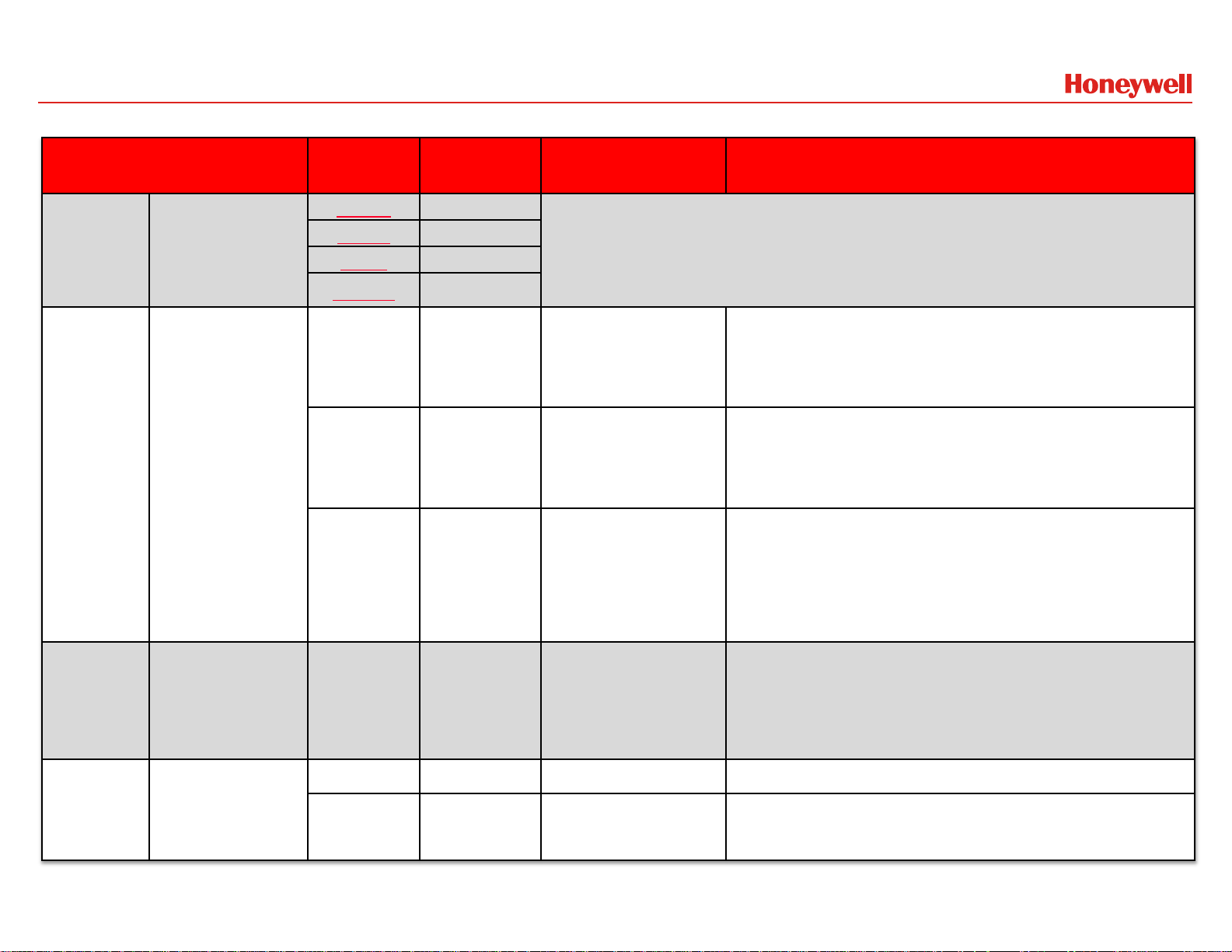
Thor VM3 Configuration Guide (page 1 of 2)
System Component
Option 1
Option 2
SKU
Description
Step 1
Choose VM3
WEC7
Select from a broad range of display, radio, antenna, memory and software
applications options to maximize efficiencies in your enterprise.
WES7
WIN7
WIN8.1
Step 2
Order Dock
Standard
Dock
VM1001VMCRADLE
Dock with integral power supply, 10 to 60 VDC, DC
power cable and fuse kit included. Supports VM1, VM2,
or VM3.
Standard
Dock with
"D" ball
VM1002VMCRADLE
Dock with RAM ball mount, includes "D" ball for dock,
DC power cable not included. Supports Thor VM1,
VM2, or VM3.
Enhanced
I/O Dock
VM3001VMCRADLE
Dock with integral power supply, Enhanced I/O, 10 to 60
VDC, DC power cable and fuse kit included. Supports
Thor VM1, VM2, or VM3, additional USB ports and
Ethernet port.
Step 3
(Optional)
Order DC Power
Supply
9000313PWRSPLY
Required for installations requiring more than the dock
maximum input voltage of 60VDC.
Step 4
(Optional)
Order Keypad
Numeric
9000161KEYBRD
Thor numeric keypad, 21 key, USB Interface
Full
Keyboard
9000160KEYBRD
Windows laptop-style 95 key rugged keyboard with
integrated 2 button mouse, USB Interface
HONEYWELL - CONFIDENTIAL HONEYWELL - CONFIDENTIAL
2
Page 3
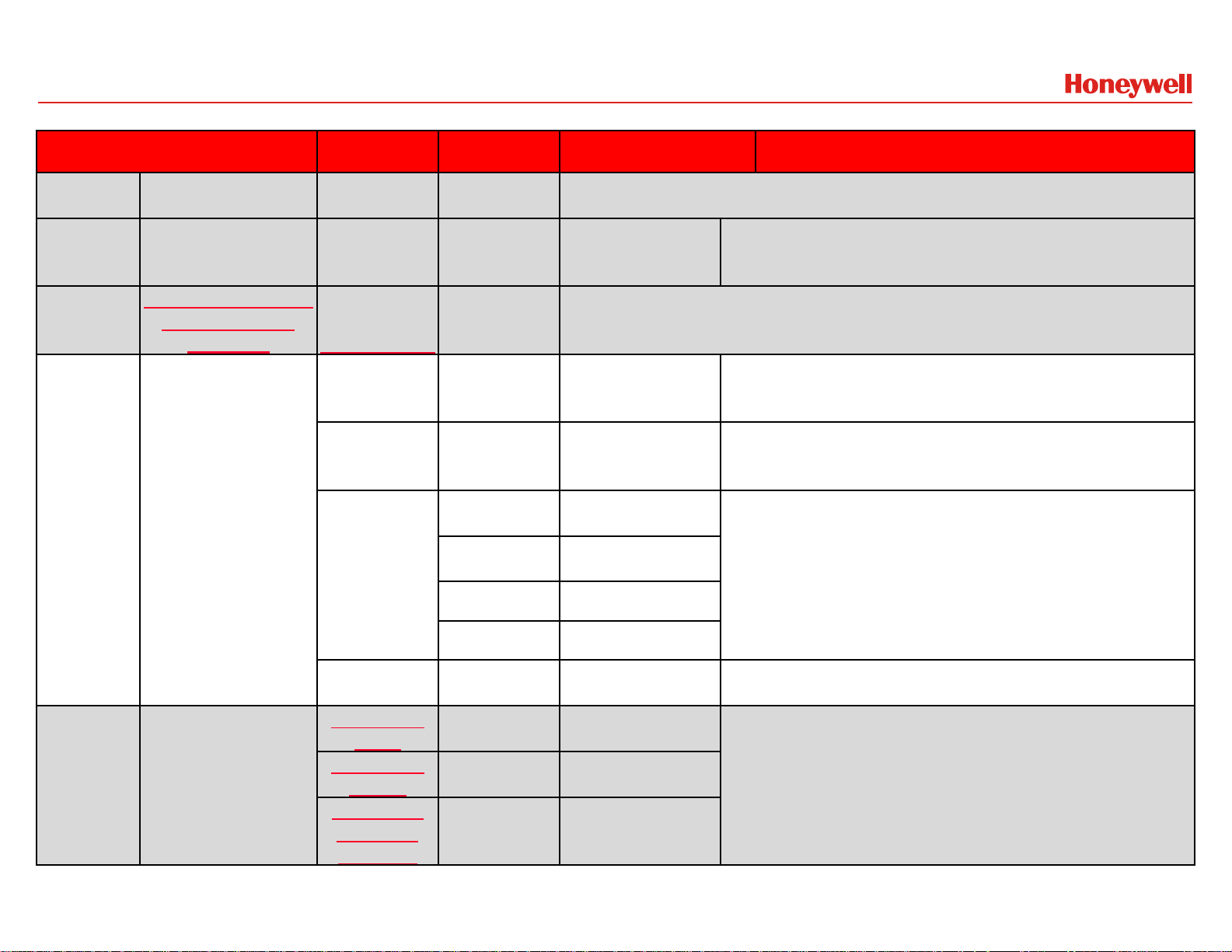
Thor VM3 Configuration Guide (page 2 of 2)
System Component
Option 1
Option 2
SKU
Description
Step 5a
Order Mounting Kit
Select from a broad range of mounting combinations in varying base mount
styles and arm lengths to suit your vehicle fleet.
Step 5b
(Optional)
Order Numeric
Keypad Mounting
Kit
VM3010BRKTKIT
VM3 RAM mount kit for numeric keypad or scanner
holder, includes two RAM balls and arm (5.7 in/ 145mm)
Step 5a
Order Mounting Kit
Supporting full
keyboard
Full Keyboard
Select from a broad range of mounting combinations in varying base mount
styles and arm lengths that support 9000160KEYBRD full keyboard.
Step 6
(Optional)
Order Antenna
WLAN Local
Antenna Kit
VM2276ANTENNA
Set of two dual band WLAN whip antennas - attach
directly to rear of computer. Not approved for use on
VM1.
WLAN
Remote
Antenna Kit
VM1277ANTENNA
Mobile WWAN 7-band antenna kit, 14 ft. (4m), magnetic
mount. Use with VM1 or VM2. Set of two required.
Remote
External
WWAN
Antenna Kit
VM1/ VM2
Magnetic
VM1278ANTENNA
Set of two recommended
VM1/ VM2
Adhesive
VM1279ANTENNA
VM3 Magnetic
VM3278ANTENNA
VM3 Magnetic
VM3279ANTENNA
GPS Remote
Antenna Kit
VM1288ANTENNA
Step 7
(Optional)
Order Scanner
Multi-range
Laser
Granit 1280iFR-
3SER
Multi-range
Imager
SR61TXR-SER001
Multi range
Imager w/
Bluetooth
SR61BXR-002
OR
HONEYWELL - CONFIDENTIAL HONEYWELL - CONFIDENTIAL
3
Page 4
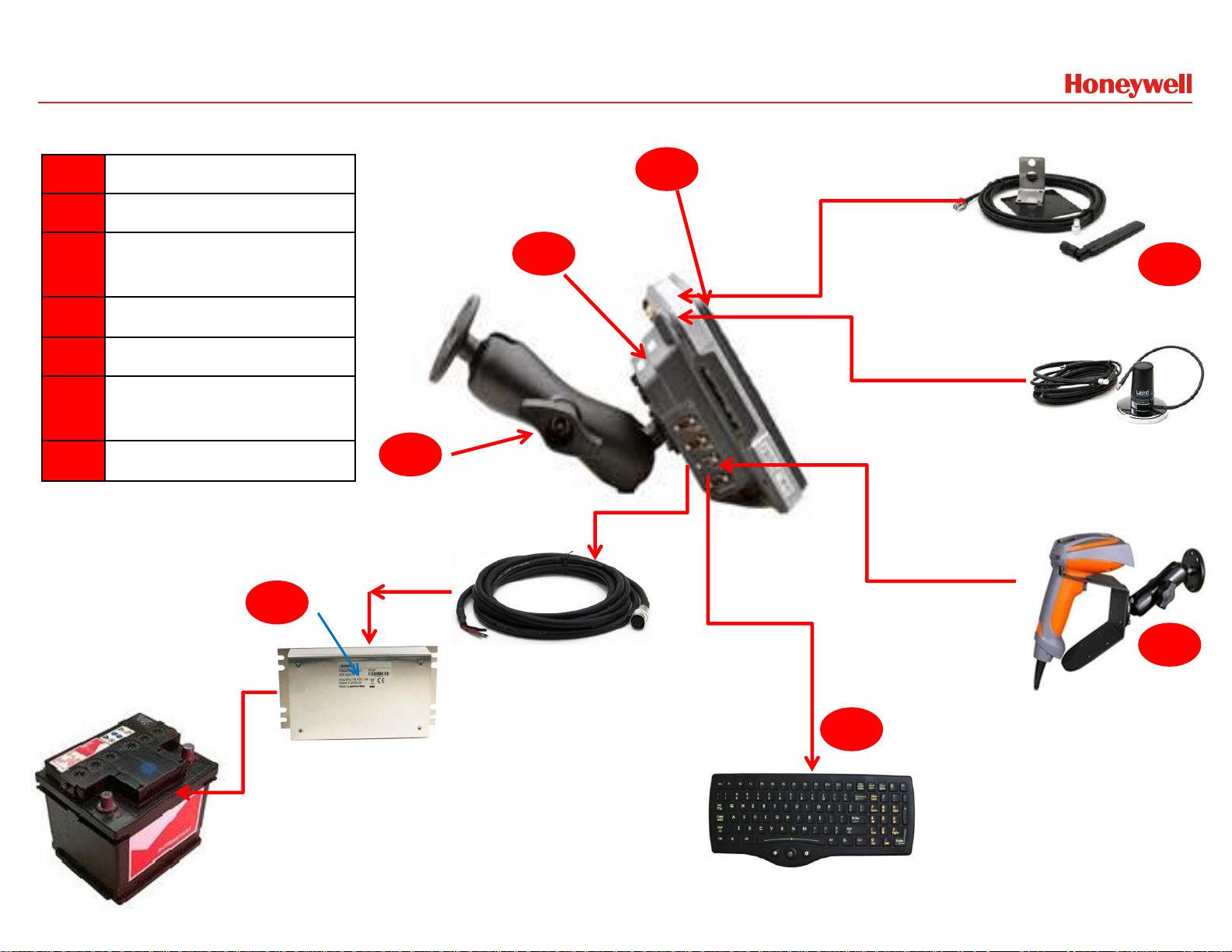
Thor VM3 Vehicle Install Illustration
1
Choose VM3
2
Choose Dock
3
Optional DC/DC
Converter
4
Optional Keyboard
5
Choose Mounting
6
Optional Remote
Antennas
7
Optional Scanners
VM3
1
Dock
3
5
Mount
2
VM3054CABLE
Included with Dock
6
Remote Antennas
7
Scanner
Optional DC/DC
Converter
Vehicle Power
HONEYWELL - CONFIDENTIAL HONEYWELL - CONFIDENTIAL
4
Keyboard
4
Page 5
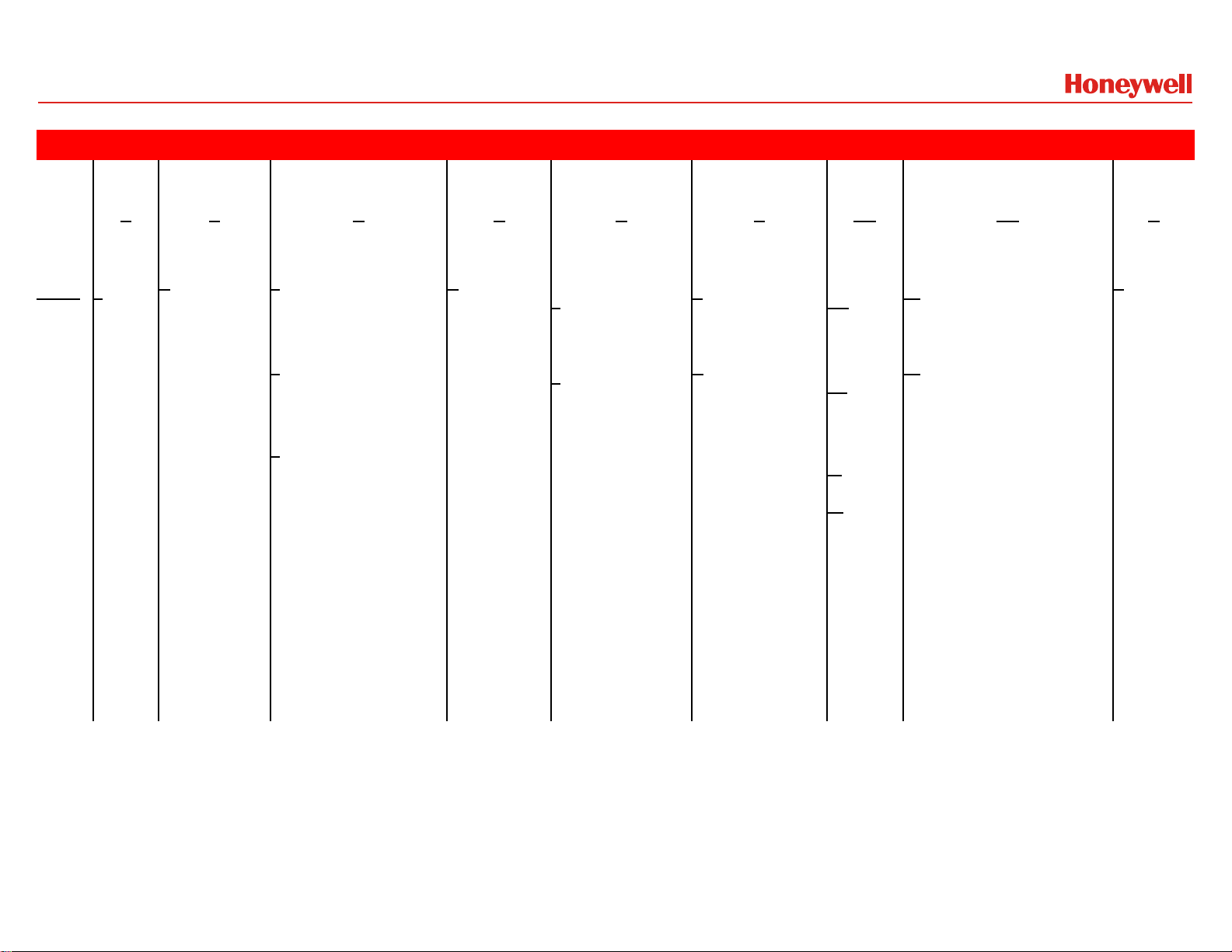
Step 1: Choose the right Thor VM3
VM3 WEC7 Configuration Matrix*
Model
Base
RAM & HDD
DISPLAY
KEYBOARD
RADIO
ANTENNA
COUNTRY
OS + LANGUAGE +
APPLICATION
CUSTOM
VM3C
X
X X X X X
XX
XX
X
VM3C -
WEC7
1 - Base
System
B - 4 GB RAM
+ 2 GB SSD
1 - Color Indoor XGA
hardened resistive
touchscreen
A - VM3
Integrated
Keypad
1 - 11 a/b/g/n + BT
A - Internal dual
WLAN antennas
US - USA
01 - WEC7 Multi-language+
No Application
A - No
Custom
Option
2 - Color Indoor XGA
defroster resistive
touchscreen
2 - 11 a/b/g/n + BT
+ WWAN & GPS
B - External dual
WLAN antenna
support
ET - ETSI
05 - WEC7 Multilanguage +
Enterprise Client Pack
3 - Color Outdoor XGA
hardened resistive
touchscreen
XI - Misc
ID -
Indonesia
*Disclaimer: Not all combinations indicated on this chart have been released. Consult your price tool for information on available configurations
HONEYWELL - CONFIDENTIAL HONEYWELL - CONFIDENTIAL
5
Page 6

Step 1: Choose the right Thor VM3
VM3 WES7 Configuration Matrix*
Model
Base
RAM & HDD
DISPLAY
KEYBOARD
RADIO
ANTENNA
COUNTRY
OS + LANGUAGE +
APPLICATION
CUSTOM
VM3W
X
X X X X X
XX
XX
X
VM3W
2 - Base
System
F - 4 GB RAM + 64
GB SSD
1 - Color Indoor XGA
hardened resistive
touchscreen
A - VM3
Integrated
Keypad
1 - 11 a/b/g/n + BT
A - Internal dual
WLAN antennas
US - USA
01 - WES 7 Multi-language +
No Application
A - No
Custom
Option
L - 4 GB RAM + 64
GB SSD + 4G
Database SSD
2 - Color Indoor XGA
defroster resistive
touchscreen
2 - 11 a/b/g/n + BT
+ WWAN & GPS
B - External dual
WLAN antenna
support
ET - ETSI
03 - WES 7 Multi-language +
Enterprise Client Pack
3 - Color Outdoor XGA
hardened resistive
touchscreen
XI - Misc
4 - Color Indoor XGA
hardened PCAP
touchscreen
ID Indonesia
5 - Color Outdoor XGA
hardened PCAP
touchscreen
*Disclaimer: Not all combinations indicated on this chart have been released. Consult your price tool for information on available configurations
HONEYWELL - CONFIDENTIAL HONEYWELL - CONFIDENTIAL
6
Page 7

Step 1: Choose the right Thor VM3
VM3 WIN7 Configuration Matrix*
Model
Base
RAM & HDD
DISPLAY
KEYBOARD
RADIO
ANTENNA
COUNTRY
OS + LANGUAGE +
APPLICATION
CUSTOM
VM3W
X
X X X X X
XX
XX
X
VM3W
2- Base
System
F - 4 GB RAM
+ 64 GB SSD
1 - Color Indoor XGA
hardened resistive
touchscreen
A - VM3
Integrated
Keypad
1 - 11 a/b/g/n + BT
A - Internal dual
WLAN antennas
US - USA
04 - Windows 7 English 64 +
No Application
A - No
Custom
Option
L - 4 GB RAM
+ 64 GB SSD +
4G Database
SSD
2 - Color Indoor XGA
defroster resistive
touchscreen
2 - 11 a/b/g/n + BT
+ WWAN & GPS
B - External dual
WLAN antenna
support
ET - ETSI
06 - Windows 7 English 64 +
Enterprise Client Pack
3 - Color Outdoor XGA
hardened resistive
touchscreen
XI - India
0A - Windows 7 Simplified
Chinese 64 + No Application
4 - Color Indoor XGA
hardened PCAP
touchscreen
ID Indonesia
0C - Windows 7 Simplified
Chinese 64 + Enterprise
Client Pack
5 - Color Outdoor XGA
hardened PCAP
touchscreen
*Disclaimer: Not all combinations indicated on this chart have been released. Consult your price tool for information on available configurations
HONEYWELL - CONFIDENTIAL HONEYWELL - CONFIDENTIAL
7
Page 8

Step 1: Choose the right Thor VM3
VM3 WIN8.1 Configuration Matrix*
Model
Base
RAM & HDD
DISPLAY
KEYBOARD
RADIO
ANTENNA
COUNTRY
OS + LANGUAGE +
APPLICATION
CUSTOM
VM3W
X X X
X X X
XX
XX
X
VM3W
2 - Base
System
F - 4 GB RAM + 64
GB SSD
1 - Color Indoor XGA
hardened resistive
touchscreen
A - VM3 Integrated
Keypad
1 - 11 a/b/g/n +
BT
A - Internal dual WLAN
antennas
US - USA
07 - Windows 8.1 Industry 64
Mult-ilanguage + No Application
A - No Custom
Option
L - 4 GB RAM + 64
GB SSD + 4G
Database SSD
2 - Color Indoor XGA
defroster resistive
touchscreen
2 - 11 a/b/g/n +
BT + WWAN &
GPS
B - External dual
WLAN antenna support
ET - ETSI
09 - Windows 8.1 Industry 64
Multi-language + Enterprise
Client Pack
3 - Color Outdoor XGA
hardened resistive
touchscreen
XI - Misc
4 - Color Indoor XGA
hardened PCAP
touchscreen
ID Indonesia
5 - Color Outdoor XGA
hardened PCAP
touchscreen
*Disclaimer: Not all combinations indicated on this chart have been released. Consult your price tool for information on available configurations
HONEYWELL - CONFIDENTIAL HONEYWELL - CONFIDENTIAL
8
Page 9

Step 5: Choose the right Mounting Kit
Round Base
Clamp Base
Plate Base
Short Arm
5 in/128mm
VM1001BRKTKIT
VM1004BRKTKIT
VM1007BRKTKIT
Medium Arm
8.5 in/215mm
VM1002BRKTKIT
VM1005BRKTKIT
VM1008BRKTKIT
Long Arm
13 in/(330mm
VM1003BRKTKIT
VM1006BRKTKIT
VM1009BRKTKIT
Typical
Configuration
Dock Mounting Kits: No Keyboard
HONEYWELL - CONFIDENTIAL HONEYWELL - CONFIDENTIAL
9
Page 10
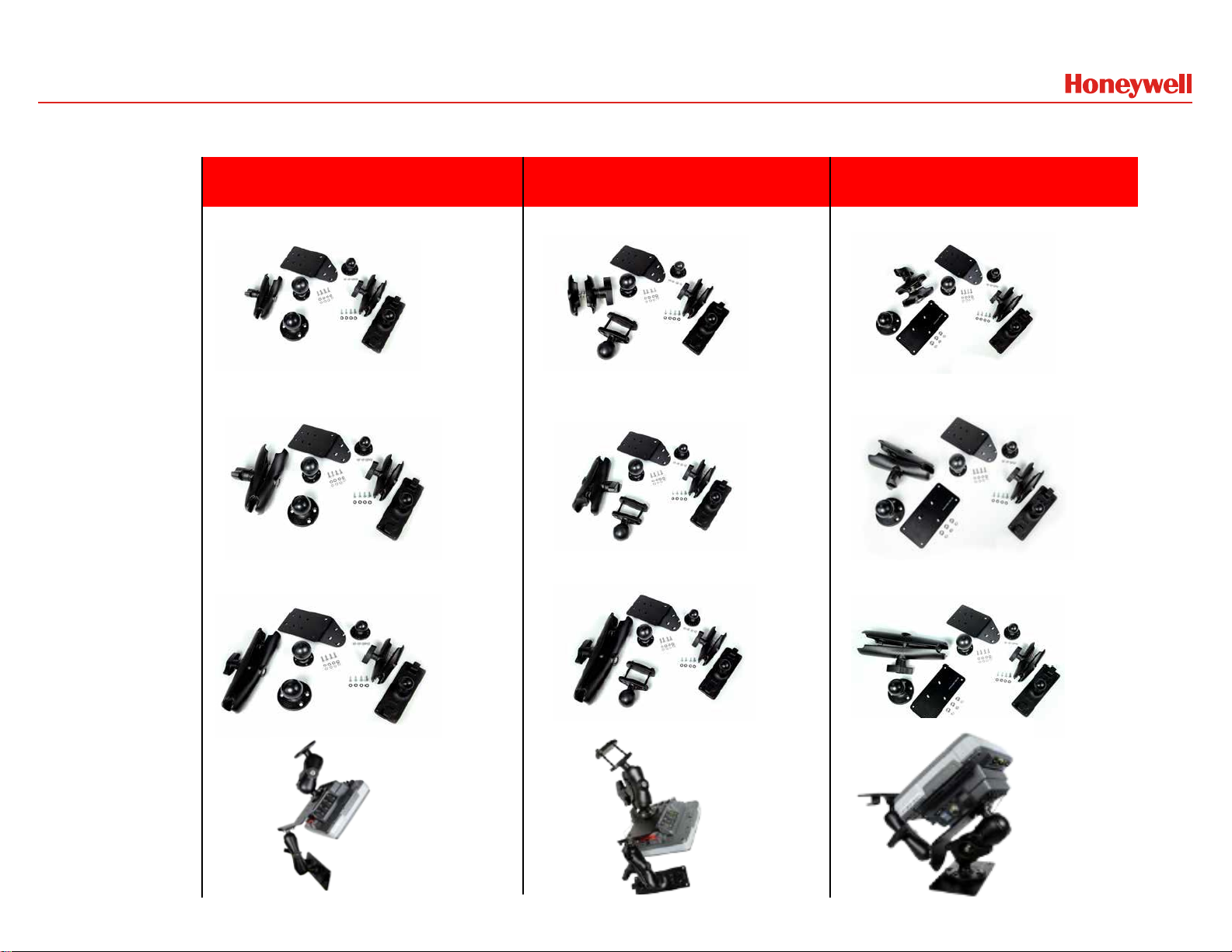
Step 5: Choose the right Mounting Kit
Round Base
Clamp Base
Plate Base
Short Arm
5 in/128mm
VM2011BRKTKIT
VM2014BRKTKIT
VM2017BRKTKIT
Medium Arm
8.5 in/215mm
VM20122BRKTKIT
VM2015BRKTKIT
VM2018BRKTKIT
Long Arm
13 in/330mm
VM2013BRKTKIT
VM2016BRKTKIT
VM2019BRKTKIT
Typical
Configuration
Dock Mounting Kits: With External Keyboard
HONEYWELL - CONFIDENTIAL HONEYWELL - CONFIDENTIAL
10
Page 11

Step 6: Choose the right Antenna Kit
VM1277ANTENNA
802.11abgn
OR
VM1277ANTENNA
802.11abgn
VM1278ANTENNA
VM1/2 Magnetic WWAN
OR
VM1279ANTENNA
VM1/2 Adhesive WWAN
OR
VM3277ANTENNA
VM3 Magnetic WWAN
OR
VM3278ANTENNA
VM3 Adhesive WWAN
VM1277ANTENNA
GPS
VM1278ANTENNA
VM1/2 Magnetic WWAN
OR
VM1279ANTENNA
VM1/2 Adhesive WWAN
OR
VM3277ANTENNA
VM3 Magnetic WWAN
OR
VM3278ANTENNA
VM3 Adhesive WWAN
VM1277ANTENNA
802.11abgn
OR
VM1277ANTENNA
802.11abgn
HONEYWELL - CONFIDENTIAL HONEYWELL - CONFIDENTIAL
11
Page 12

Step 7: Choose the right Scanner
1
Choose Granit 1280i
Industrial-Grade Full
Range Laser Scanner
280iFR-3SER
2a
Choose Spring-Loaded
Take Up Reel
TOOLBAL, or
2b
Choose Mounted Take
Up Reel
8000A501INDREEL, or
2c
Choose Vehicle Mount
Kit VMHOLDERK, or
2d
Choose Scanner
Holder,
VM3012BRKTKIT and
RAM Mount Kit
VM3010BRKTKIT
Option 1: Granit 1280i Industrial-Grade Full Range Laser Scanner
1
2c
2a 2b
2d
HONEYWELL - CONFIDENTIAL HONEYWELL - CONFIDENTIAL
12
Page 13

Step 7: Choose the right Scanner
1
Choose Intermec
SR61TXR IndustrialGrade Full Range 2D
Imager Scanner
SR61TXR-SER001
2a
Choose Dangle
Suspension 825-181001, or
2b
Choose Wall Mount/
Vehicle Mount Holder
203-876-002, or
2c
Choose Scanner
Holder,
VM3012BRKTKIT and
RAM Mount Kit
VM3010BRKTKIT
Option 2: Intermec SR61TXR Industrial-Grade Full Range 2D Imager Scanner
1
2c
2a 2b
HONEYWELL - CONFIDENTIAL HONEYWELL - CONFIDENTIAL
13
Page 14

Office/ Site Support Setup
Part # (SKU)
Description
Computer Stand Setup
1
VX89A014KIT14
Table Stand with 1 D-Size
2.25 in/ 57mm Ball and 1
Long Arm 330mm
2
VM1001RAMBALL
RAM ball for docking with
mounting hardware
AC Power Supply
3
VM1078CABLE
Power Cable Adapter for AC
Power Supply
4
VM3301PWRSPLY,
or
VM1302PWRSPLY
AC/DC power supply, FCC
Approvals, with US cord, or
AC/DC power supply (power
cord required to order
separately. Refer to
pricebook for different
country-specific power cord)
5
VM3052CABLE
USB Y Cable- D15 Male to
two USB Type A Plugs
(host)
The following items are recommended for the support function at each site/in-office use:
4
3
2
1
5
HONEYWELL - CONFIDENTIAL HONEYWELL - CONFIDENTIAL
14
