Honeywell TrueZONE ARD Series, TrueZONE EARD Series, TrueZONE ZD Series Installation Instructions
Page 1

TrueZONE ARD, EARD, and ZD
Series Dampers
INSTALLATION INSTRUCTIONS
APPLICATION
ARD Series Damper
The ARD is a round damper with a 24 Vac, spring-Open return
damper motor used to control circulating air in heating,
cooling, and ventilating systems.
EARD Series Damper
The EARD is a round damper with a 24 Vac powered-open/
spring-closed motor. It is used for fresh air intake for
Ventilation or for combustion makeup air.
ZD Series Damper
The ZD is a power close and spring open damper. It has a 24volt motor used to control circulating air in HVAC systems and
used when a normally-open damper is required. The ZD is
typically used with the TrueZONE and other electronic zoning
systems.
FEATURES
• Taping Flange and non-interfering set screw
• High Temperature outer plastic for hot environments
• Redesigned all Metal Drive Train Gears
• Front facing display with LED Indication light for Open
and Close.
• Adjustable damper position range stops
• Quiet operation.
ARD Features
• Adjustable close position range stops
• Shipped as power closed/spring return open damper.
• Available in 5 to 10” inch, 12, 14, 16, 18, and 20 inch
diameter sizes.
• Male (crimped) and female (uncrimped) ends to connect to
any rigid or flexible round duct.
• Rated to operate up to 1 in. wc
• Blade closes off tightly against gasket for minimal leakage.
• Fail-safe, normally open operation
• Simple, easy-to-wire, two-wire installation with a third wire
option M4 for LED open only light
EARD Features
• Adjustable open position range stops
• Shipped as power open/spring return closed damper.
• Blade closes off tightly against gasket for minimal leakage.
• Galvanized steel
• Rated to operate up to 1 in. wc
• Simple, easy-to-wire, two-wire installation
• Male (crimped) and female (uncrimped) ends to connect to
any rigid or flexible round duct.
ZD Features
• Adjustable closed position range stops
• Rated to operate up to 1 in. wc
• Solid construction using extruded aluminum frame and
blades
• Parallel blade design for low leakage performance
• Simple, easy-to-wire, two-wire installation with a third wire
option M4 for LED open light
• Fail-safe, normally open operation
• Ordering Instructions: Order ZD (dimension 1) x
(dimension 2). (Motor is always mounted on dimension 2
side.) For example, ZD10x8TZ is a 10 in. x 8 in. damper
with the motor on the 8 in. side; but a ZD8x10TZ is a 8 in. x
10 in. damper that has the motor on the 10 in. side.
• Damper can be installed in any orientation (mounting side
can be on either the bottom or the side of the duct).
33-00040-01
Page 2
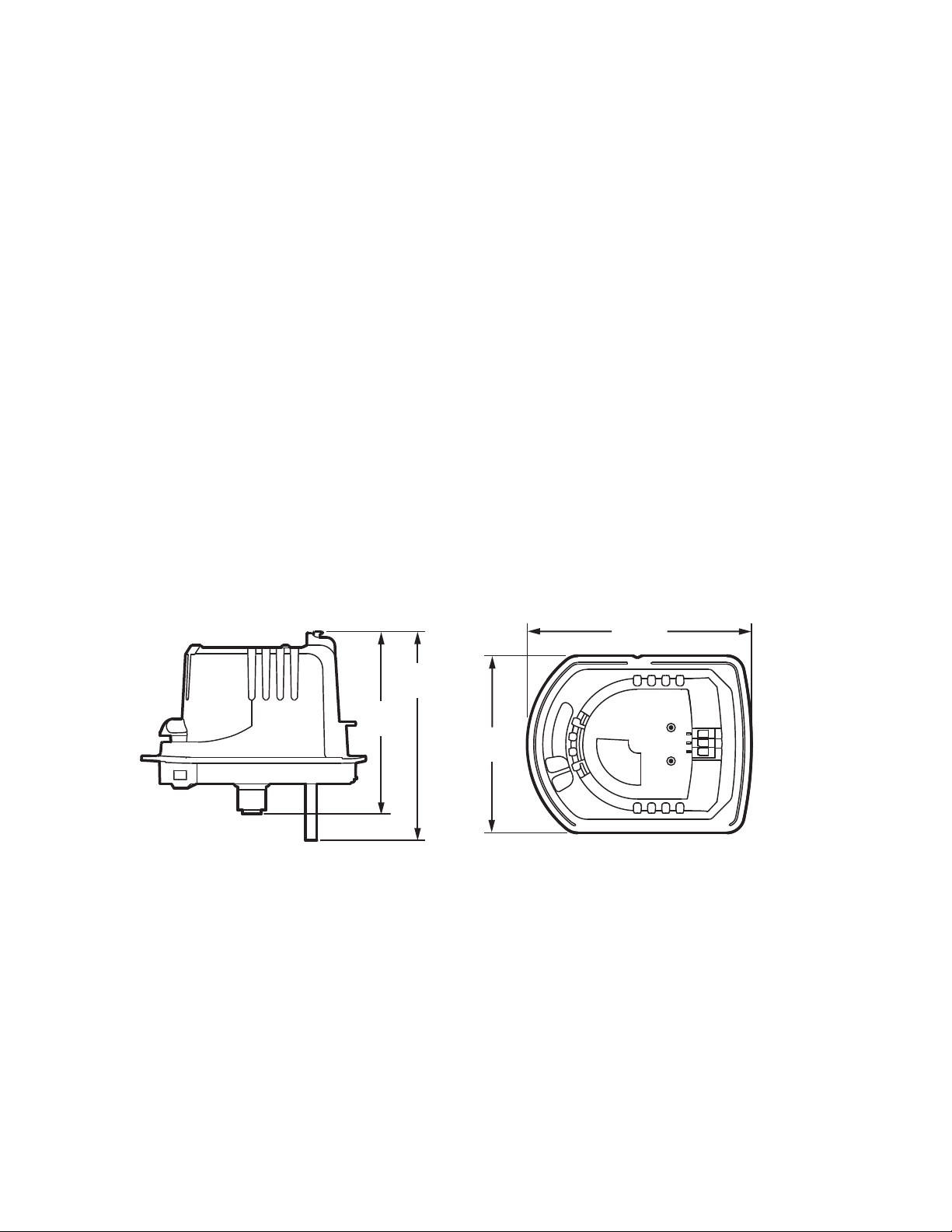
TRUEZONE ARD, EARD, AND ZD SERIES DAMPERS
M35186
4-1/16
(103)
4-41/64
(118)
3-61/64
(100)
4-31/32
(126)
SPECIFICATIONS
IMPORTANT
The specifications given in this publication do not
include normal manufacturing tolerances. Therefore,
this unit may not exactly match the listed specifications. Also, this product is tested and calibrated
under closely controlled conditions, and some minor
differences in performance can be expected if those
conditions are changed.
Motor Electrical Rating: 24 Vac, 60 Hz, 8VA.
Motor Electrical Connection: Push terminals. Solid (not
stranded) wire is recommend.
Motor Nominal Angular Rotation: 90°.
Motor Torque: Minimum 71 in.-oz. (500 millinewton meters)
output torque available when motor is energized and
device is at the spring return initial start position.
Nominal Motor Timing at 77°F (25°C) Ambient:
Energized at rated load: 30 seconds.
De-energized (spring return): 10 seconds.
Motor Ambient Temperature Rating: 40° to 140°F (5° to
60°C).
Leakage: Less than 1% at 1/2 in. wc.
Pressure Drop: Maximum at full open: 0.0329 in. wc at 800
ft/min.
Maximum Static Pressure: 1 in. wc for all models except 0.3
in. wc for ARD20.
Motor Shaft Rotation Direction: Clockwise, when ener-
gized and viewed from the base or shaft end.
Motor Mounting Means: Direct connection to damper shaft.
Motor Mounting Position: Multi-poise.
Motor Dimensions: See Fig. 1.
Construction
ARD Dampers
Frame: Galvanized steel spiral duct, crimped on down-
stream side.
ARD Sizes: 5 in., 6 in., 7 in., 8 in., 9 in., 10 in., 12 in., 14 in.,
16 in., 18 in., and 20 in. diameters.
Gauge: ARD5-ARD12: 24 Gauge frame, and 22 Gauge
Blade: ARD14-ARD20: 22 Gauge frame, and 20 Gauge
Blade
EARD Dampers
Frame: Galvanized steel spiral duct
EARD Sizes: 5-, 6-. 7-, and 8-, inch diameter sizes
ZD Dampers
Frame: Solid construction using extruded aluminum frame
and blades
ZD Sizes: Even sizes from 6in. x 6in. up to 36 in x 36 in.
Damper dimensions: All ZD dampers are actually sized 5/
32 in. smaller than the listed size to ensure correct fit.
Fig. 1. Motor and damper dimensions in in. (mm).
INSTALLATION OF ARD AND EARD DAMPERS
Before Installing this Product…
1. Read all instructions before installing this product. Fail-
ure to follow the instructions can damage the product or
cause a hazardous condition.
2. Check the ratings given in the instructions and on the
product to make sure the product is suitable for your
application.
33-00040—01 2
3. Installer must be a trained, experienced service technician.
4. Install the product in an area that is easily accessible for
checkout and service.
5. After completing installation, use these instructions to
check out the product operation.
Page 3
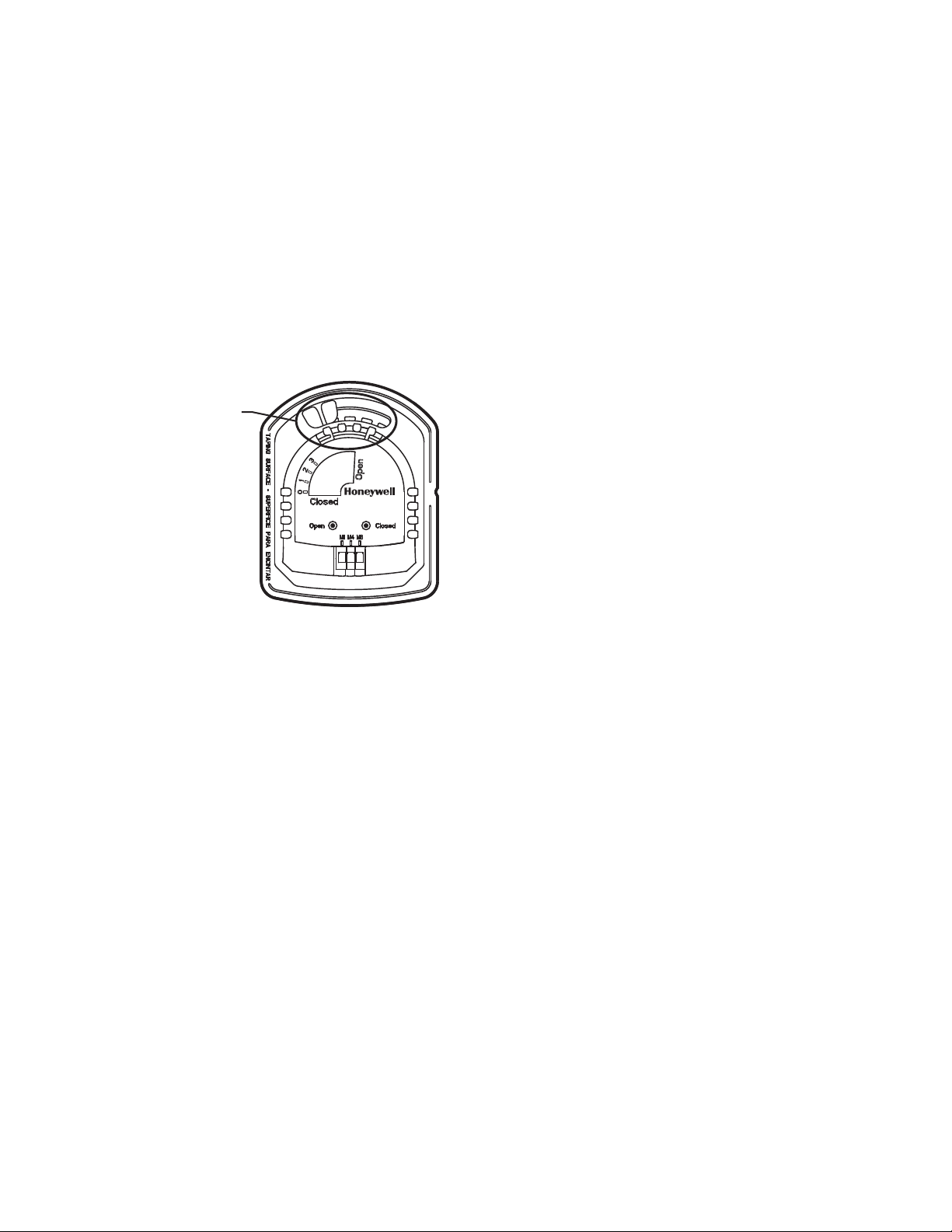
TRUEZONE ARD, EARD, AND ZD SERIES DAMPERS
M35187
RANGE STOP
LOCATIONS
Installing the Round (ARD and
EARD) Dampers
1. Insert the crimped end of the ARD or EARD into the
uncrimped end of the rigid round duct and secure with
sheet metal screws (not provided). When using flexible
duct, slip the duct over the end of the ARD or EARD and
secure it with duct straps (not provided).
2. When installing the damper in a horizontal application,
make sure the motor actuator is located on the side or
top of the damper. Do not locate the motor on the bottom of the damper. The damper can be mounted in a
vertical duct.
3. Adjust Range stop position to desired closed positions.
ARD and ZD Dampers are completely closed in position
0. EARD Dampers are completely open in position 0.
Planning the Installation
Selecting a Location
Select a location for the zone dampers that is at least three
feet from the HVAC unit plenum in the air duct takeoff to the
respective zone and is easily accessible for checkout and
maintenance.
The ZD comes complete and ready for installation. The motor
and linkage are factory-assembled to the damper. The
damper is assembled for installation and wiring to the control
panel.
Selecting Damper Size
To ensure correct operation, be sure to select the correct zone
damper size for the air duct:
IMPORTANT
Be aware that damper sizes are built 5/32 in. smaller
than the listed dimensional sizes.
• If the damper is forced into an undersized air duct, the
excess pressure can jam the damper blades and cause
improper operation.
• When a small percentage of continuous flow is desired in a
zone, even when the damper blades are closed, adjust
motor closed position to be slightly open to maintain
desired air flow.
Fig. 2. TrueZONE Actuator range stop positions.
Wiring Multiple Dampers
When the same zone controls two or more dampers, wire the
dampers in parallel to terminals M1 and M6 on the zone
control panel.
INSTALLATION OF ZD DAMPER
When Installing this Product…
1. Read these instructions carefully. Failure to follow these
instructions can damage the product or cause a hazardous condition.
2. Check the ratings given in the instructions and on the
product to make sure the product is suitable for your
application.
3. Installer must be a trained, experienced service technician.
4. All wiring must comply with local electrical codes, ordinances, and regulations.
5. After completing installation, use these instructions to
check out the product operation.
Selecting Location with Humidifier
Installed
IMPORTANT
Excessive lime or mineral deposits can accumulate
on damper blades and cause improper operation
when spray or atomizing type humidifiers are
installed in the furnace plenum or air supply duct with
the zone dampers.
• Spray or atomizer type humidifiers that are installed in the
furnace plenum or air supply duct are not recommended.
• Evaporative type humidifiers are recommended.
Installing the Damper
IMPORTANT
— Install dampers into a squared air duct.
— Do not weld dampers to the air ducts.
— Do not force dampers into undersized air ducts.
Excess pressure can damage damper blades.
— Be sure high limit setting is less than 200° F (93°C).
— Higher settings can damage the electric actuator.
1. Be sure the ZD is correctly sized to the air duct (see
Selecting Damper Size section).
2. Select a ZD location that is three feet from the furnace
plenum.
3. Cut a 4-in. (102 mm) opening in the accessible side of
the air duct at the location selected; ensure the opening
of the air duct is cut fully from seam to seam.
4. Secure the ZD mounting plate to the air duct with the
self-tapping sheet metal screws provided.
3 33-00040—01
Page 4

TRUEZONE ARD, EARD, AND ZD SERIES DAMPERS
CAUTION
CAUTION
WIRING
Personal Electrical Shock Hazard. Can cause
electrical shock or equipment damage.
Disconnect power before beginning installation.
The damper motor has a 24 Vac, 50/60 cycle, 8 VA rating. The
spring-return ARD and ZD damper requires 24 Vac to the two
motor leads to power the damper closed. The damper then
returns to its normal open position once power is removed.
EARD damper requires 24 Vac to the two motor leads to
power the damper open. The damper then returns to its
normal closed position once power is removed.
NOTE: Multiple dampers can be wired in parallel.
Wiring a Motor
See Fig. 3 and 7 for motor wiring hookups for ARD and ZD
Dampers
Changing Motor on ARD, EARD and
ZD Dampers
1. Disconnect the motor wiring.
2. Loosen the socket head cap set screw located between
the faceplate and the motor coupling.
3. Remove the motor.
4. Ensure damper blade is in the open position with the set
screw pointing toward the open position on the label.
5. Attach new motor to the coupling; be sure the standoff
on motor is positioned in the grommet on the faceplate
and the set screw is aligned with the motor shaft hole.
6. Tighten the set screw.
Wiring a Single ARD (Power Closed)
to a Control Panel
CLOSED
M6
OPEN
M4
COMMON
M1
ARD CONFIGURED
AS POWER CLOSED
M14843
Fig. 3. ARD configured as power closed.
Checkout
Possible Equipment Damage
Do not manually open or close the damper as this can
damage the actuator.
To check out the ARD:
1. With 24 Vac applied to the motor leads, observe the
motor powering the damper to the closed position.
2. When energized, verify that the actuator connection
coupling rotates in a clockwise direction (as viewed from
the operator base end) and that the damper shaft turns
with the coupling.
3. With power removed, observe the damper returning to
the normally-open position.
33-00040—01 4
NOTE: To remove power, disconnect one wire from the
motor.
4. If the motor does not operate smoothly and without hes-
itation throughout the complete opening and closing
stroke, examine the damper and the shaft for free rotation within the duct.
Page 5

Wiring an EARD to a W8150
M23591
HVAC
WCRYG
VISIONPRO TH9000
THERMOSTAT
H
U
M
D
H
M
V
N
T
OR
1
2
3
C
R
RC
RH
24 VAC
COMMUNICATION
TERMINALS
COMMUNICATION LED
W1
W2
W3
Y
Y2
G
O/B
AUX
AUX2
Y
Y2
G
CONV. HP
L
NOT USED
1
2
1
2
SYSTEM MONITOR
NOT USED
OUTDOOR
TEMP
SENSOR
INDOOR
TEMP
SENSOR
DISCHARGE
AIR TEMP
SENSOR
1
2
D
A
T
S
O
U
T
I
N
1
EARD
2
3
HVAC
W C RC Y G
TRUEZONE ARD, EARD, AND ZD SERIES DAMPERS
AT12 0
G
R
C
C
C
C
H
W
G
R
C
DAMPE R
AUX
REMOTE
W C R C RY G
TH81 10 U
W8150A
Fig. 4. EARD and W8150 wiring.
Wiring an EARD to a VisionPRO® IAQ Thermostat
EARD-6
M23547
Fig. 5. EARD and VisionPRO® IAQ thermostat wiring.
5 33-00040—01
Page 6

TRUEZONE ARD, EARD, AND ZD SERIES DAMPERS
123
123
123
L
C
RH
RC
W1/E
W2
W3/AUX
Y1
Y2
G
O/B
HUM
HUM
DEHUM
DEHUM
VENT
VENT
R
C
T1
T2
ZONE1
M6 M4 M1
ZONE2
M6 M4 M1
ZONE3
M6 M4 M1
1 2 3 1 2 3 1 2 3 1 2 3
DAMPERS ENVIRACOM BUS
DA MPER
XFRM
ENVIR ACOM
XFRM
REM OVE JUMPER S IF
T1 AND T2 ARE USED
HEAT COOL ZONE 1COMEM H EATFANPUR GE ZON E 3ZONE 2
W8835A
DIP SW ITCH SETTINGS
1 SEE T ABLE ON OFF
2 SEE T ABLE 1 0
3 ENVIRACOM FURN NO YES
4 P URGE T IME 2 M IN 3.5 M IN
5 PU RGE FAN HVA C PAN EL
6 PURGE DAMPER NO CHG OPEN
7 # COM P STAG ES 1 2
8 HEAT FAN HVAC PANEL
9 HP CHANGEOVER O B
10 U NUSE D
O
N
1 2 3 4 5 6 7 8 9 10
#1 #2 CONV HT STG
1 1 1
1 0 2
0 1 3
0 0 H P
24 VOLT/40 VA
TR ANSFO RMER
R
C
L1
L2
R
W1
W2
Y1
Y2
G
C
DOTTED LINES FOR 2STAG E APPLICAT ION S
SINGL E TRANSF ORMER
HEATING/COOLING SYSTEMS
REQUI RE A JUM PER TO BE
INS TAL LED C ONNECTING R H
AND RC (FACTORY INSTALLED).
123
EARD-6
M23578
POWER-CLOSED/
SPRING-OPEN
ZD DAMPER
POWER-CLOSED/
SPRING-OPEN
ZD DAMPER
POWER-CLOSED/
SPRING-OPEN
ARD DAMPER
VISIONPRO IAQ
C7835A DISCHARGE
AIR SENSOR
VISIONPRO IAQ
VISIONPRO IAQ
Fig. 6. EARD with W8835 EnviraZone panel.
33-00040—01 6
Page 7

CHECKOUT
CAUTION
CLOSED M6
M14851A
OPEN M4
COM M1
NOTE:
WHEN INSTALLING ON OLDER MASTERTROL
TM
BOARDS SUCH AS THE MARK V, JUMPER
M2-M5 ON THE PANEL.
To check out the EARD:
1. With 24 Vac applied to the motor leads, observe the
motor powering the damper to the open position.
2. When energized, verify that the actuator connection
coupling rotates in a clockwise direction (as viewed from
the operator base end) and that the damper shaft turns
with the coupling.
3. With power removed, observe the damper returning to
the normally-closed position.
TRUEZONE ARD, EARD, AND ZD SERIES DAMPERS
NOTE: To remove power, disconnect one wire from
the motor.
4. If the motor does not operate smoothly and without hesitation throughout the complete opening and closing
stroke, examine the damper and the shaft for free rotation within the duct.
ZD Damper WIRING
Personal Electrical Shock Hazard.
Can cause electrical shock or equipment damage.
Disconnect power before beginning installation.
The ZD has a 24 Vac, 50/60 cycle, .32A motor. The ZD is
wired to terminals M1 and M6 for power closed/spring return
open, with an option for M4 wire to power LED light only. The
ZD is a spring return damper that requires 24V to the two
motor leads to power the damper closed. When power is
removed from the motor, the damper springs back to its
normally-open position. When used with Honeywell
Networked Zoning, use closed and com terminals.
Fig. 7. Power closed spring return open ZD wiring.
Wiring Multiple Dampers
When the same zone controls two or more dampers, wire the
dampers in parallel to terminals M1 and M6 on the zone
control panel.
Wiring a Motor
See Fig. 7 for typical motor wiring hookup.
CHECKOUT
To check out the ZD:
1. With 24 Vac applied to the motor leads, observe the
motor powering the damper to the closed position.
2. When energized, verify that the actuator connection
coupling rotates in a clockwise direction (as viewed from
the operator base end) and that the damper shaft turns
with the coupling.
3. With power removed, observe the damper returning to
the normally-open position.
NOTE: To remove power, disconnect one wire from
the motor.
4. If the motor does not operate smoothly and without hesitation throughout the complete opening and closing
stroke, examine the damper and the shaft for free rotation within the duct.
7 33-00040—01
