Page 1
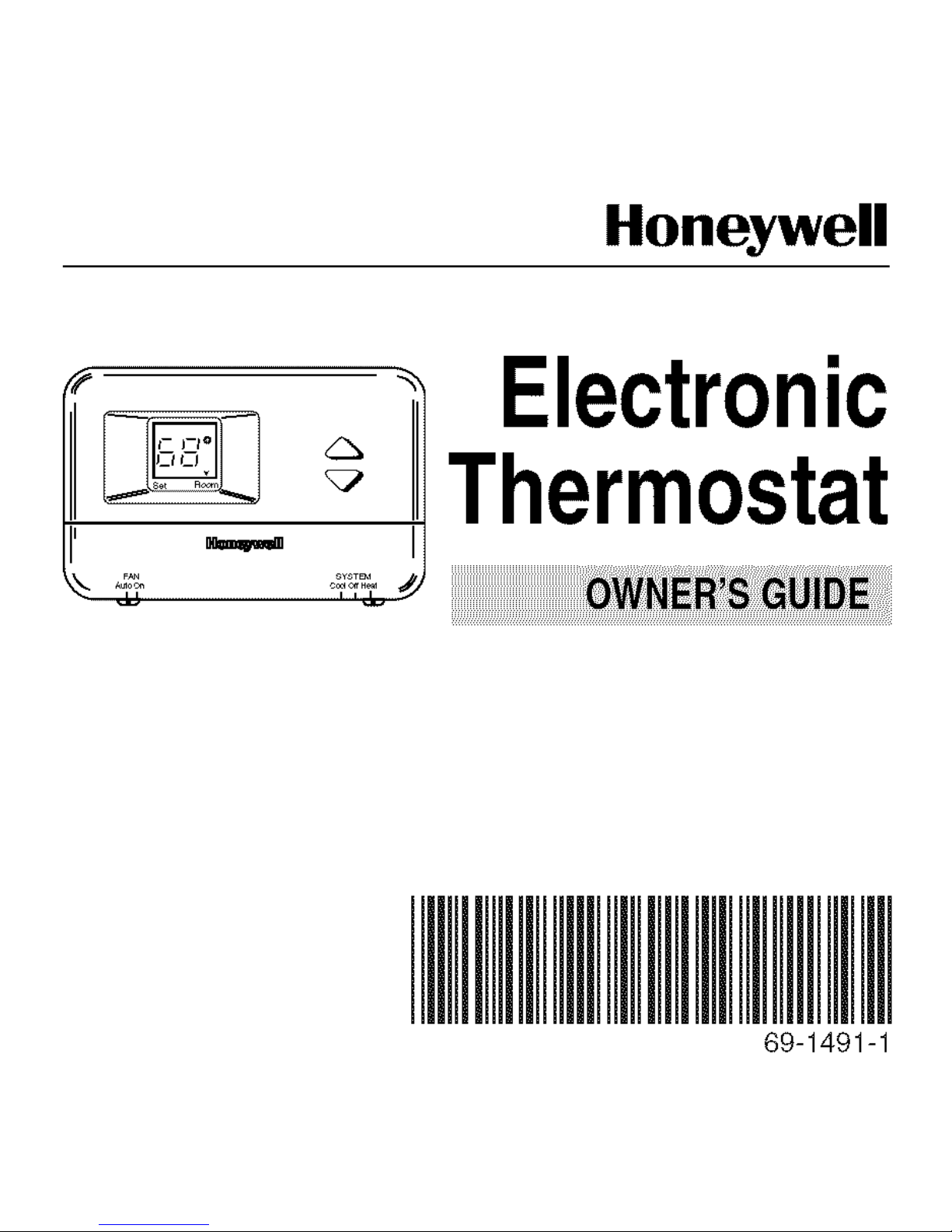
Honeywell
Thermostat
69-1491-1
Page 2
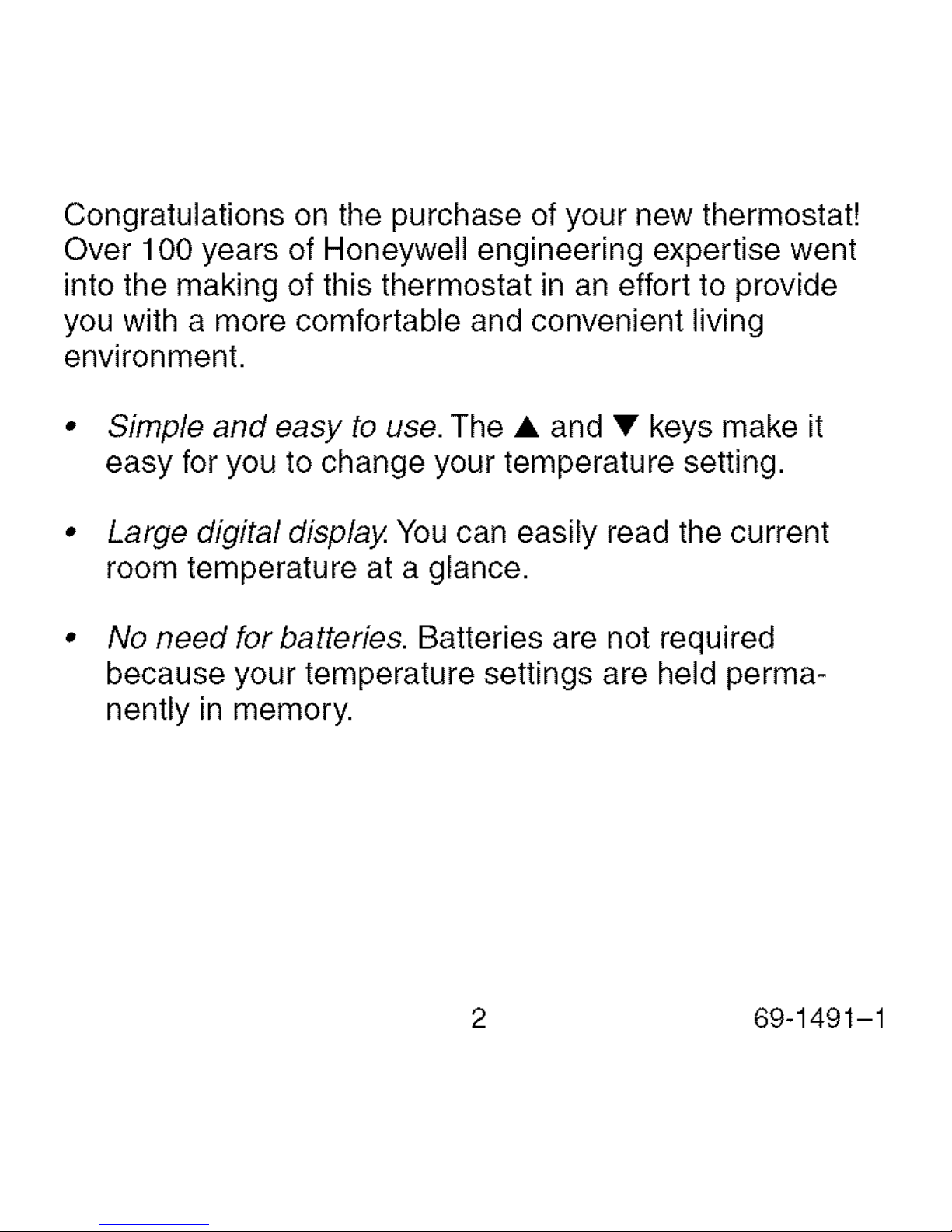
Congratulations on the purchase of your new thermostat!
Over 1O0years of Honeywell engineering expertise went
into the making of this thermostat in an effort to provide
you with a more comfortable and convenient living
environment.
• Simple and easy to use. The • and • keys make it
easy for you to change your temperature setting.
• Large digital display. You can easily read the current
room temperature at a glance.
• No need forbatteries. Batteries are not required
because your temperature settings are held perma-
nently in memory.
2 69-1491-1
Page 3
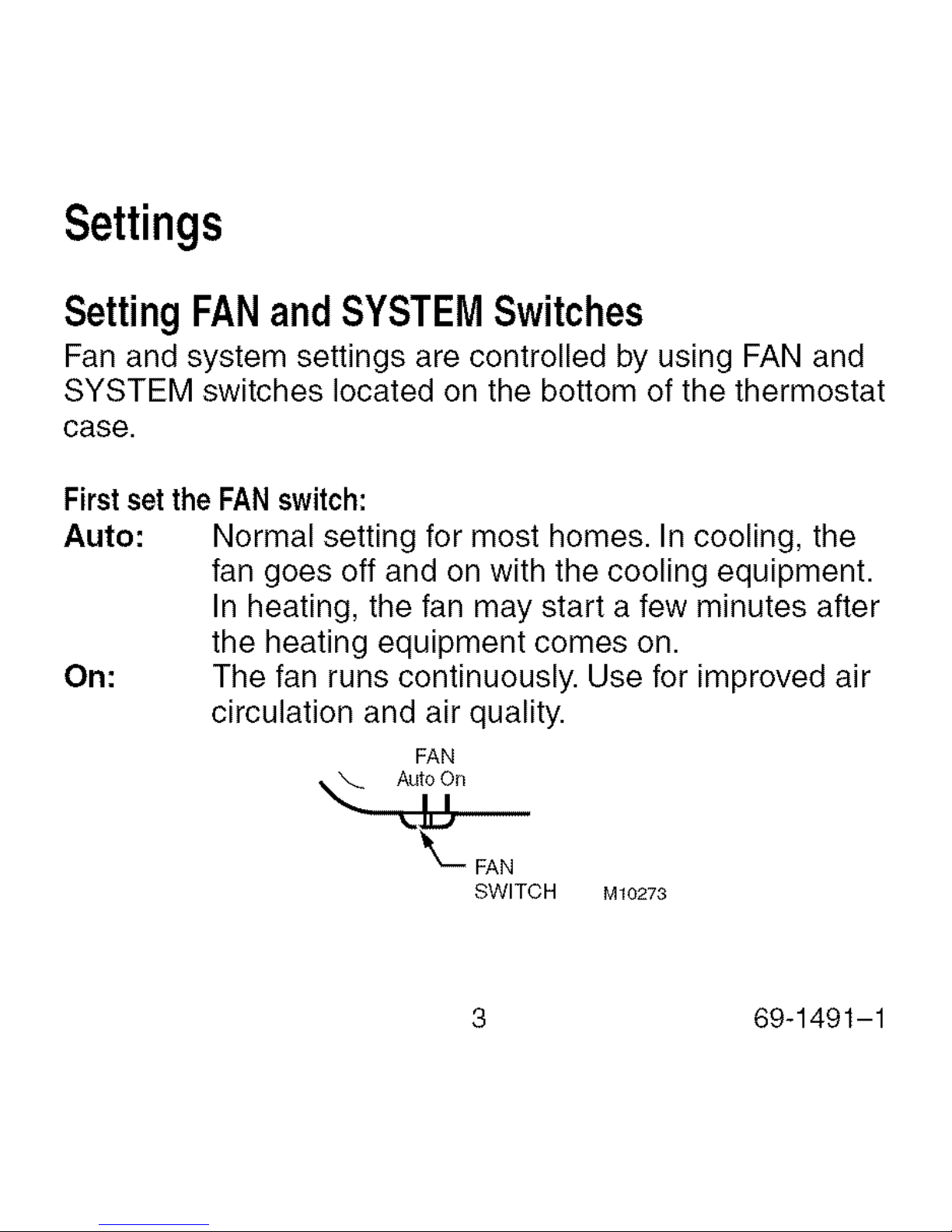
Settings
Setting FANand SYSTEMSwitches
Fan and system settings are controlled by using FAN and
SYSTEM switches located on the bottom of the thermostat
case.
Firstsetthe FANswitch:
Auto: Normal setting for most homes. In cooling, the
fan goes off and on with the cooling equipment.
In heating, the fan may start a few minutes after
the heating equipment comes on.
On: The fan runs continuously. Use for improved air
circulation and air quality.
FAN
Auto On
I I
FAN
SWITCH M10273
3 69-1491-1
Page 4

Then setthe SYSTEMswitch:
Cool: Normal setting for months when your home
needs cooling (air conditioning). Digital display
shows a snowflake :_4 when cooling is on.
Off: Both heating and cooling are off.
Heat: Normal setting for months when your home
needs heating. Digital display shows a flame 1_
when heating is on.
SYSTEM
Cool Off Heat
I I I J
I**U,J
Z'SYSTEM
SWITCH M14228
IMPORTANT
Do not operate the T8400 and T8401 in cooling
mode when the outdoor temperature is below
50°F (10°C), or damage to compressor could
result.
4 69-1491-1
Page 5

DisplayingTemperatureSetting
NOTE: Your temperature setting can be set anywhere
from 40° to 99°F (5° to 37°C).
The temperature setting and the room temperature are
shown separately on the digital display. The • indicator
points to Set when the temperature setting is displayed
and to Room when the room temperature is displayed.
1. To display the temperature setting on the digital
display, press either the • or • key once.
_DICATOR
M18441
5 69-1491-1
Page 6

ChangingTemperatureSetting
1. To lower the temperature setting, press the • key.
When in the heating mode, lowering the temperature at
night or during the day can lower your energy costs.
Set Room
M18442
2. To raise the temperature setting, press the • key.
When in the cooling mode, raising the temperature
before you leave for work or school also lowers your
energy costs.
Set Room
M18443
6 69-1491-1
Page 7

TroubleshootingGuide
CAUTION
Operating at too low of an outdoor temperature
may cause compressor damage.
Damage to compressor possible.
Do not operate cooling if outdoor temperature is
below 50°F (10°C). Refer to manufacturer's
recommendations.
Heating or cooling does not comeon.
• Check power to the heating or cooling equipment.
For compressor protection on initial startup and during
power interruptions, the T8400 and T8401 Electronic
Thermostats go into a five-minute delay. During this
delay, the cooling icon, a snowflake :_ flashes.
• Check that the SYSTEM switch on the thermostat is set
to Heat or Cool.
7 69-1491-1
Page 8

• Check the system fuse or circuit breaker and replace or
reset if necessary.
• Check for air movement at the register.
Temperature setting is too warm or cool
• Adjust the temperature by pressing either the • or •
key.
If you have questions concerning this thermostat, call
Honeywell Customer Assistance at 1-800-468-1502.
Honeywell
Automation and Control Solutions
Honeywell
1985 Douglas Drive Norlh
Golden Valley MN 55422
Honeywell Limited- Honeywell LimiVSe
35 Dynamic [)rive
Scarborough, Ontario
M IV 4Z9
69-1491-1 G.H. Rev. 11-02
Printed in U.S.A.
Copyright © 2002 Honeywell
All Rights Reserved _) U.S. Registered Trademark
www.honeywell.com/yourhome
