Page 1

T3, T3R, T3M
Programmable Thermostat
EN User Guide
T3
Programmable Thermostat
T3M
Programmable Modulating
Thermostat
T3R
Wireless Programmable Thermostat
Page 2

Contents
1) Thermostat Interface ............................................................................... 3
Screen and Button Overview ...................................................... 3
Status Icons ......................................................................................... 4
Menu & Navigation Icons ............................................................. 4
Navigating the Menu ...................................................................... 4
2) Menu ................................................................................................................ 5
Heating Schedule ............................................................................. 5
Adjusting the Schedule ....................................................................5
Copy Schedule ...................................................................................7
Delete Period .....................................................................................7
Settings (Date & Time) ...................................................................8
3) Device Modes ........................................................................................... 11
Automatic Operation (AUTO) .................................................. 11
Temporary Override ......................................................................... 11
+1hr Timed Override ........................................................................ 11
Manual Operation (MAN) .......................................................... 12
Permanent Override ........................................................................ 12
Standby mode (with frost protect)........................................ 13
4) Keypad Lock .............................................................................................. 14
5) Optimisation .............................................................................................15
6) Changing the Batteries (T3 & T3R only) ..................................... 16
7) Table Stand and Wall Mount (T3R only) ..................................... 17
8) Wireless Receiver Box (T3R only) ................................................... 18
9) Troubleshooting ......................................................................................19
2
Page 3
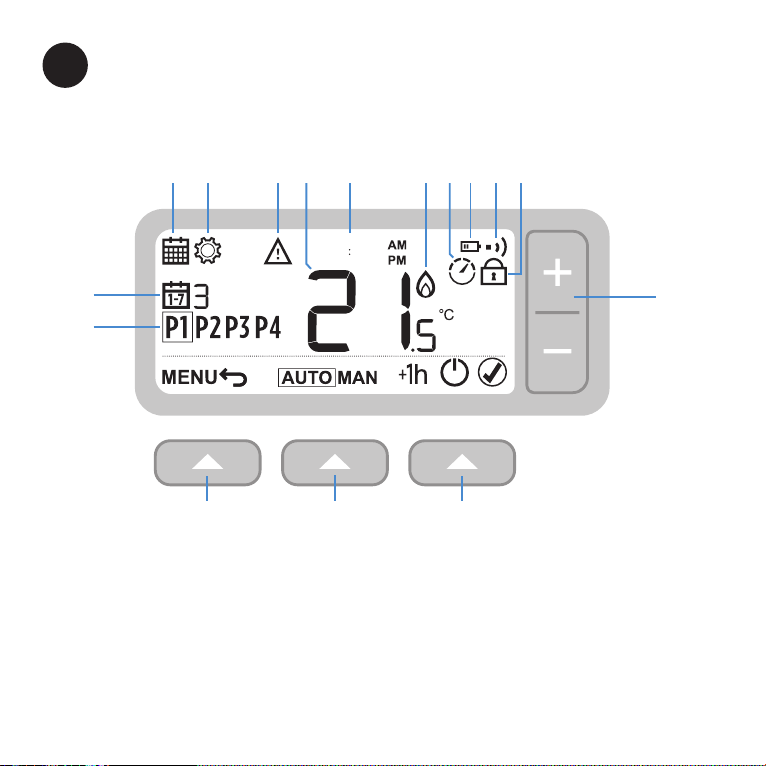
1
Thermostat Interface
Screen and Button Overview
21 3 5 87 94 6 10
1030
16
15
11
121314
1 Programming Menu
2 Settings Menu
3 Alert
4 Room Temperature
5 Current time
6 Heat demand
7 Optimisation
8 Low bat ter y
9 Wireless signal ( T3R)
10 Keypad Locked
11 Temperature adjust
12 Right but ton
3
13 Middle button
14 Left button
15 Schedule period
16 Day
Page 4
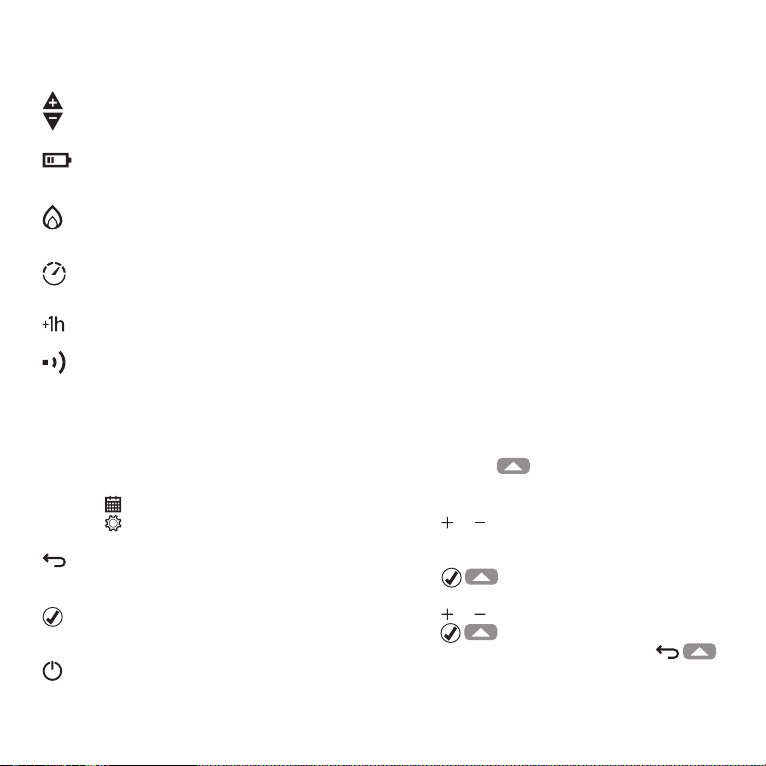
Status Icons
Temperature Override Active: Displayed if the programmed
temperature has been manually adjusted.
Low Battery: Power has reached approximately 10 %
(see Changing the Batteries on page 16).
Heat Demand: Room temperature is below setpoint - indicating
there is a demand for heating (boiler activity might occur).
Optimisation Active: Only displayed if optimisation
has been enabled in the installer settings.
1 Hour Override Active: Temporary override has been set for one hour.
Wireless Signal: Thermostat (T3R only) is connected to the Receiver Box.
Menu & Navigation Icons
MENU Options and settings of your
Thermostat:
Heating schedule
Settings (Date & Time)
Back: Return to the previous
screen/menu.
Confirm: Confirm a change or
selection.
Standby: Turns the heating on
or of f.
Navigating the Menu
Press MENU button to enter the main
menu.
or buttons to select a menu item -
Press
the selected item will flash.
Press
Press
press to save the change and
advance to next selection, or press
to go back to previous selection.
4
to confirm the selection.
or to adjust a setting and then
Page 5
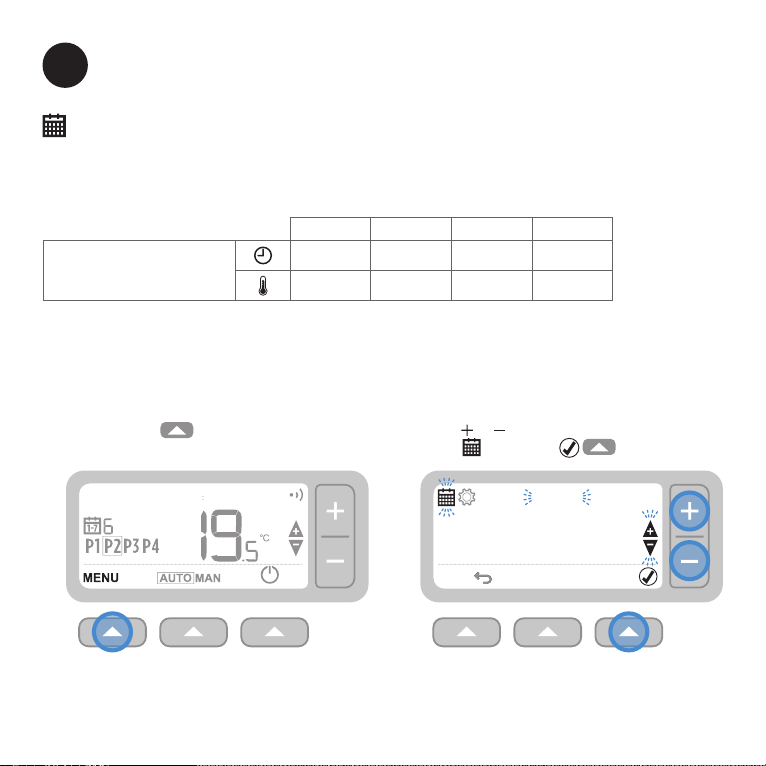
2
Menu
Heating Schedule
Your Thermostat comes with the following default schedule.
Follow the next steps to adjust heating schedule.
P1 P2 P3 P4
Days 1 to 7
(Mon to Sun)
Adjusting the Schedule
6:30 8:00 18:00 22:30
21°C 16°C 21°C 16°C
1 Press MENU to enter
the main menu.
1030 prog
2 Press
5
or to select the schedule
menu and press
Page 6
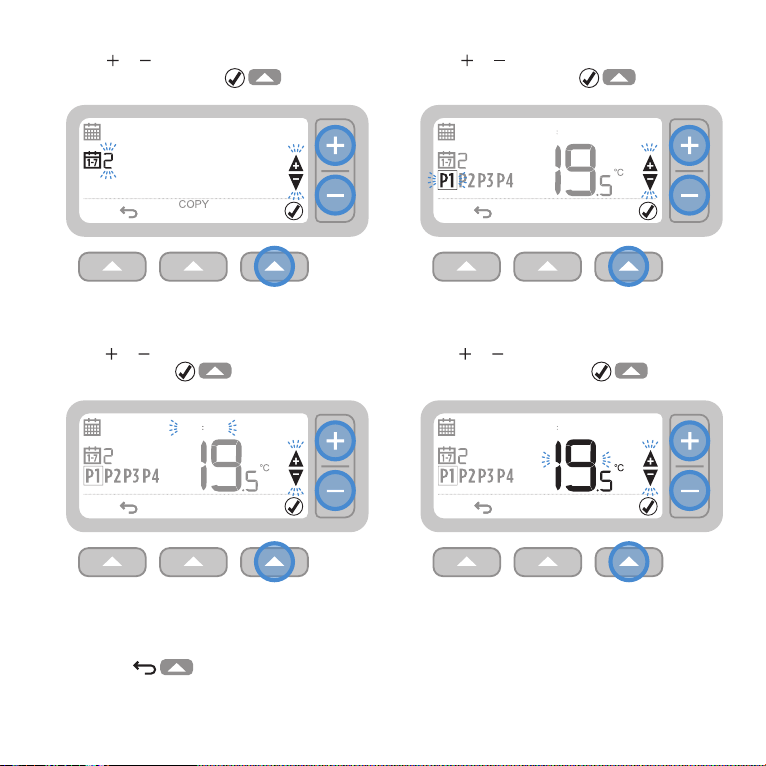
3 Press
or to select the day to
be adjusted and press
4 Press or to select the period to
be adjusted and press
TUE
5 Press or to adjust the
time and press
6 Press or to adjust the
temperature and press
0640
06500650
7 Repeat these steps to make adjustments to the remaining periods and days
- or press
to save changes and return to the home screen.
6
Page 7
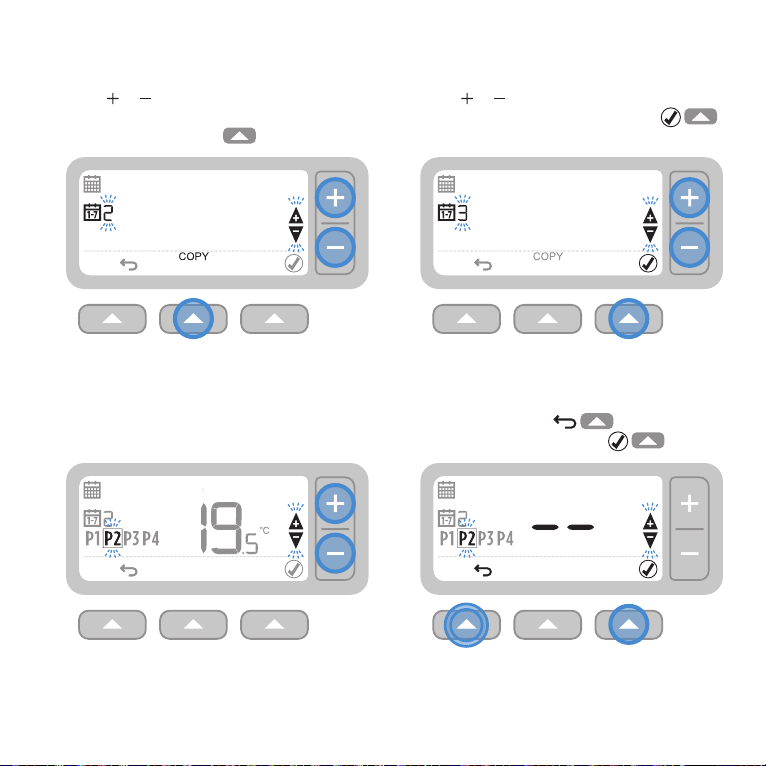
Copy Schedule
1 Press or to choose the day
you want to copy the schedule
from and press COPY
TUE to
Delete Period
1 Go to the day and choose
the period to delete.
0640 ----
2 Press
2 Press and hold the for
or to choose the day you want
to copy the schedule to and press
3 seconds and then press
.
3 Repeat steps 1 and 2 to enable the period again.
7
3 seconds
Page 8

Settings (Date & Time)
1 Press MENU to enter
the main menu.
3 Press
(or to skip forward to MONTH)
to select YE AR
year year
2 Press
or to select the settings
menu SET and press .
set1030
4 Press
or to adjust the
YEAR and press
8
Page 9

5 Press to select MONTH
(or to skip forward to DAY)
6 Press
or to adjust the
MONTH and press
mnth
7 Press to select DAY (or
to skip forward to HOUR)
day
8 Press
DAY and press
9
mnth
or to adjust the
day
Page 10

9 Press to select HOUR (or
to skip forward to MINUTE)
10 Press or to adjust the
HOUR and press
hour
11 Press to select MINUTE
and press
12 Press or to adjust the
MINUTE and press
mins mins
13 Press to exit SETTINGS and return to the home screen
10
hour
Page 11

3
Device Modes
Automatic Operation
During normal use your Thermostat
will follow the programmed schedule
- indicated by the icon.
210
Temporary override
Press the or set the new desired
temperature. The programmed schedule will
resume at the next programmed setpoint.
235
+1hr Timed override
Press for a 1 hour timed override.
Press again to cancel.
235
11
Page 12

Manual Operation
The set temperature is followed
permanently - indicated by the icon.
210 235
Permanent override
Press the or buttons to adjust the
set temperature. This temperature is
set until manually changed again.
12
Page 13

Standby mode (with frost protect)
Save energy by switching the heating of f when not required - e.g. during warmer summer
months, or when doors and windows are open for extended periods of time. If the
temperature drops to 5°C the heating will come on to prevent the heating pipes freezing.
1 Press
2 Press
to switch the heating of f - the display will show OFF
a gain to switch the heating on - the display will show or
off
13
Page 14

4
Keypad Lock
Lock
Press and hold the Left & Right buttons
for 5 seconds. The display will show
icon and (depending on the
the
installer set ting) the Thermostat will
have limited or no keypad functionalit y.
5 seconds 5 seconds
Unlock
When the keypad is locked (indicated
by the
& Right but tons for 5sec to restore the
Thermostat’s full keypad functionality.
icon) Press and hold the Left
210210
14
Page 15

5
Optimisation
Optimisation
Your Thermostat has optimisation functions that aim to save energy while maintaining
suitable comfort levels. The Thermostat displays during the optimisation period if set. By
default optimisation is disabled, see instructions on installation guide on how to activate it.
• Optimum Start learns how long it takes your home to reach a set temperature and then
turns the heating on a bit earlier to achieve that temperature at the programmed time.
• Delayed Start saves energy by slightly delaying the start of heating depending
on the dif ference between the set temperature and the room temperature.
The closer these temperatures are the longer it will delay the star t.
• Optimum Stop saves energy by switching of f a lit tle bit earlier than the
programmed time. If your home is up to temperature, you will not notice the
effect on the temperature, but you should see a difference in your fuel bill.
15
Page 16

6
Changing the Batteries (T3 & T3R only)
The Thermostat is powered by 2 x AA
batteries, although a battery icon is not
shown on the display during normal use.
The only time you will see the battery
icon is when they get low on power.
is displayed when battery power has
•
reached approximately 10% - you should
be prepared to change them soon.
+ will flash when battery power
•
has become critically low - you should
change them immediately to make sure
there is no disruption to your heating
system.
• Replace with 2 new 1.5V LR6 AA
Alkaline batteries only - which should
last approximately 2 years depending on
Thermostat use.
Please help to protect the environment by recycling old
batteries in accordance with local regulations.
16
Page 17

7
Table Stand and Wall Mount (T3R only)
Table Stand
1
3
2
17
Page 18

Wall Mount
1
2
18
Page 19

8
Wireless Receiver Box (T3R only)
The T3R Thermostat communicates wirelessly to the Receiver Box which is wired to
the boiler. If the Thermostat loses wireless communication or becomes faulty, the
boiler can be switched on or off manually using the button on the Receiver Box.
is displayed on the Thermostat when the wireless signal is
•
good - The receiver box LED will be solid GREEN.
•
+ will flash on the Thermostat when the wireless signal
is lost - The Receiver Box LED will flash RED.
• If communication is lost move the Thermostat to another
location to try and restore communication.
To manually override the boiler using the Receiver Box:
1. Press the button once to switch the boiler ON or OFF. The button LED should be:
- Solid GREEN when the boiler is ON.
- Off when the boiler is OFF.
Press the button once to toggle
boiler ON or OFF (leave at least
3 sec between each button press).
Do not press the small reset
‘pinhole’ button as this will
clear the receiver box binding
data and disrupt the operation
of the heating system.
19
Page 20

9
Troubleshooting
If you have difficulty with your Thermostat, try these suggestions.
Most problems can be corrected quickly and easily.
All models
Screen is blank Replace the batteries (T3 & T3R only).
Check the OpenTherm boiler has power (T3M only).
Contact installer.
Thermostat shows
Thermostat shows
+
Thermostat shows
but the boiler
does not switch on.
Heating system
does not respond to
temperature adjustments.
Thermostat shows
+
+
Batteries have less than 10% power and need to be replaced
soon.
Batteries are critically low and need to be replaced
immediately - see ‘Changing the Batteries’.
The boiler cycles on and off as it controls the temperature,
and sometimes the icon will be displayed when the boiler
has cycled off.
If the boiler doesn’t switch on after a long period of time
contact your installer.
Make sure the set temperature is higher than the actual room
temperature.
Check the heating system is powered on.
Check the Receiver Box is powered and the Thermostat has a
wireless signal (T3R only).
The temperature sensor of your Thermostat is faulty,
contact your installer to repair or replace the Thermostat.
Boiler service reminder (UK Only). The boiler is due to be
serviced. Please contact your landlord or local housing authority.
20
Page 21

T3R (Wireless) Thermostat & Receiver Box only
Thermostat is flashing
+
and Receiver Box LED is
flashing RED.
Thermostat is flashing
+
and Receiver Box LED is off.
Wireless signal lost - Move the
Thermostat to another location to try
and restore communication.
Check Receiver Box has power by pressing
the button to switch boiler on.
If Receiver Box has power then no wireless
binding data stored - Follow binding procedure
in the installation guide or contact your installer.
Receiver Box
LED is
flashing ORANGE.
Receiver Box is in binding mode - will
time out of this mode after 3 minutes.
T3M (OpenTherm) Thermostat only
An OpenTherm boiler can report alerts back to the Thermostat which can be useful
when contacting an installer or maintenance engineer. You can view these in the
‘OpenTherm® boiler alerts’ menu.
Description ID Error code OT Reading
Service request 001 01SR 0 = service not required
Low water pressure 002 02WP 0 = no WP fault
Gas/flame fault 003 03GF 0 = no GF fault
Air pressure fault 004 04AF 0 = no AP fault
Water Over Temperature 005 05WT 0 = no OVT fault
OEM specific 006 06OS Boiler manufacturer specific code
1 = service required
1 = WP fault
1 = GS fault
1 = AP fault
1 = OVT fault
21
Page 22

Country of origin : UKwww.resideo.com
©2019 Resideo Technologies, Inc. All rights reserved. The Honeywell Home trademark is used under license from Honeywell International Inc.
