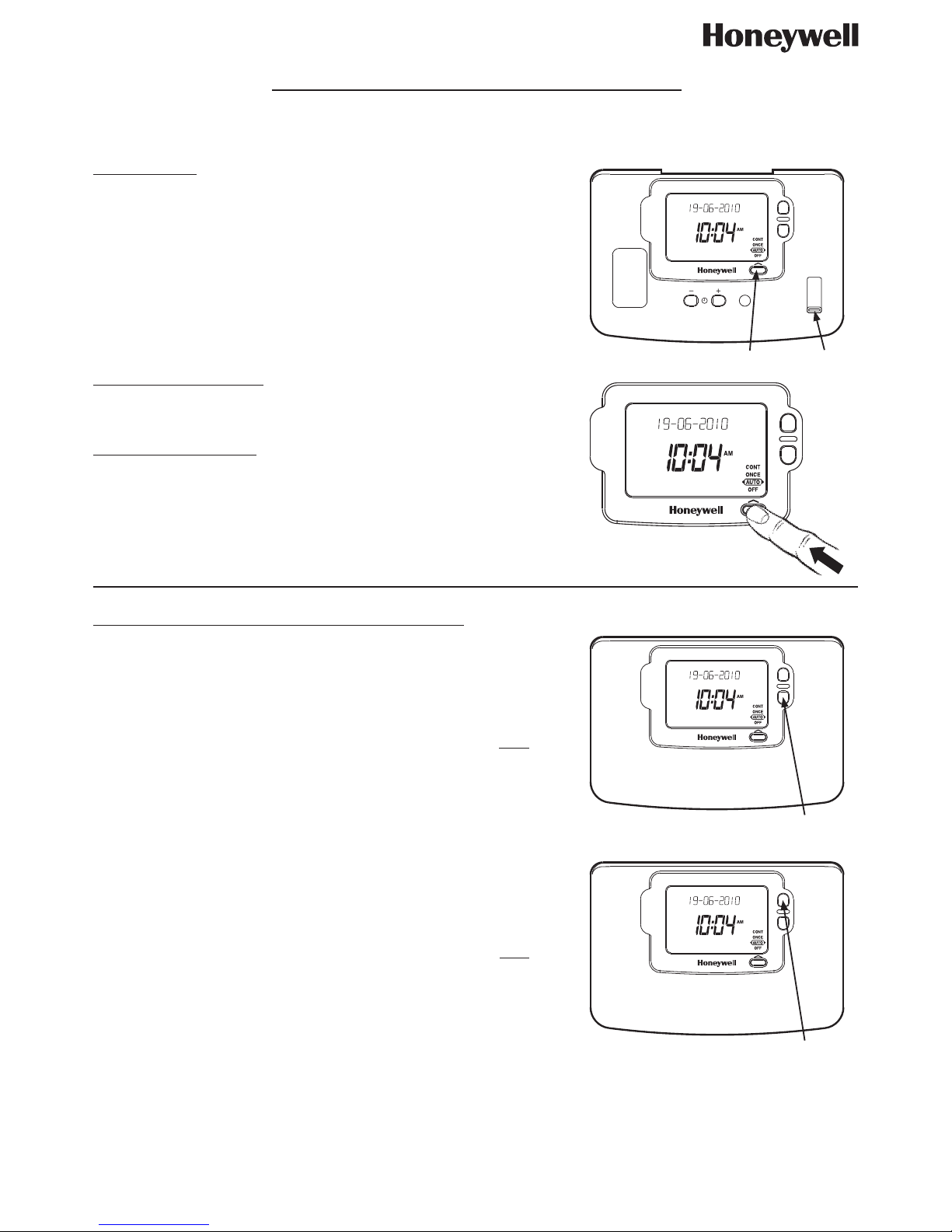
Copyright©Honeywell
50029833-003 A
EXTRA HOUR
OVERRIDE
EXTRA HOUR
OVERRIDE
GUIDE TO THE USE OF THE ST9100S TIMER:
The purpose of the Timer is to control the times when the heating can be switched on.
MODE Button
EXTRA HOUR
OVERRIDE
OK
NEXT
DAY/TIME
PROGRAMME
RUN
ST910 0S
Slider
Normal Use:
Lift the flap to make sure the Slider is in the RUN position.
Also make sure the heating is operating in AUTO or ONCE mode, by
pressing the MODE button repeatedly until the display shows AUTO or
ONCE.
AUTO means on and off twice each day, following the programme.
ONCE means coming on at the first programme time then off at the last
programme time.
To turn the heating OFF:
Keep pressing the MODE button until the display shows OFF. If the
heating was on, the light will turn off.
To turn the heating ON:
Keep pressing the MODE button until the display shows CONT (this is
short for continuous). The light will turn on.
The heating will not turn off in this position.
Temporary Overrides to the Set Programme:
To turn the heating ON press the OVERRIDE button – the light will turn
ON, unless heating is operating in the OFF mode.
To turn the heating OFF press the OVERRIDE button again – the light will
turn OFF.
This button will only work in the AUTO or ONCE modes. It will NOT work
in the OFF or CONT modes.
At the next SET time the Timer will go back to automatic operation.
For a temporary boost of heating, press the EXTRA HOUR button.
Pressing once brings the heating ON for 1 hour.
Press twice for 2 hours extra, three times for 3 hours extra.
Pressing again will turn the heating OFF.
This button works in the AUTO, ONCE, and OFF modes. It will NOT work
in the CONT mode.
If the heating is already ON, pressing the EXTRA HOUR button will add
the hours to the end of the current ON period.
For guidance on the operation of the other buttons please refer to the complete user instructions supplied with the
product.
OVERRIDE Button
EXTRA HOUR Button
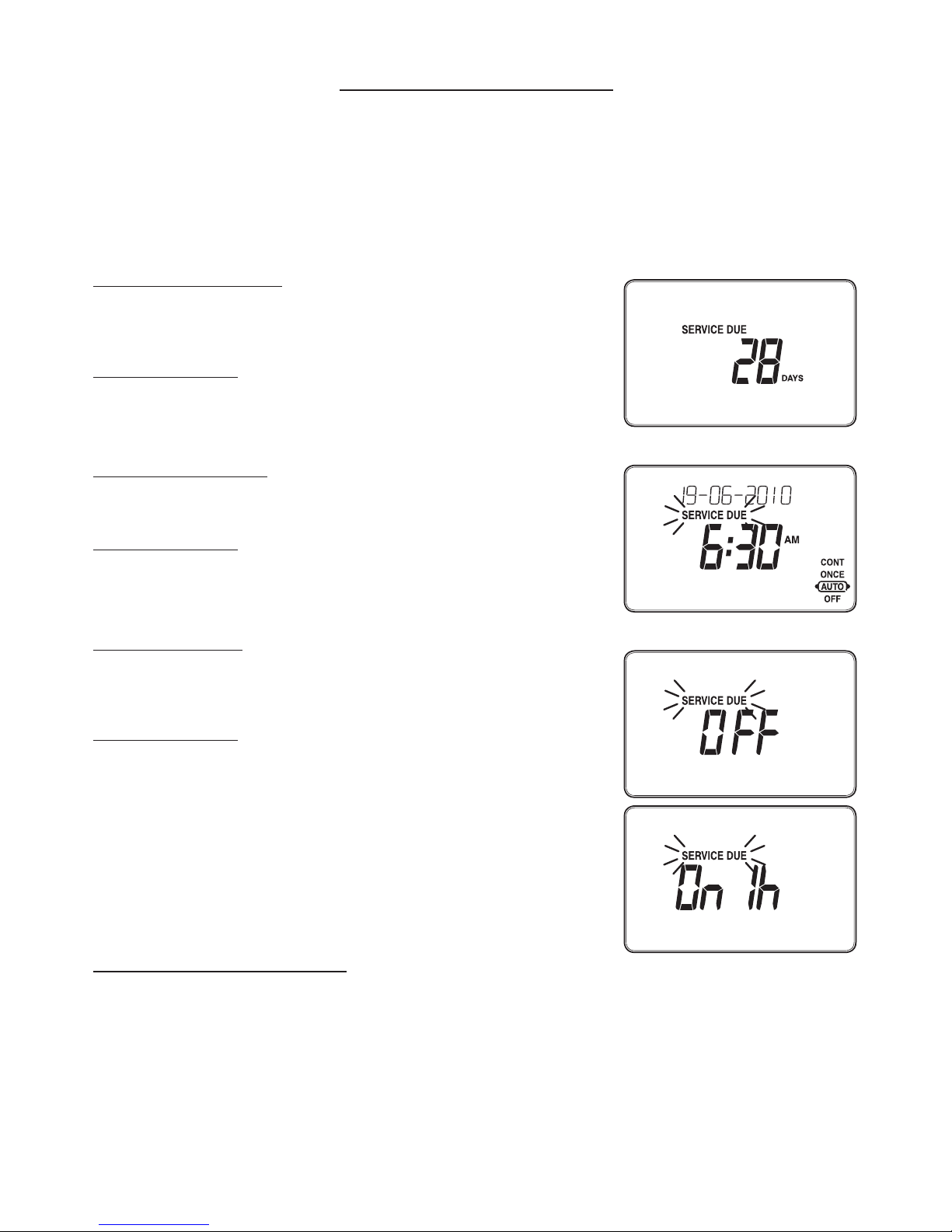
BOILER SERVICE REMINDER:
By Law, your gas boiler should be inspected once a year to ensure it is operating safely. Your ST9100S Timer has a
range of features designed to help make sure this service is carried out at the correct time.
These features will be programmed by your Installer, Maintenance Engineer or Landlord.
• A message can be displayed on the screen to remind you that a boiler service is due
• If the service is overdue, the timer may switch off the heating system, to ensure your safety.
Countdown to service:
Your timer can indicate a countdown for the number of days until a
service is due. This type of message will appear on the screen every few
seconds, to give you an opportunity to arrange a service visit.
What you should do:
• Arrange for a service visit before the service is due.
When service is due:
When your gas boiler service is OVERDUE the words “SERVICE DUE”
will continue to flash on your screen.
What you should do:
• Arrange an immediate service visit.
Boiler shut-down:
If your timer shows the words “SERVICE DUE” and “OFF” then your boiler
service is OVERDUE and the boiler has been automatically switched off
to ensure your safety.
What you should do:
• Arrange an immediate service visit.
• If set to do so, it may be possible to obtain limited use of the boiler
by pressing the EXTRA HOUR button. Each button press will allow
operation of the boiler for 1 hour at a time, and the screen will show
the message “On 1h”
How to arrange a service visit:
• Your Landlord, Installer, or Maintenance Engineer should contact you
before the boiler service is due to allow you to arrange the service
visit. Their communication will include contact details.
• Contact details may also be found in the ST9100S User Guide, or may
be on an information sticker placed on or near the boiler.
• A contact telephone number may also have been programmed into
the timer. If so, a message will appear on the screen indicating the
number you should call.
