Page 1
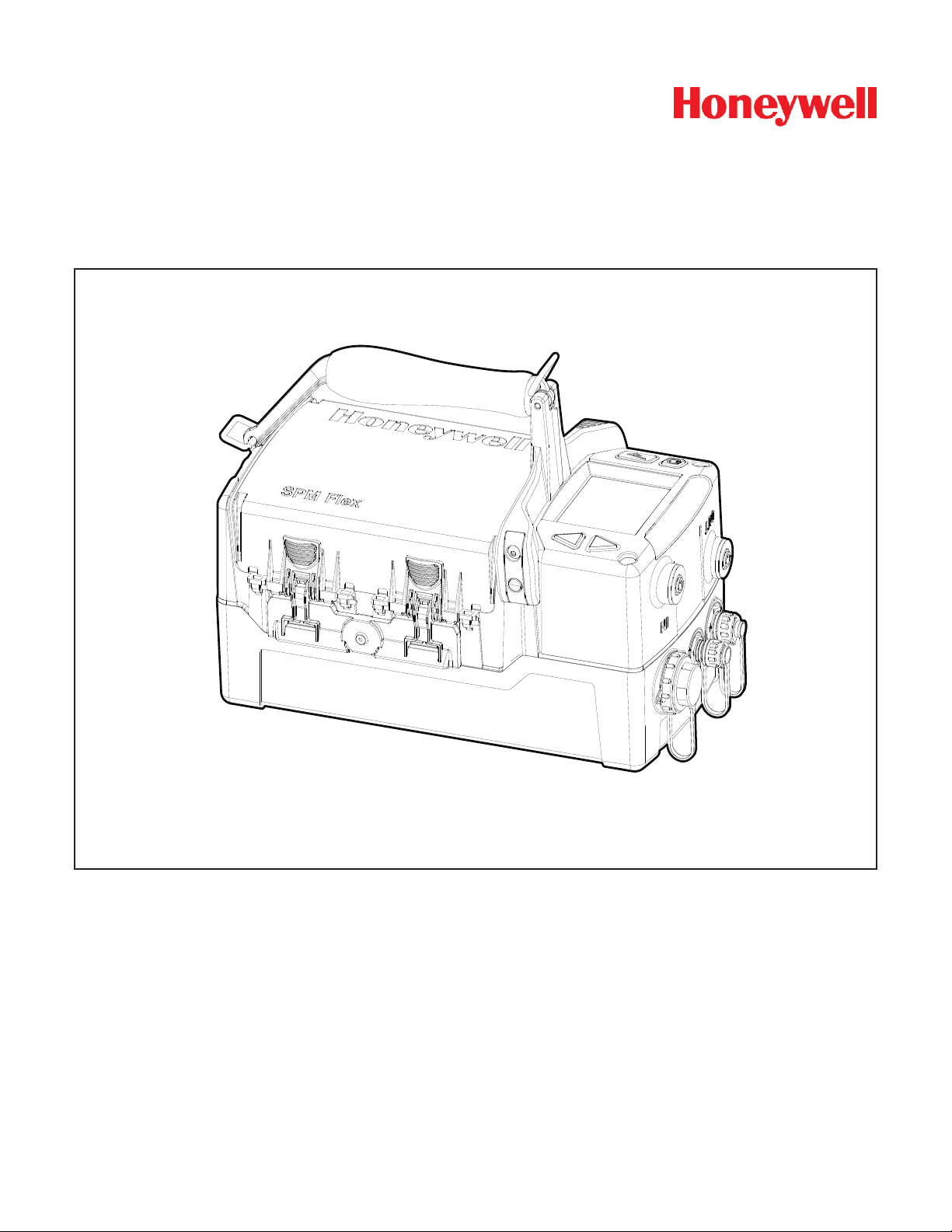
SPM Flex
Single Point Monitor Gas Detector
User’s Manual
Page 2

Page 3

SPM Flex Gas Detector
Introduction ����������������������������������������������������������������������������������������������������������������5
Safety Information ��������������������������������������������������������������������������������������������������6
Contact Information ������������������������������������������������������������������������������������������������ 7
Glossary ���������������������������������������������������������������������������������������������������������������������� 8
Product Overview ������������������������������������������������������������������������������������������������������� 9
Battery operation �������������������������������������������������������������������������������������������������� 11
The handle (portable model) ��������������������������������������������������������������������������������12
Opening the cover ������������������������������������������������������������������������������������������������12
Main power rocker switch ������������������������������������������������������������������������������������13
Turning the detector on and off ���������������������������������������������������������������������������� 14
Navigation �������������������������������������������������������������������������������������������������������������15
Menu Map �������������������������������������������������������������������������������������������������������������16
Installing a Chemcassette cartridge ��������������������������������������������������������������������18
Wiring and tubing �����������������������������������������������������������������������������������������������������20
Typical fixed installation topologies ��������������������������������������������������������������������� 20
Wiring diagrams ���������������������������������������������������������������������������������������������������� 22
4-20 mA wiring ������������������������������������������������������������������������������������������������������ 23
Tubing (optional) ��������������������������������������������������������������������������������������������������� 26
Setup ������������������������������������������������������������������������������������������������������������������������� 27
Installation drawing �����������������������������������������������������������������������������������������������27
Dimensions ������������������������������������������������������������������������������������������������������������28
Mounting options �������������������������������������������������������������������������������������������������� 28
Standard mounting bracket ����������������������������������������������������������������������������������29
Backward-compatible mounting bracket ������������������������������������������������������������30
Sun shield ��������������������������������������������������������������������������������������������������������������31
Converting a fixed detector into a portable unit �������������������������������������������������32
In-line filters �����������������������������������������������������������������������������������������������������������32
Optional sampling wand ��������������������������������������������������������������������������������������� 33
Operation ����������������������������������������������������������������������������������������������������������������� 34
Controls ����������������������������������������������������������������������������������������������������������������� 35
Setup menu ����������������������������������������������������������������������������������������������������������� 40
Troubleshooting ������������������������������������������������������������������������������������������������������� 46
Maintenance ������������������������������������������������������������������������������������������������������������� 50
Storing the detector ���������������������������������������������������������������������������������������������� 58
Recycling ���������������������������������������������������������������������������������������������������������������58
Storing Chemcassette
Labels ������������������������������������������������������������������������������������������������������������������������59
Detectable Gases ����������������������������������������������������������������������������������������������������� 60
Specifications ���������������������������������������������������������������������������������������������������������� 61
Accessories and Parts ���������������������������������������������������������������������������������������������62
Certifications ������������������������������������������������������������������������������������������������������������65
Warranties ����������������������������������������������������������������������������������������������������������������� 66
SPM Flex warranty ������������������������������������������������������������������������������������������������66
Chemcassette
®
cartridge warranty ���������������������������������������������������������������������� 66
Index �������������������������������������������������������������������������������������������������������������������������68
®
cartridges �����������������������������������������������������������������������58
3
Page 4

SPM Flex Gas Detector
4
Page 5

SPM Flex Gas Detector
Introduction
The SPM Flex gas detector is an extractive gas monitoring system that draws gas
®
samples locally or from a remote point to a Chemcassette
detection system� A wide range of toxic gas Chemcassette cartridges are available
that enable detection of gases used or generated in semiconductor manufacturing
and industrial environments�
The SPM Flex gas detector, available in wall mounted and portable versions,
locally displays gas concentration, alarm, fault and status information via its backlit
color LCD and LEDs� A simple to use 4-button keypad adjacent to the display
provides the ability to set-up, review, operate and make changes to the detector’s
configuration� The intuitive display and menu structure are designed to require
minimal training� The SPM Flex has a local audio alarm with user-configurable
output levels� The detector can be used both indoors and outdoors in a wide range
of weather conditions�
The detector has flexible power and communications capabilities� These include
3 on-board relays, 4-20 mA analog output and Modbus/TCP outputs for signal
and service connectivity� The gas detector is equipped with a USB port for
configuration-sharing firmware updates and data downloads� For web-enabled
devices, web pages are available via the Ethernet port�
tape-based optical gas
Standard operation conditions
The SPM Flex gas detector is designed for use in temperatures between 32ºF
and 104ºF (0ºC and 40ºC) and relative humidities between 0 and 100% (the
relative humidities are limited by tape and calibration)� The sample line will require
additional hardware to remove moisture in high relative humidity conditions where
condensing may occur (the sample must be non-condensing)� Dry conditions may
require humidification�
High-altitude applications
The SPM Flex pump is optimized for operation at altitudes between –1000 feet
(–305 meters) and 3000 ft� (945 m) above sea level� At altitudes above 3,000 ft�
(915 m), up to a maximum of 6,000 ft� (1,830 m), contact Honeywell Analytics for
calibration� (At 6,000 feet, pump capacity is reduced 18% and a flow-system
adjustment to the bypass valve is required� This must be performed by a Honeywell
Analytics certified technician� Contact Customer Service�)
5
Page 6
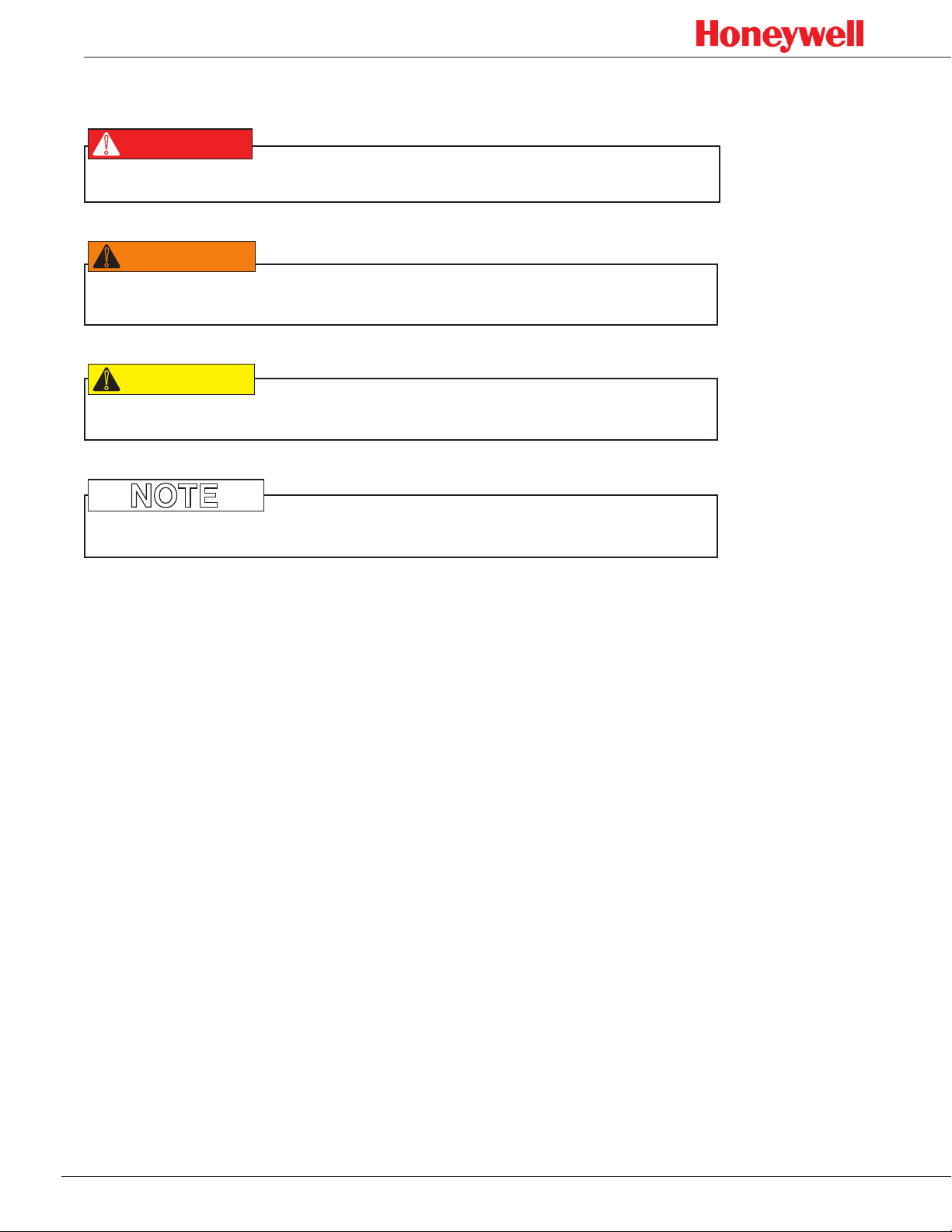
SPM Flex Gas Detector
DANGER
!
Safety Information
Danger notices contain information that could prevent death or serious injury�
!
WARNING
Warnings contain information that could prevent injury or equipment damage�
!
CAUTION
Caution notices contain information that could prevent equipment damage�
NOTE
Notes contain helpful information�
6
Page 7
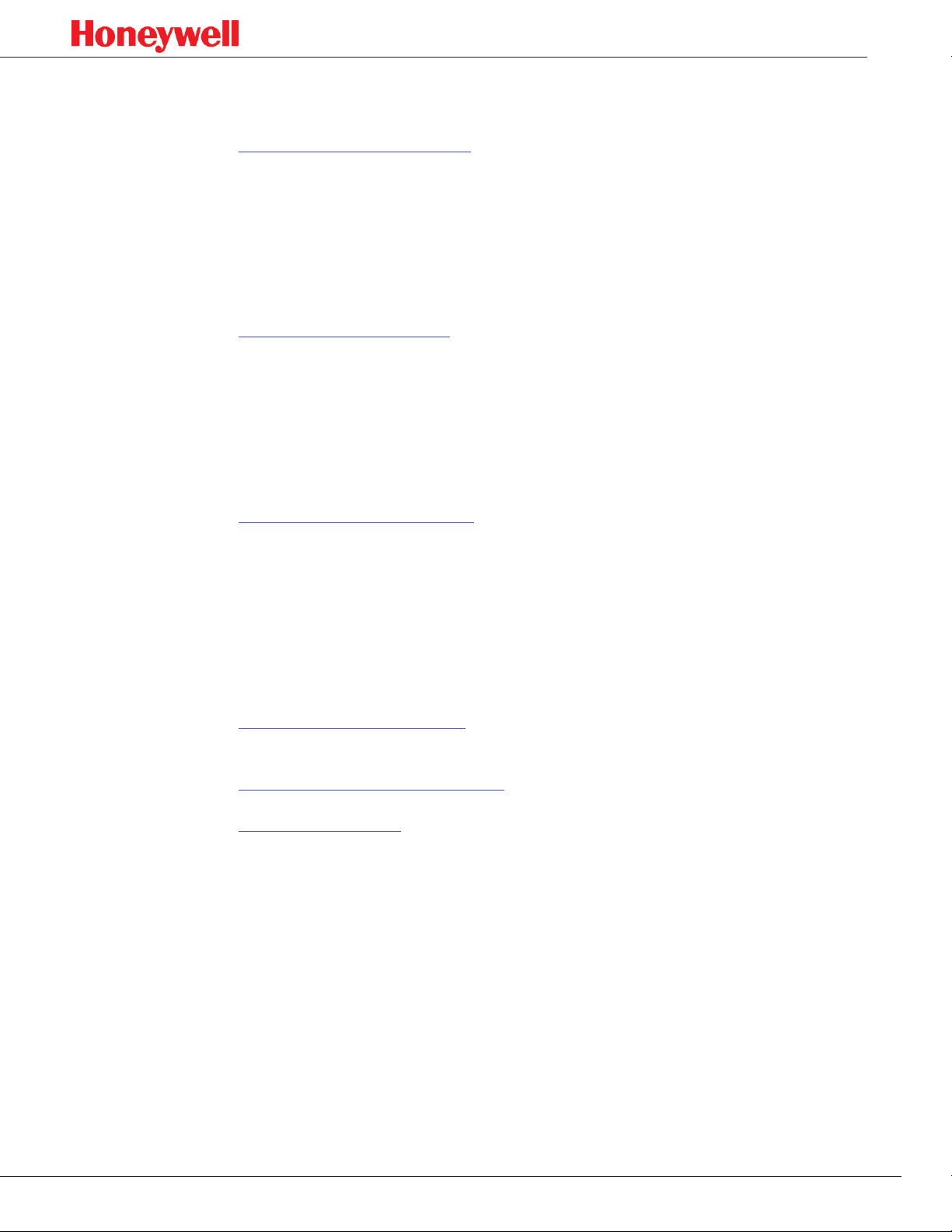
Contact Information
Find out more:
www�honeywellanalytics�com
Americas
Honeywell Analytics
405 Barclay Boulevard
Lincolnshire, IL 60069
Tel: +1 847 955 8200
Toll free: +1 800 538 0363
Fax: +1 847 955 8208
detectgas@honeywell�com
Europe, Middle East, and Africa
Life Safety Distribution AG
Javastrasse 2
8604 Hegnau
Switzerland
Tel: +41 (0)44 943 4300
Fax: +41 (0)44 943 4398
gasdetection@honeywell�com
SPM Flex Gas Detector
Asia Pacic
Honeywell Analytics Asia Pacic Co., Ltd.
#701 Kolon Science Valley (1)
43 Digital-Ro 34-Gil, Guro-Gu
Seoul, 152-729
Korea
Tel: +82 2 6909 0321
VOIP: +8 5401 0321
analytics�ap@honeywell�com
Technical Services
ha�global�service@honeywell�com
www�honeywell�com
7
Page 8
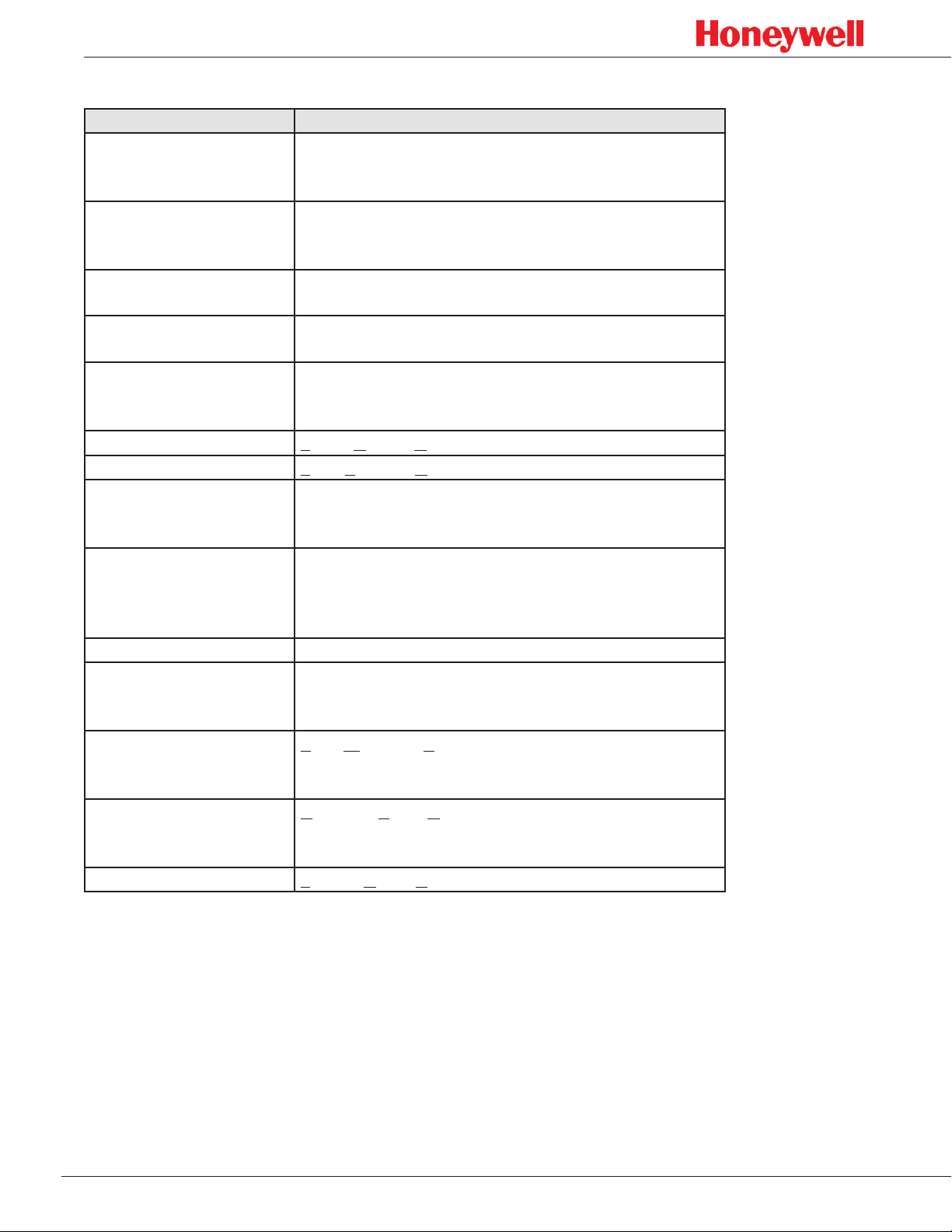
SPM Flex Gas Detector
Glossary
Term Description
An analog communication method using a current
4-20 mA loop
®
Chemcassette
Ethernet
In monitor
Latching alarm or fault
LCD
LED
Modbus TCP
Non-latching alarm or
fault
Out of monitor The detector is on but idle
Relay
TWA
USB
VDC
cartridge
loop to indicate concentration readings and fault
status�
An easy-to-install case that carries Honeywell’s
Chemcassette tape� Cartridges are specific to
different gas types/families�
Commonly used network technology for wired Local
Area Networks�
The unit is actively monitoring the specified gas or
family of gases
When configured, the SPM Flex will hold the alarm or
fault status active until the user performs an alarm/
fault reset�
Liquid Crystal Display
Light Emitting Diode
Communications protocol running over Ethernet that
is commonly used for communicating with industrial
devices�
An alert in which the SPM Flex will reset
automatically when the condition is no longer
present (i�e�, the detector does not have to be reset
by the user)�
An electrical-operation output switch that can be
used to indicate the presence of alarm and fault
conditions�
Time Weighted Average, the average exposure to a
harmful gas, usually calculated over a period of eight
hours (a the typical workday)�
Universal Serial Bus is an industry standard
communications protocol and bus that is commonly
available on personal computers�
Volts of Direct Current
8
Page 9

SPM Flex Gas Detector
WARNING
!
Product Overview
The SPM Flex gas detector is available in two configurations, portable and fixed�
The portable model is equipped with a handle assembly and a shoulder strap�
The fixed unit is supplied with a mounting bracket� If replacing an old SPM
detector, a retrofit bracket is available (these are shown on pages 29 and 30)�
1
All units are supplied with a power adaptor
manual, and a printed quick start guide�
Operate and service the SPM Flex gas detector only as specified in this manual
and the accompanying quick start guide� Failure to do so may impair the
protection provided by the detector and may also void the warranty�
Initial setup
Prior to use, the detector requires some minimal setup:
• Unpack the unit (save the packaging to re-use for service requests)
• Read the quick start guide and this manual
• For most gases, install a filter at the unit or at the end of a sample line (see
the Detectable Gases table on page 60)
and cable, a CD containing the user
Portable detectors
• Connect the power adaptor (in a dry, indoor location)
• Charge for at least 4 hours (the detector can be used while being charged)
• Open the detector’s cover
• Remove the rocker switch cover
• Turn the rocker switch to the on position
• Replace the rocker switch cover
• Remove the paper optics card from the gate (save the card for later use)
• Install a chemcassette
• Configure the detector and begin to monitor (see pages 15-16 for basic
display usage)
• See detailed Operation (pages 34-45) and Optional accessories (pages 62-64)
1 FSP Group Model FSP135-AAAN rated 1 5.62A / 24V (UL Listed QQGQ (E190414))
9
Page 10
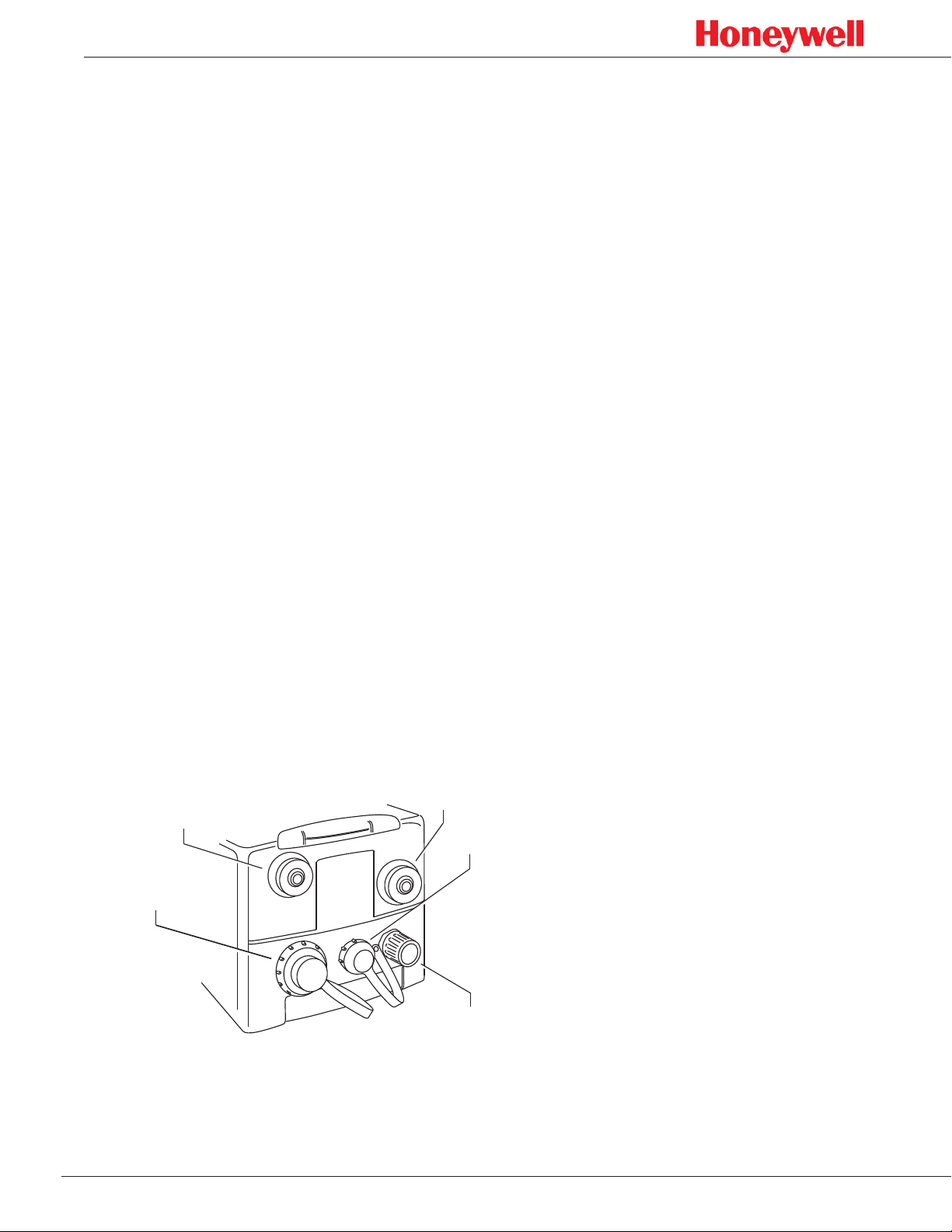
SPM Flex Gas Detector
Fixed detectors
• Install the wall-mount bracket and mount the detector to it (see pages 29-30)
• Wire in accordance with local electrical codes utilizing a trained electrician
(see pages 20-26)
• Input
• Honeywell-supplied power adaptor (indoor, dry location use only) or
• 24 VDC power supply
• Signal (as desired)
• 4-20 mA
• Relays
• Ethernet
• Open the detector’s cover
• Remove the rocker switch cover
• Turn the rocker switch to the on position
• Replace the rocker switch cover
• Remove the paper optics card from the gate (save the card for later use)
• Install a Chemcassette cartridge
• Configure the detector and begin to monitor (see pages 15-16 for basic display
usage)
• See detailed Operation (pages 34-45) and Optional accessories (pages 62-64)
Additional accessories
• External dust filters (required on inlet for most gases; see the Detectable Gases
table on page 60)
• Tubing
• Sampling wand
• Mating signal connectors for fixed installations
The connectors and ports of a typical installation are shown in the figure below�
Sample in port
Ethernet
connector
Exhaust out port
Power connector
Relays or 4-20 mA connector
Figure 1. Connectors and ports
10
Page 11
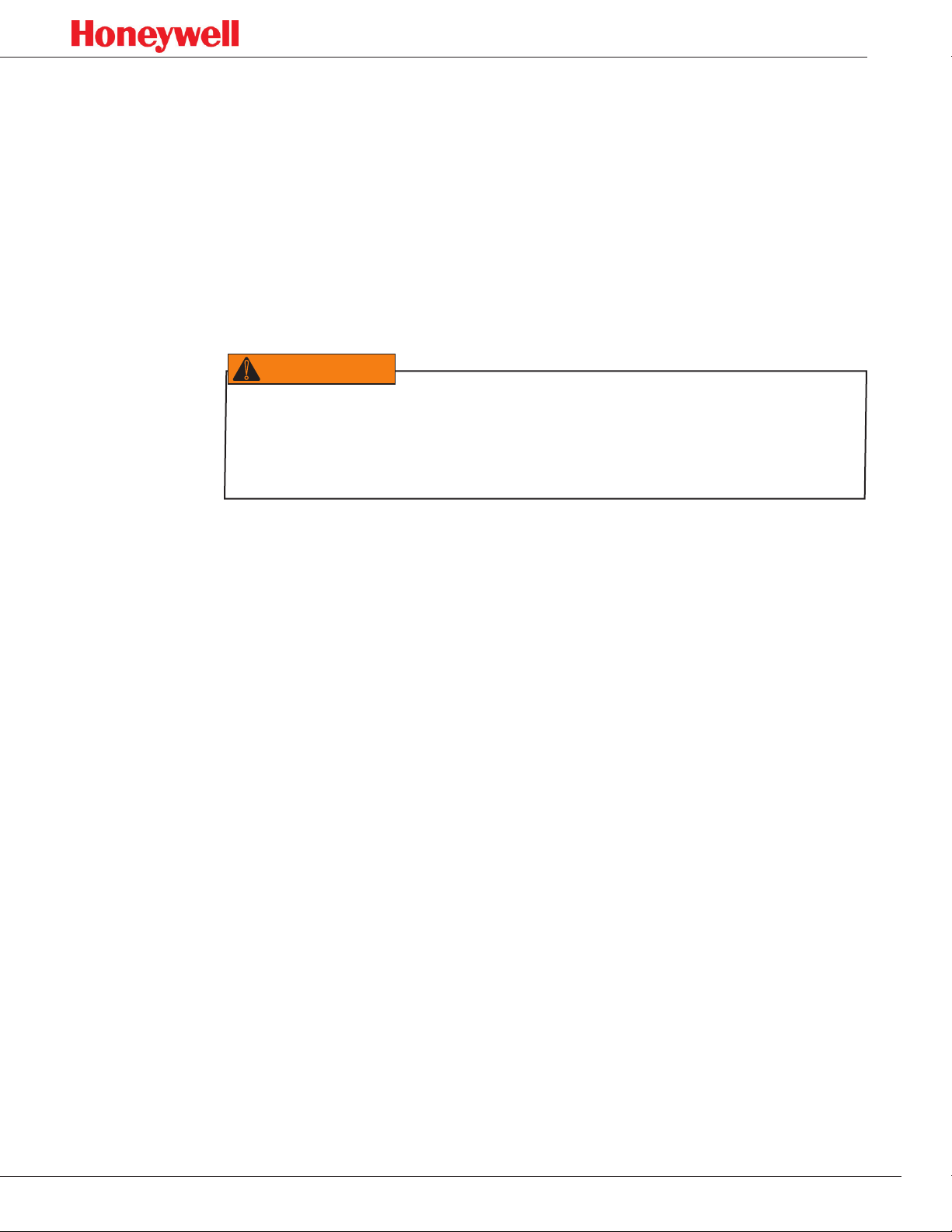
SPM Flex Gas Detector
Battery operation
The SPM Flex gas detector is supplied with a power supply/charger than can
connect the detector’s power connection and a standard wall outlet� (Ensure that
the correct power cable has been ordered for local operation�) The power supply/
charger is designed for indoor, dry-location use only� The lithium-ion battery pack
provides continuous operation of 6+ hours, depending on sampling conditions
and unit configuration� The battery’s charge time is typically 4 hours� The
detector can be operated while its battery is being charged (this may increase
the charge time)� Because batteries discharge slowly when not in use, Honeywell
Analytics recommends keeping the detector connected to the power supply/
charger when not in use�
!
WARNING
• The battery is not field-replaceable� Return the unit to Honeywell Analytics if
a battery replacement is necessary�
• Risk of fire and burns� Do not open, crush, heat above 140ºF (60ºC), or
incinerate the battery� Follow manufacturer’s instructions�
How to extend battery life
Power consumption is optimized to extend battery life when not in monitor
mode� In addition, the unit should not be exposed to extreme temperatures
which shortens battery life� The time before recharging is required can be
extended by taking the detector out of monitor mode when it is not in use�
How to recharge an overly-discharged battery
If the battery indicates 0% charge and does not appear to be charging when
plugged into the power supply, it may be overly discharged� Follow these steps:
1� Verify that the latest software has been installed� The detector’s software
version can be found by navigating to the
menu� If necessary, the current software can be downloaded from the SPM
Flex section of the Honeywell Analytics website (see page 7)� Install the
new software from a USB flash drive by following the prompts in the
Program
2� Turn the detector off and then power it up again� This will reinitiate the
charging circuit� Initially (until the battery reaches the normal charge range),
the detector will slow charge� The process can take 6 hours�
option on the
Maintenance
Software
menu�
option on the
Review
Update
11
Page 12
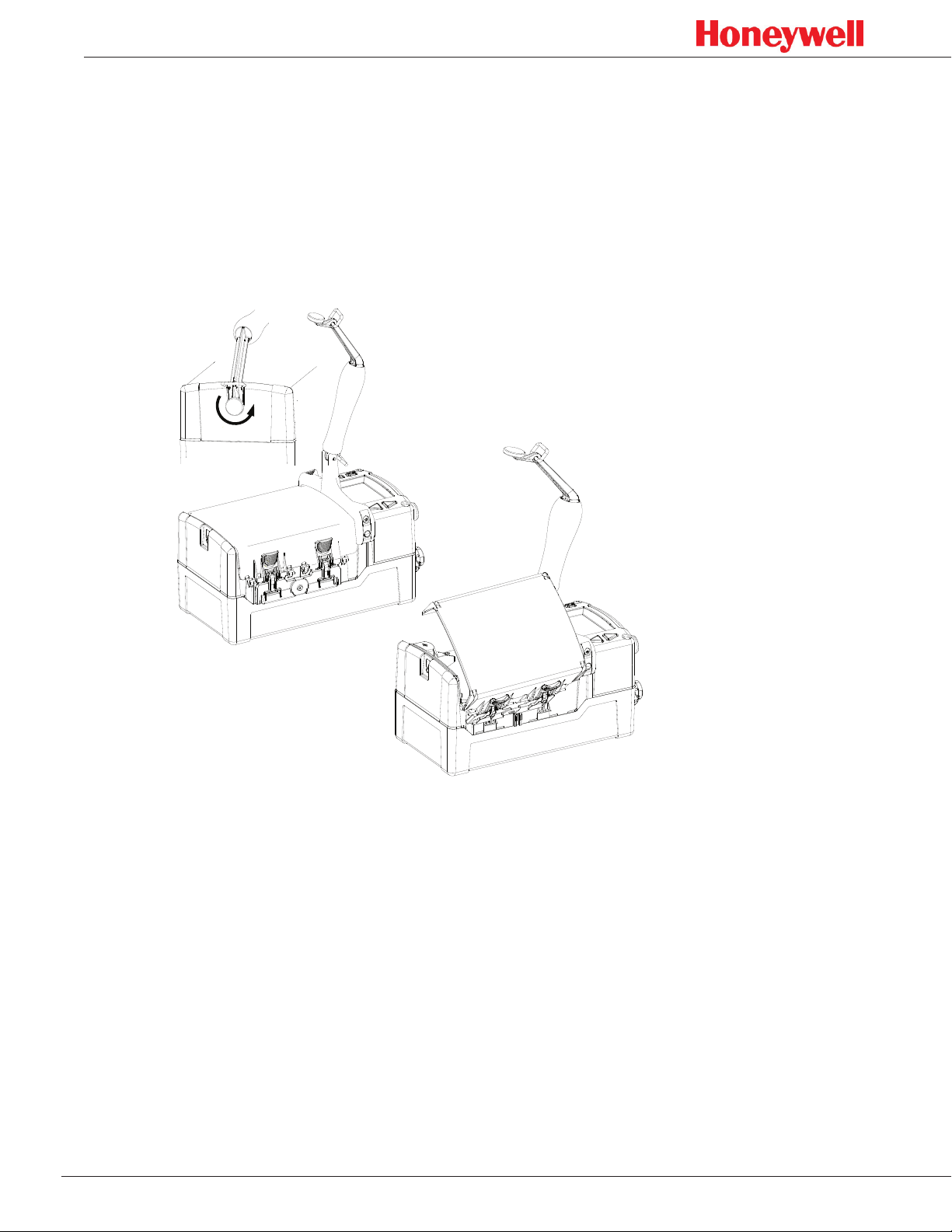
SPM Flex Gas Detector
The handle (portable model)
The detector can be conveniently carried with the optional handle, which is
mounted onto the cover at three locations� If necessary, the handle can be
removed by the user by removing two bolts� All of the detector’s functions
can be performed with the handle attached� The handle swings out of the
way for access to the Chemcassette cartridge area�
Opening the cover
Figure 2. Opening the detector cover
Release the cover by first unscrewing the handle pin� Pivot the handle up as
shown in the illustration and push down the four latches (two on each side)�
The detector cover will then be free to swing open, allowing a Chemcassette
cartridge to be inserted or replaced, the power switch to be turned on or off,
or the USB data port to be accessed�
12
Page 13
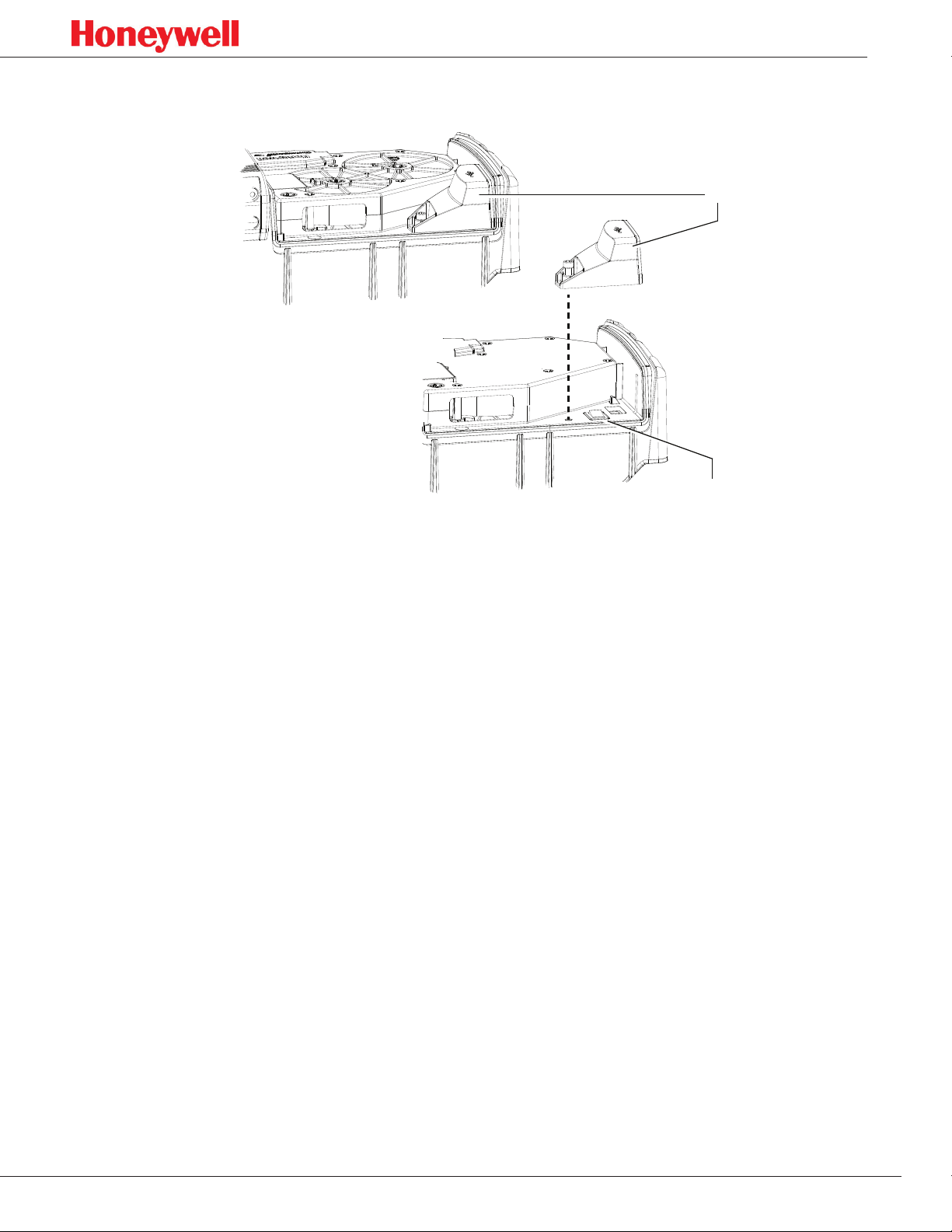
Main power rocker switch
SPM Flex Gas Detector
Rocker switch cover
Main power rocker switch
Figure 3. SPM Flex main power rocker switch
After the detector’s cover is open, use a Phillips screwdriver to remove the
rocker switch cover� Turn the main power rocker switch to the on position and
replace the rocker switch cover�
The detector can now be turned on�
13
Page 14
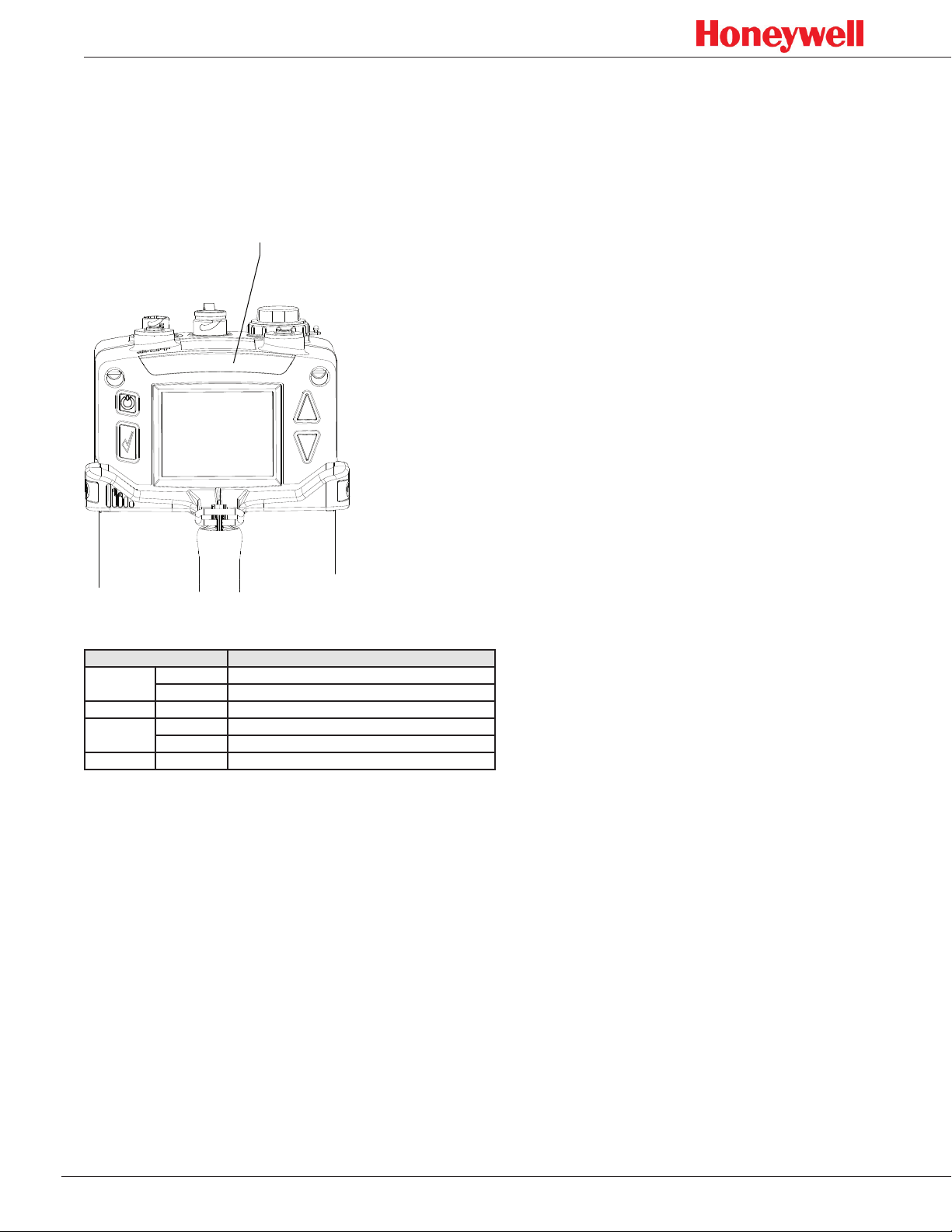
SPM Flex Gas Detector
Turning the detector on and off
Press and hold the Power/Cancel button until the green LED begins blinking�
The detector will begin a startup sequence that lasts about 30 seconds�
The four LEDs provide at-a-glance information about the current state of the
detector:
LEDs (red, green, yellow, blue)
Figure 4. SPM Flex LEDs
LED Description
Red
Green blinking The detector is active
Yellow
Blue solid Connected to external power
solid Alarm 1
blinking Alarm 2
solid Maintenance fault
blinking Instrument fault
To turn the detector off, press and hold the Power/Cancel button for 5
seconds or select “Power Off” from the menu�
14
Page 15

Navigation
SPM Flex Gas Detector
Display
Power/Cancel
Accept/Select
Figure 5. SPM Flex controls
Up arrow
Down arrow
All SPM Flex menus are navigated by the four buttons shown in Figure 5�
Pressing either of the arrows or the Accept/Select button will access the
menu from the main display screen� The arrows also are used to scroll up and
down through lists of options� The Accept/Select button is used to initiate a
highlighted option� During navigation, the Power/Cancel button will cancel a
command or, when pressed for more than 3 seconds, it will exit to the main
display�
15
Page 16
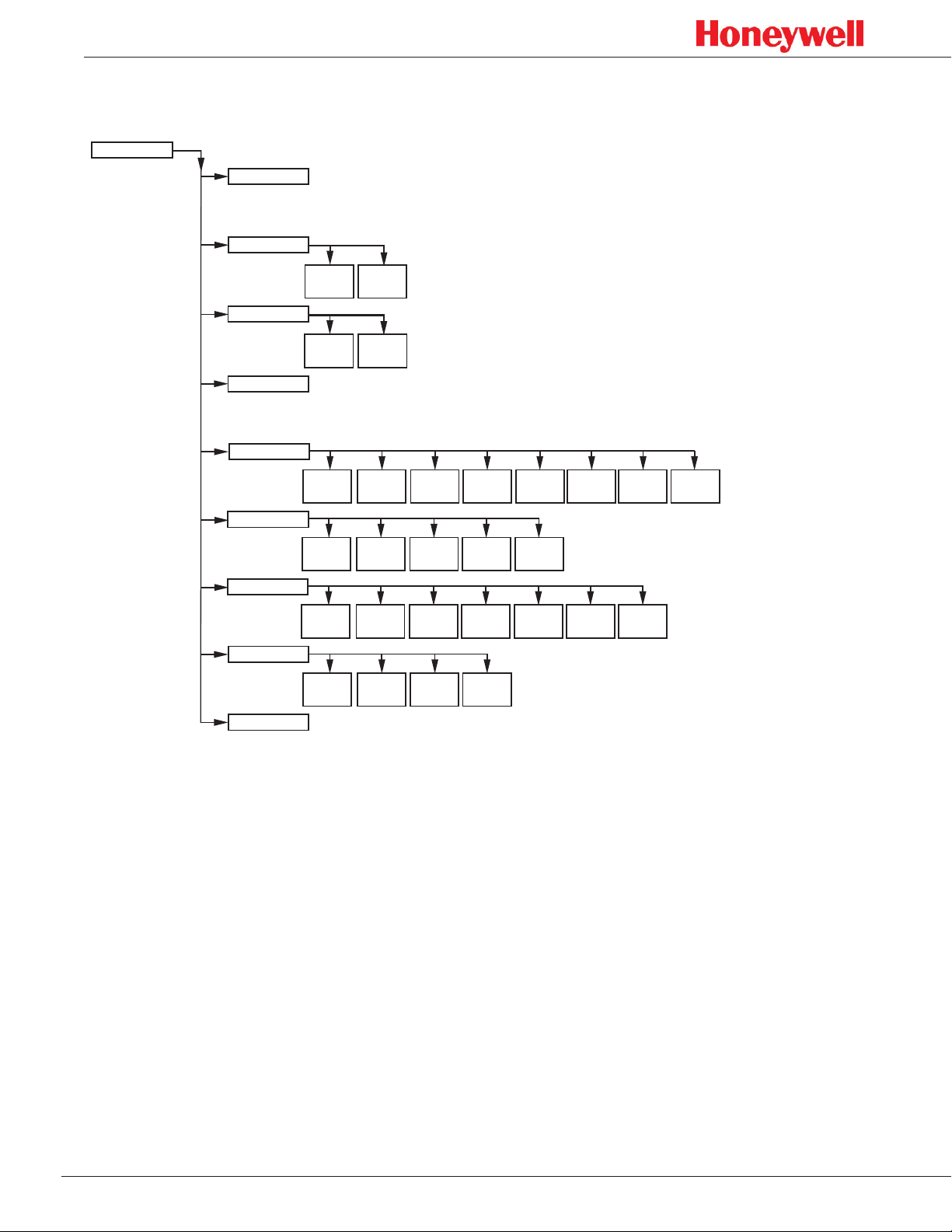
SPM Flex Gas Detector
Menu Map
Main Menu
Login/Logout
Reset Alarms & Faults
Monitor Mode
Change Chemcassette
Review Mode
Maintenance
Setup
Test
Power Off
Reset all
Enter
monitor mode
Event
History
Inhibit
General
Optics
Verification
Silence
audio alarm
Out of
monitor mode
Chem-
cassette
4-20 mA
Current Loop
Calibration
Monitoring Latching
Simulation
Settings
Flow Char-
acterization
Force
Relay
Gas
Gate
Force
Additional
Status
Update
Program
Network
Open/Close
Outputs Network
4-20 mA
Output
State
Security
Trend/Plot
Configuration
Manager
Software
The SPM Flex detector’s menus are easily navigated� As an example, this is
how a user could review the detector’s gas settings when starting from the In
Monitor screen:
1� Press the Up Arrow to open the Main Menu�
2� Press the Down Arrow 4 times to highlight the Review Mode option�
3� Press the Accept/Select button to enter Review Mode�
4� Press the Up Arrow or Down Arrow until the Gas settings option is
highlighted�
5� Press the Accept/Select button to display the Gas Summary�
To return to the detector to the In Monitor display, press the Power/Cancel
button three times to back out of the Main Menu options�
16
Page 17
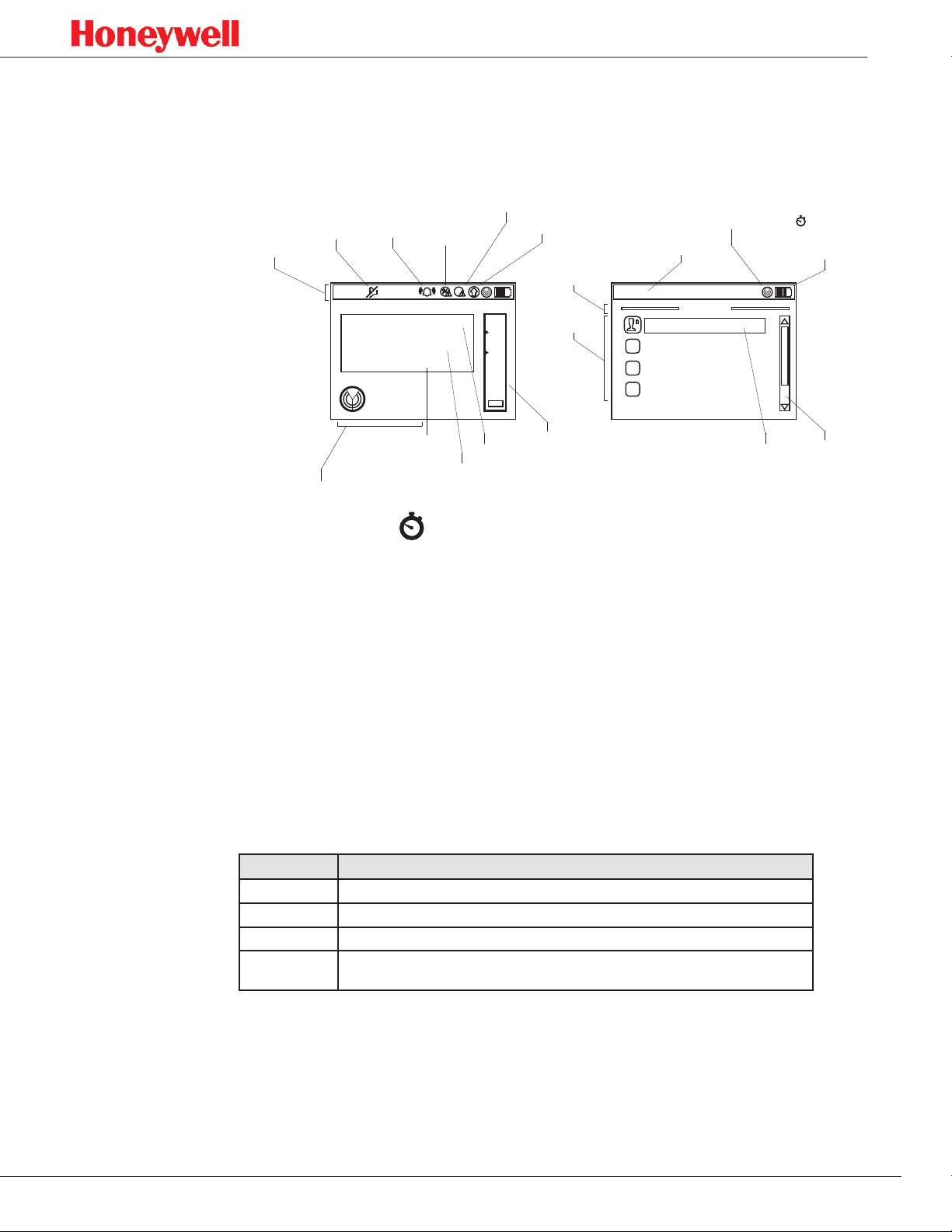
SPM Flex Gas Detector
The display
Figure 6 shows the elements of the display that will be seen in various
situations�
Status bar
Mute
Alarm 1/
Alarm 2/
Inhibit
indicator
Instrument
Maintenance
Fault
Fault
Concentration
trend
indicator
Menu
Monitor mode indicator
or
Duty cycle indicator:
Clock
Battery indicator
title
15:
42:
01
0
123
.
-
H2S
Hydrogen Sulfide
In monitor
Gas name
Gas concentration
2
Menu
ppm
5.678
1.234
options
Bar graph
Units
w/upper, lower
alarm limits
42:
01
15:
Login / Logout
Reset alarms/faults
Monitor mode
Change Chemcassette
Main menu
Highlighted
Scroll bar
option
Monitor mode indicator
or
Duty cycle waiting state:
01:59
min sec
Figure 6. Elements of typical SPM Flex detector displays
The bar graph on the right shows the current concentration relative to the Alarm
1 and Alarm 2 setpoints� (The bar’s range is relative to the alarm levels, not to
the full scale of the selected gas)�
The color of the status bar changes according to the system status (green =
OK/in monitor, yellow = fault, red = alarm, blue = Out of Monitor mode)�
Display and navigation
Under normal operation the LCD and LED display system status, gas
concentrations, and alarms� In set-up, review, calibration, and test modes, the
LCD shows the relevant menu options and system status bar� The interface is
navigated using the four buttons:
Control Function
Up arrow Scroll up through lists of options
Down arrow Scroll down through lists of options
Accept/Select Accept or select a highlighted option
Power/Cancel
In the main display mode, the display shows the current gas name and
concentration, the monitoring states and faults and/or alarm status, if
applicable�
Power/Cancel will turn the unit on if it’s in the off state, will exit back to the previous menu level, and will
enter Reset mode (quick press), or Power Off mode (long press and hold) from the main display.
17
Page 18
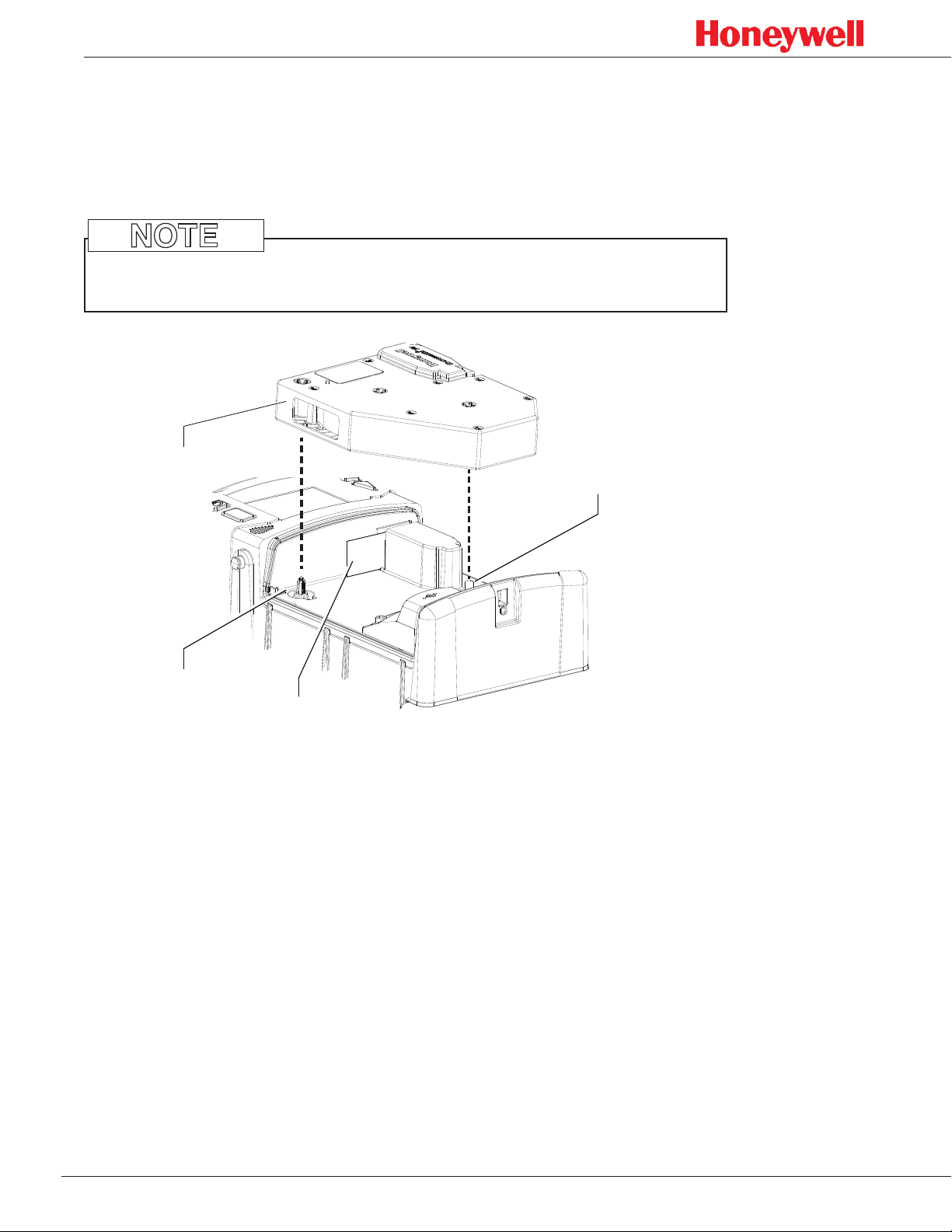
SPM Flex Gas Detector
Installing a Chemcassette cartridge
Close the Chemcassette cartridge door before putting the detector into
Monitor mode (this holds the Chemcassette cartridge in place)� Take the
detector out of Monitor mode before opening the door�
NOTE
Chemcassette cartridges must be stored according to the manufacturer’s
guidelines when not in use�
Chemcassette
cartridge
Take-up spindle
Encoder
Optics gate card
Figure 7. The optics gate card and Chemcassette cartridge
1. If the detector’s handle is installed, release it by unscrewing the thumbscrew.
For fixed installations, skip to Step 3.
2. Tilt the handle up as far as possible.
3. Unfasten the latches on the sides of the detector (two on each side) that secure
the Chemcassette cartridge access cover.
4. The detector has slotted hinges. Lift up the cover slightly and then open it all
the way to the right.
5. Select the Change Chemcassette menu option and follow the on screen
instructions.
6. If required, remove the old Chemcassette cartridge. When prompted, snap the
new Chemcassette cartridge into place. It will t in only one orientation. The
take-up spindle will rotate slightly to allow the cartridge to snap into place.
7. To close the cover, position it over the base and press so that it contacts the
gasket uniformly.
8. Close the latches on the sides of the detector to secure the cover.
18
Page 19

SPM Flex Gas Detector
If there is an error (i�e�, the same cartridge was reinserted, the new cartridge
has expired, or an unqualified user is attempting to insert a cartridge that
detects a different gas than the last one), an error message will be displayed
and the installation will be canceled� If the installation is successful, a summary
of the current configuration will be displayed and the user can then choose
whether to enter Monitor Mode or exit the Change Chemcassette Mode out of
monitor�
Removing a Chemcassette cartridge
1. Navigate to Maintenance > Open/Close gate.
2. Select “Open Gate.”
3. Remove the cartridge.
4. Insert the optics gate card.
5. Select “Close Gate.”
Changing the target gas within a gas family
Refer to the Detectable Gases table on page 60 for details about gas families�
1. If necessary, install a Chemcassette cartridge.
2. While out of monitor mode, navigate to Set-up > Monitoring > Gas.
3. Select “Current gas” and pick the desired gas from the selection box
4. Select “Save.”
Selecting a target gas from a different gas family
Refer to the Detectable Gases table on page 60 for details about gas families�
1. Remove the Chemcassette cartridge.
2. Clean the tape-contact surfaces (see page 57).
3. Install the new Chemcassette cartridge.
4. Select the desired target gas from the menu.
Entering monitor mode
From the main menu, navigate to the “Monitor Mode” option and select “Enter
monitor mode�”
1. If a Chemcassette cartridge has been installed, the detector will enter Monitor
Mode.
2. If a Chemcassette cartridge has not been installed, a user with the necessary
passcode can inititate the Chemcassette wizard. Otherwise, the detector will not
enter monitor mode.
19
Page 20
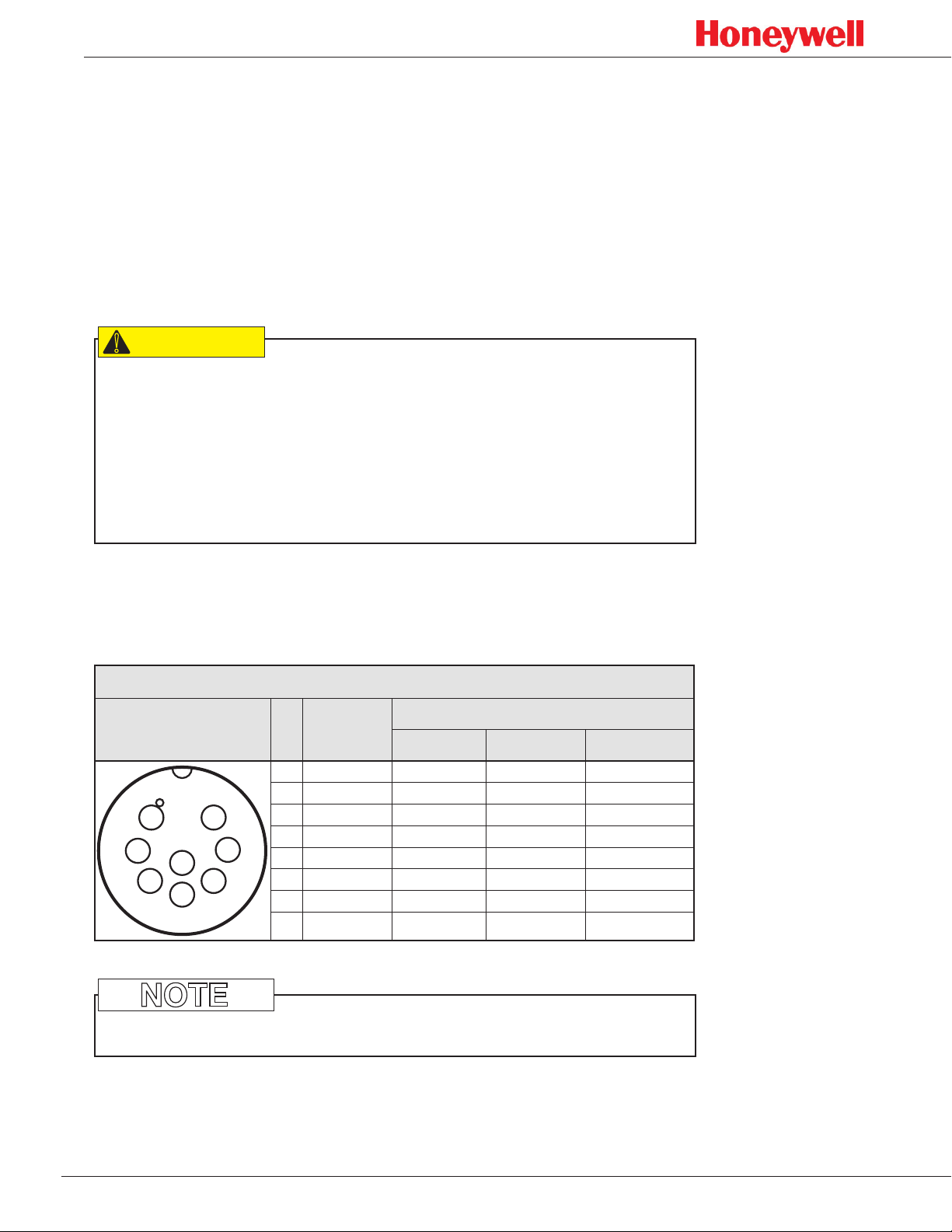
SPM Flex Gas Detector
CAUTION
!
Wiring and tubing
Typical fixed installation topologies
The SPM Flex gas detector has flexible installation options that allow the
user to select the one most suitable for a specific application� The detector
is supplied with weather-sealed connectors for power, Ethernet, and
communications (for relays or 4-20 mA)� The Ethernet port can be replaced
with an appropriate connection in accordance with local codes (allowing
the user to wire directly to the terminal block)� Install each detector near a
dedicated circuit breaker�
• The safety of any system incorporating the SPM Flex gas detector is
the responsibility of the assembler of the system�
• Position a permanently-installed SPM Flex gas detector so that it does
not interfere with access to the dedicated circuit breaker�
• Use only the power adaptor described in the Specifications section
(see page 61)�
• Use the power adaptor only in indoor applications�
This table shows the default wiring configuration for the IP-rated
communication connector when installed by Honeywell Analytics� The relays
are labeled for the factory default but the configuration can be modified to
have a single alarm and separate faults�
Relay/mA Terminal Connections
Relay/mA Terminal Connections
Front View No. Color
mA Sink mA Source Isolated mA*
Alarm2 NO Alarm2 NO Alarm2 NO
Alarm2 COM Alarm2 COM Alarm2 COM
Alarm1 NO Alarm1 NO Alarm1 NO
Alarm1 COM Alarm1 COM Alarm1 COM
Fault NO Fault NO Fault NO
Fault COM Fault COM Fault COM
24 VDC + 4-20 mA - 4-20 mA -
4-20 mA + 24 VDC - 4-20 mA +
1
2
3
7
6
8
5
4
*default pin configuration
1 Red
2 Black
3 White
4 Green
5 Brown
6 Blue
7 Yellow
8 White/Black
Do not wire relays and 4-20 mA in the same wire bundle�
Electrical connection is made via conduit directly to ports or via the
connector (see Figure 1 on page 10)� The terminals used are suitable for
conductors of 20 to 14 AWG (0�8 to 1�6 mm dia�)�
20
NOTE
Page 21
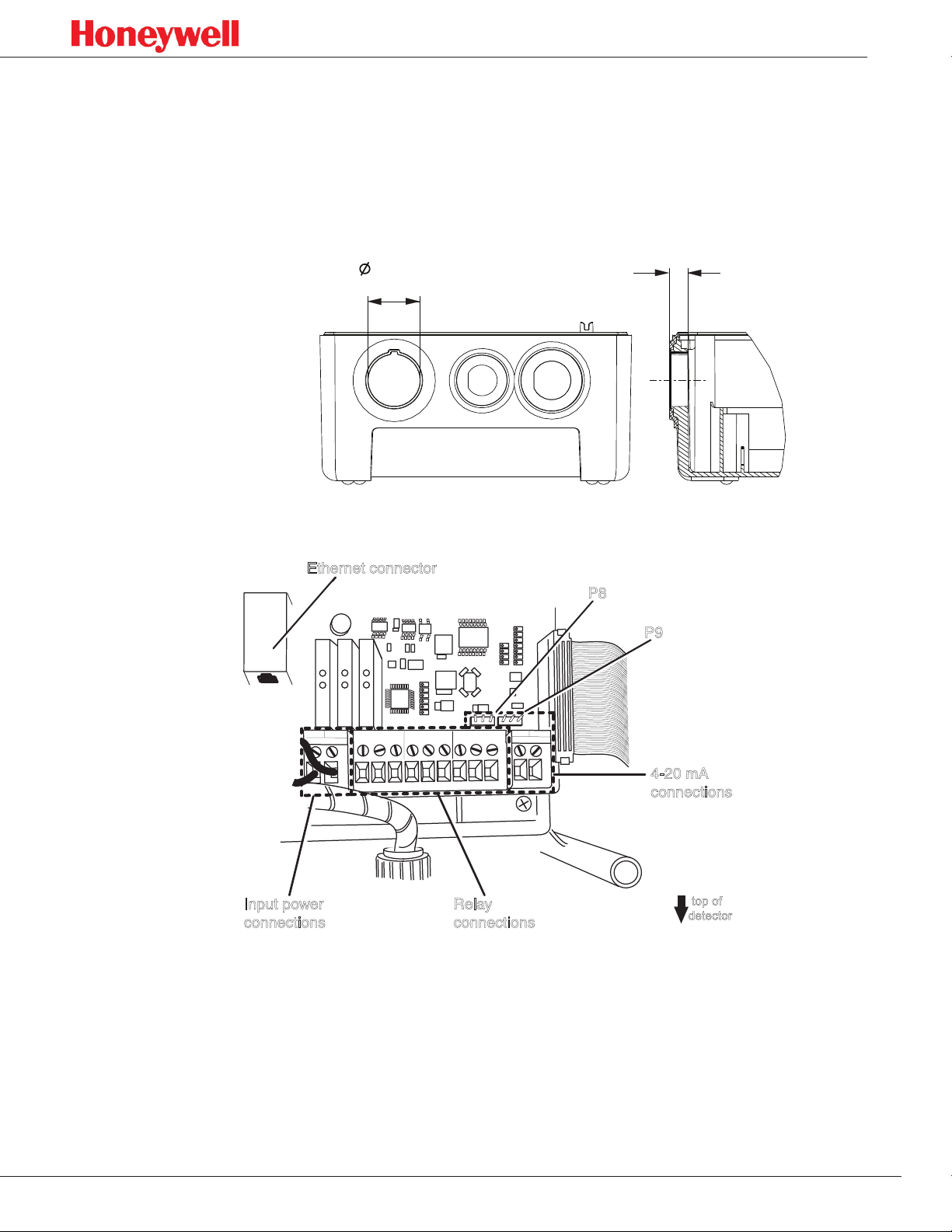
SPM Flex Gas Detector
The SPM Flex Ethernet connector is removable and can be replaced by
the customer with a suitable conduit connector� The opening dimensions
are shown in the following illustration� When selecting a conduit connector,
consider its ability to seal to the SPM Flex case, the depth of the thread
(enough to attach to case without interfering with internal components), and
adequate space for the intended wiring� The IP rating can be maintained only
with the original factory connectors�
1.068 in.
(27.13 cm)
Figure 8. Ethernet opening dimensions
Ethernet connector
0.386 in.
(9.81 cm)
P8
P9
+
24 VDC
-
Fault
Relay 2
NO
NC
COM
COM
Relay 1
NO
COM
NC
NC
+
-
4-20 mA
NO
4-20 mA
connections
Input power
connections
Relay
connections
top of
detector
Figure 9. SPM Flex connections
Terminal Module
The terminal module is located on the main PCB inside the gas detector� All
power, relay, and 4-20 mA connections to SPM Flex are made via this module�
Wire entry to the terminal module area is via the cable entry/conduit entry
located at the top of the detector�
21
Page 22
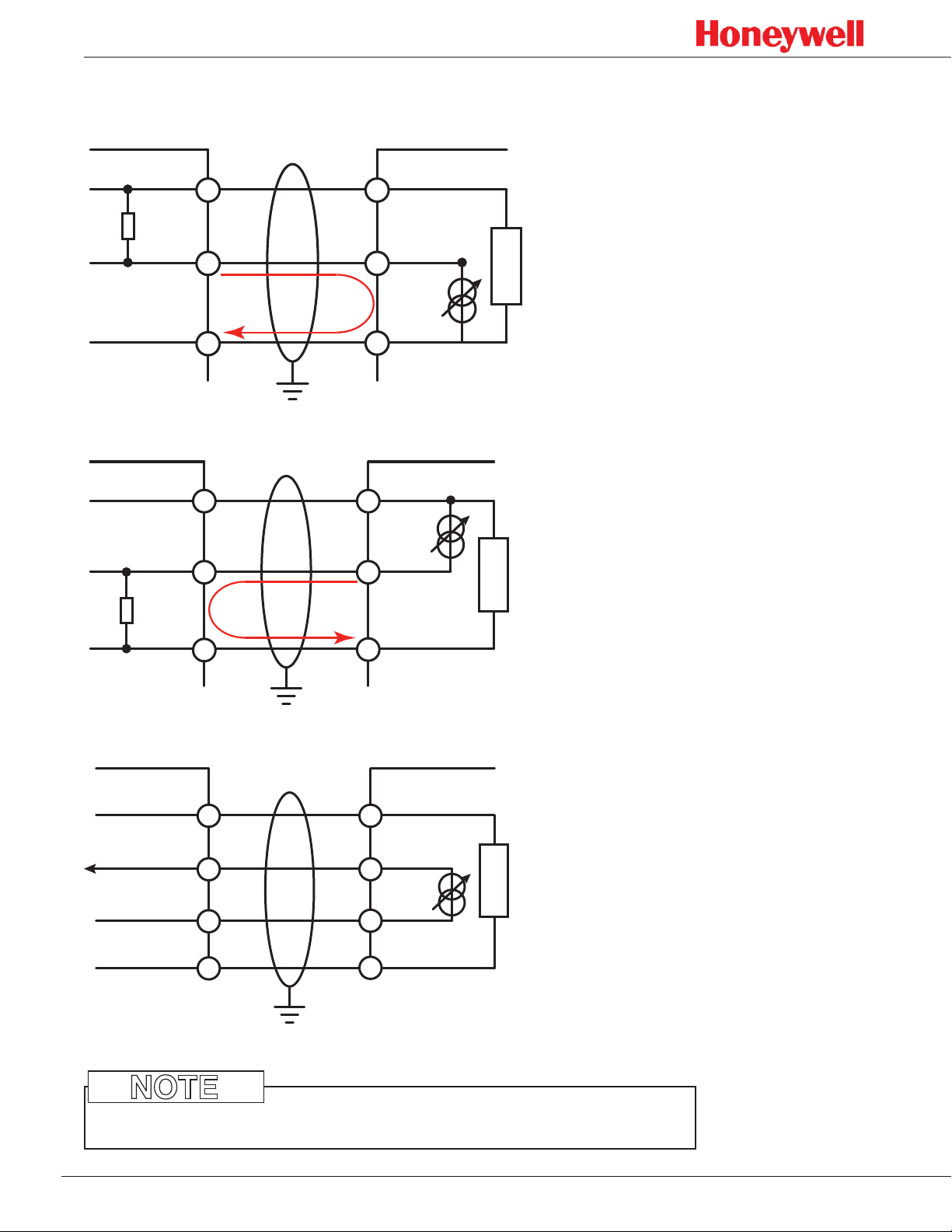
SPM Flex Gas Detector
Wiring diagrams
Controller
R
L
Signal
Figure 10.
Controller
Signal
R
L
+VE
1
2
-VE
4-20 mA sink wiring diagram
+VE
-VE
3
1
2
Current
Flow
3
SPM Flex
24V+
4-20 mA+
Current
Flow
24V-
SPM Flex
24V+
4-20 mA -
24V-
Figure 11.
Controller
Figure 12.
4-20 mA source wiring diagram
+V1
+V2
-V2
-V1
4-20 mA isolated wiring diagra
SPM Flex
24V+
4-20 mA+
4-20 mA-
24V-
NOTE
Do not wire relays and 4-20 mA in the same wire bundle�
22
Page 23

SPM Flex Gas Detector
4-20 mA wiring
4-20 mA output is a three-wire connection that is configurable as sink, source,
or isolated (isolated is the default), as shown in these following figures� Use a
hex key to remove the wiring cover for access to the terminals� There must be a
200-600-ohm load on the 4-20 mA line�
To ensure adequate resolution to overcome tolerance in the 4-20 mA reading,
set the full scale at an appropriate level� The SPM Flex issues a fault if the
measured 4-20 mA reading is more than 0�8 mA (5% full scale) off from the
expected drive value�
jumpers
Figure 13. 4-20 mA sink conguration
jumpers
Figure 14. 4-20 mA source conguration
jumpers
Figure 15. 4-20 mA isolated conguration (the default)
23
Page 24

SPM Flex Gas Detector
Relays
The detector is equipped with three relays� Connect the unit as shown in this
figure�
+
24 VDC
-
COM
Fault
Terminals
Fault
NC
Relay 2
NO
COM
NC
Relay 2
Terminals
NO
COM
Relay 1
NC
NO
Relay 1
Terminals
+
4-20 mA
-
Figure 16. Relay conguration
The relays can be wired as normally closed or normally open� It can also be
configured as normally energized or normally de-energized via software�
NOTE
Do not wire relays and 4-20 mA in the same wire bundle�
By default, the relays are set to Alarm 1, Alarm 2, and Instrument Fault�
Modbus Q&A
Q: What is the byte order used, Little Endian or Big Endian ?
A: Honeywell uses Big Endian (Most Significant Byte first) for all data�
Q: The gas name is displayed in the register 40007-40011 – how are the bites
stored, since it is a text string?
A: First letter is MSB of 40007, second letter is LSB of 40007, third letter is
MSB of 40008, etc�
Q: In which bit sequence is register 40003 and 40004 stored?
A: Big Endian with 40003 being the first 2 bytes and 40004 the last 2 bytes�
Q: Is there an example how a REQUEST/RESPONSE section is processed?
A: It is a standard Read Holding Register command as described in the
MODBUS specification� (Modicon Modbus Protocol Reference Guide PI–
MBUS–300 Rev. J Function 3)�
Q: How fast/often (in seconds) is the Modbus register update sequence?
A: The fastest updates are once per second�
Q: What are the details of Modbus/IP configuration?
A: The IP configuration is the unit’s IP address, set (and enabled) in the
standard
of the unit�
configuration of the unit� The IP address is used for the address
24
Page 25

SPM Flex Gas Detector
Modbus register definitions
Register Address/Name Bits Description Values
0: No Inhibit
1: Inhibit Alarm
0-2 Inhibit State
3 Instrument Fault 1 = Active
4 Maintenance Fault 1 = Active
5-6 Alarm State
40001 System Status
40002 Lastest Active Fault Code
40003-40004 Reported Concentration 32 bit Float
40005-40006 Actual Concentration 32 bit Float
40007-40011 Gas Abbreviation
40012 Concentration Display Format
40013-40014 Gas Table LDL 32 bit Float
40015-40016 LAL 32 bit Float
40017-40018 TLV 32 bit Float
40019-40020 Fullscale 32 bit Float
40021 Unused
40022 Alarm Enable
40023-40024 Alarm 1 Setpoint 32 bit Float
40025-40026 Alarm 2 Setpoint 32 bit Float
40027-40028 User LDL 32 bit Float
40029-40030 4-20 mA Fullscale 32 bit Float
40031 Chemcassette Code 16 bit Integer
40032 Chemcassette Days Remaining 16 bit Integer
40033 Flow 16 bit Integer
40034 Battery Level 16 bit Integer
40039 Heartbeat Counter
7 Monitor State
8 Conc Over Fullscale 1 = True
9-10 Concentration Trend
11 Alarm 1 Simulation 1 = Active
12 Alarm 2 Simulation 1 = Active
13 Instr. Fault Simulation 1 = Active
14 Maint. Fault Simulation 1 = Active
15 Unused
16 bit Integer
(0 = No fault)
9 byte string
including
terminator
0-1 Units 0: PPB
2-3 Decimal Places 0, 1 or 2
4-15 Unused
0 Alarm 1 Enabled 1 = Enabled
1 Alarm 2 Enabled 1 = Enabled
2-15 Unused
16 bit Integer
(increments
once per
second)
2: Inhibit Fault
3: Inhibit Alarm & Fault
4: Inhibit All
0: No Alarm
1: Alarm 1
2: Alarm 2
0: Not Monitoring
1: Monitoring
0: Stable
1:Rising
2: Falling
1: PPM
25
Page 26

SPM Flex Gas Detector
CAUTION
!
Tubing (optional)
Sample and exhaust tubing calculations
This table shows the flow rate, tubing length, transport time, and maximum
pressure and vacuum at the inlet and exhaust points�
Allowable tubing lengths vary among gases (see the Detectable Gases table
on page 60)� If the pressure or vacuum on the inlet/exhaust lines does not
meet the recommended values, the detector may encounter flow faults� The
maximum total tubing length (inlet + outlet) is 100 ft� (30 m)�
Sample Specifications
Description Value
33 (10)
Inlet
Outlet
Tubing length, ft. (m)
Transport time (sec)
Flow rate (cc/min.)
Tubing OD. in. (mm)
Tubing ID, in. (mm)
Tubing length, ft. (m) 100 (30)
Tubing OD, in. (mm) 0.25 (6.35)
Tubing ID, in. (mm) 0.188 (4.76)
100 (30) 66 (20)
19 13
700-1200 (flow is set and controlled per calibration)
0.25 (6.35)
0.125 (3.18)
0
7
1
The overall maximum load on the pump between the inlet and the exhaust should not exceed 10 inches H2O.
NOTE
Use Teflon Fluorinated Ethylene Polymer (FEP) tubing to ensure proper
sample transport�
Do not operate the detector in a positive-pressure environment� Refer to
TechNote 1998-0195 R1 Sampling Point Guidelines.
26
Page 27

SPM Flex Gas Detector
An external filter must be installed on the detector’s “in” line for most gases
(see the Detectable Gases table on page 60)� Filters can be placed either at
the detector, for local monitoring, or at the end of the sampling line, for remote
monitoring� A filter can also be installed on the exhaust port to reduce noise�
filter
Figure 17. External lter
(arrow indicates
direction of flow)
Setup
Installation drawing
push
fittings
Figure 18. Installation drawing
27
Page 28

SPM Flex Gas Detector
Dimensions
13.2 in.
(33.6 cm)
9.5 in.
(24.1 cm)
6.4 in.
(16.3 cm)
12.3 in. (31.2 cm)
7.2 in.
(18.3 cm)
Figure 19. Dimensions of the SPM Flex Gas Detector
Mounting options
!
CAUTION
The SPM Flex detector must be installed only by qualified professional
personnel in accordance with local codes�
The SPM Flex gas detector has an optional mounting bracket assembly that
is easily affixed to a suitable vertical surface such as a wall, tool housing,
mounting plate on a pole etc�
Two mounting bracket options are available for fixed units: The standard
kit is for typical/new applications in which the detector is to be mounted
to, for example, a wall� A second option, a retrofit mounting, is a plate to be
used when replacing a Honeywell Analytics SPM detector with the SPM Flex
detector�
Mount the detector with at least two appropriate fasteners (e�g�, concrete screws
when mounting on concrete, etc�)� The fastener combination must be capable of
securely holding four times the detector’s weight, approximately 40 lbs (18�2 kg)�
When mounting the detector on sheetrock, the fasteners must be attached to
studs�
28
Page 29

SPM Flex Gas Detector
Standard mounting bracket
Figure 20 shows the detector’s standard mounting bracket�
12.5 in. (31.8 cm)
drilling holes:
10.2 in. (26.0 cm)
0.6 in. (1.6 cm)
6.3 in.
(15.9 cm)
Figure 20.
When installing the standard mounting bracket, use the bracket as a template
for determining the location of the holes to be drilled� Use 2 screws to secure
the bracket� See the Specifications section on page 61 for a description of
appropriate screws�
Standard mounting bracket
29
Page 30

SPM Flex Gas Detector
Backward-compatible mounting bracket
Figure 21 shows the detector’s backward-compatible mounting bracket (used
when replacing an SPM detector with an SPM Flex detector)�
13.0 in. (32.9 cm)
5.4 in.
(13.7 cm)
13.0 in. (33.0 cm)
0.4 in. (1.1 cm)
Figure 21. Backward-compatible mounting bracket
Use 4 screws when mounting the backward-compatible bracket in the
location of a current SPM installation� See the Specifications section on page
61 for a description of appropriate screws�
30
Page 31

SPM Flex Gas Detector
Sun shield
Figure 22 shows the sun shield for outdoor applications� The shield has three
sides, which protect the detector from the elements� It is designed to facilitate
convenient servicing of the detector� (The shield is not necessary for the
detector’s IP 65 rating�)
12.3 in.
31.2 cm
16.0 in.
40.6 cm
15.0 in.
38.1 cm
Figure 22. Sun shield
The detector, a standard bracket, and the sun shield can be mounted to a wall
using a minimum of 6 screws� If the backward-compatible mounting bracket is
used, at least 4 screws are necessary� When using either of the brackets, insert
the screws through the bracket, then through the inside of the sun shield, and
then into the wall� See the Specifications section on page 61 for a description of
the appropriate screws�
The optional sun shield can be used with either mounting plate�
31
Page 32

SPM Flex Gas Detector
Converting a fixed detector into a portable unit
A fixed-installation SPM Flex gas detector can be converted for portable
applications following this procedure:
1. Remove the detector from its mounting bracket (see page 29 or 30).
Handle Shoulder
strap
ring (2)
Thumbscrew
Hex screw (2)
Detail
Snap-in
bracket
Hex
screw
Bracket
pin
2. Slide the handle into place as shown above.
3. Secure the snap-in bracket on the bracket pin with one of the 1/8-inch hex
screws, as shown in the detail illustration.
4. Repeat on the other side of the detector.
5. The handle is hinged to allow access to the Chemcassette cartridge
compartment. Lower the handle and secure it with the thumbscrew.
6. If the optional shoulder strap is to be used, attach its spring clips to each of
the rings on the detector’s handle. The strap must be laundered before use in
clean-room applications.
In-line filters
Use an external filter to protect the tubing and the detector from
contamination� Use particulate filter part number 780248 for non-corrosive
gases� Use filter 1991-0147 for corrosive gases� Refer to the Detectable
Gases table
3 to 6 months of operation, depending on the cleanliness of the installation
environment� Note that filters are not used with diisocyanates, hydrazine,
ozone, or hydrogen peroxide so regular maintenance cleaning is especially
important for detectors exposed to those gases�
on page 60 for specific gases� Filters should be replaced every
32
Page 33

SPM Flex Gas Detector
Optional sampling wand
The sampling wand is connected to the inlet port and used to detect toxic gas
2
at specific locations
from entering the unit� All gas-wet surfaces are either Teflon-coated or made of
Kynar to be compatible with sticky corrosive gases� An appropriate filter should
be used for the gas type being monitored� Refer to the Detectable Gases table
on page 60�
The sampling wand is supplied with the mounting bracket and required
hardware�
� An inlet filter is installed in the grip to prevent debris
filter
wand
back of
detector
bracket
Figure 23. Attaching the sampling wand bracket to the detector
filter
sampling wand
Figure 24. Wand with sampling lter
The sampling filter is replaced by unscrewing the halves of the wand’s grip� It
will fit in only one orientation�
2 Do not use the sampling wand with diisocyanates, hydrazine, ozone, or hydrogen peroxide.
33
Page 34

SPM Flex Gas Detector
WARNING
!
Operation
• Protection afforded by the SPM Flex gas detector may be impaired if it is
not used according to the manufacturer’s instructions�
• Operate two-way radios at least 18 inches (46 cm) from the detector�
• When the detector is in monitor mode and is moved between
environments with large differences in temperatures or humidity,
condensation on the optics may cause it to report a false low gas
concentration reading� Allow the unit to stabilize in the new environment
before monitoring gas levels�
Power
Before operation, verify that external power is present (the blue LED will
be on) or that the internal battery is charged� The physical power switch,
located under the Chemcassette access door, should be on� Typically, it
is recommended to leave the physical switch in the on position unless
transporting/shipping the unit where there is a possibility of the detector
accidentally being turned on with the soft power switch�
When the detector’s startup sequence ends, an “In Monitor,” or “Out of
Monitor” display, depending on how it is configured in the Setup menu�
The default startup mode can be configured under Power Options (Setup/
General)�
Most options will require acknowledgment (i�e�, pressing the Select button)�
Those that don’t will be displayed for 3 seconds� Pressing the Power button
briefly will return the user to the previous screen� Do not power up the
detector with a flash drive attached�
To turn the unit off, hold the Power button for 5 seconds while on the main
display� This will bring up the power off options� Alternately, the power off
mode can be accessed via the menu� The user must have the appropriate
security level to access�
The detector can be used intermittently as long as the Chemcassette
cartridge is removed and stored according to manufacturer’s guidelines�
34
Page 35

SPM Flex Gas Detector
CAUTION
!
Controls
The arrows are used to scroll up and down through lists of options, highlighting
one at a time� The select button is used to select a highlighted selection� During
operation, the power button will cancel a command or, when pressed for more
than 3 seconds, will display the main menu�
The Open/Close Gate function (see
open the gate and remove the cartridge for storage�
The detector provides tactile and visual feedback (clicks and the unit’s LCD
display) to all key presses� The display reflects key presses by illuminating
icons representing each of the buttons�
The blinking green LED indicates that the unit is on� The green LED blink
rate is faster during bootup� The yellow LED indicates a fault; it blinks during
instrument faults and is steady during maintenance faults� The red LED
indicates alarms; a steady light indicates an Alarm 1, a blinking LED indicates
and Alarm 2� The blue LED indicates that the unit is receiving external power�
The concentration level of the gas is displayed with the name of the gas below
the left side of the display and the units of concentration below its right side�
Maintenance
on page 50) can be used to
Do not leave the optics gate of fixed units open� Doing so may allow
pressurized gases to escape through the tubing into the unit and then into the
local environment�
Time
There is a real-time clock in the header bar� The real-time clock also verifies
that the detector is active�
Audible alarm
The alarm can be configured for high, medium, and low sound levels� The
sound can also be turned off� Low is approximately 75 dB at 1 meter (for
office/lab use), Medium is approximately 85 dB at 1 meter (for light industrial
use), and High is greater than 90 dB at 1 meter (for heavy industrial use)�
Monitoring icons
A round green icon in the lower left of the display indicates that the detector
is on and detecting� “In monitor” is shown next to the icon and the current
gas concentration is displayed� The icon changes to indicate that the detector
is out of monitor mode, or is in a fault or alarm state� Alarms and faults can
be present simultaneously (the alarm will supercede fault notification on the
main display and status bar color)� When the detector is not detecting, “Out of
monitor” is displayed and 4 dashes are shown instead of a gas concentration�
When the detector is out of monitor mode, the status bar will change to blue�
When a gas concentration exceeds the limit, “Over limit” is displayed and the
gas concentration is preceded by the greater-than symbol (“>”)�
35
Page 36

SPM Flex Gas Detector
Battery
The detector’s battery level is indicated from 0 (fully discharged) to 100%
(fully charged)� The battery icon displays the approximate battery level on
the status bar, while a more accurate value can be found in the Review mode
under Additional Status� If the battery’s charge is too low for safe operation,
a “Critically low battery!” message will be displayed and the detector will turn
off�
Bar graph
The bar graph displays the concentration reading up to double the Alarm
2 value for the gas being monitored� The Alarm 1 and Alarm 2 values are
indicated numerically on the bar graph�
The display can be configured for different backlight and dimming options�
By default the backlight will dim after a few minutes of no activity� The display
can be configured to turn off the backlight entirely after a set period of time�
Inhibit
When the detector is in inhibit mode, it will show a bell icon with a red slash
through it�
1. Use the [Up] or [Down] buttons to select the “Inhibit” on the Maintenance
menu.
2. Press the [Accept] button.
3. The Inhibit Type menu or the Time Out menu can then be selected. Possible
inhibit types are none, alarms only, faults only, alarms and faults, and all,
as shown in the following table). The Time Out options (the time until the
detector exits inhibit mode and returns to active monitoring) are from 1 to 60
minutes.
4. To take the unit out of inhibit, select “None” from the Inhibit Type menu and
press the [Accept] button twice to return to the Maintenance menu.
NOTE
If the inhibit times out before the inhibit state is returned to “none,”
maintenance fault code M17 will be displayed�
36
Page 37

Inhibit Modes
SPM Flex Gas Detector
Parameter
Concentration > Full
Scale
Concentration Above
Alarm Threshold
1
Inhibit -
None
Over-range
Level
Concentration
Level
Inhibit -
Alarms
Only
Over-range
Level
Concentration
Level
Inhibit
- Faults
Only
Over-range
Level
Concentration
Level
Inhibit -
Alarms &
Faults
Over-range
Level
Concentration
Level
Inhibit -
Inhibit Level
Inhibit Level
Instrument Fault < 1 mA < 1 mA #N/A #N/A #N/A
Non-Zero Concentration
Maintenance Fault
Simulated Instrument
4-20 mA Operation
Fault
Simulated Maintenance
Fault
Concentration
Level
Maint Fault
Level
< 1 mA < 1 mA #N/A #N/A #N/A
Maint Fault
Level
Concentration
Level
Maint Fault
Level
Maint Fault
Level
Concentration
Level
Concentration
Level
#N/A #N/A #N/A
#N/A #N/A #N/A
Inhibit Level
Zero Concentration 4 mA Inhibit Level Inhibit Level Inhibit Level Inhibit Level
Out Of Monitor 4 mA Inhibit Level Inhibit Level Inhibit Level Inhibit Level
Red LED Yes Ye s Yes Yes Ye s
Yellow LED Yes Yes Ye s Ye s Yes
Alarm 1 Relay Ye s No Ye s No No
Alarm 2 Relay Ye s No Ye s No No
Any Alarm Relay Yes No Yes No No
Maintenance Fault Relay Ye s Yes No No No
Instrument Fault Relay Yes Ye s No No No
2
Any Fault Relay Ye s Ye s No No No
Buzzer Yes
Yes
3
Yes
4
No No
LCD - Alarm Yes Ye s Yes Yes Yes
LCD - Fault Ye s Ye s Ye s Ye s Yes
LCD - Concentration Yes Yes Ye s Ye s Yes
Other I/O Behavior
Web - Alarm Yes Ye s Yes Yes Ye s
Web - Fault Yes Yes Ye s Ye s Yes
Web - Concentration Yes Ye s Yes Yes Ye s
MODBUS/TCP - Alarm Yes No Yes No No
MODBUS/TCP - Fault Ye s Yes No No No
MODBUS/TCP Concentration
Yes Ye s Yes Yes No
Event History Yes Ye s Yes Yes Ye s
1
Conditions are listed with the highest priority at the top� The 4-20 mA output will take the state of the highest priority
applicable condition that is present�
2
Yes = operates normally
Yes with conditions = active only under some conditions
No = not active
3
For real and simulated faults only
4
For real and simulated alarms only
All
37
Page 38

SPM Flex Gas Detector
Review menu
Event History
The detector’s history can be reviewed from the Review menu� It can be
searched by event (alarms, faults, alarms and faults, or all events) or by a
range of dates� The results of a search can be displayed as a list of events�
Results of searches can be sorted by oldest event first or most recent event
first� An event can be highlighted and selected with the check button to get
extended details about the event, including the data field� The results can
also be exported to a USB flash drive to be accessed by another device such
as a PC�
The web interface can also be used to view and export events�
USB port
Figure 25. Locations of the USB port and on/off rocker switch
NOTE
FAT32 is the default file system of the SPM Flex detector� The detector does
not read or write NTFS disks�
38
Page 39

SPM Flex Gas Detector
WARNING
!
Chemcassette
The Chemcassette review screen displays the Chemcassette type, its serial
number, expiration date, and the days remaining before it must be changed�
The expiration date of the ChemCassette when viewed in Review Mode
is based on the date it was installed in the gas detector� (The date on the
Chemcassette’s label is for a properly-stored Chemcassette cartridge in its
sealed package�)
Gas Settings
The gas being detected, its abbreviation, the CAS number, the LDL, the full
scale, the Alarms 1 and 2 setpoints, and the 4-20 mA full scale can be seen on
the Gas Settings review screen�
Network
The Network Summary option displays the IP address, the Subnet mask, the
Gateway, and the MAC address�
Additional Status
The flow rate of the gas, the battery level, and the pump drive can be found on
the Additional Status Summary screen�
Output State
The detector’s relay assignment (i�e�, Alarm 1, Alarm 2, or Instrument Fault), the
current relay states (e�g�, off, off, on), the current mA output (driven value and
measured value), and the current inhibit state are displayed in the Output State
Summary�
Trend/Plot
The Trend/Plot review screen shows the date, time, and time range selection�
A trend plot over the specified time range can be displayed� The data can be
exported to a flash drive via the USB port as a csv file�
Software
The Software summary screen displays the number of the current version
numbers of the software, the user interface, the gas detection algorithm, the
optics algorithm, and the RFID algorithm�
Calibration, set-up, and test modes are intended for use by trained personnel or
service engineers only� Access to these modes can be passcode protected�
39
Page 40

SPM Flex Gas Detector
Maintenance menu
Inhibit
Alarms or alarms and faults can be inhibited from the Maintenance menu�
The timeout period (the length of time before inhibit mode is exited and
monitoring resumes) can also be configured here� The range is 1 to 60
minutes� The default timeout period is 30 minutes� A timeout period of 0
minutes means that the feature is disabled�
4-20 mA current loop calibration
This feature allows the detector’s output to match an external monitoring
device�
Flow characterization
Flow characterization is an optional function� When utilized, it allows a flow
system to be optimized with a certain type of Chemcassette cartridge� This
allows the SPM Flex detector to quickly reach the correct flow rate�
Open/close gate
The gate can be opened and closed manually (from the Maintenance menu)�
For intermittent use, this allows Chemcassette cartridges to be conveniently
removed and stored�
Update program
Through the
USB port�
Update program
option, the new firmware can be loaded via the
Factory service mode
For Honeywell Analytics service personnel only�
Setup menu
Many of the functions of the SPM Flex detector can be configured from the
Setup menu�
General
The backlight intensity and timeout period are chosen from this menu as
well� The power-up options are chosen from this menu� The detector can
be programmed to be in monitoring mode or out of monitoring mode when
powered up� Out of monitoring mode is the default state� It can also be
programmed to power up in the state it was in when it was powered down�
Finally, if languages other than English are loaded in the detector’s software,
the language can be chosen from the General menu�
40
Page 41

SPM Flex Gas Detector
The unit IDs, either short (up to 20 characters) or long (up to 35 characters) and
an idle timeout period of from 1 to 60 minutes (20 minutes default) can also be
entered from the General menu� An idle timeout period of 0 minutes will disable
the idle timeout function�
Monitoring
The available gases are displayed and can be selected from the Gas menu�
Alarms 1 and 2 can be enabled or disabled and their respective setpoints can be
adjusted� The LDL can also be enabled or disabled and user-defined LDL limits
can be entered� The minimum and maximum values for the 4-20 mA full scale
can be entered�
The TWA mode can be set for either a fixed start time or a floating start time at
the TWA menu� The default is 08:00 but another time can be entered by the user�
In this case, the detector will calculate the second time (8 hours later) and third
time (16 hours later)�
Before storing the detector following a gas event, purge the flow system by
operating the detector in clean air until it returns to zero� If the case must be
wiped down, install push fittings in the Sample In/Out ports to prevent fluids
from entering the detector�
NOTE
The detector’s continuous monitoring algorithm enables a fast response and
high sensitivity� It also rapidly indicates trends� However, in some cases, this
algorithm can cause the decay time to be substantial, especially with gases
having slow stain development, specifically low level AsH3 and GeH4� In
the absence of gas, it may be necessary to continue monitoring for several
minutes before zero concentration is reported�
Latching
The SPM Flex detector’s alarms and faults can be either latching or nonlatching, depending on the settings on the Latching menu� The default for both
is latching�
Outputs
The detector’s display characteristics (e�g�, brightness, time to dim/time to off)
are set at the Display menu� The volume of the alarms (silent, low, medium,
or high) are chosen from the Audio menu options� Parameters set from the
Relays menu are relay assignments, that alarm relay’s normal state (energized
or de-energized), and the maintenance fault’s normal state (energized or deenergized)� Three parameters can be set from the 4-20 mA Levels menu: the
inhibit level from 1�5 mA to 3�5 mA (the default is 2�0 mA), the maintenance fault
level from 1�5 mA to 3�5 mA (the default is 3 mA), and the overrange level from
21�0 mA to 22�0 mA (the default is 21�5 mA)� The mA levels are adjusted in 0�5
mA increments�
41
Page 42

SPM Flex Gas Detector
Network
The Ethernet mode can be set for either auto or manual� The Modbus TCP
menu can also be enabled or disabled (disabled is the default)� To enable the
Ethernet connection:
1� Connect the Ethernet cable to the detector’s connector (see page 10)�
2� Navigate to Main Menu > Set up > Network > Ethernet > Accept�
3� Select Mode > Auto > Accept > Accept� (Alternatively, instead of following
the Auto setup procedure, Enter Select Mode and scroll down to manually
enter the IP address, Subnet mask, and Default Gateway�)
4. To return to the Main menu, press Cancel twice.
The IP address can be found at Main menu > Review > Network� Enter this
number in any browser to open the detector’s dedicated webpage:
Figure 26. Typical Ethernet web server screen
This web server screen displays details about the detector and its
Chemcassette cartridge� Faults and alarms can also be reset, a history of the
detector’s activity can be filtered and reviewed, and a graph of recent activity
can be created and exported�
NOTE
The web server is designed for no more than ten simultaneous connections�
(Responses will be slower with more connections�)
42
Page 43
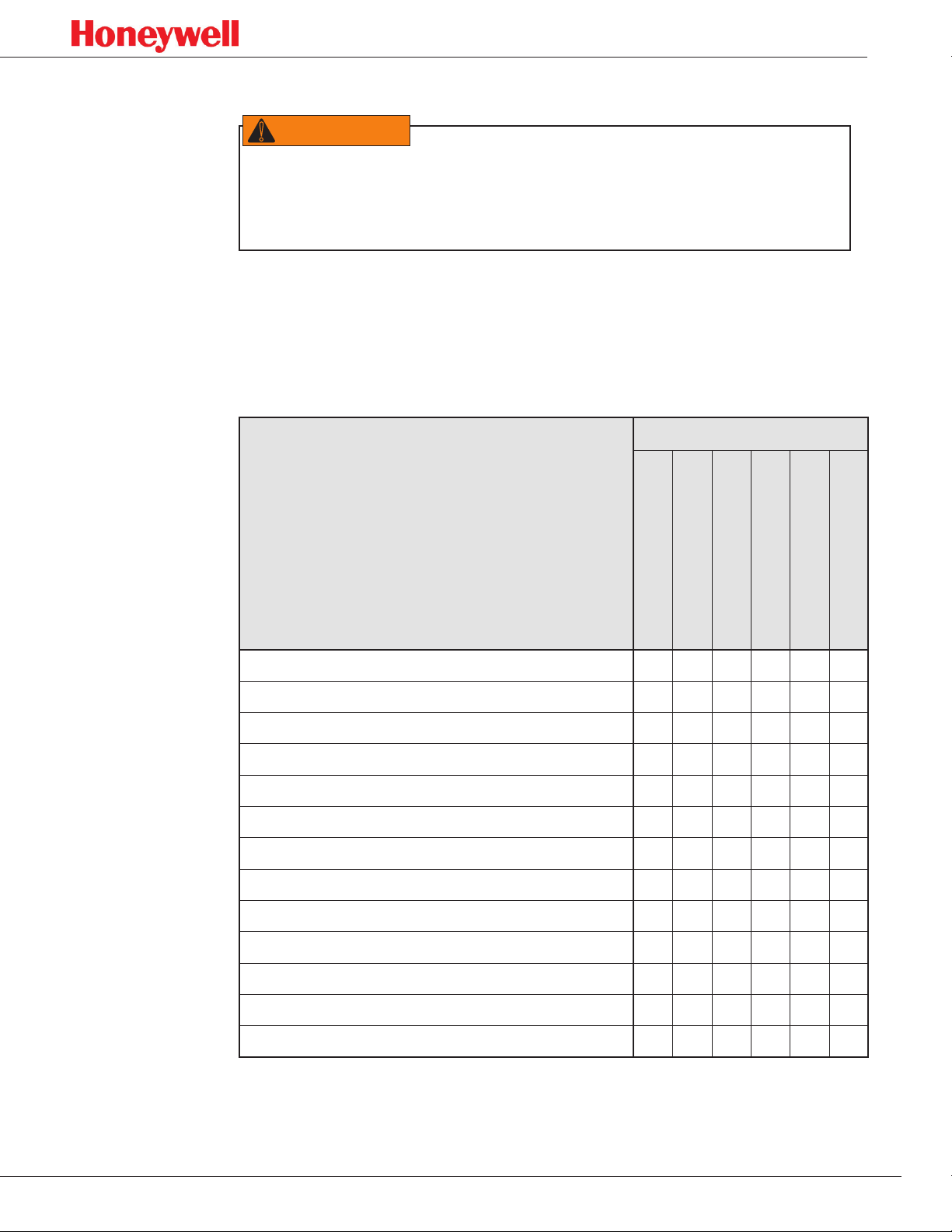
SPM Flex Gas Detector
WARNING
!
Security
Follow local and site procedures when working with the SPM Flex gas
detector� If needed, ensure that the associated control panel is inhibited in
order to prevent false alarms� The following procedures must be followed
carefully and performed only by suitably trained personnel�
When enabled, the detector has five security levels, summarized in this table�
Passcodes are entered at the login menu beginning with the highest level
first (e�g�, set the 4 Admin passcode, then the 3 Power User passcode, then
the 2 Advanced Maintenance passcode, etc�)� Store the Admin passcode in a
secure location; if it is forgotten, the detector’s security can be reset only by a
Honeywell Analytics service technician�
Security Levels
Access Rights
Log in/log out
Reset alarms and faults
Review mode
Limited maintenance access
Change Chemcassette (to same type)
Testing
Maintenance
Limited setup
Full setup
Change Chemcassette (to any type)
Security
0 Not Logged In
1 Routine Maintneance
2 Advanced Maintneance
3 Power User
4 Admin
l l l l l l
l l l l l l
l l l l l l
l l l l l
l l l l l
l l l l
l l l l
l l l l
l l l
l l l
l l
5 Factory Service
Program update
Factory service menu (Honeywell personnel only)
l l
l
43
Page 44

SPM Flex Gas Detector
CAUTION
!
Configuration Manager
Access to options for up to five internal flash slots can be chosen from the
Configuration Manager menu� Information can also be imported to or exported
from the detector via the USB option�
Test menu
The detector’s optical system can be checked from the Optics Verification screen
(using the verification card�) Alarms 1 and 2, maintenance faults, and instrument
faults can be tested from the Simulate menu� The alarms and faults can also be
reset from the Simulate menu� The Force Relays and Force 4-20 mA options are
also available through the Test menu�
Power off
Select “Power off” to shut off the detector� Selecting this option has the same
effect as pressing and holding the power button for 5 seconds�
Duty cycle
This function allows the user to extend the duration of the tape advance interval�
This is useful in applications in which a background level of gas is expected in
normal operation� This interval can be configured for up to seventeen minutes�
When in monitor mode, if the detector reaches its maximum concentration for
that window, it will hold and display a countdown informing that it is waiting for
the duty cycle to expire�
The Duty Cycle menu can be found at Main menu > Set up > Monitoring > Duty
Cycle.
The detector does not monitor gas levels while the duty cycle is counting
down�
44
Page 45

SPM Flex Gas Detector
K-factor
K-factor is a feature that allows gases’ cross-sensitivity to be employed to
measure a target gas after calibrating the detector with a different gas� The
advantage for the user is that a small number of calibration gases can be used
to calibrate a detector for a wide range of target gases� The detector’s readings
are modified by the known relationship between the two� For example, a 5
ppm concentration of Gas A is seen by the detector as the same as a 5�8 ppm
concentration of Gas B� The K-factor is 1�2 (5�8 ÷ 5 = 1�16 = 1�2 when rounded
to one decimal place)� Therefore, the detector with a Gas A Chemcassette
cartridge can be used to accurately detect Gas B by multiplying the Gas A
reading by 1�2�
The feature can also be used to compensate for diluted samples� For example,
when reading a gas that has been diluted 5:1, the K-factor feature will will
enable the detector to yield a reading of the undiluted gas�
K-factor conversions are performed by the detector automatically� The K-factor
is at Main menu > Set up > Monitoring > Gas.
If desired, an alternative name can be assigned to the K-factor target gas� This
would be useful if, for example, a certain dilution of a gas was being detected�
With K-factor enabled, navigate to Setup > Monitoring > Gas > K-factor > Alt�
gas name > Edit� A name with up to eight characters can be entered from that
screen� Save the name by pressing the Accept button�
Stale tape feature
When a Chemcassette cartridge is installed, the detector reads information
about it, including the Allowable Days After First Use from its RFID tag (see the
Detectable Gases table on page 60)� By default, the detector will issue a Stale
Tape maintenance fault after that number of days� For situations in which the
cartridge will be used for a short period of time and then properly stored in its
Chemcassette cartridge bag, the user may turn off the maintenance fault� If
a cartridge is installed and in Monitor mode and then reaches the Stale Tape
date or the Expired Tape date, it will continue monitoring� (While the “CAUTION:
Chemcassette is XXX days past recommended use” screen is displayed, press
the Accept button to acknowledge the maintenance fault and continue using
the cartridge�) The cartridge can then be used past the Stale Tape date (but not
past the Expired Tape date)� A history event is created for all expiration faults�
45
Page 46

SPM Flex Gas Detector
Troubleshooting
Symptom Cause Corrective Action
No blue light
Detector does
not appear on the
network
No power to the detector
Incorrect network connection
Detector not configured
for the network
No external power (blue
light)
Turn the circuit breaker on
Check the power cable
Check cable connection to Ethernet port
System is for internal use only
Verify that network configuration is enabled
Use the “Auto���” setting
Check external connection
Check power supply is plugged in
Check circuit breaker
SPM Flex won’t
turn on
No display
SPM Flex is not on
Ethernet network
Cannot get Modbus TCP data over
network
Detector does not
communicate via
USB
Detector cannot
provide a 4-20 mA
output
Relay not activated
when unit states
that it has been
No date or time
Chemcassette
cartridge will not
install properly
Unit will not read
Chemcassette
Chemcassette
gate won’t open
Plug SPM Flex in to recharge the battery or use external power supply� Confirm that the
blue light is present in the LED status bar� If the battery pack is overly discharged the
Battery too low
Blue light present but
won’t turn on
Faulty connection Check ribbon cable is properly seated
Broken display or interface board
Unit is not powered on See section for turning unit on and troubleshooting power issues
Physical connection
issue
Incorrect configuration
Incorrect configuration
Faulty connection Check the connection
Faulty connection Check the cable connection
Faulty connection Check the cable connection
Real-time battery
expired
Shipping tab still in
place
Gate closed Use Change Chemcassette wizard to open gate and guide you through the process
Security lockout
Defective RFID chip Replace Chemcassette
Gate open command
not sent
Gate motor is broken Replace gate motor or contact HA
unit will not turn on unless plugged in to the external power� When fully discharged, the
battery pack will initially charge at a slower rate than normal until it reaches a minimum
voltage� Keep portable units plugged into the charger when not in use�
Check physical power switch (located in Chemcassette cartridge bay) is in the on position� Press and hold the on switch on the top left of the display until you see activity�
Replace display/interface board� Contact HA
Check correct CAT5 cable is used� Check cable is properly connected at both ends� Confirm network port is active�
If possible, use Auto detect configuration to automatically get IP configuration from network� Otherwise, check IP configuration is correct� Reboot�
Confirm network configuration for SPM Flex and target device� Confirm target device is
on the same network/subnet� Confirm SPM Flex IP address on Review/Network Summary�
Replace the real-time battery
Contact Honeywell Analytics
Confirm that the red shipping tab has been removed from the payout spool
Confirm you are logged in with an account with appropriate security level to change
Chemcassette cartridge
Use either Change Chemcassette wizard or Maintenance / Open/Close gate�
continued���
46
Page 47

Symptom Cause Corrective Action
Chemcassette
tape will not advance
Chemcassette
tape continues to
advance
Chemcassette gate will
not open
Cannot remove Chemcassette cartridge
Chemcasette cartridge
door will not latch closed
Pump will not turn on No power Check the cable connection
Cannot achieve target
flow rate
No power Check the cable connection
Encoder Check the cable connection
Hall effect sensor Check the cable connection
No power Check the cable connection
Gate open command not sent Use either Change Chemcassette wizard or Maintenance / Open/Close gate.
Make sure Chemcassette cartridge is fully seated.
Door is not properly closed or
aligned
Inlet or outlet tube is blocked Confirm inlet and outlet tube are free of restrictions or kinks, and that all filters are clean.
Gate is not sealing correctly
Pump is old Replace pump. Contact HA.
Filters are clogged Check filters (internal and external) and replace as needed
Make sure USB stick is not interfering with door.
Make sure door is fully seated on both sides – latches should hook under the tabs on the side of the case easily.
Make sure all four latches are properly secured.
Confirm Chemcassette cartridge is fully seated.
Exit and enter monitor to pull a fresh part of the tape.
SPM Flex Gas Detector
Tubing connections are not
properly seated
SPM Flex will not connect properly or stay on
mounting plate
Gas readings are not as
expected
Buzzer does not activate No power Check the cable connection
SPM Flex won’t turn off
SPM Flex unintentionally
turns on during transport
Detector will not charge Faulty connection Check the cable connection
Incorrectly installed mounting
plate
Mounting screws not installed Confirm the mounting screws have been installed on the back of the SPM Flex
Flow system issue
Chemcassette cartridge issue
Power button on top left / menu
option not available
Physical power switch is on,
unintentionally pushing power
switch by display
Confirm all tubing connections are properly seated (internal and external).
Make sure the mounting plate is installed the correct direction so that the mounting heads on the back of the SPM
Flex can slot in and slide down to secure.
Confirm all tubing connections are properly inserted.
Confirm correct filter type is used for the target gas. When in doubt use the corrosive filter.
Confirm target flow rate is achieved.
Confirm correct Chemcassette cartridge is selected for the target gas.
Confirm Chemcassette cartridge is within operating age, sampling conditions, and has been correctly stored.
If generating a gas bump test gas to confirm performance, refer to gas generation document located in the online
High Tech Technical Library.
Refer to individual Chemcassette type technical notes for specific performance information.
Ensure that user is logged in with the correct security level
Put the physical power switch located behind the Chemcassette door in the off position. Place switch back in the on
position when ready to use again.
*corrective actions vary with security levels
47
Page 48

SPM Flex Gas Detector
Instrument Fault/Maintenance Fault/Information Codes
Sub-
Type
type
101 Flow Failure Flow failure Flow, cc/min
103 Gate Motor Failure Gate timeout N/A
104 Tape Advance Failure Tape advance timeout N/A
105 High Background optics counts too low after multiple pulls N/A Tape issue Check, replace
106 Gas Table Invalid Gas table invalid error code CC RFID issue Replace, contact HA
107 Comm� Failure RFID� comm� fail to RFID reader N/A RFID PCB failure Replace
108 Chemcassette Read Failure RFID read failure N/A CC RFID issue Replace, contact HA
109 Temperature Too High overtemperature Temperature, C
110 Temperature Too Low undertemperature Temperature, C
Instrument Faults
111 Optics Error
112 Low Voltage Fault DC input voltage low voltage in Volts Faulty power circuit Contact HA
113 Chemcassette Expired
114 Optics Subsystem Fail no comm� to optics block N/A
115 Comm� Failure GD no comm� to GD N/A Main PCB failure Contact HA
117 NV Memory Corrupt CRC error code to which test failed� PCB failure Replace
118 mA Output Mismatch Feedback ADC mismatches DAC Error magnitude in mA�
119 Ethernet Fail Ethernet hardware in UI failed to initialize N/A
120 Battery Very Low Battery critically low, shutting down Battery level Low battery Charge unit
1 Flow Warning Flow is unregulated Flow, cc/min
2 Chemcassette Low Tape will run out in 24 hrs N/A Low tape Replace
3 Idle Timeout out of monitor too long N/A Out of monitor
4 Low Voltage Warning DC input voltage low voltage in Volts
5 Comm Failure SPI no SPI comm� to UI N/A Contact HA
6 File System Error File system error in NAND or USB� N/A Contact HA
7 Comm� Invalid GD Invalid SPI parameter data from GD� N/A Contact HA
8 Warn CC Expiring
9 Software Error catch all error code Contact HA
10 Optics Adjust Fail Calibration failure error code Calibration failure
Display
String
value of LED drive or reference detector signal
out of range
Now>LifeInBag+Mfg or
Now>LifeOutOfBag+FirstUse
A stored tape will expire in 7 days; if enabled,
the same fault will be issued for cartridges in
use�
Maintenance Faults
11 Flow Cal Fail Calibration failure error code Calibration failure
12 Inhibit Timeout Timed out N/A
13 Force mA Timeout Timed out N/A
14 Force Relay Timeout Timed out N/A
15 Battery Low Battery Low Battery level Battery is low Charge battery
Technical
Description
Meaning of
Parameter
N/A Optics PCB failure Replace
1�0 or 2�0 for two causes
N/A Old tape Replace
Probable
Cause
Pump failure
-Flow line obstruction
-Positive pressure
Gate motor failure
-Gate motor sensor
failure
Broken tape
-Tape drive motor
failure
-Encoder failure
Environment is
over recommended
temperature
Environment is
below recommended
temperature
Chemcassette
cartridge has expired
Optics cable
disconnected
-Optics PCB failure
Faulty circuit Contact HA
Incorrect external
wiring
Bad calibration
External connection
issue
Main PCB failure
Flow out of control
range
Unit has been left in
inhibit mode longer
than timeout warning
Unit has been in force
mode too long
Unit has been in force
mode too long
Replace pump
Check flow lines
Check for positive
pressure
Replace
Replace
Improve ventilation/
cooling
Bring environment to
correct temperature
Replace
Reconnect, replace
check wiring
Perform mA
calibration
Check external
Ethernet connection
Replace
Check Chemcassette
Check sample tube
Put in monitor and
reset fault
Perform calibration
again, Check the
calibration setup,
Contact HA
Perform calibration
again, Check the
calibration setup,
Contact HA
No action required
No action required
No action required
Corrective
Action
continued���
48
Page 49

Instrument Fault/Maintenance Fault/Information Codes
SPM Flex Gas Detector
Sub-
Type
type
1 SPM Energized The microprocessor booted N/A
2 Monitoring Started Monitoring started N/A
3 Monitoring Stopped Monitoring stopped N/A
4 Tape Advanced
5 Force mA Requested zero
6 mA Output Forced current loop forcing started zero
7 mA Output Released current loop forcing ended� N/A
8 User Login User logged-in successful�
9 User Logged Out User logged out manually or by timeout�
10 Alarm/Fault Reset Request UI requests alarm/fault reset� N/A
11 Silent Buzzer Request
12 Enter Monitor Request� UI requests to enter monitor N/A
13 Exit Monitor Request UI requests to out of monitor N/A
14 Change CC Started UI initialize change CC sequence N/A
15 Inhibit Started UI initializes inhibit� which type of inhibit�
16 Inhibit End Request UI request to end inhibit� N/A
17 4-20mA Calibration Started UI initializes 4-20 calibration� N/A
18 Flow Characterization Started UI initializes flow char N/A
19 Update Program Started
Information
20 Update Program Failed Update program failed N/A
21 Update Program Success Update program success N/A
22 Gas Related Configuration� Gas related set up changed by UI� N/A
23 Non Gas Related Configuration� Non-gas set up changed by UI� N/A
24 Security Set Up Configuration Security set up changed N/A
25 Optics Verification Started UI initialized optics verification sequence N/A
26 Simulation Started UI requests to start simulation� N/A
27 Force Relay Started UI started force relay� N/A
28 Force Relay End Request UI exited force relay function� N/A
29 Time Changed UI time set N/A
30 Optics Auto Adjust Requested N/A
31 Optics Auto Adjust Success Optics Auto-Adjust Success� LED drive counts
32 Optics Corrected LED output dropped unexpectedly
33 Mfg Service Mode
34 Electrical Noise Optics block reports signal is noisy Failure code
Display
String
A new windows was pulled� (remove for
production)
UI requests to shut off buzzer through Alarm/
fault reset menu�
User chose an update file to perform program
update�
UI has received commands to go into
manufacturing service mode
Technical
Description
N/A
User level which just logged in, 0
is lowest level
User level which just logged out,
0 is lowest level
N/A
N/A
1 – first SLDE
2 – second SLDE
3 – Reference Photodiode Shift
None
Meaning of
Parameter
Probable
Cause
N/A N/A
N/A N/A
N/A N/A
N/A N/A
N/A Start force relay
N/A N/A
N/A N/A
N/A N/A
N/A N/A
N/A N/A
N/A N/A
N/A N/A
N/A N/A
N/A N/A
N/A N/A
N/A N/A
N/A N/A
N/A N/A
N/A N/A
N/A N/A
N/A N/A
N/A N/A
N/A N/A
N/A N/A
N/A N/A
N/A N/A
N/A N/A
N/A N/A
N/A N/A
N/A
N/A N/A
N/A N/A
N/A N/A
N/A N/A
Corrective
Action
Start optics auto-
adjust
49
Page 50

SPM Flex Gas Detector
Maintenance
Perform maintenance activities according this schedule� Use only Honeywell
Analytics replacement parts
while servicing the interior of the detector to avoid damage�
Maintenance Intervals (months)
Description 3 6 12
Authorized Honeywell preventive maintenance
Replace the end-of-line filter
Check pump
Check for system leaks
Verify optic system response
Replace internal filters
Check stepper motor as needed
Check gate motor as needed
Clean the exterior surfaces as needed
Replace real-time coin battery 3 years or as needed
Replace main battery return the detector to Honeywell Analytics
*or as needed
**optional --the optics system is self-monitoring but for additional confidence or when the unit is used without
filters, quarterly verification can be performed with the optional optics card (see page 62)
. Use appropriate static discharge mitigation
l
l
l*
l
l**
l
Authorized Honeywell preventive maintenance
In addition to the standard maintenance schedule performed by the end
user, it is recommended that units are periodically returned to Honeywell for
comprehensive inspection, cleaning, and systems tests� While not required,
users are encouraged to have this service performed every one to three years
depending on usage, site conditions, and gases monitored to help ensure
years of continued smooth operation�
To replace the end-of-the-line filter
Hold down the locking ring on the push fitting, as shown in Figure 26, to
release the filter� Gently press the new filter into the fitting until it locks� An
arrow is printed on the filter to show the gas’s proper direction of flow�
locking
fitting
push
filter
ring
to inlet port
Figure 27. Removing a lter from a push tting
50
Page 51

SPM Flex Gas Detector
To check the pump
The detector will display an instrument fault in the event of a pump malfunction�
See pages 48-49�
To check for system leaks
1� Place the detector in Inhibit mode�
2� In the Review menu, navigate to the Additional Status option�
3� Plug the inlet tube and observe the flow reading on the LCD display� If the
flow stabilizes at more that maximum cc/m (shown for each gas in the
following table), there is likely a system leak�
Sample
Family Gas
Analysis Flow
Rate
(cc/min ±10%)
AsH3 250 30
PH3 250 30
B2H6 250 30
Hydrides
Mineral Acids
Mineral
Acids (export
unrestricted)
Oxidizers
Amines
COCl2 COCl2 500 50
Diisocyanates
Hydrazines
HCN 250 30
SO2 250 30
O3 250 30
H2O2 420 <50
SiH4 250 30
GeH4 250 30
H2Se 250 30
H2S 250 50
HF 500 50
HCl 500 50
HBr 500 50
BF3 500 50
HF 500 50
HCl 500 50
HBr 500 50
BF3 500 50
XP Cl2 500 50
Cl2 250 30
F2 250 30
NO2 250 30
ClO2 250 50
NH3 250 30
DMA 250 30
TDMAT 250 30
TMA 250 30
TDI 420 <50
MDI 420 <50
HDI 420 <50
N2H4 500 50
MMH 500 50
UDMH 500 50
Maximum
Allowable
Leak Rate
(cc/min)
51
Page 52

SPM Flex Gas Detector
To verify optic system response
Using the optional optics test card, perform the optics verification test�
From the Test menu, select the Optics verification option and follow the
instructions on the display� If the “Optics verification success!” message is
displayed, the optic system is functioning normally� If the “Optics verification
failed! Please remove card and put Chemcassette back” message is
displayed, return the detector the Honeywell Analytics for service�
To replace internal filters
Dust lter/acid scrubber assembly
Dust lter/acid scrubber
locking ring
Manifold
Area of detail
Bypass lter bracket
Figure 28.
Removing the internal lters
Bypass lter
Bypass lter screw
The dust filter and acid scrubber are attached to a single manifold� Press
and hold the locking ring on the fitting firmly in the direction of the arrow and
lift the filter assembly out together� Replace the filters in the manifold and
reattach the assembly by gently pressing it into the push fittings until it locks�
To free the bypass filter, remove the bypass filter screw and pull out the
bracket-filter assembly� Disconnect the black bypass tube� Attach the tube
to the new filter-bracket assembly, insert it in the manifold, and tighten the
bypass filter screw�
Perform a leak test (see the previous page) after every filter replacement�
To replace the pump
When the pump issues a flow fault that cannot be cleared, replace the pump�
Tools required: PH1 Phillips screwdriver, 5/16-in. flat-blade screwdriver, jeweler’s screwdriver, wire
cutters,
Time required: 10 minutes
three 4-in. standard plastic tie wraps (UL62275, UL94V2)
1. If there is a ChemCassette cartridge in the detector, remove it.
2. Remove the rocker switch cover.
3. Turn the rocker switch to the off position.
52
Page 53
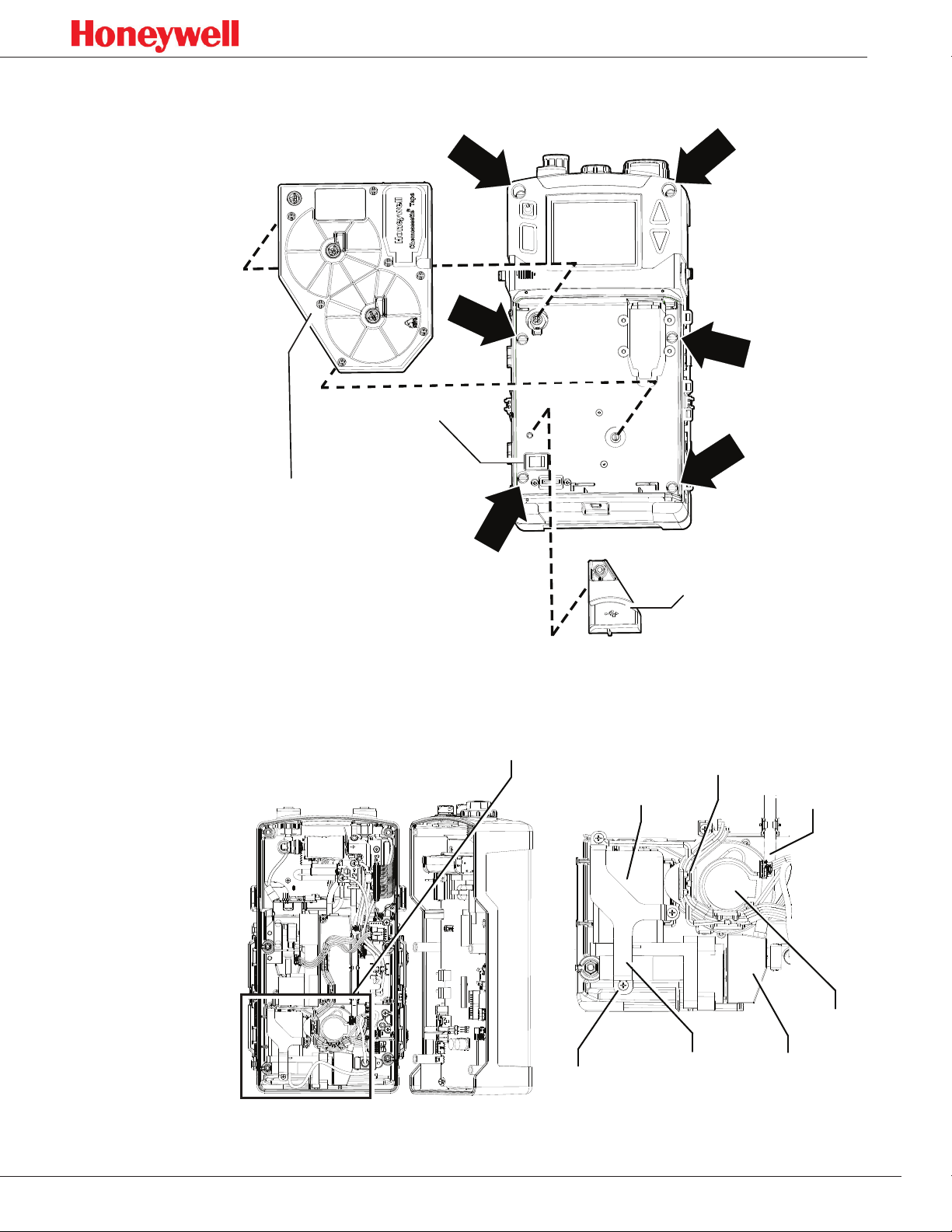
4. Loosen the 6 captive case screws completely.
rocker switch
SPM Flex Gas Detector
Chemcassette
cartridge
captive
screws (6)
rocker
switch
cover
Figure 29.
Location of the captive case screws
5. Open the case. The pump assembly is shown in this illustration.
Area of detail
pump
wire
guides (2)
pump
intake/exhaust
tubing to
manifold
Figure 30.
Location of the pump assembly
pump bracket
screws (3)
pump
bracket
stepper
motor
pump
manifold
53
Page 54

SPM Flex Gas Detector
6. Cut and remove the three wire ties from the bundle containing the pump wires.
Take care not to damage any of the wires.
connector
wire guides (2)
stepper motor
wire ties (3)
red and grey wires
Figure 31.
Pump wiring.
7. Remove the wire bundles from the guides around the stepper motor.
8. Remove the pump from the case.
manifold
supply and
exhaust
tubing
wire guides (2)
pump
bracket
screws (3)
pump and manifold
pump bracket
Figure 32.
54
Pump assembly (detail, shown without wires for clarity)
Page 55

SPM Flex Gas Detector
9. Separate the pump manifold from the pump. Disconnect the two push fittings by
gently twisting the jeweler’s screwdriver as shown in Figure 32.
manifold
push ttings
Figure 33.
pump
area of detail
Disconnecting the push ttings
10. Disconnect the pump wiring connector from the PCB. Six connectors are
supplied by that wire bundle. The pump’s connector is the small black one with
the red and grey wires.
11. Reverse this procedure to install the new pump.
12. Replace the wire ties and dress the bundle in the wire guides.
55
Page 56

SPM Flex Gas Detector
13. Close the case. To maintain the unit’s IP rating, tighten the captive screws
[torque to 6.9 lbf-in ±0.4 (8kgf x cm ±0.5)] in the order shown in this illustration.
5
1
3
6
2
Figure 34.
14. Reset all fault codes (Main menu > Reset Alarms & Faults > Reset All).
15. Install a Chemcassette cartridge (see page 18).
16. Navigate to Monitor mode. Depending on the gas being detected, the target
Case screws tightening order.
flow should be 250 cc/min, 420 cc/min, or 500 cc/min (see page 51).
4
17. Navigate to Review mode > Additional Status. The flow and pump drive values
will be displayed.
18. Verify that the target flow has been reached. If it cannot be reached, a full flow
calibration must be performed. Contact Honeywell Analytics.
19. Verify that the pump drive value is between 0-65%. If the pump drive value is
not within that range, contact Honeywell Analytics.
To check the stepper motor
The detector will display an instrument fault in the event of a stepper motor
malfunction� See pages 48-49�
To check the gate motor
The detector will display an instrument fault in the event of a gate motor
malfunction� See pages 48-49�
56
Page 57

SPM Flex Gas Detector
To replace the real-time coin battery
The battery can be removed by gripping it firmly with needle-nose pliers and
pulling straight out� Gently press the new battery with the positive (+) side
facing out until it snaps into place�
NO
NC
COM
4-20 mA
NO
NC
COM
24 VDC
Relay 1
Relay 2
Fault
Ethernet
Energizer
C
3 VOLTS
R
2
0
3
2
Battery
USB
Real-time
coin battery
Figure 35. The real-time coin battery
To clean the exterior surfaces
Exterior surfaces of the detector can be cleaned with a soft cloth moistened
with water or with 6% IPA alcohol wipes� Plug the detector’s ports when
washing the case�
To clean the tape-contact surfaces
Over prolonged monitoring periods, the chemical components of some
Chemcassette cartridges can be deposited on the detector’s tape transport
surfaces� When replaced by a cartridge with a different target gas, these
deposits may cause stains on the Chemcassette tape that are falsely
interpreted as gas concentrations� This chemical incompatibility has been
particularly noted in the combinatons in the following chart�
57
Page 58

SPM Flex Gas Detector
Chemical Incompatibilities
When this Chemcassette
cartridge...
...is replaced by this
Chemcassette cartridge:
Gas family Part number Gas family Part number
1265-3004
F
2/OX
XP Cl
2
or 1265-4004
1265-3002
or 1265-4002
Hydrazine
1265-3008
or 1265-4008
1265-3011
O
3
or 1265-4011
1265-3001,
XP
Hydrides
1265-3000
or 1265-4000
XP Mineral
Acids
1265-4001,
1265-3012,
or 1265-4012
To prevent these false readings, whenever changing a Chemcassette
cartridge to one of a different gas family, thoroughly clean all of the detector’s
tape transport surfaces (the entire area of the optics gate) with methanol or
3
6% IPA alcohol using cotton swabs or a similar non-abrasive cloth
�
Storing the detector
When storing the detector with the power adaptor plugged in, the rocker
switch can be left in the on position; the battery will continue charging� The
detector can also be charged with the rocker switch off�
When storing the detector without being plugged into the power adaptor, turn
the rocker switch off� This will minimize the power� This is the recommended
setting for long-term storage or for transporting the detector� Charge the
detector at least four hours every three months�
Recycling
At the end of its usable life, return the detector to Honeywell Analytics for
recycling�
Storing Chemcassette® cartridges
Follow the instructions on the cartridge label for acceptable storage
temperatures and expiration dates�
3 For more information, refer to TechNote 971304
plications
58
Hydrazine/Oxidizer Gas Monitoring Ap-
Page 59

Labels
SPM Flex Gas Detector
Flex CC-S-U XP Mineral Acids
(XP-MA)
P/N 1265-4012
Stor.Temp.:
Exp.Date:
Less than 0°C (32°F)
04-Mar-2015
Made in USA
SFID# 1265-40129131026
Detect: HF, HCl, HBr, BF3
Packing label
P/N 1265-4012 P/N 1265-4012
Flex CC-S-U XP Mineral
Acids
(XP-MA)
Exp. Date:
Stor. Temp.:
04-Mar-2015
Less than 0°C (32°F)
SFID# 1265-40129131026
Made in USA
Cartridge bottomCartridge top
Figure 36. Chemcassette packing and cartridge labels
The cartridge’s bottom label contains the RFID tag�
)
A
M
P
X
(
Mineral Acids
Flex CC-S-U XP
Figure 37. The detector’s nameplate
59
Page 60

SPM Flex Gas Detector
Detectable Gases
Optimum
Temp
Range
11
(ºC)
90 0-40
90 0-35
90 0-35
90 0-40
90 0-35
90 0-40
Optimum
%RH Range
for Best
Accuracy
10-70% RH
30-70% RH
30-70% RH
34-50% RH
40-50% RH
10-60% RH
10-75% RH
15-75% RH
30-50% RH
20-50% RH
15-60% RH
40-50% RH
40-50% RH
15-75% RH
30-50% RH
20-50% RH
15-60% RH
40-50% RH
40-50% RH
30-55% RH
5-75% RH
0-85% RH
10-70% RH
5-90% RH
0-90% RH
5-90% RH
5-90% RH
1-90% RH
1-95% RH
5-90% RH
1-95% RH
25-65% RH
5-80% RH
15-85% RH
15-90% RH
20-75% RH
10-70% RH
15-70% RH
25-90% RH
15-90% RH
35-50% RH
Family Gas Range T LV
) 0.5-500ppb 5 ppb 1 ppb 2.5 ppb 5 ppb 55
Arsine (AsH
3
at 2 TLV
(sec)
Max.
Sample
Tubing
Length
(m)
Sample Line
Particulates
2
Filter
ChemCassette
(14d)
Default Alarm
1
LAL
A1 A2 Name
Response
Time (T50)
Gas Conc.
P/N
P/N
(30d)
10
P/N
(90d)
Allowable
Days After
First Use
Phosphine (PH3) 3-3000 ppb 300 ppb 5 ppb 150 ppb 300 ppb 6
Diborane (B2H6) 5-1000 ppb 100 ppb 10 ppb 50 ppb 100 ppb 14
B, C
B, C
B, C
no filter
Flex CC
XP Hydrides
Flex CC
XP Mineral Acids
Flex CC-U
XP Mineral Acids
Flex CC
XP Chlorine
Flex CC
Fluorine/Oxidizers
Flex CC
XP Ammonia
Flex CC
XP Phosgene
Flex CC
Diisocyanates
Flex CC
Hydrazines
Flex CC
Hydrogen Cyanaide
Flex CC
Sulfur Dioxide
Hydrides
Silane (SiH4) 0.03 - 50 ppm 5 ppm 0.05 ppm 2.5 ppm 5 ppb 13
30 A
Germane (GeH4) 50-2000 ppb 200 ppb 100 ppb 100 ppb 200 ppb 245
Mineral
Acids
Mineral
Acids
(export
unre-
stricted)
Oxidizers
Amines
Phosgene
Diisocya-
nates
Hydrazines
Hydrogen
Selenide (H2Se)
Hydrogen
Sulphide (H2S)
Hydrogen Fluoride
(HF)
Hydrogen
Chloride (HCl)
Hydrogen
Bromide (HBr)
Boron Trifluoride
(BF3)
Nitric Acid (HNO
Sulfuric Acid
(H2SO4)
Hydrogen Fluoride
(HF)
Hydrogen
Chloride (HCl)
Hydrogen
Bromide (HBr)
Boron Trifluoride
(BF3)
Nitric Acid (HNO
Sulfuric Acid
(H2SO4)
Chlorine (Cl
Chlorine (Cl2) 0.01-5 ppm 0.5 ppm 0.05 ppm
Fluorine (F
Nitrogen Dioxide
(NO2)
Chlorine Dioxide
(ClO2)
Ammonia (NH3) 0.01-150 ppm 25 ppm 0.05 ppm
Dimethylamine
(DMA, H2Cl2Si)
Tetrakis (Dimethylamido) Titanium
(TDMAT, C8H24N4Ti)
Trimethylamine
(TMA, C3H9N)
Phosgene (COCl
Ethylchloroformate
(ECF, C
Methylchloroformate
(MCF, C
Toluene
Diisocyanate (TDI,
C9H6N2O2)
Methylene Bisphe-
nyl Isocyanate
(MDI, C15H10N2O2)
Hexamethylene
Diisocyanate
(HDI, C
Hydrazine (N
Monomethyl
Hydrazine (MMH,
CH
Dimethyl Hydrazine
(UDMH, C
2-500 ppb 50 ppb 5 ppb 25 ppb 50 ppb 14
0.001-9.999
1 ppm 0.005 ppm 0.5 ppm 1 ppm 7
ppm
0.02-20 ppm 0.5 ppm 2 ppm STEL-C 0.03 ppm 1 ppm 2 ppm 7
0.02-20 ppm 2 ppm STEL-C 0.03 ppm 1 ppm 2 ppm 5
0.02-10 ppm 2 ppm STEL-C 0.03 ppm 1 ppm 2 ppm 5
0.05-10 ppm 1 ppm
)
0.02-20 ppm 2 ppm 4 ppm STEL 0.05 ppm 1 ppm 2 ppm 15 3
3
5-750 ppb 50 ppb
2015 NIC (0.1ppm
TWA; 0.7ppm STEL/C)
3
0.2mg/m
0.1 ppm 0.5 ppm 1.0 ppm 5
10 ppb 25 ppb 50 ppb 2000 0.1 No filter
0.4-20 ppm 0.5 ppm 2 ppm STEL-C 0.4 ppm 1 ppm 2 ppm 7
0.02-20 ppm 2 ppm STEL-C 0.03 ppm 1 ppm 2 ppm 5
0.02-10 ppm 2 ppm STEL-C 0.03 ppm 1 ppm 2 ppm 5
0.05-10 ppm 1 ppm
)
0.02-20 ppm 2 ppm 4 ppm STEL 0.05 ppm 1 ppm 2 ppm 15 3
3
5-750 ppb 50 ppb
) 0.005-5 ppm 0.5 ppm 0.02 ppm
2
) 0.01-10 ppm 1 ppm 0.1 ppm OSHA PEL 0.05 ppm 0.5 ppm 1.0 ppm 5 10
2
2015 NIC (0.1ppm
TWA; 0.7ppm STEL/C)
3
0.2mg/m
0.1 ppm 0.5 ppm 1.0 ppm 5
10 ppb 25 ppb 50 ppb 2000 0.1 No filter
0.25
0.5 ppm 7 30 B, C
ppm
0.25
0.5 ppm 9 30
ppm
0.03-10 ppm 0.2 ppm 0.05 ppm 0.1 ppm 0.2 ppm 56 30
20-1000 ppb 100 ppb 25 ppb 50 ppb 100 ppb 36 10
12.5
25 ppm 5
ppm
0.5-50 ppm 5 ppm 0.1 ppm 2.5 ppm 5 ppm 10
0.01-20 ppm n/a 0.05 ppm 1 ppm 2 ppm 14
0.03-50 ppm 5 ppm 0.05 ppm 2.5 ppm 5 ppm 10
) 2-2000 ppb 100 ppb 5 ppb 50 ppb 100 ppb 15
ClO2)
3H5
ClO2)
2H3
2
0.02-30 ppm n/a
0.03-30 ppm n/a
0.5-200 ppb 1 ppb
PAC-1=1 ppm,
AEGL-2=0.2 ppm (8hr),
ERPG-2=5 ppm (AIHA)
PAC-1=0.2 ppm,
AEGL-2=0.7 ppm (8hr),
ERPG-2=2 ppm (AIHA)
2015 NIC (1ppb TWA;
5ppb STEL)
0.02 ppm 0.5 ppm 1 ppm
0.03 ppm 0.1 ppm 0.2 ppm
10 (@ 0.4
0.6 ppb 1 ppb 2 ppb 10
0.5-200 ppb 5 ppb 0.6 ppb 2.5 ppb 5 ppb 10
0.5-150 ppb 5 ppb 0.6 ppb 2.5 ppb 5 ppb 30
)
8H12N2O2
) 3-1000 ppb 10 ppb 5 ppb 5 ppb 10 ppb 220 3
2H4
3-2000 ppb 10 ppb 5 ppb 5 ppb 10 ppb 11 0 5
)
6N2
3-2000 ppb 10 ppb 5 ppb 5 ppb 10 ppb 11 0 5
)
2H8N2
6 (@ 2
ppm)
ppm)
5
5
30 B, C
30 A
0.15 no filter
Hydrogen Cyanide (HCN) 0.2-30 ppm 4.7 ppm 0.5 ppm 2.4 ppm 4.7 ppm 15 30 A
Sulphur Dioxide (SO2) 10-2500 ppb 250 ppb 25 ppb 120 ppb 250 ppb 12 30 B, C
Ozone (O3) 20-1000 ppb 100 ppb 25 ppb 50 ppb 100 ppb 55 5 no filter Flex CC Ozone
Hydrogen Peroxide (H2O2) 0.1-3 ppm 1 ppm 0.2 ppm 0.5 ppm 1.0 ppm 27 5 no filter
1 Source: ACGIH 2014.
2 A = 780248 (disposable), B = 1830-0055 (filter membrane 0235-1072 must be replaced every 30 days), C = 1991-0147 (disposable)
Outside of RH range:
3 Tends to have lower response at higher humidities.
4 Tends to increase sensitivity at higher humidities (due to the chemistry of the reaction).
5 Tends to under-report at higher humidities (typically >75% RH) due to the gas characteristics to adhere or decompose on contact with water/moisture. The response seems to be lower but the actual gas concentration under these high humidity conditions will be lower than
expected.
6 Tends to under-report in dry conditions (<25-30% RH).
7 Depending on the combination of temperature and humidity, even within the ranges specified above, a unit’s performance efficiency can be influenced due to condensation, physical tape material changes, or optical changes. Consult Honeywell Analytics’ Service Department.
8 Refer to TechNotes 971131 (Chemcassette®-based Instrument Accuracy and Precision) and 1998-0219 (Protocol for Testing Gas Detectors).
9 Prolonged exposure to high levels of HBr (2xTLV or above) can condense in the system and may require purging with dry gas.
10 For information about the expiration date of the Chemcassette, refer to the
11 The number of days from the installation date that the Chemcassette cartridge can be used. When the allowable-days limit is reached, or if the absolute expiration date (printed on cartridge) is reached, the detector will issue an Expired Chemcassette Cartridge fault. The type of
expiration is found in the event history data field for the fault (either 1 [stale] or 2 [expired]). Replace the cartridge when this fault is issued. The only exception is if the cartridge was used only briefly and then removed from the detector and properly stored in the sealed bag at the
recommended temperature. In this case, the cartridge can be used past the stale-tape date (but not past the absolute expiration date) by clearing the stale-tape fault before going into monitor mode. Advance the tape manually about five inches before installing the cartridge and
entering monitor mode.
Review > Chemcassette
section on page 39.
Flex CC
Hydrogen Peroxide
1265-
4000
1265-
4001
1265-
4012
1265-
4002
1265-
4004
1265-
4003
1265-
4007
1265-
4006
1265-
4008
1265-
4009
1265-
4005
1265-
4011
1265-
4010
1265-
n/a
3000
1265-
n/a
3001
1265-
n/a
3012
1265-
n/a
3002
1265-
n/a 30 0-40
3004
1265-
n/a
3003
1265-
n/a
3007
1265-
n/a 30 0-40
3006
1265-
n/a 30 0-40
3008
n/a n/a 15 0-30
1265-
n/a 30 0-40
3005
1265-
n/a 30 0-40
3011
1265-
n/a 30 0-40
3010
7,8
4, 6
4, 6
4, 6
4, 6
4, 6
4, 6
4, 6
5, 6
5, 6
5, 6, 9
5, 6
4, 6
4, 6
5, 6
5, 6
5, 6, 9
5, 6
4, 6
4, 6
4, 6
5, 6
4
4
4
4
4
4
4
4
4
60
Page 61

SPM Flex Gas Detector
Specifications
Description Value
Detection Technique Chemcassette-cartridge-based with advanced self monitoring optics design
Dimensions see page 28
Weight 9.1 lbs. (4.1 kg)
Operating Temperature 0C to 40C for most gases / applications
Operating Humidity
Power input (from power adaptor or direct-wired) 24 VDC ±10%, 4.0 amps
Power consumption ~1.9 A at 24 VDC ±10% (including battery-charging current)
Manufacturer FSP Group
Model FSP135-AAAN1
Input 100-240 VAC, 2 A, 50-60 Hz
Power adaptor
Communications
Flow System
Local Alarms/Status
Interface 4 large buttons, 3.5” Color LCD TFT display, web server
Data Logging Rolling 3 months (15 sec. with no gas reading, 1 sec. when reading gas), Event history (1500 events – approx. 1 year)
Mounting
screws
Battery type Lithium ion
Battery life Approximately 70% of original capacity after 300 full charge/discharge cycles; 6+ hours under typical operating conditions
Maximum inlet/outlet pressure differential The overall maximum load on the pump between the inlet and the exhaust should not exceed 10 inches H
Communication connector, optional communications cable 60 V, 5 A maximum
Relays 250 V, 6 A maximum
Wire gauges
USB 2.0 or later
Indoor/outdoor use? both (the power supply is indoor only)
Operating
altitudes
Ingress Protection rating IP65
External switch or circuit breaker requirement (description & location) meet or exceed all local codes and regulations
Ventilation requirements mount with no obstructions within 4 in. (10 cm) of either side or within 2 in. (5 cm) above and below the detector
4-20 mA output
defaults and
ranges
Storage
conditions
Certifications
Output 24 VDC, 5.62 A
CCN QQGQ (E190414)
Mark of conformity UL listed
Environmental use Indoor only
concrete
wood
Minimum 20
Maximum 14
-1,000 to 3,000 ft. above sea level standard
above 3,000 ft. to 6,000 ft. above sea level requires factory adjustment, contact Honeywell Analytics
Inhibit 2 mA, programmable from 1.5-3.5 mA in 0.5 mA increments
Maintenance 3 mA, programmable from 1.5-3.5 in 0.5 increments
Instrument fault 1 mA or less, not programmable (will be driven under 1 mA)
Over-scale 21.5 mA, programmable 21-22 mA
4-20 mA configurations sink, source, isolated
Detector 32°F to 104°F (0°C to 40°C), 0-100% RH non-condensing
Chemcassette cartridges Refer to the label on the Chemcassette cartridge for storage conditions
Detector
Battery
Self-declared European CE Mark on detector for: EMC, LVD, ROHS, WEEE
0-100% RH for unit (Sample RH limited per tape/calibration). Sample line requires additional hardware to remove moisture in high
RH conditions where condensing may occur. The sample must be non-condensing. Dry conditions may require humidification.
Relays: Alarm 1, Alarm 2, Fault (user configurable for normally open/closed)
4-20mA
Ethernet (with Modbus TCP/IP and web server)
USB port (for memory stick configuration/data transfer)
Automatic flow control with bypass system, 250 or 500 cc/min at tape, higher flow at inlet to reduce sample time (internal
bypass system); sample up to 100 ft
Visual: LEDs for alarm, normal condition and fault
Audible: User selectable: Off, Low ~75 dB at 1 m, Medium ~85 dB at 1 m, High >90 dB at 1 m
5/16 in x 2 in vibration-resistant stud anchor for concrete (McMaster-Carr 94475A185 or equivalent), add 0.25 in. to length
when mounting bracket with sun shield
5/16 in. x 2 in. flange head lag screw for wood (McMaster-Carr 95526A375 or equivalent), add 0.25 in. to length when
mounting bracket with sun shield
O
2
UL 61010-1, 3rd Edition, 2012-05 (ELECTRICAL EQUIPMENT FOR MEASUREMENT, CONTROL, AND LABORATORY USE Part 1: General Requirements
CAN/CSA-C22.2 No. 61010-1, 3rd Edition, 2012-05, (ELECTRICAL EQUIPMENT FOR MEASUREMENT, CONTROL, AND
LABORATORY USE - Part 1: General Requirements)
IEC 61010-1:2010, 3rd Edition
Global radio transmission approvals
UL/cUL Recognition to UL 2054 + 60950-1
IEC 62133 1st Edition CB Certification
UN Test Report to UN 38.3
61
Page 62

SPM Flex Gas Detector
Accessories and Parts
!
WARNING
Use only accessories and parts meeting or exceeding Honeywell Analytics’
specifications�
Description Part No.
SPM Flex base units SPM Flex base unit 1265-0500
Australia SPMF-F1AU
Switzerland SPMF-F1CH
Denmark SPMF-F1DK
SPM Flex fixed units
SPM Flex portable units
1
2
Europe SPMF-F1EU
Great Britain SPMF-F1GB
Japan SPMF-F1JP
North America SPMF-F1US
Australia SPMF-P1AU
Switzerland SPMF-P1CH
Denmark SPMF-P1DK
Europe SPMF-P1EU
Great Britain SPMF-P1GB
Japan SPMF-P1JP
North America SPMF-P1US
Accessories
Shoulder strap for portable base unit (made from clean-room-compatible materials; the strap must be properly laundered and stored for clean room use)
Inlet sample wand SPMF-WAND
Optics packaged test card assembly 1265-2014
Power battery factory-replaceable only
Energizer CR2032 coin battery 0140-0013
SPMF-STRP
continued...
62
Page 63

Parts
SPM Flex Gas Detector
Description Part No.
Universal power supply, for indoor use only (no cord) SPMF-PWRS
North America (120VAC) power cord 874333
Australia 874557
Power
Cables and
Connectors
Spare handle for portable base unit SPMF-HNDL
Dust covers
Tubing
Mounting
brackets
3
Filters
Great Britain 874558
Denmark 874559
Switzerland 874560
Europe 874561
Japan (100VAC) 1874-0112
Ethernet cable with weatherproof connector SPMF-ECON
Communication cable with weatherproof connector SPMF-CCON
For Ethernet port SPMF-DCET
For communication port SPMF-DCCO
For power port SPMF-DCPO
Tubing 1/4” O.D x 1/8” I.D. FEP - for sample inlet, price per foot 102599
Tubing 1/4” O.D x 3/16” I.D. FEP - for sample exhaust, price per foot 100440
Union fitting - use to connect disposible end of line filter to tubing 0235-0095
(Optical) fitting tube assembly 1265A0412
Standard mounting bracket for fixed unit (for SPM Flex only) SPMF-MBST
Retro-fit mounting bracket for fixed unit (compatible with original SPM) SPMF-MBRF
Bypass filter 871134
Disposable microfibre dust filter 780248
Particulate filter 1830-0055
Membrane for filter 1830-0055 (must be replaced every 30 days) 0235-1072
Acid scrubber filter 710235
Line filter for corrosive gases 1991-0147
continued...
63
Page 64

SPM Flex Gas Detector
Description Part No.
SPM Flex CC XP Hydrides 1265-3000
SPM Flex CC XP Mineral Acids (may require an export license) 1265-3001
SPM Flex CC XP Chlorine 1265-3002
SPM Flex CC XP Ammonia 1265-3003
Long
--up to 90
days (XP)
or 30 days
(standard) of
continuous
monitoring
Chemcassette
cartridges
Short
--up to 2
weeks of
continuous
monitoring
1 Includes a standard wall mounting bracket, a battery, a power supply (for indoor use only), a manual on CD, a printed quick start guide,
and a power cord appropriate for the region.
2 Includes an Ethernet connector, a power connector, a handle accessory kit, a clean-room-safe shoulder strap, a user manual on CD, a
printed quick start guide, and a power adaptor with a plug and cable appropriate for the region. (The shoulder strap must be properly
laundered and stored for clean room use.)
3 Use an external filter to protect the tubing from contamination (the particulate filter for non-corrosive gases, the corrosive filter for
corrosive gases). For multiple-gas applications or if the correct filter is not known, use the corrosive filter. Replace the filter every 3
months. Refer to the
nates, hydrazine, ozone, or hydrogen peroxide so regular maintenance cleaning is especially important for detectors exposed to those
gases.
Detectable Gases
SPM Flex CC Fluorine Oxidizers 1265-3004
SPM Flex CC Sulfur Dioxide 1265-3005
SPM Flex CC Diisocyanates 1265-3006
SPM Flex CC XP Phosgene 1265-3007
SPM Flex CC Hydrazine 1265-3008
SPM Flex CC Hydrogen Peroxide 1265-3010
SPM Flex CC Ozone 1265-3011
SPM Flex CC-U XP Mineral Acids
(No export restriction - LDL limited above 366 ppb for HF)
SPM Flex CC-S XP Hydrides 1265-4000
SPM Flex CC-S XP Mineral Acids (may require an export license) 1265-4001
SPM Flex CC-S XP Chlorine 1265-4002
SPM Flex CC-S XP Ammonia 1265-4003
SPM Flex CC-S Fluorine Oxidizers 1265-4004
SPM Flex CC-S Sulfur Dioxide 1265-4005
SPM Flex CC-S Diisocyanates 1265-4006
SPM Flex CC-S XP Phosgene 1265-4007
SPM Flex CC-S Hydrazine 1265-4008
SPM Flex CC-S Hydrogen Cyanide 1265-4009
SPM Flex CC-S Hydrogen Peroxide 1265-4010
SPM Flex CC-S Ozone 1265-4011
SPM Flex CC-S-U XP Mineral Acids
(No export restriction - LDL limited above 366 ppb for HF)
table on page 60 for information on specific gases. Note that filters are not used with diisocya-
1265-3012
1265-4012
64
Page 65

SPM Flex Gas Detector
Certifications
Global certificates for safety, EMC, and radio frequency transmission are available
on the Honeywell Analytics website (www.honeywellanalytics.com)�
65
Page 66

SPM Flex Gas Detector
Warranties
SPM Flex warranty
All products are designed and manufactured to the latest internationally recognized standards by
Honeywell Analytics under a Quality Management System that is certified to ISO 9001�
As such, this instrument (including the pump) is warranted under proper use, to the original enduser purchaser, against any defects in materials or workmanship related failures for a period of 12
months from the date of first turn-on or 18 months from delivery from Honeywell Analytics to the
customer, whichever is less� Separate warranty conditions apply to the Chemcassette cartridges
limited as indicated below� During this period, Honeywell Analytics will repair or replace defective
parts on an exchange basis, F�O�B� to approved service centers on a global basis�
This warranty does not cover damage caused by accident, abuse, or abnormal operating
conditions�
Defective equipment must be returned to Honeywell Analytics for repair� Before returning materials
for repair or replacement, the Customer must obtain a Service Event Number (SE#) by contacting
Honeywell Analytics Service in advance; include a detailed report stating the nature of the defect
and ship the equipment prepaid to Honeywell Analytics’ factory� If no detail report is included,
Honeywell Analytics reserves the right to charge an investigative fee (prices available upon
request) before any repair or replacement is performed� Returned goods must detail the Service
Event Number (SE#) clearly on the package�
Service in the field or at the customer’s premises is not covered under these warranty terms� Time
and travel expenses for on-site warranty services will be charged at Honeywell Analytics’ normal
billing rates� Contact your Honeywell Analytics representative for information on available Service
Contracts�
Honeywell Analytics shall not be liable for any loss or damage whatsoever or howsoever
occasioned which may be a direct or indirect result of the use or operation of the Contract Goods
by the Buyer or any Party�
This warranty covers the gas detector and parts sold to the Buyer only by authorized distributors,
dealers and representatives as appointed by Honeywell Analytics� This warranty does not cover
defects attributable to improper installation, repair by an unauthorized person or the use of
unauthorized accessories/parts on the product� A warranty claim will only be accepted if a proof of
purchase is submitted and all conditions obtained within this Warranty are met�
Honeywell Analytics reserves the right to validate any warranty claim prior to processing� Upon
acceptance of a warranty claim, Honeywell Analytics will repair or replace the defective product
free of charge� The initial warranty period is not extended by virtue of any works carried out there
after�
Instruments which have been repaired or replaced during the warranty period are warranted for the
remainder of the unexpired portion of the original warranty period� Honeywell Analytics is released
from all obligations under its warranty in the event repairs or modifications are made by persons
other than its own authorized personnel, unless such work is authorized in writing by Honeywell
Analytics� Honeywell Analytics is released from all obligations under its warranty in the event that
detection substrates other than Honeywell Analytics’ Chemcassettes® have been installed and
used in Honeywell Analytics’ instruments�
Honeywell Analytics reserves the right to change this policy at any time� Contact Honeywell
Analytics for the most current warranty information�
Chemcassette
All Chemcassette cartridges® are warranted for a period not to exceed the Chemcassette®
cartridge expiration date printed on each package and tape reel�
®
cartridge warranty
66
Page 67

SPM Flex Gas Detector
67
Page 68

SPM Flex Gas Detector
Index
A
accessories 62
alarm 35, 40, 41
conguration 35
levels 17
relay, normal state 41
altitude 5
B
backlight intensity 40
backlight timeout period 40
bar graph 17, 36
battery 11, 34
charge, low 36
level 36, 39
life 11
pack, lithium-ion 11
replacement 11
battery, real-time coin 57
bootup 35
buttons 16
accept/select 17, 35
arrows 17, 35
power/cancel 17
C
certications 65
Chemcassette cartridges 35
access door 34
bottom label 59
labels 58-59
RFID tag 59
expiration dates 58
loading 18
storage 18, 35, 40, 58
takeup spindle 18
cleaning 57
clock 35
conduit 20
conguration 34
Conguration Manager 43
connections
congurable 23
relay terminal 21
three-wire 23
communication 20
connectors
power 20
weatherproof 20
conversion, xed to portable 32
controls 14, 15
cover 12
D
display 17
backlight 36
characteristics 41
dimming options 36
system, LCD and LED 17
duty cycle 44
E
error messages 19
Ethernet 20
event history 38
F
Factory service mode 40
false alarms, preventing 43
fasteners 28
faults 35, 40
feedback, 35
FEP, see Teon uorinated ethylene
polymer
le system 38
lters
end-of-the-line, replacing 50
external 32
for non-corrosive gases 32
inlet 33
particulate 32
acid scrubber 52
dust 52
in-line 30
internal, replacing 52
rmware 40
ash drive 36
ash slots, internal 44
ow characterization 40
ow rate 26, 39
ow system optimization 40
4-20 mA 20, 41
current loop calibration 40
isolated conguration 23
output 23
sink conguration 23
source conguration 23
G
gas concentration
level 35
reading 36
gas detection algorithm version
number 39
gases, detectable (table) 60
gases, sticky corrosive 33
gas-wet surfaces 33
gate, manual operation 40
gate motor, checking 56
gateway 39
H
handle 12, 18
hex key 23
hinges 18
I
icons 35
idle timeout period 41
IDs 41
inhibit
level 41
modes 36, 37
state 39
inlet port 33
In Monitor 34
IP address 39
IP rating 20, 31
K
K-factor 45
Kynar 33
L
languages 40
latches 12, 18
latching 41
LDL 41
LEDs 34, 35
local codes 20
M
MAC address 39
main display mode 17
maintenance 50
maintenance faults 36, 41
Maintenance menu 40
mA output 39
menu navigation 16
Modbus register denitions 34
Modbus TCP menu 42
Monitoring 41
mounting bracket, backward-com-
patible 30
mounting brackets 28
mounting bracket, standard 28
68
Page 69

SPM Flex Gas Detector
N
network 42
O
operation 34
optics algorithm version number 39
Optics Verication screen 44
optic system response, verifying 52
Out of Monitor 34
Outputs 41
overrange level 41
P
parts 50, 62
passcodes 39, 43
ports 20
power
button 14, 44
cable 11
external 34
off 44
options 34
supply/charger 11
switch 34
power-up options 40
pressure, maximum 26
pump
checking 51
malfunction 51
replacing 52
push ttings 50
R
radios, two-way 34
recharging 11
recycling 58
relays 20, 39
assignments 41
conguration 24
Relays menu 41
relay states 39
Review menu 38
review screens
Additional Status 39
Chemcassette 39
Gas Settings 39
Network 39
Output State 39
Software 39
Trend/Plot 39
RFID
algorithm version number 39
tag 59
S
sampling wand 33
Security 42
security level 34, 43
Admin 43
Advanced Maintenance 43
Factory Service 43
Not Logged In 43
Power User 43
Routine Maintenance 43
Select button 34
Setup menu 40
shipping 34
software 24, 39
sound levels 35
specications 61
stale tape feature 45
start time
xed 41
oating 41
startup
mode, default 34
sequence 14
static
discharge 50
bar colors 17
stepper motor, checking 56
Subnet mask 39
sun shield 31
system leaks, checking for 51
T
Teon 33
Teon uorinated ethylene polymer
26
terminal block 20
terminal module 21
terminals 23
Test menu 44
timeout period 40
transporting 34
transport time 26
Troubleshooting 46
tubing 26
TWA mode 41
U
unit IDs 41
Update program option 40
USB port 38, 40
user interface version number 39
user, unqualied 19
V
vacuum 26
verication card 44
W
wall outlet 11
warranty 666
web server
response time 42
simultaneous connections 42
wiring
bundles 20, 22, 24
routing 10
4-20 mA 20
cable bundles 20
congurable, isolated 23
congurable, sink 23
congurable, source 23
conguration, default 20
cover 23
diagram, 4-20 mA isolated 22
diagram, 4-20 mA sink 22
diagram, 4-20 mA source 22
normally closed 24
normally de-energized 24
normally energized 24
normally open 24
69
Page 70

SPM Flex Gas Detector
70
Page 71

Page 72

SPM Flex Gas Detector
©2015 Honeywell Analytics
1998M0845
Revision 06
December 2015
