Page 1

M_2000060504_EN_1.0
INTEVIO-Master Control Unit
Product Instructions
Model:RK-MCU
M_2000061159_UL_1.1
Page 2

Page 3
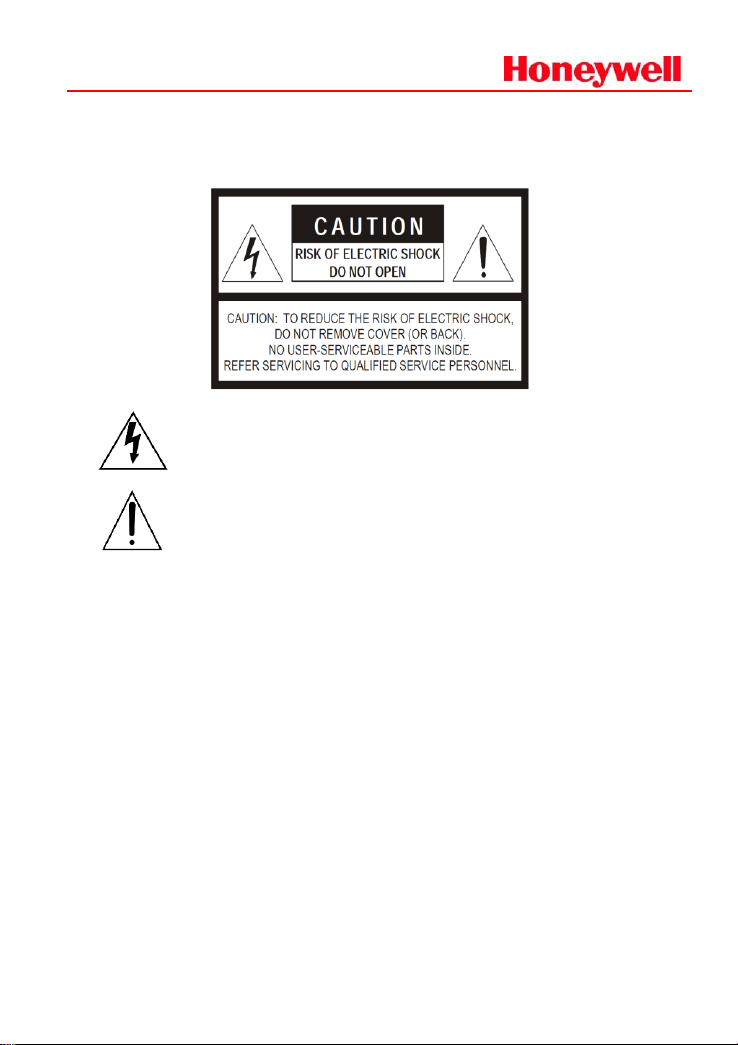
1
Precautions
Danger
This sign reminds users of “dangerous voltage” on the
product.
Caution
This sign reminds users of important instructions
attached to the product.
Safety
guideline
In order to prevent electric shock, this equipment plug
shall not be used as conductor to extend power supply
line.
Do not block the equipment’s ventilation opening or put
other equipment on it.
Safety
guideline
Protect this equipment against rainwater or moisture so
as to avoid fire or electric shock.
Unpacking
After removing the amplifier from the carton, inspect for any exterior
damage to the unit. If damage is noted, notify the carrier at once so that a
claim can be justified. Save all packing material. This is important when
the claim is processed.
Page 4
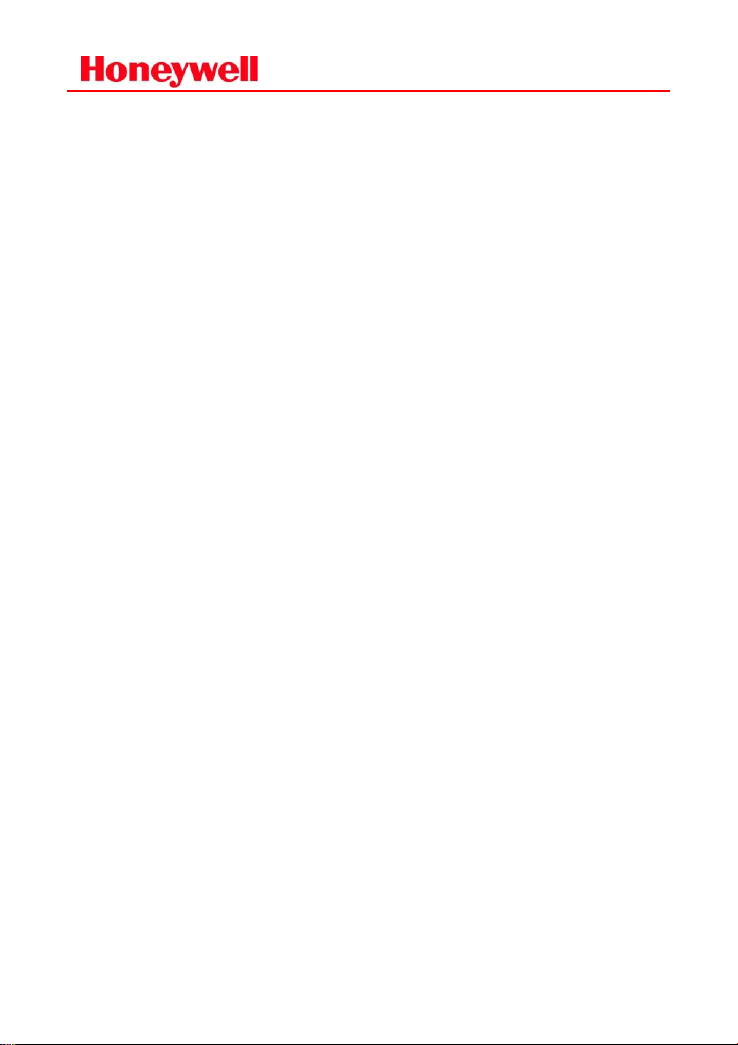
2
Ventilation
To offset heat generated by the unit, it is necessary to provide ample
ventilation around the unit. Avoid blocking or impeding the ventilation holes
on the unit. To prevent unnecessary problems, install the unit in a place
free from any vibrations, direct sunlight, humidity or dust circulation.
Prevent liquids or other materials to enter cabinet
If the unit gets wet or any foreign material enters the amplifier cabinet,
immediately disconnect the AC power cord and consult your dealer or
qualified technician.
Important Safety Instructions
Read these instructions.
Keep these instructions.
Heed all warnings.
Follow all instructions.
Do not use this apparatus near water.
Clean only with a dry cloth.
Do not block any ventilation openings. Install in accordance with the
manufacturer’s instructions.
Do not install on or near any heat sources such as radiators, heat
registers, stoves or other apparatus (including amplifiers) that produce
heat.
Do not defeat the safety purpose of the polarized or grounding-type
plug. A polarized plug has two blades with one wider than the other. A
grounding type plug has two blades and a third grounding prong. The
wide blade or the third prong are provided for your safety. If the
provided plug does not fit into your outlet, consult an electrician for
replacement of the obsolete outlet.
Protect the power cord from being walked on or pinched particularly at
plugs, convenience receptacles, and the point where they exit from the
apparatus.
Only use the attachments/accessories specified by the manufacturer.
Page 5
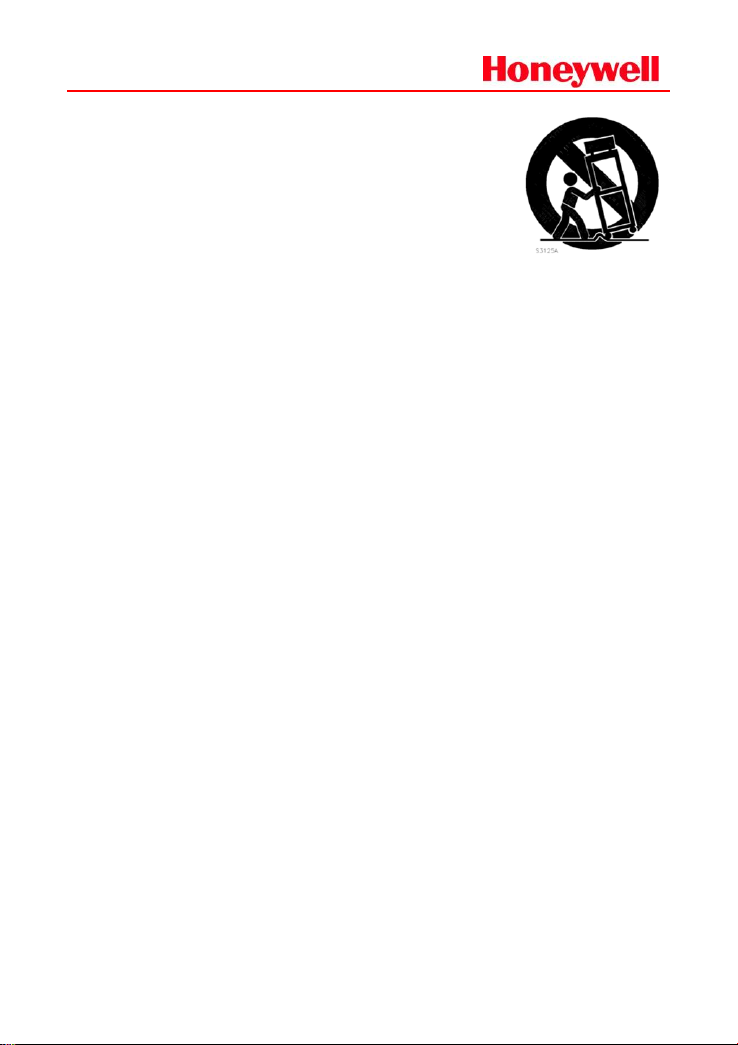
3
Use only with the cart, stand, tripod, bracket or
table specified by the manufacturer, or sold with
the apparatus. When a cart is used, use caution
when moving the cart/apparatus combination to
avoid injury from tip-over.
Unplug this apparatus during lightning storms or
when unused for long periods of time.
Refer all servicing to qualified service personnel. Servicing is required
when the apparatus has been damaged in any way such as power
supply cord or plug is damaged, liquid has been spilled or objects have
fallen into the apparatus, the apparatus has been exposed to rain or
moisture, does not operate normally, or has been dropped.
Apparatus shall not be exposed to dripping or splashing and no objects
filled with liquids, such as vases, shall be placed on the apparatus.
WARNING – To reduce the risk of fire or electric shock, do not expose
this apparatus to rain or moisture.
The mains plug is used as disconnecting device and shall remain
readily operable.
The apparatus is unsuitable for use in air-handling spaces.
This device complies with part 15 of the FCC Rules. Operation is
subject to the following two conditions: (1) This device may not cause
harmful interference, and (2) this device must accept any interference
received, including interference that may cause undesired operation.
Network Security
Placement
Please put the device in a safe place, lock the cabinet and keep the
keys well.
The access control system of the central control room should be under
strict management.
Any person except authorized maintainer is forbidden to disassemble
or change parts of device.
It is forbidden to communicate X-618 system with third party system
unless updating the configuration.
Page 6

4
Password Precaution
Please change the password during the system deployment.
Users need to change the password regularly.
The password with six numbers is preferred.
Page 7

5
Product Overview
RK-MCU Master Control Unit is the central management device of the
INTEVIO PA system, which is used to manage and monitor all devices and
perform various operations. RK-MCU is integrated with audio storage,
broadcast, zone control, monitor, timing control, and fault diagnosis. Built-in
500W digital power amplifier can drive a maximum 8 loudspeaker zones to
meet requirements for small applications. It can also be connected to zone
expanders to increase system capacity for the requirements of large
applications as well.
Product Features
Manage all devices in the system, used for public address and
emergency broadcast.
View system status and set the parameters via LCD screen.
Supports both single channel mode and dual channel mode.
Maximum 8 loudspeaker zones can be connected, with a maximum
power rating of 500W for each zone.
Built-in 500W Class-D power amplifier.
Supports external power amplifiers.
Flexible power amplifier redundancy. One spare amplifier can back up
all amplifiers in the system.
Built-in 1GB Flash memory and 8GB SD card, which can be used to
store audio files, recording files, configuration data and log files, etc.
Two auxiliary inputs and one MIC/LINE input.
Optional PTT microphone used for live broadcast.
Digital volume control, easy to set input and output volume.
255 broadcast priorities can be set as required.
Built-in loudspeaker to monitor the audio signal of two channels.
Automatic recording and temporary recording.
Full system supervision, including main power supply, backup power
supply, CPU, PTT microphone, power amplifier, speaker lines, dry
contact inputs, network communication, etc.
10 dry contact inputs with supervision and 8 dry contact outputs.
6
Page 8

Supports 3-wire and 4-wire volume controller.
Capable to be integrated with the third party system through dry
contact inputs.
Zone expanders can be connected to increase the system capacity.
Remote call stations can be connected for live broadcast and control.
Built-in standard configuration allows to be used directly after
installation.
Equipment configuration can be set or modified via configuration
software.
Function Introduction
Main/backup power supply
Zone control
Amplifier redundancy
Audio input & allocation
Digital volume control
Automatic/temporary recording
Monitor function
System supervision
Live broadcast
Business broadcast
Background music broadcast
Timing broadcast
System extension
DC power output
Fan control
Page 9

7
Front Panel
No.
Button/Indicators
Description
1
Microphone bracket
The microphone bracket is used for PTT
microphone.
2
Emergency button
A protective cover is above the emergency
button to avoid wrong operation.
If switching to manual emergency mode,
raise the protection cover, then press the
button. The indicator light turns red.
3
Microphone socket
and indicator light
The microphone socket is used to connect
PTT microphone to MCU.
The indicator light is off in standby mode.
When microphone is active, the light turns
green. When a fault is found, the light turns
orange.
4
Device status
indicator lights
To indicate status of device power, general
fault, CPU fault, ground fault, disabled status
etc.
5
VU meter
To indicate the signal level of internal power
amplifier.
6
LCD Display screen
To display system work status and set the
parameters
7
Wheel knob of
master volume
To adjust the output volume of audio channel
1(BGM) in public address.
Page 10

8
No.
Button/Indicators
Description
8
Wheel knob of
menu
Rotate left and right to navigate available
menu options. Push in to select.
9
Function button
Function buttons, including ALL, CLOSE,
MONITOR, TEST, RECORD, RESET, ACK,
HOME, etc.
10
Zone button &
status indicator light
8 zones/groups buttons with status indicator
lights, which can be configured as needed.
11
Audio source button
& status indicator
light
8 audio source selection buttons and status
indicator lights, which can be configured as
needed.
Rear Panel
No.
Parts/Ports
Description
1
Audio output of CH1
Output signal of channel 1. It can be
connect to external power amplifier or third
party devices.
2
Audio output of CH2
Output signal of channel 2. It can be
connect to external power amplifier or third
party devices.
Page 11

9
No.
Parts/Ports
Description
3
REC output
Output audio signal from microphone, able
to be connected to an external recording
device.
4
AUX1/AUX2
External audio source connection.
Input connection for equipment, such as
CD/DVD player, tuner, etc.
5
MIC/LINE input
External microphone or other audio device
connection.
The interface is balanced input. Its input
sensitivity can be set via the DIP switch
beside.
6
MIC/LINE DIP
switch
To set the sensitivity and phantom power
output of MIC/LINE input.
7
Power amplifier
interface
External power amplifier connection for two
audio channels.
MCU will transmit audio signal and self-test
signal to power amplifier and receive the
fault status from power amplifier.
8
Spare power
amplifier interface
Spare power amplifier connection.
MCU will transmit audio signal and self-test
signal to power amplifier and receive the
fault status from power amplifier.
9
Call station interface
Remote call station connection.
Transmit audio signal, control data, supply
power between MCU and remote call
stations.
10
Power switch
AC power on/off switch.
11
Main power & fuse
AC power supply connection.
A fuse must be installed in the socket for
over current protection.
Page 12

10
No.
Parts/Ports
Description
12
Dry contact outputs
8 dry contact output interfaces, which can
be used to control external devices.
13
Dry contact inputs
10 dry contact input interfaces, which can
be connected to third party devices and
used for business.
14
System interface
Including the interfaces used to connect to
the third party systems:
ALARM
This is a dry contact output to
transmit voice alarm status to third
party system.
FAULT
This is a dry contact output to
transmit the general fault status to
third party system.
FIRE
It is unavailable.
CTRL
This is reserved to connect to the
third party system.
DEBUG 1/DEBUG 2
They will be used to upgrade the
firmware.
15
Loudspeaker
interface
Speaker line interface of 8 zones, each
zone has two speaker lines (A&B) which are
in parallel connection.
16
Ethernet interface
10M/100M Ethernet interface.
17
USB interface
To insert the USB storage.
18
CH1A OUT
70V output of internal power amplifier,
corresponding to CH1A.
Page 13

11
No.
Parts/Ports
Description
19
70V interface of
external power
amplifier
70V audio interface of external power
amplifiers includes CH1B IN, CH2A IN,
CH2B IN and the IN/OUT of spare amplifier.
20
MODE
DIP switch to set the work mode of current
device and system.
21
Calibration key
To calibrate speaker line impedance.
22
DC power output
24V DC power output.
23
System extension
interface
Zone expander connection.
24
Fan
Cooling fan controlled by temperature.
25
Backup power input
24 VDC backup power supply connection.
Note: This function is not applied in North
America.
26
Grounding screw
Grounding wire connection.
Page 14

12
Technical Specifications
Parameters
Values
Main power supply
AC 100V-240V 50/60Hz
Backup power supply
21.5V DC - 28.5V DC (Not recommended)
Fuse
T10AH 250V
Power consumption
<740W
PTT Microphone
Sensitivity
-59±3dBV
Frequency response
100Hz -14KHz, ±3dB
SNR
50dB, A-weighted
Auxiliary input
Number
2
Input sensitivity
1V(0dBV)
Input impedance
10 KΩ
Frequency response
85Hz-18KHz, ±3dB
SNR
80dB, A-weighted
MIC/LINE Input
Input sensitivity
5mV/1V, set by DIP switch
Input impedance
20 KΩ
Frequency response
80Hz-18KHz, ±3dB
SNR
80dB, A-weighted
Phantom power output
24V DC, set by DIP switch
Audio Output
Output channels
CH1, CH2 and record
Page 15

13
Parameters
Values
Output signal
1V (0dBV)
THD
<0.1%
Internal Power
Amplifier
Max. power output
500W
Output signal
70V(CH1A)
Frequency response
80Hz-18KHz, ±3dB
THD
<0.1%
Power Amplifier
Interface
Number
3 (CH1, CH2 and spare amplifier)
Output signal
1.4V
THD
<0.1%
Control signal
Self-testing, amplifier fault and power saving
control signal
Loudspeaker Interface
Zone Number
8 (each has A and B output)
Max. load power
500W
Contact Input / Output
Contact input
10 contact input interfaces with supervision
Contact output
8 contact output interfaces (NO、NC and
COM), “Fault” output and “Alarm” output.
Maximum voltage of the
outputs
AC 250V/DC 30V
Maximum current of the
outputs
2.5A
Page 16

14
Parameters
Values
Others
DC Power output
24V/1A
Monitoring loudspeaker
2W/8Ω
Ethernet interface
10M/100M
Memory capacity
1GB Flash Memory, 8GB SD card
Working Conditions
Relative Humidity
95%, without condensing
Operating temperature
-10C~+45C(14F to +113F)
Storage temperature
-40C~+70C(-40F to +158F)
Specification
Dimension (W*H*D)
18.98 × 5.26 × 16.54 inches
Packing dimension
(W*H*D)
22.83 × 10.98 × 21.73 inches
Net weight
24.25 lbs
Gross weight
31.08 lbs
Page 17

15
Packing List
No.
Components
Qty.
1
RK-MCU
1 2 Labels
6 3 Dry contact input terminals (3.81-10P)
2
4
Dry contact output terminals (3.5-6P)
4
5
System interface terminals (3.81-8P)
2 6 Loudspeaker terminals (5.08-16P)
2 7 Power amplifier terminals (5.08-2P)
6
8
DC Power output terminal (5.08-2P)
1
9
Backup power terminal (7.62-4P)
1
10
Twisted-pair cable (2m)
1
11
Audio cable
1
12
AC power cable
1
13
Fuses(10A)
1
14
Product Instructions
1
15
PTT Microphone
1
16
Machine Legs
4
Page 18

Honeywell Security and Fire
12 Clintonville Road, Northford, CT 06472, USA
Tel: +1-800-323-4576
Manufacturer: Life Safety A/V (Guangzhou) Co., LTD
No.257, Junye Road, Guangzhou GETDD, East 510530, China
Tel: +86 (0)20 2839 9600
Fax: +86 (0)20 2820 8706
©2017 Honeywell International Inc. All rights reserved.
