Page 1

INSTALLATION INSTRUCTIONS
62-0282-02
P7640U Differential Pressure Sensors
APPLICATION
The P7640U Universal Differential Pressure Sensors
provide reliable, accurate measurement and control.
Proper applications include measurement of extremely
low pressure applications such as: building/room
pressure, air flow, variable air volume, filter status, and
duct pressure. They are ideal for clean rooms, hospitals,
fume hoods, and computer rooms.
The P7640 Pressure Sensors are designed with fieldselectable 4-20 mA, 0-5 Vdc, or 0-10 Vdc output. The
pressure ranges fall between 0–10 in. w.c./0–2500 Pa.
See Table 2.
Accessory
32003169-001 Duct Pressure Pick-up Probe, 4 in.
INSTALLATION
When Installing this Product...
1. Read these instructions carefully. Failure to follow
them could damage the product or cause a hazardous condition.
2. Check ratings given in instructions and on the
product to ensure the product is suitable for your
application.
3. Installer must be a trained, experienced service
technician.
4. After installation is complete, check out product
operation as provided in these instructions.
IMPORTANT
All wiring must agree with applicable codes,
ordinances and regulations.
Mounting
Screw holes are accessed inside the enclosure (with the
cover removed) and are located in the upper left and
lower right corners.
Panel Mount
Run tubing from one (static) or both (differential) barb
fittings, making sure the typically higher pressure source
is connected to the port labeled HI, and the typically
lower pressure source is connected to the port labeled
LO.
Configure the internal tubing as shown in Fig. 1. Use
small diameter tubing for panel mount configuration.
Duct Mount
1. Thread probe into the back of the housing.
2. Configure internal tubing as shown in Fig. 2. Use
large diameter tubing for duct mounting
configuration.
3. Unit is typically mounted at the high pressure location when used for differential control.
CONFIGURATION
Select the proper output, mode, and pressure range
using the switches and jumpers:
1. Select output using the output switch:
a. Current: mA (then skip to step 3), or
b. Voltage: Volt.
2. Select 0-10 Vdc or 0-5 Vdc using jumper J4.
3. Select bi- or uni-directional mode using jumper J5.
NOTE: Setting for 0 to 10 in. w.c. and bi-direc-
tional will give output from -10 to 10 in.
w.c.
4. Select inches w.c. or Pascal scale using jumper J7.
5. Select fast or standard response time using jumper
J8.
6. Select appropriate full-scale pressure range using
the rotary switch. Align arrow (not the slot) to the
desired range. See Table 2 for the range selection
guide.
NOTE: The universal model is marked full scale.
When the range is changed, the LCD
models momentarily indicate selected
range.
7. Set output according to Table 1.
Page 2
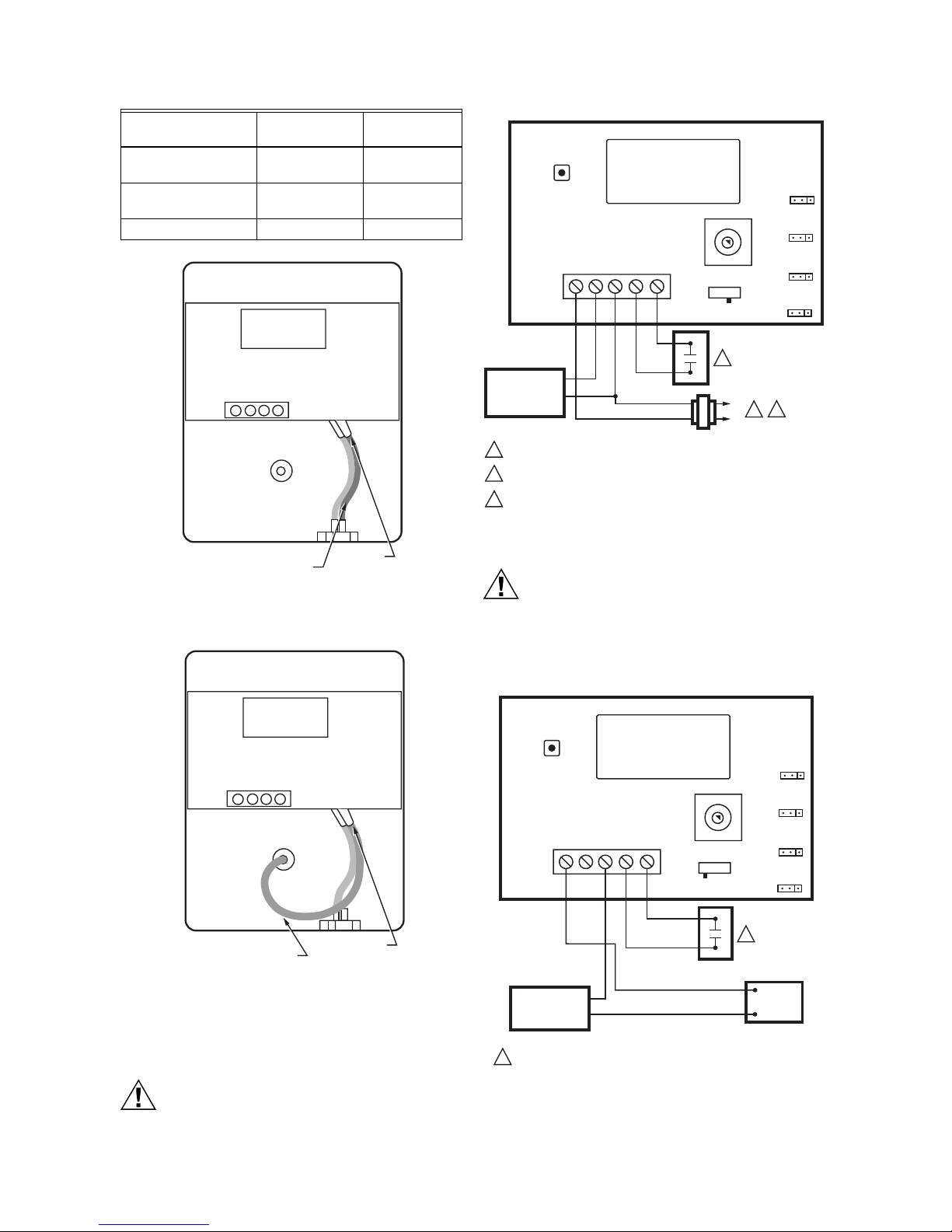
P7640U DIFFERENTIAL PRESSURE SENSORS
62-0282—02 2
Table 1. Controller Compatibility
and Output Settings.
Fig. 1. Tubing for panel mount.
Fig. 2. Tubing for duct mount
WIRING (FIG. 3 THROUGH 5)
CAUTION
Equipment Damage Hazard.
Can damage the device beyond repair.
Disconnect power supply before installation.
NOTE: Wiring to the ZERO terminals is optional.
Fig. 3. Wiring for voltage (Vdc) output.
CAUTION
Equipment Damage Hazard.
Can damage the device beyond repair.
Do not apply power to output terminal. Permanent
equipment damage will result.
Fig. 4. Wiring for current (mA) output.
Controller
Required Sensor
Output Setting
L
ONSPEC™
Setting
W7750, W7760, W7761 4-20 mA FilterPress or
P7610B
W7750B, W7760C,
W7753, W7760
0-10 Vdc (default) FilterPress or
P7610F, or voltage
Non-Honeywell 0-5 Vdc n/a
SMALLER DIAMETER TUBE
FOR PANEL CONFIGURATION
M27485
USE THE
FRONT BARB
LARGER DIAMETER TUBE
FOR DUCT CONFIGURATION
M27484
USE THE
FRONT BARB
L1
L2
CONTROLLER,
METER OR
RECORDER
INPUT SIGNAL
COMMON
+
+
–
–
+
–
1
POWER SUPPLY. PROVIDE DISCONNECT MEANS AND OVERLOAD
PROTECTION AS REQUIRED.
2
POLARIZED SECONDARY INDICATIONS FOR USE WITH DC POWER
SUPPLY ONLY.
3
DRY CONTACT TO AUTOMATICALLY ZERO THE SENSOR UPON
CLOSURE. (OPTIONAL)
3
2
1
ZERO
PWR OUT COM ZERO
RESPONSE
FAST/STD
mA
VOLT
OUTPUT
JP8
UNITS
IN. W.C./PA
JP7
MODE
BI/UNI
JP5
VOLT
SV/10V
JP4
7
1
2
3
4
5
6
M27291
12 TO 30 Vdc
POWER SUPPLY
CONTROLLER,
METER OR
RECORDER
INPUT SIGNAL
COMMON
+
+
–
–
M27292
ZERO
PWR OUT COM ZERO
RESPONSE
FAST/STD
mA
VOLT
1
DRY CONTACT TO AUTOMATICALLY ZERO THE SENSOR
UPON CLOSURE. (OPTIONAL)
1
OUTPUT
JP8
UNITS
IN. W.C./PA
JP7
MODE
BI/UNI
JP5
VOLT
SV/10V
JP4
7
1
2
3
4
5
6
Page 3

P7640U DIFFERENTIAL PRESSURE SENSORS
3 62-0282—02
Fig. 5. Typical wiring for three-wire pressure sensor with Vdc output (used with the XL15A Controller).
OPERATION
IMPORTANT
During the first few minutes of operation, readings at zero pressure and lowest pressure
ranges appear erroneous. Following this initial
warm-up period, the P7640 maintains specified
accuracy and stability.
The display momentarily indicates “SET” when a selection
is made. In normal operation, pressure indications are in.
w.c.
Zeroing
IMPORTANT
Perform zeroing only when both Zero ports are
exposed to the same pressure.
Zeroing the device automatically resets the output and
displays zero pressure. To do this either:
— Press and hold the ZERO pushbutton for 2 seconds, or
— Provide contact closure on the ZERO terminals. To
ensure this, place a piece of jumper tubing between HI
and LO.
NOTE: To avoid accidental zero, this feature is enabled
only while detected pressure is within 5% of
factory calibration.
E
GND
OUT1OUT2OUT3OUT4OUT5OUT6OUT7OUT8DI1DI2DI3DI4GND GND
24
VAC
COM
24
VAC
COM
24
VAC24VAC24VAC24VAC24VAC
OUT
COM
21
VDC
OUT
GND E-BUS E-BUS
AI1AI
2
AI3AI
4
AI5AI
6
AI7AI
8
ANALOG
OUT
AO1AO
2
17 18 19 20 21 22 23 24 25 26 27 28 29
L1
(HOT)
L2
31 32 33 34 35 36 37 38 39 40 41 42 43
44
12345 678 9101112 14 1615
13
W7760A
AI
GND
AI
GND
AI
GND
AI
GND
AO
GND
+
–
O
P7640
+
–
O
P7640
+
–
O
H76XX
+
–
M18302B
Vin (Vac)
Gnd
Vo (0-10 Vdc)
PWR
COM
OUT
PWR
COM
OUT
POWER SUPPLY. PROVIDE DISCONNECT MEANS AND OVERLOAD PROTECTION AS REQUIRED.
TEMPERATURE SIGNAL CONNECTIONS ARE NOT POLARITY SENSITIVE.
1
1
2
2
Table 2. Range Selection Guide.
Rotary Switch
Position 0–10 in. w.c. 0–2500 Pascal
00.125
10.2550
20.5100
31250
42.5500
5 5 1000
6102500
7102500
Page 4

P7640U DIFFERENTIAL PRESSURE SENSORS
Automation and Control Solutions
Honeywell International Inc. Honeywell Limited-Honeywell Limitée
1985 Douglas Drive North 35 Dynamic Drive
Golden Valley, MN 55422 Toronto, Ontario M1V 4Z9
customer.honeywell.com
® U.S. Registered Trademark
© 2008 Honeywell International Inc.
62-0282—02 M.S. Rev. 06-08
LonSpec™ is a trademark of Echelon® Corporation.
