Honeywell Notifier 002-467 User Manual
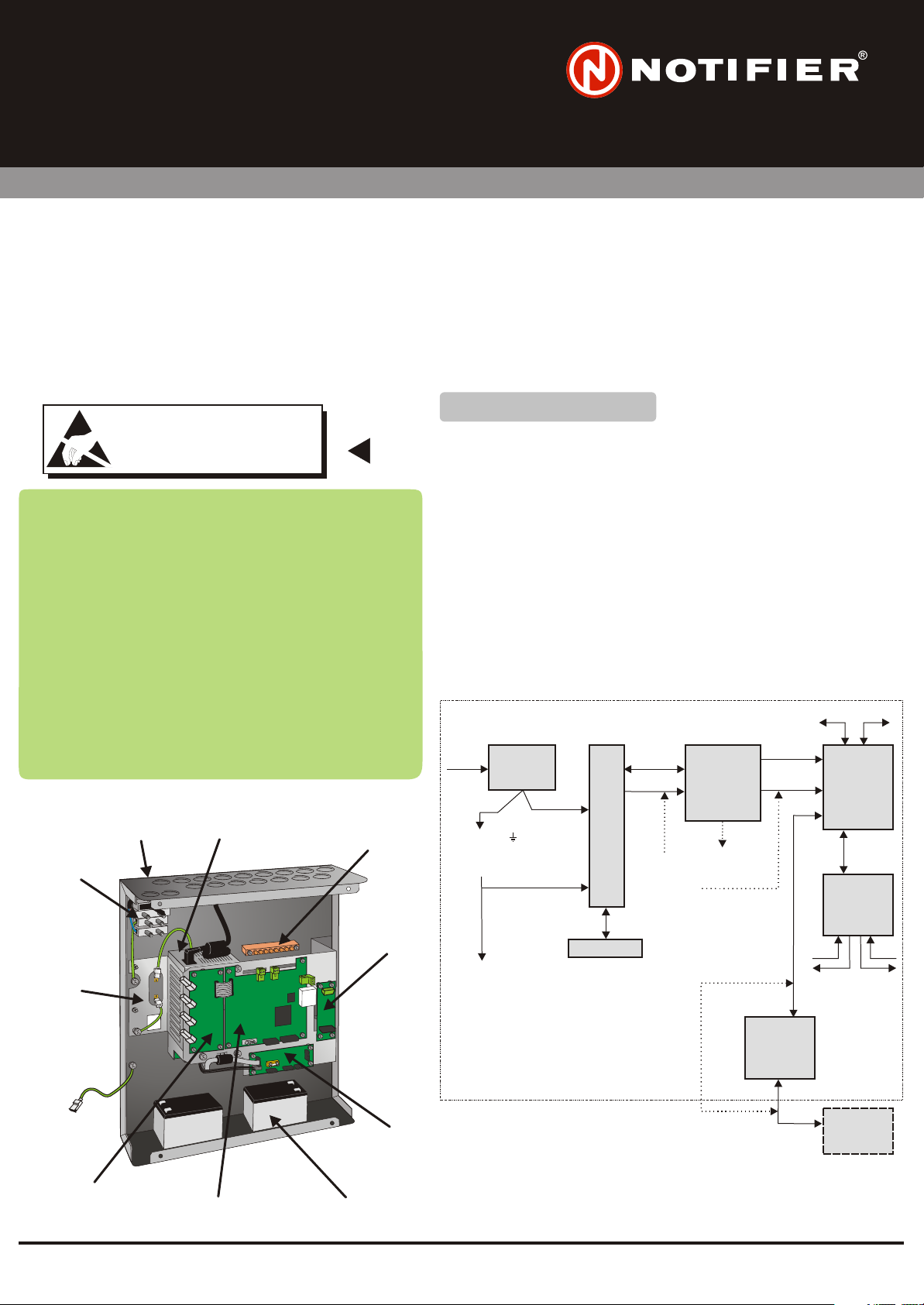
by Honeywell
Installing the Network Gateway Unit (NGU)Installing the Network Gateway Unit (NGU)
The Network Gateway Unit (PN: 002-467) consists of a Back Box (with cover) with the following fitted on a chassis: a PSU3A
The Network Gateway Unit (PN: 002-467) consists of a Back Box (with cover) with the following fitted on a chassis: a PSU3A
to Network Interface PCB and a Network Gateway Module (NGM) PCB. There is space for a PSU3A and two 12Ah batteries.
to Network Interface PCB and a Network Gateway Module (NGM) PCB. There is space for a PSU3A and two 12Ah batteries.
This basic configuration is used as an ID net Network Booster. The chassis allows a Fibre-optic PCB and RS232 PCB (for
This basic configuration is used as an ID net Network Booster. The chassis allows a Fibre-optic PCB and RS232 PCB (for
connection of a network repeater) to be fitted.
connection of a network repeater) to be fitted.
The PSU3A provides a 28V output and a battery charger. The PSU3A to Network Interface PCB provides battery and PSU
The PSU3A provides a 28V output and a battery charger. The PSU3A to Network Interface PCB provides battery and PSU
fault monitoring, controls the battery charger and converts 28V dc to 5V dc (for the Network PCB). Alternatively, the NGU can
fault monitoring, controls the battery charger and converts 28V dc to 5V dc (for the Network PCB). Alternatively, the NGU can
be powered by an external 28V supply connected at the PSU3A to Network Interface PCB.
be powered by an external 28V supply connected at the PSU3A to Network Interface PCB.
ATTENTIONATTENTION
OBSERVE PRECAUTIONS FOR HANDLING
OBSERVE PRECAUTIONS FOR HANDLING
ELECTROSTATIC SENSITIVE DEVICES
ELECTROSTATIC SENSITIVE DEVICES
Your Network Gateway Unit, PN: 002-467 should contain:
Your Network Gateway Unit, PN: 002-467 should contain:
Back box, NGU, with electronics and cover.
Back box, NGU, with electronics and cover.
Anti-static Warning Instructions PN: 997-180
Anti-static Warning Instructions PN: 997-180
Accessory kit, NGU PN: 020-685
Accessory kit, NGU PN: 020-685
The Accessory kit should contain:
The Accessory kit should contain:
Battery interlink assembly PN: 082-082-002
Battery interlink assembly PN: 082-082-002
Screw M3 x 6mm button head (8 off) PN: 775-059
Screw M3 x 6mm button head (8 off) PN: 775-059
Hex key 2mm PN: 334-051
Hex key 2mm PN: 334-051
Fuse T 2A H 250V (2 off) PN: 570-106
Fuse T 2A H 250V (2 off) PN: 570-106
Fuse T 500mA 250V PN: 570-105
Fuse T 500mA 250V PN: 570-105
Ferrite (5 off) PN: 670-068
Ferrite (5 off) PN: 670-068
Cable tie (1 off) PN: 233-144
Cable tie (1 off) PN: 233-144
NGU EN54-compliant label PN: 345-497 or
NGU EN54-compliant label PN: 345-497 or
Cable Assembly (PSU3A dc power) PN: 082-244
Cable Assembly (PSU3A dc power) PN: 082-244
Cable Assembly (short: NGM/RS232) PN: 082-177-001
Cable Assembly (short: NGM/RS232) PN: 082-177-001
Cable Assembly (x-over: NGM/repeater) PN: 082-255
Cable Assembly (x-over: NGM/repeater) PN: 082-255
PSU3A
PSU3A
(OPTIONAL)
(OPTIONAL)
MAINS
MAINS
TERMINATION
TERMINATION
BLOCK
BLOCK
CHASSISCHASSIS
BACK
BACK
BOX
BOX
2
2
PN: 345-499
PN: 345-499
EARTH
EARTH
TERMINATION
TERMINATION
KIT (OPTIONAL)
KIT (OPTIONAL)
ISOLATED
ISOLATED
RS232 PCB
RS232 PCB
(OPTIONAL)
(OPTIONAL)
Check your equipment....Check your equipment....
Take suitable anti-static precautions, such as wearing a grounded
Take suitable anti-static precautions, such as wearing a grounded
wrist strap, when following ALL instructions. Remove all packaging
wrist strap, when following ALL instructions. Remove all packaging
from the kit and ensure that it has not been damaged in transit (and
from the kit and ensure that it has not been damaged in transit (and
that no items are missing - see checklist on the left) before proceeding
that no items are missing - see checklist on the left) before proceeding
any further. If no damage is evident, proceed using the instructions
any further. If no damage is evident, proceed using the instructions
below. In the unlikely event that damage has occurred or items are
below. In the unlikely event that damage has occurred or items are
missing, DO NOT PROCEED, contact your supplier and refer to the
missing, DO NOT PROCEED, contact your supplier and refer to the
panel’s .
panel’s Installation & Commissioning Manual.
To install the Network Gateway Unit it is necessary to remove the
To install the Network Gateway Unit it is necessary to remove the
supplied electronics chassis (to prevent damage), fit the back box to
supplied electronics chassis (to prevent damage), fit the back box to
the wall, re-install the supplied electronics chassis, and fit any
the wall, re-install the supplied electronics chassis, and fit any
required options. Instructions are given on the following pages.
required options. Instructions are given on the following pages.
Installation & Commissioning Manual
(OPTION)
L, N, E
EARTH TO
BACK BOX
EARTH TO
UNIT COVER,
& EARTH TO
Note:
See Section ‘PSU3A to Network
Interface PCB - if using PSU3A’
for 28V supplies to external
equipment.
MAINS
TERMINAL
BLOCK
SAFETY
EARTH TO
PSU
CHASSIS
L, N
BATTERIES
(OPTION)
PSU
3A
RIBBON
28V DC
28V DC
FROM
EXTERNAL
SOURCE
(OPTION)
PCB -
PSU3A
TO
NETWORK
INTERFACE
28V
5V DC
PSU
FAULT
PCB -
ISOLATED
RS232
(OPTION)
2
ID NET
CH1 CH2
PCB -
NETWORK
(NGM)
RIBBON
PCB -
FIBRE-
OPTIC
(OPTION)
CH2
CH1
RX/TX
RX/TX
2
ID NET
FIBRE-OPTIC
FIBRE-OPTIC
PCB
PCB
(OPTIONAL)
(OPTIONAL)
NETWORK
NETWORK
PCB (NGM)
PCB (NGM)
PSU3A TO
PSU3A TO
NETWORK
NETWORK
INTERFACE
INTERFACE
PCB
PCB
BATTERIES
BATTERIES
(NOT SUPPLIED)
(NOT SUPPLIED)
CROSS-
OVER
RIBBON
(OPTION)
1
997-451, Issue 6 July 2006
REPEATER
RS232
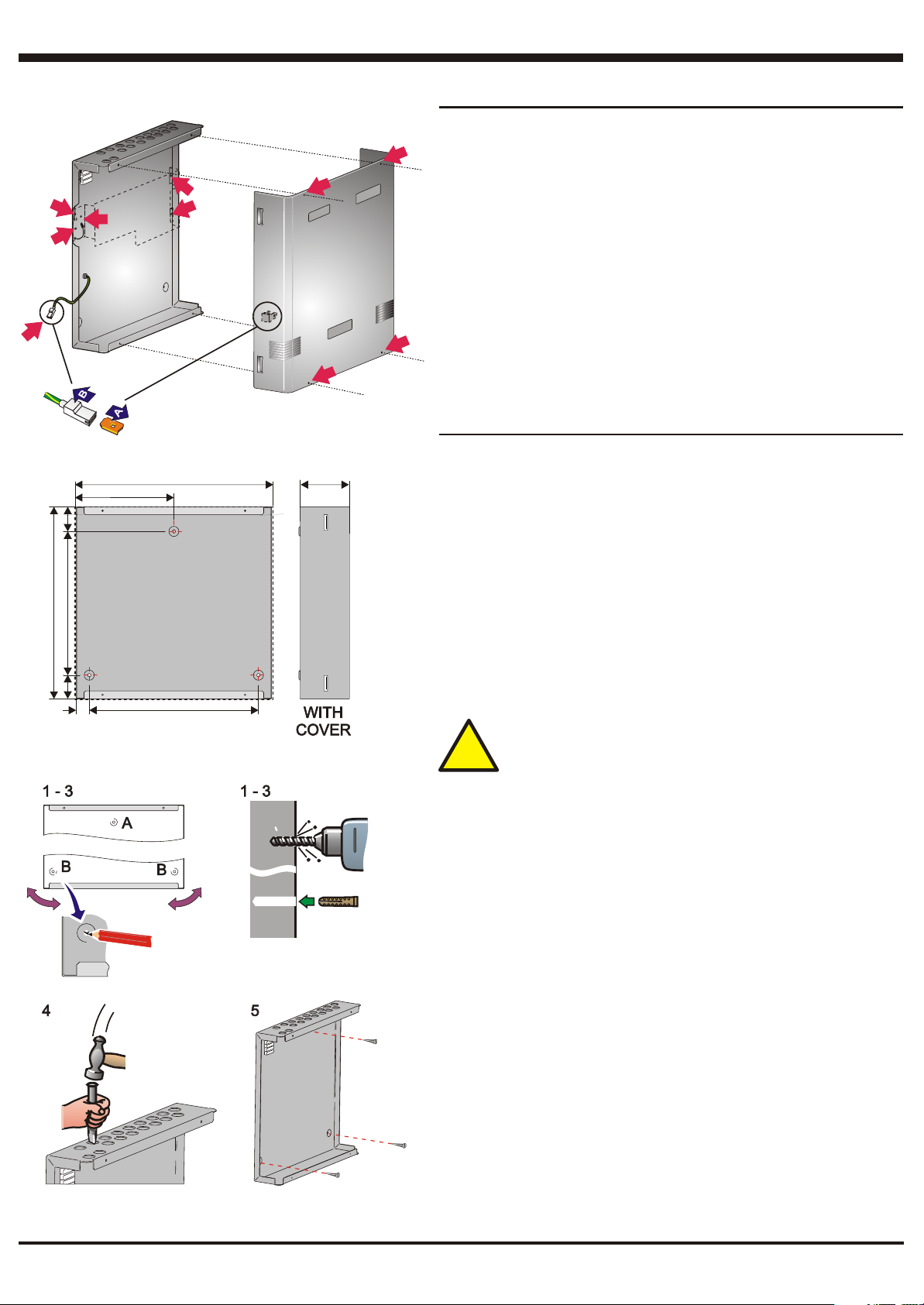
FOR CLARITY, INTERNAL EQUIPMENT IS NOT
FOR CLARITY, INTERNAL EQUIPMENT IS NOT
SHOWN.
SHOWN.
33
33
22
33
33
11
Installing the Network Gateway Unit (Continued)
Preparing the Back Box
1 Remove and retain the four screws that secure the front cover. Disconnect
1 Remove and retain the four screws that secure the front cover. Disconnect
the cover earth lead from the blade on the cover. Place the cover in a
11
the cover earth lead from the blade on the cover. Place the cover in a
protective bag and store safely.
protective bag and store safely.
2 At the back box, disconnect the chassis earth lead from the blade terminal.
2 At the back box, disconnect the chassis earth lead from the blade terminal.
3 Remove and retain the 4 nuts and washers that secure the chassis to the
3 Remove and retain the 4 nuts and washers that secure the chassis to the
back box, and remove the chassis together with the electronics mounted
back box, and remove the chassis together with the electronics mounted
on it. Place in anti-static bag and store safely.
on it. Place in anti-static bag and store safely.
11
11
11
Note: All blade connections to earth incorporate a locking barb. To make a
Note: All blade connections to earth incorporate a locking barb. To make a
connection push the shrouded receptacle on to the earth blade (A). To
connection push the shrouded receptacle on to the earth blade (A). To
remove this connection, pull the shroud (B), NOT the earth wire.
remove this connection, pull the shroud (B), NOT the earth wire.
Fitting the Back Box to the Wall
Wall Flatness
Wall Flatness
105.00
To prevent distortion, the back box MUST be installed on the wall as flat as
To prevent distortion, the back box MUST be installed on the wall as flat as
possible, i.e. with a maximum flatness deviation between any two points of
possible, i.e. with a maximum flatness deviation between any two points of
3mm. Where the wall is out of tolerance, use appropriate packing pieces when
3mm. Where the wall is out of tolerance, use appropriate packing pieces when
installing the back box to meet the above requirements.
installing the back box to meet the above requirements.
Failure to comply with this requirement will result in the misalignment of
Failure to comply with this requirement will result in the misalignment of
the cover’s securing screws, which may cause difficulties in fitting the
the cover’s securing screws, which may cause difficulties in fitting the
cover.
cover.
All dimensions are in millimeters. Fixing hole diameters are 6mm.
All dimensions are in millimeters. Fixing hole diameters are 6mm.
Procedure
Procedure
When a suitable location has been found for installing the back box, and the
When a suitable location has been found for installing the back box, and the
Network Gateway Module electronics have been removed, fix the back box to
Network Gateway Module electronics have been removed, fix the back box to
the wall as follows:
the wall as follows:
365.00
37.50
190.00
45.00
275.00
45.00
380.00
301.00
DO NOT use the back box as a guide when drilling.DO NOT use the back box as a guide when drilling.
!!
1 Using a suitable-sized drilling bit - for holes to take up to 6mm (No. 12-
1 Using a suitable-sized drilling bit - for holes to take up to 6mm (No. 12-
sized) wood screws - drill a hole at position A in the wall. Fit a suitable-
sized) wood screws - drill a hole at position A in the wall. Fit a suitable-
sized wall-plug, or equivalent.
sized wall-plug, or equivalent.
2 Hold the back box in position at hole A (ensure the panel is level) and mark
2 Hold the back box in position at hole A (ensure the panel is level) and mark
the position of the remaining fixing holes (B). Remove the back box and
the position of the remaining fixing holes (B). Remove the back box and
store safely.
store safely.
3 Drill two holes at positions B in the wall, and fit suitable-sized wall-plugs, or
3 Drill two holes at positions B in the wall, and fit suitable-sized wall-plugs, or
equivalent.
equivalent.
4 Prepare apertures (20mm knockouts) required for cable access. Make
4 Prepare apertures (20mm knockouts) required for cable access. Make
sure paint is scraped from the area surrounding the knockouts, to ensure
sure paint is scraped from the area surrounding the knockouts, to ensure
good earthing for glands, or use earth termination kit 020-453 (see
good earthing for glands, or use earth termination kit 020-453 (see
previous page for mounting position). Use the 2 top front knockouts for
previous page for mounting position). Use the 2 top front knockouts for
fibre-optic cables.
fibre-optic cables.
5 Secure the back box to the wall using all three fixing holes and
5 Secure the back box to the wall using all three fixing holes and
appropriate-sized screws (up to 6mm [No. 12-sized] round or pan-head
appropriate-sized screws (up to 6mm [No. 12-sized] round or pan-head
screws - do not use countersunk screws).
screws - do not use countersunk screws).
6 If a PSU3A is to be fitted, follow the procedure given on the next page.
6 If a PSU3A is to be fitted, follow the procedure given on the next page.
7 Reverse the ‘Preparing the Back Box’ procedure to refit all items except
7 Reverse the ‘Preparing the Back Box’ procedure to refit all items except
the cover. Ensure chassis earth connections are made correctly.
the cover. Ensure chassis earth connections are made correctly.
8 If an RS232 or Fibre-optic PCB is to be fitted, follow the appropriate ‘Fitting
8 If an RS232 or Fibre-optic PCB is to be fitted, follow the appropriate ‘Fitting
Optional PCBs’ procedure given on following pages.
Optional PCBs’ procedure given on following pages.
9 Refit the cover (ensure earth lead is connected).
9 Refit the cover (ensure earth lead is connected).
2
997-451, Issue 6 July 2006
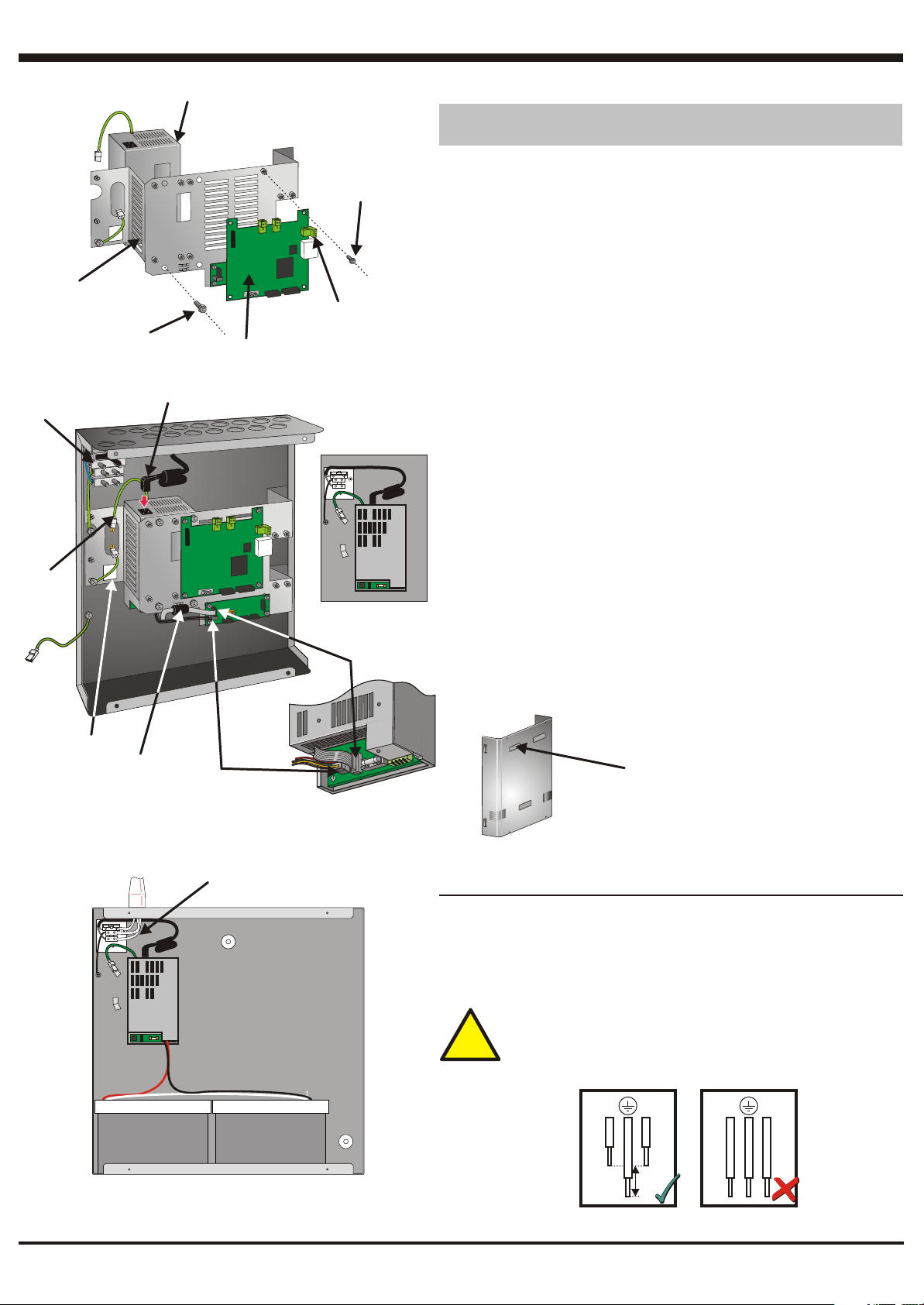
GG
HH
XX
(typical 4
(typical 4
locations)
locations)
Installing the Network Gateway Unit (Continued)
Fitting a PSU3A (Kit PN: 020-648) - Optional
DD
C
C
(typical 4
(typical 4
locations)
locations)
E
E
AA
BB
FF
LL
NN
F - in detailF - in detail
JJ
Fitting a PSU3A (Kit PN: 020-648) - Optional
TRANSIT CABLE CLIP: Before proceeding, CAREFULLY cut the cable
TRANSIT CABLE CLIP: Before proceeding, CAREFULLY cut the cable
clip that secures the ferrite cable loop to the chassis (at 'X' on drawing).
clip that secures the ferrite cable loop to the chassis (at 'X' on drawing).
This procedure assumes that the chassis has been removed from the back
This procedure assumes that the chassis has been removed from the back
box - see ‘Preparing the Back Box’.
box - see ‘Preparing the Back Box’.
1
Disconnect the dc connector (A) from the Network Gateway Module
1 Disconnect the dc connector (A) from the Network Gateway Module
(NGM) - (B).
(NGM) - (B).
2
Remove and retain the four M3 X 8 SEM screws (C) that secure the NGM
2 Remove and retain the four M3 X 8 SEM screws (C) that secure the NGM
to the chassis, then remove the NGM and store it safely (take anti-static
to the chassis, then remove the NGM and store it safely (take anti-static
precautions).
precautions).
3
Orientate the PSU3A (D) as shown and secure it to the chassis using the
3 Orientate the PSU3A (D) as shown and secure it to the chassis using the
M4 x 8 SEM screws (E) supplied with the PSU3A.
M4 x 8 SEM screws (E) supplied with the PSU3A.
4
Replace the NGM onto the chassis (by reversing steps 2 and 1 above),
4 Replace the NGM onto the chassis (by reversing steps 2 and 1 above),
then replace the chassis in the back box.
then replace the chassis in the back box. Ensure the chassis earth
connection is remade.
connection is remade.
5
Push the connector of the PSU3A mains cable (F) into the socket on the
5 Push the connector of the PSU3A mains cable (F) into the socket on the
PSU3A [the other end of the mains cable is factory-fitted to the mains
PSU3A [the other end of the mains cable is factory-fitted to the mains
terminal block (G)]. Ensure the mains cable is routed as shown in the
terminal block (G)]. Ensure the mains cable is routed as shown in the
illustration. Pull tight the cable clip at the side of the back box.
illustration. Pull tight the cable clip at the side of the back box.
6
Connect the PSU earth lead (H) to the upper blade on the back box.
6 Connect the PSU earth lead (H) to the upper blade on the back box.
7
Connect the 4-way power cable (I) and 10-way ribbon cable (J) (supplied
7 Connect the 4-way power cable (I) and 10-way ribbon cable (J) (supplied
with the NGU) between the PSU3A and the PSU3A to Network Interface
with the NGU) between the PSU3A and the PSU3A to Network Interface
PCB.
PCB.
8
Use the supplied cable tie to secure the ribbon cable’s ferrite (K) to the tie
8 Use the supplied cable tie to secure the ribbon cable’s ferrite (K) to the tie
point on the chassis.
point on the chassis.
9
Remove and discard the PSU rating label (L) from the chassis.
9 Remove and discard the PSU rating label (L) from the chassis.
10
Remove and discard the NGU product label (M) from the cover. Peel off
10 Remove and discard the NGU product label (M) from the cover. Peel off
the backing from the NGU EN54-compliant label supplied in the NGU
the backing from the NGU EN54-compliant label supplied in the NGU
accessory kit, and attach the label to the cover in place of the removed
accessory kit, and attach the label to the cover in place of the removed
label.
label.
Ensure the chassis earth
LL
KK
II
MAINS
MAINS
WIRES
WIRES
LL
NN
FOR CLARITY, SHOWN WITH
FOR CLARITY, SHOWN WITH
CHASSIS REMOVED
CHASSIS REMOVED
PSU3APSU3A
MM
Wiring Connections - Mains and Safety Earth
Live and Neutral must only be connected if the PSU3A is fitted. The earth
Live and Neutral must only be connected if the PSU3A is fitted. The earth
connection must always be connected. Cables are to be brought into the
connection must always be connected. Cables are to be brought into the
back box using 20mm knockouts and appropriate glands - (refer to the panel’s
back box using 20mm knockouts and appropriate glands - (refer to the panel’s
Installation & Commissioning manual) in accordance with local standards.
Installation & Commissioning manual) in accordance with local standards.
Terminate the mains/earth at the terminal block; connections are labelled.
Terminate the mains/earth at the terminal block; connections are labelled.
Segregate mains wiring from all other wiring.
Segregate mains wiring from all other wiring.
When terminating mains leads, ensure that the earth lead is
When terminating mains leads, ensure that the earth lead is
!!
longer than L and N.
longer than L and N.
L N L N
>25mm
3
997-451, Issue 6 July 2006
