Page 1

35 and 70 lb-in.
Non-Spring Return
Direct Coupled Actuators
ML6161, ML7161, ML6174, ML7174
PRODUCT DATA
FEATURES
• Selectable 45°, 60°, or 90° stroke in both clockwise
(cw) or counterclockwise (ccw) directions.
• 0° to 30° minimum position adjustment (cw or ccw
direction) on all models.
• Magnetic coupling eliminates the need for mechanical
stops.
• Two field-addable auxiliary switches.
• Auxiliary feedback potentiometer field-addable on
select models.
• Manual declutch on all models.
• ML7161 and ML7174 models include standard reverse/
direct acting rotation switch on outside cover.
• W7620 Terminal Unit Controller compatibility.
• Commercial zone damper in W7600 Commercial Zone
System compatibility.
APPLICATION
The 35 and 70 lb-in. Non-Spring Return Direct Coupled
Actuators (DCA) are control actuators that provide floating or
proportioning control for valves and dampers. The
proportioning actuators accept a current or voltage signal from
a controller to position the damper or valve at any chosen
point between fully open and fully closed. Floating actuators
are suitable for use with single pole double throw (spdt)
floating thermostats or two-position control systems.
Two-position control requires installation of the 201052B
Auxiliary Switch.
Contents
Application ........................................................................ 1
Features ........................................................................... 1
Specifications ................................................................... 2
Ordering Information ........................................................ 2
Installation ........................................................................ 5
Operation .......................................................................... 10
Checkout .......................................................................... 12
® U.S. Registered Trademark
Copyright © 2003 Honeywell International Inc.
All Rights Reserved
Þ
63-2209-8
Page 2

35 AND 70 LB-IN. NON-SPRING RETURN DIRECT COUPLED ACTUATORS
SPECIFICATIONS
Models: See Table 1.
Dimensions: See Fig. 1, 1A, and 1B.
Electrical Ratings:
Power Input: 24 Vac ±20%, 50/60 Hz.
Impedance:
2-10 Vdc: 45k ohms.
4-20 mA: 536 ohms.
Power Consumption: See Table 2.
Auxiliary Switch Ratings:
Electrical: Selective NO or NC, not simultaneous.
Pilot Duty: 50 VA, 24 Vac.
Switch Differential: Three angular degree maximum.
Torque Ratings (at Rated Voltages): See Table 3.
Actuator Stroke:
Selectable: 45°, 60°, and 90°.
Rotation: Clockwise (cw) and counterclockwise (ccw).
NOTE: Reversing drive rotation of the ML7161 and ML7174
requires changing the control signal from 2-10 Vdc to
10-2 Vdc.
Device Weight: 1.3 lb (0.58 kg).
Actuator Timing for 90° Stroke: See Table 4.
Mounting: Mounts directly on 3/8 in. to 1/2 in. (10 to 13 mm)
round or square shaft. Can be mounted with shaft in any
position with two 1/4 in. (6 mm) 28 NF Allen screws. Mini-
mum Shaft Length Required: 1-3/4 in. (45 mm).
Temperature Ratings:
Ambient: 20°F to 125°F (-18°C to 50°C).
Derated Timing to: -20°F (-29°C).
Shipping and Storage: -20°F to 130°F (-29°C to 54°C).
Humidity Ratings: 5% to 95% RH noncondensing.
Actuator Minimum Design Life: See Table 5.
Noise Output: 45 dBA at 1 meter maximum.
Feedback Potentiometer Ratings:
Electrical Rating (200976A,C Potentiometer): 24 Vac, 50/60 Hz,
2.25W.
Resistance Output (Resistance Linear as Measured Between
Terminals R-B):
0 ohms (at 0°, cw stroke).
250 ohms (at 45°, cw stroke).
333 ohms (at 60°, cw stroke).
500 ohms (at 90°, cw stroke).
Environmental Protection Ratings:
NEMA1.
IP54 (ML6161E, ML7161E, ML6174E, ML7174E only).
Approvals:
Underwriter’s Laboratories Inc. Component Recognized: File
No. E4436; Guide No. XAPX2.
UL94-5V: Meets plenum requirements.
Canadian Standards Association Certified (includes Auxiliary
Switch).
ML6161E, ML6174E, ML7161E, ML7174E only: CE.
Accessories:
200976A Auxiliary Potentiometer (0 to 500 ohm).
200976C Auxiliary Potentiometer (0 to 2000 ohm).
201052A Auxiliary Switch (one).
201052B Auxiliary Switch (two).
201391 Shaft Adapter (included).
4074ENJ Bag Assembly—includes stop pin, shaft adapter,
and two minimum-position screws.
4074ENY Bag Assembly—includes stop pin and shaft
adapter.
4074EVK Short Shaft Extender.
7640QW Metal Enclosure—for attaching conduit to actuator.
T641 Floating Thermostat—for use with seven-minute
models.
T6984 Floating Thermostat—for use with 90-second and
seven-minute models.
T7984 Modulating Thermostat—for use with ML7161 or
ML7174.
ORDERING INFORMATION
When purchasing replacement and modernization products from your TRADELINE® wholesaler or distributor, refer to the
TRADELINE® Catalog or price sheets for complete ordering number.
If you have additional questions, need further information, or would like to comment on our products or services, please write or
phone:
1. Your local Honeywell Automation and Control Products Sales Office (check white pages of your phone directory).
2. Honeywell Customer Care
1885 Douglas Drive North
Minneapolis, Minnesota 55422-4386
In Canada—Honeywell Limited/Honeywell Limitée, 35 Dynamic Drive, Scarborough, Ontario M1V 4Z9.
International Sales and Service Offices in all principal cities of the world. Manufacturing in Australia, Canada, Finland, France,
Germany, Japan, Mexico, Netherlands, Spain, Taiwan, United Kingdom, U.S.A.
63-2209—8 2
Page 3
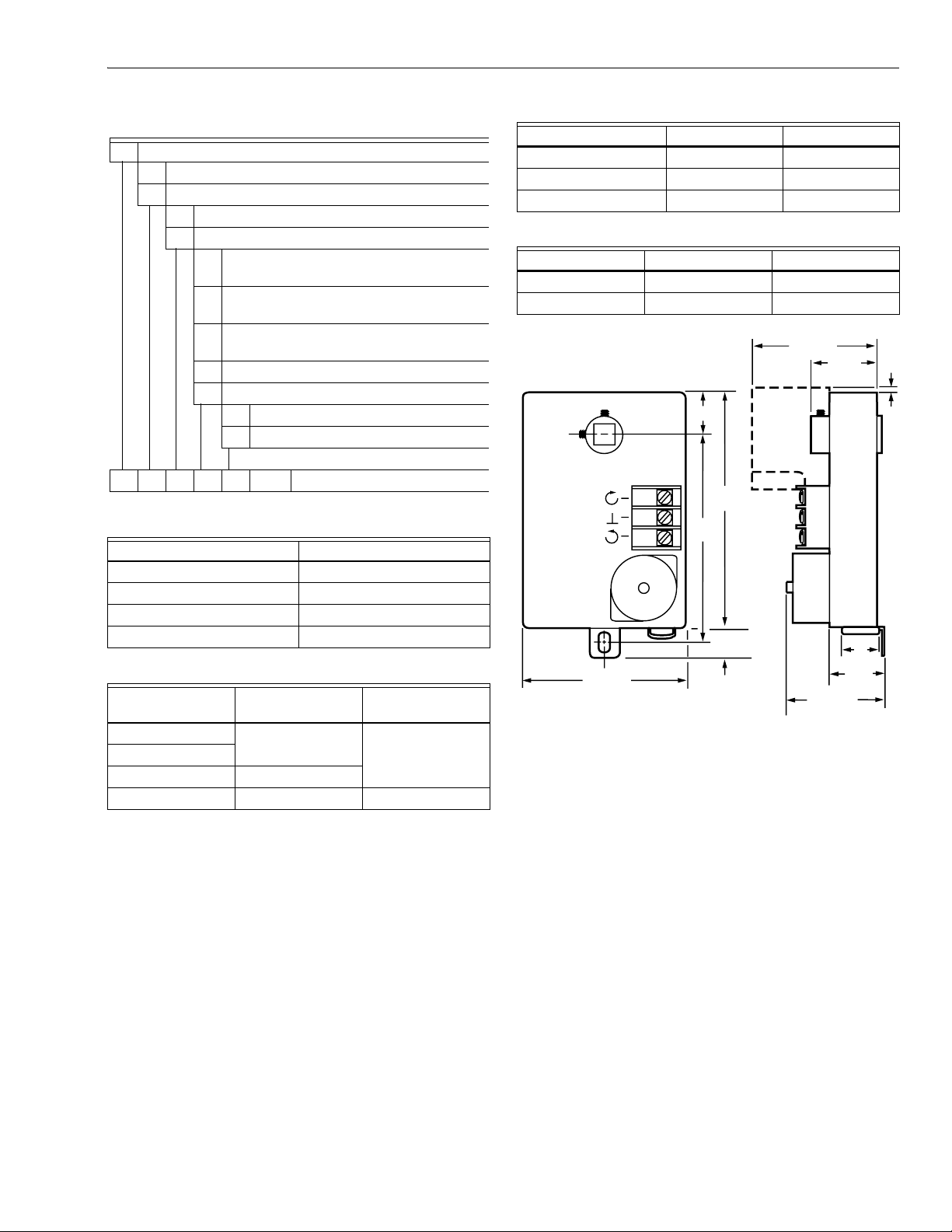
Table 1. 35 lb-in. and 75 lb-in. DCA models.
ML Motor Linkage
61 Floating Control
71 4-20 mA/2-10 Vdc Control
61 35 lb-in. (4 Nm), Non-Spring Return
74 70 lb-in. (8 Nm), Non-Spring Return
A Includes output for feedback
potentiometer.
B Standard (includes minimum-position
setscrews).
C Includes output for feedback potentiometer
and cover with conduit connections.
D Includes cover with conduit connections.
E Standard with European ratings.
1 Standard.
2 Includes declutch function.
35 AND 70 LB-IN. NON-SPRING RETURN DIRECT COUPLED ACTUATORS
Table 4. Actuator 90° Stroke Timing.
At 50 Hz At 60 Hz
90 Second Models 108 sec 90 sec
Three-Minute Models 216 sec 180 sec
Seven-Minute Models 504 sec 420 sec
Table 5. Actuator Minimum Design Life.
35 lb-in. DCA 70 lb-in. DCA
Cycles 50,000 40,000
Repositions 1,500,000 1,500,000
2-7/8 (73)
1-11/16
(42)
1 (25)
OPTIONAL
AUXILIARY
SWITCH
1/8
(3)
ML 61 61 B 1 XXX Varies by model
Table 2. Power Consumption.
Model Power Consumption
ML6161A,B,C,D 1.8 VA
ML7161A 4.8 VA
ML6174A,B 2.4 VA
ML7174A 5.4 VA
Table 3. Torque Ratings.
35 lb-in. DCA
lb-in. (Nm)
70 lb-in. DCA
lb-in. (Nm)
Running 35 (4) 70 (8)
Breakaway
Stall Minimum 45 (5)
Stall Maximum 70 (8) 130 (14)
Fig. 1A. Approximate dimensions of ML7161, ML7174 DCA in in. (mm).
4-1/4
(108)
4-7/8
(123)
11/16
(18)
2-1/2 (64)
7/8
(22)
1-5/16
(33)
CW
COM
CCW
3-3/8 (86)
Fig. 1. Approximate dimensions of ML6161A,B,E
and ML6174A,B,E DCA in in. (mm).
M18016
3 63-2209—8
Page 4
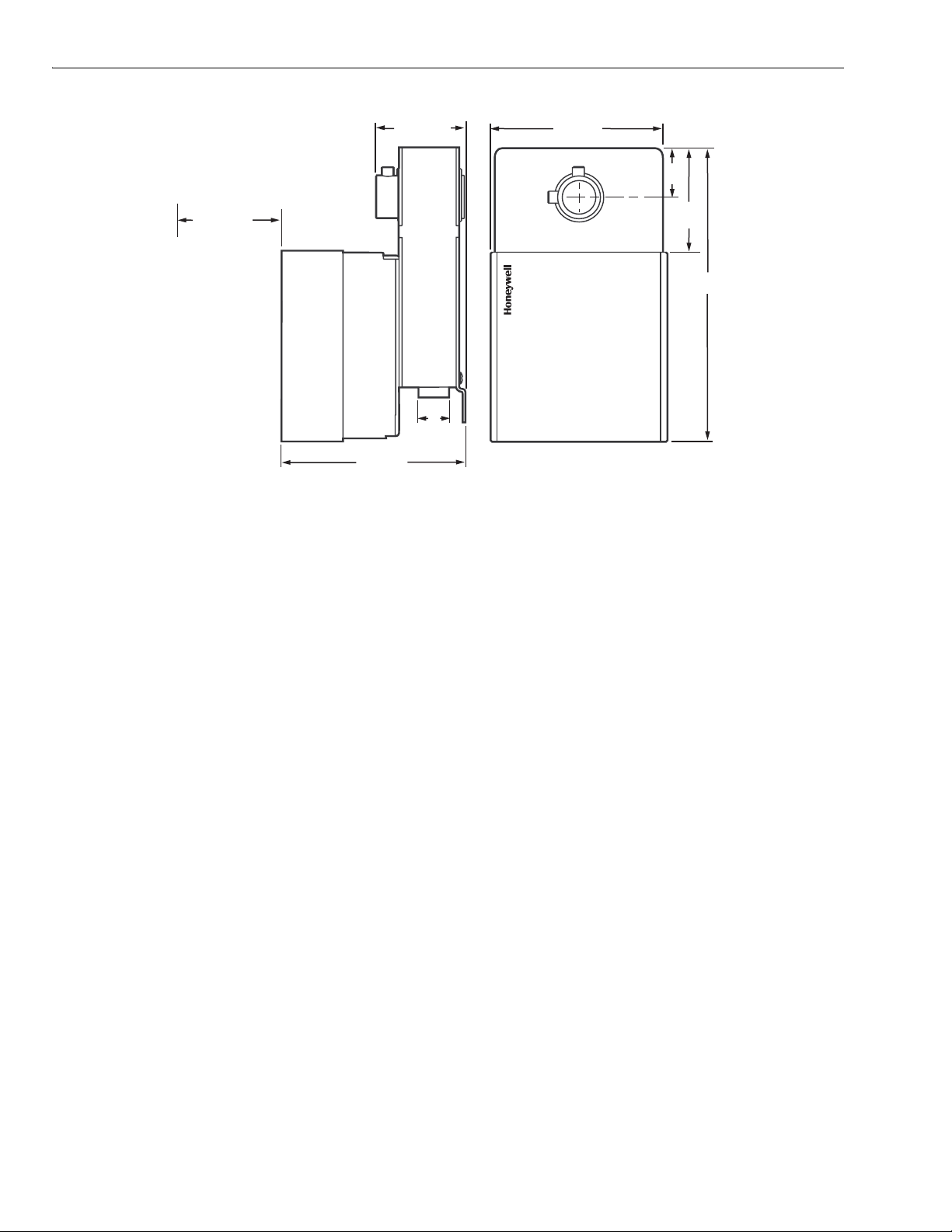
35 AND 70 LB-IN. NON-SPRING RETURN DIRECT COUPLED ACTUATORS
3 IN. (76 MM)
MINIMUM SPACING
REQUIRED
FOR REMOVING
CONDUIT COVER
3-3/4 (95)
1-13/16 (46)
7/8
(22)
3-5/8 (92)
1
(25)
1-13/16
M18018
(46)
5-7/8
(149)
Fig. 1B. Approximate dimensions of ML6161C,D and ML6174C,D DCA in in. (mm).
63-2209—8 4
Page 5

INSTALLATION
35 AND 70 LB-IN. NON-SPRING RETURN DIRECT COUPLED ACTUATORS
When Installing this Product...
1. Read these instructions carefully. Failure to follow them
could damage the product or cause a hazardous
condition.
2. Check the ratings given in the instructions and on the
product to make sure the product is suitable for your
application.
3. Installer must be a trained, experienced service
technician.
4. After installation is complete, check out product
operation as provided in these instructions.
IMPORTANT
All wiring must agree with applicable codes,
ordinances and regulations.
WARNING
Explosion Hazard.
A spark from the actuator or attached accessories
can result in serious injury or death.
Install the actuator in areas free of escaping gas and
other explosive vapors.
CAUTION
Electrical Shock or Equipment Damage Hazard.
Can shock individuals or short equipment
circuitry.
Disconnect all power supplies before installation.
Actuators with auxiliary switches can have more than
one disconnect.
These actuators are shipped in the fully clockwise 90° position
as viewed from the end of the damper shaft.
CAUTION
Equipment Damage Hazard.
Mounting actuator unevenly with damper housing
can damage actuator.
Mount actuator flush with damper housing or add
spacer between mounting tab and damper box
housing (see Fig. 2).
DAMPER
SHAFT
ADD SPACER BETWEEN
DAMPER BOX AND TAB
VAV BOX HOUSING
Fig. 2. Mounting actuator to VAV box when
actuator is not flush with box.
ML6161
ML6174
M11624A
CAUTION
Actuator Damage Hazard.
Deteriorating vapors and acid fumes can damage
the actuator metal parts.
Install actuator in areas free of acid fumes and
deteriorating vapors.
Location
Choose a location for the actuator that allows enough
clearance for mounting accessories and for servicing.
Mounting
These actuators are designed to open a damper or valve by
driving the shaft in either the clockwise (cw) or
counterclockwise (ccw) direction. The actuator has a
mounting tab on the bottom that secures it to a damper box
or valve linkage. When mounted correctly, this tab allows the
actuator to float without rotating relative to the shaft. The tab
is sized for 1/4 in. screw or pin (not included).
CAUTION
Equipment Damage Hazard.
Tightly securing mounting tab to damper housing
can damage actuator.
Once mounted, the actuator must be allowed to float;
do not fully tighten the screw.
Preparation
Before mounting the actuator onto the shaft, determine the
following:
1. Size of the shaft (3/8 in. to 1/2 in.).
2. Direction the shaft rotates to open the device (cw or
ccw). See Fig. 4.
3. Degrees of actuator stroke for opening device (45°, 60°,
or 90°).
If the shaft is 3/8 in. round or square, use part number 201391
Shaft Adapter provided inside the bag assembly shipped with
the actuator. Place the adapter opposite the setscrews (see
Fig. 3).
SHAFT ADAPTER
M2064
Fig. 3. Using shaft adapter for 3/8 in. shafts.
5 63-2209—8
Page 6

35 AND 70 LB-IN. NON-SPRING RETURN DIRECT COUPLED ACTUATORS
A
A
Installation
IR
FLOW
IR
FLOW
TYPE A DAMPER
CW TO OPEN, CCW TO CLOSE
TYPE B DAMPER
After determining the direction of the shaft rotation (cw or
ccw), install the device. For valve linkage mounting, refer to
the instructions shipped with the linkage. For damper
mounting, proceed as follows:
1. Place the actuator onto the damper shaft.
CAUTION
Equipment Damage Hazard.
Improper range stop selection can damage
light-duty dampers.
Be sure to select the proper range stop.
M2067BB
CCW TO OPEN, CW TO CLOSE
Fig. 4. Determining direction damper
shaft rotates when opening.
Manual Operation (Declutch)
CAUTION
Product Damage Hazard.
Do not use manual declutch without supporting
the load.
Support actuator load independently immediately
before and during use of manual declutch lever.
Manual declutch capability is available on some actuators.
Use the manual declutch lever to manually adjust the actuator
setting. Fig. 5 shows the location of the manual declutch lever.
To operate, push the lever in the direction of the arrow on the
lever cover.
60
2. If the angle of the damper opening is either 45° or 60°,
close the actuator using the manual declutch:
a. Disengage the hub using the declutch lever; see
Manual Operation (Declutch) section.
b. Rotate the hub until the actuator gear train passes
the proper 45° or 60° setting. (Do not insert the pin
until after the actuator passes this point.)
c. Release the declutch lever.
NOTE: Dampers with 90° stroke do not require the
range stop pin.
3. Insert the range stop pin into the appropriate (cw or
ccw) 45° or 60° slot. The range stop pin clips into its
final position only after the pin passes through both
actuator plates (see Fig. 7). The range stop pin should
snap into position and not be removable manually
(see Fig. 8).
IMPORTANT
Do not fully tighten the mounting screw; the actuator
must be allowed to float.
4. With the actuator placed in its final position, fix the
mounting tab in position with a 1/4 in. screw or pin. See
Fig. 6.
5. Position the damper in the open position and securely
tighten the Allen screws into the damper shaft.
60
MANUAL
DECLUTCH
ROTATION
REVERSAL SWITCH
LEVER
Fig. 5. Location of manual declutch lever.
M10076B
1MM (1/32 IN.)
1MM
(1/32 IN.)
M20884
Fig. 6. Proper actuator mounting to prevent rotation.
63-2209—8 6
Page 7

35 AND 70 LB-IN. NON-SPRING RETURN DIRECT COUPLED ACTUATORS
1. Determine the direction of the desired closing rotation.
RANGE STOP PIN
2. Move the actuator to the position fully opposite the
desired closing rotation (if cw closing rotation is desired,
move the actuator to the full ccw position).
3. Determine the correct hole for the setscrew using Fig. 9
ACTUATOR PLATES
and the results of step 1.
CAUTION
Equipment Damage Hazard.
Improper hub positioning or hole selection can
permanently damage the device.
Avoid backdriving the actuator with the setscrew.
60
45
60
45
CW
COM
CCW
M10246A
4. Remove the red cap from the desired hole. Leave the
other cap in position. The caps ensure that dust and
other impurities do not enter the gear train through
unused holes.
5. Thread the locknut fully onto the 1/4 in. setscrew.
6. Insert the setscrew into the desired hole, turning
clockwise until resistance is encountered or the locknut
contacts the housing.
7. If resistance is met before the setscrew is fully inserted,
stop and review the initial setup procedures as detailed
in steps 1 through 3.
8. Determine the angle of minimum position required for
the application. With the setscrew fully inserted, the
minimum position is 30°. With the setscrew fully out, the
minimum position is 0°.
9. Using the conversion of approximately 1.7 angular
degrees per turn of the setscrew, back the screw out of
the housing and stop slightly short of the calculated
position. This allows the setscrew to be set accurately
while taking air flow measurements.
Fig. 7. Range stop pin properly inserted.
SCREWDRIVER
M2065
Fig. 8. Lifting range stop pin out of its slot.
Minimum Position Setscrew
Certain ML6161, ML6174 and all ML7161, ML7174 models
are equipped with two tapped holes located in the plastic
housing at the top of the actuator. These holes can be used
with the minimum position setscrew and locknut inside the
4074ENJ Bag Assembly (see Fig. 9). The setscrew provides
for a 0° to 30° minimum position adjustment.
NOTE: Before starting operation, note that the 1/4 in.
minimum position setscrew limits closing motion,
while the range stop pin limits opening motion.
IMPORTANT
After initiating step 10, the setscrew cannot be turned
into the housing without returning the actuator to the
fully open position (as determined in step 1). The
actuator follows the setscrew without damaging the
housing only when backed out of the housing (turned
ccw).
10. Rotate the actuator to minimum position using the
manual declutch; see Manual Operation (Declutch)
section.
11. With the actuator at minimum position, adjust the
position more accurately using air flow measurements.
NOTES:
1. After each adjustment, ensure the actuator is
completely stopped before proceeding with the
next adjustment.
2. To reduce the minimum position, turn out the set-
screw (ccw). The actuator then drives toward the
closed position.
3. Turning the setscrew in (cw) damages the
actuator housing.
4. If the device is too far closed, return to step 1.
12. When proper air flow is achieved, loosen the locknut
from the setscrew until it contacts the actuator housing,
then turn it an additional 1/8 turn to lock the setscrew in
place.
7 63-2209—8
Page 8

35 AND 70 LB-IN. NON-SPRING RETURN DIRECT COUPLED ACTUATORS
IMPORTANT
Run an entire check of the operation after completing
this procedure.
THIS SETSCREW
CORRESPONDS WITH
CLOSING IN THE
CW DIRECTION
60
45
THIS SETSCREW
CORRESPONDS WITH
CLOSING IN THE
CCW DIRECTION
60
45
M10247
Fig. 9. Setscrew location for ML6161 and ML6174.
Wiring
CAUTION
Electrical Shock or Equipment Damage Hazard.
Can shock individuals or short equipment
circuitry.
Disconnect all power supplies before installation.
Actuators with auxiliary switches can have more than
one disconnect.
All wiring must comply with local electrical codes, ordinances
and regulations. Voltage and frequency of the transformer
used with the actuator must correspond with the
characteristics of both the power supply and the actuator.
Screw terminals are provided for easy hookup. See Fig. 11
through 14 for typical wiring hookups.
COVER
CONDUIT
KNOCKOUTS
M10075
Fig. 10. Conduit cover for ML6161C,D
and ML6174C,D DCA.
2
EXTERNAL
SWITCH
1
L1
(HOT)
L2
1
POWER SUPPLY. PROVIDE DISCONNECT MEANS AND OVERLOAD
PROTECTION AS REQUIRED.
AUXILIARY SWITCHES ARE REQUIRED TO TURN OFF THE MOTOR
2
AT EACH END OF THE STROKE.
T87F
W
R
R8222
Y
ML6161, ML6174
RED COM
BLUE CW
WHITE CCW
M18019
Fig. 11. ML6161 or ML6174 used with T87F in
heating-only or cooling-only application.
NOTE: See Fig. 12 for the 201052B Auxiliary Switch wiring.
Connecting Wiring to Conduit Cover Actuators (Fig.
10)
1. Remove the cover from the actuator by lifting the top
and pivoting the cover to the rear of the actuator.
2. Remove the conduit knockouts with a flat-bladed screwdriver. Discard the knockouts.
3. Install the conduit connector.
4. Run the connecting wire through the conduit connector,
strip the wire ends (if necessary) and connect to the
CW, COM and CCW terminals using Fig. 11 through 14,
Fig. 16 through 20, or the control manufacturer
instructions.
5. Apply power to the actuator.
6. After operational checkout, replace the cover by
reversing the procedure outlined in step 1.
63-2209—8 8
2
3
ML6161, ML6174
RED COM
BLUE CW
WHITE CCW
L1
(HOT)
L2
1
4
1
POWER SUPPLY. PROVIDE DISCONNECT MEANS AND OVERLOAD
PROTECTION AS REQUIRED.
SET SWITCH TO CLOSE WHEN STROKE REACHES FULL CW POSITION.
2
3
SET SWITCH TO CLOSE WHEN STROKE REACHES FULL CCW POSITION.
ON-OFF CONTROL REQUIRES AN R8222 SPDT RELAY IN PLACE OF THE
4
SPDT CONTROL.
SPDT
CONTROL
ON/OFF
CONTROL
201052B
Fig. 12. 201052B Auxiliary Switch wiring.
M17350
Page 9

35 AND 70 LB-IN. NON-SPRING RETURN DIRECT COUPLED ACTUATORS
L1
(HOT)
L2
1
–
+
4-20 mA CONTROLLER
POWER SUPPLY. PROVIDE DISCONNECT MEANS AND OVERLOAD
1
PROTECTION AS REQUIRED.
ML7161, ML7174
T1
T2
–
+ mA
+ V
M18071
Fig. 13. ML7161 or ML7174 used with 2-10 Vdc control.
L1
(HOT)
L2
1
–
+
2-10 Vdc CONTROLLER
POWER SUPPLY. PROVIDE DISCONNECT MEANS AND OVERLOAD
1
PROTECTION AS REQUIRED.
ML7161, ML7174
T1
T2
–
+ mA
+ V
M18072
Fig. 14. ML7161 or ML7174 used with 4-20 mA control.
Auxiliary Switches
The 201052A or B Auxiliary Switch is used in conjunction with
the actuator. It allows for control of equipment external to the
actuator (for example, electric reheat coils and fan) at an
adjustable point in the stroke (0° to 90°) of the actuator.
IMPORTANT
Failure to follow the calibration procedures can result
in improper resistance values at desired stroke.
MOTOR
POSITION
FULLY CW
24V (COM-CW)
FULLY CCW
24V (COM-CCW)
MOTOR
ROTATION
CCW
CW
AUXILIARY POTENTIOMETER
R
W
RB
RESISTANCE
500 OR
2000 OHMS
0 OHMS
DECREASE
INCREASE
45
RW
RESISTANCE
0 OHMS
500 OR
2000 OHMS
AUXILIARY POTENTIOMETER LEADS
RW OHMS RB OHMS
INCREASE
DECREASE
60
45
B
60
CW
COM
CCW
The 201052A and B Auxiliary Switches are field-addable. For
mounting instructions, see form 63-2218, provided with the
device.
IMPORTANT
When operating an ML6161 or ML6174 from a twoposition controller, a 201052B Auxiliary Switch is
required for proper operation. See Fig. 12.
Auxiliary Potentiometers
The 200976A,C Auxiliary Potentiometers mount on the face of
the ML6161A,C or ML6174A,C (as shown in Fig. 15). The
potentiometer shaft has a slipping collar. If one of the two
limits of the potentiometer is exceeded, the collar continues to
rotate, causing no damage to the potentiometer itself. To
mount the potentiometer on the actuator:
1. Turn the potentiometer to align the shaft key with the
slot in the potentiometer drive.
2. Tilt the potentiometer slightly so the key faces down
toward the slot.
3. Insert the potentiometer into the slot, and push down so
the potentiometer is flush with the actuator body and the
bracket is aligned over the screw hole.
4. Insert the screw provided into the hole and fasten
securely.
FIELD-ADDABLE AUXILIARY POTENTIOMETER
M10251B
Fig. 15. ML6161A,C, ML6174A,C with
field-addable potentiometer.
To Calibrate the 200976A,C:
IMPORTANT
9 63-2209—8
Remove the range stop pins and minimum position
setscrews prior to calibration.
1. Drive the actuator fully closed (0°) to fully open (90°)
and back again to the fully closed position. This must be
done to receive the correct resistance readings at the
appropriate degree of stroke.
2. Check the resistance values of the potentiometer with
an ohmmeter at intervals in the stroke while referring to
the table in Fig. 15 and resistance information provided
in the Specifications section.
3. Replace the range stop pins and/or the minimum
position setscrews using the appropriate procedures.
Page 10

35 AND 70 LB-IN. NON-SPRING RETURN DIRECT COUPLED ACTUATORS
OPERATION
VAV Systems
VAV systems control the temperature within a space by
varying the volume of supply air temperature. The system
delivers air to the space at a fixed temperature. The space
thermostat controls the volume of supply air by modulating the
supply air damper. When full heating and cooling flexibility is
required in a zone, it is handled by the air temperature
system, or with reheat capability in the air terminal units. As
individual zones shut down, a central duct static pressure
controller regulates the total air flow in the system. The fan
system is sized to handle an average peak load, not the sum
of the individual peaks. As each zone peaks at a different time
of day, extra air is borrowed from the off-peak zones. This
transfer of air from low-load to high-load zones occurs only in
true VAV systems.
In pressure independent systems, individual zone airflow
sensors maintain the zone air flow rate independent of
fluctuation in the total system pressure. Pressure independent
systems, when used with controllers such as the W7620, can
react faster to changes in air flow demand; therefore, these
systems can use the faster 90-second models.
Pressure dependent systems do not incorporate an individual
zone air flow sensor and depend on a stable system pressure
to maintain flow. These systems require slower actuators such
as the seven-minute models that are typically controlled by
spdt floating wall thermostats.
The T641 is a mercury bulb floating-control type thermostat
designed for use with the seven-minute model on pressuredependent systems (see Fig. 16 and 17).
The T6984 is an electronic floating-control thermostat
designed for use with the 90-second and seven-minute
models (see Fig. 18).
T641A THERMOSTAT
RCY W
1
1K
2
120
VAC
SYSTEM
TRANSFORMER
USE NC CONTACT OF AUXILIARY SWITCH (PIN 201052A).
1
CONTACT OPENS WHEN ACTUATOR DRIVES CLOSED (CCW)
TO CAM SETTING POSITION.
2
USE SPDT RELAY OUTPUTS FROM FIRE AND ALARM
SYSTEM, OR OVERRIDE SYSTEM, AS DRAWN. THIS
OVERRIDES MINIMUM POSITION LIMITATION, AND
DRIVES ACTUATOR FULLY CCW.
3
AS DRAWN, ACTUATOR OPENS DAMPER TO CW ROTATION.
TO OPEN DAMPER TO CCW, REVERSE CCW AND CW
CONNECTIONS AT ACTUATOR. THIS ALSO CAUSES
ALARM CONDITION TO DRIVE ACTUATOR TO FULLY CW.
24 VAC
COMMON
CCW
PHASE SHIFT CAP
DRIVE
CCW
WINDING
3
CW
DRIVE
CW
WINDING
COM
ML6161, ML6174
ACTUATOR
M18022
Fig. 17. Minimum position set with auxiliary switch
contacts, override provided by fire and alarm contacts.
ML6161, ML6174
CW
T641A THERMOSTAT
RCY W
120
VAC
SYSTEM
TRANSFORMER
1
24
VAC
AS SHOWN, T641 MAKES R-Y CONTACTS TO DRIVE ACTUATOR
CCW, AND MAKES R-W CONTACTS TO DRIVE ACTUATOR CW.
CCW
DRIVE
CCW
WINDING
COMMON
1
ML6161, ML6174
ACTUATOR
PHASE SHIFT CAP.
COM
CW
DRIVE
CW
WINDING
M18021
Fig. 16. T641A controlling ML6161 or M6174 Actuator.
63-2209—8 10
L1
(HOT)
L2
1
1
2
24 VAC
COMMON
24 VAC
MOTOR CLOSE
MOTOR OPEN
T6984A
2
POWER SUPPLY. PROVIDE DISCONNECT MEANS AND
OVERLOAD PROTECTION, AS REQUIRED.
T6984A SHOWN WIRED FOR COOLING ONLY. TO WIRE FOR
HEATING ONLY, REVERSE OPEN AND CLOSE CONTACTS.
COM
CCW
M18023
Fig. 18. T6984A controlling ML6161 or ML6174 Actuator
for cooling or heating application.
Page 11

35 AND 70 LB-IN. NON-SPRING RETURN DIRECT COUPLED ACTUATORS
Rotation Reversal Switch (ML7161, ML7174)
Use the rotation reversal slide switch to reverse the actuator
rotation. The switch is located on the bottom of the actuator
housing (see Fig. 5). To change rotation to counterclockwise
(ccw) , change the slide switch. In direct, 2 volts is fully
ccw and 10 volts is fully clockwise (cw); in reverse, 2 volts is
fully cw and 10 volts is fully ccw.
IMPORTANT
When reversing the rotation, make sure the switch is
fully to one side or the other. If the switch is left in the
middle, the actuator will not operate properly.
L1
(HOT)
L2
T641A THERMOSTAT
RC YW
ML6161, ML6174
CW
24 VAC
1
COM
CCW
Parallel Actuators
IMPORTANT
Over time, parallel-driving actuators can become out
of sync with each other. Normally, driving all
actuators to the fully-open or fully-closed position
puts them back in sync.
ML6161, ML6174 Actuators
Using Fig. 19, parallel the CW, COM and CCW terminals.
Make certain the total connected load does not exceed the
current capacity of the controller or thermostat.
ML7161, ML7174 Actuators
VOLTAGE INPUT (2 TO 10 VDC)
Wire the (+Vdc) and (-) terminals of each actuator in parallel.
Make certain the total connected load does not exceed the
current capacity of the input signal source.
CURRENT INPUT (4 TO 20 MA)
When using a current controller (such as the W7600), wire the
ML7161, ML7174 voltage input terminals (+Vdc) and (-) in
parallel. Use a bridging resistor in parallel with the 4 to 20 mA
signal. See Fig. 20 for resistor values.
NOTE: The actuator has 45,000 ohm impedance.
ML6161, ML6174
POWER SUPPLY. PROVIDE DISCONNECT MEANS AND
1
OVERLOAD PROTECTION, AS REQUIRED. ENSURE THAT
EQUIPMENT TRANSFORMER IS CORRECTLY SIZED.
Fig. 19. Spdt control of parallel ML6161
or ML6174 Actuators.
V1
W7600
V2+–
L1
(HOT)
3 3
L2
2 2
R
4-20 mA
L2
L1
(HOT)
ML7161, ML7174
V
1
–
ML7161, ML7174
V
–
CW
COM
CCW
M18024
T1
T2
T1
T2
1 ACTUATOR = 549 OHMS
1
2 ACTUATORS = 549 OHMS
3 ACTUATORS = 549 OHMS
4 ACTUATORS = 576 OHMS
5 ACTUATORS = 576 OHMS
6 ACTUATORS = 576 OHMS
7 ACTUATORS = 590 OHMS
8 ACTUATORS = 604 OHMS
9 ACTUATORS = 604 OHMS
10 ACTUATORS = 619 OHMS
1/2 WATT
2
ACTUATORS CAN USE COMMON TRANSFORMER;
SEPARATE POWER SUPPLY REQUIRED FOR W7600.
POWER SUPPLY. PROVIDE DISCONNECT MEANS AND
3
OVERLOAD PROTECTION AS REQUIRED. ASSURE THAT
EQUIPMENT TRANSFORMER IS SIZED CORRECTLY.
ML7161, ML7174
T1
V
T2
–
M18025
Fig. 20. 4-20 mA signal control of parallel
ML7161 or ML7174 Actuators.
11 63-2209—8
Page 12

35 AND 70 LB-IN. NON-SPRING RETURN DIRECT COUPLED ACTUATORS
CHECKOUT
ML6161, ML6174
To check out ML6161, ML6174 Actuators controlled by
electronic control systems, such as the W7620, override the
control system by programming the controller to open or close
the zone damper, as appropriate.
NOTE: Using a seven-minute actuator results in a longer
response time before noticeable damper movement.
To check out the ML6161 or ML6174:
1. Determine the direction the shaft moves to open the
device (cw or ccw). See Fig. 3.
2. Place 24 volts across the appropriate common cw or
common ccw terminals to energize the actuator. The
actuator should begin to open the device.
3. If the actuator does not run, try switching the 24 volts
across the opposite common cw or ccw terminals to
determine if the device begins to close.
4. If the actuator does not run in either direction, replace
the actuator.
For an ML6161 or ML6174 issued with an spdt floating wall
thermostat (for pressure dependent systems), use the
following checkout procedure:
1. Adjust the setpoint of the thermostat to call for cooling.
2. Observe the operation of the actuator; if the device is
closed, it should begin to open.
3. If not, adjust the setpoint of the thermostat higher to
determine if the wiring is correct.
4. If no movement is observed, check for the presence of
24 volts.
5. If using the T641 Thermostat, check that 24 volts are
present between terminals C and Y during a call for
cooling. With proper wiring and 24 volts present, the
actuator should operate correctly.
6. If not, replace the actuator.
ML7161, ML7174
Check input impedance on the actuator with an ohmmeter.
IMPORTANT
Be sure to disconnect all wiring to the actuator before
connecting the ohmmeter.
1. Verify resistance readings are as follows:
• 45K ohms ±5K ohms, across the (+Vdc) and (-)
terminals.
• 536 ohms ±10 ohms, across the (+mA) and (-)
terminals.
2. If the resistance readings are correct, reconnect the
actuator and check for 24 Vac at terminals T and T2.
With the correct power present at T and T2, check the
motion of the shaft/actuator by ramping the setpoint up
and down. This causes the actuator to move from one
limit to the other and back (from fully ccw to fully cw and
back to fully ccw).
NOTE: Remember that the actuator takes 90 seconds
to move from one limit to the other.
3. When the actuator is used with electronic control
systems such as the W7600 Commercial Zone System,
override the control system by programming the
controller to open or close the damper, as appropriate.
4. If the actuator continues to operate incorrectly, check
Table 6 for the proper input signal/actuator drive
relationship at the (+Vdc) and (-) terminals.
5. If the actuator does not operate according to Table 6
values, replace the actuator.
Table 6. Input Signal/Actuator Drive Relationship.
Input Signal Actuator Drive Relationship
1.50 ±0.2 Vdc Actuator drives to extreme ccw position.
2.00 ±0.2 Vdc Actuator remains at ccw position.
3.00 ±0.2 Vdc Actuator leaves ccw position.
10.70 ±0.7 Vdc Actuator drives to extreme cw position.
10.00 ±0.7 Vdc Actuator remains at cw position.
8.50 ±0.6 Vdc Actuator leaves cw position.
Automation and Control Solutions Honeywell International Honeywell Europe S.A. Honeywell Latin American
Honeywell International Inc. Honeywell Limited-Honeywell Limitée Control Products 3 Avenue du Bourget
1985 Douglas Drive North 35 Dynamic Drive Honeywell Building 1140 Brussels 480 Sawgrass Corporate Parkway
Golden Valley, MN 55422 Scarborough, Ontario 17 Changi Business Park Central 1Belgium Suite 200
M1V 4Z9 Singapore 486073 Sunrise FL 33325
63-2209—8 B.B. Rev. 7-03 www.honeywell.com
Region
