Page 1
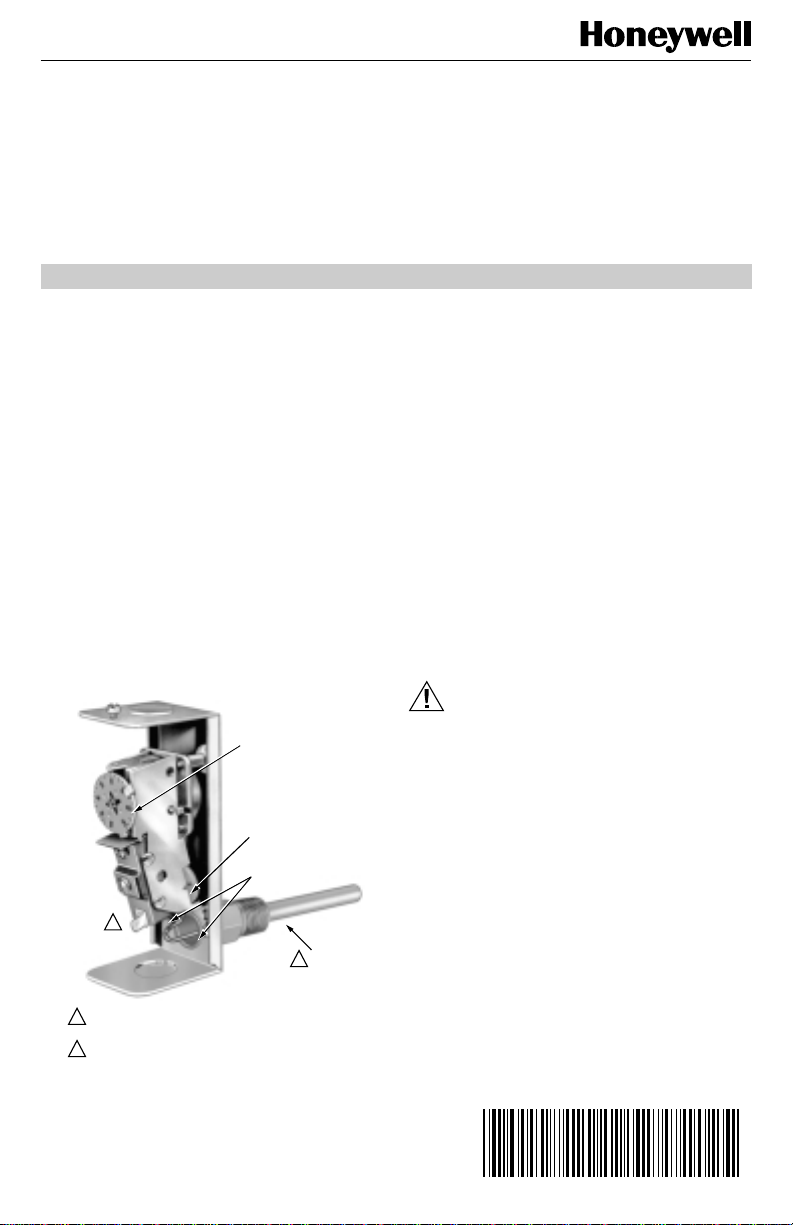
L4008A,B,E,L; L6008A,G,H
APPLICA TION
These remote bulb (see Fig. 7), immersion type (see Fig. 1)
controllers operate in response to temperature changes in
hydronic heating systems and other heated liquids.
Electrical Ratings:
Switch ratings are shown on the inside cover of each
device. The electrical requirements on controlled equipment
must not exceed this rating.
L4008A—breaks the burner circuit on a rise in water
temperature. It is normally used as a limit controller.
When used as an operating controller or low limit, a
separate high limit control must be used.
L4008B—makes a control circuit on a rise in water
temperature. It is normally used as a circulator
controller to prevent circulator operation until boiler
water temperature is at or above the control setting.
L4008E—breaks the burner circuit and locks out on a
rise in water temperature. It is used as a high limit
controller where manual reset is desirable.
L4008L—is used as a 2-stage Aquastat® controller.
L6008A—makes the burner circuit on a drop in water
temperature. It is normally used as a circulator and
low limit cooling controller.
SETPOINT
INDICATING DIAL
DIFFERENTIAL
ADJUSTMENT
WHEEL
ADAPTER CLAMP
SCREWS
2
INSERTION
1
ELEMENT
1
WITH VERTICAL MOUNTING OF IMMERSION WELL,
ELEMENT IS ATTACHED TO BOTTOM OF THE CASE.
SELECT MODELS HAVE SCREW TERMINAL, NOT TAB
2
TERMINAL.
Fig. 1. Internal view.
M8806
Aquastat
®
Controllers
INSTALLATION INSTRUCTIONS
L6008G—is used as a 2-stage Aquastat® controller to
cycle 2-stage gas valve.
L6008H—is used as a low fire Aquastat® controller.
If immersion well or capillary compression fitting must be
ordered, refer to form 68-0040, Wells and Fittings for
Temperature Controllers, for part numbers and ordering
information.
INST ALLATION
When Installing this Product…
1. Read these instructions carefully. Failure to follow
them could damage the product or cause a hazardous condition.
2. Check the ratings given in the instructions and on
the product to make sure the product is suitable for
your application.
3. Installer must be a trained, experienced service
technician.
4. After installation is complete, check out product
operation as provided in these instructions.
CAUTION
Disconnect power supply before installation to
prevent electrical shock or equipment damage.
Depending on model and installation requirements, install
the temperature sensing bulb either in an immersion well
(see Fig. 2) that extends into the boiler or tank, or directly
immerse the temperature sensing bulb in the liquid. For
installations not using a well, secure the bulb with a bulb
compression fitting (see Fig. 3), or a capillary compression
fitting (see Fig. 4). Order the well or the fitting separately.
The boiler manufacturer generally provides a tapping for
inserting the Aquastat® controller sensing element. Locate
this tapping in a representative point where typical water
temperature can be measured. Never locate the bulb or
protecting immersion well close to a hot or cold water inlet
or steam coil. Install the bulb in the supply line of an
indirect water heater, in the indirect water heater itself, or
in the feed riser about 6 in. (152 mm) above the boiler. If
the riser is valved, install the bulb between the boiler and
the valve.
®U.S. Registered Trademark
Copyright © 1995 Honeywell Inc. • All Rights Reserved
95-5971-2
Page 2
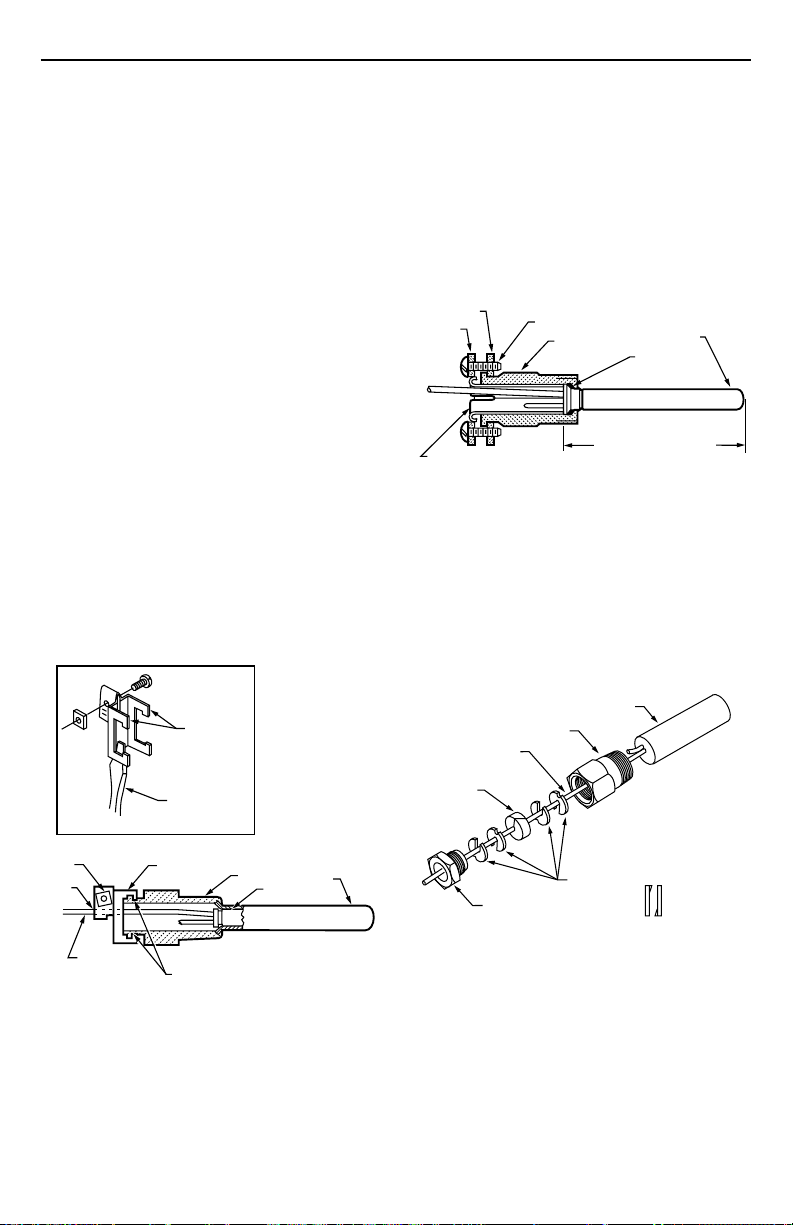
L4008A,B,E,L; L6008A,G,H REMOTE BULB AQUASTAT® CONTROLLERS
The Aquastat® controller can be remotely mounted—
either vertically on a wall or panel, or directly on the boiler,
tank, or vessel.
If the system is filled, drain the system to a point below the
boiler tapping, or to wherever the sensing bulb is to be
installed.
Mounting the Case
Remove the cover and fasten the case to the wall or
panel using the three mounting holes in the back of
the case.
When mounting the remote bulb, if desirable, route
the tubing to run through any of the other three
corner notches in the case. Be careful not to kink or
bend tubing sharply. Be sure bends have at least 1 in.
(25.4 mm) radius.
Installing Remote Bulb with Immersion Well
Fit well, if used, to sensing bulb snugly for good thermal
response. Insert bulb until it rests against the bottom of the
well; then hold it there while tightening the tubing clamp.
Screw the well into the boiler, tank or pipe tapping.
Insert the bulb into the well, pushing the tubing until
the bulb bottoms in the well.
Attach the retainer clamp to the end of the well spud.
Loosen the draw nut and spread the jaws of the
clamp with the screwdriver if necessary.
With the retainer clamp attached to the well spud (be
sure jaws of clamp hook over ridge at end of the
spud, as shown in Fig. 2, points A). Adjust tubing to fit
through retainer clamp groove, as shown at point B.
Tighten the draw nut so the retainer clamp is firmly
attached to the well spud and the tubing is held by
the clamp.
JAWS
SPREAD JAWS
TO FIT OVER
RIDGE ON
WELL SPUD
SCREWDRIVER
INSERT— MOUNTING CLAMP
DRAW
NUT
B
MOUNTING
CLAMP
SPUD
BULB
WELL
Mounting with Bulb Compression Fitting
Screw the fitting into the boiler or pipe tapping.
Slide sealing washer onto the bulb.
Insert the bulb into the fitting until bulb bottoms.
Slide split sleeve into fitting.
Place clamps A and B on assembly so that sleeve is
drawn into fitting when screws are tightened.
NOTE: Make sure that the nub on clamp A
engages space between sleeve and clamp.
Tighten clamp screws evenly.
CLAMP B
CLAMP A
SPLIT SLEEVE
CLAMP SCREWS (2)
BULB
COMPRESSION
FITTING
INSERTION LENGTH
APPROX. 3-3/16 IN. (81 MM)
SEALING
WASHER
BULB
M8815
Fig. 3. Bulb compression fitting.
Mounting with Capillary Compression
Fitting
Screw fitting into the boiler or pipe tapping.
Place packing nut on tubing.
Slide bulb completely through fitting.
Place composition disc and 4 slotted brass washers
on tubing in the order shown in Fig. 4. Turn brass
washers so that slots are 180 degrees to each other.
Slide seal assembly into fitting and tighten packing nut.
IMMERSION
BULB
BOILER PLUG
CAPILLARY TUBING
COMPOSITION DISK
(SLOTTED)
EXAMPLE OF SLOTTED WASHERS
ASSEMBLED
PACKING NUT
IN PAIRS:
M8816
TUBING
A
Fig. 2. Immersion well fitting.
IMPORTANT
Do not secure draw nut so tightly that retainer
clamp could cut or collapse tubing.
95-5971—2
M8777
Fig. 4. Capillary compression fitting.
WIRING
All wiring must agree with applicable codes and ordinances
and regulations in such matters as wire size, type of
insulation, and enclosure. The controllers are provided
with conduit knockouts in the top and bottom of case.
Refer to Fig. 5 or 6 for a typical connection diagram.
2
Page 3

L4008A,B,E,L; L6008A,G,H REMOTE BULB AQUASTAT® CONTROLLERS
BURNER MOTOR
24V THERMOSTAT
RA89A RELAY
2
1 3
CIRCULATOR
POWER SUPPLY. PROVIDE DISCONNECT MEANS AND
1
OVERLOAD PROTECTION AS REQUIRED.
SELECT MODELS HAVE 1/4 IN. TAB TERMINAL FOR W
2
TERMINAL.
Fig. 5. Typical oil-fired hydronic heating system with
L4008L
TEMP
HL
1
POWER SUPPLY. PROVIDE DISCONNECT MEANS AND OVERLOAD
PROTECTION AS REQUIRED.
L6008G
W W
B B
R R
2 1
JUMPER
POWER SUPPLY. PROVIDE DISCONNECT MEANS AND OVERLOAD
1
PROTECTION AS REQUIRED.
Fig. 6. Typical oil burner installation using L4008L
L4008A OR E
HIGH LIMIT
CONTROLLER
4
2
W
B
L6008A
CIRCULATOR
LOW LIMIT
CONTROLLER
domestic hot water.
L1
(HOT)
RA890F
6
T
T
F 1
G
NC NO
HEATING LOAD
NO. 1
HEATING LOAD
NO. 2
or L6008G.
R
1
L2
RA817A
PROTECTORELAY®
CONTROL
T
1
2
IGNITION
TRANSFORMER
L1
L2
(HOT)
1
5
4
3
2
2
COM
T
3
4
M8785
MAIN
VALVE(S)
IGNITION
PILOT
VALVE
L2
L1
(HOT)
M8968
M4672
1
SETTING
Control Point:
Insert a screwdriver in the slotted head visible through the
cover, and turn the indicating dial to the control point.
Temperature settings should be according to boiler
manufacturer’s recommendations.
Differential (on adjustable differential models):
Remove cover and move the differential adjustment wheel
(Fig. 1 or 7) to a point on the scale corresponding to the
desired differential. Replace cover.
Manual Reset (L4008E):
After boiler water temperature has dropped to a point
below the high limit setting, less differential, the reset
button at the front of the case must be pushed before the
burner can operate.
ADJUSTMENTS
Adjusting Differential
Set the differential to correspond with the boiler manufacturer
recommendations. To adjust models with adjustable
differential, rotate the wheel on the back of the snap
switch, see Fig. 7, until the desired reading is aligned with
the V notch in the frame. The wheel provides as adjustment
from 5° to 30°F (3° to 17°C). Replace the cover on the
Aquastat® controller.
DIFFERENTIAL
WHEEL
1
1
SELECT MODELS HAVE A SCREW TERMINAL INSTEAD
OF TAB TERMINAL.
Fig. 7. Adjusting the differential.
Adjust the control point to correspond with the boiler
manufacturer recommendations. To adjust, insert a
screwdriver in the slotted screw type head located beneath
the window in the cover. Turn the scale to the desired
control point.
NOTCH IN
FRAME
SNAP
SWITCH
M8969
3
95-5971—2
Page 4

L4008A,B,E,L; L6008A,G,H REMOTE BULB AQUASTAT® CONTROLLERS
Adjusting L6008G Interstage Differential
The L6008G Controller has an adjustable interstage
differential. The setpoint adjustment knob determines the
temperature at which the right switch operates. The left
switch can be adjusted to operate from 3° to 10°F (1.7° to
5.6°C) above the point of operation of the right switch. The
Interstage differential is adjusted by turning the star wheel
with a narrow screwdriver inserted into the rectangular
hole in the chassis. See Fig. 8
LEFT SWITCH
1
STAR WHEEL (INTERSTAGE
DIFFERENTIAL ADJUSTMENT)
1
SELECT MODELS HAVE FOUR TERMINALS.
Fig. 8. Interstage differential adjustment on an L4008L
or L6008G.
RIGHT
SWITCH
M8972
CHECKOUT
WARNING
CAN CAUSE PROPERTY DAMAGE, SEVERE
INJURY OR DEATH.
This product is intended for use only in systems
with a pressure relief valve.
Check to be sure the Aquastat® controller is properly
installed and adjusted. Put the system into operation and
observe the action of the control through several cycles to
make sure that it provides proper control of the system as
described in the Operation section. Make any additional
adjustments necessary to assure comfort requirements.
Home and Building Control
Honeywell Inc.
1985 Douglas Drive North
Golden Valley, MN 55422
Home and Building Control
Honeywell Limited-Honeywell Limitée
740 Ellesmere Road
Scarborough, Ontario
M1P 2V9
—
95-5971—2 J.H. Rev. 9-95 Printed in U.S.A
Helping You Control Your World
QUALITY IS KEY
