Honeywell Dolphin 7200, Dolphin 7300, Dolphin 7400RF, Dolphin 9500, ITScriptNet Batch Software Manual
...Page 1

ITScriptNet™ Batch & Batch Plus
ITScriptNet Batch and Batch Plus software allows users to quickly
and easily create batch data collection applications for Dolphin 7200,
7300, 7400 and 9500 Series batch portable data terminals and the
IMAGETEAM™ 3875 cordless bar code reader. The software’s simple
yet sophisticated architecture makes it a powerful tool for programmers
and non-programmers alike.
The ITScriptNet program designer features an intuitive visual interface
that provides users with a graphical view of how the program will
function as it is being constructed, greatly simplifying the development
process. The software’s integrated simulator further reduces
development and implementation time by simulating the data collection
program within the design environment, allowing the application to be
fully tested prior to being deployed in the field.
ITScriptNet enables developers to harness the multi-functional data
collection capabilities of Dolphin data terminals, including keypad and
touch panel input, scanning of 1 and 2D bar code symbologies, and
image capture. The imaging feature can be used to record signatures
and image data to document proof of receipt, damage claims, condition
of equipment, and more.
In addition to its ease of use, ITScriptNet delivers powerful programming
tools such as VB Scripting, conditional branching, indexed validation
files and pick lists, and data formatting support for text files, Excel,
Access databases, and ODBC data sources. ITScriptNet Batch Plus
expands out-of-box functionality with value-added features such as IrDA
printing support, debugging of In-Prompt scripts, the ability to shell out
to a custom application, auto-generation of validation files, Active X
controls, and support for external device input.
With its power, flexibility, and ease-of-use, ITScriptNet Batch and Batch
Plus may be used to create a wide range of data collection solutions
for inventory control, asset management, warehousing, retail, meter
reading, document tracking, and production tracking.
Multi-Level Programming: Simple yet sophisticated
application development tools allow programmers and nonprogrammers to write effective data collection programs.
Multi-Platform Support: Applications can be written for
Dolphin® 7200, 7300, 7400/7450, and 9500/9550 batch
terminals and the IT3875 cordless imager.
Program Simulator: Saves development time by testing
data collection applications before deployment.
Data Processing Using Scripts: Collects and processes
data with functions using VBScripts to integrate data with
other applications or back-end systems.
•
•
•
•
In-Prompt Scripts: Provides great flexibility and power for
creating intelligent, interactive programs with conditional
branching, user-defined variables, variable text display, and
much more.
Data Formatting Support: Data can be formatted for a
text file, Microsoft® Excel, Microsoft® Access, or through an
ODBC connection.
Ready-To-Go™ Applications: Select from 21 pre-designed
programs to quickly begin collecting data or to jump-start a
custom program.
Additional Batch Plus Features: IrDA printing, In-Prompt
script debugging, shelling out to custom applications, autogenerating validation files, Active X controls, and receiving
input from external devices.
•
•
•
•
Data Collection Software
Features
Page 2
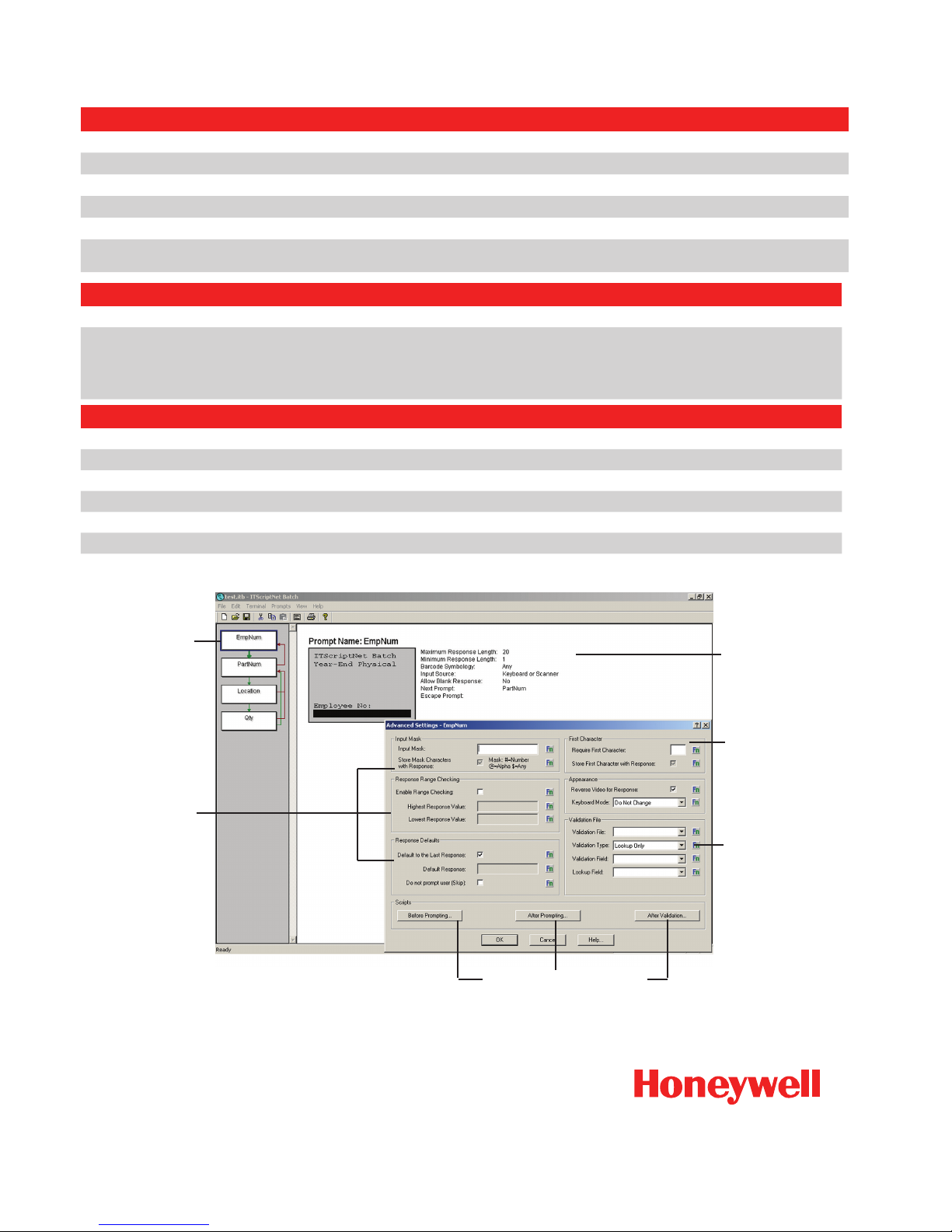
Copyright ©2008 Honeywell International Inc.
Automation and Control Solutions
Honeywell
Imaging and Mobility
700 Visions Drive
PO Box 208
Skaneateles Falls, NY 13153-0208
www.honeywell.com/aidc
ITSCRIPT-SS Rev E 7/08
Technical Specifications
Workstation System Requirements
Microsoft® Windows® 95, 98, Me, NT, 2000 or higher, XP
Minimum RAM: 16 MB (32 MB for Windows® NT or 2000)
Minimum hard drive space: 30 MB
Screen resolution 800 x 600 or higher
Available serial port for communication with the portable data collection unit
The online help system and New Program Wizard use HTML help, which requires Internet Explorer 4.0 or higher. If you do not have Internet Explorer 4.0 or higher, the
online help system and New Program Wizard may not function, but the rest of the program will.
Software Installation Requirements
To load the client software on Dolphin terminals, you need the following communication equipment:
Dolphin 7600
Dolphin 7850
Dolphin 7900
Dolphin 9500 Series
Serial or USB Communication cable, HomeBase, Mobile Base, or NetBase with appropriate cables and Microsoft
ActiveSync
Compatible Mobile Computers and Imagers
All configurations of:
Dolphin 7600
Dolphin 7850
Dolphin 7900
Dolphin 9500 Series
IT3875 Cordless Linear Imager
Windows and Microsoft are registered trademarks of Microsoft Corporation. ITScriptNET is a trademark of Z-Space Technologies, Inc.
Flowchart of the
prompt sequence
provides a visual
guide to the
program
Several validation
functions ensure
that only valid,
accurate data is
collected
Advanced in-prompt scripting
capability for near limitless flexibility
Basic properties are
neatly displayed
Select the
function button
and use scripts to
define prompts
for conditional
branching,
defining variables
and much more
Validate input
using a file
