Honeywell Dolphin 7850, Dolphin 7900, Dolphin 9500, Dolphin 7600, Dolphin 7600 GSM Supplementary Manual
...
Demos
Page 1
There are six Demos, each designed to demonstrate the many advanced features of Dolphin
devices. Demos help you use Dolphin devices the way they are used in various application
settings without having to install additional third-party software. For example, there is a
Dolphin Demo for imaging, bar code scanning, printing to a Bluetooth™ printer, and signature
capture.
On the device, access Power Tools by tapping Start > Demos.
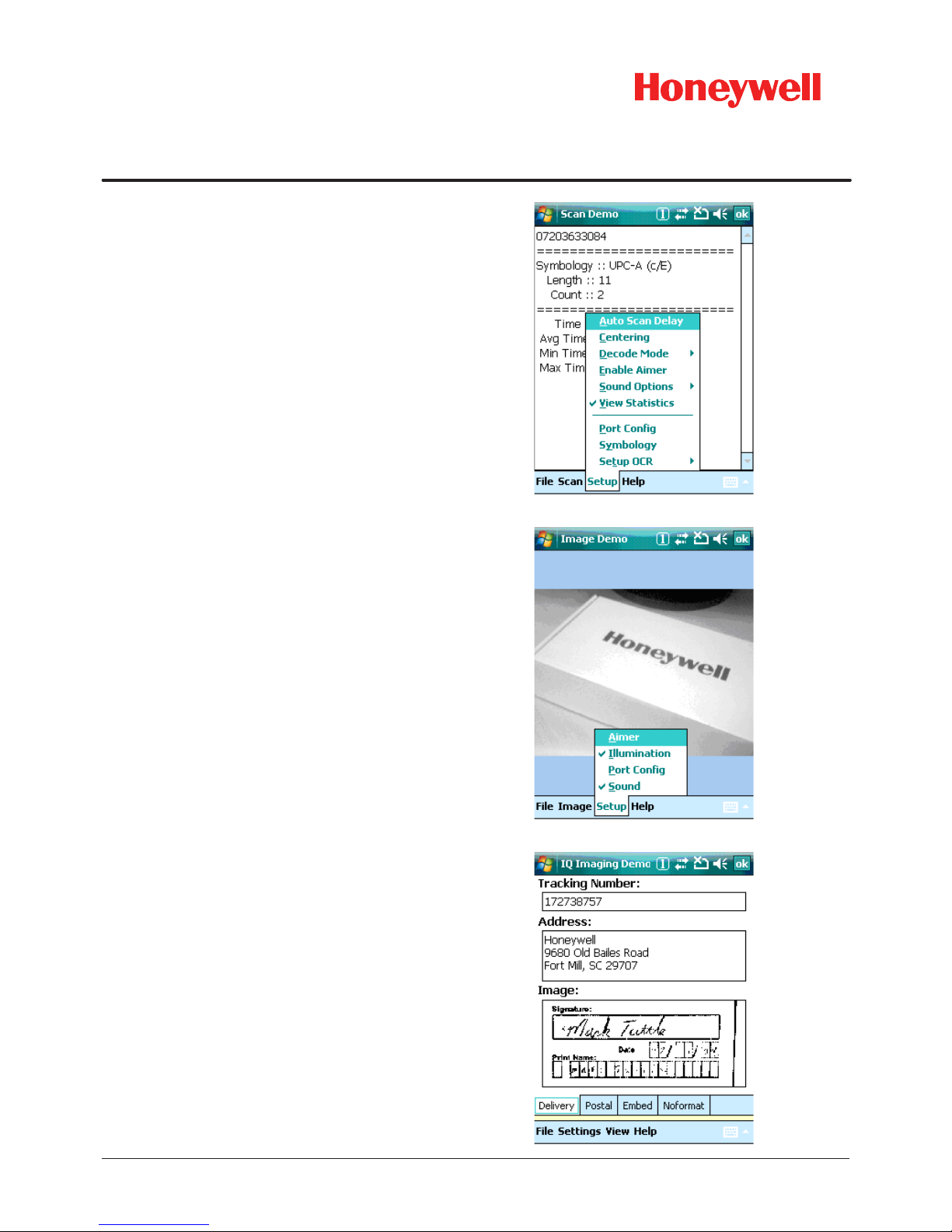
Demos
Page 2
Scan Demo
Scans and Decodes Bar Codes
Decodes symbologies supported by Honeywell
Supports scan engines from Honeywell
Provides bar code statistics and logging capabilities
•
•
•
Image Demo
Captures, Edits, and Processes Images
Contains image capture profiles for common images
Creates custom profiles
Prints images to an IrDA printer
•
•
•
IQ Imaging Demo
Demonstrates IQ Imaging Functionality
Decodes data embedded in an image into form fields
Auto-rotates images
Auto-cropping feature for smaller file size
•
•
•
