Page 1

HC900 Hybrid Controller
Communications
User Guide
51-52-25-111
12/07
Revision: 10
Honeywell Process Solutions
Page 2

Copyright, Notices, and Trademarks
Warranty/Remedy
Honeywell warrants goods of its manufacture as being free of defective materials and faulty
workmanship. Contact your local sales office for warranty information. If warranted goods are
returned to Honeywell during the period of coverage, Honeywell will repair or replace without charge
those items it finds defective. The foregoing is Buyer's sole remedy and is in lieu of all other
warranties, expressed or implied, including those of merchantability and fitness for a
particular purpose. Specifications may change without notice. The information we supply is
believed to be accurate and reliable as of this printing. However, we assume no responsibility for its
use.
While we provide application assistance personally, through our literature and the Honeywell web
site, it is up to the customer to determine the suitability of the product in the application.
Printed in U.S.A. – © Copyright 2007 by Honeywell
Revision 10 – 12/07
Honeywell Process Solutions
512 Virginia Drive
Fort Washington, PA 19034
Modbus is a registered trademark of MODICON, Inc.
Windows is an addressed trademark of Microsoft Inc
The omission of a name from this list is not to be interpreted that the name is not a trademark.
Reference: Modicon Modbus Protocol Reference Guide - PI-MBUS-300 Rev. G
.
ii HC900 Hybrid Controller Communications User Guide Revision 10
12/07
Page 3

About This Document
Abstract
This document provides information specific to the communications interface for Honeywell’s HC900 Controller.
The protocol supported for connection to the controller’s Ethernet network port is Modbus/TCP (Modbus RTU
protocol in a TCP/IP wrapper). . The document includes a summary of all HC900 data available (primarily floating
point) for Modbus RTU access read and write including methods for access.
Contacts
World Wide Web
The following lists Honeywell’s World Wide Web sites that will be o f interest to our customers.
Honeywell Organization WWW Address (URL)
Corporate
Honeywell Process Solutions http://hpsweb.honeywell.com
IM&C Technical tips
http://www.honeywell.com
http://content.honeywell.com/ipc/faq
Telephone
Contact us by telephone at the numbers listed below.
Country Organization Phone Number
United States and Canada Honeywell
1-800-423-9883 Tech. Support
1-800-525-7439 Service
Revision 10 HC900 Hybrid Controller Communications User Guide iii
12/07
Page 4

Contents
1. INTRODUCTION...................................................................................................1
1.1 Overview........................................................................................................................................1
1.2 Modbus/TCP Interface ................................................................................................................... 1
1.3 Modbus RTU RS232/RS485 Communication Ports......................................................................5
2. IEEE 32-BIT FLOATING POINT REGISTER INFORMATION.............................. 7
2.1 IEEE Floating Point Data Format...................................................................................................7
3. MODBUS DOUBLE REGISTER FORMAT.........................................................10
3.1 IEEE Floating Point Formats........................................................................................................11
3.2 Unsigned/signed 32-bit Register Formats ....................................................................................13
4. MODBUS/TCP & MODBUS RTU FUNCTION CODES....................................... 17
4.1 Function code definitions.............................................................................................................17
4.2 Fixed Modbus Map ......................................................................................................................18
4.3 Function Code 01 – Read Digital Output Status ..........................................................................20
4.4 Function Code 02 - Read Digital Input Status..............................................................................29
4.5 Function Code 03- Read Holding (Data) Registers......................................................................30
4.6 Function Code 04 - Read Input Registers.....................................................................................32
4.7 Function Code 05 - Force Single Digital Output..........................................................................34
4.8 Function Code 06 - Preset Single Register...................................................................................35
4.9 Function Code 08 - Loopback Message.......................................................................................36
4.10 Function Codes 16 (10h) - Preset Multiple Registers............................................................... 37
4.11 Function Code 17 (11h) - Report HC900 ID............................................................................38
5. MODBUS RTU EXCEPTION CODES.................................................................
5.1 Introduction..................................................................................................................................40
6. PARAMETERS ACCESSIBLE WITH FUNCTION CODE 03, 06,10H................
6.1 Overview......................................................................................................................................42
6.2 Fixed Map.....................................................................................................................................44
6.3 Miscellaneous Parameters............................................................................................................48
6.4 Loop Values .................................................................................................................................49
6.5 Analog Input - Function Code 03.................................................................................................54
6.6 Variables....................................................................................................................................... 55
6.7 Time..............................................................................................................................................56
iv HC900 Hybrid Controller Communications User Guide Revision 10
12/07
40
42
Page 5

6.8 Set Point Programmer...................................................................................................................57
6.9 Signal Tags................................................................................................................................... 64
6.10 Scheduler .................................................................................................................................. 66
6.11 Sequencer.................................................................................................................................. 74
6.12 Stage .........................................................................................................................................78
6.13 Ramp.........................................................................................................................................81
6.14 Hand/OFF/Auto Control........................................................................................................... 83
6.15 Alternator.................................................................................................................................. 84
6.16 Device Control.......................................................................................................................... 90
6.17 User Defined Signals and Variables.........................................................................................91
6.18 Custom map parameters............................................................................................................91
INDEX......................................................................................................................... 101
SALES AND SERVICE............................................................................................... 104
Revision 10 HC900 Hybrid Controller Communications User Guide v
12/07
Page 6

Tables
Table 1-1 Modbus RTU Message Formats ________________________________________________ 5
Table 3-1 Modbus Double Register Format Selections ______________________________________ 10
Table 3-2 IEEE Floating Point Number Examples in FP B Format ____________________________ 12
Table 4-1 Modbus/TCP and Modbus RTU Function Codes Definitions_________________________ 17
Table 4-2 Maximum Number of Objects (fixed map only)___________________________________ 18
Table 4-3 Maximum Number of Registers Allowable per Request_____________________________ 19
Table 4-4 DI/DO Address Map (v2.4 and higher, up to 32-channel) ___________________________ 21
Table 4-5 Rack #1 DI/DO Address map (vers i o n 2 . 4 a n d h ig h e r, u p t o 32 - c h an n e l)____________________ 22
Table 4-6 DI/DO Address Map (Firmware version 2.3 and earlier, 16 channels max)______________ 26
Table 4-7 Rack #1 DI/DO address map (v2.3 and earlier, up to 16-channel) _____________________ 26
Table 4-8 HC900 AI Address Mapping supported by Function Code 03 ________________________ 30
Table 4-9 HC900 AI Address Mapping supported by Function Code 04 (v2.3) ___________________ 32
Table 4-10 HC900 AI Address Mapping supported by Function Code 04 (v2.4 and higher) _________ 32
Table 5-1 Modbus RTU Data Layer Status Exception Codes _________________________________ 41
Table 6-1 Fixed Map (listed by increasing address) ________________________________________ 44
Table 6-2 Miscellaneous Parameters ____________________________________________________ 48
Table 6-3 Loop Values_______________________________________________________________ 49
Table 6-4 Analog Input Value Addresses - Function Code 03 ________________________________ 54
Table 6-5 Variables _________________________________________________________________ 55
Table 6-6 Time parameters ___________________________________________________________ 56
Table 6-7 Steps to Download a Setpoint Program using Modbus Function Codes 3, 6, 16 __________ 58
Table 6-8 Steps to Upload a Setpoint Program using Modbus Function Codes 3, 6, 16_____________ 58
Table 6-9 Set Point Programmer parameters______________________________________________ 59
Table 6-10 SP Programmer Segments___________________________________________________ 62
Table 6-11 Signal Tags ______________________________________________________________ 64
Table 6-12 SP Scheduler Addresses _____________________________________________________ 67
Table 6-13 Steps to Download a Setpoint Schedule using Modbus Function Codes 3, 6, 16_________ 67
Table 6-14 Steps to Upload a Setpoint Schedule using Modbus Function Codes 3, 6, 16 ___________ 68
Table 6-15 Scheduler Parameters ______________________________________________________ 68
Table 6-16 Scheduler #1 Segment Fixed Addresses ________________________________________ 70
Table 6-17 Schedule Segments 1-50 ____________________________________________________ 71
Table 6-18 Sequencers 1-4 Parameters Fixed Addresses _____________________________________ 74
Table 6-19 Sequencer 1-4 Step 1 Fixed Addresses__________________________________________ 74
Table 6-20 Sequencer 1-4 State Fixed Addresses___________________________________________ 75
Table 6-21 Sequencer Parameters ______________________________________________________ 75
Table 6-22 Stage Parameters __________________________________________________________ 78
Table 6-23 Ramp Parameters__________________________________________________________ 81
Table 6-24 HOA Control Parameters____________________________________________________ 83
Table 6-25 Alternator Parameters ______________________________________________________ 84
Table 6-26 Device Control parameters __________________________________________________ 90
Table 6-27 User Defined Registers _____________________________________________________ 91
Table 6-28 Custom map Loop parameters ________________________________________________ 92
Table 6-29 Custom map Push Button and Four Selector Switch parameters______________________ 92
Table 6-30 Custom map AGA Gross parameters ___________________________________________ 93
Table 6-31 Custom map AGA Detail parameters___________________________________________ 93
Table 6-32 Custom map Calendar Event parameters ________________________________________ 94
Table 6-33 Custom map XYR5000 Base Station block parameters_____________________________ 98
Table 6-34 Custom map XYR5000 Transmitter block parameters______________________________ 98
vi HC900 Hybrid Controller Communications User Guide Revision 10
12/07
Page 7

Table 6-35 Custom map XYR6000 Transmitter block parameters______________________________ 99
Table 6-36 Custom map UDC Loop block parameters_______________________________________ 99
Table 6-37 Custom map UDC Loop 2 block parameters ____________________________________ 100
Revision 10 HC900 Hybrid Controller Communications User Guide vii
12/07
Page 8

Figures
Figure 1-1 Modbus RTU Protocol within a TCP/IP Frame____________________________________ 2
Figure 1-2 Ethernet 10/100Base-T Network Connections_____________________________________ 4
Figure 2-1 IEEE Floating Point Data format_______________________________________________ 7
Figure 3-1 IEEE Floating Point Formats_________________________________________________ 12
viii HC900 Hybrid Controller Communications User Guide Revision 10
12/07
Page 9

1.1 Overview
Communication interfaces
The HC900 controller provides Modbus communication support on three communication interfaces.
• Network port: Modbus TCP on an Ethernet connection
• Serial Port S1 RS232/RS485 selectable port. (Default RS232.): Modbus RTU
• Serial Port S2 RS232/RS485 selectable port. (Default RS485.): Modbus RTU
View or print addresses
You can print out the Modbus addresses of various parameters of the configuration (signal tags, PID loops,
SP programmer, etc.) using the HC Designer report functions. With HC Designer Ver. 2.1 and later, these
reports may also be exported to .csv files for view/manipulation in a spreadsheet and possible import to
other HMI applications.
Introduction
Overview
1. Introduction
Fixed map or custom map
The type of addressing available: fixed or custom.
Fixed map Custom map
Contains limited types of parameters in limited
quantities (e.g., 32 loops max)
Objects of each type (e.g. loops 1-24, SP
Programmers 1-4, etc.) are grouped and limited to
certain address ranges.
All parameters of a single object are addressed. For
example, a PID loop has over 40 parameters and they
all are mapped.
Editing is limited to
-moving an object to another address within its allowed
range.
-assigning up to 1000 signals and variables to
addresses reserved for that purpose.
Available in all HC900 configuration versions Available in HC900 configuration version 4.0 and higher
More parameters to choose from. Quantities are limited
only by available addresses. (e.g.,can have >32 loops.)
Certain blocks can be assigned to the custom map that
are not available in the fixed map. (See section
Objects (e.g. loop) can be assigned any address or to
multiple addresses and are not limited to certain ranges.
You can select which parameters of an object are
mapped. For example, you can assign only 3 of a loop’s
40+ parameters to the map (such as PV, SP, output),
thereby increasing efficiency.
Edits are virtually unlimited. Uses fixed map settings but
can be edited or rebuilt as needed without the fixed
map’s limitations. Custom partitions can be created for
organizing data however you prefer.
6.18.)
1.2 Modbus/TCP Interface
Introduction
HC900 controllers support the Modbus/TCP (also called Modbus TCP/IP or Modbus Ethernet) protocol for
communications with third party HMI and SCADA software via a direct Ethernet TCP/IP connection.
Revision 10 HC900 Hybrid Controller Communications User Guide 1
12/07
Page 10

Introduction
Modbus/TCP Interface
The controller’s Ethernet 10/100Base-T Host port is used for the Modbus/TCP connection. Ethernet TCP
allows multiple concurrent connections to hosts for data interchange. The HC900 (C30/C50) supports 5
concurrent host connections using Modbus/TCP protocol messaging via this port; HC900 (C70/C70R)
supports 10.
Interface Preparation
ATTENTION
To access the controller you must have a current Hybrid Control Designer configuration file available. Some
data is referenced relative to number, such as Signal Tags and Variables.
Other principal blocks, such as PID blocks, have offsets for parameter access dependent on the order in
which the blocks were placed on the Function Block Diagram.
It is strongly recommended that you upload the controller configuration using the Hybrid Control
Designer configuration tool to assure that you have a current configuration.
The Hybrid Control Designer tool provides a series of reports for use in Modbus Address identification.
The "Tag Information" report lists the variables and Signal Tags in numeric order along with their Modbus
Addresses.
A "Block Modbus Address" report lists the starting addresses for all principal blocks configured, identifying
the offset.
Modbus/TCP Protocol
Modbus/TCP protocol, developed by Groupe Schneider’s Modicon Division, is a popular, open standard for data
interchange over Ethernet TCP/IP networks using a Modbus RTU command structure.
It is simply an encapsulation of Modicon’s Modbus RTU protocol within a TCP/IP frame as shown below, which
includes header information and the Modbus frame.
Figure 1-1 Modbus RTU Protocol within a TCP/IP Frame
The Open Modbus/TCP Specification is followed with respect to the physical, data link, and network layers. The
message structure within the Modbus frame uses standard Modbus RTU function codes.
The Address part of the Modbus frame is not used (set to 00) since there is no sub-addressing intended or required.
The controller IP address is the identifying address, set independently at the controller.
The error checking is supported by TCP/IP network protocols and not part of the Modbus frame.
The Transaction Identifiers and Protocol Identifiers in the header are normally all 0’s (4 bytes total) while the
Length field identifies the number of bytes in the Modbus frame. The controller will transmit the correct number of
bytes for the remainder of the frame. However, the controller does not check this field for messages received.
The standard IEEE 32-bit floating point and 16-bit integer formats are used.
2 HC900 Hybrid Controller Communications User Guide Revision 10
12/07
Page 11

Parameter Addressing
Introduction
Modbus/TCP Interface
The definition in
Table 6-1 is the fixed map overview listing starting and ending addresses.
Greater detail for parameter addressing relating to a particular function class (e.g, loops, setpoint programmer,
signal tags) is in referenced sub-sections. Function Codes 1, 2, 3, 4, 5, 6, 8, 16 (10h), and 17 (11h) are supported
Table 4-1 Modbus/TCP and Modbus RTU Function Codes Definitions).
(see
Examples for read or write access to parameters supported by the various function codes are provided in Sections
4.3 through 4.11.
Reference
The Open Modbus/TCP Specification can be obtained at the Modicon website:
http://www.modicon.com/openmbus/standards/openmbus.htm
HC900 Ethernet Communications Setup
See the HC900 Hybrid Control (HC) Designer Users Guide, Doc. # 51-52-25-110 or respective HC Designer Help
Files for setting up the following network parameters:
IP Address, Subnet Mask (optional), Default Gateway IP Address (optional)
1. Be sure the PC, HMI panel, or other Host device has a Network Interface Card (NIC) with an IP
address (fixed or DHCP served) that allows access to controllers on the same or other subnet. Consult
your IT department or network administrator for allocating IP addresses to the controllers as required.
2. You will need to set each controller’s IP address prior to network connection since every HC900
controller is shipped with the default IP address of 192.168.1.254. Placing multiple controllers on the
same network before they have been given unique IP addresses will cause problems.
3. On the PC, use the Utilities Worksheet in the HC Designer software to set up the serial RS-232
connection to the controller at the desired baud rate. This will require a null modem cable.
4. Select the Set Controller’s Network Parameters button. Using the wizard (bottom radio button), select
the PC COM port to be used, then set the controller’s new network parameters including IP address,
Subnet Mask (if other than default, 255.255.255.0), and Default Gateway IP address (if required,
otherwise leave at default 0.0.0.0). See your IT network administrator for proper entries. (Refer to
the on-line help provided with the HC Designer software, Utilities Worksheet, Set Controller’s
Network Parameters, for further details on this step).
Note: This setup will require the controller to be placed temporarily in the Program mode. After the new
network parameters have been downloaded, the controller will conduct a Cold Start in its transition to RUN.
This will cause an initialization if there is a current configuration in the controller.
The fixed IP address of each controller shall be set independently prior to placing on the network. See your IT
systems administrator for allocating IP addresses, subnet masks, or default gateway IP address as necessary
(network address filtering and routing may be necessary if the controller network access will not to be confined
locally within the plant environment).
Revision 10 HC900 Hybrid Controller Communications User Guide 3
12/07
Page 12

Introduction
Modbus/TCP Interface
Ethernet 10/100Base-T Network Connections
Ethernet 10/100Base-T networks operating at 10/100MB/sec. are supported. A typical network arrangement is as
shown below.
PC HMI
To other subnets
Switch
10/100Base-T
C70
C70
C70
RS232/RS485
Serial Ports S1 & S2
Ethernet Host Port E1
Ethernet Host Port E2
I/O Port
C70
C70
E1
E1
E2
E2
I/O
I/O
Run/Pgm
Run/Pgm
Run/Pgm
Run/Pgm
Run/Pgm
Run/Pgm
10/100Base-T
RunPgm
RunPgm
RunPgm
S1
S1
S2
S2
C70
Run/Pgm
Run/Pgm
Run/Pgm
Run/Pgm
Run/Pgm
Run/Pgm
RunPgm
RunPgm
RunPgm
RunPgm
RunPgm
RunPgm
Run/Pgm
Run/Pgm
Run/Pgm
Run/Pgm
Run/Pgm
Run/Pgm
S1
S1
S1
S1
S2
S2
S2
S2
E1
E1
E1
E1
E2
E2
E2
E2
I/O
I/O
I/O
I/O
IP Address
193.142.165.45
C70
C70
C70
C70
Run/Pgm
Run/Pgm
Run/Pgm
Run/Pgm
Run/Pgm
Run/Pgm
RunPgm
RunPgm
RunPgm
RunPgm
RunPgm
RunPgm
Run/Pgm
Run/Pgm
Run/Pgm
Run/Pgm
Run/Pgm
Run/Pgm
S1
S1
S1
S1
S2
S2
S2
S2
E1
E1
E1
E1
E2
E2
E2
E2
I/O
I/O
I/O
I/O
IP Address
193.142.165.46
Figure 1-2 Ethernet 10/100Base-T Network Connections
Setting Up the Modbus/TCP Double Register Format
The HC900 predominantly uses an IEEE floating point format for communicating data to software applications
providing Modbus/TCP protocol communications drivers. A floating point value is sent as (2) consecutive 16-bit
registers, each register of which consists of two 8-bit bytes. Some software packages require the registers and bytes
to be sent in a certain order. The controller can be configured to deliver the data in four different byte orders.
The Hybrid Control Designer software tool allows this order to be selected as follows:
1. Using the Utilities Worksheet in the HC Designer software, access the Set Controller Network
Parameters button and make the selection to change the Modbus TCP Double Register Format (middle
radio button).
2. With the Port selected for downloading this order (using a COM port or Network port), select the
appropriate byte order format if the default (FP B) is not appropriate for the application. See
3-1, page
10.
Table
3. Select Next and verify (by the response in the dialog box) that the change has been made in the
controller. This order can be changed in the RUN mode.
The Modbus TCP double register transmission format selection, FP LB “Little Endian Byte-Swapped”, would be
selected for interface to most third party software packages which use this format as standard. The default, FP B
“Big Endian” is used with SpecView32 or Honeywell’s PlantScape/Experion/EBI software and follows the
“Honeywell” default format of other control and recording products. It should be noted that most PC software
packages offer a register (word) swap selection in their driver package anyway, so there should never be an
incompatibility.
4 HC900 Hybrid Controller Communications User Guide Revision 10
12/07
Page 13
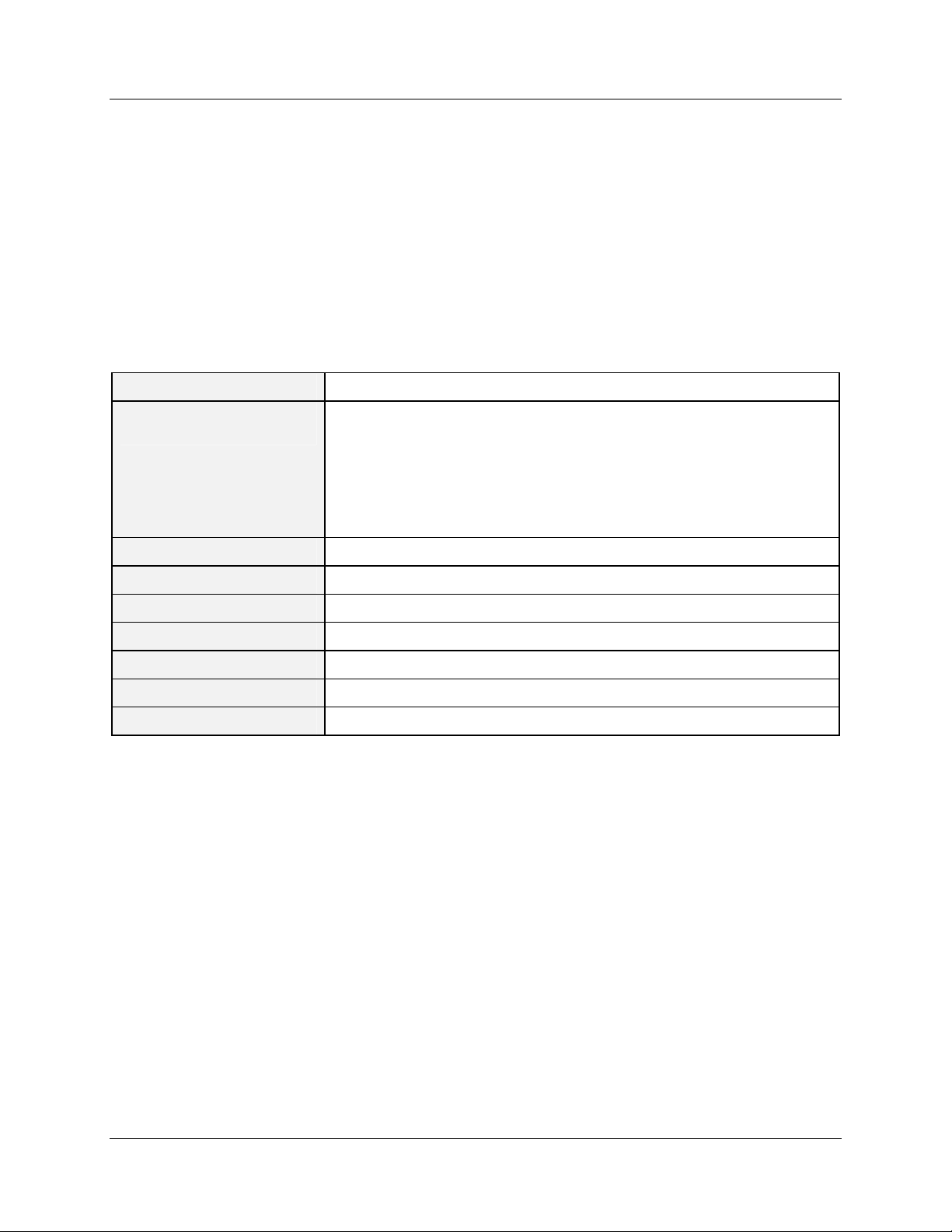
Introduction
Modbus RTU RS232/RS485 Communication Ports
1.3 Modbus RTU RS232/RS485 Communication Ports
This implementation is designed to provide a popular data exchange format connecting the HC900 to both
Honeywell and foreign master devices via the RS232 and RS485 communication ports. The Modbus RTU allows
the instrument to be a citizen on a data link shared with other devices, which subscribe to the Modicon Modbus
Protocol Reference Guide PI-MBUS-300 Rev. G specification.
These instruments DO NOT emulate any MODICON type device. The Modbus RTU specification is respected in
the physical and data link layers. The message structure of the Modbus RTU function codes is employed and
standard IEEE 32-bit floating point and integer formats are used. Data register mapping is unique to the HC900 and
other Honeywell instruments. Section
Modbus RTU Message Format
Coding system 8 bit binary
6 describes the parameter mapping for the HC900.
Table 1-1 Modbus RTU Message Formats
Number of data bits per
character
Parity None, odd, even selectable
Bit transfer rate 1200, 2400, 4800, 9600, 19200, 38400, 57600 Selectable
Duplex Half duplex Transceiver or TX/RX
Error checking CRC (cyclic redundancy check)
Polynomial (CRC-16 10100000000001)
Bit transfer order LSB first
End of message Idle line for 3.5 or more characters (>1.82 msec for 19200).
10, 11, or 12 Bits
start bits - 1
data bits - 8
parity bits – 0 or 1 selectable
stop bits – 1 or 2 selectable
Modbus RTU Link Layer
The link layer includes the following properties/behaviors:
• Slave address recognition,
• Start / End of Frame detection,
• CRC-16 generation / checking,
• Transmit / receive message time-out,
• Buffer overflow detection,
• Framing error detection,
• Idle line detection.
Errors detected by the physical layer in messages received by the slave are ignored and the physical layer
automatically restarts by initiating a new receive on the next idle line detection.
Revision 10 HC900 Hybrid Controller Communications User Guide 5
12/07
Page 14

Introduction
Modbus RTU RS232/RS485 Communication Ports
General Modbus RTU message format
Query message format
[Slave Address, Function Code, Function code dependent data, CRC 1 6]
Response message format
[Slave Address, Function Code*, Function code dependen t d ata, CRC 16]
* If an error is detected in a valid message the response function code is modified by adding 80 (hex) and the
function code dependent data is replaced by an exception response code as described in
Exception Codes
Between messages, the RS-485 link is in a high impedance state. During this time receiving devices are
more susceptible to noise generated false start of messages. Although noise-generated messages are
rejected due to address, framing, and CRC checking, they can cause the loss of a good message when they
are included in the message stream. In the slave the transmitting device enables its transmitter line diver
and forces an idle line state onto the link for three character time slots prior to transmitting. This forces
termination of any noise generated messages and improves message frame synchronization.
Modbus RTU Data Layer
The data layer includes:
• Diagnostic loopback,
• Function code recognition / rejection,
• Busy / repoll,
• Data error code generation
5. Modbus RTU
.
Errors detected by the data layer are rejected and the slave responds to the polling device with a Modbustype status exception error. A summary of the Modbus status exception codes is listed in Section
5.
Modbus RTU Exception Codes.
6 HC900 Hybrid Controller Communications User Guide Revision 10
12/07
Page 15

2. IEEE 32-bit Floating Point Register Information
The Modbus interface supports IEEE 32-bit floating point information for several of the function codes.
2.1 IEEE Floating Point Data Format
The formula for calculating the floating point number is:
(exponent -127)
mantissa x 2
(23 bit signed binary with 8 bit biased binary exponent)
byte 4 byte 3 byte 2 byte 1
3 2 2 1 1
1 4 3 6 5 8 7 0
xxxxxxxx x.xxxxxxx xxxxxxxx xxxxxxx
mantissa (23 bits)
implied binary point for mantissa
IEEE 32-bit Floating Point Register Information
IEEE Floating Point Data Format
Mantissa and Sign
The mantissa is defined by a sign bit (31) and a 23-bit binary fraction. This binary fraction is combined
with an “implied” value of 1 to create a mantissa value, which is greater than or equ al to 1.0 and less than
2.0.
The mantissa is positive if the sign bit is zero (reset), and negative if the sign bit is one (set). For example:
DECIMAL HEXADECIMAL BINARY
100 42C80000 01000010 11001000 00000000 00000000
The sign bit (31) is zero, indicating a positive mantissa. Removing the sign bits and exponent bits, the
mantissa becomes:
HEXADECIMAL BINARY
480000 xxxxxxxx x1001000 00000000 00000000
Add an “implied” value of one to the left of the binary point:
exponent (8 bit unsigned value)
sign of the mantissa 0 = positive, 1 = negative
Figure 2-1 IEEE Floating Point Data format
BINARY
1.1001000 00000000 00000000
Using positioned notation, this binary number is equal to:
10 1 0 0 1 10 05 00 0 0 00625 15625. ( )( )( )( ) . . . . . .++ + + =++++=x2 x2 x2 x2
Revision 10 HC900 Hybrid Controller Communications User Guide 7
12/07
-1 -2 -3 -4
Page 16

+++
Exponent
The exponent is defined by an unsigned 8-bit binary value (bits 23 through 30). The value of the exponent
is derived by performing a signed subtraction of 127 (decimal) from the 8-bit exponent value.
DECIMAL HEXADECIMAL BINARY
100 42C80000 01000010 11001000 00000000 00000000
Removing the sign and mantissa bits, the exponent becomes:
DECIMAL HEXADECIMAL BINARY
133 85 x1000010 1xxxxxxx xxxxxxxx xxxxxxxx
or:
7543210
1x2x x2x2x2x2x2x2
6
++++
02 0 0 0 1 0 1
Subtract a bias of 127 (decimal) from the exponent to determine its value: 133 – 127 = 6.
Mantissa and Exponent Combination
Combining the mantissa and exponent from the two previous examples:
6
exponent
= 15625.
float number = mantissa x 2
float number = 1.5625 x 2 x 64 = 100.0
Below is a list of sample float values in IEEE format:
DECIMAL HEXADECIMAL
100.0 42C80000
-100.0 C2C80000
0.5 3F000000
-1.75 BFE00000
0.0625 3D800000
1 3F800000
0 00000000
8 HC900 Hybrid Controller Communications User Guide Revision 10
12/07
Page 17

Reserved Operands
Per the Standard certain exceptional forms of floating point operands are excluded from the numbering
system. These are as follows:
IEEE 32-bit Floating Point Register Information
IEEE Floating Point Data Format
EXCEPTION EXPONENT MANTISSA
+/- Infinity All 1’s All 0’s
Not-a-Number (NAN) All 1’s Other than 0’s
Denormalized Number All 0’s Other than 0’s
Zero All 0’s All 0’s
Revision 10 HC900 Hybrid Controller Communications User Guide 9
12/07
Page 18

3. Modbus Double Register Format
Data that is 32 bits requires 2 sequential registers (4 bytes) to transfer its data. Data of this type includes IEEE 32bit floating point, 32-bit signed integer and 32-bit unsigned integer. The stuffing order of the bytes into the two
registers differs among Modbus/TCP hosts. To provide compatibility, the double register format for the HC900
controller is configurable.
To set the controller’s double register byte order, go to the “Set Controller Network Parameters ” wizard in the
"Controller Utilities Function" section of the Utilities Tab on the Hybrid Control Designer and configure “Modbus
Double Register Format”. This can be done in the RUN mode.
The selections are:
Table 3-1 Modbus Double Register Format Selections
Selection Description Byte order
(See Figure
2-1)
FP B Floating Point Big Endian Format 4, 3, 2, 1 HC900 default
FP BB Floating Point Big Endian with
byte-swapped
FP L Floating Point Little Endian Format 1, 2, 3, 4
FP LB Floating Point Little Endian with
byte-swapped
See IEEE Formats on page
NOTE: Byte Swapping only applies to Function Codes 3, 4, and 16.
IEEE Floating Point Formats on page 11 and 32-bit integer formats on page 13.
3, 4, 1, 2
2, 1, 4, 3 Modicon and
Wonderware
standard
Notes
10 HC900 Hybrid Controller Communications User Guide Revision 10
12/07
Page 19

3.1 IEEE Floating Point Formats
FP B - Floating Point Big Endian Format:
Bit 31
Modbus Double Register Format
IEEE Floating Point Formats
Bit 0
E0 M22 M21M20 M19 M18 M17 M16
S E7 E6 E5 E4 E3 E2 E1
M15 M14 M13 M12 M11 M10 M9 M8
M7 M6 M5 M4 M3 M2 M1 M0
High Low High Low
REGISTER N
(High)
S=Sign E=Exponent M=Mantissa
REGISTER N+1
(Low)
FP BB - Floating Point Big Endian with Byte Swapped Format:
Bit 31
S E7 E6 E5 E4 E3 E2 E1
Bit 23
E0 M22 M21M20 M19 M18 M17 M16
Bit 16
Bit 24
Bit 15
M15 M14 M13 M12 M11 M10 M9 M8
Bit 7
M7 M6 M5 M4 M3 M2 M1 M0
Bit 0
Bit 8
High Low High Low
REGISTER N
(High)
S=Sign E=Exponent M=Mantissa
continued next page
Revision 10 HC900 Hybrid Controller Communications User Guide 11
12/07
REGISTER N+1
(Low)
Page 20

FP L - Floating Point Little Endian Format:
Bit 8Bit 15
Bit 31
Bit 24
M15 M14 M13 M12 M11 M10 M9 M8
Bit 7
M7 M6 M5 M4 M3 M2 M1 M0
Bit 0
Bit 23
E0 M22 M21M20 M19 M18 M17 M16
High Low High Low
REGISTER N
(High)
S=Sign E=Exponent M=Mantissa
REGISTER N+1
(Low)
FP LB - Floating Point Little Endian with Byte Swapped Format:
Bit 7
M7 M6 M5 M4 M3 M2 M1 M0
Bit 8Bit 15
M15 M14 M13 M12 M11 M10 M9 M8
Bit 0
Bit 31
S E7 E6 E5 E4 E3 E2 E1
Bit 23
E0 M22 M21M20 M19 M18 M17 M16
Bit 24
S E7 E6 E5 E4 E3 E2 E1
Bit 16
Bit 16
High Low High Low
REGISTER N
(High)
S=Sign E=Exponent M=Mantissa
REGISTER N+1
(Low)
Figure 3-1 IEEE Floating Point Formats
Table 3-2 IEEE Floating Point Number Examples in FP B Format
Value
(decimal)
IEEE FP B
MSB LSB
Register N Register N+1
high low high low
100.0 42C80000h 42h C8h 00h 00h
55.32 425D47AEh 42h 5Dh 47h AEh
2.0 40000000h 40h 00h 00h 00h
1.0 3F800000h 3Fh 80h 00h 00h
-1.0 BF800000h BFh 80h 00h 00h
12 HC900 Hybrid Controller Communications User Guide Revision 10
12/07
Page 21

Modbus Double Register Format
Unsigned/signed 32-bit Register Formats
3.2 Unsigned/signed 32-bit Register Formats
The formats descriptions below use the value 12345678 Hex as an example. Where the binary representation is:
Bits
0 0 0 1 0 0 1 0 0 0 1 1 0 1 0 0 0 1 0 1 0 1 1 0 0 1 1 1 1 0 0 0
FP B – Big Endian Format
The value 12345678 Hex will be represented as follows:
Byte 4 = 12 Hex Byte 3 = 34 Hex Byte 2 = 56 Hex Byte 1 = 78 Hex
31 30 29 28 27 26 25 24 23 22 21 20 19 18 17 16 15 14 13 12 11 10 9 8 7 6 5 4 3 2 1 0
Bit 31 Bit 0
Byte 4
12 Hex
High
Byte 3
34 Hex
Low
Byte 2
56 Hex
High
Byte 1
78 Hex
Low
REGISTER N
(High)
Revision 10 HC900 Hybrid Controller Communications User Guide 13
12/07
REGISTER N+1
(Low)
Page 22

FP BB – Big Endian Byte Swapped Format
The value 12345678 Hex will be represented as follows:
Bit 23 Bit 0
Bit 16 Bit 15 Bit 8Bit 7Bit 24 Bit 31
Byte 3
34 Hex
High
REGISTER N
(High)
Byte 4
12 Hex
Low
Byte 1
78 Hex
High
REGISTER N+1
Byte 2
56 Hex
Low
(Low)
14 HC900 Hybrid Controller Communications User Guide Revision 10
12/07
Page 23

FP L – Little Endian Format
The value 12345678 Hex will be represented as follows:
Modbus Double Register Format
Unsigned/signed 32-bit Register Formats
Bit 7 Bit 16
Byte 1
78 Hex
High
Bit 0 Bit 31 Bit 24 Bit 23 Bit 8 Bit 15
REGISTER N
(High)
Byte 2
56 Hex
Low
Byte 3
34 Hex
High
REGISTER N+1
(Low)
Byte 4
12 Hex
Low
Revision 10 HC900 Hybrid Controller Communications User Guide 15
12/07
Page 24

FP LB – Little Endian Byte Swap Format
The value 12345678 Hex will be represented as follows:
Bit 15 Bit 24
Byte 2
56 Hex
High
Bit 8 Bit 23 Bit 16 Bit 31 Bit 0 Bit 7
REGISTER N
(High)
Byte 1
78 Hex
Low
Byte 4
12 Hex
High
REGISTER N+1
Byte 3
34 Hex
Low
(Low)
16 HC900 Hybrid Controller Communications User Guide Revision 10
12/07
Page 25

Modbus/TCP & Modbus RTU Function Codes
Function code definitions
4. Modbus/TCP & Modbus RTU Function Codes
4.1 Function code definitions
The HC900 Modbus protocol uses a subset of the standard Modbus function codes to provide access to processrelated information. These standard function codes provide basic support for IEEE 32-bit floating point numbers,
32-bit unsigned/signed integer and 16-bit integer register representation of instrument’s process data.
Repolling of data is not supported by this instrument.
Table 4-1 Modbus/TCP and Modbus RTU Function Codes Definitions
Function Code Name Usage
01 Read Coil Status Read the state of a digital output
02 Read Input Status Read the state of a digital input
03
04 Read Input Registers Provides Read access to any Analog Input Channel
05 Force Single Coil Write data to force a digital output ON/OFF
06 Preset Single Register Write Data in 16-bit Integer Format (high/low) ONLY.
08 Loopback Test Used for diagnostic testing of the communications port.
16 (10h) Preset Multiple Registers Write Data in 16-bit Format (high/low). Used to write integer
17 (11h) Report Device ID Read instrument ID and connection information, ROM version,
Read Holding Registers
Read data in 16-bit Register Format (high/low). Used to read
integer or floating point process data. Registers are
consecutive and are imaged from the instrument to the host.
positioned in any Rack or Slot.
Values of FF 00 forces digital output ON
Values of 00 00 forces digital output OFF
Values of FF FF releases the force of the digital output
All other values are illegal and will not effect the digital output.
and floating point override data. Registers are consecutive
and are imaged from the host to the instrument.
etc.
Revision 10 HC900 Hybrid Controller Communications User Guide 17
12/07
Page 26

4.2 Fixed Modbus Map
Table 4-2 and Table 4-3 list the the maximum number of Object Addresses and maximum number of registers
allowed per request. Also shown are differences between firmware versions 2.3 and 2.4.
Note 1: In versions 4.0 and higher these maximums apply to fixed map but not to the custom map.
Note 2: In versions 4.0 and higher function code 03 is not available for analog inputs.
Table 4-2 Maximum Number of Objects (fixed map only)
Note: objects marked with * have multiple parameters and therefore occupy multiple registers. For
example, a PID loop has over 40 parameters that can be accessed.
Object Name
C30 C50/C70/C70R
Analog Inputs 96/12 slots v2.3
192/12 slots v2.4
Max. No. of Objects
640 v2.3
1280 v2.4
3: can only access first 8
slots of rack 1. Not available
in version 4.0 or higher.
4: can access all slots and
racks
Discrete Input 192/12 slots v2.3
384/12 slots v2.4
Discrete Output/Coil 192/12 slots v2.3
384/12 slots v2.4
1280 v2.3
2560 v2.4
1280 v2.3
2560 v2.4
2
1: read
5: force
Loop* 8 32 3
Variable Value 600 600 3
Set Point Programmer Value* 8 8 3
Segments per Set Point
50 50 3
Programmer*
Signal tags 2000 2000 (C50)
3
5000 (C70/C70R)
Scheduler Value* 2 2 3
Segments per Schedule* 50 50 3
Sequencer* 4 4 3
Stage* 8 8 3
Ramp* 8 8 3
Hand-Off-Auto* 16 16 3
Alternator* 6 6 3
Device Control* 16 16 3
User Defined Registers 1024 1024 3
Function Code
18 HC900 Hybrid Controller Communications User Guide Revision 10
12/07
Page 27

Modbus/TCP & Modbus RTU Function Codes
Table 4-3 Maximum Number of Registers Allowable per Request
Fixed Modbus Map
Function
Code
1, 2 2040 bits
3, 4 127 Registers
5 1 Coil
6 1 Register
10h 127 Registers
Max. No. of
Registers
63 Floats
63 Floats
Revision 10 HC900 Hybrid Controller Communications User Guide 19
12/07
Page 28

4.3 Function Code 01 – Read Digital Output Status
Description
Function code 01 (0X references) is used to read a digital output’s ON/OFF status of the HC900 using 16
bit addressing for DO access and data is returned in a binary format mapped into bytes.
The Modbus Comm Digital I/O Channel-to-address mapping is shown starting on page
26.
Broadcast is not supported.
Query
The query message specifies the starting Digital Output (DO) and the quantity of DOs to read. The DO
address in the message is based on the rack slot and channel number of the digital output being read.
Example Query: Read DO channels 1 to 16, located in Rack #1, Slot #1; from the controller with slave
address 1.
Query message format for function code 01
Slave
Address
(00 for TCP)
TCP Example 00 01 00 00 00 10
RTU Example 01 01 00 00 00 10 CRC CRC
Function
Code
Starting
Address
High
Starting
Address
Low
Number
DO
High
Number
DO
Low
CRC
(RTU)
CRC
(RTU)
Response
The DO status in the response message is packed as one DO per bit of the data field. Status is indicated as:
1 = ON; 0 = OFF. The LSB of the first data byte contains the DO addressed in the query. The other DOs
follow toward the high order end of this byte, and from low order to high order in subsequent bytes.
If the returned DO quantity is not a multiple of eight, the remaining bits in the final data byte will be
padded with zeros (toward the high order end of the byte). The byte count field specifies the quantity of
data bytes returned.
Example Response: DO channels 2 and 6 located in Rack #1, Slot #1 are on; all others are off.
Response message format for function code 01
Slave
Address
(00 for TCP)
TCP Example 00 01 02 22 00
RTU Example 01 01 02 22 00 CRC CRC
Function
Code
Byte
Count
Data Data CRC
(RTU)
CRC
(RTU)
In the response the status of DOs 1 - 8 is shown as the byte value 22 hex, or 0010 0010 binary. DO 8 is the
MSB of this byte, and DO 1 is the LSB. Left to right, the status of DO 8 through 1 is: OFF-OFF-ON-OFFOFF-OFF-ON-OFF. The status of DOs 9 - 16 are shown a 00hex, or 0000 0000 with the same bit
ordering.
20 HC900 Hybrid Controller Communications User Guide Revision 10
12/07
Page 29

Digital I/O Channel to Address Mapping
If you have any 32-channel DI/DO modules or if you have firmware version 2.4 or higher you must use the
newer maps in
Table 4-4 and Table 4-5. However, use the older maps in Table 4-6 and Table 4-7 if:
• Your controller is firmware version 2.3 or earlier or
• You have already mapped out 16-channel DI/DO, have no 32-channel DI/DO modules, and don’t
want to change to the newer map.
Note: Up to 16 slots are accommodated in the protocol even though the largest rack available supports 12
slots.
Each DI/DO consumes 1 Modbus bit address.
Decimal addressing is typically non-zero based for DI/DO access (1-based), applicable to coil or register
address.
Table 4-4 DI/DO Address Map (v2.4 and higher, up to 32-channel)
Rack Channels Coil number/register number Modbus Hex
1* 1 - 512 2001 – 2512 7D0 – 9CF
2 513 – 1024 2513 – 3024 9D0 – BCF
Modbus/TCP & Modbus RTU Function Codes
Function Code 01 – Read Digital Output Status
Address Range
3 1025 – 1536 3025 – 3536 BD0 – DCF
4 1537 - 2048 3537 – 4048 DD0 – FCF
5 2049 - 2560 4049 - 4560 FD0 – 11CF
*See Table 4-5 for detailed map of Rack #1
The coil (register) number for a DI/DO is based on the DI/DO’s position in the card cage. It is determined
from the formula:
Coil (register) Number = [(Rack-1)*512] + [(Slot-1)*32] + channel in module + 2000
Example: To monitor a coil (register) located in the 2nd channel of slot 10 of rack 3, the Modbus coil
(register) number is:
[(3-1)*512] + [(10-1)*32] + 2 + 2000 = 3314
Some third party software packages will require the 1-based coil/register number to be used for the address
while others will require the 0-based hex address.
Revision 10 HC900 Hybrid Controller Communications User Guide 21
12/07
Page 30

Table 4-5 Rack #1 DI/DO Address map (version 2.4 and higher, up to 32-channel)
Slot 1 Slot 2 Slot 3 Slot 4
CH# Coil/
Addr.
register
32 2032 7EF 32 2064 80F 32 2096 82F 32 2128 84F
31 2031 7EE 31 2063 80E 31 2095 82E 31 2127 84E
30 2030 7ED 30 2062 80D 30 2094 82D 30 2126 84D
29 2029 7EC 29 2061 80C 29 2093 82C 29 2125 84C
28 2028 7EB 28 2060 80B 28 2092 82B 28 2124 84B
27 2027 7EA 27 2059 80A 27 2091 82A 27 2123 84A
26 2026 7E9 26 2058 809 26 2090 829 26 2122 849
25 2025 7E8 25 2057 808 25 2089 828 25 2121 848
24 2024 7E7 24 2056 807 24 2088 827 24 2120 847
23 2023 7E6 23 2055 806 23 2087 826 23 2119 846
22 2022 7E5 22 2054 805 22 2086 825 22 2118 845
21 2021 7E4 21 2053 804 21 2085 824 21 2117 844
20 2020 7E3 20 2052 803 20 2084 823 20 2116 843
19 2019 7E2 19 2051 802 19 2083 822 19 2115 842
18 2018 7E1 18 2050 801 18 2082 821 18 2114 841
17 2017 7E0 17 2049 800 17 2081 820 17 2113 840
16 2016 7DF 16 2048 7FF 16 2080 81F 16 2112 83F
15 2015 7DE 15 2047 7FE 15 2079 81E 15 2111 83E
14 2014 7DD 14 2046 7FD 14 2078 81D 14 2110 83D
13 2013 7DC 13 2045 7FC 13 2077 81C 13 2109 83C
12 2012 7DB 12 2044 7FB 12 2076 81B 12 2108 83B
11 2011 7DA 11 2043 7FA 11 2075 81A 11 2107 83A
10 2010 7D9 10 2042 7F9 10 2074 819 10 2106 839
9 2009 7D8 9 2041 7F8 9 2073 818 9 2105 838
8 2008 7D7 8 2040 7F7 8 2072 817 8 2104 837
7 2007 7D6 7 2039 7F6 7 2071 816 7 2103 836
6 2006 7D5 6 2038 7F5 6 2070 815 6 2102 835
5 2005 7D4 5 2037 7F4 5 2069 814 5 2101 834
4 2004 7D3 4 2036 7F3 4 2068 813 4 2100 833
3 2003 7D2 3 2035 7F2 3 2067 812 3 2099 832
2 2002 7D1 2 2034 7F1 2 2066 811 2 2098 831
1 2001 7D0 1 2033 7F0 1 2065 810 1 2097 830
Hex
CH# Coil/
register
Addr.
Hex
CH# Coil/
register
Addr.
Hex
CH# Coil/
register
Addr.
Hex
22 HC900 Hybrid Controller Communications User Guide Revision 10
12/07
Page 31

Modbus/TCP & Modbus RTU Function Codes
Function Code 01 – Read Digital Output Status
Slot 5 Slot 6 Slot 7 Slot 8
CH# Coil/
register
32 2160 86F 32 2192 88F 32 2224 8AF 32 2256 8D0
31 2159 86E 31 2191 88E 31 2223 8AE 31 2255 8CE
30 2158 86D 30 2190 88D 30 2222 8AD 30 2254 8CD
29 2157 86C 29 2189 88C 29 2221 8AC 29 2253 8CC
28 2156 86B 28 2188 88B 28 2220 8AB 28 2252 8CB
27 2155 86A 27 2187 88A 27 2219 8AA 27 2251 8CA
26 2154 869 26 2186 889 26 2218 8A9 26 2250 8C9
25 2153 868 25 2185 888 25 2217 8A8 25 2249 8C8
24 2152 867 24 2184 887 24 2216 8A7 24 2248 8C7
23 2151 866 23 2183 886 23 2215 8A6 23 2247 8C6
22 2150 865 22 2182 885 22 2214 8A5 22 2246 8C5
21 2149 864 21 2181 884 21 2213 8A4 21 2245 8C4
20 2148 863 20 2180 883 20 2212 8A3 20 2244 8C3
19 2147 862 19 2179 882 19 2211 8A2 19 2243 8C2
18 2146 861 18 2178 881 18 2210 8A1 18 2242 8C1
17 2145 860 17 2177 880 17 2209 8A0 17 2241 8C0
16 2144 85F 16 2176 87F 16 2208 89F 16 2240 8BF
15 2143 85E 15 2175 87E 15 2207 89E 15 2239 8BE
14 2142 85D 14 2174 87D 14 2206 89D 14 2238 8BD
13 2141 85C 13 2173 87C 13 2205 89C 13 2237 8BC
12 2140 85B 12 2172 87B 12 2204 89B 12 2236 8BB
11 2139 85A 11 2171 87A 11 2203 89A 11 2235 8BA
10 2138 859 10 2170 879 10 2202 899 10 2234 8B9
9 2137 858 9 2169 878 9 2201 898 9 2233 8B8
8 2136 857 8 2168 877 8 2200 897 8 2232 8B7
7 2135 856 7 2167 876 7 2199 896 7 2231 8B6
6 2134 855 6 2166 875 6 2198 895 6 2230 8B5
5 2133 854 5 2165 874 5 2197 894 5 2229 8B4
4 2132 853 4 2164 873 4 2196 893 4 2228 8B3
3 2131 852 3 2163 872 3 2195 892 3 2227 8B2
2 2130 851 2 2162 871 2 2194 891 2 2226 8B1
1 2129 850 1 2161 870 1 2193 890 1 2225 8B0
Addr.
CH# Coil/
Hex
register
Addr.
Hex
CH# Coil/
register
Addr.
Hex
CH# Coil/
register
Addr.
Hex
Revision 10 HC900 Hybrid Controller Communications User Guide 23
12/07
Page 32

Slot 9 Slot 10 Slot 11 Slot 12
CH# Coil/
register
32 2288 8EF 32 2320 90F 32 2352 92F 32 2384 94F
31 2287 8EE 31 2319 90E 31 2351 92E 31 2383 94E
30 2286 8ED 30 2318 90D 30 2350 92D 30 2382 94D
29 2285 8EC 29 2317 90C 29 2349 92C 29 2381 94C
28 2284 8EB 28 2316 90B 28 2348 92B 28 2380 94B
27 2283 8EA 27 2315 90A 27 2347 92A 27 2379 94A
26 2282 8E9 26 2314 909 26 2346 929 26 2378 949
25 2281 8E8 25 2313 908 25 2345 928 25 2377 948
24 2280 8E7 24 2312 907 24 2344 927 24 2376 947
23 2279 8E6 23 2311 906 23 2343 926 23 2375 946
22 2278 8E5 22 2310 905 22 2342 925 22 2374 945
21 2277 8E4 21 2309 904 21 2341 924 21 2373 944
20 2276 8E3 20 2308 903 20 2340 923 20 2372 943
19 2275 8E2 19 2307 902 19 2339 922 19 2371 942
18 2274 8E1 18 2306 901 18 2338 921 18 2370 941
17 2273 8E0 17 2305 900 17 2337 920 17 2369 940
16 2272 8DF 16 2304 8FF 16 2336 91F 16 2368 93F
15 2271 8DE 15 2303 8FE 15 2335 91E 15 2367 93E
14 2270 8DD 14 2302 8FD 14 2334 91D 14 2366 93D
13 2269 8DC 13 2301 8FC 13 2333 91C 13 2365 93C
12 2268 8DB 12 2300 8FB 12 2332 91B 12 2364 93B
11 2267 8DA 11 2299 8FA 11 2331 91A 11 2363 93A
10 2266 8D9 10 2298 8F9 10 2330 919 10 2362 939
9 2265 8D8 9 2297 8F8 9 2329 918 9 2361 938
8 2264 8D7 8 2296 8F7 8 2328 917 8 2360 937
7 2263 8D6 7 2295 8F6 7 2327 916 7 2359 936
6 2262 8D5 6 2294 8F5 6 2326 915 6 2358 935
5 2261 8D4 5 2293 8F4 5 2325 914 5 2357 934
4 2260 8D3 4 2292 8F3 4 2324 913 4 2356 933
3 2259 8D2 3 2291 8F2 3 2323 912 3 2355 932
2 2258 8D1 2 2290 8F1 2 2322 911 2 2354 931
1 2257 8D0 1 2289 8F0 1 2321 910 1 2353 930
Addr.
CH# Coil/
Hex
register
Addr.
Hex
CH# Coil/
register
Addr.
Hex
CH# Coil/
register
Addr.
Hex
24 HC900 Hybrid Controller Communications User Guide Revision 10
12/07
Page 33

Modbus/TCP & Modbus RTU Function Codes
Function Code 01 – Read Digital Output Status
Slot 13 Slot 14 Slot 15 Slot 16
CH# Coil/
register
32 2416 96F 32 2448 98F 32 2480 9AF 32 2512 9CF
31 2415 96E 31 2447 98E 31 2479 9AE 31 2511 9CE
30 2414 96D 30 2446 98D 30 2478 9AD 30 2510 9CD
29 2413 96C 29 2445 98C 29 2477 9AC 29 2509 9CC
28 2412 96B 28 2444 98B 28 2476 9AB 28 2508 9CB
27 2411 96A 27 2443 98A 27 2475 9AA 27 2507 9CA
26 2410 969 26 2442 989 26 2474 9A9 26 2506 9C9
25 2409 968 25 2441 988 25 2473 9A8 25 2505 9C8
24 2408 967 24 2440 987 24 2472 9A7 24 2504 9C7
23 2407 966 23 2439 986 23 2471 9A6 23 2503 9C6
22 2406 965 22 2438 985 22 2470 9A5 22 2502 9C5
21 2405 964 21 2437 984 21 2469 9A4 21 2501 9C4
20 2404 963 20 2436 983 20 2468 9A3 20 2500 9C3
19 2403 962 19 2435 982 19 2467 9A2 19 2499 9C2
18 2402 961 18 2434 981 18 2466 9A1 18 2498 9C1
17 2401 960 17 2433 980 17 2465 9A0 17 2497 9C0
16 2400 95F 16 2432 97F 16 2464 99F 16 2496 9BF
15 2399 95E 15 2431 97E 15 2463 99E 15 2495 9BE
14 2398 95D 14 2430 97D 14 2462 99D 14 2494 9BD
13 2397 95C 13 2429 97C 13 2461 99C 13 2493 9BC
12 2396 95B 12 2428 97B 12 2460 99B 12 2492 9BB
11 2395 95A 11 2427 97A 11 2459 99A 11 2491 9BA
10 2394 959 10 2426 979 10 2458 999 10 2490 9B9
9 2393 958 9 2425 978 9 2457 998 9 2489 9B8
8 2392 957 8 2424 977 8 2456 997 8 2488 9B7
7 2391 956 7 2423 976 7 2455 996 7 2487 9B6
6 2390 955 6 2422 975 6 2454 995 6 2486 9B5
5 2389 954 5 2421 974 5 2453 994 5 2485 9B4
4 2388 953 4 2420 973 4 2452 993 4 2484 9B3
3 2387 952 3 2419 972 3 2451 992 3 2483 9B2
2 2386 951 2 2418 971 2 2450 991 2 2482 9B1
1 2385 950 1 2417 970 1 2449 990 1 2481 9B0
Addr.
CH# Coil/
Hex
register
Addr.
Hex
CH# Coil/
register
Addr.
Hex
CH# Coil/
register
Addr.
Hex
Revision 10 HC900 Hybrid Controller Communications User Guide 25
12/07
Page 34

Table 4-6 DI/DO Address Map (Firmware version 2.3 and earlier, 16 channels max)
Rack Channels Coil number/
Register number
1*
2
3
4
5
1 - 256 1 – 256 0 - FF
257 - 512 257 - 512 100 - 1FF
513 - 768 513 – 768 200 - 2FF
769 - 1024 769 – 1024 300 - 3FF
1025 - 1280 1025 - 1280 400 - 4FF
Modbus Hex
Address Range
*See Table 4-7 for detailed addresses of Rack #1
The coil (register) number for a digital I/O is based on the DI/DO’s position in the card cage. It is
determined from the formula:
Coil (register) Number = [(Rack-1)*256] + [(Slot-1)*16] + channel in module
Example: To monitor a coil (register) located in the 2nd channel of slot 10 of rack 3, the Modbus coil
(register) number is:
[(3-1)*256] + [(10-1)*16] + 2 = 658
Some third party software packages will require the 1-based coil/register number to be used for the address
while others will require the 0-based hex address.
Table 4-7 Rack #1 DI/DO address map (v2.3 and earlier, up to 16-channel)
Slot 1 Slot 2 Slot 3 Slot 4
CH# Coil/
Addr.
register
16 16 0F 16 32 1F 16 48 2F 16 64 3F
15 15 0E 15 31 1E 15 47 2E 15 63 3E
14 14 0D 14 30 1D 14 46 2D 14 62 3D
13 13 0C 13 29 1C 13 45 2C 13 61 3C
12 12 0B 12 28 1B 12 44 2B 12 60 3B
11 11 0A 11 27 1A 11 43 2A 11 59 3A
10 10 9 10 26 19 10 42 29 10 58 39
9 9 8 9 25 18 9 41 28 9 57 38
8 8 7 8 24 17 8 40 27 8 56 37
7 7 6 7 23 16 7 39 26 7 55 36
6 6 5 6 22 15 6 38 25 6 54 35
5 5 4 5 21 14 5 37 24 5 53 34
4 4 3 4 20 13 4 36 23 4 52 33
3 3 2 3 19 12 3 35 22 3 51 32
2 2 1 2 18 11 2 34 21 2 50 31
1 1 0 1 17 10 1 33 20 1 49 30
Hex
CH# Coil/
register
Addr.
Hex
CH# Coil/
register
Addr.
Hex
CH# Coil/
register
Addr.
Hex
26 HC900 Hybrid Controller Communications User Guide Revision 10
12/07
Page 35

Modbus/TCP & Modbus RTU Function Codes
Function Code 01 – Read Digital Output Status
Slot 5 Slot 6 Slot 7 Slot 8
Hex
CH# Coil/
CH# Coil/
register
Addr.
Hex
CH# Coil/
register
Addr.
Hex
CH# Coil/
register
Addr.
Hex
Addr.
register
16 80 4F 16 96 5F 16 112 6F 16 128 7F
15 79 4E 15 95 5E 15 111 6E 15 127 7E
14 78 4D 14 94 5D 14 110 6D 14 126 7D
13 77 4C 13 93 5C 13 109 6C 13 125 7C
12 76 4B 12 92 5B 12 108 6B 12 124 7B
11 75 4A 11 91 5A 11 107 6A 11 123 7A
10 74 49 10 90 59 10 106 69 10 122 79
9 73 48 9 89 58 9 105 68 9 121 78
8 72 47 8 88 57 8 104 67 8 120 77
7 71 46 7 87 56 7 103 66 7 119 76
6 70 45 6 86 55 6 102 65 6 118 75
5 69 44 5 85 54 5 101 64 5 117 74
4 68 43 4 84 53 4 100 63 4 116 73
3 67 42 3 83 52 3 99 62 3 115 72
2 66 41 2 82 51 2 98 61 2 114 71
1 65 40 1 81 50 1 97 60 1 113 70
Slot 9 Slot 10 Slot 11 Slot 12
CH# Coil/
Addr.
register
16 144 8F 16 160 9F 16 176 AF 16 192 BF
15 143 8E 15 159 9E 15 175 AE 15 191 BE
14 142 8D 14 158 9D 14 174 AD 14 190 BD
13 141 8C 13 157 9C 13 173 AC 13 189 BC
12 140 8B 12 156 9B 12 172 AB 12 188 BB
11 139 8A 11 155 9A 11 171 AA 11 187 BA
10 138 89 10 154 99 10 170 A9 10 186 B9
9 137 88 9 153 98 9 169 A8 9 185 B8
8 136 87 8 152 97 8 168 A7 8 184 B7
7 135 86 7 151 96 7 167 A6 7 183 B6
6 134 85 6 150 95 6 166 A5 6 182 B5
5 133 84 5 149 94 5 165 A4 5 181 B4
4 132 83 4 148 93 4 164 A3 4 180 B3
3 131 82 3 147 92 3 163 A2 3 179 B2
2 130 81 2 146 91 2 162 A1 2 178 B1
1 129 80 1 145 90 1 161 A0 1 177 B0
Hex
CH# Coil/
register
Addr.
Hex
CH# Coil/
register
Addr.
Hex
CH# Coil/
register
Addr.
Hex
Revision 10 HC900 Hybrid Controller Communications User Guide 27
12/07
Page 36

Slot 13 Slot 14 Slot 15 Slot 16
CH# Coil/
register
16 208 CF 16 224 DF 16 240 EF 16 256 FF
15 207 CE 15 223 DE 15 239 EE 15 255 FE
14 206 CD 14 222 DD 14 238 ED 14 254 FD
13 205 CC 13 221 DC 13 237 EC 13 253 FC
12 204 CB 12 220 DB 12 236 EB 12 252 FB
11 203 CA 11 219 DA 11 235 EA 11 251 FA
10 202 C9 10 218 D9 10 234 E9 10 250 F9
9 201 C8 9 217 D8 9 233 E8 9 249 F8
8 200 C7 8 216 D7 8 232 E7 8 248 F7
7 199 C6 7 215 D6 7 231 E6 7 247 F6
6 198 C5 6 214 D5 6 230 E5 6 246 F5
5 197 C4 5 213 D4 5 229 E4 5 245 F4
4 196 C3 4 212 D3 4 228 E3 4 244 F3
3 195 C2 3 211 D2 3 227 E2 3 243 F2
2 194 C1 2 210 D1 2 226 E1 2 242 F1
1 193 C0 1 209 D0 1 225 E0 1 241 F0
Addr.
Hex
CH# Coil/
register
Addr.
Hex
CH# Coil/
register
Addr.
Hex
CH# Coil/
register
Addr.
Hex
28 HC900 Hybrid Controller Communications User Guide Revision 10
12/07
Page 37

Modbus/TCP & Modbus RTU Function Codes
Function Code 02 - Read Digital Input Status
4.4 Function Code 02 - Read Digital Input Status
Description
Function code 02 (1X references) is used to read a digital input’s ON/OFF status using 16 bit addressing
for DI access and data is returned in a binary format mapped into bytes.
The Modbus Comm Digital I/O Channel to address mapping is shown starting on page
26.
Broadcast is not supported.
Query
The query message specifies the starting input and the quantity of inputs to read. The DI address in the
message is based on the slot and channel number of the digital input being read.
Example:
Read inputs for channels 1 to 16 in Rack #1, Slot 1, from the controller with slave address 1.
Query message format for function code 02
Slave
Address
(00 for TCP)
TCP Example 00 02 00 00 00 10
RTU Example 01 02 00 00 00 10 CRC CRC
Function
Code
Starting
Address
High
Starting
Address
Low
Number
Inputs
High
Number
Inputs Low
CRC
(RTU)
CRC
(RTU)
Response
The input status in the response message is packed as one input per bit of the data field. Status is indicated
as: 1 = ON; 0 = OFF. The LSB of the first data byte contains the input addressed in the query. The other
inputs follow toward the high order end of this byte, and from low order to high order in subsequent bytes.
If the returned input quantity is not a multiple of eight, the remaining bits in the final data byte will be
padded with zeros (toward the high order end of the byte). The byte count field specifies the quantity of
data bytes returned.
Example
: Inputs for channels 2 and 6 in Rack #1, Slot 1 are on, all others are off.
Response message format for function code 02
Slave
Address
(00 for TCP)
TCP Example 00 02 02 22 00
RTU Example 01 02 02 22 00 CRC CRC
Function
Code
Byte Count Data Data CRC
(RTU)
CRC
(RTU)
In the response the status of inputs 1 - 8 is shown as the byte value 22 hex, or 0010 0010 binary. Input 8 is
the MSB of this byte, and input 1 is the LSB. Left to right, the status of input 6 through 1 is: OFF-OFFON-OFF-OFF-OFF-ON-OFF. The status of inputs 9-16 are shown as 00 hex, or 0000 0000 with the same
bit ordering.
Revision 10 HC900 Hybrid Controller Communications User Guide 29
12/07
Page 38

4.5 Function Code 03- Read Holding (Data) Registers
Description
Function code 03 (also referred to as 4X decimal references) is used to read 32-bit floating point, 32-bit
unsigned/signed integer and 16 bit integer data in the controller as described in Section
consecutive.
In pre-4.0 configurations only it is also used to Read certain analog input modules for commonality of
UMC800 controller addresses. This applies to analog input modules positioned ONLY in the first 8 Slots
of Rack #1, providing support ONLY for the first 64 channels. Use Function Code 04 to address all
analog inputs in the HC900 controller.
Table 4-8 HC900 AI Address Mapping supported by Function Code 03
Rack Channel Register Range Hex
6. Registers are
Address Range
Query
1
1 - 64
65 - 128
1 - 127
65 - 255
0 -7F
(uses register
addressing 1800 -
187Fh)
Not Supported
If a request is made to an address that does not exist in the map in Section
6 , the controller will honor that
request and return zeros for that address. This behavior will greatly enhan ce the bandwidth on the link vs.
making several different requests for non-contiguous data elements. (i.e. Consider a controller that is
configured for AI #1 and AI #3 and for some reason AI #2 is an invalid request.) The contiguous method
would allow the read of AI #1 through AI #3 and the data location for AI #2 would be zeros.
Broadcast is not supported.
The query message specifies the starting register and quantity of registers to be read. Registers are
addressed starting at zero: registers 1-16 are addressed as 0-15.
Example:
Read PV, Remote SP, Working SP, and Output as floating point values for Loop #1 in the
controller at slave address 1.
Query message format for function code 03
Slave
Address
(00 for TCP)
Function
Code
Starting
Address
High
Starting
Address
Low
Number
Addresses
High
Number
Addresses
Low
CRC
(RTU)
CRC
(RTU)
TCP Example 00 03 00 40 00 08
RTU Example 01 03 00 40 00 08 CRC CRC
Response
The register data in the response message is packed as two bytes per register. For each register, the first
byte contains the high order bits and the second contains the low order bits.
The floating point values require two consecutive registers. The byte order of the floating point number is
determined by the setting of the byte swap configuration value. In this example, and the examples that
follow, the byte swap order is FP B. Refer to page
10. The first 16 bits of the response contain the IEEE
MSB of the float value. The second 16 bits of the response contain the IEEE LSB of the float value. If the
30 HC900 Hybrid Controller Communications User Guide Revision 10
12/07
Page 39

Modbus/TCP & Modbus RTU Function Codes
Function Code 03- Read Holding (Data) Registers
master station requests only one register at an address of a floating point value then half of a flo at will be
returned.
The Modbus RTU protocol has a single byte count for function code 03, therefore the Modbus RTU
protocol can only process up to 63 floating point and 127 16-bit integer values in a single request.
Example:
PV, Remote SP, Working SP, and Output where PV=100.0, RSP=100.0, WSP=100.0, and
Out=55.32 as floating point values where AI #1 = 100.0 and AI #2 = 55.32
Response message format for function codes 03
Slave
Address
(00 for TCP)
TCP Example 00 03 10 4 2 C 8 0 0 0 0
RTU Example 01 03 10 42 C 8 0 0 0 0
Function
Code
Byte
Count
Data Data Data Data CRC
(100)
(100)
42 C8 00 00
(100)
42 C8 00 00
(100)
42 C8 00 00
(100)
42 C8 00 00
(100)
42 5D 47 AE
(55.32)
42 5D 47 AE
(55.32)
CRC
(RTU)
(RTU)
CRC CRC
Revision 10 HC900 Hybrid Controller Communications User Guide 31
12/07
Page 40

4.6 Function Code 04 - Read Input Registers
Description
Function code 04(3X references) provides read access to Analog Input modules positioned in any Rack or
Slot. All values are in IEEE 32-bit floating point format.
For HC900 CPUs and Scanners with firmware version 2.3 and earlier, each Rack is allocated space for a
maximum of 16 Slots and each Slot assumes Modules with a maximum of 8 Channels, which consumes 16
Modbus Register addresses. See
For HC900 CPUs and Scanners with firmware version 2.4 and higher, each Rack is allocated space for a
maximum of 16 Slots and each Slot assumes Modules with a maximum of 16 Channels, which consumes
32 Modbus Register addresses. See
Table 4-9 and Table 4-10 the register addressing is 1-based while the hex addressing is 0-based.
In
Table 4-9 HC900 AI Address Mapping supported by Function Code 04 (v2.3)
Table 4-9.
Table 4-10.
Rack Channels Register Range
(decimal)
1
2
3
4
5
1 - 128 1 - 255 0 –FE
129 - 256 257 - 511 100 - 1FE
257 - 384 513 - 767 200 - 2FE
385 - 512 769 - 1023 300 - 3FE
513 - 640 1025 - 1279 400 - 4FE
Hex
Address Range
Table 4-10 HC900 AI Address Mapping supported by Function Code 04 (v2.4 and higher)
Rack Channels Register Range
(decimal)
1
2
3
4
5
1 – 256 2001 – 2511 0 -9CE
257 - 512 2513 – 3023 9D0 – BCE
513 - 768 3025 – 3535 BD0 – DCE
769 - 1024 3537 – 4047 DD0 – FCE
1025 - 1280 4049 - 4559 FD0 – 11CE
Hex
Address Range
If a request is made to an address that does not exist in the map in Section 1, the controller will honor that
request and return zeros for that address. This behavior will greatly enhan ce the bandwidth on the link vs.
making several different requests for non-contiguous data elements. (i.e. Consider a controller that is
configured for AI #1 and AI #3 and for some reason AI #2 is an invalid request.) The contiguous method
would allow the read of AI #1 through AI #3 and the data location for AI #2 would be zeros.
Broadcast is not supported.
32 HC900 Hybrid Controller Communications User Guide Revision 10
12/07
Page 41

Query
Modbus/TCP & Modbus RTU Function Codes
Function Code 04 - Read Input Registers
The query message specifies the starting register and quantity of registers to be read. Registers are
addressed starting at zero: registers 1-16 are addressed as 0-15.
Example:
Read analog inputs #1 and #2 (Rack #1, Module #1) addresses 0-3, as floating point values from
the controller at slave address 1.
Query message format for function code 04
Slave
Address
(00 for TCP)
TCP Example 00 04 00 00 00 04
RTU Example 01 04 00 00 00 04 CRC CRC
Function
Code
Starting
Address
High
Starting
Address
Low
Number
Addresses
High
Number
Addresses
Low
CRC
(RTU)
CRC
(RTU)
Response
The register data in the response message is packed as two bytes per register. For each register, the first
byte contains the high order bits and the second contains the low order bits.
The floating point values require two consecutive registers. The byte order of the floating point number is
determined by the setting of the byte swap configuration value. In this example, and the examples that
follow, the byte swap order is FP B. Refer to subsection
1.3. The first 16 bits of the response contain the
IEEE MSB of the float value. The second 16 bits of the response contain the IEEE LSB of the float value.
If the master station requests only one register at an address of a floating point value, then half of a float
will be returned.
The Modbus RTU protocol has a single byte count for function code 04, therefore the Modbus RTU
protocol can only process up to 63 floating point values in a single request.
Example:
Analog inputs #1 and #2 as floating point values where AI #1 = 100.0 and AI #2 =55.32
Response message format for function codes 04
Slave
Address
(00 for TCP)
TCP Example 00 04 08 42 C 8 0 0 0 0
RTU Example 01 04 08 4 2 C 8 0 0 0 0
Function
Code
Byte
Count
Data Data CRC
(RTU)
42 5D 47 AE
(100)
(100)
(55.32)
42 5D 47 AE
(55.32)
CRC CRC
CRC
(RTU)
Revision 10 HC900 Hybrid Controller Communications User Guide 33
12/07
Page 42

4.7 Function Code 05 - Force Single Digital Output
Description
Force a single digital output (0X reference) to either ON or OFF. These are the same digital outputs (DO)
used in Function Code 01.
The Modbus Comm Digital I/O Channel to address mapping is shown starting on page
The HC900 does not support broadcast, and forcing can only be done in the Run mode.
Query
The query message specifies the DO to be forced. Registers are addressed starting at zero:
DO 1 is bit address 0.
The requested ON/OFF state is specified by a constant in the query data field.
A value of FF 00 hex requests it to be ON.
A value of 00 00 hex requests it to be OFF.
A value of FF FF releases the force.
ATTENTION: Any query (ON or OFF) causes a force mode of this point in the HC900 controller. The
Green force LED goes ON. While in this mode, internal control of function blocks cannot communicate to
this point. DON’T FORGET to send a query to release this force.
26.
Example:
TCP Example 00 05 00 05 FF 00
RTU Example 01 05 00 05 FF 00 CRC CRC
Response
The normal response is an echo of the query, returned after the DO state has been forced.
Example:
TCP Example 00 05 00 05 FF 00
RTU Example 01 05 00 05 FF 00 CRC CRC
The Modbus Comm Digital I/O Channel to address mapping is shown starting on page 26.
Force DO Card Rack #1, Slot 1, Channel 6 ON in the controller at slave address 1.
Query message format for function code 05
Slave
Address
(00 for TCP)
Function
Code
DO
Address
High
DO
Address
Low
Force
Data
High
Force
Data
Low
CRC
(RTU)
Force DO Card Rack #1, Slot 1, Channel 6 ON in the controller at slave address 1.
Response message format for function code 05
Slave
Address
(00 for TCP)
Function
Code
DO
Address
High
DO
Address
Low
Force
Data
High
Force
Data
Low
CRC
(RTU)
CRC
(RTU)
CRC
(RTU)
34 HC900 Hybrid Controller Communications User Guide Revision 10
12/07
Page 43

Modbus/TCP & Modbus RTU Function Codes
Function Code 06 - Preset Single Register
4.8 Function Code 06 - Preset Single Register
Description
Presets integer value into a single register (also refered to as 4X references).
The HC900 does not support Broadcast.
The registers that are specified in Section
register) data types, can be written to via Function Code 06. Also, digital variables in 32 -bit floating point
format can be written using this function code. Writing a non-zero value to either register of the digital
variable will result in a floating point 1 to be written to the variab le. Writing a zero value to either register
will result in the variable being set to 0.
Query
The query message specifies the register references to be preset. Registers are addressed starting at zero:
Register 1 is addressed as 0.
Example:
TCP Example 00 06 00 FA 00 01
RTU Example 01 06 00 FA 00 01 CRC CRC
Response
The normal response is an echo of the query returned after the register contents have been preset.
Example:
6 with an access type “W” and integer and bit packed (16-bit
Set Rack #1, Loop #1 to Auto (address 00FAh) in the controller at slave address 1
Query message format for function code 06
Slave
Address
(00 for TCP)
Function
Code
Address
High
Address
Low
Preset
Data
High
Preset
Data
Low
(RTU)
Set Rack #1, Loop #1 to Auto (address 00FAh) in the controller at slave address 1.
CRC
CRC
(RTU)
Response message format for function code 06
Slave
Address
(00 for TCP)
TCP Example 00 06 00 FA 00 01
RTU Example 01 06 00 FA 00 01 CRC CRC
Function
Code
Address
High
Address
Low
Preset
Data
High
Preset
Data
Low
CRC
(RTU)
CRC
(RTU)
Revision 10 HC900 Hybrid Controller Communications User Guide 35
12/07
Page 44

4.9 Function Code 08 - Loopback Message
Description
Echoes received query message.
Query
Message can be any length up to half the length of the data buffer minus 8 bytes.
Example:
TCP Example 00 08 01 02 03 04
RTU Example 01 08 01 02 03 04 CRC CRC
Response
Example:
TCP Example 00 08 01 02 03 04
RTU Example 01 08 01 02 03 04 CRC CRC
00 08 01 02 03 04
Query message format for function code 08
Slave
Address
(00 for TCP)
Function
Code
00 08 01 02 03 04
Response message format for function code 08
Slave
Address
(00 for TCP)
Function
Code
Any data, length limited to approximately half
the length of the data buffer
Data bytes received CRC
CRC
(RTU)
(RTU)
CRC
(RTU)
CRC
(RTU)
36 HC900 Hybrid Controller Communications User Guide Revision 10
12/07
Page 45

Modbus/TCP & Modbus RTU Function Codes
Function Codes 16 (10h) - Preset Multiple Registers
4.10 Function Codes 16 (10h) - Preset Multiple Registers
Description
Presets values into a sequence of holding registers (also refered to as 4X references). The HC900 does not
support Broadcast. The register assignments specified in Section
to via Function Code 16 (10h).
Writing to half of a digital variable will be accepted. A non-zero write to either register will result in a
floating point 1 to be written to the variable. Writin g a zero to either register will result in the variable
being set to 0.
Query
The query message specifies the register references to be preset. Registers are addressed starting at zero:
Register 1 is addressed as 0.
6 with an access type “W”, can be written
Example:
Slave
Address (00
for TCP)
TCP
Example
RTU
Example
00 10 18 C0 00 02 04 42 C8 00 00
01 10 18 C0 00 02 04 42 C8 00 00 CRC CRC
Response
The normal response returns the slave address, function code, starting address and the quantity of registers
preset.
The floating point values require two consecutive addresses. A request to preset a single floating point
value must be for two addresses. The byte order of the floating point number is determined by the setting
of the byte swap configuration value. In this example the byte swap order is FP B. Refer to subsection
The first 16 bits of the response contain the IEEE MSB of the float value. The second 16 bits of the
response contain the IEEE LSB of the float value. The Byte order is configurable See Subsection
the master station requests only one address at an address of a floating point value the slave will respond
with an illegal data address exception code (See Section
Example:
Preset Rack #1, Variable #1 (address 18C0h) to 100.0 in the controller at slave address 1.
Query message format for function code 16 (10h)
Function
Code
Start
Address
High
Start
Address
Low
Number
Addresses
High
Number
Addresses
Low
Byte
Count
Data CRC
(RTU)
CRC
(RTU)
1.3. If
5).
Response from presetting Rack #1, Variable #1 (address 18C0h) to 100.0 from the controller.
1.3.
Response message format for function code 16 (10h)
Slave
Address (00
for TCP)
TCP Example 00 10 18 C0 00 02
RTU Example 01 10 18 C0 00 02 CRC CRC
Function
Code
Start
Address
High
Start
Address
Low
Number
Addresses
High
Number
Addresses
Low
CRC
(RTU)
CRC
(RTU)
Revision 10 HC900 Hybrid Controller Communications User Guide 37
12/07
Page 46

4.11 Function Code 17 (11h) - Report HC900 ID
Description
Function code 17 (11h) is used to report the device information such as Slave ID, device description and
firmware version.
Query
The query message specifies the function code only.
Example:
Response
The response is a record format describing the instrument.
Slave
Address
Slave Address – 00 for TCP. RTU is slave address. Example: 02
Slave ID - The Slave ID number for the HC930 is 93 (hex). For the HC950 it is 95 (hex) (one byte) (byte
3). For HC970 it is 70 (hex). For HC970R it is 7A (hex).
Run Indicator Status - (one byte) (byte 4). 00=OFF; FF=ON
Device Description - (bytes 5-20)- 16 Character ASCII Message with the following format:
Read Device ID from a slave at address 2.
Query message format for function code 17 (11h)
Slave Address (00 for
TCP)
TCP Example 00 11
RTU Example 02 11 CRC CRC
Function
Code
CRC (RTU) CRC (RTU)
Response message format for function code 17 (11h)
Function
Code
Byte
Count
Slave
ID
Run
Indicator
Status
Device
Description
Model
ID
Device
Class
ID
Device
Mapping
CRC
(RTU)
CRC
(RTU)
‘H’ ‘C’ ‘9’ ‘5’
or
‘3’
or
‘7’
‘’ ‘‘ up to 9 character version number in
‘0’
or
‘A’
floating point notation.
zeros are appended for
the remaining bytes
For example, an HC950 with version number 2.000 would have the following device description:
‘H’ ‘C’ ‘9’ ‘5’ ‘0’ ‘’ ‘‘ ‘2’ ‘.’ ‘0’ ‘0’ ‘0’ 0 0 0 0
Model ID - 00 (one byte) (byte 21)
Device Class ID - The Device Classification. (one byte) (byte 22)
Class ID Class
00 Generic Class (Fixed Address Mappable)
01-FF Future
Continued
38 HC900 Hybrid Controller Communications User Guide Revision 10
12/07
Page 47

Modbus/TCP & Modbus RTU Function Codes
Function Code 17 (11h) - Report HC900 ID
Generic Class (00) Device Mapping - Describes the I/O and feature mapping.
Number of
Records
Record
#1
Record
#2
Record
...
Record
#n
Number of Records - 1 Byte unsigned value 00-FFh (byte 23)
Record Description:
Byte Description
00 Type of Data Element
(See Data Element Values Table Below)
01 Starting Address of Data Element Record (High)
02 Starting Address of Data Element Record (Low)
03 Number of Data Elements (High)
04 Number of Data Elements (Low)
Data Element Values Table:
Value Description
00 Analog Inputs
01 Not Applicable. Number of elements equals 0.
02 Discrete Inputs
03 Discrete Outputs
04 Control Loops
05 Set Point Programmers
06 Variables
07 Not applicable. Number of elements equals 0.
08 Not applicable. Number of elements equals 0.
09 Not applicable. Number of elements equals 0.
10 Schedulers
11 Signal tags
12 Signal tags List 2
13 Analog Inputs Accessed Using 3x Registers
14 Sequencers
15 Stage
16 Ramp
17 Hand Off Auto
18 Alternators
19 Device Controls
20 Control Loops Extended
21 Setpoint Programmers Extended
22 Schedulers Extended
23 Sequencers Extended
Revision 10 HC900 Hybrid Controller Communications User Guide 39
12/07
Page 48

5. Modbus RTU Exception Codes
5.1 Introduction
When a master device sends a query to a slave device it expects a normal response. One of four possible
events can occur from the master’s query:
• Slave device receives the query without a communication error and can handle the query normally.
It returns a normal response.
• Slave does not receive the query due to a communication error.
No response is returned. The master program will eventually process a time-out condition for the
query.
• Slave receives the query but detects a communication error (parity, LRC or CRC).
No response is returned. The master program will eventually process a time-out condition for the
query.
• Slave receives the query without a communication error but cannot handle it (i.e., request is to a non-
existent coil or register).
The slave will return with an exception response informing the master of the nature of the error (Illegal
Data Address.)
The exception response message has two fields that differentiate it from a normal response:
Function Code Field:
In a normal response, the slave echoes the function code of the original query in the function code field of
the response. All function codes have a most-significant bit (MSB) of 0 (their values are below 80 hex). In
an exception response, the slave sets the MSB of the function code to 1. This makes the function code
value in an exception response exactly 80 hex higher than the value would be for a normal response.
With the function code’s MSB set, the master’s application program can recognize the exception response
and can examine the data field for the exception code.
Data Field:
In a normal response, the slave may return data or statistics in the data field. In an exception response, the
slave returns an exception code in the data field. This defines the slave condition that caused the exception.
Query
Example:
address 01.
TCP: 00 03 18 20 00 02
RTU: 01 03 18 20 00 02 CRC CRC
Response
Example:
TCP: 00 83 04
RTU: 01 83 04 CRC CRC
Internal slave error reading 2 registers starting at address 1820h from the controller at slave
Return MSB in Function Code byte set with Slave Device Failure (04) in the data field.
40 HC900 Hybrid Controller Communications User Guide Revision 10
12/07
Page 49

Modbus RTU Exception Codes
Table 5-1 Modbus RTU Data Layer Status Exception Codes
Introduction
Exception
Definition Description
Code
01 Illegal Function The message received is not an allowable action for
the addressed device.
02 Illegal Data Address The address referenced in the function-dependent data
section of the message is not valid in the addressed
device.
03 Illegal Data Value The value referenced at the addressed device location
is not within range.
04 Slave Device Failure The addressed device has not been able to process a
valid message due to a bad device state.
06 Slave Device Busy The addressed device has rejected a message due to
a busy state. Retry later.
07 NAK,
Negative Acknowledge
The addressed device cannot process the current
message. Issue a PROGRAM POLL to obtain devicedependent error data.
Revision 10 HC900 Hybrid Controller Communications User Guide 41
12/07
Page 50

6. Parameters accessible with Function Code 03, 06,10h
6.1 Overview
What’s in this section?
Section
may not contain all parameters shown. If you see a function that is not on your controller, either it is not
available for that controller model or it is not in your configuration.
How parameters are mapped to addresses
There are two methods available for accessing Modbus parameters:
Your version of HC 900 configuration (pre-4.0 or 4.0 and up) determines the type of address mapping
available, see table below.
6 describes all parameters accessible by Function Code 03, 06 and 10h. Your particular controller
• Use a fixed map to access pre-defined parameters at fixed addresses. These parameters and their
fixed addresses are described in Sections
6.2 through 6.17.
• Build a custom map to assign parameters to any addresses. These parameters are described in
Sections
to the fixed map, see Section
6.2 through 6.17. Also, the custom map can contain additional parameters not available
6.18. The custom map uses the fixed map’s address assignments as
the default but, unlike the fixed map, you can change these addresses and assign any parameter to
any address. Therefore, the addresses shown for the fixed map don’t necessarily apply to your
custom map. You can see the custom map addresses in HCDesigner, as well as view or print the
custom map.
Fixed map Custom map
Available in all HC900 configuration versions Available in HC900 configuration version 4.0 and higher.
Certain blocks can be assigned to the custom map that
are not available in the fixed map. (See section
Contains limited types of parameters in limited
quantities (e.g., 32 loops max)
Function block type (e.g. loop) can be assigned to any
address partitioned for that block type.
Parameters are partitioned using fixed partitions
according to type (e.g. loops 1-24, SP Programmers 14, etc.)
Must use fixed addresses Can use fixed addresses, or can assign parameters to
Can access only the parameters shown in the fixed
map
Contains gaps in addresses especially between
partitions
More parameters to choose from and unlimited
quantities (e.g., >32 loops)
Can create from scratch or can import fixed map for
customization. Function block type (e.g. loop) can be
assigned to any address or to multiple addresses.
Parameters need not be partitioned or can use custom
partitions
desired addresses
Can access the same parameters as the fixed map but
can use any addresses. Can access additional
parameters not available in fixed map.
Address gaps can be eliminated by assigning
parameters to contiguous addresses.
6.18.)
42 HC900 Hybrid Controller Communications User Guide Revision 10
12/07
Page 51

Which parameters can be mapped?
Available in Fixed
Function Block Category/Filter Selection
AGA8-Detail Block AGAs No Yes
AGA8-Gross Block AGAs No Yes
Alternator Block Alternators Yes Yes
XYR5000 Base Station Block Communications No Yes
XYR5000 Transmitter Block Communications No Yes
XYR6000 Transmitter Block Communications No Yes
UDC Loop Block Communications No Yes
UDC Loop2 Block Communications No Yes
Calendar Event Block Counters/Timers No Yes
Device Control Block Device Controls Yes Yes
Hand Off Auto Block Hand Off Autos Yes Yes
Four Selector Switch Block Logic No Yes
Push Button Block Logic No Yes
PID Loop Block Loops Yes Yes
On Off Loop Block Loops Yes Yes
Carbon Loop Block Loops Yes Yes
Three Pos. Step Cont. Block Loops Yes Yes
Auto Manual Bias Block Loops Yes Yes
Set Point Programmer Block Programmers Yes Yes
Ramp Block Ramps Yes Yes
Set Point Scheduler Block Schedulers Yes Yes
Sequencer Block Sequencers Yes Yes
Stage Block Stages Yes Yes
Position Proportional Output Block NA No No
Peer-Peer Block NA No No
Modbus Slave Block NA No No
Modbus/TCP Slave Block NA No No
XYR6000 Gateway NA No No
Map
Available in
Custom Map
For parameters available only in a custom map, see section 6.18.
Revision 10 HC900 Hybrid Controller Communications User Guide 43
12/07
Page 52

6.2 Fixed Map
Table 6-1 describes the fixed register map for Function Code 03, 06 and 10h.
• Except for User-Defined Signals and Variables, all items shown are assigned automatically to the
addresses shown.
• Details on each item type are in sections
• There are several gaps of unused addresses in the fixed map;
these gaps, it shows only the range of addresses used by items. For example, there is a gap of
unused addresses between Loop 1’s end address 00FF and Loop 2’s start address 0140. There are
also gaps of unused addresses within Loop 1’s range.
• Parameters for blocks such as Setpoint Programmers and Sequencers are divided into two or three
sections of the map.
• Custom maps can contain additional quantities and parameters beyond what is included in the
fixed map.
Conversion between Address (Hex) Number and Register (Decimal) Number
To convert the address number to the register number, convert the address from hexidecimal to decimal
and add 1. Registers are addressed starting at zero: registers 1-16 are addressed as 0-15.
To convert the register number to the address number, subtract 1 from the register and convert to hex.
6.3 through 6.17.
Table 6-1 does not explicitly show
Table 6-1 Fixed Map (listed by increasing address)
Fixed
Start
Address
(hex)
Fixed
End
Address
(hex)
Item Description See
section
0000 < 0040 Miscellaneous Parameters 6.3
0040 00FF Loop #1 (floating point & bit packed) 6.4
0140 01FF Loop #2 (floating point & bit packed)
0240 02FF Loop #3 (floating point & bit packed)
0340 03FF Loop #4 (floating point & bit packed)
0440 04FF Loop #5 (floating point & bit packed)
0540 05FF Loop #6 (floating point & bit packed)
0640 06FF Loop #7 (floating point & bit packed)
0740 07FF Loop #8 (floating point & bit packed)
0840 08FF Loop #9 (floating point & bit packed)
0940 09FF Loop #10 (floating point & bit packed)
0A40 0AFF Loop #11 (floating point & bit packed)
0B40 0BFF Loop #12 (floating point & bit packed)
0C40 0CFF Loop #13 (floating point & bit packed)
0D40 0DFF Loop #14 (floating point & bit packed)
0E40 0EFF Loop #15 (floating point & bit packed)
0F40 0FFF Loop #16 (floating point & bit packed)
1040 10FF Loop #17 (floating point & bit packed)
1140 11FF Loop #18 (floating point & bit packed)
1240 12FF Loop #19 (floating point & bit packed)
1340 13FF Loop #20 (floating point & bit packed)
1440 14FF Loop #21 (floating point & bit packed)
1540 15FF Loop #22 (floating point & bit packed)
44 HC900 Hybrid Controller Communications User Guide Revision 10
12/07
Page 53

Fixed
Start
Address
(hex)
Fixed
End
Address
(hex)
Item Description See
section
1640 16FF Loop #23 (floating point & bit packed)
1740 17FF Loop #24 (floating point & bit packed)
1800 187F Analog Input Value (#1-#64) First 8 slots of Rack #1 only - Function Code 03 6.5
18C0 1D6F Variable Value (#1 - #600) 6.6
1DF0 1DF6 Time 6.7
1E00 1E0F Set Point Programmer #1 6.8
1E10 1E1F Set Point Programmer #2
1E20 1E2F Set Point Programmer #3
1E30 1E3F Set Point Programmer #4
1F00 1F3F Set Point Programmer #1 (Additional Values)
1F40 1F7F Set Point Programmer #2 (Additional Values)
1F80 1FBF Set Point Programmer #3 (Additional Values)
1FC0 1FFF Se t P o i n t P r o g r am m e r # 4 ( A d d i t i onal Values)
2000 27CF Signal Tags (#1 - #1000) (legacy) 6.9
2800 29FF S e t P o in t P r o g r a m m e r # 1 S e g m e n t s 6.8
2A00 2BFF Set Point Programmer #2 Segments
2C00 2DFF Set Point Programmer #3 Segments
2E00 2FFF Se t P o i n t P r o g r a mm e r # 4 S e g m e n t s
3000 304F Scheduler #1 Value 6.10
3050 309F Scheduler #2 Value
3200 3B5F Scheduler #1 Segments
3B60 5A9F Signal Tags (#1 - #4000) (HC900) 6.9
5AA0 5ABF Sequencer #1 Parameters 6.11
5AC0 5CBF Sequencer #1 Step 1 Table (64 steps in sequence) 6.11
5CC0 5CFF Sequencer #1 State Table 6.11
5D00 5D1F Sequencer #2 Parameters 6.11
5D20 5F1F Sequencer #2 Step 1 Table (64 steps in sequence) 6.11
5F20 5F5F Sequencer #2 State Table 6.11
5F60 5F7F Sequencer #3 Parameters 6.11
5F80 617F Sequencer #3 Step 1 Table (64 steps in sequence) 6.11
6180 61BF Sequencer #3 State Table 6.11
6200 6227 Stage #1 6.12
6230 6257 Stage #2
6260 6287 Stage #3
6290 62B7 Stage #4
62C0 62E7 Stage #5
62F0 6317 Stage #6
6320 6347 Stage #7
6350 6377 Stage #8
6400 642D Ramp #1 6.13
6430 645D Ramp #2
Revision 10 HC900 Hybrid Controller Communications User Guide 45
12/07
Page 54

Fixed
Start
Address
(hex)
Fixed
End
Address
(hex)
Item Description See
section
6460 648D Ramp #3
6490 64BD Ramp #4
64C0 64ED Ramp #5
64F0 651D Ramp #6
6520 654D Ramp #7
6550 657D Ramp #8
6600 6606 Hand Off Auto #1 6.14
6610 6616 Hand Off Auto #2
6620 6626 Hand Off Auto #3
6630 6636 Hand Off Auto #4
6640 6646 Hand Off Auto #5
6650 6656 Hand Off Auto #6
6660 6666 Hand Off Auto #7
6670 6676 Hand Off Auto #8
6680 6686 Hand Off Auto #9
6690 6696 Hand Off Auto #10
66A0 66A6 Hand Off Auto #11
66B0 66B6 Hand Off Auto #12
66C0 66C6 Hand Off Auto #13
66D0 66D6 Hand Off Auto #14
66E0 66E6 Hand Off Auto #15
66F0 66F6 Hand Off Auto #16
6700 6725 Alternator #1 6.15
6730 6755 Alternator #2
6760 6785 Alternator #3
6790 67B5 Alternator #4
67C0 67E5 Alternator #5
67F0 6815 Alternator #6
6820 6845 Alternator #7
6850 6875 Alternator #8
6880 68A5 Alternator #9
68B0 68D5 Alternator #10
68E0 6905 Alternator #11
6910 6935 Alternator #12
6940 6965 Alternator #13
6970 6995 Alternator #14
69A0 69C5 Alternator #15
69D0 69F5 Alternator #16
6B00 6B09 Device Control #1 6.16
6B10 6B19 Device Control #2
6B20 6B29 Device Control #3
46 HC900 Hybrid Controller Communications User Guide Revision 10
12/07
Page 55

Fixed
Start
Address
(hex)
Fixed
End
Address
(hex)
Item Description See
section
6B30 6B39 Device Control #4
6B40 6B49 Device Control #5
6B50 6B59 Device Control #6
6B60 6B69 Device Control #7
6B70 6B79 Device Control #8
6B80 6B89 Device Control #9
6B90 6B99 Device Control #10
6BA0 6BA9 Device Control #11
6BB0 6BB9 Device Control #12
6BC0 6BC9 Device Control #13
6BD0 6BD9 Device Control #14
6BE0 6BE9 Device Control #15
6BF0 6BF9 Device Control #16
6C00 755F Scheduler #2 Segments 6.10
7840 78FF Loop #25 (floating point & bit packed) 6.4
7940 79FF Loop #26 (floating point & bit packed)
7A40 7AFF Loop #27 (floating point & bit packed)
7B40 7BFF Loop #28 (floating point & bit packed)
7C40 7CFF Loop #29 (floating point & bit packed)
7D40 7DFF Loop #30 (floating point & bit packed)
7E40 7EFF Loop #31 (floating point & bit packed)
7F40 7FFF Loop #32 (floating point & bit packed)
8000 800F Se t P o i n t P r o g r a m m er # 5 6.8
8010 801F Se t P o i n t P r o g r a m m er # 6
8020 802F Se t P o i n t P r o g r a m m er # 7
8030 803F Se t P o i n t P r o g r a m m er # 8
8070 80AF S e t P o i n t P r o g r a m m e r # 5 ( A d di t i onal Values)
80B0 80EF Set Point Programmer #6 (Additional Values)
80F0 812F S e t P o in t P r o g r a m m e r # 7 ( A d d i t i onal Values)
8130 816F Se t P o i n t P r o g r a m m er # 8 ( A d d i t i onal Values)
8200 83FF S e t P o in t P r o g r a m m e r # 5 S e g m e n t s
8400 85FF S e t P o in t P r o g r a m m e r # 6 S e g m e n t s
8600 87FF S e t P o in t P r o g r a m m e r # 7 S e g m e n t s
8800 89FF S e t P o in t P r o g r a m m e r # 8 S e g m e n t s
A000 A01F Sequencer #4 Parameters 6.11
A020 A21F Sequencer #4 Step 1 Table (64 steps in sequence)
A220 A25F Sequencer #4 State Table
B000 B3E7 User defined signal or variable. Read-only if a signal tag. Read/write if a variable. 6.17
Note: Additional parameters are available for custom maps only. See Section 6.18.
Revision 10 HC900 Hybrid Controller Communications User Guide 47
12/07
Page 56

6.3 Miscellaneous Parameters
In HC Designer’s custom map these parameters are grouped under the Item Filter “System Parameters.”
Table 6-2 Miscellaneous Parameters
Fixed
Address
(hex)
0000 0001 Instrument Mode R/W Bit Packed
0002 0003 Load Recipe R/W Floating Point
0004 0005 Reserve Status R Bit Packed
Fixed
Register
(decimal)
Parameter Name Access Notes
Indicators:
Bit 0: 1:Diagnostic
Bit 1: 1:Calibration (unused by
UMC800/HC9xx)
Bit 2: 1:Maintenance/Offline mode
Bit 3: 1:Program mode
Bit 4: 1:Reset Unit/Force Cold Start (Write
Only)
Bit 5: 1:On-Line/Run mode
Bit 6: 1:Fail-over (Write Only; C70R Only)
Bit 7: Lead slot position: 0: A; 1: B (C70R
Only)
Bit 8: 1:On-demand write database to
FLASH
Bit 9: Database write status: 0: Done; 1:
Busy
Bit 10-15: Unused
Read: Returns zero
Write: Loads the recipe, identified in the
request, from the recipe pool.
Bit 0: Available for failover
Bit 1: Available for failover with no RSM
Bit 2: Available for failover with switch bad
Bit 3: Available for failover with scanner
communication failure
Bit 4: Unsynchronized database
Bit 5: Invalid database
Bit 6: Software version mismatch
Bit 7-15: Reserved
C70R Only
48 HC900 Hybrid Controller Communications User Guide Revision 10
12/07
Page 57

6.4 Loop Values
About loop addresses
This table contains fixed addresses of Loop #1. See
(hex) for Loop #2 through Loop #32. Each successive control loop is offset by 256 with the exception
that loop 25 has a new starting address and loop 26 – 32 are offset by 256. The loop number corresponds to
the PID block entry sequence during Hybrid Control Designer configuration. The Modbus loop number
address for a loop can also be obtained from the Hybrid Control Designer printout of Block Modbus
Addresses.
The addresses given in
Table 6-3 do not necessarily apply to loops in the custom map. For custom
addresses view or print a report in HC Designer.
Function Code Support:
Reads – Function Code 3
Writes – Function Code 16 (10 hex) for preset of multiple registers (e.g., for floating point )
Writes – Function Code 6 for presetting an integer value
Fixed
Address
(hex)
0040 0065 PV
0042 0067 Remote Set Point;
0044 0069 Working Set Point
0046 0071 Output
0048 0073 PV
004A 0075 Carbon Potential block
004C 0077 Gain #1 (Prop Band #1
004E 0079 Direction
0050 0081 Reset #1
0052 0083 Rate #1
0054 0085 Cycle Time for Analog
0056 0087 PV Low Range
0058 0089 PV High Range
005A 0091 Alarm #1 SP #1
005C 0093 Alarm #1 SP #2
0060 0097 Gain #2 (Prop Band #2
Register
(decimal)
Parameter Name
SP2
temperature
if active)
Scan
if active)
Table 6-1 for starting and ending fixed addresses
Table 6-3 Loop Values
Loop type Fixed
PIDOn
Carb3Pos AMB
/
Off
9 9 9
9 9 9
9 9 9
9 9 9
9 9 9
9 R Floating Point in Engineering Units
9
9 9 9
9
9
9 9 9
9 9 9
9 9 9
9 9 9
9 9 9
9
R/W Floating Point in Engineering Units.
R/W Floating Point in Engineering Units.
9
R/W Floating Point . (in units per what w as configured in
R Floating Point
9
R/W Floating Point in Repeats/Minute or
9
R/W Floating Point in Minutes
9
R/W Floating Point
Access Notes
9
R Floating Point in Engineering Units.
When the remote setpoint source is configured as
LSP2, the value can be written.
On a write to this register the instrument will update
the proper set point according to the loop’s currently
selected set point.
9
R/W Floating Point in Engineering Units.
9
R Floating Point in Engineering Units.
the HC900: Gain or Proportional Band)
0.0=Direct; 1.0=Reverse
Minutes/Repeat.
9
R Floating Point in Seconds
9
R Floating Point in Engineering Units.
9
R Floating Point in Engineering Units.
9
R/W Floating Point in Engineering Units.
9
R/W Floating Point in Engineering Units.
Revision 10 HC900 Hybrid Controller Communications User Guide 49
12/07
Page 58

Fixed
Address
(hex)
Register
(decimal)
0062 0099 Three Position Step
Parameter Name
PIDOn
R/W Floating Point in percent
Motor Deadband
0064 0101 Reset #2
0066 0103 Rate #2
0068 0105 Cycle Time for Analog
9
9
9 9 9 9 9
Scan
006A 0107 LSP #1
006C 0109 LSP #2
006E 0111 Alarm #2 SP #1
0070 0113 Alarm #2 SP #2
0074 0117 SP Low Limit
0076 0119 SP High Limit
0078 0121 Working Set Point
007A 0123 Output Low Limit
007C 0125 Output High Limit
007E 0127 Output Working Value
0086 0135 Ratio
0088 0137 Bias
008A 0139 Deviation
008E 0143 Manual Reset
0090 0145 Feed-forward Gain
0092 0147 Local Percent Carbon
9 9 9 9
9 9 9 9
9 9 9 9 9
9 9 9 9 9
9 9 9 9
9 9 9 9
9 9 9 9
9
9
9 9 9 9 9
9
9
9 9 9 9
9
9
9 R/W Floating Point in Engineering Units.
Monoxide
0094 0149 Furnace Factor
0096 0151 Percent Hydrogen
0098 0153 On/Off Output
Hysterisis
009A 0155 Carbon Potential
9 R/W Floating Point in Engineering Units
Dewpoint
009C 0157 Three Position Step
Motor Time
00F7 0248 Enable/Disable Fuzzy
00F8 0249 Demand Tune
9
9
Request
00F9 0250 Anti-soot set point limit
9 R/W Bit Packed
enable
00FA 0251 Auto/Manual State
9 9 9 9 9
Loop type Fixed
Access Notes
Carb3Pos AMB
/
Off
9
R/W Floating Point in Repeats/Minute or Minutes/Repeat
as configured in the HC900.
9
R/W Floating Point in Minutes
R Floating Point in Seconds
R/W Floating Point in Engineering Units
R/W Floating Point in Engineering Units.
R/W Floating Point in Engineering Units.
R/W Floating Point in Engineering Units.
R/W Floating Point in Engineering Units. Operator Limit
R/W Floating Point in Engineering Units. Operator Limit
R/W Floating Point in Engineering Units.
On a write to this register the instrument will update
the proper set point according to the loop’s currently
selected set point.
9
9
9
R/W Floating Point in Engineering Units.
9
R/W Floating Point in Engineering Units.
R/W Floating Point in Engineering Units.
9
R/W Floating Point in Engineering Units.
9
9
R/W Floating Point in Engineering Units. Auto/Man bias
block, value is Read-Only
R Floating Point in Engineering Units.
(SP-PV)
9
9
R/W Floating Point in Engineering Units.
9
R/W Floating Point in Engineering Units.
9
R/W Floating Point in Engineering Units.
9
R/W Floating Point in Engineering Units.
R/W Floating Point in percent of input span
9
R/W Floating Point in seconds
9 9
R/W Bit Packed
Bit 0: 0:Disable; 1:Enable
9 9
R/W Bit Packed (one shot action, activates autotuning
until autotuning completed)
Bit 0: 0:Off; 1:On
Bit 1-15: Unused
Bit 0: 0:Off; 1:On
Bit 1-15: Unused
R/W Bit Packed
Bit 0: 0:Manual; 1:Auto
Bit 1-15: Unused
50 HC900 Hybrid Controller Communications User Guide Revision 10
12/07
Page 59

Address
(hex)
Fixed
Register
(decimal)
Parameter Name
PIDOn
/
Loop type Fixed
Carb3Pos AMB
Access Notes
Off
00FB 0252 Set Point State
00FC 0253 Remote/Local Set
9 9 9 9
9 9 9 9
R/W Bit Packed (selects either SP1 or SP2 as a local SP
R/W Bit Packed
Point State
9
00FD 0254 Tune Set State
00FE 0255 Loop Status
9 9
R/W Bit Packed (selects tuning constant set)
9 9 9 9 9
R Bit Packed
See Table 6-28 on page 92for additional loop parameters for custom maps only.
if the HC900 is configured as such in PID setup)
Bit 0: 0:SP1; 1:SP2
Bit 1-15: Unused
Bit 0: 0:LSP; 1:RSP
Bit 1-15: Unused
Bit 0: 0:Tune Set #1; 1:Tune Set #2
Bit 1-15: Unused
Bit 0: Mode: 0:Manual; 1:Auto
Bit 1: Set Point: 0:SP1; 1:SP2
Bit 2: Remote/Local: 0:LSP; 1:RSP
Bit 3: Tune Set: 0:Set #1; 1:Set #2
Bit 4: IMAN: 0:Inactive; 1:Active
Bit 5: LO: 0: Inactive; 1:Active
Bit 6-15: Reserved
Revision 10 HC900 Hybrid Controller Communications User Guide 51
12/07
Page 60

Examples for loop queries using Function Codes 3, 6, 16
Example 1
Query: Read PV, Remote SP, Working SP, Output for Loop 1 from HC900 at slave address 01 using Function
Code 3 (hex codes). This will be accomplished by accessing contiguous registers.
TCP:
00 03 00 40 00 08
RTU:
01 03 00 40 00 08 CRC CRC
Response: where PV=1000.0, Remote SP=1000.0, Working SP=1000.0, Output=50.0
TCP:
00 03 10 44 7A 00 00 44 7A 00 00 44 7A 00 00 42 48 00 00
RTU:
01 03 10 44 7A 00 00 44 7A 00 00 44 7A 00 00 42 48 00 00 CRC CRC
Example 2:
Query: Write a Local Setpoint , (address 006A) to 100.0 for loop 1 at HC900 at slave address 01 using Function
Code 16 (10 hex). Function code 16 is used for presetting multiple registers. Registers are addressed
starting at zero: Register 1 is addressed as 0.
TCP:
00 10 00 6A 00 02 04 42 C8 00 00
RTU:
01 10 00 6A 00 02 04 42 C8 00 00 CRC CRC
Response: from preset of LSP#1, address 006A to 100.0.
TCP:
00 10 00 6A 00 02
RTU:
01 10 00 6A 00 02 CRC CRC
Example 3:
Query: Using Function code 6, set Loop #1 to Auto (register 00FA hex) at controller at slave address 01. This is
a bit-packed single register data type. Registers are addressed starting at 0: Register 1 is addressed as 0.
TCP:
00 06 00 FA 00 01
RTU:
01 06 00 FA 00 01 CRC CRC
52 HC900 Hybrid Controller Communications User Guide Revision 10
12/07
Page 61

Response: from preset of LSP#1, address 006A to 100.0 at address 1.
TCP:
00 06 00 FA 00 01
RTU:
01 06 00 FA 00 01 CRC CRC
Revision 10 HC900 Hybrid Controller Communications User Guide 53
12/07
Page 62

6.5 Analog Input - Function Code 03
Summary
Not available for versions 4.0 and later. Used to access analog input parameters for the first 8 channels of
the first 8 modules of Rack #1. (Address compatible with UMC800.)
To access any analog input channels use Function Code 04. See page
Analog Input Example: AI1 through AI64. The mapping is with respect to card position starting with the
first card module position and continuing to the 8
th
module position. The first module position would be
32.
AI1 thru AI8. The next AI card in slot 2 would be AI9 thru AI16 and so on.
Function Code Support:
Reads – Function Codes 03 (limited to the first 8 slots of Rack #1)
Table 6-4 Analog Input Value Addresses - Function Code 03
Fixed
Address
(hex)
1800 6145 Analog Input #1 R
1802 6147 Analog Input #2 R
1804 6149 Analog Input #3 R
1806 6151 Analog Input #4 R
1808 6153 Analog Input #5 R
180A 6155 Analog Input #6 R
180C 6157 Analog Input #7 R
180E 6159 Analog Input #8 R
1810 6161 Analog Input #9 R
1812 6163 Analog Input #10 R
1814 6165 Analog Input #11 R
1816 6167 Analog Input #12 R
: : :
187E 6271 Analog Input #64 R
Fixed
Register
(decimal)
Channel Number Access Notes
Floating Point
in Engineering
Units.
Example
Read Analog Inputs 1 and 2 from HC900 at slave address 01 using Function Code 03.
TCP:
00 03 18 00 00 04
RTU:
01 06 00 FA 00 01 CRC CRC
Response from HC900 where AI1 = 100.0 and AI 2 = 55.32
TCP:
00 03 08 42 C8 00 00 42 5D 47 AE
RTU:
01 03 08 42 C8 00 00 42 5D 47 AE CRC CRC
54 HC900 Hybrid Controller Communications User Guide Revision 10
12/07
Page 63

6.6 Variables
Summary
Variables (analog or digital) are writeable parameters in HC900 attached to input pins of function blocks.
Digital Variable status is also represented in floating point: 0.0 for OFF or logic 0 and 1.0 for ON or logic
1. The Variable number in the table corresponds to the Variable number in the HC900 configuration.
You will need to access the HC900 Hybrid Control Designer configuration or corresponding configuration
printout of Tag Information Report to identify the Variable numbers desired.
Single byte writes are permitted to digital variables. A non-zero will automatically set the digital variable
to a floating point 1 and a zero write to a single register will set the digital variable to 0.
Function Code Support:
Read – Function Code 3
Write – Function Codes 6 (digital variables only), 16 (10 Hex)
The addresses given in
addresses view or print a report in HC Designer.
Fixed
Address
(hex)
18C0 6337 Variable Value #1 R/W Floating Point in Engineering Units.
18C2 6339 Variable Value #2 R/W
18C4 6341 Variable Value #3 R/W
18C6 6343 Variable Value #4 R/W :
18C8 6345 Variable Value #5 R/W :
18CA 6347 Variable Value #6 R/W :
18CC 6349 Variable Value #7 R/W :
18CE 6351 Variable Value #8 R/W :
18D0 6353 Variable Value #9 R/W :
18D2 6355 Variable Value #10 R/W :
18D4 6357 Variable Value #11 R/W :
18D6 6359 Variable Value #12 R/W :
18D8 6361 Variable Value #13 R/W :
18DA 6363 Variable Value #14 R/W :
18DC 6365 Variable Value #15 R/W :
18DE 6367 Variable Value #16 R/W :
18E0 6369 Variable Value #17 R/W :
18E2 6371 Variable Value #18 R/W :
18E4 6373 Variable Value #19 R/W :
18E6 6375 Variable Value #20 R/W :
: : : :
1D6E 7535 Variable Value #600 R/W :
Fixed
Register
(decimal)
Table 6-5 do not necessarily apply to variables in the custom map. For custom
Table 6-5 Variables
Parameter Access Notes
Revision 10 HC900 Hybrid Controller Communications User Guide 55
12/07
Page 64

Example
Query: Read Variables 1 and 2 from HC900 at address 1 using Function Code 3 (hex codes).
TCP:
00 03 18 C0 00 04
RTU:
01 03 18 C0 00 04 CRC CRC
Response: from HC900 where Variable 1 = 100.0 and Variable 2 = 55.32
TCP:
00 03 08 42 C8 00 00 42 5D 47 AE
RTU:
01 03 08 42 C8 00 00 42 5D 47 AE CRC CRC
6.7 Time
The addresses given in Table 6-6 do not necessarily apply to time parameters in the custom map. For
custom addresses view or print a report in HC Designer.
In HC Designer’s custom map these parameters are grouped under the Item Filter “System Parameters.”
You must add them all to the custom map in order to write to them. See Attention below.
Table 6-6 Time parameters
Fixed
Address
(hex)
1DF0 7665 Hours R/W 0 to 23
1DF1 7666 Minutes R/W 0 to 60
1DF2 7667 Seconds R/W 0 to 60
1DF3 7668 Month R/W 1 to 12
1DF4 7669 Day R/W 1 to 31
1DF5 7670 Year R/W 1970 to 2037
1DF6 7671 Week Day R 0 to 6 (0 = Sunday)
Fixed
Register
(decimal)
Parameter Access Notes
The values read are always in the range
of 1970 to 2037 for a write. 0 – 37
represents 2000 – 2037, 70 – 99
represents 1970 – 1999
ATTENTION
Time registers must all be written in a single transaction. Writing to Week Day is optional.
56 HC900 Hybrid Controller Communications User Guide Revision 10
12/07
Page 65

6.8 Set Point Programmer
Summary
The SP Programmer parameters are listed according to category related to program status and interaction, other
programmer parameters and program segment mapping.
In the fixed map each SP Programmer is assigned to three non-contiguous sections of the map:
• SP Programmer parameters (
• SP Programmer Additional parameters (
• SPP Programmer segments (
Table 6-9)
Table 6-9, page 60)
Table 6-10).
In a custom map the above parameters may be contiguous.
Function Code Support:
Read – Function Code 3
Write – Function Code 16 (10 Hex)
Considerations and Methods for Downloading. Operating, and Reading Status of SP Programs
A SP programmer interface can be developed (and recipes containing a SP profile can be created) in third
party software using the parameters listed in the following table.
In creating a SP Programmer interface showing a number of segments, a graphic display might include a
table referencing the maximum number of ramp/soak segments that you will be using for your process. The
parameters to be referenced for each segment are listed in
Table 6-10.
Revision 10 HC900 Hybrid Controller Communications User Guide 57
12/07
Page 66

Procedure for Downloading Setpoint Profile
These steps are for programmer 1. For programmers 2, 3, 4, 5, 6, 7, and 8 adjust the register addresses
accordingly by adding offset for starting addresses.
Table 6-7 is for downloading using Function Codes 3, 4, 6, 16.
If using a custom map, you need to know the addresses of the parameters referred to in this procedure. Use
HC Designer to print a report showing the Modbus registers of the SP Programmers.
Table 6-7 Steps to Download a Setpoint Program using Modbus Function Codes 3, 6, 16
Step Action
Set the programmer to RESET by writing any number to Reset parameter (p.
1
60). This can
be done either with function code 6 or 16.
Clear the program by writing a 0 to Current Program Number (p.
2
60). This is a floating point
register and requires a multiple register write (function code 16). This is the safest way to
insure that all registers are cleared for the next program download.
Write the header information for parameters relevant to the profile (leave all others at 0).
3
Table 6-9 items marked with **. Do not write yet to Program Save Request (p. 60).
See
Floating point registers must be written using function code 16. Bit-packed registers can be
written with either function code 6 or 16.
Note: Display High Range Limit and Display Low Range Limit (p.
60) are not presently used
in the HC900 but can be used on external operator interfaces.
Write the information for each segment required in the profile. Each segment uses 8
4
registers and all 400 registers of the 50 segments are contiguous. See
Table 6-10. The first
2 registers of each segment are bit-packed and can be written with either function code 6 or
10; the last 6 registers are float and must be written using function code 16.
Save the program to a program (profile) number archive by writing a floating point number
5
to Program Save Request (p.
60). This will store the downloaded data utilized by the
programmer block to the program (profile) number used. Profile numbers may range from
1-99.
The program is now ready to run. Note that the Current Program Number (p. 60) is automatically set
to the saved program number.
Procedure for Uploading Setpoint Programs
If using a custom map, you need to know the addresses of the parameters referred to in this procedure. Use
HC Designer to create a report showing the Modbus registers of the SP Programmers.
Table 6-8 Steps to Upload a Setpoint Program using Modbus Function Codes 3, 6, 16
Step Action
Set the programmer to RESET by writing any number to the address (p.
1
60). This can be
done either with function code 6 or 16.
Load the program into the setpoint programmer block by writing the program number to
2
Current Program Number (p.
60). This is a floating point register and requires a multiple
register write (function code 16).
Using function code 3, read the header information desired. See
3
Table 6-9 items marked
with **.
Read the information for each segment desired using function code 3. See
4
Table 6-10.
58 HC900 Hybrid Controller Communications User Guide Revision 10
12/07
Page 67

Set Point Programmer parameters
This table contains Values of SP Programmers. Fixed addresses are for SP Programmer #1; see
6-1 for fixed addresses of other SP Programmers.
Parameters commonly used for controlling a program are marked with a single asterisk*.
Parameters commonly used to define a setpoint profile are marked with two asterisks **.
The addresses given in
Table 6-9 do not necessarily apply to programmers in the custom map. For custom
addresses view or print a report in HC Designer.
Table 6-9 Set Point Programmer parameters
Fixed
Address
(hex)
1E00 7681 Set Point Programmer
1E02 7683 Current Segment Number* R/W Floating Point; 1...Max Segment # 50
1E04 7685 Program Elapsed Time* R Floating Point in Minutes
1E08 7689 Segment Time Remaining* R Floating Point in Minutes
1E0A 7691 Current Segment Events* R Bit Packed
1E0B 7692 Status* R Bit Packed
1E0C 7693 Run* W Signed 16 bit integer
1E0D 7694 Hold* W Signed 16 bit integer
1E0E 7695 Advance* W Signed 16 bit integer
Fixed
Register
(decimal)
Parameter Access Notes
R Floating Point in Engineering Units.
Output*
A write changes the segment number.
Continues to run when in Hold
Indicates status of events 1-16 in one
register
Bit 0: Event #1
:
Bit 15: Event #16
0: Event OFF 1: Event ON
Bit 0: 1=Ready
Bit 1: 1=Run
Bit 2: 1=Hold
Bit 3: 1=End
Bit 4: 1=Reserved
Bit 5: 1=Time Units in Minutes
Bit 6: 1=Time Units in Hours
Bit 7: Ramp Units
0: Time
1: Rate
Bit 8: Reserved
Bit 9: If bit 2 Set
0: Operator hold
1: Guaranteed soak hold
Bit 10: 0: Current segment is a soak
1: Current segment is a ramp
Bit 11-15: Reserved
Write to location Starts Profile;
Data ignored
Write to location Holds Profile;
Data ignored
Write to location Advances Profile one
segment while in Hold mode;
Data ignored
Table
Revision 10 HC900 Hybrid Controller Communications User Guide 59
12/07
Page 68

Fixed
Address
(hex)
Fixed
Register
(decimal)
Parameter Access Notes
1E0F 7696 Reset* W Signed 16 bit integer
Write to location Resets Profile after
program is first in Hold mode;
Data ignored
Setpoint Programmer Additional Parameters:
1F00 7937 Current Program Number* R/W Floating Point
Indicates the present profile number in use.
This also allows entry of a profile number
from the HC900 stored profile memory (if
profiles have been stored in the controller)
and will retrieve the profile data for a display
showing a SP profile segment table.
Typically, when recipes are downloaded from
third party software, this will be the number
generated by the Program Save Request
parameter
A write to this register loads the program into
the set point programmer function block; if 0
is written, the function block’s program is
cleared.
1F02 7939 Program Save Request** R/W Floating Point
Assigns profile parameters downloaded to a
profile number such as 1. This is required by
the HC900 to be the last parameter
downloaded. This overwrites what is in this
HC900 SP Profile memory location on each
download of a new SP profile.
Saves the program into the archive. Writing
to this register is prohibited in the run mode.
1F04 7941 Auxiliary Output* R Floating Point
1F06 7943 Guaranteed Soak Low** R/W Floating Point
Presets High Deviation setting in engineering
units.
Writing to this register is only permissible in
the reset or ready mode
1F08 7945 Guaranteed Soak High** R/W Floating Point
Presets Low Deviation setting in engineering
units.
Writing to this register is only permissible in
the reset or ready mode
1F0A 7947 Restart Ramp Rate R/W Floating Point
Writing to this register is only permissible in
the reset or ready mode
1F0C 7949 Display High Range Limit R/W Floating Point
Writing to this register is only permissible in
the reset or ready mode. Not presently used
in the HC900 but can be used on external
operator interfaces.
1F0E 7951 Display Low Range Limit R/W Floating Point
Writing to this register is only permissible in
the reset or ready mode. Not presently used
in the HC900 but can be used on external
operator interfaces
60 HC900 Hybrid Controller Communications User Guide Revision 10
12/07
Page 69

Fixed
Address
(hex)
Fixed
Register
(decimal)
Parameter Access Notes
1F10 7953 Jog Segment R/W Floating Point
Writing to this register is only permissible in
the reset or ready mode
1F12 7955 Loop Start R/W Floating Point
0 indicates no loop.
Writing to this register is only permissible in
the reset or ready mode
1F14 7957 Loop End R/W Floating Point
0 indicates no loop.
Writing to this register is only permissible in
the reset or ready mode
1F16 7959 Repeats R/W Floating Point
0 indicates loop forever.
Writing to this register is only permissible in
the reset or ready mode
1F3A 7995 T ime Units** R/W Bit Packed
Bit 0: Reserved
1: minutes
2: hours
3-15: Unused
1F3B 7996 Ramp Units** R/W Bit Packed
Bit 0: 0:Time; 1:Rate
Bit 1-15: Unused
Writing to this register is only permissible in
the reset or ready mode
1F3C 7997 Guaranteed Soak Type ** R/W Bit Packed
For selection of Soak (or Hold) guarantee –
Per Segment (requiring selection per
segment in a table)
Bit 0: per segment
1: all soaks
2: all segments
3-15: Unused
None if none of the bits is set
Writing to this register is only permissible in
the reset or ready mode
Revision 10 HC900 Hybrid Controller Communications User Guide 61
12/07
Page 70

Set Point Profile Segments
The table below describes the registers that are part of a setpoint profile segment. A profile contains up to
50 segments and each segment consumes 8 registers, therefore each profile uses 400 contiguous registers.
To determine the actual register address for a parameter within a segment, add the register offset to the start
address of the segment. This table contains fixed addresses of SP Programmer #1 Segments; see
for starting addresses of other SP Programmer Segments.
The addresses given in
addresses view or print a report in HC Designer.
Table 6-1
Table 6-10 do not necessarily apply to segments in the custom map. For custom
Table 6-10 SP Programmer Segments
Fixed
Address
(Hex)
2800 10241 0 Segment #1 Ramp/Soak
2801 10242 1 Segment #1 Events R/W Bit Packed
2802 10243 2 Segment #1 Time or Rate R/W Floating Point in time units configured for the
2804 10245 4 Segment #1 Ramp or Soak
2806 10247 6 Segment #1 Soak value for
2808 10249 8 Segment #2 Ramp/Soak
.
.
.
298E 10639 398 Segment #50 Soak value
Fixed
Register
(Decimal)
.
.
.
Register
Offset
.
.
.
Parameter Access Notes
R/W Bit Packed
Segment
Guaranteed Soak Enable
value
auxiliary output (use “Time
or Rate” for duration)
Segment
Guaranteed Soak Enable
.
.
.
for auxiliary output (use
“Time or Rate” for duration)
R/W Floating Point
R/W Floating Point
R/W Bit Packed
.
.
.
R/W Floating Point
Bit 0: 1 = ramp segment; 0=soak segment
Bit 1: 1 = guaranteed soak enabled
0 = guaranteed soak disabled
Bit 0 is ignored in the hold mode.
Writing to this register is not permissible in
the run mode.
Bit 0: Event #1
: :
Bit 15: Event #16
0: Event OFF 1: Event ON
Writing to this register is only permissible in
reset or ready mode.
set point programmer
Writing to this register is not permissible in
the run mode.
Writing to this register is not permissible in
the run mode.
Writing to this register is not permissible in
the run mode.
Bit 0: 1 = ramp segment; 0=soak segment
Bit 1: 1 = guaranteed soak enabled
0 = guaranteed soak disabled
Bit 0 is ignored in the hold mode.
Writing to this register is not permissible in
the run mode.
.
.
.
Writing to this register is not permissible in
the run mode.
62 HC900 Hybrid Controller Communications User Guide Revision 10
12/07
Page 71

Example For Determining a Segment Register’s fixed address
Note: Custom map users should ignore this procedure. Obtain segment addresses by printing a Modbus
Register Report in HC Designer.
To change the ramp value in segment #8 of setpoint programmer #2, the register address is determined as
follows.
Step 1: Use
2A00 Hex.
Step 2: Calculate the offset address for segment 8 in a profile. This is calculated as:
Step 3: Use the table above to determine the register offset for the ramp value. The value is 4.
Step 4: Calculate the address by adding the results of steps 1, 2, and 3 to determine the register address.
Table 6-1 to determine the start address for setpoint programmer #2 segments. The value is
Segment #8 offset address = (segment number – 1) * 8
= (8-1) * 8
= 56 or 38 Hex
Register address = Setpoint program #2 segment start address
+ Segment 8 offset address
+ Ramp value register offset
= 2A00 + 38 + 4
= 2A3C
Revision 10 HC900 Hybrid Controller Communications User Guide 63
12/07
Page 72

6.9 Signal Tags
Summary
Signal tags are connected to output pins of function blocks, representing analog or digital parameters, and
are read-only parameters. Digital Signal tags are also represented in floating point, 0.0 for OFF or logic 0,
1.0 for ON or logic 1. The signal tag number in
HC900 Hybrid Control Designer configuration. You will need to access the Hybrid Control Designer
configuration "Tag Information" report to identify the Signal Tag numbers desired.
Note: to convert floating point values (analog or digital) to integer 16, (for use with third party touch
panels and associated HMI software, for example), use the user-defined signals and variables for assigning
new Modbus addresses and associated data type, configurable in HC Designer, Ver. 2.0 or later.
Function Code Support:
Read – Function Code 3
NOTES:
• Floating Point in Engineering Units
• Digital Signal Tags are represented as 0.0 for OFF, 1.0 for ON.
• Access is Read Only
• Signal tags 1-1000 have two addresses each; one for legacy use and one for HC900. For
example, signal tag #1 is at hex addresses 2000 and 3B60.
The addresses given in
Table 6-11 do not necessarily apply to signal tags in the custom map. For custom
addresses view or print a report in HC Designer.
Table 6-11 Signal Tags
Legacy HC900 Range
Fixed
Address
(hex)
2000 8193 Signal tag #1 3B60 15201 Signal tag #1
2002 8195 Signal tag #2 3B62 15203 Signal tag #2
2004 8197 Signal tag #3 3B64 15205 Signal tag #3
2006 8199 Signal tag #4 3B66 15207 Signal tag #4
2008 8201 Signal tag #5 3B68 15209 Signal tag #5
200A 8203 Signal tag #6 3B6A 15211 Signal tag #6
200C 8205 Signal tag #7 3B6C 15213 Signal tag #7
200E 8207 Signal tag #8 3B6E 15215 Signal tag #8
2010 8209 Signal tag #9 3B70 15217 Signal tag #9
2012 8211 Signal tag #10 3B72 15219 Signal tag #10
.
.
.
27CE
4330
Fixed Register
(decimal)
.
.
.
10191
Parameter Fixed
.
.
.
Signal tag #1000
Table 6-11 corresponds to the signal tag number in the
Address
(hex)
.
.
.
432E
.
.
.
5A9E
Fixed Register
(decimal)
.
.
.
17199
17201
.
.
.
23199
Channel Number
.
.
.
Signal tag #1000
Signal tag #1001
.
.
.
Signal tag #4000
64 HC900 Hybrid Controller Communications User Guide Revision 10
12/07
Page 73

Example
Query: Read Signal Tags 3 and 4 from HC900 at address 1 using Function Code 3 (hex codes).
TCP:
RTU:
Response: from HC900 where Signal Tag 3 = 100.0 and Signal Tag 4 = 55.32
TCP:
RTU:
00 03 20 04 00 04
01 03 20 04 00 04 CRC CRC
00 03 08 42 C8 00 00 42 5D 47 AE
01 03 08 42 C8 00 00 42 5D 47 AE CRC CRC
Revision 10 HC900 Hybrid Controller Communications User Guide 65
12/07
Page 74

6.10 Scheduler
Summary
The SP Scheduler parameters are listed according to category related to SP Scheduler status plus
interaction and scheduler segment mapping. A section is also provided to aid in configuring a Scheduler
and recipe interface for third party software.
In the fixed map each Scheduler is assigned to two non-contiguous sections of the map:
• Scheduler parameters (
• Schedule segments (
Table 6-15)
Table 6-16).
In a custom map the above parameters may be contiguous.
Function Code Support
Read – Function Code 3
Write – Function Code 16 (10 hex)
Scheduler Value Register Map
You will need to define the parameters for the Schedule as required by the application. Application n otes
for these parameters are provided and further defined in the Scheduler Value Register Map.
Table 6-15 contains Value Register addresses of SP Scheduler #1. See Table 6-1 for starting and ending
addresses (hex) for SP Scheduler #2.
Scheduler Segment Register Map
Table 6-16 indicates the range of addresses applicable to a scheduler segment. Each segment uses 48
registers (30 hex).
Segment Register Map Addresses
Table 6-17 describes the registers that are part of a schedule segment. To determine the actual register
address for a parameter within a segment, add the register offset to the start address of the segment.
Considerations and Methods for Downloading, Operating, and Reading Status of SP Schedules
A SP Scheduler interface can be developed (and recipes containing a schedule can be created) in third
party software using the parameters listed in
Table 6-17.
In creating a Scheduler interface showing a number of segments and outputs for each segment on a graphic
display might include a table referencing the maximum number of segments that you will be using for
your process. Refer to the Scheduler Segment Register Map -
Table 6-16 for the range of addresses
applied to each scheduler segment. Each segment uses 48 registers (30 hex). Use the Segment Register
Table 6-17 for the parameters to be referenced for read/write within each segment. Application
Map -
notes for these segment parameters is provided.
66 HC900 Hybrid Controller Communications User Guide Revision 10
12/07
Page 75

Scheduler Addresses
The parameters that follow refer to SP Scheduler #1.
all of the SP Schedulers. For custom addresses view or print a report in HC Designer.
Table 6-12 lists the Starting and Ending addresses for
Table 6-12 SP Scheduler Addresses
Scheduler Number Starting
Address
(Hex)
SP Scheduler 1 3000 12289 304F 12368
SP Scheduler 2 3050 12369 309F 12448
Starting
Register
(Decimal)
Ending
Address
(Hex)
Ending
Register
(decimal)
Procedures for Downloading Setpoint Schedules
Table 6-13 is for downloading using Function Codes 3, 6, 16.
Table 6-13 Steps to Download a Setpoint Schedule using Modbus Function Codes 3, 6, 16
Step Action
Set the scheduler to RESET by writing any number to Reset (p.
1
70). This can be done
either with function code 6 or 16.
Clear the schedule by writing a 0 to Current Program Number (p.
2
69). This is a floating point
register and requires a multiple register write (function code 16). This is the safest way to
insure that all registers are cleared for the next schedule download.
Write the header information for parameters relevant to the schedule, that is, Guaranteed
3
Soak Limits 1-8 (p.
69), Jog Segment (p. 69), Time Units (p. 70). Guaranteed Soak Limits 18 and Jog Segment are floats and must be written using function code 16. Time Units is bitpacked and can be written with either function code 6 or 16. Leave all others at 0.
4
Write the information for each segment required in the schedule (p.
71). The first 9 registers
are bit-packed and can be written with either function code 6 or 10. The rest of the registers
are float and must be written using function code 16.
Save the schedule to a schedule number archive by writing a floating point number to
5
Schedule Save Request (p.
69). This will store the downloaded data utilized by the
scheduler block to the schedule number used. Schedule numbers may range from 1-50.
The schedule is now ready to run. Note that the current program (schedule) number (p. 69) is
automatically set to the saved schedule number.
Revision 10 HC900 Hybrid Controller Communications User Guide 67
12/07
Page 76

Procedure for Uploading Setpoint Schedules
Table 6-14 Steps to Upload a Setpoint Schedule using Modbus Function Codes 3, 6, 16
Step Action
Set the scheduler to RESET by writing any number to Reset (p.
1
70). This can be done
either with function code 6 or 16.
Load the schedule into the setpoint scheduler block by writing the schedule number to
2
Current Program Number (p.
69). This is a floating point register and requires a multiple
register write (function code 16)
Read the header information desired. Guaranteed Soak Limits 1-8 (p.
3
69), Jog Segment (p.
69), Time Units (p. 70). Use function code 3.
Read the information for each segment in the schedule (p.
4
71) using function code 3.
Scheduler parameters
This table contains Values of Schedulers. Fixed addresses are for Scheduler #1; see
Table 6-1 for fixed
addresses of other Schedulers.
Parameters commonly used for controlling a scheduler are marked with a single asterisk*.
Parameters commonly used to define a schedule are marked with two asterisks **.
The addresses given in
Table 6-15 do not necessarily apply to schedulers in the custom map. For custom
addresses view or print a report in HC Designer.
Table 6-15 Scheduler Parameters
Fixed
Address
(hex)
3000 12289 Scheduler Output 1** R Floating Point in Engineering Units.
3002 12291 Scheduler Output 2** R Floating Point in Engineering Units.
3004 12293 Scheduler Output 3** R Floating Point in Engineering Units.
3006 12295 Scheduler Output 4** R Floating Point in Engineering Units.
3008 12297 Scheduler Output 5** R Floating Point in Engineering Units.
300A 12299 Scheduler Output 6** R Floating Point in Engineering Units.
300C 12301 Scheduler Output 7** R Floating Point in Engineering Units.
300E 12303 Scheduler Output 8** R Floating Point in Engineering Units.
3010 12305 Scheduler Auxiliary Output 1** R Floating Point in Engineering Units.
3012 12307 Scheduler Auxiliary Output 2** R Floating Point in Engineering Units.
3014 12309 Scheduler Auxiliary Output 3** R Floating Point in Engineering Units.
3016 12311 Scheduler Auxiliary Output 4** R Floating Point in Engineering Units.
3018 12313 Scheduler Auxiliary Output 5** R Floating Point in Engineering Units.
301A 12315 Scheduler Auxiliary Output 6** R Floating Point in Engineering Units.
301C 12317 Scheduler Auxiliary Output 7** R Floating Point in Engineering Units.
301E 12319 Scheduler Auxiliary Output 8** R Floating Point in Engineering Units.
Fixed
Register
(decimal)
Parameter Access Notes
68 HC900 Hybrid Controller Communications User Guide Revision 10
12/07
Page 77

Fixed
Address
(hex)
Fixed
Register
(decimal)
Parameter Access Notes
3020 12321 Current Program Number* R/W Floating Point
Indicates the present schedule number in
use. This also allows entry of a schedule
number from the HC900 stored schedule
memory (if schedules have been stored in
the controller) and will retrieve the schedule
data for a display showing a SP schedule
segment table. Typically, when recipes are
downloaded from third party software, this
will be the number generated by the
Schedule Save Request parameter
A write to this register loads the program
into the scheduler function block; if 0 is
written, the scheduler’s schedule is cleared.
Writing to this register is only permissible in
reset or ready mode.
3022 12323 Current Segment Number* R/W Floating Point; 1 thru Max Segment #
A write changes the segment number.
3024 12325 Program Elapsed Time* R Floating Point in Time Units
Includes or runs when in Hold
3026 12327 Segment Time Remaining* R Floating Point in Time Units
3028 12329 Schedule Save Request* R/W Floating point.
Assigns profile parameters downloaded to a
schedule number such as 1. This is
required by the HC900 to be the last
parameter downloaded. This overwrites
what is in this HC900 SP Schedule memory
location on each download of a new SP
Schedule.
Saves the schedule into the archive. Writing
to this register is prohibited in the run mode.
302A 12331 Guaranteed Soak Limit 1** R/W Floating Point
302C 12333 Guaranteed Soak Limit 2** R/W Floating Point
302E 12335 Guaranteed Soak Limit 3** R/W Floating Point
3030 12337 Guaranteed Soak Limit 4** R/W Floating Point
3032 12339 Guaranteed Soak Limit 5** R/W Floating Point
3034 12341 Guaranteed Soak Limit 6** R/W Floating Point
3036 12343 Guaranteed Soak Limit 7** R/W Floating Point
3038 12345 Guaranteed Soak Limit 8** R/W Floating Point
303A 12347 Jog Segment* R/W Floating Point
Defines segment for schedule to jog based
on an enable to an input pin
3049 12362 Current Segment Events*
(Bit Packed)
R Bit Packed
Indicates status of events
Bit 0: Event #1
: :
Bit 15: Event #15
0: Event OFF
1: Event ON
Revision 10 HC900 Hybrid Controller Communications User Guide 69
12/07
Page 78

Fixed
Address
(hex)
304A 12363 Status*
304B 12364 Start* W Signed 16 bit integer
304C 12365 Hold* W Signed 16 bit integer
304D 12366 Advance* W Signed 16 bit integer
304E 12367 Reset* W Signed 16 bit integer
304F 12368 T ime Units* R/W Bit Packed
Fixed
Register
(decimal)
Parameter Access Notes
R Bit Packed
(Bit Packed)
Bit 0: 1=Ready
1: 1=Run
2: 1=Hold
3: 1=End
4: 1=Time Units in Seconds
5: 1=Time Units in Minutes
6: 1=Time Units in Hours
7: If bit 2 Set
0: Operator hold
1: Guaranteed soak hold
8-15: Reserved
Write to location Starts Schedule;
Data ignored
Write to location Holds Schedule;
Data ignored
Write to location Advances Schedule;
Data ignored
Write to location Resets Schedule;
Data ignored
Bit 0: Reserved 1: minutes
2: hours
3-15: Unused
Scheduler Segment Fixed Register Map
A schedule can contain up to 50 segments. Each segment is made up of 48 (30 hex) registers, for a total of
2400 contiguous registers. This table contains Segment Map fixed addresses of SP Scheduler #1. See
Table 6-1 for starting and ending addresses (hex) for SP Scheduler #2 Addresses.
The addresses given in
Table 6-16 do not necessarily apply to scheduler segments in the custom map. For
custom addresses view or print a report in HC Designer.
Table 6-16 Scheduler #1 Segment Fixed Addresses
Fixed
Start
Address
(Hex)
3200 12801 322F 12847 Scheduler #1 Segment 1
3230 12849 325F 12896 Scheduler #1 Segment 2
3260 12897 328F 12944 Scheduler #1 Segment 3
: : : :
3B30 15153 3B5F 15200 Scheduler #1 Segment 50
Fixed
Start
Register
(Decimal)
Fixed End
Address
(Hex)
Fixed End
Register
(Decimal)
Description
70 HC900 Hybrid Controller Communications User Guide Revision 10
12/07
Page 79

Segment registers
The table below describes the registers that are part of a setpoint schedule. A schedule contains 50
segments. Each segment is made up of 28 parameters (Segment n Guaranteed Soak Type 1 through
Segment n Recycle Segment) which consumes 48 (30 hex) registers, for a total of 2400 contiguous
registers. This table contains fixed addresses of Schedule #1 Segments; see
of Schedule Segments. In a custom map the segment registers contiguously follow the other Schedule
registers listed in
All 50 segments are used to define a schedule. You can’t specify which segments get assigned.
The addresses given in
addresses view or print a report in HC Designer.
Table 6-1 for fixed addresses
Table 6-15.
Table 6-17 do not necessarily apply to segments in the custom map. For custom
Table 6-17 Schedule Segments 1-50
Fixed
Start
Address
(Hex)
3200 12801 0000 0000 Segment #1 Guaranteed Soak
3201 12802 0001 0001 Segment #1 Guaranteed Soak
3202 12803 0002 0002 Segment #1 Guaranteed Soak
3203 12804 0003 0003 Segment #1 Guaranteed Soak
3204 12805 0004 0004 Segment #1 Guaranteed Soak
3205 12806 0005 0005 Segment #1 Guaranteed Soak
3206 12807 0006 0006 Segment #1 Guaranteed Soak
3207 12808 0007 0007 Segment #1 Guaranteed Soak
3208 12809 0008 0008 Segment #1 Events R/W Bit Packed
320A 12811 000A 0010 Segment #1 Time R/W Floating Point in seconds Note
320C 12813 000C 0012 Segment #1 Output #1 Ramp or
320E 12815 000E 0014 Segment #1 Output #2 Ramp or
3210 12817 0010 0016 Segment #1 Output #3 Ramp or
Fixed
Start
Register
(Decimal)
Offset
(Hex)
Offset
(Decimal)
Parameter Name Access Notes
R/W Bit Packed
Type 1
(Bit Packed)
R/W See Guaranteed Soak Type 1
Type 2
R/W See Guaranteed Soak Type 1
Type 3
R/W See Guaranteed Soak Type 1
Type 4
R/W See Guaranteed Soak Type 1
Type 5
R/W See Guaranteed Soak Type 1
Type 6
R/W See Guaranteed Soak Type 1
Type 7
R/W See Guaranteed Soak Type 1
Type 8
R/W Floating Point Note 1
Soak value
R/W Floating Point Note 1
Soak value
R/W Floating Point Note 1
Soak value
Bit 0: Off
Bit 1: Low
Bit 2: High
Bit 3: Low & High
Bit 4…15: Unused
Note 1
Bit 0: Event #1
: :
Bit 15: Event #15
0: Event OFF
1: Event ON
Note 2
1
Revision 10 HC900 Hybrid Controller Communications User Guide 71
12/07
Page 80

Fixed
Start
Address
(Hex)
3212 12819 0012 0018 Segment #1 Output #4 Ramp or
3214 12821 0014 0020 Segment #1 Output #5 Ramp or
3216 12823 0016 0022 Segment #1 Output #6 Ramp or
3218 12825 0018 0024 Segment #1 Output #7 Ramp or
321A 12827 001A 0026 Segment #1 Output #8 Ramp or
321C 12829 001C 0028 Segment #1 Soak value for
321E 12831 001E 0030 Segment #1 Soak value for
3220 12833 0020 0032 Segment #1 Soak value for
3222 12835 0022 0034 Segment #1 Soak value for
3224 12837 0024 0036 Segment #1 Soak value for
3226 12839 0026 0038 Segment #1 Soak value for
3228 12841 0028 0040 Segment #1 Soak value for
322A 12843 002A 0042 Segment #1 Soak value for
322C 12845 002C 0044 Segment #1 Recycle R/W Number of times to recycle
322E 12847 002E 0046 Segment #1 Recycle Segment R/W Floating Point Note 2
The above parameters are repeated for segments 2 through 50.
3230 12848 0030 0048 Segment #2 Guaranteed Soak
.
.
.
3B5E 15199 095E 2398 Segment #50 Recycle Segment R/W Floating Point Note 2
Fixed
Start
Register
(Decimal)
.
.
.
Offset
(Hex)
.
.
.
Offset
(Decimal)
.
.
.
Parameter Name Access Notes
R/W Floating Point Note 1
Soak value
R/W Floating Point Note 1
Soak value
R/W Floating Point Note 1
Soak value
R/W Floating Point Note 1
Soak value
R/W Floating Point Note 1
Soak value
R/W Floating Point Note 1
Auxiliary Output #1
R/W Floating Point Note 1
Auxiliary Output #2
R/W Floating Point Note 1
Auxiliary Output #3
R/W Floating Point Note 1
Auxiliary Output #4
R/W Floating Point Note 1
Auxiliary Output #5
R/W Floating Point Note 1
Auxiliary Output #6
R/W Floating Point Note 1
Auxiliary Output #7
R/W Floating Point Note 1
Auxiliary Output #8
Floating Point Note 2
R/W Bit Packed
Type 1
(Bit Packed)
.
.
.
.
.
.
Bit 0: Off
Bit 1: Low
Bit 2: High
Bit 3: Low & High
Bit 4…15: Unused
Note 1
.
.
.
Note 1: Writing to this register is not permissible in the run mode.
Note 2: Writing to this register is only permissible in reset or ready mode
72 HC900 Hybrid Controller Communications User Guide Revision 10
12/07
Page 81

Example for Determining a Segment Fixed Register
Note: Custom map users must get segment addresses by printing a Modbus Register Report in HC
Designer.
Note: To change the ramp value for Output #6 in segment #5 of setpoint scheduler #2, the register address
is determined as follows.
Step 1: Use
Table 6-1 to determine the start address for scheduler #2’s segments. The value is 6C00 Hex.
Step 2: Calculate the offset address for segment 5 in a schedule. This is calculated as:
Segment offset address = (segment number – 1) * 48
= (5-1) * 48
= 192 or C0 Hex
Step 3: Use the table above to determine the register offset for Output #6 ramp value. The value is 16
Hex.
Step 4: Calculate the address by adding the results of steps 1, 2, and 3 to determine the register address.
Register address = Schedule #2 segment start address
+ Segment 5 offset address
+ Output #6 ramp value register offset
= 6C00+ C0 + 16
= 6CD6
Revision 10 HC900 Hybrid Controller Communications User Guide 73
12/07
Page 82

6.11 Sequencer
Summary
In the fixed map each Sequencer uses three non-contiguous sections of the map:
• Sequencer parameters (
• Sequencer steps (
• Sequencer states (
Table 6-21)
Table 6-21)
Table 6-21).
In a custom map the above parameters are contiguous.
Function Code Support
Read – Function Code 3
Write – Function Code 16 (10 hex)
Sequencers 1-4 Parameter Addresses
The addresses given in
Table 6-18 do not necessarily apply to sequencers in the custom map. For custom
addresses view or print a report in HC Designer.
Table 6-18 Sequencers 1-4 Parameters Fixed Addresses
Starting
Sequencer #1 Parameters 5AA0 23201 5AB5 23222
Sequencer #2 Parameters 5D00 23809 5D1F 23840
Sequencer #3 Parameters 5F60 24417 5F7F 24448
Address
(Hex)
Starting
Register
(Decimal)
Ending
Address
(Hex)
Ending
Address
(Decimal)
Sequencer #4 Parameters A000 40961 A01F 40992
Sequencers 1-4 Step 1 Addresses
The addresses given in
Table 6-19 do not necessarily apply to sequencer steps in the custom map. For
custom addresses view or print a report in HC Designer.
Table 6-19 Sequencer 1-4 Step 1 Fixed Addresses
Starting
Address
(Hex)
Sequencer #1 Step 1 Table 5AC0 23233 5CBF 23744
Sequencer #2 Step 1 Table 5D20 23841 5F1F 24532
Sequencer #3 Step 1 Table 5F80 24449 617f 24960
Sequencer #4 Step 1 Table A020 40993 A21F 41504
Starting
Register
(Decimal)
Ending
Address
(Hex)
Ending
Address
(Decimal)
Sequencers 1-4 State Addresses
The addresses given in
Table 6-20 do not necessarily apply to sequencer states in the custom map. For
custom addresses view or print a report in HC Designer.
74 HC900 Hybrid Controller Communications User Guide Revision 10
12/07
Page 83

Table 6-20 Sequencer 1-4 State Fixed Addresses
Starting
Address
(Hex)
Sequencer #1 State Table 5CC0 23745 5CFF 23808
Sequencer #2 State Table 5F20 24353 5F5F 24416
Sequencer #3 State Table 6180 24961 61BF 25024
Sequencer #4 State Table A220 41505 A25F 41568
Starting
Register
(Decimal)
Ending
Address
(Hex)
Ending
Address
(Decimal)
Sequencer Parameters
Fixed addresses are for Sequencer #1. For fixed addresses of other Sequencers see
Table 6-19, and Table 6-20.
6-18,
Table 6-1, or Table
Parameters commonly used for controlling a sequencer are marked with a single asterisk*.
Parameters commonly used to define a sequence are marked with two asterisks **.
Note: in the custom map either all or none of the segment step data is addressed, you can’t specify which
steps get addressed.
The addresses given in
Table 6-21 do not necessarily apply to sequencers in the custom map. For custom
addresses view or print a report in HC Designer.
Table 6-21 Sequencer Parameters
Fixed
Address
(hex)
5AA0 23201 Not used N/A Not used
5AA1 23202 Save current sequence
5AA2 23203 Reset* W Integer, Write to this location results in
5AA3 23204 Run* W Integer, Write to this location starts run
5AA4 23205 Hold* W Integer, Wr ite to this location results in
5AA5 23206 Advance* W Integer, Write to this location results in an
5AA6 23207 Not used N/A Not used
5AA7 23208 Step jumped to on Jog* R/W Integer Step number for jog.
5AA8 23209 Current Sequence number * R Integer Sequence number loaded.
5AA9 23210 Step Number* R Integer value for current step number.
5AAA 23211 Load Sequence number * R/W Integer, sequence number loaded to
Fixed
Register
(decimal)
request**
Parameter Access Notes
R/W Integer, Saves current sequence to
archive and assigns it to the number
written (1-20).
reset action and data is ignored.
action and data is ignored.
reset action and data is ignored.
advance to next step and data is ignored.
Writing to this register is only permissible
in the hold mode.
sequencer. Writing to this register is only
permissible in the Ready mode.
Revision 10 HC900 Hybrid Controller Communications User Guide 75
12/07
Page 84

Fixed
Address
(hex)
Fixed
Register
(decimal)
Parameter Access Notes
5AAB 23212 Step number change request* R/W Integer, go to a step number in any
mode.
5AAC 23213 Outputs* R Integer, Bit packed for 16 output values
0:OFF 1:ON
5AAD 23214 Time units** R/W Integer, 0=hrs, 1=minutes.
5AAE 23215 Elapsed Sequence Time* R Floating point value for elapsed
sequence time in minutes.
5AB0 23217 Time Remaining in current step* R Floating point value for time remaining in
current step in minutes.
5AB2 23219 Sequence status* R Integer value for bit packed current
sequence state :
Bit 0 = Ready
Bit 1 = Run
Bit 2 =Hold
Bit 3 = Stop
Bit 4 = Disable
Bit 5 = time units (minutes)
Bit 6 = time units (hours)
5AB4 23221 State* R Integer value for current state number
5AB6 23223 Auxiliary Output* R Floating point value auxiliary output
The following parameters are partitioned as Sequencer Steps and are not contiguous with the previous partition.
All 64 steps are used to define a sequence.
5AC0 23233 Sequencer #1 Step #1 Time
Next step
5AC1 23234 Sequencer #1 Step #1 Event1
Next step
R/W Integer value of the next step executed
when time expires.
R/W Integer value of the next step executed
when configured event 1 transitions from
OFF to ON.
5AC2 23235 Sequencer #1 Step #1 Event2
Next step
R/W Integer value of the next step executed
when configured event 2 transitions from
OFF to ON.
5AC3 23236 Sequencer #1 Step #1 Advance
Next step
R/W Integer value of the next step executed
when Advance transitions from OFF to
ON.
5AC4 23237 Sequencer #1 Step #1 Step
R/W Floating value for time of present step.
Time
5AC6 23239 Sequencer #1 Step #1 Auxiliary
Output
5AC8 23241 Sequencer #1 Step #2 Time
Next step
.
.
.
.
.
.
.
.
.
5CBE 23743 Sequencer #1 Step #64
Auxiliary Output
R/W Floating Auxiliary analog value
associated with the step.
R/W Integer value of the next step executed
when time expires.
.
.
.
.
.
.
R/W Floating Auxiliary analog value
associated with the step.
The following parameters are partitioned as Sequencer States and are contiguous with the previous partition. All
64 state numbers are used to define a sequence.
76 HC900 Hybrid Controller Communications User Guide Revision 10
12/07
Page 85

Fixed
Address
(hex)
5CC0 23745 Sequencer #1 State Number
5CC1 23746 Sequencer #1 State Number
5CC2 23747 Sequencer #1 State Number
.
.
.
5CFF 23808 Sequencer #1 State Number
Fixed
Register
(decimal)
.
.
.
Parameter Access Notes
Step #1
Step #2
Step #3
.
.
.
Step #64
R/W Integer state number of the output
definitions as configured between 1 and
50.
R/W Integer state number of the output
definitions as configured between 1 and
50.
R/W Integer state number of the output
definitions as configured between 1 and
50.
.
.
.
R/W Integer state number of the output
.
.
.
definitions as configured between 1 and
50.
Revision 10 HC900 Hybrid Controller Communications User Guide 77
12/07
Page 86

6.12 Stage
Summary
This section contains addresses for the Stage function blocks.
See the Stage Register Maps in
Table 6-1 for starting and ending addresses (hex) for Stage #1 through
Stage #8 Map Addresses.
The Modbus Stage number address for a Stage block can also be obtained from the Hybrid Control Designer
report.
Function Code Support:
Reads – Function Code 3
Writes – Function Code 16 (10 hex) for preset of multiple registers (e.g., for floating point)
Writes – Function Code 6 for presetting an integer value
For custom addresses view or print a report in HC Designer.
Table 6-22 Stage Parameters
Fixed
Address
(hex)
6200 25089 PV1 R Floating Point in Engineering Units
6202 25091 PV2 R Floating Point in Engineering Units
6204 25093 Stage #1-4
6205 25094 Stage #1-4 PV
Fixed
Register
(decimal)
Parameter Name Access Notes
R Bit Packed:
Override Status
R Bit Packed:
On/Off Comparison
Bit 0: Stage #1 Override Active: 0=NO, 1=YES
Bit 1: Stage #1 Override ON: 0=OFF, 1=ON
Bit 2: Stage #2 Override Active: 0=NO, 1=YES
Bit 3: Stage #2 Override ON: 0=OFF, 1=ON
Bit 4: Stage #3 Override Active: 0=NO, 1=YES
Bit 5: Stage #3 Override ON: 0=OFF, 1=ON
Bit 6: Stage #4 Override Active: 0=NO, 1=YES
Bit 7: Stage #4 Override ON: 0=OFF, 1=ON
Bits 8-15: Unused
Bit 0: Stage #1 On Comparitor: 0=PV1, 1=PV2
Bit 1: Stage #1 Off Comparitor: 0=PV1, 1=PV2
Bit 2: Stage #2 On Comparitor: 0=PV1, 1=PV2
Bit 3: Stage #2 Off Comparitor: 0=PV1, 1=PV2
Bit 4: Stage #3 On Comparitor: 0=PV1, 1=PV2
Bit 5: Stage #3 Off Comparitor: 0=PV1, 1=PV2
Bit 6: Stage #4 On Comparitor: 0=PV1, 1=PV2
Bit 7: Stage #4 Off Comparitor: 0=PV1, 1=PV2
Bit 8-15: Unused
78 HC900 Hybrid Controller Communications User Guide Revision 10
12/07
Page 87

Fixed
Address
(hex)
Fixed
Register
(decimal)
Parameter Name Access Notes
6206 25095 Stage #1-4
Previous/Next
Interlock
6207 25096 Stage #1-4 Output
Status (Request)
6208 25097 Stage #1 ON
Setpoint
620A 25099 Stage #2 ON
Setpoint
620C 25101 Stage #3 ON
Setpoint
R Bit Packed:
Bit 0: Stage #1 Interlock with Previous Stage
0=NO, 1=YES
Bit 1: Stage #1 Interlock with Next Stage
0=NO, 1=YES
Bit 2: Stage #1 Error with Interlocks
0=NO, 1=YES
Bit 3: Stage #2 Interlock with Previous Stage
0=NO, 1=YES
Bit 4: Stage #2 Interlock with Next Stage
0=NO, 1=YES
Bit 5: Stage #2 Error with Interlocks
0=NO, 1=YES
Bit 6: Stage #3 Interlock with Previous Stage
0=NO, 1=YES
Bit 7: Stage #3 Interlock with Next Stage
0=NO, 1=YES
Bit 8: Stage #3 Error with Interlocks
0=NO, 1=YES
Bit 9: Stage #4 Interlock with Previous Stage
0=NO, 1=YES
Bit 10: Stage #4 Interlock with Next Stage
0=NO, 1=YES
Bit 11: Stage #4 Error with Interlocks
0=NO, 1=YES
Bit 12 - 15: Unused
R Bit Packed:
Bit 0: Stage #1 Output Enable: 0=NO, 1=YES
Bit 1: Stage #1 Output ON: 0=OFF, 1=ON
Bit 2: Stage #2 Output Enable: 0=NO, 1=YES
Bit 3: Stage #2 Output ON: 0=OFF, 1=ON
Bit 4: Stage #3 Output Enable: 0=NO, 1=YES
Bit 5: Stage #3 Output ON: 0=OFF, 1=ON
Bit 6: Stage #4 Output Enable: 0=NO, 1=YES
Bit 7: Stage #4 Output ON: 0=OFF, 1=ON
Bit 8-15: Unused
R/W Floating Point in Engineering Units
R/W Floating Point in Engineering Units
R/W Floating Point in Engineering Units
Revision 10 HC900 Hybrid Controller Communications User Guide 79
12/07
Page 88

Fixed
Address
(hex)
620E 25103 Stage #4 ON
6210 25105 Stage #1 OFF
6212 25107 Stage #2 OFF
6214 25109 Stage #3 OFF
6216 25111 Stage #4 OFF
6218 25113 Stage #1 Latch
621A 25115 Stage #2 Latch
621C 25117 Stage #3 Latch
621E 25119 Stage #4 Latch
6220 25121 Stage #1 Unlatch
6222 25123 Stage #2 Unlatch
6224 25125 Stage #3 Unlatch
6226 25127 Stage #4 Unlatch
Fixed
Register
(decimal)
Parameter Name Access Notes
Setpoint
Setpoint
Setpoint
Setpoint
Setpoint
Delay
Delay
Delay
Delay
Delay
Delay
Delay
Delay
R/W Floating Point in Engineering Units
R/W Floating Point in Engineering Units
R/W Floating Point in Engineering Units
R/W Floating Point in Engineering Units
R/W Floating Point in Engineering Units
R/W Floating Point in Seconds
R/W Floating Point in Seconds
R/W Floating Point in Seconds
R/W Floating Point in Seconds
R/W Floating Point in Seconds
R/W Floating Point in Seconds
R/W Floating Point in Seconds
R/W Floating Point in Seconds
80 HC900 Hybrid Controller Communications User Guide Revision 10
12/07
Page 89

6.13 Ramp
Summary
This section contains parameters and addresses for the Ramp.
See the Ramp Register Maps in
Table 6-1 for starting and ending addresses (hex) for Ramp #2 through
Ramp #8 Map Addresses.
The Modbus Ramp number address for a Ramp can also be obtained from the Hybrid Control Designer printout
of "Block Modbus Addresses".
Function Code Support:
Reads – Function Code 3
Writes – Function Code 16 (10 hex) for preset of multiple registers (e.g., for floating point)
Writes – Function Code 6 for presetting an integer value
For custom addresses view or print a report in HC Designer.
Table 6-23 Ramp Parameters
Fixed
Address
(hex)
6400 25601 PV R Floating Point in Engineering Units
6402 25603 Ramp Output R Floating Point in Engineering Units
6404 25605 Ramp Default R Floating Point in Engineering Units
6406 25607 Ramp Lag Time R/W Floating Point in Seconds
6408 25609 Ramp Transfer Up R/W Floating Point in Engineering Unit/Second
640A 25611 Ramp Transfer Dn R/W Floating Point in Engineering Unit/Second
640C 25613 Ramp #1-4 Enable R Bit Packed:
640D 25614 Ramp #1-4 Override
640E 25615 Ramp #1 Output
Fixed
Register
(decimal)
Parameter Name Access Notes
Bit 0: Ramp #1 Enable: 0=NO, 1=YES
Bit 1: Ramp #2 Enable: 0=NO, 1=YES
Bit 2: Ramp #3 Enable: 0=NO, 1=YES
Bit 3: Ramp #4 Enable: 0=NO, 1=YES
Bit 4-15: Unused
R Bit Packed
Status
R/W Floating Point in Engineering Units
Scale High
Bit 0: Ramp #1 Override Active: 0= NO, 1=YES
Bit 1: Ramp #1 Override to High Limit:
0=Low Limit, 1= High Limit
Bit 2: Ramp #2 Override Active: 0= NO, 1=YES
Bit 3: Ramp #2 Override to High Limit:
0=Low Limit, 1= High Limit
Bit 4: Ramp #3 Override Active: 0= NO, 1=YES
Bit 5: Ramp #3 Override to High Limit:
0=Low Limit, 1= High Limit
Bit 6: Ramp #4 Override Active: 0= NO, 1=YES
Bit 7: Ramp #4 Override to High Limit:
0=Low Limit, 1= High Limit
Bit 8-15: Unused
Revision 10 HC900 Hybrid Controller Communications User Guide 81
12/07
Page 90

Fixed
Address
(hex)
6410 25617 Ramp #2 Output
6412 25619 Ramp #3 Output
6414 25621 Ramp #4 Output
6416 25623 Ramp #1 Output
6418 25625 Ramp #2 Output
641A 25627 Ramp #3 Output
641C 25629 Ramp #4 Output
641E 25631 Ramp #1 Input Limit
6420 25633 Ramp #2 Input Limit
6422 25635 Ramp #3 Input Limit
6424 25637 Ramp #4 Input Limit
6426 25639 Ramp #1 Input Limit
6428 25641 Ramp #2Input Limit
642A 25643 Ramp #3Input Limit
642C 25645 Ramp #4Input Limit
Fixed
Register
(decimal)
Parameter Name Access Notes
Scale High
Scale High
Scale High
Scale Low
Scale Low
Scale Low
Scale Low
High
High
High
High
Low
Low
Low
Low
R/W Floating Point in Engineering Units
R/W Floating Point in Engineering Units
R/W Floating Point in Engineering Units
R/W Floating Point in Engineering Units
R/W Floating Point in Engineering Units
R/W Floating Point in Engineering Units
R/W Floating Point in Engineering Units
R/W Floating Point in Engineering Units
R/W Floating Point in Engineering Units
R/W Floating Point in Engineering Units
R/W Floating Point in Engineering Units
R/W Floating Point in Engineering Units
R/W Floating Point in Engineering Units
R/W Floating Point in Engineering Units
R/W Floating Point in Engineering Units
82 HC900 Hybrid Controller Communications User Guide Revision 10
12/07
Page 91

6.14 Hand/OFF/Auto Control
Summary
This table contains Hand/Off/Auto Map addresses of HOA #1.
See the HOA Register Maps
Table 6-1 for starting and ending addresses (hex) for Hand/Off/Auto #2
through Hand/Off/Auto #16 Map Addresses.
The Modbus HOA number address for a HOA can also be obtained from the Hybrid Control Designer
printout of "Block Modbus Addresses".
Function Code Support:
Reads – Function Code 3
Writes – Function Code 16 (10 hex) for preset of multiple registers (e.g., for floating point)
Writes – Function Code 6 for presetting an integer value
For custom addresses view or print a report in HC Designer.
Table 6-24 HOA Control Parameters
Fixed
Address
(hex)
6600 26113 Status R Bit Packed
6601 26114 Remote Off-state Change
6602 26115 Remote Hand-state Change
6603 26116 Remote Auto-state Change
6604 26117 Local Source W Unsigned 16 Integer
6605 26118 Remote Source W Unsigned 16 Integer
6606 26119 Local and Remote Source W Unsigned 16 Integer
Fixed
Register
(decimal)
Parameter Name Access Notes
Bits 0 – 3: Hand-Off-Auto State
Bit 0: Off : 0=NO, 1=YES
Bit 1: Hand: 0=NO, 1=YES
Bit 2: Auto: 0=NO, 1=YES
Bit 3: Bypass: 0=NO, 1=YES
Bit 4: Request Output
0 = OFF, 1 = ON
Bit 5: Local Source ON: 0=NO, 1=YES
Bit 6: Remote Source ON: 0=NO, 1=YES
Bit 7: Local and Remote ON: 0=NO, 1=YES
Bit 7-15: Unused
W Unsigned 16 Integer
Request
W Unsigned 16 Integer
Request
W Unsigned 16 Integer
Request
Data Ignored
Data Ignored
Data Ignored
Data Ignored
Data Ignored
Data Ignored
Revision 10 HC900 Hybrid Controller Communications User Guide 83
12/07
Page 92

6.15 Alternator
Summary
This section contains addresses for the Alternator #1group.
See the Alternator Register Maps in
Table 6-1 for starting and ending addresses (hex) for Alternator #2
through Alternator #16 Map Addresses.
The Modbus Alternator number address for an Alternator can also be obtained from the Hybrid Control
Designer report.
Function Code Support:
Reads – Function Code 3
Writes – Function Code 16 (10 hex) for preset of multiple registers (e.g., for floating point )
Writes – Function Code 6 for presetting an integer value
ATTENTION
Output Order Sequence registers must be written in a single transaction. Duplicate sequence values (1-16)
are not permitted.
For custom addresses view or print a report in HC Designer.
Table 6-25 Alternator Parameters
Fixed
Address
(hex)
6700 26369 Alternator Status R Bit Packed
6701 26370 Device Ready (#1-16) R Bit Packed:
Fixed
Register
(decimal)
Parameter Name Access Notes
Bit 0: Enable: 0=NO, 1=YES
Bit 1: Low Capacity
0=Meeting Capacity, 1=Low Capacity
Bit 2-15: Unused
Bit 0: Device #1 Ready: 0=NO, 1=YES
Bit 1: Device #2 Ready: 0=NO, 1=YES
Bit 2: Device #3 Ready: 0=NO, 1=YES
Bit 3: Device #4 Ready: 0=NO, 1=YES
Bit 4: Device #5 Ready: 0=NO, 1=YES
Bit 5: Device #6 Ready: 0=NO, 1=YES
Bit 6: Device #7 Ready: 0=NO, 1=YES
Bit 7: Device #8 Ready: 0=NO, 1=YES
Bit 8: Device #9 Ready: 0=NO, 1=YES
Bit 9: Device #10 Ready: 0=NO, 1=YES
Bit 10: Device #11 Ready: 0=NO, 1=YES
Bit 11: Device #12 Ready: 0=NO, 1=YES
Bit 12: Device #13 Ready: 0=NO, 1=YES
Bit 13: Device #14 Ready: 0=NO, 1=YES
Bit 14: Device #15 Ready: 0=NO, 1=YES
Bit 15: device #16 Ready: 0=NO, 1=YES
84 HC900 Hybrid Controller Communications User Guide Revision 10
12/07
Page 93

Fixed
Address
(hex)
Fixed
Register
(decimal)
Parameter Name Access Notes
6702 26371 Input Status #1-8 R Bit Packed:
Bit 0: Input #1 Enable: 0=NO, 1=YES
Bit 1: Input #1 ON: 0=OFF, 1=ON
Bit 2: Input #2 Enable: 0=NO, 1=YES
Bit 3: Input #2 ON: 0=OFF, 1=ON
Bit 4: Input #3 Enable: 0=NO, 1=YES
Bit 5: Input #3 ON: 0=OFF, 1=ON
Bit 6: Input #4 Enable: 0=NO, 1=YES
Bit 7: Input #4 ON: 0=OFF, 1=ON
Bit 8: Input #5 Enable: 0=NO, 1=YES
Bit 9: Input #5 ON: 0=OFF, 1=ON
Bit 10: Input #6 Enable: 0=NO, 1=YES
Bit 11: Input #6 ON: 0=OFF, 1=ON
Bit 12: Input #7 Enable: 0=NO, 1=YES
Bit 13: Input #7 ON: 0=OFF, 1=ON
Bit 14: Input #8 Enable: 0=NO, 1=YES
Bit 15: Input #8 ON: 0=OFF, 1=ON
6703 26372 Input Status #9-16 R Bit Packed:
Bit 0: Input #9 Enable: 0=NO, 1=YES
Bit 1: Input #9 ON: 0=OFF, 1=ON
Bit 2: Input #10 Enable: 0=NO, 1=YES
Bit 3: Input #10 ON: 0=OFF, 1=ON
Bit 4: Input #11 Enable: 0=NO, 1=YES
Bit 5: Input #11 ON: 0=OFF, 1=ON
Bit 6: Input #12 Enable: 0=NO, 1=YES
Bit 7: Input #12 ON: 0=OFF, 1=ON
Bit 8: Input #13 Enable: 0=NO, 1=YES
Bit 9: Input #13 ON: 0=OFF, 1=ON
Bit 10: Input #14 Enable: 0=NO, 1=YES
Bit 11: Input #14 ON: 0=OFF, 1=ON
Bit 12: Input #15 Enable: 0=NO, 1=YES
Bit 13: Input #15 ON: 0=OFF, 1=ON
Bit 14: Input #16 Enable: 0=NO, 1=YES
Bit 15: Input #16 ON: 0=OFF, 1=ON
Revision 10 HC900 Hybrid Controller Communications User Guide 85
12/07
Page 94

Fixed
Address
(hex)
Fixed
Register
(decimal)
Parameter Name Access Notes
6704 26373 Output Status #1-4 R Bit Packed:
Bit 0: Output #1 Enable: 0=NO, 1=YES
Bit 1: Output #1 Used: 0=NO, 1=YES
Bit 2: Output #1 ON: 0=OFF, 1=ON
Bit 3: Unused
Bit 4: Output #2 Enable: 0=NO, 1=YES
Bit 5: Output #2 Used: 0=NO, 1=YES
Bit 6: Output #2 ON: 0=OFF, 1=ON
Bit 7: Unused
Bit 8: Output #3 Enable: 0=NO, 1=YES
Bit 9: Output #3 Used: 0=NO, 1=YES
Bit 10: Output #3 ON: 0=OFF, 1=ON
Bit 11: Unused
Bit 12: Output #4 Enable: 0=NO, 1=YES
Bit 13: Output #4 Used: 0=NO, 1=YES
Bit 14: Output #4 ON: 0=OFF, 1=ON
Bit 15: Unused
6705 26374 Output Status #5-8 R Bit Packed:
Bit 0: Output #5 Enable: 0=NO, 1=YES
Bit 1: Output #5 Used: 0=NO, 1=YES
Bit 2: Output #5 ON: 0=OFF, 1=ON
Bit 3: Unused
Bit 4: Output #6 Enable: 0=NO, 1=YES
Bit 5: Output #6 Used: 0=NO, 1=YES
Bit 6: Output #6 ON: 0=OFF, 1=ON
Bit 7: Unused
Bit 8: Output #7 Enable: 0=NO, 1=YES
Bit 9: Output #7 Used: 0=NO, 1=YES
Bit 10: Output # ON: 0=OFF, 1=ON
Bit 11: Unused
Bit 12: Output #8 Enable: 0=NO, 1=YES
Bit 13: Output #8 Used: 0=NO, 1=YES
Bit 14: Output # ON: 0=OFF, 1=ON
Bit 15: Unused
86 HC900 Hybrid Controller Communications User Guide Revision 10
12/07
Page 95

Fixed
Address
(hex)
Fixed
Register
(decimal)
Parameter Name Access Notes
6706 26375 Output Status #9-12 R Bit Packed:
Bit 0: Output #9 Enable: 0=NO, 1=YES
Bit 1: Output #9 Used: 0=NO, 1=YES
Bit 2: Output #9 ON: 0=OFF, 1=ON
Bit 3: Unused
Bit 4: Output #10 Enable: 0=NO, 1=YES
Bit 5: Output #10 Used: 0=NO, 1=YES
Bit 6: Output #10 ON: 0=OFF, 1=ON
Bit 7: Unused
Bit 8: Output #11 Enable: 0=NO, 1=YES
Bit 9: Output # Used: 0=NO, 1=YES
Bit 10: Output #11 ON: 0=OFF, 1=ON
Bit 11: Unused
Bit 12: Output #12 Enable: 0=NO, 1=YES
Bit 13: Output #12 Used: 0=NO, 1=YES
Bit 14: Output #12 ON: 0=OFF, 1=ON
Bit 15: Unused
6707 26376 Output Status #13-16 R Bit Packed:
Bit 0: Output #13 Enable: 0=NO, 1=YES
Bit 1: Output #13 Used: 0=NO, 1=YES
Bit 2: Output #13 ON: 0=OFF, 1=ON
Bit 3: Unused
Bit 4: Output # Enable: 0=NO, 1=YES
Bit 5: Output #14 Used: 0=NO, 1=YES
Bit 6: Output #14 ON: 0=OFF, 1=ON
Bit 7: Unused
Bit 8: Output #15 Enable: 0=NO, 1=YES
Bit 9: Output #15 Used: 0=NO, 1=YES
Bit 10: Output #15 ON: 0=OFF, 1=ON
Bit 11: Unused
Bit 12: Output #16 Enable: 0=NO, 1=YES
Bit 13: Output #16 Used: 0=NO, 1=YES
Bit 14: Output #16 ON: 0=OFF, 1=ON
Bit 15: Unused
6708 26377 Request Style R Bit Packed:
Bit 0: Direct: 0=NO, 1=YES
Bit 1: Rotary: 0=NO, 1=YES
Bit 2: FOFO: 0=NO, 1=YES
Bit 3: Fixed: 0=NO, 1=YES
Bit 4-15: Unused
6709 26378 Direct Request W Unsigned 16 Integer
Data Ignored
670A 26379 Rotary Request W Unsigned 16 Integer
Data Ignored
670B 26380 First on/First off
Request
W Unsigned 16 Integer
Data Ignored
670C 26381 Fixed Request W Unsigned 16 Integer
Data Ignored
Revision 10 HC900 Hybrid Controller Communications User Guide 87
12/07
Page 96

Fixed
Address
(hex)
Fixed
Register
(decimal)
Parameter Name Access Notes
670D 26382 Advance Request W This does not apply if current style is Direct or if
Advance Active configuration parameter is set to OFF
Unsigned 16 Integer
Data Ignored
670E 26383 Input Count R Floating Point in Counts
6710 26385 Output On-Delay R/W Floating Point in Seconds
6712 26387 Output Off-Delay R/W Floating Point in Seconds
6714 26389 Input Enable (1-16) R/W Bit Packed:
Bit 0: Device #1 Enable: 0=NO, 1=YES
Bit 1: Device #2 Enable: 0=NO, 1=YES
Bit 2: Device #3 Enable: 0=NO, 1=YES
Bit 3: Device #4 Enable: 0=NO, 1=YES
Bit 4: Device #5 Enable: 0=NO, 1=YES
Bit 5: Device #6 Enable: 0=NO, 1=YES
Bit 6: Device #7 Enable: 0=NO, 1=YES
Bit 7: Device #8 Enable: 0=NO, 1=YES
Bit 8: Device #9 Enable: 0=NO, 1=YES
Bit 9: Device #10 Enable: 0=NO, 1=YES
Bit 10: Device #11 Enable: 0=NO, 1=YES
Bit 11: Device #12 Enable: 0=NO, 1=YES
Bit 12: Device #13 Enable: 0=NO, 1=YES
Bit 13: Device #14 Enable: 0=NO, 1=YES
Bit 14: Device #15 Enable: 0=NO, 1=YES
Bit 15: Device #16 Enable: 0=NO, 1=YES
6715 26390 Output Enable (1-16) R/W Bit Packed:
Bit 0: Device #1 Enable: 0=NO, 1=YES
Bit 1: Device #2 Enable: 0=NO, 1=YES
Bit 2: Device #3 Enable: 0=NO, 1=YES
Bit 3: Device #4 Enable: 0=NO, 1=YES
Bit 4: Device #5 Enable: 0=NO, 1=YES
Bit 5: Device #6 Enable: 0=NO, 1=YES
Bit 6: Device #7 Enable: 0=NO, 1=YES
Bit 7: Device #8 Enable: 0=NO, 1=YES
Bit 8: Device #9 Enable: 0=NO, 1=YES
Bit 9: Device #10 Enable: 0=NO, 1=YES
Bit 10: Device #11 Enable: 0=NO, 1=YES
Bit 11: Device #12 Enable: 0=NO, 1=YES
Bit 12: Device #13 Enable: 0=NO, 1=YES
Bit 13: Device #14 Enable: 0=NO, 1=YES
Bit 14: Device #15 Enable: 0=NO, 1=YES
Bit 15: Device #16 Enable: 0=NO, 1=YES
6716 26391 Output Order
R Unsigned 16 integer
Sequence #1
6717 26392 Output Order
Sequence #2
6718 26393 Output Order
Sequence #3
R Unsigned 16 integer
R Unsigned 16 integer
88 HC900 Hybrid Controller Communications User Guide Revision 10
12/07
Page 97

Fixed
Address
(hex)
6719 26394 Output Order
671A 26395 Output Order
671B 26396 Output Order
671C 26397 Output Order
671D 26398 Output Order
671E 26399 Output Order
671F 26400 Output Order
6720 26401 Output Order
6721 26402 Output Order
6722 26403 Output Order
6723 26404 Output Order
6724 26405 Output Order
6725
Fixed
Register
(decimal)
26406 Output Order
Parameter Name Access Notes
Sequence #4
Sequence #5
Sequence #6
Sequence #7
Sequence #8
Sequence #9
Sequence #10
Sequence #11
Sequence #12
Sequence #13
Sequence #14
Sequence #15
Sequence #16
R Unsigned 16 integer
R Unsigned 16 integer
R Unsigned 16 integer
R Unsigned 16 integer
R Unsigned 16 integer
R Unsigned 16 integer
R Unsigned 16 integer
R Unsigned 16 integer
R Unsigned 16 integer
R Unsigned 16 integer
R Unsigned 16 integer
R Unsigned 16 integer
R Unsigned 16 integer
Revision 10 HC900 Hybrid Controller Communications User Guide 89
12/07
Page 98

6.16 Device Control
Summary
This table contains addresses for the Device Control group #1.
See the Device Control Register Maps in
Table 6-1 for starting and ending addresses (hex) for Device
Control #2 through Device Control #16 Map Addresses.
The Modbus Device Control number address for a Device Control can also be obtained from the Hybrid
Control Designer report.
Function Code Support:
Reads – Function Code 3
Writes – Function Code 16 (10 hex) for preset of multiple registers (e.g., for floating point )
Writes – Function Code 6 for presetting an integer value
For custom addresses view or print a report in HC Designer.
Table 6-26 Device Control parameters
Fixed
Address
(hex)
6B00 27393 Reset Request W Unsigned 16 Integer
6B01 27394 Status Indicator R Bit Packed
6B02 27395 Remaining Delay
6B04 27397 Start Delay R/W Floating Point in Seconds
6B06 27399 Stop Delay R/W Floating Point in Seconds
6B08 27401 Feedback Fail Delay R/W Floating Point in Seconds
Fixed
Register
(decimal)
Parameter Name Access Notes
Data Ignored
Bits 0 – 6: Device Control State
Bit 0: Ready: 0=NO, 1=YES
Bit 1: Prestart: 0=NO, 1=YES
Bit 2: Starting: 0=NO, 1=YES
Bit 3: Running: 0=NO, 1=YES
Bit 4: Stopping: 0=NO, 1=YES
Bit 5: Disabled: 0=NO, 1=YES
Bit 6: Failed: 0=NO, 1=YES
Bit 7: Run Request Input State; 0=OFF, 1=ON
Bit 8: Device Feedback Started; 0=NO, 1=YES
Bit 9: Device Failed; 0=NO, 1=YES
Bit 10: Automatic Reset; 0=Manual, 1=Auto
Bit 11-15: Unused
R Floating Point in Seconds
Time
90 HC900 Hybrid Controller Communications User Guide Revision 10
12/07
Page 99

6.17 User Defined Signals and Variables
Each register can be assigned to a signal tag or variable defined in a function block diagram. The data type is
configurable to be floating-point, signed-16, unsigned-16, signed-32, or unsigned-32. Floating point, signed-32, and
unsigned-32 must start on an even hex address. 32-bit data uses the same byte-order format as defined for the port’s
double-register format. Writing a non-zero to a digital variable will set the variable to ON regardless of the data
type. Single register writes to 32-bit digital variables are permitted. Integer data is scaled based on the number of
decimal places defined for the variable/signal.
For custom addresses view or print a report in HC Designer.
Table 6-27 User Defined Registers
Fixed
Address
(hex)
B000 to
B3E7
Fixed
Register
(decimal)
45057 to
46056
Parameter Name Access Notes
User defined signal
or variable
Signal: R
Variable: R/W
Read only if a signal tag
Read/write if a variable
6.18 Custom map parameters
These parameters are available only if you are building a custom map, that is, for configuration versions 4.0 and
later. Note that parameters elsewhere in section
For custom addresses view or print a report in HC Designer.
Table Page
Table 6-28 Custom map Loop parameters 92
Table 6-29 Custom map Push Button and Four Selector Switch parameters 92
Table 6-30 Custom map AGA Gross parameters 93
Table 6-31 Custom map AGA Detail parameters 93
6 are also available for the custom map.
Table 6-32 Custom map Calendar Event parameters 94
Table 6-33 Custom map XYR5000 Base Station block parameters 98
Table 6-34 Custom map XYR5000 Transmitter block parameters 98
Table 6-35 Custom map XYR6000 Transmitter block parameters 99
Table 6-36 Custom map UDC Loop block parameters 99
Table 6-37 Custom map UDC Loop 2 block parameters 100
Revision 10 HC900 Hybrid Controller Communications User Guide 91
12/07
Page 100

Table 6-28 Custom map Loop parameters
Parameter Name Loop type Notes
Access
PID On/
Accutune III Selection
SP Change Steps
SP Step Direction
PV Adabtive
Enable/Disable
Autotune Error
AutoManual
LocalRemote Mode
9
9
9
9
9
9 9 9 9 9
Carb 3Pos AMB
Off
9
9
9
9
9
R/W Integer:
0 – disable
1 – limit cycle
2 – SP tuning
R/W Float in the range of 5% to 15%
Integer:
0 = UP
1 = DOWN
R/W Integer:
0 = Disable
1 = Enable
R/W 0=Tune Not Ready or in Wait State
1=Tune Ready
2=Tune Running
3=Failed Process Identification – SP Tune
4=SP Error – SP Tune
5=Bad Kpg – SP Tune
6=Failed Output Limit – SP Tune
7=Failed Minimum PV – SP Tune
8=PV Adaptive Running
9=Tuning Aborted
R/W
R/W
R/W
R
R
R/W
Unsigned 16
0.0 = LSP MAN
1.0 = LSP AUTO
2.0 = RSP AUTO
4.0 = LSP IMAN or RSP IMAN
5.0 = LSP LO or RSP LO
6.0 = RSP_MAN
Table 6-29 Custom map Push Button and Four Selector Switch parameters
Parameter Name Access Notes
Button F1 W Integer: Write 1 to “push” the button
Button F2 W Integer: Write 1 to “push” the button
Button F3 W Integer: Write 1 to “push” the button
Button F4 W Integer: Write 1 to “push” the button
Bank A State R/W Integer in the range of 1 to 4
Bank B State R/W Integer in the range of 1 to 4
Bank C State R/W Integer in the range of 1 to 4
Bank D State R/W Integer in the range of 1 to 4
92 HC900 Hybrid Controller Communications User Guide Revision 10
12/07
