Page 1

F90A,B
Self-Contained
Commercial Electronic Air Cleaner
PRODUCT DA T A
FEATURES
• Removes up to 95 percent of the staining dirt from the air,
as measured by the Initial Dust Spot Method using
atmospheric dust; refer to the American Society of
Heating, Refrigerating, and Air Conditioning Engineers
(ASHRAE) Standard 52-76.
• Provides Coanda air distribution by drawing in dirty air
from below, cleaning it electronically, and discharging the
clean air in four directions parallel with the ceiling.
• Three-speed fan circulates up to 1250 cfm (35 m3/min) for
F90A and 550 cfm (15.5 m3/min) for F90B.
• Solid state power supply is self-regulating, maintains peak
efficiency over a wide range of cell dirt loading conditions,
and provides nonlethal current levels.
• Interlock switch prevents operation when the cover is
open or the grille is not in place.
• Heavy duty commercial cells, prefilter, and grille are
removable for cleaning.
• Three-position adjustable discharge louvers control the
APPLICATION
The F90A,B Self-Contained Commercial Electronic Air
Cleaners are ceiling-mounted and remove airborne
contaminants such as tobacco and cooking smoke, dust,
pollen, bacteria, and larger viruses from the air circulated
through the unit.
direction of discharged air.
• Light emitting diodes (LEDs) indicate ON and CHECK;
WASH LED optional.
• Test button shows presence of high voltage.
• Available with gray finish or woodgrain with black trim.
• Optional hard-wired remote control assembly (part number
190097B).
• Optional carbon filters (part number 202614) for ozone
and odor control.
The Honeywell Trademark is used under license from Honeywell
Intellectual Properties, Inc. by Air-Pure Systems.
Honeywell International Inc. makes no representations or
warranties with respect to this product.
READ AND SAVE THESE
•
INSTRUCTIONS
Contents
Application .......................................................................... 1
Features ............................................................................. 1
Specifications ..................................................................... 2
Ordering Inform ation .......................................................... 2
Planning the Installation .................................................... 3
Installation .......................................................................... 6
Checkout ............................................................................ 12
Adjustments ....................................................................... 12
Service ................................................................................ 12
Electrical Troubleshooting ................................................. 16
Replacement Parts List/Exploded View ............................ 2 2
Limited One-Year Warranty ................................................ 2 4
68-0103-6 Revised 11-07
Page 2
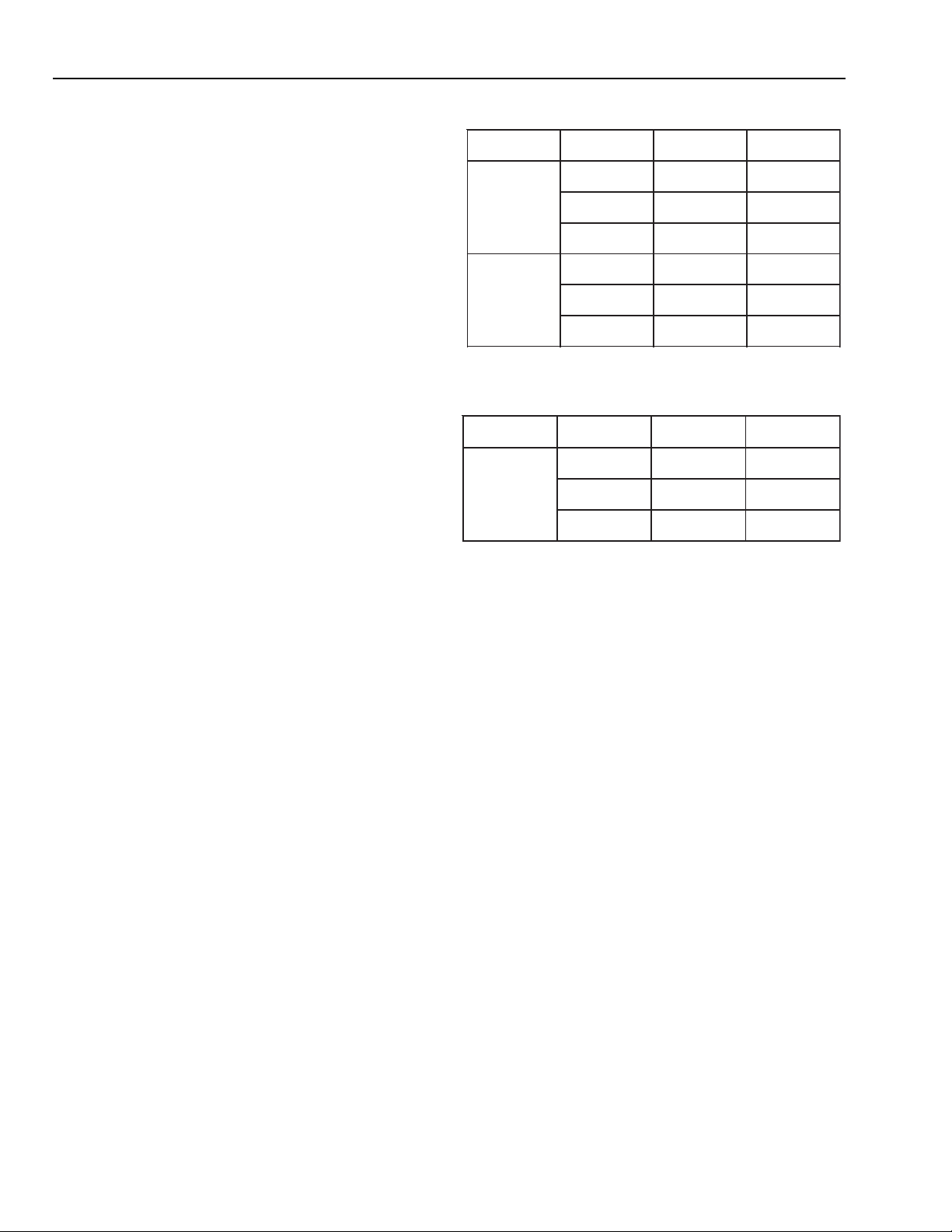
F90A,B SELF-CONTAINED COMMERCIAL ELECTRONIC AIR CLEANER
SPECIFICATIONS
IMPORTANT
The specifications given in this publication do not
include normal manufacturing tolerances. Therefore,
a particular unit may not exactly match the listed
specifications. Also, this product is tested and
calibrated under closely controlled conditions, and
some minor differences in performance can be
expected if those conditions are changed.
Model:
F90A,B Self-Contained Commercial Electronic Air Cleaners.
Contains one or two FC37B heavy duty commercial cells, a
power supply assembly, one or two prefilters, cover with
grille, a power and speed control switch, a performance
selection switch, a test button, a three-speed motor driven
fan, an interlock switch for the cover and grille, a power cord,
and LED indication of system operation.
Color:
Available with gray finish or woodgrain with black trim.
Solid State Power Supply Assembly:
F90A, 120 Vac, 60 Hz: 203361E
F90A, 220/240 Vac, 50 Hz: 203361J
Electrical Ratings:
Voltage and Frequency (specify when ordering):
120 Vac, 60 Hz
220/240 Vac, 50 Hz
Current and Power Consumption:
ledoMgnitteSnaF)A(tnerruC)W(rewoP
IH6.2072
021,A09F
zH06,caV
DEM0.2512
WOL8.1581
IH4.1072
,A09F
,caV052/022
DEM0.1512
zH05
WO
L8.0581
Air Flow Capacity:
ledoMgnitteSnaFmfcm
3
IH05210.53
A09F
DEM02010.92
WOL0080.32
Efficiency:
Up to 92% efficient as measured by the Initial Dust Spot
Method using atmospheric dust, according to the American
Society of Heating, Refrigeration, and Air Conditioning
Engineers (ASHRAE) Standard 52-76.
etunim/
Ambient Temperature Rating:
Shipping and Storage: -20°F to +120°F (-29°C to +49°C).
Operating: The F90 is intended for use at ambient
temperatures that usually are not higher than 90°F
(32°C) but for brief periods, may be as high as 120°F
C
))
(49°
ORDERING INFORMA TION
If you have additional questions, need further information, or would like to comment on our products or services, please write or
phone:
1. Y our local Honeywell Commercial Air Product s Distributor.
2. Air-Pure Systems
16873 Fish Point Rd. SE
Prior Lake, MN 55372-1714
Phone: (800) 998-1919
Fax: (800) 221-3248
www.cleanairfacility.com
68-0103-6 Revised 11-07
2
Page 3
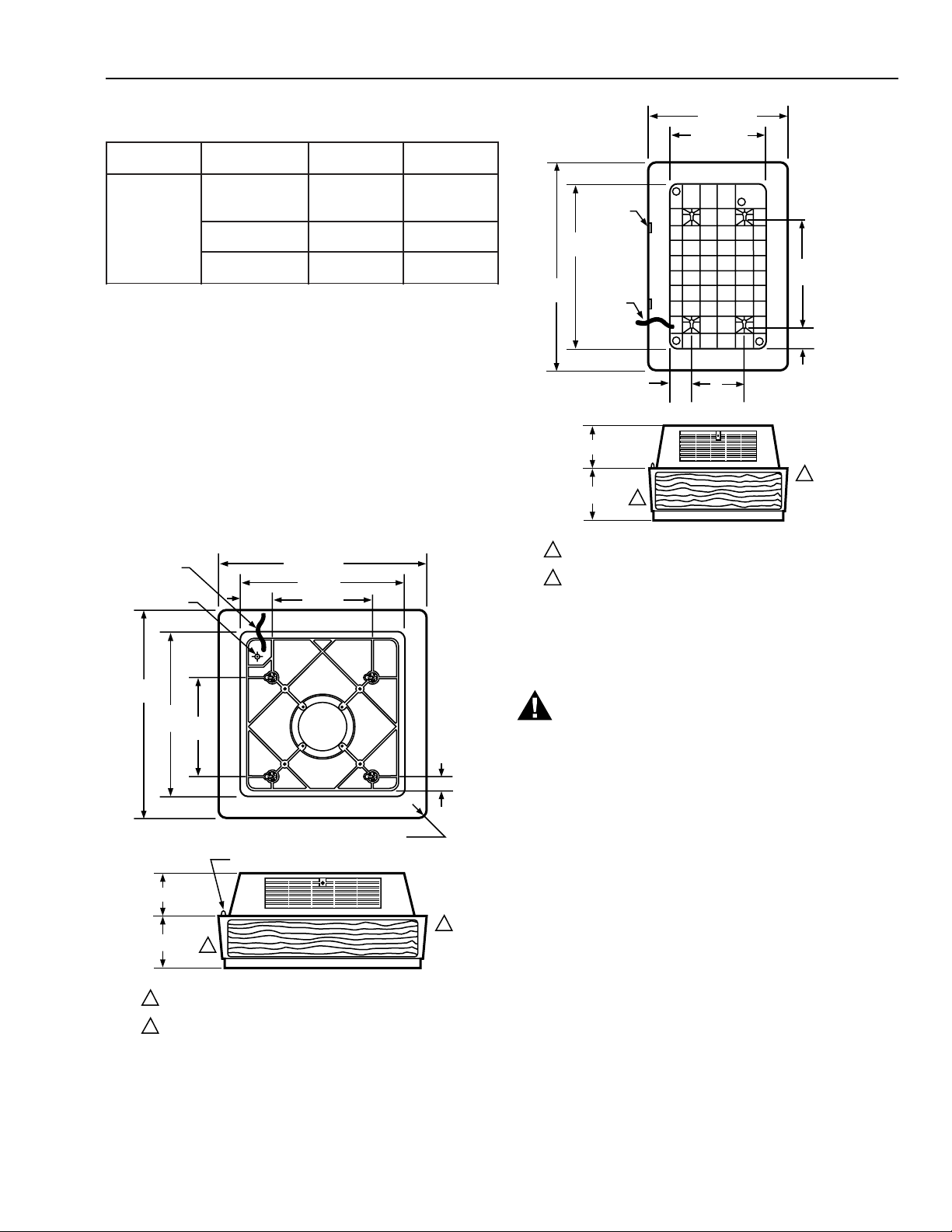
F90A,B SELF-CONTAINED COMMERCIAL ELECTRONIC AIR CLEANER
8
(203)
24
(610)
LATCHES
POWER
CORD
1
M919
ALLOW AT LEAST 9 INCHES (229 MILLIMETERS) FROM BACK
OF F90B TO WALL FOR REMOVAL OF COVER.
7 (178)
1
2
2
ALLOW AT LEAST 16 INCHES (406 MILLIMETERS) FROM FRONT
OF F90B TO WALL FOR INSTALLATION AND REMOVAL OF CELLS.
3 (76)
16
(406)
5-3/4 (146)
3-1/4
(83)
29-1/4
(743)
19-1/4 (489)
14-1/2 (386)
Shipping and Installation Weight:
ledoMsdnuoPsmargoliK
ytuDyvaeH
lleClaicremmoC
A09F
thgieWgnippihS0.075.13
)hcaE(2.9)hcaE(2.4
thgieWdellatsnI0.565.
Dimensions:
See Figs. 1 and 2.
Approvals:
Underwriters Laboratories Inc. listed: File No. E30954,
Guide No. AGGZ (120 Vac units only).
Canadian Standards Association listed: File No. LR19060
(120 Vac units only).
U.S. FCC Class B limits for RFI, Computing Devices
Rules, Canadian EMI Standard.
Replacement Parts and Accessories:
See Parts List on page 22.
POWER
CORD
7/8 (22)
DIAMETER
KNOCKOUT
4
(102)
29-1/4 (743)
24 (610)
16 (406)
92
Fig. 2. F90B installation dimensions in in. (mm).
29-1/4
(743)
24
16
(610)
(406)
1 INCH RADIUS
LATCHES
5-3/4 (146)
7 (178)
1
2
1
ALLOW AT LEAST 16 INCHES (406 MILLIMETERS) FROM FRONT
OF F90 TO WALL FOR INSTALLATION AND REMOVAL OF CELLS.
ALLOW AT LEAST 9 INCHES (229 MILLIMETERS) FROM BACK
OF F90 TO WALL FOR REMOVAL OF COVER.
Fig. 1. F90A installation dimensions in in. (mm).
2 (51)
M1530
PLANNING THE INST ALLATION
WARNING
Explosion Hazard.
Can cause property damage, severe injury, or
death.
1. Do not install or use the F90 where there is any
danger of gas, vapor, or dust explosion.
2. Do not install or use the F90 if explosion-proof
electrical fixtures are specified.
Application and Operation
The F90 Self-Contained Electronic Air Cleaner is used where
2
overhead air cleaning is required (restaurants, conference
rooms, lounges, and offices).
The F90 provides its own air circulation and is used in any
situation that requires the removal of contamination from an
enclosed area.
The F90 is not explosion-proof. Do not use the F90 where
dangerous levels of potentially explosive gases, vapors, or
dusts are present in the cleaning area.
3
68-0103-6 Revised 11-07
Page 4
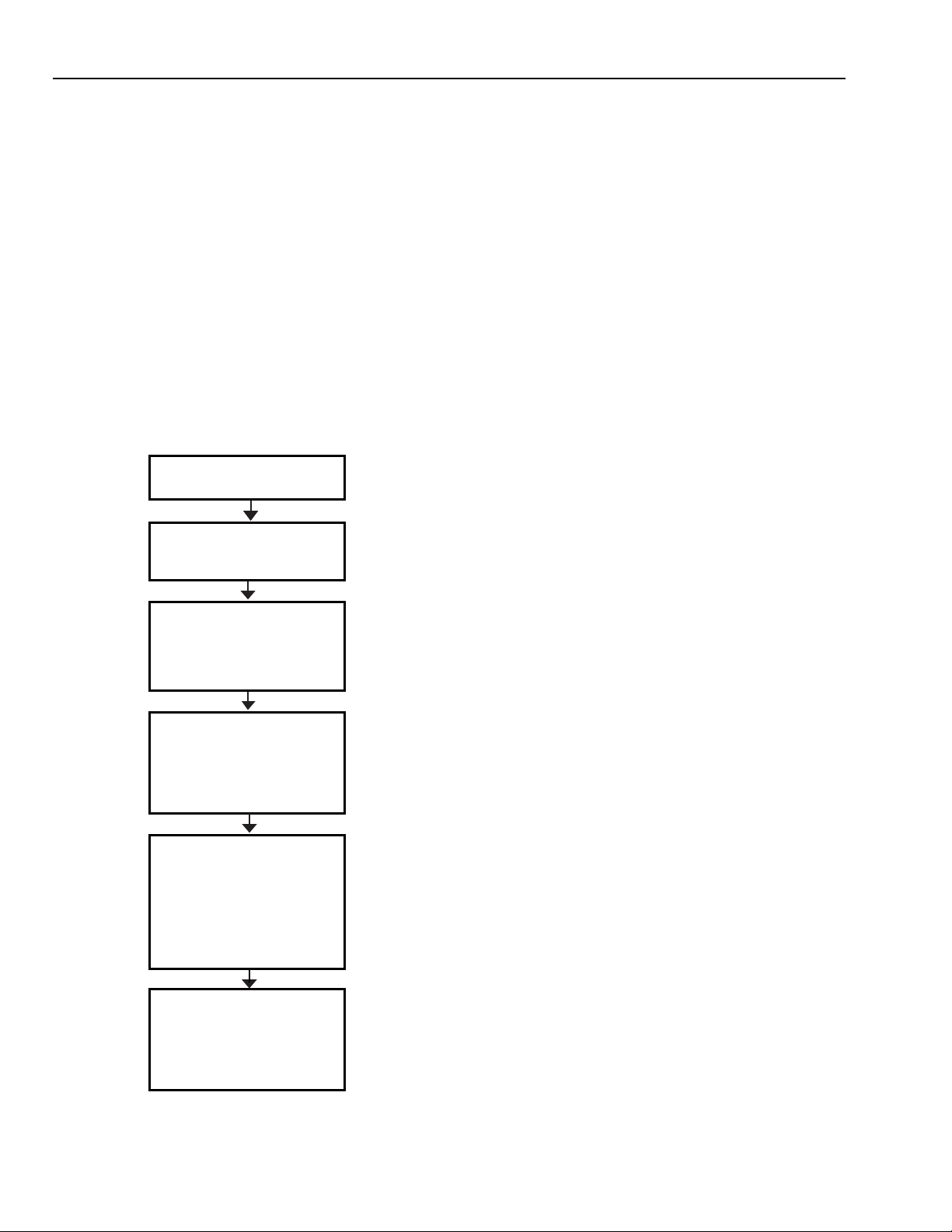
F90A,B SELF-CONTAINED COMMERCIAL ELECTRONIC AIR CLEANER
The F90 is equipped with two standard light-emitting diodes
(LEDs) and one optional LED.
ON LED: Lights when the solid state power supply is
powered and operating normally.
CHECK LED: Lights if the F90 requires service or if the
test button is pressed.
WASH LED (if used): Lights when cell washing is overdue.
To understand the operating sequence of the F90, refer to
Fig. 3.
Determine Number of F90 Needed
The sizing procedure determines the number of F90s needed
for any application. The correct number required for a
particular application depends on:
— type of contamination.
— number of occupants.
— volume of the room.
— use of the room.
— outdoor air quality.
1
AIR CLEANER IS POWERED.
2
FAN DRAWS CONTAMINATED AIR INTO
THE BOTTOM OF THE F90.
3
LARGE PARTICLES ARE CAUGHT IN
THE PREFILTER.
SMALL PARTICLES PASS THROUGH
THE PREFILTER.
This sizing information in the following Examples 1, 2, and 3
was generated using the ASHRAE Handbook of
Fundamentals, 1990 and the ASHRAE Standard 62-1989,
Ventilation for Acceptable Indoor Quality. These examples
simplify the sizing procedure for most applications. Use this
information as a guide; however, keep in mind that the F90
has different capacities for each fan speed (see
Specifications section).
The number of air changes per hour determines the number
of F90s needed. More air changes per hour than indicated
are unnecessary because the ASHRAE data from which
these examples were constructed is conservative. Fewer air
changes per hour can be compensated for by bringing in
more outdoor air to maintain low contaminant levels or
tolerating a partially cleaned atmosphere. Either may be
acceptable to some users.
Regardless of the method used for calculation, the
architectural features, lighting fixtures, sprinkler system,
ducts, and grilles in the room to be cleaned may influence the
number of F90s required. For ambient air cleaning, establish
a uniform airflow pattern throughout the entire space. When
there is a lack of mounting space, fewer F90s than indicated
may be installed. More F90s may be required for oddlyshaped rooms that do not have even airflow.
If any questions should arise, consult your full-service
distributor Honeywell Commercial Air Products.
To calculate the number of F90s needed using occupant
load, refer to Example 2 (page 6).
To calculate the number of F90s needed using air changes
per hour and room volume, refer to Example 1 (page 5) or
Example 3 (page 6).
4
SMALL PARTICLES REMAINING IN THE
AIR ENTER THE IONIZER SECTION.
IN THE IONIZER SECTION, SMALL
PARTICLES RECEIVE AN INTENSE
ELECTRICAL CHARGE.
5
THE SMALL CHARGED PARTICLES
ENTER THE COLLECTING SECTION
WHERE THEY ADHERE TO THE
COLLECTOR PLATES OF OPPOSITE
CHARGE.
CARBON FILTERS (IF USED) ABSORB
ODORS AND OTHER GASEOUS
CONTAMINANTS.
6
CLEAN AIR PASSES THROUGH THE
FAN AND IS DISCHARGED IN FOUR
DIRECTIONS INTO THE ROOM,
PARALLEL TO THE CEILING TO
CREATE A COANDA AIR FLOW
PATTERN.
M1527A
Fig. 3. F90 operating sequence.
Choose Location
Mount the F90 on the ceiling near the center of the room. A
45° diagonal mounting prevents stale air build-up in corners
and may allow use of F90s at lower speeds. See Fig. 4. In
larger rooms, divide the area into sections and mount an F90
in the center of each section. In rooms requiring varying
levels of air cleaning, concentrate F90s where air cleaning is
required most. See Fig. 4.
NOTE: To assure even air distribution, the F90 draws air
into the bottom of the air cleaner and discharges air
in four directions as shown in Fig. 5. This Coanda
air flow pattern assures that the clean air is
distributed to all parts of the space. Also, if possible,
mount the F90 to aid the air circulation already
established in the room.
68-0103-6 Revised 11-07
4
Page 5
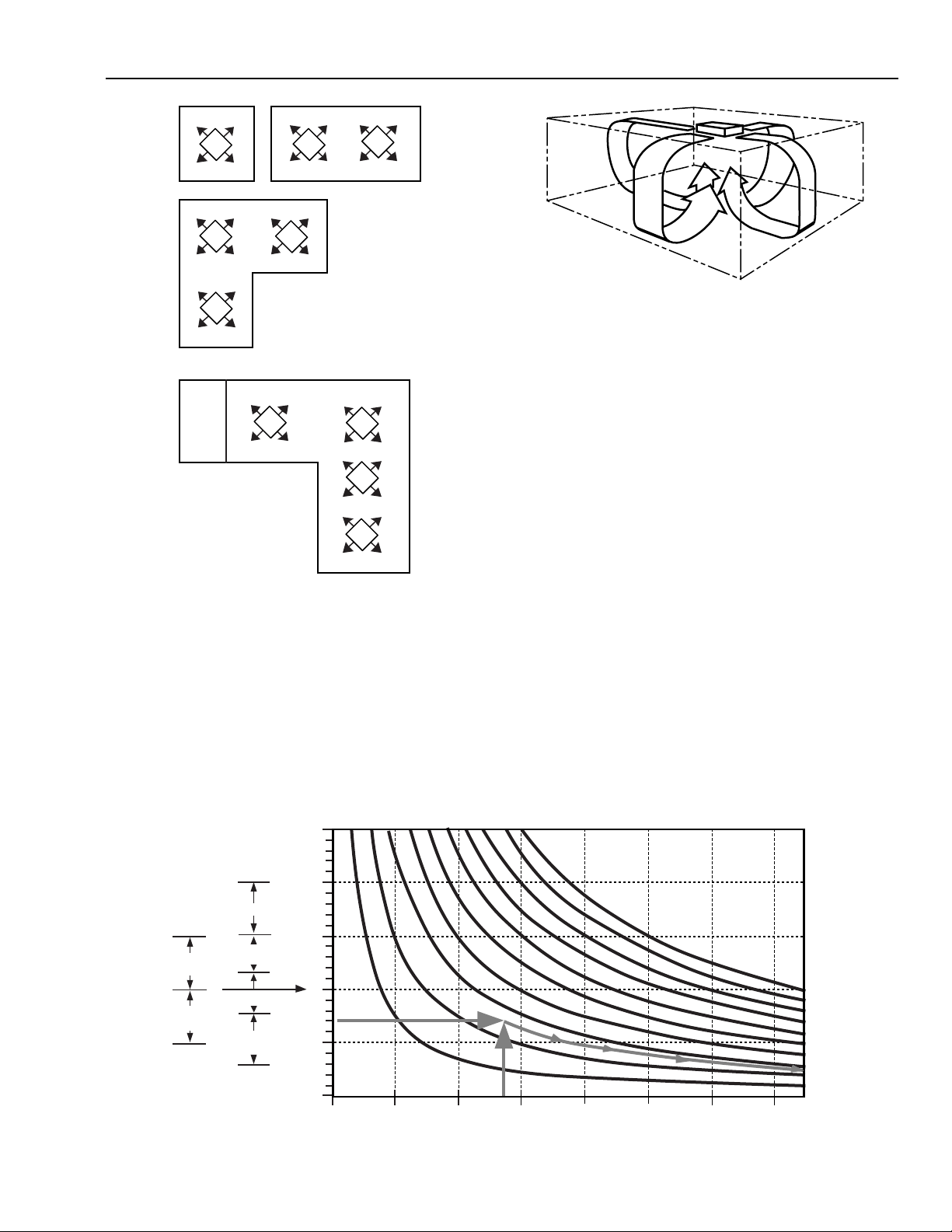
F90A,B SELF-CONTAINED COMMERCIAL ELECTRONIC AIR CLEANER
F90
F90
F90
BAR
F90
T
A
B
L
E
S
M1528A
F90
F90
F90
STAGE
LOW SMOKING LEVEL AT
STAGE AND DANCE FLOOR.
USE ONE F90.
HEAVY SMOKING LEVEL AT
TABLES AND BAR.
USE THREE F90s.
F90
DANCE FLOOR
F90
F90
Fig. 4. F90 mounting considerations.
M923
Fig. 5. F90 Coanda air flow pattern.
Outdoor Air
ASHRAE Standard 62-89 specifies that every commercial
space be provided with fifteen cfm per occupant of outdoor
air to replenish oxygen and dilute CO2. If other internal
sources of gaseous contamination are present, additional
outside air is needed to dilute the contamination.
EXAMPLE: An office requires 20 cfm per person because
the standard estimates some smoking, some
copy machine operation, etc. The standard
assumes outdoor air will be cleaned to less
than 75 micrograms per cubic meter prior to
introduction into the space. ASHRAE Standard
62-89 states that supplemental air cleaning to
control smoke or additional outside air must
be provided as required.
Example 1. Sizing by Air Changes per Hour and Room V olume
An office measures 40 x 45 feet (12 x 14 meters) with a 15 foot (4.5 meter) ceiling. How many F90As should be installed?
Solution:
1. Find the room volume: 40 x 45 x 15 feet = 27,000 cubic feet, (12 x 14 x 4.5 meters = 756 cubic meters).
2. Assuming seven air changes per hour, with 27,000 cubic feet (756 cubic meters) volume, the graph below indicates three
F90As are required.
3. Clean outdoor air is also required to replenish oxygen and dilute gaseous contaminants. 20 cfm per person is required for
offices.
AIR
CHANGES
PER HOUR
25
20
BARS
15
10
5
0
10,000
[283]
20,000
[567]
ROOM VOLUME IN CUBIC FEET AND [CUBIC METERS]
30,000
[850]
40,000
[1133]
50,000
[1416]
60,000
[1700]
70,000
[1983]
10
9
8
7
6
5
4
3
F90As REQUIRED
2
1
M1524
BOWLING
CENTERS
PLACES OF
ASSEMBLY
CAFETERIAS
LUNCHEONETTES
RESTAURANTS
STORES
OFFICES
5
68-0103-6 Revised 11-07
Page 6
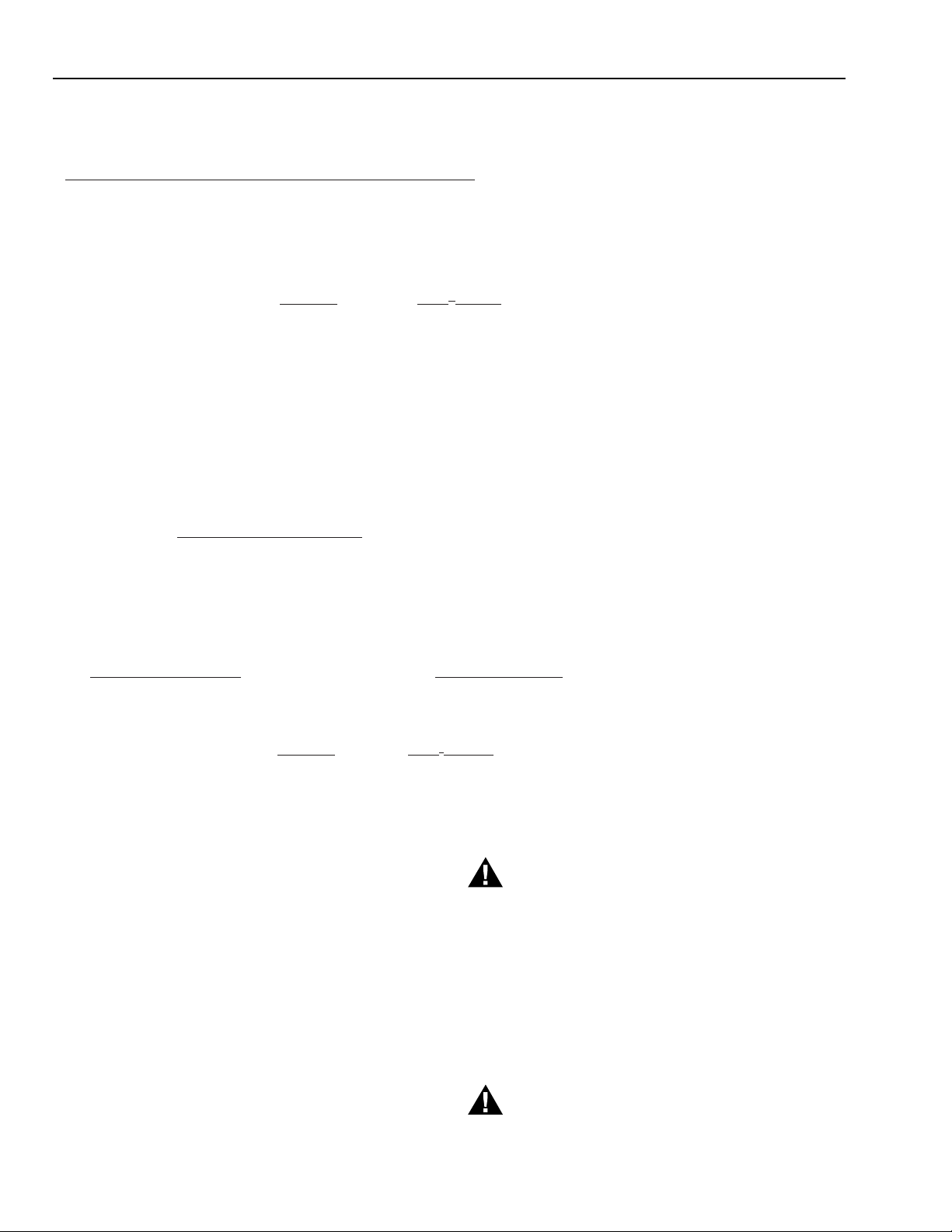
F90A,B SELF-CONTAINED COMMERCIAL ELECTRONIC AIR CLEANER
Example 2. Sizing by Occupant Load
A cocktail lounge averages 85 occupants. How many F90As should be installed?
Solution:
F90As Required = ASHRAE Recommended Air Circulation/Minute
1. ASHRAE recommended minimum air circulation is 30 cubic feet per minute (cfm) (0.85 m
people, the recommended air circulation would be: 85 people x 30 cfm (0.85 m
minute).
2. F90A capacity (HI setting) is 1250 cfm (35 m
F90A Capacity
3
/minute).
3
3
/minute) per person = 2550 cfm (72 m
/minute) per person. For 85
3
Number of F90A's Required =
3. Clean outdoor air is also required to replenish oxygen and dilute gaseous contaminants. 30 cfm per person is required for
bars and cocktail lounges.
A shop proprietor wants to use F90As to remove high levels of smoke from the air. The shop is 25 x 40 feet (8 x 12 meters) with
a 15 feet (4.5 meters) ceiling. How many F90As are required?
Guideline: In the absence of other information, select the correct number of F90A units to provide between 10 and 20 air
Solution:
F90As required =
1. Calculate the volume of the room: 25 x 40 x 15 feet = 15,000 cubic feet, (8 x 12 x 4.5 meters = 432 cubic meters).
2. Determine the volume of air to be circulated each hour. Ten air changes per hour are used here on the assumption that
the intent is to reduce, but not completely eliminate, smoke. 15,000 cubic feet x 10 air changes/hour = 150,000 cubic
feet/hour (432 cubic meters x 10 air changes/hour = 4320 cubic meters/hour)
3. Determine the volume of air to be circulated each minute:
150,000 cubic feet/hour = 2500 cubic feet/minute (cfm) 4320 cubic feet/hour = 72 cubic meters/minute (m3/minute)
60 minutes/hour 60 minutes/hour
4. F90A capacity (HI setting is 1250 cfm (35 m
Number of F90As Required = 2500 cfm = 2 F90As 72 m3/minute = 2 F90As
changes per hour, depending on contaminant level. The F90As should be located directly above or as close as
possible to the source of contamination.
Desired Air Circulation/Minute
F90A Capacity
2550 cfm = 2 F90A's 72 m3/minute = 2 F90As
1250 cfm 35 m3/minute
EXAMPLE 3. Sizing by Air Changes per Hour and Room Volume
3
/minute).
1250 cfm 35 m3/minute
INST ALLATION
When Installing this Product…
1. Read these instructions carefully. Failure to follow them
could damage the product or cause a hazardous
condition.
2. Check the ratings given in the instructions and on the
product to assure the product is suitable for your
application.
3. Assure the installer is a trained, experienced service
technician.
4. After installation is complete, check out product
operation as provided in these instructions.
68-0103-6 Revised 11-07
WARNING
Explosion Hazard.
Can cause property damage, severe injury, or
death.
1. Do not install or use the F90 where there is any
danger of gas, vapor, or dust explosion.
2. Do not install or use the F90 if explosion-proof
fixtures are specified.
Sharp Edges.
Can cause personal injury.
Wear protective gloves while handling the cells and
prefilter to avoid cuts from the sharp metal edges,
collection plates, and ionizer wires.
WARNING
Must be installed by only a Honeywell trained
installer.
6
Page 7
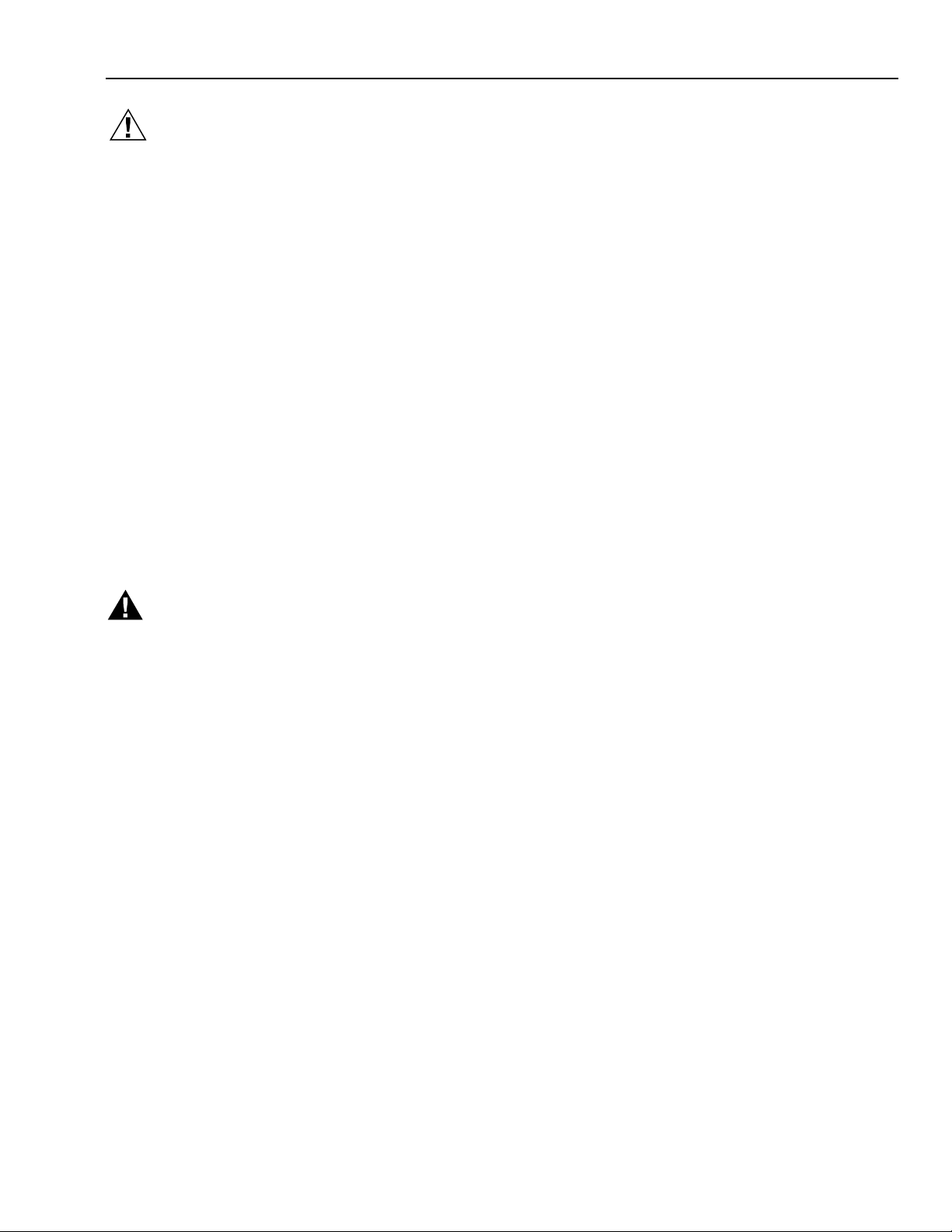
F90A,B SELF-CONTAINED COMMERCIAL ELECTRONIC AIR CLEANER
CAUTION
Do not connect the power supply until F90 is
mounted. If the F90 is powered before an electrical
check, be extremely careful to avoid electrical shock.
Also, take care when working near the F90 moving
parts.
Unpacking
1. All F90 components are packed in one box. Slide the
F90 out of the box and remove all packaging material.
• Carefully check all F90 components when
unpacking.
• Check all packaging materials before discarding to
assure no parts or papers are lost.
• Use the mounting template marked on the outside
of the box for easy installation.
2. Pull the two latches located on the front of the F90
cover. Swing the cover down and lift to disengage from
the hinges.
3. Remove the prefilter and cell from the channel guides.
4. If installing the optional WASH LED, remove the power
supply switch plate. To install the WASH LED,
see Fig. 6.
5. Remove the power box from the unit. See Electrical
Troubleshooting section for instructions.
Mounting
WARNING
Heavy Equipment.
Can cause personal injury or equipment damage.
1. If the ceiling is not reinforced properly, the weight
of the F90 could cause structural weakening and
buckling. The unit can fall, presenting a danger
to persons and equipment.
2. When using the keyhole slots for mounting,
assure the washer diameter is larger than the
keyhole diameter (3/4 in. [19 mm]) or assure the
mounting screws are secured in the small
keyhole slot.
IMPORTANT
1. When mounting near walls, allow at least 16 in. (406
mm) for cell installation and removal and 15 in. (381
mm) for cover installation and removal. See Fig. 7.
2. Select a structurally strong part of the ceiling or wall
for mounting. Do not mount the F90 to a suspended
ceiling, to plaster, or to wallboard. If necessary,
construct strong framing to support the weight of
the F90.
The F90 can be mounted in any of four ways:
• Mounted into a ceiling joist using lag screws. See Fig. 8.
• Mounted into a suspended ceiling using threaded steel
rods. See Fig. 9.
• Mounted into a ceiling joist or suspended ceiling using a
transition plate accessory. See Figs. 10 and 11.
• Mounted into a wall using the wall mounting hardware
accessory. See Fig. 12.
The F90 may also be mounted with lag bolts or threaded
steel rods reaching down to the venturi plate. However,
ensure the bolts or rods are short enough to avoid interfering
with the cells. Assure 1-1/2 threads are visible beyond the
nut.
For F90 installation dimensions, see Fig. 7.
Mounting the F90 Using Lag Screws
1. Locate the ceiling joists. See Fig. 8.
2. Drill four 5/16 in. (8 mm) pilot holes in the joists using
the mounting template to locate holes.
3. Lift the F90 to the mounting location.
4. Mount the F90 using four 3/8 in. x 3 in. (10 mm x
76 mm) lag screws and washers.
NOTE: Assure the washer size is larger than the 3/4 in.
(19 mm) diameter of the keyhole or assure the
mounting screws are secured in the small keyhole
slot.
7
68-0103-6 Revised 11-07
Page 8
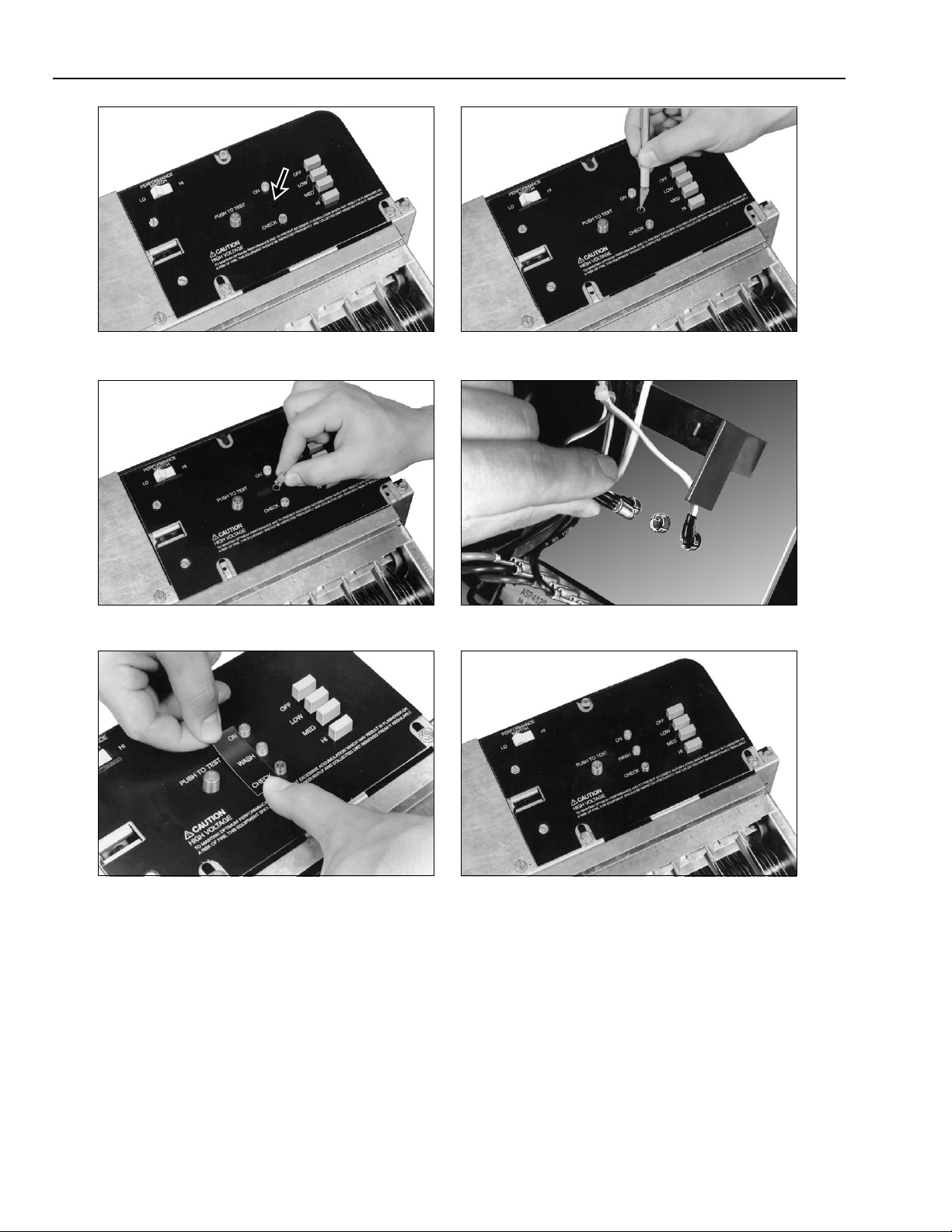
F90A,B SELF-CONTAINED COMMERCIAL ELECTRONIC AIR CLEANER
1. LOCATE WASH LED CUTOUT BEHIND
SWITCH COVER ASSEMBLY STICKER.
3. PUSH LED LENS INTO PLACE. 4.
2. USE A KNIFE TO CUT A HOLE IN
THE STICKER.
INSERT LED INTO LENS FROM BACK
OF THE SWITCH COVER ASSEMBLY.
5. ATTACH NEW STICKER TO SWITCH
COVER ASSEMBLY.
68-0103-6 Revised 11-07
6. REINSTALL SWITCH COVER ASSEMBLY
SCREWS.
Fig. 6. Installing the W ASH LED.
8
M6832
Page 9

F90A,B SELF-CONTAINED COMMERCIAL ELECTRONIC AIR CLEANER
7/8 (22) DIAMETER
KNOCKOUT
29-1/4
(743)
24
(610)
16
(406)
F90A
29-1/4 (743)
4
(102)
1
24 (610)
16 (406)
2 (51)
9 (229)
LATCHES
24
(610)
29-1/4
(743)
2
POWER
CORD
5-3/4 (146)
7 (178)
3-1/4
(83)
F90B
19-1/4 (489)
14-1/2 (368)
16
(406)
3 (76)
8
(203)
2
1
KEYHOLE
3/8 (10) DIAMETER
3/4 (19)
3/8 (10) DIAMETER
Fig. 7. F90 installation dimensions in in. (mm).
TYPICAL 2 x 8 INCH
DRILL 5/16 INCH
(8 mm)
PILOT
HOLES
5/8 INCH (19 mm)
DIAMETER KEY HOLES
PROVIDED IN AIR
CLEANER HOUSING
VENTURI
PLATE
WOOD JOISTS,
16 INCH CENTERS
5-1/2 (140 mm)
3/8 x 3 INCH
(10 x 76 mm)
LAG SCREW AND
WASHER
REMOVE
CELLS
AND
FILTERS
M1533
Fig. 8. Mounting the F90 using lag screws in joist
applications.
ALLOW AT LEAST 16 INCHES (406 MILLIMETERS) FROM
1
FRONT OF F90 TO WALL FOR INSTALLATION AND
REMOVAL OF CELLS.
2
ALLOW AT LEAST 9 INCHES (229 MILLIMETERS) FROM
BACK OF F90 TO WALL FOR REMOVAL OF COVER.
M920
Mounting the F90 Using Threaded
Steel Rod
1. Arrange two 2 x 4 supports as shown in Fig. 9.
2. Drill four 5/16 inch pilot holes through the supports
using the mounting template to locate holes.
3. Mount the steel rods to the supports.
4. Lift the F90 to the mounting location.
5. Mount the F90 to the steel rods by attaching the nuts
and washers.
9
68-0103-6 Revised 11-07
Page 10

F90A,B SELF-CONTAINED COMMERCIAL ELECTRONIC AIR CLEANER
2 x 4 INCH (51 x 102 mm)
SUSPENDED
CEILING
OR EQUIVALENT
CROSS PIECE TO
SUPPORT AIR CLEANER
NUT AND WASHER
TOP AND BOTTOM
VENTURI
PLATE
NUT AND WASHER
TOP AND BOTTOM
1⁄4 INCH (6 mm)
DIAMETER
THREADED ROD
5-1/2 (140 mm)
REMOVE
CELLS
AND
FILTERS
M1534
Fig. 9. Mounting the F90 using steel rods in suspended
ceiling applications.
Mounting the F90A Using the
272577A Transition Plate
(Accessory)
The transition plate (Fig. 10) allows the F90 to be mounted
by one person. In the two-step process, the mounting plate is
first secured directly to the ceiling joists. Then the F90 is
mounted to the transition plate.
Eight flanged locknuts (four large, four small) and four 3/8 by
3 in. (10 by 76 mm) lag screws are provided with the
transition plate. The four large locknuts adjust the F90 height,
level the F90, and provide stops for the F90 top plate (when
tightened). The four smaller locknuts secure the F90 to the
ceiling joists.
1. Screw a large height-adjusting nut on each stud.
Assure that the large nut is screwed on with its flanged
portion down.
2. Position and level the height adjusting nuts so flanges
are flush with the lag screw heads or the protruding
threaded steel rods.
3. Screw a small securing nut on each stud, leaving a 1/2
in. (13 mm) space between it and the height adjusting
nut.
4. Lift the F90 into position and locate the four studs.
5. Raise the F90 so that the four studs pass through the
keyhole openings.
6. Slide the F90 horizontally so the studs are located at
the slot end of each keyhole opening.
NOTE: As viewed from the F90 or floor side, the slot
portion of each keyhole is above the surface
of the top plate. Position the F90 so the studs
are located at the slot end of each keyhole.
When the securing nuts are tightened, they
should nest firmly in the sockets to prevent
any lateral movement.
SELF-CLINCHING
PEM STUD:
1-1/2 INCHES
1/16 INCH
(2 mm)
7/8 INCH
(22 mm)
7/16 INCH
(11 mm)
SELF-CLINCHING PEM STUDS (4) ON 16 INCH (406 mm) CENTERS,
1
1-1⁄2 INCHES (38 mm) LONG.
7⁄16 INCH (11 mm) DIAMETER HOLES (4) ON 16 INCH (406 mm)
2
CENTERS.
19 x 19 INCH
(483 X 483 mm)
(38 mm)
1
2
16 x 16 INCH
(406 X 406 mm)
M1532
Fig. 10. Mounting F90 using 272577A Transition Plate.
7. Tighten the securing nuts until the F90 top plate
engages the height adjusting nuts.
Mounting the F90 Using the 118636C
Wall Mounting Kit (Accessory)
Two wall mounting brackets are used to support the F90. See
Fig. 11. The two brackets must be mounted on the wall with
16 in. (406 mm) for the F90A or 8 in. (203 mm) for the F90B
between centers so that the lag bolts will align with the F90
mounting holes. Fasten the brackets to the wall studs with
lag screws. On masonry walls, use appropriate screw
anchors.
Wiring
IMPORTANT
All wiring must comply with local codes and
ordinances.
Power Cord
IMPORTANT
The F90, 120 Vac has a standard 3-prong plug on a 10 foot
(3 meter) power cord. There must be a standard grounded
outlet within 10 feet (3 meters) of the F90. The F90, 220/240
Vac power cord terminates in stripped leadwires for
installation of a locally purchased plug.
• Do not use an extension cord to power the F90.
• Keep the power cord out of the reach of building
• Keep the power cord away from water.
• Do not route the power cord near sharp objects that can
Power supply cord must not be concealed above
the ceiling or behind the walls.
occupants.
damage the cord insulation.
68-0103-6 Revised 11-07
10
Page 11

F90A,B SELF-CONTAINED COMMERCIAL ELECTRONIC AIR CLEANER
Permanent Wiring
1. Loosen the two screws and remove the plate covering
the wiring compartment.
2. Remove the power cord.
• Cut the black and white wires of the power cord,
leaving six inches from the electrical connector.
Strip 1/2 in. (12 mm) insulation from the end of
each wire.
• Cut the green wire flush with the electrical
connector.
• Remove the power cord and strain relief bushing.
• Install plug (provided) in the hole that contained
the power cord.
3. Attach the conduit to the unit.
4. Run 3-strand, no. 14 wire through the conduit into the
wiring compartment.
5. Wire the F90 using the wiring diagram shown in Fig.
12. Assure the green wire is secured to the green
grounding screw provided.
6. Reinstall the wiring compartment plate and tighten
the screws.
BOLT AND
WASHER
MOUNT AS CLOSE
TO CEILING AS
POSSIBLE
REMOVE
CELLS
AND
FILTERS
REPLACE REAR LOUVERS WITH BLANK PLATE ON F90 SIDE
1
ADJACENT TO THE WALL.
NUT AND WASHER
VENTURI
PLATE
WALL BRACKET
1
LAG SCREW
BRACKETS TO
WALL STUDS
M1536
Fig. 11. Mounting F90 using 1 18638C Mounting Kit.
CONDUIT
GREEN
(TO GROUND)
+
F90
GROUND
SCREW
WHITE
FROM F90
WHITE
BLACK
BLACK
FROM F90
M1529
Fig. 12. Wiring F90.
Installing Activated Carbon Filters,
Cells, and Prefilters
1. Insert the activated carbon filters (if used) into the
channel guides closest to the fan.
2. Inspect the cells for broken ionizer wires and bent
collector plates. Moderately bent or warped collector
plates can be bent back into shape. Broken ionizer
wires must be replaced for top efficiency as instructed
on page 15.
3. Insert the cells into the channel guides until they touch
the back stop of the F90. Assure the cell airflow arrow
is pointing toward the fan. In this position, the ionizer
wires are facing downward (away from the fan).
4. Insert the prefilters into the channel guides until they
touch the back of the channels.
11
68-0103-6 Revised 11-07
Page 12

F90A,B SELF-CONTAINED COMMERCIAL ELECTRONIC AIR CLEANER
Installing Cover
1. Before installing, study the inside of the F90 cover.
One end has two latches and the other has two hinge
pins. To properly install the cover, connect the hinge
pins to the hinges.
2. Attach the hinge pins by lifting the cover above the
hinge and lowering the pins into the hinges. If the cover
is properly attached, it can hang below the F90.
3. Carefully swing the opposite end of the cover upward
and engage the latches. See Fig. 13. Assure the
latches are connected properly.
Check F90 Operation
Turn on power.
Push the test button to assure the power supply is
functioning at all three speeds.
Use the manual switch on the F90, manual wall switch, or
remote transmitter to assure that the fan runs correctly at
all three speed settings.
Assure the ON LED lights when the fan is operating.
Assure the WASH LED (if used) lights when the cells are
removed, grille is closed, and F90 is
turned on.
ADJUSTMENTS
Louver Adjustment
CAUTION
Do not operate air cleaner without the louvers
installed.
The F90 plastic louvers can be repositioned to vary the
airflow pattern. Three positions are available. Position 3
directs airflow along the ceiling. Positions 2 and 1 direct
airflow downward. Use position 2 or 1 if ceiling staining is a
problem or if beams or other obstacles disrupt airflow.
M2364
Fig. 13. Opening and closing F90 cover.
CHECKOUT
Inspect The Installation
Be sure the F90:
Is securely fastened to the ceiling or wall.
Does not interfere with normal occupant traffic.
Is properly oriented for good air circulation.
Cells are correctly oriented with air flow arrows pointing
toward the fan.
Prefilters are properly installed below the cells.
Discharge louvers are securely installed.
Cover is securely latched.
SYSTEM light turns on when fan is running.
Fan stops and ON LED turns off when the cover is
opened.
Surfaces and the installation area are wiped clean.
Marked or nicked paint is retouched.
Louvers are shipped in position 1. Louvers can be adjusted
as follows:
1. Loosen screw by turning counterclockwise 2-1/2
turns. Do not remove screw.
2. Push louvers up to disengage bottom tabs, and pull
bottom of the louvers out slightly to desired position.
3. Retighten the screw. Assure that the tabs on the
bottom of the louvers are positively engaged with the
F90 frame.
SERVICE
WARNING
Sharp Edges.
Can cause personal injury.
Wear protective gloves and carefully handle the cells
and prefilters to avoid cuts from the sharp metal
edges, collection plates, and ionizer wires.
Steam, Hot Water, Strong Detergent.
Can cause personal injury.
Wear rubber gloves, eye protection, and rubber apron
for protection from the strong cleaning chemicals and
hot temperatures.
IMPORTANT
The F90 and its components are susceptible to
damage. Be careful when working with them to
avoid equipment damage. Never use an acid base
detergent to wash cells.
68-0103-6 Revised 11-07
12
Page 13

F90A,B SELF-CONTAINED COMMERCIAL ELECTRONIC AIR CLEANER
M922A
WEAR GLOVES
TO PROTECT
HANDS FROM
DETERGENT
SOLUTION.
Cleaning the F90
The F90 removes a variety of contaminants from the air. As it
cleans the air, the F90 cells and prefilters become dirty,
lowering the cleaning efficiency. To maintain the F90
reliability and efficiency, regularly clean, inspect, and service
the F90 cells and prefilters.
Clean cells with an alkaline base detergent solution. Soaking
the cells in commercial or home electric dishwasher
detergent, powder or liquid, works well. Use the hottest water
possible (hotter than 160°F (71°C)). If soaking does not clean
the cells, use high velocity detergent spray or steam. Full
service distributors provide a regular cleaning service to
commercial establishments.
The WASH LED (if used) lights when cell washing is
overdue. When the WASH LED lights, wash the cells and
wipe the ionizer wires. Frequent cell cleaning keeps WASH
LED
from lighting.
The F90 needs servicing if it is damaged or if efficiency is
substandard, if abnormal voltages are measured, or if the
CHECK LED lights.
Opening the Cover and Removing
the Cells and Prefilters
Cleaning the Cell Using Alkaline
Base Detergent
WARNING
Hazardous Chemical.
Can cause personal injury.
Wear rubber gloves, eye protection, and a rubber
apron for protection from the strong cleaning
chemicals. Keep detergent solution out of reach
of children.
1. Use a container such as a laundry tub or plastic tank
that is large enough to hold at least one cell.
2. Mix the alkaline base detergent with hot water, carefully
following the instructions on the detergent package.
• Use commercial or home electric dishwasher
detergent (either powder or liquid). Do not use
soap or acid base cleaners or solvents.
• Assure the water temperature is between 150°F
and 190°F (66°C and 88°C).
• If using cold water detergent, follow the
instructions included with the detergent.
NOTE: Cold water detergent cleans less effectively
than hot water detergent.
CAUTION
1. Before servicing the F90, turn off power to
the F90.
2. When servicing the F90, stand on a stable
work platform or ladder.
1. Open the cover by pulling the two latches located on
the front of the cover and swinging the cover down until
it hangs. See Fig. 13.
2. Remove the prefilter and the cell from the channel
guides.
3. Replace the activated carbon filter (if used), if it
needs replacement.
Cleaning the Prefilter
1. Shake out or vacuum the accumulated contaminants
from the prefilter. If necessary, soak the prefilter in
alkaline detergent solution. Do not soak the prefilter in
an acid detergent solution or use high pressure water,
air, or steam to clean the prefilter.
NOTE: Wash the cell before washing the prefilter. If the
prefilter is washed first, lint residue from the prefilter
will contaminate the wash water and deposit inside
the cell. Dispose of the wash water after each use.
Fig. 14. When cleaning cell, agitate in detergent solution.
3. Carefully wipe off ionizer wires before prerinsing.
4. Prerinse the cell in hot water before submerging
in detergent.
5. Soak the cell in the solution for up to 15 minutes.
Agitate the cell in the solution if necessary. See Fig.
14.
6. Remove the cell from the detergent solution.
7. Place the cell in another container of clear hot water
(150°F to 190°F (66°C to 88°C)) for final rinsing. Rinse
the cells for five to ten minutes.
8. Remove the cell from the rinse water. Allow the cell to
drain and dry before energizing. Stand cell on one
corner for optimum water drainage.
13
68-0103-6 Revised 11-07
Page 14

F90A,B SELF-CONTAINED COMMERCIAL ELECTRONIC AIR CLEANER
9. Carefully wipe ionizer wires to remove any remaining
residue.
10. Check the collection plates of the cell for any detergent
residue. If any residue is remaining, repeat the rinse
and detergent soaking process until collector plates are
clean. Buildup can reduce the F90 efficiency.
Cleaning the Cell Using High
Velocity Water Pressure or Low
Pressure Steam
Alternate methods can be used to clean some contaminants
from the F90 cell. To prevent damage to prefilter, do not use
these methods to clean the prefilter. See Fig. 15.
Water method—Be careful to avoid damage to the cell. If
detergent is required, use an alkaline base detergent.
Do not use an acid detergent. Aim water straight on or
at a very slight angle when rinsing collector plate side
of cell. This will minimize uneven spacing of collector
plates caused by water pressure.
Steam method—Be extremely careful when steam
cleaning to avoid warping or bending the collector
plates of the cell. Remember that the cell will be hot
after steam cleaning, and be extremely careful to avoid
burns. Use only low pressure or wet steam.
NOTE: Assure the steam pressure is less than 5 psi (35 kPa)
and steam temperature is less than 250°F (121°C).
Discolored Aluminum
After cleaning, the cell and prefilter occasionally look stained.
If the stain is black or very dark, it is probably dirt residue.
This can lower the F90 efficiency. Clean and rinse the cell
and prefilter again.
tnanimatnoCerudecorPgninaelC
riaHlaminAnoituloStnegreteDrehsawhsiD
nobraC
e,tsudlaocrahc,etihparg
sliOgnikooC
lbategev(
laminA
).cte,rettub,dral(
ttoCnoituloStnegreteDrehsawhsiD
srebiFno
tsuD
tsuDruolFnoituloStnegreteDrehsawhsiD
liOlareniM
)enocilis
stcudorPrepaPnoituloStnegreteDrehsawhsiD
tniaP
)esaBliO(
esaBretaWnoituloStnegreteDrehsawhsiD
,kcalbpmal,toos,kcalbnobrac(
).ct
noituloStnegreteDrehsawhsiD
*retaWerusserPhgiH
noituloStnegreteDrehsawhsiD
).cte,tunaep,naebyos,e
*maetS
noituloStnegreteDrehsawhsiD
,etanobracmuiclac,eixoidnocilis(
greteDrehsawhsiD
noituloStne
)sdnuopmocepytlarenimdna
loStnegreteDrehsawhsiD
dnasretseid,esabmuelortep(
noitu
*retaWerusserPhgiH
tnegreteDrehsawhsiD
noituloS
If the stain is white, it is detergent residue. This lowers the
F90 efficiency and can corrode the aluminum. Rinse the cell
and prefilter again.
If the stain is tan, yellow, or a thin film, it is probably tobacco
smoke or other airborne dirt. Moderate discoloration does not
affect the F90 efficiency. Recleaning is not necessary.
Removing Specific Contaminants
from the Cell
The following list gives the appropriate cleaning procedure
for types of contamination often found on cells and prefilters.
Cleaning procedures are listed in order of preference. Be
careful not to bend cell blades.
Reinstalling the Cell, Prefilter, and
Activated Carbon Filter if Used
1. Wipe off surface dirt inside and outside of the grille and
cover.
2. Replace the activated carbon filters with new filters if
needs replacement. See Fig. 16.
3. Inspect the cells for broken ionizer wires and bent
collector plates. Bend moderately bent or warped
collector plates back into shape. Replace broken
ionizer wires replaced for top efficiency as instructed on
page 15.
sniseRraTeniP
paoSnoituloStnegreteDrehsawhsiD
s
*maetS
edirolhCmuidoSnoituloStnegreteDrehsawhsiD
sraguS
).cte,sessalomsedulcni(
*maetS
claTnoituloStnegreteDrehsawhsiD
ekomSdnasraToccaboTnoituloStnegreteDrehsa
whsiD
sehsinraVnoituloStnegreteDrehsawhsiD
sexaW
)sepytlla(
* Method not appropriate for cleaning prefilter.
4. Carefully wipe ionizer wires to remove any remaining
water deposits.
5. Assure cells are completely dry before reinstalling in
the air cleaner. If cells are placed into the F90 while still
wet, the cells may short out and arc frequently.
Although the F90 will appear to be operating, the cells
may not be cleaning during the drying period.
*maetS
noituloStnegreteDrehsawhsiD
ituloStnegreteDrehsawhsiD
no
noituloStnegreteDrehsawhsiD
68-0103-6 Revised 11-07
14
Page 15

F90A,B SELF-CONTAINED COMMERCIAL ELECTRONIC AIR CLEANER
HIGH VELOCITY
DETERGENT SPRAY
STEAM
M677B
Fig. 15. Using high velocity water or steam to clean cells.
M1541
Fig. 16. Reinstalling F90 cells.
REPLACING AN IONIZER WIRE.
6. Slide the cells into the channel guides until they touch
the backstop of the F90. Assure the cell airflow arrow is
pointing toward the fan. In this position, the ionizer
wires are facing downward (away from the fan).
7. Slide the prefilters into the channel guides until they
touch the back of the channels.
8. Swing the cover up until it closes, engaging the two
latches. See Fig. 13.
Replacing Ionizer Wires
Broken or bent ionizer wires can cause an electrical short to
ground, often resulting in visible arcing or sparking. Do not
use cells until broken wires are removed. Cells can be used
temporarily with one wire missing, but replace the wire as
soon as possible. Replacement wires are supplied cut to
length with eyelets on both sides for easy installation. Order
part no. 136434AA. To install:
1. Hook the eyelet on one end of the wire over the spring
connector on one end of the cell. See Fig. 17. Be
careful to avoid damaging the spring connector or other
parts of the cell.
2. Hold the opposite eyelet with a needlenose pliers and
stretch the wire the length of the cell. Depress the
opposite spring connector and hook the eyelet over it.
3. Check the cell for short circuits using an ohmmeter.
See Fig. 18. Check the resistance between the frame
of the cell and both the ionizer and the collector
contacts. In each case, the resistance should be
infinite.
Modifying to Reduce Ozone Odor
In normal operation, the F90 generates a trace amount of
ozone that is considerably under the limit prescribed by the
U.S. Food and Drug Administration (FDA). During the first
week or two of operation, the amount may be higher because
of sharp edges on some of the new high voltage metal parts.
Normal use dulls these edges in a short time.
SPRING
CONNECTORS
PRESS
DOWN
EYELETS
IONIZER
WIRE
NEEDLENOSE
PLIERS
TWO EYELETS HOLD IONIZER WIRE TO CELL.
1
1
IONIZER
WIRE
M1540B
Fig. 17. Installing new ionizer wire.
A person with an average sense of smell can detect the odor
of ozone indoors in concentrations as low as 0.003 part per
million (ppm). OSHA workplace regulations permit up to
0.100 ppm ozone concentration. The F90 contributes 0.005
to 0.010 ppm of ozone to the indoor air. The U.S. FDA and
Health and Welfare Canada recommend that indoor ozone
concentration should not exceed 0.050 ppm. As a
comparison, the outdoor ozone level in major cities is
sometimes higher than 0.100 ppm.
15
68-0103-6 Revised 11-07
Page 16

F90A,B SELF-CONTAINED COMMERCIAL ELECTRONIC AIR CLEANER
If desired, the ozone generated by the F90 can be reduced
in one of two ways:
• Install the optional activated carbon filters.
• Open the cover and move the F90 performance switch to
the LO setting. Close the cover. With the switch in LO, the
cleaning efficiency is reduced 5 to 15 percent, depending
on airflow.
NOTE: The performance switch must be set solidly in either
HI or LO position and not between, or the F90 may
not function properly. See Fig. 19.
ELECTRICAL
TROUBLESHOOTING
T ools And Equipment
Troubleshooting the F90 requires:
• Needlenose pliers for stringing ionizer wires and inserting
edge connectors.
• Test meter with 15 kVdc probe.
Troubleshooting Procedure
The F90 troubleshooting charts quickly isolate F90 problems.
See Fig. 20. If removing power box, follow instructions
below. See Fig. 21. For the F90 schematic diagrams, see
Fig. 22 through 25.
WARNING
Electrical Shock Hazard.
Can cause personal injury or equipment damage.
1. Electrical troubleshooting must be performed by
only qualified personnel.
2. The following procedures expose hazardous
levels of electrical current. Disconnect the power
supply between checks and proceed carefully.
AB
COLLECTOR
TERMINAL
IONIZER
TERMINAL
COLLECTOR
TERMINAL
Removing The Power Box
Open the power box and remove the power supply assembly
as follows:
1. Open the cover by pulling the two latches located on
the front of the cover and swinging the cover down until
it hangs. See Fig. 13.
2. Remove the prefilter and the cell from the
channel guide.
3. Loosen the screws holding the power supply assembly
cover plate and remove the cover plate. See Fig. 21.
COLLECTOR
CONTACT
IONIZER
CONTACT
THE FRAME OF
THE CELL SERVES
AS GROUND
Fig. 18. Checking cells for short circuits.
3. Loosen two screws on inner wall of power supply
assembly and three screws on the top of the assembly.
Slide the power supply assembly toward the center of
the air cleaner and disconnect the two Molex
connectors and the one quick disconnect. See Fig. 21.
4. Remove the power supply assembly to a table or
workbench.
68-0103-6 Revised 11-07
M921A
PERFORMANCE
SWITCH
HI
LO
M682
Fig. 19. Setting performance switch in either HI or LO.
16
Page 17

F90A,B SELF-CONTAINED COMMERCIAL ELECTRONIC AIR CLEANER
START
MAKE SURE CELLS
ARE CLEAN, DRY,
PROPERLY INSTALLED.
CLOSE COVER OR
DEFEAT INTERLOCK.
TURN AIR CLEANER
ON. CHECK FAN
OPERATION AT LO,
MED, HI SPEEDS.
OBSERVR "ON'' LED.
LED ON/FAN ON
PUSH TEST BUTTON.
LISTEN FOR
SNAPPING SOUND.
YES
HOLD DOWN TEST
BUTTON. IS
"CHECK" LED LIT?
YES
RELEASE TEST
BUTTON. IS
"CHECK" LED LIT?
NO
IS "WASH" LED LIT?
NO
REMOVE CELLS. IS
"WASH" LED LIT?
YES
AIR CLEANER OK.
REPAIR OR REPLACE
CELL(S)
NO
WITH OHMMETER,
CHECK FOR SHORT
BETWEEN:
- CELL FRAME AND
COLLECTOR
TERMINAL.
- CELL FRAME AND
IONIZER TERMINAL.
INFINITE RESISTANCE
WARNING
THESE SERVICING INSTRUCTIONS ARE FOR USE BY QUALIFIED PERSONNEL ONLY. TO REDUCE RISK
OF ELECTRIC SHOCK, DO NOT PERFORM ANY SERVICING OTHER THAN CONTAINED IN THE OPERATING
INSTRUCTIONS UNLESS YOU ARE QUALIFIED TO DO SO.
"ON" LED OFF/FAN OFF
"ON" LED ON/FAN OFF
"ON" LED OFF/FAN ON
NO
IS "CHECK" LED LIT?
NO
CHECK INPUT
VOLTAGE TO LED.
REPLACE POWER
YES
SUPPLY AND LED
DRIVER BOARD.
TURN OFF AIR
CLEANER. SHORT
YES
IONIZER TO FRAME
WITH TEST LEAD.
TURN ON AIR
CLEANER. IS
"WASH" LED LIT?
CLEAN CELLS,
WIPING IONIZER
WIRES. INSPECT
CELLS FOR
DAMAGED IONIZER
CONTACTS.
REPLACE OR
REPAIR CELLS.
NO
INSPECT CELLS FOR:
- BENT COLLECTOR
PLATES
YES
- BROKEN IONIZER
WIRES
- DIRT ON
INSULATORS
- DAMAGED IONIZER
NO
OR COLLECTOR
CONTACT TABS
REPLACE CELLS
CELL
SHORTED
CELLS OK.
YES
NO
REPLACE LED.
YES
NO
DAMAGED
YES
RISK OF ELECTRIC SHOCK
TURN AIR CLEANER OFF. OPEN COVER.
DEFEAT INTERLOCK. CHECK FOR INPUT
VOLTAGE TO SWITCH.
TURN AIR CLEANER OFF. OPEN COVER.
REMOVE ACCESS PANEL. DEFEAT INTERLOCK.
TURN AIR CLEANER ON. JUMPER SWITCH
CONTACTS FOR EACH SPEED IN TURN.
FAN
OFF
F90B
JUMPER ORANGE
WIRE TO WIRE FROM
SPEED CONTROL
MODULE TO
FAN MOTOR
FAN
OFF
REPLACE SPEED
CONTROL MODULE
TURN OFF POWER. MAKE SURE FAN
MOTOR ROTATES FREELY. REPLACE
FAN MOTOR IF NECESSARY.
PUSH TEST BUTTON. LISTEN FOR SNAPPING
SOUND.
TURN UNIT OFF. OPEN COVER. REMOVE
ACCESS PANEL. DEFEAT INTERLOCK. TURN
AIR CLEANER ON. CHECK FOR CORRECT
INPUT VOLTAGE TO POWER SUPPLY: CHECK
BOARD TERMINALS P1 AND P2.
NO
CHECK WIRING BACK THROUGH SWITCH,
INTERLOCK, POWER CORD,
OUTLET, AND CIRCUIT BREAKER.
FAN
ON
F90A
FAN
ON
REPLACE
SWITCH.
TURN OFF POWER.
MAKE SURE FAN
MOTOR ROTATES
FREELY. REPLACE
FAN MOTOR IF
NECESSARY.
REPLACE
POWER
SUPPLY.
CORRECT WIRING.
YES
NO
YES
YES
1
TO USE THIS CHART:
1. FOLLOW THE STEPS IN EXACT SEQUENTIAL ORDER.
2. EACH TIME YOU ISOLATE AND FIX A PROBLEM, GO BACK TO START.
3. REPEAT ALL THE STEPS UNTIL THE AIR CLEANER CHECKS OUT OK.
REPLACE SWITCH.
CHECK INPUT VOLTAGE
TO INTERLOCK SWITCH.
YES
ADJUST/REPAIR/
REPLACE
INTERLOCK
SWITCH.
CHECK WIRING BACK
THROUGH POWER CORD
AND OUTLET TO CIRCUIT
BREAKER OR FUSE.
CORRECT WIRING
OR FUSING.
HOLD TEST BUTTON
DOWN; DOES "CHECK"
LED LIGHT?
NO
REPLACE POWER
SUPPLY AND LED
DRIVER BOARD.
NO
YES
CHECK FOR
VOLTAGE
TO "ON" LED.
NO
YES
1
REPLACE LED.
1
ELECTRONIC COMPONENTS ON POWER SUPPLY BOARDS ARE NOT FIELD REPLACEABLE. ATTEMPTED SERVICE WILL DAMAGE
BOARDS . IF TROUBLESHOOTING INDICATES A POWER SUPPLY PROBLEM, REPLACE THE ENTIRE POWER SUPPLY ASSEMBLY.
Fig. 20. F90 electrical troubleshooting procedure.
17
M1525B
68-0103-6 Revised 11-07
Page 18

F90A,B SELF-CONTAINED COMMERCIAL ELECTRONIC AIR CLEANER
ELECTRONIC
AIR CLEANER
POWER BOX
SECURING
SCREWS (5)
POWER BOX
POWER BOX COVER
POWER BOX COVER
SECURING SCREWS (5)
NOTE: SCREWS ONLY NEED TO BE
LOOSENED, NOT REMOVED.
M2422A
Fig. 21. Removing the F90 Power Box Assembly .
68-0103-6 Revised 11-07
18
Page 19

1
L1
(HOT)
L2
GROUND
F90A,B SELF-CONTAINED COMMERCIAL ELECTRONIC AIR CLEANER
BLACK COLLECTOR
PERFORMANCE
SWITCH
PUSH BUTTONS
HI
MED
LO
OFF
WHITE
GREEN
P3
BLACK
BLACK
WHITE
WASH
(YELLOW)
ON
(YELLOW)
ON-OFF/3-SPEED FAN SWITCH
WIRING TERMINALS
MED
ORANGEBLACK
2
P4
3
RED
RED
WHITE
ON
HI
LO
J2
2
4
P21 P22
BROWN
VIOLET
BLUE
RED
POWER
SUPPLY
3
1
P2
P1
FAN
MOTOR
WHITE
RED
WHITE
RED IONIZER
CHECK
(RED)
1 POWER SUPPLY. PROVIDE DISCONNECT MEANS
AND OVERLOAD PROTECTION AS REQUIRED.
2 INTERLOCK SAFETY SWITCH.
3 REPLACE THE BLACK LEADS.
RED
BLACK
TEST
BUTTON
CONTACT
BOARD
M6152
1
L1
(HOT)
L2
GROUND
Fig. 22. F90A 120 V ac model schematic diagram.
PERFORMANCE
SWITCH
BLACK
ON
(YELLOW)
WASH
(YELLOW)
CHECK
(RED)
PUSH BUTTONS WIRING TERMINALS
HI
MED
LO
OFF
BLACK
WHITE
RED
WHITE
RED
WHITE
RED
ON-OFF/3-SPEED FAN SWITCH
ON
MED
LO
ORANGEBLACK
3
BLACK COLLECTOR
BLACK
TEST
BUTTON
CONTACT
BOARD
M11576
POWER
SUPPLY
BROWN
VIOLET
BLUE
RED
P2
P1
FAN
MOTOR
WHITE
P3
P4
J5
HI
RED IONIZER
2
1 POWER SUPPLY. PROVIDE DISCONNECT MEANS
AND OVERLOAD PROTECTION AS REQUIRED.
2 LEFT CELL AND CONTACT BOARD ON
TWO-CELL AIR CLEANER ONLY.
3 INTERLOCK SAFETY SWITCH.
RED
Fig. 23. F90A 120 V ac model schematic diagram.
19
68-0103-6 Revised 11-07
Page 20

F90A,B SELF-CONTAINED COMMERCIAL ELECTRONIC AIR CLEANER
BLACK COLLECTOR
BLACK
TEST
BUTTON
OFF
MED
1
230 Vac
4
LO
FAN
MOTOR
RED IONIZER
5
WHITE
WHITE
1 TERMINAL BOARD FOR POWER SUPPLY CONNECTIONS.
POWER SUPPLY. PROVIDE DISCONNECT MEANS
AND OVERLOAD PROTECTION AS REQUIRED.
2 BROWN LEAD MUST BE CONNECTED TO TOP
TERMINAL ON TRANSFORMER.
3 INTERLOCK SAFETY SWITCH.
4 PROVIDES ON-OFF INDICATION.
5 LEFT CELL AND CONTACT BOARD ON
TWO-CELL AIR CLEANER ONLY.
POWER
PERFORMANCE
SWITCH
BLACK
ON
(YELLOW)
WASH
(YELLOW)
CHECK
(RED)
LAMP
HI
BROWN
L
1
N
BLUE
2
3
WHITE
RED
WHITE
BLACK
WHITE
RED
RED
ORANGE
BLACK
A3
A5
A4
A6
B3
B1
B4
B2
C3
C1
C4
C2
D3
D1
D2
D4
ON-OFF/3-SPEED
FAN SWITCH
3
P3
P4
J5
SUPPLY
2
WHITE
BROWN
RED
BLUE
VIOLET
RED
CONTACT
BOARD
M11577
68-0103-6 Revised 11-07
Fig. 24. F90A 230 V ac model schematic diagram (CE compliant model).
20
Page 21

1
L1
(HOT)
L2
GROUND
F90A,B SELF-CONTAINED COMMERCIAL ELECTRONIC AIR CLEANER
BLACK COLLECTOR
PERFORMANCE
SWITCH
BLACK
3
BLACK
WHITE
WASH
(YELLOW)
ON-OFF/3-SPEED FAN SWITCH
PUSH BUTTONS WIRING TERMINALS
HI
MED
LO
OFF
WHITE
GREEN
2
ON
(YELLOW)
ORANGEBLACK
RED
RED
WHITE
ON
HI
MED
LO
POWER
2
P21
J2
4
P22
BROWN
VIOLET
BLUE
RED
SUPPLY
3
1
FAN
MOTOR
WHITE
RED
WHITE
P2
P1
SPEED
CONTROL
MODULE
P3
P4
RED IONIZER
CHECK
(RED)
1 POWER SUPPLY. PROVIDE DISCONNECT MEANS
AND OVERLOAD PROTECTION AS REQUIRED.
2 INTERLOCK SAFETY SWITCH.
3 REPLACE THE BLACK LEADS.
RED
BLACK
TEST
BUTTON
CONTACT
BOARD
M6156
Fig. 25. F90B 120 Vac model schematic diagram.
21
68-0103-6 Revised 11-07
Page 22

F90A,B SELF-CONTAINED COMMERCIAL ELECTRONIC AIR CLEANER
REPLACEMENT PARTS LIST/EXPLODED VIEW
See Fig. 26 for exploded view.
rebmuNtraP
.oNnoitpircseD
1
2
3)2/1-21x02(retliferP)2(982202)2(982202
4
5
6)retlif-tsopdna-erp(liaR
7
8ylppuSrewoPetatSdiloSD724802S724802
9hctiwSlortnoCnoitisoP-ruoF283091283091
01hctiwSkcolretnI92979192979
11hctiwSecnamrofreP412691412691
21ylbmessAdraoBtcatnoC)2(A988831)2(A988831
31droCrewoPZQE7404RRE4704
41roticapaCr
51ellirG/etalPgnitnuoMrotoM113202113202
61
71)4foegakcap(stemmorGrebbuRPQE4704PQE4704
81naF082202082202
yarG
ellirGtelnI
yarG
hctaL
yarG
)02x2/1-21
retliF)4(003202)4(003202
srevuoLteltuO
yarG
otoM182202334302
mirtk
calbhtiwniargdooW
mirtkcalbhtiwniargdooW
mirtkcalbhtiwniargdooW
mirtkcalbhtiwniargdooW
)stemmorgrosetalp
)ellirgtelnisedulcni(ylbmessArevoC
x2/1-4(lleClaicremmoCytuDyvaeH
gnitnuomedulcnitonseod(rotoM
A09F
zH06,caV021
A729202
B729202
703202
803202
)2(916202
)2(026202
)2(0301B73CF)2(0301B73CF
egraL
)4(313202
)4(413202
A872
202C872202
A09F
3202
6202
1
zH05,caV042/032/022
A729202
B729202
70
803202
)2(91
)2(026202
egraL
)4(313202
)4
(413202
Parts and Optional Accessories Not Illustrated
oMllaWC636811C636811
68-0103-6 Revised 11-07
noitpircseD
ylbmessAlortnoCetomeRderiWdraHB790091B790091
egakcap(seriWrezinoIAA434631AA434631
)5fo
ellirGegrahcsiDrofetalPknalB316202316202
)dedivorpetalpknalb(tiKgnitnu
tiKtnuoMgnilieCBAE4704BAE4704
sehcni2/1-21x02x2/1retliFnobraC
)mm813x805x31(
A09F
22
rebmuNtraP
A09F
zH06,caV021
)2(416202)2(
416202
zH05,caV042/022
Page 23

F90A,B SELF-CONTAINED COMMERCIAL ELECTRONIC AIR CLEANER
7
13
11
4
5
8
6
15
17
3
14
16
12
9
18
10
2
1
M11675
Fig. 26. F90A exploded view. Part numbers are keyed to Parts List.
23
68-0103-6 Revised 11-07
Page 24

F90A,B SELF-CONTAINED COMMERCIAL ELECTRONIC AIR CLEANER
LIMITED ONE-YEAR W ARRANTY
Air-Pure Systems warrants its air cleaner products to be free from defects in workmanship or materials under normal use and service, for a
period of one (1) year from the date of purchase by the originial end-user. If at anytime during the warranty period the product is defective or
malfunctions, Air-Pure Systems, through the distributor or dealer, from which the product was purchased, or through an authorized warranty
repair station, shall at Air-Pure Systems option, replace or repair the defective product or component.
This warranty does not cover removal or installation costs. This warranty shall not apply if it is shown that the defect or malfunction was
caused by damage which occurred during handling or shipment, improper electrical connections, improper use of the product or abuse.
Air-Pure Systems sole responsibility shall be to repair or replace the product within the terms stated above. AIR-PURE SYSTEMS SHALL
NOT BE LIABLE FOR ANY LOSS OR DAMAGE OF ANY KIND, INCLUDING ANY INCIDENTAL OR CONSEQUENTIAL DAMAGES
RESULTING, DIRECTLY OR INDIRECTLY, FROM ANY BREACH OF WARRANTY, EXPRESS OR IMPLIED, OR ANY OTHER
FAILURE OF THIS PRODUCT. (Some states do not allow the exclusion or limitation or incidental or consequential damages, so this
limitation may not apply to you.). THE WARRANTIES SET FORTH HEREIN ARE EXCLUSIVE AND AIR-PURE SYSTEMS EXPRESSLY
DISCLAIMS ALL OTHER WARRANTIES, WHETHER WRITTEN OR ORAL, IMPLIED OR STATUTORY, INCLUDING BUT NOT
LIMITED TO ANY WARRANTIES OR MERCHANTABILITY, WORKMANSHIP, OR FITNESS FOR A PARTICULAR USE.
This warranty gives you specific legal rights and you may have other rights which vary from state to state.
How to make a warranty claim or have questions answered:
Should you have a warranty claim or questions about the warranty policy, contact the distributor or dealer from which you purchased the
product or the authorized warranty repair stations nearest your location.
NOTE: Do not return any products or parts to the factory without a factory issued "Return Warranty Good Label" issued by Air-Pure
Systems.
In the event you or other persons, have any questions concerning the use and care of this product of this warranty please call or write the
factory.
Air-Pure Systems
16873 Fish Point Rd. SE
Prior Lake, MN 55372-1714
Phone: (800) 998-1919
Fax : (800) 221-3248
Air-Pure Systems
16873 Fish Point Rd. SE
Prior Lake, MN 55372-1714
Phone: (800) 998-1919
Fax: (800) 221-3248
68-0103-6 Revised 11-07
24
www.cleanairfacility.com
