Honeywell DT8050 Quick Installation Manual
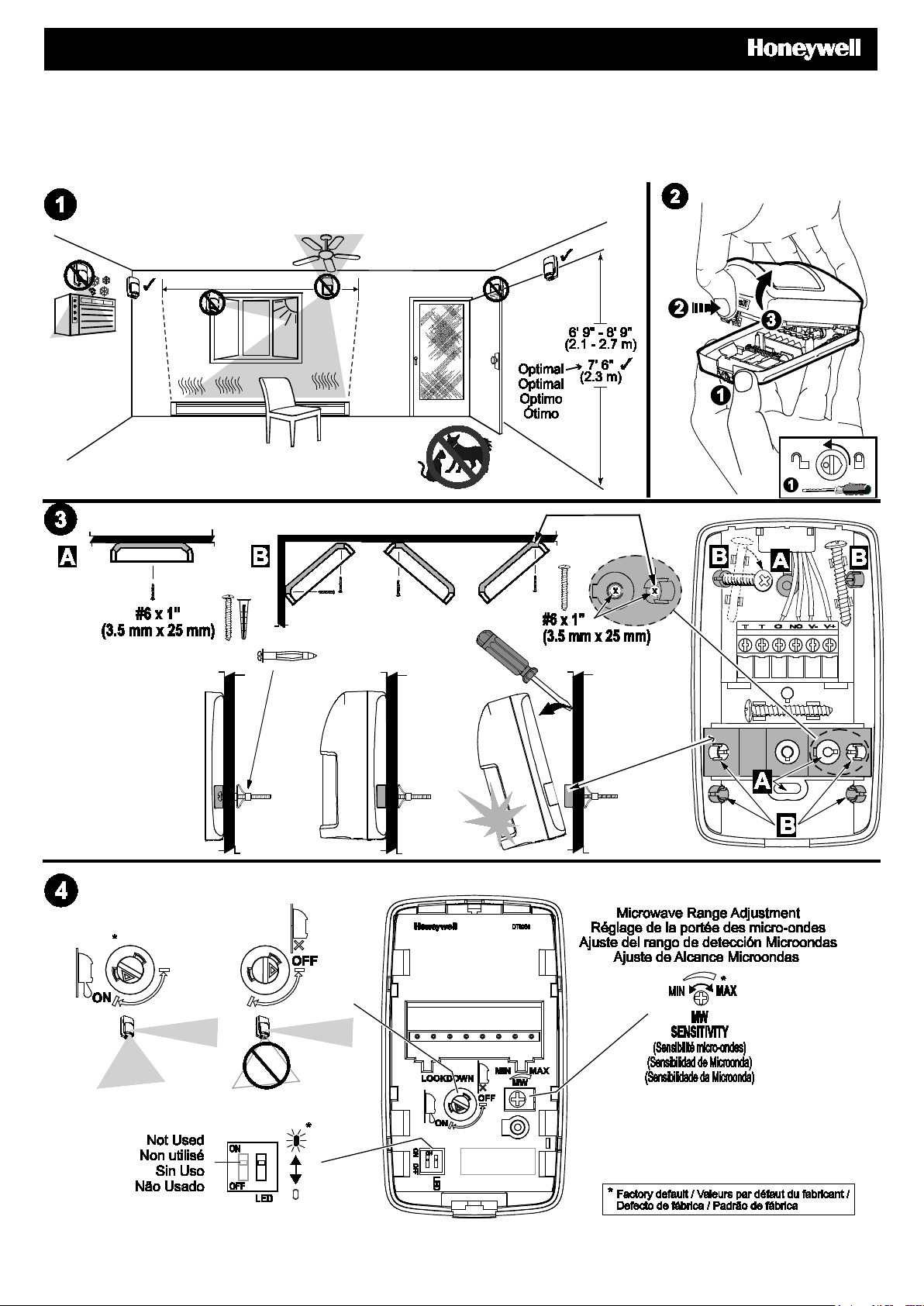
DT8050 DUAL TEC® Motion Sensor – Quick Installation Guide
Détecteur de mouvement DT8050 DUAL TECMD – Guide d'installation rapide
Sensor de Movimiento DUAL TEC® DT8050 – Guía Rápida de Instalación
Sensor de Movimento DUAL TEC® DT8050 – Guia rápido de instalação
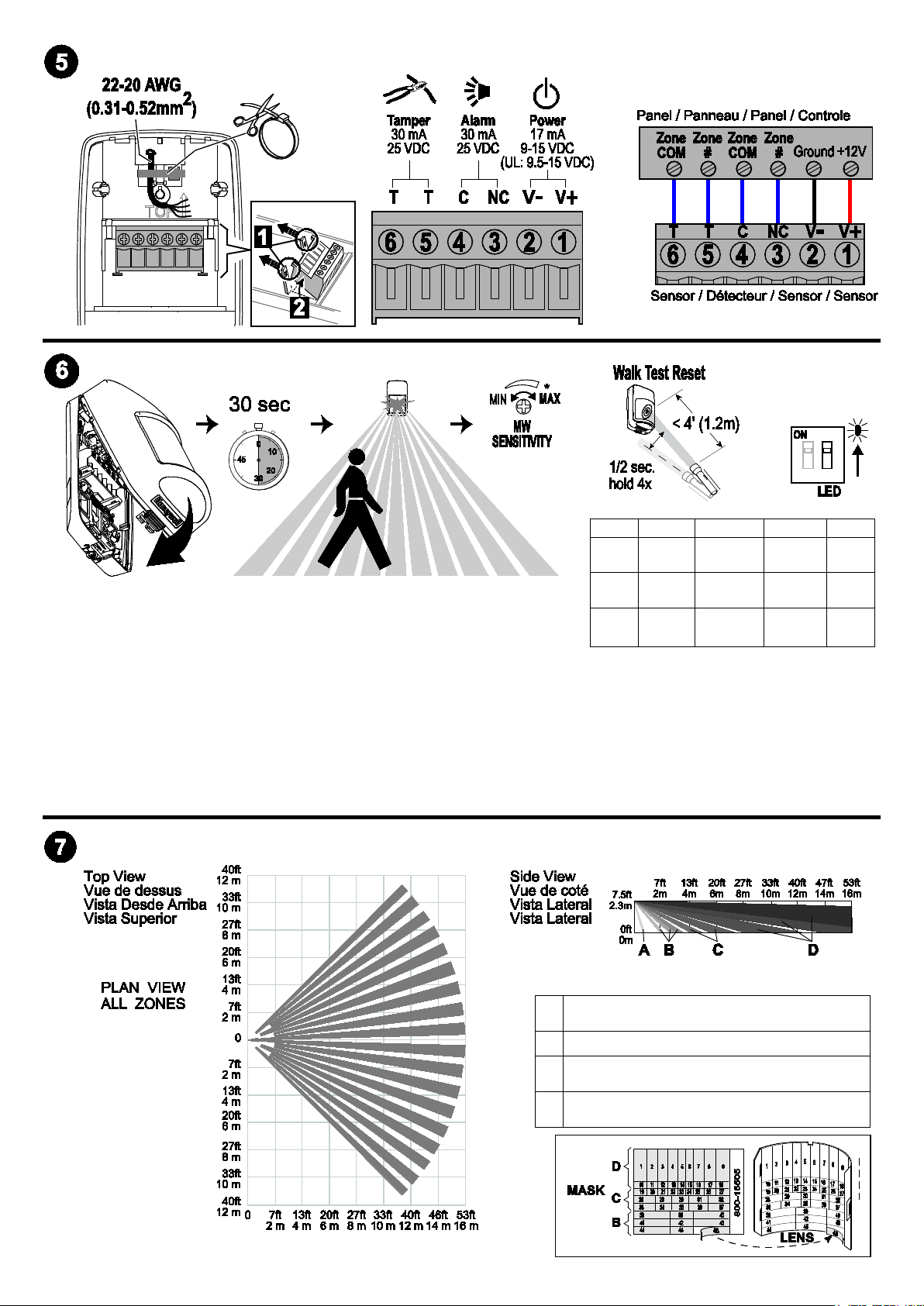
LED
Power Up
Walk Test
Normal
Fault
Zones / Zones / Zonas / Zonas
1. Apply power to the sensor. Initialization is complete when the LED stops
flashing slowly (about 30 seconds).
Red
Yellow OFF
Green OFF
Slow
Blink
ON
Alarm
ON
Microwave
ON
PIR
ON
Alarm
ON
Microwave
ON
PIR
2. Turn the microwave sensitivity counterclockwise to reduce the microwave
range (minimum = 16.4’ / 5m) and close the sensor.
3. Walk through the detection area and observe the LED.
4. Adjust the microwave range as necessary to meet installation requirements.
Walk test mode is active for 10 minutes, then automatically exits test mode, disables the LED and enters normal
operation mode. For an additional 10 minute walk test, enable walk test mode again with the flashlight feature (see
Walk Test Reset above).
Note: During power up and walk test modes the LED is active regardless of the LED Enable/Disable Dip switch setting.
A
B
C
D
Look-down / Basses / Vista Zona 0 /
2
Vigilância inferior
Lower / Courtes / Cercana/ Mais baixas
18
Intermediate / Intermédiaires / Intermedia /
20
Intermédias
Long / Longues / Largo Alcance / Longo
54
alcance
Fast
Blink
OFF
OFF
- 2 -
