Page 1
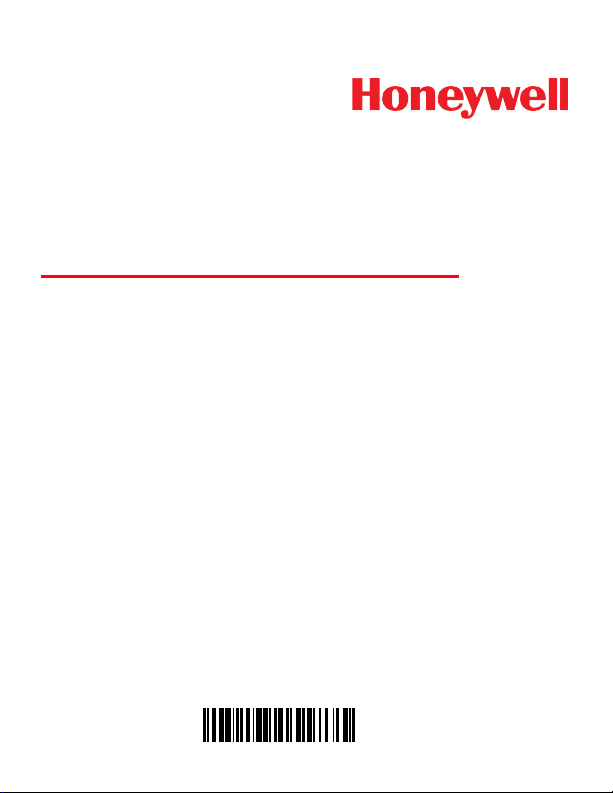
Dolphin™ 6000
Quick Start Guide
6000-QS Rev A
5/11
Aller à www.honeywellaidc.com pour le français.
Vai a www.honeywellaidc.com per l'italiano.
Für Deutsch gehe zu www.honeywellaidc.com.
Ir a www.honeywellaidc.com para español.
Para Português, acesse www.honeywellaidc.com.br.
Перейти на русскоязычный сайт www.honeywellaidc.com.
Pro češtinu jdi na www.honeywellaidc.com.
Pre slovenčinu choď na www.honeywellaidc.com
如要到中国 www.honeywellaidc.com(简体)。
Page 2

Out of the Box
Verify that your carton contains the following items:
• Dolphin 6000 mobile terminal
• Main battery pack (3.7V, Li-ion)
• A C p o w e r s u p p l y
• Q u i c k S t a r t G u i d e
Note: If you ordered accessories for your terminal, verify that they
are also included with the order.
Be sure to keep the original packaging in case you need to return the
Dolphin terminal for service.
Page 3
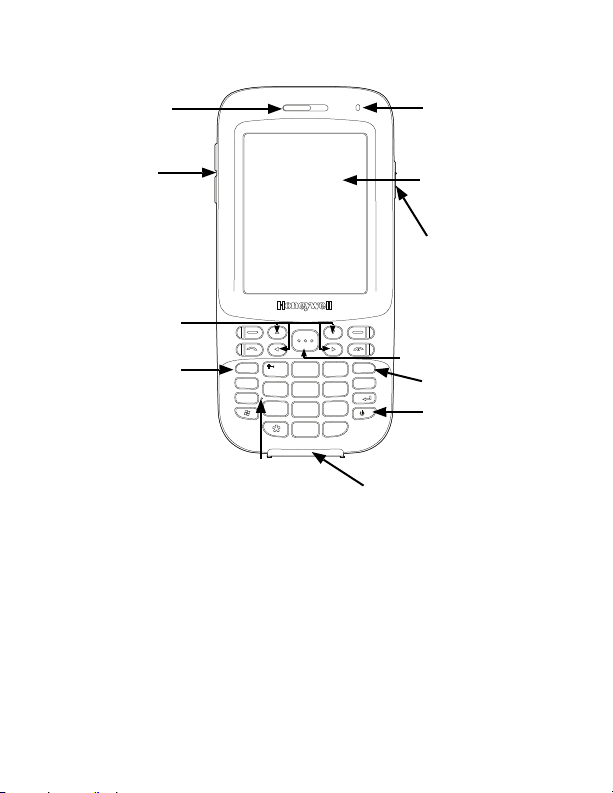
Front Panel
Shift
TAB
FN
BKSP
ENT
FN
F1
1
g
hi
F4
4
abc
F2
2
def
F3
3
mno
F6
6
wxyz
F9
9
SPACE
ESC
#
jkl
F5
5
pqrs
F7
7
tuv
F8
8
F10
0
Front Speaker
Indicator LED
Touch Panel
Display
SCAN Key
Blue FN Key
Power Key
Microphone
Orange FN Key
Navigation Keys
Volume Control
Buttons
Picture/Video
Button
I/O Connector
Page 4
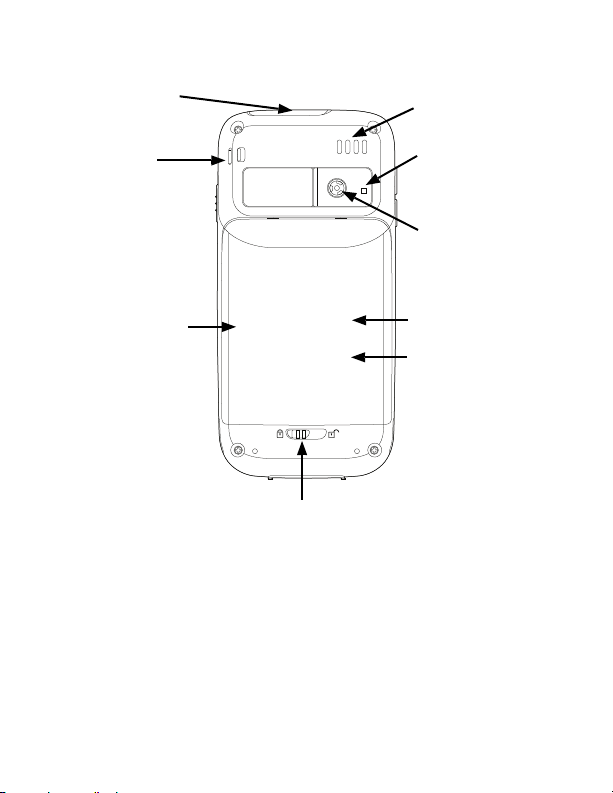
Back Panel
MicroSD Memory
Card Socket
Laser/Scan Engine
Rear Speaker
Camera Flash
Color Camera
Battery Door
SIM Card
Socket
Stylus Tether/
Lanyard Slot
Battery Door Latch
Page 5

Keyboard
Shift
TAB
FN
BKSP
ENT
FN
F1
1
g
hi
F4
4
abc
F2
2
def
F3
3
mno
F6
6
wxyz
F9
9
SPACE
ESC
#
jkl
F5
5
pqrs
F7
7
tuv
F8
8
F10
0
29-key Alphanumeric Keyboard
Page 6
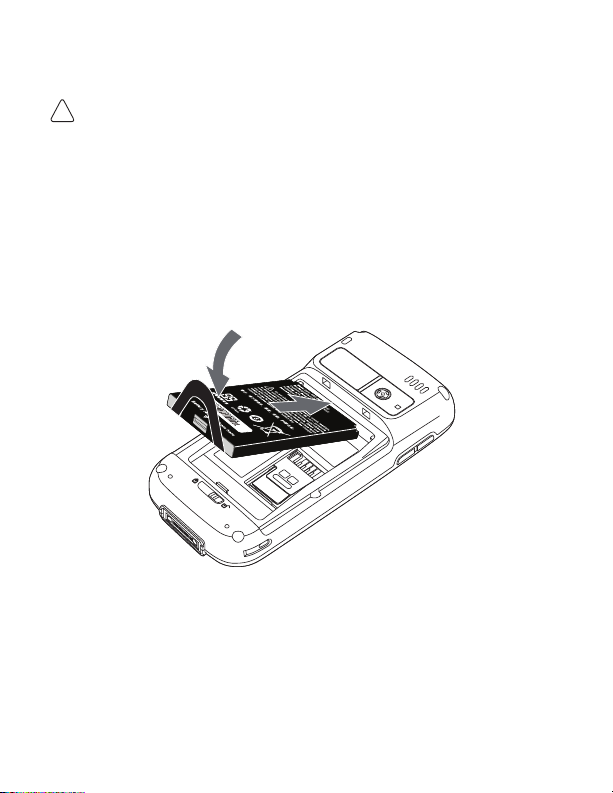
Installing the Battery Pack
!
Ensure all components are dry prior to mating terminals/batteries
with peripheral devices. Mating wet components may cause dam
age not covered by the warranty.
The Dolphin 6000 is shipped with the battery packaged separately
from the terminal. Perform the following steps to install the battery.
1. Slide the latch to unlock the battery door.
2. Open the battery door.
3. Insert the battery into the battery well with the contacts facing
the front of the unit.
4. Re-install the battery door.
-
Page 7

Note: Install the battery door before powering the terminal.
!
5. Connect the terminal to one of the Dolphin 6000 charging
peripherals to charge the battery pack.
We recommend use of Honeywell Li-Ion battery packs. Use of any
non-Honeywell battery may result in damage not covered by the
warranty.
Removing the Battery Pack
Perform the following steps to remove the battery.
1. Slide the latch to unlock the battery door.
2. Open the battery door.
3. Remove the battery by lifting the tab on the battery.
Page 8

Charging the Dolphin
Dolphin terminals ship with the battery significantly discharged of
power. Charge the battery pack with a Dolphin charging device for a
minimum of 4 hours before initial use.
Page 9

HomeBase
AUX Battery Well
AUX Battery Charge
State LED
DC Power Jack
USB Port
Serial Port
HomeBase Back Panel
HomeBase Battery Well LED Indicators
Green Full (completed charge)
Red Fast charge
Orange Pre-charge (low battery status)
Orange - Blinking Battery cannot be charged
Off No battery, fault or over temperature
Page 10
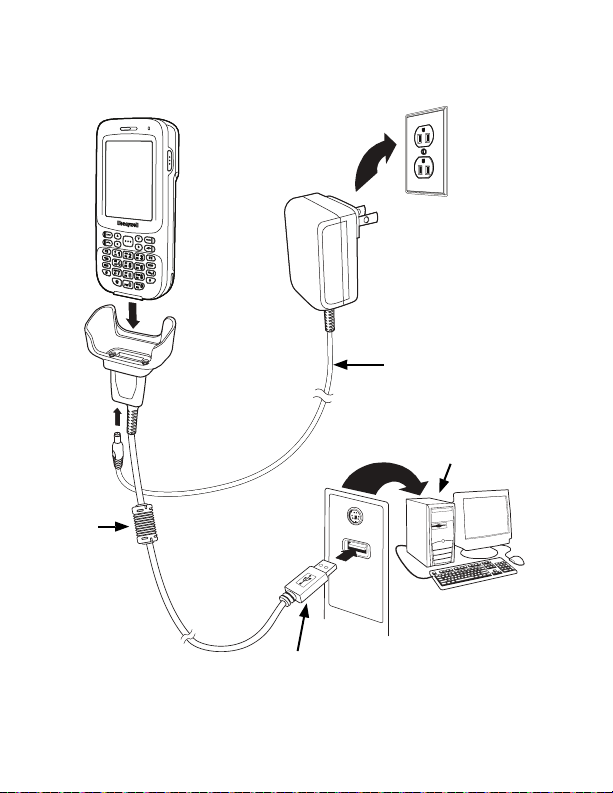
Charging/Communication Cable
COMM
Cable
Power Adapter Cable
Host Device
USB Connector
Page 11

Turning Device On/Off
To turn the Dolphin 6000 terminal on:
1. Press and hold the Power button for 3 seconds.
To turn the terminal off, press the Power button for 5 seconds.
2. Tap OK to shutdown.
Suspending/Resuming Terminal
To put the device into Suspend mode when the terminal is powered
on:
1. Press and release the power button.
2. To resume from the Suspend mode, press and release the
Power button.
Page 12

ActiveSync Communication
!
To synchronize data (e.g., e-mail, contacts, and calendar between
the terminal and the host workstation (PC):
1. ActiveSync® (version 4.5 or higher) or Windows® Mobile
Device Center (WDMC) must be installed on your PC. You can
download the most current version of ActiveSync or WDMC
from the Microsoft Web site (http://go.microsoft.com/fwlink/
?LinkId=147001).
Note: Dolphin terminals ship with ActiveSync already installed.
ActiveSync on your Dolphin terminal works with WDMC on
PCs running Windows Vista or Windows 7 and with
ActiveSync on PCs running Windows XP.
2. The Dolphin terminal and PC must be configured for the same
communication type.
3. Connect the terminal to the PC (using a Dolphin peripheral) to
initiate communication. For additional information on ActiveSync
or Windows Mobile Device Center visit www.microsoft.com.
We recommend use of Honeywell peripherals, power cables, and
power adapters. Use of any non-Honeywell peripherals, cables, or
power adapters may cause damage not covered by the warranty.
Page 13
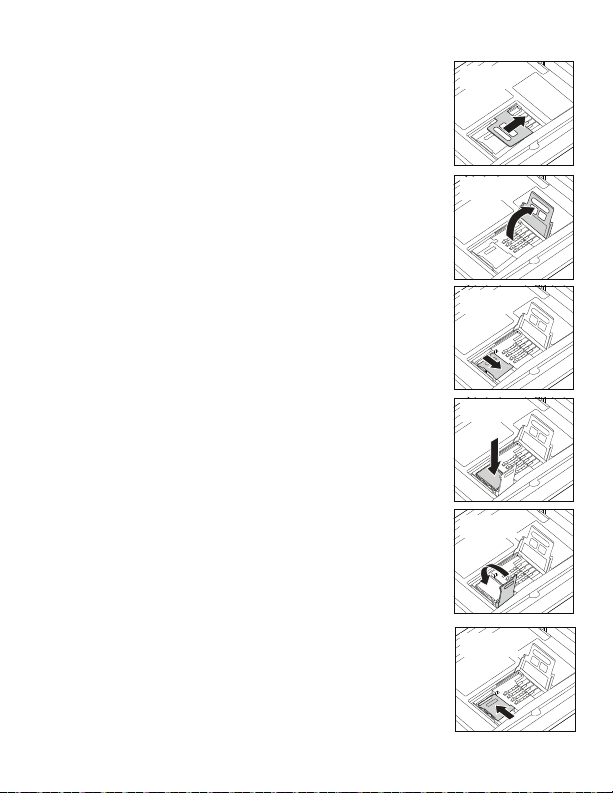
Installing a Memory Card
Step 4
Step 5
Step 6
Step 13
Step 11
Step 10
1. Power down the terminal.
2. Unlock and remove the battery door.
3. Remove the battery.
4. Slide the latch toward the top of the terminal to
unlock the SIM card.
5. Lift the SIM card latch to reveal the SIM card.
6. Remove the SIM card to reveal the memory
card latch.
7. Unlock the memory card latch by sliding the
latch away from the serial number label located
in the battery well.
8. Lift the latch to expose the MicroSDHC socket.
9. Remove and discard the SD card blank and
replace it with the SD card you are installing.
10. Insert a MicroSD or MicroSDHC card into the
socket aligning the corner on the card with the
corner of the socket.
11. Close and lock the memory card latch by sliding the latch toward the serial number label.
12. If you want to install a SIM card, insert it into
the SIM card socket (see Installing a SIM
Card).
13. Close and lock the SIM card latch by sliding
the latch towards the bottom of the terminal.
14. Install the battery.
15. Install and lock the battery door.
16. Power on the terminal.
Page 14

Installing a SIM Card
Step 4
Step 5
Step 6
Step 8
Step 7
1. Power down the terminal.
2. Unlock and remove the battery door.
3. Remove the battery.
4. Slide the latch toward the top of the terminal to
unlock the SIM card.
5. Lift the SIM card latch.
6. Insert the SIM card into the SIM card socket.
Note: Make sure the interface on the card is
connected to the SIM card interface in the
socket; align the corner of the card with the
corner of the socket.
7. Close the SIM card latch.
8. Lock the SIM card latch by sliding the latch
toward the bottom of the terminal.
9. Install the battery.
10. Install and lock the battery door.
11. Power on the terminal.
Page 15

Using the Scan Engine
Point the aiming beam at a bar code. The aiming beam must align
with the bar code for the best results. Holding the terminal between
4-10 inches (10-25 cm) from a bar code is recommended.
Note: The touch panel display can be activated by using the stylus
(included with the terminal) or your finger. To activate the
display, open a file, or select a menu, use the tip of the stylus
to tap the touch panel display or gently press the touch panel
with your finger.
1. Tap Start > Demos > Scan Demo.
Note: You may activate the Vibrate option by selecting Start >
Demos > Scan Demo > Setup > Vibrate. The device
vibrates each time a bar code is decoded.
2. Point the Dolphin terminal at the bar code.
3. Project the aiming beam by pressing and holding the SCAN key.
4. Center the aiming beam over the bar code. For optimum performance, avoid reflections by scanning the bar code at a slight
angle. To decode stacked bar codes (e.g., PDF417), slowly
move the beam up or down over the code.
5. When the bar code is successfully decoded, the terminal LED
flashes green and the terminal beeps. The bar code information
is entered into the application in use.
Page 16

Aiming Beam
Color Camera
Camera
Flash
Picture/
Video
Button
The aiming beam is narrower when you hold the terminal closer to a
bar code and the aiming beam is wider when you hold it farther from
the bar code.
The aiming beam must be aimed closer to symbologies that have
smaller bars or elements (mil size). The aiming beam must be aimed
farther from symbologies that have larger bars or elements (mil size).
Using the Color Camera
1. Tap Start > Pictures & Videos
> Camera.
2. Point the camera lens at an
object.
3. Adjust the position of the camera lens to make sure that the
object is showing on the
screen.
4. Press the Picture/Video button on the side of the terminal
to take a picture.
Page 17

Technical Assistance
Contact information for technical support, product service, and repair
can be found at
www.honeywellaidc.com.
User Documentation
For localized versions of this document, and to download the User’s
Guide, go to
www.honeywellaidc.com.
Patents
For patent information, please refer to www.honeywellaidc.com/
patents.
Limited Warranty
Refer to www.honeywellaidc.com/warranty_information for your
product’s warranty information.
Disclaimer
Honeywell International Inc. (“HII”) reserves the right to make changes in
specifications and other information contained in this document without prior
notice, and the reader should in all cases consult HII to determine whether
any such changes have been made. The information in this publication does
not represent a commitment on the part of HII.
HII shall not be liable for technical or editorial errors or omissions contained
herein; nor for incidental or consequential damages resulting from the
furnishing, performance, or use of this material.
This document contains proprietary information that is protected by copyright.
All rights are reserved. No part of this document may be photocopied,
reproduced, or translated into another language without the prior written
consent of HII.
© 2011 Honeywell International Inc. All rights reserved.
Web Address: www.honeywellaidc.com
