Page 1

DCP200 Profile Controller & Recorder - Product Manual
DCP200 Graphical Profiler Controller
with optional Recorder
51-52-25-150
Issue 1
April 2009
Page 2

Page 3
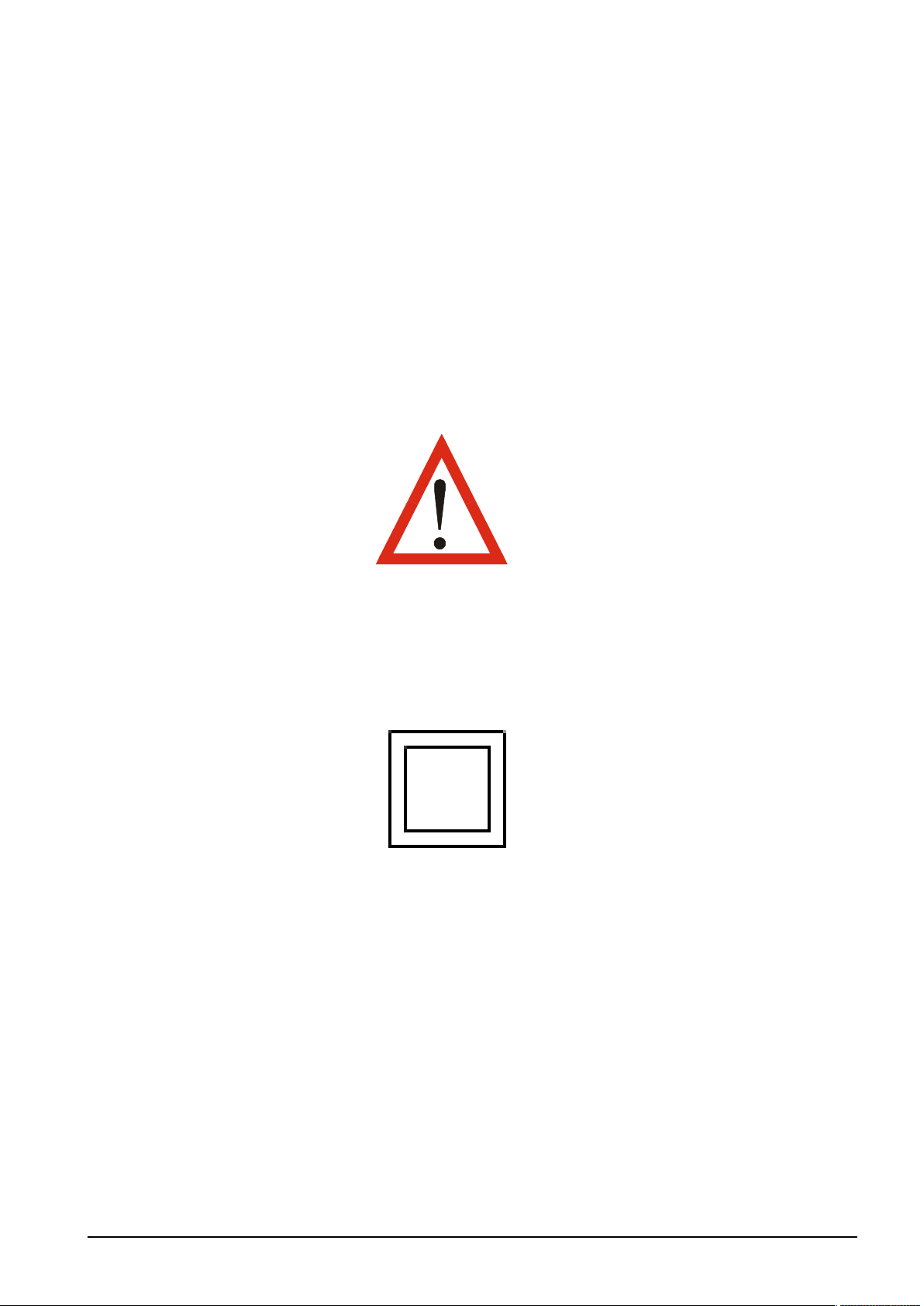
DCP200 Profile Controller & Recorder - Product Manual
This manual supplements the Concise Product manual(s) supplied with each instrument at
the time of shipment. Information in this installation, wiring and operation manual is subject to
change without notice.
Copyright © Honeywell Inc, April 2009, all rights reserved. No part of this publication may be
reproduced, transmitted, transcribed or stored in a retrieval system, or translated into any
language in any form by any means without the written permission of Honeywell Inc.
Copies of this manual are available in electronic format on the Honeywell web site
www.honeywell.com/ps. Printed versions are available from Honeywell or its representatives.
Note:
It is strongly recommended that applications incorporate a high or low limit protective
device, which will shut down the equipment at a preset process condition in order to
prevent possible damage to property or products.
WARNING:
THE INTERNATIONAL HAZARD SYMBOL IS INSCRIBED ADJACENT TO THE REAR
CONNECTION TERMINALS. IT IS IMPORTANT TO READ THIS MANUAL BEFORE
INSTALLING OR COMMISSIONING THE UNIT.
WARNING:
THIS SYMBOL MEANS THE EQUIPMENT IS PROTECTED THROUGHOUT BY DOUBLE
INSULATION.
Products covered by this manual are suitable for Indoor use, Installation Category II,
Pollution category 2 environments.
This user guide covers all versions of the Honeywell DCP200 Profile controller & Recorder.
51-52-25-150, Issue 1 – April 2009 Page iii
Page 4

DCP200 Profile Controller & Recorder - Product Manual
Warranty and Returns Statement
These products are sold by Honeywell Inc under the warranties set forth in the following
paragraphs. Such warranties are extended only with respect to a purchase of these products,
as new merchandise, directly from Honeywell or from a Honeywell distributor, representative
or reseller and are extended only to the first buyer thereof who purchases them other than for
the purpose of resale.
Warranty
These products are warranted to be free from functional defects in material and workmanship
at the time the products leave the factory and to conform at that time to the specifications set
forth in the relevant Honeywell manuals sheet or sheets, for such products for a period of 18
months.
THERE ARE NO EXPRESSED OR IMPLIED WARRANTIES, WHICH EXTEND BEYOND THE
WARRANTIES HEREIN AND ABOVE SET FORTH. NO WARRANTY IS MADE OF
MERCHANTABILITY OR FITNESS FOR A PARTICULAR PURPOSE WITH RESPECT TO THE
PRODUCTS.
Limitations
Honeywell shall not be liable for any incidental damages, consequential damages, special
damages, or any other damages, costs or expenses excepting only the cost or expense of
repair or replacement as described above. Products must be installed and maintained in
accordance with Honeywell’s instructions. There is no warranty against damage to the
product resulting from corrosion. Users are responsible for the suitability of the products to
their application.
For a valid warranty claim, the product must be returned carriage paid to the supplier within
the warranty period. The product must be properly packaged to avoid damage from
Electrostatic Discharge or other forms of harm during transit.
Contacts
World Wide Web
The following lists Honeywell's World Wide Web sites that will be of interest to our
customers. Honeywell Organization WWW Address (URL)
Corporate http://www.honeywell.com
Honeywell Field Solutions http://www.honeywell.com/ps
Technical tips http://content.honeywell.com/ipc/faq
Telephone
Contact us by telephone at the numbers listed below.
Organization Phone Number
United States and Canada Honeywell 1-800-423-9883
Tech. Support 1-800-525-7439 Service
51-52-25-150, Issue 1 – April 2009 Page iv
Page 5

DCP200 Profile Controller & Recorder - Product Manual
How to use this manual
This manual is structured to give easy access to the information required for all aspects of
the installation and use and of the Graphical Controller. The main sections are shown here,
followed by a full table of contents.
Section 1: Introduction - A brief description of the product and it’s features.
Section 2: Installation - Unpacking, installing and panel mounting instructions.
Section 3: Field Upgrade Options - Installation of the plug-in option modules.
Section 4: Wiring Instructions - Guidance on good wiring practice, noise avoidance,
wiring diagrams and input/output connections.
Section 5: Powering Up - Powering up procedure and descriptions of displays & switches.
Section 6: Messages & Error Indications - Display Messages and fault indications.
Section 7: Configuration & Use - Describes operating and configuration modes available.
These include Operation Mode; the Main and Configuration menus; the Easy Setup Wizard;
Supervisor Mode; Automatic tuning; Product and Service Information. Also available on
some models are menus to setup the USB, Data Recorder and Profiler features.
Section 8: The USB Interface Option – Describes uploading or downloading of
instrument settings, profiles or recorder logs to a USB memory stick.
Section 9: The Data Recorder Option – Describes the Data recorder feature. This allows
process data to be stored in to memory for later download and analysis.
Section 10: Profiler – Describes the Profiler feature. A profile controls the value of the
setpoint over time; increasing, decreasing or holding its value as required.
Section 11: Manually Tuning - Advice on manually adjusting the controller to the process
characteristics.
Sections 12: Serial Communications - Details the physical layer and message formats
used for the RS485 and Ethernet communications options.
Sections 13: Modbus Parameters - Details the parameter addresses and data formats used
for the Modbus RTU and TCP communications protocols.
Section 14: Calibration - Step-by-step instructions to calibrate the instrument. This section
is intended for use by suitably qualified personnel.
Appendix 1: Glossary - Explanations of the terms used and product features.
Appendix 2: PC Software – Using the software suite.
Appendix 3: Specifications - Technical specifications for all products in the range.
Appendix 4: Product Coding - Product model/ordering codes.
51-52-25-150, Issue 1 – April 2009 Page 5
Page 6

DCP200 Profile Controller & Recorder - Product Manual
Contents
Page Number:
Warranty and Returns Statement.................................................................................................... iv
1 Introduction .......................................................................................................................... 14
2 Installation ............................................................................................................................15
Unpacking ...........................................................................................................................................15
Installation...........................................................................................................................................15
Panel-Mounting ...................................................................................................................................15
Cleaning..............................................................................................................................................16
3 Field Upgrade Options......................................................................................................... 17
Options Modules and Functions...........................................................................................................17
Preparing to Install or Remove Options Modules..................................................................................18
Removing/Replacing Option Modules ..................................................................................................19
Replacing the Instrument in its Housing ...............................................................................................20
Auto Detection of Option Modules........................................................................................................20
Replacement of Power Supply or Input Boards ....................................................................................20
Data Recorder Board...........................................................................................................................21
4 Electrical Installation ........................................................................................................... 22
Installation Considerations...................................................................................................................22
AC Power Wiring - Neutral (for 100 to 240V AC versions) ....................................................................22
Wire Isolation.......................................................................................................................................22
Use of Shielded Cable .........................................................................................................................23
Noise Suppression at Source...............................................................................................................23
Sensor Placement (Thermocouple or RTD)..........................................................................................24
Thermocouple Wire Identification Chart ...............................................................................................24
Connections and Wiring.......................................................................................................................25
Power Connections ........................................................................................................................26
Universal Input Connections ...........................................................................................................27
Option Slot 1 Connections ..............................................................................................................29
Option Slot 2 Connections ..............................................................................................................30
Option Slot 3 Connections ..............................................................................................................32
Option Slot A Connections..............................................................................................................35
Option Slot B Connections..............................................................................................................36
5 Powering Up ......................................................................................................................... 37
Powering Up Procedure.......................................................................................................................37
Front Panel Overview ..........................................................................................................................37
Display ................................................................................................................................................37
LED Functions.....................................................................................................................................38
Keypad................................................................................................................................................38
6 Messages and Error Indications .........................................................................................39
Start-up Errors.....................................................................................................................................39
Page 6 Table Of Contents 51-52-25-150, Issue 1 – April 2009
Page 7

DCP200 Profile Controller & Recorder - Product Manual
Input Problems ....................................................................................................................................39
USB Data Transfer Problems...............................................................................................................40
Getting Help ........................................................................................................................................40
7 Configuration and Use .........................................................................................................41
Operation Mode...................................................................................................................................41
Base, Trend & Profile Operating Screens....................................................................................... 41
Adjusting the Local Setpoint(s) ...................................................................................................... 43
Adjusting the Setpoint Ramp Rate ................................................................................................. 44
Selecting Automatic or Manual Mode............................................................................................. 44
Control Enable or Disable .............................................................................................................. 44
Main Menu...........................................................................................................................................45
Entry into the Main Menu............................................................................................................... 45
Unlock Codes................................................................................................................................ 45
Setup Wizard.......................................................................................................................................46
Manual entry to the Setup Wizard.................................................................................................. 46
Supervisor Mode .................................................................................................................................47
Entry into Supervisor Mode............................................................................................................ 47
Configuration Menu .............................................................................................................................48
Entry into the Configuration Menu.................................................................................................. 48
Input Configuration Sub-Menu .............................................................................................................49
Control Configuration Sub-Menu..........................................................................................................50
Output Configuration Sub-Menu...........................................................................................................52
Alarm Configuration Sub-Menu............................................................................................................53
Communications Configuration Sub-Menu ...........................................................................................53
Recorder Configuration Sub-Menu.......................................................................................................54
Clock Configuration Sub-Menu ............................................................................................................55
Display Configuration Sub-Menu..........................................................................................................55
Lock Code View...................................................................................................................................56
Lost Lock Codes............................................................................................................................ 56
Resetting To Defaults ..........................................................................................................................57
Automatic Tuning Menu .......................................................................................................................57
Profiler Setup Menu.............................................................................................................................58
Profiler Control Menu...........................................................................................................................61
USB Menu...........................................................................................................................................62
Recorder Menu....................................................................................................................................63
Product Information Mode....................................................................................................................63
Service Information Mode ....................................................................................................................64
8 The USB Interface.................................................................................................................65
Using the USB Port..............................................................................................................................65
USB Memory Stick Folders & Files ................................................................................................ 65
9 The Data Recorder Option ...................................................................................................66
51-52-25-150, Issue 1 – April 2009 Table Of Contents Page 7
Page 8

DCP200 Profile Controller & Recorder - Product Manual
Introduction .........................................................................................................................................66
Changes To Operation Mode...............................................................................................................66
10 The Profiler Option...............................................................................................................67
Profile Components .............................................................................................................................67
Profile Starting & Standard Segments..................................................................................................68
Loops Segments..................................................................................................................................69
Profile Running / Holding vs. Hold Segments .......................................................................................69
The Auto-Hold Feature ........................................................................................................................70
Profile Cycles & Repeat Sequences.....................................................................................................71
Power/Signal Lost Recovery Actions....................................................................................................71
Profile End Actions ..............................................................................................................................72
Profile Abort Actions ............................................................................................................................73
11 Manually Tuning Controllers ...............................................................................................74
Single Control Tuning (PID with Primary Output only) ..........................................................................74
Dual Control Tuning (PID with Primary and Secondary Outputs) ..........................................................75
PI Tuning (Valve, Damper & Speed Controllers) ..................................................................................75
Fine Tuning. ........................................................................................................................................77
12 Serial Communications........................................................................................................ 78
Supported Protocols ............................................................................................................................78
RS485 Configuration ...........................................................................................................................78
Ethernet Configuration.........................................................................................................................78
Supported Modbus Functions ..............................................................................................................80
Function Descriptions ..........................................................................................................................80
Exception Responses.....................................................................................................................82
13 Modbus Parameters............................................................................................................. 83
Example Register Address Calculations .........................................................................................83
Universal Process Input Parameters ....................................................................................................84
Option Slot A Parameters ....................................................................................................................86
Option Slot B Parameters ....................................................................................................................87
Option Slot 1 Parameters.....................................................................................................................88
Option Slot 2 Parameters.....................................................................................................................90
Option Slot 3 Parameters.....................................................................................................................93
Option Slot 4 Parameters.....................................................................................................................96
Setpoint Parameters..........................................................................................................................101
Control Parameters............................................................................................................................102
Alarm parameters ..............................................................................................................................104
Recorder & Clock Parameters............................................................................................................106
Display Parameters ...........................................................................................................................109
Profiler Control & Status Parameters .................................................................................................112
Profile Setup Via Modbus ..................................................................................................................114
Instrument Data.................................................................................................................................129
Page 8 Table Of Contents 51-52-25-150, Issue 1 – April 2009
Page 9

DCP200 Profile Controller & Recorder - Product Manual
14 Calibration...........................................................................................................................130
Calibration Reminder .........................................................................................................................130
Equipment Required For Checking or Calibrating The Universal Input................................................130
Calibration Check ..............................................................................................................................130
Recalibration Procedure ....................................................................................................................131
15 Appendix 1 – Glossary of Terms Used..............................................................................132
Active Setpoint...................................................................................................................................132
Actual Setpoint ..................................................................................................................................132
Alarm Configuration...........................................................................................................................132
Alarm Operation ................................................................................................................................134
Alarm Inhibit ......................................................................................................................................135
Alarm Types ......................................................................................................................................135
Alternative Setpoint............................................................................................................................135
Auto Pre-Tune ...................................................................................................................................135
Automatic Reset ................................................................................................................................135
Auxiliary Input....................................................................................................................................136
Auxiliary Input Lower Limit .................................................................................................................136
Auxiliary Input Offset..........................................................................................................................136
Auxiliary Input Type ...........................................................................................................................136
Auxiliary Input Upper Limit .................................................................................................................136
Band Alarm Value..............................................................................................................................136
Bar Graphs........................................................................................................................................137
Bias (Manual Reset) ..........................................................................................................................137
Bumpless Transfer.............................................................................................................................137
Cascade Control................................................................................................................................137
Clock Configuration ...........................................................................................................................138
Communications Write Enable...........................................................................................................138
Configuration Menu ...........................................................................................................................138
Contactor...........................................................................................................................................138
Control Configuration.........................................................................................................................138
Control Deviation ...............................................................................................................................139
Control Action....................................................................................................................................139
Control Enable/Disable ......................................................................................................................139
Control Type......................................................................................................................................139
Controller...........................................................................................................................................139
Controller Mode.................................................................................................................................139
Correcting Variable............................................................................................................................139
CPU ..................................................................................................................................................140
Current Proportioning Control ............................................................................................................140
Custom Display Mode........................................................................................................................140
Cycle Time ........................................................................................................................................140
51-52-25-150, Issue 1 – April 2009 Table Of Contents Page 9
Page 10

DCP200 Profile Controller & Recorder - Product Manual
Data Recorder ...................................................................................................................................140
Deadband..........................................................................................................................................140
Derivative Action................................................................................................................................140
Deviation Alarm Value .......................................................................................................................141
Digital Input .......................................................................................................................................141
Direct Acting Control..........................................................................................................................141
Display Configuration.........................................................................................................................141
Display Languages ............................................................................................................................141
Display Resolution.............................................................................................................................142
Effective Setpoint...............................................................................................................................142
Engineering Units ..............................................................................................................................142
Ethernet.............................................................................................................................................142
Indicator ............................................................................................................................................142
Input Configuration ............................................................................................................................142
Input Filter Time Constant..................................................................................................................142
Input Range.......................................................................................................................................143
Input Span.........................................................................................................................................143
Integral Time Constant.......................................................................................................................143
Latching Relay...................................................................................................................................143
LED...................................................................................................................................................143
Linear Input .......................................................................................................................................143
Linear Output.....................................................................................................................................144
Limit Controller ..................................................................................................................................144
Local Setpoints..................................................................................................................................144
Lock Codes .......................................................................................................................................144
Logical Combination of Alarms...........................................................................................................144
Loop Alarm........................................................................................................................................145
LSD...................................................................................................................................................145
mADC ...............................................................................................................................................145
Main Menu ........................................................................................................................................146
Manual Loop Alarm Time...................................................................................................................146
Manual Mode.....................................................................................................................................146
Master & Slave Controllers ................................................................................................................146
Minimum Duration Of Change............................................................................................................147
Modbus RTU .....................................................................................................................................147
Modbus TCP .....................................................................................................................................147
Modulating Valve ...............................................................................................................................148
Multi-Point Scaling.............................................................................................................................148
mVDC ...............................................................................................................................................148
On-Off Control ...................................................................................................................................148
On-Off Differential (On-Off Hysteresis)...............................................................................................148
Page 10 Table Of Contents 51-52-25-150, Issue 1 – April 2009
Page 11

DCP200 Profile Controller & Recorder - Product Manual
Operation Mode.................................................................................................................................149
Output Configuration..........................................................................................................................149
Overlap/Deadband.............................................................................................................................149
PD Control.........................................................................................................................................151
PI Control ..........................................................................................................................................151
PID Control........................................................................................................................................151
PLC...................................................................................................................................................151
Pre-Tune ...........................................................................................................................................151
Power Output Limits ..........................................................................................................................152
Primary Proportional Band.................................................................................................................153
Process High Alarm n Value ..............................................................................................................153
Process Input ....................................................................................................................................153
Process Low Alarm n Value ...............................................................................................................153
Process Variable (PV)........................................................................................................................153
Process Variable Offset .....................................................................................................................154
Profile Control Menu ..........................................................................................................................154
Profile Events ....................................................................................................................................154
Profile Header....................................................................................................................................154
Profile Segments ...............................................................................................................................154
Profile Setup Menu ............................................................................................................................154
Profiler...............................................................................................................................................155
Profiler Mode .....................................................................................................................................155
Proportional Control...........................................................................................................................155
Rate ..................................................................................................................................................155
Rate Of Change Alarm.......................................................................................................................155
Recorder Configuration......................................................................................................................155
Recorder Option ................................................................................................................................156
Recorder Menu..................................................................................................................................156
Relay.................................................................................................................................................156
Remote Setpoint (RSP) .....................................................................................................................156
Retransmit Output..............................................................................................................................156
Retransmit Output n Scale Maximum.................................................................................................156
Retransmit Output n Scale Minimum..................................................................................................157
Reset To Defaults..............................................................................................................................157
Reverse Acting Control ......................................................................................................................157
RS485 ...............................................................................................................................................157
RTD...................................................................................................................................................158
Scale Range Upper Limit ...................................................................................................................158
Scale Range Lower Limit ...................................................................................................................158
Secondary Proportional Band ............................................................................................................158
Self-Tune...........................................................................................................................................159
51-52-25-150, Issue 1 – April 2009 Table Of Contents Page 11
Page 12

DCP200 Profile Controller & Recorder - Product Manual
Sensor Break Pre-Set Power .............................................................................................................159
Serial Communications Configuration ................................................................................................160
Serial Communications Option...........................................................................................................160
Setpoint.............................................................................................................................................160
Setpoint Upper Limit ..........................................................................................................................160
Setpoint Lower Limit ..........................................................................................................................160
Setpoint Ramp Editing .......................................................................................................................160
Setpoint Ramp Rate ..........................................................................................................................161
Setpoint Selection..............................................................................................................................161
Setup Wizard.....................................................................................................................................161
Solid State Relay (SSR).....................................................................................................................161
Solenoid Valve ..................................................................................................................................162
Supervisor Mode ...............................................................................................................................162
Thermocouple ...................................................................................................................................162
Three Point Stepping Control.............................................................................................................162
Time Proportioning Control ................................................................................................................163
Trend Display ....................................................................................................................................163
Tuning...............................................................................................................................................163
Tuning Menu .....................................................................................................................................163
Triac..................................................................................................................................................164
USB Menu.........................................................................................................................................164
Valve Motor Drive Control (VMD).......................................................................................................164
VDC ..................................................................................................................................................164
VMD..................................................................................................................................................164
16 PC SOFTWARE................................................................................................................... 165
Using The Software ...........................................................................................................................165
Instrument Configuration....................................................................................................................166
Profile Creation And Editing...............................................................................................................167
Changing the Start-up Splash Screen ................................................................................................169
Changing the Alternate Display Language .........................................................................................169
Instrument Simulation........................................................................................................................169
Configuring The Connection ..............................................................................................................169
Network Configuration For Modbus TCP Options...............................................................................171
17 Appendix 2 - Specifications............................................................................................... 173
Universal Process Input .....................................................................................................................173
General Input Specifications .........................................................................................................173
Thermocouple Input......................................................................................................................173
Resistance Temperature Detector (RTD) Input .............................................................................174
DC Linear Input ............................................................................................................................175
Auxiliary Inputs ..................................................................................................................................175
Digital Inputs......................................................................................................................................176
Page 12 Table Of Contents 51-52-25-150, Issue 1 – April 2009
Page 13

DCP200 Profile Controller & Recorder - Product Manual
Output Specifications.........................................................................................................................177
Communications................................................................................................................................179
Display ..............................................................................................................................................180
Control Loop......................................................................................................................................180
Data Recorder Option........................................................................................................................180
Profiler Option....................................................................................................................................181
Alarms...............................................................................................................................................181
Conditions For Use ............................................................................................................................182
Standards..........................................................................................................................................182
Dimensions........................................................................................................................................182
18 Appendix 3 - Product Coding.............................................................................................183
51-52-25-150, Issue 1 – April 2009 Table Of Contents Page 13
Page 14

DCP200 Profile Controller & Recorder - Product Manual
1 Introduction
This product is a 1/4DIN size (96 x 96mm front) microprocessor based graphical process
controller, featuring a 160 x 80 pixel, monochrome LCD with a dual colour (red/green)
backlight. It can control process variables from a variety of sources such as temperature,
pressure, flow and level.
The operating voltage is either 100-240V at 50/60 Hz or 24V-48V AC/DC depending on the
model purchased. Optional features include a USB interface, RS485 or Ethernet
communications, profile controlling and data recording. Non-volatile memory protects against
data or configuration loss during power outages. If the unit is left un-powered, a lithium
battery powers the data recorder’s real-time clock for a minimum of one year.
The USB Interface option allows uploading or downloading instrument configuration settings
to/from a USB memory stick, for easy configuration of multiple instruments or transfer to/from
the PC configuration software. If the Data Recorder of Profiler options are fitted, recordings
and profile information can also be transferred via the memory stick.
The Data Recorder option allows the user to make recordings of the process over time.
Recordings can be transferred to a memory stick using the USB Port or downloaded using
one of the communications options.
The Profiler option allows the user to predefine up 255 segments, shared amongst up to 64
Setpoint Profiles. These control the setpoint level over time, increasing, decreasing or
holding its value as required. When combined with the real-time clock of the Data Recorder
option, the profiling capabilities are expanded to allow automatic program start at a defined
time and day.
Inputs are user configurable for thermocouple and RTD probes, as well as linear process
signal types such as mVDC, VDC or mADC. Multipoint scaling can compensate for nonlinear signals. Output options include relays, SSR drivers, triacs or linear mV/voltage
modules. These can be used for process control, alarms or retransmission of the process
variable or setpoint to external devices. Transmitter Power Supply options can provide an
unregulated 24V DC (22mA) auxiliary output voltage, or a 0 to 10VDC stabilised excitation
for external signal transmitters.
Alarm indication is standard on all instruments; up to five alarms can be defined. Alarms may
be set as process high or low, deviation (active above or below controller setpoint), band
(active both above and below setpoint), rate of input change, control loop or signal break
types. Alarm status can be indicated by lighting an LED, changing the display backlight
colour or viewing the alarm status screen. These alarms can be linked to any suitable output.
The controller can be programmed for on-off, time proportioning, or current proportioning
control implementations, depending on the output modules fitted, and feature manual or
automatic tuning of the PID parameters. A secondary control output is available when
additional output modules are fitted. Optional analogue Remote Setpoint inputs can be
included. Configuration of the major settings is made easy by a Setup Wizard that runs
automatically at first ever power-up or whenever option modules have been changed. Access
to the full range of parameters is via a simple menu driven front panel interface, or the PC
based configuration software.
Page 14 Introduction 51-52-25-150, Issue 1 – April 2009
Page 15

DCP200 Profile Controller & Recorder - Product Manual
2 Installation
Unpacking
1. Remove the product from its packing. Retain the packing for future use, in case it is
necessary to transport the instrument to a different site or to return it to the supplier for
repair/testing.
2. The instrument is supplied with a panel gasket and push-fit fixing strap. Concise manual(s)
are supplied with the instrument, in one or more languages. Examine the delivered items
for damage or defects. If any are found, contact your supplier immediately.
Installation
CAUTION:
Installation should only be performed by technically competent personnel. It is the
responsibility of the installing engineer to ensure that the configuration is safe.
Local Regulations regarding electrical installation & safety must be observed (e.g.
US National Electrical Code (NEC) or Canadian Electrical Code).
Figure 1. Main dimensions
Panel-Mounting
The mounting panel must be rigid and may be up to 6.0mm (0.25 inches) thick. The cut-out
size is:
92mm x 92mm (+0.5mm / -0.0mm).
51-52-25-150, Issue 1 – April 2009 Installation Page 15
Page 16

DCP200 Profile Controller & Recorder - Product Manual
Gasket
Instrument
Instruments may be mounted side-by-side in a multiple installation, but instrument to panel
moisture and dust sealing will be compromised. Allow a 20mm gap above, below and behind
the instrument for ventilation. The cut-out width (for n instruments) is:
(96n - 4) mm or (3.78n - 0.16) inches
If panel sealing must be maintained, mount each instrument into an individual cut-out with
6mm or more clearance between the edges of the holes.
Note:
The mounting clamp tongues may engage the ratchets either on the sides or the
top/bottom faces of the Instrument housing. When installing several Instruments side-byside in one cut-out, use the ratchets on the top/bottom faces.
CAUTION:
Ensure the inside of the panel remains within the instrument operating temperature
and that there is adequate airflow to prevent overheating.
Slide mounting clamp over
the instrument housing
Mounting Panel
towards rear face of
Clamp
Ratchets
mounting panel until the
tongues engage in ratchets
and instrument is clamped in
Housing
position.
Hold instrument firmly in
position (apply pressure to
bezel only)
Figure 2. Panel-Mounting the instrument
CAUTION:
Do not remove the panel gasket, as this may result in inadequate clamping and
sealing of the instrument to the panel.
Once the instrument is installed in its mounting panel, it may be subsequently removed from
it’s housing, if necessary, as described in the Fitting and Removing Option Modules section.
Cleaning
Clean the front panel by washing with warm soapy water and dry immediately If the USB
option is fitted, close the USB port cover before cleaning.
Page 16 Installation 51-52-25-150, Issue 1 – April 2009
Page 17
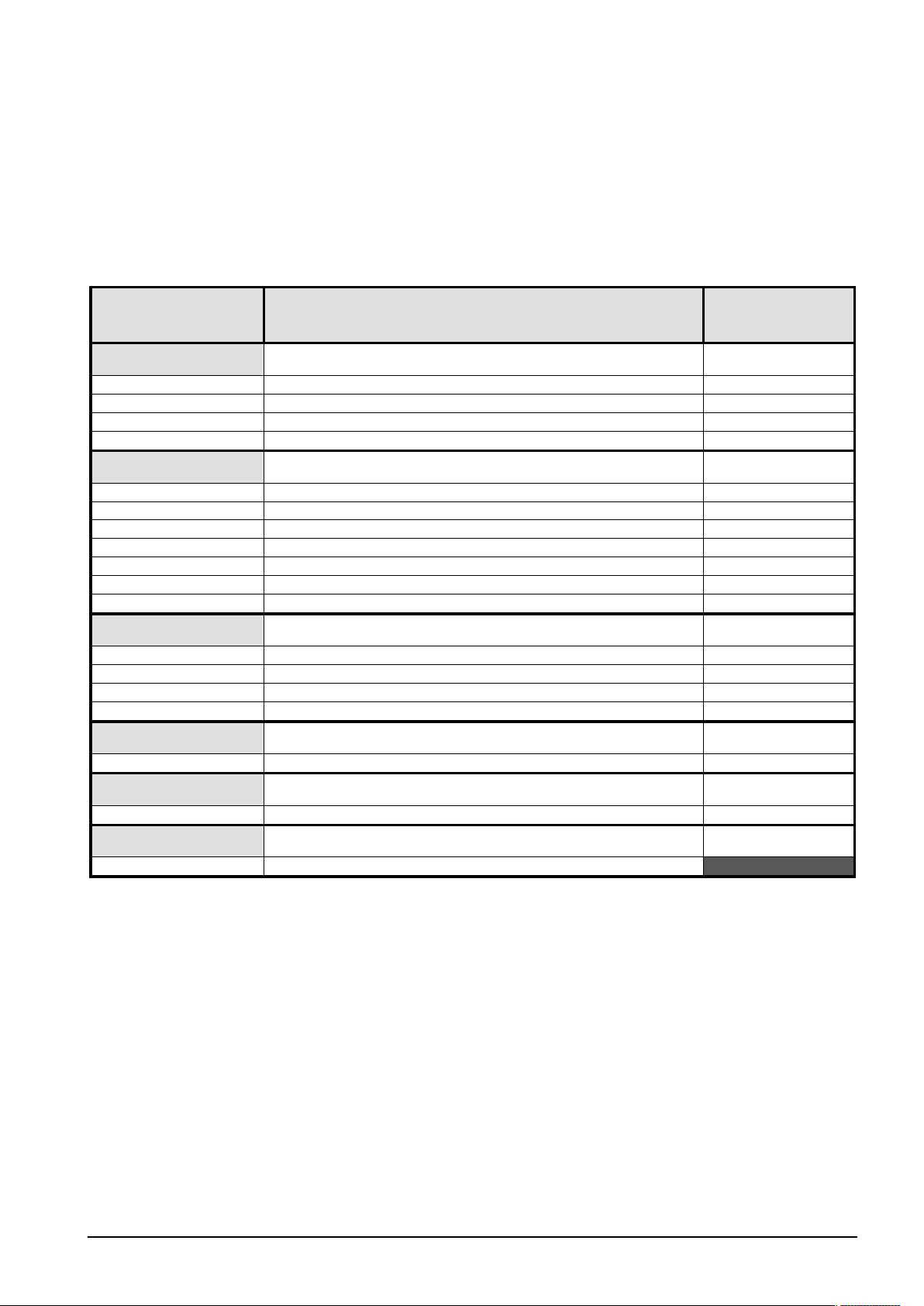
DCP200 Profile Controller & Recorder - Product Manual
BOARD
51453391
-
517
716/01
51453391
-
502
716/02
51453391
-
503
716/03
51453391
-
504
639/01
51453391
-
518
717/01
51453391
-
510
644/01
51453391
-
507
717/02
51453391
-
519
644/02
51453391
-
508
647/01
51453391
-
509
640/01
51453391
-
111
642/01
51453391
-
513
641/02
51453391
-
515
653/01
51453391
-
512
680/01
51
453391
-
521
707/01
51453391
-
516
641/01
51453391
-
520
703/01
51453391
-522
3 Field Upgrade Options
Options Modules and Functions
The available plug-in modules, options and accessories are shown in below:
Table 1. Options & Accessories
PART
NUMBER
OPTION SLOT 1
OPTION SLOT 2 or 3
OPTION SLOT A
OPTION SLOT B
DESCRIPTION
Single Relay Output for option slot 1
Single SSR Driver Output for option slot 1
Triac Output for option slot 1
Linear mA / Voltage Output module for option slot 1
Single Relay Output for option slot 2 or 3
Dual Relay Output for option slot 2 or 3
Single SSR Driver Output for option slot 2 or 3
Dual SSR Driver Output for option slot 2 or 3
Triac module Output for slot 2 or 3
Linear mA / Voltage Output for option slot 2 or 3
24VDC Transmitter Power Supply for option slot 2 or 3
Digital Input for option slot A
Basic Auxiliary Input for option slot A
RS485 Serial Communications for option slot A
Ethernet Communications for option slot A
Full Auxiliary Input (inc digital input B) for option slot B
IDENTIFICATION
NUMBER
OPTION SLOT 4
4-Relay Output for option slot 4
ACCESSORIES
Blue Control PC Configuration Software & Lead
Note:
Modules can be either pre-installed at the time of manufacture, or retrofitted in the field.
CAUTION:
Plastic pegs prevent fitting of older non-reinforced single relay modules (Board
Identification Numbers 637/01 and 638/01). Fitting the older relay modules reduces
the isolation rating to Basic 240V Isolation and is therefore not recommended.
Remove this peg when fitting Dual Relay Modules.
Note:
All dual relay modules have reinforced isolation.
51-52-25-150, Issue 1 – April 2009 Electrical Installation Page 17
Page 18
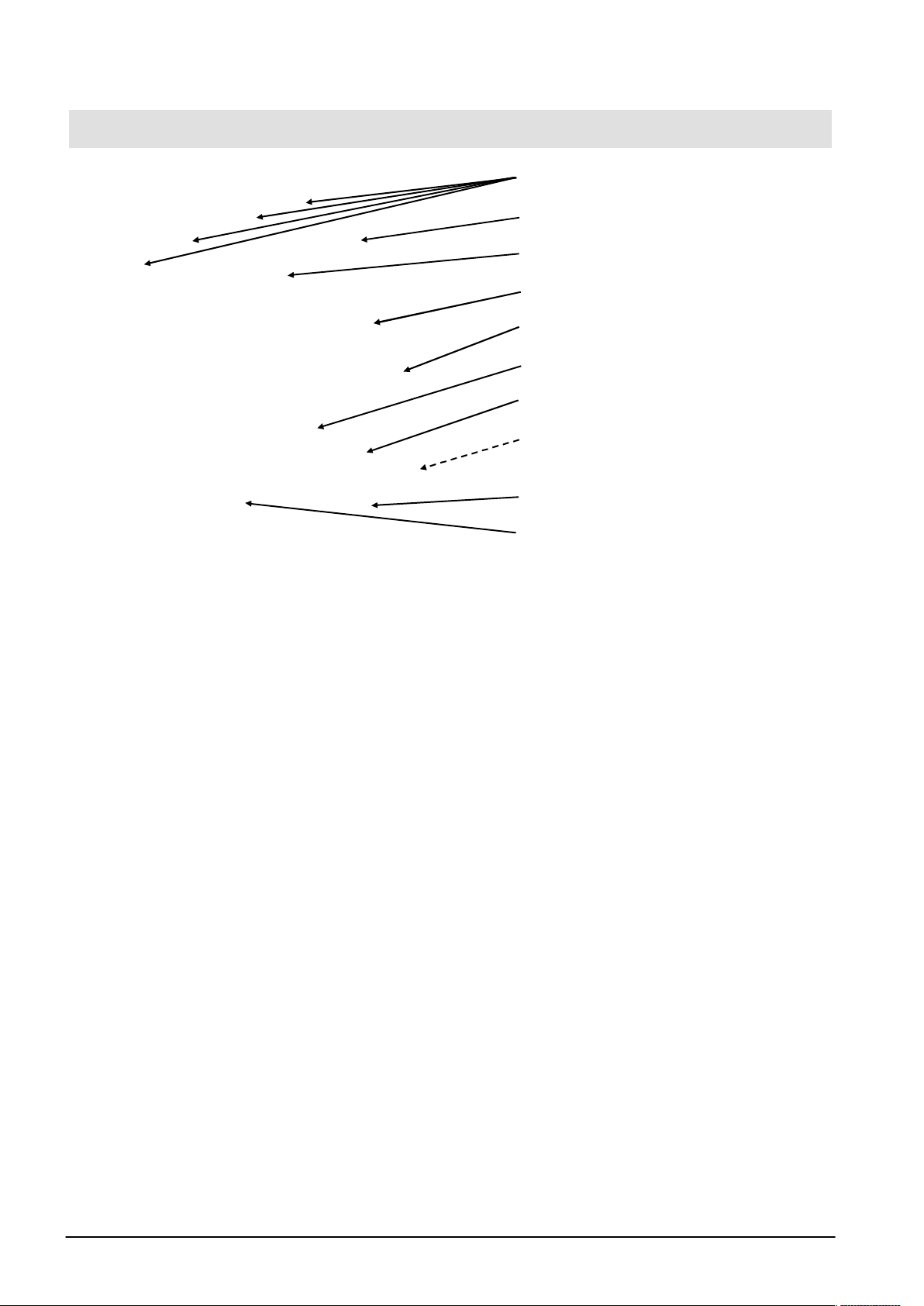
Board Positions
Board Mounting Struts
DCP200 Profile Controller & Recorder - Product Manual
Option 4 Module
Option A Module
Option 3 Module
Universal Input Board
Power Supply Board
Option B Module
Option 1 Module
(hidden below B)
Option 2 Module
Option C Module
Figure 3. Rear view (uncased) & board positions
Preparing to Install or Remove Options Modules
CAUTION:
Before removing the instrument from it’s housing, ensure that all power has been
removed from the rear terminals. Modules / boards should only be replaced by a
trained technician.
1. Remove the instrument from its housing by gripping the edges of the front panel (there is a
finger grip on each edge) and pull the instrument forwards. This will release the instrument
from the rear connectors in the housing and will give access to the boards.
2. Take note of the orientation of the instrument for subsequent replacement into the
housing. The positions of the boards in the instrument are shown above.
Page 18 Electrical Installation 51-52-25-150, Issue 1 – April 2009
Page 19
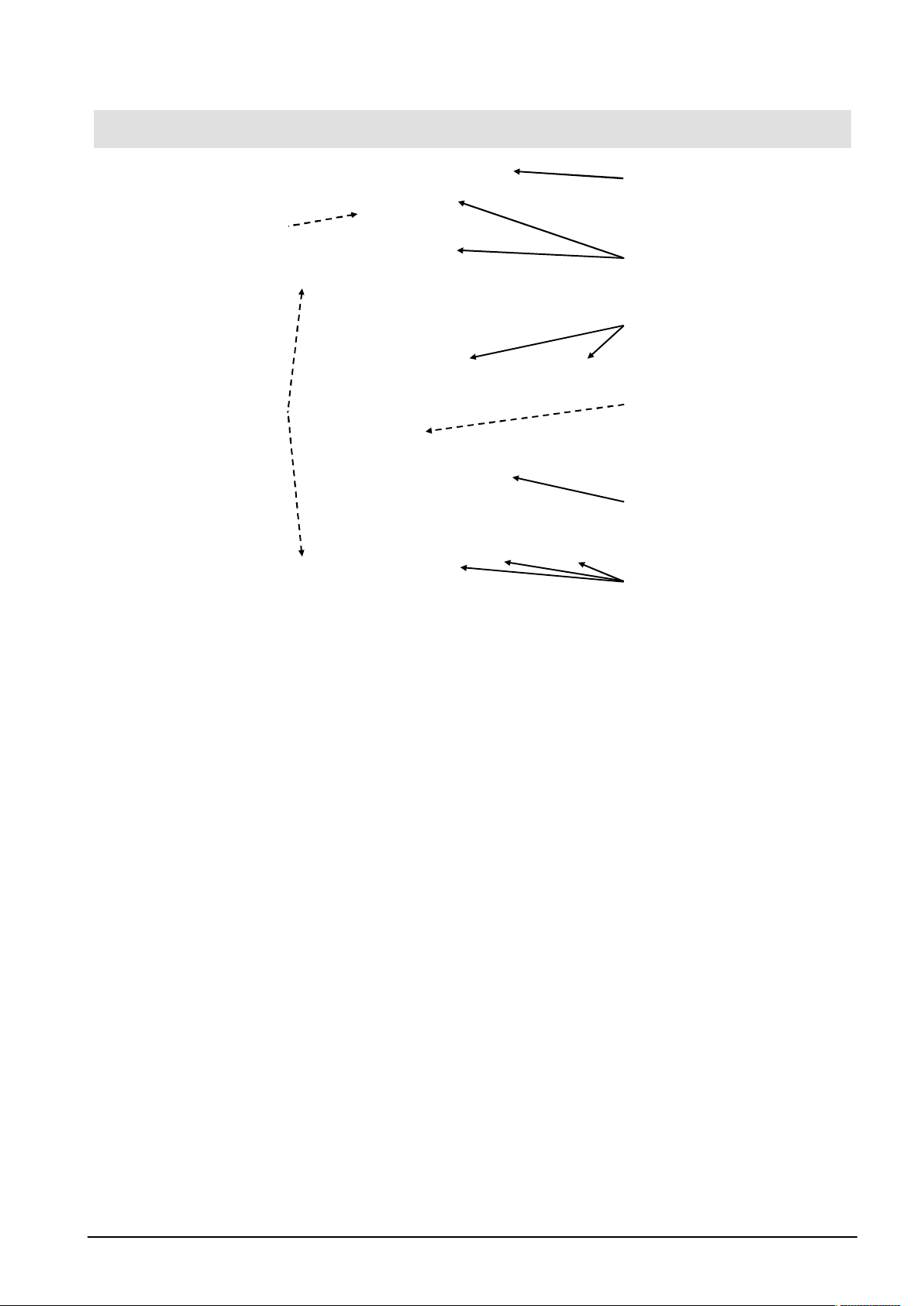
Main Board Connectors
POWER SUPPLY
Transformer Colour
48V(Blue)
Board
DCP200 Profile Controller & Recorder - Product Manual
BOARD
Code
100-240V (Yellow)
24-
Display
Connections
UNIVERSAL INPUT
BOARD
Option 3 Slot
Connector PL4B
Option Slot A
Connectors PL5, & PL6
Option 1 Slot
Connectors PL7 & PL8
PC Configurator
Socket SK1
Option 2 Slot
Connector PL4A
Option Slot B
Connectors PL2A, PL2B &
PL2C
Figure 4. Main board connectors
Removing/Replacing Option Modules
1. To remove or replace modules in Option Slots 1, 2, 3, A or B, it is necessary to detach the
Power Supply and Input boards from the front panel by lifting first the upper and then
lower mounting struts.
2. Remove or fit the modules to the connectors on the Power Supply and Input boards. The
location of the connectors is shown below. Plastic pegs prevent fitting of older nonreinforced single relay modules – Remove the peg to fit dual relay modules
3. Assemble the Power Supply and Input boards together. Tongues on each option module
locate into a slots cut into the main boards, opposite each of the connectors. Hold the
Power and Input boards together and relocate them back on their mounting struts.
4. Remove or replace the Slot C and 4 modules as required.
5. Push the boards forward to ensure correct connection to the front Display/CPU board.
CAUTION:
Check for correct orientation of the modules and that all pins are located correctly.
51-52-25-150, Issue 1 – April 2009 Electrical Installation Page 19
Page 20
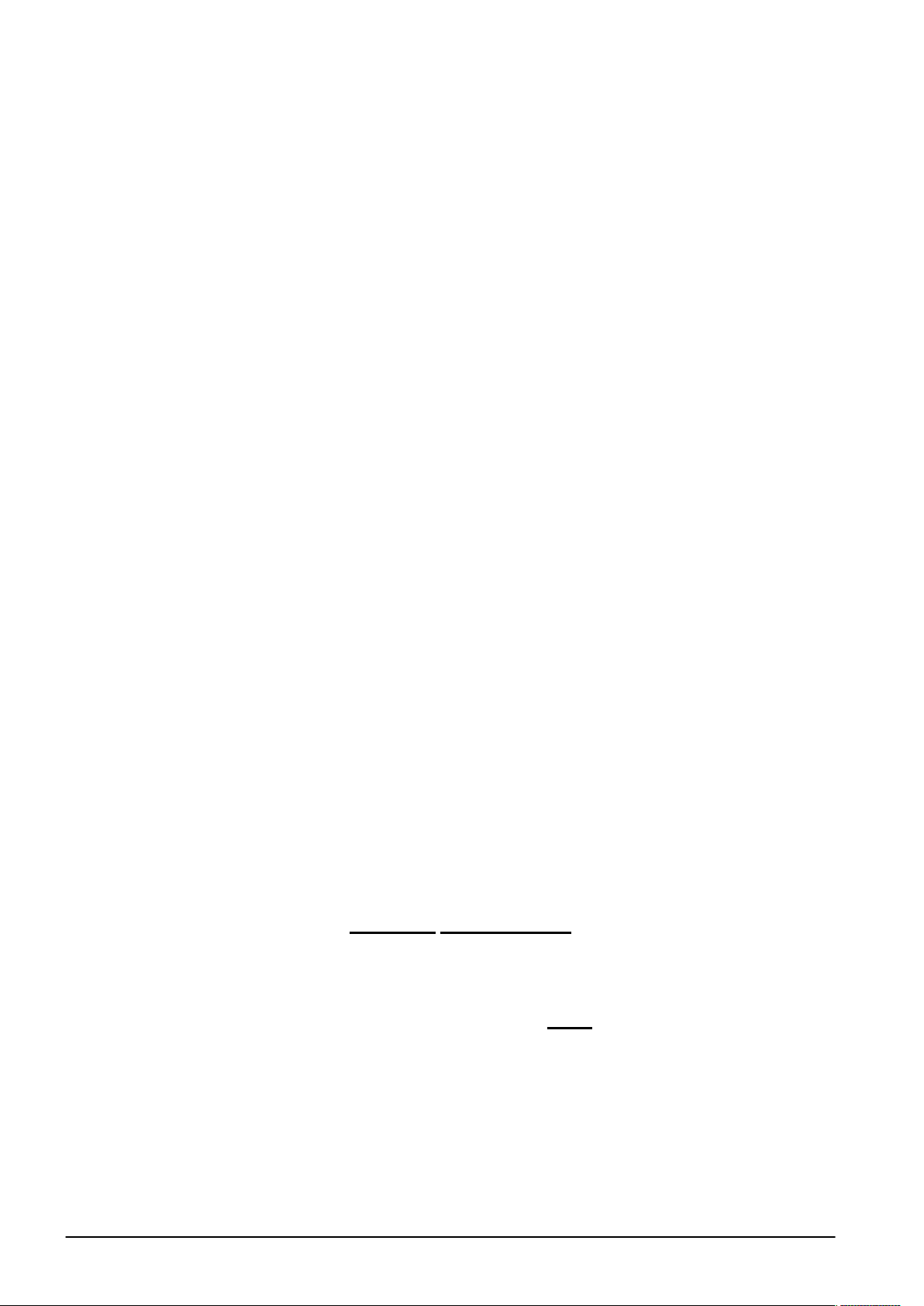
DCP200 Profile Controller & Recorder - Product Manual
Replacing the Instrument in its Housing
CAUTION:
Before replacing the instrument in it’s housing, ensure that all power has been
removed from the rear terminals.
With the required option modules correctly located into their respective positions the
instrument can be replaced into it’s housing as follows:
1. Hold the Power Supply and Input boards together.
2. Align the boards with the guides in the housing.
3. Slowly and firmly, push the instrument in position.
CAUTION:
Ensure that the instrument is correctly orientated. A mechanical stop will operate if
an attempt is made to insert the instrument in the wrong orientation, this stop MUST
NOT be over-ridden.
Auto Detection of Option Modules
The instrument automatically detects which option modules have been fitted into each slot.
The menus and screens change to reflect the options compatible with the hardware fitted.
The modules fitted can be viewed in the products information menu, as detailed in the
Product Information Mode section of this manual.
Replacement of Power Supply or Input Boards
It is recommended that users only change these boards if it is unavoidable..
1. Remove the instrument from it’s housing as detailed above.
2. Remove all option modules.
3. Replace the Power Supply or Input board as required. Carefully observe the transformer
colour and the case labelling to check the supply voltage when replacing the power
supply board.
4. Reassemble the unit in it’s case.
5. If the input board has to be replaced, a full recalibration must be carried out before the
instrument is used. Refer to the calibration section of this manual for instructions.
CAUTION:
Replacement of boards must be carried out by a trained technician.
If the Power Supply board does not match the labelling, users may apply incorrect
voltage resulting in irreparable damage.
Page 20 Electrical Installation 51-52-25-150, Issue 1 – April 2009
Page 21

DCP200 Profile Controller & Recorder - Product Manual
Data Recorder Board
If installed, the Data Recorder memory and Real Time Clock (RTC) components are located
on a plug-in daughter board attached to the front Display/CPU board.
CAUTION:
Servicing of the Data Recorder/RTC circuit and replacement of the lithium battery
should only be carried out by a trained technician.
51-52-25-150, Issue 1 – April 2009 Electrical Installation Page 21
Page 22

DCP200 Profile Controller & Recorder - Product Manual
4 Electrical Installation
CAUTION:
Installation should be only performed by technically competent personnel. It is the
responsibility of the installing engineer to ensure that the configuration is safe.
Local Regulations regarding electrical installation & safety must be observed (e.g.
US National Electrical Code (NEC) or Canadian Electrical Code).
Installation Considerations
Ignition transformers, arc welders, motor drives, mechanical contact relays and solenoids are
examples of devices that generate electrical noise in typical industrial environments. The
following guidelines MUST be followed to minimise their effects.
1. If the instrument is being installed in existing equipment, the wiring in the area should be
checked to ensure that good wiring practices have been followed.
2. Noise-generating devices such as those listed should be mounted in a separate
enclosure. If this is not possible, separate them from the instrument, by the largest
distance possible.
3. If possible, eliminate mechanical contact relays and replace with solid-state relays. If a
mechanical relay being powered by an output of this instrument cannot be replaced, a
solid-state relay can be used to isolate the instrument.
4. A separate isolation transformer to feed only the instrumentation should be considered.
The transformer can isolate the instrument from noise found on the AC power input.
AC Power Wiring - Neutral (for 100 to 240V AC versions)
It is good practice to ensure that the AC neutral is at or near ground (earth) potential. A
proper neutral will help ensure maximum performance from the instrument.
Wire Isolation
Four voltage levels of input and output wiring may be used with the unit:
1. Analogue input or output (for example thermocouple, RTD, VDC, mVDC or mADC)
2. Relays & Triac outputs
3. SSR Driver outputs
4. AC power
CAUTION:
The only wires that should run together are those of the same category.
If any wires need to run parallel with any other lines, maintain a minimum space of 150mm
between them.
If wires MUST cross each other, ensure they do so at 90 degrees to minimise interference.
Page 22 Electrical Installation 51-52-25-150, Issue 1 – April 2009
Page 23

DCP200 Profile Controller & Recorder - Product Manual
Use of Shielded Cable
All analogue signals must use shielded cable. This will help eliminate electrical noise
induction on the wires. Connection lead length must be kept as short as possible keeping the
wires protected by the shielding. The shield should be grounded at one end only. The
preferred grounding location is at the sensor, transmitter or transducer.
Noise Suppression at Source
Usually when good wiring practices are followed, no further noise protection is necessary.
Sometimes in severe electrical environments, the amount of noise is so great that it has to be
suppressed at source. Many manufacturers of relays, contactors etc supply 'surge
suppressors' which mount on the noise source. For those devices that do not have surge
suppressors supplied, Resistance-Capacitance (RC) networks and/or Metal Oxide Varistors
(MOV) may be added.
Inductive coils:- MOVs are recommended for transient suppression in inductive coils,
connected in parallel and as close as possible to the coil. Additional protection may be
provided by adding an RC network across the MOV.
Figure 5. Transient suppression with inductive coils
Contacts:- Arcing may occur across contacts when they open and close. This results in
electrical noise as well as damage to the contacts. Connecting a properly sized RC network
can eliminate this arc.
For circuits up to 3 amps, a combination of a 47 ohm resistor and 0.1 microfarad capacitor
(1000 volts) is recommended. For circuits from 3 to 5 amps, connect two of these in parallel.
Figure 6. Contact noise suppression
51-52-25-150, Issue 1 – April 2009 Electrical Installation Page 23
Page 24
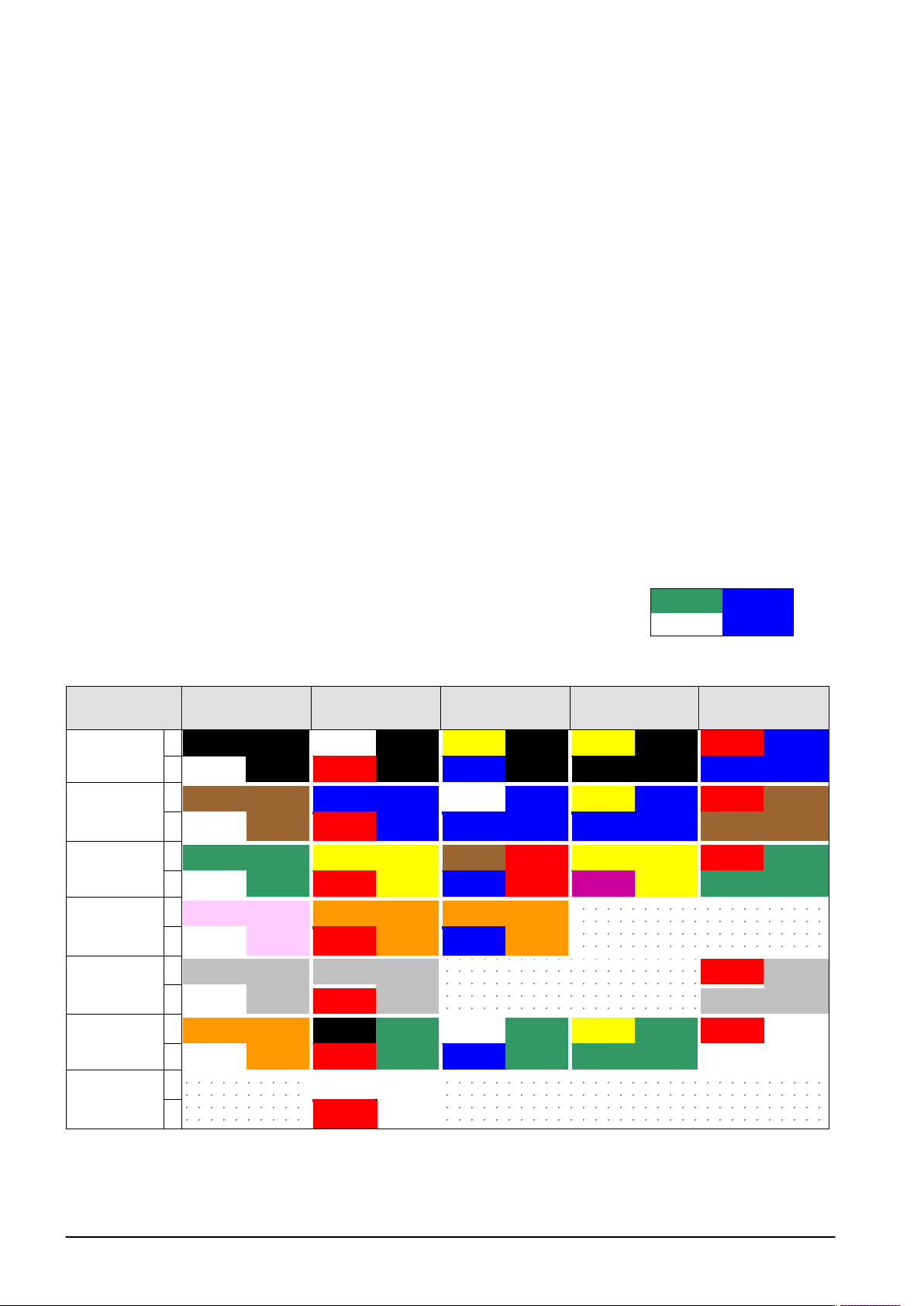
DCP200 Profile Controller & Recorder - Product Manual
Type
International
USA ANSI
British
French
German
Sensor Placement (Thermocouple or RTD)
If the temperature probe is to be subjected to corrosive or abrasive conditions, it must be
protected by an appropriate thermowell. The probe must be positioned to reflect true process
temperature:
1. In a liquid media - the most agitated area
2. In air - the best circulated area
CAUTION:
The placement of probes into pipe work some distance from the heating vessel
leads to transport delay, which results in poor control.
For a two wire RTD, a wire link should be used in place of the third wire (see the wiring
section for details). Two wire RTDs should only be used with lead lengths less than 3 metres.
Use of three wire RTDs is strongly recommended to reduce errors do to lead resistance.
Thermocouple Wire Identification Chart
The different thermocouple types are identified by their wires colour, and where possible, the
outer insulation as well. There are several standards in use throughout the world.
The table below shows the wire and sheath colours used for most
common thermocouple types. The format used in this table is:
+ Wire
- Wire
Sheath
Table 2. Thermocouple Extension Wire Colours
IEC584-3
Black
J
White Red Blue Black Blue
-
Brown
+
T
+*
White Red Blue Blue Brown
-
Green
K
+
White Red Blue Purple Green
-*
Pink
+
N
White Red Blue
-
Grey
+
B
White Red Grey
-
Black
Brown
Green
Pink
Grey
MC 96.1
White
Blue
Yellow
Orange
Grey
Black
Blue
Yellow
Orange
Grey
BS1843
Yellow
White
Brown
Orange
Black
Blue
Red
Orange
NFC 42-324
Yellow
Black
Yellow
Blue
Yellow
Yellow
DIN 43710
Red
Blue
Red
Brown
Red
Green
Red
Grey
R & S
C (W5)
Note:
* = Wire is magnetic
Page 24 Electrical Installation 51-52-25-150, Issue 1 – April 2009
Orange
+
White Red Blue Green White
-
Orange
+
-
Black
White
Red
Green
White
White
Green
Yellow
Green
Red
White
Page 25

DCP200 Profile Controller & Recorder - Product Manual
Connections and Wiring
This symbol means the equipment is protected throughout by double insulation.
CAUTION:
All external circuits connected must provide double insulation. Failure to comply
with the installation instructions may impact the protection provided by the unit.
WARNING:
TO AVOID ELECTRICAL SHOCK, AC POWER WIRING MUST NOT BE CONNECTED TO THE
SOURCE DISTRIBUTION PANEL UNTIL ALL WIRING PROCEDURES ARE COMPLETED.
CHECK THE INFORMATION LABEL ON THE CASE TO DETERMINE THE CORRECT
VOLTAGE BEFORE CONNECTING TO A LIVE SUPPLY.
Note:
The wiring diagram below shows all possible combinations to the main connections
(numbered 1 to 24) in the centre of the case rear. The actual connections required depend
upon the features available on the model and the modules and options fitted.
Figure 7. Main Rear terminals
Note:
51-52-25-150, Issue 1 – April 2009 Electrical Installation Page 25
Page 26
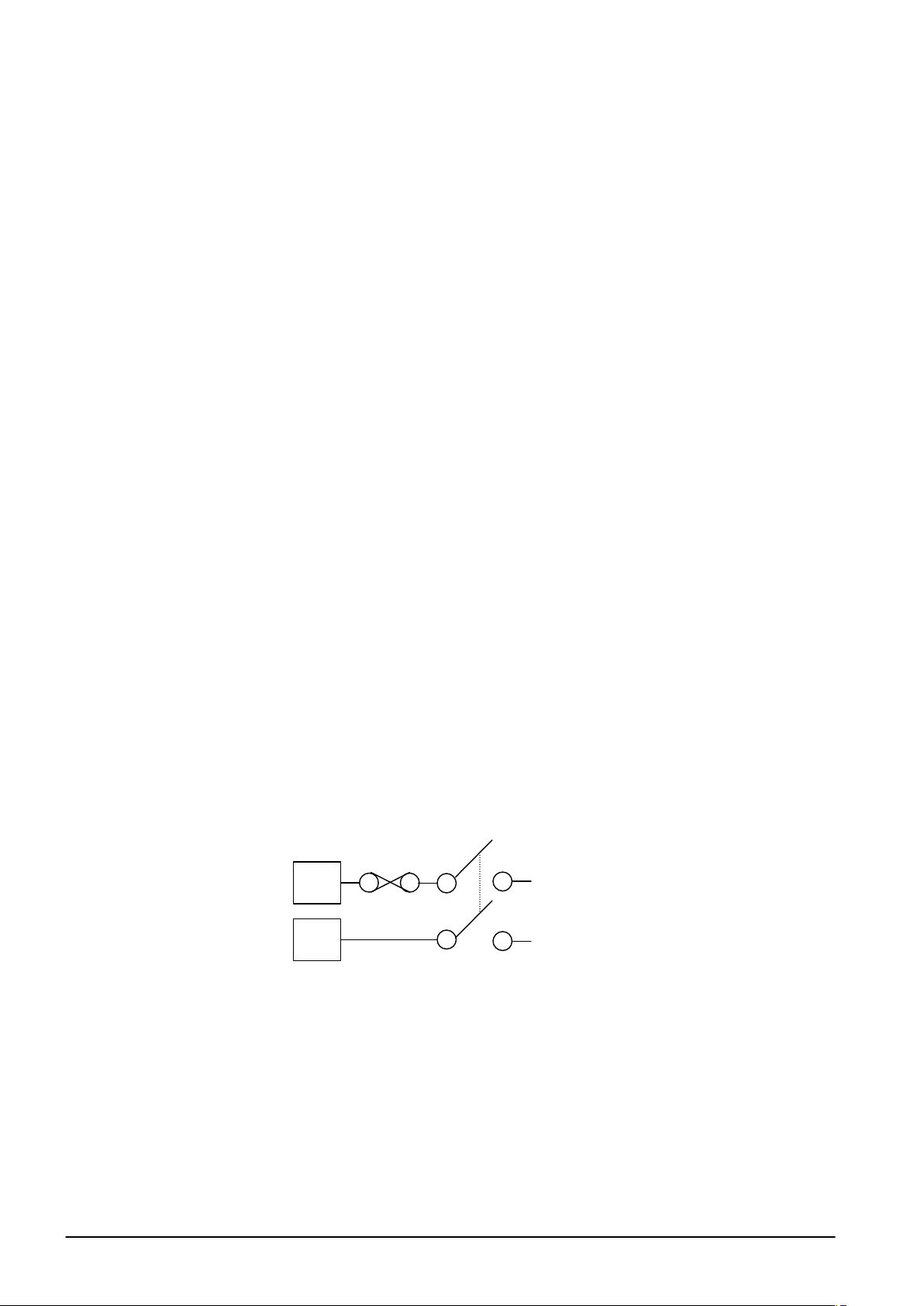
DCP200 Profile Controller & Recorder - Product Manual
13
14LN
The wiring diagram below shows the additional connections (numbered 25 to 42) at the
sides of the case rear. These are required for Options Slots 4 and C if fitted.
Figure 8. Additional Option terminals
Note:
Use single strand (1.2mm / AWG18 max size) copper wire throughout, except for the
thermocouple input, where the correct thermocouple or compensating cable and
connectors must be used.
Power Connections
Power Connections - Mains Powered Instruments
Mains powered instruments operate from a 100 to 240V (±10%) 50/60Hz supply. Power
consumption is 24VA. Connect the line voltage (live and neutral) as illustrated via a two-pole
IEC60947-1 & IEC60947-3 compliant isolation switch / circuit breaker and a UL listed fuse
type: 250V AC 1Amp anti-surge. If the instrument has relay outputs with contacts carrying
mains voltage, it is recommended that the relay contacts supply should be switched and
fused in a similar manner, but should be separate from the instruments mains supply.
Figure 9. Mains Power Connections
WARNING:
CHECK THE INFORMATION LABEL ON THE CASE TO DETERMINE THE CORRECT
VOLTAGE BEFORE CONNECTING TO A LIVE SUPPLY.
CAUTION:
This equipment is designed for installation in an enclosure that provides adequate
protection against electric shock. The isolation switch should be located in close
proximity to the unit, in easy reach of the operator and appropriately marked.
Page 26 Electrical Installation 51-52-25-150, Issue 1 – April 2009
Page 27
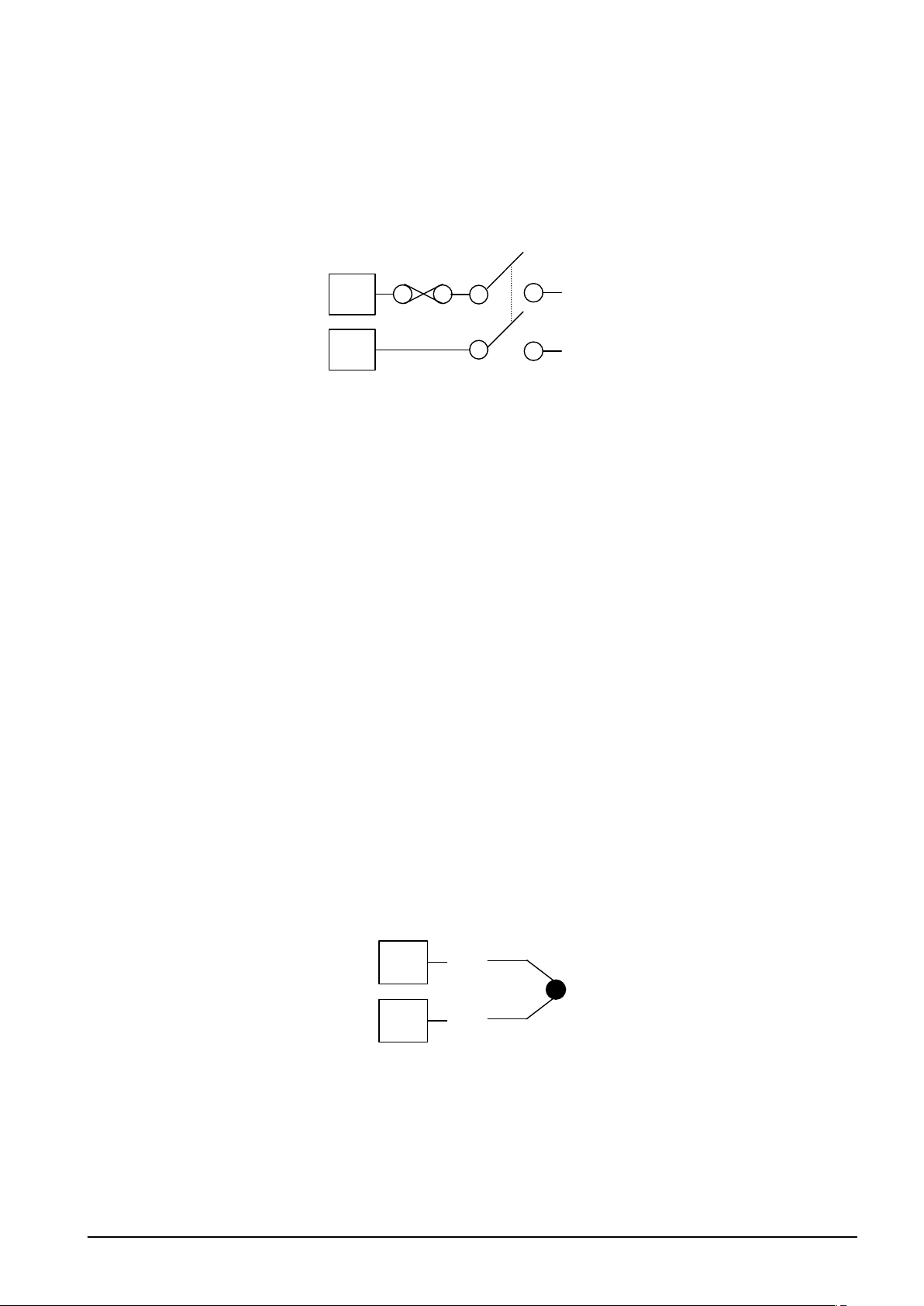
DCP200 Profile Controller & Recorder - Product Manual
1314_+3
2
+
_
Power Connections - 24/48V AC/DC Powered Instruments
24/48V AD/DC powered instruments will operate from a 20 to 48V AC or 22 to 55V DC
supply. AC power consumption is 15VA max, DC power consumption is 12 watts max.
Connection should be via a two-pole IEC60947-1 & IEC60947-3 compliant isolation switch /
circuit breaker and a UL listed fuse type: 65v dc 1Aamp anti-surge.
Figure 10. 24/48V AC/DC Power Connections
WARNING:
CHECK THE INFORMATION LABEL ON THE CASE TO DETERMINE THE CORRECT
VOLTAGE BEFORE CONNECTING TO A LIVE SUPPLY.
CAUTION:
This equipment is designed for installation in an enclosure that provides adequate
protection against electric shock. The isolation switch should be located in close
proximity to the unit, in easy reach of the operator and appropriately marked.
Universal Input Connections
Universal Input Connections - Thermocouple (T/C)
Use only the correct thermocouple wire or compensating cable from the probe to the
instrument terminals avoiding joints in the cable if possible. Where joints are made, special
thermocouple connectors must be used. Failure to use the correct wire type and connectors
will lead to inaccurate readings. Ensure correct polarity of the wires by cross-referencing the
colours with a thermocouple reference table.
Figure 11. Thermocouple Input Connections
51-52-25-150, Issue 1 – April 2009 Electrical Installation Page 27
Page 28
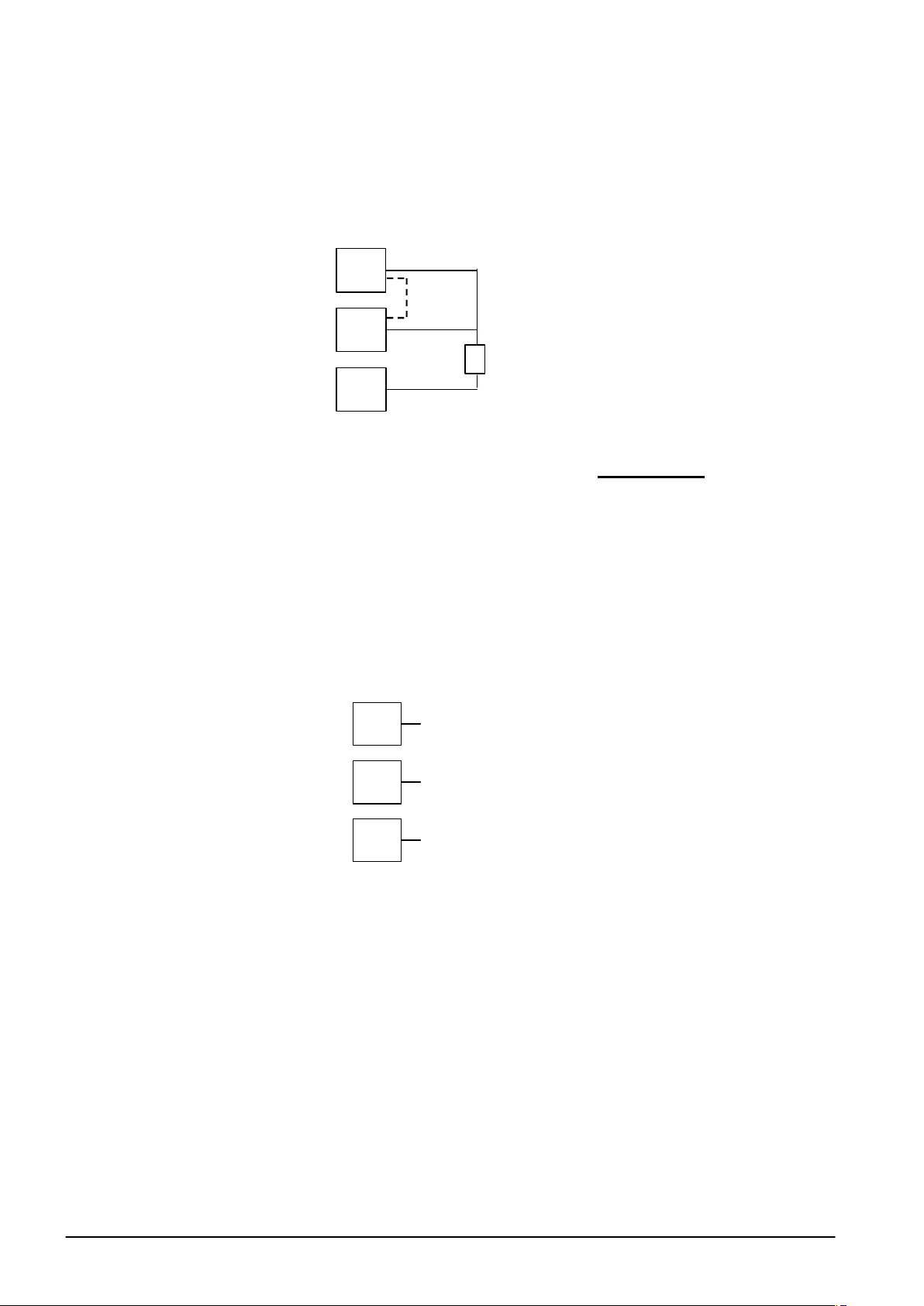
DCP200 Profile Controller & Recorder - Product Manual
RTD
321
+
_
_
+
3
2
1
Universal Input Connections – PT100 / NI120 (RTD) input
For three wire RTDs, connect the resistive leg and the common legs of the RTD as
illustrated. For a two wire RTD a wire link should be used in place of the third wire (shown by
dotted line). Two wire RTDs should only be used when the leads are less than 3 metres long.
Avoid cable joints.
Figure 12. RTD Input Connections
Four wire RTDs can be used, provided that the fourth wire is left unconnected. This wire
should be cut short or tied back so that it cannot contact any of the terminals on the rear of
the instrument.
Universal Input Connections - Linear Volt, mV or mA input
Linear DC voltage, millivolt or milliamp input connections are made as illustrated. Carefully
observe the polarity of the connections.
mV/V
mA
Figure 13. DC Volt, mV & mA Input Connections
Page 28 Electrical Installation 51-52-25-150, Issue 1 – April 2009
Page 29
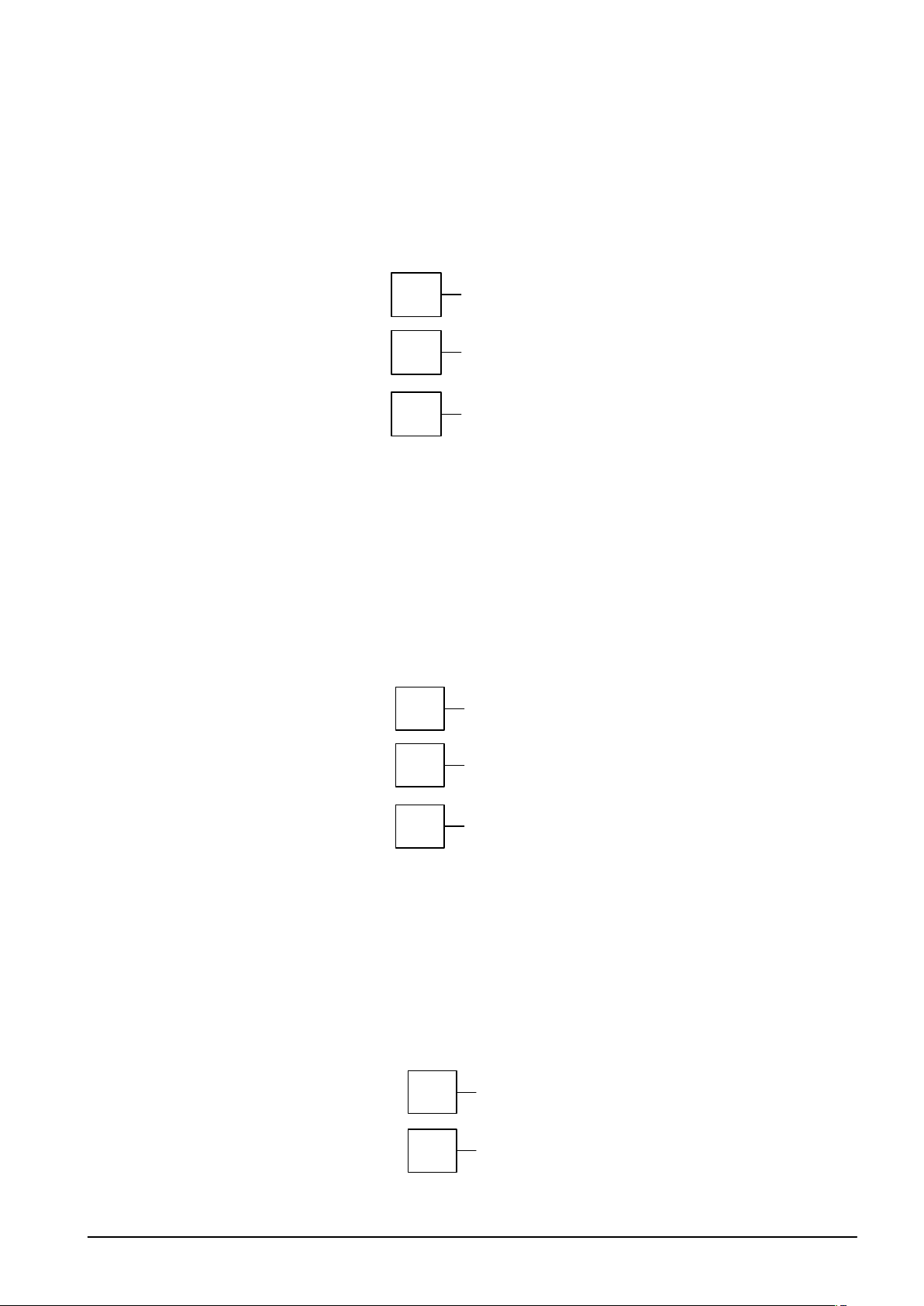
DCP200 Profile Controller & Recorder - Product Manual
19
20
N/C
COM
21N/O1920
_21+2021
Option Slot 1 Connections
Option Slot 1 – Single Relay Output Module
If option slot 1 is fitted with a single relay output module, make connections as illustrated.
The relay contacts are SPDT and rated at 2 amps resistive, 240 VAC.
Figure 14. Option Slot 1 – Single Relay Module
Option Slot 1 – Single SSR Driver Output Module
If option slot 1 is fitted with a single SSR driver output module, make connections as
illustrated. The solid-state relay driver is a 0-10V DC signal, load impedance must be no less
than 500 ohms. SSR driver outputs are not isolated from the signal input or other SSR driver
outputs.
Figure 15. Option Slot 1 – Single SSR Driver Module
Option Slot 1 - Triac Output Module
If option slot 1 is fitted with a Triac output module, make connections as shown. This output
is rated at 0.01 to 1 amp @ 280V AC 50/60Hz. A snubber should be fitted across inductive
loads to ensure reliable switch off the Triac.
Figure 16. Option Slot 1 - Triac Module
51-52-25-150, Issue 1 – April 2009 Electrical Installation Page 29
Page 30
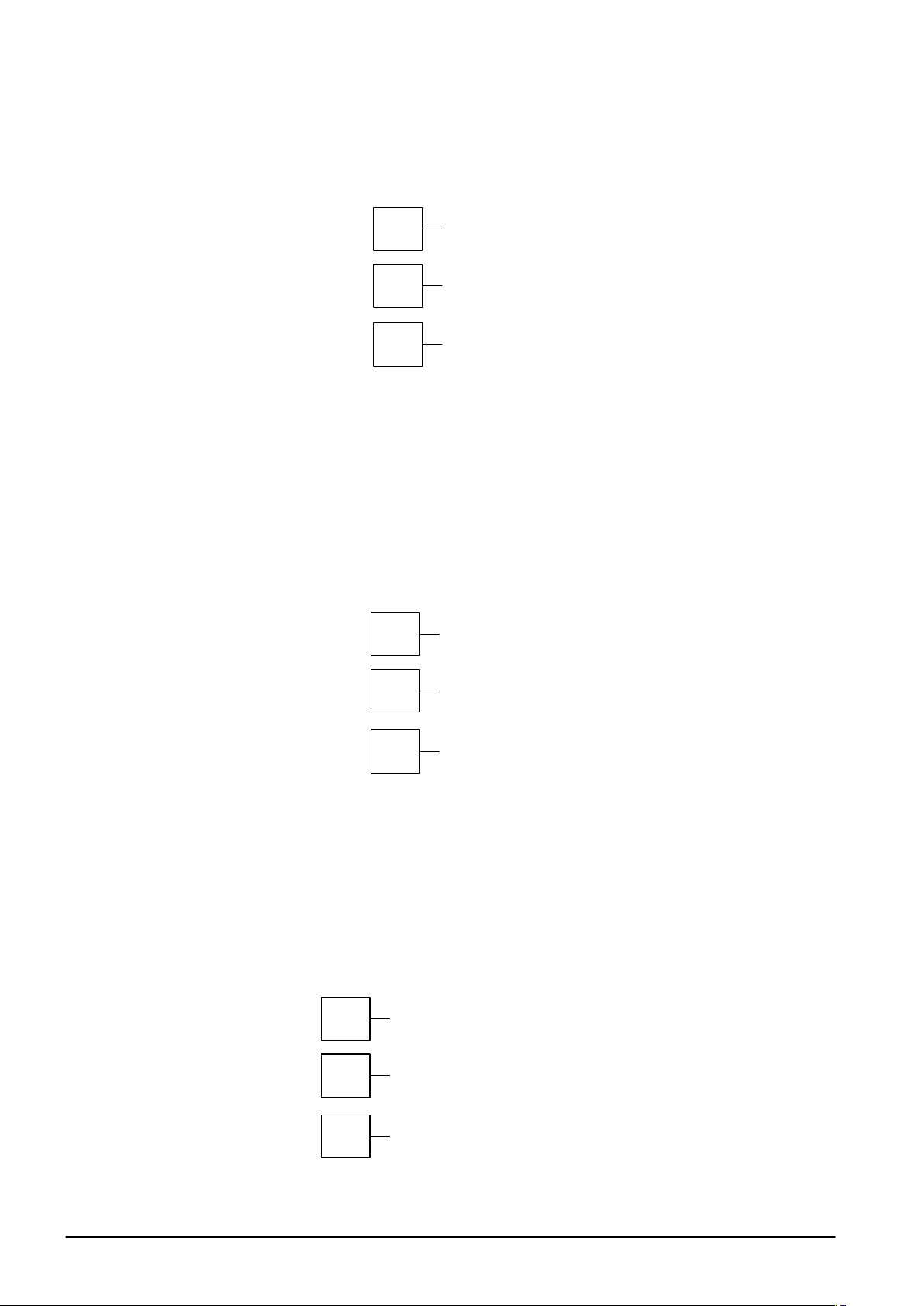
DCP200 Profile Controller & Recorder - Product Manual
19
20
_
21+22
23
N/C
COM
24
N/O
2223N/O OUTPUT 2B
COMMON
24
N/O
OUTPUT 2A
Option Slot 1 - Linear Voltage or mADC Output module
If option slot 1 is fitted with a DC linear output module, make connections as illustrated.
Figure 17. Option Slot 1 - Linear Voltage & mADC Module
Option Slot 2 Connections
Option Slot 2 – Single Relay Output Module
If option slot 2 is fitted with a single relay output module, make connections as illustrated.
The relay contacts are SPDT, and rated at 2 amps resistive, 240 VAC.
Figure 18. Option Slot 2 – Single Relay Module
Option Slot 2 - Dual Relay Output Module
If option slot 2 is fitted with a dual relay output module, make connections as illustrated. This
module has two independent SPST relays, which share a common connection terminal. The
contacts are rated at 2 amp resistive 240 VAC.
Page 30 Electrical Installation 51-52-25-150, Issue 1 – April 2009
Figure 19. Option Slot 2 - Dual Relay Module
Page 31

DCP200 Profile Controller & Recorder - Product Manual
22
23
_
24
+2324
22
23
-
OUTPUT 2A
-
OUTPUT 2B
24
+
COMMON
Option Slot 2 – Single SSR Driver Output Module
If option slot 2 is fitted with a single SSR driver output module, make connections as
illustrated. The solid-state relay driver is a 0-10V DC signal, load impedance must be no less
than 500 ohms. SSR driver outputs are not isolated from the signal input or other SSR driver
outputs.
Figure 20. Option Slot 2 – Single SSR Driver Module
Option Slot 2 – Dual SSR Driver Output Module
If option slot 2 is fitted with a dual SSR driver output module, make connections as
illustrated. The solid-state relay drivers are a 0-10V DC signal, load impedance must be no
less than 500 ohms. SSR driver outputs are not isolated from the signal input or other SSR
driver outputs.
Figure 21. Option Slot 2 – Dual SSR Driver Module
Option Slot 2 - Triac Output Module
If option slot 2 is fitted with a Triac output module, make connections as shown. This output
is rated at 0.01 to 1 amp @ 280V AC 50/60Hz. A snubber should be fitted across inductive
loads to ensure reliable switch off the Triac.
51-52-25-150, Issue 1 – April 2009 Electrical Installation Page 31
Figure 22. Option Slot 2 - Triac Module
Page 32

DCP200 Profile Controller & Recorder - Product Manual
22
23_24
+
22
23
_
24+10
11
N/C
COM
12
N/O
Option Slot 2 - Linear Voltage or mADC Output module
If option slot 2 is fitted with a DC linear output module, make connections as illustrated.
Figure 23. Option Slot 2 - Linear Voltage & mADC module
Option Slot 2 - Transmitter Power Supply Module
If option slot 2 is fitted with a transmitter power supply module, make connections as
illustrated. The output is an unregulated 24V DC, 22mA supply.
Figure 24. Option Slot 2 - Transmitter Power Supply Module
Option Slot 3 Connections
Option Slot 3 – Single Relay Output Module
If option slot 3 is fitted with a single relay output module, make connections as illustrated.
The relay contacts are SPDT, and rated at 2 amps resistive, 240 VAC.
Figure 25. Option Slot 3 – Single Relay Module
Page 32 Electrical Installation 51-52-25-150, Issue 1 – April 2009
Page 33

DCP200 Profile Controller & Recorder - Product Manual
10
11_12+10
11
N/O OUTPUT 3B
COMMON
12
N/O
OUTPUT 3A
Option Slot 3 - Dual Relay Output Module
If option slot 3 is fitted with a dual relay output module, make connections as illustrated. This
module has two independent SPST relays, which share a common connection terminal. The
contacts are rated at 2 amp resistive 240 VAC.
Figure 26. Option Slot 3 - Dual Relay Module
Option Slot 3 – Single SSR Driver Output Module
If option slot 3 is fitted with a single SSR driver output module, make connections as
illustrated. The solid-state relay driver is a 0-10V DC signal, load impedance must be no less
than 500 ohms. SSR driver outputs are not isolated from the signal input or other SSR driver
outputs.
Figure 27. Option Slot 3 – Single SSR Driver Module
51-52-25-150, Issue 1 – April 2009 Electrical Installation Page 33
Page 34

DCP200 Profile Controller & Recorder - Product Manual
10
11
_
12
+1011
10
11
-
OUTPUT 3A
-
OUTPUT 3B
12
+
COMMON
Option Slot 3 – Dual SSR Driver Output Module
If option slot 3 is fitted with a dual SSR driver output module, make connections as
illustrated. The solid-state relay drivers are a 0-10V DC signal, load impedance must be no
less than 500 ohms. SSR driver outputs are not isolated from the signal input or other SSR
driver outputs.
Figure 28. Option Slot 3 – Dual SSR Driver Module
Option Slot 3 - Triac Output Module
If option slot 3 is fitted with a Triac output module, make connections as shown. This output
is rated at 0.01 to 1 amp @ 280V AC 50/60Hz. A snubber should be fitted across inductive
loads to ensure reliable switch off the Triac.
Figure 29. Option Slot 3 - Triac Module
Option Slot 3 - Linear Voltage or mADC Output module
If option slot 3 is fitted with a DC linear output module, make connections as illustrated.
Page 34 Electrical Installation 51-52-25-150, Issue 1 – April 2009
Figure 30. Option Slot 3 - Linear Voltage & mADC module
Page 35

DCP200 Profile Controller & Recorder - Product Manual
1011_12+
1617_
+1617
_
+
Option Slot 3 - Transmitter Power Supply Module
If option slot 3 is fitted with a transmitter power supply module, make connections as
illustrated. The output is an unregulated 24V DC, 22mA supply.
Figure 31. Option Slot 3 - Transmitter Power Supply Module
Option Slot A Connections
Option Slot A Connections – Basic Auxiliary Input Module
If option slot A is fitted with a basic auxiliary input module, connect as shown. Consider using
the full auxiliary input (Option Slot B) instead, as this has additional features and leaves
option slot A free for other modules.
Figure 32. Option Slot A – Basic Auxiliary Input Module
Option Slot A Connections - Digital Input A Module
If a digital input module is fitted in option slot A, this may be connected to either voltage free
contacts (e.g. switch or relay), or a TTL compatible voltage. Connections are shown below.
Figure 33. Option Slot A – Digital Input A Module
Option Slot A Connections - Ethernet Communications Module
If option slot A is fitted with the Ethernet communication module, a standard RJ45 connector
is accessible from the top of case. No rear connections are required.
51-52-25-150, Issue 1 – April 2009 Electrical Installation Page 35
Page 36

DCP200 Profile Controller & Recorder - Product Manual
98_
+
7
65(or Pot Low)
_
+
(or Pot Wiper)
(or Pot High)
RS485
A
B
161718
COM
Option Slot A Connections - RS485 Serial Communications Module
If option slot A is fitted with the RS485 serial communication module, connections are as
illustrated. Carefully observe the polarity of the A (Rx/Tx +ve) and B (Rx/Tx -ve) connections.
Figure 34. Option Slot A – RS485 Serial Communications Module
CAUTION:
External computing devices connected to the communications port should comply
with the standard, UL 60950.
Option Slot B Connections
Option Slot B Connections – Digital Input B (Full Auxiliary Module)
If option slot B is fitted with the Full Auxiliary input module (see below), a secondary digital
input is also provided. This may be connected to the voltage free contacts of a switch or
relay, or to a TTL compatible voltage.
Figure 35. Option Slot B – Digital Input B Connections
Option Slot B Connections – Full Auxiliary Input B Module
If option slot B is fitted with full auxiliary input feature, input connections are as shown.
Page 36 Electrical Installation 51-52-25-150, Issue 1 – April 2009
Figure 36. Option Slot B – Full Auxiliary Input Connections
Page 37

DCP200 Profile Controller & Recorder - Product Manual
5 Powering Up
CAUTION:
Ensure safe wiring practices have been followed. When powering up for the first
time, disconnect the output connections.
The instrument must be powered from a supply according to the wiring label on the side of
the unit. The supply will be either 100 to 240V AC, or 24/48V AC/DC powered. Check
carefully the supply voltage and connections before applying power.
Powering Up Procedure
At power up, a self-test procedure is automatically started, during which a splash screen is
displayed and the LED indicators are lit. At the first power up from new, or if the option
modules are changed, the Setup Wizard will run, indicating that configuration is required
(refer to the Setup Wizard section of this manual). At all other times, the instrument returns to
Operation Mode once the self-test procedure is complete.
Front Panel Overview
The illustration below shows the instrument front panel. A USB socket fitted to USB and Data
Recorder versions, to the right of the keypad.
Clean the front panel by washing with warm soapy water and dry immediately If the USB
option is fitted, close the USB port cover before cleaning.
Figure 37. Front panel and keys
Display
The instrument has a 160 x 80 pixel monochrome graphical display with dual colour
(red/green) backlight. The main display typically shows the process variable and setpoint
values or a graphical trend during normal operation. There are various bar graph, recorder
status and profile status information options (refer to the Display Configuration section for
more details). The top line of the display has labels for the 4 LED indicators. If desired, the
backlight colour can be changed to indicate the presence of an active alarm.
51-52-25-150, Issue 1 – April 2009 Powering Up Page 37
Page 38

DCP200 Profile Controller & Recorder - Product Manual
Moves
backwards
to the previous parameter or scre
en in the
Moves
forwards
to the next parameter or screen in the current
LED Functions
There are four red LEDs that by default, indicate the status of the primary and secondary
control outputs, automatic tuning and alarm status. The top line of the graphical display has
four labels for LED indicators. The function of these LEDs and their display labels can be
changed using the PC configuration software. The information in this manual assumes
standard functions for these LEDs.
Keypad
Each instrument has four keypad switches, which are used to navigate through the user
menus and adjust the parameter values. In configuration screens, a context sensitive
scrolling help text is displayed that guides the user about the function of the keys.
Table 3. Keypad button functions
Button
Function
current mode.
CAUTION: If editing a parameter, ensure that the current
(highlighted) parameter value is correct before pressing the key as
this action will update the instrument to the value displayed.
In menus and configuration choice screens, this key moves to the
next item on the list.
Editable values can be decreased by pressing this key. Holding the
key down speeds up the change.
In Trend view this key moves the Cursor Line back through the
stored data points
In menus and configuration choice screens, this key moves to the
previous item on the list.
Editable values can be increased by pressing this key. Holding the
key down speeds up the change.
In Trend view this key moves the Cursor Line forward through the
stored data points
mode.
CAUTION: If editing a parameter, ensure that the current
(highlighted) parameter value is correct before pressing the key as
this action will update the instrument to the value displayed.
Pressing the key while holding down the key causes the
instrument to move up one menu level. From Operation Mode and
in most menus, this will result in entry to the Main Menu.
From sub-menus, it is necessary to carry out this sequence more
than once to reach the main menu.
CAUTION: If editing a parameter, ensure that the current
(highlighted) parameter value is correct before pressing the key as
this action will update the instrument to the value displayed.
Page 38 Powering Up 51-52-25-150, Issue 1 – April 2009
Page 39

DCP200 Profile Controller & Recorder - Product Manual
6 Messages and Error Indications
Start-up Errors
The following displays are shown when an error detected during the power-up self-test.
Option Module Problems
The “Option Slot n Error” display is shown when an error detected with the installed option
modules - where “n” is the slot number for the fault.
Replace the module in slot “n”. If this does not solve the problem, return the instrument for
servicing.
Configuration Problem
Warns if a problem has been detected with the instrument configuration. Check all settings
are correct before proceeding. If the problem persists, return the instrument for servicing.
Input Problems
Sensor Break Detection
Whenever a problem is detected with the process variable or auxiliary input connections,
their displayed value is replaced with the word “OPEN”.
This may be the result of a failed sensor, a broken connection or an input circuit fault.
In this condition, the Control Outputs go to the pre-set power value (see Control
Configuration).
CAUTION:
Correct the signal/wiring problem to continue normal operation.
Un-Calibrated Input Detection
The instrument is fully calibrated during manufacture. If a fault occurs and the calibration
data becomes corrupted, the process input display is replaced with the word “ERROR”.
In this condition, the Control Outputs go to the pre-set power value (see Control
Configuration).
CAUTION:
Re-calibrate the input before continuing normal operation. If the problem persists,
return the instrument for servicing.
51-52-25-150, Issue 1 – April 2009 Messages and Error Indications Page 39
Page 40

DCP200 Profile Controller & Recorder - Product Manual
PV Over-range or Under-range Indication
If the measured process variable value is more than 5% above than the Scale Range Upper
Limit, its value is replace by the word “HIGH”.
If the measured process variable value is more than 5% below than the Scale Range Lower
Limit, its value is replace by the word “LOW”.
Auxiliary Input Over-range or Under-range Indication
If the auxiliary input (RSP) is more than 5% above than the Auxiliary Input Upper Limit, its
value is replace by the word “HIGH”.
If the auxiliary input (RSP) is more than 5% below than the Auxiliary Input Lower Limit, its
value is replace by the word “LOW”.
If you need to return your instrument for servicing, check the Service Information screen
(available from the main menu) or contact your supplier.
USB Data Transfer Problems
Data Transfer Failure message
If the instrument cannot successfully write to the USB memory stick, the message “Data
Transfer Failure” will be displayed. Check that there is adequate disk space on the memory
stick, then retry.
If the instrument cannot successfully read data from the USB memory stick, the message
“Data Transfer Failure” will also appear. Check that this operation would not cause the
maximum number of profiles and/or segments to be exceeded, then retry.
Getting Help
First Level Support
If the errors persist or other problems are encountered, refer your supplier for first level
support. This includes help with configuration, tuning, servicing and replacement modules.
Second Level Support
If your supplier is unable to assist or cannot be contacted, check the Service Information
Page (in Configuration Mode) for details of whom to contact.
Third Level Support
If further assistance is required, contact the nearest company from those listed on the back
page of this manual.
Page 40 Messages and Error Indications 51-52-25-150, Issue 1 – April 2009
Page 41

DCP200 Profile Controller & Recorder - Product Manual
7 Configuration and Use
Operation Mode
This is the mode used during normal operation of the instrument. It can be accessed from the
Main Menu, and is the usual mode entered at power-up. The available displays are
dependent upon the features and options fitted and the way in which it has been configured.
WARNING:
DURING NORMAL USE, THE USER MUST NOT REMOVE THE CONTROLLER FROM ITS
HOUSING OR HAVE UNRESTRICTED ACCESS TO THE REAR TERMINALS, AS THIS WOULD
PROVIDE POTENTIAL CONTACT WITH HAZARDOUS LIVE PARTS.
CAUTION:
Set all Configuration parameters as required before starting normal operations. It is
the responsibility of the installing engineer to ensure that the configuration is safe
for the intended application.
Base, Trend & Profile Operating Screens
The Base screen is the usual screen displayed during operation. It provides “at a glance”
information about the process. The Profile Operating screen shows similar information when
using profiles. Trend View is a graphical representation of recent process conditions. Its
scale adjusts automatically for the best resolution for the visible data.
Note:
Trend data is not retained at power down or if the Sample Interval is changed.
Example Base Operating Screen
LED Indicators
LED Function Labels
Process Variable Value
Actual Setpoint Value
Secondary Power,
Memory remaining or
-ve Deviation Bar Graph
Engineering Units
Primary Power,
Memory remaining or
+ve Deviation Bar Graph
Example Trend View Screen
Active Alarm(s)
Process Variable Trend PV Value At Cursor Line
Setpoint Trend (dotted) Trend Lower Scale Value
Time Markers
(10 samples per marker)
51-52-25-150, Issue 1 – April 2009 Configuration & Use Page 41
Trend Upper Scale Value
Cursor Line
Sample Interval
(or Time At Cursor Line)
Page 42

DCP200 Profile Controller & Recorder - Product Manual
Operation Mode:
Example Profile Operating Screen
LED Indicators
LED Function Labels
Process Value & Setpoint
Profile Name & Progress
Segment No. & Progress Profile Status
Engineering Units
► Run, ▌▌Held, ■ Stopped
Table 4. Operation Mode Screens
After 2 minutes without key activity, the most screens revert to the Base Operating Screen. Screens
marked do not revert automatically. They remain displayed until the user navigates away.
Calibration Check Due
Warning
Base Operating Screen.
Displayed is:
LED Labels; PV value;
SP value & Bar Graph
Shown if a Calibration Reminder is set and the due date has passedif the feature is enabled in Control Configuration. Recorder version
only.
Shown at power up (and repeated once per day).
Press to acknowledge and continue using the instrument.
Re-calibrate or disable the reminder to cancel the warning.
LED Labels = LED indicator functions. Defaults are HEAT, COOL,
TUNE & ALARM - can be altered with configuration software
PV value = The current Process Variable value.
SP value = The current Setpoint value.
Bar Graph = Primary/Secondary Power; Deviation or Memory Use. -
see Bar Graph Format screen in Display Configuration.
Auto/Manual Control
Mode Selection
Setpoint Value Display
& Adjustment
Setpoint Ramp Rate
Select Setpoint Source
Control Enable
Alarm Status
Event Status Shows the status (Active or Inactive) of the five Events - Profiler
Profiler Operating
Screen
Displayed is:
LED Labels; PV value;
SP value; Bar Graph &
Status Indicator
Allows switching between automatic and manual control modes.
– only shown if enabled in Control Configuration.
View and alter local (internal) setpoint(s) to any value between the
Setpoint Upper and Lower Limits. Remote setpoints are read only.
Setpoint Ramp Rate adjustment between 0.1 and 9999.0 Display
Units per hour. - only shown if enabled in Control Configuration.
Select if Local Setpoint 1 or the Alternate Setpoint is to be the active
setpoint. - only shown if enabled in Control Configuration.
Enables or disables control outputs. When disabled, the unit works
normally except the Primary and Secondary Control Outputs are
turned off - only shown if enabled in Control Configuration.
Shows the status (Active, Inactive or Unused) of the five alarms.
version only.
LED Labels = LED indicator functions. Defaults are HEAT, COOL,
TUNE & ALARM - can be altered with configuration software
PV value = The current Process Variable value.
SP value = The current Setpoint value.
Bar Graph = The Profile Name & overall progress; the current
Segment Number and segment progress
Page 42 Configuration & Use 51-52-25-150, Issue 1 – April 2009
Status Indicator =►(Run), ▌▌(Held), or ■(Stopped).
- Profiler version only.
Page 43

DCP200 Profile Controller & Recorder - Product Manual
Operator Profile Control
Profile Information
Segment Information
Start & Stop Data
Recording
Recorder Status
Information
Trend View
Recorder Memory Full
Warning
- Custom Display
Screens
Allows the operator to control the defined profiles.
If a profile is running, the choices are: Do Nothing; Abort Profile (end
immediately); Jump to Next Segment; Hold Profile or Release Hold.
If no profile is running, the choices are: Do Nothing; Run Profile or
End Profile Control (returns to standard controller operation). - only
shown if enabled in the Profile Control Menu.
Shows the Profile Status (Running, Held, Aborted or Ended); Profile
Time Remaining, Cumulative Held Time; Cycles Completed and
Profile Sequences Completed - not shown when in Controller mode.
Shows the Current segment number and type (Ramp Up, Ramp
Down, Dwell, or End); Segment Time Remaining, Loops completed if
loop-back active- not shown when in Controller mode.
Manually Stop or Start a new recording. – only shown if Recorder
Log Trigger is Operator Start/Stop.
The status of the data recorder. It shows if a recording is in progress;
the recording mode (FIFO or Record Until Memory Is Used); the
memory usage for each recording sample; memory remaining (in
bytes) and the approximate* recording time remaining.
*If the status of alarms is recorded, extra samples are taken when
these alarms change state. Therefore recording time will reduce.
An auto-scaling trend graph of the Process Variable; Process
Variable & Setpoint (doted line), or the Minimum and Maximum value
of the Process Variable measured since the last sample. Any active
alarm(s) are indicated above the graph. 120 data points are visible.
The user can scroll the right hand cursor line back to examine up to
240 data points. The sample interval is set in Display Configuration.
Indicates that the Data Recorder memory is full and that recording
has stopped – Only if Recording mode is Record Until Memory Full.
The user can copy up to 50 Configuration Menu parameters into
Operation Mode using the PC software.
Note: In this mode these screens are not pass-code protected.
Note:
The operator can freely use the screens in this mode, but it is possible to make the entire
Operation Mode “read only” from the Display Configuration sub-menu. This includes any
custom screens.
Navigating in Operator Mode
Press to move forward or to move backwards through the available screens.
When a displayed value can be adjusted, use or to change its value.
In Trend View, pressing or moves the Cursor Line back through the last 240
data points.
Adjusting the Local Setpoint(s)
Setpoints can be adjusted within the limits set by the Setpoint Upper and Lower Limit
parameters in Control Configuration. Operation Mode adjustment of Setpoint is not possible if
Read Only Operation Mode has been selected in the Display Configuration settings.
51-52-25-150, Issue 1 – April 2009 Configuration & Use Page 43
Page 44

DCP200 Profile Controller & Recorder - Product Manual
Press to select the Setpoint Value Display and Adjustment screen
Press or to adjust each Local Setpoint to the required value.
A Remote Setpoint value cannot be altered from the key pad.
Adjusting the Setpoint Ramp Rate
The Setpoint Ramp Rate may be adjusted in the range 0.1 to 9999.0 (in display units per
hour) and OFF. When the Setpoint Ramp Rate is set to Off, setpoint changes will step
immediately to the new value.
Press to select the Setpoint Ramp Rate screen
Press or to adjust ramp rate to the required value.
Note:
The SETPOINT ramp feature disables the pre-tune facility. The self-tune facility will
calculate new tuning terms only after the SETPOINT has completed the ramp.
Selecting Automatic or Manual Mode
Depending on the Control Configuration settings, an Auto/Manual selection screen may be
shown which allows operators to select between automatic or manual control. Switching to or
from manual mode is made via Bumpless Transfer. In Manual mode the Setpoint display is
replaced by a 0 to 100% power output level, labelled “Man”.
Press to select the Manual Power screen
Press or to adjust required power to the required value.
Note:
In Manual mode a running profile will hold until automatic control is reselected.
CAUTION:
The Manual Mode power level can be adjusted from 0 to 100% (-100 to +100% for
dual control). It is not restricted by the Output Power Limit parameters.
Control Enable or Disable
Depending on the Control Configuration settings, a Control Enable/Disable screen may be
shown. Disabling control turns off all control outputs (Primary and Secondary power output
levels are set to zero).
Press to select the Control Enable screen
Press or to change between control enable and disable.
CAUTION:
Use with care. The instrument is not able to control the process when control is
disabled. The Output Power Lower Limit parameters are also ignored.
Page 44 Configuration & Use 51-52-25-150, Issue 1 – April 2009
Page 45

DCP200 Profile Controller & Recorder - Product Manual
Main Menu
:
Main Menu
This menu is used to access the various features and configuration menus available in the
instrument. The available menus are dependent upon the features and options fitted and the
way in which it has been configured
Entry into the Main Menu
Holding down and pressing from Operation Mode and most other screens will
cause the unit to enter the Main Menu. Each time this key press sequence is made,
the instrument moves to the next menu level above. Sub-menu levels will require this
sequence to be pressed more than once in order to reach the Main Menu.
Navigating the Main Menu
Once in the Main Menu, press or to select the required option
Press to enter the chosen menu.
Scrolling “Help Text” is shown at the bottom of the screens to aid navigation.
Unlock Codes
To prevent unauthorised entry, most modes require a pass-code (1 to 9999) to gain entry.
These modes are indicated by the symbol against their names. The default unlock code
for all modes is 10 and the current codes can be viewed and changed from the Lock Code
View in Configuration Mode. For security, users should to change the codes. If the
Configuration Mode lock code is lost, refer to the Lock code View section of this manual.
Table 5. Main Menu Screens
Operation Mode
Setup Wizard
Supervisor Mode
Configuration Menu
Automatic Tuning
Profile Setup Menu
Display of the process and setpoint values, selection/adjustment of
the Setpoints, auto/manual control, alarm/event status, trend view and
where available, data recorder and profile information.
Easy, step-by-step parameter setup for simple applications.
If configured from the PC software, a sub-set of up to 50 Configuration
screens can be accessed.
Accesses the sub-menus for Input; Control; Outputs; Alarms;
Communications; Recorder; Clock; Display; Lock Codes and Reset
To Defaults menus and functions.
Selection of Pre-Tune, Self-Tune and Auto Pre-Tune.
Setting of Global Control Parameters for all profiles; plus Profile
creation, editing and deletion.
Profile Control Menu
USB Menu
Recorder Menu
Product Information
Service Information
51-52-25-150, Issue 1 – April 2009 Configuration & Use Page 45
Selection of profiles. Running, holding or aborting the selected profile.
Uploading/downloading instrument configuration, profile information
and data recordings.
Manually starting, stopping and deleting recordings.
Instrument information, including features and options installed.
Contact information for service/support etc.
Page 46

DCP200 Profile Controller & Recorder - Product Manual
Setup Wizard
:
Setup Wizard
An easy Setup Wizard runs automatically at first ever power-up or if whenever a Reset To
Defaults is carried out. Users can follow the Wizard screens to setup parameters required for
typical applications (screens marked w in the following Screen Sequence lists are also
included in the Setup Wizard).
A partial Wizard also runs whenever option modules have been changed. The partial wizard,
only shows parameters affected by the changes made. The Wizard can also be run manually
from the Main Menu. Once completed, the Setup Wizard exits to Operation Mode.
Experts or users with more complex applications can select the parameters they wish to setup from the Configuration Menus instead of using the Wizard.
Manual entry to the Setup Wizard
CAUTION:
Adjustments to these parameters should only be performed by personnel
competent and authorised to do so.
The Setup Wizard can be selected from the Main Menu.
Hold down and press from to enter the Main Menu.
Press or to select Setup Wizard.
Press to enter the Setup Wizard.
Note:
With the exception of the first ever power-up, entry into this mode is security-protected by the
Setup Wizard Lock Code. Refer to the Lock Code View section for more details.
Navigating in the Setup Wizard
Press to move forward or to move backwards through the screens.
Press or to change the value as required.
Hold down and press to return to the Main Menu
Scrolling “Help Text” is shown at the bottom of the screens to aid navigation.
Table 6. Setup Wizard Screens
Setup Wizard Unlocking w
- major screens from
Configuration Menu
(those marked w)
Setup Wizard
Completed
Page 46 Configuration & Use 51-52-25-150, Issue 1 – April 2009
Enter correct code number to access Setup Wizard.
w
Press to select each major configuration parameter in turn. Follow
on-screen prompts to alter the values.
w
Confirms completion of the Setup Wizard. Exits to Operation Mode.
Page 47

DCP200 Profile Controller & Recorder - Product Manual
Supervisor Mode
:
Supervisor Mode
This mode is only available if it has been configured from the PC software. The software is
used to copy up to 50 screens from the Configuration Menus to include in Supervisor Mode.
The purpose of Supervisor Mode is to allow certain users access to a lock code protected
sub-set of the main configuration parameters without providing them with the higher level
Configuration Menu unlock code.
Entry into Supervisor Mode
CAUTION:
Adjustments to these parameters should only be performed by personnel
competent and authorised to do so.
Supervisor Mode is entered from the Main Menu
Hold down and press from to enter the Main Menu.
Press or to select Supervisor Mode
Press to enter the Supervisor Mode.
Note:
Entry into this mode is security-protected by the Supervisor Mode Lock Code. Refer to the
Lock Code View section for more details.
Navigating in Supervisor Mode
Press to move forward or to move backwards through the screens.
Press or to change the value as required.
Hold down and press to return to the Main Menu
Scrolling “Help Text” is shown at the bottom of the screens to aid navigation.
Table 7. Supervisor Mode Screens
Supervisor Mode
Unlocking
If Supervisor Mode is configured, enter correct code number to
continue.
- Supervisor Mode
Screens …
51-52-25-150, Issue 1 – April 2009 Configuration & Use Page 47
Press to select each parameter in turn. Follow on-screen prompts
to alter the values.
Page 48

DCP200 Profile Controller & Recorder - Product Manual
Configuration Menu
:
Configuration Menu
This menu can be used as an alternative to the more limited Setup Wizard when the
instrument is configured for the first time, or when further changes are required to the
instruments characteristics. Configuration contains a number of sub-menus that allow access
to all of the available parameters. The correct settings must be made before attempting to
use the instrument in an application. Screens marked w are also shown in the Easy Setup
Wizard.
Entry into the Configuration Menu
CAUTION:
Adjustments to these parameters should only be performed by personnel
competent and authorised to do so.
Configuration is entered from the Main Menu
Hold down and press from to enter the Main Menu.
Press or to select Configuration Menu
Press to enter the Configuration Menu.
Note:
Entry into this mode is security-protected by the Configuration Menu Lock Code. Refer to
the Unlock Code section for more details.
Navigating the Configuration Menu
Configuration contains sub-menus to set-up the Input; Output; Control; Alarm;
Communications; Recorder; Display and Lock Codes. There is also an option to return the
instrument to its factory default settings.
The correct settings must be made before attempting to use the instrument in an application.
From the Configuration Menu, press or to select the required sub-menu.
Press to enter the sub-menu.
Scrolling “Help Text” is shown at the bottom of the screens to aid navigation.
Note:
Only parameters that are applicable to the hardware and options fitted will be displayed.
Configuration Mode
Unlocking
Configuration Options
Page 48 Configuration & Use 51-52-25-150, Issue 1 – April 2009
Table 8. Configuration Menu Screens
Enter correct code number to access Configuration Mode.
Select the required Configuration Sub-Menu Option from: Input;
Control; Output; Alarm; Communications; Recorder; Clock; Display;
Lock Code or Reset To Defaults.
Page 49

Input Configuration Sub-Menu
Input Configuration
:
Table 9. Input Configuration Sub-Menu Screens
DCP200 Profile Controller & Recorder - Product Manual
Process Variable Input
Type
Engineering Units w
Decimal Point Position w
Multi-Point Scaling
Enable
Scale Range Lower
Limit
Multi-Point Scale
Point(s)
Scale Range Upper
Limit
CJC Enable/Disable
Process Variable Offset
Input Filter Time
w From various Thermocouple, RTD and Linear inputs. - see
w
w
specifications section for full details of input types available.
Select display units from: °C; °F; °K; bar; %; %RH; pH; psi or none.
Sets the maximum display resolution to 0; 1; 2 or 3 decimal places.
Temperature inputs are limited to 0 or 1 place. Numbers >99.999
never display more than 2 dec places, >999.99 never display more
than 1 dec place and >99999 always display without a decimal place.
Enables or disables Linear Input Multi-Point Scaling. This feature
allows up to 15 point linearization of mA or V DC input signals.
For Temperature inputs, Upper & Lower Limits set the usable span.
Min span = 100 units, max span = range limits - see specs. For
Linear inputs, Upper & Lower Limits define the values shown (-1999
to 9999) when input is at minimum and maximum values. Min span =
100 units. If Multi-Point Scaling is enabled, up to 15 breakpoints* can
scale input vs. displayed value between the linear input scale limits.
*A breakpoint set at 100% input ends the sequence.
Enables/disables internal Thermocouple Cold Junction
Compensation. If disabled, external compensation will be required for
thermocouples. The default value is Enabled.
Trims the measured process value. +Ve values add to, –Ve values
subtract from measured input. Caution: A value other than zero
alters the apparent calibration of the instrument. Use with care!
Removes unwanted signal noise. Adjustable from 0.0 (OFF) to 100.0
seconds or OFF (default = 2s). Caution: Too large a value will cause
slow response to changes in the process. Use with care!
Auxiliary Input n Type w
Auxiliary Input n Scaling
Lower Limit
Auxiliary Input n Scaling
Upper Limit
Auxiliary Input n Offset
Calibration Reminder
Enable/Disable
Calibration Reminder
Due Date
w
w
Sets the type of signal to be connected to the auxiliary inputs (if
fitted). From: 0-10V; 2-10V; 0-5V; 1-5V, 0-20mA or 4-20mA DC.
Auxiliary input B also supports >2K Potentiometer and 0-100mV.
Scales the displayed a value (-9999 to 10000) when an auxiliary
input is at or below it’s lower limit (e.g. 4mA for a 4-20mA signal).
Scales the displayed a value (-9999 to 10000) when an auxiliary
input is at or above it’s lower limit (e.g. 20mA for a 4-20mA signal).
Trims the displayed a value for auxiliary input A or B. +Ve values are
added to, –Ve values subtracted from the measured auxiliary input.
Enables or disables the display of Calibration Reminder at start-up
(repeated daily thereafter), if the due date has passed – Available on
the Recorder version only
Sets the due date for the Calibration Reminder - Available on the
Recorder version only
51-52-25-150, Issue 1 – April 2009 Configuration & Use Page 49
Page 50

Control Configuration Sub-Menu
Control Configuration:
Table 10. Control Configuration Sub-Menu Screens
DCP200 Profile Controller & Recorder - Product Manual
Control Enable/Disable
Auto/Manual Mode
Access
Control Type w
Primary Control Action w
Control Status
Power Output Level
Primary Proportional
Band
Secondary Proportional
Band
Integral Time Constant
Derivative Time
Constant
Manual Reset (Bias)
Overlap / Deadband
Primary On-Off
Differential
w
Sets the method used to enable/disable the control output(s). From:
Enabled (always); Disabled (always); Enable/Disable via Digital Input
A or B, or Operator Selectable (allows control output(s) to be turned
off from Operation Mode). Caution: The instrument is not able to
control the process when control is disabled. The Output Power
Lower Limit parameters are also ignored. Use with care!
Sets the method used to select Automatic or Manual Control. From:
Automatic (always); Manual (always); Select via Digital Input A or B,
or Operator Selectable (allows automatic or manual control to be
selected from Operation Mode). Caution: In Manual Mode, the user
must monitor and alter power to correctly control the process (0 to
100% or -100 to +100% for dual control). Manual power is not
restricted by the Output Power Limit parameters. Use with care!
Set to Single Control for Primary control only (e.g. Heating or Cooling
only) or to Dual for Primary and Secondary Control outputs (e.g.
Heating & Cooling).
Set the Primary Control Output for Reverse or Direct Action. Reverse
action applies more primary power as the process falls further below
setpoint (e.g. heating applications). Direct action applies more
primary power as the process rises further above setpoint (e.g.
cooling applications).
If Dual Control is used, the secondary output action is always
opposite to the Primary action.
Displays the current Process Variable and Setpoint values to aid
manual tuning – This screen is Read Only.
Displays the current Primary and Secondary control power levels
(each 0 to 100%) to aid manual tuning – This screen is Read Only.
Sets the width of the Primary Proportional Band between 0.5% and
999.9%, or select On-Off control. – This screen is Read Only during
automatic tuning.
Sets the width of the Secondary Proportional Band between 0.5%
and 999.9%, or select On-Off control. – This screen is Read Only
during automatic tuning.
Sets the Integral Time Constant (Automatic Reset) from 1s to 99min
59s or OFF. – This screen is Read Only during automatic tuning.
Derivative Time Constant (Rate) from 1s to 99 min 59s or OFF. –
This screen is Read Only during automatic tuning.
Sets the Manual Reset (Proportional Band Bias) from 0-100%
or -100 to +100% for Dual Control.
Sets the Overlap (+ve values) or Deadband (-ve values) between
Primary & Secondary Proportional Bands when Dual Control is used.
Sets the Primary On-Off control hysteresis (deadband) from 0.1 to
10.0% of Span (centred about setpoint), when Primary On-Off control
is used.
Page 50 Configuration & Use 51-52-25-150, Issue 1 – April 2009
Page 51

DCP200 Profile Controller & Recorder - Product Manual
Secondary On-Off
Differential
Primary & Secondary
On-Off Differential
Primary Cycle Time
Secondary Cycle Time
Primary Power Upper
Limit
Primary Power Lower
Limit
Secondary Power Upper
Limit
Secondary Power Lower
Limit
Sensor Break Pre-set
Power Output
Setpoint Selection w
Alternate Setpoint
w
Source
Setpoint Upper Limit
Setpoint Lower Limit
Setpoint Ramp Editing
Sets the Secondary On-Off control hysteresis (deadband) from 0.1 to
10.0% of Span (centred about setpoint), when Primary PID with
Secondary On-Off control is used.
Sets the combined Primary & Secondary On-Off Control hysteresis
(deadband) from 0.1 to 10.0% of Span. when Primary On-Off control
and Secondary On-Off control is used.
Sets the Primary Power Cycle Time (0.5s to 512s). For time
proportioned Primary Relay, SSR Driver or Triac Control Outputs.
Sets the Secondary Power Cycle Time (0.5s to 512s). For time
proportioned Secondary Relay, SSR Driver or Triac Control Outputs.
Sets the Maximum Primary Output Power Limit, from 0 to 100% of
available power. This value must be higher than the lower limit.
Caution: The instrument will not be able to correctly control the
process if sufficient power isn’t available to maintain setpoint. Use
with care!
Minimum Primary Output Power limit, from 0 to 100%. This value
must be less than the upper limit. Caution: The instrument will not
be able to correctly control the process if the lower limit is more than
required to maintain setpoint. Use with care!
Maximum Secondary Output Power limit, from 0 to 100%. This value
must be higher than the lower limit. Caution: The instrument will not
be able to correctly control the process if sufficient power isn’t
available to maintain setpoint. Use with care!
Minimum Secondary Output Power limit, from 0 to 100%. This value
must be less than the upper limit. Caution: The instrument will not
be able to correctly control the process if the lower limit is more than
required to maintain setpoint. Use with care!
Sets the power level applied if the process input (or active RSP) is
lost. Adjustable from 0 to 100% or -100 to +100% for Dual Control.
The default value is OFF (0% power). Caution: Use a value that will
maintain safe conditions.
Sets the method to select the Active Setpoint. From: Local
Setpoint 1 only; Alternate Setpoint only; Select via Digital Input A or
B; or Operator Selectable (allows Setpoint 1 or Alternate Setpoint to
be selected from Operation Mode).
Up to two setpoints can be used, Local Setpoint 1 plus an Alternate
The Alternate Setpoint can be selected from: Local Setpoint 2 or a
Remote Setpoint set via Auxiliary Input A or B.
The maximum allowable setpoint value. Adjustable within the Input
Span limits, but must be greater than the Setpoint Lower Limit.
Applies to both local and remote setpoints. Caution: Operators can
adjust the setpoint to any value between the Setpoint Upper and
Lower Limits. Use with care!
The minimum allowable setpoint value. Adjustable within the Input
Span limits, but must be less than the Setpoint Upper Limit. Applies
to both local and remote setpoints. Caution: Operators can adjust
the setpoint to any value between the Setpoint Upper and Lower
Limits. Use with care!
Enables or disables the changing of the Setpoint Ramp Rate in
Operation Mode – Note: this does not turn off an active ramp. To
turn of an active ramp, set the Setpoint Ramp Rate to OFF.
51-52-25-150, Issue 1 – April 2009 Configuration & Use Page 51
Page 52

DCP200 Profile Controller & Recorder - Product Manual
Outputs Configuration
:
Setpoint Ramp Rate
Local Setpoint 1 Value w
Local Setpoint 1 Offset
Local Setpoint 2 Value w
Local Setpoint 2 Offset
The Setpoint Ramp Rate value (1 to 9999 display units per hour or
OFF). This ramp is applied at power-up and any setpoint changes.
Sets the value of Local Setpoint 1 between the Setpoint Upper and
Lower Limits.
A value added to the Setpoint 1 value (+ve values) or subtracted
from it (-ve values). Use when the instrument is a slave in multi-zone
applications to achieve a zone offset. Otherwise, always set to zero.
Sets the value of Local Setpoint 1 between the Setpoint Upper and
Lower Limits.
A value added to the Setpoint 2 value (+ve values) or subtracted
from it (-ve values). Use when the instrument is a slave in multi-zone
applications to achieve a zone offset. Otherwise, always set to zero.
Output Configuration Sub-Menu
Table 11. Output Configuration Sub-Menu Screens
No Outputs Warning
Linear Output n Type w
Adjustable 0-10V
Transmitter PSU n
Output n Usage w
Output n Alarm
Selection
Output n Events
Retransmit Output n
Scale Low
Retransmit Output n
Scale High
w Sets the voltage required if Linear Output n type is 0-10VDC
w
w
w
w
Shown if the Outputs Configuration menu is entered on an
instrument without any output modules fitted.
Set the desired type for any Linear Outputs fitted. From: 0-5, 0-10,
1-5, 2-10V & 0-20, 4-20mA or 0-10VDC adjustable Transmitter PSU.
adjustable Transmitter PSU.
Sets the use for each output fitted. From: Primary or Secondary
Control; Alarms; Profile Events & Alarms; Retransmit Process
Variable or Setpoint. Choices offered are as appropriate for the
output type fitted (e.g. only Linear Outputs can retransmit).
When an Output Usage is Alarms, this selects which alarm(s) will
cause it to change state. From Alarm 1; 2; 3; 4; 5 or a Logical OR of
alarms 1 to 2; 1 to 3; 1 to 4 or 1 to 5. Each choice is selectable with
Direct Action (on during alarm) or Reverse Action (off during alarm).
When an Output Usage is Events & Alarms, this selects which
Events(s) will cause it to change state. From: Profile Running or
Profile End; Event 1; 2; 3; 4; 5 or a Logical AND of Event n & Alarm
n. Each choice is selectable with Direct Action (on during event) or
Reverse Action (off during event). - Profiler version only
Sets the displayed value at which a retransmission output should be
at it’s minimum level (e.g. the display value when a 4 to 20mA PV
Retransmission output will be 4mA. Adjustable from -1999 to 9999.
Sets the displayed value at which a retransmission output will be at
it’s maximum level (e.g. the display value when a 4 to 20mA PV
Retransmission output will be 20mA. Adjustable from -1999 to 9999.
Page 52 Configuration & Use 51-52-25-150, Issue 1 – April 2009
Page 53

Alarm Configuration Sub-Menu
Alarm Configuration:
Communications Configuration:
Table 12. Alarm Configuration Sub-Menu Screens
DCP200 Profile Controller & Recorder - Product Manual
Alarm n Type w
Alarm n Value w
Process Alarm n
Hysteresis
Signal Change Alarm n
Minimum Duration
Alarm n Inhibit
Loop Alarm Type
Manual Loop Alarm
Time
Sets the type for each of the 5 alarms From: Unused; Process High;
Process Low; PV-SP Deviation; Band; Control Loop; Rate Of Signal
Change; PV Signal Break; Aux. Input A or B Break.
Alarm activation point. – applicable if type is High; Low; Deviation
(+ve above, -ve below SP), Band (above or below SP) or Rate of
Signal Change (a rate of more that x units per hour).
Deadband on “safe” side of alarm, through which signal must pass
before alarm deactivates.
The minimum time that the rate of input change must be above the
alarm threshold for a Rate Of Change Alarm to change state (from on
to off, or off to on). Adjustable from 1 to 9999 secs. Caution: If the
duration is less than this time, the alarm will not activate no matter
how fast the rate of rise.
Enables or disables the prevention of initial alarm activation, if the
alarm condition is true at power up. Activation only occurs once the
alarm condition has passed and then reoccurred.
Sets the source of the Loop Alarm Time. From: Automatic (2x the
Integral Time Constant) or Manual (the Manual Loop Alarm Time
value). If configured, a Loop Alarm activates if no response is seen
after this time.
The time allowed after PID power output reaches minimum or
maximum), for process to begin responding.
Communications Configuration Sub-Menu
Table 13. Communications Configuration Sub-Menu Screens
No Communications
Warning
Modbus RTU Parity w
Modbus RTU Data Rate w
Master Mode, or Slave
Address
Target Register In Slave
Master Mode Format
Serial Communications
Write Enable
If Communications Configuration menu is entered without a
communications module fitted.
From: Odd; Even or None.
From: 9600; 19200; 57600 or 115200 bps.
w
Slave address (1 to 255), or multi-zone Setpoint Master Mode.
Target register for Setpoint value in attached slave controllers.
The data format required by the attached setpoint slaves. From:
Integer; integer with 1 decimal place or float.
Enables/disables writing via RS485 or Ethernet (if fitted). When
disabled, all parameters are read only.
51-52-25-150, Issue 1 – April 2009 Configuration & Use Page 53
Page 54

Recorder Configuration Sub-Menu
Recorder Configuration:
Table 14. Data Recorder Configuration Sub-Menu Screens
DCP200 Profile Controller & Recorder - Product Manual
No Recorder Warning
Recording In Progress
Warning
Recorder Mode w
Recording Sample
Interval
Recorder Trigger w
Trigger On Alarms Any from: Alarm n – Where n is alarms 1 to 5. Any combination of
Values To Record
If the Recorder Configuration menu is entered on an instrument
without this option fitted.
If recording in progress when Recorder Configuration entered. –
Allows access to the Recording Start/Stop screen only, until the
recording is stopped.
Choose Record Until Memory Used (Stop recording when full) or
Continuous FIFO (First In - First Out) - Caution: A FIFO recording
will overwrite all previous recordings in memory, starting with the
oldest data first. Download the previous data to USB memory stick
before selecting this option.
w
A recording of the selected data will be taken once every Sample
Interval. From: Every 1; 2; 5; 10; 15; 30 Seconds, or Every 1; 2; 5;
10; 15; 30 Minutes. Note: Short intervals will reduce the maximum
possible duration of the recording.
The recording Start/Stop trigger method to be used. From: Operation
Mode selection; Recorder Menu selection; On Alarm(s); Digital Input
A or B state; or During Profiles.
these can be set to trigger (TRG) or not (OFF). Any active alarm set
to TRG will start the instrument recording. Note: Recording will only
stop if all alarms selected as triggers become inactive.
Any from: Process Variable value; Maximum or Minimum PV (since
the previous sample was taken); Setpoint; Primary Power or
Secondary Power. Any combination of these can be set to Record
(REC) or not (OFF). Note: Recording more parameters will reduce
the maximum possible duration of the recording.
Alarms & System
Events To Record
Profiler Events To
Record
Recorder Status
Information
Any from: Alarm n Status or Unit turned On/Off. Caution: An alarm
state change between samples is also recorded. This uses additional
recorder memory, which may cause the recording to end sooner than
expected.
Any from: Profiler Event n Status. Caution: A profile event state
change between samples is also recorded. This uses additional
recorder memory, which may cause the recording to end sooner than
expected.
Shows if a recording is in progress; the recording mode; memory
usage per sample; memory remaining and the recording time
remaining. The time remaining is adjusted for any alarm/events that
have already occurred, but cannot allow for any future alarms/events
Page 54 Configuration & Use 51-52-25-150, Issue 1 – April 2009
Page 55

DCP200 Profile Controller & Recorder - Product Manual
Clock Configuration:
Display Co
nfiguration:
Clock Configuration Sub-Menu
Table 15. Internal Clock Configuration Sub-Menu Screens
Date Format w Sets the format used for all displayed dates: dd/mm/yyyy (Day /
Month / Year) or mm/dd/yyyy (Month / Day / Year). – Recorder
versions only.
Set Date w
Set Day Of Week Sets the day of week used by the internal clock. – Recorder versions
Set Time Sets the internal clock Time. - In hh:mm:ss (Hours : Minutes :
Sets the internal clock Date. – Entered in the format defined by Date
Format screen. – Recorder versions only.
only.
Seconds) format. – Recorder versions only.
Display Configuration Sub-Menu
Table 16. Display Configuration Sub-Menu Screens
Enable Custom Display
Mode
Read Only Operation
Mode?
Operation Mode Bar
Graph Format
Enables/disables Custom Operation Mode, if configured (this mode
can only be enabled using the PC configuration software).
Allows Operation Mode to be Read-Only or Read/Write. Screens can
be seen but values cannot be changed if set to Read-Only.
From: PID Power; Control Deviation or % Recorder Memory Usage.
Trend Sample Interval
Select Trend Mode
Display Colour
Invert Display
Display Contrast
Language
Interval between display of next value on the trend graph From: Every
1; 2; 5; 10; 15; 30 Seconds, or Every 1; 2; 5; 10; 15; 30 Minutes.
From: PV only, PV (solid) & SP (dotted) at sample time or Max/Min
PV between samples (candle-stick graph). Alarm activity is shown
above the trend graph.
From: Red only; Green only; Red to Green on Alarm or Green to Red
on Alarm.
Standard or Negative display image.
Screen contrast (0 and 100) to improve clarity. 100 = maximum
contrast.
Select English or the alternate local language. The alternate language
is selected at time of order. The choice of alternate language can be
changed using the PC software.
51-52-25-150, Issue 1 – April 2009 Configuration & Use Page 55
Page 56

DCP200 Profile Controller & Recorder - Product Manual
Lock
Code View:
Lock Code View
Unlock Codes
To prevent unauthorised entry, some menus are protected by a lock code. These screens
are indicated by the symbol before their names in the screen list tables. To enter these
screens, the correct code must first be entered. The current lock codes can be viewed and
changed from the Lock Code View Configuration sub-menu.
The default unlock code for all protected menus is 10. For security, users are recommended
to change these codes. A value between 1 and 9999 can be used, or the lock can be set to
OFF if no protection is required.
Navigating Lock Code View
Press to move forward or to move backwards through the screen elements.
Press or to change the value as required.
Hold down and press to return to the Main Menu
Scrolling “Help Text” is shown at the bottom of the screens to aid navigation.
Table 17. Lock Code View Sub-Menu Screens
Lock Code View 1
Lock Code View 2
Setup Wizard; Configuration Mode and Tuning Menu Lock Codes
(1-9999 or OFF).
Supervisor Mode; USB; Recorder and Profiler Menu Lock Codes
(1-9999 or OFF) - if fitted/configured.
Lost Lock Codes
The lock codes can be viewed or changed from Configuration Mode. In the event that the
Configuration Mode lock code itself is forgotten, the instrument can be forced into Lock Code
View from power-up, where the codes can be checked or set to new values.
Forcing Lock Code View
Power down the instrument.
Page 56 Configuration & Use 51-52-25-150, Issue 1 – April 2009
Re apply the power and hold down and for more than 5 seconds as the start-up
splash screen appears. Lock Code View will appear.
Press to move forward or to move backwards through the screen elements.
Make note of the codes or press or to change their values if required.
Hold down and press to return to the Main Menu
Scrolling “Help Text” is shown at the bottom of the screens to aid navigation.
Page 57

Resetting To Defaults
Reset To
Defaults:
Table 18. Reset To Defaults Sub-Menu Screen
DCP200 Profile Controller & Recorder - Product Manual
Reset To Defaults
Sets all parameters to their factory default values.
If the instrument is to be used in a new or changed application, it is possible to reset all of the
instruments parameters back to their factory default settings. The Easy Setup Wizard runs
automatically whenever a Reset To Defaults is performed.
CAUTION:
User must reconfigure all required settings before using the instrument in a live
application.
Automatic Tuning Menu
The Automatic Tune Menu is used engage the Pre-tune and/or Self-tune facilities to assist
the user in setting up Proportional band(s), Integral and Derivative parameter values.
Pre-tune can be used to set PID parameters approximately. Self-tune may then be used to
optimise the tuning if required.
Pre-tune can be set to run automatically after every power-up by enabling Auto Pre-Tune.
The TUNE indicator (LED 3)* will flash while pre-tune is operating, and is continuously on
whilst Self-tune is operating. If both Pre-tune and Self-tune are engaged the AT indicator will
flash until Pre-tune is finished, and is then continuously on.
Note:
Self-Tune will not engage if either primary or secondary control outputs are set for On-Off
control.
Pre-Tune will not engage if either primary or secondary control outputs are set for On-Off
control, during setpoint ramping, if a profile is running or if the process variable is less than
5% of the input span from the setpoint.
Navigating Automatic Tuning Menu
Press to move forward or to move backwards through the selections.
Press or to engage or disengage the tuning as required.
Hold down and press to return to the Main Menu
Scrolling “Help Text” is shown at the bottom of the screens to aid navigation.
*Provided the function of LED3 has not been changed (LED functions can be altered using
the PC Configuration Software).
51-52-25-150, Issue 1 – April 2009 Configuration & Use Page 57
Page 58

Automatic Tuning
Menu:
Profiler Menu:
Automatic Tuning Mode
Unlocking
DCP200 Profile Controller & Recorder - Product Manual
Table 19. Automatic Tuning Menus Screens
Enter correct code number to access the Automatic Tuning Menu.
Pre-Tune w
Pre-Tune Status
Self-Tune
Self-Tune Status
Auto Pre-Tune Enable
Turns Pre-Tune on/off. Pre-Tune is disabled in On-Off Control Mode;
if the PV is less than 5% of span from SP; during Profiles or if the
Setpoint is Ramping.
Shows the current Pre-Tune status. Active or Inactive.
Turns Self-Tune on/off. Self-Tune is disabled in On-Off Control
Mode.
Shows current Self-Tune status. Active or Inactive.
Enables/Disables Automatic Pre-Tune. When enabled, this attempts
to perform a Pre-Tune at every power-up. Normal Pre-Tune
engagement rules are applied (see Pre-Tune above).
Profiler Setup Menu
Refer to the Profiler Option section of this manual for more details about the profiler features.
Screens marked will not time-out automatically. They must be completed for a valid profile
to be created.
Table 20. Profiler Setup Menu Screens
General Profile Configuration: Settings that apply to all profiles
Profile Run/Hold
Signal
Profile Abort
Signal
General
Control In
Operation Mode
Enable Edit While
Running
Create A Profile
Selects the method used to Run or Hold a profile. From: Digital Input
A; Digital Input B or Key Pad Only (using the either the Profile
Control Menu or an Operation Mode screen).
Selects the method used to force a profile to end prematurely. From:
Digital Input A; Digital Input B or Key Pad Only (using either the
Profile Control Menu or an Operation Mode screen).
Enables/disables the ability to control profiles (run, hold or abort)
from Operation Mode.
Enables/disables the ability to edit profiles whist a profile is running
(even if selected, the current or next segment of the running profile
will not change until after the profile is restarted).
Creates a new profile. A header is created first, followed by the
segments – see below. A warning is displayed if the maximum
number of 64 profiles or 255 segments is exceeded.
Page 58 Configuration & Use 51-52-25-150, Issue 1 – April 2009
Page 59

DCP200 Profile Controller & Recorder - Product Manual
Profile Header Details
Profile Header: Settings that apply to the chosen profile as a whole
Enter Profile Name
Profile Starting
Point
Up to 16 characters can be used to name each profile
The setpoint value to be used at the beginning of the first segment.
From: Actual Setpoint or Process Variable value at the time the
profile starts.
Profile Start
Trigger
Profile Start Time
From: None (profile start is not delayed); After Delay or Day and
Time (Recorder version only).
The time (hh:mm:ss) when the profile should run. – This applies only
if Day and Time is the Profile Start Trigger. Caution: Take care not
to clash with other profiles. A Profile cannot start if another is
running.
Profile Start Day(s)
The Day(s) when the profile should run. From: Mon; Tue; Wed; Thu;
Fri; Sat; Sun; Mon-Fri; Mon-Sat; Sat-Sun or All. – This applies only if
Day and Time is the Profile Start Trigger.
Profile Start Delay
The delay time, up to 99:59 (hh:mm), for a profile to begin after the
start request has been given.
Profile Recovery
Method
The power-on action if profile was running at power-down (e.g. after
a power cut), or following correction of a signal break. From: Control
outputs off; Restart profile from the beginning; Maintain last profile
setpoint; Use controller setpoint; Continue profile from where it was
when power failed.
Profile Recovery
Time
The Recovery Method is ignored (the profile continues from where
power failed), if power off for less than this time. Max 99:59
(hh:mm). - Recorder version only.
Profile Abort
Action
Action after profile has been forced to stop before its end. From:
Control outputs off; Maintain last profile setpoint or Use controller
setpoint.
Profile Cycles
The number of times the program should run each time it is started
(1-9999 or Infinite).
Profile Segments: Settings that apply to individual profile segments
Segment Number
Segment Type
Segment Target
Setpoint
Segment Ramp
Time
Profile Segment Details
Segment Ramp
Rate
Segment Dwell
Time
Shows the number of the profile segment being created from 1-255
Set the segment type from: Ramp Time (time to reach target SP);
Ramp Rate (rate of change towards target SP); Step (jump to target
SP), Dwell (keep current SP); Hold (hold the profile until released);
Loop (back to a previous segment); Join (join to another profile);
End (end the profile) or Repeat Sequence Then End (repeat a
sequence of joined profiles – of which this is the last). A Join, End or
Repeat Sequence Then End will become the last segment in the
profile.
The setpoint value to be reached by the end of this segment, if the
segment type is Ramp Time, Ramp Rate or Step.
The time (hh:mm:ss) to reach the Segment Target Setpoint if the
segment type is Ramp Time.
The rate of change towards the Segment Target Setpoint if the
segment type is Ramp Rate. The rate can be set from 0.001 to
9999.9 display units per hour.
The time (hh:mm:ss) to maintain the current setpoint if the segment
type is Dwell.
51-52-25-150, Issue 1 – April 2009 Configuration & Use Page 59
Page 60

DCP200 Profile Controller & Recorder - Product Manual
Segment Loop
Segment AutoHold Type
Segment AutoHold Band Value
Segment Hold
Release Type
Hold Release Time
Times To Repeat
Sequence
Segment Details (Cont….)
Segment End Type
Select Profile To
Join
Segment Events
Edit A Profile Header
Edit A Profile Segment
Insert A Segment
Delete A Segment
Delete A Profile
Delete All Profiles
Enter the segment to loop back to, and the number of times to loop
back, before continuing forward to the next segment, if the segment
type is Loop. Note: Two Loops cannot be set to cross each other.
From: None (no auto-hold); Above Setpoint (hold if too high only);
Below Setpoint (hold if too low only) or Band (hold if too high or low).
The distance from setpoint beyond which the profile is held for the
selected Auto-Hold Type. The profile continues once the process
returns within this band.
Sets the method used to release the profile from hold if the segment
type is Hold. From: Digital Input A; Digital Input B; Front Keys or
Time Of Day. (Time of day on Recorder version only )
The time of day (hh:mm:ss) when a Hold Segment will release if the
Release Type is Time Of Day. Release occurs at the next
occurrence of this time.
The number of times the entire sequence of profiles should run. – if
the last segment is Repeat Sequence Then End.
The action taken after the profile ends normally. From: Control
outputs off; Maintain last profile setpoint; Use controller setpoint.
Choose a profile to join to from the list provided – if the last
segment type is Join. The selected profile will start immediately the
current profile ends.
Select the event(s) to be active during this segment. For end
segments, events selected to be active stay on until the unit exits
from profiler mode or a new profile runs.
Choose the profile to be edited from the list of names provided, then
alter any values as required – The profile header details are as
shown in “Create A Profile” above.
Choose the profile, then the segment to be edited from the lists
provided. Alter any values as required – The profile segment details
are as shown in “Create A Profile” above. Note: The last segment
type can only be set to Join, End or Repeat Sequence Then End.
Choose the profile, then the new segment’s position from the lists
provided – Enter the new segments values as required – The profile
segment details are as shown in “Create A Profile” above. Note: The
new segments type cannot be set to Join, End or Repeat Sequence
Then End.
Choose the profile, then the segment to be deleted from the lists
provided. End, Join or Repeat segments cannot be deleted.
Choose the profile to be deleted from the list of names is provided.
The user is then prompted confirm that it should be deleted.
Deletes all profiles from memory. The user is prompted to confirm
that all profiles should be deleted. Caution: Use with care!
Page 60 Configuration & Use 51-52-25-150, Issue 1 – April 2009
Page 61

Profiler Control Menu
Profiler Menu:
Profile Control
Select Active Profile
Select A Profile To Run
DCP200 Profile Controller & Recorder - Product Manual
Table 21. Profiler Control Menu Screens
If a profile is running, choose from: Do Nothing, Abort Profile (end
immediately); or Jump to Next Profile Segment, Hold Profile or
Release Hold.
If no profile is running, choose from: Do Nothing, Run Profile or End
Profile Control (Return to normal controller operation).
Change the active profile. Choose from the list of profile names
provided. The active profile is the profile that will run, when a run
instruction is given (perhaps via a digital input).
Choose the profile to run from the list of names provided. The profile
name and run status is then confirmed.
51-52-25-150, Issue 1 – April 2009 Configuration & Use Page 61
Page 62

DCP200 Profile Controller & Recorder - Product Manual
USB Menu:
USB Menu
A Notification is shown if a USB Memory Stick is inserted or removed from the USB Port. The
USB Menu will automatically be offered after insertion. The USB menu can also be accessed
from the Main Menu. Refer to the USB Interface section for more details on the use of the
USB port option.
Table 22. USB Menu Screens
USB Mode Unlocking
Read/Write To USB
Device?
Select Profile To
Write
Enter A File or
Folder Name
Writing
Write
Profile/Configuration
File
Transfer Successful
Transfer Failure
Select File
Reading
Profile/Configuration
File
Read
Transfer Successful
Transfer Failure
Enter correct code number to access USB Menu.
Select the required action from: Read Instrument Configuration
(from USB stick); Write Instrument Configuration (to USB stick);
Read Profiles (from USB stick); Write Profiles (to USB stick) or Write
Recorder Log File (to USB stick).
If writing a profile to the USB Memory Stick, choose a profile to write
from the list provided.
Enter an 8-character folder name for recorder logs, or a file name
for configurations or profiles. An extension (bct for configurations,
.pfl for profiles) is added to files automatically. Caution: Existing
files/folders with the same name will be over-written.
An animated screen is shown while the file(s) are being written.
Caution: Do not disconnect USB device until completed! Data loss
or corruption may result.
Confirmation that the data transfer to the USB stick completed
correctly. Press to continue
For write failures, check for adequate disk space on the USB stick.
Select the Configuration or Profile file to transfer from the USB stick.
Caution: A configuration read overwrites all existing instrument
settings.
An animated screen is shown while the file is being read.
Caution: Do not remove the memory stick whist this operation is in
progress. Data corruption may result.
Confirmation that the data transfer from the USB stick completed
correctly. Press to continue
For read failures, check the maximum number of profiles and/or
segments is not being exceeded.
CAUTION:
CAUTION:
Page 62 Configuration & Use 51-52-25-150, Issue 1 – April 2009
Do not remove the memory stick from the USB port whilst a Data Transfer to or from
the USB stick is in progress. Data loss or corruption may result.
During Data Transfer, normal operation carries on in the background, but operator
access to other screens is not possible. The transfer of a full memory can take up to
7 minutes. Only begin a transfer when you are certain that access (e.g. setpoint
changes) will not be required.
Page 63

DCP200 Profile Controller & Recorder - Product Manual
Recorder Menu:
Recorder Menu
This menu controls the starting and stopping of the Data Recorder and the deletion of
previous recordings. Refer to the Recorder Configuration sub-menu in Configuration Mode
for information about how to setup the data to be recorded and the recording interval.
See to the Data Recorder Option section for more details on the use of the recorder and it’s
features.
Table 23. Recorder Menu Screens
Recorder Mode
Unlocking
Enter correct code number to access Data Recorder Menu.
Recording In Progress
Warning
Start/Stop Data
Recording
Abort Recording
Recorder Status
Information
Delete Recording Clears the recorder memory. Caution: Permanently removes All
Shown if a recording is in progress when the Recorder Menu is
entered. - Allows access to the Recording Start/Stop screen only, until
the recording is stopped.
Manually Stop, or Start a new recording. – if Log Trigger is Recorder
Menu Start/Stop.
Forces a recording to Stop, overriding the selected record trigger. – if
Log Trigger is During Alarms; Digital Input A or B; or During Profile.
Shows if a recording is in progress; the recording mode; memory
usage per sample; memory remaining and the recording time
remaining. The time remaining is adjusted for any alarm or events that
have already occurred, but cannot allow for future alarms or events.
recorded data.
Product Information Mode
This is a read only mode describing the instrument and the options fitted to it.
Navigating Product Information Mode
51-52-25-150, Issue 1 – April 2009 Configuration & Use Page 63
Press to move forward or to move backwards through the displayed
information.
Hold down and press to return to the Main Menu
Scrolling “Help Text” is shown at the bottom of the screens to aid navigation.
Page 64

DCP200 Profile Controller & Recorder - Product Manual
Product Information Mo
de:
Service Information Mode:
Table 24. Product Information Screens
Input Calibration Status
Calibration Check Due
Date
Option Slot n
Information
Controller Feature
Information
Firmware Information
Serial Number
Date of Manufacture
Calibration status of the mVDC, VDC, mADC, RTD and
Thermocouple CJC inputs. Caution: Re-calibrate the unit if any inputs
are not shown as “Calibrated”.
The date re-calibration is due. – Only shown if the Calibration
Reminder is enabled in the Input Configuration menu.
The type of Option Modules (if any) fitted in Option Slot s 1 to 4 and A
to C.
Shows the features fitted/enabled in the instrument:
Controller Only; USB Port; Data Recorder (includes USB Port) or
Profiler.
The type and version of firmware installed in the instrument.
The instruments serial number.
The instrument’s Date of Manufacture
Service Information Mode
This is a read only mode. It provides contact information to the user about where they can
obtain service, sales or technical support for the product. Normally this shows either the
manufacturer or supplier details. Using the PC software, the user can enter their own details.
There are 7 lines of text - each up to 26 characters in length.
Navigating Product Information Mode
There are no other screens in this mode.
Hold down and press to return to the Main Menu
Table 25. Service Contact Information Screen
For Service Contact Contact information for Service, Sales or Technical Support.
Page 64 Configuration & Use 51-52-25-150, Issue 1 – April 2009
Page 65

DCP200 Profile Controller & Recorder - Product Manual
8 The USB Interface
The features covered in this section of the manual are available on models fitted with the
optional USB Interface or the Data Recorder (which includes the USB Interface).
Using the USB Port
The USB Interface option allows the user to upload or download instrument settings to or
from a USB memory stick. This allows easy configuration of multiple instruments by copying
from one to another, or to transfer it to or from the PC configuration software. If the Data
Recorder or Profiler options are fitted, recordings and profile information can also be
transferred via USB memory stick. Refer to the USB Menu section for more details.
USB Memory Stick Folders & Files
When a USB stick is inserted, the instrument looks for, and if necessary creates the DEVICE,
CONFIG, PROFILE and RECORDER folders. Files must be located in these folders in order
to be used. When preparing to upload files from your PC, ensure that you save them to the
correct folder on the memory stick.
DEVICE – This folder must be located in the
Root of the USB memory stick
CONFIG – Configuration files (*.bct)
PROFILE – Profile program files (*.pfl)
RECORDER – Recorder log folders/files The
user is asked for a new recorder sub-folder
name before transferring recorder data to USB.
The instrument stores the log files (*.csv) in this
folder.
CAUTION:
If the file or folder named already exists, data will be overwritten
The first recorder log file written is named 000001-1.csv and placed in the new Recorder
sub-folder. Stopping/starting a recording does not create a new file, but each time the
parameters being recorded are changed a new file is created (e.g. 000002-1.csv then
000003-1.csv etc). If any of these files would exceed the maximum spreadsheet size of
65500 data lines, a new file is created with the last digit incremented by 1 (e.g. 000001-2.csv
then 000001-3.csv).
Note:
To speed up the disk operation, keep the number of files in these folders to a minimum.
CAUTION:
Do not remove the memory stick from the USB port whilst a data transfer operation
is in progress. Data loss or corruption may result.
51-52-25-150, Issue 1 – April 2009 Recorder Option Page 65
Page 66

DCP200 Profile Controller & Recorder - Product Manual
9 The Data Recorder Option
The features covered in this section are available on models fitted with the Data Recorder
option. This option includes a USB Interface (refer to section 8) and a Real Time Clock (RTC)
with battery backup..
Introduction
The Data Recorder option allows the user to make a recording of the process over time.
Recordings can be transferred to a memory stick using the USB Port.
Recordings are stored in Comma Separated format (.csv), suitable for use with
spreadsheets, or for import in to other software. See the USB Memory Stick Folders & Files
details (in section 8) for file information.
A Recorder Configuration sub-menu is added to the Configuration Menu and Recorder
Control can be optionally added to the Main Menu or Operation Mode. The RTC also
expands the profiling capabilities (refer to section 10) and allows a “calibration due” reminder
to be shown at a date specified by the user.
Changes To Operation Mode
The Data Recorder adds the option for a Calibration Reminder and a % memory use bar
graph to the Operation Mode screen sequence.
Calibration Reminder
A "calibration due reminder" can be shown if the date is equal to or after the Calibration
Reminder Date. The reminder screen persists until the key is pressed. If due, the reminder
is shown at Power-up, and repeated every 24hrs until the reminder date is changed.
The Calibration Reminder enable/disable and Reminder Date parameters can be set from
the Input Configuration Menu.
Memory Use Bar Graph
The bar-graph shown in the main Operation Mode screen can be set to show 0 to 100% of
recorder memory used instead of the standard options of PID power or control deviation. The
Bar Graph Format is defined in the Display Configuration Menu.
Page 66 Data Recorder 51-52-25-150, Issue 1 – April 2009
Page 67

DCP200 Profile Controller & Recorder - Product Manual
10 The Profiler
The features covered in this section relate to the Profiler (Setpoint Programmer) option. If the
instrument also has the Data Recorder option fitted, it’s Real Time Clock is used to expand
the profiling capabilities by adding Day & Time profile start options, releasing of hold
segments at a specific time of day and changing the power fail recovery option to one based
on the length of time the power has been off. These features are explained below and in the
Profiler Setup and Profile Control menus (refer to section 7)
Introduction
The Profiler allows the user to store up to 255 profile segments, shared between a maximum
of 64 Profiles. Each profile controls the value of the setpoint over time; increasing,
decreasing or holding its value as required. If fitted, Profiler options are shown to the Main
Menu as well as the Operation Mode.
Profile Components
The General Profile Configuration settings decide how profiles can be Run, Held or Aborted.
These settings apply to all profiles.
Each profile has its own header information, plus 1 or more segments.
Profile Header & Segment Information
The profile header contains information about how the profile starts and stops, the power
loss recovery action and how many times it should be repeated.
Note:
Profile Header information is stored to memory as the Segment creation sequence begins.
No profile is created if you exit before this point.
Segments can be ramps, dwells, steps or special segments such as holds, ends or joins.
Note: Segment information is stored as each segment is created, but the profile remains
invalid until an end or join segment is defined.
51-52-25-150, Issue 1 – April 2009 Profiler Option Page 67
Page 68

DCP200 Profile Controller & Recorder - Product Manual
PROFILE 1
PROFILE 9
Seg. 1
Target
SP
Timer or Delay Dwell
Join
(Profile 1 to Profile 9)
Profile Starting & Standard Segments
The example profiles below contain examples of the standard segment types required to
make simple profiles or profile sequences. A Start Trigger is the instruction to begin the
selected profile. Depending on the Run/Hold Signal parameter setting in the Profile Setup
Menu, this can be from a Key-press given in the appropriate screen, a digital input signal or
via a serial communications command.
Following a Start Trigger, profiles can start immediately, after a delay, or from the Timer
(Timer start available on Recorder version only).
CAUTION:
A timer start time should not clash with other profiles. A profile will not start if
another is running. Remember that delays caused by manual holds or Auto-Hold
can effect when the previous running profile will finish.
Ramp (Time/Rate)
Step
Starting Setpoint
Start
End
Trigger
Figure 38. Profile Starting and Standard Segment Types
Ramps, Dwells and Step Segments each have an end of segment Target Setpoint.
If a segment is a Ramp-Time type, the slope needed to reach the target in the defined time
will change depending on the Starting Setpoint value. For a Ramp-Rate segment, the slope
is defined by the segments Ramp Rate, so the time to reach the target setpoint will change
instead. This is of particular significance for the first segment, since the starting value of the
process may not be known.
A Dwell (sometimes called a soak) holds the last segment’s value for the specified Dwell
Time.
Step segments jump straight to the new target setpoint value.
An End segment ends the profile sequence.
If the last segment is a Join, the join target profile will start.
Note:
The Profile sequence will abort if the join target has been deleted.
Page 68 Profiler Option 51-52-25-150, Issue 1 – April 2009
Page 69

DCP200 Profile Controller & Recorder - Product Manual
Loop back target segment
Loop Segment
Hold Stop
Hold Segments
x 500
Example:
Loops Segments
A Loop Segment goes back to a specified segment in the current profile. This action is
repeated for the required number of times (1 to 9999) before the profile continues onwards.
More than one Loop Segment can be used in a profile, but they must not cross.
Runs segments 1 to 5, then
repeats segments 3 to 5 for 500
times, before continuing on to
segments 7 to 9,
End
Figure 39. Loops Segments
Profile Running / Holding vs. Hold Segments
Continue
Hold Start
Run
Figure 40. Run/Hold & Hold Segments
A Hold during a segment maintains the current setpoint value. Once the hold condition is
stopped the Ramp or Dwell continues. Depending on the configuration, a hold can be the
started & stopped by via a key-press, breaking the signal to a Run/Hold digital input, a serial
comms command or by the Auto-Hold feature (see below).
Triggers
End
Note:
A running profile will also hold while Manual Control is selected.
A Hold Segment is a pre-planned hold, programmed into the profile. It maintains the value of
the previous segment. The profile does not continue until a Continue Trigger occurs. This
can be via a key-press, a digital input signal or after waiting for a time of day (available on
Recorder version only).
51-52-25-150, Issue 1 – April 2009 Profiler Option Page 69
Page 70

DCP200 Profile Controller & Recorder - Product Manual
Held if Auto
-
Hold set to
Above Setpoint or Band
Dwell Segment
Held if Auto
-
Hold set to
Below Setpoint or Band
Held if Auto
-
Hold set to
Above Setpoint or Band
Ramp Setpoint
Held if Auto
-
Hold set to
Below Setpoint or Band
The Auto-Hold Feature
Each profile segment has individual Auto-Hold settings. If utilised, these ensure that the
profile and the actual process remain synchronised. If the process does not closely match
the required setpoint by remaining within the defined Hold Band, the profile can be held until
it returns within bounds.
The user can choose to hold the profile if the process goes beyond the Hold Band Above
The Setpoint only, Below The Setpoint only or to Band (either side of the setpoint). When
Auto-Hold becomes active, the profile status is shown as “Held”.
Hold Band
Setpoint
Process Variable
Figure 41. Auto-Hold On A Dwell Segment
During a Dwell, the dwell time is increase by the time that the process is outside of the hold
band in the selected direction(s). This ensures the process was at the desired level for the
required amount of time.
Process Variable
Hold Band
(without Auto-
Hold)
During a Ramp segment, the ramp is held at the current setpoint value while the process is
outside of the hold band in the selected direction(s). The time taken to complete the ramp is
increased by the time taken by the Auto-Hold.
Page 70 Profiler Option 51-52-25-150, Issue 1 – April 2009
Ramp Setpoint
(with Auto-Hold)
Figure 42. Auto-Hold On A Ramp Segment
Page 71

DCP200 Profile Controller & Recorder - Product Manual
PROFILE 4
P
ROFILE 31
PROFILE 7
Join
(Profile 4 to Profile 31)
Join
(Profile 31 to Profile 7)
Example:
profile 31 three times
repeated ten times.
Profile 31
Repeat Then End
(times to repeat = 10)
Profile 4
P
rofile 7
Profile Cycles & Repeat Sequences
A profile can be configured to run itself 1 to 9999 times or continuously using the Profile
Cycles setting. A profile ending with Repeat Then End will run the entire sequence of
profiles again from 1 to 9999 times before ending.
Cycles = 1
Runs profile 4 once,
& profile 7 once.
This sequence is
Cycles = 3
Repeat Sequence = 10
Cycles = 1
Figure 43. Profile Cycles & Repeats
Power/Signal Lost Recovery Actions
If there is a power cut while a profile is running, the instrument will use the defined Profile
Recovery Method once the power has been restored.
If there is a break in the input while a program is running, the unit will go to the Pre-Set
Power Value during the break condition. Once the condition has ended it carries out the
same recovery action as specified for power failure.
Note:
Recorder versions always use option E (Continue profile from the point it had reached
when the power failed) if the Power Off Time is less than the Profile Recovery Time
setting. If the power is off for more than this time, the defined Profile Recovery Method is
used.
51-52-25-150, Issue 1 – April 2009 Profiler Option Page 71
Page 72

A
B
C
D
E
A
B
C
Controller SP
Run
Power Off
Planned Profile
(Start-on SP)
DCP200 Profile Controller & Recorder - Product Manual
Power On
Power Off Time
= Control Off
Possible Recovery Methods:
Abort the profile and maintain the profile value from the time the power failed.
Abort the profile and use Controller Setpoint value.
Abort the profile with the Control outputs off.
Restart the profile again from the beginning.
Continue profile from the point it had reached when the power failed
Figure 44. End, Abort and Recovery Actions
Profile End Actions
Once a running profile ends, that profiles’ Segment End Type defines action taken by the
instrument. If a sequence of profiles has been completed, the End Segment Type of the last
profile will be carried out. The possible end actions are explained below.
Run
(Start-on SP)
Last Profile SP
Normal Profile End
Controller SP
Possible Profile End Actions:
Controller SP
= Control Off
Page 72 Profiler Option 51-52-25-150, Issue 1 – April 2009
At profile end, maintain the Final Setpoint value of the last segment.
At profile end, exit Profiler Mode and use the Controller Setpoint value.
At profile end, remain in Profiler Mode with the Control outputs off.
Figure 45. Profile End Action
Page 73

DCP200 Profile Controller & Recorder - Product Manual
A
B
C
= Control Off
Profile Abort Actions
If a running profile is forced to end early, the Profile Abort Action defines action taken by
the instrument. This is set in the General Profile Configuration section of the Profile Setup
Menu, and is common to all profiles.
The possible options are explained below.
Last Profile SP
Run
(Start-on SP)
Profile Aborted
Controller SP
Controller SP
Possible Profile Abort Actions:
Abort the profile and maintain the value of the setpoint at the time of the abort.
Abort the profile and exit Profiler Mode using the Controller Setpoint value.
Abort the profile and remain in Profiler Mode with the Control outputs off.
Figure 46. Profile Abort Action
51-52-25-150, Issue 1 – April 2009 Profiler Option Page 73
Page 74

DCP200 Profile Controller & Recorder - Product Manual
P
T
Time
11 Manually Tuning Controllers
Single Control Tuning (PID with Primary Output only)
This technique balances the need to reach setpoint quickly, with the wish to limit setpoint
overshoot at start-up or during process changes. It determines values for the Primary
Proportional Band and the Integral and Derivative time constants that allow the PID control
algorithm to give acceptable results in most applications that use a single control device.
CAUTION:
This technique is suitable only for processes that are not harmed by large
fluctuations in the process variable.
1. Check that the Setpoint Upper Limit and Setpoint Lower Limit are set to safe levels for
your process. Adjust if required.
2. Set the Setpoint to the normal operating value for the process (or to a lower value if
overshoots beyond this value might cause damage).
3. Select On-Off control (i.e. set the Primary Proportional Band to zero).
4. Switch on the process. The process variable will oscillate about the setpoint. Record the
Peak-to-Peak variation (P) of the first cycle (i.e. the difference between the highest value
of the first overshoot and the lowest value of the first undershoot), and the time period of
the oscillation (T) in minutes. See the example diagram below - Manually Tuning PID.
5. Calculate the PID control parameters using the formula below. P.Pb is the Primary
Proportional Band, Int.T is the Integral Time Constant, and Der.T is the Derivative Time
Constant. The Input Span is the difference between Scale Range Lower Limit and Scale
Range Upper Limit:
P.Pb
= x 100
Input Span
Int.T
= T minutes
Der.T
= minutes
6
Process Variable
Figure 47. Manually Tuning PID
Page 74 Manual Tuning 51-52-25-150, Issue 1 – April 2009
Page 75
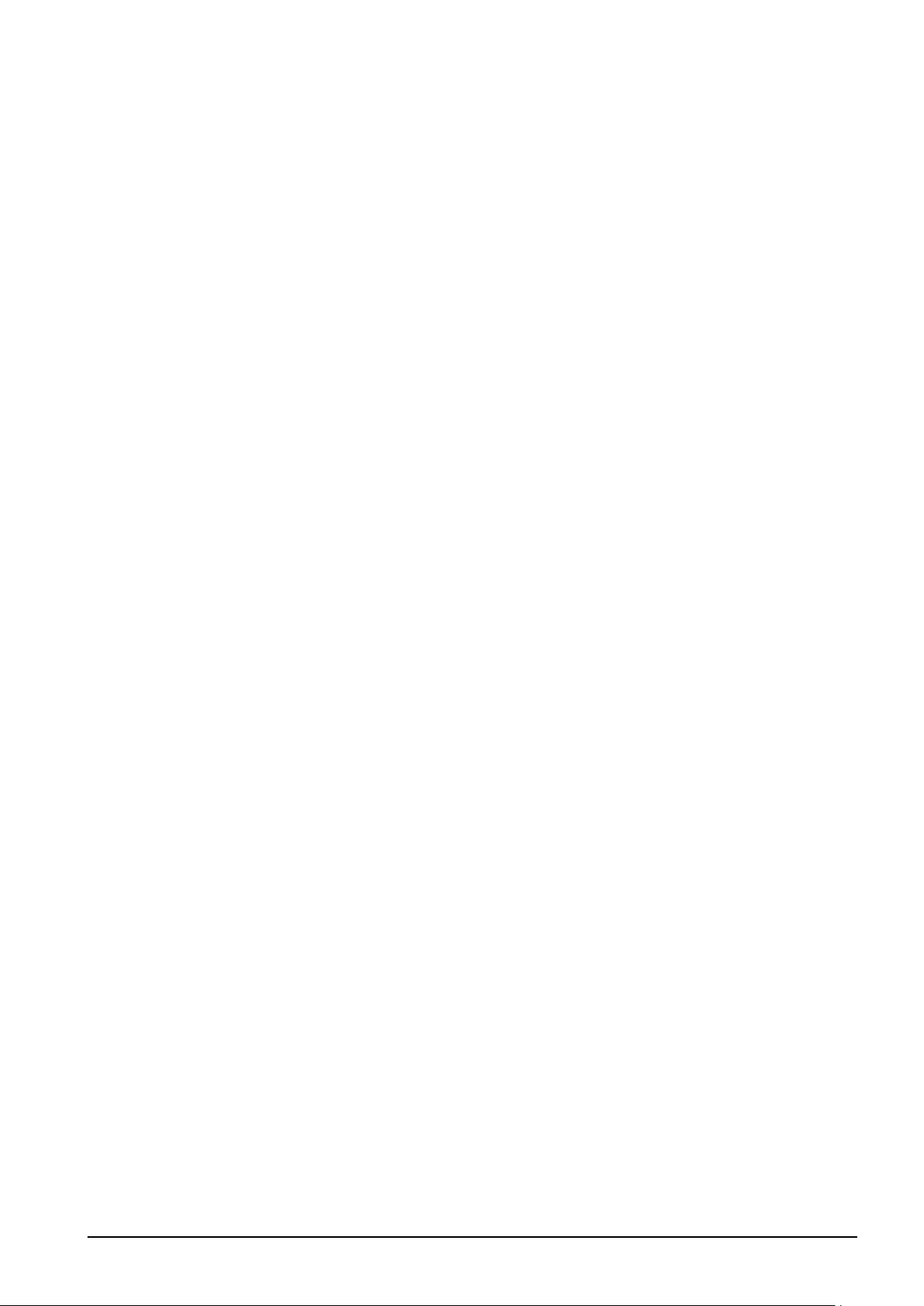
DCP200 Profile Controller & Recorder - Product Manual
Dual Control Tuning (PID with Primary and Secondary Outputs)
This tuning technique balances the need to reach setpoint quickly, with the wish to limit
setpoint overshoot at start-up and during process changes. It determines values for the
Primary Proportional Band, Secondary Proportional Band, Integral and Derivative time
constants that allow the PID control algorithm to give acceptable results in most applications
that use dual control (e.g. Heat & Cool).
CAUTION:
This technique is suitable only for processes that are not harmed by large
fluctuations in the process variable.
1. Tune the controller using only the Primary Control output as described in the Single
Control Tuning section above.
2. Set the Secondary Proportional Band to the same value as the Primary Proportional Band
and monitor the operation of the controller in dual control mode. If there is a tendency to
oscillate as the control passes into the Secondary Proportional Band, increase its value. If
the process appears to be over-damped (slow to respond) in the region of the Secondary
Proportional Band, decrease its value.
3. When the PID tuning values have been determined, if there is a disturbance to the
process variable as control passes from one proportional band to the other, set the
Overlap/Deadband parameter to a positive value to introduce some overlap. Adjust this
value by trial and error until satisfactory results are obtained.
PI Tuning (Valve, Damper & Speed Controllers)
This tuning technique is used when controlling a damper, a modulating valve or motor speed
controller. It determines values for the Primary Proportional Band, and Integral Time
Constant. The Derivative Time Constant is normally set to OFF. This type of control (known
as PI Control) minimises valve/motor wear whilst giving optimal process control.
CAUTION:
This technique is suitable only for processes that are not harmed by large
fluctuations in the process variable.
1. Set the setpoint to the normal operating process value (or to a lower value if overshoot
beyond this value is likely to cause damage).
2. Set controller to On/Off Control mode (i.e. set Primary Proportional Band to the minimum
value).
3. Set the Integral Time Constant to OFF.
4. Set the Derivative Time Constant to OFF.
51-52-25-150, Issue 1 – April 2009 Manual Tuning Page 75
Page 76

DCP200 Profile Controller & Recorder - Product Manual
The con
troller is now tuned.
Time
Process Variable
T
b
Time
Process Variable
START
Apply Power to
Does the
Oscillate?
Note the time
P.Pb
Are the
zero?
P.Pb
END
Note the period
P.Pb
No
Yes
Yes
No
5. Follow the instructions in the diagram below. At each stage, allow sufficient settling time
before moving on to the next stage. P.Pb is the Primary Proportional Band, Int.T is the
Integral Time Constant.
the load.
PV
continuously
interval T
Set
Set Int.T = T
a
= 0.8%
a
Oscillations
decaying to
Multiply
setting by 1.5
of the decaying
oscillations (T
Multiply
setting by 1.5
Set Int.T = T
)
b
b
2
Page 76 Manual Tuning 51-52-25-150, Issue 1 – April 2009
Fine-tuning may be required
to optimise the controllers
T
a
Table 26. Manually Tuning Valve Control
Page 77

DCP200 Profile Controller & Recorder - Product Manual
Fine Tuning.
A separate cycle time adjustment parameter is provided for the Primary and Secondary
control when using time proportioning control outputs.
Note:
Adjusting the cycle time affects the controllers operation; a shorter cycle time gives control
that is more accurate, but mechanical components such as relays will have a reduced life
span.
1. Increase the width of the proportional band if the process overshoots or oscillates
excessively.
2. Decrease the width of the proportional band if the process responds slowly or fails to
reach setpoint.
3. To find the optimum value for the Integral Time, decrease its value until the process
becomes unstable, then increase it a little at a time, until stability has is restored. Induce a
load disturbance or make a setpoint change to verify that the process stabilises. If not
increase the value some more and re-test.
Note:
Allow enough time for the controller and process to adjust between changes.
4. Initially add Derivative at a value between 1/4thand 1/10thof the Integral Time value.
5. Increase the Derivative Time if the process overshoots/undershoots, increase its value a
little at a time, if the process becomes unstable, until the oscillation stops. Induce a load
disturbance or make a setpoint change to verify that the process stabilises. If not decrease
the value some more and re-test.
Note:
When controlling a modulating valve, it is recommended that Derivative is set to OFF to
avoid excessive valve activity. Derivative can cause process instability in these processes.
6. After making all other adjustments, if an offset exists between the setpoint and the process
variable use the Bias (manual reset) to eliminate the error:
Below setpoint - use a larger value
Above setpoint - use a smaller value.
51-52-25-150, Issue 1 – April 2009 Manual Tuning Page 77
Page 78

DCP200 Profile Controller & Recorder - Product Manual
12 Serial Communications
Supported Protocols
Communication with a Modbus RTU or Modbus TCP master device is possible if the
appropriate communications module is fitted into Option Slot A. An RS485 Module is
required for Modbus RTU. An Ethernet Module is required for Modbus TCP.
The instrument can also act as Setpoint Master over RS485 in multi-zone applications. In this
mode the unit continuously sends its setpoint value using Modbus broadcast messages.
For a complete description of the Modbus protocol refer to the description provided at
http://www.modbus.org/
All models also have a configuration socket for use with the PC configuration software. An
RS232 to TTL lead (available from your supplier) is required in order to use this socket.
A front mounted USB port is available on some models; this can also be used to configure
the instrument or to transfer recorder or profile files via a USB memory stick.
RS485 Configuration
The RS485 address, bit rate and character format are configured via the front panel from the
Comms Configuration menu or by using the PC Configurator software.
Physical layer configuration settings possible are:
Data rate: 4800, 9600, 19200, 38400, 57600 or 115200 bps
Parity: None (default), Even, Odd
Character format: Always 8 bits per character.
Device Address: See below.
RS485 Device Addressing
The instrument must be assigned a unique device address in the range 1 to 255. This
address is used to recognise Modbus Queries intended for this instrument. With the
exception of globally addressed broadcast messages, the instrument ignores Modbus
Queries that do not match the address that has been assigned to it.
The instrument will accept broadcast messages (global queries) using device address 0 no
matter what device address is assigned. No response messages are returned for globally
addressed Queries.
Ethernet Configuration
For Modbus TCP communications (Modbus over Ethernet), the IP address can either be
assigned by a Dynamic Host Configuration Protocol (DHCP), BootP or AutoIP server on the
network, or manually assigned using the IP address allocation software tool.
Refer to the PC Software section of this manual for more information setting IP addresses.
The supported data rates 10/100BASE-T (10 or 100 Mbps) are automatically detected.
Page 78 Serial Communications 51-52-25-150, Issue 1 – April 2009
Page 79

DCP200 Profile Controller & Recorder - Product Manual
MODBUS
SLAVE
QUERY
RESPONSE
Link Layer
A Query (or command) is transmitted from the Modbus Master to the Modbus Slave. The
slave instrument assembles the reply to the master. All of the instruments covered by this
manual are slave devices, and cannot act as a Modbus Master.
MASTER
INSTRUMENT
Figure 48. Modbus Link Layer
A message for either a QUERY or RESPONSE is made up of an inter-message gap followed
by a sequence of data characters. The inter-message gap is at least 3.5 data character times
- the transmitter must not start transmission until 3 character times have elapsed since
reception of the last character in a message, and must release the transmission line within 3
character times of the last character in a message.
Note:
Three character times is approximately 0.25ms at 115200 bps, 0.51ms at 57600 bps,
0.75ms at 38400 bps, 1.5ms at 19200 bps, 3ms at 9600 bps and 6ms at 4800bps.
Data is encoded for each character as binary data, transmitted LSB first.
For a QUERY the address field contains the address of the slave destination. The slave
address is given together with the Function and Data fields by the Application layer. The
CRC is generated from the given address, function and data characters.
For a RESPONSE the address field contains the address of the responding slave. The
Function and Data fields are generated by the slave application. The CRC is generated from
the address, function and data characters.
The standard MODBUS RTU CRC-16 calculation employing the polynomial 216+215+22+1 is
used.
Inter-message
gap
51-52-25-150, Issue 1 – April 2009 Serial Communications Page 79
Address
1 character
Function
1 character
Data
n characters
CRC Check
2 characters
Page 80

DCP200 Profile Controller & Recorder - Product Manual
Function Code
Modbus Meaning
Description
QUERY
Function
Address of 1
st
Word
Number of Words
R
ESPONSE
Function
Number of
First Word
Last Word
Supported Modbus Functions
Modbus defines several function types. The following types are supported by this instrument:
(decimal)
03 / 04 Read Holding/Input registers Read current binary value of specified number of
parameters at given address. Up to 64 parameters
can be accessed with one Query.
06 Write Single Register Writes two bytes to a specified word address.
08 Diagnostics Used for loopback test only.
16 (0x10 hex) Write Multiple Registers Writes up to 253 bytes of data to the specified
address range.
23 (0x17 hex) Read/Write Multiple Registers Reads and Writes 253 bytes of data to the specified
address ranges.
Function Descriptions
The following is interpreted from the Modbus Protocol Description obtainable from
http://www.modbus.org/. Refer to that document if clarification is required.
In the function descriptions below, the preceding device address value is assumed, as is the
correctly formed two-byte CRC value at the end of the QUERY and RESPONSE frames.
Function 03 / 04 - Read Holding/Input Registers
Reads current binary value of data at the specified word addresses.
03 / 04 HI LO HI LO
Bytes
03 / 04 HI LO HI LO
In the response the “Number of Bytes” indicates the number of data bytes read from the
instrument. E.g. if 5 words are read, the count will be 10 (A hex). The maximum number of
words that can be read is 64. If a parameter does not exist at one of the addresses read,
then a value of 0000h is returned for that word.
Page 80 Serial Communications 51-52-25-150, Issue 1 – April 2009
Page 81

DCP200 Profile Controller & Recorder - Product Manual
QUERY
Function
Address of Wor
d
Value to write
RESPONSE
Function
Address of Word
Value written
QUERY
Function
Diagnostic Code
Value
RESPONSE
Function
Sub-function
Value
QUERY
Function
1stWrite
Number of
Number of
RESPONSE
Function
1stWord Address
Number of Words
Function 06 - Write Single Register
Writes two bytes to a specified word address.
06 HI LO HI LO
06 HI LO HI LO
Note:
The Response normally returns the same data as the Query.
Function 08 - Loopback Diagnostic Test
08 HI =00 LO=00 HI LO
08 HI=00 LO=00 HI LO
Note:
The Response normally returns the same data as the loopback Query. Other Diagnostic
Codes are not supported.
Function 16 - Write Multiple Registers (0x10 Hex)
Writes consecutive word (two-byte) values starting at the specified address.
Address
10 HI LO HI LO →
Words to Write
Query Bytes
1stQuery
Byte
2ndQuery
Byte
etc
Last Query
Byte
Note:
The number of data bytes that can be written in one message is 253 bytes.
51-52-25-150, Issue 1 – April 2009 Serial Communications Page 81
10 HI LO HI LO
Page 82

DCP200 Profile Controller & Recorder - Product Manual
QUERY
Function
1stRead
Number of
1stWrite
Number of
RESPONSE
Function
Number of
Read Data
1stWord
2ndWord
etc
Last Word
Exception Code
Error Condition
Interpretation
RESPONSE
Function
Exception Code
Function 23 Hex - Read / Write Multiple Registers (0x17 hex)
Reads and writes the requested number of consecutive words (two-bytes) starting at the
specified addresses.
Address
17 HI LO HI LO HI LO HI LO HI LO HI LO → HI LO
17 HI LO HI LO → HI LO
Words to
Read
Bytes
Address
Words to
Write
1stWord 2ndWord etc Last Word
Values to Write
Note:
The number of data bytes that can be read and written in one message is 253 bytes.
Exception Responses
When a QUERY is sent that the instrument cannot interpret, an Exception RESPONSE is
returned. Possible exception responses are:
00 Unused None.
01 Illegal function Function number out of range.
02 Illegal Data Address Write functions: Parameter number out of range or not
supported. (for write functions only).
Read Functions: Start parameter does not exist or end
parameter greater than 65536.
03 Illegal Data Value Attempt to write invalid data / required action not executed.
The format of an exception response is:
Original Function code with its Most
Significant Bit (MSB) set.
as detailed above
Note:
In the case of multiple exception codes for a single QUERY the Exception code returned is
the one corresponding to the first parameter in error.
Page 82 Serial Communications 51-52-25-150, Issue 1 – April 2009
Page 83

DCP200 Profile Controller & Recorder - Product Manual
Calculating Parameter Register Addresses
Integer Only
Integer+1
Floating Point
(
hex)Address
Address + 0x4000
Address x 2 + 0
x8000
(
dec)Address
Address + 16384
Address x 2 + 32768
Address Example:
(
hex)0x0407
0x4407
0x880E
(
dec)1031
17415
34830
Data Value Returned:
(hex)
0x00, 0x17
0x00, 0xEF
0x41, 0xBF, 0x33, 0x33
(dec)
23
239
Address Example:
(
hex)0x101F
0x501F
0xA03E
(
dec)4127
20511
41022
Data Value Returned:
(hex)
0x00, 0x01
0x00, 0x0A
(dec)
1101.0
as
floating decimal
13 Modbus Parameters
The Modbus parameter register addresses are detailed in the tables below.
The Access column indicates if a parameter is read only (RO) or if it can also be written to
(R/W). Communications writes will not be implemented if the Writing Via Serial Comms
parameter in the Communications Configuration menu is set to Disabled.
Note:
Some parameters that do not apply for a particular configuration will accept reads and
writes (e.g. attempting to scale a Linear output which has not been fitted). Read only
parameters will return an exception if an attempt is made to write values to them.
Data Formats
Data can be read or written in three formats: Integer Only, Integer with 1 Decimal Place and
Floating Point Number.
The Modbus Address column shows the register address for each parameter in integer
format. Other formats can be calculated from the Integer Only address.
When working in Hexadecimal, the format calculations are:
Address for Integer with 1 Decimal Place = Integer address plus 0x4000
Address for Floating Point = Integer address multiplied by 2, plus 0x8000
When working in Decimal, the format calculations are:
Address for Integer with 1 Decimal Place = Integer address plus 16384
Address for Floating Point = Integer address multiplied by 2, plus 32768
Example Register Address Calculations
Register Address Calculation
(For Process Variable)
If actual Value = 23.9 decimal
23.9 as floating decimal
(For Selected Setpoint)
If Value = 1 (Alternative SP)
51-52-25-150, Issue 1 – April 2009 Modbus Parameters Page 83
0x3F, 0x80, 0x00, 0x00
Page 84

DCP200 Profile Controller & Recorder - Product Manual
Parameter Name
Modbus Address
Access
Values
(Dec)
(Hex)
Value
Process Input Type
Value
Eng
ineering Units
= °C (
Default for Europe
)2= °F (
Default for USA
)
Value
Decimal Places
Value
Process Input Break Status
Universal Process Input Parameters
Universal Process
Input Type
Engineering Units 1025 0x0401 R/W
1024 0x0400 R/W
0 B Type Thermocouple
2 C Type Thermocouple
4 D Type Thermocouple
6 E Type Thermocouple
8 J Type Thermocouple
10 K Type Thermocouple
12 L Type Thermocouple
14 N Type Thermocouple
16 R Type Thermocouple
18 S Type Thermocouple
20 T Type Thermocouple
22 PtRh 20%: 40% Thermocouple
24 PT100 RTD
26 NI120 RTD
28 0 to 20mA DC
29 4 to 20mA DC
30 0 to 50mV DC
31 10 to 50mV DC
32 0 to 5V DC
33 1 to 5V DC
34 0 to 10V DC
35 2 to 10V DC
0 = None
1
Maximum Display
Decimal Places
Range Minimum 1027 0x0403 R/W
Range Maximum 1028 0x0404 R/W
Process Variable
Offset
Filter Time Constant 1030 0x0406 R/W Valid between 0.0 and 512.0
Process Variable 1031 0x0407 RO The current process input value
Input Signal /Sensor
Break Flag
Page 84 Modbus Parameters 51-52-25-150, Issue 1 – April 2009
1026 0x0402 R/W
0 None (e.g. 1234)
1 One (e.g. 123.4)
2 Two (e.g. 12.34)
3 Three (e.g. 1.234)
Valid between input range maximum and minimum
(see Specifications Section for input details)
1029 0x0405 R/W Valid between scale range maximum and minimum
1032 0x0408 RO
0 Inactive
1 Active
Page 85

DCP200 Profile Controller & Recorder - Product Manual
Parameter Name
Modbus Address
Access
Values
(Dec)
(Hex)
Value
Process Input Under Range Status
Value
Process Input Over Range Status
Value
CJC Status
Enabled (
default
)
Value
Calibration Reminder Status
Value
Calibration Status
Value
Multi
-
point Scaling Status
Enabled (
only if the input type is linear
)
Input Signal Under
Range Flag
Input Signal Over
Range Flag
Cold Junction
Compensation
Enable/disable
Calibration Reminder
Enable
Calibration Reminder
Date
Calibration Reminder
Status
Multi-point Scaling
Enable
Scale Point 1 1054 0x041E R/W 0.1 to 100.0%
Display Point 1 1055 0x041F R/W Valid between scale range maximum and minimum
Scale Point 2 1056 0x0420 R/W >Scale point 1 to 100.0%
Display Point 2 1057 0x0421 R/W Valid between scale range maximum and minimum
Scale Point 3 1058 0x0422 R/W >Scale point 2 to 100.0%
Display Point 3 1059 0x0423 R/W Valid between scale range maximum and minimum
Scale Point 4 1060 0x0424 R/W >Scale point 3 to 100.0%
Display Point 4 1061 0x0425 R/W Valid between scale range maximum and minimum
Scale Point 5 1062 0x0426 R/W >Scale point 4 to 100.0%
Display Point 5 1063 0x0427 R/W Valid between scale range maximum and minimum
Scale Point 6 1064 0x0428 R/W >Scale point 5 to 100.0%
Display Point 6 1065 0x0429 R/W Valid between scale range maximum and minimum
Scale Point 7 1066 0x042A R/W >Scale point 6 to 100.0%
Display Point 7 1067 0x042B R/W Valid between scale range maximum and minimum
Scale Point 8 1068 0x042C R/W >Scale point 7 to 100.0%
Display Point 8 1069 0x042D R/W Valid between scale range maximum and minimum
Scale Point 9 1070 0x042E R/W >Scale point 8 to 100.0%
Display Point 9 1071 0x042F R/W Valid between scale range maximum and minimum
Scale Point 10 1072 0x0430 R/W >Scale point 9 to 100.0%
Display Point 10 1073 0x0431 R/W Valid between scale range maximum and minimum
Scale Point 11 1074 0x0432 R/W >Scale point 10 to 100.0%
Display Point 11 1075 0x0433 R/W Valid between scale range maximum and minimum
Scale Point 12 1076 0x0434 R/W >Scale point 11 to 100.0%
Display Point 12 1077 0x0435 R/W Valid between scale range maximum and minimum
1033 0x0409 RO
0 Inactive
1 Active
1034 0x040A RO
0 Inactive
1 Active
1035 0x040B R/W
0 Disabled
1
1048 0x0418 R/W
0 Disabled
1 Enabled
1049 0x0419 R/W Data Format = ddmmyy where dd = day, mm = month
and yy = year (e.g. 200308 is 20thMarch 2008)
1052 0x041C RO
0 Calibration OK
1 Calibration Required
1053 0x041D R/W
0 Disabled
1
51-52-25-150, Issue 1 – April 2009 Modbus Parameters Page 85
Page 86

DCP200 Profile Controller & Recorder - Product Manual
Parameter Name
Modbus Address
Access
Values
(Dec)
(Hex)
Parameter Name
Modbus Address
Access
Values
(Dec)
(Hex)
Value
Digital Input A Status
Value
Module Fitted In Slot A
Error (
unrecognised module
)
Value
RS485 Ad
dress
Value
Baud Rate
19200 (
Default
)
Value
Parity
Value
Auxiliary A Input Type
Scale Point 13 1078 0x0436 R/W >Scale point 12 to 100.0%
Display Point 13 1079 0x0437 R/W Valid between scale range maximum and minimum
Scale Point 14 1080 0x0438 R/W >Scale point 13 to 100.0%
Display Point 14 1081 0x0439 R/W Valid between scale range maximum and minimum
Scale Point 15 1082 0x043A R/W >Scale point 14 to 100.0%
Display Point 15 1083 0x043B R/W Valid between scale range maximum and minimum
Option Slot A Parameters
Digital Input A Status 2115 0x0845 RO
0 Inactive
1 Active
Option Slot A
Module Type
RS485 Address 2117 0x0845 R/W
RS485 Data Rate 2118 0x0846 R/W
RS485 Parity 2119 0x0847 R/W
Auxiliary Input A
Type
Target Setpoint
Address
2116 0x0844 RO
0 None Fitted
1 RS485 Communications
3 Digital Input
4 Auxiliary Input A
5 Ethernet Communications
255
0 Modbus Master mode
1 to 255 Modbus Slave Address
0 4800
1 9600
2
3 38400
4 57600
5 115200
0 None
1 Even
2 Odd
2120 0x0848 R/W
0 0 to 20mA DC
1 4 to 20mA DC
2 0 to 10V DC
3 2 to 10V DC
4 0 to 5V DC
5 1 to 5V DC
2121 0x0849 R/W Target setpoint parameter address for master mode
Page 86 Modbus Parameters 51-52-25-150, Issue 1 – April 2009
Page 87

DCP200 Profile Controller & Recorder - Product Manual
Parameter Name
Modbus Address
Access
Values
(Dec)
(Hex)
Value
Data Format
Value
Communications Status
Value
Auxiliary Input A Break Status
Value
Auxiliary Input A Under Range Status
Value
Auxiliary Input A Over Range Status
Paramet
er Name
Modbus Address
Access
Values
(Dec)
(Hex)
Value
Auxiliary B Input Type
Value
Module Fitted In Slot B
Error (
unrecognised module
)
Value
Auxiliary Input B Break Status
Value
Auxiliary Input B Under Range Status
Value
Auxiliary Input B Over Range Status
Master Transmit
Format
Comms Write
Enable/Disable
Auxiliary Input A
Input Signal Break
Auxiliary Input A
Input Signal Under
Range
Auxiliary Input A
Input Signal Over
Range
2123 0x084B R/W
2124 0x084C R/W
2127 0x084F RO
2128 0x0850 RO
2129 0x0851 RO
Option Slot B Parameters
0 Integer
1 Integer with 1 decimal place
2 Floating point number
0 Writing via serial communications disabled
1 Writing via serial communications enabled
0 Inactive
1 Active
0 Inactive
1 Active
0 Inactive
1 Active
Auxiliary Input B
Type
Option Slot B
Module Type
Auxiliary Input B
Input Signal Break
Auxiliary Input B
Input Signal Under
Range
Auxiliary Input B
Input Signal Over
Range
2080 0x0820 R/W
0 0 to 20mA DC
1 4 to 20mA DC
2 0 to 10V DC
3 2 to 10V DC
4 0 to 5V DC
5 1 to 5V DC
6 0 to 100mV DC
7 >2000 Ohm Potentiometer
2081 0x0821 RO
0 None Fitted
1 Auxiliary Input B with Digital Input B
255
2082 0x0822 RO
0 Inactive
1 Active
2083 0x0823 RO
0 Inactive
1 Active
2084 0x0824 RO
0 Inactive
1 Active
51-52-25-150, Issue 1 – April 2009 Modbus Parameters Page 87
Page 88

Paramet
er Name
Modbus Address
Access
Values
(Dec)
(Hex)
Digital Input B Status 2085 0x0825 RO
Value
Digital Input B Status
Value
Calibration Status
Parameter Name
Modbus Address
Access
Values
(Dec)
(Hex)
Value
Module Fitted In Slot 1
Error (
unrecognised module
)
Value
Linear Output 1 Type
Value
Digital Output 1 Status
Value
Linear Output 1 Function
Value
Digital Output 1 Function
Valu
e
Output 1 Alarm Selection
Calibration Status 2086 0x0826 RO
Option Slot 1 Parameters
DCP200 Profile Controller & Recorder - Product Manual
0 Inactive
1 Active
0 Calibration OK
1 Calibration Required
Option Slot 1
Module Type
Linear mA/V DC
Output 1 Type
Digital Output 1
Status
Linear Output 1
Level Status
Linear Output 1
Function
Digital Output 1
Function
(Relays, SSR
Drivers or Triacs.
Linear Outputs are
mA or VDC)
Output 1 Alarm
Selection
2130 0x0852 RO
0 None Fitted
1 Single Relay
2 Single SSR Driver
3 Linear mA/V DC
8 Triac
255
2131 0x0853 R/W
0 0 to 5V DC
1 0 to 10V DC
2 2 to 10V DC
3 0 to 20mA DC
4 4 to 20mA DC
5 Variable 0 to 10VDC Transmitter PSU
2132 0x0854 RO
0 Inactive
1 Active
2134 0x0856 RO -2.0% to 102.0% of nominal range
(control output will over/under drive by 2%).
2144 0x0860 R/W
0 Disabled
1 Primary Output Power
2 Secondary Output Power
3 Retransmit Actual Setpoint Value
4 Retransmit Process Variable Value
2146 0x0862 R/W
0 Disabled
1 Primary Output Power
2 Secondary Output Power
3 Alarm
4 Alarm and Event
2148 0x0864 R/W
0 Alarm 1. Direct Acting
Page 88 Modbus Parameters 51-52-25-150, Issue 1 – April 2009
Page 89

Parameter Name
Modbus Address
Access
Values
(Dec)
(Hex)
Output 1 Event And
Value
Output 1 Event And Alarm Selection
Alarm Selection
Output 1 Retransmit
Minimum
Output 1 Retransmit
Maximum
DCP200 Profile Controller & Recorder - Product Manual
1 Alarm 1. Reverse Acting
2 Alarm 2, Direct Acting
3 Alarm 2. Reverse Acting
4 Alarm 3. Direct Acting
5 Alarm 3. Reverse Acting
6 Alarm 4. Direct Acting
7 Alarm 4. Reverse Acting
8 Alarm 5. Direct Acting
9 Alarm 5. Reverse Acting
10 OR of Alarm 1 or 2. Direct
11 OR of Alarm 1 or 2. Reverse
12 OR of Alarm 1, 2, or 3. Direct
13 OR of Alarm 1, 2, or 3. Reverse
14 OR of Alarm 1, 2, 3, or 4. Direct
15 OR of Alarm 1, 2, 3, or 4. Reverse
16 OR of Alarm 1, 2, 3, 4 or 5. Direct
17 OR of Alarm 1, 2, 3, 4 or 5. Reverse
2150 0x0866 R/W
0 Ev ent 1. Direct Acting
1 Ev ent 1. Reverse Acting
2 Ev ent 2. Direct Acting
3 Ev ent 2. Reverse Acting
4 Ev ent 3. Direct Acting
5 Ev ent 3. Reverse Acting
6 Ev ent 4. Direct Acting
7 Ev ent 4. Reverse Acting
8 Ev ent 5. Direct Acting
9 Ev ent 5. Reverse Acting
10 Profile Running. Direct Acting
11 Profile Running. Reverse Acting
12 End of Profile. Direct Acting
13 End of Profile. Reverse Acting
14 Ev ent 1 AND Alarm 1. Direct Acting
15 Ev ent 1 AND Alarm 1. Reverse Acting
16 Ev ent 2 AND Alarm 2. Direct Acting
17 Ev ent 2 AND Alarm 2. Reverse Acting
18 Ev ent 3 AND Alarm 3. Direct Acting
19 Ev ent 3 AND Alarm 3. Reverse Acting
20 Ev ent 4 AND Alarm 4. Direct Acting
21 Ev ent 4 AND Alarm 4. Reverse Acting
22 Ev ent 5 AND Alarm 5. Direct Acting
23 Ev ent 5 AND Alarm 5. Reverse Acting
2152 0x0868 R/W Limited by input range maximum and minimum
2153 0x0869 R/W Limited by input range maximum and minimum
51-52-25-150, Issue 1 – April 2009 Modbus Parameters Page 89
Page 90

Option Slot 2 Parameters
Parameter Name
Modbus Address
Access
Values
(Dec)
(Hex)
Value
Module Fitted In Slot 2
Error (
unrecognised module
)
Value
Linear Output 2 Type
Value
Digital Output 2 or 2A Status
Value
Di
gital Output 2B Status
Value
Linear Output 2 or 2A Fun
ction
Value
Digital Output 2 or 2A Function
DCP200 Profile Controller & Recorder - Product Manual
Option Slot 2
Module Type
Linear mA/V DC
Output 2 Type
Digital Output 2 or
2A Status
Digital Output 2B
Status
Linear Output 2
Level Status
Linear Output 2 or
2A Function
Digital Output 2 or
2A Function
2160 0x0870 RO
0 None Fitted
1 Single Relay
2 Single SSR Driver
3 Linear mA/V DC
8 Triac
9 Dual Relay
10 Dual SSR Driver
11 24VDC Transmitter PSU
255
2161 0x0871 R/W
0 0 to 5V DC
1 0 to 10V DC
2 2 to 10V DC
3 0 to 20mA DC
4 4 to 20mA DC
5 Variable 0 to 10VDC Transmitter PSU
2162 0x0872 RO
0 Inactive
1 Active
2163 0x0873 RO
0 Inactive
1 Active
2164 0x0874 RO -2.0% to 102.0% of nominal range
(control output will over/under drive by 2%).
2174 0x087E R/W
0 Disabled
1 Primary Output Power
2 Secondary Output Power
3 Retransmit Actual Setpoint Value
4 Retransmit Process Variable Value
2176 0x0880 R/W
0 Disabled
1 Primary Output Power
2 Secondary Output Power
3 Alarm
4 Alarm and Event
Page 90 Modbus Parameters 51-52-25-150, Issue 1 – April 2009
Page 91

DCP200 Profile Controller & Recorder - Product Manual
Parameter Name
Modbus Address
Access
Values
(Dec)
(Hex)
Value
Digital Output 2B Function
Value
Output 2 or 2A Alarm Selection
Value
Output 2B Alarm Selection
Digital Output 2B
Function
Output 2 or 2A
Alarm Selection
Output 2B Alarm
Selection
2177 0x0881 R/W
0 Disabled
1 Primary Output Power
2 Secondary Output Power
3 Alarm
4 Alarm and Event
2178 0x0882 R/W
0 Alarm 1. Direct Acting
1 Alarm 1. Reverse Acting
2 Alarm 2, Direct Acting
3 Alarm 2. Reverse Acting
4 Alarm 3. Direct Acting
5 Alarm 3. Reverse Acting
6 Alarm 4. Direct Acting
7 Alarm 4. Reverse Acting
8 Alarm 5. Direct Acting
9 Alarm 5. Reverse Acting
10 OR of Alarm 1 or 2. Direct
11 OR of Alarm 1 or 2. Reverse
12 OR of Alarm 1, 2, or 3. Direct
13 OR of Alarm 1, 2, or 3. Reverse
14 OR of Alarm 1, 2, 3, or 4. Direct
15 OR of Alarm 1, 2, 3, or 4. Reverse
16 OR of Alarm 1, 2, 3, 4 or 5. Direct
17 OR of Alarm 1, 2, 3, 4 or 5. Reverse
2179 0x0883 R/W
0 Alarm 1. Direct Acting
1 Alarm 1. Reverse Acting
2 Alarm 2, Direct Acting
3 Alarm 2. Reverse Acting
4 Alarm 3. Direct Acting
5 Alarm 3. Reverse Acting
6 Alarm 4. Direct Acting
7 Alarm 4. Reverse Acting
8 Alarm 5. Direct Acting
9 Alarm 5. Reverse Acting
10 OR of Alarm 1 or 2. Direct
11 OR of Alarm 1 or 2. Reverse
12 OR of Alarm 1, 2, or 3. Direct
13 OR of Alarm 1, 2, or 3. Reverse
14 OR of Alarm 1, 2, 3, or 4. Direct
15 OR of Alarm 1, 2, 3, or 4. Reverse
16 OR of Alarm 1, 2, 3, 4 or 5. Direct
17 OR of Alarm 1, 2, 3, 4 or 5. Reverse
51-52-25-150, Issue 1 – April 2009 Modbus Parameters Page 91
Page 92

DCP200 Profile Controller & Recorder - Product Manual
Parameter Name
Modbus Address
Access
Values
(Dec)
(Hex)
Value
Output 2 or 2A Event/
Alarm Selection
Value
Output 2B Event/Alarm Selection
Output 2 or 2A
Event And Alarm
Selection
Output 2B Event
And Alarm Selection
2180 0x0884 R/W
0 Ev ent 1. Direct Acting
1 Ev ent 1. Reverse Acting
2 Ev ent 2. Direct Acting
3 Ev ent 2. Reverse Acting
4 Ev ent 3. Direct Acting
5 Ev ent 3. Reverse Acting
6 Ev ent 4. Direct Acting
7 Ev ent 4. Reverse Acting
8 Ev ent 5. Direct Acting
9 Ev ent 5. Reverse Acting
10 Profile Running. Direct Acting
11 Profile Running. Reverse Acting
12 End of Profile. Direct Acting
13 End of Profile. Reverse Acting
14 Ev ent 1 AND Alarm 1. Direct Acting
15 Ev ent 1 AND Alarm 1. Reverse Acting
16 Ev ent 2 AND Alarm 2. Direct Acting
17 Ev ent 2 AND Alarm 2. Reverse Acting
18 Ev ent 3 AND Alarm 3. Direct Acting
19 Ev ent 3 AND Alarm 3. Reverse Acting
20 Ev ent 4 AND Alarm 4. Direct Acting
21 Ev ent 4 AND Alarm 4. Reverse Acting
22 Ev ent 5 AND Alarm 5. Direct Acting
23 Ev ent 5 AND Alarm 5. Reverse Acting
2181 0x0885 R/W
0 Ev ent 1. Direct Acting
1 Ev ent 1. Reverse Acting
2 Ev ent 2. Direct Acting
3 Ev ent 2. Reverse Acting
4 Ev ent 3. Direct Acting
5 Ev ent 3. Reverse Acting
6 Ev ent 4. Direct Acting
7 Ev ent 4. Reverse Acting
8 Ev ent 5. Direct Acting
9 Ev ent 5. Reverse Acting
10 Profile Running. Direct Acting
11 Profile Running. Reverse Acting
12 End of Profile. Direct Acting
13 End of Profile. Reverse Acting
14 Ev ent 1 AND Alarm 1. Direct Acting
15 Ev ent 1 AND Alarm 1. Reverse Acting
16 Ev ent 2 AND Alarm 2. Direct Acting
17 Ev ent 2 AND Alarm 2. Reverse Acting
18 Ev ent 3 AND Alarm 3. Direct Acting
19 Ev ent 3 AND Alarm 3. Reverse Acting
Page 92 Modbus Parameters 51-52-25-150, Issue 1 – April 2009
Page 93

Parameter Name
Modbus Address
Access
Values
(Dec)
(Hex)
Output 2 Retransmit
Parameter Name
Modbus Address
Access
Values
(Dec)
(Hex)
Value
Module Fitted In Slot 3
Error (
unrecognised module
)
Value
Linear Output 3 Type
Value
Digital Output 3 or 3A Status
Value
Digital Out
put 3B Status
Value
Linear Output 3 or 3A Function
Minimum
Output 2 Retransmit
Maximum
2182 0x0886 R/W Limited by input range maximum/minimum
2183 0x0887 R/W Limited by input range maximum/minimum
Option Slot 3 Parameters
DCP200 Profile Controller & Recorder - Product Manual
20 Ev ent 4 AND Alarm 4. Direct Acting
21 Ev ent 4 AND Alarm 4. Reverse Acting
22 Ev ent 5 AND Alarm 5. Direct Acting
23 Ev ent 5 AND Alarm 5. Reverse Acting
Option Slot 3
Module Type
Linear mA/V DC
Output 3 Type
Digital Output 3 or
3A Status
Digital Output 3B
Status
Linear Output 3
Level Status
Linear Output 3 or
3A Function
2192 0x0890 RO
0 None Fitted
1 Single Relay
2 Single SSR Driver
3 Linear mA/V DC
8 Triac
9 Dual Relay
10 Dual SSR Driver
11 24VDC Transmitter PSU
255
2193 0x0891 R/W
0 0 to 5V DC
1 0 to 10V DC
2 2 to 10V DC
3 0 to 20mA DC
4 4 to 20mA DC
5 Variable 0 to 10VDC Transmitter PSU
2194 0x0892 RO
0 Inactive
1 Active
2195 0x0893 RO
0 Inactive
1 Active
2196 0x0894 RO -2.0% to 102.0% of nominal range
(control output will over/under drive by 2%).
2203 0x089B R/W
0 Disabled
1 Primary Output Power
2 Secondary Output Power
3 Retransmit Actual Setpoint Value
4 Retransmit Process Variable Value
51-52-25-150, Issue 1 – April 2009 Modbus Parameters Page 93
Page 94

DCP200 Profile Controller & Recorder - Product Manual
Parameter Name
Modbus Address
Access
Values
(Dec)
(Hex)
Value
Digital Output 3 or 3A Function
Value
Digital Output 3B Function
Value
Output 3 or 3A Alarm Selection
Value
Output 3B Alarm Selection
Digital Output 3 or
3A Function
Digital Output 3B
Function
Output 3 or 3A
Alarm Selection
Output 3B Alarm
Selection
2205 0x089D R/W
0 Disabled
1 Primary Output Power
2 Secondary Output Power
3 Alarm
4 Alarm and Event
2206 0x089E R/W
0 Disabled
1 Primary Output Power
2 Secondary Output Power
3 Alarm
4 Alarm and Event
2207 0x089F R/W
0 Alarm 1. Direct Acting
1 Alarm 1. Reverse Acting
2 Alarm 2, Direct Acting
3 Alarm 2. Reverse Acting
4 Alarm 3. Direct Acting
5 Alarm 3. Reverse Acting
6 Alarm 4. Direct Acting
7 Alarm 4. Reverse Acting
8 Alarm 5. Direct Acting
9 Alarm 5. Reverse Acting
10 OR of Alarm 1 or 2. Direct
11 OR of Alarm 1 or 2. Reverse
12 OR of Alarm 1, 2, or 3. Direct
13 OR of Alarm 1, 2, or 3. Reverse
14 OR of Alarm 1, 2, 3, or 4. Direct
15 OR of Alarm 1, 2, 3, or 4. Reverse
16 OR of Alarm 1, 2, 3, 4 or 5. Direct
17 OR of Alarm 1, 2, 3, 4 or 5. Reverse
2208 0x08A0 R/W
0 Alarm 1. Direct Acting
1 Alarm 1. Reverse Acting
2 Alarm 2, Direct Acting
3 Alarm 2. Reverse Acting
4 Alarm 3. Direct Acting
5 Alarm 3. Reverse Acting
6 Alarm 4. Direct Acting
7 Alarm 4. Reverse Acting
8 Alarm 5. Direct Acting
9 Alarm 5. Reverse Acting
10 OR of Alarm 1 or 2. Direct
11 OR of Alarm 1 or 2. Reverse
12 OR of Alarm 1, 2, or 3. Direct
Page 94 Modbus Parameters 51-52-25-150, Issue 1 – April 2009
Page 95

Parameter Name
Modbus Address
Access
Values
(Dec)
(Hex)
Output 3 or 3A
Value
Output 3 or 3A Event/Alarm Sel
ection
Value
Output 3B Event/Alarm Selection
Event And Alarm
Selection
Output 3B Event
And Alarm Selection
DCP200 Profile Controller & Recorder - Product Manual
13 OR of Alarm 1, 2, or 3. Reverse
14 OR of Alarm 1, 2, 3, or 4. Direct
15 OR of Alarm 1, 2, 3, or 4. Reverse
16 OR of Alarm 1, 2, 3, 4 or 5. Direct
17 OR of Alarm 1, 2, 3, 4 or 5. Reverse
2209 0x08A1 R/W
0 Event 1. Direct Acting
1 Event 1. Reverse Acting
2 Event 2. Direct Acting
3 Event 2. Reverse Acting
4 Event 3. Direct Acting
5 Event 3. Reverse Acting
6 Event 4. Direct Acting
7 Event 4. Reverse Acting
8 Event 5. Direct Acting
9 Event 5. Reverse Acting
10 Profile Running. Direct Acting
11 Profile Running. Reverse Acting
12 End of Profile. Direct Acting
13 End of Profile. Reverse Acting
14 Event 1 AND Alarm 1. Direct Acting
15 Event 1 AND Alarm 1. Reverse Acting
16 Event 2 AND Alarm 2. Direct Acting
17 Event 2 AND Alarm 2. Reverse Acting
18 Event 3 AND Alarm 3. Direct Acting
19 Event 3 AND Alarm 3. Reverse Acting
20 Event 4 AND Alarm 4. Direct Acting
21 Event 4 AND Alarm 4. Reverse Acting
22 Event 5 AND Alarm 5. Direct Acting
23 Event 5 AND Alarm 5. Reverse Acting
2210 0x08A2 R/W
0 Event 1. Direct Acting
1 Event 1. Reverse Acting
2 Event 2. Direct Acting
3 Event 2. Reverse Acting
4 Event 3. Direct Acting
5 Event 3. Reverse Acting
6 Event 4. Direct Acting
7 Event 4. Reverse Acting
8 Event 5. Direct Acting
9 Event 5. Reverse Acting
10 Profile Running. Direct Acting
11 Profile Running. Reverse Acting
12 End of Profile. Direct Acting
13 End of Profile. Reverse Acting
51-52-25-150, Issue 1 – April 2009 Modbus Parameters Page 95
Page 96

Parameter Name
Modbus Address
Access
Values
(Dec)
(Hex)
Output 3 Retransmit
Parameter Name
Modbus Address
Access
Values
(Dec)
(Hex)
Value
Module Fitted In Slot 4
Error (
unrecognised module
)
Value
Digital Output 4A, 4B, 4C & 4D Status
Value
Digital Output 4A Function
Value
Digital Output 4B Function
Minimum
Output 3 Retransmit
Maximum
DCP200 Profile Controller & Recorder - Product Manual
14 Event 1 AND Alarm 1. Direct Acting
15 Event 1 AND Alarm 1. Reverse Acting
16 Event 2 AND Alarm 2. Direct Acting
17 Event 2 AND Alarm 2. Reverse Acting
18 Event 3 AND Alarm 3. Direct Acting
19 Event 3 AND Alarm 3. Reverse Acting
20 Event 4 AND Alarm 4. Direct Acting
21 Event 4 AND Alarm 4. Reverse Acting
22 Event 5 AND Alarm 5. Direct Acting
23 Event 5 AND Alarm 5. Reverse Acting
2211 0x08A3 R/W Limited by input range maximum/minimum
2212 0x08A4 R/W Limited by input range maximum/minimum
Option Slot 4 Parameters
Option Slot 4
Module Type
Digital Output 4
Status
Digital Output 4A
Function
Digital Output 4B
Function
2222 0x08AE RO
2223 0x08AF RO
2230 0x08B6 R/W
2231 0x08B7 R/W
0 None Fitted
1 Quad Relay
255
0 All outputs inactive
Bit 0 Output 4A Active
Bit 1 Output 4B Active
Bit 2 Output 4C Active
Bit 3 Output 4D Active
0 Disabled
1 Primary Output Power
2 Secondary Output Power
3 Alarm
4 Alarm and Event
0 Disabled
1 Primary Output Power
2 Secondary Output Power
3 Alarm
4 Alarm and Event
Page 96 Modbus Parameters 51-52-25-150, Issue 1 – April 2009
Page 97

DCP200 Profile Controller & Recorder - Product Manual
Parameter Name
Modbus Address
Access
Values
(Dec)
(Hex)
Value
Digital Output 4C Function
Value
Digital Output 4D Function
Value
Output 4A Alarm
Selection
Value
Output 4B Alarm Selection
Digital Output 4C
Function
Digital Output 4D
Function
Output 4A Alarm
Selection
Output 4B Alarm
Selection
2232 0x08B8 R/W
0 Disabled
1 Primary Output Power
2 Secondary Output Power
3 Alarm
4 Alarm and Event
2233 0x08B9 R/W
0 Disabled
1 Primary Output Power
2 Secondary Output Power
3 Alarm
4 Alarm and Event
2234 0x08BA R/W
0 Alarm 1. Direct Acting
1 Alarm 1. Reverse Acting
2 Alarm 2, Direct Acting
3 Alarm 2. Reverse Acting
4 Alarm 3. Direct Acting
5 Alarm 3. Reverse Acting
6 Alarm 4. Direct Acting
7 Alarm 4. Reverse Acting
8 Alarm 5. Direct Acting
9 Alarm 5. Reverse Acting
10 OR of Alarm 1 or 2. Direct
11 OR of Alarm 1 or 2. Reverse
12 OR of Alarm 1, 2, or 3. Direct
13 OR of Alarm 1, 2, or 3. Reverse
14 OR of Alarm 1, 2, 3, or 4. Direct
15 OR of Alarm 1, 2, 3, or 4. Reverse
16 OR of Alarm 1, 2, 3, 4 or 5. Direct
17 OR of Alarm 1, 2, 3, 4 or 5. Reverse
2235 0x08BB R/W
0 Alarm 1. Direct Acting
1 Alarm 1. Reverse Acting
2 Alarm 2, Direct Acting
3 Alarm 2. Reverse Acting
4 Alarm 3. Direct Acting
5 Alarm 3. Reverse Acting
6 Alarm 4. Direct Acting
7 Alarm 4. Reverse Acting
8 Alarm 5. Direct Acting
9 Alarm 5. Reverse Acting
10 OR of Alarm 1 or 2. Direct
11 OR of Alarm 1 or 2. Reverse
12 OR of Alarm 1, 2, or 3. Direct
51-52-25-150, Issue 1 – April 2009 Modbus Parameters Page 97
Page 98

Parameter Name
Modbus Address
Access
Values
(Dec)
(Hex)
Output 4C Alarm
Value
Output 4C Alarm Selection
Value
Output 4D Alarm Selection
Selection
Output 4D Alarm
Selection
DCP200 Profile Controller & Recorder - Product Manual
13 OR of Alarm 1, 2, or 3. Reverse
14 OR of Alarm 1, 2, 3, or 4. Direct
15 OR of Alarm 1, 2, 3, or 4. Reverse
16 OR of Alarm 1, 2, 3, 4 or 5. Direct
17 OR of Alarm 1, 2, 3, 4 or 5. Reverse
2236 0x08BC R/W
0 Alarm 1. Direct Acting
1 Alarm 1. Reverse Acting
2 Alarm 2, Direct Acting
3 Alarm 2. Reverse Acting
4 Alarm 3. Direct Acting
5 Alarm 3. Reverse Acting
6 Alarm 4. Direct Acting
7 Alarm 4. Reverse Acting
8 Alarm 5. Direct Acting
9 Alarm 5. Reverse Acting
10 OR of Alarm 1 or 2. Direct
11 OR of Alarm 1 or 2. Reverse
12 OR of Alarm 1, 2, or 3. Direct
13 OR of Alarm 1, 2, or 3. Reverse
14 OR of Alarm 1, 2, 3, or 4. Direct
15 OR of Alarm 1, 2, 3, or 4. Reverse
16 OR of Alarm 1, 2, 3, 4 or 5. Direct
17 OR of Alarm 1, 2, 3, 4 or 5. Reverse
2237 0x08BD R/W
0 Alarm 1. Direct Acting
1 Alarm 1. Reverse Acting
2 Alarm 2, Direct Acting
3 Alarm 2. Reverse Acting
4 Alarm 3. Direct Acting
5 Alarm 3. Reverse Acting
6 Alarm 4. Direct Acting
7 Alarm 4. Reverse Acting
8 Alarm 5. Direct Acting
9 Alarm 5. Reverse Acting
10 OR of Alarm 1 or 2. Direct
11 OR of Alarm 1 or 2. Reverse
12 OR of Alarm 1, 2, or 3. Direct
13 OR of Alarm 1, 2, or 3. Reverse
14 OR of Alarm 1, 2, 3, or 4. Direct
15 OR of Alarm 1, 2, 3, or 4. Reverse
16 OR of Alarm 1, 2, 3, 4 or 5. Direct
17 OR of Alarm 1, 2, 3, 4 or 5. Reverse
Page 98 Modbus Parameters 51-52-25-150, Issue 1 – April 2009
Page 99

DCP200 Profile Controller & Recorder - Product Manual
Parameter Name
Modbus Address
Access
Values
(Dec)
(Hex)
Value
Outpu
t 4A Event/Alarm Selection
Value
Output 4B Event/Alarm Selection
Output 4A Event
And Alarm Selection
Output 4B Event
And Alarm Selection
2238 0x08BE R/W
0 Event 1. Direct Acting
1 Event 1. Reverse Acting
2 Event 2. Direct Acting
3 Event 2. Reverse Acting
4 Event 3. Direct Acting
5 Event 3. Reverse Acting
6 Event 4. Direct Acting
7 Event 4. Reverse Acting
8 Event 5. Direct Acting
9 Event 5. Reverse Acting
10 Profile Running. Direct Acting
11 Profile Running. Reverse Acting
12 End of Profile. Direct Acting
13 End of Profile. Reverse Acting
14 Event 1 AND Alarm 1. Direct Acting
15 Event 1 AND Alarm 1. Reverse Acting
16 Event 2 AND Alarm 2. Direct Acting
17 Event 2 AND Alarm 2. Reverse Acting
18 Event 3 AND Alarm 3. Direct Acting
19 Event 3 AND Alarm 3. Reverse Acting
20 Event 4 AND Alarm 4. Direct Acting
21 Event 4 AND Alarm 4. Reverse Acting
22 Event 5 AND Alarm 5. Direct Acting
23 Event 5 AND Alarm 5. Reverse Acting
2239 0x08BF R/W
0 Event 1. Direct Acting
1 Event 1. Reverse Acting
2 Event 2. Direct Acting
3 Event 2. Reverse Acting
4 Event 3. Direct Acting
5 Event 3. Reverse Acting
6 Event 4. Direct Acting
7 Event 4. Reverse Acting
8 Event 5. Direct Acting
9 Event 5. Reverse Acting
10 Profile Running. Direct Acting
11 Profile Running. Reverse Acting
12 End of Profile. Direct Acting
13 End of Profile. Reverse Acting
14 Event 1 AND Alarm 1. Direct Acting
15 Event 1 AND Alarm 1. Reverse Acting
16 Event 2 AND Alarm 2. Direct Acting
17 Event 2 AND Alarm 2. Reverse Acting
18 Event 3 AND Alarm 3. Direct Acting
51-52-25-150, Issue 1 – April 2009 Modbus Parameters Page 99
Page 100

Parameter Name
Modbus Address
Access
Values
(Dec)
(Hex)
Output 4C Event
Value
Output 4C Event/Alarm Selection
Value
Output 4D Event/Alarm Selection
And Alarm Selection
Output 4D Event
And Alarm Selection
DCP200 Profile Controller & Recorder - Product Manual
19 Event 3 AND Alarm 3. Reverse Acting
20 Event 4 AND Alarm 4. Direct Acting
21 Event 4 AND Alarm 4. Reverse Acting
22 Event 5 AND Alarm 5. Direct Acting
23 Event 5 AND Alarm 5. Reverse Acting
2240 0x08C0 R/W
0 Event 1. Direct Acting
1 Event 1. Reverse Acting
2 Event 2. Direct Acting
3 Event 2. Reverse Acting
4 Event 3. Direct Acting
5 Event 3. Reverse Acting
6 Event 4. Direct Acting
7 Event 4. Reverse Acting
8 Event 5. Direct Acting
9 Event 5. Reverse Acting
10 Profile Running. Direct Acting
11 Profile Running. Reverse Acting
12 End of Profile. Direct Acting
13 End of Profile. Reverse Acting
14 Event 1 AND Alarm 1. Direct Acting
15 Event 1 AND Alarm 1. Reverse Acting
16 Event 2 AND Alarm 2. Direct Acting
17 Event 2 AND Alarm 2. Reverse Acting
18 Event 3 AND Alarm 3. Direct Acting
19 Event 3 AND Alarm 3. Reverse Acting
20 Event 4 AND Alarm 4. Direct Acting
21 Event 4 AND Alarm 4. Reverse Acting
22 Event 5 AND Alarm 5. Direct Acting
23 Event 5 AND Alarm 5. Reverse Acting
2241 0x08C1 R/W
0 Event 1. Direct Acting
1 Event 1. Reverse Acting
2 Event 2. Direct Acting
3 Event 2. Reverse Acting
4 Event 3. Direct Acting
5 Event 3. Reverse Acting
6 Event 4. Direct Acting
7 Event 4. Reverse Acting
8 Event 5. Direct Acting
9 Event 5. Reverse Acting
10 Profile Running. Direct Acting
11 Profile Running. Reverse Acting
12 End of Profile. Direct Acting
13 End of Profile. Reverse Acting
Page 100 Modbus Parameters 51-52-25-150, Issue 1 – April 2009
