Page 1
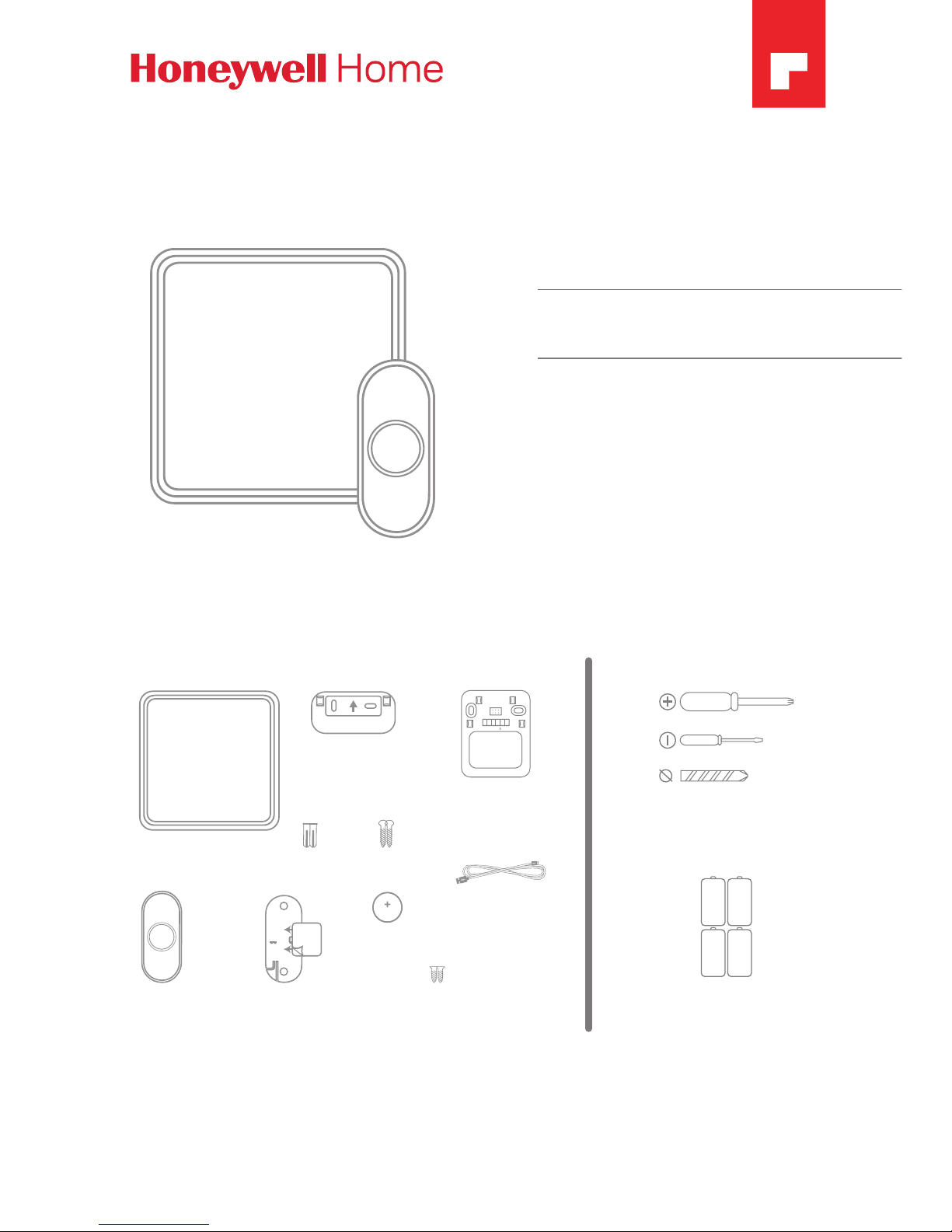
Installation and Operation Guide
Portable, Wired & Wireless Doorbell
English
German
French
Dutch
Spanish
Portuguese
Italian
DC915/7XX
DW915XX
A1
A2
B1
B2
AC1
AC2
Preparation
Doorbell
Push
Button
Wall
Anchors
Round Head
Screws
Flat Head
Screws
Phillips Screwdriver
Standard Screwdriver
Drill and 1/4 in. (6 mm) Drill Bit
4 C Alkaline Batteries
Doorbell Wall
Mounting Bracket for
DC91X Models Only
Push Button Mounting
Bracket and Adhesive Pad
For installation, you will need
Content will vary according to your kit
The push button supplied with this kit is pre-programmed to operate with the doorbell.
If it is not, see “Connect a Push Button” on page 8. Push button model and
contents may vary from those shown above.
CR2032
Battery
USB Cable
DC 917
Models Only
Doorbell Wall
Mounting Bracket for
DW915 Models Only
Page 2
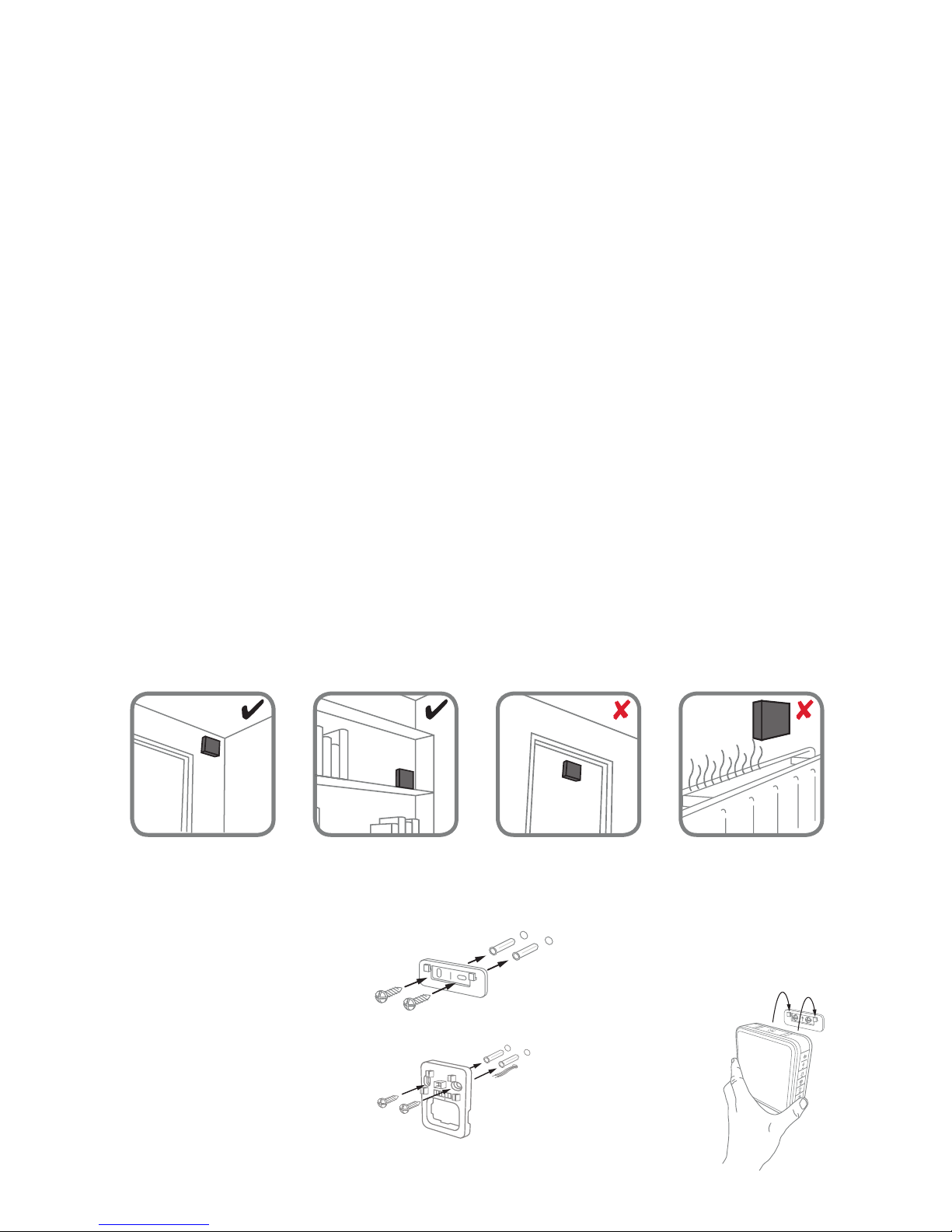
2
Overview
Just follow these simple steps:
1. Install batteries.
2. Set up the doorbell and your preferences.
3. Install the doorbell and the push button.
Safety
Before proceeding with the installation, please note the following safety
warnings:
• Always follow the manufacturer’s advice when using power tools and wear
suitable protective equipment (e.g. safety goggles) when drilling holes, etc.
• Before drilling holes in walls, check for hidden electricity cables and water
pipes. The use of a cable/pipe locator is advisable if in doubt.
Install Doorbell
If you are not mounting the doorbell to the wall, place it where you want it.
1. Screw the doorbell
wall mounting bracket
to the wall using the
screws and anchors
included (if necessary).
Drill 1/4 inch holes for
the anchors.
2. Hang the doorbell on
the mounting bracket.
Installation
Choose a location that is not near a heat source or on something that moves
(like a door). For non-mounting locations, choose a place where the doorbell
will be easy to see and hear.
For DC9XX models
A1
A2
B1
B2
AC1
AC2
For DW9XX model
Page 3
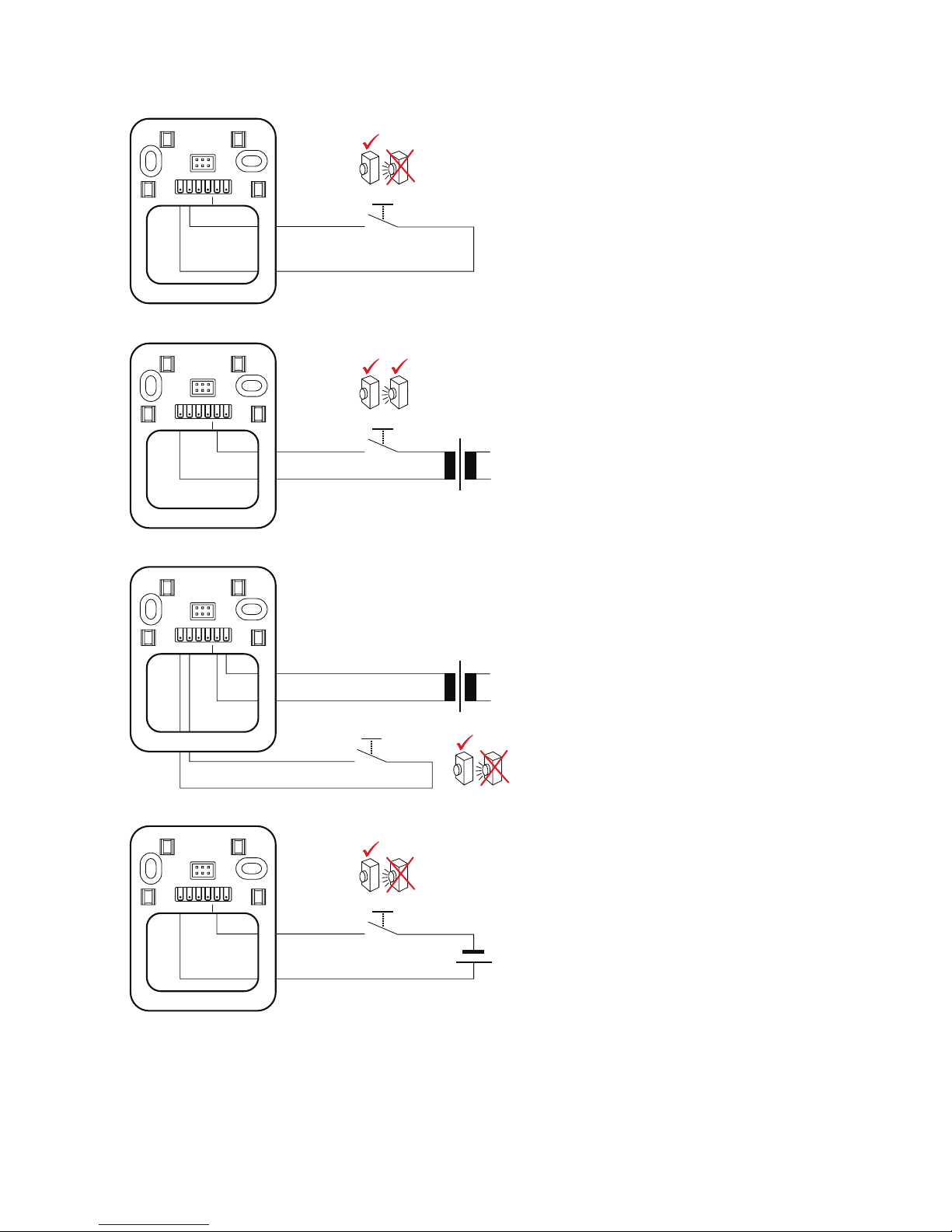
3
Wiring Diagrams (DW9XX Models Only)
• Potential-free connection of a
wired doorbell button
• A second wired doorbell button
(terminals B1 & B2) can be
connected
• DCP917, DW915 battery/batteries
must be inserted
• Wireless expansion of a wired
doorbell/intercom system
• A second wired doorbell button
(terminals B1 & B2) can be
connected
• Replacement of the existing
doorbell system with DW915/
DW315
• DCP917, DW915 battery/batteries
must be inserted
• Direct connection of a power
supply (for DW9../DW3.. only)
• A second wired doorbell button
(terminals B1 & B2) can be
connected
• Batteries for DW915 not required
• Wireless expansion of a wired
battery-powered chime (note the
polarity)
• DCP917, DW915 battery/batteries
must be inserted
A1
AC1
B2
B1
A2
AC2
A1
AC1
B2
B1
A2
AC2
A1
AC1
B2
B1
A2
AC2
-
+
A1
AC1
B2
B1
A2
AC2
8-16 VAC
8-16 VAC
230 V
230 V
Page 4

4
Setup and Operation
Press the push button to test whether it is paired with the doorbell. The
doorbell will light up and ring. If it does not, see “Connect a Push Button” on
page 8.
Install Batteries
1. Open the battery cover and
install 4 C alkaline batteries.
2. Open the battery cover and
install the CR2032 battery.
+
Install the Push Button
1. Mount the push button
bracket in the desired
location. Use the screws.
–OR–
Use the adhesive backing. If
using the adhesive backing,
clean the surface first.
2. Snap the push button onto
the mounting bracket.
–OR–
Note: If you need to remove the push button, use a small screwdriver
to release the tab.
Page 5

5
Change the Light Pattern
Press the Sunlight button to change the lights that ash
when the doorbell rings.
Press the Sunlight button.
1 time 2 times 3 times 4 times
Halo light and
top lights
Halo light
only
Top lights only
No lights
Change the Tune
Press the Music button to change the doorbell tune.
Every time you press the Music button, the tune will change. Stop pressing the
Music button when you hear the tune you want.
If you have multiple push buttons paired with the chime, you can select the
melody for the last push button that was triggered.
Press the push button. (For any new push button, ensure that it is paired rst.
Refer to “Connect a Push Button” on page 8.)
Within 12 seconds, press the melody selection button until the desired tune is
selected.
Ding Dong
Westminster
Piano
Fantasy
Marimba
Bell
Soft Alert
Smart Sax
Your Tune (any
MP3 le you copy
to the doorbell)
Page 6

6
Adjust the Volume
Press the Volume Up or Volume Down buttons to adjust
the volume of the Doorbell.
Set the Mute
You can also mute the doorbell for specic amounts of
time. Press the Mute button.
Mute button shows Doorbell is mute
1 time
doorbell is mute
2 times
3 hours
3 times
6 hours
Mute button shows Doorbell is mute
4 times
9 hours
5 times
12 hours
6 times
no longer mute
Mute the Doorbell
Press the Mute button to silence the doorbell.
Change the Halo Light Colour
Press the push button.
Within 12 seconds, press the
Sunlight button.
Every time you press the Sunlight
button, the halo light will change
colour. Stop pressing the Sunlight
button when you see the colour
you want:
Light Blue
White
Red
Dark Blue
Green
Purple
Yellow
It is also easier to unmute the doorbell by pressing and holding the mute
button
until it beeps.
Page 7

7
Accessories
You can connect up to 6 accessories to your doorbell, including other push
buttons, window or door opening sensors, and motion sensors.
If you try to connect more accessories than the max number, the doorbell will
sound two beeps.
Connect a Motion Sensor
1. Press and hold the Setting button on
the doorbell for three seconds.
The halo light will circle.
2. Within 20 seconds of pressing the
Setting button, wave or make some
other kind of motion in front of the
motion sensor.
Before linking your outdoor motion
sensor, you will need to adjust its
settings:
Turn the Dusk control and Time control
fully anti-clockwise to its minimum
setting.
Ensure your sensor is in Day Mode. This
will be shown by the slider button being
in the left position (Sun symbol).
Page 8

8
Customize your Doorbell (DC917XX Models Only)
You can customize your doorbell to play part of any song or sound you choose.
You can also create a Secret Knock with a different ring.
Your Tune
You can install any MP3 le as a custom tune.
1. Connect the USB cable to the doorbell, then
plug it into a computer.
2. Using your computer, copy the tune you want
(MP3 format only) onto the doorbell. The
doorbell connects to your computer like a jump
drive.
3. Follow the Change the Tune process on page
5 to select your tune.
4. Press the push button and your tune will play for up to 15 seconds.
The USB cable can power the doorbell if it is plugged into a USB charging
socket. This feature does not work when plugged into a computer.
Connect a Push Button
Follow these steps to change the ring and halo light colour for an existing
doorbell, too.
1. Press and hold the Setting button
on the doorbell for three seconds.
The halo light will circle.
2. Press the push button.
3. Within 12 seconds of pressing the
push button, press the Music button
to select the ring for that push
button.
4. Within 12 seconds of pressing the
doorbell, press the Sunlight button
to select a halo light colour for that
push button.
Page 9

9
Secret Knock
For each push button, you can set up a Secret Knock that has a different
ring and halo light colour. The Secret Knock is triggered by pressing the push
button quickly 3 times.
1. Press the push button 3 times quickly.
2. Within 12 seconds of pressing the push button, press the Music button to
select the ring for the Secret Knock.
3. Within 12 seconds of pressing the push button, press the Sunlight button
to select a halo light colour for the Secret Knock.
Built-In Range Extender Function
The series 9 range of doorbells have a built in range extender function,
meaning that when it receives a signal from a linked push button it will
automatically boost the signal in a 200m diameter range.
The only condition will be to link the push button or buttons to all the chimes
that are required to be triggered by the range extender.
Maintenance
Your doorbell and push button require no maintenance except periodically
changing the batteries.
If using the correct batteries, battery life should be approximately:
• Up to 5 years for the doorbell; replace with 4 C alkaline batteries
• Up to 2 years for the push button; replace with a CR2032 lithium battery
Low Battery Notification
When the doorbell batteries are low, the bottom edge of the halo light ashes
yellow every 6 seconds until the batteries are replaced.
When the push button batteries are low, two beep sounds are heard after the
normal tune.
Page 10

www.resideo.com
©2019 Resideo Technologies, Inc.
All rights reserved. The Honeywell Home trademark is used under
license from Honeywell International Inc.
32343181-001 Rev.A
https://livewell.honeywellhome.com
Reset
This process removes all pairings, including the push button that came with
this doorbell:
1. Remove the doorbell batteries.
2. Press and hold the Setting button and replace the battery at the same
time.
3. The halo light will circle and the doorbell is returned to its default factory
settings.
Specications
Doorbell Push Button
Operating Temperature -5ºC to 40ºC -20ºC to 50ºC
Honeywell Home ActivLink™ 868 MHz 868 MHz
Range (open eld) 200 m 200 m
Sound Level (typical) 90 dB Battery Type C cell alkaline (x 4) CR2032
Battery Life (5 activations/day) Up to 5 years Up to 2 years
Rain proof N/A IP55
Troubleshooting
If Then
The doorbell does not work
1. Press the Mute button until all of the Mute lights are off.
2. Make sure that correct batteries (4 C alkaline cells, 1 CR2032) are installed with the
correct polarity.
3. The doorbell might be out of range; try the doorbell in a different location.
4. Reconnect the doorbell. See “Connect a Push Button” on page 8.
5. Check all the batteries and replace if needed.
6. Check if the condence LED on the transmitters is working when activated.
7. Check if the doorbell is muted.
8. Check that the transmitter is linked with the chime.*
Two ‘beep’ sounds are heard after
the normal tune
Replace doorbell push battery with a new CR2032.
The halo light ashes yellow at
the bottom edge
Replace doorbell batteries with 4 new C alkaline batteries.
Range is reduced
1. Metal structures including uPVC door frames can reduce the range. Don’t mount the the
doorbell or doorbell push on or near metal structures.
2. Move the doorbell closer to the doorbell push button.
3. Weak batteries will reduce range. In cold conditions (below 5ºC), batteries may need to
be replaced more often.
*Under these scenarios the push button is considered the “transmitter”. Other examples of transmitters are the wireless motion
(PIR) sensor or wireless door window sensor.
