Page 1
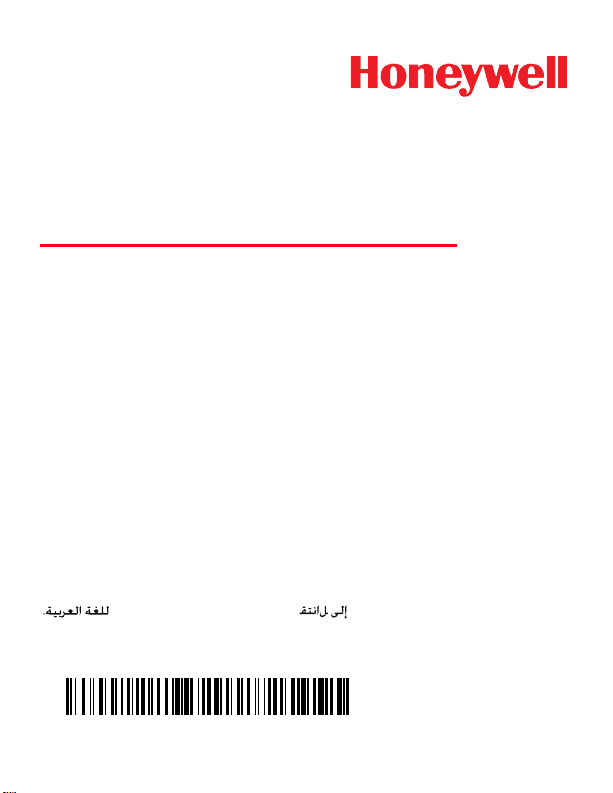
Arm Mount Sled
Wearable Solution for Dolphin 70e Black
Quick Start Guide
HWC-ARM-WEH-QS Rev A
12/14
Aller à www.honeywellaidc.com pour le français.
Vai a www.honeywellaidc.com per l'italiano.
Gehe zu www.honeywellaidc.com für Deutsch.
Ir a www.honeywellaidc.com para español.
Para Português, acesse www.honeywellaidc.com.
Перейти на русскоязычный сайт www.honeywellaidc.com.
Pro češtinu jdi na www.honeywellaidc.com.
Pre slovenčinu choď na www.honeywellaidc.com.
Türkçe için lütfen www.honeywellaidc.com sayfasını ziyaret ediniz.
Idź na stronę : www.honeywellaidc.com po quick start w języku polskim.
如要到中国 www.honeywellaidc.com(简体)。
www.honeywellaidc.com
Page 2

Getting Started
The Arm Mounted Sled is a device that is used with the wearable version of
the Dolphin 70e Black (Honeywell Wearable Solution). For information about
the Dolphin 70e Black, refer to the quick start packaged with the terminal.
This document is designed to assist the user who is wearing the wearable
Dolphin 70e Black on an arm.
Out of the Box
A typical Honeywell Wearable Solution arm mount accessory kit contains the
following items (may be packaged separately):
rm mount sled
• A
Arm band
•
• Tethered ring scanner (optional)
• Audio end cap, headset adapter cable and headset (optional)
• Quick Start Guide
The Dolphin 70e Black terminal and other accessories are packaged
separately. Be sure to keep the original packaging in case you need to return
the Dolphin 70e Black or accessories for service.
Initial Use Overview
When preparing for initial wearable use, insert a fully charged battery and
follow the steps in this guide to assemble the wearable sled and mount the
assembly on an arm. When finished, loosen the arm band straps to remove
the assembly from the arm.
Subsequent Use Overview
For subsequent use, it may be necessary to remove the terminal from the sled
before changing the battery. Next reassemble the sled and mount the
assembly on an arm. When finished, loosen the arm band straps to remove
the assembly from the arm.
Page 3
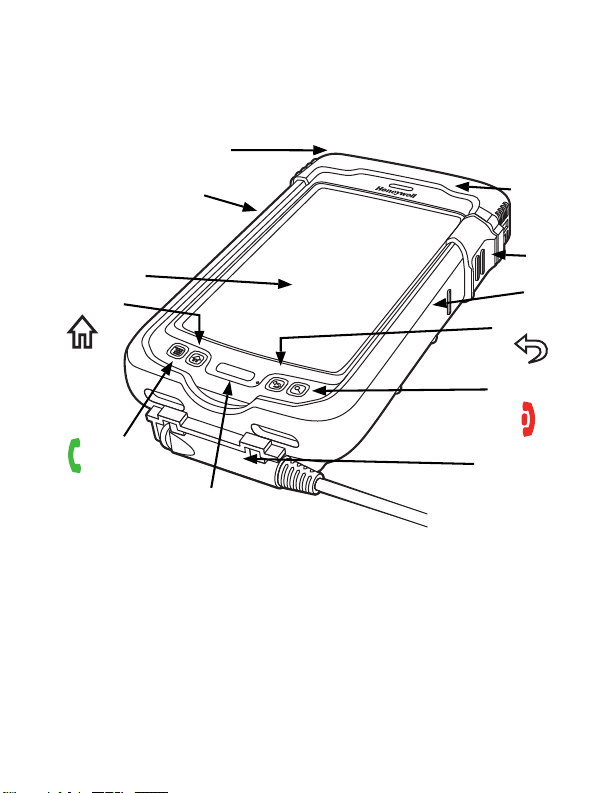
The arm band can be washed between uses. Be sure to remove the sled from
Scan Button
Ring Scanner
I/O Connector
Home Button
Lock
Back Button
Volume Up/Down Buttons
(on left side of sled)
Power Button
(on top of end cap)
Touch Panel
Display
End Cap
End Button
Send Button
Sled
(not used with ring scanner)
the arm band before washing the arm band.
Getting to Know the Arm Mount Sled
The sled encases theDolphin 70e Black and helps protect the terminal from
impacts.
Dolphin 70e Black Features Not Used
When the Dolphin 70e Black is installed in the arm mounted sled, the
following features are not available:
• Internal scanner
• Micro-USB port
Page 4
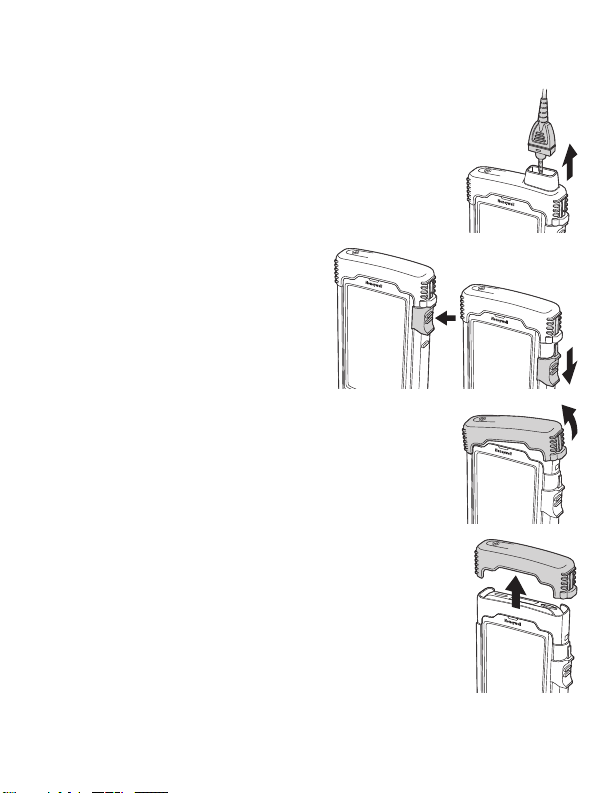
Removing the Dolphin 70e Black from the Sled
1. If the audio end cap is used, remove the audio cable.
To prevent damage to the Dolphin 70e Black always
unplug the audio cable (if used) before removing the
end cap.
2. Slide the lock down to release the
end cap.
3. Push up on the right side of the end cap. Do not
attempt to remove the end cap without opening the
lock first!
4. Pull the end cap off of the sled.
Page 5
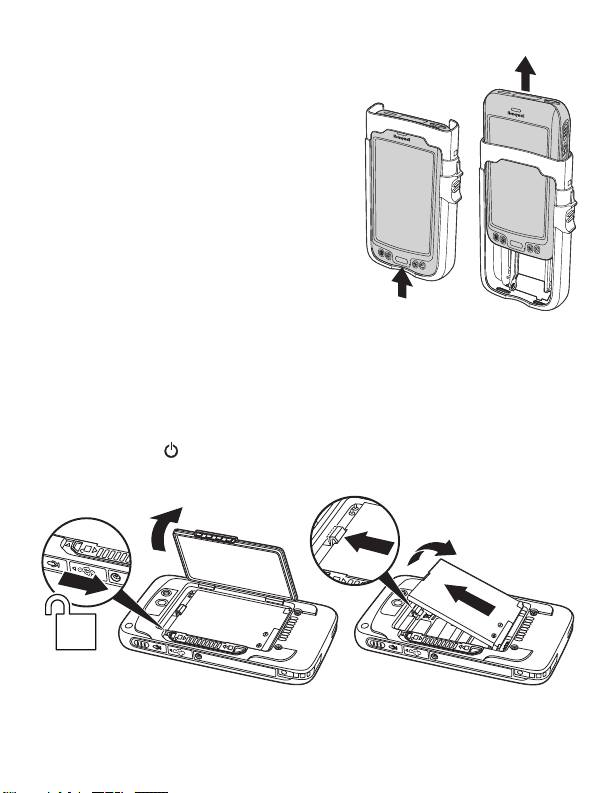
5. Slide the Dolphin 70e Black out of the
1
2
5
4
3
sled. Use the notch in the bottom of the
sled to push the Dolphin 70e Black.
Removing the Battery
1. Remove the Dolphin 70e Black from the sled before changing the bat-
tery.
2. Place the terminal in Suspend mode by pressing and releasing the
Power button .
3. Perform the steps illustrated below to remove the battery.
Page 6
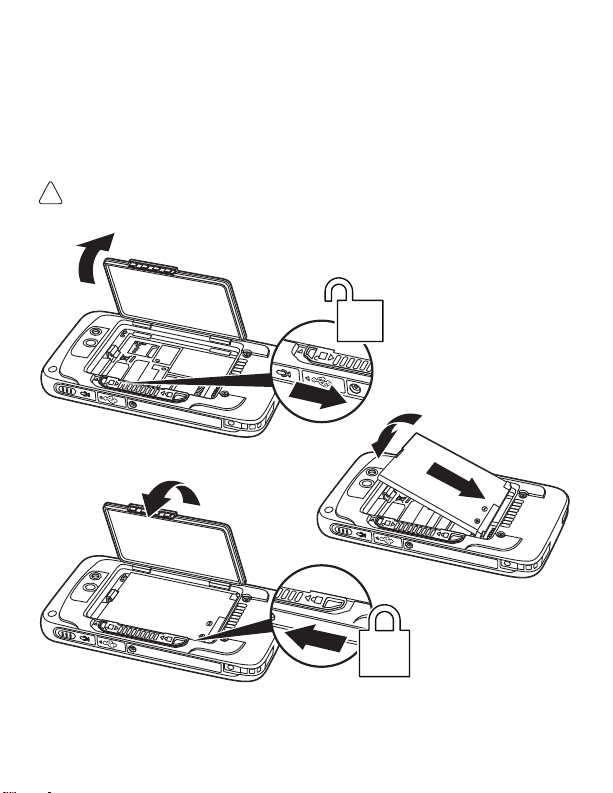
Installing the Battery
!
3
4
6
1
5
Note: Standard model battery
and battery door shown.
2
The Dolphin 70e Black wearable model is designed for use with battery part
numbers BAT-STANDARD-02 (Li-ion 3.7 V, 6.179 watt hour) and BATEXTENDED-02 (Li-ion 3.7 V, 12.358 watt hour) manufactured for Honeywell
International Inc.
We recommend use of Honeywell Li-ion battery packs. Use of any nonHoneywell battery may result in damage not covered by the warranty
Page 7

Turning Power On/Off
To turn the terminal On, press and release the Power button .
To turn the terminal Off:
1. Press and hold the Power button for approximately 4 seconds until
the Options menu displays.
2. Touch Power off.
Suspend Mode
Suspend mode automatically turns the touch screen off to save battery power
when the terminal is inactive for a programmed period of time. The automatic
timeout limits are adjustable from the Advance tab located under Settings >
System > Power.
Press and release the Power button to toggle the terminal in or out of
Suspend Mode.
Note: You should always place the terminal into Suspend mode before removing
the battery.
Page 8
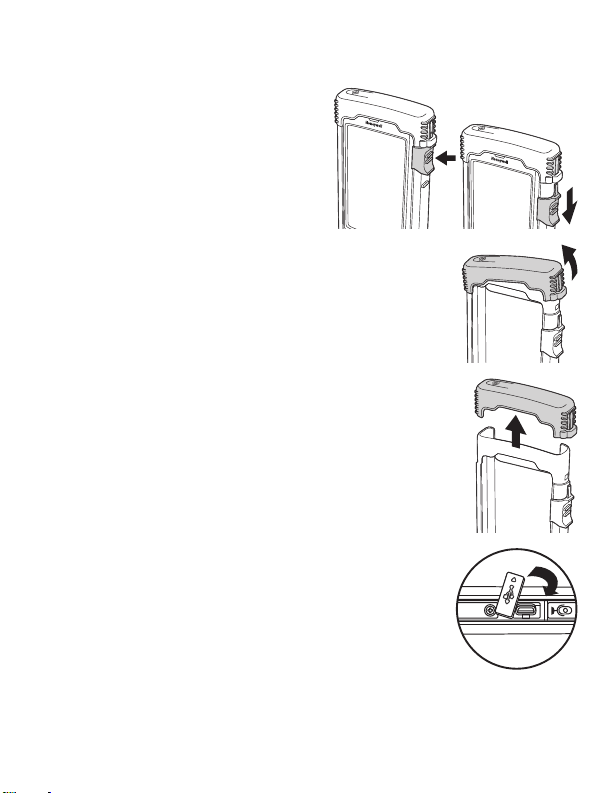
Placing Dolphin 70e Black into the Sled
1. If the end cap is installed on the
sled, slide the lock down to release
the end cap.
2. Push up on the right side (the side with the lock) of end
cap. Do not attempt to remove the end cap without
sliding the lock first!
3. Pull the end cap off the sled.
4. Make sure the USB door is closed. Rotate the door
on the right side of the Dolphin 70e Black to close.
Page 9

5. Press until the door is flush with the side of the
terminal.
6. Slide the Dolphin 70e Black into the sled.
7. If using the audio end cap, make sure audio jack door
is open. Pull the rubber door out and rotate the door
180º as shown to prevent damage.
8. If using the audio end cap, make sure the audio cable is not installed in
the end cap.
Page 10
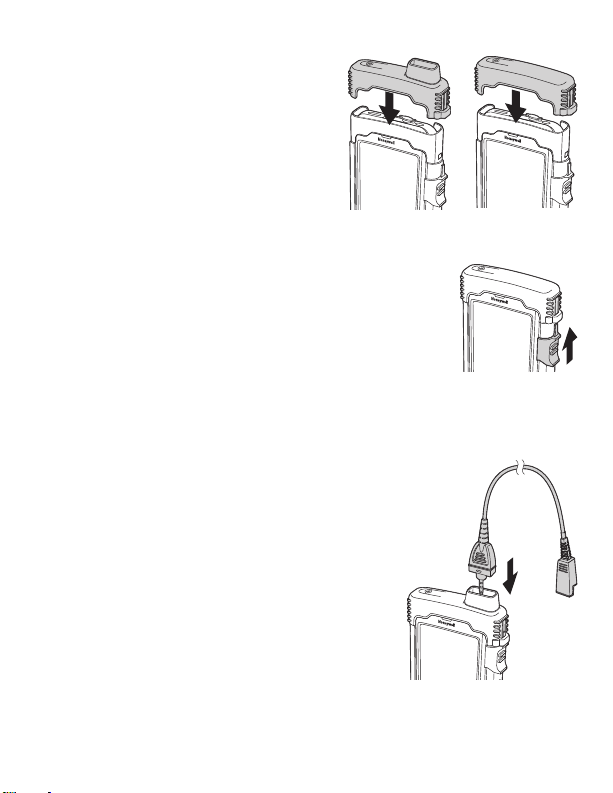
9. Slide the end cap straight onto the
Standard End
Cap
Audio End Cap
sled until it clicks in place.
10. Slide the lock closed to secure the end cap.
Attaching the Headset (Optional)
1. Make sure the audio jack door is open as shown in the previous section.
2. Slide the 3.5mm audio connector into the end
cap.
Page 11

3. Attach the quick
disconnect end of the
headset adapter cable
to the headset’s cable.
4. Slide the cable ends together until they click.
Do not twist or bend the connectors.
Connecting the Ring Scanner (Optional)
1. Slide the ring scanner cable
connector into the bottom of the
sled until the connector ring
clicks shut.
It is not necessary to remove the ring
scanner from the sled before
removing the Dolphin 70e Black
from the sled.
Page 12
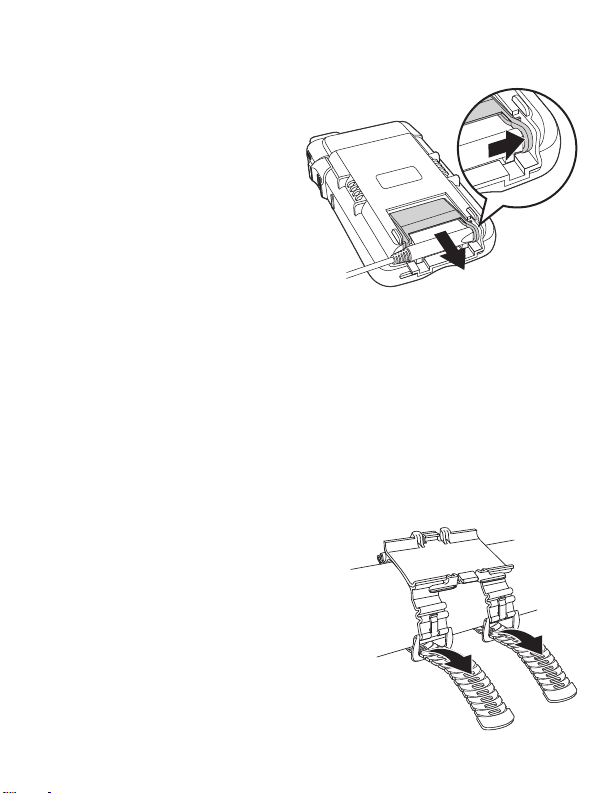
Ejecting the Ring Scanner
1
2
1. To eject the ring scanner, open
the connector ring with one
hand, pulling toward the outside
of the sled.
2. Push the ring scanner connector
out of the sled.
Mounting the Arm Band
Note: The illustrations in this procedure assume the sled has not yet been
mounted to the arm band. However the sled can be mounted to the arm
band before the user puts the arm band on.
1. If the arm band straps are not fed through the buckles, feed them through
to form a loop before placing the arm band on the arm. For ease of installation, the straps should be kept looped through the buckles.
2. Place and balance the arm band assembly on the top of the desired arm
with the buckles toward the outside of the arm.
3. Using the other hand, pull each strap
end straight away from the arm until
the arm band is comfortably secured.
Page 13
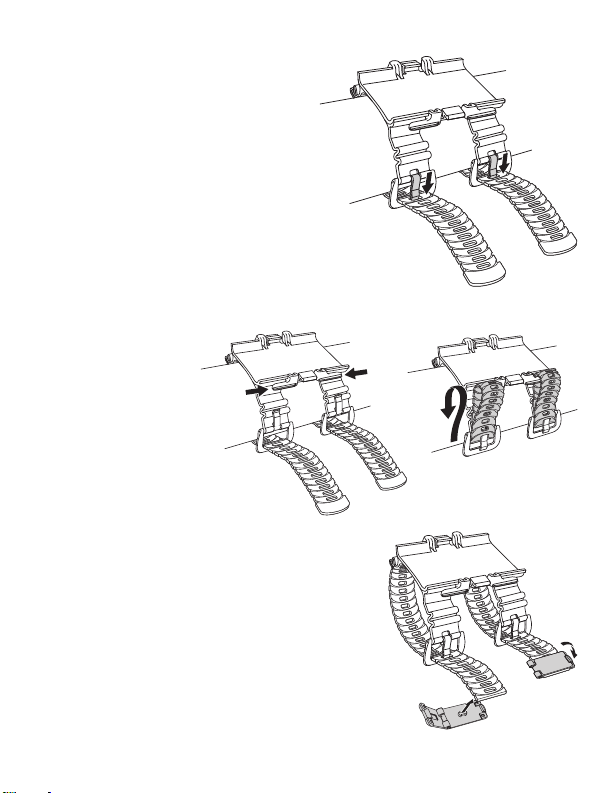
4. Ensure the latch on each buckle is
through a hole in the strap.
1. If there is excess strap length:
• Loop the
excess strap
behind the
horns on the
sled, as
shown, or
• Trim the straps to length and use the
provided clips to terminate the strap end.
Page 14

2. Align the sled assembly with the arm band and press on the sled until it
latches onto the arm band. Be sure to align tabs on the back of sled with
the notches on the arm band. The end of the sled with the ring scanner
connector must face toward the hand.
3. If using the ring scanner, slide the ring scanner over the index finger and
adjust the strap for a comfortable fit.
4. To remove the sled assembly, unbuckle and loosen the straps. It is not
necessary to remove the strap from the buckle.
Page 15

Resetting the terminal
There are three types of system resets: a soft reset, a hard reset, or a factory
reset. The soft and hard resets preserve all data stored in the file system.
Contact a Honeywell technical support representative for more information on
how to perform a factory reset.
A Soft Reset (Warm Boot) re-boots the device and preserves any objects
created in RAM. You would perform a soft reset when: the terminal fails to
respond, after installing some software applications, or after making changes
to certain system settings, such as network cards.
A Hard Reset (Cold Boot) re-boots the terminal and closes any open
applications running in RAM at the time of the reset.
To perform a Soft Reset or Hard Reset:
1. Press and hold the Power button approximately 4 seconds until the
options menu appears.
2. Touch Soft Reset or Hard Reset on the menu. When the re
complete, the Ho
Note: To perform a Hard Reset if the touch screen has stopped responding, press
and hold the Power button for approximately 8 seconds until the terminal
starts to re-boot. When the reset is complete, the Home screen displays.
me screen displays.
set is
Page 16

Technical Assistance
Contact information for technical support, product service, and repair can be
found at www.honeywellaidc.com.
User Documentation
For localized versions of this document, and to download the User’s Guide,
go to www.honeywellaidc.com.
Limited Warranty
Refer to www.honeywellaidc.com/warranty_information for your product’s
warranty information.
Patents
For patent information, please refer to www.honeywellaidc.com/patents.
Disclaimer
Honeywell International Inc. (“HII”) reserves the right to make changes in
specifications and other information contained in this document without prior
notice, and the reader should in all cases consult HII to determine whether
any such changes have been made. The information in this publication does
not represent a commitment on the part of HII.
HII shall not be liable for technical or editorial errors or omissions contained
herein; nor for incidental or consequential damages resulting from the
furnishing, performance, or use of this material.
This document contains proprietary information that is protected by copyright.
All rights are reserved. No part of this document may be photocopied,
reproduced, or translated into another language without the prior written
consent of HII.
2014 Honeywell International Inc. All rights reserved.
Web Address: www.honeywellaidc.com
