Page 1

A
g
A
AA
A
A
AA
llll
llll
aaaa
aaaa
rrrr
rrrr
m
m
mm
m
m
mm
N
N
NN
N
N
NN
eeee
eeee
tttt
tttt
7777
7777
8888
8888
4444
4444
5555
5555
iiii
iiii
----
----
G
G
GG
G
G
GG
S
S
SS
S
S
SS
M
M
MM
M
M
MM
IInntteerrnneett CCoommmmuunniiccaattiioonn MMoodduullee
Installation and Setup Guide
K14168 7/06 Rev. A
Requires
Compass Version
1.5.8.54A
Downloadin
(or higher)
for IP/GSM
Page 2

Page 3
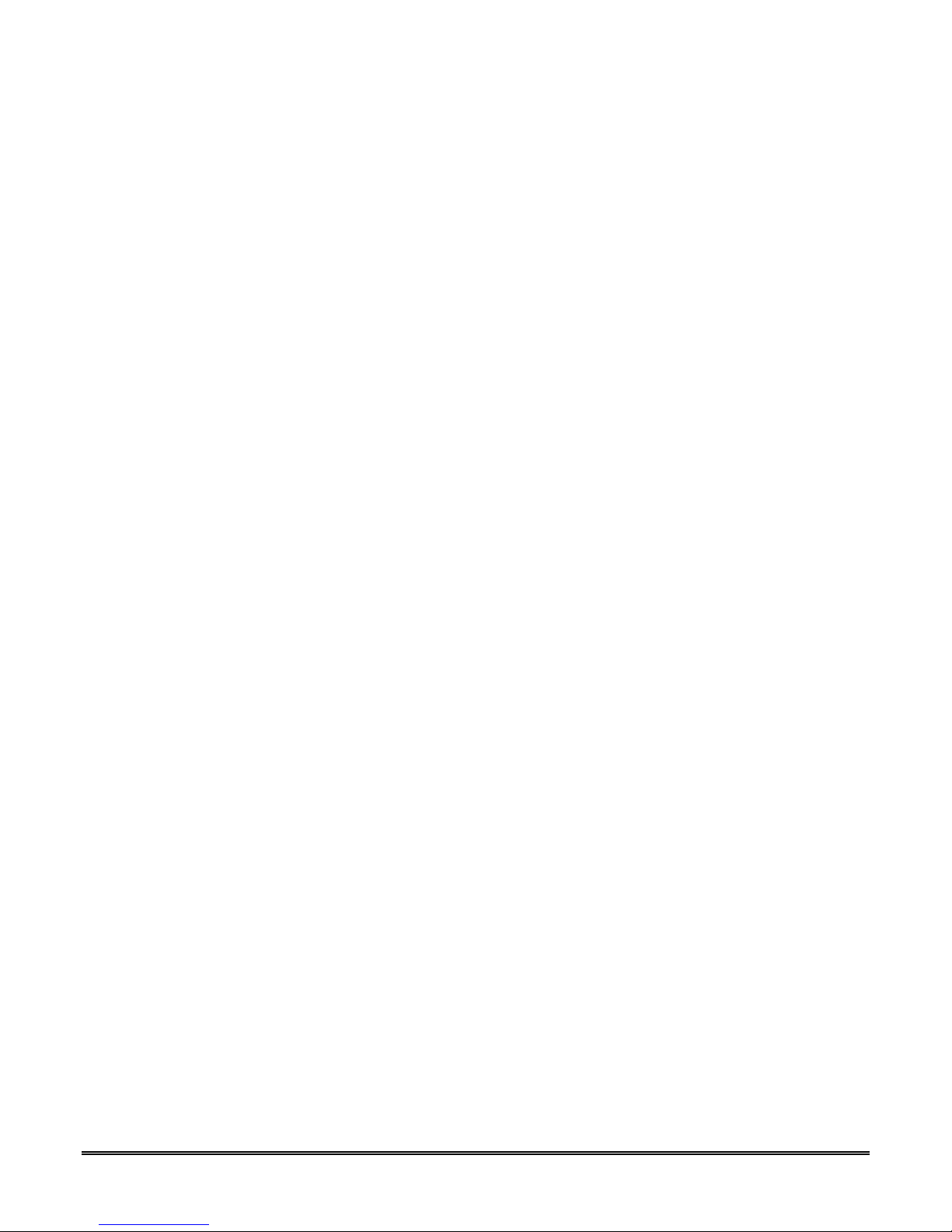
Table of Contents
•••••••••••••••••••••••••••••••••••••••••••••••••
SECTION 1: General Information ...........................................................................................................1-1
System Overview...................................................................................................................................... 1-1
Introduction ....................................................................................................................................... 1-1
General Information .......................................................................................................................... 1-1
About AlarmNet-I Internet Application ................................................................................................. 1-2
Encryption ................................................................................................................................................ 1-2
System Features....................................................................................................................................... 1-2
Modes of Operation ............................................................................................................................ 1-2
ECP Mode .................................................................................................................................... 1-2
Zone Trigger Mode ...................................................................................................................... 1-3
4204 Mode and Two-4204 Mode ................................................................................................. 1-3
Module Supervision Features ........................................................................................................... 1-3
Antenna .............................................................................................................................................. 1-3
Specifications ............................................................................................................................................ 1-4
Mechanical ......................................................................................................................................... 1-4
Electrical ............................................................................................................................................ 1-4
RF ....................................................................................................................................................... 1-4
Ethernet ............................................................................................................................................. 1-4
Environmental ................................................................................................................................... 1-4
SECTION 2: Mounting and Wiring .......................................................................................................... 2-1
Mounting the 7845i-GSM ........................................................................................................................ 2-1
Wiring the 7845i-GSM ............................................................................................................................. 2-2
Wiring for ECP, 4204 and Two-4204 Modes .................................................................................... 2-2
Wiring for Zone Trigger Mode........................................................................................................... 2-3
Wiring for Module Radio Faults ....................................................................................................... 2-4
Ethernet Connections ........................................................................................................................ 2-6
Power Connections and Options.............................................................................................................. 2-7
Backup Battery Connection .............................................................................................................. 2-8
Initial Power-Up Sequence ............................................................................................................... 2-8
SECTION 3: Programming the 7845iGSM........................................................................................... 3-1
General Information ................................................................................................................................ 3-1
Using a 7720P Programming Tool.................................................................................................... 3-1
Programming Conventions ............................................................................................................... 3-2
ECP Mode Programming ......................................................................................................................... 3-2
ECP Status Codes.............................................................................................................................. 3-7
Alternative Modes (Zone Trigger, 4204 and Two-4204) ........................................................................ 3-8
i
Page 4
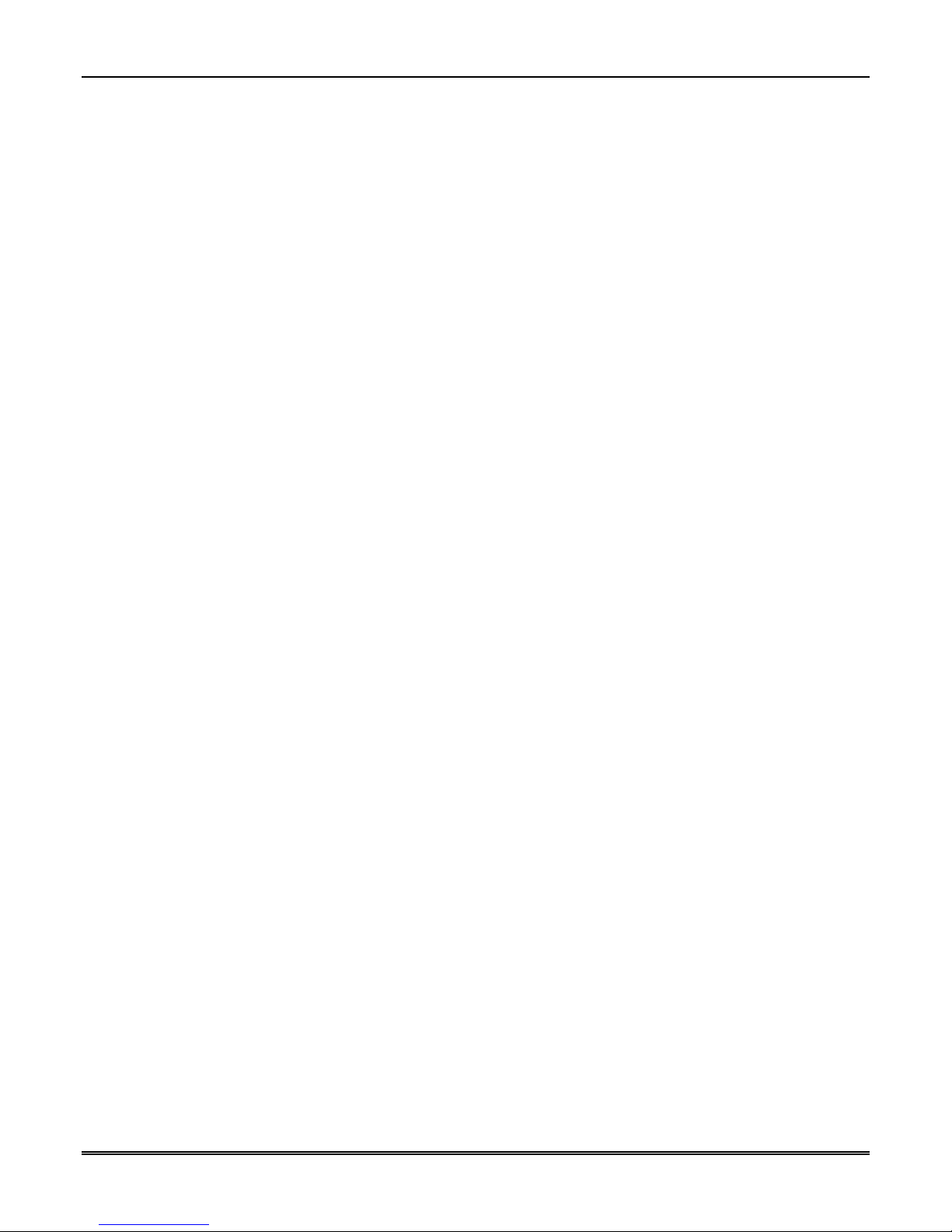
Internet Communication Module 7845i-GSM Installation and Setup Guide
Zone Trigger Mode............................................................................................................................. 3-8
4204 Emulation Mode ....................................................................................................................... 3-8
4204 Emulation Mode Options ......................................................................................................... 3-8
Alternative Mode Programming.............................................................................................................. 3-9
Exiting Programming Mode .................................................................................................................. 3-17
Setting Factory Defaults........................................................................................................... 3-18
SECTION 4: Registration .......................................................................................................................... 4-1
Registering the 7845i-GSM ..................................................................................................................... 4-1
Interactive Registration ........................................................................................................................... 4-2
Replacing an existing module using the programming tool ........................................................... 4-3
SECTION 5: Programmer Keyboard Commands................................................................................. 5-1
Programmer Keyboard Commands......................................................................................................... 5-1
Module Identification Displays......................................................................................................... 5-1
GSM Status Displays ........................................................................................................................ 5-2
System Status Displays..................................................................................................................... 5-3
SECTION 6: Network Diagnostics........................................................................................................... 6-1
Running Network Diagnostics on the 7845i-GSM ................................................................................. 6-1
SECTION 7: Appendices ............................................................................................................................ 7-1
Appendix A: Summary of LED Operation .............................................................................................. 7-1
7845i-GSM Status Display Operation ..............................................................................................7-1
Network Connectivity Display.......................................................................................................... 7-3
Signal Strength (RSSI) / Mode and Status LEDs ............................................................................ 7-4
Mode and Status Indicator Switch ................................................................................................... 7-4
Appendix B: Central Station Messages .................................................................................................. 7-5
Appendix C: IP Downloading .................................................................................................................. 7-6
General Information ................................................................................................................... 7-6
Direct Wire Setup........................................................................................................................ 7-6
Appendix D: Glossary .............................................................................................................................. 7-7
Summary of Connections Diagram……………………………………..………………...Inside Back Cover
ii
Page 5
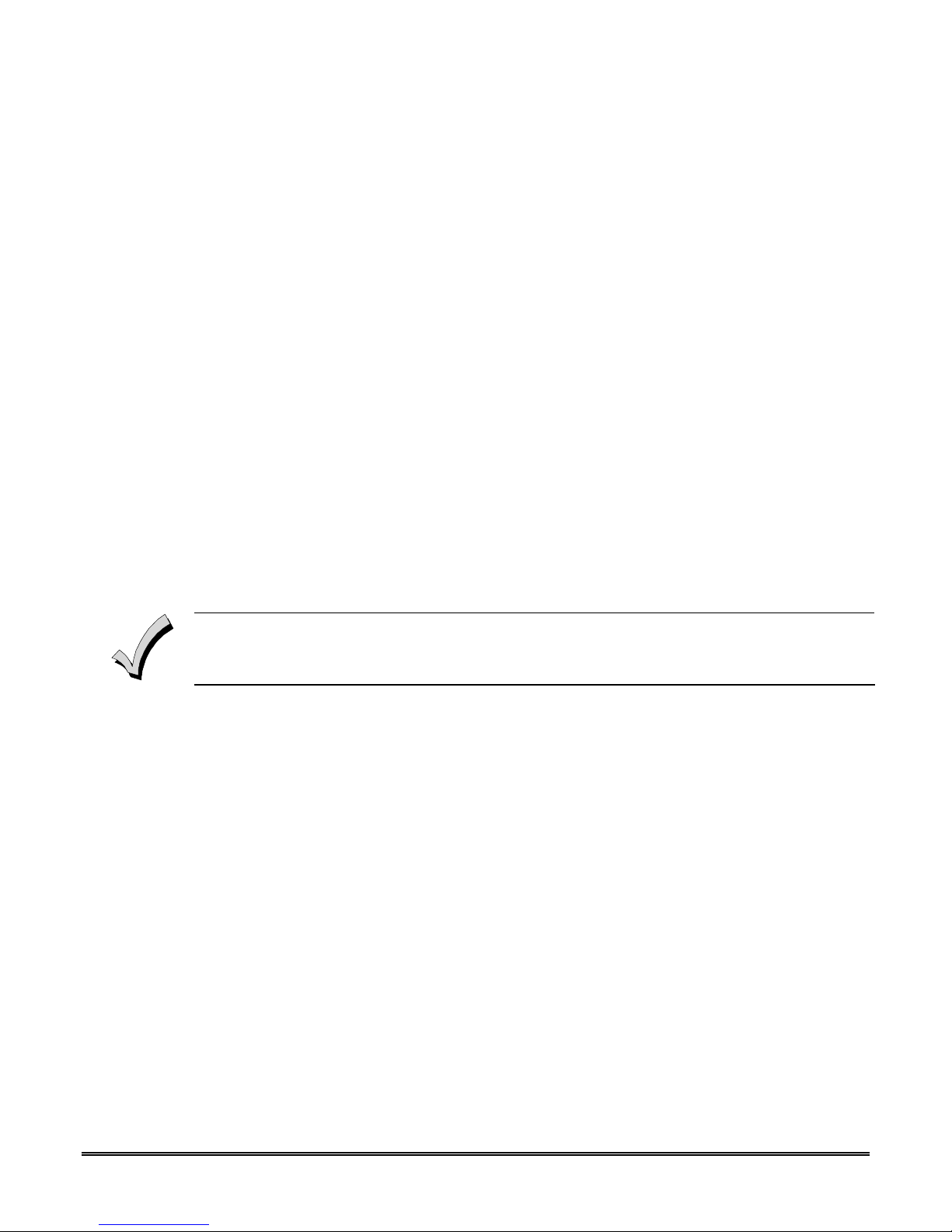
SECTION 1
General Information
•••••••••••••••••••••••••••••••••••••••••••••••••
In This Section
♦ System Overview
About AlarmNet-I Internet Application
♦
♦
Encryption
•••••••••••••••••••••••••••••••••••••••••••••••••
♦ System Features
Specifications
♦
System Overview
Introduction
Congratulations on your purchase of Honeywell's 7845i-GSM combination Internet/GSM
communication module. It represents the latest and most innovative communication
technology for the security industry and uses the most sophisticated encryption to ensure the
highest level of security for your customer.
Not only will alarms and other messages be transmitted via this module, the 7845i-GSM
provides uploading/downloading capability of Honeywell's control panel data (when
connected), over the Internet or via the AlarmNet-G network, using GSM (Global System for
Mobile) technology when the internet is not available.
The 7845i-GSM module requires an AlarmNet–I account. For new installations, please obtain the
account information from the central station prior to programming this module. For replacement
installations, the AlarmNet-I account is created automatically when the module is registered (based on
the existing 7845C series account).
General Information
Honeywell's 7845i-GSM Internet communication module leverages Internet service (when
service is available) and transparently switches to GSM service when Internet service is not
available. When both services are unavailable, the 7845i-GSM module provides a third way
to communicate by sending a transmission via SMS (Short Message Service) also known as a
text message.
In normal operation (with Internet connectivity), the 7845i-GSM communicates from your
customer's network connection to the Honeywell Network Operations Center, (NOC) via the
AlarmNet-I network. The NOC receives data and routes the information to the Central
Station of your choice, based on the account number you assign to the module. Note that your
Central Station needs to give you the account number. The same account number is used for
both Internet and GSM transmissions. If your current Central Station is capable of receiving
signals from the Honeywell NOC, they are capable of receiving signals from the 7845i-GSM
module.
If, for some reason, Internet connectivity is not available, (for example, your customer's ISP
is off line or disconnected), the 7845i-GSM will transmit signals via the AlarmNet-G (GSM)
cellular network, which uses the GPRS (General Packet Radio Service) to complete these
transmissions. These transmissions are sent to the Honeywell NOC and then forwarded to
your Central Station exactly the same way as if they were received via the Internet.
1-1
Page 6

Internet Communication Module 7845i-GSM Installation and Setup Guide
If the Internet AND GPRS (part of the GSM cellular network) are both unavailable, the
7845i-GSM will attempt to send the transmission via SMS (Short Message Service), also
known as a text message. If all three methods fail, the message will not be sent via this
device.
About AlarmNet-I Internet Application
AlarmNet-I is a fully encrypted, secure method of delivering alarm messages from a
protected premise to an AlarmNet equipped central station. An Internet Communicator
Module transmits status, supervisory, and alarm messages to the AlarmNet Control Center
using a broadband Internet connection.
The AlarmNet Control Center identifies, validates, and forwards the messages to the
appropriate AlarmNet central station. AlarmNet-I has an unlimited account capacity.
Encryption
The 7845i-GSM supports private key encryption. Private key encryption means that both the
sender and the receiver know the KEY used to encrypt the data. Each device produced by
Honeywell is loaded with a globally unique identifier called a MAC number, and a large
random number or KEY. This KEY and MAC number are also stored in the AlarmNet
servers. When a device contacts AlarmNet, it sends the MAC number in the clear followed by
the message that is encrypted using the KEY data. The server looks up its copy of the KEY
based on the MAC number and uses that KEY to decrypt the message.
The 7845i-GSM uses 256 bit AES (Rijndael) encryption (which is required for certain
government installations). The AlarmNet-I AES Encryption Software Module Version 1.0
contained in the Honeywell products has NIST approval. Listings for this approval can be
found at http://csrc.nist.gov/cryptval/aes/aesval.html
System Features
Basic features of the 7845i-GSM include:
• Easy CAT-5 10 BaseT connection to a hub or router
• Installs behind firewalls without compromising network security
• Supports dynamic or static IP addressing
• Quick connection to compatible Honeywell series control panels
• Simple programming using a 7720P programming tool
• Reports fire, burg, and status messages via the Internet
• Reports messages via AlarmNet-G as backup to Internet reporting
• Allows uploading and downloading of control panel data over the Internet.
Modes of Operation
The 7845i-GSM provides four modes of operation so it can be used with various types of
control panels, as summarized below:
Certification number 127.
ECP Mode
• This mode is for use with Honeywell controls that support LRR-ECP communication
• The module connects to the control’s keypad terminals and provides 2-way communication
with the control using ECP messaging
• The control treats the module as a Long Range Radio (LRR) device, so program the control
accordingly, including setting the module’s proper LRR device address
1-2
Page 7

Section 1: General Information
• Reports are sent in Contact ID format
• The module also supports two hardwire zone trigger inputs (zones 6 and 7)
Zone Trigger Mode
• This mode is for use with controls that do not support LRR-ECP communication nor 4204
Relay Modules
• The module provides six input zones
• Each zone can be configured for +V, -V, or EOLR triggering
• Each zone can be programmed for inverted operation, delayed reporting, and restoral
reporting
• Zone 1 input can distinguish between pulsed and steady signals and report fire or
burglary alarms respectively
• Zone 1 can also be programmed to report LYNX panic (if used with LYNX control)
• Reports are sent in ADEMCO High-Speed format
4204 Mode and Two-4204 Mode
• This mode is for use with Honeywell controls that do not support LRR-ECP
communication, but that do support 4204 Relay Modules
• The module connects to the control’s keypad terminals
• The control treats the module as 4204 Relay Module(s), so program the control
accordingly, including setting the module’s proper 4204 device address
• 4204 mode provides up to four zone inputs, plus two optional trigger zones, depending on
options programmed
• Two-4204 mode provides up to eight zone inputs, depending on options programmed
• Each 4204 zone can be programmed for delayed reporting and restoral reporting
• Reports are sent in ADEMCO High-Speed format
Module Supervision Features
The 7845i-GSM provides the following types of supervision and module fault detection:
• Network communication failure
supervisory message from the module within a specified time (“Supervision” option, 24
hours, 30 days, or none), AlarmNet notifies the central station of a communication failure.
• Communication path failure
failure, the control panel can be notified of a trouble condition with the module after a
specified time has elapsed (“Notify Panel Of” option).
• Fault output
: Terminal 11 can serve as a fail-safe trigger for radio fault conditions,
including communication path failure and other internal failures that the device detects
• Primary power loss and low battery conditions (“Pwr Loss Rpt,” “Low Bat Rpt” options)
• Cover tamper condition (“Tamper Rpt” option)
Antenna
The 7845i-GSM comes equipped with an internal antenna. This feature provides additional
security to the installation by making the device tamper resistant.
: In the event the AlarmNet network does not hear a
: In the event the module detects a communication path
1-3
Page 8

Internet Communication Module 7845i-GSM Installation and Setup Guide
Specifications
Mechanical
Dimensions: 8.4" x 8.0" x 1.5"
Weight: 2.4 lbs., with battery
Electrical
Input Power: 9VAC, 15VA transformer, Honeywell part number 1332 (included)
Backup Battery: 6V, 3.1AH, Honeywell part number K14139, (included)
Current Drain: 35mA average standby, 500mA peak transmit
Radio Fault Output: Open collector, 12VDC, .25W max.
Input Trigger Levels: (V+) 2V – 13V
(V-) 0V – 1V
RF
Transceiver Type: Tri-Band GSM/GPRS Class 10
Modulation: GMSK
Antenna: Internal GSM quad-band antenna 1.3 dBi gain
Band
GSM 850
GSM 1800
GSM 1900
Transmission
Frequency
(MHz)
824-849 33 869-894 -107 124 200 45
1710-1785 33 1805-1880 -106 374 200 95
1850-1910 33 1930-1990 -105.5 299 200 80
Transmit
Power
(dBm)
Receive
Frequency
(MHz)
Receive
Sensitivity
(dBm)
Number
of
Channels
Channel
Spacing
(MHz)
Duplex
Separation
(kHz)
Ethernet
Network Standard: IEEE 802.3u compliant
Data Rate: 10Base-T / 100Base-T with auto detect
Ethernet Cable: Cat. 5 (min), MDI/MDI-X auto crossover
Environmental
Operating temperature: -20º to +55ºC
Storage temperature: -40º to +70ºC
Humidity: 0 to 90% relative humidity, non-condensing
Altitude: to 10,000 ft. operating, to 40,000 ft. storage
1-4
Page 9
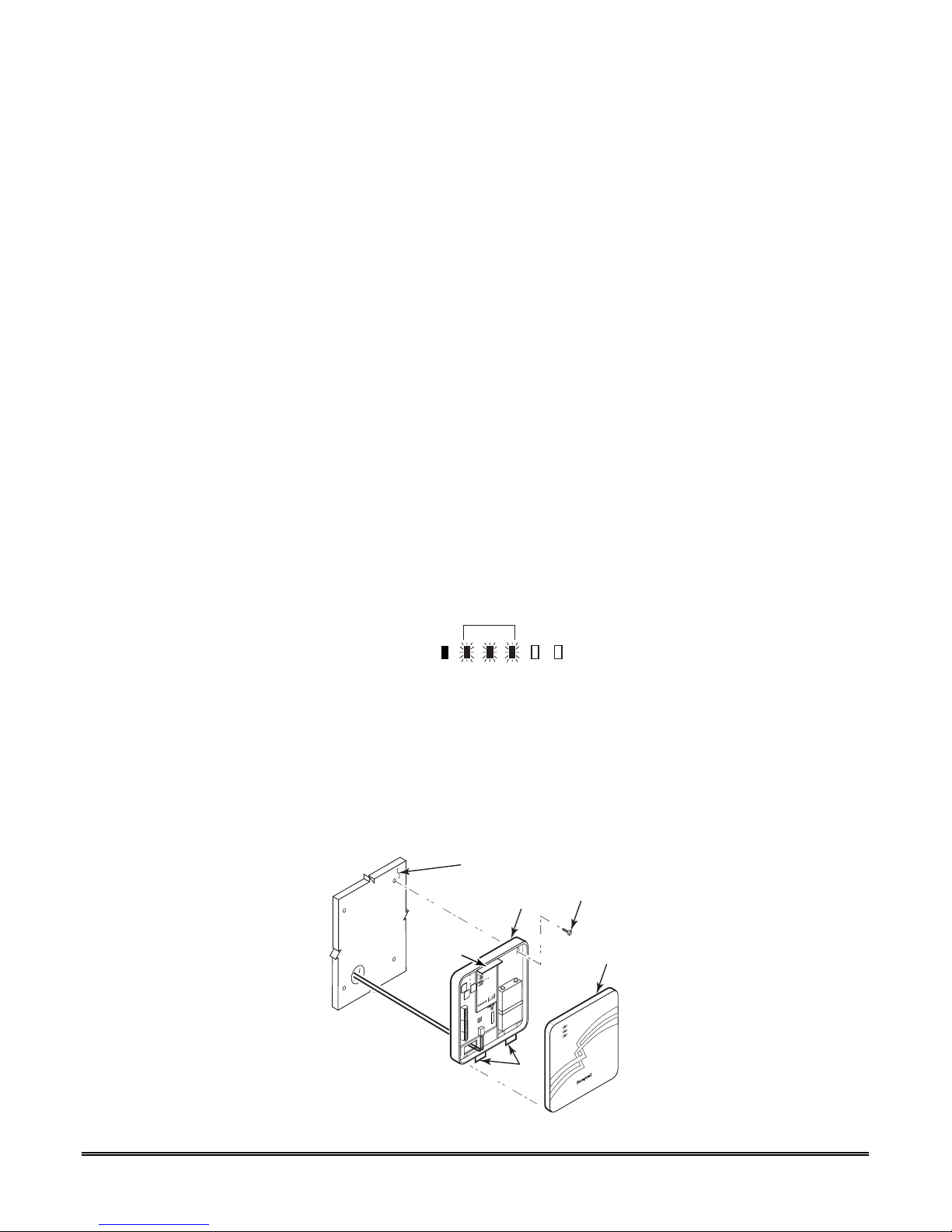
SECTION 2
Mounting and Wiring
•••••••••••••••••••••••••••••••••••••••••••••••••
In This Section
♦ Mounting the 7845i-GSM
♦ Wiring the 7845i-GSM
•••••••••••••••••••••••••••••••••••••••••••••••••
Mounting the 7845i-GSM
The 7845i-GSM must be mounted indoors. To mount the 7845i-GSM, see Figure 1 and
complete the following steps:
1. Unpack the 7845i-GSM and detach the case back by pushing up into the two tabs
located at the bottom of the 7845i-GSM module with the blade of a screwdriver while
pulling the case back and case front apart.
2. Temporarily connect the 7845i-GSM to the AC transformer, supplied.
3. Choose the installation site with the best signal strength by observing the signal
strength (RSSI) bar graph (refer to Section 6 for information about signal strength and
status indications). Signal strength should be within 3-5 bars. The best signal strength
is usually found at the highest point in the building, near a window. Unplug the
transformer.
♦ Power Connections and Options
3 BARS MIN.
GYGGRY
7845i-GSM-025-V0
4. Locate the case back over the mounting surface such that the opening in the case back
is aligned with the wire/cable access opening (in the mounting surface) while passing
the wires/cable through the opening in the case back, or through the removable
knockouts located on the bottom of the back cover.
5. Secure the case back to the mounting surface using four screws (supplied).
6. When all wiring is completed, attach the case front of the 7845i-GSM to the case back.
Attach the top first then press the bottom section inward until it snaps into place
securely.
WALL OR
INTERNAL
ANTENNA
MOUNTING
SURFACE
GPRS
IBS
M1
RSSI
M0
CASE
BACK
TABS
MOUNTING
SCREW (4)
(TYP)
CASE
FRONT
7845GSM-015-V0
Figure 1. Mounting the 7845i-GSM
2-1
Page 10
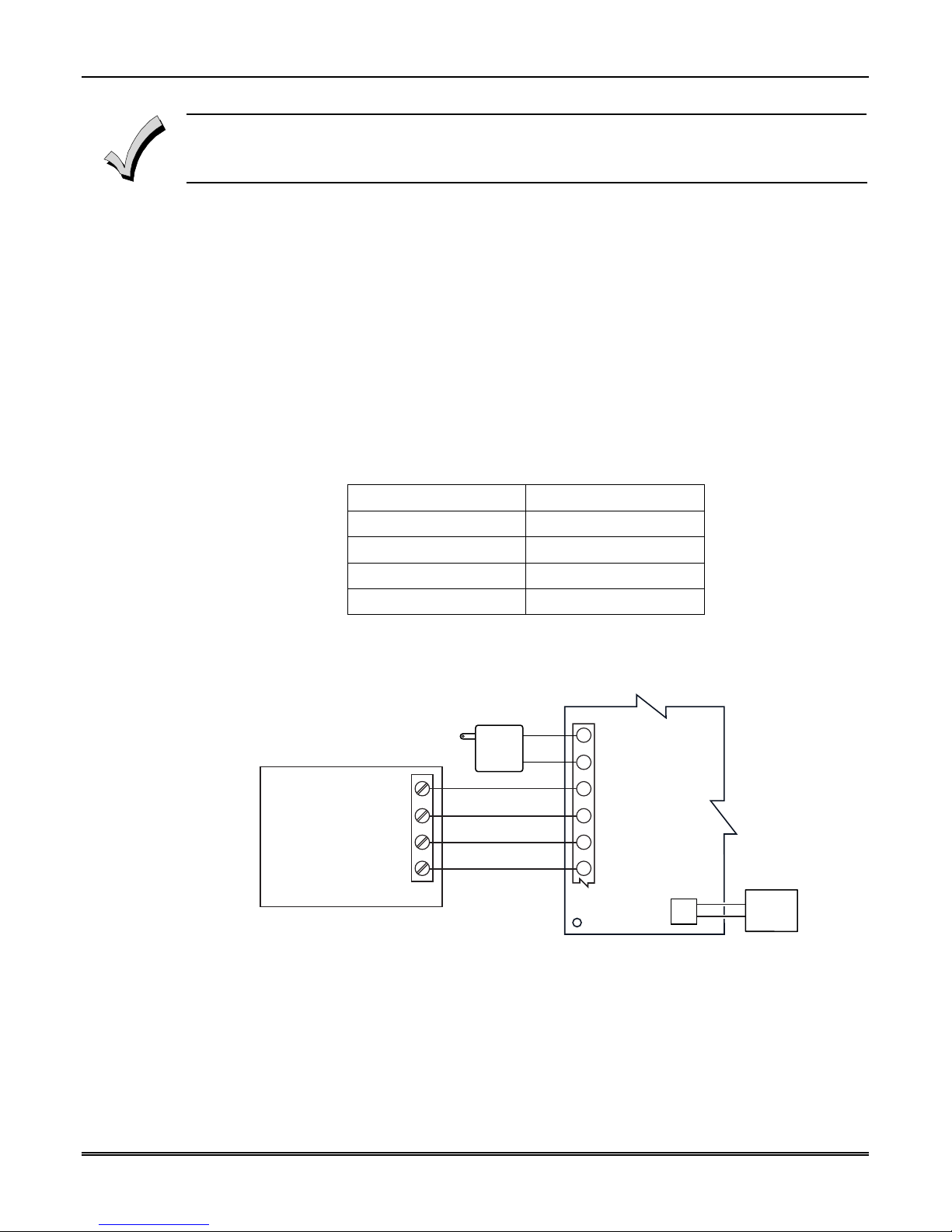
Internet Communication Module 7845i-GSM Installation and Setup Guide
Unshielded, 22 AWG cable is recommended for 7845i-GSM power/data wires
Wiring the 7845i-GSM
Wiring for ECP, 4204 and Two-4204 Modes
Most Honeywell ADEMCO control panels support LRR-ECP data communication, (e.g.,
VISTA-10P, VISTA-15P, VISTA-20P, LynxR-I, VISTA-128BP and VISTA-128FBP). However,
there are some panels that do not. Check the Installation and Setup Guide for the control
panel you are using to see if it supports ECP communication.
Connect the 7845i-GSM to a compatible Honeywell VISTA control panel's ECP terminals, in
parallel with keypads and other peripheral devices such as RF receiver, VIP module, etc.
Wire length/gauge limitations are the same for the module as they are for keypads and other
peripheral devices. To wire the module for ECP or 4204 modes, see Figure 2 and make the
following connections:
Table 1. Wiring connections for ECP or 4204 modes
7845i-GSM Control
Terminal 3 V+ +12 V Aux
Terminal 4 GND Ground
Terminal 5 Data In Data Out
Terminal 6 Data Out Data In
Figure 2. Wiring a VISTA for ECP Mode or 4204 Modes
+12 V AUX
GND
DATA OUT
DATA IN
VISTA CONTROL PANEL
TRANSFORMER
MODEL No. 1332
RED
BLK
YEL
GRN
TB1
AC INPUT 1
1
AC INPUT 2
2
ECP (+) VOLTAGE INPUT
3
GND
4
5
ECP DATA IN
6
ECP DATA OUT
7845i-GSM
J1
BATTERY
ADEMCO
K14139
7845i-GSM-005-V0
2-2
Page 11

To install a 7845i-GSM with a LynxR-I Security System, wire the devices as shown in
Figure 3. Refer to the LynxR-I Installation and Setup Guide.
BLK
YEL
RED
NC
GND
+12 VDC
DATA OU T
LYNX
CAPACITY
BATTERY
(OPTIONAL)
REQUIRED FOR
24-HR BACKUP
SUPER HIGH
Figure 3. Wiring a LynxR-I for ECP Mode
Wiring for Zone Trigger Mode
GRN
DATA IN
STANDARD
CAPACITY
BATTERY
4-WIRE CABLE (N4632-4)
LRR/IP COMMUNICATIONS PORT
LYNXR-I CONTROL PANEL
LYNX
Section 2: Mounting and Wiring
TB1
1
2
RED
BLK
YEL
GRN
ECP (+) VOLTAGE INPUT
4
3
GND
4
5
5
Z1/Z2 OR DATA IN
6
Z3 OR DATA OUT
7845i-GSM
7845i-GSM-010-V0
To trip a zone on the 7845i-GSM in V+ trigger mode, the positive triggering voltage from the
control panel must be within 2.0V-14.5V.
Trigger levels above this range may cause permanent damage to the unit.
Trigger levels below this range result in unreliable operation.
To trip a zone on the 7845i-GSM in V- trigger mode, the negative triggering voltage must be
less than 1.0V.
NOTE: LynxR and LynxR-EN have a designated trigger for V+ trigger.
Connect a wire from the triggering source (bell output, voltage trigger, etc.) of the control
panel to the zone input of the module, and connect a common ground between the module
and control panel.
Examples of zone connections are shown below:
TRANSFORMER
+12 V AUX
GND
BELL (+)
BELL ( )
MODEL No. 1332
(+)
( )
TB1
AC INPUT 1
1
AC INPUT 2
2
ECP (+) VOLTAGE INPUT
3
GND
4
5
ZONE INPUT Z1/Z2
J1
CONTROL PANEL
Figure 4. Wiring the 7845i-GSM Zone 1 Input for a Positive (+) Triggered Bell Output
7845i-GSM
BATTERY
ADEMCO
K14139
7845i-GSM-007-V0
2-3
Page 12
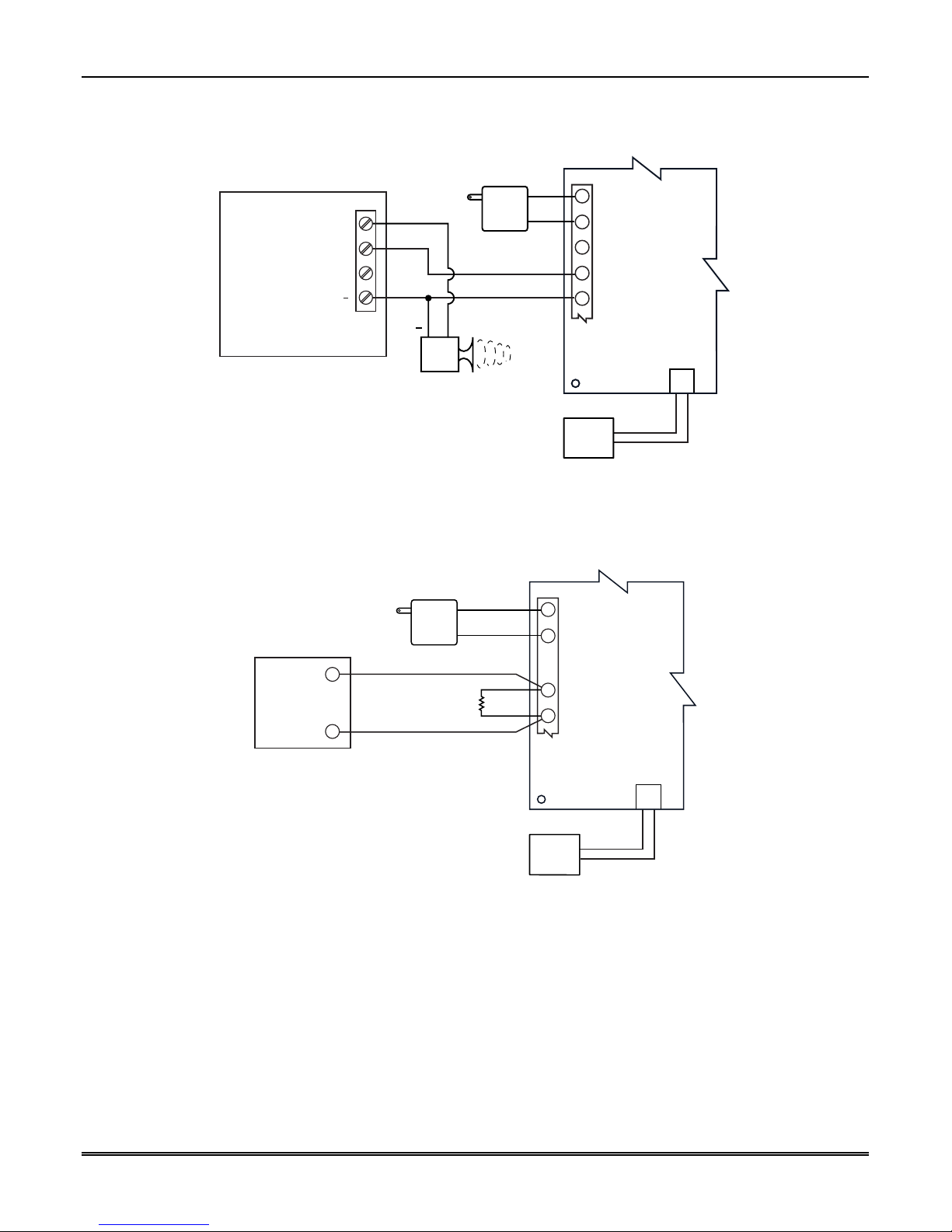
Internet Communication Module 7845i-GSM Installation and Setup Guide
TRANSFORMER
+12 V AUX
GND
BELL (+)
BELL ( )
( )
MODEL No. 1332
(+)
TB1
AC INPUT 1
1
AC INPUT 2
2
ECP (+) VOLTAGE INPUT
3
GND
4
5
ZONE INPUT Z1/Z2
CONTROL PANEL
BATTERY
ADEMCO
K14139
7845i-GSM
J1
7845i-GSM-006-V0
Figure 5. Wiring the 7845i-GSM Zone 1 Input for a Ground (-) Triggered Bell Output
TRANSFORMER
9
LRR / AAV
TRIGGER
8
LYNXR/LYNXR-EN
CONTROL PANEL
MODEL No. 1332
2K EOL
RESISTOR
TB1
AC INPUT 1
1
AC INPUT 2
2
GND
4
ZONE INPUT Z1/Z2
5
J1
Figure 6. Wiring the 7845i-GSM Zone 1 Input to a LynxR Trigger Output
Wiring for Module Radio Faults
You may wire and program the module's fault output trigger for fail-safe mode (see the
question "FLT REL ON Y/N").
To sense a module fault at the control panel, make connections as shown in Figure 7,
including the proper EOL resistor required by the control.
2-4
BATTERY
ADEMCO
K14139
7845i-GSM
7845i-GSM-019-V0
Page 13
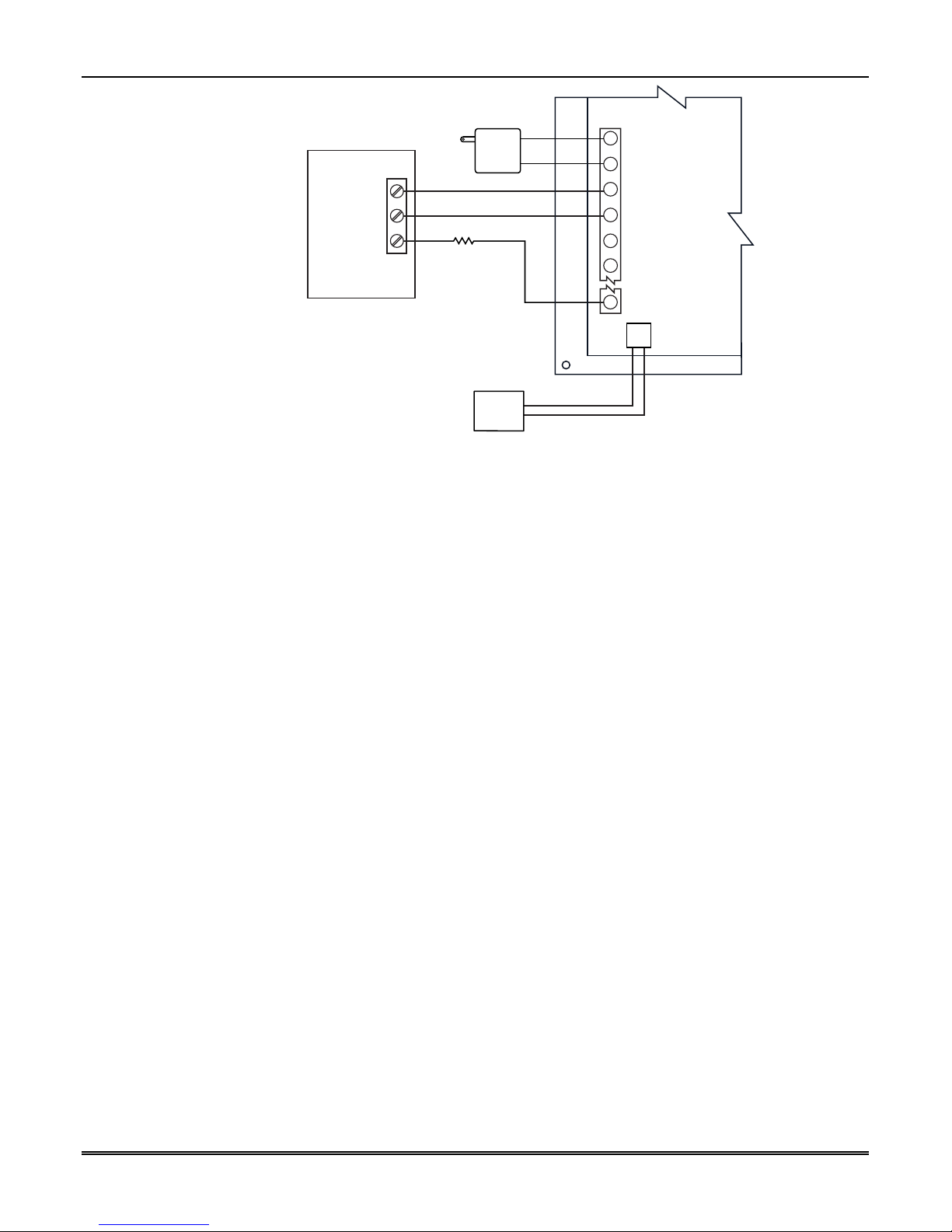
Section 2: Mounting and Wiring
TRANSFORMER
12V AUX
GND
ZONE IN (+)
CONTROL PANEL
MODEL No. 1332
2K EOL
RESISTOR
TB1
AC INPUT 1
1
AC INPUT 2
2
ECP (+) VOLTAGE INPUT
3
GND
4
Z1/ Z2 or DATA IN
5
6
11
RAD FLT
J1
7845i-GSM
BATTERY
ADEMCO
K14139
7845i-GSM-008-V0
Figure 7. Wiring the 7845i-GSM to Trip a Control Panel Zone for Normally Closed Fault
2-5
Page 14
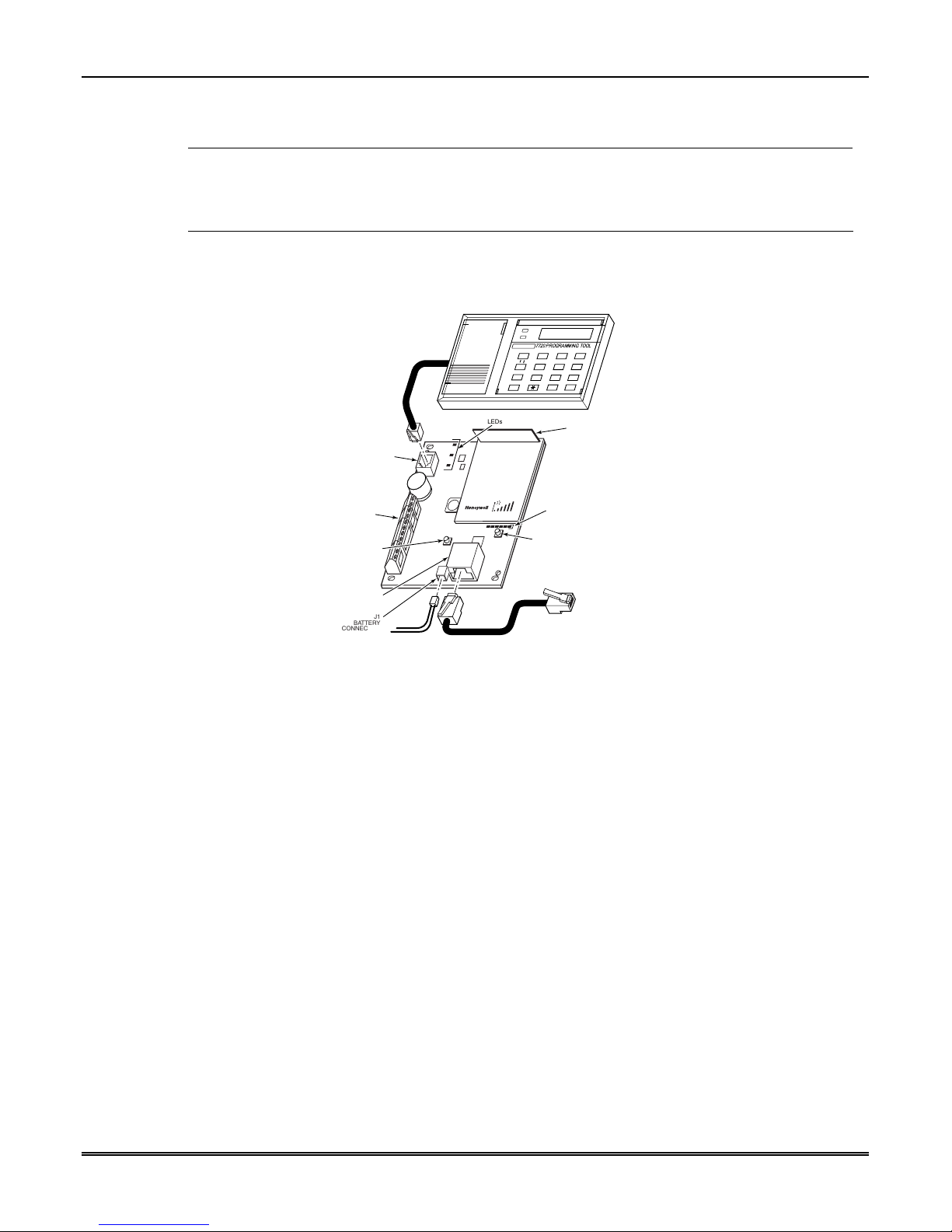
Internet Communication Module 7845i-GSM Installation and Setup Guide
Ethernet Connections
1. For UL installations, the Cat. 5 Ethernet connection between the 7845i-GSM and the
router cannot exceed 12 feet with both the 7845i-GSM and the router located within
UL
the same room.
2. Use a Listed cable/DSL router suited for the application.
Connect one end of the Ethernet cable (Category 5) to the 7845i-GSM’s RJ45 Ethernet
connector and the other end to the cable/DSL router as shown in Figure 8.
7720P
PROGRAM
CONNECTOR
TB1
TAMPER
SWITCH
LEDs
R
S
S
I
G
P
M
R
M
S
0
1
BS / ESC
/
N / Y
Shift
I
B
S
Xmit
Shift
7720 PROGRAMMING TOOL
A
B
123
DE
45
T
S
7
Space Enter
RSSI / MODE AND
STATUS LEDs
MODE AND STATUS
INDICATOR SWITCH
C
F
6
X
98
#0
INTERNAL
ANTENNA
RJ45
(FOR INTERNET
CONNECTION)
BATTERY
CONNECTOR
J1
TO ROUTER
7845i-GSM-001-V0
Figure 8. Ethernet Connections
2-6
Page 15

Power Connections and Options
Primary power for the 7845i-GSM is provided by the AC plug-in transformer. For ECP
communication, you must also connect the +12VDC AUX voltage output of the control panel
(9.6V-13.8V typical) (see Figure 9). In the case of the LynxR-I, primary power is supplied by
the LynxR-I unit through the LRR/IP communication port.
In all installations, TB1-4 GND must be connected to ground (GND) on the control panel.
12V AUX
GND
CONTROL PANEL
TRANSFORMER
MODEL No. 1332
Section 2: Mounting and Wiring
TB1
AC INPUT 1
1
AC INPUT 2
2
ECP (+) VOLTAGE
3
GND
4
5
Z1/ Z2 or DATA IN
11
RAD FLT
J1
BATTERY
ADEMCO
K14139
7845i-GSM
7845i-GSM-009-V0
Figure 9. Powering the 7845i-GSM
NOTE: When calculating the total load on the auxiliary power output of the control panel,
budget 10mA for the 7845i-GSM when using ECP mode.
2-7
Page 16
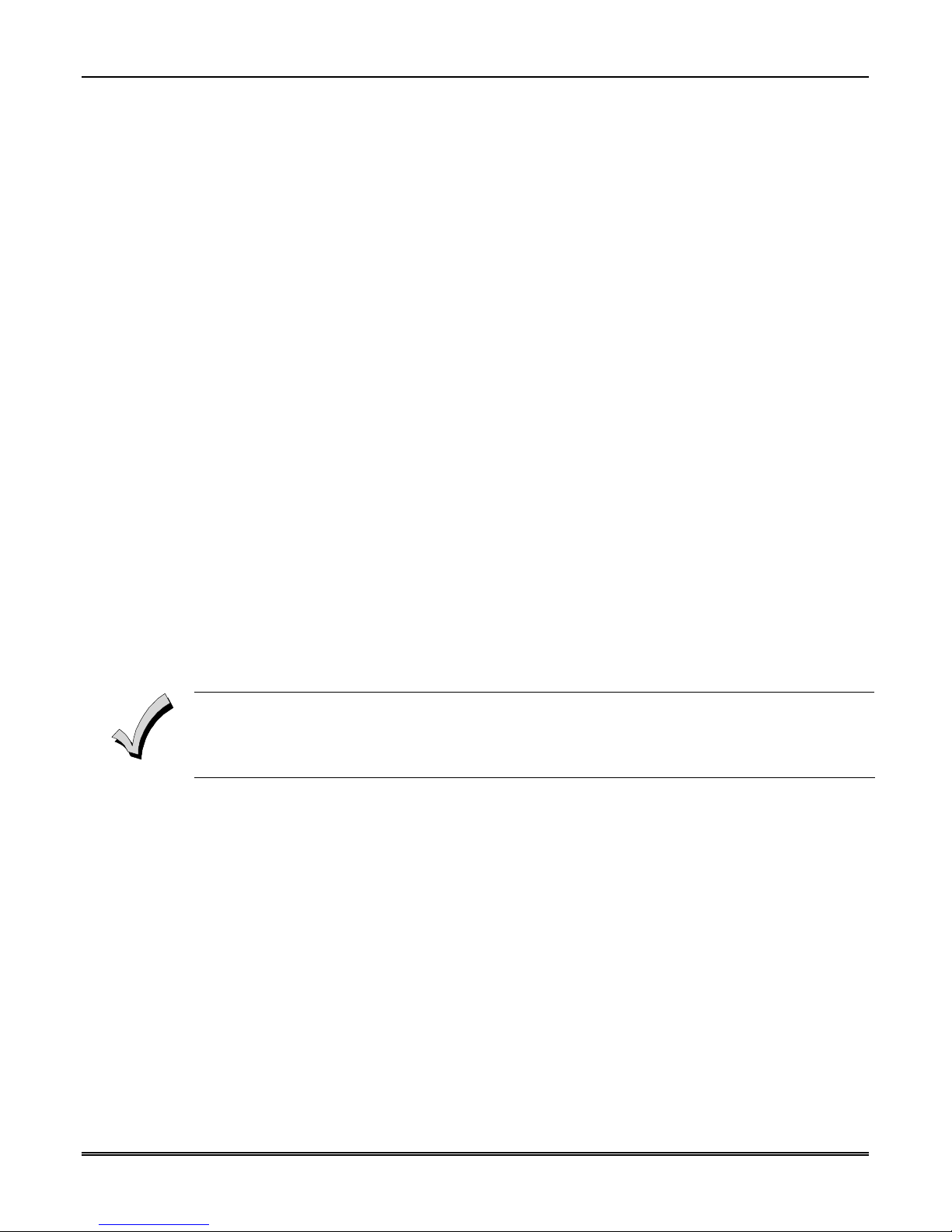
Internet Communication Module 7845i-GSM Installation and Setup Guide
Backup Battery Connection
The included battery (K14139) and battery cable (K14138LF) are used for backup in the
event of a system power loss.
• The battery can provide over 24 hours of system life in the event of a power failure.
• A programmable power loss message can alert the AlarmNet Control Center when
system power is lost (power loss messages are reported within 1-3 hours of actual
loss).
• The module transmits a low-battery message (programmable) when the battery
reaches 5.7V ±5%, indicating subsequent message may not be transmitted.
• The system shuts down when the battery reaches 5.1V, and radio transmissions are
no longer possible.
• If system power is restored before the module shuts down, a power-on restore
message is sent within 1-3 hours after power is restored, and the battery is recharged
using the 7845i-GSM’s built-in battery charger. If system power is restored after the
7845i-GSM has shut down, a power-on reset condition exists, the module initializes
itself and the battery will recharge.
Install the battery as follows, and refer to the Summary of Connections diagram at the end of
this document.
1. Place the battery inside the case back.
2. Snap the right side of the battery clip onto the inside of the case back and secure the
left side with the screw provided.
3. After all wiring connections have been made, connect the red and black battery
cables to the battery terminals. Connect battery cable to connector J1.
1. Do not plug the battery in until all wiring connections have been made and you are ready
to power up the 7845i-GSM.
2. If using a LynxR-I, do not connect the module's backup battery. The LynxR-I backup
battery will supply backup power in the event of a power outage.
Initial Power-Up Sequence
Before connecting power, check that the following have been completed:
• Terminal block TB1 V+ and GND terminals are connected to the control panel’s auxiliary
power output: 12VDC nominal.
• Battery is installed.
• Apply power. Initially, all 7845i-GSM programming options are set to the factory default
settings.
2-8
Page 17
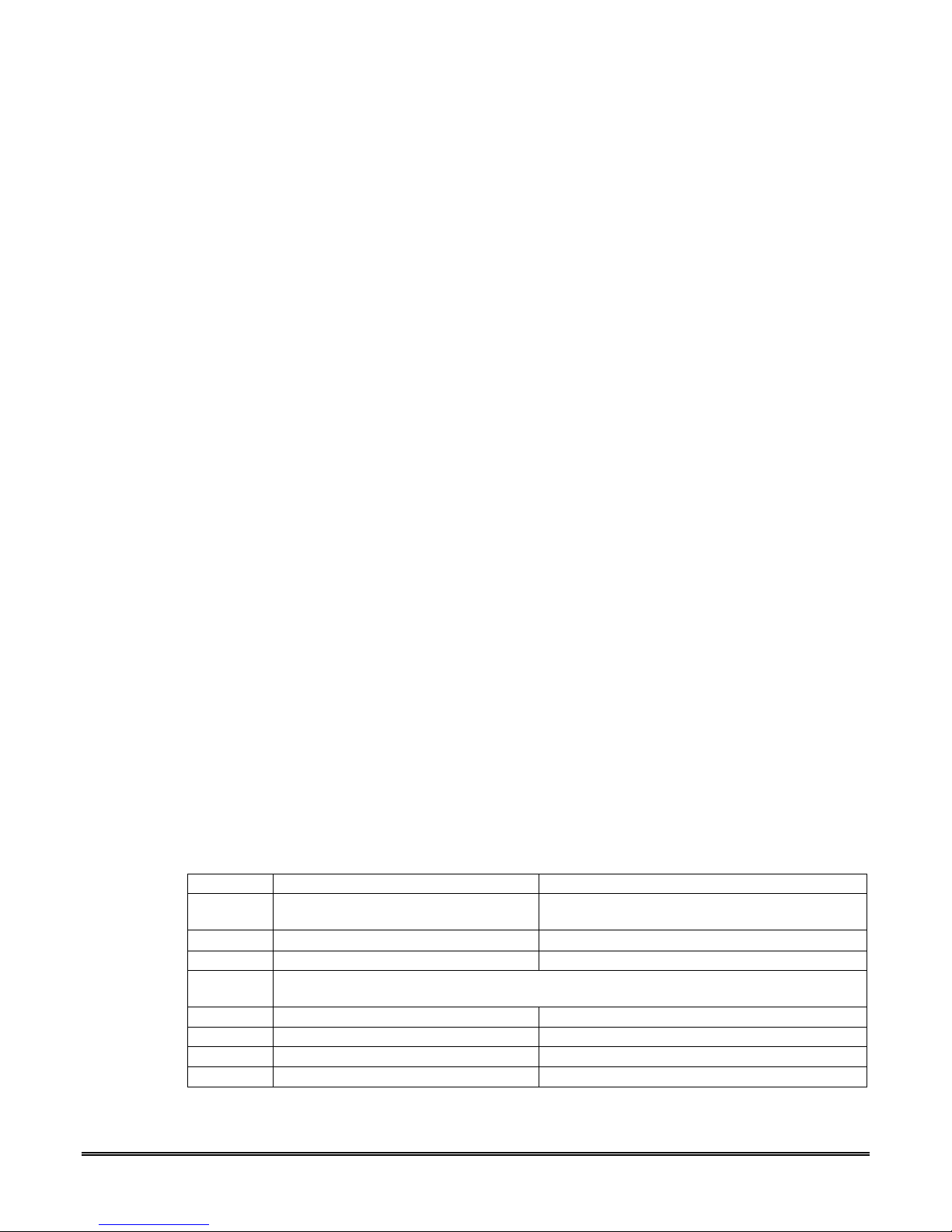
SECTION 3
Programming the 7845i-GSM
•••••••••••••••••••••••••••••••••••••••••••••••••
In This Section
♦
General Information
♦
ECP Mode Programming
♦
Alternative Modes (Zone Trigger, 4204 and
Two-4204)
•••••••••••••••••••••••••••••••••••••••••••••••••
General Information
The 7845i-GSM is designed to deliver alarms via the Internet to an AlarmNet central station
or via the AlarmNet-G network, using GSM (Global System for Mobile) technology when the
Internet is not available.
The 7845i-GSM uses 256 bit AES (Rijndael) encryption which is required for certain
government installations.
You can program a 7845i-GSM by one of the following methods:
• Through use of a 7720P Programming Tool
• Through a programming mode in the control panel, on panels that support this option
(e.g., VISTA-128BP and FBP)
Alternative Mode Programming
♦
♦ Exiting Programming Mode
Using a 7720P Programming Tool
Connect the 7720P Programming Tool; refer to Figure 8 in Section 2. The 7845i-GSM powers
the 7720P Programming Tool via the programming jack, and automatically senses the
presence of the 7720P when it is plugged in.
Each key of the 7720P has two possible functions: a normal function and a Shift function.
To perform a normal key function, simply press the desired key.
To perform a Shift function, press the [shift] key, and then press the appropriate key.
The prompts in this document reflect use of the 7720P Programming Tool. Table 2 below lists
each normal and shift key function.
Table 2. 7720P Normal and Shift Key (shift LED lit) Functions
KEY NORMAL KEY FUNCTION SHIFT KEY FUNCTION
BS/ESC [BS]: Press to delete entry [ESC]: Press to quit program mode; also can reset
↓/↑ [↓]: Scroll down programming [↑]: Scroll up programming
N/Y [N]: Press for "NO" answer [Y]: Press SHIFT-Y for "YES" answer
SHIFT Press before pressing a SHIFT key function. Will light SHIFT LED. LED goes out once a key
is pressed. Press again for each SHIFT function desired.
1/A [1]: For entering the number 1 [A]: For entering letter A
2/B [2]: For entering the number 2 [B]: For entering letter B
3/C [3]: For entering the number 3 [C]: For entering letter C
4/D [4]: For entering the number 4 [D]: For entering letter D
* Active only when the "Exit Programming Mode" prompt is displayed.
programming defaults*
3-1
Page 18

Internet Communication Module 7845i-GSM Installation and Setup Guide
KEY NORMAL KEY FUNCTION SHIFT KEY FUNCTION
5/E [5]: For entering the number 5 [E]: For entering letter E
6/F [6]: For entering the number 6 [F]: For entering letter F
7/S [7]: For entering the number 7 [S]: For entering letter S
8/T [8]: For entering the number 8 [T]: For entering letter T
9/X [9]: For entering the number 9 [X]: For entering letter X
SPACE [SPACE]: For scrolling option list No SHIFT function
0 [0]: For entering the number 0 No SHIFT function
#/ENTER [#/ENTER]: Starts programming mode;
No SHIFT function
Press to accept entries
Programming Conventions
Programming is accomplished by answering a series of prompts (questions). Most prompts
require only a [Y]es or [N]o response, while others require a numerical response (ID
numbers, etc.).
The current value is displayed on the second line in parentheses ( ). A "?" indicates an
invalid entry.
Use the [ENTER] key to accept the current entry and proceed to the next prompt. If the
entered value is invalid, pressing [ENTER] re-displays the prompt; the next prompt is not
displayed until a valid answer is entered.
Use the up/down arrow keys to scroll through the programming questions without changing
any values. Press the [ESC] key to go to the end of the list of questions.
ECP Mode Programming
The 7845i-GSM supports ECP messaging to communicate with the control panel. LRRenabled control panels send Contact ID format alarms to the 7845i-GSM directly on the 4wire console bus. Not all control panels support the LRR interface on ECP, so be sure to
check the Installation and Setup Guide of the control panel to see if it supports this feature.
Press the [ENTER] key to begin programming.
NOTE: The central station can remotely block access to local
device programming. If this has been done, the
following prompt appears:
NOTE: The default programming values for ECP mode are listed in each prompt below.
Table 3: Programming a 7845i-GSM for ECP mode only.
PROMPTS ENTRY OPTIONS DESCRIPTION
Strt Prog Mode?
1
(Y/N)_
Enter Password:
2
Program 7845?
3
(Y/N)_
Access to Prog
Mode Denied
[Y], [N]
Enters programming mode.
[0-9, A-F, N, S,
T, X, Y]
If a password has been previously assigned, this
prompt appears.
Enter a 4-digit password (0-9, A-F, N, S, T, X, Y).
The next prompt appears.
[Y], [N ] To begin programming the module, press [Y] and go
to Prompt 9: "Device Mode."
To create a password if none has been assigned, press
[N] and go to Prompt 4: "Create Password."
To change an existing password, press [N] and go to
Prompt 5: "Change Password."
3-2
Page 19

PROMPTS ENTRY OPTIONS DESCRIPTION
Create Password?
4
[Y], [N]
(Y/N)_
5
Change Password?
[Y], [N] If a password has already been assigned, this prompt
(Y/N)_
Enter Password
6
[0-9, A-F, N, S,
T, X, Y]
Verify Password
7
[0-9, A-F, N, S,
T, X, Y]
Exit Prog. Mode?
8
(Y/N)_
[Y], [N]
[ESC]
Device Mode
9
(ECP)_
• ECP
• Zone Triggers
• 4204 Emu
• Two 4204s
Important Information Regarding Primary and Secondary Accounts (Questions 10-16)
Account information is provided by the central station administrator. If the control supports
secondary account reporting, you will need secondary account information. The City ID, CS ID or
Subscriber ID of the secondary account must differ from that of the primary account.
Primary City ID
10
(??)_
11
Primary CS ID
(???)
12
Primary Sub ID
(????)
13
En. 2nd CS Y/N
[0001-9999]
[01-99]
[01-FE] Enter the 2-digit primary central station ID number,
[Y], [N]
(N)_
Section 3: Programming the 7845i-GSM
Passwords can be used to protect account and
programming information.
If no password has been assigned, this prompt
appears after pressing [N] at the "Program 7845?"
prompt.
If a password is desired, press [Y] and go to "Enter
Password."
appears after pressing [N] at the "Program 7845?"
prompt.
Press [Y] if you want to change the password.
NOTE: To clear an existing password, without
entering a new one, answer [Y] to the "Change
Password?" prompt, then press the [Enter] key when
prompted for the new password and its confirmation.
This prompt is displayed if [Y] was pressed in Prompt
4 or 5.
Enter a 4-digit password (0-9, A-F, N, S, T, X, Y).
Re-enter the password as confirmation.
If the password doesn't match the first entry, the
following is displayed followed by the "Exit Prog.
Mode?" prompt:
Verify Not OK
PSWD not created
Otherwise, the "Exit Prog. Mode?" prompt is displayed
directly.
Exits program mode.
Press [N] to go back to Prompt 3.
Press [ESC] to load factory defaults.
Refer to the Exiting Programming Mode paragraph in
this section.
Press the [space] key to scroll through the modes of
operation. Press [ENTER] to select ECP mode.
See Table 5 if programming other modes.
Enter the 2-digit primary city ID, 01-99 (decimal).
01-FE (HEX).
Enter the 4-digit subscriber account number, 00019999 (decimal).
Applicable only if control supports secondary reporting.
Used if redundant reporting to a second central station
is desired.
Press [N], go to Prompt 17: "Device Address."
3-3
Page 20

Internet Communication Module 7845i-GSM Installation and Setup Guide
PROMPTS ENTRY OPTIONS DESCRIPTION
14
2nd City ID
(??)_
15
2nd CS ID
(??)_
16
2nd Sub ID
(????)_
17
Device Address
(03)_
[01-99]
[01-FE]
[0001-9999] Enter the 4-digit subscriber account number for the
[01-30]
Enter the 2-digit secondary city ID, 01-99 (decimal).
Enter the 2-digit second central station's ID number,
01-FE (HEX).
second central station, 0001-9999.
In ECP mode, the 7845i-GSM communicates with the
panel as a Long Range Radio (LRR) device. Enter the
appropriate ECP device address. For VISTA-10 and
VISTA-20 series control panels, use address 03. For
other controls, see the control panel’s Installation and
Setup Guide.
NOTES:
1. When programming the control, enable the LRR
output.
2. The device address must be unique from the
Enable DW Y/N
18
(N)_
[Y], [N]
"Direct Wire Addr" entered in Prompt 19.
Applies only to VISTA-128BP/250BP and FBP Series
controls.
Enables Direct Wire Downloading over IP.
Direct Wire Addr
19
(28)_
[01-30]
If [N,] skip to Prompt 20: "Supervision."
When using Direct Wire downloading, the 7845i-GSM
communicates with the panel as an alpha keypad to
initiate the direct wire download session. Enter the
appropriate device address.
NOTES:
1. This address must also be programmed as an
alpha keypad in the control panel (Device
Programming Mode). DO NOT connect an actual
keypad (or any other device) assigned to this
address.
2. This address must be unique from the "Device
Address" entered in Prompt 17.
The AlarmNet network must hear at least one
supervisory message from the module during this
supervision period; otherwise, AlarmNet notifies the
central station that a communication failure has
occurred. (If the supervision period is changed after
20
Supervision
(24 Hours)_
• 30 Day
• 24 Hour
• None
registration, you must re-register the module.)
GSM Rollover Y/N
21
(Y)_
[Y] , [N] If enabled, all messages (including AlarmNet network
Press the [space] key to scroll through choices.
UL NOTE: Must be 24 hours.
supervisory messages) are sent over the GSM network
in the event of an Internet failure.
If disabled, all messages (except AlarmNet network
supervisory messages) are sent automatically over the
GSM 24Hr Tst Y/N
22
(N)_
[Y], [N] If enabled, the 7845i-GSM sends a message once a day
GSM network in the event of an Internet failure.
to verify radio operation. A "secondary communication
path loss" message is generated if the message is not
successfully delivered.
3-4
Page 21

Section 3: Programming the 7845i-GSM
PROMPTS ENTRY OPTIONS DESCRIPTION
Old Alarm Time
23
(10 Minutes)_
•10 Minutes
• 15 Minutes
• 30 Minutes
• 1 Hour
• 2 Hours
• 4 Hours
Sets how long an undeliverable alarm is retried for
delivery to the central station. If the message is not
validated, it is retried until the old alarm time is
reached or the message is validated.
Press the [space] key to scroll through choices.
• 8 Hours
• 12 Hours
UL NOTE: Must be 10 minutes.
over the Ethernet connection, enter the time delay (in
minutes) before the 7845i-GSM notifies the central
24
IP Flt Time
(60 mins)_
• 24 Hours
[01-99] In the event there is a loss of contact with the network
station. IP failure will always be sent to the central
GSM Flt Time
25
(60 mins)_
[01-99]
station as Primary Communication Path Failure.
UL NOTE: Must be two (02) minutes.
In the event the module detects a communication path
failure, enter the time delay (in minutes) before the
7845i-GSM notifies the central station. A GSM failure
will always be sent to the central station as Secondary
Notify Panel Of_
26
(Neither Fault)
[Neither fault]
[Both IP and
GSM Faults]
Communication Path Failure.
UL NOTE: Must be two (02) minutes.
If "Both IP and GSM Fault" is selected, the device will
only notify the control panel if both communication
paths fail, but will always send notification of either
failure to the central station.
NOTE: The fault relay output (if programmed) will be
triggered only if "Both IP and GSM Faults" is selected.
Flt Rel ON Y/N
27
(N)_
[Y], [N]
Press the [space] key to scroll through choices.
If enabled, the fault open collector output is normally
energized to ground, and de-energizes (open circuit) in
the event of a module radio fault.
Use if fail-safe mode is desired.
Pwr Loss Rpt Y/N
28
(Y)_
Low Bat Rpt Y/N
29
(Y)_
[Y], [N]
[Y], [N]
See Wiring for Module Radio Faults in Section 2.
UL NOTE: Must be set to "Y."
Sends a primary power loss report to the central
station within 1-3 hours after its detection. A restore
report is sent within 1-3 hours after power is restored.
Sends a low-battery report when a low battery
condition exists. A low battery restore is automatically
sent when the low battery condition clears.
NOTE: Must be set to "N" for use with LynxR-I
Tamper Rpt Y/N
30
(Y)_
[Y], [N] Sends a tamper report when the module detects a
controls.
tamper condition. A tamper restore is automatically
sent when the tamper condition clears.
3-5
Page 22

Internet Communication Module 7845i-GSM Installation and Setup Guide
Important Information Regarding Zone Input Options
ECP mode supports two optional hardwire zone input triggers by making connections to the module’s zone 6 and/or
zone 7 terminals and programming the appropriate zone trigger options below.
Each zone input can be programmed to cause an alarm under one of the following conditions:
• (EOLR) End of Line Resistor, where the input is supervised by an appropriate EOL resistor. The zone can be
triggered by NO or NC contacts, or open collector ground, or voltage trigger outputs
• (V+), where a positive voltage causes an alarm for normally low connections
• (V–), where a ground trigger causes an alarm for normally high connections
In addition to the above, zones can be programmed for an Inverted Trigger, where the alarm and normal states of
the zones are inverted; this can serve a fail-safe supervisory purpose for certain installations.
These zone inputs can also be programmed for restore reporting, and for delayed reporting, which allows time for
the user to abort false alarms.
NOTE: Optional hardwire zones report in ADEMCO High-Speed format.
PROMPTS ENTRY OPTIONS DESCRIPTION
Enable Zn6 Y/N
31
(N)_
Zn6 Trigger Type
32
(V+)_
Invert Zn6 Y/N
33
(N)_
Restore Zn6 Y/N
34
(Y)_
Delay Zn6 (secs)
35
(00)_
Enable Zn7 Y/N
36
(N)_
Zn7 Trigger Type
37
(V)_
Invert Zn7 Y/N
38
(N)_
Restore Zn7 Y/N
39
(Y)_
Delay Zn7 (secs)
40
(00)_
Use DHCP Y/N
41
(Y)_
NIC IP Address:
42
255.255.255.255_
Subnet Mask:
43
255.255.255.255_
[Y], [N] Enables alarm reporting for zone 6.
If [N], skip to Prompt 36: "Enable Zn7."
• (V+)
• (V–)
Selects the triggering method for this zone input.
Press the [space] key to scroll through choices.
• (EOLR)
[Y], [N]
Inverts the alarm and normal states of the zone 6
trigger; otherwise uses normal input signal.
[Y], [N]
Enables restore reporting for zone 6.
[01-15]
[00] = no delay
Defines the reporting delay in seconds for zone 6.
[Y], [N] Enables alarm reporting for zone 7.
If [N], skip to Prompt 41: "Use DHCP."
• (V+)
• (V–)
Selects the triggering method for this zone input.
Press the [space] key to scroll choices.
• (EOLR)
[Y], [N]
Inverts the alarm and normal states of the zone 7
trigger; otherwise, uses normal input signal.
[Y], [N]
Enables restore reporting for zone 7.
[01-15]
[00] = no delay
Defines the reporting delay in seconds for zone 7.
[Y], [N] Dynamically allocates the IP addresses (recommended);
then skip to Prompt 46: "Review?"
If [N], uses fixed IP addresses.
12 digit:
xxx.xxx.xxx.xxx
Enter the 4-part address for this device. The 4 parts of
the address must be separated by spaces (displayed as
periods in Review mode).
12 digit:
xxx.xxx.xxx.xxx
Enter the 32-bit address mask used to indicate the
portion (bits) of the IP address that is being used for
the subnet address. The 4 parts of the address must be
separated by spaces (displayed as periods in Review
mode).
3-6
Page 23

Section 3: Programming the 7845i-GSM
PROMPTS ENTRY OPTIONS DESCRIPTION
Gateway IP Addr:
44
255.255.255.255_
DNS Serv IP Addr:
45
255.255.255.255_
Review? Y/N
46
12 digit:
xxx.xxx.xxx.xxx
[0.0.0.0.] = not
used
12 digit:
xxx.xxx.xxx.xxx
[0.0.0.0.] = not
used
[Y] = review
[N] = exit
Enter the 4-part address assigned to the Gateway. The
4 parts of the address must be separated by spaces
(displayed as periods in Review mode).
Enter the 4-part IP address assigned to the DNS
(Domain Name System) server. The 4 parts of the
address must be separated by spaces (displayed as
periods in Review mode).
Reviewing Programming Mode Entries
To review the programming options (to ensure that the
correct entries have been made), press [Y]. The
programming prompts are displayed again. Use the
up/down arrow keys to scroll through the program
fields without changing any of the values. If a value
requires change, simply type in the correct value. When
the last field is displayed, the “REVIEW?” prompt
again appears.
To exit the programming mode, press [N] in
response to the "REVIEW?" prompt, and refer to
Exiting Programming Mode at the end of this section.
ECP Status Codes
When the 7845i-GSM is configured for ECP mode, it sends status messages to the control
panels for battery, power, tamper, and network connectivity failures. Some of the control
panels (e.g., VISTA-10P, VISTA-15P and VISTA-20P Series) display these on the keypad as
“LngRng Radio” followed by a 4-digit code (listed in Table 4). In addition, the Contact ID
codes (listed in Appendix A) for these conditions are sent to the central station by the
module.
Table 4. Common ECP Keypad Display Status Codes
STATUS CODE DESCRIPTION
0000 Control panel lost communication with 7845i-GSM.
0880 7845i-GSM tamper detected (cover removed).
4005 7845i-GSM has lost contact with AlarmNet.
000F 7845i-GSM is not registered; account not activated.
0019 7845i-GSM shutdown.
0400 7845i-GSM power-on reset AND the control panel lost communications with
7845i-GSM.
0C80 7845i-GSM power on reset AND tamper detected.
0C8F 7845i-GSM power on reset AND tamper detected AND not registered.
08E0 7845i-GSM tamper detected and 7845i-GSM battery low.
3000 Primary power loss (will only be displayed in conjunction with another event).
8000 Battery charger failure (will only be displayed in conjunction with another
0060 Low battery (will only be displayed in conjunction with another event).
event).
3-7
Page 24

Internet Communication Module 7845i-GSM Installation and Setup Guide
Alternative Modes (Zone Trigger, 4204 and Two-4204)
Zone Trigger Mode
There are six input zones available on the 7845i-GSM. Each zone is selectable for +V, -V, or
EOLR trigger. The first zone input can detect both pulsed and steady signals if connected to
a bell output. Additionally, the first zone input can be programmed to detect a single pulse
(characteristic of a Panic indication on the Lynx, LynxR or LynxR-EN control panel by
enabling the Lynx Panic option). If the programming option “Lynx Panic” is enabled, the
7845i-GSM reports an alarm on zone 3. No restores are reported for this zone. If this option
is selected, the second physical zone input is ignored.
When using Zone Trigger mode, messages are sent in ADEMCO High-Speed format.
Zones 3, 4, 5, 6 and 7 are voltage trigger inputs located on TB1 pins 6-10. If the Lynx Panic
feature is being used, do not connect zone 3 (the second physical zone input).
Refer to Table 5 for Zone Trigger Mode programming and follow the prompts that pertain to
Zone Trigger Mode. A check mark (
4204 Emulation Mode
In 4204 Emulation Mode, the 7845i-GSM communicates with a compatible Honeywell VISTA
series or First Alert control panel as though it were a 4204 Relay Module. If two 4204s are
enabled in the module, it acts as two 4204s at consecutive device addresses. The control
panel must be configured to recognize one or two 4204 relay modules accordingly. On
VISTA-32FB (or higher) control panels and First Alert equivalents, addresses 6 and 13
should not be used when the secondary 4204 is enabled. Messages are sent in ADEMCO
High-Speed format.
NOTE: See your control panel Installation and Setup Guide for the number of 4204 modules
supported. The LynxR-I does not support 4204 mode.
✔) indicates whether the prompt applies to that mode.
4204 Emulation Mode Options
For control panels that do not support LRR-ECP communication, the 4204 Emulation modes
provide a means of sending up to eight unique reports based on defined system conditions. In
4204 mode, the 7845i-GSM functions as a logical 4204 Relay Module, where each relay
number, referred to in the module as zone number, can be programmed to send a report
based on the output function programmed in the control for that relay. Each relay-zone can
also be programmed to send a restore message of the reported condition, can be set to delay
transmission of messages, and can be programmed to send reports only when a conditional
zone is triggered (armed), (see Zone Input Options later in this section).
In single 4204 mode, the 7845i-GSM supports up to four relay-zones. In Two-4204 mode, the
7845i-GSM functions as two 4204 modules, supporting up to eight relay-zones.
4204 Relay Outputs map to 7845i-GSM zones as follows:
First 4204 Zones
(device address entered in Question 5):
Relay 1 = Zone 1
Relay 2 = Zone 2
Relay 3 = Zone 3
Relay 4 = Zone 4 or conditional zone trigger if
“report only if armed” is selected in any zone 1-3
when using single 4204 mode.
NOTE: Zone 4 status is not reported when being
used as the conditional (arming) trigger zone.
When using the 7845i-GSM in 4204 Emulation Mode, DO NOT enable the Long-Range Radio
module reporting in the control panel programming. Instead, enable 4204 relay module
address(es) and program the appropriate relay activation functions for the relay-zones being
Second 4204 Zones
(device address entered in Question 5, plus 1):
Relay 1 = Zone 5
Relay 2 = Zone 6
Relay 3 = Zone 7
Relay 4 = Zone 8 or conditional zone trigger if
“report only if armed” is selected in any
zone 1-7 when using Two-4204 mode.
NOTE: Zone 8 status is not reported when being
used as the conditional (arming) trigger zone or if
tamper reporting is enabled.
3-8
Page 25

used. In some control panels, it is called “relay programming” and in others it is called “output
device programming.” It is recommended that “close and stay closed” (usually choice 2) action
is selected. Selection of momentary activation will cause the 7845i-GSM to generate an alarm
and NOT a restore, even if the 7845i-GSM is programmed to send a restore for the given zone.
In 4204 mode, messages are reported in ADEMCO High-Speed format. Zone alarms
(status 7) are reported with “1” (alarm) or “3” (restore) displayed in the zone position for the
respective zone (e.g. alarm on zone 2: 5155 5555 7; restore 5355 5555 7). A supervision fault
trouble message is automatically sent if the module detects no activity on its connection to
the control. The message is: 5555 5515 5; restore message is: 5555 5535 5.
Refer to Table 5 for 4204 Emulation Mode programming and follow the prompts that pertain
to 4204 or Two-4204 mode. A check mark (
mode.
Alternative Mode Programming
Press the [ENTER] key to begin programming and follow the prompts for the mode of
operation being programmed.
NOTE: The central station can remotely block access to
local device programming. If this has been done,
the following prompt appears:
Table 5: Programming a 7845i-GSM for Zone Trigger, 4204 Emulation, or Two-4204 Emulation modes.
PROMPTS
Strt Prog Mode?
1
Y/N_
Enter Password
2
Program 7845?
3
Y/N_
Create Password?
4
Y/N_
5
Change Password?
Y/N_
Enter Password
6
ZONE
TRIG.
4204/
2-4204
✔
✔
✔ ✔
✔ ✔
✔ ✔
✔ ✔
✔ ✔
Section 3: Programming the 7845i-GSM
✔) indicates whether the prompt applies to that
Access to Prog
Mode Denied
ENTRY OPTIONS DESCRIPTION
[Y], [N]
[0-9, A-F, N,
S, T, X, Y]
[Y], [N] To begin programming the module, press [Y] and go
[Y], [N] Passwords can be used to protect account and
[Y], [N]
[0-9, A-F, N,
S, T, X, Y]
Enters programming mode.
If a password has been previously assigned, this
prompt appears.
Enter a 4-digit password (0-9, A-F, N, S, T, X, Y).
The next prompt appears.
to Prompt 9: "Device Mode."
To create a password if none has been assigned,
press [N] and go to Prompt 4: Create Password.
To change an existing password, press [N] and go
to Prompt 5: "Change Password."
programming information.
If no password has been assigned, this prompt
appears after pressing [N] at the "Program 7845?"
prompt.
If a password is desired, press [Y] and go to Prompt
6: "Enter Password."
If a password has already been assigned, this
prompt appears after pressing [N] at the "Program
7845?" prompt.
Press [Y] if you want to change the password.
NOTE: To clear an existing password, without
entering a new one, answer [Y] to the "Change
Password?" prompt, then press the [Enter] key
when prompted for the new password and its
confirmation.
This prompt is displayed if [Y] was pressed in
Prompt 4 or 5.
Enter a 4-digit password (0-9, A-F, N, S, T, X, Y).
3-9
Page 26

Internet Communication Module 7845i-GSM Installation and Setup Guide
PROMPTS
Verify Password
7
ZONE
TRIG.
4204/
2-4204
✔ ✔
ENTRY OPTIONS DESCRIPTION
[0-9, A-F, N,
S, T, X, Y]
Re-enter the password as confirmation.
If the password doesn't match the first entry, the
following is displayed followed by the "Exit Prog.
Mode?" prompt:
Verify Not OK
PSWD not created
Otherwise, the "Exit Prog. Mode?" prompt is
displayed directly.
Exit Prog. Mode?
8
Y/N_
✔ ✔
[Y], [N]
[ESC]
Exits program mode.
Press [N] to go back to Prompt 3.
Press [ESC] to load factory defaults.
Refer to the Exiting Programming Mode paragraph
in this section.
Press the [space] key to scroll through the modes of
operation.
Press [ENTER] to select mode.
See Table 3 for ECP mode programming.
9
Device Mode
(ECP)_
✔ ✔
• ECP
• Zone Trig.
• 4204 Emu
• Two 4204s
Important Information Regarding Primary Account (Questions 10-12)
Account information is provided by the central station administrator.
Primary City ID
10
(??)_
Primary CS ID
11
(???)
Primary Sub ID
12
(????)
Device Address
13
(12)_
Enable DW Y/N
14
(N)_
✔
✔
✔ ✔
✔ ✔
✔
✔
[01-99]
[01-FE]
[0001-9999]
[01-15]
[Y], [N] Applies only to VISTA-128BP/250BP and FBP
Enter the 2-digit primary city ID, 01-99 (decimal).
Enter the 2-digit primary central station ID
number, 01-FE (HEX).
Enter the 4-digit subscriber account number, 00019999 (decimal).
The 7845i-GSM communicates with the control
panel as a 4204 relay module. Enter the
appropriate address. For VISTA-10P, and
FA130CP Series control panels, this must be
address 12. For other controls, see the control
panel’s Installation and Setup Guide.
NOTES:
1. The 4204 protocol limits address range to 01-15.
If using 2-4204 mode, the 7845i-GSM assigns
the second 4204 to the next higher device
address (e.g., if entering address 12 for the first
4204, then address 13 is automatically assigned
to the second 4204 module). Program the
control panel accordingly.
2. The device address(es) must be unique from the
"Direct Wire Addr" entered in Prompt 15 and
any other address used on the control panel.
Series controls, and FA1660C and 1700C Series
controls.
Enables Direct Wire Downloading over IP.
If [N], skip to Prompt 16: "Supervision."
3-10
Page 27

Section 3: Programming the 7845i-GSM
PROMPTS
Direct Wire Addr
15
(28)_
Supervision
16
(24 Hours)_
GSM Rollover Y/N
17
(Y)_
GSM 24Hr Tst Y/N
18
(N)_
Old Alarm Time
19
(10 Minutes)_
IP Flt Time
20
(60 mins)_
GSM Flt Time
21
(60 mins)_
ZONE
TRIG.
4204/
2-4204
✔ ✔
ENTRY OPTIONS DESCRIPTION
✔
✔ ✔
✔ ✔
✔ ✔
✔ ✔
✔ ✔
[Y], [N] If enabled, all messages (including AlarmNet
[Y], [N] If enabled, the 7845i-GSM sends a message once a
[01-30] When using Direct Wire downloading, the
7845i-GSM communicates with the panel as an
alpha keypad to initiate the direct wire download
session. Enter the appropriate device address.
NOTES:
1. This address must also be programmed as an
alpha keypad in the control panel (Device
Programming Mode). DO NOT connect an
actual keypad (or any other device) assigned to
this address.
2. This address must be unique from the "Device
Address" entered in Prompt 13, and cannot
equal that device address plus 1 (one) if using
2-4204 mode.
• 30 Day
• 24 Hrs
• None
The AlarmNet network must hear at least one
supervisory message from the module during this
supervision period; otherwise, AlarmNet notifies
the central station that a communication failure
has occurred. (If the supervision period is changed
after registration, you must re-register the
module.)
Press the [space] key to scroll through choices.
UL NOTE: Must be set to 24 hours.
network supervisory messages) are sent over the
GSM network in the event of an Internet failure.
If disabled, all messages (except AlarmNet network
supervisory messages) are sent automatically over
the GSM network in the event of an Internet
failure.
day to verify radio operation. A "secondary
communication path loss" message is generated if
the message is not successfully delivered.
• 10 Min
• 15 Min
• 30 Min
• 1 Hr
• 2 Hrs
Sets how long an undeliverable alarm is retried for
delivery to the central station. If the message is not
validated, it is retried until the old alarm time is
reached or the message is validated.
Press the [space] key to scroll through choices.
• 4 Hrs
• 8 Hrs
• 12 Hrs
• 24 Hrs
[01-99]
UL NOTE: Must be set to 10 minutes.
In the event there is a loss of contact with the
network over the Ethernet connection, enter the
time delay (in minutes) before the 7845i-GSM
notifies the central station. IP failure will always
be sent to the central station as Primary
Communication Path Failure.
UL NOTE: Must be two (02) minutes.
[01-99]
In the event the module detects a communication
path failure, enter the time delay (in minutes)
before the 7845i-GSM notifies the central station.
A GSM failure will always be sent to the central
station as Secondary Communication Path Failure.
UL NOTE: Must be two (02) minutes.
3-11
Page 28

Internet Communication Module 7845i-GSM Installation and Setup Guide
PROMPTS
Notify Panel Of_
22
(Neither Fault)_
Flt Rel ON Y/N
23
(N)_
Pwr Loss Rpt Y/N
24
(Y)_
Low Bat Rpt Y/N
25
(Y)_
Tamper Rpt Y/N
26
(Y)_
Lynx Panic Y/N
27
(N)_
ZONE
TRIG.
4204/
2-4204
✔ ✔
✔ ✔
ENTRY OPTIONS DESCRIPTION
✔ ✔
✔ ✔
✔ ✔
✔
[Neither
fault]
[Both IP
and GSM
Faults]
If "Both IP and GSM Fault" is selected, the device
will only notify the control panel if both
communication paths fail, but will always send
notification of either failure to the central station.
NOTE: The fault relay output (if programmed) will
be triggered only if "Both IP and GSM Faults" is
selected.
Press the [space] key to scroll through choices.
[Y], [N]
If enabled, the fault open collector output is
normally energized to ground, and de-energizes
(open circuit) in the event of a module radio fault.
Use if fail-safe mode is desired.
See Wiring for Module Radio Faults in Section 2.
UL NOTE: Must be set to "Y".
[Y], [N]
Sends a primary power loss report to the central
station within 1-3 hours after its detection. A
restore report is sent within 1-3 hours after power
is restored.
[Y], [N] Sends a low-battery report when a low battery
condition exists. A low-battery restore is
automatically sent when the low battery condition
clears.
NOTE: Must be set to "N" for use with LynxR-I
controls.
[Y], [N]
Sends a tamper report when the module detects a
tamper condition. A tamper restore is
automatically sent when the tamper condition
clears.
[Y], [N] Applies only if used with a Lynx, LynxR or
LynxR-EN control LRR trigger connected to the
module's zone terminal.
Reports a Panic alarm on zone 3 when the module
detects a single pulse on zone 1.
No restores are generated for a Panic alarm.
Important Information Regarding Zone Input Options
If desired, 4204 mode supports two optional hardwire zone input triggers by making connections to the module’s zone
6 and/or zone 7 terminals and programming the appropriate zone trigger options below.
NOTE: These triggers are not available when using 2-4204 mode.
Zone Trigger Mode provides six hardwire zone input triggers by making connections to the module’s zone terminals
and programming the appropriate zone trigger options below. Zones are numbered 1-7, with zone 2 serving as a
reporting zone only (see Bell Output Zone below).
Bell Output Zone 1 (and 2): The zone 1 terminal can detect both pulsed and steady signals. If connecting the bell
output to the 7845i-GSM zone causes a bell fault on the control panel, enable the "Trip Inputs 1or2" option. The
7845i-GSM reports an alarm on zone 1 (fire) when it detects a pulsed signal and an alarm on zone 2 (burglary) when it
detects a steady signal.
Telco Zone and Open/Close Zone: Dedicated zones can be assigned as the telco fault zone and/or an open/close
(arm/disarm) reporting zone. When triggered, these zones report a telco line fault or open/close report respectively, in
ADEMCO High-Speed format. Connect the appropriate trigger from the control to the selected zone input for each of
these options.
Input Trigger Types: Triggering of each zone input can be programmed to cause an alarm under one of the following
conditions:
• (V+), where a positive voltage causes an alarm for normally low connections
3-12
Page 29

Section 3: Programming the 7845i-GSM
• (V–), where a ground trigger causes an alarm for normally high connections
• (EOLR) End of Line Resistor, where the input is supervised by an appropriate EOL resistor. The zone can be
triggered by NO or NC contacts, or open collector ground, or voltage trigger outputs
Inverted Trigger: Zones can be programmed for inverted trigger, where the alarm and normal states of the zones are
inverted; this can serve a fail-safe supervisory purpose for certain installations.
Restore and Delayed Reports: Zone inputs can be programmed for restore reporting, and for delayed reporting
(allowing time for the user to abort false alarms).
UL NOTE: Zone restoral must be enabled.
Report Only if Armed option: To help eliminate redundant reports, zone alarms can be restricted to report only if a
conditional zone is triggered (armed). If this feature is desired, the conditional zone is automatically used as the
“arming” zone. Connect the appropriate control panel trigger to the conditional (arming) zone. The trigger must be
programmed as necessary in the control panel.
The conditional (arming) zone on the module is a different dedicated zone for each programming mode, as follows:
Mode Conditional (Arming) Zone
Zone Trigger 7
4204 4
2-4204 8
IMPORTANT: If any zone (zones 1-6 in zone trigger mode, zones 1-3 in 4204 mode, zones 1-7 in 2-4204 mode) is set for
Report Only if Armed, the conditional (arming) zone becomes unavailable for reporting (as it is reserved for the
“arming” trigger connection).
PROMPTS ZONE
Trip Inputs 1or2
28
w/Bell Out (N)_
Telco Zone
29
(0)_
TRIG.
4204/
2-4204
✔
✔ ✔
ENTRY OPTIONS DESCRIPTION
[Y], [N]
Use if the zone 1 connection to the control's bell
output causes a bell fault on the control panel.
NOTES:
1. If used, EOLR trigger type is not available
for zones 1 and 3.
2. Do not use with Lynx controls.
Zone Trig: [3-7]
4204: [1-4]
2-4204: [1-8]
See Important Information Regarding Zone
Input Options on previous page.
Enter the zone number to be used for telco line
fault reports. This zone assignment must be
unique from the open/close zone selected in
[0] = not used
Prompt 30.
Zone Trigger Mode: If any zone is programmed
for "report only if armed," zone 7 cannot be
used. If Lynx Panic is enabled, zone 3 cannot
be used.
4204 Mode: If any zone is programmed for
"report only if armed," zone 4 cannot be used.
2-4204 Mode: If any zone is programmed for
"report only if armed," or if tamper is enabled,
zone 8 cannot be used.
NOTE: Connect the telco line fault output (or
relay output programmed for "telco line fault") to
the telco zone.
3-13
Page 30

Internet Communication Module 7845i-GSM Installation and Setup Guide
PROMPTS ZONE
Open/Close Zone
30
TRIG.
(0)_
Zn1 Trigger Type
31
(V+)_
Restore Zn1 Y/N
32
(Y)_
Delay Zn1 (secs)
33
(00)_
Rpt Zn1 ONLY if
34
Armed (N)_
Invert Zn2 Y/N
35
(N)_
Restore Zn2 Y/N
36
(Y)_
Delay Zn2 (secs)
37
(00)_
Rpt Zn2 ONLY if
38
Armed (N)_
4204/
2-4204
✔ ✔
✔
✔
✔
✔ ✔
✔ ✔
✔
✔
✔
✔ ✔
✔ ✔
ENTRY OPTIONS DESCRIPTION
Zone Trig: [3-7]
4204: [1-4]
2-4204: [1-8]
[0] = not used
Enter the zone number to be used for open/close
(arm/disarm) reports.
This zone assignment must be unique from the
telco zone selected in Prompt 29.
Zone Trigger Mode: If any zone is programmed
for "report only if armed," zone 7 cannot be
used as an open/close zone. If Lynx Panic is
enabled, zone 3 cannot be used.
4204 Mode: If any zone is programmed for
"report only if armed," zone 4 cannot be used
as an open/close zone.
2-4204 Mode: If any zone is programmed for
"report only if armed," or if tamper is enabled,
zone 8 cannot be used as an open/close zone.
NOTE: Connect an open/close (arm/disarm)
trigger (or relay output) from the control panel to
the open/close zone.
• (EOLR)
• (V+)
Selects the triggering method for this zone input.
Press the [space] key to scroll through choices.
• (V–)
[Y], [N] Enables restore reporting for zone 1.
[01-15]
Defines the reporting delay in seconds for zone 1.
[00] = no delay
[Y], [N]
Report alarms on zone 1 ONLY if the conditional
zone (zone 7 in zone trigger mode; zone 4 in 4204
mode; or zone 8 in 2-4204 mode) is triggered
(armed).
If [N], always reports alarms on zone 1.
[Y], [N] Inverts the alarm and normal states of the zone
2 trigger; otherwise uses normal input signal.
[Y], [N]
Enables restore reporting for zone 2.
[01-15]
[00] = no delay
[Y], [N] Reports alarms on zone 2 ONLY if the
Defines the reporting delay in seconds for zone 2.
conditional zone (zone 7 in zone trigger mode;
zone 4 in 4204 mode; zone 8 in 2-4204 mode) is
triggered (armed).
If [N], always reports alarms on zone 2.
3-14
Page 31

If Lynx Panic is enabled, then skip to Prompt 43: "Rpt Zn3 ONLY if Armed."
PROMPTS
Zn3 Trigger Type
39
(V+)_
Invert Zn3 Y/N
40
(N)_
Restore Zn3 Y/N
41
(Y)_
Delay Zn3 (secs)
42
(00)
Rpt Zn3 ONLY if
43
Armed (N)_
Zn4 Trigger Type
44
(V+)_
45 Invert Zn4 Y/N
(N)_
46
Restore Zn4 Y/N
(Y)_
Delay Zn4 (secs)
47
(00)
Rpt Zn4 ONLY if
48
Armed (N)_
Zn5 Trigger Type
49
(V+)_
Invert Zn5 Y/N
50
(N)_
Restore Zn5 Y/N
51
(Y)_
Delay Zn5 (secs)
52
(00)_
Rpt Zn5 ONLY if
53
Armed (N)_
ZONE
TRIG.
4204/
2-4204
✔
✔
✔
✔
✔ ✔
✔ ✔
✔
✔
✔
✔
✔ ✔
✔
✔
✔
✔
✔
✔
2-
4204
only
2-
4204
only
2-
4204
only
2-
4204
only
ENTRY OPTIONS DESCRIPTION
• (EOLR)
• (V+)
• (V–)
[Y], [N] Inverts the alarm and normal states of the zone
[Y], [N] Enables restore reporting for zone 3.
[01-15]
[00] = no delay
[Y], [N]
• (EOLR)
• (V+)
• (V–)
[Y], [N]
[Y], [N]
[01-15]
[00] = no delay
[Y], [N]
• (EOLR)
• (V+)
• (V–)
[Y], [N] Inverts the alarm and normal states of the zone
[Y], [N] Enables restore reporting for zone 5.
[01-15]
[00] = no delay
[Y], [N]
Section 3: Programming the 7845i-GSM
Selects the triggering method for this zone input.
Press the [space] key to scroll through choices.
3 trigger; otherwise uses normal input signal.
Defines the reporting delay in seconds for zone 3.
Reports alarms on zone 3 ONLY if the
conditional zone (zone 7 in zone trigger mode;
zone 4 in 4204 mode; zone 8 in 2-4204 mode) is
triggered (armed).
If [N], always reports alarms on zone 3.
4204 mode: If any zone is programmed to
"Report Only if Armed," skip to Prompt 54:
"Enable Zn6."
Selects the triggering method for this zone input.
Press the [space] key to scroll through choices.
Inverts the alarm and normal states of the zone
4 trigger; otherwise uses normal input signal.
Enables restore reporting for zone 4.
Defines the reporting delay in seconds for zone 4.
Reports alarms on zone 4 ONLY if the
conditional zone (zone 7 in zone trigger mode;
zone 8 in 2-4204 mode) is triggered (armed).
If [N], always reports alarms on zone 4.
Selects the triggering method for this zone input.
Press the [space] key to scroll through choices.
5 trigger; otherwise uses normal input signal.
Defines the reporting delay in seconds for zone 5.
Reports alarms on zone 5 ONLY if the
conditional zone (zone 7 in zone trigger mode;
zone 8 in 2-4204 mode) is triggered (armed).
If [N], always reports alarms on zone 5.
3-15
Page 32

Internet Communication Module 7845i-GSM Installation and Setup Guide
PROMPTS ZONE
Enable Zn6 Y/N
54
TRIG.
(N)_
Zn6 Trigger Type
55
(V+)_
Invert Zn6 Y/N
56
(N)_
Restore Zn6 Y/N
57
(Y)_
Delay Zn6 (secs)
58
(00)_
Rpt Zn6 ONLY if
59
Armed (N)_
Enable Zn7 Y/N
60
(N)_
Zn7 Trigger Type
61
(V+)_
Invert Zn7 Y/N
62
(N)_
Restore Zn7 Y/N
63
(Y)_
Delay Zn7 (secs)
64
(00)_
Rpt Zn7 ONLY if
65
Armed (N)_
Restore Zn8 Y/N
66
(Y)_
Delay Zn8 (secs)
67
(00)_
Use DHCP Y/N
68
(Y)_
4204/
2-4204
4204
only
✔
4204
only
✔
4204
only
✔
✔
✔ ✔
✔ ✔
4204
only
✔
4204
only
✔
4204
only
✔ ✔
✔ ✔
✔
2-
4204
only
2-
4204
only
✔ ✔
ENTRY OPTIONS DESCRIPTION
[Y], [N]
• (EOLR)
• (V+)
• (V–)
[Y], [N] Inverts the alarm and normal states of the zone
Enables alarm reporting for zone 6.
If [N], skip to Prompt 60: "Enable Zn7."
Selects the triggering method for this zone input.
Press the [space] key to scroll through choices.
6 trigger; otherwise uses normal input signal.
[Y], [N] Enables restore reporting for zone 6.
[01-15]
[00] = no delay
[Y], [N]
Defines the reporting delay in seconds for zone 6.
Reports alarms on zone 6 ONLY if the
conditional zone (zone 7 in zone trigger mode;
zone 4 in 4204 mode; zone 8 in 2-4204 mode) is
triggered (armed).
If [N], always reports alarms on zone 6.
[Y], [N] Enables alarm reporting for zone 7.
If [N], skip to Prompt 68: "Use DHCP."
• (EOLR)
• (V+)
Selects the triggering method for this zone input.
Press the [space] key to scroll through choices.
• (V–)
[Y], [N] Inverts the alarm and normal states of the zone
7 trigger; otherwise uses normal input signal.
[Y], [N] Enables restore reporting for zone 7.
Zone Trigger mode: This question will only be
displayed if zone 7 is not used as the conditional
(arming) trigger zone.
[01-15]
[00] = no delay
Defines the reporting delay in seconds for zone 7.
Zone Trigger mode: This question will only be
displayed if zone 7 is not used as the conditional
(arming) trigger zone.
[Y], [N]
Reports alarms on zone 7 ONLY if the
conditional zone (zone 4 in 4204 mode; zone 8 in
2-4204 mode) is triggered (armed).
If [N], always reports alarms on zone 7.
2-4204 mode: If any zone is programmed to
"Report Only if Armed," or if tamper is enabled,
skip to Prompt 68: "Use DHCP."
[Y], [N] Enables restore reporting for zone 8.
[01-15]
Defines the reporting delay in seconds for zone 8.
[00] = no delay
[Y], [N] Dynamically allocates the IP addresses
(recommended); then skip to "Review".
If [N], uses fixed IP addresses.
3-16
Page 33

Section 3: Programming the 7845i-GSM
PROMPTS
NIC IP Address:
69
255.255.255.255_
Subnet Mask:
70
255.255.255.255_
Gateway IP Addr:
71
255.255.255.255_
DNS Serv IP Addr:
72
255.255.255.255_
Review? Y/N
73
ZONE
TRIG.
4204/
2-4204
✔ ✔
✔ ✔
✔ ✔
✔ ✔
✔ ✔
ENTRY OPTIONS DESCRIPTION
12 digit:
xxx.xxx.xxx.xxx
Enter the 4-part address for this device. The 4
parts of the address must be separated by spaces
(displayed as periods in Review mode).
12 digit:
xxx.xxx.xxx.xxx
Enter the 32-bit address mask used to indicate
the portion (bits) of the IP address that is being
used for the subnet address. The 4 parts of the
address must be separated by spaces (displayed
as periods in Review mode).
12 digit:
xxx.xxx.xxx.xxx
[0.0.0.0.] = not
used
12 digit:
xxx.xxx.xxx.xxx
[0.0.0.0.] = not
used
[Y] = review
[N] = exit
Enter the 4-part address assigned to the
Gateway. The 4 parts of the address must be
separated by spaces (displayed as periods in
Review mode).
Enter the 4-part IP address assigned to the DNS
(Domain Name System) server. The 4 parts of
the address must be separated by spaces
(displayed as periods in Review mode).
Reviewing Programming Mode Entries
To review the programming options (to ensure
that the correct entries have been made), press
[Y]. The programming questions are displayed
again. Use the up/down arrow keys to scroll
through the program fields without changing
any of the values. If a value requires change,
simply type in the correct value. When the last
field is displayed, the “REVIEW?” question again
appears.
To exit the programming mode, press [N] in
response to the "REVIEW?" question, and refer
to Exiting Programming Mode below.
Exiting Programming Mode
To exit the programming mode, press [N] in response to the "REVIEW?" question. Then press
[Y] to the "Exit Prog Mode?" question. Upon exiting, the root file is updated to log the
changes made. A message is displayed telling the user that this step is being executed. When
complete, the message "DONE" is displayed to indicate the file was successfully uploaded.
If critical configuration changes were made, such as the mode of operation, the 7845i-GSM
will reset to ensure that the programming features are enabled.
If the file is not successfully uploaded, one of the following prompts will be displayed. Follow
the steps shown below until the upload is successful.
Display Description What to do
Cannot Upload
Try Again? Y/N_
Failed to Update
Root File!
GSM radio not yet initialized. Wait for RSSI LEDs to be lit.
Press [Y].
Network problem, or you
answered "N" to "Cannot Upload
Try Again?" prompt.
Initiate the Force Server Update
Command by pressing the [0] key; refer
to Section 5: Programmer Keyboard
Commands.
3-17
Page 34

Internet Communication Module 7845i-GSM Installation and Setup Guide
Setting Factory Defaults
To reset the programming options to factory-default values, press [ESC] at the "Exit Prog
Mode?" prompt.
Set Default?
Y/N_
Press [Y] to reset factory default values.
Press [N] to cancel this function.
If you press [Y], all programmed values are reset to the original factory settings. PLEASE
NOTE THAT THIS WILL ERASE ANY PASSWORD THAT MAY HAVE BEEN ENTERED.
After pressing [Y], the Create Password prompt appears (see Prompt 4).
3-18
Page 35

.
SECTION 4
Registration
•••••••••••••••••••••••••••••••••••••••••••••••••
In This Section
♦
Registering the 7845i-GSM
♦
Interactive Registration
•••••••••••••••••••••••••••••••••••••••••••••••••
Registering the 7845i-GSM
Once you have initialized and programmed the 7845i-GSM, it must be registered to enable
the account. An unregistered 7845i-GSM is indicated on the Status Display as: Status lit,
Message slow blinking, and Fault not lit.
STATUS, GREEN
MESSAGE, YELLOW
FAULT, RED
Figure 10. Unregistered 7845i-GSM Status Display In Normal Operation
Throughout this document, the following key is used to describe LED state:
ON
OFF FAST BLINK SLOW BLINK
7845i-GSM-014-V0
Figure 11. LED Key
To complete the registration process, a 7845i-GSM transmits a registration message and
receives a registration validation indicating that the account is now enabled.
Initiate the registration sequence by either clicking the Tamper Switch three times or by
pressing [shift] and the up arrow [↑] on the 7720P. If you are using a 7720P, skip to the
"Interactive Registration" paragraph in this section.
You can monitor the registration process by viewing the Status Display. The Message
(yellow) LED and the Status (green) LED will blink slowly in unison while registration is in
progress.
Once the registration has been completed successfully, the 7845i-GSM enters normal
operating mode; the Status (green) LED goes out and the Message (yellow) LED is lit to
indicate that the power-on / reset message is waiting to be sent. This message will appear at
the receiving station as “E339 8xx”, where “xx” is the ECP device address. The description
may read “Trouble – Exp. Mod. Reset”. If registration is not validated within 90 seconds,
the 7845i-GSM times out, and the (green) LED will be lit (solid).
The power-on/reset message will be sent in Ademco High-Speed format if the module is
programmed for zone trigger, 4204 or 2x4204 modes.
4-1
Page 36

Internet Communication Module 7845i-GSM Installation and Setup Guide
If repeated registration attempts time out, check your Internet connection and RSSI level,
and verify that 7845i-GSM account information has been entered correctly.
Interactive Registration
The interactive registration feature allows the installer to register the 7845i-GSM through a
series of keyboard commands on the 7720P Programming Tool. This method of registration
lets the installer monitor the registration process.
Registering …
Once the installation is complete, press the [↑↑↑↑] key on
the 7720P. The registration message is sent and the
unit waits for the acknowledgment.
Registration
SUCCESS
If this is a new installation and the city, central station,
and customer numbers have been correctly entered, the
7845i-GSM is registered and this message is displayed.
The 7845i-GSM is now in full service and available for
alarm reporting to the central station.
Possible Errors
Registration BAD
Timed Out
Registration BAD
Pri Sub ID BAD
Displayed if no response to the registration request is
received.
Indicates the city, central station, or customer number
for the labeled account(s) is not accepted. The ID
information was either entered in error, or the central
station failed to pre-authorize programmed ID numbers
with AlarmNet customer service.
Registration BAD
2nd Sub ID BAD
Indicates the city, central station, or customer number
for the Secondary account is not accepted. The ID
information was either entered in error, or the central
station failed to pre-authorize programmed ID numbers
with AlarmNet customer service.
Registration BAD
Pri&Sec – IDs BAD
Registration BAD
Pri ID – Need PIN
Displayed when both primary and secondary subscriber
IDs are invalid.
Displayed if this is a repair/replacement, or an error was
made in programming the Primary account information
of 7845i-GSM for an existing account. This prompt
appears for 2 seconds. See the Replacing an existing
module section below for further displays.
Registration BAD
2nd ID – Need PIN
This prompt is displayed if this is a repair/replacement,
or an error was made in programming the Secondary
account information of 7845i-GSM for an existing
account. This prompt appears for 2 seconds. See the
Replacing an existing module section below for further
displays.
Registration BAD
Pri&2nd – Need PIN
This prompt is displayed if this is a repair/replacement,
or an error was made in programming BOTH the
Primary and Secondary account information of
7845i-GSM for an existing account. This prompt
appears for 2 seconds. See the Replacing an existing
module section below for further displays.
4-2
Page 37

Section 4: Registration
Replacing an existing module using the programming tool
Enter PIN#
This prompt appears after pressing the down arrow [↓↓↓↓]
on the 7720P. Enter a 4-digit alphanumeric PIN number
provided by your central station, your dealer or an
authorized AlarmNet representative.
NOTE: If you are replacing an existing 7845C series
radio, you can enter the last four-digits of the 7845C
MIN number.
Press the [ENTER] key.
Registering …
Registration
SUCCESS
The registration message is sent and the unit waits for
acknowledgement.
If the PIN is valid, the new 7845i-GSM is registered and
the old unit unregistered. Additionally, AlarmNet sends
a substitution alarm to the central station.
Registration BAD
If you entered an invalid PIN, the appropriate message
is displayed depending on which account number is
being replaced (see above for exact wording). The
registration process is repeated.
NOTE: Each attempt causes a substitution alarm to be
sent to the central station.
4-3
Page 38

Internet Communication Module 7845i-GSM Installation and Setup Guide
4-4
Page 39

SECTION 5
Programmer Keyboard Commands
•••••••••••••••••••••••••••••••••••••••••••••••••
Programmer Keyboard Commands
Programmer keyboard commands can be used to quickly view your connectivity settings and
options. Most commands require you to press the [shift] key and then the designated
command key. (See the keys designated in red on the 7720P Programming Tool.)
[A]
7845iGSM
x.x.xx mm/dd/yy
Software Revision
"x.x.xx" indicates the installed software Revision.
Mm/dd/yy indicates month, day and year of the
revision.
Module Identification Displays
[B]
MAC xxxxxxxxxxxx
MAC CRC yyyy
MAC Address
“xxxxxxxxxxxx” indicates the 7845i-GSM's unique
identification number.
"yyyy" indicates the MAC CRC number. This number is
also found on the label on the module, as well as the
label on the box.
Press the [space] key to go to the next field.
Press the [backspace] key to go to the previous field.
SCID xxxxx xxxxx
xxxxx xxxxx
SCID Display
Displays the identification number assigned to the SIM
card (SCID) in this device.
Press the [space] key to go to the next field.
Press the [backspace] key to go to the previous field.
IMEI xxxxxxxx
xxxxxx x
IMEI Display
Displays the identification number assigned to the
7845i-GSM module in this device.
Press the [space] key to get the MAC Address.
Press the [backspace] key to go to the previous field.
[C]
Mon 01 Jan 2001
05:48:39 am
Time
Retrieves the current date and time from the AlarmNet
network in Greenwich Mean Time (GMT). This display
confirms that the module is in sync with network.
5-1
Page 40

Internet Communication Module 7845i-GSM Installation and Setup Guide
[D]
Physical Link
Good/Bad
Network Diagnostics Display
Indicates whether the device has detected a physical
connection to the internet.
Press the [space] key to go to the next field.
NIC IP Address
xxx.xxx.xxx.xxx
IP Information Display
Displays the IP address assigned to this device.
Press the [space] key to go to the next field.
Subnet Mask
xxx.xxx.xxx.xxx
Displays the 32-bit address mask used to indicate the
portion (bits) of the IP address that is being used for
the subnet address.
Press the [space] key to go to the next field.
Press the [backspace] key to go to the previous field.
Gateway IP Addr
xxx.xxx.xxx.xxx
Displays the IP address assigned to the Gateway.
Press the [space] key to go to the next field.
Press the [backspace] key to go to the previous field.
DNS Serv IP
xxx.xxx.xxx.xxx
Displays the IP address assigned to the DNS (Domain
Name System) server.
Press the [space] key to go to the next field.
Press the [backspace] key to go to the previous field.
Encryption Test
AES
Passed!
Performs a self-test of the AES encryption algorithm.
Press the [space] key to go to the next field.
Press the [backspace] key to go to the previous field.
DHCP
OK
DHCP (Dynamic Host Configuration Protocol) indicates
server is performing satisfactorily.
Press the [space] key to go to the Physical Link display.
5-2
GSM Status Displays
[E]
PriRSSI GPRS REG
-xxxdbm x x
GSM Status Display Screen 1
PriRSSI – Primary Site RSSI level in dbm
GPRS – GPRS Service availability where “x” can be:
“Y” if GPRS is available
“N” if GPRS is Not available
REG – Registration status from radio module where
“x” can be:
N – Not Registered
H – Registered Home
S – Searching
D – Registration Denied
R – Registered Roaming
? – Unknown Registration State
Press the [space] key to go to the next screen.
Press the [backspace] key to go to the last screen.
Page 41

Section 5: Programmer Keyboard Commands
Cntry Netw LAC
xxx xxx xxxxx
GSM Status Display Screen 2
Cntry – Country Code
Netw – Network Code
LAC – Local area code
Press the [space] key to get to the next screen.
Press the [backspace] key to go to the previous field.
Cell BaseSt Chan
xxxxx x xxx
GSM Status Display Screen 3
Cell – Base Station ID
BaseSt – Base Station Antenna Sector
Chan – Control Channel in use
Press the [space] key to go to the next screen.
Press the [backspace] key to go to the previous field.
Second Site RSSI
-xxxdbm
GSM Status Display Screen 4
Secondary GSM Site RSSI level in dBm.
Press the [space] key to go to the GSM Status Display
Screen 1.
Press the [backspace] key to go to the previous field.
[F]
Testing Gateway
Redir 1
Run Network Diagnostic Test
Performs a set of network diagnostics that tests the
integrity of the links between the 7845i-GSM and the
various connection points (Redirs) to AlarmNet. Refer
to Section 6: Network Diagnostics.
[S]
ECP 67 TmPB Flt
xx 5 ++ OK
ECP Mode
Displays the zone and system fault status.
Press the [space] key to go to the next field.
Press the [backspace] key to go to the previous field.
System Status Displays
1234 67 TmPB Flt
5555 xx 5 ++ OK
4204 Emulation Mode
Displays the zone and system fault status.
Press the [space] key to go to the next field.
12345678 TmPB Flt
5555555x 5 ++ OK
Press the [backspace] key to go to the previous field.
Two-4204 Emulation Mode
Displays the zone and system fault status.
Press the [space] key to go to the next field.
1234567 TmPB Flt
5555555 5 ++ OK
Press the [backspace] key to go to the previous field.
Zone Trigger Mode
The status of the 7845i-GSM can be viewed on the
7720P. The status display includes:
• Zone input status (1234567) - the
numbers 1-7 represent the 7 mappings of
the zone input, and follow Honeywell's
ADEMCO high-speed format codes:
1 = New Event
5-3
Page 42

Internet Communication Module 7845i-GSM Installation and Setup Guide
5 = Normal
X = Not Enabled
• Tm – Tamper status follows high-speed
format codes above.
• P – Represents line voltage as follows:
+ = Power line voltage OK
• = Power line voltage bad and reported
V = Power line voltage bad, not reported
(reporting window not expired)
^ = Power voltage restored, not yet
reported
• B – Represents battery condition as
follows:
+ = Battery voltage acceptable
• = Battery voltage below 5.7V ±5%
• Flt – Represents radio faults:
OK = Normal ; No fault
I – No network connectivity over IP and
fault time has expired
i – No network connectivity over IP and
fault time has NOT yet expired.
G = No network connectivity over GSM
and fault time has expired.
g = No network connectivity over GSM and
fault time has NOT yet expired.
NOTE: The 7720P will not operate if the power line
Bat NLd: x.xxV
Bat Ld: x.xxV
Battery Voltage Display
The voltage levels of the battery connected to the
voltage is removed.
7845i-GSM can be viewed on the 7720P. The first line of
the display shows the voltage level of the battery with
no load The second line of the display shows loaded
battery voltage. An asterisk (*) next to the voltage
indicates that this is below the accepted level.
Press the [space] key to go to the next field.
Press the [backspace] key to go to the previous field.
Battery Charger
OK
Battery Charger Status Display
The status of the battery charger circuit of the 7845iGSM can be viewed on the 7720P. The status is either
OK or NOT OK.
Press the [space] key to go to the next field.
Press the [backspace] key to go to the previous field.
5-4
Page 43

Section 5: Programmer Keyboard Commands
Line Voltage
xx.xxV
Line Voltage Display
The line voltage of the 7845i-GSM can be viewed on the
7720P. An asterisk (*) next to the voltage indicates that
this is below the accepted level.
Press the [space] key to go back to the System Status
Display.
Press the [backspace] key to go to the previous field.
[T]
Test Msg Sent
Test Alarm
Sends a Test alarm to AlarmNet. Functional for a
registered 7845i-GSM only. If the device is not
registered, a message is displayed indicating that the
command cannot be executed.
NOTE: If two CSIP’s are used, test alarms are sent to
each central station. In addition, if the primary fails to
report, a second (backup) message is sent to the
secondary station.
[X]
Reset CPU Y/N
Reset the 7845i-GSM.
Pressing [N] returns to normal mode.
Pressing [Y] resets the device.
[↑↑↑↑]
(UP arrow)
[↓↓↓↓]
(DN arrow)
[0]
Registering …
Enter PIN#
Force Server Update?
Y/N
Registration
Registers a programmed 7845i-GSM with AlarmNet.
Registration with PIN for Replacement Module
Registers a replacement 7845i-GSM with AlarmNet,
once programmed, using the existing PIN #.
Force Upload of Configuration File to Server
Pressing [Y] will force the device to upload its entire
configuration file to the server.
Pressing [N] cancels the operation.
NOTE: If the internet is not available, and the 7845iGSM module is not initialized when you enter this
command, the following screen will be displayed:
Cannot Upload
Try Later! _
[ENTER]
Strt Prog Mode?
Y/N_
Wait for the RSSI LEDs to light, indicating the
7845i-GSM module has completed its initialization, and
try again.
Enter Program Mode
Press [Y] to enter program mode; otherwise, press [N].
5-5
Page 44

Internet Communication Module 7845i-GSM Installation and Setup Guide
5-6
Page 45

SECTION 6
Network Diagnostics
•••••••••••••••••••••••••••••••••••••••••••••••••
In This Section
♦
Running Network Diagnostics on the 7845i-GSM
•••••••••••••••••••••••••••••••••••••••••••••••••
Running Network Diagnostics on the 7845i-GSM
The network diagnostic process tests the integrity of the links between the 7845i-GSM and
the various connection points of AlarmNet Control that are known as "Redirs".
To initiate the network diagnostics, press the [F] key on the 7720P Programming Tool.
NOTE: The test is performed ONLY if a physical link is detected. If no physical link is
detected, the test is aborted and the following is displayed:
NO PHYSICAL LINK
If a physical link is detected, the diagnostics are performed. The following shows the
progression of the test:
Testing Redir 1
Testing Redir 2
Reached Gateway
The first step of the test traces the connection to Redir 1
at AlarmNet Control.
A successful trace to Redir 1 is indicated here. See below
for possible errors that may occur at this stage of
testing.
Redir 1
Service OK
The service at AlarmNet Control on Redir 1 is
functioning. See below for possible errors that may occur
at this stage of testing.
Testing Redir 2
Redir 2
Service OK
The first step of the test traces the connection to Redir 2
at AlarmNet Control.
The service at AlarmNet Control on Redir 2 is
functioning. See below for possible errors that may occur
at this stage of testing.
Testing Redir 3
Redir 3
Service OK
The first step of the test traces the connection to Redir 3
at AlarmNet Control.
The service at AlarmNet Control on Redir 3 is
functioning. See below for possible errors that may occur
at this stage of testing.
6-1
Page 46

Internet Communication Module 7845i-GSM Installation and Setup Guide
RDR1 RDR2 RDR3
OK OK OK
A summary of the tests is displayed after Redir 3 is
tested. The example shows that the tests of all three
connection points, or Redirs, were successful. If an error
occurred at any point, the summary will display "FAIL"
under the faulty Redir.
6-2
Page 47

SECTION 7
Appendices
•••••••••••••••••••••••••••••••••••••••••••••••••
Appendix A: Summary of LED Operation
7845i-GSM Status Display Operation
The 7845i-GSM Status Display has three LEDs used to indicate message and device status:
• STATUS, green
• MESSAGE, yellow
• FAULT, red
GREEN
(STATUS)
YELLOW
(MESSAGE)
RED
(FAULT)
7845i-GSM-012-V0
Figure 12. 7845i-GSM Status Display LEDs with Front Cover Installed
Each LED can have four different states - ON, OFF, FAST BLINK and SLOW BLINK.
Throughout this document, the following key is used to describe LED state:
ON
OFF FAST BLINK SLOW BLINK
7845i-GSM-014-V0
Figure 13. LED Key
7-1
Page 48

Internet Communication Module 7845i-GSM Installation and Setup Guide
Table 6. Status Display Operation
LED COLOR LED DESCRIPTION
GREEN STATUS ON – 7845i-GSM is NOT registered with AlarmNet.
OFF – 7845i-GSM is registered with AlarmNet.
FAST BLINK – Download session with Compass in progress.
SLOW BLINK – In unison with yellow LED – Registration in
progress.
YELLOW MESSAGE ON – Message transmission pending.
QUICK PERIODIC BLINK – Normal.
FAST BLINK – Message waiting for network ACK.
SLOW BLINK – Idle, power abnormal.
– In unison with green LED – Registration in
progress.
RED FAULT ON – No contact with network.
OFF– Normal.
SLOW BLINK – Loss of communication with the panel (ECP
fault).
FAST BLINK – No network contact AND loss of communication
with the panel.
ALL FAST BLINK – In unison with the RSSI Bar Graph LEDs –
Hardware Error. Call the AlarmNet Technical
Assistance Center.
STATUS, GREEN
MESSAGE, YELLOW
FAULT, RED
A
STATUS, GREEN
MESSAGE, YELLOW
FAULT, RED
B
7845i-ENTV2-013-V0
Figure 14. A Registered 7845i-GSM Status Display (A) and
an Unregistered 7845i-GSM Status Display in Normal Operating State (B)
4321
STATUS, GREEN
MESSAGE, YELLOW
FAULT, RED
7845i-GSM-016-V0
Figure 15. LED Sequence for a Registered 7845i-GSM Message Transmission
7-2
Page 49

Section 7: Appendices
Network Connectivity Display
The Network Connectivity LED display can only be viewed with the cover removed. It is
used as a visual indication of 7845i-GSM network activity. Every 15-20 seconds the LEDs
turn on to indicate status.
NETWORK TRAFFIC (YEL)
LINK (GRN)
ETHERNET (GRN)
NETWORK CONNECTIVITY
LED DISPLAY
7845i-GSM-018-V0
Figure 16. 7845i-GSM Network Connectivity Display
The Network Connectivity Display consists of three LEDs. They function as follows:
Table 7. Network Connectivity Display
LED COLOR LED LABEL DESCRIPTION
YELLOW NETWORK
TRAFFIC
1ST GREEN LINK SPEED ON – 100 MB/S link to Internet.
2ND GREEN ETHERNET
LINK
FAST BLINK – Network traffic is detected on a network link.
OFF – No network traffic.
OFF – 10 MB/S link to Internet.
ON – Ethernet link detected.
OFF – No Ethernet link detected.
FAST BLINK – Transmitting/Receiving Data.
7-3
Page 50

Internet Communication Module 7845i-GSM Installation and Setup Guide
Signal Strength (RSSI) / Mode and Status LEDs
The Signal Strength (RSSI) / Mode and Status LEDs normally display the module’s signal
strength. LED 1 (red LED on the left) will be lit to indicate that the display is in RSSI mode,
and the other LEDs indicate signal strength (lowest to highest, from left to right) between
the module and the receiving tower. Signal strength should be within 3-5 bars.
Mode and Status Indicator Switch
Press and hold the Mode and Status Indicator Switch to change the LED functions in order
to view the mode of operation and network carrier status. When the switch is held down,
LED 1 (red LED on the left) will be off, and the LEDs from left to right have the following
meanings:
Table 8. LED Functions with Mode and Status Indicator Switch Depressed
Operation Modes (
Table 8a
) Status Indications (
LED 1
(red)
Off=Mode
and Status
indicator
LED 2
(yellow)
Operation
Mode (in
combination
with LED 3)
LED 3 (yellow)
Operation Mode (in
combination with
LED 2)
LED 4
(green)
Web
Connection
LED 5
(green)
GPRS
Service
Table 8b
)
LED 6
(green)
7845i-GSM
Module
Registration
with
Network
Carrier
(See below for specific modes and status indications)
Table 8a. Operation Modes
OPERATION MODE
ECP
Zone
4204
2 - 4204
LED 2
st
(1
yellow)
OFF OFF
ON OFF
OFF ON
ON ON
LED 3
(2nd yellow)
Table 8b. Status Indications
STATUS
OFF
SLOW BLINK – –
NORMAL
BLINK
FAST BLINK – GPRS in use by device
ON Connected to Web GPRS service available
LED 4
st
(1
green)
No Web
Connection
– –
LED 5
(2nd green)
No GPRS service
available
LED 6
(3rd green)
7845i-GSM module not registered
with network carrier
7845i-GSM module registered—
second site available–low signal
strength
7845i-GSM module registered—
second site available–acceptable
signal strength
7845i-GSM module registered—
second site available–excellent
signal strength
7845i-GSM module registered—no
second site available
7-4
Page 51

Appendix B: Central Station Messages
The following messages are sent by the 7845i-GSM module for the conditions listed below.
Table 9: 7845i-GSM Central Station Messages
Section 7: Appendices
ECP Mode
Alarm Condition
Power On Reset E339 C08xx* 5551 5555 6
Tamper E341 C08xx* R341C 08xx* 5555 5551 7 5555 5553 7
Power Loss E337 C08xx* R337 C08xx* 1555 5555 6 3555 5555 6
Low Battery E338 C08xx* R338 C08xx* 5155 5555 6 5355 5555 6
Battery Charger Failure E314 C08xx* R314 C08xx* 5155 5555 1 5355 5555 1
ECP Supervision E355 C0000 R355 C0000 5555 5515 5 5555 5535 5
Primary Communication
Path Supervision E350 C0951 R350 C0951 5555 5551 5 5555 5553 5
Secondary Communication
Path Supervision
Swinger Suppression 0D00 0005 0
Telco 5555 5155 6 5555 5355 6
Open/Close
Test 5555 5555 9 5555 5555 9
* xx = 7845i-GSM Device Address
The control panel sends its own general code (E353) for a trouble condition.
Alarm Code
E350 C0952 R350 C0952 5555 5551 1 5555 5553 1
ECP Mode
Restore Code
Zone and 4204
Modes
Alarm Code
2 sent in
selected zone
Zone and 4204
Modes
Restore Code
4 sent in
selected zone
7-5
Page 52

Internet Communication Module 7845i-GSM Installation and Setup Guide
Appendix C: IP Downloading
General Information
The 7845i-GSM can be used to provide high-speed up/downloading to Honeywell VISTA and
LYNXR-I control panels. This allows site maintenance independent of central station
monitoring, and modification to sites globally via the internet. At this time, some control
panels support Direct Wire downloading and some panels support downloading through the
ECP bus. Residential panels that support IP downloading (e.g., VISTA-20P, LynxR-I) are
connected to the 7845i-GSM through the ECP bus. Currently, commercial controls such as
VISTA-128BP and FBP support IP downloading through use of a Direct Wire connection
(using the trigger cable).
Direct Wire Setup
To perform IP up/downloading using Direct Wire, the 7845i-GSM requires that Direct Wire
Downloading over IP programming is enabled (Enable DW), and that the ECP device address
on which the 7845i-GSM communicates with the control panel as a keypad is entered (Direct
Wire Address). Additionally, the 7845i-GSM must be connected by cable as shown below to
the panels listed.
NOTE: This feature is not available if device is set for zone trigger mode.
VISTA-128BP/250BP
FA1660C
J8 CONNECTOR
123456789
NU
WHITE
BLUE
PROGRAMMER
PORT
7845i-GSM
FOR EXTERNAL ANTENNA
50 OHM, MMCX ONLY
IN 2
VISTA-128FBP/250FBP
123456789
BLUE
BLACK
OUT 4
OUT 3
OUT 7
PARTS SUPPLIED WITH DOWNLOADER KIT P/N VBPCOMKIT
FA1670C /FA1700C
J2 CONNECTOR
RED
GREEN
BROWN
OUT 5
OUT 2
OUT 6
VIOLET
GREY
IN 3
PRINTER DTR
YELLOW
WHITE
OUT 1
GROUND
YELLOW
GROUND
VIOLET
GRAY
INPUT 1
4142 TR CABLE
RED
GREEN
OUT 5
AUX PWR 1
BROWN
OUT 6
GROUND
OUTPUT
BLUE
GROUND
TO
BLACK
4142 TR CABLE
+ (TO TERM 11)
- (TO TERM 12)
4100SM
8
+ PWR
7
- (GND)
6
RXD
5
not used
4
not used
3
TXD
2
not used
1
not used
RED
BLUE WHITE
K4668WH
RJ 11 CABLE
PROGRAMMER
PORT
TB 1
1
2
3
4
5
6
7
8
9
10
11
Honeywell
GSM
GPPS
WEB
MODE 2
MODE 1
RSSI
7845i-GSM-027-V0
7845i-GSM
FOR EXTERNAL ANTENNA
50 OHM, MMCX ONLY
TB 1
1
2
3
4
5
6
7
8
9
10
11
Honeywell
GSM
GPPS
WEB
MODE 2
MODE 1
RSSI
PARTS SUPPLIED WITH DOWNLOADER KIT P/N VFBPCOMKIT
Figure 17. Cable Connections for IP Downloading
7-6
K14394LF 25-PIN TO RJ11 CABLE
7845i-GSM-026-V0
Page 53

Appendix D: Glossary
AES – Advanced Encryption Standard
DHCP – Dynamic Host Configuration Protocol, which provides a mechanism for allocating IP
addresses dynamically so that addresses can be reused when hosts no longer need them.
DNS – Domain Name System, which is a distributed hierarchical naming system used to
resolve domain names (e.g., www.yahoo.com) into numerical IP addresses (e.g., 204.17.25.1.).
DSL – Digital Subscriber Line
ECP – Enhanced Console Protocol, which is a proprietary communications bus used in
Honeywell VISTA control panels for wiring additional keypads and peripheral devices;
consists of a four-wire data bus (power +/–, data in/out).
Gateway IP Address - A gateway (sometimes called a router) is a computer and/or software
used to connect two or more networks (including incompatible networks) and translates
information from one network to the other. The Gateway IP address is the IP address for the
gateway.
GPRS – (General Packet Radio Service)
GSM – Global System for Mobile communications, which is an international standard for
digital mobile phone systems used for cellular communication.
Section 7: Appendices
IMEI – International Mobile Equipment Identity number
IP – Internet Protocol
IP Address – A unique number consisting of four parts separated by periods, sometimes
called a "dotted quad.," for example: 204.17.29.11, assigned to every computer/workstation
connected to the Internet. IP numbers can be "static" (assigned and unchanging) or
"dynamic," assigned via DHCP at each and every startup.
ISDN – Integrated Services Digital Network
ISP – Internet Service Provider
LAN – Local Area Network
MAC Address – Media Access Code; located on the module label.
Subnet Mask - A Subnet is a portion of a network that shares a network address with other
portions of the network, and is distinguished by a subnet number. The Subnet Mask is a 32bit address mask used in IP to indicate the bits of an IP address that are being used for the
subnet address.
TCP/IP – Transmission Control Protocol / Internet protocol
7-7
Page 54

Internet Communication Module 7845i-GSM Installation and Setup Guide
FCC AND INDUSTRY CANADA STATEMENT
This device complies with Part 15 of the FCC Rules and RSS210 of Industry Canada.
Operation is subject to the following two conditions: (1) This device may not cause harmful
interference, and (2) this device must accept any interference received, including interference
that may cause undesired operation.
This Class B digital apparatus complies with Canadian ICES-003.
Cet Appareil numérique de la classe B est conforme à la norme NMB-003 du Canada.
FEDERAL COMMUNICATIONS COMMISSION (FCC) STATEMENT
This equipment has been tested to FCC requirements and has been found acceptable for use.
The FCC requires the following statement for your information:
This equipment generates and uses radio frequency energy and if not installed and used
properly, that is, in strict accordance with the manufacturer's instructions, may cause
interference to radio and television reception. It has been type tested and found to comply
with the limits for a Class B computing device in accordance with the specifications in Part
15 of FCC Rules, which are designed to provide reasonable protection against such
interference in a residential installation. However, there is no guarantee that interference
will not occur in a particular installation. If this equipment does cause interference to radio
or television reception, which can be determined by turning the equipment off and on, the
user is encouraged to try to correct the interference by one or more of the following measures:
• If using an indoor antenna, have a quality outdoor antenna installed.
• Reorient the receiving antenna until interference is reduced or eliminated.
• Move the radio or television receiver away from the receiver/control.
• Move the antenna leads away from any wire runs to the receiver/control.
• Plug the receiver/control into a different outlet so that it and the radio or television
receiver are on different branch circuits.
If necessary, the user should consult the dealer or an experienced radio/television technician
for additional suggestions. The user or installer may find the following booklet prepared by
the Federal Communications Commission helpful:
"Interference Handbook"
This booklet is available under Stock No. 004-000-00450-7 from the U.S. Government
Printing Office, Washington, DC 20402.
The user shall not make any changes or modifications to the equipment unless authorized by
the Installation and Setup Guide or
User Guide. Unauthorized changes or modifications
could void the user's authority to operate the equipment.
7-8
Page 55

7845i-GSM Summary of Connections
INTERNAL
ANTENNA
STATUS LED
MESSAGE LED
FAULT LED
7720P PROGRAMMER PORT/
PANEL DOWNLOAD PORT
TB 1
AC 1
NOT USED or 12V DC IN
ZONE INPUT Z1/Z2 or ECP INPUT
ZONE INPUT Z3 or ECP OUTPUT
ZONE INPUT Z4 or NOT USED
ZONE INPUT Z5 or NOT USED
ZONE INPUT Z6 or NOT USED
ZONE INPUT Z7 or NOT USED
OPEN COLLECTOR FAULT OUTPUT
MOUNTING HOLE
TAMPER SWITCH
AC 2
GND
1
2
3
4
5
6
7
8
9
10
11
J1
BATTERY
CONNECTOR
ETHERNET
FOR EXTERNAL ANTENNA
50 OHM MMCX ONLY
PRIMARY POWER: 9 - 16.5 VAC
CURRENT: 900mA PEAK, 70mA STANDBY
BATTERY: 8V. 3.1 AHr FOR 24 Hr BACKUP
FCC:XXXXXXXXXX IC: YYYYYYYYYY
BLK
RED
RJ45
PORT
GPRS
RSSI
IBS
M0
M1
NETWORK
CONNECTIVITY
LED DISPLAY
REDBLACK
MODE AND STATUS
INDICATOR
SWITCH
RSSI / MODE AND
STATUS LEDs
MOUNTING HOLE
(UNDER BATTERY)
BATTERY CLIP
BATTERY
SCREW
7845i-GSM-015-V0
TB1 Wiring for 7845i-GSM Cellular Communicator
TB1
1
2
3
4
5
6
7
8
9
10
11
ECP
Mode
AC 1 AC 1 AC 1 AC 1
AC 2 AC 2 AC 2 AC 2
ECP V+ (RED) NOT USED ECP V+ (RED) ECP V (RED)+
GND (BLK) GND (BLK) GND (BLK) GND (BLK)
ECP IN (YEL) Z1/Z2 ECP IN (YEL) ECP IN (YEL)
ECP OUT (GRN) Z3 ECP OUT (GRN) ECP OUT (GRN)
NOT USED Z4 NOT USED NOT USED
NOT USED Z5 NOT USED NOT USED
Z6 Z6 Z6 NOT USED
Z7 Z7 Z7 NOT USED
FLT OUT FLT OUT FLT OUT FLT OUT
Zone
Trigger
Mode
4204
Mode
2 x 4204
Mode
Page 56

LIMITED WARRANTY
Honeywell International Inc., acting through its Security & Custom Electronics business ("Seller") 165
Eileen Way, Syosset, New York 11791, warrants its product(s) to be in conformance with its own plans
and specifications and to be free from defects in materials and workmanship under normal use and
service for 24 months from the date stamp control on the product(s) or, for product(s) not having a
manufacturer's date stamp, for 12 months from date of original purchase unless the installation
instructions or catalog sets forth a shorter period, in which case the shorter period shall apply. Seller's
obligation shall be limited to repairing or replacing, at its option, free of charge for materials or labor, any
product(s) which is proved not in compliance with Seller's specifications or proves defective in materials
or workmanship under normal use and service. Seller shall have no obligation under this Limited
Warranty or otherwise if the product(s) is altered or improperly repaired or serviced by anyone other than
Honeywell factory service. Connection of any device(s) to a communication bus of a Honeywell security
system (e.g., keypad bus, polling loop) other than those manufactured or approved by Honeywell shall
void this warranty. For warranty service, return product(s) transportation prepaid, to Honeywell Factory
Service, 165 Eileen Way, Syosset, New York 11791.
THERE ARE NO WARRANTIES, EXPRESS OR IMPLIED, OF MERCHANTABILITY, OR FITNESS FOR
A PARTICULAR PURPOSE OR OTHERWISE, WHICH EXTEND BEYOND THE DESCRIPTION ON THE
FACE HEREOF. IN NO CASE SHALL SELLER BE LIABLE TO ANYONE FOR ANY CONSEQUENTIAL
OR INCIDENTAL DAMAGES FOR BREACH OF THIS OR ANY OTHER WARRANTY, EXPRESS OR
IMPLIED, OR UPON ANY OTHER BASIS OF LIABILITY WHATSOEVER, EVEN IF THE LOSS OR
DAMAGE IS CAUSED BY THE SELLER'S OWN NEGLIGENCE OR FAULT.
Seller does not represent that the product(s) it sells may not be compromised or circumvented; that the
product(s) will prevent any personal injury or property loss by burglary, robbery, fire or otherwise; or that
the product(s) will in all cases provide adequate warning or protection. Customer understands that a
properly installed and maintained alarm system may only reduce the risk of a burglary, robbery, fire, or
other events occurring without providing an alarm, but it is not insurance or a guarantee that such will not
occur or that there will be no personal injury or property loss as a result. CONSEQUENTLY, SELLER
SHALL HAVE NO LIABILITY FOR ANY PERSONAL INJURY, PROPERTY DAMAGE OR OTHER LOSS
BASED ON A CLAIM THAT THE PRODUCT(S) FAILED TO GIVE WARNING. HOWEVER, IF SELLER IS
HELD LIABLE, WHETHER DIRECTLY OR INDIRECTLY, FOR ANY LOSS OR DAMAGE ARISING
UNDER THIS LIMITED WARRANTY OR OTHERWISE, REGARDLESS OF CAUSE OR ORIGIN,
SELLER'S MAXIMUM LIABILITY SHALL NOT IN ANY CASE EXCEED THE PURCHASE PRICE OF THE
PRODUCT(S), WHICH SHALL BE THE COMPLETE AND EXCLUSIVE REMEDY AGAINST SELLER.
This warranty replaces any previous warranties and is the only warranty made by Seller on this
product(s). No increase or alteration, written or verbal, of the obligations of this Limited Warranty is
authorized.
Copyright
ÊK14168PŠ
K14168 7/06 Rev. A
165 Eileen Way, Syosset, NY 11791
2006 Honeywell International Inc.
www.honeywell.com/security
