Page 1
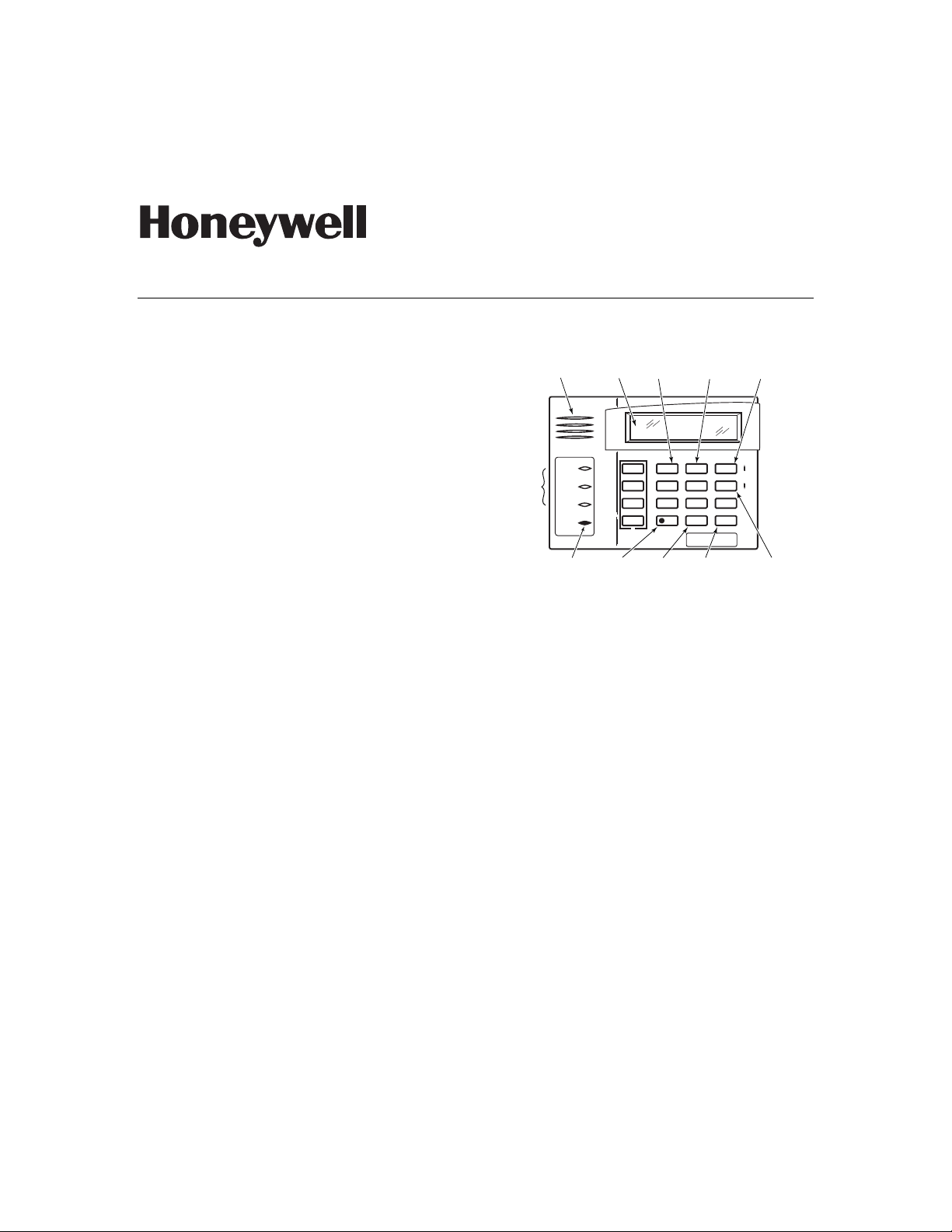
K0022UGV1 12/01 Rev. B
ADEMCO 6150V & 6160V
Voice Remote Keypad
USER GUIDE
This document provides Operating Instructions for your Keypad’s voice features. Refer to your
security system User Guide for all other security system functions and operating procedures.
PLAY KEY
3
PLAY
BYPASS
6
CHIME
9
#
FUNCTION
UP VOLUME
STAY
AND
DOWN
VOLUME
Message Center
SPEAKER
LCD
DISPLAY
RECORD
KEY
VOLUME
KEY
The ADEMCO 6150V/6160V Keypads feature a
voice message center that lets you record and
playback one message.
• The message can be up to 2.5-minutes long
• The message remains in the Keypad’s memory
until a new message is recorded.
• The volume control of the message is adjustable.
• Refer to the procedures below when using the
Message Center functions.
To record a message:
Press [#] FUNCTION + [0] VOICE + [1] RECORD keys.
LEDs
ARMED
READY
MESSAGE
MIC
MICROPHONE
STATUS
KEY
1
RECORD
4
7
STATUS
VOICE
KEY
OFF
MAX
INSTANT
READY
AWAY
2
VOLUME
TEST
5
CODE
8
0
VOICE
FUNCTION
KEY
The red MESSAGE indicator will light, indicating record in progress.
Note
: A message cannot be recorded during the Exit Delay period.
6160V-00-005-V0
To end recording:
Press [1] RECORD key.
The red MESSAGE LED will flash indicating a message waiting to be
played. After the message is played once the MESSAGE LED will go
out.
To play a message:
Press [#] FUNCTION + [0] VOICE + [3] PLAY keys.
The recorded message plays and the red MESSAGE LED turns off. The
recorded message will remain in memory until a new message is
recorded.
To adjust the volume:
then press the desired volume control key [3] ↑ (up) or [6] ↓ (down).
Press [#] FUNCTION + [0] VOICE + [2] VOLUME keys,
Note:
•
Adjusting message volume also adjusts status volume. Volume
cannot be adjusted while playing a message.
•
Each time you enter the command to adjust the volume, the word
“CHECK” will be heard to verify the current setting.
(Continued on Other Side)
Page 2
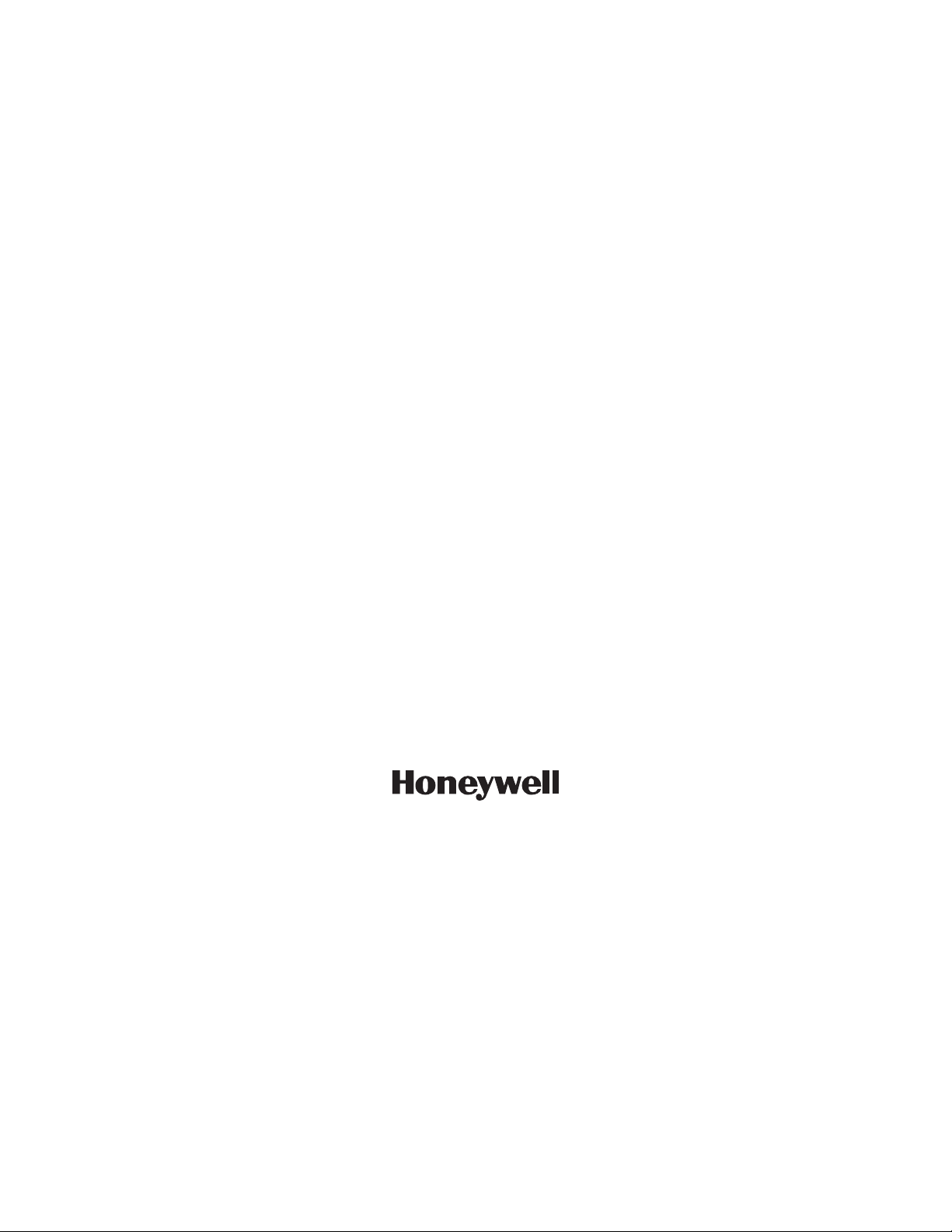
Chime and Status Features
Voice Chime
You can set each Keypad to announce faulted (opened) entry/exit or perimeter zones whenever
the control panel’s Chime mode is on by turning on the Voice Chime mode.
Voice Chime On/Off:
Press the [#] FUNCTION + [0] VOICE + [2] VOLUME + [4] keys.
When on, any faulted zone(s) causes a voice status annunciation, chime,
and display. When off, the sounder will still provide chime when the
control’s Chime mode is on.
Voice Status
You can use the STATUS key to announce system status and display any system and/or zone
faults (if they exist) by first turning on the Voice Chime mode (see above). When Voice Chime
mode is on, pressing the STATUS key displays and announces current system status and zone
descriptors (programmed by your installer) of faulted zones. If zone descriptors are not
programmed, the respective faulted zone numbers are announced.
To Announce Status:
Press the [#] FUNCTION + [0] VOICE + [✴] STATUS key once
Chime mode must be “on”; see above)
.
The respective system status is announced (e.g. “Disarmed Ready to
(Voice
Arm” or “Disarmed Not Ready to Arm”).
To Announce Faults:
Note
: Status cannot be announced during the Exit Delay period.
Press the [✴] STATUS key a second time within 10 seconds of the first
press.
Up to 3 faulted zones are announced with their zone descriptors, if
programmed. If zone descriptors are not programmed, the respective
zone numbers are announced.
165 Eileen Way, Syosset, New York 11791
¬.8*9l
K0022UGV1 12/01 Rev. B
Copyright © 2004 Honeywell International Inc.
www.honeywell.com/security
