Page 1
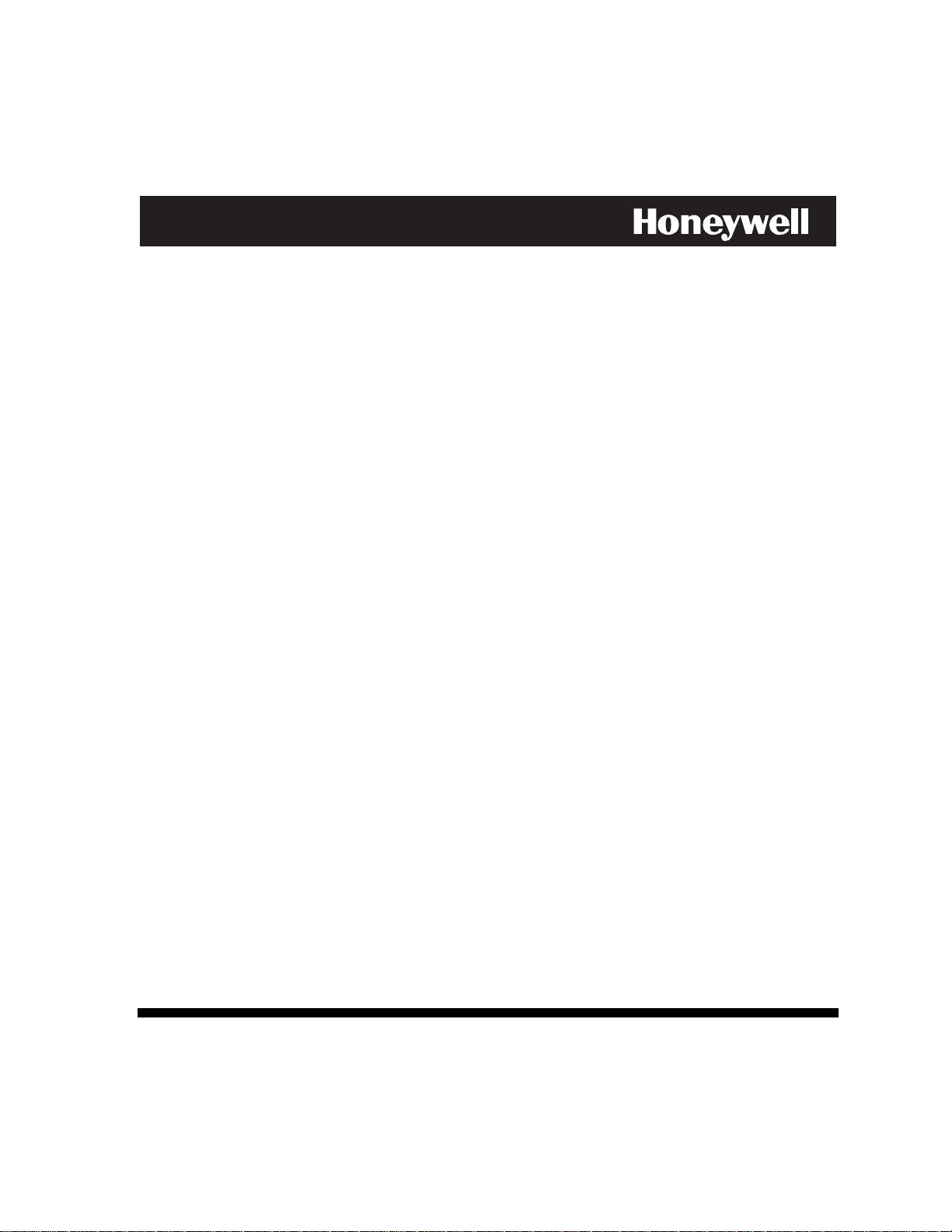
FBII Security System
FBII Security System
FBII Security SystemFBII Security System
----
----
IIII
IIII
4444
®
4444
0000
0000
----
----
4444
4444
8888
8888
0000
0000
E
E
EE
E
E
EE
8888
8888
U
U
UU
U
U
UU
O
O
M
M
N
OO
O
O
OO
O
O
M
M
N
MM
M
M
MM
N
NN
N
N
NN
OO
O
O
OO
N
MM
NN
M
M
N
N
MM
NN
®
IIII
IIII
User Guide
N9942-2V2 4/04 Rev. A
Page 2
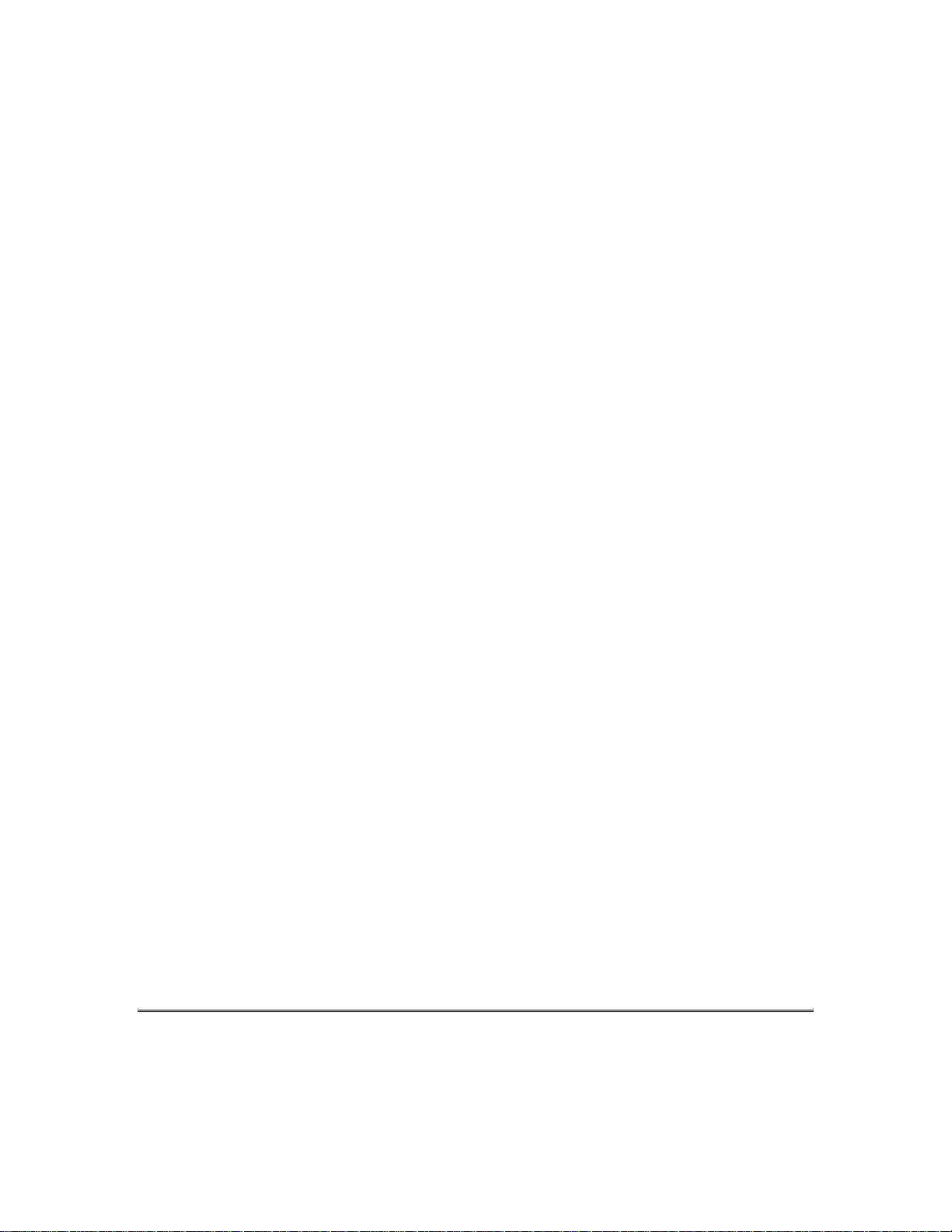
– 2 –
Page 3
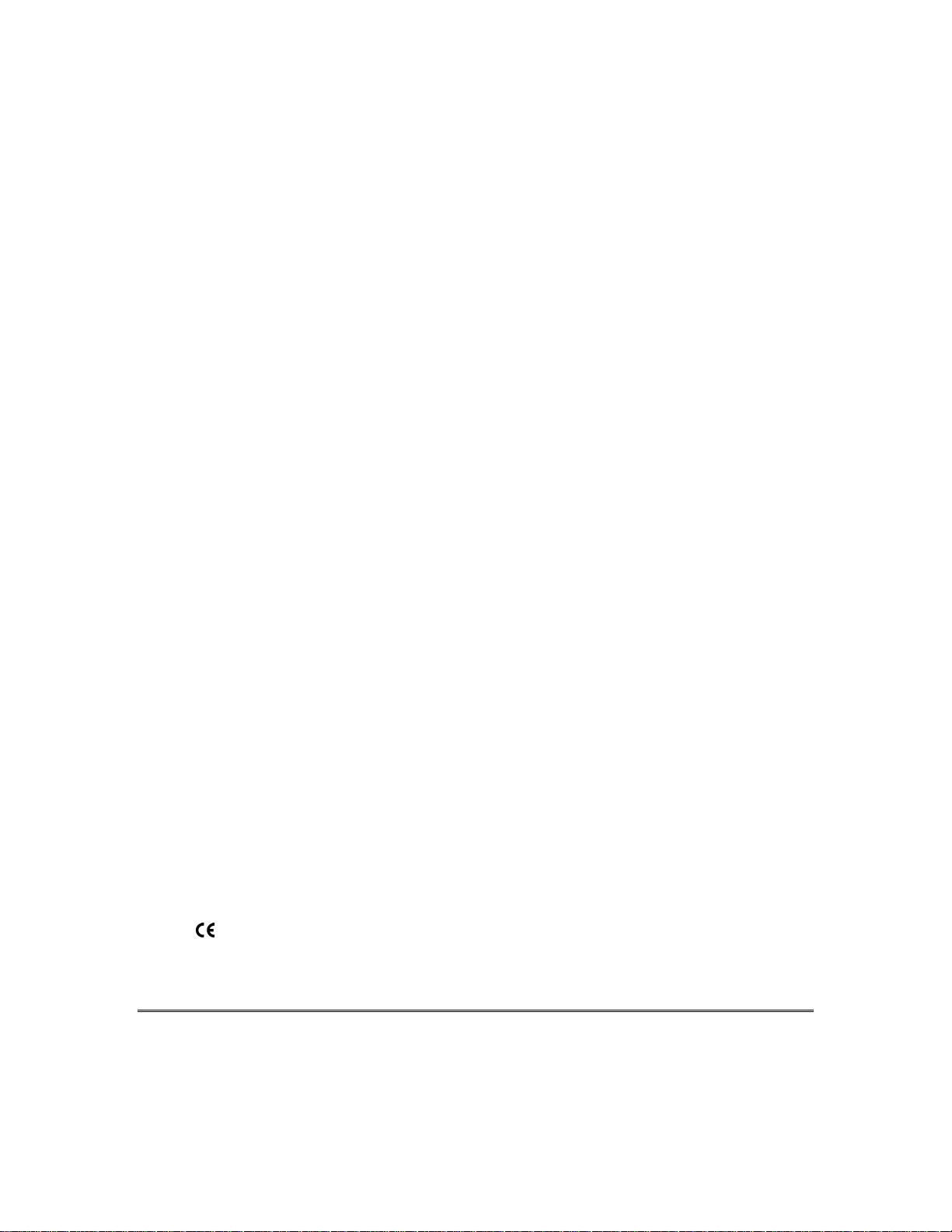
Table Of Contents
QUICK REFERENCE.............................................................................................4
Arming the System ............................................................................................ 4
Disarming the System .......................................................................................4
Arm System/Stay Inside....................................................................................4
Arm System/Stay Inside/Instant Mode..............................................................4
Smoke Detector Reset ...................................................................................... 4
INTRODUCTION....................................................................................................6
SYSTEM REFERENCE .........................................................................................7
SYSTEM OPERATION ........................................................................................10
To Arm the System and Leave .......................................................................10
When the System is Not Ready ...................................................................... 11
To Arm the System and Stay Inside ...............................................................11
To Arm the System In Instant Mode and Stay Inside .....................................12
To Arm the System In Instant Mode ...............................................................13
To Bypass a Zone ........................................................................................... 13
To Unbypass a Zone.......................................................................................14
Disarming the System .....................................................................................14
USER CODES...................................................................................................... 16
Adding/Changing a User Code ....................................................................... 16
Deleting a User Code......................................................................................16
PAGING FEATURE.............................................................................................. 17
Follow-Me Displays ......................................................................................... 17
Changing the Pager Follow-Me Phone Number ............................................. 17
MISCELLANEOUS COMMANDS ........................................................................19
TESTING THE SYSTEM......................................................................................22
System Test ....................................................................................................22
Battery Test.....................................................................................................22
RECOMMENDATIONS ON SMOKE DETECTORS ............................................ 23
EMERGENCY EVACUATION..............................................................................24
RADIO FREQUENCY EMISSIONS STATEMENTS....................................25
FEDERAL COMMUNICATIONS COMMISSION (FCC) PART 15.......................25
TELEPHONE/MODEM INTERFACE STATEMENTS ................................. 25
TELEPHONE OPERATIONAL PROBLEMS.................................................26
O560 DECLARATION OF CONFORMITY...............................................26
SYSTEM LIMITATIONS ....................................................................................... 27
GLOSSARY.......................................................................................................... 29
– 3 –
Page 4
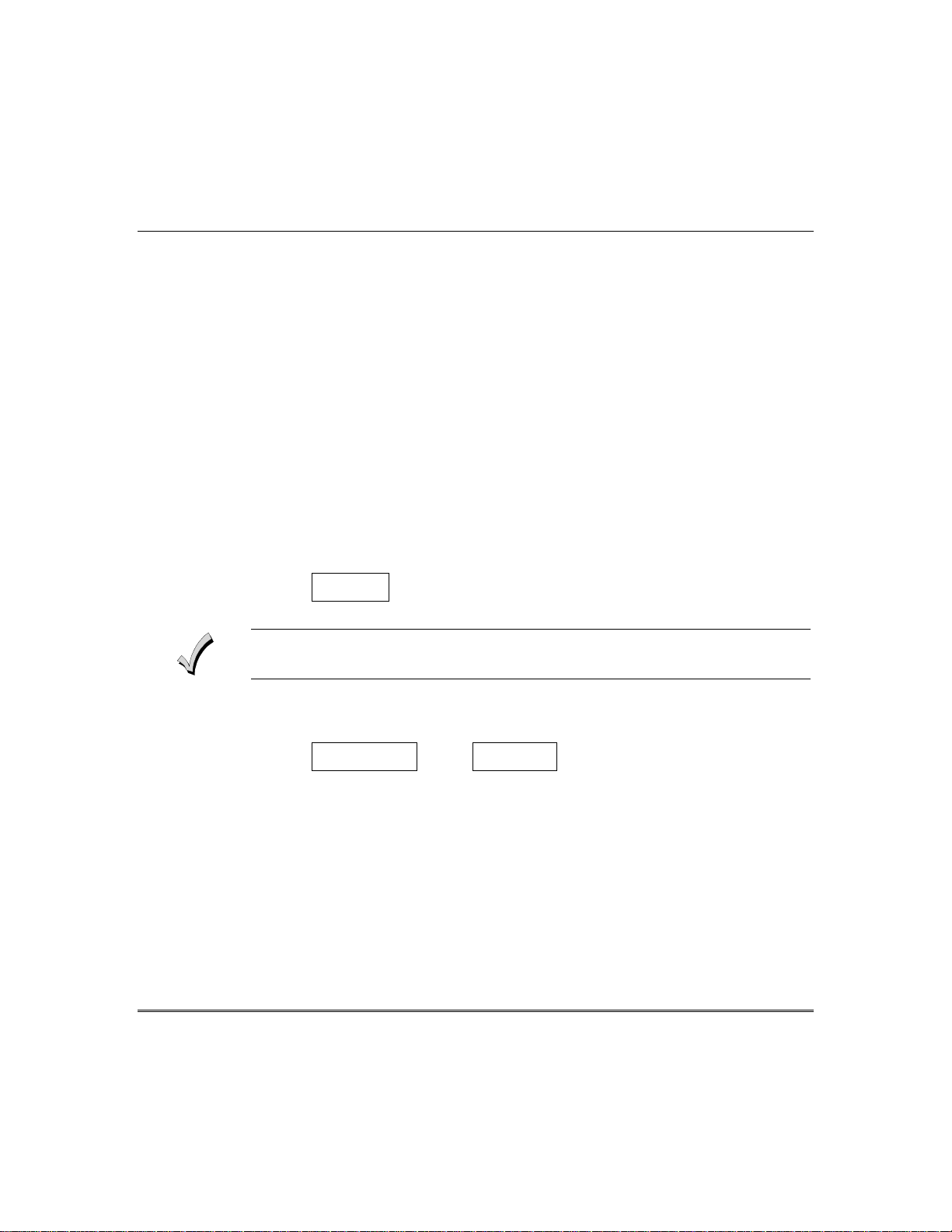
Quick Reference
Arming the System
Check to make sure the system is ready — Green READY LED is lit.
Enter your 4-digit User Code (or press the ARM button on your
keyfob).
The ARMED LED goes on.
Exit through a door designated by your installer as an exit/entry door.
Disarming the System
Enter through door designated by your installer as an exit/entry door.
Enter your 4-digit User Code (or press the DISARM button on your
keyfob).
The ARMED LED goes out.
Arm System/Stay Inside
Check to make sure the system is ready — Green READY LED is lit.
Press STAY followed by your User Code.
The ARMED and STAY LEDs light.
You must disarm the system if you want to open the door or leave the premises
after the exit time has passed.
Arm System/Stay Inside/Instant Mode
Check to make sure the system is ready — Green READY LED is lit.
Press INSTANT then STAY followed by your User Code.
The ARMED, INSTANT, and STAY LEDs are all lit.
Smoke Detector Reset
Enter your 4-digit User Code.
– 4 –
Page 5

Quick Reference (cont’d)
The following table lists the “Quick Commands” available with this control.
Keystroke Quick Command Keypads Description
# 1
Quick Arm All keypads
If system is ready, allows you to arm the system without
requiring your User Code. Your User Code is always
needed to disarm the system.
# 2
[BYPASS] +
Zone No.
# 3
# 4
# 55
# 56
# 58
# 6
# 7
# 8
Force Arm All keypads
Allows you to arm the system even if some zones are
faulted. These zones are automatically bypassed and are
unprotected.
Quick Bypass All keypads
Allows you to bypass a specific zone number. Must be
enabled by your installer.
Set Time All keypads
Allows entry of the current system time (hours, minutes,
month, day, year).
Zone Directory LCD only Displays listing of zones in system.
Display Firmware Version LCD only Displays version of your OMNI-408 firmware.
Display Keyfob Battery Status All keypads
Allows you to test battery status of your keyfob. Upon
entry of this mode, press any button on the keyfob and the
keypad will display if your battery is low.
Change/View Pager Number All keypads
Allows you to redirect pager output to a different pager
number. Phone numbers are displayed only on LCD
keypads.
Display/Toggle Chime Mode All keypads Allows you to change the status of the chime function.
Display Current Time LCD only Allows you to view the current system time.
User Page Toggle All keypads
Allows you to turn the pager mode on or off. Keypad
displays the current system status.
– 5 –
Page 6

Introduction
Congratulations on your decision to protect your home or business
with the OMNI®-408 security system. You have chosen a reliable,
state-of-the-art security system that is remarkably easy to operate.
Representatives from your local security company, who can explain
the specifics of your system, have professionally installed your system.
The keypad is the input and display device for your security system.
Your system can use either the OMNI-KP, OMNI-KP-US, OMNI-LCD,
OMNI-LCD-US, XK7LC, or XK108 keypads. The OMNI-KP and
OMNI-KP-US keypads display the system status with fixed words, the
OMNI-LCD, OMNI-LCD-US, and XK7LC keypads display two lines of
text, and the XK108 keypad displays the current zone status,
including alarms, bypasses, and faults, using LEDs. Each condition
causes the LEDs to operate differently.
Throughout this guide, the following conventions are used to display
the keystrokes required to perform functions.
– 6 –
BYPASS
INSTANT
STAY
CODE
Enter your four-digit User Code.
Please keep your guide in a convenient location so you can refer to it if
needed.
Key labeled [BYPASS]
Key labeled [INSTANT]
Key labeled [STAY]
Key labeled [CODE]
Page 7
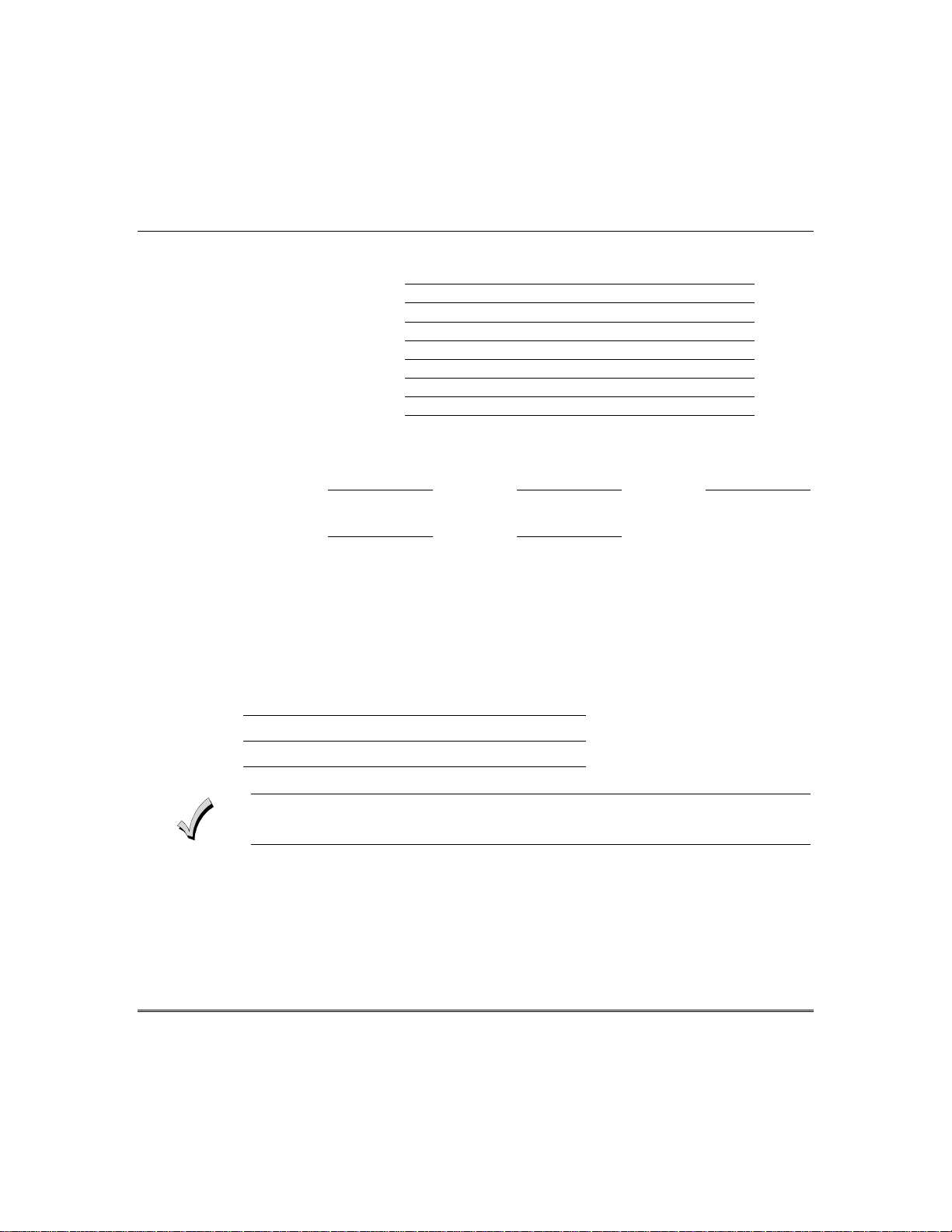
System Reference
ZONE DESCRIPTION
1
2
3
4
5
6
7
8
ENTRY
TIME 1
ENTRY
TIME 2
DOOR
DOOR
* Exit time is the same for all designated entry/exit doors.
EXIT
TIME*
The following SEND HELP ALERTS can be programmed into your
system. Both keys must be pressed at the same time to activate the
alert. The keys you press depend on which type of keypad you have.
Your installer will show you how to activate these emergency keys.
DESCRIPTION KEYS
[#] and [*]
[7] and [9]
[1] and [3]
See page 8 of this User Guide for pictures of the OMNI-KP,OMNI-KP-US, OMNILCD, OMNI-LCD-US, XK7LC, and XK108 keypads.
– 7 –
Page 8
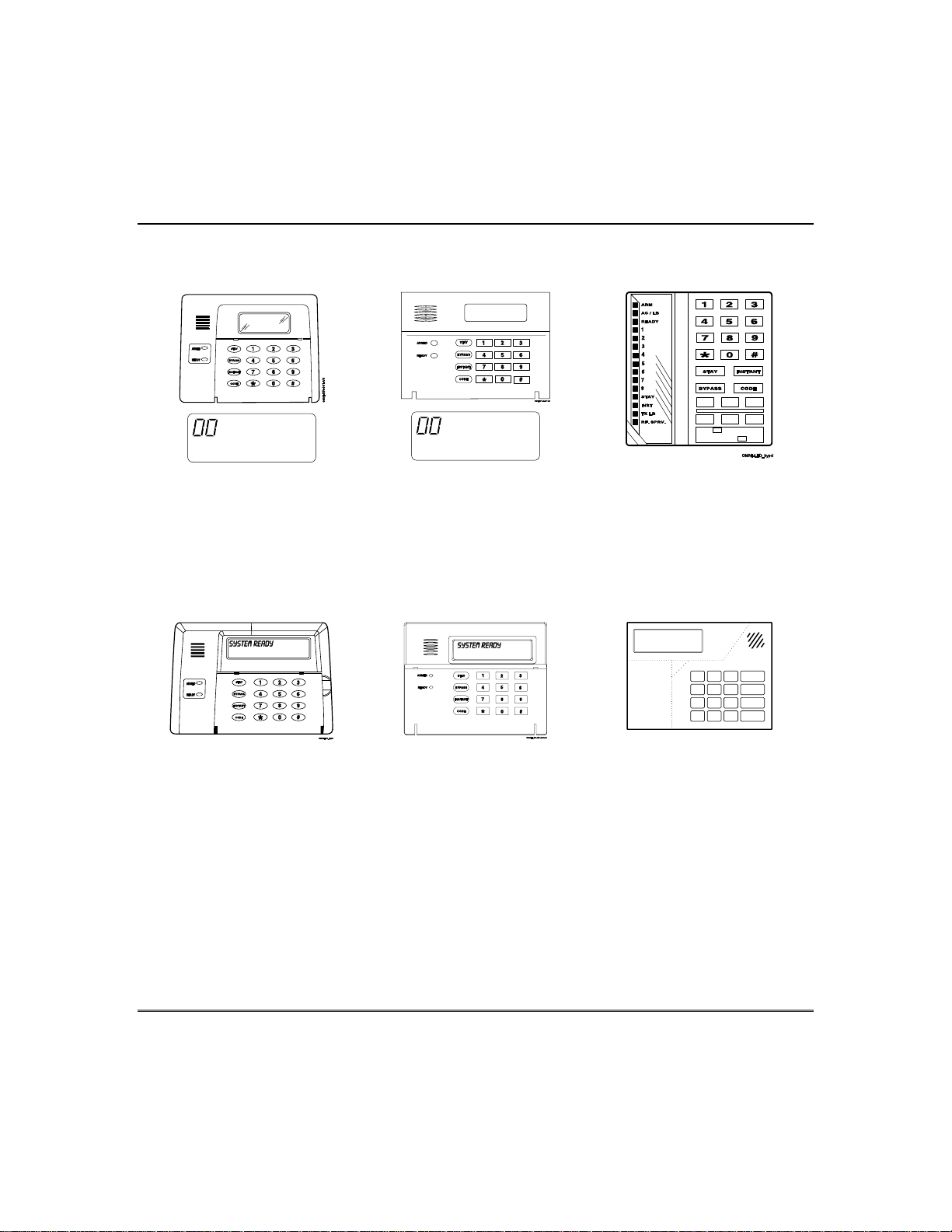
System Reference (cont’d)
OMNI-KP,OMNI-KP-US AND XK108 KEYPADS
STAY
TRBL
INSTANT
BYPASS
PAGE
TAMPER NO AC
PHONE
NOT READY
CHIME
SUPRVSN
TEST
BAT
CANCELED
STAY
TAMPER NO AC
PHONE
ALARM
FIRE
TRBL
INSTANT
BYPASS
PAGE
SUPRVSN
NOT READY
CHIME
CANCELED
TEST
BAT
OMNI-KP Fixed-Word Keypad
ALARM
FIRE
OMNI-KP-US Fixed-Word Keypad
OMNI-LCD, OMNI-LCD-US, AND XK7LC KEYPADS
OMNI-LCD Alpha Keypad
OMNI-LCD-US Alpha Keypad
XK108 LED Keypad
3
2
1
4
7
*
XK7LC Alpha Keypad
STAY
6
5
BYPASS
8
9
INSTANT
0
CODE
#
XK-7LC_kypd
– 8 –
Page 9
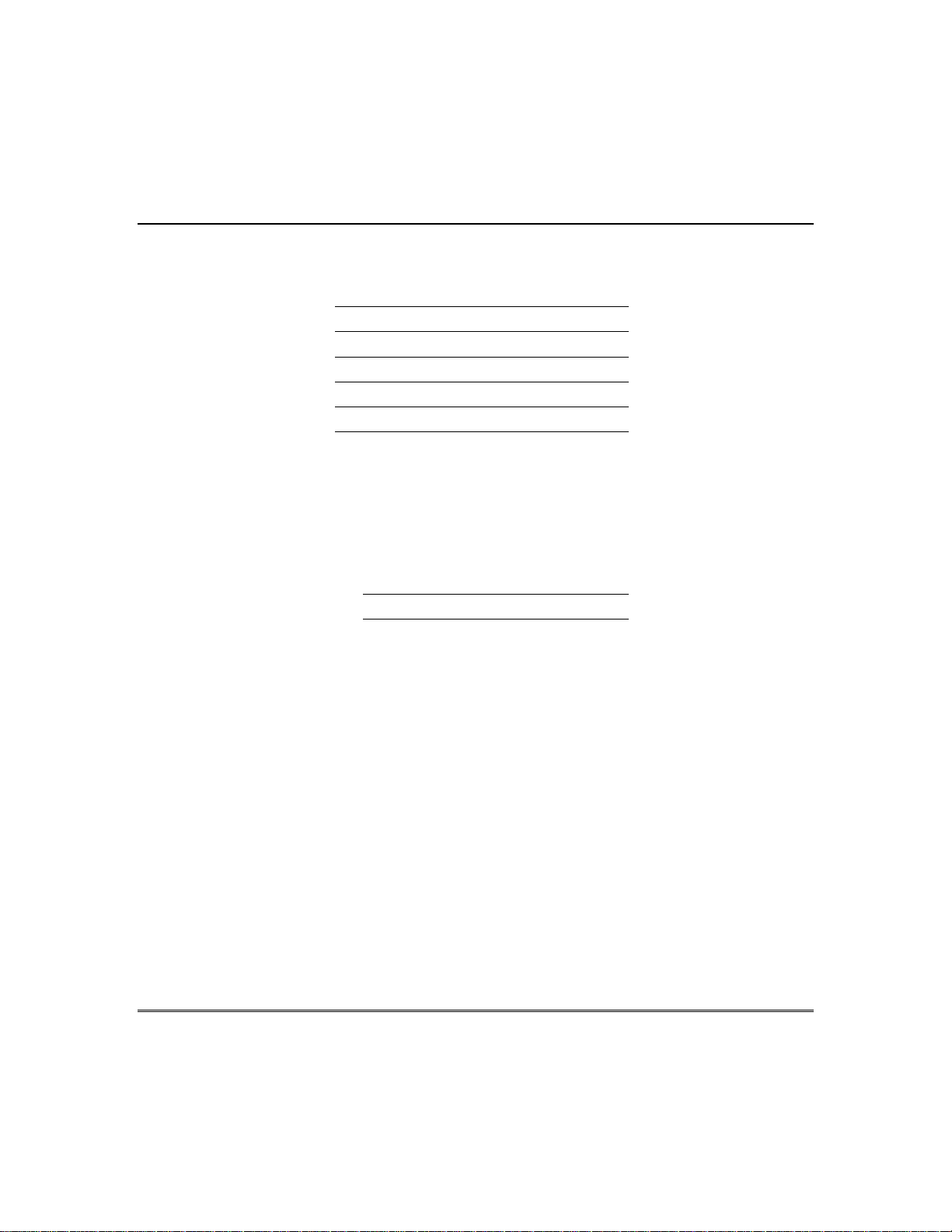
System Reference (cont’d)
USER ID ASSIGNED TO
1 (MASTER USER 1)
2
3
4
5
6 Duress**
* The Master User can add, change, or erase other User Codes.
** If enabled, this User Code will transmit a duress signal to the central station.
MONITORING STATION INFORMATION
Account No.
Telephone No.
– 9 –
Page 10
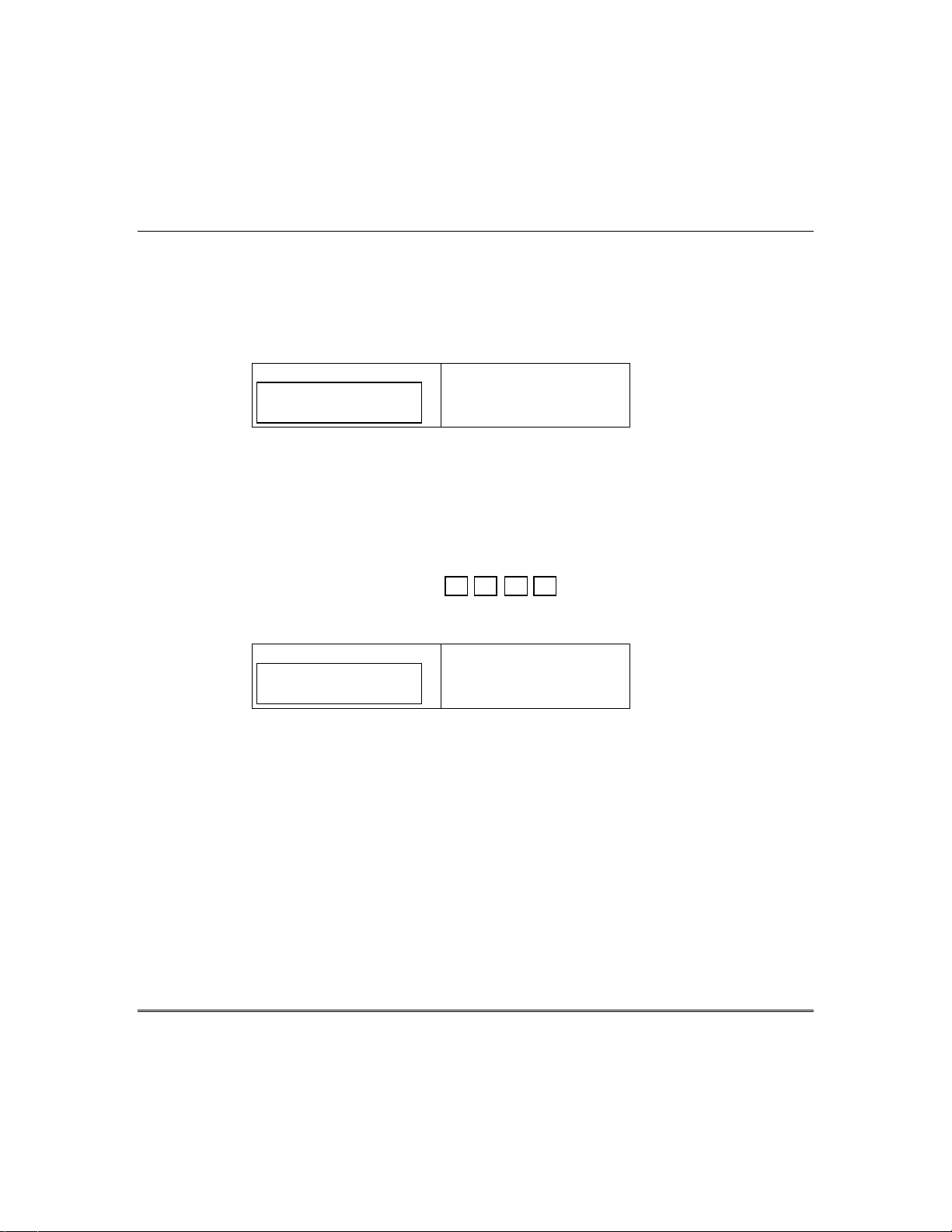
System Operation
You can arm or disarm the burglar portion of your security system.
Before you can arm the system, it must be “ready.” If you have a
protected door open, or if someone is moving in view of a motion
detector, the system will not display “READY.”
The system is ready if the READY LED is lit and the display shows:
LCD Keypad:
SYSTEM READY
NOTE: If programmed by your installer, you may arm the system if a
delay or interior zone is faulted. However, faulted zones must be
restored before your exit time expires or an alarm or zone bypass will
result. Ask your installer if your system has this feature and, if so, if it
causes an alarm or zone bypass.
To Arm the System and Leave
Enter your User Code.
The ARMED LED goes on and the display shows:
LCD Keypad:
ON: AWAY
Exit through a door designated by your installer as an exit/entry door.
You must leave within the exit time programmed by your installer.
Refer to the reference sheet for the time that has been set for your
system.
Fixed-Word Keypad:
READY LED lit
Fixed-Word Keypad:
ARMED LED lit
– 10 –
Page 11

When the System is Not Ready
If the system is not ready to be armed, the READY LED is off and the
display indicates which zone or zones are not ready.
Determine which zone or zones are not ready, resolve the problem,
and arm the system normally. If the problem cannot be resolved, you
may bypass the zone that is not ready. Bypassing should only be done
if the problem on the zone cannot be resolved, OR if you intentionally
wish to leave the zone disarmed. For example, you would leave the
zone disarmed if you plan to keep the window open for ventilation.
Zones that are bypassed are not protected when the system is armed.
Refer to the paragraph entitled, “To Bypass a Zone” for a description
of the procedure.
To Arm the System and Stay Inside
To arm the perimeter portion of your burglar alarm and move around
freely inside the premises, use the STAY mode.
System Operation (cont’d)
Check to make sure the system is ready. When it is ready, press:
STAY followed by your user code.
When the system has been armed successfully, the ARMED LED is
on, and the following is displayed:
LCD Keypad:
ON: STAY
Fixed-Word Keypad:
STAY
REMEMBER: You must disarm the system if you want to open the
door or leave the premises after the exit time has passed.
– 11 –
Page 12

System Operation (cont’d)
To Arm the System In Instant Mode and Stay Inside
In INSTANT STAY mode, the perimeter portion of your burglar
alarm system is armed, but the time delays are eliminated from your
normal entry/exit door(s). All interior protection is disarmed, so you
are free to move around inside.
Check to make sure the system is READY. When it is ready, press:
INSTANT followed by
STAY followed by your User Code.
When the system has been armed successfully, the ARMED LED is
on, and the following is displayed:
LCD Keypad:
ON: STAY / INS
NOTE: This system can be programmed by the installer for the
AUTOSTAY feature which automatically bypasses interior zones if
you arm the system in AWAY mode, but do not exit through a delay
zone during exit time.
Fixed-Word Keypad:
STAY
INSTANT
– 12 –
Page 13

To Arm the System In Instant Mode
In INSTANT mode, all alarm sensors, including doors that normally
have a delay to allow you to disarm the system, will immediately
report an alarm if activated. Check to make sure the system is ready.
When it is ready, press:
INSTANT followed by your User Code.
When the system has been armed successfully, the ARMED LED is
on, and the following is displayed:
LCD Keypad:
ON: INSTANT
To Bypass a Zone
System Operation (cont’d)
Fixed-Word Keypad:
INSTANT
The Bypass function excludes a zone of protection from the security
system until it is unbypassed (either by using the unbypass procedure
or when you disarm the system). Bypassing can only be done while
the system is disarmed.
Press the BYPASS button. Then enter your User Code and the zone
number (1-8) to be bypassed, as follows:
BYPASS followed by your User Code† and Zone No. (1-8)
†
If the Quick Bypass feature has been enabled by the installer, do not
enter the User Code when bypassing zones.
– 13 –
Page 14

System Operation (cont’d)
NOTE: Bypassed zones are NOT protected when the system is armed.
After the bypass command has been accepted, the keypad sounds one
long beep, and the following is displayed:
LCD Keypad:
BYPASSED: ZN1
FRONT DOOR
To Unbypass a Zone
Disarming the System
Pressing the BYPASS button returns a bypassed zone to normal
operation. To unbypass a zone(s), repeat the bypass function as
follows:
BYPASS followed by your User Code† and Zone No. (1-8)
After unbypassing, the zone display shows the state of the zones.
†
If the Quick Bypass feature has been enabled by the installer, do not
enter the User Code when unbypassing zones.
When you disarm the system, you disarm only the burglar portion of
your system; any smoke or heat detectors and panic keys will remain
armed. You must enter through a designated entry door and disarm
the system within the time allowed. You can have different amounts
of time for different entry points. See your system reference sheet for
the times established for your system.
Fixed-Word Keypad:
BYPASS
zone number displayed
– 14 –
To disarm your system:
Enter your User Code.
Page 15

System Operation (cont’d)
If no alarms have taken place, the ARMED LED goes off, and the
display shows:
LCD Keypad:
SYSTEM READY
Fixed-Word Keypad:
READY LED lit
If alarms occurred while the system was armed, or if a trouble
condition exists, the display shows:
LCD Keypad:
ALM MEM ZN1
FRONT DOOR
Fixed-Word Keypad:
ARMED LED off
READY LED blinks
The keypad scrolls through the zone or zones that were in alarm.
Burglary alarms sound a steady tone at the keypad(s), and fire alarms
generate a pulsing sound.
IMPORTANT: If an intrusion has taken place while you were away, do
not enter until the location has been checked. Call for help from a
neighbor's house and wait there for the police.
To clear the display of alarm or trouble conditions and silence the
audible alert:
Enter your User Code again.
– 15 –
Page 16

User Codes
Adding/Changing a User Code
Users can be added or changed directly at the keypad. Your system
can have up to 6 different User Codes.
To add or change a User Code, press the following:
Master User Code User ID (1-6) New User Code
CODE
NOTES:
• User number 1 is a master user and can create or modify other
users.
User number 6 can be a duress code that will transmit a special
•
duress code to the central station.
Deleting a User Code
To delete a user, press the CODE button followed by the 4-digit
Master User Code. Enter the user number, then press [∗] to delete.
For example, to delete user 3, do the following:
Master User Code User ID (1-6) ∗ to delete
– 16 –
CODE 3 [∗∗∗∗] *
NOTE: User number 1, the master user, cannot be deleted, but it can
be changed using the procedure for adding or changing a User Code.
Page 17

Your installer may have programmed your system to send messages
with certain system conditions to your pager. An explanation of those
messages is provided below.
Follow-Me Displays
The display shown on your pager is "ACCTEXXX" where:
"ACCT" is the 4-digit central station no. 2 account number.
"E" is the event code. There are 4 event types: alarms, troubles,
openings, and closings. These event codes are as follows:
Openings = 0, Closings = 1, Alarm or Trouble = 9
If multiple events occur, the signal for the highest-priority event is sent first.
Events ranked from highest to lowest priority are alarms, trouble, openings,
and closings.
"XXX" is, depending on the event, the zone (001-008) or user (001-014)
designation.
Paging Feature
USER DESIGNATION FUNCTION
1-6 User Codes
7 Remote arm/disarm
8 Quick Arm No. 1, Quick Forced Arm No. 2
9-14 Keyfobs
Changing the Pager Follow-Me Phone Number
You can change your pager follow-me phone number as follows if your
installer enabled this feature:
– 17 –
Page 18

Paging Feature (cont’d)
1. Access pager number programming by pressing in sequence the
[#], [5], and [8] keys. An acknowledgement tone sounds to indicate
pager number programming has been accessed.
The [#], [5], [8] command is accessible only while the system is disarmed and the
dialer, dialer delay, and bell are not active.
LCD keypads will display the existing pager phone number.
2. Enter your new pager phone number. Your new pager phone
number may consist of up to 16 characters (1-9, 0). It may be
necessary to add time to allow the pager to answer before dialing
your pager number. To enter a 2-second pause, press the [CODE]
key. (Entering a 2-second pause is optional and is not required to
enter your pager phone number.) If the [CODE] key was pressed,
it counts as one character. The keypad will emit a single
acknowledgement chirp as each number is pressed.
3. Press the [#] key after you have made your pager phone number
changes. Pressing the [#] key saves your new pager number and
nulls out the remaining locations. An acknowledgement tone
sounds.
– 18 –
To exit without saving changes, press the [✴] key to exit pager phone
number programming. An acknowledgement tone sounds to indicate
pager number programming has been exited.
If you press the [✴] key without first pressing the [#] key to save your new pager
phone number, the system exits the pager phone number programming mode
without saving the changes.
If no key is pressed within 10 seconds, the pager phone number programming
mode times out and exits automatically without saving any information entered.
Page 19

Miscellaneous Commands
Arm System (Maid Code)
If you choose to have a code that cannot disarm the system, but can
arm the system, have your installer program this feature. If
programmed, User Code No. 5 has system arming capability only, and
you can issue this code to a temporary user so they can secure the
premises when they leave.
Send Help Conditions
Your system can be programmed for three separate Send Help Alerts
that send an emergency signal to your central station. These three
alerts, along with their keypad combinations, are shown below:
Fire Panic Aux
[7] and [9] [*] and [#] [1] and [3]
Duress
Your system can be programmed to send an emergency signal to the
central station if you are forced to enter the premises. If you choose to
include this feature, User Code No. 6 is dedicated to this function and
must only be used under a duress circumstance.
Quick Arming Yes No
If programmed by your installer, Quick Arming allows you to arm the
system in the Away mode without entering a User Code. To enable
Quick Arm:
Press [#], [1].
– 19 –
Page 20

Miscellaneous Commands (cont’d)
Quick Forced Arm Yes No
If programmed by your installer, Quick Forced Arm allows you to arm
the burglar portion of your alarm system in the Away mode, bypassing
all zones that are not ready. To enable Quick Force Arm:
Press [#], [2].
A valid User Code is still required to disarm the system.
UL
The Quick Forced Arm feature is disabled on UL installations.
Quick Exit Yes No
If enabled, this feature allows the user to exit without having to
disarm, then arm the system. It is activated by pressing the [STAY]
key while the system is armed and not in entry delay. This starts the
exit time, causes the keypad to beep once, and allows the user to exit
without disarming the system. The system returns to its last armed
state after the exit time has expired.
Quick Bypass Yes No
If you have Quick Bypass programmed for your system, you do not
have to use your User Code to bypass zones. The Quick Bypass
procedure is:
BYPASS , Zone No. (1-8)
Bypassed zones are not protected while the system is armed. After the
Bypass command has been accepted, the keypad sounds one long beep, and
the zone or zones bypassed slowly blink.
– 20 –
Page 21

Miscellaneous Commands (cont’d)
The display will show:
LCD Keypad:
BYPASSED: ZN1
Fixed-Word Keypad:
01
BYPASS
Set Time and Date
To set the time and date, press [#], [3]. Enter 2 digits each for hours,
minutes, month, day, and year.
hours (00-23) minutes (01-59)
month (01-12) day (01-31) year (00-99)
In order to acknowledge your entry, a beep sounds after you set each
component of the time and date.
Turn Chime On/Off
Chime is an optional feature that causes the keypad to chime when
selected doors are opened when the burglary protection is off or
disarmed.
Only your installer can program a zone for the Chime feature, but
once it is programmed, you can turn Chime on or off to meet your
daily needs. To turn Chime on or off:
Press [#], [6].
The fixed-word keypad displays the current status of the chime
feature.
– 21 –
Page 22

Testing the System
System Test
We recommend that you test your system once a week using the
following procedure:
If your system is monitored, contact your central station before you perform this
test.
1. Arm your security system.
2. Wait until your exit time is over and then activate the system by
opening a protected zone (for example, a window or door).
3. Confirm that the alarm sounding device (bell or siren) sounds. If
your system is connected to a central station, the keypad sounds
the ringback tone to confirm that the signal was received.
4. Disarm the security system.
5. Call the central station to tell them you are finished testing.
Battery Test
We recommend that you test your battery once a month. To test your
backup/standby battery, follow this procedure.
1. Remove main power from the system.
2. Observe that the AC indicator light on the keypad goes off.
3. Activate your alarm by performing the above SYSTEM TEST.
Remember to contact your central station if your system is
monitored.
4. Restore main power to the security system.
– 22 –
If you have any further questions about the operation of your system,
please contact your alarm company.
Page 23

Recommendations on Smoke Detectors
With regard to the number and placement of smoke/heat detectors, we
subscribe to the recommendations contained in the National Fire
Protection Association’s (NFPA) Standard #72 noted below.
Early warning fire detection is best achieved by the installation of fire
detection equipment in all rooms and areas of the household as
follows: A smoke detector installed outside of each separate sleeping
area, in the immediate vicinity of the bedrooms and on each additional
story of the family living unit, including basements and excluding
crawl spaces and unfinished attics.
In addition, the NFPA recommends that you install heat or smoke
detectors in the living room, dining room, bedroom(s), kitchen,
hallway(s), attic, furnace room, utility and storage rooms, basements,
and attached garages.
DINING
LIVING ROOM
KITCHEN
BEDROOM
BEDROOM
BEDROOM
TV ROOM
BEDROOM
KITCHEN
LIVING ROOM
DINING
BDRM
BDRM
BEDROOM
LVNG RM
BASEMENT
BEDROOM
TO
BR
BEDROOM
KTCHN
CLOSED
.
DOOR
Smoke Detectors for Minimum Protection
Smoke Detectors for Additional Protection
Heat-Activated Detectors
GARAGE
floor_plan-V0
– 23 –
Page 24

Emergency Evacuation
f
Establish and regularly practice a plan of escape in the event of
fire. The following steps are recommended by the National Fire
Protection Association:
BACK DOOR
PORCH
KITCHEN
CLOSET
BEDROOM
2nd FLOOR
BEDROOM
1st FLOOR
BACK
FRONT
BEDROOM
BATH
BEDROOM
BATH
BEDROOM
floor_plan2-V0
1. Position your detector or your interior and/or exterior
sounders so that they can be heard by all occupants.
2. Determine two means of escape from each room. One path o
escape should lead to the door that permits normal exit from
the building. The other is an alternative route, such as
through a window, should your normal escape path be
unpassable. Station an escape ladder at such windows if
there is a long drop to the ground.
3. Sketch a floor plan of the building. Show windows, doors,
stairs, and rooftops that can be used to escape. Indicate
escape routes for each room. Keep these routes free from
obstruction and post copies of the escape routes in every
room.
4. Assure that all bedroom doors are shut while you are asleep.
This will prevent deadly smoke from entering while you
escape.
5. Try the door. If the door is hot, check your alternate escape
route. If the door is cool, open it cautiously. Be prepared to
slam the door shut if smoke or heat rushes in.
6. When smoke is present, crawl on the ground. Do not walk
upright, since smoke rises and may overcome you. Clearer
air is near the floor.
7. Escape quickly; don’t panic.
8. Establish a common meeting place outdoors, away from your
house, where everyone can meet and then take steps to
contact the authorities and account for those missing.
Choose someone to assure that nobody returns to the house
— many die going back.
– 24 –
Page 25

RADIO FREQUENCY EMISSIONS STATEMENTS
FEDERAL COMMUNICATIONS COMMISSION (FCC) Part 15
This device complies with part 15 of the FCC rules. Operation is subject to the following two conditions: (1) This
device may not cause harmful interference, and (2) this device must accept any interference received, including
interference that may cause undesired operation.
INDUSTRY CANADA
This Class B digital apparatus complies with Canadian ICES-003.
Cet Appareil numérique de la classe B est conforme à la norme NMB-003 du Canada.
TELEPHONE/MODEM INTERFACE STATEMENTS
FEDERAL COMMUNICATIONS COMMISSION (FCC) Part 68
This equipment complies with Part 68 of the FCC rules. On the front cover of this equipment is a label that
contains the FCC registration number and Ringer Equivalence Number (REN). You must provide this information
to the telephone company when requested.
This equipment uses the following USOC jack: RJ31X
This equipment may not be used on telephone-company-provided coin service. Connection to party lines is
subject to state tariffs. This equipment is hearing-aid compatible.
INDUSTRY CANADA
NOTICE: The Industry Canada Label identifies certified equipment. This certification means that the equipment
meets telecommunications network protective, operational and safety requirements as prescribed in the
appropriate Terminal Equipment Technical Requirements document(s). The Department does not guarantee the
equipment will operate to the user’s satisfaction.
Before installing this equipment, users should ensure that it is permissible to be connected to the facilities of the
local telecommunications company. The equipment must also be installed using an acceptable method of
connection. The customer should be aware that compliance with the above conditions may not prevent
degradation of service in some situations.
Repairs to certified equipment should be coordinated by a representative designated by the supplier. Any repairs
or alterations made by the user to this equipment, or equipment malfunctions, may give the telecommunications
company to request the user to disconnect the equipment.
Users should ensure for their own protection that the electrical ground connections of the power utility, telephone
lines and internal metallic water pipe system, if present, are connected together, This precaution may be
particularly important in rural areas.
Caution: Users should not attempt to make such connections themselves but should contact appropriate electric
inspection authority, or electrician, as appropriate.
RINGER EQUIVALENCE NUMBER NOTICE
The Ringer Equivalence Number (REN) assigned to each terminal device provides an indication of the
maximum number of terminals allowed to be connected to a telephone interface. The termination on an interface
may consist of any combination of devices subject only to the requirement that the sum of the Ringer Equivalence
Numbers of all the devices does not exceed 5.
– 25 –
Page 26

INDUSTRIE CANADA
AVIS: L’étiquette d’Industrie Canada identifie le matériel homologué. Cette étiquette certifie que le matériel est
conforme aux normes de protection, d’exploitation et de sécurité des réseaux de télécommunications, comme le
prescrivent les documents concernant les exigences techniques relatives au matériel terminal. Le Ministère
n’assure toutefois pas que le matériel fonctionnera à la satisfaction de l’utilisateur.
Avant d’installer ce matériel, l’utilisateur doit s’assurer qu’il est permis de le raccorder aux installations de
l’enterprise locale de télécommunication. Le matériel doit également être installé en suivant une méthode
acceptée da raccordement. L’abonné ne doit pas oublier qu’il est possible que la conformité aux conditions
énoncées ci-dessus n’empêche pas la dégradation du service dans certaines situations.
Les réparations de matériel nomologué doivent être coordonnées par un représentant désigné par le fournisseur.
L’entreprise de télécommunications peut demander à l’utilisateur da débrancher un appareil à la suite de
réparations ou de modifications effectuées par l’utilisateur ou à cause de mauvais fonctionnement.
Pour sa propre protection, l’utilisateur doit s’assurer que tous les fils de mise à la terre de la source d’energie
électrique, de lignes téléphoniques et des canalisations d’eau métalliques, s’il y en a, sont raccordés ensemble.
Cette précaution est particulièrement importante dans les régions rurales.
Avertissement: L’utilisateur ne doit pas tenter de faire ces raccordements lui-même; il doit avoir racours à un
service d’inspection des installations électriques, ou à un électricien, selon le cas.
AVIS: L’indice d’équivalence de la sonnerie (IES) assigné à chaque dispositif terminal indique le nombre
maximal de terminaux qui peuvent être raccordés à une interface. La terminaison d’une interface téléphonique
peut consister en une combinaison de quelques dispositifs, à la seule condition que la somme d’indices
d’équivalence de la sonnerie de tous les dispositifs n’excède pas 5.
TELEPHONE OPERATIONAL PROBLEMS
In the event of telephone operational problems, disconnect the control by removing the plug from the RJ31X wall
jack. We recommend that your certified installer demonstrate disconnecting the phones on installation of the
system. Do not disconnect the phone connection inside the control/communicator. Doing so will result in the loss
of your phone lines. If the regular phone works correctly after the control/communicator has been disconnected
from the phone lines, the control/communicator has a problem and should be returned for repair. If upon
disconnection of the control/communicator, there is still a problem on the line, notify the telephone company that it
has a problem and request prompt repair service. The user may not under any circumstances (in or out of
warranty) attempt any service or repairs to the system. It must be returned to the factory or an authorized service
agency for all repairs.
This control unit was manufactured under rigid quality standards and complies with all UL requirements
for its intended use. Maintenance is best performed by your installing company with trained service
personnel.
– 26 –
O560 DECLARATION OF CONFORMITY
Application of Council Directives 98/482/EC, 89/336/EEC, 73/23/EEC
Standards to which conformity is declared:
ETS 300 001:1997 EN50081-1 EN 50130-4:1995 EN 60950:1998
Intended use: Alarm system, analogue subscriber interface to PSTN
Restrictions: None
EMC environment: RESIDENTIAL, COMMERCIAL AND LIGHT INDUSTRY
Manufacturer: Honeywell International Inc.
Address: 165 Eileen Way, Syosset NY 11791, USA
Customer support: Contact your local distributor
Page 27

System Limitations
While this system is an advanced-design security system, it does not offer guaranteed protection
against burglary, fire, or other emergency. Any alarm system, whether commercial or
residential, is subject to compromise or failure to warn for a variety of reasons. For example:
• Intruders may gain access through unprotected openings or have the technical sophistication
to bypass an alarm sensor or disconnect an alarm warning device.
• Intrusion detectors (e.g., passive infrared detectors), smoke detectors, and many other sensing
devices will not work without batteries or if the batteries are not put in properly. Devices
powered solely by a main power supply will not work if their main power supply is cut off for
any reason, however briefly.
• Signals sent by wireless transmitters may be blocked or reflected by metal before they reach
the alarm receiver. Even if the signal path has been recently checked during a weekly test,
blockage can occur if a metal object is moved into the path.
• A user may not be able to reach a panic or emergency button quickly enough.
• While smoke detectors have played a key role in reducing residential fire deaths, they may
not activate or provide early warning for a variety of reasons in as many as 35 percent of all
fires. Some of the reasons smoke detectors used in conjunction with the system may not work
are as follows: Smoke detectors may not sense fires that start where smoke cannot reach the
detectors, such as in chimneys, in walls, on roofs, or on the other side of closed doors. Smoke
detectors also may not sense a fire on another level of a residence or building. A second-floor
detector, for example, may not sense a first-floor or basement fire. Moreover, smoke detectors
have sensing limitations. No smoke detector can sense every kind of fire every time. In
general, detectors may not always warn about fires caused by carelessness and safety hazards
like smoking in bed, violent explosions, escaping gas, improper storage of flammable
materials, overloaded electrical circuits, children playing with matches, or arson. Depending
on the nature of the fire and/or the location of the smoke detectors, the detector, even if it
operates as anticipated, may not provide sufficient warning to allow all occupants to escape in
time to prevent injury or death.
• A passive infrared motion detector can detect intrusion only within the designed ranges as
diagrammed in its installation manual. Passive infrared detectors do not provide volumetric
area protection. They do create multiple beams of protection, and intrusion can be detected
only in unobstructed areas covered by the beams. They cannot detect motion or intrusion that
takes place behind walls, ceilings, floors, closed doors, glass partitions, glass doors, or
windows. Mechanical tampering, masking, painting, or spraying of any material on the
mirrors, windows, or any part of the optical system can reduce their detection ability. Passive
infrared detectors sense changes in temperature; however, as the ambient temperature of the
protected area approaches the temperature range of 90º to 104º Fahrenheit (32º to 40º
Celsius), the detection performance can decrease.
– 27 –
Page 28

System Limitations (cont’d)
• Alarm warning devices such as sirens, bells, or horns may not alert people or wake up
sleepers who are located on the other side of closed or partly open doors. If warning devices
sound on a different level of the residence from the bedrooms, then they are less likely to
waken or alert people inside the bedrooms. Even persons who are awake may not hear the
warning if the alarm is muffled by noise from a stereo, radio, air conditioner, other
appliances, or by passing traffic. Finally, alarm warning devices, however loud, may not warn
hearing-impaired people or waken deep sleepers.
• Telephone lines needed to transmit alarm signals from a premises to a central monitoring
station may be out of service. Telephone lines are also subject to compromise by sophisticated
intruders.
• However, even if the system responds to the emergency as intended, occupants may have
insufficient time to protect themselves from the emergency situation. In the case of a
monitored alarm system, authorities may not respond appropriately.
• This equipment, like other electrical devices, is subject to component failure. Even though
this equipment is designed to last as long as 20 years, the electronic components could fail at
any time.
The most common cause of an alarm system not functioning when an intrusion or fire occurs is
inadequate maintenance. This alarm system should be tested weekly to make sure all sensors
are working properly.
Installing an alarm system may make one eligible for lower insurance rates, but an alarm
system is not a substitute for insurance. Homeowners, property owners, and renters should
continue to act prudently in protecting themselves and continue to insure their lives and
property.
We continue to develop new and improved protection devices. Users of alarm systems owe it to
themselves and their loved ones to learn about these developments.
– 28 –
Page 29

Glossary
AC/LB LED: Yellow LED that, when lit, indicates the system is running on
electricity; when not lit, indicates the system is running on the backup
battery.
ALARM: Sound from keypad or other horn/siren indicates a burglar alarm,
fire alarm, or other condition you should be alerted to.
ARM LED: Red LED in the upper portion of the keypad. When lit, some
part of the burglar alarm system is armed; when not lit, the burglary portion
of the system is disarmed.
ARM-STAY: A system setting that arm the perimeter protection of the
building but allows movement throughout the inside.
ARMED/DISARMED: These terms refer to the burglary portion of your
security system. There are several operation levels that allow you to protect
part of your premises while you remain inside. Fire and other emergency and
environmental sensors are always active and ready, and are not affected in
any way by arming or disarming the burglary portion of your security system.
AWAY: A system setting that protects the premises while it is unoccupied.
All burglary sensors are active.
BURGLARY/FIRE: The two major functions of a security system. Fire
protection is always armed and cannot be disarmed. The burglary sensors
protect against unauthorized entry into your premises. The burglary
protection can be armed and disarmed and programmed for special levels of
access and notification.
BYPASS FEATURE: The Bypass feature allows you to exclude a selected
zone or zones from the burglar alarm protection.
BYPASS KEY: Keypad key used to activate the Bypass feature.
CENTRAL STATION: Signal monitoring center contacted by your security
system over the telephone and/or other communication channels when
alarms are activated if your system is programmed to communicate alarms
off site. The central station will follow their procedures and your instructions
for contacting the proper authorities when a signal is received.
– 29 –
Page 30

Glossary (cont’d)
CHIME FEATURE: An optional feature that causes the keypad to chime for
1 second when selected doors are opened when the burglary protection is off
or disarmed. Once programmed by your installer, you can turn Chime on and
off by pressing [#], [6].
DURESS: Duress is a system feature that you may have programmed into
your system. If someone should force you to disarm your system, you would
use the special Duress User Code. This code disarms the system and sends a
silent duress emergency signal to the central station so personnel can
respond appropriately.
ENTRY DELAY: The period of time allowed between opening a designated
entry/exit door and disarming the alarm system before the system registers
an alarm condition. This time is determined at the time of installation. Your
system supports two entry times, allowing you to have a different length of
time for different doors.
EXIT DELAY: The period of time allowed between arming the system and
leaving through a designated exit/entry door. This is determined at the time
of installation.
INTERIOR ZONE: A group of points that protects the interior of your
premises. You may want to arm the perimeter portion of your system while
leaving the interior zones disarmed, allowing you to move freely inside,
opening interior doors and passing by motion detectors without causing an
alarm.
KEYPAD: A keypad is your link to your system. It displays alarm and
trouble messages, shows faulted zones, and allows you to arm and disarm the
system by using the keys. Your system has one or more keypads.
ON/OFF: See ARMED/DISARMED
PANIC BUTTON: A pushbutton that allows you to signal the central
station that you need immediate assistance. Your system has programmable
Keypad Send Help Alerts that can also serve as Panic buttons.
PERIMETER ZONE: A group of points that protects the exterior of your
premises such as your outside doors and windows.
– 30 –
Page 31

Glossary (cont’d)
SENSOR: The actual alarm sensor, detector, or device installed to detect an
intrusion, fire, or environmental problem. Examples include: door contacts,
window contacts, motion sensors, glassbreak sensors, smoke detectors, rateof-rise heat detectors, temperature sensors, flood/water sensors, and carbon
monoxide gas detectors.
SILENT CONDITION: Most types of alarms and troubles alert you with
the keypad sounder and the sirens, horns, or speakers located in your
premises. The intent is to advise you of the alarm or trouble and allow you to
respond promptly. The audible sounds also let intruders know that they have
been detected and will hopefully scare them away. In circumstances in which
an audible alarm might put your life in danger, those alarms are
programmed as silent conditions. For an example, see DURESS.
SYSTEM: Your security system is composed of three main parts: 1) the
control panel that functions as the system brain and the link to the
monitoring agency (central station); 2) the keypad(s) that inform you of
system status and allow you to input commands; 3) security sensors, such as
door and window contacts, motion sensors, smoke detectors, and other
sensors, to detect intrusion, fire, and other conditions as needed for your
premises.
USER CODE: A 4-digit code that is required to operate the system. The
system supports up to 6 separate User Codes. The system supports one
Master User who can add/delete other User Codes. Two of the User Codes
may be dedicated to special functions as defined by your alarm company at
the time of installation. (See System Reference in this guide.)
ZONE: A collection of sensors with common characteristics grouped together
for your operating convenience.
– 31 –
Page 32

ONE YEAR LIMITED WARRANTY
Honeywell International Inc., acting through its Security & Custom Electronics business ("Seller"), 165 Eileen
Way, Syosset, New York 11791, warrants its security equipment (the "product") to be free from defects in
materials and workmanship for one year from date of original purchase, under normal use and service.
Seller's obligation is limited to repairing or replacing, at its option, free of charge for parts, labor, or
transportation, any product proven to be defective in materials or workmanship under normal use and service. Seller shall have no obligation under this warranty or otherwise if the product is altered or improperly
repaired or serviced by anyone other than the Seller. In case of defect, contact the security professional who
installed and maintains your security equipment or the Seller for product repair.
This one year Limited Warranty is in lieu of all other express warranties, obligations or liabilities. THERE
ARE NO EXPRESS WARRANTIES, WHICH EXTEND BEYOND THE FACE HEREOF. ANY IMPLIED
WARRANTIES, OBLIGATIONS OR LIABILITIES MADE BY SELLER IN CONNECTION WITH THIS
PRODUCT, INCLUDING ANY IMPLIED WARRANTY OF MERCHANTABILITY, OR FITNESS FOR A
PARTICULAR PURPOSE OR OTHERWISE, ARE LIMITED IN DURATION TO A PERIOD OF ONE YEAR
FROM THE DATE OF ORIGINAL PURCHASE. ANY ACTION FOR BREACH OF ANY WARRANTY, INCLUDING BUT NOT LIMITED TO ANY IMPLIED WARRANTY OF MERCHANTABILITY, MUST BE
BROUGHT WITHIN 12 MONTHS FROM DATE OF ORIGINAL PURCHASE. IN NO CASE SHALL SELLER
BE LIABLE TO ANYONE FOR ANY CONSEQUENTIAL OR INCIDENTAL DAMAGES FOR BREACH OF
THIS OR ANY OTHER WARRANTY, EXPRESS OR IMPLIED, OR UPON ANY OTHER BASIS OF
LIABILITY WHATSOEVER, EVEN IF THE LOSS OR DAMAGE IS CAUSED BY THE SELLER'S OWN
NEGLIGENCE OR FAULT. Some states do not allow limitation on how long an implied warranty lasts or the
exclusion or limitation of incidental or consequential damages, so the above limitation or exclusion may not
apply to you.
Seller does not represent that the product may not be compromised or circumvented; that the product will
prevent any personal injury or property loss by burglary, robbery, fire or otherwise; or that the product will in
all cases provide adequate warning or protection. Buyer understands that a properly installed and
maintained alarm may only reduce the risk of a burglary, robbery, fire or other events occurring without
providing an alarm, but it is not insurance or a guarantee that such will not occur or that there will be no
personal injury or property loss as a result. CONSEQUENTLY, SELLER SHALL HAVE NO LIABILITY FOR
ANY PERSONAL INJURY, PROPERTY DAMAGE OR OTHER LOSS BASED ON A CLAIM THE
PRODUCT FAILED TO GIVE WARNING. HOWEVER, IF SELLER IS HELD LIABLE, WHETHER DIRECTLY OR INDIRECTLY, FOR ANY LOSS OR DAMAGE ARISING UNDER THIS LIMITED WARRANTY
OR OTHERWISE, REGARDLESS OF CAUSE OR ORIGIN, SELLER'S MAXIMUM LIABILITY SHALL NOT
IN ANY CASE EXCEED THE PURCHASE PRICE OF THE PRODUCT, WHICH SHALL BE THE
COMPLETE AND EXCLUSIVE REMEDY AGAINST SELLER. This warranty gives you specific legal rights,
and you may also have other rights which vary from state to state. No increase or alteration, written or
verbal, to this warranty is authorized.
165 Eileen Way, Syosset, New York 11791
Copyright © 2004 Honeywell International Inc.
ÊN9942-2V2ÁŠ
N9942-2V2 4/04 Rev. A
www.honeywell.com/security
