Page 1
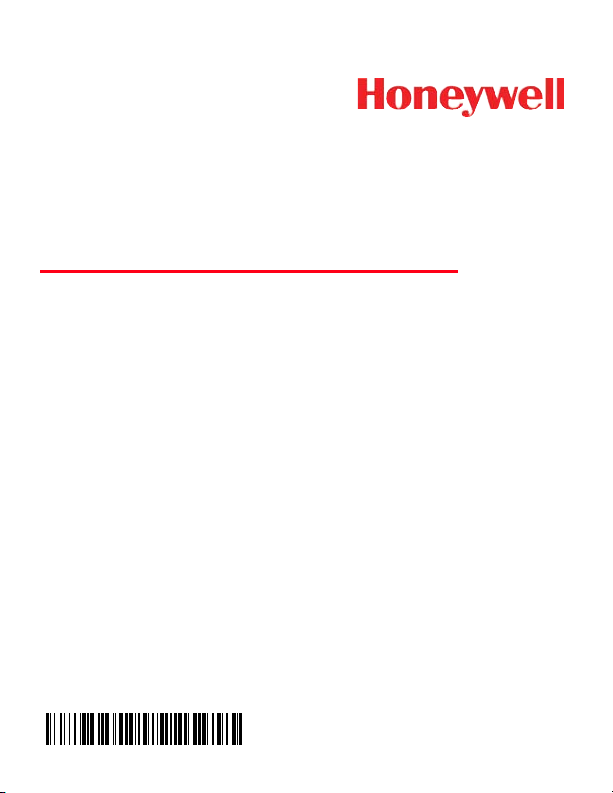
Granit 1980i
Industrial Full Range Area-Imaging Scanner
Quick Start Guide
GRNT1980-QS Rev A
12/14
Aller à www.honeywellaidc.com pour le français.
Vai a www.honeywellaidc.com per l'italiano.
Gehe zu www.honeywellaidc.com für Deutsch.
Ir a www.honeywellaidc.com para español.
Para Português, acesse www.honeywellaidc.com.br.
Перейти на русскоязычный сайт www.honeywellaidc.com.
Pro češtinu jdi na www.honeywellaidc.com.
Pre slovenčinu choď na www.honeywellaidc.com.
日本語 : www.honeywellaidc.com をご覧ください。
如要到中国 www.honeywellaidc.com(简体)。
查看繁体版请登陆 www.honeywellaidc.com
한글 www.honeywellaidc.com 로 이동합니다 .
Page 2
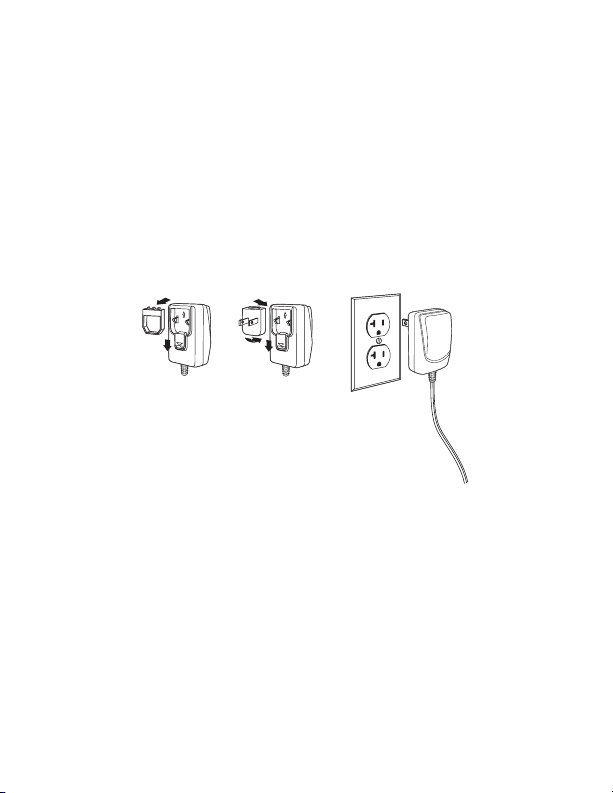
Note: Refer to your user’s guide for information about cleaning your
device.
For localized language versions of this document, go to
www.honeywellaidc.com.
Getting Started
Turn off computer’s power before connecting the scanner, then
power up the computer once the scanner is fully connected.
Power Supply Assembly (if included)
Note: The power supply must be ordered separately, if needed.
Page 3
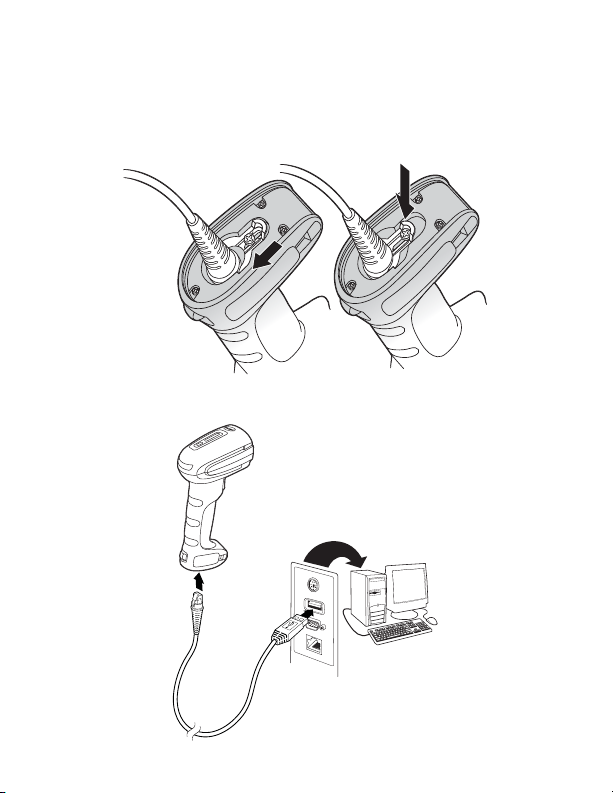
Connecting the Scanner
When connecting the scanner, make sure the cable is pushed tightly
into the scanner. Loosen the locking plate and slide it over the base
of the cable connector to lock the cable in place. Tighten the screw.
USB:
Page 4
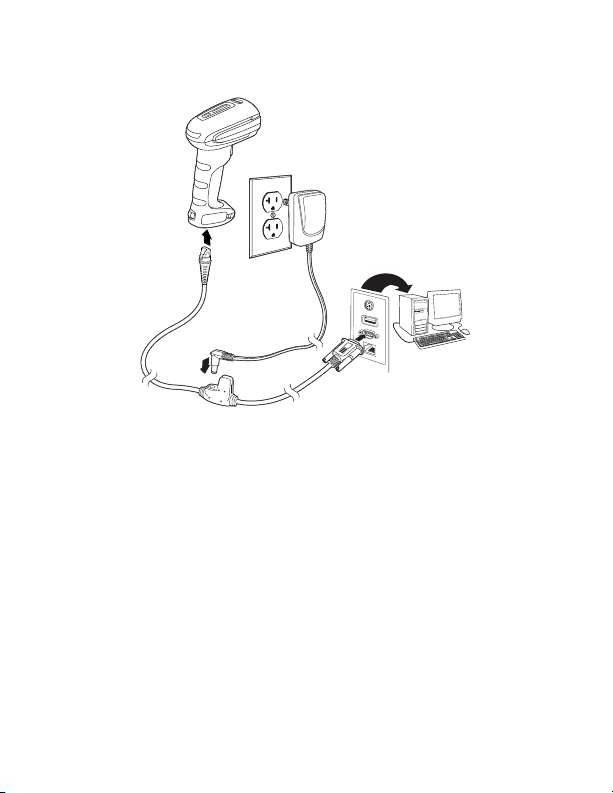
RS232 Serial Port:
Page 5
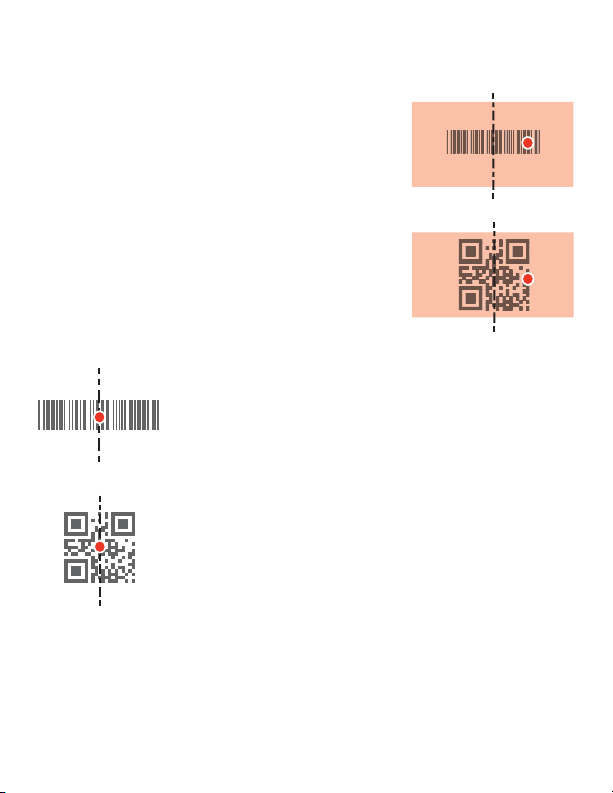
Reading Techniques
Near Distance Scanning
Use the red lighting and center the box over
the bar code when scanning at a near
distance (less than 11.8 inches / 30 cm).
The laser aimer will be to the right of the
center of the bar code.
Far Distance Scanning
Use the laser aimer and aim at the center of the
bar code when scanning at a far distance (up to 50
feet / 15.2 meters).
When scanning at far distances the red lighting
may not be apparent.
Note: If the bar code is highly reflective (e.g., laminated), you may
need to tilt the scanner at an angle so the bar code can be
scanned.
Page 6

Standard Product Defaults
Standard Product Defaults
USB Serial
USB PC Keyboard
The following bar code resets all standard product default settings.
USB Serial
Scan the following code to program the scanner to emulate a regular
RS232-based COM Port. If you are using a Microsoft® Windows®
PC, you will need to download a driver from the Honeywell website
(www.honeywellaidc.com). The driver will use the next available
COM Port number. Apple® Macintosh computers recognize the
scanner as a USB CDC class device and automatically use a class
driver.
Note: No extra configuration (e.g., baud rate) is necessary.
USB PC Keyboard
Scan the following code to program the scanner for a USB PC
Keyboard.
Page 7

Keyboard Country
Program Keyboard Country
Save
Scan the Program Keyboard Country bar code below, then scan
the numeric bar code(s) from page 12, then the Save bar code to
program the keyboard for your country. As a general rule, the
following characters are not supported by the scanner for countries
other than the United States:
@ | $ # { } [ ] = / ‘ \ < > ~.
Country Code Scan Country Code Scan
Belgium 1 Italy 5
Denmark 8 Norway 9
Finland 2 Spain 10
France 3 Switzerland 6
Germany/Austria 4 USA (Default) 0
Great Britain 7
Note: For a complete list of country codes, see the User’s Guide for
your product at our website, www.honeywellaidc.com.
Page 8

Aimer Delay
Aimer Delay 1000 ms
Aimer Delay Off
(Default)
Set the time between when the trigger is pulled, turning the laser
aimer on, and when the picture is taken. During the delay time, the
laser aimer appears so you can find the bar code. When the delay is
over the LEDs turn on and the scanner reads the bar code. This can
be helpful when reading at far distances.
Note: For more options, see the User’s Guide for your product at our
website, www.honeywellaidc.com.
Page 9

Suffix
Add CR Suffix
Remove Suffix
Add Tab Suffix
Add Code ID Prefix To All Symbologies
(Temporary)
If you want a carriage return after the bar code, scan the Add CR
Suffix bar code. To add a tab after the bar code, scan the Add Tab
Suffix bar code. Otherwise, scan the Remove Suffix bar code to
remove the suffixes.
Add Code ID Prefix to all Symbologies
Scan the following bar code if you wish to add a Code ID prefix to all
symbologies at once.
Note: For a complete list of Code IDs, see the User’s Guide for your
product at our website, www.honeywellaidc.com.
Page 10

Function Code Transmit
Enable
(Default)
Disable
When this selection is enabled and function codes are contained
within the scanned data, the scanner transmits the function code to
the terminal. Charts of these function codes are provided in your
User’s Guide.
Page 11

Data Format Editor Instructions
Enter Data Format
Clear All Data Formats
Save
The following are abbreviated instructions for entering a data format.
For complete instructions refer to your User’s Guide, available at our
website, www.honeywellaidc.com.
1. Scan the Enter Data Format bar code.
2. Primary/Alternate Format: scan 0 for Primary Format
3. Terminal Type: scan 099 for any terminal type
4. Code I.D.: scan 99 for any bar code type
5. Length: scan 9999 for any length bar code.
6. Editor commands: use the Programming Chart that follows.
7. Scan Save to save your entries.
Page 12

Page 13

Programming Chart
0
2
1
4
3
5
6
7
Page 14

A
B
C
D
E
F
9
8
Save
Page 15

EZConfig-Scanning
To access additional features for the scanner use EZConfigScanning, an online configuration software tool, available from our
website at www.honeywellaidc.com.
Technical Assistance
Contact information for technical support, product service, and repair
can be found at www.honeywellaidc.com.
Limited Warranty
Refer to www.honeywellaidc.com/warranty_information for your
product’s warranty information.
Patents
For patent information, refer to www.hsmpats.com.
User Documentation
For localized versions of this document, and to download the User’s
Guide, go to www.honeywellaidc.com.
Disclaimer
Honeywell International Inc. (“HII”) reserves the right to make changes in
specifications and other information contained in this document without prior
notice, and the reader should in all cases consult HII to determine whether
any such changes have been made. The information in this publication does
not represent a commitment on the part of HII.
HII shall not be liable for technical or editorial errors or omissions contained
herein; nor for incidental or consequential damages resulting from the
furnishing, performance, or use of this material.
This document contains proprietary information that is protected by copyright.
All rights are reserved. No part of this document may be photocopied,
reproduced, or translated into another language without the prior written
consent of HII.
2015 Honeywell International Inc. All rights reserved.
Page 16

Web Address: www.honeywellaidc.com
