Page 1
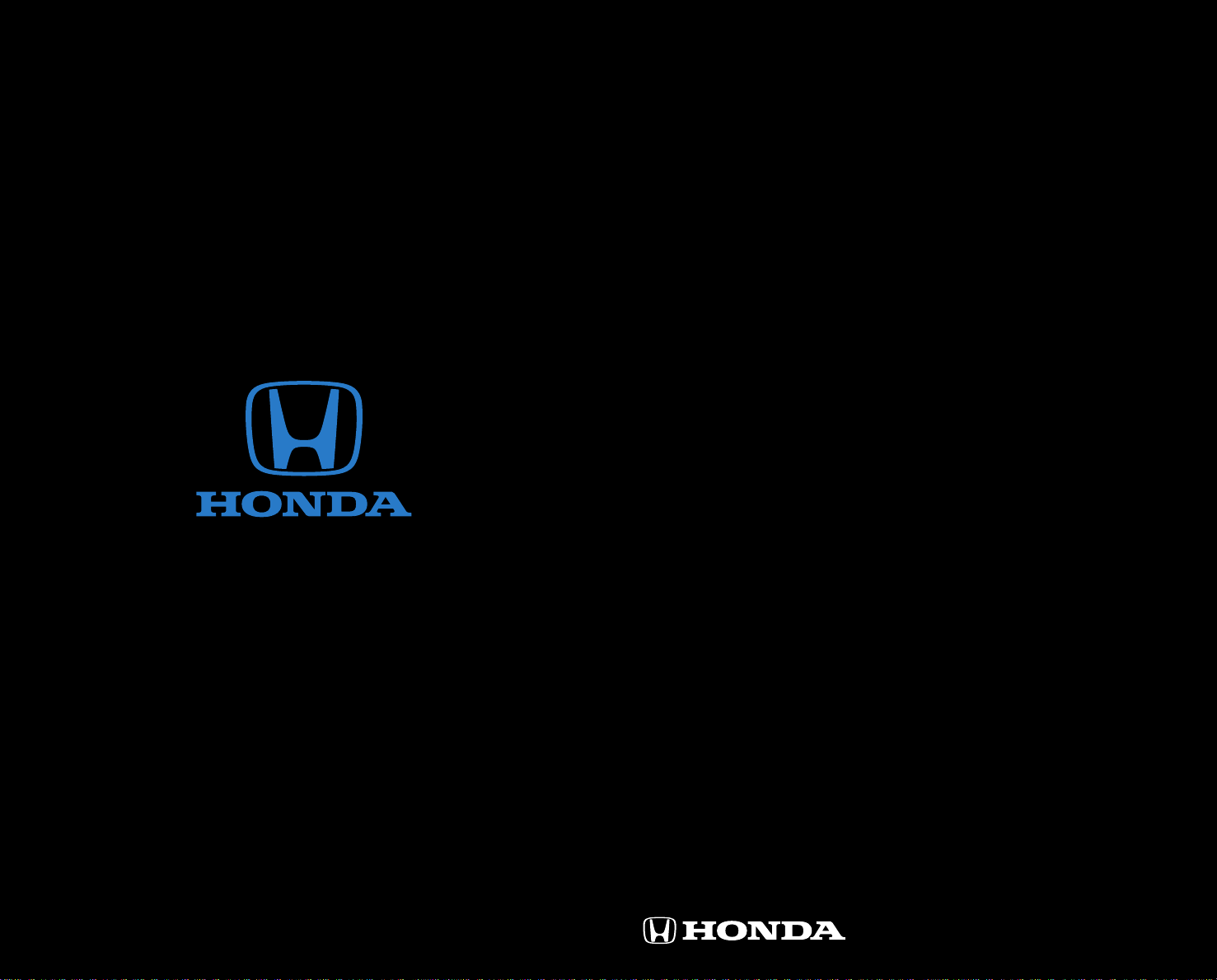
T E C H N O L O G Y
R E F E R E N C E
G U I D E
o w n e r s . h o n d a . c o m
2013 Honda Pilot EX-L with Navigation
31 SZ AB 40 Technology Reference Guide
00 X3 1- SZA -B 40 0 ©2012 Ame rican Honda Motor Co., Inc. — All Rights Reserved Pr in te d i n U. S. A.
2013 Pilot
EX-L with Navigation
Page 2
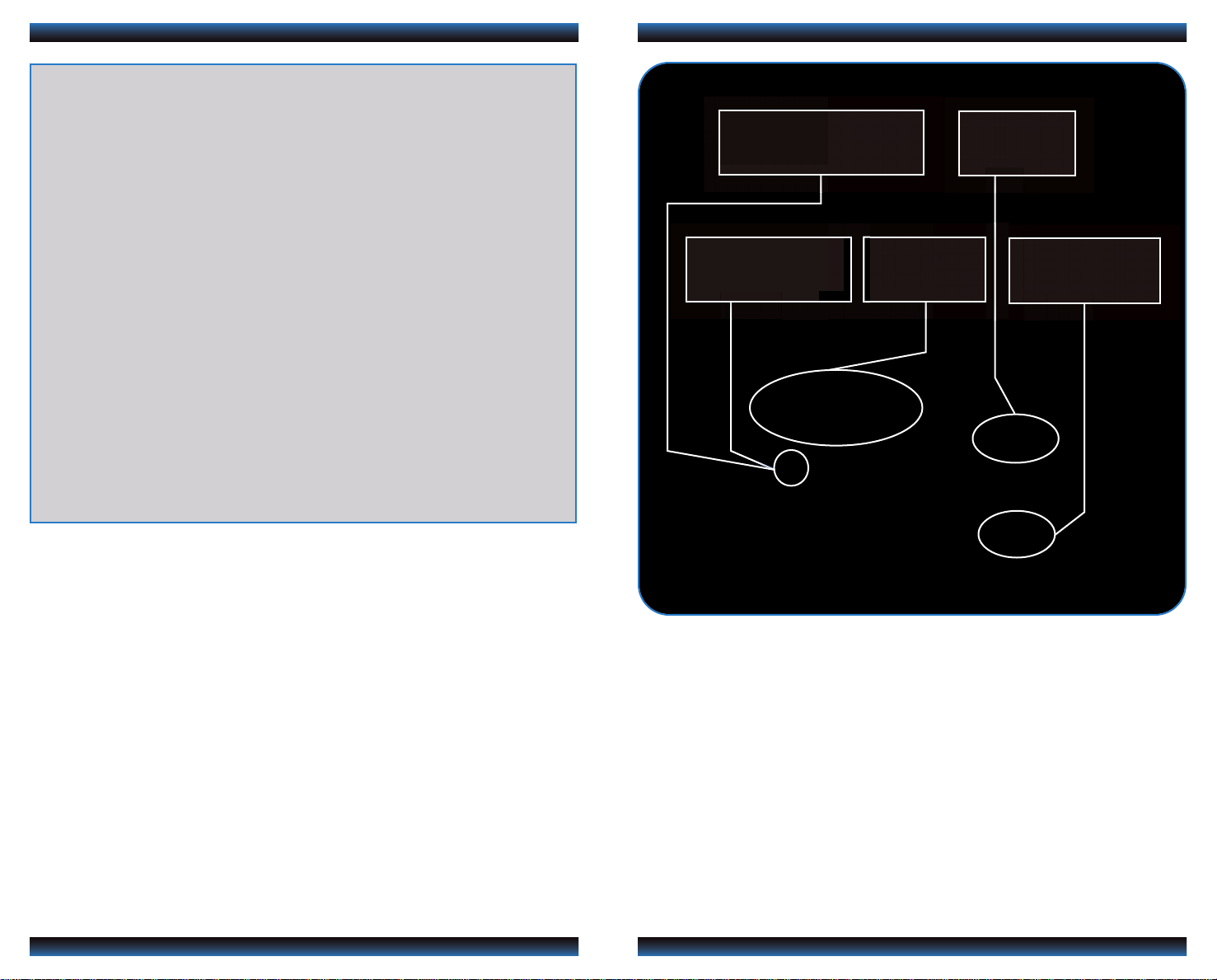
TE C HNO LOG Y R EFE REN CE GUI DE
The Technology Reference Guide is designed to help you get
acquainted with your new Honda and provide basic
BLUETOOTH
®
HANDSFREELINK®p.17
AUDIO p. 21
instructions on some of its technology and convenience
features. This guide covers the Pilot EX-L with Navigation.
This guide is not intended to be a substitute for the
Owner’s Manual. For more detailed information on vehicle
controls and operation, please refer to the respective
sections in the Owner’s Manual.
Auto Door Locks .....................................................................................................2
Instrument Panel Indicators ...................................................................................4
Information Display..................................................................................................6
VOICE
RECOGNITION p.10
Bluetooth®HandsFreeLink®(HFL)........................................................................17
Bluetooth
iPod
®
Audio......................................................................................................21
®
or USB Flash Drive .....................................................................................22
INSTRUMENT
PANEL p.4
NAVIGATION p.14
Tire Pressure Monitoring System (TPMS)...........................................................7
Multi-View Rear Camera ........................................................................................8
HomeLink
Voice Recognition...................................................................................................10
Navigation.................................................................................................................14
®
.................................................................................................................9
Hard Disc Drive (HDD) Audio ...........................................................................23
Song By Voice
Owner Link..............................................................................................................26
Safety Reminder......................................................................................................26
Fuel Recommendation...........................................................................................27
TM
(SBV) ...........................................................................................24
Page 3
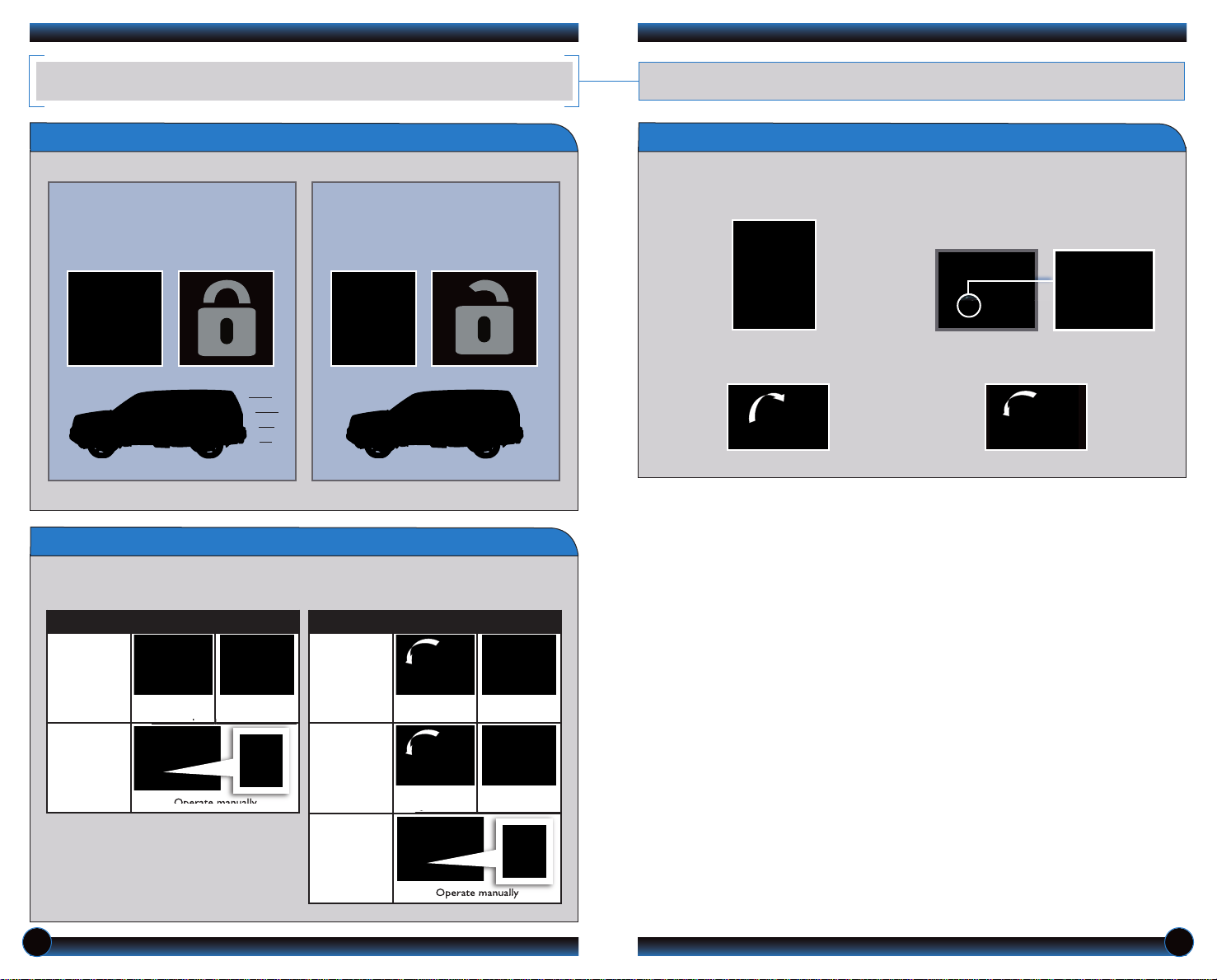
AU TO DOOR LOCKS
Program how and when the vehicle doors automatically lock and unlock.
Default Lock/Unlock Setting
Default Lock Setting
All doors and the tailgate are
preset to lock when your vehicle
reaches about 10 mph.
Default Unlock Setting
Only the driver’s door is preset to
unlock when you shift into Park (P).
Programmable Auto Door Lock/Unlock Settings
Below are the options you can choose. See Auto Door Locking/Unlocking in your
Owner’s Manual for instructions on programming these settings.
Programming the Auto Door Unlock Setting
To program all doors and the tailgate to unlock when you shift to Park:
1. Close the driver’s door. Shift into
Park.
2. Turn the ignition switch to ON (II).
3. Press and hold the unlock side of
the master lock switch for about
10 seconds. In that time, you will
hear three clicks.
4. Within 20 seconds, turn the ignition
switch to LOCK (0).
Auto Lock
Turn off
Auto Lock
AUTO DOOR LOCK
When you
reach 10 mph
Operate manually
When you shift
out of Park
Auto Unlock
Auto Unlock
(only driver’s
Auto Unlock
AUTO DOOR UNLOCK
(all doors)
door)
Turn off
When you turn
the ignition OFF
When you turn
the ignition OFF
Operate manually
When you shift
into Park
When you shift
into Park
2 3
Page 4
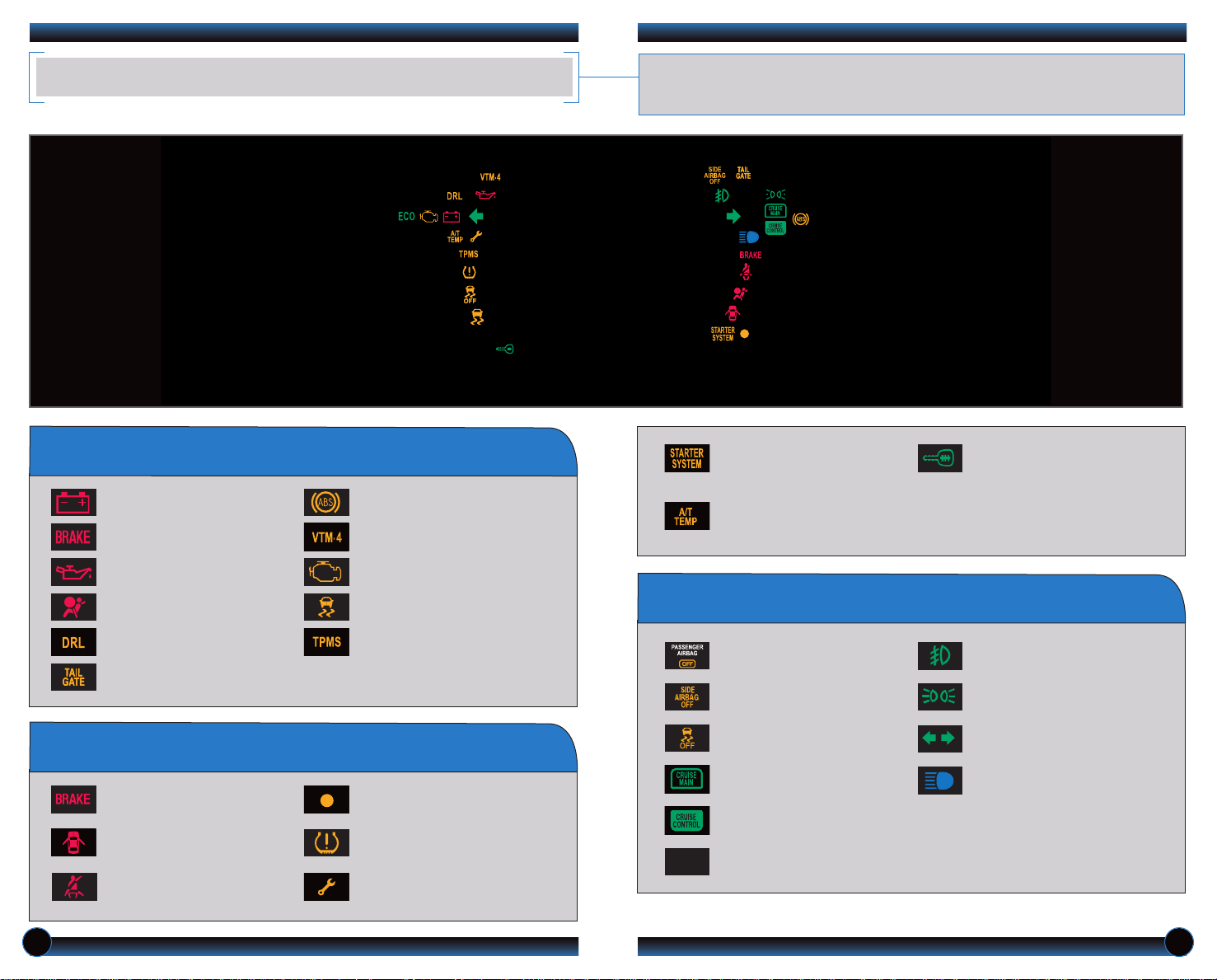
INSTRUMENT PANEL INDICATORS
ECO
Briefly appear with each engine start. Red and amber indicators are most critical. Blue
and green indicators are used for general information. See your Owner’s Manual for
more information.
If an indicator remains on, there may be a problem; see your dealer
Charging system
Low brake fluid, Brake system
Low oil pressure
SRS (supplemental restraint system)
DRL (daytime running lights)
Power tailgate
ABS (anti-lock brake system)
VTM-4 (4WD only)
Malfunction lamp (check engine light)
®
VSA
(vehicle stability assist)
TPMS
(tire pressure monitoring system)
Condition Indicators
Action is needed by driver
Malfunction Indicators
Parking brake on:
Release
Door/Tailgate open:
Close door(s) / tailgate
Seat belt reminder:
Fasten seat belt(s)
Low fuel:
Refill
Low tire pressure:
Add air
Maintenance Minder:
Make dealer appointment
Starter system: Hold ignition
switch in START (III) for
up to 15 seconds
A/T temperature (4WD only):
Pull over and let engine idle
On/Off Indicators
PASSENGER AIRBAG OFF
(located on center panel)
SIDE AIRBAG OFF
VSA OFF
CRUISE MAIN on
CRUISE CONTROL on
Fuel economy on
Immobilizer
Use correct key
Fog lights on
Headlights on
Turn signals/hazards on
High beams on
(blinks):
4 5
Page 5
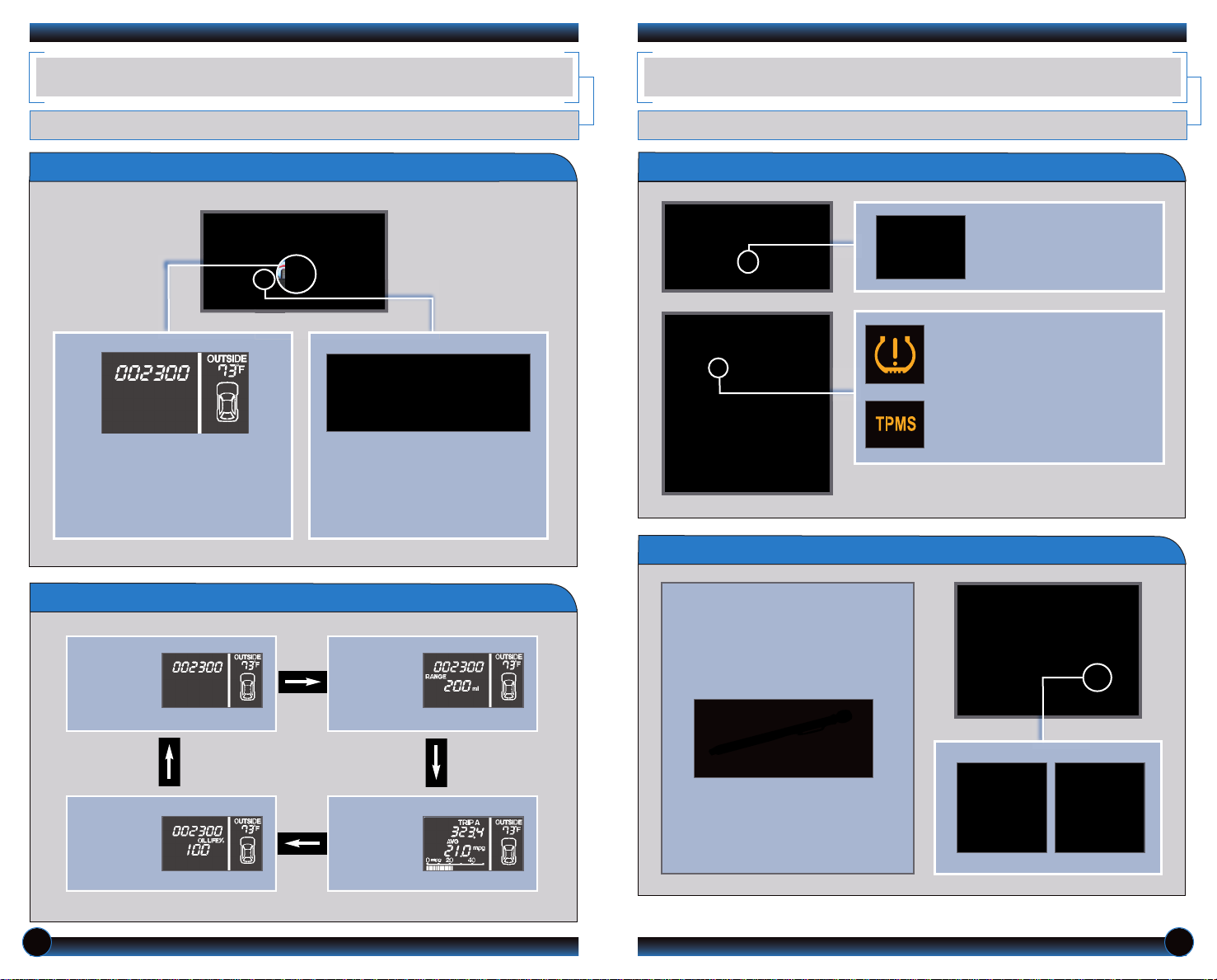
IN FORMATION DIS PL AY
TIRE PRESSURE MONITORING SYSTEM (TPMS)
Consists of several displays that provide you with useful information.
Accessing the Information Display
When you start the engine, the
display shows your last active
selection from the previous drive
cycle.
To toggle between the different
displays, press and release the
select/reset knob repeatedly.
Information Displays
Odometer Fuel range
Monitors the vehicle’s tire pressures.
How It Works
Each tire valve stem contains
a TPMS sensor.
When the tire pressure drops
significantly below recommended
levels, the low tire pressure
indicator comes on.
If the TPMS indicator appears, there
may be a problem with the system.
See your dealer.
What to Do
1. Visually inspect the tires for
damage.
2. Use a tire air pressure gauge to
check which tire(s) have low
pressure.
3. Inflate the tire(s), if necessary,
to the recommended pressures
listed on the label on the
driver’s doorjamb.
Engine oil life
Trip meter A
or B, Average
fuel economy,
Instant fuel
economy
6 7
Page 6

MU LTI-VIEW REAR CAMERA
Press and hold the button on the
remote and the HomeLink button at
the same time. Then, while
continuing to hold the HomeLink
button, press and release the button
on the remote every 2 seconds.
Does the LED blink at a faster rate within 20
seconds?
Press and hold
the HomeLink
button again.
Training
complete
YESNO
HomeLink indicator
flashes for 2 seconds,
then remains on.
HomeLink LED
remains on.
YESNO
YESNO
Position the remote transmitter you
wish to link 1–3 inches from the
HomeLink button you want to program.
1
Press and hold the desired
HomeLink button and the button on
the remote transmitter.
Does the HomeLink indicator (LED) blink at a
faster rate after about 10 seconds?
2
a
The remote has a rolling code.
Press the “learn” button on the
remote-controlled device (e.g.,
garage door opener).
Press the programmed HomeLink
button again; the remote-controlled
device should operate.
Within 30 seconds, press and
hold the programmed HomeLink
button for 2 seconds.
a
Press and hold the programmed
HomeLink button for about a
second.
Does the device (garage door opener) work?
3
b
4
5
HO MELINK
®
For added convenience, the area behind your vehicle is displayed to help you navigate
while backing up.
How It Works
• When you shift into Reverse (R), a real-time image
of the area behind your vehicle is shown in the
navigation display.
• Yellow parking guide lines also appear to help you
judge distance.
• The rearview display turns off when you shift out of
Reverse.
Adjusting the View
Turning the Guide Lines
On or Off
Press and hold CANCEL for
about 3 seconds.
Switching Views
There are three rearview modes: wide,
normal, and top down.
• Press ENTER to toggle between views.
• Rotate the Interface Dial to adjust the
screen brightness.
Normal
Normal
Wide
Wide
Top down
Top down
Program your vehicle to operate up to three remote-controlled devices around your
home, such as garage doors, lighting, or home security systems.
Training a Button
8
If you have any problems programming HomeLink, see the owner’s manual included
with the device you are trying to program, call HomeLink at (800) 355-3515, or
visit www.homelink.com.
9
Page 7

VO ICE RECOGNITI ON
Key Functions by Voice Command
Control four different systems with the steering wheel buttons and the ceiling
microphone.
To keep your eyes on the road and hands on the wheel, use voice commands for
hands-free calling, navigation, audio, and climate control. For a full list of commands,
say “Information” and “Voice Help.”
N A V I G A T I O N
p. 14
Pick-Up button: Answer an incoming call,
or go directly to the Phone screen.
Talk button: Give HFL, navigation, audio,
or climate control commands.
Back button: Cancel a command and
return to the previous screen.
Hang-Up button: End a call or decline a
call.
Voice Command Tips
• To hear a list of available commands at any time, press and release the Talk
button, then say “Help.”
• When using the Talk button, wait for a beep, then say a command.
• When the Talk button is pressed, all available voice commands are highlighted in
blue.
• Speak in a clear, natural voice.
• Reduce all background noise.
• Adjust the dashboard and side vents away from the microphone in the ceiling.
• Close the windows.
B L U E T O O T H
®
H A N D S F R E E L I N K
A U D I O
p. 13
C L I M A T E p. 13
®
p. 17
10 11
Page 8

Commonly Used Voice Commands
Here are some examples of commonly used voice commands. Try some of these
to familiarize yourself with the voice command system.
Press and release the Talk button before you say a command.
G e n e r a l C o m m a n d s
(Accepted on most screens to change
displays)
• Display map
• Display menu
• Display phone
• Information
• Display audio screen
• What time is it?
F i n d P l a c e C o m m a n ds
(Accepted on Map screen)
• Find nearest:
- ATM - Honda dealer
- gas station - airport
- Mexican - hospital
restaurant - bank
- post office
N a v i ga t i o n C o m m a n ds
(Accepted on Map screen)
• How long/far to the destination?
• Display destination map
• Display entire route
D i s p la y C o m ma n d s
(Accepted on Map screen)
• Display (or hide):
- ATM
- gas station
- restaurant
- post office
• Display north up/heading up
• Zoom in/out
• Go home
• Display current location
Press and release the Talk button before you say a command.
A u d i o C o m m a n d s
(Accepted on most screens)
• Radio on
• Radio # FM/AM
• Radio preset 1/2/3/4/5/6
• XM channel #
• XM preset 1/2/3/4/5/6
• DISC play
• DISC play track #
• DISC skip forward/back
• iPod/USB/HDD play
S e t u p C o m m a nd s
(Accepted on Setup screen)
• Brightness up/down
• Volume up/down/min/max/off
• Interface dial feedback
off/auto/on
Climate Control Commands
(Accepted on most screens)
• Air conditioner on/off
• Rear defrost on/off
• Climate control recirculate/
fresh air
• Fan speed up/down
• Temperature # degrees
(# = 57–87)
• Temperature max hot/cold
H e l p C o m m a n ds
(Accepted on most screens)
• Help (list of available commands
for current screen)
• Voice help (from INFO screen -
list of all available navigation,
audio, and climate control
commands)
12 13
Page 9

NA VIGATION
Real-time navigation system uses GPS and a map database to show your current
location and help guide you to a desired destination.
Entering a Destination Using Voice Commands
Set a destination using a street address. For other destination options, see your
Navigation Manual.
Press and release the Talk button before you say a command.
1. Say “Display menu.”
Say “Address.”
2. Say “Street,” then say the street
name on the next screen. Do
not include the direction (N, S, E,
W) or type (St., Ave., Blvd., etc.).
4. Say the entire street address
number. For example, “1-2-3-4.” If
necessary, say “OK” to proceed.
5. If the street address is in more
than one city, a list of city names
appears. Say the number next to
the city you want to select.
Using the “Find Nearest” Command
Find a nearby point of interest, such as a gas station, movie theater, restaurant, etc.
Press and release the Talk button before you say a command.
1. From the map screen, say “Find
nearest ATM.”
2. A list of the nearest ATMs in
your area is displayed by
shortest distance to destination.
3. Say the number next to the
destination you want to select.
4. The system calculates and
displays the route.
Map Screen Legend
3. A list of street names appears.
Say the number next to the
street you want.
14 15
6. The system displays the
“Calculate route to” screen. Say
“OK” to set the route.
Direction of destination
Distance to go
Time to go
Calculated route
Current vehicle
location
Page 10

FM Traffic
Provides continuously updated info, including traffic speed, incidents, and
construction in major metro areas. Works in cities where a clear FM traffic signal
is available.
Press and release the Talk button before you say a command.
Displaying Traffic Information
Say “Display traffic” to view traffic flow and icons.
Traffic
Traffic
Flow
Flow
data
data
Incident
Incident
icon
icon
BLUETOOTH
®
HANDSFREELINK®(HFL)
Place and receive phone calls through your vehicle’s audio system. Visit
handsfreelink.honda.com to check if your phone is compatible.
How to Use HFL
Pick-Up button: Answer an incoming call, or go
directly to the Phone screen.
Talk button: Give HFL commands.
Back button: Cancel a command and return to
the previous screen.
Hang-Up button: End a call or decline a call.
Heavy traffic
Moderate traffic
Occasionally, a green line may appear
indicating free-flow traffic.
Note: Traffic flow and incident icons are
only displayed on map scales of 5 miles
(8 km) or less.
Incident Icons:
Incident
Congestion
Construction
Road closed
Weather
Traffic Rerouting
When a destination is already set, you can create a detour to avoid traffic
incidents or congestion.
1. Say “Display traffic incidents”
to view a list of incidents on
your route.
2. Say the number of the
incident you want to avoid.
When the incident appears,
say “Traffic detail.”
3. Say “Avoid” and the incident
list returns.
4. Say “Reroute” to set the new
route.
Pairing Your Phone
Use this pairing method when no phone has ever been paired to the system. You
can pair your compatible phone only when the vehicle is stopped.
Press and release the Talk button before you say a command.
1. Press the Pick-Up button to
go to the Phone screen. A
prompt appears. Say “Yes.”
2. Make sure your phone is in
discovery mode, and say “OK.”
3. HFL searches for your phone.
Say the number next to the
phone when it appears on
the list.
If your phone does not appear:
Say “Phone Not Found?” and
search for a HandsFreeLink
device from your phone.
Connect to HFL.
4. HFL gives you a four-digit code.
Enter it on your phone when
prompted. The phone is now
paired.
16 17
Page 11

Pairing Your Phone (continued)
Making a Call
Use this pairing method when a phone has already been paired to the system, or
when you want to pair an additional phone.
Press and release the Talk button before you say a command.
1. Press the Pick-Up button to
go to the Phone screen.
If a prompt appears asking
to connect to a phone,
say “No.”
2. Say “Phone setup.”
3. Say “Connection.”
4. Say “Add New Phone.”
6. Make sure your phone is in
discovery mode, and say “OK.”
7. HFL searches for your phone. Say
the number next to the phone
when it appears on the list.
If your phone does not appear:
Say “Find Another Phone” and
search for HandsFreeLink from
your phone. Connect to HFL.
Dialing a Number
Press and release the Talk button before you say a command.
1. Press the Pick-Up button to
go to the Phone screen.
2. Say “Dial.”
Using the Imported Phonebook*
Press and release the Talk button before you say a command.
1. Press the Pick-Up button to
go to the Phone screen.
3. Say the entire phone
number.
4. Say “Dial” to begin the call.
3. Scroll the list to find the
name you want to call.
8. HFL gives you a four-digit
code. Enter it on your phone
when prompted. The phone is
now paired.
5. Say the number of the location
(1-6) to add the phone.
2. Say “Phonebook.”
* Visit handsfreelink.honda.com to check if this feature is available on your phone.
4. Say the number of the entry
to begin the call.
18 19
Page 12

Using Speed Dial and Voice Tags
Press and release the Talk button before you say a command.
1. Press the Pick-Up button to
go to the Phone screen.
If an entry has a stored voice
tag, say “Dial by voice tag,”
followed by the voice tag name
and “Dial” from any screen.
BLUETOOTH
Play audio files from your compatible phone through your vehicle’s audio system. Visit
handsfreelink.honda.com to check if this feature is available on your phone.
Playing
Bluetooth
Audio
®
AUDIO
2. Say the number next to one of
the first four entries. For
example, “One.” For the
complete list of speed dial
entries, say “More speed dial.”
Note: See your Owner’s Manual for instructions on storing speed dial entries
and voice tags.
3. The call is connected and
Receiving a Call
A notification is heard and the following screen appears:
heard through the speakers.
1. Make sure your phone is on and
paired to Bluetooth
(see page 17).
2. Press USB/AUX until “Bluetooth
Audio” appears.
3. From your phone, open the desired
audio player or app and begin playing.
Sound is redirected to the audio
system. Make sure the volume on your
phone is properly adjusted.
®
HandsFreeLink
®
4. Press (
tracks.
) (:) or (+) (-) to change
9
Press the Pick-Up button to
accept the call.
Press the Hang-Up button to
end or decline the call.
Notes:
• You may need to enable additional Bluetooth settings on your phone for playback.
• The play/pause function and remote audio controls may not be supported on all
phones.
• Operate your phone only when your vehicle is stopped.
20 21
Page 13

iP od®OR USB FLASH DR IVE
HARD DISC DRIVE (HDD) AUDIO
Play audio files from your compatible iPod or USB flash drive through your vehicle’s
audio system.
Connecting Devices and Playing Audio
1. Open the center console, and pull
out the USB adapter cable.
Connect the USB connector to your
iPod dock connector or flash drive.
2. Press USB/AUX until iPod or USB
appears.
3. Press (9) (:) or (+) (-) to change
tracks.
Record CDs onto your vehicle’s hard disc drive. Songs are automatically recorded once a
CD is inserted into the disc slot.
Playing HDD Audio
1. Press HDD.
2. The first song of the last recorded
album plays. Press (9) (:) or (+) (-)
to change tracks.
Searching for Music
1. Press AUDIO.
3. Select one of the categories.
2. Push the interface dial up to select
MUSIC SEARCH.
Note: Connect your device only when your vehicle is stopped.
iPod is a registered trademark of Apple Computer, Inc., registered in the U.S. and other countries. iPod not included.
4. Select a track and press ENTER to
begin playing.
22 23
Page 14

SONG BY VOICETM(SBV)
Play songs from your iPod and HDD from most navigation/audio screens by using simple
voice commands.
Playing Audio Files Using Voice Commands
Press and release the Talk button before you say a command.
Using the “Play” Command
Say “iPod search”
or “HDD search.”
Say “Play” and
one of the
options on the
Search Mode
screen. For
example, say
“Play Artist XYZ.”
if exact
match
found
if exact
match
not found
Playing Audio Files Using Voice Commands (continued)
Press and release the Talk button before you say a command.
Using the “List” Command
Say “iPod search” or
“HDD search.”
Say “List” and one
of the options on
the Search Mode
screen. For
example, say “List
Artist XYZ.”
if exact
match
not found
A list of tracks
from the
selected artist
displays.
if exact
match
found
The system
provides voice
feedback and
lists possible
matches.
The system
plays the
selection and
returns to the
Search Mode
screen.
The system
provides voice
feedback and lists
possible matches.
Say the number
of the
corresponding
selection you
wish to play. For
example, say
“Four.”
Say the
number of
the artist.
For
example,
say “Four.”
Say the number
of your
selection. For
example, say
“One.”
The system
plays the
selection and
returns to the
Search Mode
screen.
2524
Page 15

OW NER LINK
FU EL RECOMMENDA TION
Owner Link allows you to explore features and technologies specific to your vehicle,
obtain and update maintenance and service records, and access other useful
information. Register at owners.honda.com to ensure that you continue to enjoy the
experience of owning a Honda. For added convenience, Owner Link can also be
accessed on a mobile device.
SA FETY REMINDER
Your vehicle is equipped with airbags. Airbags do not replace seat belts; they add to
the protection offered by seat belts. Airbags can help protect you in some types of
collisions, but they do not provide protection in all collisions.
• Only use unleaded gasoline of 87 octane or higher.
• Some gasoline in North America contains MMT, a manganese-based fuel additive.
Prolonged and consistent use of gasoline containing MMT can deteriorate your
vehicle’s performance, fuel economy, and the emission control system. Always use
MMT-free gasoline if available. Failures caused by use of gasoline containing MMT
may not be covered under warranty.
• “TOP TIER Detergent Gasoline” meets a new gasoline standard jointly established
by leading automotive manufacturers to meet the needs of today’s advanced
engines. In most cases, qualifying gasoline retailers will identify their gasoline as
having met “TOP TIER Detergent Gasoline” standards at the retail location. This
fuel is guaranteed to contain the proper level of detergent additives and be free of
metallic additives. This helps avoid build-up of deposits in your engine and
emission control system. Because the level of detergency and harmful metallic
additives (such as MMT) in gasoline vary in the market, Honda endorses the use
of “TOP TIER Detergent Gasoline” where available to help maintain the
performance and reliability of your vehicle. For more information, visit
www.toptiergas.com.
• For further important information on fuel and lubricants for your car and
information on gasoline that does not contain MMT, contact your dealer or visit
Owner Link at owners.honda.com.
Always make sure you and your passengers wear seat belts, and that young children
are properly secured in a child seat or booster in the rear seat. Never place an
infant seat in the front passenger’s seat as the force of a deploying airbag can
seriously injure an infant.
2726
