Page 1
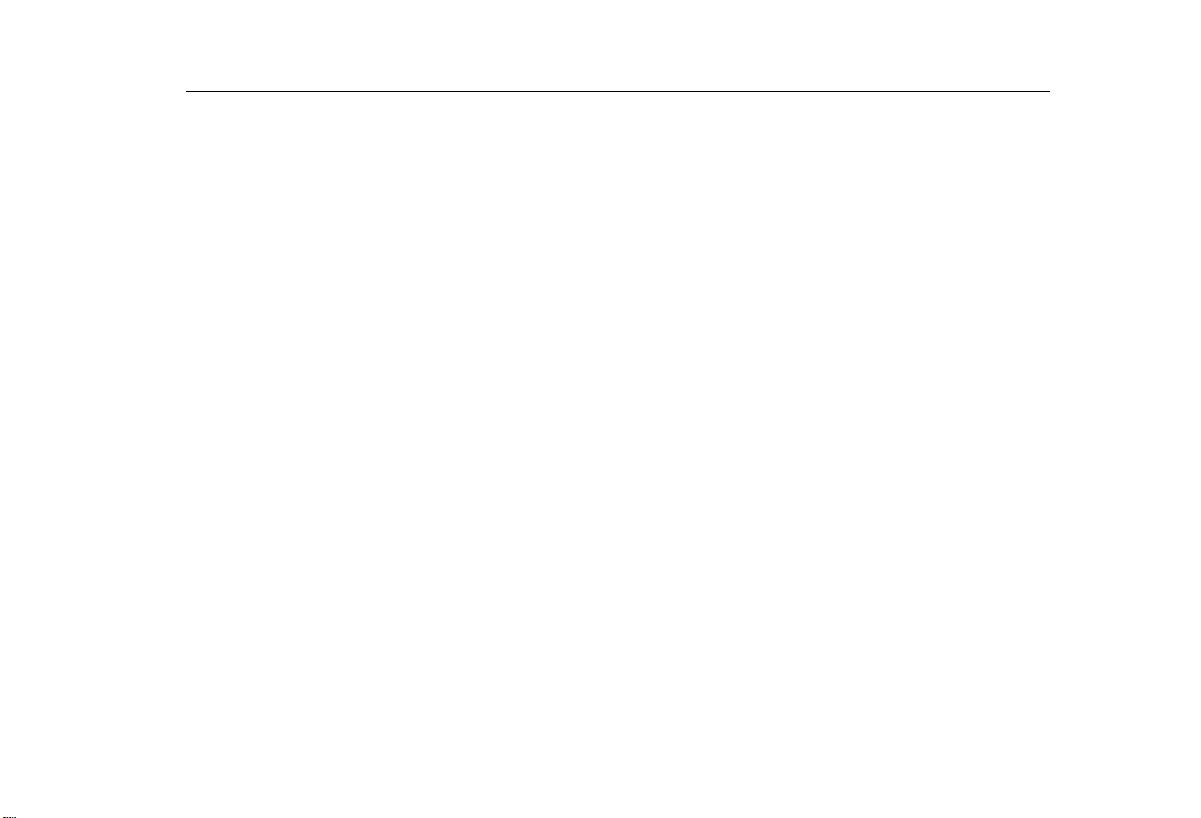
2000 Insight Online Reference Owner's Manual
Use these links (and links throughout this manual) to navigate through this reference.
For a printed owner's manual, click on authorized manuals or go to www.helminc.com.
Owner's Identification Form
Introduction ......................................................................................................................................... i
A Few Words About Safety.................................................................................................................ii
Your Car at a Glance.........................................................................................................2
Driver and Passenger Safety ..............................................................................................................5
Proper use and care of your vehicle's seat belts, and Supplemental Restraint System.
Instruments and Controls.................................................................................................................43
Instrument panel indicator and gauge, and how to use dashboard and steering column controls.
Comfort and Convenience Features ............................................................................................. 81
How to operate the climate control system, the audio system, and other convenience features.
Before Driving..................................................................................................................................117
What gasoline to use, how to break-in your new vehicle, and how to load luggage and other cargo.
Driving ..............................................................................................................................................131
The proper way to start the engine, shift the transmission, and park, plus towing a trailer.
Maintenance.....................................................................................................................................145
The Maintenance Schedule shows you when you need to take your vehicle to the dealer.
Appearance Care..............................................................................................................................197
Tips on cleaning and protecting your vehicle. Things to look for if your vehicle ever needs body repairs.
Taking Care of the Unexpected......................................................................................................205
This section covers several problems motorists sometimes experience, and how to handle them.
Technical Information.....................................................................................................................231
ID numbers, dimensions, capacities, and technical information.
Warranty and Customer Relations (U.S. and Canada)................................................................243
A summary of the warranties covering your new Acura, and how to contact us.
Authorized Manuals (U.S. only)......................................................................................................249
How to order manuals and other technical literature.
Index...................................................................................................................................................... I
Service Information Summary
A summary of information you need when you pull up to the fuel pump.
Contents
Page 2
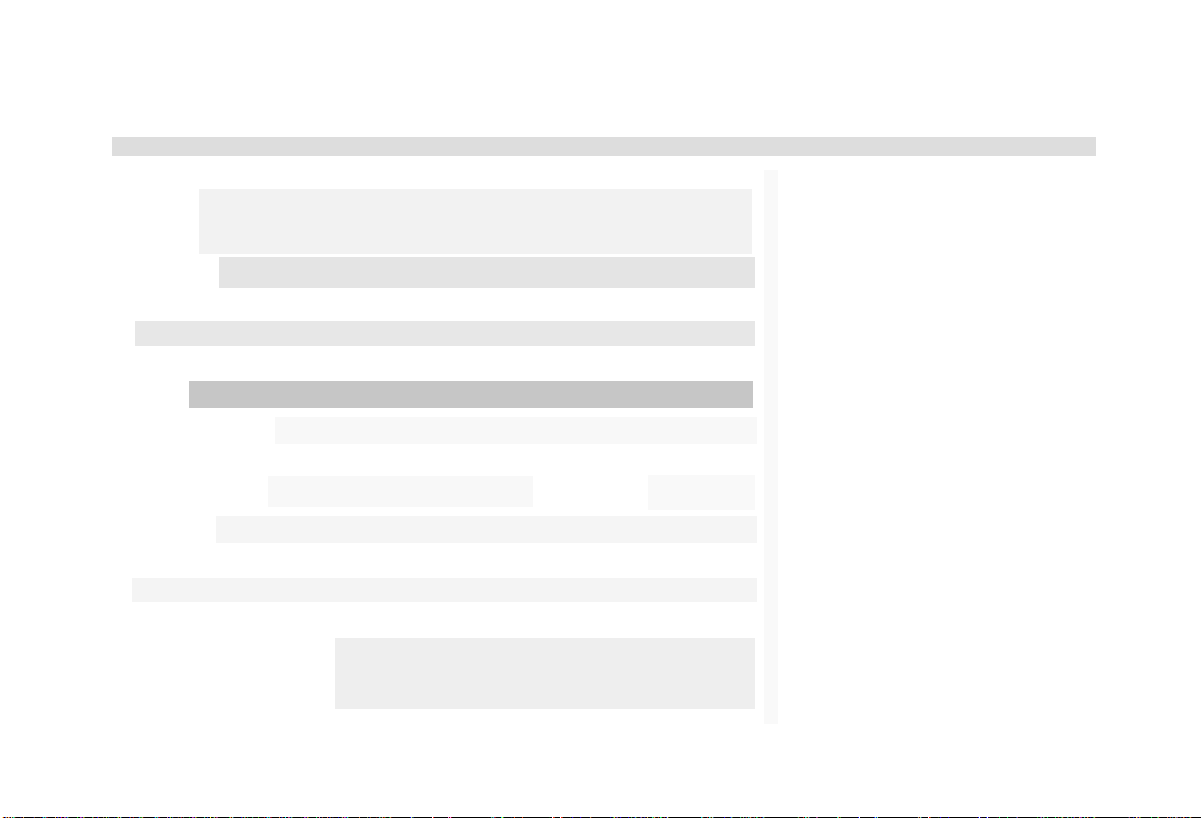
Owner's Identification
Main Menu
OWNER
ADDRESS
CITY
V. I. N.
DELIVERY DATE
DEALER NAME
ADDRESS
CITY
OWNER'S
SIGNATURE
DEALER'S SIGNATURE
STREET
STATE/PROVINCE
(Date sold to original retail purchaser)
DEALER NO.
STREET
STATE/PROVINCE
ZIP CODE /
POSTAL CODE
ZIP
CODE/
POSTAL CODE
This Owner's Manual should be considered
a permanent part of the car, and should
remain with the car when it i
s sold.
The information and specifications included
in this publication were in affect at the time
of approval for printing. Honda Motor Co.,
Ltd. reserves the right, however, to
discontinue or change specifications or
design at any time without notice and
with out incurring any obligation whatsoever.
Page 3
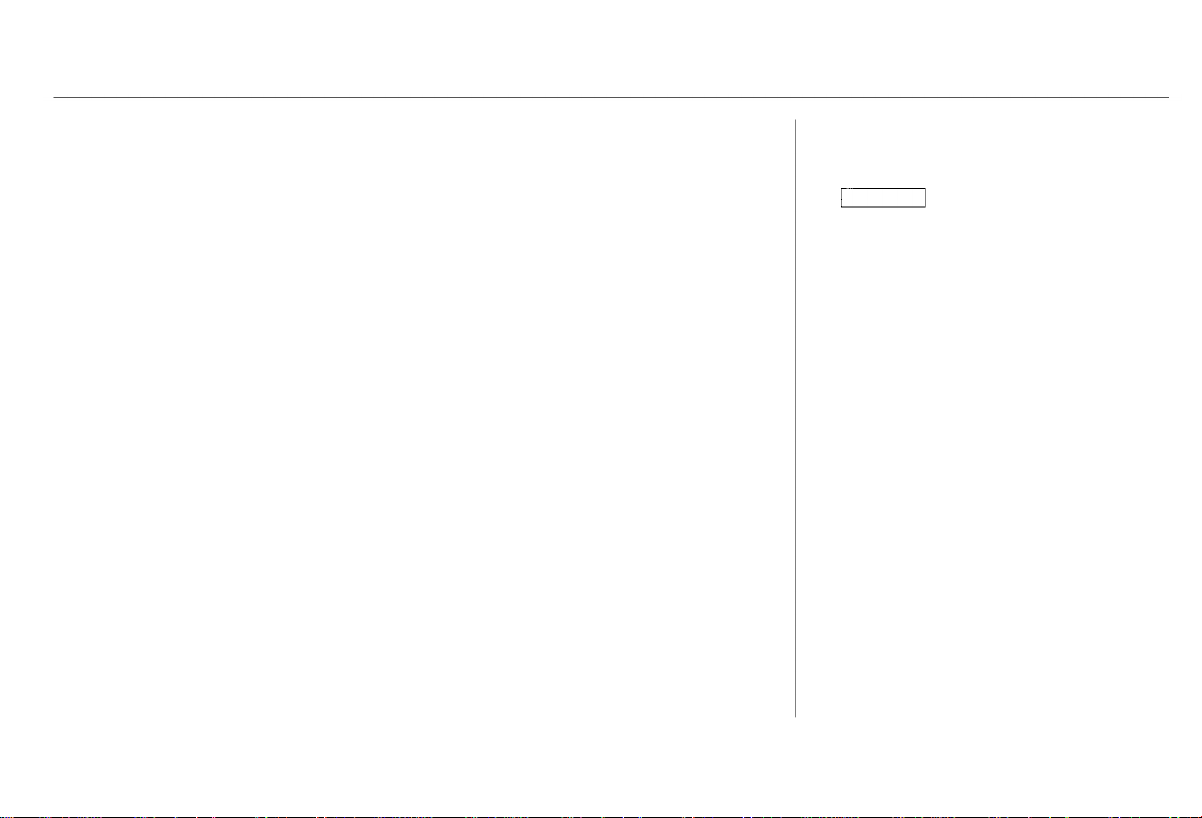
Introduction
Main Menu
Congratulations ! Your selection of a 2000 Honda Insight was a wise
investment. It will give you years of driving pleasure.
One of the best ways to enhance the enjoyment of your new Honda is to
read this manual. In it, you will learn how to operate its driving controls and
convenience items. Afterwards, keep this owner's manual in your car so you
can refer to it at any time.
Several warranties protect your new Honda. Read the warranty booklet
thoroughly so you understand the coverages and are aware of your rights
and responsibilities.
Maintaining your car according to the schedules given in this manual helps
to keep your driving trouble-free while it preserves your investment. When
your car needs maintenance, keep in mind that your Honda dealer's staff is
specially trained in servicing the many systems unique to your Honda. Your
Honda dealer is dedicated to your satisfaction and will be pleased to answer
any questions and concerns.
As you read this manual, you will
find information that is preceded by
a
NOTICE
symbol. This
information is intended to help you
avoid damage to your Honda, other
property, or the environment.
Page 4
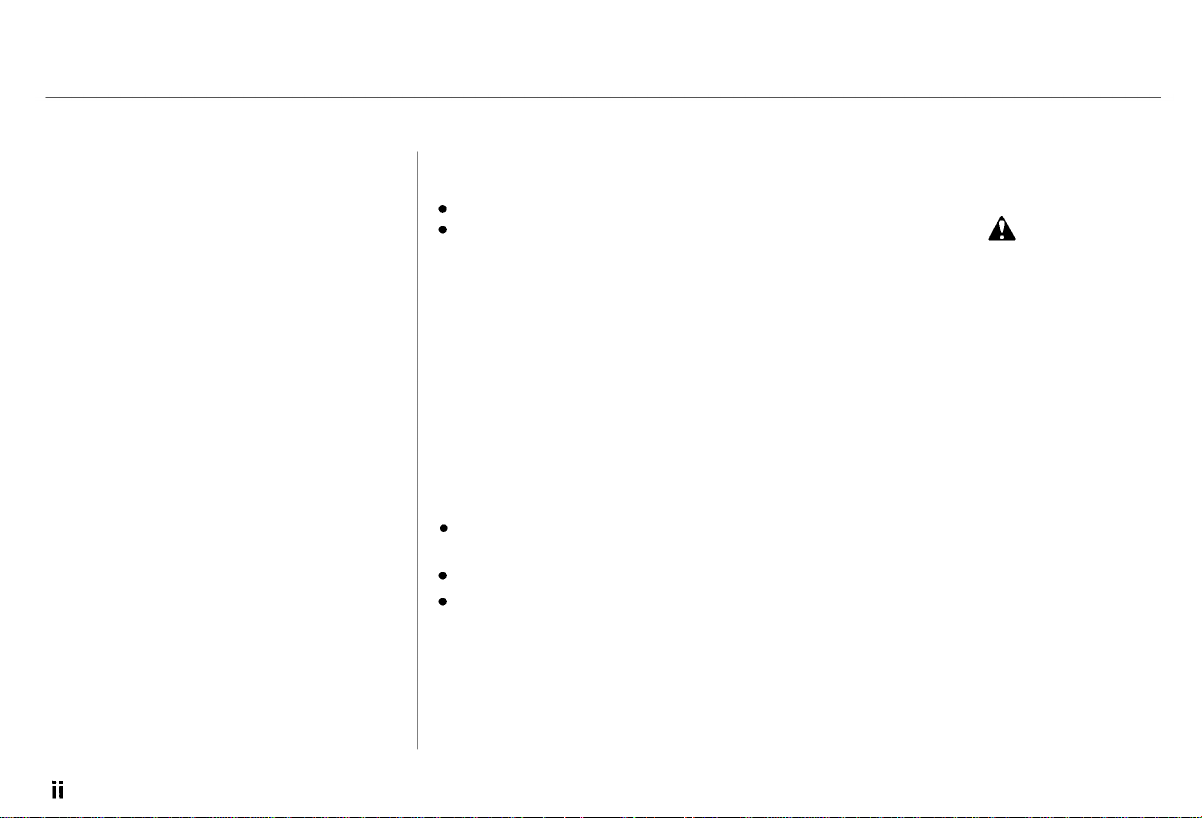
A Few Words About Safety
−
−
on the vehicle.
preceded by a safety alert symbol and one of
three signal words: , , or .
These signal words mean:
DANGER WARNING CAUTION
You WILL be KILLED or SERIOUSLY
HURT if you don’t follow instructions.
You CAN be KILLED or SERIOUSLY
HURT if you don’t follow instructions.
You CAN be HURT if you don’t follow
▲
▼
Main Menu
Your safety, and the safety of others,
is very important. And operating this
car safely is an important
responsibility.
You will find this important safety information in a variety of forms,
including:
Safety Labels — on the car.
Safety Messages — preceded by a safety alert symbol and one of
three signal words: DANGER, WARNING, or CAUTION.
To help you make informed
These signal words mean:
decisions about safety, we have
provided operating procedures and
other information on labels and in
this manual. This information alerts
you to potential hazards that could
hurt you or others.
Of course, it is not practical or
possible to warn you about all the
hazards associated with operating or
maintaining your car. You must use
your own good judgement.
Safety Headings — such as Important Safety Reminders or Important
Safety Precautions.
Safety Section — such as Driver and Passenger Safety.
Instructions — how to use this car correctly and safely.
This entire book is filled with important safety information — please read it
carefully.
You WILL be KILLED or SERIOUSLY
HURT if you don't follow instructions.
You CAN be KILLED or SERIOUSLY
HURT if you don't follow instructions.
You CAN be HURT if you don't follow
instructions.
Page 5
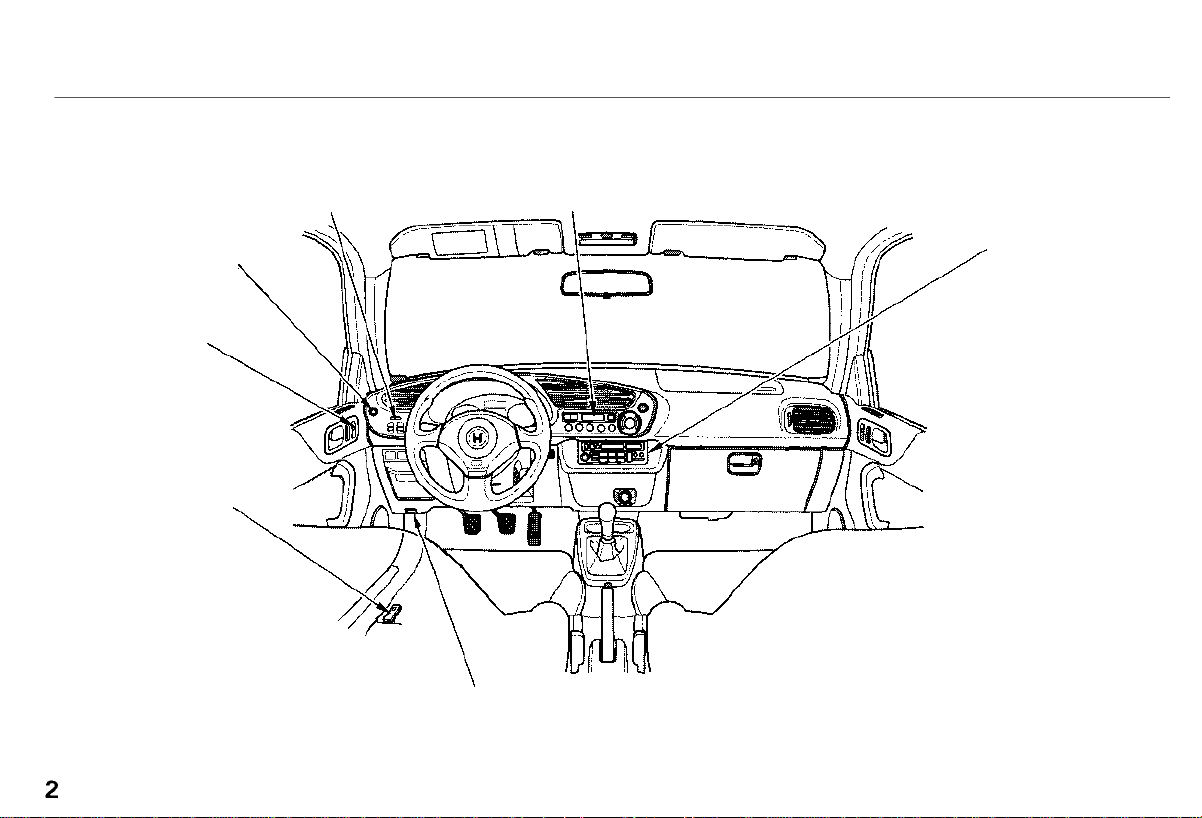
Your Car at a Glance
Main Menu
FCD SELECT BUTTON
(P.52)
DOOR LOCK
(P.69)
FUEL FILL
DOOR RELEASE
(P.119)
POWER WINDOW SWITCHES
(P.75)
HOOD RELEASE HANDLE
(P.120)
HEATING/COOLING CONTROLS
(P.82, 89)
AUDIO SYSTEM
(P.96)
DIGITAL CLOCK
Page 6
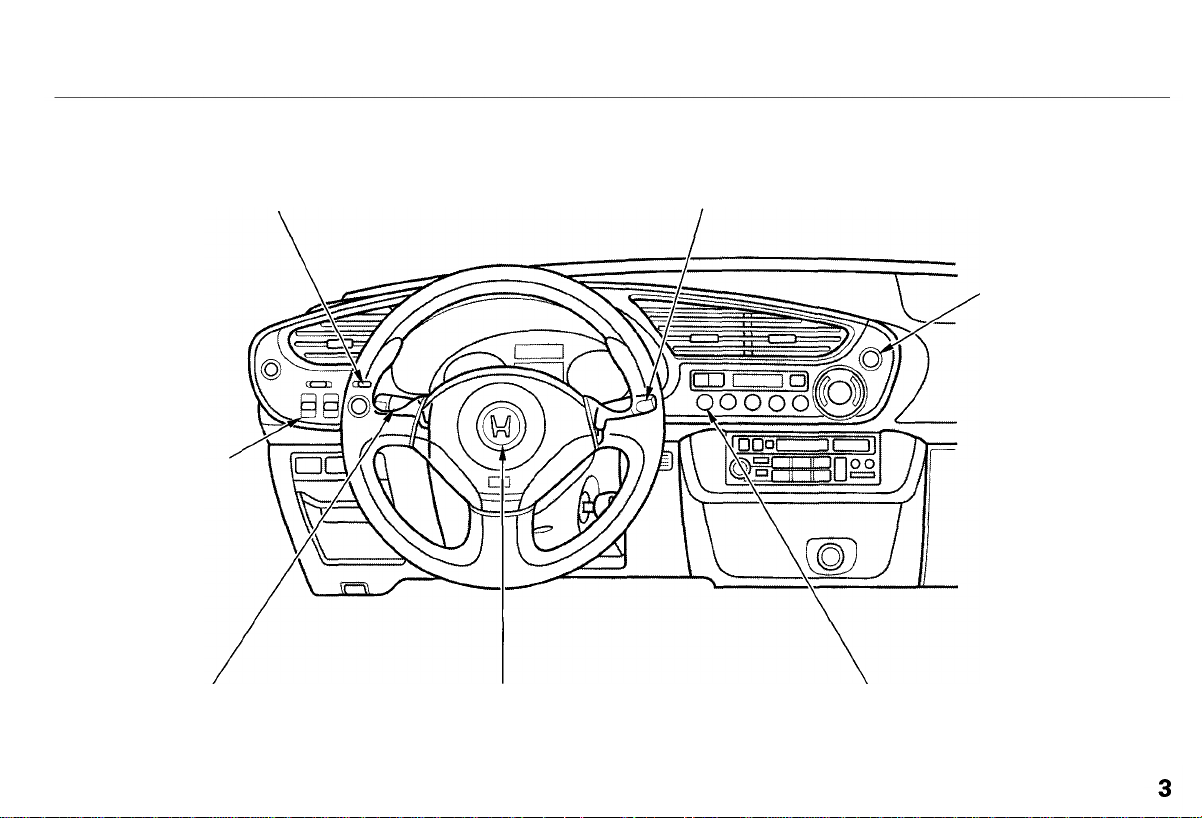
Your Car at a Glance
Main Menu
POWER WINDOW
SWITCHES
(P.75)
HEADLIGHTS/TURN SIGNALS
(P.59, 61)
MIRROR CONTROLS
(P.76)
HORN
WINDSHIELD WIPERS/WASHERS
(P.61)
HAZARD WARNING
LIGHTS
(P.63)
REAR WINDOW DEFOGGER
(P.63)
Page 7

4
Main Menu
Page 8
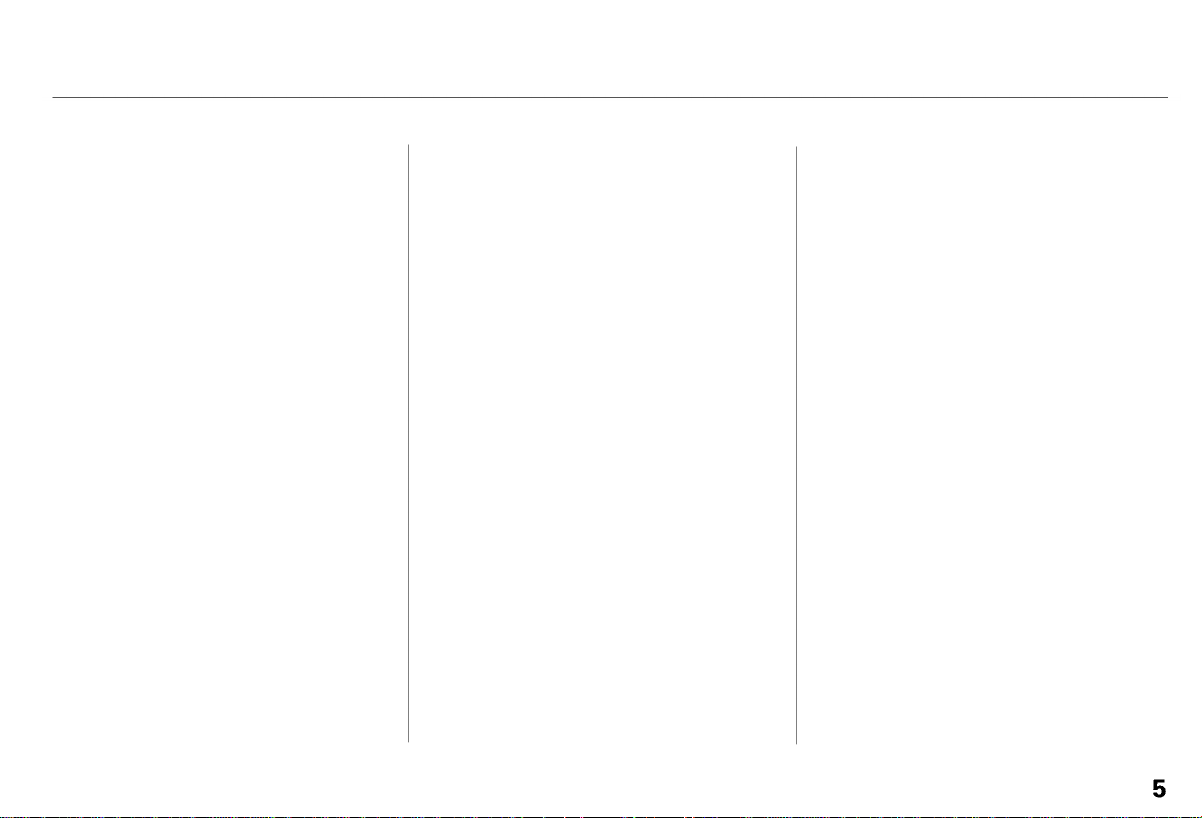
Driver and Passenger Safety
Main Menu
This section gives you important
information about how to protect
yourself and your passenger. It
shows you how to use seat belts
properly. It explains your Supple-
mental Restraint System. And it tells
you how to properly restrain children
in your car.
Important Safety Precautions.......... 6
Your Car's Safety Features.............. 7
Seat Belts........................................ 8
Airbags............................................ 9
Seats & Seat-Backs...................... 10
Head Restraints........................... 10
Door Locks................................... 10
Pre-Drive Safety Checklist......... 11
Protecting Adults............................. 12
1. Close and Lock the Doors...... 12
2. Adjust the Front Seats............ 12
3. Adjust the Seat-Backs............. 13
4. Fasten and Position the Seat
Belts...................................... 15
5. Maintain a Proper Sitting
Position................................. 16
Advice for Pregnant Women...... 17
Additional Safety Precautions.... 18
Protecting Children......................... 19
All Children Must Be
Restrained................................ 19
Your Car is Not Recommended
for Child Passengers............... 20
The Passenger's Airbag Poses
Serious Risks to Children....... 20
Additional Safety Precaution...... 22
General Guidelines for Using
Child Seats................................ 22
Protecting Small Children.......... 26
Protecting Larger Children........ 29
Using Child Seats with
Tethers...................................... 33
Additional Information About Your
Seat Belts.................................. 34
Seat Belt System Components... 34
Lap/Shoulder Belt....................... 34
Seat Belt Maintenance................ 35
Additional Information About
Your SRS...................................36
SRS Components......................... 36
How Your Airbags Work............ 36
How the Automatic Seat Belt
Tensioners Work..................... 38
How the SRS Indicator Light
Works........................................ 38
SRS Service................................... 39
Additional Safety Precautions.... 39
Carbon Monoxide Hazard..............
Safety Labels....................................
40
41
Driver and Passenger Safety
Page 9
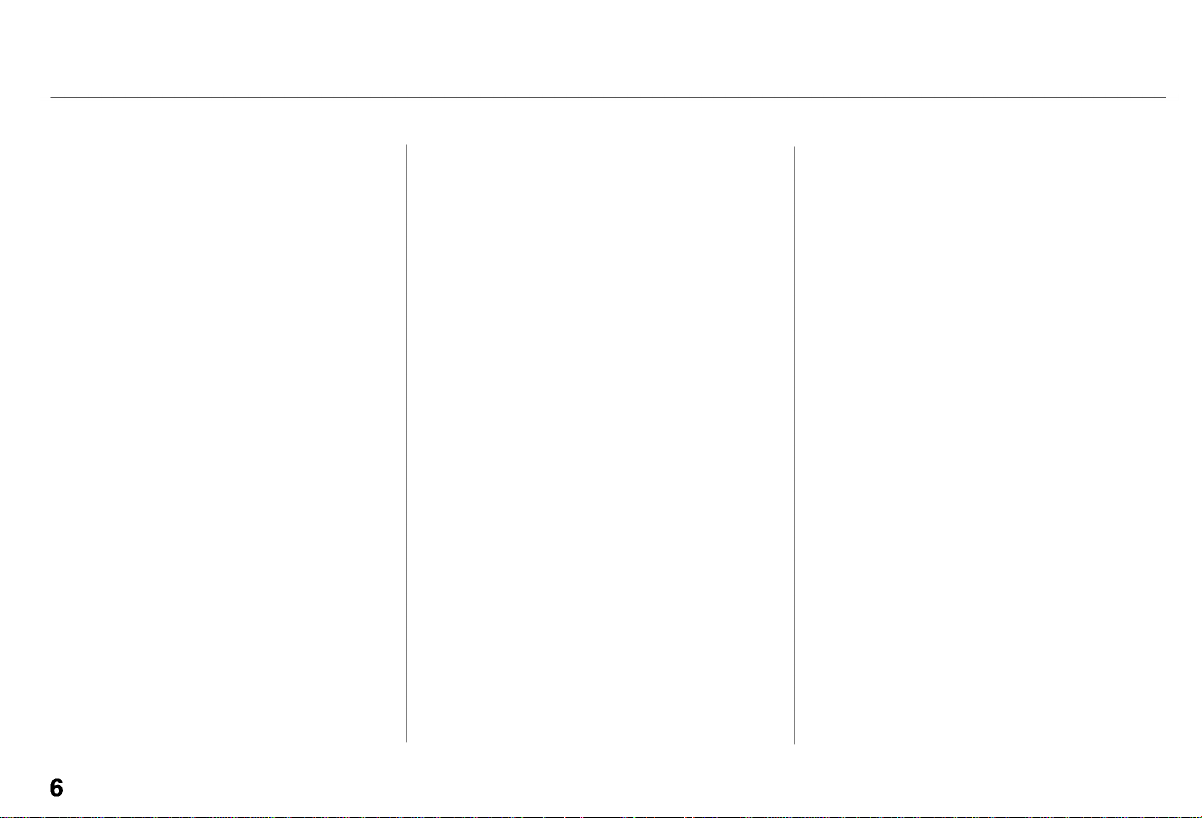
Important Safety Precautions
Main Menu
Table of Contents
You'll find many safety
recommendations throughout this
section, and throughout this manual.
The recommendations on this page
are the ones we consider to be the
most important.
Always Wear Your Seat Belt
A seat belt is your best protection in
all types of collisions. Airbags
supplement seat belts, but airbags
are designed to inflate only in a
moderate to severe frontal collision.
So even though your car is equipped
with airbags, make sure you and
your passenger always wear your
seat belts, and wear them properly.
(See page 15).
Your Car is Not Recommended
for Child Passengers
Since all children are safest in the
back seat of a car, and your car does
not have a back seat, we recommend
that you do not carry a child
passenger. Due to the passenger's
airbag hazard, you should never
carry an infant in a rear-facing child
seat in this car. If a small child who
must be restrained in a forwardfacing child seat, or a larger child,
must ride in this car, be sure to
follow all instructions and safety
warnings in this manual. (See pages
26 and 29.)
Be Aware of Airbag Hazards
While airbags can save lives, they
can cause serious or fatal injuries to
occupants who sit too close to them,
or are not properly restrained.
Infants, young children, and short
adults are at the greatest risk. Be
sure to follow all instructions and
warnings in this manual. (See page
7 .)
Don't Drink and Drive
Alcohol and driving don't mix. Even
one drink can reduce your ability to
respond to changing conditions, and
your reaction time gets worse with
every additional drink. So don't drink
and drive, and don't let your friends
drink and drive, either.
Control Your Speed
Excessive speed is a major factor in
crash injuries and deaths. Generally,
the higher the speed the greater the
risk, but serious accidents can also
occur at lower speeds. Never drive
faster than is safe for current
conditions, regardless of the
maximum speed posted.
Keep Your Car in Safe Condition
Having a tire blowout or a
mechanical failure can be extremely
hazardous. To reduce the possibility
of such problems, check your tire
pressures and condition frequently,
and perform all regularly scheduled
maintenance. (See page 148 .)
Driver and Passenger Safety
Page 10
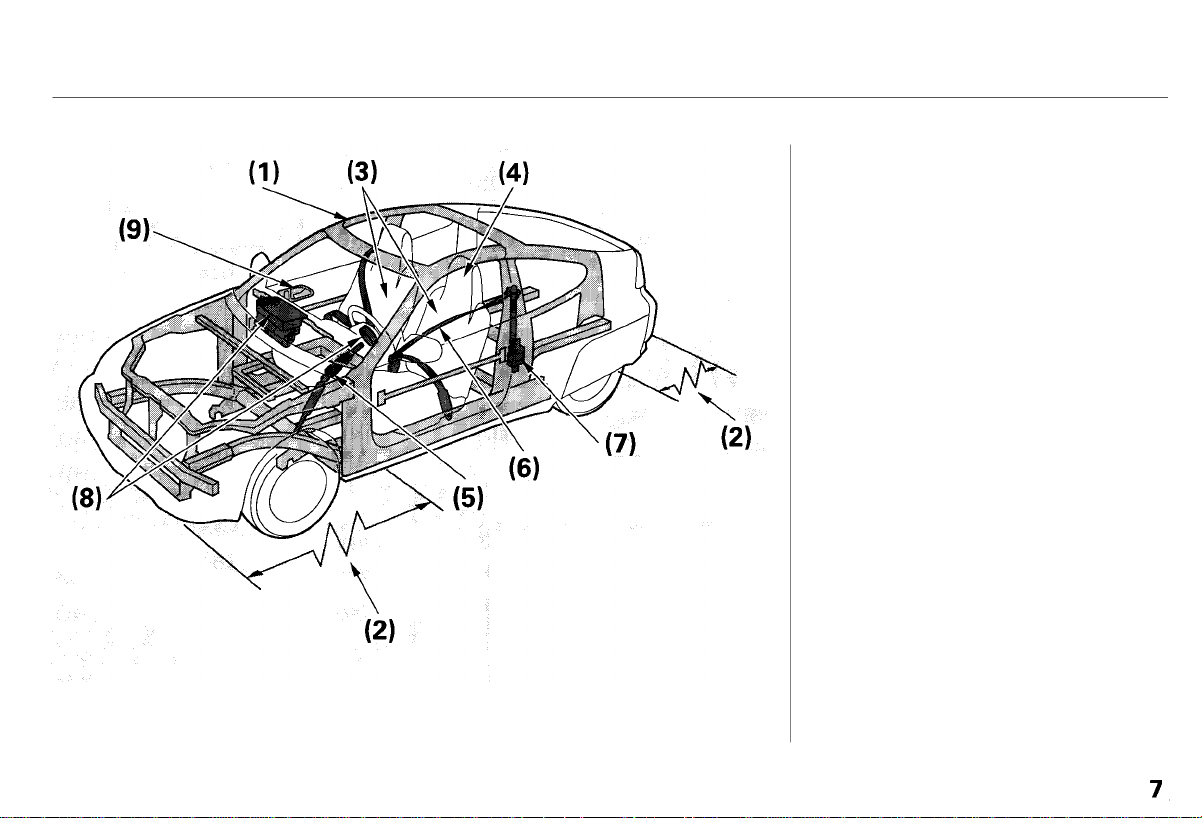
(1) Safety Cage
Main Menu
Table of Contents
(2) Crush Zones
(3) Seats & Seat-Backs
(4) Head Restraints
(5) Collapsible Steering Column
(6) Seat Belts
(7) Seat Belt Tensioners
(8) Airbags
(9) Door Locks
Your Car's Safety Features
Your car is equipped with many
features that work together to
protect you and your passenger
during a crash.
Some safety features do not require
any action on your part. These
include a strong aluminum
framework that forms a safety cage
around the passenger compartment;
front and rear crush zones that are
designed to crumple and absorb
energy during a crash; a collapsible
steering column; and seat belt
tensioners that automatically tighten
the seat belts in the event of a crash.
These safety features are designed
to reduce the severity of injuries in a
crash. However, you and your
passenger can't take full advantage
of these safety features unless you
remain sitting in a proper position
and always wear your seat belts
properly. In fact, some safety
features can contribute to injuries if
they are not used properly.
Driver and Passenger Safety
Page 11
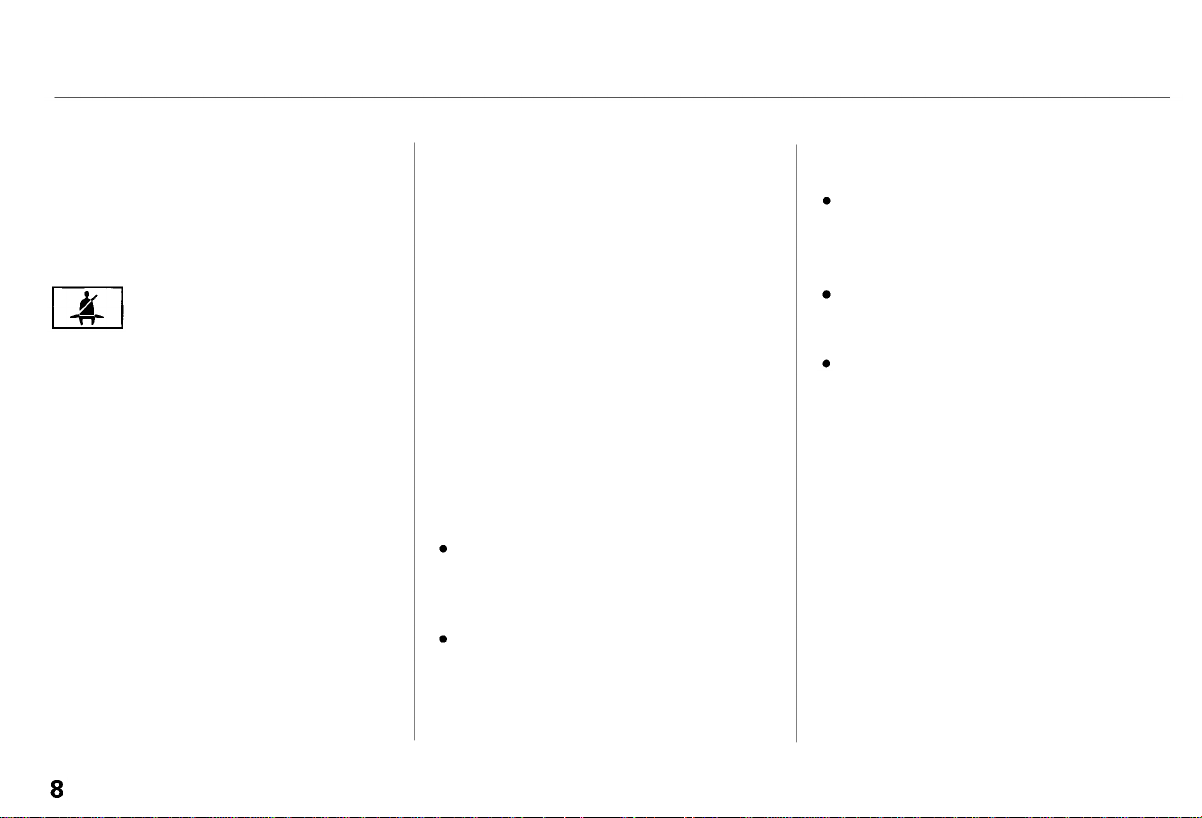
Your Car's Safety Features
Main Menu
Table of Contents
Seat Belts
For your safety, and the safety of
your passenger, your car is equipped
with seat belts in both seating
positions.
Your seat belt system also
includes a light on the
instrument panel to remind you and
your passenger to fasten your seat
belts.
Why Wear Seat Belts
Seat belts have proven to be the
single most effective safety device.
Not wearing a seat belt properly
increases the chance of serious
injury or death in a crash, even
though your car has airbags.
In addition, most states and all
Canadian provinces require you to
wear seat belts.
Not wearing a seat belt properly
increases the chance of serious
injury or death in a crash, even
if you have airbags.
Be sure you and your
passenger always wear seat
belts and wear them properly.
When properly worn, seat belts:
Keep you connected to the vehicle
so you can take advantage of the
car's built-in safety features.
Help protect you in almost every
type of crash, including side and
rear impacts and rollovers. (Your
airbag can only be helpful in a
moderate to severe frontal
collision.)
Help keep you from being thrown
against the inside of the vehicle
and against other occupants.
Keep you from being thrown out
of the vehicle.
Help keep you in a good position
should the airbags ever deploy. A
good position reduces the risk of
injury from an inflating airbag, and
allows you to get the best
advantage from the airbag.
Of course, seat belts cannot
completely protect you in every
crash. But in most cases, seat belts
can reduce your risk of serious
injury.
What you should do: Always wear
your seat belt, and make sure you
wear it properly.
Driver and Passenger Safety
Page 12
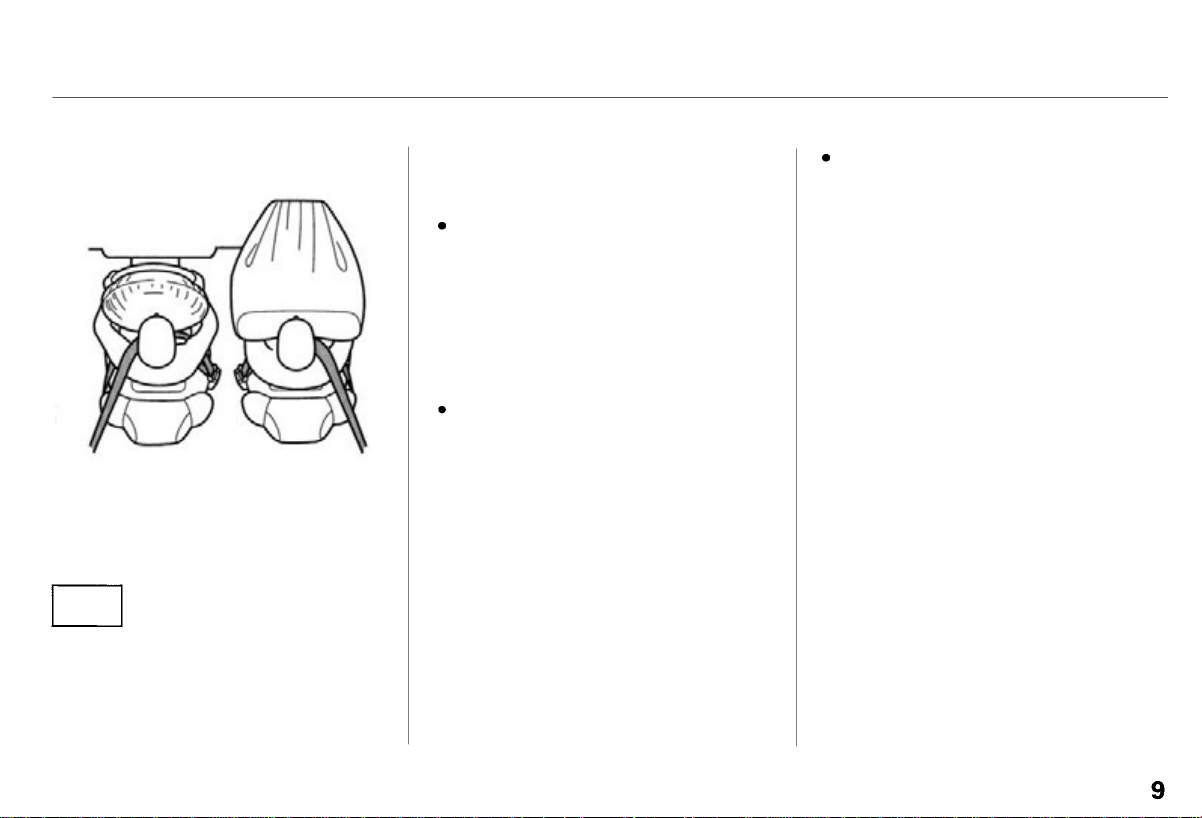
Your Car's Safety Features
Main Menu
Table of Contents
Airbags
Your car has a Supplemental
Restraint System (SRS) with frontal
airbags to help protect the driver and
a passenger.
SR
instrument panel to alert you to a
possible problem with the system.
This system also includes
S
an indicator light on the
The most important things you need
to know about your airbags are:
Airbags do not replace seat belts.
The seat belts are the occupants'
primary protection in all types of
collisions. Airbags supplement
seat belts by providing extra
protection for occupants' heads
and chests.
Airbags offer no protection in side
impacts, rear impacts, rollovers,
or minor collisions. Airbags are
designed to deploy only during a
moderate to severe frontal
collision.
Airbags can pose serious hazards.
To do their job, airbags must
inflate with tremendous force and
speed. So while airbags save lives,
they can cause serious injuries to
adults and larger children who are
not wearing seat belts, are not
wearing them properly, are sitting
too close to the airbag, or are not
sitting in a proper position. Infants
and small children are at an even
greater risk of injury or death.
What you should do: Always wear
your seat belt properly, and sit
upright and as far back as possible
from the steering wheel or
dashboard.
Driver and Passenger Safety
Page 13
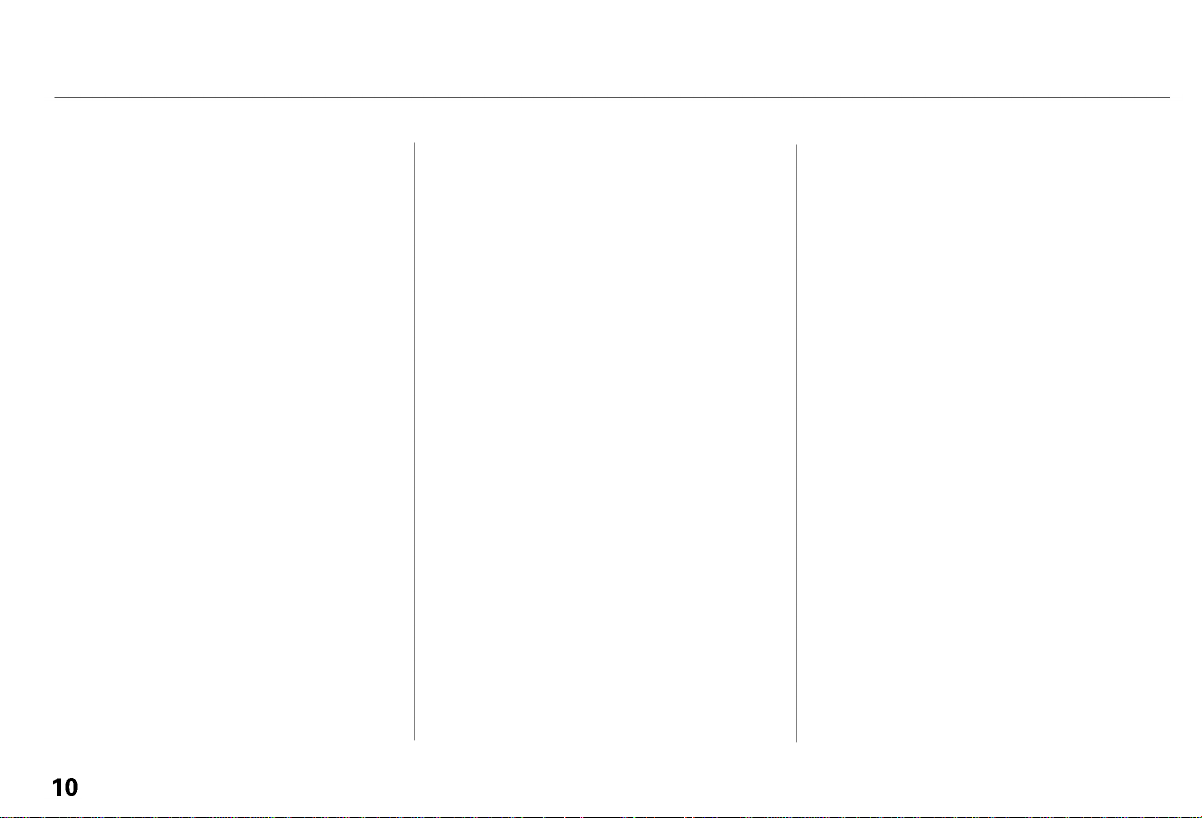
Your Car's Safety Features
Main Menu
Table of ContentsTable of Contents
Seats & Seat-Backs
Your car's seats are designed to keep
you in a comfortable, upright
position so you can take full
advantage of the protection offered
by seat belts and the energy
absorbing materials in the seats.
How you adjust your seats and seat-
backs can also affect your safety. For
example, sitting too close to the
steering wheel or dashboard
increases the risk of you or your
passenger being injured by striking
the inside of the car, or by an
inflating airbag.
Reclining a seat-back too far reduces
the seat belt's effectiveness and
increases the chance that the seat's
occupant will slide under the seat
belt in a crash and be seriously
injured.
What you should do: Move the seats
as far back as possible, and keep
adjustable seat-backs in an upright
position whenever the car is moving.
Head Restraints
Head restraints can help protect you
from whiplash and other injuries.
Door Locks
Keeping your doors locked reduces
the chance of being thrown out of
the car during a crash. It also helps
prevent occupants from accidentally
opening a door and falling out, and
outsiders from unexpectedly opening
your doors.
Driver and Passenger Safety
Page 14
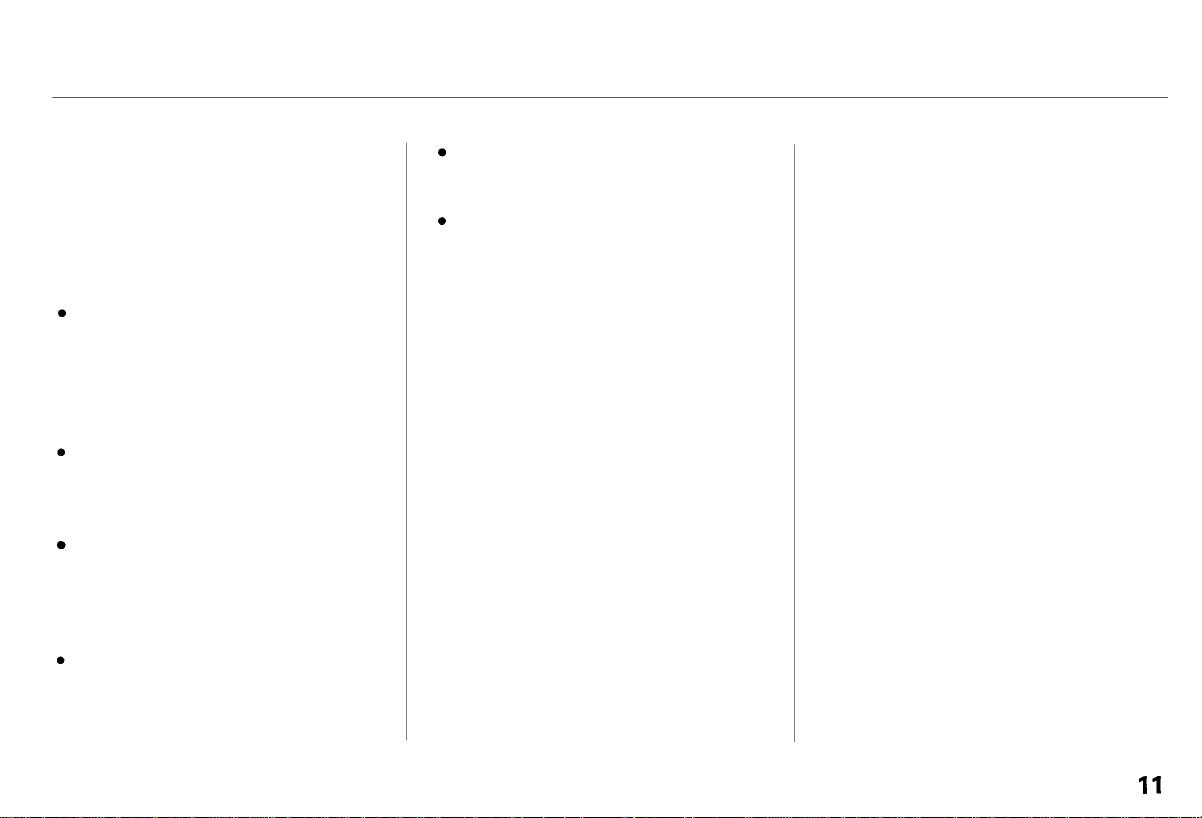
Your Car's Safety Features
Main Menu
Table of ContentsTable of Contents
Pre-Drive Safety Checklist
To make sure you and your
passenger get the maximum
protection from your car's safety
features, check the following each
time before you drive away:
You and any adult passenger, or a
larger child who has outgrown
child seats, are wearing your seat
belts and wearing them properly
(see page 15).
A small child riding in a forwardfacing child seat is properly
restrained (see page 26).
Occupants are sitting upright and
as far back as possible from the
steering wheel and dashboard
(see page 12 ).
Seat-backs are upright (see page
13).
Both doors are closed and locked
(see page 12 ).
All cargo is properly stored or
secured (see page 128).
The rest of this section gives more
detailed information about how you
can maximize your safety.
Remember, however, that no safety
system can prevent all injuries or
deaths that can occur in severe
crashes, even when seat belts are
properly worn and the airbags deploy.
Driver and Passenger Safety
Page 15
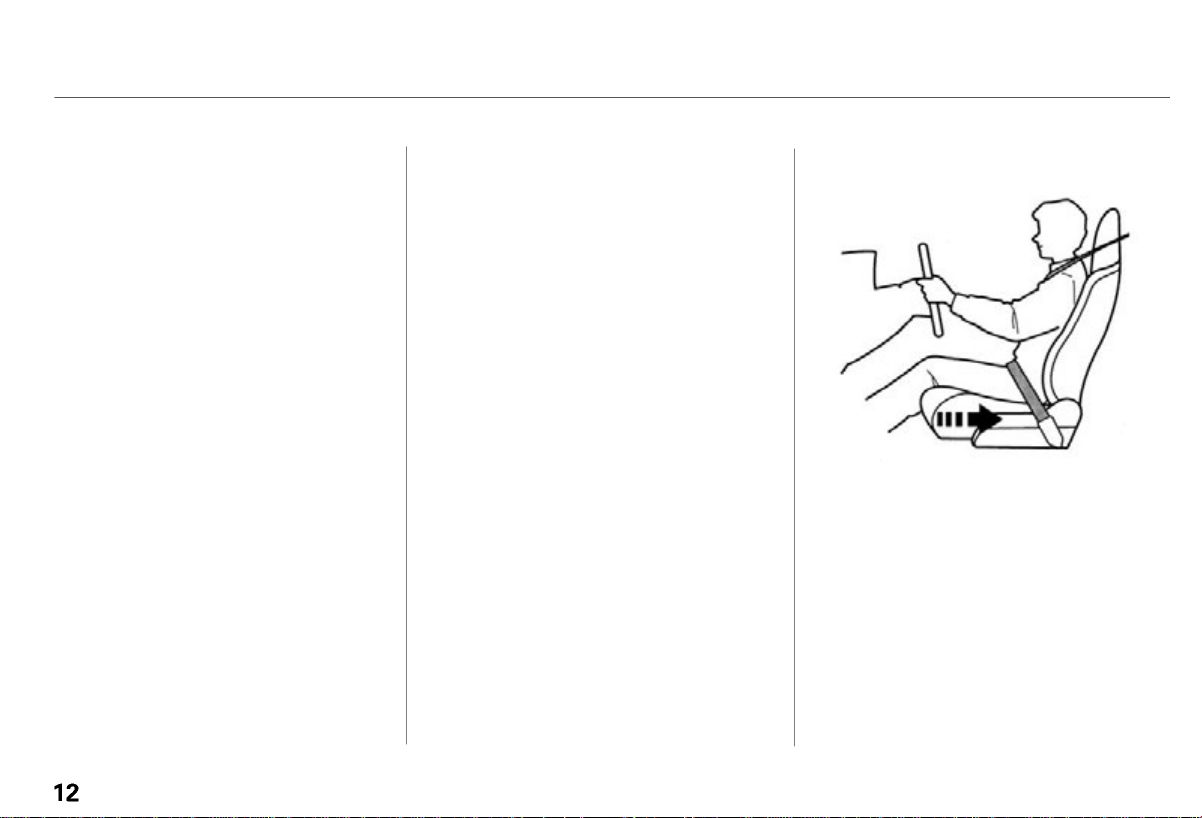
Protecting Adults
Main Menu
Table of ContentsTable of Contents
Introduction
The following pages provide
instructions on how to properly
protect adult occupants.
These instructions also apply to a
child whom you have decided is
large enough and mature enough to
ride as a passenger. (See page 29 for
important additional guidelines on
how to properly protect larger
children.)
1. Close and Lock the Doors
After everyone has entered the car,
be sure the doors are closed and
locked.
Your car has a door monitor light on
the instrument panel to indicate
when a specific door is not tightly
closed.
For safety, locking the doors reduces
the chance that a passenger,
especially a child, will open a door
while the car is moving and
accidentally fall out. It also reduces
the chance of someone being thrown
out of the car during a crash.
For security, locked doors can
prevent an outsider from
unexpectedly opening a door when
you come to a stop.
See page 69 for how to lock the
doors.
2.Adjust the Front Seats
Any driver who sits too close to the
steering wheel is at risk of being
seriously injured or killed by striking
the steering wheel, or from being
struck by an inflating airbag during a
crash.
Driver and Passenger Safety
Page 16
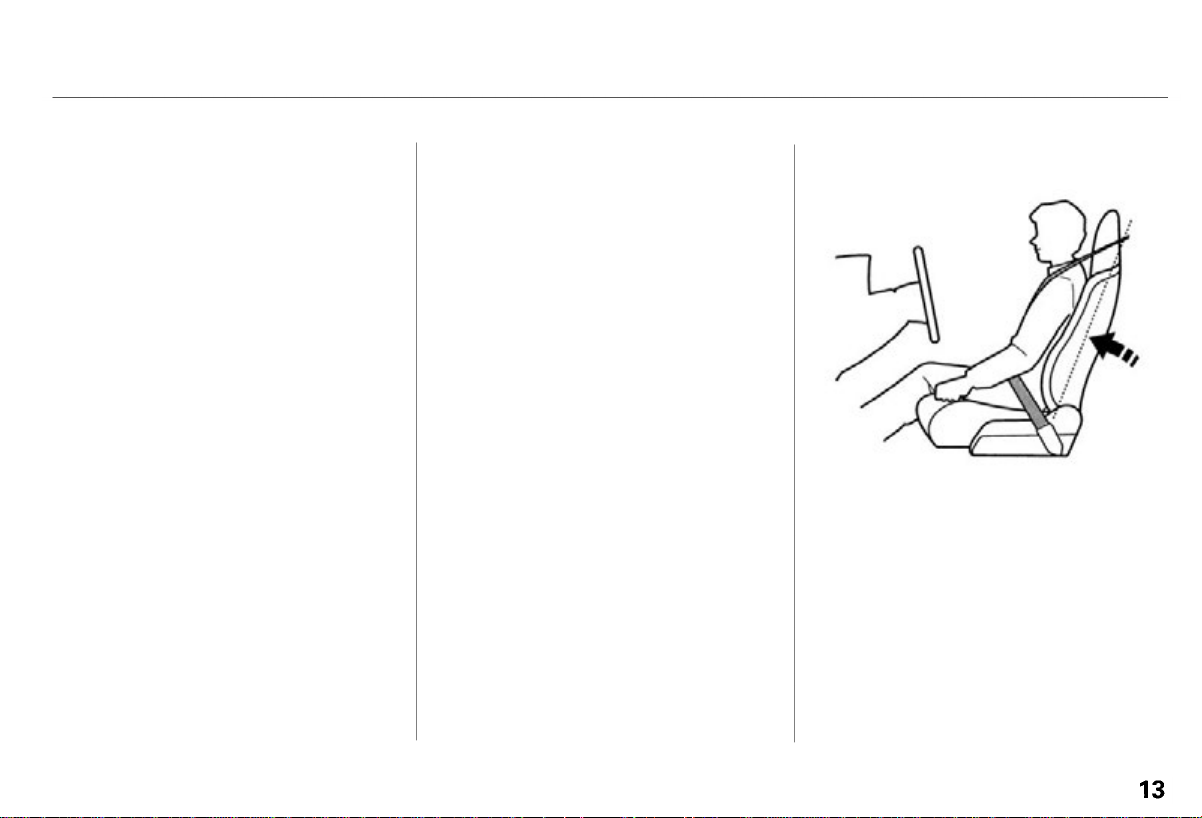
Protecting Adults
Main Menu
Table of ContentsTable of Contents
To reduce the chance of injury, wear
your seat belt properly, sit upright
with your back against the seat, and
move the seat as far back as possible
from the steering wheel while still
maintaining full control of the car.
Also make sure your passenger
moves the seat as far to the rear as
possible.
Sitting too close to an airbag
can result in serious injury or
death if the airbags inflate.
Always sit as far back from the
airbags as possible.
Most shorter drivers can get far
enough away from the steering
wheel and still reach the pedals.
However, if you are concerned about
sitting too close, we recommend that
you investigate whether some type
of adaptive equipment may help.
Once your seat is adjusted correctly,
rock it back and forth to make sure
the seat is locked in position.
See page 74 for how to adjust the
seats.
3.Adjust the Seat-Backs
Adjust the driver's seat-back to a
comfortable, upright position,
leaving ample space between your
chest and the airbag cover in the
center of the steering wheel. If you
sit too close to the steering wheel,
you could be injured if the airbag
inflates.
CONTINUED
Driver and Passenger Safety
Page 17
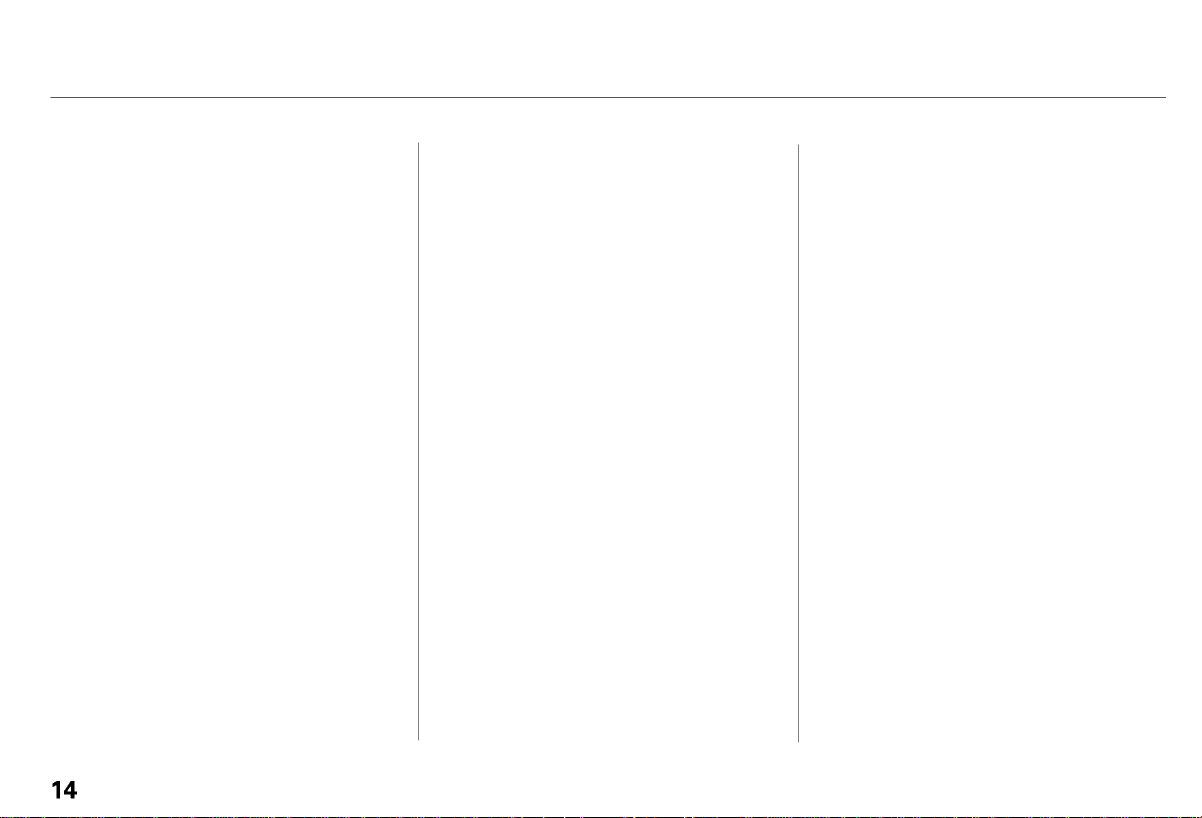
Protecting Adults
Main Menu
Table of ContentsTable of Contents
A passenger should also adjust the
seat-back to an upright position, but
as far from the dashboard as
possible. A passenger who sits too
close to the dashboard could be
injured if the airbag inflates.
Reclining a seat-back so that the
shoulder part of the belt no longer
rests against the occupant's chest
reduces the protective capability of
the belt. It also increases the chance
of sliding under the belt in a crash
and being seriously injured. The
farther a seat-back is reclined, the
greater the risk of injury.
Reclining the seat-back too far
can result in serious injury or
death in a crash.
Adjust the seat-back to an
upright position and sit well
back in the seat.
See page 74 for how to adjust seat-
backs.
Driver and Passenger Safety
Page 18
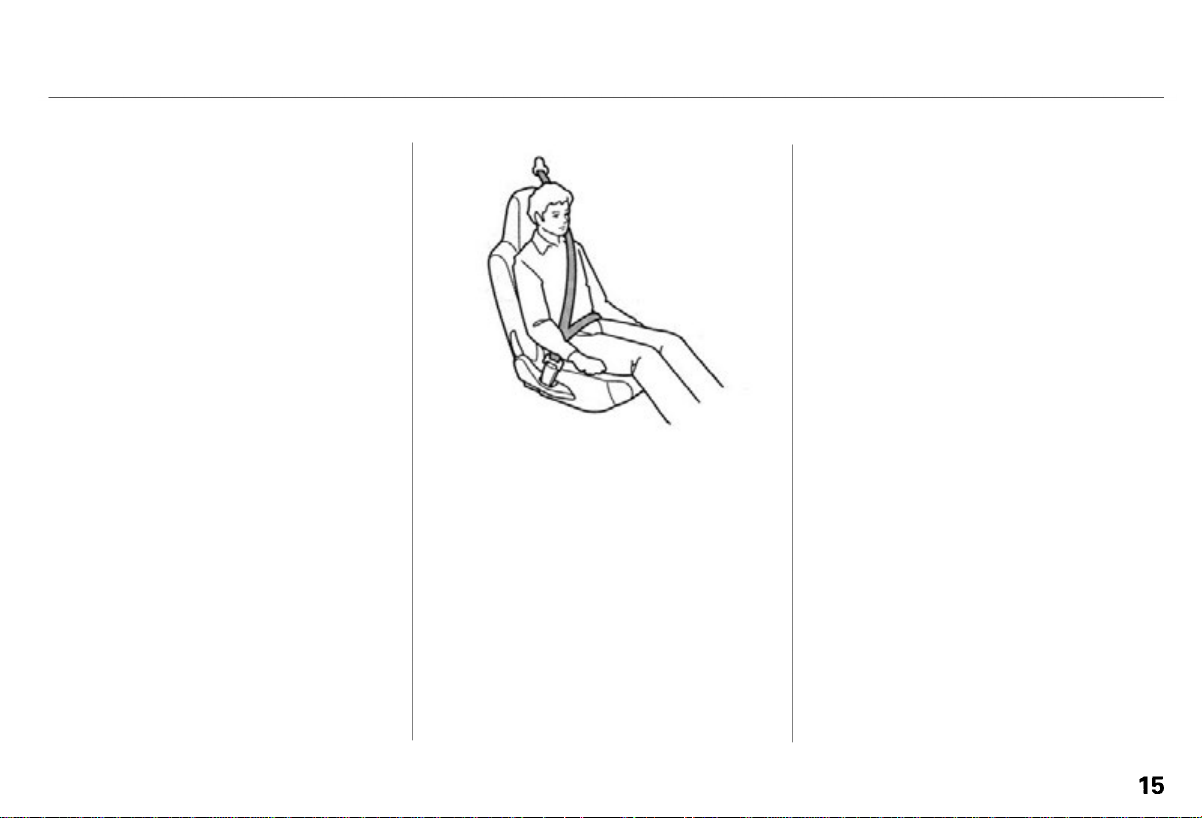
Protecting Adults
Main Menu
Table of ContentsTable of Contents
4.Fasten and Position the Seat
Belts
Insert the latch plate into the buckle,
then tug on the belt to make sure the
belt is securely latched. Also check
that the belt is not twisted, because a
twisted belt can cause serious
injuries in a crash.
Position the lap part of the belt as
low as possible across your hips,
then pull up on the shoulder part of
the belt so the lap part fits snugly.
This lets your strong pelvic bones
take the force of a crash and reduces
the chance of internal injuries.
If necessary, pull up on the belt again
to remove any slack from the
shoulder part, then check that the
belt rests across the center of your
chest and over your shoulder. This
spreads the forces of a crash over
the strongest bones in your upper
body.
Improperly positioning the seat
belts can cause serious injury
or death in a crash.
Make sure all seat belts are
properly positioned before
driving.
Never place the shoulder portion of a
lap/shoulder belt under your arm or
behind your back. This could cause
very serious injuries in a crash.
CONTINUED
Driver and Passenger Safety
Page 19
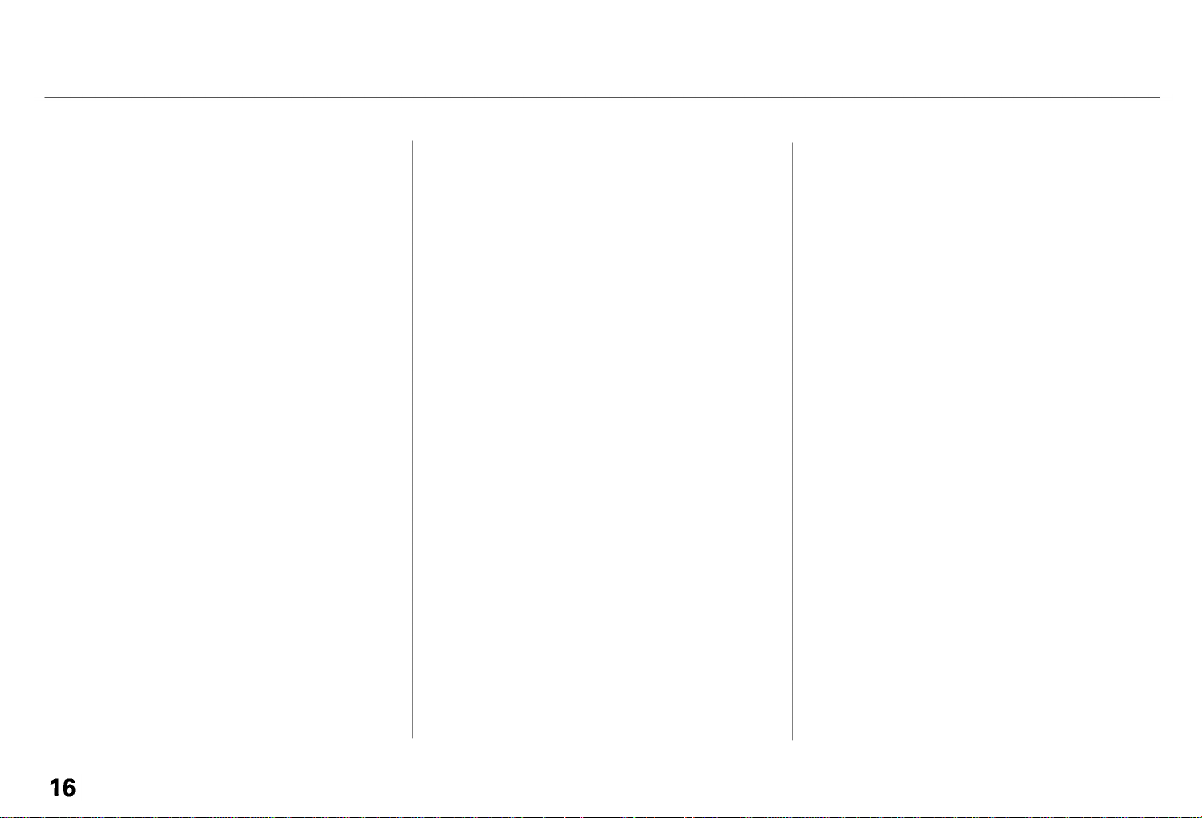
Protecting Adults
Main Menu
Table of ContentsTable of Contents
If a seat belt does not seem to work
as it should, it may not protect the
occupant in a crash. No one should
sit in a seat with an inoperative seat
belt. Anyone using a seat belt that is
not working properly can be
seriously injured or killed. Have your
Honda dealer check the belt as soon
as possible.
See page 34 for additional
information about your seat belt
system and how to take care of your
belts.
5.Maintain a Proper Sitting
Position
After occupants have adjusted their
seats and put on seat belts, it is very
important that they continue to sit
upright, well back in their seats, with
their feet on the floor, until the car is
parked and the engine is off.
Sitting improperly can increase the
chance of injury during a crash. For
example, if an occupant slouches,
lies down, turns sideways, sits
forward, leans forward or sideways,
or puts one or both feet up, the
chance of injury during a crash is
greatly increased.
In addition, an occupant who is out of
position can be seriously or fatally
injured by striking interior parts of
the car, or by being struck by an
inflating airbag.
Driver and Passenger Safety
Page 20
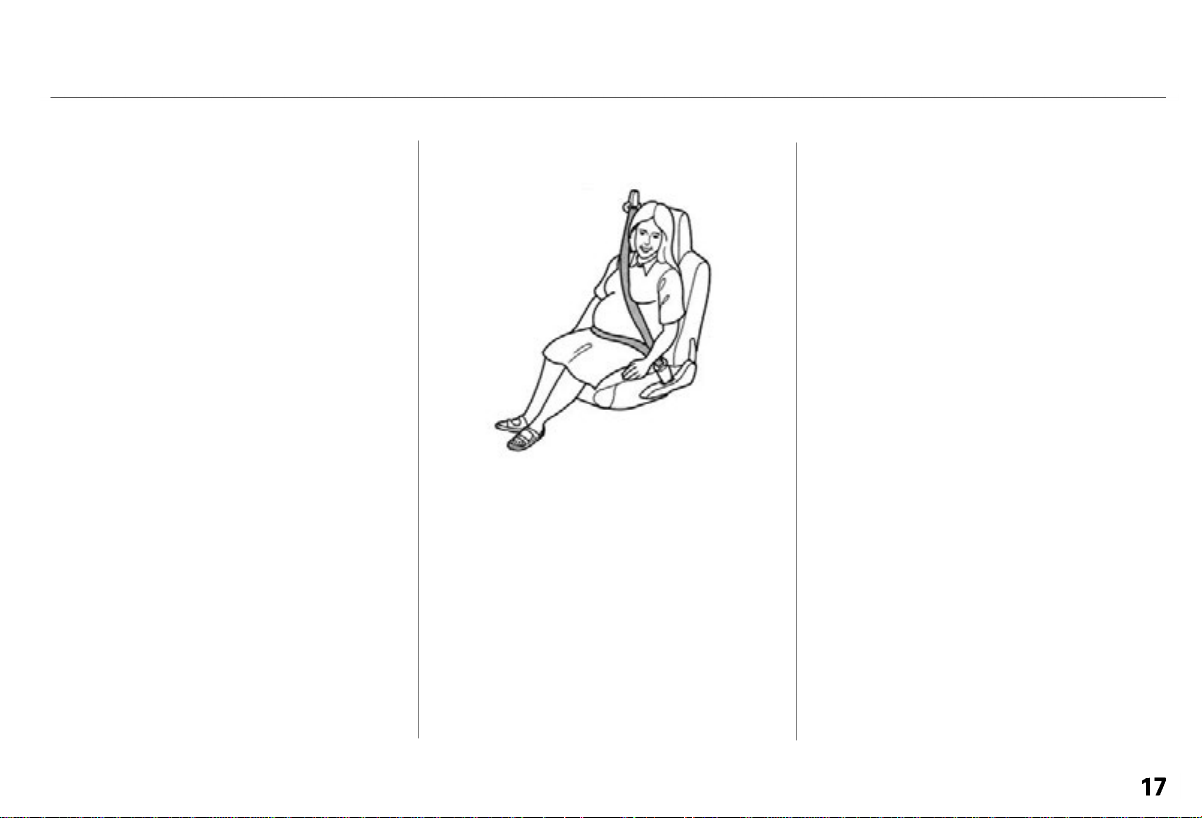
Protecting Adults
Main Menu
Table of ContentsTable of Contents
Sitting improperly or out of
position can result in serious
injury or death in a crash.
Always sit upright, well back in
the seat, with your feet on the
floor.
Remember, to get the best
protection from your car's airbags
and other safety features, you must
sit properly and wear your seat belt
properly.
Advice for Pregnant Women
Because protecting the mother is the
best way to protect her unborn child,
a pregnant woman should always
wear a seat belt whenever she drives
or rides in a vehicle.
Remember to keep the lap portion of
the belt as low as possible across
your hips.
Pregnant women should also sit
upright and as far back as possible
from the steering wheel or
dashboard. This will reduce the risk
of injuries to both the mother and
her unborn child that can be caused
by a crash or an inflating airbag.
Each time you have a check-up, ask
your doctor if it's okay for you to
drive.
Driver and Passenger Safety
Page 21
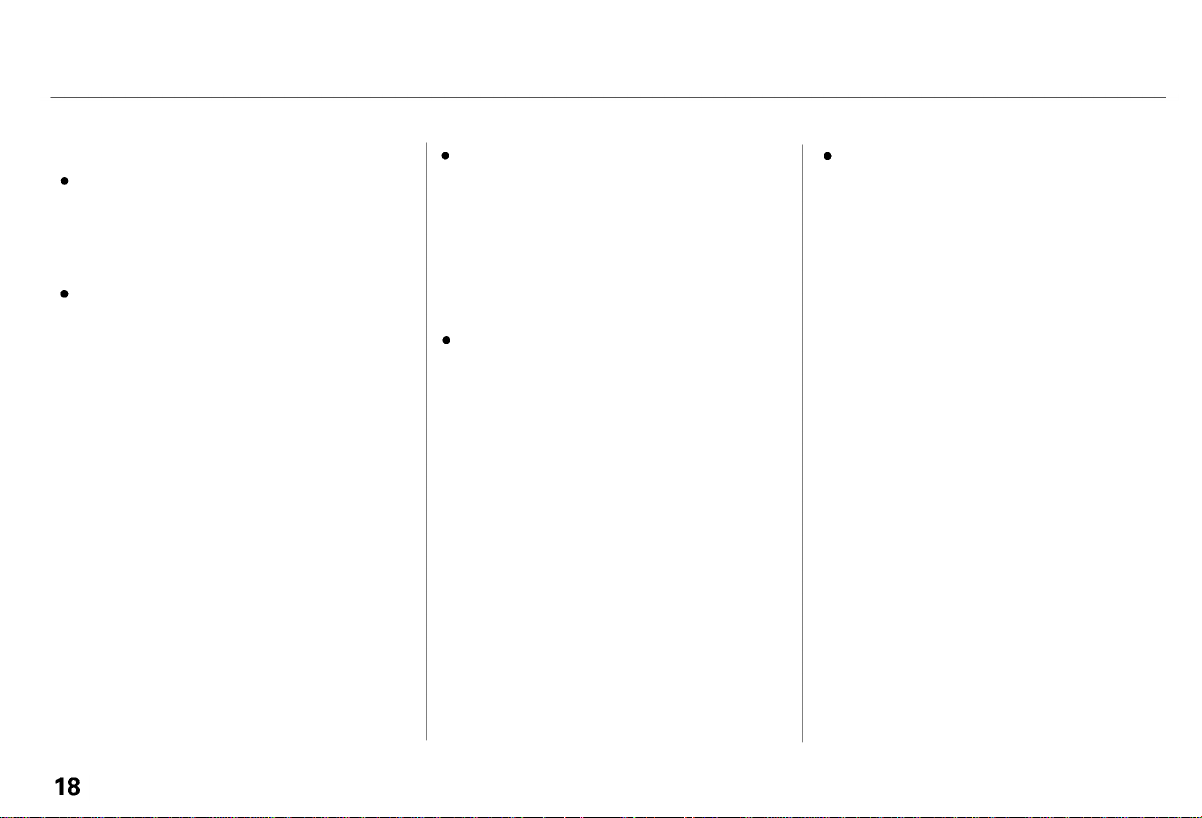
Protecting Adults
Main Menu
Table of ContentsTable of Contents
Additional Safety Precautions
Two people should never use the
same seat belt. If they do, they
could be very seriously injured in a
crash.
Do not put any accessories on seat
belts. Devices intended to improve
occupant comfort or reposition the
shoulder part of a seat belt can
severely compromise the
protective capability of the seat
belt and increase the chance of
serious injury in a crash.
Do not place hard or sharp objects
between yourself and an airbag.
Carrying hard or sharp objects on
your lap, or driving with a pipe or
other sharp object in your mouth,
can result in injuries if your
airbags inflate.
Do not attach or place objects on
the front airbag covers. Any object
attached to or placed on the covers
marked "SRS AIRBAG" in the
center of the steering wheel and
on top of the dashboard could
interfere with the proper operation
of the airbags. Or, if the airbags
inflate, the objects could be
propelled inside the car and hurt
someone.
Keep your hands and arms away
from the airbag covers. If your
hands or arms are close to the
airbag covers in the center of the
steering wheel and on top of the
dashboard, they could be injured if
the airbags inflate.
Driver and Passenger Safety
Page 22
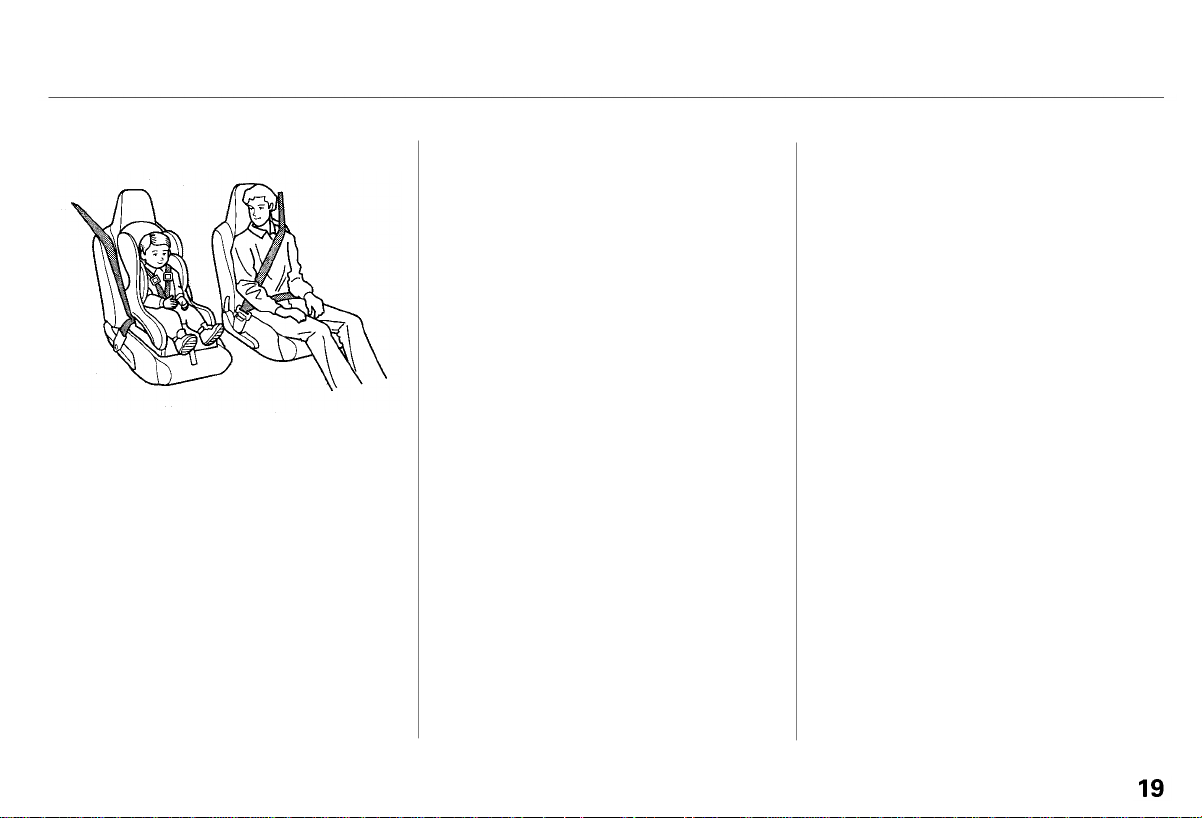
Children depend on adults to protect
Main Menu
Table of ContentsTable of Contents
them. However, despite their best
intentions, many parents and other
adults may not know how to properly
protect young passengers.
So if you have children, or if you ever
need to drive with a grandchild or
other children in your car, be sure to
read this section.
Children who are unrestrained
or improperly restrained can be
seriously injured or killed in a
crash.
Any child too small for a seat
belt should be properly
restrained in a child seat. A
larger child should be properly
restrained with a seat belt.
Protecting Children
All Children Must Be Restrained
Each year, many children are injured
or killed in vehicle crashes because
they are either unrestrained or not
properly restrained. In fact, vehicle
accidents are the number one cause
of death of children ages 12 and
under.
To reduce the number of child
deaths and injuries, every state and
Canadian province requires that
infants and children be restrained
whenever they ride in a vehicle.
Any child who is too small to wear a
seat belt should be properly
restrained in a child seat. (See page
26.)
A larger child should always be
restrained with a seat belt. (See page
29.)
Driver and Passenger Safety
Page 23
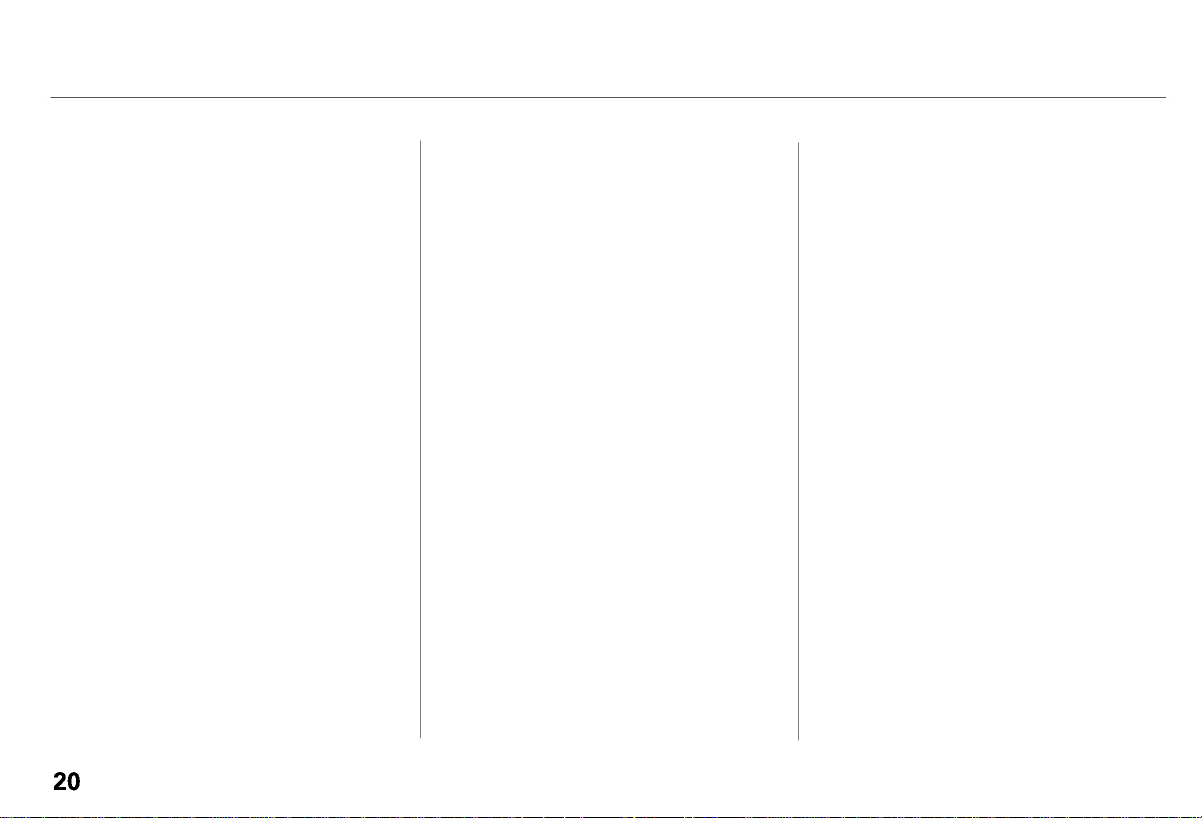
Protecting Children
Main Menu
Table of ContentsTable of Contents
Your Car is Not Recommended
for Child Passengers
We strongly recommend that you do
not carry any child in this car.
One reason is that your car does not
have a back seat, and accident
statistics show that a child of any
size or age is safer when they are
properly restrained in the back seat
of a vehicle.
In addition, your car has a passenger's
airbag which poses serious risks to
children — particularly infants and
small children.
The Passenger's Airbag Poses
Serious Risks to Children
Airbags have been designed to help
protect adults in a moderate to
severe frontal collision. To do this,
the passenger's airbag is quite large,
and it inflates with tremendous
speed.
As a result, we urge you to follow
these guidelines.
Infants
Never put a rear-facing child seat in
the front seat of a car equipped with
a passenger's airbag. If the airbag
inflates, it can hit the back of the
child seat with enough force to kill or
very seriously injure an infant.
Small Children
Placing a forward-facing child seat in
the front seat of a car equipped with
a passenger's airbag can be
hazardous. If the vehicle seat is too
far forward, or the child's head is
thrown forward during a collision, an
inflating airbag can strike the child
with enough force to kill or very
seriously injure a small child. If a
small child must ride in this car,
follow the instructions on page 23 .
Larger Children
Children who have outgrown child
seats are also at risk of being injured
or killed by an inflating passenger's
airbag. If a larger child must ride in
this car, see page 29 for important
guidelines on how to decide whether
a child is large enough and mature
enough to ride as a passenger, and
how to properly protect the child.
Driver and Passenger Safety
Page 24
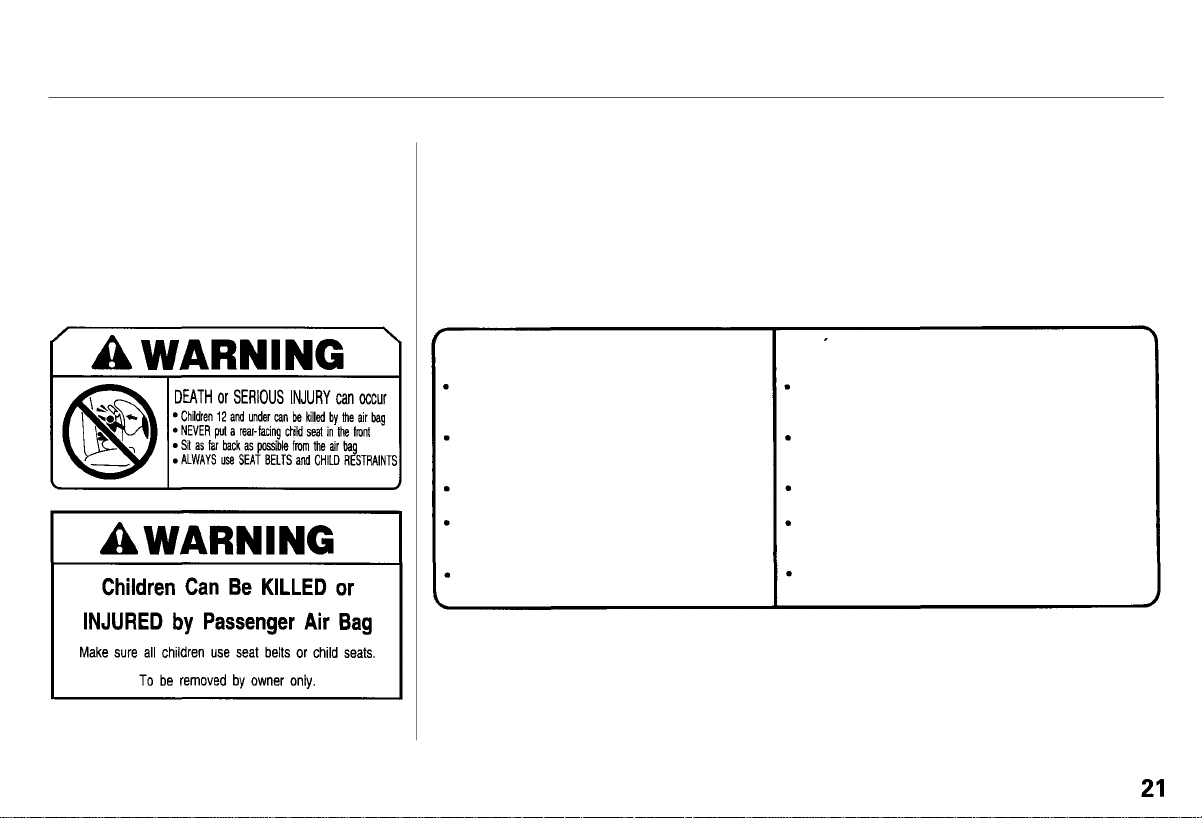
Protecting Children
Main Menu
Table of ContentsTable of Contents
U.S. Models
To remind you of the passenger's
airbag hazards, your car has warning
labels hanging from the glove box
and on the driver's and passenger's
visors. Please read and follow the
instructions on these labels.
Canadian Models
To remind you of the airbag hazards,
your car has warning labels on the
driver's and passenger's visors.
Please read and follow the
instructions on these labels.
CAUTION
TO AVOID SERIOUS INJURY:
FOR MAXIMUM SAFETY PROTECTION IN
ALL TYPES OF CRASHES, YOU MUST
ALWAYS WEAR YOUR SAFETY BELT.
DO NOT INSTALL REARWARD-FACING
CHILD SEATS IN ANY FRONT
PASSENGER SEAT POSITION.
DO NOT SIT OR LEAN UNNECESSARILY
CLOSE TO THE AIR BAG.
DO NOT PLACE ANY OBJECTS OVER THE
AIR BAG OR BETWEEN THE AIR BAG
AND YOURSELF.
SEE THE OWNER'S MANUAL FOR FURTHER
INFORMATION AND EXPLANATIONS.
PRECAUTION:
POUR EVITER DES BLESSURES GRAVES:
POUR PROFITER D'UNE PROTECTION
MAXIMALE LORS D'UNE COLLISION BOUCLEZ
TOUJOURS VOTRE CEINTURE DE SECURITE.
N'lNSTALLEZ JAMAIS UN SIEGE POUR
ENFANTS FAISANT FACE A L'ARRIERE SUR
LE SIEGE DU PASSAGER AVANT.
NE VOUS APPUYEZ PAS ET NE VOUS ASSEYEZ
PAS PRES DU COUSSIN GONFLABLE.
NE DEPOSEZ AUCUN OBJET SUR LE COUSSIN
GONFLABLE OU ENTRE LE COUSSIN
GONFLABLE ET VOUS.
LISEZ LE GUIDE UTILISATEUR POUR DE
PLUS AMPLES RENSEIGNEMENTS.
Driver and Passenger Safety
Page 25
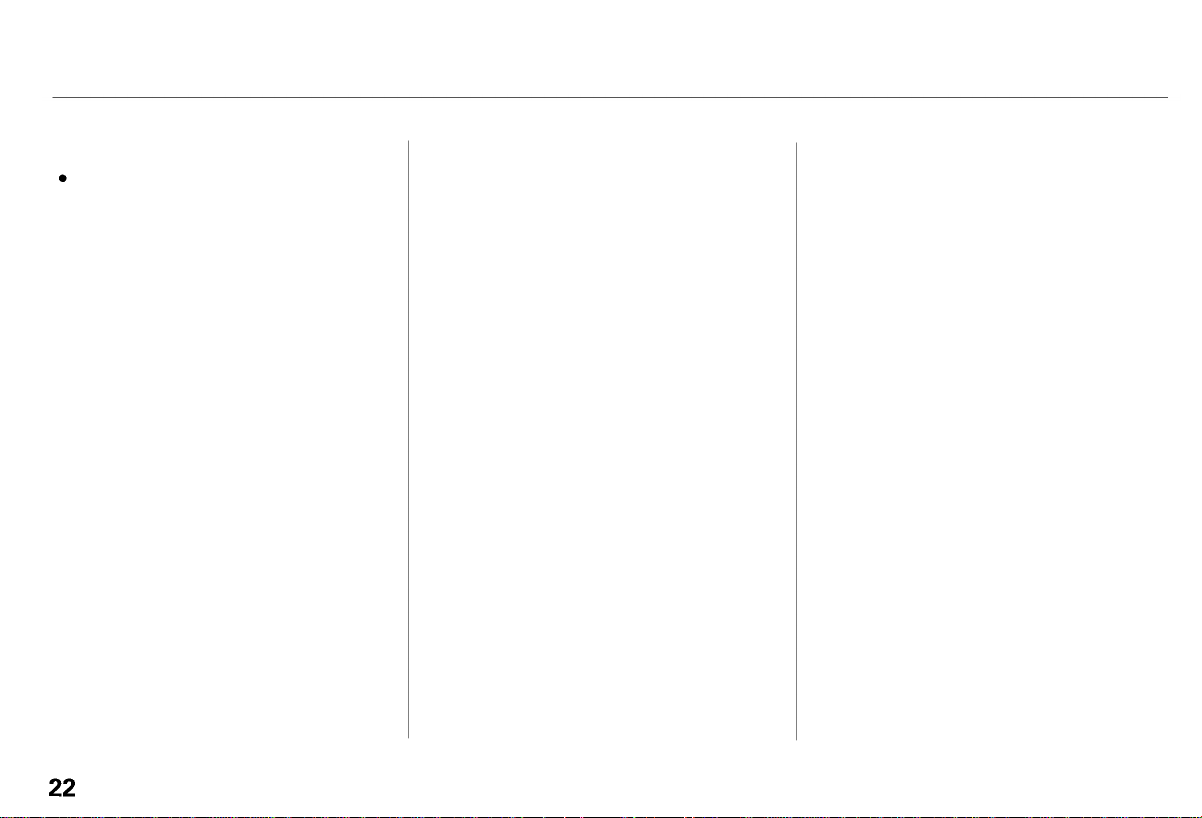
Protecting Children
Main Menu
Table of ContentsTable of Contents
Additional Safety Precaution
Do not leave a child alone in your
car. Leaving a child without adult
supervision is illegal in most states
and Canadian provinces and can
be very hazardous. For example, a
small child left in a car on a hot
day can die from heatstroke. A
child left alone with the key in the
ignition can accidentally set the
car in motion, possibly injuring
themselves or others.
General Guidelines for Using
Child Seats
As discussed on page 20, because
your car does not have a back seat,
and because of the passenger's
airbag hazard, we strongly
recommend that you do not carry a
small child as a passenger in this car.
However, if you must carry a small
child in this car, the child must be
properly restrained in a child seat.
The following pages give general
guidelines for selecting and installing
a child seat. See page 26 for
additional information.
Selecting a Child Seat
To provide proper protection, a child
seat should meet three
requirements:
1. The child seat should meet safety
standards. The child seat should
meet Federal Motor Vehicle
Safety Standard 213 (FMVSS 213)
or Canadian Motor Vehicle Safety
Standard 213 (CMVSS 213). Look
for the manufacturer's statement
of compliance on the box and seat.
Driver and Passenger Safety
Page 26
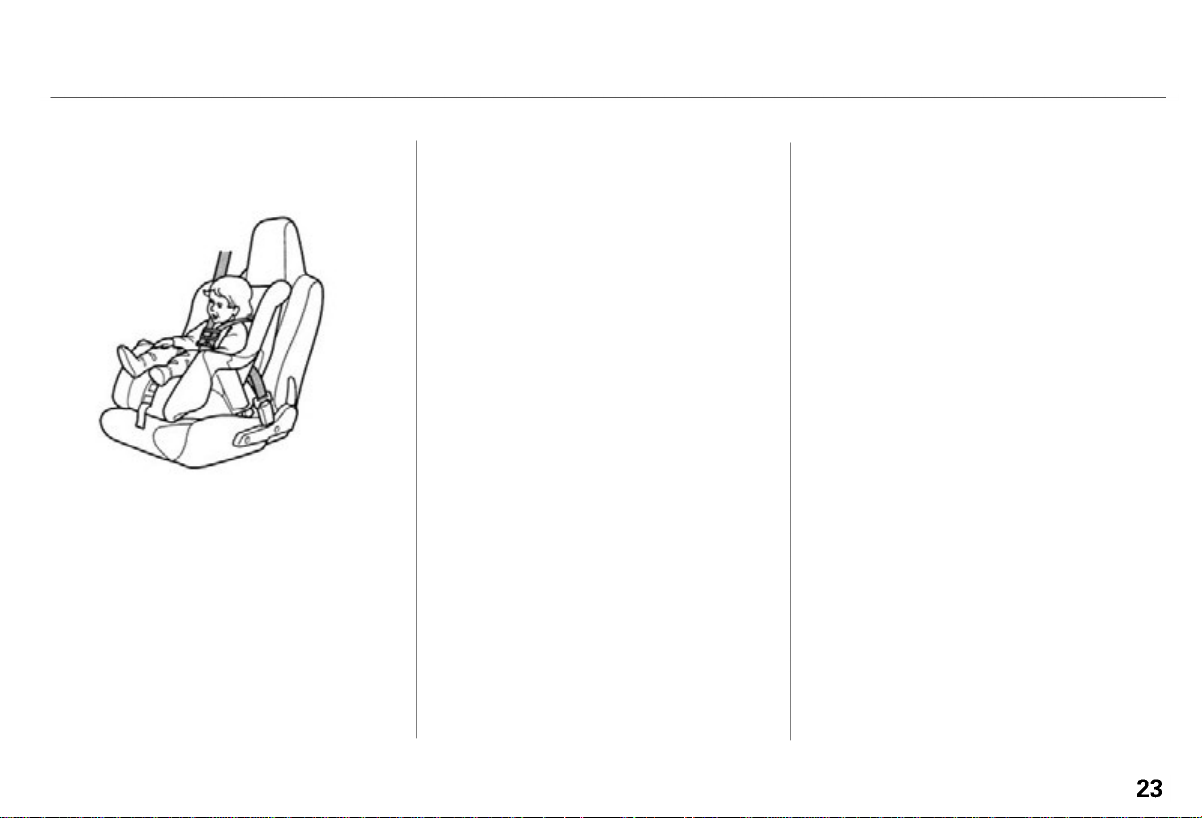
Protecting Children
Main Menu
Table of ContentsTable of Contents
2. The child seat should be of the
proper type and size to fit the child.
Small Children: A child who can sit
up without support should be
restrained in a forward-facing child
seat. See page 26 for additional
information on protecting small
children.
3. The child seat should fit the
passenger's seat.
Due to variations in the design of
child seats, vehicle seats, and seat
belts, all child seats will not fit all
seating positions in all cars.
However, Honda is confident that
one or more child seat models can fit
and be properly installed in this car.
Before purchasing a child seat, we
recommend that parents test the
child seat to make sure it fits
properly in the passenger's seat. If a
previously purchased child seat does
not fit, you will need to buy a
different one that will fit.
CONTINUED
Driver and Passenger Safety
Page 27
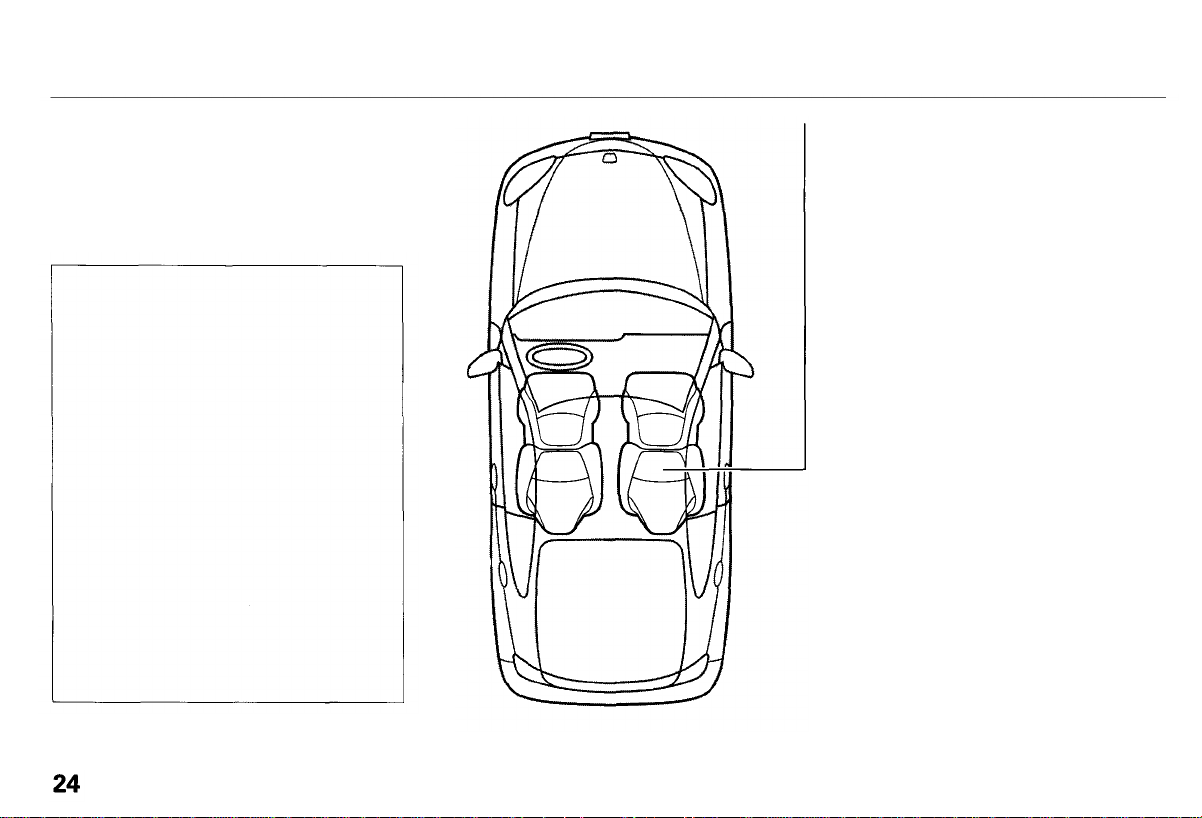
Protecting Children
Main Menu
Table of ContentsTable of Contents
Placing a Child Seat
This page briefly summarizes
Honda's recommendations on where
to place a child seat in your car.
Airbags Pose Serious
Risks to Children
The passenger's airbag inflates
with enough force to kill or
seriously injure an infant in a
rear-facing child seat.
A small child in a forward-facing
child seat is also at risk. If the
vehicle seat is too far forward,
or the child's head is thrown
forward during a collision, an
inflating airbag can kill or
seriously injure the child.
If a small child must ride in this
car, follow the instructions
provided in this section.
Passenger's Seat
Infants: Never in the passenger's
seat, due to the passenger's airbag
hazard.
Small children: Not recommended,
due to the passenger's airbag
hazard. If a small child must ride
in this car, move the vehicle seat
to the rear-most position and
secure a front-facing child seat
with the seat belt, (see page 27).
Driver and Passenger Safety
Page 28
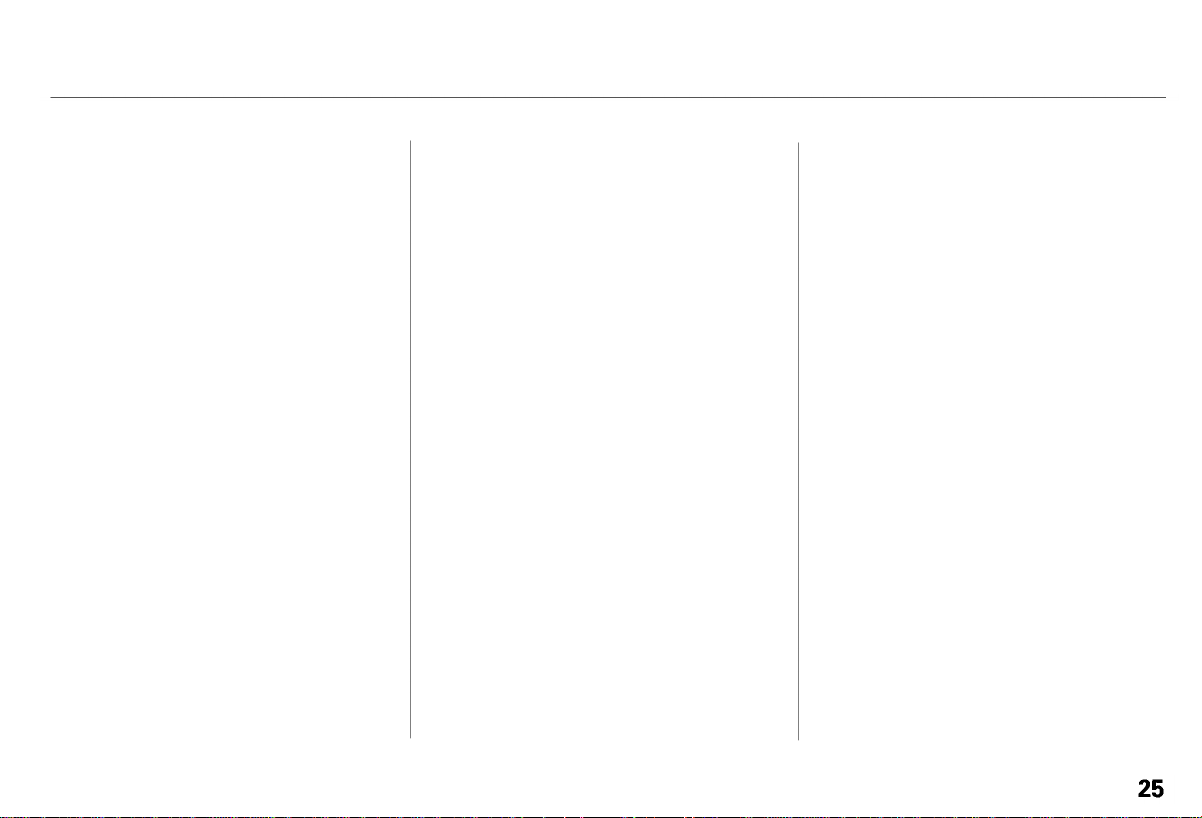
Protecting Children
Main Menu
Table of ContentsTable of Contents
Installing a Child Seat
After selecting a proper child seat,
there are three main steps in
installing the seat:
1. Secure the child seat to the car
with a seat belt. All child seats
must be secured to the car with
the lap part of a lap/shoulder belt.
A child whose seat is not properly
secured to the car can be
endangered in a crash. See page
27 for instructions on how to
secure a forward-facing child seat
in this car.
2. Make sure the child seat is firmly
secured. After installing a child
seat, push and pull the seat
forward and from side to side to
verify that it is secure.
To provide security during normal
driving maneuvers as well as during
a collision, we recommend that
parents secure a child seat as firmly
as possible.
However, a child seat does not need
to be "rock solid." It may be difficult
to install a child seat so that it does
not move at all. Some side-to-side or
back-and-forth movement can be
expected and should not reduce the
child seat's effectiveness.
3. Secure the child in the child seat.
Make sure the child is properly
strapped in the child seat
according to the child seat maker's
instructions. A child who is not
properly secured in a child seat
can be thrown out of the seat in a
crash and seriously injured.
Storing a Child Seat
When you are not using a child seat,
either remove it and store it in a safe
place, or make sure it is properly
secured. An unsecured child seat can
be thrown around the car during a
crash or sudden stop and injure
someone.
Driver and Passenger Safety
Page 29
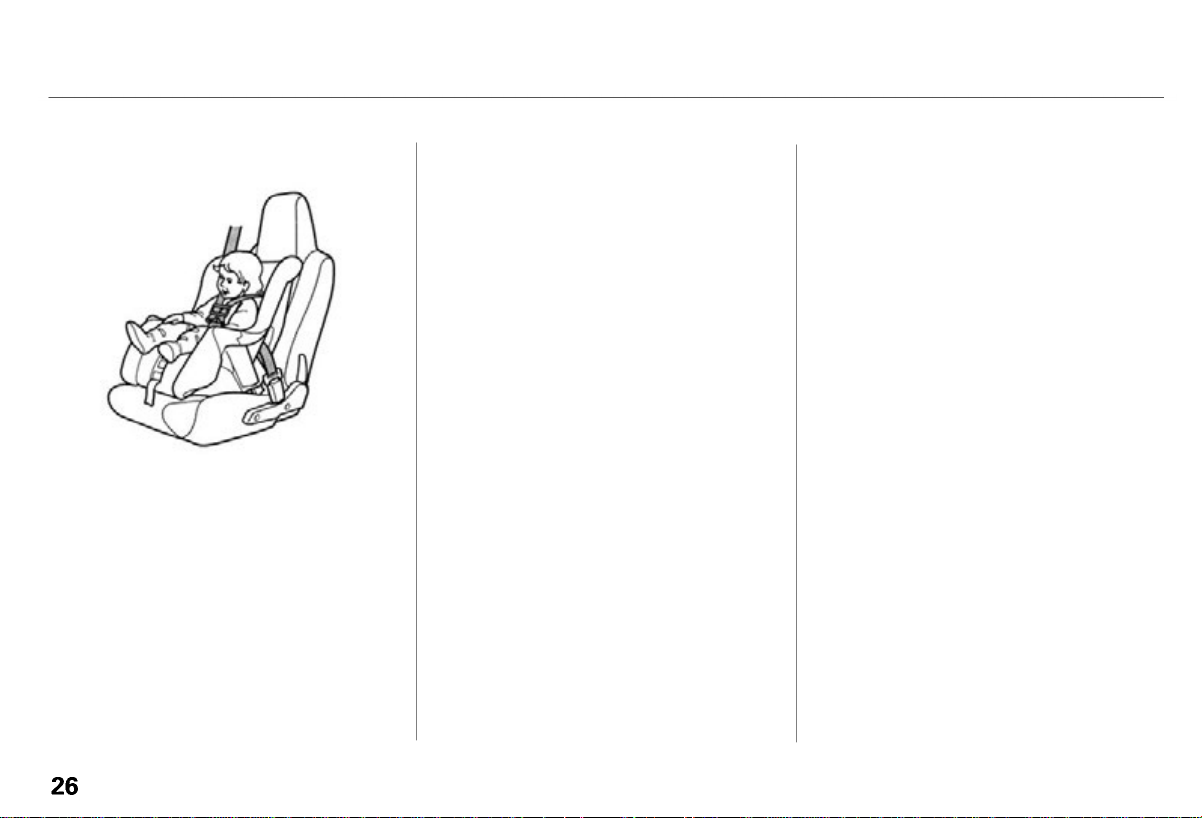
Protecting Children
Main Menu
Table of ContentsTable of Contents
Protecting Small Children
The passenger's airbag poses
serious risks to small children. If the
vehicle seat is too far forward, or the
child's head is thrown forward
during a collision, or the child is
unrestrained or improperly
restrained, an inflating airbag can kill
or seriously injure the child.
For these reasons, we recommend
that you do not carry a small child as
a passenger.
If you decide to carry a small child in
this car, follow the instructions and
guidelines below.
Child Seat Type
A child who can sit up without
support, and who fits within the child
seat maker's weight and height
limits, should be restrained in a
forward-facing, upright child seat.
Of the different seats available, we
recommend those that have a fivepoint harness system as shown.
We also recommend that a small
child stay in the child seat as long as
possible, until the child reaches the
weight or height limit for the seat.
Improperly placing a forwardfacing child seat in the front
seat can result in serious injury
or death if the airbags inflate.
If you must place a forwardfacing child seat in front, move
the vehicle seat as far back as
possible and properly restrain
the child.
Driver and Passenger Safety
Page 30
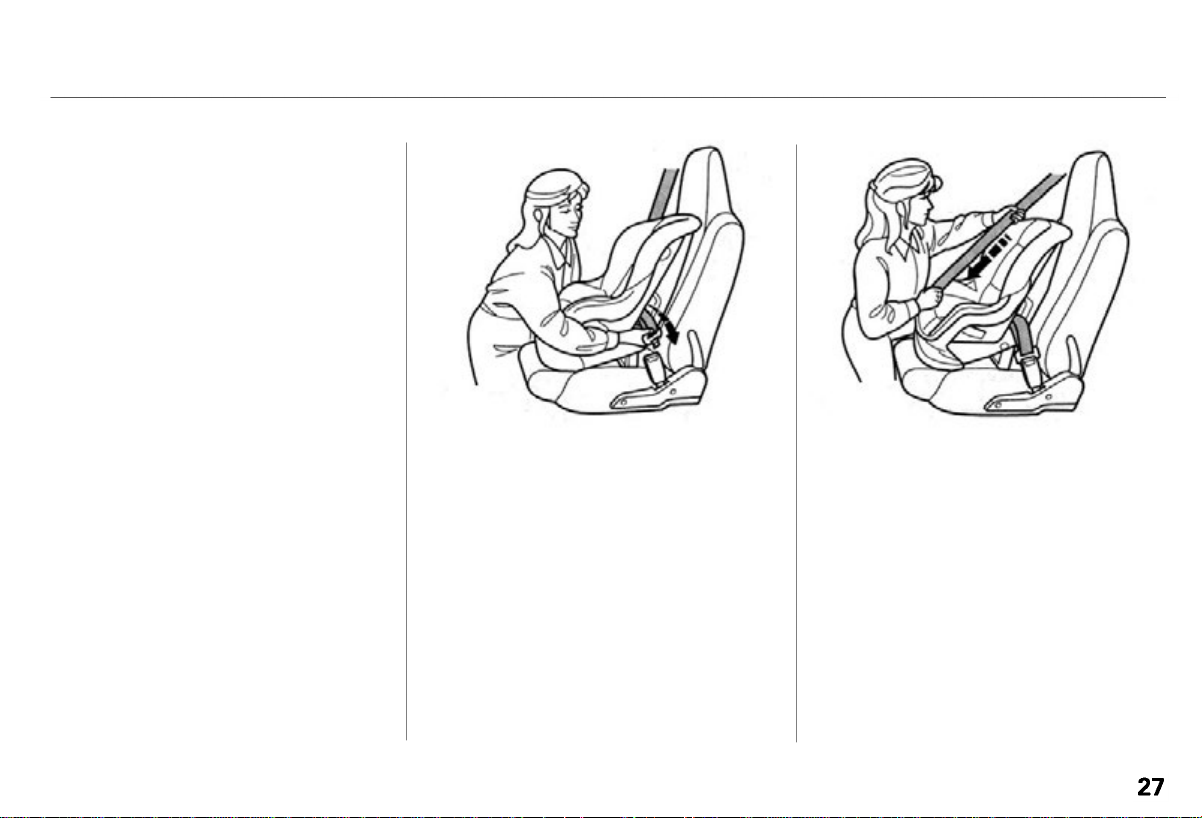
Child Seat Installation
Main Menu
Table of ContentsTable of Contents
The passenger's seat belt has a
locking mechanism that must be
activated to secure a child seat.
The following pages provide
instructions and tips on how to
secure a forward-facing child seat
with this type of seat belt.
1. Move the vehicle seat to the rearmost position. Moving the seat as
far back as possible reduces the
chance of a child being injured or
killed if the passenger's airbag
inflates. (See page 74 for
instructions on how to adjust the
seat.)
2. With the child seat in position,
route the belt through the child
seat according to the seat maker's
instructions, then insert the latch
plate into the buckle.
Protecting Children
3. To activate the lockable retractor,
slowly pull the shoulder part of the
belt all the way out until it stops,
then let the belt feed back into the
retractor (you might hear a
clicking noise as the belt retracts).
4. After the belt has retracted, tug on
it. If the belt is locked, you will not
be able to pull it out. If you can pull
the belt out, it is not locked and
you will need to repeat these steps.
CONTINUED
Driver and Passenger Safety
Page 31

Protecting Children
Main Menu
Table of ContentsTable of Contents
5. After confirming that the belt is
locked, grab the shoulder part of
the belt near the buckle and pull
up to remove any slack from the
lap part of the belt. Remember, if
the lap part of the belt is not tight,
the child seat will not be secure. It
may help to put weight on the
child seat, or push on the back of
the seat, while pulling up on the
belt.
6. Push and pull the child seat
forward and from side to side to
verify that it is secure enough to
stay upright during normal driving
maneuvers. If the child seat is not
secure, unlatch the belt, allow it to
retract fully, then repeat these
steps.
To deactivate the locking
mechanism in order to remove a
child seat, unlatch the buckle,
unroute the seat belt, and let the belt
fully retract.
Additional Precautions for Small
Children
Never hold a small child on your
lap.
If you are not wearing a seat
belt in a crash, you could be
thrown forward into the
dashboard and crush the child.
If you are wearing a seat belt, the
child can be torn from your arms
during a crash. For example, if
your car crashes into a parked
vehicle at 30 mph (48 km/h), a
30-lb (14 kg) child will become a
900-lb (410 kg) force, and you will
not be able to hold on.
Never put a seat belt over yourself
and a child. During a crash, the
belt could press deep into the child
and cause very serious injuries.
Driver and Passenger Safety
Page 32

Protecting Children
Main Menu
Table of ContentsTable of Contents
Protecting Larger Children
The passenger's airbag poses
serious risks to children, including
those who have outgrown child seats.
If the vehicle seat is too far forward,
or the child's head is thrown forward
during a collision, or the child is
unrestrained or out of position, an
inflating airbag can kill or seriously
injure the child.
For these reasons, we recommend
that you do not carry a child
passenger.
With this in mind, following are
some guidelines to help you decide
when a given child may ride in your
car.
The Child Should Wear a Seat Belt
When a child reaches the
recommended weight or height limit
for a forward-facing child seat, the
child should wear a lap/shoulder belt.
If a child is too short for the shoulder
part of the belt to properly fit, we
recommend that the child use a
booster seat until they are tall
enough to use the seat belt without a
booster.
The following pages give
instructions on how to check proper
seat belt fit, what kind of booster
seat to use if one is needed, and
important precautions for a child
who must ride in this car.
Allowing a larger child to sit
improperly in the front seat can
result in injury or death if the
airbags inflate.
If a larger child must sit in front,
make sure the child moves the
seat as far back as possible
and wears the seat belt properly.
Checking Seat Belt Fit
To determine if a lap/shoulder belt
properly fits a child, have the child
put on the seat belt. Follow the
instructions on page 15. Then check
how the belt fits.
If the shoulder part of the belt rests
over the child's collarbone and
against the center of the chest, as
shown, the child is large enough to
wear the seat belt.
CONTINUED
Driver and Passenger Safety
Page 33

Protecting Children
Main Menu
Table of ContentsTable of Contents
However, if the belt touches or
crosses the child's neck, the child
needs to use a booster seat.
Do not let a child wear a seat belt
across the neck. This could result in
serious neck injuries during a crash.
Do not let a child put the shoulder
part of a seat belt behind the back or
under the arm. This could cause
very serious injuries during a crash.
It also increases the chance that the
child will slide under the belt in a
crash and be injured.
Do not put any accessories on a seat
belt. Devices intended to improve
occupant comfort or reposition the
shoulder part of a seat belt, severely
compromise the protective capability
of the seat belt and increase the
chance of serious injury in a crash.
Two children should never use the
same seat belt. If they do, they could
be very seriously injured in a crash.
Using a Booster Seat
If a child needs a booster seat, we
recommend choosing a style that
allows the child to use the lap/
shoulder belt directly, without a
shield, as shown.
Whichever style you select, follow
the booster seat maker's instructions.
Driver and Passenger Safety
Page 34

Protecting Children
Main Menu
Table of ContentsTable of Contents
A child may continue using a booster
seat until the tops of the ears are
even with the top of the seat-back. A
child of this height should be tall
enough to use the lap/shoulder belt
without a booster.
When Can a Larger Child Ride in this
Car
Children vary widely. And while age
may be one indicator of when a child
can safely ride in this car, there are
other important factors you should
consider.
Physical Size
Physically, a child must be large
enough for the lap/shoulder belt to
properly fit over the hips, chest, and
shoulder (see pages 15 and 29). If
the seat belt does not fit properly,
the child should use a booster seat.
Maturity
To safely ride in this car, a child
must be able to follow the rules,
including sitting properly and
wearing the seat belt properly
throughout a ride.
CONTINUED
Driver and Passenger Safety
Page 35

Protecting Children
Main Menu
Table of ContentsTable of Contents
If you decide that a child can safely
ride in this car, be sure to:
Carefully read the owner's manual
and make sure you understand all
seat belt instructions and all safety
information.
Move the vehicle seat to the rearmost position.
Have the child sit up straight, back
against the seat, and feet on or
near the floor.
Check that the child's seat belt is
properly positioned and secured.
Supervise the child. Even a mature
child sometimes needs to be
reminded to fasten the seat belt or
sit properly.
Driver and Passenger Safety
Page 36

Using Child Seats with Tethers
Main Menu
Table of ContentsTable of Contents
Protecting Children
Your car has a tether anchorage
point on the trunk lining for securing
a tether-style child seat to the car.
Since a tether can provide additional
security, we recommend using a
tether whenever one is required or
available.
Attach the tether strap hook to the
tether anchorage point as shown in
the illustration and tighten the strap
according to the child seat maker's
instructions.
Driver and Passenger Safety
Page 37

Additional Information About Your Seat Belts
Main Menu
Table of ContentsTable of Contents
Seat Belt System Components
Your seat belt system includes lap/
shoulder belts in both seating
positions.
The seat belts are also equipped with
automatic seat belt tensioners.
The system also includes a
light on the instrument
panel to remind you and your
passenger to fasten your belts. If the
driver's seat belt is not fastened
before the ignition is turned ON (II),
the light will come on and a beeper
will also sound. The beeper will stop
after a few seconds, but the light will
stay on until the driver's seat belt is
fastened.
Lap/Shoulder Belt
This seat belt has a single belt that
goes over your shoulder, across your
chest and across your hips.
To fasten the belt, insert the latch
plate into the buckle, then tug on the
belt to make sure the buckle is
latched.
To unlock the belt, push the red
PRESS button on the buckle. Guide
the belt across your body to the door
pillar. After exiting the car, be sure
the belt is out of the way and will not
get closed in the door.
Both seat belts have an emergency
locking retractor. In normal driving,
the retractor lets you move freely in
your seat while it keeps some
tension on the belt.
During a collision or sudden stop,
the retractor automatically locks the
belt to help restrain your body.
The passenger's seat belt has an
additional locking mechanism that
must be activated to secure a child
seat. (See page 27 for instructions on
how to secure a forward-facing child
seat with this type of belt.)
If the shoulder part of the belt is
pulled all the way out, the locking
mechanism will activate. The belt
will retract, but it will not allow the
passenger to move freely.
Driver and Passenger Safety
Page 38

Additional Information About Your Seat Belts
Main Menu
Table of ContentsTable of Contents
To deactivate the locking
mechanism, unlatch the buckle and
let the seat belt fully retract. To
refasten the belt, pull it out only as
far as needed.
See page 15 for instructions on how
to wear the lap/shoulder belt
properly.
Seat Belt Maintenance
For safety, you should check the
condition of your seat belts regularly.
Pull each belt out fully and look for
frays, cuts, burns, and wear. Check
that the latches work smoothly and
that the lap/shoulder belts retract
easily. Any belt not in good condition
or not working properly will not
provide good protection and should
be replaced as soon as possible.
U.S. Models
Honda provides a lifetime warranty
on seat belts. Honda will repair or
replace any seat belt component that
fails to function properly during
normal use. Please see your Honda
Warranty Information booklet for
details.
Not checking or maintaining
seat belts can result in serious
injury or death if the seat belts
do not work properly when
needed.
Check your seat belts regularly
and have any problem
corrected as soon as possible.
If a seat belt is worn during a crash,
you should have your dealer inspect
the belt, and replace it if necessary.
A belt that has been worn during a
crash may not provide the same level
of protection in a subsequent crash.
The dealer should also inspect the
anchors for damage and replace
them if needed.
For information on how to clean your
seat belts, see page 201.
Driver and Passenger Safety
Page 39

Additional Information About Your SRS
Main Menu
Table of ContentsTable of Contents
SRS Components
Your Supplemental Restraint System
(SRS) includes:
Two front airbags. The driver's
airbag is stored in the center of
the steering wheel; the front
passenger's airbag is stored in the
dashboard. Both are marked "SRS
AIRBAG."
Automatic seat belt tensioners
that tighten the front seat belts
during a moderate to severe
frontal collision.
Sensors that can detect a
moderate to severe frontal
collision.
A sophisticated electronic system
that continually monitors and
records information about the
sensors, the control unit, the
airbag activators, driver and
passenger seat belt use, and all
related wiring when the ignition is
ON (II).
An indicator light on the
instrument panel that alerts you to
a possible problem with the
system (see page 38 ).
Emergency backup power in case
your car's electrical system is
disconnected in a crash.
How Your Airbags Work
If you ever have a moderate to
severe frontal collision, the sensors
will detect rapid deceleration and
signal the control unit to instantly
inflate the airbags and activate the
automatic seat belt tensioners.
Driver and Passenger Safety
Page 40

Additional Information About Your SRS
Main Menu
Table of ContentsTable of Contents
During a crash, your seat belt helps
restrain your lower body and torso,
while the tensioner tightens and
locks the seat belt to help keep you
in place. Your airbag provides a
cushion to help restrain and protect
your head and chest.
Since both airbags use the same
sensors, both airbags normally
inflate at the same time. However, it
is possible for only one airbag to
inflate.
This can occur when the severity of
a collision is at the margin, or
threshold, that determines whether
or not the airbags will deploy. In
such cases, the seat belt will provide
sufficient protection, and the
supplemental protection offered by
the airbag would be minimal.
After inflating, the airbags
immediately deflate, so they won't
interfere with the driver's visibility,
or the ability to steer or operate
other controls.
The total time for inflation and
deflation is approximately one-tenth
of a second, so fast that most
occupants are not aware that the
airbags deployed until they see them
lying in their laps.
After a crash, you may see what
looks like smoke. This is actually
powder from the airbag's surface.
Although the powder is not harmful,
people with respiratory problems
may experience some temporary
discomfort. If this occurs, get out of
the car as soon as it is safe to do so.
U.S. Owners
For additional information on how
your airbags work, see the booklet
titled SRS: What You Need to Know
About Airbags that came with your
owner's manual.
Canadian Owners
For additional information on how
your airbags work, ask your dealer
for a copy of the booklet titled SRS:
What You Need to Know About Airbags.
Driver and Passenger Safety
Page 41

Additional Information About Your SRS
Main Menu
Table of ContentsTable of Contents
How the Automatic Seat Belt
Tensioners Work
Your Honda has automatic seat belt
tensioners for added protection
during a moderate to severe frontal
collision.
If your airbags inflate, the tensioners
immediately tighten the front seat
belts to help hold the occupants in
place. The belts will remain tight
until you unbuckle them in the
normal way.
How the SRS Indicator Light
Works
SRS
The purpose of the SRS
light is to alert you to a
potential problem with your
Supplemental Restraint System.
When you turn the ignition ON (II),
this indicator will light up briefly
then go out. This tells you that the
system is working properly.
However, if the light comes on at any
other time, you should have the
system checked by your dealer. For
example:
If the SRS indicator light does not
come on after you turn the ignition
ON (II).
If the light stays on after the
engine starts.
• If the light comes on or flashes on
and off while you drive.
If you see any of these indications,
your airbags and seat belt tensioners
may not deploy when you need them.
See your Honda dealer as soon as
possible.
Ignoring the SRS indicator light
can result in serious injury or
death if the airbags do not
inflate when needed.
Have your vehicle checked by a
dealer as soon as possible if
the SRS light alerts you to a
potential problem.
Driver and Passenger Safety
Page 42

Additional Information About Your SRS
Main Menu
Table of ContentsTable of Contents
SRS Service
Your Supplemental Restraint System
is virtually maintenance-free, and
there are no parts you can safely
service. However, you must have
your car serviced if:
Your airbags ever inflate. The
airbags, seat belt tensioners, and
control unit must be replaced. Do
not try to remove or replace the
airbags yourself.
This must be done by a Honda
dealer or a knowledgeable body
shop.
The SRS indicator light alerts you
to a problem. Take your car to an
authorized Honda dealer as soon
as possible. If you ignore this
indication, the airbags might not
inflate when you need them.
Additional Safety Precautions
Do not attempt to deactivate your
airbags. Together, airbags and
seat belts provide the best
protection in a moderate to severe
frontal collision.
Do not tamper with SRS
components or wiring for any
reason. Tampering could cause
the airbags to deploy, possibly
causing very serious injury.
See page 126 for further information
and precautions relating to your SRS.
Driver and Passenger Safety
Page 43

Carbon Monoxide Hazard
Main Menu
Table of ContentsTable of Contents
Your car's exhaust contains carbon
monoxide gas. You should have no
problem with carbon monoxide
entering the car in normal driving if
you maintain your car properly.
Have the exhaust system inspected
for leaks whenever:
Carbon monoxide gas is toxic.
Breathing it can cause
unconsciousness and even kill
you.
Avoid any enclosed areas or
The car is raised for an oil change.
You notice a change in the sound
of the exhaust.
The car was in an accident that
may have damaged the underside. High levels of carbon monoxide can
activities that expose you to
carbon monoxide.
collect rapidly in enclosed areas,
such as a garage. Do not run the
engine with the garage door closed.
Even with the door open, run the
engine only long enough to move the
car out of the garage.
With the hatch open, air flow can
pull exhaust gas into your car's
interior and create a hazardous
condition. If you must drive with the
hatch open, open all the windows
and set the heating and cooling
system as shown below.
If you must sit in your parked car,
even in an unconfined area, with the
engine running, adjust the heating
and cooling system as follows:
1. Push the button.
2. Select the mode.
3. Turn the fan on high speed.
4. Set the temperature control to a
comfortable setting.
Driver and Passenger Safety
Page 44
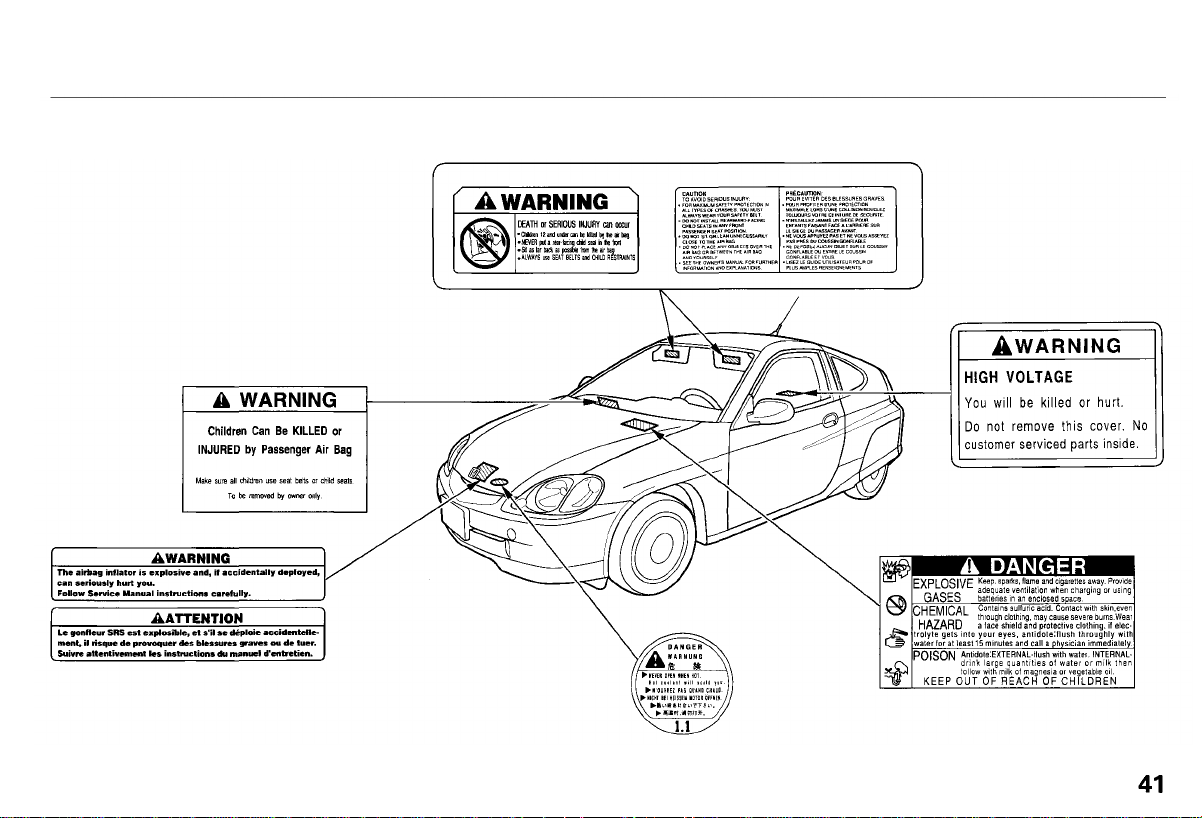
Safety Labels
Main Menu
Table of ContentsTable of Contents
These labels are in the locations
shown. They warn you of potential
hazards that could cause serious
injury. Read these labels carefully.
If a label comes off or becomes hard
to read, contact your Honda dealer
for a replacement.
GLOVE BOX
U.S. models only
HOOD
SUN VISOR
U.S. models
Canadian models
BATTERY
RADIATOR CAP
Driver and Passenger Safety
Page 45

42
Main Menu
Page 46

Instruments and Controls
Main Menu
This section gives information about
the controls and displays that
contribute to the daily operation of
your Honda. All the essential
controls are within easy reach.
Control Locations............................ 44
Indicator Lights................................ 45
Gauges.............................................. 49
Speedometer................................ 49
Display Change Button............... 49
Odometer...................................... 49
Current Fuel Mileage.................. 51
Trip Meters.................................. 51
Trip Mileage................................. 52
Segment Distance and Fuel
Mileage..................................... 52
Lifetime Fuel Mileage................. 53
Turning Off the Mileage
Displays..................................... 53
Battery Level Gauge ................... 54
Charge/Assist Gauge................. 55
Fuel Gauge................................... 56
Temperature Gauge.................... 56
Tachometer.................................. 56
Maintenance Required
Indicator.................................... 57
Controls Near the Steering
Wheel........................................ 58
Headlights.................................... 59
Daytime Running Lights............. 60
Instrument Panel Brightness..... 60
Turn Signals................................. 61
Windshield Wipers...................... 61
Windshield Washers................... 62
Rear Window Wiper and
Washer...................................... 63
Hazard Warning........................... 63
Rear Window Defogger.............. 63
Keys and Locks................................ 65
Keys............................................... 65
Immobilizer System..................... 66
Ignition Switch............................. 67
Door Locks................................... 69
Hatch............................................. 69
Remote Transmitter.................... 71
Seat Adjustments............................. 74
Front Seat Adjustments.............. 74
Power Windows............................... 75
Mirrors.............................................. 76
Parking Brake.................................. 77
Storage Box...................................... 77
Glove Box......................................... 78
Beverage Holder.............................. 78
Accessory Power Socket................ 79
Interior Light.................................... 80
Instruments and Controls
Page 47

Control Locations
Main Menu
Table of Contents
FCD SELECT BUTTON
(P. 52)
DOOR LOCK
(P.
69)
FUEL FILL
DOOR RELEASE
(P. 119)
POWER WINDOW
SWITCHES
(P.
75)
HOOD RELEASE HANDLE
(P. 120)
HEATING/COOLING
CONTROLS
(P.
82, 89)
AUDIO SYSTEM
(P.
96)
DIGITAL CLOCK
Instruments and Controls
Page 48

Indicator Lights
Main Menu
Table of Contents
The instrument panel has many
indicators to give you important
information about your car.
SEAT BELT REMINDER LIGHT
SUPPLEMENTAL RESTRAINT
SYSTEM INDICATOR
ELECTRIC POWER
STEERING INDICATOR
LOW OIL PRESSURE
INDICATOR
MALFUNCTION
INDICATOR LAMP
AUTO IDLE STOP
INDICATOR
MAINTENANCE
REQUIRED INDICATOR
CHARGING SYSTEM INDICATOR
IMMOBILIZER SYSTEM INDICATOR
TURN SIGNAL AND HAZARD
WARNING INDICATORS
HIGH BEAM INDICATOR
PARKING BRAKE AND BRAKE
SYSTEM INDICATOR*
DOOR-OPEN INDICATOR
SHIFT UP/SHIFT DOWN
INDICATORS
IMA SYSTEM INDICATOR
LOW FUEL INDICATOR
ANTI-LOCK BRAKE
SYSTEM (ABS)
INDICATOR*
* The U.S. instrument panel is shown. Differences for the Canadian models
are noted in the text.
Instruments and Controls
Page 49

Indicator Lights
Main Menu
Table of Contents
Seat Belt Reminder Light
This indicator lights when you turn
the ignition switch ON (II). It is a
reminder to you and your passengers
to protect yourselves by fastening
the seat belts. A beeper also sounds
if you have not fastened your seat
belt.
If you do not fasten your seat belt,
the beeper will stop after a few
seconds but the light stays on until
you do. Both the light and the beeper
stay off if you fasten your seat belt
before turning on the ignition.
Charging System
Indicator
If this light comes on when the
engine is running, the battery is not
being charged. For complete
information, see page 219 .
Low Oil Pressure
Indicator
The engine can be severely damaged
if this light flashes or stays on when
the engine is running. For complete
information, see page 218.
SRS
Supplemental Restraint
System Indicator
This indicator lights when you turn
the ignition switch ON (II). If it
comes on at any other time, it
indicates a problem in the
supplemental restraint system. For
complete information, see page 38.
Shift Up/Shift Down Indicators
See page 137.
Auto Idle Stop Indicator
See page 135.
IMA System Indicator
This indicator normally comes on for
a few seconds when you turn the
ignition switch ON (II). If it comes
on at any other time, it indicates a
problem in the Integrated Motor
Assist (IMA) system. Have the
vehicle checked by the dealer as
soon as possible.
U.S.
BRAKE
Canada
Parking Brake
and Brake
System
Indicator
This light has two functions:
1. It lights as a reminder that you
have not released the parking
brake. Driving with the parking
brake applied can damage the
brakes and tires.
2. If it remains lit after you release
the parking brake, or comes on
while driving, it can indicate a
problem in the brake system. For
complete information, see page
221.
Instruments and Controls
Page 50

Indicator Lights
Main Menu
Table of Contents
Malfunction Indicator
Lamp
See page 220.
Turn Signal and
Hazard Warning
Indicators
The left or right turn signal light
blinks when you signal a lane change
or turn. If the light does not blink or
blinks rapidly, it usually means one
of the turn signal bulbs is burned out
(see page 191 ). Replace the bulb as
soon as possible, since other drivers
cannot see that you are signalling.
When you turn on the Hazard
Warning switch, both turn signal
lights blink. All turn signals on the
outside of the car should flash.
High Beam Indicator
This light comes on with the high
beam headlights. See page 59 for
information on the headlight
controls.
On Canadian models, this indicator
comes on with reduced brightness
when the Daytime Running Lights
(DRL) are on (see page 60).
U.S.
Canada
ABS
Anti-lock Brake System (ABS)
Indicator
This light normally comes on for a
few seconds when you turn the
ignition switch ON (II), and when
the ignition switch is turned to
START (lII). If this light comes on at
any other time, there is a problem in
the ABS. If this happens, take the
car to your dealer to have it checked.
With the light on, your car still has
normal braking ability but no antilock. For complete information, see
page 140.
Door-open Indicator
This light conies on if either door or
the hatch is not closed tightly.
Low Fuel Indicator
This light comes on as a reminder
that you must refuel soon.
Instruments and Controls
Page 51

Indicator Lights
Main Menu
Table of Contents
DRL
Canadian models only
This indicator lights when you turn
the ignition switch to ON (II) with
the headlight switch off and the
parking brake set. It should go off if
you turn on the headlights or release
the parking brake. If it comes on at
any other time, it means there is a
problem with the DRL. There may
also be a problem with the high
beam headlights.
"Daytime Running
Lights" Indicator
Immobilizer System
Indicator
This indicator comes on for a few
seconds when you turn the ignition
switch ON (II). It will then go off if
you have inserted a properly-coded
ignition key. If it is not a properlycoded key, the indicator will blink
and the engine will not start (see
page 66 ).
EPS
This light normally comes on when
you turn the ignition ON (II) and
goes off after the engine starts. If it
comes on at any other time, there is
a problem in the Electric Power
Steering system. If this happens,
stop the car in a safe place and turn
off the engine. Reset the system by
restarting the engine, and watch the
EPS light. If it does not go off, or
comes back on again while driving,
take the car to your dealer to have it
checked. With the light on, the EPS
is turned off, making the car harder
to steer.
Electric Power Steering
(EPS) Indicator
Instruments and Controls
Page 52

Gauges
Main Menu
Table of Contents
MEINTENANCE REQUIRED INDICATOR
TACHOMETER
TEMPERATURE GAUGE
SPEEDOMETER
TRIP METER/ODOMETER
Liquid crystal is used in the meter
panel. You may feel the indicators
appear slowly in the low temperature.
Speedometer
This shows your speed in miles per
hour (mph) or kilometers per hour
(km/h).
DISPLAY CHANGE
BUTTON
FUEL GAUGE
TRIP BUTTON
Display Change Button
The Display Change button switches
the speedometer reading between
miles per hour and kilometers per
hour. It also changes the odometer
and trip meters to read in miles or
kilometers correspondingly. To
change the readings, push the
Display Change button.
Odometer
The odometer shows the total distance your car has been driven. It
displays in miles and kilometers.
It is illegal under U.S. federal law and
Canadian provincial regulations to
disconnect, reset, or alter the
odometer with the intent to change
the number of miles or kilometers
indicated.
CONTINUED
Instruments and Controls
Page 53

Gauges
Main Menu
Table of Contents
FUEL CONSUMPTION
DISPLAY SELECT BUTTON
IMA CHARGE/ASSIST INDICATOR
FUEL MILEAGE DISPLAY
IMA MOTOR ASSIST
LEVEL INDICATOR
AUTO STOP INDICATOR
BATTERY
LEVEL
INDICATOR
Instruments and Controls
CURRENT FUEL MILEAGE DISPLAY
SHIFT UP INDICATOR
SHIFT DOWN INDICATOR
TRIP BUTTON
DISPLAY CHANGE BUTTON
IMA SYSTEM
INDICATOR
Page 54

Gauges
Main Menu
Table of Contents
Current Fuel Mileage
CURRENT FUEL MILEAGE
This display shows the current, or
instantaneous fuel mileage you are
getting.
To change the meter reading in the
display, push the display change
button.
(U.S.: miles per hour and mpg,
Canada: kilometer per hour and
1/100 km)
You can turn off this display at any
time. See page 53 .
Trip Meters
TRIP BUTTON
The trip meters show the number of
miles or kilometers driven since you
last reset them.
There are two trip meters: Trip A
and Trip B. Each trip meter works
independently, so you can keep track
of two different distances. To change
the display to show Trip A, Trip B, or
the odometer, press the Trip button
repeatedly.
To reset a trip meter, display it, then
press and hold the Trip button until
the numbers reset to 0.0.
Instruments and Controls
Page 55

Gauges
Main Menu
Table of Contents
Trip Mileage
TRIP MILEAGE (TRIP A)
When a trip meter is displayed, the
average fuel mileage you have been
getting during that trip is shown in
the Fuel Mileage display. This
number is updated once per minute.
When you reset a trip meter, the
average fuel mileage for that trip
meter also resets.
This display can be turned off at any
time. See page 53 .
Segment Distance and Fuel
Mileage
You can use this function to display
the distance and average fuel
mileage for a segment of a trip.
To display the segment distance and
fuel mileage, press and release the
FCD Select button. The Segment
Display indicator will come on to
remind you that this is the segment
distance and fuel mileage display.
SEGMENT
DISPLAY
INDICATOR
FCD SELECT BUTTON
To reset the display, press and hold
the FCD Select button until the
display resets to zero and dashes.
The system then begins displaying
the distance and average fuel
mileage from that point. The display
is updated once per minute.
To switch between the segment
display and the Trip Meter/
Odometer display, press and release
the FCD Select button.
Instruments and Controls
Page 56

Gauges
Main Menu
Table of Contents
Lifetime Fuel Mileage
When the odometer is displayed, the
Fuel Mileage display shows the
lifetime fuel mileage. This is the
average fuel mileage your vehicle
has gotten since the last time the
display was reset.
To reset this display, turn the
ignition switch to ON (II). If the
engine is running, make sure the
transmission is in neutral and the
parking brake is set. Use the Trip
button to display the odometer. Then
press and hold the Trip button until
the Lifetime Fuel Mileage Display
begins to blink (approximately five
seconds). Release the Trip button,
then press it again while the display
is blinking and hold it until the
display clears to dashes.
Turning Off the Mileage Displays
You can temporarily turn off the
Current Fuel Mileage and Fuel
Mileage displays.
To turn them off:
1. Turn the ignition switch to ON (II).
If the engine is running, make
sure the transmission is in neutral
and the parking brake is set.
2. Use the Trip button to select Trip
A, Trip B, or the odometer.
3. Press and hold the FCD Select
button for approximately three
seconds. The Current Fuel
Mileage display will turn off.
4. Press and hold the FCD Select
button again. The Fuel Mileage
display for the meter you are
displaying (Trip A, Trip B, or
odometer) will turn off.
CONTINUED
Instruments and Controls
Page 57

Gauges
Main Menu
Table of Contents
5. Use the Trip button to select
another mileage display.
6. Press and hold the FCD Select
button again to turn off that
display.
7. Use the Trip button to select the
third display.
8. Press and hold the FCD Select
button again to turn off that
display.
Although the displays are turned off,
the average fuel mileages continue
to be calculated. The displays will
turn back on when you press and
hold the FCD Select button again.
Battery Level Gauge
BATTERY LEVEL GAUGE
This gauge shows you the state of
charge of the battery for the
Integrated Motor Assist (IMA). This
battery is recharged by the engine,
and discharged by the IMA when it
is assisting the engine with powering
the vehicle.
If the battery is mostly discharged,
the Auto Idle Stop operation is
disabled. (See page 134)
Instruments and Controls
Page 58

Charge/Assist Gauge
Main Menu
Table of Contents
IMA
CHARGE/ASSIST GAUGE
This gauge shows the status of the
Integrated Motor Assist. If the
indicator is on the left side of the
gauge, the IMA battery is being
charged. If the indicator is on the
right side of the gauge, the IMA is
assisting the engine.
Gauges
Instruments and Controls
Page 59

Gauges
Main Menu
Table of Contents
MAINTENANCE REQUIRED
INDICATOR
TACHOMETER
TEMPERATURE GAUGE
TRIP METER/ODOMETER
Fuel Gauge
This shows how much fuel you have.
It is most accurate when the car is on
level ground. It may show slightly
more or less than the actual amount
when you are driving on curvy or
hilly roads.
SPEEDOMETER
FUEL GAUGE
DISPLAY CHANGE
BUTTON
TRIP BUTTON
Temperature Gauge
This shows the temperature of the
engine's coolant. During normal
operation, the reading should be in
the middle of the gauge. In severe
driving conditions, such as very hot
weather or a long period of uphill
driving, the reading may reach near
the red mark. If it reaches the red
mark, pull safely to the side of the
road. Turn to page 216 for
instructions and precautions on
checking the engine's cooling
system.
Tachometer
The tachometer shows the engine
speed in revolutions per minute
(rpm). To protect the engine from
damage, never drive with the
tachometer needle in the red zone.
Instruments and Controls
Page 60

Gauges
Main Menu
Table of Contents
Maintenance Required Indicator
INDICATOR
This indicator reminds yon that it is
time to take your car in for
scheduled maintenance.
Refer to the Maintenance Schedules
for Normal and Severe DrivingConditions on pages 150 — 154.
When the distance driven since the
last scheduled maintenance reaches
6,000 miles (9,600 km), the indicator
starts blinking. If you exceed 7,500
miles (12,000 km), the indicator
stays on.
Your dealer will reset this indicator
after completing the scheduled
maintenance. If this maintenance is
done by someone other than your
Honda dealer, reset the indicator as
follows.
To reset the maintenance required
indicator, turn the ignition switch to
ON (II), and continue to hold the trip
button.
Instruments and Controls
Page 61

Controls Near the Steering Wheel
Main Menu
Table of Contents
The two levers on the steering
column contain controls for driving
features you use most often. The left
lever controls the turn signals,
headlights, and high beams. The
right lever controls the windshield
washers and wipers.
The hazard warning lights switch is
on the dashboard to the right of the
center air vents.
POWER WINDOW
SWITCHES
(P. 75)
HEADLIGHTS/
TURN SIGNALS
(P. 59, 61)
MIRROR
CONTROLS
(P.
76)
HORN
WINDSHIELD
WIPERS/WASHERS
(P. 61)
HAZARD
WARNING
LIGHTS
(P. 63)
REAR WINDOW
DEFOGGER
(P. 63)
Instruments and Controls
Page 62

Headlights
Main Menu
Table of Contents
Controls Near the Steering Wheel
ignition switch in ACCESSORY (I)
or LOCK (0), you will hear a
reminder tone when you open the
driver's door.
The rotating switch on the left lever
controls the lights. Turning this
switch to the position turns
on the parking lights, taillights,
instrument panel lights, side-marker
lights, and rear license plate lights.
Turning the switch to the
position turns on the headlights.
To change from low beams to high
beams, push the turn signal lever
forward until you hear a click. The
blue high beam indicator will light
(see page 47). To return to low
beams, pull the turn signal lever
back.
To flash the high beams, pull the
turn signal lever back lightly, then
release it. The high beams will come
on and go off. The high beams will
stay on for as long as you hold the
lever back, no matter what position
the headlight switch is in.
Instruments and Controls
Page 63

Controls Near the Steering Wheel
Main Menu
Table of Contents
Daytime Running Lights
Canadian models only
With the headlight switch off, the
high beam headlights come on with
reduced brightness when you turn
the ignition switch to ON (II) and
release the parking brake. They
remain on until you turn the ignition
off, even if you set the parking brake.
The headlights revert to normal
operation when you turn them on
with the switch.
Instrument Panel Brightness
BUTTON
BUTTON
The buttons in the lower left corner
of the instrument panel adjust the
brightness of the display in six steps.
Push the + or — button five times
to see the full range.
The display dims when the parking
lights or headlights are turned on.
Adjust the brightness to the desired
level with the headlight switch off,
and also with the headlight switch on.
Both settings will remain at those
levels until you change them.
With the headlight switch on, you
can switch the display to full daytime
brightness by pushing and holding
the + button. Push the — button to
return the display to the original
brightness.
Instruments and Controls
Page 64

Controls Near the Steering Wheel
Main Menu
Table of Contents
Turn Signals
TURN SIGNAL LEVER
Signal a turn or lane change with this
lever. Push down on the lever to
signal a left turn, and up to signal a
right turn. If you push it up or down
all the way, the turn signal continues
to blink even when you release the
lever. It shuts off automatically as
you complete the turn.
To signal a lane change, push lightly
on the turn signal lever in the proper
direction and hold it. The lever will
return to the center position as soon
as you release it.
Windshield Wipers
This lever controls the windshield
wipers and washers. It has five
positions;
MIST: mist
OFF: off
INT: intermittent
LO: low speed
HI: high speed
To select a position, push the lever
up or down.
CONTINUED
Instruments and Controls
Page 65

Controls Near the Steering Wheel
Main Menu
Table of Contents
In intermittent, the wipers operate
every few seconds. In low speed and
high speed, the wipers run continuously.
To operate the wipers in mist mode,
push the control lever up from the
OFF position. The wipers run at high
speed until you release the lever.
This gives you a quick way to clear
the windshield.
Windshield Washers
To clean the windshield, pull back on
the wiper control lever. The washers
spray until you release the lever.
Instruments and Controls
Page 66

Controls Near the Steering Wheel
Main Menu
Table of Contents
Rear Window Wiper and Washer
To turn on the rear window wiper,
turn the ring clockwise to ON. To
also use the rear window washer,
turn the ring clockwise past ON. The
washer will spray as long as you hold
the ring in this position. If you turn
the ring counterclockwise from the
OFF position, the washer will spray
without activating the rear window
wiper.
Hazard Warning
Push the button to the right of the
center vents to turn on the hazard
warning lights (four-way flashers).
This causes all four outside turn
signals and both indicators in the
instrument panel to flash. Use the
hazard warning lights if you need to
park in a dangerous area near heavy
traffic, or if your car is disabled.
Rear Window Defogger
Manual Operation
The rear window defogger will clear
fog, frost, and thin ice from the
window. Push the defogger button to
turn it on and off. The light in the
button lights to show the defogger is
on. If you do not turn it off, the
defogger will shut itself off after
about 25 minutes. It also shuts off
when you turn off the ignition. You
have to turn it on again when you
restart the car.
CONTINUED
Instruments and Controls
Page 67

Controls Near the Steering Wheel
Main Menu
Table of Contents
Automatic Operation
The rear window defogger turns on
automatically when you turn the
ignition switch ON (II) if the outside
temperature is below 32°F (0°C), or
if the engine is at ambient
temperature. The light in the button
does not light.
It will also turn off automatically
after 25 minutes.
Make sure the rear window is clear
and you have good visibility before
starting to drive.
The defogger wires on the inside of
the rear window can be accidentally
damaged. When cleaning the glass,
always wipe side to side.
Instruments and Controls
Page 68

Keys and Locks
Main Menu
Table of Contents
Keys
KEY
NUMBER
PLATE
MASTER
KEY
(BLACK)
VALET KEY
(GREY)
Your car comes with two master
keys and a valet key.
The master key fits all the locks on
your vehicle:
Ignition
Doors
Hatch
Glove box
The valet key works only in the
ignition and the door locks. You can
keep the glove box and the hatch
locked when you leave your car and
the valet key at a parking facility.
You should have received a key
number plate with your keys. You
will need this key number if you ever
have to get a lost key replaced. Keep
the plate stored in a safe place. If you
need to replace a key, use only
Honda-approved key blanks.
These keys contain electronic
circuits that are activated by the
Immobilizer System. They will not
work to start the engine if the
circuits are damaged.
Protect the keys from direct
sunlight, high temperature, and
high humidity.
Do not drop the keys or set heavy
objects on them.
Keep the keys away from liquids.
If they get wet, dry them immediately with a soft cloth.
The keys do not contain batteries.
Do not try to take them apart.
Remote Transmitter
Your car also comes with two remote
transmitters; see page 71 for an
explanation of the operation.
Instruments and Controls
Page 69

Keys and Locks
Main Menu
Table of Contents
Immobilizer System
The Immobilizer System protects
your car from theft. A properlycoded master or valet key must be
used in the ignition switch for the
engine to start. If an improperlycoded key (or other device) is used,
the engine's fuel system is disabled.
When you turn the ignition switch to
ON (II), the Immobilizer System
indicator should come on for a few
seconds, then go out. If the indicator
starts to blink, it means the system
does not recognize the coding of the
key. Turn the ignition switch to
LOCK (0), remove the key, reinsert
it, and turn the switch to ON (II)
again.
The system may not recognize your
key's coding if another immobilizer
key or other metal object is near the
ignition switch when you insert the
key. To make sure the system
recognizes the key code:
Do not keep other immobilizer
keys on the same key ring.
Use a plastic or leather key fob,
not metal.
Keep other keys away from your
vehicle's key and the ignition
switch while trying to start the
engine.
If the system repeatedly does not
recognize the coding of your key,
contact your Honda dealer.
This indicator will also blink several
times when you turn the ignition
switch from ON (II) to ACCESSORY
(I) or LOCK (0).
Do not attempt to alter this system
or add other devices to it. Electrical
problems could result that may make
your car undriveable.
If you have lost your key and you
cannot start the engine, contact your
Honda dealer.
As required by the FCC:
This device complies with Part 15 of the
FCC rules. Operation is subject to the
following two conditions: (1) This device
may not cause harmful interference, and
(2) this device must accept any
interference received, including
interference that may cause undesired
operation.
Changes or modifications not expressly
approved by the party responsible for
compliance could void the user's
authority to operate the equipment.
This device complies with Industry
Canada Standard RSS-210.
Operation is subject to the following two
conditions: (1) this device may not cause
interference, and (2) this device must
accept any interference that may cause
undesired operation of the device.
Instruments and Controls
Page 70

Keys and Locks
Main Menu
Table of Contents
Ignition Switch
The ignition switch is on the right
side of the steering column. It has
four positions:
LOCK (0)
ACCESSORY (I)
ON (II)
START (III)
LOCK (0) — You can insert or
remove the key only in this position.
To switch from ACCESSORY to
LOCK, you must push the key in
slightly as you turn it. The anti-theft
lock will lock the steering column
when you remove the key. If the
front wheels are turned, the antitheft lock may sometimes make it
difficult to turn the key from LOCK
to ACCESSORY. Firmly turn the
steering wheel to the left or to the
right as you turn the key.
Removing the key from the
ignition switch while driving
locks the steering. This can
cause you to lose control.
Remove the key from the
ignition switch only when
parked.
CONTINUED
Instruments and Controls
Page 71

Keys and Locks
Main Menu
Table of Contents
ACCESSORY (I) — In this position,
you can operate the audio system
and the accessory power socket.
ON (II) — This is the normal key
position when driving. All features
and accessories on the car are usable.
Several of the lights on the instrument panel come on as a test when
you turn the ignition switch from
ACCESSORY to ON.
START (III) — Use this position
only to start the engine. The switch
returns to ON (II) when you let go of
the key.
The engine will not start if the
Immobilizer System does not
recognize the key's coding (see page
66).
You will hear a reminder beeper if
you leave the key in the ignition
switch in the LOCK (0) or
ACCESSORY (I) position and open
the driver's door. Remove the key to
turn off the beeper.
Instruments and Controls
Page 72

Keys and Locks
Main Menu
Table of Contents
Door Locks
LOCK TAB
Each door has a lock tab next to the
inside door handle. Push the tab in to
lock the door and pull it out to unlock.
To lock the passenger's door when
getting out of the car, push the lock
tab in and close the door. To lock the
driver's door, pull the door handle
and push the lock tab in. Release the
handle, then close the door.
The doors can also be locked and
unlocked from the outside with the
key.
Hatch
Use the master key to lock and
unlock the hatch. The valet key does
not work in this lock.
To lock the hatch, turn the key
counterclockwise. To unlock the
hatch, turn it clockwise.
CONTINUED
Instruments and Controls
Page 73

Keys and Locks
Main Menu
Table of Contents
See page 128 for cargo loading and
weight limit information. Keep the
hatch closed at all times while
driving to avoid damaging the hatch
and to prevent exhaust gas from
getting into the interior. See Carbon
Monoxide Hazard on page 40.
MASTER KEY
LOCK
UNLOCK
POSITION
To open the hatch, push the lever
behind the hatch's back edge. To
close the hatch, push down on the
back edge.
Instruments and Controls
If an unlocked hatch does not open,
turn the master key clockwise past
the unlock position. Open the hatch
as you hold the key in that position.
If you need to use this procedure to
open the hatch, your car may be
developing a problem. Have the
vehicle checked by your Honda
dealer.
Page 74

Keys and Locks
Main Menu
Table of Contents
Remote Transmitter
LED
UNLOCK
BUTTON
LOCK
BUTTON
PANIC
BUTTON
You can lock and unlock your car
with the remote transmitter. When
you push the LOCK button, both
doors lock. The side marker lights
and taillights flash once.
When you push the UNLOCK button
once, only the driver's door unlocks.
The parking lights and taillights
flash twice. The passenger's door
unlocks when you push the button a
second time.
The interior light (if the interior light
switch is in the center position) will
come on when you press the
UNLOCK button. If you do not open
either door, the light will go out in
about 30 seconds and the doors will
automatically relock. If you relock
the doors with the remote
transmitter before 30 seconds have
elapsed, the light will go off
immediately.
You cannot lock or unlock the doors
with the remote transmitter if either
door is not fully closed or the key is
in the ignition switch.
Horn Operation
The horn will sound if you push the
LOCK button a second time within
five seconds of locking the doors.
CONTINUED
Instruments and Controls
Page 75

Keys and Locks
Main Menu
Table of Contents
Panic Mode
Panic mode allows you to remotely
activate your car's security system to
attract attention. When activated, the
horn will sound, and the exterior
lights will flash for about 30 seconds.
To activate panic mode, press and
hold the PANIC button for about one
second.
To cancel Panic mode before 30
seconds, press any button on the
remote transmitter. You can also
turn the ignition switch to ON (II).
Replacing the Battery
When the remote transmitter's
battery begins to get weak, it may
take several pushes on the button to
lock or unlock the doors, and the
LED will get dim. Replace the
battery as soon as possible.
Battery type: CR2025
Open
Close
To replace the battery, remove the
round cover on the back of the transmitter by turning it counterclockwise
with a coin.
Instruments and Controls
Page 76

Keys and Locks
Main Menu
Table of Contents
BATTERY
ROUND
COVER
Remove the old battery and note the
polarity. Make sure the polarity of
the new battery is the same (+ side
facing up), then insert it in the
transmitter.
Align the mark on the cover
with the mark on the
transmitter, then set the cover in
place and turn it clockwise.
Transmitter Care
Avoid severe shock to the trans-
mitter, such as dropping or throwing
it. Also, protect it from extreme hot
or cold temperatures.
Clean the transmitter case with a
soft cloth. Do not use strong
cleaners or solvents that could harm
the case. Immersing the transmitter
in any liquid will harm the transmitter and cause it to not function
properly.
If you lose a transmitter, you will
need to have the replacement
programmed to your vehicle's
system by your Honda dealer. Any
other transmitters you have will also
need to be reprogrammed.
As required by the FCC:
This device complies with Part 15 of the
FCC rules. Operation is subject to the
following two conditions: (1) This device
may not cause harmful interference, and
(2) this device must accept any
interference received, including
interference that may cause undesired
operation.
Changes or modifications not expressly
approved by the party responsible for
compliance could void the user's
authority to operate the equipment.
This device complies with Industry
Canada Standard RSS-210.
Operation is subject to the following two
conditions: (1) this device may not cause
interference, and (2) this device must
accept any interference that may cause
undesired operation of the device.
Instruments and Controls
Page 77

Seat Adjustments
Main Menu
Table of Contents
Front Seat Adjustments
See pages 12 — 14 for important safety
information and warnings about how to
properly position seats and seat-backs.
Make all seat adjustments before
you start driving.
Instruments and Controls
To adjust the seat forward and
backward, pull up on the lever under
the seat cushion's front edge. Move
the seat to the desired position and
release the lever. Try to move the
seat to make sure it is locked in
position.
To change the angle of the seat-back,
push forward the lever on the inside
of the seat bottom. Move the seatback to the desired position and
release the lever. Let the seat-back
latch in the new position.
Page 78

Power Windows
Main Menu
Table of Contents
Your car's windows are electricallypowered. Turn the ignition switch to
ON (II) to raise or lower either
window.
MAIN SWITCH
DRIVER'S WINDOW SWITCH
There is a master power window
control panel on the dashboard. To
open the passenger's window, push
down on the switch and hold it down
until the window reaches the desired
position. To close the window, push
up on the window switch. Release
the switch when the window gets to
the position you want.
Closing a power window on
someone's hands or fingers can
cause serious injury.
Make sure your passenger is
away from the window before
closing it.
The master control panel also con-
tains these extra features:
AUTO — To open the driver's
window fully, push the window
switch firmly down and release it.
The window automatically goes all
the way down. To stop the window
from going all the way down, pull
back on the window switch briefly.
To open the driver's window only
partially, push the window switch
down lightly and hold it. The window
will stop as soon as you release the
switch.
CONTINUED
Instruments and Controls
Page 79

Power Windows, Mirrors
Main Menu
Table of Contents
The AUTO function only works to
lower the driver's window. To raise
the window, you must push the
window switch up and hold it until
the window reaches the desired
position.
The MAIN switch controls power to
the passengers' windows. With this
switch off, the passengers' windows
cannot be raised or lowered. The
MAIN switch does not affect the
driver's window. Keep the MAIN
switch off when you have children in
the car so they do not injure them-
selves by operating the windows
unintentionally.
Adjusting the Power Mirrors
SELECTOR SWITCH
Adjust the outside mirrors with the
adjustment switch on the left side of
the dashboard:
1. Turn the ignition switch ON (II).
2. Move the selector switch to L
(driver's side) or R (passenger's
side).
ADJUSTMENT SWITCH
3. Push the appropriate edge of the
adjustment switch to move the
mirror right, left, up or down.
4. When you finish, move the
selector switch to the center (off)
position. This turns off the
adjustment switch so you can't
move a mirror out of position by
accidentally bumping the switch.
Instruments and Controls
Page 80

Mirrors, Parking Brake, Storage Box
Main Menu
Table of Contents
Mirrors
TAB
Keep the inside and outside mirrors
clean and adjusted for best visibility.
Be sure to adjust the mirrors before
you start driving.
The inside mirror has day and night
positions. The night position reduces
glare from headlights behind you.
Flip the tab on the bottom edge of
the mirror to select the day or night
position.
Parking Brake
PARKING BRAKE LEVER
To apply the parking brake, pull the
lever up fully. To release it, pull up
slightly, push the button, and lower
the lever. The parking brake light on
the instrument panel should go out
when the parking brake is fully
released (see page 46).
NOTICE
Driving the car with the parking brake
applied can damage the rear brakes
and axles.
Storage Box
STRAP
Your car has a storage box under the
cargo compartment. To open the
storage box, pull the strap.
Instruments and Controls
Page 81

Glove Box, Beverage Holder
Main Menu
Table of Contents
Glove Box
GLOVE BOX
Open the glove box by pulling the
bottom of the handle. Close it with a
firm push. Lock or unlock the glove
box with the master key.
Beverage Holder
An open glove box can cause
serious injury to your passenger
in a crash, even if the
passenger is wearing the seat
belt.
Always keep the glove box
closed while driving.
Be careful when you are using the
beverage holder. A spilled liquid that
is very hot can scald you or your
passengers. Spilled liquids can also
damage the upholstery, carpeting,
and electrical components in the
interior.
Instruments and Controls
Page 82

ACCESSORY POWER SOCKET
Main Menu
Table of Contents
To use the accessory power socket,
pull up the cover. The ignition switch
must be in ACCESSORY (I) or ON
(II).
Accessory Power Socket
This socket is intended to supply
power for 12 volt DC accessories
that are rated 120 watts or less (10
amps).
It will not power an automotive type
cigarette lighter element.
Instruments and Controls
Page 83

Interior Light
Main Menu
Table of Contents
Ceiling Lights
DOOR ACTIVATED
The interior light has a three-
position switch. In the OFF position,
the light does not come on. In the
center position, the interior light
comes on when you open either door.
In the ON position, the interior light
stays on continuously.
Spotlights
Turn on the spotlight by pushing the
button next to each light. Push the
button again to turn it off. You can
use the spotlights at all times.
Cargo Area Light
The cargo area light has a two-
position switch. In the OFF (down)
position, the light does not come on.
In the ON (up) position, the light
comes on when you open the hatch.
Instruments and Controls
Page 84

Comfort and Convenience Features
Main Menu
The heating and optional air
conditioning systems in your Honda
provide a comfortable driving
environment in all weather
conditions.
The standard audio system has
many features. This section de-
scribes those features and how to
use them.
Heating.............................................. 82
What Each Control Does............ 82
Temperature Control Dial.......... 82
ECON Button............................... 82
Recirculation Button................... 82
Rear Window Defogger
Button....................................... 82
Mode Buttons............................... 83
How to Use the System............... 85
To Turn Everything Off............. 87
Climate Control System.................. 88
Fully-automatic Operation.......... 90
Semi-automatic Operation.......... 91
ECON Button............................... 91
Audio System................................... 96
Operating the Radio.................... 97
Adjusting the Sound.................. 100
Operating the Optional CD
Player/Changer..................... 106
Radio Frequencies..................... 110
Radio Reception......................... 110
Operating the Optional CD
Changer.................................. 112
Protecting Compact Discs........ 113
CD Player Error Indications..... 114
Caring for the Cassette
Player...................................... 116
Comfort and Convenience Features
Page 85

Heating
Main Menu
Table of Contents
Proper use of the Heating system
can make the interior comfortable,
and keep the windows clear for best
visibility.
What Each Control Does
Fan Control Buttons
Pressing the
to increase the
fan's speed, which increase air flow.
Pressing the
to decrease the
fan's speed.
Temperature Control Dial
Turning this dial clockwise increases
the temperature of the air flow.
ECON Button
When the ECON is turned on with
this button, the auto stop function
will activate at a temperature
approximately over 41 °F (5°C).
MODE BUTTON
REAR WINDOW
DEFOGGER BUTTON
RECIRCULATION
BUTTON
ECON BUTTON
Recirculation Button
This button controls the source of
the air going into the system. When
the indicator in this button is lit, air
from the car's interior is sent
through the system again (Recirculation mode). When the indicator is off,
air is brought in from outside the car
(Fresh Air mode).
TEMPERATURE
CONTROL DIAL
FAN CONTROL BUTTONS
Rear Window Defogger Button
This button turns the rear window
defogger on and off (see page
63, 64 ).
Comfort and Convenience Features
Page 86

Mode Buttons
Main Menu
Table of Contents
Use the MODE buttons to select the
vents the air flows from. Some air
will flow from the dashboard corner
vents in all modes.
Air flows from the center
and corner vents in the dashboard.
Air flow is divided between
the vents in the dashboard and the
floor vents.
Air flows from the floor
vents.
Air flow is divided between
the floor vents and the defroster
vents at the base of the windshield.
Heating
Air flows from the defroster
vents at the base of the windshield.
When you select or
the system automatically switches to
Fresh Air mode.
When mode is selected, the
auto stop function will not activate.
Comfort and Convenience Features
Page 87

Heating
Main Menu
Table of Contents
Vent Controls
CENTER VENT
The direction of air flow from the
vents in the center and each side of
the dashboard is adjustable.
To adjust the air flow from the
center vent, move the tab up-anddown and side-to-side.
DRIVER'S-SIDE VENT
On the driver's-side vent, move the
vent up-and-down and move the tab
side-to-side. On the passenger's-side
vent, move the tab up-and-down and
move the vent side-to-side.
PASSENGER'S-SIDE VENT
Each vent can be opened and closed
with the dial next to it.
Comfort and Convenience Features
Page 88

Heating
Main Menu
Table of Contents
How to Use the System
This section covers how to set up the
system controls for ventilation,
heating, and defrosting.
The engine must be running for the
heater to generate hot air. The
heater uses engine coolant to warm
the air. If the engine is cold, it will be
several minutes before you feel
warm air coming from the system.
The air conditioning does not rely on
engine temperature.
It is best to leave the system in Fresh
Air mode under almost all conditions.
Keeping the system in Recirculation
mode can cause the windows to fog
up. Switch to Recirculation mode
when you are driving through smoky
or dusty conditions, then switch back
to Fresh Air mode when the
condition clears.
MODE BUTTON
RECIRCULATION BUTTON
TEMPERATURE
The outside air intakes for the
heating system are at the base of the
windshield. Keep these clear of
leaves and other debris.
CONTROL DIAL
FAN CONTROL BUTTONS
Ventilation
The flow-through ventilation system
draws in outside air, circulates it
through the interior, then exhausts it
through vents near the rear window.
1. Turn the temperature control dial
all the way to the left.
2. Select and Fresh Air mode.
3. Set the fan to the desired speed.
CONTINUED
Comfort and Convenience Features
Page 89

Heating
Main Menu
Table of Contents
To Heat
To warm the interior:
1. Start the engine.
2. Select and Fresh Air mode.
3. Set the fan to the desired speed.
4. Adjust the warmth of the air with
the temperature control dial.
To Defog and Defrost
To remove fog from the inside of the
windows:
1. Press the button.
2. Adjust the temperature control
dial so the air flow from the
defroster vents feels warm.
3. Turn on the rear window deffoger
to help clear the rear window.
To remove exterior frost or ice from
the windshield and side windows
after the car has been sitting out in
cold weather:
1. Start the engine.
2. Press the button.
3. Adjust the fan and temperature
controls to maximum.
To rapidly remove exterior frost or
ice from the windshield (on very cold
days), first select the Recirculation
mode. Once the windshield is clear,
select the Fresh Air mode to avoid
fogging the windows.
Comfort and Convenience Features
Page 90

Heating
Main Menu
Table of Contents
These settings direct all the air flow
to the defroster vents at the base of
the windshield and the side window
defroster vents. The air flow will get
warmer and clear the windows faster
as the engine warms up. You can
close the side vents with the dial
underneath each vent. This will send
more warm air to the windshield
defroster vents.
For safety, make sure you have a
clear view through all the windows
before driving away.
To Turn Everything Off
To shut off the system temporarily,
stop the fan and turn the
temperature control dial all the way
to the left.
You should shut the system
completely off only for the first few
minutes of driving in cold weather,
until the engine coolant warms up
enough to operate the heater. Keep
the fan on at all other times so stale
air does not build up in the interior.
Comfort and Convenience Features
Page 91

Climate Control System
Main Menu
Table of Contents
Only on cars with automatic air
conditioning system
The automatic climate control
system in your Honda picks the
proper combination of air conditioning, heating, and ventilation to
maintain the interior temperature
you select. The system also adjusts
the fan speed and air flow levels.
The direction of air flow from the
vents in the center and each side of
the dashboard is adjustable.
To adjust the air flow from the
center vent, move the tab up-anddown and side-to-side.
On the driver's-side vent, move the
vent up-and-down and move the tab
side-to-side. On the passenger's-side
vent, move the tab up-and-down and
move the vent side-to-side.
The side vents can be opened and
closed with the dials underneath
them.
CENTER VENTS
The climate control system draws air
through the exterior vents at the
bottom of the windshield. Keep
these vents clear of leaves and other
debris.
DRIVER'S-SIDE VENT
For the climate control system to
provide heating and cooling, the
engine must be running.
Comfort and Convenience Features
Page 92

PASSENGER'S-SIDE VENT
Main Menu
Table of Contents
Climate Control System
Comfort and Convenience Features
Page 93

Climate Control System
Main Menu
Table of Contents
Fully-automatic Operation
Auto Button
To put the Automatic Climate
Control in fully-automatic mode,
press the AUTO button and set the
desired temperature by turning the
temperature control dial. You will
see AUTO in the system's display.
The light above the button
also shows you which mode,
Recirculation or Fresh Air, is
selected.
When the system is in fully
automatic mode, the auto idle stop
function will not be activated.
The system automatically selects the
proper mix of conditioned and/or
heated air that will, as quickly as
possible, raise or lower the interior
temperature from its current level to
the set temperature.
FAN SPEED BUTTON
MODE BUTTON
OFF BUTTON
When you set the temperature to its
lower limit (60°F/18°C) or its upper
limit (90°F/32°C), the system runs
at full cooling or heating only. It does
not regulate the interior temperature.
When the temperature is set
between the lower and upper limits,
the system regulates the interior
temperature to the set value.
TEMPERATURE
CONTROL DIAL
ECON BUTTON
AUTO BUTTON
In cold weather, the fan will not
come on automatically until the car
has been driven for a short time and
the heater starts to develop warm air.
Comfort and Convenience Features
Page 94

Pressing the OFF button shuts the
Main Menu
Table of Contents
climate control system completely
off. Keep the system completely off
only for short periods. To keep stale
air and mustiness from collecting,
you should have the fan running at
all times.
Semi-automatic Operation
You can manually select various
functions of the Climate Control
system when it is in AUTO. All other
features remain automatically
controlled. Making any manual
selection causes the word AUTO to
go out.
MODE BUTTON
FAN SPEED BUTTON
RECIRCULATION BUTTON
Climate Control System
ECON BUTTON
TEMPERATURE
CONTROL DIAL
ECON Button
This button turns the air
conditioning on and off. When the
air conditioning is turned on with
this button, the auto idle stop
function will activate at a
temperature over approximately
41°F (5°C).
If the cooling provided in ECON
mode is not adequate, press the Auto
button. (See page 90 .)
CONTINUED
Comfort and Convenience Features
Page 95

Climate Control System
Main Menu
Table of Contents
Recirculation Button
This button controls the source of
the air going into the system. When
the indicator above this button is lit,
air from the car's interior is sent
through the system again (Recirculation mode). When the indicator is off,
air is brought in from outside the car
(Fresh Air mode).
You can, for example, manually put
the system in recirculation mode
when driving through an area of
smoke or fumes.
FAN SPEED BUTTON
MODE BUTTON
RECIRCULATION BUTTON
Fan Speed Button
You can manually select the fan
speed with the fan speed button.
Pressing the button repeatedly
makes the fan run faster. The fan
speed is shown by bars in the display.
If the fan is at its highest speed,
pressing the button again takes it to
its lowest speed.
TEMPERATOR
CONTROL DIAL
ECON BUTTON
Comfort and Convenience Features
Page 96

Mode Button
Main Menu
Table of Contents
Use the MODE button to select the
vents the air flows from. Some air
will flow from the dashboard corner
vents in all modes. Each time you
press the MODE button, the display
shows the mode selected. Press the
button four times to see all the
modes.
Air flow is divided between
the floor vents and the defroster
vents at the base of the windshield.
Air flows from the floor
vents.
The main air flow is divided
between the dashboard vents and
the floor vents.
The main air flow comes
from the dashboard vents.
Climate Control System
CONTINUED
Comfort and Convenience Features
Page 97

Climate Control System
Main Menu
Table of Contents
The button directs the main
air flow to the windshield for faster
defrosting. It also overrides any
MODE selection you may have made.
When you select the A/C
turns on automatically and the
system selects Fresh Air mode. For
faster defrosting, manually set the
fan speed to high. You can also
increase air flow to the windshield by
closing the side vents in the
dashboard.
When this mode is selected, the auto
idle stop function will not activate.
When you turn off by
pressing the button again, the
system returns to its former settings.
Rear Window Defogger Button
This button turns the rear window
defogger on and off (see page
63, 64).
REAR WINDOW DEFOGGER BUTTON
Comfort and Convenience Features
Page 98

Sunlight Sensor/Temperature
Main Menu
Table of Contents
Sensor
SUNLIGHT SENSOR
The climate control system has two
sensors. A sunlight sensor is located
in the top of the dashboard and a
temperature sensor is next to the
steering column. Do not cover the
sensors or spill any liquid on them.
Climate Control System
TEMPERATURE SENSOR
Comfort and Convenience Features
Page 99

Audio System
Main Menu
Table of Contents
AM/FM/Cassette Stereo Audio
System
Your Honda's audio system provides
clear reception on both AM and FM
bands, while the preset buttons allow
you to easily select your favorite
stations.
The cassette system features Dolby
B* noise reduction, automatic
sensing of chromium-dioxide (CrO2)
tape, and autoreverse for continuous
play.
* Dolby noise reduction manufactured under
license from Dolby Laboratories Licensing Corpo-
ration. "DOLBY" and the double-D symbol
are trademarks of Dolby Laboratories
Licensing Corporation.
Comfort and Convenience Features
Page 100

Audio System
Main Menu
Table of Contents
Operating the Radio
The ignition switch must be in
ACCESSORY (I) or ON (ID to
operate the audio system. Turn the
system on by pushing the PWR/
VOL knob.
Adjust the volume by turning the
PWR/VOLknob.
The band and frequency that the
radio was last tuned to is displayed.
To change bands, press the AM/FM
button. On the FM band, ST will be
displayed if the station is broadcasting in stereo. Stereo reproduction on
AM is not available.
You can use any of four methods to
find radio stations on the selected
band: TUNE, SEEK, SCAN or the
Preset buttons.
TUNE — Use the TUNE bar to tune
the radio to a desired frequency.
Press the upper part ( ) to tune
to a higher frequency, or the lower
part ( ) to tune to a lower
frequency. The frequency numbers
will start to change rapidly. Release
the bar when the display reaches the
desired frequency. To change the
frequency in small increments, press
and release the TUNE bar quickly.
SEEK — The SEEK function
searches the band for a station with
a strong signal. To activate it, push
the SEEK switch up or down, then
release it. Depending on which way
you push the switch, the system
scans upward or downward from the
current frequency. It stops when it
finds a station with a strong signal.
CONTINUED
Comfort and Convenience Features
