
2019 SEDAN
OWNER’S MANUAL
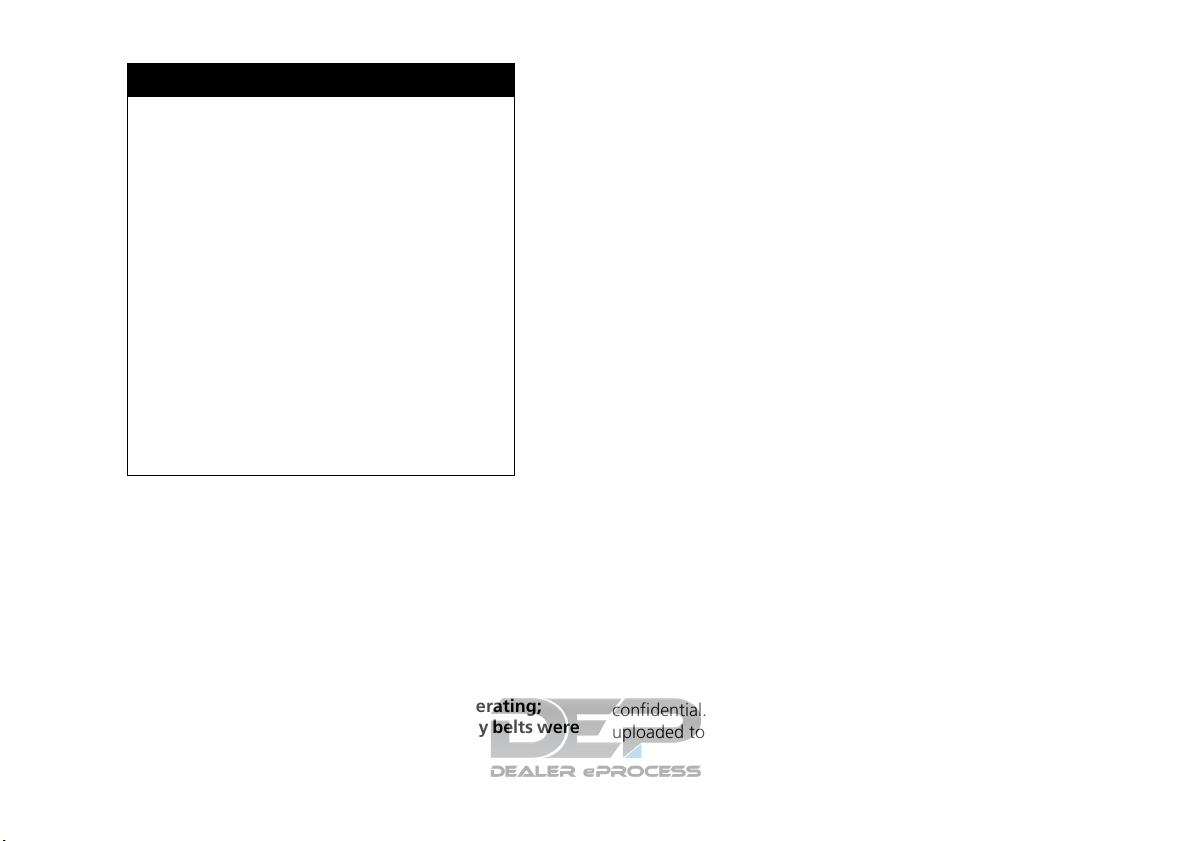
3
WARNING
California Proposition 65 Warning
Operating, servicing and maintaining a
passenger vehicle or off-highway motor
vehicle can expose you to chemicals including
engine exhaust, carbon monoxide,
phthalates, and lead, which are known to the
State of California to cause cancer and birth
defects or other reproductive harm. To
minimize exposure, avoid breathing exhaust,
do not idle the engine except as necessary,
service your vehicle in a well-ventilated area
and wear gloves or wash your hands
frequently when servicing your vehicle. For
more information go to
www.P65Warnings.ca.gov/passenger-vehicle
.
Event Data Recorders
This vehicle is equipped with an event data recorder (EDR).
The main purpose of an EDR is to record, in certain crash or near
crash-like situations, such as an air bag deployment or hitting a
road obstacle, data that will assist in understanding how a vehicle’s
systems performed. The EDR is designed to record data related
to vehicle dynamics and safety systems for a short period of
time, typically 30 seconds or less. The EDR in this vehicle is
designed to record such data as:
• How various systems in your vehicle were operating;
• Whether or not the driver and passenger safety belts were
buckled/fastened;
• How far (if at all) the driver was depressing the accelerator
and/or brake pedal; and,
• How fast the vehicle was traveling.
These data can help provide a better understanding of the
circumstances in which crashes and injuries occur. NOTE: EDR data
are recorded by your vehicle only if a non-trivial crash situation
occurs; no data are recorded by the EDR under normal driving
conditions and no personal data (e.g., name, gender, age, and
crash location) are recorded. However, other parties, such as law
enforcement, could combine the EDR data with the type of
personally identifying data routinely acquired during a crash
investigation.
To read data recorded by an EDR, special equipment is required,
and access to the vehicle or the EDR is needed. In addition to the
vehicle manufacturer, other parties, such as law enforcement, that
have the special equipment, can read the information if they have
access to the vehicle or the EDR.
The data belongs to the vehicle owner and may not be accessed by
anyone else except as legally required or with the permission of the
vehicle owner.
Service Diagnostic Recorders
This vehicle is equipped with service-related devices that record
information about powertrain performance. The data can be used
to verify emissions law requirements and/or help technicians
diagnose and solve service problems. It may also be combined with
data from other sources for research purposes, but it remains
confidential. Some diagnostic and maintenance information is
uploaded to Honda upon vehicle start up.
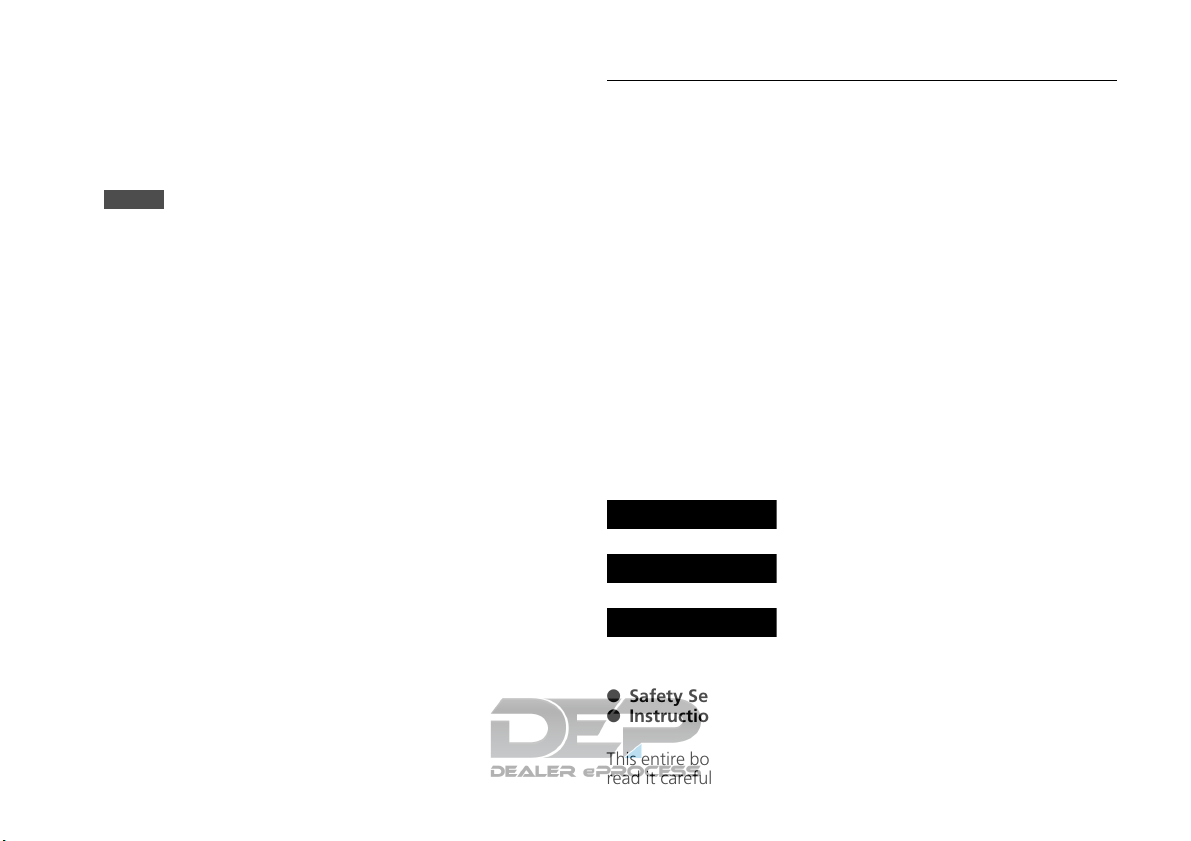
California Perchlorate Contamination Prevention Act
NOTICE
3DANGER
3WARNING
3CAUTION
The airbags, seat belt tensioners, and CR type batteries in this
vehicle may contain perchlorate materials - special handling may
apply. See www.dtsc.ca.gov/hazardouswaste/perchlorate/
A Few Words About Safety
Your safety, and the safety of others, is very important. And
operating this vehicle safely is an important responsibility.
As you read this manual, you will find information that is preceded
by a symbol. This information is intended to help you avoid
damage to your vehicle, other property, or the environment.
Software End User License Agreement
Your vehicle comes equipped with software, which is governed by
the End User License Agreement in Owner’s Manual, and which
contains a binding arbitration clause. Please refer to the End User
License Agreement for the terms and conditions governing your
use of the installed software, as well as the applications, services,
functions, and content provided through the software. Your use of
the installed software will serve as your consent to the terms and
conditions of the End User License Agreement.
You may opt out within 30 days of your initial use of the Software
by sending a signed, written notice to HONDA at American Honda
Motor Co., Inc. Honda Automobile Customer Services Mail Stop
100-5E-8A, 1919 Torrance Blvd. Torrance, CA 90501-2746.
Privacy Notice
This vehicle may share location and usage information. To manage
this setting, visit www.hondalink.com/vehicle-data-choices.
To help you make informed decisions about safety, we have
provided operating procedures and other information on labels and
in this manual. This information alerts you to potential hazards that
could hurt you or others.
Of course, it is not practical or possible to warn you about all the
hazards associated with operating or maintaining your vehicle. You
must use your own good judgment.
You will find this important safety information in a variety of forms,
including:
● Safety Labels - on the vehicle.
● Safety Messages - preceded by a safety alert symbol
one of three signal words: DANGER, WARNING, or CAUTION.
These signal words mean:
You WILL be KILLED or SERIOUSLY HURT if
you don't follow instructions.
You CAN be KILLED or SERIOUSLY HURT if
you don't follow instructions.
You CAN be HURT if you don't follow
instructions.
● Safety Headings - such as Important Safety Precautions.
● Safety Section - such as Safe Driving.
● Instructions - how to use this vehicle correctly and safely.
3
and
This entire book is filled with important safety information - please
read it carefully.

Contents
This owner’s manual should be considered a permanent part of the
vehicle and should remain with the vehicle when it is sold.
This owner’s manual covers all models of your vehicle. You may find
descriptions of equipment and features that are not on your
particular model.
Images throughout this owner’s manual (including the front cover)
represent features and equipment that are available on some, but
not all, models. Your particular model may not have some of these
features.
This owner’s manual is for vehicles sold in the United States and
Canada.
The information and specifications included in this publication were
in effect at the time of approval for printing. Honda Motor Co., Ltd.
reserves the right, however, to discontinue or change specifications
or design at any time without notice and without incurring any
obligation.
2 Safe Driving P. 33
For Safe Driving P. 34 Seat Belts P. 38 Airbags P. 45
2 Instrument Panel P. 77
Indicators P. 78 Gauges and Displays P. 137
2 Controls P. 163
Clock P. 164 Locking and Unlocking the Doors P. 166
Opening and Closing the Moonroof
Adjusting the Seats P. 210
*
P. 189
2 Features P. 243
Audio System P. 244 Audio System Basic Operation P. 252, 273
Customized Features P. 370, 381 HomeLink® Universal Transceiver
*
P. 400
2 Driving P. 453
Before Driving P. 454 Towing a Trailer P. 459
Multi-View Rear Camera P. 594 Refueling P. 597
2 Maintenance P. 603
Before Performing Maintenance P. 604 Maintenance MinderTM P. 607
Checking and Maintaining Wiper Blades P. 639
Climate Control System Maintenance P. 654
2 Handling the Unexpected P. 663
Tools P. 664 If a Tire Goes Flat P. 665
Overheating P. 679 Indicator, Coming On/Blinking P. 681
When You Cannot Open the Trunk P. 695
2 Information P. 699
Specifications P. 700 Identification Numbers P. 704
Emissions Testing P. 707 Warranty Coverages P. 709
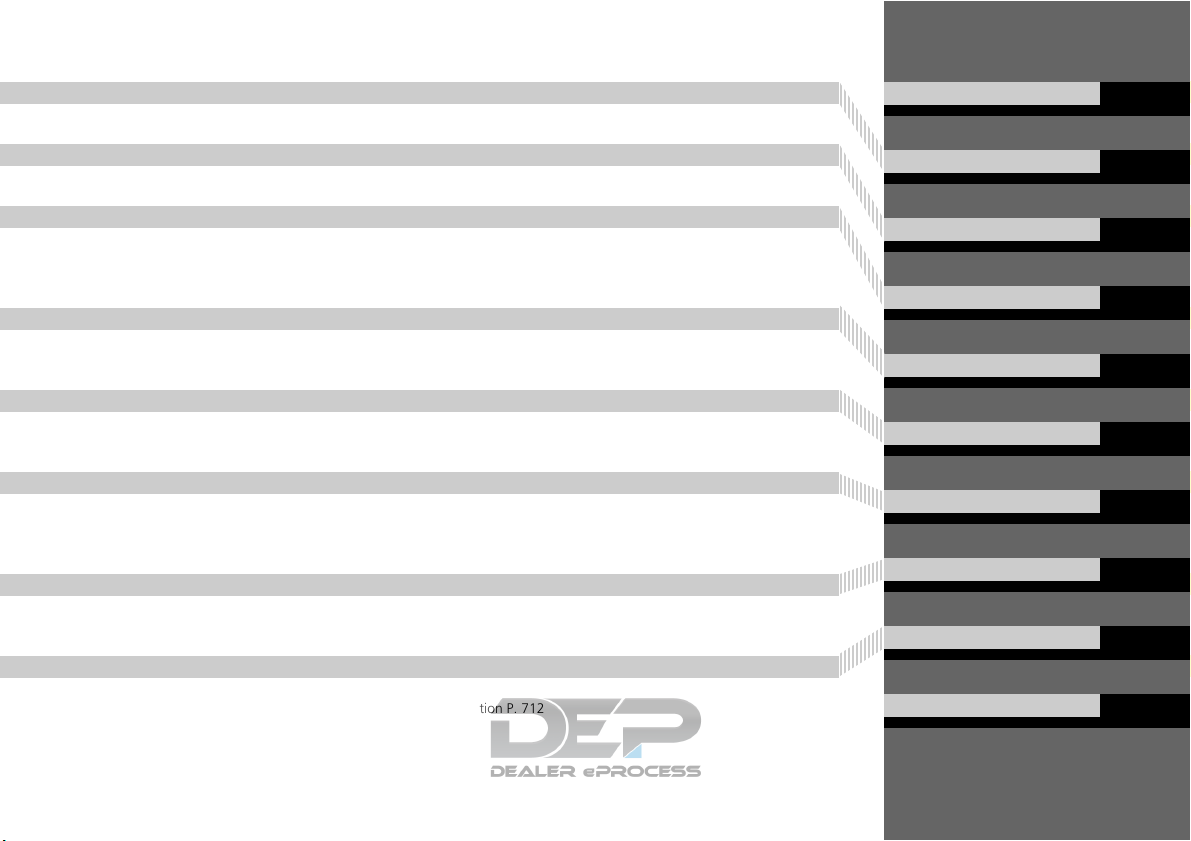
Contents
Child Safety P. 61 Exhaust Gas Hazard P. 75 Safety Labels P. 76
Opening and Closing the Trunk P. 180 Security System P. 183 Opening and Closing the Windows P. 186
Operating the Switches Around the Steering Wheel P. 190 Adjusting the Mirrors P. 208
Interior Lights/Interior Convenience Items P. 221 Climate Control System P. 239
Audio Error Messages P. 343 General Information on the Audio System P. 348
Bluetooth® HandsFreeLink® P. 403, 427 Refuel Recommend P. 452
When Driving P. 465 Braking P. 571 Parking Your Vehicle P. 583
Fuel Economy and CO
Maintenance Under the Hood P. 614 Replacing Light Bulbs P. 631
Checking and Maintaining Tires P. 642 Battery P. 651 Remote Transmitter Care P. 653
Cleaning P. 655 Accessories and Modifications P. 660
Engine Does Not Start P. 671 Jump Starting P. 674 Shift Lever Does Not Move P. 677
Fuses P. 688 Emergency Towing P. 693 When You Cannot Unlock the Fuel Fill Door P. 694
Refueling P. 697
Emissions P. 600 Turbo Engine Vehicle P. 601
2
Quick Reference Guide
Safe Driving
Instrument Panel
Controls
Features
Driving
Maintenance
Handling the Unexpected
Information
P. 4
P. 33
P. 77
P. 163
P. 243
P. 453
P. 603
P. 663
P. 699
Devices that Emit Radio Waves P. 705 Reporting Safety Defects P. 706
Authorized Manuals P. 711 Customer Service Information P. 712
Index
P. 713
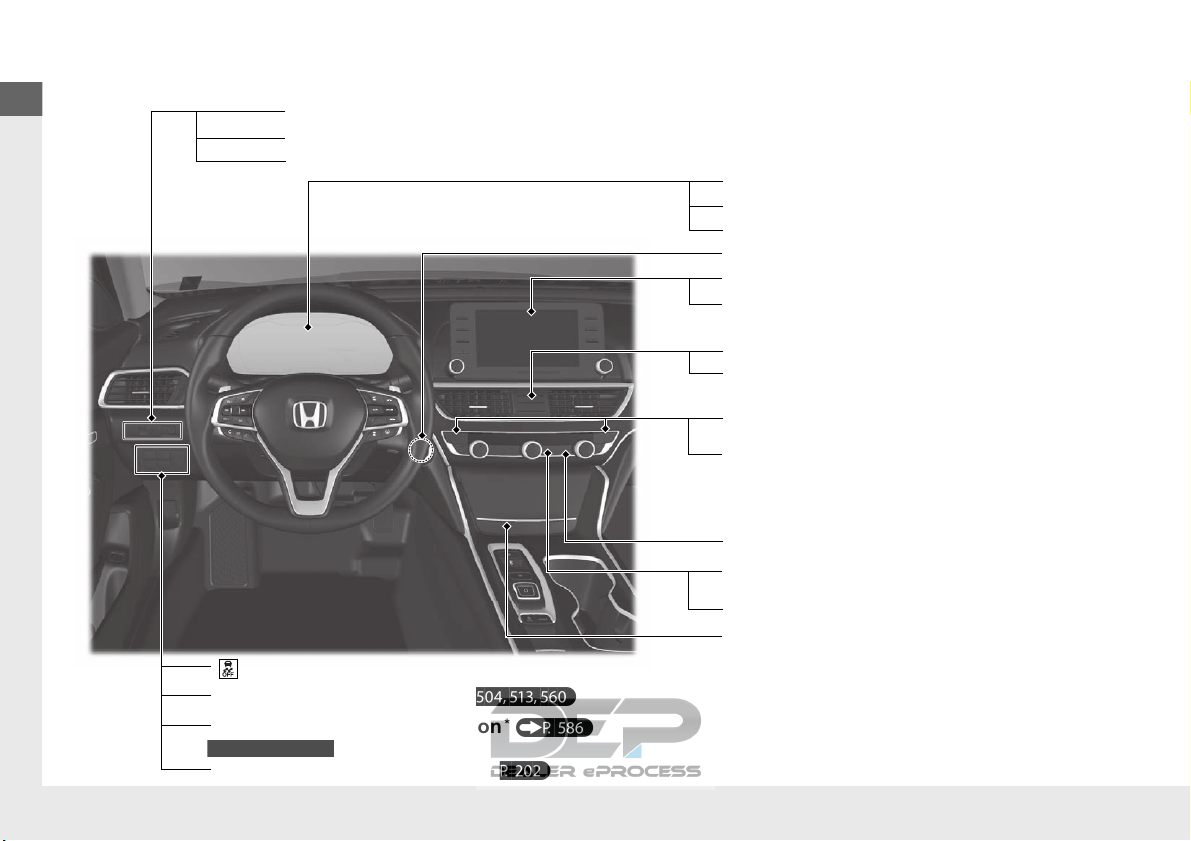
Quick Reference Guide
Quick Reference Guide
❙
(Vehicle Stability Assist® (VSA®) System OFF) Button
(P 495)
❙
Safety Support Switch
(P 504, 513, 560)
❙
Parking Sensor System Button*
(P 586)
❙
Heated Windshield Button
(P 202)
Canadian models
❙
Brightness Control
(P 203)
❙
Head-Up Display (HUD) Buttons*
(P 157)
❙
System Indicators
(P 78)
❙
Gauges
(P 137)
❙
Driver Information Interface
(P 138)
❙
ENGINE START/STOP Button
(P 190)
❙
Climate Control System
(P 239)
❙
Rear Window Defogger
(P 202)
❙
Heated Door Mirror Button*
(P 202)
❙
Center Pocket
(P 223)
❙
Hazard Warning Button
❙
TRIP Button
(P 140)
❙
Audio System
(P 244)
❙
Navigation System*
() See Navigation System Manual
❙
Front Seat Heater Buttons*
(P 236)
❙
Front Seat Heaters and Seat
Ventilation Buttons
*
(P 237)
❙
Passenger Front Airbag Off Indicator
(P 59)
Visual Index
4
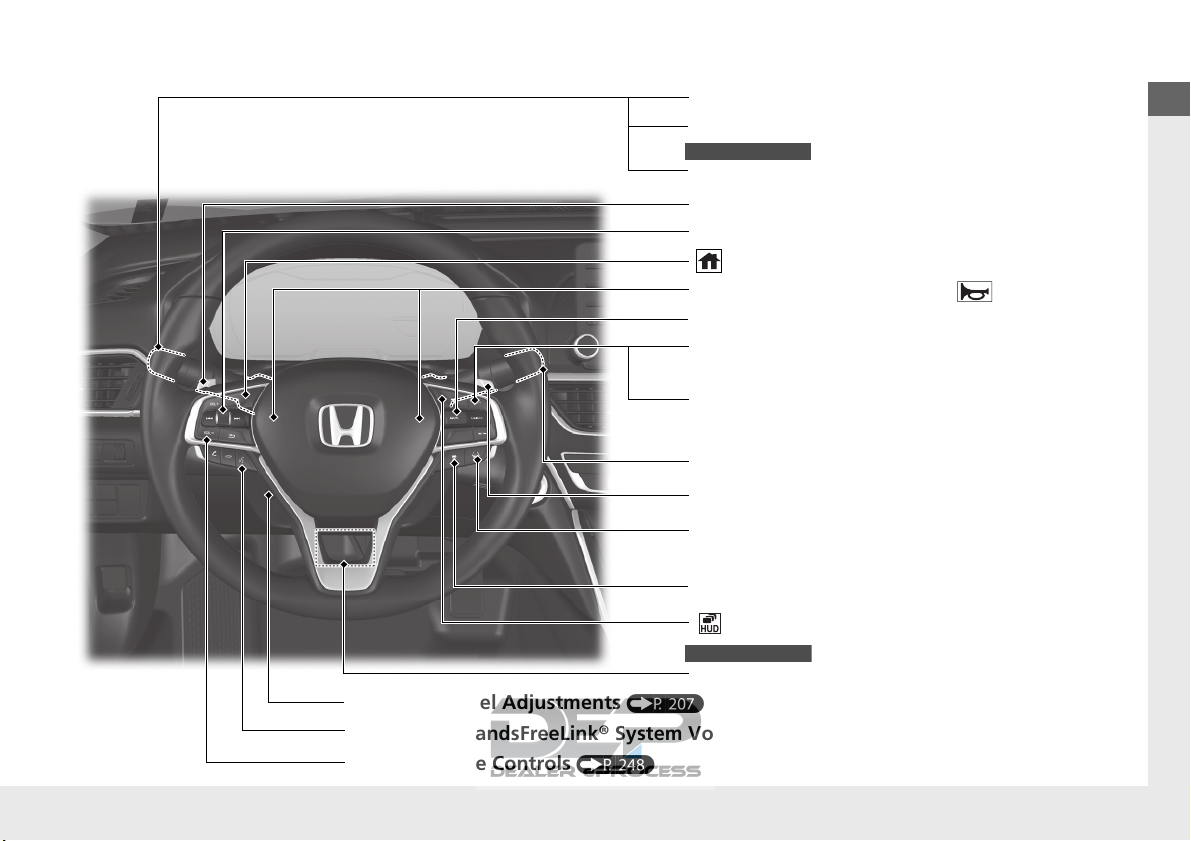
Quick Reference Guide
❙
Headlights/Turn Signals
(P 193)
❙
Fog Lights*
(P 195)
❙
LaneWatch
TM*
(P 505)
Canadian models
❙
Paddle Shifter (Shift down)*
(P 481)
❙
Left Selector Wheel
(P 139)
❙
(home) Button
(P 139)
❙
MAIN Button
(P 536)
❙
Adaptive Cruise Control (ACC) with Low
Speed Follow (LSF) Buttons
*
(P 528)
❙
Adaptive Cruise Control (ACC) Buttons*
(P 537)
❙
Wipers/Washers
(P 200)
❙
Paddle Shifter (Shift up)*
(P 481)
❙
Lane Keeping Assist System (LKAS) Button
(P 552)
❙
Interval Button
(P 529, 544)
❙
Steering Wheel Adjustments
(P 207)
❙
Bluetooth® HandsFreeLink® System Voice Control Buttons
(P 403, 427)
❙
Audio Remote Controls
(P 248)
❙
Horn (Press an area around .)
❙
(HUD) Button*
(P159 )
❙
Heated Steering Wheel*
(P 235)
Canadian models
* Not available on all models
5

Visual Index
Quick Reference Guide
❙
Power Window Switches
(P 186)
❙
Master Door Lock Switch
(P 178)
❙
Door Mirror Controls
(P 209)
❙
Memory Buttons*
(P 206)
❙
SET Button*
(P 206)
❙
Trunk Opener
(P 180)
❙
Interior Fuse Box
(P 690)
❙
Hood Release Handle
(P 616)
❙
Driver’s Front Airbag
(P 48)
❙
Rearview Mirror
(P 208)
❙
HomeLink® Buttons*
(P 401)
❙
Accessory Power Socket
(P 228)
❙
Passenger’s Front Airbag
(P 48)
❙
Wireless Charger*
(P 230)
❙
USB Port
(P 245)
❙
Trunk Main Switch*
(P 182)
❙
Glove Box
(P 223)
❙
ECON Button
(P 492)
❙
Automatic Brake Hold Button
(P 577)
❙
Shift Lever
Continuously Variable
Transmission (CVT)
*
(P 482, 484)
Automatic Transmission*
(P 475)
Manual Transmission*
(P 488)
❙
Electric Parking Brake Switch
(P 465)
❙
SPORT Button*
(P 491)
6
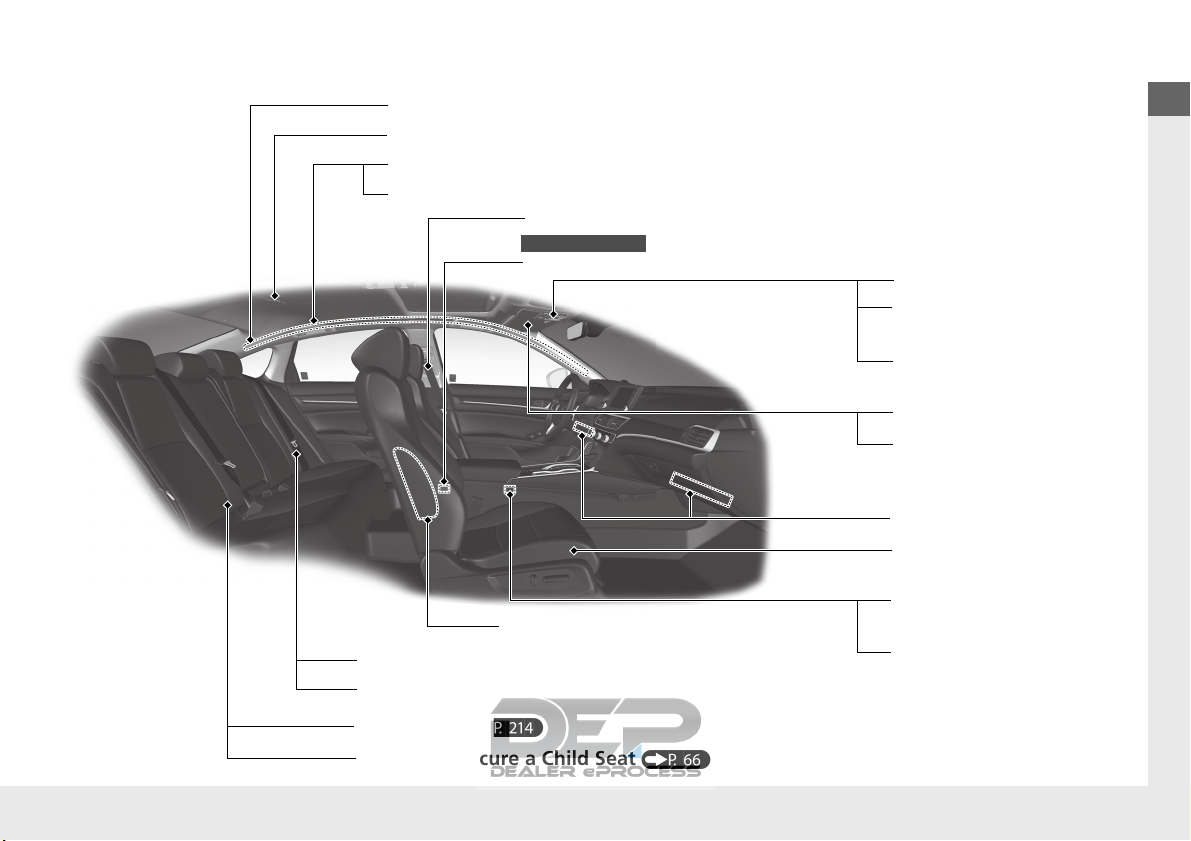
Quick Reference Guide
❙
Side Curtain Airbags
(P 57)
❙
Ceiling Light
(P 221)
❙
Grab Handle
❙
Coat Hook
(P 233)
❙
Seat Belts
(P 38)
❙
Map Lights
(P 222)
❙
Moonroof Switch*
(P 189)
❙
Sunglasses Holder
(P 234)
❙
Sun Visors
❙
Vanity Mirrors
❙
Knee Airbags
(P 52)
❙
Front Seat
(P 210)
❙
Accessory Power
Socket
(P 228)
❙
Side Airbags
(P 55)
❙
Seat Belt (Installing a Child Seat)
(P 69)
❙
Seat Belt to Secure a Child Seat
(P 71)
❙
LATCH to Secure a Child Seat
(P 66)
❙
Rear Seats
(P 214)
❙
USB Ports*
(P 246)
Canadian models
❙
USB Port*
(P 246)
* Not available on all models
7
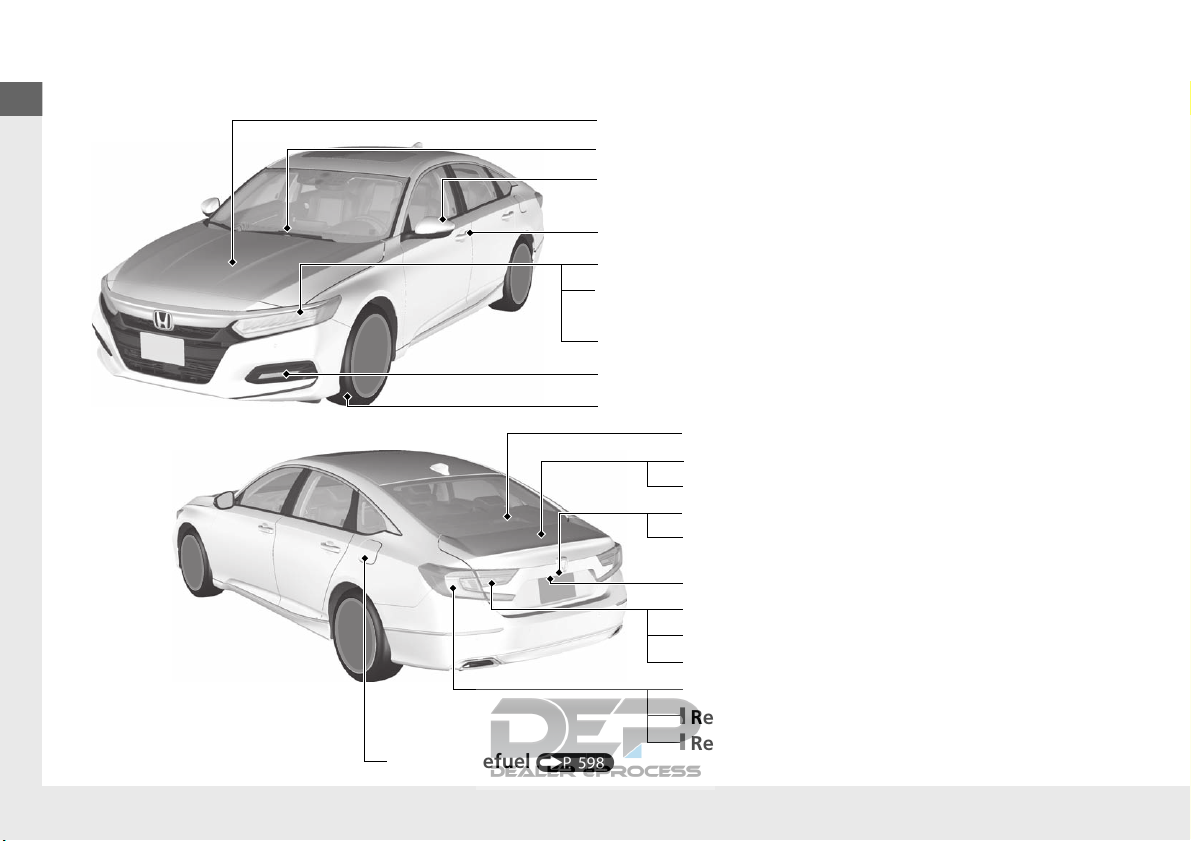
Visual Index
Quick Reference Guide
❙
Maintenance Under the Hood
(P 614)
❙
Windshield Wipers
(P 200, 639)
❙
Door Lock/Unlock Control
(P 169)
❙
Power Door Mirrors
(P 209)
❙
Headlights
(P 632)
❙
High-Mount Brake Light
(P 638)
❙
Emergency Trunk Opener
(P 182)
❙
Opening/Closing the Trunk
(P 180)
❙
Parking/Daytime Running Lights
(P 193, 633)
❙
Front Turn Signal Lights/Front Side Marker Lights
(P 193, 633)
❙
Fog Lights*
(P 195, 633)
❙
Trunk Release Button*
(P 181)
❙
Brake Lights
(P 634)
❙
Rear Side Marker Lights/Taillights
(P 634)
❙
Rear Turn Signal Lights
(P 634)
❙
Back-Up Lights
(P 636)
❙
How to Refuel
(P 598)
❙
Tires
(P 642, 665)
❙
Brake Lights*
(P 636)
❙
Taillights
(P 636)
❙
Multi-View Rear Camera
(P 594)
❙
Rear License Plate Light
(P 638)
8
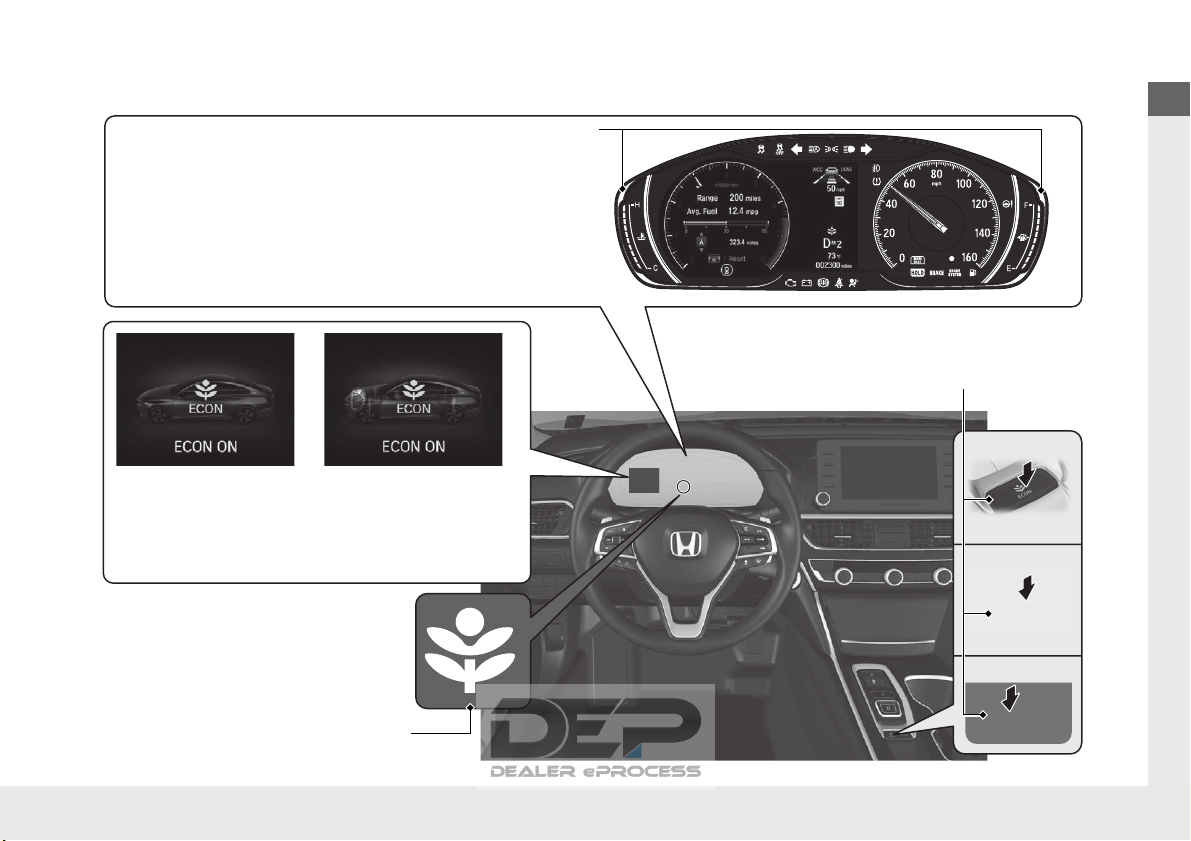
Quick Reference Guide
Eco Assist® System
Ambient Meter
● With SPORT mode* off, the color of the ambient
meter changes to green to indicate that the
vehicle is being driven in a fuel efficient manner.
ECON Button
(P 492)
Helps maximize fuel economy.
ECON Mode Indicator
(P 97)
Comes on when the ECON button is pressed.
The message is displayed for a few seconds when
the ECON button is pressed.
Ambient Meter
*2*1
*3
*4
*5
*1: Models without the adaptive damper system
*2: Models with the adaptive damper system
*3: Continuously variable transmission models
without SPORT mode
*4: Manual transmission models
*5: Automatic transmission/Continuously
variable transmission models with SPORT
mode
* Not available on all models
(P 492)
9
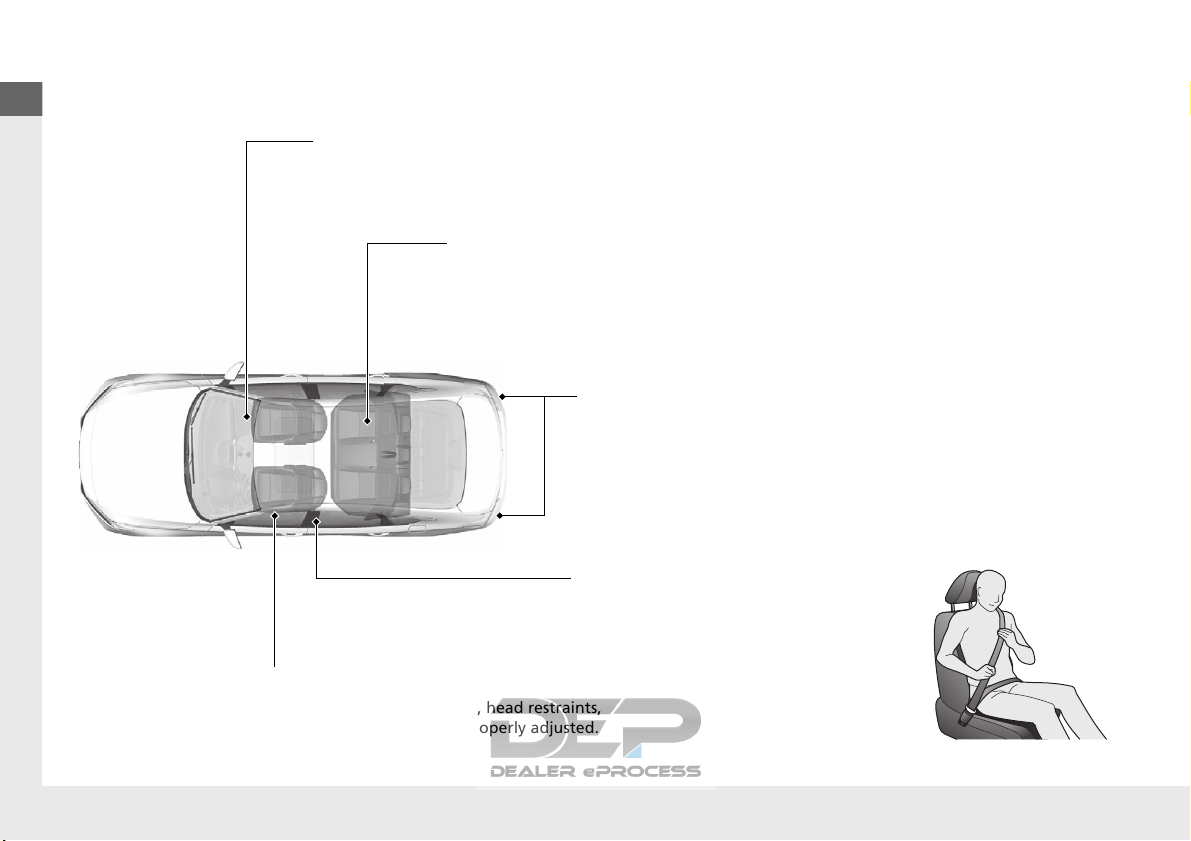
Quick Reference Guide
Safe Driving
Airbags
(P 45)
● Your vehicle is fitted with airbags to help protect you and
your passengers during a moderate-to-severe collision.
Child Safety
(P 61)
● All children 12 and younger should be seated in the rear seat.
● Smaller children should be properly restrained in a forward-facing child seat.
● Infants must be properly restrained in a rear-facing child seat.
Exhaust Gas Hazard
(P 75)
● Your vehicle emits dangerous exhaust gases that contain carbon
monoxide. Do not run the engine in confined spaces where carbon
monoxide gas can accumulate.
Before Driving Checklist
(P 37)
● Before driving, check that the front seats, head restraints,
steering wheel, and mirrors have been properly adjusted.
Seat Belts
(P 38)
● Fasten your seat belt and sit upright well
back in the seat.
● Check that your passengers are wearing
their seat belts correctly.
Fasten your lap belt as
low as possible.
(P 33)
10
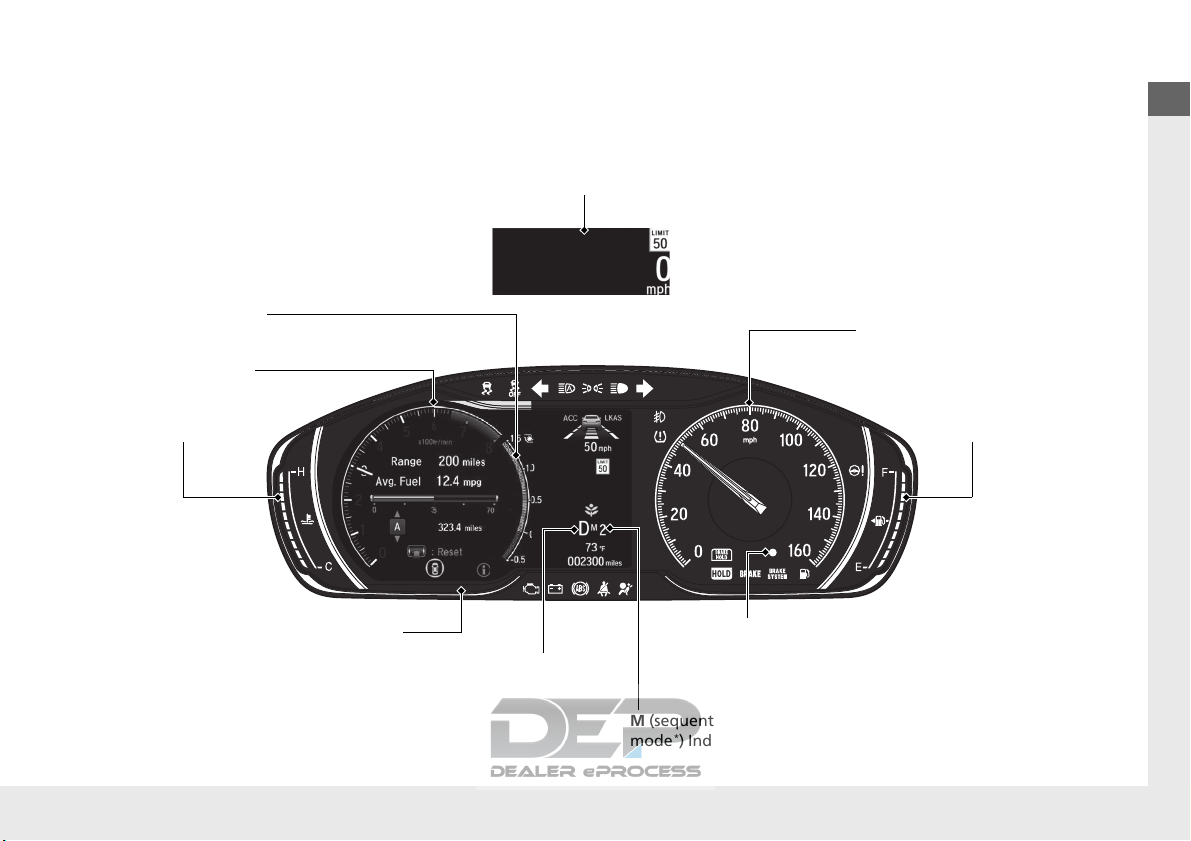
Quick Reference Guide
Indicators
(P 78)
/Driver Information Interface
(P 138)
/Gauges
(P 137)
/
Head-Up Display
*
(P 157)
Speedometer
Fuel Gauge
Driver Information Interface
Temperature Gauge
Tachometer
Head-Up Display
*
Immobilizer System Indicator/
Security System Alarm Indicator
Gear Position Indicator
*
/
Transmission System Indicator
*
Turbo Meter
*
M (sequential mode*/7-speed manual shift
mode
*
) Indicator*/Gear Selection Indicator
*
* Not available on all models
Instrument Panel
(P 77)
11
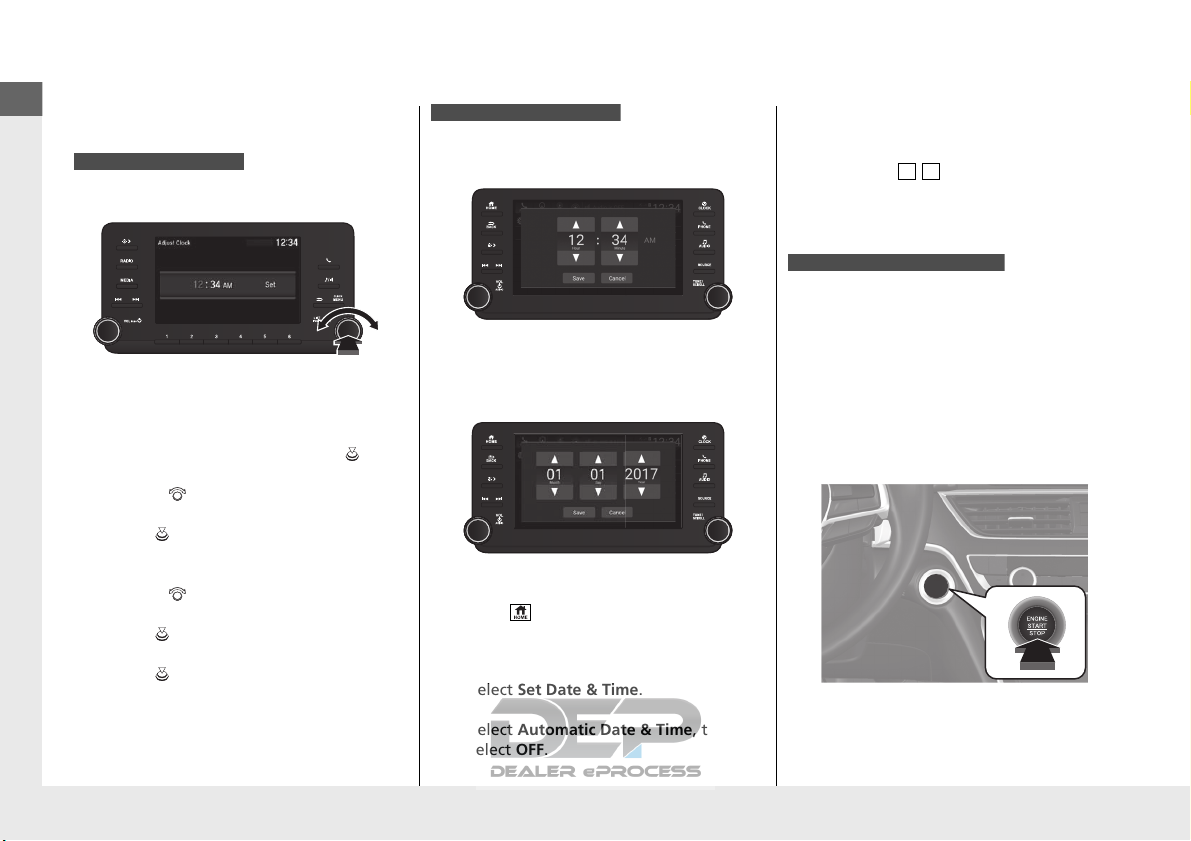
Quick Reference Guide
Controls
Models with color audio
Models with Display Audio
3
4
Models with navigation system
Clock
(P164)
(P 163)
To adjust time
e
Select Set Date or Set Time.
f
Adjust the dates, hours and minutes by
selecting / .
g
Select Save to set the date or time.
The navigation system receives signals from
GPS satellites, updating the clock
automatically.
a
Press the MENU/CLOCK button.
b
Select Adjust Clock, then press .
c
Rotate to adjust the hours.
d
Press to switch to minute
adjustment.
e
Rotate to adjust the minutes.
f
Press to switch to Set.
g
Press to complete clock adjustment.
12
To adjust date
a
Press , then select Settings.
b
Select System, then Day & Time.
c
Select Set Date & Time.
d
Select Automatic Date & Time, then
select OFF.
ENGINE START/STOP
Button
Press the button to change the vehicle’s
power mode.
(P190)
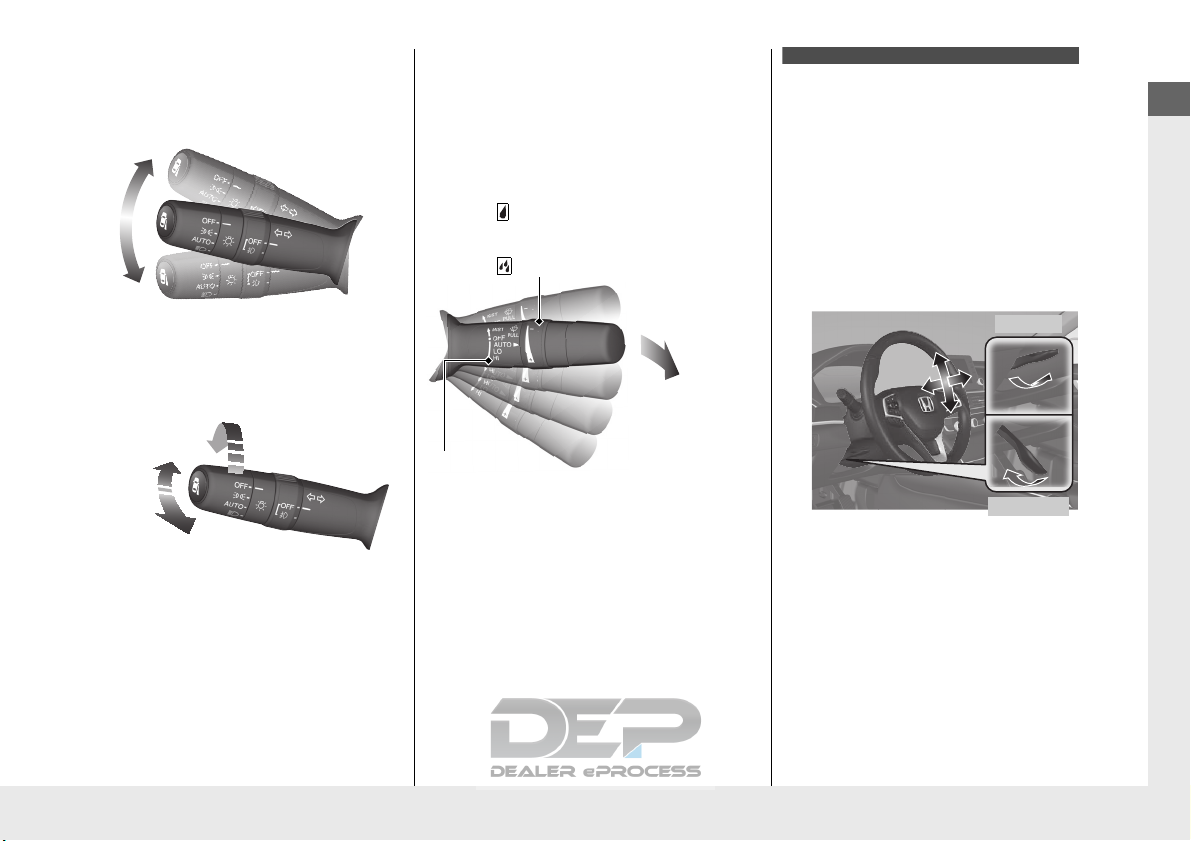
Quick Reference Guide
Turn Signal Control Lever
Right
Left
Light Control Switches
Low Beam
High Beam
Flashing
Wiper/Washer Control Lever
Adjustment Ring
(-
: Low Sensitivity
*1
(-
: Lower speed, fewer sweeps
*2
(+
: High Sensitivity
*1
(+
: Higher speed, more sweeps
*2
MIST
OFF
AUTO
*1
: Wiper speed varies automatically
INT
*2
: Low speed with intermittent
LO: Low speed wipe
HI: High speed wipe
Pull toward
you to spray
washer fluid.
Models with automatic intermittent wipers
To lock
To adjust
Turn Signals
(P 193)
Wipers and Washers
(P 200)
AUTO should always be turned OFF before
the following situations in order to prevent
severe damage to the wiper system:
● Cleaning the windshield
● Driving through a car wash
● No rain
Lights
(P 193)
Steering Wheel
● To adjust, push the adjustment lever
down, adjust to the desired position, then
lock the lever back in place.
(P 207)
*1:Models with automatic intermittent
wipers
*2:Models without automatic intermittent
wipers
13

Quick Reference Guide
Unlocking the Front Doors
Trunk Opener
Selector Switch
Adjustment Switch
Power Window
Lock Button
Window Switch
Indicator
from the Inside
● Pull either front door inner handle to
unlock and open it at the same time.
● Unlocking and opening the driver’s door
from the inner handle unlocks all the
other doors.
(P 176)
Power Door Mirrors
● With the power mode is ON, move the
selector switch to L or R.
● Push the appropriate edge of the
adjustment switch to adjust the mirror.
(P 209)
Power Windows
● With the power mode is ON, open and
close the power windows.
● If the power window lock button is in the
off position, each passenger’s window
can be opened and closed with its own
switch.
● If the power window lock button is in the
on position (indicator on), each
passenger’s window switch is disabled.
(P 186)
Trunk
● Press the trunk opener on the driver’s
door to unlock and open the trunk.
● Press the trunk release button on the
remote to unlock and open the trunk.
● Press the trunk release button
trunk lid to unlock and open the trunk.
14
(P 180)
*
on the
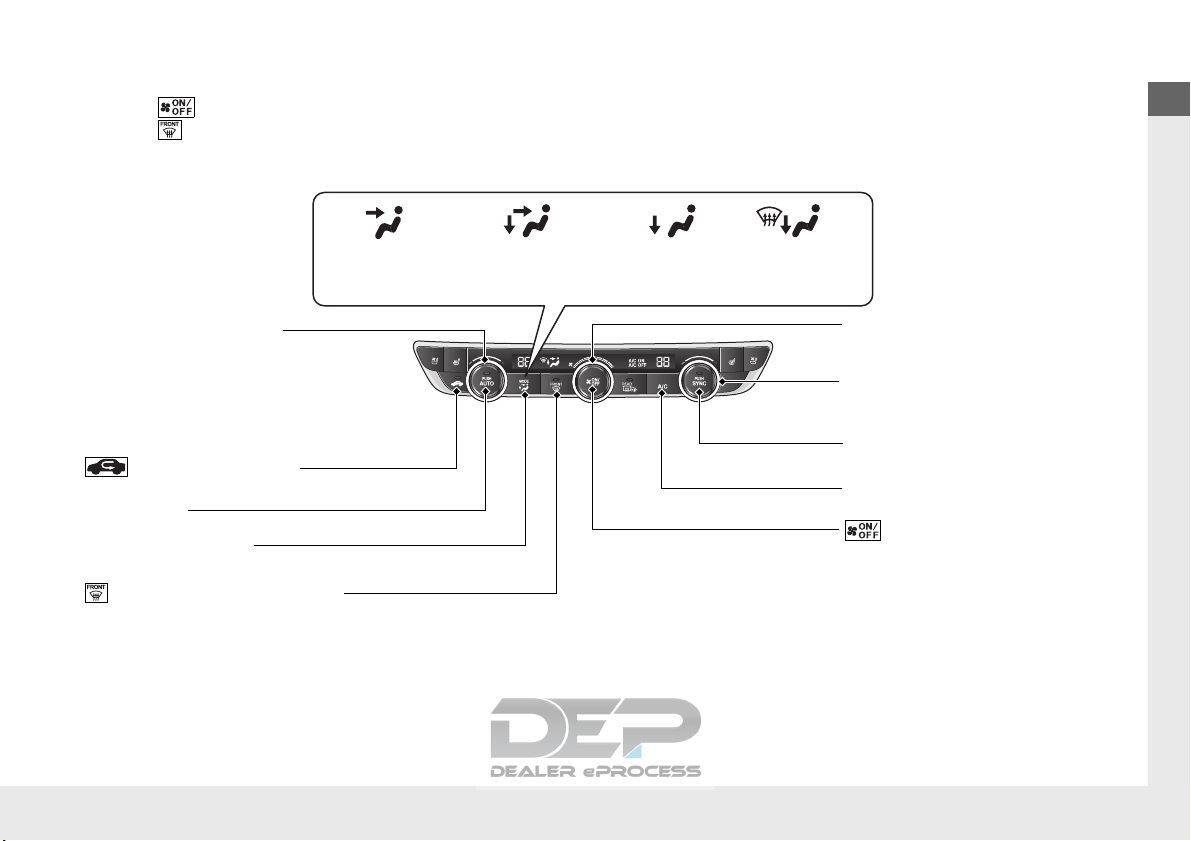
Quick Reference Guide
Driver’s Side Temperature
Control Dial
(Windshield Defroster) Button
SYNC (Synchronization) Button
AUTO Button
(on/off) Button
(Recirculation) Button
MODE Control Button
Fan Control Dial
A/C (Air Conditioning) Button
Passenger’s Side Temperature
Control Dial
Floor ventsDashboard vents
and back of the
center console
*
Dashboard and floor
vents, and back of
the center console
*
Floor and
defroster
vents
* Not available on all models
Climate Control System
● Press the AUTO button to activate the climate control system.
● Press the button to turn the system on or off.
● Press the button to defrost the windshield.
(P 239)
15
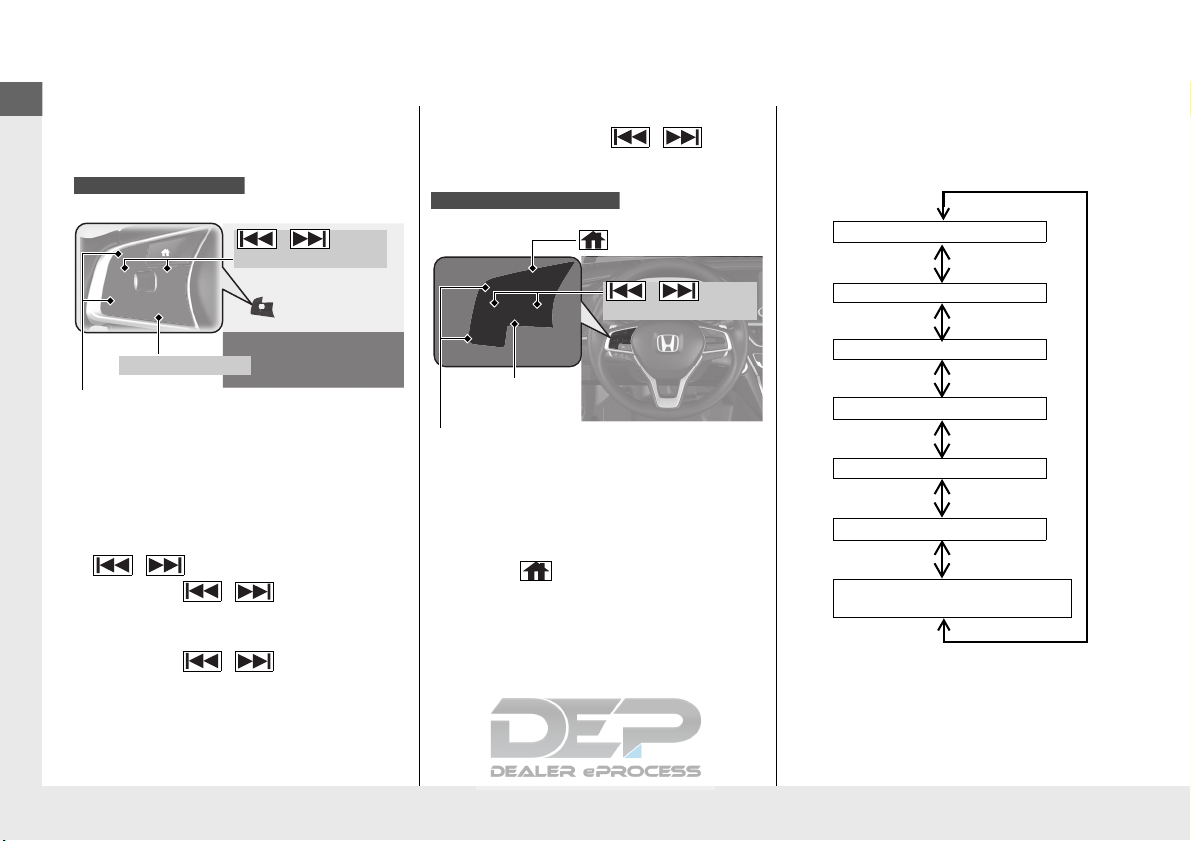
Quick Reference Guide
Features
Models with color audio
/
(Seek/Skip) Buttons
SOURCE Button
VOL
(+
/VOL(- (Volume) Buttons
Models with Display Audio
/
(Seek/Skip) Buttons
Left Selector
Wheel
VOL
(+
/VOL(- (Volume) Buttons
(home) Button
FM
AM
SiriusXM®
*
USB1
USB2
*
Bluetooth® Audio
Smartphone Connection
(Apple CarPlay/Android Auto)
Roll up or down: To cycle through the
audio modes, roll up or down and then
press the left selector wheel:
(P 243)
Audio Remote Controls
(P 248)
● VOL
(+
/VOL(- (Volume) Buttons
Press to adjust the volume up/down.
● SOURCE Button
● / (Seek/Skip) Buttons
16
Press to change the audio mode:
FM1FM2AMUSB/iPodPandora®
Bluetooth® Audio.
Radio:
iPod, USB device, or Bluetooth® Audio:
Press / to change the
preset station.
Press / to skip to the
beginning of the next song or
return to the beginning of the
current song.
USB device:
Press and hold / to
change a folder.
● VOL(+/VOL(- (Volume) Buttons
Press to adjust the volume up/down.
● Left Selector Wheel
When selecting the audio mode
Press the (home) button, then roll up
or down to select Audio on the driver
information interface, and then press the
left selector wheel.
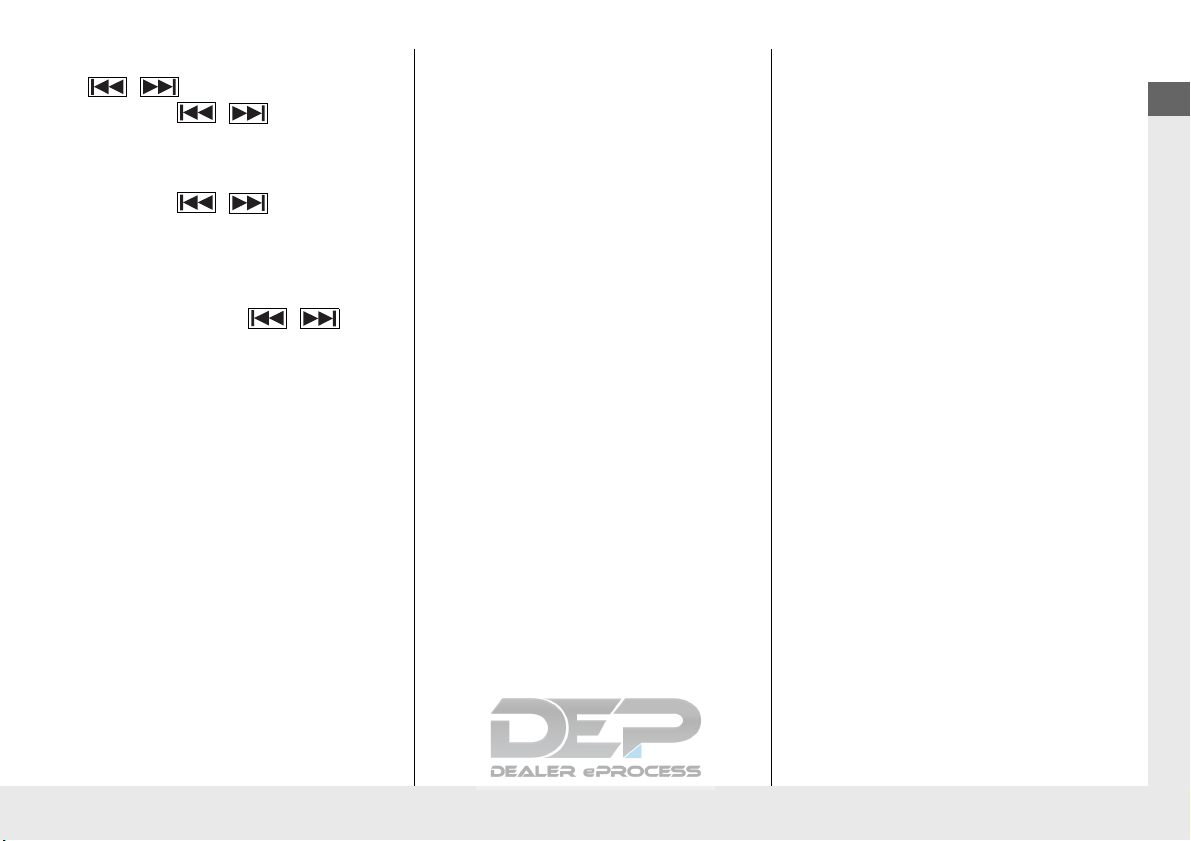
Quick Reference Guide
* Not available on all models
● / (Seek/Skip) Buttons
Radio:
Press / to change the
preset station.
iPod, USB device, Bluetooth® Audio or
Smartphone Connection:
Press / to skip to the
beginning of the next song or
return to the beginning of the
current song.
USB device:
Press and hold / to
change a folder.
17
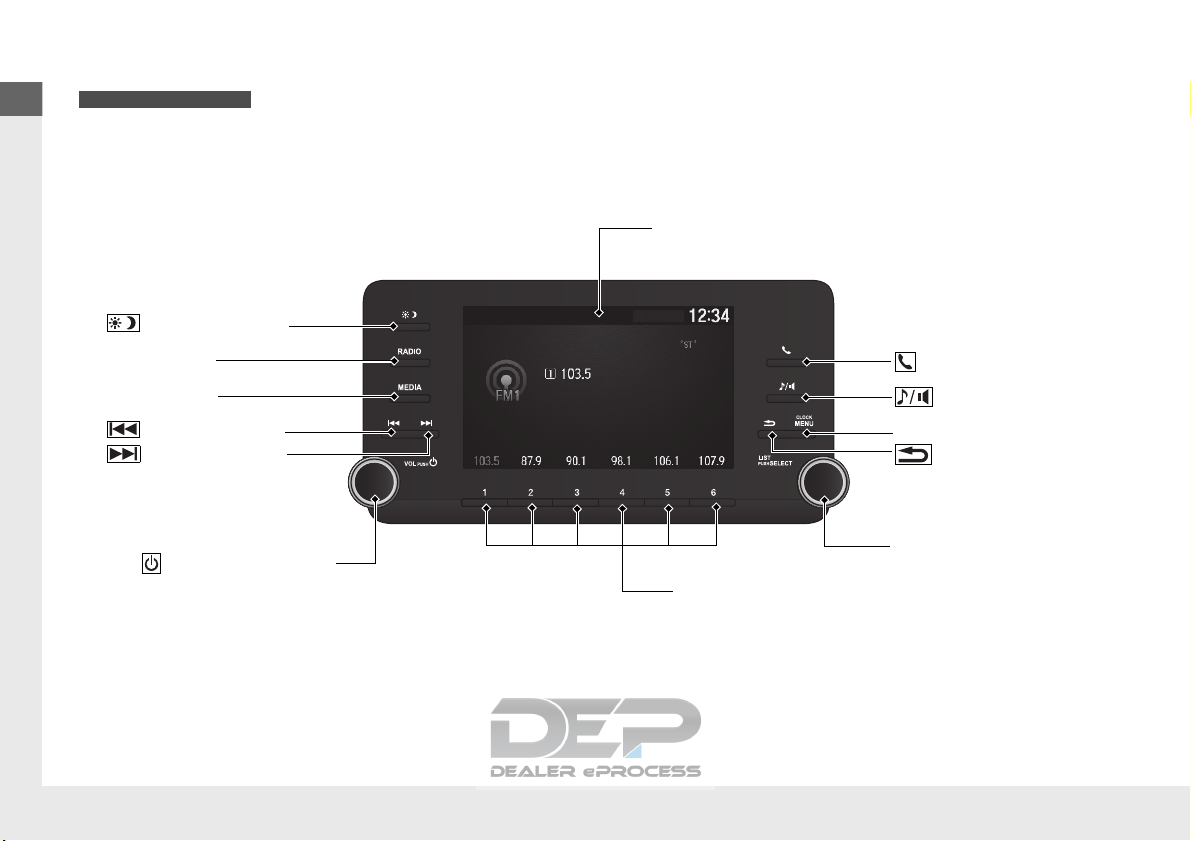
Quick Reference Guide
Audio System
(P 252)
Models with color audio
(Seek/Skip) Button
Selector Knob
(Day/Night) Button
VOL/ (Volume/Power) Knob
RADIO Button
(Sound) Button
Preset Buttons (1-6)
(Seek/Skip) Button
MEDIA Button
MENU/CLOCK Button
(Phone) Button
(Back) Button
Audio/Information Screen
(P 252, 273)
18
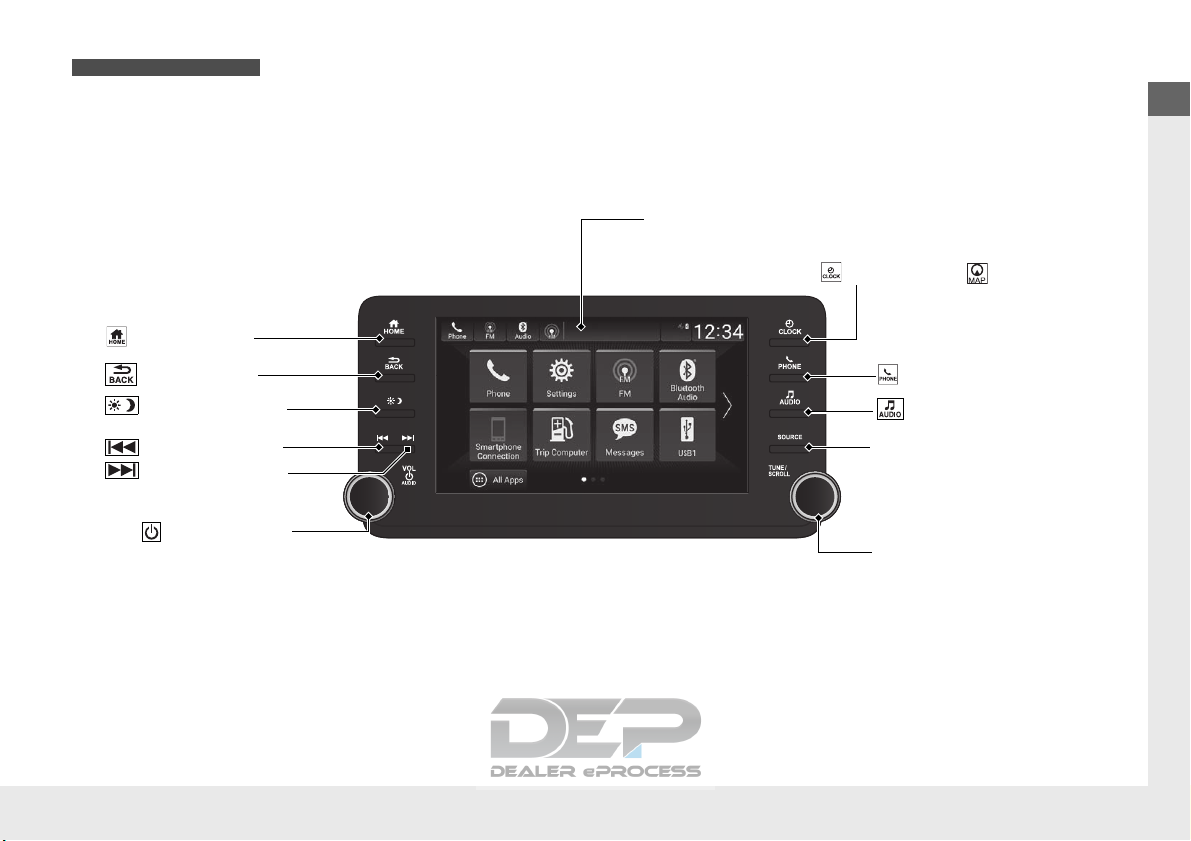
Quick Reference Guide
(Home) Button
(Audio) Button
(Back) Button
Audio/Information Screen
(P273)
For navigation system operation () See the Navigation System Manual
Models with Display Audio
(Phone) Button
(Day/Night) Button
(Seek/Skip) Button
(Seek/Skip) Button
VOL/ (Volume/Power)
Knob
Selector Knob
SOURCE Button
(Clock) Button*/ (Map) Button
*
* Not available on all models
19
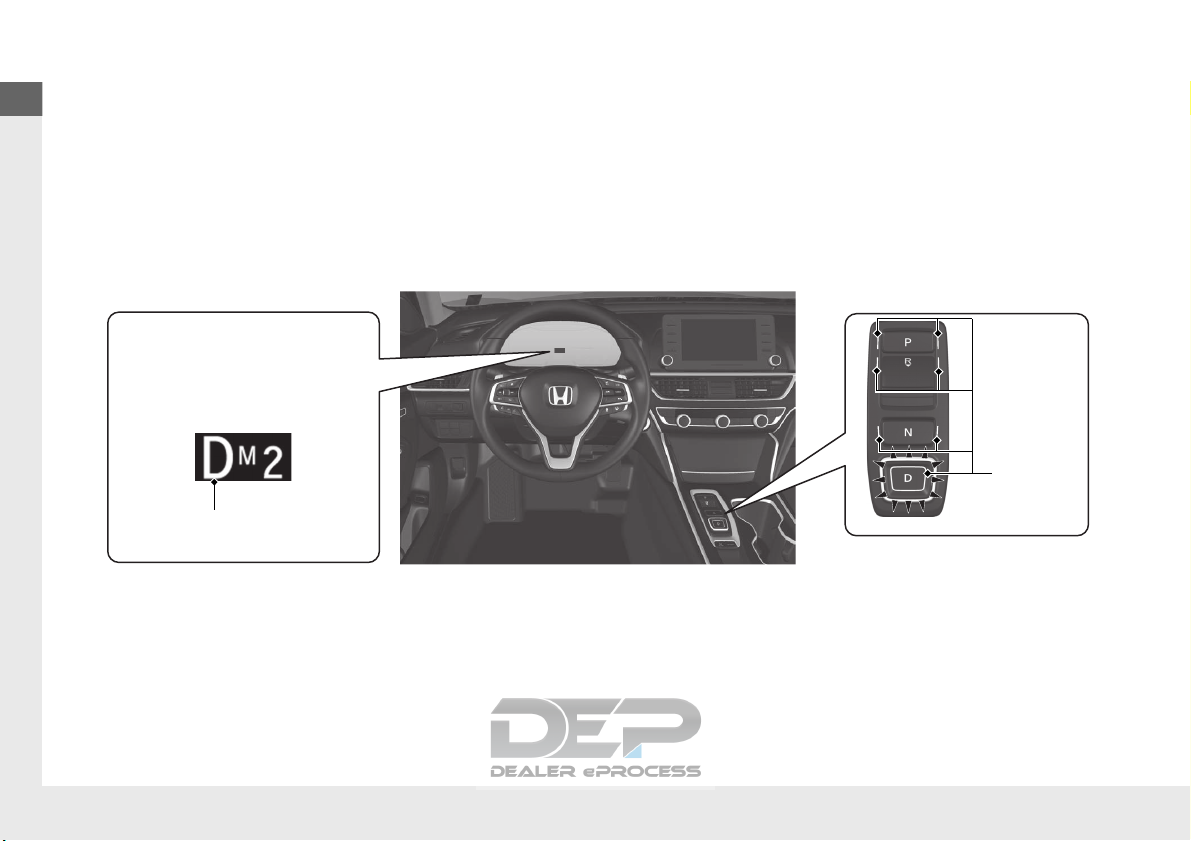
Quick Reference Guide
Driving
Gear Position Indicator
Shift
Button
Indicator
Manual Transmission*
(P 488)
Automatic Transmission*
(P 475)
● Always depress the brake pedal before selecting
(P
or changing the gear position from (P.
● Select
(P
and depress the brake pedal when starting the engine.
● Gear selection
Gear Position Indicator
The gear position indicator and
the shift button indicator
indicate the current gear
selection.
(P 453)
20
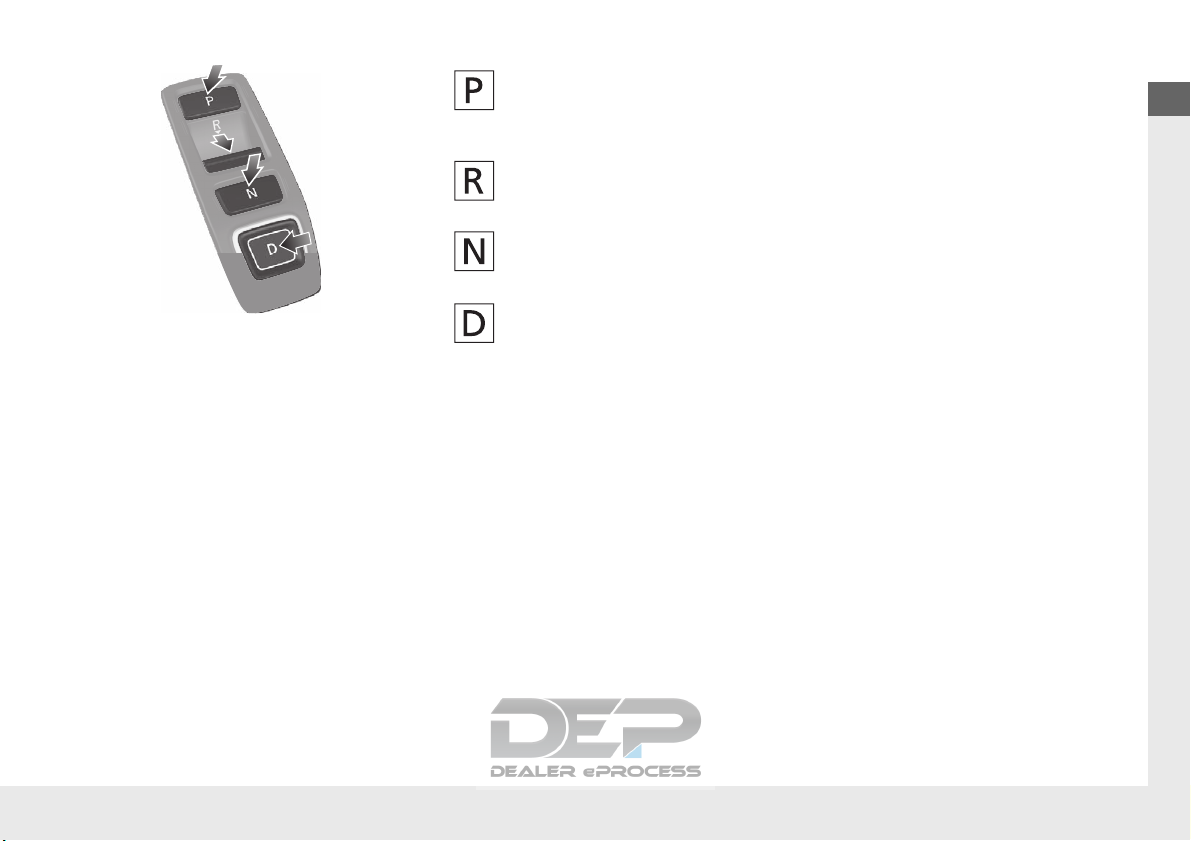
Quick Reference Guide
Park
Press the
(P
button.
Used when parking or before turn off or start the engine.
Transmission is locked.
Reverse
Pull back the
(R
button.
Used when reversing.
Neutral
Press the
(N
button.
Transmission is not locked.
Drive
Press the
(D
button.
●
Normal driving (gears change between 1st and 10th automatically)
●
Temporarily driving in the sequential mode
●
Driving in the sequential mode (when driving in SPORT mode)
* Not available on all models
21
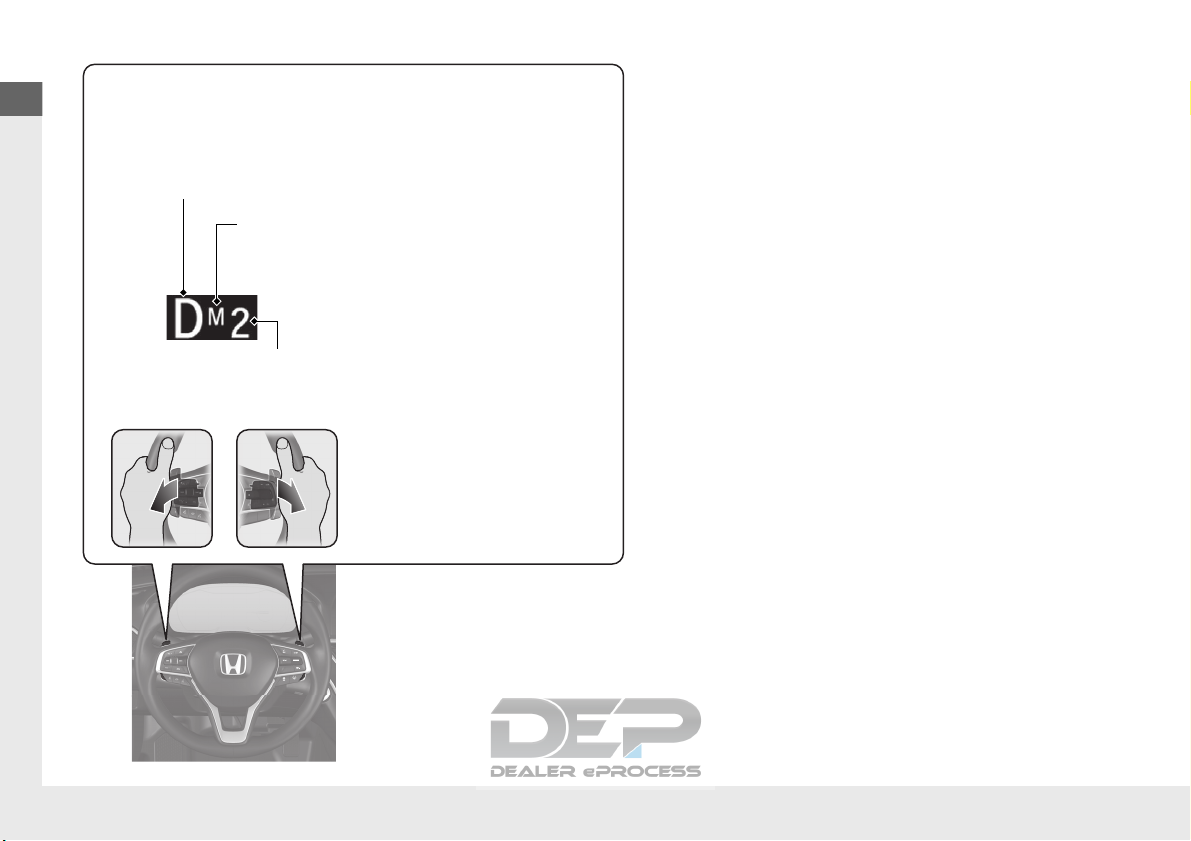
Quick Reference Guide
M (sequential
mode)
Indicator
Gear Position Indicator
Shift Down
(-
Paddle Shifter
Shift Up
(+
Paddle Shifter
Paddle Shifters
(P480)
● Paddle shifters allow you to shift gears much like a manual
transmission (1st through 10th). This is useful for engine braking.
When the transmission is in
(D
● The transmission will shift back
to automatic mode once the
system detects that the vehicle
is cruising.
When the transmission is in
(D
with SPORT mode
● Holds the selected gear, and
the M (sequential mode)
indicator comes on.
● The gear selection is shown in
the instrument panel.
Gear Selection Indicator
22
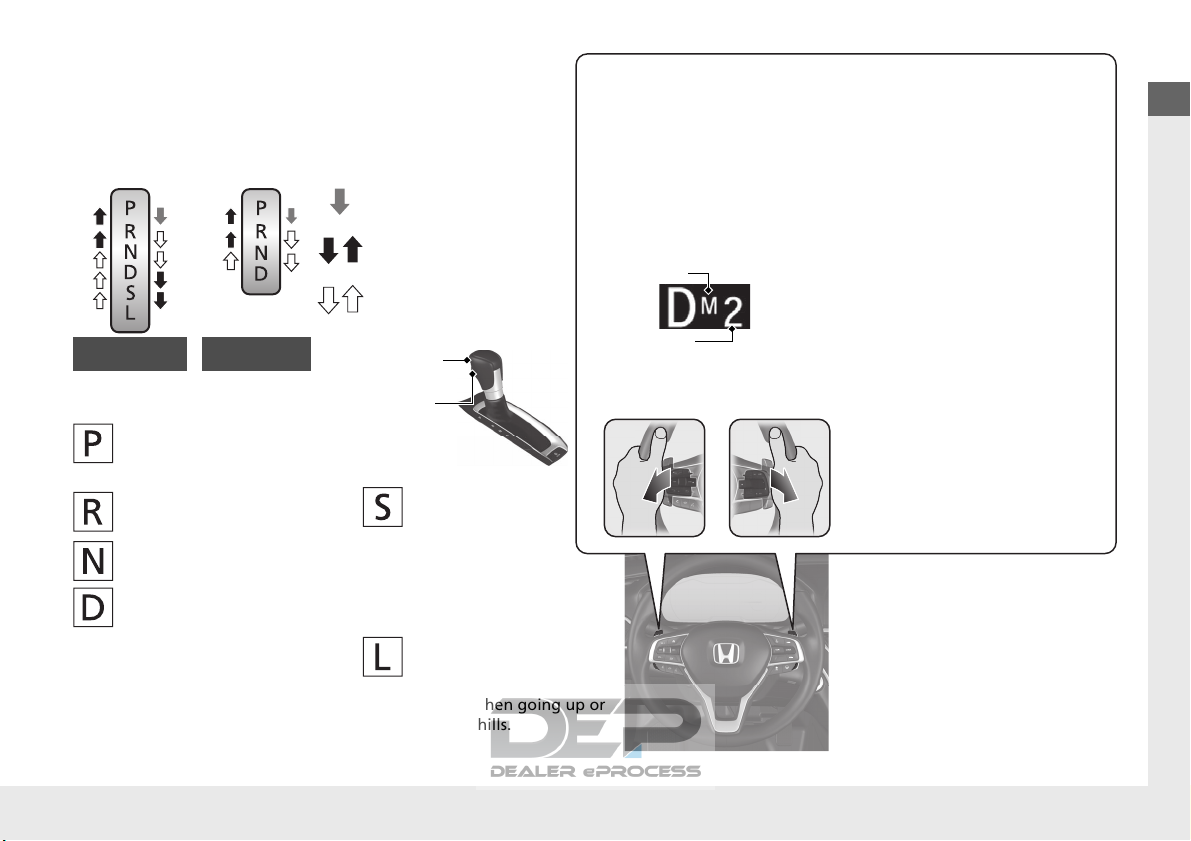
Quick Reference Guide
M Indicator
Gear Selection
Indicator
Continuously Variable Transmission*
(P 482, 484)
● Shift to
(P
and depress the brake pedal when starting the
engine.
● Shifting
Park
Used when parking or starting
the engine.
Neutral
Transmission is not locked.
Drive (S)
*
● Used for better
acceleration.
● Used to increase
engine braking.
● Used when going up
or down hills.
Models without
paddle shifters
Models with
paddle shifters
Depress the brake pedal
and press the shift lever
release button to shift.
Press the shift lever
release button and shift.
Shift without pressing the
shift lever release button.
Reverse
Used when reversing.
Drive
● Used for normal driving.
● On models with paddle
shifters, 7-speed mode can be
used temporarily.
● On models with paddle
shifters, 7-speed manual shift
mode can be used when
driving in SPORT mode.
Low
*
● Used to further increase
engine braking.
● Used when going up or
down hills.
Shift Down
(-
Paddle Shifter
Shift Up (+
Paddle Shifter
7-Speed Manual Shift
Mode
*
(P486)
● Allows you to manually shift
the transmission up or down
without removing your
hands from the steering
wheel.
When the shift lever is in (D
with SPORT mode
● Pulling a paddle shifter changes
the mode from continuously
variable transmission to 7-speed
manual shift mode.
● The M indicator and the
selected speed number are
displayed in the gear selection
indicator.
When the shift lever is in
(D
● Pulling a paddle shifter
temporarily changes the mode
from continuously variable
transmission to 7-speed manual
shift mode. The selected speed
number is displayed in the gear
selection indicator.
Shift Lever
Release
Button
* Not available on all models
23

Quick Reference Guide
VSA® On and Off
a
Unlock the driver’s door
using the master door
lock switch.
2 Using the Master
Door Lock Switch
(P178)
b
Press on the edge of
the fuel fill door to
make it pop up slightly.
c
After refueling, wait
for about five seconds
before removing the
filler nozzle.
Wait for five seconds
● The Vehicle Stability Assist® (VSA®) system
helps stabilize the vehicle during
cornering, and helps maintain traction
while accelerating on loose or slippery
road surfaces.
● VSA® comes on automatically every time
you start the engine.
● To partially disable or fully restore VSA®
function, press and hold the button until
you hear a beep.
CMBSTM On and Off
(P 513)
● When a possible collision is likely
unavoidable, the CMBS
reduce the vehicle speed and the severity
of the collision.
● The CMBS
start the engine.
● To turn the CMBS
safety support switch.
Tire Pressure Monitoring
System (TPMS)
● Detects a change in tire conditions and
overall dimensions due to decrease in tire
pressures.
● The TPMS is turned on automatically
every time you start the engine.
● A calibration procedure must be
performed when certain conditions arise.
(P 495)
TM
can help you to
TM
is turned on every time you
TM
on or off, use the
(P 497)
Refueling
(P 597)
Fuel recommendation: Unleaded gasoline, pump octane number 87 or higher
Fuel tank capacity: 14.8 US gal (56 L)
24
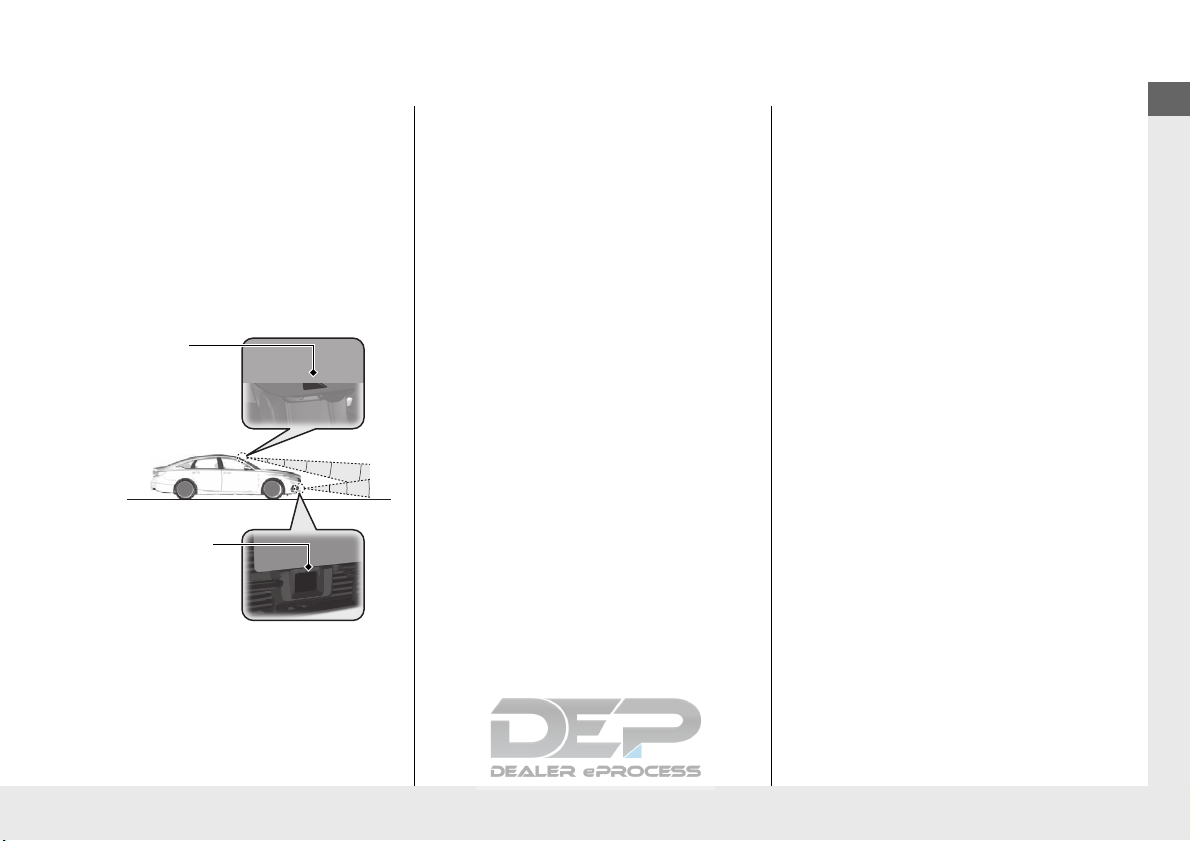
Quick Reference Guide
Honda Sensing®
Front Sensor
Camera
The camera is located
behind the rearview
mirror.
Radar Sensor
The radar sensor is at
the lower part of the
front bumper.
* Not available on all models
(P 507)
Honda Sensing® is a driver support system
which employs the use of two distinctly
different kinds of sensors, a radar sensor
located at the lower part of the front
bumper and a front sensor camera mounted
to the interior side of the windshield,
behind the rear view mirror.
Collision Mitigation
TM
Braking System
TM
)
(CMBS
Can assist you when there is a possibility of
your vehicle colliding with a vehicle or a
pedestrian detected in front of yours. The
TM
CMBS
is designed to alert you when a
potential collision is determined, as well as
to reduce your vehicle speed to help
minimize collision severity when a collision is
deemed unavoidable.
(P 510)
Adaptive Cruise Control
(ACC) with Low Speed
*
Follow (LSF)
Helps maintain a constant vehicle speed and a
set following interval behind a vehicle
detected ahead of yours and, if the detected
vehicle comes to a stop, can decelerate and
stop your vehicle, without you having to keep
your foot on the brake or the accelerator.
(P519)
Adaptive Cruise Control
*
(ACC)
Helps maintain a constant vehicle speed and
a set following interval behind a vehicle
detected ahead of yours, without you
having to keep your foot on the brake or
the accelerator.
(P 535)
Lane Keeping Assist
System (LKAS)
Provides steering input to help keep the
vehicle in the middle of a detected lane and
provides tactile and visual alerts if the
vehicle is detected drifting out of its lane.
(P 550)
25

Quick Reference Guide
Road Departure
Mitigation (RDM) System
(P 558)
Alerts and helps to assist you when the
system detects a possibility of your vehicle
unintentionally crossing over detected lane
markings and/or leaving the roadway
altogether.
Traffic Sign Recognition
*
.
(P562)
System
Reminds you of road sign information, such as
the current speed limit, your vehicle has just
passed through, showing it on the driver
information interface and the head-up
display
26
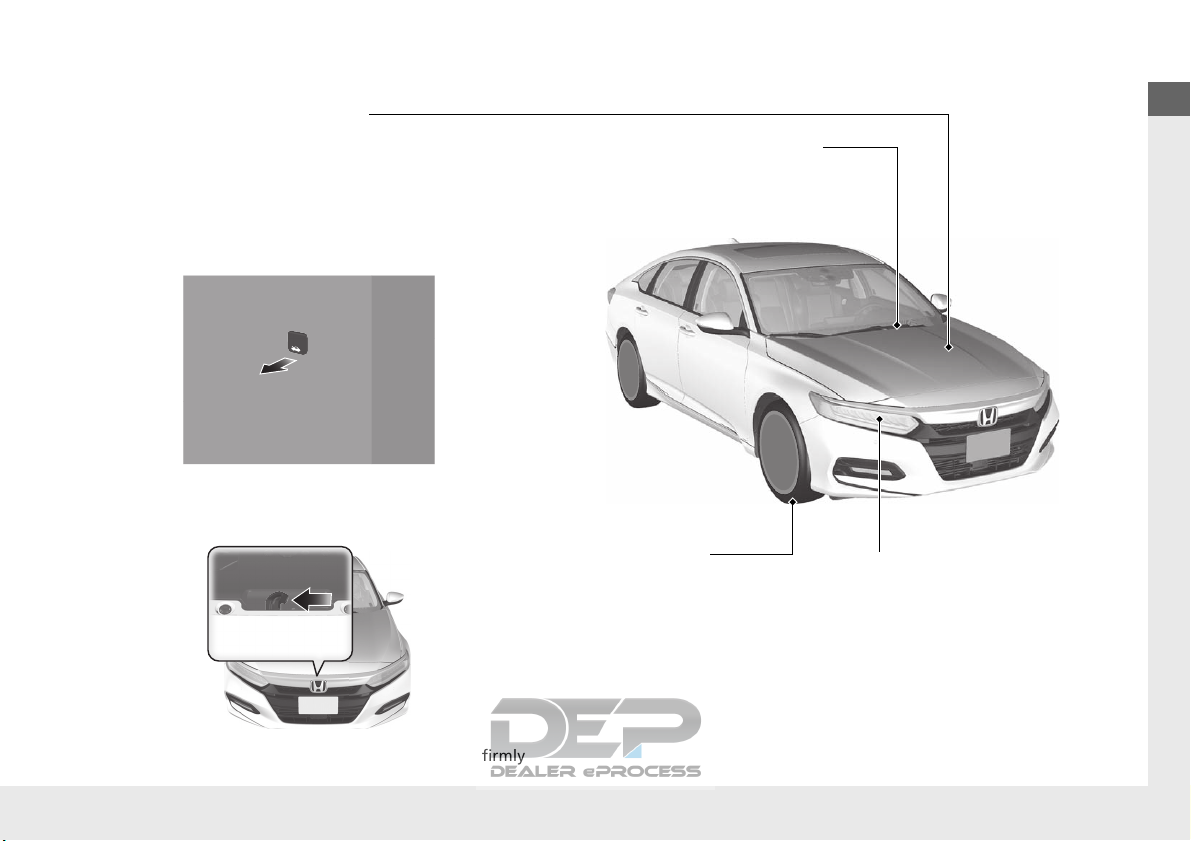
Quick Reference Guide
Maintenance
Under the Hood
(P 614)
● Check engine oil, engine coolant, and windshield washer
fluid. Add when necessary.
● Check brake fluid and clutch
*
fluid.
● Check the battery condition monthly.
a
Pull the hood release handle under the corner of the
dashboard.
b
Locate the hood latch lever, push it to the side, and then
raise the hood. Once you have raised the hood slightly, you
can release the lever.
c
When finished, close the hood and make sure it is firmly
locked in place.
Lights
(P 631)
● Inspect all lights regularly.
Wiper Blades
(P 639)
● Replace blades if they leave streaks
across the windshield.
Tires
(P 642)
● Inspect tires and wheels regularly.
● Check tire pressures regularly.
● Install snow tires for winter
driving.
* Not available on all models
(P 603)
27
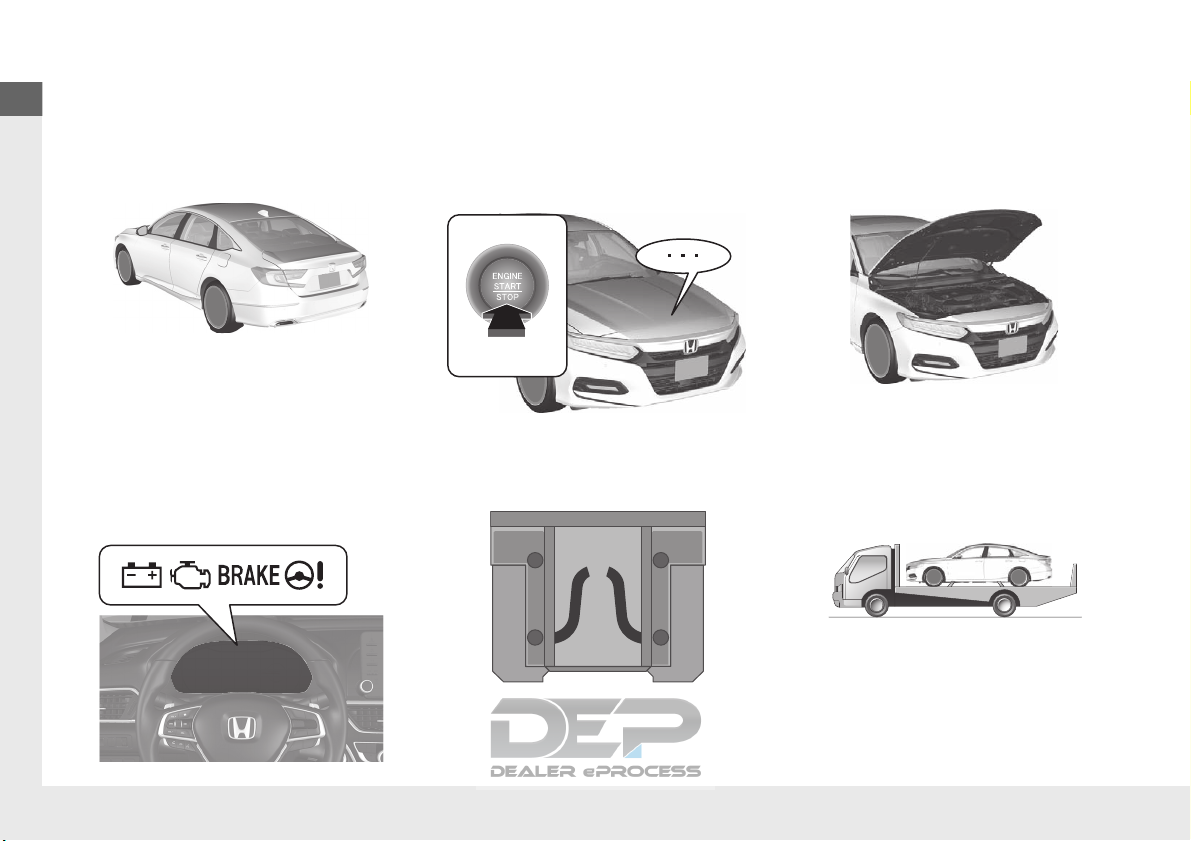
Quick Reference Guide
Handling the Unexpected
(P 663)
Flat Tire
● Park in a safe location and replace the
flat tire with the compact spare tire in the
trunk.
(P 665)
Indicators Come On
(P 681)
● Identify the indicator and consult the
owner’s manual.
Engine Won’t Start
(P 671)
● If the battery is dead, jump start using a
booster battery.
Blown Fuse
● Check for a blown fuse if an electrical
device does not operate.
(P 688)
Overheating
● Park in a safe location. If you do not see
steam under the hood, open the hood,
and let the engine cool down.
(P 679)
Emergency Towing
(P 693)
● Call a professional towing service if you
need to tow your vehicle.
28

Quick Reference Guide
Manual transmission models
Continuously variable transmission
models for Canadian models
Continuously variable transmission
models
What to Do If
The power mode does not
change from VEHICLE OFF
to ACCESSORY. Why?
The power mode does not
change from ACCESSORY
to VEHICLE OFF. Why?
●
The steering wheel may be locked.
●
Move the steering wheel left and right after
pressing the ENGINE START/STOP button.
The shift lever should be moved to (P.
Why does the brake pedal
pulsate slightly when
applying the brakes?
This can occur when the ABS activates and does not indicate a
problem. Apply firm, steady pressure on the brake pedal. Never
pump the brake pedal.
2 Anti-lock Brake System (ABS) (P581)
29

Quick Reference Guide
The rear door cannot be
opened from inside the
vehicle. Why?
Check if the childproof lock is in the
lock position. If so, open the rear door
with the outside door handle.
To cancel this function, slide the lever
up to the unlock position.
30
Why do the doors lock
after I unlocked the doors?
Why does the beeper
sound when I open the
driver’s door?
Why does a beeper sound
when I walk away from the
vehicle after I close the
door?
Why does the beeper
sound when I start driving?
If you do not open the doors within 30 seconds, the doors are
relocked automatically for security.
The beeper sounds when:
●
The power mode is in ACCESSORY.
●
The exterior lights are left on.
The beeper sounds if you move outside the walk away auto
door lock operating range before the door completely closes.
2 Locking the vehicle (Walk away auto lock®) (P171)
The beeper sounds when the driver and/or front passenger are
not wearing their seat belts.

Quick Reference Guide
Models with electronic gear selector
* Not available on all models
I’m seeing an amber
indicator of a tire with an
exclamation point. What is
that?
The Tire Pressure Monitoring System (TPMS) needs attention. If
you recently inflated or changed a tire, you have to recalibrate
the system.
2 Tire Pressure Monitoring System (TPMS) (P497)
Pressing the electric
parking brake switch does
not release the parking
brake. Why?
Depressing the accelerator
pedal does not release the
parking brake
automatically. Why?
Why does the gear position
automatically change to
(P
when I open the driver’s
door to check for parking
space lines when
reversing?
Why do I hear a screeching
sound when I apply the
brake pedal?
Press the electric parking brake switch with the brake pedal
depressed.
●
Fasten the driver’s seat belt.
●
Check if the transmission is in
*
(P
or (N. If so, select any other
position.
●
Fasten the driver’s seat belt.
●
Close the driver’s door and manually change the gear
position.
2 When opening the driver’s door (P477)
The brake pads may need to be replaced. Have your vehicle
inspected by a dealer.
31

32

Safe Driving
You can find many safety recommendations throughout this chapter, and throughout this manual.
For Safe Driving
Important Safety Precautions.............. 34
Your Vehicle’s Safety Features............ 36
Safety Checklist ................................. 37
Seat Belts
About Your Seat Belts ........................ 38
Fastening a Seat Belt.......................... 41
Seat Belt Inspection............................ 44
Airbags
Airbag System Components............... 45
Types of Airbags ................................ 48
Front Airbags (SRS) ............................ 48
Knee Airbags ..................................... 52
Side Airbags....................................... 55
Side Curtain Airbags .......................... 57
Airbag System Indicators.................... 58
Airbag Care ....................................... 60
Child Safety
Protecting Child Passengers ............... 61
Safety of Infants and Small Children ...... 63
Safety of Larger Children ................... 73
Exhaust Gas Hazard
Carbon Monoxide Gas....................... 75
Safety Labels
Label Locations .................................. 76
33

Safe Driving
For Safe Driving
1Important Safety Precautions
Some states, provinces and territories prohibit the use
of cell phones other than hands-free devices by the
driver while driving.
The following pages explain your vehicle’s safety features and how to use them
properly. The safety precautions below are ones that we consider to be among the
most important.
Important Safety Precautions
■
Always wear your seat belt
A seat belt is your best protection in all types of collisions. Airbags are designed to
supplement seat belts, not replace them. So even though your vehicle is equipped
with airbags, make sure you and your passengers always wear your seat belts, and
wear them properly.
■
Restrain all children
Children ages 12 and under should ride properly restrained in a back seat, not the
front seat. Infants and small children should be restrained in a child seat. Larger
children should use a booster seat and a lap/shoulder seat belt until they can use the
belt properly without a booster seat.
■
Be aware of airbag hazards
While airbags can save lives, they can cause serious or fatal injuries to occupants
who sit too close to them, or are not properly restrained. Infants, young children,
and short adults are at the greatest risk. Be sure to follow all instructions and
warnings in this manual.
■
Don’t drink and drive
Alcohol and driving don’t mix. Even one drink can reduce your ability to respond to
changing conditions, and your reaction time gets worse with every additional drink.
So don’t drink and drive, and don’t let your friends drink and drive, either.
34

Safe Driving
■
Engaging in cell phone conversation or other activities that keep you from paying
close attention to the road, other vehicles, and pedestrians could lead to a crash.
Remember, situations can change quickly, and only you can decide when it is safe to
divert some attention away from driving.
■
Excessive speed is a major factor in crash injuries and deaths. Generally, the higher
the speed, the greater the risk, but serious injuries can also occur at lower speeds.
Never drive faster than is safe for current conditions, regardless of the maximum
speed posted.
■
Having a tire blowout or a mechanical failure can be extremely hazardous.
To reduce the possibility of such problems, check your tire pressures and condition
frequently, and perform all regularly scheduled maintenance.
■
Children, pets and people needing assistance left unattended in the vehicle may be
injured if they activate one or more of the vehicle controls. They may also cause the
vehicle to move, resulting in a crash in which they and/or another person(s) can be
injured or killed. Also, depending on the ambient temperature, the temperature of
the interior may reach extreme levels, which can result in harm or death.
Even if the climate control system is on, never leave them in the vehicle unattended
as the climate control system can shut off at any time.
uuFor Safe DrivinguImportant Safety Precautions
Pay appropriate attention to the task of driving safely
Control your speed
Keep your vehicle in safe condition
Do not leave children unattended in the vehicle
35

uuFor Safe Driving u Your Vehicle’s Safety Features
Safe Driving
1Your Vehicle’s Safety Features
Your vehicle is equipped with many features that
work together to help protect you and your
passengers during a crash.
Some features do not require any action on your part.
These include a strong steel framework that forms a
safety cage around the passenger compartment,
front and rear crush zones, a collapsible steering
column, and tensioners that tighten the front seat
belts in a sufficient crash.
However, you and your passengers cannot take full
advantage of these features unless you remain seated
in the correct position and always wear your seat
belts. In fact, some safety features can contribute to
injuries if they are not used properly.
Crush Zones
9
Safety Cage
Seats and Seat-Backs
Head Restraints
Collapsible Steering Column
Seat Belts
Front Airbags
Side Curtain Airbags
Door Locks
Side Airbags
Seat Belt Tensioners
11
Knee Airbags
Your Vehicle’s Safety Features
10 10
9
6
7
8
7
8
The following checklist will help you take an active role in protecting yourself and
your passengers.
36
9
11
12
6
7
8
10
11
12

Safe Driving
Safety Checklist
1Safety Checklist
If the door and/or trunk open message appears on
the driver information interface, a door and/or the
trunk is not completely closed. Close all doors and
the trunk tightly until the message disappears.
2 Driver Information Interface Warning and
Information Messages P. 105
* Not available on all models
For the safety of you and your passengers, make a habit of checking these items
each time before you drive.
• After everyone has entered the vehicle, be sure all doors are closed and locked.
Locking the doors helps prevent an occupant from being ejected and an outsider
from unexpectedly opening a door.
2 Locking/Unlocking the Doors from the Inside P. 176
• Adjust your seat to a position suitable for driving. Be sure the front seats are
adjusted as far to the rear as possible while allowing the driver to control the
vehicle. Sitting too close to a front airbag can result in serious or fatal injury in a
crash.
2 Adjusting the Seats P. 210
• Adjust head restraints to the proper position. Head restraints are most effective
when the center of the head restraint aligns with the center of your head. Taller
persons should adjust their head restraint to the highest position.
2 Adjusting the Front and Rear Outer* Head Restraint Positions P. 216
• Always wear your seat belt, and make sure you wear it properly. Confirm that any
passengers are properly belted as well.
2 Fastening a Seat Belt P. 41
• Protect children by using seat belts or child seats according to a child’s age, height
and weight.
2 Child Safety P. 61
uuFor Safe DrivinguSafety Checklist
37

Safe Driving
Seat Belts
1About Your Seat Belts
If a rear seat passenger moves around and extends
the seat belt, the lockable retractor may activate. If
this happens, release the retractor by unfastening the
seat belt and allow the belt to retract completely.
Then refasten the belt.
If you extend the seat belt too quickly, it will lock in
place. If this happens, slightly retract the seat belt,
then extend it slowly.
Seat belts cannot completely protect you in every
crash. But in most cases, seat belts can reduce your
risk of serious injury.
3
WARNING
Not wearing a seat belt properly increases
the chance of serious injury or death in a
crash, even though your vehicle has
airbags.
Be sure you and your passengers always
wear seat belts and wear them properly.
About Your Seat Belts
Seat belts are the single most effective safety device because they keep you
connected to the vehicle so that you can take advantage of many built-in safety
features. They also help keep you from being thrown against the inside of the
vehicle, against any passengers, or out of the vehicle. When worn properly, seat
belts also keep your body properly positioned in a crash so that you can take full
advantage of the additional protection provided by the airbags.
In addition, seat belts help protect you in almost every type of crash, including:
- frontal impacts
- side impacts
- rear impacts
- rollovers
■
Lap/shoulder seat belts
All five seating positions are equipped with lap/shoulder seat belts with emergency
locking retractors. In normal driving the retractor lets you move freely while keeping
some tension on the belt. During a collision or sudden stop the retractor locks to
restrain your body.
The front passenger’s and rear seat belts also have a lockable retractor for use with
child seats.
2 Installing a Child Seat with a Lap/Shoulder Seat Belt P. 69
38

Safe Driving
■
1About Your Seat Belts
Most states and all Canadian provinces and territories
require you to wear seat belts.
1Seat Belt Reminder
The indicator will also come on if a front passenger
does not fasten their seat belt within six seconds after
the power mode is set to ON.
When no one is sitting in the front passenger’s seat,
the indicator will not come on and the beeper will not
sound.
The indicator also may not come on and the beeper
may not sound when the occupant is not heavy
enough to trigger the weight sensor. Such occupants
(e.g., infants and smaller children) should be moved
to the rear seat as a deploying front airbag likely will
injure or kill them.
2 Protecting Child Passengers P. 61
Proper use of seat belts
Follow these guidelines for proper use:
• All occupants should sit upright, well back in the seat, and remain in that position
for the duration of the trip. Slouching and leaning reduce the effectiveness of the
belt and can increase the chance of serious injury in a crash.
• Never place the shoulder part of a lap/shoulder seat belt under your arm or
behind your back. This could cause very serious injuries in a crash.
• Two people should never use the same seat belt. If they do, they could be very
seriously injured in a crash.
• Do not put any accessories on the seat belts. Devices intended to improve comfort
or reposition the shoulder part of a seat belt can reduce the protective capability
and increase the chance of serious injury in a crash.
Seat Belt Reminder
■
The seat belt system includes an indicator on
the instrument panel to remind the driver or a
front passenger or both to fasten their seat
belts.
If you set the power mode to ON and a seat
belt is not fastened, a beeper will sound and
the indicator will blink. After a few seconds,
the beeper will stop and the indicator will
come on and remain illuminated until the seat
belt is fastened.
The beeper will periodically sound and the
indicator will blink while the vehicle is moving
until the seat belt is fastened.
Continued
uuSeat BeltsuAbout Your Seat Belts
39

uuSeat BeltsuAbout Your Seat Belts
Safe Driving
1Automatic Seat Belt Tensioners
The seat belt tensioners can only operate once.
If a tensioner is activated, the SRS indicator will come
on. Have a dealer replace the tensioner and
thoroughly inspect the seat belt system as it may not
offer protection in a subsequent crash.
During a moderate-to-severe side impact, the
tensioner on that side of the vehicle also activates.
Automatic Seat Belt Tensioners
■
The front seats are equipped with automatic seat belt tensioners to enhance safety.
The tensioners automatically tighten the front seat belts during a moderate-tosevere frontal collision, sometimes even if the collision is not severe enough to
inflate the front airbags or the knee airbags.
40

Safe Driving
Fastening a Seat Belt
1Fastening a Seat Belt
No one should sit in a seat with an inoperative seat
belt or one that does not appear to be working
correctly. Using a seat belt that is not working
properly may not protect the occupant in a crash.
Have a dealer check the belt as soon as possible.
Pull out slowly.
Correct
Seated
Posture.
Latch
Plate
Buckle
After adjusting a front seat to the proper position, and while sitting upright and well
back in the seat:
uuSeat BeltsuFastening a Seat Belt
2 Adjusting the Seats P. 210
1. Pull the seat belt out slowly.
2. Insert the latch plate into the buckle, then
tug on the belt to make sure the buckle is
secure.
u Make sure that the belt is not twisted or
caught on anything.
Continued
41

uuSeat BeltsuFastening a Seat Belt
Safe Driving
1Fastening a Seat Belt
To release the belt, push the red PRESS button and
then guide the belt by hand until it has retracted
completely.
When exiting the vehicle, be sure the belt is properly
stowed so that it will not get caught in the closing
door.
Never insert any foreign objects into the buckle or
retractor mechanism.
3
WARNING
Improperly positioning the seat belts can
cause serious injury or death in a crash.
Make sure all seat belts are properly
positioned before driving.
Lap belt
as low as
possible
1Adjusting the Shoulder Anchor
After an adjustment, make sure that the shoulder
anchor position is secure.
The shoulder anchor height can be adjusted to four
levels. If the belt contacts your neck, lower the height
one level at a time.
Push
Adjusting the Shoulder Anchor
■
The front seats have adjustable shoulder anchors to accommodate taller and shorter
occupants.
3. Position the lap part of the belt as low as
possible across your hips, then pull up on
the shoulder part of the belt so the lap part
fits snugly. This lets your strong pelvic
bones take the force of a crash and reduces
the chance of internal injuries.
4. If necessary, pull up on the belt again to
remove any slack, then check that the belt
rests across the center of your chest and
over your shoulder. This spreads the forces
of a crash over the strongest bones in your
upper body.
1. Move the anchor up and down while
holding the release button.
2. Position the anchor so that the belt rests
across the center of your chest and over
your shoulder.
42

Safe Driving
Advice for Pregnant Women
1Advice for Pregnant Women
Each time you have a checkup, ask your doctor if it is
okay for you to drive.
To reduce the risk of injuries to both you and your
unborn child that can be caused by an inflating front
airbag:
•
When driving, sit upright and adjust the seat as far
back as possible while allowing full control of the
vehicle.
•
When sitting in the front passenger’s seat, adjust
the seat as far back as possible.
Wear the shoulder belt
across the chest avoiding
the abdomen.
Wear the lap part of the
belt as low as possible
across the hips.
■
If you are pregnant, the best way to protect yourself and your unborn child when
driving or riding in a vehicle is to always wear a seat belt and keep the lap part of the
belt as low as possible across the hips.
uuSeat BeltsuFastening a Seat Belt
43

uuSeat BeltsuSeat Belt Inspection
Safe Driving
1Seat Belt Inspection
3
WARNING
Not checking or maintaining seat belts can
result in serious injury or death if the seat
belts do not work properly when needed.
Check your seat belts regularly and have
any problem corrected as soon as possible.
Seat Belt Inspection
Regularly check the condition of your seat belts as follows:
• Pull each belt out fully, and look for frays, cuts, burns, and wear.
• Check that the latch plates and buckles work smoothly and the belts retract
easily.
u If a belt does not retract easily, cleaning the belt may correct the problem. Only
use a mild soap and warm water. Do not use bleach or cleaning solvents. Make
sure the belt is completely dry before allowing it to retract.
Any belt that is not in good condition or working properly will not provide proper
protection and should be replaced as soon as possible.
A belt that has been worn during a crash may not provide the same level of
protection in a subsequent crash. Have your seat belts inspected by a dealer after
any collision.
44

Safe Driving
Airbags
9
Airbag System Components
9 911
12
7
6
9
10
8
9
6
9
Continued
45

uuAirbagsuAirbag System Components
Safe Driving
The front, front knee, front side, and side
curtain airbags are deployed according to
the direction and severity of impact. Both
side curtain airbags are deployed in a
rollover. The airbag system includes:
a
Two SRS (Supplemental Restraint System)
front airbags. The driver’s airbag is stored
in the center of the steering wheel; the
front passenger’s airbag is stored in the
dashboard. Both are marked SRS
AIRBAG.
b
Two knee airbags. The driver’s knee
airbag is stored under the steering
column; the front passenger’s knee
airbag is stored under the glove box.
Both are marked SRS AIRBAG.
c
Two side airbags, one for the driver and
one for a front passenger. The airbags are
stored in the outer edges of the seatbacks. Both are marked SIDE AIRBAG.
d
Two side curtain airbags, one for each
side of the vehicle. The airbags are stored
in the ceiling, above the side windows.
The front and rear pillars are marked
SIDE CURTAIN AIRBAG.
e
An electronic control unit that, when the
power mode is in ON, continually
monitors information about the various
impact sensors, seat and buckle sensors,
rollover sensor, airbag activators, seat
belt tensioners, and other vehicle
information. During a crash event the
unit can record such information.
f
Automatic front seat belt tensioners. In
addition, the driver’s and front
passenger’s seat belt buckles incorporate
sensors that detect whether or not the
belts are fastened.
g
A driver’s seat position sensor. This
sensor determines the optimal force at
which the airbag will deploy in a crash.
h
Weight sensors in the front passenger’s
seat. The front passenger’s airbag will be
turned off if the weight on the seat is
approximately 65 lbs (29 kg) or less (the
weight of an infant or small child).
i
Impact sensors that can detect a
moderate-to-severe front or side impact.
j
An indicator on the dashboard that alerts
you that the front passenger’s front
airbag has been turned off.
k
An indicator on the instrument panel that
alerts you to a possible problem with your
airbag system or seat belt tensioners.
l
A rollover sensor that can detect if your
vehicle is about to roll over and signal the
control unit to deploy both side curtain
airbags.
46

Safe Driving
■
1Important Facts About Your Airbags
Do not attempt to deactivate your airbags. Together,
airbags and seat belts provide the best protection.
When driving, keep hands and arms out of the
deployment path of the front airbag by holding each
side of the steering wheel. Do not cross an arm over
the airbag cover.
Airbags can pose serious hazards. To do their job, airbags must inflate with
tremendous force. So, while airbags help save lives, they can cause burns, bruises,
and other minor injuries, sometimes even fatal ones if occupants are not wearing
their seat belts properly and sitting correctly.
What you should do: Always wear your seat belt properly, and sit upright and as
far back from the steering wheel as possible while allowing full control of the
vehicle. A front passenger should move their seat as far back from the dashboard as
possible.
Remember, however, that no safety system can prevent all injuries or deaths that
can occur in a severe crash, even when seat belts are properly worn and the airbags
deploy.
Do not place hard or sharp objects between yourself and a front airbag.
Carrying hard or sharp objects on your lap, or driving with a pipe or other sharp
object in your mouth, can result in injuries if your front airbag inflates.
uuAirbags u Airbag System Components
Important Facts About Your Airbags
Do not attach or place objects on the front and front knee airbag covers.
Objects on the covers marked SRS AIRBAG could interfere with the proper
operation of the airbags or be propelled inside the vehicle and hurt someone if the
airbags inflate.
47

uuAirbagsuTypes of Airbags
Safe Driving
1Types of Airbags
The airbags can inflate whenever the power mode is
in ON.
After an airbag inflates in a crash, you may see a
small amount of smoke. This is from the combustion
process of the inflator material and is not harmful.
People with respiratory problems may experience
some temporary discomfort. If this occurs, get out of
the vehicle as soon as it is safe to do so.
1Front Airbags (SRS)
During a frontal crash severe enough to cause one or
both front airbags to deploy, the airbags can inflate
at different rates, depending on the severity of the
crash, whether or not the seat belts are latched, and/
or other factors. Frontal airbags are designed to
supplement the seat belts to help reduce the
likelihood of head and chest injuries in frontal
crashes.
Types of Airbags
Your vehicle is equipped with four types of airbags:
• Front airbags: Airbags in front of the driver’s and front passenger’s seats.
• Front knee airbags: Airbags under the steering column and under the glove
box.
• Side airbags: Airbags in the driver’s and front passenger’s seat-backs.
• Side curtain airbags: Airbags above the side windows.
Each is discussed in the following pages.
Front Airbags (SRS)
The front SRS airbags inflate in a moderate-to-severe frontal collision to help protect
the head and chest of the driver and/or front passenger.
supplement seat belts, not replace them. Seat belts are the occupant’s primary
restraint system.
Housing Locations
■
The front airbags are housed in the center of the steering wheel for the driver, and
in the dashboard for the front passenger. Both airbags are marked SRS AIRBAG.
48
SRS (Supplemental Restraint System) indicates that the airbags are designed to

Safe Driving
■
1How the Front Airbags Work
Although the driver’s and front passenger’s airbags
normally inflate within a split second of each other, it
is possible for only one airbag to deploy. This can
happen if the severity of a collision is at the margin,
or threshold, that determines whether or not the
airbags will deploy. In such cases, the seat belt will
provide sufficient protection, and the supplemental
protection offered by the airbag would be minimal.
Front airbags are designed to inflate during moderate-to-severe frontal collisions.
When the vehicle decelerates suddenly, the sensors send information to the control
unit which signals one or both front airbags to inflate.
A frontal collision can be either head-on or angled between two vehicles, or when a
vehicle crashes into a stationary object, such as a concrete wall.
■
uuAirbags u Front Airbags (SRS)
Operation
How the Front Airbags Work
While your seat belt restrains your torso, the
front airbag provides supplemental protection
for your head and chest.
The total time for inflation and deflation is so fast that most occupants are not
aware that the airbags deployed until they see them lying in front of them.
The front airbags deflate immediately so that
they won’t interfere with the driver’s visibility
or the ability to steer or operate other
controls.
Continued
49

uuAirbagsuFront Airbags (SRS)
Safe Driving
■
When front airbags should not deploy
Minor frontal crashes: Front airbags were designed to supplement seat belts and
help to save lives, not to prevent minor scrapes, or even broken bones that might
occur during a less than moderate-to-severe frontal crash.
Side impacts: Front airbags can provide protection when a sudden deceleration
causes a driver or front passenger to move towards the front of the vehicle. Side
airbags and side curtain airbags have been specifically designed to help to reduce
the severity of injuries that can occur during a moderate-to-severe side impact which
can cause the driver or passenger to move towards the side of the vehicle.
Rear impacts: Head restraints and seat belts are your best protection during a rear
impact. Front airbags cannot provide any significant protection and are not designed
to deploy in such collisions.
Rollovers: In a rollover, your best form of protection is a seat belt or, if your vehicle
is equipped with a rollover sensor, both a seat belt and a side curtain airbag. Front
airbags, however, are not designed to deploy in a rollover as they would provide
little if any protection.
■
When front airbags deploy with little or no visible damage
Because the airbag system senses sudden deceleration, a strong impact to the
vehicle framework or suspension might cause one or more of the airbags to deploy.
Examples include running into a curb, the edge of a hole, or other low fixed object
that causes a sudden deceleration in the vehicle chassis. Since the impact is
underneath the vehicle, damage may not be readily apparent.
■
When front airbags may not deploy, even though exterior damage
appears severe
Since crushable body parts absorb crash energy during an impact, the amount of
visible damage does not always indicate proper airbag operation. In fact, some
collisions can result in severe damage but no airbag deployment because the airbags
would not have been needed or would not have provided protection even if they
had deployed.
50

Safe Driving
Advanced Airbags
1Advanced Airbags
If there is a problem with the driver’s seat position
sensor, the SRS indicator will come on, and in the
event of a crash, the airbag will deploy (regardless of
the driver’s seating position) with a force
corresponding to the severity of the impact.
For the advanced airbags to work properly:
•
Do not spill any liquid on or under the seats.
•
Do not put any object under the passenger’s seat.
•
Make sure any objects are positioned properly on
the floor. Improperly positioned objects can
interfere with the advanced airbag sensors.
•
All occupants should sit upright and wear their seat
belts properly.
•
Do not cover the passenger’s side dashboard with
a cloth, towel, cover, etc.
2 Passenger Front Airbag Off Indicator P. 59
Driver’s
Seat
Position
Sensor
Passenger’s
Seat
Weight
Sensors
■
The airbags have advanced features to help reduce the likelihood of airbag related
injuries to smaller occupants.
uuAirbags u Front Airbags (SRS)
The driver’s advanced airbag system includes a
seat position sensor.
Based on information from this sensor and the
severity of the impact, the advanced airbag
system determines the optimal deployment of
the driver’s airbag.
The front passenger’s advanced airbag system
has weight sensors.
We advise against allowing a child age 12 or
under to ride in the front passenger’s seat.
However, if you do allow a child age 12 or
under to ride in the front passenger’s
seat, note that the system will automatically
turn off the front passenger’s airbag if the
sensors detect that the child is approximately
65 lbs (29 kg) or less.
51

uuAirbagsuKnee Airbags
Safe Driving
1Knee Airbags
Do not attach accessories on or near the knee
airbags. They can interfere with the proper operation
of the airbags, or hurt someone if an airbag inflates.
The driver and front passenger should not store any
items under the seat or behind their feet. The items
can interfere with proper airbag deployment in the
event of a moderate to sever frontal collision and may
result in inadequate protection.
Housing
Location
Housing
Location
Knee Airbags
The knee SRS airbags inflates in a moderate-to-severe frontal collision to help keep
the driver and/or front passenger in the proper position and to help maximize the
benefit provided by the vehicle’s other safety features.
SRS (Supplemental Restraint System) indicates that the airbags are designed to
supplement seat belts, not replace them. Seat belts are the occupant’s primary
restraint system.
Housing Locations
■
The driver’s knee airbag is housed under the
steering column.
The front passenger’s knee airbag is housed
under the glove box.
Both are marked SRS AIRBAG.
52

Safe Driving
■
When
inflated
Knee
Airbag
When
inflated
Knee
Airbag
uuAirbagsuKnee Airbags
Operation
When the front airbags inflate, the knee
airbags also inflate.
Even if the collision is not severe enough to
deploy the front airbags, the knee airbags may
inflate alone.
Continued
53

uuAirbagsuKnee Airbags
Safe Driving
■
When knee airbags deploy with little or no visible damage
Because the airbag system senses sudden deceleration, a strong impact to the
vehicle framework or suspension might cause one or more of the airbags to deploy.
Examples include running into a curb, the edge of a hole, or other low fixed object
that causes a sudden deceleration in the vehicle chassis. Since the impact is
underneath the vehicle, damage may not be readily apparent.
■
When knee airbags may not deploy, even though exterior damage
appears severe
Since crushable body parts absorb crash energy during an impact, the amount of
visible damage does not always indicate proper airbag operation. In fact, some
collisions can result in severe damage but no airbag deployment because the airbags
would not have been needed or would not have provided protection even if they
had deployed.
54

Safe Driving
Side Airbags
1Side Airbags
Make sure you and your front seat passenger always
sit upright. Leaning into the path of a side airbag can
prevent the airbag from deploying properly and
increases your risk of serious injury.
Do not attach accessories on or near the side airbags.
They can interfere with the proper operation of the
airbags, or hurt someone if an airbag inflates.
Do not cover or replace the front seat-back covers
without consulting a dealer.
Improperly replacing or covering front seat-back
covers can prevent your side airbags from properly
deploying during a side impact.
Housing
Location
When
inflated
Side
Airbag
The side airbags help protect the torso and pelvis of the driver or a front passenger
during a moderate-to-severe side impact.
uuAirbags u Side Airbags
Housing Locations
■
Operation
■
The side airbags are housed in the outside
edge of the driver’s and passenger’s seatbacks.
Both are marked SIDE AIRBAG.
When the sensors detect a moderate-tosevere side impact, the control unit signals the
side airbag on the impact side to immediately
inflate.
Continued
55

uuAirbagsuSide Airbags
Safe Driving
■
When a side airbag deploys with little or no visible damage
Because the airbag system senses sudden acceleration, a strong impact to the side
of the vehicle’s framework can cause a side airbag to deploy. In such cases, there
may be little or no damage, but the side impact sensors detected a severe enough
impact to deploy the airbag.
■
When a side airbag may not deploy, even though visible damage appears
severe
It is possible for a side airbag not to deploy during an impact that results in
apparently severe damage. This can occur when the point of impact was toward the
far front or rear of the vehicle, or when the vehicle’s crushable body parts absorbed
most of the crash energy. In either case, the side airbag would not have been
needed nor provided protection even if it had deployed.
56

Safe Driving
Side Curtain Airbags
1Side Curtain Airbags
To get the best protection from the side curtain
airbags, occupants should wear their seat belts
properly and sit upright and well back in their seats.
Do not attach any objects to the side windows or roof
pillars as they can interfere with the proper operation
of the side curtain airbags.
If the impact is on the passenger’s side, the
passenger’s side curtain airbag deploys even if there
are no occupants on that side of the vehicle.
If the SRS control unit senses that your vehicle is
about to rollover, it immediately deploys both side
curtain airbags and activates both front seat belt
tensioners.
Side Curtain Airbag Storage
Deployed Side Curtain Airbag
The side curtain airbags help protect the heads of the driver and passengers in the
outer seating positions during a moderate-to-severe side impact. The side curtain
airbags equipped in this vehicle are also designed to help reduce the likelihood of
partial and complete ejection of vehicle occupants through side windows in crashes,
particularly rollover crashes.
Housing Locations
■
Operation
■
uuAirbagsu Side Curtain Airbags
The side curtain airbags are located in the
ceiling above the side windows on both sides
of the vehicle.
The side curtain airbag is designed to deploy
in a rollover or a moderate-to-severe side
impact.
Continued
57

uuAirbagsuAirbag System Indicators
Safe Driving
1Supplemental Restraint System (SRS) Indicator
3
WARNING
Ignoring the SRS indicator can result in
serious injury or death if the airbag systems
or tensioners do not work properly.
Have your vehicle checked by a dealer as
soon as possible if the SRS indicator alerts
you to a possible problem.
■
When side curtain airbags deploy in a frontal collision
One or both side curtain airbags may also inflate in a moderate-to-severe angled
frontal collision.
Airbag System Indicators
If a problem occurs in the airbag system, the SRS indicator will come on and a
message appears on the Driver information interface.
Supplemental Restraint System (SRS) Indicator
■
If the indicator comes on at any other time, or does not come on at all, have the
system checked by a dealer as soon as possible. If you don’t, your airbags and seat
belt tensioners may not work properly when they are needed.
■
When the power mode is set to ON
The indicator comes on for a few seconds,
then goes off. This tells you the system is
working properly.
58

Safe Driving
Passenger Front Airbag Off Indicator
1Passenger Front Airbag Off Indicator
To ensure the passenger is detected properly, confirm
that:
•
There is no child seat or other object pressing
against the rear of the seat-back.
•
There is no rear passenger pushing or pulling on
the back of the front passenger’s seat.
•
The front seat or seat-back is not forced back
against an object on the seat or floor behind it.
•
There is no object placed under or beside the front
passenger’s seat.
•
The occupant is sitting in an upright position and
the seat back is not excessively reclined.
•
The occupant is not leaning against the door or
center console.
•
The occupant’s feet are placed on the floor in front
of them.
•
There are no objects hanging from the front
passenger’s seat.
•
Only small, lightweight objects are in the seat-back
pocket.
The passenger airbag off indicator may come on and
go off periodically if the total weight on the seat is
near the airbag cutoff threshold.
Have your vehicle checked by a dealer as soon as
possible if:
•
All of the above conditions are met, and the
indicator comes on with an adult seated in the
front passenger seat.
•
The seat is empty and the indicator is off.
Do not allow an adult passenger to ride in the front
seat when the indicator is on.
U.S. Canada
■
Children age 12 or under should always ride properly restrained in a back seat.
2 Child Safety P. 61
If the front passenger’s seat is empty, the indicator will come on and, in the event of
a crash, the front passenger’s airbag will not deploy. The front passenger’s knee
airbag will not deploy either.
■
When the passenger airbag off
indicator comes on
The indicator comes on to alert you that the
passenger’s front airbag has been turned off.
This occurs when the weight sensors detect
about 65 lbs (29 kg) or less, the weight of an
infant or small child, on the seat.
uuAirbagsuAirbag System Indicators
59

uuAirbagsuAirbag Care
Safe Driving
1Airbag Care
We recommend against the use of salvaged airbag
system components, including the airbag, tensioners,
sensors, and control unit.
Airbag Care
You do not need to, and should not, perform any maintenance on or replace any
airbag system components yourself. However, you should have your vehicle
inspected by a dealer in the following situations:
■
When the airbags have deployed
If an airbag has inflated, the control unit and other related parts must be replaced.
Similarly, once an automatic seat belt tensioner has been activated, it must be
replaced.
■
When the vehicle has been in a moderate-to-severe collision
Even if the airbags did not inflate, have your dealer inspect the following: the driver’s
seat position sensor, weight sensors in the passenger’s seat, front seat belt
tensioners, and each seat belt that was worn during the crash.
■
Do not remove or modify a front seat without consulting a dealer
This would likely disable or affect the proper operation of the driver’s seat position
sensor or the weight sensors in the passenger’s seat. If it is necessary to remove or
modify a front seat to accommodate a person with disabilities, contact a Honda
dealer, or for U.S. vehicles, American Honda Automobile Customer Service at
1-800-999-1009 and for Canadian vehicles, Honda Canada Customer Relations at
1-888-9-HONDA-9.
60

Safe Driving
Child Safety
1Protecting Child Passengers
The National Highway Traffic Safety Administration
and Transport Canada recommend that all children
ages 12 and under be properly restrained in a rear
seat. Some states or provinces/territories have laws
restricting where children may ride.
3
WARNING
Children who are unrestrained or
improperly restrained can be seriously
injured or killed in a crash.
Any child too small for a seat belt should be
properly restrained in a child seat. A larger
child should be properly restrained with a
seat belt, using a booster seat if necessary.
Protecting Child Passengers
Each year, many children are injured or killed in vehicle crashes because they are
either unrestrained or not properly restrained. In fact, vehicle crashes are the
number one cause of death of children ages 12 and under.
To reduce the number of child deaths and injuries, every state, Canadian province
and territory requires that infants and children be properly restrained when they ride
in a vehicle.
Children should sit properly restrained in a rear seat. This is because:
• An inflating front or side airbag can injure
or kill a child sitting in the front seat.
• A child in the front seat is more likely to
interfere with the driver’s ability to safely
control the vehicle.
• Statistics show that children of all sizes and
ages are safer when they are properly
restrained in a rear seat.
Continued
61

uuChild Safety u Protecting Child Passengers
Safe Driving
1Protecting Child Passengers
To deactivate a lockable retractor, release the buckle
and allow the seat belt to wind up all the way.
To remind you of the passenger’s front airbag
hazards and child safety, your vehicle has warning
labels on the dashboard (U.S. models) and on the
front visors. Please read and follow the instructions
on these labels.
2 Safety Labels P. 76
3
WARNING
Allowing a child to play with a seat belt or
wrap one around their neck can result in
serious injury or death.
Instruct children not to play with any seat
belt and make sure any unused seat belt a
child can reach is buckled, fully retracted,
and locked.
• Never hold a child on your lap because it is impossible to protect them in the
event of a collision.
• Never put a seat belt over yourself and a child. During a crash, the belt would
likely press deep into the child and cause serious or fatal injuries.
• Never let two children use the same seat belt. Both children could be very
seriously injured in a crash.
• Any child who is too small to wear a seat belt correctly must be restrained in an
approved child seat that is properly secured to the vehicle using either the seat
belt or the lower anchors of the LATCH system.
• Do not allow children to operate the doors, windows or seat adjustments.
• Do not leave children in the vehicle unattended, especially in hot weather when
the inside of the vehicle can get hot enough to kill them. They could also activate
vehicle controls causing it to move unexpectedly.
62

Safe Driving
Safety of Infants and Small Children
1Protecting Infants
Many experts recommend use of a rear-facing seat
for a child up to two years old if the child’s height and
weight are appropriate for a rear-facing seat.
Rear-facing child seats should never be installed in a
forward facing position.
Always refer to the child seat manufacturer’s
instructions before installation.
Do not allow a front seat to rest against a child seat
installed in a rear seating position:
The weight sensor in the front seat may not correctly
detect the actual weight of the occupant.
3
WARNING
Placing a rear-facing child seat in the front
seat can result in serious injury or death
during a crash.
Always place a rear-facing child seat in the
rear seat, not the front.
Protecting Infants
■
An infant must be properly restrained in a rear-facing, reclining child seat until the
infant reaches the seat manufacturer’s weight or height limit for the seat, and the
infant is at least one year old.
When properly installed, a rear-facing child seat may prevent the driver or a front
passenger from moving their seat all the way back, or from locking their seat-back
in the desired position. Make sure that there is no contact between the child seat
and the seat in front of it.
It can also interfere with proper operation of the passenger’s advanced front airbag
system.
2 Airbags P. 45
If this occurs, we recommend that you install the child seat directly behind the front
passenger’s seat, move the seat as far forward as needed, and leave it unoccupied.
Or, you may wish to get a smaller rear-facing child seat.
■
Positioning a rear-facing child seat
Child seats must be placed and secured in a
rear seating position.
uuChild SafetyuSafety of Infants and Small Children
Continued
63

uuChild Safety u Safety of Infants and Small Children
Safe Driving
1Protecting Smaller Children
Educate yourself about the laws and regulations
regarding child seat use where you are driving, and
follow the child seat manufacturer’s instructions.
3
WARNING
Placing a forward-facing child seat in the
front seat can result in serious injury or
death if the front airbag inflates.
If you must place a forward-facing child
seat in front, move the vehicle seat as far
back as possible, and properly restrain the
child.
Protecting Smaller Children
■
If a child is at least one year old and has exceeded the weight and height limitations
of a rearward facing child seat, the child should be properly restrained in a firmly
secured forward facing child seat until they exceed the weight and height limitations
for the forward facing child seat.
Placing a forward-facing child seat in the front seat can be hazardous, even with
advanced front airbags that automatically turn the passenger’s front airbag off. A
rear seat is the safest place for a child.
■
Forward-facing child seat placement
We strongly recommend placing a forwardfacing child seat in a rear seating position.
64

Safe Driving
Selecting a Child Seat
1Selecting a Child Seat
Installation of a LATCH-compatible child seat is
simple.
LATCH-compatible child seats have been developed
to simplify the installation process and reduce the
likelihood of injuries caused by incorrect installation.
■
Most child seats are LATCH-compatible (Lower Anchors and Tethers for CHildren).
Some have a rigid-type connector, while others have a flexible-type connector. Both
are equally easy to use. Some existing and previously owned child seats can only be
installed using the seat belt. Whichever type you choose, follow the child seat
manufacturer’s use and care instructions including recommended expiration dates
as well as the instructions in this manual. Proper installation is key to maximizing
your child’s safety.
In seating positions and vehicles not equipped with LATCH, a LATCH-compatible
child seat can be installed using the seat belt and a top tether for added security.
This is because all child seats are required to be designed so that they can be secured
with a lap belt or the lap part of a lap/shoulder belt. In addition, the child seat
manufacturer may advise that a seat belt be used to attach a LATCH-compatible seat
once a child reaches a specified weight. Please read the child seat owner’s manual
for proper installation instructions.
■
Important consideration when selecting a child seat
Make sure the child seat meets the following three requirements:
• The child seat is the correct type and size for the child.
• The child seat is the correct type for the seating position.
• The child seat is compliant with Federal Motor Vehicle Safety Standard 213 or
Canadian Motor Vehicle Safety Standard 213.
uuChild SafetyuSafety of Infants and Small Children
Continued
65

uuChild Safety u Safety of Infants and Small Children
Safe Driving
1Installing a LATCH-Compatible Child Seat
For your child’s safety, when using a child seat
installed using the LATCH system, make sure that the
child seat is properly secured to the vehicle. A child
seat that is not properly secured will not adequately
protect a child in a crash and may cause injury to the
child or other vehicle occupants.
3
WARNING
Never attach two child seats to the same
anchor. In a collision, one anchor may not
be strong enough to hold two child seat
attachments and may break, causing
serious injury or death.
Marks
Covers
Rigid Type
Lower Anchors
Flexible Type
Installing a LATCH-Compatible Child Seat
■
A LATCH-compatible child seat can be installed in either of the two outer rear seats. A child
seat is attached to the lower anchors with either the rigid or flexible type of connectors.
1. Locate the anchor marks affixed to the base
of the seat cushion.
2. Pull out the anchor covers under the marks
to expose the lower anchors.
3. Place the child seat on the vehicle seat, then
attach the child seat to the lower anchors
according to the instructions that came
with the child seat.
u When installing the child seat, make sure
that the lower anchors are not
obstructed by the seat belt or any other
object.
66

Safe Driving
4. Open the tether anchor cover behind the
Anchor
Tether Strap
Hook
Straight top tether type in seat
position with adjustable headrest
Seat position with adjustable headrest
Anchor
Tether Strap
Hook
Other top tether type in seat
position with adjustable headrest
head restraint.
uuChild SafetyuSafety of Infants and Small Children
5. Raise the head restraint to its highest
position, then route the tether strap
between the head restraint legs, and secure
the tether strap hook to the anchor.
Continued
67

uuChild Safety u Safety of Infants and Small Children
Safe Driving
1Installing a LATCH-Compatible Child Seat
Installing a LATCH-compatible child seat in the
rear center seat
Each outer rear seat is equipped with a pair of lower
anchors which are used to secure a LATCHcompatible child seat. The rear center seat, however,
is not equipped with anchors of any kind. The inner
and outer anchors are spaced apart at a standard
distance of 11 inches (280 mm). The distance
between the two inner anchors is 15.4 inches (390
mm).
LATCH-compatible restraint systems that are fitted
with rigid-type attachments cannot be installed in the
rear center seat. However, a system fitted with
flexible-type attachments can be installed in the
center seat, provided that the manufacturer’s
instructions for that system permit the use of the
inner anchors with the stated spacing.
Before seating a child, make sure that the system is
properly attached to both the lower anchors and
tether anchors.
3
WARNING
Do not use the lower inner anchors of the
outer rear seats to secure a LATCHcompatible child seat to the rear center
seat, unless the manufacturer’s instructions
for that system permit the use of inner
anchors with the stated spacing.
Anchor
Tether Strap
Hook
Straight top tether type in seat
position with fixed headrest
Straight top tether type in seat position
with fixed headrest
Anchor
Tether Strap
Hook
Other top tether type in seat
position with fixed headrest
Other top tether type in seat position
with fixed headrest
All models
68
5. Route the tether strap over the top of the
head restraint and secure the tether strap
hook to the anchor.
5. Route the tether strap over the side of the
head restraint and secure the tether strap
hook to the anchor.
6. Tighten the tether strap as instructed by the
child seat manufacturer.
7. Make sure the child seat is firmly secured by
rocking it forward and back and side to
side; little movement should be felt.
8. Make sure any unused seat belt that a child
can reach is buckled, the lockable retractor
is activated, and the belt is fully retracted
and locked.

Safe Driving
■
1Installing a Child Seat with a Lap/Shoulder Seat Belt
A child seat that is not properly secured will not
adequately protect a child in a crash and may cause
injury to the child or other vehicle occupants.
A child seat can be installed with a lap/shoulder belt in any rear seat or, if absolutely
necessary, the front passenger seat.
uuChild SafetyuSafety of Infants and Small Children
Installing a Child Seat with a Lap/Shoulder Seat Belt
1. Place the child seat on the vehicle seat.
2. Route the seat belt through the child seat
according to the seat manufacturer’s
instructions, and insert the latch plate into
the buckle.
u Insert the latch plate fully until it clicks.
3. Slowly pull the shoulder part of the belt all
the way out until it stops. This activates the
lockable retractor.
4. Let the seat belt retract a few inches and
check that the retractor has switched
modes by pulling on the webbing. It should
not pull out again until it is reset by
removing the latch plate from the buckle.
u If you are able to pull the shoulder belt
out, the lockable retractor is not
activated. Slowly pull the seat belt all the
way out, and repeat steps 3 – 4.
Continued
69

uuChild Safety u Safety of Infants and Small Children
Safe Driving
1Installing a Child Seat with a Lap/Shoulder Seat Belt
To deactivate a lockable retractor, release the buckle
and allow the seat belt to wind up all the way.
5. Grab the shoulder part of the seat belt near
the buckle, and pull up to remove any slack
from the lap part of the belt.
u When doing this, place your weight on
the child seat and push it into the vehicle
seat.
6. Make sure the child seat is firmly secured by
rocking it forward and back and side to
side; less than one inch of movement
should occur near the seat belt.
7. Make sure any unused seat belt that a child
can reach is buckled, the lockable retractor
is activated, and the belt is fully retracted
and locked.
70

Safe Driving
■
1Adding Security with a Tether
Always use a tether for forward facing child seats
when using the seat belt or lower anchors.
Tether Anchorage Points
Cover
Anchor
Anchor
Tether Strap
Hook
Straight top tether type in seat
position with adjustable headrest
Anchor
Tether Strap
Hook
Other top tether type in seat
position with adjustable headrest
uuChild SafetyuSafety of Infants and Small Children
Adding Security with a Tether
A tether anchorage point is provided behind
each rear seating position. If you have a child
seat that comes with a tether but can be
installed with a seat belt, the tether may be
used for additional security.
1. Locate the appropriate tether anchorage
point and lift the cover.
2. Route the tether strap over the head
restraint. Make sure the strap is not twisted.
Continued
71

uuChild Safety u Safety of Infants and Small Children
Safe Driving
Anchor
Tether Strap
Hook
Straight top tether type in seat
position with fixed headrest
Anchor
Tether Strap
Hook
Other top tether type in seat
position with fixed headrest
3. Secure the tether strap hook to the anchor.
4. Tighten the tether strap as instructed by the
child seat manufacturer.
72

Safe Driving
Safety of Larger Children
1Safety of Larger Children
3
WARNING
Allowing a child age 12 or under to sit in
front can result in injury or death if the
passenger’s front airbag inflates.
If a larger child must ride in front, move the
vehicle seat as far to the rear as possible,
have the child sit up properly and wear the
seat belt properly, using a booster seat if
needed.
Protecting Larger Children
■
The following pages give instructions on how to check proper seat belt fit, what kind
of booster seat to use if one is needed, and important precautions for a child who
must sit in front.
Checking Seat Belt Fit
■
When a child is too big for a child seat, secure the child in a rear seat using the lap/
shoulder seat belt. Have the child sit upright and all the way back, then answer the
following questions.
If you answer yes to all these questions, the child is ready to wear the lap/shoulder
seat belt correctly. If you answer no to any question, the child needs to ride on a
booster seat until the seat belt fits properly without a booster seat.
■
Checklist
• Do the child’s knees bend comfortably over
the edge of the seat?
• Does the shoulder belt cross between the
child’s neck and arm?
• Is the lap part of the seat belt as low as
possible, touching the child’s thighs?
• Will the child be able to stay seated like this
for the whole trip?
uuChild SafetyuSafety of Larger Children
Continued
73

uuChild Safety u Safety of Larger Children
Safe Driving
1Booster Seats
When installing a booster seat, make sure to read the
instructions that came with it, and install the seat
accordingly.
There are high- and low-type booster seats. Choose a
booster seat that allows the child to wear the seat
belt correctly.
Some U.S. states and Canadian provinces and
territories require children to use a booster seat until
they reach a given age or weight (e.g. 6 years or 60
lbs). Be sure to check current laws in the state or
province, or territory where you intend to drive.
Booster Seats
■
Protecting Larger Children-Final Checks
■
Your vehicle has a rear seat where children can be properly restrained. If you ever
have to carry a group of children, and a child must ride in front:
• Make sure you read and fully understand the instructions and safety information
in this manual.
• Move the front passenger seat as far back as possible.
• Have the child sit upright and well back in the seat.
• Check that the seat belt is properly positioned so that the child is secure in the
seat.
■
Monitoring child passengers
We strongly recommend that you keep an eye on child passengers. Even older, more
mature children sometimes need to be reminded to fasten their seat belts and sit up
properly.
74
If a lap/shoulder seat belt cannot be used
properly, position the child in a booster seat in
the rear seat. For the child’s safety, check that
the child meets the booster seat
manufacturer’s recommendations.

Safe Driving
Exhaust Gas Hazard
1Carbon Monoxide Gas
An enclosed area such as a garage can quickly fill up
with carbon monoxide gas.
Do not run the engine with the garage door closed.
Even when the garage door is open, drive out of the
garage immediately after starting the engine.
3
WARNING
Carbon monoxide gas is toxic.
Breathing it can cause unconsciousness and
even kill you.
Avoid any enclosed areas or activities that
expose you to carbon monoxide.
Carbon Monoxide Gas
The engine exhaust from this vehicle contains carbon monoxide, a colorless,
odorless, and highly toxic gas. As long as you properly maintain your vehicle, carbon
monoxide gas will not get into the interior.
■
Have the exhaust system inspected for leaks whenever
• The exhaust system is making an unusual noise.
• The exhaust system may have been damaged.
• The vehicle is raised for an oil change.
When you operate a vehicle with the trunk open, airflow can pull exhaust gas into
the interior and create a hazardous condition. If you must drive with the trunk open,
open all the windows and set the climate control system as shown below.
1. Select the fresh air mode.
2. Select the mode.
3. Set the fan speed to high.
4. Set the temperature control to a comfortable setting.
Adjust the climate control system in the same manner if you sit in your parked
vehicle with the engine running.
75

Safe Driving
Safety Labels
Sun Visor
U.S. models
Canadian models
Radiator Cap
U.S. models only
Dashboard
U.S. models
Canadian models
Air Conditioner System
Label Locations
These labels are in the locations shown. They warn you of potential hazards that can cause serious injury or death. Read these labels
carefully.
If a label comes off or becomes hard to read (except for the U.S. dashboard label which may be removed by the owner), contact a dealer
for a replacement.
76

Instrument Panel
* Not available on all models
This chapter describes the buttons, indicators, and gauges that are used while driving.
Indicators ............................................ 78
Driver Information Interface Warning and
Information Messages.................... 105
Gauges and Displays
Gauges............................................ 137
Driver Information Interface ............. 138
Head-Up Display
*
............................ 157
77

Instrument Panel
Indicators
M (sequential mode*/
7-speed manual shift
mode
*
) Indicator*/
Gear Selection
Indicator
*
P. 84
Parking Brake and
Brake System
Indicator (Red)
Parking Brake and
Brake System
Indicator (Amber)
U.S.
Canada
U.S.
Canada
Automatic Brake
Hold System Indicator
Automatic Brake Hold
Indicator
U.S.
Canada
*1: When you set the power mode to ON, these indicators come on to indicate that system checks are being performed. They go off a few seconds later or after the engine
has started. If an indicator does not come on or turn off, there may be a malfunction in the corresponding system. To resolve the issue, follow the instructions in the
owner's manual.
P. 79
*1
Malfunction Indicator
Lamp
Charging System
Indicator
Anti-lock Brake System
(ABS) Indicator
Seat Belt Reminder
Indicator
Low Fuel Indicator
Vehicle Stability Assist
®
(VSA®) System Indicator
Vehicle Stability Assist
®
(VSA®) OFF Indicator
Supplemental Restraint
System Indicator
Auto High-Beam
Indicator
Low Tire Pressure/TPMS
Indicator
Electric Power Steering
(EPS) System Indicator
Turn Signal and Hazard
Warning Indicators
Lights On Indicator
High Beam Indicator
Fog Light Indicator
*
ECON Mode Indicator
System Message Indicator
SPORT Mode Indicator
*
Adaptive Cruise Control
(ACC) with Low Speed
Follow (LSF) Indicator
(Amber)
*
/Adaptive Cruise
Control (ACC) Indicator
(Amber)
*
Lane Keeping Assist
System (LKAS) Indicator
(Amber)
Safety Support Indicator
(Amber)
Safety Support Indicator
(Green/Gray)
P. 80
P. 82
P. 82
P. 83
P. 84
*1
*1
*1
*1
P. 93
*1
*1
Gear Position Indicator
*
P. 84
Transmission System
Indicator
*
P. 85, 87
Shift Up Indicator
*
P. 88
Shift Down Indicator
*
P. 88
P. 89
P. 89
P. 90
P. 90
P. 90
P. 91
*1
*1
*1
*1
P. 92
*1
P. 92
P. 94
P. 99
*1
P. 94
P. 94
P. 97
P. 94
Immobilizer System
Indicator
P. 95
Security System Alarm
Indicator
P. 96
P. 96
P. 98
P. 100
P. 101
P. 104
*1
Adaptive Cruise Control
(ACC) with Low Speed
Follow (LSF) Indicator
(Green)
*
/Adaptive Cruise
Control (ACC) Indicator
(Green)
*
P. 100
*1
Lane Keeping Assist
System (LKAS) Indicator
(Green)
P. 100
*1
* Not available on all models
78

uuIndicatorsu
Instrument Panel
U.S.
Canada
(Red)
Indicator Name On/Blinking Explanation Message
Parking Brake
and Brake
System
Indicator (Red)
• Comes on when the parking brake
is applied, and goes off when it is
released.
• Comes on when the brake fluid
level is low.
• Comes on if there is a problem with
the brake system.
• The beeper sounds and the
indicator comes on if you drive with
the parking brake not fully released.
• Comes on for about 30 seconds
when you pull or push the electric
parking brake switch when the
power mode is in ACCESSORY or
VEHICLE OFF.
• Stays on for about 30 seconds
when you set the power mode to
VEHICLE OFF while the electric
parking brake is set.
• Comes on while driving - Make sure
the parking brake is released. Check the
brake fluid level.
2 What to do when the indicator
comes on while driving P. 683
• Comes on along with the brake system
indicator (amber) -Immediately stop in a
safe place. Contact a dealer for repair. The
brake pedal becomes harder to operate.
Depress the pedal further than you
normally do.
• Comes on along with the ABS
indicator - Have your vehicle checked by
a dealer.
2 If the Brake System Indicator (Red)
Comes On or Blinks P. 683
• Blinks and the brake system indicator
(amber) comes on at the same time -
There is a problem with the electric
parking brake system. The parking brake
may not be set.
Avoid using the parking brake and have
your vehicle checked by a dealer
immediately.
2 If the Brake System Indicator (Red)
Comes On or Blinks at the Same Time
When the Brake System Indicator
(Amber) Comes On P. 684
Continued
79

uuIndicatorsu
Instrument Panel
U.S.
Canada
(Amber)
U.S.
Canada
Indicator Name On/Blinking Explanation Message
Parking Brake
and Brake
System
Indicator
(Amber)
• Comes on if there is a problem with
a system related to braking other
than the conventional brake
system.
• Comes on if there is a problem with
the electric parking brake system.
• Stays on constantly - Have your vehicle
checked by a dealer.
• Comes on while driving - Avoid using
the parking brake and have your vehicle
checked by a dealer immediately.
80

Instrument Panel
U.S.
Canada
(Amber)
U.S.
Canada
uuIndicatorsu
Indicator Name On/Blinking Explanation Message
• Comes on if there is a problem with
the automatic brake hold system.
Parking Brake
and Brake
System
Indicator
(Amber)
●
Comes on if there is a problem with
the radar sensor.
●
Indicator may come on temporarily
when the Maximum Load Limit is
exceeded.
2 Automatic Brake Hold P. 577
●
Make sure the total load is within the
Maximum Load Limit.
2 Maximum Load Limit P. 457
●
Stays on constantly - Have your vehicle
checked by a dealer.
—
Continued
81

uuIndicatorsu
Instrument Panel
U.S.
Canada
Indicator Name On/Blinking Explanation Message
●
Automatic
Brake Hold
System
Comes on when the automatic
brake hold system is on.
2 Automatic Brake Hold P. 577
Indicator
●
Comes on when the automatic
brake hold is activated.
Automatic
Brake Hold
2 Automatic Brake Hold P. 577
—
Indicator
82

uuIndicatorsu
Instrument Panel
Indicator Name On/Blinking Explanation Message
Malfunction
Indicator Lamp
• After you have set the power mode
to ON, the vehicle performs system
checks. However, if the readiness
codes have not been set by that
time, this indicator will blink five
times and then go off.
• Comes on if there is a problem with
the emissions control system.
• Blinks when a misfire in the
engine’s cylinders is detected.
• Readiness codes are part of the on board
diagnostics for the emissions control
systems.
2 Testing of Readiness Codes P. 707
• Comes on while driving - Have your
vehicle checked by a dealer.
• Blinks while driving - Stop in a safe
place where there are no flammable
objects. Stop the engine for 10 minutes or
more, and wait for it to cool down. Then,
take your vehicle to a dealer.
2 If the Malfunction Indicator Lamp
Comes On or Blinks P. 682
Continued
83

uuIndicatorsu
Instrument Panel
* Not available on all models
Indicator Name On/Blinking Explanation Message
Charging
System
Indicator
Gear Position
Indicator
*
M (sequential
*
/7-speed
mode
manual shift
mode*)
*
Indicator
/Gear
Selection
Indicator
*
• Comes on when the battery is not
charging.
• Indicates the current gear selection.
• Comes on when the sequential
*
/7-speed manual shift mode*
mode
is applied.
• Stop in a safe place and have your vehicle
checked by a dealer immediately.
2 If the Charging System Indicator
Comes On P. 681
2 Shifting P. 475, 482, 484
2 Sequential Mode P. 480
2 7-Speed Manual Shift Mode P. 486
—
—
84

uuIndicatorsu
Instrument Panel
Automatic transmission models
Indicator Name On/Blinking Explanation Message
Transmission
System
Indicator
• The current gear selection blinks if
the transmission system has a
problem.
• The indicated current gear selection
blinks if you cannot put the
transmission into
(R due to a
transmission system failure.
• The indicated current gear selection
blinks if the transmission system has
a problem and the performance of
the vehicle is reduced.
• The indicated current gear selection
blinks if the transmission system has
a problem and the paddle shifters
cannot be used.
• Blinks while driving - Avoid sudden
starts and acceleration and have your
vehicle checked by a dealer immediately.
• Avoid sudden starts, sudden acceleration
and high speed, and have your vehicle
checked by a dealer immediately.
• Avoid sudden starts, sudden acceleration
and high speed, and have your vehicle
checked by a dealer immediately.
• Have your vehicle checked by a dealer
immediately.
Continued
85

uuIndicatorsu
Instrument Panel
Automatic transmission models
Indicator Name On/Blinking Explanation Message
Transmission
System
Indicator
• The current gear position or all the
gear positions blink if there is a
problem with the transmission and
the vehicle is no longer able to run.
• The current gear position or all the
gear positions blink if there is a
problem with the transmission and
it is not possible to select
(P.
• Immediately park your car in a safe place.
2 Emergency Towing P. 693
• Have your vehicle checked by a dealer.
• Depending on the circumstances, you can
set the power mode to ON as an
emergency measure.
2 If the Transmission Indicator Blinks
along with the Warning Message
P. 687
• While the vehicle is stopped, apply the
parking brake.
• Have your vehicle checked by a dealer
immediately.
86

Instrument Panel
Continuously variable transmission models
Models with paddle shifters
uuIndicatorsu
Indicator Name On/Blinking Explanation Message
●
Blinks if the transmission system has
a problem.
●
Blinks while driving - Avoid sudden
starts and acceleration and have your
vehicle checked by a dealer immediately.
Transmission
System
Indicator
●
Blinks if the transmission system has
a problem and the performance of
the vehicle is reduced.
●
Blinks if the transmission system has
a problem and the paddle shifters
cannot be used.
●
Avoid sudden starts, sudden acceleration
and high speed, and have your vehicle
checked by a dealer immediately.
●
Have your vehicle checked by a dealer
immediately.
Continued
87

uuIndicatorsu
Instrument Panel
Manual transmission models
Indicator Name On/Blinking Explanation Message
●
Shift Up
Indicator
Shift Down
Indicator
Comes on when shifting up is
recommended.
●
Comes on when shifting down is
recommended.
2 Shift Up/Down Indicators P. 489
2 Shift Up/Down Indicators P. 489
—
—
88

uuIndicatorsu
Instrument Panel
Indicator Name On/Blinking Explanation Message
Seat Belt
Reminder
Indicator
Low Fuel
Indicator
• Blinks and the beeper sounds for a
few seconds if you are not wearing
a seat belt when you set the power
mode to ON, then the indicator
comes on.
• If the front passenger is not
wearing a seat belt, the indicator
comes on a few seconds later.
• Blinks while driving if either you
and/or the front passenger has not
fastened a seat belt. The beeper
sounds and the indicator blinks at
regular intervals.
• Comes on when the fuel reserve is
running low (approximately
2.2 U.S. gal./8.4 L left).
• Blinks if there is a problem with the
fuel gauge.
• The beeper stops and the indicator goes
off when you and the front passenger
fasten their seat belts.
• Stays on after you and/or the front
passenger has fastened the seat
belt(s) - A detection error may have
occurred in the sensor. Have your vehicle
checked by a dealer.
2 Seat Belt Reminder P. 39
• Comes on - Refuel your vehicle as soon
as possible.
• Blinks - Have your vehicle checked by a
dealer.
Continued
89

uuIndicatorsu
Instrument Panel
Indicator Name On/Blinking Explanation Message
Anti-lock Brake
System (ABS)
Indicator
Supplemental
Restraint
System
Indicator
Auto HighBeam Indicator
• Comes on if there is a problem with
the ABS.
• Comes on if a problem with any of
the following is detected:
- Supplemental restraint system
- Knee airbag system
- Side airbag system
- Side curtain airbag system
- Seat belt tensioner
• Comes on when all the operating
conditions of the auto high-beam
are met.
• Stays on constantly - Have your vehicle
checked by a dealer. With this indicator
on, your vehicle still has normal braking
ability but no anti-lock function.
2 Anti-lock Brake System (ABS) P. 581
• Stays on constantly - Have your vehicle
checked by a dealer.
2 Auto High-Beam P. 197
—
90

Instrument Panel
uuIndicatorsu
Indicator Name On/Blinking Explanation Message
●
Blinks when VSA® is active.
●
Comes on if there is a problem with
the brake assist system, VSA®
system or hill start assist system.
●
Stays on constantly - Have your vehicle
checked by a dealer.
2 Vehicle Stability Assist® (VSA®), aka
Electronic Stability Control (ESC),
System P. 494
Vehicle Stability
Assist® (VSA®)
System
Indicator
●
Comes on if the VSA® system is
deactivated temporarily after the
battery has been disconnected, then
re-connected.
●
Drive a short distance at more than 12 mph
(20 km/h). The indicator should go off. If it
does not, have your vehicle checked by a
dealer.
Continued
91

uuIndicatorsu
Instrument Panel
Indicator Name On/Blinking Explanation Message
●
Comes on when you partially
disable VSA®.
2 VSA® On and Off P. 495
92
Vehicle Stability
Assist® (VSA®)
OFF Indicator
Electric Power
Steering (EPS)
System
Indicator
●
Comes on if the VSA® system is
deactivated temporarily after the
battery has been disconnected, then
re-connected.
• Comes on if there is a problem with
the EPS system.
●
Drive a short distance at more than 12 mph
(20 km/h). The indicator should go off. If it
does not, have your vehicle checked by a
dealer.
• Stays on constantly - Have your vehicle
checked by a dealer.
2 If the Electric Power Steering (EPS)
System Indicator Comes On P. 685

Instrument Panel
uuIndicatorsu
Indicator Name On/Blinking Explanation Message
●
May come on briefly if the power
mode is set to ON and the vehicle is
not moved within 45 seconds, to
indicate the calibration process is
not yet complete.
●
Comes on and stays on when:
- One or more tires’ pressures are
●
Comes on while driving - Stop in a safe
place, check tire pressures, and inflate the
tire(s) if necessary.
●
Stays on after the tires are inflated to
the recommended pressures - The
system needs to be calibrated.
2 TPMS Calibration P. 497
determined to be significantly low.
- The system has not been
calibrated.
Low Tire
Pressure/TPMS
Indicator
●
Blinks for about one minute, and
then stays on if there is a problem
with the TPMS, or when a compact
spare tire is temporarily installed.
●
Blinks and remains on - Have your
vehicle checked by a dealer. If the vehicle
is fitted with a compact spare, get your
regular tire repaired or replaced and put
back on your vehicle as soon as you can.
●
Comes on if the TPMS is deactivated
temporarily after the battery has
been disconnected, then reconnected.
●
Drive a short distance at more than 12 mph
(20 km/h). The indicator should go off. If it
does not, have your vehicle checked by a
dealer.
Continued
93
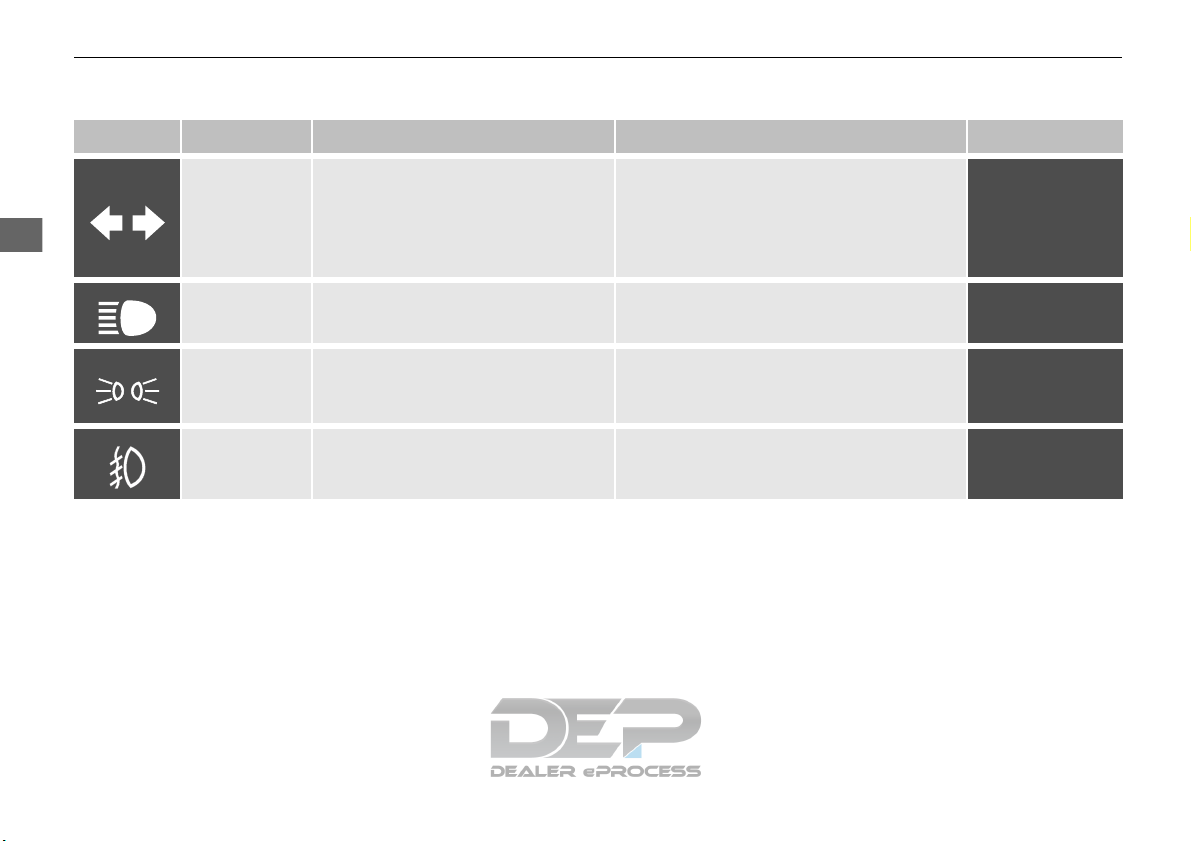
uuIndicatorsu
Instrument Panel
* Not available on all models
Indicator Name On/Blinking Explanation Message
Turn Signal and
Hazard
Warning
Indicators
High Beam
Indicator
Lights On
Indicator
Fog Light
Indicator
*
• Blinks when you operate the turn
signal lever.
• Blink along with all turn signals if
you press the hazard warning
button.
• Comes on when the high beam
headlights are on.
• Comes on whenever the light
switch is on, or in AUTO when the
exterior lights are on.
• Comes on when the fog lights are
on.
• Does not blink or blinks rapidly - A
turn signal light bulb has blown. Change
the bulb immediately.
2 Replacing Light Bulbs P. 633, 634
— —
• If you set the power mode to VEHICLE OFF
while the lights are on, a chime sounds
when the driver’s door is opened.
— —
—
—
94

uuIndicatorsu
Instrument Panel
Indicator
*2
*2
*3
*3
Indicator Name On/Blinking Explanation Message
• Blinks if the immobilizer system
cannot recognize the key
information.
• Blinks - You cannot start the engine. Set
the power mode to VEHICLE OFF*1, then
select the ON mode again.
• Repeatedly blinks - The system may be
malfunctioning. Have your vehicle
checked by a dealer.
• Do not attempt to alter this system or add
other devices to it. Electrical problems can
occur.
Immobilizer
System
Indicator
*1:Canadian models only: Apply and hold the brake pedal before selecting the ON mode.
*2:Automatic transmission/Continuously variable transmission models for Canadian models
*3:Manual transmission models for Canadian models
Continued
95

uuIndicatorsu
Instrument Panel
Indicator
Indicator Name On/Blinking Explanation Message
• Blinks when the security system
Security System
Alarm Indicator
System
Message
Indicator
alarm has been set.
• Comes on along with a beep when
a problem is detected. A system
message on the driver information
interface appears at the same time.
2 Security System Alarm P. 184
• While the indicator is on, press the
(home) button to see the message again.
2 Accessing contents in the main
display P. 138
• Refer to the Indicators information in this
chapter when a system message appears
on the driver information interface. Take
the appropriate action for the message.
—
—
• The driver information interface does not
return to the normal screen unless the
warning is canceled, or the left selector
wheel is pressed.
96

Instrument Panel
*1
*2
uuIndicatorsu
Indicator Name On/Blinking Explanation Message
• Comes on when you press the
ECON button.
ECON Mode
Indicator
2 ECON Button P. 492
*1:Models without the adaptive damper system
*2:Models with the adaptive damper system
Continued
97

uuIndicatorsu
Instrument Panel
*1
*2
* Not available on all models
Indicator Name On/Blinking Explanation Message
• Comes on when you press the
• The ambient meter remains lit up in
SPORT Mode
Indicator
*
*1:Models without the adaptive damper system
*2:Models with the adaptive damper system
SPORT button.
red as long as SPORT mode is on.
2 SPORT Mode* P. 491
98
