Page 1
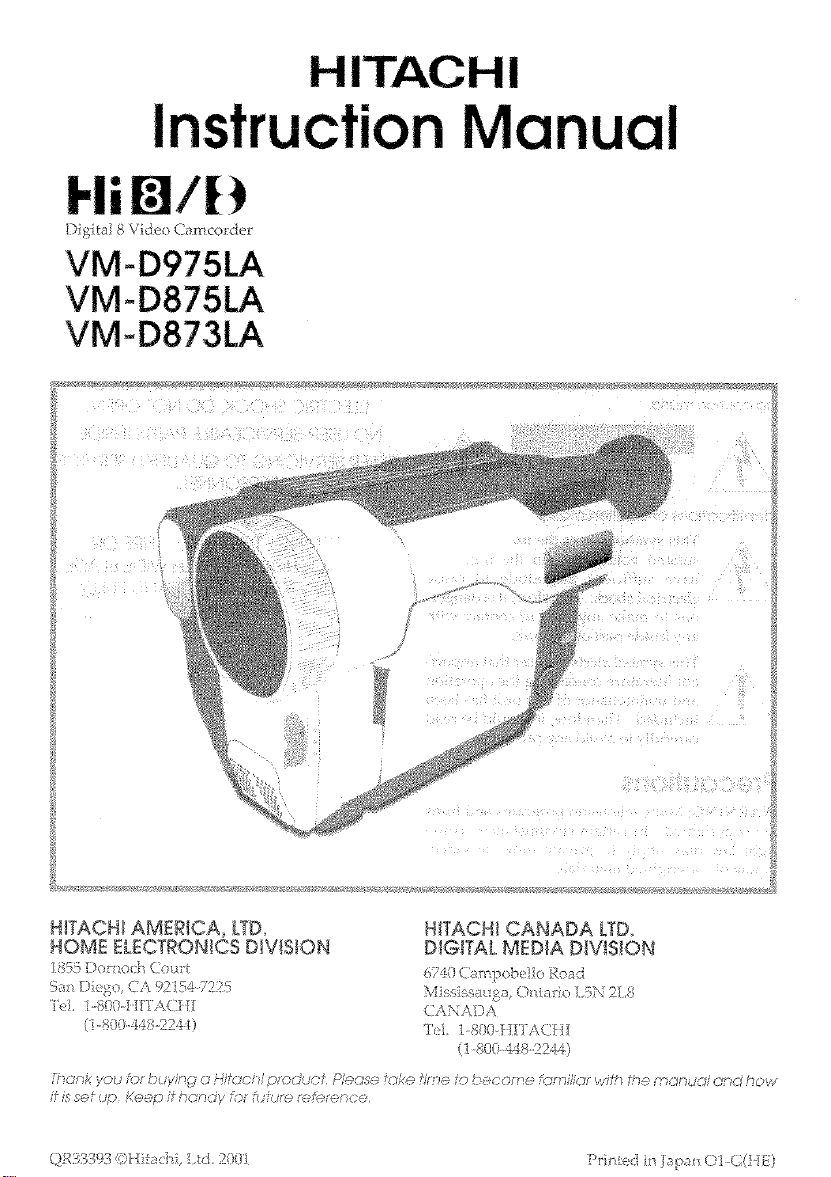
Instruction Manual
Digital 8 Video Camcorde1'
VM°D975LA
VM-D875LA
VM-D873LA
HITACHI
H_TACHtAMERICA UD,
HOME ELECTRONICS DtV_SION
t_55 !_)o_-lo #_lore
S_n Dk_g_ CA 92154 7i725
%i 1-800, HKf ACT_I
(_ Sg0 448-2244)
QR33393 ¢:[tibschi, ,td 2(i0i ......i)"in e4 is Jal_?a_......('q t" 2HF").
H_TACHI CANADA LTD.
DIGITAL MEDIA DWIS_ON
6,:"_0Ca_npobd o h_oad
Mi_s _s_.,g.', 0 a:io :5N 2L8
C2L'\.itDA
%.4, [ 80(I }tI_; AC !_
{1-800 448 12244)
Page 2
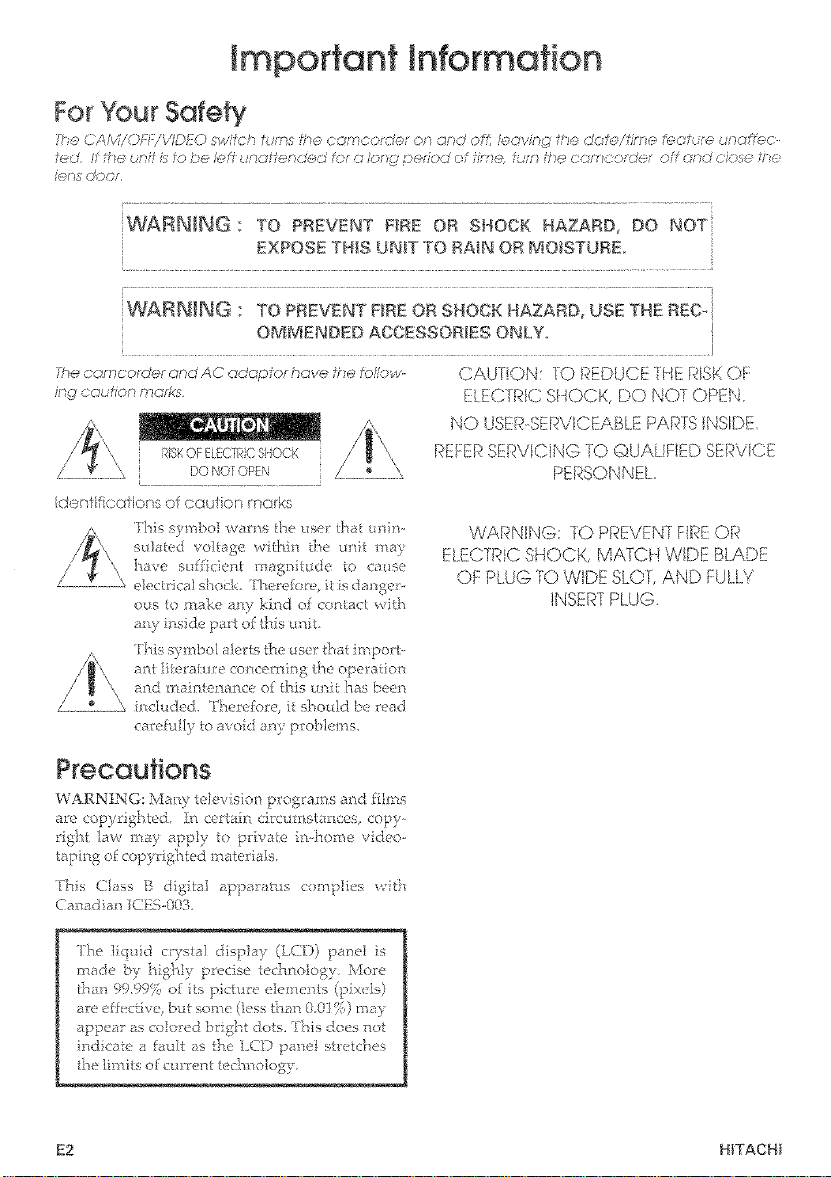
Important Information
For Your Safety
_*,<> ;/I/y£,'C)f-FTWDEO #,:;> t;rs tbo c:_:r:cd;fcr i>n <Jr;e! of') !eo 'Mg the 2ot¢'/'knc ?d,ctc c : !o re::
ed, / h÷" ,z_ii u to be ief7 <'n_ tended tot c. ,'ono £u_r£)d o ttrrt_ 7. f ;@_'.Q_Tico,, y"_>' :5_"r (7_-£f C ,.)5u"-*f}_-
- , r./ fr
,t )a ,_0 ,,
............................................................................................................. i
WARNH*4G: TO PREVENT F_RE OR SHOCK HAZARD, DO NO'I!;
EXPOSE TH_S L]N[T TO RAIN OR MOISTURE
.................. ]
_'VAR['_[NG : TO PREVENT F_REOR SHOCK HAZARD, USE THE REC4
.................................................................... I
[:qe C('/l)co_d(e! C_Pd/_C" odoph:.>f ?_ove? !?_,ePo!/e>l -
ng co ;fior'_ fT-!q££s
RiSKOFEL[:CTF<C SqOCK
DONOt OPEN
d_[ tl I,.a ior, o, c(_ulion harks
']his symbol wasns !he use_ ha unin-,
striated voltage wfthi] thu u!'_ maX:
bare suf_ide>t magniud_ to cau e
decor cal 'dsock. Ihere_ore, it s dange -
ous to make a_/7 kind o eontac_ with
n) p_side par_ ol t}_is u_,_ft.
[_,Js symbol alerts the user t_at m[x)rt--
ant [ite_atu"e concen'_ir_g,d'_eoperation
and main!enm_ce of this w_,iLhas been
zL_ %_h
includeJ. _ih _cfore, 4 shotdd bc read
care_xily to avoid an 3 problems
OMMENDED ACCESSORIES OI_LY
CAUTION: TO _EDUCE ]HE [SSK OF
ELECTR{(?S140CK, DO NOT OPEN_
NO USER-SERViCEABLE PARTSINSIDE
REFERSERViCiNG TO QUALIFIED SERVICE
PERSO[{NEL
WARNING: ]0 PREVENTF:IP,EOR
ELECTRICSHOCK, MATCF! WiDE BLADE
OF PLUG TO WIDE SLOT, AND FULLY
INSERTPLUG.
Precautions
WARNING: ",,ta:_y*,ebvsion programs and h[_s
are copyrishted, in ce%ai> circumstances, copy_
rght Iaw may apply to private f,,>home video..
I:a/'i _t4 of copyrih, i_ted materials,
TBis Ciass [ digi_M ap:_arat_s :r!!plies 'with
The liq _[d co-sta] display (I,CD) pa_et is
made by hfghl), g_'ecise technology _,.{ore
them 99,99(;( of its pi__ture elemunts (pixi is)
aru cf_t cti,, e, but some (less t[an 0.0"1%) ma}
agpear as co!o ed bright <!ors. this doe_-,not
rid cat_ a fault as the LCI) pan(?] sh'etc_es
_se Iin*,its of cul_'ent ted-molosy.
E2 HITACH_
Page 3
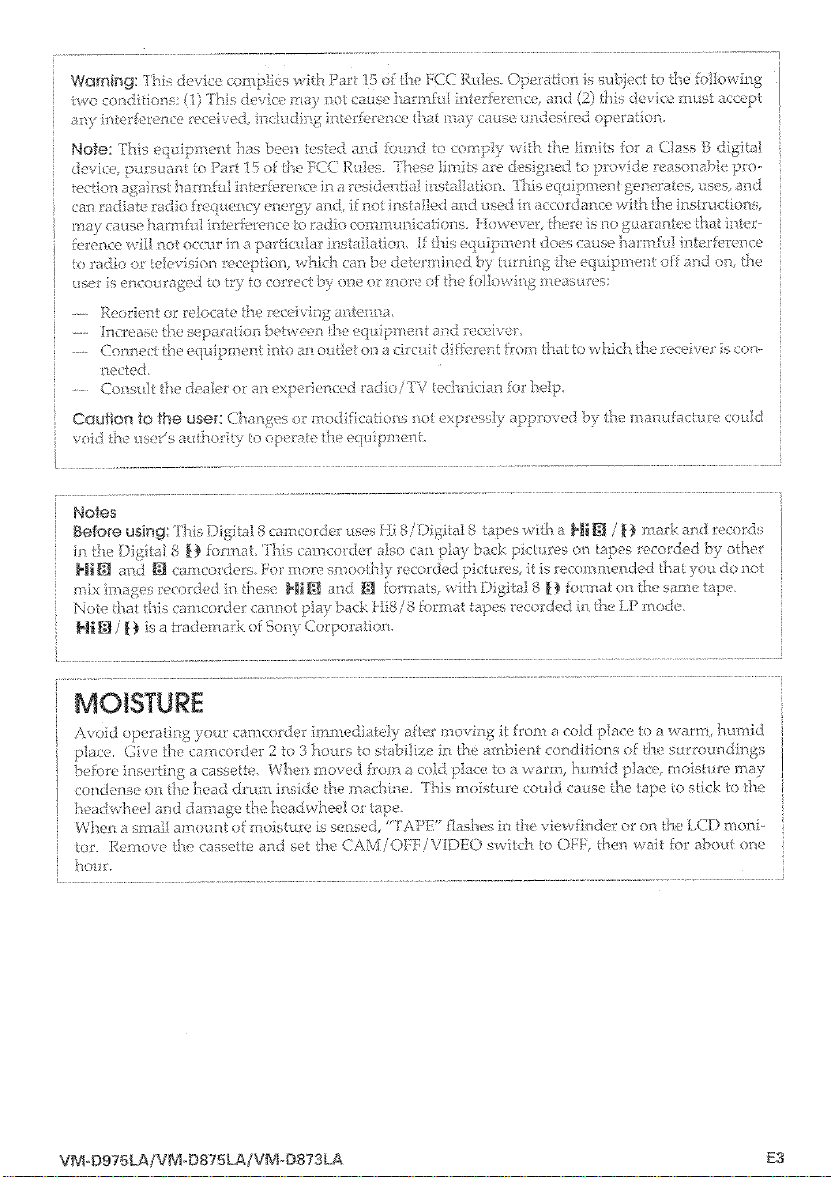
..................... 2................................................................................................... 7
Warning: ]hi device <o:npli s _,it[_ Par 15 o {]'w f;CC [(Llles Ope 'alien is subjecl: fo Jt_e %!lov_ h:g
we co_dit o _s: {]) ['his de_,ic m__:) mot clause }'_irmlu{ i :fer_'en<'e, and (2) {:_s devk'<' must accept
a<_ h_!:e:'[e[e:ce received, ineh_din/i_ tef{cs'enee dmf m.s_; cause u _desirr, d operalio_:.
Nolo: T]-_iS eq::ipmeni ]°/as bee: tesh:d a_:d _\_ nd eou_p]f, _Ai_h _he limits i:o_ a £]as Z di[6ifa
devlce_ Ou:s_:lan[ o Pm:t ] 5 <,{ _he TiC( - Rules 'i hese !hi:its are desisned to provide _ms< nnbb pro-
ecdo_ a!mirtst mr' :_tt:l inierierenee in a _-esid<_mflaI :ns[aiiation, This eq,<lip-_en{ _e_ era es, use_. a:_d
ea_;_radiate radio heqt ene)/e _m:[t} and, if not i :s ailed and used fit _c::o 'dance wi[h £}le :nstrue_}.o_%
may cause m'_ssf:_] iqterf_,l-ence i;o _'ad_- comm_mica _ons. }_ossev{,< [be_ }auo _::a_ mt<e dm_ i::te_'
fere:_ce rill no oce: :: }:'}a p_rti ular instdlaticm If dis eq::ipuse _[ does <'ause har:_{::] inh'rf_':euce
to :'adie o teb ision _e<'e[)tion, w}qeh ca:_ be detenuined b)' ttirni : 8 []_e eqt_ipment of[ arid on, _e
::set is Pn<_ou_a_ed to t"y to co_::e :t b), one o1"_ -_<)r:_o![ the fo lo_','i t_4_ueasures:
Reo::le:: o{" _elocate _}_e :L*<eiviU_ an_e :_a,
-. ]rler mse t]_<,sepa_'a[io_i bet_ ee : !:]-!eequipn"_e :_ a :d _e<:e[ver,
-- ( o _eef [he e(]uipnlc_t i_{o _:_noutlet o1: a ci:ct4/df{[_'rent h_o_ mt to whidl/i_e receive€ [s con-
nected
- C)nsul [:e deate:' or an expe_ em:,.'d _mdioiTV [ecbu}dan for }_e]p,
Cautior_ to the use_: Cha %{<cso_: rood ficatioi_s :lot exp_'ess[} approve i b>' _le n,m:ufac_ u_e could
void the user's aulJ_odi.), _o op r;_h" i:_,e e<]u p_ e :[
........................................................................................................................ :
...................................................................................................................................................................... i
No_es l
Befoie using', %his Dil_f[ai 8 cam;'o_d_a" uses } K / Distal 8 _7 f,s "s i!b _, Hi B /
,_p .......... [_ m:a_'k a:-<l :uco _m
f_ [_e ©if_i_a[ 8 [} f'or:',:f4, This cam_o'du: also ,.a_ pla_ back pfc[sres ot_ [apes recorded by othes [
Hi_ and [4 camco:'ders For more s:uoo/:bly I'ee< rded pict::rcs, it is _'ecom:-a<,nded that you do not [
mi×kna/_es l'<<ol'ded inthe!<_ }_[[_ a_ad _[_] i:ormats, _ithDi ital 8 [9 tu macon {he_amctsge.
Mote i]_at dlis catty,order" cannot play [a_k HiS/8 Format tapes l:eeorded in [l!c _i.,P mode.
H[ [_] / [ _ is a tr;_demark {ff Sorry <:orpora;.io..
MOISTURE
/\_ oid opu_'a_h% _,_ou_: enm{o_: ] : ]P'm:_'d]ate]v al:te_ moving= [[ _'o£)_ a cold {)lm:e 1:oa wa_Eq, bum:id
p: ice. (S_v_ !]:_ca ::eorde_:2 to 3 }:o::r:_o stabilizeir'_{l'_<:_ttnb[e;t eo:idilio_sof th s::;_'o__dM:.0
]?P_o:'einsel-±h:_a cn_sef[e, Wheo m v: c _For: : cold i):;:cc1o ::v_ai:n,]'?um_d p]ac ?,moi [u_'e ::my ]
co:idense un [he {-_eaddm:m inside }_ :maehh e 'IiJsmo_s[u:e eou}O cause i_heCape tos{i<k to <}:e
h<,ad_,,h<_d ariddamag:" the headwheel o:':ape.
V_,he:_ a sma{: a_:_o::n: :>f':::< i_?[u:'e is su :_,:'d, " 'A _[' :as :: ; i:" t :e v esu hide:: el" on []-1,_:iA'D moni-
Cot l:en-:{?_e d_' easseth' a d set t:_ ( AMi<)F]:iVID£O s_si[eh _o OF, d_:m wai_ to:'_:bou[ <)_
{]O:1 [',
VM*D975LA/VM-0875LAiV#,,%O873LA E3
Page 4
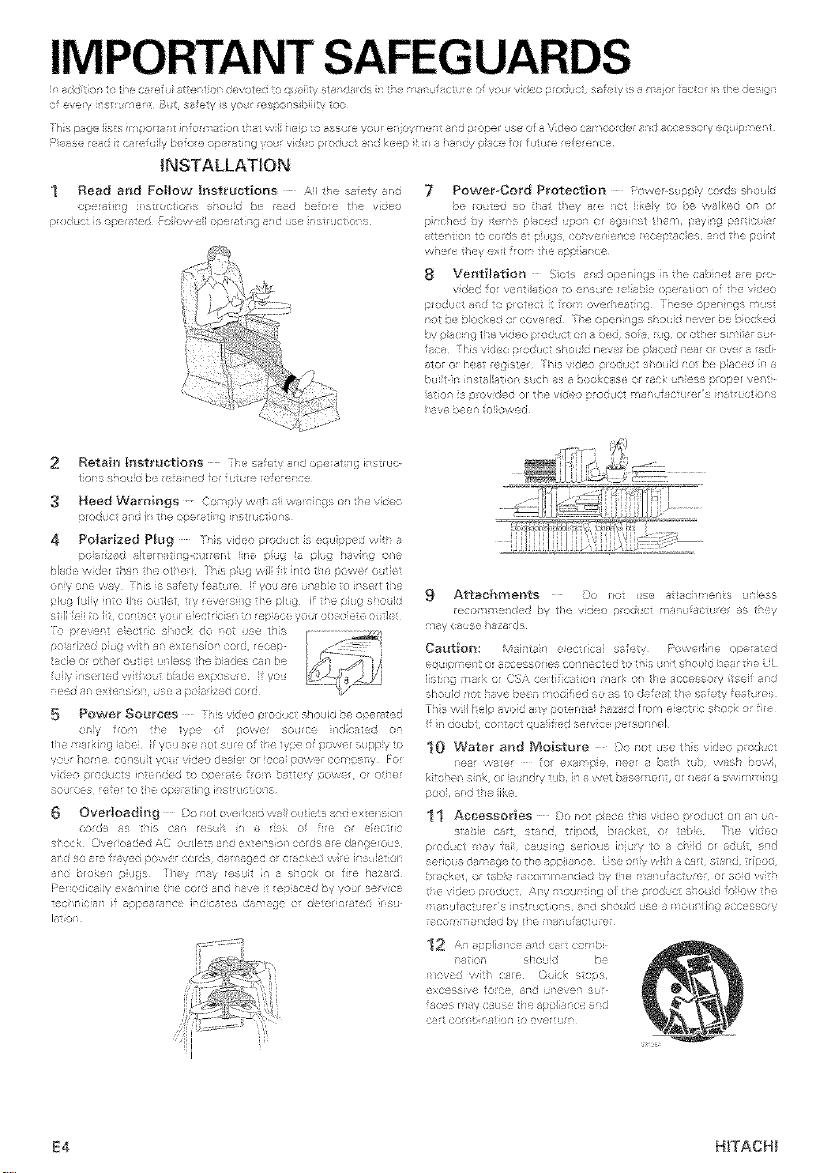
i! 8dd[t[o /to t_ C eft;} attent 0 devotee" 0 ( 8]ty st8 d_ S i_ t_e r fs<tt e 0 Vod v(co ioduot ssfety 5 8 18> act01 _ t-e "les
o_ ev÷w i,_stiL_meri_ But_ SSf_ty !s yo_Jr resp©qsibiii_ too
_[I'/i5 ©8_e iist8 i!_i_>or i_ tit ir_f ofiT_i_io;/tb_i Wiii i_eip _0 _si_ you! esiijo/_¥i_i_ i afi_ D_o[.iel ¸Use ©! 8 Video caF_Cordor 81_ 8C08S80!_/e(!Li_p_ _ent
Pi_ss_ f88_i i_ c_f_i[v b@fo!_ opo_atJr!_ _ouf Video() p_oduc[ 8iid ke_p i_ iii 8 i_sridy _18C_ TOf fdii_f_ ;_ie_r/c8
iNSTALLATiON
1 Read a_d Follow _st_uct_o_s A t_:, sfet¢ _
o_,,;_,t_ g (fSL{LCtO S 8 ouc b__ f_.,_J b,_f _- t_-' v(_to
",rxuc ox¢_t_; -So <// cp' ;,trq_r/Lse ;t Jc o _
Retails _nst_¢_iol_s s_ i,, ar o _,ai / i _ s nx.;
7 Power-Co_dProtectio_ ? _ver_s_}py c{_ds stoW8
be io!_ _o ti_at they a_e _iot iik@v i;o be walked or_ or
pitich_d by iief_iS !)i_C@_ ii_ON or 8_ariist /[!_f/i, pSyii3_ pSi_iCbiS_
,/_h_¢e they _xi_ frol_i th÷ 8_}_iialic@
8 Ve_lt_tior_ Siots snd o_enings in the ca!}iqe_ are p_o -¸
vi(_(_d for vt}R_,iJ_tlo_ to _sLJr_ 18iisbi@ o_3er_tiofl o; ihq vid_o
_:_/oduct _i'id ?o _©teci ii frOFYi O'/_Jrh@SiiNg ] _$e O_÷_/ingS _iUS_
riot b_ blOCk®_ of C(_v@r_c_ "[he ©_ets]i_g!_ sho(_id r!ev@/ b6 _ioc_led
_v _isoif/g iii_ VidOo ploo_.,ct ()r_ 8 bsd 80[0¸ f_!9 0 _¸0 Li¸!6f S_J_iiS:" 5t.F
_sce _hi5 vi(Js<_ pro(_iict !_i(iui{J r]_vs_ ¸ De piac_d i_oai ¸{}_ ove_ _ ra{/i-
alor ol ¸ h_,st _@gist@! fhi3 Video i3i©_uct S_oiiid fi(>_ b_ DlaC@_ [!_ 8
bu]it ]r_ i_/si_iiaiio_i 51;cii 8s a _oo_c_s!i OI¸ fSCk t,r_[es8 _i2er V÷_ ¸
iatioq is pfovic_od o[ th8 video pfoodc_ _a_iT_CtLi_r's _SirLJOtior_s
i_8V8 b_e¢, _oiiow@u'
12 r
e.oesa ,s _c,s 2,c s-,c-/@- 8
.... .t-,: ,r r c,,¢
: ,s[ c } "
E4 HfTACHf
Page 5
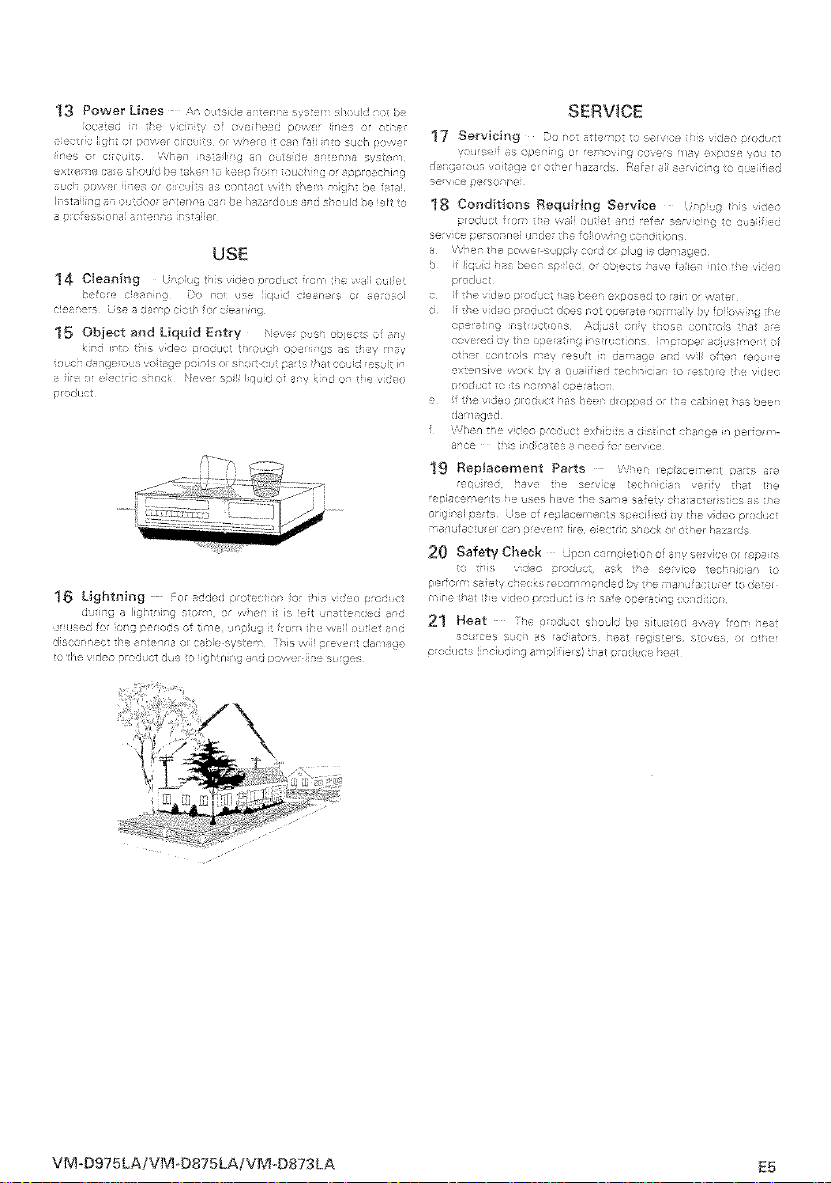
USE
!4t CIeanfng moo.c: r: ........
.... ss a -;, _ 3 :- oF q', L_' P c_
t5 Object a_d Liquid Entry _v,-; :_ s" -:_ _ ,
VM-D975 LAIVM D875LA!V_'_-D873LA E5
Page 6
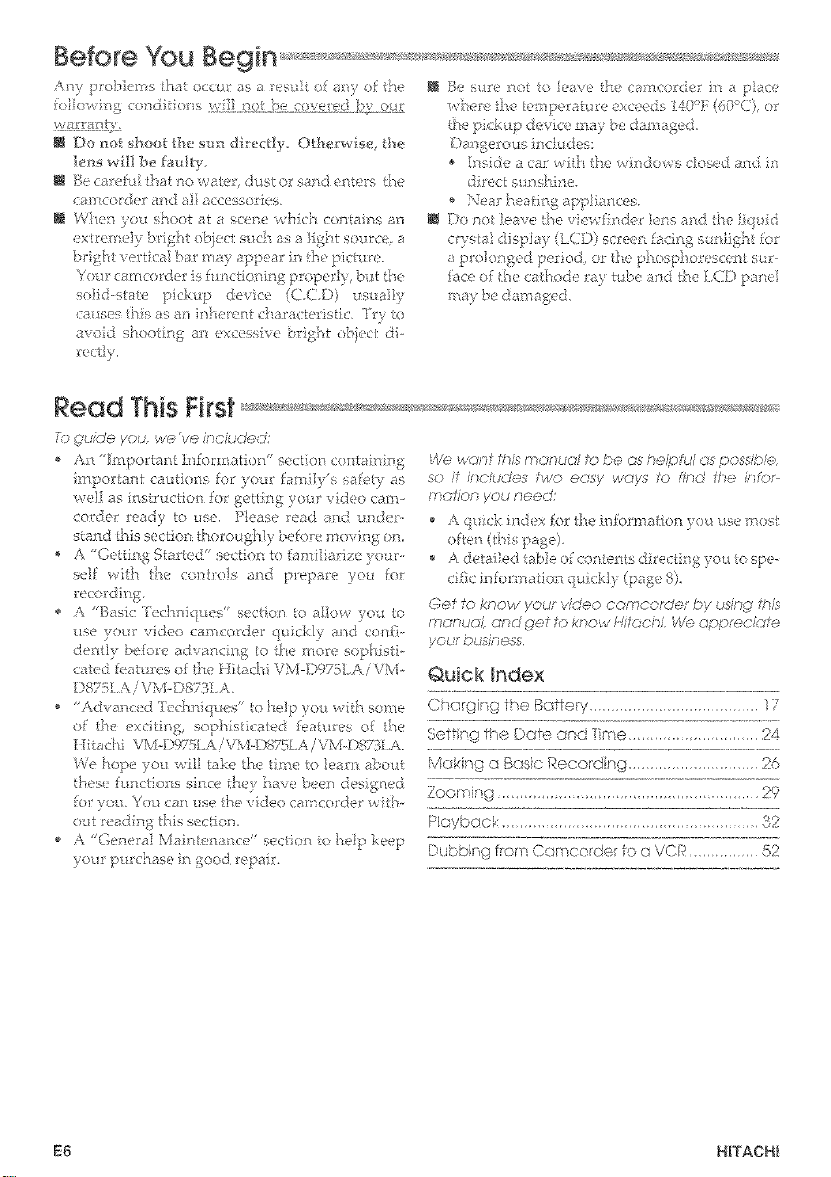
Before You
AFI?. ...................IOb:'r S i IC<L_r S a _,(>c_: _ :1) :.}_ _ _/: S:i"e i% I { v 1:_-( £?q'irc( i'< e !11 :: : _ce
N Do _m: shoo[ [::esin:direc£}, O:_erw:se, @_e
,o::d: ( :s w:_! not b,o ?,o:,_:÷< o::r
k_::sweft:be _aMt:y
B_ care t::[bat no :rate< dust o::saqd en rs L:]e
ca:]lcorder c:[]d d! _?cccssoiies
%qles :/o:shoot ;sta sce:_e ,:bich con ab:s an
:xirem Jy i:r%:htobied:s_acha; a H4bt SOAK{, ::
:_d_:htv(rk:cs:bar may ppearin t]s::?k:ure.
"You:c:mco:'der ksfunctio:dn_ proi_({} b [ }:e
s(:4id_s[atepickup devio: (C(,D) ::sua] :
:mast's[hfsas ;:m h:]:ereRtN<mracteristk,]:'v [<;
a_o:d shootin8 as: exc( sire " obieck di-
Kct]}.
D!L:UI[
:,riser- Ru e: : erat ,'ee',ceeds !?('F (6O_'C),<<
_I!epickup device may te damaged
);: nserous includes;
:nside a _ar _&i]h L}}ewindows Iosud and h;
dre:ts:m<d%e
Neon ::sting applh':/ees,
i Do n)l leave }_e v_ev<{ rder !e![s a_d he q d
c_p;tadisl:iay(LCD) screenfacin8 nanEg?_ for
a p o onged ]?eiod ori}mphos!i_orescuntsu
Xwe ofi]e ath(de ra) tub(ar!dt::eL(]D pan:
:'naybe daulagvd,
Read This Fksf
A? :JuiUe you veto%/o k)o/sde:?
An: q:nportan[ hffor:natio:ff_seckh)n cor:ta:nk:8
i nRortant cautkm k:o_ }our _amily% sa{ety as
wtU as fnstrudJo}s {or 8et[ n8 }our video cam-
<o_der read 3 to use, Please read and used(r-
stand Lhissection lho:'ough]y bef<m_ movin:; on,
A 'ff kCthy_ Sb:rted' sectfoa to f,::::ff[arb, e }<u:-
sdf wi[h the co::tro:s and prepa:_ you M
rec<rd %9
A 'B0sic ':echnk{ues' sect.i<;:::::show you to
use vo_s_ vdeo cam:orde: quic]d) ,_:d conN
de_::y beforeadvancin8 kothemore sophist-
caked _oaturesof @_e Mitach V),,I].1>975LA/VM*
DSYSL A / V\.'I-D87"9.. A_
o "Advauc d 'Iuchrdques" to hel R }o:: wK}_ some
f: @e exciti% sop}i':ticated {eatu_i:s cff the
Miracle i VMd)9751.AiV'\f-l)S75LAi%,\'!.Dg731./:.
We hope yout'dl! ta]:oth<titr;e to learl about
t}:es_ft n(tio s siNc_ ihe) he:eveb<_e _ i :;iZn<d
i'01 }'Ot_ "}Oil can 11se :1-_@'Lqdeo ('ar_1£(ti-t_e_ %R}*-
(ut readfn 8 this sccdon.
A ' Generai Mainte::nce" sectiol to help keep
your pu:chase n good rep_ah,
W(; w,?ntff'lhrnonuoifo L;o "ASheiK/ul c?'sp< St£/e
so if if)ob'c[o? hmo ed>/_y rio}i,? _0 f,¢id t }e i,?fb, m
mohon yo:.._need:
A q:ickb:d_x for1he informationyou ;_sehost
ohe', (hi_ page)_
A du!aiied :ab!e of contents direciir, g yo_ [o spe-
cific ini:or : atiort quick) ([>age S).
Gel to &nov_, your vde'o c_mcorde: by tssog #,b
n onuo_ grid get to £r _ow P;toci_l YVbo,%o,ecMfe
volt ,'?usk_ess,
Quick Index
C!orgirgih Bottep/ ...................................... 17
Settir" O the Dote snd T}me ............................. 24
_(ykh_m._ o Fv-,.>._sr.............."[_@_'ord :n_ ............................ Z6"
Zoomr 0 _'9
P t_y:-.,OC _....................................................32
E:ubbing frorr Comcorder Io o v'CR ............... 52
E6 HITACHI
Page 7
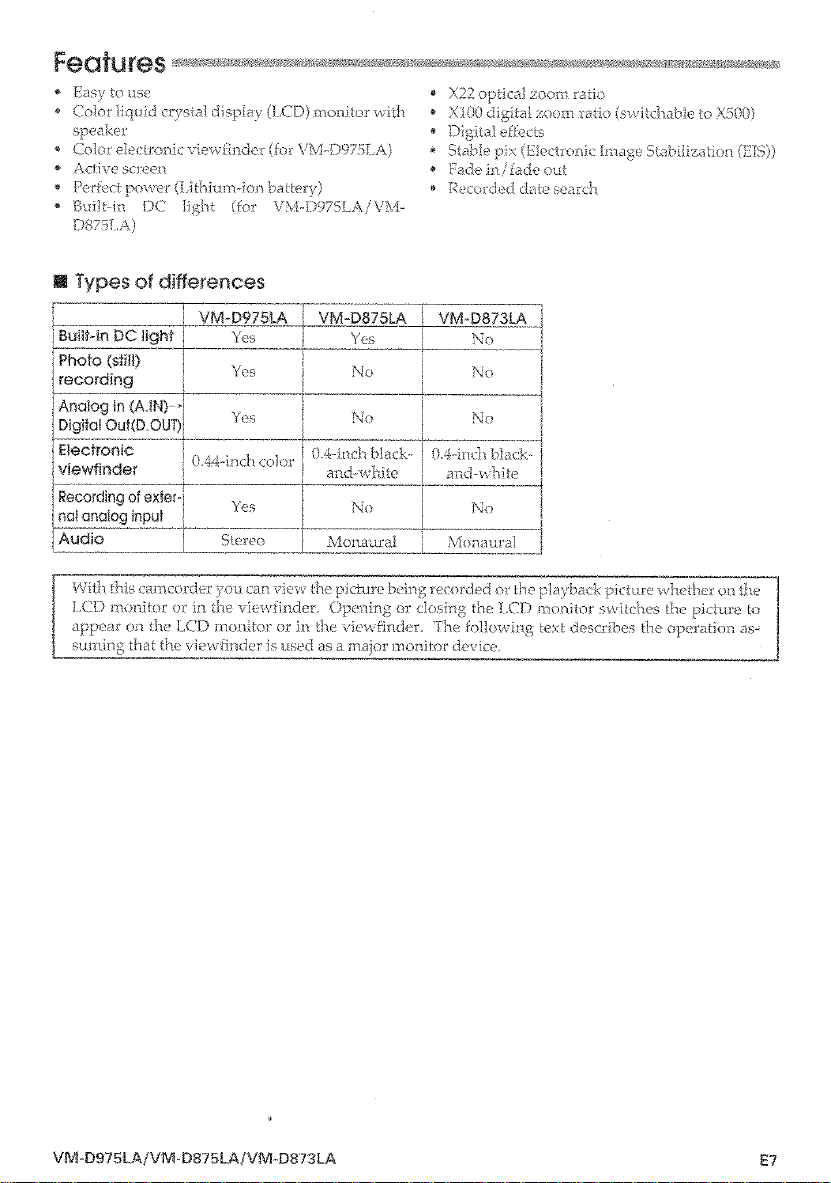
Easy to use
Co!or _quid c_Tstat dispiay (_,CD) motsitor _ki@_
speaker
Colo;: elect tonic 'Hewfir_de_ fo_ VM_Dg7_,%A )
,\_] VC Set IZeil
Pert_'t f power (! ithdumqon ba tleY]z)
_' l:_ullt-k_ f)C li81lt (for VM-D975LA/VM-
©$751,A)
X22 opdcaI z _om _ado
X] O0 disi_nl zo )m _tlo (s.,_dtchable o X500 }
Diffital effects
Stable plx (Eleet_o_ic ]nase Stabiiizatloi_ (EtS))
_sde M / fade ou
[,_ecorded dat_ search
R Types ofdifferences
l
i Bui#dn DC light Yes
Photo (Stit0
_ecording Yes
i Analog in (AIN).
i Digital OuffD OOl Yes
r..................................................................................
Electronic
i vJewfindet 0.¢4--b:ch cole:"
I VM_-D975[A
exJe_r,t
uio ........... s,,,'_,o
WJt[_ @is eameordet' 7ou car_ vies, J_e picture b_h_ recorded or the p]aybaH< pict_ re whe@_er on t.}w
I,CD mo_itor o_' in t['_e viewflnde_. Opening o_" closing4 the I,(]) monitor' switehes (he pictul'e to
appeal on he I].C']D n-lonltor o_ in the vfe_,_.find_.r. I]_-: fo]lo,,_ big text descTibes the o])eratio_-_ as-
sumin 8 that lhe vJew_nder _s used as a major n_o fitor device
VM-D875LA
_t÷:s
NO
NO
0.4-h_e}l black.
a_.d-wk_ite
;\_o;_auza]
No
_0
and-_\ bite
} No
Monaural
VM-Dg75LA/VM-D875LAlVM.,D873LA E7
Page 8
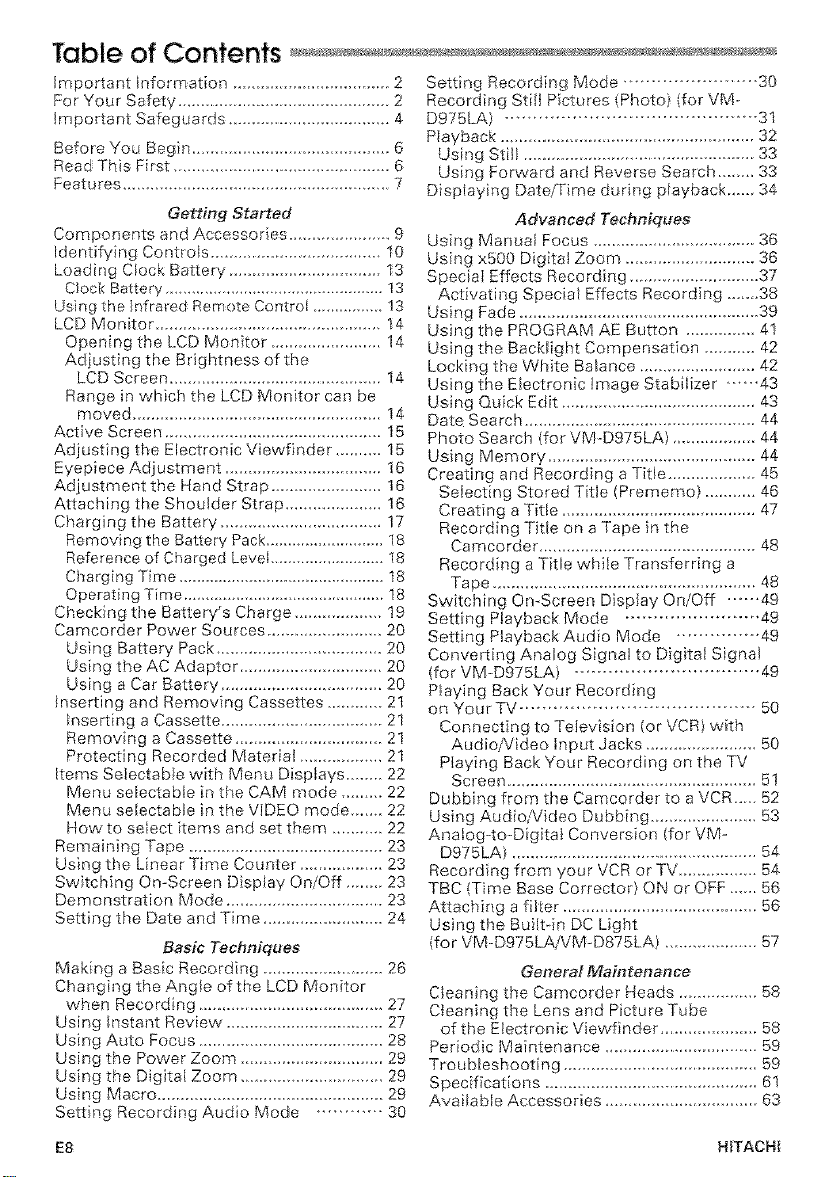
ImportantInformation...........................2
ForYourSafety.............................................2
ImportantSafeguards....................................4
BeforeYouBegin......................................6
ReadThisFirst.............................................6
Features.......................................................7
Getting Started
Components and Accessories ................ 9
Identifying Controls ................................. 10
Loading Clock Battery ................................ 13
C_ock Batter,/ .............................................. 13
Using the _nfrared Remote Control ............ !3
LCD Monitor ............................................. 14
Opening the LCD Monitor ....................... 14
Adjusting the Brightness of the
LCD Screen .............................................. 14
Range in which the LCD Monitor can be
moved .................................................... 14
Active Screen ................................................ 15
Adjusting the Electronic Viewfinder .......... 15
Eyepiece Adjustment ................................. !6
Adjustment the Hand Strap ........................ 16
Attaching the Shoulder Strap ..................... 16
Charging the Battery ................................... 17
Removing the Battery Pack .......................... 18
Reference of Charged Level .......................... 18
Charging Time ............................................... t8
Operating Time ............................................... I8
Checking the Battery's Charge ................... 19
Camcorder Power Sources ......................... 20
Using Battery Pack .................................... 20
Using the AC Adaptor ............................... 20
Using a Car Battery .................................. 20
Inserting and Removing Cassettes ............ 2t
Inserting a Cassette .................................. 21
Removing a Cassette ................................. 21
Protecting Recorded Materia! ............... 21
Items SeIectabte with Menu Displays ........ 22
Menu selectaMe in the CAM mode ......... 22
Menu selectabfe in the VIDEO mode ....... 22
How to select item, s and set them ........... 22
Remaining Tape ............................................ 23
Using the Linear Time Counter .................. 23
Sw}tching On-Screen Display On/Off ........ 23
Demonstration Mode .................................. 23
Setting the Date and Time .......................... 24
Basic Techniques
Makng a Basic Recording ....................... 26
Changing the Ang}e of the LCD Monitor
when Recording ......................................... 27
Using Instant Review ................................... 27
Using Auto Focus ....................................... 28
Using the Power Zoom .............................. 29
Using the Digital Zoom ............................. 29
Using Macro .................................................. 29
Se_ing Recording Audio Mode ............ 30
E8 HITACHi
Setting Recording Mode ................... 30
Recording Stitt Pictures (Photo} (for VM-
D975LA} ............................................ 31
PLayback ......................................................... 32
Using Still ................................................. 33
Using Forward and Reverse Search ........ 33
DispJaying Date/Time during pJayback ...... 34
Advanced Techniques
Using Manual Focus ................................ 36
Using xS00 Digital Zoom ............................. 36
Special Effects Recording ............................. 37
Activat}ng Special Effects Recording ...... 38
Using Fade ................................................... 39
Using the PROGRAM AE Button .............. 41
Using the Backlight Compensation .......... 42
Locking the White Balance ......................... 42
Using the Electronic Image Stabilizer ...... 43
Using Quick Edit ........................................... 43
Date Search .................................................. 44
Photo Search (for VM-D975LA) ................. 44
Using Memory ............................................. 44
Creating and Recording a Title ................... 45
SeIecdng Stored Title (Prememo} ........... 46
Creating a Title ......................................... 47
Recording Title on a Tape in the
Camcorder ............................................... 48
Recording a Tige while Transferring a
Tape ....................................................... 48
Switching On-Screen Display On/Off ...... 49
Setting Playback Mode ........................ 49
Setting Playback Audio Mode ................ 49
Converting Analog Signal to Digital Signal
(for VM-Dg75LA} ................................. 49
P_aying Back Your Recording
on Your TV ......................................... 50
Connecting to Television (or VCR} with
Audio/Video Input Jacks ........................ 50
P_aying Back Your Recording on the TV
Screen .................................................... 5!
Dubbing from the Camcorder to a VCR ..... 52
Using Audio/Video Dubbing ...................... 53
Anatog-to-Digita} Conversion (for VM-
D975LA} .................................................... 54
Recording frorn your VCR orTV ................ 54
TBC (Time Base Corrector} ON or OFF ...... 56
Attaching a fil_er ........................................ 56
Using the Bui!t-in DC Light
(for VM-D975LAjVM-D875LA} ................... 57
Generat Maintenance
C_eaning the Camcorde_ Heads ................. 58
C_eaning the Lens and Picture Tube
of the Electronic View, finder ..................... 58
Periodic Maintenance ................................. 59
Troubleshooting .......................................... 59
Specifications .............................................. 61
Available Accessories .............................. 63
Page 9
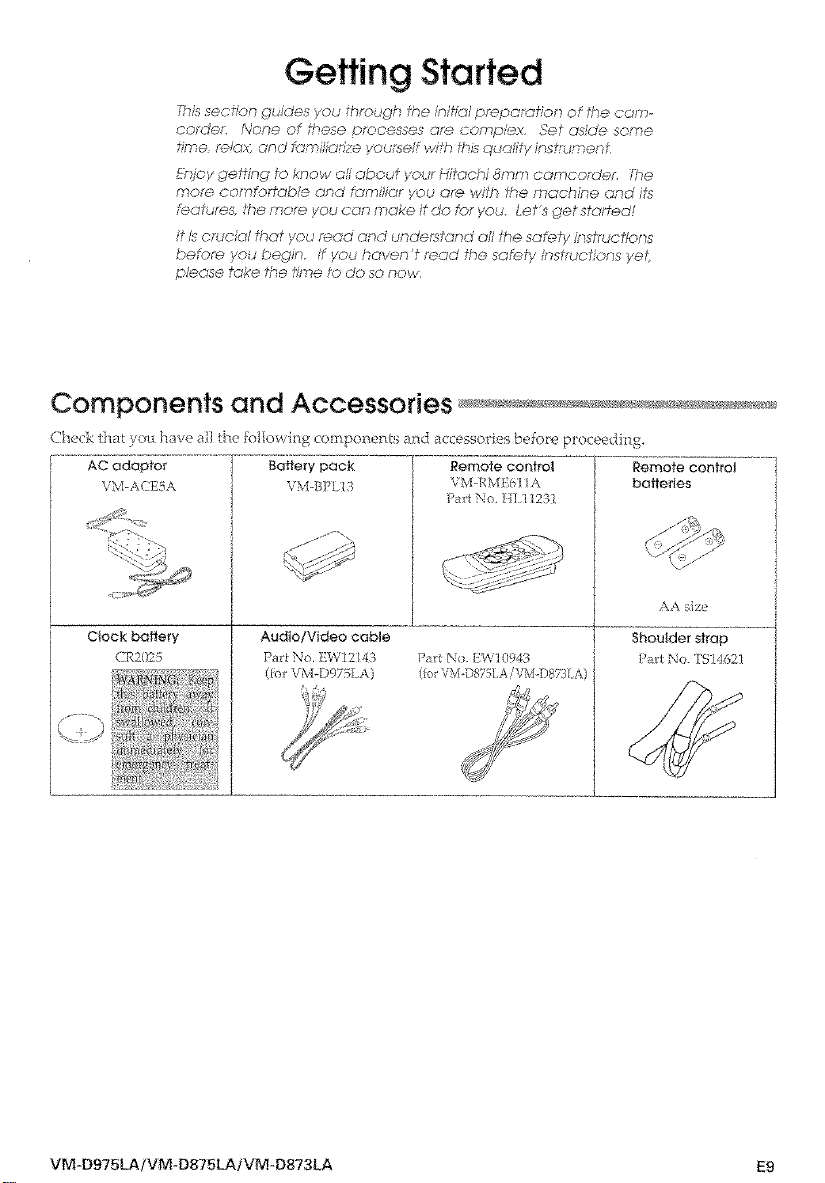
Getting Started
Th:ssect:ongu:.'÷syou _h:ough:he intake/p:_parot:ono: the co:'7>
OO:%_©L NOn@ Of t,%e_@ pyc>o6_ss_s ,.gf_ e0N_olex S@I d_]L_4_e se:Y_@
::me r_:ox.GridiTs::;,?:dm:Z÷yoij:se:€;.v:?htbsqu:Thty:n_t%:fnent
FQ:Oygetting to l_now oi1about you: 1£#_:: 8ram comco_de:, (he
PNOrG COrNfOffOb@ ond _3fT]lJ:o: yOU Gr@ WJtN _>18 ]7]CIChJF}@ ond Its
;:eatures, :tie mote you con mare f do for you Lefts get st_rfed!
it 17eru'o£_l float ymd :e_d c_,;_duode::.tdlnd oil _he sorely _:_struct:ioos
before you begin. If you haven't :4,od the sc%ot}/:,osh<:ct:ons ye_
please take the hme to do ,sonow
Components and Accessories
Ch_ck that you ha_e all @e loIlowh_ component _and _ccessoi __sbefc r,:,pr >ceedk_8,
AC adaptor Baffery pack Remote centre! Remote control
, altN_ .hl k:,
Clock baffery
CR2025
VM-Dg75LA/VM_D875LA/VM-D873LA E9
Audio/Video cable
Pa_t No. ]9,,"?121,:[3
(lot'v_{*D975LA)
_art N_t [%K943
( Pv[OS/} A _:B,'f-DS/31,A)
Page 10
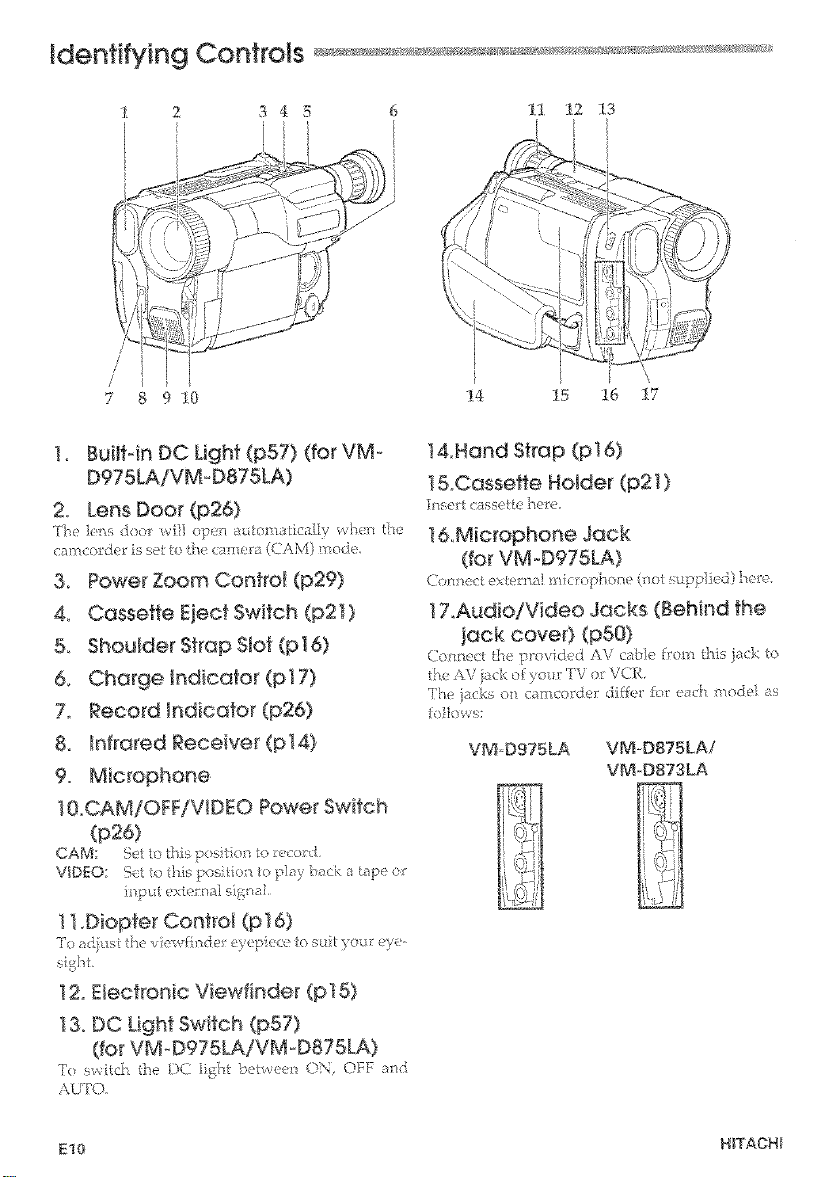
345
11 12 13
i
/
/
/
7
[
to
[ I
14 15
16 17
!. Built-in DC Light (p57) (for VM o
D975LA/VM@875LA)
2o Lens Door (p26)
"The /e;s d( :" _,,' o1.?_-i al, _o:_:s :ica[]y v,>_(n f!%:
3. Power Zoom Control @29)
4o Cassette Elect Switch @2t )
5. Shoulder Strap Slot (p16)
6. Charge hdicator (p17)
7o Record indicator (p26)
8 Infrared Receiver (pt4)
9. Microphone
10 CAM!OFF/VIDEO Power Switch
(p26)
CAM: Sut 1:othis }x_s_ io_'_t< _:eco_d
VIDEO: Set ,_othis {?,ss:oxs t( FA%,/,;ok a tap_ or
input oxter -_} ¢:r, _a_
11Diopter Control (pl 6)
To ad.jus[ ',!'le _ _-wf l_der e) ep c'cc _o sut you," ey_-
ight
12o Electronic Viewfinder (pl 5)
13. DC Light Swtch (p57)
(,for VM-D975LA/VMoDB75LA)
F( s;-_ii:d', t1_e D(._ ]i_.{_t Det_een Oh< OFf s_
/\ LJTO.
!4.Hand Strap (p16)
I &Cassette Holder (p21)
1&Microphone Jack
(for VM-D975LA)
C nnect ex_:e_ma! _ {-ropt_one (not _,cp!:4i_'ci) }_e;c,.
! 7.Audio/Video Jacks (Behind the
jack cover) (p50)
Co_lnect tJx_ ?rovid<.:d AV csbIe from his j_ck to
The lacks ::n c m_co:der differ for each is'_ode}as
o}k> s:
VD%Dg75LA VM-DI75LA!
VM-DI73LA
El0 HITACHI
Page 11
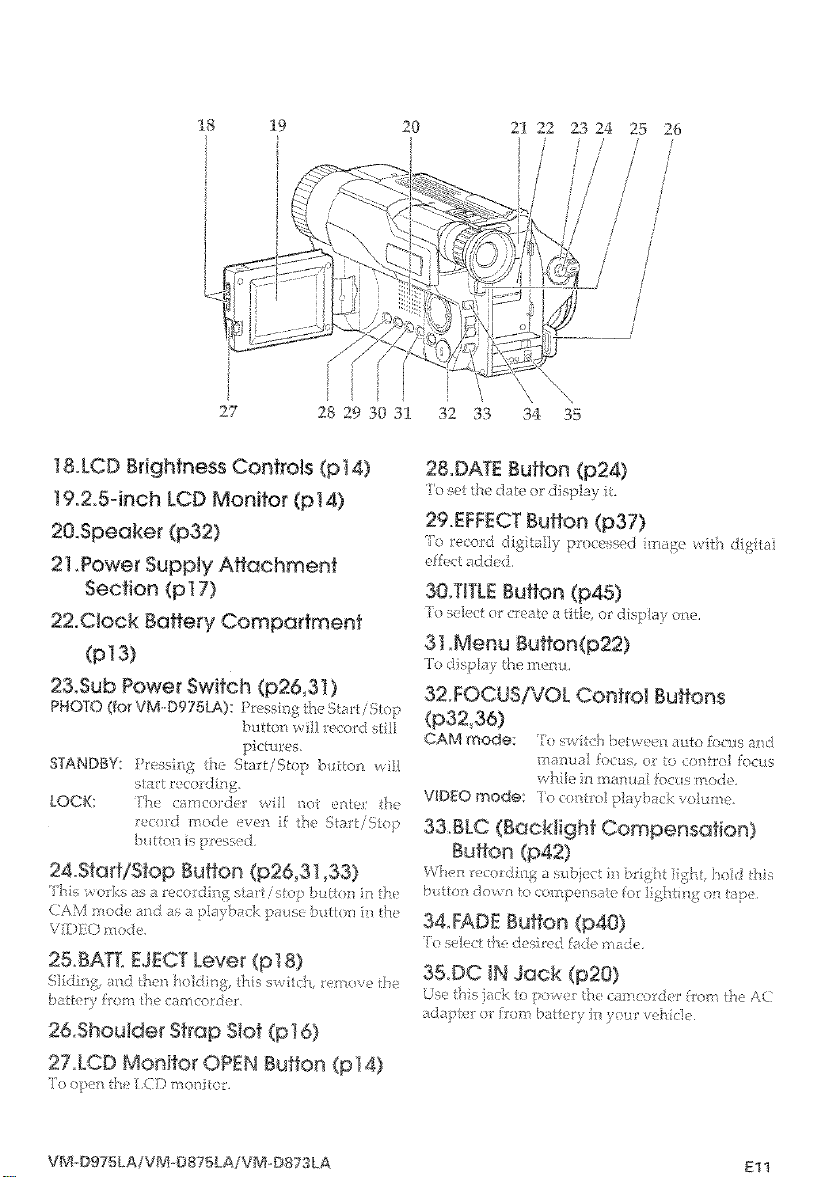
tS
2O 21 22 23 24 25 26
] i / / d
I / /
d
I
2Y
28 2{9 30 31 32 33 35
1&LCD Brightness Controls @I 4)
!9oZ5-inch LCD Monitor (p 14)
20.Speaker (p32)
2 l_Power Suppty Attachment
Section (p 17)
22.Clock Battery Compartment
(p13)
23Sub Power" Switch (p26,3 ])
PHOTO (for VM,-D975Uk): P_essh_g 8-_uStar_iSto!_>
STANDBY: Pressrg _e Sta_iS_op b_£_on w_!
sl:a::ecord: _g
LOCKs [% ca:ncorckr wi] no:: :.ntu' d::'
ruco:d mode even ii S_, f:_ta'tiS[op
b_ _:on is ::n:ess_d
but[o_ wi] _e<ord sli]I
pid:ures,
24.Stad/Stop Button @26,31,33)
:'hR,_',o:'k_as a :'ecoi:c:_g s as',i_¢op b::to : :? t:e
CAM ::o,:h'and as a p]ayba;:k p_:us 5u[[o:: :n the
V:DI:O m::,:!c
25,BATToEJECT Lever (p t 8)
bthuy lyon: the <mnco der
2&Shou:der Strap SIot (p ] 6)
27°LCD Monitor OPEN Buffon (p]4)
"I"o ol?e_ the CD monito:.
\
2&DATE Button (p24)
['o set the date or d_splay _.
29.EFFECT Button (p37)
To reord digit_:lly p:t'oce sed magc with di£:ta
eff,._: added
30.TITLE Button (p45)
T) s:']ect o:' ceate a titk_, o display one
31 .Menu Button(p22)
]o d_splay _be me_':u,
32oFOCUS/VOL Control Buttons
(p32_36)
CAM mode 7o v,,it<'h :';<'w'_'_:-__mto focus a_:d
V:D[O mode 70 co:th:.l playback volu:::c',
manua: locus oz to ,,.onhx] [oc,.:s
v,'h]e91 marmal focus mode
33,BLC (Baoklight Compensation)
Button @42)
Whel_ co d£]g a subject t blight iS]-:__h(]d ths
butlo _c/o_,, _ _o co:::pensa e Io ] ;4 :{ :L:o,1 tare
34,FADE Button (p48)
To select tse (tes ed/ade made,
35oDC :N Jack (p20)
L's,: t-_s iar'i< to p_:, _ l.he c m c _:deu :'ore t}'u, ,(
telpixy:<:" h:o:',battery :: ),ur _ e}_:<:]e
VM_Dg75LA/VM@875LA/VM_D873LA Ell
Page 12
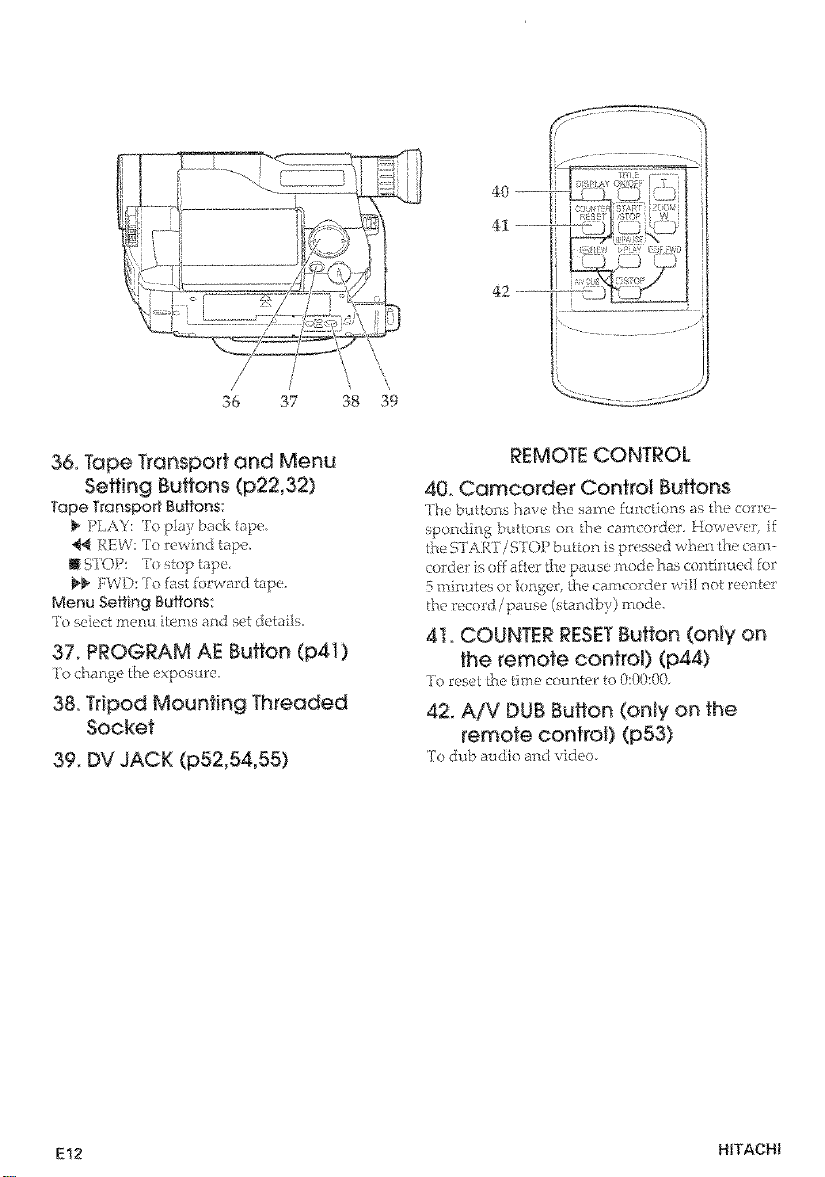
36 37 38 39
/, ....................
36, Tape Transport and Menu
Setting Buttons (p22,32)
Tape Transport Buttons
PLAY: To pk_y bad_,. _pe
44 REW: To rev_'i_d tap;.
lffFOP: ]o stop tape,
_" t;WD: "Yofas_ folw,,a_'d tape.
Menu SeEing Buffons:
fo select menu fLems and set details.
37° PROGRAM AE Button (p41)
38. Tripod Mounting Threaded
Socket
39, DV JACK (p52,54,55)
REMOTE CONTROL
40_ Camcorder Control Buttons
!b_: butto;Ls h_v_ tho sanle fun tiont_ as the (or_ '-
sponding b_ irons on the ca_eordeL [io-,ve_,er, if
the START'iS IOP button is pr_ssed w_!n _hecam-
corde] is off after t}tt pause mode has continued for
5m nutes or bn_,;er, th<,cameorder wfl] not _'eentei
the reco_'d/pause, (standby)mode.
41. COUNTER RESETButton (only on
the remote control) (p44)
20 r_seL the lime counter to 0:00:00,
42. A!%/DUB Button (only on the
remote control) (p53)
To dub audio and video
E12 HITACHI
Page 13
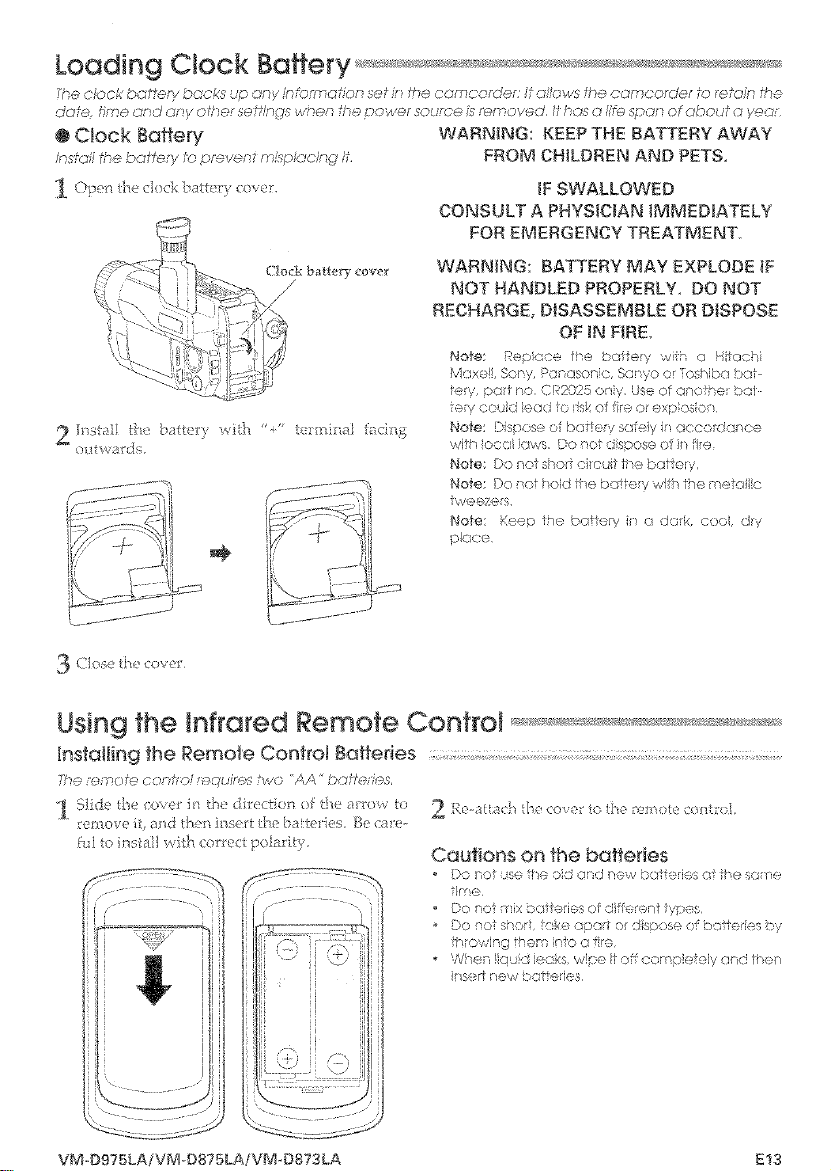
Loading Ctock Battery
The Cloc;; bah*erv b_cP.$ /p cv?y in_igrmaffon set L,_the corr_corder, It o ows the comcordef io r_t._,a/n" ,*__
date time end a,oy other se tti,ogs _v'ne_; the oov_ @rsource i,_removed It has a Ifre spa _of about a year
@Clock Baffery WARNING: KEEP THE BATTERY AWAY
ins?a J he ©<Jfiery 1o o_eyent mhpfacPG_ it, FROM CHILDREN AND PETS_
O!:)e s the d)ck batte '_, case!; tF SWALLOWED
CONSULT A PHYSiCiAN IMMEDIATELY
FOR EMERGENCY TREATMENT
WARNING: BATTERY MAY EXPLODE iF
NOT HANDLED PROPERLY, DO NOT
RECHARGE, D!SASSEMBLE OR DISPOSE
OF IN FIRE,
Note: Ropac =, t_e bf3tfey ,uh ,'j Hilaeh
Moxe, Sony, Ponasonc t<sr'yo er:oshibo !DOt
te;y, !bo_'t no, C _'2025 oniy, Use of one qe_ be1
te:y could !e<xc osk of fire or explosio _
9{_ss{al*' t}e battevv uith " ' t<rI iI_a] :'<.....
]
Note: D spas _ of bat etv sc_feiy in 'Jecor( acute
wih occ_ lows t}o sot d spose olin fire
Notes Do not st_or_ c _cuit _he bct_er, ,,
Note: Do not old the bqt_e y wffs the meOeffc
]we_2z_ers,
Note: Keep the botlery in o dGrk, coo, dry
_lC c;e
3 C]es( _ tire ¢_,vc ;
Using the Infrared Remote Control
Installing the Remote Conttot Batteries ........ .................... .............
}rt' ? "r} 7K) te C )fsfto/M'qu;r 95' X,_O "As%" ha/re f@s,
_ S_ide t_e cote_ is I:he d ;:(ctio_l { _{ a_'_,'o,, t)
_el_ e_'u i, _;ld the,, i_s(/:t []/e ba'tel]e5, Be cai:e-
i[u] _;9 instal vvt}_ cor;-uct he £_'K_,,
VM,.Dg75LAiVM@875LA/VM-D87_LA E13
2_\@ _ *8 ;t COV@__tO ]?2[]s,It{!
Cautions on the bafferies
/J)o FO Jse t_ie o'3 3"4J NeW bQtte [es G:"'_'e S(JNe
Do rot mx boderies ef ci}fferer,_ _yf_e
!_;O O? St'Or!, :_Re Op(sT_ or JsDose of potteries oy
r_ owl,-g hem r,lo o fire
* When }iac d ie<_ks,wipe t off cemp ete!y and then
[ _._._rt ,_e +:b,.Ttteries
_be fi_e {'e_l[ (}l,
Page 14
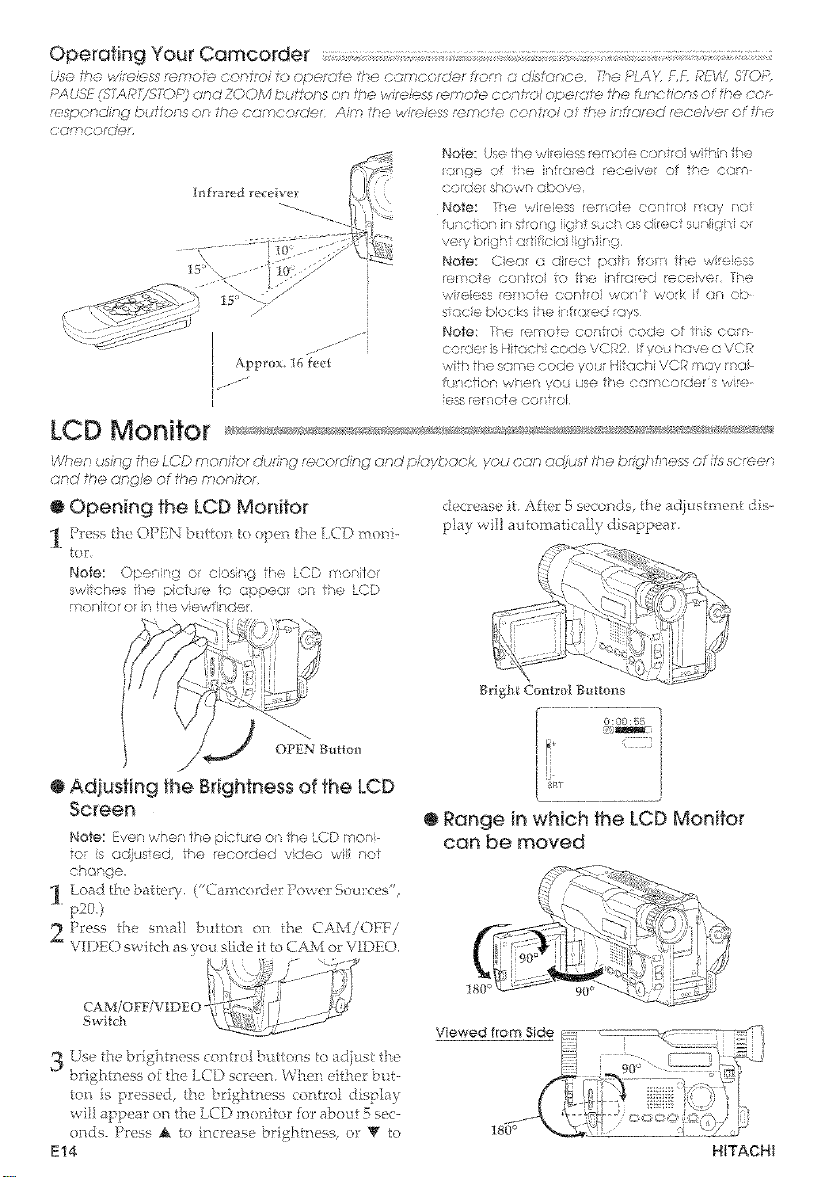
",?t;er) us,ng ff_e LCD tT_onifor @_,':;ng r_.ocord_ng and p_,oybdc£ you cot. C@'ust i?',e b,';ghh%_s of ;_sscreen
end Ple (_r;g; of ff_,e monilor
Opening the LCD Monitor &<_,as_i. Aft,_5seco_ds,th,:_di.st>e ,_dis
1 Pr<ss dw OPEN button [o open @re LCD mon- }qa}, _*,,'ilt au ematk:a[Iy disappear,
toE,
sw_ci_es he _NCtL'e !o appeQ_ on the LCO
_"or/i £r o n ii;e vewfinoer,
@Adiusfing the Brightness of the LCD
Screen
Note: Even whet 1he picture o_ 1he LCD men-
tor is adiusted, the recorded vdeo wi net
c @nge,
Load the battery, ("C amc(,_d_ r Pe'_¢ er 8ou:ces",
p20,)
2 Press the mall buttor_ 033 the C!_,M,/O[':F'/
VIDEO switch as you slide it to CAM or VID[ ().
3 Use the brigi_tness cep4!:ol buttens _o ad st the
bcighto_ ss of the LCD screen Whe> either: but-
ton is p:essc, d, the brightncss contr( t ctis_qay
will appear en the LCD n',enitor for about 5 sec-
ends. }%ess _ to increase brightness, or _ to
E!4
Range in which the LCD Monitor
can be moved
Viewed from Side
180 °
HtTACH[
Page 15
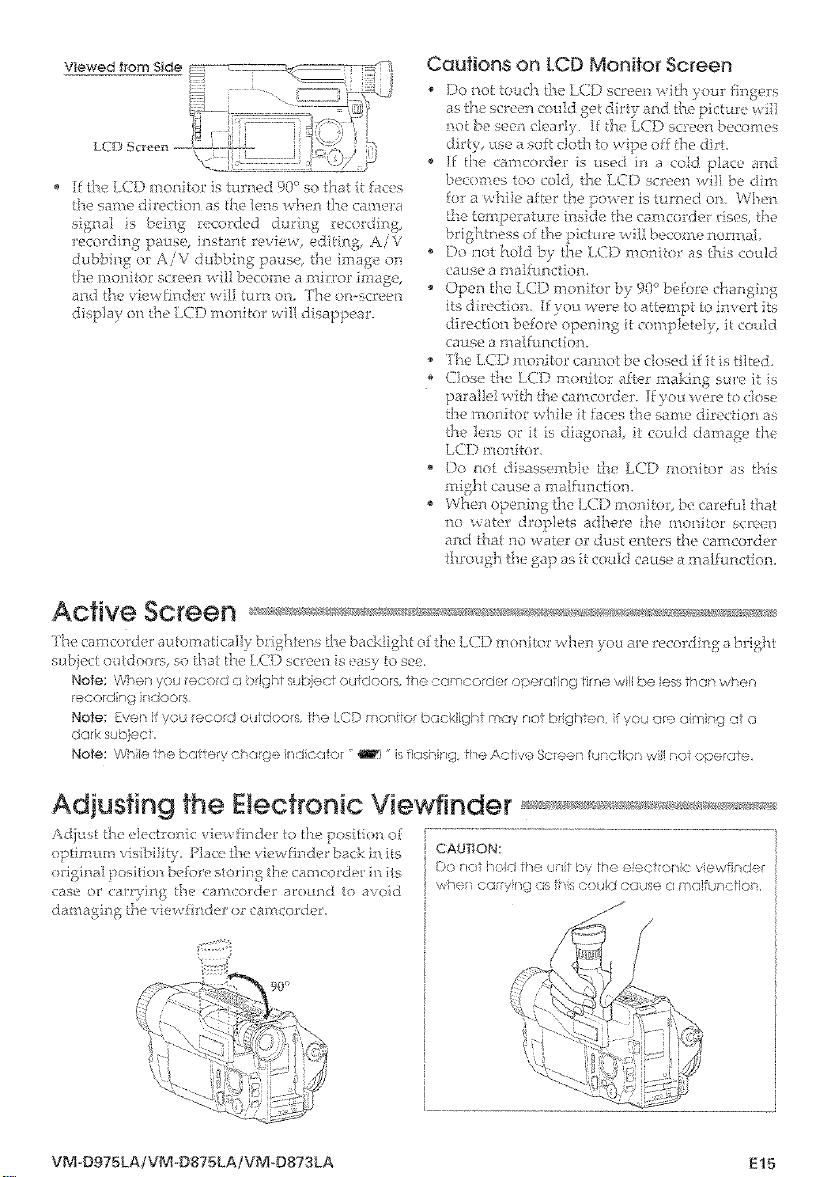
Ca@ions on LCD Monlor Screen
Do so{ touch _.he LeD screen _qth }our i:iDge_s
as ihe scrc_,n could 8e dirt), aid the pkture win
not be see_ clearly [f he LCD screea beco_;:es
dirt% use a soil: clot[: to _.'ipe oil the dirt.
1{ N_e cameo'tier is used in a cold place and
N:the LCD monitor is turned 90 ° so _mt it f_ces
i_esa_nedh'ecionas th_lensvv]_ei_[heca;y_er,_
sisnalis being _ecorded during {-ecordins,
recordin£ pause, in tarot review, edit ng AiV
dubbil_g or Ai V du}bh:g pause, the imate on
the 0.onitor s_R'en will become a mirror [maze,
and the viuwfinder wlI turn nn. lhe on-scr_<en
display on the LeD monitor _iH disappear'.
laec< :nes too cold, the t,CD _crc(n ufi] be din:
for a whie a{i_n' the po_-et' is umed o: %Vt:e :
[}retemperature insldu the cm:lcordei rises, the
brightness of tie picta "ev,S]ibecome normal.
Do not hold b) the LeD monitor as this could
cause a maiRmction.
()pen the LeD monitor by 90 ° be[ore c_m_?,ing
its direction. If you were to attempt _.o inverl, its
direction bei:e{e openin S it completely, i{ co@d
cause a mail:motion'<
7'he L(D monitor c u:::o[be dosed if i_ is tiked.
* Close tb,e ,%('D mop,Rot after u:aklng stu'e it is
parallel with the camcordc:. If you were [o dose
d::e ','nor:itor vdqle it [ac_'s 11:_ same dh'ec ion as
the lens or it is diagon,:l, it could damate {he
ted I:o liter,
'_ Do _:ot d:sas e:r, bk_ th*' LCD monitor as this
::tigLtce,use a malfi:::cffon.
WI:en opening d_e LCI ) too:lifo: be cart_fu] that
no water dr'oR]eta adhere the mo::it<_r screen
and [l;la_no water or dust entex-s[}_eca:qco:der
@uouzh t}:e gap ,}s it could cause a :::alfu_ctio:-_,
Active Screen
]he camce:cier au[ematicallv b: ghten ,, []_e backlizht of the L(D monlt<x hhen you are iteco: d:%{ a bl::)!,hi
subiect ou doo_s, so that the I,('!) screen :s _;.:s},' to see.
Noie: When yon recoK_ cJbdGbt s.£_,j®c,+ouedoors, the c{:_rncorc_er ope/Qtff_© ime wi]_be :es,s:_c_< whet',
reooKirx.9 )¢10011
Note: Even i!:yof retort: ouiOoofs, the LeD m,or_i or bqcktf:]ht moy nor bdgh en, f yot 'ate (]irrih 0 <_I¢._
d_.qrksuoiect
No!_e: Whte :be bc:t'e y chc_rg< _hd color " ,m_i " is fl@shin@.H'_e Actve Scree_ _'nc kx _vl to1 ope_ute.
Adjusting the E:ectronic Viewfinder
Adius[ the ebctrorAc _iewh_:der to the i? >sition o_
< ptin:um visibility Plac Ih('vk, wh_de'back in fin
xi_finai pos don bef,_ e sl,rk?. @re <amcode! _i i!s
case or carr],'J:f_t}3er'amcorde_ alx)ulvzlto avoid
dama£in 8 the viewfilt4er or can:corder.
ifT<!i
/)'* "+1] <it
.<c--, -. ,, y_
. % ,..:: >t<
! '< :, i_<£u
<t-. 'o'
--.-4 I]._
"- _<"-%<-S
VM*D975LAtVM-DI75LAIVM_O873LA E15
C:AUY_ON:
[Tn not i'o_c! th£< /,, _ho eel ot C vtawf',-(J_r
wflen C¢1:['/Jig cs [ s COUIC_C<]use C', //Q fURCHO },
Page 16
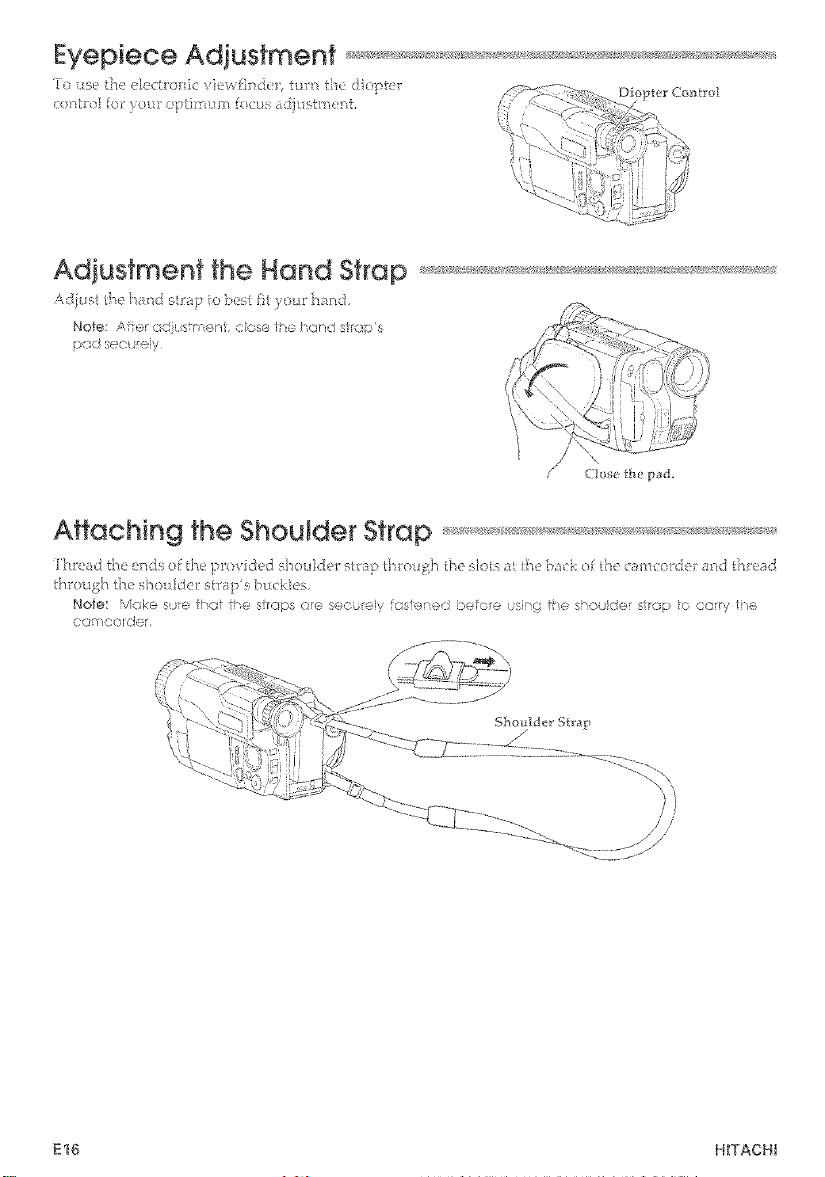
Eyepiece Adjustment
) ts. the electt )tic _ }ev,. i;l_]_;, turn ti_t (( :t(_
O, _ [OK 'COL]: /J' >[Jl:T!,tl _ OCI._S _ di.iStl'_Wnf:.
Adjustment the Hand Strap
'L il. s[ ti-*_.[ nd si-_ }:_to b,:st fit ),.>_."h_nd.
Note: Afierddjst[_erd. cose ie _:_nd slrQ:)'s
[)(,(_ S_:_C 7If! V
Affaching the ShouJder Strap
}_'<:u£';_/t_e s _on de: s _ _IfS buckles.
_h[o_@{ %_kQ bJ @ [, ,(_ : ,_o re Jo (_re secsre!y osier ÷c :)efore ( t,e shot der sircp ',c cGrry te
(]o _,13oldo(
/ ,
( ',- ....:[i
\L.
E16 HITACHi
Page 17
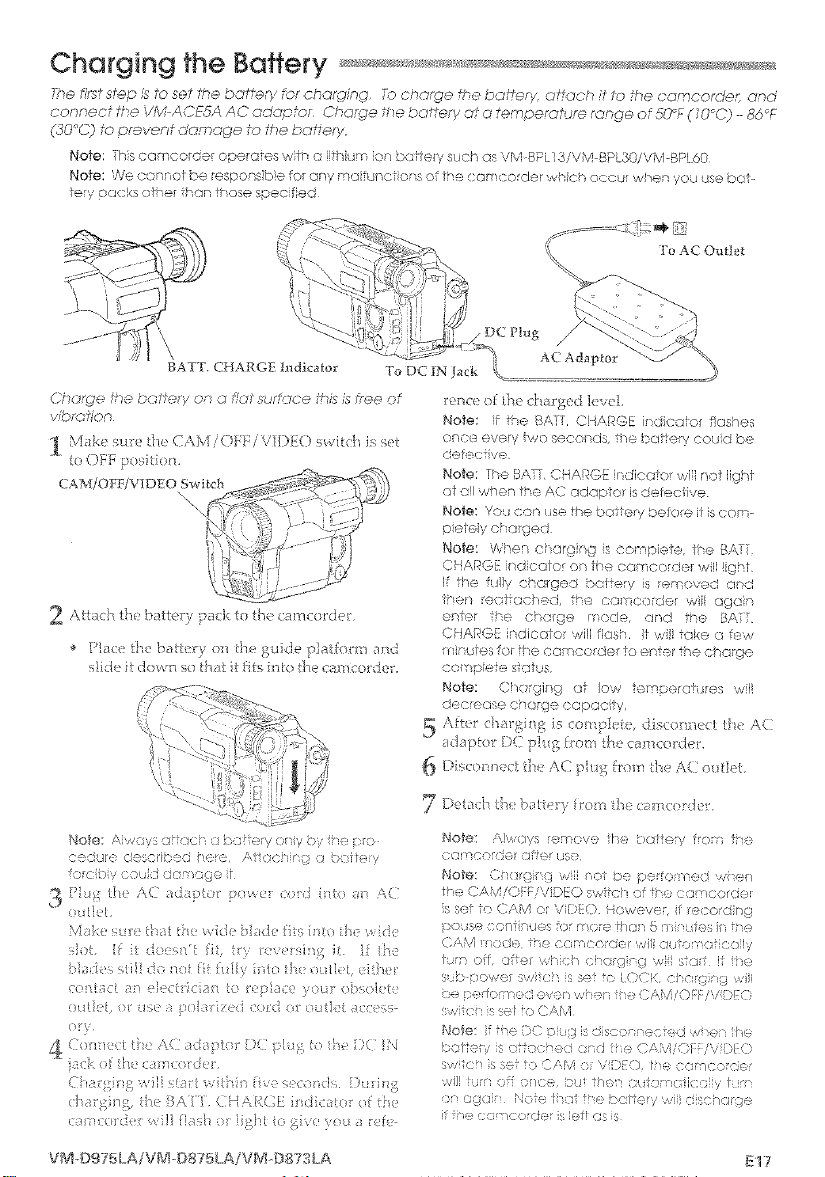
Charging the Battery
7P,,efirst step is to set the batfeO, ;;)r chqrghg To charge f?_e bettor!, oboe; d io the camcorder', and
connect ff_e _X"dACESA AC ad%oror Charge tP!e ba*te._r'}; at a tewperc,£ie rqnge of 5(PF ( O°C) - 86F
(JO°C) to prevent do{noge ?v the bat e0/,
Note; Ths camcorder operates wth e [thium ion batter€ such as VM-BPL' 3/VM BPLS0/VM-BP[60
Note: 'A/e ceRRot be responsbie for Clr]y ma funot ons of the cameorder which OCCUr wheR y(?d use bct-
tery Decks ether ÷hart t_ose spec fled
//
AC Adap£oz
2 Att_ d_ t.}'_ebatte/_, pa_. < _. tn_ ca no }rd'.q
Hac thu baste y on dle guide p]ai:ferl_ a,_tc
ide i_ dov'_ so d'dt it fits a _e the camcorder.
To DC IN Jack
fence i _he charged level,
Note: _ tse BA!T, CHARGL ;dcc_lor flashes
once every bye seconds, _he boilecy eo_.id be
defective
Hole: The B&fL CHARGE r dicofo wi not light
ote whe_ the AC adapto isdefecNve
Note: Yeu COl use the be. er/bef(xe it s com-
peley eY a%ed
Note: '/,,'hen c argrg is compleb, H-'o BA_
Cb ARGE r dealer on the cornea der wiil iePl
ff he frilly c :aroed bcl-ery s revered _q_d
hen te(It;c_ed, the cart( :xder w] OOoin
_nte_ he choge mode, qnd i¢10 BA
CHARGE i ]OiCoto}" will fiesn, i_ vvi!! take a fe_/
rninu_es re! he COrncorder to enter the char.qe
co ,qptete sff£us
Note: C_crgir',,g of low femperet_es wi!
dec (]se c _on:?ecGpGoiiy,
Ab!t (1_al::_!J_,%s co!P.}i_ i di;co _.;ie£t !:h _ A(
5
Klapto'.;: DC piuS _on3 th! camcordel:
6
D sor!n_et t}e AC ph%_ r;r t}'_e A( t_fieL
7
Deta:_ t}]_ b{[t ry Yon th_ c_ _cerder.
Note: Ai /eys i:![ioo8, bGiey ely O_ ke :re
eedu/e dese!ioed here¸ A?tachiq_ (] b(]tte_y
forcibiy COL_Jd_ar_Q_e if
c 1
",/!_!:esun'@',t hew_ e _ _d_ f s s, }ewd
£ [ t os_' it, try tee i1S i H t}°_e
>i8 S St;!; de sot [ ul]_, lto }< ) tl ;J£_e[
co;tad a_ e]ecticia_ to r [-iace )u_ obsoiete
eN{] {, (g USe _ !'( ]_ Z'!( el( (T (}sill{?: _(c@ss
1_ ( )i 1:] tit .:: Y' t r I)( ][i[ i , t; 1';'( :} !'q
:,at;" of the, o_ re( Jet,
C!_C r S v,i]i S,'} "',itb;3 [*e c_ :(Is )! '8
<:hargf!ig, be_A T.;. A[.Xigindicac fit
u. :nd _ l/fb_sh Jbb, aS y_y_- _e,
Note: Always remove he dare'/ ire r the
cer_eer_ef G_eF use
1he CAM/OFF/VDEO swtch of _he c,'] r carte
s set to CAM o VD(O. wever, f ,,'ecord ng
)O se COfY_F41CS i:1) T()R2 h/!_ 5 ] h,fes i'1 1_
(AM T od_-: t'_e ce-_c:orce ;_il ULIO ](: 0:)17
t_,r of afer WhiCh C error(1 w ,,J iie
_,b )o,,er s,,,,ic ] s _et o iOC<, cc ;_% :,,ii
:>_ >:dor rr( :)v_r] wet te (#MiO;F/'iIbE
,N( s se! o CAN
,Nee: f he )C'i 4 _ di c:'-nec-'ec ,_, ors !he
botery s ai?oc'e_ (: d e A,4/OF:/V ;E )
;we s se _ to gAb' e iDEa Ie C( /co e
WiN ( Oft once DUi The') OL fO (:sieo y I(
e ego ['de ts(x e r)etey w c schcKTe
f ie c(]f /co(Je el! G; s
VMO975 LA/VM- D875/:.AiVM@873 LA El 7
Page 18
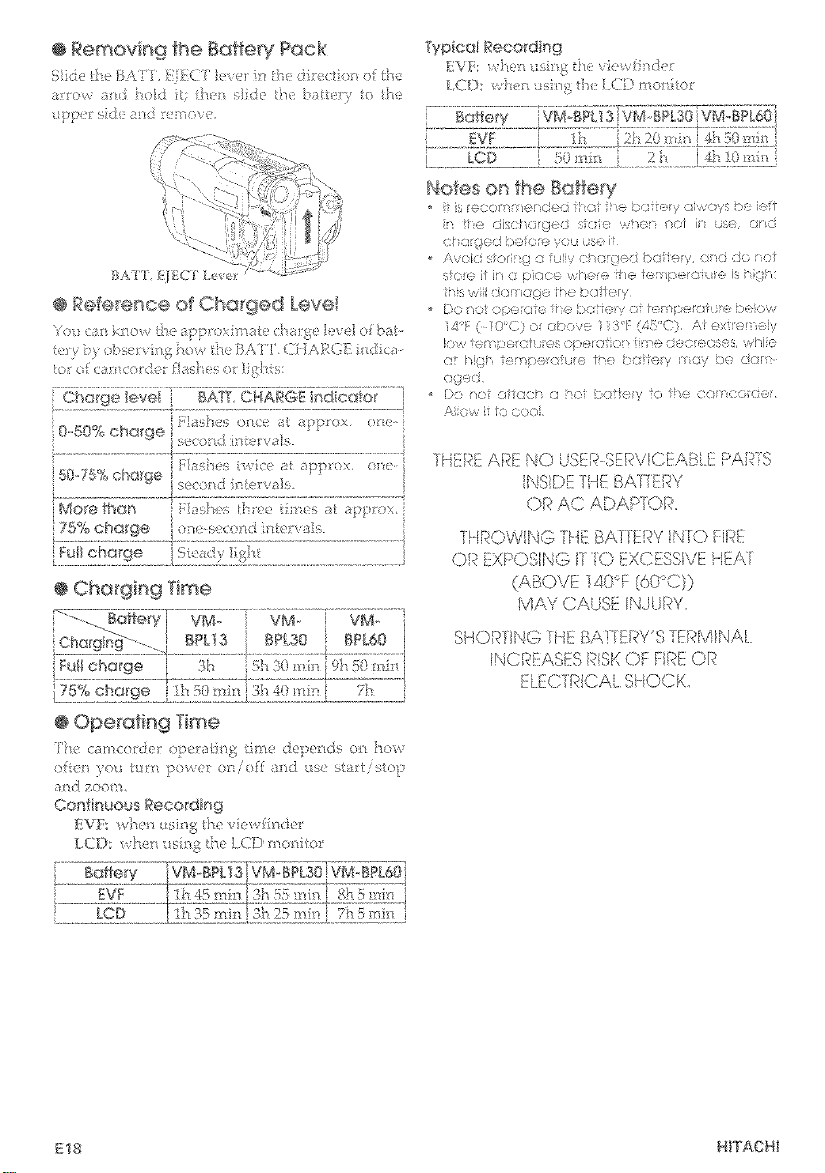
@ Removing the BatteqiPack
"o,,_ :_i io! t; ihe_ d6e l:!e _;ili_ !,' IO i['_I!
i}l_=_r rqC[! a_d [Q _() 1.
i:_l _i-111 OllC 8_)_?}OX Oie-
0-50% cha_ge i _,:c >r : in er,' }s. i
More than ila@,_ in_; ia_pr x,
i75% charge
@C:harging Time
YypicaI Reco{ding
E__P; _s!{¢t , vie' _de
,(:_) w es _sn 8th_ _C'_}no itor
I LCD 5(.)I'_u 2i"i i &)_I0I_il
t s r+_eoom @ de© cs ',@ ;,st ry,_i-,_oys b ift
C_t_10od i:)efo_ you us{i_ii
Avoid '.-,_(>fi(_o _uiiy ()_or_d b_i1_._y, (:i[',,c_(_o r_ot
Ibis wiil d(]i_c!ge ihe [_(:_i_ery
4F( ]0C) o oboveS}3F:(45'C A_exT'::r eiy
!©wen ;,)@ ott _os op@[oEo } @ (3(/(3 COS@S, ?,'hi 8
o_ _i©r 1@q!'÷( _}_@ f_@ 3{ @y _c]y be ciqr
o{®d
{')O riO[ ©_OOiq (] _'O' bCS_ ey O se CQmCO¢_e
Aow t _o COO',
TI_EPEARE NO USEI SERVICEABLE PARTS
ff,,:SDE T_l[ BATTr@Y
1HROW NG THEBAIIE W iNFQ FIE
O:,_EXPOSING F O EXCESSIVE .-iEAT
(A,B¢)VE 140F {600C))
MAY CALSE N,bAY,
SHORliNG ] FIEW:8-iEI#7'S TERMINAl
INCREIkSESi:!!SKOF Ff\_EOR
i:fi.ECIRICAL S "{OCK,
@Ope_alng Time
'F_ camco_d /" ]t_,_atl_t_ ti_)_e 4e_xind50A hey,
) t¢,_i }ou tt:n'_ 1_o_',_. (zi({_ d _sc st_¢tistop
a_(l y,oot?}
Confinuo_s Recording
LCD; uhe_ _sin#!, ti*e LCD men to_"
118 HITACHI
Page 19
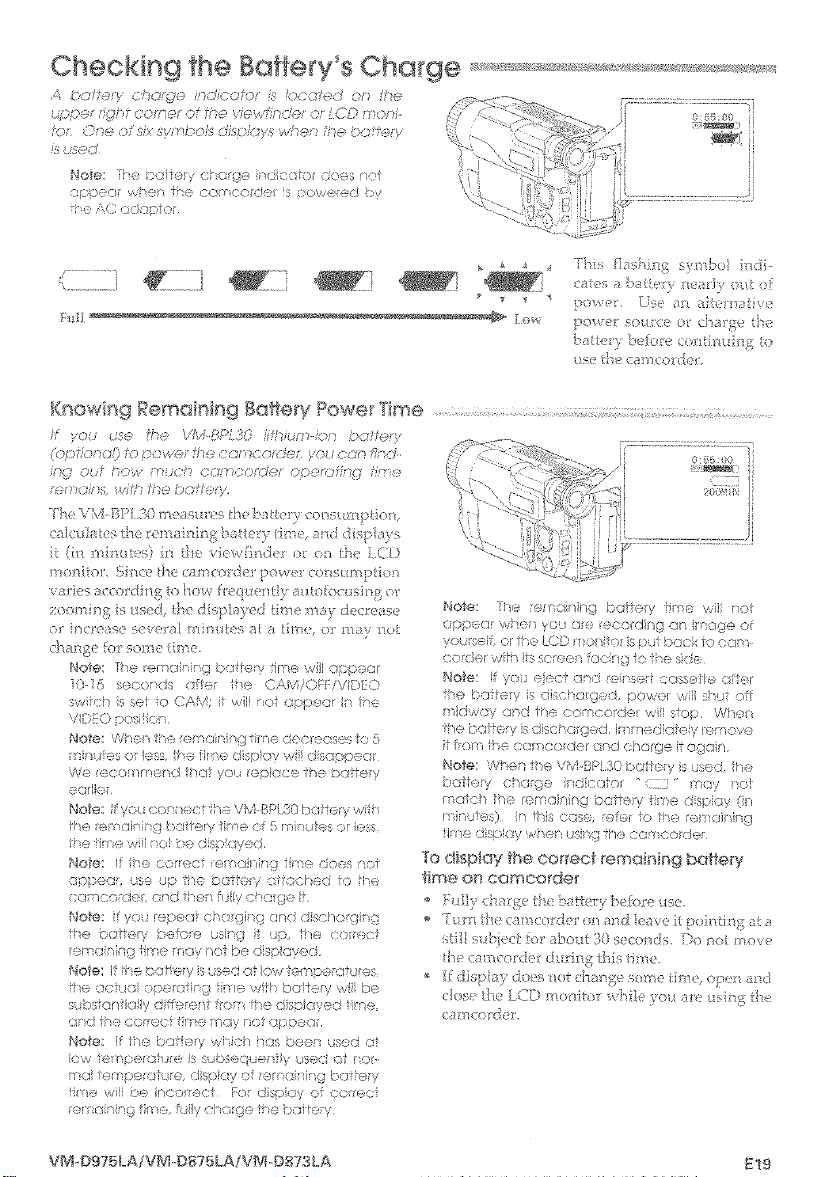
U_s fiasdn 8 s_m5oi i_di-
pesxer, (is_ a_t aie tqve
power: sew' x" o' d-_a_'se t_e
b_tb,r} be_e!'e _r/tnt4in£ te
uu tie <:an oK}er
lOaowing Remaising Ba_ef'}_ Powe_ Time , : ;;;:;:; ;.........
you :.r:e he t<'!V;B_tL30 i4t_u t o' ;-<;£t,y
(opT<_,' ot _Y)Oo,,*_6 "7Se oc noor<Y£v !e, ooq <;<-_d
Y)[] ,Oil hot,/ _Y/O!? OCff OP<Y@/ ?tt)eT;,'] O ",_ @
p*/r(]kb, ,<U{7:#e be fe'y.
':e V'v_ BRi,3} mens_ts:es d_e b_th, v <uns _ u£ or,
cak-uMtes the u)ntah_in 8 batter d re, a c di*p a)
[t(ir_ si'_t es) in th,c vk,,,'fild_ e:oi_the I<D
vaie acco_dk_ 8 o [sow @eqt_ _ld} a _/ocusiid_ or
z( o r_in_ s used, t}_e displayed tkne : _},-decrease
or kl<'_o,_,s( otura[ _'di_{lhfa[ a _3_{, o re.t} nO[
chan_4_ or:_onef]me.
Note; f_,e rerT <:Jn:(_ b</iq)%' ime wli <_p:.tea[
]0-15 seeo_ds < ter l_e CAM/OFF/ViDEO
s'// <1 s ,:el o CA'4; it ,>,J! ot <;#sea k: the
VIDO posi ic r,'
Note Whenlb emair bg [_e Gecleeses _o5
m des o Jess,ih;_ ti!_e Oispk%, \,/ii d sc]ppeo_
We [e(,o[/h[ t@t!_ hcJ yo; [@Dk ee ihe b(] '_ef_
eorli .,r
Note; t yeu con ect re VM BPLSObateery wi
_e e'rab gb;_t¢erytk',e<f5 rv-_ tesot ess
tie i-qe w ot oecso,::yed,
_'_o_e: t be coF[ec'- "(,t/_QiPi %_ji,tog> dl)es NO_
cope'd< sse up be bcet o<ec_ee to he
<>:_;nco de< e]d the; (tl/y oh<; No
No'e: fyo] epe{_ e_(r(Ti]gcrddsche_cjng
I%e o<]tiei</b#iexe JSi]_]_[_t]o, _1@ C/)_bc$
,emoir ng tree may not be dispJeved,
No_e; If e tsoftery s used 1: ow emcep'_tJfes.
eec x e>erc]!"S?tmewtt boferywlbe
s b onikdydFforeli o; fiedisoJqyed me,
Qd ¢e co+reef tne TNQyre! Op' x_or.
Note: t the beisery wiqch _'ts bee, ssd G
ow leHsisei(shJ[e is SL%:seq _e / y US@<',Q O1-
!11<]ef;pe©itre dsi.)ioy e e Qfi Ig bodmy
r_e w beinco_ee Fo <lspcyofco{rec
rerrc sinG ime, M/!y oc%e !qe t>o tey
Note: 1he e_snng bdffery _e wi _ot
ep)t<J vie 7ou Qfe £,e{wdhg o_ rsoge oi
yOU',E , (r !h<;, L(}D on'or s pc bGokto ©<]n
COlTgt[ w[h i/t; SOeer_ f'.!c r g ?e s,_e;
Note yo ,>¢>0; QU_ feesd_t <;oss(>d<_<] s÷r
:*e t<_ tery i ci:-h÷_tg>d, i o'./_e_ wii :;it. o
_"_idway qnd 1he comcordo/ ,/,11 s%p Wte_
Jhe bc_i_e[ys d schc rited, immed at,'- y omow)
¢ troRi the car,_ co < er GNd chorge t o:;]e n_
Note: Wren the VM-BP 30 bet."e y} csed "_e
t:attey ctorge }pdoator "C__ may ioi
n<<tet_ the rcsrr:cinb<: baterv !i ;_- dS_>ty (in
q x_ es) _, this <se, _efer 10 t_e reY t@[ng
fi;'e d-sooy ,Y_er_ US '<'1]be COfnOoFtJef
To disptay fhe ¢ott÷cf remaining baffe_y
{ime o_ camoorder
!h iy c_asSe t ctatt(ay be{ore _se
'k4 z the ca t<< rder ( ,_al:<[ cave i Do ntin;< at a
st]I! suthect *e_' about 30 setonds Do n<f snow,
he<arucorde < t:[n 81hlsime,
I_ displa-r does lot cha_se some h]_, open an d
bse the LCD menito!: w_fle ye._are _5]n 8 t],.
($]yl(:<)F(']_i.
VM-,O975LAiVM-DS?5LA1VM*O873LA E19
Page 20
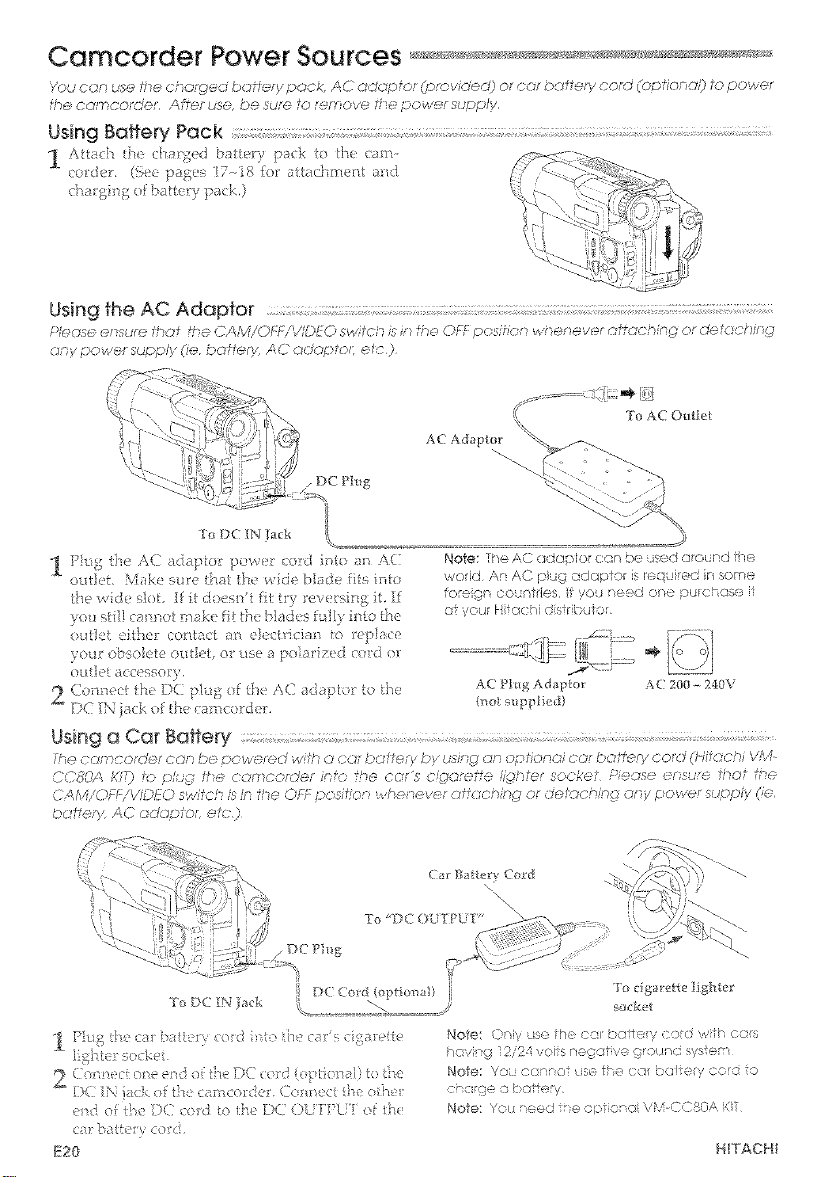
Camcorder Power Sources
Pod CGr_ use h"le c oi(:le<_ boff_y pGOR,/",C c,ffopfo _orot,,o'ec_ o7 oct bc_tfevv <;ore (oc,'t_on_O 1o power
Lhe OO"T?COf_J(_F, ALter U_e, De sur@ to remove Ff e pow_< suy_)pJly.
Using Battery Pack ,: s[ ;1 , . ; ; ;; - ; s g;:;, , ; .
Atli:ch fir dqmged batteo_ pack [o /1_, cam-
cot'de< (b,,e pages 1?'_-18 or a[tadqmeat _n:t
cb_!gk_g }f battery pack.)
Using the AC Adaptor _ :
,c sy power supp y go hot cry, A< <odof?f )/ e!c )
A( Adap[ca
/ DC Ph_g
To DC IN }ack
] P]tg th css'7: tf< ::)rc{ it, !iv c <'sdFar H:e
1£-_l_ so:ket
e,d oftLe{)( c:_'d toLheD< atlPL i of_]
C r _;<itb) _ C)C,
K20
No've Only tlse 7he 2:,r L(:_ite;y cord wilt" <x:rs
hQvi!_g 72/24 voiis negative grot _r'_<_sy_e_s
N_÷: Yoci c(]n_<)i <ise tb@ CO_ _Q_tery COrd _o
Note: Yot_ "eede o©!osoiV_i CCSOA <IT
HtTACHf
Page 21

Inserting and Removing Cassettes
A Dower source must be connect_.d before in_erfing or _rnoving cassettes, Once eonneotec], cas-
settes con be inserted or removed whether #;e CAM!OIT/VIDSO sw_?ch is on or o_
• Inserting a Cassette
1Siide the flJE('T Switch: Ihe cassette door >HI1
open automa tical[y.
Caution: Do not touch the cesse_te door >.hen
a cossefie is being ioaded or unloaded, If your
fnger is cough1 by the metai section of holder
it coud be cA,
EJECT Svdtch
, g / J::l_f<
i, i
t_ody ef _he camcorder and the spreckeb
towa_:d the body of the camcerder.
Cassette Holder
Note: if "TAPE" flushes in the vlev,,#inder or on
the LCO mentor, remove tne cas.<e_te and
check that 1he tape [s not damaged, s no +
slac_ of no dust adheres to it etc, _Vter making
sure 1hat there is no abnormality, _einserl the
casseffe. /f "TAPE" reappears, see 'Troube-
shooting" o_" cage 59.
Note: if the tape is near the ,Mnd ng end, it rncJv
tare !anger Goload it,
• Removing a Cassette
Slide _}u,E]ECf' ss,_itch a_d the cassette duel" vvil
epe_ automatically_ Remeve the cassette.
I Protecting Recorded Material
P:cotec_ 8ram cassett_,s from aceidel_ta_ erasLu'e b),
s!iding the tdb on the side of 4_e c_ssetle towa_:d the
opposite side until tJ_etab is cempldety visible.
Slide the tab in the opposite directien, _mtilLhe_ab
disappears, to _'ecord on the cassette agai_q.
To p_'even{ recordings To re-recerd
J
Note: it is reco emended !hal you use aii
8/Digifai 8 tope wilh I'lii_ / D mark.
9. Push the cassette door, which is e_oess_ :i
PUS}L until it 'clicks" inte place. ']'he cam-
corder aueomadcatly closes,
Nole: The camcorder will autometico!iy close
the top ef the cassette comportment DO not
press the door down, or you may damage your
camcorder
Note: Take ca,e not 1o subjec the s]ide*up
stage to ahy ;,mpacl during tape oodng or
unloading, or when tho cosse' te holder isopen:
impac_ to slide up s!age could resu_t in m_a',-
tunctio{<
L:p Stage
PUSH
E21
Page 22

Items Selectable with: Menu Displays
ice ;<,_/_/h_uf _:#r_ t,e seMc_ec;_ d@/_-o d or £h÷ _>osihor _f p<mye_ swi/,:'h,
Note heV k-D97! A merit c4s:;cs',,_c_e _;ed fc he/oiow ;'_ expks _;tio Dome e s do _<:__s©Fe-;r
•2_el.:,e_,dqf},;of }he rn0dl
@Menu selectabfe in the CAM mode
Oi-f¢0 AJ T 0 -. f ,,r/o_ ,._ (p2:)-
audk) mode (p80)
t Fres! he MEb.U butten<
e) l_yes the ]LAY ( ,%';'Of b.ltto'n t> select !be
'_ @.!shed ite_
Lse he I] _r ]:_E_,\ bt bx r'_!:} s_-._ct t_e de _re(:
ITiOde<
4 !2*'(-5s.tJ]e "\lg',,O b_[:tcm ag_/io ,.Jet min(_ li_e
7] :)C_(,
i m>ff_ (p23)
........................Fo selecl sx_ item w{sose
mode yo_: ,,Jsh to (bange.
Pre:,s PIAY to move /hi-
(.'_ 1YS(} 11//1
sel'ct l]:;/' re)de of tl t
[o so}oct an item w}]osv
_ode }ou wis_ to chal_gu,
Press SF()[' i.o move @e
E22 HITACHt
Page 23

Remaining Tape
less il;en @bout h"e mnures, "TAPE Et'_D"
0_C£ USP§_ S@',1£#) C+ODtH:_S,.................%Sf_" _ :_ ¢ +_-,7_'/C_/,.
Cot} ¢_C'D O' OP 7f_e Ioode_J fc_f.)>e.
[DseA[ 71 8SS {_0 ]fli'() f]'!? esl]]{ H'L4 l" Q. _, {}E_,_
r(.qoyci I_ O < )avbacK; It) .... )%% (;.t L,i, }_e
sere q cted, tle c]_Sp]t% _i]l disaRRe,w
" 7_ .............. ' i_ d{!_7_laycd 7:)17I0 D(tO ],J5 8{U'"
4v.' t;d-_e Stftlts to Sttlt,
Nolo: T e tqee remoh in9 di'spksy <,6pe:]r_ i0
sec)_ d_ cfir the to]Do sla_% to
No_e: Who i _ re3¢ nrC GCe r_beo.ornes
.c, < i . 4 .
. _ • ¢
fQShOS _" _'c%we<'/f,_de 00P t;e O*)_TOf Or,
{ I < [
CK:]
!
F "
O0:O
, i
, .................... P
÷
t':52 9B
÷ '
i
] i
Using the Linear Time Counter
ot_ _;./ 1/iUOS, OWl SeCOOr_/5,heif;/r)g yet ?0£(w,>i'-)
VF2C_O{ hO4, IOq_./yOU'if L_@Of i%:}hi_ 0 Y;;}O y,)ti
s%ov,? 1o£_1o £%h L)eLos<'-,/ Jn_w_7 o./_' of cpe.
Hot<}: }f yo or gq{]e fQt _:_rwo_di _g or _ewtP,d-
ng wt LP recorde:l !epes< or taps rec:o ded
h i_o SP a'd i P mo_es mixed ?oc@!her, the
cot_v_Ser7/}odi hg _Qy be into ect
T_rn the ca ncordec on to dis--
{lay _]]e i] _ear t >e {eu ate}+
Fh( iwer 1, eu_erkeups
rr;ck !')y v,-b, n yo_ bad a
cassette i I.'. tJ_e earnc-_:dez
and dears to "0; }0; 5(" _.'It>>
the c<_s_e te 7,7cj_ctcc{,
............... d
5_e<o_tdl
;'iinute i
7:2:_:18 '
Switching On:Screen Display OntOff, ,._,_r.,..,_,_._-..,_<_,,._,.,,.
a.,.._:lbs aFtelwa ' {_
_. Set tte (A%'1 'O}F/VIDEO switd_ to CAM
hess heN'.FNL 7_tt_i_ _ ......... 177- .................
3 ><'+.... s_.,<>_o:sl'o_-_i .....,,,,-,,,0_>,;,,<,, ]
b _tio-_ tn select "DIS- , o_ +,
PLAY", i _0 <.0 i
; ..... l) :,"M - I 2 t I< ! f [ +lid _7 I
4 s, ]-,,,,>,,t,,{ ,,,,-
tonte elect thedesJr_d (............................. fi
IT} 5_! X
LCD; Itfossado_o_th bqy_ ' m_vb h%, lime
_ (}U]itf!I, el£ i c, J]S{)I _yed eyl ['t_ kt];J]) rue-rite _<
LCD/LIN[: M is :ili_ph_ _d b,<;M_ [:B_ lhv
} is OFF
f %11 iA UIC
ouster ("Me _nory Fuatul:e", p44) Whet [CD
L!DE J! specffied yot :a_ v{ew the in{ermado _
i> tb." memory dJsph)'e ] on the L(D monitoO
',vt c]_ ,vii be supe'imposed on the pla}b_ck
pc._vesee_on theco_mecedTV
OFF: _nh)rrnatkm o_ h_pe rema,'_ir%, t _e
cot/nter, etc, is >_i displayed.
Note; TPe btt-ery F_r>o n og power eve wll be
disf.h;w_S when you Js<_,a b@RePi pQck <_S"t
[:owe supply
f'4ole; _e dG;e c<,nd rocc di>g stols oe ds
pks,/ed on e LOS menor
Pes <,w M l_;N[. but _1,
i
Demonstration Mode ........... _...................... .........
; 1_ C 1_: P,ie]!_/, V()tl cal S%if ]h {_1_"deslseNsl£ ItJozt trotR! ]'t/{ ]?, 5(! t £1}1_3C( d{ #,
Se :t _e ('AMiOF[UVIDEC) ; m td_ IoCAM,
2 [77-V<7..........."
% > ' ,ky [ [' t_r()] ) t l t0 ...... , I
3
Fess !;he REW or {;F btlt- '
- , t...........................J
O t [0 eC i," Cie'S/Fe¢l
Rode;
AUTO; I.[ you ea_,e <l-_ec,u_ eorde_ fc_r 10
_eswit]_oet nsurtng4cft-,e e vh£q>odsqe
VM -D975LAtV_%D875 LA/VM-D873 LA
[ i A0 }
* Ng, 8 ,{3 i T
/<
_a> bte_ set, or the dock b _ttery is deal tie
demonst+at :m m_de w{i adt_ _ it a]]y enga_6
STA_I; }"J-w de u<'ns at}o_' mode w_ s{so sta_'t
after }_ ?','iE",,_ ;[ute> s pressed a_d 5-[ART is
sp_,+ fled
I
OFF; {he demonstr!_t on mode is of[
[ _,'esstsie M[%]I bttt<r
Note; Fh_; derr'orsfrG o mode ,vii ;oqii,
tj_il p(:>w(w }s tlJfPied o o." }b :2 MF;{',R b.; • -P- s
Dressed _F_ci ¸'AUTO '¸¸er ..r-_:7 .....
E23
Page 24

Setting the Date and Time
_fJ£@t,__>flrT}_ _0 :3@ t[ '_- _JQ?c__F),Cf.rTW2,r_O_/, _h_ _LT?f_ (y/d fJfr_@eoF' t>6 r@¢;O#J_(d 0;3,!OUr fop@ fo oo?
(::_ a handy reference when viev¢,: ;g :tern lore; Use the fcf/ow:n:_ p:c, cedur,q- to" ,_:_ uT_ 2ie dispiuy tcr
ff'_e current dat:÷ ar}d fi:'Pe.
Note: Be s'.re fo risers fhe c_ock be!rely before s,.:s rsg the dale csnd time. Alfi" c ugh the dare and iirre
cars be set ,+.,it_out the cloc_ baffery insetled, they ¢4i disappeor wen the betiery prevdi © l:owe !o
tho COP CO!Ci_r Sy&move}(_
h,9_ke s_re that the current dine is displayed carte( i!, before ou start fl_mhlg
.Ji /
I / play
DATE B_tton
1 Load t]-le batter}, ("Camcorder Power Sources"
p203
2 I>ress the sina!! b _tton on the C _b'i/OF}:i
VIDEO switch as you slide l_ to CAM
3 Open the LCL) monitor, and (
then press the DATE button /
The date and time should [
appear fn the lower right
with ff_e 'q" qashm;:. I 2 _;_;_
4 Pressing me PI,AY button [
gi_es you I_igher rmmbe_s I
button. Use the PLAY, STOP
and _;F bt_ttens to select the proper de), year,
}tour, minute, and AM or PM,
5 Afl_:r setting t}_e AM/PM
press the DA'IE button: The
internal dock will star[.
Pressin 5 DATE again will
turn off _be de,e/time dis
pier.
Correcting the Date and Time
1 l_old dowt_ the DAtE button ]or at lea!4 3 sec-
onds: "I'_e flashing eraser wffl appear at the
Move to \_ here you treed to make the correetion
vdth the FF btttton and use Lhe PLAY and St'OP
to correct.
3 Press fire L)A'I k: batten to set th_ corrected date
and th-ne P_ess rtg DA I I', again ,+elf] turn ozf _ne
(fate / t[rne dispIa),
, 'xh'[
E24 H[TACH}
Page 25

Basic Techniques
The D_ttefies are h_pTace and oharae_ the date ond tir_e are sei_
end you are tam,ii_u w!th i'tse c,e! irols 1_ time to make _ r_cerd;,qg
Basic_,._eeord,bg !seasy end simple
This seeffon guides you #vough ©Osic recorch'K_g c._rTdplayback.
Pr_c:tice the bosic t÷chniaues of recoldb.g aP,d playback on some-,
t,hi_}gunimpoYlant such <._sR__,_ficor c, s_ort bur of your baekyord
Once farn/iiar wil?_how the maeh'_ne worm you can move to Lhe
more snphist,ca_ed fe,alules with less stress
Let's get startedJ
VM-D£?SLAtVM-D875LAlVM-D873LA E25
Page 26

Making a Basic Recordings,,
fne Hftc_d'ili VA.'i-D97&i/,/Vb_D875L/%,\/_J D87L_LA uses t%?OGrtAM AF auto e_posi,ve hqot eutsmcff_,ec;Lb,
seiecP; The ophn?un?rhuti_rsf,eed(e/lher libO, ?/720, 7/180 1/25G! 71350, 7/500, 7/75_ [/!G'L:!Q l/ 500,
7/200_ or 7/4000 of o secohd), 7t-,.e]tfs adjusts oufofNot'<.'ol:'y 1_}Re%_?onse f© f,he shu T:s__eed
['se t}w BROGR$'dv'.[ A£ b _tton h) setect th_ exp(> 4 __'-" the ,=,_,a:
_:n:t that suits }se subi_ct c(:mdition. [_'or detai]G V:[[)hO swiWh as 3eu sJide ! i CIAM. 'I'h_ bns
see "Using die PROGI,:A_,< AE Button ' on page 47. doe1" wi_ open autumadea y, 'ell' appears _
>-'<s -.-,,h bl.4ten on t[-!e CAMiO[J:i
d_e vJe_',,_irtder or on the ],CO monito: are rise
Cd[rtc©r(te£ is _iotv [i.'_dv [c} ]'CC()R},
@1|
S_b Bo_-er S_vitch
Recording speeds and oppleoble tapes:
1............................ L................ .J
Note: This <omcorde reooras i::lie D@a 8
format 0@%
Note: If you use other comcorders !o pk_y back
standard 8fNrN :ape recorded on his con-
corder rnos,qc- ke noise may ap©eo" n the
poybock pictur_ end!or poybeck soun< may
be nterrupted.
Note: if ycu tse ¢3i_e co ":careers to peA! beck
G lace _eco ded or hs comce_eer in the LP
"node, rnoselc>!W _ _-oise nay appe©r in ih£,
© a roOck picture on< /or playt ;tick sourd may
be i,te:r pted
Note: t s e(or m p,<_ed ict ye; use @'d
tol,e to _ecord n t:e _P :r'<::< e
< e:_no:t flu: cameorde: t( _,po.ve£ so _rce @lee
:[)ages 720)
2 h-melt _t <:.ssette("[::surt::g at:c] Rera<_bt?,
Cbs ettcs', ;pN ).
B you v, ant to vie:\ t]e pictuie b_, rig rece dud
on the ,_CD 'qO:_ROr,o_e:: b.u LeD moni e:'/
?ou wa:ste vie',,;f]:e picturv in t!_¢, ::o:q::s(k':
bare the L(2D moni ::r el( s_'d
Makesure@.ai.theso.::,pc'_e:"s,',Xcbis :::ti}
o: '_NI,:5% Ros t:e .
%M=D975LA VM-DS75LA/V%4-DS73LA
5 When you are tied) te :'ecord press the Sta:ti
Stop [ utter< "[','hC' appears and t}/_ can:cortiie_"
records the pJctm e yet: see in the ,, ewfi::der (r
o,n :}w LCD :>e:ile:.
'l ':e rc,cm d hate:cote: ]}g!:'s _h_n :Jho camcorde:
stm:ts reeordii:,g.
÷4
BEe f
7o step ::ecordi:_g pess tT: Stoat/Stop butte::
anti "R_ C" d sapl?,. _s fern t::e vie,vfi>der or
LeD n_o:_ o? :ep}ai:_'d by '@!t ' r'I_s places
the eamcorder n siandby.
A_te_: rec _dinp,, slide :[:e(2AMiOFFiVK)EO
s:_itch to O_P pesilien to {u:: el{ the cam-
corder.
Note: if tie LCD r,ont :,r is oper ed o closed
durng recording, severe white stripes may
appea ii ff_e pic',ure but qs does r_o 3d
cote o ;at!t ,However, ihese stpes are record
ed wt the pet re, so t is recomme': ded thal
you do not case or open t:e LCD manila due
}n,',_:eco din_:
Notes "[APE' fosfes n 'he vcwfi_de or on 1he
LCD mentor w'.er, the tat) or: the sde o he
casseiqe s compleicly vsibe
Note: f,ap_ END' flashes ir_ the few P,,de: o
o 1he LCD monitor when about 3 mir_utes o
',csserrOf: o h_? tope CaSSette
Note: f 1he reco'dioauso _',ode contir_ues for
:_ore ft<x 5 rr in tea, tie c,.xu-_(o_der power w
eutomofice y fur:-oft, fo wm on agog:, pr£,_s
;be Start/Stop b iitor on rise co-:corder: i",e
co_¢cordu: w[ _eenTer the :ecordi:3o,Jso
(slandby) nod_:_ Howeve, Pressi! he
SU:RTiSTOP bui o'_ on re note conBo wH no"
rerun ire caq':cerder +8 he reco,d/pcuse
(standby} mode
E25 HKACHt
Page 27

No_'e: When yod reeo[d e_ rrwJg'@of Vo{Jrs@]f,
te image d;spbyod on the LC© monitor wi]]
k ¢:ome ( _71k:ef]rvw_e The on-sereen d%bl_]y
on P,c CD rronitor will d]soppeo<
Notes Tit tee CD mooito_ n the d:rect on e(fhe
co::,ero !ens so ¢ha_ it feces up siigh_ly, (:rid i::e
steer moy be v ewe,g eos!y
No_e: When you reco:d (:n image of yoursei_
o ::,_d 'O"
Using Instant Review
fUSe h"_ls.... TOGgie _;oView"/t?d: _i,_sl' _w_.... secoP, d5 el fix> tope },'eL; st?of.
tape P}0" bad< h': "evcT;e and t]:e_: }n nei'ma]
p]a? bac!<>ode,
_'40_r@:}OJ_ <]8 heol(}[DT: t_i s©e(_k_)rjtjj[fl:::i
_nC, fg(_d{ O](3yb(]ck Whet: L(_[) is o_)er
(shmdby), :>.'ss the Star/Step button to
_wsume Jecor([in%
Note: : you engage :nsSa s1_eview for t_e Hi8/8
recorded Idpe :)otk; , he !:;:c't_re v,: be,dsto t
,sJ, bt_ ¢his (!oes ot (::CO[O <] fdJJl ,
VM-Dg7BLA/VS,GD875LA/VM-D873LA E27
Page 28
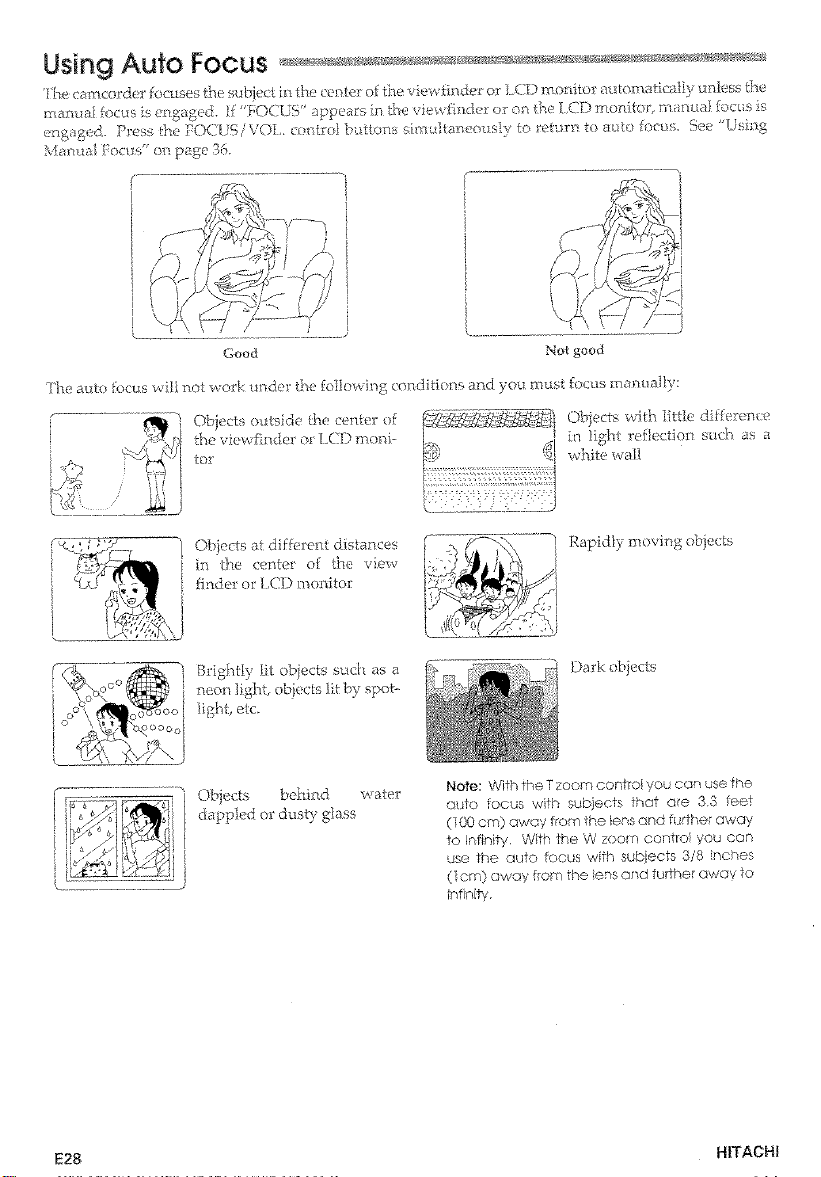
Using Auto Focus
'II_e c_mce_:der i:ocuses _J;le_bicct bt the ce!_de_ o{ @_evic,vvfi_der or L(.L} m4>_Litor at_LomalicaI]y ml_ess the
manuai focus is eag_Sed. !{ "f,O( US' appears in l]-_e viev,,'f_ _der o_" om t_e I,C'T) mop, X:or, mnua! focus _s
cs_ga£ed. Press !}_,e F(.)(USiVOL, c)ntro} butt< ns imultaneous!y to return to a_4o fbo_s. See "Using
l
I
Good N_ good
The auto focus wil not wold< under" lhe fc4lo_ ing condition,s and you must [ecus ma_mally:
Objec[s a,_ts de [he cen[et of
@_eviewfinder o_:ICD meni-
of
_ .... white w aJl
Objeds wf_h If_[le differenc_
I ill ig]-_ ref!ectio_ sucB as a
i
f::<___/ Objects at differel_t distances
! _M_'" -r I ll:_ t]te center' of the view
Brlghtty kit objects such as a
neon light, obieets lit by sp@>
lig_[, etc
i ,:._4][,_j_ dappled e_: dusty glass
Rapidly moving objects
Dark obiects
Note: WiththeTzoomcontrotyoL can uselhe
(suto focus with subjecls that are 3.3 feet
(_00 cm) away fFot_ i'P,e [e¢_sc_p,dJ fustY'e{ a\.vay
to infinity. With ,_e W zoom control you ea_h
use the auto fecus with subjects 3/8 inches
0 cm) oway [rc.m the }ens a_d further away to
fnfinib,
E28 HITACHI
Page 29

Using the Digital Zoom
The ,;D:fito/ /<_om increaser; £_e mogn[hco, hen of
the pov, xer,a)om by 4,S tim_s, '_ou mu_t p£x_e iho
subject you wish to magnify at file center 07 !tie
dl&_w,f,_r)der or LCO ;T_ONH_,_
S}ide and hold the po_,<er zoon contrel te Ibm: "T"
side u_'_tfi you K1]d !he pR'tme you wan,,'. You ce_,-
bol tle zoom wkh the 9ower zoom T' and W corn
ires. W[-_en "ZOOM" is to_ dsplayed in lhe
viewik_der or on t}le [.,CD monitor _o£[l_a] zooH_
/:t_/_("t[ot is Ik,st_ m(',
No_e; o_ c_" swt:h i_e Ogit;/ zour_
beTweer; O:, X0,0 snd X500 us g the menu
screen @ee x 36)
NOte: bb,dig k) xoor _gs ce qq/ !h it'2tions
<-_ndmay degrode et ext'e e/nogn f!eafion
(_nd gm£fy catPcorde_ srr ovem Kit
Using Mac o
"!his ;x / ct{en aHev_ s/yOU to s]noot subjec s a_ dose Bo_er Zoo*_t Cot_tr_A (W)
as 3/8 k c:hes (I :m). Press and }old the iso'¢,,er i
zOOn co}@K] V ]{_e(:as (ra f_CuS'aS OS tit subiect
auIomadca_ y. Ched< yoK i;61¢ _s8 as it knds to _:)e
fns {{_cent _,'}-_e J:_l rdts? dose u R,
Powe_ Zoom Control
',, i 0 to _7_
l_ :5 _ -'>-'\ "T2
I- N
i
I
l's_lT] Tf i
VM.D975LAIV,#q.D875LAIVM-D873LA E29
Page 30

Setting Recording Audio Mode
_e _e _elsI]S£reen [oset [}]erecording _udio _tod¢_
/I Bre<s the REW or FF bu iron o se]ed: tl_e deshx-d
PresstheMENU button, t_................._,
3 P_.ess []_e I LA'_' o_: S3OP _ oo_ x,0
bukten to select "A UDK) _r_s__ c _..:_. :_::: ,.a
MODE". I o_,_ , o
[
Setting Recording Mode
t_se [}_,emenu screen to set tJse recerdh_g speed mode.
Set the ( AM / OFF !VK)EO switct_ t<CAM
2 I%!ss the M_ NU butt<m. .........
Pm,ss the ] LA_ <_ 9_<)] szoot
buries to selec[ "R[C. _--'°
MODE", _}_.,_ _:0
4 Press fhc REW or }F but-
ton to select lhe desked .....................................................
mode;
SP: To record in _he standard mode.
LP: For ex_ended recoMing length of ].5 th-_es
the SP mode.
NS Af . ) _N_
moGe:
16BIT: To s:ec( _'d audb h_ the ] d-bit mode.
12BIT: To x'cord a_die in _L,e }2-bJ[ t_ ode.
Press i]ae MENU butte*.
Pl'ess t}ie MENL] bulton.
No[e: The recording time in the SP mode s approx-
imatey hat tbaf indicaied on cclssefies ¢wifh a
i20-minule tape, record ng time will be 60 mb
utes).
No'ie: }f you switch the mode between SP and LP
dudng recording, neise wit! appear at picture io[n%
and/or sour,d will be [nterr pfed.
Note: Topes recorded on this eQmco_der in the
LPmode may no be ;,orrna!ly p!ayed back on
other camcorders.
Note: Slandard 8 mm tapes cannot be record
ed in the LP mode.
......in_iiiiiieOn__ Recording time
I 90 rain 45 mi_ 67 rain
................. a
60 miB 30 rain 45 rain
SPmode [ LPmode
E30 HITACHI
I
Page 31

Recording Still Pictures(Photo)(for VMoD975LA)
;s:,'og #_e PHO'TO h;ncffoR you con roco,_;! c s,% o_ HI3 H_ _ / D_#\gffF [ _ tope/f i_:;kes c_ooro:d',ncPo:,
8 seconc_ ?o record1 one st/,_
ArTot'ox.p;_ot¢d/ A_;Osh!s Con _e mooAffed of o 20- _k}ui_ <x__e H_ _ or 60 -rain,lie_c;©e _ } i_o#'_e S _
mo'.fe and mporO.<Vna/_!y 675 st4s. /r tae P mode
5%Vb_ you a"e read_, :o rec_r(:l p_'ess [_le
q c._ •
t u't/',5,:op brian " _ wHi ciisappeab " _ /'
%]]] appear, and _]q_ record h-ldkator >,ill light,
The camco_der will recerd tl_ei_"_agedispi,u_'d
at the nlolT_.eni. ),ou p_:ess Start/Stop as _stH[ {or
8 SeC )i_ds
PHOTO
7_ ( on[_ect the camrorde{: to a po_*_ersource (See
pa%'s p20).
CasseU.es', p2] ),
if you v,m._tto view the picture beb_g _eeorded
o_ the LCD monker, open the t,(]) m mitor; ff
you want to view the picture a_the _iev,,finder,
leave the ],CD meniter closed,
Make suce !hal the sub }7_o><,_se. ib..hix in th_
} -)'h oc ' /s
P K K. p....... c<,
4_;ess the _r, al_ bm:to{_ en the CA\,I,iOMi
\_t)EOs,,ikha_}_ s!kbitt>CAM, h_ e_
door _ili epen auiomatk:_i]y "Pit DFO @lJ"
_ppear in the _,,h wfir_dnr or :'_rt _]-ie L(D noni_
tot ind tilecl ]l(o/dEr is[]o9_(eHd? to ['(!cod,
PHOTO@H
standby, s{ ltus veu can rlow reeerd ano[]qer st@
if ),eu va_t.
corde<
Note: YON connol chonge the mode or sett ng
i', ii_e _}e_u ,,v_il_ yoJ re recording @slii,
Note: You cannot record a st{! during seMng or
operaion oi: the f<towing fuR,eliot,s:
- Specioi Edec%
-ode
Note: Do not s_@<e the :or_corder wh.::
rece_dk-:g of -_siK o( _ qosaicqike nolse may be;
ecorde_ q Pr,._ ,'hicture
Note: TARE* fcs_ es n Ihe yew inder ol or 1he
LCDmo iorwenthetabontres}deo¢_he
cc_sse!le is eomp_e ely visible
Note; V, PE @',4D'ash_.s r, f_e vewfisd r or
ors the i CO mohitw when abot 3 r,- n _tes or
ass retr o r ef 1he tope cassette
Note; ]f the record/;)ouse _r',ode conHnues for
more fhQn 6 n < utes, fi]e cos corder power ',s,,i!
OUIO{rW]t!CO_y ]qrh o_ to ;NFf_ er_ (]{_o n, c>ress
he Si@(t!Stop buiion on the cGmcorder: The
eomcor<k_( wl rear;re t_e recordi©ouse
(standby) _ode @oweve< Pressing the
START/S OR button o rerr)le cept_o w} pal
reirn the concerder io the record/pouse
(stQndby) mode
VM-Dg75LA/VM-D875LAiVM-D873LA E3!
Page 32

PLAY Bt_ftoI_
IF IR_t Ion
@If tape is inserted in the VIDEO mode
(Oniy during Hi 818 piayback) :
+, I '31 MODB ALSO' i_ stcdfivd f_'om t]_:
/;le_ i scree D AU'[()SENSIN(; .d!] fi_s[" f/
lhc _ fe ",fh',d( r or on fi_e ice rno Ater_ and the
c_,(_c> d _ ,,,il! start Ie detect fie inset ed tape
Hate; W_ e "ALe SENSF\/.' is flash[ C, ze O(rr
COi,_ )1 MI iS()? Gcoep O. Ij OD@£ _ior6 o[_e [(31
EJE(J}[ e(; POWEI¢ OF s
Note: t_(,c_spIQy he opF;ecxsit h( view de
oF o: Jhe [ CO r; en to Q rig () (]vOQok W' direr
QI bows de_e vFr 0 on t_e "ape (;rw_ f nctior
olte(:_
sP [_
ogta_ 8 [.............................................................
.................................................................................. t...................
Sto_dclId 8 5P i "_one
Hi 8 9g ; t
.................. APE]..................; .......................... __i
i
bt?E is m. lpg_,d_ ' _,, ordi_ g Rmck[ _r eq h._°
k:nt 1o Kit on a standard 8 m_m [ai>e.'i]\}*E is
_nounfed f }ritach %'M-1765LAi'_M-II6Uq.Ai
vM RI<- '5LA camce_dem.
] Oper_ the LCD monitor: and the_ _dust [he
angle o_ the _<oldor ("Ope_h;_ @e I,L'D
Menk )r", p] 4}
_ [L)[-O vit,!_ !v-A} !:€]kiRk! Ih _vitd ',:o VIDEO
3 ]/css he R[1%% i>_ tiot O "eft; _d fie tape
I;<K fst irorwKdi i} fie lap Ires f _
4 P,ess t_e MAY ::u[t( _ ;@ p_}' _ac:k } : are.,.
" 1-o < [usa t]_< t_ p:ss the
YO(. us/vet conhoi b.,tf )_s Wi_e e !-_e bxi
i {P
FOI"US/VOL, Co_ho_ B_'[tot;5
te_ is 9-e,._s(d,the vohme adit sin ent d[',]')]av
wi[ appear or he !.(l) monito : fr abu 5 see
ends. Press _ io k_c:_xmsethe vo ume, oJ"pJess
t k{:'_eas _fI,Afte: 5 seco _ds, ihe ad _s _ e_t
display v, fi] lo_aica]ly ,dis {.,pear
..................................................
i
i
i OL
8 )aS
Pre_:s []u>SPOP bu 1o-_vie! ye:*}l,aJefiished
Note; Oee_eQse the souncs vokme o tie o:;_
oo_del ¸when you plciv bQck O tecof(:]i0@}E)y eer>-
F'_eCIi_ [he cQ_cor_e_ to vour TV, JfShe voiur_]e
o_ ihe c(_nco_Gel ¸ i8se[ To _(]x[_ik_}, i[}e pioyeQ
©Qck ©ick;_e r_oy be <Jisk)rte_ M',]_e s_i_e _hct
i[]evo[ui fle is!_<)_5el io _]_GX}[_iL!WIQ_iiif]_ir@COIOh_
@S i1COL_[(J(_i_t()_fhe pklyed b<lok pici u_e
NO_; Wher_ Hie LeD !_io_[tot i5hi_r_e'don and
[ef[es i_is,[he ;r_oiJto_becomes _i(;i:_,©uf tiqi5
does _}ethdiot]te c_ f<]u[[
Note; Wise iqe CAMiOFF/ViDEO switch is set
to CAM or VD[:3 !he [CL) no o s r. { e_: :r
Qc:d ; .ib noiorJl_ wto ih_:_ (}[) ir, o:_if<)r S
open_ d oi](/ClOSe©
Noie; i sreco _efoe(iin(A yo cbsolre LeD
1[ O> to[ 0 5Q_,':} tea L @te:'y po'*,'ei wher_ [Uoy rI£
back ,._ p[ lure on @ V w[[hou: vie-dnq f
Note; ([)rib the ['ticsvk)(}" k sotJ;Cf is [eQRt Ihe
';0 "_d b<)i (3 :<_COrdri<_ iS flOl P'eod
Note: [qe so.,',() is leo_d v,,i'{< 'T[e [.CD -non[ o:
iS <)iOSt)Cf
}iole; I ?bile is iI r'o tgti@i recorded 1"() !ion ii'}
iw tidOle >f tie :ap. o if _ic Hit ,eco de<_
<error, o_o Di_tc 8, e(;orde<1 pore _ c[e
Pr[ixec op kp<, t£" i1%Q<K Jiro col t_-et [_,' P_OT
opet_[_ coFect[v
@To Play Back a Yape with the
Viewfinder
Cbet!-l_ I,< )Is ,I' to;,ihc;',p_e.,'- }_e _ AYblt-
tc_ t_ l'b back the ape, I'he picture ai':p_s_ h:
_:h h_ff der
_',[o_e; VOL (or;ief 40 ire po'>Ix;ck So_ (_
w"e[_ OlQvr'© OcC[< yo_ voeo W ie
viewi ier
E32 H[TACH!
Page 33

To view a stillpictureduringplaybackpressthe
Start / Stop. Press the Sort/Stop bu [tol_ again to
resume playback_ tf }ou leave [}lu camcorder in
pia),ipause l_aode to1: more than 5 minutes the
catY_corder auton atically stops the casse te to pre-
vent damage to the _ape You cars vie_a a still pk'-
klre wig less noisy on [he LCD monitor (Clear
Sdll)
Note: D_ing st'i playbook of H8/8 recorded
tope, nose tray appeor or color mdy dsGp-
pear, bur this does not indicate @taut
Note: The sN potu_e wli w_ve severe nose
oa,_s [n fie viewfinder and on the %:, ou[ this
does not {ndicale @fquK
Notes _ you a_e #eezng Q picture wth the
LCO moniTo ciosed, !hen you wit not be abe
to ve_*, a st} picture with less _oise wqer- you
open t_e mentor (O',y dudng H8/8 ploy
back)
s<>-_NNi:.
5tar_.iStopB_on
Using Forward and Reverse Search : : ::: ,
Whe_ Iookl*_g for a particular point in Four videotape use the F}: butk)n md PEW bul:to _ to Nnd the spot
quickly.
Pl-ess the IF' button during playback to visually
scan the tape k)re.,ard at a h[_zh speed. Pros ]-ie
PI,AY B_M oi_ to return to no<real pla) back
Press and had do_^,n the Ft: button du_ing let-
ward search re ,,isuaily scan the tape forward _1
a higher speed.
Rdeasing thu t;F; bu[on will reurn the cam-
cor'det to nemm! feb'ward seakh.
Press the PEW button during playback to visu-
ally scan the tape bacba'ard at a high spee&
Press the PI,AY Butt{x_ to return,, to _orma]
playback.
* Press aud heM down the RI.W butt(m durin 8
reverse suarc]_ 1{ visually sca_ t]_e ai>e back-
}tard at a hisher speed, 2w]easing the PEW but
_olswill relurn the camcorder _ohernial reverse
)ean£
Note: When you er;gdge FF bugon o_ PEW bu_
!on ihe pio;ure wH have some nie"fer'> ec_ or
;o;.so in ie vk;wfrder This is _orrno} durng
ser_reh mode (On!y di_n_ 4i8/8 poybaek)
_ncase of anaJog video
in case ofdigital video
Note: it yOJ ore Usin Oforw.qrd o< _evec-,o search
with the [CD monibr dosed, then you will not
be ob!e to vbw pictures with !ess noise wheo
you open the __on',tor (Onty d_dng Hi8/8 play
cock)
Note: if you engage fast _orword or rewind duF
irg paybeck of ar alog vdeo, nose ba's will
©ppeer n 1he searched picl, re.
}f yoJ engage (as1 rorword or lew}nd d_4dng
#oyback of d gi!(]l vdeo, mosaic !ke _o%e wili
appear n the sea ched Oid_re. (Onv durng
Hia!g p!aybac_)
No_e: A no seiess Dctule will no appear aurng
high soeed sea_ch even if the iCD n-_onifo_ is
open. (Only durng H8/8 pbybock)
Notes Noise '.r%/ [o,,u d{irng high-speed
se;_r<: in low iernpe_oture condit _qs (Only
d _ri,9.gN)8/8 ploybook)
Notes if ihere %1; r o-signq! recorded po_ ion n
the <rddeof ape, er; [ _e 1!8_ecoded [>or
[;,on <:nd Di_. !a 8 ,eoorded part on oe mixed
on _r'ip£%@e ieeGr fqe co J¢er may no_ oper-
,q?e co rect'y.
Note: Dung ar:aog playteck, nose lay
r.x[speg [ ]e search pith're or lie iCD rrorq
or <)', CO'O _qy S[s":p',}e<]r, but this does p<)f
indi<:o!e < fauif.
Note: W_e_ Di :;to 8 _eco deal tc,oes _re vist ,ql-
',y SoQrr ec d_rigf._ _orwere Dr reverse soec ,
[_esa<; ([_eqoise w[] apoeo"
Nee: 'N_en i8/8 n ( od<d ropes c'e v suciy
S( Cl_oea ¢11 irJ[117,__o[word Or revers(-:, Se©rct, yOU
Oa[_ v_w > f/oifdJess pio} 7' ) ]_e ICD
qcre<,r
VM-Dg75LA/VMoD875LA/VM*DS73£A E33
Page 34

DispJaying Date/Time during PJayback
_)_ rigpdol,OocR }ou col d_%qo! fhe U'Gte/hrnc_ <_ eco_k" p _,,,,<z__'nc'de
Note: if the do!eiime ,o p _.,o_slv , ihs
fuqet or wl r ,'.>tope oh., ("S _ r!g I e Doie ord
tire' o_ po:_e 14)
t. Press _he DATE butte_'_ dur _,t_ }'Ja} back; I'he
recordi t<date/dm _u)]l appear.
DAFE Button
0:)Ab
W15,2001
PrL'ssing the DATE button again will hm-_ tff ffr_,
dab:i ime di piaF
Note: _tgeu pioy book ti?e _ope oo_t{on _ecord
ed wifi- tte dote et set, pressi _g DATE w[i dis
ploy the folowing:
/./ .....
Note: This functer; '¢,41ino1 work with HB/8
d" r4 ,_ r--_
E34 HITACHI
Page 35

Advanced Techniques
It'_e H4ach: VM..D975L,&/VtvYD875 A!VM-D873:,A offers 47 dberse
group of feaf_;res that add interest and excitement to your v:d÷o.
Adding t_des to smoo#_ transfi_o_ _.s'creates video with 4";proFesdonaf
took,
As you !er_n and p;;_c'fic'e wifi_/,'bese _eatu_os ti_Ln_ of situofions tlnat
they mtdb, t fit in and add a s-,,.'oec_altouch,
VM-D975LAtVM_D875LAtVM-D873LA E35
Page 36

Using Manual Focus
03: _n _he LCD monRer. You can adjust the
{ocu s m anually_
]Power Zoom Co_[ro_
\
controltozoom tothep ctuK_you wan bthepi<-
ure may _aI]eu[ oftoc:,£__'he_:actuaJ :ecordb:g
_,,<. _Jt ssi
starts
3 Press the _ _ q' ,
(near)bu[tel:untilthesubictisinfocus
Not@; Te ,eurr', ks auto focus press _he FOCUS[
VOL coniro: buttons Gnd 1he "FOCUS' disop-
peGrs from the view it}de{ er LC© mot i o:,
IO( G, iV©L, cen_rN A ({at}or Y
FOCUS/VOL Control Buttons
Using X500 Digital Zoom
hou {at ue the XS00 d:gita]zoom {nn<Eion _omagni[) ]:e subiecl on bpe up te app:ox. 23 t:me t]_ X22
optica]zoem. '1hitsbm:cthx_ abo enables you to furtherm sAt}If t:distantsubiech
Menu Select Buffons
MENU Bu_fon
1Pruss the small button on the C%MiO[_[i
VIDPO sv, itd_ as ?eL: _bde _ [o CAM.
2k.sst:.:_,_Nu bLtttoi::[............\]:{[i[...............'*
The <:e::u dispkly ',,_i1] __ }
a_;pe -ty. _zrgr ..... ,o
3 I>less t}]e ql 'f%] {
bute] t(l st,:ec{ } ::s _F
L_Z()()M". }
[ I_: s , ACe
&% ( 41,/ ir_[ [
,:(: hub 5'
b: _*, CD [ 1
0[_,'o k 0 '
L ............................................ J
I s c L
} : r_0 : : (
I *:i[ 41, H:_ _ :
4 Pres the FF er REW but s s .......
ton to display, "X500" ,s
5 Y'rss the :Vh::qNUbu iron:The menu <:isp ::,,.viil
dis :ppear from @:e LCD monik r e: ticy,fh:duL
Note: Tbs clghq zeom LOSce:ta q [[mkio bns: it
mc_y c e©rode ff _sed for extren'e moo %ce
toq, and thereby cmpfv comcorder move-
:" :e7_1,
..... [IF
, _ o 2 _oD[ / 5i:
[ }s lis [t[_ _:i
_H
E36 HJTACH{
Page 37

Special Effects Recording
TP_edigitui processor fn tb,!scamcorder ol/ows yeu to record pictule ar",d odd specfol effects: 16X9
recording mode, o negoffve /moge (,_,egatlye,{oos_fivo mode), o symmetric image (obtoined by pk:_,c-
iqg o mirror ot the center of L_e screen (holf fwrror mode,)}, on 7mage it" moso_c 6mosoio mode>), and on
offpai_ lfir!g i1_o£(o;t mode).
• Each time the EFFECT buttor; is pressed, the
recording _ode is switched.
!6X,q
16X9 Mode
N_EGPOS E
Negative/Positive Mode
ART
/
Normal Mode
Ad Mode
EFFECT Bntt_n
¢
I M RROR
i
t........................................................
Half-mirror Mode
,J
4,,
/.......
Mosaic Mode
VM-Dg75LA/VM-D875LA/VM-D873LA E37
Page 38

Activating Specia_ Effects Recording
t']acet}_eeamcerderin the recordpauser_ode. "MOSAIC": Mosaic Mode
2 Press the EPFI'CT butkw, to sele< t}{' speda]
effecls record mode you v.'anL
"16X9": 16)(9 Mode
Tbe picture format can be. sw tchcd from. 4:3 (the
picture [ormat of a;_ erd nay TV set) te 16x9. TEe
lop and b, yttom of the picture Jnthe viewflnder or
on t]_eLCD monitor beet, me black bars.
Normal Mode 16X9 Mode
"NEGPOS": Negaiive/Posffive Mode
lhe Jntage r_ 8_e vie_ fb/der or on he [ f.[) _Neni--
tot v,i]} become negat re.
No_mel Mode Negative/Positive Mode
_MIRROR": Hoffomkror Mode
_ix: _mag_ n d-,.u ,-ewfir@cr <u oe Iih{,I.£1) mo_{-
t<r _,i[1 change to a s3 mmetric image on the left
and sight. ;brained b> placing t rnilror at fie
ce_ ker of tee screen.
T]:'_eimage _n []-_e_.iew :irides (r on the tCD mon--
ter v,,_I?be in mosaic,
@
Normal Mode Mosaic Mode
,J_ Press the St u[/St( p bt tt_m [o s{:a;t r£cer<lieg
7'0 release speda! efDcts recording, repeat-
edly p_e'_s the EFFFC7 bu[ton in t:t*e record
:paue mode until he r_onnat mode i':
restarec _
Arf ModeNorton} Mode
Normal Mode Ho#_mkror Mode
E38 HITACH_
Page 39

Using Fade
U_e #_e fGde ;botur_ fc oJd o p_otbss!oqoi t'.?ucf'_ Te your reco_cding& Une 2_e FAD_ bu_?o_ _eselect o_e
of €he s_3:fade optior s
Note; if you press the EFFECT button after seffing _e fade function, the fade function wl be re!eased,
After seibng _i_especioi effecl mode, reset ff_e fade unclioD,
Note: The fade fupctiop canner be used in the P_oto mode.
* Whike fade: Fades _n @am a whJ_e screen or fades out _o awhi_e screen. ' ;._i" appears _n he upper
[ef[ comer of _e vie_s _9_der or LCD monitor.
Fade in
Fade Out __%t,_J_:
Wipe fade: The picture opens gradua]]) from t!'wcenlerola black screen er closes in[o the center to _
black screen. '} _, " appears :i{_ the upper ]e[ cornel: of [he v:iewfh'_der e_" [<D monitor,
Fade in
Fade Ou[ _;-l_
* Mosaic fade; Fades in from a picture in mosaic or {!ades out to a pictui:e h_ mosaic, "MOS,] " appears
in {he upper e[_ *:e net oi the viewfinder or I,CD mordh:_r.
.......... ." ,_" , _ _, Fade In
Fade Ou_ @
Ark fade: I;ades h_ from, ,'_ ad;s cut to a piclure vith the fe_i of an eft _°;/1.4il g. "AR'FF" appear,," m
he upper ]eft cor_e_ el the viewfinder or LCJD mo_'ffte*:
VM-D975LA,IVM,-O875LA/VM_Dg73LA E39
Page 40

* Zoom fade: Fades :_nw_ile zoomi:ng frem a white screen o_ fades out white zeomi_g tea white screen.
"[_" appea_s rL the upper ]eft corpser of t]'_eviewfinde_: or L,CD monitor
I I I I II Fade in
Fade Out
* Black-anti-white fade: ].ades in from a black-arid-white screen or _ades out to a black-and-white
screen. "B! W" apFem's in the ttpper left corner of d_e viewfinder or [,CD men, tot.
Fade Out
_,8
I Fade In
Fading In
1 Use the FADE button to select a fade option
before recording.
2 Press ihe Start/Stop button to start recording;
fade begins automaticalIv.
Fading Out
1 Wl-fflerecording wi4_ t}_e camcorder use the
FAD_: button _oselect a fade option.
2 : , essthe Start/Stop button to stop cecording;
tl_e fade begins au:tomaticaffy and "REC"
flashes unt_i tt_e fade ends.
Note; When fading out be sure to wa) un_/the
pause indicator (III) is vBible in the viewfinder
or on the LCD monitor before attempting to put
the camcorder into he record mode ogain
J',Jd ,
"--'v!v i?{{,_
FADE Button
E40 HITACHI
Page 41

Using the PROGRAM AE Button
7t/s O0_T_oord_:r C.'.:n ec;s.iy :set the 3hut_er speed Gncl qoedi ,'c_"o su', ff_e SUL_]4._OToo_dh'ion, reco_.:J_r!_
_'tuahon .:)r pt rpos,e, o's _,_,se!os ac<'usfing c_iio these oooord;r:g ?e ff'_e yub_<'ot bdght,'_es:_ (co _venfionai
_}f©_]r<Y7 /A_-'},
F_'es'sfte}:/2OG;f?AMA[©ut,'o_toseecf/he'eoom_u}gmode oooo_<_,ngtot}e s_t4*e'otToDe reoomfec'
o/]d ft}ey<,oorc/"_Ooor]ofrfo<)s,
Seect Buttons
11 fh'ess he RRO(RAbJ A} i,r............................... 1!
_ o:_eIr h" the vi_-_{inder o{"i I
i C{)meni{el_ ] i
[...........................J
_ _<ess [he ]_[AY o[ S'[()]?bufhm {<)see([ [he
<- , H _ -
<](HIt{d f (:e]Gll][__]2ode.
_: Spotlight Mode
9eiect ths u_ode w!'_e_[]'_eco it ast _'atio ){s{lbieet
lshi[_]'la!"_dtheh.ishlJ_htedsecto ]._cais_t]adve*
Iv smaE
i
_: Gain-up Mode
Su_,ct thi:-, mode v,hcn n<ol:ding a poet' v lit sub-
ject, sech as in a dim room e[e: T]-/c.u _t[re ha4<
................. .................................
_, .e t!_e St{wtiStop butt( n to start recording
Ie _tul:_: to _ %[I auto n/ )d_, p_"es the PI_O--
i ]÷- '
L............................................. J
Spot% Mode Poffrait Mode
t;
GaimUp Mode Spotlight Mode
No Display: Futl Auto Mode
I_ this mode, he camco:Me_" automaiiea]h.' adiusts
the _,huttez sp_'ed a_d ap-' u_e accord r% to _hu
s/_bied: b_"i_}_ _es_. "I_e ebbe, _se the, mode !or
_[andard _:ccordlnk:_
_1 Spoffs Mode
See:t this mode wi_en r_'vo_din _al,idly n_ovn b
subjeds, s_c_ as go] o; _ tenris sw ngs, etc: l']"le
subiect w]_.l be ,]era:iv "e<{ _ded, v,i_ _ou bhi_ i _8.
_: Podtait Mode
S_'icct tb.i;_ ! od<' '_',hc'_t _'_'cor,.i_nZ: ,subiect ped._a t
s[and _[6 eut hom _ bluz_ed back!4_<xmd,
VM*D975LAJVM-D875LA/VM-D873LA E41
Page 42

Using the Backl ht Cam ensaton _,_,,,,,,_-_ _<_,_,--+_
w?denlP, g it under iow light condn*ions and r}c_rn,>v..'i?,gif,zihm_?bUgt# iigtY Js ov_Sobie, Vvt}÷_ #}e cam-
canoes is £ _r_ed off the fus _J'i closes.
W_eI_ you arc, fihnip_ a s_ll#< et in l_'o?t efa b_ig}_b
]y 11[ bnck¢_!4"o md_ pres and }_old the _l ( }x tton: It
wi[} ,?enuc the [ig}_tfl:y4 o:n t}:le tape.
g P
.. frT_K._-
: ',t r">d. i
.... {
BLC But_o_
Locking the White Balance
Tl'_is cm_t/:x:)rdur adjusts t[-le v_,h te ba]a_,ce ae[ornatfcaUy (aulo Yhite ba!a_ce): Usi_g l_e menu, ye!i can
kxt [:h_ optimum v,rh[te balance set in []:-_eaute _,,hfle hal eee sta [us.
Menu Select Buttons
.A\
::_ ,J ksPV
:7?7"L_:
MENU f_t_o_
Set the CAE'1/O[U/'v f)E'O witch to (:AM.
IY
l?res._the EE er REW l'>uttox:_ to display "LOCK"
5 [b:e s th _ M N L b ut,_e_: 'The m<.n_s dis_Iay ii}
disa!)i;em" fTom the {,{if)monitor ei" _k:vv [i_dc:l'.
Note: f the CAI\XiOFFIVDEO sw_ch is sei u)
VDEO Icek n..?wi be e eased and 'AUTO' wit
r
11£ o
o zf)o xl(
[ tilt I(! + " ,
RE€ iiOOi [_r
C;Cl k '
be spec fed again,
Note: f tJ_,ndtcrcl colors appear or the LCD
',orfkor with "WHE _s\. _©( K" specified, re_;et
be whiie bqar/ct" (r specify 'WHfTE BAL
AJTO"
£42 HITAOHt
Page 43

Using the Electronic image Stabtizer
7_ineelec;'rc'nic irr'_<7_, stab iizer /,E S) cos'r_c_ s#g_ t sh_c_k!?_gof fl_e ;'mas'e bein_ ro co_de(2 a__cf/s ef?ocffve
4:[ Press []}{_:F or RE}:t,_'bt!ttol_ to d]s_>]ay _ON"
I
W]x ]e votj zoom to a d sta£_ s_49jecL
4 J I
T _<,L YO
i _o? Xl),. i
i } c: <4E 1
I
i,_ IT
While you approach a small subject.
Whle yoLt wa]}. at<)Li._/d.
, Whh, yo_ record from i_side a ls_ovhtg ve_dc/e.
Pres'-; do:" ;\'IhNL) b_:{t[< '_ The I-IS icol_
appea_s _t _4 t pp e cot'_eof rise _<]e_,v_]1<
/" o_: [,(D 1_o/-A to"
._S._:_._. Me,aLl Setect B:dI"to_qs
.... < !_d_
_h_ \ -if'dr<; // pd*A¥ \',\
/, i
1
I
i
I
{
/
/
MENU B _t_lor__........................................
I Set _]'_e (,_v,i(bFFi\'[D_[O svv t,,:h{o(AM,
2 F_ress _ [vIENU bl:_/:o _:'ti/< _nu :Ji_q la} vvT/l
T AL f- O
szoo_ ?Ioo
o r,;,5 ;3 N[
i oklo _ro
£-_:lo/iJtor image shakes ,,__h a sIig]s delay.
No_e: ,_.S fT:oy _]oi h_ C±iOr fyot] to÷ _ wit<, O
_e _ CO<V<r")l lets
Note: !t s e<::or /hal d,_'s f_Jt }'OIJC_O "01 uS÷
ib(, EIS [<_r_eiior_ wher_ ,4s_"g 1_ tripod, Te se_'sar
wc<Ad celeol vlt)r<:,t'ons fro',-n be irr)oc7 r
,tii_OP] <;(._se _.) K)IC ire WOLI<J D@ biLl re(;
3 e, *heSTO{ o,["!.,Ybc_tl.or [o _ei_'d: 'EfS"
i _,Eju i
_o xr I
_ ))1 ) ;?} !]f
[}I Pt!f IC L i
a) _;]T
V#_-D975 ,,A!'V:l#%©875LAIVM.O873LA E43
]
Page 44

Date Search
iNS O0 _ •e_,c TuNctton f_}QIr?Or¢PeSh_?es,_oFt <_Nd @r<i pos'J!ohs Of record N_;s you mode 0¢_o 3_)ecJ_c
Not¢: Be SLrO PK_t t'xe dqte and q_ne ere set
1_ Attac_ i po,ve£ s_urce and side @e <AM/
O]_[ iVtDE() s_,Nt(:h to VH)}Xk
•_ Pl-ess lie [)A'TE bur[on (lhe ])]SPLA t" b tton e
]_e remote control) to dbpiay <SEA[£Cf t" fn @e
_,iuv.dh/de_ e/on the L(D man tar
S[M" t
Press ti:e REW buIt<n to se_rc}t for the start
po dden frog: ;N'deh you !net madu a reco_x:[i:n8
e' the ]:t buftm [o lecerdfn 8 end position. " _
SEARtl[-{" ¢:iil appear v, bile the star_ position is
beilg scorched for; "SHARe} _ % ;N@e the
e_'.d posiden is be[n 8 searc -_ed for
Whei_ the required position is k tared, the cam-
corder e3/t/rs @,e stop IrKd_ and "SEARCt]"
disappears from the viewfinder or LCD m_ni-
tar.
. ,.. ,, ,c, ,,OSS6 _@z" ON _ #?e COFNCOrd_Fday So you con ,eos ty iocot_ tpose poddons toter os /c rig "_ _ _ .'. + " ' "* "
0:25:!8
No_e: if /o have e]ocied the cossd e, this
ft! elk> w[!l nol operate wih thai ccsseHe,
(W%er o cassette isinse_ted od _e reeerd r 9
s sh.' fed fPe pes[t r',isk eii :,ed as % record
in@sf(xd _osi [or or tr-al dab)
Note; if t'e cio<;k ba t)ry s he1 irser ed, to
elate search func iori does not operate when
1he battery pro_'ding ise pewe_ 16 H_e cor_
career is rer':ov, <_
Note: When tie (:x:ssel e v,,os _ecorded by
onoth_ rcarPal)atriaL the do_e se<_ ch fl, _x'_ er,.
does r, ot eperoie
Note: The dote seGrch f.'ncibr_ is released
,','her you press the S]OP bui!or dumg daie
S_<rdh r_ede
Notes if 1he recorded lirrse s iess fl.sn 30 see
ends, the dote seerc0 fu_'_olion n'oy c[ o}:>ep
0ie nermo[l%
Photo Search (for VM Dg75LA)
7he photo search tOnclion allows you fo search £)rvvdrd o_ £ _ckw<;rd {o_ st£s recorded er fear;.
Note: Be sre t;al I've daie and Yme ore set,
1 AKach a pow_:r seurc_ a_d slide thu CAM/
C)F_:i V[D[_O switch to VK)K).
i:I_the view inde or on the [CD n:onXer.
:>010 S
Note: When the cosselte was recorded by
anefl er comcorder, ihe pnoio search func%>n
may noi operate
Note: The pho!e seorc; funcfior: is releoseo
what, you o_ess _isE SIOP button dudng photo
seq[e% _/Od@
!_r<'ss the RBW button to search for the preced-
ing still or tit(. FF button, for file folio,c, mg sdlL
"PI IOTAS _" v, ill appear :_hfle @1£ p re(,eding
sti] :s bring su d_ed for : "PHO'ZO.S _',
wbib :he next still is being sear(,hed for.
Fears item tl_e : :ew/inder or LCD r:onitof
0:25::6
E44 HITACHI
Page 45

Using Memory
T_bOf.'IeN, r _P O CO:.i!3_e;.r;-qeliqory sf,'.t_g_s_.17r.q_w_;_@_%",!(_pe ¢ufo,opfoxff holeS! "O:O0;O0?v!'. 7b[s feNtdrO b,e/l_S
U3,'OCOtgg 0 _peciDc pok t in t*_e _pe ;'0 whfch you '¢.::%bfo r_tum< An eKJr'npde _'7)LGhtbe Dho _you hc, yo
recotdod sGs7}o if2pe tioo you I)0_%, o/rsdcfy ,_uofc,bec% you COr)_,_ht_cere)'cord./_;g ©u_ do hot cote <To
woi_::tt hbo tqse you ?ecor:'/od eq'rTr Vbe memory @g,%re rosYJilTS yOU 7© }%;@bOgJqh/ng Of sq@tyrOS?
;ocenf roco.cling,
1. %art recoKl_3_, o" [_ a) },uck/:f a cassetIe< Press
i"_:* _O_J'\ _/11£ l,.,,sbsc[ b£t£o-_ on t_e r,'.mote
co_,B'ol at @_epoi_t t_ whkh you ,,_i@t to retm'n.
rbe linear time cotzr_ter dears to '0;00:00".
CA ,, ,, )7<_,/\ !k)LO _wtc _ to V[DEO.
_ P_'ess t[_e DISPLAY bl_tton m d_e remote co _tro{
O so the ]{n<'_r liaw c<xmte]: _.s]ti_ mumorv _s (JJs*
payed _.s shown in tie figure'.
Note: _[ou c<s_ (_iso 3se he Ker: cry [uAcfk',n
bi speci:y[n 0 "LCDiJNE '< 1o he DIS3LAY en
On lh_£ _T6'_i JSC[C:'J_i.
_ _/_ss th( RBW ....... _ [['[e /:ape i:/[
appK_xl _::s!4]). :.v]s_K, y)_ reset tile [nea_ t]13"_
counbe ". '{'}3]s f:_t tture w(_'ks h'_ PF as wel.
Note: It 1here s c_po-sigc o -ecortfed poRfon ',;_
P_s m d_lu" sf ]Gpe o_ J!:,_e H8 _ecorded pO_-
HOR O CJ [) [] _+o _ tocordcd £)or-ct_ _:lre Hixod
0 tG©e _(:_ He oi skp :.nclon "aoy QO
_., (_,e x,OP[_, II'/ ,
Notes 1_o m6rl oty ft-_clo_ rhoy to! ,-_" '_
witis LR [r,c)rded tQp_s O_R30S ecordt:)d _,
he SP aP,d LI:.' -oc es rn[xed.
bdt t,)]I 8] £ , StOp€
.......................
iT')C__>_/[F)_f".ff3O_OY) (]+'Q\*/S y¢_ 2_0 SE)/t-_C_071@ O /O/QO t/?i(2SS,%)RDO_Di (:CIITICORJ.9[ gN@Yf70[)'. 07 CfE_Oi_k_S' r}@'4,'
ffff, P.O')d r,(_cor,:</tL ?bN O¢._r_CP)OOIe f£?.,_ SSXIC'£}gUC_g_:,S70 td;%O/Oy5!0¢_d ffffes" P @ILD&7r_?r!Ct_. 5f;O[71f;t'*.
German. f_i;c:_ls u,Td CPUpose Sms%_07or c;@c_Ie, o 7fffe and personoIiTe yo /r F_bcofcdJN{7% _/'}f!4, CT #)@
sofqe _s/y}e s(gept)g o p_rr'ncT;qei # vis' s_i r_?cord o ,,,/hdt i5COnt_:_f)_<;d or_ c Dg.pe,
I Title SeNing Sufo_s
!
VM-O975LAIVM-D875LAIVM-O873LA E45
Page 46

Selecting Stored Title (Prememo}
NO[e FDeSLO ) c" r b"' ¢ "" b- _- , >#"
sNec ng o i}le,/qbou{_h < li!le cc/_ oo choseF !
wit out 1he clock be#cry inseried, t wi ,'_;s p-
peor w_'ers the b_q tery <:rovid p<7power ro the
cgFncorde_ 5 FeK ove@
i (onset }!e Ca !_eos-der o a po_er socKc8
} _o]d do_s the small button on _i'_eCAM,,O_E /
VIDEO sss, i',c]_ and slide it to tithe; CAM ol
V[ )1'O.
3 Press the t []"f E butt:on.
A flashing ctlrsor >,it1 appear in ihe vbw£nd r
or cm be LeD monkor, and t[-_e can _order v,,[ll
esk'r [}-_etkle creating mode ('Cr'es ffr_8 n TXie"
ot p_ge 47},
t
f_
r..............................................
I
I...............................................
English
it
I
................ d L ................ J
]itle creation ::node Spanish
Fren_ll
!
I
It !
4 J ,-,s_:,th, AreA7butlo_-_,
"_A > Y BfRFtIDAY" v, ilI appea .
Chinese German
!
_ iDPW B RHI)A?_
}
[
'_c u can ceo}se he desired bnm_a£e o_ the d s-
}/)laved tiile b'_ pressinc< t}xe R{W bu o_. as :n
the folio>, n£ ord_ r:
Use t _te PI A% c r 8 'O _ button to selec[ a desild
ill:l(
L........................ }
Stored titles (Prememo)
<Englisl_>
NAPIY BIRTHDAY
MERRY CHRISTMAS
C()NGRATULA7 IONS
• HE Su: .:.RSTAR
I \;'ACATION t tIN
Tt IANKSG:D, tNG I
HAl [)Y EASTER
ANNf\,'ERSA R'Y [
J
N A[PY NEY_ YEAR
<Gerlll_i_>
_CLOCKWUNSCH
SC}7ON[ I [iIRI£N
_RN ['[ I)ANK['I 9'f
available
<French>
] [SONANNIVT<I,_SAI;,IF
I JOYEUX NOEI
FELtCI A]]ON9
"9tJI_Li:RSTAR ''
I
VACANCES
"THANKSGI\ INC"
t JOYEUSE9 PAQL ES
!ANN!VEEbAIRE
}BONNE '\NNEE
<italia_>
BLON ( ('A i LEA>,NO
E' VACANZA[
VIVA CEI SPOSIf
tN [AMIGI IA
E' QUI LA t ESTA?
t EI ,!CI FAZtONI
BUON r EES_E
DO,C! RICORDI
CHE SBALLO
]?tess the TN]2E bt tkon. Ihe selected t£te will
appea 5 and t}'t_ color _qect mode nt be engap.ed.
Press tim PLAk or StOP buttort to select 0_e
_ / .
deslied CO Ok -}Oil (4t1% C}]O( S /F()I_] beV(I] C(}_OYS;
<Spanish>
TT__TN_T)s
FE[ [C}I)ADt S
<Chinese>
'i_÷@®
E46 HITACHI
1
i
Italian
Page 47

Creating a Title , , _, ..... --: ......
A dfie contains bvo tees o{ up to t6 char;.]cters put ]b'4u T]qe camcorder con[aies 8] di#_erent cha_'acters
hu" cn'atir, g a titl,e.
Note: Be suro tO bSeR ihe dock bot ®r? betof _c ea<r'g :; ,iie, A/hough o lfi can be crew]too wit 1ou#
the cock boffePi inse_ted, t w'l disappear who-} the baficw pfovidin O powe TO _e Concede s
rerrlove(i
_ 1.7<>]_'_ect [qe ca _sc< r { _r [e a power sol;£r,"e,
he title grap}dcs Item the ,.lena finder er :L(D
o* \ H)r__.
toT.
Nolo: f _ stored titie aDoeots Oless the PLAY
button f:) disp 3y ih_ seree ] to" Ctoo i_q_ o ti_ie
[
Use the IF b ltt.on to place the cu :sot >.hereyou
vGsh to begin y*)urtitle.
Use the PI,%Y mid STOP butblls to sdect the
_lrst chara [el"of your tfi]e.
!
6 ()nce you've sebcted a charade_ press the ]:F
btl ie£1tl S<.'[I1.
_]]OT_itett
Note: AS ior}g Qs the correct oJ refit tree can
be d so '>'ed, the t t e s he d n rae _ory.
Charaete[s available for your title
AB CO E FGH I J K LMNO PQ
R S T U VWX Y Z O 1 2 3 4 5 6 7'
8g ? ' , / , - + : <> ! AE i'O
Oa i: i 60A E i Ooh E J OORt
Q/E_O Z i A S _ 1i£ £ ¥ " ._o
Space
Correcting Errors
Uselhe FF bu{t:on I:() stied t]qe cl]acade' ks be
corrected,
tse £hePI,AY and SFOP butt(ms tocorrect [he
charact{ r.
Pl:ess the ]]']'LE butto_, and use it-l( PIA Y and
$7 ()[ button 4) select the desired cek)r.
VIDEO, you cQnno[ selecl co!or: the title wiI
appear on y r w'hb,
_ Press the TIT[ E button te ste_:e [}3e eo *:e<ted
titleinmemerv.
= ÷" Se eNote: If the CAM/OF:/\qDhO s_'_,<.h is
Comph te 1he tit!e by rep_ atD/g st!ps 5 and 6.
JAJE' S 8 i BTHD\'
ated dtle,
g_:<ss the PLAY >r S}'O? )ut_on to select the
desh',,:d title }b_ can c_oose h'on_ s,.,ve_lc(Ao 's:
w*_ te. yd]ev,', %as, magenta, :ed, green aa_d
blue.
VM-D975LAiVM_D875LA/VM@S73LA _47
Page 48

R_cording Tit}Je on _ Tape in _he CaDcorde[
1 ttold down tn small butten o}_ the (A}vl / No_e: Create ctnd store yo_r ttie before e_"
OF, Vt )130 switd_ '_h!e Ji:t _r_,the q,4 _" to e/eri you ;_[o'_ b e_.wc oF_s be, TT.E
(]A,%}. bulton o s _pe rr _ ose 1he tile over 1he sse-e
2 Locd_u t_'_epair of :}w. ta_x _t_ere }_u v,ish fe cs you eced t, ]'_s mehod oods :_rask-_j
_'ec( _d tlse tilde ("_ _s _t, (} _(k Edit," ])43), )rev;o sly recorded i-hater al wbc'_ w_ happen
ce_'der you have _nep, oxixed on pa$e 46) y_:u
wish to rec(Fd
5 P];ess lh{-, StartiS op bLttt0i_ [e sLt.ft recerdiisg
6 !tess t}l_ TF['L[}._ bu_tor_ t_ st>_ _xc_cding, d_e
tftie_ The tf:k' Frapb}cs d_sappe_r b'om the
view[h'rder or [,CD F_o _ for and t_e ca_ncorder
ca_ rc¢ _rd no; maI )c
wl_e[ yOU record o Iti¢_ c_ o prevousy re
ce!ded tope.
Recording a Title while Transferring a Tape ,,
! Ck:,imect Ibe cameo dr, r to the \/C_:_ (s_tes 50
and 5il).
button to set the tgtle.
Pr_s_ the' III.E i:luttozs to turn title off!.
6 P_'ess the f It/ if; button a_. the point o_'_t_e tape
_,ht-le vo_ wis[_ to r_ ford the [[tie
[hxss []-_e rl[,[ [:mtton af,_ai _ to stolp re(o d I/$
the tit1
Ne_e: _ecord[rtg the fife durir;c_ tcb:.e transfer
wi!l erase o par ion of yokr recorded r x_ era
Note: !f tie CAM!OF}:/V[DEO switch s set to
VDEO, the title w!i o;,_[)eer ory i_ wihit('.
_'[urn e-i dine VCR JId set it tc record. Mo!d
do'_'n he sinai]; b_'tton en the CA[_4iO[["i
VIDEO swfk:h while s][di $ t}le svdfcb t'J
,_}t.(. tress P[,A¥ on the camcorde/:.
E48 HITACHI
Page 49

Switching On-Screen Display OnlOff
t%9-1g-menH s_lectkm, you ce.n i:um oi:: the _amcorder status d_sp/a) ciuin 8 {'A<<>b4<k and turn il_or_ agMn
a_[erwsi°d5,
S(/tb, e CAM iOF] /VH)EO ss_i d't to % ' _'On<,.).
_ Press @e MENU b_ntton. [
!Jtl[{Oll It) elect "DIS- I _, o 0 0F:
PI,AY'. i
!h'ess @.c,RPW o_ YF bu- !<', _-÷',_
con f(> <Nect U_e desirx'd [ ..............................
rr:o<Je:
LeD; tnfe/:lnatfor_ am [he tape !:en_aiN_h_8, tn3e
<ounte:t etc. is dfsp]a} ed oJt @e LLD :noniter.
LCD/UNE: %'] is dispiayed _eside t}_e tim_: _ R'tss [he MENU bu£ton,
i r% el
co,a -Aer ("b{emer> Feature", p45). When LCD
I, NE fs spe_9ied_ yo:l can vie_ @e ]n_onnaden
h_the meuo 7 dspla)'ed on the 1(O mo::itor,
w[tkh _s]I be superbuposed on the playback
picture seen on the c( nnectcd 7V,
OFF: ]:nfolmaion on ape mma ing, ime
coun[e_s e[c. is not displa}ied<
Note: T_e bo_erv remair; n9 power eve w' be
dsp!cvod _hcx_ you ,dse o boffery p_nck Is Q
po,se_ supp ?,
Hole fhe oafs end recedin G s_at'_s (;"e ds
ployed o] he LCD montor,
Setting Playback Mode ..............,
f_.s_ []:le rnn] scree _ _o set t _e p] _ba k nod_ fb u_' f w_ ,_
5e et..AM!ts{v,\.H),.Os>., c [o\']DEO. AUTO: [}he kip folcs wi I}> (>sorrulkxJ}.i
[.......... --[711................
I , ic
@ YFL_7 fCi
]'c> the P[ AY or STOP ,_o, 7":
bttion to r>e{eet ]q
Pl <)I)<<', i
, { l, :tL ,V OY <'_ r_t[- i
tc _ o A<ct lisa d_>tdred
lilt)d(:
i > i[1
delecte@ d_@n@ )lqyb<_c:k,
Hi 8/8; WITs some Hi8/8 {ecorced 1apes, H8/8 _vsy
_ot be aulo_ o{ ccy defected: n this osse, seecl
t,Pe sofia] H8/8.
Rrss the "]:E:\t butR)_.
Note: SpecFy 'P_ M<DD_ AUKY to p@/ bask
D91ol 8 _eeor<Jed apes f PB MODE H8/8 ;_
spec qed wih tisese kspes, nose wi!i <xppeor o_d
pqyed beck pie are canna1 oe yawed
Seffing Playback Audio Mode
)lmng i]i8i8 N_0,bxk ),ou c_ t se } e nenu <re<it I<s_ic{ c/igi_a/aud;o outp/,lt fix,lrnthe DV termh a]
_ 9e(/:h_ C}?kM iC)[} ::,' V_.JDEC)s>.ild_ to V![){{O_
{:esthe/v@M{. utton.
tut<m o,s! <t',qI.DH) c,,>+> o
vlODS. ',
{ [./%'!" cr 97_P r
{
ij[ i%ess the R]%, <3: 1:'1;b_,atton to sdec/he des{re d
/!lId_;
'16 _7: FOr p©'_bl'ok of <<" _:_' ecr!(_ e :l.ie i /
KbJ[/'."
12 Bh S_ieel Ibis o7 on o )l(y }_ck edit,, s%"
stele( S)t!I I/i
( S h.. S'! _ t )d
Note AU[O is (sufoyqtic<3!i_ Hit /sen <lJq } 8
; , _ <: ,. } d Q p_ t:., ] ,t
Converting Analog Signal to Digital Signal(fat VM-D975LA)
> * r>371, i <- t n
[ \ r " bgtil qt * s R<. b!e .tilrt[('.
M £ t tl:ol< {=
£
......, {
' bit{i() _ [e _1"1;{ '+f [:t[ > tI1[5_14@171_i
{),Cff}7.'t
VM40975LAIVt@@875LAIVM-O873LA 849
1311 J >1 D
OFF: [he digi;<]i video will be at 1:<;i ir <3cog
',Ai] ]s c:;r=eocde
Ok _a stoles video will be t_u dgi?]
w¢- tPb Coc 30 Je
5 bess @e M:5]. b ol
Page 50

P_®ying B®ck Y_su_"Recording on ?bu_ TV
"_ "'- ..... t,"_<_T®_®viso_sto, 7,_8 ¢_,tsA<dio!/ideo L @,4 Jo ks .............
i i
I .....j
iS} _ ,q_}V{. > s V/©£.!}
!, _ C;_4e
*! 7he Vi<i--DgY5.,Aisp:<ivdec uitlaski:eoA /V cabie;t-!_.VM-D£7:I ,AiVM-[)SY31,A,,,,,ita mo_}au-
_';_1AiV able,Con _<c'.i:_.c.'b[ep]<{zt<th_4cks o:i7V o;*V<F, sI_etox)at<l_@e c<J<>{
V},..I-DS75LA Vk,'t [}873[ A: I{ you"V or V(:R i< _te_eo co_ c _e a_do [Ju{,, o h_ _ }ack (mh re}
*:t 'i_is d Ja c_ _co_'der ca'.t use a {_.ene:ally ava_ able 9-,,,ideo cab£( ££you_ _%'o_:VCR }-i_ s_ S-VIDbO
iack co_s ec _(S ,:.de< <oi::e st_adoi b e o, V]f}!,{)p1 g
VMoDg75LA:
S_ereo yp _th
£50 HITACHI
Page 51

A{)d VH)_cOS ',/ ," O
i........ i ::?
s i!
,.:; f.
i............J
(i
50,,-5 L
2 s_se:t a s_e, o_ s!y /'ecox<ie !, cas { <s -_-'.} t.]e
:8 it _(o _'di@r
3 ' "_s<>uyot TVandi<:VCRaud}4ace t nt-_(
ca_ _rdPsir/p_} to<ie{c):<uit y,, _Y t V(R
4_ _)ld cowr_ the sx_a] r_ _ ton os tile (}A:\4 iOF_ /
VI:)EO sv,itc_ _,: i_ slidin 8 he s_,_'{I t
VDL(X
5 %.ss _ePLAY', tos_obegi t)%bac_
Nee: Re,_,uoe t'_e voile of he _(mcorde (ss
ow,'ss >ossibe ,vhe#_ he iOD _o io : o'._er, I
yo_ ;o( o do so ' e p%ed }DOCk rrloY
)o dis%oNe(
HO_O: Ii _,s ego; ef']¢ ed fhoi you C!ose e
L(?D f 10] _Oi O SQV@ power w _eseve rot pQy
Dock C 9idu@ o @ 'V
_aO_@l }@C OC/8@ 1"3@80_ ]G VOk MS@Of Tile COT]-
cor(e_ wses yo p'ov beck o coot( fig £;y
conneclsg_hecQ OOfde 0 ou TV if e
vo/u! ]o o _( c,]rscord:el i_,::e o _/ox,_-qt _1
q}e oMyed :@_K piciu_e m¢_y ©e (:IslofeG
M{ske sac iot e rot Tie s hot s_:f o i ],']x
_',1, d _in:) e( ordin O os d' cosd d¢or! e
1} -;rod c80,: DCi]E
VM-_O75LAiV;_. ©87%..AiVP_%D87SLA E51
Page 52

Dubbing from the Camcorder to a VCR
O Connections with an AV cable
HoPe f ?he VCR is co_sr eo',<d Po < e[evsi,
'[ ?;_#mckYourReco_<i- G _'_Ye r iV' o_
pa!%es 50-GL
2 }t,-,e,-, ar,d c
mput me, de (consul[ _our V<R ma ua} [or
dc [i00g@ate tL" tel visie LoS '_(u nt rrnatii_
do o s_ tb o,igoa (:onir_ 8 h-on_ tJ-,_VCR.
[_ }[>ld :;to_t i t_: sn,Ai [:> _[< _ < [se (AM/
(%}:i / v'[[)IO S_'}td'i vi hfh ,,,'_u slid _ }7 e '_, iit]
te VK)EO
Ir,ert P/_e<er<{ed t,_pe n [I_e <a_ C,r< ei: _nd
i,[;_<i p_;hb, t}_ L,¢R.S,ttheVCRt "e<:vJ.
_ay _hc Pa_:e {rot; th c;-m'/: : e_ _},e recerd-
"_ 8°nl}_ VC}.
@Connections with an KINK (OV) cob!e
c,_! esn_-._ :As<amco_J _ tovi&'o.cl i:>i_ nt,,. _bVtermi_,.sn_i_niLf\i,_ (DV}{aNplo:
dubbing.} er viii bemnim d?t(rioratio_(:,ft (1_'om,,'. audiosk_e hedigital'd8_,i} ,: :,_, /7 d
I_)h;fe'l:a[ie displayede/hes<x'eer_<:a _/otb. d bbef,
o!_d the _i<sr?i[_ seiector is se_ te VCR yet ! ecn
[YioN[b_ ihe looe ©e(_g ©ubbeo
NO_: [}educe ii-ie vekime ef _[_e c@rTicorde_ <Is
bw Cs possble dunn,(; dubUr'r 90iher,dse Ihe
:><_ye< boc_ picturescod be dis(>rTEO
0 \
"] ()[ r_ ce'_ifDV}a:k.
"( _.I" _( ! ]: L'] ':
in ]: I £ :::Po}, s_l: te '£,' [:_' (/:i*}5 _it
'! i; 0 ._ii %'< } Hit / JO {<,'t/!}]_}.
)1:1 'J iP} )s,,'ic_, A'_: ! i -ii<_: t i, ii:l
_@ _ ,.':,_ {ei ti,' ii [15' " ?? "0" '1 lC
!i?n< z) ;[5 _: u}::);en be[ tl? :I [:-
271 0 7',7<n_
[52 HKACH!
: / _ i > }
, , el th ( "
Pkl; [:pl) :ro_i [}_i<ib <<r<!< ,hi]! x_<£4d-
6
Nole; TIIIffI]CG ? e vo. 'r'e o! %e CQir_oo'iJer @5
o,:, ,.'is possiNe OJIiNg £%it'sk"(Q Ois, ef,,,[ e i]e
Di: A,<S f _.;@ct io[ tk/rei C;() (i(i ; ,(-__'[sto[fe<]
Note i_iNK iS ii_> CIn< It. tiiyh© tie; IEEE
1394 19<b l@f ce stoic'or sa ts ,xoa dee
speciPc Sio' s
" EE- sue o _ < c<:s <:Nd Pe()r<) 2
[[%_ <rS
it 1\1< GlTd J _', io o "_,' ore o(e rocks o1 $(:)Y
(o o-iion
Page 53

Using Audio/Video Dubbing
Use <]udio/'¢£Jeo <_eDb rig _o record GL_,d{O _7<_C'lvideO ff©<n f.,;0e COl-qeo,_doYs btt£_ e F_orophone <][_d
cameorder onto a previoudy recorded to/be in #_ecomoordet:
START/STOP (PAUSE) Button
Button
PLAY Button
STOP B_;tton
7 Press and hold the Ai V DUB bet[en, [hen press
VtD}::O.
2 Insert a previously recerded tape ir_ d_e cam-
corder,
buttons to find _he ptacx:_,,*,here yoe _tant k>slop
dubbing,
RESET button1oset_:he!inear tholecoun{e_:{o
"(: )O'OOM',
5 Use theR]]WandPI_AYbuHons[ofind v_h,_&
6Place d_e CAM/OFF/VIDEO switc[h te CAM
positiorl. The record pause indicator "OIl"
appears and the camcorder is read}, {orecord.
PLAY. This places lhe caeqcerde_: AiV DI/B
pause *node. "@I1" disappears replaced by
"AiV DUB I1".
8 Press the Start,iS!:ep but{on on _he camcorder or
STAR'I/STOP (PAUSE) en {he remo{e control.
The audio/video dubbing sla.rts. When the lir_
ear dine counter reaches "0:00:00M" _he cam-
corder steps automatically, recording only ll'_e
pordon of the ape that you selec[ed.
No_'e: If _he,camcorder is i_ AV OUBpouse or
S]-ILLmode fe_more than 5 rninu_es, the cam-
corder stops automatically to p<o_ecf_he tape
Note: Wbe_3,%eoudio/video d<bbed poff!en is
played beck, nose ;nay appear <stthe end of
the dubbed portion
VM-D975LA/VM-D875LA/VM-D873LA E53
Page 54

)V(. X }
®
£ J
,i} isV( _ ,K) !ue }_e rst_x i(-:
t£o de( si: e ic{ :r _e;al5 (x
capt -_ $ op{_a[ 'rn
_'_©® lh@ o',Te 9 si(xro rV)u _o 1he co , eovSe w}
ev@ 8CYG6 C_sofi(}_ W} (c De so N'16_/}' CO -
V@ @G 80 ( 8g @ 50 (] e,,eH t { ( s }oy(:!O pc
};_4;)
U:e os SO aV scr@e 8 "o _ O. C}:(x.}y qsSo_$e(
Reco @: g from you
®Connections using AV cab_÷ (for V_:--te:fSt£;_
0 IC } 'Sf: !iS ?( OOcO:C:e:O? ( :(? ):C:(/ CJ:_ £!;C F: (]:tO:£],31/_ 7 2:@:/C71/;s!)<{';'P?(O( ):70U@
,,-_ ._ .4.,/..... _ :-.T_ _,,:,. _._.
' \ _, (!/
(A!'.J,()} ; '[D}C's_..it:h :,hh ;'o._-ic
.J;F. x '_ )
• a; :,rd:,_be V [{,
O ;{" 7_t' C _() J? {"
oJie.
:;_t 4}bh-;:_ F_ @ b t<n
_ 0 "C(Ol?{JZh!4.
}JoJe: /W)L/O;} ':'c_}_, %} (]:)pe: 0_: i" "_9;:
_sif"'JJ{Y. ;J 41 ?'t O( : :C hq i._O _:/; ffi"
NOr@ ' ' - " ..... 'i : ,_¢_,A..I;; JC ;: sde, 1()/ <]'_J
_he"'C! ii: :se:_c r s'.., o :(?_ (xx,
!_e cpe::es ci bbe(.
_,_©_,@:r :.,_ :_- ,( . - --)_ e , - :-I_ ¢ ( ..... . L FF::()(:k: ,S
0:# QS :)oss "re d ri'{} ( _bDi it) C'1 _r_ se } e
- (s........"-:_ _ -4"k oic::? t<:s cot bo <,_stcrt'_" :!
FJofe: For-scr:_ ss )<::re}} _!ooiced _ot .:-,qi iS
[O301{TO'(C(: 1hoi 'iCL Lie thOi ViX FPQ_ /_S
tC.OY_G:_ it" if';. " : _" (q: :n_ f _ I
• ..... 8 f (
o .....................• . ": } s s, ( _._1
c O,c _s _...CI b :Pt" etNQf CFC!
854
[[;.[g):} reFiT (T O_ Oil tb{- s(fte (p÷
Note: P!_v beck ibe tope on _)k_ybGck VC_ [:_
t',e s :ndac_ speed see:: Vdt[obie speed
::,Oy 0¢ :.: Y(}'l s..,c QS [(:xi fb_wold (- sow
/()o _,i. _y W CO.S( dsforlon T::; '-_ GOO
ttct s _:e- C r::co_( ed on i:_. comce:dor
_,_g:}@: {;s 'ZO_L" v[: v.frd_-r }-1cj !_.'d80:_
_G. He:,{ tR/_.',, _, tctu }f s_;, a _ttt
I ist<i_ss , t "Jcoteofc i
_#o@: Yet car, swt,:_ ire A(IDO MOD;
betweer iO5ff ee 2 Bi* Li :; $t _'>,J
sc{e{ n(s(e t,:_ge 38_
NOf@: 'o(. cos s/, c!- the ::?C '.:ODE k e weep
Sg ¢_rd Lo usth-; fie fret,, sclee- (see P_tte 30}
{ :_ou_: VCR o}" S."_as o y mr' a.q&io euJ:_i_x aci.
f V)/ 'I, [( o \ [/al; a : bi) Ic'k Js z :.
<s_: _u:edtka:so: tse: se[_ar:'.tey:_oldf:-:{qo
cabD n_uad h:' or. _. _> : (',de>) o P.V
o£,e._c con_ec th ti_ .,toi_ck,,v_[ eS(',)
videoi/cko ",o rVCRo V
HITACH_
Page 55

{)V •
t:;_, t<}_/:<: "\TyD_j(.},
" ,k o _--lati_ri,_i :A tit e ¢,ipmc !,
T ' " '
{ ) ) £ .% {_ # 0 {l) _:1 ''iC V<I?<
<:i <'&_k_)I[]% h, i!_, '1 :[_ SO',) _ [{
[<,:,_<,_,_ _<,;[_ib_ s.
Hof£ [_ocu::;< 1_evo:.fYe(¢ <(:r_corce :s
o¢, Ct du!Jr!!:_ <: ;_)]<! (.3_ 9h',[S I Z
Di< v_: (: O::iC_.pC 1]<_8CO C]}Z<"dS C -'@
N,s;@: Qny o"0 coxoe c:,-n Do c©r_<zA < 1o
yo c<srco,ser {s g or ,Lq( (>V} ccb_._
6]ol<< {(ir/g dig< c:l_b',.n_.Jedi g coio
unov@' @8s n(3y oc:cu_ ] _Q fY]@08 f[(]¢
IS}bOO S OrS i@ f°o Or 5(),_@: s bt s Wi! so
ore:) }e dubsed }_xge
hc/igt ÷ :}V e n s<sl wii fe,_i o _(sg_
)C1 @ A]_' t @ st] DCtle S pdlyed on yD_4r
CC rrsoo_d@, <soy b8 r '{Jr_ed,
,_J<)te: s( G ©og s3_-c JnoJ? 0 s6 Cos £:3<i<
OV@ SO_]]@ QSTOf Oil _ wi} _/OT b(" DO/toO V CO
,,@ed 1o o d g][a' sgscl e:_ef] f (: ls<;ioy@d DO
?_/o or" s@ V 501@6r S O1 NO CSGbV ( 3iO eC
b_ote A copy OM: ded ts'_GOe C<slo :>e @cord
@d 0i tJ iS CQ IC0 (.{el
Nob;_ Vo_ c<h sw'c] _e ALD!O _4OD8 <'ewe<-
i6tq{<>sd2 8',]s g Is,set st:,.en(see),_ge
:0"
_O1' :: You (::<]'_ sw _ ihe PCC '_ODE :)et,/,een
S;'<:nd ? sJs_ib sc_, : (s, >7{F)C,/))
VM-_g75tA/VM,@875LA!V_-DS?3LA E55
Page 56

TBC (Time Base Correcter)ON or OFF ,_,_-_ _,,;,_
VVI?nTBC spec{_<_d ON, you c<JP_so_c_oe_s[i_c-tuQffor_sordisf,ot?ioT_iqpjt_re _{_Gtrn_W occ-<_ wt _,n Jcpe._
_od'o_ded by other c:<_,_ cordes a,%_picked book, or any o?stortjor, caused by t(t_pe s/YeTch or' k;_cons/s-
tent I_'_9e run_qn d that occur _er: d_bbir;g h repeated
_BC s eth_ct:,v,c ohly dur;Pg H18!8 p;oyback.
...... _ < _ _ Press th FF 8__ton to display "(}N".] Set theCA\f/OF ,,, \,It)F<.._ _:r_ h VI©EO. .... ....
3 lb:ess tee SIOP or ])[ ,-",Y {
blltfOl? tO SI ]ec[ ';']]:3( "_ [ ,: _r_ E_' _rc/) /E
n ,
I
i
Attaching a filter ®0_,_
Sc:rew tim filter into [he threads on _]"_ecamcorde_
h'ns assembly.
Note: _nSo_Te cases, f/ cluotons or disto:1,on n
picture C©_ff_ol be suDbressed eve_ when "TBC
ON" has been specified,
Note: Depending on the tape used, p}oybdck
p}c ures may fiuct<_eie up and down with 'TBC
ON" specified. In ffJs cese, spec{?/"TBC OFF".
Note: Whenovel [BC ON is specified, OFF wiil
a J-emafoally be specified for the DISPLAY
gqenu tern.
E56 HITACHI
Page 57

Using the Built-in DC Light (for VM-D975LA/VM-D875LA),, :,, < ,,
Use ff:e bui t-lr_ DC ;Ght if yoL _ish to :thoot o_ieo?5 ff_ dark places,
Wi _en the UGHT sw&:th _sset _e "AUTO L the hgh t turns On Outofnoficto#} when tne oomcorder is po%f_,d
c? ocjee_ ;n s d(_&" place osd JUlTS off _,,P,e? if !.i put'ted at objects in o bright piece,
CAUTIONs Snce fine power eonsumpt on of tse }gpt is/gh, the cameo de_ operating tree w) decrease
ever_ with o ,%lly charged batle%
'_ _Xev use, se_ t_c I ](4]'I s_,_,Kch te OFF or set the
CAM / OFF / % D_'O S_ itc}:l < f t]e ca/-ncor'der to
OFt: positkm.
CAUT!ONS:
° Durn,_ operoto _, and/or offer use ef he
ght, the front s'.rfoce cx',j lamp of _e I@dq_
wi} be very hot, To avoid bd_SSO_ha' dam--
see, de r,ol touch them with your ho_-d
* When the ight _son. do not ali@_ waier to
CAM/OFF/VIDEO Switch
_ Ylake sul:e t_rmt J ,%dly ch_l:g_d bal:t_ ry pack is
,it m::hed
Set the CAh4,'()I_UVIDEO m_,i ch _o CAM _ld
then .set the [dE}IT _;v,'R:h _:o AITO v,,'her_
requh'*,d,
Note: Whet: tte UCHT sw;,tch is set to Ohi, i_e
iight wil_ turn on whenever yo, meke (; _eco d-
in@
Note: If t_e LiGff swCh [sse to AUTO, the light
AhOy [_e! tJrn on mmedia_ely
Note: if the Jithl !urns en 1o me_e ffc_n 5 mir-
utes with the UG!i} swich sol to "AU O" or
"ON". wben the eomcorder is ir ine record
pause mode. the oomcorder and ight w_l
automat co',iy iur/_ et[ In such e ease, turn the
caT_corder or ,'A_O]R
Note: _f the LIGHT swtch is set io AUTO and the
camco#;(_'r is pe ,_ed ai a whi',e subiect witi_
igh refiectivily in d dclr!_ @doe from a ste_t ds-
I<._nce, [i_eIght _riey NrP ()n or e:t !N this cos,e,
sei the .©HT switch to ON
Nole: i_e Ight will it_t/off duNhg quok ed[1 o
fevew, i've _ if you h/:_vo c'onuc@y "urned oi/
_e Iigt
Note: The iighi wifi not turn e_ wren li_e CAM/
OH IVt!)EO swcl, is se'_to VDLO
Note: if there is ne Cosset]< in [be correordet
or f o _ecotd!ng o;evu_ _ted <:_]sseto s {rsedh£]
w_h te KZH swiiek set to Ad'[O, lhe ghi will
<_Jtomot ooi!y g: out offer 5 f lit kJies
CALITJON; turn the if)/cn :fly when you neec
t, ether,,Ase the epe_oi[_ g tree of the bqhery
p_ck is shot ÷_ ed due !o _!e pewe_ COSSU/T_O
IOn of the i_t'I
l CAUTION: DO no hod ihe by the
!itht wher'_ cam/ng as ins could eaJse
} q rr'altuNc }i('_R
drop on the ight,
. Wter; the igbt is on, ®vod subjecting the
igh to impac:s <s sharp vb stioas.
. DO _ef cove f!:e ight wth paper er e_er
objects since he ei_ flew ,,,_1 be n!er _OV
ed resu]th9 in possble over eetng hcz-
ard.
- Never USethe ght i@ihe vdnity of expbs-
ire or hghiy nfion:mab e materk'_Is
, Afb;r us,_g te ligist, cue the tight sectior}
suilicienHy beware storir',0 the camcorder r;
1he case,
* tne amp cq only be replaced by e seT-
vice er_ir!eer; _f Pe k}rep ho_ blown, con-
sO1 your neQresl sop,!ce center
VM-D975LAiVM-D875LAtV[_-D873LA E57
Page 58

Cleaning the Lens and PictureTube ofthe Electronic
7he/,_ns of the elecff<ot)ic v!bt,/f;)-}der c'<v be dse_:_'ie_oned f dusL <:fir# or of,her fOrc4g_o rpoff_r o:.ft e v_s
Io :fi
lye c_p_ _2)Pull )_t
'-, S;'+j +
,F.m:h,e),,cupco,ire,- 3AI7gr_[l_erefe;es_eemark
cl:_c!<._is_ _mtiI _t stops, on _'ye cup with the lop
scratchfrb', use a soft nora edge of notch, arid push ,
abtash( ctot}_, s_ab o_ l:he e_,,e c.}p dlrectJv" @_eri ]
lens ciea't[n 8 pape< t _!:l:l t]/e ey{' CLip cloc!,<v,!fse [
} secure 7[,
E58 HITACHI
Page 59

Periodic Maintenance ...........................
A precision e]ectromechanical device, t]_e Hltad_i VM D975LA/VMD875I,A/\Mq)S731.A x:eqtdres
maintenance aft_'r a period of rlorrna] use_ We exgect that no mainte_Tance other" [_mn }mad demJng w_]l
be required dux£n 8 the period of _arrantp unless Ihe camcorder is used eid_er heavil), o__ seldom.
Deft_dive pro:is al:e covered by _}_e win:rarity Nolma] maintenance is the respons]i_ili_)' of [h_' owner.
<onsult }/our dealer o_' Iocal V({< service center for _'eeon_mendadons _"e_ta_'dln$ normal ]a[ntenal_ce
based or_ your use pa_te_:_ , [o{'ation, and the age of t}-_e sn_.(:order.
INSEI_TING OR REMOVING THE CASSETTE
[ Sympfom
cclsse_e
CAMERA RECO£DING
I
I LCD r< enifo
Chock Poinf & Correction
, Si',de the CAM/OFF!ViDeO swild io CAM
PobJfe is out o <)cus . Mc_ke sure thol FOCUS" does _01 uppec_ ir t_e
Auio focus does not o[)_r(_te, _ie-',/finder or or_ fhe tOO no,qto[ If f s c!ispi<_yed,
'.he c_, _ ,d .,. _,.._=_ ,o ..,o_ _. o ns,. r: t-_e el:ok b<l e y, fhen crecte (] tils
! tie,
! ,,e vfnde[ ,or or the !,"£D "_opt'.;r, peas f,_e r?[[W
NO OPERATION IS ACCSRTF.O
Symptom
[O [ h_[/<C bhq Ie D { re7 <[_ _ [_e:uNoie t]_l Soti[c@ _(.1 Jhe coc[( )of ecy
©[% _oew'e,
p_ess F(DCUS/\/OL conito', buhons to erode it
Auto-Fetus toes _o_ ooeto e f o speck effects f
1el isr;_tached o [he obiec's siTown (x_ ocge 28 e:e
beng _ecorded,
Do rot reFr owl f-e clock hal ery ct!e/(TTeo_ <_d
When i!-e ster s'd t[ k (pe heine) s d sp oyed n e
/\ d :lee <sbo.$ else :q tJ_e, the ds_)!cI/ 7 he'
', /ie%hce[oco_tneLCD _ ...... _:.....J [h_n[
VM-Dg?5LA/VM@875LAiVM*DB73LA E59
Page 60

PLAYBACK OF PRERECO£DED CASSET[E
Symplom
Check Point & Correcl}on
i • T'/recover is o older type, it needs tc be mad tied
f
t
i Coer of vo_s TV screer s too b_s_, too _a,n_ or I _ !V set as/i_ circuit Turn it Off dtrng playback,
_,CD aP_(_e
L
i Do!e search [_r_ct 0£1 eees ro_ o[_erate,
BATTERYCONDITION
Symptom Check Point & Correction
[ Ihe ( _ ) ndicatfon in _he eiectronie v ewfinder or _ Try epotiw,'¢ ba_!e_v or char_le the bat ery,
[_/_1[on the LCD lno-_ tar flashes 1o indicate bcaffery is dis- _' _ II
[The battery level ndicator ( __L;3) appears efferently • Ths does not r;dc(_te a foulb ii is because t,_e
power eonsLmed by the Ion n"orftor and [
vb _,finder is d fferent, J
TAPE DISPLAY
Symptom
Check Poinl & Correction
"TAPE' appears q he v ewfinder o_ on the LCD merfi
cold place to cawarm plcace so that itstempercature
changed abruptly? f the temperatcse has
changed, _emove the easse!_e and set the
CAM/OFF/VIDEO switch te Of-F, then wai_ for about
o[}c iho ;r,
- Remove the cassehe and ;ten try to refnserS: remove
i ff several 1lines, the rcacc_on s sl!l S!,OWihn t_e
i t_ewfnder o" on the LCD mentor= use a c[eonng
tape to ciecan the heads and rep ace the casseffe
CAMCORDER MALFUNCTfONS
Symptom Check Point & Cor_'ecfion
Random letters appear in 1he vlewnnaer o on The I LxTerna inteKerence may' heave c'cused the cam--
LeD r'qonitor, or norma! operation is inter upted carder's microprocessor to na _LJ[_otcanter'qporad -
, __,N_TX-ZZ7
}y, If random ieffers appear in the viewfinaer or on
the LeD mo _ioh or if normal opercafien is interrupt
ed remove ff_e power source cad ClOCk bca?eri,
and then tea!tact them: the comcorder functions
wfl return to h-err default soffit gs,
E60 HITACHI
Page 61

General Specifications
Pov_er requ h'emeni,;
Po'¢,er consnrnption
D mensions
Weight
S[orage tern pera lure
Video Recorder Specifications
FoTI3_a [
Record/playback
Video signal
Tape speed
Video oufp_;{
A_dio output
Fast I:orward / rewind time
Camera Specificafions
Scanning
Required mhahT/ul_l i]]_im ha[ion
Pickup device
!ens
l,ens diame_:er
Z2V I_)C
_.bW whenrecordimz tA'DmonitorOn-:]
6.2W whenrecordln_ LCDmoN_-orv)N
7M-D97_q,A
4-3 8"Wx4-Z;_"Hx7-3 4"D
1115 mm× I]],Smm x t96mm
M.DS75LA VM-D873] A:
4-3 8" Wx4-3/8" [q x7-7/8" L
[i].5mm x 111.5mm x 2{]{]mn _
I,SS lbs faD<cox. 855¢ wiJqout bafh,ry pack and cassette
_2'k-- t.]4"F O_C - 4O_C
4F ,_14(PF {-?[I_C,*60_C
Dhdfal S mm
fwo video record: pm baci< tlea_
k]A s[andard ,%tSC color
SP 28,7 mm!s
LF I9,1 mm/',-.
1.0Vp-p, 75 ohm
7 8 dBs (3]6m\/rln_)
l.<:3sthan S minutes with Pgq20 cassdte
525 iines /60 fields / 30 frames
0.5 lx
1/4" C.C.D.
F1.6 3,8 {4 _-88 ram) 22:I po_,xer zoom tens wil3_ auto focus
and auto iris fundio_is
46 mm
VM_D975LA/VM-D875LAiVM-D873LA E61
Page 62

_ For U.&A only
HITACHI
To tocate an authorized
HITACHi service facility in
the continental U>S,A.
DIAL TOLL FREE
7 days a week, 24 hours a day
1-800-448-2244
HitacM America, Ltd. Home Electronics Division
H tachi has made every effort to asso',e you houls of troubie fret operater= from you[ unit k_owever, s'_ouid you requ re
se vce, a network of Hi ecqi Authorized Service Facilities '-,.as bee_ established in a_150 states and Puerto Rico Each
fac ity wi} prey de you wi corwer ier_t and expedie_sL assistance. Our service "Hotlipe ' operator wl dect you to the
H tael [ A thorzed Se vice Facfity nearest yo_ Just p_ese_t proof of purchase arid/or de very receipts to the H taeh{
Authoized Service Fac Ih? and serv}ce wii be _e_sdered in accordance wh the terrr s of ti_e imted warranty as stated
or your ,_¢arren_y earls or oeerat ng guide
Should you have any questions re#arding in-vearrmzty service, operation or tech#ical asslstar_ce, please contact:
Hitachi America, Ltd. Home Eleetronlcs Division
1855 ©omoch Court
San Diego, CA 92154-7225
Tel I 800 H'Ti\CHI
(1 800-448 2244
E62 HITACHI
Page 63

AvailableAccessories
I PARTS NO. APPEARANCE PURPOSE PARTSNO. APPEARANCE
Rechar,jeab4e
H-bn
I VM-BPL30
VM4L60K
CAR 3ATTERYC©RD
DC CORD
VM-
CCSOA
KIT
To place an order for a_,y of _hese items cat1 eur _o[] free number,
r',a_ce_y VM-BPL13
Cirri effects
Do power
SOQFCe fo_
co_sncordef
tsing c garette
_igW,er socket
!
I
1-800-HITACHI
i PURPOS_E
Reoha!geable
Uqon baffery
Rechargeab!e
Type) I
]
(I-800-448-2244)
VM_D975LA tViVbD875LA/VM-D873LA E63
Page 64

To Order in the United States
By Phone
1-800-HITACHI
(1-800-448-2244)
[_-_Carmda I)ieaseuse Ca_dian o:rder
fOr_l_hi }_el'lch _ers_ol_ o{ {t'lis ma_lua_ -
Page 64,
FOR AUTHORIZED HITACHI SERVICE FACILITY IN CANADA
Die<_ <::consLilf ibc follo>i ng _e[®[,>F<)_;e _(_[I/b(_
1-800-H!IA(}k{{
(]-£,00-448-2244)
E64 HITACHI
