Page 1

TABLE OF CONTENTS
HITACHI
Instruction Manual
Video Camcorder
VM-8400LA
HITACHI HOME ELECTRONICS HITACHI (HSC) CANADA INC.
(AMERICA), INC. 6740 Campobello Road
3890 Steve Reynolds Blvd., Norcross, GA 30093 Mississauga, Ontario L5N 2L8
Tel. 770-279-5600 Tel. 905-821-4545
HITACHI SALES CORPORATION OF HAWAII, INC.
3219 Koapaka Street, Honolulu, HI 96819
Tel. 808-836-3621
Thank you for choosing the
instructions before operating your camcorder.
QR19391 ©Hitachi, Ltd. 1998 Printed in Japan KY-F(N)
video camcorder. For maximum pleasure and convenience please read these simple
1
Page 2

TABLE OF CONTENTS
TABLE OF CONTENTS
TABLE OF CONTENTS .............................................................................................................2
PRECAUTIONS..........................................................................................................................3
FEATURES ............................................................................................................................................................................4
ACCESSORIES.....................................................................................................................................................................5
IMPORTANT SAFEGUARDS.....................................................................................................6
IMPORTANT SAFETY INSTRUCTIONS FOR AC ADAPTER/CHARGER ..............................10
ELECTRONIC VIEWFINDER (EVF).........................................................................................11
LCD MONITOR ........................................................................................................................13
ACTIVE SCREEN.....................................................................................................................15
CHECKING THE BATTERY..............................................................................................................................................16
CHARGING THE BATTERY.....................................................................................................18
INSERTING AND REMOVING CASSETTES...........................................................................20
IDENTIFICATION AND OPERATION OF CONTROLS............................................................21
MAKING A SAMPLE CAMERA RECORDING .........................................................................22
PLAYBACK...............................................................................................................................25
DATE/TIME SETTING..............................................................................................................27
DATE RECORDING .................................................................................................................29
AUTO FOCUS..........................................................................................................................30
DISPLAY BUTTON...................................................................................................................32
REMAINING TAPE...................................................................................................................34
DIGITAL ZOOM........................................................................................................................35
DIGITAL EFFECTS RECORDING ...........................................................................................37
FADE IN /FADE OUT ...............................................................................................................40
INDEX SIGNAL RECORDING..................................................................................................42
TITLE RECORDING.................................................................................................................43
AUDIO DUBBING.....................................................................................................................46
AUDIO AND VIDEO DUBBING ................................................................................................47
RECORDING TV PROGRAMS ................................................................................................49
VIEWING THE PICTURE PLAYED BACK ON YOUR TV ........................................................50
CAMCORDER TO VCR DUBBING ..........................................................................................52
USING THE BUILT-IN CAMERA..............................................................................................53
ATTACHING THE OPTIONAL TELE OR WIDE CONVERTER LENS .....................................55
TROUBLESHOOTING .............................................................................................................56
CLEANING THE INSIDE OF THE ELECTRONIC VIEWFINDER ...............................................................................58
HEAD CLEANING ....................................................................................................................59
PERIODIC MAINTENANCE ..............................................................................................................................................59
SPECIFICATIONS ..............................................................................................................................................................59
HOTLINE..................................................................................................................................61
ACCESSORIES ADD EXCITEMENT.......................................................................................62
2
Page 3
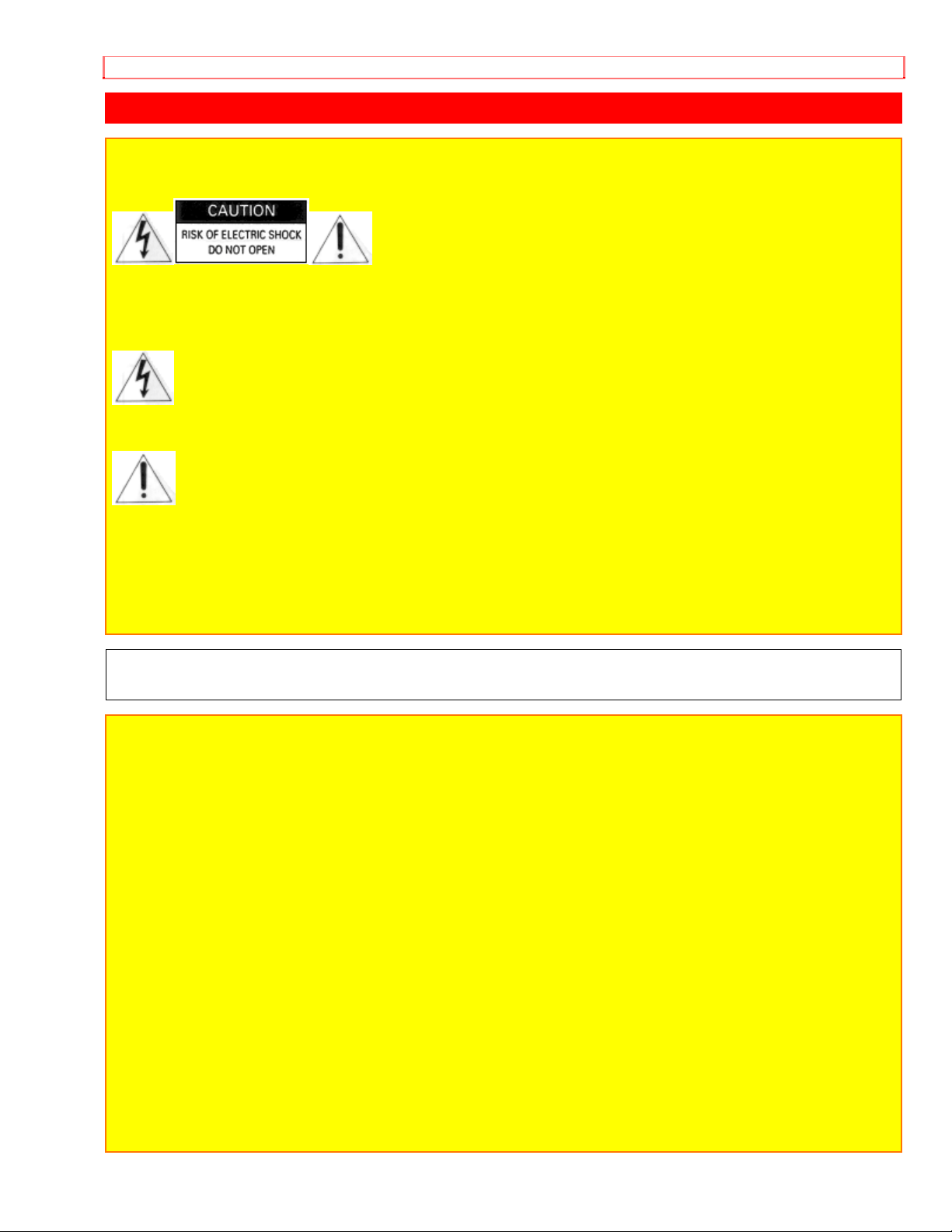
PRECAUTIONS
PRECAUTIONS
WARNING: TO PREVENT FIRE OR ELECTRIC SHOCK, DO NOT EXPOSE
THIS APPLIANCE TO RAIN OR MOISTURE.
CAUTION: TO REDUCE RISK OF ELECTRIC SHOCK, DO NOT REMOVE COVER (OR
BACK).
NO USER - SERVICEABLE PARTS INSIDE. REFER SERVICING TO QUALIFIED SERVICE
PERSONNEL.
This symbol warns the user that uninsulated voltage within the unit may
have sufficient magnitude to cause electric shock. Therefore, it is dangerous
to make any kind of contact with any inside part of this unit.
This symbol alerts the user that important literature concerning the
operation and maintenance of this unit has been included. Therefore, it
should be read carefully in order to avoid any problems.
CAUTION:
TO PREVENT ELECTRIC SHOCK, MATCH WIDE BLADE OF PLUG TO WIDE SLOT,
FULLY INSERT.
This Class B digital apparatus meets all requirements of the Canadian Interference-Causing
Equipment Regulations.
Warning: This device complies with Part 15 of the FCC rules. Operation is subject to the
following two conditions: (1) This device may not cause harmful interference, and (2) this
device must accept any interference received, including interference that may cause undesired
operation.
Note: This equipment has been tested and found to comply with the limits for a Class B digital
device, pursuant to Part 15 of the FCC Rules. These limits are designed to provide reasonable
protection against harmful interference in a residential installation. This equipment generates,
uses, and can radiate radio frequency energy and, if not installed and used in accordance with
the instructions, may cause harmful interference to radio communications. However, there is
no guarantee that interference will not occur in a particular installation. If this equipment does
cause harmful interference to radio or television reception, which can be determined by turning
the equipment off and on, the user is encouraged to try to correct by one or more of the
following measures:
--Reorient or relocate the receiving antenna.
--Increase the separation between the equipment and the receiver.
--Connect the equipment into an outlet on a circuit different from that to which the receiver is
connected.
--Consult the dealer or an experienced radio/TV technician for help.
Caution to the user: Changes or modifications not expressly approved by the manufacturer
could void the user's authority to operate the equipment.
3
Page 4
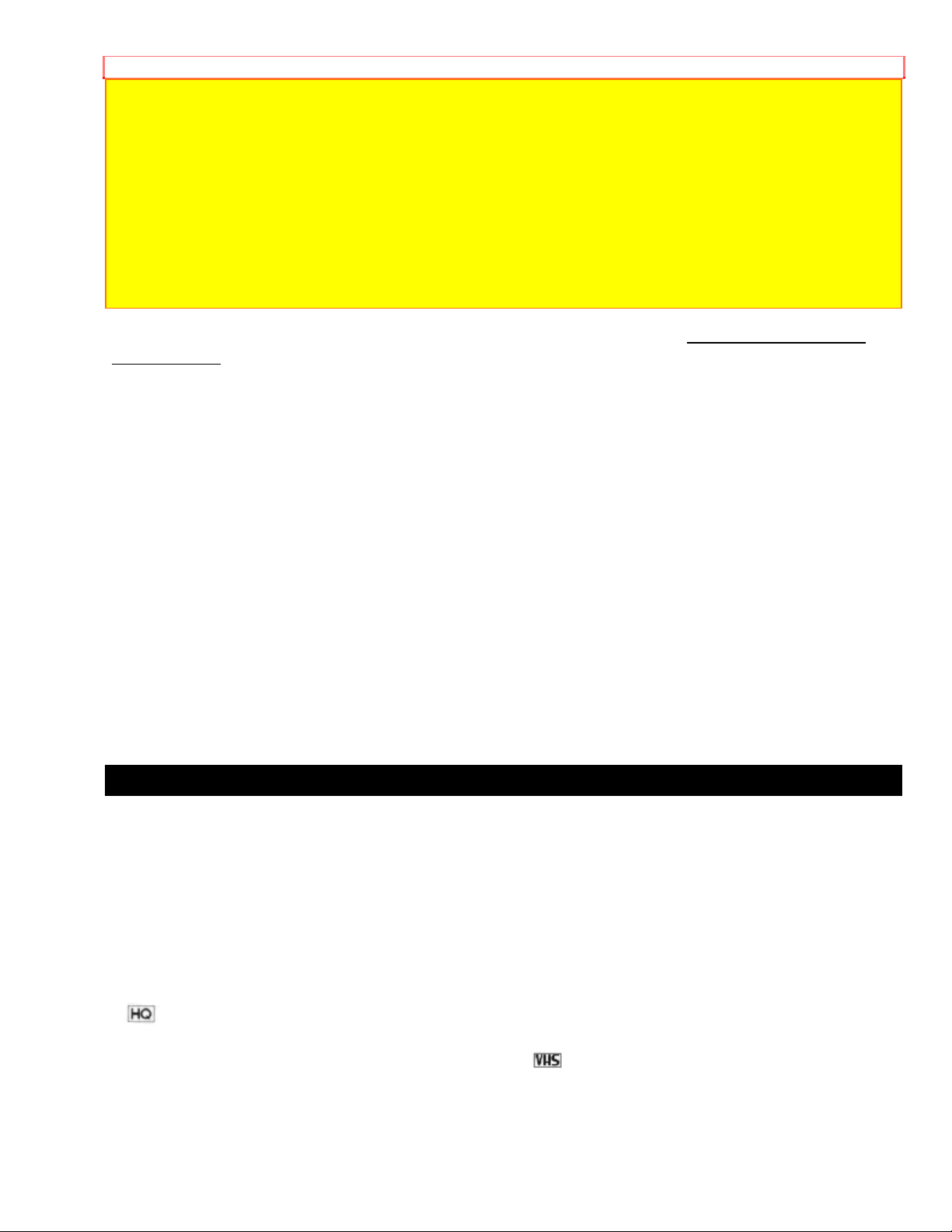
PRECAUTIONS
Caution: Avoid operating your camcorder immediately after moving it from a cold area to a
warm humid area. Give the camcorder 2 to 3 hours to acclimate to the surroundings before
inserting a video cassette. When moved from a cold area to a warm humid area, moisture may
condense on the head drum inside the machine. This moisture could cause the tape to stick to
the headwheel and damage the headwheel or tape.
See the bottom of the AC adaptor/charger. The rating and caution label is located on the
bottom of the AC adaptor/charger.
WARNING: Many television programs and films are copyrighted. In certain circumstances,
copyright law may apply to private in-home videotaping of copyrighted materials.
Any problems that occur as a result of any of the following conditions will not be covered by
our warranty.
Be careful that no water, dust, or sand enters the camcorder.
When you are not using the camcorder, switch off the power and attach the lens cap.
When you shoot at a scene which contains an extremely bright object such as the the sun or
a light source, a bright vertical bar may appear in the picture.
Your camcorder is functioning properly, but the solid-state pickup device (CCD) usually causes
this as an inherent characteristic. Try to avoid shooting an excessive bright object directly.
Be sure not to leave the camcorder in a place where the temperature exceeds 140ºF (60ºC),
or the pickup device may be damaged.
Dangerous includes:
• Inside a car with the windows closed and in direct sunshine.
• Near heating appliances.
Do not point the electronic viewfinder to direct sunlight; it could damage the viewfinder.
The liquid crystal display (LCD) panel is made by highly precise technology. More than
99.99% of its picture elements (pixels) are effective, but some (less than 0.01%) may not
appear as coloured bright dots. This does not indicate a fault as the LCD panel stretches the
limits of current technology.
FEATURES
• 3-inch LCD with speaker
• Active screen function
• Stable pix (Electronic Image Stabilizer)
• Digital zoom up to X32
• Digital zoom up to X200 (with instant zoom)
• Digital effect
• Instant zoom
• Fade in / fade out
• Solid-state camera pickup
•
High Quality picture technology
• Auto focus power zoom lens with macro feature
• Full record and playback capability with standard cassette
• Program AE (Auto Exposure)
• Flying erase head
• Time and date
4
Page 5
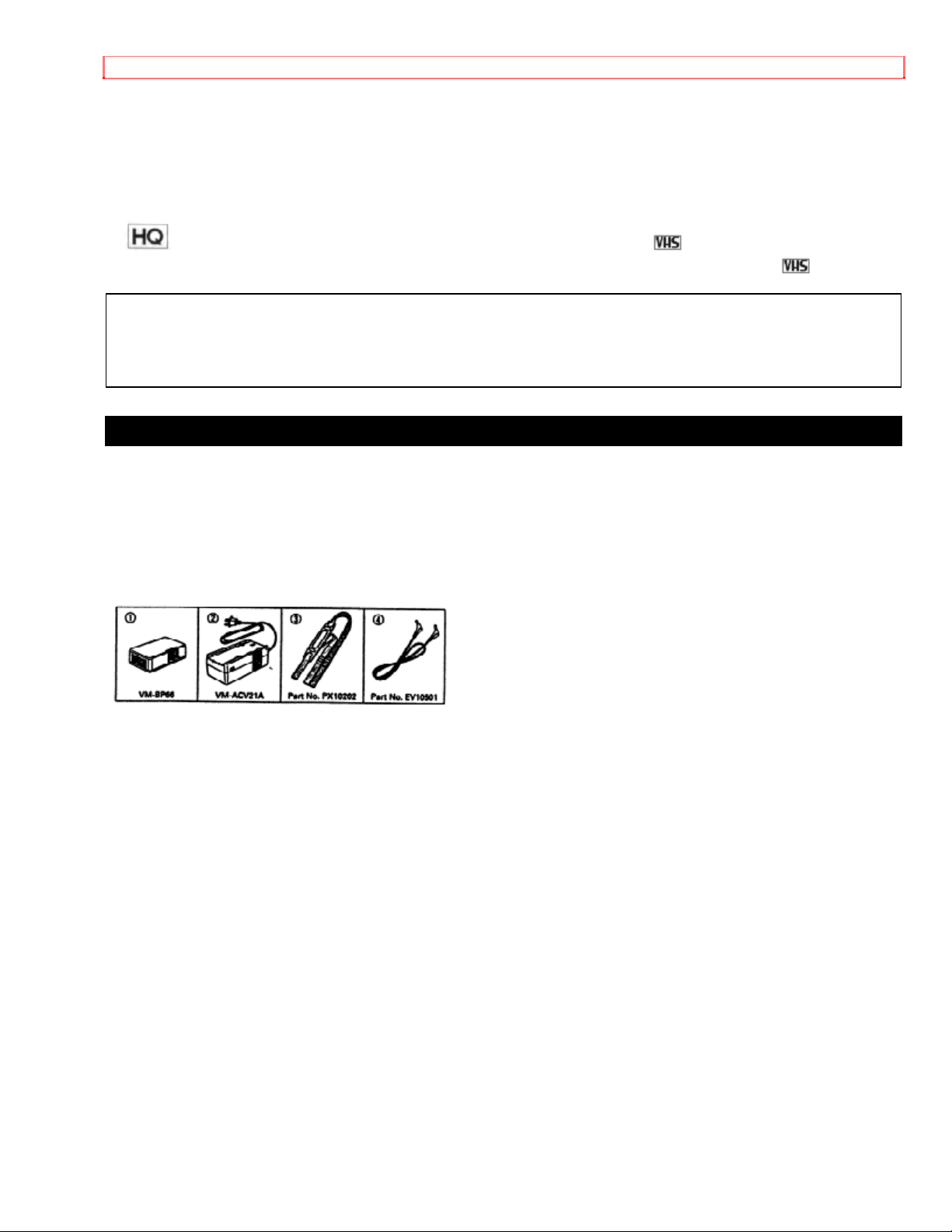
PRECAUTIONS
• Titler
• Index signal recording
• Audio / video Input function
• Audio / video dub
• Audio dub
• Built-in automatic camera light
* This video camcorder with this marking incorporates high-quality picture
technology and is compatible with any video cassette recorder bearing the mark.
With this camcorder you can view the picture being recorded or the playback picture whether
on the LCD monitor or in the viewfinder. Opening or closing the LCD monitor switches the
picture to appear on the LCD monitor or in the viewfinder. The following text describes the
operation assuming that the viewfinder is used as a major monitor device.
ACCESSORIES
Check to make sure you have the following components and accessories (besides the
camcorder unit itself) before disposing of the packing material.
1. Lead-acid rechargeable battery
2. AC adaptor/charger
3. Shoulder strap
4. DC cord
5
Page 6
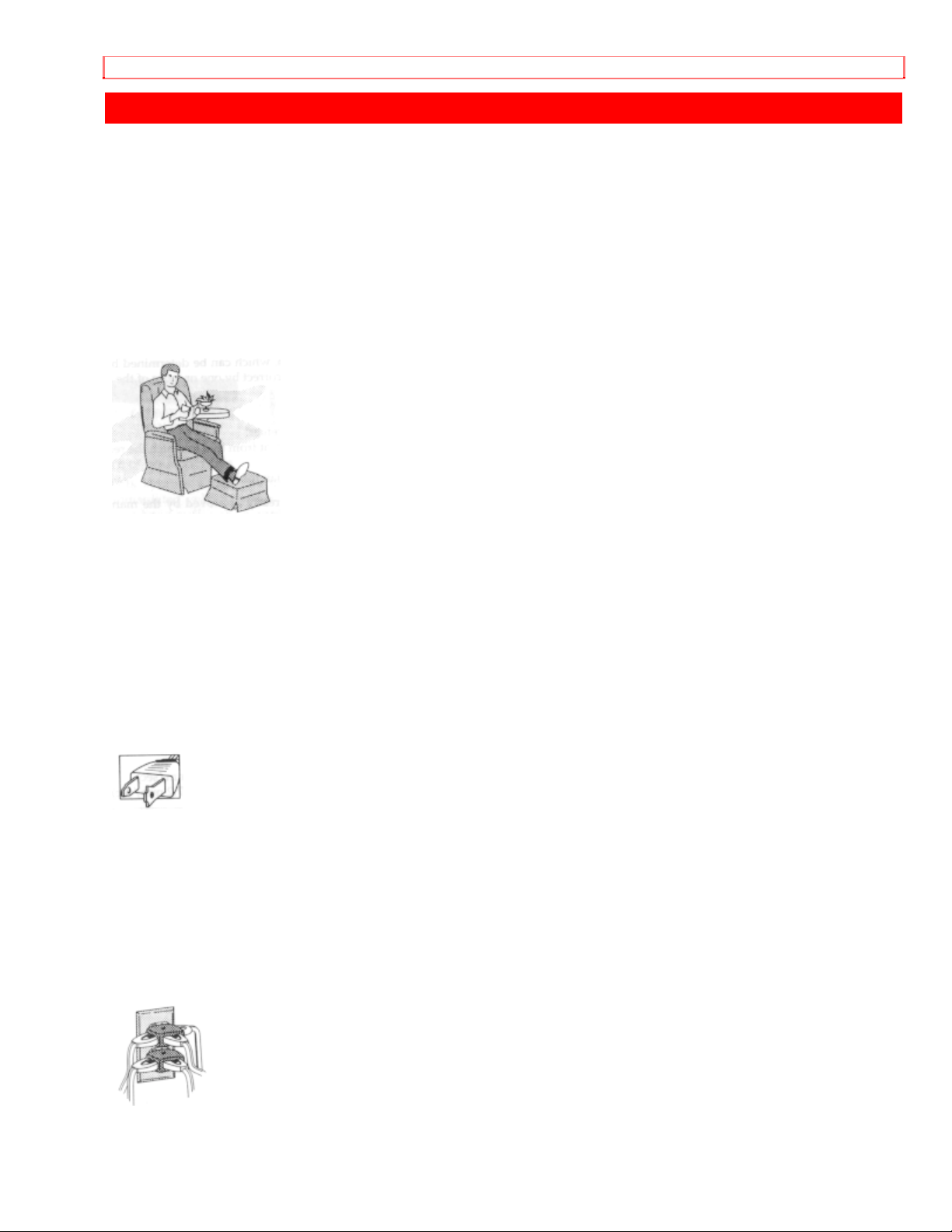
IMPORTANT SAFEGUARDS
IMPORTANT SAFEGUARDS
In addition to the careful attention devoted to quality standards in the manufacture of your
video product, safety is a major factor in the design of every instrument. But, safety is your
responsibility too.
This page lists important information that will help to assure your enjoyment and proper use of
a Video Camcorder and accessory equipment. Please read it carefully before operating your
video product and keep it in a handy place for future reference.
INSTALLATION
1 Read and Follow Instructions -- All the safety and operating instructions should be read
before the video product is operated. Follow all operating and use instructions.
2 Retain Instruction -- The safety and operating instructions should be retained for future
reference.
3 Heed Warnings -- Comply with all warnings on the video product and in the operating
instructions.
4 Polarized Plug -- This video product is equipped with a polarized alternating-current line
plug (a plug having one blade wider than the other). This plug will fit into the power outlet only
one way. This is a safety feature. If you are unable to insert the plug fully into the outlet, try
reversing the plug. If the plug should still fail to fit, contact your electrician to replace your
obsolete outlet. To prevent electric shock do not use this polarized plug with an extension
cord, receptacle or other outlet unless the blades can be fully inserted without blade exposure.
If you need an extension, use a polarized cord.
5 Power Sources -- This video product should be operated only from the type of power
source indicated on the marking label. If you are not sure of the type of power supply to your
home, consult your video dealer or local power company. For video products intended to
operate from battery power, or other sources, refer to the operating instructions.
6 Overloading -- Do not overload wall outlets and extension cords as this can result in a risk
of fire or electric shock. Overloaded AC outlets and extension cords are dangerous, and so
are frayed power cords, damaged or cracked wire insulation and broken plugs. They may
result in shock or fire hazard. Periodically examine the cord and have it replaced by your
service technician if appearance indicates damage or deteriorated insulation.
7 Power Cord Protection -- Power supply cords should be routed so that they are not likely
to be walked on or pinched by items placed upon or against them, paying particular attention to
6
Page 7
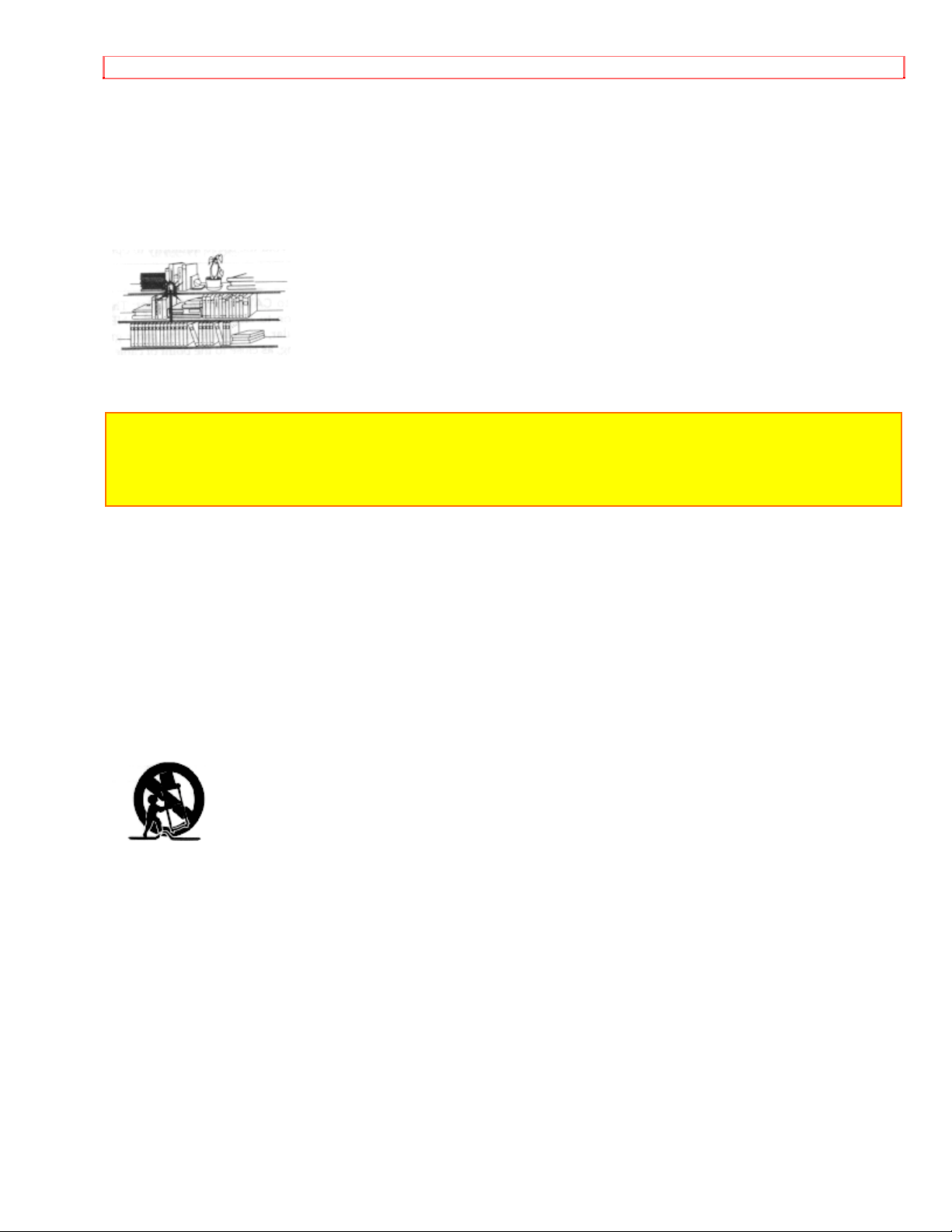
IMPORTANT SAFEGUARDS
cords at plugs, convenience receptacles, and the point where they exit from the appliance.
8 Ventilation -- Slots and openings in the cabinet are provided for ventilation to ensure
reliable operation of the video product and to protect it from overheating. These openings
must not be blocked or covered. The openings should never be blocked by placing the video
product on a bed, sofa, rug or other similar surface. This video product should never be
placed near or over a radiator or heat register. This video product should not be placed in a
built-in installation such as a bookcase or rack unless proper ventilation is provided or the
video product manufacturer's instructions have been followed.
9 Attachments -- Do not use attachments unless recommended by the video product
manufacturer as they may cause hazards.
Caution: Maintain electrical safety. Power-line operated equipment or accessories connected
to this unit should bear the UL listing mark or CSA certification mark on the accessory itself
and should not have been modified so as to defeat the safety features. This will help avoid
any potential hazard from electric shock or fire. If in doubt, contact qualified service personnel.
10 Water and Moisture -- Do not use this video product near water -- for example, near a
bath tub, wash bowl, kitchen sink, or laundry tub, in a wet basement, or near a swimming pool,
and the like.
11 Accessories -- Do not place this video product on an unstable card, stand, tripod, bracket
or table. The video product may fall, causing serious injury to a child or adult, and serious
damage to the appliance. Use only with a cart, stand, tripod, bracket or table recommended
by the manufacturer, or sold with the video product. Any mounting of the product should follow
the manufacturer's instructions, and should use a mounting accessory recommended by the
manufacturer.
11A An appliance and cart combination should be moved with care. Quick stops, excessive
force, and uneven surfaces may cause the appliance and cart combination to overturn.
12 Outdoor Antenna Grounding -- If an outside antenna or cable system is connected to the
video product, be sure the antenna or cable system is grounded so as to provide some
protection against voltage surges and built-up static charges. Section 810 of the National
Electrical Code, ANSI/NFPA No. 70, provides information with respect to proper grounding of
the mast and supporting structure, grounding of the lead-in wire to an antenna discharge unit,
size of grounding conductors, location of antenna-discharge unit, connection to grounding
electrodes, and requirements for the grounding electrode. See example below:
EXAMPLE OF ANTENNA GROUNDING
13 Power Lines -- An outside antenna system should not be located in the vicinity of
overhead power lines or other electric light or power circuits, or where it can fall into such
power lines or circuits. When installing an outside antenna system, extreme care should be
taken to keep from touching or approaching such power lines or circuits as contact with them
might be fatal. Installing an outdoor antenna can be hazardous and should be left to a
7
Page 8

IMPORTANT SAFEGUARDS
professional antenna installer.
USE
14 Cleaning -- Unplug this video product from the wall outlet before cleaning. Do not use
liquid cleaners or aerosol cleaners. Use a damp cloth for cleaning.
15 Object and Liquid Entry -- Never push objects of any kind into this video product through
openings as they may touch dangerous voltage points or short-out parts that could result in a
fire or electric shock. Never spill liquid of any kind on the video product.
16 Lightning -- For added protection for this video product during a lightning storm, or when it
its left unattended and unused for long periods of time, unplug it from the wall outlet and
disconnect the antenna or cable-system. This will prevent damage to the video product due to
lightning and power-line surges.
SERVICE
17 Servicing -- Do not attempt to service this video product yourself as opening or removing
covers may expose you to dangerous voltage or other hazards. Refer all servicing to qualified
service personnel.
18 Conditions Requiring Service -- Unplug this video product from the wall outlet and refer
servicing to qualified service personnel under the following conditions.
a. When the power-supply cord or plug is damaged
b. If liquid has been spilled or objects have fallen into the video product.
c. If the video product has been exposed to rain or water.
d. If the video product does not operate normally by following the operating instructions.
Adjust only those controls that are covered by the operating instructions. Improper adjustment
of other controls may result in damage and will often require extensive work by a qualified
technician to restore the video product to its normal operation.
e. If the video product has been dropped or the cabinet has been damaged.
f. When the video product exhibits a distinct change in performance -- this indicates a need for
service.
19 Replacement Parts -- When replacement parts are required, have the service technician
verify that the replacements he uses have the same safety characteristics as the original parts.
Use of replacements specified by the video product manufacturer can prevent fire, electric
shock or other hazards
20 Safety Check -- Upon completion of any service or repairs to this video product, ask the
service technician to perform safety checks recommended by the manufacturer to determine
that the video product is in safe operating condition.
21 Heat -- The product should be situated away from heat sources such as radiators, heat
8
Page 9

IMPORTANT SAFEGUARDS
registers, stoves, or other products (including amplifiers) that produce heat.
9
Page 10

IMPORTANT SAFETY INSTRUCTIONS FOR AC ADAPTER/CHARGER
IMPORTANT SAFETY INSTRUCTIONS FOR AC ADAPTER/CHARGER
1. Save these instructions--This page contains important safety and operating instructions for
AC Adaptor/Charger Model VM-ACV41A.
2. Before using AC Adaptor/Charger, read all instructions and cautionary markings on (1) AC
Adaptor/Charger, (2) battery and (3) product using battery.
3. Also read all instructions on pages 4 and 5.
4. Caution--To reduce the risk of injury, charge only rechargeable battery, VM-
BP64/BP65/BP66/BP67. Other types of batteries may burst causing personal injury and
damage.
5. Do not expose charger to rain or snow.
6. Use of an attachment not recommended or sold by the battery charger manufacturer may
result in a risk of fire, electric shock, or injury to persons.
7. To reduce the risk of damage to electric plug and cord, pull by plug rather than cord when
disconnecting charger.
8. Make sure cord is located so that it will not be stepped on, tripped over, or otherwise
subjected to damage or stress.
9. Do not operate charger with damaged cord or plug — replace them immediately.
10. An extension cord should not be used unless absolutely necessary.
Use of improper extension cord could result in a risk of fire and electric shock. If extension cord
must be used, make sure:
A. That the pins on plug of extension cord are the same number, size, and shape as those of
plug on charger.
B. That extension cord is properly wired and in good electrical condition; and
C. That wire size should be met below:
Minimum AWG size Length of extension cord (feet)
18 Equal to or less than 100
16 Equal to or less than 150
11. Do not operate charger if it has received a sharp blow, been dropped, or otherwise
damaged in any way; take it to a qualified serviceman.
12. Do not disassemble charger; take it to a qualified serviceman when service or repair is
required. Incorrect reassembly may result in a risk of electric shock or fire.
13. To reduce the risk of electric shock, unplug charger from outlet before attempting any
maintenance or cleaning.
"Note to CATV system installer: This reminder is provided to call the CATV system installer's
attention to Article 820-40 of the NEC that provides guidelines for proper grounding and, in
particular, specifies that the cable ground shall be connected to the grounding system of the
building,
as close to the point of cable entry as practical".
10
Page 11
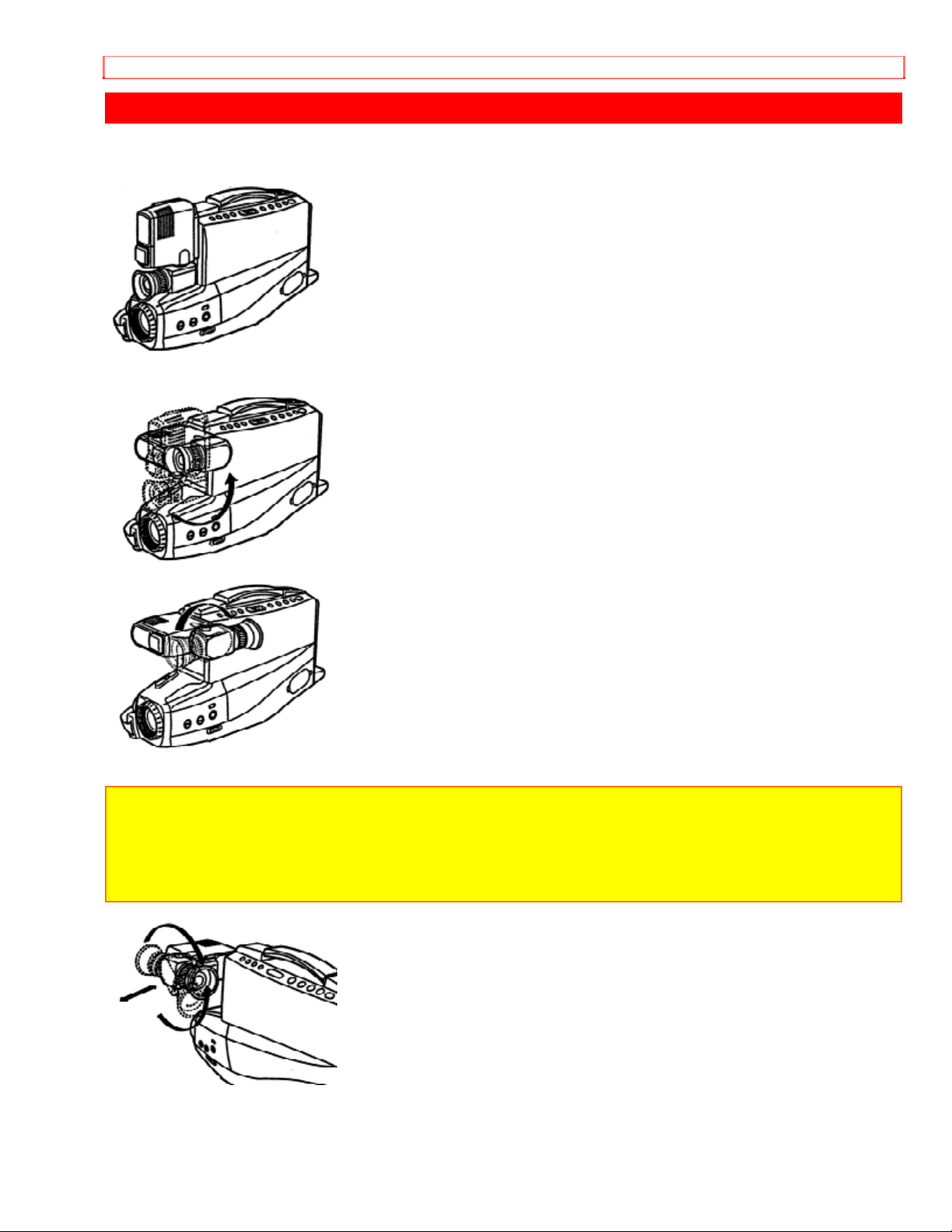
ELECTRONIC VIEWFINDER (EVF)
ELECTRONIC VIEWFINDER (EVF)
Set the viewfinder to the position shown in the figure when carrying the camcorder or storing
it in the carrying case.
Turn the viewfinder to the position shown below when shooting pictures.
1. Turn the viewfinder
2. Turn the eyepiece.
You can adjust the position and angle of the viewfinder so you can see through it easily.
Cautions:
• Do not force the viewfinder to rotate completely around. This will damage the viewfinder
and/or camcorder.
• When pulling the viewfinder out or returning it to its original position, hold the viewfinder by
the swivel selection. Do not hold the diopter control side.
EYEPIECE ADJUSTMENT
To use the electronic viewfinder without eyeglasses on, adjust the diopter control for optimum
11
Page 12
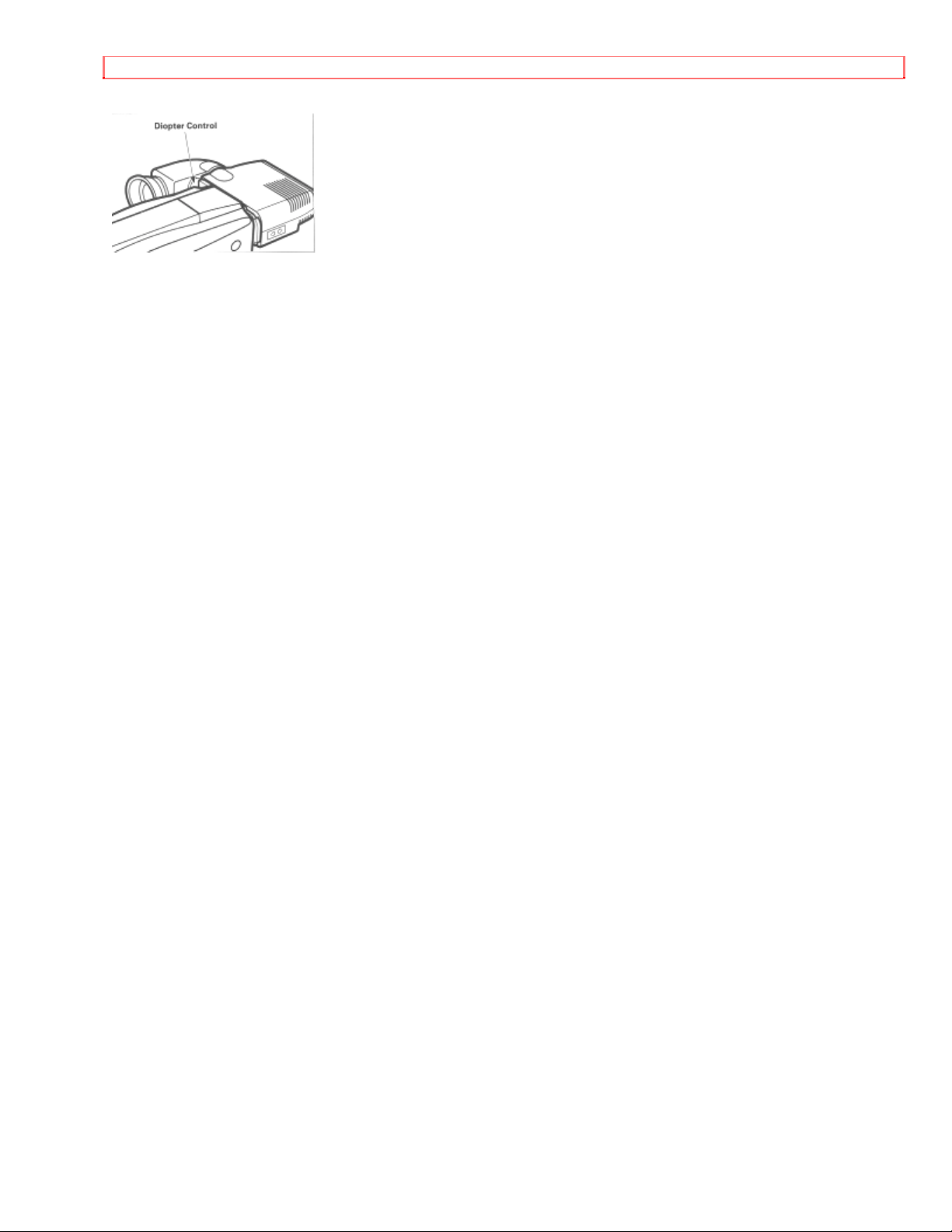
ELECTRONIC VIEWFINDER (EVF)
focus adjustment.
12
Page 13
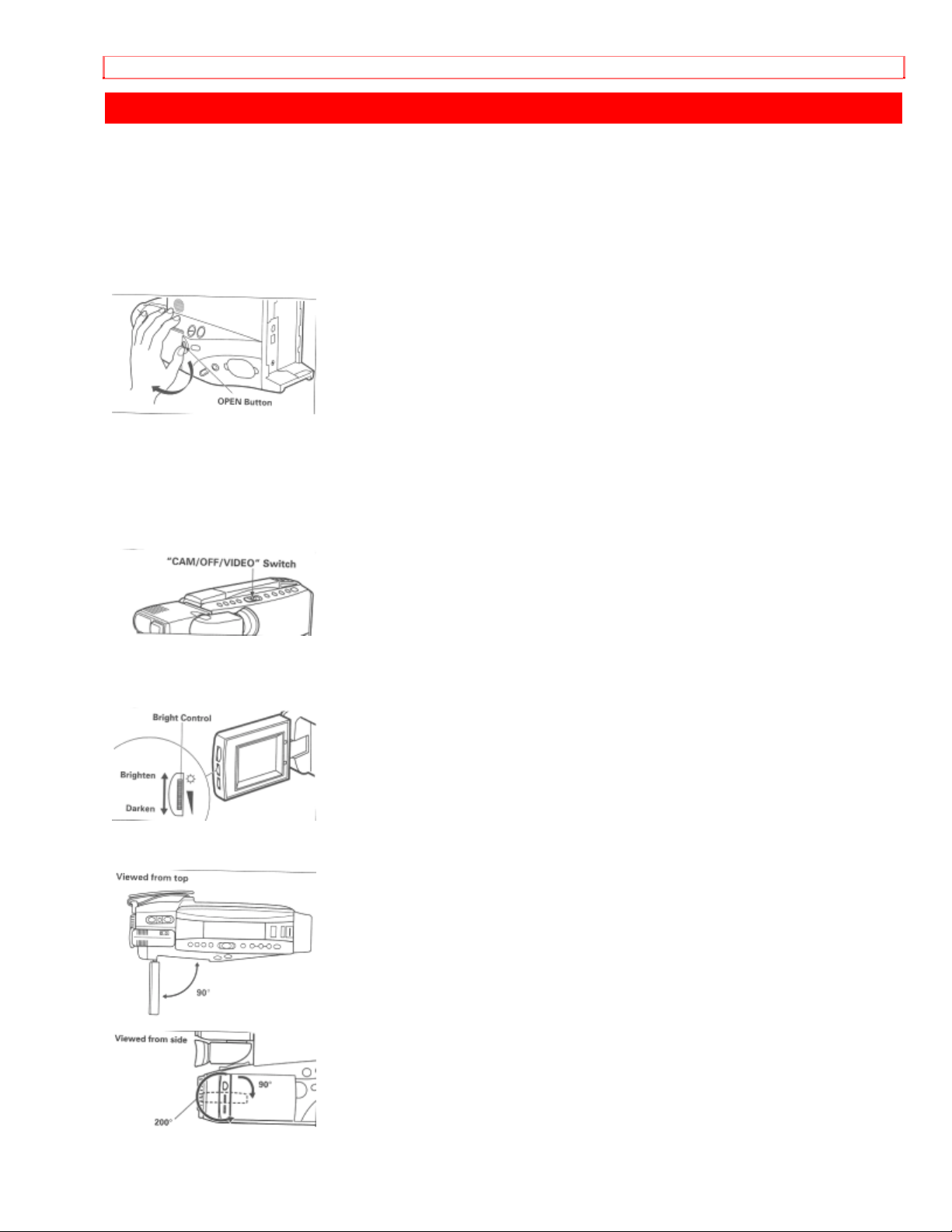
LCD MONITOR
LCD MONITOR
When using the LCD monitor during recording and playback and playback, you can adjust the
brightness of its screen and the angle of the monitor.
Opening the LCD monitor
1. Press the OPEN button to open the LCD monitor.
NOTE: Opening or closing the LCD monitor switches the picture to appear on the monitor or in
the viewfinder.
Adjusting the brightness of the LCD screen
NOTE: Even when the picture on the LCD monitor is adjusted, the recorded video will not
change.
1. Connect the power source. (See pages 10 and 11.) Press the red button on the
CAM/OFF/VIDEO switch as you slide it to CAM or VIDEO.
2. Use the bright control on the side of the LCD monitor to adjust the brightness of the LCD
screen.
Range in which the LCD monitor can be moved.
13
Page 14
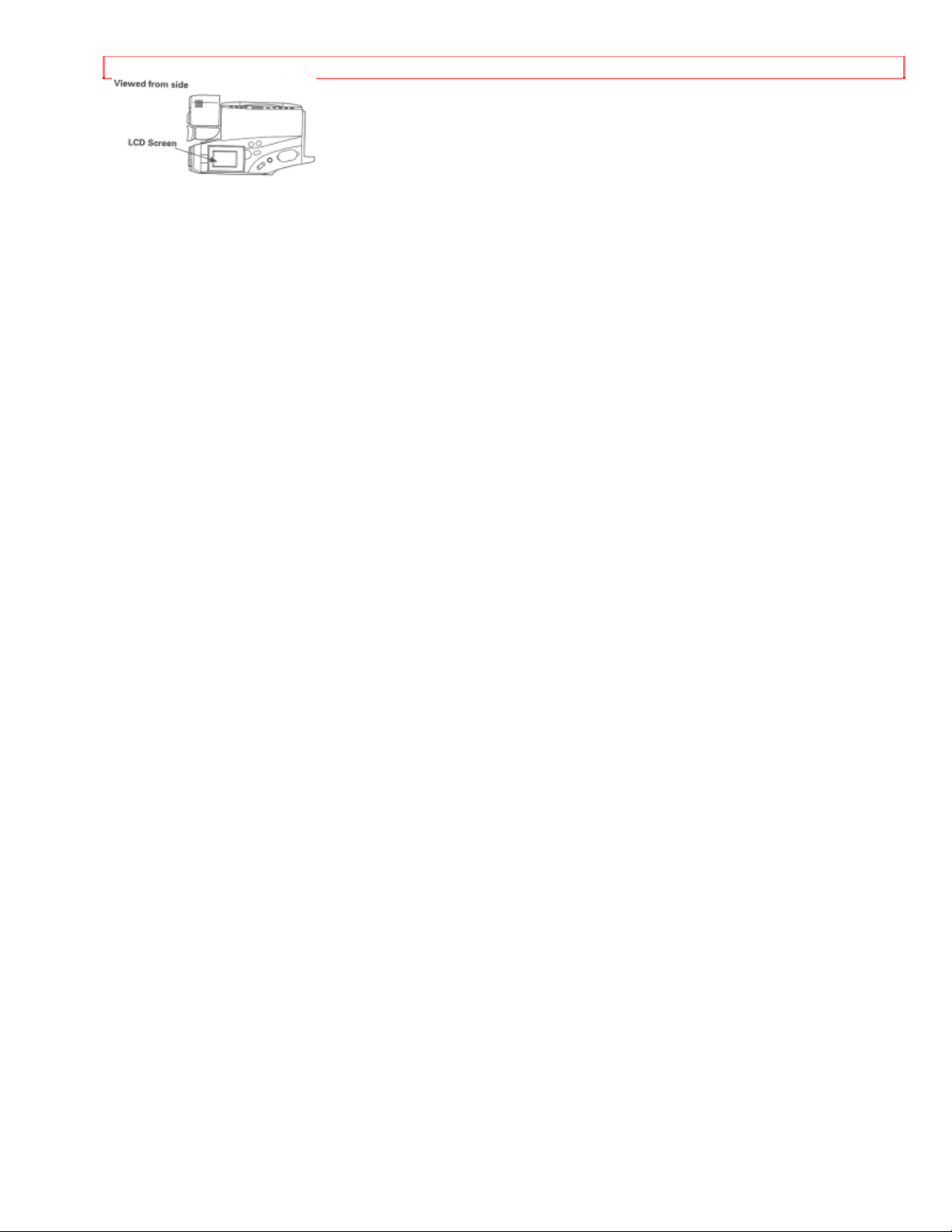
LCD MONITOR
• If the LCD monitor is turned 90* so that it faces the same direction as the lens when the
camera signal is being recorded during recording, recording pause, instant review, editing, A/V
dubbing or A/V dubbing pause, the image on the monitor screen will become a mirror image,
and the viewfinder will turn on. The on-screen display on the LCD monitor will also be as if
reflected on a mirror.
• If the monitor is closed with the screen facing to the side, the mirror image will change to a
normal image when the monitor has been closed about 45º; also, the viewfinder will turn off.
Cautions on LCD monitor screen
• Do not touch the LCD screen with your fingers as the screen could get dirty and the picture
will not be seen clearly. If the LCD screen becomes dirty, use a soft cloth to wipe off the dirt.
• If the camcorder is used in a cold place and becomes too cold, the LCD screen will be dim for
a while after the power is turned on. When the temperature inside the camcorder rises, the
brightness of the picture will become normal.
• Do not hold by the LCD monitor as this could cause a malfunction.
• Open the LCD monitor by 90º before changing its direction. If you were to attempt to invert its
direction before opening it completely, it could cause a malfunction.
• The LCD monitor cannot be closed if it is tilted
• Close the LCD monitor after making sure it is parallel with the camcorder. If you were to
close the monitor while it faces the same direction as the lens or it is diagonal, it could damage
the LCD monitor.
• Do not disassemble the LCD monitor as this might cause a malfunction.
• When opening the LCD monitor, be careful that no water droplets adhere the monitor screen
and that no water or dust enters the camcorder through the gap as it could cause a
malfunction.
14
Page 15
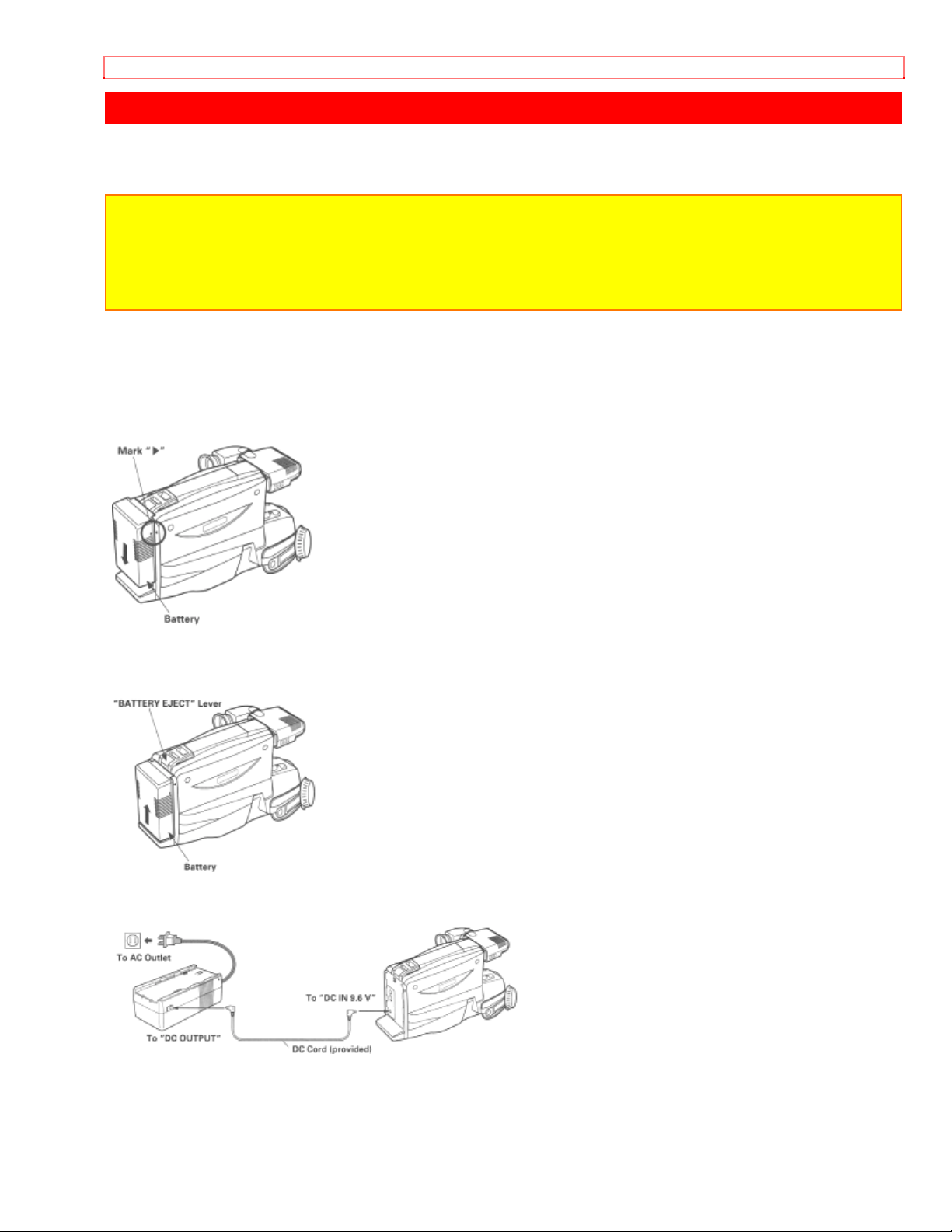
ACTIVE SCREEN
ACTIVE SCREEN
The camcorder automatically brightens the backlight of the LCD monitor when you are
recording a bright subject outdoors, so that the LCD screen is easy to see.
NOTES:
• When you record a bright subject outdoors, the camcorder operating time will be less than
when recording indoors.
• Even if you record outdoors, the LCD monitor backlight may not brighten, if you are aiming at
a dark subject.
POWER SOURCES
WHEN USING WITH THE BATTERY (Provided)
• To attach, align the mark " 10, " of the battery with that of the camcorder so that the battery
fits into the grooves, and slide the battery downward, as illustrated.
• To remove the battery:
Push and hold "BATTERY EJECT" lever, then slide the battery to the upside and remove.
WHEN USING WITH THE AC ADAPTOR/CHARGER (Provided)
1. Plug the AC adaptor/charger power cord into AC electrical outlet.
2. Connect one end of the DC cord (provided) to the "DC IN 9.6V" jack of the camcorder.
Connect the other end of the DC cord to the "DC OUTPUT" of the AC adaptor/charger.
15
Page 16
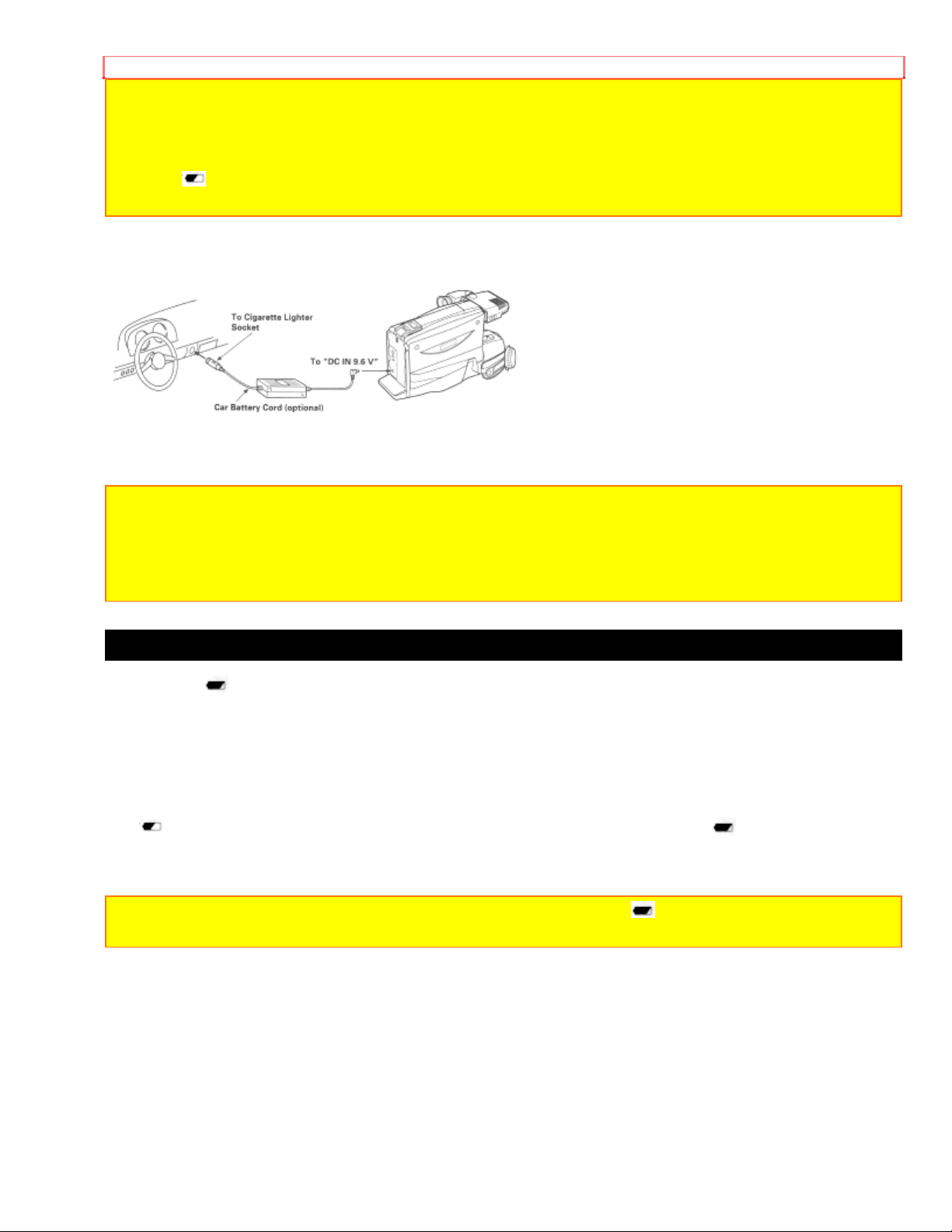
ACTIVE SCREEN
NOTES:
• The AC adaptor/charger cannot charge the battery and operate the camcorder at the same
time.
• When using the AC adaptor/charger to power the camcorder, the battery level indicator may
display " ". This indicator is used for battery operation and has no meaning when using the
AC adaptor/charger to power the camcorder.
WHEN USING WITH THE CAR BATTERY (By using optional car battery cord Hitachi
VM-CC70A)
1. Connect the small plug of the car battery cord to the "DC IN 9.6V" jack of the camcorder.
2. Connect the other end of the car battery cord to the car's cigarette lighter socket.
NOTES:
• The car battery cord is designed to be used only with automobiles having a 12-volt negative
ground system.
• To prevent fire or shock hazard or damage to your camcorder, please use only the specified
car battery cord.
CHECKING THE BATTERY
When the " " indication appears in the viewfinder or LCD monitor and flashes while the
camcorder is being operated with a battery (provided), it indicates that the battery charge is
low. Charge it or replace it with a charged battery.
Press the "DISPLAY" button. The remaining battery power level will appear in the viewfinder
or LCD monitor.
When the battery is fully charged, is displayed. After several minutes, the symbol will change
to "
". When the battery is very near empty, the symbol will change to " " and start blinking.
You should find an alternative power source or recharge the battery before continuing to use
your camcorder.
NOTE: When a battery pack is used to power the camcorder, " " flashes even if "DISPLAY"
is not pressed to warn you that the battery power level is low.
16
Page 17
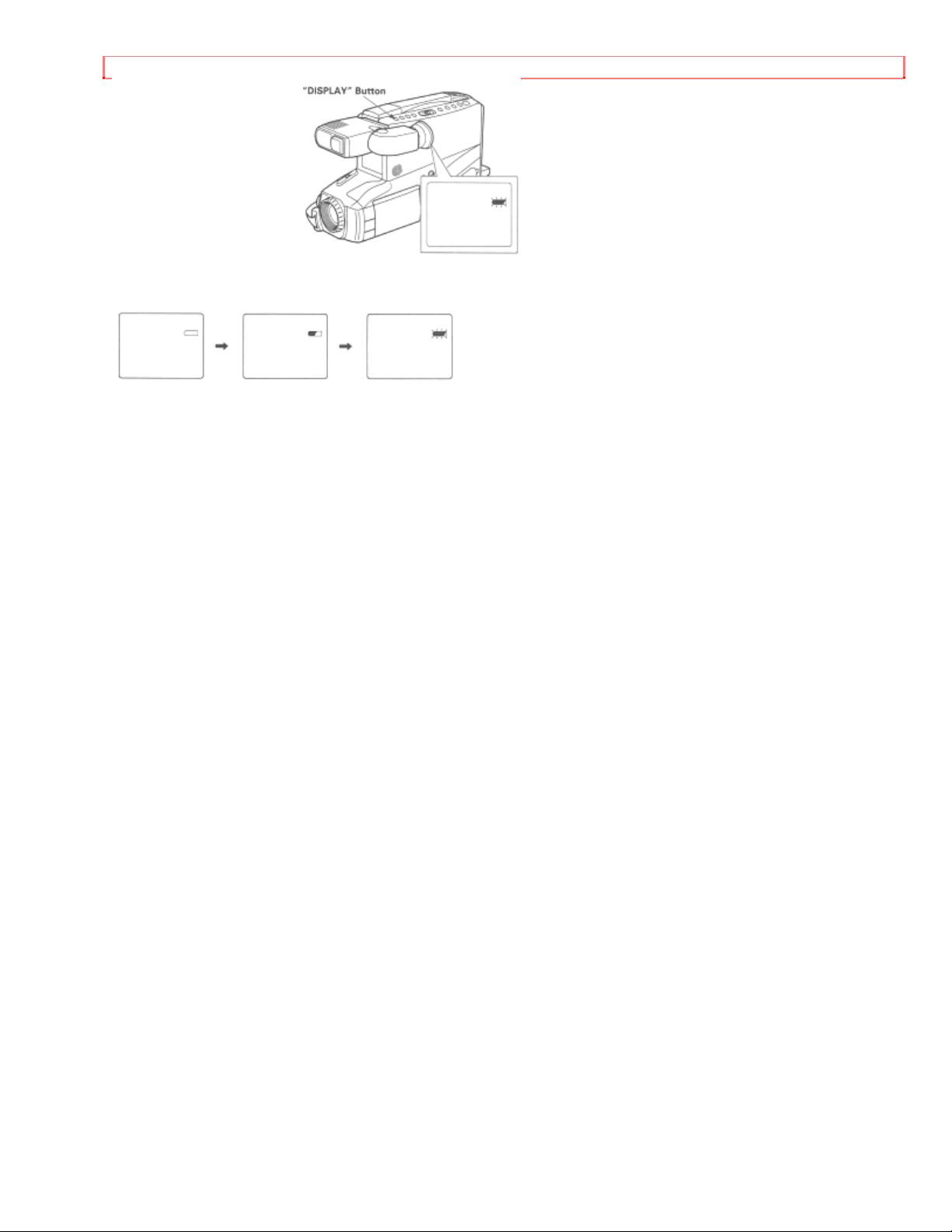
ACTIVE SCREEN
17
Page 18
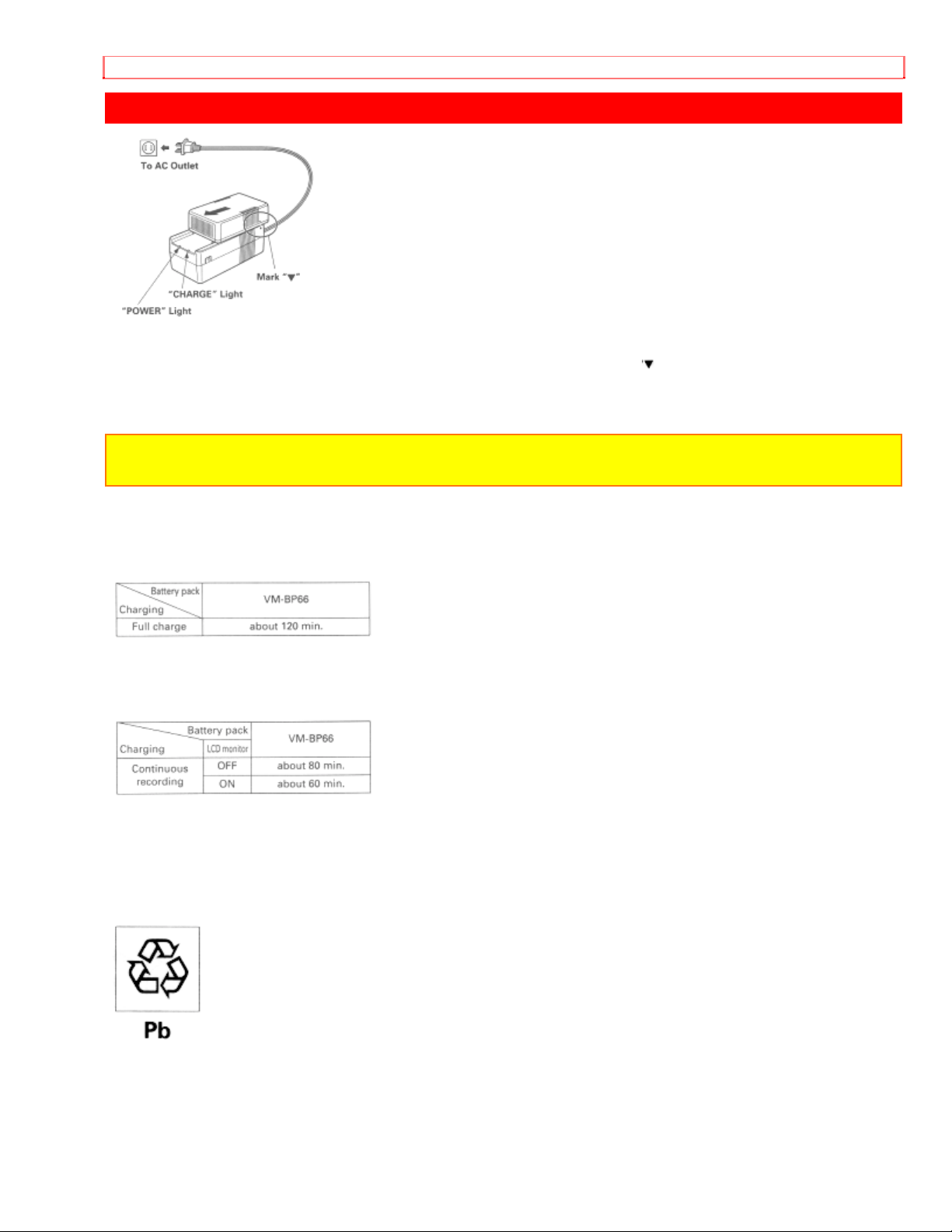
CHARGING THE BATTERY
CHARGING THE BATTERY
1. Plug the AC adaptor/charger power cord into AC electrical outlet.
2. Attach the battery to the AC adaptor/charger. Align the mark " " on the battery with that of
AC adaptor/charger and push the battery flush with the AC adaptor/charger and slide it in the
direction of arrow.
NOTE: You must remove the DC cord from the AC adaptor/charger to charge the battery. If
the DC cord is connected, the "CHARGE" light will not light.
3. The "CHARGE" light will be lit while the battery is accepting a charge, and will go out when
the battery is fully charged.
Charging time
Operating time
The camcorder operating time depends on how often you turn power on/off and use
REC/PAUSE and zoom.
ATTENTION:
The product that you have purchased contains a rechargeable battery. The battery is
recyclable. At the end of its useful life under various state and local laws, it may be illegal to
dispose of this battery into the municipal waste stream. Check with your local solid waste
officials for details in your area for recycling options or proper disposal.
NOTES:
• The operation time depends on how often you use zoom and recording pause.
• Charge the battery after use and store it at normal room temperature.
• Recharge your battery at least once every six months. The battery is a lead-acid battery. This
18
Page 19

CHARGING THE BATTERY
battery tends to discharge if not used for an extended period of time. If the battery is stored for
a extended length of time without being recharged, you may not be able to recharge it.
• A battery charged after being stored for a long period may not supply power for the specified
time. Additional rechargings will help restore the battery's operation time.
• The battery should be charged at a temperature of 50ºF - 86ºF (10ºC - 30ºC) to prevent
damage.
• Do not operate the battery at temperatures below 14ºF (-10ºC) or above 95ºF (35ºC). The
battery may be damaged if operated at temperatures above 122ºF (50ºC). Operation time will
decrease at extremely low temperatures.
• After repeated chargings and use, the operation time will gradually decrease. When operation
time becomes too short to be useful, it is time to replace the battery.
• If the "CHARGE" light on the AC adaptor/charger starts flashing, remove the battery and
then reattach it. If after several attempts the light continues to flash, this means your battery
cannot take a charge and must be replaced with a new one.
The "CHARGE" light will not light if a hot battery is attached to the AC adaptor/charger.
Attaching an extremely hot battery to the AC adaptor/ charger is not recommended; it should
be allowed to cool down before being attached.
• Do not short the battery's terminal.
• Do not attempt to disassemble or modify the battery. There are no user serviceable parts
inside.
• Throwing the battery into a fire or exposing the battery to excessive heat - over 149ºF (65ºC)
could be hazardous.
• Be sure to set "CAM/OFF/VIDEO" to the position before removing the battery.
19
Page 20

INSERTING AND REMOVING CASSETTES
INSERTING AND REMOVING CASSETTES
A power source must be connected before inserting or removing cassettes. Once connected,
cassettes can be inserted or removed whether the CAM/OFF/VIDEO switch is on or off.
Inserting a cassette
1. Connect the POWER SOURCE. (See pages 10 and 11.)
2. Press "STOP/EJECT". The cassette door will open automatically.
3. Insert the cassette so the transparent window is toward you and the arrow toward the
cassette holder. Slide the cassette into cassette holder as far as it will go.
NOTE: Push in the center of the cassette all the way until it is latched by the cassette holder.
4. Press the cassette holder. The holder will latch in the operating position.
Removing a cassette
Press "STOP/EJECT". The cassette door will open automatically. Remove the cassette.
20
Page 21

IDENTIFICATION AND OPERATION OF CONTROLS
IDENTIFICATION AND OPERATION OF CONTROLS
click for image of camcorder
click for image of camcorder
click for images of camcorder
21
Page 22

MAKING A SAMPLE CAMERA RECORDING
MAKING A SAMPLE CAMERA RECORDING
1. Connect the power source.
2. Insert the cassette.
3. Unfold the extension shoulder pad. When recording while viewing the LCD monitor, fit the
extension shoulder pad on your shoulder; the LCD screen will be easy to see.
4. Open the LCD monitor if you want to view the picture being recorded on the LCD monitor. If
you want to view the picture in the viewfinder, leave the monitor close.
NOTE: Opening or closing the LCD monitor switches the picture to appear on the LCD mon
the viewfinder
5. Press and hold the small button on "CAM/OFF/VIDEO", and then slide it to the "CAM"
position. The camcorder will enter record/pause mode automatically.
NOTES:
• If the erase prevention tab on the cassette is removed, the "TAPE" indication in the
viewfinder or LCD monitor flashes for several seconds and the camcorder will not enter
record/pause mode.
• See page 8 for "EYEPIECE ADJUSTMENT".
6. Now, press "REC/PAUSE" to start shooting the picture. The "REC" indication appears in the
viewfinder or LCD monitor and you are now recording the picture you see through the
viewfinder or LCD monitor.
22
Page 23

MAKING A SAMPLE CAMERA RECORDING
7. Press "REC/PAUSE" to stop recording. Press the button again to resume recording. The " "
indication will appear in the viewfinder or LCD monitor instead of "REC" while the camcorder is
in the record/pause (stand-by) mode.
NOTES:
• The "TAPE END" indication starts flashing in the viewfinder or LCD monitor when there is
about five minutes recording time left on the cassette.
• If the record/pause mode continues for more than 5 minutes, the camcorder's power is
automatically turned off. To turn on again, press "REC/PAUSE". The camcorder enters
record/pause (stand-by) mode.
8. After recording, slide "CAM/OFF/VIDEO" to "OFF" position to turn off the camcorder.
9. Press "STOP/EJECT" to remove the cassette.
10. Always remove the power source from the camcorder after use.
INSTANT REVIEW
1. In record/pause (stand-by) mode, tap "REW/ REVIEW", and the last few seconds of the
recorded scene is played back in the reverse direction and then played back in the forward
direction.
2. When the tape reaches the end of the scene you have just recorded, the camcorder returns
to the record/pause (stand-by) mode.
Recording starts again when "REC/PAUSE" is pressed again.
NOTE: When "REW/REVIEW" is pressed once, the camcorder enters the instant review mode,
and when it is held depressed, the camcorder enters the quick edit mode.
NOTES:
• If you have a cassette tape that has already been partially recorded on and you want to
record the remaining blank section, see "QUICK EDIT" on page 34.
• You can turn the LCD monitor screen faces the same direction as the lens. When you record
23
Page 24

MAKING A SAMPLE CAMERA RECORDING
an image of yourself; the image displayed on the LCD monitor will be the reverse of a mirror
image.
24
Page 25

PLAYBACK
PLAYBACK
You can view recorded pictures on the 3-inch LCD monitor immediately after recording.
• If you connect the camcorder to your TV, you can see the picture played back on your TV.
Open the LCD monitor, and then adjust the angle of the monitor
2. Press and hold the small button on "CAM/OFF/ VIDEO", and then slide it to the "VIDEO"
position.
3. Press "REW/REVIEW" to the position where you want to start playback.
4. Press "PLAY" and play back the tape.
To adjust the volume, adjust the volume control at the bottom of the camcorder.
NOTE: Adjust TRACKING if necessary.
5. Press "STOP/EJECT" when you have finished.
NOTES:
• Decrease the sound volume of the camcorder when you play back a recording by connecting
the camcorder to your TV. lf the volume of the camcorder is set to maximum, the played back
picture may be distorted. Make sure that the volume is not set to maximum during recording as
it could distort the played back picture.
• When the LCD monitor is turned on and left as it is, the monitor becomes warm, but this does
not indicate a fault.
• When "CAM/OFF/VIDEO" is set to "CAM" or "VIDEO", the LCD monitor is turned on and off
automatically when the LCD monitor is opened and closed.
• It is recommended that you close the LCD monitor to save the battery power when playing
back a picture on a TV or recording a TV program without viewing it.
• Only the playback sound is heard. The sound being recorded is not heard.
To play back a tape with the viewfinder
• Close the LCD monitor, then press "PLAY" to play back the tape. The picture appears in the
viewfinder.
25
Page 26

PLAYBACK
Using still
When "REC/PAUSE" is pressed during playback, a still picture can be seen. To start again
press "REC/PAUSE" and playback will be resumed.
NOTE: There will be some noise (interference) in the still picture.
Using forward and reverse search
When you press "F.FWD" or "REW/REVIEW" during playback, the tape will be played back at
a speed about 3 times faster than the normal playback speed, and you can easily locate a
certain spot on the tape. Press "PLAY" to return to normal playback mode or press
"STOP/EJECT" to stop tape movement.
NOTE: There will be some noise (interference) in the forward or reverse search pictures while
visually scanning.
AUTOMATIC REWIND
When the tape reaches its end during playback, it automatically rewinds to the beginning and
stops.
26
Page 27

DATE/TIME SETTING
DATE/TIME SETTING
The date and time can be recorded on your tapes to act as a handy reference when viewing
them at a later time.
Use the following procedure to set up this display for the current date and time. The time
backup battery is rechargeable. Charge the backup battery every two months. Set
"CAM/OFF/VIDEO" to "OFF" position and connect a charged battery or AC adaptor/charger to
the camcorder for 24 hours.
Make sure that the current time is displayed correctly before you start recording.
NOTES: The backup battery should be charged every two months. If it is not charged
periodically, it will be over-discharged and its life will be shortened.
• A cassette cannot be loaded or ejected when setting the date and time.
1. Press and hold the small button on "CAM/OFF/ VIDEO", and then slide it to "CAM" position.
2. Press "DATE/TIME".
Date and time appear in the viewfinder or LCD monitor and " 1 " flashes.
3. Press "F.FWD" to select correct month. Hold button down to advance rapidly. If you go past
the month you want to set, press "REW/REVIEW". When the correct month appears, press
"STOP/EJECT".
4. Press "F.FWD" to select correct date. Hold button down to advance rapidly. If you go past
the date you want to set, press "REW/REVIEW". When the correct date appears, press
"STOP/EJECT".
5. Press "F.FWD" or "REW/REVIEW" to select year, and then press "STOP/EJECT".
27
Page 28

DATE/TIME SETTING
6. Press "F.FWD" or "REW/REVIEW" as many times as may be required to select correct hour,
and then press "STOP/EJECT".
7. Repeat step 6 to select minute and AM/PM.
8. After setting AM or PM, press "DATE/TIME" to change the display and start the internal
clock. It is recommended that you press "DATE/TIME" to match the time signal.
NOTE: After the date and time are set, AUTO" appears and the camcorder enters the
automatic date recording mode. See "DATE RECORDING" on page 25.
To correct date/time information after starting the date/time
1. Press and hold "DATE/TIME", and then press "STOP/EJECT". The month starts flashing.
2. Correct the incorrect digit by using "F.FWD", "REW/REVIEW" and "STOP/EJECT".
To correct date/time information during programming
Press "STOP/EJECT" repeatedly until the digit that is incorrect flashes. Correct the incorrect
digit by using "F.FWD", "REW/REVIEW" and "STOP/ EJECT".
28
Page 29

DATE RECORDING
DATE RECORDING
When the date has been set, the camcorder will enter the automatic date recording mode
automatically. Specify the required date mode option before recording.
1. Press and hold the small button on "CAM/OFF/ VIDEO", and then slide it to "CAM" position.
2. Press "DATE/TIME" repeatedly to select the date display you want to record.
and date - Automatic date recording
This option records the date automatically once a day at the beginning of recording for 10
seconds.
NOTES:
• The camcorder records the same date when;
-the cassette is replaced.
-you select and date display again.
-the recording is less than 10 seconds long.
• If the date changes while recording continues over 10 seconds, the new date is recorded for
about 10 seconds the next time you make a recording.
and date - Automatic title and date recording
This option records the date and created title (see "TITLE RECORDING" on page 35)
automatically once a day at the beginning of recording for 10 seconds.
Date only - Date recording
The camcorder records the date with the picture all the time.
No display - No date recording
The camcorder does not record the date.
Date and time - Date and time recording
The camcorder records the date and time with the picture all the time.
3. Press "REC/PAUSE.
Recording will start.
NOTES:
• When and date display is selected, the date disappears about 10 seconds after
recording is started.
• When and date display is selected, the title and date disappear about 10 seconds after
recording is started.
29
Page 30

AUTO FOCUS
AUTO FOCUS
The camcorder focuses the subject in the center of the viewfinder or LCD monitor
automatically.
The range of object with which auto focus can be used
• On "T" side: about 2.6 feet (80 cm) from the lens surface to infinity.
• On "W" side: about 3/8 inch (1 cm) from the lens surface to infinity.
The auto focus will not work under the following conditions
1. Objects not in the center of the viewfinder or LCD monitor.
2. Objects at far and near positions at the same time.
3. Objects lit by spotlight or neon signs etc.
4. Objects behind glass with water droplets or dust on it.
5. Objects with almost no difference in brightness such as a white wall.
30
Page 31

AUTO FOCUS
6. Objects moving rapidly.
7. Dark objects.
31
Page 32

DISPLAY BUTTON
DISPLAY BUTTON
When "DISPLAY" is pressed, the information on the shutter speed, tape remaining, remaining
battery level, etc. is displayed.
• When "DISPLAY" is pressed so the display appears in the viewfinder or LCD monitor, the
same display appears on the screen of the connected TV/monitor receiver.
TAPE COUNTER
When "DISPLAY" is pressed so the display appears in the viewfinder or LCD monitor and
recording or playback is performed, the counter indicates the amount of tape transported as a
4-digit number.
NOTE: Counter changes to 0000M when cassette is ejected.
MEMORY
When the tape counter with memory indication appears in the viewfinder or LCD monitor, a
tape that is being rewound automatically stops when the counter reads approximately "0000M"
This is useful if there is a section of tape you want to review immediately after recording or if
you want to return to the same point several times in a row.
1. Press "DISPLAY". The tape counter and memory indicator "M" appear.
2. Start playing or recording a tape.
3. At the point you want playback to start, press "RESET" button to reset the counter to
"0000M"
4. Continue to play or record.
5. Press "STOP/EJECT" button to stop playback, or press "REC/PAUSE" button to stop
recording and place "CAM/OFF/VIDEO" in "VIDEO" position.
6. Press "REW/REVIEW". The tape will be rewound to the preselected point, at approximately
"0000M" indication.
NOTE: The tape will also stop approximately at "0000M" during fast forward mode.
32
Page 33

DISPLAY BUTTON
33
Page 34

REMAINING TAPE
REMAINING TAPE
When "DISPLAY" is pressed so the display appears in the viewfinder or LCD monitor, the tape
remaining display shows the remaining length of tape that can be used for recording and
playback, using seven dashes. This feature is handy when recording since it lets you know
how long you can record on the loaded tape.
Insert a cassette in the camcorder and start recording or playback; 10 seconds later, the
remaining tape will be displayed. When the cassette is ejected, the display will disappear.
"
" is displayed for 10 seconds after the tape starts to run.
NOTES:
• When the remaining recording tape time becomes less than about five minutes, "TAPE END"
flashes in the viewfinder or LCD monitor.
• With some tapes, "TAPE END" may appear slightly earlier, but you can continue recording.
PROGRAM AE (Auto Exposure)
Program AE automatically selects the shutter speed 1/60, 1/100, 1/120, 1/180, 1/250, 1/350,
1/500, 1/750, 1/1000, 1/1500, 1/2000 or 1/4000 second that is optimum for the brightness of
the subject. The iris is also adjusted automatically in response to the shutter speed.
POWER ZOOM
• Press the power zoom switch on the "W" side, and the picture gradually widens.
• Press the power zoom switch on the "T" side, and the picture gradually becomes telescopic.
When "DISPLAY" is pressed so the display appears in the viewfinder or LCD monitor and the
power zoom switch is pressed, the zoom position is displayed in the viewfinder or LCD monitor
in 10 steps for several seconds.
34
Page 35

DIGITAL ZOOM
DIGITAL ZOOM
The digital zoom increases the magnification of the power zoom by 2 times. You must place
the subject you wish to magnify at the center of the viewfinder or LCD monitor.
Press and hold the power zoom T control until you find the picture you want. You control the
zoom with the power zoom T and W controls. When "DISPLAY" is pressed and the display
appears in the viewfinder or LCD monitor, "ZOOM" is displayed to signal to you that the
camcorder is in the digital zoom area.
NOTE: When the digital zoom is used, the more the image is magnified, the rougher the
picture becomes. Also even a slight shaking of the camcorder is conspicuous.
MACRO
Allows you to shoot objects as close as 3/8 inch (1 cm) from the lens tip. Press and hold "W"
side of power zoom switch. An object is auto focused.
NOTES:
• Determine the size of the object by moving the camera backward and forward.
• Be careful as the lighting tends to be insufficient when shooting in the above conditions.
INSTANT ZOOM
The instant zoom feature activates the digital zoom to magnify the subject 1.5 times regardless
of zooming engaged by the power zoom T and W controls.
Press "INST. ZOOM" and the picture is magnified 1.5 times.
When "DISPLAY" is pressed and the display appears in the viewfinder, "I.ZOOM" is displayed
to signal to you that the camcorder is in the instant zoom mode.
35
Page 36

DIGITAL ZOOM
NOTES:
• To return to the original zoom position, press "INST. ZOOM" so that "I.ZOOM" disappears
from the viewfinder or LCD monitor.
• When the instant zoom is used, the more the image is magnified, the rougher the picture
becomes. Also even slight shaking of the camcorder is conspicuous.
36
Page 37

DIGITAL EFFECTS RECORDING
DIGITAL EFFECTS RECORDING
The digital processor in this camcorder allows you to record pictures and add special effects;
16X9 recording mode, a negative image (negative/positive recording), 200 times digital zoom
feature (with instant zoom), a symmetric image, obtained by placing a mirror at the centre of
the screen (half-mirror recording), and an image in mosaic (mosaic recording).
NOTE: The half-mirror recording and mosaic recording functions cannot be used with digital
zoom, instant zoom, stable pix or zoom fade function.
• Each time "DIGITAL EFFECT" is pressed, the recording mode is switched.
16x9 Mode Recording
The picture format can be switched from 4:3 (the picture format of an ordinary TV set) to 16x9.
1. Place the camcorder in record pause.
2. Press "DISPLAY" and repeatedly press "DIGITAL EFFECT- until "16x9" appears in the
viewfinder or LCD monitor.
The top and bottom of the picture in the viewfinder or LCD monitor become black bars.
3. Press "REC/PAUSE" to start recording.
• To release the 16x9 mode, press "DIGITAL EFFECT" repeatedly in recording pause until
normal mode is restored.
Negative/Positive Recording
1. Place the camcorder in record pause.
2. Press "DISPLAY" and repeatedly press "DIGITAL EFFECT" until "NEGPOS" appears in the
37
Page 38

DIGITAL EFFECTS RECORDING
viewfinder or LCD monitor.
The image in the viewfinder or LCD monitor will become negative.
3. Press "REC/PAUSE" to start recording.
• To release the negative mode, press "DIGITAL EFFECT" repeatedly in recording pause until
normal mode is restored.
X200 Digital Zoom Recording
1. Place the camcorder in record pause.
2. Press "DISPLAY" and repeatedly press "DIGITAL EFFECT" until "ZM: 2" appears in the
viewfinder or LCD monitor.
3. Press and hold the power zoom "T" control until you reach your desired magnification.
4. Press "REC/PAUSE" to start recording.
• To release the X200 digital zoom mode, press "DIGITAL EFFECT" repeatedly in recording
pause until normal mode is restored.
• This function can magnify the image up to 200 times when instant zoom is used at the same
time.
Half-mirror Recording
1. Place the camcorder in record pause.
2. Press "DISPLAY" and repeatedly press "DIGITAL EFFECT" until "MIRROR" appears in the
viewfinder or LCD monitor.
The image in the viewfinder or LCD monitor will change to a symmetric image on the left and
right, obtained by placing a mirror at the center of the screen.
3. Press "REC/PAUSE" to start recording.
• To release the half-mirror mode, press "DIGITAL EFFECT' repeatedly in recording pause
until normal mode is restored.
NOTE: This function cannot be used with digital zoom, instant zoom, stable pix or zoom fade
function.
Mosaic Recording
1. Place the camcorder in record pause.
2. Press "DISPLAY" and repeatedly press "DIGITAL EFFECT" until "MOSAIC" appears in the
viewfinder or LCD monitor.
The image in the viewfinder or LCD monitor will be in mosaic.
38
Page 39

DIGITAL EFFECTS RECORDING
3. Press "REC/PAUSE" to start recording.
• To release the mosaic mode, press "DIGITAL EFFECT " repeatedly in recording pause until
normal mode is restored.
NOTE: This function cannot be used with digital zoom, instant zoom, stable pix or zoom fade
function.
39
Page 40

FADE IN /FADE OUT
FADE IN /FADE OUT
Use the fade feature to add a professional touch to your recordings. Use "DIGITAL FADE" to
select one of the four fade options.
NOTE: If you press the "DIGITAL EFFECT" button after setting the fade function, the fade
function will be released. After setting the "DIGITAL EFFECT" mode, reset the fade function.
• White fade: Fades in from a white screen or fades out to a white screen. When "DISPLAY" is
pressed and the display appears in the viewfinder or LCD monitor, " "appears in the upper
left corner of the viewfinder or LCD monitor.
• Wipe fade: The picture opens gradually from the center of a black screen or closes into the
center to a black screen. When "DISPLAY" is pressed and the display appears in the
viewfinder or LCD monitor, " " appears in the upper left corner of the viewfinder or LCD
monitor.
• Zoom fade: Fades in while zooming from a white screen or fades out while zooming to a
white screen. When "DISPLAY" is pressed and the display appears in the viewfinder or LCD
monitor, " " appears in the upper left corner of the viewfinder or LCD monitor.
• Black-and-white fade: Fades in from a black-and-white screen or fades out to a black-andwhite screen. When "DISPLAY" is pressed and the display appears in the viewfinder or LCD
monitor, "B/W" appears in the upper left corner or the viewfinder or LCD monitor.
Fading In
1. Use "DIGITAL FADE" to select a fade option before recording.
2. Press "REC/PAUSE" to start recording; fade begins automatically.
Fading Out
1. While recording with the camcorder use "DIGITAL FADE" to select a fade option.
40
Page 41

FADE IN /FADE OUT
2. Press "REC/PAUSE" to stop recording; the fade begins automatically and "REC" flashes
until the fade ends.
NOTE: When fading out be sure to wait until the PAUSE indicator ( ) is visible in the
viewfinder or LCD monitor before attempting to put the camcorder into the record mode again.
"STABLE PIX" (Electronic Image Stabilizer) FUNCTION
The stable pix function corrects slight shaking of the image being recorded and is effective in
the following situations.
• While you zoom to a distant subject.
• While you approach a small subject.
• While you walk around.
• While you record from inside a moving vehicle.
1. Press "STABLE PIX". When "DISPLAY" is pressed, the display will appear in the viewfinder
or LCD monitor, along with STABLE PIX icon " ".
2. Press "REC/PAUSE" to start recording. When STABLE FIX is engaged the viewfinder or
LCD image shakes with a slight delay.
NOTES:
• STABLE FIX may not function if you use a wide or tele converter lens.
• When the STABLE FIX function is engaged in the vicinity of the zoom range with "ZOOM"
displayed in the viewfinder or LCD monitor, when moved from the wide-angle end, the image
size will change, but this is normal.
• When the STABLE FIX function is engaged, the picture becomes rough.
• When the STABLE FIX function is engaged, the angle of view at the wide-angle end
becomes narrower.
• It is recommended that you do not use the STABLE FIX function when using a tripod. The
sensor would detect vibrations from the tripod in which case the picture would be blurred.
41
Page 42

INDEX SIGNAL RECORDING
INDEX SIGNAL RECORDING
Indexing your tapes while recording makes it easy to find desired program segments when you
play back the tape in a VCR that has a compatible indexing feature called the "VHS Index
Search System". See your VCR's instruction manual for index playback instructions.
"INDEX" signals are recorded when the following operations are performed.
• When the power is turned on about 4 hours after it is switched off and then recording is
started.
• When the power is turned on after the date is changed to the next day with the power off and
then recording is started.
NOTE: When "DISPLAY" is pressed and "INDEX" is displayed in the viewfinder or LCD
monitor, an "INDEX" signal is recorded when recording is started, and when the "INDEX"
signal has been recorded, "INDEX" disappears.
QUICK EDIT (Edit Search)
The quick edit feature allows you to search for the end of previously recorded material, or find
a particular spot on your tape, to begin your editing, or recording new material. Quick edit is
used while the camcorder is in the record/pause (stand-by) mode. By holding down "F.FWD",
"REW/REVIEW", or "PLAY" you can visually search or play your tape. Releasing the buttons
("F.FWD", "REW/REVIEW", or "PLAY") immediately stops the tape at that position.
42
Page 43

TITLE RECORDING
TITLE RECORDING
You can easily create and record personalized titles on your videos with the camcorder's builtin titler. Once a title is stored, it can be displayed and recorded at anytime. A title contains two
lines of up to 16 characters per line.
The titler contains 47 different characters for creating titles.
NOTE: A cassette cannot be loaded or ejected when creating a title.
Creating a title
1. Attach a power source to the camcorder and slide "CAM/OFF/VIDEO" to either "CAM" or
"VIDEO" position.
2. Press "TITLE". The flashing cursor will appear in the viewfinder or LCD monitor.
3. Press "SHIFT" button repeatedly to move the flashing cursor to the place you want to begin
your title.
4. Select the first character for your title by pressing "-" or "+" repeatedly until the desired
character appears.
NOTE: A title contains two lines of up to 1 characters per line. A chart showing the characters
contained in the titler is located on page 36.
5. After you have selected the first character, press "SHIFT" to move the flashing cursor to the
place you want the next character.
6. Repeat steps 4 and 5 until you have completed the title.
43
Page 44

TITLE RECORDING
NOTE: Character may flash, however it will be recorded correctly without flashing.
7. After creating the title, press "TITLE" to remove the title graphics from the viewfinder or LCD
monitor. Now title graphics is stored in memory.
NOTE: As long as the correct current time can be displayed, the title is held in memory.
Correcting errors during title storage
1 . Press "SHIFT" repeatedly until the character to be corrected will flash.
2. Press either "-" or "+" until the correct character appears.
NOTE: The corrected character may flash, however it will be recorded correctly without
flashing.
Recording titles on a tape in the camcorder
1. Slide "CAM/OFF/VIDEO" to "VIDEO".
2. Locate the position on the tape that you wish to record the title.
3. Set "CAM/OFF/VIDEO" to "CAM".
4. Press "TITLE" to display the title graphics.
5. Press "REC/PAUSE" to start the title recording.
6. Press "TITLE" to remove the title graphics from the viewfinder or LCD monitor.
The camcorder will now record as normal.
NOTES:
• If you are planning to video tape an event you must prepare your titles in advance, then by
pressing "TITLE" superimpose the title over the scene as it's being recorded. You cannot go
back and record titles over existing video without erasing the previously recorded material.
• You can record the created title together with the date automatically for 10 seconds once a
day at the beginning of recording. See "DATE RECORDING" on page 25 for details.
Recording titles on another VCR while playing tape back with the camcorder
1. Connect the camcorder and VCR.
(See page 42.)
2. Set the VCR in the recording mode and camcorder in the playback mode.
3. Press "TITLE" when you see the scene where yo want to record the title.
44
Page 45

TITLE RECORDING
4. Press "TITLE" to erase the display from the viewfinder or LCD monitor.
Chart of characters available in the titler
A B C D E F G H I J K L M N 0 P Q R
S T U V W X Y Z 0 1 2 3 4 5 6 7 8 9
? ' . / , - ; : < > !
45
Page 46

AUDIO DUBBING
AUDIO DUBBING
The audio dubbing feature lets you record new audio (sound) on a previously recorded tape
without erasing the original video (picture).
When you audio dub a tape, the previous audio is erased and replaced with new sound.
NOTES:
• Sound from the built-in microphone and the AUDIO jack can be dubbed.
• When dubbing audio from the built-in microphone, set "" OUT/IN" to "OUT" and do not
connect the "AUDIO" jack. When dubbing audio from the "AUDIO" jack, set "" OUT/IN" to "IN".
1. Insert a recorded tape.
Be sure that the record safety tab is not missing.
2. Place "CAM/OFF/VIDEO" to "VIDEO" position.
3. Play the tape and press "REC/PAUSE" where you want to dub audio.
• The camcorder enters the still play mode.
4. Press "DUBBING AUDIO/VIDEO" and "PLAY" at the same time.
• "A.DUB " appears in the viewfinder or LCD monitor.
NOTE: If "DUBBING AUDIO/VIDEO" and "PLAY" are pressed twice, audio and video dubbing
will start. In this case, press "STOP/EJECT" to release the dubbing mode.
5. Press "REC/PAUSE" to start audio dubbing.
6. Press "STOP/EJECT" to stop audio dubbing.
NOTE: If "DISPLAY" is pressed so the display appears in the viewfinder or LCD monitor, the
tape stops automatically at the reading of "0000M" and audio dubbing stops.
46
Page 47

AUDIO AND VIDEO DUBBING
AUDIO AND VIDEO DUBBING
The audio and video dubbing feature lets you record new audio (sound) and video (pictures)
simultaneously on a previously recorded tape.
When you audio and video dub a tape, the previous audio and video are erased and replaced
with the new sound and pictures. The replacement audio and video can be the sound and
picture taken by the camera or from a video source connected to "AUDIO" and "VIDEO" on the
camcorder.
NOTE: When dubbing the sound and picture from a video source, set "AV OUT/IN" to the "IN"
position. When dubbing the sound and picture from the camera, set "AV OUT/IN" to 'OUT"
and do not connect "AUDIO" and "VIDEO" jacks.
1. Insert a recorded tape.
Be sure that the record safety tab is not missing.
2. Place "CAM/OFF/VIDEO" in "VIDEO" position.
3. Press "DISPLAY" to display the tape counter.
4. Press "PLAY" and then "REW/REVIEW" or "F.FWD" to search to the approximate position
of the tape on which you want to dub sound and picture.
5. Press "PLAY" again to search the exact position where you wish to stop dubbing and then
press "REC/PAUSE" at the exact position.
6. Press "RESET" to set the tape counter reading to "0000M".
7. Press "REW/REVIEW" to rewind the tape to the approximate position from which you want
to start dubbing.
8. Press "PLAY", and when the exact position to start dubbing is reached, press
"REC/PAUSE".
9. Press "DUBBING AUDIO/VIDEO" and "PLAY" simultaneously twice. "A/V DUB
" is
displayed in the viewfinder or LCD monitor, and at the same time the picture to be dubbed
appears.
47
Page 48

AUDIO AND VIDEO DUBBING
10. Press the "REC/PAUSE".
Dubbing will start and will stop when the counter reads "0000M"
48
Page 49

RECORDING TV PROGRAMS
RECORDING TV PROGRAMS
If your TV or VCR has video/audio out jacks, you can record the TV program with camcorder.
1. Connect the audio/video cable (not supplied) to "AUDIO OUT" and "VIDEO OUT" of your TV
or VCR.
2. Connect the other end to "AUDIO" and "VIDEO" of camcorder.
3. Insert the cassette.
NOTE: Power source must be connected to the camcorder.
4. Set "AV OUT/IN" to "IN" position.
5. Press and hold the small button on "CAM/OFF/ VIDEO", and then slide it to "CAM" position.
6. Turn on your TV or VCR and tune it to the channel you wish to record.
7. Press "REC/PAUSE" to start recording. You are now recording the TV program.
8. Press "REC/PAUSE" to stop recording.
9. After recording, place "CAM/OFF/VIDEO" in "OFF" and then press "STOP/EJECT" to
remove the cassette.
49
Page 50

VIEWING THE PICTURE PLAYED BACK ON YOUR TV
VIEWING THE PICTURE PLAYED BACK ON YOUR TV
To play back a tape recorded on your camcorder and view it on your TV receiver, you must
connect the camcorder to the TV receiver using either audio/video cable (not supplied) or RF
converter unit (optional).
You also may play back the tape recorded by your camcorder on any other VHS video
cassette recorder. The camcorder records and plays back in VHS standard speed (SP). A tape
recorded in long play (LP) or extra long play (EP) cannot be played back on this camcorder.
Example 1: If your TV has "VIDEO IN" and "AUDIO IN" jacks,
NOTE: Make sure that the "AV OUT/IN" is in the "OUT" position.
1. Connect the audio/video cable to "AUDIO IN" and "VIDEO IN" of your TV.
2. Connect the other end of the audio/video cable to -AUDIO' and "VIDEO" of your camcorder.
3. Turn on TV.
4. Press "STOP/EJECT" button on the camcorder and then insert the cassette.
5. Place "CAM/OFF/VIDEO" in "VIDEO" position.
6. Press "PLAY".
7. After playing press "STOP/EJECT".
Tracking adjustment
When playing prerecorded tapes or tapes recorded by the recorders other than your own,
black and white streaks may appear on the TV screen. If this occurs, press "TRACKING"
control (W or T) until the streaks disappear.
When the cassette is ejected, the tracking is reset to normal.
Example 2: If you have a VHS VCR,
1. Insert the recorded tape into your VCR.
2. Press "PLAY" of your VCR.
NOTE: When noise appears in the played back picture, adjust "TRACKING" control on the
VCR so there is no noise.
Example 3: If your TV is a regular TV,
click for image of diagram
NOTE: Make sure that the "AV OUT/IN" is in the "OUT" position.
50
Page 51

VIEWING THE PICTURE PLAYED BACK ON YOUR TV
1. Disconnect the VHF antenna leads from the rear of the TV receiver.
NOTE: Leave the UHF antenna leads connected to the TV.
2. Connect the VHF antenna lead to "IN FROM ANT" on the RF converter unit. If the cable is
round (75ohm), it will connect directly to the "IN FROM ANT". If it is the flat type (300-ohm),
connect it to the antenna adaptor (300-ohm to75-ohm) and slip the adaptor on to the "IN
FROM ANT" terminal.
3. Connect the 75-ohm coaxial cable with antenna adaptor to "OUT TO TV" on the RF
converter unit.
4. Connect the other end to the VHF antenna terminal on the TV, as illustrated.
5. Connect the connector cable from FIF converter unit to "RF DC OUT", "AUDIO" and
"VIDEO"jacks on the camcorder.
6. Turn on the TV and set to channel 3 unless channel 3 is one of the TV stations in your area.
If channel 3 is used in your area, set your TV to channel 4.
7. Set the RF channel selector on the RF converter unit to "CH3" or "CH4" to match the
channel selector on your TV.
8. Perform same procedures in steps 4 through 7 of "Example 1".
NOTE: If you want to watch a TV program, with camcorder connected as illustrated, slide
"CAM/OFF/VIDEO" of the camcorder to "OFF".
51
Page 52

CAMCORDER TO VCR DUBBING
CAMCORDER TO VCR DUBBING
If you wish to exchange or copy some of your friend's favorite home recordings, the following
instructions can be used to connect camcorder to VCR for this purpose.
NOTE: Make sure that the "AV OUT/IN" is in the "OUT" position.
1. Connect the audio/video cable to "AUDIO" and "VIDEO" of your camcorder.
2. Connect the other ends to "AUDIO IN", "VIDEO IN" of your VCR as shown in diagram
above.
3. Play the tape on the camcorder and record it on the VCR.
NOTE: If you connect the "VHF OUT TO TV" connector of VCR to the "TV ANT" connector, as
illustrated and set "VCR/TV" selector of the VCR to "VCR" mode, the picture being dubbed by
VCR can be monitored.
FLYING ERASE HEAD
A rotating erase head which eliminates glitches and rainbow noise that occurs at the joints
between recorded segments.
52
Page 53

USING THE BUILT-IN CAMERA
USING THE BUILT-IN CAMERA
Use the built-in camera light if you wish to shoot objects in dark places.
When "LIGHT" is set to "AUTO", the camera light turns on automatically when the camcorder
is pointed at objects in a dark place and turns off when it is pointed at objects in a bright place.
CAUTION: The power consumption of the built-in camera light is about a half that of the
camcorder. Therefore, if the camera light is turned on when a fully charged battery pack is
attached, the operating time of the battery falls to about a half.
1. Make sure that a fully charged battery pack or AC adaptor/charger is attached.
2. Set "CAM/OFF/VIDEO" to "CAM" and then set "LIGHT" to "AUTO" when required.
NOTE: When "LIGHT" is set to "ON", the camera light will turn on whenever you make a
recording.
CAUTIONS:
• Turn the camera light on only when you need it, otherwise the operating time of the battery
pack is shortened due to the power consumption of the camera light.
• When "LIGHT" is set to "AUTO", the camera light does not turn on unless a cassette is
loaded.
CAUTION: Do not hold the unit by the built-in camera light when carrying as this could cause a
malfunction.
3. After use, set "LIGHT" to "OFF" or set "CAM/OFF/VIDEO" of the camcorder to "OFF"
position.
CAUTION:
• During operation and/or after use of the camera light, the front surface and lamp of the
camera light will be very hot. To avoid burns or hair damage, do not touch them with your
hand.
• When the camera light is on, do not allow water to drop on the light.
• When the camera light is on, avoid subjecting the camera light to impacts or sharp vibrations.
• Do not allow the cooling vents to become blocked. Also, do not cover the camera light with
paper or other objects, since the air flow will be interrupted, resulting in possible overheating
hazard.
• Never use the camera light in the vicinity of explosive or highly inflammable materials.
• After using the camera light, cool the camera light section sufficiently before storing the
camcorder in the case.
53
Page 54

USING THE BUILT-IN CAMERA
• Replace only with the specified lamp (optional) to reduce the risk of fire.
To replace the lamp of camera light
To remove the front case, press and hold the tab, then remove the front case.
To replace the front case, pass the lamp through the hole of the reflection plate then attach
the upper hooks to the camera light, and then attach the lower hook to the camera light.
NOTES:
• Do not touch the lamp directly with your fingers.
It may shorten its service life.
• When the lamp is replaced, or when the front case of the camera light is removed, make sure
the front case is attached to the camera light properly.
• Consult your nearest service center to replace the lamp.
54
Page 55

ATTACHING THE OPTIONAL TELE OR WIDE CONVERTER LENS
ATTACHING THE OPTIONAL TELE OR WIDE CONVERTER LENS
1. Remove the lens hood.
Turn the lens hood counterclockwise as shown in the figure.
Or, attach the lens cap over the lens hood, then turn them counterclockwise to remove them.
2. Remove both caps of the telephoto or wide angle lens.
3. Screw the lens into the threads on the front of camcorder lens assembly.
HOW TO ATTACH THE SHOULDER STRAP
Attach the shoulder strap (provided), as illustrated.
55
Page 56

TROUBLESHOOTING
TROUBLESHOOTING
Your camcorder is a highly sophisticated instrument. It has been carefully checked and
adjusted at the factory under the most rigid quality control and inspection systems. However,
should problems develop, check the following points and take necessary corrective measures.
INSERTING OR REMOVING THE CASSETTE
Symptom Check Point & Correction
Cassette holder cannot be opened when you
press “STOP/EJECT”.
Cassette cannot be inserted into cassette
compartment.
Cassette window must be toward outside.
Connect the power source.
Load cassette in the direction indicated by arrow
on cassette.
.
CAMERA RECORDING
Symptom Check Point & Correction
Picture does not appear in the viewfinder. Remove the lens cap.
Set “CAM/OFF/VIDEO” to “CAM”
The camcorder can not go into the recording
mode, even when “REC/PAUSE” button is
pressed.
Picture is out of focus.
Auto-focus does not operate.
The cassette has had the erase prevention tab
removed. Stick a piece of cellophane tape over
the erase prevention hole or select a different
cassette.
Auto-focus does not operate if the wide angle or
telephoto lens is attached.
.
RECORDING TV PROGRAMS OFF THE AIR
Symptom Check Point & Correction
The camcorder can not go into the recording
mode even when “REC/PAUSE” button is
pressed.
Set “CAM/OFF/VIDEO” to “CAM” position.
Connect the camcorder and TV (or VCR).
Set “AV OUT/IN” to “IN” position.
The cassette has had the erase prevention tab
removed. Stick a piece of cellophane tape over
the erase prevention hole or select a different
cassette.
BATTERY CONDITION
56
Page 57

TROUBLESHOOTING
Symptom Check Point & Correction
The " " indication in the electronic viewfinder
Try another battery or charge the battery.
flashes to indicate battery is discharged.
NO OPERATION IS ACCEPTED
Symptom Check Point & Correction
Power is not turned on and no button
operations are accepted.
Remove the power source and after about
one minute, push the reset switch gently using
a toothpick, etc. until you feel a click. Since
this erases the date, time and other customer
preferred features, reset them again.
.
PLAYBACK OF PRE -RE CORDED CASSETTE
Symptom Check Point & Correction
“PLAY” cannot be engaged. Set “CAM/OFF/VIDEO” to VIDEO position.
No picture appears on television screen when
“PLAY” is pressed.
Set the television to the camcorder channel
(3 or 4) depending upon the selected channel
on the RF channel select switch of RF
converter unit.
Set “AV IN/OUT” switch to “OUT” position.
Interference on playback picture. Adjust the tracking using “TRACKING” control
(power zoom switch)>
When you see the playback picture on your
TV, adjust fine tuning knob on television set to
obtain best picture.
The pre-recorded tape is EP or LP recording.
This camcorder is for use in SP recording
only.
Picture bends at the top of the TV screen. TV receiver is of older type it needs to be
modified to work properly with camcorder.
Tape is damaged. Try another cassette.
Color of your TV screen is too bright, too faint
or change.
TV set has VIR circuit. Turn off during
playback.
57
Page 58

TROUBLESHOOTING
CLEANING THE INSIDE OF THE ELECTRONIC VIEWFINDER
If dust or foreign matter adheres inside the viewfinder, clean it by using the following
procedure.
1. Push the tab and hold it, then open the cover.
2. Clean the picture tube face and lens. To prevent scratching, use a soft non abrasive cloth,
swab or lens cleaning paper.
3. Close the cover.
58
Page 59

HEAD CLEANING
HEAD CLEANING
• Picture playback may become blurred or be interrupted. This does not mean that the
recorded program has been erased.
• Dirt accumulated on the head after long periods of use causes this problem. In this case,
head cleaning requiring highly technical care is necessary.
• Consult your nearest dealer or VCR service center before using a head cleaning tape.
PERIODIC MAINTENANCE
The video camcorder is a precision electromechanical device which will require periodic
maintenance after a period of normal use. We expect that no maintenance other than head
cleaning will be required during the warranty period by most users, unless the video camcorder
is heavily used or seldom used. Normal maintenance is the responsibility of the user, although
defective parts are covered during the warranty period. Consult your VCR service center to
determine recommendations for normal maintenance based upon your location, use patterns
and machine age.
SPECIFICATIONS
General
Power requirements 9.6V DC
Power consumption 9W (nominal)
Dimensions: 4-3/4"(W) x 8-3/8" (H) x 13-1/8" (D)
121(W) x 213(H) x 334(D) mm
Weight 4.7 lbs (2.15 kg)
Operating temp. 32°F ~ 104°F (0°C ~ 40°C)
Storage temp. -4°F ~ 140°F (-20°C ~ 60°C)
Video Recorder Section
Format VHS
Record/playback system Two video record/playback heads plus a flying erase head
Video signal EIA standard NTSC color
Tape speed 33.35 mm/sec.
Video input 1.0 VP-p, 75 ohm
Video output 1.0 Vp-p, 75 ohm
Audio input -7.8 dBs (316 m Vrms), more than 47 kohm
Audio output -7.8 dBs (316 m Vrms), less than 1 kohm
Fast forward/rewind time Less than 6 minutes with T-120 cassette
Camera Section
Scanning 525 lines/ 60 fields/ 30 frames
Required minimum illumination .8 lux
59
Page 60

HEAD CLEANING
Pickup device 1/4" C.C.D.
Lens diameter 46 mm
60
Page 61

HOTLINE
HOTLINE
For U.S.A. only
HITACHI
Service Hotline
To locate an authorized
HITACHI service facility in
the continental U.S.A.
DIAL TOLL FREE
7 days a week, 24 hours a day
800 HITACHI
1-800-448-2244
Hitachi Home Electronics (America), Inc.
Hitachi has made every effort to assure you hours of trouble free operation from your unit.
However, should you require service, a network of Hitachi Authorized Service Facilities has
been established in all 50 states and Puerto Rico. Each facility will provide you with convenient
and expedient assistance. Our service "Hotline" operator will direct you to the Hitachi
Authorized Service Facility nearest you. Just present proof of purchase and/or delivery receipts
to the Hitachi Authorized Service Facility and service will be rendered in accordance with the
terms of the limited warranty as stated on your warranty card or operating guide.
Should you have any questions regarding in-warranty service, operation or technical
assistance, please contact:
Hitachi Home Electronics (America), Inc.
3890 Steve Reynolds Blvd
Norcross, GA 30093
Tel 770-279-5600
Hitachi Sales Corporation of Hawaii
3219 Koapaka St./Honolulu, HI 96819
Tel 808-836-3621
61
Page 62

ACCESSORIES ADD EXCITEMENT
ACCESSORIES ADD EXCITEMENT
We know that once you discover how much your VM-8400LA can add to your life you will want
to use these accessories for even more excitement. Converter lenses and car cords are just a
few of the matching accessories available to you from Hitachi. Hitachi takes you to wherever
your imagination leads.
Available Accessories
Chart of Accessories
To place an order for any of these items call our toll free number..
1-800-995-4500
HOW TO ORDER USA only
BY PHONE
To place your order by phone, have your VISA, MASTER CARD, or DISCOVER card ready
and call the toll-free number (8:00 AM – 6:00 PM East Coast Time – workdays).
1-800-995-4500
Please allow two to three weeks for delivery. If there is a current back order status on the
model(s) you ordered, we will notify you.
Thank you for allowing us (Hitachi and HiTRON) to be of service to you ... our valued
customer!
FOR AUTHORIZED HITACHI SE RV I CE FACILITY IN CANADA
Please consult the following telephone number:
Montreal (514) 956-9882
Toronto (905) 821-4545
Vancouver (604) 214-0777
U.S.A. only
HiTRON Order Form for VM-8400LA
Description Part No. Price
TRIPOD SVA 50 99.95
REPLACEMENT BATTERY VM-BP66 49.95
REPLACEMENT BATTERY VM-BP67 69.95
CARRYING CASE CB8400 39.95
CAR CORD VM-CC70A 79.95
CONVERSION LENS SET VM-CL12TW 139.95
FILTER KIT VM-FL46K 39.95
62
Page 63

ACCESSORIES ADD EXCITEMENT
FILTER KIT VM-FL60K 99.95
RF CONVERTER VM-RF80A 39.95
SHOULDER STRAP VM-SS70 14.95
63
