Page 1

PA No. 0226
P50X901 / DW3-D
P50V701 / DW3-D
SERVICE MANUAL
P50S601 / DW3-F
R/C: CLU-4372A p/n HL02402 P50X901
R/C: CLU-4374A p/n HL02404 P50V701
R/C: CLU-4373A p/n HL02403 P50S601
SERVICE MANUAL REVISION HISTORY INFORMATION
DATE REVISION # REASON
Oct, 08, 2007 SM00001 FIRST ISSUE OF MANUAL
Nov, 12, 2007 CH1 Added Remote Control Info. How to enter Service Menu (Page 31)
Nov, 12, 2007 CH1 Added In-Depth 50AF1 Panel Troubleshooting Flowchart (Page 32)
Nov, 27, 2007 CH2 Added additional adjustment deta ils ab out power supply (Page 48)
Dec, 05, 2007 CH3 Added note about power supply adjus tm e nt (Pa g e 4)
SPECIFICA TIONS AND P ARTS ARE SUBJECT TO CHANGE FOR IMPROVEMENT
PLASMA DISPLAY PANEL
MAY 2007 HHEA-MANUFACTURING DIVISION
Page 2
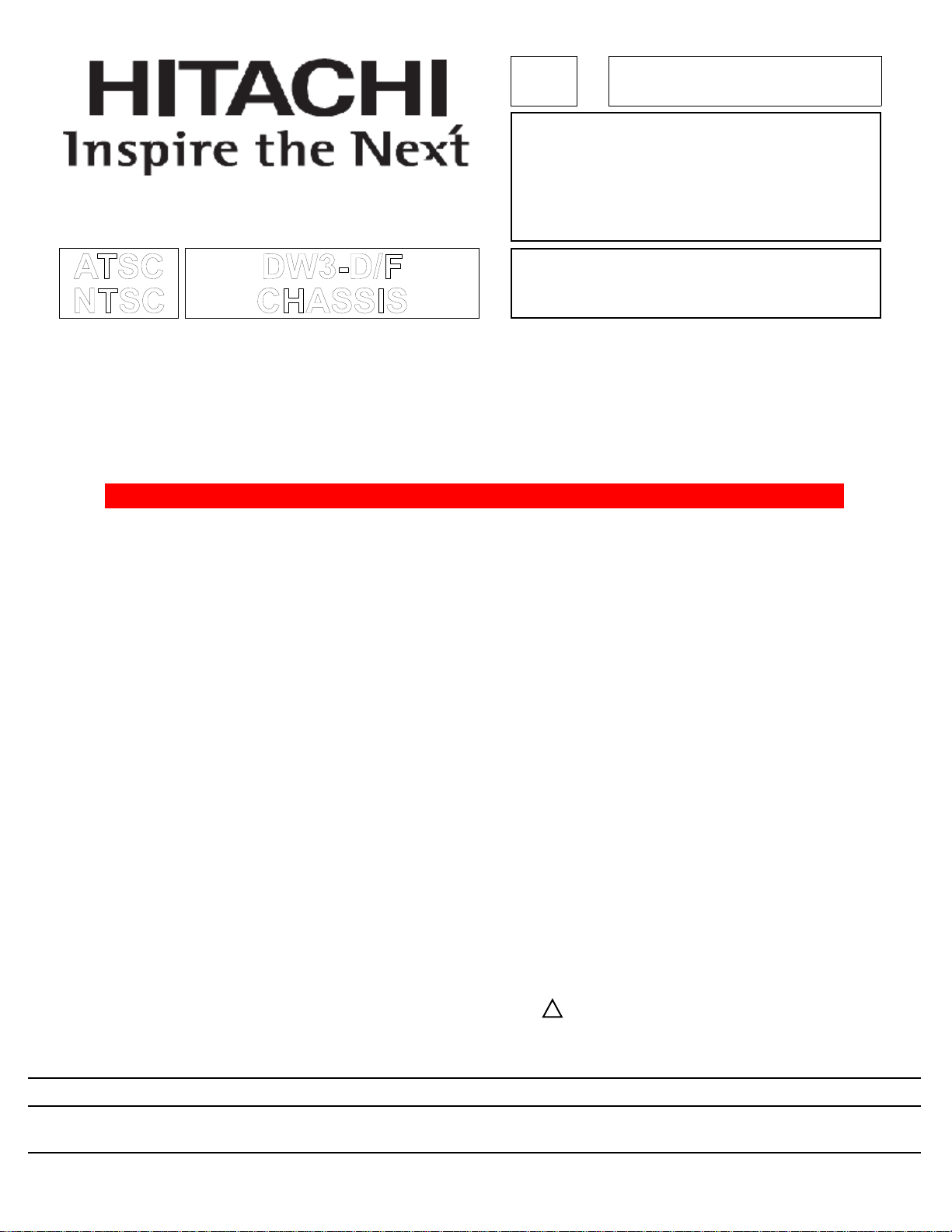
PA No. 0226
P50X901 / DW3-D
P50V701 / DW3-D
SERVICE MANUAL
This ADDENDUM is made due to the new models P50X901 (DW3D), P50V701 (DW3D) and P50S601 (D W3F).
They are different to models P50H401 (DW3A), P50T501 (DW3A) and P50H4011 (DW3A). The Mai n difference is the panel,
the X/V/S models use "AF1" Plasma Panel and the H/T Models use "AE1" Plasma Panel. Software (Digital Main PWB) is also
different because of Pl asma Panel difference.
Refer to Service Manual PA0224 when servicing X/V/S models in regards to other adjustments not covered in this addendum.
This ADDENDUM indicates only the differences and special considerations to be taken when servicing the X/V/S models.
TO GO TO A CHAPTER, CLICK ON ITS HEADING BELOW
CONTENTS
SPECIFICATIONS ................................................................................................... 2
ADJUSTMENTS (See below for Power Supply Adjustment Info.) ........................... 4
BLOCK DIAGRAMS ................................................................................................. 5
CONNECTOR DIAGRAMS ...................................................................................... 7
FINAL WIRING DIAGRAM ....................................................................................... 9
QUICK DISASSEMBLY GUIDE ............................................................................... 11
CIRCUIT SCHEMATIC DIAGRAMS ........................................................................ 13~27
PARTS LIST ............................................................................................................ 28
PANEL PARTS ....................................................................................................... 29
PANEL CONNECTORS .......................................................................................... 30
REMOTE CONTROL “HOW TO ENTER SERVICE MENU” DW-1, 2 AND 3 ......... 31
IN DEPTH 55 INCH PANEL (50AF1) TROUBLESHOOTING FLOW CHARTS ...... 32
REPLACING THE POWER SUPPLY INFORMATION and ADJUSTMENTS ......... 48
P50S601 / DW3-F
R/C: CLU-4372A p/n HL02402 P50X901
R/C: CLU-4374A p/n HL02404 P50V701
R/C: CLU-4373A p/n HL02403 P50S601
CAUTION:
Components having special safety characteristics are identified by a ! on the schematics and on the parts list in this
Service Data and its supplements and bulletins. Before servicing the chassis, it is important that the service technician
Read and follow the “Important Safety Instructions” in this Service Manual.
These servicing instructions are for use by qualified service personnel only. To reduce the risk of
Electric shock do not perform any servicing other than that contained in the operating instructions
Unless you are qualified to do so. Before servicing this chassis, it is important that the service
Technician read the “IMPORTANT SAFETY INSTRUCTIONS” in this service manual.
SAFETY NOTICE
USE ISOLATION TRANSFORMER WHEN SERVICING
SPECIFICA TIONS AND PAR TS ARE SUBJECT TO CHANGE FOR IMPROVEMENT
PLASMA DISPLAY PANEL
MAY 2007 HHEA-MANUFACTURING DIVISION
Page 3
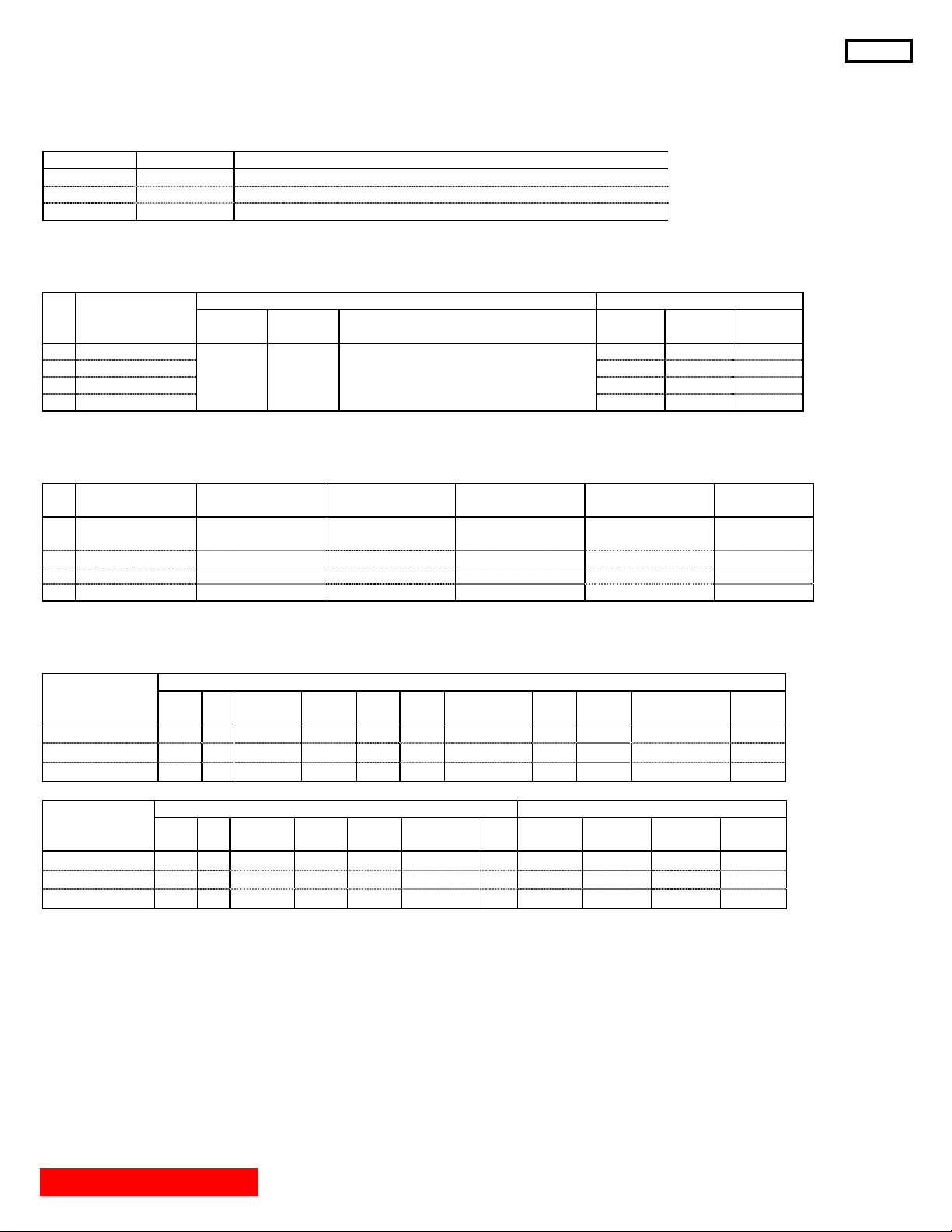
SPECIFICATIONS
APPEARANCE
Model name Series Name Cabinet Design
P50X901 Director's
P50S601 UltraVision
P50V701 UltraVision
High Gloss Black/Frame, High Gloss Black/Bezel, High Gloss Hidden/SP
High Gloss Black/Frame, Black/Bezel, High Gloss Hidden/SP
High Gloss Black/Frame, Black/Bezel, High Gloss Hidden/SP
SYSTEM
Channel coverage band Reception system
No. Model name VHF(ch) UHF(ch) CATV(ch) NTSC ATSC 64QAM/
(8VSB) 256QAM
1 P50X901 2~13 14~69 A-5~A-1, A
2 P50S601 X X X
3 P50V701 X X X
I,J W,W+1 W+94 X X X
~~ ~
STRUCTURAL DIMENSIONS
No. Model name WIDTH HEIGHT DEPTH WEIGHT
[mm] [mm] [mm] [kg] Note
1 P50X901 1250 885(817) 423(134) 50.9(44.8)
2 P50S601 1241.4 884(820.2) 422.7(129) 49.8(43.7)
3 P50V701 1241.4 884(820.2) 422.7(129) 49.9(43.8)
Without table
top stand.
EXTERNAL TERMINALS AND JACKS
Model Rear
name A/V S COMP. HDMI M A Subwoofer ANT OPT DV IN POD
IN IN IN OUT OUT OUT IN OUT IEEE 1394 CARD
P50X901 3 1 2 2 1 1 - 1 1 - 1
P50S601 3 1 2 2 1 1 - 1 1 - -
P50V701 3 1 2 2 1 1 - 1 1 - 1
Model Front Rear
name A/V S COMP. HDMI Photo Upgrade DV IR OUT IR OUT SWIVEL RS232C
IN IN IN (SD) IN /G-LINK OUT
P50X901 1 - - 1 1
P50S601 1 - - 1 1
P50V701 1 - - 1 1
←Common
←Common
←Common
- 1 1 1 1
- -
- 1 1 1 1
(1: Service)
1 1
DW3
TABLE OF CONTENTS
2
Page 4
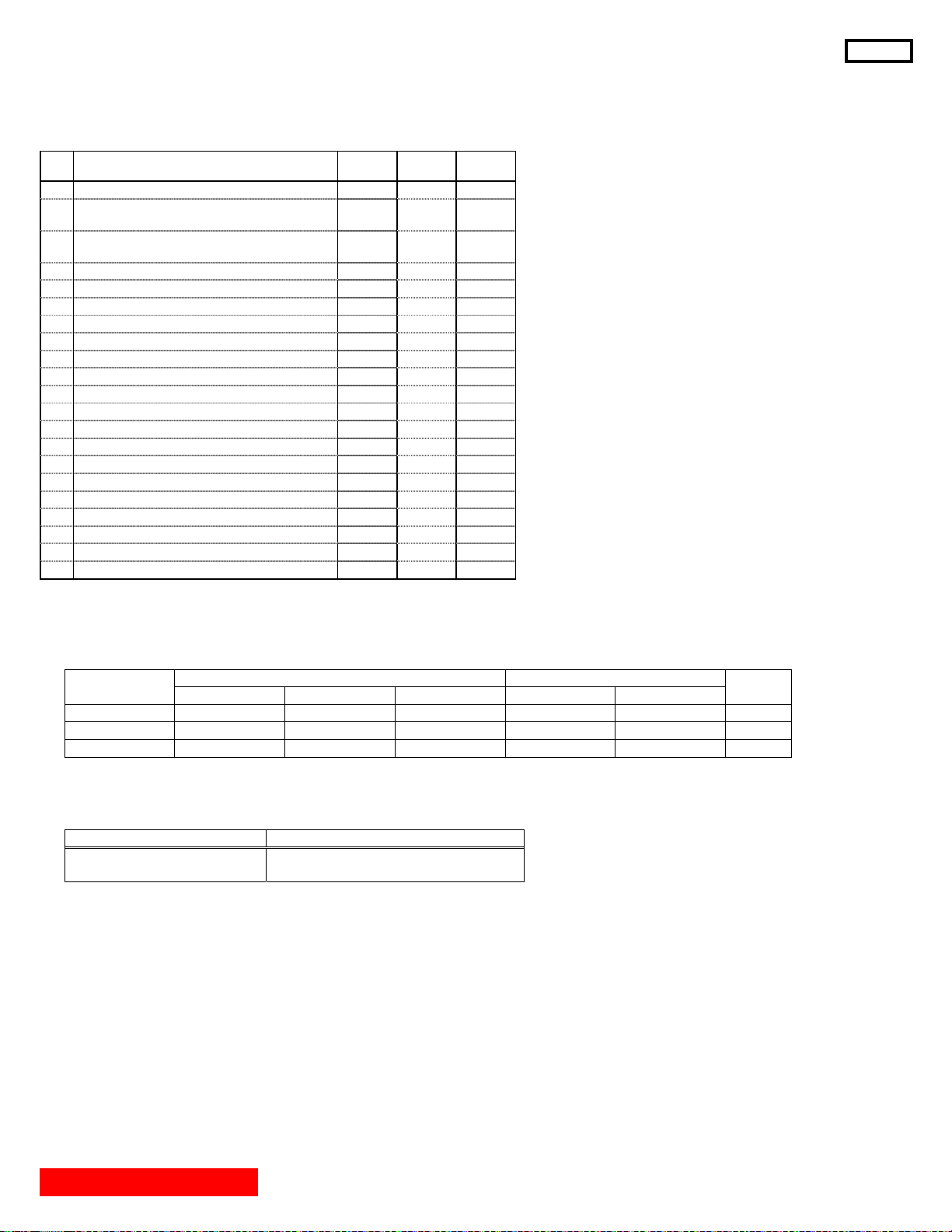
MAIN FEATURES
No. Feature
1 Panel AF1 AF1 AF1
2 Resolution
3
4 Seine2 X X X
5 FRC (FC8) X - X
6 One NTSC/ATSC Tuner X X X
7 POD (Point Of Deployment) X
8 PinP (Digital/External Analog SPLIT) X
9 3 Picture Mode X X X
10 Color Temperature Mode 4 4 4
11 Color Decoding Adjustment X
12 Color Management Adjustment X
13 7 Mode Aspect Ratio Interchangeable X X X
14 EPG (G-GUIDE) Function X
15 SD-card Photo Viewer X
16 Audio Output 10W x2 10W x2 10W x2
17 Swivel Power Power Power
18 AV NET, AV NET Learning X
19 IR Pass Through X
20 OSD Design Direc. B C
21 Energy Star
Front Filter with ARF
(Transparency)
P50
X901
1920x
1080i
Mesh
(36%)
- - -
P50
S601
1920x
1080i
Mesh
(41%)
-
-
- -
- -
-
-
-
-
P50
V701
1920x
1080i
Mesh
(36%)
X
X
X
X
X
X
POWER CONSUMPTION
MODEL INDICATED VALUE PST [W] CHASSIS
NAME Max. Rating Max. Rating (Average Rating) Without POD With POD
P50X901 605W 5.7A 364W 0.6W 14W DW3D
P50S601 587W 5.3A 350W 0.6W - DW3F
P50V701 605W 5.7A 364W 0.6W 14W DW3D
SAFETY KEY COMPONENTS
Symbol.No. / P/N / Spec. Model
F9A1 / P#FN00551 / Fuse
10A
P50X901, P50V701, P50S601
DW3
TABLE OF CONTENTS
3
Page 5
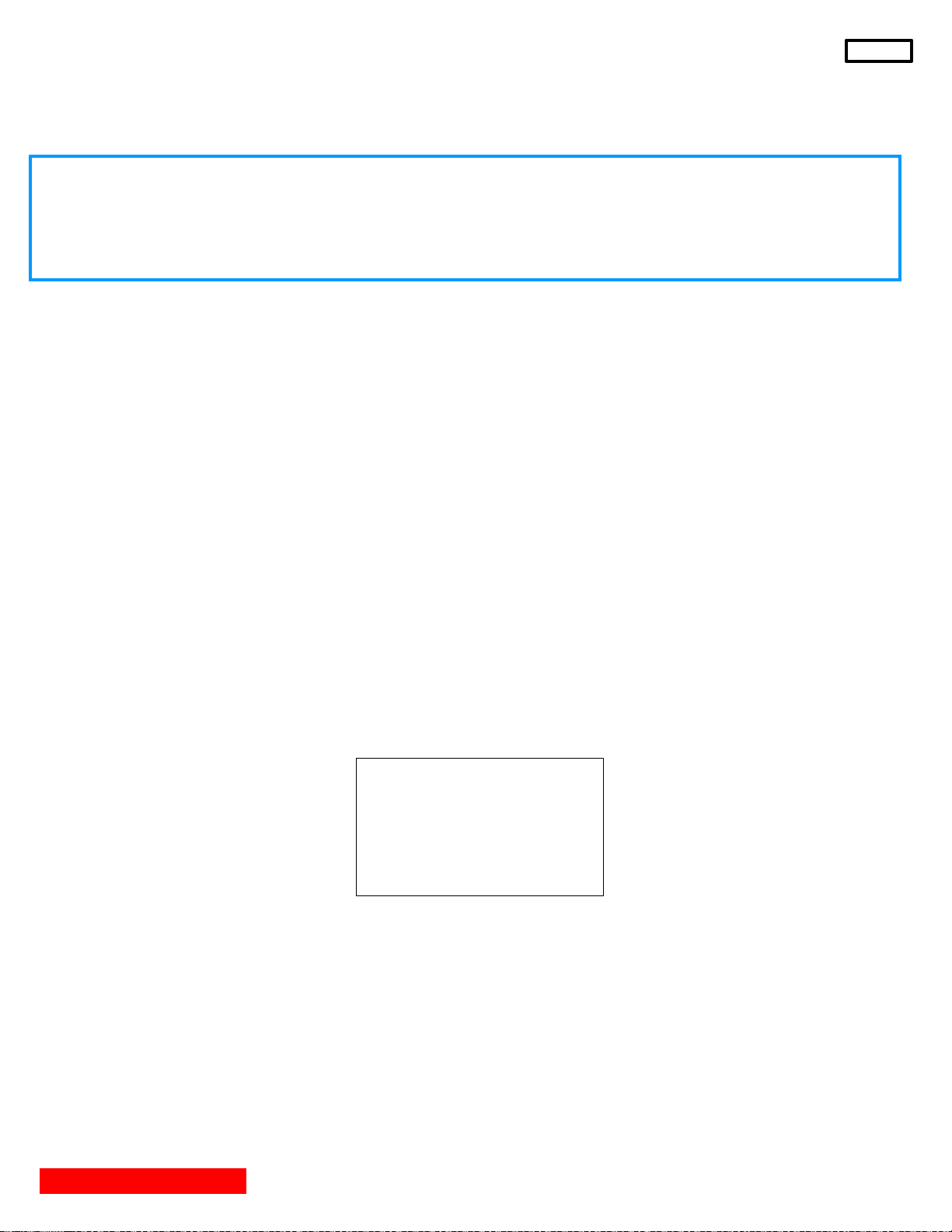
DW3
ADJUSTMENTS
NOTE: The next adjustment procedure is only for the P50X901, P50V701 and the P50S601, refer to the service manual PA
no. 0224 for all the other adjustments.
POWER SUPPLY Vs, Va VOLTAGE ADJUSTMENT
Since Power Supply
Important Note:
See Page 48:
VIDEO COLOR TEMPERATURE ADJUSTMENT - BLACK AND WHITE MODE.
-Preparation
(1) Set the output of signal generator to white raster (Ratio: 100%).
(2) Component signal (480i)
(3) Input white raster signal into COMPONENT input terminal.
(4) Set user control to Day (Dynamic) mode (Picture mode).
(5) Confirm that the mode is set as ‘Factory setting mode’.
(6) Aspect: 4:3 Expanded.
-Adjustment
(1) Perform the following adjustment with the remote control.
(2) Set the CRT color analyzer (CA-100) at the center of the panel.
(3) Ensure that the adjustment parameters R/G/B DRIVE(B/W) are all set as FF.
(4) After receiving the PC signal, reduce the value of two (or only one) of the RGB adjustment
P#HA02202
Please don’t move any control (potenciometer) on power supply since is already adjusted.
Please see page 48 for additional Power Supply Adjustment Information.
Video level: 0.7Vp-p
SYNC: 0.3Vp-p
Set-up level: 0V
parameters step down two (or one) among adjustment R/G/B DRIVE(B/W) and adjust the value
shown below.
is already adjusted by Manufacturer is not necessary to adjust any voltage.
-Remarks
(1) Color temperature should be adjusted under the condition in which the screen is the brightest,
thus the initial value for adjustment is set at its maximum.
(2) Adjustment is made by reducing brightness only. Reduce the brightest color for adjustment.
(3) Video color temperature & Adjustment number are the same, but addresses in the memory are
different, thus there’sno problem.
(4) When this adjustment item is done through MMC slot, Sniffer Jig must be inserted after the set is
switched to Sniffer Mode. (the PC would have trouble if this sequence is not kept.)
TABLE OF CONTENTS
Specification
Video Color temperature (B/W)
x = 0.335± 0.005
y=0.343± 0.005
(Color temp?5400K)
At least one of the data should be FF.
4
Page 6

r
r
A
r
A
X-SUS
Scan Drive
PDP
Panel
Module
AC
Inlet
Filter PWB
Fuse
Power SW
Remote
Control
Speaker R
TABLE OF CONTENTS
Address Driver
Driver Controller
LVDS Receiver Signal Controller
Power
Supply
POD PWB
(POD-Vcc)
LED
Unit
PLD
(Oberon)
POD
Card I/F
DC-DC
Main
IR
Receiver
LED PWB
BLOCK DIAGRAM
For P50X901, P50V701 and P50S601.
Y SUS
Scan Drive
Data Controller
LOGIC
Vcego
Vsago
FC8
C-CLK
Key
SW
Sub
Micro
Seine2
A-chip
Audio
DSP
Audio
PWM
Pin Jack
Power2
Power1
Control PWB
A/V
RGB
(LVDS)
CPUgo
PDPgo
FC8 PWB
DDR2
DC-DC
Conv.
Main-Digital PWB
PLD
(Nereid)
Seine2
D-chip
DDR2
Digital
Audio
Amplifier
DC-DC
Conv.
VCXO
PLL
Audio
Audio
DAC
HDMI
HDMI
DC
I/F
SD PWB
5
SD/MMC
Card I/F
Stand
Demodulator
UEI
P50X901, P50V701 only.
Digital/
Analog
Tuner
Video
SW
IR-Blaster
Driver
Motor
Drive
FAN FAN
Reg.
For FAN
Audio
SW
A/V
Pin Jack
RS-232C
OPT-Audio
Output
FAN FAN
Terminal PWB
DW3
Speaker L
Page 7
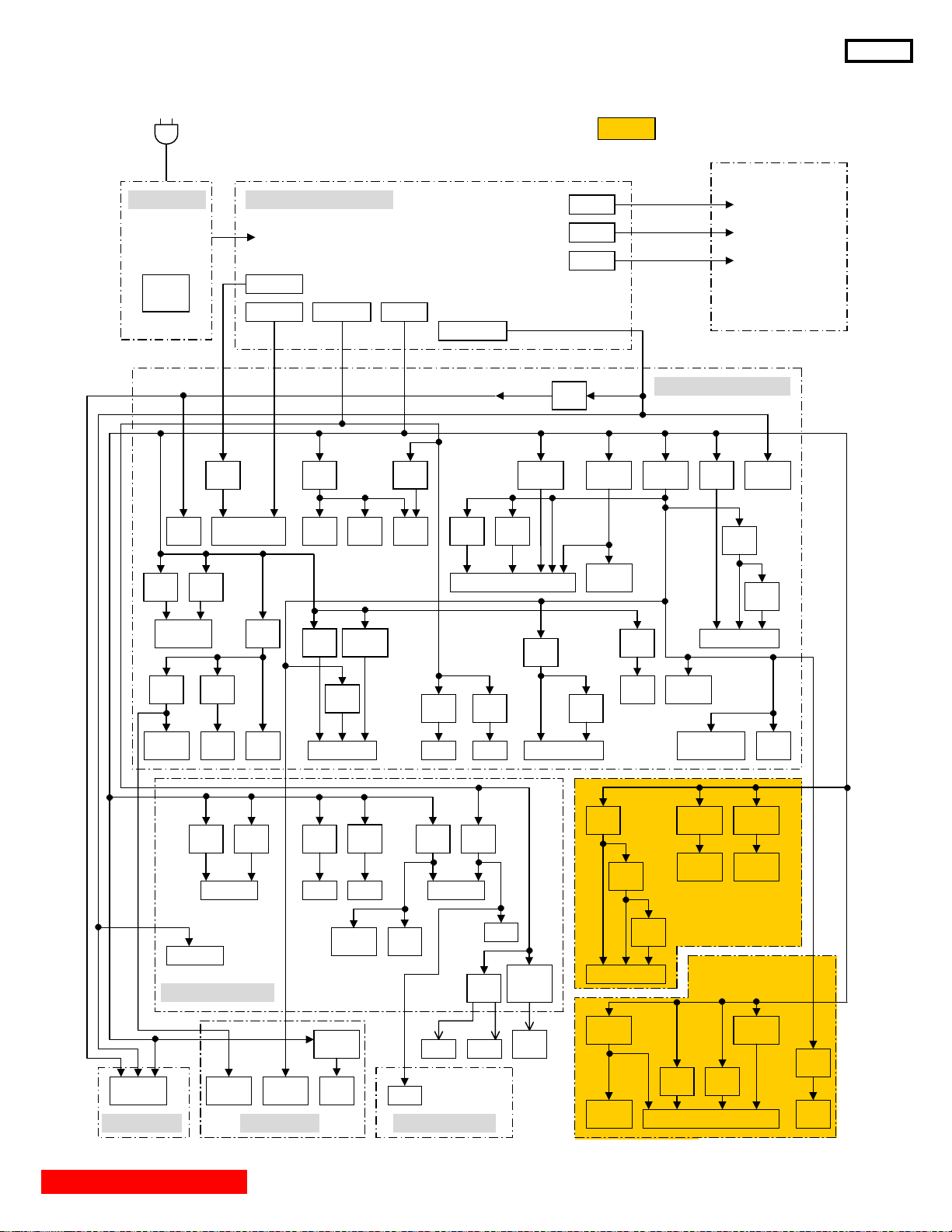
r
A
DW3
Power system block diagram
C120V
Filter PWB
+5V
Reg.
+3.3V
Cable
Equalizer
AC
SW
Reg.
Bus
SW
Audio
ADC
+3.3V
Reg.
+3.3V
Reg.
ROM
+12V
Reg.
Audio Amp.
Key
Power Supply Unit
+16V
+15V
+3.3V
Reg.
Digital
+5V
Reg.
Bus
SW
Audio
DSP
+3.3V
Reg.
+10.5V
Audio
PWM
+1.0V
DC-DC
+1.8V
Reg.
Demodulator
+5.6V
+9V
Reg.
Audio
DAC
STBY+5V
+2.5V
+9V
Reg.
LPF
Reg.
Seine2-D
+9V
Reg.
Buffer
+1.3V
Reg.
+1.3V
DC-DC
+3.0V
Reg.
VCXO PLL
+3.3V
Reg.
Vs
Va
Vcc
+2.5V
Reg.
+1.8V
DC-DC
Seine2-D
DDR2
P50X901, P50V701 only.
PDP Panel Module
Main-Digital PWB
+5V
Reg.
IR
Mod.
+3.3V
DC-DC
IR-Blaster
Driver
Flash Memory
(OneNand)
+3.3V
Reg.
Seine2-A
+2.5V
Reg.
MICRO
+1.5V
Reg.
Sub
PLD
(Nereid)
IR-receiver
LED
LED PWB
TABLE OF CONTENTS
+30V
Reg.
AV-Control
Tuner
+5V
Reg.
Terminal PWB
I2C
Buffer
SD PWB
Clock
Buffer
+5V
Reg.
I2C
Level
+3.3V
Reg.
SD
MMC
+5V
Reg.
AGC OOB
shift
+5V
Reg.
AV SW
OPT
Output
FAN
Buffer
Control PWB
+9V
Reg.
x2 x2
6
Vari.
Reg.
FAN
Buffer
Swivel
Motor
Drive
Swivel
Stand
POD-
POD PWB
FC8 PWB
+1.05V
DC-DC
+3.3V
Reg.
FC8
Vari.
Reg.
Vpp
+1.8V
Reg.
LVDS
SW
+3.3V
Reg.
+2.5V
Reg.
+1.2V
Reg.
Oberon2
+1.8V
DC-DC
FC8DDR2
+3.3V
DC-DC
POD-
Vcc
x2 x2
+1.05V
Reg.
Page 8
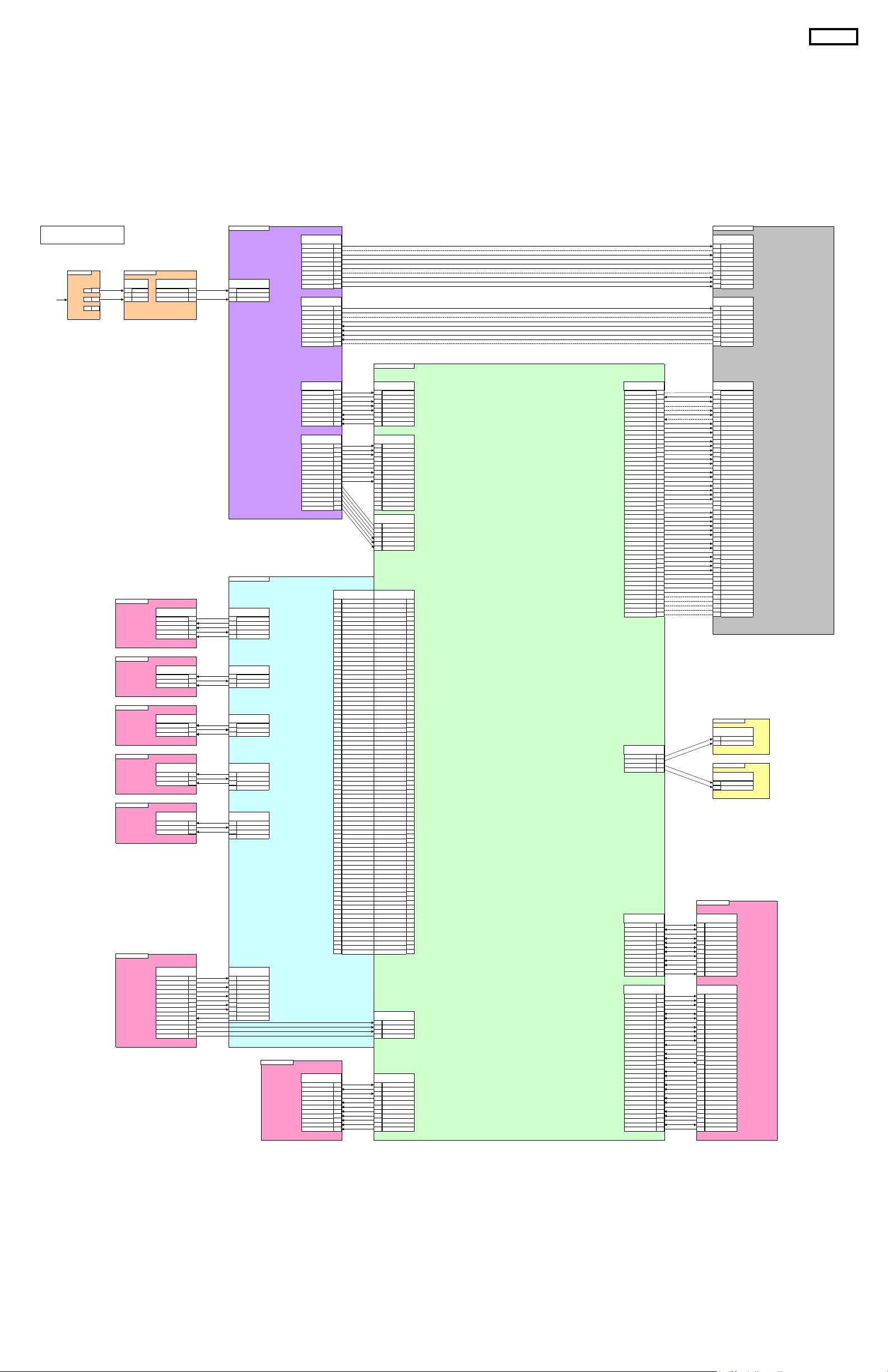
TABLE OF CONTENTS
DW3
CONNECTIONS DIAGRAM
For P50S601.
CONNECTION DIAGRAM
FILTER PWBAC INLET
PFAC
PPU1
VT-2P
AC IN N 1 AC(N) AC(N) 2 2 AC(N)
L 2 AC(L) AC(L) 1 1 AC(L)
FG Vcc 1 1 Vcc
SWIVEL PWB
SWIVEL PWB
FAN
FAN
FAN
FAN
CONTROL PWB
CONTROL PWB
VT-2P
PWT
PWT
52418-05HS-D
52418-05HS-D
GND 1 1 GND 9 +5.6V GND 10
MoToR+ 2 2 MoToR+ 11 GND GND 12
MoToR- 3 3 MoToR- 13 SBY+5.0V SBY+3.3V 14
JoiNTDET 4 4 JoiNTDET 15GND GND 16
SW_CoM 5 5 SW_CoM 17+16V +10V 18
VCC 1 1 VCC 35 SWVLDET GND 36
LoCK 2 2 LoCK 37 GND SUB_Y/V 38
GND 3 3 GND 39 AEP_R GND 40
VCC 1 1 VCC 57 SEL_R_S GND 58
LoCK 2 2 LoCK 59 GND N.C. 60
GND 3 3 GND 61 SCL1_3V_100 N.C. 62
VCC 1 1 VCC 79 FDC_AGC UARXD3 80
LoCK 2 2 LoCK 81 GND GND 82
GND 3 3 GND 83 FAT_INP SDA2_3V_100 84 +
VCC 1 1 VCC 101 FS_OUTP FAN_CONT 102
LoCK 2 2 LoCK 103 GND N.C. 104
GND 3 3 GND 105 PoWERoFF GND 106
PCST
PCST
GH-14V
GH-14V
V4_CY 1 1 V4_CY
GND 2 2
V4_Y 3 3
GND 4 4
V4_C 5 5
GND 6 6
V4_L 7 7
V4_R 8 8
GND 9 9
T+9V 10 10
PWRKEY 11 1
ADKEY0 12 2 ADKEY0 +3.3V 24 8
ADKEY1 13 3
GND 14 4
Power Supply Unit PDP Module
CN61
VT-2P
TERMINAL PWB
PTW
PTW
53290-05VP-D
53290-05VP-D
PFA1
ZH-03H
PFA2
ZH-03H
PFB1
ZH-04H
4 N.C. 85GND GND 86 -
PFB2
ZH-04H
4 N.C. 107 GND N.C. 108
PTF
PTC
GND 11 11 GND
ZH-13H
GH-10V
SD PWBSD PWB
PPM2
PPM2
PPM2
PSD
PPM2
PPM2
PPM2
PDS
DF3D-15H
DF3D-15H
DF3D-15H
501568-12H
DF3D-15H
DF3D-15H
DF3D-15H
501331-12V
P403
PH01
FIR-31H
FI-RE31S
VBUS
VBUS
GND
D+
DGND
+3.3V
+5V
WP
HPD
GND
SDA
ACK
GND
Clock+
GND
GND
Data1-
GND
Data2-
GND
CEC
CN23
VH-10P
CN8
PH-9P
CN1
FI-RE51S
Speaker (L)
Speaker (R)
CN64
VH-10P
Va 1 1Va
N.C. 2 2 N.C.
Vcc 3 3 Vcc
GND 4 4 GND
GND 5 5 GND
GND 6 6 GND
N.C. 7 7 N.C.
Vs 8 8Vs
Vs 9 9Vs
Vs 10 10 Vs
CN68
PH-9P
GND 2 2 GND
N.C. 3 3 N.C.
GND 4 4 GND
Vra 5 5Vra
Vrs 6 6Vrs
Vcego 7 7 Vcego
Vsago 8 8 Vsago
N.C. 9 9 N.C.
Main Digital board
CN63
EH-8P
STBY+5V 1 1 STBY+5V GND 51 1G ND
GND 2 2 GND SDA 50 2SDA
N.C. 3 3 N.C. SCL 49 3 SCL
PoWERoFF 4 4 PoWERoFF GND 48 4 N.C.
ACCLoCK 5 5 ACCLoCK PNL_RX 47 5 N.C.
PoWER1 6 6 PoWER1 iRQ 46 6 IRQOUT
PoWER2 7 7 PoWER2 PNL_TX 45 7 N.C.
N.C. 8 8 PNLoN
CNPPS
CNPPS
EH-15P
EH-15P
+5.6V 1 1 +5.6V TA1+ 39 13 RA0+
+5.6V 2 2 +5.6V
+5.6V 3 3 +5.6V
GND 4 4 GND TC1- 36 16 RA2GND 5 5 GND
GND 6 6 GND
+10.5V 7 7 +10.5V TCLK1- 33 19 RACLKGND 8 8 GND
+16V 9 9 +16V
GND 10 10 GND TD1- 30 22 RA3GND 11 11 GND
GND 12 12 GND
+15V 13 13 N.C.
+15V 14 14 N.C.
+15V 15 15 N.C.
PSM
501497-160VS
1GND GND 2
3 +5.6V D+3.3V 4
5 +5.6V D+3.3V 6
7 +5.6V D+3.3V 8
19 GND SWiVEL_G 20
21 N.C. MAiN_Y/V 22
23 iRoUT GND 24
25 N.C. MAiN_Y_E 26
27 N.C. GND 28
29 FiN MAiN_PB 30
31 RiN GND 32
33 CPDET MAiN_PR/C 34
41 AEP_L S/PDiT 42
43 GND GND 44
45 ASP_R SD_Yo 46
47 ASP_L GND 48
49 GND SD_Co 50
51 N.C. GND 52
53 GND FAN_EN 54
55 SEL_L_S N.C. 56
63 SDA1_3V_100 GND 64 +
65 GND N.C. 66 -
67 SCL_TU N.C. 68
69 SDA_TU GND 70
71 ANA/DIGI SEL_L_M 72 Lout-P 1
73 GND SEL_R_M 74 Lout-N 2
75 IF_AGC GND 76 Rout-P 3
77 GND UATXD3 78 Rout-N 4
87 GND SCL2_3V_100 88
89 FAT_INN GND 90
91 GND N.C. 92
93 FDC_INP N.C. 94
95 GND PoWER_2_Td 96
97 FDC_INN N.C. 98
99 GND GND 100
109 FS_OUTN N.C. 110
111 GND N.C. 112
113 GND N.C. 114
115 FAN_DET GND 116
117 GND N.C. 118
119 MTV_AFC GND 120
121 SIG_DET N.C. 122
123 N.C. GND 124
125 PNLoN N.C. 126
127 GND GND 128
129 REC_MUTE N.C. 130
131 GND GND 132
133 N.C. N.C. 134
135 N.C. GND 136
137 GND AVCTXD 138
139 N.C. AVCRXD 140
141 N.C. AVCCTS_N 142
143 N.C. AVCRTS_N 144
145 N.C. GND 146
147 N.C. N.C. 148 SDCLK 1 1 SDCLK
149 N.C. N.C. 150 SDCMD 2 2 SDCMD
151 N.C. N.C. 152 GND 3 3 GND
153 N.C. N.C. 154 SDDAT0 4 4 S DDAT0
155 GND N.C. 156 SDDAT1 5 5 SDDAT1
157 N.C. N.C. 158 SDDAT2 6 6 S DDAT2
159 GND N.C. 160 SDDAT3 7 7 SDDAT3
GND
V4_Y
GND
V4_C
GND
V4_L
V4_R
GND
T+9V
LED PWB
LED PWB
PLS
PLS
501331-11V
501331-11V
iR_iN 1 1 iR_iN Data0- 11 21 Data0STBY+3.3V 2 2 STBY+3.3V Data0+ 10 22 Data0+
iR_CAPiN
GND
+5.6V
STBY+5V
ALARMLED0
PWRLED0
PWRLED1
MLEDG_N
MLEDR_N
33
44
55
66
77
88
99
10 10
11 11
PPM1
ZH-08H
PPM2
PPM2
DF3D-15H
DF3D-15H
PPM2
PPM2
PPM2
PPM3
DF3D-15H
DF3D-15H
DF3D-15H
PA-6V
1GND
2GND
3 GND
4 +15V
5 +15V
6 +15V
PMS1
501493-160VP
PTF
PSC
D+ 27 5
ZH-13H
GH-04H
PWRKEY
ADKEY1
GND
PA01
PSL
501786-8011
501568-11H
iR_CAPiN
GND
+5.6V
STBY+5V
ALARMLED0
PWRLED0
PWRLED1
MLEDG_N
MLEDR_N
EC01
FI-RE51S
PDWN
PNLRST
PNLoN 42 10 PDPGO
GND
TA1-
TB1TB1+
TC1+
GND(LVDS)
TCLK1+
GND
TD1+
TE1TE1+
GND
GND
TA2TA2+
TB2TB2+
TC2TC2+
GND(LVDS)
TCLK2TCLK2+
GND
TD2TD2+
TE2TE2+
GND
GND
GND
GND
GND
N.C.
PNL_MoDE
PNL_P2
PNL_P0
PNL_CLK
PSPK
PA-04V
CNPPS
CNPPS
CNPPS
PDS
CNPPS
CNPPS
CNPPS
PSD
EH-15P
EH-15P
EH-15P
501331-12V
EH-15P
EH-15P
EH-15P
501568-12H
+5.6V 8 8 +5.6V
SDCD 9 9 SDCD
SDWP 10 10 SDWP
D+3.3V 12 12 D+3.3V
PH01
P403
FIR-31V
FI-RE31S
VBUS 31 1 VBUS
VBUS 30 2
VBUS 29 3
GND 28 4
D- 26 6
GND 25 7
+5V 23 9
WP 22 10
HPD 21 11
DDCPOW 20 12 DDCPOW
GND 19 13
SDA 18 14
SCL 17 15 SCL
ACK 16 16
GND 15 17
Clock- 14 18 ClockClock+ 13 19
GND 12 20
GND 9 23
Data1- 8 24
Data1+ 7 25 Data1+
GND 6 26
Data2- 5 27
Data2+ 4 28 Data2+
GND 3 29
CEC 2 30
GND 1 31 G ND
44 8 PDWN
43 9 CPUGO
41 11 GND
40 12 RA0-
38 14 RA137 15 RA1+
35 17 RA2+
34 18 GND
32 20 RACLK+
31 21 GND
29 23 RA3+
28 24 RA427 25 RA4+
26 26 GND
25 27 GND
24 28 RB023 29 RB0+
22 30 RB121 31 RB1+
20 32 RB219 33 RB2+
18 34 GND
17 35 RBCLK16 36 RBCLK+
15 37 GND
14 38 RB313 39 RB3+
12 40 RB411 41 RB4+
10 42 GND
943GND
844GND
745GND
646GND
5 47 N.C.
4 48 N.C.
3 49 N.C.
2 50 N.C.
1 51 N.C.
7
Page 9
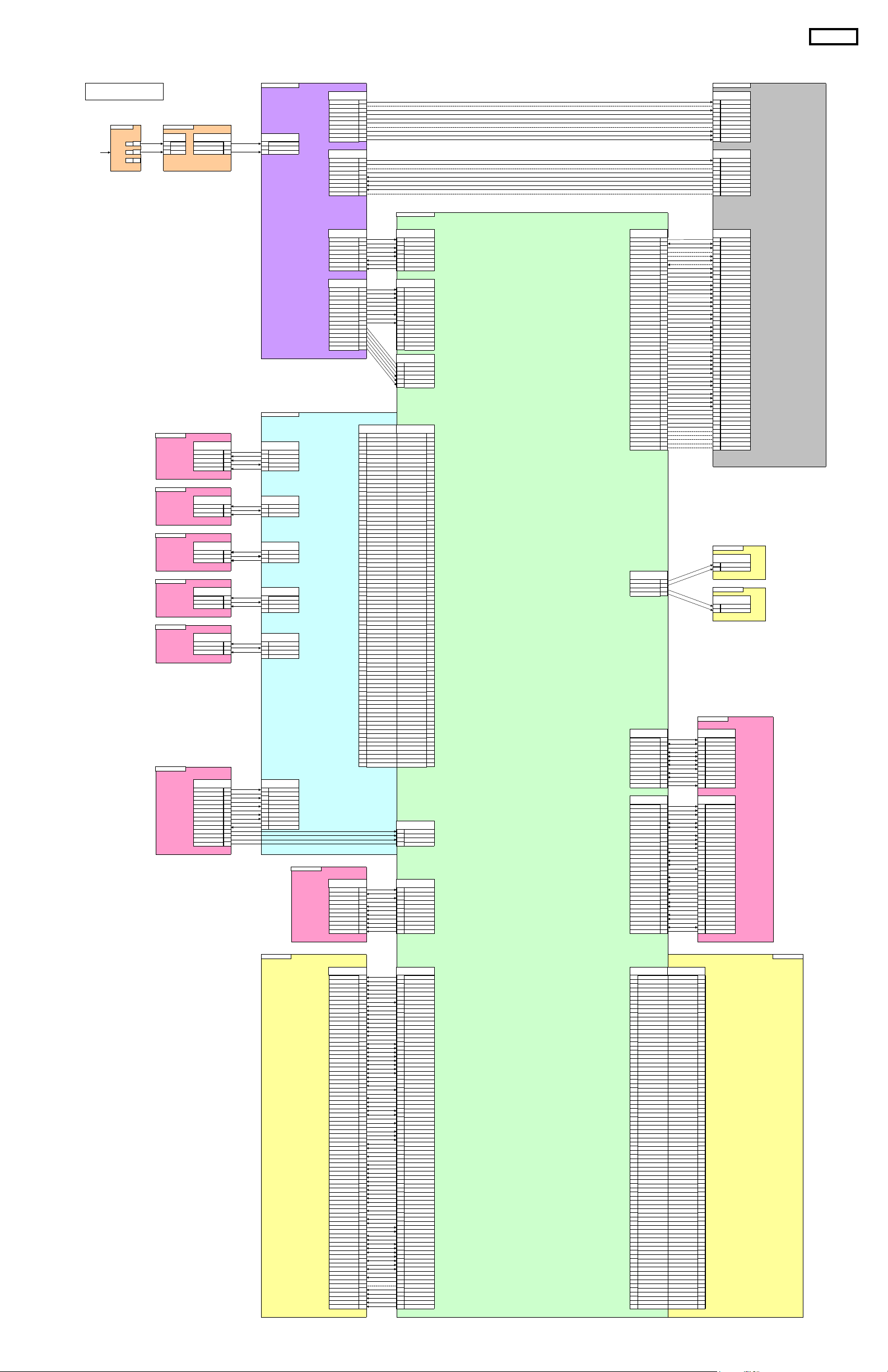
TABLE OF CONTENTS
DW3
CONNECTIONS DIAGRAM
CONNECTION DIAGRAM
FILTER PWBAC INLET
PFAC
PPU1
VT-2P
AC IN N 1AC(N) AC(N) 2 2 AC(N)
L 2 AC(L) AC(L) 1 1 AC(L)
FG Vcc 1 1 Vcc
SWIVEL PWB
SWIVEL PWB
FAN
FAN
FAN
FAN
CONTROL PWB
CONTROL PWB
VT-2P
PWT
PWT
52418-05HS-D
52418-05HS-D
GND 1 1 GND 9 +5.6V GND 10
MoToR+ 2 2 MoToR+ 11 GND GND 12
MoToR- 3 3 MoToR- 13 SBY+5.0V SBY+3.3V 14
JoiNTDET 4 4 JoiNTDET 15 GND GND 16
SW_CoM 5 5 SW_CoM 17 +16V +10V 18
VCC 1 1 VCC 35 SWVLDET GND 36
LoCK 2 2 LoCK 37 GND SUB_Y/V 38
GND 3 3 GND 39 AEP_R GND 40
VCC 1 1 VCC 57 SEL_R_S GND 58
LoCK 2 2 LoCK 59 GND N.C. 60
GND 3 3 GND 61 SCL1_3V_100 N.C. 62
VCC 1 1 VCC 79 FDC_AGC UARXD3 80
LoCK 2 2 LoCK 81 GND GND 82
GND 3 3 GND 83 FAT_INP SDA2_3V_100 84 +
VCC 1 1 VCC 101FS_OUTP FAN_CONT 102
LoCK 2 2 LoCK 103 GND N.C. 104
GND 3 3 GND 105PoWERoFF GND 106
PCST
PCST
GH-14V
GH-14V
V4_CY 1 1 V4_CY
GND 2 2
V4_Y 3 3
GND 4 4
V4_C 5 5
GND 6 6
V4_L 7 7
V4_R 8 8
GND 9 9
T+9V 10 10
PWRKEY 11 1
ADKEY0 12 2 ADKEY0 +3.3V 24 8
ADKEY1 13 3
GND 14 4
Power Supply Unit PDP Module
CN61
VT-2P
TERMINAL PWB
PTW
PTW
53290-05VP-D
53290-05VP-D
PFA1
ZH-03H
PFA2
ZH-03H
PFB1
ZH-04H
4 N.C. 85 GND GND 86 -
PFB2
ZH-04H
4 N.C. 107 GND N.C. 108
PTF
PTC
GND 11 11 GND
ZH-13H
GH-10V
CN64
VH-10P
Va 1 1Va
N.C. 2 2 N.C.
Vcc 3 3 Vcc
GND 4 4 GND
GND 5 5 GND
GND 6 6 GND
N.C. 7 7 N.C.
Vs 8 8Vs
Vs 9 9Vs
Vs 10 10 Vs
CN68
PH-9P
GND 2 2 GND
N.C. 3 3 N.C.
GND 4 4 GND
Vra 5 5Vra
Vrs 6 6Vrs
Vcego 7 7 Vcego
Vsago 8 8 Vsago
N.C. 9 9 N.C.
CN63
EH-8P
STBY+5V 1 1 STBY+5V GND 51 1 GND
GND 2 2 GND SDA 50 2 SDA
N.C. 3 3 N.C. SCL 49 3 SCL
PoWERoFF 4 4 PoWERoFF GND 48 4N.C.
ACCLoCK 5 5 ACCLoCK PNL_RX 47 5 N.C.
PoWER1 6 6 PoWER1 iRQ 46 6 IRQOUT
PoWER2 7 7 PoWER2 PNL_TX 45 7N.C.
N.C. 8 8 PNLoN
CNPPS
CNPPS
EH-15P
EH-15P
+5.6V 1 1 +5.6V TA1+ 39 13 RA0+
+5.6V 2 2 +5.6V
+5.6V 3 3 +5.6V
GND 4 4 GND TC1- 36 16 RA2GND 5 5 GND
GND 6 6 GND
+10.5V 7 7 +10.5V TCLK1- 33 19 RACLKGND 8 8 GND
+16V 9 9 +16V
GND 10 10 GND TD1- 30 22RA3GND 11 11 GND
GND 12 12 GND
+15V 13 13 N.C.
+15V 14 14 N.C.
+15V 15 15 N.C.
GND
V4_Y
GND
V4_C
GND
V4_L
V4_R
GND
T+9V
LED PWB
LED PWB
PLS
PLS
501331-11V
501331-11V
iR_iN 1 1 iR_iN Data0- 11 21 Data0STBY+3.3V 2 2 STBY+3.3V Data0+ 10 22 Data0+
iR_CAPiN
GND
+5.6V
STBY+5V
ALARMLED0
PWRLED0
PWRLED1
MLEDG_N
MLEDR_N
For P50V701 and P50X901
Main Digital board
PPM1
ZH-08H
PPM2
PPM2
DF3D-15H
DF3D-15H
PPM2
PPM2
PPM2
PPM3
DF3D-15H
DF3D-15H
DF3D-15H
PA-6V
1GND
2GND
3 GND
4 +15V
5 +15V
6 +15V
PSM
501497-160VS
19 GND SWiVEL_G 20
21 N.C. MAiN_Y/V 22
23 iRoUT GND 24
25 N.C. MAiN_Y_E 26
27 N.C. GND 28
29 FiN MAiN_PB 30
31 RiN GND 32
33 CPDET MAiN_PR/C 34
41 AEP_L S/PDiT 42
43 GND GND 44
45 ASP_R SD_Yo 46
47 ASP_L GND 48
49 GND SD_Co 50
51 N.C. GND 52
53 GND FAN_EN 54
55 SEL_L_S N.C. 56
63 SDA1_3V_100 GND 64 +
65 GND N.C. 66 -
67 SCL_TU N.C. 68
69 SDA_TU GND 70
71 ANA/DIGI SEL_L_M 72 Lout-P 1
73 GND SEL_R_M 74 Lout-N 2
75 IF_AGC GND 76 Rout-P 3
77 GND UATXD3 78 Rout-N 4
87 GND SCL2_3V_100 88
89 FAT_INN GND 90
91 GND N.C. 92
93 FDC_INP N.C. 94
95 GND PoWER_2_Td 96
97 FDC_INN N.C. 98
99 GND GND 100
109 FS_OUTN N.C. 110
111 GND N.C. 112
113 GND N.C. 114
115 FAN_DET GND 116
117 GND N.C. 118
119 MTV_AFC GND 120
121 SIG_DET N.C. 122
123 N.C. GND 124
125 PNLoN N.C. 126
127 GND GND 128
129 REC_MUTE N.C. 130
131 GND GND 132
133 N.C. N.C. 134
135 N.C. GND 136
137 GND AVCTXD 138
139 N.C. AVCRXD 140
141 N.C. AVCCTS_N 142
143 N.C. AVCRTS_N 144
145 N.C. GND 146
147 N.C. N.C. 148 SDCLK 1 1 SDCLK
149 N.C. N.C. 150 SDCMD 2 2 SDCMD
151 N.C. N.C. 152 GND 3 3 GND
153 N.C. N.C. 154 SDDAT0 4 4 SDDAT0
155 GND N.C. 156 SDDAT1 5 5 SDDAT1
157 N.C. N.C. 158 SDDAT2 6 6 SDDAT2
159 GND N.C. 160 SDDAT3 7 7 SDDAT3
10 10
11 11
PMS1
501493-160VP
1GND GND 2
3 +5.6V D+3.3V 4
5 +5.6V D+3.3V 6
7 +5.6V D+3.3V 8
PTF
PSC
D+ 27 5
ZH-13H
GH-04H
PWRKEY
ADKEY1
GND
PA01
PSL
501786-8011
501568-11H
33
44
55
66
77
88
99
iR_CAPiN
GND
+5.6V
STBY+5V
ALARMLED0
PWRLED0
PWRLED1
MLEDG_N
MLEDR_N
EC01
FI-RE51S
PDWN
44 8PDWN
PNLRST
43 9CPUGO
PNLoN 42 10 PDPGO
GND
41 11 GND
TA1-
40 12 RA0-
TB1-
38 14 RA1TB1+
37 15 RA1+
TC1+
35 17 RA2+
GND(LVDS)
34 18 GND
TCLK1+
32 20 RACLK+
GND
31 21 GND
TD1+
29 23 RA3+
TE1-
28 24 RA4TE1+
27 25 RA4+
GND
26 26 GND
GND
25 27 GND
TA2-
24 28 RB0TA2+
23 29 RB0+
TB2-
22 30 RB1TB2+
21 31 RB1+
TC2-
20 32 RB2TC2+
19 33 RB2+
GND(LVDS)
18 34 GND
TCLK2-
17 35 RBCLKTCLK2+
16 36 RBCLK+
GND
15 37 GND
TD2-
14 38 RB3TD2+
13 39 RB3+
TE2-
12 40 RB4TE2+
11 41 RB4+
GND
10 42 GND
GND
GND
GND
GND
N.C.
PNL_MoDE
PNL_P2
PNL_P0
PNL_CLK
PSPK
PA-04V
CNPPS
CNPPS
CNPPS
PDS
CNPPS
CNPPS
CNPPS
PSD
EH-15P
EH-15P
EH-15P
501331-12V
EH-15P
EH-15P
EH-15P
501568-12H
+5.6V 8 8 +5.6V
SDCD 9 9 SDCD
SDWP 10 10 SDWP
D+3.3V 12 12 D+3.3V
PH01
P403
FIR-31V
FI-RE31S
VBUS 31 1 VBUS
VBUS 30 2
VBUS 29 3
GND 28 4
D- 26 6
GND 25 7
+5V 23 9
WP 22 10
HPD 21 11
DDCPOW 20 12 DDCPOW
GND 19 13
SDA 18 14
SCL 17 15 SCL
ACK 16 16
GND 15 17
Clock- 14 18 ClockClock+ 13 19
GND 12 20
GND 9 23
Data1- 8 24
Data1+ 7 25 Data1+
GND 6 26
Data2- 5 27
Data2+ 4 28 Data2+
GND 3 29
CEC 2 30
GND 1 31 GND
943GND
844GND
745GND
646GND
5 47 N.C.
4 48 N.C.
3 49 N.C.
2 50 N.C.
1 51 N.C.
SD PWBSD PWB
PPM2
PPM2
PPM2
PSD
PPM2
PPM2
PPM2
PDS
DF3D-15H
DF3D-15H
DF3D-15H
501568-12H
DF3D-15H
DF3D-15H
DF3D-15H
501331-12V
P403
PH01
FIR-31H
FI-RE31S
VBUS
VBUS
GND
D+
DGND
+3.3V
+5V
WP
HPD
GND
SDA
ACK
GND
Clock+
GND
GND
Data1-
GND
Data2-
GND
CEC
CN23
VH-10P
CN8
PH-9P
CN1
FI-RE51S
Speaker (L)
Speaker (R)
POD PWB
PW01
501864-8090
D+3.3V 80 1 D+3.3V 1GND GND 2
SBADD13 79 2 SBADD13 3 +5.6V +5.6V 4
SBADD12 78 3 SBADD12 5 +5.6V +5.6V 6
SBADD11 77 4 SBADD11 7 +5.6V +5.6V 8
SBADD10 76 5 SBADD10 9 +5.6V +5.6V 10
SBADD9 75 6 SBADD9 11 +5.6V +5.6V 12
GND
74 7
SBADD8 73 8 SBADD8 15 D+3.3V D+3.3V 16
SBADD7 72 9 SBADD7 17 GND GND 18
SBADD6 71 10 SBADD6 19 GND GND 20
SBADD5 70 11 SBADD5 21 GND GND 22
SBADD4 69 12 SBADD4 23 GND GND 24
SBADD3 68 13 SBADD3 25 RA1- TA1- 26
SBADD2 67 14 SBADD2 27 RA1+ TA1+ 28
SBADD1 66 15 SBADD1 29 GND GND 30
GND
65 16
SBDAT7 64 17 SBDAT7 33RB1+ TB1+ 34
SBDAT6 63 18 SBDAT6 35GND GND 36
SBDAT5 62 19 SBDAT5 37RC1- TC1- 38
SBDAT4 61 20 SBDAT4 39RC1+ TC1+ 40
SBDAT3 60 21 SBDAT3 41GND GND 42
SBDAT2 59 22 SBDAT2 43RCLK1- TCLK1- 44
SBDAT1 58 23 SBDAT1 45RCLK1+ TCLK1+ 46
SBDAT0 57 24 SBDAT0 47GND GND 48
SBoE_N 56 25 SBoE11_N 49 RD1- TD1- 50
SBWE_N 55 26 SBWE11_N 51 RD1+ TD1+ 52
SBBE0_N 54 27 SBBE0_N 53 GND GND 54
SBACK_N 53 28 SBACK_N 55RE1- TE1- 56
GND
52 29
SBCLK_3
51 30
RESET1_N
50 31
CoNF_PRoG
49 32
CoNF_iNiT
48 33
CoNF_DoNE
47 34
GND
46 35
MCLKo
45 36
GND
44 37
MDoD
43 38
MoVAL
42 39
MoSTRT
41 40
CRXiN
40 41
DRXiN
39 42
GND
38 43
MPEG_PCLK
37 44
GND
36 45
MPEG_PD7
35 46
MPEG_PD6
34 47
MPEG_PD5
33 48
MPEG_PD4
32 49
MPEG_PD3
31 50
MPEG_PD2
30 51
MPEG_PD1
29 52
MPEG_PD0
28 53
MPEG_PEN
27 54
MPEG_PSYNC
26 55
GND
25 56
PLL_66M
24 57
GND
23 58
SBCE6a_N 22 59 SBCE6a_N 117 SBDAT4 SBADD10 118
SBCE7_N 21 60 SBCE7_N 119 SBDAT5 SBADD11 120
PoD_CD_N
20 61
iREQ_N
19 62
PG_+5.6V
18 63
PNLoN
17 64
SDDAT3
16 65
SDDAT2
15 66
SDDAT1
14 67
SDWP
13 68
SDDAT0
12 69
SDCD
11 70
SDCMD
10 71
GND
SDCLK
GND
+5.6V
+5.6V
+5.6V
+5.6V
+5.6V
PA01
501786-8090
PoD_Ari
GND
GND
SBCLK_3
RESET1_N
CoNF_PRoG
CoNF_iNiT
CoNF_DoNE
GND
MCLKo
GND
MDoD
MoVAL
MoSTRT
CRXiN
DRXiN
GND
PoD_PCLK
GND
MPEG_PD7
MPEG_PD6
MPEG_PD5
MPEG_PD4
MPEG_PD3
MPEG_PD2
MPEG_PD1
PoD_PD0
PoD_PEN
PoD_PSYNC
GND
PLL_66M
GND
PoD_CD_N
iREQ_N
PG_+5.6V
PNLoN
SDDAT3
SDDAT2
SDDAT1
SDWP
SDDAT0
SDCD
SDCMD
972
873
774
675 149 MoDE0 MODE1 150
576
477
378
279
180
GND
SDCLK
GND
+5.6V
+5.6V
+5.6V
+5.6V
+5.6V
PMF1
501497-160VS
13 GND GND 14
31 RB1- TB1- 32
57 RE1+ TE1+ 58
59 GND GND 60
61 RA2- TA2- 62
63 RA2+ TA2+ 64
65 GND GND 66
67 RB2- TB2- 68
69 RB2+ TB2+ 70
71 GND GND 72
73 RC2- TC2- 74
75 RC2+ TC2+ 76
77 GND GND 78
79 RCLK2- TCLK2- 80
81 RCLK2+ TCLK2+ 82
83 GND GND 84
85 RD2- TD2- 86
87 RD2+ TD2+ 88
89 GND GND 90
91 RE2- TE2- 92
93 RE2+ TE2+ 94
95 GND GND 96
97 GND CPUSEL 98
99 SBCLK_2 SBADD1 100
101 GND SBADD2 102
103 SBCE6c_N SBADD3 104
105 SBWE_N SBADD4 106
107 SBoE_N SBADD5 108
109 SBDAT0 SBADD6 110
111 SBDAT1 SBADD7 112
113 SBDAT2 SBADD8 114
115 SBDAT3 SBADD9 116
121 SBDAT6 SBADD12 122
123 SBDAT7 SBADD13 124
125 RESET2_N EXTLD 126
127 FCoNT PBLK 128
129 FPHASE GND 130
131 PC_SEL SCL1_3V_100 132
133 PC_RST SDA1_3V_100 134
135 GND GND 136
137 PLL_27M_FC8 PoWER_2_Td 138
139 GND GND 140
141 TELEROCK VSYNC 142
143 AUDiooUT AUDioiN 144
145 LRCKoUT LRCKiN 146
147 BiToUT BiTiN 148
151 FRC0 FRC1 152
153 FRC2 FRC3 154
155 FRC4 FRC5 156
157 FRC6 FRC7 158
159 FRC8 FRC9 160
P602
501493-160VP
FC8 PWB
8
Page 10

FINAL WIRING DIAGRAM
9
TABLE OF CONTENTS
FOR P50V701 AND P50S601
DW3
Page 11
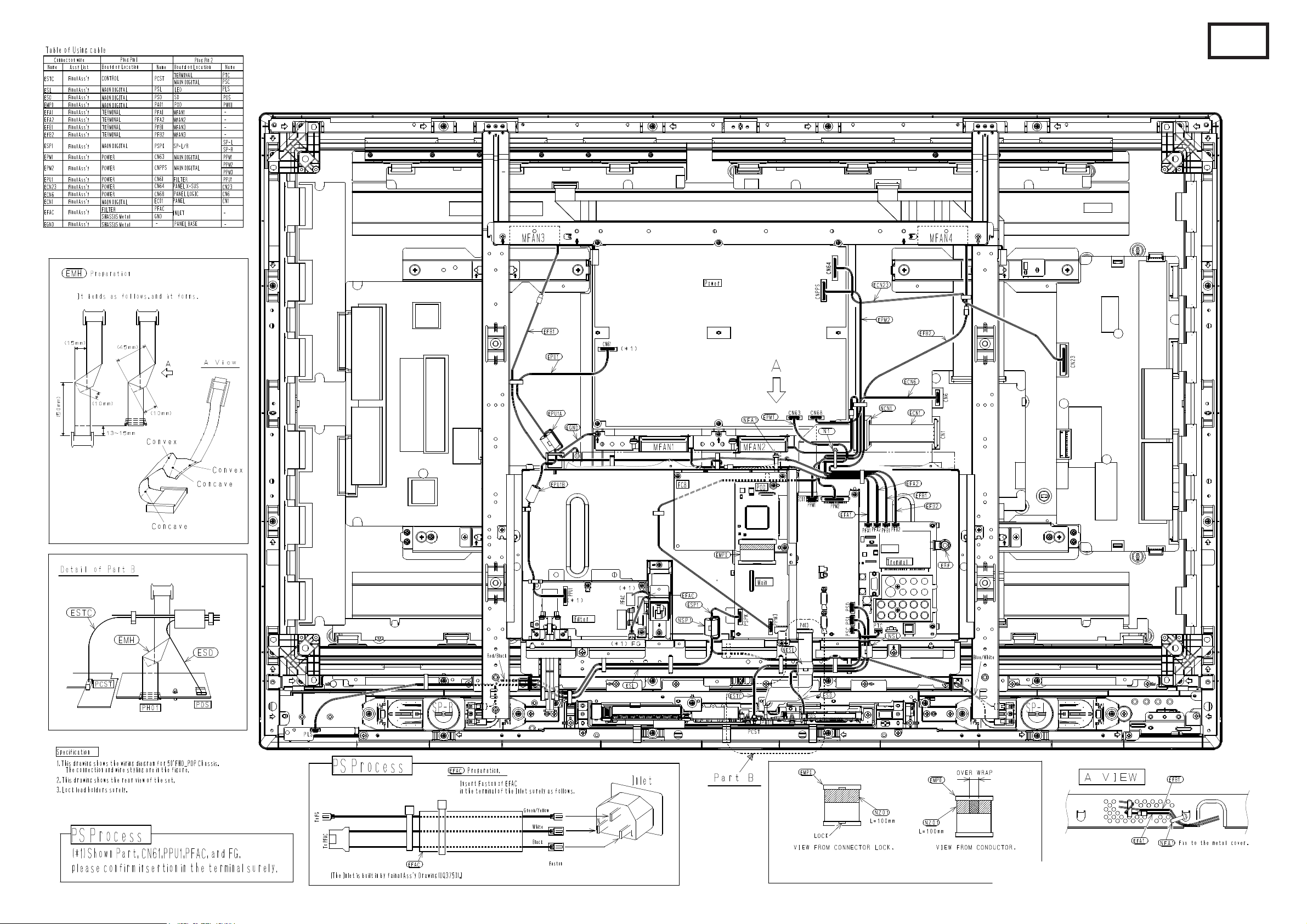
FINAL WIRING DIAGRAM
10
TABLE OF CONTENTS
P50X901
DW3
Page 12
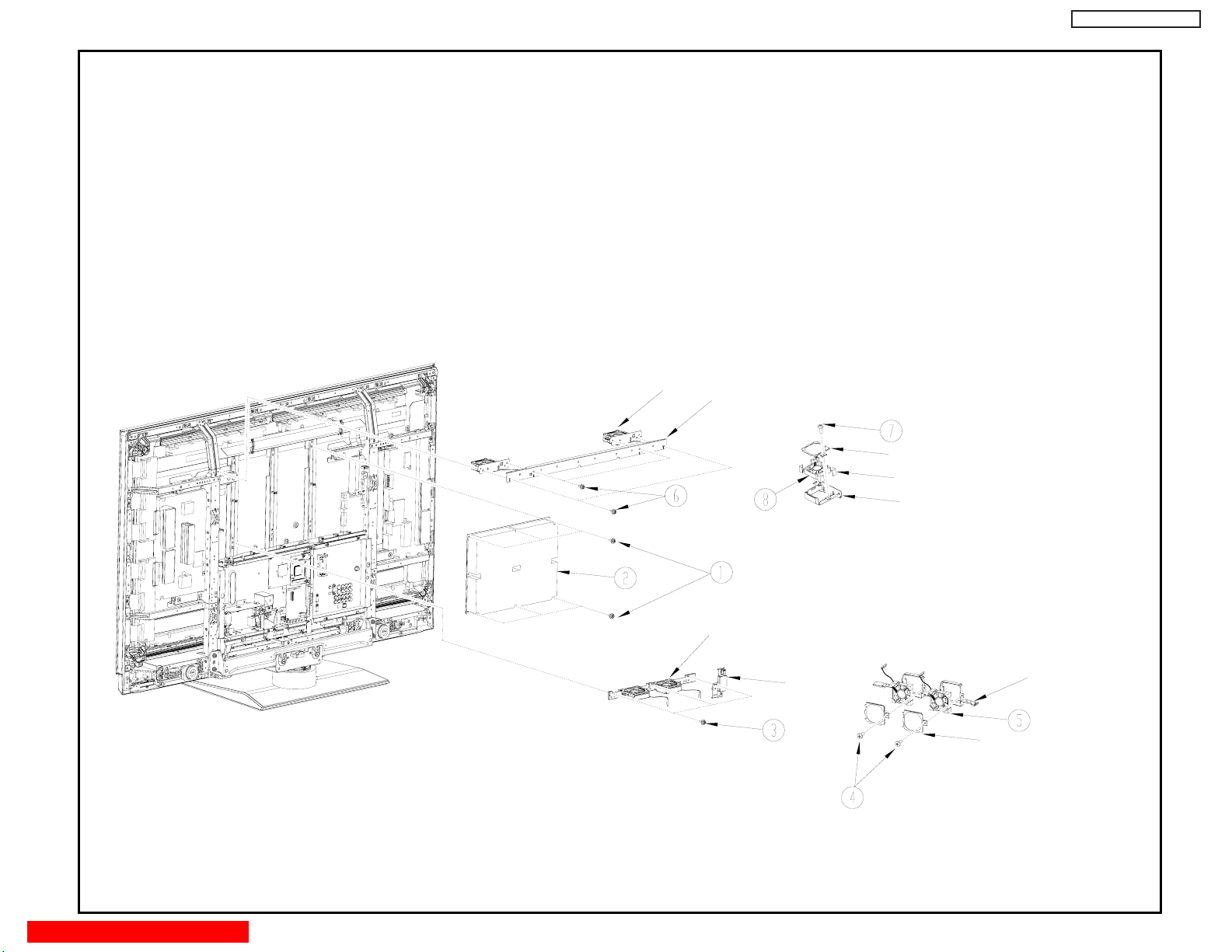
11
QUICK DISASSEMBLE GUIDE(These two pages show diffrential points from H/T Models, other pages are common)
POWER UNIT, FAN ASSY(P50S601, P50V701, P50X901)
① Remove Screw M3M 3*8 P#MJ03598( 4 pcs.) ⑥ Remove Screw M3D 4*10 P#MJ03895( 2 pcs.)
Screw M3E 3*8 P#MJ03963( 2 pcs.) Screw M3D 4*10 P#MJ04067( 2 pcs.)
Panel fan Ass'y
② Remove Power Unit P#HA02202
⑦ Remove Screw M3D 4*10 P#MJ04067( 2 pcs.)
③ Remove Screw M3M 3*8 P#MJ03598( 3 pcs.)
Power Fan Ass'y ⑧ Remove Fan P#GS00697( 2 pcs.)
④ Remove Screw M3D 4*10 P#MJ03895( 2 pcs.)
⑤ Remove Fan P#GS00696( 2 pcs.)
PANEL FAN ASS'Y
SUPPORT
METAL
PANEL FAN ASS'Y DETAIL
METAL COVER
CUSHION
SUPPORT METAL
DW3D, DW3F
TABLE OF CONTENTS
POWER FAN ASS'Y
FERRITE
CORE ASS'Y
POWER FAN ASS'Y DETAIL
SUPPORT METAL
METAL COVER
Page 13
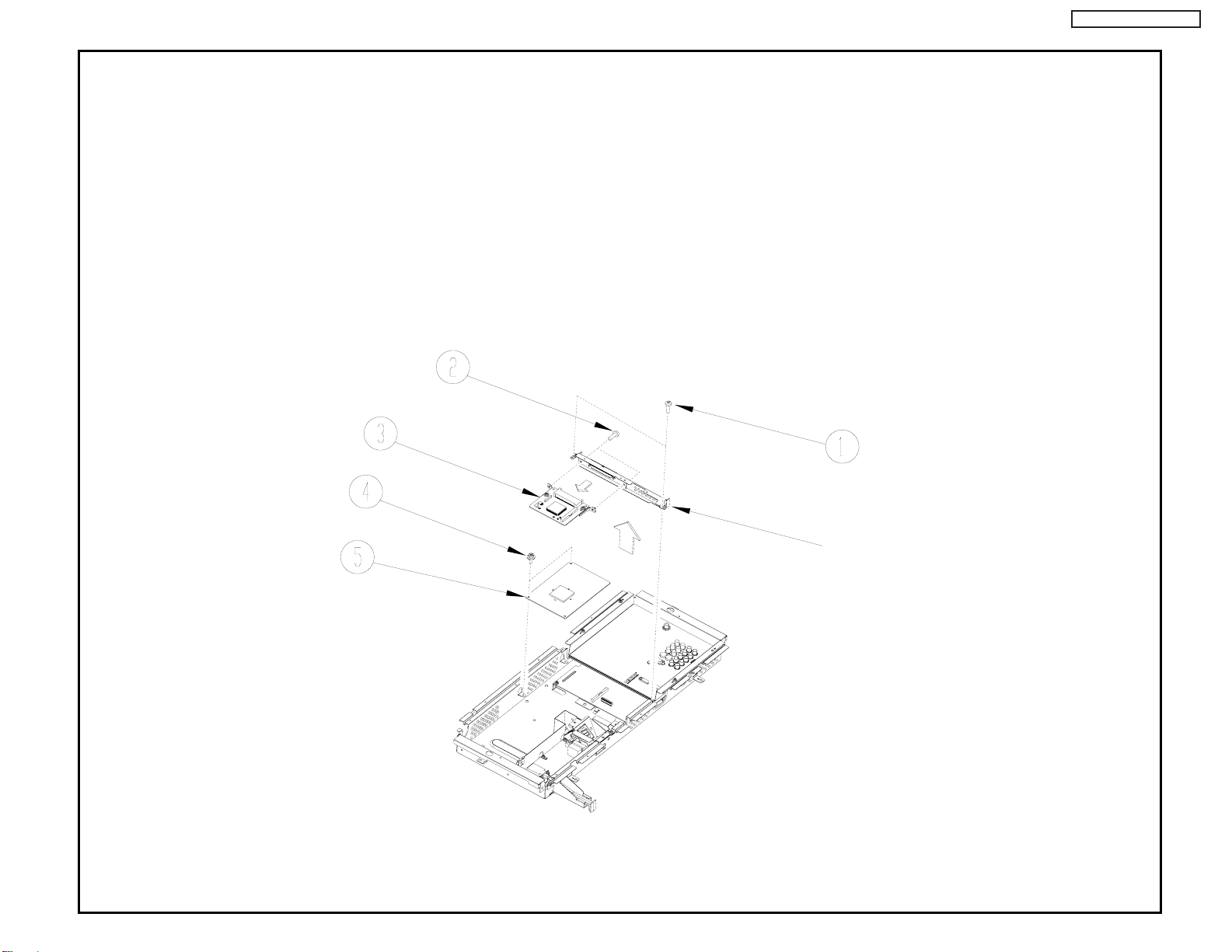
CHASSIS ASS'Y 2(P50V701, P50X901 ONLY)
12
TABLE OF CONTENTS
① Remove Screw M3E 3*8 P#MJ03467( 2 pcs.)
② Remove Screw M3E 3*8 P#MJ03963( 2 pcs.)
③ Remove POD PWB ASS'Y P#JP55141
④ Remove Screw M3E 3*8 P#MJ03467( 2 pcs.)
⑤ Remove FC8 PWB ASS'Y P#JP56845
DW3D
Page 14
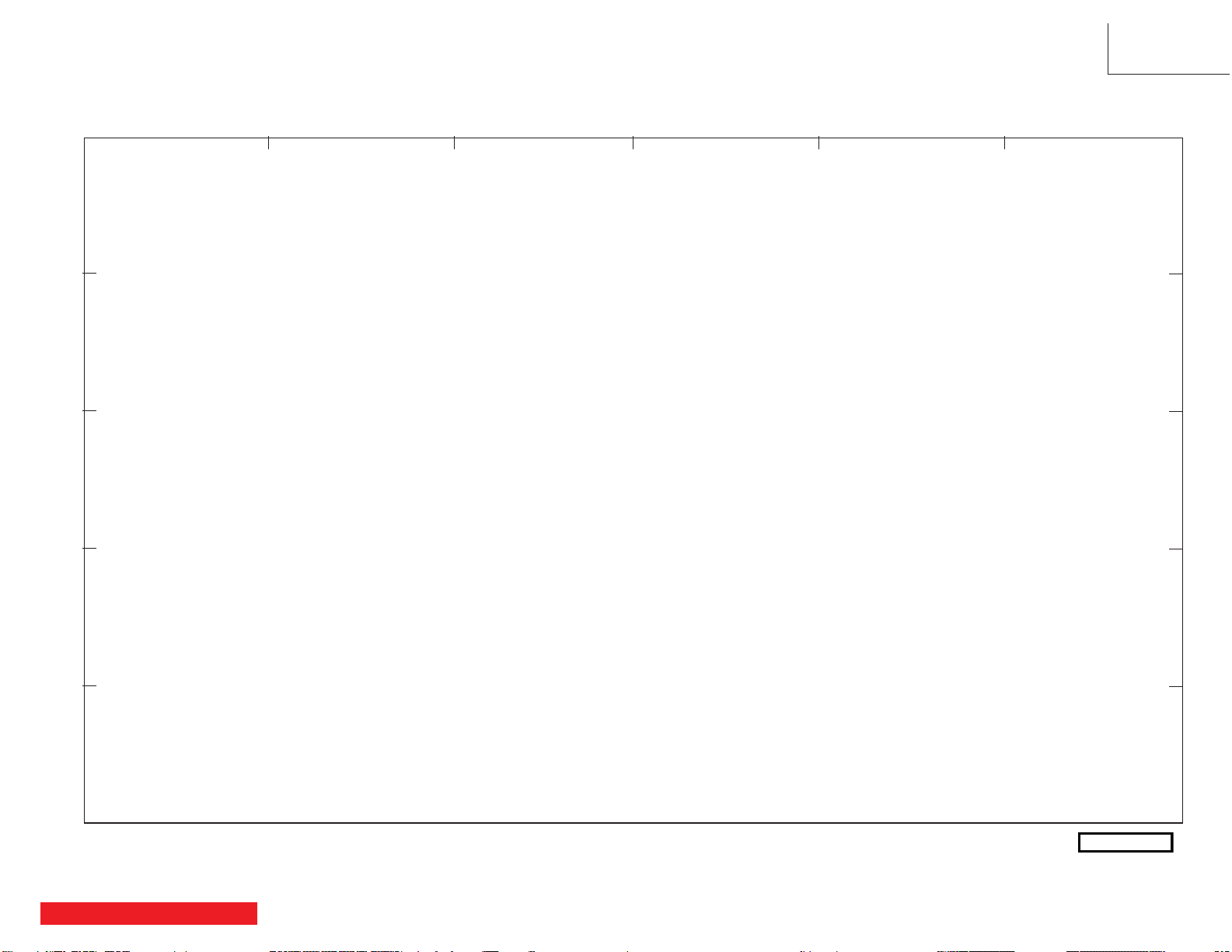
BASIC CIRCUIT DIAGRAM
NOTES ABOUT THE SCHEMATICS.
The schematic drawings included in this service manual addendum are:
1. Swivel board
2. Filter board
3. Terminal board
4. LED board for P50X901 and for P50V701
5. POD board for P50X901 and for P50V701
Refer to the service manual PA no. 0224 for the next additional schematic drawings:
1. Control board (for P50X901, P50V701 and P50S601)
2. SD board (for P50X901, P50V701 and P50S601)
4. LED board for P50S601
DW3U
NOTES 1 of 1
1 234
A
B
C
5
6
D
E
TABLE OF CONTENTS
13
NOTES
Page 15

PRODUCT SAFETY NOTE: Components marked with a ! and shaded have special characteristics
Y
For P50X901, P50V701 and P50S601
important to safety. Before replacing any of these components, read carefully the PRODUCT SAFET
NOTE of this Service Manual. Don't degrade the safety of the receiver through improper servicing.
1 234
A
B
C
BASIC CIRCUIT DIAGRAM
DW3U
SWIVEL 1 of 1
5
6
D
E
•
Since this is a basic circuit diagram, the value of the parts is subject to be altered for improvement.
NOTES ABOUT THE SCHEMATICS
SWIVEL
14
Page 16

PRODUCT SAFETY NOTE: Components marked with a ! and shaded have special characteristics
Y
For P50X901, P50V701 and P50S601.
important to safety. Before replacing any of these components, read carefully the PRODUCT SAFET
NOTE of this Service Manual. Don't degrade the safety of the receiver through improper servicing.
1 234
A
B
C
BASIC CIRCUIT DIAGRAM
DW3U
FILTER 1 of 1
5
6
D
E
•
Since this is a basic circuit diagram, the value of the parts is subject to be altered for improvement.
NOTES ABOUT THE SCHEMATICS
FILTER
15
Page 17

PRODUCT SAFETY NOTE: Components marked with a ! and shaded have special characteristics
Y
For P50S601 only
important to safety. Before replacing any of these components, read carefully the PRODUCT SAFET
NOTE of this Service Manual. Don't degrade the safety of the receiver through improper servicing.
1 234
A
B
C
BASIC CIRCUIT DIAGRAM
DW3U
TERMINAL 1 of 5
5
6
D
E
•
Since this is a basic circuit diagram, the value of the parts is subject to be altered for improvement.
NOTES ABOUT THE SCHEMATICS
TERMINAL
16
Page 18

PRODUCT SAFETY NOTE: Components marked with a ! and shaded have special characteristics
Y
For P50S601 only
important to safety. Before replacing any of these components, read carefully the PRODUCT SAFET
NOTE of this Service Manual. Don't degrade the safety of the receiver through improper servicing.
1 234
A
B
C
BASIC CIRCUIT DIAGRAM
DW3U
TERMINAL 2 of 5
5
6
D
E
•
Since this is a basic circuit diagram, the value of the parts is subject to be altered for improvement.
NOTES ABOUT THE SCHEMATICS
TERMINAL
17
Page 19

PRODUCT SAFETY NOTE: Components marked with a ! and shaded have special characteristics
Y
For P50S601 only
important to safety. Before replacing any of these components, read carefully the PRODUCT SAFET
NOTE of this Service Manual. Don't degrade the safety of the receiver through improper servicing.
1 234
A
B
C
BASIC CIRCUIT DIAGRAM
DW3U
TERMINAL 3 of 5
5
6
D
E
•
Since this is a basic circuit diagram, the value of the parts is subject to be altered for improvement.
NOTES ABOUT THE SCHEMATICS
TERMINAL
18
Page 20

PRODUCT SAFETY NOTE: Components marked with a ! and shaded have special characteristics
Y
For P50S601 only
important to safety. Before replacing any of these components, read carefully the PRODUCT SAFET
NOTE of this Service Manual. Don't degrade the safety of the receiver through improper servicing.
1 234
A
B
C
BASIC CIRCUIT DIAGRAM
DW3U
TERMINAL 4 of 5
5
6
D
E
•
Since this is a basic circuit diagram, the value of the parts is subject to be altered for improvement.
NOTES ABOUT THE SCHEMATICS
TERMINAL
19
Page 21

PRODUCT SAFETY NOTE: Components marked with a ! and shaded have special characteristics
Y
For P50S601 only
important to safety. Before replacing any of these components, read carefully the PRODUCT SAFET
NOTE of this Service Manual. Don't degrade the safety of the receiver through improper servicing.
1 234
A
B
C
BASIC CIRCUIT DIAGRAM
DW3U
TERMINAL 5 of 5
5
6
D
E
•
Since this is a basic circuit diagram, the value of the parts is subject to be altered for improvement.
NOTES ABOUT THE SCHEMATICS
TERMINAL
20
Page 22

PRODUCT SAFETY NOTE: Components marked with a ! and shaded have special characteristics
Y
For P50X901 and P50V701 only
important to safety. Before replacing any of these components, read carefully the PRODUCT SAFET
NOTE of this Service Manual. Don't degrade the safety of the receiver through improper servicing.
1 234
A
B
C
BASIC CIRCUIT DIAGRAM
DW3U
TERMINAL 1 of 5
5
6
D
E
•
Since this is a basic circuit diagram, the value of the parts is subject to be altered for improvement.
NOTES ABOUT THE SCHEMATICS
TERMINAL
21
Page 23

PRODUCT SAFETY NOTE: Components marked with a ! and shaded have special characteristics
Y
For P50X901 and P50V701 only
important to safety. Before replacing any of these components, read carefully the PRODUCT SAFET
NOTE of this Service Manual. Don't degrade the safety of the receiver through improper servicing.
1 234
A
B
C
BASIC CIRCUIT DIAGRAM
DW3U
TERMINAL 2 of 5
5
6
D
E
•
Since this is a basic circuit diagram, the value of the parts is subject to be altered for improvement.
NOTES ABOUT THE SCHEMATICS
TERMINAL
22
Page 24

PRODUCT SAFETY NOTE: Components marked with a ! and shaded have special characteristics
Y
For P50X901 and P50V701 only
important to safety. Before replacing any of these components, read carefully the PRODUCT SAFET
NOTE of this Service Manual. Don't degrade the safety of the receiver through improper servicing.
1 234
A
B
C
BASIC CIRCUIT DIAGRAM
DW3U
TERMINAL 3 of 5
5
6
D
E
•
Since this is a basic circuit diagram, the value of the parts is subject to be altered for improvement.
NOTES ABOUT THE SCHEMATICS
TERMINAL
23
Page 25

PRODUCT SAFETY NOTE: Components marked with a ! and shaded have special characteristics
Y
For P50X901 and P50V701 only
important to safety. Before replacing any of these components, read carefully the PRODUCT SAFET
NOTE of this Service Manual. Don't degrade the safety of the receiver through improper servicing.
1 234
A
B
C
BASIC CIRCUIT DIAGRAM
DW3U
TERMINAL 4 of 5
5
6
D
E
•
Since this is a basic circuit diagram, the value of the parts is subject to be altered for improvement.
NOTES ABOUT THE SCHEMATICS
TERMINAL
24
Page 26

PRODUCT SAFETY NOTE: Components marked with a ! and shaded have special characteristics
Y
For P50X901 and P50V701 only
important to safety. Before replacing any of these components, read carefully the PRODUCT SAFET
NOTE of this Service Manual. Don't degrade the safety of the receiver through improper servicing.
1 234
A
B
C
BASIC CIRCUIT DIAGRAM
DW3U
TERMINAL 5 of 5
5
6
D
E
•
Since this is a basic circuit diagram, the value of the parts is subject to be altered for improvement.
NOTES ABOUT THE SCHEMATICS
TERMINAL
25
Page 27

PRODUCT SAFETY NOTE: Components marked with a ! and shaded have special characteristics
Y
For P50X901 and P50V701 only. Refer to PA no. 0224 for the P50S601.
important to safety. Before replacing any of these components, read carefully the PRODUCT SAFET
NOTE of this Service Manual. Don't degrade the safety of the receiver through improper servicing.
1 234
A
B
C
BASIC CIRCUIT DIAGRAM
DW3U
LED 1 of 1
5
6
D
E
•
Since this is a basic circuit diagram, the value of the parts is subject to be altered for improvement.
NOTES ABOUT THE SCHEMATICS
LED
26
Page 28

PRODUCT SAFETY NOTE: Components marked with a ! and shaded have special characteristics
Y
For P50X901 and P50V701 only
important to safety. Before replacing any of these components, read carefully the PRODUCT SAFET
NOTE of this Service Manual. Don't degrade the safety of the receiver through improper servicing.
1 234
A
B
C
BASIC CIRCUIT DIAGRAM
DW3U
POD 1 of 1
5
6
D
E
•
Since this is a basic circuit diagram, the value of the parts is subject to be altered for improvement.
NOTES ABOUT THE SCHEMATICS
POD
27
Page 29

P50S601 / P50V701 / P50X901
Parts List
DD00941 FPF50C240135UA-55 DD00941 FPF50C240135UA-55 DD00941 FPF50C240135UA-55
EK01933 WIRE (PROCESSED) JF04R0R021970 EF27632 CONNECTOR CABLE CO-51C-C0R5S40 EK01901 80P FFC CABLE L=***MM UL20861
EV01841 POWER CORD 125V10A UL/CSA EK01901 80P FFC CABLE L=***MM UL20861 EP00411 AC INLET SK-1015(F1-0)
EW08433 8P PLUG CODE L=350MM EK01933 WIRE (PROCESSED) JF04R0R021970 EV01841 POWER CORD 125V10A UL/CSA
FPF38R-XBD54621 XBUS (D) EP00411 AC INLET SK-1015(F1-0) EW08433 8P PLUG CODE L=350MM
FPF38R-XBU54611 XBUS (U) EV01841 POWER CORD 125V10A UL/CSA FPF38R-XBD54621 XBUS (D)
FPF38RADM019F03 ADM EW08433 8P PLUG CODE L=350MM FPF38R-XBU54611 XBUS (U)
FPF41R-ABA56061 ABUS (A) EY01641 IR MOUSE CABLE FPF38RADM019F03 ADM
FPF41R-ABB56071 ABUS (B) FPF38R-XBD54621 XBUS (D) FPF41R-ABA56061 ABUS (A)
FPF41R-ABC56081 ABUS FPF38R-XBU54611 XBUS (U) FPF41R-ABB56071 ABUS (B)
FPF41R-CBL02381 SIGNAL CABLE FPF38RADM019F03 ADM FPF41R-ABC56081 ABUS
FPF41R-CBL02382 SIGNAL CABLE FPF41R-ABA56061 ABUS (A) FPF41R-CBL02381 SIGNAL CABLE
FPF41R-CBL02383 SIGNAL CABLE FPF41R-ABB56071 ABUS (B) FPF41R-CBL02382 SIGNAL CABLE
FPF41R-CBL02384 SIGNAL CABLE FPF41R-ABC56081 ABUS FPF41R-CBL02383 SIGNAL CABLE
FPF41R-CBL02385 SIGNAL CABLE FPF41R-CBL02381 SIGNAL CABLE FPF41R-CBL02384 SIGNAL CABLE
FPF41R-CBL02386 SIGNAL CABLE FPF41R-CBL02382 SIGNAL CABLE FPF41R-CBL02385 SIGNAL CABLE
FPF41R-CBL27301 POWER CABLE FPF41R-CBL02383 SIGNAL CABLE FPF41R-CBL02386 SIGNAL CABLE
FPF41R-CBL27311 POWER CABLE FPF41R-CBL02384 SIGNAL CABLE FPF41R-CBL27301 POWER CABLE
FPF41R-CBL27312 POWER CABLE FPF41R-CBL02385 SIGNAL CABLE FPF41R-CBL27311 POWER CABLE
FPF41R-CBL27313 POWER CABLE FPF41R-CBL02386 SIGNAL CABLE FPF41R-CBL27312 POWER CABLE
Not Replaceable LOGIC Board FPF41R-CBL27301 POWER CABLE FPF41R-CBL27313 POWER CABLE
FPF41R-XSS56421 XSUS Board FPF41R-CBL27311 POWER CABLE FPF41R-LGC54681 LOGIC Board
FPF41R-YSS56431 YSUS Board FPF41R-CBL27312 POWER CABLE FPF41R-XSS56421 XSUS Board
GK01652 SPEAKER-04X15D FPF41R-CBL27313 POWER CABLE FPF41R-YSS56431 YSUS Board
GS00696
GS00697 DC MOTOR:DC2406KL-04W-B29-T0E FPF41R-XSS56421 XSUS Board GS00696 DC MOTOR:DC2406KL-04W-B29-T0E
HA02202 POW-MPF7726 FPF41R-YSS56431 YSUS Board GS00697 DC MOTOR:DC2406KL-04W-B29-T0E
HL02403 REMOTE CONTROL UNIT CLU-4373A GK01652 SPEAKER-04X15D HA02202 POW-MPF7726
JP55124 DW3F TERMINAL PWB (SUB-DIGI) GS00696 DC MOTOR:DC2406KL-04W-B29-T0E HL01864 RCT- CLU123S
JP55134 DW3 FILTER PWB GS00697 DC MOTOR:DC2406KL-04W-B29-T0E HL02402 REMOTE CONTROL UNIT CLU-4372A
UX28027 PSA DW3-C MAIN-DIG. GX00731 MAGNET K5CRC12X15X7-MG2 UX28029 PSA DW3-D MAIN-DIG.
KS22255 50SC01MRT_EM41%VE_F.FILTER HA02202 POW-MPF7726 JP56845 PSA FC8 (DW3 US)
PC07042 DW2 POWER BUTTON ASS Y HL02404 REMOTE CONTROL UNIT CLU-4374A KS22256 50SC01MRT_EM36%LVE_F.FILTER
PC07071 DW3 POW BTN-50 SHAFT JP55141 DW3 POD PWB MF02414 GASKET 10-2-40 J1G
PH40153 DW2 FR CONT KEY US UX28028 PSA DW3-D MAIN-DIG. NA88102 DW3 50US BEZEL FRAME BOTTOM
PH41211 DW3 CONT PLT 50U JP56845 PSA FC8 (DW3 US) NA90811 DW3 50US BEZEL FRAME R
PH41771 DW3 P50U SP GRILL R KS22254 50SC01MRT_EM36%VE_F.FILTER NA90812 DW3 50US BEZEL FRAME L
PH41772 DW3 P50U SP GRILL L PC07042 DW2 POWER BUTTON ASS Y NA91161 DW3 50US BEZEL FRAME TOP
PH41781 DW3 P50U CONTROL DOOR PH38111 DW2 PC CARD HOLDER NA91491 DW2 50 FAN COVER
PH43353 DW3 50TP2 DECO BEZEL PH38121 DW2 CARD COVER NA91961 DW2 50 KEY SUPPORT
PH43572 DW3_50US_SV_DOOR_SHEET PH40153 DW2 FR CONT KEY US NA93762 DW3 50XR MAIN FRAME
PH43771 DW3 50 SV SP-SHEET L PH41212 DW3 CONT PLT 50U 501 NA95813 DW3 50X-U FAN BS MTL
PH43772 DW3 50 SV SP-SHEET R PH41771 DW3 P50U SP GRILL R NA95852 DW3 50XR FAN BASE A2
PU00961 DW2 50 HITACHI BADGE PH41772 DW3 P50U SP GRILL L PC07042 DW2 POWER BUTTON ASS Y
QA03713 DW3 50US-X BACK COVER PH41781 DW3 P50U CONTROL DOOR PC07071 DW3 POW BTN-50 SHAFT
QD56864 P50S601 F-COSMETICS PH43353 DW3 50TP2 DECO BEZEL PH38111 DW2 PC CARD HOLDER
QJ03754 DW3 50 STAND ASSY U PU00961 DW2 50 HITACHI BADGE PH40153 DW2 FR CONT KEY US
QR71591 S601 INST. BOOK QA03713 DW3 50US-X BACK COVER PH41213 DW3 CONT PLT 50U 901
UE27036 DW3F CHASSIS ASSY QD56865 P50V701 F-COSMETICS PH43521 DW3 50 SIDE BEZEL R
P50S601
DC MOTOR: DC2406KL-04W-B29-T0E
Not Replaceable LOGIC Board
QJ03754 DW3 50 STAND ASSY U PH43522 DW3 50 SIDE BEZEL L
QR71601 V701 INST. BOOK PM32521 DW3 50 AL DECO T (X)
UE27034 DW3D CHASSIS ASSY PM32531 DW3 50 AL DECO B (X)
P50V701 P50X901
GK01652 SPEAKER-04X15D
QA03713 DW3 50US-X BACK COVER
QJ03754 DW3 50 STAND ASSY U
QR71581 X901 INST. BOO
K
28
Page 30

TABLE OF CONTENTS
DW3
PART NUMBERS OF PANEL BOARDS
SDR-U PWB
FPF38R-SDR54592
Y-SUS PWB
FPF41R-YSS56431
SDR-L PWB
FPF38R-SDR54602
ABUS-A PWB
FPF41R-ABA56061
ABUS-C PWB
FPF41R-ABC56081
XBUS-U PWB
FPF38R-XBU54611
X-SUS PWB
FPF41R-XSS56421
XBUS-D PWB
FPF38R-XBD54621
ABUS-B PWB
FPF41R-ABB56071
LOGIC PWB
NOT REPLACEABLE
29
ABUS-C PWB
FPF41R-ABC56081
Page 31

PART NUMBER OF PANEL CONNECTORS
TABLE OF CONTENTS
DW3
Signalcable
FPF41R-CBL02382
Signalcable
FPF41R-CBL02384
Signalcable
FPF41R-CBL02386
Powercable
FPF41R-CBL27312
Signalcable
FPF41R-CBL02385
Powercable
FPF41R-CBL27311
Signalcable
FPF41R-CBL02381
Powercable
FPF41R-CBL27311
Powercable
FPF41R-CBL27301
Powercable
FPF41R-CBL27313
30
Signalcable
FPF41R-CBL02383
Page 32

Service Modes available to the technician (via remote only)
DW3 - H models
DW1 / DW2 / DW33
DW1
DW2
DW3 - T models
MENU + MENU + MENU + 8 + SELECT = Service Adj Mode (I2C Adjust)
MENU + MENU + MENU + 9 + SELECT = Panel Test Mode (see below)
Page 33

TROUBLESHOOTING THE 50AF1 PANEL FOR THE FOLLOWING MODELS:
P50S601, P50V701, P50X901
3. NAME and FUNCTION of each parts
3. 1CONFIGURATION
3.1.1 Boards Configuration
FPF50C240135UA-55
ABUS-A
SDR-U
YSUS
SDR-D
3.1.2 CONNECTORS CONFIGURATION
CN04CN03 CN02
CN05
CN821
CN06
CN01 CN02
CN06
ABUS-C
ABUS-CABUS-B
CN03 CN04
CN05
LOGIC
CN07
XBUS-U
XSUS
XBUS-D
CN61
CN822
CN823
CN831
CN832
CN833
CN04
CN34
CN35
CN32
CN31
CN05
CN27
CN04CN05
CN08
CN01
CN07
CN06
CN02 CN03
CN01
CN07
CN06
CN02CN03
CN23
CN22
CN21
CN26
CN05 CN06
CN01 CN02 CN03CN04
CN62
CN63
CN64
CN65
CN66
32
Page 34

TROUBLESHOOTING THE 50AF1 PANEL
3.2 Block Diagrams
3.2.1 Signal Diagrams
CN01
YSUS B.
EVEN SW
Y-SCAN
EVEN SW
ODD SW
Y-SCAN
ODD SW
POS/NEG
RESET
CN31
LOGIC B.
SIGNAL
INPUT
Y-SUS
Y-SUS
LVDS
CN34
CN35
SDR-U B.SDR-D B.
ADM ADM ADM ADM ADM ADM ADM ADM
DATA CONVERTER
Gamma
Gain
Error def.
Dither
Memory
Controller
CN05CN05
ABUS-B B. ABUS-C B.
ADM AD M ADM ADM ADM ADM ADM
ABUS-B B . ABUS-C B.
CN05CN05
CN03CN04CN05
CN02
Sub Field
Proces sor
XBUS B.
XSUS B.
X- S US
EVEN SW
X- S CA N
EVEN SW
X- S US
ODD SW
X- S CA N
ODD SW
POS
RESET
XBUS B.
CN27
CN21
CN26
CN07
I2C
ANALO G
SW
SCAN CONTROLLER
MPU
Vsync cont.
Serial comm.
Failure Det.
APC cont.
TIMMING
ROM
EEPROM
D/A
Conv.
CN06
CN08
PSU B.
Vcego
Vsago
Vrs
Vra
33
Page 35

v
v
v
v
v
v
v
v
v
v
v
v
TROUBLESHOOTING THE 50AF1 PANEL
3.2.2 Power Supply Diagram
YSUS B.
Y-SUS
EVEN SW
Y-SCAN
EVEN SW
Y-SUS
ODD SW
Y-SCAN
ODD SW
POS/NEG
RESET SW
Vs 89
Va 65
Vcc 5
Vw
190
CONVERTER
Vy
18
DC/DC
Vey
16v
CN34
CN35
CN32
SDR-U B.SDR-D B.
Vwgo
CN06CN06
ABUS-B B. ABUS - C B.
ADM ADM ADM ADM AD M ADM ADM
ADM ADM ADM ADM AD M ADM ADM ADM
ABUS-B B. ABUS-C B.
CN07CN06
LOGIC B.
YRST
MPU
D/A
Vrs,Vr
Vcego
Vsago
RESET
IC
Vcc 5v
CN08
CN07
CN06
XRST
CN26
CN22
XSUS B.
CN27
Va 65
Vcc 5
EVEN SW
X-SCAN
EVEN SW
ODD SW
X-SCAN
ODD SW
RESET
Va 65
Vcc 5
Vs 89
Va 65
Vcc 5
Vxx
16v
CONVERTER
Vcc
5v
X- S US
X- S US
POS
DC/DC
Va
65v
Vex
16v
Vs
89v
AC100-240v
CN61
PSU B.
PFC
Vrs
Vcc
Vcego
Va
Vs
CN63/CN68
VsagoVra
Vsago
CN23
CN64
34
Page 36

TROUBLESHOOTING THE 50AF1 PANEL
3.3 Function
3.3.1 Logic board Function
1) Data Processor
2) Data Converter
3) Scan Controller - Address driver control signal generator (ADM)
4) Waveform ROM
5) MPU
6) EEPROM
- Y adjustment
- NTSC/EBU format (Color Matrix) Switch
- RGB gain Control (White balance adjustment, Amplitude limitation)
- Error Diffusion Technology (Grayscale adjustment)
- Dither (Grayscale adjustment)
- Burn-in Pattern generation
- Streaking adjustment
- Quasi out-line adjustment (luminous pattern control)
- scan driver control signal generator (SDM)
- X / Y sustain control signal generator
- Waveform Pattern for drive / Timing memory
- Synchronous detection
- System control
- Driving voltage(Va, Vs, Vw) minor adjustment
- Abnormal watch (breakdown detection)/abnormal processing
- Is(sustain) current control (sustain pulse control)
- Ia(address) current control (sub-field control / sustain pulse control)
- External communication control
- Flash memory (firmware)
- Control parameter memory
- The accumulation energizing time (Every hour).
- Abnormal status memory (16 careers)
Function of X-SUS Board
1) DC/DC power supply block
2) X switching block
3) Current detector block - Isx (sustain) current detection
4) Voltage detector block
FUNCTION OF Y-SUS BOARD
1) DC/DC power supply block
2) Y switching block
- Va (+63V) -> Vx(-30V) / Vq (-55V)
- Vcc (+5V) -> Ve (+17V) / XFve (+18V, floating)
- Switch circuit for sustain period
- Switch circuit for address period
- Switch circuit for reset period
- Ia (address) current detection
- Vs (sustain) voltage detection
- Va (address) voltage detection
- Vcc (+5V) -> Ve (+17V) / YFve (+18V, floating)
- Vs (+85V) -> Vw (200V)
- Switching for sustain period
- Switching for address period
- Switching for reset period
35
Page 37

TROUBLESHOOTING THE 50AF1 PANEL
4.5 Fault Symptom (Note the Logic PWB is not replaceable, it is part of the Panel)
No
Fault contents Fault status
1
Entire screen does not
light (No Picture)
2
After momentarily lighting, the
screen becomes black
immediately or after a few
seconds.
(Main power is turned off.)
Screen does not show any
picture but lights dimly.
Suspected fault
location
X-SUS, Y-SUS
PSU, Panel, LOGIC
ABUS-A, B, C
SDRU and SDRD
LOGIC
Analysis procedure
and measure
Replace defective PCB
See "No Picture"
Troubleshooting Flowchart
Panel Failure
3
4
5
6
7
8
9
10
Vertical Line
Vertical Bar
Horizontal Line
Horizontal Bar
Single vertical line
Vertical line from middle of
Screen. Vertical line of
Different Color
Vertical bar with 1/15 or its
multiplication width of screen.
Vertical bar with 1/2
width of screen.
Single Horizontal line (Does not
light) or Single Horizontal line
does not light in entire screen
Every other lines do not light in
entire screen
Bar width of 1/8 of vertical size of
the screen does not light
Bar width of 1/2 vertical size of
the screen does not light.
Could be Top or Bottom.
May be Top
May be Bottom
PANEL
LOGIC
PANEL
PANEL
ABUS-A, B, C
LOGIC
And related connection
ABUS-A, B, C
LOGIC
And related connection
Make sure connector at
location from SDR
is correctly seated.
If connector OK, Panel
X-SUS
Y-SUS
Make sure connector at
location from SDR
is correctly seated.
SDR-U or D
Panel, SDRU and D
Y or X-SUS
And related
connections
See Vertical Line
Troubleshooting Flowchart
Panel Failure
See Vertical Line
Troubleshooting Flowchart
See Vertical Bar
Troubleshooting Flowchart
Panel Failure
Exchange X-SUS or Y-SUS
Exchange SDR board
See Horizontal Bar
Troubleshooting Flowchart
Image sticking
11
(or Image retentions)
12
13
14
15
16
17
18
19
20
Twinkle
Flicker
Luminance is abnormal
Crominance is abnormal
Sync is disturbed
Picture is Distorted
Some steps of gradation
are skipped
Abnormal Sound
Control of external
communication is
abnormal.
Fixed contents are always visible
The entire screen momentarily becomes
brighter or darker.
The entire screen flickers continuously
Luminance linearity is poor
Colors can not be displayed correctly
Syncronization is abnormal
There is an image, but it is not normal.
Luminance linearity is poor.
Unusual Sound coming from inside the set.
It is unable to adjust Contrast, Chrominance
and gamma value.
Text or Graphics
of any kind.
36
PANEL
Loose contact on
CN01 Connector
LOGIC PWB
Connector
LOGIC
LOGIC
LOGIC
PANEL
LOGIC
POWER SUPPLY,
X or Y-SUS, Cabinet
LOGIC
Judge after operation test
on full white display,
Replace Panel
Re-Connect cables
or replace defective cables
Panel Failure
Panel Failure
Panel Failure
Panel Failure
Panel Failure
Find defective part by
watching and hearing, after
replace defective part.
Panel Failure
Page 38

PANEL TROUBLESHOOTING FLOWCHARTS (50AF1) PANEL:
4.5 FAILURE ANALYSIS PROCEDURE
4.5.1 "No Picture” failure analysis procedure
The entire screen does not light.
Main Power is turned Off
Y
Remove CN68 and CN64
(on PSU Board)
PSU to LOGIC and X-SUS
A
N
Turn on AC Power
A
O
R
A
O
N
L
Y
S
S
P
E
T
I
I
CN23
[XSU S - PSU]
Vs
Vs
Vs
NC
GND
GND
GND
Vcc
NC
Va
XSUS
[XSUS - YSUS]
10
9
8
7
6
5
4
3
2
1
CN22
-Vs
-Vs
GND
Vcc
GND
PSU board STBY
(5V) exists?
Pin 1 CN63
Y
N
PSU board is
defective.
STANDBY power supply
has abnormality
Turn off AC power.
Connect CN68 to LOGIC.
Turn on AC power
PSU board STBY
(5V) exists?
Pin 1 CN63
Y
N
Panel is
defective.
STANDBY power supply (MPU)
power supply system has
short-circuit.
Turn off the AC power.
Remove the following five power connectors
CN68, CN26 (X-SUS), CN32 (Y-SUS)
CNR3 (ABUSR), CNL 2 (ABUSL)
X-SUS board
13
12
11
NC
10
9
NC
8
Vu
7
NC
6
5
NC
4
3
NC
2
Vs
1
Vs
CN23 (3)-(4) pins or
CN23 (8)-(6) pins or
CN22 (10)-(13) pins
are shorted?
N
Y
X-SUS board is
defective.
Switching circuit
(Power Supply) has a short-circuit.
Turn off the AC Power,
End of analysis
X-SUS to PSU
X-SUS - Y-SUS
(1)
37
Page 39

TROUBLESHOOTING THE 50AF1 PANEL
(1)
YSUS
CN32
[YSUS - X SUS]
13
GND
Vcc
GND
-Vs
-Vs
NC
NC
NC
NC
NC
12
11
10
9
8
7
6
Vx
5
4
3
2
Vs
1
Vs
On Y-SUS board
CN32 (1)-(4) pins or
CN32 (6)-(4) pins or
CN32 (8)-(10) pins or
CN32 (10)-(13) pins
shorted?
N
Remove SDR from CN34
and CN35 on YSUS
Y
Y-SUS board is
defective.
Switching circuit (power
supply) has a short-circuit.
A
N
A
L
Y
S
S
O
P
E
R
A
T
O
On CN801 on SDRU,
or CN811 on SDRD,
check for short circuit in following pins?
Y
SDR is defective.
(2)-(6), (20)-(24),
(28)-(30), (46)-(50)
N
I
On X-BUS board
CN63 (1)-(9)
shorted.
N
Y
XFPCs (Ribbon connectos to Panel)
Remove the six XFPCs
(Disconnect CN61, CN62, CN63, CN64,
CN65 and CN66)
On X-BUS board
CN63 (1)-(9)
are shorted.
N
Panel chassis
is defective
Y
I
Remove XBUS-U XBUS-D
N
On X-BUS board
CN63 (1)-(9)
shorted?
Y
X-SUS board
is defective.
(2)
N
XBUS board is
defective.
End of analysis
38
Page 40

TROUBLESHOOTING THE 50AF1 PANEL
ADM (Connector with COF attached)
COF (Chip on Film)
A
N
A
L
Y
S
I
S
O
(2)
ABUSA board
CNL2 (14)-(19) pin or
CNL2 (14)-(15) pin are
shorted?
N
ABUSB board
CN06 (1)-(3) pins or
CN06 (3)-(5) pins
shorted?
N
ABUSC(U) board
CN06 (1)-(3) pins or
CN06 (3)-(5) pins
shorted?
Y
Remove ADM from connectors on
ABUSA, CN02, CN03 and CN04
ABUSA board
CN06 (1)-(3) pins or
CN06 (3)-(5) pins
are shorted?
Y
Y
CN06 (1)-(3) pins or
CN06 (3)-(5) pins
Remove ADM from the
following four connectors.
CN02, CN03,CN04,CN05
ABUSB board
are shorted?
Y
Y
Remove ADM from the following
four connectors on ABUSC(U),
CN02, CN03,CN04 and CN05
COF COF
Connector to ABUS PWB
N
N
Power supply circuit has short-circuit.
ADM is defective
(Panel is defective)
ADM chip (COF) is defective
ABUSA board is defective.
Power supply circuit
has short-circuit.
ADM is defective
(Panel is defective)
ADM chip (COF) is defective
ABUSB board is defective.
P
E
R
A
N
ABUSC(U) board
CN06 (1)-(3) pins or
CN06 (3)-(5) pins
shorted?
N
ADM is defective
(Panel is defective)
ADM chip (COF) is defective
T
I
ABUS-C(U) board is defective.
O
Power supply circuit has short-circuit.
N
ABUSC(D) board
CN06 (1)-(3) pins or
CN06 (3)-(5) pins
shorted?
Y
Remove ADM from the following
CN02, CN03,CN04 and CN05
ABUSC(D) board
CN06 (1)-(3) pins or
CN06 (3)-(5) pins
shorted?
Y
four connectors.
N
Power supply circuit has short-circuit.
ADM is defective
(Panel is defective)
ADM chip (COF) is defective
ABUS-C(D) board is defective.
(3)
39
End of analysis
Page 41

TROUBLESHOOTING THE 50AF1 PANEL
(3)
Connect CN23 (X-SUS), CN32 (Y-SUS),
and Turn on PDP
A
N
A
O
R
A
O
N
L
Y
S
S
P
E
T
On PSU board
Vcc (5V), Vs(89V),
Va(65V) exists ?
Y
Connect SDR U /D (with CN34 and CN35)
Turn off AC power
Turn on PDP
On PSU board
Vcc (5V), Vs
(65V) exists ?
Va
Turn off AC power.
Connect CN 26 (X-SUS).
Turn on P
(89V),
Y
ower
I
On PSU board
(65V) exist?
Va
N
Turn off AC power.
Connect CN 06(ABUSB).
Turn on Power.
N
N
Vcc(5V), Vs (89V)
Y
Panel or X-SUS board or
Y-SUS board is defective.
In case that Vs Power system or Va Power system of
X-SUS or Y-SUS is defective, Vcc starts but goes down
in a few seconds.
Turn Off AC power and disconnect YFPC from
CN812, CN822, CN823, CN831, CN832, CN833,
and Turn on AC power
On PSU board
exists ?
Y
Turn off AC power and remove ADMs from
following connectors CN01, CN02, CN03, CN04
Afterwards, turn on Power (Vsago)
On PSU board
Va(65V) exists ?
N
N
Y
SDR U or D board is
defective
YFPC or Panel is defective
Panel Defective
ABUSC (D) board is defective.
ADM is defective
(Panel is defective.)
I
On PSU board
Va (65V) exists ?
N
Turn off AC power.
And remove ADMs from CN01, CN02, CN03,
and CN04. After that turn on PDP
Y
Turn off AC power.
Connect CN 06(ABUSB).
Turn on Power.
(4)
On PSU board
Va (65V) exists ?
Y
40
N
ABUSB board is defective.
ADM is defective
(Panel is defective.)
Turn off AC power, End of analysis
Page 42

ADM
is def
(
)
TROUBLESHOOTING THE 50AF1 PANEL
(4)
Turn off AC power.
Connect CNL2 (ABUSL).
Turn on Power (Vsago)
A
N
A
L
Y
S
S
O
P
E
On PSU board
Va (65V)
xists ?
e
Y
Turn off AC power.
Connect CN06 (ABUSA).
Turn on Power (Vsago)
On PSU board
Va (65V)
exists ?
Y
N
N
I
No Recurrence
And remove ADMs from following connectors
On PSU board
Va (65V)
e
xists ?
Y
And remove ADMs from following connectors
On PSU board
Va (65V)
exists ?
Y
Turn off AC power.
CN01, CN02, CN03, CN04
Afterwards, turn on Power (Vsago)
N
Turn off AC power.
CN02, CN03, CN04 (ABUSA)
Afterwards, turn on Power (Vsago)
N
ABUSC(U) board
is defective
(Panel is defective.)
ABUSA board is
ADM is defective
(Panel is defective.)
ective
defective.
R
A
T
I
Turn off AC power, End of analysis
O
N
41
Page 43

TROUBLESHOOTING THE 50AF1 PANEL
ADM (Connector with COF attached)
COF (Chip on Film)
4.6.2"Vertical line/Vertical bar" failure analysis procedure
Vertical line/Vertical bar
LOGIC board – ABUS
board signal cable has
abnormal appearance?
N
ADM flexible cable
has abnormal
appearance?
Turn on PDP
Ripped, torn, bent, unseated?
Ripped, torn, bent, unseated?
Y
Y
Signal cable is defective
ADM is defective
(Panel is defective.)
ADM contains (COF)
COF
COF COF
Connector to ABUS PWB
COF
End of analysis
One vertical line ?
N
Vertical bar appears
like following figure
N
Y
Tap lightly heat seal portion on ADM flexible cable
Any
changes?
N
Y
Heat-melted junction is defective
Panel address has open circuit or
ADM IC chip is defective.
Y
a b c d e f g hijklmno
Panel, ABUSC (D) board or Signal
Or loose contact of CN02 (LOGIC) or
(Panel is defective.)
(Panel is defective.)
ADM IC is the (COF)
cable is defective.
CN05 (ABUSC)
(1)
Turn off AC power
Analysis is over
42
Page 44

TROUBLESHOOTING THE 50AF1 PANEL
(1)
Vertical bar
appears like
following figure ?
N
Y
a b c d e f g h ijklmno
Panel, ABUSC (U) board,
or Signal cable is defective.
Or loose contact of CN04
CN05
(ABUSC)
(LOGIC) or
Vertical bar
appears like
following figure ?
Y
Panel, ABUSB board,
or Signal cable is defective.
Or loose contact of CN03
CN05
(ABUSB)
(LOGIC) or
N
abcdefghi j k l m n o
Vertical bar
appears like
following figure ?
Y
N
abcde fgh i j k l m n o
Panel , ABUSA board,
or Signal cable is defective.
Or loose contact of CN05
CN05
(ABUSB)
(LOGIC) or
Different Color
Of Vertical
line ?
Y
N
Turn off the AC
End of analysis
(2)
(3)
43
Page 45

TROUBLESHOOTING THE 50AF1 PANEL
(2)
abcdefghijklmno
(3)
The vertical lines
are at the area of
“a”, “e”, “e”, or “g”?
N
Y
Turn off the main power.
Replace ABUSC (D) board
Turn on PDP
Normal?
Y
N
Turn off the main power.
LOGIC pwb can not be replaced
Turn on PDP.
Normal?
Y
N
Replace signal cables LOGIC – ABUSC(D).
Turn off the main power.
Turn on PDP.
ABUSC(D) board
is defective
Panel may be
defective.
The vertical lines
are at the area of
“b”, “d”, “f”, or “h”?
abcdefghijklmno
N
Normal?
Y
Turn off the main power.
Replace ABUSC
Turn on PDP
Normal?
(D) board
Y
N
Turn off the main power.
LOGIC PWB can not be replaced
Normal?
Panel may be defective
Y
N
Replace signal cables LOGIC – ABUSC(D).
Turn off the main power.
Turn on PDP
Signal cable is defective
ADM is defective.
(Panel is defective.)
ADM contains (COF)
ABUSC(U) board
is defective
(4)
(5)
Normal?
N
44
Y
Signal cable is defective
ADM is defective.
(Panel is defective.)
ADM contains (COF)
(6)
Page 46

TROUBLESHOOTING THE 50AF1 PANEL
(4)
abcdefghijklmno
(5) (6)
The vertical lines
are at the area of
“i”, “k”, “m” or “o”?
N
Y
Turn off the main power.
Replace ABUSB board
Turn on PDP.
Normal?
N
Turn off the main power.
Panel Defective
Normal ?
N
Turn off the main power.
Replace signal cables LOGIC – ABUSB.
Turn on PDP
Y
Y
ABUSB board is
defective
Panel is
defective
Turn off the main power.
Replace ABUSB board
Y
Normal?
N
Turn off the main power.
Logic PWB can not be replaced
Y
Continue?
N
Turn off the main power.
Replace signal cables LOGIC – ABUSA.
Turn PDP (Vcego available)
Y
Normal?
Normal?
N
Y
Signal cable is defective
ADM is defective.
Panel is defective
ADM contains (COF)
ABUSB board is defective
(Panel) may be defective
Signal cable is defective
Panel is defective.
N
ADM is defective.
(Panel is defective)
ADM contains (COF)
Turn off the AC power and Analysis is over
45
Page 47

Y
Y
TROUBLESHOOTING THE 50AF1 PANEL
4.6.3 "Horizontal Bar" Problem analysis procedure
Horizontal bar
Turn off the main power.
Replace X-SUS board
Turn on PDP
Normal?
N
Turn off the main power.
Replace X-SUS board
Replace Y-SUS board
Turn on the PDP
Normal?
N
X-SUS board is
defective.
Y-SUS board is
defective.
Panel is
defective.
Turn off the main power
End of analysis
46
Page 48

DW3D/F
POWER SUPPLY REPLACEMENT INFORMATION HA02202
If it becomes necessary to replace the Power Supply PWB HA02202, the Vs and Va voltage
pots MUST be placed in the CENTER of their rotation. Adjustments will be made Automatically.
CN61
HA02202
VR251
DO NOT TOUCH
VR580 (Vs)
VR151
VR380 (Va)
CNPPS
CN63 CN68
CN99
CN64
VR380
Va Adj
Heat Run Full White
1 Minute before Adjustment
Center the Pot
CN99
Pin 1 Va
Pin 2 Vs
Pin 3 Gnd
VR580
Vs Adj
The Logic PWB will make the
appropriate Vs/Va adjustments
shortly after power on.
Center the Pot
If the pots VR251 or VR151 are accidentally moved, please read below.
VR151 should be adjusted to the point when CNPPS connector Pin 1, 2 or 3 voltage is 5.65 V (+/-0.25V).
VR251 should be adjusted at the point when CNPPS connector Pin 13, 14 or 15 voltage is 15 V (+/- 0.5).
48
Page 49

