Hitachi HTC368080H8CE00, HTC368060H8CE00, HTC368040H5CE00, HTC368030H5CE00 Quick Installation Guide

Quick installation guide
Hitachi Travelstar C3K80
Models:
Handling precautions
Wear a grounded wrist strap while handling the drive to prevent damage from Electrostatic Discharge(ESD).
Set the drive down gently to prevent damage from impact or vibration.
Do not open the ESD bag containing the drive until needed.
Handle the drive carefully by the edges. Do not touch the exposed printed circuit board or any electronic components.
Do not press on the top or bottom of the drive.
Vibration, shock and static electricity to the drive will damage the precision parts. In particular, prevent vibration or shock
generated by dropping, knocking over or hitting the drive. Also, avoid touching the electrical components directly, which
can discharge electrostatic energy and damage the drive.
HTC368080H8CE00
HTC368060H8CE00
HTC368040H5CE00
HTC368030H5CE00
Page 1 version 2.0
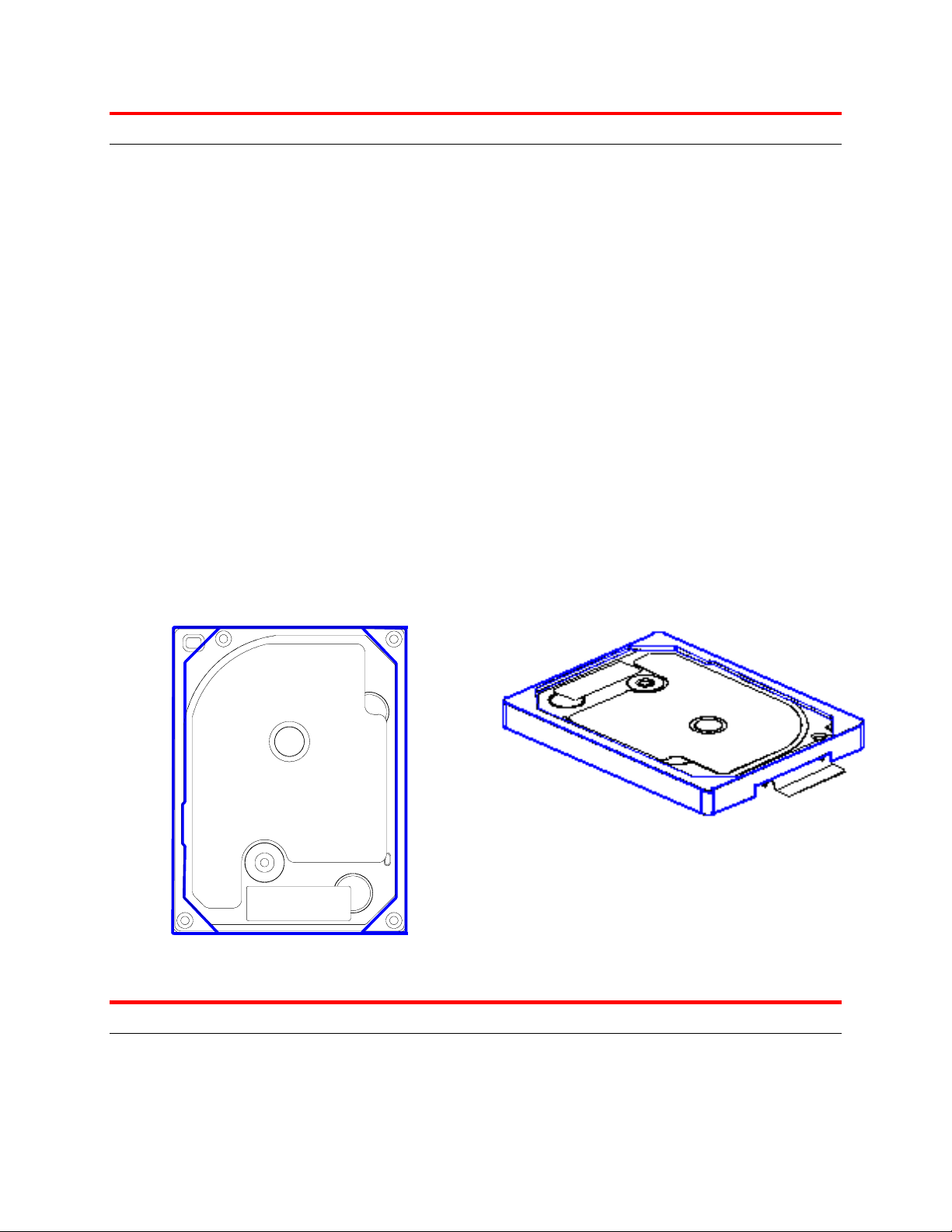
Hitachi Global Storage Technologies
Mounting Recommendations
• The Travelstar C3K80 hard drive does not utilize screws for mounting.
Hitachi recommends securing the drive using the shock mounting scheme illustrated in the diagram below.
• Do not push top cover.
To avoid mechanical contact between HDD cover and the movable part in HDD, do not push top cover.
• To secure air flow, Do not make airtight on HDD surface as much as possible.
• The PCBA side of the drive should be covered with isolation sheet if the active metal
of host system may contact to the PCBA of the drive.
• Give FPC enough length to avoid excessive tension under shock condition.
• Recommended Material: “E-A-R’s ISODAMP” is suggested to use.
Need to select appropriate material ingredient (outgas) for HDD. Outgas of Silicone rubber gives serious damage to
HDD etc.
Recommended drop shock material distributors
http://www.earsc.com/
Page 2 version 2.0
