Page 1
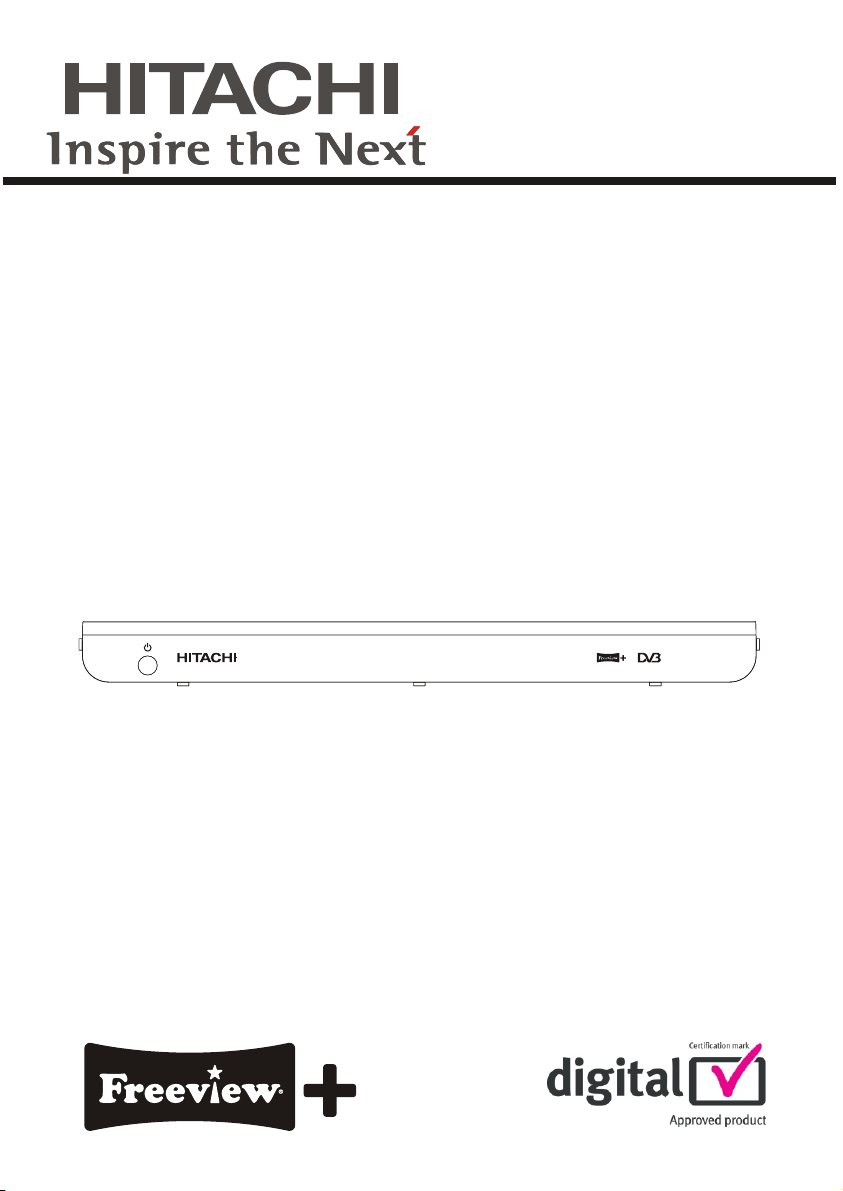
Digital TV Recorder
Model
HDR255
Page 2
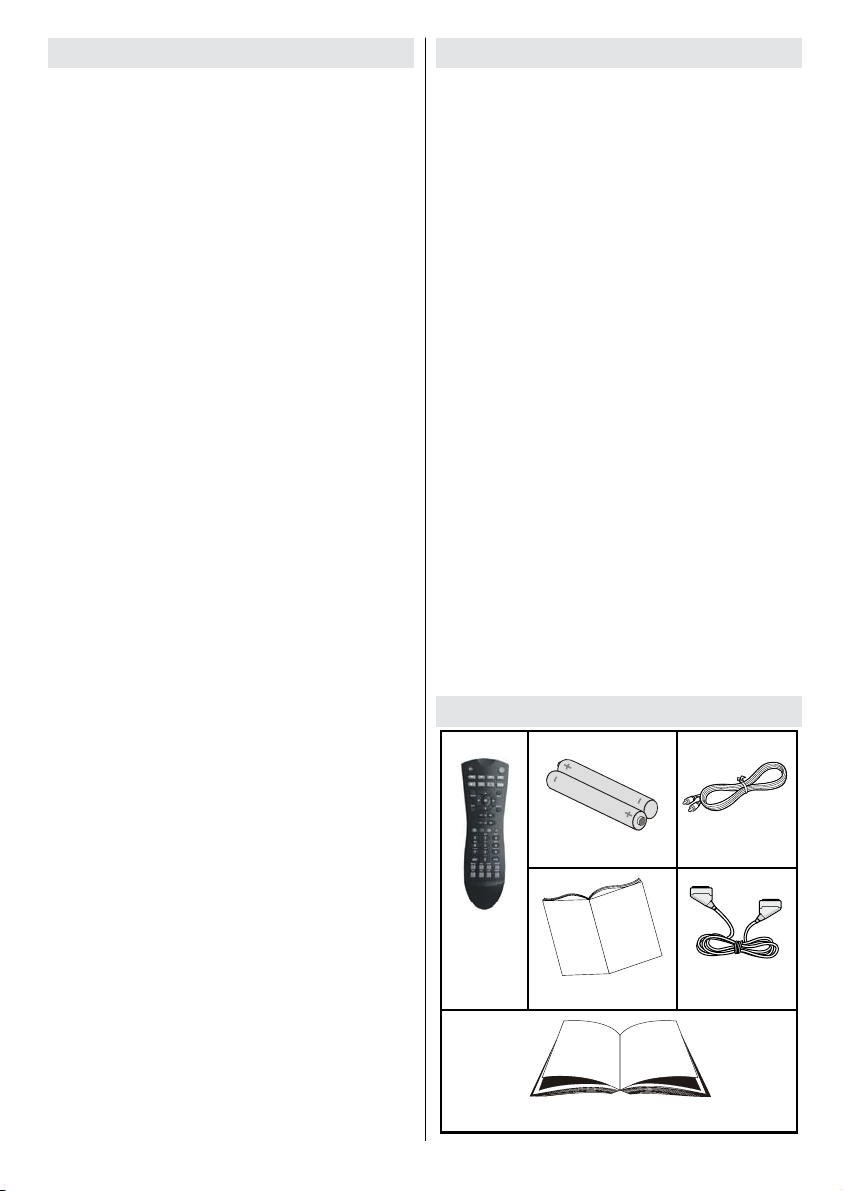
Contents
Features ................................................................. 1
Accessories ............................................................ 1
Safety Precautions ................................................. 2
Power.................................................................. 2
SOME DOS AND DON'TS ON THE SAFE USE OF
EQUIPMENT .......................................................... 3
Overview of the Remote Control ............................ 4
Connections............................................................ 5
Remote Control ...................................................... 6
Connection to the Tv .............................................. 6
Power Connection .................................................. 7
Power On-Off.......................................................... 7
Antenna Connection............................................... 7
Main Interface......................................................... 8
Menu System.......................................................... 8
Channel List........................................................ 8
Deleting Channels ......................................... 9
Renaming Channels ...................................... 9
Adding Locks to Channels ............................. 9
Setting Favourites .......................................... 9
Program Guide ....................................................... 9
Timers................................................................... 12
Recordings Library ............................................... 12
Play Options: ................................................ 13
Main Title ...................................................... 13
Recording Title.............................................. 13
Chapter Options............................................ 14
Setup .................................................................... 14
Recordings.................................................... 14
Max Time Shift .............................................. 14
Auto Discard ................................................. 14
Format Disk .................................................. 15
Hard Disk Info ............................................... 15
Recording Format ......................................... 15
Configuration ........................................................ 16
Channel List.................................................. 16
Scan Encrypted ............................................ 17
Receiver Upgrade......................................... 17
Parental Locking ........................................... 17
Menu Lock .................................................... 17
Set Pin .......................................................... 17
Language...................................................... 17
Installation ............................................................ 18
Automatic Channel Scan .................................. 18
Manual Channel Scan ...................................... 18
First Time Installation........................................ 18
Message ....................................................... 18
Specific Functions of Remote Control .............. 18
Time Shifting(Pause Live Recording) ............... 19
TEXT............................................................. 19
WIDE ............................................................ 19
Notes .................................................................... 20
General troubleshooting ....................................... 21
Features
•DVB
• 200 Channels
• DVB 7 days event information (7 days EPG)
• TV scart (with RGB and CVBS support)
• Record timer via 7 day EPG
• Automatic search for all channels
• Timer can be used either for recording or as a
sleep timer
• Timer function (TV timer) programmable via EPG
• Favourite list
• Parental lock options at different levels
• DVB-T Compliant
•UHF-IV and UHF-V; 470-862 MHz, 8MHz bandwith
• Supports 16-, 64-QAM modulations
• Manual and automatic search options
• VIDEO & OSD :
• Video: MPEG2, PAL, 4:3/16:9
• Automatic day light saving time updating.
• Decoding & Video Out: PAL
• Audio: MPEG-1 layer I / II, MPEG-2 layer II, MPEG-2
AAC, MPEG-4 AAC
• Multi-format audio decoder
• Multi language audio support (up to 10)
• Audio mute and volume control
• Time shift – pause live TV.
• PIP (Picture in picture)
• Freeview Playback 2 support.
Accessories
Batteries 2 X AAA
Remote
Controller
Quick Start Guide
RF Cable
Scart Cable
English - 1 -
Instruction Book
Page 3
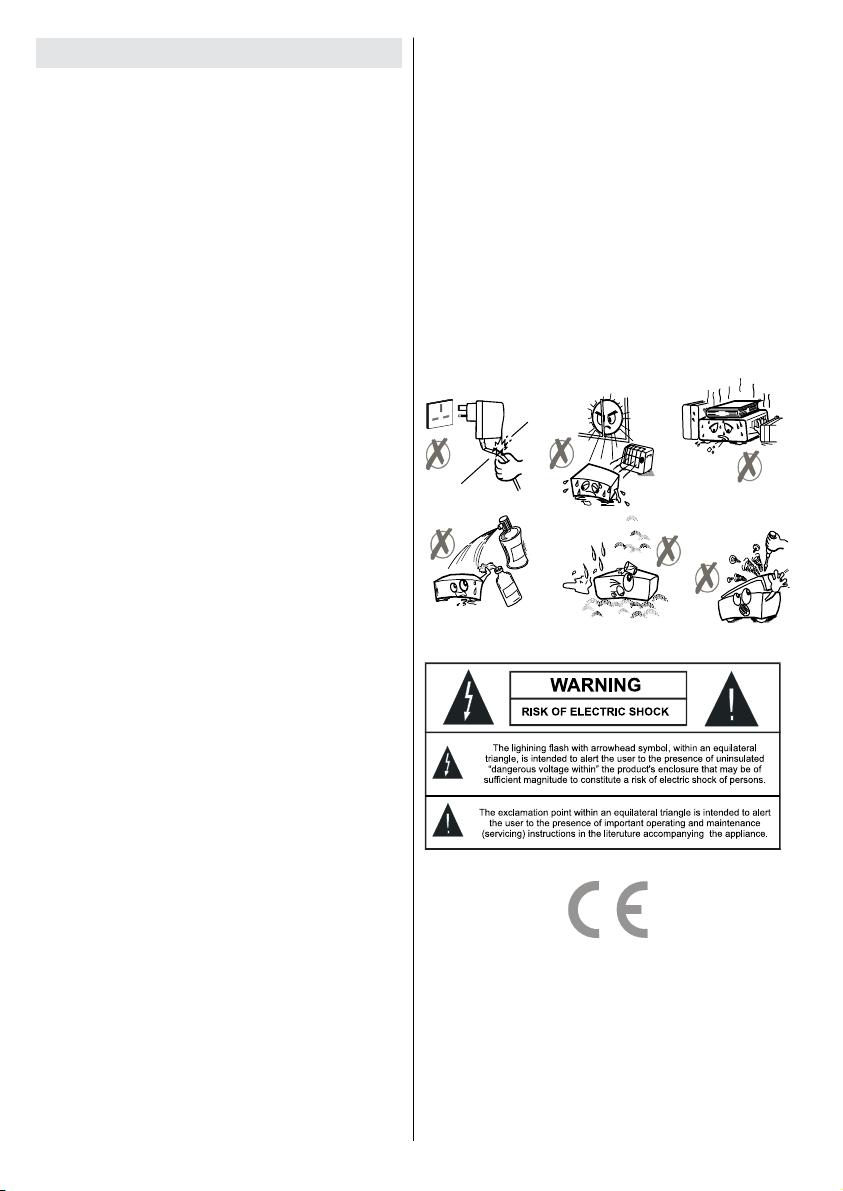
Safety Precautions
Power
• Always use the provided AC adaptor.
• Operate only from the power source specified on
the AC adaptor.
• The power adaptor may become hot during normal
operation. This is not a malfunction.
• Please make sure that the adaptor is not covered
while in operation. Leave a space of 15 cm
(minimum) around the AC adaptor.
• The rating information and safety caution of the AC
adaptor are provided on the adaptor.
WARNING: When the set is not in use for a long
time, disconnect from the power.
.Power Cord
Do not place the unit, a piece of furniture, etc., on the
power cord (mains lead), or pinch the cord. Handle
the power cord by the plug. Do not pull out the plug by
tugging the cord and never touch the power cord when
your hands are wet as this could cause a short circuit
or electric shock. Never make a knot in the cord or tie
it with other cords. The power cords should be routed
in such a way that they are not likely to be stepped on.
A damaged power cord can cause fire or give you an
electrical shock. Check the power cord once in a while.
When youfind it damaged, ask closest service agentfor
help. When the AC power cord needs to be changed, it
should be done at a qualified service shop only.
• Please do not place the set in a place subject to
direct sun light, excessive dust or mechanical shock
or in a location near heat sources.
• The set should be placed on a solid and safe base.
Do not place the apparatus on a soft surface such
as a rug that might block the ventilation holes on
the bottom.
• A location should not be selected such as a room
with high humidity, as the condensation, arising in
the kitchen for example, may cause malfunction or
damage the set.
• Heating or other thermal radiation under the set also
may cause malfunction or damage the set.
• The hot air, whicharises during the operation, should
be ventilated with sufficient air circulation. Please do
not put the set into closed areas and do not cover it.
• Please avoid the contact of the set with water
or humidity. Do not put into operation near bath,
swimming pools.
• Take care to provide a good air circulation. Place
the apparatus in a location with adequate ventilation
to prevent heat build-up in the apparatus.
• Should any solid object or liquid fall into the cabinet,
unplug the apparatus and have it checked by qualified
personnel before operating it any further.
Apparatus shall not be exposed to dripping or
splashing and no objects filled with liquids, such as
vases, shall be placed on the apparatus.
The mains plug is used as the disconnect device, the
disconnect device shall remain readily operable.
CAUTION
Batteries shall not be exposed to excessive heat such
as sunshine, fire or the like.
English - 2 -
Page 4

SOME DOS AND DON'TS ON THE SAFE USE OF EQUIPMENT
This equipment has been designed and manufactured to meet international safety standards but, like any
electrical equipment, care must be taken if you are to obtain the best results and safety is to be assured.
**************
DO read the operating instructions before you attempt to use the equipment.
DO ensure that all electrical connections (including the mains plug, extension leads and inter-connections
between the pieces of equipment) are properly made and in accordance with the manufacturer's
instructions. Switch off and withdraw the mains plug before making or changing connections.
DO consult your dealer if you are ever in doubt about the installation, operation or safety of your
equipment.
DO be careful with glass panels or doors on equipment.
DO route the mains lead so that it is not likely to be walked on, crushed, chafed, or subjected to
excessive wear and tear or heat.
**************
DON'T remove any fixed cover as this may expose dangerous voltages.
DON'T obstruct the ventilation openings of the equipment with items such as newspapers, tablecloths,
curtains, etc. Overheating will cause damage and shorten the life of the equipment.
DON'T allow electrical equipment to be exposed to dripping or splashing, or objects filled with liquids,
such as vases, to be placed on the equipment.
DON'T place hot objects or naked flame sources such as lighted candles or nightlights on, or close to
equipment. High temperatures can melt plastic and lead to fires.
DON'T use makeshift stands and NEVER fix legs with wood screws - to ensure
complete safety always fit the manufacturer's approved stand or legs with the fixings
provided according to the instructions.
DON'T use equipment such as personal stereos or radios so that you are distracted from
the requirements of traffic safety. It is illegal to watch television whilst driving.
DON'T listen to headphones at high volume, as such use can permanently damage your
hearing.
DON'T leave equipment switched on when it is unattended unless it is specifically stated
that it is designed for unattended operation or has a stand-by mode. Switch off using the
switch on the equipment and make sure that your family know how to do this. Special
arrangements may need to be made for infirm or handicapped people.
DON'T continue to operate the equipment if you are in any doubt about it working
normally, or if it is damaged in any way - switch off, withdraw the mains plug and consult
your dealer.
ABOVE ALL
--- NEVER let anyone especially children push anything into holes, slots or any other opening in
the case - this could result in a fatal electrical shock;
--- NEVER guess or take chances with electrical equipment of any kind
--- it is better to be safe than sorry!
English - 3 -
Page 5
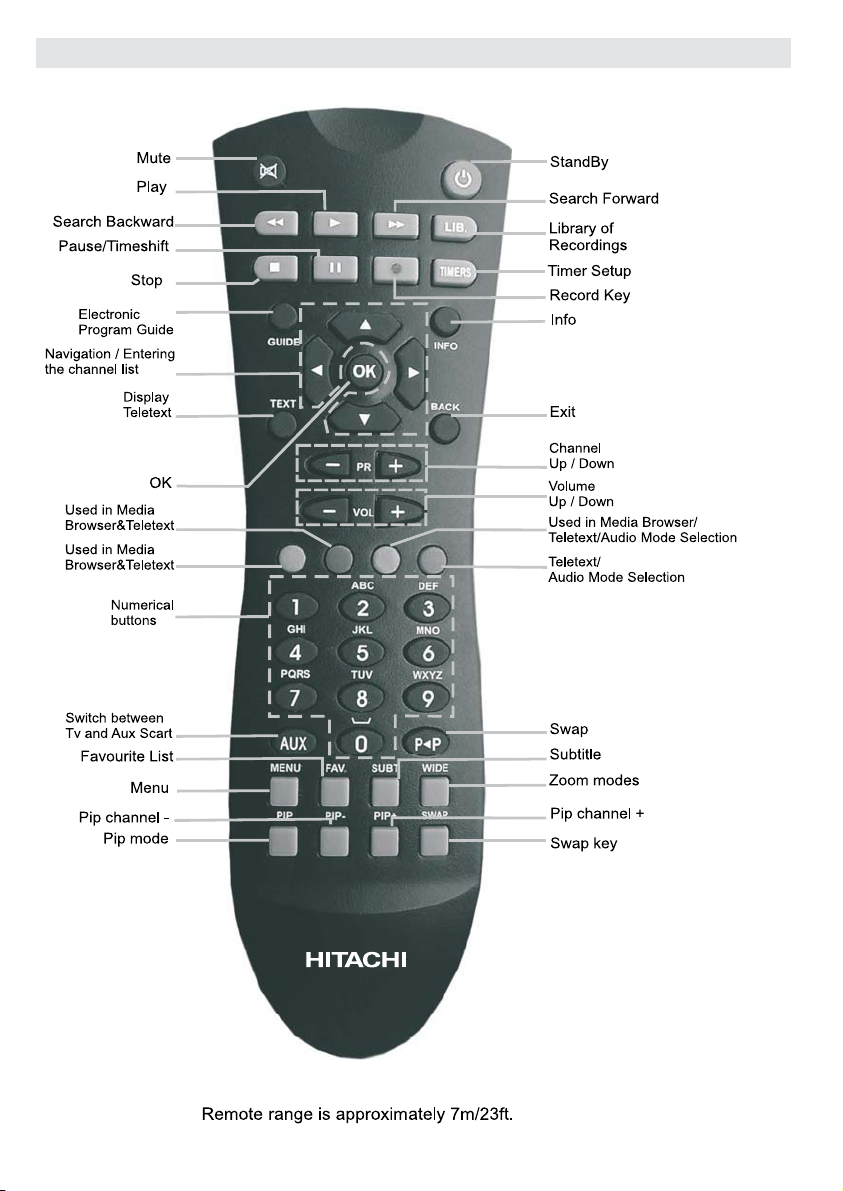
Overview of the Remote Control
English - 4 -
Page 6
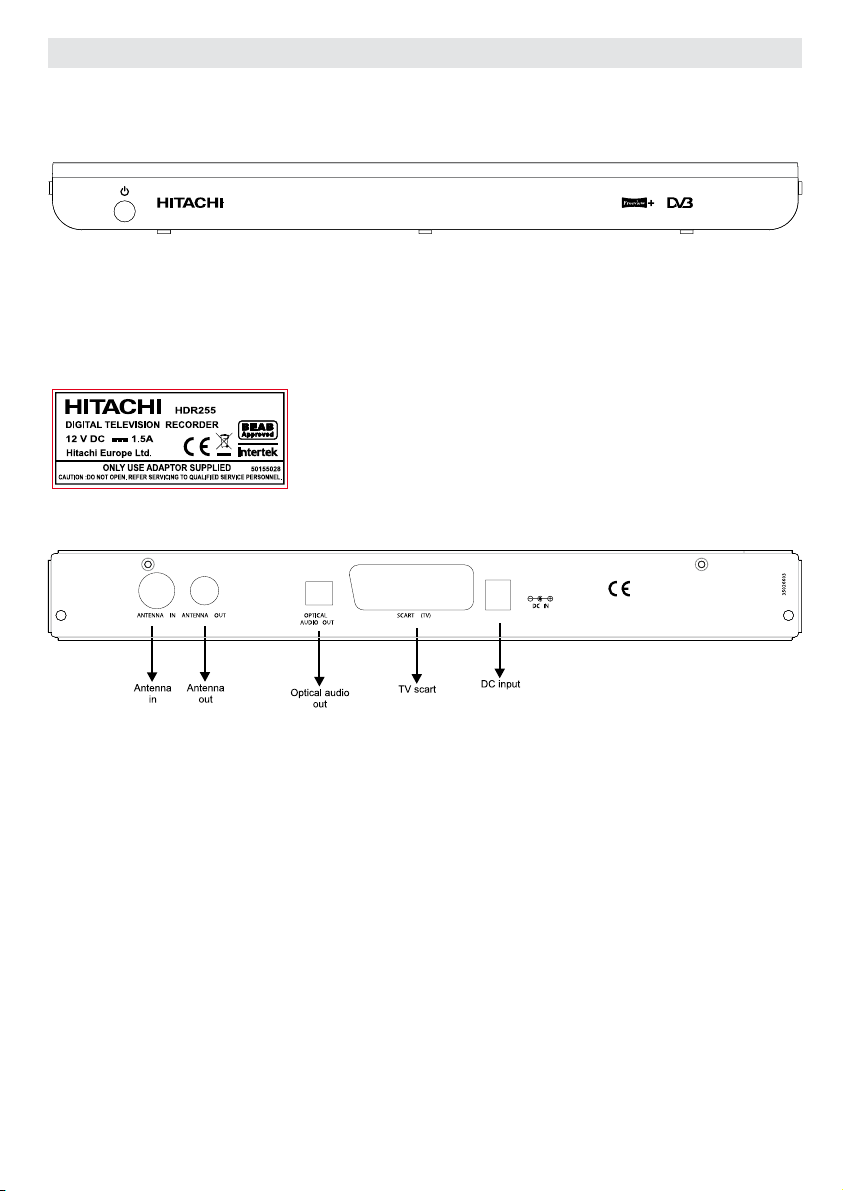
Connections
Rating label
FRONT VIEW
NOTE:
The rating label is at the bottom of the device.
BACK VIEW
1.ANTENNA IN : Aerial input
2.AERIAL OUT : Connect to your TV
3.OPTICAL AUDIO : Optical Digital Audio Output
4.TV SCART : TV SCART connection
5. POWER SUPPLY : DC IN (12V)
English - 5 -
Page 7

Remote Control
First open the battery cover on the underside of the remote control. Put in both batteries 1.5Volt (RO3/AAA)
referring to the imprinted symbols (+/-) in the battery case and put on the battery cover again. While using
the remote control, direct it towards the front side of the receiver. If the remote control does not work or the
chosen function does not work, the batteries are most probably exhausted and they should be replaced as
soon as possible. Please use only the leak proof batteries. It is best to remove the batteries from the remote
unit if you will not be using the remote control unit for long time.
Connection to the Tv
Connect your set-top box with a scart cable using the TV scart connector on the rear panel to your television’s
scart connector. The set-top box gives RGB or CVBS output. If you want to get the picture via scart connector
and yourTV’s scart connector has an RGB input, then you can switch your digital set-top box to RGB mode, by
toggling TV out menu to RGB mode, in configuration menu. So, you will be able to achieve high performance
from your digital set-top box.
English - 6 -
Page 8
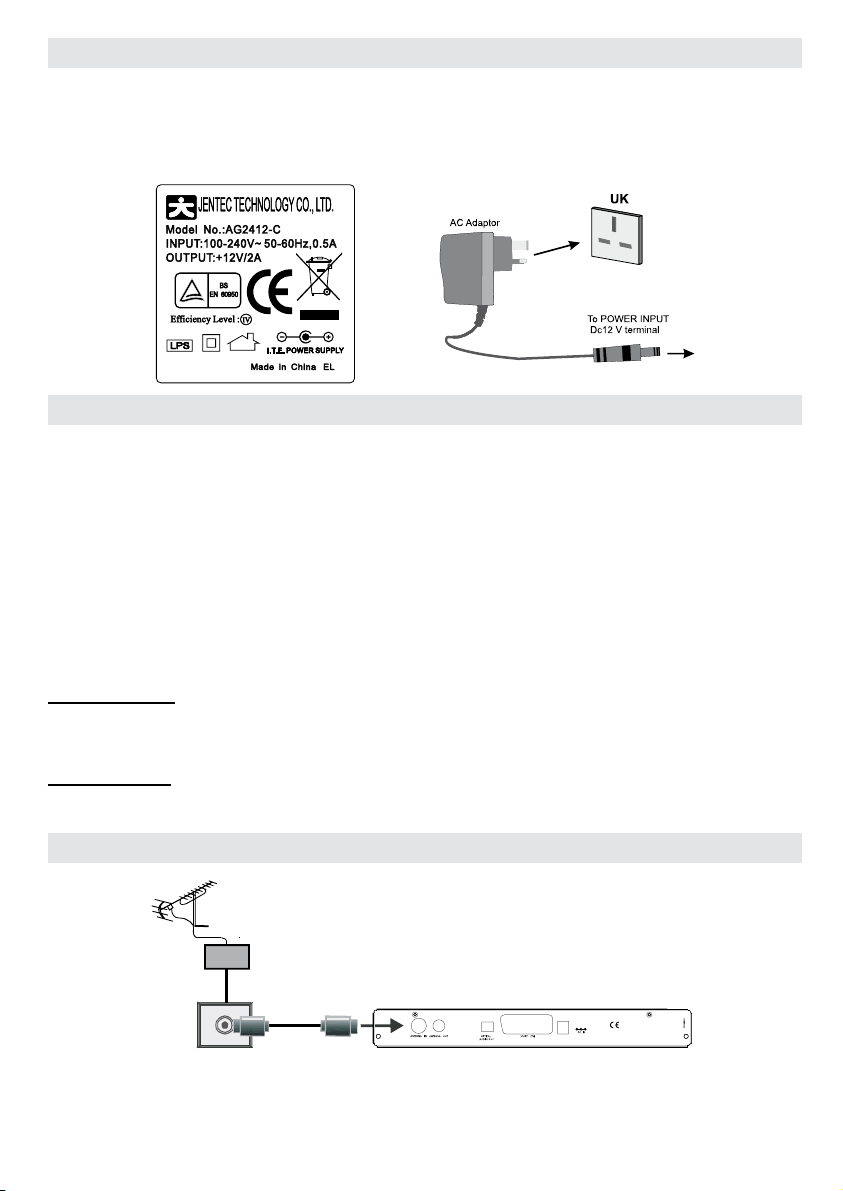
Power Connection
IMPORTANT: The set-top box is designed to operate on 12 V DC. For this, an adaptor is
used which gives 12 V voltage. Connect this adaptor to a system that supplies 220-240V
AC,50Hz.
• After unpacking, allow the set-top box to reach the ambient room temperature before you connect the set
to the mains
Power On-Off
Connect all cables before plugging into the mains. After plugging in the mains cord of the set-top-box to the
mains supply, a light will be seen on the front panel (Standby mode). When the set-top-box is first powered
up please wait until the box is initialized before activating the receiver since booting of software will take some
time. Make sure that all cable connections are in place. Plug the mains. Please wait until unit is initialized.
This may take almost a minute.
This product conforms the latest European Union Power Consumption Regulations and features low power
standby mode. Product enters into the low power standby mode approximately 2-3 minutes later after you
press standby button to turn off the unit. Until low power mode is activated, clock will be displayed at the
display. When the low power mode is activated, display will be shut down. When you press standby button
during low power mode, it may take a minute until product is initialised. However if you press standby button
before low power mode is activated unit will be initialized in a couple of seconds (Active standby mode).
Although it is not recommended for enviromental reasons, you may disable low power mode in your product
at setup –configuration menu.
Important Note : If there is any ongoing programme recording or if any EPG programme recordings and/or
manual recordings is set to a nearby time, the unit does not switch to low power mode and remains in active
standby mode until recording tasks have been finished. At low power mode, the unit initializes a couple of
minutes before the actual time of the incoming recording task.
ImportantNote:The unit initializes time to time to receive updates from EPG broadcast in order to sycnronize
EPG recording tasks properly. After getting updates, the unit switches to low power mode automatically. This
takes a short while and it is not a malfunction.
Antenna Connection
English - 7 -
Page 9
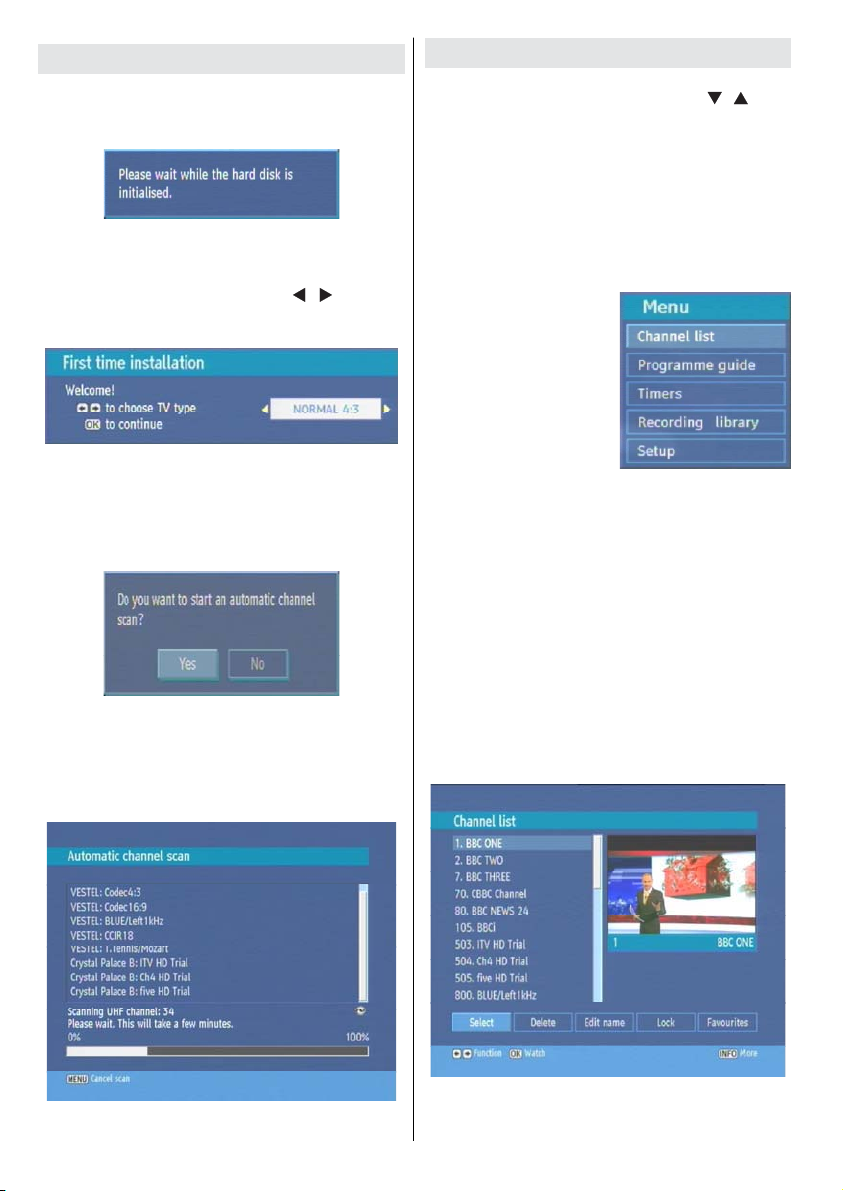
Main Interface
When the box is switched on from stand-by mode for
the first time or after first time installation, thefollowing
menu message will be displayed.
After hard disk initializing process, First Time
Installation Menu window is displayed on the screen.
In this window, set the TV type with “
press OK to continue.
”/“ ” keys and
Menu System
Main menu is accessed by pressing the MENU key
on the remote control. Navigate with “
among the menus and press OK to activate menus.
In some sub-menus, press the BACK button to return
to the previous menu, otherwise, use it to exit from
the menu. In all menus there is an Info banner at the
bottom of the screen. These are functions that can be
used in the current menu.
The Main Menu is accessed, pressing the MENU
button. The items accessed through the Main Menu
are:
1.)Channel List
2.)Programme guide
3.)Timers
4.)Recording Library
5.)Setup
”/“ ” keys
Then “Do you want to start an automatic channel
scan?” pop-up menu is displayed. Auto search can
be started by selecting the “Yes” button. The box
will automatically find the channels and store them
for you.
To start installation process, select “Yes”, to cancel
select “No”.
The set-top box will automatically tune to the channels.
You can press the “MENU” button at any time during
the process.
Channel List
Channel list is the place where the channels are
managed. The following operations can be performed
in this menu:
1. Navigating the whole list of channels
2. Deleting unwanted channels
3. Renaming channels
4. Adding locks to channels
5. Setting the favourite list
Channel table is the place where the channels are
managed.
English - 8 -
Page 10

Navigating the Entire Channel List
In the channel table “ ”/“ ” moves the selection to the
previous or next .To exit menu and watch a specific
channel highlight it using, “ ”/“ ” then press OK key
while the “SELECT” option at the bottom of the screen
is highlighted. If the selected channel is password
protected then a pop up menu is displayed. If the
correct code is entered, the selected channel can be
watched. You can now select another channel in the
list. The scroll Bar in middle of the screen shows relative
position of the currently visible channels with respect to
the whole list.
Deleting Channels
To delete a channel highlight it using “ ”/“ ”, then
highlight the “Delete” button using “
OK. A message is displayed to confirm your decision,
if you still want to delete select “YES”, with the <
> buttons or the operation will be cancelled if you
select “NO”.
”/“ ” and press
Renaming Channels
To rename a specific channel, the name must be
highlighted and then select the “Edit Name” button
and OK button must be pressed. Following previous
procedure, the name appears on the middle of the
screen with the first character highlighted. Now “
” moves to the previous/next character. “ ”/“ ” toggles
the current character, i.e., ‘b’ character becomes ‘a’ on
“
” and ‘c’ on “ ”. Pressing the numeric buttons ‘0...9’
replaces the highlighted character with the characters
printed above the button one by one as the button is
pressed. Pressing MENU cancels the editing and OK
saves the new name.
”/“
Adding Locks to Channels
Channel Locking provides a password-protected
access to channels selected by parents. In order to
lock a channel you should know the parental Lock
password (set to 0000 in the factory and can only be
changed from the Configuration Menu), then highlight
the channel to be locked and select the “Lock” button,
when OK is pressed a password dialog is displayed.
Enter the parental Lock code, press OK and the Lock
icon will be displayed in front of the selected channel.
Repeat the same operation to cancel the Lock.
Setting Favourites
Favourite list provide an easy way to group programs
in a customizable way. In the channel list Table menu
the programs can only be added or removed from a
favourite list.
In order to add or remove a program from a favourite
list, highlight the “Favourite” button using “
buttons, the favourite submenu will be displayed. Then
select the program to be added / removed to/from the
favourite list using “
name (in which the program will be added) using “
”/“ ” buttons then press OK. The favourite program
icon will be displayed or removed in/from the selected
program bar. Pressing Menu button saves all your
settings.
Pressing Menu button saves all your settings.
”/“ ”, choose the favourite list
”/“ ”
Program Guide
Press GUIDE button to view the EPG menu. It is able
to get Information of the channel - programs weekly by
means of 7-DAY–EPG. All programs of channels are
displayed. The current program is highlighted and if you
press the info button, there will be a brief information
about theprograms of the channel, such as: name,short/
extended eventdescription, start & end time.By pressing
“
”/“ ” buttons continuously the time scale can be
changed. If there is any event information data available
English - 9 -
Page 11

only program names and dates are displayed. Across
the bottom of the screen there is an info bar showing all
the available commands which are listed below.
REDBUTTON(SHRINK): make the info boxes
smaller.
GREEN BUTTON (EXPAND) : make the info boxes
larger.
YELLOW BUTTON(PREV DAY) : displays the
programs of previous day.
BLUE BUTTON (NEXT DAY) : displays the programs
of next day.
INFO (DETAILS) : displays the short extended
programs in detail.
OK (OPTIONS) : shows the programme options
include “Select Channel,
“Record / Delete Timer”, “Series Record / Series
Delete Timer”, “Check Conflicts” and “Set Reminder
/ Delete Reminder”.
NUMERIC BUTTONS (JUMP) :gotopreferred
channel directly via numeric buttons.
(RECORD) : the unit will record the selected
progamme.
(PAGE LEFT) : moves the page to left.
(PAGE RIGHT): moves the page to right.
TEXT (SEARCH) : activates “Search” window.
(NOW) : shows the current programme.
Programme Option
In EPG menu, press the OK button to enter the
“Programme Options” menu.
programme. This option operates like the RECORD
button.
To cancel an already set recording, highlight that
programme and press the OK button and select
the option “Delete Timer”. The recording will be
cancelled.
Record Series/Delete Series Number
In EPG menu, after you have selected a programme,
press the OK button and select the “Record Series”
option in the menu which appears and press the
OK button again. So a series recording is set to
the selected programme. With this feature, you can
record a programme and all of it’s following parts
within 7 days. The information belonging to the
selected programme will be saved from the software
and following parts of the selected programme
which are not included in the period of 7 days, will be
automatically added day by day. The letter “s” denotes
that these recordings are series records.
To cancel an already set series recording, highlight
that programme and press the OK button and select
the option “Delete Series Timer”. The recordings will
be cancelled.
Note: Series programme informations should be
broadcasted by the broadcaster
Select Channel
In EPG menu, using this option, you can switch to
channel of the programme which is selected.
Record/Delete Timer
In EPG menu, after you have selected a programme,
press the OK button and select the “Record” option
in the menu which appears and press the OK
button again. So a recording is set to the selected
English - 10 -
Check Conflicts
A conflict is caused, if more than two programmes are
set for recording in the same time interval or if two
reminders have the same starting time. In the EPG
menu, press the OK button. In the following window,
select the option “Check Conflicts” and press again
the OK button. You will enter the “Too Many Timers”
window.
Set Reminder/Delete Reminder
In EPG menu, after you have selected a programme,
press the OK button and select the “Set Reminder”
option in the menu which appears and press the
Page 12

OK button again. You can set a reminder for future
programs.
To cancel an already set reminder, highlight that
programme and press the OK button and select
the option “Delete Reminder”. The reminder will be
cancelled.
Split Record
If you select a programme to be recorded, with this
feature, if there is another part of the programme
available, it will also be set automatically to be
recorded. For example in the following picture you
see the programme highlighted, which following
episode is also underlined. To do this, you have to
press only the RECORD button once. The rest will
be done automatically.
Note: Split programme informations should be
broadcasted by the broadcaster.
Record/Cancel: Sets recordings for the selected
programme. If you press it again, the recording will
be cancelled.
OK: Pressing this button will save the latest changings
and you will leave this window and go back to the
EPG window.
Alternatives: If you press this button, you will get
alternatives for the programme which causes a
conflict.
NOTE: A conflict is caused, if more than two
programmes are set for recording in the same time
interval or if two reminders have the same starting
time. To solve this conflict, you have to select an
alternative for one of those programmes or cancel
one of the reminders.
Multiple/Alternative Timer Record
It is possible to record or set reminder for two
individual events at the same time interval. If you set
more than two recordings/reminders at the same time,
you will see an error message.
INFO: Pressing this button, gives you detailed
information about the selected programme.
English - 11 -
NOTE: If there is still a conflict and you leave this menu
by pressing the OK button, you will see this warning
message: “There are still conflicts!”. In timer menu, you
can see this conflict as the picture below. A warning
triangle will appear nearby the programmes which
cause a conflict. These programmes will be recorded
later after the others recordings are finished.
Page 13

Timers
To display Timer window press either TIMERS key or
activate it from main menu. The features of this menu
are like below:
Delete: You can delete the highlited single timer or
series timer.
Edit: You can edit the saved timers.
Add: By pressing this button, you will go to the “Add
Timer” menu.
Options: If you press the OK button, you can select
the “Delete Timer”, “Delete Series Timer” and “Check
Conflicts”.
This is automatically worked out after the start and
end times have been entered.
Playback: permit or block playback for other
users.”use parental settings” is default.
Change /Delete: permit or prohibit any modifications
for other users.
When a timer Start time is reached, the receiver
starts to record the desired program, then when
the end time is reached, the record stops. Save the
adjustments by means of GREEN key or cancel with
RED button. Edit the list via GREEN key and delete
with the RED button.
Recordings Library
All the recordings are kept in list. To show the list of
recordings press either LIB button on the remote or
access it from the main menu.
To add a Timer press YELLOW button on the remote
and the, “Add Timer “ windows appears.
Channel: “
the TV or Radio list.
Date: By using either “
start date is entered.
Start: By using either “
start time is entered.
End: By using either “
time is entered.
Duration: Displays the duration of the recording.
”/“ ” keys will navigate the user through
”/“ ” or “0,1,2…,9” keys
”/“ ” or “0,1,2…,9” keys
”/“ ” or “0,1,2…,9” keys end
English - 12 -
RED BUTTON (DELETE) : Erase the recordings
GREENBUTTON(EDIT): make changes to the
recordings
YELLOW BUTTON (TAG) : marks the recordings
for archiving
BLUE BUTTON (SORT) : change the order of the
recordings
INFO (DETAILS) : displays the short extended
programs in detail
OK BUTTON : opens the play options menu
(RESUME): recommence the recordings
Red bar: indicates the used space of the recordings
on the hard disk.
Yellow bar: displays the approximate capacity
required for the timers currently set.
Green bar: shows the free space on the hard disk.
Page 14

Play Options:
Play from start: Plays the recording from the
beginning.
Resume: Begins with playing from the last stopped
position.
Play from offset: Begins with playing, from the time
which is entered.
Manage chapters : It will display any marked chapters
(To set chapter marks, press the Menu button during
playback and enter the “Chapter Options” menu) and
begin with playback from the selected chapter.
Create archive (Archive management): Using this
option, you will be able to archive your recordings to
an external device like a DVD player. Press the LIB.
Button and come to the “Recordings Library”. In this
library, the saved recordings are listed. To select a
recording which should be archieved, highlight one
of them using the “
TAG option, by pressing the yellow button. After then,
press the OK button to open the “Play Options” menu.
In this menu, using the “
“Create Archive” option and enter it by pressing the
OK button. You will see the menu below:
”/“ ” buttons and select the
”/“ ” buttons, select the
Here, only the “Start recording at” and “ Stop recording
at” options are active. If you have alrady separated
recording, you could select any chapter to begin
with the archiving and stop it. If it is not separated
in chapters, the beginning and ending time of the
recording will be automatically the beginning and
ending time of the archiving.
Main Title
If you want to display a main title, select “Include”
(To do this, use the “
“Skip”. By selecting “Skip”, the options below will be
disabled.
TEXT: After you select the “Include” option in the “Main
Title” menu, you could edit the main title.
DURATION: Set the duration of the appeareance of
the main title on the screen.
”/“ ” buttons). If not, select
Recording Title
If you want to display a recording title, select “Include”
(To do this, use the “
“Skip”. By selecting “Skip”, the options below will be
disabled. While archiving, you could decide to show
the names of the saved recordings on the scren.
DISPLAY: In this option, you could decide, which of the
following items should be displayed in the recording
title: “Name”, “Start date/time” and “Length”.
”/“ ” buttons). If not, select
Edit Recordings
While the “Edit recordings” option is highlighted, using
the “
”/“ ” buttons come to the list of recordings on
the right of this menu. Select one of them, which
should be archived and press the OK button. You will
come to the following menu:
English - 13 -
DURATION: Set the duration of the appeareance of
the “Edit recording title” menumain title on the screen.
If you press the Menu button during playback, you
will enter the “Chapter options and in this menu, you
could set any point as a chapter. So, the user is be
able to skip frames which should not be archived.
The user could also start and stop the playback from
any chapter he wants. To stop archiving, press the
STOP button. During archiving, no other button will
function.
Page 15

Chapter Options
During playback of a recording, if you press theMENU
button, you will get to the “Chapter Options” menu. The
chapter options menu includes following options:
This menu includes the options below:
Create New Chapter Mark
Using the “
the OK button, to create a chapter mark. You could
set a chapter mark anywhere you want.
Forwards to Next Chapter
Using the “
the OK button, to go to the next chapter. If there is
more than one chapter.
Back to Start Of Chapter
Using the “
the OK button, to go to the beginning of the current
chapter. This is the last played chapter.
Back to Previous Chapter
Using the “
the OK button, to go to back to the previous chapter.
If there is more than one chapter.
”/“ ” buttons select this option and press
”/“ ” buttons select this option and press
”/“ ” buttons select this option and press
”/“ ” buttons select this option and press
Because the PVR has a Twin Tuner it is possible to
record two events and watch two programmes at the
same time. It is also possible to playback a recording
previously made during an active recording.
The PVR record and playback functions are very
similar to those of a VCR. The buttons used for
playback and recording are shown below.
To configure the playback/recording options select the
“Recordings...” option from the configuration menu.
The following option are available for adjustment:
Setup
The adjustments in this menu are:
Recordings
The internal hard drive can store up to 40 / 80 / 120
hours (it depends on the size of the HDD) of digital
TV broadcast (depending on the data rate of the
recorded programme, which is set automatically by
the broadcaster).
English - 14 -
Max Time Shift
Select the maximum time allowed for timeshifting. See
below for more information on timeshifting
Auto Discard
Discard: When the HDD is full and a timer is set to
record, the unit will automatically discard previous
recordings based on this setting. The options are
as follows:
None: The unit will not discard any recordings and the
timer will not record the requested programme.
Oldest: Starting with the oldest, recordings will be
deleted to make space for the requested timer.
Longest: Starting with the longest, recordings will be
deleted to make space for the requested timer.
Shortest: Starting with the shortest, recordings will be
deleted to make space for the requested timer.
Unplayed: If this option is set to “EXCLUDED” any
unplayed recordings will NOT be deleted. If this
Page 16

option is set to “INCLUDED”, unplayed recordings
WILL be deleted.
Format Disk
On rare occasions the Hard Disk may malfunction,
in most cases formatting the Hard Disk will restore
normal operation however ALLthe data stored on the
Hard Disk will be lost. Press OK with the “Format
Disk” option is highlighted. A menu appears, in which
you will be asked for a pin number. If you have
not changed the pin number, the factory default is
0000. After you enter it, a pop-up menu appears
on the screen to ensure that the hard disk should
be formated, select “YES” and press OK to format
the Hard Disk. Select “NO” and press OK to cancel.
Ensure you dub important recordings onto Video or
DVD before you format the HDD.
Hard Disk Info
To view the details about the Hard disc, highlight “Hard
Disk Info...” using “(up)/(down)” keys and press OK.
The following information will be shown:
Total Space: The total size of the Hard Drive
Reserved for timeshift: This is the space that is
reserved for use by the timeshift function and is
dependant on the setting in “Max timeshift” (see page
18 for details)
Space used by recordings: The space used by the
recordings that are on the Hard Drive
Free Space: Available space for future recordings
Estimated space for times set:The estimated space
on the hard drive that will be used for the any timers
that are currently set
Estimated Recording Time remaining: This
is the estimated remaining time left available
for recordingsThe settings of the recordings are
configured in this menu, press OK to display the
menu.
This Recorder has a built in hard disk (abbreviated
as HDD ) for recording and playback. Beware of
the following points when setting up and using the
Recorder. Failure to observe precautions may cause
English - 15 -
damage to the HDD itself or its content, failure of the
disk to operate, or recording of noise.
• Do not subject the Recorder to any vibration or
impact.
• Do not place the Recorder in a cramped location
which might block the ventilation port on the back of
the Recorder.
• Do not place the Recorder in a location with severe
temperature variation.
• If the Recorder is set up in a location with severe
temperature variation, dew may form on and inside
the Recorder. If the Recorder is used with internal
dew formation present, this may cause HDD damage
or malfunction. We recommend keeping variation in
room temperature within 10˚C per hour.
• Do not place the Recorder in a location with high
humidity.
• Place the Recorder horizontally, never at an
incline.
• Do not place a magnetic device (magnet etc.) close
to the recorder.
• When the power is on, do not unplug the power
cord from the AC outlet, turn off the breaker for the
area where the Recorder is set up, or move the
Recorder.
When moving the Recorder, first turn off the power and
then unplug the power cord from the AC outlet.
Recording Format
• HDD recording is done using the variable bit rate
format (VBR) for more efficient recording. The
following phenomena may occur.
With the variable bit rate format, the remaining amount
which can be recorded may increase or decrease
relative to the display of the remaining amount of
HDD space.
• When the display indicates that the remaining
amount of HDD space is low, first delete unnecessary
programmes, and then record with an extra margin
in the amount of remaining space. There is an option
in the configuration menu to discard the recordings.
You can choose between three options:
Deleting,
1 – Oldest recordings
2 – Largest recordings
3 – Smallest recordings
When the HDD is out of space, it willoperate regarding
one of these options and delete the
recordings.
Page 17

• Even if you delete a programme, the remaining
amount may not increase by the amount of deleted
time. When recording new video, record with an extra
margin in the amount of remaining space.
Unrecordable Material
In the unlikely event that there is some problem like
loss of recorded video or audio content due to an HDD
malfunction, please be aware beforehand that we will
bear no responsibility to compensate for the content
which could not be recorded or edited, for the loss of
recorded or edited video, or for other related direct or
indirect damages.
- If a power failure occurs
• The content being recorded or timer recorded may
be damaged if power failure occurs.
• The content being played back may be damaged.
- For important recording
• If the HDD malfunctions, the content recorded on
the HDD may be lost. If you wish to save content
permanently, we recommend copying or moving the
content to Video or DVD.
NOTE
• If a message indicating an HDD error is displayed
(such as “ERROR IN HDD. CANNOT OPERATE.”)
and the HDD has malfunctioned, you cannot replace
the HDD by yourself. If you disassemble the Recorder,
the warranty will become void. Also, recovery of data
is impossible. If playback is possible, re-record the
recorded content onto a Video or DVD, and contact
the approved service centre with the details provided
at the front and back of this operation manual.
Hard Disk Operation (Recording / Playback / Time
Shift Recording)
If the Recorder is used in a cold location (a location
at low temperature), the drive will only allow live
viewing after power is turned on until the HDD is
ready. During this time, the Recorder will not allow
Time Shift Viewing, recording, display of recording
lists or playback of recorded programmes. Please
wait until the HDD is ready.
English - 16 -
Configuration
You can configure the settings of your set top box.
Select Configuration from Setup menu and press
OK to enter this menu. Press the BACK button on
the remote to exit
Tv Type
Digital terrestrial television channels can broadcast
programmes in a widescreen format which must
be output differently to normal and widescreen TV
sets. This function tells the receiver the screen
format of the TV connected so that broadcasts are
displayed correctly.Highlight the TV Type line in the
Configuration menu and use the “
select 4:3 if you have a standard TV set connected
or 16:9 if it is a widescreen TV. If you choose “Auto”,
the TV type will be set automatically according to the
broadcasted programme. This function duplicates the
selection made at the time of first installation and can
be used if you change TV sets.
Tv Out
The receiver can output RGB and CVBS signal
from the TV SCART on the rear panel. Although the
RGB format results in a better quality picture, not all
equipment can cope with an RGB signal.
Favourite Mode
This function enables or disables the favourite channel
list mode by pressing “
list exists it will switch to the list number selected. If
there is no favourite listing, a warning message is
displayed.
”/“ ” buttons.If a favourites
Channel List
Use “ ”/“ ” buttons to go to Channel List option.
Use “ ”/“ ” buttons to toggle Channel List Mode. If
you select “TV Only” you navigate through only TV
channels, if you select “Radio Only” you navigate
through only radio channels, if you navigate “Text
Only” you navigate through only Text channels with
the PR+/PR- buttons. If you choose “Show All” all,
channels can be navigated with the PR+/PR- buttons.
”/“ ”keysto
Page 18

To save the recent changes and exit; press the MENU
button.
Scan Encrypted
Use“ ”/“ ” buttons to go to the Scan Encrypted
Channels option. Use “
or NO the searching for encrypted channels.
”/“ ” buttons to toggle YES
Receiver Upgrade
Over Air Download (OAD): To ensure that your STB
always has the most up todate information. Please
ensure that after use it is set to its standby mode.
The STB automatically powers up at 3.00A.M. each
day and searches for any new information which may
be broadcast and will download this to your receiver
automatically. This operation will normally take
approximately 30 minutes. If you have an important
recording to make at 3.00 A.M. which must not have
a 30 minutes interrupt then you can disable the auto
OAD search by performing the following:
• Press Menu button and using the “
choose Setup and press the OK button.
• Highlight Configuration menu with “
pres OK.
• Use “
UPGRADE” and press OK button.
• Using the left / right button change “Automatic
scanning” from Enabled to Disabled.
• Highlight “Scan for upgrade” menu with “
and press OK to commence upgrade.
Do not forget to re enable the automatic OAD function
after you have made your recording by repeating the
above instructions but this time selecting ENABLE.
”/“ ” buttons to choose “RECEIVER
”/“ ” buttons to
”/“ ” keys and
”/“ ” keys
Parental Locking
Use “ ”/“ ” buttons to go to Parental Lock option.
Press OK button to enter the menu. A box asking for
the lock key is displayed. The key is set to “0000”
initially. Enter lock key. If it is incorrect, “Wrong Pin”
is displayed. If it is correct, the Parental Control Menu
is displayed.
Menu Lock
In menu lock you can set locking for All Menus, or the
Installation Menu to restrict access to these menu’s. If the
menu lockis disabled,there willbe freeaccess tothe menu
system. Use “
Use “
DISABLED : All menus are unlocked.
ALL MENUS : All Menus are accessible only with the
correct lock key.So the user can’t add, delete, rename,
channels, can’t set timers.
INSTALLATION MENU : Installation menu is locked.So
the usercan’t add channels. Changes willbe updated after
exiting ‘Configuration Menu’.
”/“ ” buttons to go to Menu Lock option.
”/“ ” buttons to choose Menu Lock Mode.
Set Pin
The PIN code of the unit changed. Use “ ”/“ ” buttons to
go to “Set PIN” option. Press OK to display the “Set PIN”
window. Use NUMERIC buttons to enter new pin number
you will need to input your new pin a second time for
verification purposes. If Both pin numbers are four digits
long and the same, the pin will be changed. The factory
default pin number is 0000, if you change the pin number
make sure you write it down and keep it safe.
Language
In this menu the user can adjust the preferred language.
Language is changed by pressing OK key.
Menu: shows the language of the system
Preferred
These settings will be used if available. Otherwise the
current settings will be used.
English - 17 -
Page 19

• Audio: by pressing “ ”/“ ” keys change the audio
language.
• Subtitle: alter the subtitle language with “
The chosen language will be seen in subtitles.
• Guide: by pressing “
language.
Current
•Audio: if audio language is supported change the
audio language by pressing “
• Subtitle: if subtitle is backed up alter the subtitle
language with “
be seen in subtitles.
”/“ ” keys change the guide
”/“ ” keys
”/“ ” keys. The chosen language will
”/“ ”keys.
Installation
Automatic Channel Scan
Automatic channel scan is activated by selecting OK
when the line is highlighted. A pop-up menu appears
on the screen, select “YES” the automatic scan
begins. All the multiplexes are searched and a channel
table is created automatically. All channels found are
stored in a sorted form with respect to their channel
numbers. Selecting “NO” will cancel the operation.
Manual Channel Scan
In manual search the number of the multiplex is
entered manually and only that multiplex is searched
for the channels. In manual and auto search, any
existing channel in the database is not re-stored to
avoid redundant duplicates of that channel. To start
the scan enter the channel number manually and
press OK.
First Time Installation
Use this option to load default settings, which had
been set at the factory. To install factory settings,
highlight ‘First Time Installation’ menu and press OK
key, then you will be asked to confirm deleting all
channels and settings. Selecting YES and pressing
OK will delete the channel table. Selecting “NO” and
pressing OK will cancel the operation.
Message
When the box receives no signal (e.g. the antenna
(cable is disconnected), “NO
SIGNAL” message is seen on the
screen.
When there are no channels stored in the box;
he Channel List menu is not accessible. Channel
navigation is not allowed. Therefore, trying to enter
these menus or navigate the channels will display an
error message on the screen.
Specific Functions of Remote Control
When there is no menu active on the screen, each
of the keys have specific functions.
OK KEY: when OK key is pressed Channel list
appears on the screen.
RECORD KEY
The programs are recorded at once.
• Record time is attained from EPG automatically. If
the program has EPG information, you could set the
timer. If there is no EPG info, press the Record button
to set the timer in 30 minutes periods.
• In EPG by pressing the record key, programs are
recorded instantly.
LIB KEY : by pressing this key, you will get to the
Recordings Library, which shows you the details of
your saved recordings. By pressing it again, you will
exit the Recordings Library.
SUBTITLE : subtitle key shows/hides subtitles of
channel. When the subtitle key is pressed,subtitle
ON/OFF message is displayed.
INFO KEY
When INFO key pressed, and when changing
channels the information window is displayed on
the lower part of the screen. The small bar indicates
the program duration. On the channel info window
there are
• Current event name next event name, and their start
and end times.
• Program duration bar
• Program mode (TV or Radio)
• Channel number
• Name of the channel
PR+ / PR – (CHANNEL NAVIGATION )
There are two ways to navigate through the
channels:
• Pressing PR +/ PR - keys will take you to go to the
next or the previous channel in the list.
English - 18 -
Page 20

• Pressing a number key will activate a small digit
entry window on the left upper corner of the screen.
After a digit is entered, the box will stay for 2 seconds
while you enter another digit. If no digit is entered
during these 2 seconds, then the box will switch to the
entered number channel.If a number that is greater
than the maximum number of channels is entered, the
box will switch automatically to the last channel.
• Press OK button to display the channel list.
Volume Control
The volume level of the sound from the receiver
can be altered with the VOL+ and VOL- keys on the
remote control handset. Pressing either key displays
a bar graph of the sound volume on the TV screen.
The volume level selected will remain set, even
when the receiver is turned off and on again, until
it is altered with VOL + and VOL - keys.The audio
volume adjustment for the receiver is independent of
the volume control on your TV set. Be careful that both
volume controls are kept within reasonable levels so
that when switching from analogue to digital television
viewing, or when first turning on your TV set, the sound
level is not too high.
You can silence the sound from the receiver by
pressing the MUTE key. The sound remains
muted until the MUTE key is pressed again, the VOL
+ or VOL- keys are pressed. While the sound is muted
in this way, the mute symbol is displayed in the top
left of the TV screen. The symbol is removed after 3
seconds, but the sound will remain muted until the
MUTE key is pressed for the second time and the
mute symbol will display for 3 seconds.
Time Shifting(Pause Live Recording)
Pause Live Recording is a feature that enables you
to pause a live broadcast if, say the phone rings
you can go back to the same spot that you were at
when you left. The live broadcasting can be stopped
any time. Press PAUSE button to suspend the
broadcasting. In the INFO banner the timeshift will
English - 19 -
comence. The duration of Timeshift can be adjusted
from Recordings in the Configuration menu (See
5.1.RECORDINGS). In order to stop the timeshift
press PLAY, PAUSE or OK button. The paused
recording can be watched in different speeds by
means of
Live Recording press
or keys. To terminate the Pause
button.
TEXT
Many digital terrestrial television channels not only
broadcast pictures and sound for programmes but
also pages of information on the programmes, the
weather, news and many other topics. This digital
teletext can be displayed by the receiver.Some
channels are entirely given over to digital teletext and
carry no normal TV programme at all.
These dedicated digital teletext channels will not give
a quarter-screen image in the EPG or the Channel
List screen. When such a channel is selected, after
a brief pause, they will usually display the opening
page of information automatically. Other channels
have digital teletext pages broadcast alongside the
television programme and often include a reducedsize broadcast picture within digital teletext pages.
These usually require the TEXT button to be pressed
to activate the digital teletext pages.In both cases,
moving through the different pages of information is
accomplished in a variety of ways, dependent on the
individual broadcasters, but including use of the “
”/“ ”/“ ”/“ ” and [OK] keys to select items from onscreen menus, and the coloured keys to jump directly
to particular pages.
You can exit teletext mode by pressing the TEXT
button on the remote or by changing channel. Also if
you call for the INFO bar or bring up a menu you will
temporarily enter TV mode returning to TEXT mode
when you cancel the menu or INFO bar.
You can exit any digital teletext channel by changing
channel in any of the normal ways. You can leave the
digital teletext function of a combined digital teletext/
programme channel, to return to normal television
viewing of that channel, by pressing the TEXT key.
Calling for the information banner or any menu onscreen stops the receiver from displaying the digital
teletext pages and they are temporarily replaced by a
blank picture while the banner or menu is displayed.
Digital teletext cannot be accessed when the Subtitles
are enabled.
WIDE
TV sets are available with screens of the standard (4:3)
format and widescreen (16:9) format. When you first
installed your receiver you specified the format of the
connected TV (this can now be altered if necessary; see
Configuration)Digital terrestrial television broadcasts are
also made in both standard and widescreen formats.
In particular, films and dramas tend to be broadcast
Page 21

in widescreen format to closer emulate the cinema
experience, but some programmes such as news
bulletins are 4:3. To help get the most from both TV set
and programme when a widescreen film is watched on
a standard TV, or a standard broadcast is viewed on a
widescreen set, the receiver includes the WIDE key.
So long as the receiver has been correctly set up for
the TV set connected, a widescreen programme will
always be displayed correctly on a widescreen set, and
a standardformat programme will correctly fill the screen
of a standard format TV.
With a widescreen TV set displaying a standard format
programme theWIDE key switches between displaying
the picturewith black bars down the sides, andenlarging
the picture so that it fills the whole width of the screen
but the top and bottom are cropped off.With a standard
format TV displaying a widescreen programme, the
WIDE key switches between displaying the picture with
black barsat the top and bottom of thescreen, and filling
the whole height of the screen but cropping the sides off
according toinstructions broadcast with the programme
(called ‘panand scan’).The effect of theWIDE key on the
picture display is cancelled by pressing WIDE again.
Note:
Sometimes the TV will automatically try and
compensate for an incorrect screen format, in this
instance set the tv to the correct format whilst viewing
the programme.
Notes
POWER: The receiver should be plugged into a 220-
240 V AC 50Hz supply only.
LEADS: Ensure the power supply lead, and all other
leads, are positioned so they are not likely to be
walked on or pinched by things placed on or against
them. Pay particular attention to the power lead, where
it enters the mains plug and where it comes out of the
receiver. Do not connect or adjust leads when the
receiver is plugged in.
TEMPERATURE AND MOISTURE: Do not leave or
use the receiver in a hot, cold or humid area. Do not
allow the receiver to get wet - from drips or splashes
- as this may be dangerous. Do not place water-filled
objects such as flower vases, on top of the receiver.
VENTILATION: Slots and openings in the receiver’s
cover are for ventilation. Do not cover or block them
as this could lead to overheating.
CLEANING: Unplug the receiver before it is cleaned.
Use a lightly dampened cloth only. Do not use liquid
or aerosol cleaners.
HEAT AND FLAMES: The receiver should not be
placed near to naked flames or sources of intense
heat, such as an electric fire. Ensure that no naked
flames sources, such as lighted candles, are placed
on top of the Receiver.
LIGHTNING: Unplug your receiver from the wall
socket if there is a storm or lightning, or if it is to be
unused for a long time.
REPLACEMENT PARTS: If your receiver needs a
replacement part, ensure the person undertaking
the repair uses parts which are specified by the
manufacturer or have the same specifications as the
original part. Other parts may cause a fire, electric
shock or other hazards.
BATTERY DISPOSAL: Please ensure that exhausted
batteries from the remote control handset are
disposed of safely.
SERVICING: Ensure the person who services your
receiver is qualified to do so. Do not remove the
cover yourself you could get an electricshock.We
are proud to offer a high-quality product. To keep this
level of quality, your receiver should be serviced at
an authorised service centre.
English - 20 -
Page 22

General troubleshooting
PROBLEM POSSIBLE PROBLEM WHAT TO DO
The Led indicator does not glow Main cable is not connected
No picture or sound
The remote control is not working
Password forgotten
Record does not start
No signal or weak signal
The digital set-top box
was unplugged without
first going to stand by.
Remote control is incorrectly aimed.
Battery exhausted.
No or weak Aerial input Signal
Check If the main cable is not
plugged into the power socket
Check the Aerial and scart
connections
Press the standby key.
Check if anything is
obstructing the front panel.
Change the batteries
Make contact with the nearest
service center.
Check Aerial input connection.
English - 21 -
Page 23

GENERAL CHARACTERISTICS
Supply Voltage 220 - 240 V AC ~ 50Hz
Input Frequency 470Mhz-862Mhz
Maximum Power consumption 18 W
Standby Power Consumption 1 W
Operating temperature 5ºC to +45ºC
Storage temperature -15ºC to +55ºC
Humidity 25 to 75 % rel
Physical dimensions 360x280x48 mm
Weight 2820 g
HARDWARE CONFIGURATION
Main Processor STM5100
Flash Memory 8 MB
DDRRAM 64 MB
DIGITAL CAPABILITIES
Transmission Standards DVB, MPEG2
DEMODULATION
COFDM with 2K/8K FFT mode.
FEC for all DVB Modes.(Automatically found)
VIDEO
ALL MPEG-2 MP@ML Video Decoder
Aspect Ratio 4:3, 16:9 with pan vector
RGB analogue outputs. BW ≥ 5MHz at 0.5 to 5 MHz sweep signal
CVBS analogue output.
AUDIO
MPEG1 Layer 1 and 2
Sampling frequencies supported 32 kHz, 44.1 kHz or 48 kHz.
Output can be programmed as STEREO, LEFT only or RIGHT only (on both outputs). This is useful for dual
mono channels in order to select the correct sound track, which is stored for every channel.
Wide dynamic range 16-bit resolution
REMOTE CONTROL
Operating Distance 10 m Max.
Batteries 2x1.5V Micro (R-03/AAA)
English - 22 -
Page 24

TUNERS
1 xRF In IEC-type, female (75Ohm)
1 x RF Out (loop through) IEC-type, male (75Ohm)
HARD DISK
Hard Disk capacity 250 GB
FRONT PANEL
Display : 7 segment led display
Remote Control Keys On / Off, PR+ / PR-
AUDIO
Output 2 Vrms, 0 dBfs / Z = 10 kohm
DIGITAL AUDIO
Output Optical SPDIF
A / V & DATA IN / OUT
Scart TV scart
RGB Video Output TV scart
CVBS Video Output TV scart
Analog Audio Output TV scart
Digital Audio OutputOptical output
English - 23 -
Page 25

English - 24 -
Page 26

8
SETUP
The entire settings and configuration of the unit is
adjusted in the SETUP menu. To activate setup menu in
main menu press OK, when it is highlighted. Setup menu
appears on the screen. Navigate within this submenu by
means of
RECORD WITH SINGLE KEY
NOTE: The HDR255 has two tuners so you can make a
recording of one digital channel and watch a different
digital channel on the TV.
To record a programme simply press the RECORD key
The recording time of the programme will be
automatically obtained from the
Guide ( EPG).
It is also possible to record a programme in the EPG by
selecting it and pressing the RECORD button
ADD RECORDS VIA TIMERS
Programmes can also be recorded by means of “Timers”
menu.Select "Timers" from Main Menu and press OK.
Press YELLOW button to add a new recording.
Select what you want to record.
Press GREEN button to store it.
When the programme starts it will be automatically
recorded.
9
RECORDINGS
“5/6” keys.
Electronic Programme
Model
HDR255
DIGITAL TV RECORDER
RECORDINGS LIBRARY
All the recordings are kept in “Recordings library”. To show
the list of recordings press either LIB. button or access it
from main menu.
Red bar: Indicates the space used on the Hard Disk.
Yellow bar:Yellow bar shows how much space has been set
for timer recordings.
Green bar:
PAUSE LIVE RECORDING
This feature allows you to freeze a programme if you need to
leave the TV for a while and resume watching the
programme from the same point when you return. Simply
Press the (pause) button and the HDR255 immediately start
to record the programme being watched. When you
simply press the (pause) key again and it will start replaying
whilst continuing to record. At the end of the programme
press the stop button.
Shows the free space on the hard disk.
return
QUICK START GUIDE
Instruction manual
To obtain the best performance and ensure years of
trouble-free use. please read this instruction manual
completely.
Page 27

1
BEFORE YOU START
This Digital TV Recorder (DTR) can only receive and record
Digital Terrestrial TV (Freeview) signals.
you are in a Digital TV reception area. The FREEVIEW
service is subject to coverage. An aerial upgrade may be
required. FREEVIEW TM and logo © DTV services Ltd 2002.
To check FREEVIEW coverage in your area now text your
postcode to 83331 for a reply
charges apply), telephone 08708 80 99 80 or visit
www.freeview.co.uk Please check that all the following
accessories are included and then insert the batteries in the
remote control, ensuring that they are the correct way round.
Accessories:
- 1 Remote Control & 2 x AAA batteries
- 1 Operation Manual
- 1 Scart Cable (21 pin cable)
- 1 RF Cable
2
CONNECTION
in seconds (standard network
Please check that
DIGITAL TV RECORDER
HDR 255
some time. Then, you can turn on your digital set-top box
by pressing the STANDBY button on the remote control.
5
FIRST TIME INSTALLATION
Ø Set the TV type with “3/4” keys and press OK .You
can select Normal 4:3 or Widescreen 16:9 if you have a
widescreen TV.
Ø Automatic channel scan window appears and the unit
starts to search for channels.
TV Aerial
ANTENNA IN
ANTENNA OUT
TV
3
REMOTE CONTROL
PAUSE
TIMESHIFT
OK KEY
VOLUME
UP/DOWN
MENU
PIP WINDOW
PICTURE IN
PICTURE
PLAY
OPTICAL
AUDIO OUT
GUIDE
TEXT BACK
SCART (TV)
OK
PR
VOL
ABC DEF
1
2
GHI JKL MNO
5
4
PQRS
TUV
7
89
AUX
0
MENU
FAV. WIDE
PIP PIP-
AC3 DIGITAL
AMPLIFIER
DC IN
35026603
6
MAIN MENU
Main menu is accessed by pressing
the MENU key on the remote control.
Ø Navigate with “5/6” keys among
the menus and press OK to activate
menus.
Ø The list of the programmes,
Channel List, Electronic Programme Guide, Timers,
STANDBY
ON OFF
LIB.
LIBRARY
TIMERS
TIMERS
RECORD
INFO
ARROW KEYS
PROGRAM
UP/DOWN
3
6
WXYZ
P P
SUBT.
SWAP
PIP+
NUMERIC
KEYS
Recordings Library and Setup menu are reached from
main menu.
Ø Press BACK to exit the main menu.
7
CHANNEL LIST
Channel list is the place where the channels are
managed.The following operations can be performed in
this menu:
4
GETTING STARTED
Connect all cables before plugging in to mains. When the settop-box is first powered up please wait for a while before
activating the receiver since booting of software will take
Ø Navigating channel list Ø Deleting channels
Ø Renaming channels Ø Setting favourite list
Ø Adding locks to channels
Page 28

www.hitachidigitalmedia.com
