Page 1

GXV3140 IP Multimedia Phone
Quick Start Guide
Page 2
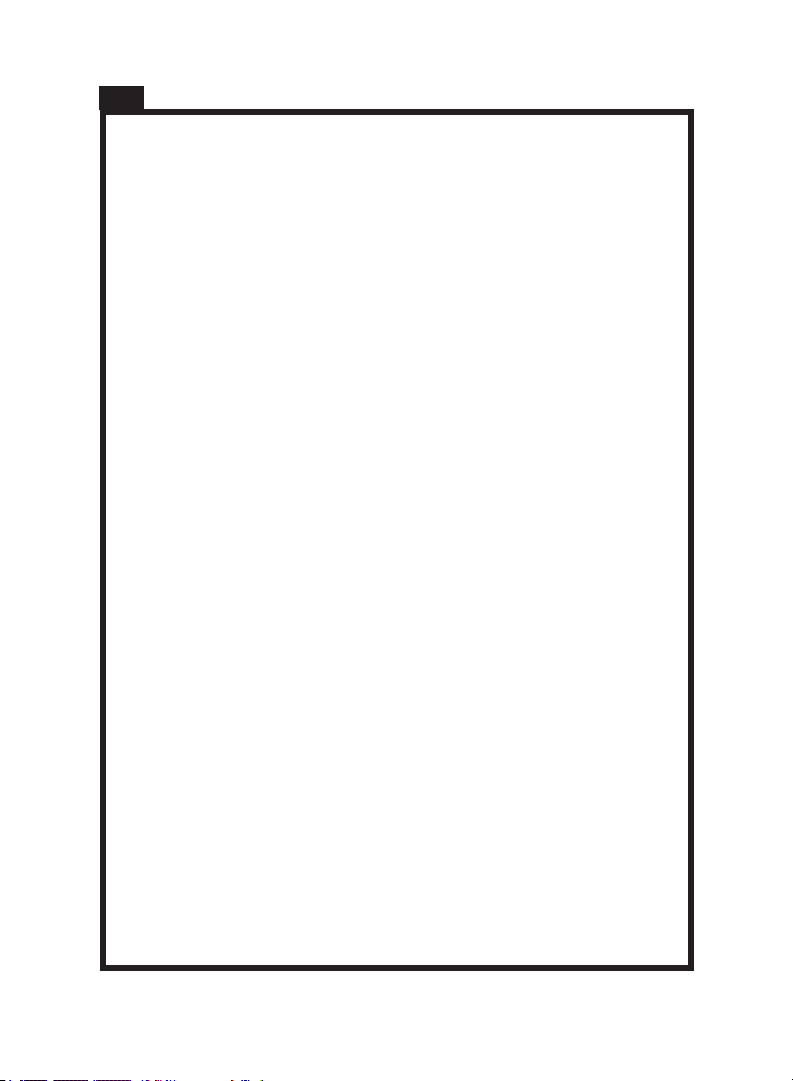
EN
The GXV3140 is not pre-congured to support or
carry emergency calls to any type of hospital, law
enforcement agency, medical care unit (“Emergency
Service(s)”) or any other kind of Emergency Service.
You must make additional arrangements to access
Emerge ncy Services. It is Your responsibility to
purchase SIP-compliant Internet telephone service,
properly congure the GXV3140 to use that service,
and periodically test your conguration to conrm
that it works as You expect. If You do not do so, it is
Your responsibility to purchase traditional wireless
or landline telephone services to access Emergency
Services.
GRANDSTREAM DOES NOT PROVIDE
CONNECTIONS TO EMERGENCY SERVICES VIA
THE GXV3140. NEITHER GRANDSTREAM NOR
ITS OFFICERS, EMPLOYEES OR AFFILIATES MAY
BE HELD LIABLE FOR ANY CLAIM, DAMAGE, OR
LOSS, AND YOU HEREBY WAIVE ANY AND ALL
SUCH CLAIMS OR CAUSES OF ACTION ARISING
FROM OR RELATING TO YOUR INABILITY TO USE
THE GXV3140 TO CONTACT EMERGENCY
SERVICES, AND YOUR FAILURE TO MAKE
ADDITIONAL ARRANGEMENTS TO ACCESS
EMERGENCY SERVICES IN ACCORDANCE WITH
THE IMMEDIATELY PRECEDING PARAGRAPH.
1
Page 3
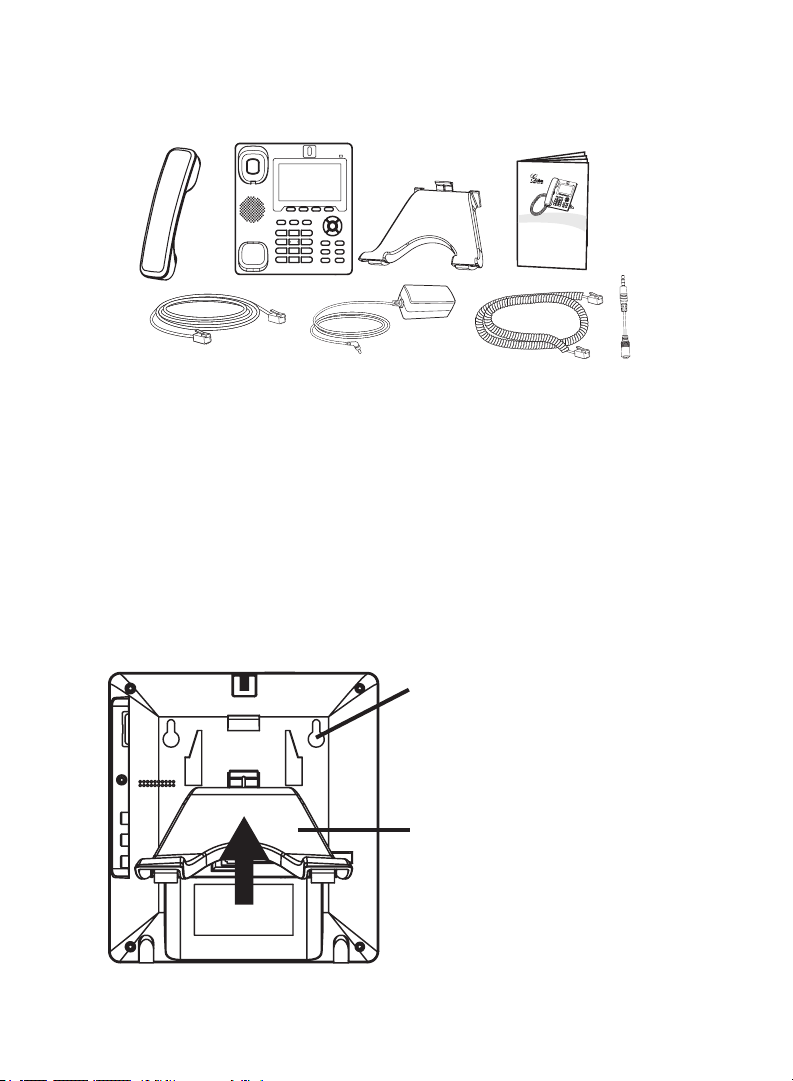
PACKAGE CONTENTS:
GXV3140 IP Video Phone
Quick Start Guide
12V
PRECAUTIONS:
WARNING: Please DO NOT power cycle the GXV3140 when the LED light
is ashing during system boot up or rmware upgrade. Doing so may corrupt
rmware images and cause the unit to malfunction.
WARNING: Only use the power adapter included with the GXV3140. Using
an alternative non-qualied power adapter may damage the unit.
PHONE SETUP:
Installing the phone stand:
Wall mount holes are available.
Push phone stand upwards.
2
Page 4
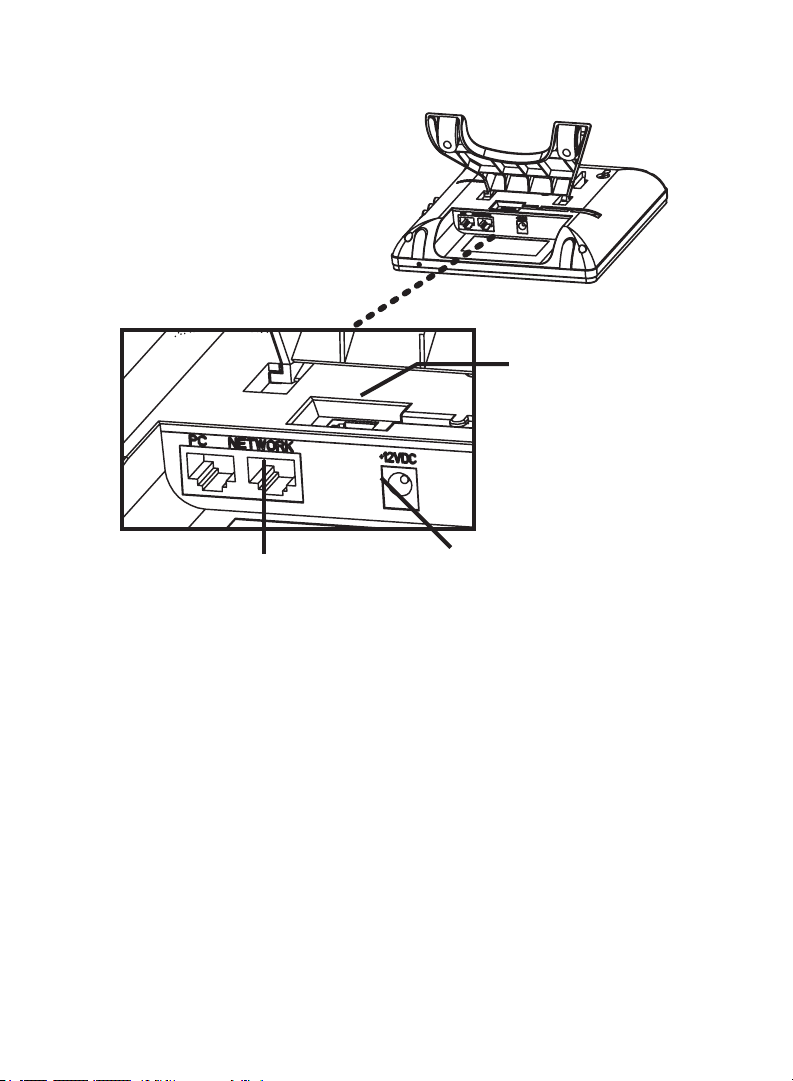
CONNECTING THE PHONE:
1. Connect the handset
with the phone cord
provided.
2. Connect the LAN port to a
hub / switch / router using the
Ethernet cable.
The GXV3140 supports conguration-free Plug-and-Call through Grandstream’s
peer-to-peer SIP technology. After the phone obtains an IP address through
DHCP, it will attempt to register to the IPVideoTalk network.
If the registration is successful, the IPVideoTalk text on the LCD will turn green
and an assigned IPVideoTalk number specic to this phone will be displayed.
At this point, the phone is ready for making video calls over the IPVideoTalk
network.
3. Connect the power adapter
to the 12V DC output jack on
the back of the phone.
3
Page 5
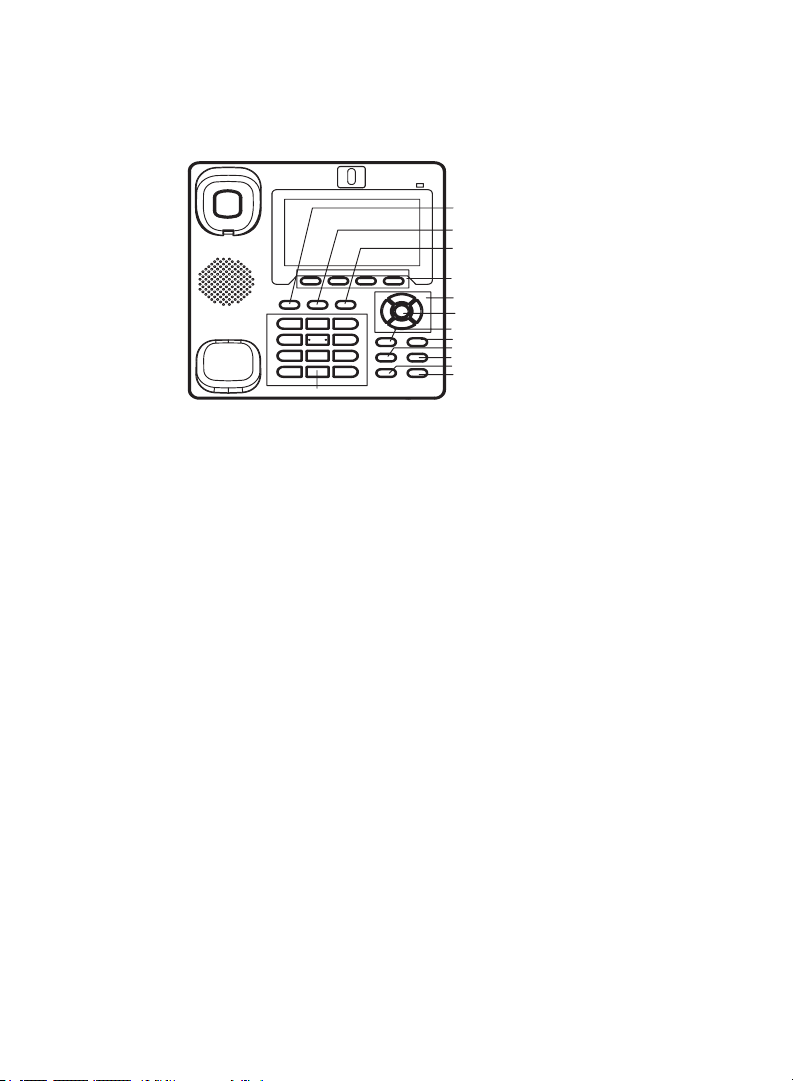
Tips For Using the Keypad:
Line
Message
Phone Book
Soft Keys
Navigation Keys
Menu/OK key
Camera loopback
Transfer
Hold
Conference
Send
Standard Keypad
Speaker
1. Press F1 or the round OK button when the phone is idle to access the MENU.
2. Use the navigation arrow keys to navigate the menu. Press the round OK
button to conrm a menu selection.
3. The soft keys (F1-F4) can be used for various functions on the GXV3140. The
functions are displayed on the LCD screen. Press the soft key corresponding to
the text on the LCD screen for the desired function.
PHONE CONFIGURATION:
Congure the GXV3140 using a Web Browser:
1. Type the phone’s IP address (from the LCD display) in your PC web
browser. The phone and the PC must be on the same network.
2. The default administrator user name is “admin’ with password “admin”; the
default end-user name is “user” with password “123”.
4
Page 6
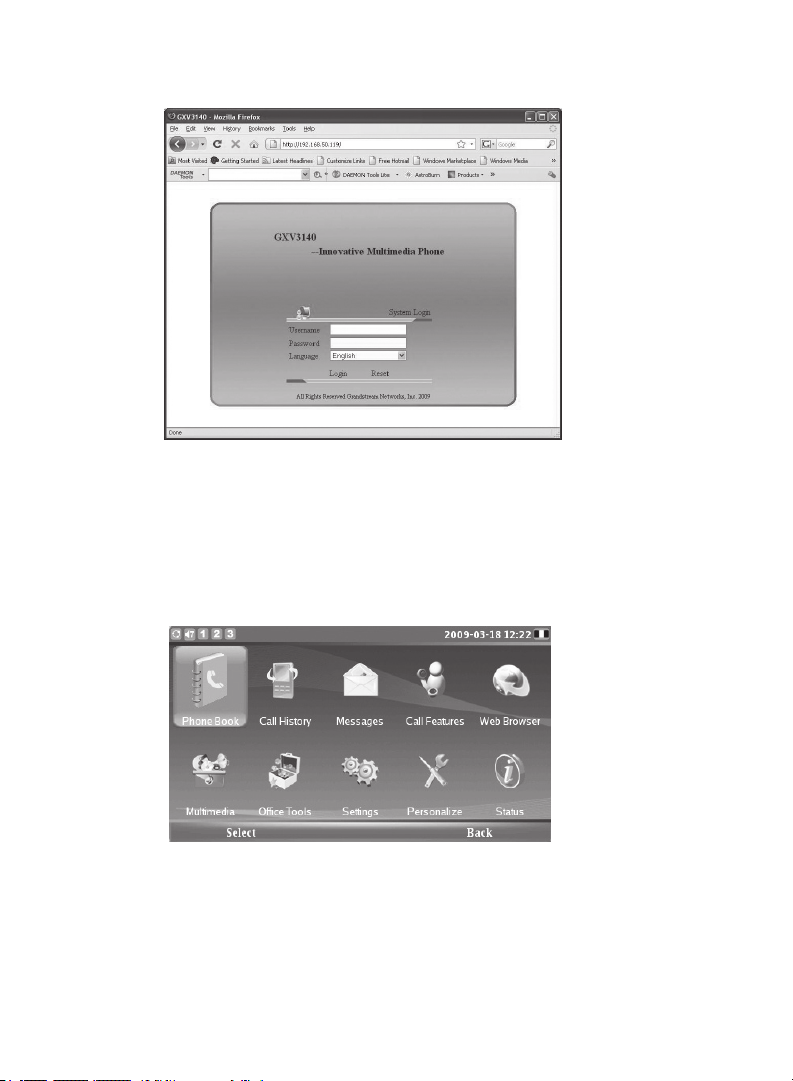
Congure the GXV3140 using the Keypad:
1. Press the “OK” button to access the keypad MENU to congure the phone.
2. Follow the MENU options to congure the various features of the GXV3140.
Note: Please download the GXV3140 User Manual from :
www.grandstream.com/user_manuals/GXV3140_User_Manual.pdf
5
Page 7
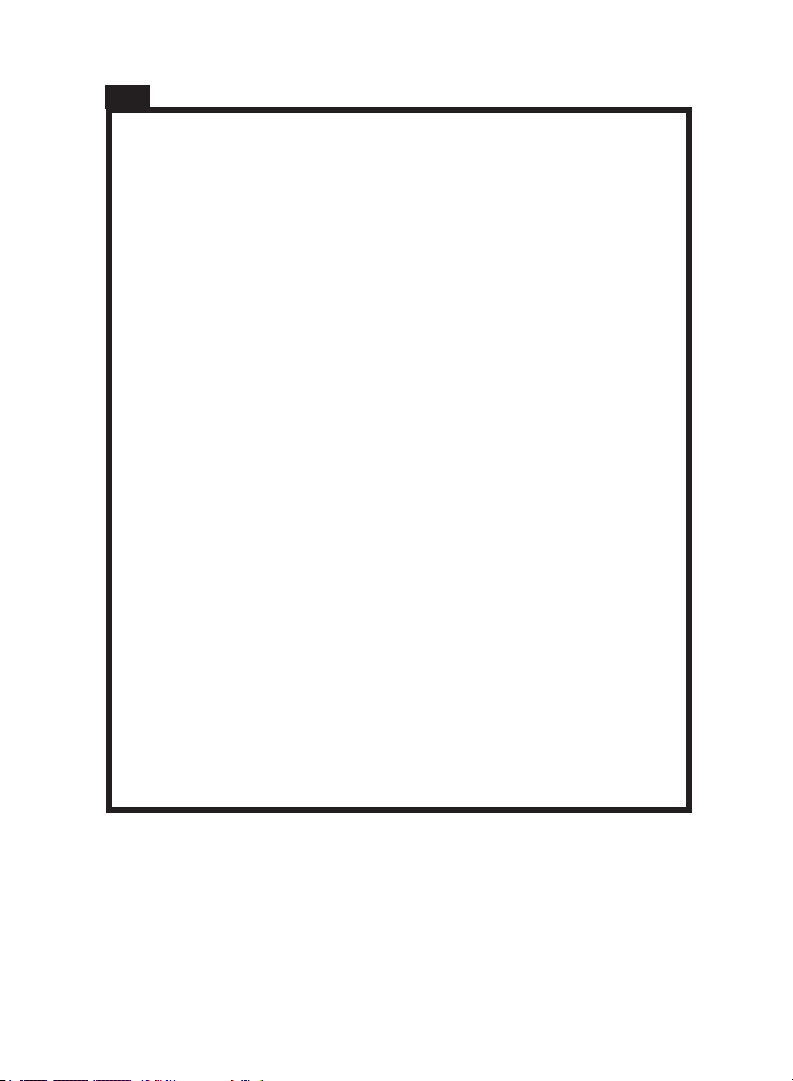
ZH
GXV3140不预设对医院,执法机构,医
疗中心(急救服务)以及各种紧急服务的紧急通
话服务。用户必须自行设定紧急通话功能。
用户必须自行购买SIP兼容的网络电话服务,
正确的设定GXV3140使用该服务,并定期测
试您的配置以确保GXV3140如预期工作,否
则请购买传统无线或有限电话服务来拨打紧急
通话。
GrandstreamNetworks公司的GXV3140
不支持紧急通话服务。GrandstreamNetworks
公司、其管理者和员工以及其相关机构对此所
造成的任何索赔、损失或者损害都不负有任何
法律追究责任。在此,您将无权对任何以及所
有由于无法通过GXV3140拨打紧急电话以及
没有遵照前段文字描述而造成紧急通话失败的
事件提出诉讼。
6
Page 8

设备包装清单
GXV3140 IP Video Phone
Quick Start Guide
12V
注意事项:
警告:请不要在设备启动未完成LED灯闪烁的时候或设备的升级软件的过程
中断开电源,因为如刚才所述的操作会导致话机本身的程序损坏,进而导致设
备无法启动。
警告:请使用设备包装中的电源,因为使用其他没有经过认证的替代电源适
配器有可能对设备造成损害。
安装电话:
安装电话支架
用户可以使用墙体支架
安装话机的桌面支架
7
Page 9

电话的连接
1.请用包装里提供
的听筒软线连接手
柄和话机
请用包装里提供的以太
2.
网线连接话机的LAN口和集线
器/交换机或路由器。
GXV3140透过GrandstreamP2PSIP科技来支持免配置Plug-and-Call功能。
当话机透过DHCP获得一个IP後,会开始註册到IPVideoTalk网路上。
如果註册成功,在LCD萤幕上的IPVideoTalk字样会变成绿色,而且指定的
IPVideoTalk分机号码会显示在萤幕上。之後话机就可以透过IPVideoTalk网
路来进行多媒体通话。
3.将包装里的电源适配器接到插座上
然后连接到话机的电源接口。
8
Page 10

使用话机按键的技巧:
线路选择键
信息
电话本
功能键/软按键
方向键
菜单键/OK键
摄像头本地回环显示
转移呼叫
保持通话
会议
发送
标准电话键盘
免提扬声器
1.用户可以在话机处于待机的状态时,按F1功能键或按OK键进入话机的主菜单。
2.用户可以通过按上下左右按键在导航菜单中选择需要的选项,选中后按F1选择
或OK按键确认并进入该项的子菜单。
3.话机的软按键在不同的菜单选项下可以实现多种功能,相关的功能在LCD上有显
示,用户可通过操作软按键方便的地实现LCD上对应该软按键的功能。
电话的配置
通过WEB浏览器配置GXV3140:
1.在您电脑的浏览器中输入话机的IP地址(可以在LCD屏幕上找到设备当前的IP地
址)。电话和您的电脑必须在同一个网段。
2.默认的管理员的用户名是“admin”密码是“admin”;默认的终端用户的用户
名是“user”密码是“123”.
9
Page 11

通过LCD菜单选项配置GXV3140:
1.通过按“OK”按键进入主菜单进行话机相关配置。
2.请根据话机菜单选项配置话机的基本功能
用户可在我们的网站上下载详细的用户手册:
www.grandstream.com/user_manuals/GXV3140_User_Manual.pdf
10
Page 12

ES
El teléfono GXV-3140 no viene pre congurado ni tiene
acceso a información de ningún tipo de servicio de
llamadas de emergencia, hospitales, servicios policiales,
unidades de cuidados médicos o cualquier otro tipo de
servicio de socorro. Usted deberá hacer las
coordinaciones necesarias para poder acceder a estos
servicios. Será su responsabilidad, el contratar el servicio
de telefonía por internet compatible con el protocolo SIP,
congurar apropiadamente el teléfono GXV-3140 para
usar dicho servicio y periódicamente, probar su
conguración para conrmar su funcionamiento de
acuerdo a sus expectativas. Si usted decide no hacerlo,
será su responsabilidad comprar servicios de telefonía
tradicional, ya sea por línea ja o inalámbrica para poder
acceder a los servicios de emergencia.
GRANDSTREAM NO PROVEE CONEXIONES CON
NINGUN SERVICIO DE EMERGENCIA MEDIANTE EL
GXV-3140. NI GRANDSTREAM NI SUS DIRECTORES,
EMPLEADOS O AFILIADOS, PUEDEN SER SUJETOS
REPONSABLES POR NINGUN RECLAMO, DAÑO O
PERDIDA. POR LO TANTO, POR LA MEDIANTE,
USTED RENUNCIA A SU DERECHO DE RECLAMO O
DENUNCIA QUE PUEDA SURGIR DEBIDO A LAS
LIMITACIONES EN EL USO DEL GXV-3140 PARA
CONTACTAR A LOS SERVICIOS DE EMERGENCIA, ASI
COMO A SU NEGLIGENCIA DE REALIZAR LAS
COORDINACIONES NECESARIAS PARA ACCEDER A
TODOS LOS SERVICIOS DE EMERGENCIA,
MENCIONADOS EL PARRAFO PRECEDENTE.
11
Page 13

CONTENIdO
GXV3140 IP Video Phone
Quick Start Guide
12V
PRECAUCIONES:
CUIDADO: Por favor NO apague el GXV3140 cuando la luz este parpade-
ando durante el reinicio o actualizando el rmware. Se puede corromper los
archivos causando que el equipo no se comporte bien.
CUIDADO: Use solamente el adaptador de corriente incluido con el GXV3140.
Usar uno alternativo puede dañar el equipo.
AdAPTANdO El TEléFONO:
Instalar la base del teléfono
Agujeros para colgar el equipo en la
pared
Presione la base hacia arriba
12
Page 14

CONEXIÓN DEL TELÉFONO:
1. Conecte el auricular
con el cable proveído
2. Conecte el puerto LAN
directo a un hub/switch/router
usando el cable de red.
El GXV3140 soporta cero conguración o “Conecte-y-Llame” cuando usa el
sistema SIP de punto a punto de Grandstream. Luego que el teléfono obtenga
una dirección IP del servicio DHCP, este se registrara a la red IPVideoTalk.
Si se registra con éxito, el texto de IPVideoTalk en la pantalla se pone de color
verde junto con un número asignado por IPVideoTalk. A este punto el teléfono
esta listo para hacer video-llamadas usando la red IPVideoTalk.
3. Conecte el adaptador de
corriente al puerto 12V DC
13
Page 15

Consejos para usar el teclado:
Línea
Mensaje
Agenda
Teclas programables
Teclas de navegación
Tecla Menu/OK
Modo de cámara
Transferencia
Espera
Conferencia
Enviar
Teclado
1. Para accesar al MENU, presione F1 o el botón de OK cuando el teléfono este
en descanso.
2. Para navegar en el MENU utilice las teclas de echas luego presione el botón
de OK para conrmar la selección.
3. Las teclas programables (softkeys) pueden ser usadas para varias funciones,
cada una reejándose el la pantalla LCD. Presione la tecla que corresponda con
el texto el la pantalla para la función deseada.
Parlante
CONFIGURACIóN dEl TEléFONO
Congurando el GXV3140 usando su navegador de Internet:
1. Coloque la dirección IP, que se ve en pantalla LCD, en su navegador de
Internet. Tanto el teléfono como el computador deben estar en la misma red.
2. El nombre de usuario y contraseña de administrador por defecto es “admin”;
y el de usuario nal es “user” con contraseña “123”.
14
Page 16

Congurando el GXV3140 usando el teclado del teléfono:
1. Presione el botón de “OK” para entrar al menú de conguración del teléfono.
2. Siga las opciones del menú para congurar las funciones básicas del teléfono.
Nota: Para obtener el manual de usuario, favor haga click aquí:
www.grandstream.com/user_manuals/GXV3140_User_Manual.pdf
15
Page 17

FR
Le GXV3140 n’est pas préconguré pour prendre
en charge ou de procéder les appels d’urgence à
tout type d’hôpital, d’application de la loi, ou unité de
soins médicaux ( “Service(s) d’urgence “) ou tout
autre type de service d’urgence. Vous devez faire
des arrangements pour l’accès aux services
d’urgence. C’est votre responsabilité d’acheter un
service téléphonique Internet compatible SIP,
congurer correctement le GXV3140 à utiliser ce
service et, périodiquement, de tester votre
conguration an de conrmer qu’il fonctionne
comme prévu. Si vous ne le faites pas, c’est votre
responsabilité d’acheter un accès au service
téléphonique traditionnel sans l ou laire an
d’accéder aux services d’urgence.
GRANDSTREAM NE FOURNIT AUCUNE
CONNEXION AUX SERVICES D’URGENCE VIA LE
GXV3140. NI GRANDSTREAM, NI SES
DIRIGEANTS, EMPLOYES OU FILIALES PEUVENT
ETRE TENUS RESPONSABLE POUR TOUTE
RECLAMATION OU CAUSE D’ACTION
DECOULANT OU RELATIF A VOTRE
INCAPACITE D’UTILISER LE GXV3140 POUR
CONTACTER LES SERVICES D’URGENCE ET
VOTRE ECHEC DE FAIRE DES ARRANGEMENTS
SUPPLEMENTAIRES POUR ACCEDER AUX
SERVICES D’URGENCE EN CONFORMITE AVEC
LE PARAGRAPHE PRECEDENT.
16
Page 18

CONTENU dU PACK:
12V
PRéCAUTIONS:
AVERTISSEMENT: Ne redémarrez pas le GXV3140 lorsque les LEDs
clignotent durant l’initialisation ou la mise à jour du rmware. Ca peut corrompre
le rmware et causer un dysfonctionnement de l’équipement.
AVERTISSEMENT: Utilisez seulement le boitier d’alimentation inclus dans
le pack du GXV3140. L’utilisation d’un boitier d’alimentation alternative non qualié peut endommager l’équipement.
CONFIGURATION dU TéléPHONE:
Installation du positionneur du téléphone
Les crochets pour montage mural
sont disponibles
Insérez le positionneur du téléphone
Page 19

CONNECTER LE TÉLÉPHONE
1. Connectez le
combiné au vidéophone en utilisant le
câble téléphonique.
2. Connectez le port LAN au
port RJ-45 d’un Hub/Switch ou
du routeur en utilisant le câble
Ethernet.
Le GXV3140 supporte « Plug-n-Call »via la technologie SIP point à point de
Grandstream. Lorsque le téléphone va obtenir une adresse IP via DHCP, il va
essayer de s’enregistrer au réseau IPVideoTalk.
Si l’enregistrement s’effectue correctement, le texte IPVideoTalk sur l’écran va
devenir vert et un numéro IPVideoTalk spécié à ce téléphone va s’afcher.
A ce moment, le téléphone est prêt à effectuer des appels vidéo via le réseau
IPVideoTalk.
3. Connectez le boitier
d’alimentation au port 12V DC.
18
Page 20

Astuces pour l’utilisation du clavier
Boutons de navigation
Bouton MENU/OK
Boucle de lecture
Transfert
Mise en attente
Conférence
Haut parleur
Envoyer
Clavier standard
Ligne
Message
Boutons soft
Répertoire
1. Pour accéder au MENU, Appuyez sur F1 pour MENU ou sur le bouton rond
OK lorsque le téléphone est libre.
2. Naviguez dans le menu en utilisant les boutons èches. Appuyez sur le bouton
rond OK pour conrmer la sélection.
3. Les boutons soft peuvent être utilisés pour plusieurs fonctionnalités et ces
dernières sont afchées sur l’écran. Appuyez sur le bouton soft correspondant au
texte afché sur l’écran pour la fonctionnalité désirée.
CONFIGURATION dU TElEPHONE
Congurer le GXV3140 en utilisant l’interface Web:
1. Entrez l’adresse IP du téléphone (afchée sur l’écran) dans votre navigateur Web. Le téléphone et le PC doivent être dans le même réseau
2. Le nom d’utilisateur par défaut de l’administrateur est “admin”’ avec mot
de passe “admin”; Le nom d’utilisateur par défaut de l’utilisateur est “user”
avec mot de passe “123”.
19
Page 21

Congurer le GXV3140 en utilisant le clavier:
1. Appuyez sur le bouton “OK” pour entrer au MENU an de congurer le téléphone.
2. Suivez les options du MENU pour congurer les fonctionnalités basique du
téléphone.
Note: Pour plus de détails, veuillez consulter le manuel d’utilisation sur:
www.grandstream.com/user_manuals/GXV3140_User_Manual.pdf
20
Page 22

Grandstream Networks, Inc.
1297 Beacon Street, 2nd Floor
Brookline, MA 02446. USA
Tel : +1 (617) 566 – 9300
Fax: +1 (617) 249 – 1987
www.grandstream.com
For Warranty and RMA information, please visit www.grandstream.com
