Page 1

Hitachi Gigabit Router GR2000
Series Enhanced Version
Operations - Device Management Overview
GR2K-GA-0015
Ver. 07-02
Page 2

Hitachi Gigabit Router GR2000 Series Enhanced Version Operations - Device Management Overview
Statement on EN55022 Compliance
WARNING: This is a Class A product. In a domestic environment this product may
cause radio interference in which case the user may be required to take adequate
measures.
Statement on Federal Communications Commission
(FCC) Compliance
This equipment has been tested and found to comply with the limits for a Class A
digital device, pursuant to Par t 15 of the FCC Rules. The se limits are designed to
provide reasonable protection against harmful interference when the equipment is
operated in a commercia l environment. This equipment generates, uses, and can
radiate radio frequency energy and, if not installed and us ed in accordance with the
instruction manual, may cause ha rmful interference to radio c omm unications.
Operation of this equipment in a residential area is likely to cause harmful
interference in which c ase the u ser will be required to correct the interference at his/
her own expense. The user is cautioned that changes or modifications not expressly
approved by the manufacturer could void the u ser’s authority to operate the
equipment.
Class A Emission Statement (Korea)
Trademarks
Ethernet is a product name of Xerox Corp., USA.
Ethernet is a trademark of Fuji Xerox Co., Ltd.
MS-DOS® is a re gi stered tra demar k of M icrosof t, C orp.
UNIX is a registered trademark, in the USA and other countries, licensed by X/O pen Company Limited.
NetWare is a registered trademark of Novel l, Inc., USA.
IPX is a regi stered trademark of Novell, Inc., U S A .
HP OpenView is a trademark of Hewlett-Packard Company, USA.
Windows 95 is a trademark of Micros oft, Corp., US A .
Intern et Explorer is a registered trademark of Microsoft, Corp., USA.
Netscap e Navigator is a registered trademark of Ne tscape Communications Corporation.
All other brands and product names are trademarks of their re spective holders.
Copyright 2003 Hitachi, Ltd. All Rights Reserved.
ii GR2K-GA-0015
Ver. 07-02
Page 3

Release 06-05 (January 2003)
This publication contains the most current information available to date. As new and
revised sections are received, new updates will be distributed.
Notice: No part of this publication may be reproduced or transmitted in any form or
by any means, electronic or mechanical, including photocopying and recording, or
stored in a database or retrieval system for any purpose without the expressed
written permissio n of Hitachi, Ltd.
Hitachi, Ltd. reserves the right to make changes to this document at any time
without notice, and assumes no responsibility for its use. All the features described
in this document may not be currently a vailable.
Change Record
Preface
Revision
No.
0 February 2000 Original edition. —
1 March 2000 Conversion to HICAM format All
A July 2000 Edit for Revision A All
B August 2000 Edit by ESD All
C November 2000 Release 3.00 All
3.02 January 2001 Release 3.02 All
4.00 May 2001 Release 4.00 All
5.00 July 2001 Release 5.00 All
6.01 July 2002 Release 6.01 All
06-05 January 2003 Release 06.05, Reor ganized Operations Guide
This manual provides a product overview and component details of the GR2000
Gigabit Router Series, and discusses various aspects of product installation,
including pre-installation planning, site preparation, unpacking and setup, adding
and removing modules, and starting and stopping the router. The manua l is
intended for personnel involved in the installation and initial setup of the GR2000
Gigabit Rou ter Ser ies. Make sure th at you r ead and u nders tand th e Safet y sec tio n of
this manual before beginning installation.
Date Description Affected Pages
All
into four volumes: Device Management;
Commands, Vol. 1; Commands, and Vol. 2.; and
Log and MIB Reference
This manual i s one of a se t of manua ls des cr ibing the G R2000 Gigabi t Rout er Se ries.
The table bel ow lists t he entir e set and pr ovides t he full na me of the manual . All titles
are for version 06-05 unless otherwise noted.
GR2K-GA-0015 iii
Ver. 07-02
Page 4

Hitachi Gigabit Router GR2000 Series Enhanced Version Operations - Device Management Overview
The inform ation conta ined in this and other manuals is subject to change witho ut
prior notice.
GR2000 Gigabit Router Series Documentation
Title* Description/Note s Part Number
Hitachi Gigabit Router
GR2000 Series Enhanced
Version Appl ications Guide
Hitachi Gigabit Router
GR2000 Series Enhanced
Version Browser
Operations Guide
Hitachi Gigabit Router
GR2000 Series Enhanced
Version Configuration
Settings
Hitachi Gigabit Router
GR2000 Series Enhanced
Version Configuration
Commands, Vol. 1
Hitachi Gigabit Router
GR2000 Series Enhanced
Version Configuration
Commands, Vol. 2
Hitachi Gigabit Router
GR2000 Series Enhanced
Version Installation Guide
Hitachi Gigabit Router
GR2000 Series Enhanced
Version Operations Device Management
Overview
Hitachi Gigabit Router
GR2000 Series Enhanced
Version Operations
Commands, Vol. 1
Hitachi Gigabit Router
GR2000 Series Enhanced
Version Operations
Commands, Vol. 2
Hitachi Gigabit Router
GR2000 Series Enhanced
Version Operations Log
and MIB Reference
Hitachi Gigabit Router
GR2000 Series Enhanced
Version Operations Guide,
UNIX-Based Interface
Hitachi Gigabit Router
GR2000 Series Enhanced
Version Maintenance Guide
In-depth in for m ati on about the appl ications and uses for which the
router is designed to perform.
Operating the GR2000 Gigabit Router Series using the browser
interface . Thi s ma nual is in version 06-03.
The first of t hree c onfigu rati on volu mes. This man ual shows h ow t o
create, edit, and manipulate configurations, and provides
numerous exampl es of configuration s and appropriate settings.
This manual provi des a configuration command overview , and a
complete command reference for router management, network
interface , IP i nformation, routing and multicast routi ng protocols,
and MPLS.
A continuation of volume 1, volume 2 is a command reference for
filtering and QoS, IPX and br idge, SNMP, operation management,
and a list of all configuration error messages.
Provides a product overview and component details of the
GR2000 Gigabit Router Series, and discus ses various aspects of
product inst allation, including pre-installation planning, site
preparati on, unpacking and setup, adding and removi ng mod ules,
and starting and stopping the router.
This manual is an over view of router operation and includes
procedures for starting operati on after configuration, using the
Command Line Interface (CLI), and commands for daily
management, mai ntenance, and troubleshooting.
This is volume 1 of 2 volumes of operation commands. This
manual is used for “new syntax” commands only. For the original
GR2000 UNIX-based command-line interface, see the GR2000
Operations Guid e, UNIX-Based Interface, below.
This is volume 2 of 2 volumes of operation commands. This
manual is used for “new syntax” commands only. For the original
GR2000 UNIX-based command-line interface, see the GR2000
Operations Guid e, UNIX-Based Interface, below.
This operation ma nual presents a list of LED dis play and fault
codes, maintenan ce informati on, operation and l og messages, and
complete MIB des criptions.
Operating the GR2000 Gigabit Router Series using the original
UNIX-based command-line interface. Thi s m anual is in version
06-03.
Provides and introduction to maintenance, troubleshooting
flowchart s and checklists, and hardware informat ion, such as
voltage checks and parts replacement procedures.
GR2K-GA-0001
GR2K-GA-0005
GR2K-GA-0003
GR2K-GA-0013
GR2K-GA-0014
GR2K-GA-0014
GR2K-GA-0015
GR2K-GA-0016
GR2K-GA-0017
GR2K-GA-0018
GR2K-GA-0004
GR2K-ZG-1001
iv GR2K-GA-0015
Ver. 07-02
Page 5

GR2000 Gigabit Router Series Documentation (continued)
Hitachi Gigabit Router
GR2000 Series Enhanced
Version Quick Start Guide
Hitachi Gigabit Router
GR2000 Series Enhanced
Version Saf ety Guide
* When used in the documentation, the manual ti tl e is almost always shortened to, for example, GR2000
Configuration Comm ands, Vol. 1.
The purpose of the Quick S t art Guide i s to provid e a concise guid e
to setting up the GR2000. It includes a guide to the documentation
set, roadmaps, and instructi ons for performing the most common
configuration and operat ions procedures.
This guide discu sses general and speci fi c safety instructions
regarding the GR2000 Gigabit Router Series. This guide is also
available in German.
GR2K-GA-0006
GR2K-GA-0009
GR2K-GA-0009G
Abbreviations
AAL ATM Adaptation Layer
ABR Available Bit Rate
AC Access Concentrator
ACK ACKnowledge
ADSL Asymmetric Digital Subscriber line
AFI Authority and Format Indicator
AIS Alarm Indi cati on Sign al
ALG Application Level Gateway
ANSI American Natio nal Standards Institute
APS Automatic Protection Switching
ARP Address Resolution Protoco l
AS Autonomous System
ATM Asynchronous Transfer Mode
AUX Auxiliary
BAP Bandwidth Allocation Protocol
BAS Broadband Access Server
BECN Backward Explicit Congestion Notification
BGP Border Gateway Protocol
BGP4 Border Gateway Protocol 4
BGP4+ Multiprotocol Extensions for Border Gateway Protocol -
Version 4
bit/s bits pe r second, usually abbreviated bps.
BOD Bandwidth On Demand
BPDU Bridge Protocol Data Unit
BRI Basic Rate Interface
BSR Boot Strap Router
GR2K-GA-0015 v
Ver. 07-02
Page 6

Hitachi Gigabit Router GR2000 Series Enhanced Version Operations - Device Management Overview
CATV Cable Television
CBR Constant Bit Rate
CIDR Classless Inter- Do m ain Routing
CIR Committed Information Rate
CLLM Consolidated Link Layer Management
CLNP Connectionless Network Protocol
CLP Cell Loss Priority
CNTL CoNTroL
COPS Common Open Policy Service
CoS Class of Service
CRC Cyclic Redundancy Check
CR-LDP Constraint-Ba sed Label Distribution Protocol
CSMA/CD Carrier Sense Multiple Access with Collision Detecti on
DA Des tination Address
DCC D ata Co untry Code
DCE Data Circuit terminating Equipment
DDP Datagram Delivery Protocol
DHCP Dynamic Host Configuration Protocol
Diff-serv Differentiated Services
DLCI D at a L ink Conn ec t io n Id en ti fi er
DLSw Data Link Switch
DNS Domain Name System
DR Designated Router
DSAP Destination Service Access Point
DSCP Differentiated Services Code Point
DSP Domain Specific Part
DSU Digital Service Unit
DTE Data Term inal Equipme nt
DVMRP Distance Vector Multicast Routing Protocol
ELAN Emulated LAN
E-Mail Electronic Mail
EoMPLS Ethernet over MPLS
ERP Echo Response
ERQ Echo Request
ES End System
FCS Frame Check Sequence
vi GR2K-GA-0015
Ver. 07-02
Page 7

FDB Filtering Data Base
FDDI Fiber Distributed Data Interface
FEC Fo rw a rd ing Equi valence C la s s
FECN Forward Explicit Congestion Notification
FERF Far End Receive Failure
FQDN Fully Qualified Domain Name
FR Frame Relay
FTTH Fiber To The Home
GFR Guaranteed Frame Rate
GBIC GigaBi t Interface Con ver ter
HDLC High-level Data Link Control
HNA Hitachi Network Architectural
IANA Internet As si gned Nu mb ers Authority
ICMP Internet Control Message Protocol
ICMPv6 Internet Co ntro l M ess age Pr otoc ol vers i on 6
ID Identifier
IDI Initial Domain Identifier
IEEE Institute of Electrical and Electronics Engineers, Inc.
IETF the I nternet Engineering Ta sk Force
IGMP Internet Group Man ag eme n t Protoc o l
ILMI Interim Local Management Interface
INS Information Network System
IP Intern et Prot ocol
IPsec Security Architecture for IP
IPv4 Internet Protocol version 4
IPv6 Internet Protocol version 6
IPV6CP IPv6 Contro l Protoc ol
IPX Int ernetwork Packet Exchange
ISDN Integrated Services Digital Network
ISO In ternationa l Organization for Stand ardization
ISP I nte rn et Se rv ice P rov ide r
ITU-T International Tele co mmunica ti o n Union - Tel ecom muni cat ion ,
Standardization Sector
JDI Japanese Domain Identifier
L2-VPN Layer 2 - Virtual Private Network
LAN Local Area Network
GR2K-GA-0015 vii
Ver. 07-02
Page 8

Hitachi Gigabit Router GR2000 Series Enhanced Version Operations - Device Management Overview
LAPB Li nk Access Procedure Balanced Mode
LCP Link Control Protocol
LDP Label Distribution Protocol
LEC LAN Emulatio n Client
LED Light Emitting Diode
LES LAN Emulation Server
LIS Logical IP Subnetwork
LLB Local Loop Back
LLC Logical Link Control
LLQ+3WFQ Low Latency Queueing + 3 Weighted Fair Queueing
LQM Link Quality Monitoring
LQR Link Quality Report
LSP Label Switched Path
LSR Label Switched Router
MAC Me d ia A c ce ss Contro l
MC Memory Card
MCR Media A c ce ss Contro l
MD5 Message Digest 5
MIB Management Information Base
MLD Multicast L istener Discovery
MMF Multi Mode Fiber
MPLS Multi-Protocol Label Switching
MRU Maximum Receive Unit
MSS Maximum Segment Size
MTU Maximum Transfer Unit
NAK Not AcKnowledge
NAPT Network Address Port Translation
NAPT-PT Network Address Port Translation - Protocol Translat ion
NAT Network Address Translation
NAT-PT Network Address Translation - Protocol Translation
NBP Name Binding Protocol
NCP Network Control Protocol
NDP Neigh bo r Disc over y Pr otoc ol
NET Network Entity Title
NetBIOS Network Basic Input/Output System
NIF Network Interface board
viii GR2K-GA-0015
Ver. 07-02
Page 9

NLA ID Next-Level Aggregat ion Identifier
NLP Network Layer Protocol
NRZ Non-Return-to-Zero
NSAP Network Service Access Point
NSSA Not So Stubby Area
NTP Network Time Protocol
OAM Operation Administration and Management
OC-12c Optical Carrier level 12 concatenation
OC-3c Optical Carrier level 3 concatenation
OC-48c Optical Carrier level 48 concatenation
ONU Optical Network Unit
OSI Open Sy stems Interconnection
OSPF Open Shortest Path First
OUI Organizationally Unique Identifier
PPS Packets Per Secon d, sometimes abbreviated as packets/s
PAD PADding
PADI PPPoE Active Discovery Initiation
PADO PPPoE Active Discovery Offer
PADR PPPoE Active Discovery Request
PADS PPPoE Active Discovery Session-confirmation
PADT PPPoE Active Discovery Terminate
PC Personal Computer
PCR Peak Cell Rate
PDB Permanent Data Base
PDU Protocol Data Unit
PHY PHYsical layer protocol
PID Protocol IDentifier
PIM Protocol Inde pendent Multicast
PIM-DM Protocol Independent Multicast-Dense Mode
PIM-SM Protocol Inde pendent Multicast-Sparse Mode
PIM-SSM Protocol Independent Multicast-Source Specific Multicast
PLD Programmable Logic Design
POS PPP over SONET/SDH
PPPoE PPP over Ethernet
PPS Packet Per Second
PRI Primary Rate Interface
GR2K-GA-0015 ix
Ver. 07-02
Page 10

Hitachi Gigabit Router GR2000 Series Enhanced Version Operations - Device Management Overview
PSS Product Support Service
PVC Permanent Virtual Channel (Connection)/Permanent Virtual
Circuit
QoS Quality of Service
RA Router Advertisement
RDI Remote D e fe ct Ind ic a t i on
REJ REJect
RFC Request For Comments
RIP Routing Information Protocol
RIPng Routing Information Protocol next generation
RLB R em ote Loop Bac k
RM Routing Manager
RMON Remote Network Monitoring MIB
RP Routing Processo r
RPF Reverse Path Forwarding
RQ ReQuest
RSVP Resource Reservation Protocol
SA Source Addr ess
SAP Service Access Point
SD Start De li mite r
SDH Synchronous Digital Hierarchy
SD-I Super Digi tal I int erfa ce
SDLC Service Advertising Protocol
SDU Service Data Unit
SFD St ar t Fr am e Deli m i ter
SMF Single Mode Fiber
SMTP Simple Mail Transfer Protocol
SNA Systems Networking Architecture
SNAP Sub-Network Acce ss Prot oc ol
SNMP Simple Network Management Protocol
SONET Synchronous Optical Network
SPF Shortest Path First
SPT Spanning Tree
SPX Sequenced Packet Exchan ge
SSAP Source Service Access Point
SSP Switch to Switc h P rotoc ol
x GR2K-GA-0015
Ver. 07-02
Page 11

SST System Simulation Test
SVC Switched Virtual Channel (Conne ction)
TA Terminal Adapter
TCC Tran smi s sion C ont r ol C har act er
TCP/IP Transmis sion C ont r ol Protoc ol /Int ern et Pr otoc o l
TLA ID Top-Level Aggregation Identifier
TOS Type Of Service
TPID Tag Protocol Ident ifie r
TTC Telecommunication Technology Committee
TTL Time To Live
UBR Unspecified Bit Rate
UBR+ Unspecified Bit Rate plus
UDP User Datagram Protocol
UNI User Network Interface
UPC Usage Parameter Control
VBR Variable Bit Rate
VC V ir t ua l Cha n n e l/ V ir t u a l Ca ll/ Virtu a l Ci rcuit
VCI Virtual Channel Identifier
VLAN Virtual LAN
VoIP Voice over IP
VP Virtual Path
VPI Virtual Path Identifier
VPN Virtual Private Network
VRRP Virtual Router Redundancy Protoco l
WAN Wide Area Network
WFQ Weighted Fair Queueing
WS Work Station
WWW World Wide Web
xDSL x Digital Subscriber Line
Acknowledgments
[GateD]
Copyright © 1995, 1996, 1997, 1998 The Regents of the University of Michigan. All
rights reserved. Gate Daemon was originated and developed thr ough release 3.0 by
Corn el l Univer si t y an d its collab o ra tors.
GR2K-GA-0015 xi
Ver. 07-02
Page 12

Hitachi Gigabit Router GR2000 Series Enhanced Version Operations - Device Management Overview
[SNMP]
*****************************************************************************
Copyright 1988-1996 by Carnegie Mellon University. All Rights Reserved
Permission to use, copy, modify, and distribut e this software and its documentation
for any purpose and wi thout f ee i s hereby g ranted, prov ide d that the abo ve c opyrig ht
notice appear in all copies and that both that copyright notice and this permission
notice appear in supporting documentation, and that the name of CMU not be used
in advertising or publicity pertaining to distribution of the software without specific
written prio r permission.
CMU DISCLAIMS ALL WARRANTIES WITH REGARD TO THIS SOFTWARE,
INCLUDING ALL IMPLIE D W ARRAN T IES OF MERCH AN T ABIL ITY AND FIT NE SS, IN
NO EVENT SHALL CMU BE LIABLE FOR ANY SPECIAL, INDIRECT OR
CONSEQUENTIAL DAMAGES OR ANY DAMAGES WHATSOEVER RESULTING
FROM LOSS OF USE, DATA OR PROFITS, WHETHER IN AN ACTION OF CONTRACT,
NEGLIGENCE OR OTHER TORTIOUS ACTION, ARISING OUT OF OR IN
CONNECTION WITH THE USE OR PERFORMANCE OF THIS SOFTWARE.
*****************************************************************************
Some of this so ftware has been modified by BBN Corporation and is a derivative of
software developed by Carnegie Mellon University. Use of the software remains
subject to the original conditions set forth above.
*****************************************************************************
Some of this software is Copyright 1989 by TGV, Incorporated but subject to the
original conditions set forth above.
*****************************************************************************
Some of this software is Copyright © 1983,1988 Regents of the University of
California. All rights reserved.
Redistribution and use in source and binary forms are permitted provided that this
notice is preserved and that due credit is given t o the University of California at
Berkeley. The name of the University may not be used to endorse or promote
products derived from this sof tware without specific prior written permission. This
software is provided “as is” without express or implied warranty.
*****************************************************************************
* Primary Author: Steve Waldbusser
* Additional Contributors:
Erik Scho enfelder (schoenfr@ibr.cs.tu-bs.de): additions, fixes and enhancements for
Linux by 1994/1995.
David Waitzman: Reorganiza tion in 1996.
Wes Hardaker <hardaker@ ece.ucdavis.edu>: Some bug fixes in his UC
xii GR2K-GA-0015
Ver. 07-02
Page 13

Davis CMU SNMP distribution were adopted by David Waitzman
David Thaler <thalerd@eecs.umich.edu>: Some of the code for making the agent
embeddable into another appl ication was adopted by David Waitzman
Many more over the years...
[BSDI Int e r net Serv er]
BERKELEY SOFTWARE DESIGN, INC.
Copyright © 1992, 1993, 1994, 1995, 1996, 1997 Berkeley Software Design, Inc.
This product includes BSDI Internet Server developed by Berkeley Sof tware Design,
Inc.
THE REGENTS OF THE UNIVERSITY OF CALIFORNIA
All of the documen t ation and software included in the 4.4BSD and 4.4BSD-Lite
Releases is copyrighted by The Regents of the Unive rsity of California.
Copyright 1979, 1980, 1983, 1986, 1988, 1989, 1991, 1992, 1993, 1994 The
Regents of the University of California. All rights reserved.
Redistri buti on and use i n s ource a nd bina ry fo rms, wit h or w itho ut modifi ca ti on, are
permitted provided that the following conditions are met:
1. Redistri buti on s of sour ce code must retain the a bove co pyrig ht notice , t his li st of
conditions and the following disclaimer.
2. Redistri butions in binary form must reproduce the above copyright notice, this
list of conditions and the following disclaimer in the documentation and/or other
materials provided with the distribution.
3. All advertising materials mentioning features or use of this software must also
play the following acknowledgment: This product includes software developed by
the University of California, Berkeley and its contributors.
4. Neither t he n ame o f t he Unive rsit y n or th e n ames o f it s cont ri butor s may be us ed
to endorse or promote products derived from this software without specific prior
written permission.
THIS SOFTWARE IS PROVIDED BY THE REGENTS AND CONTRIBUTORS “AS IS”
AND ANY EXPRESS OR IMPLIED WARRANTIES, INCLUDING, BUT NOT LIMITED
TO, THE IMPLIED WARRANTIES OF MERCHANTABILITY AND FITNESS FOR A
PARTICULAR PURPOSE ARE DISCLAIMED. IN NO EVENT SHALL THE REGENTS
OR CONTRIBUTORS BE LIABLE FOR ANY DIRECT, INDIRECT, INCIDENTAL,
SPECIAL, EXEMPLARY, OR CONSEQUENTIAL DAMAGES (INCLUDING, BUT NOT
LIMITED TO, PROCUREMENT OF SUBSTITUTE GOODS OR SERVICES; LOSS OF
USE, DATA, OR PROFITS; OR BUSINESS INT ERRUPTION) HOWEVER CAUSED AND
ON ANY THEORY OF LIABILITY, WHETHER IN CONTRACT, ST RICT LIABILITY, OR
TORT (INCLUDING NEGLIGENCE OR OTHERWISE) ARISING IN ANY WAY OUT OF
THE USE OF THIS SOFTWARE, EVEN IF ADVISED OF THE POSSIBILITY OF SUCH
DAMAGE.
The Institute of Electrical and Electronics Engineers and the American National
Standards Committee X3, on Information Processing System s ha ve given us
permission to reprint portions of their documentation.
GR2K-GA-0015 xiii
Ver. 07-02
Page 14

Hitachi Gigabit Router GR2000 Series Enhanced Version Operations - Device Management Overview
In the fol lowing statement, the phrase “this text” ref ers to portions of the system
documentation.
Portions of this text are repri nted and reproduced in electronic fo rm in the second
BSD Networking Software Release, from I EEE Std 1003.1-1988, IEEE Standard
Portable Operating System Interface for Compu ter Environments (POSIX), copyright
C 1988 by the Institute of Electrical and Electronics Engineers, Inc. In the ev ent of
any discrep ancy bet ween th ese ve rs ions and the o rig in al IEEE St andar d, t he or igin al
IEEE Standard is the referee document.
In the f oll ow ing sta te ment , the phr ase “ Thi s mat er ial” r efer s to port io ns o f the syst em
documentation.
This material is reproduced with permi ssion fro m Amer ican Nation al Standa rds
Committee X3, on Inform ation Processing System s. Computer and Business
Equipment Manufacturers Assoc iation (CBEMA), 311 First St., NW, Suite 500,
Washington, DC 20001-2178. The developmental work o f Programming Language C
was completed by the X3J11 Technical Committee.
The views and co nclu si ons cont aine d i n the s of twar e a nd do cum entat io n a re th os e of
the auth ors and should not be interpreted as representing official policies, either
expressed or implied, of the Regents of the University of California.
Contrib uto r s : Sun Mic ro sy st em s , Inc ., K eit h Mu lle r, M ar k Nu d elm an , Jan -S imon
Pendry
AT&T (DAVID M. GAY)
Copyright © 1991 by AT&T. Per m ission to use, copy, modify, and distribute this
software for any purpose without fee is hereby granted, provided that this entire
notice is included in all copies of any software whic h is or includes a copy or
modification of this software and in all copies of the supporting documentation for
such software.
THIS SOFTWARE IS BEING PROVIDED “AS IS”, WITHOUT ANY EXPRESS OR
IMPLIED WARRANTY. IN PARTICULAR, NEI THER THE AUTHOR NOR AT&T MAKES
ANY REPRESENTATION OR WARRANTY OF ANY KIND CONCERNING THE
MERCHANTABILITY OF THIS SOFTWARE OR ITS FITNESS FOR ANY PARTICULAR
PURPOSE.
INFO-ZIP GROUP
This product includes Info-ZIP's software which is used for a part of the boot
program. Info-ZIP's software (ZIP, Un Zip and related utilities) is free and can be
obtained as source code or executables from various bulletin board services and
anonymous-ftp sites, including CompuServe's IBMPRO forum and ftp.uu. net:/pub/
archiving/zip/*.
INTERNET SOFT WARE CONSORT IUM
Copyright © 1996 by In ternet Software Consortium.
Permissio n to use, copy , modif y, and di stri but e this soft ware fo r any pur pose with o r
without fee is hereby granted, pr ovided that the above copyright notice and th is
permission notice appear in all copies.
xiv GR2K-GA-0015
Ver. 07-02
Page 15

THE SOFTWARE IS PROVIDED “AS IS” AND INTERNET SOFTWARE CONSORTIUM
DISCLAIMS ALL WARRANTIES WITH REGARD TO THIS SOFTWARE INCLUDING
ALL IMPLIED WARRANTIES OF MERCHANTABILITY AND FITNES S. IN NO EVENT
SHALL INTERNET SOFTWARE CONSORTIUM BE LIABLE FOR ANY SPECIAL,
DIRECT, INDIRECT, OR CONSEQUENTIAL DAMAGES OR ANY DAMAGES
WHATSOEVER RESULTING FROM LOSS OF USE, DATA OR PROFI TS, WHETHER IN
AN ACTION OF CONTRACT, NEGLI GENCE OR OTHER TORTIOUS ACTION, ARISING
OUT OF OR IN CONNECTION WITH THE USE OR PERFORMANCE OF THIS
SOFTWARE.
SIGMASOFT, TH. LOCKERT
Copyright © 19 94 SigmaS oft, Th. Locker t <tho lo@si gmaso ft.c om> All righ ts res erved .
Redistri buti on and use i n s ource a nd bina ry fo rms, wit h or w itho ut modifi ca ti on, are
permitted provided that the following conditions are met:
1. Redistri buti on s of sour ce code must retain the a bove co pyrig ht notice , t his li st of
conditions and the following disclaimer.
2. Redistri butions in binary form must reproduce the above copyright notice, this
list of conditions and the following disclaimer in the documentation and/or other
materials provided with the distribution.
3. The name of the author may not be used to endorse or promote product s deri ved
from this software without specific prior written permission .
THIS SOFTWARE IS PROVIDED BY THE AUTHOR “AS IS” AND ANY EXPRESS OR
IMPLIED WARRANTIES, INCLUDING, BUT NOT LIMITED TO, THE IMPLIED
WARRANTIES OF MERCHANTABIL ITY AND FITNESS FOR A PA RTICULAR PURPOSE
ARE DISCLAIMED. IN NO EVENT SHALL THE AUTHOR BE LIABLE FOR ANY
DIRECT, INDIRECT, I NCIDENTAL, SPECIAL, EXEMPLARY, OR CONSEQUENTIAL
DAMAGES (INCLUDING, BUT NOT LIMITED TO, PROCUREMENT OF SUBSTITUTE
GOODS OR SERVICES; LOSS OF USE, DATA, OR PROFITS; OR BUSINESS
INTERRUPTION) HOWEVER CAUSED AND ON ANY THEORY OF LIABILITY,
WHETHER IN CONTRACT, STRICT LIABILITY, OR TORT (INCLUDING NEGLIGENCE
OR OTHERWISE) ARISING IN ANY WAY OUT OF THE USE OF THIS SOFTWARE,
EVEN IF ADVISED OF THE POSSIBILITY OF SUCH DAMAGE.
SUN MICROS YST E M S, IN C.
Copyright © 1984, 1985, 1986, 1987, 1988, 1993 Sun Microsystems, Inc.
Sun RPC is a product of Sun Microsystems, Inc. and is provided for unr estricted use
provided that this legend is included on all tape media and as a part of the software
program in whole or part. Users may copy or modify Sun RPC without charge, but
are not authorized to license or distribute it to anyone else except as part of a
product or program developed by the user.
SUN RPC IS PROVIDED AS IS WITH NO WARRANTIES OF ANY KIND INCLUDING
THE WARRANTIES OF DESIGN, MERCHANTIBILITY AND FITNESS FOR A
PARTICULAR PURPOSE, OR ARISING FROM A COURSE OF DEALING, USAGE OR
TRADE PRACTICE.
Sun RPC is provided with no support and without any obligation on the part of Sun
Microsys tems, Inc. to assist in its use, correctio n, modifica tion or enhancement.
GR2K-GA-0015 xv
Ver. 07-02
Page 16

Hitachi Gigabit Router GR2000 Series Enhanced Version Operations - Device Management Overview
SUN MICROSYSTEMS, INC. SHALL HAVE NO LIABILITY WITH RESPECT TO THE
INFRINGEMENT OF COPYRIGHTS, TRADE SECRETS OR ANY PATENTS BY SUN
RPC OR ANY PART THEREOF.
In no even t will Sun Microsystems, Inc. be l i able for any lost revenue or profits or
other special, indirect and consequential damages, even if Sun has been advised of
the possibility of such damages.
Sun Microsystems, Inc.
2550 Garcia Avenu e
Mountain View, California 94043
UNIVERSITY OF TORONTO
Copyright © 1986 by Uni versity of Toronto. Written by Henry Spencer. Not derived
from licensed software. Perm ission is granted to anyone to use this soft ware for any
purpose on a ny computer sy stem, and to redistribute it free ly, subject to the
following rest rictions:
1. The author is not responsible for the consequences of use of this software, no
matter how awful, even if they arise from defects i n it.
2. The origin o f t his s oftw are mus t not be mi sr epres en ted, e ither by expl ici t c lai m or
by omission.
3. Altered versions must be plainly marked as such, and must no t be
misrepresented as being the origina l software.
WASHINGTON UNIVERSITY IN SAINT LOUIS
Copyright © 1993, 1994 Washington University in Saint Louis All rights reserved.
Redistri buti on and use i n s ource a nd bina ry fo rms, wit h or w itho ut modifi ca ti on, are
permitted p rovi ded th at t he f o ll owing co n diti ons ar e met: 1 . Redist ri but ions o f s our ce
code must retain the above copyright notice, this list of conditions and the following
disclaimer. 2. Redistributions in binary form must reproduce the above copyr ight
notice, this list of conditions and the following disclaimer in the documentation and/
or other materials provided with the distribution. 3. All advertising materials
mentioning features or use of this software must display the following
acknowledgement: This product includes software developed by the Washingto n
University in Saint Louis and its contributors. 4. Neither the name of the University
nor the names of its contributors may be used to endorse or promote products
derived from this software without specific prior written permission.
THIS SOFTWAR E IS P ROVIDE D BY WAS HIN GTON UN IVER S ITY AN D
CONTRIBUTORS “AS IS” AN D ANY EXPRES S OR IMPLIED WARRANTIES,
INCLUDING, BUT NOT LI MITED TO, THE IMPLIED WARRANTIES OF
MERCHANTABILITY AND FITNESS FOR A PARTICULAR PURPOSE ARE
DISCLAIMED. IN NO EVENT SHALL WASHINGTON UNIVERSITY OR
CONTRIBUTORS BE LIABLE FOR ANY DIRECT, INDIRECT, INCIDENTAL, SPECIAL,
EXEMPLARY, OR CONSEQUENTIAL DAMAGES (INCLUDING, BUT NOT LIMITED
TO, PROCUREMENT OF SUBSTITUTE GOODS OR SERVICES; LOSS OF USE, DATA,
OR PROFITS; OR BUSINESS INTERRUPTION) HOWEVER CAUSED AND ON ANY
THEORY OF LIABILITY, WHETHER IN CONTRACT, STRICT LIABILITY, OR TORT
(INCLUDING NEGLIGENCE OR OTHERWISE) ARISING IN ANY WAY OUT OF THE
USE OF THIS SOFTWARE, EVEN IF ADVISED OF THE POSSIBILITY OF SUCH
DAMAGE.
xvi GR2K-GA-0015
Ver. 07-02
Page 17

WILDBOAR
Portions o r al l of th is fi le are Copyr igh t © 1 994,1995, 199 6 Yoichi S hinoda , Yo shit aka
Tokugawa, WIDE Project, Wildboar Project and Foretune. All rights reserved. This
code has been contributed to Berkeley Software Design, Inc. by the Wildboar Project
and its contributors. The Berkeley Soft wa re Design Inc. software License Agreement
specifies the t er m s a nd co n dit i o ns fo r re d is tr ib u ti o n .
THIS SOFTWARE IS PROVIDED BY THE WILDBOAR PROJECT AND
CONTRIBUTORS “AS IS” AN D ANY EXPRES S OR IMPLIED WARRANTIES,
INCLUDING, BUT NOT LI MITED TO, THE IMPLIED WARRANTIES OF
MERCHANTABILITY AND FITNESS FOR A PARTICULAR PURPOSE ARE
DISCLAIMED. IN NO EVENT SHALL THE WILDBOAR PROJECT OR
CONTRIBUTORS BE LIABLE FOR ANY DIRECT, INDIRECT, INCIDENTAL, SPECIAL,
EXEMPLARY, OR CONSEQUENTIAL DAMAGES (INCLUDING, BUT NOT LIMITED
TO, PROCUREMENT OF SUBSTITUTE GOODS OR SERVICES; LOSS OF USE, DATA,
OR PROFITS; OR BUSINESS INTERRUPTION) HOWEVER CAUSED AND ON ANY
THEORY OF LIABILITY, WHETHER IN CONTRACT, STRICT LIABILITY, OR TORT
(INCLUDING NEGLIGENCE OR OTHERWISE) ARISING IN ANY WAY OUT OF THE
USE OF THIS SOFTWARE, EVEN IF ADVISED OF THE POSSIBILITY OF SUCH
DAMAGE.
MARTI N BIRGMEIER
Copyright © 1993 Ma rtin Birgmeier. A ll rights reserved. You may redistribute
unmodified or modified versions of this sour ce code provided that the abo ve
copyright notice and this and the following conditions are retained.
This sof twar e i s pro vi ded “ as is ”, and come s with no w arr anti es of a ny ki nd . I s hall i n
no event be liable for anything that happens to anyone/anything when using this
software.
CHRISTOP HER G. DEME T RI O U
Copyright © 1993, 1994 Christopher G. Demetriou. All rights reserved.
Redistri buti on and use i n s ource a nd bina ry fo rms, wit h or w itho ut modifi ca ti on, are
permitted provided that the following conditions are met:
1. Redistri buti on s of sour ce code must retain the a bove co pyrig ht notice , t his li st of
conditions and the following disclaimer.
2. Redistri butions in binary form must reproduce the above copyright notice, this
list of conditions and the following disclaimer in the documentation and/or other
materials provided with the distribution.
3. All adv er tis ing mate ri als m ent ion ing f ea tur es or us e of th is software must display
the followi ng acknowledgement: This pro duct includes so ftware developed by
Christopher G. Demetriou.
4. The name of the author may not be used to endorse or promote product s deri ved
from this software without specific prior written permission .
THIS SOFTWARE IS PROVIDED BY THE AUTHOR “AS IS” AND ANY EXPRESS OR
IMPLIED WARRANTIES, INCLUDING, BUT NOT LIMITED TO, THE IMPLIED
WARRANTIES OF MERCHANTABIL ITY AND FITNESS FOR A PA RTICULAR PURPOSE
ARE DISCLAIMED. IN NO EVENT SHALL THE AUTHOR BE LIABLE FOR ANY
DIRECT, INDIRECT, I NCIDENTAL, SPECIAL, EXEMPLARY, OR CONSEQUENTIAL
GR2K-GA-0015 xvii
Ver. 07-02
Page 18

Hitachi Gigabit Router GR2000 Series Enhanced Version Operations - Device Management Overview
DAMAGES (INCLUDING, BUT NOT LIMITED TO, PROCUREMENT OF SUBSTITUTE
GOODS OR SERVICES; LOSS OF USE, DATA, OR PROFITS; OR BUSINESS
INTERRUPTION) HOWEVER CAUSED AND ON ANY THEORY OF LIABILITY,
WHETHER IN CONTRACT, STRICT LIABILITY, OR TORT (INCLUDING NEGLIGENCE
OR OTHERWISE) ARISING IN ANY WAY OUT OF THE USE OF THIS SOFTWARE,
EVEN IF ADVISED OF THE POSSIBILITY OF SUCH DAMAGE.
DAVID HOVEMEYER
Copyright © 1995 Da vid Hovemeyer <daveho@infocom.com>. All rights reser ved.
Redistri buti on and use i n s ource a nd bina ry fo rms, wit h or w itho ut modifi ca ti on, are
permitted provided that the following conditions are met:
1. Redistri buti on s of sour ce code must retain the a bove co pyrig ht notice , t his li st of
conditions and the following disclaimer.
2. Redistribu tions in binary fo rm mus t reproduce the above copyright notice, this
list of conditions and the following disclaimer in the documentation and/or other
materials provided with the distribution.
THIS SOFTWARE IS PROVIDED BY THE DEVELOPERS “AS IS” AND ANY EXPRESS
OR IMPLIED WARRANTIES, INCLUDING , BUT NOT LIMITED TO, THE IMPLIED
WARRANTIES OF MERCHANTABIL ITY AND FITNESS FOR A PA RTICULAR PURPOSE
ARE DISCLAIMED. IN NO EVENT SHALL THE DEVELOPERS BE LIABLE FOR ANY
DIRECT, INDIRECT, I NCIDENTAL, SPECIAL, EXEMPLARY, OR CONSEQUENTIAL
DAMAGES (INCLUDING, BUT NOT LIMITED TO, PROCUREMENT OF SUBSTITUTE
GOODS OR SERVICES; LOSS OF USE, DATA, OR PROFITS; OR BUSINESS
INTERRUPTION) HOWEVER CAUSED AND ON ANY THEORY OF LIABILITY,
WHETHER IN CONTRACT, STRICT LIABILITY, OR TORT (INCLUDING NEGLIGENCE
OR OTHERWISE) ARISING IN ANY WAY OUT OF THE USE OF THIS SOFTWARE,
EVEN IF ADVISED OF THE POSSIBILITY OF SUCH DAMAGE.
FRANK VAN DER LINDE N
Copyright © 1995 Frank van der Linden. All rights reserved.
Redistri buti on and use i n s ource a nd bina ry fo rms, wit h or w itho ut modifi ca ti on, are
permitted provided that the following conditions are met:
1. Redistri buti on s of sour ce code must retain the a bove co pyrig ht notice , t his li st of
conditions and the following disclaimer.
2. Redistribu tions in binary fo rm mus t reproduce the above copyright notice, this
list of conditions and the following disclaimer in the documentation and/or other
materials provided with the distribution.
3. All adv er tis ing mate ri als m ent ion ing f ea tur es or us e of th is software must display
the foll owin g ac kno wledg eme nt: This p ro duct inc lu des soft war e de vel oped f or t he
NetBSD Project by Frank van der Linden
4. The name of the author may not be used to endorse or promote product s deri ved
from this software without specific prior written permission .
THIS SOFTWARE IS PROVIDED BY THE AUTHOR “AS IS” AND ANY EXPRESS OR
IMPLIED WARRANTIES, INCLUDING, BUT NOT LIMITED TO, THE IMPLIED
WARRANTIES OF MERCHANTABIL ITY AND FITNESS FOR A PA RTICULAR PURPOSE
ARE DISCLAIMED. IN NO EVENT SHALL THE AUTHOR BE LIABLE FOR ANY
DIRECT, INDIRECT, I NCIDENTAL, SPECIAL, EXEMPLARY, OR CONSEQUENTIAL
DAMAGES (INCLUDING, BUT NOT LIMITED TO, PROCUREMENT OF SUBSTITUTE
xviii GR2K-GA-0015
Ver. 07-02
Page 19

GOODS OR SERVICES; LOSS OF USE, DATA, OR PROFITS; OR BUSINESS
INTERRUPTION) HOWEVER CAUSED AND ON ANY THEORY OF LIABILITY,
WHETHER IN CONTRACT, STRICT LIABILITY, OR TORT (INCLUDING NEGLIGENCE
OR OTHERWISE) ARISING IN ANY WAY OUT OF THE USE OF THIS SOFTWARE,
EVEN IF ADVISED OF THE POSSIBILITY OF SUCH DAMAGE.
THEO DE RAADT
Copyright © 1992/3 Theo de Raadt <deraadt@fsa.ca>. All rights reserved.
Redistri buti on and use i n s ource a nd bina ry fo rms, wit h or w itho ut modifi ca ti on, are
permitted provided that the following conditions are met:
1. Redistri buti on s of sour ce code must retain the a bove co pyrig ht notice , t his li st of
conditions and the following disclaimer.
2. Redistri butions in binary form must reproduce the above copyright notice, this
list of conditions and the following disclaimer in the documentation and/or other
materials provided with the distribution.
3. The name of the author may not be used to endorse or promote product s deri ved
from this software without specific prior written permission .
THIS SOFTWARE IS PROVIDED BY THE AUTHOR “AS IS” AND ANY EXPRESS OR
IMPLIED WARRANTIES, INCLUDING, BUT NOT LIMITED TO, THE IMPLIED
WARRANTIES OF MERCHANTABIL ITY AND FITNESS FOR A PA RTICULAR PURPOSE
ARE DISCLAIMED. IN NO EVENT SHALL THE AUTHOR BE LIABLE FOR ANY
DIRECT, INDIRECT, I NCIDENTAL, SPECIAL, EXEMPLARY, OR CONSEQUENTIAL
DAMAGES (INCLUDING, BUT NOT LIMITED TO, PROCUREMENT OF SUBSTITUTE
GOODS OR SERVICES; LOSS OF USE, DATA, OR PROFITS; OR BUSINESS
INTERRUPTION) HOWEVER CAUSED AND ON ANY THEORY OF LIABILITY,
WHETHER IN CONTRACT, STRICT LIABILITY, OR TORT (INCLUDING NEGLIGENCE
OR OTHERWISE) ARISING IN ANY WAY OUT OF THE USE OF THIS SOFTWARE,
EVEN IF ADVISED OF THE POSSIBILITY OF SUCH DAMAGE.
HENRY SPENCER
Copyright 1992, 1993, 1994 Henry Spencer. All rights reser ved.
This software is not subject to any license of the American Telephone and Telegraph
Company or of the Regen ts of the Un iversity of California.
Permission is granted to any one to use this software for any purpose on an y
computer system, and to alter it and redistribute it, subject to the following
restrictions:
GR2K-GA-0015 xix
Ver. 07-02
Page 20

Hitachi Gigabit Router GR2000 Series Enhanced Version Operations - Device Management Overview
1. The author is not responsible for the consequences of use of this software, no
matter ho w awful, even if they arise from flaws in it .
2. The origin o f t his s oftw are mus t not be mi sr epres en ted, e ither by expl ici t c lai m or
by omission. Since few users ever read sources, credits must appear in the
documentation.
3. Altered versions must be plainly marked as such, and must no t be
misreprese nted a s being the origin al sof tware. Since fe w users ev er read sources,
credi t s m us t ap p ea r in th e do cumen t at ion.
4. This notice may not be removed or altered.
[diff, grep]
Copyright © 1988, 1989, 1992, 1993, 1994 Free Software Foundation, Inc.
This program is free software; you can redistribute it and/or modify it under the
terms of the GNU Gener al Public License as published by the Free Software
Foundat ion; either version 2, or (at your option) any later version.
This program is distributed in the hope that it will be useful, bu t WITHOUT ANY
WARRANTY; without even the implied warranty of MERCHANTABILITY or FITNESS
FOR A PARTICULAR PURPOSE. See the GNU General Pub lic License for more
details.
[less]
You should have received a copy of the GNU General Public License along with th is
program; if not, write to the Free Software Foundation, Inc., 675 Mass Ave,
Cambridge, MA 02139, USA.
Copyright © 1984, 1985,1989,1994,1995,1996 Mark Nudelman All rights reserved.
Redistri buti on and use i n s ource a nd bina ry fo rms, wit h or w itho ut modifi ca ti on, are
permitted provided that the following conditions are met:
1. Redistri buti on s of sour ce code must retain the a bove co pyrig ht notice , t his li st of
conditions and the following disclaimer.
2. Redistri butions in binary form must reproduce the above copyright notice in the
documentation and/or other materials provided with the distribution.
THIS SOFTWARE IS PROVIDED BY THE AUTHOR “AS IS” AND ANY EXPRESS OR
IMPLIED WARRANTIES, INCLUDING, BUT NOT LIMITED TO, THE IMPLIED
WARRANTIES OF MERCHANTABIL ITY AND FITNESS FOR A PA RTICULAR PURPOSE
ARE DISCLAIMED. IN NO EVENT SHALL THE AUTHOR BE LIABLE FOR ANY
DIRECT, INDIRECT, I NCIDENTAL, SPECIAL, EXEMPLARY, OR CONSEQUENTIAL
DAMAGES (INCLUDING, BUT NOT LIMITED TO, PROCUREMENT OF SUBSTITUTE
GOODS OR SERVICES; LOSS OF USE, DATA, OR PROFITS; OR BUSINESS
INTERRUPTION) HOWEVER CAUSED AND ON ANY THEORY OF LIABILITY,
WHETHER IN CONTRACT, STRICT LIABILITY, OR TORT (INCLUDING NEGLIGENCE
OR OTHERWISE) ARISING IN ANY WAY OUT OF THE USE OF THIS SOFTWARE,
EVEN IF ADVISED OF THE POSSIBILITY OF SUCH DAMAGE.
[tcpd]
Copyright 19 95 by Wiet se Ve nema. A ll rig hts re serve d. Some i ndivi dual fil es may be
covere d by o th e r co p y ri gh t s.
xx GR2K-GA-0015
Ver. 07-02
Page 21

[tcpdump]
This material was originally written and compiled by Wietse Venema at Eindhoven
University of Technology, The Netherlands, in 1990, 1991, 1992, 1993, 1994 and
1995.
Redistribution and use in source and binary forms a re permitted provided that this
entir e co pyrigh t notice is dup li cated in all su c h copie s.
This software is provided “as is” and without any expressed or implied warranties,
including, without limitatio n, the implied warranties of merchantibility and fitness
for any particular purpose.
Copyright © 1989 Carnegie Mellon University. All rights r eserved.
Redistribution and use in source and binary forms a re permitted provided that the
above copyright notice and this paragraph are duplicated in all such forms and that
any documentation, advertising material s, and other materials related to such
distribution and use acknowledge that the software was developed by Carnegie
Mellon Uni versit y. The name o f the Uni versi ty may not be used to en dorse or pr omote
products derived fr om th is software without specific prior written permission.
THIS SOFTWARE IS PROVIDED “AS IS” AND WITHOUT ANY EXPRESS OR I MPLIED
WARRANTIES, INCLUDING, WITHOUT LIMITATION, THE IMPLIED WARRANTIES OF
MERCHANTIBILITY AND FITNESS FOR A PARTICULAR PURPOSE.
Copyright © 1990, 1991, 1993, 1994 John Robert LoVerso. All rights reserved.
Redistribution and use in source and binary forms a re permitted provided that the
above copyright notice and this paragraph are duplicated in all such forms and that
any documentation, advertising material s, and other materials related to such
distribution and use acknowledg e that the software was developed by John Robert
LoVerso.
THIS SOFTWARE IS PROVIDED “AS IS” AND WITHOUT ANY EXPRESS OR I MPLIED
WARRANTIES, INCLUDING, WITHOUT LIMITATION, THE IMPLIED WARRANTIES OF
MERCHANTIBILITY AND FITNESS FOR A PARTICULAR PURPOSE.
This implementation has been influenced by the CMU SNMP release, by Steve
Waldbusser. However, this shares no code with that system. Additional ASN.1
insight gained from Marshall T. Rose's _The_Open_Book_. Earlier forms of this
implementation were derived a nd/or inspired by an awk script originally written by
C. Philip Wood of LANL (but later heavily modified by John Robert LoVerso). The
copyright notice for that work is preserved below, even though it may not rightly
apply to this file.
This started out as a ver y simpl e pr ogra m, but the i nc rement al de co ding ( into the BE
struct ure) complicated things.
Los Alamos National Laboratory
Copyright, 1990. The Regents of the University of California. This software was
produced und er a U.S. Government contract (W-7405-ENG -36) by Los Alamos
National Laboratory, which is operated by the University of California for the U.S.
Departmen t of Energy. The U.S. Government is licensed to use, reproduce, and
GR2K-GA-0015 xxi
Ver. 07-02
Page 22

Hitachi Gigabit Router GR2000 Series Enhanced Version Operations - Device Management Overview
distribute this soft war e. Permission is granted to the public to copy and use this
software without charge, provided that this Notice and any statement of authorship
are reproduced on all copies. Neither the Gover nment nor the Univer sity makes any
warranty , express or implied, or assumes any liability or responsibility for the use of
this software.
[traceroute]
Copyright © 1988, 1989, 1991, 1994, 1995, 1996 The Regents of the Univ ersity of
California. All rights reserved.
Redistri buti on and use i n s ource a nd bina ry fo rms, wit h or w itho ut modifi ca ti on, are
permitted provided that: (1) source code distributions retain the above copyright
notice an d this paragr aph in its entirety, (2 ) distributions including binary code
include t he above copyright notice and this paragraph in its entirety in the
documentation or other materials provided with the distribution, and (3) all
advertising materials mentioning features or use of this software display the
following acknowledgement: “This product includes software developed by the
Universi ty of Calif o rnia , Law ren ce Berk eley Lab ora tory and its cont rib uto rs. ” Nei the r
the name of the Unive rsity nor the names of it s contr ibut or s may be used to en dorse
or promote prod uc ts deri ved from t his so ftwar e wi thou t spe cifi c prio r writ ten
permission .
[zlib]
THIS SOFTWARE IS PROVIDED “AS IS” AND WITHOUT ANY EXPRESS OR IMPLIED
WARRANTIES, INCLUDING, WITHOUT LIMITATION, THE IMPLIED WARRANTIES OF
MERCHANTABILITY AND FITNESS FOR A PARTICULAR PURPOSE.
Copyright notice: © 1995-1996 Jean-loup Gailly and Mark Adler
This software is provided “as-is”, with ou t any express or i m plied warranty . In no
event will the authors be held liable for any damages arising from the use of this
software.
Permission is granted to anyone to use this software for any purpose, including
commercial applications, and to alter it and red istribute it freely, subject to the
following rest rictions:
1. The origi n of this software must not be misrepresented; you must not claim that
you wrote the original software. If you use this software in a product, an
acknowledgment in the product documentation would be apprec iated but is not
required.
2. Altered source versions must be plainly marked as such, and must not be
misrepresented as being the origina l software.
3. This notice may not be removed or altered from any source distri bution.
Jean-loup Gailly Mark Adler
gzip@prep.ai.mit.edu madler@alumni.caltech.edu
If you use the zlib libra ry in a product, we would appreciate *not* receiving lengthy
legal documents to si gn. The sources are provided for free but without warranty of
any kind. The library has been entirely written by Jean-loup Gailly a nd Mark Adler;
it does not include third-party code.
xxii GR2K-GA-0015
Ver. 07-02
Page 23

If you redistribute modif ied sources, we would appreciate that you include in the file
ChangeLog history information documenting your changes.
[Apache HTTP server]
Copyright © 1995-1998 The Apache Group. All rights reserved. Redistrib ution and
use in so urce and bina ry f orm s, wi th or w ith out mo di fica ti on, are p er mitt ed pr o vid ed
that the following conditions are met:
1. Redis t ributi on s o f so u rc e co d e mu s t ret ain the ab ov e copyri gh t notice, this list of
conditions and the following disclaimer.
2. Redist ribu ti ons in binar y for m mu st r ep roduce th e abo ve c opyr ight not ice, th is l is t
of conditions and the following disclaimer in the documentation and/or other
materials provided with the distribution.
3. All advertising materials mentioning features or use of this softwa re must display
the following acknowledgme nt: “This product includes software developed by the
Apache Group for use in the Apache HTTP server project (http://www.apache.org/).”
4. The names “Apache Server” and “A pache Group” must not be used to endorse or
promote prod uc ts deri v ed from t his so ftwar e wi thou t prio r wri tten p er mis s ion. For
written permission, please contact apache@apache.org.
5. Product s derived from this software may not be called “Apache” nor may “Apache”
appear in their names without prior written permission of the Apache Group.
6. Redistributions of any form whatsoever must retain the following
acknowledgment: “This product includes software developed by the Apach e Group
for use in the Apache HTTP server proje ct (http:// www.apache.org/).”
THIS SOFTWARE IS PROVIDED BY THE APACHE GROUP “AS IS” AND ANY
EXPRESSED OR IMPLIED WARRANTIES, INCLUDING, BUT NOT LIMITED TO, THE
IMPLIED WARRANTIES OF MERCHANTABILI TY A ND FITNESS FOR A PARTICULAR
PURPOSE ARE DISCLAIMED. IN NO EVENT SHALL THE APACHE GROUP OR ITS
CONTRIBUTORS BE LIABLE FOR ANY DIRECT, INDIRECT, INCIDENTAL, SPECIAL,
EXEMPLARY, OR CONSEQUENTIAL DAMAGES (INCLUDING, BUT NOT LIMITED
TO, PROCUREMENT OF SUBSTITUTE GOODS OR SERVICES; LOSS OF USE, DATA,
OR PROFITS; OR BUSINESS INTERRUPTION) HOWEVER CAUSED AND ON ANY
THEORY OF LIABILITY, WHETHER IN CONTRACT, STRICT LIABILITY, OR TORT
(INCLUDING NEGLIGENCE OR OTHERWISE) ARISING IN ANY WAY OUT OF THE
USE OF THIS SOFTWARE, EVEN IF ADVISED OF THE POSSIBILITY OF SUCH
DAMAGE.
[Xntp Program]
The foll owing cop y r ig ht no ti ce applies to all fil e s co llectiv e ly called th e N et work Tim e
Protocol Version 4 Distribution. Unless specifically declared otherwise in an
individual file, this notice applies as if the tex t was explicitly incl uded in the file.
Copyright © David L. Mills 1992, 1993, 1994, 1995, 1996 Permission to use, copy,
modify, and distribute this software and its documentation for any purpose and
without fee is hereby grant ed, provide d that t he abo ve co pyri ght noti ce a ppea rs in al l
copies and that both the copyright notice and this permissio n noti ce appear in
supporti ng docum enta tion , and th at the na me Univ ersity of Delawar e not be used in
GR2K-GA-0015 xxiii
Ver. 07-02
Page 24

Hitachi Gigabit Router GR2000 Series Enhanced Version Operations - Device Management Overview
advertising or publicit y pertaining to di stribution of the software without specific,
written prior permission. The University of Delaware makes no representations
about the suitability this software for any purpose. It is provided "as is" without
express or implied warranty.
[MD5 Program]
Adapted from the RSA Data Security, Inc. MD5 Message-Digest Algorithm.
[pimdd]
Copyright © 1998 by the University of Oregon. All rights reserv ed.
Permission to use, copy, modify, and distribut e this software and its documentation
in source and binary forms for lawful purposes and without fee is hereby granted,
provided that the above copyright notice appear in all copies an d that both the
copyright notice and this per m ission notice appear in suppor ting documentat ion,
and that any documentation, advertising materials, and other materials related to
such distribution and use acknowledge that the software was developed by the
University of Oregon. The name of the Universit y of Orego n may not be used to
endorse or pr omote pro ducts deri ved from this soft ware wi thout spec ific prior writ ten
permission .
THE UNIVERSITY OF OREGON DOES NOT MAKE ANY REPRESENTATIONS ABOUT
THE SUITABILITY OF THIS SOFTWARE FOR ANY PURPOSE. THIS SOFTWARE IS
PROVIDED "AS IS" AND WITHOUT ANY EXPRESS OR IMPLIED WARRANTIES,
INCLUDING, WITHOUT LIMITATION, THE IMPLIED WARRANTIES OF
MERCHANTABILITY AND FITNESS FOR A PARTICULAR PURPOSE, TITLE, AND
NON-INFRINGEMENT.
IN NO EVENT SHALL UO, OR ANY OTHER CONTRIBUTOR BE LIABLE FOR ANY
SPECIAL, INDIRECT OR CONSEQUENTIAL DAMAGES, WHETHER IN CONTRACT,
TORT, OR OTHER FORM OF ACTION, ARISING OUT OF OR IN CONNECTION WITH,
THE USE OR PERFORMANCE OF THIS SOFTWARE.
Other copyrights might apply to parts of this software and are so noted when
applicable.
Questions concerning this software shoul d be directed to Kurt Windisch
(kurtw@antc.uoregon.edu)
$Id: LICENSE,v 1.2 1998/05/29 21:58:19 kurtw Exp $
Part of this program has been derived from PIM sparse- mode pimd. The pimd
program is covered by the license in the accompanying file named "LICENSE.pimd".
The pimd program is COPYRIGHT 1998 by University of Southern California.
Part of this program has been derived fro m mro uted. The mrouted program is
covered by the license in the accompanying file named "LICENSE.mrouted".
The mrouted program is COPYRIGHT 1989 by The Board of Trustees of Leland
Stanford Junior University.
xxiv GR2K-GA-0015
Ver. 07-02
Page 25

[mrouted]
The mrouted program is covered by the following license. Use of the mrouted
program represents acceptance of these terms and conditions.
1. STAN FORD grants to LICENSEE a nonexclusive and nontransferable license to
use, copy and modify the computer software ‘‘mrouted’’ (hereinafter called the
‘‘Program’’), upon the terms and conditions hereinafter set out and until Licensee
discontinues use of the L icensed Program.
2. LICENSEE acknowledges that the Program is a research tool still in the
develop ment state, that it is being supplied ‘‘as is,’’ witho ut any accompanying
services from STANFORD, and that this license is entered into in order to encourage
scientific collaboration aimed at further development and application of the Program.
3. LICENSEE may copy the Program and may sublicense others to use object code
copies of the Program or a ny derivative version of the Progr am. All copies must
contain all copyright and other proprietary notices found in the Program as provided
by STANFORD. Title to copyright to the Progr am remains with STANFORD.
4. LICENSEE may create derivative versions of th e Program. LICENSEE hereby
grants STANFORD a royalty-free license to use, copy, modify, distribute and
sublicense any such derivative works. At the time LICENSEE provides a copy of a
derivative version of the Progra m to a third party, LICENSEE shall p rovide
STANFORD with one copy of t he sourc e co de of th e deri va ti ve ve rsio n at no ch arg e to
STANFORD.
5. STANFORD MAKES NO REPRESENTATIONS OR WARRANTIES, EXPRESS OR
IMPLIED. By way of example, but not limitation, ST ANF ORD MAKES NO
REPRESENTATION OR WARRANTIES OF MERCHANTABILI TY O R FIT NESS FOR
ANY PARTICULAR PURPOSE OR THAT THE USE OF THE LICENSED PROGRAM
WILL NOT INFRINGE ANY PATENTS, COPYRIGHTS, TRADEMARKS OR OTHER
RIGHTS. STANFORD shall not be held liable for any liability nor for any direct,
indirect or consequential damages with respect to any claim by LICENSEE or any
third party on account of or arising from this Agreement or use of the Program.
6. This agreement sh all be construe d, interpre ted and applied in accordance with the
State of Ca lifornia and any legal action arising out of this Agre ement or use of the
Program shall be filed in a court in the State of California.
7. Nothing in this Agreement shall be construed as conferri ng rights to use in
advertising, publicity or otherwise any trademark or the name of ‘‘Stanford’’.
The mrouted program is COPYRIGHT 1989 by The Board of Trustees of Leland
Stanford Junior University.
[PIM sparse-mode pimd]
Copyright © 1998 by the University of Southern California. All rights rese rved.
Permission to use, copy, modify, and distribut e this software and its documentation
in source and binary forms for lawful purposes and without fee is hereby granted,
provided that the above copyright notice appear in all copies an d that both the
copyright notice and this per mission notice appear in supporting documentation,
and that any documentation, advertising materials, and other materials related to
GR2K-GA-0015 xxv
Ver. 07-02
Page 26

Hitachi Gigabit Router GR2000 Series Enhanced Version Operations - Device Management Overview
such distribution and use acknowledge that the software was developed by the
University of Southern Calif ornia and/or Information Sciences Institute. The name
of the Uni versity of Southern Cali fornia may not be used to endorse or promote
products derived fr om th is software without specific prior written permission.
THE UNIVERSITY OF SOUTHERN CALIFORNIA DOES NOT MAKE ANY
REPRESENTATIONS ABOUT THE SUITABILITY OF THIS SOFTWARE FOR ANY
PURPOSE. THIS SOFTWARE IS PROVIDED "AS IS" AND WITHOUT ANY EXPRESS
OR IMPLIED WARRANTIES, INCLUDING, WITHOUT LIMITATION, THE IMPLIED
WARRANTIES OF MERCHANTABILITY AND FITNESS FOR A PARTICULAR
PURPOSE, TITLE, AND NON-INFRINGEMENT.
IN NO EVENT SHALL USC, OR ANY OTHER CONTRIBUTOR BE LIABLE FOR ANY
SPECIAL, INDIRECT OR CONSEQUENTIAL DAMAGES, WHETHER IN CONTRACT,
TORT, OR OTHER FORM OF ACTION, ARISING OUT OF OR IN CONNECTION WITH,
THE USE OR PERFORMANCE OF THIS SOFTWARE.
Other copyrights might apply to parts of this software and are so noted when
applicable.
Questions concerning this software should be directed to Pavlin Ivanov Radoslavov
(pavlin@catarina.usc.edu)
$Id: LICENSE.pimd,v 1.1 1998/05/29 21:58:20 kurtw Exp $
Part of this program has been derived fro m mro uted. The mrouted program is
covered by the license in the accompanying file named "LICENSE.mrouted".
The mrouted program is COPYRIGHT 1989 by The Board of Trustees of Leland
Stanford Junior University.
[KATE IPv6 STACK]
Copyright O 1995,1996,1997,1998 and 2000 by WIDE Project.All rights reserved
reserved.
Redistribution and use in source and binary forms,with or without modification,are
permitted provided that the following conditions are met:
1.Redistributions of source code must retain the above copyright not ice,this list of
conditions and the following discllaimer
2.Redistributions in binary for m must reproduce the above copyrigt notice, this list
of conditions and the following disclaimer in the documentation and/or other
materials provided with the distribution.
3.Neith er the name of the projecct n or the names of its contributors may be used to
endorse or pr omote pr oduc ts der i ved fro m thi ssof twar e witho ut spec if ic prior writ ten
permission s.
THIS SOFTWARE IS PROVIDED BY THE PROJECT AND CONTRIBUTORS ’’AS
IS’’AND ANY EXPRE S S OR IMP LIE D WAR RAN T IES, IN CLU DING, BUT NO T LIMIT ED
TO,THE IMPLIED WARRANTIES OF MERCHANTABILITY AND AND FITNESS FOR A
PATICULAR PURPOSE ARE DISCLAIMED.
xxvi GR2K-GA-0015
Ver. 07-02
Page 27

IN NO EVENT SHALL THE PROJECT OR CONTRIBUTORS BE LIABLE FOR ANY
DIRECT,INDIRECT,INCIDENTAL,SPECIAL,EXEMPLARY,OR CONSEQUENTIAL
DAMAGED (INCLUDING,BUT NOT LIMITED TO,PROCUREMENT OF SUBSTITUTE
GOODS OR SERVICES ; LOSS OF USE,DATA,OR PROFITS;OR BUSINESS
INTERRUPTION)HOWEVER CAUSED AND ON ANY THEORY OF
LIABILITY,WHETHER IN CONTRACT,STRICT LIABILITY,OR TORT (INCLUDING
NEGLIGENCE OR OTHERWISE) ARISING IN ANY WAY OUT OF THE USE OF THIS
SOFTWARE,EVEN IF ADVISED OF THE POSSIBILITY OF SUCH DAMAGEDÅD
GR2K-GA-0015 xxvii
Ver. 07-02
Page 28

Hitachi Gigabit Router GR2000 Series Enhanced Version Operations - Device Management Overview
xxviii GR2K-GA-0015
Ver. 07-02
Page 29

This document provides safety-related notices for use of the GR2000 Gigabit Router.
Read the following Safety Guidelines carefully before using the product and follow
them to take full advantage of the GR2000’s features.
General Safety Guidelines
Perform all operations in accordance with the instructions and procedures as
described in the product ma nuals.
Be alert an d use common sense. The hazard warnings cannot cover every
possible situation. Do not perform any operations not described in the
documentation. In the event of a pr oblem, turn off the power, unplug the po wer
cable, and contact a qualified service technician.
Follow all precautionary and hazard messages on the GR2000 and in the
documentation. Failure to do so may result in bodily injury, damage to the
device, or an interruption in service.
The hazard warnings on t he machine or in the manual have the fol lowing
headings and symbols, CAUTION or WARNING. Hazard warnings on the device
and in the manu als are provided to prevent or reduce ri sk of death, personal
injury, or product damage. Understand and follow these hazard warnings:
Safety Guide
Caution: This is a caution notice. Follow the instructions in this notice to avoid
!
DANGER: This is a warning notice. Fol low the instructions in this notice to avoid
The following sect ions have specific instructions regard ing warnings and cautions.
GR2K-GA-0015 xxix
Ver. 07-02
damage to the equipment or a disruption in service.
the possibility of bodily injury occurring.
Page 30
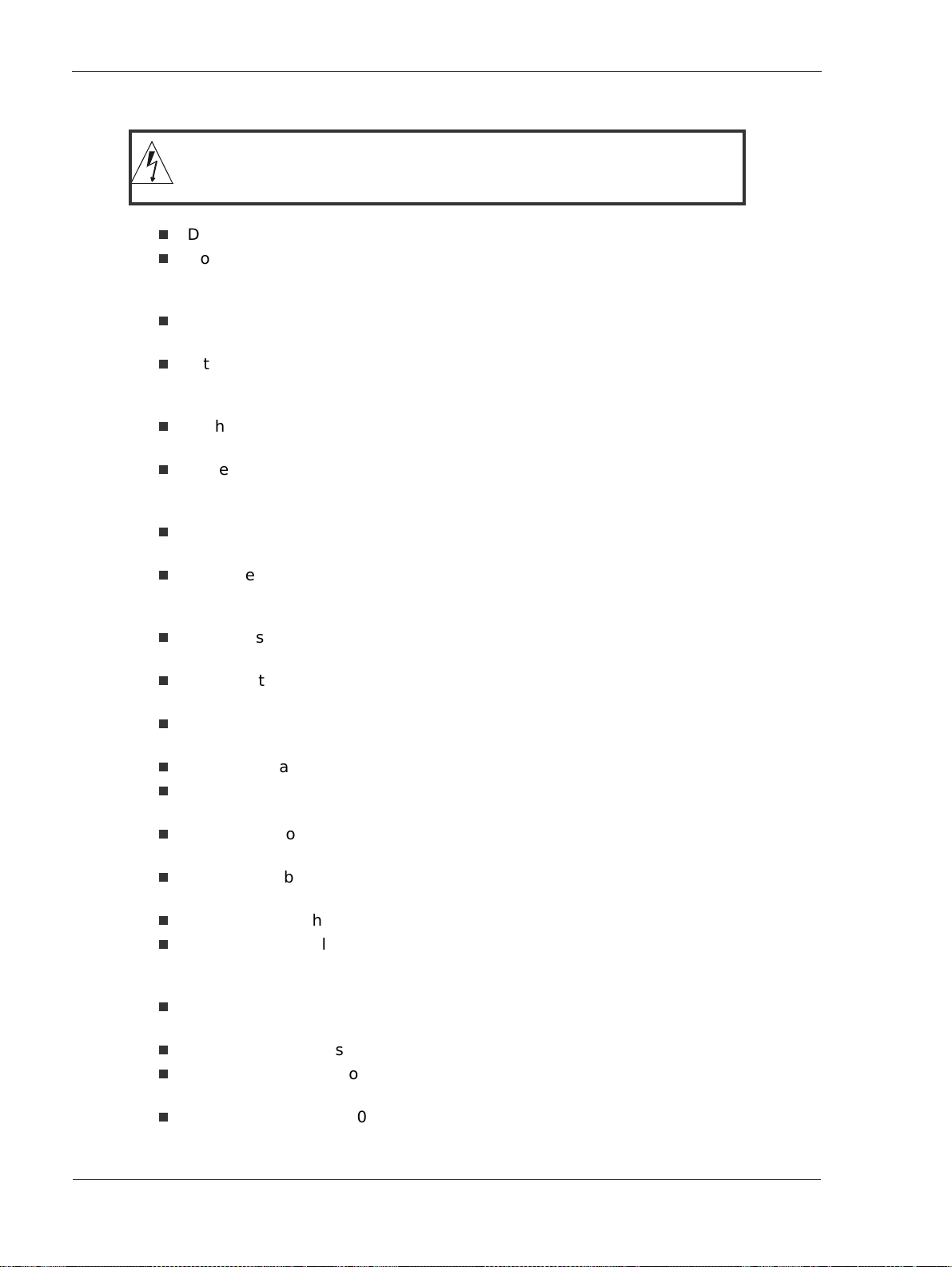
Hitachi Gigabit Router GR2000 Series Enhanced Version Operations - Device Management Overview
Specific Warning Instructions
DANGER: Failure to fol low the instructions in this section could cause bodily
injury or death to the user.
Do not operate the device if you suspect damage or failure.
Do not use the device if there is smoke or an unusual smell coming from the
system. If either occurs, immediately turn power off a nd unplug the power cable
from the outlet. Contact a qualified service technician.
In the case of the GR2000-20H, GR2000-10H, or GR2000-6H with DC power
supplies installed, turn off the circuit breaker on the power facility supply side.
If the device is installed in a rack, unplug the device power cable from the rack
outlet . If the component with t he problem cannot be identified, remove all power
cable s fr o m the ra ck ou tl et . Contac t a qua l ifi e d se r v i ce te ch ni cian.
In the case of redundant p ower supplies, make sure that ALL switch es and
circuit breakers are turned off.
If the de vice i s dr opped and an y p art is b roken , turn th e powe r swi tch off, unpl ug
the power cable from the outlet, and contact service. Continued use may cause
fire or electric shock.
Do not use any unspecified power source or power voltage. Observe all terminal
ratings and markings on the product.
To prevent electric shock, use only grounded power ou tlets when using AC
power. Do not overload po wer outlet s. In the case of DC power or the
GR2000-20H, use a gro un d wire to prevent electric shock.
Do not use adapters to connect multiple power cables to the same ou tlet. Us e
standard safety procedures with the power cable.
Use only the pow er ca ble su ppl ie d with the devi ce . Use o f other cabl es may ca use
fire or electric shock. Keep the power cable away from extreme heat.
Similarly, do not use the provided powe r ca ble for products other than the
GR2000, since this could cause a fire or electrical shock hazard.
Do not operate the device in wet or damp conditions
If liquid is spilled on the device, turn power off and unplug the power cable from
the outlet . Discontinue use to avoid the risk of fire or electric shock.
Place device on a stable, level surface. Do not place or stack objects on top of the
device.
If a foreign object falls into the device, turn power off and unplug the power cable
from the outlet. Do not attempt to remove the object while the power is on.
Do not remove the device’s cover while the device is in oper ation.
Touching internal parts may cause electric shock. Contact a qu alified service
technician for any internal inspection, adjustment or repair. Do not modify the
device. Do ing so may cause fire or electric shoc k.
Do not insert an y for eig n objec ts in to the devic e or the vent il a tion sl ots . Doi ng so
may ca us e fir e o r el e ct ri c sh oc k .
Do not insert hands or any other object into a fan.
Do not allow u na uthorized users of the device to pull out boards or power
supplies at any time.
Do not set the GR2000 in a dusty or humid location. Doing so may cause fir e or
electr ic shock.
xxx GR2K-GA-0015
Ver. 07-02
Page 31

This router contains a lithium battery for th e real-time clock. Mishandling this
battery may cause heat build-up, damage, or in an extreme case, explosion or
fire.
Do not remove the battery from the device, disassemble it, or expose it to
temperatures of over 100
Do not throw or immerse lithium batteries into water.
Dispose o f exhausted bat teries as required by local regulations.
Remove dust on and around the device regularly. Dust buildup can cause fire o r
electrical shock, and can result in failu re of the device.
The power suppl y of the GR2000- 6H weighs 8 kg. Hand le with care , since it cou ld
caus e in ju r y if it is d ro p p e d.
Specific Caution Instructions
Caution: This is a caution notice. Follow the instructions in this notice
!
Condensati on may form o n the su rfa ce an d inside the devi ce i f it is m oved f rom a
cold to a warm location. Using the device in this condition may cause fire or
electric shock. Aft er moving the device between two locations with a large
temperature vari ation, let the device stand for a few ho urs before using.
Do not block the device’ s ventilation.
Move the device carefully. Before moving the device, unplug the powe r cable,
disconnect all exterior devices, and remove the stabilization clamps. Failure to
follow this w arn in g may dam age th e de vi ce or p ower cabl e, c ausi n g fi re or ele ctr ic
shock.
Do not hold the device by the front and back when moving; the cover may come
off, causing the device to fall.
Do not subject the device to extreme tem p eratures.
Do not place the device in direct sunlight or nea r heat sources that may cause
damage.
A yellow label designates that a Class 1 laser is being used. Light emission is
minimal and not hazardous, but avoid looking directly into the laser beam.
Approximat e weights of the GR2000 models are as follows:
to avoid damage to the equipment or a disruption in service.
GR2000-2S: Approx. 15 kg. (33 lbs.)
GR2000-4S: Approx. 21 kg. (46 lbs.)
GR2000-6H: Approx. 55 kg. (121 lbs. )
GR2000-10H: Approx. 120 kg. (264 lbs.)
GR2000-20H: Approx. 160 kg. (352 lbs.)
°
C (212°F)
GR2K-GA-0015 xxxi
Ver. 07-02
Page 32

Hitachi Gigabit Router GR2000 Series Enhanced Version Operations - Device Management Overview
Other Instructions
Cleaning
Clean the device only with a clean, d ry cloth or use a cloth that has been
dampened with water or another pH-neutral liquid and thoroughly wrung out.
Do not use volatile organic solut ions such as benzene or paint thinner,
chemicals, chemically treated cloths or pesticides, which may deform, discolor or
damage th e device.
Storage
Unplug the power cable from the outlet when the device is not used for long periods.
For users in the UK and Denmark
This is Class I Equipment. In the UK and Denmark, set up this equipment as
Pluggable Equipment Type B and connect to the equipment grounding poi nt with a
grounded plug.
xxxii GR2K-GA-0015
Ver. 07-02
Page 33

Table of Contents
Chapter 1 - Before Operation Start........................................................1-1
1.1 Management Operation of the GR2000..........................................................................................1-2
1.2 Preparation for oper a t io n of the router..........................................................................................1-5
1.2.1 Console ....................................................................................................................................1-5
1.2.1.1 Communication software.................................................................................................1-5
1.2.1.2 Confirmation of set values of communication software...................................................1-5
1.2.1.3 Precautions during use of communication software........................................................1-5
1.2.1.4 RS-232C .........................................................................................................................1-6
1.2.1.5 Modem............................................................................................................................1-6
1.2.2 Remote operation terminal .......................................................................................................1-7
1.2.3 Backup MC............................................................................................................................... 1-8
Chapter 2 - Starting the router ...............................................................2-1
2.1 Summary from Start to Shutdow n..................................................................................................2-2
2.2 Startin g the router............................................................................................................................ 2-3
2.3 Stopping the router..........................................................................................................................2-3
2.4 Logging in from a console..............................................................................................................2-4
2.4.1 Login during initial installation...................................................................................................2-4
Chapter 3 - Command operation............................................................3-1
3.1 Relationship betwe e n CLI types 1 and 2. .......................................................................................3-2
3.1.1 Relationship between CLI types 1 a nd 2..................................................................................3-2
3.1.2 Confirmation of CLI type...........................................................................................................3-2
3.2 Operation Using the Command Line Interface (CLI).....................................................................3-3
3.2.1 Login.........................................................................................................................................3-3
3.2.2 CLI Actuation............................................................................................................................ 3-3
3.2.3 CLI Termination........................................................................................................................3-3
3.2.4 Prompt......................................................................................................................................3-4
3.2.5 Comp lement Function ..............................................................................................................3-5
3.2.6 Help Function ...........................................................................................................................3-5
3.2.7 Input error positio n indication function...................................................................................... 3-6
3.2.8 Execution of Command Abbreviation .......................................................................................3-6
3.2.9 History Function........................................................................................................................3-7
3.2.10 Pipe.........................................................................................................................................3-8
3.2.11 Redirect Fun c tion ...................................................................................................................3-9
GR2K-GA-0015 i
Ver. 07-02
Page 34

Hitachi Gigabit Router GR2000 Series Enhanced Version Operations - Device Management Overview
3.2.12 Paging.......... ..........................................................................................................................3-9
3.2.13 Warning Messages...................................................................................................... ........... 3-9
3.2.14 Device Operation Messages ................................................................................................3-10
3.2.15 Automatic Logout........................................................................................... ............ ...........3-10
3.3 Input of Old BSD UNIX-Based Syntax Operation Command .....................................................3-11
3.4 CLI Type 1 Configuration Definition Information Editing...........................................................3-13
3.4.1 Deletion of Option Definition by Using the delete Command .................................................3-13
3.4.2 “Help” Indication of Parameters with a Hyphen (-) .................................................................3-13
3.4.3 A Case where the Operation Command is Executed during CLI Configuration
Definition Editing........................................................................................................................3-13
3.5 Precautions for Operating CLI Type 1..........................................................................................3-15
3.5.1 Precaution for Automat ic Lo gout.......... ..................................................................................3-15
3.5.2 A Case where Operation Terminal has Crashed after Login..................................................3-15
3.5.3 When accessing a file in standby MC.....................................................................................3-15
3.5.4 When executing command in standby state. ..........................................................................3-15
Chapter 4 - Operation during initial installation .................................. 4-1
4.1 Confirming the soft w a re v ers ion.................................................................................................... 4-2
4.2 Setting login security ......................................................................................................................4-3
4.2.1 Setting the password of router administrator ............................................................................4-3
4.2.2 Creation of New Login User .....................................................................................................4-3
4.2.3 Deleting the login user during initial installation........................................................................4-3
4.2.4 Setting the number of users who ca n simultaneously log in .....................................................4-4
4.2.5 Limiting login from a remote operation terminal .......................................................................4- 4
4.2.5.1 Setting an IP addre s s permitting log in ............................................................................4-4
4.2.5.2 Setting the login stop in units of protocols.......................................................................4-5
4.2.5.3 Authentication using RADIUS.. .......................................................................................4-5
4.3 Setting the time................................................................................................................................4-6
4.3.1 Overview...................................................................................................................................4-6
4.3.2 Precautions when changing time.............................................................................................. 4-6
4.4 Confirming the board mounting state............................................................................................4-7
4.4.1 RM/RP board............................................................................................................................4-7
4.4.2 NIF board..................................................................................................................................4-8
4.5 Setting the configuration definition information...........................................................................4-9
4.5.1 Overview...................................................................................................................................4-9
4.5.2 Precautions during duplex operation........................................................................................4-9
4.6 Consideration of security......... .....................................................................................................4-10
4.6.1 Stopping the network service function....................................................................................4-10
4.7 Setting the redundant con figuration............................................................................................4-11
4.7.1 Setting using command.......................................................................................................... 4-11
4.7.2 Operation in extended duplex mode .. .....................................................................................4-11
4.7.3 Precautions during operation of MPLS Function [ROUTE-OS7]............................................ 4-11
4.8 Setup of Dial-Up Networking with Remote Operation Terminal................................................4-12
ii GR2K-GA-0015
Ver. 07-02
Page 35

Chapter 5 - Confirmation of interface state and routing state ............5-1
5.1 Confirmation of network interface state........................................................................................5-2
5.1.1 Confirming the operational state of Ethernet and Gigabit Ethernet lines..................................5-2
5.1.1.1 Physical interface............................................................................................................5-2
5.1.1.2 Tag-VLAN communication.............................................................................................. 5-2
5.1.1.3 PPPoE Client [ROUTE-OS6B]........................................................................................5-3
5.1.2 Confirming the operational state of WAN line...........................................................................5-3
5.1.2.1 Physical interface............................................................................................................5-4
5.1.2.2 PPP.................................................................................................................................5-4
5.1.2.3 Frame Relay....................................................................................................................5-4
5.1.2.4 ISDN PPP ....................................................................................................................... 5-5
5.1.3 Confirming the operational state of ATM line . ..........................................................................5-6
5.2 Confirmation of IPv4 network state................................................................................................5-7
5.2.1 Confirming the up/down state of interface................................................................................5-7
5.2.2 Confirming the communication with relevant destination address............................................5-7
5.2.3 Confirming the route to relevant destination address...............................................................5-8
5.2.4 Confirming the ARP Information with Neighbor Device............................................................5-8
5.2.5 Confirming the filtering function................................................................................................5-8
5.2.5.1 Confirmation during operation.........................................................................................5-8
5.2.6 Confirming the Policy Routing Function ...................................................................................5-9
5.2.6.1 Confirmation after setting of configuration definition....................................................... 5-9
5.2.6.2 Confirmation during operation.........................................................................................5-9
5.2.7 Confirming the Null in terface .................................................................................................... 5-9
5.2.7.1 Confirmation after setting of configuration definition.....................................................5-10
5.2.7.2 Confirmation during operation.......................................................................................5-10
5.2.8 Confirming the selection path used for load balance. .............................................................5-10
5.2.8.1 Confirmation after setting of configuration definition.....................................................5-10
5.2.9 Confirming the multihome connection ....................................................................................5-11
5.2.9.1 Confirmation after setting of configuration definition.....................................................5-11
5.2.10 Confirming the DHCP/BOOTP relay agent function.............................................................5-12
5.2.10.1 Confirmation after setting of configuration defi nition...................................................5-12
5.2.11 Confirming the DHCP server function ..................................................................................5-13
5.2.11.1 Confirmation when setting of configuration definition..................................................5-13
5.2.11.2 Confirmation during o peration ..................................................................................... 5-13
5.2.12 Confirming the DHCP client function....................................................................................5-13
5.2.12.1 Confirmation after setting of configuration defi nition...................................................5-14
5.2.12.2 Confirmation during o peration ..................................................................................... 5-14
5.2.13 Confirming the NAT, NAPT function.....................................................................................5-14
5.2.13.1 Confirmation after setting of configuration defi nition...................................................5-14
5.2.13.2 Confirmation during o peration ..................................................................................... 5-15
5.2.14 Confirming the DNS Relay Function.....................................................................................5-15
5.2.14.1 Confirmation after setting of configuration defi nition...................................................5-15
5.2.14.2 Confirmation during o peration ..................................................................................... 5-16
5.2.15 Confirm that VRRP is synchronized.....................................................................................5-16
GR2K-GA-0015 iii
Ver. 07-02
Page 36

Hitachi Gigabit Router GR2000 Series Enhanced Version Operations - Device Management Overview
5.2.15.1 Confirmation after setting of configurati on definition................................................... 5-17
5.2.15.2 Confirmation during operation.....................................................................................5-17
5.3 Confirmation of IPv4 Unicast Routing Information.....................................................................5-18
5.3.1 Confirming the route to destination address...........................................................................5-18
5.3.2 Confirming the gateway information of RIP............................................................................5-18
5.3.3 Confirming OSPF interface informa tion..................................................................................5-19
5.3.4 Confirming the peering information of BGP4..........................................................................5-19
5.4 Confirmation of IPv4 Multicast Routing Information.................................... ....... ..... .. ....... ..... ....5-21
5.4.1 Confirming Routes to Destinati o n Group Ad dress........ ..........................................................5-21
5.4.2 Confirming th e PIM-DM a n d PIM- SM i nf o rma tion.......... ........................................................5-21
5.4.2.1 Interface information .....................................................................................................5-21
5.4.2.2 Adjacent information.....................................................................................................5-22
5.4.2.3 Transmission source route information ......................................................................... 5-23
5.4.2.4 PIM-SM BSR information..............................................................................................5-24
5.4.2.5 PIM-SM rendezvous point information..........................................................................5-24
5.4.2.6 PIM-SM routing information..........................................................................................5-24
5.4.3 Confirming the DVMRP information.......................................................................................5-25
5.4.3.1 Interface information .....................................................................................................5-25
5.4.3.2 Adjacent information.....................................................................................................5-26
5.4.3.3 Transmission source route information ......................................................................... 5-27
5.4.4 Confirming the IGMP information...........................................................................................5-27
5.4.4.1 Interface information .....................................................................................................5-27
5.4.4.2 Group information .........................................................................................................5-28
5.5 Confirmatio n of IPv6 net w or k stat e....... .......................................................................................5-29
5.5.1 Confirming the up/down state of interface..............................................................................5-29
5.5.2 Confirming the communication with relevant destination address..........................................5-29
5.5.3 Confirming the route to relevant destination address.............................................................5-30
5.5.4 Confirming the NDP Information with Neighbor Device..........................................................5-30
5.5.5 Confirming the filtering function.............................................................................................. 5-30
5.5.5.1 Confirmation during operation.......................................................................................5-30
5.5.6 Confirming the Null in terface .................................................................................................. 5-31
5.5.6.1 Confirmation after setting of configuration definition..................................................... 5-31
5.5.6.2 Confirmation during operation.......................................................................................5-31
5.5.7 Confirming the selection path used for load balance..............................................................5-31
5.5.7.1 Confirmation after setting of configuration definition..................................................... 5-31
5.5.8 Confirm that VRRP is synchronized.......................................................................................5-32
5.5.8.1 Confirmation after setting of configuration definition..................................................... 5-32
5.5.8.2 Confirmation during operation.......................................................................................5-33
5.5.9 Confirm the tunnel interface information.................................................................................5-33
5.5.9.1 Confirmation of operational state..................................................................................5-33
5.5.9.2 Confirmation of communication.....................................................................................5-34
5.5.9.3 Confirmation of arrival route..........................................................................................5-34
5.5.10 Confirming the NAT-PT function...........................................................................................5-34
5.5.10.1 Confirmation during operation.....................................................................................5-34
iv GR2K-GA-0015
Ver. 07-02
Page 37

5.6 Confirmation of IPv6 Unicast Routing Information.....................................................................5-37
5.6.1 Confirming the route to destination address...........................................................................5-37
5.6.2 Confirming the gateway information of RIPng........................................................................5-37
5.6.3 Confirming OSPFv3 interface information.............................................................................. 5-38
5.6.4 Confirming the peering information of BGP4+........................................................................5-38
5.6.5 Confirming that IPv6 address information is distributed properly ...........................................5-39
5.6.5.1 Confirm that Address Information is Properly Distributed to the Terminal....................5-39
5.6.5.2 Confirm the Communication Between this Router and a Terminal ...............................5-39
5.7 Confirmation of IPv6 Multicast Routing Information..................................................................5-40
5.7.1 Confirming Routes to Destinati o n Gr oup Ad dress........... .......................................................5-40
5.7.2 Confirming the PIM-SM information .......................................................................................5-40
5.7.2.1 Interface information .....................................................................................................5-40
5.7.2.2 Adjacent information.....................................................................................................5-41
5.7.2.3 Transmission source route information.........................................................................5-42
5.7.2.4 PIM-SM BSR information ..............................................................................................5-42
5.7.2.5 PIM-SM rendezvous point information..........................................................................5-42
5.7.2.6 PIM-SM routing information..........................................................................................5-43
5.7.3 Confirming the MLD information.............................................................................................5-43
5.7.3.1 Interface information .....................................................................................................5-43
5.7.3.2 Group information .........................................................................................................5-44
5.8 Confirmation of MPLS Communication [ROUTE-OS7]...............................................................5-45
5.8.1 Confirming the IPv4 unicast routing information in an MPLS network. . ..................................5-45
5.8.2 Confirming LDP Session State............................................................................................. ..5-45
5.8.3 Confirming the peering information of mp-BGP... ...................................................................5-45
5.8.4 Confirming the IP-VPN route information...............................................................................5-46
5.8.5 Confirming the MPLS label.....................................................................................................5-46
5.8.6 Confirming the state of VC in EoMPLS (L2-VPN) ..................................................................5-47
5.9 Confirmation of Qos function.......................................................................................................5-48
5.9.1 Confirming QoS control function.............................................................................................5-48
5.9.1.1 Confirmation of packet discard by band control............................................................5-48
5.9.1.2 Confirmation of packet discard by queue control..........................................................5-48
5.9.2 Confirming the communication with the policy server ............................................................5-49
5.10 Confirmation of multi-protocol communication........................................................................5-50
5.10.1 Confirming the IPX communication function.........................................................................5-50
5.10.1.1 Confirmation of configuration definiti on information ....................................................5-50
5.10.1.2 Confirmation of interface information..........................................................................5-51
5.10.1.3 Conformation of Routing Information..........................................................................5-51
5.10.1.4 Confirmation of communication...................................................................................5-52
5.10.1.5 Confirmation of Server Information .............................................................................5-52
5.10.2 Confirming the bridge relay ..................................................................................................5-53
5.10.2.1 Confirmation of bridge interface state .........................................................................5-53
5.10.2.2 Confirmation of filtering database............................................................................... 5-53
5.11 Confirmation of SNMP agent commu ni c ation...........................................................................5-54
5.11.1 Confirming the communication with an SNMP manager ......................................................5-54
GR2K-GA-0015 v
Ver. 07-02
Page 38

Hitachi Gigabit Router GR2000 Series Enhanced Version Operations - Device Management Overview
Chapter 6 - Tasks During Operation..................................................... 6-1
6.1 Adding and Deleting Logi n Us er............................................... .....................................................6-2
6.2 Changing Login User Passw ord.....................................................................................................6-3
6.3 Confirming opera tion log................................................................................................................6-4
6.3.1 Confirming history of login........................................................................................................6-4
6.3.1.1 Confirm users successful in login a uthentication............................................................6-4
6.3.1.2 Confirm users who failed in remote authentication.........................................................6-4
6.3.1.3 Confirm users who failed in login authentication.............................................................6-4
6.3.2 Confirming there are no failure logs .........................................................................................6-5
6.4 Confirming SNMP trap information....... ......................................................................................... 6-6
6.5 Confirming MC capacity........... .......................................................................................................6-7
6.6 Changing the network configuration ......... ....................................................................................6-8
6.6.1 Adding the boards ....................................................................................................................6-8
6.6.2 Backing up operational configuration definition information ..................................................... 6-8
6.6.3 Cre ating preliminary configuration definition information file....................................................6-8
6.6.4 Exchanging configuration definition information.......................................................................6-8
6.6.4.1 Use a preliminary configuration definition information file for operation..........................6-8
6.6.4.2 Use the operational configuration definition information stored in memory for
standby operation. ....................................................................................................6-9
6.7 Switc hing mode .............................................................................................................................6-10
6.7.1 Execution method ................................................................................................................... 6-10
6.7.2 Main cause of suppression of mode switching......................................................................6-10
6.7.3 Precautions for EMA SUPPRESS switches ........................................................................... 6-10
6.7.4 Precautions during RM Ethernet operation ............................................................................6-11
6.8 Backing up software and configuration definition information to MC......................................6-12
Chapter 7 - Troubleshooting ................................................................. 7-1
7.1 Failure in rou ter or failure in part of router.................................................................................... 7-2
7.1.1 FAULT CODE is displayed.......................................................................................................7-2
7.1.2 STATUS lamp is in state other than lit up in green...................................................................7-2
7.1.3 Mode cannot be switched.........................................................................................................7-2
7.1.4 MC cannot be accessed...........................................................................................................7-3
7.1.5 Capacity of MC is insufficient ...................................................................................................7-4
7.2 Problem in operation terminal ........................................................................................................ 7-5
7.2.1 Cannot be properly input and display from console .................................................................7-5
7.2.2 User cannot log in from remote operation terminal ..................................................................7-7
7.2.3 Use r has forgotten login password...........................................................................................7-7
7.2.3.1 Password of login user....................................................................................................7-7
7.2.3.2 Password of router administrator.................................................................................... 7-8
7.2.4 Login cannot be authenticated using RADIUS.........................................................................7-8
7.3 Failure information detection ......................................................................................................... 7-9
7.3.1 Logon failure is recorded in operation log ................................................................................7-9
vi GR2K-GA-0015
Ver. 07-02
Page 39

7.3.2 Dump file is created..................................................................................................................7-9
7.3.3 Core file is created.................................................................................................................. 7-10
7.4 Communication failur e in netw ork interface.......... .....................................................................7-11
7.4.1 Ethernet and Gigabit Ethernet lines cannot be connected .....................................................7-11
7.4.2 WAN line cannot be connected ..............................................................................................7-12
7.4.2.1 Checkout on the Status.................................................................................................7-12
7.4.2.2 Confirmation of Statistical Information..........................................................................7-18
7.4.2.3 Checkout on Frame Relay PVC (DLCI) Connection.....................................................7-19
7.4.3 ATM line cannot be connected...............................................................................................7-20
7.4.3.1 Checkout on the Status.................................................................................................7-20
7.4.3.2 Checkout on ATM VC Connection ................................................................................7-21
7.5 Communication Failure in IPv4 Network .....................................................................................7-23
7.5.1 Communication cannot be done or communication is disconnected......................................7-23
7.5.1.1 Inspection of Log Messages .........................................................................................7-24
7.5.1.2 Inspection of Interface Status........................................................................................ 7-25
7.5.1.3 Determination of Failure Range (Ech o Test fro m Own Router).......... ..........................7-25
7.5.1.4 Determination of Failure Range (Echo Test from Other End Device)...........................7-25
7.5.1.5 Inspection of ARP Information with Neighbor Device...................................................7-26
7.5.1.6 Inspection of Unicast Routing Information....................................................................7-26
7.5.1.7 Inspection of Multicast Information................................................................................7-27
7.5.1.8 Inspection of Filtering/QoS Defi nition Informati on.........................................................7-28
7.5.1.9 Inspection of Null Interface Definition Information.........................................................7-30
7.5.1.10 Inspection of Policy Routing Definition Information.....................................................7-30
7.5.1.11 Confirmation of Tag-VLAN Setting Informati on...........................................................7-32
7.5.2 IP addresses cannot be assigned using DHCP function........................................................7-32
7.5.2.1 Troubleshooting DHCP/BOOTP Relay Communication Failures..................................7-32
7.5.2.2 Troubleshooting Communication Failures in DHCP Server..........................................7-39
7.5.2.3 Troubleshooting DHCP Client Communication Failures ...............................................7-41
7.5.3 Troubleshooting PPPoE Communication Failures .................................................................7-44
7.5.3.1 Inspection of Log Message and Interface .....................................................................7-45
7.5.3.2 Determination of Failure Range (Echo Test fr o m Thi s Router).................... .................7-46
7.5.3.3 Determination of Failure Range (Echo Test from Other End Device)...........................7-46
7.5.3.4 Confirmation of PPPoE Session Status........................................................................ 7-46
7.5.3.5 Inspection of Route Information.................................................................................... 7-47
7.5.3.6 Setting Value for mru (MTU).........................................................................................7-48
7.5.3.7 Setting Value of mss Information..................................................................................7-48
7.5.4 Troubleshooting NAT Communication Failures......................................................................7-49
7.5.4.1 Inspection of Log Message and Interface .....................................................................7-50
7.5.4.2 Confirmation of Failure in NAT/NAPT Conversion ........................................................7-50
7.5.4.3 Confirmation of NAT/NAPT Conversion Failure Information (Factor Analysis).............7-51
7.5.4.4 Confirmation of Line Used by Configuration Definition NAT/NAPT...............................7-51
7.5.4.5 Confirmation of Presence of Binding Entry................................................................... 7-51
7.5.4.6 Confirmation of Configuration Definition NAT/NAPT Rule............................................7-52
7.5.4.7 Confirmation of Relaying Network.................................................................................7-52
7.5.5 Domain resolution is not possible in DNS relay communication ............................................7-52
GR2K-GA-0015 vii
Ver. 07-02
Page 40

Hitachi Gigabit Router GR2000 Series Enhanced Version Operations - Device Management Overview
7.5.5.1 Inspection of Log Message and Interface .....................................................................7-53
7.5.5.2 Confirmation of this Device’s DNS Relay State............................................................7-53
7.5.5.3 Inspection of Configuration Definition Information........................................................7-55
7.5.5.4 Confirmation of Name Serve r........................................................................................7-56
7.5.6 No communication is possible in VRRP configuration............................................................7-56
7.6 Communication failure in IPv4 unicast routing...........................................................................7-58
7.6.1 No RIP route information exists..............................................................................................7-58
7.6.2 No O SPF route information exists..........................................................................................7-58
7.6.3 No BG P4 route information exists..........................................................................................7-59
7.7 Communication failure in IPv4 multicast routing ....................................................................... 7-60
7.7.1 No communication is possible in th e PIM-DM network ..........................................................7-60
7.7.2 No communication is possible in th e PIM-SM network...........................................................7-61
7.7.2.1 PIM-SM network............................................................................................................7-61
7.7.2.2 PIM-SSM network.........................................................................................................7-62
7.7.3 No communication is possible in th e DVMRP network...........................................................7-63
7.8 Troubleshoot ing IPv6 Communicatio n Failures [ROUTE-OS 6]....... ..........................................7-65
7.8.1 Communication cannot be done or communication is disconnected......................................7-65
7.8.1.1 Inspection of Log Message and Interface .....................................................................7-66
7.8.1.2 Determination of Failure Range (Echo Test fr o m Thi s Router)............ .........................7-66
7.8.1.3 Determination of Failure Range (Echo Test from Other End Device)...........................7-67
7.8.1.4 Inspection of NDP Information with Neighbor Device...................................................7-67
7.8.1.5 Inspection of Unicast Routing Information....................................................................7-67
7.8.1.6 Inspection of Multicast Interface Information.................................................................7-68
7.8.1.7 Inspection of Filtering/QoS Defi nition Informati on.........................................................7-69
7.8.1.8 Inspection of RA Definition Information.........................................................................7-69
7.8.1.9 Inspection of Null Interface Definition Information.........................................................7-69
7.8.1.10 Confirmation of Tag-VLAN Setting Information...........................................................7-70
7.8.1.11 Confirmation on Information Set for the Tunnel Interface...........................................7-70
7.8.2 No communication is possible in VRRP configuration............................................................7-72
7.8.3 No communication is possible in tunnel interface...................................................................7-72
7.8.3.1 Confirmation of State ....................................................................................................7-72
7.8.3.2 Confirmation of statistical information...........................................................................7-73
7.8.4 Troubleshooting NAT-PT Communication Failures................................................................7-73
7.8.4.1 Inspection of Log Message and Interface .....................................................................7-74
7.8.4.2 Confirmation of statistical information re lated to NAT-PT............................................. 7-75
7.8.4.3 Confirmation of Configuration Definition NAT Interface................................................7-75
7.8.4.4 Confirmation of Log Information (Factor Analysis)........................................................ 7-75
7.8.4.5 Confirmation of Binding Entry (Factor Analysis) ...........................................................7-76
7.8.4.6 Confirmation of Configuration Definition NAT Rule.......................................................7-76
7.8.4.7 Confirmati o n of con fi g u r a tion definition NA T-PT MTU..................................................7-77
7.8.4.8 Confirmation of statistics related to DNS-ALG..............................................................7-77
7.8.4.9 Confirmation of relay network.......................................................................................7-77
7.9 Communication failure in IPv6 unicast routing...........................................................................7-78
7.9.1 No RIPng route information exists..........................................................................................7-78
viii GR2K-GA-0015
Ver. 07-02
Page 41

7.9.2 No O SPFv3 route informa tion exists......................................................................................7-78
7.9.3 No BG P4+ route information exists........................................................................................7-79
7.10 Communication fail ur e in IPv6 multicast routing ..................................................................... 7-80
7.10.1 No communication is possible in the PIM-SM network.........................................................7-80
7.10.1.1 PIM-SM network..........................................................................................................7-80
7.10.1.2 PIM-SSM network.......................................................................................................7-81
7.11 Communication faults of MPLS [ROUTE-OS7]..........................................................................7-83
7.11.1 Communication cannot be maintained between IP-VPN sites .............................................7-83
7.11.2 Communication cannot be maintained between EoMPLS(L2-VPN) sites ............................7-83
7.11.2.1 Check VC of EoMPLS(L2-VPN)..................................................................................7-83
7.11.2.2 Check transfer state....................................................................................................7-84
7.11.3 There is no IP-VPN route information...................................................................................7-84
7.11.3.1 Communication with the remote site...........................................................................7-84
7.11.3.2 Communication wi th the local site...............................................................................7-85
7.11.4 The peer of mp-BGP has not been established .. .................................................................7-85
7.11.5 VC of EoMPLS(L2-VPN) has not been established .............................................................7-85
7.11.6 There is no IPv4 unicast routing information inside MPLS network .....................................7-86
7.11.7 Communication cannot be maintained inside MPLS network or MPLS communication cannot be
enabled ......................................................................................................................................7-86
7.11.7.1 Check IPv4 unicast routing information inside MPLS network....................................7-86
7.11.7.2 Check label. ................................................................................................................7-87
7.11.7.3 Check state of basic LDP sessio n...............................................................................7-87
7.11.7.4 Check LSP..................................................................................................................7-87
7.11.8 LDP session is not established.............................................................................................7-88
7.11.8.1 When the basic LDP session is not established .........................................................7-88
7.11.8.2 When the Targeted LDP session is not established ...................................................7-89
7.12 Communication fail ur e in QoS....................................................................................................7-91
7.12.1 Communication failures with Policy-Server..........................................................................7-91
7.12.1.1 Communication Cannot Be Established between the Policy-Server and
the Router When COPS is Started.........................................................................7-91
7.12.1.2 Impossible to Maintain Communication Between the Policy-Server and
the Router While COPS is in Oper a ti o n.. ................................................................7-92
7.13 Communication fail ur e in Mult ip rotocol.......... ..........................................................................7-93
7.13.1 The NetWare server cannot be logged in to in IPX communication.....................................7-93
7.13.2 Frame is not repeated in the bridge communication ............................................................7-93
7.13.2.1 Inspection of Bridge Interface Definition and Status ...................................................7-93
7.13.2.2 Inspection of Filtering Database..................................................................................7-93
7.14 Communication fail ur e in SNMP.. ...............................................................................................7-94
7.14.1 When You Cannot Obtain MIB Properly from SNMP Manager ............................................7-94
7.14.2 Trap cannot be received by the SNMP manager .................................................................7-94
7.15 Communication fail ur e in NTP....................................................................................................7-96
7.15.1 Time synchronization cannot be achieved by NTP ........................................................... ...7-96
Chapter 8 - Maintenance Procedure......................................................8-1
GR2K-GA-0015 ix
Ver. 07-02
Page 42

Hitachi Gigabit Router GR2000 Series Enhanced Version Operations - Device Management Overview
8.1 Acquisition of failure information................................................................................................... 8-2
8.2 Transmission of Maintenance Information....................................................................................8-3
8.2.1 Transmission of Maintenance Information by the ftp Command ..............................................8-4
8.2.2 Transmission of Maintenance Information by zmodem Com man d ..........................................8-7
8.2.3 File Transfer of Maintenance Information Using the show tech-support Command.................8-8
8.3 Swapping of Boards in Failure ....................................................................................................... 8-9
8.3.1 Hot-Swapping of Boards in Failure wh ile Power is On.............................................................8-9
8.3.2 Swapping of Boards in Failure While Power is Off.................................................................8-18
8.4 Removal/Addit ion of Boards and Physical Memory...... ............................................. ................8-21
8.4.1 Remo val of Boards while Po wer is On...................................................................................8-21
8.4.2 Concurrent Upgrade of BCU, RP, and NIF (While Power is On)............................................8-23
8.4.3 BCU Upgrade (Simplex to Duplex) While Power is Off..........................................................8-27
8.4.4 Expansion or Reduction of Physical Memory.........................................................................8-29
8.5 Removing and Inserting of MC ..................................................................................................... 8-32
8.6 Status Assurances on BCU/RP/NIF and Lines............................................................................8-33
8.6.1 Assurance on Standby BCU Newly Added or Swapped .. ......................................................8-33
8.6.2 Assurance on RP and NIF Newly Added or Swapped ...........................................................8-33
8.7 Line Test.........................................................................................................................................8-37
8.7.1 Testing on Ethernet/Gigabit Ethernet Line.............................................................................8-37
8.7.2 Testing on WAN Line.............................................................................................................. 8-38
8.7.3 Testing on ATM Line ..............................................................................................................8-44
Chapter 9 - Software updating .............................................................. 9-1
9.1 Outline...............................................................................................................................................9-2
9.2 Operation after updating................................................................................................................. 9-3
9.2.1 The Router does not Start ........................................................................................................9-3
9.2.2 The Router Starts does not Operate Normally, While Starting.................................................9-3
Appendix ...................................................................................Appendix-1
Appendix A - Explanation of terms.........................................................................................Ap pendix-2
Index ................................................................................................. Index-1
x GR2K-GA-0015
Ver. 07-02
Page 43

List of Figures
Chapter 1 - Before Operation Start........................................................1-1
Figure 1-1. Device M anagement Operation (Using CLI Type 1)........................................................ 1-3
Figure 1-2. Device Management Operation (Using CLI Type 2) [ROUTE-OS6B]............................. 1-4
Figure 1-3. Connection specifications of cross-cable....................................................................... 1-6
Chapter 2 - Starting the router ...............................................................2-1
Figure 2-1. Flowchart of Sequence from Start to Restart to Shutdown........................................... 2-2
Figure 2-2. Message during router start ............................................................................................. 2-4
Chapter 3 - Command operation............................................................3-1
Figure 3-1. Login Window .................................................................................................................... 3-3
Figure 3-2. CLI Actuation...................................................................................................................... 3-3
Figure 3-3. UNIX Shell Prompt Display After Finishing the CLI........................................................ 3-3
Figure 3-4. Logout F rom the CLI Prompt ............................................................................................ 3-3
Figure 3-5. CLI Prompt Display After Login........................................................................................ 3-4
Figure 3-6. Display Example of Prompt .............................................................................................. 3-4
Figure 3-7. Simplification of Co mmand Input by Complementing Filename................................... 3-5
Figure 3-8. Display Examples of the “?” Key Inputs......................................................................... 3-5
Figure 3-9. Examples of Display When Spelling is Mistaken............................................................ 3-6
Figure 3-10. Examples of Display When the Same Parameter Has Been Entered Twice............... 3-6
Figure 3-11. Examples of Displa y During Parameter Insertion......................................................... 3-6
Figure 3-12. Examples of Command Execution with Abbreviated Entry (Abbrevia ted Entry of
the show ip route).................................................................................................................................. 3-7
Figure 3-13. Simplification of Command Inp ut by History Function................................................ 3-7
Figure 3-14. Execution Result o f show sessions Command............................................................ 3-8
Figure 3-15. Filtering show sessions Comman d Execution Result with grep Comman d.............. 3-8
Figure 3-16. Execution Result of show ip interface Command .. ...................................................... 3-9
Figure 3-17. Flittering show ip interface Command Execution Result with sort Comm a nd.......... 3-9
Figure 3-18. Storing show interfaces Command Execution Result by Redirect Function............. 3-9
Figure 3-19. Prompt display when logging in to standby state...................................................... 3-16
Chapter 4 - Operation during initial installation...................................4-1
Figure 4-1. Confirmation of software information.............................................................................. 4-2
Figure 4-2. Confirmation of software information (during duplex operatio n)................................. 4-2
Figure 4-3. Password setting of router administrator imm ed iately after initial installation .......... 4-3
Figure 4-4. Creating a new login user................................................................................................. 4-3
Figure 4-5. Settin g the nu mber of use r s who can simul t a neo us ly log in.......... .............................. 4-4
Figure 4-6. Confirmation of RM/RP board........................................................................................... 4-7
Figure 4-7. Confirmation of NIF board ............................................................................................. . .. 4-8
Figure 4-8. Example of configuration information setup for AUX.................................................. 4-12
Figure 4-9. Execution Example of Show Sessions Command........................................................ 4-13
GR2K-GA-0015 xi
Ver. 07-02
Page 44

Hitachi Gigabit Router GR2000 Series Enhanced Version Operations - Device Management Overview
Figure 4-10. [Start Menu] Screen.............................................................................................. ......... 4-14
Figure 4-11. [Control Panel] Window................................................................................................ 4-14
Figure 4-12. [Add/Remove Programs Pr operties] Dialog Box (1)................................................... 4-15
Figure 4-13. [Communications] Dia log Box...................................................................................... 4-15
Figure 4-14. [Add/Remove Programs Pr operties] Dialog Box (2)................................................... 4-16
Figure 4-15. [My Comp uter] ............................................................................................................... 4-16
Figure 4-16. [Welcome to Dial-Up Networking ] window.................................................................. 4-17
Figure 4-17. [Dial-Up Networking] (1)................................................................................................ 4-17
Figure 4-18. [Make New Connection] Dialog Box (1) ....................................................................... 4-18
Figure 4-19. [Make New Connection] Dialog Box (2) ....................................................................... 4-18
Figure 4-20. [Make New Connection] Dialog Box (3) ....................................................................... 4-19
Figure 4-21. [Dial-Up Networking] (2)................................................................................................ 4-19
Figure 4-22. [Server Types] Setting Example................................................................................... 4-20
Figure 4-23. [TCP/IP Settings...] Setting Example............................................................................ 4-20
Figure 4-24. Icon of Connection ........................................................................................................ 4-21
Figure 4-25. Connection..................................................................................................................... 4-21
Chapter 5 - Confirmation of interface state and routing state ........... 5-1
Figure 5-1. Example of di s play of Gigabit Ethern e t line connection stat e............ .......................... 5-2
Figure 5-2. Example of di s play of summary information in VLAN line............................................ 5-2
Figure 5-3. Example of di s pl ay of s ta t is tical information in VLAN line ........................................... 5-3
Figure 5-4. Example of display of WAN physical interface connection state ................................. 5-4
Figure 5-5. Example of di s play of WAN PPP state............................................................................. 5-4
Figure 5-6. Example of dis play of WAN PVC state confirmation procedure......... .......................... 5-5
Figure 5-7. Example of di s pl ay of DLCI stat e............ ......................................................................... 5- 5
Figure 5-8. Example of di s pl ay of in v ers e ARP respon s e...... ........................................................... 5-5
Figure 5-9. Example of di s pl ay of c ommunication peer sta te........ .................................................. 5-5
Figure 5-10. Example of display of NIF/Line state ............................................................................. 5-6
Figure 5-11. Example of display of VC state....................................................................................... 5-6
Figure 5-12. Example of display of OAM F5 loopback cell respon se . .............................................. 5-6
Figure 5-13. Example of display of IPv4 Interface state .................................................................... 5-7
Figure 5-14. Result of ping Command, All Destinations Reachable ................................................ 5-7
Figure 5-15. Result of ping Command, Unreachable Destination Found........................................ 5-7
Figure 5-16. Result of traceroute Command...................................................................................... 5-8
Figure 5-17. Display of discarded packet count by filtering ..................................... ....... ....... .......... 5-8
Figure 5-18. Operational state display of input destination interface.............................................. 5-9
Figure 5-19. Operational state display of output destination interface ........................................... 5-9
Figure 5-20. Null interface route information display...................................................................... 5-10
Figure 5-21. Example of display of discarded packet count in Null interface............................... 5-10
Figure 5-22. Multipath route informatio n display............................................................................. 5-10
Figure 5-23. IPv4 address display during multihome connection .................................................. 5-11
Figure 5-24. Flow of ping that confirms multihome connection..................................................... 5-11
Figure 5-25. DHCP/BO OTP giaddr display........................................................................................ 5-12
Figure 5-26. Example of display of DHCP/BOOTP giaddr ............................................................... 5-12
Figure 5-27. Example of display of assigned IP address pool count. ............................................ 5-13
Figure 5-28. Example of display of assigned IP address count ..................................................... 5-13
Figure 5-29. Result of execution of show dhcp lease command.................................................... 5-14
Figure 5-30. Example of display of NAT and NAPT translation rules ............................................ 5-15
Figure 5-31. Example of display of NAT and NAPT translation information................................. 5-15
Figure 5-32. Example of display of NAT and NAPT translation failure information ..................... 5-15
Figure 5-33. Example of display of name server’s IP address........................................................ 5-16
Figure 5-34. VRRP operational status display.................................................................................. 5-17
Figure 5-35. Example of display of virtual router state................................................................... 5-17
Figure 5-36. Result of execution of show ip router command... ..................................................... 5-18
Figure 5-37. Result of show ip rip gateway Command.................................................................... 5-18
xii GR2K-GA-0015
Ver. 07-02
Page 45

Figure 5-38. Result of show ip os pf interface Command................................................................ 5-19
Figure 5-39. Result of ip show bg p neighbor Command................................................................. 5-20
Figure 5-40. Result of show ip mcache Command .......................................................................... 5-21
Figure 5-41. Result of show ip pim interface Command ................................................................. 5-22
Figure 5-42. Result of show ip pim neighbor Command................................................................. 5-23
Figure 5-43. Result of show ip rpf Command................................................................................... 5-23
Figure 5-44. Result of show ip pim bsr Command........................................................................... 5-24
Figure 5-45. Result of ip show pim rendezvous-point mapping Command.................................. 5-24
Figure 5-46. PIM-SM Multicast Route Information . .......................................................................... 5-25
Figure 5-47. Result of show ip dvmrp interface Command. ............................................................ 5-26
Figure 5-48. Result of show ip dv mrp neighbor Command............................................................ 5-26
Figure 5-49. Result of show ip dv mrp route Command................................................................... 5-27
Figure 5-50. Result of show ip igmp interface Command ............................................................... 5-28
Figure 5-51. Result of show ip igmp groups Command.................................................................. 5-28
Figure 5-52. Example of display of IPv6 Interface state .................................................................. 5-29
Figure 5-53. Result of ping ipv6 Command (when the Router Can Communicate)...................... 5-29
Figure 5-54. Result of ping ipv6 Command (when the Router Cannot Communicate
(the Route Exists)) ............................................................................................................................... 5-29
Figure 5-55. Result of ping ipv6 Command (when the Router Cannot Communicate
(when No Route Exists))...................................................................................................................... 5-29
Figure 5-56. Result of traceroute ipv6 Command, All Destinations Reachable............................ 5-30
Figure 5-57. Display of discarded packet count by filtering ............................. ....... ....... ....... ....... .. 5-30
Figure 5-58. Null interface route information display...................................................................... 5-31
Figure 5-59. Example of display of discarded packet count in Null interface............................... 5-31
Figure 5-60. Multipath route informatio n display ............................................................................. 5-32
Figure 5-61. VRRP operational status display.................................................................................. 5-33
Figure 5-62. Example of display of virtual router state ................................................................... 5-33
Figure 5-63. Display of tunnel interface state................................................................................... 5-33
Figure 5-64. Display of tunnel interface state................................................................................... 5-34
Figure 5-65. Example of display of NAT-PT statistical information ............................................... 5-35
Figure 5-66. Example of display of DNS-ALG statistical information............................................ 5-35
Figure 5-67. Binding entry display .................................................................................................... 5-35
Figure 5-68. Log display..................................................................................................................... 5-36
Figure 5-69. Result of execution of show ipv6 route command..................................................... 5-37
Figure 5-70. Result of sho w ipv6 ri p gate w a y Command........ ........................................................ 5-37
Figure 5-71. Result of show ipv6 ospf interface Command............................................................ 5-38
Figure 5-72. Result of sho w ipv6 bg p nei gh bo r s Command................. .......................................... 5-39
Figure 5-73. Result of show ipv6 routers interface Command .............................................. ....... .. 5-39
Figure 5-74. Result of show ipv6 mc ache Command...................................................................... 5-40
Figure 5-75. Result of show ipv6 pim interface Command ............................................................. 5-40
Figure 5-76. Result of show ipv6 p im neighbor Command............................................................. 5-41
Figure 5-77. Result of show ipv6 r pf Command ............................................................................... 5-42
Figure 5-78. Result of show ipv6 p im bsr Command....................................................................... 5-42
Figure 5-79. Result of show ipv6 p im rp mapping Command......................................................... 5-42
Figure 5-80. PIM-SM Multicast Route Information . .......................................................................... 5-43
Figure 5-81. Result of show ipv6 mld interface Command ............................................................. 5-44
Figure 5-82. Result of show ipv6 mld group Command.................................................................. 5-44
Figure 5-83. Display of LDP session state........................................................................................ 5-45
Figure 5-84. Display of route information in specifie d VPN............................................................ 5-46
Figure 5-85. Displa y of label and forwarding information by IP address designation................. 5-47
Figure 5-86. Displ ay of label and forwarding inf ormation by VPN ID designati on ....................... 5-47
Figure 5-87. Result of execution of show mpls 12transport command......................................... 5-47
Figure 5-88. QoS IP flow statistical information display ................................................................. 5-48
Figure 5-89. Output priority queue information display.................................................................. 5-49
Figure 5-90. Output priority queue information display.................................................................. 5-49
Figure 5-91. IPX interface information display................................................................................. 5-51
GR2K-GA-0015 xiii
Ver. 07-02
Page 46

Hitachi Gigabit Router GR2000 Series Enhanced Version Operations - Device Management Overview
Figure 5-92. IPX routing information display.................................................................................... 5-51
Figure 5-93. Confirmation of IPX route communication (a response exists)................................ 5-52
Figure 5-94. IPX s erver information display..................................................................................... 5-52
Figure 5-95. Display of bridge inter fa ce s ta t e........ .......................................................................... 5-53
Figure 5-96. Filtering database display............................................................................................. 5-53
Chapter 6 - Tasks During Operation..................................................... 6-1
Figure 6-1. Example of di s play of registered lo gin user ................................................................... 6-2
Figure 6-2. Display of login history..................................................................................................... 6-4
Figure 6-3. Display of login history..................................................................................................... 6-4
Figure 6-4. Display of login history..................................................................................................... 6-5
Figure 6-5. Search for password change history............................................................................... 6-5
Figure 6-6. Failure log display ............................................................................................................. 6-5
Figure 6-7. Confirmation of MC capacity............................................................................................ 6-7
Figure 6-8. Use of preli min ary configuration definition information file......................................... 6-9
Figure 6-9. Figure 6-10 Confirmation of EMA SUPPRESS switches.............................................. 6-11
Chapter 7 - Troubleshooting ................................................................. 7-1
Figure 7-1. Change of password of login user by router administrator .......................................... 7-8
Figure 7-2. Confirmation of dump file creation time.......................................................................... 7-9
Figure 7-3. Confirmation of log message during dump file creation............................................... 7-9
Figure 7-4. Confirmation of core file c reation time.......................................................................... 7-10
Figure 7-5. Confirmation of log message during core file creation ............................................... 7-10
Figure 7-6. Sample Result of ping frame-relay Command with PVC Established ........................ 7-19
Figure 7-7. Sample Result of ping frame-relay Command with PVC Not Established ................. 7-19
Figure 7-8. Sample Result of ping atm Command, VC Established............................................... 7-22
Figure 7-9. Sample Result of ping atm Command, VC Not Established........................................ 7-22
Figure 7-10. Flowchart........................................................................................................................ 7-24
Figure 7-11. DHCP/BOOTP Relay Communication Failures Troubleshooting Chart.................... 7-33
Figure 7-12. Configuration Example.................................................................................................. 7-36
Figure 7-13. DHCP Server Communication Failures Troubleshooting Chart ................................ 7-39
Figure 7-14. DHCP Client Communication Failures Troubleshooting Chart................................. 7-42
Figure 7-15. PPPoE Communication Failures Troubleshooting Chart .......................................... 7-45
Figure 7-16. NAT Communication Failures Troub le s hooting Chart............................................... 7-50
Figure 7-17. DNS Relay Communication Failures Troubleshooting Chart.................................... 7-53
Figure 7-18. Assumed Configuration for Multicast Communication............................. ....... .. ..... ... 7-60
Figure 7-19. IPv6 Communications F ailure Troubleshootin g Chart [ROUTE-OS6] ...................... 7-66
Figure 7-20. Communication Failures Troubleshooting Chart ....................................................... 7-74
Figure 7-21. Analysis Network Model for IPv6 Multicast Communication Failures. ..................... 7-80
Chapter 8 - Maintenance Procedure ..................................................... 8-1
Figure 8-1. Dump File Transmission by ftp Command...................................................................... 8-4
Figure 8-2. Log File Transmission by ftp Command ......................................................................... 8-5
Figure 8-3. Impediment Avoiding Information File Transmission by ftp......................................... 8-6
Figure 8-4. Dump File Transmission by zmodem C ommand............................................................ 8-7
Figure 8-5. Log File Transmission by zmodem Command ............................................................... 8-7
Figure 8-6. Impediment Avoiding Information File Transmission by zmodem............................... 8-7
Figure 8-7. Maintenance Information File Transmission by show tech-support ............................ 8-8
Figure 8-8. Steps for Hot-Swapping of Standby BCU and Standby CPU Fan. ................................ 8-9
Figure 8-9. Result of show router Command................................................................................... 8-10
Figure 8-10. Proce du r e for Remov a l of Sta nd by BCU..................................................................... 8-11
Figure 8-11. Procedure for Installatio n of Standby BCU................................................................. 8-12
xiv GR2K-GA-0015
Ver. 07-02
Page 47

Figure 8-12. Procedure for Registration of CPU Fan Swap Date.................................................... 8-13
Figure 8-13. Metho d for Se t t in g of CPU Fan Swap Date.................................................................. 8-13
Figure 8-14. Startup Slot Initializa tion Method................................................................................. 8-14
Figure 8-15. Result of sho w router Command ........ ......................................................................... 8-14
Figure 8-16. Steps for Hot-Swapping of RP Board .......................................................................... 8-15
Figure 8-17. Proce du r e for Remov a l of NIF Board.......... ................................................................. 8-16
Figure 8-18. Steps for Swapping of Standby BCU While Power Is Off .......................................... 8-18
Figure 8-19. Proce du r e for Remov a l of BCU.................................................................................... 8-19
Figure 8-20. Procedure for Installatio n of Standby BCU................................................................. 8-19
Figure 8-21. Result of sho w router Command ........ ......................................................................... 8-20
Figure 8-22. Steps for Removal of Standby BCU............................................................................. 8-21
Figure 8-23. Result of sho w router Command ........ ......................................................................... 8-22
Figure 8-24. Proc e dure for Removing RP............ ............................................................................. 8-22
Figure 8-25. Steps for Removal of NIF .............................................................................................. 8-23
Figure 8-26. Steps for Concurrent Upgrade of BCU........................................................................ 8-24
Figure 8-27. Result of show router Command ................................................................................. 8-24
Figure 8-28. Steps for Concurrent Upgrade o f RPs......................................................................... 8-25
Figure 8-29. Steps for Concurrent Upgrade o f NIFs ........................................................................ 8-26
Figure 8-30. Procedure for Replacing Stand by BCU ....................................................................... 8-27
Figure 8-31. Result of information Command .................................................................................. 8-28
Figure 8-32. Procedure for Replacing Stand by BCU ....................................................................... 8-29
Figure 8-33. Proc e du r e for Ex te nd ing RP Memory .......................................................................... 8-30
Figure 8-34. Result of information Command.................................................................................. 8-33
Figure 8-35. Result of information Command o n RP....................................................................... 8-34
Figure 8-36. Result of show nif Command on Ethernet NIF............................................................ 8-35
Figure 8-37. Result of show nif Command on WAN NIF.................................................................. 8-36
Figure 8-38. Result of show nif Command on ATM NIF .................................................................. 8-36
Figure 8-39. Sample Result of Loop Connector Loopback Test for Ethernet Line by
Using Test Interfaces and No Test Interfaces Commands.......................................... .......... .. ....... .. 8-37
Figure 8-40. Frame Loopback Positions by Test Type for WAN Line............................................ 8-38
Figure 8-41. Sample Resu lt of In t e r nal Lo opback Test for WAN Line............................................ 8-39
Figure 8-42. Sample Resu lt of BERT and no BERT WAN Line ...... ............................................. .... 8-43
Figure 8-43. Sample Resu lt of Internal Loopback Test for ATM Line ............................................ 8-45
Chapter 9 - Software updating ...............................................................9-1
Appendix................................................................................... Appendix-1
Index................................................................................................. Index-1
GR2K-GA-0015 xv
Ver. 07-02
Page 48

Hitachi Gigabit Router GR2000 Series Enhanced Version Operations - Device Management Overview
This pa ge left in te n ti onally bl a n k
xvi GR2K-GA-0015
Ver. 07-02
Page 49

List of Tables
Chapter 1 - Before Operation Start........................................................1-1
Table 1-1. Device Management Terminal Types................................................................................. 1-2
Table 1-2. Setting of modem........... ..................................................................................................... 1-7
Table 1-3. Operation using two MCs................................................................................................... 1-8
Chapter 2 - Starting the router ...............................................................2-1
Table 2-1. Methods for Starting and Restarting................................................................................. 2-3
Chapter 3 - Command operation............................................................3-1
Table 3-1. List of CLI prompts.. ............................................................................................................ 3-4
Table 3-2. List of Letters Used in Conversion of Command Character Strings of History............ 3-8
Table 3-3. Warning Messages ............................................................................... ....... .......... ........... 3-10
Chapter 4 - Operation during initial installation...................................4-1
Table 4-1. Number of users who can simultaneously log in............................................................. 4-4
Table 4-2. Settings related to time information.................................................................................. 4-6
Table 4-3. Mounting relationship between NIF and RP ..................................................................... 4-8
Table 4-4. Network service functio ns useable during initial installatio n....................................... 4-10
Table 4-5. Change item of operation method................................................................................... 4-11
Table 4-6. Setup of dial-u p netw or k in g software on remote opera t ion terminal........................... 4-12
Chapter 5 - Confirmation of interface state and routing state ............5-1
Table 5-1. Network proto c ol to be treated as PPP NCP..................................................................... 5-4
Chapter 6 - Tasks During Operation......................................................6-1
Table 6-1. Trap information peculiar to the router............................................................................. 6-6
Table 6-2. Copy to stand by configuration definition information .................................................... 6-9
Table 6-3. Commands and information copied to backup MC........................................................ 6-12
Chapter 7 - Troubleshooting ..................................................................7-1
Table 7-1. State of STATUS lamp and remedies ................................................................................ 7-2
Table 7-2. Duplex Configur a tion Troubleshoo ting....... ...................................................................... 7-3
Table 7-3. MC Checkout/Action ....................... ....... .. ..... ....... ..... .. ..... ....... ..... .. ....... ..... .. .......... .. ........... 7-3
Table 7-4. Symptoms and Actions Against Connection Failures with
Device Management Terminal ............................................................................................................ .. 7-5
Table 7-5. Symptoms and Actions again s t Conne ct ion Failures with Modem ........ ....................... 7-6
Table 7-6. Symptoms and Actions Against Connection Failures with
GR2K-GA-0015 xvii
Ver. 07-02
Page 50

Hitachi Gigabit Router GR2000 Series Enhanced Version Operations - Device Management Overview
Remote Operation Terminal ................................................................................................................. 7-7
Table 7-7. Ethernet NIF Status Checkout/Action...................................................... .. ....... ..... ....... ... 7-11
Table 7-8. Ethernet Line Status Checkout/Action............................................................................ 7-12
Table 7-9. WAN NIF Status Checkout/Action.................................................................................... 7-13
Table 7-10. WAN Line Status Checkout/Action ............................................. ..... ..... .. ....... ..... .. ..... ... 7-13
Table 7-11. WAN Subline Status Checkout/Action .......................................................................... 7-14
Table 7-12. WAN timeslot Status Checkout/Action........................................ ..... ....... ..... .. ..... .. ..... ... 7-15
Table 7-13. PPP Status Checkout/Action.......................................................................................... 7-16
Table 7-14. Status Checkout/Action on PVC Status Monitoring Procedure.................................. 7-16
Table 7-15. DLCI Status Checkout/Action......................................................................................... 7-17
Table 7-16. Status Inspection/Action on ISDN Peer......................................................................... 7-18
Table 7-17. Status Inspection/Action on Peer’s ISDN Poo l............................................................. 7-18
Table 7-18. ATM NIF Status Checkout/Action .................................................................................. 7-20
Table 7-19. ATM Line Status Checkout/Action ................................................................................. 7-20
Table 7-20. ATM VC Status Checkout/Action................................................................................... 7-21
Table 7-21. Additional Checkout/Action for ATM VC in Error......................................................... 7-22
Table 7-22. Inspection of Multicast Interface Information in PIM Mode ........................................ 7-27
Table 7-23. Inspection of Multicast Interface Information in DVMRP Mode.................................. 7-27
Table 7-24. Failure analy s is of VRRP................................................................................................ 7-57
Table 7-25. Failure analy s is of RIP.................................................................................................... 7-58
Table 7-26. Failure analy s is of RIP.................................................................................................... 7-58
Table 7-27. Failure analy s is of RIP.................................................................................................... 7-59
Table 7-28. Commands at the Time of IPv6 PIM Operation............................................................. 7-68
Table 7-29. Failure analy s is of VRRP................................................................................................ 7-72
Table 7-30. Failure analy s is of VRRP................................................................................................ 7-73
Table 7-31. Failure analy s is of RIPng........ ........................................................................................ 7-78
Table 7-32. Failure analy s is of OS PFv3...... ...................................................................................... 7-78
Table 7-33. Failure analy s is of BGP 4+.............................................................................................. 7-79
Table 7-34. Fault analysis method for VPN route............................................................................. 7-84
Table 7-35. Fault analysis method for VPN route............................................................................. 7-85
Table 7-36. Displayed contents of labels and check items................................................... ....... ... 7-85
Table 7-37. Faulty analysis methods for basic LDP session ........................................... ....... ........ 7-88
Table 7-38. Faulty analysis methods for Targeted LD P sessio n .................................................... 7-90
Table 7-39. COPS-Related Troubleshooting..................................................................................... 7-91
Table 7-40. Contents of Settings of COPS Configuration Definition and
Policy-Server Password Keys ............................................................................................................ 7-92
Table 7-41. Fault analysis methods for NTP......... ............................................................................ 7-96
Chapter 8 - Maintenance Procedure ..................................................... 8-1
Table 8-1. Contents of infor mation collected using show tech-support comma nd....................... 8-2
Table 8-2. Transmission of Maintenance Inf o rmat ion ...................................................................... 8-3
Chapter 9 - Software updating .............................................................. 9-1
Appendix ...................................................................................Appendix-1
Index ................................................................................................. Index-1
xviii GR2K-GA-0015
Ver. 07-02
Page 51

Chapter 1
Before Operation Start
This chapter gives an o verview of operational management and preparation before
start of operation. The major sections are as follows:
Section 1.1, “Management Operation of the GR2000” on page 1-2,
Section 1.2, “Preparation for operation of the router” on page 1- 5, and
Unless otherwise specified, commands discussed in this chapter are fully
documented in GR2000 Operations Commands, Vol. 1 or GR2000 Operations
Commands, Vol. 2.
GR2K-GA-0015 1-1
Ver. 07-02
Page 52

Hitachi Gigabit Router GR2000 Series Enhanced Version Operations - Device Management Overview
1.1 Management Operation of the GR2000
After settin g up the GR2000 router, turn on the router and the device management
terminal to start the device management operation. At the device management
terminal that is connected to this router, use the operation and configuration
commands t o confirm th e router stat us or to modify the configuration information
after any change in the connected network.
Table 1-1 lists the device man ag ement terminal types. Figure 1-1 and Figure 1-2
outline the device operation ma nagement. For the actual operation steps, s ee
Chapter 2, which gives th e command-based operation informati on.
Table 1-1 Device Management Terminal Types
No. T erminal Types Outline
1 Console Connects to the GR2000 with an RS232 C cable and locally logs in to
the GR2000.
2 Remote (remote logi n) Remotely connects to the GR2000 over the network and logs in to
the GR2000 (e.g., with Telnet); communication with the router is
performed via TCP/IP.
3 Remote (Web brows er) Remotely connects to the GR2000 over the network and
communicates with GR2000 via the Web browser.
1-2 GR2K-GA-0015
Ver. 07-02
Page 53

Before Operation Start
Figure 1-1 Device Man ag em ent Operati on (Using CLI Type 1)
GR2K-GA-0015 1-3
Ver. 07-02
Page 54

Hitachi Gigabit Router GR2000 Series Enhanced Version Operations - Device Management Overview
Figure 1-2 Device Man ag ement Op erati on (Using CLI Type 2) [ROUTE-OS6B]
1-4 GR2K-GA-0015
Ver. 07-02
Page 55

1.2 Preparation for operation of the router
1.2.1 Console
The console is required as an operation terminal during initial installation of the
router. It is the terminal connected to RS-232C. A general communication terminal
and communication software can be used on the console.
1.2.1.1 Communication software
The communication software used on th e console is p artially described below.
Hyper-termi nal supplie d for Micr osoft Wind ows 95, Window s 98, Windows 2000 , and
Windows NT.
Terminal supplied for Microsoft Windows 3.1.
Tera Term Pro( Version 2.3)
1.2.1.2 Confirmation of set val ues of communication software
Confirm that the standard VT-100 set value below (default set value of the router) is
set in the communication software for the console to communicate with the router.
Communication speed: 9600 bps
Data length: 8 bits
Parity bit: None
Stop bit: 1
Flow control: None
Before Operation Start
Change the communicati on speed setting of the router using a con figuration
definition command (CLI Type 1) router to set communications speeds (1200, 2400,
4800, and 19200 bps) other than 9600 bps to the communication speed. The setting
is saved, however, after the user logs out of the console once.
1.2.1.3 Precautions during use of communication software
The communication software described in (1), should be subject to the precautions
below.
(a) Hyper-terminal
The communication speed does not actually change even if it is changed during
connection. However, the value on the status bar display is the value obtained
after c ommuni cat ion sp eed is ch ang ed. Dis conn ec t and co nnec t f rom t he to ol ba r
to chan g e th e communicat io n sp e ed .
(b) Terminal supplied for Windows 3.1
The relay funct i on of a comman d cann ot be used by si mul tane ousl y press in g the
[Ctrl] and [C] keys. The operation based on the combination of [ESC] and [Ctrl]
keys and of a function key and special symbol generally varies depending on the
commu n ic a t io n softwar e.
GR2K-GA-0015 1-5
Ver. 07-02
Page 56

Hitachi Gigabit Router GR2000 Series Enhanced Version Operations - Device Management Overview
(c) Tera Term Pro (Ver sion 2.3)
An illega l character may occur due to an inconsistency in communication speed
when the console is connected after the router operates and when Tera Term Pro
is started as communication software. If this occurs, the communication speed
can be made to coincide by issuing a bra ke signal from Tera Term Pro. (In Tera
Term Pro, a brak e signal can be issued by simultaneously pressing the [Alt] and
[B] keys. ) The number of issued brake signal times required until the
communication speed coincides varies depending on th e setting contents o f Tera
Term Pro and the communication speed that the router reco gnized previously.
When the c on tent s of th e dis play ed c har acter ar e long , the di spl ay i s t urn ed b ack
at the end of the screen if the number o f characters that can be displayed in one
line is few. The disp lay o f an ite m name and cont ent s m ay be sh if te d in t his ca se .
Change th e screen size by setting comm unication software and increase the
number of characters that can be displayed in one line.
1.2.1.4 RS-232C
The serial interface of the router dur ing RM serial connection (RS-232C) is D-Su b
9-pin. Use a cross-cable when connecting the serial inter face with a console. For
example, use a D-Sub 9-pin cross cable for connecting AT-compatible machines in
serial when connecting an AT-compatible machine and the router. The connection
specifications of a cross cable are shown in the figure below.
Figure 1-3 Connection specifica tions of cross-cable
1.2.1.5 Modem
Prepare a model or a straight cabl e for connecting a modem and AT-compatible
machine whe n per formin g d ial- up I P con necti on usi ng AUX sup pli ed fo r GR2 000- 4S,
GR2000-6H, GR2000-10H and GR2000-20H (see Section 4.8, “Setup of Dial-Up
Networking with Remote Operation Terminal”) or when performing RM serial
connection. The modem connected to the router should be set to the automatic
incoming state. In the router , a modem cannot be set, so connect to the PC for
setting.
Set as shown in the table below using an AT command referring to the manual
supplied with the modem. For a modem with an extended AT command, a command
that is different from the command given in the example below may be used.
1-6 GR2K-GA-0015
Ver. 07-02
Page 57

Before Operation Start
Table 1-2 Setting of modem
Specified example
Setting item Contents of setting
CD signal Usually CD signal is off. The CD signal is turned on when it receives
the carrier of a remote modem.
DTR signal A modem is initialized when a DTR signal is changed from on to off. AT&D3
Command echo The input command is not output to DTE. ATE0
Flow control The flow control between DTE and DCE is set.
• RTS/CTS flow control is enabled.
• XON/XOFF flow control is disabled.
Result code A result code i s not output to DTE. ATQ1
Automatic incomi ng The number of call times requir ed until the automati c incoming is
entered is set.
Setting during reset Setting is read from the non-volatile memory in a modem. AT&Y0
Storage of setting Setting is stored in the non-volatile memory in a modem. AT&W0
(For Hayes-com patible
AT command)
AT&C1
AT&K3
ATS0=2
No character is displayed even if a command is entered when a command echo is set
so that a command is not output to DTE.
After setting is completed, the contents of the setting are stored in the modem. After
the contents of the setting are stored, they are displayed for confirmation.
Example: When a modem i s set t o the au to matic i nco mi ng using a Hay es- com patibl e
AT command
AT&F&C1&D3E0 &K3Q1S0=2&W0&Y0&V
For RM seria l connectio n (modem), the dial function of communication software is
used for dialing. See the description of communication software for the dial setting.
Dial connection can be performed from the terminal using an AT command. Dial
using an A T comm and when th e commun ic at io n software wi th no di al fu n cti on is
used. See the manual for the modem for the dia ling of an AT command.
Example: When dialing using a Hayes-compatible AT command
Dial 123-4567 using a public line by tone.
AT&FE0&S1S0=0S2=255TD123-4567
Dial 123-4567 using a private branch exchange by tone.
AT&FX3E0&S1S0=0S2=255TD123-4567
Dial 0 us ing a private branch exchange by to ne and then to 123-4567 after a few
seconds.
AT&FX3E0&S1S0=0S2=255TD0,123-4567
1.2.2 Remote operation terminal
The remote operation terminal is connected to the router vi a an IP network to
perform the command operation. All terminals with the client function of telnet,
rlogin, and ftp protocols can be used as the remote operation terminal. Netscape
Navigat or higher than version 3.0 or Microsoft Internet Explorer higher than version
4.0 is required when a Web browser is used as the remote operation terminal.
GR2K-GA-0015 1-7
Ver. 07-02
Page 58

Hitachi Gigabit Router GR2000 Series Enhanced Version Operations - Device Management Overview
(a) When Windows 2000 Telnet is used as remote operation terminal
The settin g of a Win dows 2000 Telnet ’s lin e f eed co de must be c han ged on the s cr een
when the router is logged in usi ng Windows 2000 Telnet. Set the line fee d code with
the procedure below. Once the line feed code is set, the contents of the setting are
stored even if the power to the Windows 2000 terminal is off and on.
1. Activate Tel net suppl ied for Windows 2000 f rom the command promp t without an
option.
2. The Windows 2000 Telnet screen is displayed together with a prompt. Execu t e
unset CRLF.
1.2.3 Backup M C
The control progr am or configuration definition information of the router is stored in
MC. There fore, the router cannot operate when MC fails. To make a rapid recovery
(replace a defective MC) during o ccurrence of an MC failure, it is recommended to
additionally purc hase anothe r MC as backup MC if two MCs have not been
purchased dur ing ordering.
The operation shown in the table on the next page can also be perfo rmed if two MCs
are available.
Table 1-3 Operation using two MCs
Operation using Description
Backup operation using
preliminary MC
Two-generation
management operation of
configuration definition
information
Two-generation
management operation of
software ver sion
Preliminary MC is used as backup MC when MC or an MC slot fails. In
this case, the change in configurati on definition information must be
always reflected and must be made the same in terms of content.
Two types of configuration definition information items are switched for
use. The configuration definition information is switched by changing the
setting of a prefer red MC slot for activat ion with the different
configuration definition information put in MC of slots 0 and 1. In this
case, MC cann ot be use d as b acku p. This oper atio n can be per f ormed in
the version or later in which the preferred MC slot-specified fun cti on is
supported.
Two types of software versions are switched for use. The software
version is switched by changing the setti ng of a preferred MC slot for
activation wit h the different so ftware version put in MC of slot s 0 and 1.
In this case, MC cannot be used as backup. This operati on can be
performed in the versi on or lat er in which the pre ferre d MC slot-spec ifi ed
function is supported.
1-8 GR2K-GA-0015
Ver. 07-02
Page 59

Chapter 2
Starting the router
This chapter describes the start a nd stop of the router. The major sections are as
follows:
Section 2.1, “Summary from Start to Shutdown” on page 2-2,
Section 2.2, “Starting the router” on page 2-3,
Section 2.3, “Stopping the router” on page 2-3, and
Section 2. 4, “Logging in from a console” on page 2-4.
GR2K-GA-0015 2-1
Ver. 07-02
Page 60

Hitachi Gigabit Router GR2000 Series Enhanced Version Operations - Device Management Overview
S
Yes
H
C
D
S
O
R
Yes
R
E
2.1 Summary from Start to Shutdown
A summary of the flow from device start and restart to shu tdown is given in Figure
2-1. Refer to the Installation Guide fo r a description of the hardware setup.
tarat
Initial installation?
ardware setup
No
Device power on
peration
estart?
No
Device power off (note)
onsole power on
evice power on
ettings requir ed to start operatio ns
estart
nd
Figure 2-1 Flow char t of Sequenc e from Start to Restart to Shutdown
Note: Turning the power off while accessing MC could damage the MC card.
*
2-2 GR2K-GA-0015
Ver. 07-02
Page 61

2.2 Starting the router
Table 2-1 indicates the methods for starting and restarting.
Tab le 2-1 Methods for Starting and Restarting
No. Type of Action Description Operation Method
1 Starting by turning
on the power
2 Restarting by
resetting
3 Restarting by
issuing a
command
4 Default restart This is executed when the password is
Activating the device when the power is of f Turn on the device’s power swit ch.
This is executed when resetting the device
due to a malfunction, etc.
This is executed when resetting the device
due to a malfunction, etc.
forgotten . Since a security check by
password is not executed, thorough care
should be taken when starting by def ault
restart. Account and configuration definition
data prior to default reset is used.
Press the reset swi tch of the device.
Execute a reload command.
For GR2000-2S, GR2000-4S, GR2000-6H,
GR2000-10H, and GR2000- 20H, press the
reset switch while pressing and holding the
lamp test switch of the main set.
For GR2000-2S, GR2000-4S, GR2000-6H,
GR2000-10H, and GR2000- 20H, press the
reset switch for three seconds or more and
then reset it.
Starting the router
Refer to Section 7.1.2, “STATUS lamp is in sta t e other than lit up in green” if the
Status lamp lights red when starting or restarting the device. Also refer to the
Installation Guide for detailed information regarding the LED lamp display.
2.3 Stopping the router
Turn the device power off after confirming that the MC is not being accessed. There
are LEDs tha t indicate t he state of MC access for each MC slot. When turning the
power off, confirm that the LEDs extinguish (MCs are not being ac cessed). MCs can
be damaged if the power is turned off with LEDs lighted (i.e., with an MC being
accessed).
In addition, if it is necessary to turn the power off immediately after execut ing
operation or configuration de finiti on commands, turn the po wer off af ter a s hort time
(10 sec. or so) or turn the power off after stopping the device by the reload stop
command.
GR2K-GA-0015 2-3
Ver. 07-02
Page 62

Hitachi Gigabit Router GR2000 Series Enhanced Version Operations - Device Management Overview
2.4 Log ging in from a cons ole
After the router is sta rted, the message below is displayed on the console. A login
prompt is displayed lastly. Log in to the router using the pro m pt. See item (1) of
Subsection 3.2.1, “Login” for the example of login execut ion.
08/18 11:17:30 Starting 1st loader
ROM 03-02 Rev6 Wed Mar 6 13:05:59 2002 JST
BIOS Rev.:R1.02.E4 (990129)
08/18 11:17:33 Loading from MC slot 0
08/18 11:17:33 Starting 2nd loader
08/18 11:17:33 Loading /boot ... done.
08/18 11:17:34 Starting 3rd loader
08/18 11:17:35 Loading /bsd.0000.gz ... done.
08/18 11:17:37 Loading rdimage.gz ... done.(08/18 11:17:42 )
08/18 11:17:42 Loading rdimage2.gz ... done.(08/18 11:17:43 )
BSDI BSD/OS 3.1
login:
Figure 2-2 Message during router start
2.4.1 Login during initial installation
Use the acco unt name below when loggin g in during initial inst allation.
Account name: ope rator
Password: No ne
2-4 GR2K-GA-0015
Ver. 07-02
Page 63

Chapter 3
Command operation
This chapter describes how to specify a command in the router.
Section 3.1, “Relationship between CLI types 1 and 2” on page 3-2,
Section 3.2, “Operation Using the Command Line Interface (CLI)” on page 3-3,
Section 3.3, “Input of Old BSD UN IX-Based Syntax Operation Command” on
page 3-11,
Section 3.4, “CLI Type 1 Configurat ion Definition Information Editing” on page
3-13, and
Section 3.5, “Precautions for Operatin g CLI Type 1” on page 3-15.
GR2K-GA-0015 3-1
Ver. 07-02
Page 64

Hitachi Gigabit Router GR2000 Series Enhanced Version Operations - Device Management Overview
3.1 Relationship between CLI types 1 and 2
3.1.1 Relationship between CLI types 1 and 2
The command sy stem of CLI type 1 or 2 is selected to perform the configuration
definition of the router. CLI type 1 is a configuration definition command system
peculiar to GR2000. CLI type 2 is a general-purpose command system that is
customized to the user who has been using other than GR2000 until now. Th e
function that is supported using CLI type 2 is the subset of CLI type 1. Use CLI type
1 therefore when utilizing the GR2000 function fully during setting.
The items that are supported using CLI type 2 are as follows:
Ethernet, Fast Ethernet, Gigabit Ethernet, Serial, PRI, BRI, ATM, T1, E1,
Multil ink, VLAN, AUX, RM Ethernet, Null interface line definition (IPv4)
PPPoE
RIP, OSPF, static route
Filter (IP filter, route filter)
QoS
SNMP, syslog, NTP, DNS resolver
With CLI type 2, a Web browser cannot be used as an operation t erminal.
In this manual , the men tio ned CLI indic at es bot h CLI type s 1 and 2 u nless o the rwis e
specified.
3.1.2 Confirmation of CLI type
It can be confirmed with the procedure below whether the router is being operate d
using CLI type 2.
1. Enter "?" with the command prompt displayed.
2. "[Universal CLI (CLI type 2) MODE]" is displayed at the beginning of a command
list when a router is operated using CLI type 2.
3-2 GR2K-GA-0015
Ver. 07-02
Page 65

Command operation
3.2 Operation Using the Command Line Interface (CLI)
3.2.1 Login
Enter your user name and pass word. The UNIX sh ell command prompt appears as
illustrated in Figure 3-1. If the user na me and passwo rd are correctly authenticated,
a UNIX shell co mmand pr om pt i s displ ayed . I f t hey ar e n ot co rrec tly aut hen ti cated , a
"Login incorrect" message is displayed.
login: operator
Password: *******
All Rights Reserved,Copyright(C)1999,2002,Hitachi, Ltd.
*** Welcome to the Router ***
command:
Figure 3-1 Logi n W i ndow
3.2.2 CLI Actuation
To operate the CLI after log-in, actuate cli comm and usin g th e U N IX sh el l comma n d
prompt. The CLI actuation screen is shown in Figure 3-2
CLI type 1
command: cli
>
CLI type2
command: cli2
>
Figure 3-2 CLI Actuation
3.2.3 CLI Termination
Not displayed when the password is not defined to
the system. The in put characters are masked.
UNIX shell command prompt
To return to the UNIX shell command prompt after finishing the CLI operation,
execute a quit command. To finish the operation using CLI and log out, execute a
logout or exit command. If logged in again by using the same user account as before,
the UNIX shell command prompt will not display, but the CLI prompt will. The
executio n screens are shown in Figure 3-3, Figure 3-4, and Figure 3-5.
command: cli
>
Figure 3-3 UNIX Shell Prompt Display After Finishing the CLI
> logout
login:
Figure 3-4 Logout From the CLI Prompt
GR2K-GA-0015 3-3
Ver. 07-02
Page 66

Hitachi Gigabit Router GR2000 Series Enhanced Version Operations - Device Management Overview
login: operator
All Rights Reserved,Copyright(C)1999,2002,Hitachi, Ltd.
*** Welcome to the Router ***
>
Figure 3-5 CLI Pro m pt D is pl ay A fter Login
3.2.4 Prompt
The CLI prompt at the initial introduction identifies the user levels and the command
input modes. Table 3-1 shows the CLI prompts.
Table 3-1 List of CLI prompts
User level Command Input Mode Command Execution Prompt
General user Operation command News syntax operati on com m and >
Router
administrator (* 1)
*1: To change to the router administrator to the general user, execute the
*2: To engage the configuration defi nition command mode, execute the
having become the route r administrator.
*3: Thi s p rompt i s displ ayed i n the f orm ( example: (conf ig-i f)#) in whi ch the i nput mode of a confi gurati on
definition command is added when CLI type 2 is used. (See "GR2000 Confi guration Commands
(Universal CLI)" for the input mode of a CLI type 2 configuration definition command.)
Operation command News syntax operati on com m and #
Configuration comm and (*2) Configuration comm and (config)# (*3)
enable command.
configure command after
In addition, in the following cases, letters represent that condition are i ndicated
ahead of the above prompt.
a. If the identification name of this device has been set (See "GR2000
Configura tion Commands, Vol. 1-save (write) " for CLI type 1 and see
"GR2000 Configuration Commands, Vol. 1-save (write)" and "GR2000
Configuration Commands ( Universal CLI ) - copy running-config" for CLI type
2.), the ide ntification name is reflected on the prompt.
b. If the operation configuration defining information is edited, and its contents
are not overwritten and saved in the configuration information file, See
"GR2000 Config uration Commands, Vol. 1" for CLI type 1 and see "GR2000
Configuration Commands (Universal CLI)" for CLI type 2. “!” is affixed on the
head of the prompt. Figure 3-6 shows the displays of (a) and (b).
c. "!!" is displayed at the beginning of a prompt when IPv4 routing protocol
information, IPv4 multicast routing protocol information, IPv6 routing
protocol information, IPv6 multicast routing protocol information, DHCP
server information, and MPLS information are edited and when the contents
of the edited information are not reflected on the operational configuration
definiti on information using a configuration definition command (CLI type 1)
(apply) (except the case where CLI type 2 is used).
> enable
# configure
(config)# router -name "Router name"
!Router name(config)# save
Router name(config)# quit
Router name# quit
Router name>
Figure 3-6 Display E xample of Prompt
3-4 GR2K-GA-0015
Ver. 07-02
Page 67

3.2.5 Complement Function
The number of filenames, command names or command parameters when the
command input can be decreased by entering [TAB] on the command line.
(config)# li[TAB]
line line-group linerouter
(config)# line
A list of parameters and file names which can be used under pushing [TAB]
key is displayed.
(config)# line line0 [TAB]
25atm ct3 j2 oc48pos t3
aps_protection e1 oc12atm pri
bri e3 oc12pos priisdn
briisdn ethernet oc3atm serial
ce3 gigabit_ethernet oc3pos t1
(config)# line line0 [TAB]
Figure 3-7 Simplification of Co m m and Input by Co m pl em e nti ng Filenam e
3.2.6 Help Function
Command operation
Commands or parameters that can be specified may be retrieved by inputting the “?”
key on the command line. The significance of t he commands and parameters can be
known. Figure 3-8 shows th e display examples of the “?” key inputs.
> show ip ?
bgp Display BGP information
cache Display the conditions of policy route group information
cpu-load Display CPU load of the IP routing program
dvmrp Display DVMRP protocol information
entry Display a detail information of a particular route
igmp Display IGMP protocol information
interface Display the information of interface
local Display summarized policy routing information
mcache Displays multicast routing information
memory Display memory usage status by the IP routing program
mroute Display all PIM-SM routing information
mstatic Displays information about joining statically a multicast
group
ospf Display OSPF protocol information
pim Display PIM protocol information
policy Display Policy Routing Information
rip Display RIP information
route Display all route
rpf Display RPF information for multicast source address
task Display the task information of the IP routing program
timer Display the timer information of the IP routing program
vpn Display VPN information
>
Figure 3-8 Display E xamples of the “?” Key Inputs
If the “?” key is entered without using a space for the parameter, the complementary
function is executed.
GR2K-GA-0015 3-5
Ver. 07-02
Page 68

Hitachi Gigabit Router GR2000 Series Enhanced Version Operations - Device Management Overview
Press the [C t rl] a nd [V ] keys simul ta neou sl y and then en ter "?" when u si ng char act er
"?" in a command parameter.
3.2.7 Input error position indication function
If a command or a par amet er has bee n en tered inc orr ectl y, t he err or po sit ion may be
indicated by “-”, and the error message is displayed (refer to the GR2000 Operations
Commands, Vol. 1, Section 1.2, “Messages Displayed by Input Error Position
Indication” on page 1-36.” The same applies when the [TAB] key and the “?” key are
entered.
Referring to the indication location of “-” and the explanation on the error message,
correct the command or the parameter and enter it again. Examples of t he input
error position indication are shown in Figure 3-9 through Figure 3-11.
(config)# line line0 ehternet 1/0
line line0 ehternet 1/0
^
% illegal parameter at ’^’ marker
(config)#
Figure 3-9 E xamples of Displ ay When Spelling is Mistaken
(config)# line line0 ethernet 0/0 -type 10m_full_duplex -type
auto_negotiation
line line0 ethernet 0/0 -type 10m_full_duplex -type auto_negotiation
^
% illegal combination or already appeared at ’^’ marker
(config)#
Figure 3-10 Examples of Display When the Same Parameter Has Been En tered Twice
(config)# line line0 ethernet 0/0 -type
line line0 ethernet 0/0 -type
^
% Incomplete commnad at ’^’ marker
(config)#
Figure 3-11 Examples of Display During Parameter Insertion
3.2.8 Execution of Command Abbreviation
If a command o r a p ar ameter abbreviation has been entered and the lette rs can be
identif ied as unique commands or parameters, the command is executed. Fig ure
3-12 shows the examples of execution of command with abbreviated entry.
3-6 GR2K-GA-0015
Ver. 07-02
Page 69

> sh ip ro[CR]
Total: 6 routes
Destination Next Hop Interface Metric Protocol Age
127/8 ---- localhost 0/0 Direct 4h 59m
127.0.0.1/32 127.0.0.1 localhost0/0 Direct 4h 59m
172.16.250/24 192.168.11.101 rmEthernet 0/0 Static 4h 49m
172.16.251.64/26 192.168.11.101 rmEthernet 0/0 Static 4h 49m
192.168.11/24 192.168.11.14 rmEthernet 0/0 Direct 4h 49m
192.168.11.14/32 192.168.11.14 rmEthernet 0/0 Direct 4h 49m
>
Figure 3-12 Examples of Command Execution with Abbreviated Entry (Abbreviated
Entry of the s how ip r o ut e)
3.2.9 History Function
Using a history function, the previously entered command can be easily re-executed
or the previously entered command can be partially changed for re-execution.Figure
3-13 gives an example of the history function.
Command operation
> ping 192.168.0.1 numeric count 1
PING 192.168.0.1 (192.168.0.1): 56 data bytes
64 bytes from 192.168.0.1: icmp_seq=0 ttl=31 time=1.329 ms
--- 192.168.0.1 ping statistics ---
1 packets transmitted, 1 packets received, 0% packet loss
round-trip min/avg/max = 1.329/1.329/1.329 ms
>
> ping 192.168.0.1 numeric count 1
PING 192.168.0.1 (192.168.0.1): 56 data bytes
64 bytes from 192.168.0.1: icmp_seq=0 ttl=31 time=1.225 ms
--- 192.168.0.1 ping statistics ---
1 packets transmitted, 1 packets received, 0% packet loss
round-trip min/avg/max = 1.225/1.225/1.225 ms
>
> ping 192.168.0.2 numeric count 1
PING 192.168.0.2 (192.168.0.2): 56 data bytes
To call up the last entered command string, press the upward arrow (¦) key.
In this example “ping 192.168.0.1 numeric count 1” is displayed wit h one press of the
key; then, you can execute the same command again onl y by pressing the return key .
You can call up recent ly entered commands by press ing ¦ key, and edit the com mand string
effectively with Backward arrow
In this example, (pin g 192.168.0.1 numeric count 1) is displayed when you press the
Then, you can quick ly mod ify the l ast par t of the co mmand stri ng from 1 t o 2 wi th a combin ation o f the
backward arrow key and the Delete key .
¨ key and the Delete key.
Issues a ping command to 192.168.0.1.
Issues a ping command to 192.168.0.1.
Issues a ping command to 192.168.0.1.
¦
¦ key one time.
--- 192.168.0.2 ping statistics ---
1 packets transmitted, 0 packets received, 100% packet loss
>
Figure 3-13 Sim pl i fic at i on of Command Input by His tor y Function
GR2K-GA-0015 3-7
Ver. 07-02
Page 70

Hitachi Gigabit Router GR2000 Series Enhanced Version Operations - Device Management Overview
If character strings shown in t he list of letters that can be used in the command
charact er conversion of the history are used, the history function execut es the
command after having been converted into the last command character strings
executed before executing the co mmand.
Table 3-2 List of Letters Used in Conversion of Command Character Strings of History
No. Designation Descri ption
1 !! Executes upon conver ting into the immediately preceding com mand.
2 !n Executes upon converting into the command of the history number “n” (*).
3 !-n Executes upon converting into the command performed “n” times bef ore.
4 !str Executes upon converting into the most recent com mand, starting with the
character st ring of “str”.
5 ^str1^str2 Executes upon converting the command character string “str1” execut ed
immediately prec eding “str2”.
*Note: Means the arrangement number displayed by using the show history command.
Note: Depending on the software setting on the terminal, you may not be able to select t he
*
command with arrow keys. If so, check the setup information in the software manuals.
3.2.10 Pipe
The pipe funct ion le ts you pass t he comma nd execu ti on res ult to ano the r command.
By using the grep and sort commands, the comm and execution result can be made
more intelligible. Figure 3-14 shows the execution result of the show sessions
command; Fi gure 3-15 show s the show sessions command execution result filtered by
grep. Figure 3-16 show s the e xe cut ion resu lt o f t he show ip interface command; Figure
3-17 shows th e show ip interface command execution result filtered by sort.
> show sessions
operator console ----- 0 Jul 7 10:57:30
operator ttyp0 ----- 1 Jul 7 10:13:01 (192.168.3.7)
operator ttyp1 ----- 2 Jul 7 10:49:49 (192.168.3.7)
operator ttyp2 admin 3 Jul 7 11:06:41 (192.168.3.7)
>
Figure 3-14 Execution Result of show sess ions Command
> show sessions | grep admin
operator ttyp2 admin 3 Jul 7 11:06:41 (192.168.3.7)
>
Figure 3-15 Filtering show sessions Command Execution Result with grep Command
3-8 GR2K-GA-0015
Ver. 07-02
Page 71

> show ip interface summary
tokyo: UP 192.168.0.1 255.255.255.0
nagoya: UP 192.168.1.1 255.255.255.0
osaka: DOWN 192.168.2.1 255.255.255.0
fukuoka: UP 192.168.3.1 255.255.255.0
sapporo: DOWN 192.168.4.1 255.255.255.0
>
Figure 3-16 Execution Result of show ip interface Command
> show ip interface summary | sort
fukuoka: UP 192.168.3.1 255.255.255.0
nagoya: UP 192.168.1.1 255.255.255.0
osaka: DOWN 192.168.2.1 255.255.255.0
sapporo: DOWN 192.168.4.1 255.255.255.0
tokyo: UP 192.168.0.1 255.255.255.0
>
Figure 3-17 Fl itte ri ng s h ow ip interfa c e Command Execution Result with sort Command
3.2.11 Redirect Function
Command operation
The redirect function lets you store the comman d execution result in a desired file.
Figure 3-18 shows how to store the result of show interfaces command execution.
> show interfaces nif 0 line 0 > show_interface.log
>
Figure 3-18 Storing show interfaces Command Execution Result by Redirect Function
3.2.12 Paging
When displaying a command output, info rmation that is too large to be displayed on
one screen is divided between single screens. However, no paging is performed when
the redi rect is given. In addition, the paging can eit her make effective or nu llify its
function by using the set terminal pager command.
3.2.13 Warn ing Messages
If the dev ice ’ s s tatu s h as ch ange d an d i t is le ft as it is , th e c onso le ’s o pe rat ion may be
affected.For example, if you enter a line test command, that line ’s testing status
precludes its use for communication. In such a case, a message box ’You have
warning messages. Use "show warning" to see them.’appears periodically to prompt
you unti l you see the warning message contents using the show warning command.
The display level can be ch anged using set terminal warning-level. Table 3-3 lis t s the
warning messages.
GR2K-GA-0015 3-9
Ver. 07-02
Page 72

Hitachi Gigabit Router GR2000 Series Enhanced Version Operations - Device Management Overview
Table 3-3 Warning Messages
Message Contents
mc0 is disabled Use of MC 0 prohibited; you may not be abl e to perform normal
operations.
mc1 is disabled Use of MC 1 prohibited; you may not be abl e to perform normal
operations.
This router is restarted by pressing
default-restart-switch.
Ver sion mismatch between active
and standby software detecte d.
Date mismatch between act ive and
standby configuration files
detected.
NIF <NIF No.> Line <Line No.> is
under line-test.
NIF <NIF No.> Line <Line No.>
subline <Subline No.> is under
line-test
The device has been started with default rest art. Be car ef ul, sinc e
the password security check is disabled.
Software vers ion differs between operating system and standby
system. Be careful, the duplexed configuration is disabled.
Configuration definition infor m ati on differs between the operating
system and standby system. Be careful, the duplexed
configuration is disabled.
If configurati on definitions are copied in the active MC in current
use in devices operated i n duplica te, thi s may be indic ated due to
temporary dif fere nces in defi nition con fi guration data in the active
and standby systems.
The specified line is under test and is not available for
communication.
<NIF No.>
<Line No.>
<Subline No.>: Subline number
: NIF number
: Line number
3.2.14 Device Operation Messages
When the device’s status has changed, a device operation message appears on the
console or remote terminal. For example, a recovery message appears if a line is
recover ed fr o m a f ail ure, and an e rro r mess age appe ars when oper at i on i s suspen de d
with a line failure.
For more information, see the GR2000 Oper at ions Log and MIB Refe rence. If the shell
progra m is ru nn ing or the lo a d is he avy, ther e m ay be a n in st a n ce wh e re a dev ic e
operation message ex ists but is not displaye d. In such a case, check the log
information where all device operation messa ges are recorded.
3.2.15 Automatic Logout
If a key entry is not made within a certain period (default: 60 minutes) during the CLI
actuation, logout is performed automatically. The automatic logout time can be
changed by using set exec-timeout.
3-10 GR2K-GA-0015
Ver. 07-02
Page 73

Command operation
3.3 Input of Old BSD UNIX-Based Syntax Operation Command
(1) New S yntax Operation Comm and and Old BS D UNIX-Based Syntax Operation
Command
The operation commands that can be use d in CLI are classified into the new syntax
opera tion com m an d and the old sy nt ax operat ion com m and, each ha v in g th e
following features.
1. New syntax operation com m and:
A command of new system that can be used only in CLI. See Section 1.1, “List of
Commands” in GR2000 Operat ions Commands, Vol. 1.
2. Old syntax operation comman d:
A command of “old system” tha t can also be executed on the UNIX shell prompt.
See Section 1.1, “List of Commands” in GR2000 O perations Commands, Vol. 1.
(2) Operation Com m and Input Mode
The operation command i nput mode in CLI can be set in either of the following two
modes.
1. New syntax operation com m and mode:
A mode inputted mainly on the new synta x operati on command. Thi s mode is set
at the init ial introduction.
2. Old syntax operation command mode:
A mode inputted mainly on the old syntax operation command.
When changing the input mode, execute the set terminal command-literal command.
(3) Input Form for the Old BSD UNIX-Based Syntax Operation Command
The form for executin g the old synta x operation command varies dependi ng on the
command input mode.
1. Where the command input mode is the new syntax o p eration command mode:
Prefix “@” at the head of the command to be inputted.
<Example>
A case where the old syntax operation command “ip show route” is executed in
the new syntax operation command mode.
@ip show route
2. Old syntax operation command mode:
Designate the desired command.
<Example>
A case where the old syntax operation command “ip show route” is executed in
the old syntax operation command mode.
*>
ip show route
GR2K-GA-0015 3-11
Ver. 07-02
Page 74

Hitachi Gigabit Router GR2000 Series Enhanced Version Operations - Device Management Overview
(4) A Case whe re the New Syntax Operation Comma nd is Executed in the Old Syntax
Operation Command Mode.
Prefix “$” at the head of the command to be inputted.
<Example>
A case where the new syntax operation command “show ip route” is executed in
the old syntax operation command mode.
*> $show ip route
3-12 GR2K-GA-0015
Ver. 07-02
Page 75

Command operation
3.4 CLI Type 1 Configuration Definition Information Editing
The CLI type 1 can execute the configuration definition command by using the
configuration definition command mode (see Subsection 3.2.4, “Prompt”). The
configurat i on def in itio n co m ma nd th at can be spe ci fied and the m eth od for
specifying its parameters have are similar to those performed on the UNIX shell
prompt (refer to the Configuration Guide). This chapter presents only the function
that supports the CLI editing of the configuration defining information.
3.4.1 Deletion of Option Definition by Using the delete Command
The definition of all configuration defining information can be deleted by des ignating
an option in the “delete” command. However , only one option can be designated per
input.
<Example>
A case where the location definition of the router configuration defining
information (router) is deleted.
(config)# delete router location
!(config)#
3.4.2 “Help” Indication of Parameters with a Hyphen (-)
The parameters with a hyphen (-) in the configuration definition command can
execute a command even without the hyphen (-), but if it is displayed with the “help”
function (refer to Subsection 3.2.6, “Help Funct ion”), it must be either one with the
hyphen (-) or without the hyphen (-).
<Example>
A case wher e t he pa rame ter wit h h yp hen ( -) i n t he router command is dis played in
help.
(config)# router ?
-console_speed Set CONSOLE band rate to the number given
-contact Router contact
(abbreviated)
(config)# router
3.4.3 A Case wher e t he Op e ra t ion Co m ma n d is Exe c ut ed dur ing CLI Configuration Definition Editing
To execut e the oper ation c ommand du ring CLI type 1 confi guratio n defini tion editi ng,
by using “quit” or “exit,” it is n ot necessary to switch the command input mode into
the operation command mo de by the command reference of the configuration
definition.
1. A case where the new syntax operation command is execu ted:
Prefix “$” at the head of the command to be inputted.
GR2K-GA-0015 3-13
Ver. 07-02
Page 76

Hitachi Gigabit Router GR2000 Series Enhanced Version Operations - Device Management Overview
<Example>
A case where the new syntax operation command show ip route is executed in the
configuration definition command mode.
(config)# $show ip route
2. A case where the old syntax operation command is executed:
Prefix “@” at the head of the command to be inputted.
<Example>
A case where the old syntax operation command ip show route is execut e d in the
configuration definition command mode.
(config)# @ip show route
3-14 GR2K-GA-0015
Ver. 07-02
Page 77

3.5 Precautions for Operating CLI Type 1
3.5.1 Precaution for Automatic Logout
If logged out automatically, re-actuate the CLI type 1 upon logging in again. If the
configuration defining information is logged out automatically while editing remains
functional, the configuration defining information file will remain open. Re-actuate
the CLI type 1 an d cl ose th e co nfi gur atio n de fi ning inf orm atio n fi le b y usi ng the close
command.
3.5.2 A Case where Operation Terminal has Crashed after Login
If the operation terminal crashes upon login (including the case that the Web
browser finished abnormally), the user may remain logged in inside the device. In
this case, wait for the automatic logout or perform another login (see Note) and delete
the user by using, “killuser.” In addition, if the configuration definition is being
edited, the configuration defining information file will remain open as in the case of
Subsection 3.5.1, “Precaution for Au tomatic Logout” above. Therefore, close the
configu ration defining informat ion file by u sing the close command in the
“configuration definition” command.
Command operation
Note: Since the number of accounts that can be logged in the Web browser is one, it is impossible
*
to log in again if the user remains logged in as in the case described above. In this case, log
in using telnet to introduce the killuser command.
3.5.3 When accessing a file in standby MC
The limitation below occurs when referencing a file in the standby state at the /
standby directory.
1. A complementary function cannot be used.
2. Do not change the /standby directory to the directory below /standby.
3. It takes more time to access the file below the /standby directory than to access
the file in the active state.
3.5.4 When executing command in standby state
A command canno t be exec ute d i n the a cti ve stat e when i t is ex e cuted in th e st andby
state. Some comma nds can not be ex ec ute d in the st and by sta te . A comma nd should
be executed in the active state. Whether the user logged in to the standby state can
be determined by the prompt display (to which "SBY:" is assigned) as shown in the
figure bel ow.
GR2K-GA-0015 3-15
Ver. 07-02
Page 78

Hitachi Gigabit Router GR2000 Series Enhanced Version Operations - Device Management Overview
> show interfaces nif 0 line 0 login: user1
Password: *******
All Rights Reserved,Copyright(C)1999,2002,Hitachi,Ltd.
*** Welcome to the Router ***
SBY:command:cli
SBY:> enable
SBY:# configure
SBY:(config)#> show_interface.log
>
Figure 3-19 Prompt display when logging i n to standby state
3-16 GR2K-GA-0015
Ver. 07-02
Page 79

Chapter 4
Operation during initial installation
This chapter describ es the operation requir ed when the router is installed. The
major sections are as follows:
Section 4.1, “Confirming the software version” on page 4-2,
Section 4.2, “Setting login security” on page 4-3,
Section 4.3, “Setting the time” on page 4-6,
Section 4.4, “Confirming the board mounting state” on page 4-7,
Section 4.5, “Setting the configuration definition information” on page 4-9,
Section 4.6, “Consideration of security” on page 4-10,
Section 4.7, “Setting the redundant configuration” on page 4-11, and
Section 4.8, “Setup of Dial-Up Netwo rking with Remote Operation Ter minal” on
page 4-12.
GR2K-GA-0015 4-1
Ver. 07-02
Page 80

Hitachi Gigabit Router GR2000 Series Enhanced Version Operations - Device Management Overview
4.1 Confirming the software version
After op eration st ar ts, confi rm th e so ft ware info r m at ion incor p o rat e d int o th e r outer
using a show version command. The confirmati on of software information is shown
in the figure below.
> show version software
S/W: S-9181-61 07-00 [ROUTE-OS6, Routing software]
>
Figure 4-1 Confirmation of software information
Moreover, confirm that the active softwar e version coincides with the standby
software version when the router is duplex-operated.
> show version
(Omitted halfway.)
RM0/MC0: HN-F9533-64 [MC64, 64MB flash memory card] 00070000
S-9181-61 07-00 [ROUTE-OS6, Routing software]
RM0/MC1: ----------
----------
RM1/MC0: HN-F9533-64 [MC64, 64MB flash memory card] 00070000
S-9181-61 07-00 [ROUTE-OS6, Routing software]
RM1/MC1: ----------
----------
>
Figure 4-2 Con firm ation of software i nformation (during dupl ex ope r a tio n)
4-2 GR2K-GA-0015
Ver. 07-02
Page 81

4.2 Setting login security
4.2.1 Setting the password of router administrator
To execut e a config urati on defin itio n command , it is necessa ry that th e user be comes
a router ad ministrator using an enable command. When an enable command is
executed during initial installation, the user can become a router administrator
without being authenticated because the password of the router administ rator has
not been se t. Ho we ver, it i s dang ero us in ter ms o f secu r ity that a ll e nd u sers are a ble
to become a router administrator without being authenticated using a password
during normal operation. Set the password therefore of a router administrator in
advance dur ing in iti al in sta lla ti on. An exa mpl e of a passwo rd se ttin g is sho wn in the
figure bel ow.
command:cli
> enable
# password
Changing local password for admin.
New password:
New password:
>
Operation during initial installation
Figure 4-3 P asswo rd setting of router ad min istrator imm ed ia tely after initial
installation
4.2.2 Creation of New Login User
The adduser command creates a new login user. An example of creating a login user
is shown in the figure below.
> enable
# adduser
Login name: newuser
Password: *******
Retype new password: *******
Add user ‘newuser’: (y/n): y
# quit
>
Figure 4-4 Creati ng a new login user
It is also recommended t o register the user, registered in the RADIUS server, in the
router when RADIUS authentication is performed. However, the user can log in even
when he is r e gistered in only the RADI US server .
Enter a login user nam e.
Enter a password (the entered characters are
not displayed) .
Enter the password aga in t o confirm (the
entered charact ers are not displayed).
Select whether you want to cre ate a user.
"y": Create a user.
"n": Do not create a user.
4.2.3 Deleting the login user during initial installation
Create a new l ogi n u s er a nd t hen del ete th e set l ogin use r us ing an r mu ser c omma n d
to prevent deterior ation of security when login user "operator" set during initial
installation is not used as a login user during operation.
GR2K-GA-0015 4-3
Ver. 07-02
Page 82

Hitachi Gigabit Router GR2000 Series Enhanced Version Operations - Device Management Overview
4.2.4 Setting the num ber of users who can simultaneously l og in
The number o f users who can simultaneously log in to the router can b e changed
using a configuration definition command (CLI type 1) (router) (see Configuration
Guide, ro ute r). Howe ver, not ic e tha t the numb er of user s who can l og in usin g a Web
browser cannot be changed. An example of a setting is shown in the figure below.
(config)# router -login_user 5
(config)#
Figure 4-5 S etting the number of user s who can simu ltaneously log in
Table 4-1 Number of users who can simultaneously log in
Period
Initial installation 4 *1 1 *2
Configuration definition
setting
(*1): Also contai ns the number of users who log in using a Web browser .
(*2): The user cannot log in using a Web browser when the num ber of users who log in using a console
or remote operation terminals (telne t and rlogin) is at a maximum.
Console/remote operation
terminals (telnet and rlogin)
1 to 10 (For ROUTE-OS7)(*1)
1 to 5 (For except ROUTE-OS7)(*1)
Remote operation terminal (Web
browser)
An overview of operation of simultaneous login is described below.
A The message "Sorry, too many users are logged in " is displayed on the scre en
when the user logs in when the numbers of users who can simultaneously log in
has reached the maximum. (This message may not be displayed depending on
the state of the network). In this case, login will fail.
When two or more users simultaneously log in, they may not be able to log in
even if th e number of users who log in is less than t he number of limited users.
When a dial-up PPP con nection is made u sing a modem (see Secti on 4.8 "Set up of
Dial-Up Networ king with Remote Operation Terminal"), users connected for PPP
connections are not counted in for the number of login-user accounts.
Even if number of users who log in simultaneously is changed, session of us ers
which already logged in remains connected.
4.2.5 Limiting login from a remote operation terminal
Login from a remote operation terminal to the router can be limited by the setting
below. After setting, confirm whether to log in from the remote operati on ter minal to
the router.
4.2.5.1 Setting an IP address permitting login
The IP address of a terminal that in advance permits access using a configurat ion
definition command (CL I type 1) (router) (see Configuration Guide, router) must be
regist ered to enable access fr om the remote operation terminal to the router. A
maximum of 128 IPv4 addresses and subnet masks , or IPv6 addresses and prefixes
that pe rmit an access can be registered. For access from the terminal (not registered
using con figuration defin ition information) that permits no access, an "Unknown
host addre ss <IP address >" message indicating the existence of access is displayed
on other terminals which are already logged in.
4-4 GR2K-GA-0015
Ver. 07-02
Page 83

4.2.5.2 Setting the login stop in units of protocols
The router can stop the lo gin operation from th e remote operation terminal in units
of protocols usin g a con figuration defin iti on com ma n d (CLI ty pe 1 ) (rout er). T he
protocol that can be specified is telnet, rlogin, ftp, and http.
4.2.5.3 Authentication using RADIUS
Authentication can be conducted using RADIUS during logging in from the remote
operation terminal to the router.
Operation during initial installation
GR2K-GA-0015 4-5
Ver. 07-02
Page 84

Hitachi Gigabit Router GR2000 Series Enhanced Version Operations - Device Management Overview
4.3 Setting the time
4.3.1 Overview
Time is the information assigned to the cr eation time of log i nformation or fil es in the
outer. Set precise time to the outer when operation starts. The time is set using a set
calendar command.
The commands or functions shown in the table below are provided for settings
related to time information.
Tab le 4-2 S ettings related to time information
Item No. Command/function Contents of setting Reference
1 -timezone parameter of
config router com m and
2 NTP function Synchronizes time information
3 Rdate command Acqui res date and time
Sets the time zon e of th e router . Configuration Commands,
Vol. 1- router
Configuration Comm ands,
with the NTP server using an NTP
protocol.
information f r om the re mote router
and sets.
Vol. 2 - ntp (NTP information)
Operations Commands, Vol.
1 - rdate
4.3.2 Precautions when changing time
A change of time has an effect on the time required until the user who operates
commands upo n a UNIX shell prompt logs out automatically (the user who
operates commands upon a CLI prompt is not affected by a change of time). The
user who operates commands upon a UNIX shell prompt automatically logs out
when time is advanced against the automatic logout time set using a set
exec- t im e ou t co m m a n d.
The CPU usage rate of RM and RP in the statistical information collected using
the outer and the buffer usage rate of RP are cleared to "0" when time is c hanged.
The adjacent relationsh ip of OSPF may be disconnected if time is continuously
changed for ten seconds or more when OSPF or OSPFv3 is used. The
disconnection conditions are when the change in tim e is carried out within
HelloInterval time (default: ten seconds) RouterDea d Interval t ime/10 time s or
more (default: 40/10 = four times or more).
In the outer, the adjacent relationship of DVMRP may be disconnected if time is
continuously changed for ten seconds or more using a time change command
and function when IP multicast communication is performed using DVMRP. In
this case, a multicast packet relay may stop t emporarily. They occur when there
is a contin uous cor rect io n of mor e than ten sec onds fo r te n secon ds tw o time s or
more.
An MPLS function stops if time is returned when MPLS is used. Copy
runn ing-config command and configuration definition change command do not
operate correctl y, so do not ret urn the time. In this case, restart an MPLS
program using a restart mpls command.
[ROUTE-OS7]
4-6 GR2K-GA-0015
Ver. 07-02
Page 85

4.4 Confirming the board mounting state
Confirm the op eratio nal stat e of the mounte d RM, RP, and NIF boar ds or the capa city
of the installed memory after the router starts. The outer also has a function by
which the type of board is limited (see Applications Guide, 1. Storage conditions, for
more details). Confirm the type of board before setting the operational configuration
definition information.
4.4.1 RM/RP board
Confirm the state or type of the RM/RP board using a show router command.
> show router
2002/08/28 14:01:53
router: GR2000-6H, S-9181-61 07-00 [ROUTE-OS6]
node : name=
contact=
locate=
node info: simplex mode
tunnel optimize: off
ipv4 routing entry: current number=8 , max number=100000
ipv6 routing entry: current number=7 , max number=6000
main fan : active no=FAN1, FAN2, FAN3, FAN4, FAN5, FAN6, FAN7, FAN8
power0 : active
power1 : disconnect
rm0 : active
rm : HN-F9533-5H3H [BCU-H300H] 0000
boot : 08/28 13:39:32 , command reboot , 0 times restart
lamp : ACTIVE LED=green , READY LED=green , EMA SUPPRESS LED=yellow ,
ALARM LED=light off , ERROR LED=light off , 7seg=light off
board: CPU=AMD K6 300MHz , memory=131,072KB(128MB)
temperature : not support
rm ether : active
10BASE-T half(auto) , 00:00:87:08:22:26
description=mmi network
csw : csw=connect(CSW2), HN-F9533-5H3H [BCU-H300H]
MC0 : primary slot , mc-enabled
HN-F9533-64 [MC64] , GR2000 format , 00070000
33,239KB used (user Area: 30,021KB , dump Area: 3,218KB)
23,624KB free (user Area: 21,764KB , dump Area: 1,860KB)
56,863KB total(user Area: 51,785KB , dump Area: 5,078KB)
MC1 : secondary slot , mc-disabled
rm1 : disconnect
rp0 :active HN-F9533-21A [RP-A]
lamp : LED = green
memory : size = 32,768KB(32MB),16,384KB(16.0MB) used
Fixed area used = 13,824KB(13.5MB)
WAN used = 0KB(0.0MB)
Ether used = 512KB(0.5MB)
ATM used = 0KB(0.0MB)
IP(unicast) used = 1,024KB(1.0MB)
IP(multicast) used = 1,024KB(1.0MB)
IPv6(unicast) used = 0KB(0.0MB)
IPv6(multicast) used = 0KB(0.0MB)
rp1 :unused
rp2 :unused
Operation during initial installation
Figure 4-6 Confirmation of RM/RP board
GR2K-GA-0015 4-7
Ver. 07-02
Page 86

Hitachi Gigabit Router GR2000 Series Enhanced Version Operations - Device Management Overview
4.4.2 NIF board
Confirm th e state or typ e of the NIF bo ard using a show nif comma nd. Notice that the
NIF number displayed using a show nif command and its co rresponding RP number
vary depending on the router model used, as shown in the table on the next page.
> show nif
2002/08/28 14:20:08
NIF0: unused 4-port PRI(leased line/dial up) retry:0
NIF1: unused 2-port OC-3c/STM-1 POS(single-mode MPLS) retry:0
>
Figure 4-7 Confirmation of NIF board
Tab le 4-3 Mounting relationship between NIF and RP
Model NIF number RP number
GR2000-1B 0, 2 0
GR2000-2B, GR2000-2B+, GR2000-2S 0 to 2 0
GR2000-BH 0 0
GR2000-4S 0 to 3 0
GR2000-6H 0 to 1 0
2 to 3 1
4 to 5 2
GR2000-10H 0 to 1 0
2 to 3 1
4 to 5 2
6 to 7 3
8 to 9 4
GR2000-20H 0 to 1 0
2 to 3 1
4 to 5 2
6 to 7 3
8 to 9 4
10 to 11 5
12 to 13 6
14 to 15 7
16 to 17 8
18 to 19 9
4-8 GR2K-GA-0015
Ver. 07-02
Page 87

Operation during initial installation
4.5 Setting the configuration definition information
4.5.1 Overview
Define the operati onal environment (type of network media connected to the outer or
the routing protocol used) of the outer in configuration definition information when
operation starts. The configuration definition information can be defined using a
configuration definition command or on the Web browser screen. See the
Configuration Guide for the description of configuration definition information or the
specif ications of a parameter. Th e Configuration Guide also describes the method of
operation of a current/preliminary configuration definition information file or the
setting and oper ation examples of configuration def init ion information.
4.5.2 Precautions during duplex operation
Whether active and standby operational configuration definition information items
are the same du ring rou ter star t and durin g confi guratio n defini tion sett ing when the
outer is duplex-operated is checked. The failure log belo w is output if the active and
standby operational configuration definition information items are different.
E5 CONFIG 00010002 0100:000000000000 Standby system is unavailable to be
swapped when active system fails
because of configuration file
mismatch between active and standby.
Correct configuration file of standby
system.
In this case, 01 lights in STATUS CODE and the EMA SUPPRESS LED indicator
lights in yellow. (See Operatio n Log and MIB Reference, 1. LED display and viewing
the fault code, for STATUS CODE and EMA SUPPRESS LED.) In this case, no mode
switching is executed to preve nt the inconsistency o f operation caused by mode
switch ing even if a fatal failure occur s in the active mode or a swap rm command is
executed i n the activ e mod e. Once th is f ail ure l og is o ut put , th e suppr es sion of mode
switching cannot be released even if the active operational configuration definition
information is set again according to the standby operat ional configuration
defini tion. To switch the active mode, make the active operational configuration
defini tion information coincide wit h the standby operational configuration definition
information using a configuration definition command (CLI type 1) (save) or (copy).
(See GR2000 Configuration Settings, for details of an execution example.) The
standby mode is automati cally restarted when a co nfiguration definition command
(CLI type 1) (copy) is executed. After the standby mode is restarted, confirm that th e
failure log occurring when the op erational configuration definition inf ormation items
described above are different is not output again.
GR2K-GA-0015 4-9
Ver. 07-02
Page 88

Hitachi Gigabit Router GR2000 Series Enhanced Version Operations - Device Management Overview
4.6 Consideration of security
4.6.1 Stopping the network service function
The networ k service functions shown in the table below can be used if they can
communicate with the router in a network via an IP protocol. It is recommended to
stop the unused functions for higher improvement to improve security.
Table 4-4 Network service functions useable during initial installation
Item No. Function Method for stop
1 Logs in from the remote opera tion terminal
using a telnet protocol.
2 Logs in from the remote opera tion terminal
using an rl ogin protocol.
3 Logs in from the remote opera tion terminal
using an ftp protocol.
4 Logs in to the browser from the remot e
operation terminal using an http protocol.
5 Replies to the time from the remote operation
terminal using a time protocol.
Execute router -telnet disable comman d;
Configuration Com mand (CLI type 1).
Execute router -rlogin disable comman d;
Configuration Com mand (CLI type 1).
Execute router -ftp disable command;
Configuration Com mand (CLI type 1).
Execute router -http disable command;
Configuration Com mand (CLI type 1).
Execute router -time di sable command;
Configuration Com mand (CLI type 1).
4-10 GR2K-GA-0015
Ver. 07-02
Page 89

Operation during initial installation
4.7 Setting the redundant configuration
4.7.1 Setting using command
For the item on the router operation shown below, the operation method can be
changed i n the outer. Use a set mode command when changing the operation
method.
Table 4-5 Change item of operation method
Item Description
Basic control module operation mode For GR2000-6H, GR2000-10H, and GR2000-20H, the basic control
module (BCU) can be redundant-configu red. Specify whethe r to operate
in duplex or simplex redundant configuration.
Power supply operation mode For GR2000-4S, GR2000-6H, GR2000-10H, and GR2000-20H, the
power supply can be redundant-configure d. Specify whether to perform
redundant confi guration. For the redundant configuratio n, when a router
is operated or either power is not connected due to power failure, the
phenomenon is judged to be a failur e and an operation log is collected.
Preferred MC during rout er start Specify the slot position of MC to be preferentially read during router
start when MC is installed in two MC slots in a basic control module
(BCU) for operation.
4.7.2 Operation in extended duplex mode
The extended duplex mode that is one of the redundant configuration settings does
not suppress the mode swi tching due to a failure or using a command even when
configuration definition information does not coincide with the software version. I n
this mode, th e EMA SU PPRESS L ED i nd icato r do es not li gh t eve n if th e c onfig ura ti on
definition info rmation and so ftware version do not co incide. RP is restarted so that
operati on in fo rmat io n coi nc ides wh en mode swi tch ing o cc urs i n th e ext e nded du ple x
mode and inconsistency state. Software is written in RP flash memory when the
software ve rs ion do es not co incid e. More ti me is the re for e requir ed than wi th nor mal
start time.
Do not opera te a router in the extended duplex mode. Each mode may be switched
due to failure. Set the extended duplex mode before the mode is switched and return
it to the former mode after switching. It is recommended not to set an extended
duplex mode when a basic control module is operated as backup.
4.7.3 Precautions during operation of MPLS Function [ROUTE-OS7]
The time of standby BCU is ad justed to that of active BCU when duplex operation is
started or when standby BCU is extended or replaced. The partial function in t he
active mode may not properly operate when the time in the standby m ode is
returned. To avo id this problem, resta rt an MPLS program in standby BCU us ing a
restart mp ls command after confirming that the time in the standby mode co incides
with that in the active mode. For more details, see Applications Guide, 9.3.5,
Precautions during duplex operation.
GR2K-GA-0015 4-11
Ver. 07-02
Page 90

Hitachi Gigabit Router GR2000 Series Enhanced Version Operations - Device Management Overview
4.8 Setup of Dial-Up Networking with Remote Operation Terminal
You can use the remote operation terminal through the dial-up networking with the
own router.
(1) S et up the Own Router
(a) Prepare the modem for the own router:
Procure an applicable modem and set it up to automatically answer calls in
accordance with the modem setup specifications in GR2000 Applications Guide”.
Then, connect the modem to the AUX port of this router.
(b) Set up the configuration information on the own router.
Set up the own route r’s IP address and the remote operation terminal’s IP
address on the AUX interface. If the own router’s IP address is 200.10.10.1 and
the remote operatio n terminal’s IP address is 200.10.10.2, the setup command
input will be as fo llows:
(config)# line aux
(config)# ip aux 200.10.10.1/24 -destination_ip_address 200.10.10.2
Figure 4-8 Exam ple of con figuration inform ation setup for AUX
(2) S et up the Rem ote Operation Terminal
(a) Prepare the modem for the remote operation terminal.
Procure an applicable modem and set it up in accordance with its manual. Then,
connect the modem to the remote operation terminal.
(b) Install and set up the dial-up networking software.
Install the dial-up net working software on the remote operation terminal. Then,
set up the software in accordance with Table 4-6.
Table 4-6 Setup of dial-up networking software on remo te oper ation terminal
No. Setup Item Contents of Setting
1 Server type PPP
2 Network protocol TCP/IP
3 IP address As specified by server
4 Name server address Blank
5 Authent ic ation method No encryption on PAP or password
6 Telephone number Telephone number used by modem on own router
(c) The user name and password fo r authentication by the remote operation
terminal in the dial-up networking sequence are the own router’s login user
name and passwo rd. If a user name wit h its password deleted by the password
command is entered, authentica tion will be successful ignoring any passwor d
entry.
4-12 GR2K-GA-0015
Ver. 07-02
Page 91

Operation during initial installation
(3) E stablish the Remote Link and Login from the Remote Operation Terminal
a. Dial-up the own router and establish the remote link:
Activate the dial-up networking softw are on the remote operati on terminal
and dial-up the own router. If the dial-up attempt fails, troubleshoot the
cause in accordance with Section 7.2, “Problem in operati on terminal” on
page 7-5.”
b. Ensur e th e co nnection from the rem o t e op eration te rm i na l :
When the remote link has been established, the preset IP addresses are
assigned to both ends of the link. You can confirm the link’s reachabili ty wit h
a proper command, e.g., ping. In addition, use the show sessi ons co mmand to
ensure the login port (AUX) and the remote operation terminal’s IP address.
An example is shown below.
> show sessions
gilbert console -----0 Aug 6 14:16:05
john aux -----1 Aug 6 14:16:45 (PPP0:200.10.10.1)
Must be “aux.”
IP address of own rout er.
Figure 4-9 Execution Example of Show Sessions Command
c. Login:
Login from the remote operation terminal to the own router and ensure that
the remot e login is accepted and the remote operation under Web bro wser is
available.
(4) Dis con nect the Rem o te Link
In addition to the above, the remote link will be disconne cted in any of the following
cases:
1. Disconnection request from the remo te operation terminal .
2. The killuser co mman d ha s been e xe cut ed by a ny oth er l ogi n user to c aus e a fo rce d
logout of the user (seen Note).
3. The rmuser command h as been executed by any other login user to delete the
remote operation user (see Note).
4. The configuration information rela ted to the AUX port has been changed or
deleted (s ee GR2000 Configuration Command, Vol. 2 -ip.)
5. A line failure has occurred.
Note: The user means who is logged in from the AUX port.
*
[Example]
This example provides step-by-step details for setting up and activating the dial-up
networking on the remote operation terminal. The sample images assume the use of
Dial-Up Networking program of Windows 95/98, which may vary with the software
version.
GR2K-GA-0015 4-13
Ver. 07-02
Page 92

Hitachi Gigabit Router GR2000 Series Enhanced Version Operations - Device Management Overview
Step 1. Connect the modem with the PC to act as a remote operation terminal, and
set up the device driver in accordance with the manual of the modem.
Step 2. Install Dial-Up Networking program as shown below. If it is already
installed, go to Step 3.
Open [Control Panel] window from [Start] Menu.
Click [Start], point to [Settings ],
and then click [
Control Panel].
Figure 4-10 [Start Me nu ] Screen
Open [Control Panel] and select [Add/Remove Programs].
Double-click
[
Add/
Remove
Programs].
Figure 4-11 [Cont rol Panel] Wind ow
4-14 GR2K-GA-0015
Ver. 07-02
Page 93

Operation during initial installation
Open [Add/Remov e Progra ms Propertie s] dial og box and s elect [ Communic ations]
in the [Windows Setup] tab.
Select [Windows Setup]
Select
[Communications]
Click [Details]
Figure 4-12 [Add/Remove Programs Properties] Dialog Box (1)
Open [Communications] dialog box and select [Dial-Up Networking].
Select [D ia l -U p Networkin g ]
Click [OK]
Figure 4-13 [Communications] Dialog Box
GR2K-GA-0015 4-15
Ver. 07-02
Page 94

Hitachi Gigabit Router GR2000 Series Enhanced Version Operations - Device Management Overview
Execute the pr ogram instal lation from the [Add/Remove Programs
properties] dialog box.
Click [OK]
Figure 4-14 [Add/Remove Programs Properties] Dialog Box (2)
Step 3. Set up Dial-Up Networking program. Open [My Computer] and select
[Dial-Up Networkin g] folder.
Double-cl ick the
[
Dial-Up
Networking]
folder
Figure 4-15 [My Computer]
4-16 GR2K-GA-0015
Ver. 07-02
Page 95

[Welcome to Dial-Up Networking] Window is Displayed.
Figure 4-16 [Welcome to Dial-Up Networking] window
Operation during initial installation
Click [Next]
If [Welcome to Dial-Up Networking] window is not displayed, open [Dial-Up
Netw orking ] and select [M ak e Ne w Connection ] .
Double-click the
[Make New Connection] ico n
Figure 4-17 [Dial-Up Networking] (1)
GR2K-GA-0015 4-17
Ver. 07-02
Page 96

Hitachi Gigabit Router GR2000 Series Enhanced Version Operations - Device Management Overview
Type the connection name to your preference in the [Make New Connection]
dialog box and select a modem in the pull-d ow n menu.
Type the connection
name
Select the modem in the
pull-down menu to be the
one connecte d to the remote
operation t erminal.
Click [Next]
Figure 4-18 [Make New Connection] Dialog Box (1)
Type the telephone number.
Figure 4-19 [Make New Connection] Dialog Box (2)
Type the telephone number
for the one assig ned to t he
modem connected to this
router.
Click [Next].
4-18 GR2K-GA-0015
Ver. 07-02
Page 97

When the confirmation message appears, click [Finish].
Figure 4-20 [Make New Connection] Dialog Box (3)
Operation during initial installation
Click [Finish]
Step 4. Set up the connection.
Select [Properties] in the new icon with the connection name you specified
in the [Dial-Up Networking] folder window.
Click the new icon with
the right mouse button
Click [Properties]
Figure 4-21 [Dial-Up Networking] (2)
GR2K-GA-0015 4-19
Ver. 07-02
Page 98

Hitachi Gigabit Router GR2000 Series Enhanced Version Operations - Device Management Overview
Set up the [Server Types] as follows:
Type of Dial-Up Server: PPP
Allowed network protocols: TCP/IP
Click [Server Types]
Select [PPP]
Select [TCP/IP]
Click [TCP/IP Settings... ]
Figure 4-22 [Server Types] Setting Example
Set up the [TCP/IP Settings...] as follows:
IP address: Server assigned IP address
Name server addr ess : S erver assi gn ed name se rv er addres ses (D NS unused )
Click [Serv er assigned
IP address]
Click [Server assigned
name server addresses]
Click [OK]
Figure 4-23 [TCP/IP Settings...] Setting Example
4-20 GR2K-GA-0015
Ver. 07-02
Page 99

Step 5. Ensure the connection.
Open the icon of connection in the [Dia l-Up Networking] folder window
Operation during initial installation
Double-click the
connection you
created.
Figure 4-24 Icon of Connection
Type the user name and password to dial up.
Figure 4-25 Connection
Type the user name and password
Click [Connect]
GR2K-GA-0015 4-21
Ver. 07-02
Page 100

Hitachi Gigabit Router GR2000 Series Enhanced Version Operations - Device Management Overview
This pa ge left in te n ti onally bl a n k
4-22 GR2K-GA-0015
Ver. 07-02
