Hitachi DT3140 User Manual
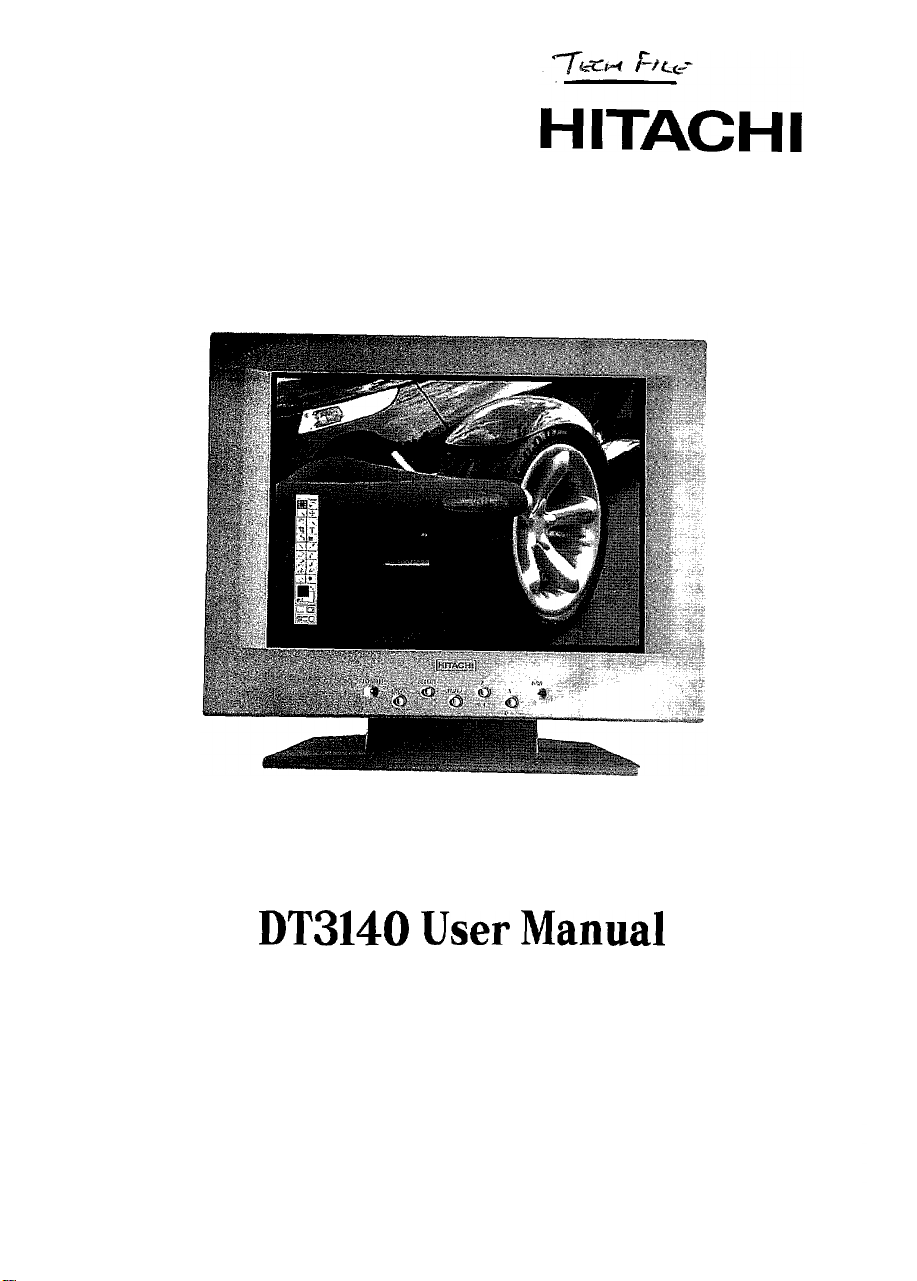
DT3140
14.1” Super TFT Colour LCD Monitor
User Manual
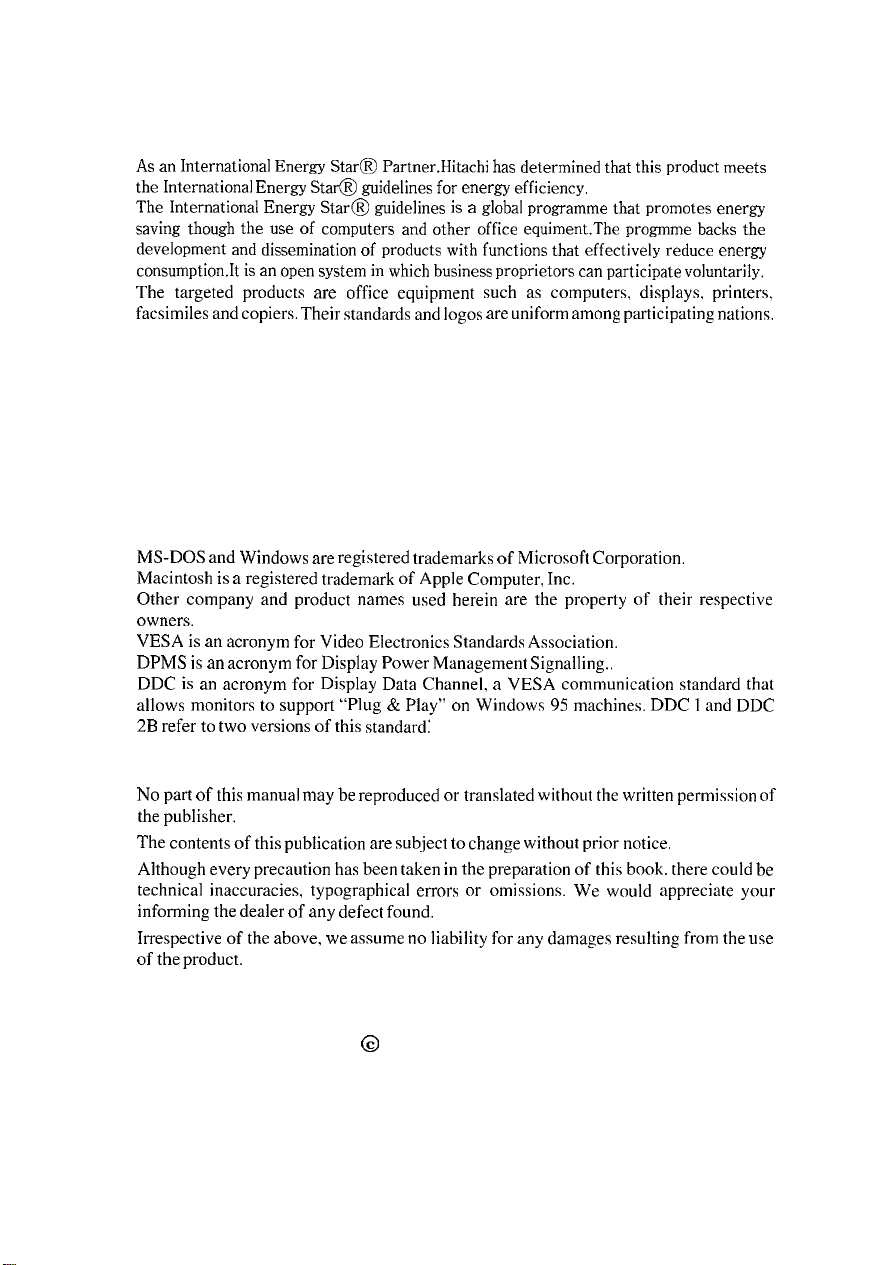
ENERGY STAR
As an International Energy
the International Energy
The International Energy
saving though the use of computers and
development and dissemination of products with functions that
consumption.It is an open system in which business
The
targeted products
facsimiles
and
copiers. Their standards
Star@
Partner,Hitachi has determined that this product meets
Star@
guidelines for energy efficiency,
Star@
are
guidelines is a global programme that promotes
other
office equipment
and
logos
office equiment.The progmme backs the
proprietors
such as
computers, displays, printers,
are uniform among
effectively
can
participate
participating
energy
reduce energy
voluntarily.
nations.
MS-DOS
Macintosh is a registered trademark of Apple
Other company
owners.
VESA is an
DPMS is an
DDC is an
allows monitors to support
2B
and
Windows
acronym for Video Electronics Standards Association.
acronym for Display Power Management Signalling..
acronym for Display
refer to
two
versions of this standard:
and
product
are
registered trademarks of Microsoft Corporation.
Computer, Inc.
names used herein are the
Data Channel, a
“Plug &
Play” on Windows 95 machines.
property of their respective
VESA communication standard
NOTICE
No
part of
this manual
the
publisher.
The
contents of this publication are subject to
Although every precaution
technical inaccuracies, typographical errors or omissions. We
informing
Irrespective of
of
the
product.
the
dealer of
may be reproduced or translated
has been taken in the
any
defect
found.
the
above, we
assume no liability
change
without the
without prior
preparation of this book.
for
any
damages resulting
Copyright 0 Hitachi, Ltd. 1998. All rights reserved.
DDC 1 and DDC
written permission
notice.
there
could
would
appreciate your
from the use
that
of
be
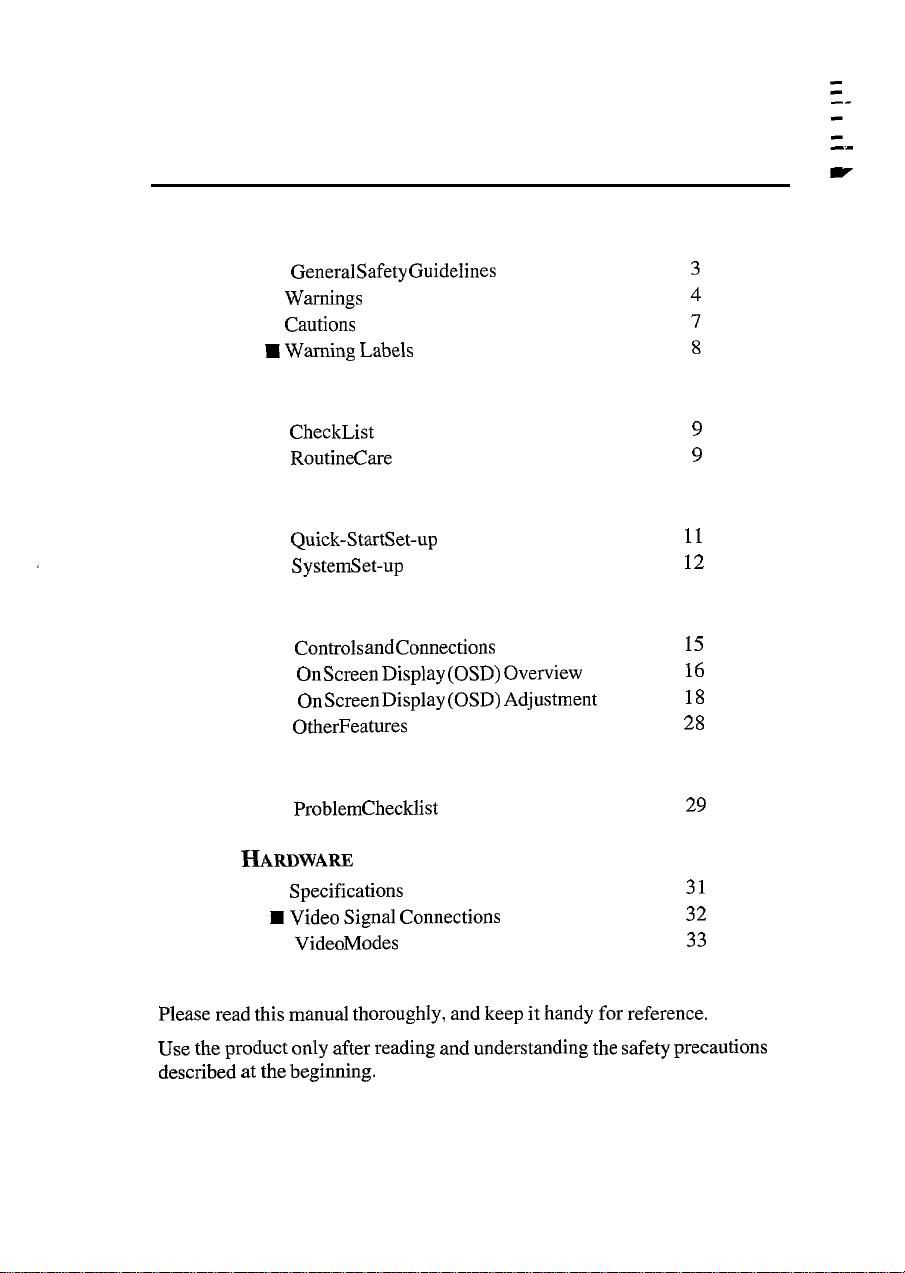
CONTENTS
S
AFETY PRECAUTIONS
n
General Safety Guidelines
n
Warnings
n
Cautions
M
Warning Labels
P
REFACE
n
Check List
n
Routine Care
C
ONNECTING TO THE COMPUTER
n
Quick-Start
n
System Set-up
O
PERATION
n
Controls and Connections
n
On Screen
n
On Screen
n
Other Features
Set-up
Display
Display
(OSD)
(OSD)
Overview
Adjustment
11
12
15
16
18
28
em
--
I
9
9
T
ROUBLESHOOTING
n
Problem Checklist
HARDWARE
n
Specifications
H
Video Signal Connections
n
Please read this manual thoroughly, and keep it handy
Use the product only after reading and understanding the safety precautions
described at the beginning.
T
ECHNICAL INFORMATION
Video Modes
for
reference.
29
31
32
33
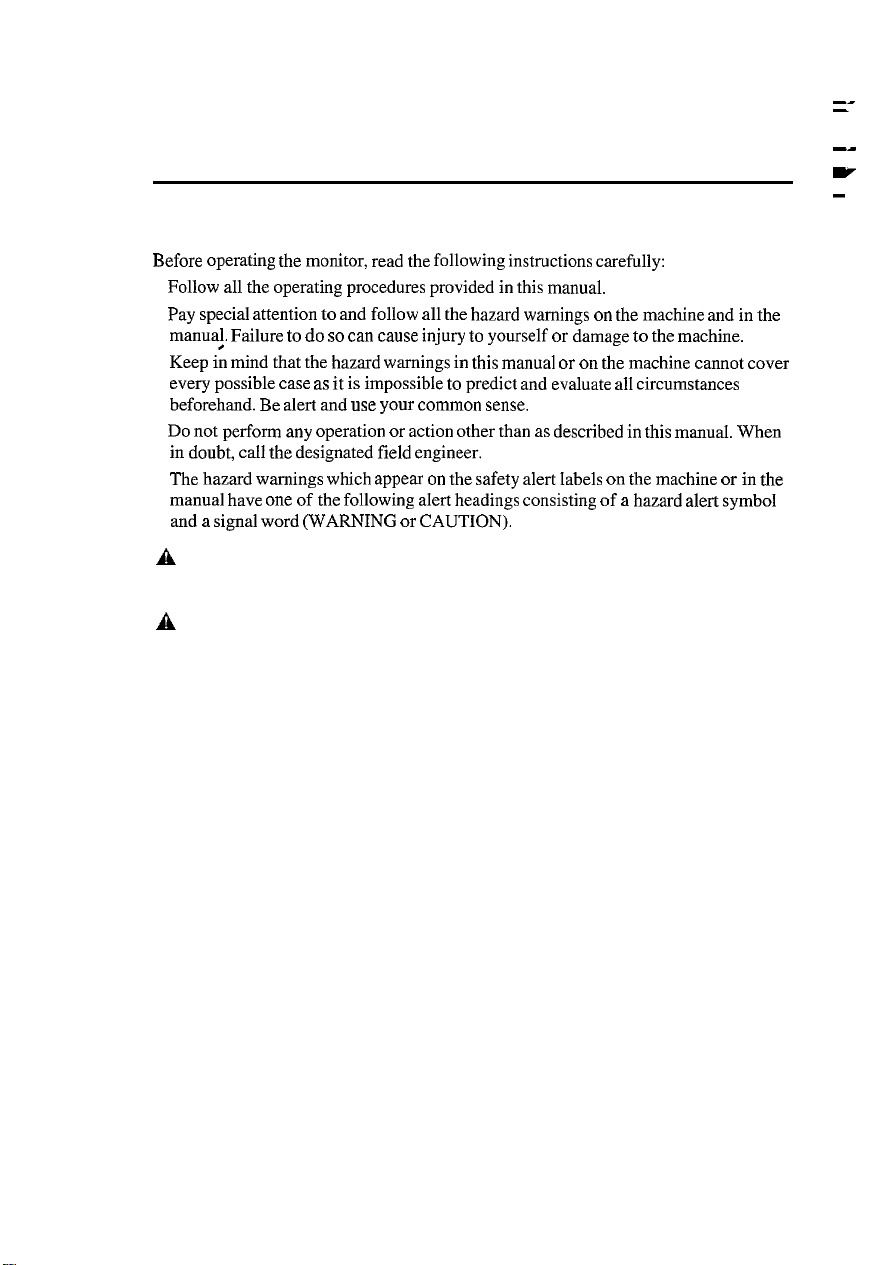
--
-
SAFETYPRECAUTIONS
n
GENERAL SAFETY GUIDELINES
Before operating
l Follow all the operating procedures provided
l Pay special attention to and follow all
manua!.
l
Keep in mind that the hazard warnings in this manual or on
every possible case as it is impossible to predict
beforehand. Be alert
l
Do
not perform any operation or action other
in doubt, call the designated field engineer.
l
The
hazard warnings which appear on the safety alert labels on the machine or in the
manual have
and a
signal word (WARNING or CAUTION).
A
WARNING: Used to indicate a hazard that could result in serious
A
CAUTION:
the
monitor, read the following instructions carefully:
in
this
manual.
the
hazard warnings on
Failure to do so can cause injury to yourself or damage to
and
evaluate all circumstances
and
one of the
use your common
following alert headings consisting of a hazard alert symbol
sense.
than as
described in this manual. When
the
the
machine cannot cover
personal injury or death.
Used to indicate a hazard that could result in minor
personal injury or serious damage to the product, and/or
adverse effect on adjacent equipment.
machine
the
machine.
and
-m
Ir
in the
3
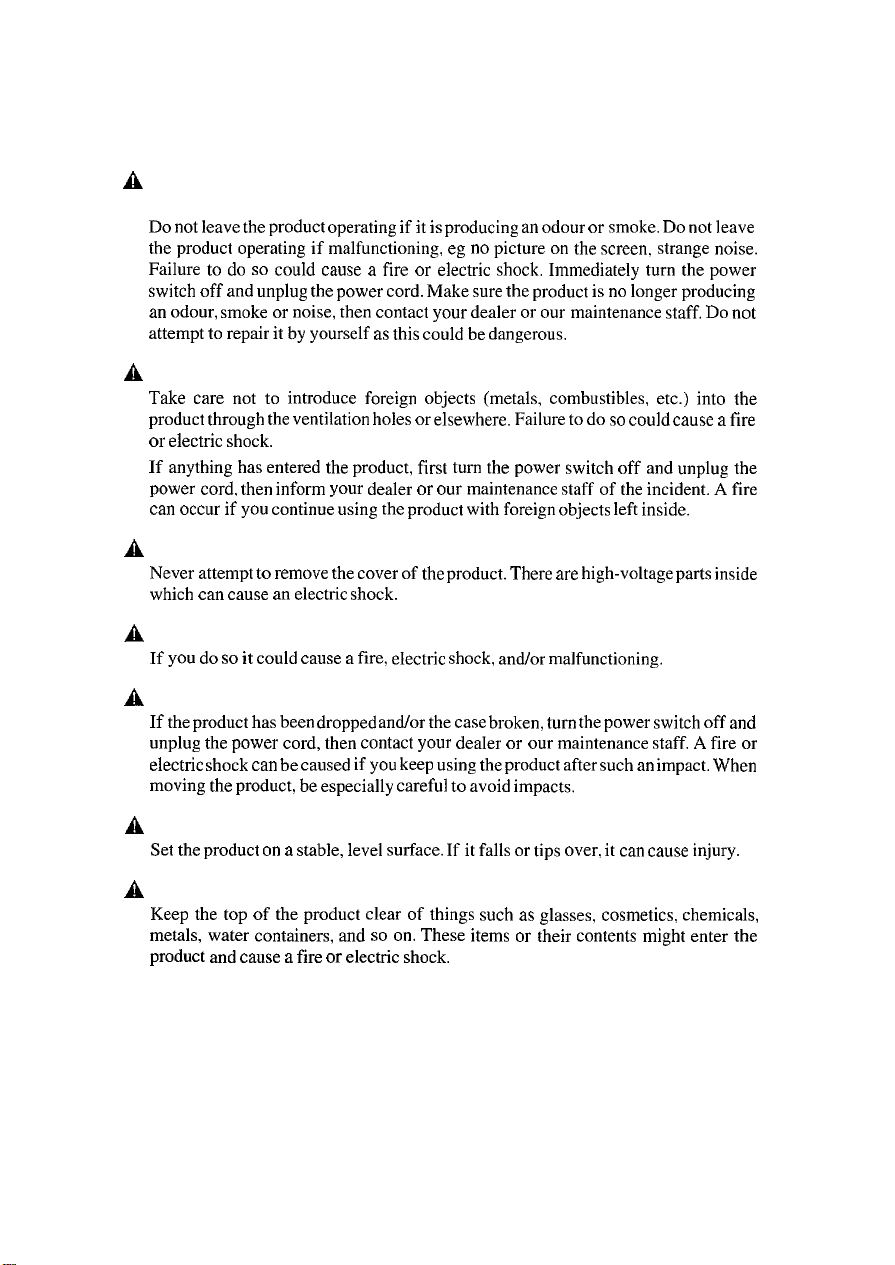
n
WARNINGS
A
Warning: Should something go wrong with the product during operation, stop
using it as soon as possible.
Do not
leave
the
product operating if it is producing an odour or
the
product operating if malfunctioning, eg no picture on
Failure to do so could cause a fire or electric
switch off and
an odour, smoke
attempt to repair it by yourself as this could be dangerous.
A
Warning: Do not allow foreign objects inside.
Take care not to introduce foreign objects (metals, combustibles, etc.) into the
product
or electric
If
anything
power cord.
can
occur if you continue using
A
Warning: Do not remove the cover.
Never attempt to remove
which
A
Warning: Do not try to modify or alter the product.
If
you do so it could cause a fire, electric
A
Warning: Do not give the product a physical impact.
If the
product has been dropped and/or
unplug the
electric shock
moving
unplug
through the
shock.
has
then
can cause an electric
power cord,
can
the
product, be especially careful to avoid impacts.
the
power
cord.
Make
or noise,
entered
inform your dealer or our maintenance staff of
be caused if
then
contact your dealer or our maintenance
ventilation holes or elsewhere. Failure to do so could cause a fire
the
product, first
the
product
the
cover of
shock.
then
contact your dealer or our maintenance
you
keep using
the
the
shock.
Immediately
sure the
product is no longer producing
turn the
power
with
foreign objects left inside.
product. There
shock,
and/or malfunctioning.
case broken,
the
turn the
product after
smoke. Do not
the
screen, strange noise.
turn the
staff. Do not
switch off and
are
high-voltage parts inside
power switch
such an
unplug the
the
incident. A fire
staff. A
impact.
leave
power
off and
fire or
When
A
Warning: Do not place the product on an insecure surface.
Set the
product on a stable, level surface. If it falls or tips over, it
A
Warning: Do not put anything on top of the product.
Keep the top of
metals, water containers,
product and cause a fire or electric
the
product clear of things
and so on.
These items or their contents might enter
shock.
such as
glasses, cosmetics, chemicals,
can
cause injury.
the
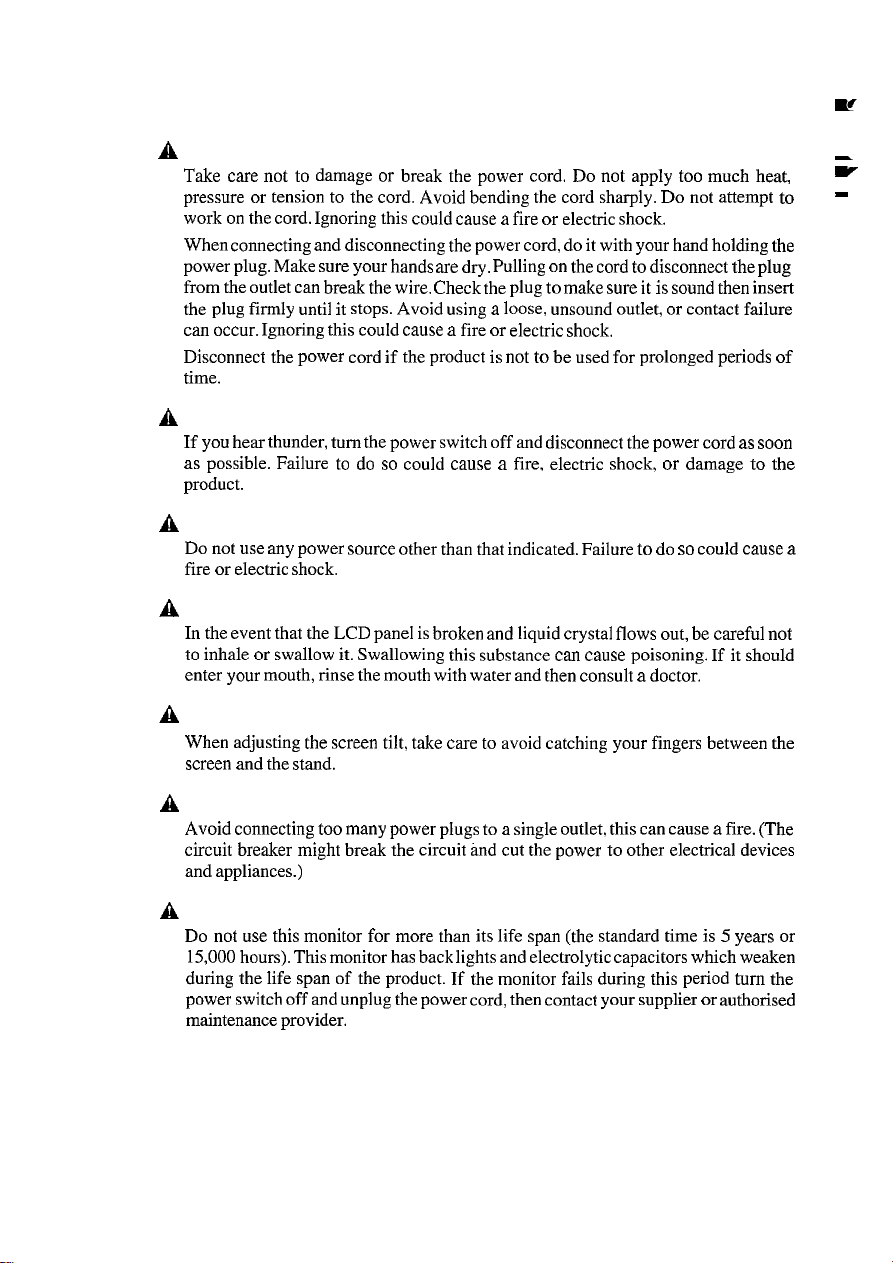
A
Warning: Handle the power cord carefully.
Take care not to damage or break
pressure or tension to the cord. Avoid bending
work on
When connecting and disconnecting
power plug. Make
from
the
can occur.
Disconnect the power cord if
time.
A
Warning: Unplug the unit in the event of an electrical storm.
If
as possible. Failure to do so could cause a fire, electric shock, or damage to the
product.
A
Warning: Use only the specified power voltage.
Do not use
fire or electric
A
Warning: Do not swallow liquid crystal.
In
to
enter your
A
Warning: Keep fingers clear of the display when adjusting the screen tilt
When adjusting
screen and
the cord.
the
outlet
plug firmly until it stops. Avoid using a loose,
you hear
the
event that
inhale or swallow
Ignoring this could cause a fire or electric
sure
your
can
break
the
Ignoring this could cause a fire or electric
thunder, turn the
any
power source other
shock.
the LCD
mouth,
rinse
the screen
the stand.
power switch off
panel is broken
it.
Swallowing this substance
the mouth with
tilt, take care to avoid catching your fingers between
the
power
the
power cord, do it
hands are dry.
wire. Check
the
product is
than
water
cord. Do
the
Pulling on
the
plug to make
not
to be used for prolonged periods
and
that indicated. Failure to do so could cause a
and
liquid crystal flows
and then
not apply too
cord sharply. Do not attempt to
shock.
with
your hand holding the
the
cord to disconnect the plug
sure
it is
unsound
outlet, or contact failure
shock.
disconnect the power cord as soon
can
cause poisoning. If it should
consult a doctor.
much
sound then
out,
be careful not
heat,
insert
--
E
-
of
the
A
Warning: Do not put excessive loads on one electrical outlet.
Avoid connecting too many power plugs to a single outlet, this
circuit breaker might break the circuit
and appliances.)
A
Warning: Life span.
Do
not
use
this monitor for more
15,000
hours). This monitor
during the life
power
switch off and
maintenance provider.
span of
has
the product. If
unplug
the
and cut the
than
its life
back lights
the
power cord,
power to other electrical devices
span (the
and
electrolytic capacitors which weaken
monitor fails during this period turn the
then
standard time is 5 years or
contact your supplier or autborised
can
cause a fire.
(The
5
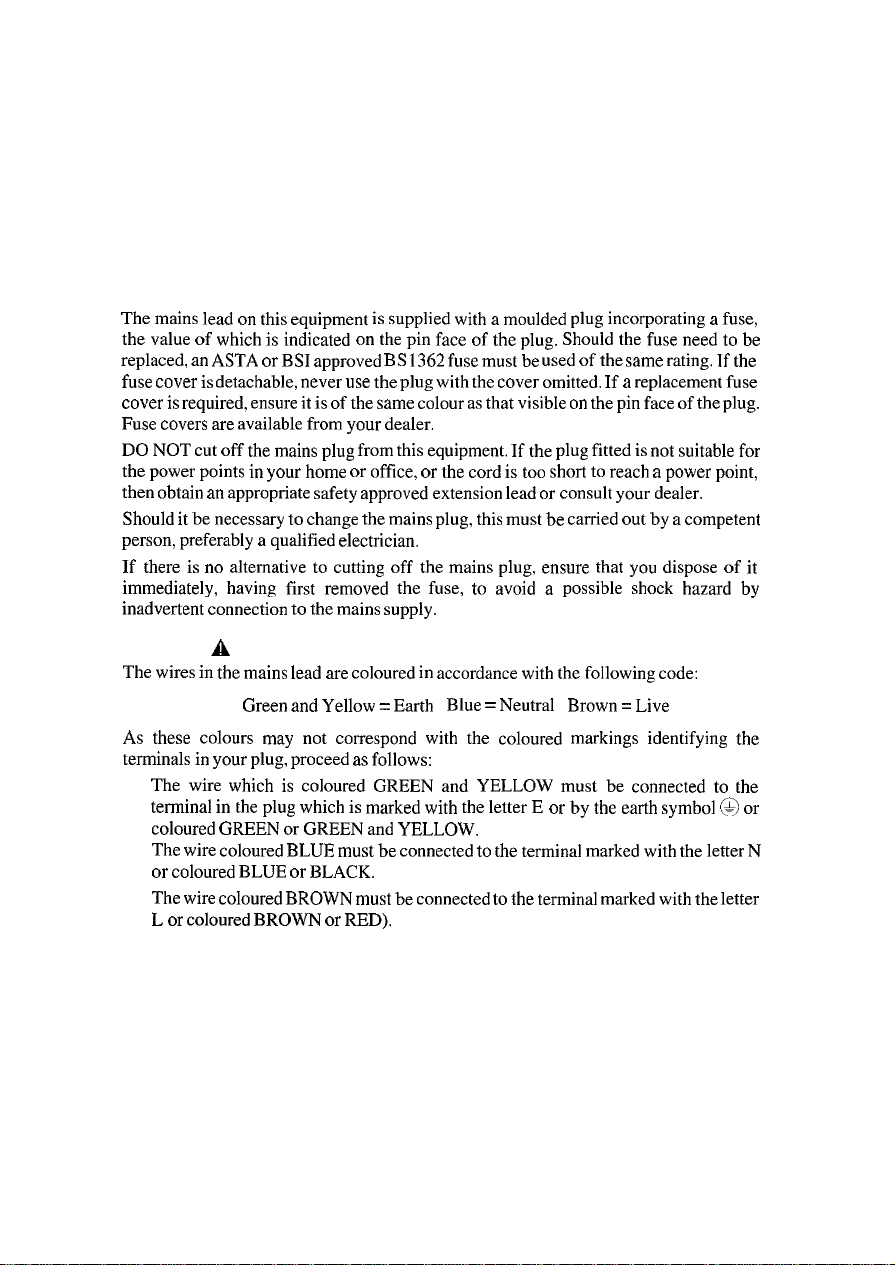
A
Warning: FOR CUSTOMERS IN THE UK
THIS PRODUCT IS SUPPLIED WITH A TWO PIN MAINS PLUG FOR USE IN
MAINLAND EUROPE AND A THREE PIN PLUG FOR USE IN THE UK.
PLEASE REFER TO THE NOTES ON THIS PAGE.
IMPORTANT FOR UNITED KINGDOM
The mains lead on this equipment is supplied
the value of
replaced, an ASTA or BSI approved BS
fuse cover is detachable, never use
cover is required,
Fuse covers are available from your dealer.
DO NOT cut off the
the power points in your
then
obtain an appropriate safety approved extension lead or consult your dealer.
Should it be necessary to change the mains plug,
person, preferably a qualified electrician.
If
there is no alternative to cutting
immediately, having first removed
inadvertent connection to the mains supply.
The
wires in the mains lead
As these colours may not correspond
terminals in your plug, proceed as follows:
The
terminal in
coloured
The
or coloured
The wire
L or coloured BROWN or
which
is indicated on
ensure
it is of the
mains plug from this
home
A
WARNING: THIS EQUIPMENT MUST BE EARTHED
Green
and Yellow =
wire
which is
GREEN
wire coloured
coloured
the
plug
BLUE
coloured
which is
or
GREEN and
BLUE
or BLACK.
BROWN must
the
the
same
or office, or the cord is
off the
are
coloured in accordance
Earth
GREEN and
marked
YELLOW.
must be connected to
be connected to the terminal marked with the letter
RED).
with a
moulded plug incorporating a
pin face of
1362
plug with
colour as that visible on
equipment. If the
the fuse, to
with the
with the
the plug.
fuse must be
the
cover omitted. If a replacement fuse
too
this
must be carried out by a competent
mains plug, ensure that
avoid a possible shock hazard by
with the
Blue = Neutral
coloured markings identifying the
YELLOW must be connected to
letter E or by the
the
terminal marked with
fuse,
Should the fuse need to be
used of
the
same
rating. If
the
pin face of
plug fitted is
short to reach a power point,
following code:
Brown =
not
you
dispose of it
Live
earth
symbol 0 or
suitable for
the
the
plug.
letter
the
the
N
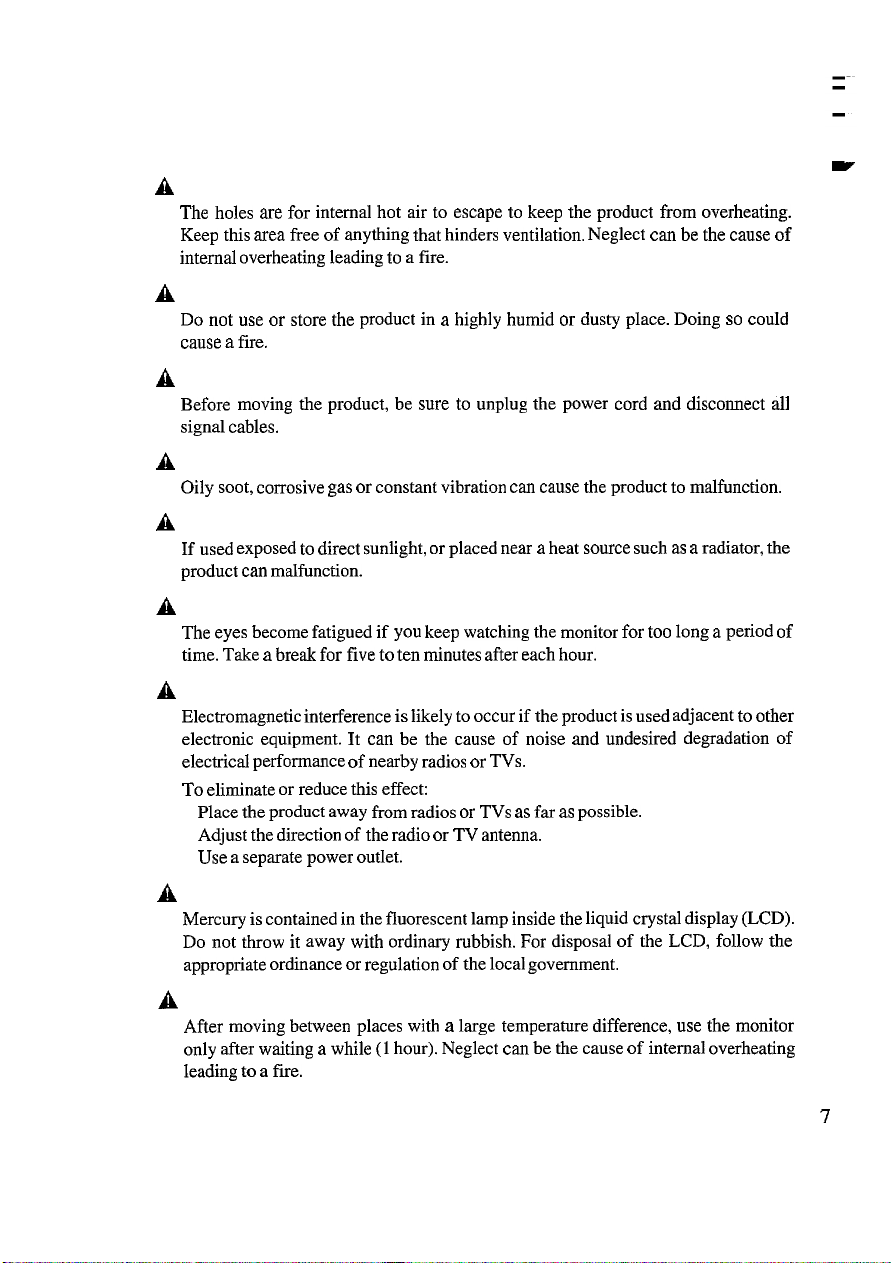
n
CAUTIONS
A
Caution: Do not block up the vent holes.
The
holes are for internal hot air to escape to keep the product from overheating.
Keep this area free of anything that hinders ventilation. Neglect can be
the
internal overheating leading to a fire.
A
Caution: Avoid a moist, dusty environment.
Do
not use or store
the
product in a highly humid or dusty place. Doing so could
cause a fire.
A
Caution: Take great care when moving the product.
Before moving the product, be
sure to
unplug the power cord and disconnect all
signal cables.
A
Caution: Use the product in a place free of corrosive gas and vibration.
Oily
soot,
corrosive
A
Caution: Do not use the product in a high-temperature environment.
If
used exposed to direct sunlight, or placed near a heat source
product
can
malfunction.
A
Caution: Protect yourself from eyestrain.
The
eyes become fatigued if you keep watching the monitor for too long a period
time. Take a break for five to ten minutes after each
A
Caution: Be mindful of possible electromagnetic interference.
gas
or constant vibration
can
cause the product to malfunction.
such as a
radiator, the
hour.
Electromagnetic interference is likely to occur if the product is used adjacent to other
electronic equipment. It
electrical performance of nearby radios or
can
be the cause of noise and undesired degradation
TVs.
To eliminate or reduce this effect:
l Place the product away from radios or
l Adjust the direction
l Use
a
separate power outlet.
of
the radio or TV
TVs as
antenna.
far as possible.
cause
--
I
of
of
of
A
Caution: Pay due attention when disposing of the product.
Mercury is contained in the fluorescent lamp inside
Do
not
throw
it away
with
ordinary rubbish. For disposal of the
the
appropriate ordinance or regulation of the local government.
A
Caution: Be mindfnl of condensation.
After moving between places
only after waiting a while (1
with a
large temperature difference, use the monitor
hour).
Neglect can be
the
leading to a fire.
liquid crystal display
LCD,
(LCD).
follow the
cause of internal overheating
7
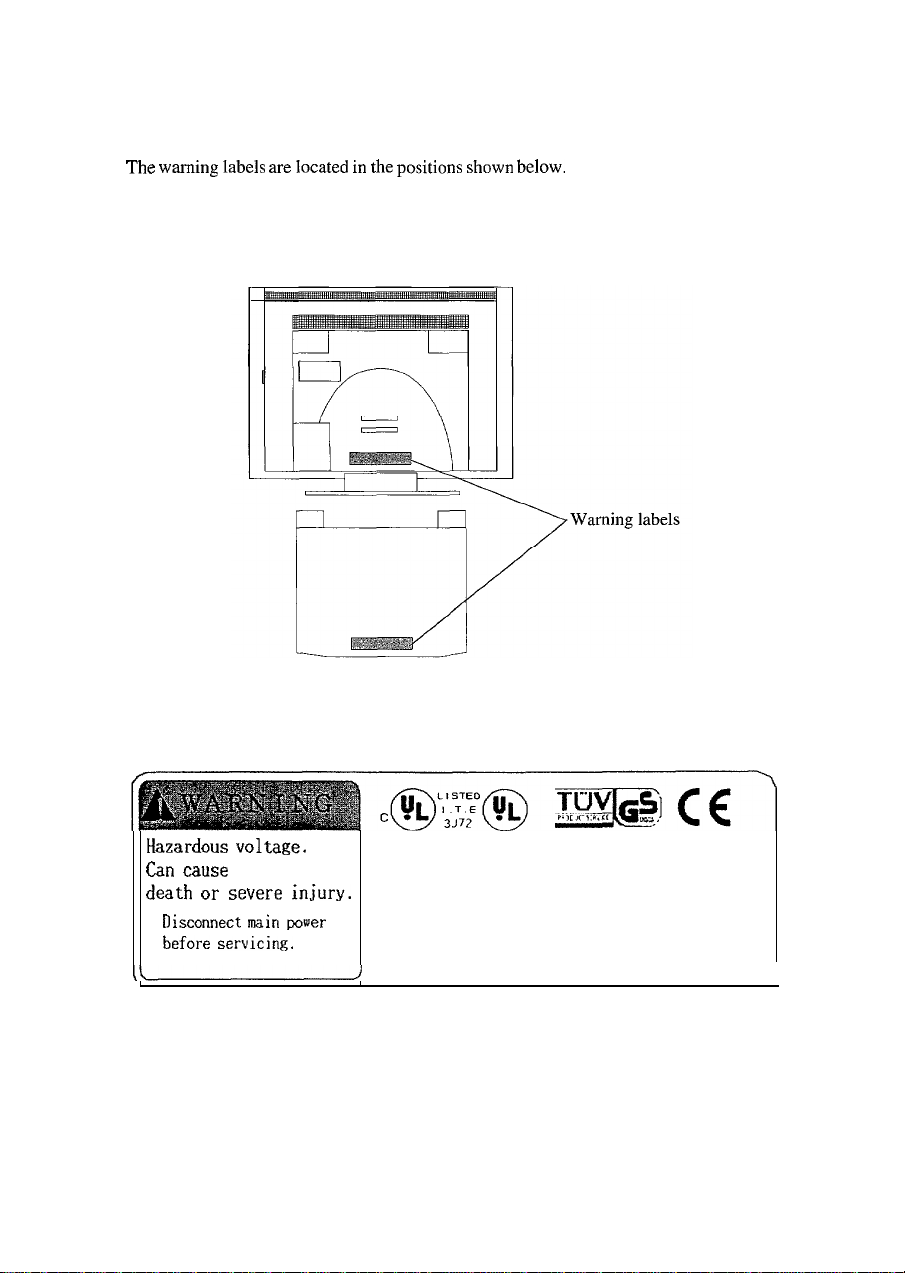
n
WARNING LABELS
The
warning labels are located in
the
positions
shown
below.
Hazardous
Can cause
death or severe injury.
Disconnect main power
before
voltage.
servicing.
I\
I
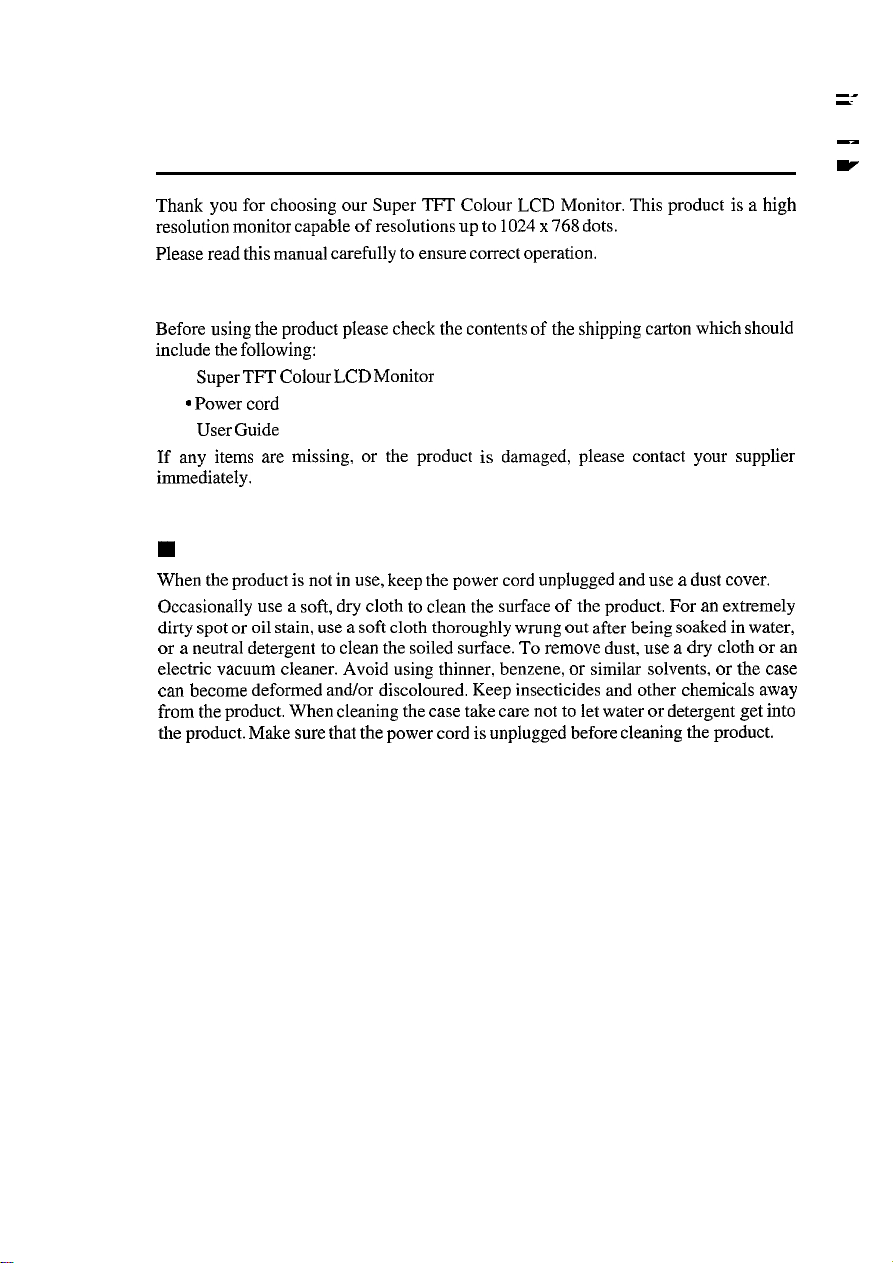
PREFACE
--
-
0
--
Y
Thank you for choosing our Super
resolution monitor capable of resolutions up to
Please read this manual carefully to ensure correct operation.
n
CHECK LIST
Before using
include
l
*
Power cord
l
If
any items are missing, or
immediately.
W
ROUTINE CARE
When
Occasionally use a
dirty spot or oil stain, use a soft cloth thoroughly
or a neutral detergent to clean
electric vacuum cleaner. Avoid using thinner, benzene, or similar solvents, or the case
can become deformed and/or discoloured. Keep insecticides and other chemicals away
from
the product. Make
the
product please check
the
following:
Super TFT Colour LCD Monitor
User Guide
the
product is not in use, keep
soft,
dry cloth to clean
the
product. When cleaning
sure
that
the
TFI
Colour
the
the
product is damaged, please contact your supplier
the
power cord unplugged
the
soiled surface. To remove
the
case take care not to let water or detergent get into
power cord is unplugged before cleaning the product.
LCD
Monitor. This product is a high
1024 x 768 dots.
contents of
the
surface of the product. For an extremely
the
shipping carton which should
and
use a dust cover.
wrung
out after being soaked in water,
dust,
use a dry cloth or
an
9
