Page 1

June 2005
(ver n) Training Materials Prepared by: ALVIE RODGERS C.E.T.
HITACHI
PROJECTION
TELEVISION
http://www.hitachiserviceusa.com
2003
MODEL RELEASE
DIGITAL HD READY PTV
Model No Chassis
46W500 DP33W 2
51S700 DP36
57S700 DP36
65S700 DP36
51S500 DP37 3
57S500 DP37 3
65S500 DP37 3
57T500 DP37C
65T500 DP37C
57X500 DP37D
65X500 DP37D
1
Includes built in ATSC/QUAM tuner
2
Includes built in DVD Player
3
Includes built in Photo Card Reader
1,3
1,3
1,3
CONTENTS... 2003 DP-3X Chassis Projection Television Information
Materials Prepared by… Alvie Rodgers C.E.T. (Chamblee, GA.)
Page 2
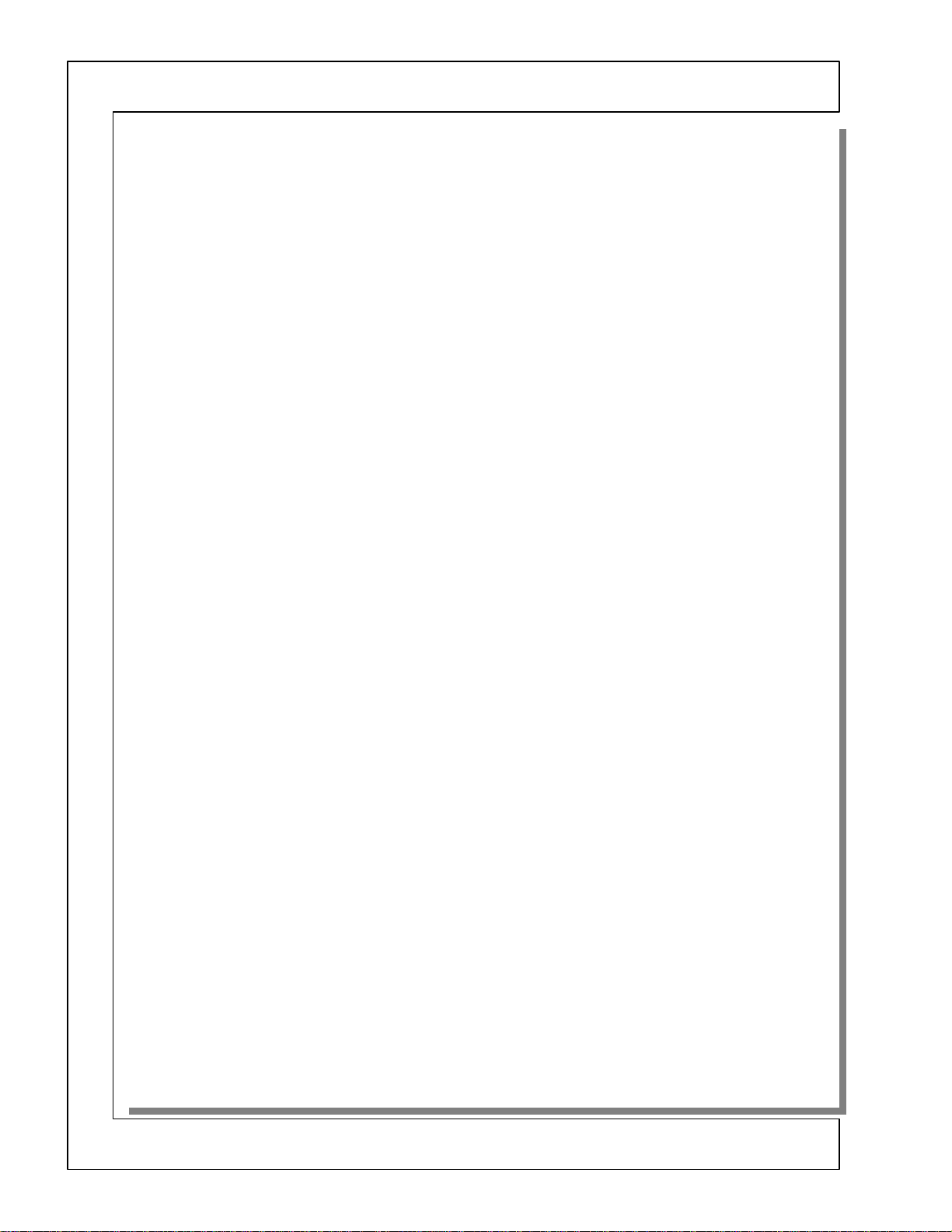
DP-3X BLANK PAGE “NOTES”
BLANK PAGE
Page 3
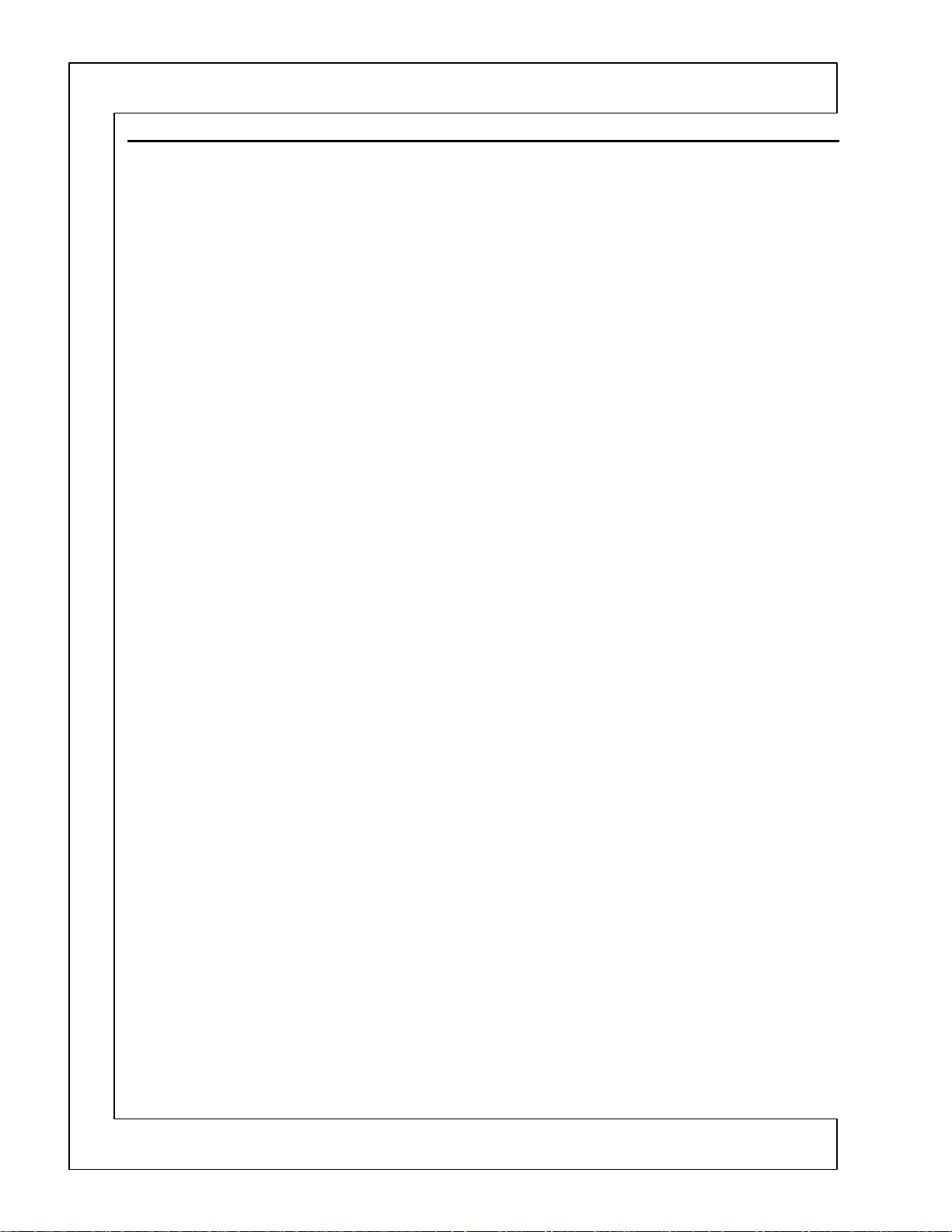
June 2005
SECTION (1) POWER SUPPLY DIAGRAMS:
•
•
•
•
•
•
•
•
•
•
SECTION (2) MICROPROCESSOR INFORMATION:
•
•
•
•
•
•
SECTION (3) VIDEO CIRCUIT INFORMATION:
•
•
•
•
•
•
•
•
•
•
•
(ver n)
TOPICS PAGE
(Visual Trouble Shooting) Stand By Power S upply Circuit Diagram Explained -------
LEDs
(Visual Trouble Sh ooting) Stand By Po wer Supply Ci rcuit Diagram --------------------
LEDs
(Visual Trouble Shooting) Deflection Power Supply Circuit Diagram Explained -----
LEDs
(Visual Trouble Shooting) Defl ection Power Supply Circuit Diagram -------------------
LEDs
Power Supply Shut Down
Power Supply Shut Down
Protect (Deflection) Hi Volt Shut Down
Prot_CPT and PROT_SW Shut Down
SW +115V Hi Voltage Regulation
SW +115V Hi Voltage Regulation
Microprocessor
Microprocessor
Audio Video Mute
Audio Video Mute
Microprocessor
Microprocessor
Video NTSC
Video NTSC
Component Video
Component Video
Rainforest IC Pulse
Circuit Diagram Explanation
ABL
Circuit Diagram
ABL
Component Sync
Component Sync
ATSC (Digital Tuner)
Input Circuit Diagram
DVI
•
Audio Video Mute
•
Audio Video Mute
DP-3X TABLE OF CONTENTS
Circuit Diagram Expl ained -------------------------------------------Circuit Diagram ---------------------------------------------------------
Circuit Diagram ----------------------------------------Circuit Diagram Expl ained ---------------------------------Circuit Diagram -----------------------------------------------
DATA COMMUNICATION
DATA COMMUNICATION
Circuit Diagram Explanation
Circuit Diagram
NTSC Sync Input
NTSC Sync Input
Circuit Diagram Explained
Circuit Diagram
and
NTSC Continued
and
NTSC Continued
Explanation Explained
---------------------------------------------------------------------------------- 03-09
Circuit Diagram E xplanation ----------------------------------------------------Circuit Diagram ---------------------------------------------------------------------
Block Diagram
---------------------------------------------------------------------------- 03-13
Circuit Diagram Explanation (See Microprocessor Section)
Circuit Diagram (See Microprocessor Section)
----------------------------------------------------------------- 02-08
Circuit Diagram Explained
Circuit Diagram
----------------------------------------------------------- 03-01
Circuit Diagram
------------------------------------------------------------------- 03-08
DP-36 and DP-38 Only
Materials prepared by
Alvie Rodgers C.E.T.
01-01
01-02
01-03
01-04
01-05
01-10
Circuit Di agram and Explanation -------------------
Explanation
Circuit Diagram
------------------------------------------------- 02-06
Circuit Diagram
------------------------------------------------------ 03-03
Circuit Di agram Explanation ----------------------Circuit Diagram
-------------------------------------------------------- 03-07
------------------------------------- 02-01
------------------------------------ 02-05
--------------------------------- 02-09
----------------------------- 02-10
---------------------------------------
-------------------------------------- 03-12
--------
-----------------------
01-11
01-12
01-13
01-14
03-04
03-06
03-10
03-11
02-06
02-07
Continued on Next Page
Table of Contents Page 1 of 3
Page 4

June 2005
(ver n)
DP-3X TABLE OF CONTENTS
TOPICS PAGE
Materials prepared by
Alvie Rodgers C.E.T.
SECTION (4) AUDIO CIRCUIT INFORMATION:
Audio
•
•
•
•
SECTION (5) DEFLECTION CIRCUIT:
•
•
•
•
•
•
•
•
•
SECTION (6) DIGITAL CONVERGENCE CIRCUIT INFORMATION:
•
•
•
•
•
•
•
•
•
SECTION (7) ADJUSTMENT INFORMATION:
Only information that differs for the DP-2X (previous chassis) are included.
•
•
•
•
•
•
•
•
•
•
•
•
•
Main Terminal Circuit Diagram Explanation
Audio
Main Terminal Circuit Diagram
Main / Sub Audio
Main / Sub Audio
Horizontal Drive
Horizontal Drive
IH01 Horizontal Drive IC
Sweep Loss
Sweep Loss
Vertical Output
Vertical Output
Pincushion Circuit
Pincushion Circuit
Digital Convergence Interco nn ect
Digital Convergence Interco nn ect
Remote CLU5728TSI
Remote CLU5727TSI
Remote CLU5725TSI
46" Overlay
51" Overlay
57" Overlay
65" Overlay
DCU Crosshatch Phase Settings --------------------------------------------------------------------------------- 07-01
Off-Set for Red and Blue Raster Position
Vertical Size
Horizontal Size
DCU Character Set-Up
DCU Pattern (Sensor Position) Set-Up
Read from ROM Notes -------------------------------------------------------------------------------------------- 07-07
Remote CLU5728TSI
Remote CLU5727TSI
Remote CLU5725TSI
Adjusting Digital Convergence
Magic Focus
Magnet Locations --------------------------------------------------------------------------------------------------- 07-13
Overlay
•
Selection Circuit Diagram Explanation
Selection Circuit Diagram
Circuit Diagram Explanation
Circuit Diagram
Voltages and Waveforms (Also, Not Running Info.)
Detection Circuit Diagram Explanation
Detection Circuit Diagram
Circuit Diagram Explanation
Circuit Diagram
Diagram
Diagram
Dimensions
Dimensions
Dimensions
Dimensions
Adjustment
Adjustment
Error Codes
Dimensions (See Digital Convergence Section)
--------------------------------------------------------------------------------------- 05-09
--------------------------------------------------------------------------------------- 05-10
(Digital Convergence Mode Functions) DP-37
(Digital Convergence Mode Functions) DP-33W
(Digital Convergence Mode Functions) DP-37C and DP-37D
------------------------------------------------------------------------------------------- 06-09
------------------------------------------------------------------------------------------- 06-10
------------------------------------------------------------------------------------------- 06-11
------------------------------------------------------------------------------------------- 06-12
------------------------------------------------------------------------------------------- 07-03
--------------------------------------------------------------------------------------- 07-04
DCU Data Confirmation
and
(Digital Convergence Mode Functions) DP-37
(Digital Convergence Mode Functions) DP-33W
(Digital Convergence Mode Functions) DP-37C and DP-37D
------------------------------------------------------------------------------------------ 07-12
--------------------------------------------------------------------------- 04-02
-------------------------------------------------------------------------------- 05-03
--------------------------------------------------------------------------- 05-06
---------------------------------------------------------------------------------- 05-08
Circuit Diagram Explanation
Circuit Diagram
Adjustment
Using an External Sign al
----------------------------------------------------------- 04-01
--------------------------------------------------- 04-03
------------------------------------------------------------------- 04-04
---------------------------------------------------------------- 05-01
------------------------- 05-04
----------------------------------------------------------- 05-05
------------------------------------------------------------------ 05-07
------------------------------------------- 06-01
---------------------------------------------------------- 06-05
------------------------------------- 06-06
---------------------------------- 06-07
------------------- 06-08
Adjustment
------------------------------------------------------ 07-02
Adjustment
---------------------------------------------------------- 07-06
--------------------------------------------------- 07-11
--------------------------------------- 07-05
------------------------------------- 07-08
---------------------------------- 07-09
------------------- 07-10
--------------------------------------- 06-09 ~06-12
Continued on Next Page
Table of Contents Page 2 of 3
Page 5
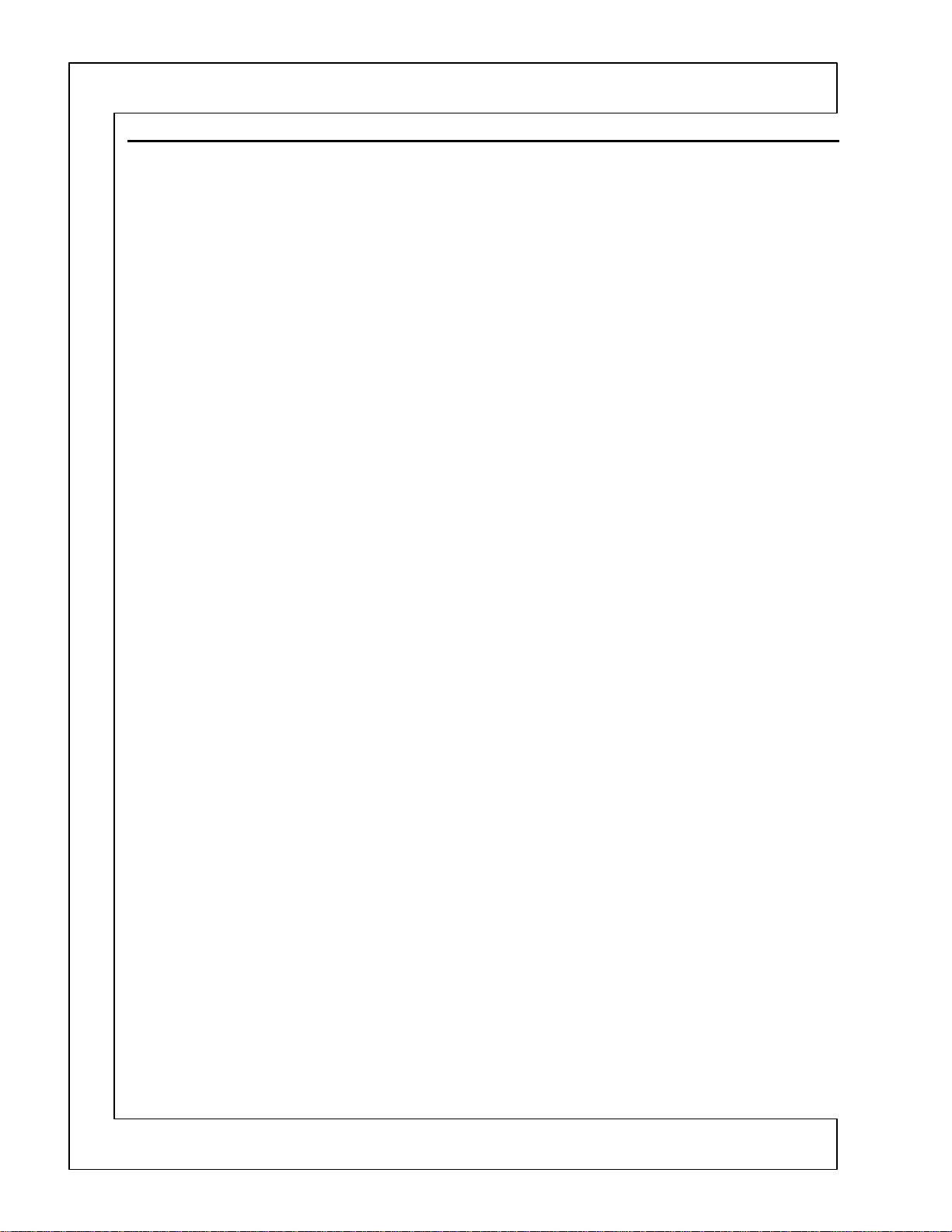
June 2005
Use Contents on the Left Hand Side to Navigate to Topics
as this section can change often.
Or Go to the page after the Section 10 Things You Should
Know Section Divider for an Index.
SECTION (8) MISCELLANEOUS IN FOR MATI O N:
•
•
•
•
•
•
•
•
•
•
SECTION (9) DP-33W DVD TROUBLESHOOTING:
•
•
•
•
•
•
•
•
•
•
DVD PLAYER TROUBLESHOOTING PICTURES:
•
•
•
•
•
•
•
•
SECTION (10) THINGS YOUR SHOULD KNOW: ----------------------------------- 10-01
(ver n)
TOPICS PAGE
Signal PWB
Deflection PWB
Power Supply PWB
CRT PWBs
Front Control PWBs
Rear Panel
Rear Panel
Rear Panel
Rear Panel
Rear Panel
No DVD Player Picture ------------------------------------------------------------------------------ 09-01
No DVD Player Analog Audio ---------------------------------------------------------------------- 09-02
No DVD Player Digital Audio ---------------------------------------------------------------------- 09-03
DVD Player Power Supply Check ----------------------------------------------------------------- 09-04
DVD Player Control Check ------------------------------------------------------------------------- 09-05
DVD Player Audio / Video Check ------------------------------------------------------------------ 09-06
DVD Player Interface Block Diagram ------------------------------------------------------------ 09-07
DVD Player Video Signal Diagram ---------------------------------------------------------------- 09-08
DP-33W Microprocessor Data Communication Signal Diagram --------------------------- 09-09
DVD Player Audio Signal Path Signal Diagram ------------------------------------------------ 09-10
DVD Player Front View and Plastic Cover ------------------------------------------------------ 09-11
DVD Player Control Panel Removal and Plastic Cover Removal --------------------------- 09-12
DVD Player Removal and Dropped Down But Still Connected ----------------------------- 09-13
DVD Player Removed and Top View ------------------------------------------------------------- 09-14
DVD Player Top Screws Removal and Ribbon Cables Identified --------------------------- 09-15
Separation DVD Player From Power Supply PWB -------------------------------------------- 09-16
DVD Player Separated From Power Supply PWB --------------------------------------------- 09-17
Power Supply PWB Troubleshooting Layout --------------------------------------------------- 09-18
DP-3X TABLE OF CONTENTS
Drawing
Drawing
DP-36 (Terminal Input) Drawing (S700 Models)
DP-37 (Terminal Input) Drawing (S500 Models)
DP-37C (Terminal Input) Drawing (T500 Models)
DP-37D (Terminal Input) Drawing (X500 Models)
DP-33W (Terminal Input) Drawing (W750 Models)
--------------------------------------------------------------------------------- 08-01
Drawing
---------------------------------------------------------------------------- 08-02
Drawing
---------------------------------------------------------------------------------- 08-04
Drawing
----------------------------------------------------------------------- 08-03
---------------------------------------------------------------------- 08-05
------------------------------------ 08-06
----------------------------------- 08-07
--------------------------------- 08-08
-------------------------------- 08-09
------------------------------- 08-10
Materials prepared by
Alvie Rodgers C.E.T.
Table of Contents Page 3 of 3
Page 6
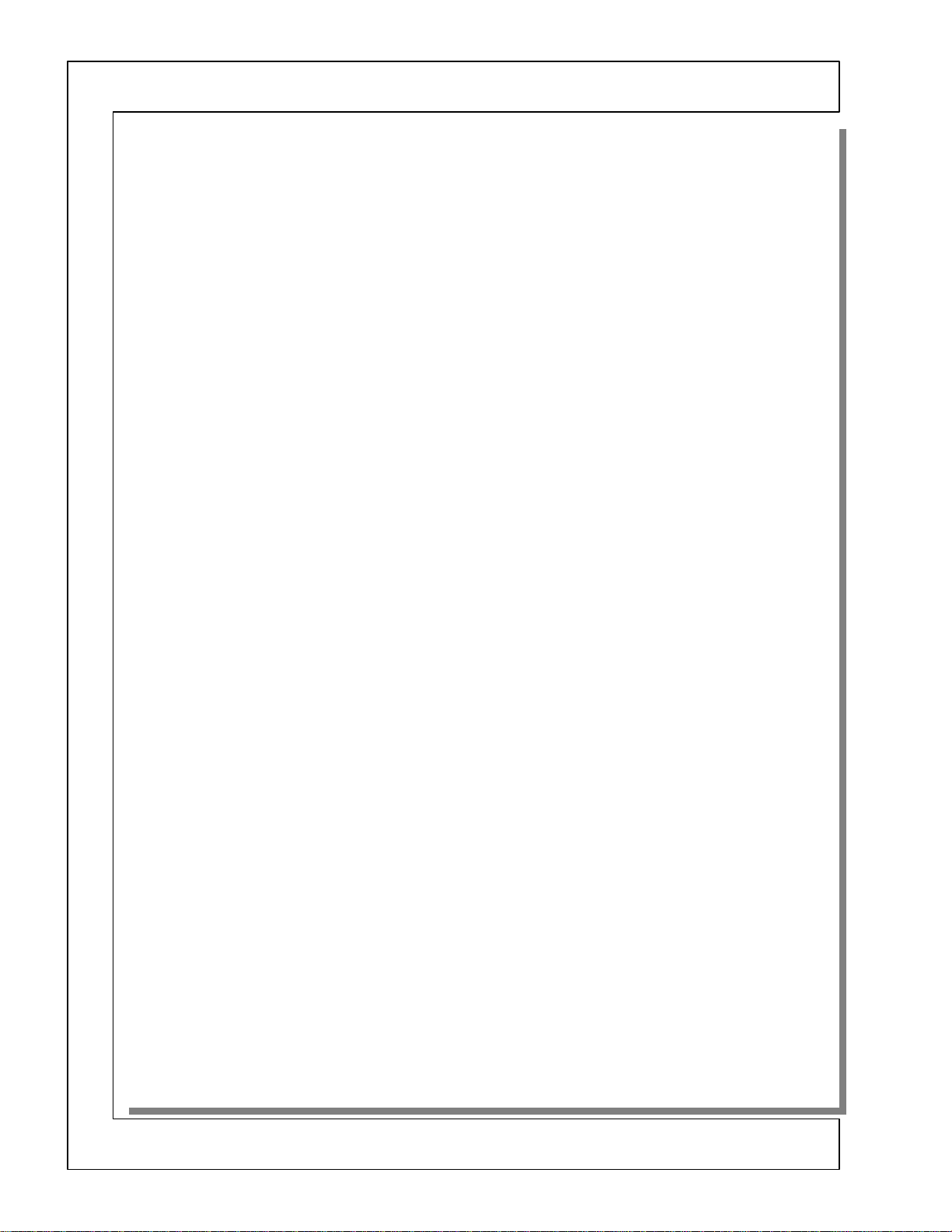
DP-3X BLANK PAGE “NOTES”
BLANK PAGE
Page 7
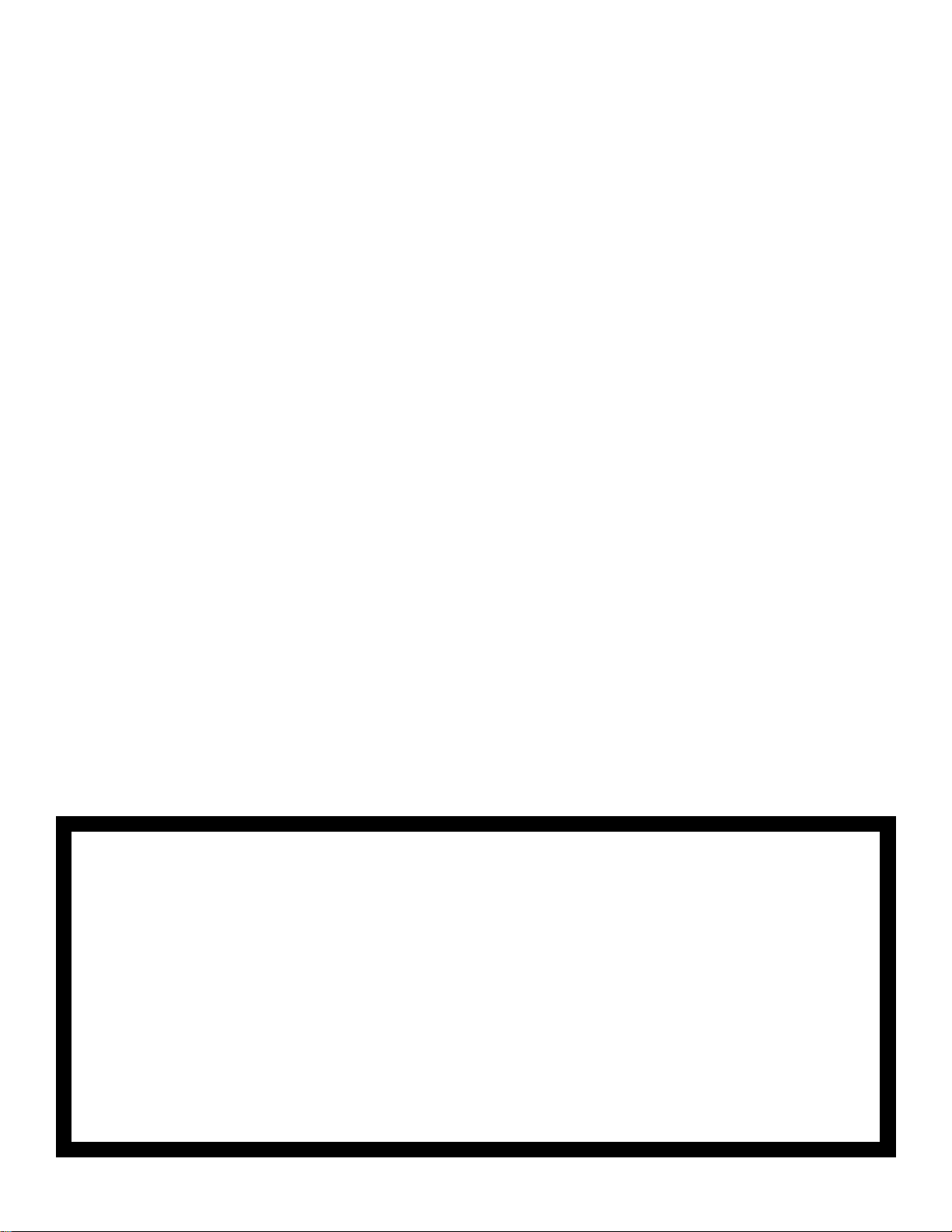
POWER SUPPLY
INFORMATION
DP-3X
CHASSIS INFORMATION
SECTION 1
Page 8
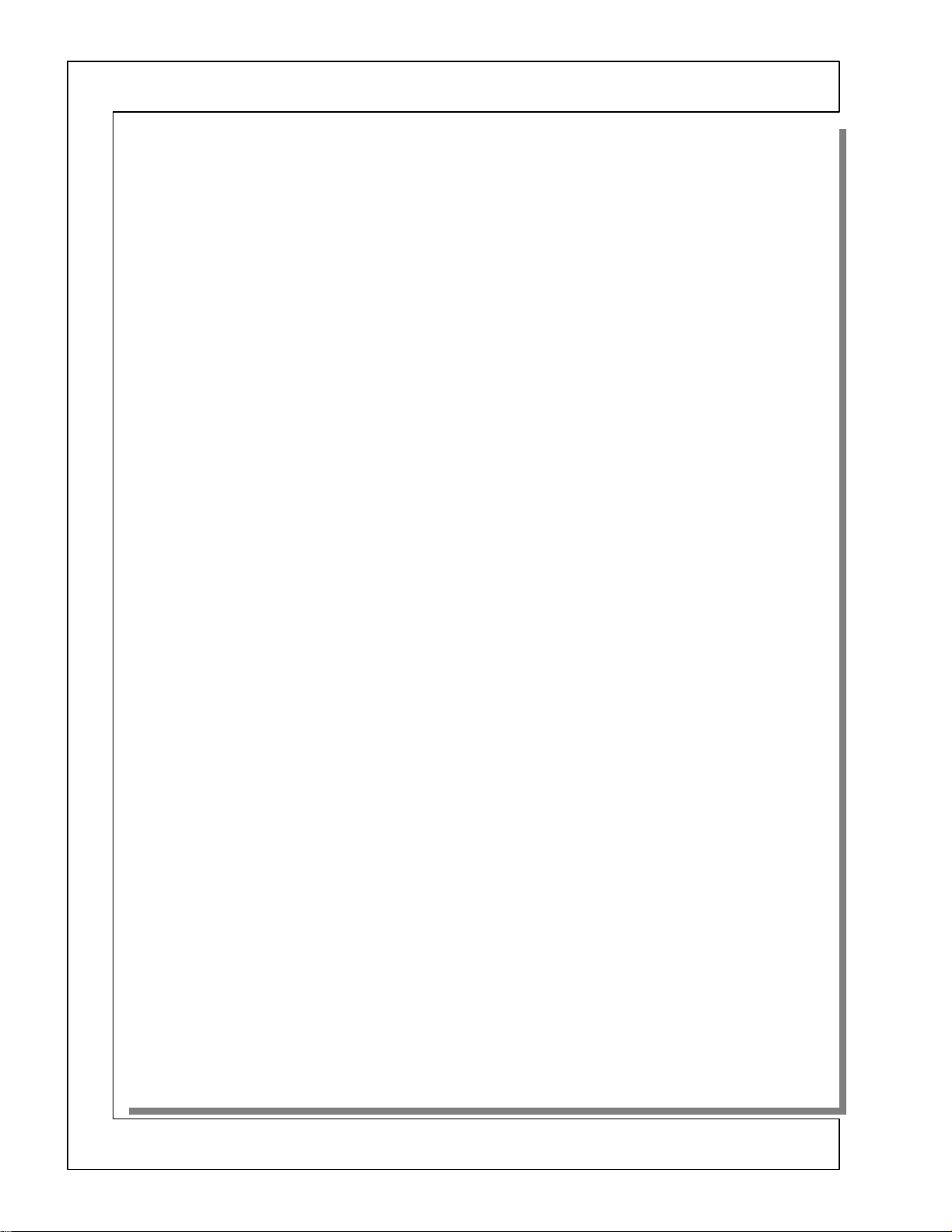
DP-3X BLANK PAGE “NOTES”
BLANK PAGE
Page 9
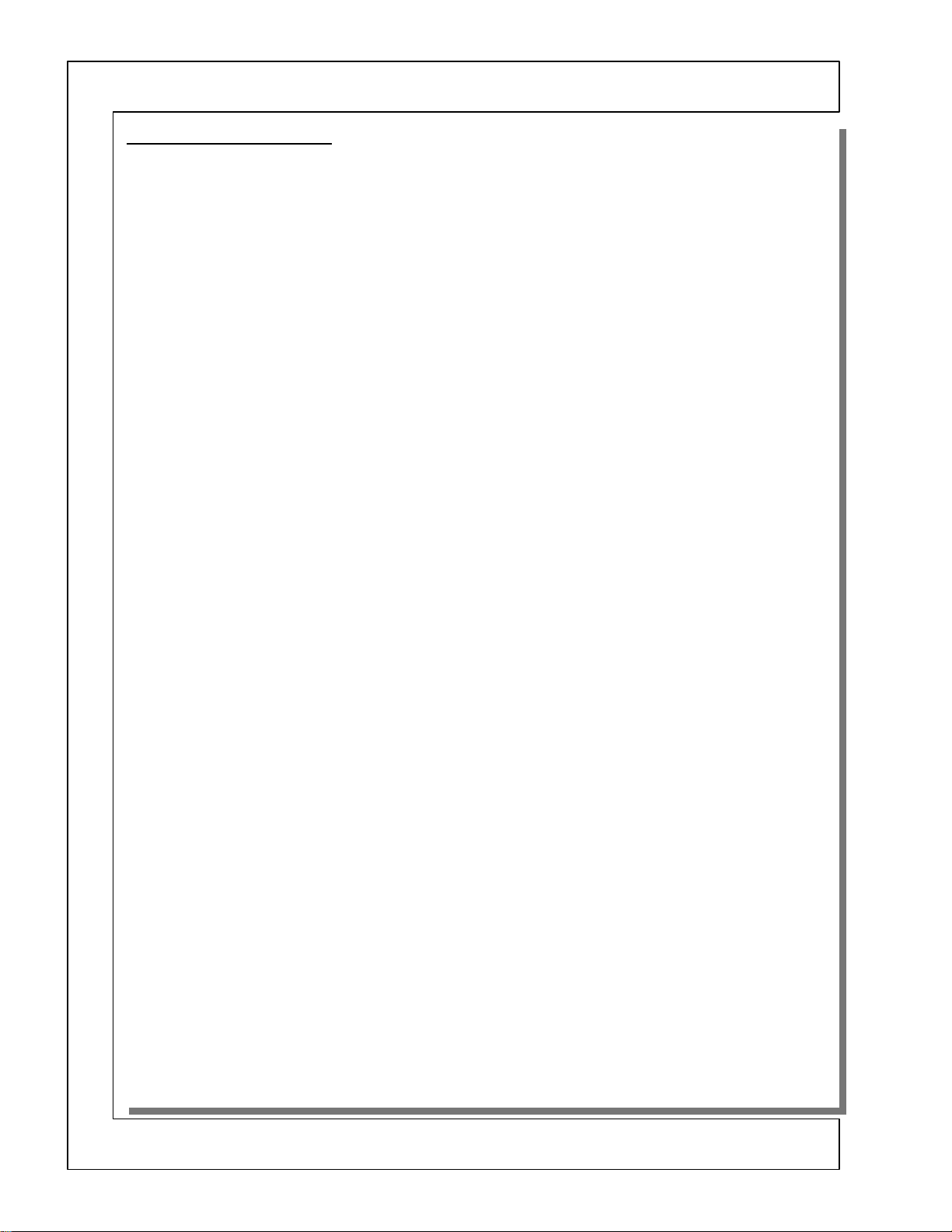
DP-3X LED (Visual Trouble Detection) CIRCUIT EXPLANATION
STAND BY POWER SUPPLY
This explains the LED used for Visual Trouble Shooting Circuit Diagram explanation:
(See DP-3X LED (Visual Trouble Detection) Diodes for Stand By Power Supply Diagram for details)
1 GREEN
In the DP-3X chassis, there is 1 Green LED in the Stand By power supply.
Use this LED to determine if the set is experiencing a problem.
The LEDs can be used in the following ways.
OFF:
• If the LED is off, then the power supply that is being monitored is unavailable. (Excluding the possibility
that the LED itself is malfunctioning).
• If the LED turns on but then quickly goes off, then the power supply that is being monitored can be sus-
pected.
ON:
• If the LED is on, then the power supply that is being monitored is working normal. (There is the possibility
that the power supply being monitored may in fact be present but low. If after making visual inspection and
all seems OK, but there’s still a problem, be sure to check the accuracy of the power supply in question.
GREEN LED D913.
D913 (Stand By +5V)
• Monitors the
• This is a new IC in the DP-3X chassis. It is a self contained DC-DC converter that provides the Stand
By +5V which keeps the necessary circuits alive when the set is turned off. Such as the Microprocessor,
etc…..
Stand By +5V
output from
U901
pin 1.
PAGE 01-01
Page 10

DP-3X CHASSIS
L.E.D. (Visual Troubleshooting) for the Stand By Power Supply
(1 Green L.E.D. for visual trouble sensing observation)
U901
Stand By
DC-DC
Converter
L924
9
C919
8
C918
GREEN
L.E.D.
C922
D913
PPS5
10
4 Gnd
5
6
7
Gnd
Gnd
Gnd
D913 illuminates when the Stand By +5V is available.
SBY + 5V
PAGE 01-02
Page 11

DP-3X LED (Visual Trouble Detection) CIRCUIT EXPLANATION
This explains the LEDs used in t he Def lect ion Power Supply used for Visual Trouble Shooting Circuit Diagram explanation:
(See DP-3X LED (Visual Troubleshooting) for the Deflection Power Supply Diagram for details)
5 LEDS, 4 GREEN AND 1 RED
In the DP-3X chassis, there are 5 total LEDs that can be used for Visual Trouble shooting. 4 Green and 1 Red.
Use these LEDs to determine if the set is experiencing a problem.
The LEDs can be used in the following ways.
OFF:
If the LED is off, then the power supply that is being monitored is unavailable. (Excluding the possibility that the LED itself is malfunctioning). NOTE: If
condition because of it’s current flow explained below.
If the LED turns on but then quickly goes off before the others, then the power supply that is being
monitored can be suspected.
ON:
If the LED is on, then the power supply that is being monitored is working normal. (There is the possibility that the power supply being monitored may in fact be present but low. If after making visual inspection and all seems OK, but there’s still a problem, be sure to check the accuracy of the power supply
in question.
RED LED D912
is used to monitor the Start Up and Run voltage for the Driver IC
D912
lowing voltages.
• Audio SW +30V
• SW +10V
• +220V
• SW+28V
• SW -28V
• SW +115V
The LED
GREEN LEDs D956, D955, D954 and D932.
D956 (Audio +30V)
D955 (SW +5.5V)
D954 (SW +28V)
D932 (SW +115V)
D912
• Monitors the
• Monitors the
D922
• Monitors the SW +28V output from
• Note: Th is LED requires the SW –28V power supply to be functioning to operated. If the LED opens, or
the negative SW –28V is missing, this LED will not illuminate. If the SW –28V is missing, the set will
shut down.
• Monitors the
• This power supply is used for Deflection and High Voltage generation.
is attached to pin 4 of
Audio +30V
SW +5.5V
cathode.
SW +115V
generated by the SW +5.5V regulator
. If the voltage is missing, the LED will not light.
I901
output from
output from
pin 18 and rectifier
T901
pin 15 and rectifier
T901
pin 11 and rectifier
T901
LED opens, then the set will be in shut down
D932
. This IC is used to generate the fol-
I901
cathode.
D919
I905
D922
D925
pin 1 from
cathode.
cathode.
pin 15 and rectifier
T901
PAGE 01-03
Page 12
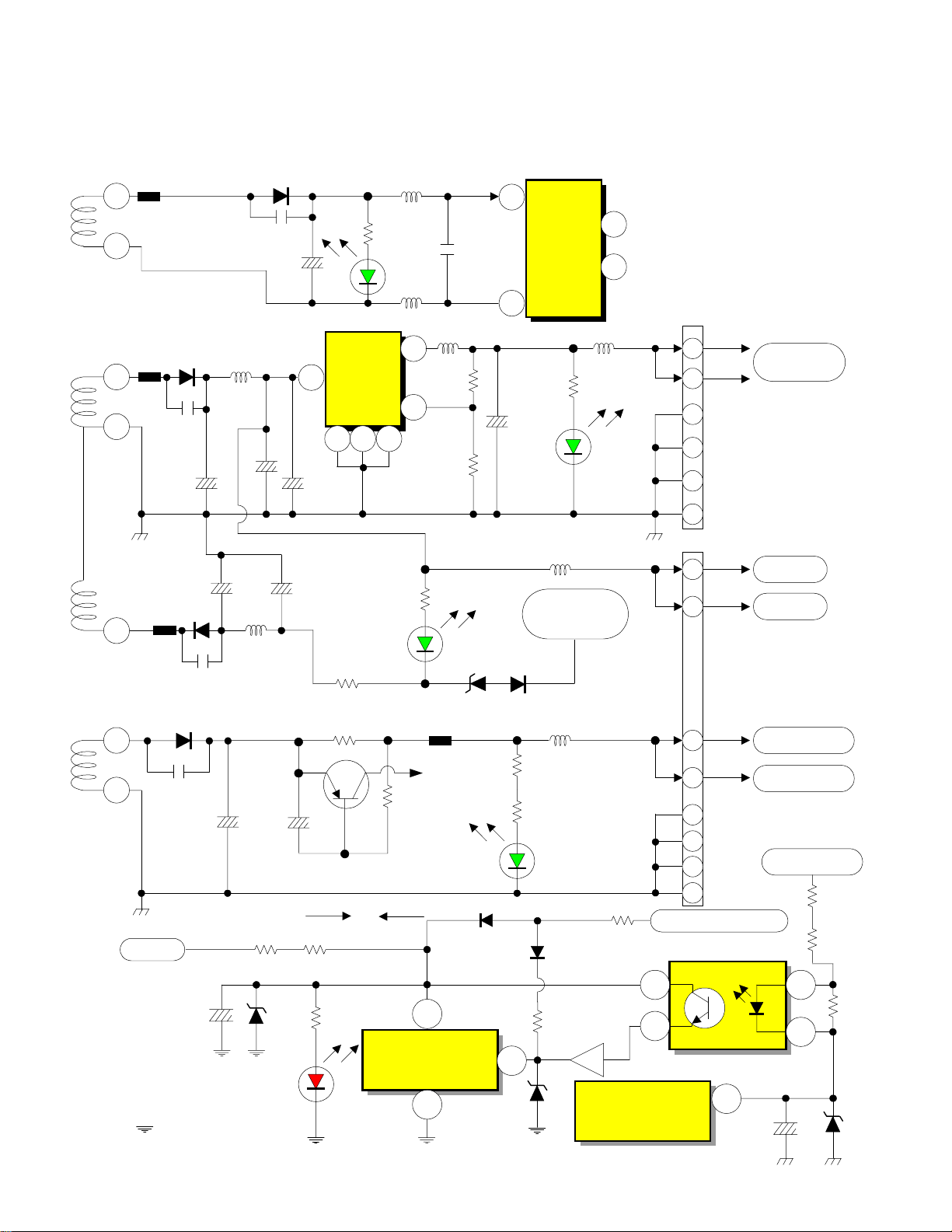
DP-3X CHASSIS
L.E.D. (Visual Troubleshooting) for the Main Power Supply
(5 Total L.E.D. for visual trouble sensing observation, 4 Green and 1 Red)
T901
T901
18
17
28V
15
13
-28V
14
E901
E904
E905
D922
C932
C933
C940
D923
C939
L918
L920
D919
C924
C925
1.77A
C934
3
C935
C941
GREEN
L.E.D.
R931
I905
SW+5.5V
Reg
2
5 8
R964
D954
R965
L909
C926
D956
L910
1
6
1.59A
L914
R932
R933
GREEN L.E.D.
D952 D953
9
10
R934
C936
GREEN
L.E.D.
IAA1
Ft. Audio
Out
L919
See Shut
Down Circuit
L915
D955
Right Audio
7
Left Audio
12
2.28A
1.00A
PPS5
8
9
3 Gnd
4 Gnd
5 Gnd
7 Gnd
PPD5
1
2
SW + 5.5V
SW+ 28V
SW+ 28V
+115V D925
T901
11
12
C942
C943
Osc B+
AC
From
Relay
S901
C911
RED L.E.D.
Hot Ground from
pin 9 of T901
Q905
C949
D912
R944 0.39 Ohm
Start Up
R907R906
D911
R918
E907
+115V
Over
Current
R946
D932
Run
16.3V
D907
4
I901
Driver/Output IC
5
R914
1
D910
L923
R952
R953
GREEN L.E.D.
D908
Q901
115V Regulator
0.85A
R913
I904
9
10
3
Gnd
4
Gnd
5
Gnd
6
Gnd
From Pin 8 T901
7.5P/P
4
3
Regulator Photocoupler
I906
2
SW + 115V
SW + 115V
SW + 115V
C946
R940
R941
1
R942
2
D927
PAGE 01-04
Page 13
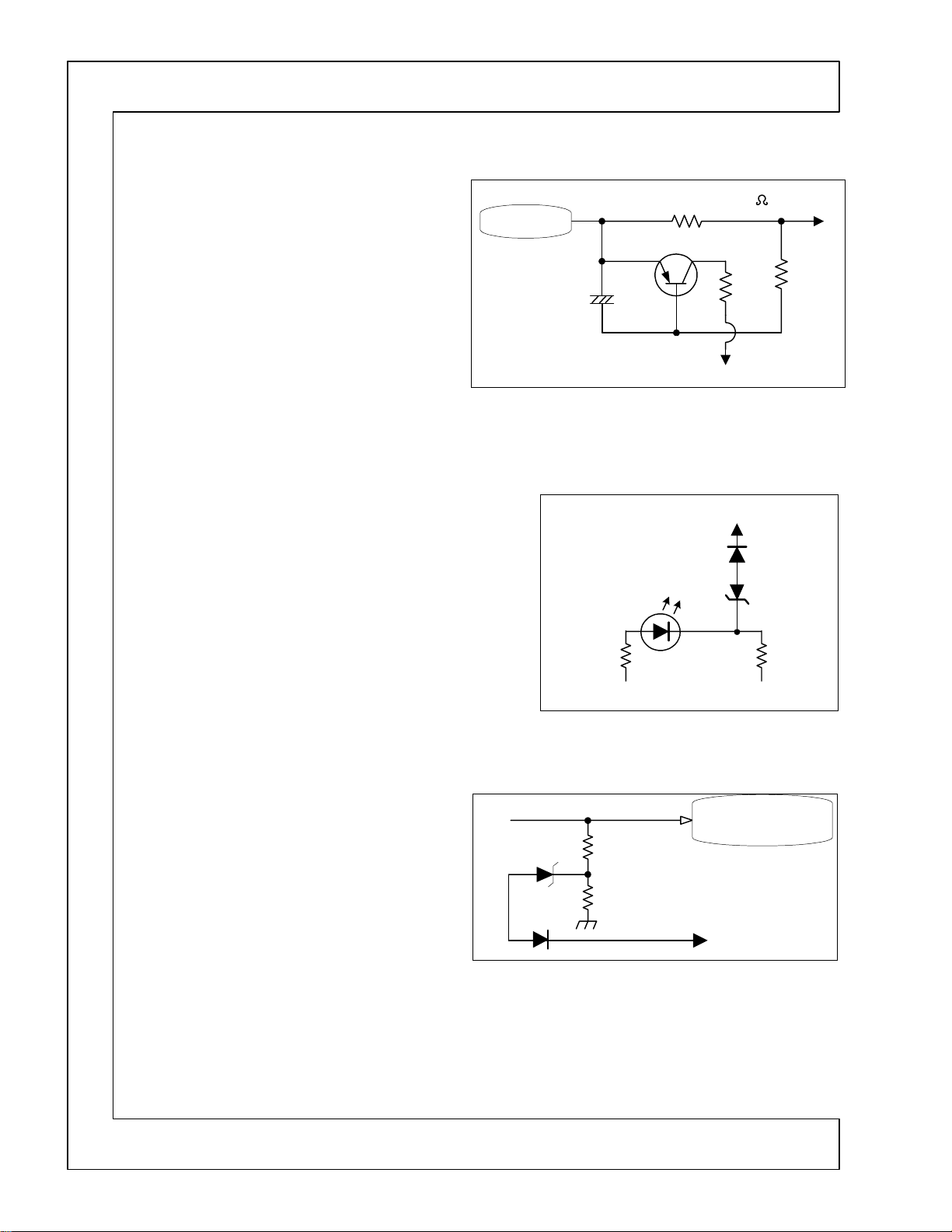
DP-3X POWER SUPPLY SHUT DOWN EXPLANATION
GENERIC SHUT DOWN C IRCUITS EXPLAINED:
The following circuits are commonly used in Hitachi product and relate to the drawing on page 01-10:
SW +115V EXCESSIVE CURRENT DETECTION
(See Figure 1)
One very common circuit used in many Hitachi television products is the B+
circuit. In this circuit is a low ohm resistor
series with the SW +115V. The value of this resistor
is
0.39 ohm
voltage drop across the resistor increases. If the voltage drop is sufficient to reduce the voltage on the
base of
Shutdown signal that is directed to the appropriate
circuit indicated on the drawing on page 01-10 as
point
NEGATIVE VOLTAGE LOSS DETECTION
(See Figure 2)
The purpose of the Negative Voltage Loss detection circuit is to
compare the negative voltage with its’ counter part positive voltage. If at any time, the negative voltage drops or disappears, the
circuit will produce a Shutdown signal.
In Figure 2, there are two resistors of equal value, (15K). One to
the positive voltage SW +28V and one to the negative voltage
SW –28V. At their tie point, (neutral point), the voltage is effectually zero (0) volts. If however, the negative voltage is lost, the
neutral point will go positive. This in turn will cause the zener
diode
and on to the appropriate circuit indicated on the drawing on
page 01-10 as point
Note: The LED
nated by the current draw from +28V to the –28V supply.
VOLTAGE TOO HIGH DETECTION
(See Figure 3)
Another circuit used is the
circuit. In the example shown in Figure 3, the
tion
zener diode
R952
the voltage at the divider center point will rise as well
and trigger or fire the zener diode which produces a
Shutdown sig na l through
ate circuit indicated on the drawing on page 01-10 as
point
. When the current demand increases, the
, the transistor will conduct, producing a
Q905
.
(A)
to fire, cre ating a Shutdown Signal through
D952
D954
D931
and
(A)
. If the voltage source rises to o high,
R953
.
Excessive Current Sensing
in
R944
.
(A)
used for visual trouble shooting is illumi-
Voltage Too High Detec-
is connecte d to a voltage divider
and on to the appropri-
D930
SW+115V
D953
C949
Voltage Loss
R964
15K
D931
D930
Detector
SW +28V
R952
R953
R944
0.39
Current Sensor
Q905
Shut-Down Signal
Figure 1
Shut-Down Signal
D954
Figure 2
High Detector
Figure 3
R946
R947
D953
D952
R965
15K
SW -28V
SW +115V
Voltage Too
Shut-Down
Signal
Base
Bias
(Continued on page 6)
PAGE 01-05
Page 14
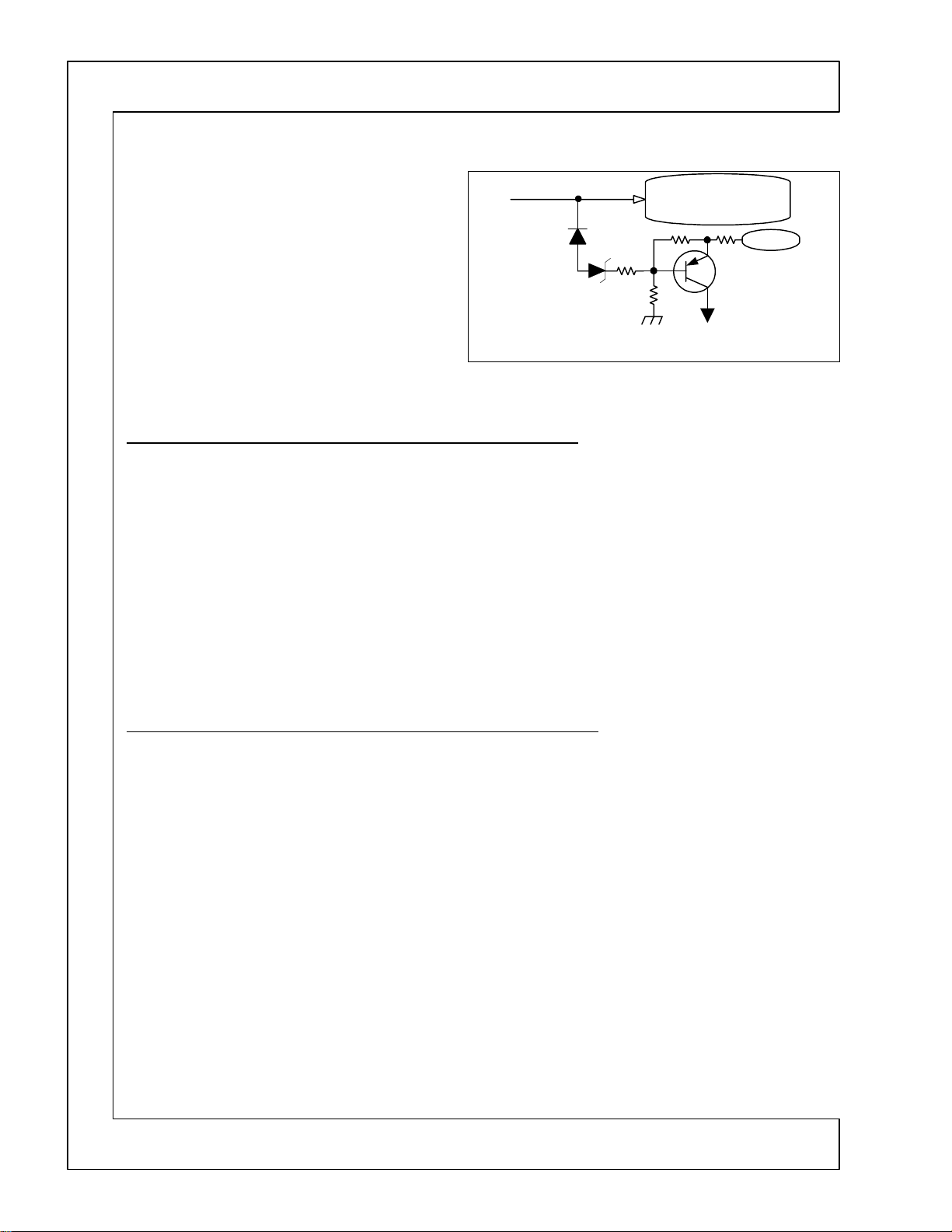
DP-3X POWER SUPPLY SHUT DOWN EXPLANATION
VOLTAGE LOSS or SHORT DETECTION
(See Figure 4)
One circuit used is the
Voltage Loss Detection
cuit. This is a very simple circuit that detects a loss
of a particular power supply and supplies a PullDown path for the base of a PNP transistor.
This circuit consist of a diode connected by its
cathode to a positive B+ power supply. Under normal conditions, the diode is reversed biases, which
cir-
Voltage
Loss
Detector
Any Positive
B+ Supply
B+
Q1
keeps the base of Q1 pulled up, forcing it OFF.
However, if there is a short or excessive load on the
B+ line that’s being monitored, the diode in effect
will have a L OW on its cat hode, turning it ON. This
Figure 4
Shut-Down Signal
will allow a current path for the base bias of Q1,
which will turn it ON and generates a Shutdown
Signal.
B+ GENERATION FOR THE MAIN POWER SUPPLY DRIVER IC I901:
Vcc for the Driver IC is first generated by the AC input. This voltage is called Start Up Voltage.
23.3V
. However, it will begin operation at
routed through the main fuse
radiation for radiating back into the AC power line. After passing
AC is routed through the relay
150V DC voltage to be supplied to the power supply switching transformer
However, one leg of the AC is routed to
D911
Zener
tor of
When the power supply begins to operate by turning on and off the internal Switch MOS FET, the Raw 150V DC routed
through
out of pin (2) through four low ohm resistors (
FET turns on, it causes the transformer to saturate building up the magnet field. When the internal Switch MOS FET turns off,
the magnet field collapses and the EMF is coupled over to the secondary windings, as well as the drive windings. The drive
windings at pin (8) produce a run voltage pulse which is rectified by
and now becomes run voltage (
HOT GROUND SIDE SHUT DOWN SENSING CIRCUITS. (Specific to I901).
In addition, there are 4 Hot Ground side Shutdown inputs that are specifically detected by the main power driver IC
These sensors circuits protect
LATCHED SHUT DOWN MONITORS:
1. (OVP)
2. (TSD)
3. (Trigger) Over Load Protection monitors the difference between the Hot Ground and Floating Ground.
RECOVERING SHUT DOWN INPUT:
4. (OCP)
and made available to pin (4) of
I901
is turned On and it begins to operate.
T901
, in on pin 3 (Drain) and out on pin 2 which is the Source. The Sou r ce of the internal Switch MOS FET is routed
Pin 4
is monitored for Over Voltage Protection at pin 4 of
I901
itself is monitored for Excessive Heat. This block is labeled TSD. (Thermal Sensing Device).
Pin 1
monitors the low ohm resistors,
condition caused by monitoring the current through the internal Switch MOS FET, the voltage will rise and pin 1 has an
internal Over Voltage detection op-amp. If this voltage rises enough to trigger this op-amp, the IC will stop producing a
drive signal.
F901
(a 10 Amp fuse), then through the Line filter
S901
23.3V
I901
from excessive current, temperature or over voltage.
12V
on pin (4) of
and AC arrives at the main full wave bridge rectifier
R906
I901
) for
(AC must be removed to recover).
(Driver IC will recover on it’s own when trouble is removed.)
R907
and
I901
as start up voltage. When this volt age reaches 13Vd c, the internal Regu la-
R908, R909, R910 and R911
pin 4.
R908, R909, R910
I901
. When the s et is tu rned on by
L901
(both a 3.9K ohm resistor), filtered by
D907
I901
and
I901
normal pin 4 voltage is
S901
, AC is applied. AC is
L901
to prevent any internal high frequency
filter it passes another filter
D901
T901
pins (1 and 2).
) to hot ground. When the internal Switch MOS
, filtered by
.
R911
C911
. If these resistors have an excessive curren t
L903
. The HOT leg of
where it is converted to Raw
C911
, clamped by a 36V
then routed clamped by
D911
I901
.
(Continued on page 7)
PAGE 01-06
Page 15

DP-3X POWER SUPPLY SHUT DOWN EXPLANATION
The next explanation discusses the Cold Ground side shut down circuit operation.
This explains the Pow er Supply Shut Down Circuit Diagram:
See DP-3X Power Supply Shut Down Diagram for details
Use this explanation and Diagram in conjunction with the following diagrams;
DP-3X Deflection Protect Power Supply Shut Down Circuit Diagram and
DP-3X PROT_CPT and PROT_SW Shut Down Circuit Diagram.
The Power supply is centered around the Switching Transformer
This power supply creates voltages that are Switched on when the Set is turned on.
1. Audio SW +30V 2. SW +10V
3. +220V 4. SW+28V
5. SW -28V 6. SW +115V
Other supplies are generated from these 6 main voltages.
Q904 Relay Inhibit Activation. (SHUT DOWN) called COMMON ACTION CIRCUIT.
All Shut Down events will cause the main power relay to turn off. This action will stop all secondary power suppli es.
The Low Voltage power supply (S tand-By) continues to operate.
If any of the 23 shut down circuits activate, the base of
High from
prevents
SOME SHUTDOWN CIRCUITS ARE DEFEATED IN STANDBY MODE. (Set Off).
When the set is turned off or in Stand By, 12 of the shut down inputs are not active.
These shut down circuits are d efeated because the SW (Switched) power supplies are turned off in standby. So to prevent
faults triggering of the shutdown circuit, the sensing circuits are turned off also..
Q906
voltage to operated. Emitter voltage is supplied from the
to function. When the set is turned off these switched voltages disappear, so
COLD GROUND SIDE SHUT DOWN INPUTS EXPLAINED
GENERAL INFORMATION
All of the Power Supply Shutdown circuitry can be broken down into the following categories;
PPS4
connector pin 7 called
Q904
from turning off is the shut down signal disappears after shutdown.
Shorted
•
monitored by
Shorted
•
Shorted
•
Shorted
•
Shorted
•
Prot_SW
•
1. SW +2.2V 2. SW +3.3V
3. SW +5V 4. SW +9V
5. SW +9.3V 6. Blue CRT VM 220V excessive current sensing circuit.
Shorted
•
supplies the high for shutdown if any of the shut down circuit attached to its base become low.
Voltage Missing Detection or Short Detection or Negative Voltage Loss Detection
•
Voltage Too High Detection
•
Excessive Current Detection
•
SW+35V
SW+10V
SW+5.5V
220V
SW+6.3V
(6 shut down inputs) This voltage is monitored by
SW+28V
(from voltage divider
D938
.
(from pin 16 of
(from pin 1 of
(from pin 10 of
(from pin 1 of
(from pin 15 of
Power_1
T901
I905
T901
) This voltage is monitored by
I906
T901
(See previous pages for generic circuit details)
Q904
and the main power supply will STOP.
R940
). This voltage is monitored by
) This voltage is monitored by
) This voltage is monitored by
) This voltage is monitored by
SW +6.3V
T901
and the driver IC,
will go High. This turns on
R941
and
off the SW+115V from pin 11 of
D944
SW +10V
and
I901.
Q903
and removes the Power On
Q903
operates as a “latch”. This
T901
D939
.
D940
.
D941
.
Q906
D942
and
D943
D943
line. This voltage must be active for
can no longer operate.
:
.
.
.
Q906
). This voltage is
requires emitter
Q906
(Continued on page 8)
PAGE 01-07
Page 16
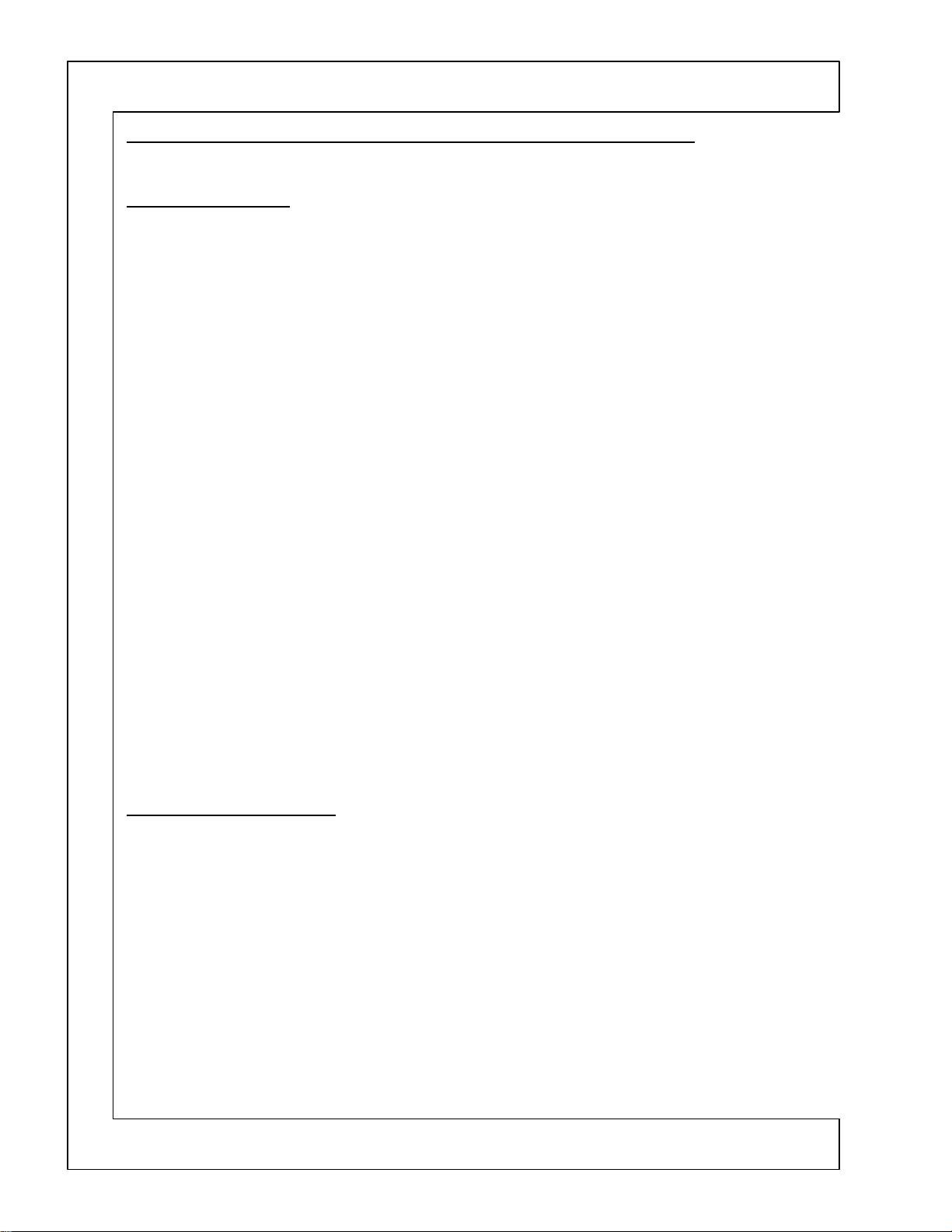
DP-3X POWER SUPPLY SHUT DOWN EXPLANATION
COLD GROUND SIDE SHUT DOWN SENSING CIRCUITS.
Looking at the base of
SHUT DOWN CIRCUITS:
There are a total of 23 individual Shutdown inputs to the Relay Inhibit transistor
will be described later. However, there are some that are routed to the Power Supply from external circuits not shown on the
Power Supply Shut Down circuit diagram.
There are a total of 3 individual Shutdown inputs from the Deflection PWB via
•
ing diode
Vertical Output I601 Excessive Current Detection
1.
-5V Loss Detection
2.
Excessive High Voltage Detection
3.
There is 1 Shutdown input from the
•
QE08
VM Protect,
Power PWB via
sive current on the Red CRT PWB. (See PROT_CPT & PROT_SW Shut Down Circuit Diagram).
There are 6 individual Shutdown input from the
•
•
•
All of the Cold Ground side Shutdown detection circuits can be categorized by the previously described shut down circuits
which were discussed in the Generic Shut Down Circuits Explanation section.
In the following explanation, the Shutdown circuits will be grouped. This will assist the Service Technician with trouble
shooting the Chassis, by understanding these circuits and having the associated circuit routs, the technician can then
and Conquer”
Voltage Loss (or Short) Detection
signal to a (Hi) then throu gh
On the Signal PWB 2 of 3
PROT-SW
Prot_CPT & Prot_SW Shut Down Circuit Diagram)
Shorted SW+2.2V (
•
Shorted SW+3.3V (
•
Shorted SW+5V (
•
Shorted SW+9V monitored by
•
Shorted SW+9.3V monitored by
•
Q904
the shut down events are triggered by the following.
D951
. (See Deflection Protect Power Supply Shut Down Circuit Diagram).
Protect_CPT
on the Red CRT PWB. From the Red CRT PWB to the Green CRT PWB via
Green CRT PWB to Signal PWB via
PPS4
connector pin 6 called
1
of these inputs is from
EGB1
via
pin 2 called
From
PWB via
CRT PWB.
5
of these inputs are monitoring for a shorted B+ line. These circuits are on the Signal PWB 2 of 3. The y moni-
tor the following;
.
All routed through
connector pin 8 called
Gain.Cont
Q554
collector to the
PPS4
connector pin 5. This signal would be low if the +220V draws excessive current on the Blue
1. SW +2.2V from
2. SW +3.3V from
3. SW +9V monitored by
4. SW +9.3V monitored by
5. SW +5V from
(See PROT_CPT & PROT_SW Shut Down Circuit Diagram).
D933
I404
I403
I402
QEA8
on th the Blue CRT PWB. From the Blue CRT PWB to the Green CRT PWB
. From the
PPS4
I404
pin 4.
I403
pin 3 monitored by
D404.
D403.
I402
pin 3 monitored by
All short detections signals active (Lo). Routed to the base of Q906 which inverts the
to the base of
PPS4
pin 5 to
pin 4) monitored by
pin 3) monitored by
pin 3) monitored by
D404
D403
Protect_CPT
Protect_SW
Gain.Cont
PSC
connector pin 2 to the base of
connector pin
Q904,
Common Action Circuit.
D944
R420
D402
D401
(AC must be removed to recover).
Q904
. Many of these are discrete circuits and
Protect_Def
circuit routed through steering diode
PSC
connector pin 3 called
. This signal would be high if the +220V draws exces-
circuit monitored by
. From the Green CRT PWB to Signal PWB via
5
now called
D402.
D401.
on Power PWB. Labeled
Protect_SW
VM Protect
D944.
Q554
which inverts this High to a Low.
. From the Signal PWB to Power
PROT-SW
routed through steer-
D959
. This input is from
ERG1
connector pin 7 called
, from Signal PWB to
PSC
on the Schematic. (See
connector
“Divide
(Continued on page 9)
PAGE 01-08
Page 17
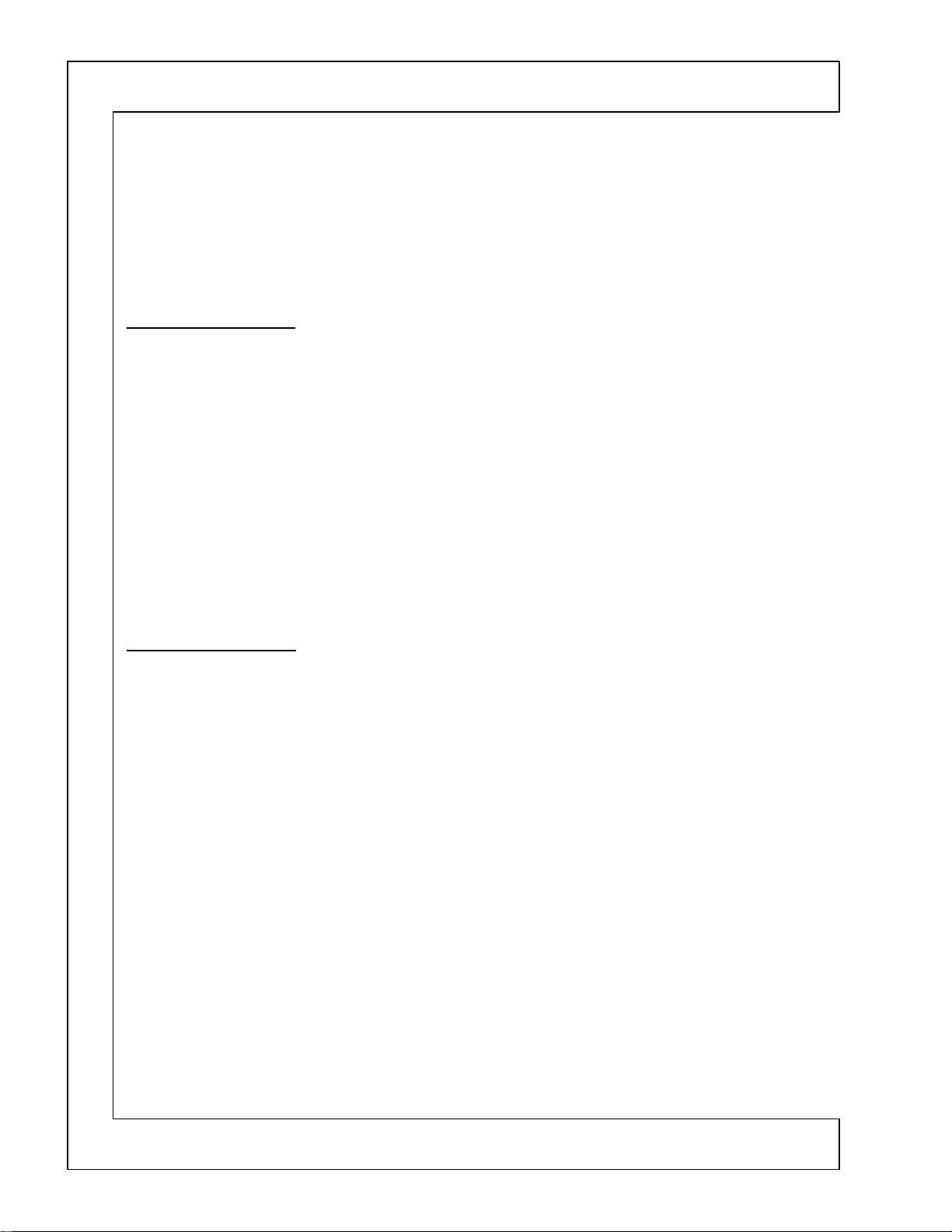
DP-3X POWER SUPPLY SHUT DOWN EXPLANATION
On the Power PWB
SW –7V Voltage Loss Detectio n
•
lost, the positive
SW –28V Voltage Loss Detection
•
lost, the positive
In the Deflection Circuit
–5V Voltage Loss Detection
•
DK90.
bias
connector pin 6 to
Voltage Too High Detect ion
Action Circuit. (See DP-3X Power Supply Shut-Down Circuit Diagram for details)
On the Power PWB.
SW +115V Voltage Too High Detection
•
Audio Ground
•
tored by
SW +10V Voltage Too High Detection
•
SW +5.5V Voltage Too High Detection
•
From, the Deflection circuit output called Protect_Def.
DH14 High Voltage Too High Sensing Circuit.
•
ing the pulse from the flyback
This high will be routed to pin 6 of
ate a high that will be routed through the
Circuit Diagram for details)
At the same time, the zener diode
•
Horizontal Drive for High Voltage and this IC will shut off, turning off High Voltage drive pulses.
Excessive Current Detection
On the Power PWB.
SW +115V Excessive Current Detection
•
tion/High Voltage Circuit draws too much current,
voltage of
routed to
relay.
In the Deflection Circuit on the Power/Deflection PWB.
Q604 Vertical Circuit Ex cessive Current Se nsing Circuit.
•
tical Output IC. If the IC draws too much current,
voltage of
routed through
erate a high that will be routed through the
Down Circuit Diagram for details)
On the CRT PWB PROT_CPT.
On the RED CRT PWB +220V Excessive Current Detection
•
current, the base voltage of
ERG1
pin 7,
On the BLUE CRT PWB VM+220V Excessive Current Detection
•
too much current, the base voltage of
through
lector goes low. This low is routed to the PPS4
base of Q906 low turning it on causing shut down.
EGB1
+6.3V
will forward bias
+28V
will forward bias
Any abnormality seen in the deflection circuit will generate a high that will be routed through the
D951.
(See DP-3X Deflection Protect Shut-Down Circuit Diagram for details)
All voltage too high detections circuits are active (Hi) and routed to the base of
If the Audio Output IC
D960
and routed through
(See DP-3X Power Supply Shut-Down Circuit Diagram for details)
Q905
to fall turning on this transistor. When this happens, it’s collector will go high. This high will be
D928
causing it to fire. This high will be routed through
Q604
to fall turning on this transistor. When this happens, it’s collector will go high. This high will be
D608
and to pin 6 of
(See PROT_CPT & PROT_SW Shut Down Circuit Diagram).
PSC
pin 8,
pin 3,
PSC
PPS4
pin 2, to the base of
Monitored by
D949
Monitored by
D952
Monitored by
Monitored by
IAA1
D961.
Monitored by
Monitored by
TH01
pin 5. If the voltage at the cathode of
PPD4
to
PPD4
DH14
PPD4
QE08
will fall turning it on. The collector will go high. This high will go through
pin 6 to
D959
QEA8
D949
and routed through
and it will fire causing shut down.
D952
and routed through
and it will fire causing shut down.
DK90
. In this circuit, if the
D931
and routed through
has an internal short, the Audio ground will go positive. This is Moni-
D957
and routed through
D947
and routed through
This circuit monitors the
Protect_Def
connector pin 6 to
will fire and this high will be routed to pin 7 of
Monitored by
Protect_Def
to
PPD4
.
will fall turning it on. The collector will go high. This high will go
Q554
. Any abnormality seen in the deflection circuit will gener-
D951.
Q905
R927
will develop a larger voltage drop. This will cause the base
R629
will develop a larger voltage drop. This will cause the base
. Any abnormality seen in the deflection circuit will gen-
connector pin 6 to
on the Signal PWB. This h igh turns on
pin 5 to the cathode of
D928
and
D930
This circuit monitors the
Monitored by
D950
. In this circuit, if the
D953
. In this circuit, if the
–5V
is lost, the positive
D930
.
D958
.
D948
.
High Voltage
DH15
goes too high, this zener will fire.
(See DP-3X Deflection Protect Shut-Down
and routed through
and to the base of
D951.
(See DP-3X Deflection Protect Shu t-
RE35
Monitored by
D944
causing D945 to fire and pull the
line generated by rectify-
D930.
Q904
+28V
line going to
220V
. If the
REF1
. If the
Q554B and it’s col -
SW –7V
SW –28V
+5V
will forward
Q904,
Common
IH01
. This is the
If the Deflec-
shutting off the
I601
draws too much
VM220V
PPD4
draws
is
is
Ver-
PAGE 01-09
Page 18
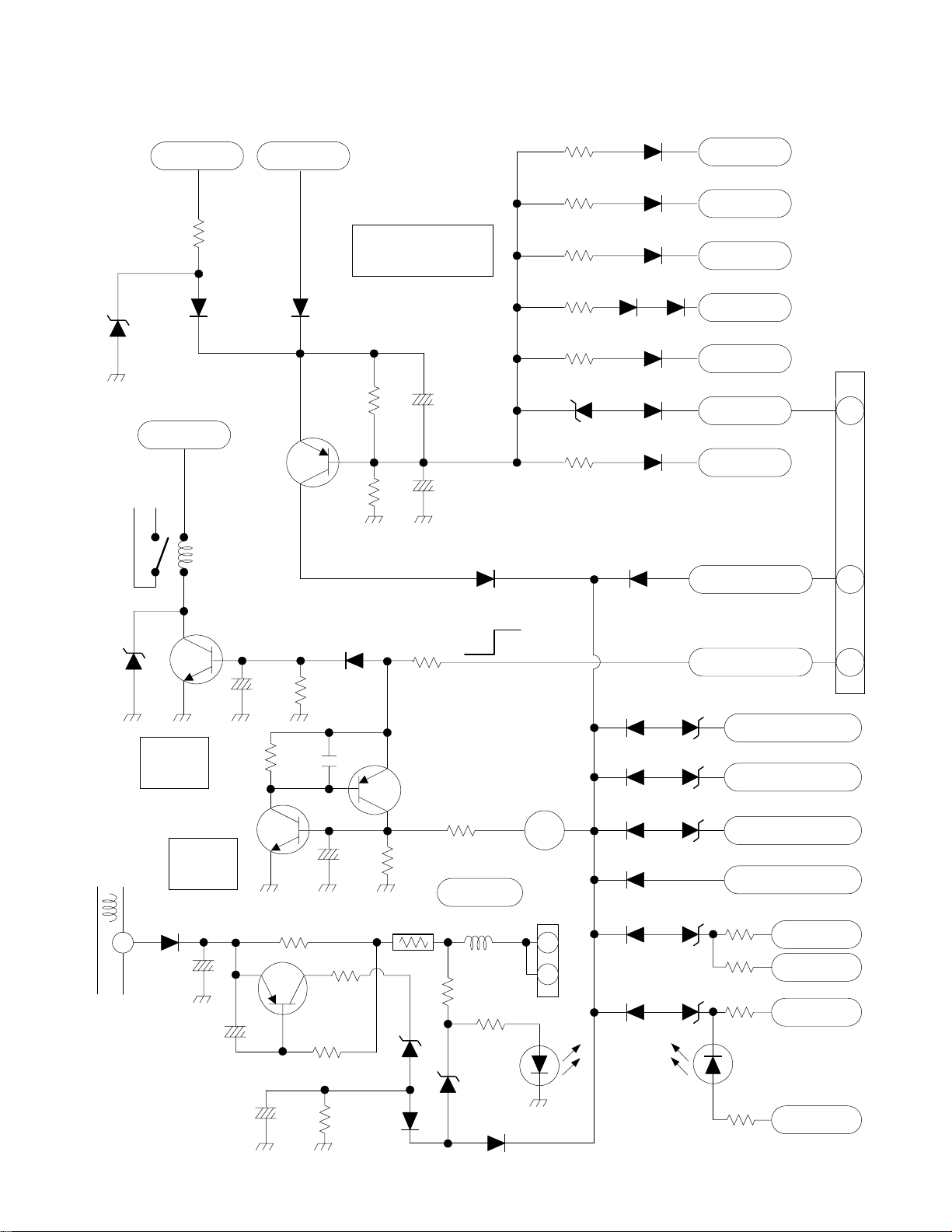
DP-3X MAIN POWER SUPPLY SHUT DOWN DIAGRAM
D938R958
SW +6.3VSW +10V
D939R959
SW +35V
SW +10V
D934
6V
SBY +5V
AC
R957
S901
Q902
Q906
SHORT
DETECTION
D936D935
R954 C951
Active Lo
R956 C952
12
D918
R929
D933
D940R960
SW +5.5V
D942R961
D941
+220V
D943R962
SW +6.3V
D944D945
Prot_SW
D946R963
PPS4
6
5
SW +28V
D959
Protect_CPT
Power On/Off
onoff
Power_1
1
6
7
T901
11
D917
Relay
Driver
D925
C943
C921
Relay
Inhibit
C949
R948
Q904
C950
R927
R944
R951
C947
C948
R947
Q905
R946
D928
D929
Q903
R949
E907
R950
SW+115
L923
R952
R953
D931
23
Point
A
PPD5
9
10
D932
D961 D960
D958 D957
D948 D947
D951
D950 D949
D953 D952
Audio Gnd
SW +10V
SW +5.5V
3
Protect_Def
R937
+6.3V
R939
SW -7V
R965
SW -28V
D954
R964
SW +28V
D930
PAGE 01-10
Page 19
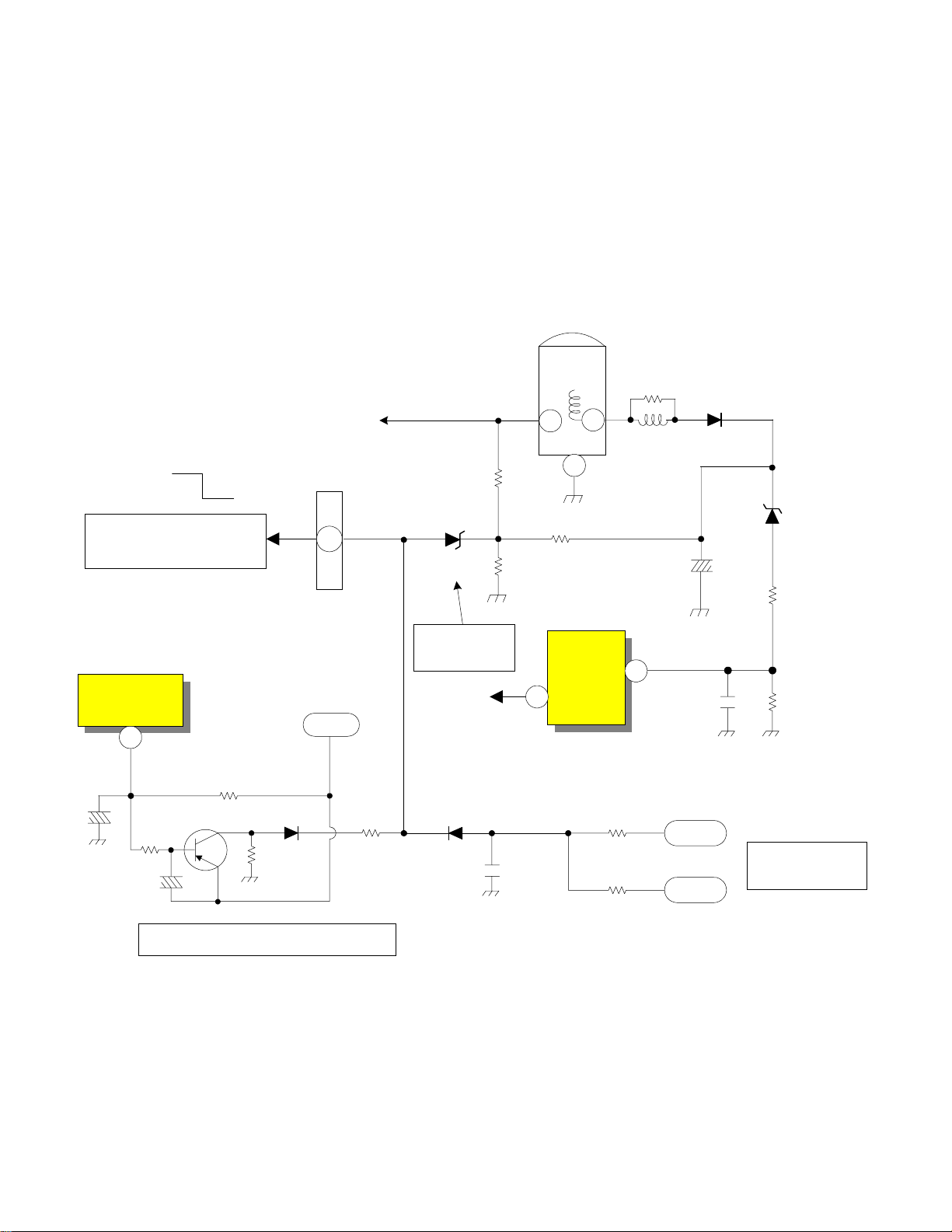
DP-3X DEFLECTION PROTECT POWER SUPPLY SHUTDOWN DIAGRAM
Any fluctuations in High Voltage will also be
reflected by the 50P output P/P.
By monitoring the 50P (50 Pulse) rises in High Voltage
will be sensed. If High Voltage climbs too high, DH15
will fire and trigger a shut down event.
DH14 will fire and stop High Voltage Horz. Drive
Flyback
RH32 allows ABL fluctuations to manipulate the Trigger
Point of Shut Down as screen brightness varies.
ABL is inverse proportionate to brightness.
This prevents false Shut Down triggering.
ABL
Active
Normal
PPD4
RH32
TH01
3
5
5OP
4
High Voltage
Sensing Circuit
RH23
LH06
DH13
PROTECT _DEF
See Power Supply Shut Down
Circuit Diagram for continuation.
Vertical Output Circuit
I601
10
R629
C604
0.68 Ohm
Q604
R630
C610
Excessive Vertical Current Det.
R631
D608
6
28V
R632
29.01V
RH24
1
RH25
Hi Volt
H. Drive
IH01
OVP
H. Drive
DH15
Excessive Hi
Voltage Det.
DK90 Monitors the -5V and +5V lines going to the DCU.
If the -5V line is loss, the +5V line provides the Shut Down Hi.
CH17
Stops H. Drive
7
CH10 RH09
RK98
DH14
RH26
+5V
DK90
CK90
RK97
-5V Loss Det.
-5V
If the Vertical Output IC has a problem, R629
will sense the current rise. The voltage drop will
be reflected at the base of Q604 turning it on
and producing a Shut Down high.
PAGE 01-11
Page 20

DP-3X PROT_CPT and PROT_SW SHUT DOWN DIAGRAM
PROT_CPT SHUT DOWN DIAGRAM
+220V
VM 220V
PDC1
CE10
W8A1
REF2
1
2
QEA8
RE35
2.2 Ohm
QE08
RE29
REF1
15 Ohm
REE9
RED CRT PWB
RGB Drives
VM Circuit
RE31
PROT_SW SHUT DOWN DIAGRAM
BLUE CRT PWB
VM Circuit
REF5
CEC1
RE34
VM
PROT
REF6
CONT
GAIN
RED
CRT
PWB
ERG1
7
BLUE
CRT
PWB
EGB1
8
VM
PROT
GAIN
CONT
GREEN
CRT
PWB
PSC
3
GREEN
CRT
PWB
PSC
2
VM
PROT
GAIN
CONT
SIGNAL
PWB
PSC
3
SIGNAL
PWB
PSC
2
SIGNAL
CPT
PROT
SIGNAL
GAIN
CONT
PWB
PPS4
Active
Hi
6
PROT
CPT
PWB
PPS4
Active
Lo
5 5
PROT
SW
POWER
PWB
PPS4
6
POWER
PWB
PPS4
D421~D424
SW +5.5V
SW +9V
SW +9.3V
SW +2.2V Reg
I404
5
SW +3.3V Reg
I403
1
SW +5V Reg
I402
SIGNAL PWB 2 of 3
4
3
32
SW +2.2V
SW +3.3V
SW +5V
D402
D401
D404
D403
C592
R5T4
RL50
Q554
R420
PAGE 01-12
Page 21
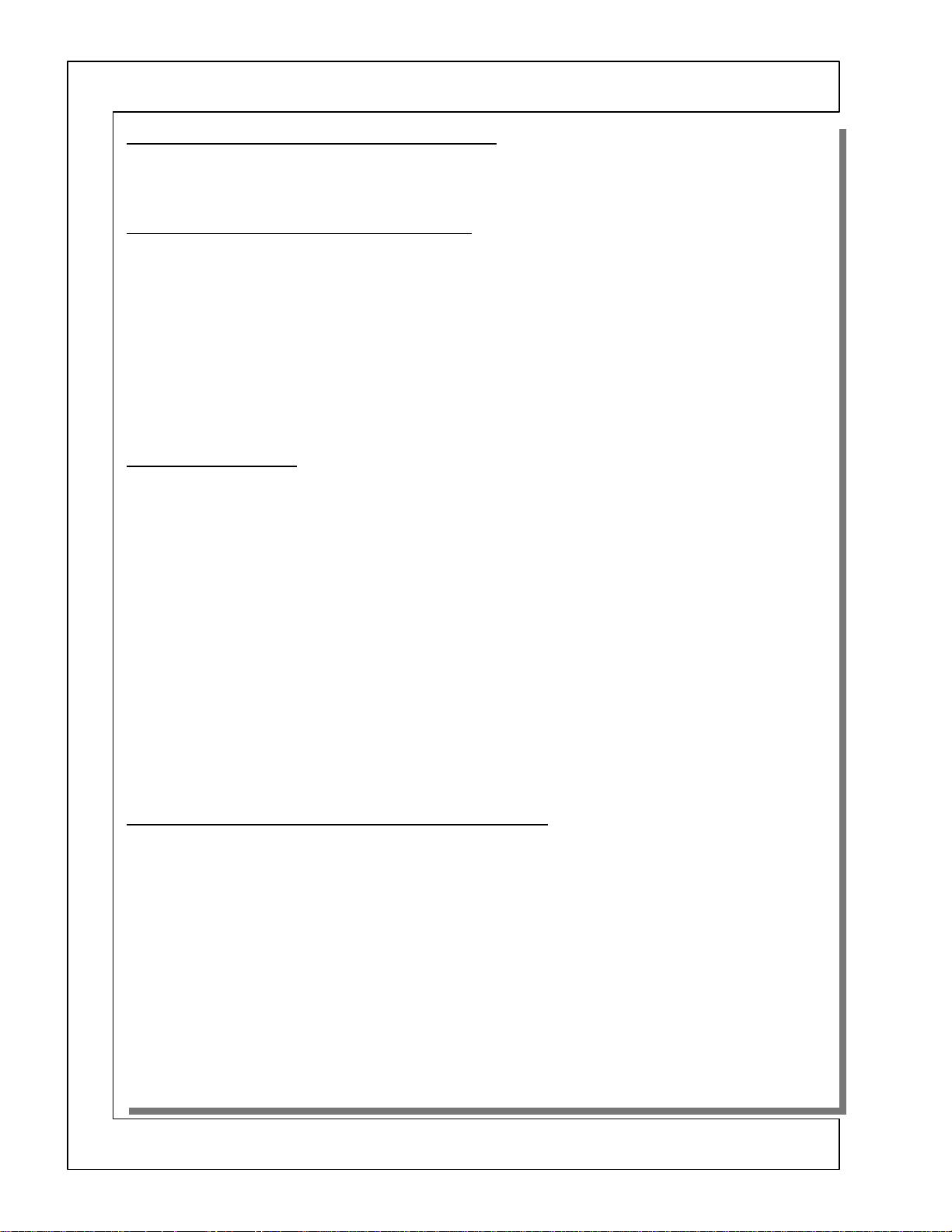
DP-3X SW +115V POWER SUPPLY REGULATION EXPLANATION
Hi-Voltage Power Supply Circuit Diagram explanation:
(See Power Supply SW+115V Regulation Circuit Diagram for details)
THIS POWER SUPPLY RU NS ONLY WHEN THE SET IS TURNED ON:
TURNING ON THE SW +115V POWER SUPPLY:
When the Set is turned on, the Microprocessor
Power On command is ro uted through
the base of
collector will go low. This will supply a ground path for the power on Relay
energized, AC is supplied to the Bridge rectifier
develops raw 150V which is routed through
D901
the primary coil inside
FET. The Ground return path for the primary voltage is out pin 2 of
Switch MOS FET and then through four 0.22 ohm resistors
See SW+115V Regulation Circuit Diagram for details.
SW +115 REGULATION
SW +115V pulse is generated from pin 11 of
routed thro ugh the Excessive Current sensing circui t
The primary route for the
to the Deflection circuit and High Voltage generation circuit.
However, the regulation route is through
variable resistor whose resistance is dependant upon the
resistor manipulates the current flow from pin 2 to pin 3 ground. This will cause the voltage at pin 2 of
manipulated. Internally, the LED is illuminated by degrees dependant upon the
The internal receiver receives this light and acts as a variable resistor from pin 4 to pin 3 which is the regulation
control signal.
This action causes pin 1 of
quency of the drive pulse delivered to the Gate of the internal SMOSFET (Switch Metal Oxide Semiconductor
Field Effect Transistor) to manipulate the frequency of the pulse generated on the primary of
drain of the internal SMOSFET is monitored by four low ohm resistors mentioned above. If this current exceeds
a specific value, the voltage developed by these low ohm resistors is routed through
is the Over Current Protection circuit as well as the Regulation Control pin. This pin will inhibit the drive signal
to the gate of the SMOSFET. As soon as the excessive current situation is eliminated, the IC will recover and
continue func ti o ni n g.
B+ GENERATION FOR THE POWER SUPPLY DR IVER IC:
Vcc for the Driver IC is first generated by the AC input. This voltage is called Start Up Voltage.
DC to operate normal. However, it will begin operation at
23.3V
When AC is applied to the main full wave bridge rectifier
to be supplied to the power supply switching transformer
However, one leg of the AC is routed to a half wave filter consisting of
tor), filtered by
When this voltage reaches 12Vdc, the internal Regulator of
When the power supply begins to operate by turning on and off the internal Switch MOS FET, the Raw 150V DC
routed through
MOS FET is routed out of pin (2) through four low ohm resi stors to hot gro und. When the internal Switch MOS
FET turns on, it causes the transformer to saturate building up the magnet field. When the internal Switch MOS
FET turns off, the magnet field collapses and the EMF is coupled over to the secondary windings, as well as the
drive windings. The drive windings at pin (8) produce a run voltage pulse which is rectified by
then clamped by
C911
The RED LED
provided the Shut Down sensor
Q902
and out pins 5 and 6 to pin 3 of
T901
SW +115V
I901
, clamped by a 36V Zener
C911
, in on pin 1 (Drain) and out on pin 2 which is the Source. The Source of the internal Switch
T901
and now becomes run voltage (
D911
can be used to determine if the B+ to pin 4 of
D912
Q027
is through
E906
to manipulate the internal oscillator within
Outputs a Power On/Off 1 high command via pin 59. This
I001
and
Q028
Q904
D901
F903
. This pulse is rectified by
T901
E907, L923
to pin 1 of
D911
to the
isn’t activated. When the base of
.
to Pins 1 and 2 of
R908, R909, R910
and
R944
I904
SW +115V
D901
T901
and made available to pin 4 of
I901
connector pin 7. This High will be passed to
PPS4
S901
. This voltage is routed through
T901
which is the Drain of the internal Switch MOS
I901
which is the Source of the internal
I901
and
D925
.
Q905
to pin 9 and 10 of
. Internally, the regulator transistor works as a
voltage fluctuations. The internal variable
12V DC
where it is converted to Raw 150V DC voltage
pin 1 and 2.
R906
is turned On and begins operation.
) for
23.3V
I901
I901
PPD5
SW +115V
. This in turn causes the fre-
I901
on pin 4 of
and
R907
pin 4.
is present.
goes high, it’s
Q902
turning it on. When the relay is
.
R911
, filtered by
and output as
voltage fluctuations .
T901
back into pin 1 which
R912
.
I901
(both a 3.9K ohm resis-
as start up voltage.
I901
and then
C943
SW +115V
I903
. The current
requires
I901
, filtered by
D907
to be
PAGE 01-13
Page 22
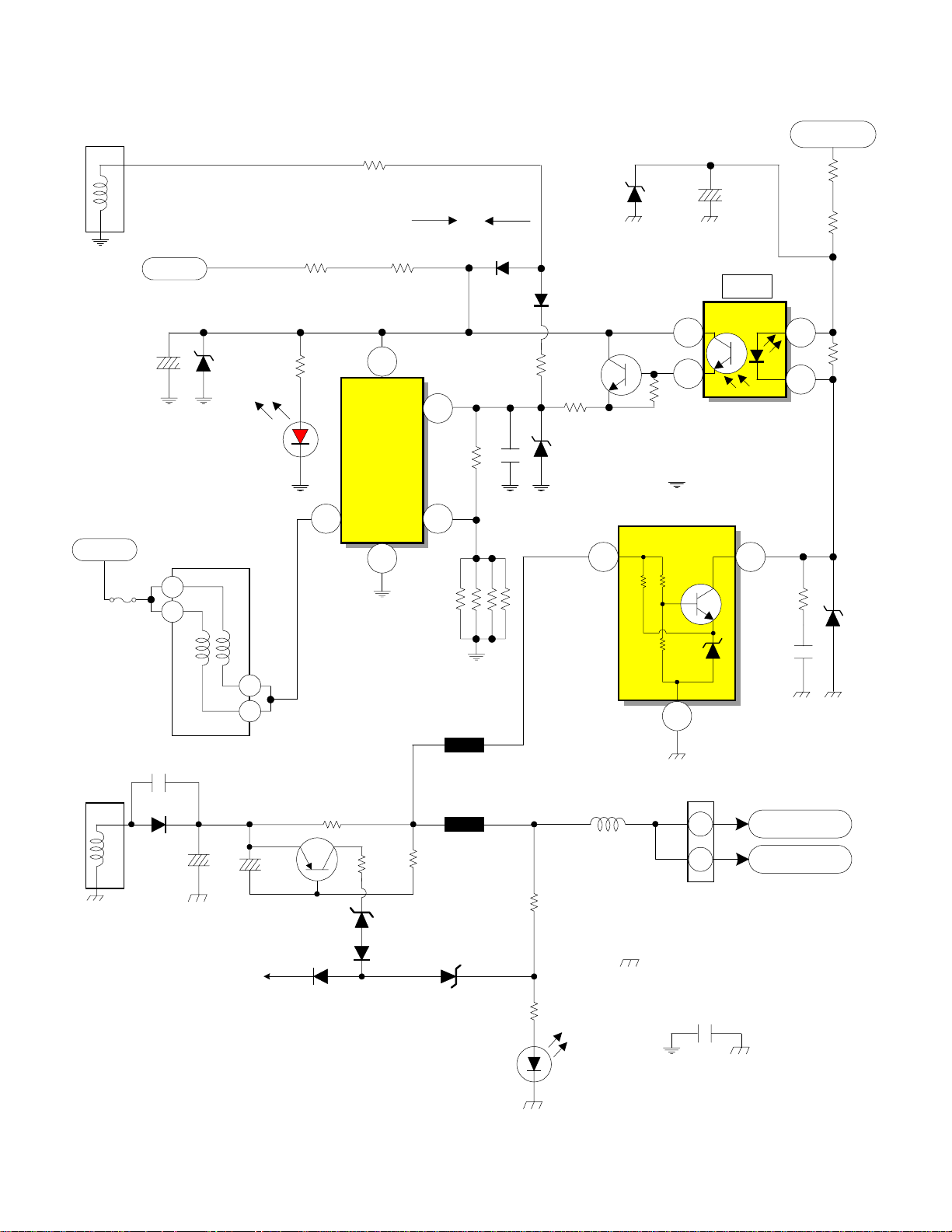
DP-3X CHASSIS POWER SUPPLY SW +115V REGULATION
T901
8
7.5P/P
9
1 of 3
C911 R918
AC for D902
Supplied from
Relay S901
From Bridge D902
150V
F903
AC
From Relay S901
D911
D912
RED L.E.D.
167V
T901
1
2
5A
5
6
High Voltage Power Supply
R913
R906
23.3V
4
I901
Driver/
Output IC
3 2
DS
5
R907
OCP
Start Up
Osc B+
1
R912
R908
R909
R910
R911
0.22
Ohm
11.6V
E906
0.5K
Run
D907
R914
C914
D908
Q901
R916
D910
B+ 115V
D927
23.3V
13.6V
R919
C946
FB
I903
4
3
Regulator
Photocoupler
Hot Ground from
pin 9 of T901
I904
1 2
3
SW + 115V
R940
R941
12.1V
1
R942
2
11.2V
11.2V
R943
D926
C944
T901
11
12
3 of 3
C942
D925
C943
2 of 3
C949
Q905
X-Ray
Protect
R944
0.39 Ohm
D928
D929
D930
R946
R942
D931
3K
E907
R952
R953
L923
Deflection
B+ 115V
D932
PPD5
0.86A
9
10
Cold Ground from
pin 12 of T901
C905
SW +115V
SW +115V
PAGE 01-14
Page 23
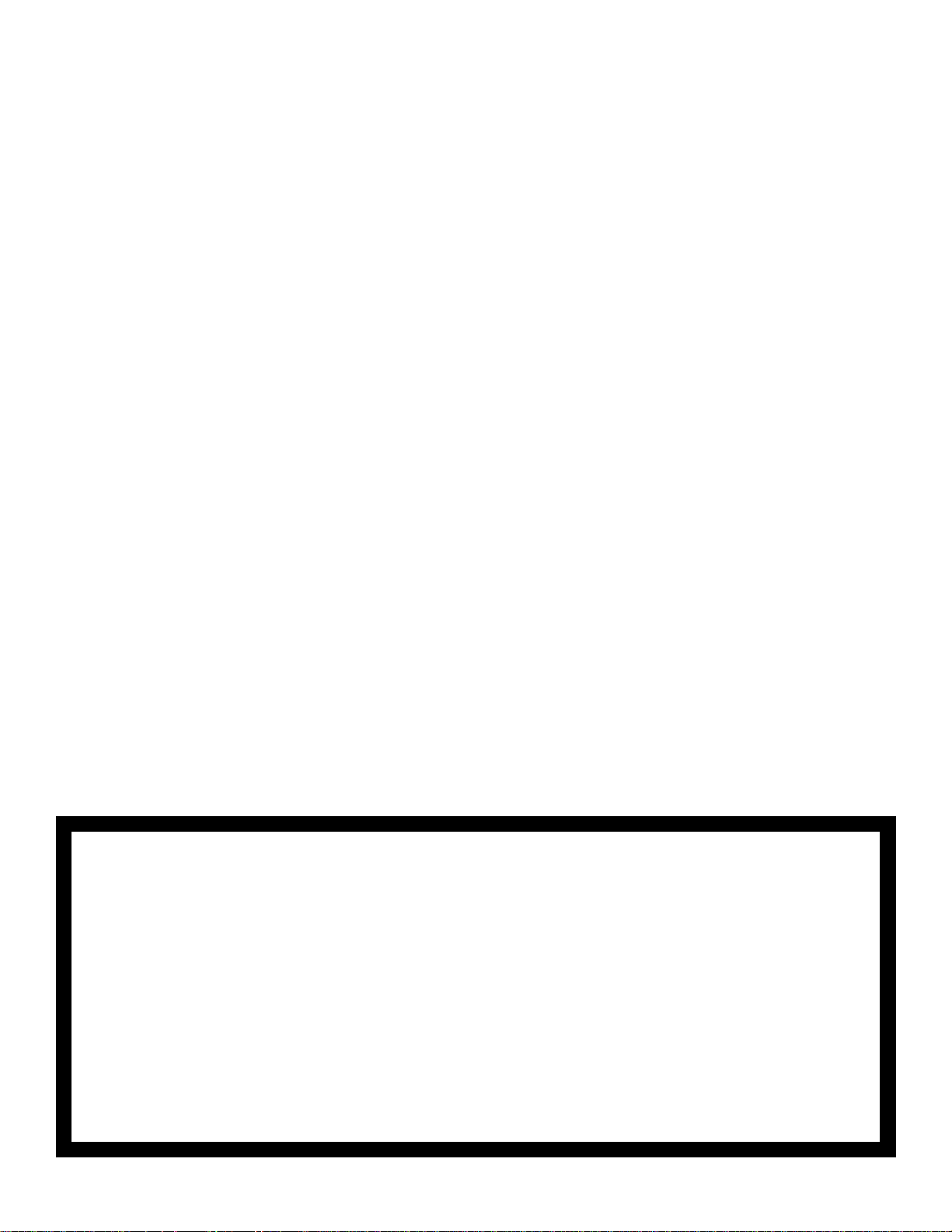
MICROPROCESSOR
INFORMATION
DP-3X
CHASSIS INFORMATION
SECTION 2
Page 24
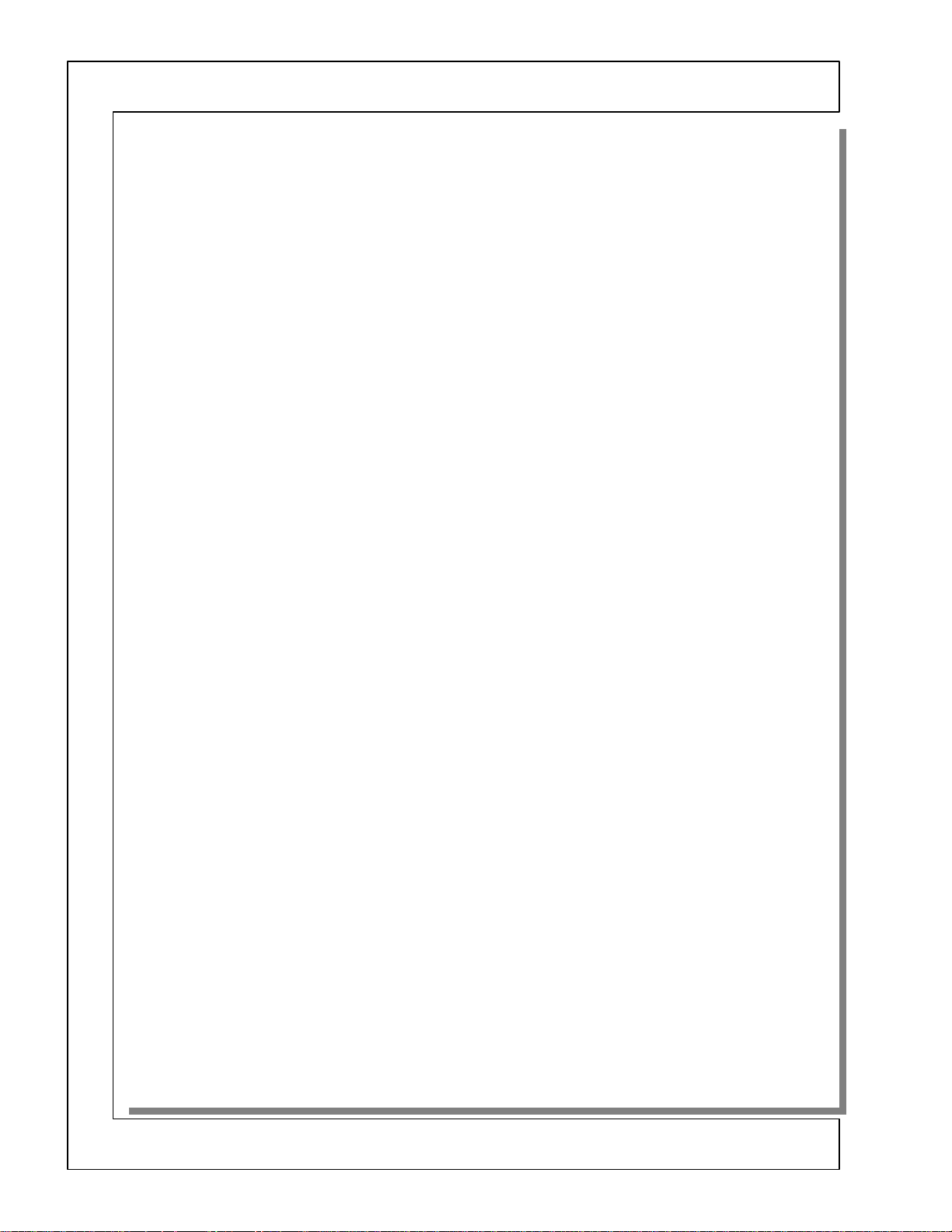
DP-3X BLANK PAGE “NOTES”
BLANK PAGE
Page 25
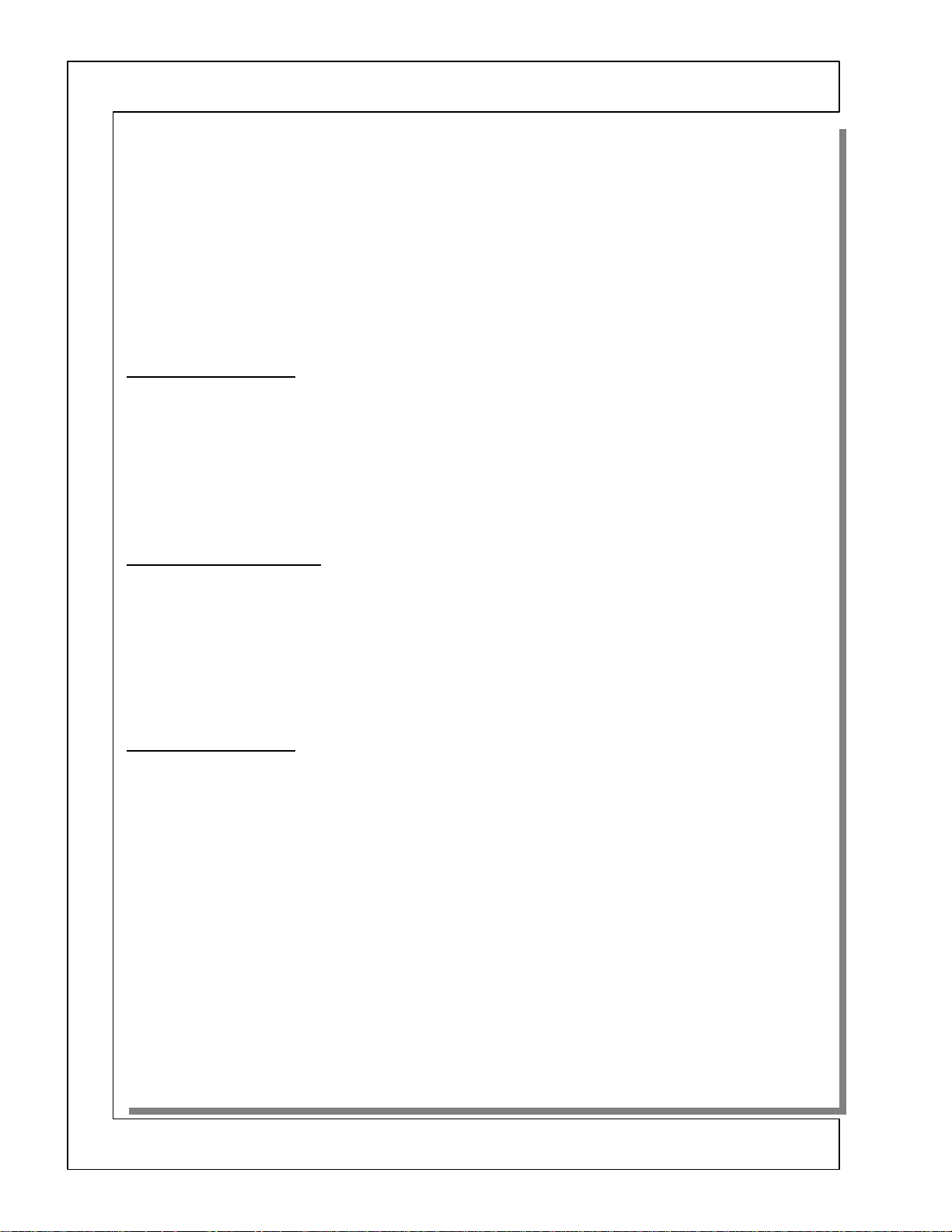
DP-3X MICROPROCESSOR DATA COMMUNICATIONS CIRCUIT EXPLANATION
Microprocessor Data Communications circuit diagram.
(See DP-3X Microprocessor Data Communications Circuit Diagram for Details)
The Microprocessor must keep in communication with the Chassis to maintain control over the individual circuits. Some of the circuits must return information as well so the Microprocessor will know how to respond to
different request.
The Microprocessor uses two types of communication for control, I
lines . The I
2
C communication scheme only requires 2 lines for control. These lines are called SDA and SCL.
Serial Data and Serial Clock respectively.
Also, due to the fact that this Microprocessor operates at 3.3Vdc, it requires a Level Shift IC to bring the DC
level of the control lines up to make it compatible with the connected components. The Level Shift IC also brings
the DC levels down as outside circuits communicate with the microprocessor.
The Microprocessor communicates with the following ICs:
ON THE SIGNAL PWB:
•
UD2003 Digital Module
•
U301 Main Tuner
•
U302 PinP Tuner
•
I003 EEPROM
•
U401 Flex Converter
•
I010 Level Shift
•
I501 Rainforest
•
IA01 Audio Control
(ATSC Tuner DP-36 and DP-38 Chassis Only)
ON THE TERMINAL PWB:
•
IY01 3D Y/C
•
IV01 A/V Selector
•
IV11 Digital to Analog Converter DAC
•
IV03 Y Pr/Pb Selector
•
IY04 Main Video Chroma Y Pr/Pb Selector
•
IY03 Sub Video Chroma Y Pr/Pb Selector
The following explanation will deal with the communication paths used between the Microprocessor and the respected ICs.
ON THE SIGNAL PWB:
UD2003 Digital Tuner (ATSC Tuner)
DP-36 and DP-38 Chassis Only
The Microprocessor controls the Digital Tuner via communication lines. They are listed below;
•
•
•
DM RTS
DM CTS
DM TXD
(Digital Module Receive Transmission) from pin 9 of
(Digital Module Serial Clock) bi-directional pin 20 of
(Digital Module Transmission Data) bi-directional pin 35 of
tor.
•
•
DM RXD
Power 2
of the
11
(Digital Module Receive Data) bi-directional pin 36 of
(Turns on Digital Module separate from the main Power On line) from pin 58 of
connector. The Table below shows the relationship between Power_1 and Power_2.
PMS1
2
C Bus and the Serial Data, Clock and Load
connector to pin 27 of the
PMS1
pin 7 of the
I001
to pin 5 of the
I001
pin 6 of the
I001
PMS1
PMS1
connector.
PMS1
I001
connec-
connector.
to pin
I001
.
MODE Power _1 Power _2
Stand By Lo Lo
Timer Lo Hi
TV On Hi Hi
When the Timer is set for an unattended Recording,
the Set turns on the Tuner and allows the "Video
Out (Monitor out) to become active so that a recording can be made without turning on the entire
set.
(Continued on page 2)
PAGE 02-01
Page 26
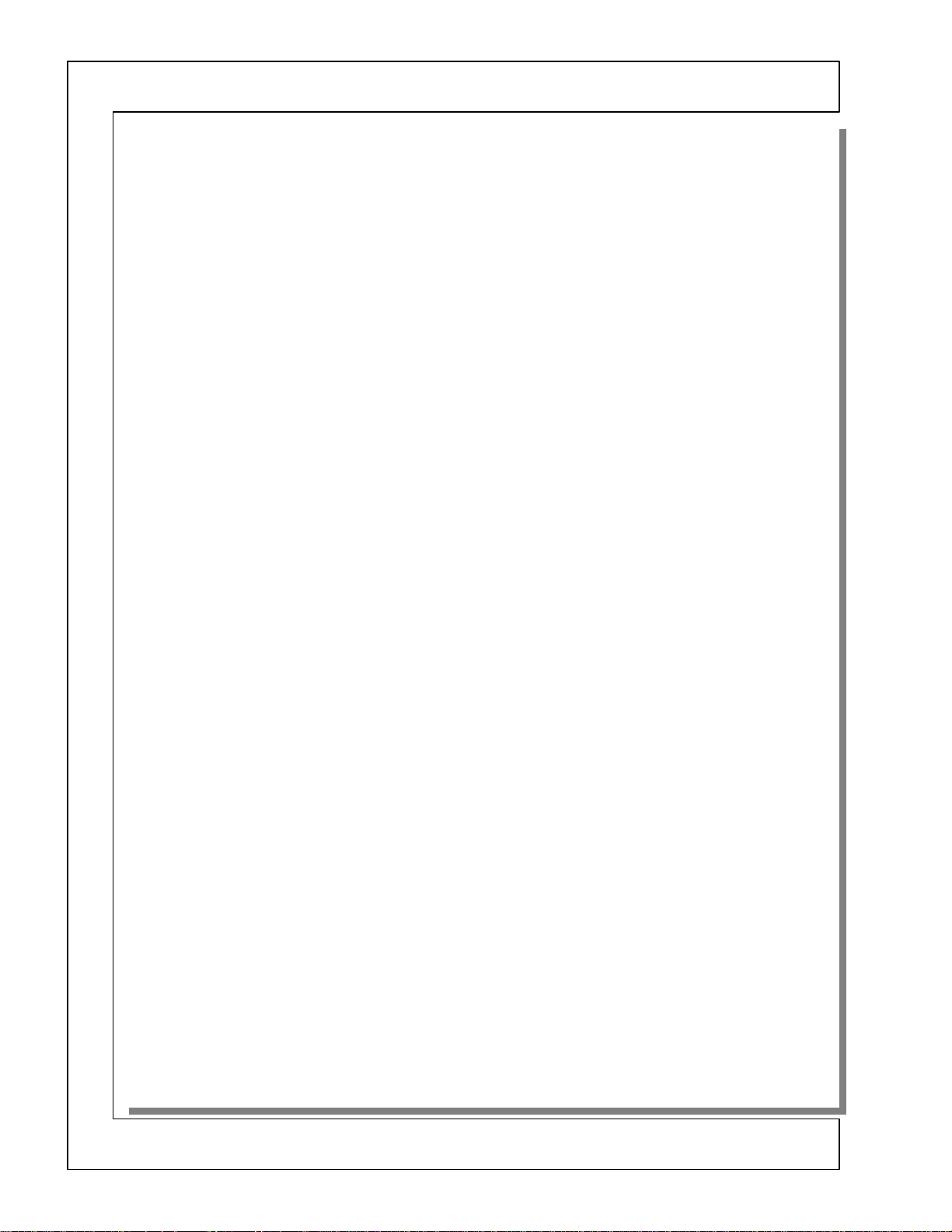
DP-3X MICROPROCESSOR DATA COMMUNICATIONS CIRCUIT EXPLANATION
U301 Main Tuner (with MTS outputs).
The Microprocessor controls the Main Tuner by SDA2 (Data) and SCL2 (Clock) I
SCL2 and SDA2 lines for the Main Tuner are output from the Microprocessor at pins (
2
C communication lines.
31 SDA2 and 28 SCL2
)
respectively. These lines go directly to the Main Tuner, SDA2 at pin (5) and SCL2 at pin (4). These lines control
band switching, programmable divider set-up information, pulse swallow tuning selection, etc...
U302 PinP Tuner (monaural only).
The Microprocessor controls the Sub Tuner by SDA2 (Data) and SCL2 (Clock) I
SCL2 and SDA2 lines for the Main Tuner are output from the Microprocessor at pins (
2
C communication lines.
31 SDA2 and 28 SCL2
)
respectively. These lines go directly to the Main Tuner, SDA2 at pin (5) and SCL2 at pin (4). These lines control
band switching, programmable divider set-up information, pulse swallow tuning selection, etc...
I003 EEPROM
The EEPROM is ROM for many different functions of the Microprocessor. Channel Scan or Memory List, Customer set ups for Video, Audio, Surround etc… are memorized as well. Also, some of the Microprocessors internal sub routines have variables that are stored in the EEPROM, such as the window for Closed Caption detection.
Data and Clock lines are
pin (29) of the Microprocessor to pin (6) of the
from pin (30) of the Microprocessor to pin (5) of the
SDA1
EEPROM
. Data travels in both directions on the Data line.
EEPROM
and
SCL1
from
Note: In this chassis, if the EEPROM is removed or defective, the Microprocessor will LOCK the picture. No
functions other that the front Power Button will work. LOCK will appear on the screen, but the customer’s menu
can not be accessed.
U401 Flex Converter FC04
The projection television is capable of displaying NTSC as well as ATSC (SDTV) and HD (High Definition).
The Flex Converter is responsible for receiving any video input and converting it to 33.75 Khz output (2.14H).
This output is controlled by sync and by the customer’s menu and how it is set up. The set up can be 4X3 with
grey side panels, Smooth Wide, Fill or Full and even 4X3 with Black Side panels. 16X9 for SDTV. This set will
automatically bypasses the Flex Converter completely and inputs the 1080i signal directly to the Rainforest IC
I501. This happens when a true 1080i signal or Antenna C is selected. The Flex Converter can take any NTSC, SIn, Component, NTSC or any of the 18 formats of ATSC except 1080i which doesn’t route through the Flex converter. Control for the Flex Converter is Clock, Data and Enable lines. The
be routed through the Level Shift IC
to be brought up to 5V.
I007
Clock, Data and Enable
lines must
• The Clock line for the Flex Converter is output from the Microprocessor at pin (
at pins (
I007
2 Clock
• The Data line for the Flex Converter is output from the Microprocessor at pin (
at pins (
I007
4 Data
) and is output at pins (18) then through the
) and is output at pins (16) then through the
connector pin 10
PFC1
connector pin 11
PFC1
52 Data
• The Enable line for the Flex Converter is output from the Microprocessor at pin (
input to
I007
at pins (
6 Enable
) and is output at pins (14) then through the
PFC1
53 Clock
54 FCENABLE
connector pin 12.
). Clock is input to
). Data is input to
). Enable is
Data from the Flex Converter is also sent back to the Microprocessor. Data from the Flex is sent out of the
connector pin 11 to pin 5 of
sor
I001
.
, level shifted down to 3.3V and output at pin 15 into pin 51 of the Microproces-
I007
PFC1
I007 Level Shift
The Microprocessor operates at 3.3Vdc. Most of the Circuits controlled by the Microprocessor operate at 5Vdc.
The Level Shift IC steps up the DC voltage to accommodate.
• Pin 18 outputs a Clock signal, used by the Flex Converter
• Pin 14 outputs an Enable signal, used by the Flex Converter
• Pin 16 outputs a Data signal, used by the Flex Converter.
• Pin 15 outputs 3.3V Data, sent from the Flex Converter
(Continued on page 3)
PAGE 02-02
Page 27
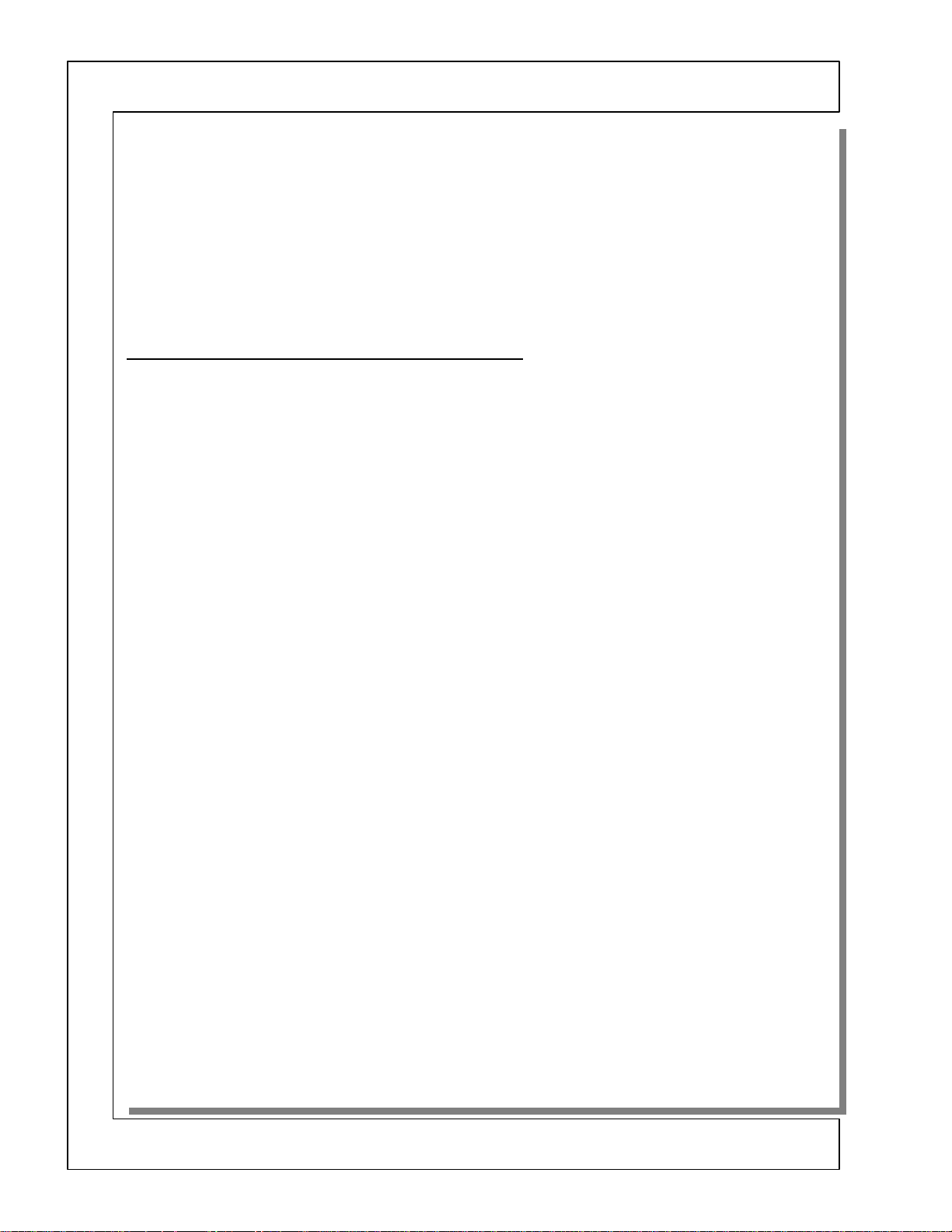
DP-3X MICROPROCESSOR DATA COMMUNICATIONS CIRCUIT EXPLANATION
I501 Rainforest (Video/Chroma Processor)
The Video Processing IC (Rainforest) is responsible for controlling video/chroma processing before the signal is
made available to the CRTs. Some of the emphasis circuits are controlled by the customer’s menu. As well as
some of them being controlled by AI, (Artificial Intelligence).
Communication from the Microprocessor
and 30) respectively.
IA01 BBE Audio Control (Surround)
This chassis utilizes BBE Surround.
Communication from the Microprocessor via pins (
) respectively.
14
ON THE TERMINAL PWB:
(Through the connector PST2)
IY01 3D Y/C
(IC mounted directly on the Terminal PWB).
The 3D Y/C IC is a Luminance/Chrominance separator, as well as a 3D adder. Separation takes place digitally.
Using advanced separation technology, this circuit separates using multiple lines and doesn’t produce dot pattern
interference or dot crawl. The 3D effect is a process of adding additional emphasis signals to the Luminance and
Chrominance. These signals relate specifically to transitions. Transitions are the point where the signal goes from
dark to light or vice versa. The 3D adds a little more black before the transition goes to white and a little more
white just before it gets to white. It also adds a little more white just before it goes dark and a little more dark just
before it arrives. This gives the impression that the signal pops out of the screen or a 3D effect.
The Microprocessor communicates with the 3D Y/C IC via I
from the Microprocessor are pins (
pins (47 and 46) respectively.
IY01
40 SDA3
The Microprocessor also is able to turn on and off circuits within the 3D Y/C circuit determined by customer
menu set-up.
IV01 A/V Selector
The A/V Selector IC is responsible for selecting the input source for the Main Picture as well as the source for
the PinP or Sub picture. Communication from the Microprocessor via pins (
connector pins (13 and 12) respectively then to
IV11 DAC (Digital to Analog Converter)
This IC works controlling different switches via the DAC0, DAC1 and DAC2 control lines.
•
•
pin 7 controls the V. Sync selector
DAC0
DVI 1/2 via pin 9.
IV06
pin 6 controls the Y selector
DAC1
Media Card via pin 10.
•
pin 5 controls the V. Sync selector
DAC2
Sync selector
for the DVI 1/2/Media Card via pin 11.
IV06
Communication from the Microprocessor via pins (
to
pins (14 and 15) respectively.
IV11
IV03 Main/PinP Y Pr/Pb Selector
Any input that is in the Y Pr/Pb or Y Cr/Cb state, will have be selected by this IC. Both for the Main Picture and
the PinP (Sub) picture.
The Main/PinP Y Pr/Pb Selector IC selects the appropriate input between Components 1 or 2, DVI 1 or 2, ATSC
Tuner and/or DVD Player, if provided. Communication from the Microprocessor via pins (
) to connector
SCL2
pins (15 and 14) to
PST2
I001
and
via pins (
31 SDA2
31 SDA2
and
and
28 SCL2
2
C bus data and clock. The communications ports
39 SCL3
IV01
IV07
IV03
) to connector
pins (34 and 33) respectively.
for DVI 1/2 input via pin 9 and H Sync selector
IV07
for DVI 1/2 input via pin 10 and Y selector
for DVI 1/2/Media Card input via pin 11 and V.
IV07
31 SDA2
and
28 SCL2
pins (26 and 27) respectively.
28 SCL2
) to the Rainforest IC pins (28
) to the Audio Control IC pins (13 and
pins (17 and 16) to the 3D Y/C
PST2
30 SDA1
and
) to connector
29 SCL1
PST2
31 SDA2
) to the
for the
IV06
pins (15 and 14)
and
28
PST2
(Continued on page 4)
PAGE 02-03
Page 28

DP-3X MICROPROCESSOR DATA COMMUNICATIONS CIRCUIT EXPLANATION
IY04 Main Video Chroma Y Pr/Pb Switch IC
This IC is responsible for selecting the Main picture source. It will be either Composite NTSC Y and C or component Y Pr/Pb or Y Cr/Cb dependant upon the customer’s selection.
• This IC processes the NTSC Luminance (Y) and Chroma (C) from the 3D Y/C circuit for the main picture if
this is the selection. It receives the Y (pin 4) and C (pin 19) and prepares it for the Flex Converter by outputting it as Y (pin 24) Cr (pin 22) / Cb (pin 23) NTSC Only 480i component to the Flex Converter .
• This IC selects the Y (pin 30) Pr or Cr (pin 28) / Pb or Cb (pin 29) if this is the selection by the customer and
outputs it as Y (pin 24) Pr or Cr (pin 22) / Pb or Cb (pin 23) to the Flex Converter. If the output is 1080i, it’s
routed directly to the Rainforest IC I501.
Communication from the Microprocessor via pins (
then to
Note: Y Pr/Pb indicates either 31.5Khz or 33.75Khz and Y Cr/Cb indicates 15.734KHz
IY03 Sub Video Chroma Y Pr/Pb Switch IC
This IC is responsible for selecting the PinP (Sub) picture source. It will be either Composite NTSC Y and C or
component Y Pr/Pb or Y Cr/Cb dependant upon the customer’s selection.
• This IC processes the NTSC Luminance (Y) and Chroma (C) from the 3D Y/C circuit for the main picture if
this is the selection. It receives the Y (pin 4) and C (pin 19) and prepares it for the Flex Converter by output-
ting it as Y (pin 24) Cr (pin 22) / Cb (pin 23) NTSC Only 480i component to the Flex Converter .
• This IC selects the Y (pin 30) Pr or Cr (pin 28) / Pb or Cb (pin 29) if this is the selection by the customer and
outputs it as Y (pin 24) Pr or Cr (pin 22) / Pb or Cb (pin 23) to the Flex Converter. If the output is 1080i, it’s
routed directly to the Rainforest IC I501.
Communication from the Microprocessor via pins (
then to
Note: Y Pr/Pb indicates either 31.5Khz or 33.75Khz and Y Cr/Cb indicates 15.734KHz
pins (13 and 14) respectively.
IY04
pins (13 and 14) respectively.
IY03
31 SDA2
31 SDA2
and
and
28 SCL2
28 SCL2
) to connector
) to connector
pins (15 and 14)
PST2
pins (15 and 14)
PST2
PAGE 02-04
Page 29
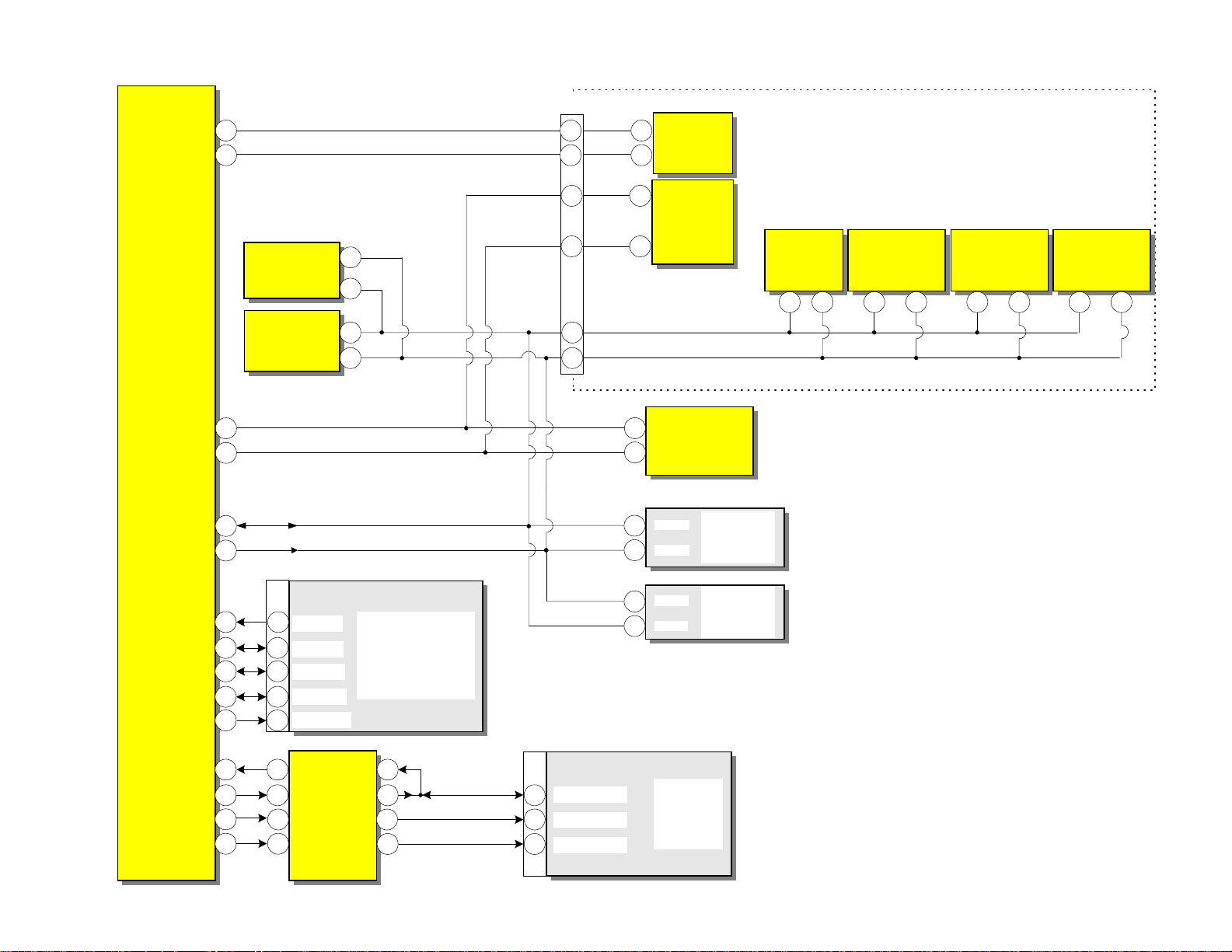
SDA3
SCL3
40
39
DP-3X Chassis Microprocessor Data Communications
PST2
SDA3
SCL3
47
46
IY01
3D-Y/C
17
16
Terminal PWB
IOO1
Micro
PAGE 02-05
Data / Key Out 2
Clock / Key Out 1
SDA1
SCL1
SDA2
SCL2
DM RTS
DM CTS
DM TXD
DM RXD
POWER 2
FCData
FCEnable
Audio Control
Rainforest
Sweep Cont.
30
29
31
28
PMS1
27
20 7
35 6
36 5
58
51
52 4
54
53
IA01
I501
9
11
15
2
DM RTS
DM CTS
DM TXD
DM RXD
POWER 2
I010
Level Shift
14
13
28
30
UD2003
Digital Module
ATSC Tuner
5
16
146
18
SDA2
SCL2
SDA1
SCL1
SDA2
SCL2
SDA1
SCL1
PFC1
FCData
11
12
FC Enable
10
FC Clock
12
15
14
SDA1
SCL1
SDA2
SCL2
3413
33
5
6
5
4
4
5
U401
SDA1
IV01
A/V Select
SCL1
SDA1
IOO3
EEPROM
SCL1
SDA2
SCL2
SCL2
SDA2
FC04
FLEX
&
PinP
U301
Tuner
Main
U302
Tuner
PinP
Main/PinP
IV11
DAC
14 15
IV03
Y Pr/Pb
SELECTOR
26 27
IY04 Main
Video/Chroma
Y Pr/Pb SW
13 14
SIGNAL PWB
MODE Power _1 Power _2
Stand B y Lo Lo
Timer Lo Hi
TV On Hi Hi
When the Timer is set for an unattended
Recording, the Set turns on the Tuner and
allows the "Video Out (Monitor out) to
become active so that a recording can be
made without turning on the entire set.
IY03 Sub
Video/Chroma
Y Pr/Pb SW
13 14
Page 30
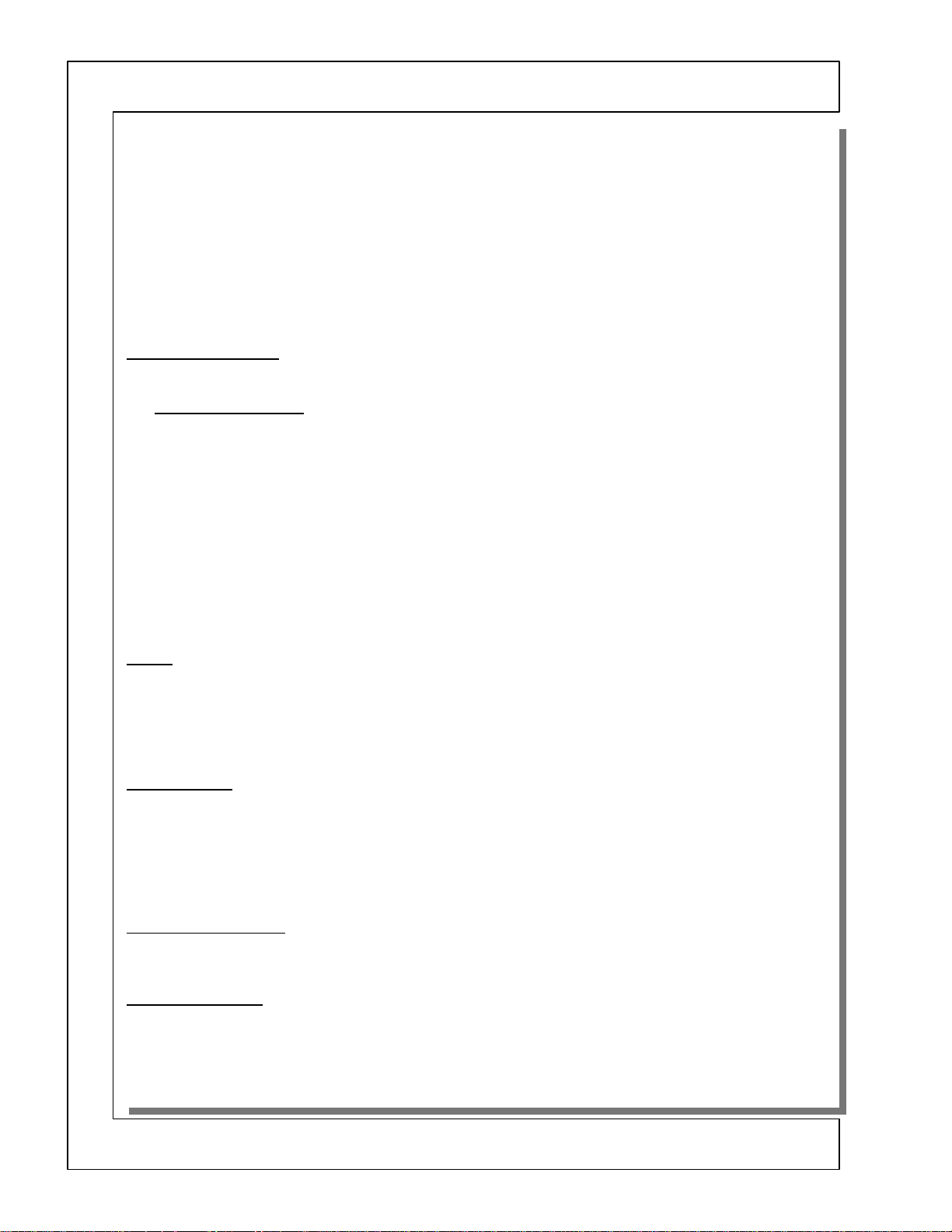
DP-3X AUDIO VIDEO MUTE CIRCUIT EXPLANATION
(See DP-3X Series Chassis Audio Video Mute Circuit Diagram for details)
There are times in which the main picture and audio must be muted. This can be because of changing channels
where the noise between stations is unacceptable, same thing for Auto Programming channels. When the deflection circuit malfunctions, etc…
All this is done primarily to prevent damage to the CRTs or to external amplifiers or speakers connected to the
projection television.
MICROPROCESSOR OUTPUT:
The Microprocessor
high is routed to the Video and Audio Mute circuit.
VIDEO MUTE PATH.
The High fr om pin 49 is routed to
VATION here forward, please use the below explanation when Mute Activation is mentioned.
• MUTE ACTIVATION:
1. When
2. Another route for the high from
3. Another route for the high from
SPOT:
Another circuit attached to the Mute Activation circuit (
deflection PWB when either Horizontal or Vertical deflection is lost. This is to prevent a horizontal or vertical
line from being burnt into the CRTs. See Horizontal and Vertical Sweep Loss Detection circuit and explanation
and circuit diagram for details. This high is input from
. See the Mute Activation circuit explained previously.
Q529
H Blk Loss Det:
Another circuit attached to the Mute Activation circuit (
If the Horizontal Blanking signal is loss to the Signal PWB,
plied with H. Blanking on it’s base. By the activity of the pulse charging
it’s emitter are held high keeping it turned off. If H. Blk is lost, then
blocked by
to the base of
D508
AUDIO MUTE PATH:
See the Mute Activation circuit explained previously as to how
When Mute Activation is turned on, the following circuits are activated.
CRT MUTE PATH:
The high from
to the following diodes,
PWB. When the diodes are supplied with a low on their cathodes, they remove the base voltage fro the RGB
drivers,
Q853, Q803
Q529
to the HVcc 9.3V line through
routed to the following circuits. Through
This pin is also the same pin that FC H Blk and FC V Blk is input. Generally this input is a positive going pulse that blanks the video during the peak pulses which represent retrace. However, when the DC
component is forced high by the action of
RGB.
the Terminal PWB. This turns on
Monitor Out on the Terminal PWB.
and outputs the high from it’s emitter to mute the Audio described later.
and it holds the emitter of
D509
Q527
outputs V. Mute from pin
I001
to the base of
D507
turn on, the collector pulls the base of
and
R5A5
is through
Q528
QV08
is through
Q528
Q525
. See the Mute Activation circuit explained previously.
Q529
Labeled as V MUTE 2: (Emitter of Q527 Mute Activation Circuit)
Shown going to the CRT PWB. Labeled a s V MUTE 1:
is routed to
on the Green CRT PWB,
D853
and
Q8A3
pin 11. This high go es to
PSC
on the Green, Red and Blue CRT PWBs. This shuts off each CRT Drive.
See next page for continuation of Audio Mute Circuit explanation.
when changing channels, Auto Programming, etc… This
49
. The following actions will be labeled MUTE ACTI-
Q529
low and turns it on. It’s collector is connected
Q528
. When
D510
R564, D503
turning on, t his pin goes high and mutes the output of
Q528
D406
and
high. This action turns on
which grounds out the Audio Outputs from the
QV09
R5A1
base) is
Q529
pin (4), through
PPD3
base) is
Q529
Q525
on the Red CRT PWB
D803
turns on, it’s collector goes high. This is
Q528
, and
. This high continues to the
to the base of
will detect the loss. Normally,
Q527
Q856
and into the Rainforest IC
R561
Q527
This signal is generated from the
SPOT.
pin (4),
PPS3
H Blk Loss Det.
and
C546
will discharge through
C546
is turned on.
base. This turns on and supplies a ground
C545
and supplies a high through
Q525
pin 39.
I501
connector on
PST1
. This transistor turns On
to the base of
D511
is sup-
Q526
, the base of
on the Blue CRT
D8A3
R599. C545
Q525
and
is
PAGE 02-06
Page 31

DP-3X AUDIO VIDEO MUTE CIRCUIT EXPLANATION
FRONT AUDIO OUT H A RD MUTE PATH:
• The high from
base of
dio Out. (Note: This is not the same thing as the Mute selected fro m the customer’s re mote. This is controlled by the Front Audio Control IC
1/2 Mute = 50% and Full Mute = 0%.
OUT TO HI-FI MUTE PATH:
and then to the cathodes of
they grounds the Right and Left audio for the Out to Hi-Fi audio output jacks.
FRONT AUDIO OUT MUTE:
V MUTE 1:
High is sent to the following 4 circuits:
1. To the Front Audio Out Hard Mute circuit routed through
2. The high is also route d through
they ground the audio going into the Audio Output IC
of the
3.
CRT Mute:
4.
Out to Hi-Fi Mute Path:
and then to the cathodes of
turns on, they ground the audio going into the audio for Out to Hi-Fi audio output jacks.
A MUTE PATH: (Microprocessor Pin 71)
A MUTE:
This High is sent to the following 3 circuits:
1.
Front Audio signal mute:
and to the base of
the Audio Output IC
of
2.
Main Tuner U301 Mute:
Tuner
3.
Out to Hi-Fi Mute Path:
and then to the cathodes of
turns on, they ground the audio going into the audio for Out to Hi-Fi audio output jacks.
REC MUTE PATH: (Microprocessor Pin 70)
Record Mute signal path.
connector on the Terminal PWB. Here it is routed to
PST1
. When this line goes high, the Audio Left and Right is muted coming from the monitor o utputs. The DP-
QV09
36 utilizes a Digital Tuner (ATSC). The ATSC tuner also outputs NTSC video and Audio which is routed to the
Monitor outputs for VCR recordings. When the ATSC tuner (Antenna C) changes channels, the aud io is muted
briefly to avoid the unnecessary noise during switching.
Note too that the DP-36 does not utilize D406 like all the other chassis.
FRONT SPEAKER OFF: (IA01 Pin 17)
Front Speaker Off signal.
1. It goes to
sistor turns on, it supplies a Lo to pin 11 of
2. It goes through
audio going into the Audio Output IC
connector to pin 4 of
QAA2.
The high from the Microprocessor pin 49 to
connector to pin 4 of
PPS4
See CRT Mute Path explanation above.
Also, the high from the Microprocessor pin 71 to
. Left audio in pin 3 of the
IAA1
. This high mutes the Audio and Video outputs from the Tuner.
U301
DA07
is routed to
Q527
When this transistor turns on, it supplies a Lo to pin 11 of
The high from the Mute Activation circuit is also routed to the anode of
and
DA51
QA01,
IAA1
This pin is only used in the DP-36 chassis. It is routed through
to the
to the base of
DA05
IAA1
DA52
Labeled as V MUTE 1 (Microprocessor Pin 49)
DA03
The high from the Level shifter
DA51
The high from the Level shifter
and
QA02.
at the
The high from the Level shifter
The high from the Level shifter
DA51
The high from the Audio Control IC
connector pin 4. The high co nt inues to the ba se of
PPS4
. Left audio in pin 3 of the
the through the
DA06
internally and functions in three states, No Mute = 100%,
IA01
to the base of
to the base of
. Left audio in pin 3 of the
IAA1
and
DA52
When these transistor turns on, they ground the audio going into
connector. Right audio in pin 2 of the
PPS4
connector to pin 2 of
PPS4
and
DA52
QA01,
IAA1
QA51,
I010
QA01,
to the base of
to the base of
DV02
and hard mutes the Audio Out.
IAA1
and
QA02.
at the
PPS4
PPS4
connector pin 4. The high continues to the
PPS4
and
QA54.
(in pin 3 at 3.3V and out pin 17 at 5V). This
DA06
and
at the
IAA1
I007
QA51,
(in pin 7 at 3.3V and out pin 13 at 5V).
I007
I007
I007
I007
QA51,
and
DV03
IA01
When these transistor turns on, they ground the
connector. Right audio in pin 2 of the
connector to pin 2 of
When these transistor turns on,
. (Described above)
QA02.
pin 13 is routed to the anode of
IAA1
pin 13 is routed to pin 25 of the Main
pin 13 is routed to the anode of
When these transistor turns on,
PPS4
PPS4
and
QA54.
pin 13 is routed to the anode of
.
and
QA54.
and then to the bases of
pin 17 goes to 2 circuits:
and hard mutes the Au-
IAA1
DA54
connector. Right audio in pin 2
connector to pin 2 of
When these transistor
connector to pin 4
PPS4
When these transistor
to pin 38 of the
D405
QV08
QAA2.
When this tran-
.
IAA1
IAA1
DA53
DA04
DA53
PPS4
.
and
PAGE 02-07
Page 32

NOTE:
V MUTE 1 becomes
V MUTE 2 on Signal PWB 2 & 3
Then V MUTE 1 again on CRT PWB
Turns on Q856
which removes
base drive for R,
G and B drivers.
Simply grounds out Audio
coming from the Monitor
Outputs.
Rec Mute To QV08, 09
Terminal PWB
V MUTE 1
CRT PWB
PSC
PST1
DP-3X Series Chassis AUDIO and VIDEO MUTE Circuit
FC H Blk
Q523
HVcc 9.3V
R597
C546
11
38
D516
D405
R5K6
DP-36 Only
D406
All Chassis
But the DP-36
D507
D508
V MUTE
C545
R564
D503
Q525
R555
D509
R598
Q526
R599
Q522
R561
565
R5AD
D511
39
PPS3
8
4
FC V Blk
FBP In
PPD3
Power PWB
I501
Rainforest
H Blk
8
Deflection
PWB
Spot
4
JA01
R
L
Out To
Micro Processor
CA54
CA51
Hi-Fi
I001
Rec Mute
V MUTE
PAGE 02-08
A MUTE
MAIN TUNER
CA55
CA52
QA51
RA55
QA54
RA66
70
49
71 7
U301
3
A MUTE
DA51
DA52
I010
Level
Shift
DA54
V MUTE 1
17
13
25
A MUTE
Right
Left
DA53
HVcc 9.3V
R5A5
Q527
V MUTE 2
SPK OFF
17
23
IA01
8
Ft. Audio Control
DA05
DA04
DA03
D510
R5A1
CA06
QA01
CA19
RA10
DA06
RA11
Q528
DA07
R5A3
PPS4
QA02
C547
Q529
4
2
3
RAA7
RAA8
Right
Left
R5A4
R5A7
R546
QAA2
CAC4
RAA2
RAA1
"SPOT"
Horizontal Sweep Loss Det.
Vertical Sweep Loss Det.
(From Deflection PWB)
See Sweep Loss Detection
Circuit Diagram for details
RAA4
CAC5
CAA4
CAA2
Mute = Lo
Mute
11
IAA1
R In R Out
4
L In L Out
2
FRONT L & R
Audio Output
7
12
Page 33

DP-3X MICROPROCESSOR NTSC SYNC INPUT CIRCUIT EXPLANATION
NTSC SYNC CIRCUIT DIAGRAM.
(See NTSC Sync Circuit Diagram for Details)
The Microprocessor
tion, Customer’s Menu, Service Menu, etc…..
The Chassis feeds back this information in the form of Blanking pulses and Sync from the Video. The following
describes the types of feedback sync signals. The following describes the pins on the Microprocessor.
(62) H BLK (Horizontal Blanking):
• H Blk is input to the Microprocessor at Pin 62. H Blk is generated from the Deflection Transformer pulse
off pin 7 of
Then out the
gets level shifted and inverted and into pin 62 of the Microprocessor.
(64) V BLK (Vertical Blanking):
• V Blk is input to the Microprocessor at Pin 64. V Blk is generated from the Vertical Output IC
. Then routed out the
11
to the Signal PWB. From here it is sent to the base of
into pin 64 of the Microprocessor.
(93) MAIN AFC (Automatic Frequency Control):
• Main AFC is input to the Microprocessor at Pin 93. Main AFC is generated from the Main Tuner
pin 16. Then routed to
The Microprocessor uses this input signal to align or adjust the precise Oscillator and Programmable divider
settings within the Main Tuner for proper Reception.
(92) SUB AFC (Automatic Frequency Control for PinP Tuner):
• Sub AFC is input to the Microprocessor at Pin 92. Sub AFC is generated from the Sub Tuner
. Then routed to
16
The Microprocessor uses this input signal to align or adjust the precise Oscillator and Programmable divider
settings within the PinP Tuner for proper Reception.
(100) MAIN CCD IN:
• The Microprocessor receives Main Sync information and strips the Closed Caption Data from line 21.
This composite sync signal is supplied to the Microprocessor from
stripping V Chip Data.
• When an NTSC component input is supplied to Input 2, this is called 480i. This must also be monitored
for Closed Caption data and for V. Chip Data. If Input 2 is selected and it is 480i (NTSC), then the Microprocessor outputs a Main CCD Select signal from pin 73 to
• NOTE: Component inputs other than 480i (NTSC) are not able to display Closed Caption Data.
(97) Sub CCD IN:
• The Microprocessor receives Sub Sync information and strips the V Chip Data. This composite sync signal is supplied to the Microprocessor from
• When an NTSC component input is supplied to Input 2, this is called 480i. This must also be monitored
for V. Chip Data. If Input 2 is selected as PinP source and it is 480i (NTSC), then the Microprocessor outputs a Sub CCD Select signal from pin 74 to
(23) M/S Sync Det (Main / Sub Sync Detection):
• The composite sync signal from either Main or PinP (Sub) is supplied to the Microprocessor from
pin 4. The Microprocessor uses the Sync signal to activate the AFC loop, and for Auto Programming.
When the channels are changed for the PinP Tuner, the Microprocessor outputs a short control signal from
pin 25 (SD Sel) to
this IC outputs the Main composite sync signal input on pin 3.
must have Sync inputs from the Chassis to Lock it’s generation of OSD, Closed Cap-
I001
, wave shaped by
T701
connector pin 8 to the Signal PWB. From here it is sent to the base of
PPS3
connector pin
PPD3
and
Q041
and
Q035
I008
pin 9.
Q036
I009
. Then routed out the
Q706
to the Power Supply. Then out the
12
where it gets level shifted and inverted and
Q026
. Then into pin 93 of the Microprocessor.
Q042
. Then into pin 92 of the Microprocessor.
I008
pin 15.
I008
pin 10 to select 480i input at pin 1.
I008
then outputs the Sub composite sync signal input on pin 5. Normally
connector pin 8 to the Power Supply.
PPD3
Q025
connector pin
PPS3
pin 14. It uses this same input for
I008
pin 11 to select 480i input at pin 13.
where it
I601
U301
U302
I008
pin
12
pin
PAGE 02-09
Page 34

V5
S5
V3
S3
V4 8
S4
PAGE 02-10
DP-3X SERIES CHASSIS MICROPROCESSOR NTSC SYNC INPUT CIRCUIT DIAGRAM
PST1
U301
Main Tuner
U302
Sub Tuner
UD2002
Digital Module
Front Control PWB
Aux 5 Video V3V
Aux 5 S-Y V3Y
Aux 5 S-C V3C
S-5 Det.
Aux 3 Video
Aux 3 S-Y
Aux 3 S-C
S-3 Det.
Aux 4 Video
Aux 4 S-Y
Aux 4 S-C
S-4 Det.
Input 2
Input 1
18
18
7
5
PFT
Composite 2
480i Only
50
45
31
32
2
7
9
TV
V6
DM Y
DM C
V4
Y4
C4
S-4
V3
Y3
C3
S-3
V2
Y2
C2
S-2
63
IV01
60
3
Y1
5
C1
22
24
26
2811
Selector IC
15
17
19
21
10
12
Composite
14
QV02QV01
Main Y
/Video
Sub Y
/Video
44
56
480i
Input 2
30
V5 In
Terminal PWB
QV18
Q012QV13
41
Q014
39 2
37
Q016
Y In (480i)
PiP Video and Sub
Video
are the same.
Main
Sub
480i
Sub
480i
Main
13
12
For 480i
Y Component
Only for CCD
& V Chip
NTSC Only
IX02
Separation Circuit Diagram
See Component Sync
Q025
Q026
Q041
Q035
Q042
Q036
SIGNAL PWB 1 of 2
I008
3
5
1
62
64
93
92
X1
9
Z
4
10
Y
15
11
14
Hi
Lo
Hi
Lo
Hi
Lo
16
I001
Main CCD Sel
Sub CCD Sel
SD Sel
Main CCD In
Sub CCD In
M/S Sync
HBlk
VBlk
Main AFC
Sub AFC
Micro
Processor
Q010
SW +9V
Det
Q005
Q009
Q007
Q006
Q003
Q008
Q004
73
74
25
Main CCD Infor
CCD & V Chip
100
97
23
Sub CCD In for
V. Chip Data
M/S Sync Det.
(Main/Sub)
Used for AFC
during Channel
tuning and Auto
Programming
Page 35

VIDEO
INFORMATION
DP-3X
CHASSIS INFORMATION
SECTION 3
Page 36

DP-3X BLANK PAGE “NOTES”
BLANK PAGE
Page 37

DP-3X CHASSIS VIDEO SIGNAL PATH NTSC EXPLANATION
(See Video Signal Path-NTSC Diagram for details)
It’s important to note that this Chassis horizontal deflection operates at 33.75Khz at all times. Even though this is more than
twice as fast as NTSC, the set will still display NTSC video with no problem. This is accomplished by the Flex Converter.
The Flex Converter will manipulate any input, be it NTSC, Component 480i, 480P, 720P to the appropriate Horizontal Frequency rate of 33.75Khz. This makes this chassis very versatile in it’s application. Note: 1080i is already 540 in the native
state. In this case, true 1080i does not need to be routed through the Flex Converter. It’s routed directly into the Rainforest IC.
The following will discuss the signal flow as show in the above listed Circuit Diagram.
TUNER INPUTS:
These sets utilizes two tuners, (DP-36 and DP-38 also have an ATSC Digital Tuner UD2002) one for the Main picture U301
and one for the PinP (Sub) picture U302. U301 is an intergraded tuner with RF front end, IF decoding, Audio Decoding to Lt/
Rt. The tuner communicates with th e Microprocessor via I2C bus. (See Microprocessor Data Communications Circuit Diagram for details).
The PinP tuner U302 is also an intergraded tuner, however the Audio output is mono only.
Both tuners output their respected composite video via pin 18.
•
U301 Main Tuner Output pin 18 to PST1 connector pin 50, to the Selector IC IV01 pin 63.
•
U302 PinP (Sub) Tuner Output pin 18 to PST1 connector pin 45, to the Selector IC IV01 pin 60.
(DP-36 and DP-38 ONLY):
•
UD2002
◊
LUMINANCE: The ATSC (QAM) Tuner (Digital Tuner) Outputs DM Y from pin 7 to the PST1 connector
pin 31, to the Selector IC IV01 pin 3.
◊
CHROMINANCE: The ATSC (QAM) Tuner (Digital Tuner) Outputs DM C from pin 5 to the PST1 connector
pin 32, to the Selector IC IV01 pin 5.
These inputs are used while viewing an SDTV or HDTV source, so that there will be an output from the Monitor
Video Jack.
NOTE: The DP-36-38 have a Digital Tuner (ATSC-8VSB and Cable QAM Tuner) is in the Digital Module. This
Digital Module is also the input/output access for IEEE1394. (See the ATSC Block Diagram which is coming up
after the Component, OSD and NTSC Diagra m ). Even though this explanation is related to NTSC, the ATSC tuner
is involved because of the Video Output called (Monitor Out) jack. When ATSC or QAM is viewed, the monitor
out must have video output for recording purposes. This is accomplished by the ATSC (Digital Tuner) having a Y/C
output sent to the NTSC circuit for this purpose.
AUXILIARY INPUT:
This chassis utilizes 5 separate inputs plus a newly added input called DVI. The following will break down those input routes
to the Selector IC IV01. (Some models will also have a built in DVD player for 6th input).
(1) INPUT 1: This input is only for Component Inputs Y Pr/Pb (31.5Khz to 33.75Khz ATSC) and will not accept Compos-
ite on the Y input. Input one’s Y line is input directly into IV04 pin 9 (Y Pr/Pb Selector), not for NTSC.
(2) INPUT 2: This input will accept Component Inputs Y Pr/ Pb (31.5Khz to 33.75Khz ATSC) or Y Cr/Cb (15,735Hz.
NTSC). It will also accept Composite Video input as long as there is no Pr plug inserted. Input 2 is routed into the Selector IC IV01 pin 30.
(3) INPUT 3: This is NTSC composite input only. It also has an accompanying S-Input. Remember that the S-Input takes
priority over composite input, when S-Input is active. Input 3 is routed into the Selector IC IV01 pin 15. The S-Input
inputs are pin 17 for Y (Luminance) and pin 19 for C (Chroma). When an S-Jack is inserted into the plug, an i nternal
mechanical switch is activated which produces a lo w to the Selector IC IV01 pin 21 and the Selector IC notifies the Microprocessor that and S-Jack i s installed.
(4) INPUT 4: This is NTSC composite input only. It also has an accompanying S-Input. Remember that the S-Input takes
priority over composite input, when S-Input is active. Input 4 is routed into the Selector IC IV01 pin 8. The S-Input inputs are pin 10 for Y (Luminance) and pin 12 for C (Chroma). When an S-Jack is inserted into the plug, an internal me-
chanical switch is activated which produces a low to the Selector IC IV01 pin 14 and the Selector IC no tifies the Microprocessor that and S-Jack is i nstalled.
(5) INPUT 5: On the Front Control Panel. This is NTSC composite input only. It also has an accompanying S-Inpu t . Re-
member that the S-Input takes priority over composite input, when S-Input is active. Video Input 5 is routed through the
PFT connector pin 2, into the Sele ctor IC IV01 pin 22. The S-Input inputs are routed through the PFT connector pin 7
for Y and pin 9 for C, into the Selector IC IV01 pin 24 for Y (Luminance) and pin 26 for C (Chroma). When an S-Jack is
inserted into the plug, an internal mechanical switch is activated which produces a low through the PFT connector pin
11, into the Selector IC IV01 pin 28 and the Selector IC not ifies the Microprocessor that and S-Jack is installed.
(Continued on page 03-02)
PAGE 03-01
Page 38

DP-3X CHASSIS VIDEO SIGNAL PATH NTSC EXPLANATION
(Continued from page 03-01)
MONITOR OUT FROM IV01: Composite video is output pin 41. S-Out Y pin 39, S-Out C pin 37.
COMPOSITE VIDEO PATH:
When a composite input is selected, it must be broken down into it respective parts, Y and C. This is accomplished for the
Main video by the 3D Y/C and for the PinP (Sub) picture by the 2-Line Comb filter.
MAIN: The Main composite output is routed out of the Selector IC IV01 pin 44 to QV14. Then through the video low pass
filter comprised of QY01, QY02, and QY04. It arrives at the 3D Y/C chip IY01 pin 93. Here the composite video is separated
into Y/C 3D enhanced, and output on the following pins, Y from pin 89 and C from pin 86.
NOTE: Sync for the Microprocessor is routed out pin 44 of IV01 to QV13.
Y COMPONENT FROM THE 3D Y/C (For Composite In).
The Y component is then routed through a low pas filter comprised of QY09, LPF XY01, QY10, and QY12 into the Main
Video/Chroma Processor IC IY04.
Note too that the Y component is also routed into the PinP (Sub) Video/Chroma Processor IC IY03 pin 2. This is for when the
customer presses the Swap button when the PinP Sub window is on.
C COMPONENT FROM THE 3D Y/C : (For Composite In).
The C component is then routed through a low pas filter comprised of QY13, LPF XY02, QY14, and QY15. Then the chroma
must be routed through the TILT circuit. This circuit compensates for the phase relationship of flesh tones between composite
and component. This circuit is comprised of QY16 and QY17. Not shown is the switch that enables this phase rotation circuit.
The output control is from the selector IC IY04 pin 8 to QY19. From QY17 the Chroma component is routed into pin 16 of
the Main Video/Chroma Processor IC IY04. Note too that the Chroma component is also routed into the PinP (Sub) Video/
Chroma Processor IC IY03 pin 16. This is for when the customer presses the Swap button when the PinP Sub window is on.
S-INPUT 3, 4 and/or 5:
When the S-Input is selected, it is already separated into Y and C components. In this case, Y is routed directly into the Main
Video Chroma Processor IY04. It is output from the Selector IC IV01 pin 44, through QV14 and into the Main Video
Chroma Processor IY04 pin 4. The Chroma component is output from the Selector IC IV01 pin 47, through QV16, QV17,
and into the Main Video Chroma Processor IY04 pin 19.
The responsibility of IY04 is to now convert the Y/C components of the Main picture into a usable format for the Flex Converter. The Flex Converter FC4 utilizes component inputs Y Pr/Pb or Y Cr/Cb. IY04 outputs only NTSC, so it’s outputs are
Y Cr/Cb. Y from pin 24, Cr from pin 22, and Cb from pin 23.
Y is then routed through QY29 to the connector PST2 pin 40.
Cr is then routed through QY30 to the connector PST1 pin 37.
Cb is then routed through QY28 to the connector PST1 pin 38.
(See the Component Video Signal Path for continuation).
PinP (Sub) Video Path:
The PinP (Sub) composite video is output from the Selector IC IV01 pin 53, through QV23, QV24, and into the 2-Line Comb
Filter IV02 pin 4. It is separated into it’s individual Y/C components.
The Y (Luminance) component of the PinP (Sub) picture is then output pin 15, through QV25, low pass filter XV01, through
QV26, QV28 and back into the Selector IC IV01 pin 49.
The C (Chroma) component of the PinP (Sub) picture is then output pin 13, through QV29, low pass filter XV02, through
QV30, QV32 and back into the Selector IC IV01 pin 51.
From here, the Selector IC IV01 dependant upon the customer’s selection, will choose between the separated Y/C from composite or the separated inputs S-In and outputs the Y from pin 56 through QV19, QV20 into the PinP (Sub) Video/Chroma
Processor IY03 pin 4.
The C component from pin 58 through QV21, QV22 into the PinP (Sub) Video/Chroma Processor IY03 pin 19.
IY03 FUNCTION:
The responsibility of IY03 is to now convert the separated Y/C components of the PinP (Sub) picture into a usable format for
the Flex Converter. The Flex Converter FC4 utilizes component inputs Y Pr/Pb or Y Cr/Cb. IY03 outputs only NTSC, so it’s
output are Y Cr/Cb. Y from pin 24, Cr from pin 22, and Cb from pin 23.
Y is then routed through QY22 to the connector PST2 pin 29.
Cr is then routed through QY24 to the connector PST2 pin 26.
Cb is then routed through QY23 to the connector PST2 pin 27.
(See the Component Video Signal Path for continuation).
NOTE: The DVI input signal flow is shown in the Component Video Signal Path Circuit Diagram.
NOTE: Models using the DVD Player is also shown in the Component Video Signal Path Circuit Diagram.
PAGE 03-02
Page 39

SIGNAL PWB
U301
Main Tuner
U302
Sub Tuner
UD2002
Digital Module
Front Control PWB
V5
S5
See Component Signal Path for
Component 1 Y Pr/Pb and 480i Y Cr/Cb
V1
Component 1 Y
Aux 5 Video V3V
Aux 5 S-Y V3Y
Aux 5 S-C V3C
S-5 Det.
9
Y Pr/Pb Select
Aux 2 Video
V2
Pr
No Pr Plug = Composite
V3
S3
V4
S4
Aux 3 Video
Aux 3 S-Y
Aux 3 S-C
S-3 Det.
Aux 4 Video
Aux 4 S-Y
Aux 4 S-C
S-4 Det.
PAGE 03-03
Monitor Out Video
MON
OUT
Must be S-In for S-Out
Monitor Out S-Y
Monitor Out S-C
18
18
7
5
IV04
PST1
50
45
31
32
PFT
2
7
9
DP-3X CHASSIS VIDEO SIGNAL PATH - NTSC
SEE DVI and DVD SIGNAL PATH DIAGRAM for DVI and DVD FLOW
QV24
QV25QV26QV28
2
QV29QV30QV32
QV20
DM Y
DM C
63
60
22
24
26
2811
TV
V Out 1
V6
3
Y1
5
C1
V4
Y4
C4
S-4
Y In 1
C In 1
Y Out 1
SUB OUT
C Out 1
53
49
51
56
58
QV18
QV23
XV01 23
XV02
3
QV19
QV21 QV22
See Micro.
Sync Path
IV01
A/V Select
QV13
See Micro.
QY17
QY16
Sync Path
3DV
QY01
VIDEO LPF
30
7
15
17
19
21
8
10
12
14
41
39
37
V5
S-1
V3
Y3
C3
S-3
V2
Y2
C2
S-2
V Out 3
Y Out 3
C Out 3
MAIN
OUT
V/Y
Out 2
C
Out 2
MON
OUT
QV14
44
QV17
QV16
47
Chroma Tilt
Correction
TERMINAL PWB
4
15
13
4
Y2 In
19
C2 In
2
Y1 In
C1 In
16
QY29
Main Y
QY04QY02
Y LPFY AMP
XY01QY10QY12
C LPFC AMP
XY02QY14QY15
V In
Y Out
C Out
QY28
QY30
IV02
2Line Y/C
Separator
IY03 Sub
Sub Cr Out
Sub Cb Out
Sub Y Out
4
2
19
16 C1
93
QY09
89
QY13
88
TERMINAL PWB
For PinP Only
Sub Video/Chroma
Processor
QY24
22
QY23
23
QY22
24
IY04
Video/Chroma
Y2
Processor
Y1
C2
V In
Y Out AYO
C Out ACO
Main Cr Out
Main Cb Out
Main Y Out
PST2
26
27
29
37
38
40
-6db
MAIN
IY01
3D Y/C
Separator
Component, OSD for continuation.
See the Video Signal Path-NTSC,
22
23
24
Page 40

DP-3X CHASSIS COMPONENT EXPLANATION
See the DP-3X Chassis Component Video Signal Path for details.
Also see Video Signal Path (NTSC) Circuit Diagram for details about NTSC
It’s important to note that this Chassis horizontal deflection operates at 33.75Khz at all times. Even though this is
more than twice as fast as NTSC, the set will still display NTSC video with no problem. This is accomplished by
the Flex Converter. The Flex Converter will manipulate any input, be it NTSC, Component 480i, 480P, 720P to
the appropriate Horizontal Frequency rate of 33.75Khz. This makes this chassis very versatile in it’s application.
1080i is already 540 so it’s routed directly into the Rainforest IC I501.
The following will discuss the Component signal path and the continuation of the NTSC signal path.
This chassis utilizes 6 separate inputs which also include 2 DVI inputs plus a New Photo Media card reader. The
following will break down those input routes to the Y Pr/Pb Selector IC IV03. DVD Player (not shown)
(1) COMPONENT INPUT 1: This input is only for Component Inputs Y Pr/Pb (31.5Khz to 33.75Khz ATSC)
and Y Cr/Cb (15,735Hz 480i NTSC) but will not accept Composite on the Y input.
• The Y line is input directly into the Y Pr/Pb Selector IV04 pin 9.
• The Pr/Cr line is input directly into the Y Pr/Pb Selector IV04 pin 1.
• The Pb/Cb line is input directly into the Y Pr/Pb Selector IX02 pin 14.
(2) COMPONENT INPUT 2: This input will accept Component Inputs Y Pr/ Pb (31.5Khz to 33.75Khz
ATSC) or Y Cr/Cb (15,735Hz. 480i NTSC). This will accept Composite Video on the Y input as long as
there is no Pr plug inserted.
• The Y line is input directly into the Y Pr/Pb Selector IV07 pin 9.
• The Cr/Pr line is input directly into the Y Pr/Pb Selector IV07 pin 1.
• The Cv/Pb line is input directly into the Y Pr/Pb Selector IV07 pin 14.
• Input 2 Composite Video is routed into the Selector IC IV01 pin 30.
(3) DVI 1 INPUT (Digital Video Interface): This input will accept Component Inputs Y Pr/ Pv (31.5Khz to
33.75Khz ATSC) only. (See DVI Signal Path for further details).
• The G line is input from the PET connector pin 14 into the Y Pr/Pb Selector IV04 pin 8.
• The R line is input from the PET connector pin 12 into the Y Pr/Pb Selector IV04 pin 16.
• The B line is input from the PET connector pin 16 into the Y Pr/Pb Selector IV04 pin 11.
(4) DVI 2 INPUT (Digital Video Interface): This input will accept Component Inputs Y Pr/ Pv (31.5Khz to
33.75Khz ATSC) only. (See DVI Signal Path for further details). (Only in the DP37D Chassis).
• The G line is input from the PET connector pin 5 into the Y Pr/Pb Selector IV05 pin 8.
• The R line is input from the PET connector pin 3 into the Y Pr/Pb Selector IV05 pin 16.
• The B line is input from the PET connector pin 7 into the Y Pr/Pb Selector IV05 pin 11.
(5) DIGITAL TUNER (ATSC) UD2002 INPUT: These inputs are provided from the Digital Tuner (ATSC).
The ATSC Tuner outputs DM-Y, DM-Pb and DM-Pr. (Only in the DP36 Chassis).
•
DM-HY (Luminance) from PMS2 pin 11, through PST1 pin 31 to Y Pr/Pb Selector IV0 pin 15.
•
DM-Pb (Blue Chroma) from PMS2 pin 9, through PST1 pin 25 to Y Pr/Pb Selector IV03 pin 17.
•
DM-Pr (Red Chroma) from PMS2 pin 7, through PST1 pin 26 to Y Pr/Pb Selector IV03 pin 19.
NOTE: When receiving a SDTV or HDTV signal, the Digital Module also outputs Composite Video/
Chroma for Monitor Output. (See NTSC Signal Path for specifics).
(6) PHOTO MEDIA CARD READER: DP-37/C/D. (Access on the front). Note: DP-36 Photo Card reader is
fed directly into the Digital Module.
•
Y (Luminance) from Card Reader, through PTB in 6 to Y Pr/Pb Selector IV03 pin 53.
•
Pb (Blue Chroma) from Card Reader, through PTB in 2 to Y Pr/Pb Selector IV03 pin 55.
•
Pr (Red Chroma) from Card Reader, through PTB in 4 to Y Pr/Pb Selector IV03 pin 57.
Picture File names must be 8 characters only, 4 characters Alpha and 4 characters numeric.
MAIN COMPONENT VIDEO PATH from IV03:
The following describes Main Component outputs from the Y Pr/Pb Selector IV03.
•
Y pin 44, to QV33, to Main Video/Chroma Y Pr/Pb Switch IY04 pin 30 and 6.
•
Pr pin 40, to QV35, to Main Video/Chroma Y Pr/Pb Switch IY04 pin 28.
•
Pb pin 42, to QV34, to Main Video/Chroma Y Pr/Pb Switch IY04 pin 29.
(Continued on page 5)
PAGE 03-04
Page 41

DP-3X CHASSIS COMPONENT EXPLANATION
FROM MAIN COMPONENT VIDEO PATH from IY04:
The following describes Main Component outputs from the Video Chroma Y Pr/Pb Switch IY04.
•
Y pin 24, to QY28, to PST2 connector pin 40, at this point the signal splits;
•
To Q401 to U401 Flex Converter pin 3.
•
To Q505 to I501 RGP Processor (Rainforest) pin 63.
•
Pr pin 22, to QY30, to PST2 connector pin 37, at this point the signal splits;
•
To Q403 to U401 Flex Converter pin 5.
•
To Q507 to I501 RGP Processor (Rainforest) pin 60.
•
Pb pin 23, to QY29, to PST2 connector pin 38, at this point the signal splits;
•
To Q402 to U401 Flex Converter pin 4.
•
To Q506 to I501 RGP Processor (Rainforest) pin 61.
Note: The reason the signal splits here is because if the signal is 1080i (540) it is sent directly into the Rainforest IC because it needs no conversion since it’s the same frequency as the deflection circuit.
SUB COMPONENT VIDEO PATH from IV03:
The following describes PinP Component outputs from the Y Pr/Pb Selector IV03.
•
Y pin 50, to QV36, to Main Video/Chroma Y Pr/Pb S witch IY03 pin 30 and 6.
•
Pr pin 46, to QV38, to Main Video/Chroma Y Pr/Pb Switch IY03 pin 28.
•
Pb pin 48, to QV37, to Main Video/Chroma Y Pr/Pb Switch IY03 pin 29.
SUB (PinP COMPONENT VIDEO PATH from IY03:
The following describes PinP Component outputs from the Video Chroma Y Pr/Pb Switch IY03.
•
Y pin 24, to QY22, to PST2 connector pin 29, to U401 Flex Converter pin 17.
•
Pr pin 22, to QY24, to PST2 connector pin 26, to U401 Flex Converter p i n 19.
•
Pb pin 23, to QY23, to PST2 connector pin 27, to U401 Flex Converter pin 18.
MAIN SIGNAL FROM FLEX CONVERTER U401:
The Flex Converter outputs only one horizontal frequency and that is 33.75Khz (540P) which relates specifically to 1080i deflection rate. So in other words, all inputs NTSC, 480i, 480P, 720P, 1080P are upconverted
to the higher deflection rate. 1080i is routed directly to the Rainforest IC I501 and has no need for Flex Converter manipul at i o n.
This can be a trouble shooting tool if the Flex Converter is suspected as having problems.
Simply input a
true 1080i signal and the set automatically bypasses the Flex Converter.
The PinP is added inside the Flex Converter if selected.
•
Y pin 16, to Q510, and into the Rainforest IC pin 68 of I501.
Pr pin 20, to Q508, and into the Rainforest IC pin 66 of I501.
•
Pb pin 18, to Q509, and into the Rainforest IC pin 67 of I501.
•
RAINFOREST IC I501 OUTPUTS:
This IC processes the input signal source, adjust brightness, contrast, color, tint, etc… and adds OSD information
and outputs the Main Picture as R, G and B.
Green is output pin 13 to Q541, 42, 43 and 44 to the PSC connector pin 7 then to the Green CRT.
•
Red is output pin 12 to Q537, 38, 39 and 40 to the PSC connector pin 5 then to the Red CRT.
•
Actually this signal first arrives at the Green CRT then it’s routed to the Red CRT.
Blue is output pin 14 to Q545, 46, 47 and 48 to the PSC connector pin 9 then to the Blue CRT.
•
Actually this signal first arrives at the Green CRT then it’s routed to the Blue CRT.
OSD:
(See Digital Convergence Interface Circuit Diagram Explanation for details).
PAGE 03-05
Page 42

DP-3X Chassis Component Video Signal Path
See
DVI Input
Signal Diagram
1 0F 2
PET
20
DVI1 R
DVI1 G
DVI1 B
12
14
16
V1
See
DVI Input
Signal Diagram
2 0F 2
DP-37D
DVI2 G
Only
DVI2 R
DVI2 B
PET
11
3
5
7
PAGE 03-06
V2
DP-36 Only
PST1
From
ATSC
Digital
Tuner
UD2002
In1A
In3A
In2A
In1B
In2B
In3B
OUT 1
OUT 2
OUT 3
16
8
11
1
COMP 1 (Cr/Pr)
14
COMP 1 (Cb/Pb)
9
COMP 1 (Y)
IV04 Selector
Y/Pb/Pr DVI 1
IV05 Selector
Y/Pb/Pr DVI 2
16
8
11
1
14
COMP 2 (Cb/Pb)
9
COMP 2 (Y)
OUT 1
In1A
OUT 2
In3A
OUT 3
In2A
In1B
COMP 2 (Cr/Pr)
In2B
In3B
23
25
26
3
5
6
Control
6
3
5
6
Control
6
IV03 Selector
DM HY
15
DM PB
17
19
DM PR
DVI 1 Det
64
Y
59
PB
61
PR
63
Y/Pb/Pr
INPUT 1
Main Pr-Out 2
DP-37, 37C, 37D Only
PHOTO G
PHOTO B
PHOTO R
NTSC Y In
S-In Y In
Pb
Pr
Y
53
55
57
40
PBT
6
From
PHOTO
2
MEDIA
4
Photo Card Reader on DP-36
is fed via USB into the Digital Module
4
19
QV35
28
IY04
MAIN
Video/Chroma
Y Pr/Pb Switch
Cr/Pr R In
DP-33W Only
PAT
3
Player
5
7
Power PWB
From
DVD
DVD
I501
RGB
Processor
1080I Flex Bypass
PST2
QV34
31
LOut 1
Lo = Y Pr/Pb
Hi = DVI 1
DVI 2 Det
10
Main Pb-Out 2
Main Y-Out 2
42
44
QV33
NTSC Y In
S-In Y In
Cb/Pb B In
29
Main Cr/Pr Out
D-Sync 1/Y3/ G In
30
Main Cb/Pb Out
D-Sync 2 In
6
Main Y Out
4
19
Video/Chroma
IY03
SUB
22
23
24
QY30
37
QY29
38
QY28
40
Y Pr/Pb Switch
QV38
R
5
B
7
G
9
Y
PB
PR
I
N
P
SUB Pb-Out 1
U
T
SUB Y-Out 1
2
SUB Pr-Out 1
46
QV37
48
QV36
50
Cr/Pr R In
28
Sub CrPr Out
29
Cb/Pb B In
Sub Cb/Pb Out
6
D-Sync 2 In
30
D-Sync 1/Y3/ G In
Sub Y Out
22
23
24
QY24
26
QY23
27
QY22
29
RAINFOREST IC
Q507
60
Q506
61
Q505
63
Pr1In Y1InPb1In
PFC1
Q403
5
Q402
4
Q401
3
MAIN
19
18
17
To CPT
PWBs
Pr 2 In
Pb 2 In
Y 2 In
676668
Pr
Pb
Y
Pr Out
Pr
Pb Out
Pb
Y
R Out
G Out
B Out
U401
FC4
UNIT
Y Out
12
13
14
PFC2
20
18
16
PSC
Q537~40
5
Q541~44
7
Q545~48
9
Q508
Q509
Q510
SUB
32
LOut2
Lo = Y Pr/Pb
Hi = DVI 2
TERMINAL PWB
FLEX CONVERTER
SIGNAL PWB
Page 43

SCP IN Pin 49
Black Peak
DP-3X RAINFOREST IC INFORMATION (I501)
Pin 49 = SCP.
Black Peak: 2.2V ~ 2.8V: This input is utilized for establishing the Black Peak stop level
4.2 ~ 9V
CLAMP
2.2 ~ 2.8V
used in Black Peak expansion circuit. Here the Black Peak is expanded towards Black to
increase the contrast ratio.
CLAMP: 4.2V ~ 9V: Received from the Flex Converter via connector PFC2 Pin 8. The
clamp pulse is utilized for DC restoration and blanking timing.
FBP IN Pin 39
Max 9V
H-AFC 5.3V
BLK 2.3V
YM/P-MUTE/BLK Pin 79
7 ~ 9V
Blanking
2.7 ~ 4V
P Mute
1.2 ~ 1.8V
Half Tone
0 ~ 0.5V Internal
YS3 Pin 2
Pin 39 = FBP. Combination of the following.
BLK: 2.3V H-AFC: This input is received from the Horizontal Blanking (H. Blk)
signal generated in the Deflection circuit by Q706. This signal is used as a sample
pulse in the Horizontal AFC circuit, which synchronizes the Horizontal Drive signal
with the incoming Video sync signal input at pin 16. In Through Mode, pin 8.
H-AFC Fly back pulse: 5.3V ~ 9.0V Max: This input is received from the Flex
Converter and is a combination of Horizontal and Vertical blanking signals.
H Blk from the Flex Converter PFC2 Pin 7 through Q523
V Blk from the Flex Converter PFC2 Pin 6 through Q522
Used within the Rainforest for DC restoration, Pedestal level detection and Clamping
signals, such as Burst Gate Pulse.
Also, from the Mute circuit of Q528 throug D503 to force RGB mute.
Pin 79 = YM/P-MUTE/BLK. Combination of the following.
INTERNAL: 0.0V ~ 0.5V Used internal within the Rainforest IC.
HALFTONE: 1.2V ~ 1.8V: This input is received from the Microprocessor
and is used to establish the Transparency effect of OSD. This also mutes the
video in exact timing with On Screen Display pulses (OSD). Half Tone from
the Microprocessor Pin 22 through Q415.
P MUTE: 2.7V ~ 4V: Not Used.
BLANKING: 7V ~ 9V: Not Used.
1.5 ~ 9V
Analog RGB
SVM Mute
0 ~ 0.5V Internal
YS1 Pin 80 / YS2 Pin 1
2.9 ~ 9V
OSD SVM
Mute 1
1.1 ~ 1.7V
SVM Mute
0 ~ 0.9V Internal
Pin 2 = YS3. Combination of the following.
INTERNAL: 0.0V ~ 0.5V Used internal within the Rainforest IC.
ANALOG RGB: 1.5V ~ 9V: This input is received from the Digital
Convergence Unit anytime the DCU is outputting graphics. During the
time this pulse is above 1.5V, the Velocity Modulation drive signal is
muted, so VM is turned off.
Pin 80 & 1 = YS2/3. Combination of the following.
INTERNAL: 0.0V ~ 0.5V Used internal within the Rainforest IC.
SVM MUTE: 1.1V ~ 7V: Halftone This input is received from the
Microprocessor Pin 22. During the time this pulse is between 1.1~1.7V,
the Velocity Modulation drive signal is muted, so VM is turned off.
OSD SVM: 2.9V ~ 9V: OSD Blk, received from the Microprocessor Pin
21. This mutes the video signal in sequence with the location and timing
of the OSD Characters.
PAGE 03-07
Page 44

DP-3X ABL CIRCUIT EXPLANATION
(See ABL Circuit Diagram for details)
The ABL volta ge is gener ated fro m the Flybac k transfor mer
RH27
and
. They receive their pull up voltage from the
RH28
ated in the Power Supply.
ABL VOLTAGE OPERAT ION
The ABL voltage is determined by the current draw through the Flyback transformer. As the picture brightness
becomes brighter or increases, the demand for replacement of the High Voltage being consumed is greater. In
this case, the Flyback will work harder and the current through the Flyback increases. This in turn will decrease
the ABL voltage. The ABL voltage is inversely proportionate to screen brightness.
Also connected to the ABL voltage line i s
. This zener diode acts as a clamp for the ABL voltage. If the
DH16
ABL voltage tries to increase above 10V due to a dark scene which decreases the current demand on the flyback,
the ABL voltage will rise to the point that
dumps the excess voltage into the 10V line.
DH16
ACCL TRANSISTOR OPERATION
The ABL voltage is routed through t h e
connector pin 3 to the Power Supply PWB, then to
PPD3
pin 3 on the Signal PWB. Then the ABL voltage is ro uted through t he acceleration circuit
base of
supplied to the cathode of
. Under normal conditions, this transistor is nearly saturated.
Q511
, which is connected to pi n 78 of the Rainforest IC,
D502
decrease due to an excessive bright circumstance, the base of
age which in turn drops the cathode voltage of
forest IC,
. Internall y, this reduc es the con trast and b rightness voltage which is bein g controlle d by the
I501
. This in turn will pull voltage away from pin 78 of the Rain-
D502
bus data communication from the Microprocessor arriving at pins 29 and 30 of the Rainforest IC and reduces the
overall brightness, preventing blooming as well as reducing the Color saturation level to prevent color smear.
BLACK PANEL SWITCH QH05
This chassis has the ability to change the Side Panels when watching a NT SC 4X3 image. When a 4X3 images is
displayed on a 16X9 set, the sides do not reach the edges. To avoid excessive ageing at the 4X3 display area, the
side panels IRE levels are raised. However, sometimes the customer may want to turn the side gray panels off.
Through the Video Advanced feature s Menu the customer can do this. When the Si de panels are turned off, the
overall average ABL level for the image is reduced. To compensate,
Microprocessor
. This high is routed through the
23
. This adds Resistor
On
tells the Rainforest IC
I001
to the ABL pull up circuit and the ABL level drops slightly to compensate for the
RH38
I501
connector pin 9,
PPS3
2
via I
C communication to output a high from the DAC2 line pin
PPD3
side panel loss of brightness.
ABL pin (3). The ABL pull-up resistors are
TH01
SW +115V
which is the B+ line for Deflection cre-
PPS3
and
R528
determines the voltage being
Q511
. During an ABL voltage
I501
will go down, this will drop the emitter volt-
Q511
Black Panel Switch is turned on. The
QH05
connector pin 9 the base of
QH05
connector
to the
D501
turning it
2
I
C
Black Side Panels
Turned on by the
customer
Gray Side Panels
Black Side Panels
ABL SWITCH QH04:
This switch adjust the ABL voltage when the Color Temperature is changed to high by the customer, 10,500K.
During High Color temperature, the overall average brightness is slightly higher,
ABL pull up resistors. This slightly lowers the overall range of ABL during High Color Temperature.
When color temperature is high, SW
•
All other color temperatures, SW
•
manipulates the trigger point of shut down dependant upon the ABL level avoiding false triggering.
RH32
QH04
QH04
is ON.
is OFF
QH04
switches in
RH36
to the
PAGE 03-08
Page 45

DP-3X Chassis A.B.L. Circuit Diagram
ABL
PAGE 03-09
D501
+115V
ABL Switch
Black Panel
3
SW
Power
Supply
PWB
ABL
R529R528
C511
PPD5
9
10
PPD3PPS3
99
22
3
Q511
R530
C512
Black Panel
ABL Switch
ABL switches QH04~05 slightly reduce the
overall operational point of ABL due to the loss
of overall brightness levels.
Off High Color Temperature
On all other Temperatures
RH37
RH41
RH39
RH42
On Black Side Panels On
Off Gray Side Panels On
As Brightness goes Up, ABL Voltage
goes Down. (Inverse Proportional)
QH04
QH05
R532
RH36
ABL Switch
RH38
Black Panel
R531
180K
47K
HVcc +9.3V
D502
C513
Sw +10V
Clamp
75
R533
ABL
78
C514
23
Deflection PWB
27K
RH27
Collector of High Voltage
QH03
used in
4X3 models.
DH16
RD30EB4
CH18
To QH01
Output Transistor
only
RH28
[
Current Path
RH27 & RH28
39K
RH31
ABL Pull-Up
Resistors
]
6.8K
I501
Rainforest
IC
SDA2
SCL2
DAC2
B+
9
10
C
CH14
RH32
180K
RH24
43K
63
29
30
TH01
50P
CH21
1080i
Y In
R572
R571
FBT
5
1
Gnd
ABL
3
LH01
RH21
RH25
DH15
HZ22-2L
31
28
48
ABL Switch
LH06
RH23
To
Anodes
To Focus
18K
Micro
I001
SDA2
SCL2
DH13
DH14
XRay Protect
Signal
PWB
CH17
Stops
H. Drive
IH01
OVP
7
RH26
RH09 CH10
Page 46

DP-3X COMPONENT SYNC CIRCUIT DIAGRAM EXPLANATION
(See Main/Component Sync Separation Signal Path for details)
IY04 Main/Chroma Y Pr/Pb Switch:
Any Component’s Y signal arrives at pin 6 for the Main Picture. The Y component for NTSC is input at pin 4.
IY03 Sub/Chroma Y Pr/Pb Switch:
Any Component’s Y signal arrives at pin 6 for the Sub Picture. The Y component for NTSC is input at pin 4.
Main Y Output from IY04:
The Main signal, either component or composite, is sync separated inside IY04 and output. The following describes it’s associated output path.
(ALL CHASSIS)
H sync pin 17 to QY31 to the PST2 connector pin 35, to pin 8 of the PFC1 on the Flex Converter.
(ALL CHASSIS BUT DP- 37)
V sync pin 15 to QY32 to the PST2 connector pin 34, to pin 7 of the PFC1 on the Flex Converter. (All chassis but DP-37)
(DP-37 CHASSIS ONLY)
This chassis has a Photo Card reader, the V Sync is output from pin 15 but is routed to pin 13
of IV07. The V Sync from the Photo Card Reader (Media Bridge) is input from the PBT connector pin 10 and arrives at IV07 pin 13. Which ever signal source is selected, the V Sync
(MVD Out) is sent out pin 14 to the base of QY32 to the PST2 connector as described above.
Sub Y Output from IY03:
The Sub signal, either component or composite, is sync separated inside IY03 and output. The following describes it’s associated output path.
• H sync pin 17 to QY25 to the PST2 connector pin 31, to pin 15 of the PFC1 on the Flex
Converter.
• V sync pin 15 to QY26 to the PST2 connector pin 32, to pin 14 of the PFC1 on the Flex
Converter.
SYNC FROM THE FLEX CONVERTER U401 TO THE RAINFOREST IC I501
• H sync pin 35 to pin 12 of the Sync Selector I502, H sync for a true 1080i signal is input to
pin 13 of the Sync Selector I502 and output from pin 14 to the Rainforest IC pin 50. Note:
1080i bypasses the Flex converter. If 1080i is detected, the Rainforest IC I501 outputs a
high from the DAC 1 pin 34 to pin 11 of I502 sync selector to select Y sync prior to the
Flex Converter.
• V sync pin 34 to pin 52, of the Rainforest IC I501. Since Sync is the same for 1080i
(60Hz) there is no need to route through a sync selector like the H. Sync.
PAGE 03-10
Page 47

DP-3X MAIN/COMPONENT SYNC CIRCUIT DIAGRAM
NTSC Y In
S-In Y In
Cr/Pr R In
Cb/Pb B In
D-Sync 2 In Y In
D-Sync 1/Y3/ G In
Bridge Media
V Sync
Pin 10 PBT
D-Sync 2 In Y In
4
19
28
29
6
30
NTSC Y In
S-In Y In
Cr/Pr R In
Cb/Pb B In
IY04
MAIN
Video/Chroma
Y Pr/Pb Switch
Main H Out
Main V Out
MVD
1313
14
IV07
4
19
Video/Chroma
Y Pr/Pb Switch
28
29
6
17
15
MVD Out
IY03
SUB
Sub H Out
Sub V Out
QY31
Note: IV07
in DP-37
Chassis for
Photo Card
Reader
17
15
QY32
QY25
QY26
PST2
35
34
31
32
Main H In
Main V In
Sub H In
Sub V In
FC4 UNIT
PFC1
8
7
15
14
U401
Main H
Out
Main V
Out
PFC2
35
34
HD Out
VD Out
I502
13
12
HVcc 9.3V
Hi
Lo
16
I501
11
X
34
50 HD In14
52
DAC 1
VD In
PAGE 03-11
D-Sync 1/Y3/ G In
30
FLEX CONVERTER
Page 48

Block Diagram of UD2002
ATSC / QAM / IEEE1394 Interface Module
ATSC
CATV
RF IN
Front-End Board
IF circuit
Main Board
Digital
Tuner
64MB
SDRAM
IF
AGC
HL Decoder
Demux
NTSC
Encoder
TS in
Glue Logic 2/2
IF
AGC
Demodulator
2
I
C
TC90A55TB
MPG
Decoder
AC-3
Decoder
TS out
BCM3510
VSB/QAM
TS
DAC
Down
Mix
CPU
bus
Y/C, V
Glue
Logic 1/2
DAC
RAM for
256QAM
L,R
64MB
SDRAM
YSD-038
Graphics
Graphics
NTSC
Encoder
Peripherals
DAC
DAC
Memory Card
Board
Memory
Card I/F
Memory
Card I/F
Optical
Sub
CPU
SH4
Main
CPU
64MB
SDRAM
Memory
Card
I/F
SPD
I/F
IEEE
1394
I/F
IEEE1394
Physical
IEEE1394 Board
TS
IEEE1394
Link
RAM
SCI
Modem
Board
Modem
I/F
L,R Y/C
Analog
Audio
NTSC
Video
PTV Signal Board
Analog
Power
Supply
2
C
I
CPU
bus
Y/Pb/Pr
Y Pr/Pb SCI
HD
Video
SCI
16MB
FLASH
Digital
Power
Supply
PAGE 03-12
Page 49

RX2-
RX2+
GND2/4
RX4+
RX4-
SCL
SDA
VSYNC
RX1-
RX1+
GND1/3
RX3+
RX3-
5V
GND
HTPIUG
RX0-
RX0+
GND0/5
RX5+
RX5-
GNDC
TXC+
TXC-
PAGE 03-13
PDJ1
DVI CONN
1
2
3
4
5
6
7
8
9
10
11
12
13
14
15
16
17
18
19
20
21
22
23
24
DJ04
DJ05
1 2
3
DJ01
1 2
3
DJ02
1 2
3
DJ16DJ14
DJ07
DJ08
3
3
12
12
DJ03
B+
B+
1 2
3
B+
12
3
QJ05
Mode
DP-3X CHASSIS DVI SIGNAL PATH
10 12 16 21 25
4
28 33 35 43 45 50
18
19
23
IOR
26
IOG
31
IOB
Vcc
Vcc
Vcc
Vcc
40
1
7
13
17
22
24
27
32
37
38
41
46
SCDT
AVcc
AVcc
DVcc
DVcc
Reset
14
Reset
5
15
2
IJ04
NDC7002N
4 6
DVIDET
4 539
SDA
3
DJ06
DJ09
DJ12
8
IJ05
NDC7002N
7
5
IJ03
SiI907BCQ52
49
RX2-
48
RX2+
B+
12
52
RX1-
51
RX1+
3
RXO-
2
RXO+
5
RXC+
6
RXC-
DJ10
6
HSync
VSync
DACVccR
DACVccG
DACVccB
DACVcc
SCL
DVIH
DVIV
DVIR
DVIG
DVIB
IJ02
3
1
3
All of these pins
are ground
QJ03
QJ02
QJ01
QJ04
LJ15
IJ01
8 3
5
17
6
LJ17
DJ15
PET
18
19
12
14
16
20
4
6
8
13
15
17
2
1
3
5
7
9
10
11
DVIH
DVIV
DVIR
DVIG
DVIB
DVIDET
GND
GND
GND
GND
GND
GND
SW+5V
SW+5.5
NC
NC
NC
NC
NC
NC
Page 50

DP-3X BLANK PAGE “NOTES”
BLANK PAGE
Page 51

AUDIO
INFORMATION
DP-3X
CHASSIS INFORMATION
SECTION 4
Page 52

DP-3X BLANK PAGE “NOTES”
BLANK PAGE
Page 53

DP-3X AUDIO (Main-Terminal) CIRCUIT DIAGRAM EXPLANATION
(See Audio (Main-Terminal) Signal Path Diagram for details)
IV01 AUDIO VIDEO SELECTOR IC:
The main Audio path is delivered to the Audio/Video Selector IC
(Left) and 64 (Right): This is the Audio input from the Main Tuner
62
decoding circuit that outputs Lt (Left Total) from pin 26 and Rt (Right Total) from pin 27. The Left continues through the
connector pin 48 and the Right continues to pin 47. They arrive at
PST2
(DM-Left) and 4 (DM-Right): This is the Audio input from the ATSC Tuner
2
Audio decoding circuit that outputs Lt (Left Total) from pin 13 and Rt (Right Total) from pin 14. The Left continues
through the
Digital Module (ATSC Tuner) is only available on the DP-36 chassis.
(Left) and 61 (Right): This is the Audio input from Auxiliary 1 input. This audio is associated with component input 1
59
and with DVI 1 input.
(Left) and 31 (Right): This is the Audio input from Auxiliary 2 input. This audio is associated with component input 2
29
which also accepts composite video on the Y jack without a Cr plug and with DVI 2 input..
(Left) and 18 (Right): This is the Audio input from Auxiliary 3 input, composite or S-In only.
16
(Left) and 11 (Right): This is the Audio input from Auxiliary 4 input, composite or S-In only.
9
(Left) and 25 (Right): This is the Audio input from the front Auxiliary 5 input, composite or S-In only. These inputs
23
are delivered through the
SOME MODELS WITH DVD PLAYER:
If the set has a built in DVD Player, it will have
input 5 or the DVD Player. Front Audio input L pin 12 and R Pin 2. DVD Audio L pin 13 and R pin 1. It outputs selected
audio L from pin 14 and R from pin 15 to
MONITOR OUTPUTS:
(Left) and 40 (Right): This is the Monitor Audio Outputs.
38
LEFT and RIGHT OUTPUTS:
(Left) and 45 (Right): This is the Left Total and Right Total output which represent the Audio associated with the
43
Main picture. The Lt and Rt represent the fact that the Audio has any Dolby ® encoding still embedded.
The outputs are then routed through the
and 12 respectively.
television to operate in TV as Center Mode. The Center audio is routed to pins 1 and 13. The control switching signal is
provided by the Microprocessor
to receive inputs from the main L and R and a high on these pins will place the IC into the Center mode.
The audio from
IA01 AUDIO CONTROL IC:
The NJW1160 is a sound processor includes the both BBE sound enhancement and SRS 3D Stereo.
It includes all of the functions processing audio signal for TV, such as tone control, balance, volume, mute, and AGC
functions. It also performs sound enhancement and surround. The sound enhancement regenerates high definitive and
nearly real sound, and SRS 3D Stereo regenerates 3D surround sound with two speakers.
All of the internal status and variables are controlled by I
The Audio is output from pin 8 (L) and
pins 2 (L) and 4 (R) and out pin
The Secondary route from
(See the Audio Video Mute circuit in the Microprocessor section for details on the Mute transistors operation and control).
connector pin 28 and the Right continues to pin 29. They arrive at
PST2
connector pins 4 and 5 respectively.
PFT
. This IC is responsible for selecting either the Front Audio from
IV08
pin 23 and R pin 25.
IV01 L
connector pins 23 (Left) and
PST2
is responsible for selecting the audio input from the Center Jack when the customer has set the
IA51
pin 18 through the inverter
I001
leaves pin 15 Left and 14 Right and into the Audio Control IC
IA51
2
C BUS interface.
(R) to two different circuits. Primary route is to the Audio Output IC
23
(L) and 7 (R) to the speaker plug
12
is to the Out to Hi-Fi jacks. L
IA04
QA54
to the following pins;
IV01
. The integrated Tuner has an Internal Audio
U301
pins 62 and 64 respectively.
IV01
UD2003
(Right) to the Center Select IC
24
to pin 10 and 11. A low on these pins with switch
QA58
pin 5 and R pin 1.
PSP L
and
QA55, R QA53
. The Digital Tuner has an Internal
pins 2 and 4 respectively. The
IV01
.
IA01
and
QA52
.
IA51
IAA1
pins 2
PAGE 04-01
Page 54

SIGNAL PWB
DP-36, DP-38
DP-38D Only
UD2003
ATSC Tuner
PMS2
U301
Main Tuner
See Main / Sub Audio Select
Circuit Diagram
V1
V2
V3
27
Aux 1 Left
Aux 1 Right
Aux 2 Left
Aux 2 Right
Aux 3 Left
Aux 3 Right
17
18
DM R
14
DM L
TV Main R
TV Main L
PTV L
PTV R
PST1
QV03
QV04
29
2813
47
4826
DP-3X Chassis Audio (Main-Terminal) Signal Path
Q406
Q405
4
Digital
Tuner Audio
2
Right Out
64
Tuner Audio
62
IV01
A/V Select
Left
59
Input 1
Right
61
29
Left
Input 2
Right
31
16
Left
Input 4
Right
18
Left Out
43
45
PST2
23
24
SEL OUT
I001
Micro
1
2
12
13
28
31
IA51
Hi
Y
Lo
Lo
X1
Hi
Center = L
Not In DP-33W
10
15
11
14
TV as
SCL2
SDA2
Left
Right
SIGNAL PWB
30
1R In
QA58
18 Center Sel
14
13
8
23
L In
SCL2
SDA2
IA01
NJW1160
Audio Control
L Out
R Out
Not In DP-33W
FRONT SPEAKER OFF
17
BBEout R
27
26
Tone R In
BBEout L
5
26
Tone L In
QA53
QA52
QA55
JA01
Center In
C
HiFi Out
R
L
V4
Left
V5
Right
Front Control
DP-33W Only
PAGE 04-02
DVD L
DVD R
Aux 4 Left
Aux 4 Right
12
13
2
IV08
XO
YO
X1
PFT1
4
5
PAT
1
9
11
MON
Y1
Some Models
Hi DVD, Lo V5
Monitor Out Left
Monitor Out Right
TERMINAL PWB
14
15
11
10
9
Left
Input 3
Right
11
23
Left
Input 5 or DVD
Right
1725
Monitor Out
Left
Output 3
38
Right
40
See AV Mute
Circuit Diagram
See AV Mute
Circuit Diagram
SIGNAL PWB
QA01
QA02
See AV Mute Circuit Diagram
PPS4
2
-
+
4
IAA1
-
+
3
2
Front Audio Out
TA8258H
QA56
7
FR (WO) Out
FL (WO) Out
12
QA54
CAE3
FR (TW) Out
CAE4
FL (TW) Out
POWER PWB
QA51
PSP
1
3
5
7
Page 55

DP-3X MAIN / SUB AUDIO SELECT CIRCUIT DIAGRAM EXPLANATION
(See Main/Sub Audio Select Circuit Diagram for details)
responsibility is to route either the Main Tuner’s Audio or the Sub Tuner’s Audio to the Selector IC,
I301
This is possible while in the Split Screen mode for PinP. By pressing the Swap button in this mode, the audio is
switched between Main and PinP Audio.
The following describes the Left and Right audio path to
Main Tuner U301 (Left Total, Right Total):
From pin
Through
To
I301
Sub Tuner 302 (PinP Tuner):
From pin
To
Q050
Through
To
I301
I301 Main/Sub Selector IC.
The Audio inputs are selected by the control lines at pins 10 and 11. These pins are controlled by the output from
the Microprocessor
outputs the selected audio on the following pins, 15 for Right and 14 for Left. Through the
I302
pin 47 Right and
(See Audio (Main/Terminal) Signal Path Circuit Diagram for details related to the continuation of the Audio signal flow)
Right and pin 26 Left.
27
Right,
C099
pin 1 Right, pin 13 Left.
mono audio.
27
.
.
C086
pin 2 Right, pin 12 Left.
I001
• Pins 10 and
• Pins 10 and
48 Left
Left.
C098
pin 72 through inverter
11 High
11 Low
to the A/V Selector IC
Q033
= Main Tuner.
= Sub (PinP) Tuner.
IV01
.
pin
Selector IC, pin 47 Right and pin 48 Left
IV01
64 Right
and pin 62 Left.
PST2
connector
IV01
.
PAGE 04-03
Page 56

DP-3X MAIN / SUB AUDIO SELECT CIRCUIT DIAGRAM
I301
U301
Main Tuner
U302
Sub Tuner
TV Main R
27
26
TV Main L
Mono
27
Q050
I001
MICRO
C099
C098
C086
Hi
1
Y
2
Lo
Hi
13
X
12
Lo
16
HVcc 9.3V
15
14
10
11
PST2
TV R
47
64
A/V Select
TV L
48
Pins 10 and 11 High = Main Tuner.
Pins 10 and 11 Low = Sub (PinP) Tuner.
62
IV01
PAGE 04-04
TVAUDSEL
Q033
72
Page 57

DEFLECTION
INFORMATION
DP-3X
CHASSIS INFORMATION
SECTION 5
Page 58

DP-3X BLANK PAGE “NOTES”
BLANK PAGE
Page 59

DP-3X HORIZONTAL DRIVE CIRCUIT EXPLANATION
HORIZONTAL DRIVE CIRCUIT DIAGRAM DESCRIPTION:
(Use the Horizontal Drive Circuit Diagram for details)
CIRCUIT DESCRIPTION
When B+ arrives at the Rainforest IC
routed through the connector
switches the ground return for pin (8) of the Driver transformer (
. Then through
R730
develop. As this signal collapses, it creates a pulse on the output pin of (
flection Horizontal output transistor
Transformer
Q777 TRANSISTOR PRODUCES THE FOLLOWING OUTPUT PULSES;
1. The
This is a parabolic waveform that is superimposed upon the static focus voltage to compensate for beam
shape abnormalities which occur on the outside edges of the screen because the beam has to travel further to those locations.
2. Horizontal Deflection Yokes drive signals.
Horizontal Deflection Yokes.
T701 TRANSFORMER PRODUCES THE FOLLOWING OUTPUT PULSES;
•
Deflection H. Pulse from pin (7):
HORIZONTAL BLANKING (H. BLK) GENERATED FROM PIN (7):
The Horizontal Pulse is also routed to the Horizontal Blanking generation transistor
ates the 13V P/P called
• To the
signal. It is compared to the reference signal coming in at pin (50) Horizontal Sync. If there are any differences between these two signals, the output Drive signal from pin (37) is corrected.
NOTE
Sync now becomes the H Sync before the Flex Converter. Output from sync selector
(See the Main/Component Sync Circuit Diagram for details).
• The H Blk signal is also routed to the Microprocessor which uses this signal for OSD positioning and for
Station Detection during Auto programming within the coincidence detector, also as a detection signal to
activate the AFC Loop.
• The PinP unit uses this signal for switching purposes. Like the read/write clock, positioning, etc…
• Through the
• Through
is lost.
H Blk for HORIZONTAL DRIVE FOR THE HIGH VOLTAGE CIRCUIT:
• The Horizontal Blanking signal
This IC uses this signal as a Tickle Pulse signal to lock the high voltage H. Drive signal from
The high voltage H. Drive signal is output pin 1 and routed to the driver transistors,
Voltage Horizontal Output Transistor
. Deflection SW +115 is sent through pin (9) and output pin (10) to the collector of the Horizontal Out-
TH01
put Transistor
A sample of the High Voltage is output from the Flyback transformer
(9) of the High Voltage Driver IC
.
T701
Dynamic Focus OUT Circuit to QF01
PPD3, PPS3
: When a 1080i signal is input through component inputs, the Reference signal for Horizontal
PDG
CN01
QH01
pin (45), horizontal drive is output from pin (37). The drive signal is
I501
PPS3, PPD3
and supplied to pin (5) as primary voltage. The switching of
D715
. This signal goes to the following circuits;
H Blk
connector pin 8 to pin (39) of
connector pin
to the Sweep Loss Circuit (
.
IH01
pin 6 to the Horizontal Driver Transistor
).
T702
. This transistor provides primary switching pulses for the Deflection
Q777
: A Dynamic Focus waveform, (Horz. Parabola) is created.
The collector of
This pulse is used by;
to the Convergence circuit for correction waveform generation.
14
) to shut off the drive to the CRTs if Horizontal deflection
QN01
from
H Blk
. This voltage is compared to the reference voltage available at pin (12).
Q706
. This transistor switches the primary of the Flyback transformer
QH01
as
I501
is also sent to the High Voltage Driver IC
FBP In.
SW+28
T702
Q777
Here this signal is used as a comparison
TH01
. This transistor
Q709
volts is routed through
allows EMF to
Q709
) at pin (4) to the base of the De-
provides the drive signal for all
. This transistor gener-
Q706
I502
. Then to the High
QH02
pin (12). This voltage is sent to pin
(Continued on page 2)
, pin (
IH01
IH01
R748
14)
pin (3).
pin 1.
and
.
PAGE 05-01
Page 60

DP-3X HORIZONTAL DRIVE CIRCUIT EXPLANATION
If there is a difference between the two voltages, an error voltage is generated and output from pin (10) and input
again at pin (11) where it manipulates the PWM (Pulse With Modulation) signal producing the Horizontal Drive
signal output from pin (1).
It’s important to notice that the High Voltage circuit can not function without the Horizontal Deflection circuit
providing a drive signal. The Sweep Loss circuit will since the loss of H. Blanking and output a high that’s routed
through
the internal op-amp that creates the sawtooth comparator signal. Thus stopping H. Drive. Pin 14 high will saturate the internal generator that produces the sine wave for the sawtooth op-amp. See Figure 1 below.
DN10
to pin 3 and
to pin 14. If these voltages go high, pin 3 will defeat the H. Drive by saturating
DN09
3
Gen
DC Ref.
-
+
9
DC Feed Back
12
DC Ref.
GENERAL INFORMATION:
The DP-3X deflection circuit differs from analog Hitachi projection televisions. It utilizes in a sense, two horizontal output circuits. One for Deflection and one for High Voltage. This allows for better deflection stabilization
and is not influenced by fluctuations of the High Voltage circuit which may cause unacceptable breathing and
side pulling of the deflection.
+
-
Fig 1
+
-
1
10 11
PAGE 05-02
Page 61

DP-3X SERIES CHASSIS HORIZONTAL DRIVE CIRCUIT
PPD3
R735
D709
PDG
14
PAGE 05-03
CN01
Deflection PWB
Power
Supply
PWB
PPS3
8
8
6
6
Signal PWB
To Convergence
Circuit
H.Blk.
RH07
Fron Sweep Loss
Det Circuit QN02
Stops H. Drive
To H. Sweep Loss
Det. Circuit QN01
H.Blk.
H Drive
Q709
SW +28V
Q706
SW +10V
To Micro. for OSD, Auto Prog, SD, AFC,
I501
39
FBP In
37
H Out
Rainforest IC
See Voltage and Waveform
RN16
RN15 DN09
DN10
VCC
HVCO
HD In
Y2 In
H Freq Sw
R748
R730
D715
Chart on next page.
45
42
50
63
41
SW +9.3V
H Sync
1080i for
Through Mode
NTSC/PAL-Q551
28K-Q552
8
5
C725
DH04
PPD4
2
DH01
RH02RH01
CN01
Ref. V.
Osc.
X501
T702
SW + 15V
3
14
11
10
12
3
I503
5
SW +10V
4
1
Q777
Side Pin Modulator
IH01
Gen
Drive
Com1
OVP
E
r
r
o
r
Q701
1
9
FB In
7
PMR
PMG
PMB
T701
2
1
6
SW +115V
QH02
DH05
RH26
H. Def. Yoke R
H. Def. Yoke G
H. Def. Yoke B
To Dynamic Focus QF01
Def.
H Pulse
7
8
PPD5
9
10
Horizontal
Output
QH01
HV Sample
RH22
DH14 DH13
9
10
12
5
TH01
High
Voltage
50P
Page 62

DP-3X IH01 HIGH VOLTAGE DRIVER IC WAVEFORM AND VOLTAGES
IH01 NORMAL OPERATION:
Pin 1 = 6.80V with Color Bar,
Varies with Brightness levels.
9
10
11 12 13 14
15
Pin 2 = 11.72V
Pin 3 = 0.59V
Pin 4 = 2.47V
Pin 5 = 1.60V
Pin 6 = 10.58V
Pin 7 = 0.0V
Pin 8 = 0.0V
+
+
-
-
REF
-
-
+
UVLOGENAGCUVP OVP POUT
Pin 9 = 4.90V
Pin 10 = 0.03V
8 7 6 5 4 3 2 1
Pin 11 = 0.03V
Pin 12 = 4.90V
Pin 13 = 0.05V
Pin 14 = 2.02V
Pin 1 12V P/P 33.75Khz
Pin 15 = 4.96V
Pin 16 = 0.0V
Pin 3 4.5V P/P 33.75Khz
16
Gnd
IH01 NOT RUNNING:
Pin 1 = 12.28V
Pin 2 = 11.86V
Pin 3 = 3.96V
Pin 4 = 3.5V
Pin 5 = 1.089V
Pin 6 = 0.021V
Pin 7 = 0.0V
Pin 8 = 0.0V
Pin 9 = 0.019V
Pin 10 = 0.038V
Pin 11 = 0.038V
Pin 12 = 4.90V
Pin 13 = 0.05V
Pin 14 = 4.59V
Pin 15 = 4.96V
Pin 16 = 0.0V
Pin 4 3V P/P 33.75Khz
NOT RUNNING EXPLANATION:
This situation can happen and possibly lead the Service Technician
off on the wrong path.
Take a quick look at the voltages for pin 3 and 14. This is the key.
These two pins tie back to the Horz. and Vert. Sweep Loss Detection Circuit.
(See page 05-05 for the Sweep Loss Detection Circuit Diagram).
If the Sweep Loss circuit is activated, it outputs a high from QN02.
This high is used to shut off the CRT to prevent CRT burn, However, the Collector of QN02 is also routed to these two pins through
diodes DN09 to pin 14 and DN10 to pin 3.
When QN02 goes high, it drives pin 3 and 14 high which turns off
the internal oscillator of IH01 via pin 3. This action stops Horizontal
Drive to the High Voltage circuit. This action causes pin 1 to saturate and it goes High.
Note that pin 14 is tied to an internal op-amp (-) leg. This cause the
output to stop. So no Horizontal Drive is allowed to pass to the output amp. connected to pin 1.
PAGE 05-04
Page 63

DP-3X SWEEP LOSS DETECTION CIRCUIT EXPLANATION
(See Sweep Loss Detection Circuit for details)
The key component in the Sweep Loss Detection circuit is
pull up resistor
+10V to be applied to two different circuits, the Spot circuit and the High Voltage Drive circuit. Either
turning on, will turn
QN04
. When the base becomes 0.6V below the e mitter, it will be turned on, causing the SW
RN18
on.
QN02
. This transistor is normally biased off by the
QN02
QN03
or
SPOT ACTIVATION CIRCUIT
When
will then pass through
be directed to the Signal PWB where it will pass through
Q527
A control (ena ble) circui t for SPOT is route d fro m pin 5 of
when accessing certain adjustments parameters in the service mode; i.e. turning off vertical drive for making
CRT drive or cut-off adjustments. When Vertical Drive is defeated, the Vertical Sweep loss circuit would activate. Cut Off is produced from the Microprocessor
from activating and shutting off the CRTs.
is turned on, the SW +10V will be applied to the anode of
QN02
. It will then be clamped by
DN11
. This is done to prevent CRT burns. (See Audio Video Mute Circuit for details)
I001
, and arrive at pin 4 of
DN12
and activate the Video Mute circuitry
D511
PPS3, PPD3
pin 47 and routed to
, forward biasing it. This voltage
DN11
called “
CUT OFF
QN06
PPD3, PPS3
to “inhibit” the Spot line
. It will then
Q529 -
”. This will activate
HIGH VOLTAGE DRIVE CIRCUIT
When
Voltage Drive IC
used to pro duce High Vo ltage via
pecially during sweep loss.
This high is also routed through
is turned on, the SW +10 V will also be routed through
QN02
at pin 14. When this occurs, the IC will stop generating the drive signal from pin 1 that is
IH01
, the High Voltage Driver. Again, this is done to pr event CRT burn, es-
QH02
RN16, DN10
to pin 3 of
and
RN15
which also kills the internal drive.
IH01
DN09
and applied to the High
CONCERNING QN02
There are several factors that can cause
to activate; loss of vertical or horizontal blanking.
QN02
Loss of Vertical Blanking (V Blk)
The Vertical pulse at the base of
ficiently enough to prevent the base of
When the 24 Vp/p positive vertical blanking pulse is missi ng from
off, which will cause the collector to pull up high because
cause
tor and through
ply. This increase of current flow through
Circuit” above will occur.
to turn on because it’s base pulls up high, creating an increase of current flow from emitter to collec-
QN04
RN09. RN08
, (which is located across the emitter base j unction of
QN05
switches
from going high to turn it on and activate
QN04
RN08
on and off at the vertical rate. This discharges
ON05
CN04
charges up through
CN03
will bias on
and the events described in “Spot Activation
QN02
QN02
to the base of
QN02
CN03
.
, it will be turned
QN05
. This in turn will
RN11
), to the SW +10V sup-
suf-
Loss of Horizontal Blanking (H Blk)
The Horizontal pulse at the base of
sufficiently enough to prevent the base of
When the 11.6 Vp/p positive horizontal blanking pulse is missing from
turned off, which will cause the collector to go high through
in turn will cause
increase of current flow from emitter to collector, through
flow thro ugh
RN08
to turn on because it’s base is pulled up high when
QN03
will bias on
QN02
switches
QN01
from going high to turn it on and activate
QN03
and the events described in “Spot Activation Circuit” above will occur.
on and off at the horizontal rate. This discharges
ON01
QN02
to the base of
CN01
DN03, RN02
, and up thro ugh
RN10
as the SW +10V charges
fires. When
DN02
. This increase of current
RN08
.
QN01
QN03
CN02
turns on, an
CN02
, it will be
. This
PAGE 05-05
Page 64

DP-3X SWEEP LOSS DETECTION CIRCUIT
SW+10V
DN13
Vertical Blanking
From Pin 11 I601
V. Blk.
CN04
24V P/P
Horizontal Blanking
From Q706 Emitter
H. Blk.
CN01 RN04
RN13
RN14
RN03CN02
RN12
QN05
QN01
RN05
DN08
RN02
DN03
DN02
RN11
CN03
DN01
RN01
RN10
QN03
RN09
QN04
DN06
DN07
QN02
RN06
RN15
DN09
CN06
RN18
High Voltage
Driver IC
IH01
Stops
14
Drive
11.6V P/P
SPOT
To Q529
Signal
3of 3
See A/V
MUTE
Circuit
CUT OFF
From I001
Micro
Pin 47
PPS3
4
5
PPD3
4
5
Prevents CRT Burn
DN12
RN17
When Vertical Drive
is turned Off during
adjustment, I 2C.
DN11
Spot Inhibit
QN06
RN19
H. Blk
DN10
RN16
DN04
Stops High Voltage
Drive Signals
From being
produced when
Sweep Loss is
detected.
RH07
Stops
3
Osc
1
PAGE 05-06
H
Drive
QH02
Page 65

DP-3X VERTICAL OUTPUT CIRCUIT EXPLANATION
(See the Vertical Output Circuit for details)
I601 B+:
The Vertical Output IC
output for the
, filtered by
D922
PWB and is routed through the Vertical B+ Excessive Current Sensor
TRIGGER PULSE:
The Trigger pulse is routed from the Rainforest IC
nector pin 10, to the Power Supply PWB
Trigger Input on
During Trace, the internal Ramp Generator circuit using
charging. As it charges, the Pump Up circuit is also charging from the
internal switch of
output stage push pull pair inside
pull pair inside
This is only needed for a short duration of time, (retrace) so the Charge Pump circuit eliminates the need for a
50V power supply.
(V BLK) VERTICAL BLANKING PULSE GENERATION:
When the Charge Pump discharges and produces the 50V p/p pulse for Vertical drive during retrace, this pulse at
pin 11 is also routed as the Vertical Blanking pulse. It’s amplitude is around 21V p/p and is sent to the following
circuits;
VERTICAL OUTPUT PULSE:
The Vertical Output pulse is then routed to the Vertical Yokes generating a linear sawtooth current which moves
the beam. (Trace = from top to bottom, Retrace = from bottom to top). This linear current is generated by the
charge time constant of the vertical yokes charging
VERTICAL YOKE CHARGE PULSE:
The pulse generated on the positive side of
cuit of
R621
and focus.
The pulse generated on the positive side of
this signal is for vertical linearity compensation. The DC component of this signal and the DC component provided by the Vertical size pot into pin 4 are routed back to the Ramp generator circuit described above. The DC
component determines the charge time associated with the ramp generator or in other words, the Vertical height.
D SIZE SWITCH:
When Magic Focus is activated by either the Magic Focus button or customer’s menu or during service when the
sensors are initialized,
connector. When
PDS
to ground. This increases the Vertical size to allow positive contact of the light pattern hitting the sensors.
SW+28V
C933, L918, C934
I601
I601.
I601
• Vertical Sweep Loss detection circuit
• Convergence circuit for vertical correction waveform generation
• To the
and
PPD3, PPS3
processor uses this signal to time it’s OSD.
C608
requires
I601
pulse is from pin 15 of
pin 3.
When the Trigger pulse arrives (Retrace Time), the internal switch toggles over to the
already have +28V input from pin 10. So the output pulse from pin 1 is now near 50V p/p.
to the side pincushion circuit and to the dynamic focus circuit for corrections to deflection
receives the
Q603
turns on, it bypasses
Q603
SW+28V
and output from the
, and the +28V charged capacitor
I601
connector pin 12 to be sent to various circuits on the signal PWB. The Micro-
to operated. This voltage is supplied from the Power Supply. The
. This power supply is protected by
T901
connector pin 1 and 2. It arrives at the Deflection
PPD5
R629, Q604
pin
I501
connector pin 10 to the Deflection PWB. It is then sent to the
PPS3
through the low ohm resistors
C607
is also routed through the parabolic wave form generation cir-
C607
is also routed back to
C607
command from the Digital Convergence Unit,
D Size
and lowers the resistance from
R611
on the Signal PWB. It is output to the
35
connected to pin 7 as the time constant begins
C603
SW+28V
C605
I601
to pin 10 of
to
discharges. The output stage push
pin 8 and 9. The AC component of
, through pin 11 to an
C605
R619, R620
R607
, rectified by
E904
.
I601
.
UKDG
(Vertical Size Pot)
con-
PPS3
pin 15 of
PAGE 05-07
Page 66

To Conv.
Circuit
PPD3
PPS3
DP-3X CHASSIS VERTICAL OUTPUT CIRCUIT DIAGRAM
To Micro. for OSD Positioning
I501
8
Main
Y Direct
Protect_Def
PPS3
R632
Power
Supply PWB
28V
R626
PMB
2
1
V+
V-
V. Def. Yoke B
V.Blk.
PAGE 05-08
12
10
Power Supply
C611
R602
To Vertical
Sweep Loss
Detection
Circuit
Q601
R634
R603
R611
R635
R612
D Size
PWB
D602
12
10
C612
C601
Q603
V.Blk.
V Drive
Signal PWB
D601
C603
Q602
R607 V Size
35
6
3
7
5
C602
VP Out
I601
Gnd
Trigger
Input
Ramp
Gen
NC
R608
VCC
HVCO
VD1 In
Vs
V OUT
Output
Stage Vs
Flyback
Gen
Inverting
Input
Buffer
Out
V OUT
Hight
Adj
55
21
15
HVcc 9.3 V
10
1
2
V.Blk.
11
9
8
R609
4
R618
Osc.
V. Sync In
From Flex
Converter
C605
+
Charge
Pump
R604
R613
R614
D612
9
D603
D608
R631
R699
R605
D604
D607
R637
R636
Q604
R630
+
C604
-
D610 D611
R617
R606
+
C606
-
R619
1.2 ohm
C610
-
L601
R622
R616
+
D605
+
-
R629
0.68
L602
C609
R620
1.2 ohm
R621
C607
2200/25
R627
R628
R625
PDD1
2
+
-
PDD1
3
PMG
V+
2
V-
1
PMR
V+
2
V-
1
D606
V. Saw Out
C608
V. Inf.
V. Def. Yoke G
V. Def. YokeR
To Side Pin
Cushion Circuit
To Dynamic
Focus Circuit
Page 67

DP-3X SIDE PINCUSHION CIRCUIT EXPLANATION
(See the Side Pincushion Circuit Diagram for details)
Due to the nature of deflection, the sides of the picture has a tendencies to pull in similar to an hour glass. The
Side pincushion circuit is responsible for manipulating deflection to compensate. This is accomplished by super
imposing a vertical parabolic waveform on the DC voltage utilized for Horizontal Size.
VERTICAL YOKE CHARGE PULSE:
The pulse generated on the positive side of
, and
R621
SIDE PIN WAVE FORM GENERATION IC:
Then through
to this input circuit is the Horizontal Size circuit comprised of
variable resistor
pin 5 to the feedback circuit from the Side Pin Cushion output circuit for stability.
The output of the DC offset voltage with Vertical parabolic wave form attached is then routed out pin 7 to the
base of
This transistor drives the base of the Side Pin Cushion modulator transistor
nected to the Deflection SW +115V. The DC offset voltage and Vertical parabolic side pin cushion compensation
wave form is now super imposed on the SW +115V which is sent to the Deflection Transformer
Horizontal Linearity circuit
D SIZE SWITCH:
When Magic Focus is activated by either the Magic Focus button or the customer’s menu or during service when
the sensors are initialized,
15 of
to ground. This increases the Horizontal size to allow positive contact of the light pattern hitting the sensors.
Q703
PDG
to the side pincushion circuit.
C608
R742, C702, R709
which adjust the DC level at pin
R711
. This transistor has its emitter off set above ground by
connector. When
to pin 6 of
C715, L703, R729
receives the
Q710
turns on, it bypasses
Q710
(See Vertical Output Circuit for details)
is routed through the parabolic wave form generation circuit of
C607
. This is the negative leg of the internal op-amp. Also attached
I701
R710, R711, R713
. The positive leg of the op-amp is connected through
6
D713, R747
Q701
and
D Size
to the Horizontal Yoke returns.
R756
command from the Digital Convergence Unit,
and lowers the resistance from the emitter of
R714
and clamped by
back to the
. The collector of
SW +9V
D714.
and
Q701
T701
UKDG
The
R704
is con-
and the
pin
Q701
.
PAGE 05-09
Page 68

DP-3X SIDE PINCUSHION CIRCUIT DIAGRAM
SW +115V
Q701
R701
R702
R703
R714
PAGE 05-10
R706
D701
R707
Q703
R704
D713
Q710
R715
C701
R708
8.96V
R747
Sensor Initialize = Hi
Magic Focus = Hi
D SIZE
SW +9V
8 6 57
I701
1 3 42
C722 R721
4.39V 5.17V 5.14V
-
+
+
-
Deflection Horizontal Driver
Q777
R709
R710
R712
H Size
Adj
R713
6
1
SW+11V
R711
D714
T701
C702
7
8
V Parabolic
R742
To Q705
H. Blk Generator
R756
C715 L703 R729
To H. Deflection Yokes
To H. Linearity off H. Yoke Returns
L704, L705
Page 69

DIGITAL
CONVERGENCE
INFORMATION
DP-3X
CHASSIS INFORMATION
SECTION 6
Page 70

DP-3X BLANK PAGE “NOTES”
BLANK PAGE
Page 71

DP-3X DIGITAL CONVERGENCE INTERFACE CIRCUIT EXPLANATION
See Digital Convergence Interconnection Circuit Diagram for details.
The Digital Convergence circuit is responsible for maintaining proper convergence of all three colors being produced by the CRTs. Many different abnormalities can be quickly corrected by running Magic Focus.
The Digital convergence Interconnect Diagram depicts how the Digital Convergence Circuit is interfaced with
the rest of the Projection’s circuits. The main components and/or circuits are;
• THE DIGITAL CONVERGENCE UNIT (called DCU)
• CONVERGENCE OUTPUT TO STKs
• CONVERGENCE YOKES
• MAGIC FOCUS SENSORS AND INTERFACE
• MAGIC FOCUS activation by Magic Focus Switch on Front Control Panel or customer’s Menu.
• MICROPROCESSOR
• RAINFOREST IC (Video Processor).
• SERVICE ONLY SWITCH
• INFRARED REMOTE RECEIVER
• ON SCREEN DISPLAY PATH
THE DIGITAL CONVERGENCE UNIT (DCU) (8 Sensor array).
The DCU is the heart of the Digital convergence circuit. Held within are all the necessary components for generating the necessary waveforms for correction, and associated memories for the adjustment data and Magic Focus
Data.
Sensors (X8)
To Video Circuits
Via O.S.D.
Displays CrossHatch
256 Adjusted
Points
Per/Color
117 Points Per/Color
Addressable
by
Technician
Also available;
35 Adjustment Points
9 Adjustment Points
Remote
Control
Infra-Red Decoder
One Chip CPU
8 bit
128 Kbit
EEPROM
(2Kbit)
117 Points Per/Color
Adjust through observation
Stored during Initialize
Stored Light Sensor Data
Data Comparator
between stored data
and light sensor data
SLOW
EEPROM
2K Bit
Error Data
Digital Cross
Hatch Gen.
Serial/Parallel
Gate Array 4000 gates
Technician's Eye
Serial-Parallel
Converter
S-RAM
(256Kbit)
FAST
D/A Conv.
Static Centering
Timing
Controller
Converter
Timing
Controler
SCREEN
A/D
Sensor PWB
D/A
Calculation of other 139 points per/color
INTERPOLATION
Back Up
1st S/H
2nd S/H
X6 X6 X6X6X1
Light
LPF
DIGITAL
CONVERGENCE
CIRCUIT
CRT
CLAMP
B
CY CLAMP
G
MIRROR
R
H
V
AC Applied, Copy from EEPROM, then caculations will be made. Time, approx. 20 sec.
Figure 1
The Block above shows the relationship of the DCU to the rest of the set. Note that the light being produced by
the CRTs is what is used by the sensors for Magic Focus. This allows the DCU to make adjustments regardless of
circuit or mechanical changes or magnet influence, by actually using the light on the screen to make judgments.
EEPROM AND SRAM SHOWN IN FIGURE 1: (8 Sensor Array).
Each color can be adjusted in any one of 117 different locations. The internal workings of the DCU can actually
make 256 adjustment points per color. These adjustment points are actual digital data stored in memory. This
(Continued on page 2)
PAGE 06-01
Page 72

DP-3X DIGITAL CONVERGENCE INTERFACE CIRCUIT EXPLANATION
data represents a specific correction signal for that specific location. When the Service Technician makes any
adjustment, the new information must be stored in memory, EEPROM. The EEPROM only stores the 117 different adjustment points data, the SRAM interpolates to come up the additional 139 adjustment points for a total of
256 per color. The EEPROM data is slow in relationship to the actual deflection raster change. The SRAM is a
very fast memory. So, during the first application of AC power, the EEPROM data is read and the SRAM makes
the interpolation and as long as power remains, interpolation no longer has to be made.
This can be seen during an adjustment. If the Interpolation key is pressed on the remote control, what is happening is that the SRAM must make those additional calculations beyond the 117 made by the Servicer and this is all
placed into memory.
INFRARED REMOTE CONTROL INPUT SHOWN IN FIGURE 1:
As can be seen in Figure 1, the Infrared Remote control signals actually manipulate the internal data when the
Service Only Switch is pressed on the Deflection PWB. This process prevents the Microprocessor from responding to Remote commands, via a Busy line output from the DCU.
INTERNAL CONTROLLER, D/A CONVERTERS SHOWN IN FIGURE 1:
The internal controller, takes the stored data and converts it to a complicated Convergence correction waveform
for each color. The Data is converted through the D/A converter, 1st and 2nd sample and hold, the Low Pass Filter that smoothes out the parasitic harmonic pulses from the digital circuit and the output Clamp that fixes the DC
offset level.
The DC offset voltage is adjusted by several things.
•
Raster Centering
and Vertical direction. This Offset voltage will move the entire raster Up or Down, Left or Right.
When a complete Digital Convergence procedure has been performed and the adjustment information stored in
memory by pressing the
If Sensor Initialization is not performed, the set will not allow Magic Focus to operate. If the Magic Focus button
is pressed, the screen will display an adjustment grid instead.
This is done by pressing the
begins a preprogrammed generation of different light patterns. Magic Focus memory memorizes the characteristics of the light pattern produced by the digital convergence module. If a convergence touchup is required in the
future, the customer simply presses the
menu and the set begins another preprogrammed production of different light patterns. This automated process
duplicates the same light pattern it memorized from the initialization process, re-aligns the set to the memorized
convergence condition. Note that this process is using “Light” as it’s source. This is a better process than using
waveforms or voltages as it is adjusting using the actual light pattern as see by the customer.
“MAGIC
This process is a joint effort between the digital convergence module and 8 Photo-sensors, physically located on
the corners and center of the cabinet, just behind the screen. The physical placement of the sensors assures that
they will not produce a shadow on the screen that can be seen by the customer.
Magic Focus is activated by pressing the Magic Focus button inside the front control panel door or by the Customer’s Menu. An on-screen graphic display pattern will be displayed to confirm that the automatic convergence
mode (Magic Focus) has begun.
The digital convergence module produces different patterns for each CRT, and the sensors on the side of the
cabinet pick up the transmitted light and generate a DC voltage. This voltage is sent to the DCU and converted to
digital data and compared with the memorized sensor initialization data. Distinct patterns will be generated in
each primary color. As the process continues, the digital module manipulates the convergence correction waveforms that it is producing to force the convergence back into the original memorized configuration.
When all cycles have been completed, the set will return to the original signal and the convergence will be corrected. In most cases, activating the Magic Focus will allow the set to correct itself, without further adjustments.
FOCUS”
. The Raster Centering adjustment actually moves the DC offset voltage for Horizontal
PIP Mode
SENSORS SHOWN ON FIGURE 1:
button twice (2), it is mandatory
PIP-MODE
button on the remote one (1) time, then pressing the
Magic Focus
button on the front panel or activates it from the customer’s
to run Sensor Initialization.
SURF
button. This
(Continued on page 3)
PAGE 06-02
Page 73

DP-3X DIGITAL CONVERGENCE INTERFACE CIRCUIT EXPLANATION
EXPLANATION OF THE DIGITAL CONVERGENCE INTERCONNECT DIAGRAM:
INFRARED RECEIVER:
During normal operations, the IR receiver directs it signal to the Main Microprocessor where it interprets the incoming signal and performs a predefined set of operations. However, when the Service Only Switch is pressed,
the Main Microprocessor ignores remote control commands. Now the DCU receives theses commands and interprets them accordingly. The Microprocessor is notified at pin 42 when the DCU begins its operation by the
BUSY line. As long as the BUSY line is active, the Main Microprocessor ignores the IR signal.
ON SCREEN DISPLAY PATH:
MICROPROCESSOR SOURCE FOR OSD:
The On Screen Display signal path is shown with the normal OSD information such as Channel Numbers, Volume Graphic Bar, Main Menu, Service Menu, etc… sent from the Main Microprocessor pins 34, 33 and 32 to the
Rainforest
pendant upon there actual horizontal time for display.
DCU (Digital Convergence Unit P/N CS00731) SOURCE FOR OSD:
The DCU has to produce graphics as well. When the Service Only switch is pressed, the Main Microprocessor
knows the DCU is Busy as described before. Now the On Screen Display path is from the DCU pins 22, 21 and
to the Rainforest
20
The output for the DCU OSD characters is output through the
and 22 Dig Blue
) to the
Blue
(
Q519 Dig Red, Q520 Dig Green and Q521 Dig Blue
Red, 25 Dig Green and 24 Dig Blue
is saturated and the output is generated to the CRTs. Any combination for these inputs generates either the primary color Red, Green or Blue or the complementary color Red and Green which creates Yellow, Red and Blue
which creates Magenta or Green and Blue which creates Cyan.
OUTPUT STKs IK05 and IK04:
These are output amplifiers that take the correction waveforms generated by the DCU and amplify them to be
used by the Convergence Yoke assemblies for each color.
RV is Red Vertical Convergence correction. Adjust the location either up or down for Red.
RH is Red Horizontal Convergence correction. Adjust the location either left or right for Red.
GV is Green Vertical Convergence correction. Adjust the location either up or down for Red.
GH is Green Horizontal Convergence correction. Adjust the location either left or right for Red.
BV is Blue Vertical Convergence correction. Adjust the location either up or down for Red.
BH is Blue Horizontal Convergence correction. Adjust the location either left or right for Red.
CONVERGENCE YOKES:
Each CRT has a Deflection Yoke and a Convergence Yoke assembly. The Deflection manipulates the beam in
accordance to the waveforms produced within the Horizontal and Vertical Deflection circuits. The Convergence
Yoke assembly manipulates the Beam in accordance with the correction waveforms produced by the DCU.
MAGIC FOCUS SENSORS AND INTERFACE: (8 Sensor Array).
Each of the eight photo cells, called solar batteries in the service manual, have their own amps which develop the
DC potential produced by the photo cells. Each amp is routed through the
connector on the DCU where the DCU converts this DC voltage to Digital signals. These digital signals are used
only when the Magic Focus Button is pressed and Magic Focus runs or during Initialization of the sensors.
pins 21, 19 and 18. These are positive going pulses, about 5 V p/p and about 3uS in length de-
I501
pins 24, 25 and 26.
I501
). These are routed through their buffers (
PPD1, PPS1
connector pins (
). When a character pulse arrives at any of these pins, the internal color amp
connector pins (
PDG
QK06 Dig Red, QK07 Dig Green and QK08 Dig
1 Dig Red, 4 Dig Green and 8 Dig Blue
). Then it arrives at the Rainforest
connector and arrives at the
PDS1
20 Dig Red, 21 Dig Green
). Then through their buffers,
at pins (
I501
26 Dig
PDS
(Continued on page 4)
PAGE 06-03
Page 74

DP-3X DIGITAL CONVERGENCE INTERFACE CIRCUIT EXPLANATION
MICROPROCESSOR:
The Microprocessor is only involved in the Digital Convergence circuit related to disabling IR (Infrared Remote
Control Signals). When the DCU is put into the Digital Convergence Adjustment Mode (DCAM) or Magic Focus, the Microprocessor ignores IR pulses. This is accomplished by the
signal is routed from the DCU out the
nector pin 2 to the Microprocessor
I001
connector pin 19, to the
PDG
PDD1
pin 42 telling the Microprocessor that the DCU is busy.
RAINFOREST IC (Video Processor).
The Rainforest
is only involved with the Digital Convergence circuit related to OSD and Velocity Modula-
I501
tion inhibit during Digital convergence OSD operation in which it inhibits the Luminance from the main video.
This is accomplished by
pin 2 of
I501
.
DCU YS
from pin 19 of the
connector to
PDG
SERVICE ONLY SWITCH:
The Service Only Switch is located just in front of the DCU on the Deflection PWB. If the front speaker grills are
removed and the front access panel is opened, the switch will be on the far left hand side. When this button is
pressed with the TV ON, the DCU enters the Digital Convergence Adjustment Mode.
If the button is pressed and held down with the TV OFF and the power button is pressed, the Digital Convergence RAM is cleared. This turns off any influence from the DCU related to beam deflection. Magnetic centering
is performed in the mode as well as the ability to enter the 3X3, (9 adjustment points) mode.
: The Digital Convergence Adjustment Mode DCAM can be entered by the Remote Control. Magic
NOTE
Focus must be able to run. Press Magic Focus button on front panel, while its running, press the Magic Focus button in and hold. Stop will be displayed. Press the
button on the remote while STOP is dis-
INFO
played.
MAGIC FOCUS SWITCH:
• Located on the Front Control panel is the Magic Focus switch. When Magic Focus is activated by the customer pressing this switch, the DCU enters the “MAGIC
FOCUS”
• When the Customer presses the Magic Focus Switch, the low is sent to the Microprocessor
Microprocessor pin 44 then communicates with
(Magic Sw). This low is routed through the
PPS1, PPD1
pin 8 (Level Shift) and it outputs a low on pin 12
I010
connector pin 5 to the DCU connector
This starts the Magic Focus function.
• Also the Magic Focus can be started from the Customer’s Menu by this same process.
CONVERGENCE MUTE:
is the convergence mute IC. When the +28V line collapses when power is turned off, it’s possible that the
IK02
output STKs could be damaged. To prevent this,
put a Mute signal to pin 21 of connector
on the Digital Convergence Unit.
PDS
monitors the +28V line. If it falls too low, pin 3 will out-
IK02
CUSTOMER’S MANUAL DIGITAL CONVERGENCE ADJUST:
This year, the Digital convergence can be adjusted by the customer.
This is accessed from the Video Menu and selecting Magic Focus. Under the Magic Focus menu, select Manual. (See Figure). They have access to the 117 adjustment points for Red and Blue. (Green is fixed as
reference). However, if after adjusting using this process, the customer
can no longer use Magic Focus. To regain Magic Focus operation, return to the Customer’s Menu-Video-Magic Focus and select AUTO.
Magic Focus will become functional however, manual adjustment data
is lost.
signal from the DCU. The
BUSY
connector pin 2, then the
to
QK09
PPD1 PPS1
PPS1
pin 2 to
Q518
adjustment mode described earlier.
pin 45. The
I001
PDS
Video
Magic Focus
Aligns the Red, Green, and Blue
colors to correct for Magnet
Influences.
Adjustment Mode
Auto
Manual
If you want to adjust now
Move Sel Select
START
BUSY
con-
to
pin 1.
PAGE 06-04
Page 75

DP-3X CHASSIS "DIGITAL CONVERGENCE" INTERCONNECTION CIRCUIT DIAGRAM
MAG SW In
I010
3.3V-5V
12
MAG SW Out
BUSY
Magic Focus
SM09
Ft. Control
DP-33W/DP-36/DP-37/DP-37C/DP-37D/DP-38
PWB
PFS
QM05
QM01
2
1
IR Out
HMO2
IR Receiver
3
PAGE 06-05
IR Out
HMO3
IR Receiver
3
EFI
2 1
QM07
QM06
21
3
9
8
IR In
1
5
8
7
MAG SW
Stby
+5V
Signal
PWB
DP-37C/DP-37D/DP-38
S0 ~S7
8 Total
Sensors
45
5011
44
42
80
LED
I001
Magic Sw In
Digicon
Adj
Magic Sw Out
Digicon
Busy In
IR
6
1
3
4
8
5
7
Power
Supply
PWB
Sensor
PWB
GND
OSD B
OSD G
OSD R
Main
Up
PPD1PPS1
PDS1
+5V
S7
S6
S5
S4
S3
S2
S1
10
S0
11
S0
12
6
22
99
1
3
4
8
5
7
1
2
3
4
5
6
7
8
9
OSD B
34
OSD G
33
OSD R
32
BUSY
DK55
Dig R
IR-In
Dig G
Dig B
MAG SW
+5V Digital
QK09
QK07
From QK01
From IK01
From IK01
Dig OSD B
Dig OSD G
Dig OSD R
Service Only
DCU YS
BUSY
QK06
QK08
Signal PWB 3 of 3
SK01
PDG
Sw Adj
Dig Adj
Dig R
IR-In
Dig G
Dig B
H Blk
D Size
V Blk
-5V
+5V
MAG SW
PDS
Gnd
S7
S6
S5
S4
S3
S2
S1
S0
18
7
19
13
20
Digital Convergence
Adjustment Mode
17
21
22
Convergence
14
15
16
2
4
"Mounted on
1
3
12
1
10
2
3
4
5
6
7
8
9
Q517
Q516
Q518
UKDG
CS00731
"DCAM"
Digital
Unit
"DCU"
Deflection
PWB"
Q515
Rainforest
Q521
Q520
PDS
13
14
16
11
10
12
22
17
19
20
21
21
19
18
24
25
Q519
26
BV
BH
GV
N/C
Deflection
PWB
GH
RV
RH
RK21
Mute
RK22
I501
OSD B
OSD G
OSD R
Dig OSD B
Dig OSD G
Dig OSD R
2 YS3
DK04
DK86
Normal "Lo"
IK02
3
DK53
2
FK01
Mute
RK66
RK67
+28P
B
14
G
13
R
12
10+28P
15 16
14
-28P
10
15 16
Mute
DK85
14 13
1
RK24
Q545 Q548
Q546
Q542Q541 Q544
Q538Q537 Q540
+
IK05
+
+
DK05
GH
+
IK04
RV
+
RH
+
-
-
-
FK02
-
-
-
BV
BH
GV
4817 12
4817 12
5
2
6
5
2
6 7
RK23
18
11
13
9
7
18
11
9
+28V
CYV+
CYV-
CYH+
CYH-
CYH+
CYH-
CYV-
CYV+
CYV+
CYV-
CYH+
CYH-
PSC
9
B
To CRTs
7
G
5
R
To Blue Convergence Yokes
PCB
1
3
6
4
PCG
6
To Green Convergence Yokes To Red Convergence Yokes
4
3
1
PCR
1
3
4
6
Page 76

DP-37 REMOTE CONTROL CLU-5728TSI (P/N HL01828)
Must be in VCR Mode
DP-37 51S500, 57S500, 65S500
POWER
CURSOR UP
CURSOR LEFT
RASTER PHASE
BLUE (13X9)
REMOVE
COLOR
TV
SOURCE WIZARD
DVD
SLEEP
ANT
VOL CH
CD
1 2 3
4 5 6
7 8 9
0
PHOTO
C.C.
MENU
SELECT
CBLVCR
TAPE
EXIT
ASPECT
STB
AMP
CURSOR DOWN
CURSOR RIGHT
RED (7 X 5)
INFO
GREEN (3 X 3)
VIRTUAL HD
CROSSHATCH
VIDEO
CORRECTION
BUTTONS
CALCULATE
INITIALIZE
PIP MODE +
SURF
WRITE TO
ROM
PRESS (2X)
MUTE
VID 1
VID 2
PIP FREEZE
PIP-MODE
REC
LAST CH
VID 3
SURF
PIP ACCESS
SWAP
HITACHI
CLU-5728TSI
VID 5
VID 4
CENTERING
RASTER
POSITION
DAY/NIGHT
READ OLD
ROM DATA
PRESS (2X)
PAGE 06-06
Page 77

DP-33W REMOTE CONTROL CLU-5727TSI (P/N HL01825)
Must be in VCR Mode
46W500
POWER
CURSOR UP
CURSOR LEFT
RASTER PHASE
BLUE (13X9)
REMOVE
COLOR
TV
SOURCE WIZARD
DVD
SLEEP
10+
ANT
VOL CH
CD
1 2 3
4 5 6
7 8 9
0
VIRTUAL HD
DVD
MENU
SELECT
CBLVCR
PVR
EXIT
ASPECT
STB
AMP
INFO
C.C.
SUB TITLE
CURSOR DOWN
CURSOR RIGHT
RED (7 X 5)
GREEN (3 X 3)
CROSSHATCH
VIDEO
CORRECTION
BUTTONS
CALCULATE
INITIALIZE
PIP MODE +
SURF
WRITE TO
ROM
PRESS (2X)
VID 1
PiP
MODE
REC
MUTE
VID 2
LAST CH
VID 3
DISC MENUNAVI ADVANCED
SURF FRZ
SWAP
HITACHI
CLU-5727TSI
VID 4
ZOOM
DAY/NIGHT
VID 5
CENTERING
RASTER
POSITION
READ OLD
ROM DATA
PRESS (2X)
PAGE 06-07
Page 78

DP-37 REMOTE CONTROL CLU-5725TSI (P/N HL01825)
Must be in VCR Mode
DP-37C 57T500, 65T500 and DP-37D 57X500, 65X500
POWER
CURSOR UP
CURSOR LEFT
RASTER PHASE
BLUE (13X9)
REMOVE
COLOR
TV
SOURCE WIZARD
DVD
SLEEP
ANT
VOL CH
CD
1 2 3
4 5 6
7 8 9
0
AV NET
C.C.
MENU
SELECT
CBLVCR
PVR
EXIT
ASPECT
STB
AMP
CURSOR DOWN
CURSOR RIGHT
RED (7 X 5)
INFO
GREEN (3 X 3)
VIRTUAL HD
CROSSHATCH
VIDEO
CORRECTION
BUTTONS
CALCULATE
INITIALIZE
PIP MODE +
SURF
WRITE TO
ROM
PRESS (2X)
MUTE
VID 1
VID 2
PIP FREEZE
PIP-MODE
REC
LAST CH
VID 3
SURF
PIP ACCESS
SWAP
HITACHI
CLU-5725TSI
VID 5
VID 4
CENTERING
RASTER
POSITION
DAY/NIGHT
READ OLD
ROM DATA
PRESS (2X)
PAGE 06-08
Page 79

27.5
37.0
74.0
74.0
NOTE: Aspect may not be correct but dimensions are correct.
DIGITAL CONVERGENCE OVERLAY DIMENSIONS
46W500 DP-33W Chassis
OVERLAY DIMENSIONS NORMAL MODE
1018
18.2
81.8
81.8
81.8 81.8 81.8 81.8 81.8 81.8 81.8 81.8
H. SIZE
18.2
74.0
74.0
74.0
74.0
37.0
27.5
V. SIZE
Centering Offset
RED OFFSET = 20mm
BLUE OFFSET = 35mm
BR
573
PART NUMBER H312275
VERTICAL SIZE = 505mm
HORIZONTAL SIZE = 930mm
PAGE 06-09
Page 80

30.5
41.0
82.0
82.0
NOTE: Aspect may not be correct but dimensions are correct.
DIGITAL CONVERGENCE OVERLAY DIMENSIONS
51S500 DP-37 Chassis
OVERLAY DIMENSIONS NORMAL MODE
1129
19.7
90.8
90.8
90.8 90.8 90.8 90.8 90.8 90.8 90.8 90.8
H. SIZE
19.7
82.0
82.0
82.0
82.0
41.0
30.5
V. SIZE
Centering Offset
RED OFFSET = 20mm
BLUE OFFSET = 25mm
BR
635
PART NUMBER H312272
VERTICAL SIZE = 560mm
HORIZONTAL SIZE = 1020mm
PAGE 06-10
Page 81

34.1
45.8
91.7
91.7
NOTE: Aspect may not be correct but dimensions are correct.
DIGITAL CONVERGENCE OVERLAY DIMENSIONS
57S500 DP-37 / 57T500 DP-37C / 57X500 DP-37D CHASSIS
OVERLAY DIMENSIONS NORMAL MODE
1262
22.0
101.5
101.5
101.5 101.5 101.5 101.5 101.5 101.5 101.5 101.5
H. SIZE
22.0
91.7
91.7
91.7
91.7
45.8
34.1
V. SIZE
Centering Offset
RED OFFSET = 20mm
BLUE OFFSET = 25mm
BR
710
PART NUMBER H312273
VERTICAL SIZE = 625mm
HORIZONTAL SIZE = 1140mm
PAGE 06-11
Page 82

38.6
52.1
104.6
104.6
NOTE: Aspect may not be correct but dimensions are correct.
65S500 DP-37 / 65T500 DP-37C / 65X500 DP-37D CHASSIS
OVERLAY DIMENSIONS NORMAL MODE
1439
25.3
115.7
115.7
115.7 115.7 115.7 115.7 115.7 115.7 115.7 115.7
H. SIZE
19.7
104.6
104.6
104.6
104.6
52.1
38.6
V. SIZE
Centering Offset
RED OFFSET = 20mm
BLUE OFFSET = 25mm
BR
809
PART NUMBER H312274
VERTICAL SIZE = 710mm
HORIZONTAL SIZE = 1300mm
PAGE 06-12
Page 83

ADJUSTMENT
INFORMATION
DP-3X
CHASSIS INFORMATION
SECTION 7
Page 84

DP-3X BLANK PAGE “NOTES”
BLANK PAGE
Page 85

DP-3X CHASSIS DCU CROSSHATCH PHASE ADJUSTMENT
Adjustment Preparation:
•
Cut Off adjustment should
be finished.
•
Video Control: Brightness
90%, Contrast Max.
Adjustment Procedure:
NORMAL MODE
1) Receive any NTSC signal.
2) Screen Format is Normal
3) Press the SERVICE
ONLY switch on the Deflection / Convergence
PWB to enter DCAM.
4) Press the PHOTO key on
the Remote, Green Cross
hatch appears.
5) Then press the EXIT key.
(This is the Phase
adjustment mode).
6) Adjust data value using
the keys indicated in the
chart, until the data
matches the values indicated in the chart.
Exiting Adjustment Mode:
7) Press PHOTO key on
remote control.
8) Press PIP MODE key
TWICE to store the
information.
9) When Green dots are
displayed, press the
MUTE key twice to return to DCAM grid.
*DCA stands for (Digital
Convergence Adjustment)
PHASE MODE Display Format NORMAL
ADJUST USING
4 and 6 keys on Remote
2 and 5 keys on Remote
Cursor Left and Right on Remote
Cursor Up and Down on Remote
Address
Data Value
PH-H E2
PH-V 07
CR-H 35
CR-V 14
PAGE 07-01
Page 86

DP-3X VERTICAL SIZE ADJUSTMENT
VERTICAL SIZE:
1) Receive an NTSC signal.
2) With Power Off, press the
Service Only switch on the
Convergence PWB. While
holding the Service Only
Switch down, press the
Power On button and Release. DCU Grid will appear without convergence
correction. NOTE: After
entering DCAM, with
each press of the Service
Only Switch, the picture
will toggle between Video
mode and DCU Grid.
3) Select GREEN (A/CH)
and press the MENU button to remove Red and
Blue.
4) Adjust using R607
(Vertical Size Adj. VR) to
match sizes in the Table
Below.
VERTICAL SIZE
NOTE: Centering magnet
may be moved to facilitate.
Distance is important, not
centering.
NOTE: Do not use the Hash
marks on the Overlay as they
may be incorrect and/or the
Vertical Size may change to
improve performance.
DP37
Screen Size
46 inch - -
51 inch - -
57 inch 625 mm
65 inch 710 mm
L=
- -
560 mm
625 mm
710 mm
DP37C/D/P
L=
llll
DP36
L=
- -
560 mm
625 mm
710 mm
Top and
Bottom Lines
DP33W
L=
505
- -
- -
- -
PAGE 07-02
Page 87

DP-3X HORIZONTAL SIZE ADJUSTMENT
HORIZONTAL SIZE:
(Display Mode NORMAL)
•
Install the correct Overlay.
•
Input an NTSC Signal.
•
Digital Convergence RAM
should be cleared. With
Power Off, press the Service
Only switch on the Convergence PWB. While holding
the Service Only Switch
down, press the Power On
button and Release. DCU
Grid will appear without
convergence correction.
NOTE: After entering
DCAM, with each press of
the Service Only Switch, the
picture will toggle between
Video mode and DCU Grid.
•
Project only the Green
raster by selecting Green
Adjustment mode and pressing the MENU button on
remote.
ADJUSTMENT
1. Adjust using R711
(Horz. Size Adj. VR) Ad-
HORIZONTAL SIZE
just Horizontal Size until
the size matches the chart
below.
2) Press “Power Off” to exit
DCAM. (Digital Convergence Adjustment Mode.)
NOTE: Do not use the Hash
marks on the Overlay as they
may be incorrect and/or the
Vertical Size may change to
improve performance.
Outside Left and Right
hand lines
llll
DP37
Screen Size
46 inch - -
51 inch - -
57 inch 1140 mm
65 inch 1300 mm
L=
- -
1020 mm
1140 mm
1300 mm
DP37C/D/P
L=
DP36
L=
- -
1005 mm
1120 mm
1280 mm
DP33W
L=
930
- -
- -
- -
PAGE 07-03
Page 88

DP-3X CHASSIS RED AND BLUE RASTER OFFSET ADJUSTMENT
INFORMATION:
Raster Offset is necessary to conserve Memory allocation.
It is very important to remember that the Red is offset Left of Center and Blue is offset Right of center.
Please use the following information to accurately offset Red and Blue from center.
Also see Overlay Dimensions for further details.
Preparation for adjustment:
• With Power Off, press the Service Only switch on the Convergence PWB. While holding the Service Only
Switch down, press the Power On button and Release. DCU Grid will appear without convergence correction. NOTE: After entering DCAM, with each press of the Service Only Switch, the picture will toggle between Video mode and DCU Grid.
• Video Control should be set at Factory Preset condition.
• Static Focus adjustment should be finished.
Adjustment Procedure
1. Turn the centering magnets of Red, Green and Blue and adjust so that the center point of the cross-hatch
pattern satisfies the diagram and Offset Value Table below. (DCU data is cleared). Remember Green is
Centered. Red is to the left of Green and Blue is to the right of Green as indicated below.
• All Vertical positions are geometric center of screen.
• Parameters are +/- 2mm.
Offset Value Table
SCREEN SIZE Red Offset Blue Offset
46 inch
51 inch
57 inch
65 inch
Geometric Vertical Center
Red Offset
20mm 35mm
20mm 25mm
20mm 25mm
20mm 25mm
Red Blue
Blue Offset
Green
Geometric Horizontal
PAGE 07-04
Page 89

DP-3X CHASSIS MAGIC FOCUS “CHARACTER SET UP”
NOTE: This instruction should be
applied when a new DCU is being
replaced.
Adjustment Preparation:
1. Receive NTSC RF or Video
Signal.
2. With Power Off, Press and
HOLD the
SERVICE ONLY
button on the Convergence/
Focus PWB, then press the
Power On/Off and release.
When picture appears, release
Service Only switch. (DCU
grid is displayed without convergence correction data.
Adjustment Procedure:
1. Press the
FREEZE
key on R/
C. (One additional line appears
near the top and bottom.
2. Press the
SURF
key, the ADJ.
PARAMETER mode is displayed as following.
ADJ.PARAMETER
ADJ. DISP. : 0F
DEMO.WAIT : 1F
INT. START. : 13
V. SQUEEZE : 10
NOTE:
Press the Cursor Left and Right
Button to change the ADJ.
DISP. data to match Table 1 on
the right.
DATA VALUES CONFIRMATION:
3. Use the Cursor Up and Down
keys to scroll through the ADJ.
PARAMETER table. Confirm
Data values in accordance with
TABLE
make data value changes, Press
the Cursor Left and Right keys.
1 to the right. To
4. Press the
(
MODE
PIP MODE
in DP-33W) key 2
times to write the changed
data into EEPROM.
•
First press, ADJ PARAMETER ROM
WRITE ? Is displayed for
alarm.
•
2nd press writes data into
EEPROM. Green dots appear after completion of
operation.
5. Press the
MUTE
times exit back to DCAM.
6. Press the
Switch
Service Only
to exit from DCAM.
7. Power set off.
button 3
TABLE 1 DP-37
Parameter Normal
ADJ. DISP 0F
DEMO WAIT 1F
INT. START 13
V. SQUEEZE 10
INT STEP 1 02
INT STEP 2 06
INT BAR 2D
INT DELAY 01
MGF STEP 1 10
MGF STEP 2 06
MGF BAR 1B
MGF DELAY 01
SEL. STAT. 00
LINE WID 7F
ADD LINE 09
SENSOR CK 00
PORT 0 07
PORT 1 06
PORT 2 05
PORT 3 04
PORT 4 03
PORT 5 02
PORT 6 01
PORT 7 00
AD LEVEL 03
CENT. BAL 00
E. DISPLAY 00
ADJ. TIMS 60
ADJ. LEVEL 05
ADJ. NOISE 0A
OVER LF-H 01
OVER LF-V 00
OVER RI-H 00
OVER RI-V 00
PHASE MOT 60
H. BLK RV 00
H. BLK GV 03
H. BLK BV 00
H. BLK H 20
PON DELAY 0F
IR-CODE 00
INITIAL 50 9E
MGF 50 96
CENTER 50 FE
STAT 50 FE
DYNA 50 9F
PAGE 07-05
Page 90

DP-3X CHASSIS MAGIC FOCUS “PATTERN SET UP”
NOTE: This instruction should
be applied when a new DCU is
being replaced.
This instruction shows how to set
up the pattern position for Magic
Focus. Each model has a specific
set up pattern position.
Adjustment Preparation:
•
Receive NTSC RF or Video Signal.
•
With Power Off, Press and
HOLD the
SWITCH
SERVICE ONLY
the Deflection / Convergence PWB, then press the
Power On/Off at the same time,
until picture appears, then release both. (Picture may be displayed without convergence correction data. Press the Service
Only button to bring up Internal
Crosshatch.)
Adjustment Procedure:
1. Press the
FREEZE
key on R/C.
(One additional line appears near
the top and bottom.
2. Press the
PHOTO
AV Net
DVD
•
The PATTERN mode is dis-
key on DP-37 or
key on DP-37C / D
key on DP-33W
played as follows.
0 1 2
RH : 0A
RV : 03
7 3
6 5 4
3. Use the 6 Key to rotate Arrow.
Arrow rotates clockwise with
each press on the 6 Key.
4. Use the following Keys to switch
color of patterns.
•
INFO : GREEN
•
0 : RED
•
ANT : BLUE
5. Press the Thumb Stick Left and
Right buttons to change the Pattern Position Data in horizontal
Direction. Press the Thumb Stick
Up and Down buttons to change
the Pattern Position Data in Vertical Direction.
6. Set the Data Values as shown in
the Table below.
7. Press the
PIP MODE (MODE
on DP-33W) key 2 times to write
the changed data into EEPROM.
•
First press, ADJ PARAMETER ? ROM WRITE ? Is displayed for alarm.
•
2nd press writes data into
EEPROM. Green dots appear
after completion of operation.
8. Press the
MUTE
button 3 times
exit Pattern Mode.
9. Press the
SWITCH
SERVICE ONLY
to exit DCAM.
10.Power set off.
RH
RV
GH
GV
BH
BV
RH
RV
GH
GV
BH
BV
NORMAL MODE: 46 INCH SETS
1
0
02
00
00
02
00
00
01
06
FE
04
FF
08
NORMAL MODE: 51 and 57 INCH SETS
1
0
02
0A
01
03
00
08
01
05
FE
0A
01
07
2
FC
07
FC
06
FE
03
2
F6
07
F8
05
F8
02
3
FE
00
FE
00
00
00
3
FC
00
FE
00
FE
00
4
FC
F7
FE
F9
00
FD
4
F6
F9
F8
FB
F8
FD
5
02
01
00
00
FE
01
5
02
00
00
FF
FE
FF
6
00
FD
00
FA
02
F8
6
0A
FD
08
FB
0A
FA
00
00
00
00
02
00
02
00
02
00
04
00
NORMAL MODE: 65 INCH SETS
7
RH
RV
GH
GV
BH
BV
7
0
08
04
08
03
08
05
1
02
02
00
01
FE
01
2
F6
06
F8
04
F8
02
3
FE
00
00
00
FE
00
4
F6
FB
F8
FC
F8
FD
5
02
FF
00
FF
FE
FF
6
08
FE
08
FE
08
FC
7
00
00
00
00
00
00
PAGE 07-06
Page 91

DP-3X CHASSIS READ FROM ROM NOTES
BEFORE MAKING ANY DIGITAL
CONVERGENCE ADJUSTMENTS
Heat Run the set for at least 20 minutes.
Do not run Magic Focus before the 20 minutes have passed.
MAKE A
DETERMINATION:
1) There are many situations where the digital convergence looks as thought it may
need a convergence adjustment.
2) Be sure that it really does before beginning.
3) READ FROM OLD ROM DATA:
4) In any Hitachi Digital convergence set, the
Old ROM data can be re-read to place the
unit into the last saved condition. This
could be beneficial before an attempt to
make a rather lengthily adjustment.
5) Enter the DCAM.
•
Press the Service Only switch on the Deflection PWB.
6) To Read the Old ROM Data, press the
SWAP button twice.
•
First press: (Read from ROM?) will appear on screen.
•
Second press: Screen goes black, then reappears with green dots.
•
Press the MUTE button to return to Digital convergence grid.
EXAMPLE:
Sometimes the Magic Focus will not run correctly and will return an error code.
Sometimes after Magic Focus is run but the
convergence appears off after completion.
OTHER IMPORTANT INFO:
Many times after a complete adjustment,
when initializing the Magic Focus sensors, an
error code will appear, overflow, Error 4,
etc…
When this happens, most of the time it is because some critical adjustments were overlooked or skipped.
The below adjustments are very critical to the
complete alignment process and CAN NOT
be overlooked.
•
Vertical Size Adjustment
•
Horizontal Size Adjustment
•
Red and Blue Offset Adjustment
•
DCU Character Adjustment and data
confirmation check
•
DCU Sensor Position Adjustment.
All of the above adjustment can vary dependant upon the Chassis used. Be sure to check
the Service Manual for specifics related to
values.
•
In I2C Bus adjustment: H. POSI Adjustment
PAGE 07-07
Page 92

DP-37 REMOTE CONTROL CLU-5728TSI (P/N HL01828)
Must be in VCR Mode
51S500, 57S500, 65S500
POWER
CURSOR UP
CURSOR LEFT
RASTER PHASE
BLUE (13X9)
REMOVE
COLOR
TV
SOURCE WIZARD
DVD
SLEEP
ANT
VOL CH
CD
1 2 3
4 5 6
7 8 9
0
PHOTO
C.C.
MENU
SELECT
CBLVCR
TAPE
EXIT
ASPECT
STB
AMP
CURSOR DOWN
CURSOR RIGHT
RED (7 X 5)
INFO
GREEN (3 X 3)
VIRTUAL HD
CROSSHATCH
VIDEO
CORRECTION
BUTTONS
CALCULATE
INITIALIZE
PIP MODE +
SURF
WRITE TO
ROM
PRESS (2X)
MUTE
VID 1
VID 2
PIP FREEZE
PIP-MODE
REC
LAST CH
VID 3
SURF
PIP ACCESS
SWAP
HITACHI
CLU-5728TSI
VID 5
VID 4
CENTERING
RASTER
POSITION
DAY/NIGHT
READ OLD
ROM DATA
PRESS (2X)
PAGE 07-08
Page 93

DP-33W REMOTE CONTROL CLU-5727TSI (P/N HL01825)
Must be in VCR Mode
46W500
POWER
CURSOR UP
CURSOR LEFT
RASTER PHASE
BLUE (13X9)
REMOVE
COLOR
TV
SOURCE WIZARD
DVD
SLEEP
10+
ANT
VOL CH
CD
1 2 3
4 5 6
7 8 9
0
VIRTUAL HD
DVD
MENU
SELECT
CBLVCR
PVR
EXIT
ASPECT
STB
AMP
INFO
C.C.
SUB TITLE
CURSOR DOWN
CURSOR RIGHT
RED (7 X 5)
GREEN (3 X 3)
CROSSHATCH
VIDEO
CORRECTION
BUTTONS
CALCULATE
INITIALIZE
PIP MODE +
SURF
WRITE TO
ROM
PRESS (2X)
VID 1
PiP
MODE
REC
MUTE
VID 2
LAST CH
VID 3
DISC MENUNAVI ADVANCED
SURF FRZ
SWAP
HITACHI
CLU-5727TSI
VID 4
ZOOM
DAY/NIGHT
VID 5
CENTERING
RASTER
POSITION
READ OLD
ROM DATA
PRESS (2X)
PAGE 07-09
Page 94

DP-37 REMOTE CONTROL CLU-5725TSI (P/N HL01825)
Must be in VCR Mode
DP-37C 57T500, 65T500 and DP-37D 57X500, 65X500
POWER
CURSOR UP
CURSOR LEFT
RASTER PHASE
BLUE (13X9)
REMOVE
COLOR
TV
SOURCE WIZARD
DVD
SLEEP
ANT
VOL CH
CD
1 2 3
4 5 6
7 8 9
0
AV NET
C.C.
MENU
SELECT
CBLVCR
PVR
EXIT
ASPECT
STB
AMP
CURSOR DOWN
CURSOR RIGHT
RED (7 X 5)
INFO
GREEN (3 X 3)
VIRTUAL HD
CROSSHATCH
VIDEO
CORRECTION
BUTTONS
CALCULATE
INITIALIZE
PIP MODE +
SURF
WRITE TO
ROM
PRESS (2X)
MUTE
VID 1
VID 2
PIP FREEZE
PIP-MODE
REC
LAST CH
VID 3
SURF
PIP ACCESS
SWAP
HITACHI
CLU-5725TSI
VID 5
VID 4
CENTERING
RASTER
POSITION
DAY/NIGHT
READ OLD
ROM DATA
PRESS (2X)
PAGE 07-10
Page 95

CONVERGENCE USING OUTSIDE SIGNAL SOURCE
By superimposing the digital cross hatch on the main picture or the adjustment point on the main picture, adjustments can be made that are more specific to errors seen while observing the main picture instead of only the
cross hatch pattern.
Marker (Adjustment Point)
Press the "Service Only" switch on the Deflection PWB to
bring up the normal Convergence Cross Ha tch pattern.
(Figure 1).
Marker
Press the "Menu" button on the remote control. Only display
color selected for adjustment. (Note Green always appears),
in this case, Red is selected, so Red and Green (yellow) lines
appears. (Figure 2).
Press the "Menu" button again and the Crosshatch appears
on the main picture. (Figure 3).
Press the "Menu" button again, Marker plus Box marker appears on the main picture. (Figure 4).
Press the "Menu" button again, only Box marker appears on
the main picture. (Figure 5).
Marker
Marker
Only Box Marker
By pressing the "Menu" button, this cycle will repeat.
PAGE 07-11
Page 96

MAGIC FOCUS ERROR CODES FOR THE DP-3X CHASSIS
CONVERGENCE ERRORS:
If an error message or code appears while performing MAGIC FOCUS or initialize (
Digital Convergence Adjustment Mode, follow this confirmation and repair method.
1) Turn on Power and receive any signal.
2) Press the Service Only Switch on the Deflection / Convergence Output PWB.
3) Press
4) Error code will be displayed in bottom right corner of screen.
5) If there is no error, and
SWAP
and then the
INITIAL OK
buttons on the remote control.
SURF
will appear on screen.
PIP MODE
and
SURF
in
ERROR!!
Error Code
X
6) Follow repair table for errors.
Error
Code
1 VF Error Replace DCU
2
*2
3*2 A/D Level Same as Error Code 2
4 Over Flow 1. Check the placement
Error
Display
Code
Connect 1 1. Darken Outside Light
2. Placing of Sensor
3. Is pattern hitting sensor?
4. Check connection and solder bridge of sensor
5. Replace Sensor.
6. Replace Sensor PWB.
7. Sensor Connector check.
8. Replace DCU.
9. Adjustment check (H/V size, centering).
2. Adjustment check (H/V size, centering).
3. Conv. Amp. Gain check*1 (check resistor values
only)
Countermeasure
CONNECT 1!
No. 1 3
ERROR!!.
Application
Initialize Magic
Focus
X X
X
—
X X
X
X
Error Message
Sensor Position
SENSOR POSITION
1 0
7 3
6
5 4
2
5 Convergence Same as Error Code 4
7 Operation Same as Error Code 4
9 Connect 2 Same as Error Code 2
10 Noise Input strong field. Strong signal. Check the wiring of
connector between sensor and DCU
11 Sync Input strong field. Strong signal. Check the wiring of
connector between sensor and DCU
*1 = RK 42, 46, 50, 54, 58, 62 check these resistors. *2 = Sensor Position
X X
— X
X X
X X
X X
PAGE 07-12
Page 97

FRONT
DP-3X MAGNETS
Adjustment Points
RED
CRT
GREEN
CRT
BLUE
CRT
7 8 9
1 3
4
6
2
4
5
(1) Centering magnet RED
(2) Centering magnet GREEN
(3) Centering magnet BLUE
(4) Beam Form Magnets
(5) Beam Alignment magnets
(6) Focus Block Assembly
4
5
Red, Green & Blue Focus Controls
Also: Screen Controls for Red, Green & Blue
(7) RED Yoke
(8) GREEN Yoke
(9) BLUE Yoke
PAGE 07-13
Page 98

DP-3X BLANK PAGE “NOTES”
BLANK PAGE
Page 99

MISCELLANEOUS
INFORMATION
DP-3X
CHASSIS INFORMATION
SECTION 8
Page 100

DP-3X BLANK PAGE “NOTES”
BLANK PAGE
