Page 1
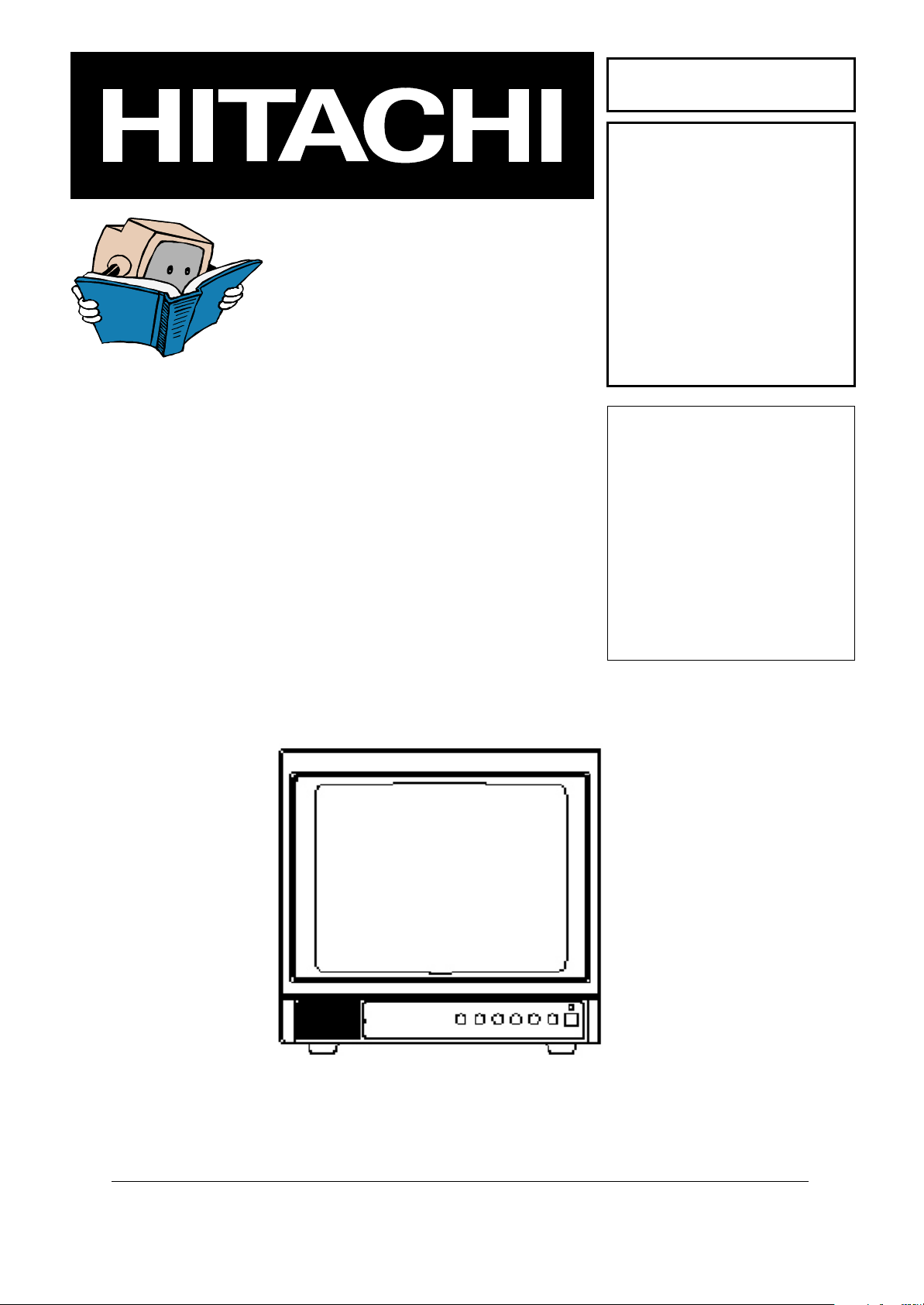
No. 0416
SERVIC E MANUAL
MANUEL D'ENTRETIE N
WARTUNGSHANDBUCH
CAUTION:
Before servicing this chassis, it is important that the service technician read the “Safety
Precautions” and “Product Safety Notices” in this service manual.
ATTENTION:
Avant d’effectuer l’entretien du châassis, le technicien doit lire les «Précautions de sécurité»
et les «Notices de sécurité du produit» présentés dans le présent manuel.
VORSICHT:
Vor Öffnen des Gehäuses hat der Service-Ingenieur die „Sicherheitshinweise“ und „Hinweise
zur Produktsicherheit“ in diesem Wartungshandbuch zu lesen.
CPX1402MS
Data contained within this Service
manual is subject to alteration for
improvement.
Les données fournies dans le présent
manuel d’entretien peuvent faire l’objet
de modifications en vue de perfectionner
le produit.
Die in diesem Wartungshandbuch
enthaltenen Spezifikationen können sich
zwecks Verbesserungen ändern.
NAMES»
SPECIFICATIONS AND PARTS ARE SUBJECT TO CHANGE FOR IMPROVEMENT
Monitor
December 1999
Page 2
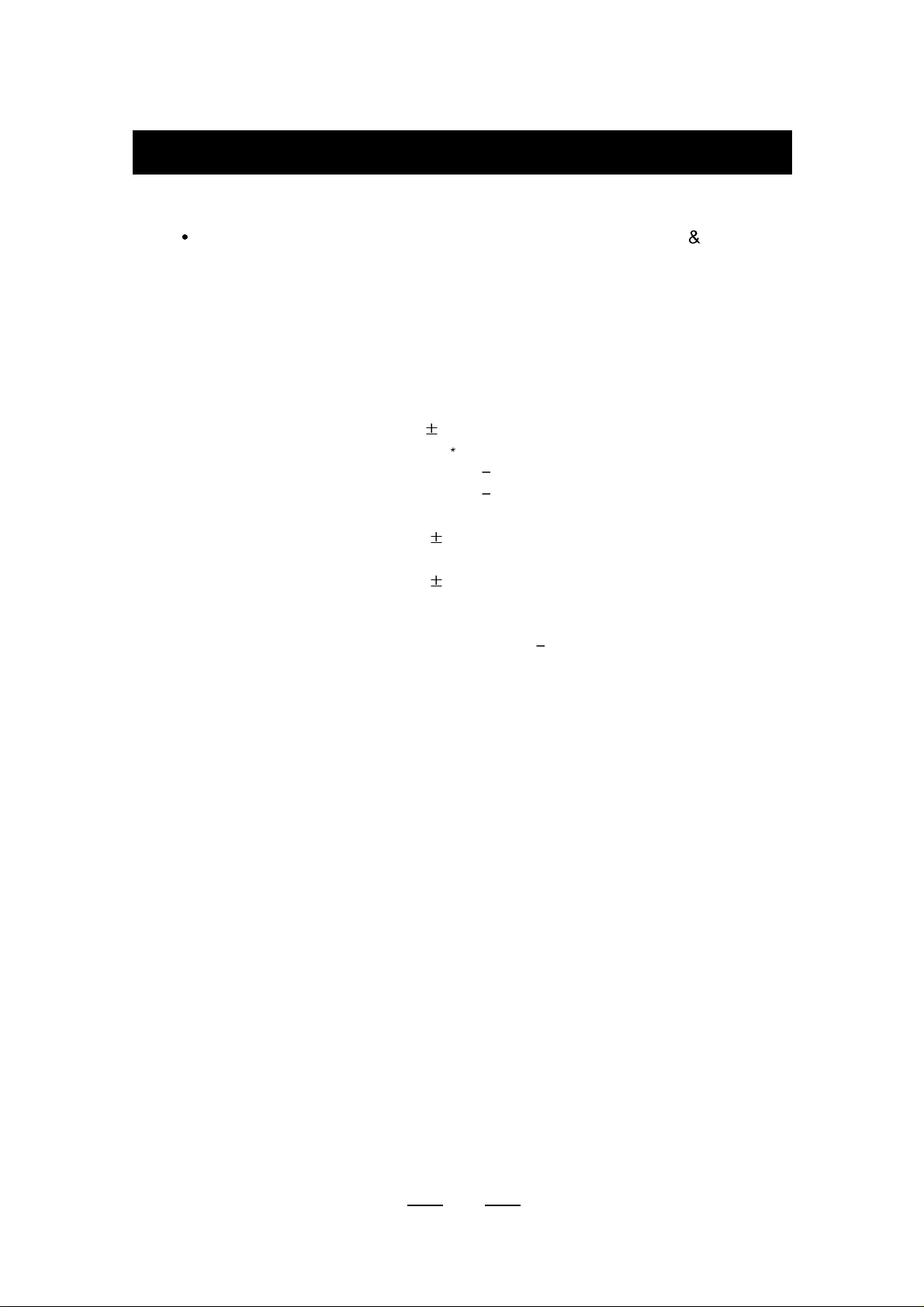
DESCRIPTION : 14 INCH CCTV WITH 1-CAMERA INPUT
HORIZONTAL RESOLUTION 450 LINES
1) SPECIFICATIONS
COLOR SYSTEM : NTSC 3.58 / PAL-B
POWER INPUT : AC 110-240V (50/60 Hz)
POWER CONSUMPTION : 68W
VIDEO IMPEDANCE : 75 Ohm BNC
SOUND OUTPUT : 1.1 0.2W 8 Ohm
SPEAKER SIZE : 77 mm 40 mm
VIDEO OUTPUT LEVEL : 1.0 ~ 1.2Vp p at 75 Ohm
VIDEO INPUT LEVEL : 1.0 ~ 1.2Vp p at 75 Ohm
AUDIO OUTPUT LEVEL : RCA JACK TYPE
300 50mVrms
AUDIO INPUT LEVEL : RCA JACK TYPE
300 50mVrms
SOUND DISTORTION : Less Than 10%
HUM : Less Than 10mVrms
BUZZ : Less Than 200mVp p
2) FEATURES
RASTER MUTING AT NO SIGNAL
PROTECTION CIRCUIT FOR X-RAY
S-VHS INPUT
VIDEO THROUGH-OUT
3) CONTROLS & SWITCHES
MAIN AC POWER S/W : PUSH LOCK FRONT
PICTURE CONTROL : ROTARY FRONT
(CONTRAST, BRIGHTNESS, TINT, COLOR, SHARPNESS)
VOLUME CONTROL : ROTARY FRONT
S-VHS/CAMERA SELECTION : SLIDE SWITCH BACK
VIDEO IMPEDANCE : SLIDE SWITCH BACK
4) LIGHTINGS
INDICATOR : POWER ON (GREEN)
5) JACK & TERMINALS
2 BNC : VIDEO INPUT/OUTPUT
2 AUDIO RCA : AUDIO INPUT/OUTPUT
S-VHS MINI DIN : S-VHS INPUT
AC INLET : AC INPUT
1
SPECIFICATIONS OF CCTV COLOR MONITOR SET
Page 3
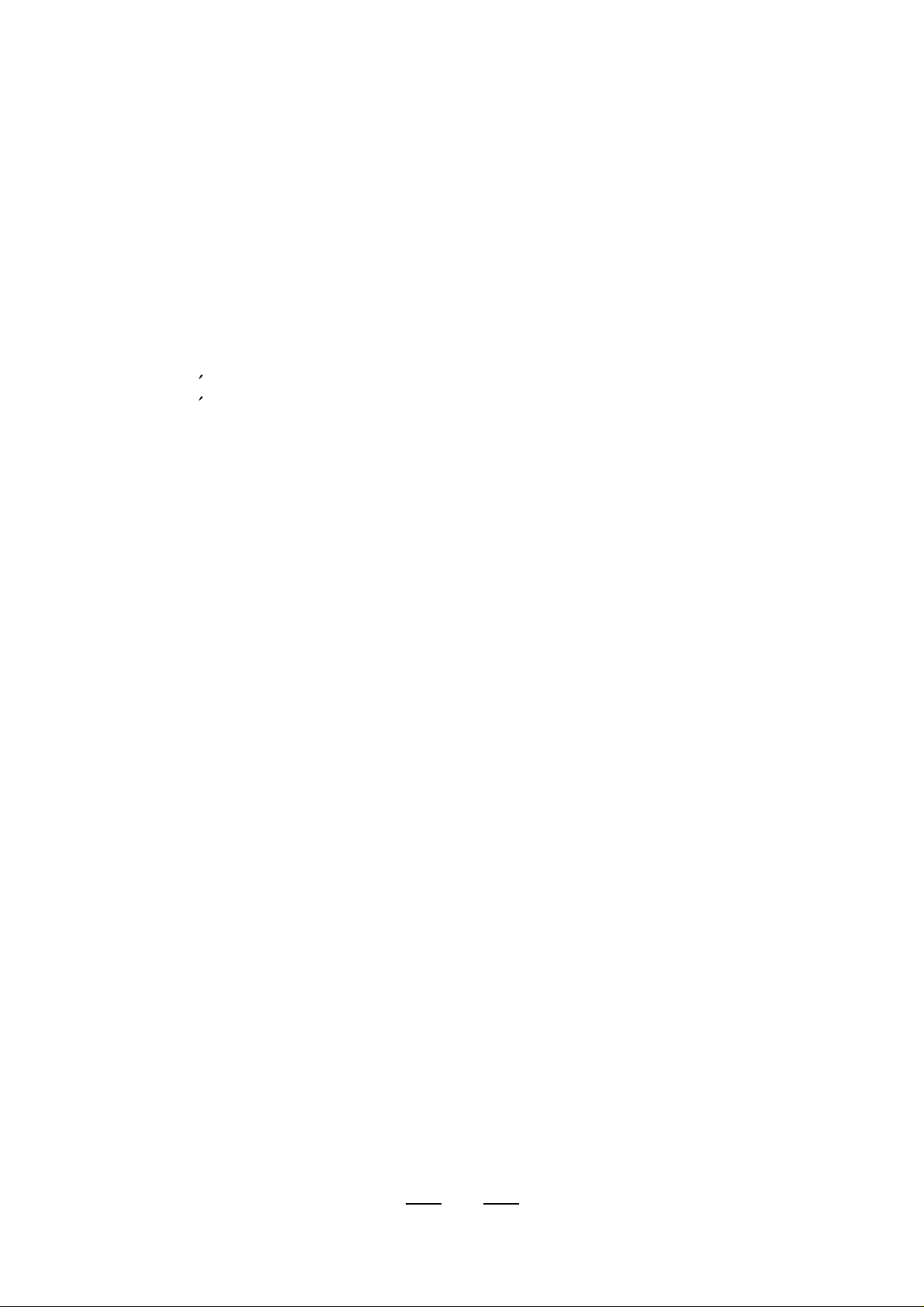
6) ACCESSORIES
WARRANTY CARD
OWNER'S MANUAL
POWER CORD
7) CABINET SIZE
350(W) *332(H) *370(D)
8) PACKING
BOX OUT : 437(W) *427(H) *450(D)
Q
TY SET PER 40 FOOT FCL : 675 SETS
Q
TY SET PER 20 FOOT FCL : 325 SETS
9) REMARKS
WEIGHT : 14 Kg
2
Page 4
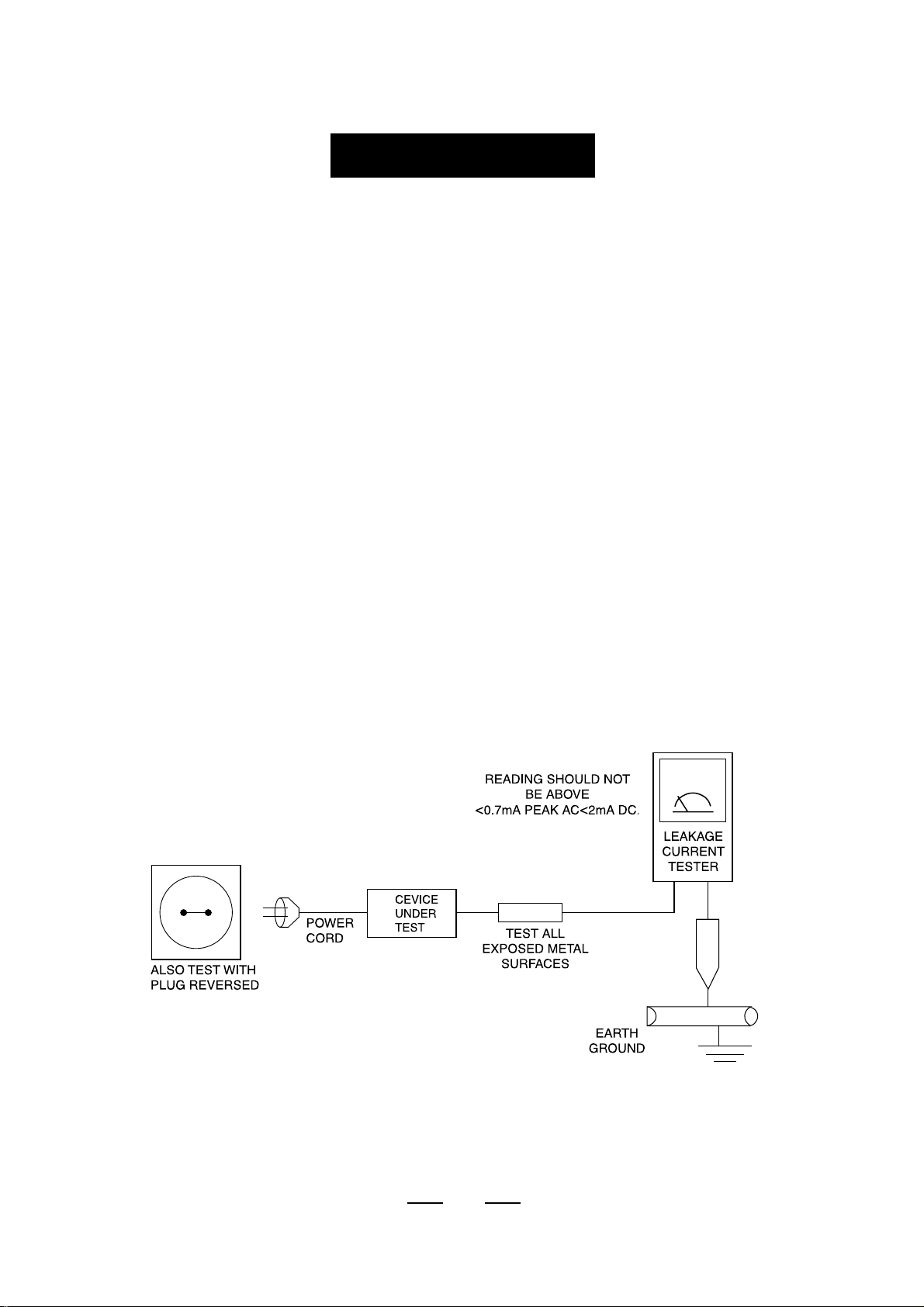
Follow these safety, servicing and ESD Precautions to prevent damage and protect against
potential hazards, such as electrical shock and X-rays.
Safety Precautions
1. Be sure that all of the built-in protective devices are replaced.
Restore any missing protective shields.
2. When reinstalling the chassis and its assemblies,
be sure to restore all protective devices, including: nonmetallic control knobs
and compartment covers.
3. Make sure that there are no cabinet openings through which
people-particularly children-might insert fingers and contact dangerous
voltages. Such opening include the spacing between the picture tube and
the cabinet mask, excessively wide cabinet ventilation slots, and improperly
fitted back covers. If the measured resistance is less than 1.0 megohm or
greater than 5.2 megohms, an abnormality exists that must be corrected
before the unit is returned to the customer.
4. Leakage Current Hot Check (Figure 1-1):
Warning:Do not use an isolation transformer during this test.Use a
leakagecurrent tester or a metering system that complies with International
Electrotechnical Commission 65.(IEC 65)
3
FIGURE 1-1 AC LEAKAGE TEST
PRECAUTIONS
Page 5

5. With the unit completely reassembled, plug the AC line cord directly into
the power outlet. @With the unit's AC switch first in the ON position and
then OFF, measure the current between a known earth ground (metal water
pipe,conduit, etc.) and all exposed metal parts, including: handle
brackets, metal cabinets, screwheads and control shafts. The current
measured should not exceed <0.7mA peak AC <2mA DC.
Reverse the power-plug in the AC outlet and repeat the test.
6.X-ray Limits:
The picture tube is especially designed to prohibit X-ray emissions.
To ensure continued X-ray protection, replace the picture tube only with one
that is the same type as the original. Carefully reinstall the picture tube
shields and mounting hardware; these also provide X-ray protection.
7. High Voltage Limits:
High voltage must be measured each time servicing is done on the B+,
horizontal deflection or high voltage circuits.
8. High voltage is maintained within specified limits by close-tolerance,
safety-related components and adjustments. If the high voltage exceeds the
specified limits, check each of the special components.
9. Design Alteration Warning:
Never alter or add to the mechanical or electrical design of this unit.
Example: Do not add auxiliary audio or video connectors. Such alterations
might create a safety hazard. Also, any design changes or additions will
void the manufacturer's warranty.
10. Components, parts and wiring that .appear to have overheated or that are
otherwise damaged should be replaced with parts that meet the original
specifications. Always determine the cause of damage or overheating, and correct any
potential hazards.
11. Observe the original lead dress, especially near the following areas:
Antenna wiring, sharp edges, and especially the AC and high voltage power
supplies. Always inspect for pinched,out-of-place, or frayed wiring.
Do not change the spacing between components and the printed circuit
board. Check the AC power cord for damage. Make sure that leads and
components do not touch thermally hot parts.
12. Picture Tube Implosion Warning:
The picture tube in this receiver employs "integral implosion" protection.
To ensure continued implosion protection, make sure that the replacement
picture tube is the same as the original.
13. Do not remove, install or handle the picture tube without first putting on
shatterproof goggles equipped with side shields.
Never handle the picture tube by its neck. Some "in-line" picture tubes are
equipped with i pernianentlv citticilell deflection yoke; do not try to remove
such "permanently attached" yokes from the picture tube.
4
Page 6
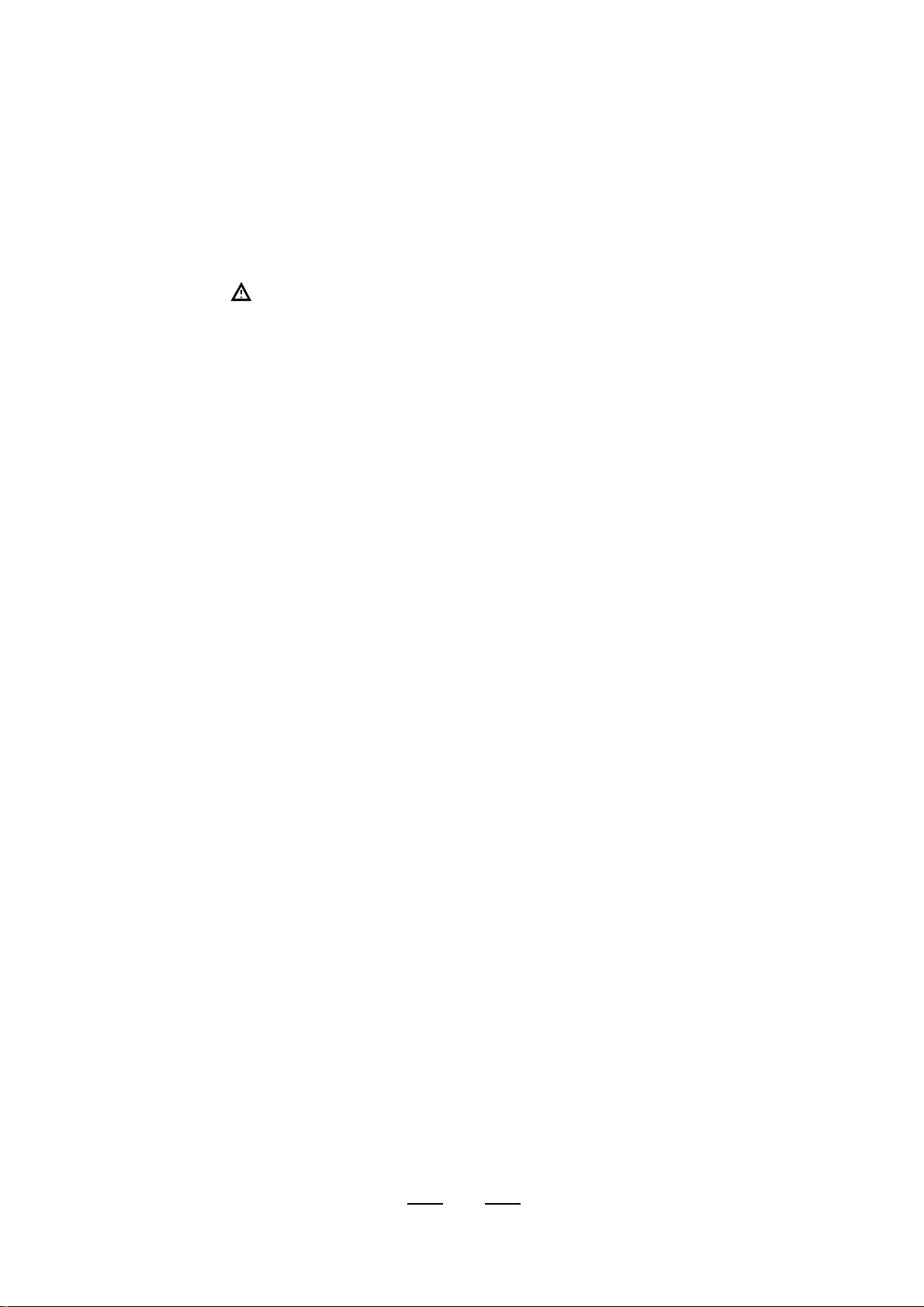
14. Product Safety Notice:
Some electrical and mechanical parts have special safety-related characteristics
which might not be obvious from visual inspection.
These safety features and the protection they give might be lost if the
replacement component differs from the original-even if the replacement is
rated for higher voltage, wattage, etc.
Components that are critical for safety are indicated in the circuit diagram
by shading ( ).
Use replacement components that heave the same ratings, especially for flame
resistance and dielectric strength specifications. A replacement part that
does not have the same safety characteristics as the original might create
shock, fire or other hazards.
Servicing Precautions
Warning 1: First read the "Safety Precaution" section of the manual.
If some unforeseen circumstance creates a conflict between the
servicing and safety precautions,always follow the safety precaution.
Warning 2: An electrolytic capacitor installed with the wrong polarity might
explode
1. Servicing Precautions are printed on the cabinet.Follow them
2. Always unplug the unit's AC power cord from the AC power source before
attempting to: (a) Remove or reinstall any component or assembly,
(b) Disconnect an electrical plug or connector, (c) Connect a test component
in parallel with an electrolytic capacitor.
3. Some components are raised above the printed circuit board for safety.
An insulation tube or tape is sometimes used. The internal wiring is
sometimes clamped to prevent coontact with thermally hot components.
Reinstall all such elements to their original position.
4. After servicing, always check that the screws, components and wiring have
been correctly reinstalled. Make sure that the portion around the serviced
part has not been damaged.
5. Check the insulation between the blades of the AC plug and accessible
conductive parts (examples: metal panels,. input terminals).
6. Insulation Checking Procedure: Disconnect the power cord from the AC
source and turn the power switch ON . Connect an insulation resistance
meter (500V) to the blades of the AC plug.
The insulation resistance between each blade of the AC plug and accessible
conductive parts (see above) should be greater than 1 megohm.
5
Page 7

7. Never defeat any of the B+ voltage interlocks. Do not apply AC power to
the unit (or any of its assemblies) unless all solid-state heat sinks are
correctly installed.
8. Always connect a test instrument's ground lead to the instrument chassis
ground before connecting the positive lead; always remove the instrument's
ground lead list.
Precautions for Electrostatically Sensitive Devices (ESDS)
1. Some semiconductor("solid state")devices are easily damaged by static
electricity.Such components are called Electrostatically Sensitive devices
(ESDs); examples include integrated circuits and some field-effect
transistors.The following techniques will reduce the occurrence of component
damage caused by static electricity.
2. Immediately before handling any semiconductor components or assemblies,
drain the electrostatic charge from your body by, touching a known earth
ground.Alternatively, wear a discharging wrist-strap device. (Be sure to
remove it prior to applying power-this is an electric shock precaution
3. After removing an ESD-equipped assembly,place it on a conductive surface
such as aluminum foil to prevent accumulation of electrostatic charge.
4. Do not use freon-propelled chemicals. These can generate electrical
charges that damage ESDS.
5. Use only a grounded-tip soldering iron when soldering or unsoldering ESDS.
6. Use only an anti-static solder removal device. Many solder removal devices
are not rated as "anti-static"; these can accumulate sufficient electrical
charge to damage ESDS.
7. Do not remove a replacement ESD front its protective package until you are
ready to install it. Most replacement ESDs are packaged with leads that are
electrically shorted together by conductive foam,aluminum foil or other
conductive materials.
8. Immediately before removing the protective material from the leads of a
replacement ESD, touch the protective material to the chassis or circuit
assembly into which the device will be installed.
9. Minimize body motions when unpackaged replacement ESDS. Motion,
such as brushing clothes together, or lifting a foot from a carpeted floor can
generate, enough static electricity to damage an ESD.
6
Page 8
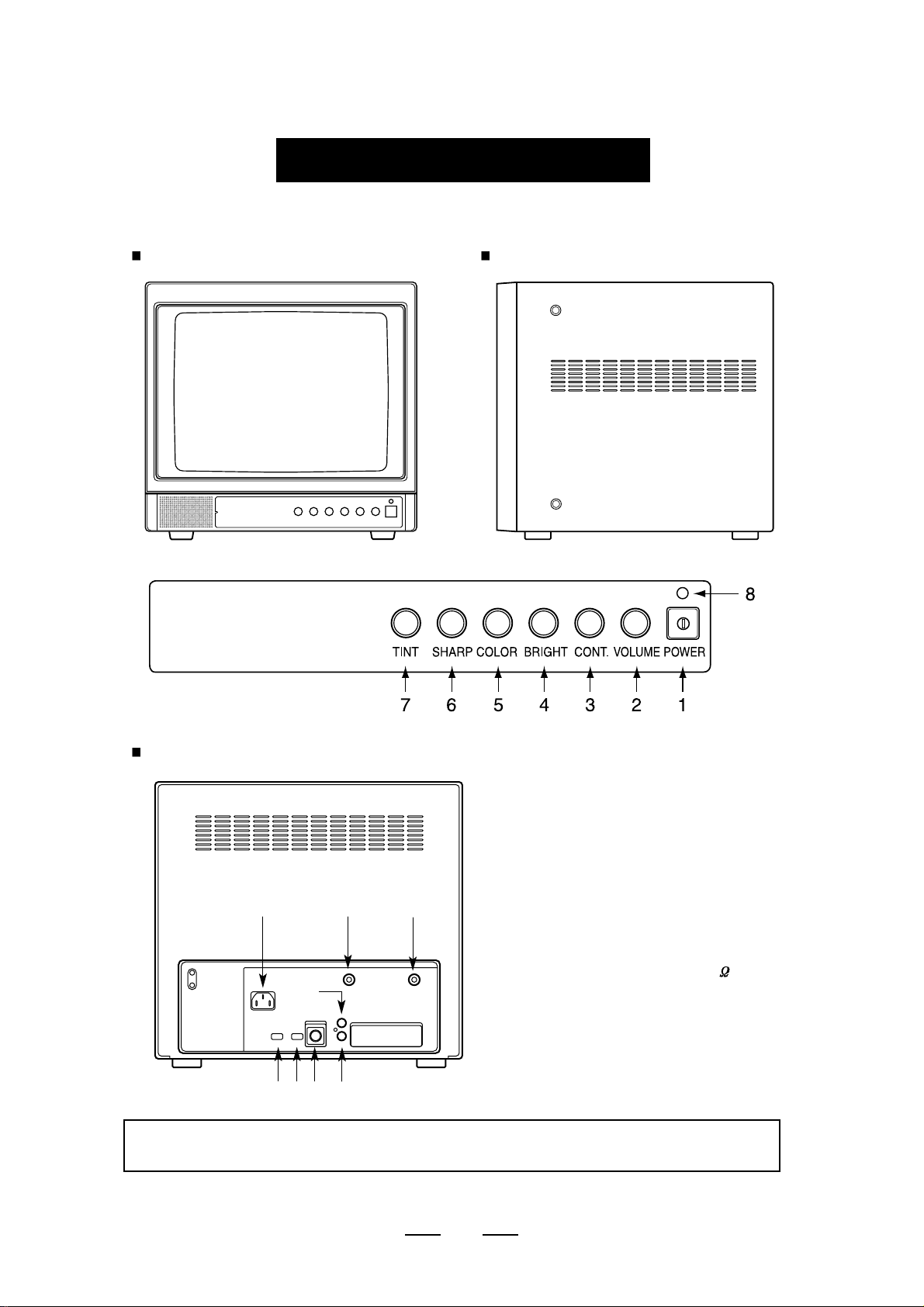
Front View Side View
Rear View
1011 12
13
15
9
14
16
1. POWER BUTTON
2. VOLUME
3. CONTRAST
4. BRIGHT
5. COLOR
6. SHARP
7. TINT
8. POWER LED LAMP
9. POWER INLET
10. IMPEDANCE SWITCH(HIGH/75
)
11. S-VHS/CAMERA SWITCH
12. S-VHS JACK
13. AUDIO IN JACK(RCA)
14. AUDIO OUT JACK(RCA)
15. VIDEO OUT JACK(BNC)
16. CAMERA INPUT JACK(BNC)
WARNING : TO PREVENT FIRE OR SHOCK HAZARD.
DO NOT EXPOSE THIS CCTV TO RAIN OR MOISTURE.
7
LOCATION OF CONTROLS
Page 9
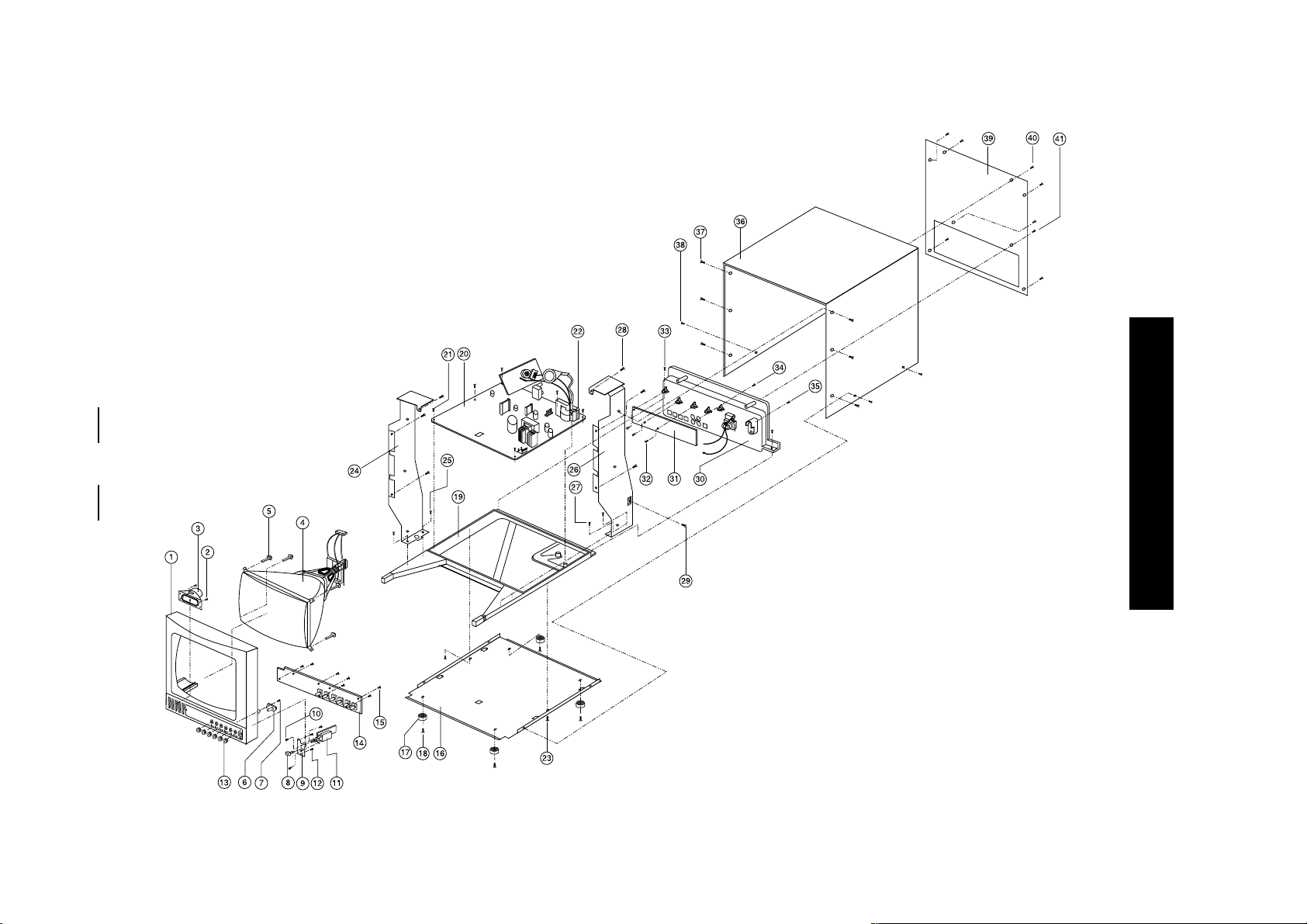
8
EXPLODED VIEW
Page 10

General Alignment Instructions
1.Usually, a color CCTV needs only slight touch-up adjustment upon
installation. Check the basic characteristics such as height, horizontal and
vertical sync and focus.
2.Observe the picture for good black and white details. There should be no
objectionable color, shading; if color shading is present,demagnetize, perform
purity and convergence adjustments described below.
3.Use the specified test equipment or its equivalent.
4.Correct impedance matching is essential.
5.Avoid overload. Excessive signal from a sweep generator might overload
the front-end of the CCTV SET. When inserting signal markers, do not
allow the marker generator to distort test results.
6.Connect the CCTV SET only to an AC power source with voltage
and frequency as specified on the backcover nameplate.
7.Do not attempt to connect or disconnect any wires while the CCTV SET
is turned on. Make sure that the power cord is disconnected before
replacing any parts.
8.To protect against shock hazard, use an isolation transformer.
Automatic Degaussing
A degaussing coil is mounted around the picture tube, so that external
degaussing after moving the CCTV SET should be unnecessary.
But the receiver must be properly degaussed upon installation.
The degaussing coil operates for about 1 second after the power is switched
ON. If the set is moved or turned in a different direction, the power should
be OFF for at least 10 minutes.
If the chassis or parts of the cabinet become magnetized, poor color purity
will result. If this happens, use an external degaussing coil. Slowly move the
degaussing coil around the faceplate of the picture tube and the sides and
front of the receiver. Slowly withdraw the coil to a distance of about 6 feet
before turning power OFF.
If color shading persists, perform the following Color Purity and Convergence
adjustments.
10
ALIGNMENT AND ADJUSTMENTS
Page 11

High Voltage Check
CAUTION: There is no high voltage adjustment chassis. The B+ power
supply should be 135 volts(see table 5).
(with full color- bar input and normal picture)
1.Connect a digital voltmeter to the second anode of the picture tube.
2.Turn on the SET. Set the Brightness and Contrast controls to minimum
(zero beam current).
3.Adjust the Brightness and contrast controls to both extremes.
Ensure that the high voltage does not exceed Maximum High voltage
(see table 5) under any conditions.
B+(Volts) Maximum High voltage
135 26 KV
Table 5 B+and Maximum High voltage.
FOCUS Adjustment
1.Input a black and white signal.
2.Adjust the tuning control for clearest picture.
3.Adjust the FOCUS control for well defined scanning lines in the center area
of the screen.
Screen Adjustment
1.Connect to the CAMERA signal.
2.Adjust the VR screen for a normal picture is (no blooming or flyback line).
3.Adjust the FOCUS control for well defined scanning lines in the center area
of the screen.
Purity Adjustment
1.Warm up the receiver for at least 20 minutes.
2.Plug in the CRT deflection yoke. Tighten the clamp screw.
3.Plug the convergence yoke into the CRT and set it as shown in Fig. B-1.
4.Input a black and white signal.
5.Fully demagnetize the receiver by using an external degaussing coil.
6.Turn the CONTRAST and BRIGHTNESS controls to maximum.
7.Loosen the clamp screw holding the yoke. Slide the yoke backward
or forward to produce a vertical green belt. (Fig. B-2).
8.Tighten the convergence yoke.
9.Slowly move the deflection yoke forward. Adjust for the best overall green
screen.
10.Temporarily tighten the deflection yoke.
11.Produce blue and red rasters by adjusting the -low-light controls.
Check for good purity in each field.
12.Tighten the deflection yoke.
11
Page 12

12
Center Convergence Adjustment
1.Warm up the receiver for at least 2O minutes.
2.Adjust the two tabs of the 4-pole magnets:Change the angle between them,
and Superimpose the red and blue vertical lines in the center area of the
screen.
3.Adjust the BRIGHTNESS and CONTRAST controls for a well-defined
picture.
4.Adjust the two tabs of the 4-pole magnets;Change the angle between them.
Superimpose the red and the blue vertical lines in- the center area of the
screen.
5.Turn both tabs at the same time, keeping the angle constant: Superimpose
the red and blue horizontal lines in the center of the screen.
6.Adjust two tabs of 6-pole magnets:Superimpose the red and blue lines with
the green. Adjust the angle affects the vertical lines, and rotating both
magnets affects the horizontal lines.
7.Repeat adjustments 2-4 if necessary.
8.Since the 4-pole and 6-pole magnets interact,the dot movement is complex
( FIG. B-3).
FIG. B-1 CONVERGENCE MAGNET ASSEMBLY
Page 13

13
FIG. B-2 CENTER CONVERGENCE ADJUSTMENT
FIG. B-3 CENTER CONVERGENCE ADJUSTMENT
Page 14

DIGITAL VOLTMETER Fluke Model 8060A or equivalent.
OSCILLOSCOPE Kikusui Model cos 2050or equivalent
DIRECT / LOW - CAPACITY PROBE (Accessory of osc)
COLOR - BAR/DOT/CROSSHATCH
GENERATOR Philips Model PM 5518-TXequivalent
SWEEP/MARKER ALIGNMENT
GENERATOR Leader Model 480-080 or equivalent
BIAS SUPPLY Kikusui Model 7314A or equivalent
(Combined in Model 415 generator)
F.S. CIRCUIT CHECK
THE FAIL SAFE (F.S.) CIRCUIT CHECK IS INDISPENSABLE FOR
THE FINAL CHECK WHEN SERVICING.
The checking should be done following the steps below
1. Turn the power switch on and adjust customer controls for normal
operation.
2. Temporarily short Terminal X and Y on the main board with a jumper
wire, and then raster and sound will disappear
3. The receiver must remain in this state even after removing the jumper
wire. this is evidence that the F.S. circuit is functioning properly.
4. To obtain a picture again, temporarily turn the receiver off and allow
the F.S. circuit more than 5 seconds to reset. Then turn the power
switch on to produce a normal picture.
TROUBLESHOOTING GUIDE FOR THE FAIL SAFE CIRCUIT
Check that the set returns to normal operation when Base of Q806
on the main board is grounded with jumper wire.
HORIZONTAL PHASE ADJUSTMENT
If you want to move the center of picture, adjust HORIZONTAL phase
control (R451).
HORIZONTAL size adjustment
1) Input a retma pattern signal.
2) Set contrast and brightness control to max and center each.
3) Adjust R451 for the optimum horizontal size and over scanning.
14
Check if the voltage QF01
“C” is approximately 1.9V
Faulty
Power Circuit
or
Horizontal Circuit
YES
NO
NO
Defective Fail Safe Circuit
YES
TEST EQUIPMENT
Page 15

VRS ADJUSTMENT
1) In put a retma pattern signal.
2) Set Contrast and Brightness Controls to max and center each.
3) Adjust R351 Volume to locate the picture in center vertically.
VERTICAL HEIGHT ADJUSTMENT
The SIZE control R352 on the main board changes the size of the picture,
having an equal effect on the top and the button.
WHITE BALANCE ADJUSTMENT
NOTE : The purpose of this procedure is to optimize the picture tube to obtain
good black and white picture at all brightness levels while at the same time
achieving maximum usable brightness. Normal purity adjustment must be
processed in advance. Press the Service switch to locate service.
1) Tune is a monochrome channel and warm up the set for 15 minutes.
2) Set the R.G.B cut-off controls (R921, R922, R923) clockwise from
the minimum, then set to the Max. 45°position.
3) Set Red and blue driver conrtols (R911, R912) to the middle
position.
4) Rotate the screen control gradually clockwise until the first
horizontal line of a color appears slightly on the screen.
5) Adjust the cut-off controls to obtain the slightly lighted horizontal
lines in the same level of the color (R.G.B). The lines may look like
white if the cut off controls are adjusted properly.
6) Set service switch to locate normal position.
7) Adjust R905, R906 to maintain a good white balance at the Brightness
parts of the screen.
8) Rotate the Brightness and Contrast controls from maximum to
minimum. Observe the screen white balance and if it is not proper in
low and high brightness condition, adjust R.G.B cut-off controls or
R. B drive controls. Respectively in order to maintain a good white
balance under low and high luminance condition.
SUB-BRIGHTNESS ADJUSTMENT
1) Tune in the active station in your area.
2) Set Contrast and Bright Controls to the maximum.
3) Set the color and Tint controls to center.
4) Set the Sub-Bright control R251 to center and leave the receiver for five
minutes in this state.
5) While watching the picture, carefully adjust the Sub-Bright control to
the position where the picture does not show blooming in the high
brightness area and does not appear too dark in the low bright-ness
area.
6) Check for proper picture variation by rotating the Contrast and Bright
control to both extremes.
15
Page 16

16
MAIN SIGNAL PROCESSOR:TDA 8362B
1. FEATURE.
Vision IF amplifier with high sensivity and good differential gain and
phase.
Multistandard FM demodulator(4.5MHz to 6.5MHz)
Integrated chrominance trap and band pass filter
Integrated luminance delay line
PAL/NTSC color decoder with automatically search system.
supply voltage 8V,shrink 52 pin.
2.Pinning and description
audio deemphasis
1
ripple filter
52
tank coil
2
audio mute
51
tank coil
3
audio adjust
50
nc
4
AGC adjust
49
sif in,(volume)
5
IF AGC
48
external aud. in
6
AGC out
47
video det. out
7
IF in
46
ripple filter
8
IF in
45
GND
9
AFT
44
+
8 V
10
VD
43
GND
11
VRAMP
42
decoupling
12
VFB
41
CVBS in
13
phase1 filter
40
ident
14
phase2 filter
39
ext CVBS
15
sandcastle
38
A/V switch
16
H out
37
bright control
17
H osc
36
B - out
18
X 4.43
35
G - out
19
X 3.58
34
R - out
20
H det
33
FB - in
21
x - osc out
32
R - in
22
B - Y out
31
G - in
23
R - Y out
30
B - in
24
R - Y in
29
contrast control
25
B - Y in
28
color control
26
tint control
27
TDA8362B
USING DEVICES AND DESCRIPTION
Page 17

17
3. Block diagram
4. FUNCTIONAL DESCRIPTION
1. Sound circuit
The sound bandfilter and trap filters have to be connected externally.
The filtered intercarrier signal is fed to a limiter circuit and is
demodulated by means of a PLL demodulator.
PLL circuit tunes itself automatically to the incoming
signal,consequently,
no adjustment is required.
2. Synchronization generation circuit.
The sync separator is preceded by a voltage controlled amplifier which
adjusts the sync pulse amplitude to a fixed level.(50%)
3. Integrated video filters
The circuit contains a chrominance BPF and trap circuit.
4. Color decoder
The color decoder in the various ICs contains an alignment-free
crystal oscillator,a color killer circuit and color difference demodulator.
Page 18

5. RGB output circuit
The fast blanking pin has a second detection level at 3.5V
When this level is exceeded the RGB outputs are blanked so that
"on screen display"signals can be applied to the outputs
The output signal has an amplitude of approximately 4V,black to white,
with nominal control setting.
The nominal black level is 1.3V.
BASE BAND DELAYLINE : TDA4665
1.FEATURE
Two combfilters,using the switched-capacitor technique, for one
line delay time(64uS)
Adjust free application
Clamping of AC-coupled input signals.
Output buffer amplifier.
2. Pinning and description
3. BLOCK DIAGRAM
The TDA 4665 is an integrated baseband delay line circuit with one line delay. It is
suitable for decorders with color-difference signal outputs
(R-Y) and (B-Y).
18
digital supply +5V
1
(R-Y) in
16
NC
2
NC
15
digital ground
3
(B-Y) in
14
internal connected
4
NC
13
sandcastle in
5
(B-Y) out
12
NC
6
(R-Y) out
11
internal connected
7
analog ground
10
internal connected
8
analog supply +5V
9
TDA4665
Page 19

VIDEO SWITCH: GL3820
1. FEATURE
2 input 1 output
1 switched video output 2Vpp
crosswalk:50dB
Short circuit protection of inputs and output.
Output buffer amplifier.
2. Pinning and description
External Video will be selected in case that the voltage of the switch
is higher than 7V, and Interner Video seiected in case lower than 7V.
3. BLOCK DIAGRAM
AUDIO OUTPUT :KA2201
1. FEATURE
Wide operating supply voltage : Vcc=3V~14V
Medium output power.
Low quiescent circuit current.
Good ripple rejection.
Minimum number of external parts required.
19
GND
1
8
75
video input
2
7
internal video input
3
6
NC
4
5
GL3820
Page 20

20
2. Pinning and block diagram.
VERTICAL OUTPUT: TDA 3654(TDA 3653)
1. FEATURE
Direct drive to the deflection coil.
Internal blanking guard circuit
Internal voltage stabilizer.
Max output voltage : 60V
Output current : 3Ap-p(TDA3653: 1.5Ap-p)
Pin to pin with TDA3653
2. BLOCK DIAGRAM
POWER CIRCUIT(STR5707)
1. DESCRIPTION
STR-S5707 has a power transistor and hybrid IC(playback converter type,
with internal control circuit for power switching). Its size is small and
standardized due to the reduced parts count and simplified circuit design.
2. Features
COLD SMPS
DIRECT FEED-BACK TYPE
Reduced external parts - Simple power switching design.
pin description
descriptionpin
CB1
NF2
INPUT3
GND4
OUTPUT5
Vcc6
BOOTSTRAP7
RIPPLE8
Page 21

21
3.BLOCK DIAGRAM
4.PIN FUNCTION
5.SPECIAL FUNCTION.
1) OVP function(Overvoltage protection)
The over voltage protection is performed by the pulse by pulse system witch
directly detects the collector voltage of power transistor.
2)Latch circuit
The overvoltage protection circuit OVP or the (overheat protection circuit)
stops the operation of the power circuit by holding the oscillator output low.
The latch circuit current resistor 500uA MAX when the VIN port voltage
registers 5.8V;at this time,if the current through the driving resistor is grater
than 500uA to VIN port then the power circuit remains in stop mode.
3)OHP(OVERHEAT PROTECTION) CIRCUIT
It activates the latch circuit when the HIC frame temperature goes over 150'c(typ);the
actual temperature is detected by the control circuit. But, the
power transistor and the control circuit are prevented from overheating
because they are built in the same frame.
TER-NAME SYMBOL TERMINAL NAME FUNCTION
1 C OCLLECTOR TERMINAL POWER TR COLLECTOR
2 GND GROUND TERMINAL GROUND(POWER TR EMITTER)
3 B BASE TERMINAL POWER TR BASE
4 SINK SINK TERMINAL BASE CURRENT(Is) INPUT
5 OCP OVER CURRENT TERMINAL O/C DETECT SIGNAL INPUT
6 INH INHIBIT TERMINAL STOP OSCILLATION(LATCH)
7 F/B FEED BACK TERMINAL VOLT REG CONTROL INPUT
8 DRIVE DRIVE TERMINAL BASE OPERATING CURRENT
9 VIN POWER IN TERMINAL CONTROL CIRCUIT VCC IN
Page 22

The following chart is for a trouble shooting which will assist you in finding out
a fault and lead you to the correct stage. In order to utilize the chart(fault
tree), first establish the complaint point(for example, No Raster, No Sound).
Locate the position of the complaint point and keep track of the arrow and
progress though the various alternatives until a final block indicates the
defective components or stage.
1. NO POWER ON AND NO RASTER
checked when power sw on.
22
NO
YES
YES
YES
YES
YES
YES
YES
YES
YES
YES
NO
NO
NO
NO
NO
NO
NO
NO
NO
NO
TROUBLESHOOTING GUIDE
LED illuminant?
Check C831
normally 13VDC
Check/ replace
D830
Check the
voltage Q801
Check and
replace F801
D801
Check C419
normally 8V
Replace D813,
Q806
Check the
voltage at pin
9 of Q801
normally about
6V DC
F.S. circuit check
Check and
replace
Q802,Q803
D808,D809
D810,D811
Check pin 17
of Q501
normally 3.93V
DC
check and
Replace
Q501
Check the PIN 7
of the Q801
Replace
D807
Check emitter
of Q402
normally 9V DC
check and
Replace
Q402
Replace after check Q801
Check base of
Q404 normally
over 0.6V DC
Replace T401
Replace T461,Q404
Check at C822
normally 135V DC
Page 23

2. NO RASTER (SOUND OK)
3. NO SOUND (PICTURE OK)
Do the volume control in max before check this routine.
23
YES
NO
NO
NO
YES
YES
Check whether the Click sound
occur when touching the pin 3
and 4 of Q601
Check the pin 5 of
Q501 normally 4V DC
Check/Replace C614, R602
R606, R607 Replace above
parts lt’s OK
Check and
Replace Q661
Check/replace
P601, SPEAKER
replace
Q601
Check voltage at
Q601 pin 11
normally 11V DC
Check/replace
R601, L806
D822
YES
NO
NO
NO
NO
YES
Check and Replace Q501
YES
YES
Check C281 normally 170 to 190V DC
Check the Q502, Q901, Q902,
Q903, Q904, Q905, Q906
Check the heater voltage
normally 6.1V AC
Check and Replace CPT
Check/replace D281
Check/replace Q502, Q901,
Q902, Q903, Q904, Q905,
Q906
Check and Replace R999,
D911
Page 24

CHASSIS BLOCK DIAGRAM
No. 0416
CPX1402MS Block Diagram
HITACHI
Page 25

PCB LAYOUTS
Control PCB
25
Page 26

Page 27

P881
S801
CAMERA IN
P101
DC2700K
P151
DC2700K
VIDEO OUT
PMEZ01-2
POWER CORD
AC 90-260V
P802
PMEZ01-3
KSB2178A
L901
M150
2P 2P
P150
CAMERA V-IN
PMEC01
RB26
7.5K
P803
C802
0.47u
AC 275V
P801
9 OHM
S102
KSA-2273S
RV49
82
RB25
7.5K
RB56
510
RB062RB05
R910
C801
0.47u
275Vac
C803-C806 2KV 2200
D801
D3SBA60
2R 22K
L801
DMF-2854
R880
1/2S
4.7M
F801
250V 3.15A
1 2
M503
RB24
36K
3 4
C804
R802
STR-S5707
P503
RB55
9.1K
C806
C805
~~+
C803
TINT
876
8
RB04
12
-
2R 22K
Q801
BRIGHT
COLOR
6 5 4 3 2 1
7
RB34
10K
RB44
3.3K
RB23
15K
RB54
820
RB03
R840
SHARP
CONT8VVOL OUT
5 4 3 2 1
RB33
9.1K
RB
RB32
43
12K
51K
RB51
RB22
10K
11K
RB53
2.7K
RB02
CONTBRICOLORTINT VOLSHARP
RB01 RB02:10K VR12H01C-020FBRB03-RB06:10K VR12H01C-120FB
R801
R811
C807
5W 1
270K
400V
220u
1/2S
R810
100K
C811
16V
220u
9
START
O V P
UP
1
PRE
PEG
2
THERMAL O S C
7
GND
RB01
LATCH PROPORTIONAL
3
CPT BOARD
D901 902 903
1N4148*3
M501
R663
R220 10K
1N4148
220K
R665
18K
R661
12K
8
C209
100u
16V
7
6543
VOLUME CONTROL
C607
C606
10u
4.7u
CF87
3.3u
C201
104M
L502
10u
C203
16V
470u
C230
AX 104
C202
470u
16V
R219
10K
D204
R210
2.2K
R209
3.6K
L009
KRF
9200B
BGR
12
R211
100
R501
100
R502
100
R503
100
R217
82K
R606
20K
C603
332M
C604
10V
1000u
(NON IND)
R215
100K
C212
0.47u
R213 12K
C614
1u
R602
10K
4 3 2 1
KA2201N
C610
R604
10V
1
47u
C605
104M
H
G
C204
224EB
C206
10u
C208
1u
R228
82k
Q601
R607
1K
R605
3.3
1/2R
DF03
1N4148
V
P901
VOLUME
RV10
1K
CF90
3.3u
RF40
100K
QF87
GL3820
1
2
S101
S/VHS SWHS
KSA-2273S
L503
4.7u
C599
104
M
+33V
SHARPNESS
C598
103
M
BW-H
BRIGHT
C250
AX 100
R234
4.7K
R251
50KB FBB
SUB-BRIGHT
CONTRAST
COLOR
TINT
AUDIO OUT
R043
18K
2R
C042
D009
104M
KA33
R231
R232
R233
3.3K*3
C511
C512
C513
220pF*3
P501
W661
SPK1203
8ohm
RF85
10K
RF97
RF96
10K
47K
QF84
KRC111M
QF85
KRC111M
RB21
3.6K
C834
1000u
3
Q806
135V
KLG114E
PMEZ01-4
13V
RS01
QS03
7.5K
KTC3198Y
16V
D116
RS03
200K
RS09
2.2K
CS04
16V
10u
DS01
RS07
9.1B
1K
RS08
DS02
10K
9.1B
R088
470
PV01
P116
M116
A.OUT
RS06 1K
CS01
QS02
10u
C3198Y
16V
RS02
4.7K
CS03
10u
16V
CV02
22u 25V
CV04
1000
LV01
RV09
56u
75
Y IN
C IN
P661
S-VHS IN
M661
PV02
A.IN
KPW-1142
T801
R803
221/2R
Q802
Q803
C3228Y
C815
4.7u
C3228Y
DRIVE
FET
6
D807
1N4937
D808
R804
1N4937
47
R805
C810
10u
10K
D809
MTZ
7.5B
D811
D814
EU1ZV
EU1ZV
R809
1/2R 27R
8
4
C814
R814
16V
1/2
330u
0.33
3
L803
BFS3565
1
D812
EH1ZV1
L804
BFS3565
5
R807
1/2W(PRN)
0.22
R806
C813
102
1K
18
1
17
6
7
D810
EU1Z
8
R808
2.7K
C890
400V
4700
C812
1.6KV
2200
C830
500V
2200
16
15
L823
D830
UF156
BFS
3550
C831
25V
1000u
14
C820
2KV
2200
L821
BFS3565
114
D820
RU3C
C891
400V
4700
C821
200V
100u
Q805
KIA7805P
R823
2R 10
1
L822
KRF
G028
R820
2
C832
390
25V
1000u
KTC3198Y
R821
330
D813
MTZ8.2B
L820
KRF
G028
C822
200V
47u
8V
Q501
TDA8362B
DEEMPHASIS
1
2
IF
DEM
3
IDENT
4
SIF-IN
3.34
VOL-CONT
5
3.93
EXAU-IN
6
V-OUT
7
1.71
DECOUP
8
9
VCC
7.84
(+8V)
10
11
3.59
DECOUP
12
CVBS IN
13
2.94
14
EXT
3.51
CVBS
15
CHROMA
0.33
A/V IN
16
3.93
BRIGHT
17
2.76
B-OUT
18
2.75
G-OUT
19
2.72
R-OUT
20
RGB IN
21
R-IN
22
G-IN
23
B-IN
24
2.52
CONT
25
1.67
COLOR TINT
C213
1u
D202 1N 4148
R601
430
C602
10V
47u
8765
C613
10V
100u
C611
16V
1000u
RF06
47K
QF02
KTC3198Y
RF07
4.7K
VIDEOIDET
DEMODULATOR
LIMITER
SWITCH
VOLUME
COINCIDENCE
DETECTOR
PLL
VIDEO
-AMP
NOISE
DETECTOR
LINE
OSC
TUNING
PHASE1
TRAP
BYPASS
PEAKING
LUMINANCE
SWITCH
CHROM
SWITCH
CHROM
BANDPASS
ACC
AMP
COLOR
OUTPUT
STAGES
LUMINANCE
MATRIX
3
CLAMP
SWITCH
3
PWLY DELAY
MATRIX
THERMAL
PROTECT
DRIVER
IN OUT
C601
2
1 9
103M
2.14 14.8 27.1 5.30 26.8
C301
103M
+135V
RF05
10K
QF01
KTA1266Y
DF02
MTZ
12B
CF01
RF04
104M
10K
**NOTES**
1. The unit of all resistors is the "OHM" unless otherwise listed.
K=1,000 M=1,000,000 1/2S:SOLID 1/2W
1/2R:Metal or Metal Oxide 1/2W 5W:Cement Resistor
KILLER
OUT
STAGE
PROTECT
IN
RF02
1K
AFC
SYSTEM
MANAGER
DEMODU
LATOR
YX
RF01
4.7K
RF03
4.7K
SUPPLY
PREAMP/
MUTE
AGC
H/V
SEPAR
VERT
DRV
TUING
PHASE
DETECTOR
3
CLAMPS
2
TINT
CONTROL
VERTICAL DEFLECTION
Q301
OUT
STAGE
C302
510
1N4148
6.70
52
4.21
51
AU
3.47
OUT
50
49
C106
2.2u
48
AGC
OUT
47
IF-AMP
46
IF
IN
45
AFC
44
3.60
VD
43
2.84
VRAMP
42
OUT
2.43
R419
VFB
41
15K
POWER
RESET
4.0
40
3.60
39
PHASE2
0.47
SND
38
0.35
HD
37
7.31
HOSC
36
X503
4.433619
2.60
4.43
35
XTAL
OSCVERT
SET
3.58
DET
XOUT
B-Y
OUT
R-Y
OUT
R-Y
IN
B-Y
IN
R511 51K
X502
3.579545
34
4.74
33
1.54
32
1.55
31
1.55
30
3.96
29
3.96
28
2.65
2726
TDA3654
FLYBACK
VOLTAGE
GENERATOR
STABILIZER
GUARD
CIRCUIT
8
543
6
7
D302
1N4937
C303
100u
R302
470
1/2S
C304
223M
C483
16V
1000u
R409
100
1/2R
R401
100
DF01
C3228Y
2. All capacitors are the 50V Ceramic ones of which the unit
is " pF" unless otherwise listed.
= PLASTIC CONDENSER
M
C105
2.2u
C402
472M
C401
472M
KIA7808PI
Q401
R301
2.7K
Q482
8V REG
C403
1u
CF19
200
CF18
100
R504
100K
(NON IND)
(NON IND)
C216
4.7u
C305
104M
V-OUT
C473
47u
35V
L481
KRF
9200B
PK : PEAKING COIL
AU OUT
VD
R303
C306
3.3M
104M
33V
C308
472M
R418
3.3
C419
10V
100u
C506
102M
C418
16V
C505
47u
104M
C502
104EB
C501
104EB
R474
100K
H-SIZE
R475
50KB
R473
10K
R476
100
185V VIDEO
+135V
HEATER
26V VER
C413
10u
R406
T401
100
KLN
2019
C412
500V
2200
R
G
D901
B
12
D903
D902
G
R403
820K
R416
4.7K
D505
R505
MTZ
5.1B
47
C414
0.22uF
D403
1N4148
R410
15K
D404
8.2B
C421
223M
R477
1/2R
2.7K
Q412
A1275Y
D472
1N4148
C482
16V
1000u
R411
1
1/2R
R407
27
3. The voltage and waveform is measured between the indicated point
and the chassis ground with the DVM AND THE OSCILOSCOPE.
The input signal is a color bar one with all picture controls at standard.
R478
1/2R
1K
D471
1N4148
KTD2059Y
C050
16v
470u
S201
SERVICE SW
R479
1/2R
330
R472
1/2R
1.2
Q411
C382
35V
1000u
C481
500V
1000
L402
KC5-035
Q404
HOR OUT
KTD2499
R330
C381 500V 1000
C3229
R907
C905
220
102
Q904
C3198Y
R903
2K
R901
6.8K
R902
330
R904
100
Q902
R917
C915
C3229
102
220
Q905
C3198Y
R913
390
R911
6.8K
R912
330
R914
100
C925
Q903
R927
102
C3229
220
Q906
C3198Y
R923
2K
R921
R922
6.8K
330
R924
100
HRS
R451
5KB
C503
102M
1.41
Vi(R-Y)
1.40
C504
102M
2.95
Vi(B-Y)
2.97
C509
R507
16V
10
47uF
C510
103M
D203
1K
R309
1N4148
30K
R310
15K
R352
R312
100
56
V-SIZE
R483
1R 10K
C408
200V
L411
624J
HW-VN
L413
L412
KLN
KLN
3041
3041
C407
C492
200V
50V NP
184J
10u
R281
D281
11/2R
1N4937
C281
250V
33u
D911
1N4937
R381
D381
2F 1
1N4937
R480
D481
2F
1N4937
2.7
D411
C405
RU4DS
752M
1.6KV
C406
630V
D412
104M
RU4DS
Q901
C911
560
C921
560
16
15
14
13
12
11
10
9
C311
0.47u
C901
560
1H DELAY
LINE
Vo(B-Y)
Vo(R-Y)
LINE.LOCKED PLL/
PULSE PROCESSING
R308
6.8K
L902 150u
1/2R 15K
R905
200
1/2R 15K
R916
2.2K
R915
220
1/2R 15K
R926
2.2K
R925
220
Q502
TDA4665
LINE DELAY
+
R307
1/2R
2.2
C409
200V
184J
R481
1/2S
300K
R908
R906
2.2K
L912
150u
R918
L922
150u
R928
LINE DELAY
+
VCO
R306
30K
C312
25V
2200u
1
3
2
9
7
10
7
6
PMEZ01-1
R940
2R 20K
R970
L901
2R 20K
150u
R909
1/2S 1KS
R957
5K
R919
1/2S 1KS
L911
R920
2R 20K
150u
R950
2R 20K
R958
5K
R929
1/2S 1KS
R930
2R 20K
R960
2R 20K
R959
5K
5.2
1
2
3
4
SAND
5
0.47
6
7
8
R305
270
1/2S
VRS
R351
500B
R304
240
1/2R
R311
270
1/2S
L401
KLN2061
R408
1/2R
1K
C410
500V
2200
T461
MCG-14A35
3000
C207
200V
223M
S/S : A34KQV42X01
LG : A34KPU02XX
L921
150u
C307
104M
L491
6800uH
C491
160V
1u
R412
1/2R
560
H
12
F
S
11
8
4
5
R482
1K
1/2R
HG
P401
V901 CPT
C935
222
2KV
R999
1/2R
1.5
23
22
21
20
V
M901
V901L
DSE-1420
OR KYS-60159
OR SHO-M1422
DY C OIL
HV
F
S
No. 0416
CPX1402MS Schematic Diagram
27
HITACHI
Page 28

THE UPDATED PARTS LIST
FOR THIS MODEL IS
AVAILABLE ON ESTA
Page 29

Hitachi, Ltd. Tokyo, Japan
International Sales Division
THE HITACHI ATAGO BUILDING,
No. 15 –12 Nishi Shinbashi, 2 – Chome,
Minato – Ku, Tokyo 105-8430, Japan.
Tel: 03 35022111
HITACHI EUROPE LTD,
Whitebrook Park
Lower Cookham Road
Maidenhead
Berkshire
SL6 8YA
UNITED KINGDOM
Tel: 01628 643000
Fax: 01628 643400
Email: consumer-service@hitachi-eu.com
HITACHI EUROPE GmbH
Munich Office
Dornacher Strasse 3
D-85622 Feldkirchen bei München
GERMANY
Tel: +49-89-991 80-0
Fax: +49- 89-991 80-224
Hotline: +49-180-551 25 51 (12ct/min)
Email: HSE- DUS.service@hitachi-eu.com
HITACHI EUROPE srl
Via Tommaso Gulli N.39, 20147
Milano, Italia
ITALY
Tel: +39 02 487861
Tel: +39 02 38073415 Servizio Clienti
Fax: +39 02 48786381/2
Email: customerservice.italy@hitachi-eu.com
HITACHI EUROPE S.A.S
Lyon Office
B.P. 45, 69671 BRON CEDEX
FRANCE
Tel: 04 72 14 29 70
Fax: 04 72 14 29 99
Email: france.consommateur@hitachi-eu.com
HITACH EUROPE AB
Egebækgård
Egebækvej 98
DK-2850 Nærum
DENMARK
Tel: +45 43 43 6050
Fax: +45 43 60 51
Email: csgnor@hitachi-eu.com
Hitachi Europe Ltd
Bergensesteenweg 421
1600 Sint- Pieters-Leeuw
BELGIUM
Tel: +32 2 363 99 01
Fax: +32 2 363 99 00
Email: sofie.van.bom@hitachi-eu.com
www.hitachidigitalmedia.com
HITACHI EUROPE S.A.
364 Kifissias Ave. & 1, Delfon Str.
152 33 Chalandri
Athens
GREECE
Tel: 1-6837200
Fax: 1-6835964
Email: service.hellas@hitachi-eu.com
HITACHI EUROPE S.A.
Gran Via Carlos III, 101- 1
08028 Barcelona
SPAIN
Tel: 93 409 2550
Fax: 93 491 3513
Email: atencion.cliente@hitachi-eu.com
HITACHI Europe AB
Box 77 S-164 94 Kista
SWEDEN
Tel: +46 (0) 8 562 711 00
Fax: +46 (0) 8 562 711 13
Email: csgswe@hitachi-eu.com
HITACHI EUROPE LTD (Norway) AB
STRANDVEIEN 18
1366 Lysaker
NORWAY
Tel: 67 5190 30
Fax: 67 5190 32
Email: csgnor@hitachi-eu.com
HITACHI EUROPE AB
Neopoli / Niemenkatu 73
FIN-15140 Lahti
FINLAND
Tel : +358 3 8858 271
Fax: +358 3 8858 272
Email: csgnor@hitachi-eu.com
HITACHI EUROPE LTD
Na Sychrove 975/8
101 27 Praha 10 – Bohdalec
CZECH REPUBLIC
Tel: +420 267 212 383
Fax: +420 267 212 385
Email: csgnor@hitachi-eu.com
