Page 1

1
ENGLISH
Projector
CP-S240/CP-X250
CP-S245/CP-X255
User's Manual – Quick Guide
Thank you for purchasing this projector.
WARNING ►Before using this product, please read the "User's Manual Safety Guide" and related manuals to ensure the proper use of this product. After
reading them, store them in a safe place for future reference.
NOTE • The information in this manual is subject to change without notice.
• The manufacturer assumes no responsibility for any errors that may appear in this
manual.
• The reproduction, transfer or copy of all or any part of this document is not
permitted without express written consent
.
Contents of package
(1) Projector
(2) Remote control
with two AA batteries
(3) Power cord
(4) RGB cable
(5) Audio/Video cable
(6) Soft case
(7) User’s manuals
(8) Lens cover, Rivet and Strap
(1) (2) (3)
(6)
NOTE • Keep the original packing materials for future reshipment. For
moving the projector, be sure to use the original packing materials. Use special
caution for the lens part.
(7)
(4)
(5)
HOME
PAGE UP
PAGE DOWN
END
VIDEO
RG
B
SEARC
H
FREEZE
OFF
ON
MAGNIFY
ASPECT AUTO
BLAN
K
MUTE
VOLUME
KEYSTONE
POSITION
ES
C
ENTE
R
MENU
RESE
T
(8)
Page 2
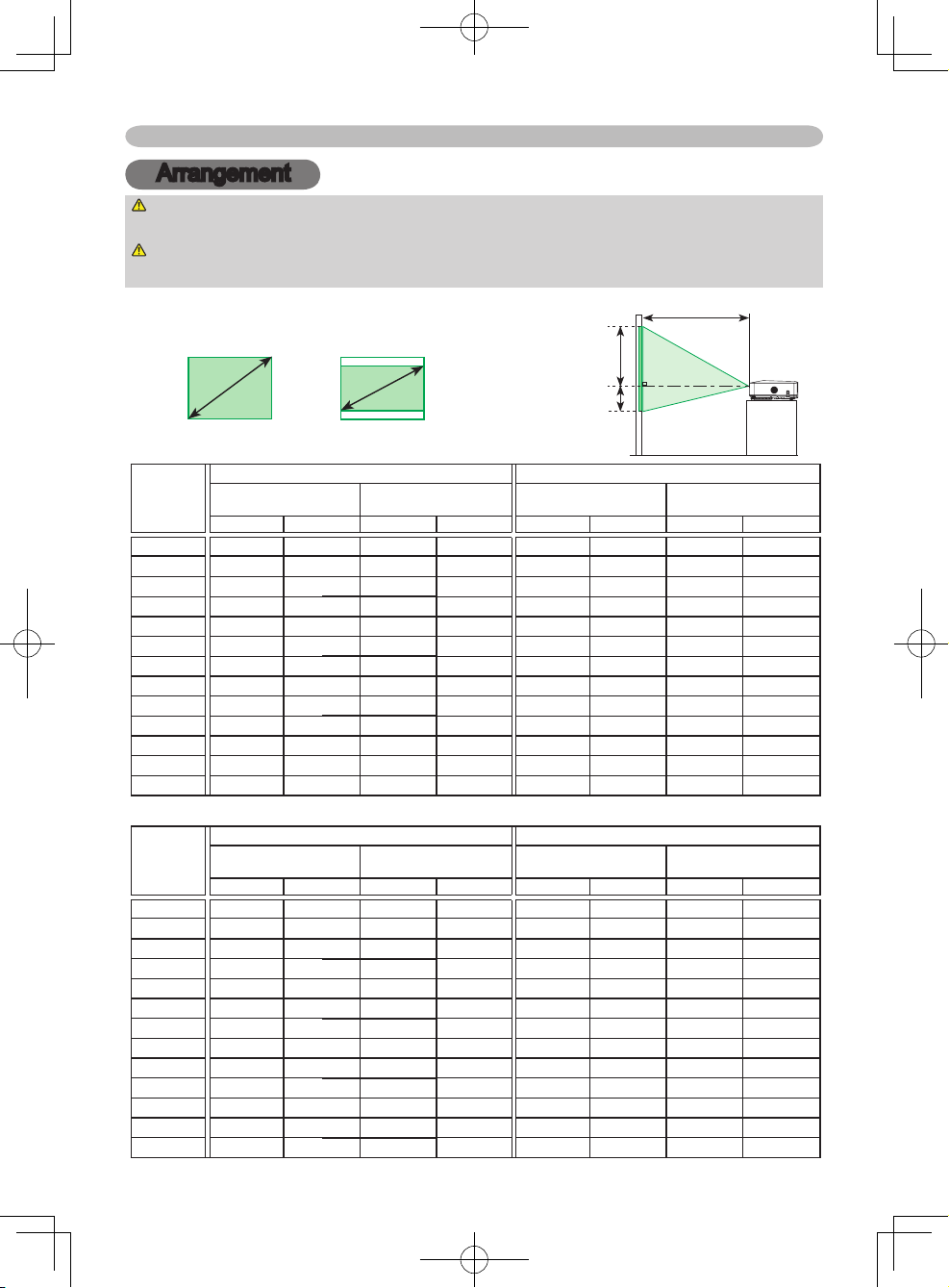
2
4:3
(a)
16:9
(a)
Arrangement
Arrangement
WARNING ►Install the projector in a suitable environment according to
instructions of the "User's Manual - Safety Guide".
CAUTION ►This projector has some intake vents also on the bottom. Avoid
blocking vents. Put nothing that is sucked or sticks to the bottom of projector.
(calculated for a full size screen, ±10%)
For the model CP-X250/CP-X255
For the model CP-
S240/CP-S245
(c) up
(b)
(c) down
(a) Screen
size
[inch (m)]
4 : 3 screen 16 : 9 screen
(b) Projection distance
[m (inch)]
(c) Screen height
[cm (inch)]
(b) Projection distance [m
(inch)]
(c) Screen height
[cm (inch)]
min.
max. down
up min. max. down up
30 (0.8) 0.9
(36) 1.1 (43)
5 (2)
41 (16)
1.0 (39) 1.2 (47)
-1 (0) 39 (15)
40 (1.0) 1.2 (48) 1.5 (57) 6 (2) 55 (22) 1.3 (52) 1.6 (63) -2 (-1) 51 (20)
50 (1.3) 1.5 (60) 1.8 (72) 8 (3) 69 (27) 1.7 (65) 2.0 (79) -2 (-1) 64 (25)
60 (1.5) 1.8 (72) 2.2 (87) 9 (4) 82 (32) 2.0 (79) 2.4 (94) -2 (-1) 77 (30)
70 (1.8) 2.1 (84) 2.6 (101) 11 (4) 96 (38) 2.3 (92) 2.8 (110) -3 (-1) 90 (35)
80 (2.0) 2.4 (96) 2.9 (116) 12 (5) 110 (43) 2.7 (105) 3.2 (126) -3 (-1) 103 (41)
90 (2.3) 2.8 (109) 3.3 (130) 14 (5) 123 (49) 3.0 (118) 3.6 (142) -4 (-1) 116 (46)
100 (2.5) 3.1 (121) 3.7 (145) 15 (6) 137 (54) 3.3 (132) 4.0 (158) -4 (-2) 129 (51)
120 (3.0) 3.7 (145) 4.4 (174) 18 (7) 165 (65) 4.0 (158) 4.8 (190) -5 (-2) 154 (61)
150 (3.8) 4.6 (182) 5.5 (218) 23 (9) 206 (81) 5.0 (198) 6.0 (238) -6 (-2) 193 (76)
200 (5.1) 6.2 (242) 7.4 (291) 30 (12) 274 (108) 6.7 (264) 8.1 (317) -8 (-3) 257 (101)
250 (6.4) 7.7 (303) 9.3 (364) 38 (15) 343 (135) 8.4 (330) 10.1 (397) -10 (-4) 322 (127)
300 (7.6) 9.2 (364) 11.1 (437)
46 (18)
411
(162)
10.1 (397) 12.1 (476)
-12 (-5) 386 (152)
(a) Screen
size
[inch (m)]
4 : 3 screen 16 : 9 screen
(b) Projection distance
[m (inch)]
(c) Screen height
[cm (inch)]
(b) Projection distance [m
(inch)]
(c) Screen height
[cm (inch)]
min.
max. down
up min. max. down up
30 (0.8) 0.9
(36) 1.1 (43)
5 (2)
41 (16)
1.0 (39) 1.2 (47)
-1 (0) 39 (15)
40 (1.0) 1.2 (48) 1.5 (58) 6 (2) 55 (22) 1.3 (52) 1.6 (63) -2 (-1) 51 (20)
50 (1.3) 1.5 (60) 1.8 (73) 8 (3) 69 (27) 1.7 (66) 2.0 (79) -2 (-1) 64 (25)
60 (1.5) 1.8 (73) 2.2 (87) 9 (4) 82 (32) 2.0 (79) 2.4 (95) -2 (-1) 77 (30)
70 (1.8) 2.2 (85) 2.6 (102) 11 (4) 96 (38) 2.4 (93) 2.8 (111) -3 (-1) 90 (35)
80 (2.0) 2.5 (97) 3.0 (117) 12 (5) 110 (43) 2.7 (106) 3.2 (127) -3 (-1) 103 (41)
90 (2.3) 2.8 (109) 3.3 (132) 14 (5) 123 (49) 3.0 (119) 3.6 (143) -4 (-1) 116 (46)
100 (2.5) 3.1 (122) 3.7 (146) 15 (6) 137 (54) 3.4 (133) 4.0 (159) -4 (-2) 129 (51)
120 (3.0) 3.7 (146) 4.5 (176) 18 (7) 165 (65) 4.0 (159) 4.9 (192) -5 (-2) 154 (61)
150 (3.8) 4.6 (183) 5.6 (220) 23 (9) 206 (81) 5.1 (200) 6.1 (240) -6 (-2) 193 (76)
200 (5.1) 6.2 (244) 7.5 (294) 30 (12) 274 (108) 6.8 (266) 8.1 (320) -8 (-3) 257 (101)
250 (6.4) 7.8 (306) 9.3 (367) 38 (15) 343 (135) 8.5 (333) 10.2 (400) -10 (-4) 322 (127)
300 (7.6) 9.3 (367) 11.2 (441)
46 (18)
411
(162)
10.2 (400) 12.2 (480)
-12 (-5) 386 (152)
Page 3

3
ENGLISH
Adjusting the projector's elevator
Adjusting the projector's elevator
CAUTION ►
If you press the elevator button without holding the projector,
the projector might crash down, overturn, smash your fingers and possibly result
in malfunction. To prevent damaging the projector and injuring yourself, always
hold the projector whenever using the elevator buttons to adjust the elevator feet.
►
Do not incline the projector rightward or leftward. Also do not incline it backward
or forward exceeding 9 degrees. Exceeding these range could cause malfunction,
and could shorten the lifetime of the consumables.
►
Except for inclining by the elevator feet adjustment, place the projector horizontally.
1.
After making sure that the projector is cool
adequately,
press and hold in the elevator buttons
while holding the projector.
The elevator buttons and
the elevator feet are on the both sides.
2.
Raise or lower the projector to the desired height
and release the elevator buttons.
When you release the elevator buttons, the elevator
feet will lock into position.
3.
If necessary, you can also finely adjust the height of the projector by twisting
the elevator feet by hand.
Elevator
button
Elevator feet
Page 4
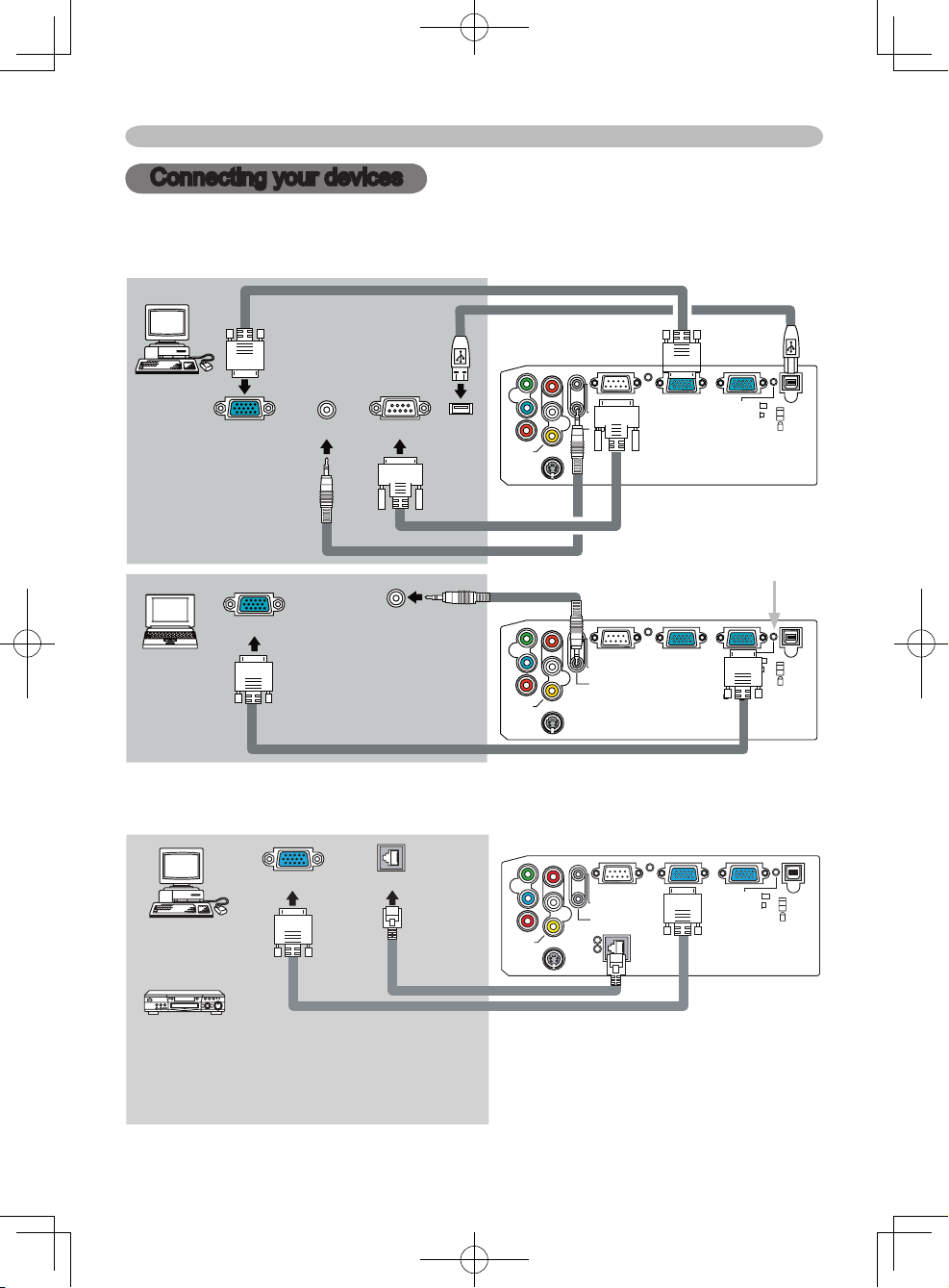
4
Connecting your devices
Connecting your devices
Examples of connection with a computer
* In the default setting, the AUDIO IN1 port is the audio port for the RGB IN1 and RGB IN2
ports. To change the settings, refer to the AUDIO item in the SETUP menu.
Y R
L
AUDIO IN
2
AUDIO OU
T
CONTROL RGB IN
1
RGB IN2
USB
RGB OU
T
AUDIO IN
1
VIDE
O
S-VIDEO
C
B
/
P
B
C
R
/
P
R
K
Y R
L
AUDIO IN
2
AUDIO OU
T
CONTROL RGB IN1
RGB IN2
USB
RGB OU
T
AUDIO IN
1
VIDE
O
S-VIDEO
C
B
/
P
B
C
R
/
P
R
K
RGB IN2
Audio out RS-232C
RGB out
Stereo mini audio cable
RGB cable
RGB cable
Audio out
RS-232C cable
USB
RGB out
Use the RGB IN OUT
switch to select RGB IN2
(RGB IN2 is selected if
the switch is not pushed
in).
USB cable
Stereo mini
audio cable
Y R
L
AUDIO IN
2
AUDIO OUT
CONTROL RGB IN
1
RGB IN
2
USB
RGB OU
T
AUDIO IN
1
LAN
LINK
AC
T
VIDE
O
S-VIDEO
C
B
/
P
B
CR/PR
K
Y R
L
AUDIO IN2
AUDIO OUT
CONTROL RGB IN
1
RGB IN2
USB
RGB OU
T
AUDIO IN
1
LAN
LINK
AC
T
VIDE
O
S-VIDEO
CB/P
B
CR/PR
K
Y R
L
AUDIO IN
2
AUDIO OUT
CONTROL RGB IN
1
RGB IN2
USB
RGB OU
T
AUDIO IN
1
LAN
LINK
AC
T
VIDE
O
S-VIDEO
CB/P
B
CR/P
R
K
Y R
L
AUDIO IN2
AUDIO OUT
CONTROL RGB IN
1
RGB IN
2
USB
RGB OU
T
AUDIO IN
1
LAN
LINK
AC
T
VIDE
O
S-VIDEO
CB/PB
CR/PR
K
RGB out
RGB cable
LAN
LAN cable
For the models CP-S245/CP-X255
* Only the CP-S245/CP-X255 have a
LAN port.
Page 5
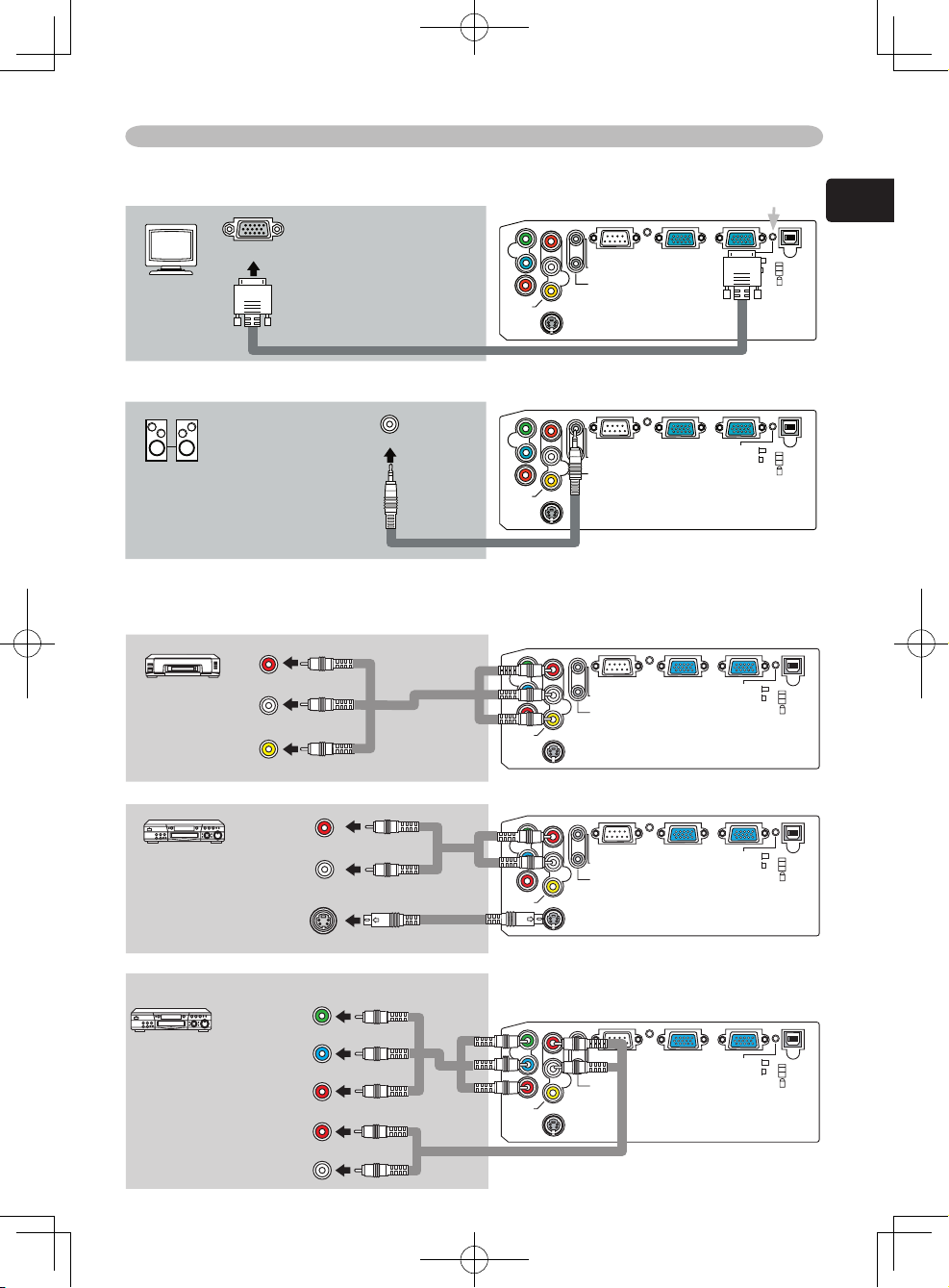
5
ENGLISH
Connecting your devices
Y R
L
AUDIO IN
2
AUDIO OUT
CONTROL RGB IN
1
RGB IN
2
USB
RGB OU
T
AUDIO IN
1
VIDE
O
S-VIDEO
C
B
/
P
B
CR/PR
K
Y R
L
AUDIO IN2
AUDIO OUT
CONTROL RGB IN
1
RGB IN2
USB
RGB OU
T
AUDIO IN
1
VIDE
O
S-VIDEO
CB/P
B
CR/PR
K
Y R
L
AUDIO IN
2
AUDIO OUT
CONTROL RGB IN
1
RGB IN2
USB
RGB OU
T
AUDIO IN
1
VIDE
O
S-VIDEO
CB/P
B
CR/P
R
K
Examples of connection with a VCR/DVD player
Audio (R) out
Video
out
Audio cable
Audio/Video
cable
Audio (R) out
S-Video
out
S-Video
cable
Audio (R) out
Component video out
Audio cable
Audio (L) out
Audio (L) out
Y
CB/P
B
CR/P
R
Audio (L) out
Component video cable
* In the default setting, the AUDIO IN2 L/R port is the audio port for the VIDEO, S-VIDEO and
COMPONENT VIDEO ports. To change the settings, refer to the AUDIO item in the SETUP menu.
Y R
L
AUDIO IN
2
AUDIO OU
T
CONTROL RGB IN
1
RGB IN2
USB
RGB OU
T
AUDIO IN
1
VIDE
O
S-VIDEO
C
B
/
P
B
C
R
/
P
R
K
Y R
L
AUDIO IN
2
AUDIO OU
T
CONTROL RGB IN1
RGB IN
2
USB
RGB OU
T
AUDIO IN
1
VIDE
O
S-VIDEO
C
B
/
P
B
C
R
/
P
R
K
Y R
L
AUDIO IN
2
AUDIO OU
T
CONTROL RGB IN
1
RGB IN2
USB
RGB OU
T
AUDIO IN
1
VIDE
O
S-VIDEO
C
B
/
P
B
C
R
/
P
R
K
Y R
L
AUDIO IN
2
AUDIO OU
T
CONTROL RGB IN
1
RGB IN
2
USB
RGB OU
T
AUDIO IN1
VIDE
O
S-VIDEO
C
B
/
P
B
C
R
/
P
R
K
RGB IN2
RGB OUT
RGB in
Stereo mini audio cable
Connecting to a monitor (output)
Connecting to a speaker with amplifier (output)
Use the RGB IN OUT switch to select RGB OUT
(RGB OUT is selected if the
switch
is pushed in).
RGB cable
Audio in
Page 6

6
Putting batteries into the remote control
WARNING ►Always handle the batteries with care and use them only as
directed. Improper use may result in battery explosion, cracking or leakage,
which could result in fire, injury and/or pollution of the surrounding environment.
• Be sure to use only the batteries specified. Do not use batteries of different
types at the same time. Do not mix a new battery with used one.
• Make sure the plus and minus terminals are correctly aligned when loading a
battery.
• Keep a battery away from children and pets.
• Do not recharge, short circuit, solder or disassemble a battery.
•
Do not allow a battery in a fire or water. Keep batteries in a dark, cool and dry place.
•
If you observe a leakage of a battery, wipe out the flower and then replace a battery.
If the liquid adheres to your body or clothes, rinse well with water immediately.
1.
Remove the battery cover.
Slide back and remove the battery cover in the direction of
the arrow.
2.
I
nsert the batteries.
Align and insert the two AA batteries according to their plus
and minus terminals as indicated in the remote control.
3.
Close the battery cover.
Replace the battery cover in the direction of the arrow and
snap it back into place.
Putting batteries into the remote control / Connecting the power supply
Connecting the power supply
WARNING ►Please use extra caution when connecting the power cord, as
incorrect or faulty connections may result in fire and/or electrical shock.
• Only use the power cord that came with the projector. If it is damaged, contact
your dealer to newly get correct one.
• Only plug the power cord into an outlet rated for use with the power cord's
specified voltage range.
• Never modify the power cord. Never attempt to defeat the ground connection of
the three-pronged plug.
1.
Connect the connector of the power cord
to the AC inlet of the projector.
2.
Firmly plug the power cord's plug into
the outlet.
AC inlet
Connector
of the power cord
Page 7

7
ENGLISH
Zoom knob
Focus ring
Operating
Operating
WARNING ►
When the power is on, a strong light is emitted. Do not look into
the lens of projector. Also do not peep at the inside of projector through a hole.
Turning on the power
1.
Set the power switch to the ON position.
2.
Press the STANDBY/ON (projector or
remote control) button.
Displaying
1.
To select an input signal, use the button of INPUT (projector), or the buttons
of RGB, VIDEO or SEARCH (remote control).
2.
To change the aspect ratio, use the button
ASPECT (remote control).
3.
To adjust the zoom and focus, use the
zoom knob and the focus ring.
Turning off the power
This product is able to turn off the main power during the cooling. However, please
pay special attention to below two points when you do:
(1) Please do not turn the projector on again for at least 1 minute in this case.
Neglect could shorten the lifetime of the lamp.
(2) During use or immediately after use, do not touch around the lamp and vents
of the projector. It could cause a burn.
1.
Press the STANDBY/ON (projector or remote control) button.
The message "Power off?" will appear on the screen for approximately 5 seconds.
2.
Press the STANDBY/ON (projector or remote control) button again while the
message appears.
The projector lamp will go off, and the POWER
indicator will begin blinking in orange. Then the
POWER indicator will stop blinking and light in
steady orange when the lamp cooling is complete.
3.
Make sure that the power indicator lights in steady
orange, and set the power switch to the OFF position. The POWER indicator will go off.
POWER
(Blinking in orange)
POWER
(Steady orange)
POWER POWER
(Blinking in green) (Steady green)
POWER
(Steady orange)
Page 8

8
SEARCH button
RGB button
VIDEO button
ASPECT button
HOME button
MAGNIFY
ON button
OFF button
END button
FREEZE button
POSITION button
ESC button
STANDBY/ON button
AUTO
button
BLANK button
PAGE UP
button
VOLUME button
MUTE button
PAGE
DOWN button
KEYSTONE button
MENU button
Cursor buttons
▲,▼,◄,►
ENTER button
RESET button
Control buttons
/ Remote control
Control buttons
Remote control
LAMP indicator
TEMP indicator
POWER indicator
Cursor buttons
▲,▼,◄,►
STANDBY/ON button
INPUT button
Battery cover
(on the back)
HOME
PAGE UP
PAGE DOWN
END
VIDEO
RG
B
SEARC
H
FREEZE
OFF
ON
MAGNIFY
ASPECT AUTO
BLAN
K
MUTE
VOLUME
KEYSTONE
POSITION
ES
C
ENTE
R
MENU
RESE
T
Page 9

9
ENGLISH
Lamp
Lamp
WARNING
HIGH VOLTAGE
HIGH TEMPERATURE
HIGH PRESSURE
►The projector uses a high-pressure mercury glass lamp. The lamp can break
with a loud bang, or burn out, if jolted or scratched, handled while hot, or worn
over time. Note that each lamp has a different lifetime, and some may burst or
burn out soon after you start using them. In addition, when the bulb bursts, it is
possible for shards of glass to fly into the lamp housing, and for gas containing
mercury to escape from the projector’s vent holes.
►About disposal of a lamp • This product contains a mercury lamp; do not
put it in a trash. Dispose of it in accordance with environmental laws.
For lamp recycling, go to www.lamprecycle.org. (in the US)
For product disposal, contact your local government agency or www.eiae.org (in
the US) or www.epsc.ca (in Canada).
For more information, call your dealer.
• If the lamp should break (it will make a loud bang when it does), unplug
the power cord from the outlet, and make sure to request a replacement
lamp from your local dealer. Note that shards of glass could damage the
inside of the projector, or cause injury during handling, so please do not
try to clean the projector or replace the lamp yourself.
• If the lamp should break (it will make a loud bang when it does),
ventilate the room well, and make sure not to breathe the gas that
comes out of the projector vents, or get it in your eyes or mouth.
• Before replacing the lamp, turn the projector off and unplug the power
cord, then wait at least 45 minutes for the lamp to cool sufficiently.
Handling the lamp while hot can cause burns, as well as damaging the
lamp.
• Never unscrew except the appointed (marked by an arrow) screws.
• Do not open the lamp cover while the projector is suspended from
the ceiling. This is dangerous, since if the lamp’s bulb has broken, the
shards will fall out when the cover is opened. In addition, working in
high places is dangerous, so ask your local dealer to have the lamp
replaced even if the bulb is not broken.
• Do not use the projector with the lamp cover removed. To replace the
lamp, make sure that the screws are tightened firmly. Loose screws
could result in damage or injury.
• Use only the lamp of the specified type.
• If the lamp breaks soon after the first time it is used, it is possible
that there are electrical problems elsewhere besides the lamp. If this
happens, contact your local dealer or a service representative.
•
Handle with care: jolting or scratching could cause the lamp bulb to burst during use.
• Using the lamp for long periods of time, could cause it dark, not to light
up or to burst. When the pictures appear dark, or when the color tone
is poor, please replace the lamp as soon as possible. Do not use old
(used) lamps; this is a cause of breakage.
Disconnect
the plug
from the
power
outlet
Page 10

10
Lamp (continued)
A lamp has a finite product life. Using the lamp for long periods of time could
cause the pictures darker or the color tone poor. Note that each lamp has a
different lifetime, and some may burst or burn out soon after you start using them.
Preparation of a new lamp and early replacement are recommended.
To prepare a new lamp, contact your dealer and tell the lamp type number.
Type number = DT00731.
1.
Turn the projector off, and unplug the power cord. Allow the lamp to cool for
at least 45 minutes.
2.
Prepare a new lamp.
If the projector is mounted on the ceiling, or if the lamp has broken, also ask
the dealer to replace the lamp.
In the case of replacement by yourself,
3.
Loosen the lamp cover screw (marked by arrow)
and then slide the lamp cover to the side to
remove it.
4.
Loosen the 2 screws (marked by arrow) of the
lamp, and slowly pick up the lamp by the handles.
5.
Insert the new lamp, and retighten firmly the two
screws that are loosened in the previous process
to lock it in place.
6.
Slide the lamp cover back in place and firmly
fasten the lamp cover screws.
7.
Turn the projector on and reset the lamp time
using the LAMP TIME function in the OPTION
menu.
(1) Press the MENU button to display a menu. Only
when the EASY MENU has appeared, please
perform the next step (2).
(2) Point at the “Go To Advance Menu …” in the menu
using ▼/▲ button, then press the ► button.
(3) Point at the “OPTION” in the left column of the
menu using ▼/▲ button, then press the ► button.
(4) Point at the ”LAMP TIME” using ▼/▲ button, then
press the ► button. A dialog will appear.
(5) Press the ▲ button to select “RESET” on the
dialog. It performs resetting the lamp time.
Lamp cover
Screw
Handle
Screws
NOTE • Please reset the lamp time only when you have replaced the lamp,
for a suitable indication about the lamp.
Page 11

11
ENGLISH
If the air filter becomes clogged by dust or the like, internal temperatures rise and
could cause a fire, a burn and/or malfunction to the projector. When the indicators
or a message prompts you to clean the air filter, clean the air filter as soon as
possible.
Please check and clean the air filter periodically, even if there is no message.
Please replace the air filter when it is damaged or too soiled. Preparation of a new
air filter is recommended.
To prepare a new air filter
, contact your dealer and tell the air filter type number.
Type number = NJ22222
And also when you replace the lamp, please replace the air filter. An air filter of
specified type will come together with a replacement lamp for this projector.
1.
Turn the projector off, and unplug the
power cord. Allow the lamp to cool for at
least 45 minutes.
2.
When the projector is suspended from
the ceiling, apply the vacuum cleaner to
and around the filter cover first, to prevent
penetration of dust or the like.
3.
While supporting the projector with one
hand, use your other hand to pull the filter
cover forward in the direction of the arrow.
Remove the air filter.
Air filter
Handle
Filter cover
WARNING ►Before caring, make sure the power switch is off and the
power cable is not plugged in, then allow the projector to cool sufficiently. The
care in a high temperature state of the projector could cause an electric shock,
a burn and/or malfunction to the projector.
►Use only the air filter of the specified type. Do not use the projector with the
air filter and the filter cover removed. It could result in a fire and/or malfunction
to the projector.
►The air filter should be cleaned periodically. If the air filter becomes clogged
by dust or the like, internal temperatures rise and could cause a fire, a burn
and/or malfunction to the projector.
NOTE • Please replace the air filter when it is damaged or too soiled, and
also when you replace the lamp.
• Please reset the filter time only when you have cleaned or replaced the air
filter, for a suitable indication about the air filter.
• The projector may display the message such as “CHECK THE AIR FLOW” or
turn off the projector, to prevent the internal heat level rising.
Air filter
Page 12

12
4.
Apply a vacuum cleaner to the air filter
and the filter cover. Please replace the air
filter when it is damaged or too soiled.
5.
Replace the air filter in its original
position. Secure the air filter in place by
pressing each of the six locations.
Make sure there is no dust or dirt
remaining after the cover is in place. If any
dust or dirt remains use a vacuum cleaner
to remove it as when placing the filter
cover on the air filter.
Reattach the filter cover to the projector by
aligning the filter cover with the grooves
on the projector. While holding the handle,
push down on the filter cover until it locks
firmly in place.
6.
Turn the projector on and reset the filter time using the FILTER TIME function
in the OPTION menu.
(1) Press the MENU button to display a menu. When the EASY MENU has
appeared, please skip the next step (2).
(2) Point at the “OPTION” in the left column of the menu using ▼/▲ button, then
press the ► button.
(3) Point at the “FILTER TIME” using ▼/▲ button, then press the ► button. A
dialog will appear.
(4) Press the ▲ button to select “RESET” on the dialog. It performs resetting the
lamp time.
Filter cover
Air filter
Air filter’s
knob
mark
Air filter (continued)
Page 13

13
ENGLISH
Replacing Internal Clock battery
1.
Turn the projector off, and unplug the power cord.
Allow the projector to cool sufficiently.
2.
After making sure that the projector has cooled adequately,
slowly turn over the projector, so that the bottom is facing.
3.
Remove the battery cover.
Turn the battery cover in the direction indicated “OPEN”
using such as coins. Then the battery cover will come
up. While removing the battery cover, pick its knob.
4.
Take the old battery out.
Press the metal claw of the battery holder. Then the
battery will come up. Remove the battery.
5.
Put a new battery in.
Replace battery with HITACHI MAXELL, Part
No.CR2032 only. Use of another battery may
present a risk of fire or explosion.
Insert a new battery in the battery holder according to its
minus terminal as indicated in the battery holder, so that
the side marked by + is facing. And push the battery into
the battery holder fully to fix.
6.
Close the battery cover.
Replace the battery cover in place, then turn it in
the direction indicated “CLOSE” using such as coins,
to fix.
WARNING ►Always handle the batteries with care and use them only as
directed. Battery may explode if mistreated. Do not recharge, disassemble or
dispose of in fire.
And also improper use may result in cracking or leakage, which could result in
fire, injury and/or pollution of the surrounding environment.
• Be sure to use only the batteries specified. Do not use batteries of different
types at the same time. Do not mix a new battery with used one.
•
Make sure the plus and minus terminals are correctly aligned when loading a battery.
• Keep a battery away from children and pets.
• Do not short circuit or solder a battery.
•
Do not allow a battery in a fire or water. Keep batteries in a dark, cool and dry place.
•
If you observe a leakage of a battery, wipe out the flower and then replace a battery.
If the liquid adheres to your body or clothes, rinse well with water immediately.
• Obey the local laws on disposing the battery.
Replacing Internal Clock battery
(for the models CP-S245, CP-X255 only)
Consumption of the battery makes the clock not to work correctly. (Please refer to
the User’s Manual - Operating Guide.) When the clock is wrong or it has stopped,
please replace the battery according to the following procedures.
OPEN
CLOSE
Battery Cover
Knob
Metal claw
“+” marking
Page 14

14
About “User’s Manual – Operating Guide”
The “User’s Manual - Operating Guide” of this projector is written into the CD-ROM. Before using,
please read the following and use the CD-ROM correctly.
NOTE
•
The information in the CD-ROM is subject to change without notice.
• No responsibility is taken for any obstacle and defect to hardware and software of your
PC as a result of the use of the CD.-ROM.
• All or Any part of the information in the CD-ROM must not be copied, reproduced or
republished without notice to our company.
CAUTION • Only use the CD-ROM in a computer CD drive. The CD-ROM is
designed for PC use only. NEVER INSERT THE CD-ROM INTO A NON-COMPUTER
CD PLAYER! Inserting the CD-ROM into an incompatible CD drive may produce a loud
noise, which in turn MAY RESULT IN EAR AND SPEAKER DAMAGE!
• After using CD-ROM, please put it into CD case and keep it. Please keep the CD
neither in direct sunlight nor in a high temperature and high humidity environment.
TRADEMARK ACKNOWLEDGEMENT
• Windows
®
is a registered trademark of Microsoft Corporation.
•
Macintosh, Power Macintosh and Mac OS are registered trademarks of Apple Computer, Inc.
• Pentium is a registered trademark of Intel Corporation.
• Adobe and Acrobat are registered trademarks of Adobe Systems Incorporated.
All other trademarks are the property of their respective owners.
System requirements
The system for using the CD-ROM requires the following.
Windows®: OS:Microsoft® Windows® 95, 98, 98SE, NT4.0, Me, 2000/XP
CPU:Pentium® processor 133MHz / Memory:32MB or more
Macintosh®: OS:Mac OS 10.2 or later
CPU:Power PC® / Memory:32MB or more
CD-ROM drive: 4x CD-ROM drive
Display: 256 color / 640x480 dots resolution
Applications: Microsoft Internet Explorer4.0 and
Adobe Acrobat Reader 4.0 or later
Use the attached CD-ROM
1. Insert CD into PC’s CD-ROM drive.
Windows®:In a while, Web browser automatically starts. Start up window comes up.
Macintosh®:
(1) Double-click on the ”Hitachi Projectors” icon appeared on the desktop screen.
(2) When “main.html” file is clicked, Web browser will start and Initial window will appear.
2. Acrobat®Reader® is required to open the manual on the CD-ROM. If it is not on your
PC, please download the Acrobat® Reader® 5.1 from Adobe Web site. Click the "Get
Acrobat Reader" button on the screen to access there.
Windows®: CD-ROM includes installer of Acrobat Reader 5.1 English version.
Clicking "for Windows" on the screen starts installer program.
3. Click the model name of your projector first, and then click language you want from the
displayed list. The operating guide will open.
