Page 1
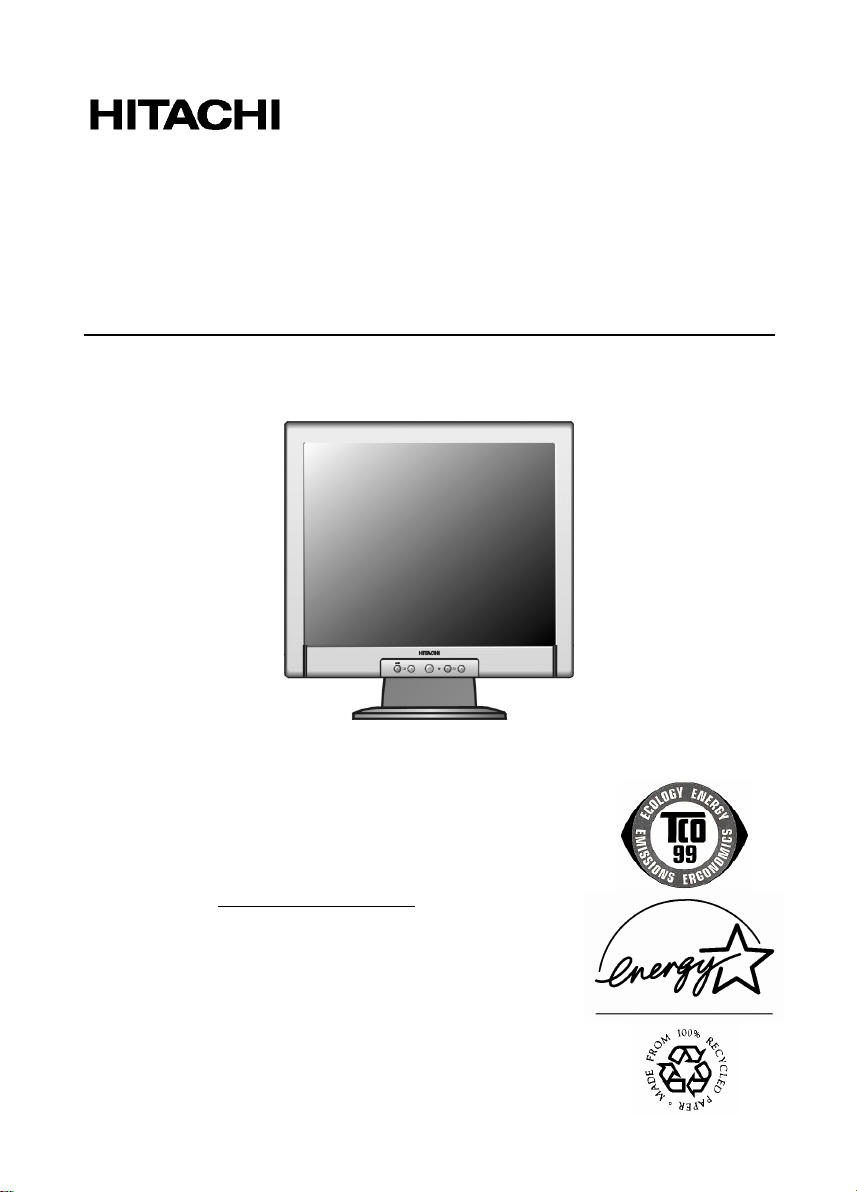
COLOUR/COLOR LCD MONITOR
MANUEL D’UTILISATION
BEDIENUNGSANLEITUNG
MANUAL DE USUARIO
MANUALE DI ISTRUZIONI
CML174SXW
Ο∆ΗΓΙΕΣ ΧΕΙΡΙΣΜΟΥ
USER MANUAL
READ
THE INSTRUCTIONS INSIDE CAREFULLY.
KEEP THIS USER MANUAL FOR FUTURE REFERENCE.
For future reference, record the serial number of your colour monitor.
SERIAL No.
The serial number is located on the rear of the monitor.
This monitor is E
computer equipped with VESA DPMS.
The E
NERGY STAR
of any product or service.
As an E
NERGY STAR
product meets the E
NERGY STAR
®
emblem does not represent EPA endors ement
®
Partner, Hitachi,Lt d. has determined that this
NERGY STAR
®
compliant when used with a
®
guidelines for energy efficiency.
Page 2

Limited Warranty for USA Customers Only
FOR HITACHI MODELS STARTING WITH “CM”:
Hitachi America, Ltd. warrants our “CM” Hitachi CRT color monitor models to be free
from defects in material and workmanship for 36 months from the date you purchased it
if your purchase was made prior to 1/31/01 or 60 months if your purchase was made
after 1/31/01 from your authorized Hitachi America,Ltd. monitor dealer. If you purchase a
Hitachi “CML” Liquid Crystal Display (LCD) color monitor, Hitachi provides a warranty of
36 months for the panel and 12 months for the backlight if purchased before 1/31/01 or
36 months for both panel and backlight if purchased after 1/31/01. In the event of a
defect during this 12 month, 36 month or 60 month period, Hitachi America, Ltd. will, at
its option, repair or replace the monitor at no charge except as set forth below. If owner
cannot provide proof of purchase, the warranty period will start to run from the date of
manufacture.
FOR HITACHI VALUE LINE MODELS STARTNG WITH “V”:
Hitachi America, Ltd. warrants our Value line “V” series of color monitors to be free from
defects in material and workmanship for a 36 month period from the date your purchase
was made from an authorized Hitachi America, Ltd. monitor dealer. In the event of a
defect during the first 12 months, Hitachi will, at its option, repair or replace the monitor
at no charge except as set forth below. From the 13th month through the 36th month
after purchase, Hitachi will provide parts ONLY free of charge through its Authorized
Monitor Service Center. All additional charges – INCLUDING ANY & ALL
MANDATORY LABOR CHARGES TO REPLACE ANY COVERED PARTS – will be your
responsibility.
You will be responsible for paying Hitachi’s authorized service center directly for all labor
and associated shipping charges.
ENGLISH
FOR ALL HITACHI MONITORS:
Hitachi America, Ltd. may repair your monitor with new or reconditioned parts or replace
it with a new or reconditioned monitor of the same or similar kind, and any replaced
monitors or parts become Hitachi America, Ltd.'s property.
Exclusions from this warranty: It is normal for Cathode Ray Tube (CRT) monitors and
LCD display backlights to decrease in brightness as they age. This is a natural process
in CRTs & LCDs due to the degradation of the LCD backlight and the degradation of the
CRT phosphors that create the image and is not covered by this warranty. THIS
WARRANTY EXCLUDES DECREASED IMAGE CLARITY OR REDUCED
BRIGHTNESS DUE TO NATURAL AGING OF THE MONITOR/DISPLAY. IN
ADDITION,THIS WARRANTY DOES NOT COVER PHOSPHOR BURN. Phosphor burn
can occur when a monitor is left with one static image for extended periods of time during
which the image may become burned into the phosphors.
This limited warranty does not cover damage occurring in shipping or in storage after you
purchase the monitor or damage caused by abuse, accident, disaster, misuse,
mishandling, mispackaging or shipping, improper installation, unauthorized repair or
modification, or failure to follow the manufacturer's instruction with respect to the proper
handling, operation, installation, service and maintenance of the monitor. This warranty is
1
Page 3
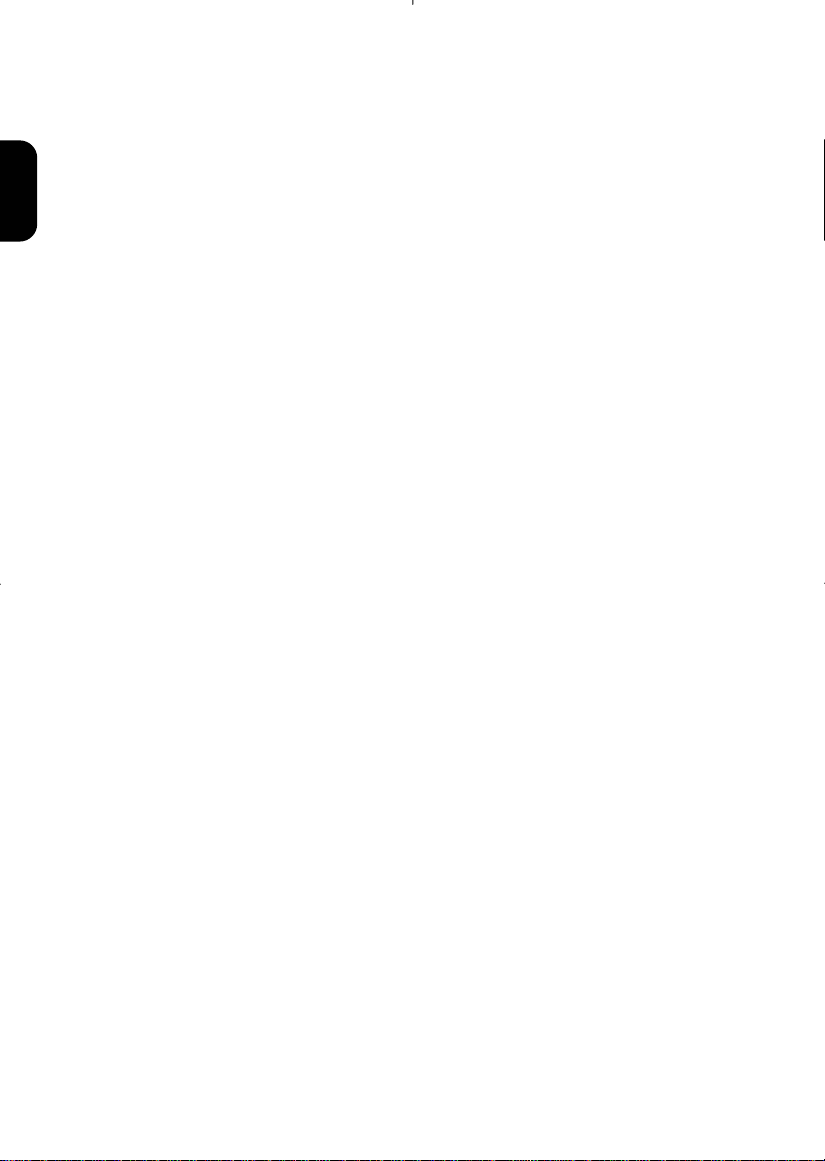
for the benefit of the original owner only in accordance with all terms stated in this
warranty. Warranty is not transferable.
To obtain warranty service, call 1-800-562-2552 to obtain a return authorization number
ENGLISH
and the location of your Hitachi service center. If a problem occurs within the first 30
days after purchase AND IF CONSISTENT WITH YOUR DEALER’S RETURN POLICY,
you can return the monitor to the dealer from whom you bought it. Returns through
dealer are subject to all dealer return policies and possible charges. Not all dealers
accept returns. For warranty service, if you choose to ship the monitor rather than
delivering it in person, you must assume the risk of damage or loss in transit. You must
also use the original shipping container (or equivalent packaging), pay shipping charges
and insurance, and enclose a copy of the proof of purchase date with the monitor. DO
NOT return your monitor without a return authorization number or the shipment will be
refused and returned to you at your expense.
NEVER open the monitor cabinet. If the monitor is not operating properly, contact Hitachi
America Ltd. service center (Call 1-800-562-2552). DO NOT OPEN THE MONITOR
HOUSING UNDER ANY CIRCUMSTANCES. BY OPENING THE MONITOR HOUSING
YOU WILL EXPOSE YOURSELF TO HIGH VOLTAGE AND POSSIBLE SEVERE
ELECTRICAL SHOCKS AND VOID ALL WARRANTIES.
ANY IMPLIED WARRANTY OF MERCHANTABILITY OR FITNESS FOR A
PARTICULAR PURPOSE ON THIS MONITOR IS LIMITED TO THE 12, 36 or 60
MONTH DURATION OF THIS WRITTEN WARRANTY, AS APPLICABLE. ALL
WARRANTIES SET FORTH IN THIS WARRANTY ARE LIMITED TO 12, 36 OR 60
MONTHS FROM THE DATE OF PURCHASE AS INDICATED IN THIS WARRANTY. NO
WARRANTIES WHATSOEVER WILL COVER THIS MONITOR BEYOND THE
STATED 12, 36 OR 60 MONTHS. HOWEVER, SOME STATES DO NOT ALLOW
LIMITATIONS ON HOW LONG AN IMPLIED WARRANTY LASTS, SO THE ABOVE
LIMITATION MAY NOT APPLY TO YOU.
IF THIS MONITOR IS DEFECTIVE, YOUR ONLY REMEDY IS REPAIR OR
REPLACEMENT, AS DESCRIBED ABOVE. UNDER NO CIRCUMSTANCES WILL
HITACHI AMERICA, LTD. BE LIABLE FOR INCIDENTAL OR CONSEQUENTIAL
DAMAGES, INCLUDING ANY LOST SAVINGS, LOST PROFITS, OR ANY OTHER
DAMAGES CAUSED BY THE USE OF THIS MONITOR OR INABILITY TO USE IT,
EVEN IF THE DEALER OR HITACHI AMERICA, LTD. HAS BEEN ADVISED OF SUCH
LIABILITY OR OTHER CLAIMS.
SOME STATES DO NOT ALLOW THE EXCLUSION OR LIMITATION OF INCIDENTAL
OR CONSEQUENTIAL DAMAGES SO THE ABOVE LIMITATION OR EXCLUSION MAY
NOT APPLY TO YOU. THIS WARRANTY GIVES YOU SPECIFIC LEGAL RIGHTS, AND
YOU MAY HAVE OTHER RIGHTS WHICH VARY STATE TO STATE.
THIS WARRANTY APPLIES TO NEW, CURRENT, PRODUCTS SOLD THROUGH
AUTHORIZED HITACHI RESELLERS ONLY AND DOES NOT APPLY TO PRODUCTS
SOLD AFTER THEY ARE DISCONTINUED OR REFURBISHED OR BOUGHT FROM
ANYONE OTHER THAN AN AUTHORIZED HITACHI RESELLER.
2
Page 4
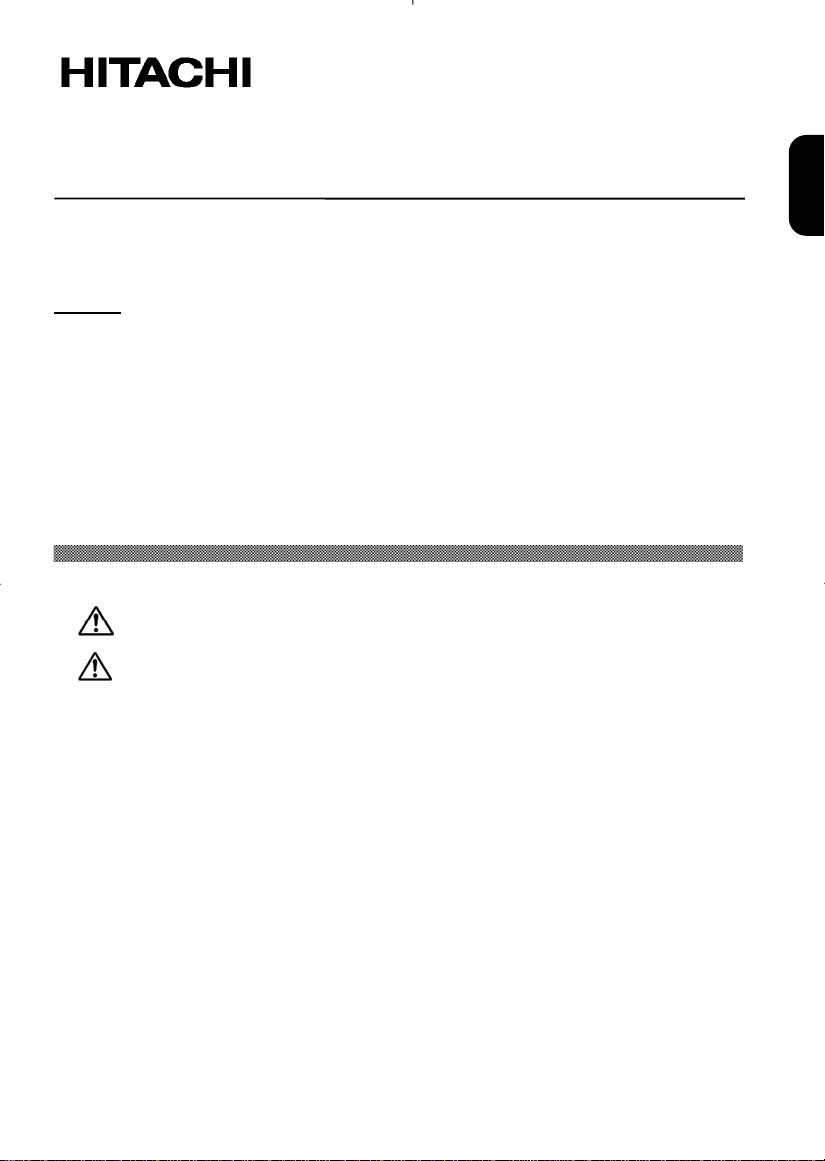
Colour/Color Monitor
CML174SXW USER MANUAL
Congratulations on your selection of the HITACHI Colour Monitor.
Read the instructions inside carefully, and keep this user manual for future reference.
NOTE:
* The information in this manual is subject to change without notice. The manufacturer
assumes no responsibility for any errors that may appear in this manual.
* The reproduction, transmission or use of this documents or contents is not permitted
without express written authority.
TRADEMARK ACKNOWLEDGEMENT:
VGA is a registered trademark of International Business Machines Corporation.
VESA is a trademark of a nonprofit organization, Video Electronics Standard Association.
NERGY STAR
E
CONTENTS
Using this Display Safely........................................................................5
®
is a trademark of Environmental Protection Agency (EPA).
Warning ................................................................................................................6
ENGLISH
Caution..................................................................................................................9
FCC Statement Warning ............................................................................................11
For the Customers in CANADA..................................................................................11
For the Customers in the UK......................................................................................12
Chapter 1 Installation ............................................................................13
Unpacking ..................................................................................................................13
Viewing Angle Adjustment ..........................................................................................13
Connecting the Display to your Computer..................................................................13
Connecting the AC Power .......................................................................................... 14
Setting Up the LCD Monitor .......................................................................................14
3
Page 5

Power Management System ..................................................................................... 14
Chapter 2 Display Controls .................................................................. 15
ENGLISH
User Controls............................................................................................................. 15
Adjusting the Monitor's Display.................................................................................. 15
Function Descriptions................................................................................................ 16
Chapter 3 Technical Information ......................................................... 18
Specifications ............................................................................................................ 18
Standard Timing Table ............................................................................................... 21
Troubleshooting......................................................................................................... 22
4
Page 6
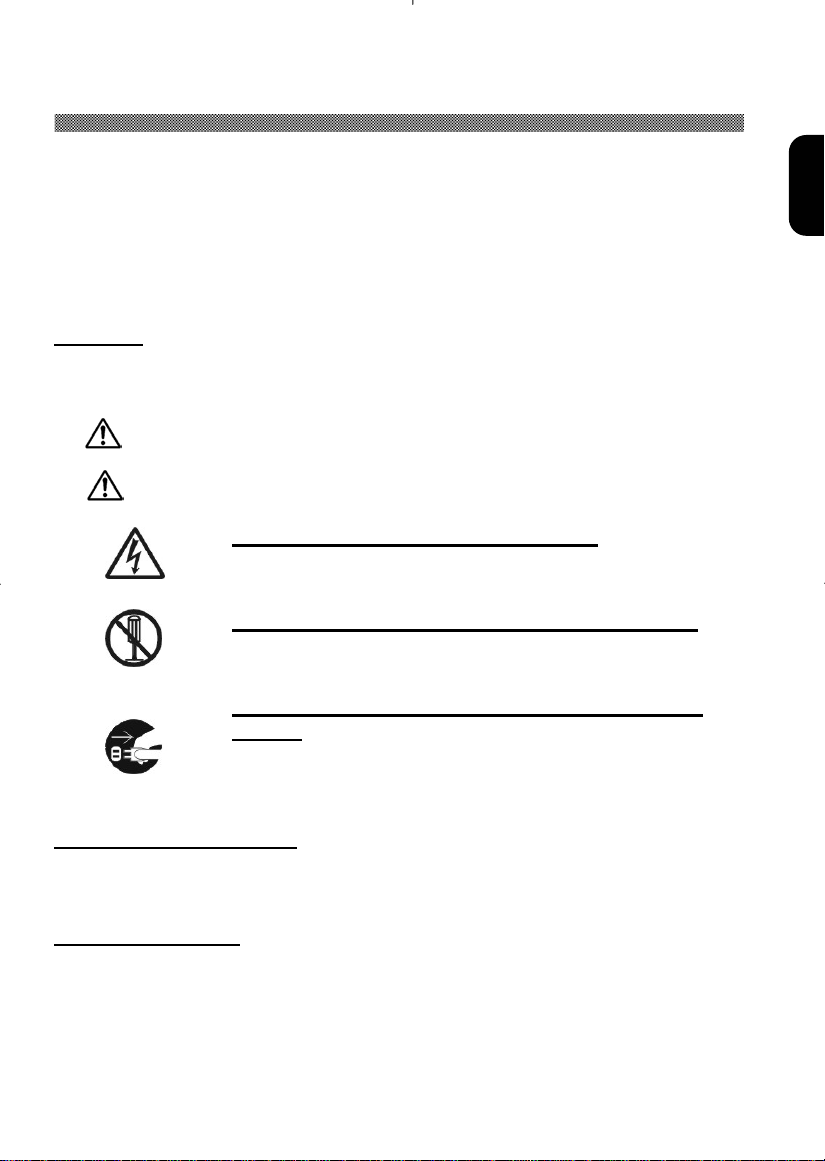
Using this Display Safely
Common Safety Precautions
Please read carefully and make sure you fully understand the following safety
precautions:
- Operations should be done according to instructions and procedures described in
this manual.
- Make sure to heed all warnings displayed on the device and manual. Neglecting to
do so may result in fire or damage the device.
Symbols
Safety notifications are presented as shown below. These are indicated by “Warning”
and “Caution” in combination with a caution symbol (graphic symbol). Additionally,
details are depicted within the graphic symbols.
Warning
Caution
This symbol is used to indicate a hazard that may result in death
or grave injury.
This symbol is used to indicate a hazard that may result in minor
injury or significant damage to the product
[ Notice example 1] Shock Caution
This (Ì) symbol indicates that caution should be taken and within
the triangle (Ì) is a picture depicting “Shock caution”.
[Notice Example 2] Disassembly Prohibited
In the ([) barred circle is an action that must not be done and the
picture in this ([) one depicts “Disassembly Prohibited”.
ENGLISH
[Notice Example 3] Unplug power Cord from
Socket
In the (z) symbol is an action that should be taken. This (z) one
is a picture depicting “ Unplug Power Cord from Socket’ and other
mandatory actions.
Handling and Operation
Do not handle or operate in ways other than what is depicted in the manual. If there are
any problems with the device, turn OFF the power, unplug the cord then notify the dealer
where the product was purchased or call a service person.
Taking ample care
The cautions noted on the device and manual have been carefully considered. Even so,
unforeseen incidents may happen. When operating the device, in addition to following
instructions, takes ample care during handling and operation.
5
Page 7
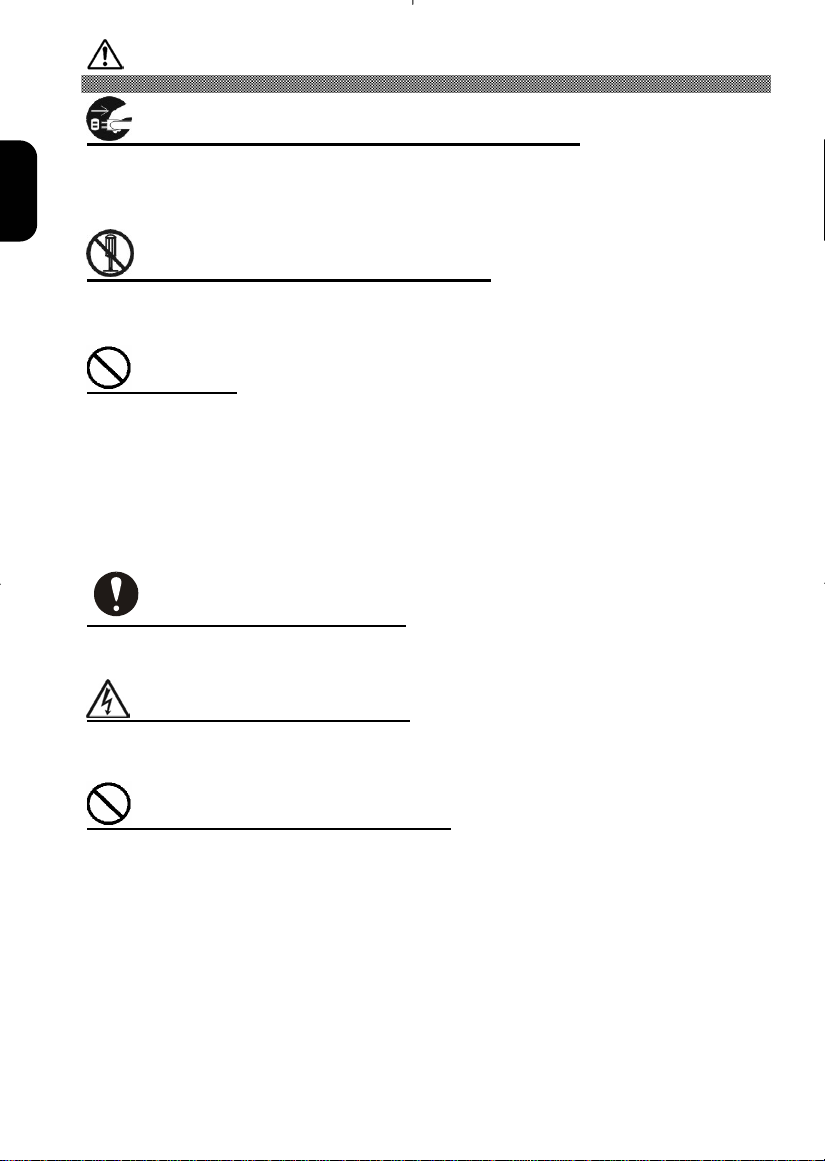
Warning
ENGLISH
Abnormal heat, smoke, sounds or smells.
If anything abnormal should happen, turn OFF the power and unplug the power
cord. Continued use in this condition may lea
around the cord should be clear to allow the cord to be easily unplugged.
d to electrical shock or fire. The area
Repair, Modification, Disassembly
DO NOT attempt to repair, modify or disassemble the product. This may result
in fire or electrical shock.
Air vents
- The air vents are to prevent the internal temperature from rising. To not place items
on or so that they block the air vents. Also do not place in racks where the air vents
will be blocked. This will cause the internal temperature to rise and result in fire or
malfunction.
- Do place on racks that fix the display in leaning position. This will change the flow of
air through the air vents and cause the internal temperature to rise resulting in fire or
malfunction.
Placing Objects in Device
DO NOT put paper clips, pins, metallic objects or combustible items in the ventilation
holes. Using the device in this condition may result in electrical shock or fire.
Removing the Case Cover
DO NOT remove the case cover. There are many high voltage parts inside and are very
dangerous.
Placing Objects on the Device
DO NOT put flower vases, planters, vessels containing water, pins and paper clips or
other metal items on the device. If anything should fall in, using the product in this
condition may result in electrical shock.
6
Page 8

Handling of the power cord
Use the power cord supplied with the product and be careful of the following during use.
If handled improperly, the cord may be damaged resulting in electrical shock or fire.
Never place objects on it.
- DO NOT pull
- DO NOT apply pressure
- DO NOT fold
- DO NOT wrap
DO NOT use next to heating device
Plugging and Unplugging
- When plugging or unplugging the power cord in the socket, make sure to hold the
plug. Pulling on the power cord may cause a partial breakage resulting in fire.
- When taking a holiday or vacation and leaving the device unused for prolonged
periods, unplug the power cord. Leaving it plugged in may result in fire.
- When unplugging or plugging in the power cord, insure that your hands are dry.
Handling with wet hands may result in electrical shock.
Poor Electrical Contact in Electric Plug, etc.
The following must be done to prevent bad contact in the electrical plug that may result
in fire.
- Insure that electric plug is inserted in fully.
- Check to see if there is no dust accumulated on the plug before plugging in.
- DO NOT use a socket that is loose or wobbles.
ENGLISH
Impact from Dropping
To not drop, bang or subject to physical shock. Using after such incidents may result in
electrical shock or fire.
Power Usage
The usable voltage is 100-120V / 200-240VAC. DO NOT use any other voltage. This
may result in electrical shock or fire.
7
Page 9

Multi-Tap Usage
TO not attach multiple extension plugs into one outlet. This may result in fire and
overloading lines will activate the circuit breakers causing data loss or damage to the
ENGLISH
product.
Usage in Humid or Dusty Areas
DO NOT use or store in areas that are humid, dusty or have abundant moisture such as
a bathroom. This may cause fire or electrical shock.
Moving to Areas of Different Temperature
Moving the device to areas that are very different in temperature may cause
condensation on the outside and internally. Using the device in this condition may result
in fire or electrical shock. Leave the device at the location for a few hours before using.
Aluminium Electrolysis Condenser
The electrolyte condenser used in the AC adapter has a limited life. If used past the life
span (approximately 5 years), replace the AC adapter. Leakage or drying up of the
electrolyte liquid may result in fire, electrical shock. This may also cause the device itself
to malfunction.
Damage to the Display Unit
- Liquid may leak out of the display when damaged. DO NOT touch the liquid. If you
should touch the liquid, wash your hands thoroughly with water. If the liquid should
get into your mouth or eyes, gargle or rinse your eyes and promptly see a doctor for
treatment.
- The display unit is made of glass. If the display unit should break, avoid handling the
glass fragments. The fragments are dangerous and can cause injury.
Warning for Mercury
Hg -- THE LAMP IN THIS PRODUCT CONTAINS MERCURY. RECYCLE OR
DISPOSE OF ACCORDING TO APPLICABLE ENVIRONMENTAL LAWS.
For Recycling and Disposal information, contact your government agency, the Electronic
Industries Alliance at www.eiae.org, and/or www.lamprecycle.org (in the US), or the
Electronic Product Stewardship Canada at www.epsc.ca (in Canada). For more
information, call 1-800-HITACHI (1-800-448-2244) (in the US).
8
Page 10

CAUTION
Contact with Metal and Other Edges
When moving the computer be careful when coming in contact with the plastic and metal
edges. It is possible to be injured.
Use in Unstable Places
DO NOT place on sloping or narrow areas that are unstable. The device may drop or fall
and cause injury.
Display Cable
- Arrange the cables so that they are out of the way. If a cable is tripped on, it may
cause injury and damage to the connected devices.
- DO NOT place heavy objects on the cable. Additionally, do not place objects that
generate heat near the cables. The cable casing may break and cause damage to
the devices that are connected.
Stand
- When adjusting the angle, hold the top left and right edges with both hands and
move slowly. Using only one hand may cause it to fall.
- DO NOT place your hand near the stand when adjusting the LCD forward or back.
Your fingers may get caught and cause injury.
ENGLISH
Eyestrain
When continuously looking at the display while working, keep the work area lighted at
300 – 1000 Lexes. Additionally, for every hour of work, rest 10 to 15 minutes.
Continuously looking at the display for prolonged periods will cause accumulated eye
fatigue.
Disposal of this Product
When disposing of this product, confer with the dealer where this product was purchased
or refer to laws of the local government or regulations regarding disposal.
9
Page 11

Electronic Interference
If used in the vicinity of other electronic devices, they may interfere with each other’s
ENGLISH
performances. Especially for devices such as radios and televisions, noise may enter
their sound reception. If this should happen, try the following:
- Place in a location as far away from radios and televisions as possible.
- Change the facing of the antenna on the radio or television.
- Use a different electrical socket.
Storing the Plastic Bag
Keep the plastic bag used to wrap the display away from young children. The bag may
cause suffocation.
10
Page 12

FCC Statement Warning
WARN ING: This equipment has been tested and found to comply with the limits for a Class B
digital device, pursuant to Part 15 of the FCC Rules. These limits are designed to
provide reasonable protection against harmful interference in a residential installation.
This equipment generates, uses, and can radiate radio frequency energy and, if not
installed and used in accordance with the instructions, may cause harmful interference to
radio communications. However, there is no guarantee that interference will not occur
in a particular installation. If this equipment does cause harmful interference to radio or
television reception, which can be determined by turning the equipment off and on, the
user is encouraged to try to correct the interference by one or more of the following
measures:
- Reorient or relocate the receiving antenna.
- Increase the separation between the equipment and receiver.
- Connect the equipment into an outlet on a circuit different from that to which the
receiver is connected.
- Consult the dealer or an experienced radio / TV technician for help.
INSTRUCTIONS TO USERS: This equipment complies with the requirements of FCC
(Federal Communication Commission) equipments provided that following conditions are met.
(1) Power cord: Unshielded power cord must be used.
(2) Video inputs: The input signal amplitude must not exceed the specified level.
ENGLISH
CAUTION: Changes or modifications not expressly approved by the party responsible for
compliance could void the user’s authority to operate the equipment.
For the Customers in CANADA
NOTICE: This Class B digital apparatus complies with Canadian ICES-003.
11
Page 13

For the Customers in the UK
THIS PRODUCT IS SUPPLIED WITH A TWO-PIN MAINS PLUG FOR USE IN
MAINLAND EUROPE. FOR THE UK PLEASE REFER TO THE NOTES ON THIS
ENGLISH
PAG E.
IMPORTANT FOR UNITED KINGDOM
WORDING FOR CLASS I EQUIPMENT INSTRUCTION BOOKS AND LABELS
The mains lead on this equipment is supplied with a moulded plug incorporating a fuse,
the value of which is indicated on the pin face of the plug. Should the fuse need to be
replaced, an ASTA or BSI approved BS 1362 fuse must be used of the same rating. If
the fuse cover is detachable never use the plug with the cover omitted. If a
replacement fuse cover is required, ensure it is of the same colour as that visible on the
pin face of the plug. Fuse covers are available from your dealer.
DO NOT cut off the mains plug from this equipment. If the plug fitted is not suitable for
the power outlets in your home or the cable is too short to reach a power outlet, then
obtain an appropriate safety approved extension lead or consult your dealer.
Should it be necessary to change the mains plugs, this must be carried out by a
competent person, preferably a qualified electrician.
If there is no alternative to cutting off the mains plug, ensure that you dispose of it
immediately, having first removed the fuse, to avoid a possible shock hazard by
inadvertent connection to the mains supply.
WARNING: THIS EQUIPMENT MUST BE EARTHED
IMPORTANT
The wires in the mains lead are coloured in accordance with the following code:
Green and Yellow = Earth, Blue = Neutral, Brown = Live.
As these colours may not correspond with the coloured markings identifying the
terminals in your plug, proceed as follows:
The wire which is coloured GREEN and YELLOW must be connected to the terminal in
the plug which is marked with the letter E or by the earth symbol
GREEN or GREEN and YELLOW.
The wire coloured BLUE must be connected to the terminal marked with the letter N or
coloured BLUE or BLACK. The wire coloured BROWN must be connected to the
terminal marked with the letter L or coloured BROWN or RED.
12
or coloured
Page 14

Chapter 1 Installation
Unpacking
Before unpacking the LCD Monitor, prepare a suitable workspace for your Monitor and
computer. You need a stable and clean surface near a wall power outlet. Make sure that
the LCD Monitor has enough space around it for sufficient airflow. Though the LCD
Monitor uses very little power, some ventilation is needed to ensure that the Monitor
does not become too hot.
After you unpack the LCD Monitor, make sure that the following items were included in
the box:
* LCD Monitor * 1.8M Monitor-to-PC VGA Cable
* 1.8M Monitor-to-PC DVI-D Cable * 1.8M Power Cord
* User's Manual
If you find that any of these items is missing or appears damaged, contact your dealer
immediately.
Viewing Angle Adjustment
The LCD Monitor is designed to allow the users to
have a comfortable viewing angle. The viewing
angle can be adjusted as follows: Top (-5°~ +30°).
WARNING
Do not force the LCD Monitor over the maximum viewing angle settings as stated above.
In such an event, you will damage the Monitor and a Monitor stand.
Figure 1-1
ENGLISH
Connecting the Display to your Computer
1. Power off your computer.
2. Connect one end of the signal cable to
the LCD Monitor's VGA port or DVI port.
(See Fig. 1-2)
3. Connect the other end of the signal cable
to the VGA port or DVI port on your PC.
4. Make sure both connections are secure.
ATTENTION
This device must be connected to an off-the-shelf video cable in order to comply with
FCC regulations. A ferrite-loaded interface cable is included in the LCD Monitor package.
This device will not be in compliance with FCC regulations when a non-ferrite-core video
cable is used.
Figure 1-2
13
Page 15

Connecting the AC Power
1. Connect the power cord to the LCD
Monitor.(See Fig. 1-3)
ENGLISH
2. Connect the power cord to an AC power
source.
Figure 1-3
WARNING
Please install a "Surge Protector" device between the Power Cord and the electrical wall
outlet for added protection against power surges to prevent the effects of sudden voltage
variations from reaching the LCD Monitor. Sudden power surges may damage your
monitor.
Setting Up the LCD Monitor
1. Turn on the LCD monitor’s hard power
switch, located on the back of the monitor
(See Fig. 1-4)
2. Turn on the LCD Monitor's soft power
switch, located on the bezel of the monitor.
Figure 1-4
Power Management System
This LCD Monitor complies with the VESA DPMS (version 1.0) Power Management
guidelines. The VESA DPMS provides four power saving modes through detecting a
horizontal or vertical sync. signal.
When the LCD Monitor is in power saving mode, the monitor screen will be blank and the
power LED indicator color shows.
14
Page 16

Chapter 2 Display Controls
User Controls
A brief description and the location of all LCD Monitor function controls and indicators:
Figure 2-1
Soft Power Switch
1
DC Power-On
2
Indicator
Function Select
3
Buttons
Adjustment Control
4
Buttons
Press the soft power switch to switch the monitor ON/OFF.
LED displays Green color --- Power is ON.
LED displays Dark color --- Power is OFF.
LED displays Yellow color --- Monitor is in "Power Saving
Mode".
Press either the left or right control button for the OSD (On
Screen Display) menu selection.
Press the left button to decrease the value or the right
button to increase the value of the chosen OSD setting.
Press the left button for one second, then “Auto Adjustment”
will be active.
ENGLISH
Adjusting the Monitor's Display
The monitor has four function control keys among the functions shown on the OSD menu,
designed to create an easy user-viewing environment.
OSD Function Menu
To access the OSD Main menu, simply press
one of the Function Select Control buttons,
and the menu dialog box will pop up on the
screen as shown below:
Continue pressing the Function Selection
Control buttons to scroll through all menu
items.
ATTENTION
Firmware revisions may have been updated to a later version, the version number shown
on all OSD menus in this manual however will remain as Ver. 1.00
15
Page 17

)
Function Descriptions
Icon Function Function Description
Brightness 101 scales of brightness are available to choose from (0 to 100).
ENGLISH
Contrast
H. Position
V. Position
Sharpness
OSD
Transparency
Phase
Clock
Color
Temperature
OSD H. Position
OSD V. Position
Graph / Text
Recall
Language
Auto and Input
Select
Exit
16
101 scales of contrast are available to choose from (0 to 100).
This function let's you adjust the display's horizontal position
This function let's you adjust the display's vertical position.
This function let's you select the images sharpness. Three
selections are available. A smoother setting is more suitable for
pictures, while a sharper setting is more suitable for text.
This function let's you set the transparency of the OSD menu.
The transparency is adjustable from 0 to 10. 11 scales are
available.
A total of 256 scales (0 to 255) are available to adjust the focus and
clarity of the display.
This function carries a frequency-tracking feature that offers
users better stability and clarity. 101 scales (from -50 to +50) are
available on the mode that is currently running. The adjustable
range can be variable in different modes. This function records
the deviated number of clock period between input timing and
supported timing. The clock value may not be”0” after Auto
Adjustment when the input timing is different from supported
timing.
Push the (
Please see the diagram below for function and description.
This function moves the OSD menu window horizontally.
This function moves the OSD menu window vertically.
Because the H and V-Frequencies of both 640 x 400 70Hz, and
720 x 400 70Hz, are the same, this function let's you manually
select either 640 x 400 (graphics mode), or 720 x 400 (text
mode
The recall function will return all adjusted parameters to factory
preset values.
Five OSD language options are available: English, German,
French, Spanish, and Italian. Press the left or right adjustment
control button to select other language.
Press ”
Adjustment, Use Analog Input or Use Digital Input.
The Auto Adjustment function let you adjust the display size,
clock and phase to obtain the best viewing settings. This
process will take 3 ~ 5 seconds to complete. Attention : After
Auto Adjustment, the display might display wrong position or
size, if it has received a pattern which has no screen border.
You may select either Analog or Digital Input video when VGA
input or/and DVI Input is/are available.
Saves the values of this setting and exits the OSD menu
function.
) button to select a different color temperature.
.
” button to activate the selected function, Auto
Page 18

Icon Function Description
9300
7500
6500
User
CIE coordinate Color Temperature of
9300K
CIE coordinated Color Temperature
of 7500°K
CIE coordinated Color Temperature of
6500K
Three colors (Red, Green, Blue) can
be adjusted from the OSD menu
Sets the CIE coordinate color
temperature to 9300K
Sets the CIE coordinate color
temperature to 7500°K
Sets the CIE coordinate color
temperature to 6500K
Sets the settings to a by user defined
CIE Temperature.
ENGLISH
17
Page 19

Chapter 3 Technical Information
ENGLISH
Specifications
LCD Panel
Size 17" (43 cm)
Display Type Active matrix color TFT LCD
Resolution 1280 x 1024
Display Dot 1280 x (RGB) x 1024
Display Area (mm) 337.92 x 270.336 (H x V)
Display Color 16.7M
Brightness 260 cd/m
Contrast Ratio 400:1 (typical)
Response Time Ta=25°C Tr=12ms Tf=4ms
Lamp Voltage 700 Vrms (typical)
Lamp Current 7.0 mA rms. (typical)
Viewing Angle (CR ≥ 5)
Vertical: -80° ~ +80°
Horizontal: -80° ~ +80°
2
(typical)
ISO 13406-2 Pixel fault class: Class II
Video
Input Signal
Input Impedance
Polarity
Amplitude
Multi-mode Supported
Analog RGB 0.7Vp-p
75 Ohm ±2%
Positive
0 - 0.7 ± 0.05 Vp
Horizontal Frequency: 24 ~ 80 KHz
Vertical Frequency: 56 ~ 75 Hz
Digital TMDS
Control
Power switch
(hard and soft types)
ON / OFF switch with LED indicator.
OSD
Brightness
Contrast
Horizontal Position
Vertical Position
Phase
Clock
Display Mode Setup
OSD Format
18
Digital
Digital
Digital
Digital
Digital
Digital
Uses EEPROM to save settings in memory
20 characters x 9 rows
Page 20

Power Management
Mode Power Consumption* AC Input LED Color
ON 48W maximum 240 VAC Green
OFF 3W maximum 240 VAC Yellow
Soft switch off 3W maximum 240 VAC Dark
Yellow: Standby, Suspend,
Disconnected 3W maximum 240 VAC
Hard switch off
* Meeting VESA DPMS requirements measured from AC Input.
1W maximum
2W maximum
120 VAC
240 VAC
OFF
Off: DC Power OFF
Dark
ENGLISH
Sync Input Analog Digital
Signal
Polarity Positive and negative
Plug & Play
Separate TTL compatible horizontal
and vertical synchronization
Supports VESA DDC1 and DDC2B functions
TMDS
External Connection
Power Input AC socket
Video Cable 1.8M with 15-pin D-sub connector
1.8M with 24-pin DVI-D connector
Environment
Operating
Temperature 5°C to 40°C/41°F to 104°F
Relative Humidity 20 to 80%(non-condensing)
Storage or Shipping
Temperature -20°C to 60° C/-4°F to140° F
Relative Humidity 5% to 85%(non-condensing)
Power Supply
Input Voltage Single phase, 100 ~ 240VAC, 50 / 60 Hz
Input Current 1.2 A maximum
Size and Weight
Dimensions 374 (W) x 394.5 (H) x 204 (D) mm
Net Weight
Gross Weight
5 kg ± 0.3 kg
7 kg ± 0.3 kg
19
Page 21

Pin Assignment
For Analog D-sub connector
ENGLISH
6
Signal Signal Signal
PIN Description PIN Description PIN Description
1 Red 6 Red Rtn 11 NC
1
11
2 Green 7 Green Rtn 12 SDA
3 Blue 8 Blue Rtn 13 H. Sync. / C. Sync.
5
15
4 Digital GND 9 +5V 14 V. Sync.
5 Digital GND 10 Hot Plug Detect 15 SCL
10
For Digital DVI-D connector
Signal Signal Signal
PIN Description PIN Description PIN Description
1 RX2- 10 RX1+ 19
2 RX2+ 11
Shield for TMDS
3
Channel 2
Shield for TMDS
Channel 1
12 NC 21 NC
4 NC 13 NC 22
5 NC 14 +5V 23 RXC+
6 SCL 15 Hot Plug Detect 24 RXC7 SDA 16 HPD C5 NC
8 NC 17 RX0- C6 NC
9 RX1- 18 RX0+
Shield for TMDS
Channel 0
20 NC
Shield for TMDS
Channel clock
20
Page 22

Standard Timing Table
If the selected timing is NOT included in table below, this LCD monitor will use the most
suitable available timing.
Resolution H – Freq.
(KHz)
640 x 350 31.469 70.087 25.175 +/-
640 x 400 24.83 56.42 21.05 -/- NEC PC 9801
640 x 400 31.469 70.087 25.175 -/+ VGA-400-GRAPH.
640 x 400 31.50 70.15 25.197 -/- NEC PC9821
640 x 480 31.469 59.940 25.175 -/- VGA 480
640 x 480 35.000 66.670 30.240 -/-
640 x 480 37.861 72.809 31.500 -/-
640 x 480 37.500 75.000 31.500 -/-
720 x 400 31.469 70.087 28.322 -/+
800 x 600 35.156 56.250 36.000 +/+
800 x 600 37.879 60.317 40.000 +/+
800 x 600 48.077 72.188 50.000 +/+
800 x 600 46.875 75.000 49.500 +/+
832 x 624 49.725 74.55 57.283 -/- APPLE MAC-800
1024 x 768 48.363 60.004 65.000 -/-
1024 x 768 53.964 66.132 71.664 +/+
1024 x 768 56.476 70.069 75.000 -/-
1024 x 768 60.023 75.029 78.750 +/+
1024 x 768 60.04 75.02 80.00 -/-
1280 x 1024 64.0 60 108 +/+
1280 x 1024 80.0 75 135 +/+
V. Freq.
(Hz)
Pixel
Freq.
(MHz)
H/V Sync.
Polarity
Mode
VGA-350
APPLE MAC – 480
VESA – 480 – 72Hz
VESA – 480 – 75Hz
VESA-400-TEXT
SVGA
VESA-600-60 Hz
VESA-600-72 Hz
VESA-600-75 Hz
XGA
COMPAQ-XGA
VESA-600-70 Hz
VESA-768-75 Hz
APPLE MAC-768
SXGA
SXGA
ENGLISH
NOTE:
1. When the input display mode is not 1280 x 1024, the image is smoothly expanded to
1280 x 1024 dots with the GM5120 scaling engine. After expansion from 650x350,
640x400, 640x480, 720x400, 832x624, 800x600, and 1024x768 resolution, the text
may look not so sharp, and the Graphics may look not so proportional.
2. 640x400 56Hz and 1024x768 66Hz modes cannot be supported when Digital
(TMDS) input.
21
Page 23

Troubleshooting
This LCD Monitor has pre-adjusted using factory to standard VGA timings. Due to the
output timing differences among various VGA cards in the market, users may initially
ENGLISH
experience an unstable or unclear display whenever a new display mode or new VGA
card is selected.
ATTENTION
This LCD Monitor Supports Multiple VGA Modes.
Refer to the Standard Timing Table for a listing of modes supported by this LCD Monitor.
PROBLEM Picture is unclear and unstable or new colorized
The picture is unclear and unstable, please perform the following steps:
1. Enter PC to “Shut Down Windows” status while you’re in a MS-Windows
environment.
2. Check the screen to see if any black vertical stripes appear. If there are, use the
“Clock” function in OSD menu and adjust (by increment or decrement numbers) until
those bars disappear.
3. Move to ”phase” function in OSD menu again and adjust the monitor screen to its
clearest display.
4. Click “No” on ”Shut Down Windows” and return to the normal PC operating
environment.
PROBLEM There is no picture on LCD Monitor
If there’s no picture on the LCD Monitor, please perform the following steps:
1. Make sure the power indicator on the LCD Monitor is ON, all connections are
secured, and the system is running on the correct timing. Refer to Chapter 3 for
information on timing.
2. Turn off the LCD Monitor and then turn it back on again. Press the right Function
Select Control button once and then press either the left or right Adjustment Control
button several times. If there is still no picture, press the other Adjustment Control
button several times.
3. If step 2 doesn’t work, connect your PC system to another external CRT. If your
PC system Functions properly with a CRT Monitor but it does not function with the
LCD Monitor, the output timing of the VGA card may be out of the LCD’s
synchronous range. Please change to an alternative mode listed in the Standard
Timing Table or replace the VGA card, and then repeat steps 1 and 2.
PROBLEM There is no picture on LCD Monitor
If you have chosen an output timing that is outside of the LCD Monitor’s synchronous
range (Horizontal: 24 ~ 80 KHz and Vertical: 56 ~ 75 Hz), the OSD will display an “Input
Signal Out of Range” message. Choose a mode that is supported by the LCD Monitor.
If there is no signal input or you get a DPMS power saving signal from the PC, the
monitor will display the message “No Input Signal”, and then go into the POWER OFF
mode.
If the signal cable is not connected to the monitor, the monitor will display the message
“Check Video Cable”, and then go into POWER OFF mode.
22
Page 24

Hitachi, Ltd. Tokyo, Japan
International Sales Division
THE HITACHI ATAGO BUILDING,
No. 15 –12 Nishi Shinbashi, 2 – Chome,
Minato – Ku, Tokyo 105-8430, Japan.
Tel: 03 35022111
HITACHI EUROPE LTD,
Whitebrook Park
Lower Cookham Road
Maidenhead
Berkshire
SL6 8YA
UNITED KINGDOM
Tel: 01628 643000
Fax: 01628 643400
Email: consumer-service@hitachi-eu.com
HITACHI EUROPE GmbH
Munich Office
Dornacher Strasse 3
D-85622 Feldkirchen bei München
GERMANY
Tel: +49-89-991 80-0
Fax: +49- 89-991 80-224
Hotline: +49-180-551 25 51 (12ct/min)
Email: HSE- DUS.service@hitachi-eu.com
HITACHI EUROPE srl
Via Tommaso Gulli N.39, 20147
Milano, Italia
ITALY
Tel: +39 02 487861
Tel: +39 02 38073415 Servizio Clienti
Fax: +39 02 48786381/2
Email: customerservice.italy@hitachi-eu.com
HITACHI EUROPE S.A.S
Lyon Office
B.P. 45, 69671 BRON CEDEX
FRANCE
Tel: 04 72 14 29 70
Fax: 04 72 14 29 99
Email: france.consommateur@hitachi-eu.com
HITACH EUROPE AB
Egebækgård
Egebækvej 98
DK-2850 Nærum
DENMARK
Tel: +45 43 43 6050
Fax: +45 43 60 51
Email: csgnor@hitachi-eu.com
Hitachi Europe Ltd
Bergensesteenweg 421
1600 Sint- Pieters-Leeuw
BELGIUM
Tel: +32 2 363 99 01
Fax: +32 2 363 99 00
Email: sofie.van.bom@hitachi-eu.com
www.hitachidigitalmedia.com
HITACHI EUROPE S.A.
364 Kifissias Ave. & 1, Delfon Str.
152 33 Chalandri
Athens
GREECE
Tel: 1-6837200
Fax: 1-6835964
Email: service.hellas@hitachi-eu.com
HITACHI EUROPE S.A.
Gran Via Carlos III, 101- 1
08028 Barcelona
SPAIN
Tel: 93 409 2550
Fax: 93 491 3513
Email: atencion.cliente@hitachi-eu.com
HITACHI Europe AB
Box 77 S-164 94 Kista
SWEDEN
Tel: +46 (0) 8 562 711 00
Fax: +46 (0) 8 562 711 13
Email: csgswe@hitachi-eu.com
HITACHI EUROPE LTD (Norway) AB
STRANDVEIEN 18
1366 Lysaker
NORWAY
Tel: 67 5190 30
Fax: 67 5190 32
Email: csgnor@hitachi-eu.com
HITACHI EUROPE AB
Neopoli / Niemenkatu 73
FIN-15140 Lahti
FINLAND
Tel : +358 3 8858 271
Fax: +358 3 8858 272
Email: csgnor@hitachi-eu.com
HITACHI EUROPE LTD
Na Sychrove 975/8
101 27 Praha 10 – Bohdalec
CZECH REPUBLIC
Tel: +420 267 212 383
Fax: +420 267 212 385
Email: csgnor@hitachi-eu.com
