Page 1
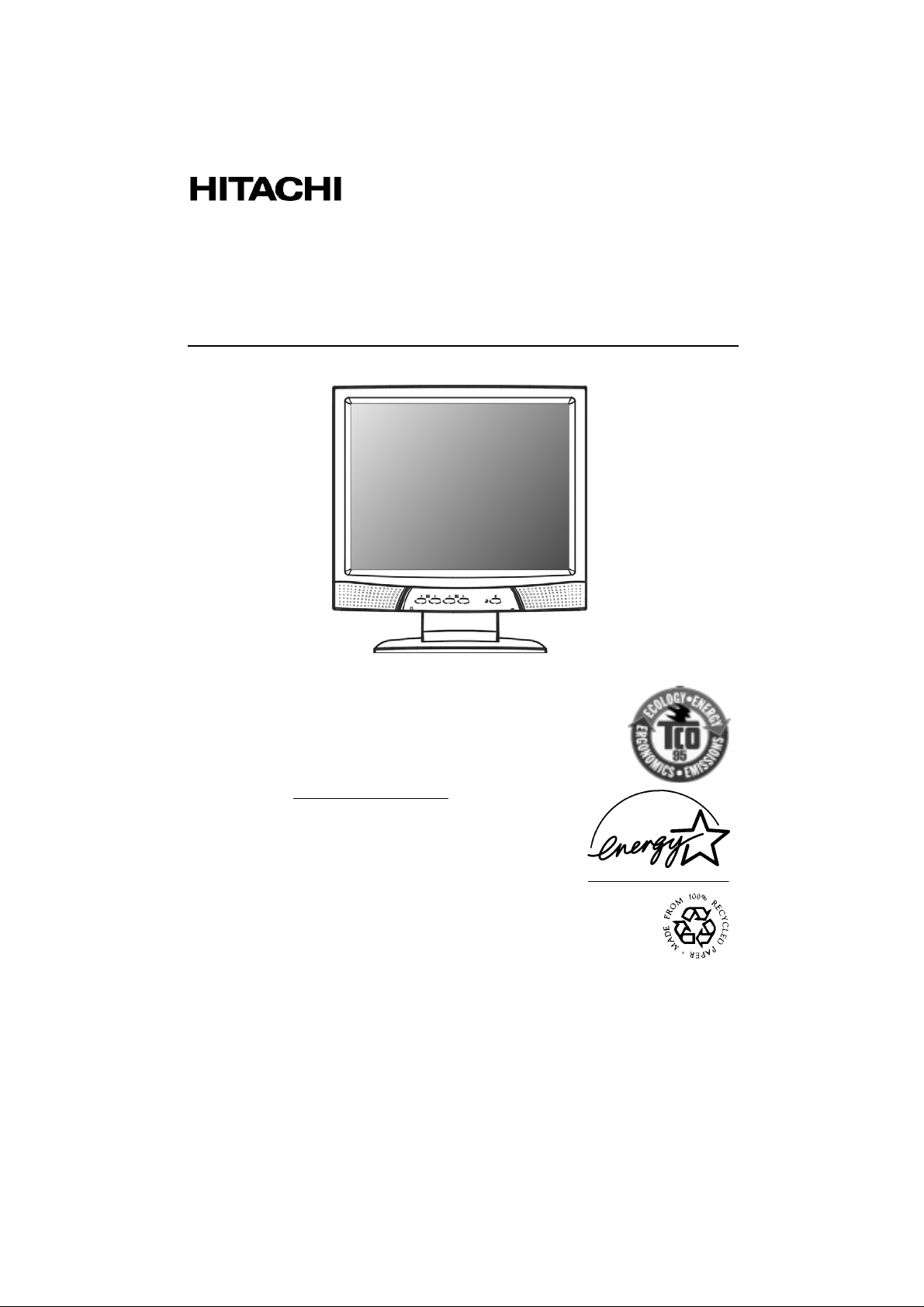
COLOUR/COLOR LCD MONITOR
MANUEL D’UTILISATION
BEDIENUNGSANLEITUNG
MANUAL DE USUARIO
CML155XW V Plus
MANUALE DI ISTRUZIONI
USER MANUAL
READ THE INSTRUCTIONS INSIDE CAREFULLY.
KEEP THIS USER MANUAL FOR FUTURE REFERENCE.
For future reference, record the s eri al number of your colour monitor.
SERIAL No.
The serial number is located on the rear of the monitor.
This monitor is E
computer equipped with VESA DPMS.
The E
NERGY STAR
of any product or service.
As an E
NERGY STAR
product meets the E
NERGY STAR
®
emblem does not represent EPA endorsement
®
Partner, Hitachi,Lt d. has determined that thi s
NERGY STAR
®
compliant when used with a
®
guidelines for energy effici ency.
Page 2

TCO’95 STATEMENT
Congratulations!
You have just purchased a TCO'95 approved and labelled product! Your choice has provided
you with a product developed for professional use. Your purchase ha s a l so contributed to
reducing the burden on the environment and also to the further development of
environmentally adapted electronics products.
This product meets the requirements for the TCO’95 scheme which provides for an
international environmental and quality labelling of personal computers. The labelling scheme
was developed as a joint effort by the TCO (The Swedish Confederation of Professional
Employees), Svenska Naturskyddsforeningen (The Swedish Society for Nature Conservation),
Statens Energimyndighet (The Swedish National Energy Administration) and SEMKO AB.
The requirements cover a wide range of issues: environment, ergonomics, usability,
reduction of electric and magnetic fields, energy consumption and electrical safety.
Why do we have env ironm entally la belled computers?
In many countries, environmental labelling has become an established method for
encouraging the adaptation of goods and services to the environment. The main problem, as
far as computers and other electronics equipment are concerned, is that environmentally
harmful substances are used both in the products and during their manufacture. Since it is
not so far possible to satisfactorily recycle the
majority of electronics equipment, most of these potentially damaging substances sooner or
later enter nature.
There are also other characteristics of a computer, such as energy consumption levels, that
are important from the viewpoints of both the work (internal) and natural (external)
environments. Since all methods of electricity generation have a negative effect on the
environment (e.g. acidi c and cl imate-influencing e mi s sions, radioac t ive waste), it is vit a l t o
save energy. Electronics equipment in offices is often left running continuously and thereby
consumes a lot of energy.
What does the environmenal labelling inv olv e?
The environmental demands has been developed by Svenska Naturskyddsforeningen (The
Swedish Society for Nature Conservation). These demands impose restrictions on the
presence and use of heavy metals, brominated and chlorinated flame retardants, CFCs
(freons) and chlorinated solvents, among other things. The product must be prepared for
recycling and the manufacturer is obliged to have an environmental policy which must be
adhered to in each country where the company implements its operational policy.
The energy requirements include a demand that the computer and/or display, after a certain
period of inactivity, shall reduce its power consumption to a lower level in one or more stages.
The length of time to reactivate the computer shall be reasonable for the user.
30
Page 3

Below you will find a brief summary of the environmental requirements met by this product.
The complete environmental criteria document may be ordered from:
TCO Development
SE-114 94 Stockholm, Sweden
Fax: +46 8 782 92 07
Email (Internet): development@tco.se
Current information regarding TCO’95 approved and labelled products may also be
obtained via the Internet, using the address: http://www.tco-info.com/
Environmental requirements
Flame retardants
Flame retardants are present in printed circuit boards, cables, wires, casings and housings.
Their
purpose is to prevent, or at least to delay the spread of fire. Up to 30% of the plastic in a
computer casing can consist of flame retardant substances. Most flame retardants contain
bromine or chloride, and those flame retardants are chemically related to another group of
environmental toxins, PCBs. Both the flame retardants containing bromine or chloride and the
PCBs are suspected of giving rise to severe health effects, including reproductive damage in
fish-eating b ir d s and mammals, due to the bio-accumulative
have been found in human blood and researchers fear that disturbances in foetus
development may occur.
The relevant TCO’95 demand requires that plastic components weighing more than 25 grams
must not contain flame retardants with organically bound bromine or chlorine. Flame
retardants are allowed in the printed circuit boards since no substitutes are available.
Cadmium**
Cadmium is present in rechargeable batteries and in the colour-generating layers of certain
computer displays. Cadmium damages the nervous system and is toxic in high doses. The
relevant TCO’95 requirement states that batteries, the colour-generating layers of display
screens and the electrical or electronics components must not contain any cadmium.
*
processes. Flame retardants
Mercury**
Mercury is sometimes found in batteries, relays and switches. It damages the nervous
system and is toxic in high doses. The relevant TCO’95 requirement states that batteries may
not contain any mercury. It also demands that mercury is not present in any of the electrical
or electronics components associated with the labelled unit. There is however one exception.
Mercury is, for the time being, permitted in the back light system of flat panel monitors as
there today is no commercially available alternative. TCO aims on removing this exception
when a mercury free alternative is available.
CFCs (freons)
The relevant TCO’95 requirement states that neither CFCs nor HCFCs may be used during
the manufacture and assembly of the product. CFCs (freons) are sometimes used for washing
printed circuit boards. CFCs break down ozone and thereby damage the ozone layer in the
stratosphere, causing increased reception on earth of ultraviolet light with e.g. increased
risks of skin cancer (malignant melanoma) as a consequence.
Lead**
Lead can be found in picture tubes, display screens, solders and capacitors. Lead damages
the nervous system and in higher doses, causes lead poisoning. The relevant TCO´95
requirement permits the inclusion of lead since no replacement has yet been developed.
*
Bio-accumulative is defined as substances which accumulate within living organisms
**
Lead, Cadmium and Mercury are heavy metals which are Bio-accumulative.
31
Page 4
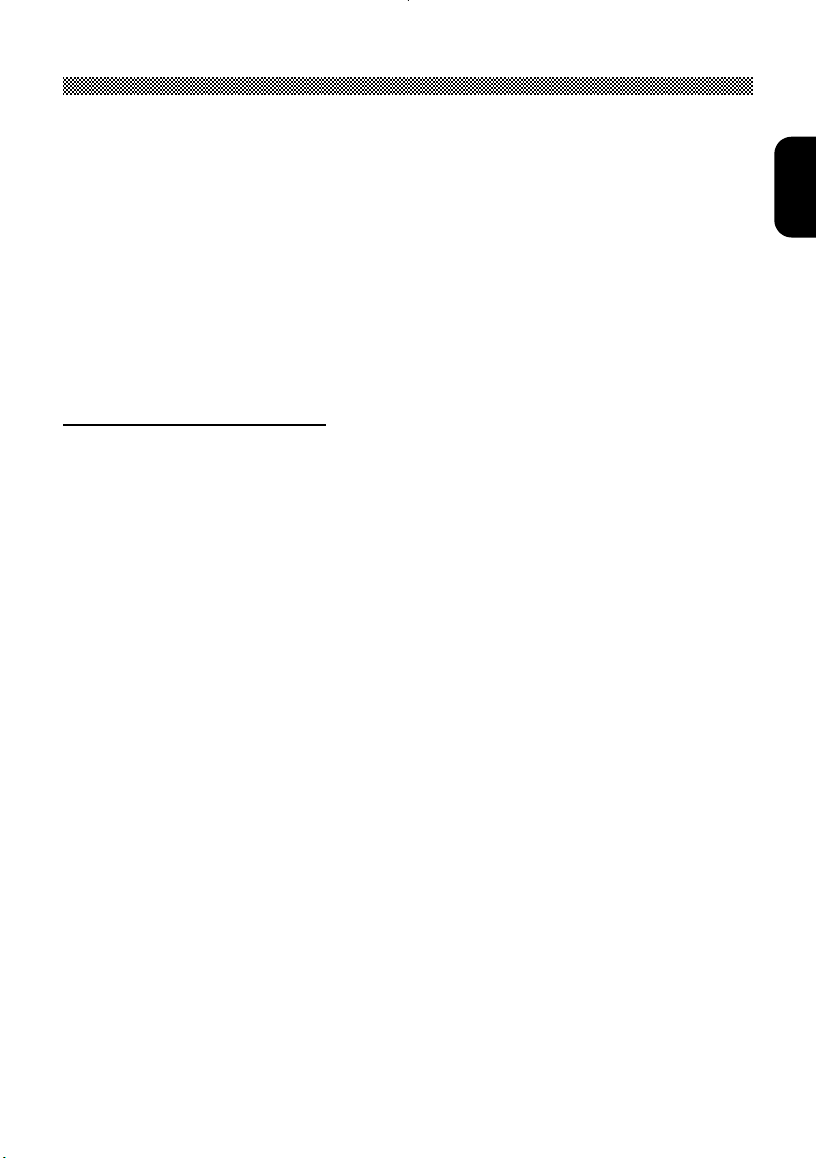
Limited Warranty for USA Customers Only
Hitachi America, Ltd. warrants our Hitachi CRT color monitor to be free from defects in
material and workmanship for 36 months from the date you purchased it if your
purchase was made prior to 1/31/01 or 60 months if your purchase was made after
1/31/01 from your authorized Hitachi America, Ltd. dealer.
If you purchase a Hitachi Liquid Crystal Display (LCD) color monitor, Hitachi provides a
warranty of 36 months for the panel and 12 months for the backlight if purchased
before 1/31/01 or 36 months for both panel and backlight if purchased after 1/31/01. In
the event of a defect during this 12 month, 36 month or 60 month period, Hitachi
America, Ltd. will, at its option, repair or replace the monitor at no charge except as set
forth below. If proof of purchase cannot be provided by owner, the warranty period will
start to run from the date of manufacture.
Hitachi America, Ltd. may repair your monitor with new or reconditioned parts or
replace it with a new or reconditioned monitor of the same or similar kind, and any
replaced monitors or parts become Hitachi America, Ltd.'s property.
Exclusions from this warranty:
and LCD display backlights to decrease in brightness as they age. This is a natural
process in CRTs & LCDs due to the degradation of the LCD backlight and the
degradation of the CRT phosphors that create the image and is not covered by this
warranty. This warranty excludes decreased image clarity or reduced brightness due to
natural aging of the monitor/display. In addition, this warranty does not cover phosphor
burn. Phosphor burn can occur when a monitor is left with one static image for
extended periods of time during which the image may become burned into the
phosphors.
This limited warranty does not cover damage occurring in shipping or in storage after
you purchase the monitor or damage caused by abuse, accident, disaster, misuse,
mishandling, mispackaging or shipping, improper installation, unauthorized repair or
modification, or failure to follow the manufacturer's instruction with respect to the proper
handling, operation, installation, service and maintenance of the monitor.
To obtain warranty service, call 1-800-536-6721 to obtain a return authorization and the
location of your Hitachi service center or return the monitor to the dealer from whom
you bought it (subject to that dealers' return policy). If you choose to ship the monitor
rather than delivering it in person, you must assume the risk of damage or loss in
transit. You must also use the original shipping container (or equivalent packaging), pay
shipping charges, and enclose a copy of the proof of purchase date with the monitor.
For additional information, please write to:
Hitachi America, Ltd.
200 Lowder Brook Drive, Suite 2200, Westwood, MA 02090
NEVER open the monitor cabinet. If the monitor is not operating properly, contact
Hitachi America Ltd. service center (Call 1-800-536-6721).
Do not open the monitor housing under any circumstances. By opening the monitor
housing you will expose yourself to high voltage and possible severe electrical shocks
and void all warranties.
It is normal for Cathode Ray Tube (CRT) monitors
32
Page 5
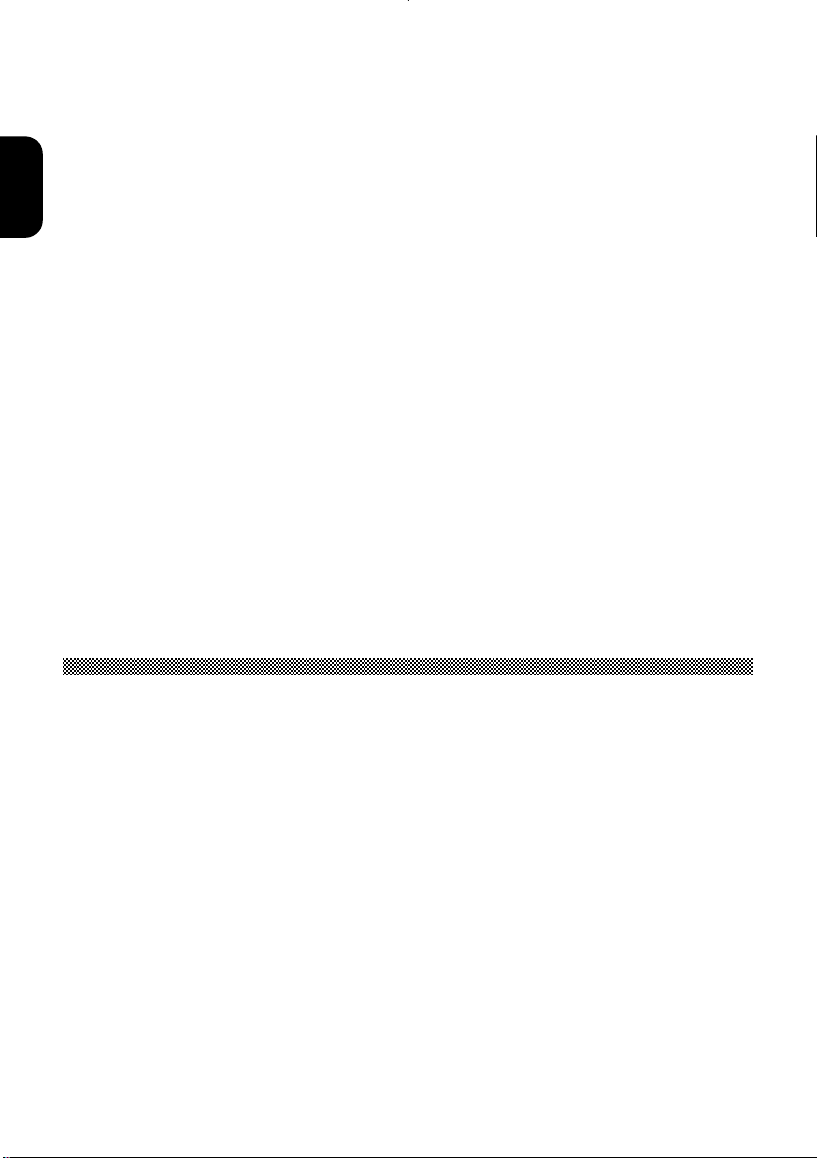
ANY IMPLIED WARRANTY OF MERCHANTABILITY OR FITNESS FOR A
PARTICULAR PURPOSE ON THIS MONITOR IS LIMITED TO THE 12, 36 or 60
MONTH DURATION OF THIS WRITTEN WARRANTY, AS APPLICABLE. ALL
WARRANTIES SET FORTH IN THIS WARRANTY ARE LIMITED TO 12, 36 OR 60
MONTHS FROM THE DATE OF PURCHASE. NO WARRANTIES WHATSOEVER
WILL COVER THIS MONITOR BEYOND THE STATED 12, 36 OR 60 MONTHS.
HOWEVER, SOME STATES DO NOT ALLOW LIMITATIONS ON HOW LONG AN
IMPLIED WARRANTY LASTS, SO THE ABOVE LIMITATION MAY NOT APPLY TO
YOU.
IF THIS MONITOR IS DEFECTIVE, YOUR ONLY REMEDY IS REPAIR OR
REPLACEMENT, AS DESCRIBED ABOVE. UNDER NO CIRCUMSTANCES WILL
HITACHI AMERICA, LTD. BE LIABLE FOR INCIDENTAL OR CONSEQUENTIAL
DAMAGES, INCLUDING ANY LOST SAVINGS, LOST PROFITS, OR ANY OTHER
DAMAGES CAUSED BY THE USE OF THIS MONITOR OR INABILITY TO USE IT,
EVEN IF THE DEALER OR HITACHI AMERICA, LTD. HAS BEEN ADVISED OF
SUCH LIABILITY OR OTHER CLAIMS.
SOME STATES DO NOT ALLOW THE EXCLUSION OR LIMITATION OF INCIDENTAL
OR CONSEQUENTIAL DAMAGES SO THE ABOVE LIMITATION OR EXCLUSION
MAY NOT APPLY TO YOU. THIS WARRANTY GIVES YOU SPECIFIC LEGAL
RIGHTS, AND YOU MAY HAVE OTHER RIGHTS WHICH VARY STATE TO STATE.
THIS WARRANTY APPLIES TO NEW, CURRENT, PRODUCTS ONLY AND
DOES NOT APPLY TO PRODUCTS SOLD AFTER THEY ARE
DISCONTINUED OR REFURBISHED.
For Canadian Customers only Warranty Policy
Hitachi Industrial Products are guaranteed to be free from defects in workmanship and
material. If any failure, resulting from either workmanship or material defects should
occur under normal and proper usage within the period stated hereunder from the
original provable date of purchase, such failure should be repaired at no cost to the
buyer for labor and parts if the defective product is brought to an AUTHORIZED
HITACHI SERVICE CENTRE in Canada.
WARRANTY PERIOD
COMPUTER MONITOR 3 year parts and 3 year labour
WARRANTY DOES NOT COVER
1. Products received for repair without sales or delivery receipt showing date of
purchase by original customer.
2. Damages caused by incorrect use, carelessness, unauthorized alteration,
improper storage or unauthorized service or repairs.
3. Damages caused by fire, flood, lightning, vandalism, collision, acts of God, or
other events beyond the control of Hitachi.
33
Page 6

4. External parts such as cabinet.
5. Products purchased outside Canada.
6. Products used outside Canada.
7. In transit damage claims, improper handling by carrier or post offices.
8. Products or parts there of which have serial numbers removed, altered or
defaced.
9. Damage defect or failure caused by, or resulting from, the operation of the unit by
incorrect voltages.
10. The use of components that do not meet Hitachi specifications.
11. Products sold in Canada by another organization which is not authorized by
HITACHI CANADA LTD
12. Picture tube damages resulting from extended exposure of the video characters.
IMPORTANT : This warranty is in lieu of all other warranties, guarantees or
agreements whether expressed or implied and no person, dealer, or Company is
authorized to change, modify, or extend its terms in any manner whatsoever.
Hitachi Canada Inc. shall not be responsible for any damages or loss of any kind
attributed to the product rendered defective during usage, or attributed to
incompatibility problems of any linked equipment including software.
NEVER open the monitor cabinet. If the monitor is not operating properly, contact
Hitachi Service Center. DO NOT open the monitor housing under any circumstances.
by opening the monitor housing you will expose yourself to high voltage and possible
severe electrical shocks, and void all warranties.
HITACHI CANADA LTD.
For service, please call your Dealer or your 1-800-HITACHI.
TRONTO
6740 Campobello Road, Mississauga, Ont. L5N 2L8
Tel.: (905) 821-4545
Fax No.: (905) 821-1101
34
Page 7
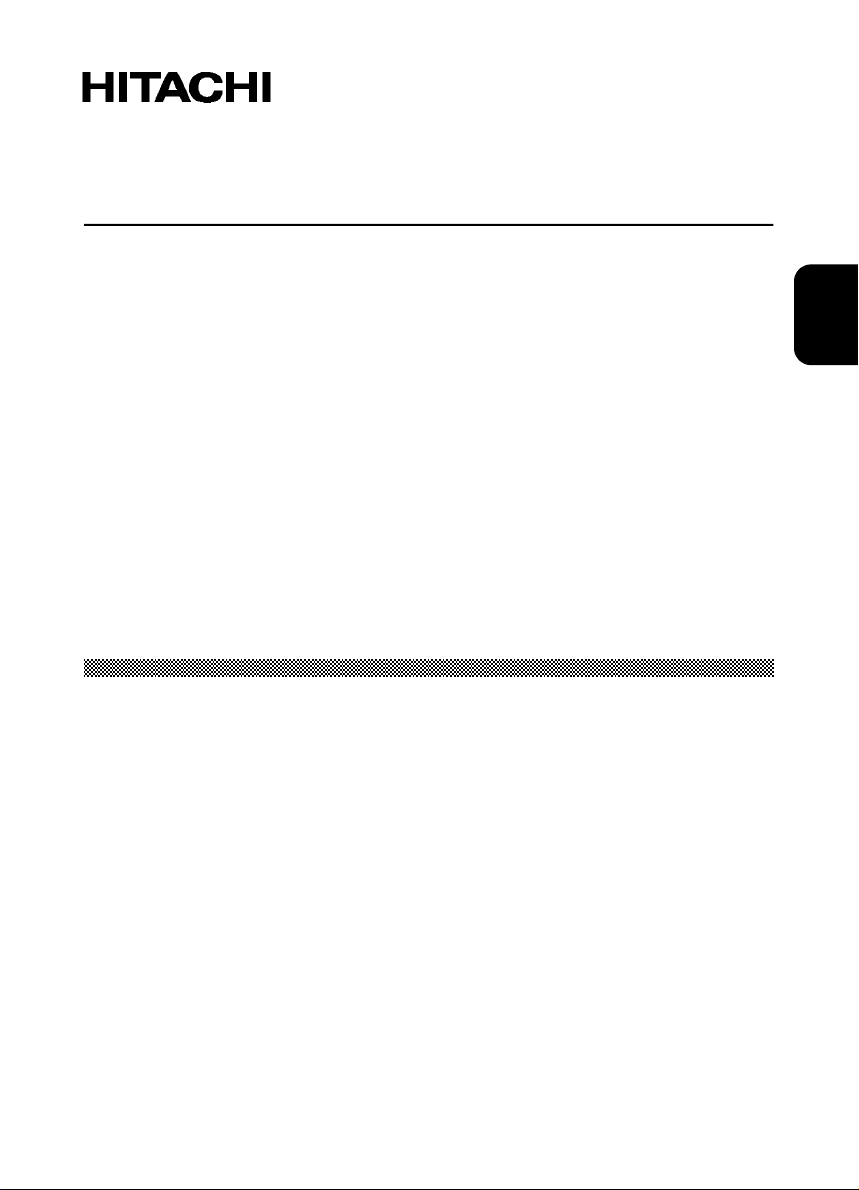
Moniteur Couleur
CML155XW V Plus MANUEL D’UTILISATION
Félicitations, vous avez acquis le moniteur couleur HITACHI.
Lisez attentivement les instructions et conservez ce manuel pour d'éventuelles
utilisations futures.
REMARQUE:
* Les informations contenues dans ce manuel peuvent être modifiées sans préavis. Le
constructeur n’accepte aucune responsabilité pour les erreurs qui peuvent
éventuellement apparaître dans ce manuel.
* Tous droits réservés, y compris celui de traduction, reproduction, duplication (même
partielles) par quelque procédé que ce soit.
MARQUES DÉPOSÉES:
VGA est une marque déposée d’ International Business Machines Corporation.
VESA est la marque d’une organisation sans but lucratif, la Video Electronics Standard
Association.
E
NERGY STAR
®
est une marque de l’ EPA (Environmental Protection Agency, USA).
SOMMAIRE
Introduction.........................................................................................37
Caractéristiques................................................................................................37
Pour une Utilisation Sûre de ce Moniteur.........................................................38
Avertissement...............................................................................................39
Précautions ..................................................................................................42
FRANÇAIS
Installation...........................................................................................44
Déballage de l’affichage ...................................................................................44
Emplacements et Fonctions des Contrôles ......................................................44
Réaliser les connexions....................................................................................45
Utiliser votre Ecran.............................................................................47
Allumer et Eteindre votre affichage .................................................................47
Incliner l’Ecran..................................................................................................48
Réglage du Mode Vidéo...................................................................................48
Réglage du Taux de Rafraîchissement.............................................................49
35
Page 8

Réduire la consommation Electrique................................................................49
Nettoyer et Prendre Soin de votre Ecran..........................................................49
Réglage de votre Ecran......................................................................51
Résume des Boutons de Contrôle....................................................................51
Affichage du “Menu Principal” OSD..................................................................51
Sélection d’ éléments dans le Menu OSD ........................................................52
Effectuer des Réglages dans le Menu OSD.....................................................53
FRANÇAIS
Utiliser les Touches Directes............................................................................61
Dépannage ..........................................................................................64
Informations Techniques...................................................................65
Informations d’Affichage...................................................................................65
Modes Vidéo................................................................................. ....................66
Modes Vidéo inconnus.....................................................................................68
36
Page 9
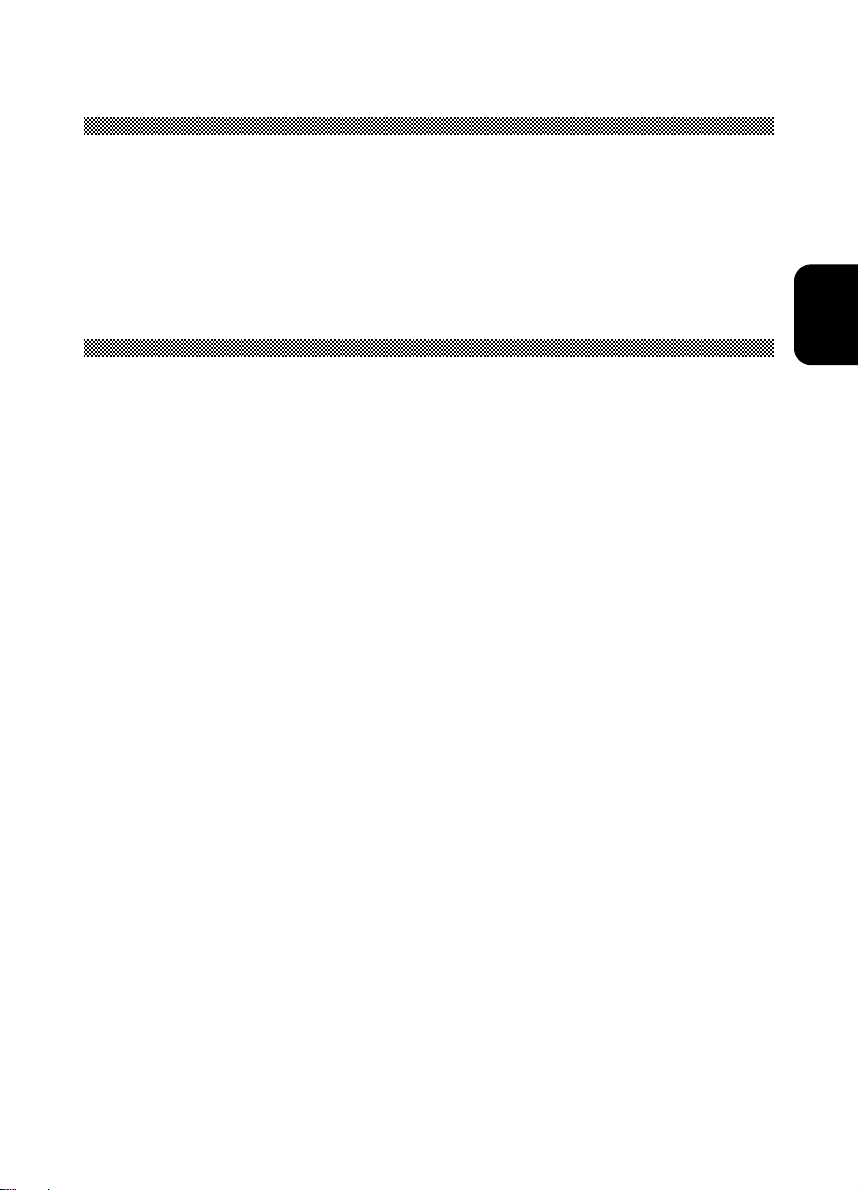
Introduction
Ce tout nouveau moniteur LCD possède un module d’affichage à cristaux liquides de 15
pouces à matrice active TFT (thin film transistor). Il est conçu pour être utilisé avec tous
les PC utilisant Windows
grande économie d’espace sur votre bureau.
®
. La conception de taille compacte du moniteur permet une
Caractéristiques
Les caractéristiques les plus importantes comprennent:
Configuration Automatique aux réglages vidéo de votre PC avec une résolution
maximum XGA.
Trois boutons de contrôle plus un OSD (on-screen-display/ Menu à l’affichage) pour
les réglages du moniteur et une configuration facile avec un aperçu immédiat.
Accepte les entrées vidéo analogiques et numériques pour un remplacement direct et
immédiat des affichages CRT (à tube cathodique).
Accepte les entrées vidéo composite et s-vidéo pour le signal TV.
Haut-parleurs intégrés, prise micro et écouteurs.
Possibilité d’inclinaison pour optimiser l’angle de vision.
Revêtement anti-reflets sur le panneau pour réduire le réfléchissement de la lumière
ambiante.
Des performances sans vacillement de l’image dans tous les modes vidéo
recommandés.
Accepte les hauts taux de rafraîchissement jusqu’à 75 Hz.
Compatible VESA DDC2B Plug-and-Display.
Fonction d’Economie d’Energie compatible Microsoft
Compatible avec les directives suédoises MPR II pour réduire les émissions
électromagnétiques.
Compatible TCO95.
®
Windows
FRANÇAIS
37
Page 10

Pour une Utilisation Sûre de ce Moniteur
Precautions ordinaires de sécurité
Avant d’utiliser l’appareil veuillez lire les precautions de sécurité de manière à
en comprendre le contenu.
• Effectuez les démarches en respectant les instructions et les directives
énoncées dans ce manuel.
Respectez tout les avertissements, indiqués sur l’appareil et dans ce
•
FRANÇAIS
manuel, car une négligence sur ce point pourrait provoquer un incendie ou
des dégâts à l’appareil.
Symboles
Des indications de sécurité sont expliquées ci-dessous. Elles sont signalées par
les termes “Avertissement” et “Precaution”, accompagnés d’un symbole
graphique.
En outre, des détails sont ussociés à d’autres symboles graphiques.
Avertissement Ce symbole indique un danger, pouvant
entraîner la mort ou une blessure grave.
Précaution
[ Exemple 1] Risq ue de décharge électrique
Ce symbole (Ì) indique qu’il est nécessaire de faire attention. A
l’intérieur du symbole (Ì), un dessin indique par exemple “Risque
de décharge éléctrique”.
[ Exemple 2] Démontage interdit
Ce symbole ( [ ) indique une action interdite. Par exemple, le
dessin de ce symbole-ci ( [ )signifie “Démontage interdit”.
[ Exemple 3] Débrancher le cordon secteur à la prise
Ce symbole () indique une action nécessaire. Par exemple, le
dessin de ce symbole-ci () signifie “ Débrancher le cordon secteur
à la prise”. D’autres actions obligatoires peuvent être indiquées.
Ce symbol indique un danger, pouvant entraîner une
blessure légère ou des dégâts important a l’appareil.
Maniement et utilisation
Manipulez et utilisez l’appareil conformément aux descriptions de ce manuel. Si vous
éprouvez un problème à l’emploi de l’appareil, mettez-le hors tension, débranchez le
cordon d’alimentation et contactez le revendeur chez qui vous avez acheté l’appareil ou
un centre de service.
Soins suffisants
Les précautions énoncées sur l’appareil et dans ce manuel ont été soigneusement
étudiées, mais des incidents imprévus peuvent survenir.
Lorsque vous maniez ou utilisez l’appareil, agissez avec prudence et tenez compte des
instructions suivantes.
38
Page 11
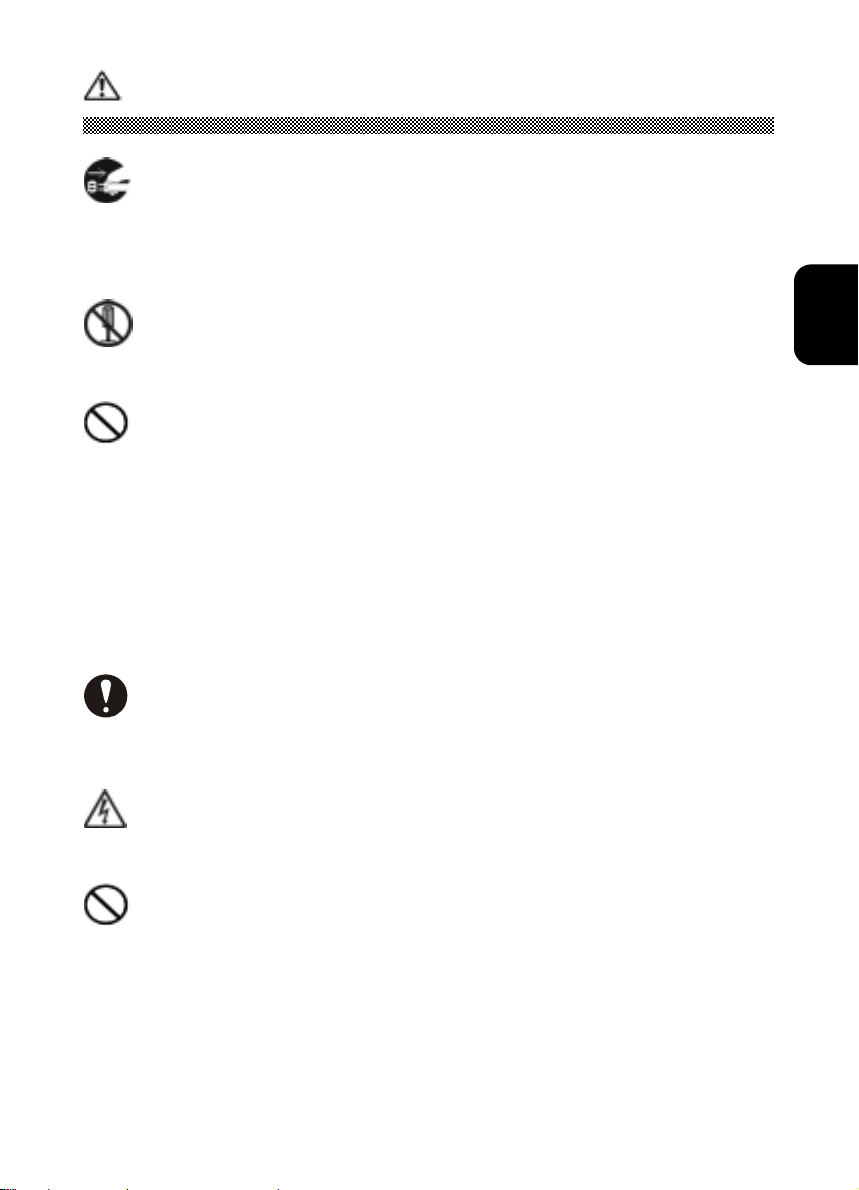
Avertissement
Chaleur, fumée, odeur ou sons abnormaux
Si une anomalie se produit, mettez l’appareil hors tension et débranchez le
cordon d’alimentation, car une utilisation continue dans cet état pourrait
provoquer une incendie ou une décharge électrique . La partie autour du cordon
doit être dégagée pour permettre de le débrancher facilement.
Réparation, modification, démontage
N’essayez pas de démonter, de réparer ou de modifier l’appareil, car ceci
pourrait provoquer un incedie ou une décharge électrique.
Orifices d’aération
Les orifices d’aération ont pour but d’éviter une hausse de la
-
température interne. Ne placez pas d’objets qui pourraient boucher ces
orifices et ne placez pas l’appareil dans une baie où les orifices
pourraient être obstrués, car la hausse de tempér ature interne pourrait
provoquer un incendie ou une défaillance.
Ne placez pas l’appareil dans une baie où il serait dans une position
-
inclinée, car ceci modifierait le passage de l’air par les orifices. La
hausse de la température interne pourrait alor s provoquer un incendie
ou une défaillance.
Insertion de corps étrangers
N’introduisez jamais de trombones, épingles ou autres objets métalliques par
les orifices de ventilation, car ceci pourrait provoquer un incendie ou une
défaillance.
FRANÇAIS
Retrait du couvercle
Ne retirez pas le couvercle de l’appareil, car il renferme de nombreuses plèces sous
haute tension qui peuvent être dangereuses.
Objets posés sur l’appareil
Ne posez pas de vases, tasses ou autres récipients contenant un liquide, épingles
trombones ou autres objets métalliques sur l’appareil, car leur infiltration pourrait
provoquer un incendie ou une décharge électrique.
39
Page 12
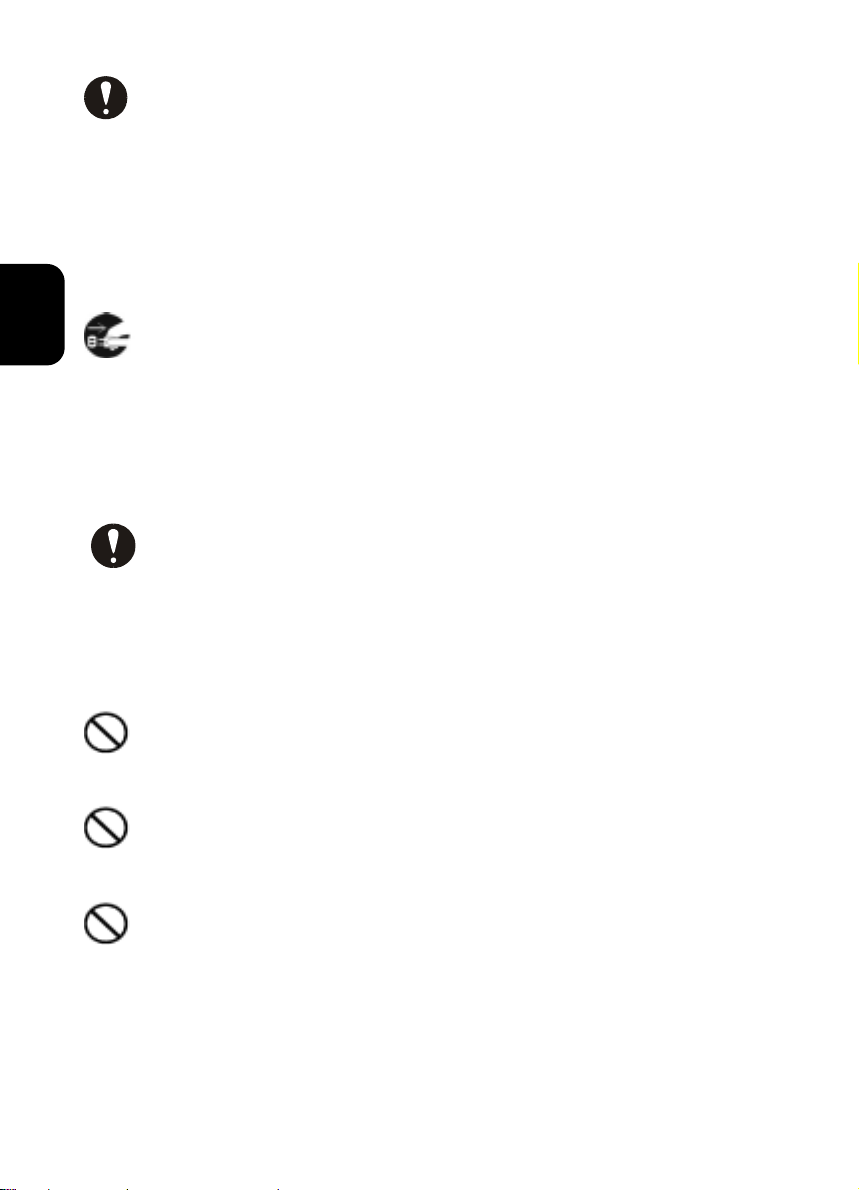
Maniement du cordon d’alimentation
Utilisez le cordon d’alimentation fourni avec l’appareil et veillez aux points suivants. Une
utilisation inadéquate du cordon peut provoquer un incendie ou une décharge électrique.
- Ne posez rien sur le cordon.
- Ne tirez pas sur le cordon.
- N’exercez pas de pression sur le cordon.
FRANÇAIS
- Ne pliez pas le cordon.
- N’enroulez pas le cordon.
N’utilisez pas le cordon près d’appareils de chauffage.
Branchement et débranchement
- Lorsque vous branchez ou débranchez le cordon au niveau de la prise secteur;
tenez-le par sa fiche. En tirant sur le cordon proprement dit, vous risquez
d’arrachez la fiche.
- Avant une longue période d’inutilisation, comme avant les vacances,
débranchez le cordon d’alimentation pour éviter un incendie.
Pour éviter une décharge électrique, ne touchez pas le cordon d’alimentation
-
avec des mains humides.
Mauvais contact électrique aux prises
Pour éviter un mauvais contact aux prises de courant, pouvant provoquer un incendie,
tenez compte des point s suivants:
- Insérez à fond la fiche dans la prise.
- Avant de brancher la fiche, vérifiez que de la poussière ne s’y est pas
accumulée.
- N’ulilisez pas une prise desserée ou mal fixée.
Impact et choc
Ne laissez pas tomber, ne cognez pas et ne soumettez pas l’appareil à des
chocs, car il pourrait provoquer un incendie ou une décharge électrique.
Tension électrique
La tension de fonctionnement va de 230 à 240 V. Toute autre tension pourrait provoquer
un incendie ou une décharge électrique.
Utilisation de l’adapteur secteur
- Pour éviter une décharge électrique, ne l’utilisez pas avec des mains humides.
N’utilisez pas l’adapteur avec un appareil autre que ce moniteur, car ceci
-
pourrait provoquer un incendie, une décharge électrique ou endommager
40
l’appareil.
Pour éviter un incendie, n’ulitisez pas l’adapteur dans un endroit mal ventilé.
-
Page 13
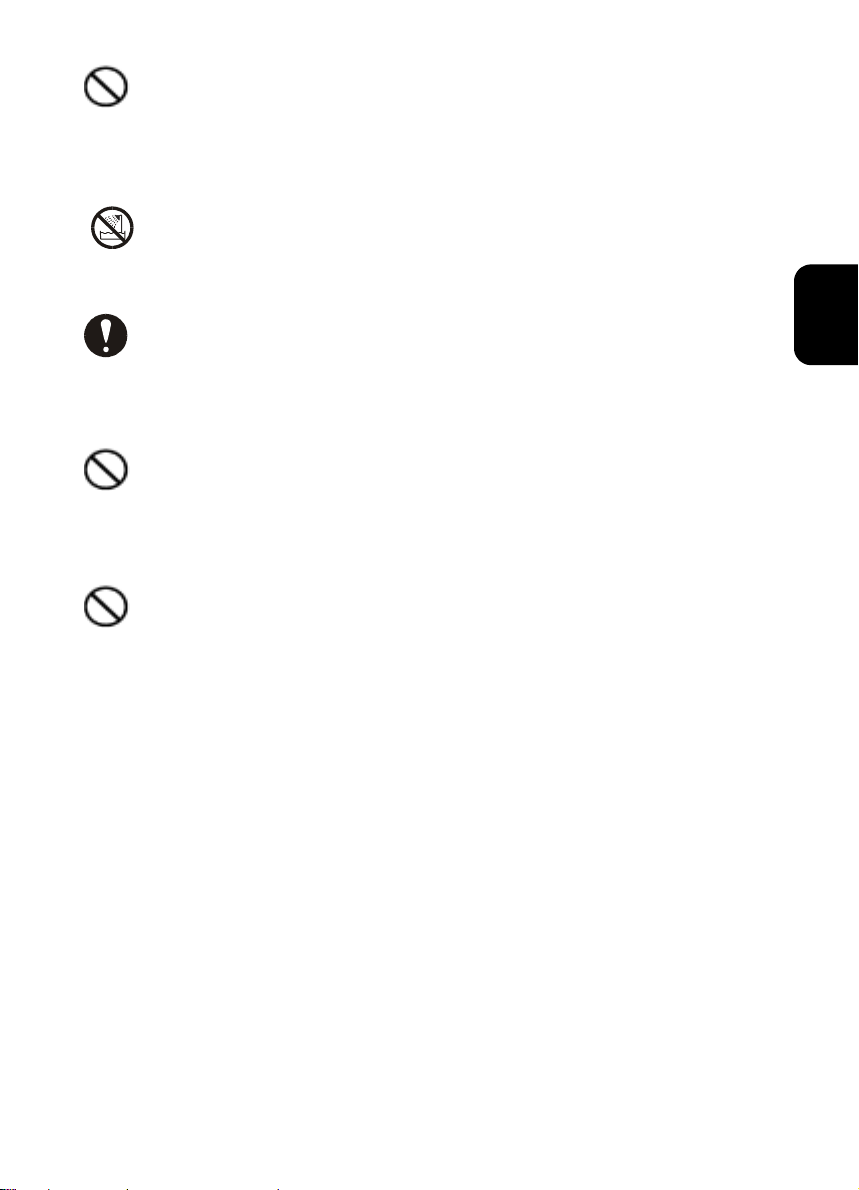
Prise à extension
Ne branchez pas plusieurs fiches sur une même prise. Ceci peut provoquer un incendie
ou une activation des disjoncteurs, entraînant une perte des données ou des dégâts à
l’appareil.
Utilisation en milieu humide ou poussiéreux
N’utilisez pas et ne rangez pas l’appareil dans un endroit poussiéreux ou humide, tel une
sale de bain, car ceci peut provoquer un incendie ou une décharge électrique.
Variation de température
Transporter l’appareil dans des endroits où la température est très différente peut
entraîner une condensation d’humidité à l’intérieur et à l’exterieur de celui-ci. L’utiliser
dans cet état peut provoquer un incendie ou une décharge électrique. Laissez reposez
l’appareil pendant quelques heures avant de l’utiliser dans un local différente.
Condensateur électrolytie à alumnium
Le condensateur électrolytique utilisé dans l’adapteur secteur a une durée de vie limitée.
Au-delà de cette période (environ 5 ans), remplacez l’adapdateur secteur. Une fuite ou
un déssèchement du liquide electrolytique peut provoquer un incendie ou une décharge
électrique. Ceci peut aussi entraîner une défaillance de l’appareil.
Dégâts subis par l’affichage
- Un liquide peut s’écouler de l’affichage s’il est endommagé. Ne touchez pas ce
liquide. En cas de contact sur les mains, lavez-les convenablement. Si du
liquide entre en contact avec la bouche ou les yeux, lavez et rincez
abondamment, puis consultez immédiatement un médecin.
- Si l’affichage fabriqué en verre, devait se briser, manipulez les fragments avec
grand soin pour ne pas vous blesser.
FRANÇAIS
41
Page 14

Précautions
Arêtes métalliques et autres
Lors d’un déplacement de l’appareil, prenez soin de ne pas vous blesser aux arêtes en
metal ou en plastique.
FRANÇAIS
Endroits instables
Ne placez pas l’appareil sur une surface inclinée ou instable, car il peut provoquer des
blessures en tombant.
Câble d’affichage
- Disposez le câble de manière qu’il soit hors du passage. Si un câble est
accroché, il peut provoquer des blessures et endommager l’appareil raccordé.
- Ne posez pas d’objets pesants sur les câbles et ne placez pas ceux-ci près
d’une source de chaleur, car ils pourraient se briser et endommager les
appareils raccordés.
Support
- Pour ajuster l’angle de l’affichage, déplacez-le lentement en le tenant des deux
mains en haut à gauche et à droite. Il risquerait de tomber en le déplaçant d’une
seule main.
- Pour éviter de vous coincer les doigts, ne placez pas les mains près du support
lorsque vous ajustez l’angle du support de l’affichage.
FRANÇAIS
Fatigue des yeux
Lors d’un travail continu face à l’affichage utilisez un éclairage compris entre 300 et 1000
lux. Après chaque heure de travail, reposez-vous 10 à 15 minutes pour éviter une fatigue
excessive des yeux.
Élimination de l’appareil
Pour vous débarrasser de l’appareil, consultez le revendeur chez qui vous avez acheté
l’appareil ou conformez-vous aux lois et reglements locaux.
42
Page 15

02-1)F1
CML155XW
(5030032708)
法文
2002/7/26午後
03:26
Parasites électro n i que s
Si cet appareil est utilisé à proximité d’autres dispositifs électroniques, des interférences
mutuelles peuvent se produire. Des parasites peuvent perturber la réception de radios ou
de téléviseurs. Dans ce cas, essayez ce qui suit:
- Placez cet appareil aussi loin que possible de la radio ou du téléviseur.
- Changez l’orientation de l’antenne de la radio ou du téléviseur.
FRANÇAIS
- Utilisez une prise électrique différente.
Rangement de l’emballage en plastique
Conservez l’emballage en plastique de l’appareil hors de portée de petits enfants, car il
pourrait provoquer un étouffement.
FRANÇAIS
43
Page 16

Installation
Veuillez suivre les instructions présentes dans ce chapitre pour installer votre moniteur
LCD.
Remarque: Avant de connecter votre affichage, veuillez tout d’abord consulter
toutes les instructions présentes dans ce chapitre, ainsi que les
précautions du chapitre précédent.
FRANÇAIS
Déballage de l’affichage
Lorsque vous déballez l’affichage, assurez-vous de bien disposer des éléments suivants:
Ö Le moniteur LCD
Ö Un adaptateur secteur avec un câble d’alimentation fixé
Ö Un cordon d’alimentation
Ö Un câble de signal vidéo analogique
Ö Un câble de signal vidéo numérique
Ö Un câble de signal S-vidéo
Ö Un câble de signal CVBS
Ö Un câble Audio-mic
Ö Un câble Audio deux fils
Ö Le Manuel Utilisateur
Remarque: Placez votre affichage sur une surface plate et robuste. Choisissez
une zone dégagée des chaleurs excessives, de l’humidité et de la
lumière du soleil.
Emplacements et Fonctions des Contrôles
Il y a trois boutons de contrôle et un bouton d’alimentation sur la face avant de l’affichage,
de même qu’une DEL témoin de l’état de l’alimentation.
44
Page 17

Vous utiliserez le bouton marche/arrêt situé en bas à droite du panneau frontal de votre
affichage pour allumer et éteindre votre affichage.
Les fonctions des trois boutons de contrôle situés en bas à gauche du panneau frontal de
votre affichage sont décrites ci-dessous :
Bouton Description des fonctions
Sélection
Droite ( )
Gauche ( )
(1) Appelle le Menu Principal OSD.
(2) Sélectionne l’élément pour le réglage.
(1) Sélection de l’élément vers le haut ou augmentation
de la valeur réglable par l’utilisateur (dans le menu
principal).
(2) Affiche le Menu Audio/Vidéo (Fonction
Touche-Directe).
(1) Sélection de l’élément vers le bas ou diminution de la
valeur réglable par l’utilisateur (dans le menu
principal).
(2) Réglage Automatique (Fonction Touche-Directe,
signal d’entrée analogique uniquement).
Réaliser les connexions
Avant de connecter des câbles, assurez-vous que l’affichage et l’ordinateur sont bien
éteints.
Pour connecter les câble d’alimentation et de signal vidéo:
FRANÇAIS
1. Repérez l’adaptateur d’alimentation CA avec le câble d’alimentation fixé.
2. Connectez le câble d’alimentation sur la prise jack d’alimentation située à l’arrière de
l’affichage (“DC IN” comme indiqué ci-dessous).
3. Branchez le cordon d’alimentation à trois dents dans une prise d’alimentation, et
branchez l’autre extrémité dans l’adaptateur d’alimentation CA.
45
Page 18

FRANÇAIS
Lors de l’utilisation avec un PC:
4. Branchez le câble de signal analogique (ou numérique) dans le port d’Entrée Vidéo
Analogique (ou numérique) situé à l’arrière de votre affichage (“ANALOG IN” (ou
“DIGITAL IN”) comme indiqué ci-dessus).
5. Connectez l’autre extrémité du câble vidéo sur le port vidéo de votre ordinateur.
(Veuillez consulter la documentation de votre ordinateur si vous n’êtes pas sûr de
l’emplacement de votre port)
6. Connectez le câble audio-mic (vert) du port “AUDIO1” de l’affichage sur le port line-out
de votre PC et connectez l’autre fil (rouge) du port “MIC” de l’affichage sur le port
line-in de votre PC.
Lorsque vous utilisez des périphériques AV (i.e. lecteur DVD/VCD,… etc.):
7.
Branchez le câble de signal S-vidéo (ou CVBS) dans le port d’entrée S-vidéo (ou
CVBS) à l’arrière de votre affichage (“S-VIDEO” (ou “CVBS”) comme indiqué
ci-dessus).
8. Connectez l’autre extrémité du câble vidéo dans le port sortie S-vidéo (ou CVBS) de
vos périphériques AV.
9. Connectez le câble audio de deux fils du port “AUDIO 2” de l’affichage, dans le port
sortie audio (la fiche blanche se branche sur “AUDIO L” et la fiche rouge se branche
sur “AUDIO R”) de votre périphérique AV.
Remarque: Pour de meilleures performances d’affichage, il est fortement
recommandé d’utiliser le Réglage Automatique pour configurer
automatiquement vos paramètres d’affichage (uniquement pour une
46
entrée Analogique).
Page 19

Utiliser votre Ecran
e
Ce chapitre contient des informations sur la façon d’utiliser votre moniteur LCD.
Allumer et Eteindre votre affichage.
Utilisez le bouton Marche/Arrêt situé en bas à droite sur la face avant de votre affichage
pour allumer ou éteindre votre affichage. Lorsque l’affichage est allumé, la lumière (DEL)
proche du bouton Marche/Arrêt sera allumée. La lumière est verte lorsque à la fois
l’affichage et le PC sont actifs, et orange dans un mode de fonctionnement en économie
d’énergie.
FRANÇAIS
Si votre PC fournit le signal d’économie d’énergie à l’affichage, les fonctions de gestion
d’énergie de l’affichage réduiront la consommation d’énergie à de faibles niveaux lorsque
votre ordinateur passe en mode d’économie d’énergie. V euillez vous référer à “Réduire la
consommation électrique” en page 47 pour de plus amples informations.
Si votre PC n’utilise pas les techniques des signaux d’économie d’énergie standards de
l’industrie, vous pouvez réduire la consommation d’énergie en éteignant l’affichage
lorsqu’il ne doit pas être utilisé pendant une longue période. Vous pouvez éteindre votre
affichage même si vous laissez votre ordinateur fonctionner.
Remarque: En raison de la technologie utilisée dans les affichages LCD, les
économiseurs d’affichage ne prolongeront pas la durée de vie de votre
affichage. Donc, si votre affichage ne doit pas être utilisé pendant une
longue période, assurez-vous de bien l’avoir éteint.
AVERTISSEMENT
Pour déconnecter complètement l’alimentation de
votre écran, vous devez retirer le cordon
d’alimentation de la prise murale puis ensuite retirer l
câble d’alimentation de l’écran.
47
Page 20

Incliner l’Ecran
Les moniteurs possèdent une fonction d’inclinaison qui permet de faire pivoter votre
affichage vers le haut ou le bas et vers la droite ou la gauche, permettant de trouver
l’angle de visualisation le plus adapté. Pour orienter votre affichage, saisissez les côtés e t
pousser l’affichage vers l’arrière ou tirez-le vers vous, vous pouvez également l’incliner
vers la droite ou la gauche jusqu’à ce qu’il soit dans la position désirée. L’affichage peut
être incliné de 20° vers l’arrière et de 5° vers l’avant, et de 60° vers la droite ou la gauche.
FRANÇAIS
Remarque: N’orientez pas votre affichage en saisissant le côté supérieur.
Réglage du Mode Vidéo
Comme le format inhérent à cet affichage est de 1024 pixels par 768 lignes, votre
affichage fonctionnera au mieux lorsque vous réglerez la résolution d’affichage de votre
PC à 1024 x 768. Si vous utilisez une résolution inférieure (comme 640 x 480), l’image
sera étendue pour remplir l’affichage.
Votre affichage supporte de nombreux modes vidéo classiques comme indiqué en page
61 dans “Modes Vidéo”. Vérifiez la documentation fournie avec votre PC et votre carte
graphique pour savoir quels sont les modes supportés.
Pour connaître le mode vidéo utilisé sous Microsoft Windows, veuillez vérifier les
paramètres Windows sur votre PC.
48
Page 21

Réglage du Taux de Rafraîchissement
Le Taux de rafraîchissement de l’image est le nombre de rafraîchissement de l’image par
seconde; il est également appelé fréquence verticale.
Sur les affichages CRT standards, nous recommandons d’utiliser le taux de
rafraîchissement le plus élevé possible supporté par votre PC pour la résolution
d’affichage courante. C’est nécessaire pour éviter le vacillement de l’image et pour
minimiser la fatigue visuelle. Cependant, avec votre moniteur LCD, la stabilité de l’image
n’est pas un problème. Il est parfaitement stable à tous les taux de rafraîchissement
supportés.
Le tableau dans “Mode Vidéo” en page 61 montre tous les taux de rafraîchissement
d’image supportés par l’affichage en fonction des résolutions de l’affichage. Bien que
votre moniteur LCD accepte une entrée vidéo analogique allant jusqu’à 75 Hz, nous vous
recommandons d’utiliser un taux de rafraîchissement de 60 Hz pour de meilleures
performances.
Pour régler le taux de rafraîchissement avec une installation Windows standard, suivez
les étapes mentionnées dans le manuel utilisateur de carte graphique ou dans le manuel
Windows.
FRANÇAIS
Réduire la Consommation Electrique
De nombreux PC acceptent les techniques de signaux d’économie d’énergie standards
de l’industrie. Les fonctions de Gestion d’Energie réduisent la consommation électrique
des affichages après une période d’inactivité du clavier.
Lorsque l’affichage est dans un mode d’économie d’énergie, l’affichage est vide et le
témoin d’alimentation est orange. Presser une touche du clavier ou bouger la souris
rétablit l’image en quelques secondes. Consultez la documentation de votre PC pour
obtenir des informations relatives aux modes d’économie d’énergie.
L’affichage accepte les signaux pour les trois modes standards d’économie d’énergie–
Standby(En attente), Suspend(Suspendu), et Sleep(En veille). Dans chacune de ces
conditions, l’affichage passera en mode Sleep.
Nettoyer et Prendre Soin de votre Ecran
Pour maximiser la durée de vie de votre affichage et prévenir les dommages du panneau
LCD, nous vous recommandons de:
Ö Utiliser un système de gestion d’énergie (s’il est disponible sur votre PC).
Ö Si vous n’utilisez pas de système de gestion d’énergie, éteignez l’affichage lorsqu’il
n’est pas utilisé pendant une longue période.
Ö Ne pas presser, frotter, pousser la surface de votre affichage avec vos doigts ou tout
49
Page 22

autre objet.
e
Ö Manipuler votre affichage avec soins.
Votre module LCD est un périphérique optique de haute qualité qui requiert des soins
spéciaux lors de son nettoyage.
Avertissement
FRANÇAIS
N’utilisez pas de liquide, d’aérosol ou de solutions d
nettoyage abrasives pour nettoyer votre écran.
Pour nettoyer votre affichage:
1. Eteignez votre PC.
2. Eteignez et débranchez votre affichage.
3. Nettoyez avec précautions votre affichage avec un chiffon doux, sec et ne laissant pas
de fibres.
Remarque: Si votre affichage est toujours sale, vous pouvez humidifier
légèrement votre chiffon avec plusieurs gouttes d’eau distillée.
Assurez-vous que votre affichage est parfaitement sec avant de le
rallumer.
4. Branchez l’affichage.
5. Allumez votre PC et l’affichage.
50
Page 23

Réglage de votre Ecran
Ce chapitre contient des informations expliquant comment modifier les paramètres
d’affichage de votre moniteur LCD. Votre affichage est équipé d’un menu OSD pour vous
aider à facilement le régler jusqu’à ses performances optimums.
Remarque: Vous devez effectuer un réglage automatique avant d’effectuer tout
réglage.
Résume des Boutons de Contrôle
Il y a trois boutons de contrôle situés dans la partie inférieure du panneau frontal de votre
affichage:
Ö Sélection: Affiche le “Menu Principal” du Menu OSD (On-Screen-Display) et
sélectionne des éléments pour les réglages de l’utilisateur.
Remarque: Maintenez cette touche pendant 2 secondes pour faire disparaître le
menu OSD.
Ö Droite( ): Déplace vers le haut parmi les choix du sous-menu OSD. Si une barre de
réglage est affichée, ce bouton augmente la valeur de réglage.
Remarque: Cette touche est également utilisée comme ‘Touche Directe’ pour faire
apparaître le menu OSD “Audio/Vidéo”.
Ö Gauche( ): Déplace vers le bas parmi les choix du sous-menu OSD. Si une barre
de réglage est affichée, ce bouton diminue la valeur du réglage.
Remarque: Cette touche est également utilisée comme ‘Touche Directe’ pour faire
apparaître le menu OSD "Réglage Auto".
FRANÇAIS
Affichage du “Menu Principal” OSD
Vous pouvez utiliser les caractéristiques de l’OSD pour modifier les paramètres de
l’affichage de votre moniteur. Pour afficher le “Menu Principal” OSD, veuillez presser le
bouton 'Sélection'.
Luminosité
-
+
100
51
Page 24

Le Tableau suivant décrit brièvement tous les éléments présents dans le “Menu
Principal” OSD.
Elément Description
Luminosité Contrôle la luminosité de l’affichage en réglant l’émission de
lumière du rétro-éclairage. Par défaut, de la luminosité est réglée
à son maximum.
Contraste Règle le niveau de différence entre les zones sombres et claires
FRANÇAIS
de l’image. Vous pouvez utiliser l’élément Contraste pour obtenir
le contraste qui vous convient. Le réglage par défaut du contraste
est de 50.
Affichage Ouvrez le sous-menu “Affichage” où vous pourrez sélectionner
la position horizontale (H.) ou verticale (V.) pour de futurs
réglages.
Couleur
Ouvrez le sous-menu “Couleur” où vous pourrez
sélectionner la Température des couleurs,
Analogique/
Numér
ique Mode : Ajustment RVB、R
églage Noir
Vidéo/S-Vidéo Mode: la Luminance, la Teinte, et la Couleur
pour effectuer vos réglages. Voir “ Effectuer des Réglages
dans le Menu OSD ” en page 51.
Horloge/Phase Ouvrez le sous-menu “Horloge/Phase” où vous pourrez effectuer
un réglage automatique ou sélectionner l’horloge ou la Phase
pour un réglage.
Gestion Ouvrez le sous-menu “Gestion” où vous pourrez choisir d’afficher
les informations sur le mode (Info Mode), l’Affichage OSD, la
Langue, le Signal d’Entrée (source), et Rappeler les Paramètres
d’usine par défaut. Consultez “Effectuer des Réglages dans le
Menu OSD” en page 51.
Sélection d’éléments dans le Menu OSD
Pour sélectionner un élément dans le “Menu Principal” OSD, vous devrez utiliser le
bouton 'Sélection' sur la face avant de votre affichage.
Pour sélectionner des éléments dans les sous-menus OSD, vous devrez utiliser les trois
boutons de contrôle. Pour sélectionner un sous-menu spécifique, vous devrez utiliser le
bouton 'Sélection' pour vous déplacer vers l’élément correspondant à ce sous-menu.
Ensuite, vous pourrez choisir n’importe quel élément dans ce sous-menu en utilisant les
boutons ‘Droite’ ou ‘Gauche’, puis en le validant en pressant le bouton 'Sélection'.
52
Page 25

Effectuer des Réglages dans le Menu OSD
Régler la Luminosité
Pour régler la Luminosité vous devez suivre les étapes ci-dessous:
1. Faire apparaître le “Menu Principal” OSD.
2. L’icône Luminosité doit déjà être surlignée (en rouge).
3. Utiliser les boutons ‘Droite’ et ‘Gauche’ pour effectuer le réglage. Le niveau de
réglage s’étend de 0 à 100. Le bouton ‘Droite’ augmentera la valeur de la luminosité
et le bouton ‘Gauche’ la diminuera.
Régler le Contraste
Pour régler le Contraste, vous devez suivre les étapes ci-dessous :
1. Faire apparaître le “Menu Principal” OSD.
2. Utiliser le bouton 'Sélection' pour avancer sur l’icône contraste et la surligner.
3. Utiliser les boutons ‘Droite’ et ‘Gauche’ pour effectuer le réglage. Le niveau de
réglage s’étend de 0 à 100. Le bouton ‘Droite’ augmentera la valeur du Contraste et le
bouton ‘Gauche’ la diminuera.
Réglages dans le sous-menu “Affichage”
Pour régler les Paramètres d’Affichage, vous devez suivre les étapes ci-dessous :
1. Faire apparaître le “Menu Principal” OSD.
2. Utiliser le bouton 'Sélection' pour avancer sur l’icône Affichage et la surligner. Cela
fera apparaître le sous-menu “Affichage”. Il y a trois éléments dans ce sous-menu :
Quitter, Position H. et Position V.
3. Utiliser les touches ‘Droite’ et ‘Gauche’ pour sélectionner et mettre en surbrillance
l’élément dont vous avez besoin puis pressez 'Sélection' pour le sélectionner.
FRANÇAIS
Si ‘Quitter’ est sélectionné, cela fera quitter le sous-menu “Affichage” et reviendra sur
l’élément suivant dans le “Menu Principal”. (i.e., icône Couleur.)
Si ‘Position H.’ est sélectionné, alors vous pourrez effectuer le réglage avec les
boutons ‘Droite’ et ‘Gauche’. Le bouton ‘Droite’ déplacera l’image vers la droite et le
bouton ‘Gauche’ déplacera l’image vers la gauche.
Si ‘Position V.’ est sélectionné, alors vous pourrez effectuer le réglage avec les
boutons ‘Droite’ et ‘Gauche’. Le bouton ‘Droite’ déplacera l’image vers le Haut et le
bouton ‘Gauche’ déplacera l’image vers le Bas.
Affichage
Quitter
Position H.
Position V.
53
Page 26

Réglages dans le sous-menu “Couleur“
Pour régler les Paramètres de la Couleur, vous devez suivre les étapes ci-dessous :
1. Faire apparaître le “Menu Principal” OSD.
2. Utiliser le bouton 'Sélection' pour avancer sur l’icône Couleur et la surligner. Cela fera
apparaître le sous-menu “Couleur”.
3. Utiliser les touches ‘Droite’ et ‘Gauche’ pour sélectionner et mettre en surbrillance
l’élément dont vous avez besoin puis pressez 'Sélection' pour le sélectionner.
FRANÇAIS
54
Page 27

Analogique/ Numérique Mode :Lorsque l'élément ‘Couleur’ est sélectionné, un
sous-menu apparaîtra comme ci-dessous. Pressez les touches ‘Droite’ et
‘Gauche’ pour
sélectionner les éléments du sous-menu.
Couleur
QUITTER
Temp. Couleur
Réglage RVB
Réglage Niveau Noir
L'élément sélectionné deviendra rouge.
1. QUITTER: Presser la touche 'SELECTION’ quittera le sous-menu en cours et
basculera dans le suivant.
FRANÇAIS
2. Temp. Couleur : Presser la touche ‘SELECTION’ affichera un autre sous-menu
comme ci-dessous:
Temp. Couleur
| Frais
~ Neutre
| Chaud
| Utilisateur
Pressez les touches ‘Droite’ et ‘Gauche’ pour sélectionner l'élément dans ce
sous-menu.
Presser le bouton ‘Sélection’ vous retournera au sous-menu “Couleur”.
55
Page 28

3. Régles RVB: Presser la touche ‘SELECTION’ affichera un autre sous-menu
FRANÇAIS
comme ci-dessous
:
Réglage RVB
QUITTER
Rouge
Vert
Pressez les touches ‘Droite’ et ‘Gauche’ pour sélectionner l'élément dans ce
sous-menu. L'élément sélectionné deviendra rouge.
(a) Rouge: Lorsque l'élément ‘Rouge’ est sélectionné, pressez les touches
‘Droite’ et ‘Gauche’ pour régler le niveau du Rouge. Presser la touche
‘SELECTION’ reviendra dans le sous-menu ‘Couleur’.
Bleu
Rouge
- + 50
(b) Vert: Lorsque l'élément ‘Vert’ est sélectionné, pressez les touches ‘Droite’ et
‘Gauche’ pour régler le niveau du Vert. Presser la touche ‘SELECTION’
reviendra dans le sous-menu ‘Couleur’.
(c) Bleu: Lorsque l'élément ‘Bleu’ est sélectionné, pressez les touches ‘Droite’
et ‘Gauche’ pour régler le niveau du Bleu. Presser la touche ‘SELECTION’
reviendra dans le sous-menu ‘Couleur’.
56
Page 29

4. Réglage Niveau Noir: Presser la touche Sélection affichera un autre sous-menu
comme ci-dessous:
Réglage Niveau Noir
QUITTER
Rouge
Vert
Bleu
Pressez les touches ‘Droite’ et ‘Gauche’ pour sélectionner l'élément dans ce
sous-menu. L'élément sélectionné deviendra en couleur rouge.
(a) Rouge: Lorsque l'élément ‘Rouge’ est sélectionné, pressez les touches
‘Droite’ et ‘Gauche’ pour régler le Niveau du Rouge. Presser la touche
‘SELECTION’ reviendra dans le sous-menu ‘Couleur’.
FRANÇAIS
Rouge
- + 50
(b) Vert: Lorsque l'élément ‘Vert’ est sélectionné, pressez les touches ‘Droite’ et
‘Gauche’ pour régler le Niveau du Vert. Presser la touche ‘SELECTION’
reviendra dans le sous-menu ‘Couleur’.
(c) Bleu: Lorsque l'élément ‘Bleu’ est sélectionné, pressez les touches ‘Droite’ et
‘Gauche’ pour régler le Niveau du Bleu. Presser la touche ‘SELECTION’
reviendra dans le sous-menu ‘Couleur’.
57
Page 30

FRANÇAIS
Vidéo / S-Vidéo Mode: Si‘Quitter’est sélectionné, cela fera quitter le sous-menu
“Couleur” et reviendra sur l’élément suivant dans le “Menu Principal”. (i.e., icône
Horloge/Phase.)
Si ‘Temp. Couleur’ est sélectionné, cela fera apparaître le sous-menu “Temp.
Couleur ”. Utilisez les boutons ‘Droite’ et ‘Gauche’ pour activer une des trois options:
Frais, Neutre et Chaud. Pour une meilleure visibilité sur votre moniteur LCD, nous vous
recommandons d’utiliser l’option Neutre.
Couleur
Quitter
Temp. Couleur
Luminance
Teinte
Couleur
Remarque: Dès que vous choisirez une option, votre affichage sera
immédiatement mis à jour pour prendre en compte le nouveau
réglage.
Si ‘Luminance’ est sélectionné, utilisez les boutons ‘Droite’ et‘Gauche’ pour effectuer
le réglage. Le niveau de réglage s’étend de 0 à 100. Le bouton ‘Droite’ augmentera la
valeur de la Luminance et le bouton ‘Gauche’ la diminuera. Cela règlera la lumière de
la couleur.
Si ‘Teinte’ est sélectionné, utilisez les boutons ‘Droite’ et‘Gauche’ pour effectuer le
réglage. Le niveau de réglage s’étend de 0 à 100. Le bouton ‘Droite’ augmentera la
valeur de la Teinte et le bouton ‘Gauche’ la diminuera. Cela règlera la phase de la
couleur.
Si ‘Couleur’ est sélectionné, utilisez les boutons ‘Droite’ et‘Gauche’ pour effectuer le
réglage. Le niveau de réglage s’étend de 0 à 100. Le bouton ‘Droite’ augmentera la
valeur de la Couleur et le bouton ‘Gauche’ la diminuera. Cela règlera la saturation de la
couleur.
58
Page 31

Réglages dans le sous-menu “Horloge/Phase”
Pour régler les Paramètres d’Horloge et de Phase, vous devez suivre les étapes
ci-dessous:
1. Faire apparaître le “Menu Principal” OSD.
2. Utiliser le bouton 'Sélection' pour avancer sur l’icône Horloge/Phase et la surligner.
Cela fera apparaître le sous-menu “Horloge/Phase”. Il y a quatre éléments dans ce
sous-menu : Quitter, Réglage Auto, Horloge et Phase
3. Utiliser les touches ‘Droite’ et ‘Gauche’ pour sélectionner l’élément dont vous avez
besoin puis pressez 'Sélection' pour le mettre en surbrillance et le sélectionner.
Horloge/Phase
Quitter
Réglage auto
Horloge
Phase
FRANÇAIS
Si ‘Quitter’ est sélectionné, cela fera quitter le sous-menu “Horloge/Phase” et
reviendra sur l’élément suivant dans le “Menu Principal”. (i.e., icône Gestion)
Si ‘Réglage auto’ est sélectionné, cela exécutera la fonction ‘Réglage auto’. Veuillez
vous référer à ‘Réglage Auto par Touche Directe’ en page 57 pour obtenir des
informations plus détaillées.
Si ‘Horloge’ est sélectionné, alors vous pouvez la régler en utilisant les boutons ‘Droite’
et ‘Gauche’. Le bouton‘Droite’ augmentera le nombre de pixels par ligne et le bouton
‘Gauche’ diminuera le nombre de pixels par ligne.
Remarque: Nous vous recommandons d’effectuer un Réglage Auto au
préalable, et d’effectuer un réglage de l’horloge uniquement si
l’image semble incorrecte.
Si ‘Phase’ est sélectionné, alors vous pouvez la régler en utilisant les boutons ‘Droite’
et ‘Gauche’.
59
Page 32

Remarque: Nous vous recommandons d’effectuer un réglage Auto au préalable,
et d’effectuer un réglage de l’horloge uniquement si l’image semble
être incorrecte.
Réglages dans le sous-menu “Gestion”
Pour régler les Paramètres de la Gestion, vous devez suivre les étapes ci-dessous :
1. Faire apparaître le “Menu Principal” OSD.
FRANÇAIS
2. Utiliser le bouton 'Sélection' pour avancer sur l’icône Gestion et la surligner. Cela fer a
apparaître le sous-menu “Gestion”. Il y a sept éléments dans ce sous-menu : Quitter,
Mode Info, Affichage OSD, Graduation/Centre, Langues, Source et Rappel
Paramètres d’usine.
3. Utiliser les touches ‘Droite’ et ‘Gauche’ pour sélectionner l’élément dont vous avez
besoin puis pressez 'Sélection' pour le mettre en surbrillance et le sélectionner.
Gestion
Quitter
Info Mode
Affichage OSD
Langue
Source
Rappel Param.Usine
Si ‘Quitter’ est sélectionné, cela quittera et fermera l’OSD.
Si ‘Info Mode’ est sélectionné, cela fera apparaître le sous-menu “Info Mode” avec les
informations relatives à la résolution, et aux fréquences H. et V.
Si ‘Affichage OSD’ est sélectionné, cela fera apparaître le sous-menu “Affichage
OSD ”. Utilisez les boutons ‘Droite’ et ‘Gauche’ pour mettre en surbrillance et la touche
'Sélection' pour sélectionner Position H. ou V. Cela fera apparaître la barre
correspondante dans le menu, et vous pourrez alors effectuer le réglage en utilisant les
boutons ‘Droite’ et ‘Gauche’. Le bouton ‘Droite’ déplacera le Menu OSD vers la droite
ou vers le haut, et le bouton ‘Gauche’ déplacera le bouton vers la gauche ou le bas.
60
Page 33

Si ‘Langue’ est sélectionné, cela fera apparaître le sous-menu “Langue”. Utilisez les
boutons ‘Droite’ et ‘Gauche’ pour sélectionner et la touche 'Sélection' pour activer la
langue choisie et quitter ce sous-menu.
Si ‘Source’ est sélectionné, cela fera apparaître le sous-menu “Source”. Utilisez les
boutons ‘Droite’ et ‘Gauche’ pour sélectionner et activer les signaux Analogique,
numérique, S-Vidéo ou Entrée Vidéo. Si votre signal d’entrée est manquant, le
moniteur recherchera automatiquement un signal d’entrée jusqu’à ce qu’il trouve. La
séquence de recherche par bouton ‘Gauche’ est vers le bas, et vers le haut pour le
bouton ‘Droite’. Lorsque Analogique ou Numérique est sélectionné Audio1 sera activé
et Audio2 sera désactivé, et lorsque S-Vidéo ou Vidéo est sélectionné alors Audio2
sera activé et Audio1 sera désactivé.
Remarque: Dès que vous choisissez un élément, votre affichage se met à jour
automatiquement pour prendre en compte votre modification.
Si ‘Rappel Param. Usine’ est sélectionné, cela fera apparaître le sous-menu “Rappel
Param. Usine ” avec une question de confirmation ‘Oui’ ou ‘Non’. Utilisez les boutons
‘Droite’ et ‘Gauche’ pour faire votre choix et le bouton 'Sélection' pour effectuer votre
confirmation avant de reprendre ou pas les Réglages d’Usine par Défaut.
Utiliser les Touches Directes
Il y a deux touches directes qui fonctionnent lorsque le “ Menu Principal” est inactivé. Les
deux touches directes permettent d’appeler les sous-menus OSD “Réglage Auto” et
“Audio/Vidéo”.
Réglage Auto par Touche Directe
Utilisez le Réglage Auto chaque fois que vous utilisez un nouveau mode vidéo ou
modifiez le taux de rafraîchissement. Lorsque la routine de Réglage Automatique est en
cours, vous devez avoir une image affichée stable à l’affichage. Ne faites pas déplacer
d’éléments à l’affichage, ne jouez pas, et ne visualisez pas de vidéo durant le Réglage
Auto.
FRANÇAIS
61
Page 34

Une fois que vous avez exécuté le Réglage Auto pour un mode particulier, l’affichage
enregistrera les nouvelles valeurs dans sa mémoire permanente.
Réglage auto
Oui Non
FRANÇAIS
Pour exécuter le Réglage Auto:
1. Pressez le bouton ‘Gauche’ lorsque le “Menu Principal” OSD n’est pas affiché à
l’affichage, cela fera apparaître le sous-menu “Réglage Auto”.
2. Utilisez les boutons ‘Droite’ ou ‘Gauche’ pour choisir Oui puis pressez la touche
'Sélection' pour activer le réglage auto.
L’image sera coupée durant l’exécution de la routine du Réglage Auto. Une fois la
routine terminée, on vous demandera si l’image apparaît correctement ou non.
Réglage auto
Est-ce que cette
image semble correcte?
Oui Non
3. Si l’image semble correcte, choisissez Oui, et le sous-menu se fermera
automatiquement.
OU
Si l’image nécessite d’autres réglages, choisissez Non, cela fera afficher la barre de
réglage de la ‘Phase’ pour un réglage complémentaire manuel. Ensuite vous pouvez
régler la phase en utilisant les boutons ‘Droite’ ou ‘Gauche’. Lorsque tout le texte
apparaît bien net, et qu’il n’y a pas d’instabilité de l’image, pressez la touche 'Sélection'
pour terminer le réglage et fermer le menu OSD.
62
Page 35

-
Phase
+
32
Réglage Audio/Vidéo par Touche Directe
Pour régler l’Audio et la Vidéo:
1. Pressez le bouton ‘Gauche’ lorsque le “Menu Principal” OSD n’est pas affiché à
l’affichage, cela fera apparaître le sous-menu “Audio/Vidéo”.
2. Utilisez les boutons ‘Droite’ ou ‘Gauche’ pour choisir l’élément que vous souhaitez
puis pressez 'Sélection' pour le sélectionner.
Audio/Vidéo
Quitter
Source
Silence Audio
Volume
FRANÇAIS
Si ‘Quitter’ est sélectionné, cela quittera et fermera l’OSD.
Si ‘Source’ est sélectionné, cela fera apparaître le sous-menu “Source”. Pour la
description, veuillez vous référer à la page 56.
Si ‘Silence Audio’ est sélectionné, cela fera apparaître le sous-menu “Silence Audio”
avec une demande de confirmation ‘Oui’ et ‘Non’. Utilisez les boutons ‘Droite’ et
‘Gauche’ pour choisir et le bouton 'Sélection' pour effectuer votre confirmation et
couper la sortie son ou pas.
Remarque: Dès que vous choisissez un élément, votre affichage se met à jour
automatiquement pour prendre en compte votre modification.
Si ‘Volume’ est sélectionné, utilisez les boutons ‘Droite’ et ‘Gauche’ pour régler la
valeur. . Le niveau de réglage s’étend de 0 à 100. Le bouton ‘Droite’
augmentera la
valeur du volume et le bouton ‘Gauche’ la diminuera.
63
Page 36

Dépannage
Ce chapitre contient des informations relatives au dépannage de votre Moniteur LCD. Si
vous avez essayé tous les éléments listés ci-dessous, veuillez contacter un personnel de
dépannage qualifié.
A. Mon affichage ne fonctionne pas, même si l’ordinateur semble fonctionner
FRANÇAIS
correctement.
1. Assurez-vous que le câble d’alimentation est branché sur l’affichage.
2. Assurez-vous que l’affichage est allumé.
3. Essayez d’éteindre puis de rallumer l’affichage.
4. Assurez-vous que le cordon d’alimentation de l’affichage est bien branché dans une
prise d’alimentation murale et dans l’adaptateur secteur CA. Vérifiez le bon
fonctionnement de la prise murale en branchant un autre appareil électrique (comme
une lampe). (Si la lumière sur la face avant de l’affichage est allumée, cela signifie
qu’il est alimenté. Essayez donc le prochain élément de cette procédure.)
5. Vérifiez la connexion du câble entre l’affichage et l’ordinateur. Les connecteurs du
câble doivent être totalement enfoncés.
B. Le message “Vérifiez Câble” apparaît sur l’affichage.
Ce message apparaît lorsque le câble vidéo n’est pas correctement branché dans
l’ordinateur.
1. Assurez-vous que le câble analogique est branché sur le port entrée vidéo
analogique à l’arrière de l’affichage.
2. Assurez-vous que l’autre extrémité du câble vidéo analogique est branchée sur le
port vidéo du PC.
C. L’image est très instable.
1. Réglez votre PC à un mode vidéo supporté, de préférence 1024 x 768 à 60 Hz.
Veuillez vous référer à “Réglage du Mode Vidéo” en page 46.
2. Rétablir les réglages par défaut d’usine en choisissant Rappel paramètres d’Usine
dans le sous-menu OSD “Gestion”.
3. Effectuer la fonction Réglage Auto. Veuillez vous référer à “Réglage Auto par Touche
Directe ” en page 57.
Remarque: Même si le réglage de votre PC est hors des limites des modes vidéo
qui sont supportés par votre moniteur LCD, il pourra toujours
afficher une image de qualité réduite. Cela vous permettra de
modifier les paramètres de votre PC à des valeurs correctes.
64
Page 37

Informations Techniques
Ce chapitre contient des informations techniques relatives à votre moniteur LCD.
Information d’Affichage
Module LCD 15-in (38.1 cm), Matrice Active TFT, revêtement
anti-reflets, 0.297 mm pixel pitch
Taille d’affichage 304.1 mm x 228.1 mm
Angle de vision
Gauche/Droite
Haut/Bas
Luminance
Rapport Contraste
Couleurs Affichées 16 Millions
Entrée d’Alim. 100 ~ 240 V
Consommation Maxi < 35W
Signal d’entrée
Signal Vidéo
Signaux Sync
Fréquence de Ligne
(horizontale)
-65° ~ 65°
-60° ~ 50°
2
300 cd/m
500 : 1 (Typique)
< 1.2 A @ 110V; < 0.6 A @ 230V
Analogique: RGB positif 0.7V
Séparé, Niveau TTL
Numérique: TMDS
0.3Vp-p différentiels
Vidéo: NTSC / PAL / SECAM
S-vidéo & Composite
Analogique: 31.5 kHz ~ 60 kHz
Numérique: 31.5 kHz ~ 48.4 kHz
Vidéo: 15.625 / 15.734 kHz
(Typique)
Full Range, 50/60 Hz
AC
PP
, 75Ω
FRANÇAIS
Fréquence de Trame
(verticale)
Analogique: 56 Hz ~ 75 Hz
Numérique: 60 Hz
Vidéo: 50 / 60 Hz
65
Page 38

Horloge Pixel dot 79 MHz (maximum)
Mode Recommandé 1024 x 768 @ 60 Hz
Support Inclinable
Dimensions
(W x H x D)
FRANÇAIS
Poids net
Poids brut
Conditions de
Température de
fonctionnement
Humidité
Altitude
Conditions de
Stockage
Température
Humidité
Altitude
Modes Vidéo
30° vers l’avant, -5°vers l’arrière
60° à droite, 60° à gauche
376 x 381 x 204 mm
5.1 kg
6.8 kg
5° ~ 40°C à une altitude de 0 ~ 2000m
5° ~ 30°C à une altitude de 2000 ~ 3000m
20% ~ 85% RH, sans-condensation
3000m Max.
-20° ~ 60°C
5% ~ 95% RH
10000m Max.
Votre moniteur LCD supporte les combinaisons de résolutions et de taux de
rafraîchissement standards de l’industrie suivantes. D’autres combinaisons sont
possibles, mais nécessitent des réglages de l’image.
Pour des performances optimums, veuillez régler votre PC à une résolution de 1024 x 768
à 60 Hz.
66
Page 39

Analogique:
Résolutions Supportées
(points x lignes)
Fréquence Verticale
(Taux de
Rafraîchissement)
VGA 640 x 350
640 x 480
640 x 480
640 x 480
SVGA 800 x 600
800 x 600
800 x 600
800 x 600
XGA 1024 x 768
1024 x 768
1024 x 768
70 Hz
60 Hz
72 Hz
75 Hz
56 Hz
60 Hz
72 Hz
75 Hz
60 Hz
70 Hz
75 Hz
TEXTE US 720 x 400 70 Hz
Power MAC
640 x 480
832 x 624
67 Hz
75 Hz
FRANÇAIS
Numérique:
Résolutions Supportées
(points x lignes)
Fréquence Verticale
(Taux de
Rafraîchissement)
VGA
640 x 480
640 x 480
SVGA 800 x 600
800 x 600
60 Hz
75 Hz
60 Hz
75 Hz
XGA 1024 x 768 60 Hz
67
Page 40

Vidéo:
Résolutions Supportées
(lignes x fréquence horizontale)
NTSC M 525 x 15.734 kHz 60 Hz
PAL B/G/H/I/
FRANÇAIS
D/KM/N
SECAM 625 x 15.825 kHz 50 Hz
Remarque: Cet affichage est capable d’aller au-delà de ces modes recommandés.
625 x 15.625 kHz 50 Hz
Fréquence Verticale
(Taux de
Rafraîchissement)
Modes Vidéo inconnus
Comme les autres moniteurs, votre moniteur LCD est conçu pour fonctionner avec les
modes vidéo standards. Cependant, les cartes graphiques n’utilisent pas toutes
uniquement des modes d’affichage standards.
Votre moniteur LCD utilise une technologie de pointe, qui est conçue pour permettre de se
synchroniser à n’importe quel mode d’affichage. Nous vous recommandons de choisir un
des modes listés ci-dessus. Si vous choisissez un mode inconnu, vous devrez effectuer
des réglages manuellement sur la phase, l’horloge et la position de l’image.
Si vous devez utiliser un mode inconnu, vous pouvez effectuer un Réglage Auto en
premier. Si le réglage Auto ne fournit pas un réglage adéquat de l’image, alors vous
devrez régler manuellement l’horloge, la phase et la position horizontale et verticale.
68
Page 41

< U.S.A. >
Hitachi America, Ltd.
Sierra Point Parkway,
2000
Brisbane, CA 94005-1835 U.S.A
Pre-Sales Support : 1 - 800 - 441 - 4832
Technical Support : 1 - 800 - 536 - 6721
World Wide Web Home page : http://www.hitachidisplays.com
< Canada >
1 - 800 - HITACHI or 905 - 821 - 4545
World Wide Web Home page : http://www.hitachi.ca
< Europe >
Information Media Group
Hitachi Home Electronics (Europe) Ltd.
Dukes Meadow, Millboard Road
Bourne End, Buckinghamshire, SL8 5XF U.K.
Tel: +44-1628-643349
Fax: +44-1628-643403
Tel Fax
UK office +44-1628-643349 +44-1628-643403
German office +49(0)21152-915152 +49(0)21152-91594
France office +33(0)13463-0545 +33(0)13465-0761
Belgium office +32(0)236-39901 +32(0)236-39900
Holland +44-1628-643349 +44-1628-643403
Switzerland office +41(0)628-898-011 +41(0)628-964-771
Italy office +39-02-487-86228 +39-02-487-86322
Spain office +34(0)93-409-2549 +34(0)9349-01863
Greece office +30(0)1-9242620 +30(0)1-9240789
Norway office +47(0)2205-9060 +47(0)2205-9061
Sweden office +46(0)8-5627-1100 +46(0)8-5627-1113
Finland office +358-9455-0805 +358-9455-2152
Denmark office +45-43-43-6050 +45-43-43-6051
< Australia >
Hitachi Australia Ltd.
13-15 Lyonpark Road North Ryde NSW 2113 Australia
Tel: +61-2-9888-4100
Fax: +61-2-9888-4188
All Rights Reserved
Printed in China
