Page 1
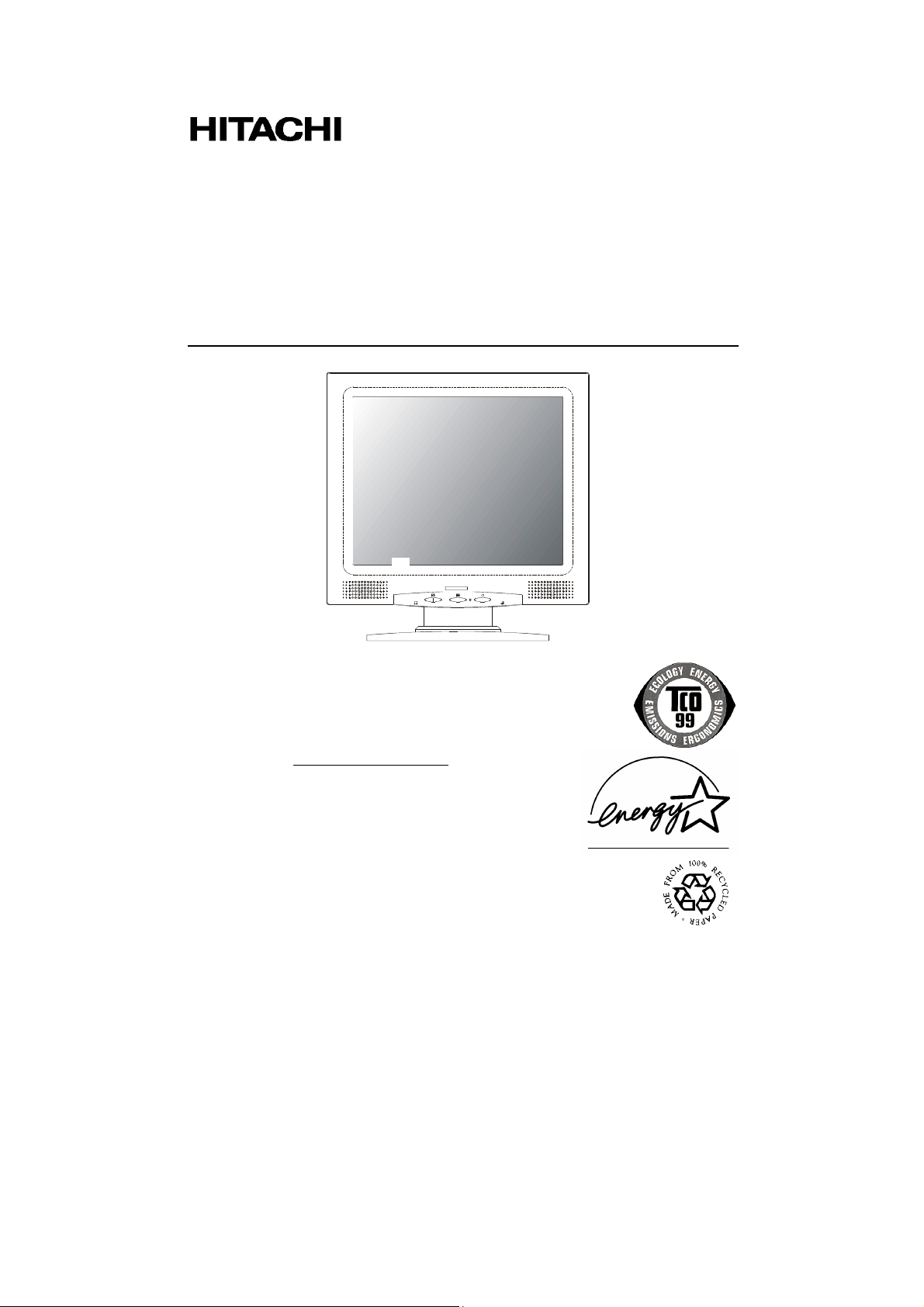
COLOUR LCD MONITOR
CML152XW
READ THE INSTRUCTIONS INSIDE CAREFULLY.
KEEP THIS USER MANUAL FOR FUTURE REFERENCE.
For future reference, record the serial number of your colour monitor.
MANUALE DI ISTRUZIONI
SERIAL No.
The serial number is located on the rear of the monitor.
This monitor is E
computer equipped with VESA DPMS.
The E
NERGY STAR
of any product or service.
As an E
NERGY STAR
product meets the E
NERGY STAR
®
emblem does not represent EPA endorsement
®
Partner, Hitachi,Ltd. has determined that this
NERGY STAR
®
compliant when used with a
®
guidelines for energy efficiency.
Page 2
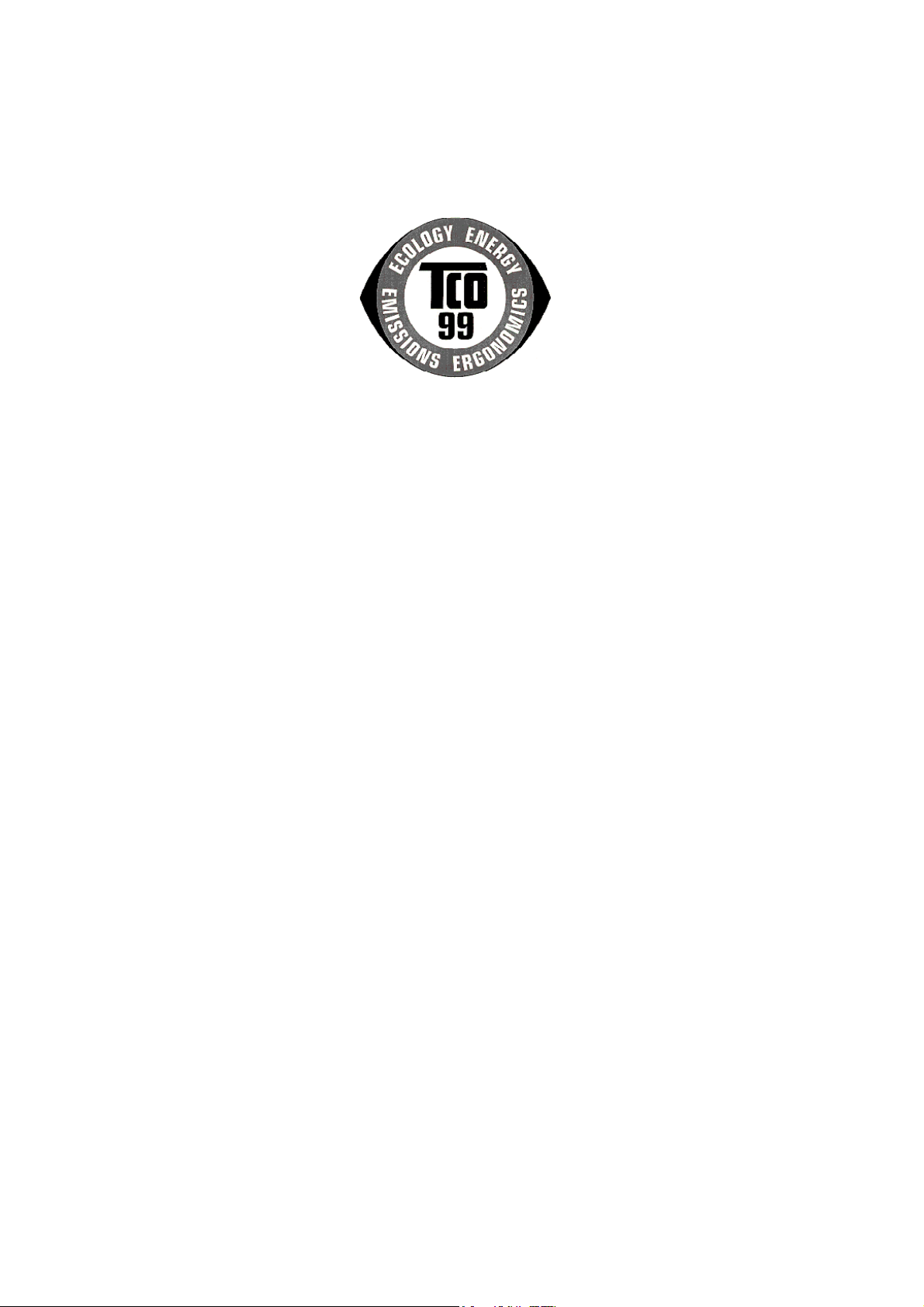
TCO’99 STATEMENT
Congratulations!
You have just purchased a TCO'99 approved and labelled product! Your choice has provided you with a
product developed for professional use. Your purchase has also contributed to reducing the burden on the
environment and also to the further development of environmentally adapted electronics products.
This product meets the requirements for the TCO'99 scheme which provides for an international
environmental and quality labelling of personal computers. The labelling scheme was developed as a joint
effort by the TCO (The Swedish Confederation of Professional Employees), Svenska
Naturskyddsforeningen (The Swedish Society for Nature Conservation), Statens Energimyndighet (The
Swedish National Energy Administration) and SEMKO AB.
The requirements cover a wide range of issues: environment, ergonomics, usability, reduction of electric
and magnetic fields, energy consumption and electrical safety.
Why do we have environmentally labelled computers?
In many countries, environmental labelling has become an established method for encouraging the
adaptation of goods and services to the environment. The main problem, as far as computers and other
electronics equipment are concerned, is that environmentally harmful substances are used both in the
products and during their manufacture. Since it is not so far possible to satisfactorily recycle the majority
of electronics equipment, most of these potentially damaging substances sooner or later enter nature.
There are also other characteristics of a computer, such as energy consumption levels, that are important from
the viewpoints of both the work (internal) and natural (external) environments. Since all methods of
electricity generation have a negative effect on the environment (e.g. acidic and climate-influencing
emissions, radioactive waste), it is vital to save energy. Electronics equipment in offices is often left
running continuously and thereby consumes a lot of energy.
What does the environmental labelling involve?
The environmental demands has been developed by Svenska Naturskyddsforeningen (The Swedish
Society for Nature Conservation). These demands impose restrictions on the presence and use of heavy
metals, brominated and chlorinated flame retardants, CFCs (freons) and chlorinated solvents, among
other things. The product must be prepared for recycling and the manufacturer is obliged to have an
environmental policy which must be adhered to in each country where the company implements its
operational policy.
The energy requirements include a demand that the computer and/or display, after a certain period of
inactivity, shall reduce its power consumption to a lower level in one or more stages. The length of time to
reactivate the computer shall be reasonable for the user.
Page 3
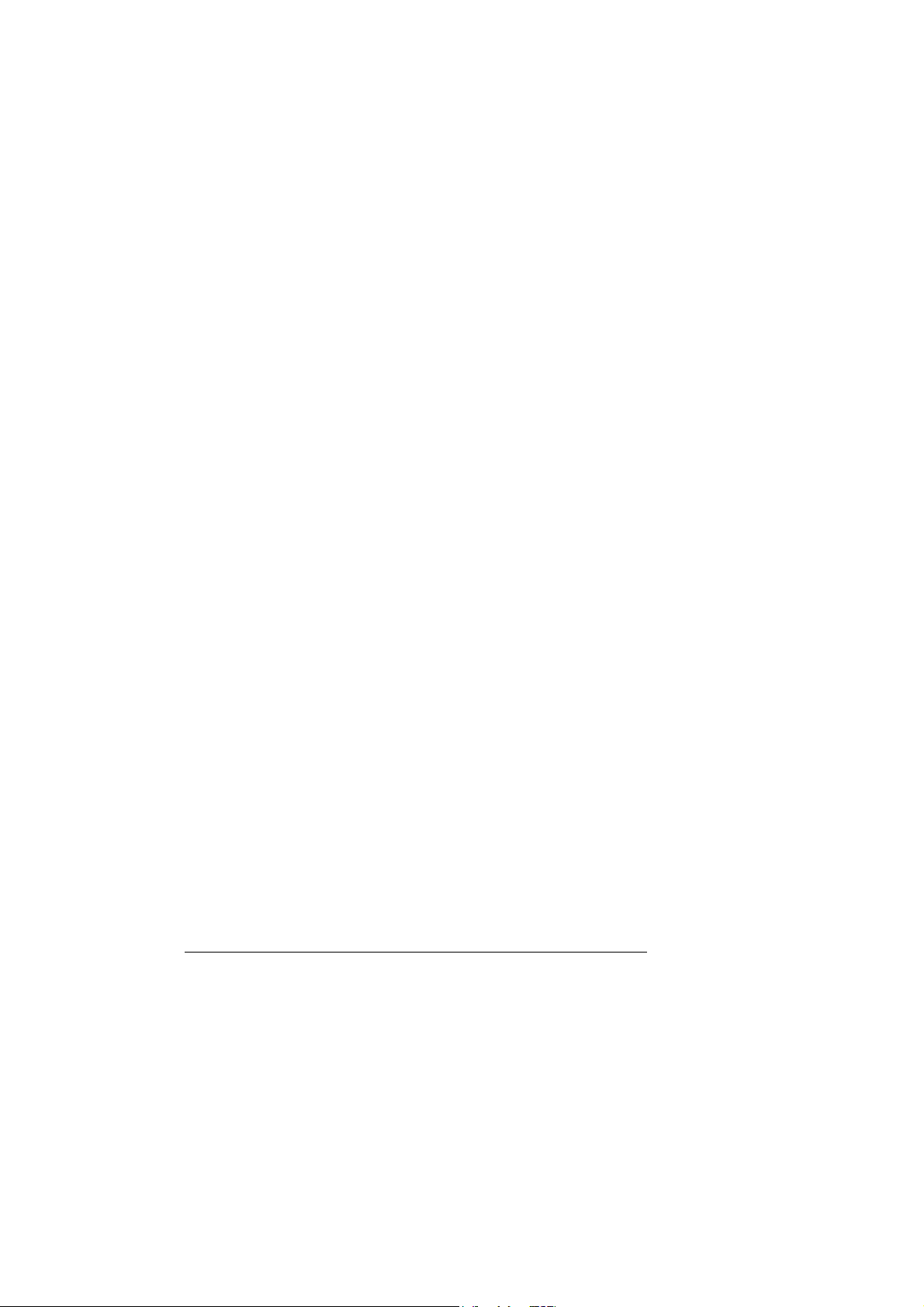
Below you will find a brief summary of the environmental requirements met by this product. The
complete environmental criteria document may be ordered from:
TCO Development
SE-114 94 Stockholm, Sweden
Fax: +46 8 782 92 07
Email (Internet): development@tco.se
Current information regarding TCO'99 approved and labelled products may also be
obtained via the Internet, using the address: http://www.tco-info.com/
Environmental requirements
Flame retardants
Flame retardants are present in printed circuit boards, cables, wires, casings and housings. Their purpose
is to prevent, or at least to delay the spread of fire. Up to 30% of the plastic in a computer casing can consist
of flame retardant substances. Most flame retardants contain bromine or chloride, and those flame
retardants are chemically related to another group of environmental toxins, PCBs. Both the flame retardants
containing bromine or chloride and the PCBs are suspected of giving rise to severe health effects,
including reproductive damage in fish-eating birds and mammals, due to the bio-accumulative* processes.
Flame retardants have been found in human blood and researchers fear that disturbances in foetus
development may occur.
The relevant TCO'99 demand requires that plastic components weighing more than 25 grams must not
contain flame retardants with organically bound bromine or chlorine. Flame retardants are allowed in the
printed circuit boards since no substitutes are available.
Cadmium**
Cadmium is present in rechargeable batteries and in the colour-generating layers of certain computer
displays. Cadmium damages the nervous system and is toxic in high doses. The relevant TCO'99
requirement states that batteries, the colour-generating layers of display screens and the electrical or
electronics components must not contain any cadmium.
Mercury**
Mercury is sometimes found in batteries, relays and switches. It damages the nervous system and is toxic
in high doses. The relevant TCO'99 requirement states that batteries may not contain any mercury. It also
demands that mercury is not present in any of the electrical or electronics components associated with the
labelled unit. There is however one exception. Mercury is, for the time being, permitted in the back light
system of flat panel monitors as there today is no commercially available alternative. TCO aims on
removing this exception when a mercury free alternative is available.
CFCs (freons)
The relevant TCO'99 requirement states that neither CFCs nor HCFCs may be used during the
manufacture and assembly of the product. CFCs (freons) are sometimes used for washing printed circuit
boards. CFCs break down ozone and thereby damage the ozone layer in the stratosphere, causing
increased reception on earth of ultraviolet light with e.g. increased risks of skin cancer (malignant
melanoma) as a consequence.
Lead**
Lead can be found in picture tubes, display screens, solders and capacitors. Lead damages the nervous
system and in higher doses, causes lead poisoning. The relevant TCO´99 requirement permits the
inclusion of lead since no replacement has yet been developed.
*
Bio-accumulative is defined as substances which accumulate within living organisms
**
Lead, Cadmium and Mercury are heavy metals which are Bio-accumulative.
Page 4
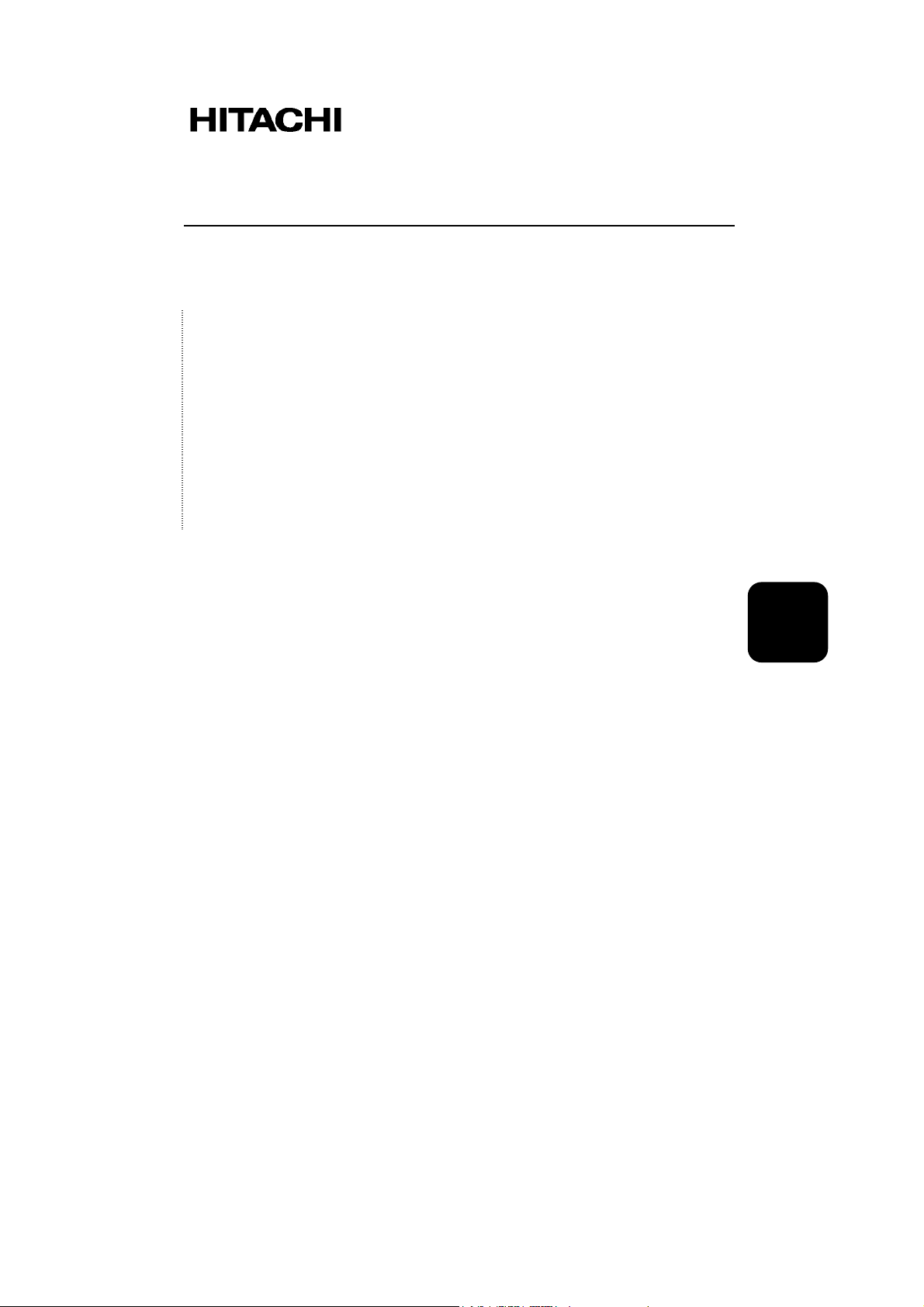
Monitor Color
CML152XW MANUALE DI ISTRUZIONI
Congratulazioni per aver scelto il monitor colori HITACHI.
Leggete attentamente le seguenti istruzioni e tenete il manuale sempre a
disposizione per eventuali consultazioni.
NOTA:
* Tutte le informazioni di questo manuale sono soggette ad essere modificate senza
preavviso. Il costruttore non si assume responsabilità per errori che possono essere
riportati sul manuale.
* Tutti I diritti riservati per tutta l’opera (o per parti di essa), in particolare per ciò
riguarda la traduzione, la copia, la riproduzione o procedimenti simili.
MARCHI DI FABBRICA RICONOSCIUTI.:
VGA è um marchio di fabbrica regisrato da International Business Machine Corporation.
VESA è il marchio di riconoscimento della organizzazione a non-profitto, Video
Electronics Standard Association.
E
NERGY STAR
®
è il marchio di fabbrica della Eviromental Protection Agency (EPA).
ITALIANO
101
Page 5
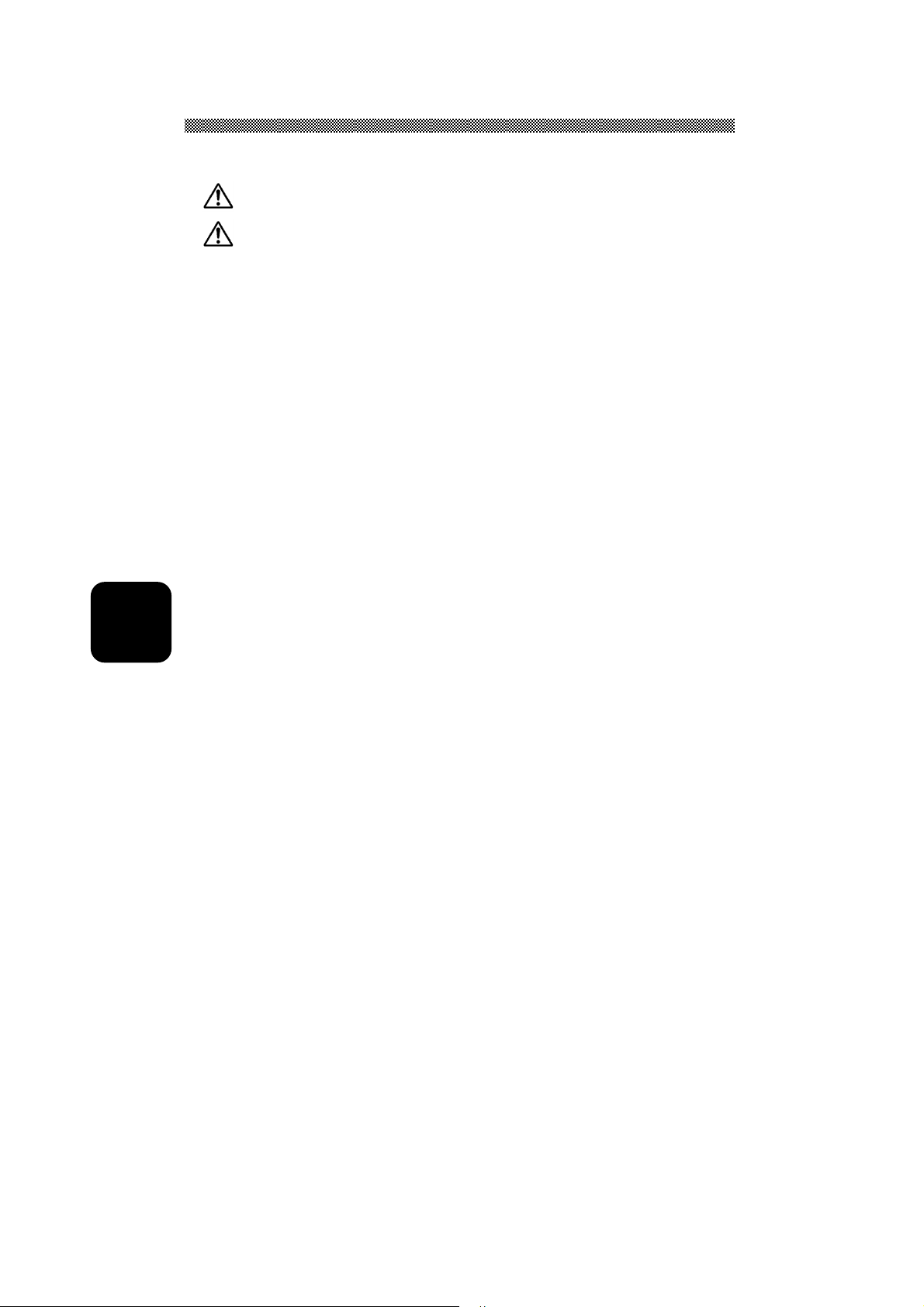
ARGOMENTI TRATTATI
USO SICURO DELLO SCHERMO............................................................................... 103
AVVERTIMENTO ...................................................................................................104
CAUTELA...........................................................................................................106
CAPITOLO 1 INSTALLAZIONE...................................................................................107
D
ISIMBALLARE ............................................................................................................107
EGOLAZIONE ANGOLO DI VISIONE ...............................................................................107
R
I
NSTALLAZIONE DEI CAVI ..............................................................................................107
C
OLLEGARE AL COMPUTER...........................................................................................108
C
OLLEGAMENTO ALLA CORRENTE CONTINUA (CA) ..........................................................109
C
OLLEGARE L’ANDIO ................................................................................................... 110
I
NSTALLARE IL MONITOR LCD....................................................................................... 110
ISTEMA DI GESTIONE DELL’ENERGIA............................................................................. 110
S
KAPITOLO 2 IMMAGINE VISUALIZZATA CONTROLLI.............................................111
C
ONTROLLI UTENTE ....................................................................................................111
M
ODIFICARE LA VISUALIZZAZIONE SU SCHERMO .............................................................111
D
ESCRIZIONE DELLE FUNZIONI .....................................................................................112
KAPITOLO 3 INFORMAZIONI TECNICHE..................................................................115
S
ITALIANO
PECIFICHE................................................................................................................115
T
ABELLA FREQUENZE STANDARD ..................................................................................117
ISOLUZIONE DEI PROBLEMI .........................................................................................118
R
102
Page 6
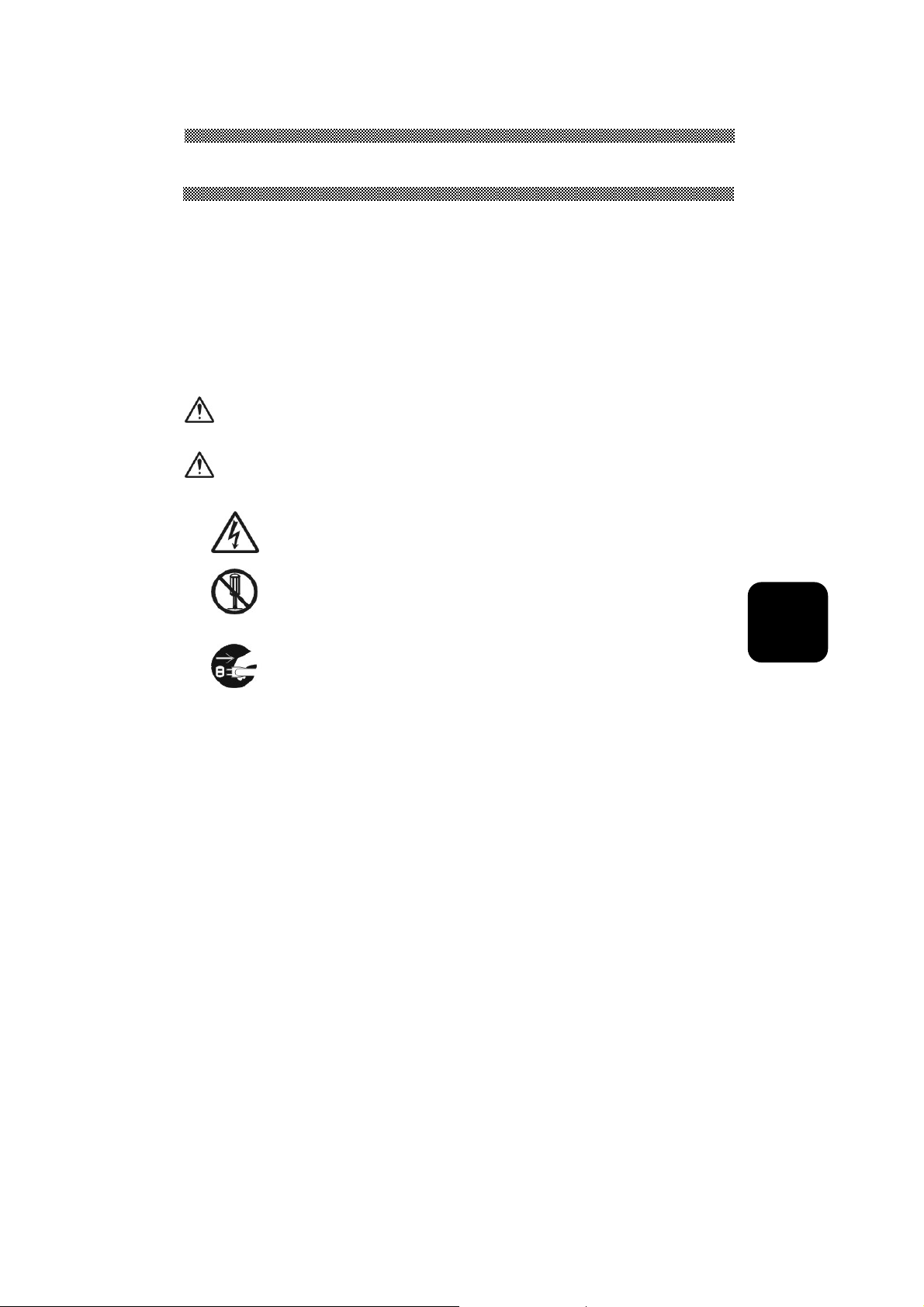
Uso sicuro dello schermo
Precauzioni di sicurezza comuni
Si prega di leggere attentamente e di assicurarsi di aver compreso a fondo le
seguenti precauzioni di sicurezza:
• Le operazioni devono essere eseguite secondo le istruzioni e i procedimenti
descritti in questo manuale.
• Assicurarsi di osservare tutti gli avvertimenti riportati sull’apparecchio e sul manuale. Altrimenti potrebbero risultarne incendi o danni all’apparecchio.
Simboli
Le notifiche di sicurezza appaiono come indicato sotto. Queste sono indicate con
“Avvertimento” o “Cautela” insieme ad un simbolo di cautela (simbolo grafico). Inoltre
dettagli sono indicati all’interno dei simboli grafici.
Avvertimento Questo simbolo è usato per indicare un pericolo che può
causare la morte o serie lesioni.
Cautela Questo simbolo è usato per indicare un pericolo che può
causare lesioni minori o danni significativi al prodotto.
[Esempio di avviso 1] Cautela per scosse elettriche
Maneggio e impiego
Non maneggiare o usare in modi diversi da quanto indicato nel manuale. Se si hanno
problemi con l’apparecchio, spegnerlo, scollegare il cavo di alimentazione e quindi
notificare il rivenditore presso cui si è acquistato il prodotto o chiamare un tecnico.
Il simbolo (Ì) indica che si deve usare cautela e all’interno di (Ì)si
trova un’immagine che indica ”cautela per le scosse elettriche”.
[Esempio di avviso 2] Smontaggio proibito
Il simbolo ( [ ) indica unazione che non deve essere compiuta e
l’immagine all’interno di ( [ ) indica “smontaggio proibito ”.
[Esempio di avviso 3] Scollegare il cavo di alimentazione dalla
presa di corrente
Il simbolo z indica un’azione che deve essere eseguita. All’interno di
z si trova un’immagine che indica “scollegare il cavo di
alimentazione dalla presa di corrente” e altre azioni obbligatorie.
ITALIANO
Fare la massima attenzione
Le cautele indicate sull’apparecchio e nel manuale sono state considerate con
attenzione. Tuttavia, possono sempre verificarsi incidenti
l’apparecchio, oltre ad osservare le seguenti istruzioni, fare la massima attenzione
durante il maneggio e l’impiego.
. Quando si usa
103
Page 7
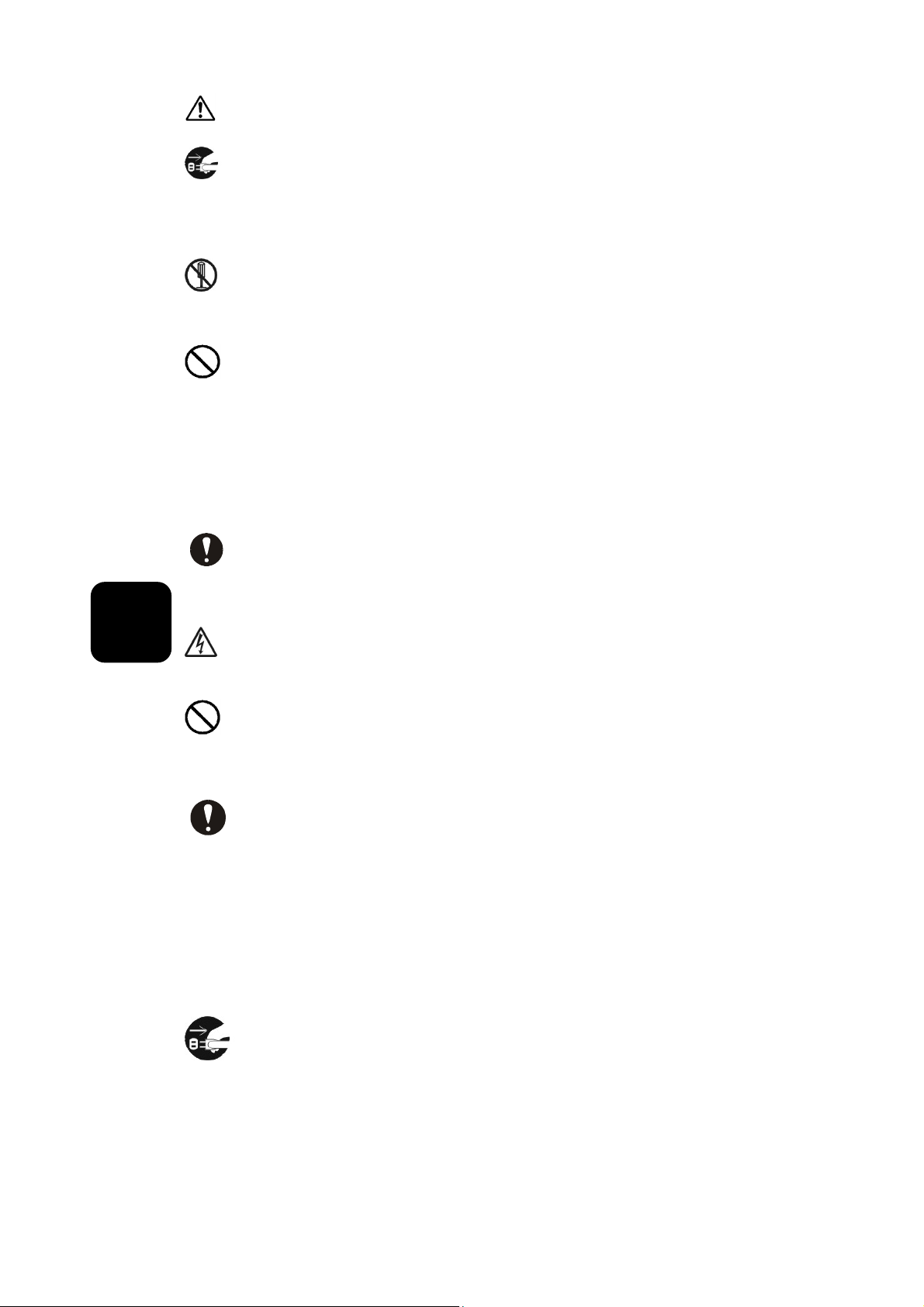
Avvertimento
Calore, fumo, suoni o odori anormali.
Se si verifica qualsiasi anomalia, spegnere e scollegare il cavo di alimentazione.
Continuando l’uso in queste condizioni si corre il rischio di scosse elettriche o incendi.
L’area circostante il cavo deve essere libera da ostacoli per consentire di scollegare
facilmente il cavo.
Riparazioni, Modifiche, Smontaggio
Non tentate di riparare, modificare o smontare il prodotto. Questo può causare
incendi o scosse elettriche.
Aperture di ventilazione
- Le aperture di alimentazione servono a prevenire aumenti della temperatura
interna. Non collocare oggetti sopra o in modo che blocchino le aperture di
ventilazione. Inoltre non collocare in scaffali dove le aperture di ventilazione
restino bloccate. Questo causa aumenti della temperatura interna con il rischio
di incendi o problemi di funzionamento.
- Non collocare su scaffali che fissano lo schermo in posizione inclinata. Questo
cambia il flusso d’aria attraverso le aperture di ventilazione e causa aumenti
della temperatura interna, con il rischio di incendi o problemi di funzionamento.
Inserimento di oggetti nell’apparecchio
Non inserire graffette, punti, oggetti metallici o materiali combustibili nelle aperture di
ITALIANO
ventilazione. L’uso dell’apparecchio in queste condizioni può causare incendi o scosse
elettriche.
Rimozione del rivestimento
Non rimuovere il rivestimento. All’interno sono presenti numerose parti ad alta tensione
che sono molto pericolose.
Collocazione di oggetti sull’apparecchio
Non collocare vasi di fiori, vasi di piante, contenitori d’acqua, punti e graffette o altri
oggetti metallici sopra l’apparecchio. Se qualcosa dovesse penetrare all’interno, l’uso
dell’apparecchio in queste condizioni può causare incendi o scosse elettriche.
Maneggio del cavo di alimentazione
Usare il cavo di alimentazione in dotazione al prodotto e fare attenzione a quanto segue
durante l’uso. Se viene maneggiato in modo improprio, il cavo può essere danneggiato,
con il rischio di scosse elettriche o incendi.
- Non collocare mai oggetti sopra di esso.
- Non tirare
- Non applicare pressione
- Non piegare
- Non arrotolare
Non usare nei pressi di apparati di riscaldamento
Collegamento e scollegamento
- Quando si scollega o si collega il cavo di alimentazione alla presa di corrente,
assicurarsi di tenerlo per la spina. Tirando il cavo si possono causare rotture
parziali ed il rischio di incendi.
- Se ci si deve assentare per vacanze o altro e lasciare l’apparecchio inutilizzato
per un lungo periodo, scollegare il cavo di alimentazione. Lasciandolo collegato
si corre il rischio di incendi.
- Quando si scollega o si collega il cavo di alimentazione, assicurarsi di avere le
104
Page 8
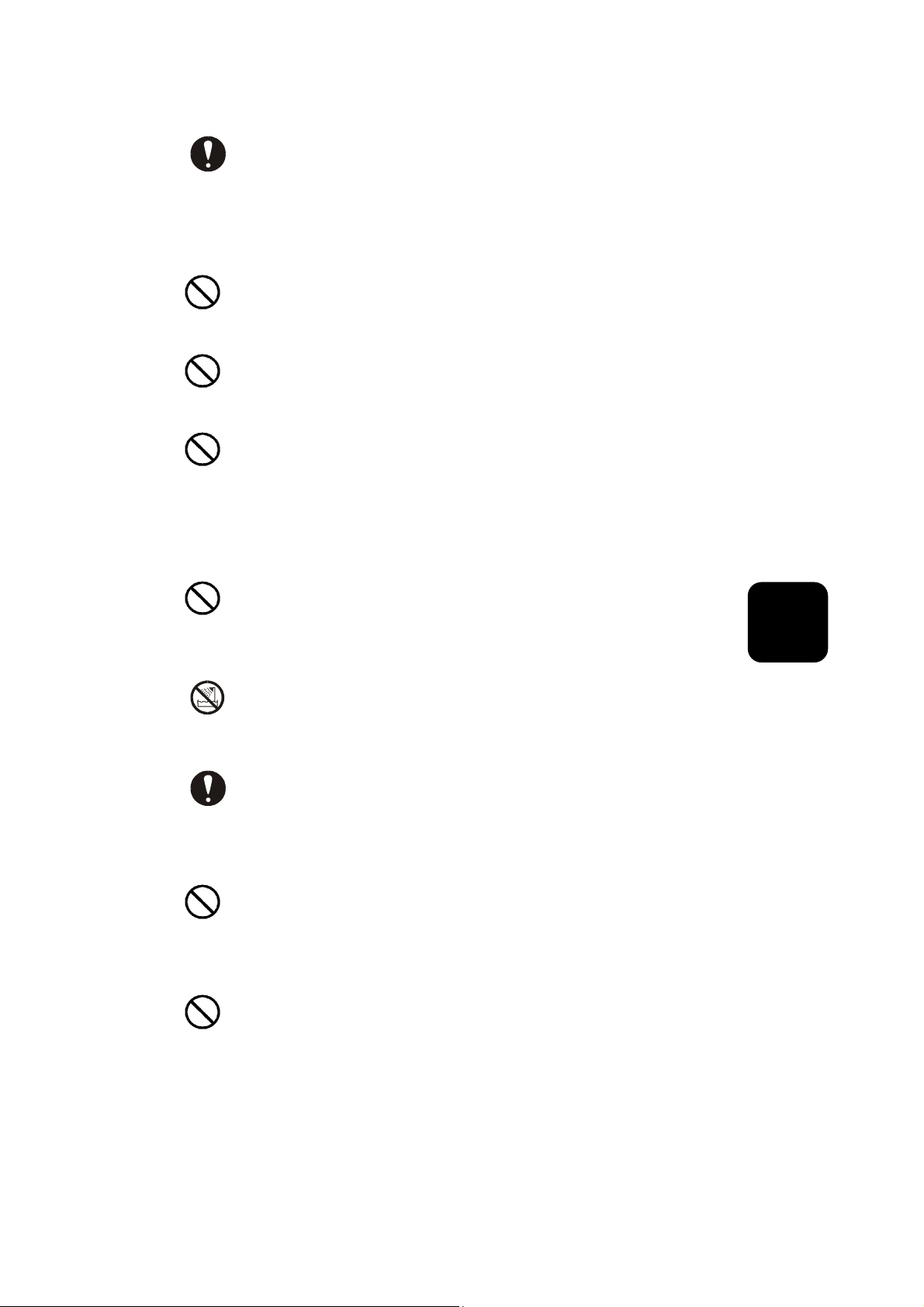
mani asciutte. Il maneggio con le mani bagnate può risultare in scosse
elettriche.
Contatto elettrico scadente della spina di alimentazione, ecc.
Fare quanto segue per prevenire un contatto scadente della spina di alimentazione, che
potrebbe dare luogo a incendi.
- Assicurarsi che la spina di alimentazione sia inserita a fondo.
- Controllare che non ci sia polvere accumulata sulla spina prima di inserirla.
- Non usare una presa di corrente allentata o traballante.
Impatti da cadute
Non far cadere, urtare o sottoporre a scosse fisiche. L’uso dopo tali incidenti può
causare scosse elettriche o incidenti.
Alimentazione utilizzabile
La tensione utilizzabile è 230-240 V CA. Non usare alcuna altra tensione. Questo può
causare scosse elettriche o incendi.
Maneggio del trasformatore CA
- Non bagnare o maneggiare con le mani bagnate. Questo può causare scosse
elettriche.
- Non usare con apparecchi diversi da questo schermo. Questo può causare
scosse elettriche, incendi o danni all’apparecchio.
- Non usare o collocare in luoghi dove si accumula calore. Questo può causare
incendi.
Uso di prese multiple
Non applicare prese multiple di espansione ad una singola presa di corrente. Questo
può causare incendi e sovraccarichi della linea che fanno scattare l’interruttore salvavita,
causando perdita di dati o danni al prodotto.
Uso in aree umide o polverose
Non usare o riporre in aree umide, polverose o con molta umidità come una stanza da
bagno. Questo può causare incendi o scosse elettriche.
Spostamento in locali a diversa temperatura
Se si sposta l’apparecchio in un locale con una temperatura molto diversa, si può
formare condensa all’esterno ed all’interno. L’uso dell’apparecchio in queste condizioni
può causare incendi e scosse elettriche. Lasciare l’apparecchio nel nuovo luogo per
qualche ora prima di farne uso.
Condensatore elettrolitico in alluminio
Il condensatore elettrolitico impiegato nel trasformatore CA ha una vita utile limitata. Se
usato oltre la sua vita utile (circa 5 anni), sostituire il transformatore CA. Perdite o
asciugamento del fluido elettrolitico possono causare incendi o scosse elettriche. Questo
può anche causare problemi di funzionamento dell’apparecchio.
Danni allo schermo
- Liquido può fuoriuscire dallo schermo quando viene danneggiato. Non toccare il
liquido. Se si è toccato il liquido, lavarsi bene le mani con acqua. Se il liquido
dovesse penetrare nella bocca o negli occhi, fare gargarismi o risciacquare gli
occhi e quindi farsi vedere al più presto da un medico.
- Lo schermo è di vetro. Se lo schermo dovesse rompersi, non toccare i
frammenti di vetro. I frammenti sono pericolosi e possono causare ferite.
ITALIANO
105
Page 9

CAUTELA
Contatto con bordi di metallo e altri materiali
Quando si sposta il computer fare attenzione nel venire in contatto con i bordi di plastica
e metallo. Si potrebbe rimanere feriti.
Uso in luoghi instabili
Non collocare su superfici inclinate o strette che siano instabili. L’apparecchio potrebbe
cadere e causare lesioni.
Cavo dello schermo
- Disporre i cavi in modo che non siano d’impaccio. Se si inciampa in un cavo,
possono essere causate lesioni e danni all’apparecchio collegato.
- Non collegare oggetti pesanti sul cavo. Inoltre non collocare presso i cavi
oggetti che generano calore. Il rivestimento del cavo potrebbe rompersi e
causare danni agli apparecchi collegati.
Supporto
- Quando si regola l’angolazione, tenere i bordi superiori sinistro e destro con
entrambe le mani e muovere lentamente. Se si usa una mano sola, lo schermo
potrebbe cadere.
ITALIANO
Quando si guarda continuamente lo schermo mentre si lavora, tenere l’area di lavoro
illuminata a 300-1000 lux. Inoltre riposare da 10 a 15 minuti per ogni ora di lavoro. Se si
guarda continuamente lo schermo per lunghi periodi, si causa affaticamento della vista.
Quando si getta via questo prodotto, consultare il rivenditore presso cui è stato
acquistato o fare riferimento alle normative in materia del governo locale per quanto
riguarda l’eliminazione.
Se viene usato nelle vicinanze di altri dispositivi elettronici, questi possono interferire a
vicenda con le loro prestazioni. In particolare nel caso di apparecchi come radio o
televisori, disturbi possono penetrare nella ricezione del suono. In questo caso, provare
a fare quanto segue:
Tenere la busta di plastica usare per avvolgere lo schermo fuori della portata dei bambini
piccoli. La busta può causare soffocameno.9
Affaticamento della vista
Eliminazione di questo prodotto
Interferenze Elettroniche
- Collocare il più lontano possibile da radio e televisori.
- Cambiare l’orientamento dell’antenna della radio o televisione.
- Usare una presa di corrente diversa.
Conservazione della busta di plastica
106
Page 10
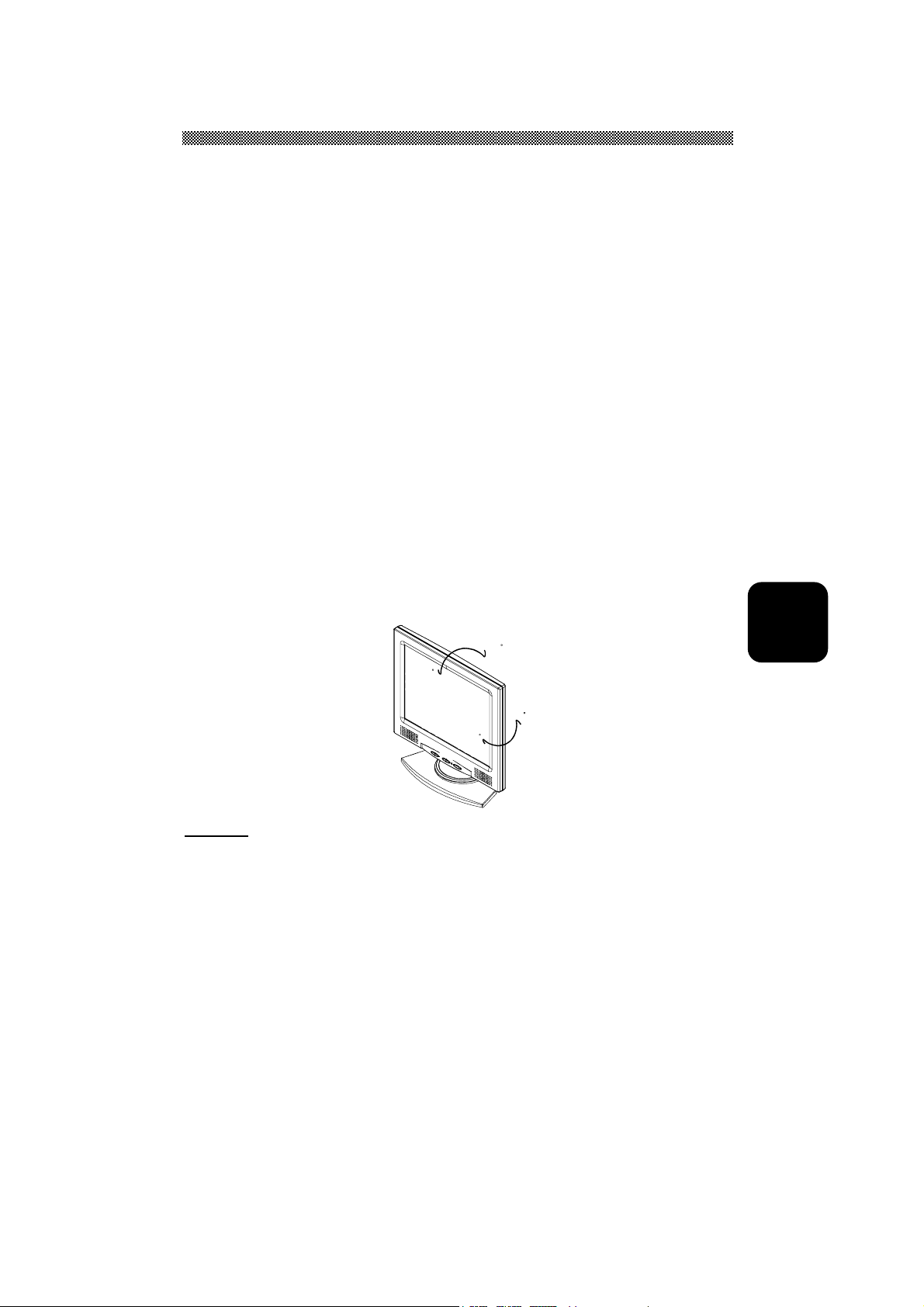
Capitolo 1 Installazione
Disimballare
Prima di disimballare il monitor LCD, preparate una postazione di lavoro adatta al vostro
monitor ed il computer. É necessaria una superficie stabile e pulita vicina ad una presa
di corrente a muro. Assicurarsi che attorno al monitor LCD vi sia spazio sufficiente per la
circolazione dell’aria. Anche se il monitor LCD sia a basso consumo, é necessario
garantire una certa ventilazione per evitarne il surriscaldamento.
Dopo aver disimballato il monitor LCD, assicurarsi che tutti gli articoli qui elencati siano
presenti nella confezione:
• Monitor LCD
• Cavo del segnale (1.5m) da monitor a PC
• Cavo (1.5m) con Spinotto Audio Stereo
• Cavo di alimentazione (1.8m)
• Manuale dell'utente
• Adattatore CA
Contattate il vostro rivenditore o il più vicino centro assistenza se uno qualsiasi di questi
componenti è mancante oppure danneggiato.
Regolazione Angolo di Visione
Il Monitor LCD é stato progettato per permettere all'utente di regolare a piacimento
l’inclinazione dello schermo. L’inclinazione dello schermo può assumere valori compresi
nei seguenti intervalli: verso l’alto (-5°~ +15°) e verso Sinistra/Destra ( tra -45° e +45°).
+15
-5
+45
-45
AVVISO
Non forzare l’inclinazione del monitor LCD oltre i limiti precedentemente illustrati per
evitare di danneggiare il monitor o il suo supporto.
Installazione dei Cavi
1. Rimuovere il pannello posteriore (1) dal monitor. (fig. 1-2)
2. Rimuovere il secondo pannello posteriore (fig. 1-2) dal supporto.
3. Sistemare il cavo del segnale, il cavo di alimentazione DC ed il cavo audio nelle
rispettive scanalature.
ITALIANO
107
Page 11

1
ITALIANO
Collegare al computer
1. Computer e monitor LCD spenti.
2. Collegate un’estremità del cavo di trasmissione del segnale alla porta VGA del
monitor LCD. (Fig. 1-4)
3. Collegare l’altra estremità del cavo alla porta VGA del vostro PC.
108
Page 12
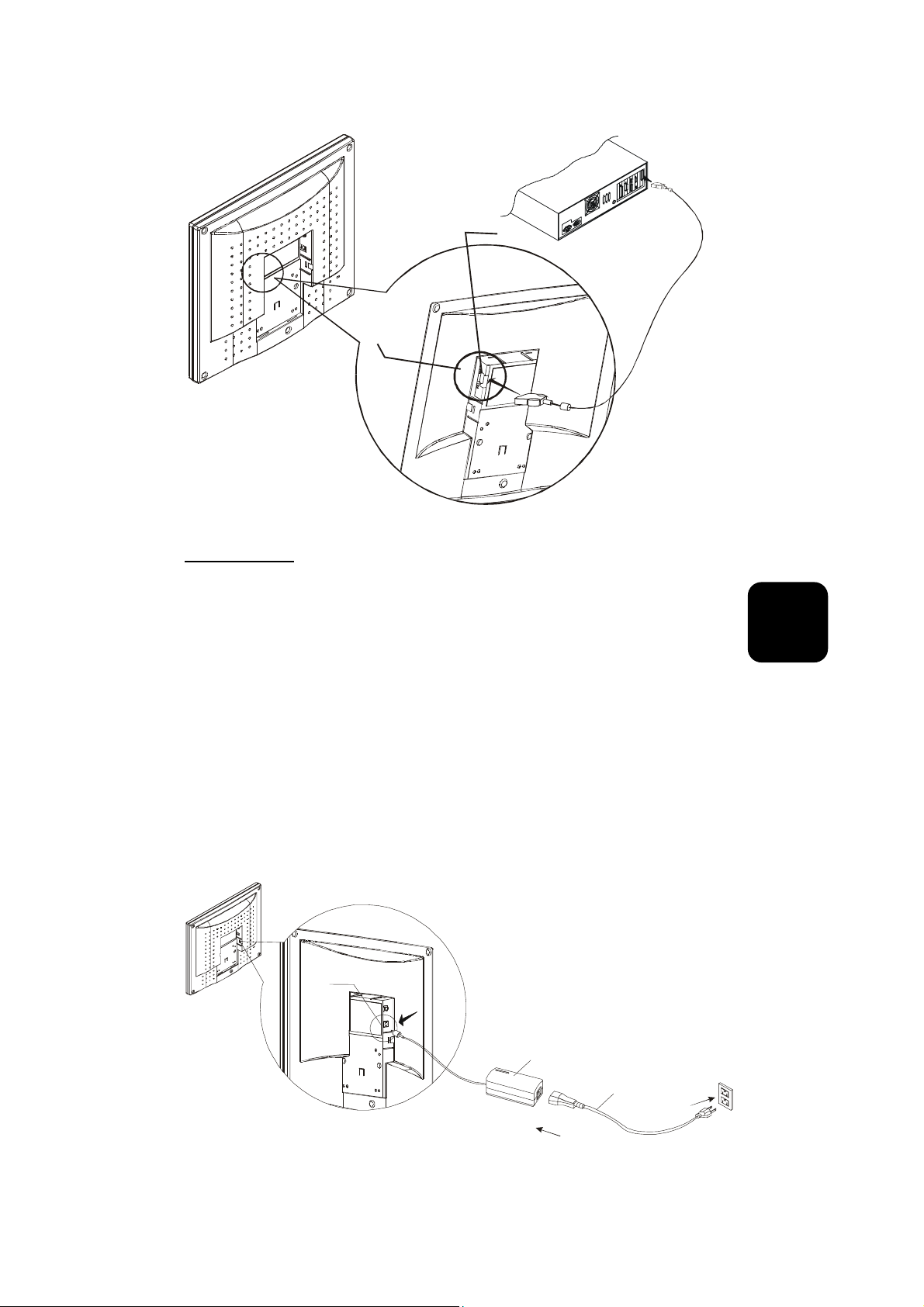
4. Assicuratevi che entrambe le estremità siano ben fissate e sicure.
Porta Video
Connettore Video
ATTENZIONE
Questo dispositivo deve essere collegato ad un cavo video standard per attenersi ai
regolamenti FCC. Un cavo di interfaccia con anima in ferrite é incluso nella confezione
del monitor LCD.
Nel caso non venga utilizzato un cavo con anima in ferrite questa periferica non sarà
considerata conforme alle norme FCC.
ITALIANO
Collegamento alla corrente continua (CA)
1. Collegate il cavo di alimentazione all'adattatore CA (fig. 1-5)
2. Collegare lo spinotto di uscita DC dell'adattatore CA alla presa DC del monitor.
3. Collegare il cavo di alimentazione ad una fonte di alimentazione CA.
Entrata DC
Adattatore CA
Cavo d’alimentazione
109
Page 13
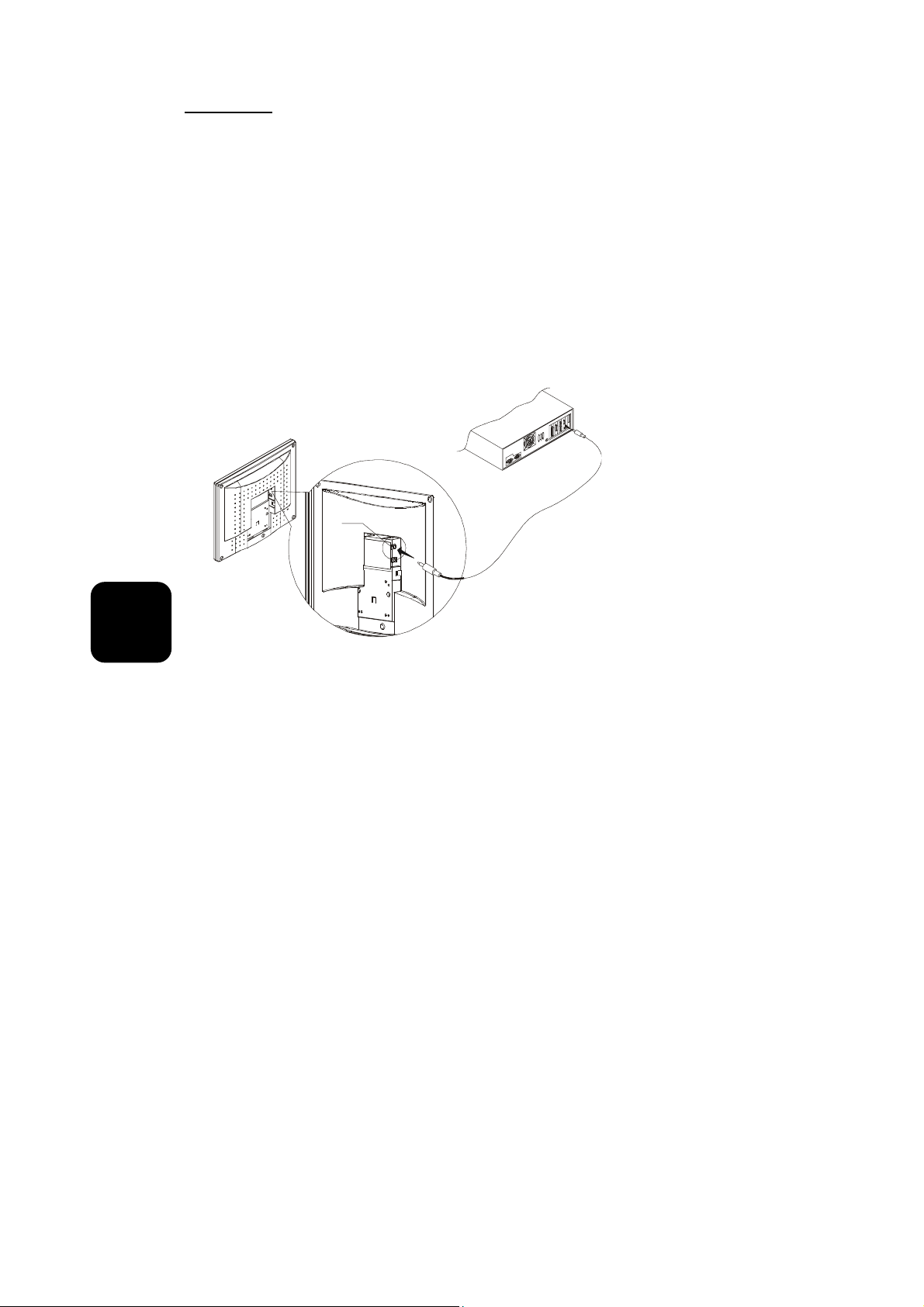
Attenzione
Per evitare che il monitor possa essere danneggiato da un improvviso sovraccarico di
corrente, é consigliata l’installazione e l’utilizzo di un apposito strumento di protezione tra
l'adattatore CA e la presa di corrente a muro per prevenire che gli effetti di improvvise
variazioni di corrente raggiungano il monitor LCD.
Collegare L’andio
1. Collegare il cavo audio all’uscita "LINE OUT" presente sulla scheda audio del PC
oppure sul lettore CD ROM. (Fig. 1-6)
2. Collegare l'altro capo del cavo all’entrata "LINE IN" del monitor LCD.
Entrata Audio
ITALIANO
Installare il Monitor LCD
1. Assicuratevi che l'adattatore CA sia collegato al monitor LCD.
2. Accendere il Monitor LCD utilizzando l’interruttore presente sotto lo schermo.
Sistema di gestione dell’energia
Quando il monitor LCD é impostato in modalità di risparmio energetico, lo schermo del
monitor non sarà attivo ed il LED dell’alimentazione sarà di colore ambra. Questo
monitor LCD rispetta le direttive VESA DPMS (versione 1.0p) sulla Gestione
dell'Energia. VESA DPMS prevede quattro diverse modalità di risparmio di energia
basate sul controllo del segnale di sincronizzazione orizzontale o verticale.
110
Page 14

Capitolo 2 Controlli di visualizzazione
Controlli dell’Utente
Di seguito é presente una descrizione per ciascun tasto e led di controllo del monitor
LCD viene fornita di seguito:
ITALIANO
Altoparlanti stereo
1
Controllo volume degli
2
altoparlanti
Interruttore
3
alimentazione DC
Indicatore DC
4
Tasti di Selezione
5
Funzione
Tasti di Modifica della
6
Selezione
Presa per cuffie
7
esterne
Output Audio stereo del PC
Alzare il volume — Ruotate la manopola in senso orario.
Abbassare il volume — Ruotate la manopola in senso antiorario.
Permette di accendere o spegnere il monitor.
LED Verde — Acceso (ON).
LED Spento — Spento (OFF).
LED Giallo — Lo schermo é in "Modalità Risparmio Energetico".
Premete il tasto destro o sinistro per la selezione nel menu OSD
(On Screen Display / Rappresentato su schermo).
Premete il tasto destro o sinistro per variare il valore
dell’impostazione selezionata nell’OSD: Sinistro per diminuirlo,
Destro per aumentarlo.
Gli altoparlanti del monitor verranno disattivati durante l’utilizzo
di cuffie o di altoparlanti esterni.
Modificare la Visualizzazione su Schermo
Il monitor presenta quattro tasti di controllo delle funzioni contenute nel menu OSD,
creati per rendere l’utilizzo di questo monitor il più semplice possibile.
Funzioni del Menu OSD
Per accedere al menu OSD principale basta premere un dei tasti di controllo di selezione
funzione. Apparirà immediatamente la seguente finestra di dialogo:
111
Page 15

Continuate a premere il tasto di Selezione Funzione per passare da una voce all’altra del
menu’.
ATTENZIONE
Tutti i menu rappresentati di seguito si riferiscono alla Ver. 1.00. Revisioni successive del
Firmware potrebbero aver cambiato l’aspetto dei menu.
Descrizione delle Funzioni
Luminosità
É possibile regolare la luminosità impostandola su
uno dei 256 valori disponibili (da 0 a 255).
Contrasto
É possibile regolare l’intensità del contrasto
scegliendo uno dei 100 valori disponibili (da 0 a 99).
ITALIANO
Posizione Orizzontale
Questa funzione permette di spostare
orizzontalmente la posizione dell’area di
visualizzazione.
Posizione Verticale
Questa funzione permette di spostare verticalmente
la posizione dell’area di visualizzazione.
112
Page 16

ITALIANO
Fase
Sono disponibili un totale di 32 valori (da 0 a 31)
per modificare la messa a fuoco o la chiarezza della
visualizzazione.
Reloj
Ci sono in totale 32 scale (da 0 a 31) disponibili per
regolare la messa a fuoco e la chiarezza.Questa
funzione include la caratteristica di rilevamento della
frequenza che offre all’utente una migliore stabilita’ e
chiarezza.Aumento dei valori di orologio fino a +64
scale. Il valore di diminuzione orologio (meno)
depende dai tempi di input.
Regolazione Automatica
Questa funzione regola la grandezza dell’immagine
visualizzata automaticamente per adattarsi allo
schermo pieno.
ATTENZIONE
se é stato inserito un modello che non presenta i
bordi dello schermo e’ possibile che, dopo
l’autoregolazione, la visualizzazione potrebbe
essere nel posizione errata oppure avere
dimensioni non corrette.
Posizione orizzontale del menu OSD
Questa funzione permette di muovere la finestra del
menu OSD lungo il suo asse orizzontale.
Posizione Verticale del menu OSD
Questa funzione permette di muovere la finestra del
menu OSD lungo il suo asse verticale.
Grafica / Testo
Questa funzione serve per scegliere una
visualizzazione che permetta la massima qualita’ di
testo grafica. La risoluzione selezionate puo’ essere
640 x 400 oppure 720 x 400. Fare riferimento al
capitolo 3 “ Tempi standard” per modalita’ di timing
diverse.
113
Page 17

Richiama
La funzione richiama ripristina tutti i parametri ai
valori predefiniti.
Lingua
É possibile una delle cinque lingue disponibili:
Inglese, Tedesco, Francese, Spagnolo e Italiano.
Premette il tasto di modifica sinistro o destro per
passare ad un’altra lingua.
Temperatura del Colore
Premere il tasto (+ -) per selezionare una
temperatura del colore differente. Fare riferimento
al seguente diagramma per le funzioni e loro
descrizione.
Icona Funzione Descrizione
6500
9300
Utente
Temperatura del Colore CIE di
6500 K
Temperatura del Colore CIE di
9300
K
I tre colori (Rosso, Verde, Blu)
possono essere alterati dal
menu OSD
Imposta la temperatura del colore CIE
a 6500
K.
Imposta la temperatura del colore CIE
a 9300 K
Permette all’utente di personalizzare
il valore della temperatura CIE.
Salva ed Esci
Salva il nuovo valore dell’impostazione e
chiude il menu OSD.
ITALIANO
114
Page 18

Capitolo 3 Informazioni Tecniche
Specifiche
Pannello LCD
Dimensione 15.0" (43 cm)
Tipo di Schermo TFT LCD a colore a matrice attiva
Risoluzione 1024 x 768
Dot del Display 1024 x (RGB) x 768
Area del Display (mm) 304x 228 (H x V)
Colori del Display 262K
Luminosità 200 cd/m
Rapporto Contrasto 250 : 1 (min.)
Tempo di risposta (40 + 10) ms (tipico)
Voltaggio della Lamp. 640 Vrms (tipico)
Lamp. attuale 6.0 mA rms. (tipica)
Angolo di Visione
Verticale : -40
Orizzontale : -60
Display Colours 16.7M with FRC or Dithering
Video
2
(tipica)
°
~ +45°
°
~ +60°
Segnale d’Ingresso
Impedenza d’Ingresso
Polarità
Estensione
Multi-modalitá; supportata
ITALIANO
RGB 0.7Vp-p Analogico
75 ohm +/-2%
Positiva
0 - 0.7 +/- 0.05 Vp
Frequenza Orizzontale : 24 ~ 61 kHz
Frequenza Verticale : 56 ~ 75 Hz
Controlli
Power
Interruttore Accesso / Spento con indicatore
LED.
OSD
Luminosità Digitale
Contrasto Digitale
Posizione Orizzontale Digitale
Posizione Verticale Digitale
Fase Digitale
Clock Digitale
Impostazione modalità
di Visualizzazione
Formato OSD 20 caratteri x 9 file
Utilizza EEPROM per salvare
le impostazioni in memoria
115
Page 19
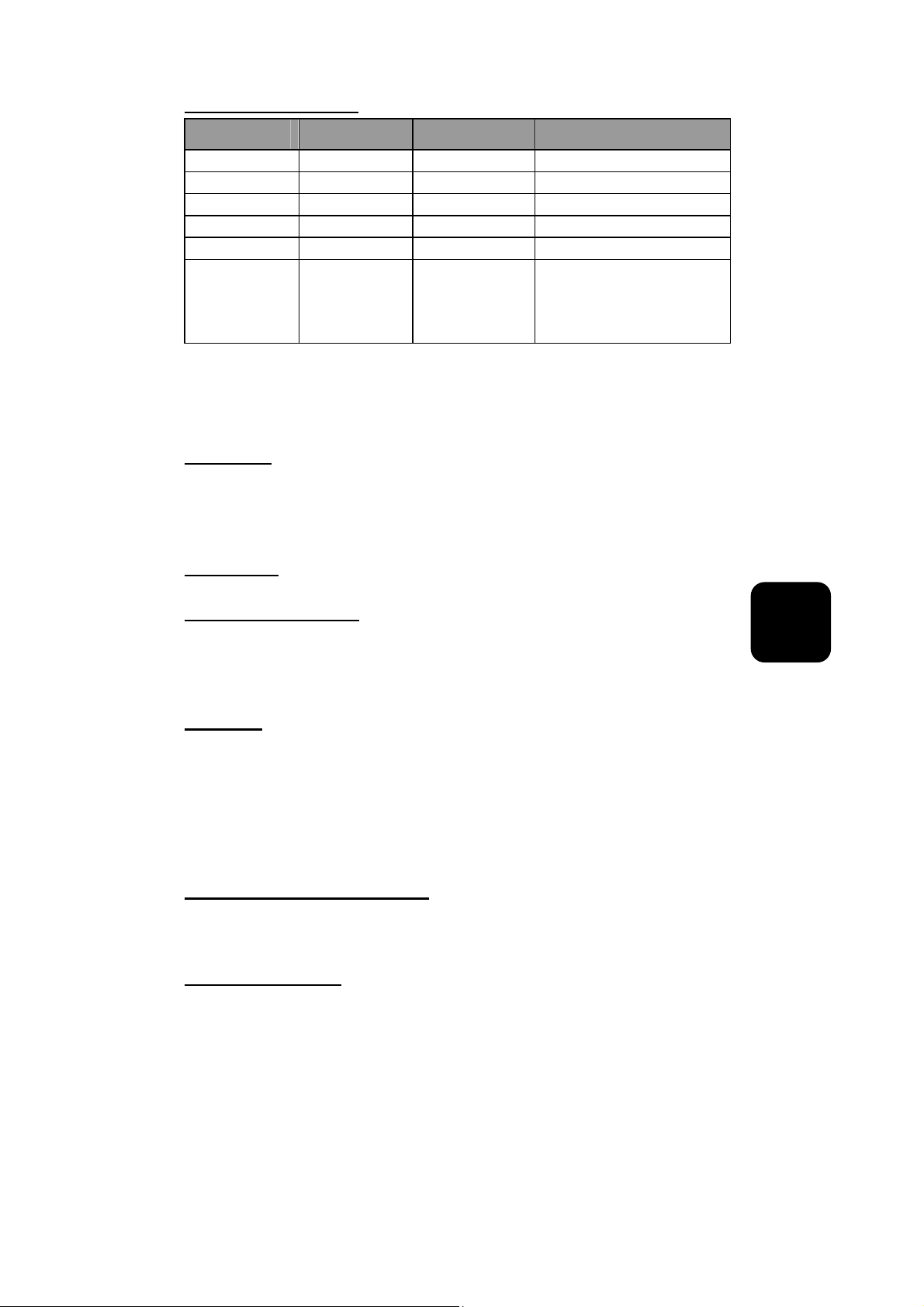
Gestione dell’energia
Modalità Consumo * Input AC Colore LED
ON Max 25W 240 VAC Verde
Standby** Max 5W 240 VAC Giallo
Sospeso** Max 5W 240 VAC Giallo
Spento** Max 5W 240 VAC Giallo
DC Power Max 5W 240 VAC Spento
Giallo:
Disconnesso Max 5W 240 VAC
* Conforme ai requisiti VESA DPMS per l’AC Input end degli adattatori AC.
Stanby,Sospeso, Spento
Spento:
DC Power OFF
** Lo stato di standby, sospeso e spento non include il consumo dei componenti audio.
Sync Input
Segnale Segnale di sincronizzazione TTL verticale
Polarità Positiva e negativa
Plug & Play
Connessione Esterne
Entrata Alimentazione (DC input)
Cavo Video 1.5m con connettore 15-pin D-sub
Cavo Audio 1.5m con connettore Stereo
Ambiente
Operativo
Temperatura Da 5°C a 40°C / da 41°F a 104°F
Umidità Relativa Da 20 a 80% (senza condensa)
Immagazzinamento o Trasporto
Temperatura Da -20°C a 60°C/ da -4°F a 140°F
Umidità Relativa Da 5% a 85% (senza condensa)
Alimentazione (Adattatore AC)
Voltaggio in entrata
Entrata Attuale
Dimensione e Peso
Dimensioni
Peso Netto
Peso Lordo
e compatibile separato
Supporta funzioni VESA DDC1 e DDC2B
Attraverso l’adattatore AC/DC max. +12
Vdc / 3.33A
Fase Singola, 100 ~ 240VAC, 50 / 60 Hz
1.5 A massimo
380(W) x 387(H) x 178(D) mm
5.0 kg
7.0 kg
ITALIANO
116
Page 20

Assegnazione Pin
6
PIN Descrizione PIN Descrizione
1
Segnale Segnale
Rosso
9
No Pin
2
1
5
11
15
10
3
4
5
6
7
8
Verde
Blu
No Pin
GND Digitale
Rtn rosso
Rtn Verde
Rtn Blu
10
11
12
13
14
15
GND Digitale
GND Digitale
Tabella frequenze Standard
Se la frequenza scelta non è presente nella seguente tabella, questo monitor LCD
ricercherà automaticamente quella più adatta.
ITALIANO
Risoluzione
640 x 350 31.469 70.087 25.175 +/- VGA-350
Freq. O.
(kHz)
Freq. V.
(Hz)
Freq. Pixel
(MHz)
Polarità
Sync. O/V
SDA
Hsync
Vsync
SCL
Modalità
640 x 400 24.830 56.420 21.050 -/- NEC PC9801
640 x 400 31.469 70.087 25.175 -/+,-/-
640 x 480 31.469 59.940 25.175 -/- VGA-480
640 x 480 37.861 72.809 31.500 -/- VESA–480–72Hz
640 x 480 37.500 75.000 31.500 -/- VESA–480–75Hz
720 x 400 31.469 70.087 28.322 -/+ VESA-400-TEXT
800 x 600 35.156 56.250 36.000 +/+ SVGA
800 x 600 37.879 60.317 40.000 +/+ VESA-600-60 Hz
800 x 600 48.077 72.188 50.000 +/+ VESA-600-72 Hz
800 x 600 46.875 75.000 49.500 +/+ VESA-600-75 Hz
1024x 768 48.363 60.004 65.000 -/- XGA
1024x 768 53.964 66.132 71.664 +/+ COMPAQ-XGA
1024x 768 56.476 70.069 75.000 -/- VESA-768-70 Hz
1024x 768 60.023 75.029 78.750 +/+ VESA-768-75 Hz
VGA-400-GRAPH
NEC PC9821
117
Page 21
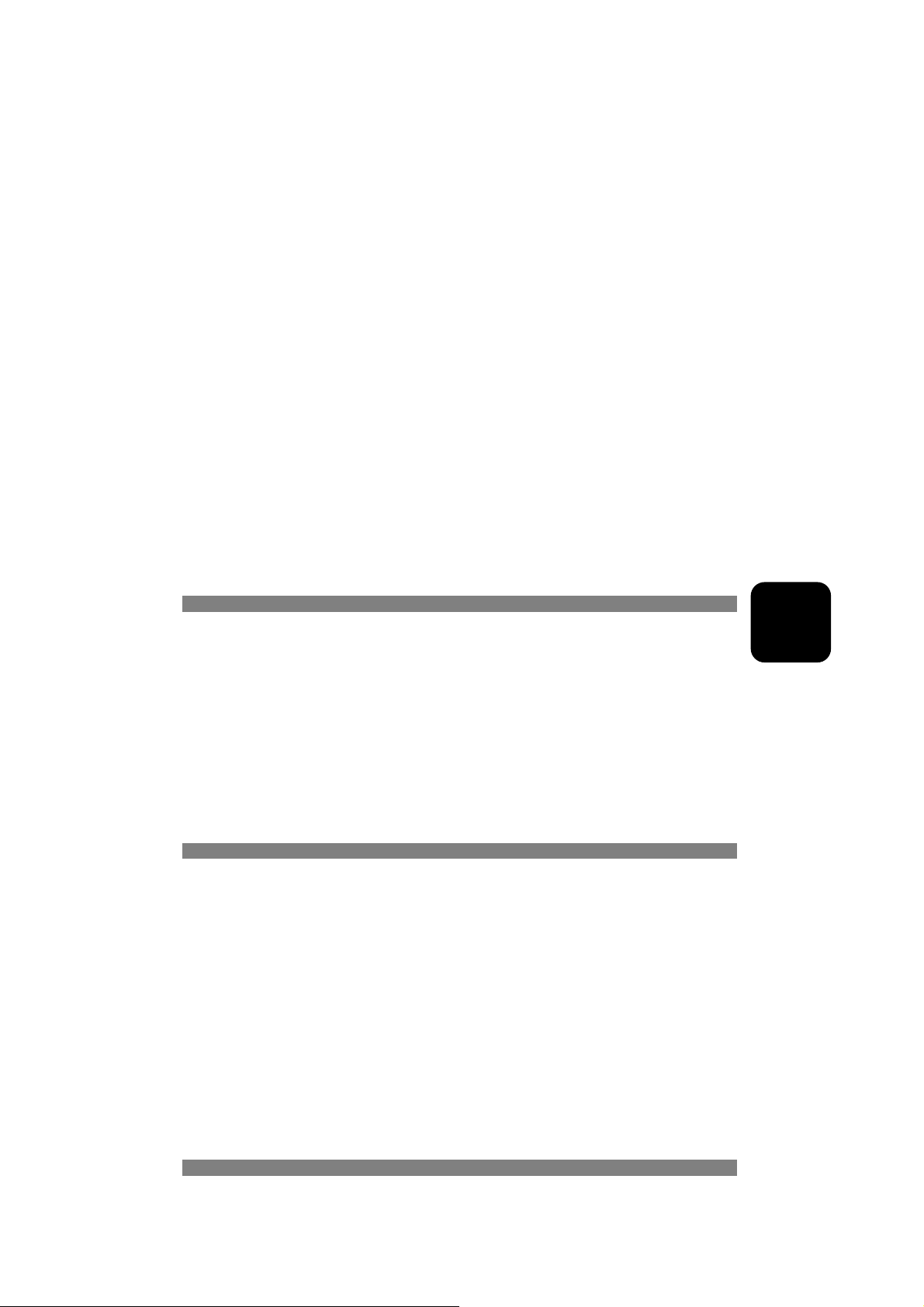
Nota:
(1) Modalita’ 640 x 350, 640 x 400 e 720 x 400 non possone essere espanse a schermo
pieno in direzione verticale.
(2) Se la risoluzione è inferiore a 1024x768, l'immagine viene espansa uniformemente a
1024x768 grazie al motore di riduzione. Dopo l'espansione dalle modalità 640x350,
640x400, 640x480, 720x400, 800x600, il testo potrebbe apparire non molto nitido e
l’immagini potrebbero sembrare non proporzionate.
(3) net pattern happened in dot pattern or windows shut down mode (Based on
Non-XGA mode) - Which symptom is normal performance for scaling chip.
In case Beat Noise happen, please press auto-adjustment key to minimize this
symptom, and fine tune with phase key manually
Risoluzione dei problemi
Questo monitor LCD é stato pre-impostato con frequenze VGA standard. A causa delle
differenze nell’impostazione delle frequenze tra le varie schede VGA presenti sul
mercato, l’immagine potrebbe inizialmente apparire poco chiara o instabile qualora
venisse selezionata una nuova modalità di visualizzazione oppure una nuova scheda
VGA.
ATTENZIONE
Questo monitor LCD supporta Modalità VGA multiple.
Fate riferimento al Capitolo 3 per la lista delle modalità supportate da questo monitor
LCD.
PROBLEMA L’immagine non é chiara ed instabile
1. Entrate nella modalità “Fine della sessione di lavoro”.
ITALIANO
2. Controllate se nello schermo appaiono delle strisce nere verticali. Nel caso esse
siano presenti utilizzate la funzione ”clock” presente nel menu OSD e,
incrementando o diminuendo il suo valore, esse dovrebbe scomparire.
3. Passate alla funzione “Fase” del menu OSD e modificate la visualizzazione sino ad
ottenere una visualizzazione ottimale.
4. Premete “NO” nella finestra “ Fine della sessione di lavoro” e tornate alla sessione
normale di lavoro.
PROBLEMA Non appare alcun’immagine sul monitor LCD
Se non è presente nessun’immagine sullo schermo del monitor LCD, seguite i seguenti
passaggi :
1. Assicuratevi che l’indicatore Acceso/Spento del monitor LCD sia Accesso,
che tutte le connessioni siano a posto e che il sistema stia utilizzando la risoluzione
corretta. Fate riferimento al Capitolo 3 per maggiori informazioni sulle risoluzioni.
2. Spegnete il monitor LCD e riaccendetelo nuovamente. Premete il tasto
sinistro di Selezione Funzione una volta, premete il tasto destro o sinistro di Modifica
varie volte. Se ancora non viene visualizzata alcun’immagine provate a premere
l’altro pulsante di Modifica alcune volte.
3. Se il passaggio 2 non ha dato i risultati sperati, collegate il vostro PC ad un
altro CRT esterno. Se il PC funziona normalmente con il monitor CRT ma non
funziona con il monitor LCD, la frequenza della scheda VGA potrebbe non essere
supportato dal monitor LCD. Provate a passare ad una delle modalità comprese
nella tabella precedente oppure a sostituire la scheda VGA e ripetere i passaggi 1 e
PROBLEMA Non è presente alcun’immagine sul Monitor LCD
118
Page 22

Se avete selezionato una frequenza non compresa nell’intervallo supportato dal monitor
LCD (Orizzontale : 24 ~ 61 kHz e Verticale:56 ~ 75 Hz), verrà visualizzato il seguente
messaggio OSD “Segnale in entrata non supportato”. Scegliete una modalità che sia
supportata dal Monitor LCD.
Se non è presente alcun segnale d’entrata oppure è presente un segnale generato di
risparmio energia DPMS, questo monitor visualizzerà il messaggio ”Nessun segnale in
entrata” prima di spegnarsi automaticamente.
ITALIANO
119
Page 23

Hitachi, Ltd. Tokyo, Japan
International Sales Division
THE HITACHI ATAGO BUILDING,
No. 15 –12 Nishi Shinbashi, 2 – Chome,
Minato – Ku, Tokyo 105-8430, Japan.
Tel: 03 35022111
HITACHI EUROPE LTD,
Whitebrook Park
Lower Cookham Road
Maidenhead
Berkshire
SL6 8YA
UNITED KINGDOM
Tel: 01628 643000
Fax: 01628 643400
Email: consumer-service@hitachi-eu.com
HITACHI EUROPE GmbH
Munich Office
Dornacher Strasse 3
D-85622 Feldkirchen bei München
GERMANY
Tel: +49-89-991 80-0
Fax: +49- 89-991 80-224
Hotline: +49-180-551 25 51 (12ct/min)
Email: HSE-DUS.service@hitachi-eu.com
HITACHI EUROPE srl
Via Tommaso Gulli N.39, 20147
Milano, Italia
ITALY
Tel: +39 02 487861
Tel: +39 02 38073415 Servizio Clienti
Fax: +39 02 48786381/2
Email: customerservice.italy@hitachi-eu.com
HITACHI EUROPE S.A.S
Lyon Office
B.P. 45, 69671 BRON CEDEX
FRANCE
Tel: 04 72 14 29 70
Fax: 04 72 14 29 99
Email: france.consommateur@hitachi-eu.com
HITACH EUROPE AB
Egebækgård
Egebækvej 98
DK-2850 Nærum
DENMARK
Tel: +45 43 43 6050
Fax: +45 43 60 51
Email: csgnor@hitachi-eu.com
Hitachi Europe Ltd
Bergensesteenweg 421
1600 Sint- Pieters-Leeuw
BELGIUM
Tel: +32 2 363 99 01
Fax: +32 2 363 99 00
Email: sofie.van.bom@hitachi-eu.com
www.hitachidigitalmedia.com
HITACHI EUROPE S.A.
364 Kifissias Ave. & 1, Delfon Str.
152 33 Chalandri
Athens
GREECE
Tel: 1-6837200
Fax: 1-6835964
Email: service.hellas@hitachi-eu.com
HITACHI EUROPE S.A.
Gran Via Carlos III, 101- 1
08028 Barcelona
SPAIN
Tel: 93 409 2550
Fax: 93 491 3513
Email: atencion.cliente@hitachi-eu.com
HITACHI Europe AB
Box 77 S-164 94 Kista
SWEDEN
Tel: +46 (0) 8 562 711 00
Fax: +46 (0) 8 562 711 13
Email: csgswe@hitachi-eu.com
HITACHI EUROPE LTD (Norway) AB
STRANDVEIEN 18
1366 Lysaker
NORWAY
Tel: 67 5190 30
Fax: 67 5190 32
Email: csgnor@hitachi-eu.com
HITACHI EUROPE AB
Neopoli / Niemenkatu 73
FIN-15140 Lahti
FINLAND
Tel : +358 3 8858 271
Fax: +358 3 8858 272
Email: csgnor@hitachi-eu.com
HITACHI EUROPE LTD
Na Sychrove 975/8
101 27 Praha 10 – Bohdalec
CZECH REPUBLIC
Tel: +420 267 212 383
Fax: +420 267 212 385
Email: csgnor@hitachi-eu.com
