Page 1

SERVICE MANUAL
PAL/SECAM/NTSC
CAUTION:
Before servicing this chassis, it is important that the
service technician read the Important Safety Note
in this Service Manual.
SPECIFICATIONS AND PARTS ARE SUBJECT TO CHANGE FOR IMPROVEMENT
COLOUR TELEVISION
OCT 2003 Digital Media System Group, Hitachi Asia Ltd.
SC
Number : 0009E
3P31 Chassis
"
"
C21-RF80S/SN/SNT
Destination Code
O81 O51 751
19* 201 433
98* 121
Page 2
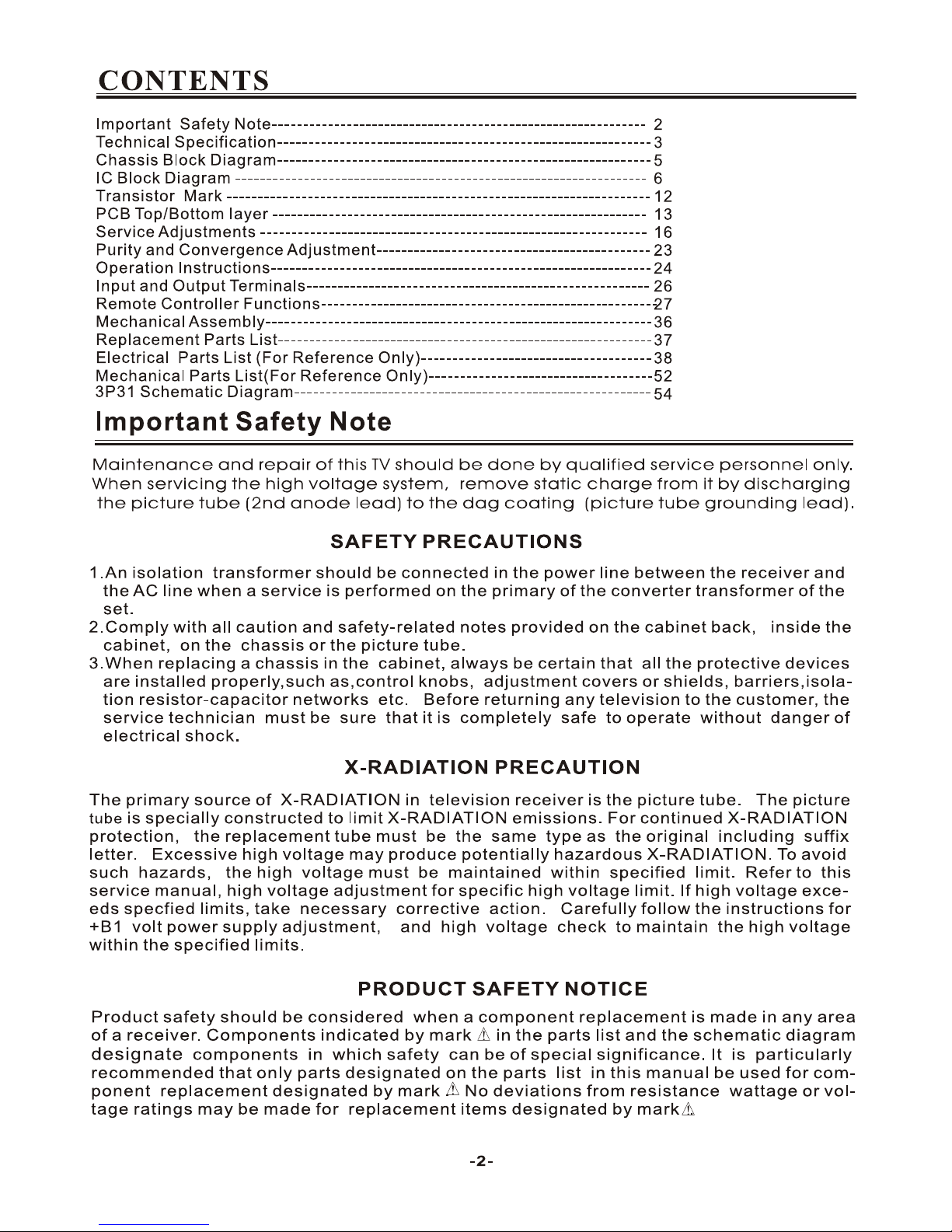
Page 3
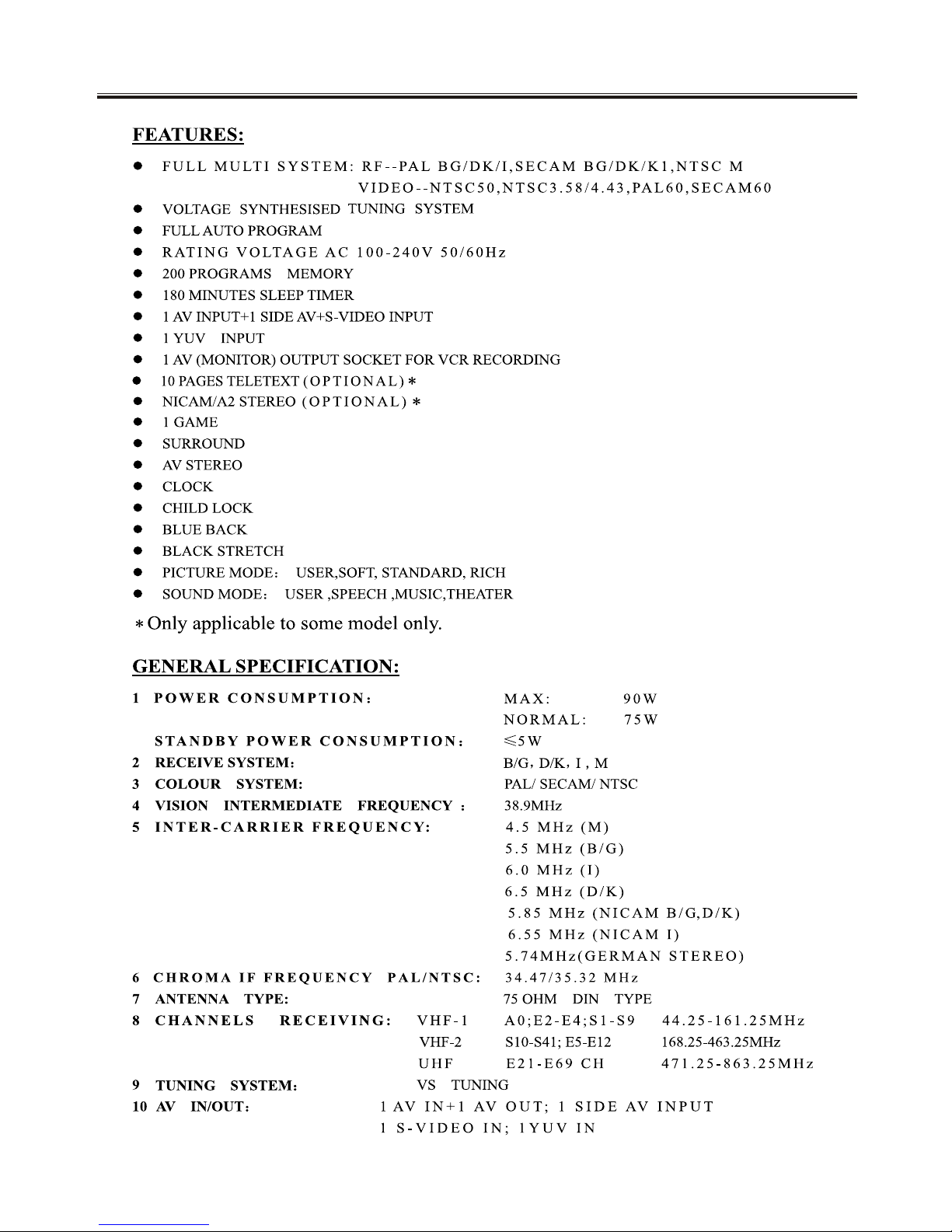
-3--3-
TECHNICAL SPECIFICATION
Page 4
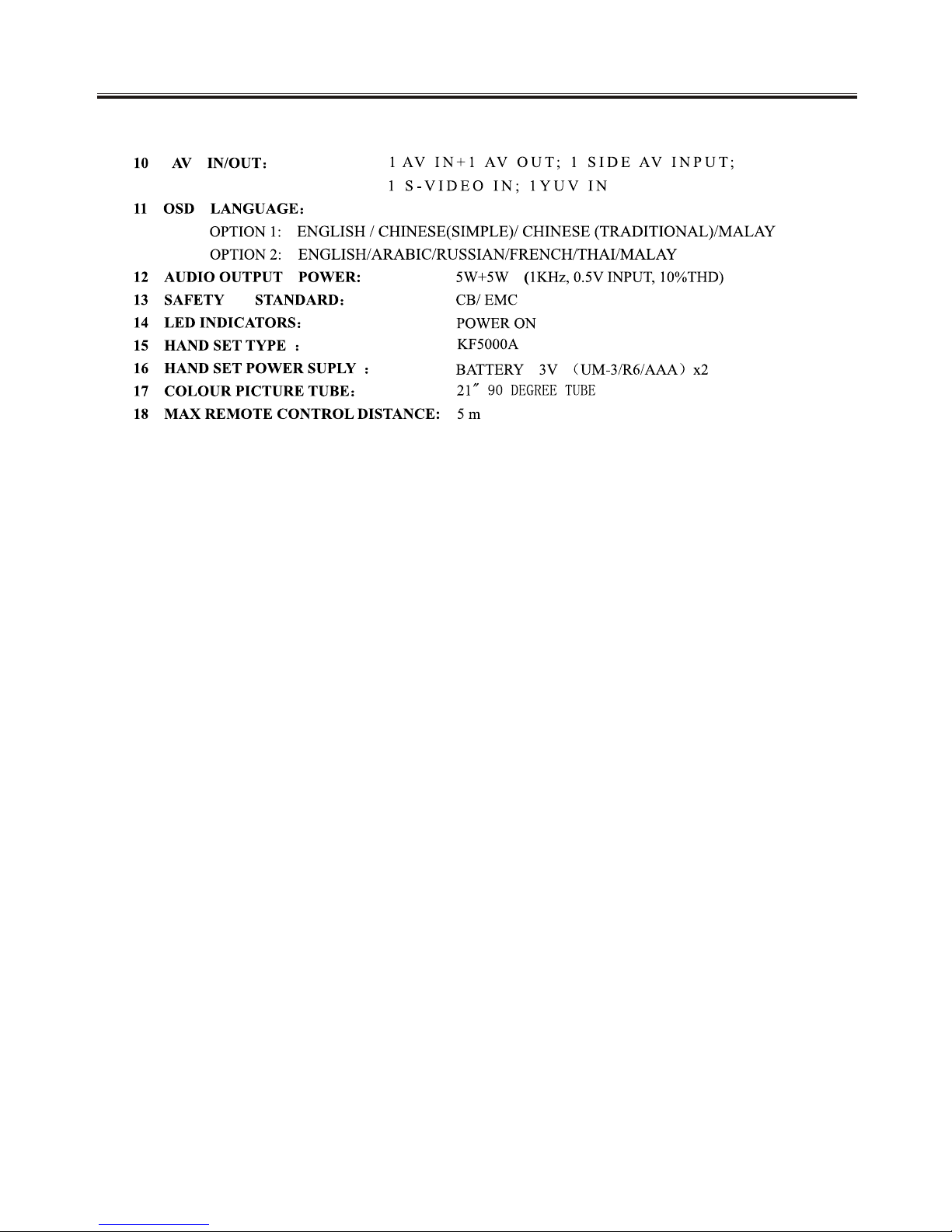
-4-
TECHNICAL SPECIFICATION
Page 5
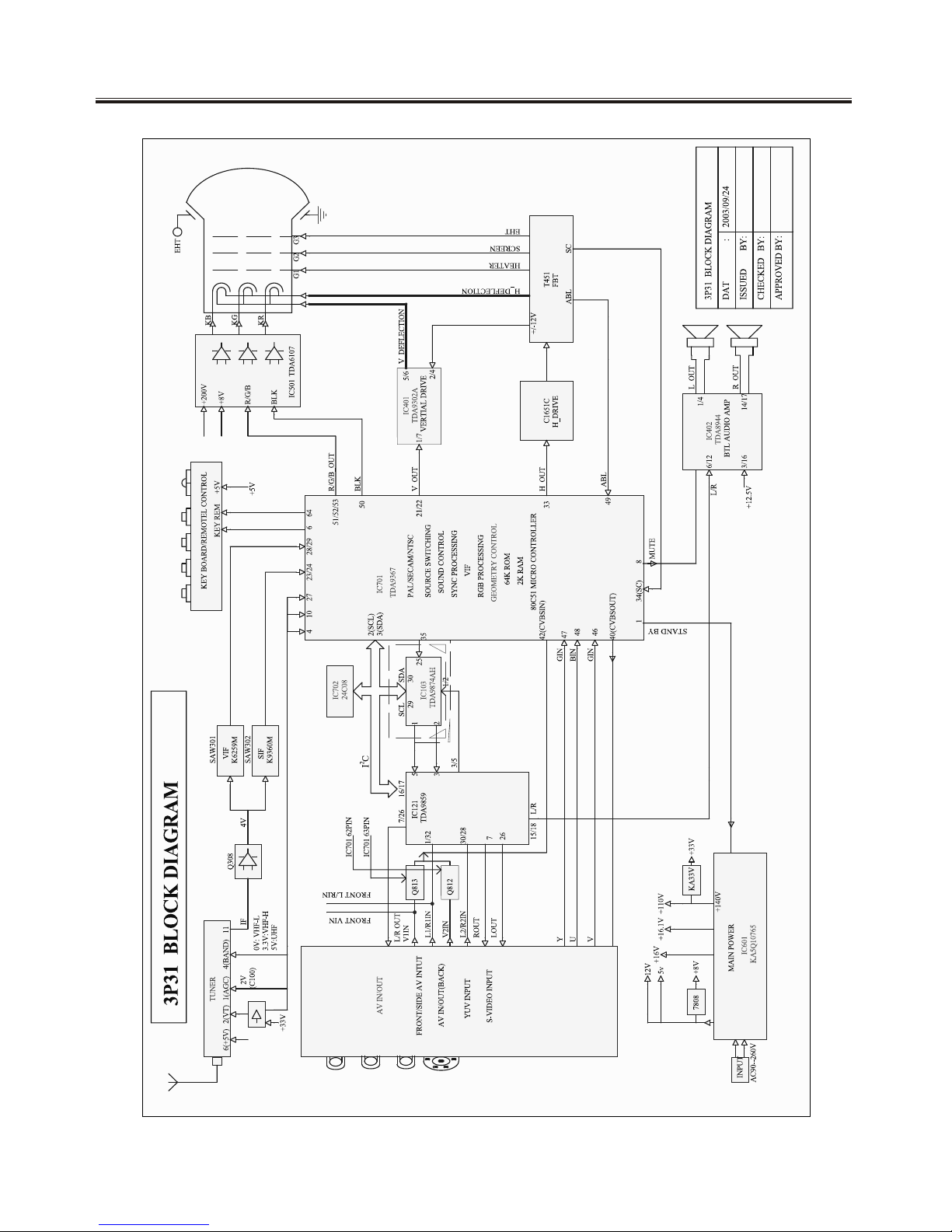
-5-
E
CHASSIS BLOCK DIAGRAM
Page 6
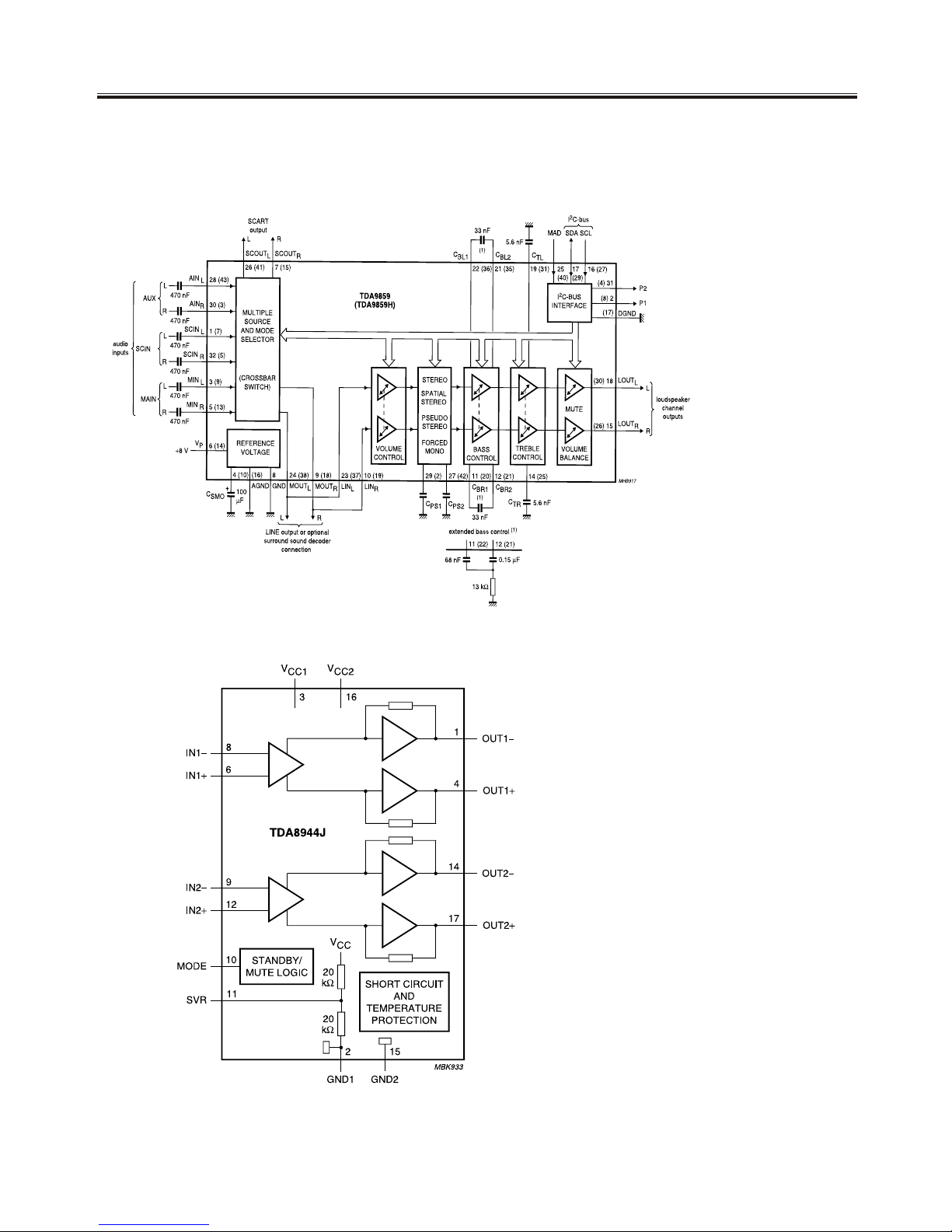
-6-
IC 121 (Universal HI-FI Audio Processor) TDA9859
IC BLOCK DIAGRAM
IC 161 TDA8944J(BTL Audio Amplifier)
Page 7
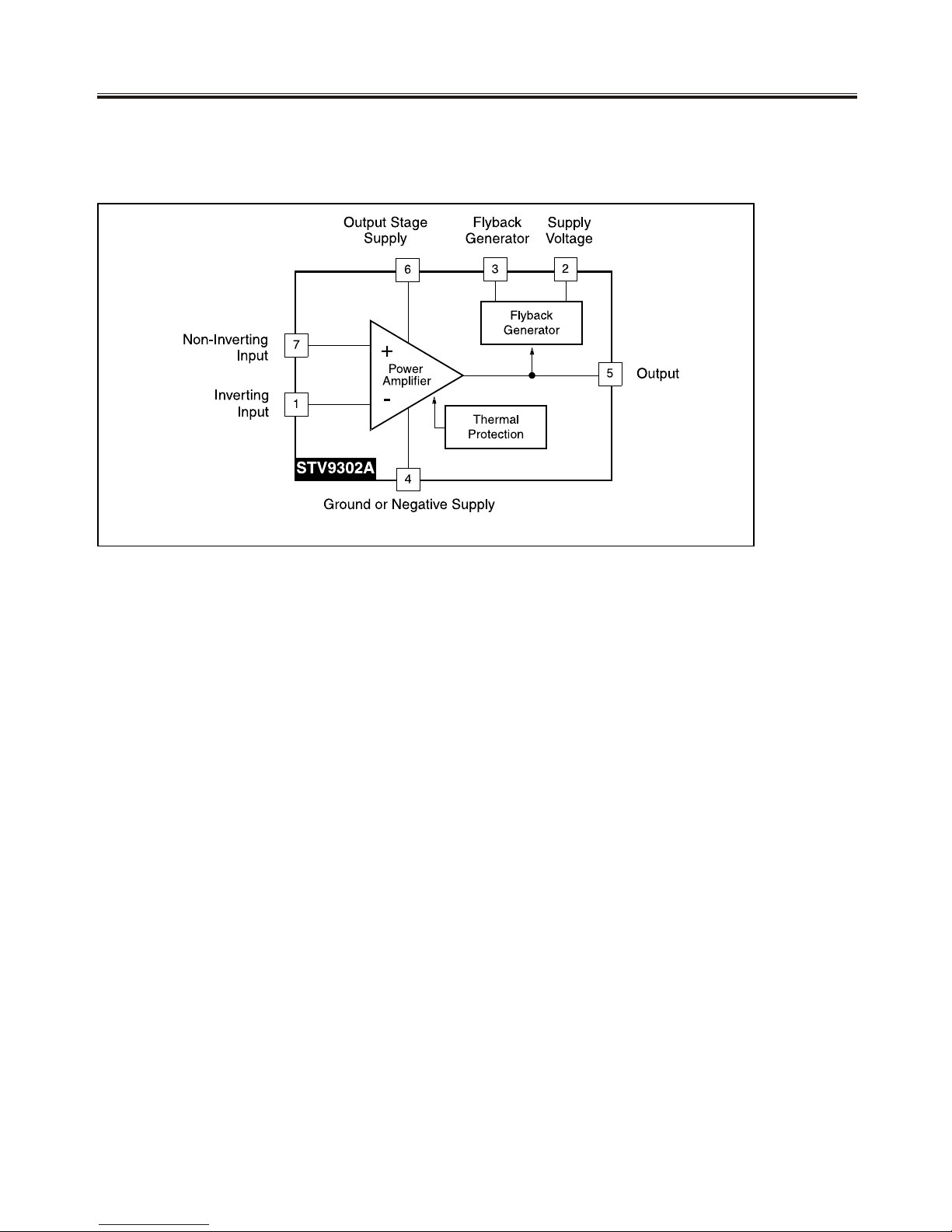
-7-
IC 401 (Vertical Deflection Booster) STV9302A
IC BLOCK DIAGRAM
Page 8
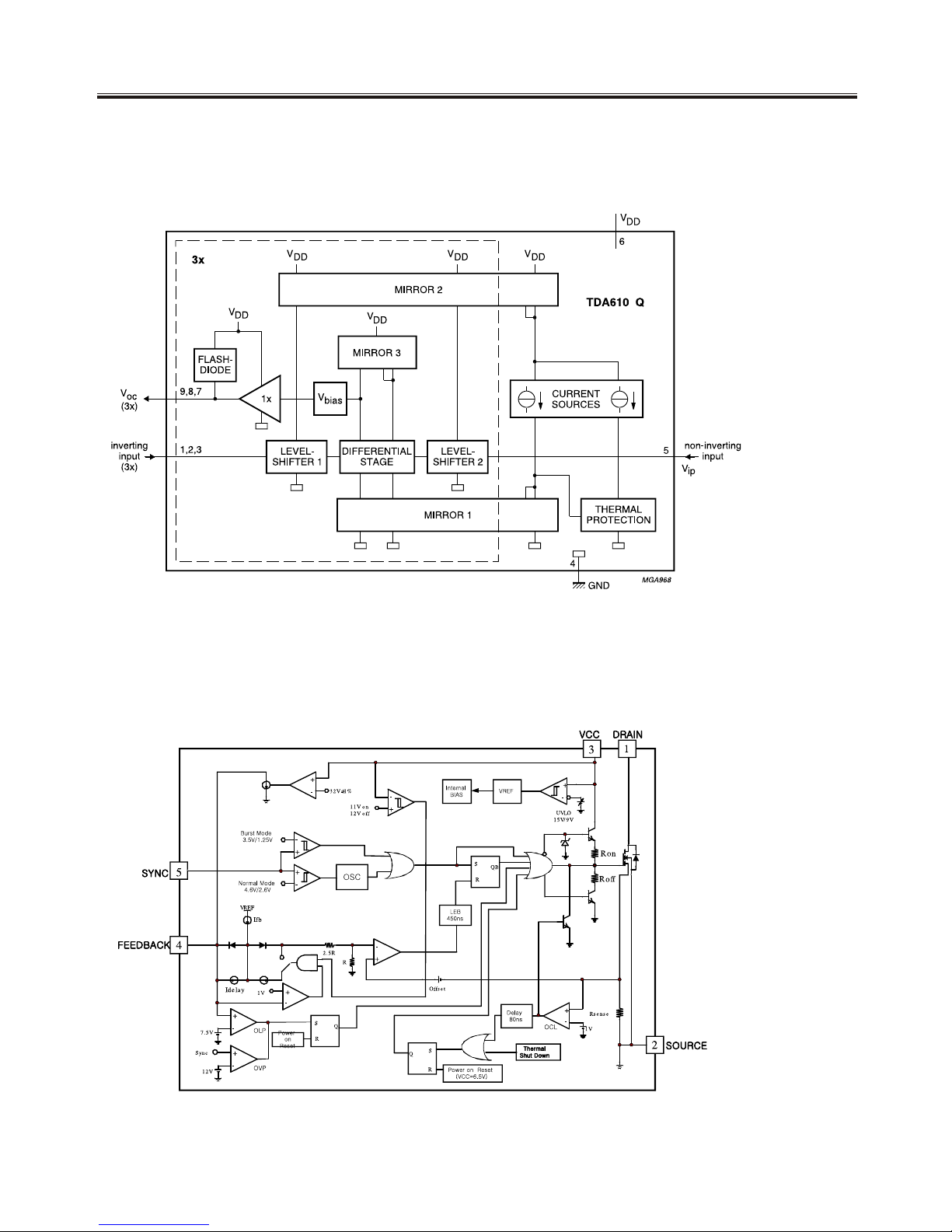
-8-
IC 601 (Power Switch) KA5Q0765RTH
IC 501(Video Output Amplifier) TDA6107Q
IC BLOCK DIAGRAM
7
Page 9

-9-
1
INPUT
2
OUTPUT
SERIES
PASS
ELEMENT
SOA
PROTECTION
REFERENCE
VOLTAGE
ERROR
AMPLIFIER
THERRMAL
PROTECTION
STARTING
CIRCUIT
CURRENT
GENERATOR
REFERENCE
VOLTAGE
3
GND
IC 653 & IC 181& IC 652 (Regulators) L7800 Series
1
2
3
4
1:ANODE
2:CATHODE
3:EMITTER
4:COLLECTOR
IC 602 (Photo Transistor ) TLP621
IC BLOCK DIAGRAM
TLP621
Page 10
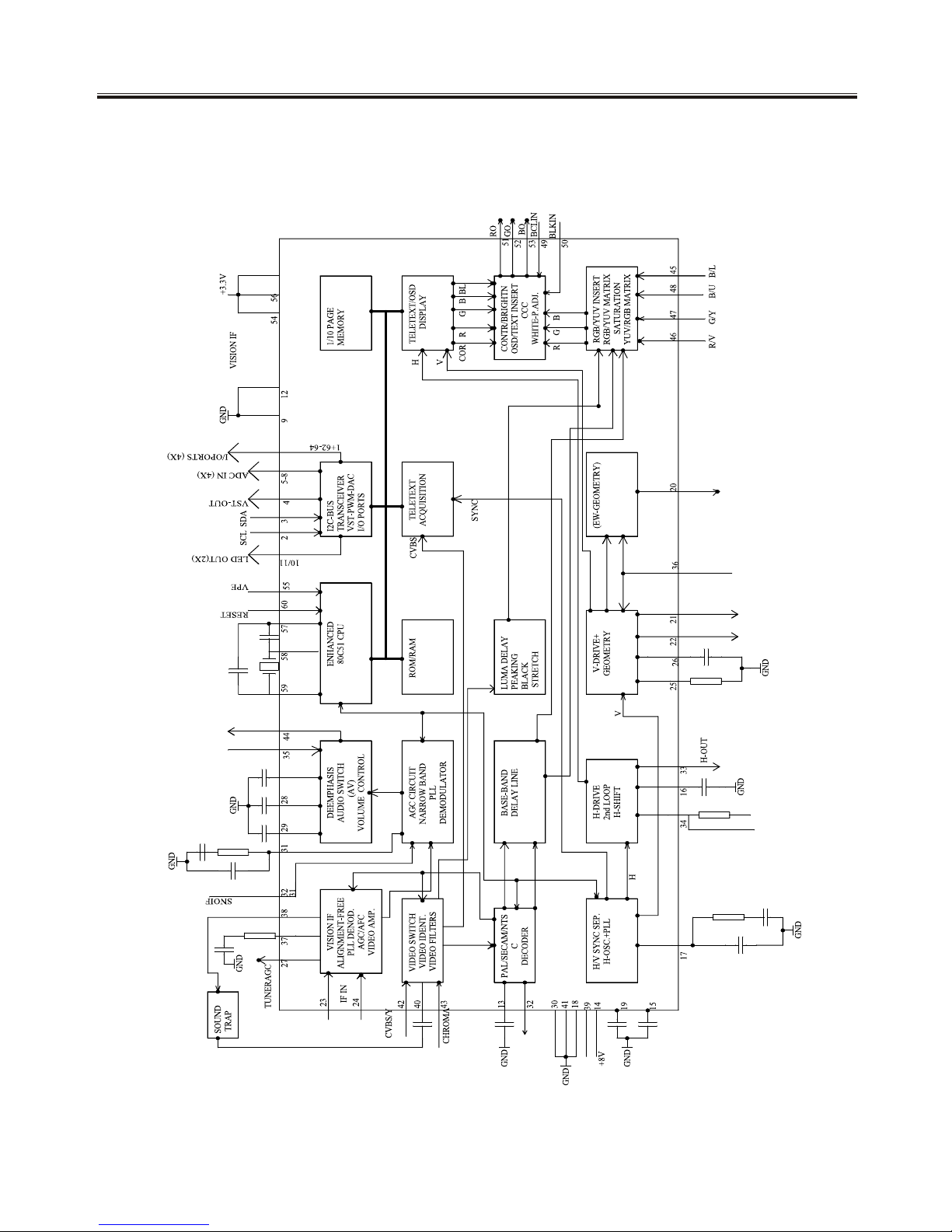
-10-
IC 701 ( TDA93XXPS/N2/5I TV Signal Processor-Teletext )
IC BLOCK DIAGRAM
Page 11
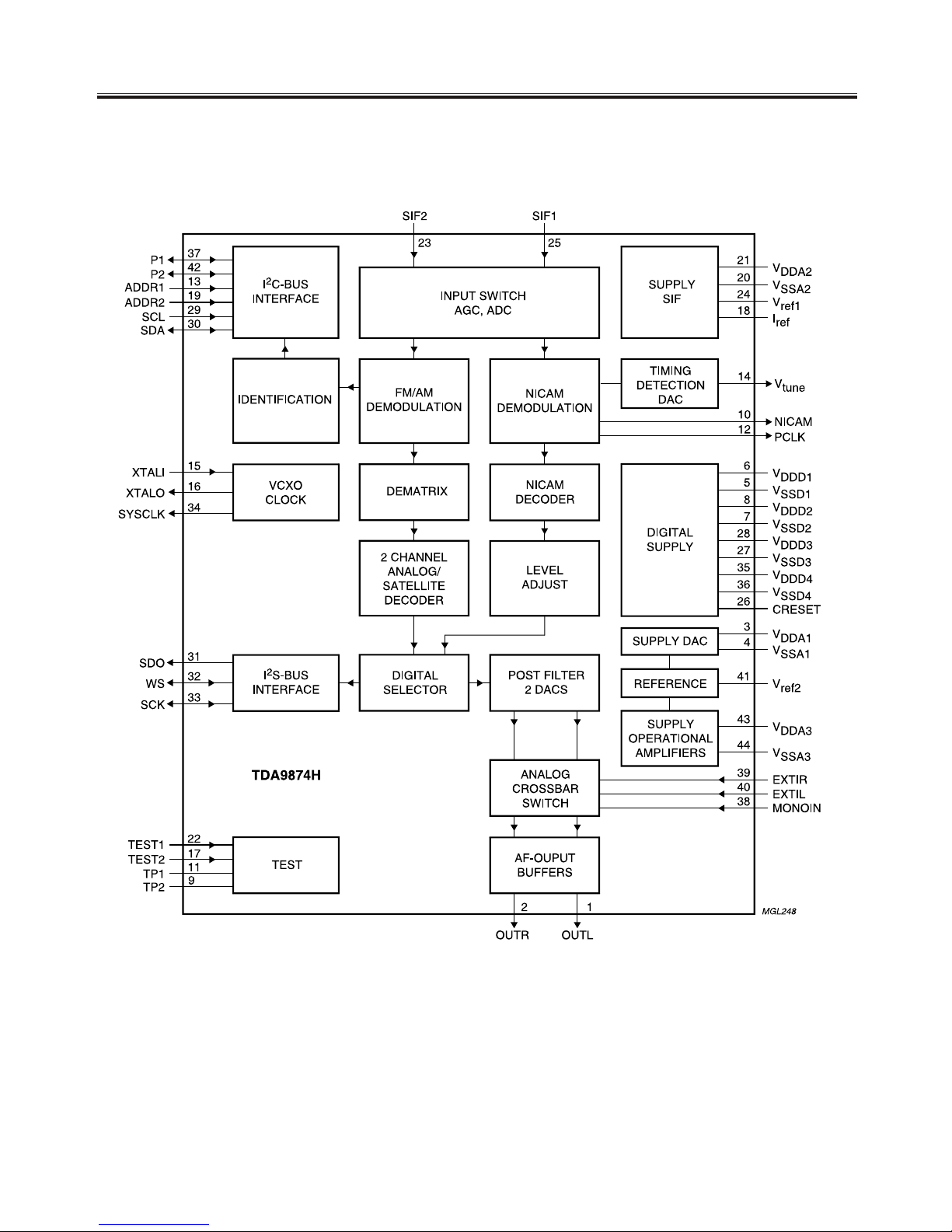
-11-
IC 861 ( TDA9874AH Digital TV Sound Demodulator/Decoder)
IC BLOCK DIAGRAM
Page 12
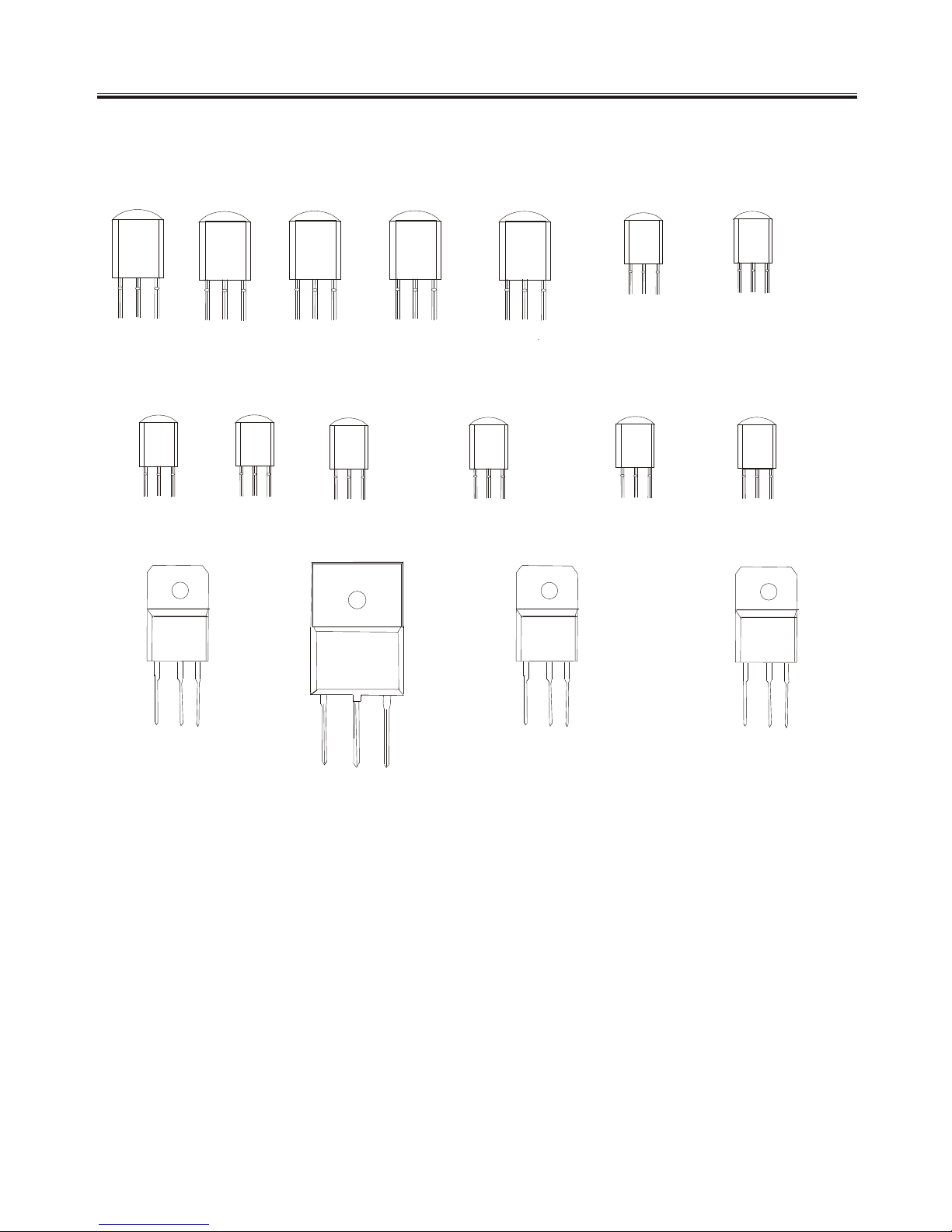
C1651C
B
C
E
C
2
2
1
6
C
B
E
C
B
E
C22
3
0
C
B
E
C
2
482
C
B
E
C270
3
C
B
E
B
7
7
4
C
B
E
C
1
8
1
5
C
B
E
B
4
2
0
C
B
E
B
4
2
1
C
B
E
C
B
E
A10
1
5
PNP
PNP
NPN
NPN
PNP
C
2
1
2
0
C
B
E
PNP
C
2
7
1
7
C
B
E
NPN
NPN
L7805
INPUT
GND
OUTPUT
L7812
INPUT
GND
OUTPUT
L7808
INPUT
GND
OUTPUT
A10
1
3
NPN
NPN
NPN
PNP
-12-
C
B
E
A96
6
PNP
TRANSISTOR MARK
Page 13
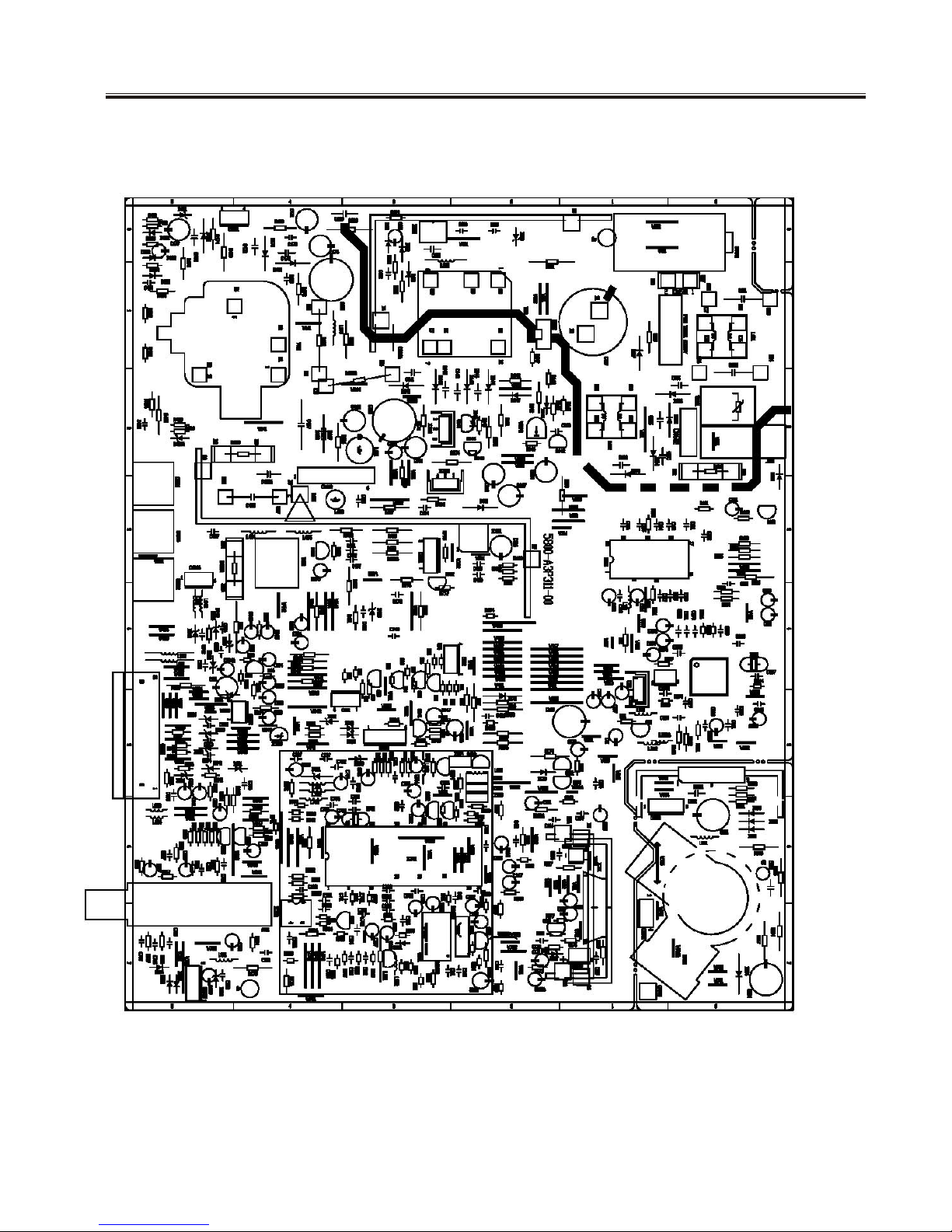
MAIN PCB TOP LAYER
-13-
Page 14
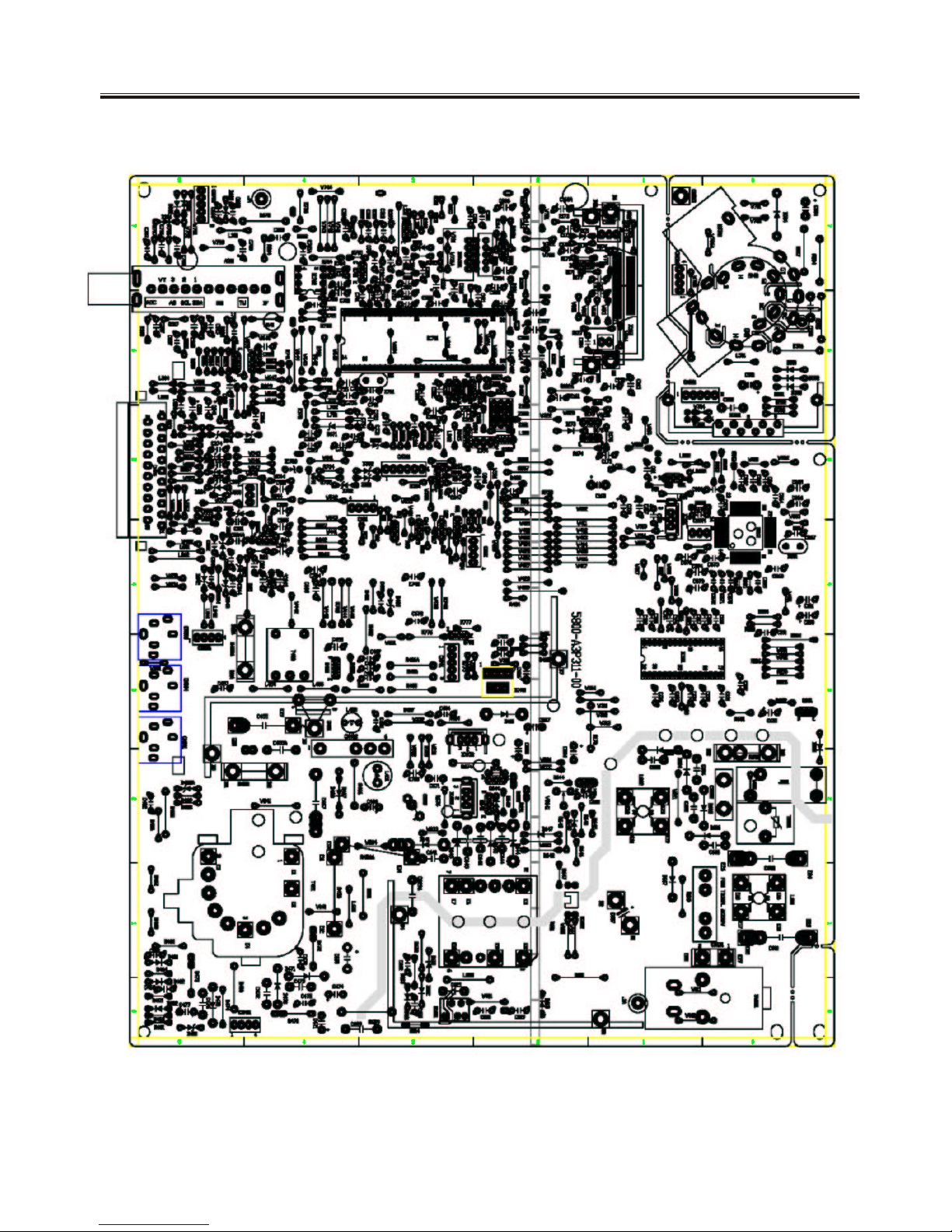
MAIN PCB BOTTOM LAYER
-14-
Page 15
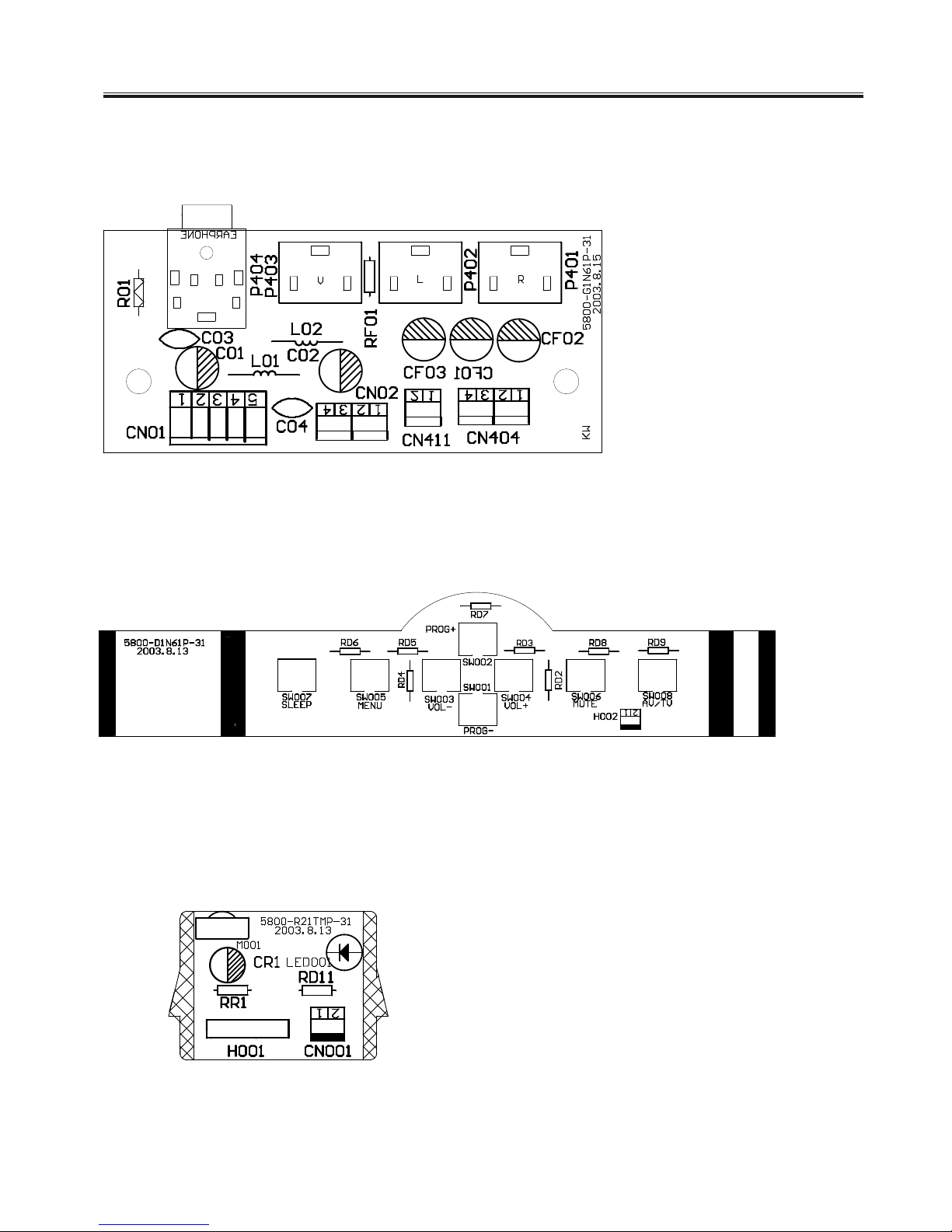
AV TERMINALS PCB LAYOUT
-15-
Side AV Terminals PCB Layout
Control Panel PCB Layout
Remote Control Unit PCB Layout
Page 16
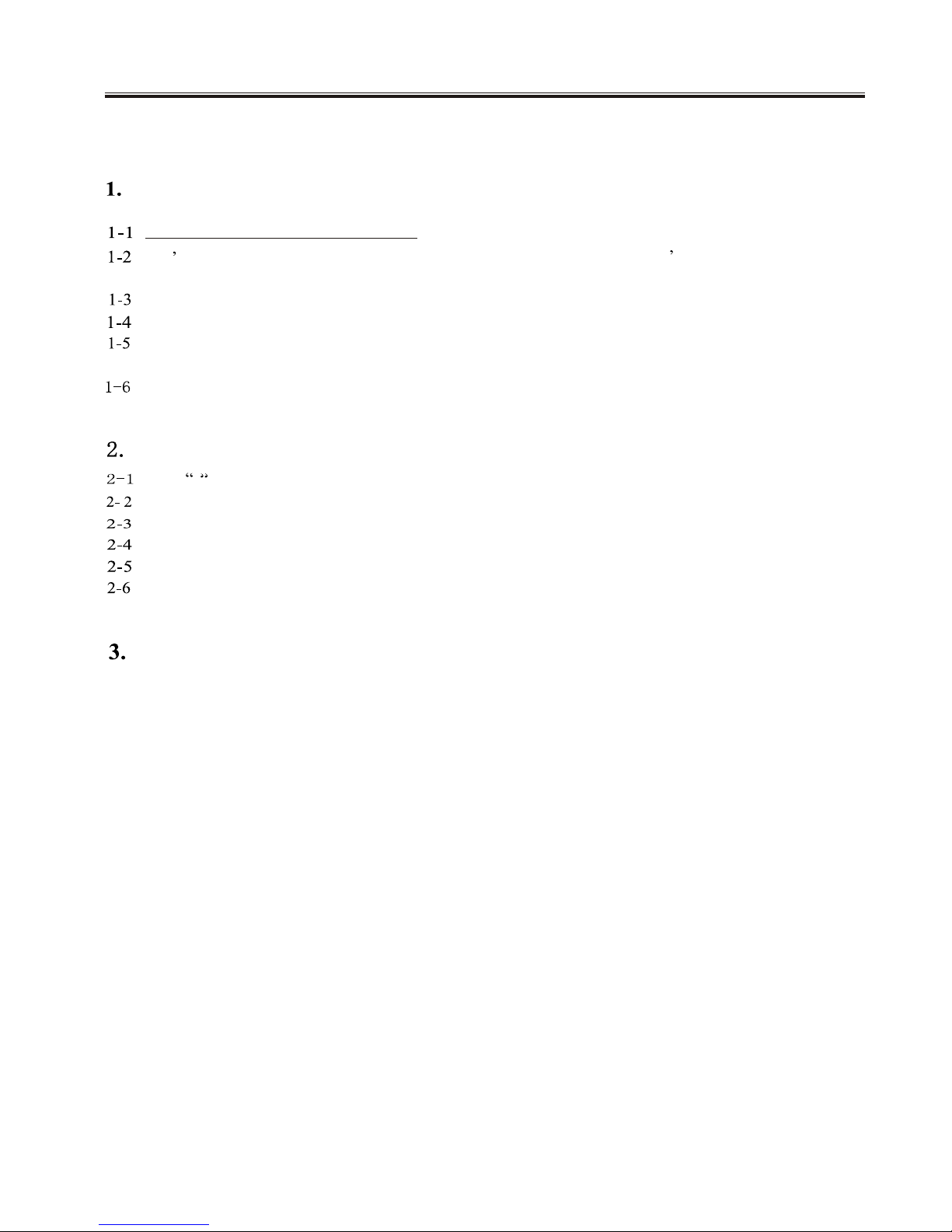
-16-
Tools And Equipment For Adjustment
Before Servicing The TV Set
SERVICE ADJUSTMENTS
ALIGNMENT INSTRUCTION (3P31)
The main power is 100~240V 50/60HZ . Please be careful when you are servicing.
Don t short any two soldering points, which should not be shorted and don t touch any
components, which should not be touched.
Please disconnect the power plug form the wall outlet before servicing.
For safety reasons, all components replaced should be identical with BOM.
Before alignment, ensure the TV set has heat run for at least 30 minutes and degauss the
CRT thoroughly with demagnetizer.
The data of EEPROM must be stored before the adjustment for main chassis.
Small - Screwdriver Without Inductance
Pattern Generator
DC Regulated power supply
Digital Voltmeter
Sweep Signal Generator
20MHz 2-channel Oscilloscope
Power Adjustment
Connect a 100W bulb across C616 and AC 200V power to CN601. If the bulb lights
up,the voltage is normal and power is ok, else please proceed servicing.
Page 17
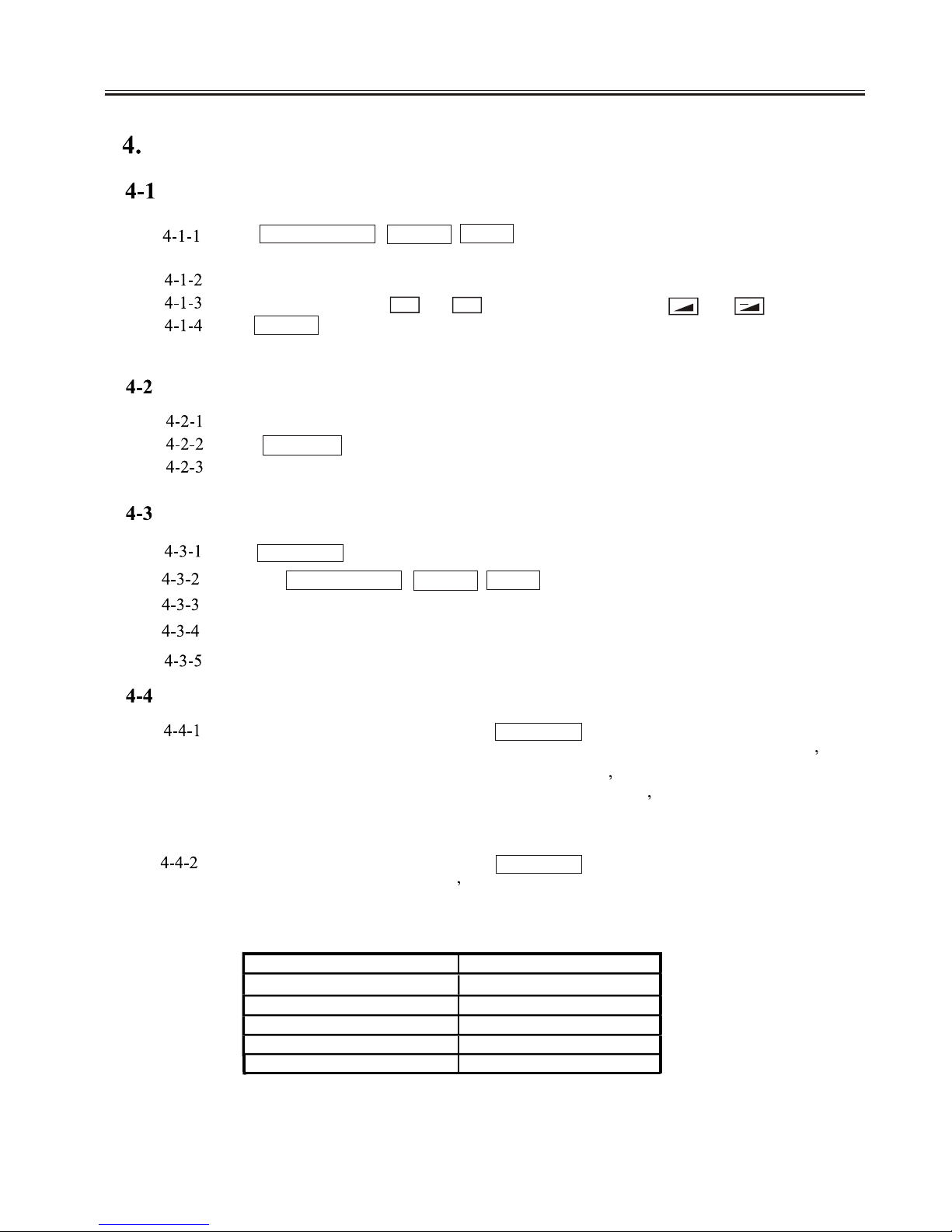
-17-
Press PIC. MODE key to set picture in STANDARD mode at no signal input.
Item
Display String
General Adjustment
Press keys on remote control unit to enter
factory mode.
Press 0-9 numeric keys to enter factory menu.
Select the item using the keys and adjust using the keys.
Press key to exit factory mode.
Enter factory mode
Focus Adjustment
Receive monoscope pattern.
Press PIC.MODE key to set picture in DYNAMIC mode.
Adjust the focus knob of FBT to get the clearest picture.
Screen Voltage Adjustment(Key 9)
Press key in turn to enter factory mode.
Press 0 key and a horizontal line will display on the screen.
Adjust the screen knob of FBT so that the horizontal line is just visible.
Press other keys to go to the normal work status.
Vertical Size And Pin Cushion Adjustment (Key 8)
Receive 50HZ cross hatch pattern.
VSLOPE to obtain half of the crosshatch. Adjust VSCOR to obtain picture s
best vertical pin cushion. Adjust VSHIFT to obtain picture s vertical center at the center
of CRT screen in factory mode.
Receive 50HZ monoscope pattern.
Press PIC. MODE key to set picture in STANDARD
mode. Adjust
Press PIC. MODE key to set picture in STANDARD
mode. Adjust VAMP to obtain picture s vertical overscan more than 90% in factory mode.
Vertical slope 50Hz
VSLOPE
Vertical shift 50Hz
VSHIFT
S-correction 50Hz
VAMP
Horizontal shift 50Hz
VSCOR
SERVICE ADJUSTMENTS
P+
P -
+
and
and
SOUND MODE
CH I/II
,
,
RECALL
RECALL
SOUND MODE
CH I/II
,
,
RECALL
Vertical amplitude 50Hz
HSHIFT
Adjust HSHIFT to obtain picture s Horizontal center at the
center of CRT screen in factory mode.
Page 18

-18-
Item
Display String
Receive 60HZ cross hatch pattern. Press PIC. MODE key to set picture in STANDARD mode.
Adjust VSLOPE to obtain half of the crosshatch. Adjust VSCOR to obtain picture s best vertical
pin cushion. Adjust VSHIFT to obtain picture s vertical center at the center of CRT
screen in factory mode.
Receive 60HZ monoscope pattern.Press PIC. MODE key to set picture in STANDARD mode.
Adjust VAMP to obtain picture s vertical redisplay ratio more than 90% in factory mode.
SERVICE ADJUSTMENTS
screen in factory
Adjust HSHIFT to obtain picture s horizontal center at the center of CRT mode.
Vertical slope 60Hz
VSLOPE
Vertical shift 60Hz
VSHIFT
S-correction 60Hz
VAMP
Horizontal shift 60Hz
VSCOR
Vertical amplitude 60Hz
HSHIFT
OSD Position Adjustment
Menu OSD position adjustment: Receive 50/60HZ cross hatch pattern. Press PIC.MODE
key to set picture in STANDARD mode .
Press KEY 5 infactory mode, adjust OSD VPOS
And OSD HPOS item to obtain menu OSD at the center of CRT screen.
White Balance Adjustment (Applied in factory)(KEY 9 )
Normally, this TV can auto adjust white balance, but for some CRT maybe need to adjust white
balance manually. Set BRIGHTNESS and CONTRAST at normal status , receive
enter factory mode. Press and set BD at 31.Adjust RD and GD to obtain white balance.
GREY SCALE and
RF.AGC Adjustment(KEY 7 )
Receive 60dB RF signal. Connect Digital voltmeter positive terminal to tuner AGC terminal
and negative terminal to GND.
Enter the AGC item in factory mode by the REMOTE CONTROL.
Method: Press key to enter factory mode, then press
and select AGC item by
Adjust keys to obtain 2.8V digital voltage meter reading or till no NOISE
on screen.
Press RECALL key to exit factory mode.
KEY 9
KEY 7
P+
P -
and
+
and
SOUND MODE
CH I/II
,
,
RECALL
.
RF
Page 19

This appendix shows information about service items that are available. The table lists all possible
available service items.
Service items
1.Press keys on remote control unit to enter factory mode.
2.Press the Direct key buttons on the remote control unit specified in the table to access directly
into the respective items when in factory mode.
3.Select the item using the keys and adjust using the keys.
4.Press RECALL key to exit factory mode.
SERVICE ADJUSTMENTS
P+
P -
and
+
and
SOUND MODE
CH I/II
,
,
RECALL
-19-
Page 20

-20-
SERVICE ADJUSTMENTS
Page 21

-21-
SERVICE ADJUSTMENTS
Page 22

-22-
SERVICE ADJUSTMENTS
Page 23

COLOUR PURITY ADJUSTMENT
(1) Before colour purity adjustment,warm up the TV set over 15 minutes and fully degauss.
(2) Receive pure white signal in AV status and press PIC.MODE key to set picture in DYNAMIC mode.
(3) Loosen the clamp screw of the deflection yoke and pull the deflection yoke towards the purity
magnet.
(4) Adjust purity magnet to make the green area at the center of CRT screen.
(5) Slowly push the deflection yoke toward the front of CRT and set it where a uniform green field is
obtained. Tighten the clamp screw of the deflection yoke.
CONVERGENCE ADJUSTMENT
(1) Receive a dotted pattern. Press PIC.MODE key to set picture in DYNAMIC mode.
(2) Loosen the convergence magnet clamper and align red with blue dots at the center of the screen by
rotating(RB) static convergence magnets.
(3) Align Red/Blue with green dots at the center of the screen by rotating(RB-G) static convergence.
magnet.
(4) Remove the DY wedges and slightly tilt the deflection yoke horizontally and vertically to obtain the
best convergence result.
Purity Magnet
RB-G RB
Magnet Clamper
Static Magnet
PURITY AND CONVERGENCE ADJUSTMENT
-23-
Page 24

-24-
SETUP
Insert The Batteries
Remove the battery cover by pressing it and sliding it down.
Insert the two 1.5V (AAA size) batteries making sure the polarity (+ or -) of the
batteries matches the polarity marks inside the unit.
Replace the battery cover by sliding it in until you hear a click sound.
Precautions when using batteries
Do not use old and new batteries together.
Do not use different types of batteries (for example, Manganese and Alkaline batteries)
together.
Note that there are chargeable and non-chargeable batteries. Do not attempt to charge
non-chargeable batteries.
Remove the batteries from the remote control unit if you do not intend to use the unit for a long
time.
Precautions when using the remote control unit
Do not drop the remote control unit.
Do not subject the remote control unit to physical shocks.
Keep the remote control unit dry. Wetting it may cause the unit to malfunction.
Replace the batteries with new ones when operation of the unit deteriorates.
1
2
3
OPERATION INSTRUCTIONS
Page 25

-25-
FUNCTIONAL PARTS
1. Power Switch
2. Power Indicator
3. Remote Sensor
4. Side Panel
5. Speakers
6. Program Down / Up Button
7. Volume Down / Up Button
Button
9. Menu
8. Sleep
Button
10. Mute Button
11. TV/AV Button
Front View of TV Set
If you are not going to use this TV set for a long time, switch off the set using
the power switch on the TV set and disconnect the power plug from the wall outlet.
NOTE
Please note that the remote control unit can switch the TV set to ON or to
STANDBY mode only when the main power is ON.
To turn the TV power ON
Press the power switch on the TV set to switch on the TV.
When the TV set is ON ,the power indicator lights up dimly in red.
To turn the TV power OFF
Press the power switch on the TV set to switch off the TV.
When the TV set is off, the power indicator will not light up.
66 7788 99 1010 1111
Standby Mode
At standby mode, the power indicator lights up brightly in red.
You can switch on the TV set or switch it to standby mode using the button on the
remote control unit. The picture usually takes a few second before appearing.
You can also press any number (0-9), or buttons to switch it on from standby
mode.
P+ P -
If the TV set does not receive any signal for 5 minutes, it will enter standby mode.
55
44
55
33 22 11
CONTROL LOCATION
Page 26

-26-
Rear View of TV Set
Side Panel of TV Set
NOTE
For Australia only - Install an external aerial conforming to AS 1417.1 for safety purpose.
S.VIDEO and AV IN 1 (VIDEO) inputs cannot be used at the same time.
Precautions when connecting to other equipment
When using external equipment with this TV set, please read the instruction manual of the
external equipment.
Switch off all power supplies to the equipment and TV set before connection.
Always ensure that the input and output terminals are correctly connected.
1. AV IN 2 Terminals
2. Headphone Jack
6
5
1
2
1. AV OUT Terminals
2. AV IN 1 Terminals
3. YCbCr IN Terminals(YUV)
4. S-Video In Terminal
5. Antenna Input Socket (75 Ohm)
6. AC Power Cord
AV IN 2
VIDEO
LEFT
RIGHT
321 4
VIDEO
AV OUT
VIDEO
Y
Cb
LEFT
RIGHT
S-VIDEO
LEFT
RIGHT Cr
YCbCr IN
AV IN 1
LEFT
RIGHT
INPUT AND OUTPUT TERMINALS
Page 27

-27-
Remote Control Unit
..
SLEEP
1 2 3
5
6
4
9
87
0
--/-----/---
PIC.
SETUP
SOUND
TUNE
TV/TEXT
CLOCK
GAME
LST-CH
INDEX
SUBPAGE
U.N.L
HOLD
REVEAL
MIX TYPE
SUBTITLE CANCEL
LANG.
MENU
SOUND
SYS.
CH I/II
RECALL
SOUND
MODE
PIC.
MODE
TV/AV
P
P
CLE-9XX
2
POWER ON / STANDBY button
Press this button to switch on the TV when
at standby mode or vice versa.
Press any number 0-9, or
buttons will also switch on the TV from
standby mode.
SLEEP button
Press this button to set the sleep timer.
When the preset length of time has passed,
the TV set enters standby mode.
SOUND SYSTEM button
Press this button to select the correct
sound system.
STEREO/BILINGUAL SOUND button
When stereo program is received, press
this button to select STEREO or MONO.
In AV MODE ,press this button or select
STEREO, CH-L or CH-R.
When bilingual program is received, press
this button to select DUAL-1, DUAL-2 or
MONO.
The screen will display NICAM or A2 when
such broadcast is received.
STEREO
MONO
DUAL-1
DUAL-2
Stereo mode.
Mono mode.
Multi-sound channel for language 1.
Multi-sound channel for language 2.
112 3
3
4
*1
4
Mode Description
CH-L Left sound track.
CH-R Right sound track.
CHANNEL UP / DOWN
5
buttons
*2
Press these buttons to select channels in
ascending or descending order.
VOLUME UP / DOWN buttons
Press these buttons to adjust the volume level
up or down.
6
5
6
5
6
P+ P -
P+ P -
+
REMOTE CONTROLLER FUNCTIONS
Page 28

-28-
Remote Control Unit
..
SLEEP
1 2 3
5
6
4
9
87
0
--/-----/---
PIC.
SETUP
SOUND
TUNE
TV/TEXT
CLOCK
GAME
LST-CH
INDEX
SUBPAGE
U.N.L
HOLD
REVEAL
MIX TYPE
SUBTITLE CANCEL
LANG.
MENU
SOUND
SYS.
CH I/II
RECALL
SOUND
MODE
PIC.
MODE
TV/AV
P
P
CLE-9XX
MUTE button
Press once to mute the sound. Press again
to restore the sound volume.
RECALL button
Press this button to display the settings on
the screen. (e.g. Channel number, system)
7
8
12
8
9
10
7
DIGIT button
This TV allows you to select channels from
0 to 199.
Press this button to select one-digit, twodigit or three-digit channels input options.
To select a one-digit channel (e.g. Channel
8), press this button to change
channel selection to "-" on screen display
and press the "8" button only.
To select a two-digit channel (e.g. Channel
28), press this button to change
channel selection to "--" on screen display
and press "2" and "8" buttons.
To select a three-digit channel (e.g. Channel
128), press this button to change
channel selection to "1--" on screen display
and press "2" and "8" buttons.
--/---
11
11
CHANNEL SELECTION buttons
Press the number buttons to select a channel.
12
--/---
--/---
SOUND MODE button
Press this button to select the desired sound
mode.
USER SPEECH
MUSIC THEATER
9
PICTURE MODE button
Press this button to select the desired
picture mode.
USER SOFT
RICH STANDARD
10
USER
SOFT
RICH
STANDARD
Picture Mode Description
User preset picture mode.
Low contrast and low brightness level.
Middle contrast and middle brightness level.
High contrast and high brightness level.
USER
SPEECH
Sound Mode Description
User preset sound mode.
Low treble and low bass level.
THEATER
High treble and high bass level.
MUSIC
Middle treble and middle bass level.
REMOTE CONTROLLER FUNCTIONS
Page 29

-29-
Remote Control Unit
SLEEP
1 2 3
5
6
4
9
87
0
--/-----/---
PIC.
SETUP
SOUND
TUNE
TV/TEXT
CLOCK
GAME
LST-CH
INDEX
SUBPAGE
U.N.L
HOLD
REVEAL
MIX TYPE
SUBTITLE CANCEL
LANG.
MENU
SOUND
SYS.
CH I/II
RECALL
SOUND
MODE
PIC.
MODE
TV/AV
P
P
CLE-9XX
13
13
14
MENU button
*2
Press this button to enter the menu screens
for various optional adjustable settings.
TV/AV button
*2
Press this button to switch between TV
broadcasts and AV input programs.
SOUND MENU button
*2
Press this button to enter into the [SOUND]
menu directly.
PICTURE MENU button
*2
Press this button to enter into the [PICTURE]
menu directly.
TV AV1 AV2
14
15
16
SETUP MENU button
*2
Press this button to enter into the [SETUP]
menu directly.
TUNE MENU button
*2
Press this button to enter into the [TUNE]
menu directly.
CLOCK button
*2
Press this button to display the preset clock
time.
GAME button
*2
Press this button to enter the game provided
with this TV set. Press this button again or
button to exit.
LAST CHANNEL button
*2
Press this button to return to previously
viewed channel.
Buttons Actions In Game
To move left.
To move right.
17
18
19
20
21
15
16
17
18
19
20
21
..
NOTE
*1
Only applicable to models with NICAM and Sound Multiplex function only.
*2
See "Teletext Operations" section for details of these buttons functions in Teletext mode.
Only applicable to models with Teletext function only.
YCbCr S-VIDEO
To restart the game.
MENU
P+
To move down.
P -
+
To move up.
PIC.
MODE
To advance 1 stage.
SOUND
MODE
To retrieve 1 stage.
RECALL
REMOTE CONTROLLER FUNCTIONS
Page 30

-30-
TELETEXT OPERATIONS
SLEEP
1 2 3
5
6
4
9
87
0
--/-----/---
PIC.
SETUP
SOUND
TUNE
TV/TEXT
CLOCK
GAME
LST-CH
INDEX
SUBPAGE
U.N.L
HOLD
REVEAL
MIX TYPE
SUBTITLE CANCEL
LANG.
MENU
SOUND
SYS.
CH I/II
RECALL
SOUND
MODE
PIC.
MODE
TV/AV
P
P
CLE-9XX
1
2
For models with Teletext function only.
This page shows the function of the buttons on the remote control unit when in Teletext mode.
1
TV/TEXT button
Press this button to enter Teletext mode.
Press this button the second time to
superimpose the teletext page over the TV
programme.
Press this button again to exit .
TELETEXT PAGE UP / DOWN buttons
Press these buttons to increase or decrease
the Teletext page number.
PAGE NUMBER SELECTION buttons
Press the number buttons to select a
Teletext page number.
COLOUR buttons
Press these buttons to access directly to
the corresponding pages displayed at the
lower part of the Teletext screen.
INDEX button
Press this button to go to the index page.
LANGUAGE button
Press this button to select the Teletext
language (if applicable e.g. English or Russian).
REVEAL button
Press this button to reveal the hidden
information for some Teletext pages (e.g.
answers to puzzles or riddles). Press again
to hide the information.
U.N.L button
Press this button to change the Teletext
screen display mode through the following:
- Upper half screen enlarged
- Lower half screen enlarged
- Normal screen state
2
2
3
4
5
5
6
6
7
7
8
8
3
4
P+
P -
REMOTE CONTROLLER FUNCTIONS
Page 31

-31-
SLEEP
1 2 3
5
6
4
9
87
0
--/-----/---
PIC.
SETUP
SOUND
TUNE
TV/TEXT
CLOCK
GAME
LST-CH
INDEX
SUBPAGE
U.N.L
HOLD
REVEAL
MIX TYPE
SUBTITLE CANCEL
LANG.
MENU
SOUND
SYS.
CH I/II
RECALL
SOUND
MODE
PIC.
MODE
TV/AV
P
P
CLE-9XX
10
10
SUB PAGE button
Some Teletext pages may contain several
sub-pages which are automatically paged
in a certain cycle by the TV station. Press
this button once, "0001" will be displayed
on screen. Enter number buttons (0-9) to
look for other sub-pages if available.
If there is no sub-pages, "****" will be
displayed. Press this button again to
cancel.
TYPE button
Press this button to switch the Teletext type
such as west/east type directly if applicable.
SUB TITLE button
Some TV channels transmit program with
optional sub-titles.Press this button to view
sub-titles if applicable.
CANCEL button
Press this button to return to the TV mode
temporarily while searching for a required
text page. When the required text page
has been received, the page number will
be displayed at the top left of the screen.
Press this button again to display the
Teletext
screen.
11
11
12
12
13
13
9
HOLD button
Press this button to hold the Teletext page
on display to prevent the page from changing.
Press again to release the hold state.
9
REMOTE CONTROLLER FUNCTIONS
Page 32

-32-
NOTE
*1
[EXCHANGE] menu will not be available in AV mode.
*2
HUE can only be selected and adjusted when receiving NTSC broadcasts.
MENU SCREENS
This TV set allows you to adjust any settings by selecting from the menu screens.
Press the button to enter the menu
screens for the following optional adjustable
settings.
PICTURE SOUND TIME
EXCHANGE TUNE SETUP
*1
SLEEP
1 2 3
5
6
4
9
87
0
--/-----/---
PIC.
SETUP
SOUND
TUNE
TV/TEXT
CLOCK
GAME
LST-CH
INDEX
SUBPAGE
U.N.L
HOLD
REVEAL
MIX TYPE
SUBTITLE CANCEL
LANG.
MENU
SOUND
SYS.
CH I/II
RECALL
SOUND
MODE
PIC.
MODE
AV/TV
P
P
BRIGHTNESS
CONTRAST
COLOUR
SHARPNESS
HUE
BLACK STRETCH
PICTURE
48
75
48
75
0
OFF
[PICTURE] menu
This menu allows you to adjust the picture settings
according to your preference.
Press the button 1 time or press the
Select the desired item using the and buttons.
Use the and buttons to adjust the settings.
1
2
3
Selected Items
BRIGHTNESS
COLOUR
SHARPNESS
HUE
BLACK STRETCH
Functions
CONTRAST Adjust contrast level.
Adjust brightness level.
Adjust colour intensity.
Adjust sharpness level.
*2
button directly.
Press the button 6 times or press button
to exit to TV mode.
4
Adjust the hue towards red(+)or green(-) picture tones.
Select ON to extend the black levels to enhance contrast.
MENU
P+
P -
+
MENU
MENU
PIC.
PIC.
ON SCREEN DISPLAYS
Page 33

Selected Items
VOLUME
BASS
TREBLE
BALANCE
SURROUND
Functions
CLOCK
ON TIME
ON PROG
OFF TIME
SLEEP TIMER
REMIND TIME
REMIND PROG
TIME
--:--
--:- 1
--:- 20
--:- 1
[TIME] menu
This menu allows you to set the various timer functions.
Press the button 3 times.
Select the desired item (e.g. Hour , minute ,channel number)
using the and buttons.
Use the and buttons to adjust the settings.
1
2
3
Press the button 4 times to exit to TV mode.
4
Selected Items
CLOCK
Functions
ON TIME
ON PROG
OFF TIME
SLEEP TIMER
REMIND TIME
REMIND PROG
NOTE
All the timer functions will only be effective if the power of the TV set is switched off using
the remote control unit. If the power is switched off by the power button on the TV set or
a power failure occurs, the timer will be reset.
Adjust volume level.
Adjust bass level.
Adjust treble level.
Adjust speaker sound towards left(-) or right (+)speaker.
Select ON to enjoy surround sound effect.
Set the current clock time.
Set the clock time to switch on TV.
Set the channel number for ON TIME activation.
Set the clock time to switch off TV.
Set the length of time to switch off TV.
Set the clock time to change to REMIND PROG channel.
Set the channel number for REMIND TIME activation.
*1
MENU
P -P+
+
MENU
VOLUME
BASS
TREBLE
BALANCE
SURROUND
SOUND
6
50
50
0
ON
This menu allows you to adjust the sound settings according to your
preference.
Press the button 2 times or press button directly.
Select the desired item using the and buttons.
Use the and buttons to adjust the settings.
1
2
3
[SOUND] menu
Press the button 5 times or press button to exit
to TV mode.
4
MENU
SOUND
+
MENU
P+
P -
SOUND
*1
ON SCREEN DISPLAYS
-33-
Page 34

-34-
COLOUR SYS
SOUND SYS
BAND
SKIP
PROGRAM
SEARCH
FINE TUNE
AUTO SEARCH
TUNE
AUTO
M
VHF-L
OFF
2
[TUNE] menu
This menu allows you to set a channel to a desired TV
station.
Press the button 5 times or press button
directly.
Select the desired item using the and buttons.
Use the and buttons to adjust/activate the functions.
1
2
3
Selected Items
COLOUR SYS
SOUND SYS
BAND
SKIP
PROGRAM
SEARCH
FINE TUNE
AUTO SEARCH
Functions
NOTE
Press the button 2 times or press button to exit
to TV mode.
4
Select the appropriate colour system.
Select the appropriate sound system (i.e. I,M,DK or BG).
Select band system for tuning (i.e. VHF-L,VHF-H or UHF).
Set the channel number by number buttons or button.
Activate to manually search for desired broadcast stations.
Fine tune the unsatisfactory signal reception.
Activate to auto search & preset receivable broadcast stations.
*2
*3
Select ON to skip the channel in PROGRAM.
*5
*1
*2
*3
*4
*5
*4
MENU
TUNE
P+
P -
+
MENU
TUNE
--/---
If CHILD LOCK is set to ON, you can access the TV by remote control unit only.
You may keep the remote control unit out of reach to prevent children from any unauthorized
access to the TV.
In AV mode, only COLOUR SYS will be displayed in [TUNE] menu.
If COLOUR SYS is set to AUTO, the colour system will be detected and selected automatically.
If the signal reception is poor, an incorrect colour system may be detected and selected. You
can rectify this problem by setting the colour system (PAL, NTSC, NTSC4.43 or SECAM) manually.
When SKIP is set to ON, the channel number will be changed from green to grey.
When using FINE TUNE to adjust the signal reception, the channel number will be changed
from green to yellow; if SKIP is set to ON at the same time, the channel number will be
changed from yellow to white.
LANGUAGE
BACKGROUND
CHILD LOCK
SETUP
ENGLISH
OFF
OFF
[SETUP] menu
This menu allows you to adjust the various setup functions.
Press the button 4 times or press button
directly.
Select the desired item using the and buttons.
Use the and buttons to adjust the settings.
1
2
3
Press the button 3 times or press button to exit
to TV mode.
4
Selected Items
LANGUAGE
BACKGROUND
CHILD LOCK
Functions
Select the on-screen display language.
Select ON to change screen to blue at no signal condition.
Select ON to disable access to TV via buttons on TV.
*1
MENU
SETUP
P+
P -
+
SETUP
MENU
ON SCREEN DISPLAYS
Page 35

-35-
PROGRAM
PROGRAM
EXCHANGE
EXCHANGE
1
1
[EXCHANGE]
This menu allows you to arrange channel numbers by
exchanging between 2 preset channel numbers.
Press the button 6 times.
1
NOTE
menu
*1
*1
Select the first PROGRAM item using the and buttons.
Use the and buttons to select the channel number you
want to exchange from.
Select the second PROGRAM item using the and buttons.
Use the and buttons to select the channel number you
want to exchange to.
Select EXCHANGE and press the or buttons to
activate the exchange command.
Press the button to exit to TV mode.
2
3
4
5
MENU
P+
P -
+
P+
P -
MENU
+
+
[EXCHANGE] menu is not available in AV mode.
ON SCREEN DISPLAYS
Page 36

DEGAUSSING
COIL
DEGAUSSING
COIL HOLDER
To CRT Unit
ground
PICTURE TUBE
GROUNDING LEAD
DEGAUSSING
COIL SOCKET
MECHANICAL ASSEMBLY
-36-
Figure 1
Figure 2
REAR COVER REMOVAL
1.Remove screws from the rear cover as shown in Figure 1.
2.Remove the rear cover.
CHASSIS REMOVAL
1.Remove the rear cover (refer to REAR COVER REMOVAL instructions ).
2.Discharge the picture tube anode (2nd anode lead )to the dag coating (picture tube grounding lead).
3.Disconnect the degaussing coil (KE),picture tube socket, deflection yoke connector (KDY),speaker
connectors (KL and KR)and 2nd anode lead .
4.Remove chassis completely by sliding it out.
PICTURE TUBE REMOVAL
1.Remove the chassis (refer to CHASSIS REMOVAL instructions).
2.Place the front frame face down on a soft surface.
3.Remove the screws on each corner of the picture tube and GENTLY lift the picture tube out of the
front frame.
4.Install a replacement picture tube & properly install the degaussing coil and picture tube grounding
lead on the picture tube as shown in Figure 2.
CAUTION
Discharge the picture tube to the coating before handling the tube .
Do not adjust the deflection yoke or magnet assembly on the picture tube.
Care must be taken to keep these assemblies intact ,unless picture tube is to be replaced.
Page 37

REPLACEMENT PARTS LIST
-37-
!
!
!
!
!
!
!
!
!
!
!
!
!
!
!
!
!
!
!
Page 38

-38-
ELECTRICAL PARTS LIST
The components shown in page 38-53 serve as a reference. It is not meant for ordering of components for
servicing purposes. Do not quote any components from these lists.
FOR REFERENCE ONLY
Circuit N o Part No Description
013PAST001A0M MAIN ASSEMBLY (AUTO INSERT)
R309 YZ4100AB1000T0 CARBON FILM RESISTOR 10 OHM 1/16-1/6W +/-5% (TAPE TYPE)
R801 YZ4100AB1000T0 CARBON FILM RESISTOR 10 OHM 1/16-1/6W +/-5% (TAPE TYPE)
R829 YZ4100AB1000T0 CARBON FILM RESISTOR 10 OHM 1/16-1/6W +/-5% (TAPE TYPE)
R861 YZ4100AB1000T0 CARBON FILM RESISTOR 10 OHM 1/16-1/6W +/-5% (TAPE TYPE)
R865 YZ4100AB1000T0 CARBON FILM RESISTOR 10 OHM 1/16-1/6W +/-5% (TAPE TYPE)
R866 YZ4100AB1000T0 CARBON FILM RESISTOR 10 OHM 1/16-1/6W +/-5% (TAPE TYPE)
R867 YZ4100AB1000T0 CARBON FILM RESISTOR 10 OHM 1/16-1/6W +/-5% (TAPE TYPE)
R868 YZ4100AB1000T0 CARBON FILM RESISTOR 10 OHM 1/16-1/6W +/-5% (TAPE TYPE)
R124 YZ4100AB1010T0 CARBON FILM RESISTOR 100 OHM 1/16-1/6W +/-5% (TAPE TYPE)
R125 YZ4100AB1010T0 CARBON FILM RESISTOR 100 OHM 1/16-1/6W +/-5% (TAPE TYPE)
R301 YZ4100AB1010T0 CARBON FILM RESISTOR 100 OHM 1/16-1/6W +/-5% (TAPE TYPE)
R302 YZ4100AB1010T0 CARBON FILM RESISTOR 100 OHM 1/16-1/6W +/-5% (TAPE TYPE)
R354 YZ4100AB1010T0 CARBON FILM RESISTOR 100 OHM 1/16-1/6W +/-5% (TAPE TYPE)
R365 YZ4100AB1010T0 CARBON FILM RESISTOR 100 OHM 1/16-1/6W +/-5% (TAPE TYPE)
R366 YZ4100AB1010T0 CARBON FILM RESISTOR 100 OHM 1/16-1/6W +/-5% (TAPE TYPE)
R381 YZ4100AB1010T0 CARBON FILM RESISTOR 100 OHM 1/16-1/6W +/-5% (TAPE TYPE)
R382 YZ4100AB1010T0 CARBON FILM RESISTOR 100 OHM 1/16-1/6W +/-5% (TAPE TYPE)
R383 YZ4100AB1010T0 CARBON FILM RESISTOR 100 OHM 1/16-1/6W +/-5% (TAPE TYPE)
R401 YZ4100AB1010T0 CARBON FILM RESISTOR 100 OHM 1/16-1/6W +/-5% (TAPE TYPE)
R402 YZ4100AB1010T0 CARBON FILM RESISTOR 100 OHM 1/16-1/6W +/-5% (TAPE TYPE)
R452 YZ4100AB1010T0 CARBON FILM RESISTOR 100 OHM 1/16-1/6W +/-5% (TAPE TYPE)
R723 YZ4100AB1010T0 CARBON FILM RESISTOR 100 OHM 1/16-1/6W +/-5% (TAPE TYPE)
R724 YZ4100AB1010T0 CARBON FILM RESISTOR 100 OHM 1/16-1/6W +/-5% (TAPE TYPE)
R725 YZ4100AB1010T0 CARBON FILM RESISTOR 100 OHM 1/16-1/6W +/-5% (TAPE TYPE)
R806 YZ4100AB1010T0 CARBON FILM RESISTOR 100 OHM 1/16-1/6W +/-5% (TAPE TYPE)
R841 YZ4100AB1010T0 CARBON FILM RESISTOR 100 OHM 1/16-1/6W +/-5% (TAPE TYPE)
R862 YZ4100AB1010T0 CARBON FILM RESISTOR 100 OHM 1/16-1/6W +/-5% (TAPE TYPE)
R863 YZ4100AB1010T0 CARBON FILM RESISTOR 100 OHM 1/16-1/6W +/-5% (TAPE TYPE)
L803 YZ4100AB1020T0 CARBON FILM RESISTOR 1K OHM 1/16-1/6W +/-5% (TAPE TYPE)
L804 YZ4100AB1020T0 CARBON FILM RESISTOR 1K OHM 1/16-1/6W +/-5% (TAPE TYPE)
L841 YZ4100AB1020T0 CARBON FILM RESISTOR 1K OHM 1/16-1/6W +/-5% (TAPE TYPE)
L842 YZ4100AB1020T0 CARBON FILM RESISTOR 1K OHM 1/16-1/6W +/-5% (TAPE TYPE)
R460 YZ4100AB1020T0 CARBON FILM RESISTOR 1K OHM 1/16-1/6W +/-5% (TAPE TYPE)
R464 YZ4100AB1020T0 CARBON FILM RESISTOR 1K OHM 1/16-1/6W +/-5% (TAPE TYPE)
R647 YZ4100AB1020T0 CARBON FILM RESISTOR 1K OHM 1/16-1/6W +/-5% (TAPE TYPE)
R701 YZ4100AB1020T0 CARBON FILM RESISTOR 1K OHM 1/16-1/6W +/-5% (TAPE TYPE)
R827 YZ4100AB1020T0 CARBON FILM RESISTOR 1K OHM 1/16-1/6W +/-5% (TAPE TYPE)
R828 YZ4100AB1020T0 CARBON FILM RESISTOR 1K OHM 1/16-1/6W +/-5% (TAPE TYPE)
R842 YZ4100AB1020T0 CARBON FILM RESISTOR 1K OHM 1/16-1/6W +/-5% (TAPE TYPE)
R843 YZ4100AB1020T0 CARBON FILM RESISTOR 1K OHM 1/16-1/6W +/-5% (TAPE TYPE)
R847 YZ4100AB1020T0 CARBON FILM RESISTOR 1K OHM 1/16-1/6W +/-5% (TAPE TYPE)
R123 YZ4100AB1030T0 CARBON FILM RESISTOR 10K OHM 1/16-1/6W +/-5% (TAPE TYPE)
R126 YZ4100AB1030T0 CARBON FILM RESISTOR 10K OHM 1/16-1/6W +/-5% (TAPE TYPE)
R172 YZ4100AB1030T0 CARBON FILM RESISTOR 10K OHM 1/16-1/6W +/-5% (TAPE TYPE)
R173 YZ4100AB1030T0 CARBON FILM RESISTOR 10K OHM 1/16-1/6W +/-5% (TAPE TYPE)
R174 YZ4100AB1030T0 CARBON FILM RESISTOR 10K OHM 1/16-1/6W +/-5% (TAPE TYPE)
R176 YZ4100AB1030T0 CARBON FILM RESISTOR 10K OHM 1/16-1/6W +/-5% (TAPE TYPE)
R177 YZ4100AB1030T0 CARBON FILM RESISTOR 10K OHM 1/16-1/6W +/-5% (TAPE TYPE)
Page 39

-39-
ELECTRICAL PARTS LIST
FOR REFERENCE ONLY
Circuit No Part No Description
R380 YZ4100AB1030T0 CARBON FILM RESISTOR 10K OHM 1/16-1/6W +/-5% (TAPE TYPE)
R645 YZ4100AB1030T0 CARBON FILM RESISTOR 10K OHM 1/16-1/6W +/-5% (TAPE TYPE)
R646 YZ4100AB1030T0 CARBON FILM RESISTOR 10K OHM 1/16-1/6W +/-5% (TAPE TYPE)
R648 YZ4100AB1030T0 CARBON FILM RESISTOR 10K OHM 1/16-1/6W +/-5% (TAPE TYPE)
R704 YZ4100AB1030T0 CARBON FILM RESISTOR 10K OHM 1/16-1/6W +/-5% (TAPE TYPE)
R705 YZ4100AB1030T0 CARBON FILM RESISTOR 10K OHM 1/16-1/6W +/-5% (TAPE TYPE)
R706 YZ4100AB1030T0 CARBON FILM RESISTOR 10K OHM 1/16-1/6W +/-5% (TAPE TYPE)
R707 YZ4100AB1030T0 CARBON FILM RESISTOR 10K OHM 1/16-1/6W +/-5% (TAPE TYPE)
R729 YZ4100AB1030T0 CARBON FILM RESISTOR 10K OHM 1/16-1/6W +/-5% (TAPE TYPE)
R812 YZ4100AB1030T0 CARBON FILM RESISTOR 10K OHM 1/16-1/6W +/-5% (TAPE TYPE)
R813 YZ4100AB1030T0 CARBON FILM RESISTOR 10K OHM 1/16-1/6W +/-5% (TAPE TYPE)
R833 YZ4100AB1030T0 CARBON FILM RESISTOR 10K OHM 1/16-1/6W +/-5% (TAPE TYPE)
R483 YZ4100AB1040T0 CARBON FILM RESISTOR 100K OHM 1/16-1/6W+/-5% (TAPE TYPE)
R154 YZ4100AB1520T0 CARBON FILM RESISTOR 1.5K OHM 1/16-1/6W+/-5% (TAPE TYPE)
R158 YZ4100AB1520T0 CARBON FILM RESISTOR 1.5K OHM 1/16-1/6W+/-5% (TAPE TYPE)
R303 YZ4100AB1520T0 CARBON FILM RESISTOR 1.5K OHM 1/16-1/6W+/-5% (TAPE TYPE)
R307 YZ4100AB1520T0 CARBON FILM RESISTOR 1.5K OHM 1/16-1/6W+/-5% (TAPE TYPE)
R403 YZ4100AB1520T0 CARBON FILM RESISTOR 1.5K OHM 1/16-1/6W+/-5% (TAPE TYPE)
R405 YZ4100AB1520T0 CARBON FILM RESISTOR 1.5K OHM 1/16-1/6W+/-5% (TAPE TYPE)
R649 YZ4100AB1520T0 CARBON FILM RESISTOR 1.5K OHM 1/16-1/6W+/-5% (TAPE TYPE)
R816 YZ4100AB1520T0 CARBON FILM RESISTOR 1.5K OHM 1/16-1/6W+/-5% (TAPE TYPE)
R817 YZ4100AB1520T0 CARBON FILM RESISTOR 1.5K OHM 1/16-1/6W+/-5% (TAPE TYPE)
R121 YZ4100AB1530T0 CARBON FILM RESISTOR 15K OHM 1/16-1/6W +/-5% (TAPE TYPE)
R128 YZ4100AB1530T0 CARBON FILM RESISTOR 15K OHM 1/16-1/6W +/-5% (TAPE TYPE)
R316 YZ4100AB1530T0 CARBON FILM RESISTOR 15K OHM 1/16-1/6W +/-5% (TAPE TYPE)
R317 YZ4100AB1530T0 CARBON FILM RESISTOR 15K OHM 1/16-1/6W +/-5% (TAPE TYPE)
R331 YZ4100AB1530T0 CARBON FILM RESISTOR 15K OHM 1/16-1/6W +/-5% (TAPE TYPE)
R311 YZ4100AB1810T0 CARBON FILM RESISTOR 180 OHM 1/16-1/6W +/-5% (TAPE TYPE)
R353 YZ4100AB1810T0 CARBON FILM RESISTOR 180 OHM 1/16-1/6W +/-5% (TAPE TYPE)
R481 YZ4100AB1810T0 CARBON FILM RESISTOR 180 OHM 1/16-1/6W +/-5% (TAPE TYPE)
R710 YZ4100AB1810T0 CARBON FILM RESISTOR 180 OHM 1/16-1/6W +/-5% (TAPE TYPE)
R777 YZ4100AB1810T0 CARBON FILM RESISTOR 180 OHM 1/16-1/6W +/-5% (TAPE TYPE)
R844 YZ4100AB1810T0 CARBON FILM RESISTOR 180 OHM 1/16-1/6W +/-5% (TAPE TYPE)
R305 YZ4100AB2220T0 CARBON FILM RESISTOR 2.2K OHM 1/6W +/-5%(TAPE TYPE)
R312 YZ4100AB2220T0 CARBON FILM RESISTOR 2.2K OHM 1/6W +/-5%(TAPE TYPE)
R351 YZ4100AB2220T0 CARBON FILM RESISTOR 2.2K OHM 1/6W +/-5%(TAPE TYPE)
R451 YZ4100AB2220T0 CARBON FILM RESISTOR 2.2K OHM 1/6W +/-5%(TAPE TYPE)
R709 YZ4100AB2220T0 CARBON FILM RESISTOR 2.2K OHM 1/6W +/-5%(TAPE TYPE)
R614 YZ4100AB2420T0 CARBON FILM RESISTOR 2.4K OHM 1/16-1/6W+/-5% (TAPE TYPE)
R644 YZ4100AB2420T0 CARBON FILM RESISTOR 2.4K OHM 1/16-1/6W+/-5% (TAPE TYPE)
R318 YZ4100AB2730T0 CARBON FILM RESISTOR 27K OHM 1/16-1/6W +/-5% (TAPE TYPE)
R384 YZ4100AB2730T0 CARBON FILM RESISTOR 27K OHM 1/16-1/6W +/-5% (TAPE TYPE)
R484 YZ4100AB2730T0 CARBON FILM RESISTOR 27K OHM 1/16-1/6W +/-5% (TAPE TYPE)
R487 YZ4100AB2730T0 CARBON FILM RESISTOR 27K OHM 1/16-1/6W +/-5% (TAPE TYPE)
R775 YZ4100AB3010T0 CARBON FILM RESISTOR 300 OHM 1/16-1/6W +/-5% (TAPE TYPE)
R171 YZ4100AB3320T0 CARBON FILM RESISTOR 3.3K OHM 1/16-1/6W+/-5% (TAPE TYPE)
R175 YZ4100AB3320T0 CARBON FILM RESISTOR 3.3K OHM 1/16-1/6W+/-5% (TAPE TYPE)
R721 YZ4100AB3320T0 CARBON FILM RESISTOR 3.3K OHM 1/16-1/6W+/-5% (TAPE TYPE)
R722 YZ4100AB3320T0 CARBON FILM RESISTOR 3.3K OHM 1/16-1/6W+/-5% (TAPE TYPE)
Page 40

-40-
ELECTRICAL PARTS LIST
FOR REFERENCE ONLY
Circuit No Part No Description
R728 YZ4100AB3320T0 CARBON FILM RESISTOR 3.3K OHM 1/16-1/6W+/-5% (TAPE TYPE)
R735 YZ4100AB3320T0 CARBON FILM RESISTOR 3.3K OHM 1/16-1/6W+/-5% (TAPE TYPE)
R737 YZ4100AB3320T0 CARBON FILM RESISTOR 3.3K OHM 1/16-1/6W+/-5% (TAPE TYPE)
R741 YZ4100AB3320T0 CARBON FILM RESISTOR 3.3K OHM 1/16-1/6W+/-5% (TAPE TYPE)
R742 YZ4100AB3320T0 CARBON FILM RESISTOR 3.3K OHM 1/16-1/6W+/-5% (TAPE TYPE)
R834 YZ4100AB3320T0 CARBON FILM RESISTOR 3.3K OHM 1/16-1/6W+/-5% (TAPE TYPE)
R845 YZ4100AB3320T0 CARBON FILM RESISTOR 3.3K OHM 1/16-1/6W+/-5% (TAPE TYPE)
R846 YZ4100AB3320T0 CARBON FILM RESISTOR 3.3K OHM 1/16-1/6W+/-5% (TAPE TYPE)
R322 YZ4100AB3910T0 CARBON FILM RESISTOR 390 OHM 1/6W +/-5% (TAPE TYPE)
R385 YZ4100AB3930T0 CARBON FILM RESISTOR 39K OHM 1/16-1/6W+/-5% (TAPE TYPE)
R411 YZ4100AB3930T0 CARBON FILM RESISTOR 39K OHM 1/16-1/6W+/-5% (TAPE TYPE)
R355 YZ4100AB4700T0 CARBON FILM RESISTOR 47 OHM 1/16-1/6W+/-5% (TAPE TYPE)
R370 YZ4100AB4700T0 CARBON FILM RESISTOR 47 OHM 1/16-1/6W+/-5% (TAPE TYPE)
R708 YZ4100AB4700T0 CARBON FILM RESISTOR 47 OHM 1/16-1/6W+/-5% (TAPE TYPE)
R308 YZ4100AB4710T0 CARBON FILM RESISTOR 470 OHM 1/16-1/6W+/-5% (TAPE TYPE)
R306 YZ4100AB4720T0 CARBON FILM RESISTOR 4.7K OHM 1/16-1/6W+/-5% (TAPE TYPE)
R356 YZ4100AB4720T0 CARBON FILM RESISTOR 4.7K OHM 1/16-1/6W+/-5% (TAPE TYPE)
R357 YZ4100AB4720T0 CARBON FILM RESISTOR 4.7K OHM 1/16-1/6W+/-5% (TAPE TYPE)
R462 YZ4100AB4720T0 CARBON FILM RESISTOR 4.7K OHM 1/16-1/6W+/-5% (TAPE TYPE)
R734 YZ4100AB4720T0 CARBON FILM RESISTOR 4.7K OHM 1/16-1/6W+/-5% (TAPE TYPE)
R736 YZ4100AB4720T0 CARBON FILM RESISTOR 4.7K OHM 1/16-1/6W+/-5% (TAPE TYPE)
R776 YZ4100AB4720T0 CARBON FILM RESISTOR 4.7K OHM 1/16-1/6W+/-5% (TAPE TYPE)
R814 YZ4100AB4720T0 CARBON FILM RESISTOR 4.7K OHM 1/16-1/6W+/-5% (TAPE TYPE)
R815 YZ4100AB4720T0 CARBON FILM RESISTOR 4.7K OHM 1/16-1/6W+/-5% (TAPE TYPE)
R465 YZ4100AB5640T0 CARBON FILM RESISTOR 560K OHM 1/16-1/6W+/-5% (TAPE TYPE)
R304 YZ4100AB6800T0 CARBON FILM RESISTOR 68 OHM 1/16-1/6W+/-5% (TAPE TYPE)
R319 YZ4100AB6810T0 CARBON FILM RESISTOR 680 OHM 1/16-1/6W+/-5% (TAPE TYPE)
R482 YZ4100AB6810T0 CARBON FILM RESISTOR 680 OHM 1/16-1/6W+/-5% (TAPE TYPE)
R310 YZ4100AB7500T0 CARBON FILM RESISTOR 75 OHM 1/16-1/6W+/-5% (TAPE TYPE)
R835 YZ4100AB7500T0 CARBON FILM RESISTOR 75 OHM 1/16-1/6W+/-5% (TAPE TYPE)
R836 YZ4100AB7500T0 CARBON FILM RESISTOR 75 OHM 1/16-1/6W+/-5% (TAPE TYPE)
R837 YZ4100AB7500T0 CARBON FILM RESISTOR 75 OHM 1/16-1/6W+/-5% (TAPE TYPE)
R313 YZ4100AB8220T0 CARBON FILM RESISTOR 8.2K OHM 1/16-1/6W+/-5% (TAPE TYPE)
R864 YZ4100AB8220T0 CARBON FILM RESISTOR 8.2K OHM 1/16-1/6W+/-5% (TAPE TYPE)
R404 YZ4100AD0100T0 CARBON FILM RESISTOR 1 OHM 1/4W +/-5%(TAPE TYPE)
R640 YZ4100AD1020T0 CARBON FILM RESISTOR 1K OHM 1/4W +/-5% (TAPE TYPE)
R486 YZ4100AD3620T0 CARBON FILM RESISTOR 3.6K OHM 1/4W +/-5% (TAPE TYPE)
R613 YZ4100AD3620T0 CARBON FILM RESISTOR 3.6K OHM 1/4W +/-5% (TAPE TYPE)
R642 YZ4100AD5130T0 CARBON FILM RESISTOR 51K OHM 1/4W +/-5%(TAPE TYPE)
R643 YZ4100AD5130T0 CARBON FILM RESISTOR 51K OHM 1/4W +/-5%(TAPE TYPE)
R474 YZ4100AF2240T0 CARBON FILM RESISTOR 220K OHM 1/2W +/-5% (TAPE TYPE)
R453 YZ4100BF2720T0 CARBON COMPOSITION RESISTOR 2.7K OHM 1/2W +/-5% (TAPE TYPE)
R610 YZ4100BF2720T0 CARBON COMPOSITION RESISTOR 2.7K OHM 1/2W +/-5% (TAPE TYPE)
R611 YZ4100BF2720T0 CARBON COMPOSITION RESISTOR 2.7K OHM 1/2W +/-5% (TAPE TYPE)
C151 YZ4300AF101CT0 CERAMIC CAPACITOR 100PF 50V +/-5% (TAPETYPE)
C152 YZ4300AF101CT0 CERAMIC CAPACITOR 100PF 50V +/-5% (TAPETYPE)
C407 YZ4300AF101CT0 CERAMIC CAPACITOR 100PF 50V +/-5% (TAPETYPE)
C708 YZ4300AF101CT0 CERAMIC CAPACITOR 100PF 50V +/-5% (TAPETYPE)
Page 41

-41-
ELECTRICAL PARTS LIST
FOR REFERENCE ONLY
Circuit No Part No Description
C721 YZ4300AF101CT0 CERAMIC CAPACITOR 100PF 50V +/-5% (TAPETYPE)
C722 YZ4300AF101CT0 CERAMIC CAPACITOR 100PF 50V +/-5% (TAPETYPE)
C879 YZ4300AF101CT0 CERAMIC CAPACITOR 100PF 50V +/-5% (TAPETYPE)
C880 YZ4300AF101CT0 CERAMIC CAPACITOR 100PF 50V +/-5% (TAPETYPE)
C308 YZ4300AF102CT0 CERAMIC CAPACITOR 0.001uF 50V +/-5% (TAPE TYPE)
C309 YZ4300AF102CT0 CERAMIC CAPACITOR 0.001uF 50V +/-5% (TAPE TYPE)
C310 YZ4300AF102CT0 CERAMIC CAPACITOR 0.001uF 50V +/-5% (TAPE TYPE)
C311 YZ4300AF102CT0 CERAMIC CAPACITOR 0.001uF 50V +/-5% (TAPE TYPE)
C315 YZ4300AF102CT0 CERAMIC CAPACITOR 0.001uF 50V +/-5% (TAPE TYPE)
C366 YZ4300AF102CT0 CERAMIC CAPACITOR 0.001uF 50V +/-5% (TAPE TYPE)
C401 YZ4300AF102CT0 CERAMIC CAPACITOR 0.001uF 50V +/-5% (TAPE TYPE)
C402 YZ4300AF102CT0 CERAMIC CAPACITOR 0.001uF 50V +/-5% (TAPE TYPE)
C450 YZ4300AF102CT0 CERAMIC CAPACITOR 0.001uF 50V +/-5% (TAPE TYPE)
C481 YZ4300AF102CT0 CERAMIC CAPACITOR 0.001uF 50V +/-5% (TAPE TYPE)
C802 YZ4300AF102CT0 CERAMIC CAPACITOR 0.001uF 50V +/-5% (TAPE TYPE)
C803 YZ4300AF102CT0 CERAMIC CAPACITOR 0.001uF 50V +/-5% (TAPE TYPE)
C807 YZ4300AF102CT0 CERAMIC CAPACITOR 0.001uF 50V +/-5% (TAPE TYPE)
C808 YZ4300AF102CT0 CERAMIC CAPACITOR 0.001uF 50V +/-5% (TAPE TYPE)
C842 YZ4300AF102CT0 CERAMIC CAPACITOR 0.001uF 50V +/-5% (TAPE TYPE)
C844 YZ4300AF102CT0 CERAMIC CAPACITOR 0.001uF 50V +/-5% (TAPE TYPE)
C125 YZ4300AF103HT0 CERAMIC CAPACITOR 0.01uF 50V +80-20% (TAPE TYPE)
C172 YZ4300AF103HT0 CERAMIC CAPACITOR 0.01uF 50V +80-20% (TAPE TYPE)
C312 YZ4300AF103HT0 CERAMIC CAPACITOR 0.01uF 50V +80-20% (TAPE TYPE)
C327 YZ4300AF103HT0 CERAMIC CAPACITOR 0.01uF 50V +80-20% (TAPE TYPE)
C332 YZ4300AF103HT0 CERAMIC CAPACITOR 0.01uF 50V +80-20% (TAPE TYPE)
C362 YZ4300AF103HT0 CERAMIC CAPACITOR 0.01uF 50V +80-20% (TAPE TYPE)
C470 YZ4300AF103HT0 CERAMIC CAPACITOR 0.01uF 50V +80-20% (TAPE TYPE)
C475 YZ4300AF103HT0 CERAMIC CAPACITOR 0.01uF 50V +80-20% (TAPE TYPE)
C608 YZ4300AF103HT0 CERAMIC CAPACITOR 0.01uF 50V +80-20% (TAPE TYPE)
C672 YZ4300AF103HT0 CERAMIC CAPACITOR 0.01uF 50V +80-20% (TAPE TYPE)
C723 YZ4300AF103HT0 CERAMIC CAPACITOR 0.01uF 50V +80-20% (TAPE TYPE)
C752 YZ4300AF103HT0 CERAMIC CAPACITOR 0.01uF 50V +80-20% (TAPE TYPE)
C753 YZ4300AF103HT0 CERAMIC CAPACITOR 0.01uF 50V +80-20% (TAPE TYPE)
C756 YZ4300AF103HT0 CERAMIC CAPACITOR 0.01uF 50V +80-20% (TAPE TYPE)
C871 YZ4300AF103HT0 CERAMIC CAPACITOR 0.01uF 50V +80-20% (TAPE TYPE)
C872 YZ4300AF103HT0 CERAMIC CAPACITOR 0.01uF 50V +80-20% (TAPE TYPE)
C405 YZ4300AF150CT0 CERAMIC CAPACITOR 15PF 50V +/-5% (TAPE TYPE)
C701 YZ4300AF150CT0 CERAMIC CAPACITOR 15PF 50V +/-5% (TAPE TYPE)
C335 YZ4300AF222HT0 CERAMIC CAPACITOR 0.0022uF 50V +80-20% (TAPE TYPE)
C704 YZ4300AF330CT0 CERAMIC CAPACITOR 33PF 50V +/-5% (TAPETYPE)
C761 YZ4300AF330CT0 CERAMIC CAPACITOR 33PF 50V +/-5% (TAPETYPE)
C762 YZ4300AF330CT0 CERAMIC CAPACITOR 33PF 50V +/-5% (TAPETYPE)
C861 YZ4300AF470CT0 CERAMIC CAPACITOR 47PF 50V +/-5% (TAPE TYPE)
C336 YZ4300AF472HT0 CERAMIC CAPACITOR 0.0047uF 50V +80-20% (TAPE TYPE)
C381 YZ4300AF561CT0 CERAMIC CAPACITOR 560PF 50V +/-5% (TAPETYPE)
C612 YZ4300AF561CT0 CERAMIC CAPACITOR 560PF 50V +/-5% (TAPETYPE)
C482 YZ4300AM221DT0 CERAMIC CAPACITOR 220PF 500V +/-10% (TAPE TYPE)
C451 YZ4300AM222DT0 CERAMIC CAPACITOR 0.0022uF 500V +/-10% (TAPE TYPE)
C471 YZ4300AM471DT0 CERAMIC CAPACITOR 470PF 500V +/-10% (TAPE TYPE)
Page 42

-42-
ELECTRICAL PARTS LIST
FOR REFERENCE ONLY
Circuit No Part No Description
C472 YZ4300AM471DT0 CERAMIC CAPACITOR 470PF 500V +/-10% (TAPE TYPE)
C473 YZ4300AM471DT0 CERAMIC CAPACITOR 470PF 500V +/-10% (TAPE TYPE)
C476 YZ4300AM471DT0 CERAMIC CAPACITOR 470PF 500V +/-10% (TAPE TYPE)
C603 YZ4300AR102ET0 CERAMIC CAPACITOR 0.001uF 1KV +/-20%(TAPE TYPE )
C604 YZ4300AR102ET0 CERAMIC CAPACITOR 0.001uF 1KV +/-20%(TAPE TYPE )
C605 YZ4300AR102ET0 CERAMIC CAPACITOR 0.001uF 1KV +/-20%(TAPE TYPE )
C606 YZ4300AR102ET0 CERAMIC CAPACITOR 0.001uF 1KV +/-20%(TAPE TYPE )
C643 YZ4300AR471DT0 CERAMIC CAPACITOR 470PF 1KV +/-10% (TAPETYPE)
C644 YZ4300AR471DT0 CERAMIC CAPACITOR 470PF 1KV +/-10% (TAPETYPE)
C645 YZ4300AR471DT0 CERAMIC CAPACITOR 470PF 1KV +/-10% (TAPETYPE)
C303 YZ4300BC106ET0 ELECTROLYTIC CAPACITOR 10UF 16V +/-20%(TAPE TYPE)
C307 YZ4300BC106ET0 ELECTROLYTIC CAPACITOR 10UF 16V +/-20%(TAPE TYPE)
C333 YZ4300BC106ET0 ELECTROLYTIC CAPACITOR 10UF 16V +/-20%(TAPE TYPE)
C364 YZ4300BC106ET0 ELECTROLYTIC CAPACITOR 10UF 16V +/-20%(TAPE TYPE)
C367 YZ4300BC106ET0 ELECTROLYTIC CAPACITOR 10UF 16V +/-20%(TAPE TYPE)
C751 YZ4300BC106ET0 ELECTROLYTIC CAPACITOR 10UF 16V +/-20%(TAPE TYPE)
C754 YZ4300BC106ET0 ELECTROLYTIC CAPACITOR 10UF 16V +/-20%(TAPE TYPE)
C818 YZ4300BC106ET0 ELECTROLYTIC CAPACITOR 10UF 16V +/-20%(TAPE TYPE)
C841 YZ4300BC106ET0 ELECTROLYTIC CAPACITOR 10UF 16V +/-20%(TAPE TYPE)
C846 YZ4300BC106ET0 ELECTROLYTIC CAPACITOR 10UF 16V +/-20%(TAPE TYPE)
C122 YZ4300BC107ET0 ELECTROLYTIC CAPACITOR 100uF 16V +/-20%(TAPE TYPE)
C171 YZ4300BC107ET0 ELECTROLYTIC CAPACITOR 100uF 16V +/-20%(TAPE TYPE)
C173 YZ4300BC107ET0 ELECTROLYTIC CAPACITOR 100uF 16V +/-20%(TAPE TYPE)
C181 YZ4300BC107ET0 ELECTROLYTIC CAPACITOR 100uF 16V +/-20%(TAPE TYPE)
C320 YZ4300BC107ET0 ELECTROLYTIC CAPACITOR 100uF 16V +/-20%(TAPE TYPE)
C361 YZ4300BC107ET0 ELECTROLYTIC CAPACITOR 100uF 16V +/-20%(TAPE TYPE)
C669 YZ4300BC107ET0 ELECTROLYTIC CAPACITOR 100uF 16V +/-20%(TAPE TYPE)
C671 YZ4300BC107ET0 ELECTROLYTIC CAPACITOR 100uF 16V +/-20%(TAPE TYPE)
C865 YZ4300BC107ET0 ELECTROLYTIC CAPACITOR 100uF 16V +/-20%(TAPE TYPE)
C126 YZ4300BC476ET0 ELECTROLYTIC CAPACITOR 47uF 16V +/-20% (TAPE TYPE)
C352 YZ4300BC476ET0 ELECTROLYTIC CAPACITOR 47uF 16V +/-20% (TAPE TYPE)
C668 YZ4300BC476ET0 ELECTROLYTIC CAPACITOR 47uF 16V +/-20% (TAPE TYPE)
C724 YZ4300BC476ET0 ELECTROLYTIC CAPACITOR 47uF 16V +/-20% (TAPE TYPE)
C806 YZ4300BC476ET0 ELECTROLYTIC CAPACITOR 47uF 16V +/-20% (TAPE TYPE)
C847 YZ4300BC476ET0 ELECTROLYTIC CAPACITOR 47uF 16V +/-20% (TAPE TYPE)
C876 YZ4300BC476ET0 ELECTROLYTIC CAPACITOR 47uF 16V +/-20% (TAPE TYPE)
C474 YZ4300BD107ET0 ELECTROLYTIC CAPACITOR 100uF 25V +/-20%(TAPE TYPE)
C653 YZ4300BD477ET0 ELECTROLYTIC CAPACITOR 470uF 25V +/-20%(TAPE TYPE)
C654 YZ4300BD477ET0 ELECTROLYTIC CAPACITOR 470uF 25V +/-20%(TAPE TYPE)
C667 YZ4300BD477ET0 ELECTROLYTIC CAPACITOR 470uF 25V +/-20%(TAPE TYPE)
C801 YZ4300BD477ET0 ELECTROLYTIC CAPACITOR 470uF 25V +/-20%(TAPE TYPE)
C406 YZ4300BE107ET0 ELECTROLYTIC CAPACITOR 100uF 35V +/-20%(TAPE TYPE)
C703 YZ4300BE476ET0 ELECTROLYTIC CAPACITOR 47uF 35V +/-20% (TAPE TYPE)
C153 YZ4300BF105ET0 ELECTROLYTIC CAPACITOR 1uF 50V +/-20% (TAPE TYPE)
C157 YZ4300BF105ET0 ELECTROLYTIC CAPACITOR 1uF 50V +/-20% (TAPE TYPE)
C160 YZ4300BF105ET0 ELECTROLYTIC CAPACITOR 1uF 50V +/-20% (TAPE TYPE)
C167 YZ4300BF105ET0 ELECTROLYTIC CAPACITOR 1uF 50V +/-20% (TAPE TYPE)
C337 YZ4300BF105ET0 ELECTROLYTIC CAPACITOR 1uF 50V +/-20% (TAPE TYPE)
C804 YZ4300BF105ET0 ELECTROLYTIC CAPACITOR 1uF 50V +/-20% (TAPE TYPE)
Page 43

-43-
ELECTRICAL PARTS LIST
FOR REFERENCE ONLY
Circuit No Part No Description
C805 YZ4300BF105ET0 ELECTROLYTIC CAPACITOR 1uF 50V +/-20% (TAPE TYPE)
C809 YZ4300BF105ET0 ELECTROLYTIC CAPACITOR 1uF 50V +/-20% (TAPE TYPE)
C810 YZ4300BF105ET0 ELECTROLYTIC CAPACITOR 1uF 50V +/-20% (TAPE TYPE)
C843 YZ4300BF105ET0 ELECTROLYTIC CAPACITOR 1uF 50V +/-20% (TAPE TYPE)
C845 YZ4300BF105ET0 ELECTROLYTIC CAPACITOR 1uF 50V +/-20% (TAPE TYPE)
C863 YZ4300BF105ET0 ELECTROLYTIC CAPACITOR 1uF 50V +/-20% (TAPE TYPE)
C324 YZ4300BF225ET0 ELECTROLYTIC CAPACITOR 2.2uF 50V +/-20%(TAPE TYPE)
C328 YZ4300BF225ET0 ELECTROLYTIC CAPACITOR 2.2uF 50V +/-20%(TAPE TYPE)
C339 YZ4300BF225ET0 ELECTROLYTIC CAPACITOR 2.2uF 50V +/-20%(TAPE TYPE)
C755 YZ4300BF225ET0 ELECTROLYTIC CAPACITOR 2.2uF 50V +/-20%(TAPE TYPE)
C873 YZ4300BF225ET0 ELECTROLYTIC CAPACITOR 2.2uF 50V +/-20%(TAPE TYPE)
C874 YZ4300BF225ET0 ELECTROLYTIC CAPACITOR 2.2uF 50V +/-20%(TAPE TYPE)
C462 YZ4300BF475ET0 ELECTROLYTIC CAPACITOR 4.7uF 50V-100V +/-20% (TAPE TYPE)
C464 YZ4300BF475ET0 ELECTROLYTIC CAPACITOR 4.7uF 50V-100V +/-20% (TAPE TYPE)
C610 YZ4300BF476ET0 ELECTROLYTIC CAPACITOR 47uF 50V +/-20% (TAPE TYPE)
C453 YZ4300BH105ET0 ELECTROLYTIC CAPACITOR 1UF 160V +/-20%(TAPE TYPE)
C466 YZ4300BH475ET0 ELECTROLYTIC CAPACITOR 4.7uF 160V +/-20%(TAPE TYPE)
C128 YZ4300EF104CT0 METALLIZED POLYESTER FILM CAPACITOR 0.1UF 63-100V +/-5% (TAPE TYPE)
C133 YZ4300EF104CT0 METALLIZED POLYESTER FILM CAPACITOR 0.1UF 63-100V +/-5% (TAPE TYPE)
C326 YZ4300EF104CT0 METALLIZED POLYESTER FILM CAPACITOR 0.1UF 63-100V +/-5% (TAPE TYPE)
C338 YZ4300EF104CT0 METALLIZED POLYESTER FILM CAPACITOR 0.1UF 63-100V +/-5% (TAPE TYPE)
C365 YZ4300EF104CT0 METALLIZED POLYESTER FILM CAPACITOR 0.1UF 63-100V +/-5% (TAPE TYPE)
C411 YZ4300EF104CT0 METALLIZED POLYESTER FILM CAPACITOR 0.1UF 63-100V +/-5% (TAPE TYPE)
C460 YZ4300EF104CT0 METALLIZED POLYESTER FILM CAPACITOR 0.1UF 63-100V +/-5% (TAPE TYPE)
C619 YZ4300EF104CT0 METALLIZED POLYESTER FILM CAPACITOR 0.1UF 63-100V +/-5% (TAPE TYPE)
C705 YZ4300EF104CT0 METALLIZED POLYESTER FILM CAPACITOR 0.1UF 63-100V +/-5% (TAPE TYPE)
C706 YZ4300EF104CT0 METALLIZED POLYESTER FILM CAPACITOR 0.1UF 63-100V +/-5% (TAPE TYPE)
C707 YZ4300EF104CT0 METALLIZED POLYESTER FILM CAPACITOR 0.1UF 63-100V +/-5% (TAPE TYPE)
C864 YZ4300EF104CT0 METALLIZED POLYESTER FILM CAPACITOR 0.1UF 63-100V +/-5% (TAPE TYPE)
C165 YZ4300EF224CT0 METALLIZED POLYESTER FILM CAPACITOR 0.22UF 63-100V +/-5% (TAPE TYPE)
C166 YZ4300EF224CT0 METALLIZED POLYESTER FILM CAPACITOR 0.22UF 63-100V +/-5% (TAPE TYPE)
C331 YZ4300EF224CT0 METALLIZED POLYESTER FILM CAPACITOR 0.22UF 63-100V +/-5% (TAPE TYPE)
C334 YZ4300EF224CT0 METALLIZED POLYESTER FILM CAPACITOR 0.22UF 63-100V +/-5% (TAPE TYPE)
C404 YZ4300EF224CT0 METALLIZED POLYESTER FILM CAPACITOR 0.22UF 63-100V +/-5% (TAPE TYPE)
C457 YZ4300EF474CT0 METALLIZED POLYESTER FILM CAPACITOR 0.47uF 63-100V +/5% (TAPE TYPE)
C862 YZ4300EF474CT0 METALLIZED POLYESTER FILM CAPACITOR 0.47uF 63-100V +/5% (TAPE TYPE)
C866 YZ4300EF474CT0 METALLIZED POLYESTER FILM CAPACITOR 0.47uF 63-100V +/5% (TAPE TYPE)
C868 YZ4300EF474CT0 METALLIZED POLYESTER FILM CAPACITOR 0.47uF 63-100V +/5% (TAPE TYPE)
C869 YZ4300EF474CT0 METALLIZED POLYESTER FILM CAPACITOR 0.47uF 63-100V +/5% (TAPE TYPE)
C870 YZ4300EF474CT0 METALLIZED POLYESTER FILM CAPACITOR 0.47uF 63-100V +/5% (TAPE TYPE)
C875 YZ4300EF474CT0 METALLIZED POLYESTER FILM CAPACITOR 0.47uF 63-100V +/5% (TAPE TYPE)
C878 YZ4300EF474CT0 METALLIZED POLYESTER FILM CAPACITOR 0.47uF 63-100V +/5% (TAPE TYPE)
C154 YZ4300MG103DT0 MYLAR CAPACITOR 0.01UF 100V +/-10% (TAPE TYPE)
C158 YZ4300MG103DT0 MYLAR CAPACITOR 0.01UF 100V +/-10% (TAPE TYPE)
C164 YZ4300MG103DT0 MYLAR CAPACITOR 0.01UF 100V +/-10% (TAPE TYPE)
C135 YZ4300MG153DT0 MYLAR CAPACITOR 0.015UF 100V +/-10% (TAPE TYPE)
C136 YZ4300MG153DT0 MYLAR CAPACITOR 0.015UF 100V +/-10% (TAPE TYPE)
C313 YZ4300MG223DT0 MYLAR CAPACITOR 0.022uF 100V +/-10% (TAPE TYPE)
Page 44

-44-
ELECTRICAL PARTS LIST
FOR REFERENCE ONLY
Circuit No Part No Description
C372 YZ4300MG223DT0 MYLAR CAPACITOR 0.022uF 100V +/-10% (TAPE TYPE)
C373 YZ4300MG223DT0 MYLAR CAPACITOR 0.022uF 100V +/-10% (TAPE TYPE)
C374 YZ4300MG223DT0 MYLAR CAPACITOR 0.022uF 100V +/-10% (TAPE TYPE)
C403 YZ4300MG333DT0 MYLAR CAPACITOR 0.033uF 100V +/-10% (TAPE TYPE)
C408 YZ4300MG333DT0 MYLAR CAPACITOR 0.033uF 100V +/-10% (TAPE TYPE)
C618 YZ4300MG333DT0 MYLAR CAPACITOR 0.033uF 100V +/-10% (TAPE TYPE)
C660 YZ4300MG333DT0 MYLAR CAPACITOR 0.033uF 100V +/-10% (TAPE TYPE)
C130 YZ4300MG682DT0 MYLAR CAPACITOR 0.0068uF 100V +/-10% (TAPE TYPE)
C131 YZ4300MG682DT0 MYLAR CAPACITOR 0.0068uF 100V +/-10% (TAPE TYPE)
C127 YZ4300MG683DT0 MYLAR CAPACITOR 0.068UF 100V +/-10% (TAPE TYPE)
C134 YZ4300MG683DT0 MYLAR CAPACITOR 0.068UF 100V +/-10% (TAPE TYPE)
D172 YZ4500141481T0 NORMAL RECTIFIER DIODE 1N4148 150mA/100V(TAPE TYPE)
D173 YZ4500141481T0 NORMAL RECTIFIER DIODE 1N4148 150mA/100V(TAPE TYPE)
D301 YZ4500141481T0 NORMAL RECTIFIER DIODE 1N4148 150mA/100V(TAPE TYPE)
D302 YZ4500141481T0 NORMAL RECTIFIER DIODE 1N4148 150mA/100V(TAPE TYPE)
D303 YZ4500141481T0 NORMAL RECTIFIER DIODE 1N4148 150mA/100V(TAPE TYPE)
D461 YZ4500141481T0 NORMAL RECTIFIER DIODE 1N4148 150mA/100V(TAPE TYPE)
D462 YZ4500141481T0 NORMAL RECTIFIER DIODE 1N4148 150mA/100V(TAPE TYPE)
D482 YZ4500141481T0 NORMAL RECTIFIER DIODE 1N4148 150mA/100V(TAPE TYPE)
D611 YZ4500141481T0 NORMAL RECTIFIER DIODE 1N4148 150mA/100V(TAPE TYPE)
D646 YZ4500141481T0 NORMAL RECTIFIER DIODE 1N4148 150mA/100V(TAPE TYPE)
D647 YZ4500141481T0 NORMAL RECTIFIER DIODE 1N4148 150mA/100V(TAPE TYPE)
D648 YZ4500141481T0 NORMAL RECTIFIER DIODE 1N4148 150mA/100V(TAPE TYPE)
D401 YZ4500215800T0 HIGH SPEED RECTIFIER DIODE BA158 600V/1A(TAPE TYPE)
D463 YZ4500215800T0 HIGH SPEED RECTIFIER DIODE BA158 600V/1A(TAPE TYPE)
D470 YZ4500215800T0 HIGH SPEED RECTIFIER DIODE BA158 600V/1A(TAPE TYPE)
D471 YZ4500215800T0 HIGH SPEED RECTIFIER DIODE BA158 600V/1A(TAPE TYPE)
D472 YZ4500215800T0 HIGH SPEED RECTIFIER DIODE BA158 600V/1A(TAPE TYPE)
D607 YZ4500215800T0 HIGH SPEED RECTIFIER DIODE BA158 600V/1A(TAPE TYPE)
D610 YZ4500215800T0 HIGH SPEED RECTIFIER DIODE BA158 600V/1A(TAPE TYPE)
D612 YZ4500215800T0 HIGH SPEED RECTIFIER DIODE BA158 600V/1A(TAPE TYPE)
D608 YZ4500400051T0 ZENER DIODE 5V1 1/2W (TAPE TYPE)
D613 YZ4500400051T0 ZENER DIODE 5V1 1/2W (TAPE TYPE)
D171 YZ4500400082T0 ZENER DIODE 8V2 1/2W (TAPE TYPE)
D381 YZ4500400082T0 ZENER DIODE 8V2 1/2W (TAPE TYPE)
D382 YZ4500400082T0 ZENER DIODE 8V2 1/2W (TAPE TYPE)
D383 YZ4500400082T0 ZENER DIODE 8V2 1/2W (TAPE TYPE)
D483 YZ4500400082T0 ZENER DIODE 8V2 1/2W (TAPE TYPE)
D702 YZ4500400082T0 ZENER DIODE 8V2 1/2W (TAPE TYPE)
D802 YZ4500400082T0 ZENER DIODE 8V2 1/2W (TAPE TYPE)
D803 YZ4500400082T0 ZENER DIODE 8V2 1/2W (TAPE TYPE)
D806 YZ4500400082T0 ZENER DIODE 8V2 1/2W (TAPE TYPE)
D832 YZ4500400082T0 ZENER DIODE 8V2 1/2W (TAPE TYPE)
D833 YZ4500400082T0 ZENER DIODE 8V2 1/2W (TAPE TYPE)
D834 YZ4500400082T0 ZENER DIODE 8V2 1/2W (TAPE TYPE)
D841 YZ4500400082T0 ZENER DIODE 8V2 1/2W (TAPE TYPE)
D481 YZ4500400180T0 ZENER DIODE 18V 1/2W (TAPE TYPE)
Page 45

-45-
ELECTRICAL PARTS LIST
FOR REFERENCE ONLY
Circuit No Part No Description
Q172 YZ4600A10150T0 TRANSISTOR 2SA1015Y\2PA1015 (TAPE TYPE)
Q171 YZ4600C18150T0 TRANSISTOR 2SC1815Y/2PC1815 (TAPE TYPE)
Q173 YZ4600C18150T0 TRANSISTOR 2SC1815Y/2PC1815 (TAPE TYPE)
Q301 YZ4600C18150T0 TRANSISTOR 2SC1815Y/2PC1815 (TAPE TYPE)
Q351 YZ4600C18150T0 TRANSISTOR 2SC1815Y/2PC1815 (TAPE TYPE)
Q352 YZ4600C18150T0 TRANSISTOR 2SC1815Y/2PC1815 (TAPE TYPE)
Q353 YZ4600C18150T0 TRANSISTOR 2SC1815Y/2PC1815 (TAPE TYPE)
Q354 YZ4600C18150T0 TRANSISTOR 2SC1815Y/2PC1815 (TAPE TYPE)
Q640 YZ4600C18150T0 TRANSISTOR 2SC1815Y/2PC1815 (TAPE TYPE)
Q702 YZ4600C18150T0 TRANSISTOR 2SC1815Y/2PC1815 (TAPE TYPE)
Q812 YZ4600C18150T0 TRANSISTOR 2SC1815Y/2PC1815 (TAPE TYPE)
Q813 YZ4600C18150T0 TRANSISTOR 2SC1815Y/2PC1815 (TAPE TYPE)
Q841 YZ4600C18150T0 TRANSISTOR 2SC1815Y/2PC1815 (TAPE TYPE)
Q450 YZ4600C24822T0 TRANSISTOR 2SC2482/3DG2482Y (TAPE TYPE)
L302 YZ4800010100T0 PEAKING COIL 1uH +/-10% (TAPE TYPE)
L351 YZ4800010680T0 PEAKING COIL 6.8uH (TAPE TYPE)
L121 YZ4800011000T0 PEAKING COIL 10uH +/-10% (TAPE TYPE)
L301 YZ4800011000T0 PEAKING COIL 10uH +/-10% (TAPE TYPE)
L331 YZ4800011000T0 PEAKING COIL 10uH +/-10% (TAPE TYPE)
L362 YZ4800011000T0 PEAKING COIL 10uH +/-10% (TAPE TYPE)
L751 YZ4800011000T0 PEAKING COIL 10uH +/-10% (TAPE TYPE)
L752 YZ4800011000T0 PEAKING COIL 10uH +/-10% (TAPE TYPE)
L753 YZ4800011000T0 PEAKING COIL 10uH +/-10% (TAPE TYPE)
L801 YZ4800011000T0 PEAKING COIL 10uH +/-10% (TAPE TYPE)
L802 YZ4800011000T0 PEAKING COIL 10uH +/-10% (TAPE TYPE)
L861 YZ4800011000T0 PEAKING COIL 10uH +/-10% (TAPE TYPE)
L862 YZ4800011500T0 PEAKING COIL 15uH +/-10% (TAPE TYPE)
C325 YZ5900G4010600 COPPER JUMPER 0.6MM DIA. L=40mm
D304 YZ5900G4010600 COPPER JUMPER 0.6MM DIA. L=40mm
L454 YZ5900G4010600 COPPER JUMPER 0.6MM DIA. L=40mm
L455 YZ5900G4010600 COPPER JUMPER 0.6MM DIA. L=40mm
L603 YZ5900G4010600 COPPER JUMPER 0.6MM DIA. L=40mm
R321 YZ5900G4010600 COPPER JUMPER 0.6MM DIA. L=40mm
R463 YZ5900G4010600 COPPER JUMPER 0.6MM DIA. L=40mm
R832 YZ5900G4010600 COPPER JUMPER 0.6MM DIA. L=40mm
W021 YZ5900G4010600 COPPER JUMPER 0.6MM DIA. L=40mm
W121 YZ5900G4010600 COPPER JUMPER 0.6MM DIA. L=40mm
W122 YZ5900G4010600 COPPER JUMPER 0.6MM DIA. L=40mm
W141 YZ5900G4010600 COPPER JUMPER 0.6MM DIA. L=40mm
W201 YZ5900G4010600 COPPER JUMPER 0.6MM DIA. L=40mm
W211 YZ5900G4010600 COPPER JUMPER 0.6MM DIA. L=40mm
W221 YZ5900G4010600 COPPER JUMPER 0.6MM DIA. L=40mm
W222 YZ5900G4010600 COPPER JUMPER 0.6MM DIA. L=40mm
W223 YZ5900G4010600 COPPER JUMPER 0.6MM DIA. L=40mm
W231 YZ5900G4010600 COPPER JUMPER 0.6MM DIA. L=40mm
W232 YZ5900G4010600 COPPER JUMPER 0.6MM DIA. L=40mm
Page 46

-46-
ELECTRICAL PARTS LIST
FOR REFERENCE ONLY
Circuit No Part No Description
W233 YZ5900G4010600 COPPER JUMPER 0.6MM DIA. L=40mm
W234 YZ5900G4010600 COPPER JUMPER 0.6MM DIA. L=40mm
W241 YZ5900G4010600 COPPER JUMPER 0.6MM DIA. L=40mm
W301 YZ5900G4010600 COPPER JUMPER 0.6MM DIA. L=40mm
W302 YZ5900G4010600 COPPER JUMPER 0.6MM DIA. L=40mm
W311 YZ5900G4010600 COPPER JUMPER 0.6MM DIA. L=40mm
W312 YZ5900G4010600 COPPER JUMPER 0.6MM DIA. L=40mm
W321 YZ5900G4010600 COPPER JUMPER 0.6MM DIA. L=40mm
W331 YZ5900G4010600 COPPER JUMPER 0.6MM DIA. L=40mm
W332 YZ5900G4010600 COPPER JUMPER 0.6MM DIA. L=40mm
W411 YZ5900G4010600 COPPER JUMPER 0.6MM DIA. L=40mm
W412 YZ5900G4010600 COPPER JUMPER 0.6MM DIA. L=40mm
W413 YZ5900G4010600 COPPER JUMPER 0.6MM DIA. L=40mm
W414 YZ5900G4010600 COPPER JUMPER 0.6MM DIA. L=40mm
W415 YZ5900G4010600 COPPER JUMPER 0.6MM DIA. L=40mm
W416 YZ5900G4010600 COPPER JUMPER 0.6MM DIA. L=40mm
W417 YZ5900G4010600 COPPER JUMPER 0.6MM DIA. L=40mm
W421 YZ5900G4010600 COPPER JUMPER 0.6MM DIA. L=40mm
W422 YZ5900G4010600 COPPER JUMPER 0.6MM DIA. L=40mm
W423 YZ5900G4010600 COPPER JUMPER 0.6MM DIA. L=40mm
W424 YZ5900G4010600 COPPER JUMPER 0.6MM DIA. L=40mm
W425 YZ5900G4010600 COPPER JUMPER 0.6MM DIA. L=40mm
W426 YZ5900G4010600 COPPER JUMPER 0.6MM DIA. L=40mm
W427 YZ5900G4010600 COPPER JUMPER 0.6MM DIA. L=40mm
W428 YZ5900G4010600 COPPER JUMPER 0.6MM DIA. L=40mm
W429 YZ5900G4010600 COPPER JUMPER 0.6MM DIA. L=40mm
W432 YZ5900G4010600 COPPER JUMPER 0.6MM DIA. L=40mm
W442 YZ5900G4010600 COPPER JUMPER 0.6MM DIA. L=40mm
W443 YZ5900G4010600 COPPER JUMPER 0.6MM DIA. L=40mm
W444 YZ5900G4010600 COPPER JUMPER 0.6MM DIA. L=40mm
W445 YZ5900G4010600 COPPER JUMPER 0.6MM DIA. L=40mm
W451 YZ5900G4010600 COPPER JUMPER 0.6MM DIA. L=40mm
W452 YZ5900G4010600 COPPER JUMPER 0.6MM DIA. L=40mm
W453 YZ5900G4010600 COPPER JUMPER 0.6MM DIA. L=40mm
W454 YZ5900G4010600 COPPER JUMPER 0.6MM DIA. L=40mm
W501 YZ5900G4010600 COPPER JUMPER 0.6MM DIA. L=40mm
W503 YZ5900G4010600 COPPER JUMPER 0.6MM DIA. L=40mm
W513 YZ5900G4010600 COPPER JUMPER 0.6MM DIA. L=40mm
W516 YZ5900G4010600 COPPER JUMPER 0.6MM DIA. L=40mm
W519 YZ5900G4010600 COPPER JUMPER 0.6MM DIA. L=40mm
W521 YZ5900G4010600 COPPER JUMPER 0.6MM DIA. L=40mm
W522 YZ5900G4010600 COPPER JUMPER 0.6MM DIA. L=40mm
W523 YZ5900G4010600 COPPER JUMPER 0.6MM DIA. L=40mm
W531 YZ5900G4010600 COPPER JUMPER 0.6MM DIA. L=40mm
W532 YZ5900G4010600 COPPER JUMPER 0.6MM DIA. L=40mm
W533 YZ5900G4010600 COPPER JUMPER 0.6MM DIA. L=40mm
W540 YZ5900G4010600 COPPER JUMPER 0.6MM DIA. L=40mm
W541 YZ5900G4010600 COPPER JUMPER 0.6MM DIA. L=40mm
W542 YZ5900G4010600 COPPER JUMPER 0.6MM DIA. L=40mm
Page 47

-47-
ELECTRICAL PARTS LIST
FOR REFERENCE ONLY
Circuit No Part No Description
W543 YZ5900G4010600 COPPER JUMPER 0.6MM DIA. L=40mm
W544 YZ5900G4010600 COPPER JUMPER 0.6MM DIA. L=40mm
W545 YZ5900G4010600 COPPER JUMPER 0.6MM DIA. L=40mm
W546 YZ5900G4010600 COPPER JUMPER 0.6MM DIA. L=40mm
W547 YZ5900G4010600 COPPER JUMPER 0.6MM DIA. L=40mm
W548 YZ5900G4010600 COPPER JUMPER 0.6MM DIA. L=40mm
W551 YZ5900G4010600 COPPER JUMPER 0.6MM DIA. L=40mm
W552 YZ5900G4010600 COPPER JUMPER 0.6MM DIA. L=40mm
W553 YZ5900G4010600 COPPER JUMPER 0.6MM DIA. L=40mm
W554 YZ5900G4010600 COPPER JUMPER 0.6MM DIA. L=40mm
W555 YZ5900G4010600 COPPER JUMPER 0.6MM DIA. L=40mm
W557 YZ5900G4010600 COPPER JUMPER 0.6MM DIA. L=40mm
W558 YZ5900G4010600 COPPER JUMPER 0.6MM DIA. L=40mm
W559 YZ5900G4010600 COPPER JUMPER 0.6MM DIA. L=40mm
W612 YZ5900G4010600 COPPER JUMPER 0.6MM DIA. L=40mm
W613 YZ5900G4010600 COPPER JUMPER 0.6MM DIA. L=40mm
W616 YZ5900G4010600 COPPER JUMPER 0.6MM DIA. L=40mm
W621 YZ5900G4010600 COPPER JUMPER 0.6MM DIA. L=40mm
W622 YZ5900G4010600 COPPER JUMPER 0.6MM DIA. L=40mm
W624 YZ5900G4010600 COPPER JUMPER 0.6MM DIA. L=40mm
W625 YZ5900G4010600 COPPER JUMPER 0.6MM DIA. L=40mm
W626 YZ5900G4010600 COPPER JUMPER 0.6MM DIA. L=40mm
W631 YZ5900G4010600 COPPER JUMPER 0.6MM DIA. L=40mm
W634 YZ5900G4010600 COPPER JUMPER 0.6MM DIA. L=40mm
W640 YZ5900G4010600 COPPER JUMPER 0.6MM DIA. L=40mm
W641 YZ5900G4010600 COPPER JUMPER 0.6MM DIA. L=40mm
W642 YZ5900G4010600 COPPER JUMPER 0.6MM DIA. L=40mm
W643 YZ5900G4010600 COPPER JUMPER 0.6MM DIA. L=40mm
W644 YZ5900G4010600 COPPER JUMPER 0.6MM DIA. L=40mm
W645 YZ5900G4010600 COPPER JUMPER 0.6MM DIA. L=40mm
W647 YZ5900G4010600 COPPER JUMPER 0.6MM DIA. L=40mm
W648 YZ5900G4010600 COPPER JUMPER 0.6MM DIA. L=40mm
W649 YZ5900G4010600 COPPER JUMPER 0.6MM DIA. L=40mm
W651 YZ5900G4010600 COPPER JUMPER 0.6MM DIA. L=40mm
W652 YZ5900G4010600 COPPER JUMPER 0.6MM DIA. L=40mm
W653 YZ5900G4010600 COPPER JUMPER 0.6MM DIA. L=40mm
W721 YZ5900G4010600 COPPER JUMPER 0.6MM DIA. L=40mm
W722 YZ5900G4010600 COPPER JUMPER 0.6MM DIA. L=40mm
W723 YZ5900G4010600 COPPER JUMPER 0.6MM DIA. L=40mm
W732 YZ5900G4010600 COPPER JUMPER 0.6MM DIA. L=40mm
W741 YZ5900G4010600 COPPER JUMPER 0.6MM DIA. L=40mm
W742 YZ5900G4010600 COPPER JUMPER 0.6MM DIA. L=40mm
W743 YZ5900G4010600 COPPER JUMPER 0.6MM DIA. L=40mm
W744 YZ5900G4010600 COPPER JUMPER 0.6MM DIA. L=40mm
W752 YZ5900G4010600 COPPER JUMPER 0.6MM DIA. L=40mm
W753 YZ5900G4010600 COPPER JUMPER 0.6MM DIA. L=40mm
013PAST001H0M MAIN ASSEMBLY (MANUAL INSERT)
R406 YZ4100DG010001 METAL OXIDE FILM RESISTOR 1 OHM 1W 5%
Page 48

-48-
ELECTRICAL PARTS LIST
FOR REFERENCE ONLY
Circuit N o Part No Description
R473 YZ4100DG010001 METAL OXIDE FILM RESISTOR 1 OHM 1W 5%
R612 YZ4100DG047001 METAL OXIDE FILM RESISTOR 4.7 OHM 1W +/-5%
R466 YZ4100DG102001 METAL OXIDE FILM RESISTOR 1K OHM 1W+/-5%
R467 YZ4100DG103001 METAL OXIDE FILM RESISTOR 10K OHM 1W+/-5%
R407 YZ4100DG271001 METAL OXIDE FILM RESISTOR 270 OHM 1W+/-5%
R674 YZ4100DG330001 METAL OXIDE FILM RESISTOR 33 OHM 1W+/-5%
R675 YZ4100DG330001 METAL OXIDE FILM RESISTOR 33 OHM 1W+/-5%
R485 YZ4100DG472001 METAL OXIDE FILM RESISTOR 4.7K OHM 1W+/-5%
R470 YZ4100DH002201 METAL OXIDE FILM RESISTOR 0.22 OHM 2W +/-5%
R472 YZ4100DH002201 METAL OXIDE FILM RESISTOR 0.22 OHM 2W +/-5%
R691 YZ4100DH002201 METAL OXIDE FILM RESISTOR 0.22 OHM 2W +/-5%
R693 YZ4100DH002201 METAL OXIDE FILM RESISTOR 0.22 OHM 2W +/-5%
R601 YZ4100DH223001 METAL OXIDE FILM RESISTOR 22K OHM 2W +/-5%
R703 YZ4100DH223001 METAL OXIDE FILM RESISTOR 22K OHM 2W +/-5%
R458 YZ4100FK040000 WIRE WOUND RESISTOR 4 OHM 5W +/-5%
R602 YZ4100NJ047000 NTC THERMISTOR RESISTOR 4.7 OHM 5.1A
R629 YZ4167HG8250T0 HIGH-VOLT RESISTOR 8.2M OHM 1W +/-5%( TAPE TYPE)
VR641 YZ420021030000 SEMI-FIXED RESISTOR 10KB (H) KVSF637ASB KOAOHM
C643 YZ4300AR471DT0 CERAMIC CAPACITOR 470PF 1KV +/-10% (TAPETYPE)
C644 YZ4300AR471DT0 CERAMIC CAPACITOR 470PF 1KV +/-10% (TAPETYPE)
C645 YZ4300AR471DT0 CERAMIC CAPACITOR 470PF 1KV +/-10% (TAPETYPE)
C603 YZ4300AT102D00H CERAMIC CAPACITOR 0.001uF 2KV +/-10%
C604 YZ4300AT102D00H CERAMIC CAPACITOR 0.001uF 2KV +/-10%
C605 YZ4300AT102D00H CERAMIC CAPACITOR 0.001uF 2KV +/-10%
C606 YZ4300AT102D00H CERAMIC CAPACITOR 0.001uF 2KV +/-10%
C615 YZ4300AT102D00H CERAMIC CAPACITOR 0.001uF 2KV +/-10%
C482 YZ4300AT221D00H CERAMIC CAPACITOR 220PF 2KV +/-10%
C641 YZ4300AT221D00H CERAMIC CAPACITOR 220PF 2KV +/-10%
C163 YZ4300BD108E00 ELECTROLYTIC CAPACITOR 1000uF 25V +/-20%
C655 YZ4300BD228E00 ELECTROLYTIC CAPACITOR 2200uF 25V +/-20%(16 X 25mm)
C654 YZ4300BD477E00 ELECTROLYTIC CAPACITOR 470uF 25V +/-20%
C649 YZ4300BE337E00 ELECTROLYTIC CAP ACITOR 330uF 35V +/-20%
C600 YZ4300BH227E00 ELECTROLYTIC CAPACITOR 220UF 160V +/-20%
C477 YZ4300BJ106E00 ELECTROLYTIC CAPACITOR 10UF 250V +/-20%
C601 YZ4300FW224D00 AC CAPACITOR 0.22uF AC250V-500V +/-10%
C602 YZ4300FW224D00 AC CAPACITOR 0.22uF AC250V-500V +/-10%
C629 YZ4304SX222E00 SAFETY CERAMIC CAPACITOR 0.0022UF AC250V-400V +/-20%
D603 YZ450015397000 NORMAL RECTIFIER DIODE 1N5397 1.5A/600V(DO-15)
D604 YZ450015397000 NORMAL RECTIFIER DIODE 1N5397 1.5A/600V(DO-15)
D605 YZ450015397000 NORMAL RECTIFIER DIODE 1N5397 1.5A/600V(DO-15)
D606 YZ450015397000 NORMAL RECTIFIER DIODE 1N5397 1.5A/600V(DO-15)
D643 YZ4500220102T0 HIGH SPEED RECTIFIER DIODE ER201 100V/2A(DO-15) (TAPE TYPE)
D645 YZ4500220102T0 HIGH SPEED RECTIFIER DIODE ER201 100V/2A(DO-15) (TAPE TYPE)
D641 YZ45002RG15J00 HIGH SPEED RECTIFIER DIODE RGP15J 600V/1.5V
D644 YZ45042RU4AM00 HIGH SPEED RECTIFIER DIODE RU4AM SANKEN
Q451 YZ4600D2499000 TRANSISTOR 2SD2499/3DD2499 (FOR HORIZONTAL DEFLECTION)
IC702 YZ470024C08008 I.C. 8K-BIT IIC BUS SERIAL EEPROM DIP PACKAGE
IC602 YZ4701T6210J04 I.C. TLP621 TOSHIBA (PHOTO TRANSISTOR)
IC161 YZ4706D8944017 I.C.TDA8944J PHILIPS(BRIDGE TIED LOAD(BTL)AUDIO AMPLIFIER 2X7W STEREO)DBS17
IC701 YZ4706D9367064 I.C TDA9367PS-N2-5 PHILIPS FULL SYSTEM TV SIGNAL PROCESSOR-TELE.DECODER+QSS
IC121 YZ4706D9859032 I.C. TDA9859 PHILIPS (UNIVERSAL HI-FI AUDIO PROCESSOR FOR TV)
!
!
!
!
!
Page 49

-49-
ELECTRICAL PARTS LIST
FOR REFERENCE ONLY
!
!
!
!
!
Circuit No Part No Description
IC861 YZ4706D9874044 I.C. TDA9874A PHILIPS (DIGITAL TV SOUNDDEMODULATOR/DECODER) QFP44 PACKAGE
IC181 YZ4707L7805003 I.C. L7805CV
IC653 YZ4707L7805003 I.C. L7805CV
IC652 YZ4707L7808003 I.C. L7808CV SGS (STABILIZING)
IC401 YZ4707S9302007 I.C. STV9302A SGS (VERTICAL DEFLECTION SYSTEM W/FLYBACK GENERATOR)
IC703 YZ4709KA33VT02 I.C. KA33V SAM SUNG (VT) (TAPE TYPE)
IC601 YZ4780K0765005 I.C. KA5Q0765RTH-YDTU FAIRCHILD (FAIRCHILD POWER SWITCH)
Q642 YZ4780K431Z003 I.C. KA431Z FAIRCHILD (ADJUSTABLE REGULATOR) TO-92
L602 YZ480006150500 AC LINE FILTER 15mH X 2 (LCL-28)
L601 YZ480006250000 AC LINE FILTER 25mH X 2 (LF-16-54)
X761 YZ490011205202 CRYSTAL 12.000000MHz HC-49/US CL:18PF
X861 YZ490012457600 CRYSTAL 24.576000MHz HC-49/U CL:20PF
SAW301 YZ490036263000 BG/DK SAW FILTER K6263K 38.9MHz FOR VIDEO
SAW302 YZ490049362500 B/G D/K IM/N SAW FILTER K9362M 38.9MHz FOR AUDIO
Z354 YZ490054504300 CERAMIC TRAP 4.5MHz FOR NTSC M/N
Z353 YZ490055504300 CERAMIC TRAP 5.5MHz FOR PAL BG
T450 YZ510604100000 HORIZONTAL DRIVE TRANSFORMER FOR LOW VOLTAGE
A301 YZ5221389W1400 B/G WORLD STANDARD VS TUNER 5V 38.9MHz W/O AGC 4V FOR 5P60
CN601 YZ540091000002 WAFER 10mm 2.35mm TJC1-2A 2 PIN
CN602 YZ540091000002 WAFER 10mm 2.35mm TJC1-2A 2 PIN
CN803 YZ540092500004 WAFER 2.5mm H X 4 PIN
CN701 YZ540092500005 WAFER 2.5mm H X 5 PIN
CN402 YZ540095000004 WAFER 5mm TV-50P-04-V1 4 PIN
PCB YZ5800A3P31100 MAIN P.C.BOARD 304 X 246 X 1.6mm FOR 3P31 CHASSIS
F601 YZ600135000100 FUSE T3.15A 250V W/APPROVAL MARKING HOLLYLAND
CN801 YZ610016315492 RCA JACK X 3 H-TYPE W/MOUNTING BOSS (PCB-MTG PITCH=15mm) YELLOW, WHITE, RED
CN804 YZ610016315492 RCA JACK X 3 H-TYPE W/MOUNTING BOSS (PCB-MTG PITCH=15mm) YELLOW, WHITE, RED
CN802 YZ610016315562 RCA JACK x 3 H-TYPE W/MOUNTING BOSS (PCB-MTG PITCH=15mm) GREEN,BLUE,RED
L605 YZ640003004101 FERRITE BEAD 3.5 X 1 X 9 W/JUMPER FOR 5T01
033PC3P311A0M CRT BOARD ASSEMBLY FOR 3P31 (AUTO INSERT)
R501 YZ4100AD1010T0 CARBON FILM RESISTOR 100 OHM 1/4W +/-5% (TAPE TYPE)
R502 YZ4100AD1010T0 CARBON FILM RESISTOR 100 OHM 1/4W +/-5% (TAPE TYPE)
R503 YZ4100AD1010T0 CARBON FILM RESISTOR 100 OHM 1/4W +/-5% (TAPE TYPE)
R504 YZ4100AF1020T0 CARBON FILM RESISTOR 1K OHM 1/2W +/-5% (TAPE TYPE)
R505 YZ4100AF1020T0 CARBON FILM RESISTOR 1K OHM 1/2W +/-5% (TAPE TYPE)
R506 YZ4100AF1020T0 CARBON FILM RESISTOR 1K OHM 1/2W +/-5% (TAPE TYPE)
D501 YZ4500215700T0 HIGH SPEED RECTIFIER DIODE BA157 400V/1A(TAPE TYPE)
D502 YZ4500215700T0 HIGH SPEED RECTIFIER DIODE BA157 400V/1A(TAPE TYPE)
D503 YZ4500215700T0 HIGH SPEED RECTIFIER DIODE BA157 400V/1A(TAPE TYPE)
L501 YZ4800011000T0 PEAKING COIL 10uH +/-10% (TAPE TYPE)
W703 YZ5900G4010600 COPPER JUMPER 0.6MM DIA. L=40mm
W704 YZ5900G4010600 COPPER JUMPER 0.6MM DIA. L=40mm
W705 YZ5900G4010600 COPPER JUMPER 0.6MM DIA. L=40mm
033PC3P311H0M CRT BOARD ASSEMBLY FOR 3P31 (MANUAL INSERT)
C503 YZ4300AT102D00 CERAMIC CAPACITOR 0.001uF 2KV +/-10%
C501 YZ4300BJ106E00 ELECTROLYTIC CAPACITOR 10UF 250V +/-20%
C502 YZ4300EJ104C00 METALLIZED POLYESTER FILM CAPACITOR 0.1uF 250V +/-5%
IC501 YZ4706D6107Q09 I.C. TDA6107Q PHILIPS (TRIPLE VIDEO OUTPUT AMPLIFIER)
CN503 YZ540090000001 WAFER 2.35mm 1 PIN
XS501 YZ610006010829 CRT SOCKET GZS10-2-108 E/E 15-18KV FOR 21"-29"
043PD1N61P00M CONTROL ASSEMBLY FOR 3P31
RD3 YZ4100AD1520T0 CARBON FILM RESISTOR 1.5K OHM 1/4W +/-5% (TAPE TYPE)
Page 50

-50-
ELECTRICAL PARTS LIST
FOR REFERENCE ONLY
Circuit No Part No Description
RD8 YZ4100AD1810T0 CARBON FILM RESISTOR 180 OHM 1/4W +/-5% (TAPE TYPE)
RD7 YZ4100AD2210T0 CARBON FILM RESISTOR 220 OHM 1/4W +/-5% (TAPE TYPE)
RD6 YZ4100AD3310T0 CARBON FILM RESISTOR 330 OHM 1/4W +/-5% (TAPE TYPE)
RD5 YZ4100AD4710T0 CARBON FILM RESISTOR 470 OHM 1/4W +/-5% (TAPE TYPE)
RD2 YZ4100AD4720T0 CARBON FILM RESISTOR 4.7K OHM 1/4W +/-5% (TAPE TYPE)
RD4 YZ4100AD8210T0 CARBON FILM RESISTOR 820 OHM 1/4W +/-5% (TAPE TYPE)
H002 YZ540142080202 90 DEGREE PIN 02+HOUSING 02(TJC3)+800mmFLAT CABLE UL2468 AWG24
SW001 YZ550011015001 TACT SWITCH VERTICAL TYPE H=5mm 5 PINS
SW002 YZ550011015001 TACT SWITCH VERTICAL TYPE H=5mm 5 PINS
SW003 YZ550011015001 TACT SWITCH VERTICAL TYPE H=5mm 5 PINS
SW004 YZ550011015001 TACT SWITCH VERTICAL TYPE H=5mm 5 PINS
SW005 YZ550011015001 TACT SWITCH VERTICAL TYPE H=5mm 5 PINS
SW006 YZ550011015001 TACT SWITCH VERTICAL TYPE H=5mm 5 PINS
SW007 YZ550011015001 TACT SWITCH VERTICAL TYPE H=5mm 5 PINS
SW008 YZ550011015001 TACT SWITCH VERTICAL TYPE H=5mm 5 PINS
PCB YZ5800D1N61P31 CONTROL P.C.BOARD 169 X 27 X 1.6mm FOR 3P31 CHASSIS
RD9 YZ5900G4010600 COPPER JUMPER 0.6MM DIA. L=40mm
R711 YZ4100AD4730T0 CARBON FILM RESISTOR 47K OHM 1/4W +/-5% (TAPE TYPE)
R712 YZ4100AD4730T0 CARBON FILM RESISTOR 47K OHM 1/4W +/-5% (TAPE TYPE)
R715 YZ4100AD7500T0 CARBON FILM RESISTOR 75 OHM 1/4W +/-5% (TAPE TYPE)
R716 YZ4100AD7500T0 CARBON FILM RESISTOR 75 OHM 1/4W +/-5% (TAPE TYPE)
CN712 YZ540142014203 90 DEGREE PIN 03 + HOUSING 03 (TJC3) + 140mm FLAT CABLE UL2468 AWG24
CN711 YZ540142028203 90 DEGREE PIN 03 + HOUSING 03 (TJC3) + 280mm FLAT CABLE UL2468 AWG24
PCB YZ5800G1N61P31 FRONT AV IN P.C.BOARD 70 X 30 X 1.6mm FOR 3P31 CHASSIS
R713 YZ5900G4010600 COPPER JUMPER 0.6MM DIA. L=40mm
R714 YZ5900G4010600 COPPER JUMPER 0.6MM DIA. L=40mm
P708 YZ610016107021 RCA JACK H=17mm RED VERTICAL TYPE
P707 YZ610016107041 RCA JACK H=17mm YELLOW VERTICAL TYPE
P706 YZ610016107091 RCA JACK H=17mm WHITE VERTICAL TYPE
P709 YZ610017004000 Y/C SOCKET SPLIT COVER TYPE FOR 5N
073PG3P31100M AV I/O ASSEMBLY RCA JACK/YC/YUV FOR 3P31 (MANUAL INSERT)
R701 YZ4100AD1010T0 CARBON FILM RESISTOR 100 OHM 1/4W +/-5% (TAPE TYPE)
C706 YZ4300AF103HT0 CERAMIC CAPACITOR 0.01uF 50V +80-20% (TAPE TYPE)
C707 YZ4300AF103HT0 CERAMIC CAPACITOR 0.01uF 50V +80-20% (TAPE TYPE)
C701 YZ4300BF106ET0 ELECTROLYTIC CAPACITOR 10uF 50V-63V +/-20% (TAPE TYPE)
C702 YZ4300BF106ET0 ELECTROLYTIC CAPACITOR 10uF 50V-63V +/-20% (TAPE TYPE)
P704 YZ4300BF107ET0 ELECTROLYTIC CAPACITOR 100uF 50V +/-20%(TAPE TYPE)
P705 YZ4300BF107ET0 ELECTROLYTIC CAPACITOR 100uF 50V +/-20%(TAPE TYPE)
L701 YZ4800011010T0 PEAKING COIL 100uH +/-10% (TAPE TYPE)
L702 YZ4800011010T0 PEAKING COIL 100uH +/-10% (TAPE TYPE)
PCB YZ5800G3P31100 AV I/O P.C.BOARD 64 X 30 X 1.6mm FOR 21N61 3P31
P701 YZ610016032020 RCA JACK H=8mm RED H-TYPE
P703 YZ610016032040 RCA JACK H=8mm YELLOW H-TYPE
P702 YZ610016032090 RCA JACK H=8mm WHITE H-TYPE
183PR21TMP31M RECEIVER ASSEMBLY FOR 3P31
RD11 YZ4100AB1010T0 CARBON FILM RESISTOR 100 OHM 1/16-1/6W +/-5% (TAPE TYPE)
RR1 YZ4100AB1020T0 CARBON FILM RESISTOR 1K OHM 1/16-1/6W +/-5% (TAPE TYPE)
CR1 YZ4300BC106ET0 ELECTROLYTIC CAPACITOR 10UF 16V +/-20%(TAPE TYPE)
M001 YZ530214003800 INFRARED RECEIVER MODULE HS0038B 38KHz FOR PCM REMOTE CONTROL SYSTEMS
Page 51

-51-
ELECTRICAL PARTS LIST
FOR REFERENCE ONLY
!
!
!
!
!
!
!
!
!
!
!
!
!
Circuit No Part No Description
CN001 YZ540092500002 WAFER 2.5mm H X 2 PIN
H001 YZ540142036205 90 DEGREE PIN 05+HOUSING 05(TJC3)+360mmFLAT CABLE UL2468 AWG26
PCB YZ5800R21TMP31 RECAIVER P.C.BOARD 29 X 22 X 1.6mm FOR 3P31
2021T3P31100M TABLE ASS/Y FOR 21" HITACHI A51JSY63 X 13(C)(NORTH)
R462 YZ4100AB1020T0 CARBON FILM RESISTOR 1K OHM 1/16-1/6W +/-5% (TAPE TYPE)
R407 YZ4100DG271001 METAL OXIDE FILM RESISTOR 270 OHM 1W+/-5%
R480 YZ4100DH010001 METAL OXIDE FILM RESISTOR 1 OHM 2W +/-5%
TH601 YZ4135KZ090002 P.T.C. THERMISTOR RESISTOR 9 OHM FOR 29"-34" PANASONIC PURE FLAT CRT
C607 YZ4300BL227E00 ELECTROLYTIC CAPACITOR 220uF 400V +/-20%
C455A YZ4300ET182C00 METALLIZED POLYPROPYLENE FILM CAPACITOR0.0018UF 2KV +/-5%
C455 YZ4300ET822C00 METALLIZED POLYPROPYLENE FILM CAPACITOR0.0082uF 2KV +/-5%
C601 YZ4300FW224D00 AC CAPACITOR 0.22uF AC250V-500V +/-10%
C602 YZ4300FW224D00 AC CAPACITOR 0.22uF AC250V-500V +/-10%
Q451 YZ4614D2499000 TRANSISTOR 3DD2499 FOR HOR. DEFLECTION
L451 YZ480004290200 LINEAR COIL 29uH 10mm FOR 14"-21" TV
H602 YZ480008156000 DEGAUSSING COIL FOR 21" TV L=1560mm T=50 220VAC
CRT YZ500351010B02 21" SEG-HITACHI COLOR PICTURE TUBE A51JSY63X13(C) (NORTH) DIA. 29.1mm
T450 YZ510604100000 HORIZONTAL DRIVE TRANSFORMER FOR LOW VOLTAGE
T601 YZ511506400103 SWITCHING TRANSFORMER BCK4001-122A FOR 3P31
T451 YZ513105110126 21" FLYBACK TRANSFORMER BSC25-N1631 B+110V FOR 3P31
H603 YZ540021511301 HOUSING 01 + 380mm 1015#20 WIRE + 1060mmKNITTING COPPER WIRE (FOR 21" TV)
H501 YZ540025040205 HOUSING 05 + 400mm WIRE X 4 1=RED 3=BLUE4=YELLOW 5=GREEN UL1015 AWG22
L453 YZ5900G4010600 COPPER JUMPER 0.6MM DIA. L=40mm
273P1N61ST00M NON COMMON PARTS FOR 3P31
SW601 YZ550002030300 MAIN POWER SWITCH SDDF-3-03 W/LOCK FOR 5N
SPL YZ560010808401 SPEAKER 8 OHM 8W 57 X 125mm FOR 2588
SPR YZ560010808401 SPEAKER 8 OHM 8W 57 X 125mm FOR 2588
H601 YZ5926A2830001 AC LINE CORD 2800mm W/HOLDER & 3PIN HOUS ING X 1 + VDE PLUG
Page 52

MECHANICAL PARTS LIST
FOR REFERENCE ONLY
-52-
Part No Qty Description
AP0021N61000 ALL MECHANICAL PARTS
YZ030121N61001 1 POLYFOAM END CAP. R & L (TOP & BOTTOM)
YZ40400005500 1 POLYBAG (PEARL SPONGE) (PO) W/PE W105 XH100cm
YZ40409014003 1 POLYBAG 9" X 14" X 0.04 MM (PO) W/PE
YZ100521990001 1 JACK PLATE BRACKET - BLACK (HIPS)
YZ100721N61001 1 FRONT LENS (TRANSPARENT)
YZ101110125900 1 POWER SWITCH HOLDER - (ABS)
YZ130528002500 2 TAPE 280 X 25 X 0.3mm
YZ130529820002 2 TAPE 250 X 20 X 0.3 MM
YZ130529F10001 1 TAPE 420 X 10 X 0.3 MM
YZ150202829900 4 CRT MTG. BRACKET
YZ190134TP0001 1 POWER KNOB SPRING - DIA. 0.6 SPRING WIRE
YZ190200821810 2 GROUNDING WIRE SPRING - FOR KNITTING WIRE
YZ190300821810 2 GROUNDING WIRE - DIA. 0.6 SPRING WIRE
YZ26BA030100N0 2 BA 3 X 10
YZ26BA035120B0 2 BA 3.5 X 12 (BLACK)
YZ26BA035200B0 8 BA 3.5 X 20 (BLACK)
YZ26BA035200N0 12 BA 3.5 X 20
YZ26BA040120B0 1 BA 4 X 12 (BLACK)
YZ26WA030120N0 3 WA 3 X 12
YZ26WA035120N0 8 WA 3.5 X 12
YZ27MHM60A0N05 4 M6 NUT
YZ2801031412F0 2 FIBRE WASHER - DIA. 3 X 14 X 1.2 MM
YZ2801062220R0 4 RUBBER WASHER - DIA. 6 X 22 X 2 MM
CM0021N61010 CABINET COLOUR MATCH - METAL SILVER GREY #MSG001
YZ100121N61M01 1 FORNT CABINET - METAL SILVER GREY #MSG001 (3P31) ENG
YZ100221N61001 1 BACK CABINET - DARK GREY #DG001
YZ100821N61M01 1 CONTROL KEY KNOB - METAL SILVER GREY #MSG001
YZ100921N61M01 1 POWER KNOB METAL SILVER GREY #MSG001
YZ101850021800 1 INSULATOR RING - DIA. 4.1 MM
YZ101929F10002 3 WIRE HOLDER DIA. 15 MM
YZ101940021800 1 WIRE HOLDER
YZ121321N61001 1 INLAY (A) - SIDE AV PLATE METAL SILVER GREY #MSG001 AV IN2 (@-V-L-R)
MP003P310000 MAIN PCB PARTS
YZ101850021800 2 INSULATOR RING - DIA. 4.1 MM
YZ101940021800 2 WIRE HOLDER
YZ150303821800 2 FUSE HOLDER
YZ15053P310001 1 HEAT SINK (M19)
YZ15053P310002 1 HEAT SINK (M20)
YZ15053P310003 1 HEAT SINK (M21)
YZ15053P310004 1 HEAT SINK (M22)
YZ150582080002 2 HEAT SINK (36A)
YZ240100040000 6 CABLE TIE - L = 4"
YZ240100110000 4 CABLE TIE - L = 11"
YZ240200040000 1 COLOUR TIE - L = 100 MM
YZ26BM030080N0 8 BM 3 X 8
YZ27MHM3050N03 8 M3 NUT
Page 53

MECHANICAL PARTS LIST
FOR REFERENCE ONLY
-53-
Part No Qty Description
YZ2802030508M2 8 M3 SPRING WASHER
YZ290101603200 30 EYELET 1.6 X 3.2 MM
YZ290102303500 19 EYELET 2.3 X 3.5 MM
OP0021N61000 OTHER PARTS
YZ120482590001 1 INLAY (A) - COVER FOR TUNER
YZ120521990007 1 INLAY (G) - JACK PLATE RCA/IN/OUT + YUV+S (3P31) ENG
YZ26BA030080N0 2 BA 3 X 8
YZ26KA026080B0 3 KA 2.6 X 8 (BLACK)
PP0021N61000 PRINTING PARTS
YZ010021N61002 1 CARTON BOX (C21-RF80) ENG
YZ060121N6100C 1 BACK LABEL (C21-RF80) ENG
YZ60220021800 3 QC PASSED LABEL (WHITE)
YZ60220121800 1 QC PASSED LABEL (GOLD)
YZ60402021900 2 SERIAL NO.LABEL
YZ074421N61002 1 INSTRUCTION BOOKLET "HITACHI" 3P31 RC09ENG
YZ90200033701 1 NAME PLATE - ALUMINIUM "HITACHI" BRIGHTSILVER (SMALL)
YZ132082180001 0.0285 ADHESIVED TAPE (TRANSPARENT) (50M/RL)
YZ152382180001 8 STAPLE (SILVER)
RC093P313700 HANDSET - 37 KEYS #877C (3P31) OVERSEAS
YZ0801UM4AAA07 2 BATTERY UM-4AAA (DESAY)
YZ0806RC090001 1 HANDSET - 37 KEYS FOR (3P31) #877C "HITACHI"
Page 54

Page 55

