Page 1
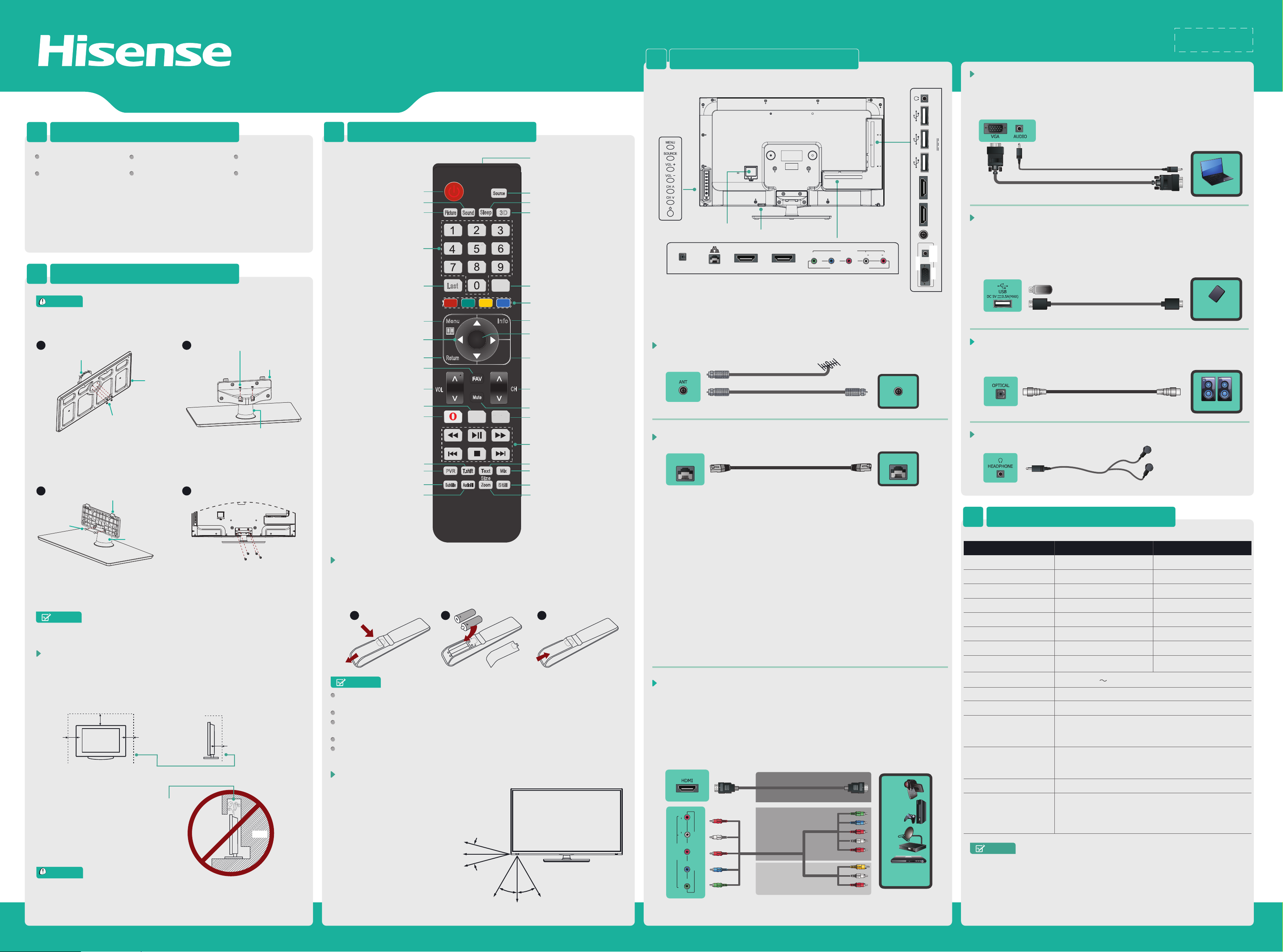
K610 Series
QUICK SETUP GUIDE
4
MAKING CONNECTIONS
TV Side View
HEADPHONE
CY-G130221
条形码定位框 35x10.5mm
物料号:1128289
VGA & AUDIO
Connect a VGA cable and an audio cable from the PC.
•
To select the VGA: Press [Source] button, when the list of In Source appears,
press [▲/▼] to select the source [VGA], then press [OK] to connect.
ACCESSORIES LIST1
User Manual
Remote Control
For HL50K610
For HL55K610
•
If the item is not specif ied in the accessories list, it should be provided by customer.
•
Recommend the active shutter 3D glasses model FPS3D07A. Other brands 3D
PZLN3D
PZLN3D
:
:
Quick Setup Guide
Batteries: AAA × 2 3D Glasses × 1
•
Screw (M4×L12) × 6
•
Screw (M5×L12) × 10• Screw (ST4×L14) × 2
•
Screw (ST4×L14) × 2
glasses may not be supported.
Warranty Card
•
Screw (M5×L12) × 4
INSTALLING THE STAND2
CAUTION
Carefully place your TV facedown on a soft, cushioned surface to prevent
damage to the TV or scratching to the screen.
1 2
Stand Column
Base
Screws:
M4×L12 (50K610)
M5×L12 (55K610)
Secure the stand column to the base
plate with the 4 screws.
Secure the stand cover to the stand
column vertically with the 2 screws.
43
Stand Cover
Screws:
ST4
×L14
Stand Column
Secure the stand cover to the stand
column horizontally with the 2 screws.
Secure the stand to the TV with the 4
screws.
NOTE
Product image is only for reference, actual product may vary in appearance.
SECURING THE INSTALLATION SPACE
Make sure that your TV has adequate air circulation. Allow enough space around
the TV as shown below. Avoid operating the TV at temperatures below Inadequate
air 41°F (5°C).
Install with stand
12 inches
(30cm)
4 inches
(10cm)
Never install the TV set as follows:
Air circulation is blocked.
CAUTION
Inadequate air circulation can lead to overheating of the TV and may cause
damage to your TV or cause a fire.
4 inches
(10cm)
Screws: M4×L12 (50K610)
Leave at least this much
space around the set.
M5×L12 (55K610)
Screws:
4 inches
(10cm)
Stand Cover
Stand Column
×L12
M5
Wall
3
Time shift of images on USB devices
(only applicable when the TV program
VIEWING THE REMOTE CONTROL
Power Standby button: Power on
Select sound mode
Select picture mode
Select a channel or input numbers
Return to the previous channel
Display the main menu
/ Back menu display
▲/▼/◄/►: Up/Down/Left/Right
Return the previous menu
Fast access to your saved favorite
Open the HiSmart Hub
Enter the Opera browser
Start video recorder in DTV mode
Turn Subtitles on or off
Switch between different audio
/ Standby
channels
Adjust the volume
has the feature)
VOL
Picture
Last
Menu
Return
PVR
Subtitle
Sound
T.shift
AudioI/I I
Sleep
OK
Mute
HiSmart
Text
Size
Zoom
Source
3D
PG
E
Info
Exit
HiMedia
Mix
Still
Remote sensing window
Select input sources
Set the TV sleep timer
3D button
Display the Electronic Programming
Guide in DTV mode
Special function buttons
Display TV program and input source
information
Confirm the selection / Display a list of
channels saved in TV tuner memory
Exit the menu
Select a channel
CH
Mute and restore sound
HiMedia (digital multimedia player) button
Media player controls: Rewind,
Play / Pause, Fast Forward, Previous,
Stop and Next
Enter the Teletext mode
Mix Teletext with TV pictures
Freeze a picture on screen
Adjust aspect ratio / Adjust Teletext size
CHANGE THE BATTERIES
1. Slide open the battery cover on the back of the remote control.
2. Install two AAA size (1.5V) batteries. Match the “+” and “-” signs on the batteries to the
signs on the battery compartment.
3. Close the battery cover.
1 2 3
Gently Push
NOTES
Dispose of your batteries in a designated disposal area. Do not throw the batteries
into fire.
Do not mix battery types or combine used batteries with new ones.
Remove depleted batteries immediately to prevent battery acid from leaking into the
battery compartment.
If you do not intend to use the remote control for a long time, remove the batteries.
The effective range of remote control is suggested in the figure below.
REMOTE CONTROL RANGE
1. The maximum distance is 8
meters in front of the TV set.
2. The remote control is effective
within 30 Degrees of horizontal
angle, or 15 Degrees of vertical
angle at maximum distances of
6 meters.
6m
8m
6m
15°
15°
30° 30°
8m
6m6m
TV Back View
DIGITAL
AUDIO OUT
AC Power Cord
HDMI 4/ARC HDMI 3LAN
Power Switch
VIDEO
PBP
Y
COMPONENT IN
TV Bottom Panel
AV IN
L AUDIO
R
R
Check the jacks' for position and type before making any connections.
Loose connections can result in image or color problems. Make sure
that all connections are tight and secure.
Connect an outdoor VHF/UHF antenna.
ANT
Outdoor
Antenna
OR
Antenna Cable (75Ω)
LAN
Connect an ethernet cable to access a network or the Internet.
LAN
Turning the TV On for the First Time
The Installation Guide Menu appears the first time you turn on the TV. It will assist you to
specify the Language Setting, Country Setting, Time Zone Setting (just for Australia area),
Use Mode, Network Setting and Channel Search.
•
Press [POWER] to turn on your TV, it will go straight into Setup Wizard menu
•
Press [▲/▼/◄/►] buttons to navigate the menu and change the settings. Press [OK]
button to confirm.
Language Setting - Select your desired language to be displayed on the menu.
Country Setting - Select the country where you will operate the TV.
Time Zone Setting - Select the local time zone according to your region.
Use Mode - Select your Mode Setting: Home Mode or Shop Mode.
Home Mode is the recommended setting which offers full functionality of the television.
Network Setting - Connect an Ethernet cable to access a network or the Internet. TV also
features wireless connectivity. For more information, see “Using the Network Menu”.
Channel Search - Search and store all available TV channels automatically.
HDMI / COMP / AV
Connect an HDMI cable or Comp/AV Adapter from an external A/V equipment. No sound
connection is needed for HDMI to HDMI connection. If the device signal resolution does
not match the specification table you need to change the setting of device according to the
table. Please consult your device user manual for instruction.
•
To select the HDMI / Component / AV
Press [Source] button, when the list of Input Source appears, press [▲/▼] to select the
source [HDMI] / [Component] / [AV], then press [OK] to connect.
Video Eect:
BEST (HDMI)
R
L AUDIO
AV IN
VIDEO
R
P
B
P
Y
COMPONENT IN
BETTER
(COMP)
GOOD
(AV)
Component
AV
Y
P
Pr
L
R
Video
L
R
b
VHF/UHF Antenna
ANT OUT
LAN
Video Camera/
Set-top Box/
Satellite Receiver
HDMI 2 HDMI 1 USB 3 USB 2 USB 1
ANT
AUDIO
PC IN
VGA
DC 5V 0.5A(MAX)
5
Model HL50K610PZLN3D HL55K610PZLN3D
Size with base (mm)
Size without base (mm)
Weight with base (kg)
Weight without base (kg)
Screen Diagonal Size
Screen Resolution
Sound Output (RMS)
Power Consumption
Power Supply
Colour System
Television System
Environmental
Conditions
Component mode
VGA mode
HDMI mode
Features, appearance and specifications are subject to change without notice.
If you encountered diculty when setting up your TV, we suggest
PC
USB
Connect a USB 2.0 device port for browsing photos, listening music and watching
recorded movies.
• To select the USB device: Press [Source] button, when the list of Input Source
appears, press [▲/▼] to select the source [HiMedia], then press [OK] to connect.
Or press [HiMedia] to directly enter the HiMedia menu
Portable Storage
Device
DIGITAL AUDIO OUT
Connect an optical cable from an external digital audio system (Toslink optical cable
is needed).
Speaker
HEADPHONE
Connect Headphone for audio out of the TV.
Headphone
SPECIFICATIONS
1126×730×285
1126×658×59
20.6
17.6
50 inches
1920 × 1080
10 W + 10 W
125 W 115 W
100V - 240V 50Hz/60Hz
PAL NTSC
PAL B DVB-T
Temperature: 5°C - 45°C
Humidity: 20% - 80% RH
Atmospheric pressure: 86 kPa - 106 kPa
480I/60Hz, 480P/60Hz, 576I/50Hz, 576P/50Hz,
720P/50Hz, 720P/60Hz, 1080I/50Hz, 1080I/60Hz,
1080P/50Hz, 1080P/60Hz
640×480, 800×600, 1024×768, 1280×1024 60Hz
480I/60Hz, 480P/60Hz, 576I/50Hz, 576P/50Hz,
720P/50Hz, 720P/60Hz, 1080I/50Hz, 1080I/60Hz,
1080P/50Hz, 1080P/60Hz
640×480, 800×600, 1024×768
NOTE
you refer to the Trouble Shooting tips in the User Manual.
1248×803×330
1248×743×59
26.6
22.6
55 inches
1920 × 1080
10 W + 10 W
Page 2
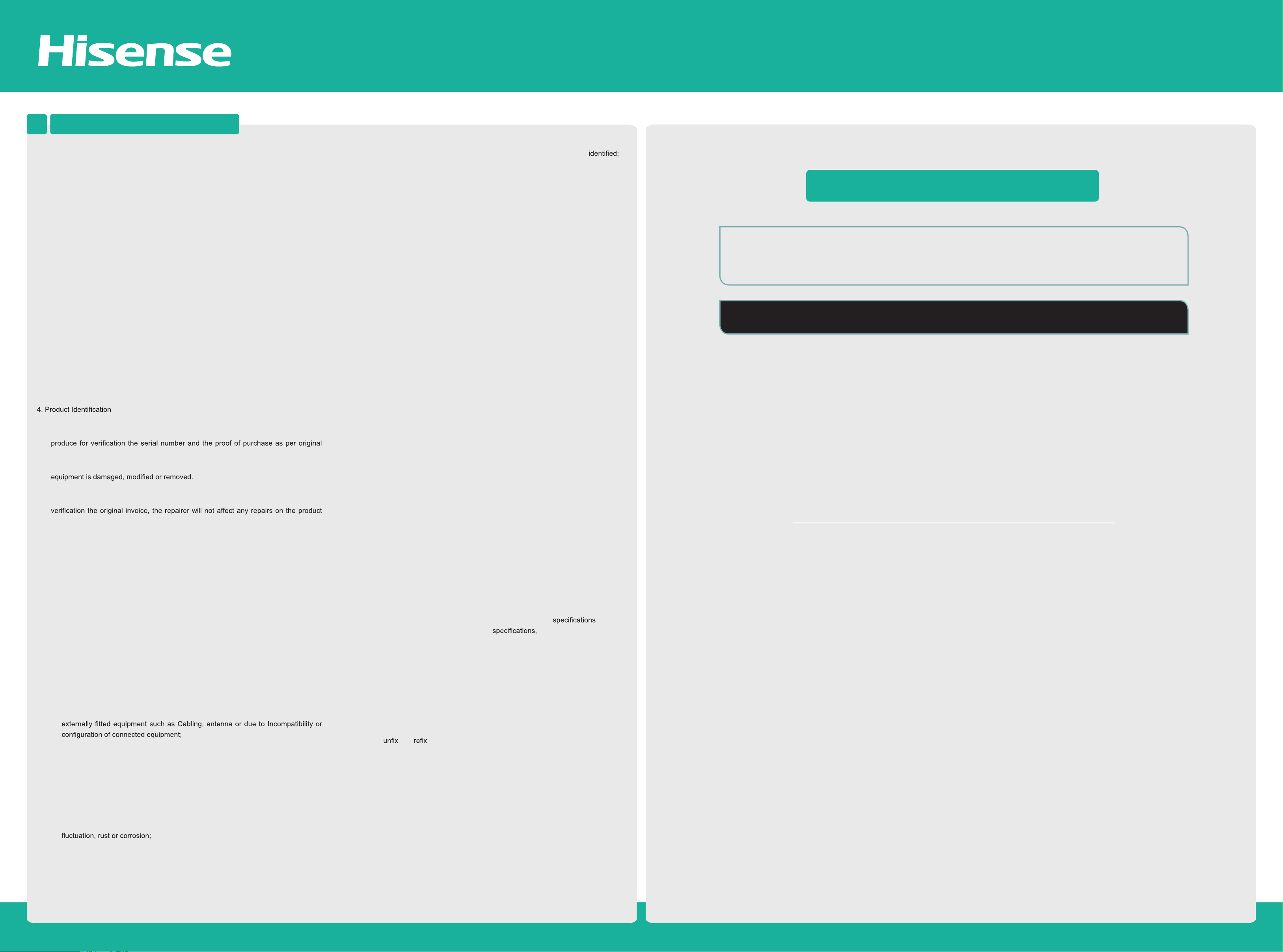
QUICK SETUP GUIDE
HISENSE WARRANTY6
1. HISENSE Australia will provide parts and labour to you the Customer as set out herein.
2. Nothing in the warranty, limits any rights you may have under the trade practices act or
any other Commonwealth or State Legislation. Such rights cannot be changed by the
conditions in this warranty. Subject to the conditions below this appliance is warranted
by Hisense and/or its Agents to be free from defects in materials and workmanship for a
period of 36 months.
3. This warranty: -
a. covers products purchased as NEW, manufactured for use in Mainland Australia and
Tasmania;
b. commences from the date of purchase as listed on the Customers invoice;
c. consumables items such as 3D glasses and Remote control are covered under this
warranty for a period of 12 months.
d. provides for the labour and replacement parts necessary to maintain your product in
good operating condition as specified in this warranty however, if repair is needed
because of product failure during normal usage, Hisense has the option to repair
or replace the defective product or part o
product of like kind and quality and a replacement part may be new or reconditioned
of like kind and quality and may cost less than the original product purchased and no
charges or refunds will be made based on the replacement product cost difference;
e. applies only to the original purchaser and cannot be transferred;
f. covers product for commercial purposes for a period of 90 days EG signage and/or
advertising usage.
a. Hisense reserves the right to reject claims for any services or work where the
Customer requesting such work or services from Hisense and/or its agents cannot
purchase invoice.
b. The warranty will be voided if any Serial Number sticker provided to be placed on the
c. In the event that a request for repair is made against a warranty where the Serial
Number sticker is not attached to the product or the customer cannot produce for
and the Customer will be charged a service call-out fee.
5. What is covered by this warranty?
a. The equipment is covered for faulty workmanship on parts that have failed under
normal use which are contained within the product.
b. Hisense and/or its Agents will decide if there are any defects in the material and/or
workmanship.
c. This warranty is only applicable for repairs on declared equipment carried out within
Mainland Australia and Tasmania.
6. What is not Covered by this warranty (excluded):-
a. any damage or failure:
i. of equipment due to the product being inadequately serviced to manufacturer’s
recommendations;
ii. resulting from environmental conditions including and not limited to dirt, dust,
rodents, insects, rust, corrosion, salt built-up, of any part of the product including its
parts; or
iii. resulting from excessive use “fair wear and tear”;
iv. resulting from poor installation including and not limited to positioning and
v. to the product caused by overheating as a result of siting or positioning of the
equipment, where there is not provision for adequate ventilation or a dust free
environment;
vi. caused if your appliance has been dismantled, repaired or serviced by any person
other than someone authorised by Hisense;
vii. to a product or components, caused by power surges or spikes, including and
not limited to, mains power and telecommunications connections, or to other
unspecified sources, incorrect power current, voltage fluctuation, amperage
f the product with a product or part of the
b. costs of attendance and testing where no mechanical or electrical failure is
c. initial setup and installation of the product;
d. normal maintenance costs and costs incurred through the installation of item or
connected equipment;
e. products with removed or altered serial numbers;
f. consumables such as but not limited to bulbs/globes and batteries;
g. removal and reinstallation of an internal component not performed by a factory
authorised service centre;
h. cosmetic or structural items including shelves and doors;
i. any failures due to the interference from or to other products and/or sources;
j. inability of the product to read or output damaged or copied media;
7. The Warranty Ceases if: -
a. the product ceases to carry the original manufacturer’s serial number or is sold at an
auction;
b. failure to pay monies owing on invoices as a result of non warranty work been carried
out at the request of the end user as per point 15.
8. Neither Hisense nor its representatives provide loan equipment under the terms of this
warranty.
9. Our goods come with guarantees that cannot be excluded under the Australian
Consumer Laws. You are entitled to a replacement or refund for a major failure and
for compensation for any other reasonabl
entitled to have the goods repaired or replaced if the goods fail to be of acceptable
quality and the failure does not amount to a major failure.
10. Any unauthorised access to the internal hardware of the product will void this warranty.
11. If you reside outside the service coverage area, this warranty does not cover the costs
of transportation or travel expenses to and from your home. Our service coverage area
includes a 25km radius of the nearest Hisense authorised retailer or 25km from the
Hisense authorised service agent.
12. Hisense accepts no liability for items that are lost, damaged, or stolen as a result of
freight, transport or storage. If you are required to transport the appliance to an authorised
service centre, you must ensure that it is securely packed and insured.
13. On Public Holidays or other periods when regular business and wholesale operations
are temporarily ceased, repairer availability and
beyond the standard response times due to the availability of repairers and parts.
14. Special Conditions relating to Plasma TV’s, LCD TV’s, Panels, Projection Television and
Projections Equipment.
a. All LCD and Plasma Panels exhibit some bright, dark or partially lit pixels, a normal
limitation of these technologies, and the manufacturing processes involved and are
usually not noticeable when viewing normal screen images and defective pixels are
not a warranty issue unless they exceed the manufacturer’s for pixel
defects. Where there are no manufacturer Hisense covers the screen
provided for 12 or more pixels that are failing to display.
b. Image retention can be a problem for all displays. In extreme cases, permanent
damage can occur if still/repetitive images are left on the screen for extended periods
of time. Such damage to the screen is not covered by the warranty. Please ensure
that the precautions in any documentation supplied with your product are followed in
order to avoid permanent damage to your display.
c. Where a product is positioned higher than 1.2m from the lowest mount point, is wall/
ceiling mounted or where aftermarket mounts and/or stands are used, or where the
unit has not been installed by a professional installer, an extra service charge will
apply to
15. Any repair performed on a product under the warranty where no fault can be found, or
the item is deemed by Hisense, or an authorised Hisense agent, to be not faulty under
this warranty, or the repair or fault is not covered under the warranty, a No Fault Found
fee is payable by the warranty holder of a minimum of $125 inc GST.
16. Any repairs or services required that are outside of the terms and conditions of the
warranty can be carried out at the request of the customer or due to site attendance
were fault is not covered under warranty as the product not been installed or setup
correctly; a credit card may be required prior to the commencement of such services.
and this product.
y foreseeable loss or damage. You are also
warranty response times may extend
WARRANTY CLAIMS PROCEDURE
Please retain this portion for your records
36 MONTHS IN HOME REPAIR WARRANTY*
Upon calling Hisense Australia Warranty centre, you will be issued a JOB NUMBER, along with the
details of your nearest Hisense Authorised Service Centre.
Any questions call our hotline on
PLEASE REFER TO THE TROUBLE SHOOTING GUIDE
AT THE END OF USER MANUAL
Service Procedure
Please have your proof of purchase, model, and serial number ready. To receive service, you are required to:
1800 447 367
between
Y
*Within the nominated service coverage area refer to number 11 in the terms and conditions.
8:30AM - 7:30 PM Mon. to Fri. and 9AM - 5PM Sat. and Sun.
When calling please ensure you have:
1. Your serial number
2. Proof of purchase
3. and be in front of the product
ou are required to fax or email your original invoice prior to processing your warranty claim.
1800 447 367
exc public holidays.
viii. any form of physical damage of unknown cause, including snapped, damaged
or broken parts, collision with another object, use of which it is not designed,
negligence, accident or deliberate misuse, theft, abuse, vandalism, flood, fire,
earthquake, electrical storms or any other act of God or any war related events;
Ver 2012-12-19
Dial: 1800 447 367 (Toll Free) http://www.hisense.com.au
