Hisense HK870 Service Manual

HK870 Series All-in-One Point of Sale System
System Integration Manual
Document version 1.0

Hisense HK870 Series All-in-One POS System Integration ManualPage 2 of 41
Copyright Statement
© 2015 Hisense Company Ltd. All Rights Reserved.
All material in this System Integration Manual is the property of Hisense Company Ltd. and its
subsidiaries, and is protected under US, CANADA, MEXICO and International copyright and/or other
intellectual property laws. Reproduction or transmission of the materials, in whole or in part, in any
manner, electronic, print, or otherwise, without the prior written consent of Hisense Company Ltd. is a
violation of Hisense Company Ltd. rights under the aforementioned laws.
No part of this publication may be stored, reproduced, transmitted or distributed, in whole or in part, in
any manner, electronic or otherwise, whether or not for a charge or other or no consideration, without
the prior written permission of Hisense Company Ltd.
Requests for permission to store, reproduce, transmit or distribute materials may be made to one of
the following addresses:
USA Hisense USA Corporation
PO Box 3289
Suwanee, GA 30024
Canada Hisense Canada Co., Ltd,
405 Britannia Rd E., Suite 11
Mississauga, Ontario,L4Z 3E6
Mexico Boulevard Miguel de Cervantes Saavedra No. 301, Torre Norte,
Piso 2 Colonia Ampliación Granada, C.P. 11520, en México Distrito
Federal. Piso PH y 12, Col Anzures C.P.11590, Mexico D.F.
China No.11 Jiangxi Road Qingdao
266071 China
Hisense, and any and all other Hisense product names, logo’s, slogans or marks are registered
trademarks of Hisense Company Ltd. and its subsidiaries. All other trademarks are the property of their
respective holders
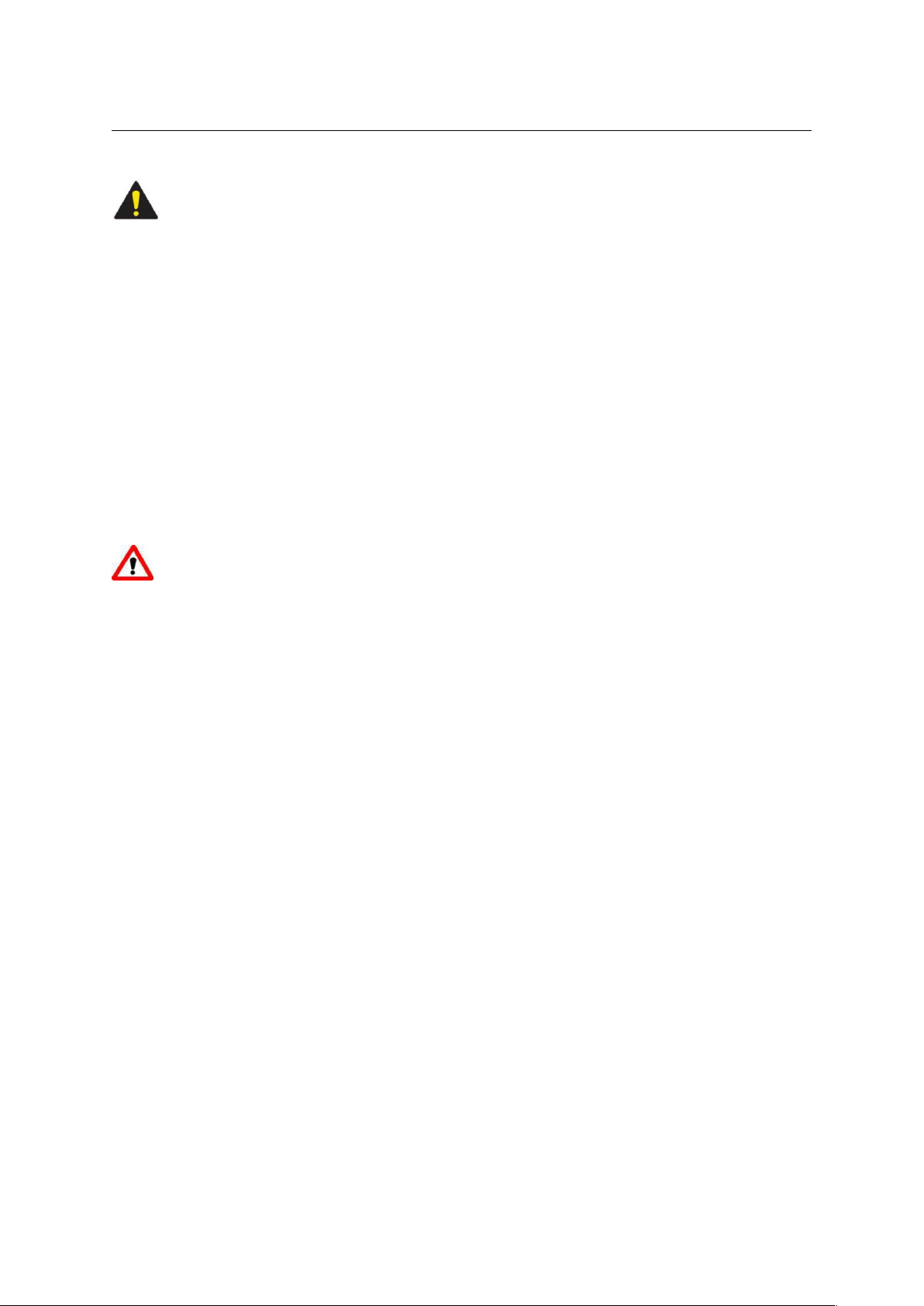
Hisense HK870 Series All-in-One POS System Integration ManualPage 3 of 41
Safety Notice
Safety notices to follow before installing or using the POS system
Caution:
Make sure that the voltage of the power outlet is the same as the voltage that’s marked on the
outside of the POS system.
Always keep the power cable properly connected and grounded.
Keep the POS product in a safe, stable place that’s away from heavy or sharp objects.
Install the POS product in a well-ventilated area and use it in a clean and dry place.
Make sure your USB flashdrive or disk does not contain viruses before you insert it into the POS
product and always back up important files.
Use the separate power strips specifically designed for this POS system.
Do not use loose or damaged power cables.
Do not touch the power plug with wet hands.
Do not plug in the AC power cord while you are opening the unit to install features or service this
POS product.
Warning
Static may cause damage to the POS.
Incorrectly replacing a battery can result in an explosion. Make sure to only replace the
battery with the same or equivalent type as recommended by the manufacturer
(Hisense). Discard used batteries according to the manufacturer’s instructions.
Do not remove the peripheral device before you turn off the system.
Turn on the system after you turn on peripheral devices and turn off the peripheral
devices after you turn off the system
The manufacturer has the right to modify contents of this manual without prior
announcements!

Hisense HK870 Series All-in-One POS System Integration ManualPage 4 of 41
Table of Contents
Table of Contents
.....................................................................................................................................
4
List of Figures
...........................................................................................................................................
6
List of Tables
.............................................................................................................................................
7
Section 1. Introduction
.........................................................................................................................
8
Welcome to the Hisense family!
..........................................................................................................
8
Overview of the Hisense HK870 Series All-in-one POS System
.......................................................
8
Section 2. Understanding the HK870 Series POS
.....................................................................................
9
Understanding the HK870 Series POS
..................................................................................................
9
Controls and other Exterior Components
........................................................................................
9
HK870 POS System dimensions and angles
...................................................................................
10
Ports
...............................................................................................................................................
10
Section 3. Installing the POS System
......................................................................................................
12
Installing the POS System
...................................................................................................................
12
Finding the right location to install the POS system
......................................................................
12
Connecting Peripherals
..................................................................................................................
13
Connecting a DC power supply cable
.............................................................................................
13
Section 4. Installing Utility Software
......................................................................................................
15
POS Driver and Utility Introduction
...................................................................................................
15
Installing software on the HK870 Mainboard
................................................................................
14
Mainboard
......................................................................................................................................
15
Touch Panel
....................................................................................................................................
15
Using a Dual Monitor with the POS system
...................................................................................
16
Section 5. Getting familiar with the HK870 motherboard
.....................................................................
19
HK870 Motherboard Layout
..............................................................................................................
19
HK870 Connectors and Functions
..................................................................................................
19
HK870 Common Jumpers and functions
........................................................................................
20
HK870 Display Description
.............................................................................................................
21
HK870 Audio Description
...............................................................................................................
22
HK870 LAN Description
..................................................................................................................
22
HK870 USB Description
..................................................................................................................
22
HK870 MINI-PCIE Description
........................................................................................................
23
HK870 Cash Drawer Description
....................................................................................................
24
HK870 PS/2 Description
.................................................................................................................
24
HK870 Power connector description
.............................................................................................
24
HK870E Motherboard Layout
............................................................................................................
25
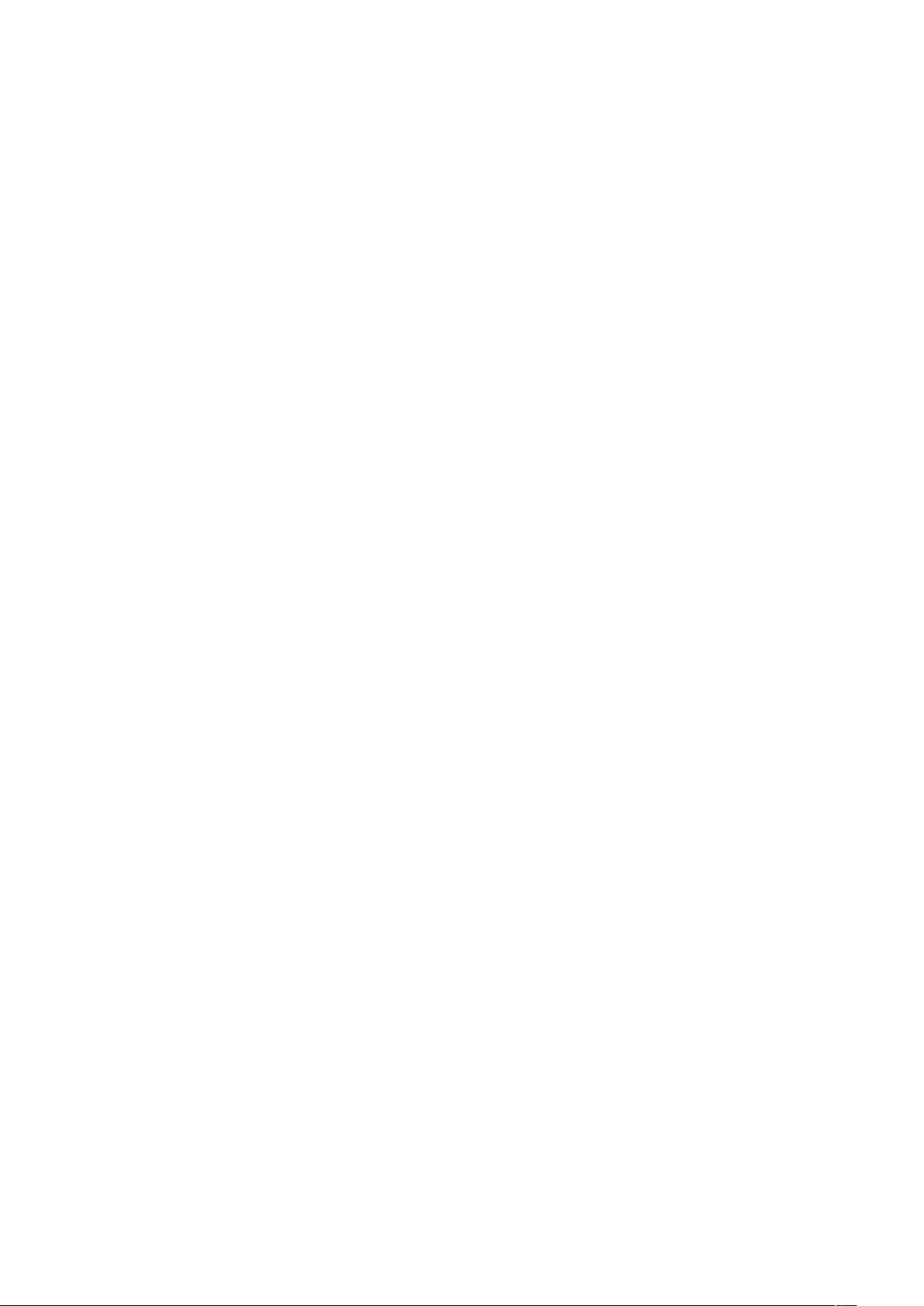
Hisense HK870 Series All-in-One POS System Integration ManualPage 5 of 41
HK870E Connectors and Functions
................................................................................................
25
HK870E Common Jumpers and functions
......................................................................................
26
HK870E Display Description
...........................................................................................................
27
HK870E Audio Description
.............................................................................................................
28
HK870E LAN Description
................................................................................................................
28
HK870E USB Description
................................................................................................................
28
HK870E MINI-PCIE Description
......................................................................................................
29
HK870 Cash Drawer Description
....................................................................................................
29
HK870E PS/2 Description
...............................................................................................................
30
HK870E Power connector Description
...........................................................................................
30
Section 6. Assembling and Disassembling the POS System
...................................................................
31
Assembling and disassembling the POS
.............................................................................................
31
Section 7. Product Specifications
...........................................................................................................
35
HK870 series Specifications
...............................................................................................................
35
Appendix A. Basic Input and Output System (BIOS) Set Up Information
..............................................
38
Understanding BIOS
...........................................................................................................................
38
Entering the Setup for HK870 series
..............................................................................................
38
Scenarios of when to use a BIOS Setup
..........................................................................................
38
Appendix B. Input/Output Information
.................................................................................................
39
Input/Output information for the HK870 series
................................................................................
39
Super I/O Information (BIOS default settings)
...............................................................................
40
Cash Drawer
...................................................................................................................................
40

Hisense HK870 Series All-in-One POS System Integration ManualPage 6 of 41
List of Figures
Figure 1. Front view of the HK870 series POS System
.............................................................................
9
Figure 2. Back view of the HK870 Series POS System
..............................................................................
9
Figure 3. POS dimensions at a fixed angle and with an LCD at a slanted angle
....................................
10
Figure 4 Built-in ports of the POS system
..............................................................................................
11
Figure 5. Angle view of the POS system
.................................................................................................
12
Figure 6. Direction to pull the cover
......................................................................................................
13
Figure 7. DC power supply cable
............................................................................................................
14
Figure 8. USB3.0 Driver files
..................................................................................................................
15
Figure 9. InstalllShield Wizard Screenshot
.............................................................................................
16
Figure 10. Screenshots of each stage of the install process
..................................................................
16
Figure 11. Screen resolution feature
.....................................................................................................
17
Figure 12. 'Change the appearance of your display' dialogue window
.................................................
17
Figure 13. Extend these displays option
................................................................................................
18
Figure 14. Display settings window
.......................................................................................................
18
Figure 15. Change the appearance of your displays window
................................................................
18
Figure 16. HK870 Motherboard
.............................................................................................................
25
Figure 17. HK870 Connectors
................................................................................................................
25
Figure 18. HDD cover to remove
............................................................................................................
31
Figure 19. Cable cover
............................................................................................................................
31
Figure 20. Cable cover that’s detached
.................................................................................................
32
Figure 21. Multi-function card reader
...................................................................................................
32
Figure 22. Rotated customer display
.....................................................................................................
33
Figure 23. Second display
......................................................................................................................
33
Figure 24. Switch to pull out the cable cover
........................................................................................
34
Figure 25. Second display that's rotated
................................................................................................
34

Hisense HK870 Series All-in-One POS System Integration ManualPage 7 of 41
List of Tables
Table 1. HK870 Connectors and Functions
............................................................................................
19
Table 2. HK870 Common Jumper Descriptions
......................................................................................
20
Table 3. HK870 Display Description
.......................................................................................................
21
Table 4. HK870 Audio description
..........................................................................................................
22
Table 5. HK870 LAN Description
............................................................................................................
22
Table 6. HK870 USB Description
............................................................................................................
22
Table 7. HK870 COM Description
...........................................................................................................
23
Table 8. HK870 Mini-PCIE description
....................................................................................................
24
Table 9. HK870 Cash Drawer Description
..............................................................................................
24
Table 10. HK870 PS/2 Description
.........................................................................................................
24
Table 11. HK870 Power connector description
......................................................................................
24
Table 12. HK870E Connectors and Functions
........................................................................................
25
Table 13. HK870E Common Jumper Descriptions
..................................................................................
26
Table 14. HK870E Display Description
...................................................................................................
27
Table 15. HK870E Audio description
......................................................................................................
28
Table 16. HK870E LAN Description
........................................................................................................
28
Table 17. HK870E USB Description
........................................................................................................
29
Table 18. HK870E COM Description
.......................................................................................................
29
Table 19. HK870E Mini-PCIE description
................................................................................................
29
Table 20. HK870E Cash Drawer Description
..........................................................................................
29
Table 21. HK870E PS/2 Description
.......................................................................................................
30
Table 22. HK870E Power connector description
....................................................................................
30
Table 23. HK870 series Specifications
....................................................................................................
35
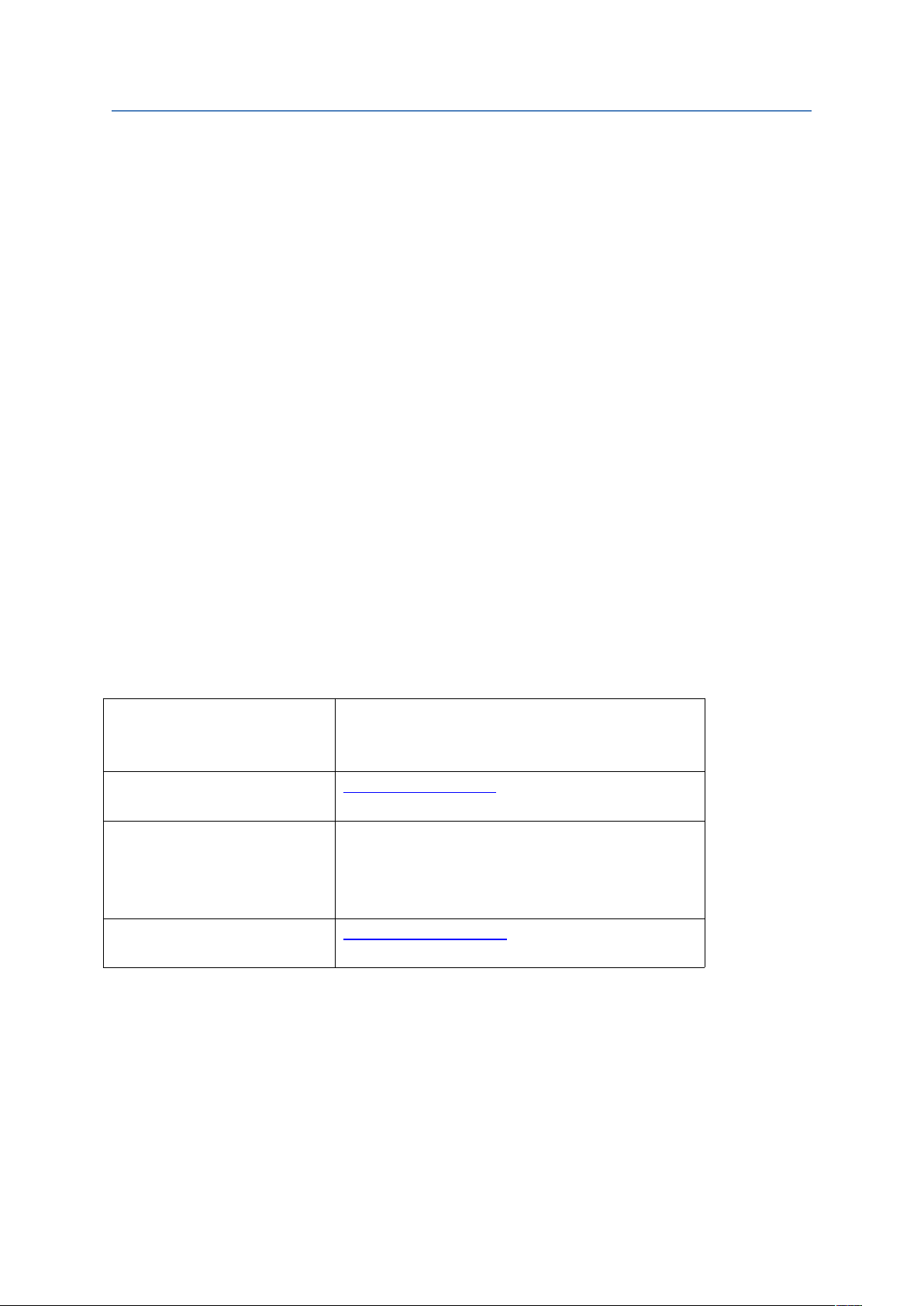
Hisense HK870 Series All-in-One POS System Integration ManualPage 8 of 41
Section 1. Introduction
Welcome to the Hisense family!
Welcome to the Hisense family! This Hisense HK870 Series All-in-one POS System Integration Manual
provides steps to install and configure the Hisense HK870 Series All-in-One Point-of-Sale (POS)
System. In order to install this successfully, you should have an understanding of different
programming languages, computer networking, hardware components, application integration and
POS systems.
Overview of the Hisense HK870 Series All-in-one POS System
Because we understand that processing sales transactions is an integral part of business, we’ve
designed an all-in-one solution called the Hisense HK870 Series All-in-one POS System. This system
has a 15” LED light display for the panel, an Intel processor for powerful speed and many other
powerful features to meet the business needs of our customers.
Items that were packaged with the POS system
After you unpack the unit, check to ensure the following items are included inside the package:
HK870 POS System ( with base and cable cover)
Driver CD (including the manual)
Power adapter (in the base)
Power cord
Contact information for questions
If any items are missing from the carton box or you have questions, contact Hisense via phone, email
or postal mail.
Phone
(86) 532 5575 -1252 (International):
Monday through Friday between 9 a.m. to 6 p.m.
Email
infopos@hisense.com
Mailing Address
No.11 Jiangxi Road Qingdao
266071 China
Website address
http://hics.hisense.com
Required tools
You will need a Phillips screwdriver to disassemble the POS in order to access the motherboard.
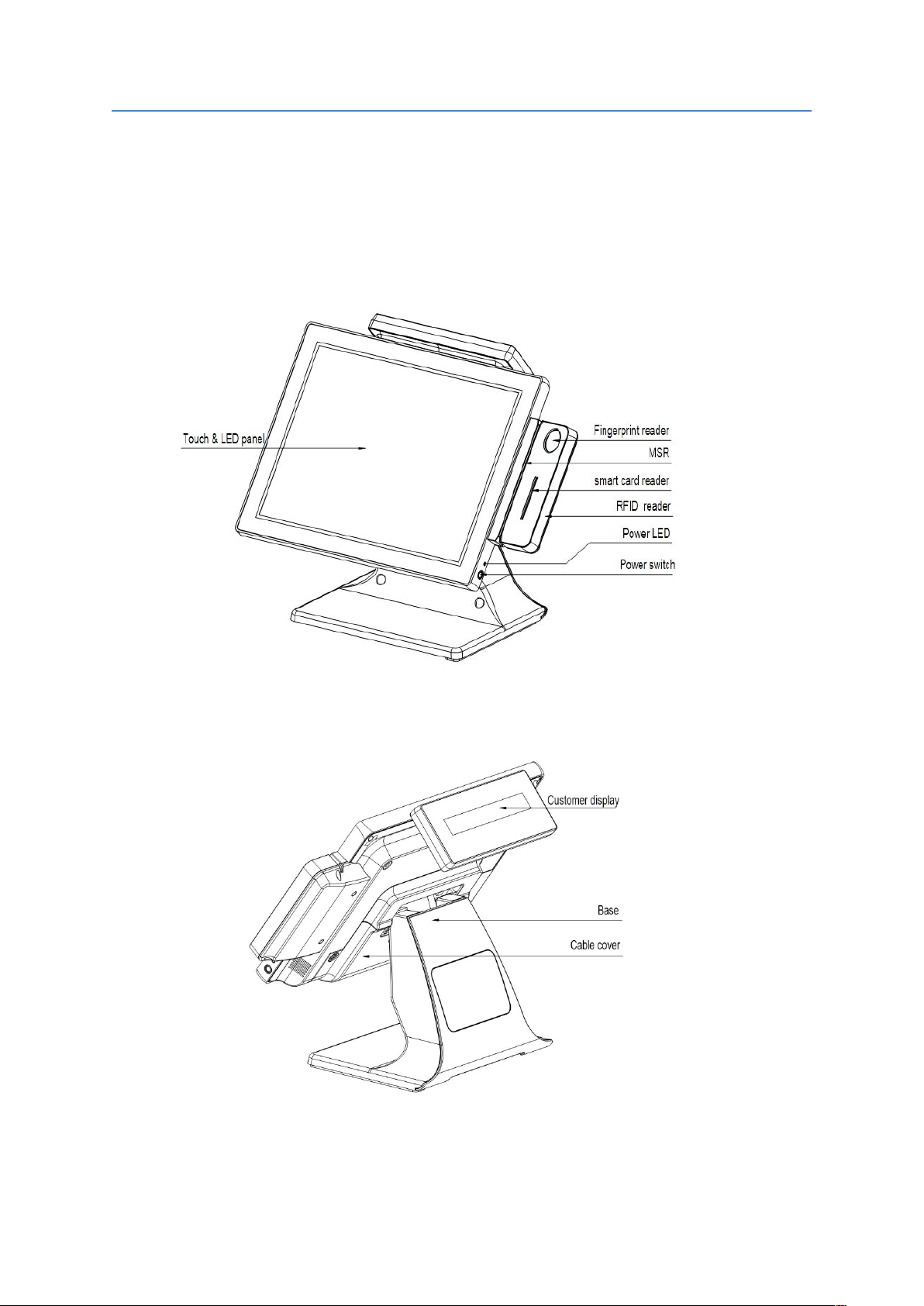
Hisense HK870 Series All-in-One POS System Integration ManualPage 9 of 41
Section 2. Understanding the HK870 Series POS
Understanding the HK870 Series POS
This section describes the exterior of the POS system, the dimensions at different angles and the
input/output ports.
Controls and other Exterior Components
Figure 1. Front view of the HK870 Series POS System
Figure 2. Back view of the HK870 Series POS System
Disclaimer: The exterior design and specifications for this product may be changed without prior notice in
order to improve quality.
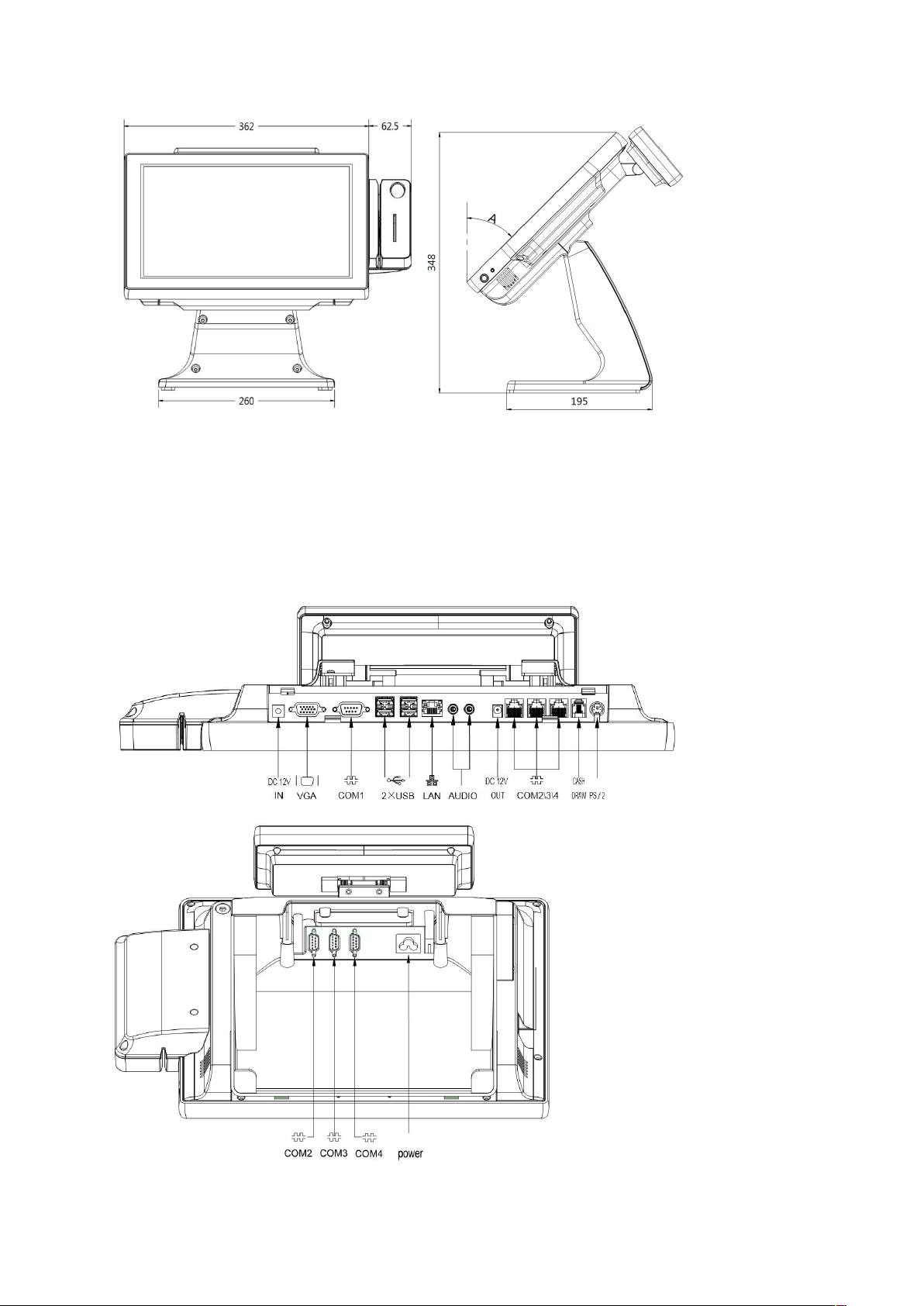
Hisense HK870 Series All-in-One POS System Integration ManualPage 10 of 41
HK870 POS System dimensions and angles
Figure 3. POS dimensions at a fixed angle and with an LCD at a slanted angle
Ports
HK870 (D2550 motherboard) POS system has 16 built-in ports.
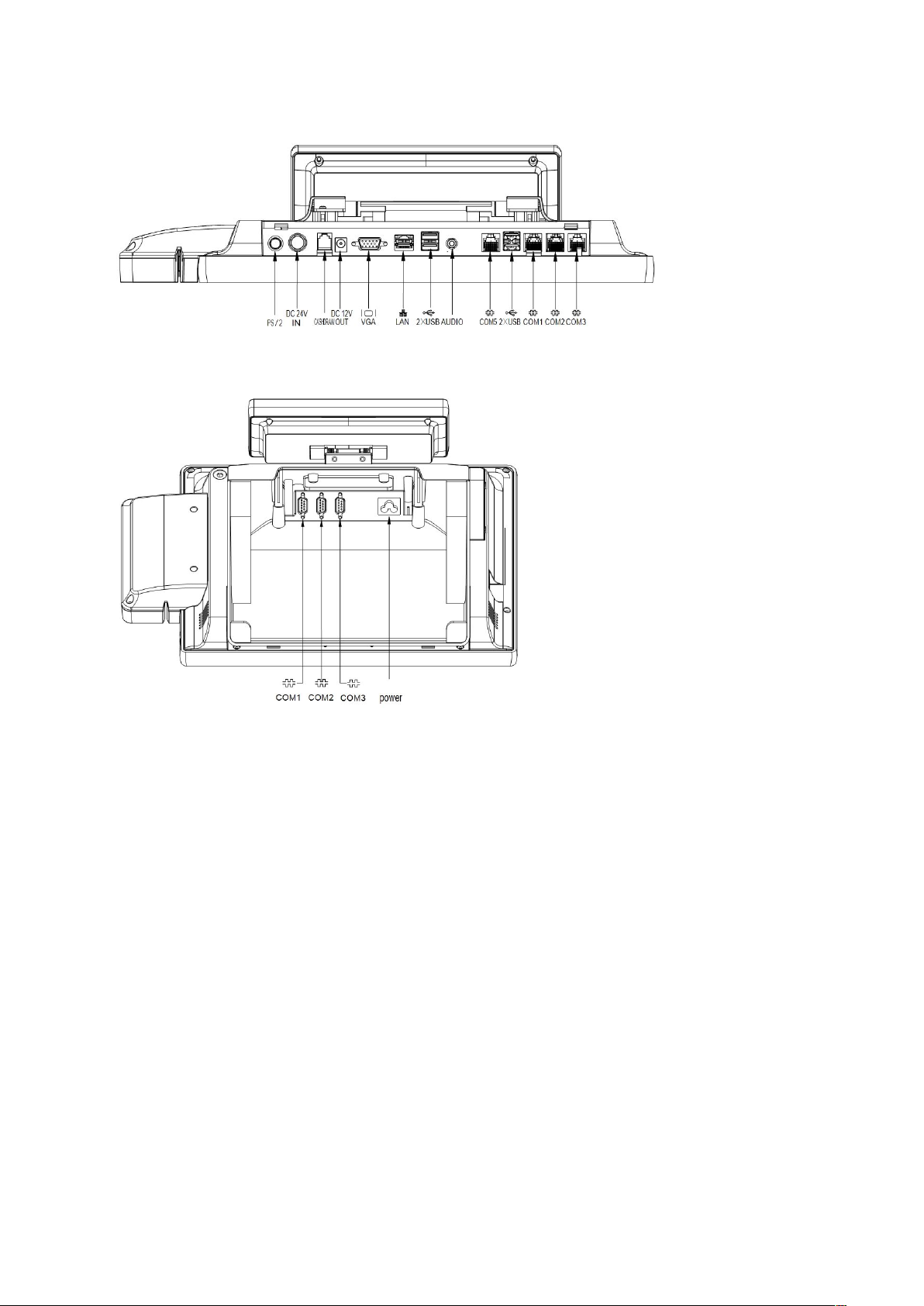
Hisense HK870 Series All-in-One POS System Integration ManualPage 11 of 41
HK870E (Baytrail J1900 motherboard) POS system has 15 built-in ports.
Figure 4 Built-in ports of the POS system
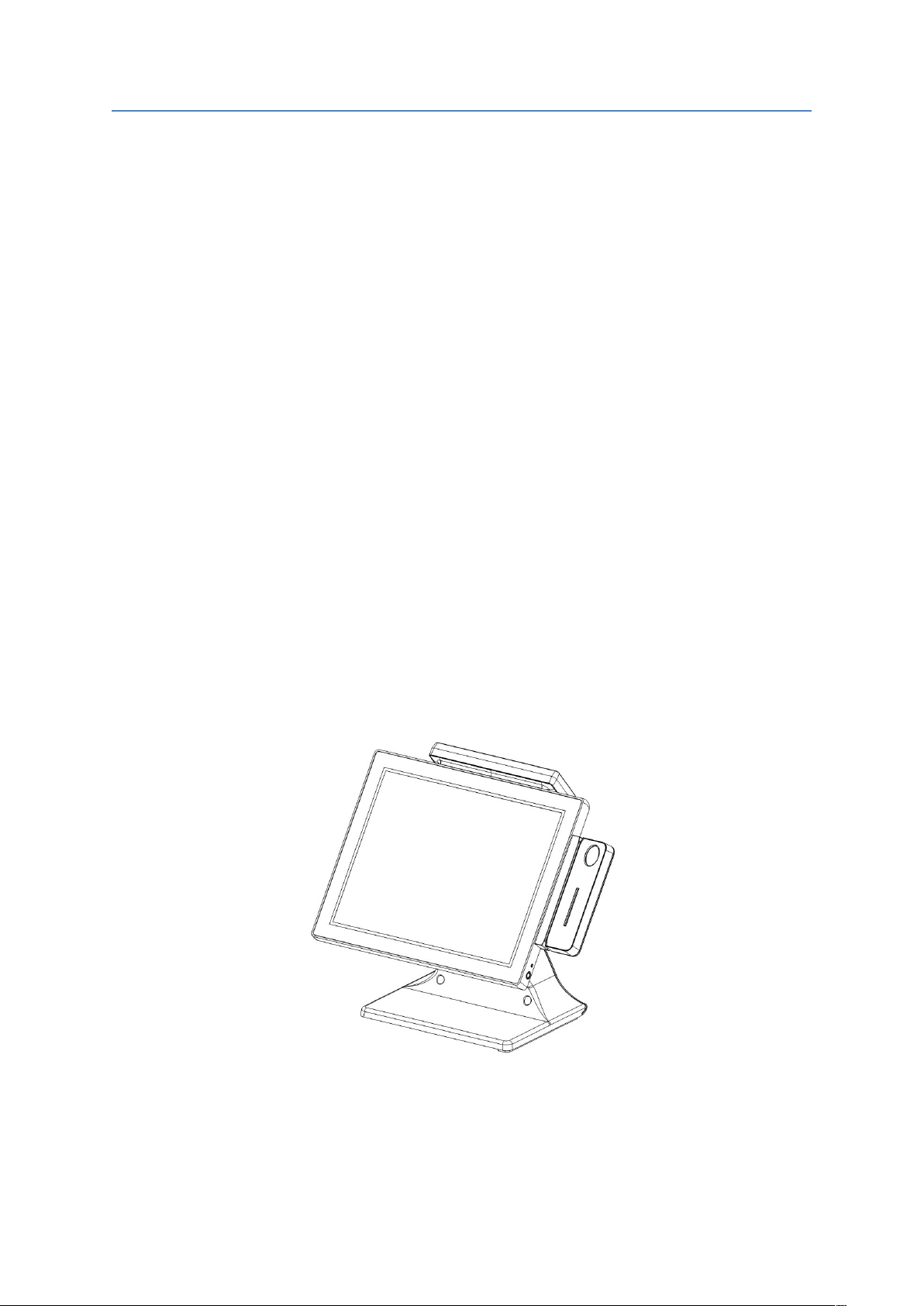
Hisense HK870 Series All-in-One POS System Integration ManualPage 12 of 41
Section 3. Installing the POS System
Installing the POS System
This section provides the steps to install the POS system, connect peripherals and the DC power
supply cable.
Finding the right location to install the POS system
It is important to choose a safe and secure place to install the terminal.
Choose a desk or table big and strong enough to support the weight of the system and
peripherals.
Choose a flat, hard surface. Carpeted area can generate static electricity that can alter
memory or damage system components.
Make sure to install the system in a well-ventilated place and keep the space free around the
system.
Choose appropriate environmental conditions such as cool and dry places. Avoid humid and
dusty places. Also avoid direct sunlight, rapidly changing temperatures, or placing the system
near heat sources.
Select the appropriate voltage. Connect all the equipment into an isolated outlet to prevent
static electricity and short circuit.
Choose a location where sufficient power outlets are available for printers and other
peripheral devices.
Do not install the POS system near electromagnetic and electrical devices, such as phones
and electric motors, that can cause system damage.
The socket-outlet should be installed near the equipment and easy to access.
Figure 5. Angle view of the POS system
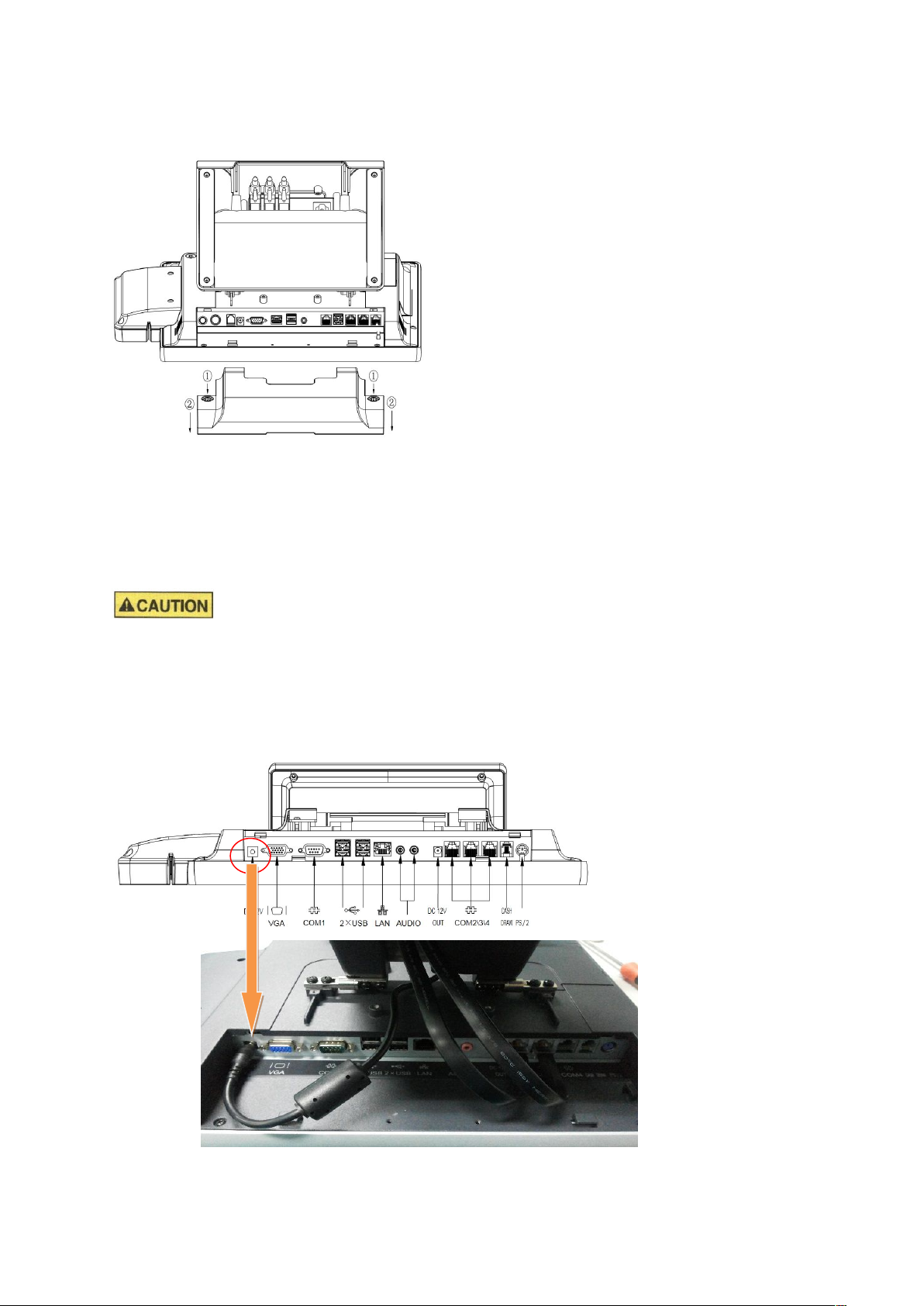
Hisense HK870 Series All-in-One POS System Integration ManualPage 13 of 41
Connecting Peripherals
To connect peripherals, first remove the [Back cover] that’s in the bottom of the system.
Next, remove the [Cable arrange cover] located in the rear of the system.
Figure 6. Direction to pull the cover
Connecting a DC power supply cable
Connect the [DC power cable] to the [DC power input] at the bottom of the system.
Note: You can use a 100V - 240V adapter with this POS system.
You should only use the manufacturer (Hisense) adapter with this POS system. Hisense will not be
held liable for any damages caused by using products made by other manufacturers.
HK870 (D2550 motherboard)
