
HxGN MineDiscover Core
User Reference Manual
Version No.2.0
Issued August 2018
English
MINING OPERATIONS

ii Commercial in Confidence © Leica Geosystems
HxGN MineDiscover Core User Reference Manual
This document and any information or descriptive matter contained therein is communicated in confidence
and is the copyright property of Leica Geosystems. Neither the whole, nor any extract may be disclosed,
loaned, copied, or used in manufacturing or tendering purposes without their written consent.
© Copyright [2018] Leica Geosystems Pty Ltd. All rights reserved. Leica Geosystems Pty Ltd is part of
Hexagon. Leica Geosystems and the Leica Geosystems logo are the registered trademarks of Leica
Geosystems. All trademarks or service marks used herein are property of their respective owners. Leica
Geosystems makes no representation or warranty regarding the accuracy of the information in this
publication. This document gives only a general description of the product(s) or service(s) offered by Leica
Geosystems and, except where expressly provided otherwise, shall not form part of any contract. Such
information, the products and conditions of supply is subject to change without notice.
Disclaimer: Illustrations, descriptions, and technical specifications in this document are not binding and are
subject to change without notice.
This document is optimized for printing on A4 paper.
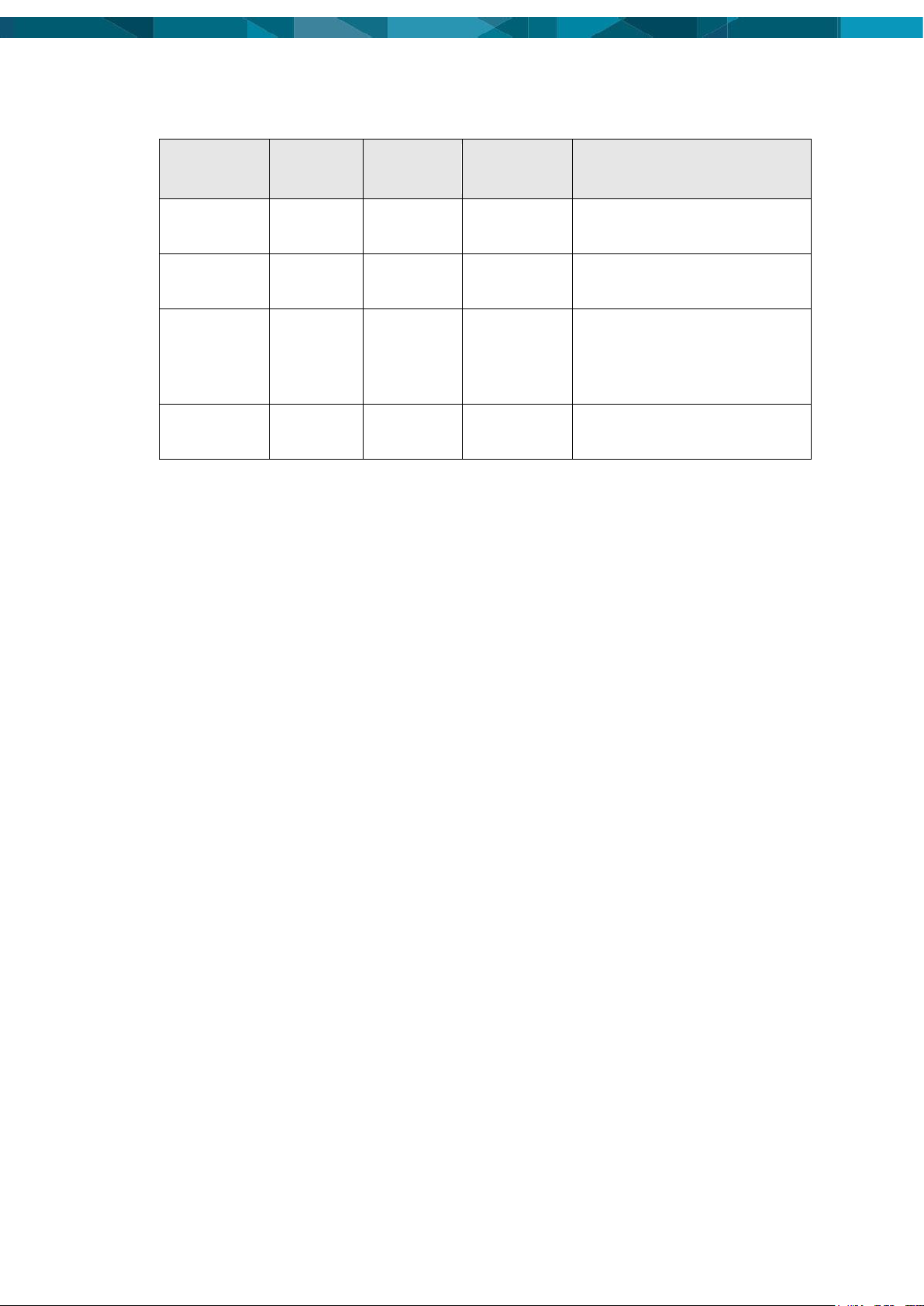
© Leica Geosystems Commercial in Confidence iii
Revision History
Date
Document
Version
Software
Version
Author
Revision
25 Oct 2017
0 Gustavo
Severino
Manual Initial Version
15 May 2018
1
Graham
Tooms
Manual Initial Version
5 Sep 2018
2.0 Graham
Tooms Mary
Ann Martin
Revised FCC labels, corrected
MPE 4G calculations.
Changed 4G antenna
separation.
21 Oct 2018
3.0 Graham
Tooms
Added 9.2.4 Simultaneous
Transmission MPE calculations

iv Commercial in Confidence © Leica Geosystems
Table Of Contents
1 Document Introduction ............................................................................. 1
1.1 Contacting Support ...................................................................................................... 1
1.2 Document Conventions ............................................................................................... 1
2 Overview ..................................................................................................... 2
2.1 System Information ...................................................................................................... 2
2.1.1 HxGN MineDiscover Core LP (Low Precision)—CoreLP-
WW, CoreLP-WWG) ......................................................................................... 2
2.1.1.1 CoreLP Features ....................................................................................... 3
2.1.1.2 CoreLP-WWG-only Features ..................................................................... 3
2.1.1.3 CoreLP System Diagram ........................................................................... 3
2.1.2 HxGN MineDiscover Core HP (High Precision)—CoreHP-
WW, CoreHP-WWU, CoreHP-WWG ................................................................ 4
2.1.2.1 CoreHP Features ....................................................................................... 4
2.1.2.2 CoreHP-WWG-only Features .................................................................... 4
2.1.2.3 CoreHP-WWU only Features .................................................................... 4
2.1.2.4 CoreHP System Diagram .......................................................................... 6
2.2 Connector Description ................................................................................................. 7
2.2.1 Connector Identification..................................................................................... 7
2.2.1.1 Connector Interface Description ................................................................ 7
2.3 LEDs ............................................................................................................................ 8
2.3.1 LED Location ..................................................................................................... 8
2.3.2 LED Identification .............................................................................................. 8
2.3.3 LED Status and Error Codes ............................................................................. 9
2.4 Labels ........................................................................................................................ 10
2.4.1 Label Locations ............................................................................................... 10
2.4.1.1 Serial Number Label ................................................................................ 10
2.4.1.2 Compliance Labels .................................................................................. 11
2.4.2 FCC Certification Labels ................................................................................. 12
2.4.3 Serial Number Label Examples ....................................................................... 12
3 Hardware Installation............................................................................... 15
3.1 Before Installation ...................................................................................................... 15
3.2 Core Module Installation ............................................................................................ 15
3.2.1 Power Cable Installation.................................................................................. 15
3.3 Antenna Installation ................................................................................................... 16
3.3.1 Antenna Application ........................................................................................ 16
3.3.2 GNSS Antenna Installation.............................................................................. 16
3.3.3 Wi-Fi Antenna Installation ............................................................................... 17
3.3.4 External RTK Correction Antenna (CoreHP-WWU only) ................................ 17
3.3.5 Cellular Antenna Installation (CoreLP-WWG and CoreHP-
WWG only) ...................................................................................................... 17
3.4 Connection to Additional Sensors ............................................................................. 18
3.5 Upgrade Software using USB Flash Drive ................................................................ 18
3.6 SIM Card Installation (CoreLP–WWG and CoreHP-WWG only) .............................. 18
4 Care and Transport .................................................................................. 20
4.1 Transport ................................................................................................................... 20
4.2 Storage ...................................................................................................................... 20
4.3 Cleaning and Drying .................................................................................................. 20
4.3.1.1 Product and Accessories ......................................................................... 20
4.3.1.2 Connectors and Plugs ............................................................................. 20
5 Safety Directions ..................................................................................... 21
5.1 General Introduction .................................................................................................. 21

© Leica Geosystems Commercial in Confidence v
5.2 Intended Use .............................................................................................................. 21
5.2.1 Permitted Uses ................................................................................................ 21
5.2.2 Adverse Use .................................................................................................... 21
5.3 Limits of Use .............................................................................................................. 21
5.3.1 Environment ..................................................................................................... 21
5.4 Responsibilities .......................................................................................................... 21
5.4.1 Manufacturer of the Product ............................................................................ 21
5.4.2 Manufacturers of Non-Leica Geosystems Mining
Accessories ...................................................................................................... 22
5.4.3 Persons in Charge of the Product ................................................................... 22
5.5 Hazards of Use .......................................................................................................... 22
5.5.1 General Hazards .............................................................................................. 22
5.5.2 Mechanical Hazards ........................................................................................ 22
5.5.3 Lightning Hazards ............................................................................................ 23
5.5.3.1 Lightning Conductors ............................................................................... 23
5.5.4 Disposal ........................................................................................................... 23
5.6 Electromagnetic Compatibility (EMC) ........................................................................ 24
6 Technical Data .......................................................................................... 25
6.1 Design ........................................................................................................................ 25
6.1.1 User Interface .................................................................................................. 25
6.1.2 Dimensions ...................................................................................................... 25
6.1.3 Weight .............................................................................................................. 25
6.1.4 Power Supply ................................................................................................... 25
6.2 Interfaces ................................................................................................................... 25
6.3 Environmental Specifications ..................................................................................... 26
6.3.1 Temperature .................................................................................................... 26
6.3.2 Protection Against Water, Dust, and Sand ...................................................... 26
6.3.3 Humidity ........................................................................................................... 26
6.3.4 Shock and Vibration ......................................................................................... 26
6.4 FCC Statement (Applicable for U.S.) ......................................................................... 27
7 Appendix A – Connector Pinout ............................................................. 28
8 Appendix B – Universal Antenna Bracket .............................................. 29
9 Appendix C: HxGN MineDiscover Core FCC Maximum Permissible
Exposure Calculations .......................................................................................... 30
9.1 CoreHP and CoreLP Intentional Radiators ................................................................ 30
9.1.1 Wi-Fi ................................................................................................................. 30
9.1.2 GSM (LTE, 4G) ................................................................................................ 30
9.2 MPE Calculations ....................................................................................................... 30
9.2.1 MPE Formula ................................................................................................... 30
9.2.2 Wi-Fi MPE Calculations ................................................................................... 30
9.2.3 GSM (LTE, 4G) MPE Calculations .................................................................. 31
9.2.3.1 GSM 300 to 1500 MHz............................................................................. 31
9.2.3.2 GSM 1.5 GHz to 2.7 GHz......................................................................... 31
9.2.4 Simultaneous Transmission (WLAN and GSM) MPE
Calculations ..................................................................................................... 31
10 Glossary .................................................................................................... 32

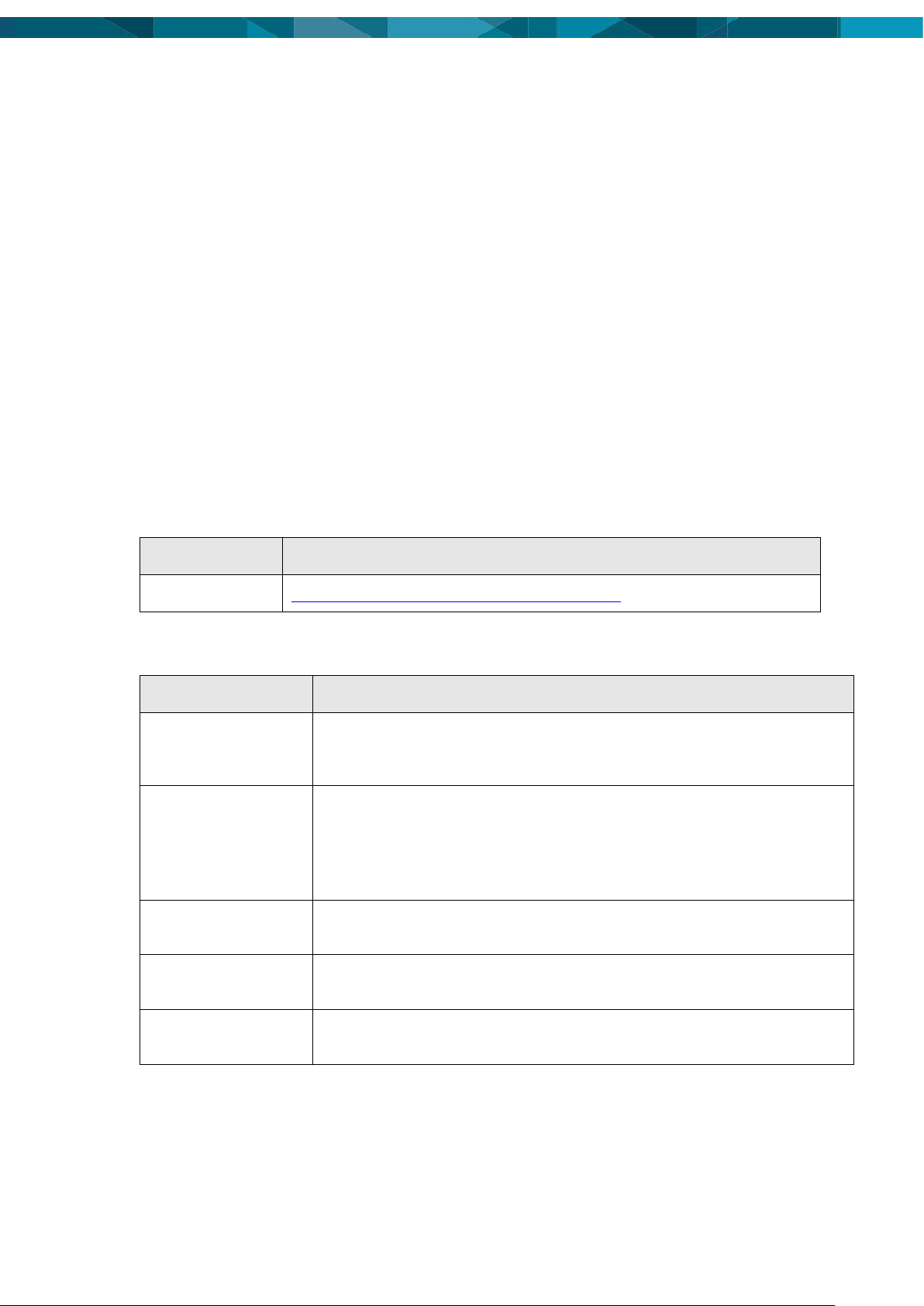
© Leica Geosystems Commercial in Confidence 1
1 Document Introduction
The HxGN MineDiscover Core User Reference Manual is part of Hexagon Mining’s
Documentation Suite.
This manual is intended to serve as a guide to the HxGN MineDiscover Core modules. This
manual provides all instructions required to operate the Core product to a basic level. This manual
provides an overview of the system together with the care and transport, technical data, and
safety directions.
It is assumed a person using this manual is familiar with:
⚫ Site-specific safety procedures, Safe Work Procedures (SWPs) and Standard Operating
Procedures (SOPs).
⚫ Electrical installation processes and procedures.
⚫ Hardware installation processes.
⚫ Hexagon Mining equipment installation.
Note
The document uses generic images to show general layout and generic information
for various procedures. The site-specific screen layout, menu, and procedure
information may vary from what is displayed in the manual.
1.1 Contacting Support
For all Hexagon Mining product support:
Contact Method
Details
Web portal
https://hexagonmining.com/customer/portallogin
1.2 Document Conventions
This document uses basic conventions to indicate actions:
Convention Example
Description
Select FILE > PRINT
Menu selections, buttons, and icons appear in bold text. In this case, select
the FILE menu and the PRINT option. Location and capitalization of menu
items may vary by mine site.
Ctrl+P
Keyboard shortcut keys. The example indicates to select and hold down the
Ctrl key and select the P key.
See xxx
Refer to
“See” indicates a reference to another section of this document.
“Refer to” indicates reference to another document.
WARNING
Warnings alert the user to dangerous procedures which could cause injury
or death.
CAUTION
Cautions alert the user to dangerous procedures which could cause
damage to equipment.
Note
Notes supply important information about a procedure which is not covered
in the procedure text.

2 Commercial in Confidence © Leica Geosystems
2 Overview
The HxGN MineDiscover Core HP and LP rugged industrial computers serve as on machine
telemetry modules. They monitor real time position through GNSS, interface with on machine
systems to collect vital production and machine health data, and communicate back to a central
server through Wi-Fi or cellular networks.
Note
The images used in this manual are for reference purposes only; individual screens
and icons may differ from the actual items.
This product is intended for Professional Use only.
HxGN MineDiscover Core is a rugged, industrial solution. The family includes:
Version
Description
HxGN MineDiscover Core
LP-WW
Monitors a single GNSS receiver. Features include GPIO, 2 Wi-Fi, 2
Ethernet, 3 CAN, and 3 serial ports.
HxGN MineDiscover Core
HP-WWG
Identical to the CoreLP-WW, with added Cellular (GSM (4G)) modem.
HxGN MineDiscover Core
HP-WW
Monitors dual GNSS receivers. Features includes GPIO, 3 Wi-Fi, 2
Ethernet, 3 CAN, and 3 serial ports
HxGN MineDiscover Core
HP-WWG
Identical to the CoreHP-WW, with added Cellular (GSM (4G)) modem.
HxGN MineDiscover Core
HP-WWU
Identical to the CoreHP-WW, with added internal 450M Hz UHF RTK
radio.
2.1 System Information
2.1.1 HxGN MineDiscover Core LP (Low Precision)—CoreLP-WW, CoreLPWWG)
The CoreLP module monitors a single internal GNSS receiver and external I/O, reporting the
details to a server over the WI-FI network.
The CoreLP unit is identified by its pale grey base.
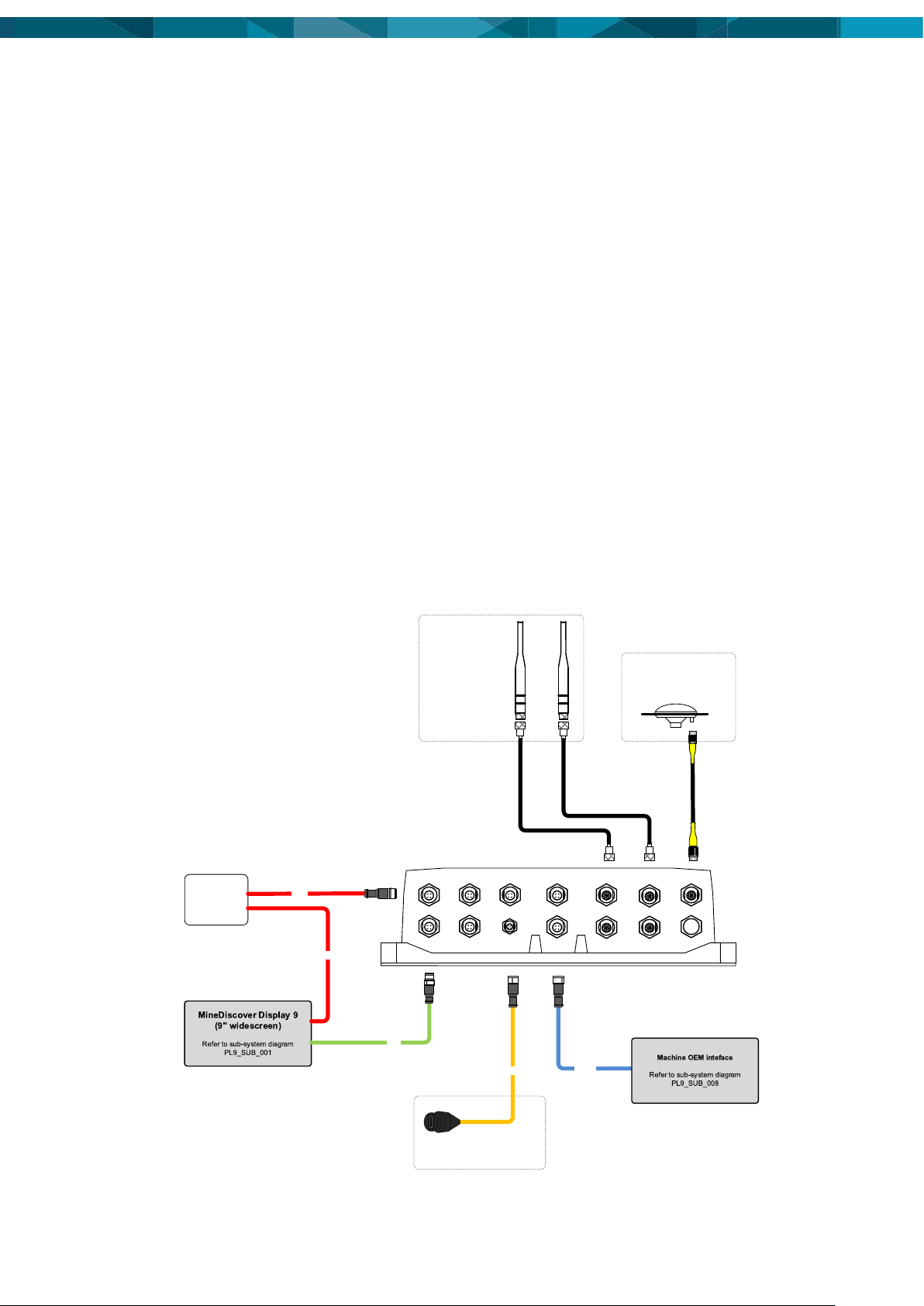
© Leica Geosystems Commercial in Confidence 3
2.1.1.1 CoreLP Features
All CoreLP modules share these features:
⚫ One GNSS module (L1 GPS/GLONASS). (1 x TNC connector)
⚫ Primary Wi-Fi module (2.4 GHz a/b/g/n 500mW), for machine diversity (2 x TNC connectors)
⚫ Secondary Wi-Fi module (2.4 GHz a/b/g/n 500mW) machine access point (1 x TNC
connector)
⚫ Two 10/100 Ethernet Ports (2 x M12, D code, F, 4 pin, connectors)
⚫ Two RS232 Serial Ports (1 x M12, A code, M, 8 pin, connector)
⚫ One RS232/RS422/RS485 serial port, 3 GPI, 1 GPO (1 x M12, A code, F, 12 pin connector)
⚫ Two CAN ports, with CAN power (2 x M12, A code, F, 5 pin, connectors)
⚫ Power input (9-36V DC, 1A) + One CAN port, unpowered (M12, A code, M, 5 pin, connector)
⚫ One USB 2.0, 480 Mbit port, (M8 connector)
⚫ One internal 3-axis accelerometer.
⚫ Industrial metal housing (IP67).
2.1.1.2 CoreLP-WWG-only Features
⚫ One Cellular Modem (4G LTE, 3G HPSA), (TNC connector)
⚫ SIM card holder accessible behind IP67 sealed back cover.
CAUTION
The 4G SIM card must be a data SIM, and data must be activated on the
carrier’s network. Voice-only networks will not carry the data.
Note
Data charges may apply. Due to the activity on the networks, unlimited data
contracts are suggested to avoid extra data charges.
2.1.1.3 CoreLP System Diagram
LP GNSS Antenna,
cabling and bracket for Truck
Do NOT leave permanently installed.
USB SERVICE CABLE
(Loading Software)
USB
RS232
12-30Vdc
Power
PWR
ETH
PWR
Dual WiFi Antennas,
cabling and brackets
2.4GHz WiFi
Antennas
4G/UHF
WIFI L
ETH1
WIFI R
GNSS1
AP
USB
PWR/CAN3
PWR/CAN2
ETH2
PWR/CAN1
CoreLP
SER3/GPIO
SER1/SER2
GPS1

4 Commercial in Confidence © Leica Geosystems
2.1.2 HxGN MineDiscover Core HP (High Precision)—CoreHP-WW,
CoreHP-WWU, CoreHP-WWG
The CoreHP monitors dual Real Time Kinematic (RTK) GNSS receivers and external I/O,
reporting the details to a server through the WI-FI network providing high precision location data.
The CoreHP unit is identified by its red base.
2.1.2.1 CoreHP Features
All CoreHP modules share these features:
⚫ Dual RTK Receivers, GPS L1, L2, L2C, L5; GLONASS L1, L2; 2BeiDou: B1, B2; Galileo: E1,
E5a, E5b, AltBOC
⚫ Primary Wi-Fi module (2.4 GHz a/b/g/n 500mW), for machine diversity (2 x TNC connectors)
⚫ Secondary Wi-Fi module (2.4 GHz a/b/g/n 500mW) machine access point (1 x TNC
connector)
⚫ Two 10/100 Ethernet Ports (2 x M12, D code, F, 4 pin, connectors)
⚫ Two RS232 Serial Ports (1 x M12, A code, M, 8 pin, connector)
⚫ One RS232/RS422/RS485 serial port, 3 GPI, 1 GPO (1 x M12, A code, F, 12 pin connector)
⚫ Two CAN ports, with CAN power (2 x M12, A code, F, 5 pin, connectors)
⚫ Power input (9-36V DC, 1A) + One CAN port, unpowered (M12, A code, M, 5 pin, connector)
⚫ One USB 2.0, 480 Mbit port, (M8 connector)
⚫ One internal 3-axis accelerometer.
⚫ Industrial metal housing (IP67).
2.1.2.2 CoreHP-WWG-only Features
⚫ One Cellular Modem (4G LTE, 3G HPSA), (TNC connector)
⚫ SIM card holder accessible behind IP67 sealed back cover.
CAUTION
The 4G SIM card used must be a data SIM, and data must be activated on the
carrier’s network. Voice-only networks will not carry the data.
Note
Data charges may apply. Due to the activity on the networks, unlimited data
contracts are suggested to avoid extra data charges.
2.1.2.3 CoreHP-WWU only Features
⚫ One 450MHz UHF, RTK Radio (TNC connector)
Note
The radio is compatible with most RTK radio protocols.

© Leica Geosystems Commercial in Confidence 5
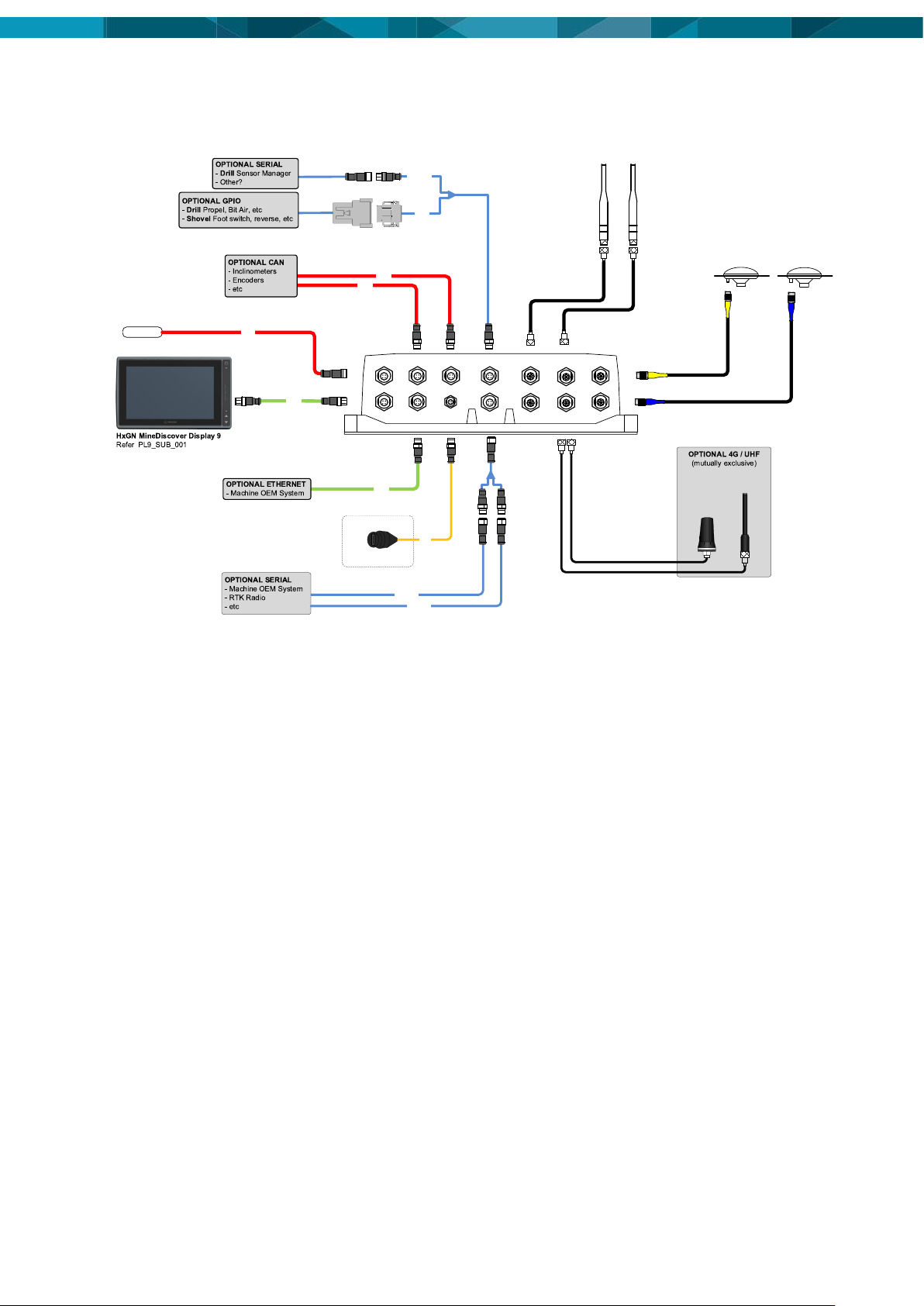
6 Commercial in Confidence © Leica Geosystems
2.1.2.4 CoreHP System Diagram
CAN3
CAN2
GPIO
SERIAL3
Do NOT leave
permanently installed.
GPS1
Antcom
2.4GHz WiFi
Antennas
Power
USB SERVICE CABLE
(Loading Software)
PWR
USB
4G/UHF
GNSS 2
WIFI L
ETH1
WIFI R
GNSS1
AP
USB
PWR/CAN3
PWR/CAN2
ETH2
PWR/CAN1
MineDiscover Core HP
SER3/GPIO
SER1/SER2
/SPAN
SERIAL1
ETH1
Antcom
GPS2
SERIAL2
Cell Modem
Antenna
(846947 or
864519 only)
RTK UHF Radio
Antenna
(867482 only)
ETH2
