HERMOS LFP User Manual

LFP Handhe ld Rev1.0
Product Manual

Product Manual
Customer Documentation
Version 1.0
LFP Handhe ld Ke yb oar demul ati on 07.06.2018
Page 2 of 75
0. Table of Contents
0. Table of Contents 2
1. Introduction 4
1.1 Using the Device 5
2. Version History 6
3. Abbreviations and Designations Used 6
4. General Instructions 7
4.1 Objective of th e Produ ct Manu al 7
4.2 Warranty and Liabi lity 7
5. Safety Instructions and Warnings 8
5.1 Scope and Symbols 8
5.2 Safety S ymb ols - According to DIN 4844-2 8
5.2.1 Mandatory Signs 9
5.2.2 Warning Signs 9
5.2.3 Prohibition Signs 9
5.2.4 Other S igns 10
5.3 Obligations 10
5.3.1 Operator´s Obligations 10
5.3.2 Responsibilities of Operating Personnel 11
5.3.3 ESD Ins truc tion s 11
5.3.4 Residual Risks 12
5.3.5 Supplemental Instructions 13
5.3.6 Regulations and Certifications 14
6. Functional Descri p tion 14
6.1 Functionality 14
6.1.1 General Inf orm at io n 14
6.1.2 Normal Operation 14
6.1.3 Polling Mode 14
6.2 Illustration 15
6.2.1 Membrane Keypad 15
6.2.2 Rear View 15
Description of the Comp onen ts 16
6.3 Technical Data 17
6.3.1 Device Label 17
6.3.2 Device Label FCC ID 2AP5OLFP 18
7. Installation 19
7.1 Safety I nstructions 19
7.2 Qualif ied I nst al lat io n Per so nn el 20
7.3 Unpacking 20
7.4 Power Supply 20
7.5 Dimensions 21
7.6 Connecting the LFP Reader 21
7.6.1 LFP Reader Operating Mode Keyboard Emulation 21
7.6.2 LFP Reader Operating Mode ASCII Protocol 21
HERMOS AG
Gartenstra s se 19 Tel. +49(9279) 991-0
D-95490 M istelgau Fax. +49(9279) 991-100

Product Manual
Customer Documentation
Version 1.0
LFP Handhe ld Ke yb oar demul ati on 07.06.2018
Page 3 of 75
8. Operation 23
8.1 Operating Personnel 23
8.2 Setting the Operating Mode 23
8.3 Operating Mode K eyboard Emu lation 23
8.3.1 Setup Mode 23
8.3.2 Parameters 24
8.3.3 State Diagram Operating Modes 31
8.3.4 Proces s Dia gram 32
8.3.5 ASCII - Table 33
8.3.6 Control and Function Symbols 36
8.4 ASCII Protocol Op erating M ode 37
8.4.1 Struct ure of the C omm un icat ion Pr ot oco l 37
8.4.2 Packet Content 37
8.4.3 Data Elements 39
8.4.4 Protoc ol Com man ds 42
8.4.5 Parameters 61
8.4.6 Message Examples 68
8.4.7 Error Codes 70
9. Service and Troubleshooting 72
9.1 General Infor mation 72
9.2 Troubleshooting Personne l 72
9.3 Safety I nst ruct ion s 73
9.4 Software Releases 74
9.5 Customer Service 74
10. Disassembly and Storage 75
10.1 Disassembly 75
10.2 Storage 75
11. Transport and Disposal 75
11.1 Transport 75
11.2 Disposal 75
HERMOS AG
Gartenstra s se 19 Tel. +49(9279) 991-0
D-95490 M istelgau Fax. +49(9279) 991-100
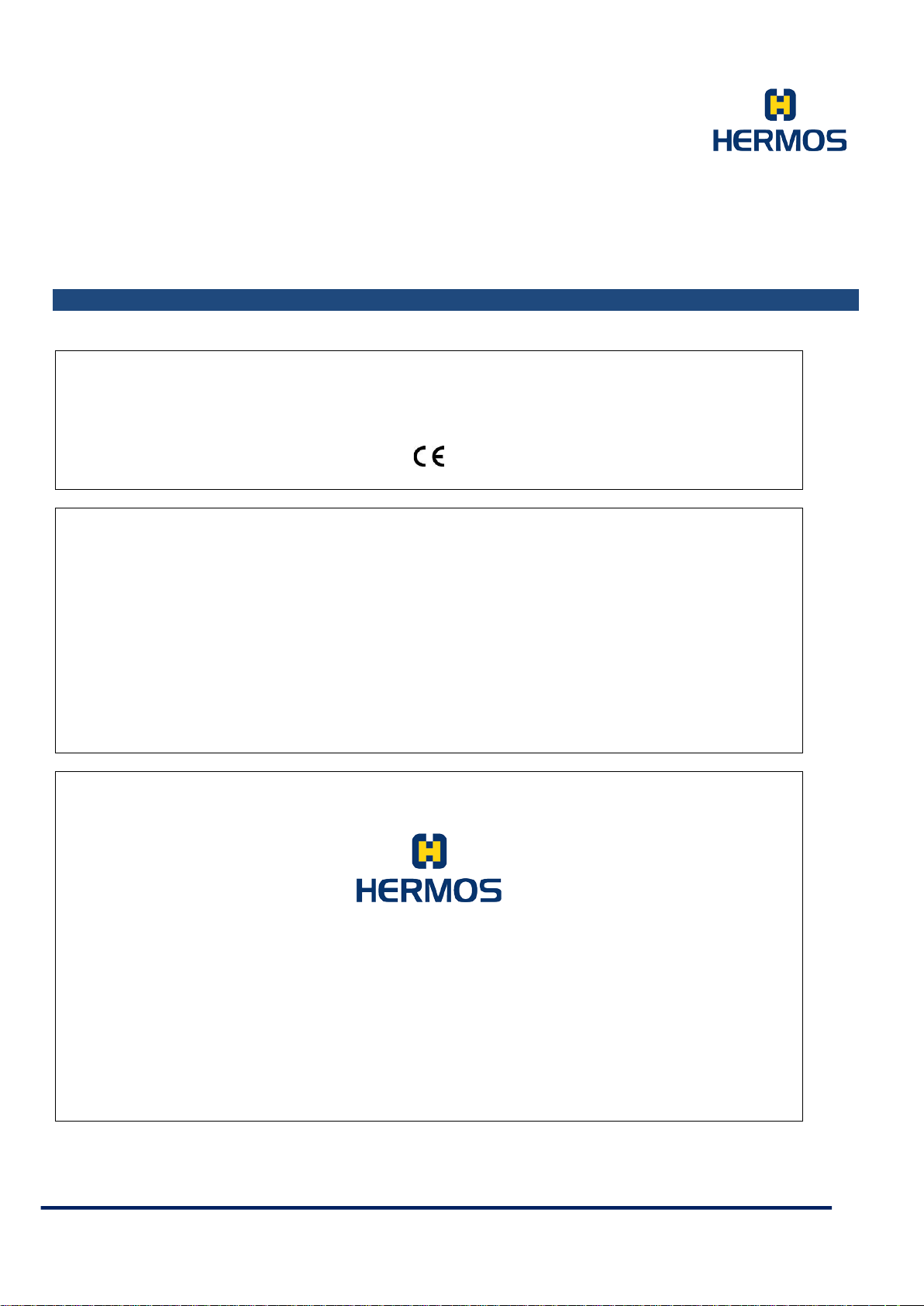
Product Manual
Customer Documentation
Version 1.0
LFP Handhe ld Ke yb oar demul ati on 07.06.2018
Page 4 of 75
1. Introduction
The device complies with the guideline "R adio Equipment Directive 2014/53/EU (RED)" of
the European Parliament and the Council on rad io equip m ent and te le com munications terminal
These operating instructions are addr e sse d to the opera tor , who m ust pass them over to the
personnel responsible for installation, c onnection, use and repairs of the device.
The operator has to ensure that the information given in the instr uc tion manuals and in the
The instruction manuals have to be held in a known and easily accessible place and must be
The manufacturer assumes no responsibility for damage to persons, animals, property or the
device itself caused by improper use, non-compliance with or insufficient observance of the
safety criteria contained in these ins truction manual or by modification of the device or the use
equipment and the mutual recognition of co nform ity .
enclosed documents have been read and understoo d .
consulted even in the slightest doubt.
of unsuitable spare parts.
The copyright for the instruction manual lies solely with
HERMOS AG
Reproduction or circulation of this do c ument to third par tie s only by expre s s writte n p er mission
HERMOS AG
Gartenstra s se 19 Tel. +49(9279) 991-0
D-95490 M istelgau Fax. +49(9279) 991-100
of copyright holder. This also applies if only ex cerp ts of the doc ument ar e cop ied or circulated.
These same conditions apply to the disclosur e of the doc ument in digital format.
Track & Trace - RFID Division
Gartenstr.19
95490 Mistelgau
or its legal successor.
As of: September – 2017

Product Manual
Customer Documentation
Version 1.0
LFP Handhe ld Ke yb oar demul ati on 07.06.2018
Page 5 of 75
1.1 Using the Device
The device is used exclusively to read passive LF transponders.
Any other use of the device or any use beyond its intended purpose is considered non-intended and
thus improper.
In this case, the device safety and the device protection provided may be compromised. HERMOS AG
is not liable for damages resulting from such use.
The device has been developed for use in an industrial environment as a built-in device for other
systems. It has not been developed as a stand-alone or mobile device in a non-industrial environment,
such as domestic, vehicle or open air use.
Intended use also includes the following:
• Following all the oper ating instructions
• Following all the saf ety instruc tions
Improper use which can endanger the operator, third parties or the device include:
• The use of the device contrary to its intended purpose
• Modificatio ns to the dev ice as well as attachments and conversions
• Operating th e device when there are obviou s pr oblems
WARNING
Risk of injury due to unauthorized modifications
Dangers exist due to unauthorised modifications to the device.
Only original spare parts from the manufacturer may be used. No modifications,
attachments or conversions may be made to the device without the permission of
HERMOS AG.
WARNING
Risk of injury and malfunction due to improper use
Dangers exist due to improper use of the device.
The device must only be used in accordance with its intended purpose.
HERMOS AG
Gartenstra s se 19 Tel. +49(9279) 991-0
D-95490 M istelgau Fax. +49(9279) 991-100

Product Manual
HERMOS AG
RK
Initial vers i on of
customer documentation
Radio Frequeny Identification
LF
Low Frequency 134,2 kHz
USB
Universal serial bus, bus syst em f or computers
Customer Documentation
Version 1.0
LFP Handhe ld Ke yb oar demul ati on 07.06.2018
Page 6 of 75
2. Version History
Version Date Author Amendments
1.0 07.06.2018
3. Abbreviations and Designations Used
RFID
HERMOS AG
Gartenstra s se 19 Tel. +49(9279) 991-0
D-95490 M istelgau Fax. +49(9279) 991-100

Product Manual
Customer Documentation
Version 1.0
LFP Handhe ld Ke yb oar demul ati on 07.06.2018
Page 7 of 75
4. General Instructions
All previous editions of this document are no longer valid with the issue of this version.
The information in this document is compiled to the best of our knowledge and belief. HERMOS AG
does not guarantee the accuracy and completeness of the information provided in this document and
is also not liable for consequential damages due to incorrect or incomplete information.
4.1 Objective of the Product Manual
The product manual serves as support and contains all necessary information which must be observed
for general safety, transport, installation and operation.
The product manual with all safety instructions (as well as all additional documents) has to be:
• Followed, read and understood by all persons working with the device
(in particular, knowledge of the safety instructions)
• Open to the public
• Consulted in the slightest doubt (secur i t y)
Objectives:
• Prevent accidents
• Increase service life and reliability of the device
• Reduce the costs of production downtime
4.2 Warranty and Liability
The "General Terms and Conditions of Sale and Delivery" of HERMOS AG apply.
The warranty period is 12 months beginning with the delivery of the device, which is verified by the
invoice or other documents.
The warranty includes repairs of all damage to the device that occurs during the warranty period
and is clearly caused by m ater ial or manufacturing defects.
Warranty and liability claims in the event of personal injury or property damage are excluded if they
are attributable to one or more of the following causes:
• Improper use of the device
• Non-observance of the information in the operating instructions
• Unauthorised structural modifications to the device
• Inadequate repair and maintenance measures
• Disaster events due to impact with foreign objects or force majeure
HERMOS AG
Gartenstra s se 19 Tel. +49(9279) 991-0
D-95490 M istelgau Fax. +49(9279) 991-100

Product Manual
Customer Documentation
Version 1.0
LFP Handhe ld Ke yb oar demul ati on 07.06.2018
Page 8 of 75
5. Safety Instructions and Warnings
5.1 Scope and Symbols
Follow the general safety instructions as well as the speci al saf et y instr uct ions inc lude d in the chapters.
The device is built according to the latest state of the art technology and recognized safety regulations.
To avoid danger to life and limb of the operator, third parties or the device when using it, use the device
exclusively for its intended purpose and in perfect condition with regard to safety.
Bodily injuries and/or property damages resulting from non-compliance with the instructions provided
in the operating instructions are the responsibility of the company operating the device or the
assigned personnel.
Faults that may compromise safety must be eliminated immediately.
DANGER
Risk of death, injury and property damage
There is a risk of danger due to disregard of the product manual and the
safety
information contained therein.
Read the product manual carefully before initial operation.
Fulfil all required safety conditions.
5.2 Safety Symbols - According to DIN 4844-2
The following special safety symbols in accordance with DIN 4844-2 are used at the corresponding
passages in the text of this product manual and require special attention depending on the combination
of the signal word and symbol.
WARNING
Risk of injury due to disregarding the safety symbols.
Risks exist when disregarding warnings in the operating instructions.
Follow all warnings.
HERMOS AG
Gartenstra s se 19 Tel. +49(9279) 991-0
D-95490 M istelgau Fax. +49(9279) 991-100
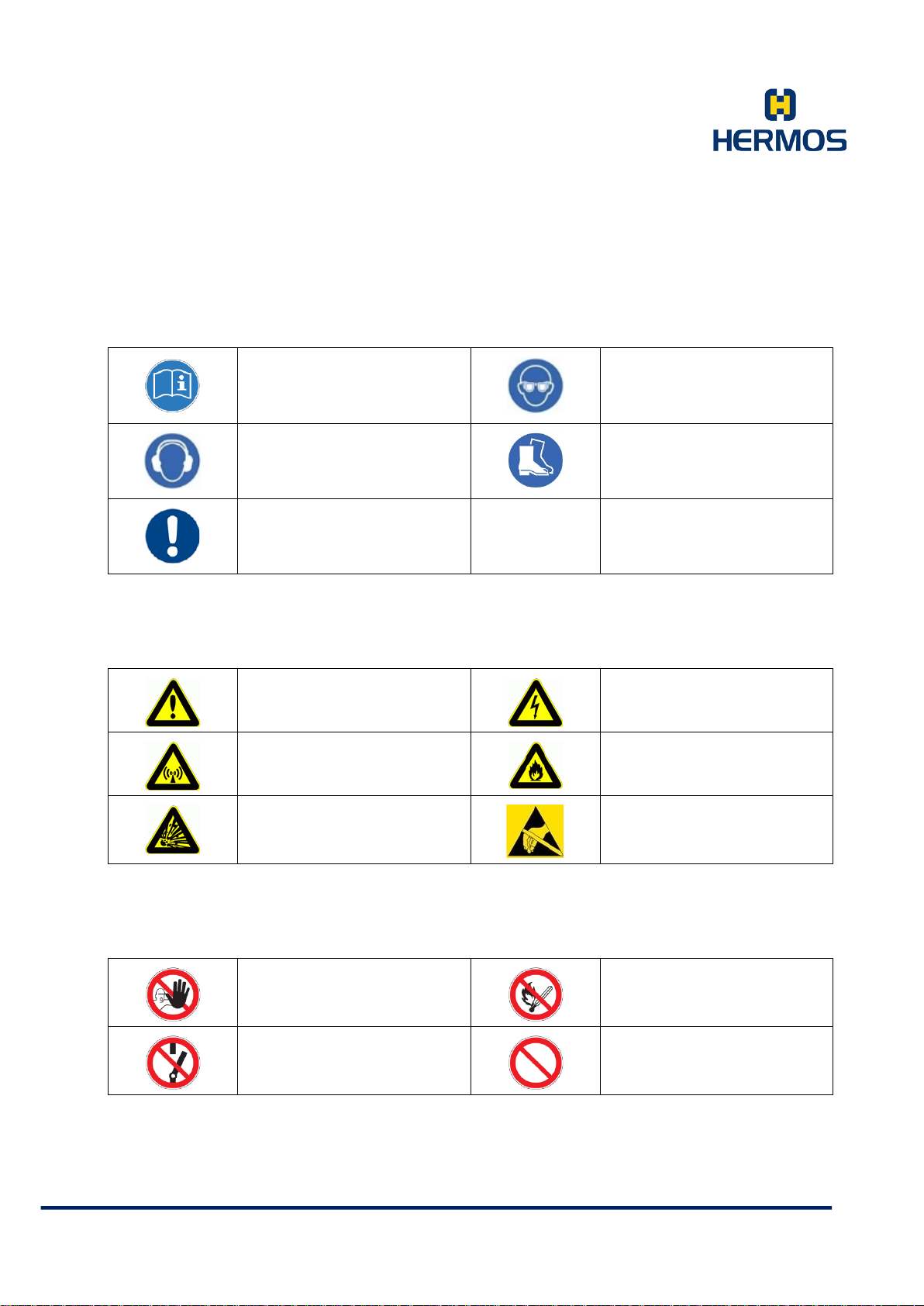
Product Manual
Customer Documentation
Version 1.0
LFP Handhe ld Ke yb oar demul ati on 07.06.2018
Page 9 of 75
5.2.1 Mandatory Signs
5.2.2 Warning Signs
5.2.3 Prohibition Signs
Observe addi tio nal in fo rmati on
Wear ear pr otec tion
Important note
Warning of a hazardou s area
Warning of electromagnetic
radiation
Warning of explosive
substances
Use safety goggles
Wear safet y shoes
Warning of hazardous
electrical voltage
Warning of flammable
substances
Warning of electrost at ic ally
sensitive components
Unauthorised acc e ss is
prohibited
Switching prohibited
Fire, open flame and smoking
prohibited
Prohibition
HERMOS AG
Gartenstra s se 19 Tel. +49(9279) 991-0
D-95490 M istelgau Fax. +49(9279) 991-100

Product Manual
Customer Documentation
Version 1.0
LFP Handhe ld Ke yb oar demul ati on 07.06.2018
Page 10 of 75
5.2.4 Other Signs
Dispose of packaging material
according to regulations
5.3 Obligations
5.3.1 Operator´s Obligations
A safety-related condition and use of the device is a requirement for safe operation of the device.
Theref ore, the o per ator has the obligation to ensure that the following points are observed:
The device may only be operated by trained and authorised
personnel!
Have personnel who must be trained, instructed or within
the scope of general training work only on the device under
the supervision of an experienced person!
Have the personnel confirm by their signature that the
operating instructions have been understood!
Precisely establish responsibilities according to the various
task areas (operation, installation)!
Recycling
Operating personnel must be required to immediately
report any occuring and identifiable safety deficiencies to
their superior!
HERMOS AG
Gartenstra s se 19 Tel. +49(9279) 991-0
D-95490 M istelgau Fax. +49(9279) 991-100

Product Manual
Customer Documentation
Version 1.0
LFP Handhe ld Ke yb oar demul ati on 07.06.2018
Page 11 of 75
5.3.2 Responsibilities of Operating Personnel
The operating personnel is obligated to contribute to the prevention of work accidents and
their consequences by their personal conduct.
WARNING
5.3.3 ESD Instructions
CAUTION
Risk of injury due to in sufficient pe rsonnel qualificati ons
There are dangers to personnel and the proper operation due to
inadequately qualified personnel.
Only trained personnel may operate the unit.
New operating personnel must be instructed by the existing operating
personnel.
The operator must regulate the personnel’s areas of responsibility,
competence, and monitoring precisely.
The personnel for the areas of responsibility mentioned above must have the
corresponding qualification for this work (training, instruction).
If necessary, this can be done by the manufacturer on behalf of the operator.
In case of disregard, all warranty claims are void.
Static electricity can damage electronic components in the device. All
persons who install or maintain the device must be trained in ESD protection.
ESD pro t ect iv e m eas ur es m u st b e taken when opening the unit.
Disconnect the power supply before removing or adding components!
Observe the basic principles of ESD protection
Take the appropriate ESD precautionary measures
HERMOS AG
Gartenstra s se 19 Tel. +49(9279) 991-0
D-95490 M istelgau Fax. +49(9279) 991-100

Product Manual
Regularly check the electrical equipment of the unit. Regularly check all
Customer Documentation
Version 1.0
LFP Handhe ld Ke yb oar demul ati on 07.06.2018
Page 12 of 75
5.3.4 Residual Risks
Despite all precautionary measures taken, there may still be residual risks that are not
apparent.
Adhering to the safety instructions, the intended use, and the product manual as a whole can
reduce residual risks.
DANGER
ATTENTION
DANGER
Danger Caused by Electrical Current
Electrical residual energy remains in lines, equipment and devices after
shuttingdown the device.
Only qualified electricians may perform work on the electrical supply
system.
Disconnect the unit from the power supply system if active parts of the
unit can be accessed using tools. Access is only permitted by
authorised personnel.
moving cables for damage within the scope of maintenance and repair
work.
Dangers of F ire a nd Explos ion
There is a risk of fire and explosions in the vicinity of the device.
Smoking, exposed flames and fire are strictly prohibited in the vicinity of
the unit. Do not store any flammable liquids within the hazardous area of
the device.
A fire extinguisher must be kept in the vicinity of the device.
Warning of Electrom agneti c Radiation
WARNING
Electromagnetic radiation is generated when data is transmitted and
received.
Position the antenna so that it is not in the vicinity of the human body or
HERMOS AG
Gartenstra s se 19 Tel. +49(9279) 991-0
D-95490 M istelgau Fax. +49(9279) 991-100
touches it during transmission.
The device complies with EN50364:2010 (Human Exposure).

Product Manual
Customer Documentation
Version 1.0
LFP Handhe ld Ke yb oar demul ati on 07.06.2018
Page 13 of 75
5.3.5 Supplemental Instructions
Read and understand all safety and operating instruc tions b efore
installing and operating the device.
This documentation was written for specifically trained personnel. The
installation, operation and error handling may only be carried out by
specifically trained personnel.
Keep these instructions. Keep this documentation in a location that is
accessible to all personnel involved into the installation, use and error
handling of the device.
Follow all warnings. Follow all warnings given on and in the device as
well as in the docume ntation.
Install the device only in accordance with the manufacturer´s
instructions.
Use only the accessories and cables from the manufacturer.
Troubleshooting that is not described in this docume ntation may only be
performed by the manufacturer.
When plugging cable connections, only pull on the plug and not on the
cable.
Never overbend antenna cables or subject them to mechanical forces.
Only use spare parts specified by the manufacturer.
The provisions of the accident-prevention regulations of the government safety organisations
always apply to all work on the device.
Applicable, legally binding accident prevention regulations
Applicable binding regulations at the place of use
Technical standards for safety and professional work
Existing environmental protection regulat ion s
Other applicable regulations
HERMOS AG
Gartenstra s se 19 Tel. +49(9279) 991-0
D-95490 M istelgau Fax. +49(9279) 991-100

Product Manual
Customer Documentation
Version 1.0
LFP Handhe ld Ke yb oar demul ati on 07.06.2018
Page 14 of 75
5.3.6 Regulations and Certifications
The electrical design and documentation comply with the DIN / VDE, EN / IEC regulations.
Functional Description
5.4 Functionality
5.4.1 General Information
The LFP Handheld Reader USB is a radio frequency identification system that uses radio transmission
to read or write data from LF transponders (134.2 kHz).
The core piece is an LF transponder (134.2 kHz) which operates as a forgery-proof electronic tag.
The reading unit of the system transmits an energy pulse via the antenna. The transponder is supplied
with energy by this pulse. The transponder then sends the stored data back to the device.
The reading process takes approx. 100ms (communication between transponder and device).
Since a line of sight between the device and transponder is not absolutely necessary, the transponder
can also be identified through non-metallic material.
The LF Handheld Reader USB reads all 134.2kHz transponders according to ISO18000-2 (and
ISO11785) common on the market.
5.4.2 Normal Operation
During normal operation, the LFP handheld reader is immediately ready for operation after a reset.
It does not perform any independent actions in this mode.
Pressing the read button triggers an automatic reading and, if the reading is successful, the data of the LF
tag are output.
5.4.3 Polling Mode
The reader can be set to a state of continuous reading, the so-called polling mode. The device then
performs a readout at regular intervals and outputs the data of the read LF transponder.
HERMOS AG
Gartenstra s se 19 Tel. +49(9279) 991-0
D-95490 M istelgau Fax. +49(9279) 991-100

Product Manual
Customer Documentation
Version 1.0
LFP Handhe ld Ke yb oar demul ati on 07.06.2018
Page 15 of 75
5.5 Illustration
5.5.1 Membrane Keypad
1. Power LED
2. Antenna LED
3. Status LED
4. Menu Button
5. Set Button
6. Read Button (1)
5.5.2 Rear View
1. Read Button (2)
2. USB Connection Cable
HERMOS AG
Gartenstra s se 19 Tel. +49(9279) 991-0
D-95490 M istelgau Fax. +49(9279) 991-100

Product Manual
The status LED indicates a successful reading process. In ASCII
Customer Documentation
Version 1.0
LFP Handhe ld Ke yb oar demul ati on 07.06.2018
Page 16 of 75
Description of the Components
Component Description
Power LED
Antenna LED
Status LED
Menu Button
Set Button
Read Button (1)
The power LED illuminates when the reader is plugged into a USB
port and indicates operation readiness.
The antenna LED indicates the execution of an RF ID r ead o r wri te
process.
protocol mode, this behaviour can be activated or deactivated via
parameters.
Use the menu button to switch the LFP handheld reader to a setup
mode to configure the settings.
The set button is used to select parameters in the menu and to
transfer parameter settings.
The read button triggers an automatic reading.
The execution of the reading is indicated by the antenna LED, the
result of the reading is indicated by the status LED.
In setup mode, the read button (1) is used to configure the
parameters. The function is identical to read button (2).
USB
Connection Cable
Read Button (2)
Antenna
The USB connection cable is fixed to the LFP handheld reader.
The length of the connection cable is adjustable.
The function is identical to read button (1).
With the integrated antenna, ranges of up to 100mm are possible,
depending on the transponder type.
An internal signal buzzer is provided for acoustic indication of
Signal Buzzer
readings. In both operating modes the buzzer can be activated or
deactivated via parameters.
HERMOS AG
Gartenstra s se 19 Tel. +49(9279) 991-0
D-95490 M istelgau Fax. +49(9279) 991-100

Product Manual
Permissible humidity at
50°C
HERMOS AG
Customer Documentation
Version 1.0
LFP Handhe ld Ke yb oar demul ati on 07.06.2018
Page 17 of 75
5.6 Technical Data
Technical Data
Connection USB, variable cable length (max. 3m)
Operat in g T em per a tur e -25 °C bis 50 °C
Storage Temperature -40 °C bis 85 °C
25 – 80 %
Transmission Frequency 134,2 kHz , ISO18000-2
Reading Range Type 100mm, with 32mm glass transponder
Protection IP 40
Housing Material ABS
Dimensions approx. 185 x 90 x 60 mm
Voltage 5 V (+/ - 5%)
Power Consumption Type 80mA / 300mA ( pass ive / active )
Protocol ASCII, Hex, Keyboard Emulation
5.6.1 Device Label
The device label is located on the LFP reading device housing.
It contains a CE mark as well as an article and serial number.
1. Designation
2. Articel Number (Variants)
3. Serial Number (Example)
4. MAC address
5. Manufacturer
LFP USB Handheld Reader CE
P/N: HRF.R.LFP.0I.YU.10.30A
S/N: 1701HAG00123
HKxxxxxx
HERMOS AG
Gartenstra s se 19 Tel. +49(9279) 991-0
D-95490 M istelgau Fax. +49(9279) 991-100

Product Manual
This device complies with Part 15 of the
Customer Documentation
Version 1.0
LFP Handhe ld Ke yb oar demul ati on 07.06.2018
Page 18 of 75
5.6.2 Device Label FCC ID 2AP5OLFP
FCC
- The Federal Communications Commission (FCC) warns the users that changes or modifications to
the unit not expressly approved by the party responsible for compliance could void the user's
authority to operate the equipment.
RF exposure statement portable devices)
This device complies with the RF exposure SAR test exclusion requirements for portable devices, if a
minimum separation distance 50mm is kept. However, the device shall be used in such a manner that
the potential for human contact during normal operation is minimized.
- FCC §15.105 (b):
NOTE: This equipment has been tested and found to comply with the limits for a Class A digital
device, pursuant to part 15 of the FCC Rules. These limits are designed to provide reasonable
protection against harmful interference when the equipment is operated in a commercial environment.
This equipment generates, uses, and can radiate radio frequency energy and, if not installed and
used in accordance with the instruction manual, may cause harmful interference to radio
communications. Operation of this equipment in a residential area is likely to cause harmful
interference in which case the user will be required to correct the interference at his own expense.
FCC Rules. Operation is subject to the
following two conditions: (1) this device
may not cause harmful interference, and
(2) this device must accept any
interference received, including
interference that may cause undesired
HERMOS AG
Gartenstra s se 19 Tel. +49(9279) 991-0
D-95490 M istelgau Fax. +49(9279) 991-100
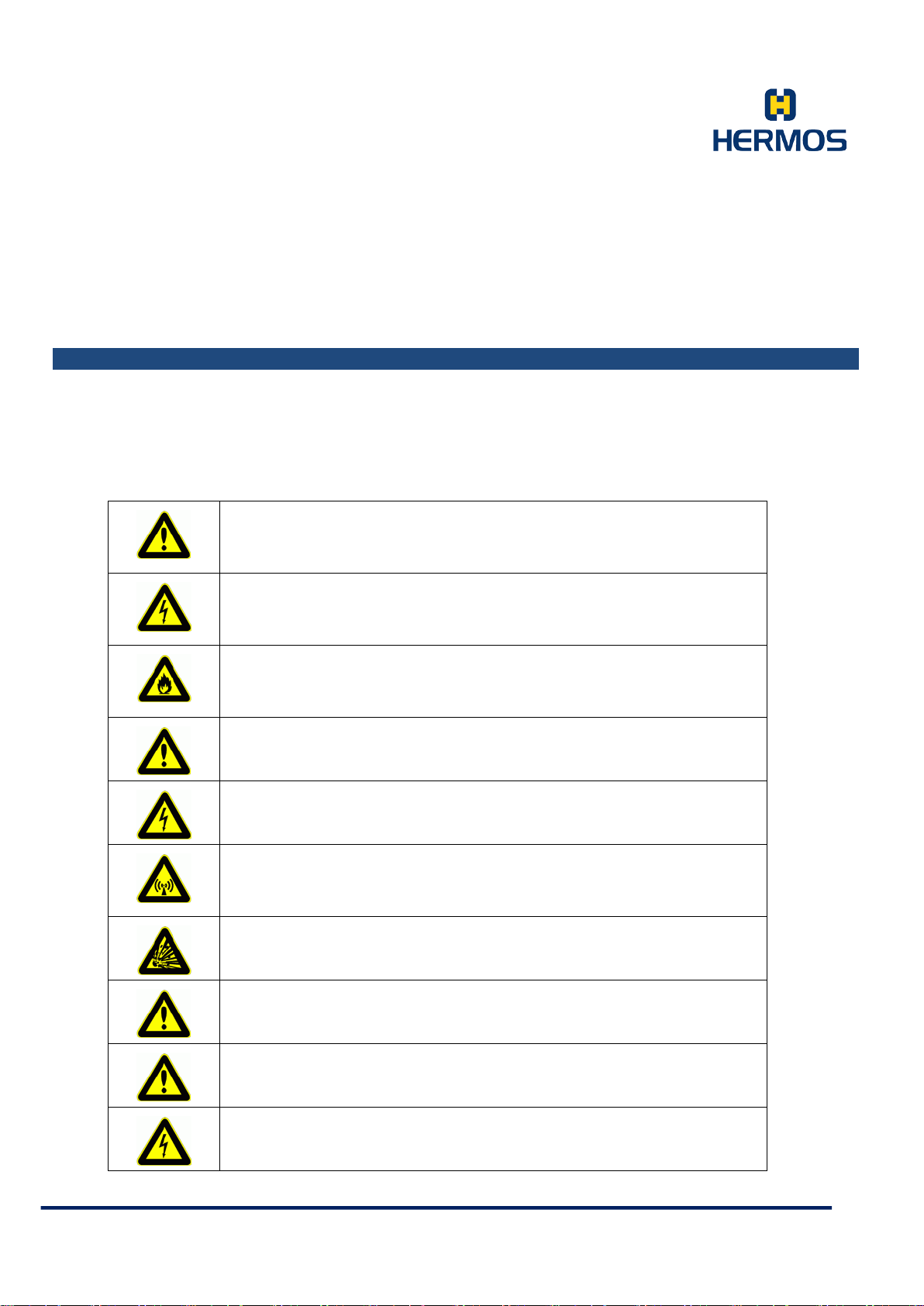
Product Manual
The device is exclusively designed for indoor use in an industrial
dity level within the range of the specified technical module parameters.
Never use the unit near or in water.
technician.
Do not install the device near heat sources such as radiators, heat
Do not install the device in a flammable environment.
The device (especially the antenna) should not be installed in the
This could result in reduced read and write ranges.
Customer Documentation
Version 1.0
LFP Handhe ld Ke yb oar demul ati on 07.06.2018
Page 19 of 75
6. Installation
Follow the basic safety instructions in the chapter safety instructions.
6.1 Safety Instructions
environment.
The device may only be installed indoors with a temperat ure a nd hum i-
Never pour liquids of any type over the unit. However, if the unit should
still come in contact with liquid, disconnect it and have it checked by a
registers, stoves or ot her devices (including amplifiers) that generate
heat.
Never expose the device to extreme temperature fluctuations, since
otherwise condensation develops inside the device and causes
damages.
Do not install the device in the vicinity of voltage lines or other power
lines with which they could collide (for example, drilling), which could
result in serious inj uries or e ven d eath .
immediate vicinity of electrical equipment such as medical devices,
monitors, telephones, TV sets and magnetic disks, and metal objects.
Never use the unit in explosive areas (such as paint warehouses).
Do not use the device in areas where it is exposed to vibrations or
shocks.
The installation location must be adequately illuminated during the
installation.
Never install the unit during a lightning storm.
HERMOS AG
Gartenstra s se 19 Tel. +49(9279) 991-0
D-95490 M istelgau Fax. +49(9279) 991-100
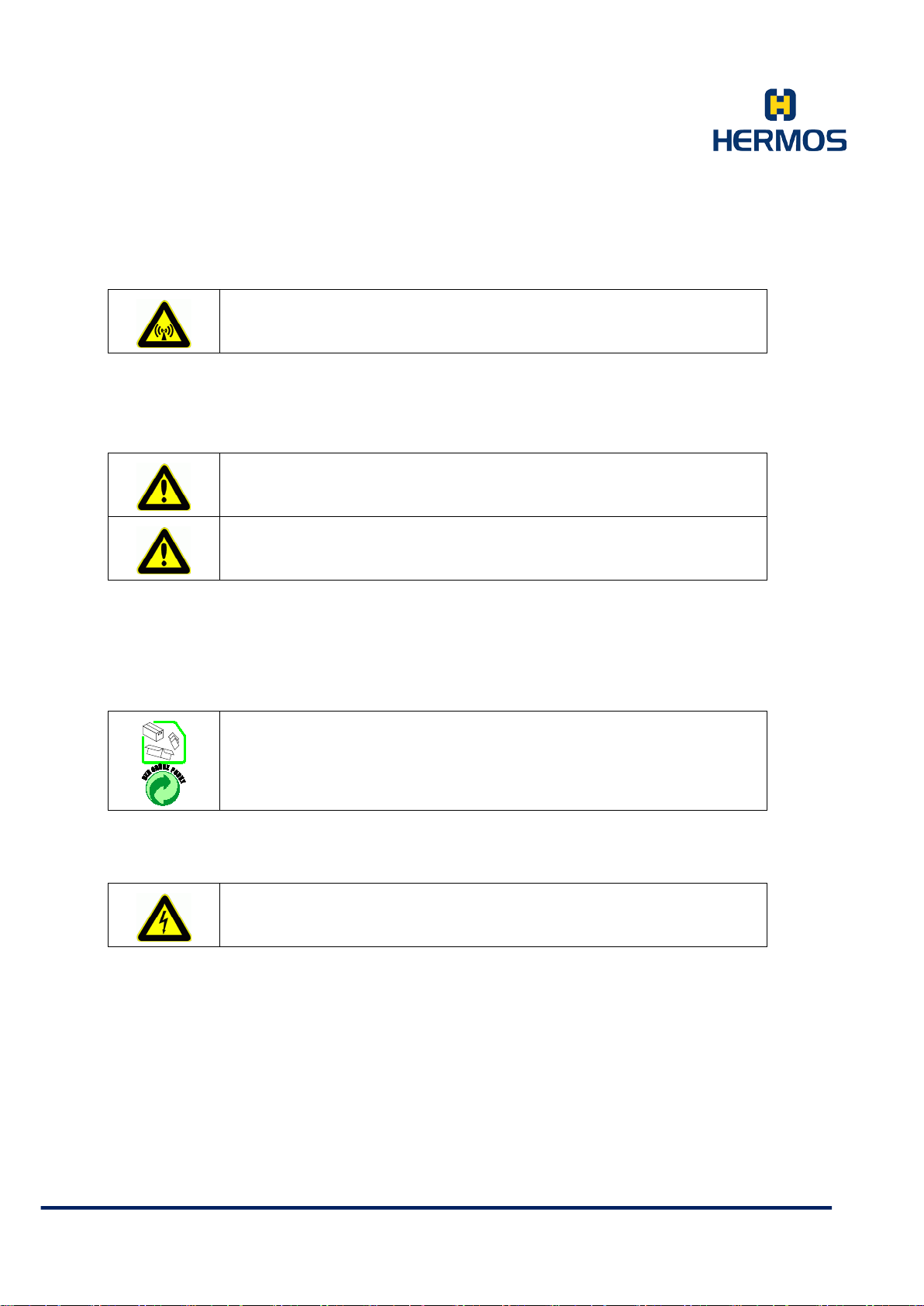
Product Manual
Customer Documentation
Version 1.0
LFP Handhe ld Ke yb oar demul ati on 07.06.2018
Page 20 of 75
Ensure that the installation meets FCC (country specific) requirements
for human exposure to radio frequencies.
6.2 Qualified Installation Personnel
The unit must only be installed by specially trained personnel. If you have
any doubts about the qualifications, please contact the manufacturer.
If the unit is operated by untrained personnel, the reading device and/ or
connected devices may be damaged.
6.3 Unpacking
The LFP reading device and the accessories can be packed customer-dependent under
clean room conditions. In order to maintain this condition, the devices must be unpacked
under clean room conditions.
6.4 Power Supply
The packaging material consists of cardboard and foil.
Dispose of these materials separately under the respective regulations
of your country.
Danger exists if the device is supplied with the wrong voltage.
Only use cables, plugs and adapters from the manufacturer.
Observe the connection values of the technical data.
HERMOS AG
Gartenstra s se 19 Tel. +49(9279) 991-0
D-95490 M istelgau Fax. +49(9279) 991-100
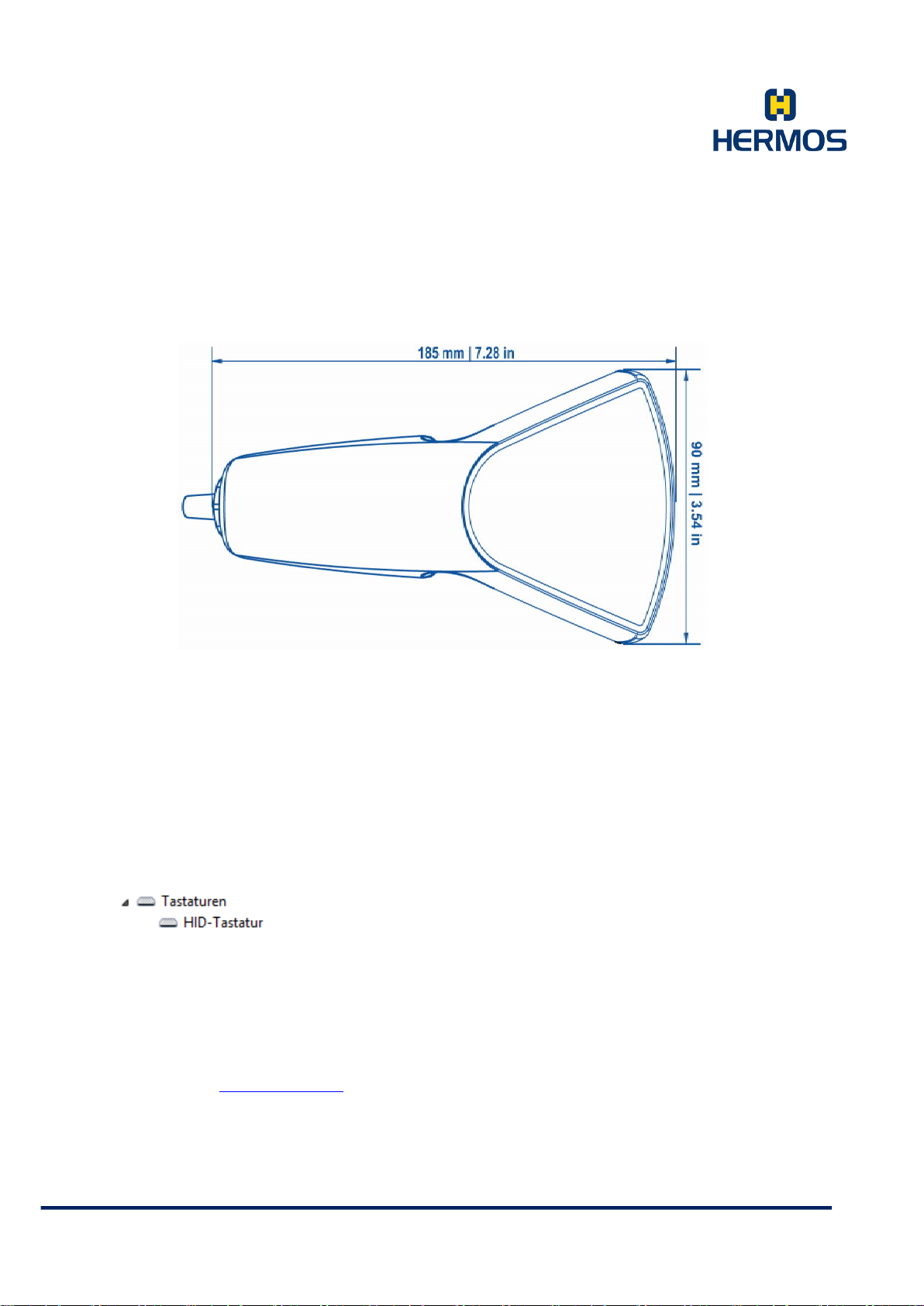
Product Manual
Customer Documentation
Version 1.0
LFP Handhe ld Ke yb oar demul ati on 07.06.2018
Page 21 of 75
6.5 Dimensions
6.6 Connecting the LFP Reader
6.6.1 LFP Reader Operating Mode Keyboard Emulation
The LFP reader with set keyboard emulation can be connected to any USB port of a running PC. The driver
is automatically detected and installed. After a few seconds the operating system of your computer reports
the successful installation and the reader is ready for operation.
The LFP reader with keyboard emulation works like a connected
keyboard. It is displayed as an additional HID keyboard in the
device manager of your system.
6.6.2 LFP Reader Operating Mode ASCII Protocol
The LFP reader with set ASCII protocol can be connected to any USB port of a running PC. Before
connecting the reader, however, the driver for the virtual COM port must be successfully installed so that
the connected device can be addressed via the virtual COM port. The driver is available in the download
area of the RFID products on the HERMOS homepage.
Homepage: www.hermos.com
User Name: Customer_LF
Password: 781692
After downloading and unpacking the driver, the installation is started by running the application
CP210xVCPInstaller_x64.exe or CP210xVCPInstaller_x86.exe.
HERMOS AG
Gartenstra s se 19 Tel. +49(9279) 991-0
D-95490 M istelgau Fax. +49(9279) 991-100
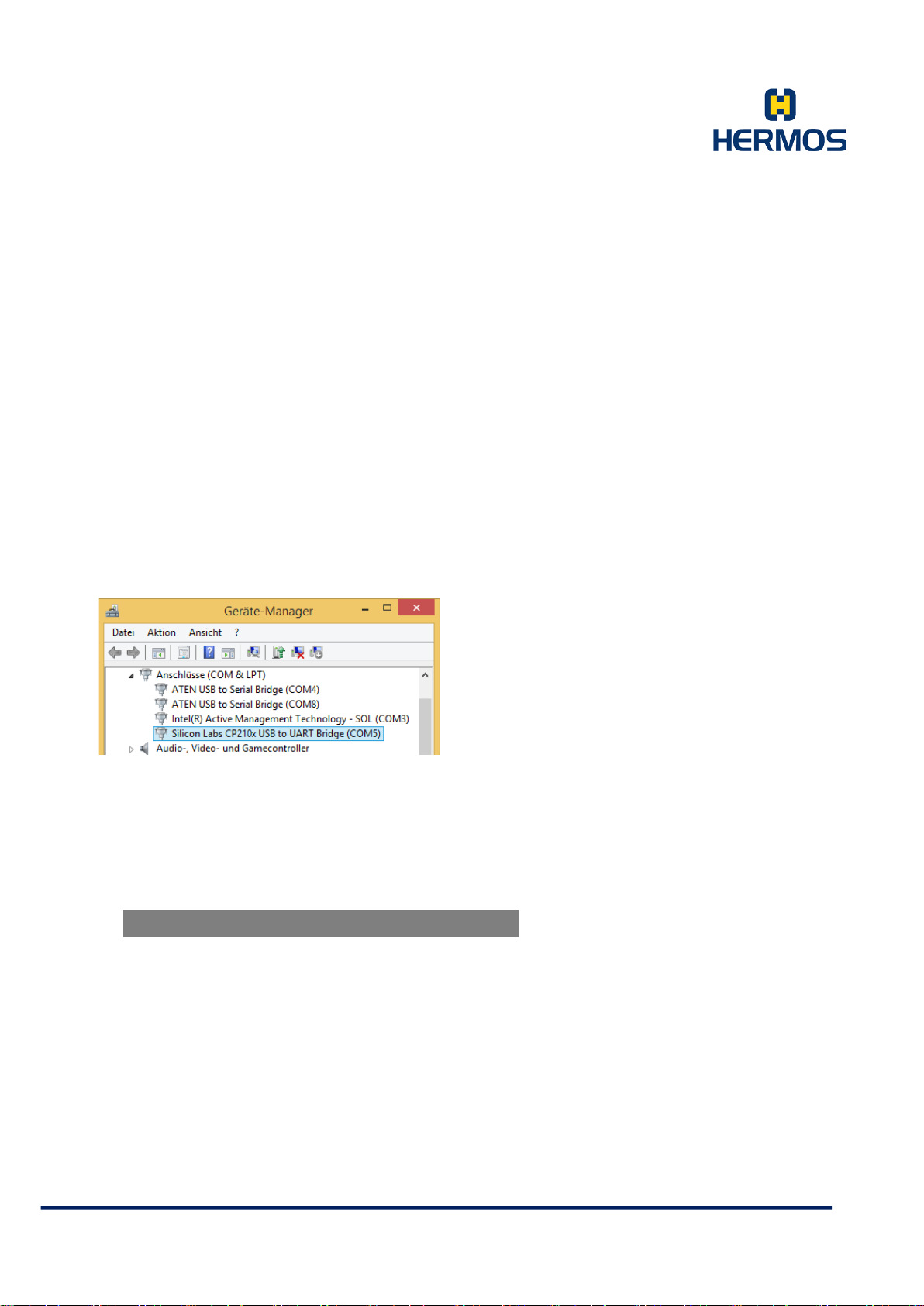
Product Manual
8
1
Customer Documentation
Version 1.0
LFP Handhe ld Ke yb oar demul ati on 07.06.2018
Page 22 of 75
When using a single USB reader, select the "SingleReader" driver. The reader can be operated on any
USB port of the PC.
When using several USB readers simultaneously, select the "MultiReader" driver. A virtual serial port is
assigned to each USB port. A reader can be installed on each USB port of the PC.
The USB reader is now connected to a USB interface of the PC, the computer recognizes the device
and automatically starts the driver installation.
Follow the further installation instructions and install the software via "Install the software automatically".
If the automatic installation fails, start the manual installation.
If the driver is successfully installed and the USB reader is plugged in, it can be accessed via the virtual
COM port. In the Device Manager of the Control Panel, the corresponding virtual COM port is displayed as
"Silicon Labs USB to UART Bridge.
6.6.2.1 Parameters of the Serial Interface
Serial communication takes place via a virtual COM port, which has the following unchangeable
communication parameters.
Figure
Baudrate 19200
Data bits
Stop bits
Parity
Even
HERMOS AG
Gartenstra s se 19 Tel. +49(9279) 991-0
D-95490 M istelgau Fax. +49(9279) 991-100
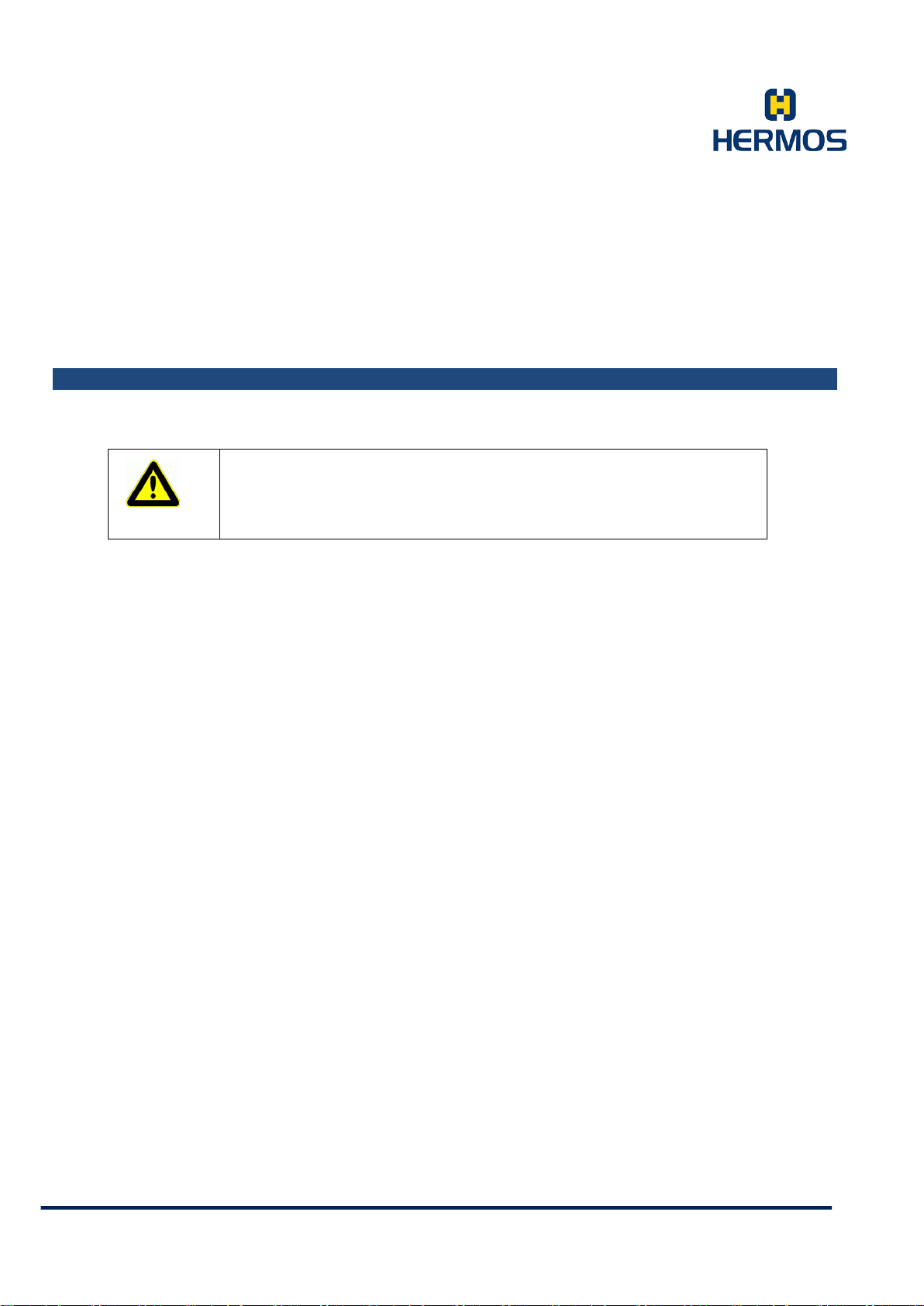
Product Manual
The device should only be operated by specially trained personnel. If
damage to the device or connected devices.
Customer Documentation
Version 1.0
LFP Handhe ld Ke yb oar demul ati on 07.06.2018
Page 23 of 75
7. Operation
7.1 Operating Personnel
you are in doubt about the required qualification, please contact the
7.2 Setting the Operating Mode
The LFP reader has 2 different operating modes:
- Keyboard emulation analog keypad
- ASCII protocol communication via virtual COM port
Switch between the two operating modes via the connected membrane keypad:
Press and hold the "Read" key on the membrane keypad
Press the "Menu" key on the membrane keypad and hold it together with the "Read" key for about 10
seconds until all LEDs and the buzzer light up
When the two keys are released, the operating mode is changed and the device is restarted
manufacturer.
Operation of the device without the specific expertise can lead to
7.3 Operating Mode Keyboard Emulation
If the device is plugged in or restarted, the Keyboard Emulation operating mode is indicated by the
following combination of LEDs and signal buzzer:
- The antenna LED, the status LED and the buzzer are briefly switched on and off again
(test of the membrane keypad)
- Short waiting time
- The antenna LED, the status LED and the buzzer are briefly switched on and off twice in succession
The LFP reader USB works like a connected keyboard. To read a transponder, place the cursor in a text
document or in a text input field of the active application. Hold the device near a transponder and press the
read button.
An active reading is indicated by the antenna LED lighting up.
The LFP reader reads the transponder and writes the read data via the USB interface into the text
document or input field.
The data format (ASCII or HEX) can be adjusted in the setup mode.
7.3.1 Setup Mode
A setup mode is only available in Keyboard Emulation mode.
HERMOS AG
Gartenstra s se 19 Tel. +49(9279) 991-0
D-95490 M istelgau Fax. +49(9279) 991-100
