
Customer manual
LFM LP Reader Rev.1.2

Protocol description ASCII, SECS/HSMS
Customer manual
Version 1.2
LFM LP Reader 15.01.2019
Page 2 of 119
0. Table of contents
0. Table of contents 2
1. Introduction 5
2. Version history 7
3. Used abbreviations and designations 7
4. General instructions 8
5. Safety instructions and warnings 9
5.5.1 Regulations and certifications 14
6. Functional description 15
6.2.4 Test module 16
6.3.1 Top view 17
6.4.1 Power supply and current input 20
6.4.2 Device labels 21
6.4.3 Device Label FCC ID 2AP5OLFM-LP 21
7. Installation 22
7.5.1 Positioning the antenna 25
7.5.2 Antennas dimensions 26
7.6.1 Tuning push button 27
7.6.2 Test push button 28
8. Commissioning 29
HERMOS AG
Gartenstrasse 19 Tel. +49 (9279) 991-0
D-95490 Miste lgau Fax. +49 (9279) 991-100

Protocol description ASCII, SECS/HSMS
Customer manual
Version 1.2
LFM LP Reader 15.01.2019
Page 3 of 119
9. Operating 34
9.2.1 General 34
9.2.2 Automatic protocol detection 34
9.2.3 Triggered protocol change 34
10. ASCI-I1 Communication protocol 36
10.4.1 X – Read data 44
10.4.2 R – Automatic read 45
10.4.3 W – Write data 46
10.4.4 G Query parameter 46
10.4.5 F – Query parameter 47
10.4.6 P – Set parameter 48
10.4.7 N – Reset 49
10.4.8 e – Error message 50
10.4.9 H – Heartbeat 50
10.4.10 V – Query software version 51
10.4.11 L – Lock data area 52
10.4.12 I – Adjust RF module 53
10.4.13 J – RF module Queries the vote 54
10.4.14 A – Sensor event object removed 55
10.4.15 B – Sensor event object detected 56
10.4.16 O – Set output 57
10.4.17 Q – Querying the status of the inputs and outputs 58
10.8.1 Reader operation mode and sensor triggered reading 66
11. SECS / HSMS Communications protocol 71
11.3.1 Stream 1 (system state) 86
11.3.2 Stream 2 (system control) 87
11.3.3 Stream 3 (Material-state) 89
11.3.4 Stream 5 (Exception handling) 91
11.3.5 Stream 9 (system error) 91
11.3.6 Stream 18 (control and data transfer) 93
HERMOS AG
Gartenstrasse 19 Tel. +49 (9279) 991-0
D-95490 Miste lgau Fax. +49 (9279) 991-100
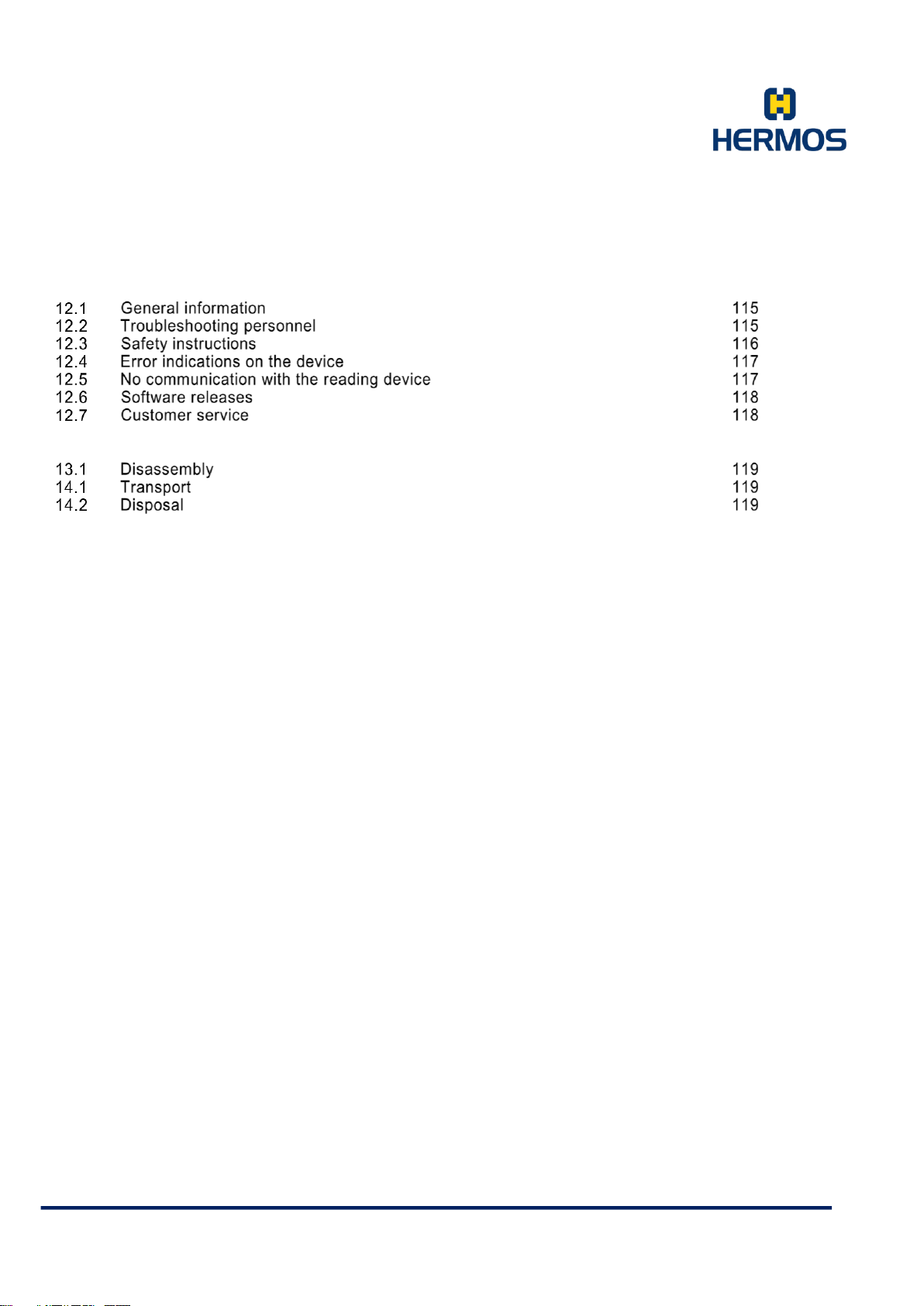
Protocol description ASCII, SECS/HSMS
Customer manual
Version 1.2
LFM LP Reader 15.01.2019
Page 4 of 119
12. Service and Troubleshooting 115
13. Disassembly and storage 119
HERMOS AG
Gartenstrasse 19 Tel. +49 (9279) 991-0
D-95490 Miste lgau Fax. +49 (9279) 991-100

Protocol description ASCII, SECS/HSMS
These operating instructions correspond with the "Radio and Telecommunications Terminal.
Equipment Act and Directive 2014/53/EU (RED) "
These operating instructions are intended for the operator who must pass these on to the
personnel responsible for installation, connection, use, and repairs of the machine.
The operator must ensure that the information contained in these operating instructions and in
the accompanying documents has been read and understood.
The operating instructions must be kept at a known place that is easy to reach, and they must
be consulted if there is the slightest doubt.
The manufacturer assumes no responsibility for damage to persons, animals, or objects or to
the unit itself arising from the improper use or the disregard or insufficient consideration to the
safety criteria contained in these operating instructions or based on modifications of the unit or
the use of unsuitable replacement parts.
The copyright for the operating instructions lies solely with
HERMOS AG
Track & Trace - RFID Division
Gartenstr.19
95490 Mistelgau, Germany
or its legal successor.
Reproduction or circulation of this document to third parties only by express written permission
of copyright holder. This also applies if only excerpts of the document are copied or circulated.
These same conditions apply to the disclosure of the document in digital format.
As of: Juli – 2017
Customer manual
Version 1.2
LFM LP Reader 15.01.2019
Page 5 of 119
1. Introduction
HERMOS AG
Gartenstrasse 19 Tel. +49 (9279) 991-0
D-95490 Miste lgau Fax. +49 (9279) 991-100
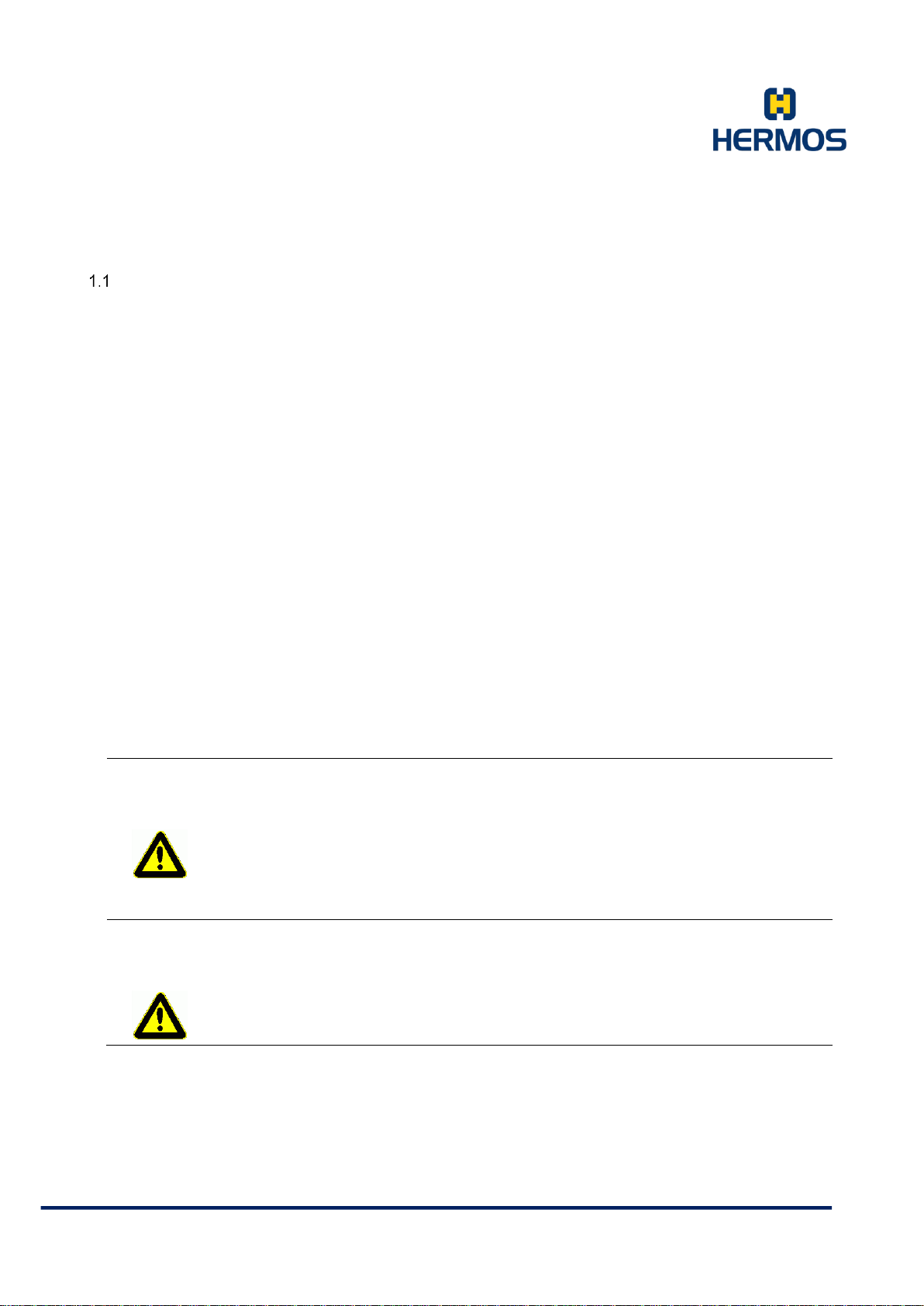
Protocol description ASCII, SECS/HSMS
WARNING
Danger of injury due to unauthorised modifications
There are risks from unauthorised modifications on the device.
Only original spare parts from the manufacturer must be used. No modification,
attachment or conversion may be performed on the device without the permission
of HERMOS AG.
WARNING
Danger of injury and interruption of operation due to improper use
There are risks through the improper use of the device.
The device must only be used according to its intended use.
Customer manual
Version 1.2
LFM LP Reader 15.01.2019
Page 6 of 119
Using the device
The device is exclusively used to read and write passive LF transponders.
Any other use of the machine or any use beyond its intended purpose is considered non-intended and
thus improper.
In this case, the device safety and the device protection provided may be compromised. HERMOS AG
is not liable for damages resulting from such use.
The device was developed for the use in an industrial environment as a built-in device in other systems.
It was not developed as a stand-alone or mobile device in a non-industrial environment, such as
domestic, vehicle or open air use.
Intended use also includes the following:
Following all the operating instructions
Following all the safety instructions
Improper use, which can endanger the unit, the user and third parties, include:
The use of the device contrary to its intended use
Changes to the device as well as attachments and conversions
Operating the unit when there are obvious problems
HERMOS AG
Gartenstrasse 19 Tel. +49 (9279) 991-0
D-95490 Miste lgau Fax. +49 (9279) 991-100
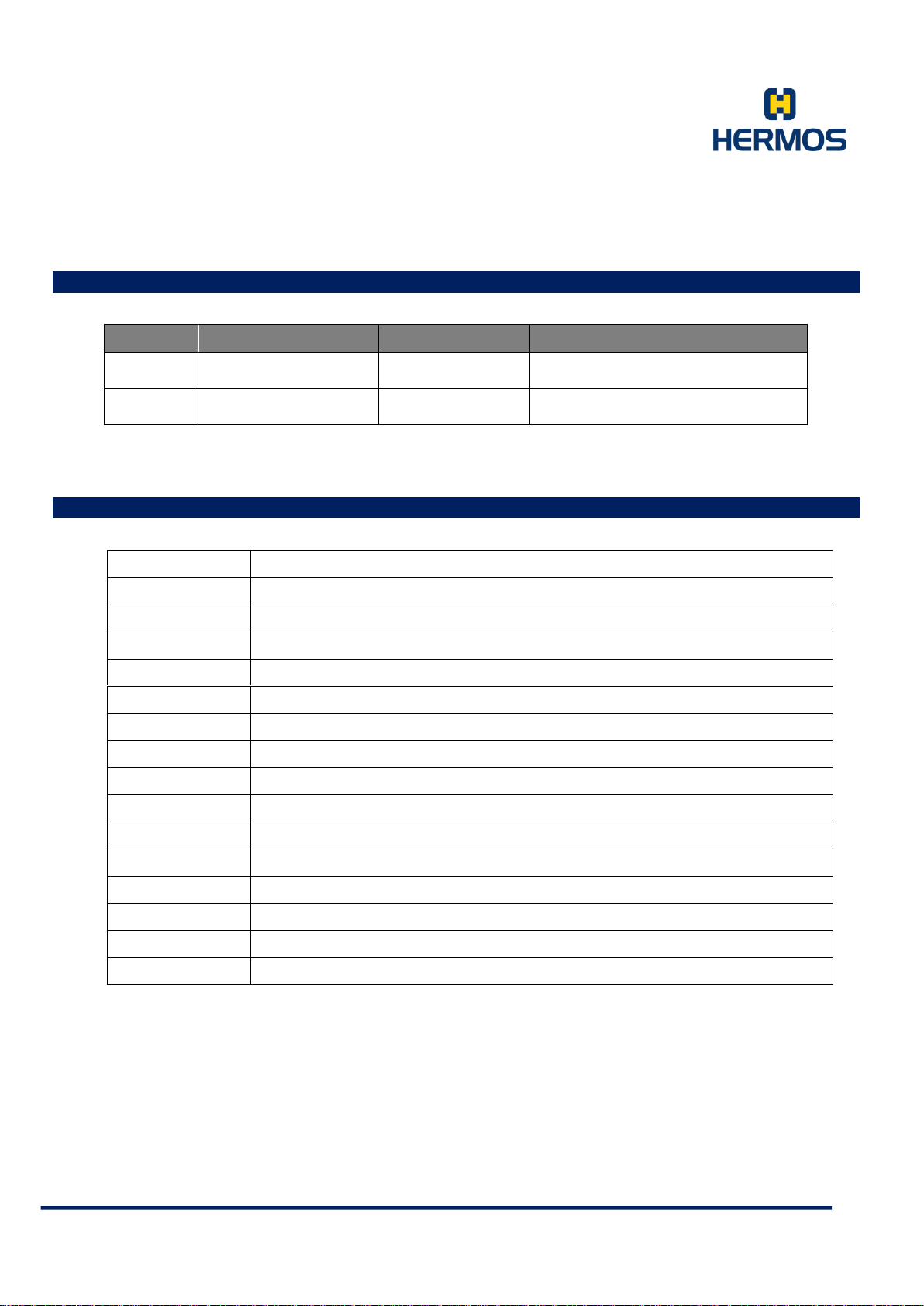
Protocol description ASCII, SECS/HSMS
Version
Date
Author
Amendments
1.1
26.09.2018
HERMOS AG RK
Initial version of customer
documentation
1.2
16.11.2018
HERMOS AG RK
FCC, additional Parameters
RFID
Radio Frequency Identification
LF
Low Frequency 134,2 kHz
SEMI
Semiconductor Equipment and Materials
SECS
SEMI Equipment Communications Standard
HSMS
High-Speed SECS Message Service
PoE
Power over Ethernet
DHCP
Dynamic Host Configuration Protocol
Customer manual
Version 1.2
LFM LP Reader 15.01.2019
Page 7 of 119
2. Version history
3. Used abbreviations and designations
HERMOS AG
Gartenstrasse 19 Tel. +49 (9279) 991-0
D-95490 Miste lgau Fax. +49 (9279) 991-100

Protocol description ASCII, SECS/HSMS
Customer manual
Version 1.2
LFM LP Reader 15.01.2019
Page 8 of 119
4. General instructions
All previous versions of this document lose their validity with the issue of this version.
We compiled the information in this document according to the best of our ability. HERMOS AG does
not guarantee the accuracy and completeness of the information provided in this document and is also
not liable for consequential damages based on faulty or incomplete information.
Objective of the product manual
The product manual serves as support and contains all the necessary information that must be followed
for general safety, transport, installation and operation.
The product manual with all safety instructions (as well as all additional documents) must be:
Followed, read and understood by all persons working with the unit (especially
knowledge of the safety instructions)
Easily available at all times to all persons
Consulted if even the slightest doubt arises (safety)
Objectives:
Prevent accidents
Increase the service life and reliability of the unit
Reduce the costs of production downtime
Warranty and liability
The "General Terms and Conditions of Sale and Delivery" of HERMOS AG shall apply.
The warranty period is 24 months beginning with the delivery of the device, which is verified by the
invoice or other documents.
The warranty includes repairs of all damages to the unit that occur during the warranty period, and
were clearly caused by material or manufacturing defects.
Warranty and liability claims in the event of personal injury or property damage are excluded if they
arise from one or more of the following causes:
Improper use of the unit
Disregarding the information in the operating instructions
Unauthorised structural modifications of the unit
Insufficient maintenance and repairs
Disaster events due to impact with foreign objects or force majeure
HERMOS AG
Gartenstrasse 19 Tel. +49 (9279) 991-0
D-95490 Miste lgau Fax. +49 (9279) 991-100
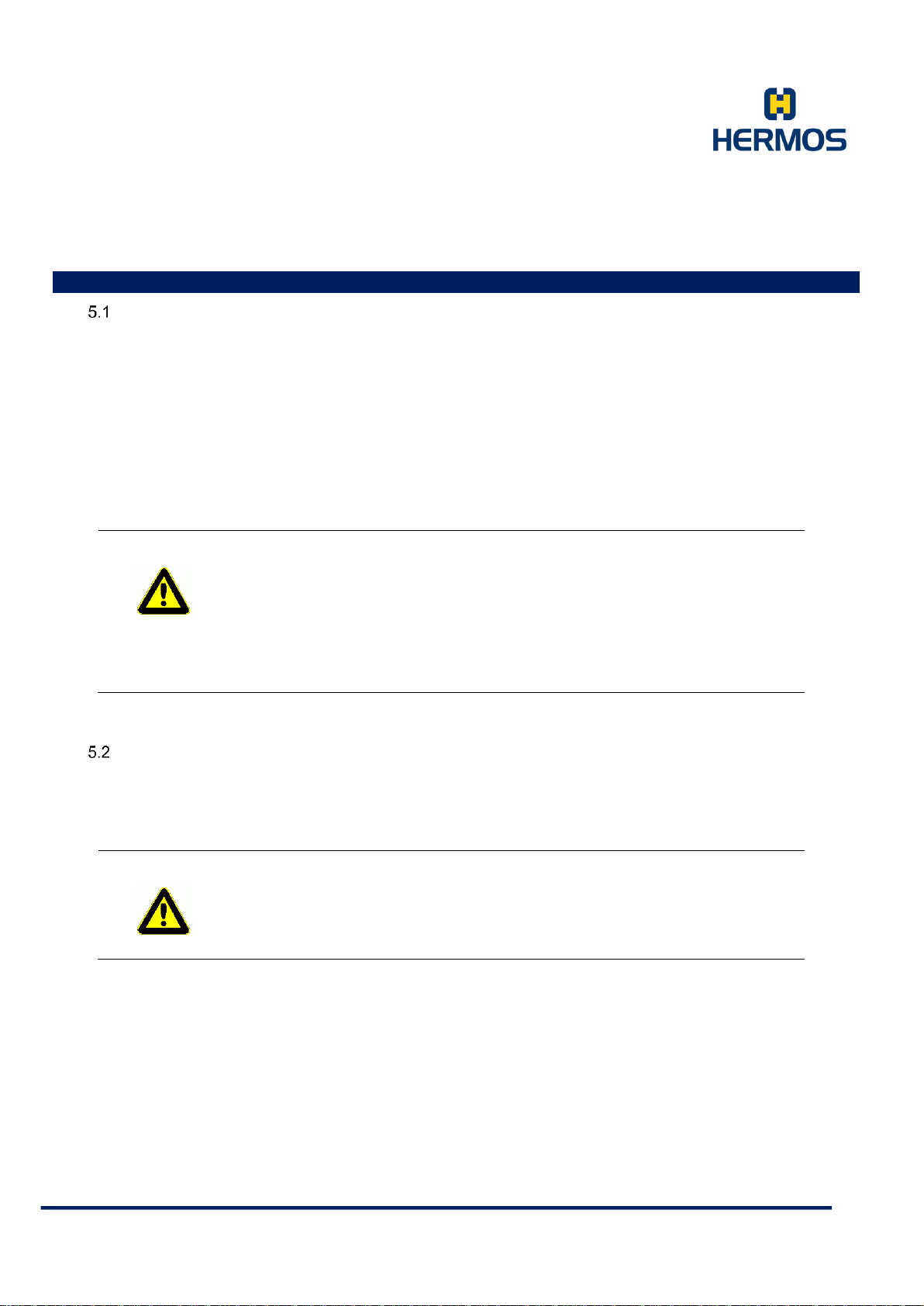
Protocol description ASCII, SECS/HSMS
DANGER
Risk of death, injury and property damage.
There is a risk of danger due to disregard of the product manual and the
safety information contained therein.
Read the product manual carefully before putting the unit into operation for
the first time. Fulfil all required safety conditions.
DANGER
Risk of injury due to disregarding the safety symbols.
Risks exist when disregarding warnings in the operating instructions.
Follow all warnings.
Customer manual
Version 1.2
LFM LP Reader 15.01.2019
Page 9 of 119
5. Safety instructions and warnings
Scope and symbols
Follow the general safety instructions as well as special safety instructions included in the chapters.
The unit was built according to state-of -the-art technology and recognised safety regulations. In order
to prevent danger to life and limb of the user, third parties, or the unit, only use the unit for its intended
purpose and in perfect condition with regard to safety.
Bodily injuries and/or property damages resulting from non-compliance with the instructions provided in
the operating instructions are the responsibility of the company operating the unit or the assigned
personnel.
Faults that may compromise safety must be eliminated immediately.
Safety symbols - according to DIN 4844-2
The following special safety symbols in accordance with DIN 4844-2 are used at the corresponding
passages in the text of this product manual and require special attention depending on the combination of
the signal word and symbol.
HERMOS AG
Gartenstrasse 19 Tel. +49 (9279) 991-0
D-95490 Miste lgau Fax. +49 (9279) 991-100
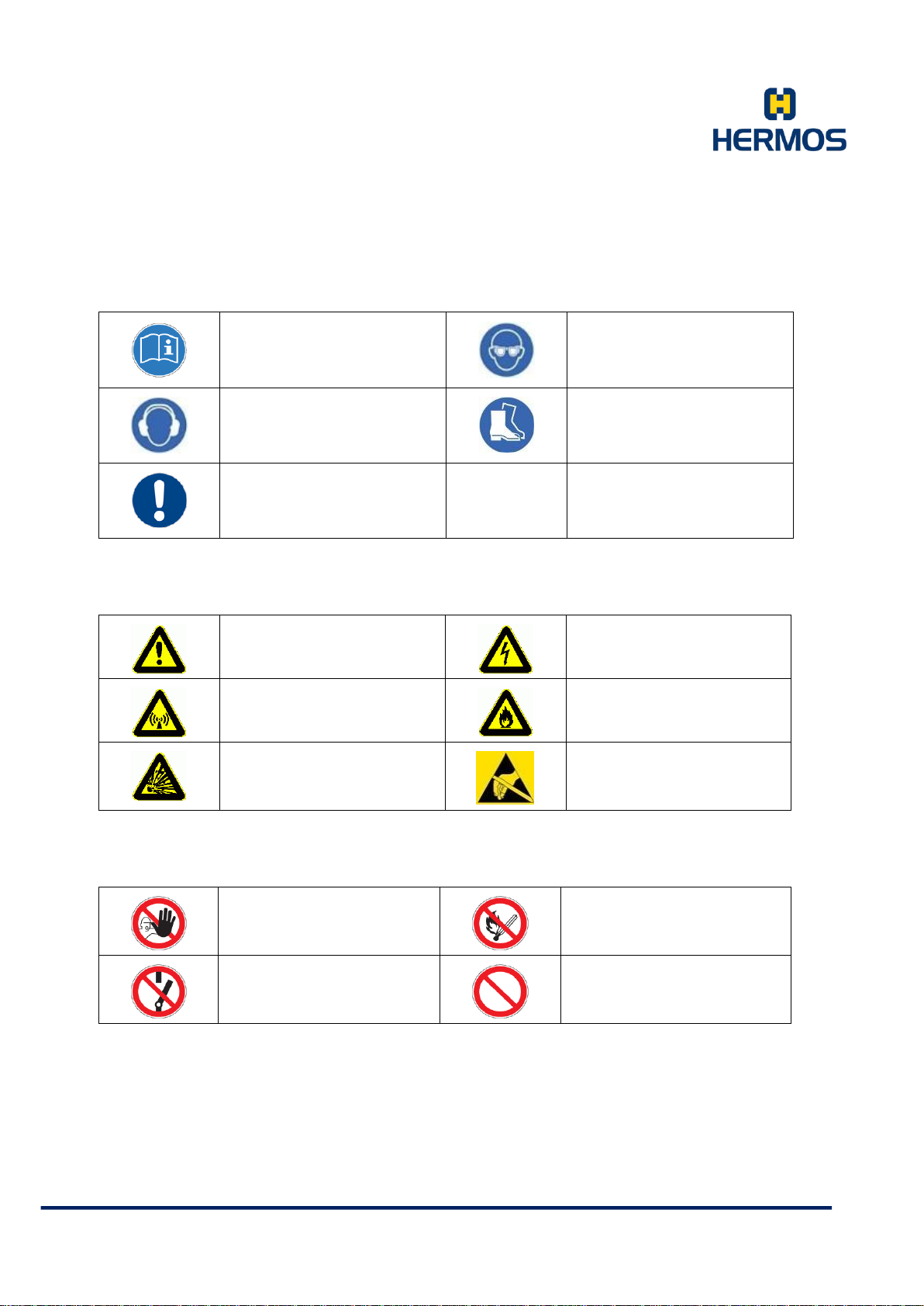
Protocol description ASCII, SECS/HSMS
Observe additional information
Use safety goggles
Wear ear protection
Wear safety shoes
Important note
Warning of a hazardous area
Warning of hazardous electrical
voltage
Warning of electromagnetic
radiation
Warning of flammable substances
Warning of explosive substances
Warning of electrostatically
sensitive components
Unauthorised access is prohibited
Fire, open flame and smoking
prohibited
Switching prohibited
Prohibited
Customer manual
Version 1.2
LFM LP Reader 15.01.2019
Page 10 of 119
5.2.1 Mandatory signs
5.2.2 Warning signs
5.2.3 Prohibition signs
HERMOS AG
Gartenstrasse 19 Tel. +49 (9279) 991-0
D-95490 Miste lgau Fax. +49 (9279) 991-100
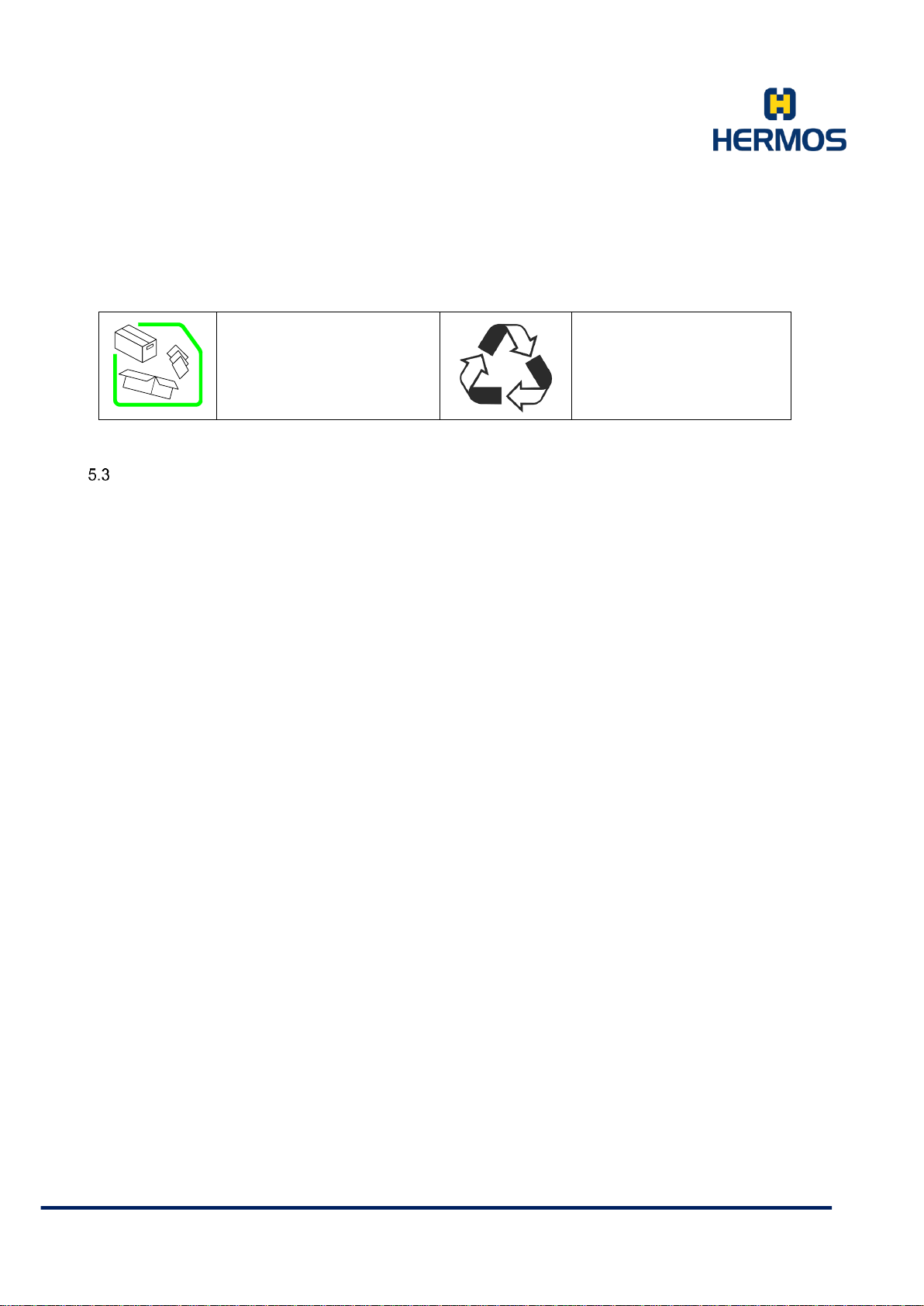
Protocol description ASCII, SECS/HSMS
Dispose of packaging material
according to rules and regulations
Recycling
Customer manual
Version 1.2
LFM LP Reader 15.01.2019
Page 11 of 119
5.2.4 Other signs
Obligations
5.3.1 Operator’s obligations
A safe condition and use of the unit is a requirement for a safe operation of the unit. For that reason,
the operator has the obligation to ensure that the following points are adhered to:
The unit may only be operated by trained and authorised personnel.
Prohibit unsafe or dangerous working methods! If necessary, check the conduct
and actions of its personnel!
Have personnel who must be trained, instructed or within the scope of general
training work only on the unit under the supervision of an experienced person!
Have the personnel confirm by their signature that the operating instructions have
been understood!
Precisely establish responsibilities according to the various task areas (operation,
installation)!
Operating personnel must be required to immediately report any occurring and
identifiable safety deficiencies to their superior!
HERMOS AG
Gartenstrasse 19 Tel. +49 (9279) 991-0
D-95490 Miste lgau Fax. +49 (9279) 991-100
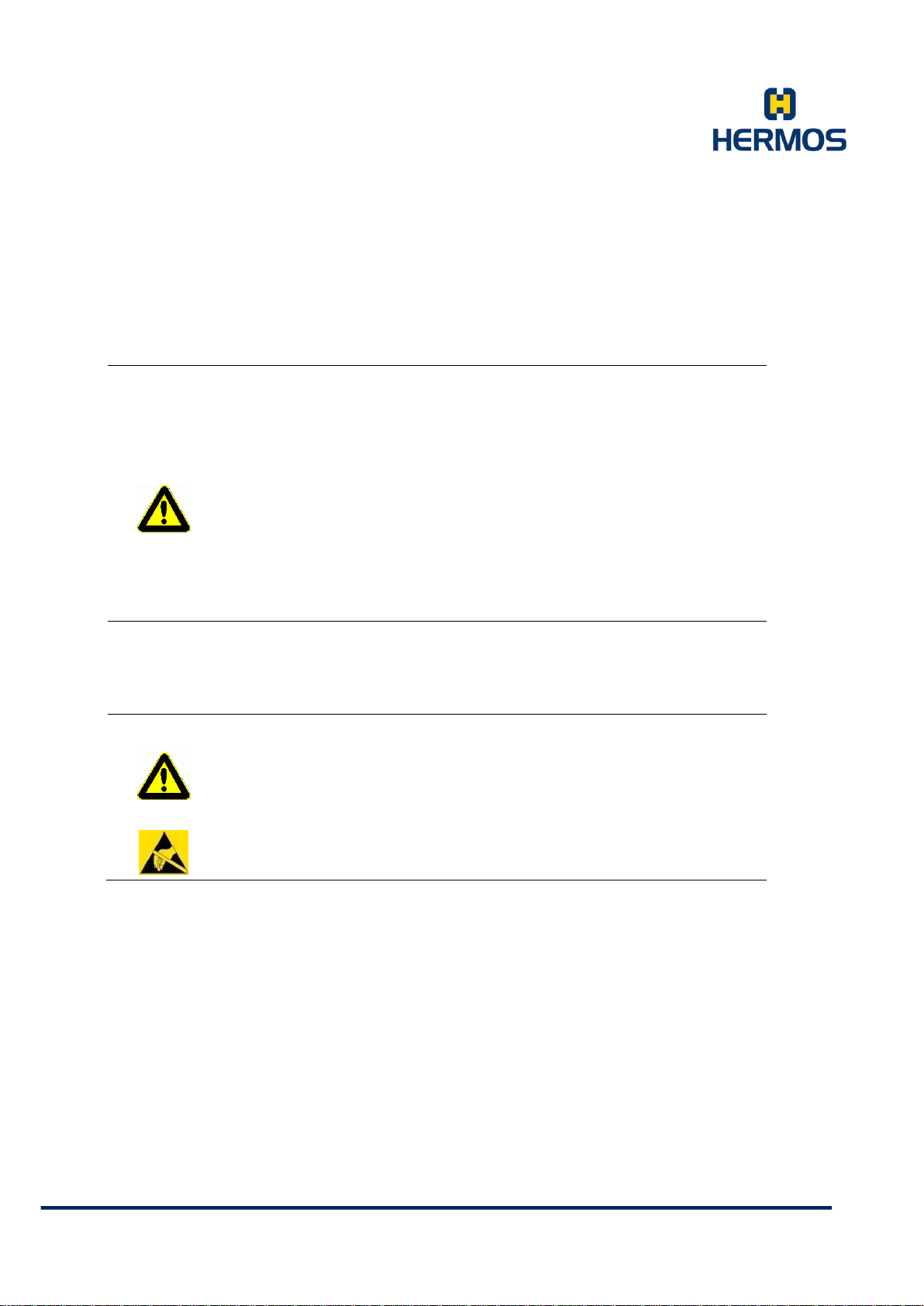
Protocol description ASCII, SECS/HSMS
WARNING
Risk of injury due to insufficient personnel qualifications
There are dangers to personnel and the proper operation due to
inadequately qualified personnel.
Only trained personnel may operate the unit.
New operating personnel must be instructed by the existing operating
personnel. The operator must precisely regulate the personnel’s areas of
responsibility, competence, and monitoring precisely.
The personnel for the areas of responsibility mentioned above must have the
corresponding qualification for this work (training, instruction).
If necessary, this can be done by the manufacturer on behalf of the operator.
In case of disregard, all warranty claims are void.
CAUTION
Static electricity can damage electronic components in the unit. All persons
who install or maintain the unit must be trained in ESD protection.
ESD protective measures must be applied when opening the unit.
Customer manual
Version 1.2
LFM LP Reader 15.01.2019
Page 12 of 119
5.3.2 Responsibilities of operating personnel
The operating personnel are obligated to contribute to the prevention of work accidents and their
consequences by their personal conduct.
5.3.3 ESD Instructions
Disconnect the power supply prior to removing or adding components!
Observe the basic principles of ESD protection
Take the appropriate ESD precautionary measures
HERMOS AG
Gartenstrasse 19 Tel. +49 (9279) 991-0
D-95490 Miste lgau Fax. +49 (9279) 991-100
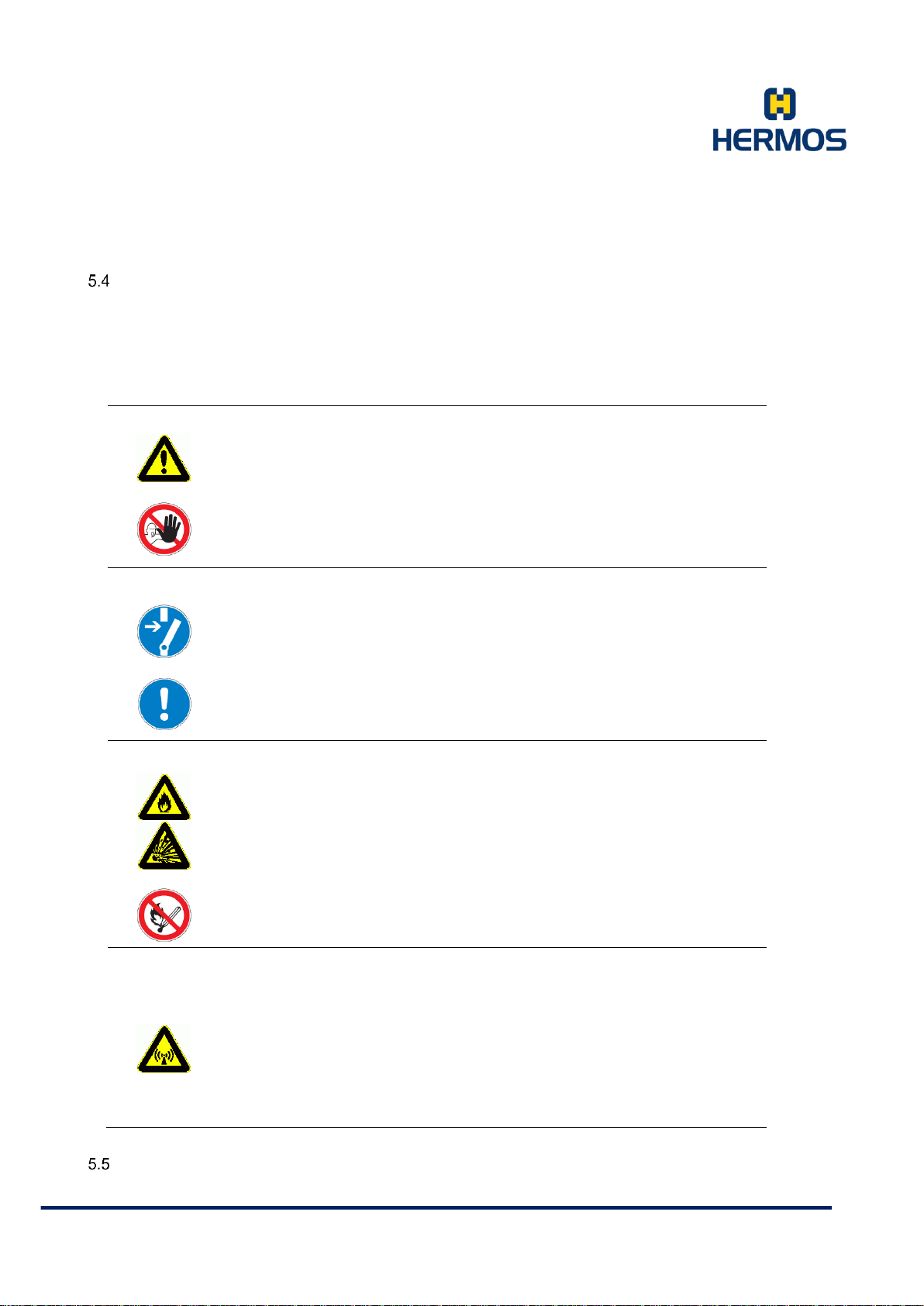
Protocol description ASCII, SECS/HSMS
DANGER
Danger caused by electrical current
Electrical residual energy remains in lines, equipment and devices after
shutting down the device.
Only qualified electricians may perform work on the electrical supply
system.
ATTENTION
Disconnect the unit from the power supply system if active parts of the
unit can be accessed using tools. Access is only permitted by
authorised personnel.
Regularly check the electrical equipment of the unit. Regularly check all
moving cables for damage within the scope of maintenance and repair
work.
DANGER
Dangers of fire and explosion
There is a risk of fire and explosions in the vicinity of the device.
Smoking, exposed flames and fire are strictly prohibited in the vicinity of
the unit. Do not store any flammable liquids within the hazardous area of
the device.
A fire extinguisher must be kept in the vicinity of the device.
WARNING
Warning of electromagnetic radiation
Electromagnetic radiation develops when transmitting and receiving
data.
Arrange the antenna in such a position that it is not in the vicinity or
make contact with the human body while transmitting.
The device satisfies the standard EN50364:2010 (Human Exposure).
Customer manual
Version 1.2
LFM LP Reader 15.01.2019
Page 13 of 119
Residual risks
Despite all precautionary measures taken, there may still be residual risks that are not
apparent.
Adhering to the safety instructions, the intended use, and the product manual as a whole can
reduce residual risks.
Supplemental instructions
HERMOS AG
Gartenstrasse 19 Tel. +49 (9279) 991-0
D-95490 Miste lgau Fax. +49 (9279) 991-100

Protocol description ASCII, SECS/HSMS
Customer manual
Version 1.2
LFM LP Reader 15.01.2019
Page 14 of 119
Read and understand all safety and operating instructions prior to installing and
operating the device.
This documentation was written for specifically trained personnel. The installation,
operation and error handling may only be carried out by specifically trained
personnel.
Keep these instructions. Keep this documentation in a location that is accessible
to all personnel involved with the installation, use, and error handling of the
device.
Follow all warnings. Follow all warnings on and in the device and in the
documentation.
Install the unit only in accordance with the manufacturer's instructions.
Use only the accessories and cables from the manufacturer.
Troubleshooting that is not described in the chapter service and
troubleshooting may only be performed by the manufacturer.
When connecting cable connections, only pull on the plug and not on the cable.
Only use spare parts specified by the manufacturer.
The provisions of the accident-prevention regulations of the government safety organisations always
apply to all work on the unit.
Applicable, legally binding accident prevention regulations.
Applicable binding regulations at the place of use
Technical standards for safety and professional work
Existing environmental protection regulations
Other applicable regulations
5.5.1 Regulations and certifications
The electrical design and documentation satisfy the DIN / VDE, EN / IEC regulations.
HERMOS AG
Gartenstrasse 19 Tel. +49 (9279) 991-0
D-95490 Miste lgau Fax. +49 (9279) 991-100
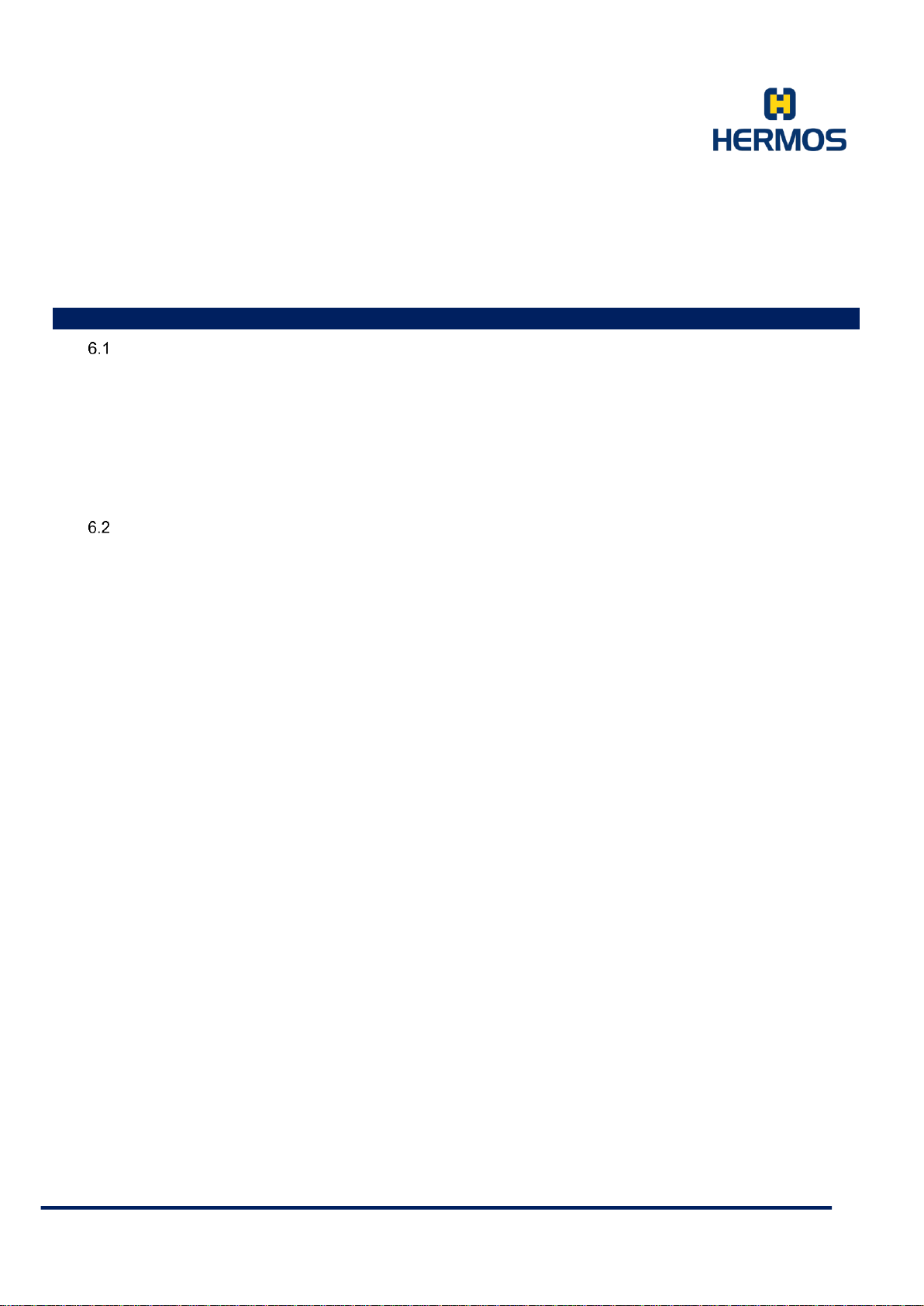
Protocol description ASCII, SECS/HSMS
Customer manual
Version 1.2
LFM LP Reader 15.01.2019
Page 15 of 119
6. Functional description
General information
LF reading devices are radio frequency identification systems that use radio transmission to read or
write data of LF transponders (134,2 kHz), which operate as tamper-proof electronic tags. The LF
reading devices communicate with common transponders according to ISO 18000-2 and ISO 11785
that are available on the market.
The data is transmitted via the existing interface with the preset transmission parameters. If several
interfaces are available and connected to the host, the transmission is always carried out on the most
recently used interface. The data is embedded in a defined communication protocol and exchanged
between the reader and host.
Basic functions - operating modes
During normal operation, the LF reading device supports various basic functions:
Heartbeat function, software version query
Reading data
Writing data
Locking data
Setting and reading out parameters
Setting and querying inputs and outputs
The LF devices can be set in 3 other operating modes by setting the parameters: Polling operation
(optional), sensor-triggered automatic reading and test mode.
6.2.1 Normal operation
During normal operation, the LF reading device is immediately ready for operation after a reset. It does not
perform any automatic actions in this mode (standby). During normal operation, actions are triggered by
protocol commands from the host.
A scanning procedure or reading in the data area is initiated by a command of the host system using the
communication protocol.
In addition to the actions triggered by the host, a corresponding message can be automatically sent to the
host and an automatic reading operation can be started by activating or releasing a sensor.
When the reading operation is successful, the read data is immediately transmitted to the host. If several
antenna ports are occupied simultaneously, the reading operations are processed sequentially.
Writing actions (data saved to a transponder) are generally only possible via commands from the host.
6.2.2 Polling mode
LF reading devices can be set into a continuous reading state, which is referred to as polling mode.
The device then performs reading operations at regular intervals and outputs the corresponding data of
the read LF transponder.
The reading device also continues carrying out protocol messages in polling mode. This may, however,
result in delays in the poll rhythm. The polling functionality is optional customer-specific available!
6.2.3 Sensor-triggered operation
Device versions with IO port offer the function of a sensor-triggered automatic reading operation. The
reading device automatically performs a reading operation when the input is triggered. The type of action
HERMOS AG
Gartenstrasse 19 Tel. +49 (9279) 991-0
D-95490 Miste lgau Fax. +49 (9279) 991-100

Protocol description ASCII, SECS/HSMS
Customer manual
Version 1.2
LFM LP Reader 15.01.2019
Page 16 of 119
(inventory/reading) can be defined with the parameters „Read mode“ and „Read page“.
The read data is automatically sent to the host.
The result of the reading operation (successful, not successful) can be optionally output via I/O s of the
antenna port.
6.2.4 Test module
The HERMOS LF reading devices support a test mode that facilitates setting up the antenna and checking
the reading ranges during commissioning. These test mode can be activate with a push button.
If the device is in test mode (maintenance mode) three tri-colour LEDs shows the state of the test mode.
The chapter "Status LEDs" describes the behaviour in test mode.
see also chapter „push button switches“
HERMOS AG
Gartenstrasse 19 Tel. +49 (9279) 991-0
D-95490 Miste lgau Fax. +49 (9279) 991-100
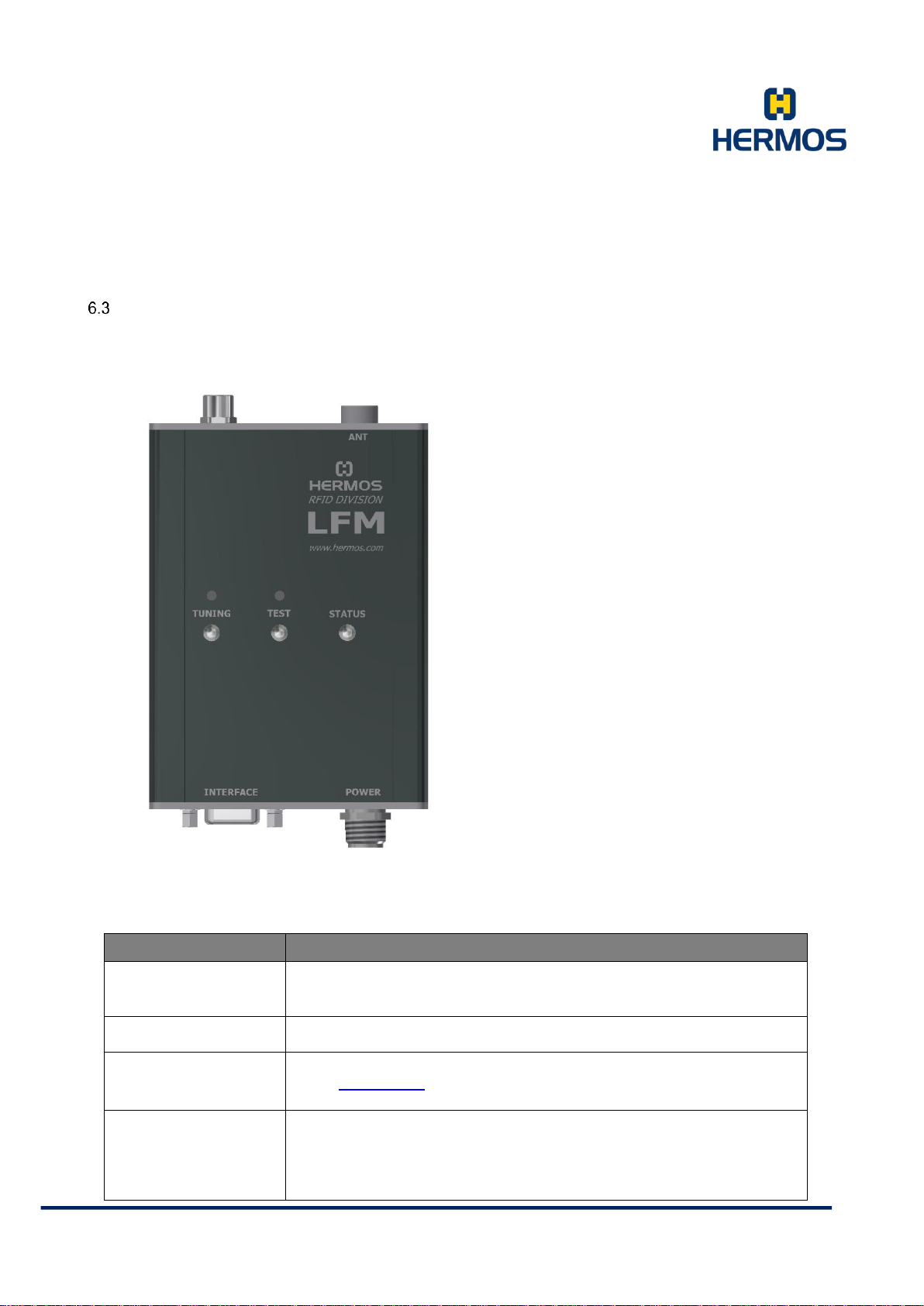
Protocol description ASCII, SECS/HSMS
Component
Describtion
Power supply
M12-A plug for 24V DC power supply.
Antenna connection
Lemo antenna connector
Status-LEDs
--->see page 28
Push buttons
Tuning push button switch starts an automatic antenna tuning.
Test push button activates the read test mode. On a long press the
write test mode is activated.
Customer manual
Version 1.2
LFM LP Reader 15.01.2019
Page 17 of 119
Illustration
6.3.1 Top view
HERMOS AG
Gartenstrasse 19 Tel. +49 (9279) 991-0
D-95490 Miste lgau Fax. +49 (9279) 991-100

Protocol description ASCII, SECS/HSMS
Ethernet interface
Depending on the device model, the reading device features a
10/100 BaseT Ethernet interface.
RS232 interface
Depending on the device model, the reading device features a
RS232 interface (9-pin Sub D female).
GPIO
Optional is a GPIO port available, M8 connector
Customer manual
Version 1.2
LFM LP Reader 15.01.2019
Page 18 of 119
HERMOS AG
Gartenstrasse 19 Tel. +49 (9279) 991-0
D-95490 Miste lgau Fax. +49 (9279) 991-100
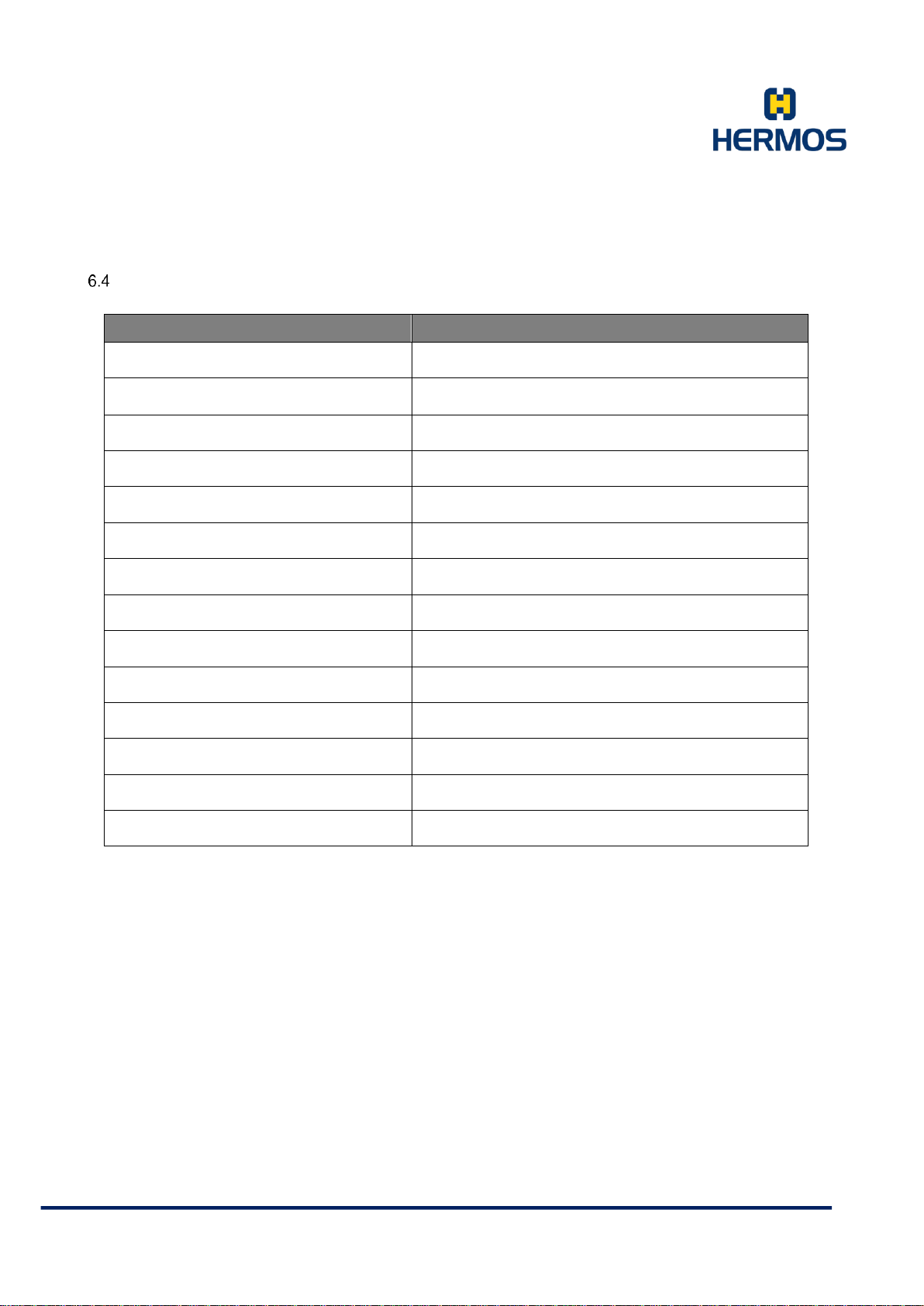
Protocol description ASCII, SECS/HSMS
Technical data
Voltage (protected against reverse
polarity)
24VDC (18 – 30 V DC)
Current consumption @24V
(passive, reading, pulse 50ms)
50mA, 200mA, max.580mA
Fuse type Nano2
375 mA
Operating temperature
-0 bis 50 °C
Storage temperature
-20 °C bis 70 °C
Permissible humidity at 50°C
25 – 80 %
Transmission frequency
134,2 kHz
Serial Interface
RS232
Ethernet interface
10/100 BaseT
Protocol
ASCII, SECS / HSMS
Housing material l
Aluminium, black and white anodised
Protection
IP20
Reader dimensions
115 x 82 x 35 mm
Weight
250 g
Customer manual
Version 1.2
LFM LP Reader 15.01.2019
Page 19 of 119
Technical data
HERMOS AG
Gartenstrasse 19 Tel. +49 (9279) 991-0
D-95490 Miste lgau Fax. +49 (9279) 991-100
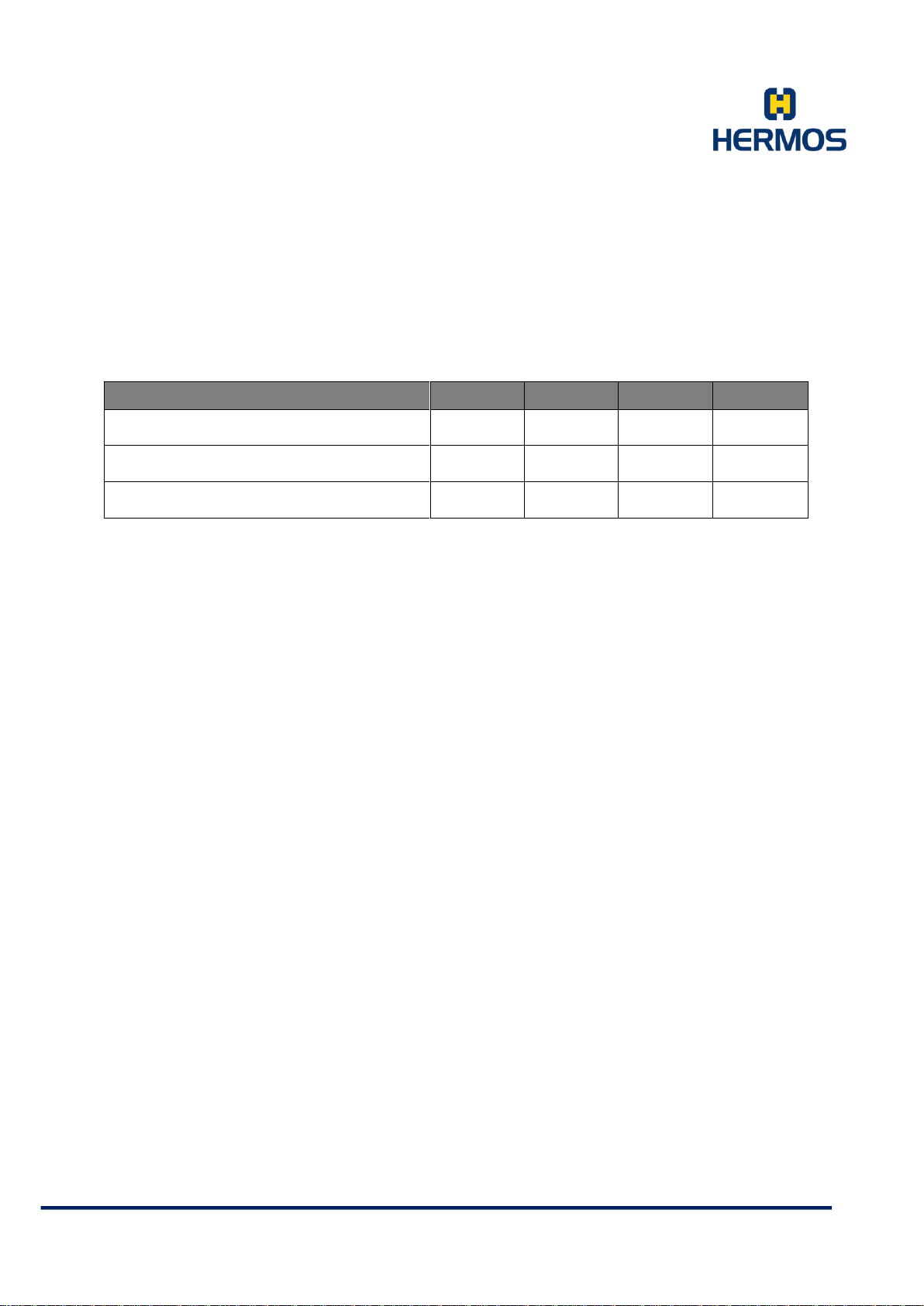
Protocol description ASCII, SECS/HSMS
Description
Min.
Typ.
Max.
Unit
Voltage (reverse polarity protected)
18
24
30
V (DC)
Current consumption (Read/Write
Pulse 50ms)
200
350
580
mA
Current (passive)
50 mA
Customer manual
Version 1.2
LFM LP Reader 15.01.2019
Page 20 of 119
The device label with the CE label, article and serial number are located on the side of the reading unit.
6.4.1 Power supply and current input
HERMOS AG
Gartenstrasse 19 Tel. +49 (9279) 991-0
D-95490 Miste lgau Fax. +49 (9279) 991-100
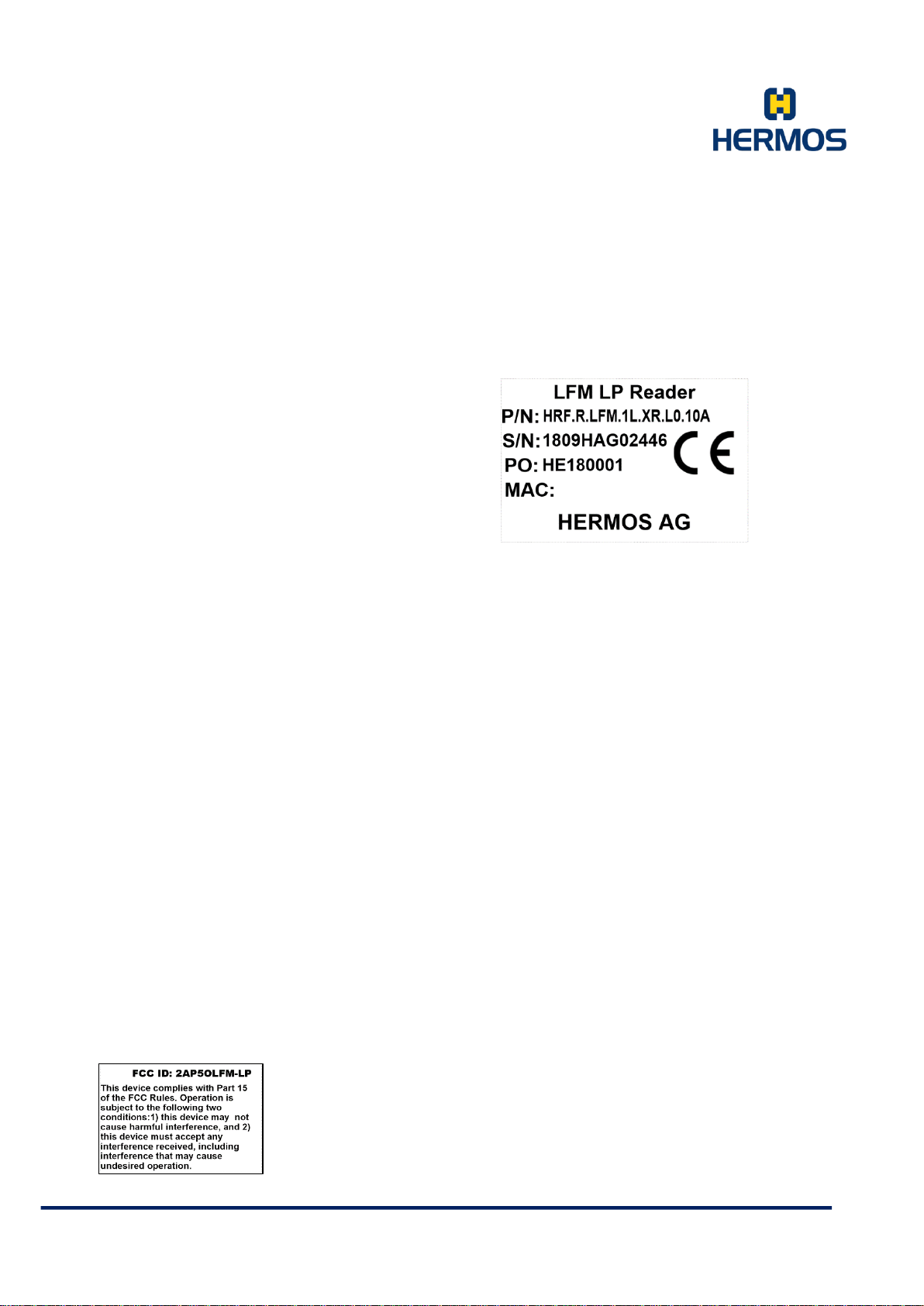
Protocol description ASCII, SECS/HSMS
Customer manual
Version 1.2
LFM LP Reader 15.01.2019
Page 21 of 119
6.4.2 Device labels
The device label is located on the reading unit housing.
It contains a CE mark, article/serial number and the MAC address.
1. Designation
2. Article number (variants)
3. Serial number (example)
4. MAC address (only for ethernet type)
5. Manufacturer
6.4.3 Device Label FCC ID 2AP5OLFM-LP
FCC
- The Federal Communications Commission (FCC) warns the users that changes or modifications to the unit
not expressly approved by the party responsible for compliance could void the user's authority to operate the
equipment.
RF exposure statement (mobile and fixed devices)
This device complies with the RF exposure requirements for mobile and fixed devices. However, the
device shall be used in such a manner that the potential for human contact during normal operation is
minimized.
- FCC §15.105 (a):
NOTE: This equipment has been tested and found to comply with the limits for a Class A digital device,
pursuant to part 15 of the FCC Rules. These limits are designed to provide reasonable protection against
harmful interference when the equipment is operated in a commercial environment. This equipment
generates, uses, and can radiate radio frequency energy and, if not installed and used in accordance with
the instruction manual, may cause harmful interference to radio communications. Operation of this
equipment in a residential area is likely to cause harmful interference in which case the user will be
required to correct the interference at his own expense.
HERMOS AG
Gartenstrasse 19 Tel. +49 (9279) 991-0
D-95490 Miste lgau Fax. +49 (9279) 991-100
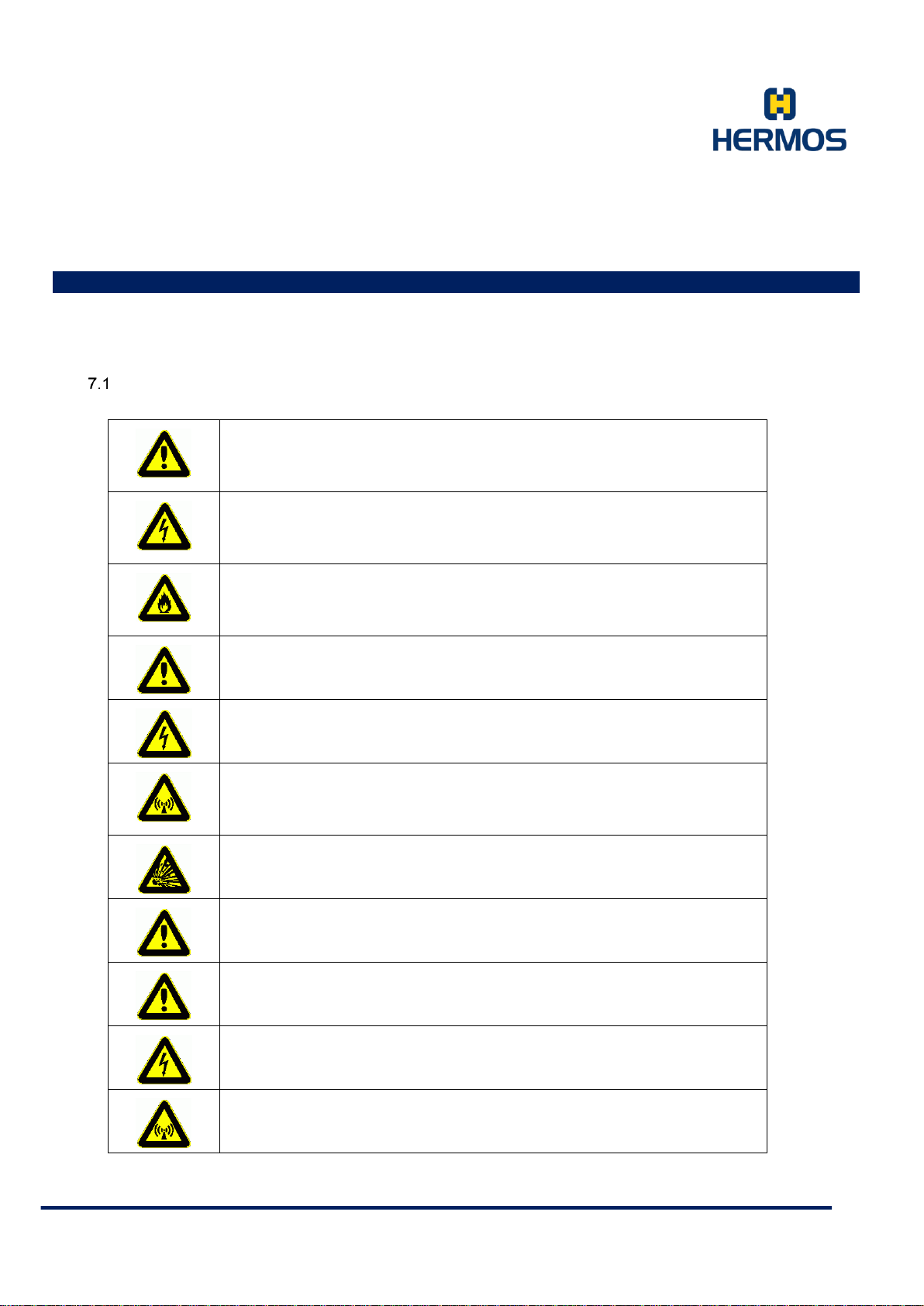
Protocol description ASCII, SECS/HSMS
The unit is exclusively designed for indoor use in an industrial
environment.
The unit may only be installed indoors with a temperature and humidity
level with in the range of the specified technical module parameters.
Never use the unit near or in water.
Never pour liquids of any type over the unit. However, if the unit should
still come in contact with liquid, disconnect it and have it checked by a
technician.
Do not install the device near heat sources such as radiators, heat
registers, stoves or other devices (including amplifiers) that generate
heat.
Do not install the unit in a flammable environment.
Never expose the device to extreme temperature fluctuations, since
condensation otherwise develops inside the unit and causes damages.
Do not install the device in the vicinity of voltage lines or other power
lines with which they could collide (for example, drilling), which could
result in serious injuries or even death.
The device (especially the antenna) should not be installed in the
immediate vicinity of electrical equipment such as medical devices,
monitors, telephones, TV sets and magnetic disks, and metal objects.
This could result in reduced read and write ranges.
Never use the unit in explosive areas (such as paint warehouses).
Do not use the device in areas where it is exposed to vibrations or
shocks.
The installation location must be adequately illuminated during the
installation.
Never install the unit during a lightning storm.
Make sure that the installation meets the requirements of the FCC
(country specific) for human exposure to radio frequencies.
Customer manual
Version 1.2
LFM LP Reader 15.01.2019
Page 22 of 119
7. Installation
Follow the basic safety instructions in the chapter Safety instructions.
Safety instructions
HERMOS AG
Gartenstrasse 19 Tel. +49 (9279) 991-0
D-95490 Miste lgau Fax. +49 (9279) 991-100
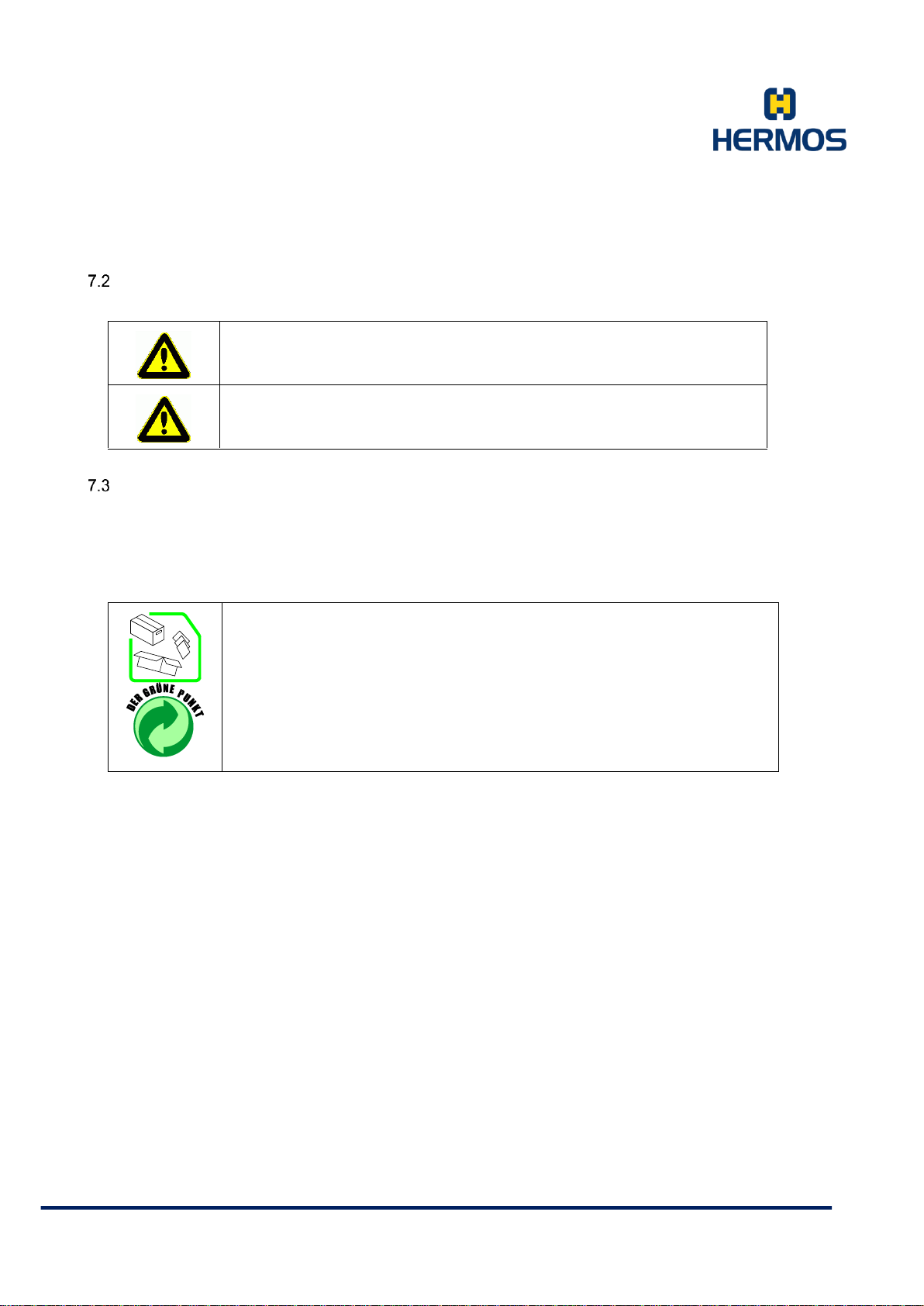
Protocol description ASCII, SECS/HSMS
The unit must only be installed by specially trained personnel. If you
have any doubts about the qualifications, please contact the
manufacturer.
If the unit is operated by untrained personnel, the reading device
and or connected devices may be damaged.
The packaging material consists of cardboard and foil.
Dispose of these materials separately under the respective regulations of
your country.
Customer manual
Version 1.2
LFM LP Reader 15.01.2019
Page 23 of 119
Qualified installation personnel
Unpacking
The LF reading device and the accessories can be packed customer-dependent in clean
room conditions. In order to maintain this condition, the devices must be unpacked in clean
room conditions.
HERMOS AG
Gartenstrasse 19 Tel. +49 (9279) 991-0
D-95490 Miste lgau Fax. +49 (9279) 991-100
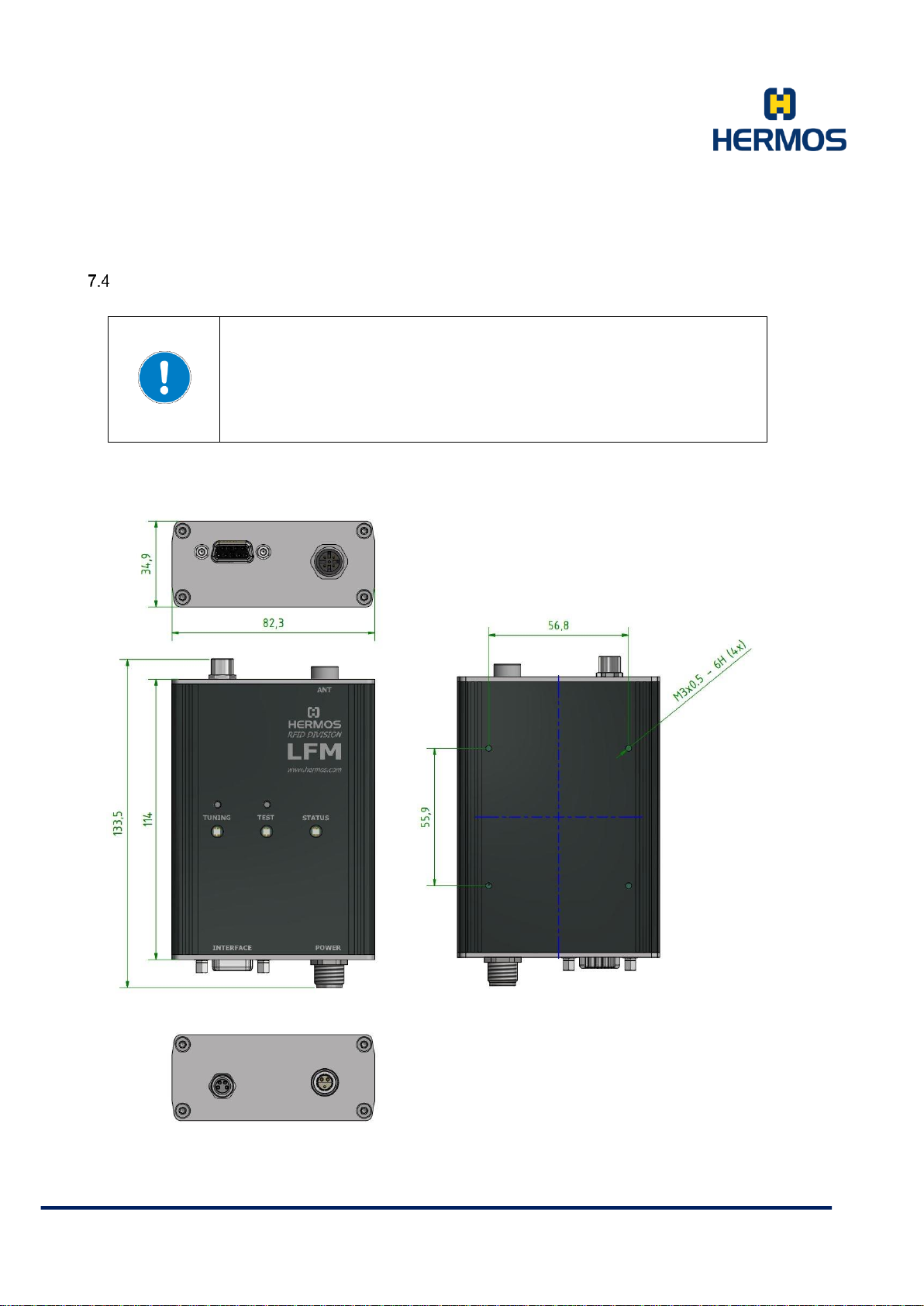
Protocol description ASCII, SECS/HSMS
The mounting surface must be stable, non-flammable, dry and clean.
If necessary, clean it before you install the device.
Only use components, cable and mounting materials provided by
HERMOS.
Only mount the components at the designated locations and make sure
that the operating and ambient conditions specified in the technical data
are always maintained.
Customer manual
Version 1.2
LFM LP Reader 15.01.2019
Page 24 of 119
Mounting the device
Dimensions:
HERMOS AG
Gartenstrasse 19 Tel. +49 (9279) 991-0
D-95490 Miste lgau Fax. +49 (9279) 991-100

Protocol description ASCII, SECS/HSMS
When installing the antenna, observe the required reading and writing
ranges. The reading device can only be used properly,
if the transponder is located within the reading and writing range of the
antenna. Tune antenna after a new antenna installation!
Tune antenna after a new antenna installation!
The tuning function can be started with the tuning button.
Transponder is outside the
antenna range
Transponder is within the
antenna range
Transponder is outside the
antenna range
Transponder is within the
antenna range
Customer manual
Version 1.2
LFM LP Reader 15.01.2019
Page 25 of 119
Installing the antenna
7.5.1 Positioning the antenna
The removal and alignment of the transponder to the antenna is critical to ensure reliable reading and writing.
The following diagram displays the optimum alignment and position of the transponder to the antenna.
After positioning, the antenna must be tuned to the ambient conditions. The tuning function can be started
with the tuning button.
Transponder parallel to the antenna axis:
Transponder vertical to the antenna axis:
HERMOS AG
Gartenstrasse 19 Tel. +49 (9279) 991-0
D-95490 Miste lgau Fax. +49 (9279) 991-100
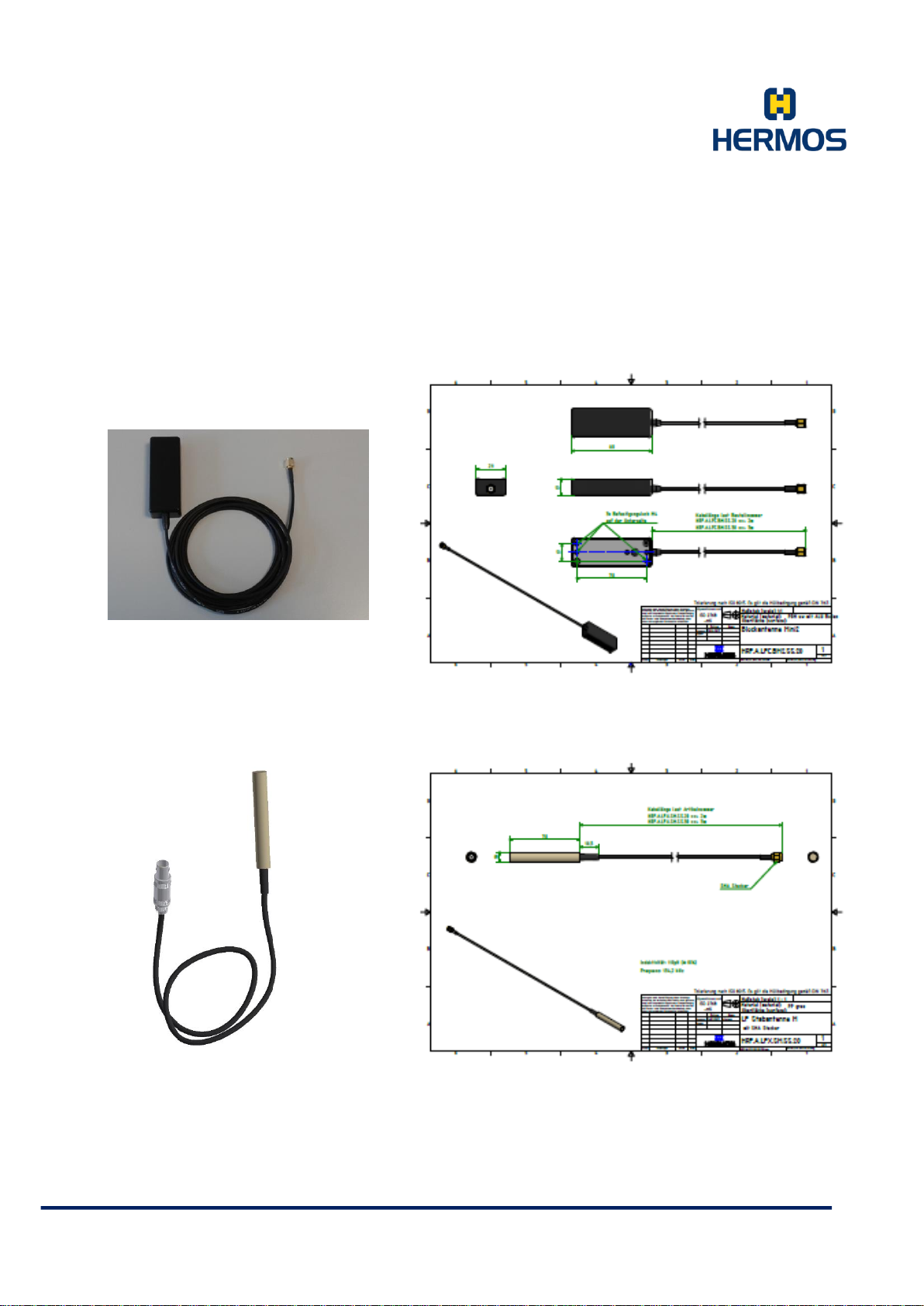
Protocol description ASCII, SECS/HSMS
Customer manual
Version 1.2
LFM LP Reader 15.01.2019
Page 26 of 119
7.5.2 Antennas dimensions
Block antenna Mini2
Rod antenna M, (HRF.A.LFX.SM.LS.20)
The type of connector is only symbolic and may vary!
HERMOS AG
Gartenstrasse 19 Tel. +49 (9279) 991-0
D-95490 Miste lgau Fax. +49 (9279) 991-100
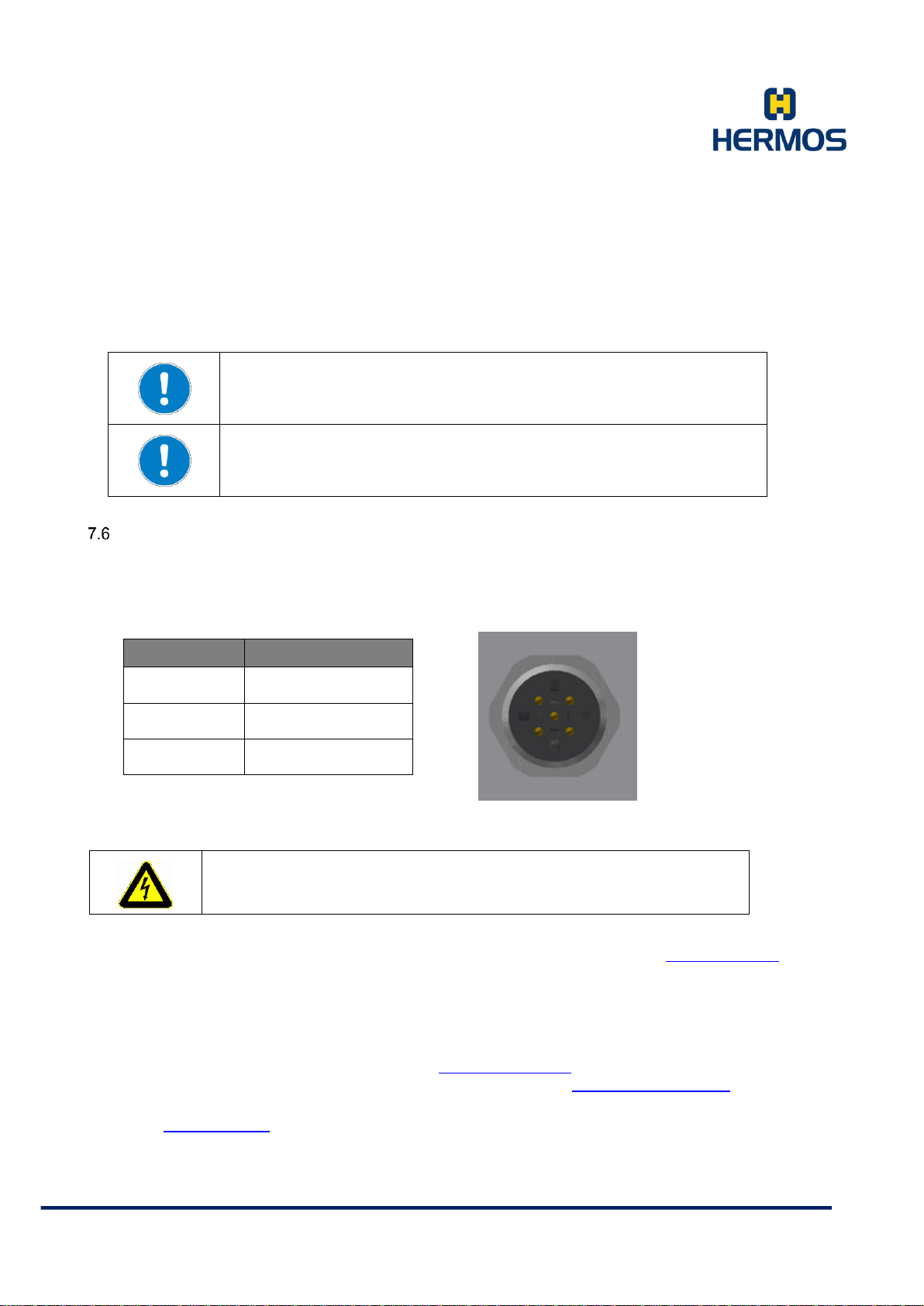
Protocol description ASCII, SECS/HSMS
Use the antennas and antenna cable from the manufacturer to ensure
optimum reading and writing ranges.
Tune antenna after a new antenna installation!
The tuning function can be started with the tuning button.
PIN
Signal
1
+24V DC
2
0 V
3,4,5
NC
There are risks if the device is supplied with the incorrect voltage.
Only use cables, plugs and adapters from the manufacturer.
Observe power ratings provided in the technical data.
Customer manual
Version 1.2
LFM LP Reader 15.01.2019
Page 27 of 119
7.5.3 Connecting the antenna
Connect the antenna at the antenna connection at the rear of the reading unit.
Power Supply M12-A connector
The device can be connected to the system's internal power supply or an external power supply.
If the device is connected to the power supply, the Status LED lights green (->parameter 35).
7.6.1 Tuning push button
If the pushbutton is held down for a defined time (->parameter 54+55), the status of the pushbutton is
changed and an automatic antenna tuning is initiated when enabled (->parameter 33 and 36).
If the Reader is in test mode, the test mode for the automatic antenna tuning is briefly interrupted when
enabled (->parameter 33).
HERMOS AG
Gartenstrasse 19 Tel. +49 (9279) 991-0
D-95490 Miste lgau Fax. +49 (9279) 991-100
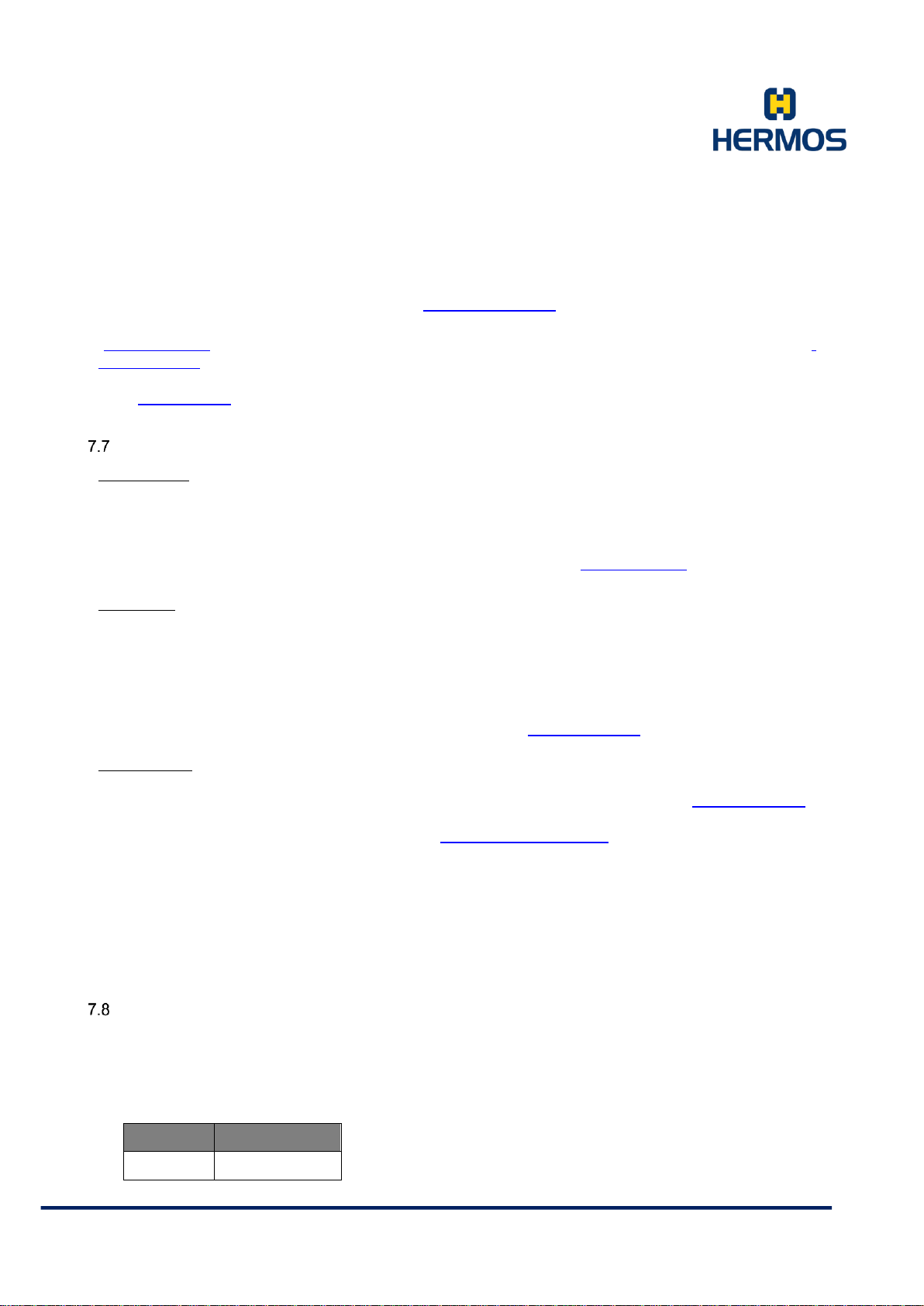
Protocol description ASCII, SECS/HSMS
PIN
Signal
1
NC
Customer manual
Version 1.2
LFM LP Reader 15.01.2019
Page 28 of 119
7.6.2 Test push button
If the button is held pressed for a defined time (->parameter 56+57), the status of the button is changed.
If the state changes from "Off" to "On", the test mode Read is started when the Test push button is enabled
(->parameter 36). If the push-button is then held without interruption for a further defined period of time (-
>parameter 56), it switches to the Write test mode. If the state of the button changes from "On" to "Off", the
test mode Read or Write is terminated. The current state of the test mode is indicated by a unique status
LED (->Status LED).
Status LEDs
Status LEDs:
The status LED is a tri-colour/RGB LED. The white or blue status LED indicates the status of the test
mode. If the reader is in maintenance mode or the reading test mode is running, the white status LED
flashes at about 1 Hz in reading testmode and 2 Hz in maintenance mode. If the reader is in maintenance
mode and the writing test mode is running, the blue status LED flashes at about 1 Hz. If the reader is in
normal operation mode, the green status LED is permanently shining (->parameter 35).
Test LEDs:
The test LED is a tri-colour/RGB LED. The red and green Test LEDs are used for the reading and writing
feedback in test or polling mode.
If the read or write process is successful, the green test LED remains permanently lit. If the read or write
process fails, the red test LED shines.
In normal operation mode the red and green test LEDs are used for the last reading and writing feedback.
In this mode the red or green test LED will light for 5 seconds (->parameter 84) after the last reading.
Tuning LEDs:
The tuning LED is a tri-colour/RGB LED. The red and green tuning LEDs are used for the tuning feedback.
After a successful antenna tuning, the green tuning LED is switched on for 5 seconds (->parameter 84). If no
valid antenna tuning is found during antenna tuning or if an invalid tuning is detected during a read operation,
the red tuning LED flashes quickly for 5 seconds (->parameter 84 and 85). During automatic antenna tuning,
the blue tuning LED flashes.
After a powerup reset, the Tri-Colour LEDs undergo a short self-test and then display the set communication
protocol for one second:
SECS: The red status LED goes on briefly
ASCII: The red test LED goes on briefly
RS232 connection
The serial interface is implemented as a Sub-D plug connector (9-pin, female). A serial connection line
(1:1 circuit) can be used.
HERMOS AG
Gartenstrasse 19 Tel. +49 (9279) 991-0
D-95490 Miste lgau Fax. +49 (9279) 991-100

Protocol description ASCII, SECS/HSMS
2
TxD
3
RxD
4
NC
5
GND
6
NC
7
NC
8
NC
9
NC
PIN
Signal
1
+24V
2
LED out
3
GND
4
Input
Customer manual
Version 1.2
LFM LP Reader 15.01.2019
Page 29 of 119
GPIO connection (optional)
A M8 socket (4pos.) is used as connection socket for the GPIO
8. Commissioning
Operating conditions
The following requirements must be fulfilled for smooth device operation.
1. The operating temperature must be within the scope of the values specified in the technical data.
2. The device must be connected to the power supply).
HERMOS AG
Gartenstrasse 19 Tel. +49 (9279) 991-0
D-95490 Miste lgau Fax. +49 (9279) 991-100

Protocol description ASCII, SECS/HSMS
Value
Baud rate
19200
Data bits
8
Stop bits
1
Parity
ASCII: Even
SECS/HSMS: None
Customer manual
Version 1.2
LFM LP Reader 15.01.2019
Page 30 of 119
3. An antenna must be properly connected to the reading device. If the antenna has not yet been
tuned (->Status LEDs), then the automatic tuning must be carried out.
4. A transponder must be within the reading and writing ranges of the connected antenna.
5. After startup the reader works in operation mode.
The serial interface parameters
The following settings of the serial interfaces are set on delivery. The baud rate can be changed in the in
the SECS protocol (->Parameter 0x01). If you want to change the baud rate in the ASCII protocol, then
please contact the manufacturer HERMOS.
HERMOS AG
Gartenstrasse 19 Tel. +49 (9279) 991-0
D-95490 Miste lgau Fax. +49 (9279) 991-100

Protocol description ASCII, SECS/HSMS
1
2
3
Customer manual
Version 1.2
LFM LP Reader 15.01.2019
Page 31 of 119
Parameter of the ethernet interface
The unit is connected to the customer network via a 10/100BaseT Ethernet interface.
The DHCP (Dynamic Host Configuration Protocol) is activated on delivery.
If there is not a DHCP server available in your network, a random IP address is set from the ZeroConf
range (169.254.0.0/16) and operations must still be performed to obtain an IP address. If an IP address
could be obtained or with a static IP address, the device can be connected via TCP / IP port 3241 in the
delivery state.
The HERMOS "Device Discoverer" is available for configuring the network setting. HERMOS components
can be found in the LAN network and settings can be easily changed using the "Device Discoverer".
HERMOS AG
Gartenstrasse 19 Tel. +49 (9279) 991-0
D-95490 Miste lgau Fax. +49 (9279) 991-100

Protocol description ASCII, SECS/HSMS
CAUTION
Changing network settings generally cause the reading device to reboot.
This closes an existing HSMS host connection.
Customer manual
Version 1.2
LFM LP Reader 15.01.2019
Page 32 of 119
1. Select your network interface if you have several options on your PC.
2. Your network is automatically scanned for all HERMOS reading devices using the "Search
Devices" button.
3. Select the desired reading device in the list to open the network settings.
Here, you can edit the network settings and apply them to the reading device by pressing the
respective button. Use "HERMOS" if you are asked to enter a password!
After parameters are changed, the reading device reboots and can be read in using "Search Devices".
HERMOS AG
Gartenstrasse 19 Tel. +49 (9279) 991-0
D-95490 Miste lgau Fax. +49 (9279) 991-100

Protocol description ASCII, SECS/HSMS
CAUTION
During the download process, do not disconnect the power supply or
interrupt the network connection.
Customer manual
Version 1.2
LFM LP Reader 15.01.2019
Page 33 of 119
Firmware update
Firmware updates can also be performed using the "Device Discoverer" HERMOS.
Start the tool with administrator rights and scan the network for all HERMOS devices.
To do this, mark the desired reading device and select "TCP/IP Firmware Download" or "RS232
Firmware Download" button depending on your interface. Use "HERMOS" if you are asked to enter a
password!
1. Open the download connection by pressing the connect button.
2. Select the new firmware file using the load image button.
3. Start the download process.
Wait until the "Download Finished" message appears.
HERMOS AG
Gartenstrasse 19 Tel. +49 (9279) 991-0
D-95490 Miste lgau Fax. +49 (9279) 991-100

Protocol description ASCII, SECS/HSMS
The device should only be operated by specially trained personnel. If
you have any doubts about the required qualifications, please contact
the manufacturer.
The operation of the device without special expertise can result in
damages to the device or on connected devices.
If the reader receives undefined or random characters, this may result in
an accidental protocol change.
Automatic log detection can be deactivated in parameter 98. On default
the automatic protocol detection is disabled.
Customer manual
Version 1.2
LFM LP Reader 15.01.2019
Page 34 of 119
9. Operating
Operating personnel
Protocol change
9.2.1 General
To communicate with a connected host system, the reader supports ASCII or SECS / HSMS protocols. The
protocol selection takes place by means of automatic protocol recognition.
The currently set protocol is displayed on the status LED (->Status LEDs) during the boot process.
9.2.2 Automatic protocol detection
The reader automatically adjusts to the protocol used by checking and evaluating the first message
after a reset. The interface is changed accordingly when the protocol is changed and reinitialized. This
process can take several seconds. Already sent messages are lost.
The newly recognized protocol is used for further communication. A renewed change is only possible
after another reset. Automatic log detection can be enbaled or disabled with parameter 98.
9.2.3 Triggered protocol change
During a powerup reset a protocol change can be performed. To do this, press and hold the test and tuning
button during the powerup reset until only red LED lights up at the end. If the red test LED is lit then the
protocol has been changed from SECS to ASCII. If the red status LED is lit then the protocol has been
changed from ASCII to SECS.
HERMOS AG
Gartenstrasse 19 Tel. +49 (9279) 991-0
D-95490 Miste lgau Fax. +49 (9279) 991-100

Protocol description ASCII, SECS/HSMS
Customer manual
Version 1.2
LFM LP Reader 15.01.2019
Page 35 of 119
Customer modes
The reader LFM LP can be delivered with a few customer modes. The settings of the customermode is
part of the factory settings and can only be changed by Hermos. If customer needs another customer
setting, please ask Hermos for the necessary steps. The customercode can be read by parameter 64.
Customermode 0:
The antenna will be addressed by the ReaderID „0“ or TargetID „1“.
For the SECS protocol, the standard MID range of 2 pages / 16 characters is defined.
The RS232 port can be used for serial host communication.
HERMOS AG
Gartenstrasse 19 Tel. +49 (9279) 991-0
D-95490 Miste lgau Fax. +49 (9279) 991-100

Protocol description ASCII, SECS/HSMS
Packet header
Message data
Packet end
Customer manual
Version 1.2
LFM LP Reader 15.01.2019
Page 36 of 119
10. ASCI-I1 Communication protocol
The ASCI-I1 communication protocol defines a simple communication interface that is suitable for
exchanging messages between a HERMOS reader and a host. A host is a computer or computer network
that exchanges the information with the systems to carry out the production.
Serial communication:
On serial communication the ASCI-I1 message is transmitted with 4 bytes checksum. The data is
transmitted or received as a serial bit stream with 11 bits per character in a supported data rate. A standard
character has a start bit, 8 data bits, a parity bit and a stop bit. An even parity bit is used for transmitting the
individual bytes.
Default setting: 19200 / 8E1
Ethernet communication:
On default the reading device functions as a server. This means that it waits for a connection request from
a HOST PC (client).
TCP/IP: IP-Adresse xxx.xxx.xxx.xxx Port 3241
After a connection is established, the ASCI-I1 messages defined in the message record are transmitted
from the reading device to the respective HOST and vice versa. On default settings ASCI-I1 messages are
transmitted without any checksum. The connection remains intact until it is specifically terminated by the
host or the reading device.
All reading devices available in the network (LAN) can be operated from any HOST PC. A reading device,
however, can no longer be connected to more than one HOST simultaneously.
The network settings can be changed using a configuration tool provided by HERMOS. Each change to the
network settings causes the unit to reboot and thus disconnects existing communication connections.
Structure of the communication protocol
The communication is carried out via ASCII packets.
After each command to the reading device, a specific reply is transmitted. We recommend waiting for this
reply before transmitting a new command.
Packet content
Each message packet consists of a packet header (header = 3 characters), the message data (2 or more
characters) and the packet end.
HERMOS AG
Gartenstrasse 19 Tel. +49 (9279) 991-0
D-95490 Miste lgau Fax. +49 (9279) 991-100

Protocol description ASCII, SECS/HSMS
Packet header
Start character
Length 1 (high byte)
Length 2 (low byte)
Packet header
Start 1
Start 2
Length 1
Length 2
Length 3
Length 4
Message data
Command
Address
Antenna port
Data
Customer manual
Version 1.2
LFM LP Reader 15.01.2019
Page 37 of 119
Packet header
The packet header contains a start character and the message length. The message length consists of 2
hexadecimal bytes and defines the number of characters in a message.
Start Start character (ASCII character "S")
Length 1 High byte of the message length (ASCII character "0"-"F")
Length 2 Low byte of the message length (ASCII character "0"-"F")
Advanced ASCII-format:
The advanced ASCII format is defined for ASCII messages whose message length exceeds 255
characters. The packet header contains two start characters and the message length. The message length
consists of 4 hexadecimal bytes and defines the number of characters in a message.
Start 1 First start character (ASCII character "S")
Start 2 Second start character (ASCII character "X" = advanced ASCII protocol)
Length 1 High byte of the message length (ASCII character "0"-"F")
Length 2 Byte packet length (ASCII character "0"-"F")
Length 3 Byte packet length (ASCII character "0"-"F")
Length 4 Low byte of the message length (ASCII character "0"-"F")
Message data
The message contains a command character, a target or source address, the number of the antenna port
(head) and the actual message data.
The number of the antenna port is not required for all messages.
Command The command is defined by an ASCII character.
(See protocol commands)
Address Target/source address (ASCII characters "0", "1", …) *
Data The definition of the message data depends on the protocol command.
* Depending on customer parameters, the readers are addressed via the address "0 ... E"
( Parameter E).
HERMOS AG
Gartenstrasse 19 Tel. +49 (9279) 991-0
D-95490 Miste lgau Fax. +49 (9279) 991-100

Protocol description ASCII, SECS/HSMS
The checksum is not necessary when using the TCP/IP interface.
(No transmission) The end character is only transmitted.
Packet end
End character
Checksum 1
Checksum 2
Checksum 3
Checksum 4
Customer manual
Version 1.2
LFM LP Reader 15.01.2019
Page 38 of 119
Packet end
The end of the packet contains an end character and a checksum consisting of 4 characters.
End character ASCII end character <CR> (hex 0x0D).
Checksum 1 High byte XOR logic of all data (packet header, data and end character).
(ASCII character "0"…"F")
Checksum 2 Low byte XOR logic of all data (packet header, data and end character).
(ASCII character "0"…"F")
Checksum 3 High byte addition of all data (packet header, data and end character).
(ASCII character "0"…"F")
Checksum 4 Low byte addition of all data (packet header, data and end character).
(ASCII character "0"…"F")
HERMOS AG
Gartenstrasse 19 Tel. +49 (9279) 991-0
D-95490 Miste lgau Fax. +49 (9279) 991-100

Protocol description ASCII, SECS/HSMS
Tuning value
2 Byte
CMD
1 Byte
Data
16 Bytes
Output Index
1 Byte
Customer manual
Version 1.2
LFM LP Reader 15.01.2019
Page 39 of 119
Data element
The data elements that are used by default ASCII messages, which are described in the message details
section, are defined in this section.
The tuning value is a set value for the optimal antenna tuning. For optimum read and write ranges, the
value is automatically determined by the reader. The value is measured in 16 steps (0-F). He can also
be targeted.
Example: "10" … automatic tuning
"00" … manual tuning 0x00
"0F" … manual tuning 0x0F
Command of the message, see table in Chapter “Commands“ .
The data is represented in HEX format by 2 ASCII characters. The data always includes every 8 bytes
of the corresponding page of the transporter
Example:
Transponder data in ASCII-Format "12345678" (8 bytes)
Transponder data in HEX-Format 0x31 0x32 0x33 0x34 0x35 0x36 0x37 0x38
Data in message "3132333435363738" (16 ASCII-characters)
The Output Index defines the index of the output that is addressed. The index is displayed as an ASCII
character (1 byte) in HEX format.
Example: "1" LED1: externe LED of the port
"2" LED2: red LED TEST
"3" LED3: blue LED TEST
"4" LED4: green LED TEST
"5" LED5: red LED TUNING
"6" LED6: blue LED TUNING
"7" LED7: green LED TUNING
HERMOS AG
Gartenstrasse 19 Tel. +49 (9279) 991-0
D-95490 Miste lgau Fax. +49 (9279) 991-100

Protocol description ASCII, SECS/HSMS
Output State
1 Byte
Parameter No.
1 Byte
Parameter-Value
2 Bytes
Reader-ID
1 Byte
Response-Code
4 Bytes
Customer manual
Version 1.2
LFM LP Reader 15.01.2019
Page 40 of 119
"8" LED8: red LED STATUS
"9" LED9: blue LED STATUS
"A" LEDA: green LED STATUS
The data element shows or sets the current status of one output.
The Data Element Output State includes the status of each output on the reader.
The status is displayed as an ASCII character (1 byte) in HEX format.
0 Switch off the output permanently
1 Switch on the output permanently
2 output flashes with approx. 1 Hz
3 output remains unchanged
4 output flashes with approx. 2 Hz
The number of the parameter is displayed as an ASCII character (1 byte) in HEX format.
Example: Parameter 1 "1"
Parameter 2 "2"
Parameter 15 “F“
With single-digit parameter numbers from „0“ to „F“, the actual parameter value can be decimal or
hexadecimal depending on the command and customer mode.
Example for decimal Interpretation: Value 45 „45“
Example for hexadecimal interpretation: Value 45 „2D“ (hexadecimal)
The reader ID is defined by parameter (->Parameter E).
The reader ID is displayed as an ASCII character (1 byte) in HEX format.
This feature is not required for the individual device. This code is always "0000".
HERMOS AG
Gartenstrasse 19 Tel. +49 (9279) 991-0
D-95490 Miste lgau Fax. +49 (9279) 991-100

Protocol description ASCII, SECS/HSMS
Page
2 Bytes
Serial number
4 Bytes
Software version
16 Bytes
Timeout
2 Bytes
Customer manual
Version 1.2
LFM LP Reader 15.01.2019
Page 41 of 119
The page of the transponder for a read / write operation is defined by 2 ASCII characters (2 bytes) in
decimal format
Example: Page 1 "01"
Page 10 "10"
Page 17 "17"
Contains 4 byte of the serial number, which are displayed as 4 ASCII characters in HEX format.
The serial number is also on the adhesive label of the device.
Example: "1707HAG04660" complete serial number
Decimal „04660“ (the last 5 characters of the complete serial number)
Hexadecimal serial number „1234“
The data item contains the software version currently used in the reader.
The version string is displayed with up to 16 characters.
Example: "4C464D3449312E31" hex-String („LFM4I1.1“)
The data element Timeout defines the period of time that elapses until the LEDs are switched off.
The timeout is displayed as 2 ASCII characters (2 byte) in HEX format.
When the timeout expires, the LED turns off.
Example: „00“ ... permanently on
„01“ to „FF“ ... 1 s to 255 s Timeout
HERMOS AG
Gartenstrasse 19 Tel. +49 (9279) 991-0
D-95490 Miste lgau Fax. +49 (9279) 991-100

Protocol description ASCII, SECS/HSMS
Command
Description
X
Read Data
R
Automatic Read
Command
Description
W
Write Data
Command
Description
G
Query Parameter
F
Query Parameter
P
Set Parameter
N
Reset
e
Error message
H
Heartbeat
V
Software-Version
L
Lock side of a transponder
I
Coordinate RF-modules
J
Querying the coordination of the RF-module
Customer manual
Version 1.2
LFM LP Reader 15.01.2019
Page 42 of 119
Protocol Commands
Read:
Write:
Device-Settings:
HERMOS AG
Gartenstrasse 19 Tel. +49 (9279) 991-0
D-95490 Miste lgau Fax. +49 (9279) 991-100

Protocol description ASCII, SECS/HSMS
Command
Description
O
Set Output
Q
Query Output/Input State
A
Sensor event: Sensor removed
B
Sensor event: Sensor detected
Customer manual
Version 1.2
LFM LP Reader 15.01.2019
Page 43 of 119
In- and Output:
HERMOS AG
Gartenstrasse 19 Tel. +49 (9279) 991-0
D-95490 Miste lgau Fax. +49 (9279) 991-100

Protocol description ASCII, SECS/HSMS
Host Device
CMD
Reader-ID
Page
X
1 Byte
2 Bytes
Device Host
CMD
Reader-ID
Page
Data
x
1 Byte
2 Bytes
16 Bytes
Value
Description
„01“ … „17“
Read page
„98“
Read multiple pages to the end character or a blank
character 1)
„99“
Read out all transponder data
Customer manual
Version 1.2
LFM LP Reader 15.01.2019
Page 44 of 119
10.4.1 X – Read data
The command X starts reading of the data area from a transponder.
If there is no transponder in the read range of the antenna, the reader sends an error message (error 4
- no transponder).
The data element "page" can have the following values.
1) „E“ or „F“ in ID, Bit 0…3 of the read ID
If there is no transponder in the reading range of the antenna, the reader repeats the reading function
several times before an error message is sent. The number of repetitions is defined in parameter 4 ('r /
w maxrepeat'). If reading is still not possible, the reader sends the error message 'no tag (4)' to the host
after the repetitions have been carried out.
No confirmation is expected from the host.
For a multi-page read request (98 or 99), the protocol is retried. At the end of reading, the reader sends
an additional packet.
If the sensor check is activated (parameter 1: readmode), the assignment of the external input is
checked before the initiation of a read process by the host. The reading process is only started if the
sensor is occupied, otherwise the error message 'no tag (4)' is sent.
HERMOS AG
Gartenstrasse 19 Tel. +49 (9279) 991-0
D-95490 Miste lgau Fax. +49 (9279) 991-100

Protocol description ASCII, SECS/HSMS
Device Host
CMD
Reader-ID
Page
Data
R
1 Byte
2 Bytes
16 Bytes
Host Device
CMD
Reader-ID
r
1 Byte
Customer manual
Version 1.2
LFM LP Reader 15.01.2019
Page 45 of 119
10.4.2 R – Automatic read
By assigning the external input, an automatic read operation can be triggered.
The command "R" sends the read data to the host. The host then has to confirm the message.
Depending on the setting of the reader (parameter 1: readmode), the reader reads the following pages:
Read Mode:
0 Reading the page defined in parameter 2
1 sequential reading of a transponder to the end character
('E' - end character or 'F' empty) in ID bit 0 ... 3
2 Reading the entire transponder (all pages)
When reading several pages (par. 1: readmode "tag" or "everything") the command is repeated for each
read page. The last package contains the command 'R' and the reader ID.
The host expects a confirmation of the read data. If there is no confirmation from the host, the
command is repeated. (Par.5: 'RS232 delay time', par.6: 'RS232 maxrepeat').
If a reading is not possible, the reader automatically repeats the reading with the set parameters.
(Par.3: 'r / w delay time', par.4 'r / w maxrepeat').
If no reading is possible, the reader sends the error message 'no tag (4)' to the host.
The delay time for the presence sensor can be set (parameter 0: 'sensor delay').
An automatic reading is only possible if all messages to be confirmed have been confirmed by the
previous reading or the waiting time (par.6: 'RS232 repeattime') has elapsed after the last transmission.
HERMOS AG
Gartenstrasse 19 Tel. +49 (9279) 991-0
D-95490 Miste lgau Fax. +49 (9279) 991-100

Protocol description ASCII, SECS/HSMS
Host Device
CMD
Reader-ID
Page
Data
W
1 Byte
2 Bytes
16 Bytes
Device Host
CMD
Reader-ID
w
1 Byte
Host Device
CMD
Reader-ID
G
1 Byte
Customer manual
Version 1.2
LFM LP Reader 15.01.2019
Page 46 of 119
10.4.3 W – Write data
The command W starts writing a defined data area of a transponder.
If there is no transponder in the write range of the antenna, the reader sends an error message (error 4
- no transponder).
If the describing of the tag fails, the reader repeats the writing operation several times before sending
an error message. The number of repetitions is defined in parameter 4 ('r / w maxrepeat'). If writing is
still not possible, the reader sends the error message 'no tag (4)' to the host after the repetitions have
been carried out.
If the sensor check is activated (parameter 1: readmode), the assignment of the external input is
checked before the start of the write process by the host. The write process is started only when the
sensor is busy, otherwise the error message 'no tag (4)' is sent.
10.4.4 G Query parameter
With the command "G" the values of all public parameters of the device can be queried.
HERMOS AG
Gartenstrasse 19 Tel. +49 (9279) 991-0
D-95490 Miste lgau Fax. +49 (9279) 991-100

Protocol description ASCII, SECS/HSMS
Device Host
CMD
Reader-ID
Parameter No.
Parameter Value
g
1 Byte
1 Bytes
2 Bytes
Host Device
CMD
Reader-ID
Parameter No.
F
1 Byte
1 Byte or 2 Bytes
Device Host
CMD
Reader-ID
Parameter No.
Parameter Value
f
1 Byte
1 Byte or 2 Bytes
2 Bytes
Customer manual
Version 1.2
LFM LP Reader 15.01.2019
Page 47 of 119
The reader sends an individual protocol packet for each available public parameter. After the last
parameter, the reader sends a last packet including the command 'g' and the reader ID.
The values returned for the data item parameter value in the response are decimal values (00-99). The
values for the data item Parameter No. are hexadecimal values (0-F).
10.4.5 F – Query parameter
The command "F" can be used to query the value of a public parameter of the device.
The reader sends an individual protocol packet for the requested public parameter. The parameter number
is a one or two byte hexadecimal value (0-F or 00-FF).
The values returned in the response for the data elements parameter number and parameter value are
each hexadecimal values (0-F or 00-FF).
HERMOS AG
Gartenstrasse 19 Tel. +49 (9279) 991-0
D-95490 Miste lgau Fax. +49 (9279) 991-100

Protocol description ASCII, SECS/HSMS
Host Device
CMD
Reader-ID
Parameter No.
Parameter Value
P
1 Byte
1 Byte
2 Bytes
Device Host
CMD
Reader-ID
p
1 Byte
Customer manual
Version 1.2
LFM LP Reader 15.01.2019
Page 48 of 119
10.4.6 P – Set parameter
The command "P" can be used to change the value of individual parameters.
After a parameter has been successfully changed, the reader sends a
confirmation message.
Depending on the customer mode selected, the data elements parameter number and parameter value
must be interpreted differently:
In the standard ASC-I1 protocol mode the data element "Parameter value" with decimal values (00-99)
has to be used. The values for the data item "Parameter No." are hexadecimal values
For two-digit hexadecimal parameter numbers, the value parameter must always be sent in two digits
hexadecimal.
HERMOS AG
Gartenstrasse 19 Tel. +49 (9279) 991-0
D-95490 Miste lgau Fax. +49 (9279) 991-100

Protocol description ASCII, SECS/HSMS
Host Device
CMD
Reader-ID
N
1 Byte
Device Host
CMD
Reader-ID
n
1 Byte
Customer manual
Version 1.2
LFM LP Reader 15.01.2019
Page 49 of 119
10.4.7 N – Reset
The command N performs a reset of the hardware/software of the reader.
After performing the reset operation, the device sends a confirmation message.
After a hardware reset, a confirmation ("n0") is sent to the host.
If TCP / IP is used as the interface, it will not be received because an existing TCP / IP connection is
interrupted by the reset.
HERMOS AG
Gartenstrasse 19 Tel. +49 (9279) 991-0
D-95490 Miste lgau Fax. +49 (9279) 991-100

Protocol description ASCII, SECS/HSMS
Device Host
CMD
Reader-ID
Error ID
e
1 Byte
1 Byte
Host Device
CMD
Reader-ID
H
1 Byte - also Reader ID F allowed
Device Host
CMD
Reader-ID
Serial numberr
Response-Code
h
1 Byte
4 Bytes
4 Bytes
Customer manual
Version 1.2
LFM LP Reader 15.01.2019
Page 50 of 119
10.4.8 e – Error message
This message is only available in standard ASC-I1 mode!
If an error occurs the device will send an error message with the respective error code.
This message must be acknowledged by the host
Further information about error codes and the corresponding measures can be found in the chapter
Error Codes.
10.4.9 H – Heartbeat
The command "H" sends a heartbeat request to the reader.
The reader responds with its serial number and a response code.
The heartbeat function can be performed for all 4 antenna ports (1-4).
If another reader is operated as a customer variant on the RS232 port, a heartbeat can be sent to the
external reader via reader ID "5".
The response code is part of the protocol but is not used for this device.
The response code is always '0000'.
HERMOS AG
Gartenstrasse 19 Tel. +49 (9279) 991-0
D-95490 Miste lgau Fax. +49 (9279) 991-100

Protocol description ASCII, SECS/HSMS
Host Device
CMD
Reader-ID
V
1 Byte
Device Host
CMD
Reader-ID
Software version
v
1 Byte
16 Bytes
Customer manual
Version 1.2
LFM LP Reader 15.01.2019
Page 51 of 119
10.4.10 V – Query software version
The command V is used to query the software version of the device.
The 8 characters of the software version are represented by 16 ASCII characters. Each character is
described in hex format and transmitted by 2 ASCII characters.
HERMOS AG
Gartenstrasse 19 Tel. +49 (9279) 991-0
D-95490 Miste lgau Fax. +49 (9279) 991-100

Protocol description ASCII, SECS/HSMS
Host Device
CMD
Reader-ID
Page
L
1 Byte
2 Bytes
Device Host
CMD
Reader-ID
L
1 Byte
Locking a page cannot be reversed.
This page is permanently write protected.
Customer manual
Version 1.2
LFM LP Reader 15.01.2019
Page 52 of 119
10.4.11 L – Lock data area
A single page of a multipage transponder can be disabled. The page can still be read, but not rewritten.
The process cannot be reversed.
If the lock of the transponder page fails, the reader repeats the procedure several times before an error
message is sent. The number of repetitions is defined in parameter 4 ('r / w maxrepeat'). If writing is
still not possible, the reader sends the error message 'no tag (4)' to the host after the repetitions have
been carried out.
If the page was already locked, a positive confirmation will be sent (same as the first block).
If the sensor check is activated (parameter 1 readmode), the assignment of the external input is
checked before the blocking process is started by the host. The locking process is only started when
the sensor is occupied, otherwise the error message 'no tag (4)' is sent.
HERMOS AG
Gartenstrasse 19 Tel. +49 (9279) 991-0
D-95490 Miste lgau Fax. +49 (9279) 991-100

Protocol description ASCII, SECS/HSMS
Host Device
CMD
Reader-ID
Vote value
I
1 Byte
2 Bytes
Device Host
CMD
Reader-ID
i
1 Byte
Customer manual
Version 1.2
LFM LP Reader 15.01.2019
Page 53 of 119
10.4.12 I – Adjust RF module
It is necessary to adjust the RF module in order to adapt an antenna to the ambient conditions
optimally. The tuning achieves an optimal read / write range for the present installation environment.
Tuning is performed one at a time for the antenna port and the determined tuning value is stored for the
antenna.
For optimal results, the vote should be automatic, but the voting value can also be set manually.
To start the auto-tuning process, select the value 10 .
Example: I110 … automatic tuning of antenna 1
If the reader can not determine the appropriate calibration, the error "5 - Invalid" is sent instead of the
confirmation.
HERMOS AG
Gartenstrasse 19 Tel. +49 (9279) 991-0
D-95490 Miste lgau Fax. +49 (9279) 991-100

Protocol description ASCII, SECS/HSMS
Host Device
CMD
Reader-ID
J
1 Byte
Device Host
CMD
Reader-ID
Vote value
j
1 Byte
2 Bytes
Customer manual
Version 1.2
LFM LP Reader 15.01.2019
Page 54 of 119
10.4.13 J – RF module Queries the vote
The command "J" can be used to query the tuning values of the individual antennas.
Each antenna port has its own tuning value.
The tuning value is a set value for the optimal antenna tuning.
For optimum read and write ranges, the value is automatically determined by the reader (I-message).
The value is measured in 16 steps (00-0F).
HERMOS AG
Gartenstrasse 19 Tel. +49 (9279) 991-0
D-95490 Miste lgau Fax. +49 (9279) 991-100

Protocol description ASCII, SECS/HSMS
Host Device
CMD
Reader-ID
A
1 Byte
Device Host
CMD
Reader-ID
a
1 Byte
In parameter 1 "Read Mode" the sensor can be deactivated.
Customer manual
Version 1.2
LFM LP Reader 15.01.2019
Page 55 of 119
10.4.14 A – Sensor event object removed
The message of sensor events can be activated in the parameter "Watch-Port" (par. 07).
If this is activated, the reader reports every drop of the external sensor.
The sensor message must be confirmed by the host.
The sensor event is detected after an adjustable delay time (par. 0 Sensor Delay).
During the delay time, the sensor signal must be stable.
HERMOS AG
Gartenstrasse 19 Tel. +49 (9279) 991-0
D-95490 Miste lgau Fax. +49 (9279) 991-100

Protocol description ASCII, SECS/HSMS
Host Device
CMD
Reader-ID
B
1 Byte
Device Host
CMD
Reader-ID
b
1 Byte
The assignment of the external sensor results in an automatic reading
and is not sent as a sensor event in standard ASC-I1 mode. However it
is possible to activate the sensor B event (->parameter 49).
In parameter 1 „Read Mode“ the sensor can be deactivated.
Customer manual
Version 1.2
LFM LP Reader 15.01.2019
Page 56 of 119
10.4.15 B – Sensor event object detected
The message of sensor events can be activated in the parameter "Watch-Port" (par. 07).
If this is activated, the reader reports any recognition of the external sensor.
The sensor message must be confirmed by the host.
HERMOS AG
Gartenstrasse 19 Tel. +49 (9279) 991-0
D-95490 Miste lgau Fax. +49 (9279) 991-100

Protocol description ASCII, SECS/HSMS
Host Device
CMD
Reader-ID
Head-ID
Output
Index
Output
State
Timeout *
O
1 Byte
1 Byte
1 Byte
1 Byte
2 Bytes
Device Host
CMD
Reader-ID
Head-ID
o
1 Byte
1 Byte
The number of available outputs depends on the reader version used.
Customer manual
Version 1.2
LFM LP Reader 15.01.2019
Page 57 of 119
10.4.16 O – Set output
The command O can be used to set the state of the outputs.
The status of all outputs is changed in a message. In the current version, the value of the data element
Head-ID always has the value "1" for the outputs.
* The specification of a time duration (timeout) is optional.
Example: permanently switch on external LED of port:
>> O111100 or O1111
<< 011
Turn blue test LED on for 10 seconds:
>> O11310A
<< 011
HERMOS AG
Gartenstrasse 19 Tel. +49 (9279) 991-0
D-95490 Miste lgau Fax. +49 (9279) 991-100

Protocol description ASCII, SECS/HSMS
Host Device
CMD
Reader-ID
Head-ID
Q
1 Byte
1 Byte
Device Host
CMD
Reader-ID
Head-ID
Output
Index
Output
State
LED1
…
Output
State
LEDA
q
1 Byte
1 Byte
1 Byte
1 Byte
…
1 Byte
Customer manual
Version 1.2
LFM LP Reader 15.01.2019
Page 58 of 119
10.4.17 Q – Querying the status of the inputs and outputs
The Q command can be used to query the current status of all outputs. The status of the outputs is
queried in a message. In the current version, the value of the data element Head-ID always has the
value "1" for the outputs.
Example: Status LEDs
>> Q01
<< q012000000001 external LED (2 = flash), green status LED (1 = on)
The status of the input sensor can be queried via head ID „0“.
In this case, the answer contains the sensor state (0 -1) instead of the 10 output states.
Example: Status of input sensor
>> Q00
<< q000
HERMOS AG
Gartenstrasse 19 Tel. +49 (9279) 991-0
D-95490 Miste lgau Fax. +49 (9279) 991-100

Protocol description ASCII, SECS/HSMS
The parameters 0, 1, 2 and 7 are only valid if the reader is equipped
with a corresponding I / O module and provides one input per antenna
port.
Nr.
(dez)
Nr.
(hex)
Parameter name
Description
0
0x00
Sensor delay
Delay time for the presence sensor.
01 .. 99 (0,1 seconds)
Default: 10 … (1 second)
1
0x01
Read mode
Read mode for reading automatically started by external
input.
00 - read only one page
01 - read until the end character or empty character2)
02 - read all pages
10 - read only one page with previous sensor Check1)
11 - read until the end character / empty character with
previous sensor check 1) 2)
12 - read all pages with previous sensor Check1)
99 - Disable sensor
1) If the Sensor Check (first byte = 1) is activated, the
assignment of the potential-free input is checked before
initiating a read / write process.
When used, the read / write process is started,
otherwise the error message "NOTAG" is sent.
2) 'E' or 'F' in ID bits 0...3 of the read ID
Default: 00 … (read only one page)
2
0x02
Read page
Page for readmode "00".
00 - First page of each transponder
01 .. 17 - Side of a multipage transponder
Default: 00 … (read first page)
3
0x03
r/w repeat time
Time between two read / write attempts.
01 .. 99 (0,1 s)
Default: 05 … (0,5 seconds)
4
0x04
r/w max repeat
Max. number of read / write attempts.
01 .. 99
Default: 05
5
0x05
RS232 repeat time
If no confirmation message was received from the host,
the device waits for this time before sending another
message.
The number of repetitions is defined in parameter 6
('RS232 max repeat').
01 .. 99 (0,1 s)
Default: 50 … (5 seconds)
Customer manual
Version 1.2
LFM LP Reader 15.01.2019
Page 59 of 119
Parameter
The data element "page" can have the following values.
HERMOS AG
Gartenstrasse 19 Tel. +49 (9279) 991-0
D-95490 Miste lgau Fax. +49 (9279) 991-100

Protocol description ASCII, SECS/HSMS
Further internal parameters (from parameter 16 onwards) are available.
Please ask the manufacturer HERMOS if you need anything.
6
0x06
RS232 max repeat
If an acknowledgement is not sent by the host, the device
repeats the message according to the set value. Only then is
an error message sent
00 - endless
01 .. 99 – Number of attempts
Default: 3
7
0x07
Watch port
Activates / deactivates the sensor event messages A or B to
the host, that the input sensor has been opened or closed.
Bit0 of the Watchport parameter (event message A):
0 - deactivate message A
1 - activate message A when sensor opened/released
Bit11) of the Watchport parameter (event message B):
0 - deactivate message B
1 - activate message B when sensor closed/occupied
Default: 01
F
0x0F
Reader address
Address of the first antenna port (0 ... E)
Default: 1
Customer manual
Version 1.2
LFM LP Reader 15.01.2019
Page 60 of 119
1)
: The use of the sensor message B depends on internal parameter 49.
HERMOS AG
Gartenstrasse 19 Tel. +49 (9279) 991-0
D-95490 Miste lgau Fax. +49 (9279) 991-100

Protocol description ASCII, SECS/HSMS
ASCII
HEX
Description
‚S'
53
Start character
‚0‘
30
High byte message length
‚2‘
32
Lowbyte message length
‚H‘
48
Message first character: value
‚0‘
30
Message second character: destination address
CR
0D
End character
‚2‘
32*)
Highbyte – Checksum XOR
‚4‘
34*)
Lowbyte – Checksum XOR
‚3‘
33*)
Highbyte – Checksum Addition
‚A‘
41*)
Lowbyte – Checksum Addition
Customer manual
Version 1.2
LFM LP Reader 15.01.2019
Page 61 of 119
Message examples
*): With TCP / IP transmission in the standard ASC-I1 protocol, the checksum bytes are not transmitted.
Calculation of the XOR checksum:
53 XOR 30 XOR 32 XOR 48 XOR 30 XOR 0D = 24 '2' '4'
Calculation of the addition-checksum:
53 + 30 + 32 + 48 + 30 + 0D = 13A '3' 'A'
(LSB is used)
HERMOS AG
Gartenstrasse 19 Tel. +49 (9279) 991-0
D-95490 Miste lgau Fax. +49 (9279) 991-100

Protocol description ASCII, SECS/HSMS
Customer manual
Version 1.2
LFM LP Reader 15.01.2019
Page 62 of 119
The following examples are based on the standard ASC-I1 protocol. Different Reader ID's are used
(->Parameter E)
V – Query software version
>> V1
<< v14C464D3449312E32
Command V
Reader-ID 1
Software version '4C464D3449312E32 ‘ ASCII " LFM4I1.2"
I – RF module with connected antenna
>>I210
<<i2
Commandl I
Reader-ID 2
J – RF module Read out tuning value
<< j201
Command J
Reader-ID 2
Data 01 (voting value)
X – Read data (Reading from page 1 of the multipage transponder)
>> X101
<< x1014142434445464748
Command X
Reader-ID 1
Page 01
Data '4142434445464748' ASCII "ABCDEFGH"
R - Automatic reading on antenna port
<< R1013132333435363738
>> r1
Command R
Reader-ID 1
Page 01
Data '4142434445464748' ASCII " ABCDEFGH "
W – Write data (Writing page 16 of the multipage transponder)
>> W2103132333435363738
<< w2
Command W
Reader-ID 2
Page 10 (10hex = page 16dec.)
Data '3132333435363738' ASCII "12345678"
HERMOS AG
Gartenstrasse 19 Tel. +49 (9279) 991-0
D-95490 Miste lgau Fax. +49 (9279) 991-100

Protocol description ASCII, SECS/HSMS
Customer manual
Version 1.2
LFM LP Reader 15.01.2019
Page 63 of 119
O – Permanently switch on LED1 external LED:
>> O111100 or O1111
<< 011
Command O
Reader-ID 1
Head-ID 1
Output Nr 1
Output State 1
Timeout 00 optional (00=permanently)
O – Turn LED3 blue test LED on for 10 seconds:
>> O11310A
<< 011
Command O
Reader-ID 1
Head-ID 1
Output Nr 3
Output State 1
Timeout 0A
O – Get the state of all outputs
>> Q01
<< q012000000001
external LED (2 = flash), green status LED (1 = on)
Command q
Reader-ID 0
Head-ID 1
Output State LED1 2 FLASH
Output State LED2 0 OFF
Output State LED3 0 OFF
Output State LED4 0 OFF
Output State LED5 0 OFF
Output State LED6 0 OFF
Output State LED7 0 OFF
Output State LED8 0 OFF
Output State LED9 0 OFF
Output State LEDA 1 ON
O – Get the sensor state
>> Q00
<< q000
sensor state 0 released
Command q
Reader-ID 0
Head-ID 0
Sensor State 0 Released
HERMOS AG
Gartenstrasse 19 Tel. +49 (9279) 991-0
D-95490 Miste lgau Fax. +49 (9279) 991-100

Protocol description ASCII, SECS/HSMS
ID
Name
Description
Cause
Corrective action
0
none
No error
none
1
auto fail
Automatic reading is not
possible
Reader is still busy with a
former read or write request
Wait until the previous
request has ended.
2
ext fail
Execution failed, read or write
operation cannot be carried out
Reader is still busy with a
former read or write request.
Wait until the previous
request has ended.
3
write fail
Data transfer to the tag is not
possible.
Reader is still busy with a
former read or write request.
Wait until the previous
request has ended.
4
no tag
No transponder or antenna
installed
Antenna is not connected
properly
Check antenna connection
Antenna is not tuned
Antenna tuning
No readable transponder within
the reading range
Put the transponder in the
antenna area. Check the
type and function of the
transponder
Antenna / transponder are
misaligned
Check the alignment of the
antenna and the
transponder
Antenna is damaged or too
close to metal
Replace the antenna, check
the tuning
Interference field at
transmission frequency
Check antenna environment
for possible sources of
interference.
(Monitors, servomotors,…)
5
invalid
Invalid parameter or data
Invalid command data
Check command syntax and
data content
Parameter is not implemented
or out of range
Check parameter syntax
and value
6
unknown
Unknown errors
no
7
Unconfig
The device is not configured
Wrong reader address
Check message syntax,
check parameter F "Reader
address
8
check
Parity or checksum error
Wrong baud rate
Check the baud rate of the
serial interface (Com port)
Transmission error at
serial communication
Check RS232 cable and
connector,
Check sources of
interference with RS232
9
void ackn
unexpected acknowledge
Serial communication
is interrupted
Check RS232 cable and
connector,
Check sources of
interference with RS232
Ethernet communication
is interrupted
Check Ethernet cable and
connector, check IP address
settings
Double or wrong
acknowledgment
Check communication
settings at the host
Customer manual
Version 1.2
LFM LP Reader 15.01.2019
Page 64 of 119
Error Codes
HERMOS AG
Gartenstrasse 19 Tel. +49 (9279) 991-0
D-95490 Miste lgau Fax. +49 (9279) 991-100

Protocol description ASCII, SECS/HSMS
A
Locked
Locked page cannot be written
Tag is write protected
Check the page number to
be written, exchange the tag
for the new one
B
Unconfig
Maximum number of send
messages has been confirmed
(RS232 maxrepeat),
The terminal did not confirm
within the specified timeframe
Host system does not
acknowledge the message
Check availability oft he
host system,
Check RS232 cable and
connector, Ethernet cable
and connector,
Check IPAddress settings
C
Bad type
Wrong transponder type
A wrong transponder type
is used
(Read only or Read / Write
instead of multipage)
Check and replace
transponder type
:
Msg len
Message too long or too short
or not received completely
Message too long or too short
or not received completely
Message length is longer
than indicated on the length
byte,
Check message length and
length byte
Message is longer than
specified in the length byte
Check message length,
check length byte
Not all characters are
transfered
(Intercharacter Timeout)
Check message syntax,
Check RS232 or Ethernet
connection
;
Invalid
Invalid command
Unknown command was
received
Check message syntax
Customer manual
Version 1.2
LFM LP Reader 15.01.2019
Page 65 of 119
HERMOS AG
Gartenstrasse 19 Tel. +49 (9279) 991-0
D-95490 Miste lgau Fax. +49 (9279) 991-100

Protocol description ASCII, SECS/HSMS
Customer manual
Version 1.2
LFM LP Reader 15.01.2019
Page 66 of 119
Wiring of the external output
For readers with input sensor, the external output of the reader is switched accordingly when reading,
depending on internal parameter 48. Please ask HERMOS for deactivation!
10.8.1 Reader operation mode and sensor triggered reading
Picture1: Successful reading with instant host confirmation
Picture 2: Successful reading with instant host confirmation
HERMOS AG
Gartenstrasse 19 Tel. +49 (9279) 991-0
D-95490 Miste lgau Fax. +49 (9279) 991-100

Protocol description ASCII, SECS/HSMS
Customer manual
Version 1.2
LFM LP Reader 15.01.2019
Page 67 of 119
Picture 3: Unsuccessful reading with instant host confirmation
HERMOS AG
Gartenstrasse 19 Tel. +49 (9279) 991-0
D-95490 Miste lgau Fax. +49 (9279) 991-100

Protocol description ASCII, SECS/HSMS
DEZ
HEX
CTRL
Code
DEZ
HEX
CTRL
Code
0
0
^@
NUL
21
15
^U
NAK
1
1
^A
SOH
22
16
^V
SYN
2
2
^B
STX
23
17
^W
ETB
3
3
^C
ETX
24
18
^X
CAN
4
4
^D
EOT
25
19
^Y
EM
5
5
^E
ENQ
26
1A
^Z
SUB
6
6
^F
ACK
27
1B
^[
ESC
7
7
^G
BEL
28
1C
^\
FS
8
8
^H
BS
29
1D
^]
GS
9
9
^I
HT
30
1E
^^
RS
10
A
^J
LF
31
1F
^_
US
11
B
^K
VT
12
C
^L
EF
13
D
^M
CR
14
E
^N
SOH
15
F
^O
SI
16
10
^P
DLE
17
11
^Q
DC1
18
12
^R
DC2
19
13
^S
DC3
20
14
^T
DC4
Customer manual
Version 1.2
LFM LP Reader 15.01.2019
Page 68 of 119
ASCII – table
HERMOS AG
Gartenstrasse 19 Tel. +49 (9279) 991-0
D-95490 Miste lgau Fax. +49 (9279) 991-100

Protocol description ASCII, SECS/HSMS
DEZ
HEX
CTRL
DEZ
HEX
CTRL
32
20
BLANK
56
38 8 33
21
!
57
39 9 34
22
"
58
3A : 35
23
#
59
3B ; 36
24
$
60
3C < 37
25
%
61
3D = 38
26
&
62
3E > 39
27
'
63
3F ? 40
28
(
64
40 @ 41
29
)
65
41 A 42
2A
*
66
42 B 43
2B
+
67
43 C 44
2C
,
68
44 D 45
2D
-
69
45 E 46
2E
.
70
46 F 47
2F
/
71
47 G 48
30
0
72
48 H 49
31
1
73
49 I 50
32
2
74
4A J 51
33
3
75
4B K 52
34
4
76
4C L 53
35
5
77
4D M 54
36
6
78
4E N 55
37
7
79
4F
O
Customer manual
Version 1.2
LFM LP Reader 15.01.2019
Page 69 of 119
HERMOS AG
Gartenstrasse 19 Tel. +49 (9279) 991-0
D-95490 Miste lgau Fax. +49 (9279) 991-100

Protocol description ASCII, SECS/HSMS
DEZ
HEX
CTRL
DEZ
HEX
CTRL
80
50
P
104
68 h 81
51
Q
105
69 i 82
52
R
106
6A j 83
53
S
107
6B
k
84
54
T
108
6C
l
85
55
U
109
6D m 86
56
V
110
6E n 87
57
W
111
6F o 88
58
X
112
70 p 89
59
Y
113
71 q 90
5A
Z
114
72 r 91
5B
[
115
73 s 92
5C
\
116
74 t 93
5D
]
117
75 u 94
5E
^
118
76 v 95
5F
_
119
77 w 96
60
'
120
78 x 97
61
a
121
79 y 98
62
b
122
7A z 99
63
c
123
7B { 100
64
d
124
7C | 101
65
e
125
7D } 102
66
f
126
7E ~ 103
67
g
127
7F
□
Customer manual
Version 1.2
LFM LP Reader 15.01.2019
Page 70 of 119
HERMOS AG
Gartenstrasse 19 Tel. +49 (9279) 991-0
D-95490 Miste lgau Fax. +49 (9279) 991-100

Protocol description ASCII, SECS/HSMS
Customer manual
Version 1.2
LFM LP Reader 15.01.2019
Page 71 of 119
11. SECS / HSMS Communications protocol
The SECS I standard defines a communication interface that is suitable for exchanging messages between
the semiconductor processing systems and a host. A host is a computer or computer network that
exchanges the information with the systems to carry out the production.
The standard does not define the data contained in the message. The meaning of the messages must be
defined by a standard that defines the message content – e.g. by the SEMI Equipment Communications
Standard E5 (SECS-II).
This message record describes the communication between a reading device with SECS-I and a host. The
host and the RFID reading device can communicate via a RS232 interface (SECS-I) or an Ethernet
interface (10/100BaseT) with HSMS protocol. The meaning of the messages is provided in the message
details section in which the message content is defined.
Serial communication (SECS-I):
The data is transmitted or received as a serial bit stream with 10 bits per character in a supported data rate.
A standard character has a start bit, 8 data bits and a stop bit. No parity bits or other controls are used for
transmitting the individual bytes.
Default setting: 19200 / 8N1
Details about the data definition and the data transmission are provide in the SEMI Standard E4.
(SEMI Equipment Communication Standard 1 Message Transfer SECS-I)
Ethernet communication (HSMS):
The reading device functions as a HSMS server. This means that it waits for a connection request from a
HOST PC (client).
TCP/IP: IP-Adresse xxx.xxx.xxx.xxx Port 3241
If there is a connection request from a HOST, a HSMS connection is set up and the SECS II messages
defined in the message record are transmitted from the reading device to the respective HOST and vice
versa. The HSMS connection remains intact until it is specifically terminated by the host or the reading
device.
All reading devices available in the network (LAN) can be operated from any HOST PC. A HSMS reading
device, however, can no longer be connected to more than one HOST simultaneously.
The network settings can be changed using a configuration tool provided by HERMOS. Each change to the
network settings causes the unit to reboot and thus disconnects existing communication connections.
Structure of a message
The communication structure and process is defined by the SEMI Equipment Communications Standards
E4, E5 and E37 (SECS-I, SECS-II, HSMS).
SECS message blocks always have a specified structure that consists of 1-4 length bytes, 10 bytes of
message headers and message data.
HERMOS AG
Gartenstrasse 19 Tel. +49 (9279) 991-0
D-95490 Miste lgau Fax. +49 (9279) 991-100

Protocol description ASCII, SECS/HSMS
Upper Devic-ID
(Reader-ID)
R-Bit 0 0 0 0 0 0 1
Lower Device-ID
(Gateway-ID)
0 0 0 0 0 0 0 0
Byte
MSB
Description
Length
0
Length without checksum
Header
1
R
Upper Device ID (reader ID)
2
Lower Device ID (gateway ID)
3
W
Upper Message ID (stream)
4
Lower Message ID (function)
5
E
Upper block number
6
Lower block number
7
System byte 1
8
System byte 2
9
System byte 3
10
System byte 4
Data
11-254
Message data
Checksum
255, 256
16-bit checksum
Customer manual
Version 1.2
LFM LP Reader 15.01.2019
Page 72 of 119
The length contains all the bytes transmitted after the length byte with the exception of the two
checksum bytes. The maximum block length allowed by the SECS-I is 254 bytes and the minimum is
10 bytes.
The reverse bit (R bit) indicates the direction of the message. The R bit (MSB) is set to "0" for
messages to the reading device and "1" for messages to the host.
The device ID is a unique number to establish the connection with the reading device. It consists of
an 8-bit gateway ID (bit 0-7) and a 7-bit reader ID (bit 8-14). The gateway ID in the delivery state
corresponds to the last two hexadecimal characters of the serial number of the reader. The reader ID
has the value 0x01 in the delivery state. Of course, the device ID can be changed via the
corresponding parameters Gateway ID (->Parameter 0) and Reader ID (->Parameter 0x0B) within the
validity range. See example with Reader ID 0x01 and Gateway ID 0x00:
HERMOS AG
Gartenstrasse 19 Tel. +49 (9279) 991-0
D-95490 Miste lgau Fax. +49 (9279) 991-100

Protocol description ASCII, SECS/HSMS
Customer manual
Version 1.2
LFM LP Reader 15.01.2019
Page 73 of 119
Direction reading device to host 0x8100
Direction host to system (reading device) 0x0100
The W bit indicates whether the transmitter of the primary message wait for a reply. If the W bit
contains the value 1, it means that a reply is expected.
The message ID determines the format and the content of the transmitted message. It consists of a
stream and a function. The stream defines the message group and the function, the exact meaning and
the syntax of the message. A primary message (request) is defined as an uneven message. A
secondary message is defined as an even message (reply).
The end bit indicates whether a block is the last block of the message. A value of 1 means that the
block is the last block. Since all messages can be transmitted in a block, the block number always
has the value 1.
The system bytes in the header of each message are used to distinguish primary messages. The
system bytes of the reply message must correspond to the system bytes of the corresponding primary
message. The system bytes are incremented for each primary message.
The checksum is calculated as the numerical sum of the unsigned binary values of all bytes – after the
length byte and before the checksum as well as in an individual block.
For more detailed information about the structure and transmission procedure, see SEMI E4 , E5 , E37 ,
E99.
(SEMI Equipment Communication Standard Message Transfer SECS
HERMOS AG
Gartenstrasse 19 Tel. +49 (9279) 991-0
D-95490 Miste lgau Fax. +49 (9279) 991-100

Protocol description ASCII, SECS/HSMS
0
...
no alarm
1
...
alarm
0
...
Sensor 0 was the initiator
1
...
error, not accepted
0
...
No error
1
...
error, not accepted
Customer manual
Version 1.2
LFM LP Reader 15.01.2019
Page 74 of 119
Directory Data Elements
This section defines the data elements used in the standard SECS-II messages described in the message
details section.
Syntax:
Name A unique name for this data item. This name is used in the message definitions
.
Format A unique name for this data item. This name is used in the message definitions.
The allowed element format code that can be used for this default data element. Element format codes
are displayed in hexadecimal and octal, as described in chapter Data element.
The notification "3 ()" indicates a signed integer format
(30, 31, 32, 34).
Description A description of the data element with the meaning of each value.
Where used standard messages in which the data element occurs.
ACKC3 Format: B[1]
Verification code.
Where used S3F6, S3F8
ACKC5 Format: B[1]
Verification code.
Where used S5F2
ALARM STATE Format: A[1]
The value of the alarm state refers to the last read. If a read or write error occurs, the alarm state is
activated. A successful read or write deactivates the alarm state. When leaving the maintenance mode, the
alarm state is also deactivated.
Where used S18F13
ALCD Format: B[1]
Alarm-Codebyte
Only the occurrence of an error is reported. Errors are usually not reset.
Bit 8 = 1 Alarm activated
Where used S5F1
HERMOS AG
Gartenstrasse 19 Tel. +49 (9279) 991-0
D-95490 Miste lgau Fax. +49 (9279) 991-100

Protocol description ASCII, SECS/HSMS
Customer manual
Version 1.2
LFM LP Reader 15.01.2019
Page 75 of 119
ALID Format: B[1]
Alarm Identifier
Only the occurrence of an error is reported. Errors are usually not reset
0 no error
1 Automatic reading failed, the reader is busy
2 External read failed, the reader is busy
3 External write failed, the reader is busy
4 No transponder could be detected when the sensor was covered,
or the carrier was removed too soon (sensor uncovered)
5 Invalid command or parameter detected
6 Unknown error
7 Reserved
8 parity error or checksum error detected
9 An unexpected confirmation has been sent
10 Locked page could not be described
11 Reserved
12 Wrong transponder type
13 External read or write failed because the sensor is not covered
14 Reserved
15 Reserved
16 Reservedt
More about error codes and the corresponding corrective measures can be found in the chapter Error
Codes.
Where used S5F1
ALTX Format: A[max40]
Alarm text
The length of the alarm text is between 0 and 40 characters. Depending on the version of the reader,
information about the condition of the sensor or the sensors is also transmitted in the event of an error
message from the reader
The information should be interpreted as follows:
ALTX[0] Initiator of an error message
“0”: Sensor 0
“1”: Sensor 1 (not available)
“F”: Not assignable
ALTX[1] State of the sensor 0
“0”: Sensor is released
“1”: Sensor is occupied
“E”: Sensor status is not available
“F”: Sensor is not defined
ALTX[2] State of the sensor 1
“0”: Sensor is released
“1”: Sensor is occupied
“E”: Sensor status is not available
“F”: Sensor is not defined
ALTX[3] ‘:’ a semicolon separates the alarm text from the sensor states
Where used S5F1
HERMOS AG
Gartenstrasse 19 Tel. +49 (9279) 991-0
D-95490 Miste lgau Fax. +49 (9279) 991-100

Protocol description ASCII, SECS/HSMS
Customer manual
Version 1.2
LFM LP Reader 15.01.2019
Page 76 of 119
ATTRID Format: A[max25]
Name for an attribute for a specific object type.
CIDRW Attribut definitions:
"Configuration“ Number of heads
"AlarmStatus“ Current CIDRW sub-state of the alarm state
"OperationalStatus“ Current CIDRW sub-state in normal operation
“SoftwareRevisionLevel" Change (version) of the software - maximum 8 bytes
"CarrierIDOffset" Offset of the CID in the CID field (MID area)
"CarrierIDLength" Length of the CID in the CID field (MID area)
"SERIALNUM" Series number string
"HARDWARE" String of the Hardware-Release
"SELF_TEST_RESULT" Supply the result of the last self-test
"MANUFACTURER" String of the manufacturer
"ECID_00" Parameter 0 Gateway ID
"ECID_01" Parameter 1 Baudrate
"ECID_02" Parameter 2 Inter-character timeout T1
"ECID_03" Parameter 3 Block protocol timeout T2
"ECID_04" Parameter 4 Reply timeout T3
"ECID_05" Parameter 5 Inter-block timeout T4
"ECID_06" Parameter 6 Retry limit RTY
"ECID_07" Parameter 7 TARGETID high byte
"ECID_08" Parameter 8 TARGETID low byte
"ECID_09" Parameter 9 Heartbeat time
"ECID_11" Parameter 11 ReaderID
"ECID_12" Parameter 12 HeadID
"ECID_20" Parameter 20 Sensor Delay for presence sensor
"ECID_22" Parameter 22 Sensor triggered action for presence sensor
"ECID_23" Parameter 23 Triggered read frequency
"ECID_24" Parameter 24 r/w max repeat
"ECID_25" Parameter 25 Transponder Type
"ECID_26" Parameter 26 Sensor activity
"ECID_27" Parameter 27 Sensor Watchport for presence sensor
"ECID_28" Parameter 28 Negate external output
"ECID_29" Parameter 29 Transponder load duration (read mode)
"ECID_30" Parameter 30 r/w synchronize
"ECID_33" Parameter 33 Automatic Antenna adjustment
"ECID_34" Parameter 34 Sensor type for presence sensor
"ECID_35" Parameter 35 Special features
"ECID_36" Parameter 36 Push button switches activation
"ECID_37" Parameter 37 MID area
HERMOS AG
Gartenstrasse 19 Tel. +49 (9279) 991-0
D-95490 Miste lgau Fax. +49 (9279) 991-100

Protocol description ASCII, SECS/HSMS
"IDLE”
… reader in REST mode
"BUSY”
… reader is busy
"MANT"
… maintenance mode
Customer manual
Version 1.2
LFM LP Reader 15.01.2019
Page 77 of 119
"ECID_38" Parameter 38 Test after software reset
"ECID_40" Parameter 40 Transponder load duration (write-mode)
"ECID_41" Parameter 41 Delay time between read cycles
"ECID_42" Parameter 42 CarrierIDOffset
"ECID_43" Parameter 43 CarrierIDLength
"ECID_44" Parameter 44 FixedMID
"ECID_45" Parameter 45 MIDFormat
"ECID_54" Parameter 54 SWITCHTUNEON
"ECID_55" Parameter 55 SWITCHTUNEOFF
"ECID_56" Parameter 56 SWITCHTESTON
"ECID_57" Parameter 57 SWITCHTESTOFF
"ECID_58" Parameter 58 Push Button switch status (read only)
"ECID_80" Parameter 80 Auto adjust value antenna port 1 (read only)
"ECID_97" Parameter 97 Default protocol (read only)
"ECID_98" Parameter 98 Protocol change allowed
"ECID_99" Parameter 99 Customer Code
Header attribute definitions:
"HeadStatus“ Current state corresponds to "OperationalStatus"
"HeadID“ "01" ID of first antenna port
Where used S5F1
ATTRVAL Format: A[max4]
Value of the specified attribute.
CIDRW-attribute definitions:
"Configuration” Number of antenna ports „01“
HERMOS AG
Gartenstrasse 19 Tel. +49 (9279) 991-0
D-95490 Miste lgau Fax. +49 (9279) 991-100
"AlarmStatus” Current CIDRW sub-state of the ALARM
STATUS
"0" …NO
"1" …ALARMS
"OperationalStatus" Current CIDRW sub-state of IN OPERATION
"SoftwareRevisionLevel" Revision (version) of the software - maximum 8 bytes
"SERIALNUM" serial number string (max 15 bytes)
"HARDWARE" String of the hardware release (10 bytes max.)
"SELF_TEST_RESULT" Returns the result of the last self-test. A self-test can be
triggered by message S18F13 using SSCMD.
"MANUFACTURER" String from the manufacturer „HERMOS“

Protocol description ASCII, SECS/HSMS
Customer manual
Version 1.2
LFM LP Reader 15.01.2019
Page 78 of 119
ECID_00 bis ECID_99 see data element ECV parameters 0 - 99
Head attribute definitions:
"HeadStatus" Current state
"IDLE" ... Reader in REST mode
"BUSY" ... reader is busy
"NOOP" ... Not in operation
"HeadID" corresponds to the 2-digit target ID of the first antenna port
„01“
Where used S18F2, S18F3
ATTRVAL Format: A[max2]
State request value
OpStatus Operating status, maintenance or rest mode
"OP" ... operating status
"MT" ... maintenance status
LEDStatus LED-status
"Off" ... switch off the LED
"On" ... switch on the LED
"Flash" ... switch the LED to flashing mode with 1Hz
LedNo LedNo LED-number, 1Byte
"1" externe LED of the port
"2" red LED TEST
"3" blue LED TEST
"4" green LED TEST
"5" red LED TUNING
"6" blue LED TUNING
"7" green LED TUNING
"8" red LED STATUS
"9" blue LED STATUS
"A" green LED STATUS
Timeout Timeout duration, Units seconds
„00“: permanently
„01“ to „FF“: Timeout from 1 to 255 s. After the timeout, the LED goes off.
Where used S18F13
HERMOS AG
Gartenstrasse 19 Tel. +49 (9279) 991-0
D-95490 Miste lgau Fax. +49 (9279) 991-100

Protocol description ASCII, SECS/HSMS
The number of LEDs per antenna input depends on the design of the
hardware.
Customer manual
Version 1.2
LFM LP Reader 15.01.2019
Page 79 of 119
DATA Format: A[max200]
The data element is a vector or string of unformatted data.
The DATA area depends on the MID area of the transponder and can be between page 1 and page 17.
Read-write transponder DATA corresponds to 8 byte MID
Read-only transponder DATA corresponds to 8 byte MID
Where used S18F6, S18F7
DATALENGTH Format: U2
The DATA LENGTH corresponds to the number of bytes to be read or written. The scope depends on
the length of the MID range (parameter 37).
Where used S18F5, S18F7
DATASEG Format: A[2]
Used to identify the requested data.
The DATASEG corresponds to the page number (PAGEID) of the transponder.
"00" First page of each transponder or first page of the DATA area.
Multipage transponders (pages 1 to 17):
"01" page 1 "81" Locked page 1
... ... ... ...
"11" page 17 "91" Locked page 17
Read-Only-Transponder "F0" Read only one page
Read-Write-Transponder "F1" Read or write only one page
Where used S18F5, S18F7
EAC Format: B[1]
Confirmation code for new reader attribute
0 ... parameter successfully set
1 ... parameter could not be set
Where used S2F16
ECID Format: U1
Parameter number of the reader.
The values are displayed as decimal values.
Where used S2F13, S2F15
ECV Format: U1
HERMOS AG
Gartenstrasse 19 Tel. +49 (9279) 991-0
D-95490 Miste lgau Fax. +49 (9279) 991-100

Protocol description ASCII, SECS/HSMS
Please note the parameters 42-45
Customer manual
Version 1.2
LFM LP Reader 15.01.2019
Page 80 of 119
Value of the reader parameter.
The values are displayed as decimal values, see Parameter
Where used S2F14, S2F15
MDLN Format: A[6]
Plant model number (Hardware Version)
Where used S1F2
MF Format: B[1]
Material Format Code
20: The material port number corresponds to the sensor number and the sensor status.
Where used S3F5, S3F7
MHEAD Format: B[10]
The data element MHED consists of the head of the SECS message block associated with the
defective message block.
Where used S9F1, S9F3, S9F5, S9F9
MID Format: A
Material ID, predefined area on the transponder in which the unique identifier of the cassette / box is
stored. Depending on the type of transponder, the length of the MID can be changed.
Multipage-Transponder: The MID length can be set from "0" (no MID) to "10" (MID occupies the
first 10 pages).
Read-Write-Transponder: The MID corresponds to the DATA (writable)
Read-Only-Transponder: The MID corresponds to the DATA (fixed)
Where used S18F10, S18F11
MIDAC Format: B[1]
Material ID verification code
0 Material ID confirmed; the presence sensor was the initiator
1 Not specified
2 Material ID confirmed - reaction to externally triggered process; the message can not be
assigned to a sensor
>2 Material ID not confirmed
The initiator can be taken from the data element PTN.
Where used S3F14
MIDRA Format: B[1]
HERMOS AG
Gartenstrasse 19 Tel. +49 (9279) 991-0
D-95490 Miste lgau Fax. +49 (9279) 991-100

Protocol description ASCII, SECS/HSMS
Customer manual
Version 1.2
LFM LP Reader 15.01.2019
Page 81 of 119
Material ID verification code
2 confirmation, MID will be sent later in S3F13
Where used S3F12
OFLACK Format: B[1]
Confirmation code for OFFLINE request.
0 OFFLINE-confirmation (reader is offline)
Where used S1F16
ONLACK Format: B[1]
Confirmation code for ONLINE request.
0 ONLINE accepted (reader is online)
Where used S1F18
PAGEDATA Format: B[9]
The data element corresponds to the transponder data. It contains the transponder page and the data
content of the page.
PAGEDATA [0] Correspond to the page number. The value of the page number is displayed in
the data element "DATASEG".
PAGEDATA [1-8] The 8 bytes (one page) of the transponder ID follow.
Where used S3F7, S3F13
PTN Format: B[1]
Information about the status of up to two sensors and the initiator of a message. A second sensor
depends on the hardware and is not implemented yet.The initiator represents the number of the sensor
that has caused a message.
Initiator: Bit7, Bit 6
0,0 message initiated by Sensor0
0,1 message initiated by Sensor1
1,1 message initiated by external trigger
Sensor1: Bit5, Bit4, Bit3
0,0,0 Sensor released
0,0,1 Sensor occupied
1,1,1 Sensor not defined (Defaultvalue !)
Sensor0: Bit2, Bit1, Bit0
0,0,0 Sensor released
0,0,1 Sensor occupied
1,1,1 Sensor not defined
Example: 0b00111001
Message initiated by Sensor0, Sensor1 is not defined and Sensor0 is occupied
HERMOS AG
Gartenstrasse 19 Tel. +49 (9279) 991-0
D-95490 Miste lgau Fax. +49 (9279) 991-100

Protocol description ASCII, SECS/HSMS
Customer manual
Version 1.2
LFM LP Reader 15.01.2019
Page 82 of 119
Where used S3F5, S3F7, S3F13
PM Information Format: A[2]
Information about the operating mode
"NE" … normal execution
"MR" … operating mode "maintenance" required
Where used S18F2, S18F4, S18F8, S18F10, S18F12, S18F14
RAC Format: B[1]
Confirmation code reset
0 … Reset could be executed
1 … Reset could not be executed
Where used S18F20
RIC Format: B[1]
1 … Power-up-Reset
2 … Software reset (without reset of the Ethernet component)
Where used S2F19
SHEAD Format: B[10]
Head of the stored SECS message block. Only the last message is saved. This must be confirmed by
the host.
Where used S9F9
SOFTREV Format: A[max 6]
Software version
Where used S1F2
SSACK Format: A[2]
Description: Result information about the status of the request for the service request.
"NO" Normal Operation
Indicates the success of the requested operation.
"EE" Execution error
HERMOS AG
Gartenstrasse 19 Tel. +49 (9279) 991-0
D-95490 Miste lgau Fax. +49 (9279) 991-100

Protocol description ASCII, SECS/HSMS
Customer manual
Version 1.2
LFM LP Reader 15.01.2019
Page 83 of 119
Transponder data can not be read. MID sequence can not be read, as valid ASCII characters
were not found exclusively in the defined MID area. However, the condition of the facilities is
normal.
"CE" Communication error)
Syntax error in message, message format, or value.
"HE" Hardware error
Error in the head of the ID reader / writer, head of the ID reader / writer is deactivated.
"TE" Transponder error, reading / writing unsuccessful (Tag Error)
"NT" No transponder detected in the antenna area. (No Tag)
Where used S18F2, S18F4, S18F8, S18F10, S18F12, S18F14
SSCMD Format: A[max 18]
Description: Specifies an operation to be performed by the subsystem.
Used to distinguish between the various subsystem commands displayed.
"ChangeState" … change status
"GetStatus" … query staus
"Reset" … reset CIDRW
"PerformDiagnostics" … A diagnosis is made.
"ADJUST" … triggers an automatic alignment of the antenna.
"HERMOSDefParams" … Basic setting of the readers parameters.
"SetLED " … Set one of the device LEDs.
CPVAL‘s 1 <LEDStatus>
2 <Timeout>
3 <LEDNo>
Where used S18F13
Status list Format: A[2]
The status list provides information about the system status.
Consists of "PM Information" and the current values of the CIDRW attributes "AlarmStatus", "Operating
Status" and "HeadStatus".
Status list
L,4
<PMInformation>
<AlarmStatus>
<OperatingStatus>
<HeadStatus>
Where used S18F2, S18F4, S18F8, S18F10, S18F12, S18F14
TARGETID Format: A[2 or 4]
The TargetID identifies where a request for action or data is to be applied. The TargetID supports 2
byte and 4 byte format.
HERMOS AG
Gartenstrasse 19 Tel. +49 (9279) 991-0
D-95490 Miste lgau Fax. +49 (9279) 991-100

Protocol description ASCII, SECS/HSMS
Customer manual
Version 1.2
LFM LP Reader 15.01.2019
Page 84 of 119
The 2-digit TargetID (2 ascii characters decimal) is changeable and defined in parameter 12 (HeadID).
The 4-digit Target-ID (4 ascii characters hexadecimal) is changeable and defined in parameter 7
(TARGETID high byte) and parameter 8 (TARGETID low byte).
Example: "1707HAG04660" complete serial number
Decimal „04660“ (the last 5 characters of the complete serial number)
Hexadecimal serial number „1234“ (High byte 0x12 and Low byte 0x34)
High byte serial number 0x12 (parameter 7)
Low byte serial number 0x34 (parameter 8)
Target-ID “1234”
Where used S18F1, S18F3, S18F4, S18F7, S18F9, S18F11, S18F13
HERMOS AG
Gartenstrasse 19 Tel. +49 (9279) 991-0
D-95490 Miste lgau Fax. +49 (9279) 991-100

Protocol description ASCII, SECS/HSMS
Customer manual
Version 1.2
LFM LP Reader 15.01.2019
Page 85 of 119
Protocol commands
The message record describes the communication data between a reading device with and a host. The
following functions can be used via commands by the host in the reading device or automatically
transmitted from the reading device to the host:
Stream 1: (System state)
Are you there request S1F1 (Host Reader)
Request Offline S1F15 (Host Reader)
Request Online S1F17 (Host Reader
Stream 2: (System control)
Read parameter S2F13 (Host Reader)
Write parameter S2F15 (Host Reader)
Transmit reset S2F19 (Host Reader)
Stream 3: (Material state)
MID detected by sensor S3F5 (Reader Host)
MID removed from sensor S3F7 (Reader Host)
Read MID S3F13 (Reader Host)
Stream 5: (Exception handling)
Alarm message S5F1 (Reader Host)
Stream 9: (System error)
Unrecognised device ID S9F1 (Reader Host)
Unrecognised stream type S9F3 (Reader Host)
Unrecognised function type S9F5 (Reader Host)
Invalid data S9F7 (Reader Host)
Transmission timeout S9F9 (Reader Host)
Stream 18: (System state)
Read parameter S18F1 (Host Reader)
Write parameter S18F3 (Host Reader)
Read data S18F5 (Host Reader)
Write data S18F7 (Host Reader)
Read MID S18F9 (Host Reader)
Write MID S18F11 (Host Reader)
Subsystem command S18F13 (Host Reader)
HERMOS AG
Gartenstrasse 19 Tel. +49 (9279) 991-0
D-95490 Miste lgau Fax. +49 (9279) 991-100

Protocol description ASCII, SECS/HSMS
Customer manual
Version 1.2
LFM LP Reader 15.01.2019
Page 86 of 119
11.3.1 Stream 1 (system state)
S1F0: ABORT TRANSACTION (reading device <-> host)
This message is used instead of an expected reply to cancel an action. The function 0 is defined in each
stream and has the same meaning in each stream.
S1F0 (header only, no additional elements)
S1F1: ARE YOU THERE REQUEST (reading device <-> host, reply)
Determines whether the reading device or the host is online.
S1F1 W (header only, no additional elements)
S1F2: ON-LINE DATA (host -> reading device)
The host indicates that it is online.
S1F2
<L[2]
<A[6] MDLN >
<A[6] SOFTREV >
>
S1F2: ON-LINE (reading device -> host)
The reading device indicates that it is online.
S1F2
<L[2]
<A[6] MDLN >
<A[6] SOFTREV >
>
S1F15: REQUEST OFF_LINE (host -> reading device, reply)
The reading device contains a request to change the communication state to "offline".
The reading device can only be set to "online" again using the message S1F17 (or reset S2F19); all other
messages are cancelled by message SxF0.
.
S1F15 W (header only, no additional elements)
HERMOS AG
Gartenstrasse 19 Tel. +49 (9279) 991-0
D-95490 Miste lgau Fax. +49 (9279) 991-100

Protocol description ASCII, SECS/HSMS
Customer manual
Version 1.2
LFM LP Reader 15.01.2019
Page 87 of 119
S1F16: OFFLINE ACKNOWLEDGE (reading device -> host)
Acknowledgement.
S1F16
<B[1] OFLACK>.
S1F17: REQUEST ON_LINE (host -> reading device, reply)
The reading device contains a request to change the communication state to "online".
S1F17 W (header only, no additional elements)
S1F18: ONLINE ACKNOWLEDGE (reading device -> host)
Acknowledgement
S1F18
<B[1] ONLACK>.
11.3.2 Stream 2 (system control)
S2F0: ABORT TRANSACTION (reading device <-> host)
This message is used instead of an expected reply to cancel an action.
S2F0 (header only, no additional elements)
S2F13: EQUIPMENT CONSTANT REQUEST (host -> reading device, reply)
The host requests an attribute (parameter) from the reading device.
S2F13 W
<L[1]
<U1[1] ECID>
>
S2F14: EQUIPMENT CONSTANT DATA (reading device -> host)
The reading device transmits the requested attribute (parameter) to the host.
S2F14
<L[1]
<U1[1] ECV>
>
S2F15: NEW EQUIPMENT CONSTANT SENT (host -> reading device, reply)
The host changes a reading device attribute (parameter).
HERMOS AG
Gartenstrasse 19 Tel. +49 (9279) 991-0
D-95490 Miste lgau Fax. +49 (9279) 991-100

Protocol description ASCII, SECS/HSMS
Customer manual
Version 1.2
LFM LP Reader 15.01.2019
Page 88 of 119
S2F15 W
<L[1]
<L[2]
<U1[1] ECID>
<U1[1] ECV>
>
S2F16: NEW EQUIPMENT CONSTANT ACKNOWLEDGE (reading device ->host)
The reading device acknowledges the reading device parameter).
S2F19: RESET SENT (host -> reading device, reply)
The host transmits a request to the reading device to reset the hardware and software.
If a heartbeat time (parameter 9) is set, the reading device transmits a S1F1 message once the reset
operation is complete.
A power-up reset takes a few seconds
>
S2F16
<B[1] EAC>
S2F19 W
<B[1] RIC>
S2F20: RESET ACKNOWLEDGE (reading device -> host)
The reading device acknowledges the reset.
This message is only displayed if a software reset (RIC=2) has been triggered.
S2F20
<B[1] RAC>
HERMOS AG
Gartenstrasse 19 Tel. +49 (9279) 991-0
D-95490 Miste lgau Fax. +49 (9279) 991-100

Protocol description ASCII, SECS/HSMS
Customer manual
Version 1.2
LFM LP Reader 15.01.2019
Page 89 of 119
11.3.3 Stream 3 (Material-state)
S3F5: Material found (MID FOUND) (reading device-> host, reply)
The reader sends the information that material has been detected on the input sensor. This message is
sent only when a sensor is connected and activated.
(see par. 26 Sensor Activity and par. 27 Watchport)
S3F5 W
<L[2]
<B[1] MF >
<B[1] PTN >
>
S3F6: Material found confirmation (MID FOUND, ACK ) (host -> reading device)
The host confirms the message material found.
S3F6
<B[1] ACKC3 >
S3F7: Material lost (MID LOST) (reading device -> host,reply)
The reader sends the information that material has been removed from the input sensor. This message
is sent only when a sensor is connected and activated.
(see par. 26 Sensor Activity and par. 27 Watchport)
The PAGEDATA are only indicated if the last reading was successful.
S3F7 W
<L[2]
<B[1] MF >
<B[1] PTN >
<B[9] PAGEDATA >
>
S3F8: Material lost confirmation (MID LOST, ACK ) (host -> reading device)
The host confirms the message material lost.
S3F8
<B[1] ACKC3 >
HERMOS AG
Gartenstrasse 19 Tel. +49 (9279) 991-0
D-95490 Miste lgau Fax. +49 (9279) 991-100

Protocol description ASCII, SECS/HSMS
Customer manual
Version 1.2
LFM LP Reader 15.01.2019
Page 90 of 119
S3F13: MID read (MID READ) (reading device -> host, reply)
The reader sends the MID of the set up material to the host
S3F13 W
<L[2]
<B[1] PTN >
<B[9] PAGEDATA >
>
S3F14: Material found confirmation (MID FOUND, ACK ) (host -> reading device)
The host confirms the received MID data.
S3F14
<B[1] MIDAC >
HERMOS AG
Gartenstrasse 19 Tel. +49 (9279) 991-0
D-95490 Miste lgau Fax. +49 (9279) 991-100

Protocol description ASCII, SECS/HSMS
Customer manual
Version 1.2
LFM LP Reader 15.01.2019
Page 91 of 119
11.3.4 Stream 5 (Exception handling)
S5F1: Alarm Report (reading device -> host, reply)
The reader reports an error to the host.
S5F1 W
<L[3]
<B[1] ALCD >
Alarmcodebyte
<B[1] ALID > Alarm-ID
<A[MAX 40] ALTX > Alarmtext
>
S5F2: Alarm Report confirmation (Host -> Lesegerät)
The host confirms the alarm message.
S5F2
<B[1] ACKC5 >
11.3.5 Stream 9 (system error)
S9F1: UNRECOGNIZED DEVICE ID (reading device -> host)
The device ID in the header of the message block does not correspond to the expected device ID
S9F1
<B[10] MHEAD >
S9F3: UNRECOGNIZED STREAM TYPE (reading device -> host)
The reading device does not recognise the stream type in the header of the message block.
S9F3
< B[10] MHEAD >
S9F5: UNRECOGNIZED FUNCTION TYPE (reading device-> host)
The reading device does not recognise the function number in the header of the message block.
HERMOS AG
Gartenstrasse 19 Tel. +49 (9279) 991-0
D-95490 Miste lgau Fax. +49 (9279) 991-100

Protocol description ASCII, SECS/HSMS
Customer manual
Version 1.2
LFM LP Reader 15.01.2019
Page 92 of 119
S9F5
< B[10] MHEAD >
S9F7: ILLEGAL DATA (reading device -> host)
The reading device does not recognise the data in the message.
S9F7
< B[10] MHEAD >
S9F9: TRANSACTION TIMER TIMEOUT (reading device -> host)
This message indicates a timeout of a transmission timer and the cancellation of the corresponding
transaction. Only the most recently transmitted message (that must be acknowledged by the host) is saved
and its acknowledgement is monitored by time.
S9F9
< B[10] SHEAD >
HERMOS AG
Gartenstrasse 19 Tel. +49 (9279) 991-0
D-95490 Miste lgau Fax. +49 (9279) 991-100

Protocol description ASCII, SECS/HSMS
Customer manual
Version 1.2
LFM LP Reader 15.01.2019
Page 93 of 119
11.3.6 Stream 18 (control and data transfer)
S18F0: ABORT TRANSACTION (reading device <-> host)
This message is used instead of an expected reply to cancel an action.
S18F0 (header only, no additional elements)
S18F1: Read parameter (host -> reading device, reply)
This message requests the current values of the parameters or states.
Several attributes can be queried simultaneously by one message.
S18F1 W
<L,2
<TARGETID>
< Ln
<ATTRID1>
…
<ATTRIDn>
>
>
>
S18F2: Read parameter, confirmation (reading device -> host)
This message requests the current values of the requested parameters or states.
S18F2
<L,4
<TARGETID>
<SSACK>
< L,n
<ATTRVAL1>
…
<ATTRVALn>
>
< L,1
<STATUSLISTE>
>
>
If the ATTRID of the S18F1 message is not known, the corresponding element
ATTRVAL receives the value <nothing>.
S18F3: Write parameter (host -> reading device, reply)
The message transmits a request to the reading device to set (overwrite) the value of the transferred
parameters.
HERMOS AG
Gartenstrasse 19 Tel. +49 (9279) 991-0
D-95490 Miste lgau Fax. +49 (9279) 991-100

Protocol description ASCII, SECS/HSMS
Customer manual
Version 1.2
LFM LP Reader 15.01.2019
Page 94 of 119
With a message several attributes can be set at the same time.
S18F3 ,W
<L,2
<TARGETID>
<L,n
<L,2
1 <ATTRID1>
2 <ATTRVAL1>
>
<L,2
1 <ATTRIDn>
2 <ATTRVALn>
>
>
>
S18F4: Write parameter, confirmation (reading device ->host)
This message acknowledges that the request for writing the parameter values successfully or reports an
error.
.
S18F4
<L,3
<TARGETID>
<SSACK>
<STATUSLISTE>
>
If the ATTRID of the S18F3 message is not known, a communication error (CE) occurs.
HERMOS AG
Gartenstrasse 19 Tel. +49 (9279) 991-0
D-95490 Miste lgau Fax. +49 (9279) 991-100

Protocol description ASCII, SECS/HSMS
Customer manual
Version 1.2
LFM LP Reader 15.01.2019
Page 95 of 119
S18F5: Read data (host -> reading device, reply)
This message is used for requesting the antenna head specified in the TARGETID for reading data (from
the data area). DATASEG defines the start address of the data to be read. DATALENGTH defines the data
volume of the data to be read.
S18F5 W
<L,3
<TARGETID>
<DATASEG>
<DATALENGTH>
>
If both the DATASEG as well as the DATALENGTH are missing (elements with zero length), all pages of
the data area are queried. If only the DATALENGTH is missing, all data on the specified start address is
queried.
If the TARGETID is not known, a communication error (CE) occurs
S18F6: Read data, confirmation (reading device -> host)
This message is used to return the requested information of the antenna head specified in the TARGETID
or acknowledge the result of the request.
S18F6
<L,3
<TARGETID>
<SSACK>
<DATA>
>
HERMOS AG
Gartenstrasse 19 Tel. +49 (9279) 991-0
D-95490 Miste lgau Fax. +49 (9279) 991-100

Protocol description ASCII, SECS/HSMS
Customer manual
Version 1.2
LFM LP Reader 15.01.2019
Page 96 of 119
S18F7: Write Data (host -> reading device, reply)
This message is used for requesting the antenna head specified in the TARGETID to write data. DATASEG
defines the start address of the data to be written. DATALENGTH defines the data volume of the data to be
written.
S18F7 W
<L,4
<TARGETID>
<DATASEG>
<DATALENGTH>
<DATA>
>
If both the DATASEG as well as the DATALENGTH are missing (elements with zero length), all pages of
the data area are overwritten. If only DATALENGTH is missing or if DATALENGTH has the value zero, all
data within the specified section must be written.
If the TARGETID is not known, a communication error (CE) occurs.
If DATASEG is missing (elements with zero length), the DATALENGTH value determines the length of
the data to be written. If the length of the data to be written is greater than the value of the
DATALENGTH, a communication error (CE) occurs.
S18F8: WRITE DATA ACKNOWLEDGE (WDA) (reading device ->host)
This message indicates whether the process for writing data on the antenna port specified in the
TARGETID was successful or failed.
S18F8
<L,3
<TARGETID>
<SSACK>
< L,1
<STATUSLISTE>
>
>
HERMOS AG
Gartenstrasse 19 Tel. +49 (9279) 991-0
D-95490 Miste lgau Fax. +49 (9279) 991-100

Protocol description ASCII, SECS/HSMS
Customer manual
Version 1.2
LFM LP Reader 15.01.2019
Page 97 of 119
S18F9: Read MID (host -> reading device, reply)
This message is used for requesting the antenna head specified in the TARGETID for reading the MID.
S18F9,W
<TARGETID>
S18F10: Read MID acknowledgement (reading devicet -> host)
This message returns a requested MID from the antenna head specified in the TARGETID
S18F10
<L,4
<TARGETID>
<SSACK>
<MID>
< L,1
<STATUSLISTE>
>
>
The reading device can be in maintenance mode (MT) or operating mode (OP) to read the MID with the
message S18F9.
HERMOS AG
Gartenstrasse 19 Tel. +49 (9279) 991-0
D-95490 Miste lgau Fax. +49 (9279) 991-100

Protocol description ASCII, SECS/HSMS
The reading device must be in maintenance mode to write the MID
with the Message S18F11.
If the reading device is not in maintenance mode, the execution is
cancelled and acknowledged with SSACK = "EE" equipment error.
Customer manual
Version 1.2
LFM LP Reader 15.01.2019
Page 98 of 119
S18F11: Write data (host -> reading device, reply)
This message is used for writing the MID on the antenna head specified in the TARGETID.
S18F11,W
<TARGETID>
<MID>
S18F12: Write Data, Acknowledgment (reading device -> host)
This message indicates whether the process for writing the MID on the subsystem specified in the
TARGETID was successful or failed.
S18F12
<L,4
<TARGETID>
<SSACK>
< L,1
<STATUSLISTE>
>
>
The reading device can be in maintenance mode (MT) to write the MID with the message S18F11.
HERMOS AG
Gartenstrasse 19 Tel. +49 (9279) 991-0
D-95490 Miste lgau Fax. +49 (9279) 991-100

Protocol description ASCII, SECS/HSMS
Customer manual
Version 1.2
LFM LP Reader 15.01.2019
Page 99 of 119
S18F13: SUBSYSTEM COMMAND (host -> reading device, reply)
This message is used for requesting the subsystem specified in the TARGETID for executing a specific
procedure.
.
S18F13 ,W
<L,3
<TARGETID>
<SSCMD>
<L,n
1. <CPVAL>
…
n. <CPVALn>
>
>
S18F14: SUBSYSTEM COMMAND, ACKNOWLEDGE (Reading device-> host)
This message reports the result of the requested procedure.
S18F14 ,W
<L,3
<TARGETID>
<SSACK>
< L,1
<STATUSLISTE>
>
>
HERMOS AG
Gartenstrasse 19 Tel. +49 (9279) 991-0
D-95490 Miste lgau Fax. +49 (9279) 991-100

Protocol description ASCII, SECS/HSMS
Nr.
(DEZ)
Nr.
(HEX)
Parameter name
Description
0
0x00
Gateway ID
The gateway ID is part of the device ID. The
reading unit simultaneously acts as gateway
and reader (CIDRW with integrated read
head). It corresponds to the "Lower Device-ID"
in the message header.
00 .. 255
Default: Low Byte from the hexadecimal
serialnumber
1
0x01
Baud rate
Data transmission rate of the RS232 interface
Default: 192 19200 Baud
2
0x02
Inter-character Timeout T1
1 … 100 1/10 s
Default : (5) 0,5 s
3
0x03
Block protocol Timeout T2
1 … 250 1/10 s
Default : (30) 3 s
4
0x04
Reply Timeout T3
1 … 120 1 s
Default : (10) 10 s
5
0x05
Inter-block Timeout T4
1 … 120 1 s
Default : (45) 45 s
6
0x06
Retry limit RTY
Number of retry attempts for a question or
message .
Default : 3
7
0x07
TARGETID high byte
High byte of the predefined TARGETID.
The TARGETID is changeable and the default
value is determined from the serialnumber.
Default: High byte from the hexadecimal
serialnumber
8
0x08
TARGETID low byte
Low byte of the predefined TARGETID.
The TARGETID is changeable and the default
value is determined from the serialnumber.
Default: Low byte from the hexadecimal
serialnumber
9
0x09
Heartbeat time
The reader sends a S1F1 message to the host at
specified intervals.
0 … no heartbeat
1 … 255 1 s (1-255s)
Default : 0 … no Heartbeat
11
0x0B
ReaderID
The reader ID is part of the device ID. The
reader ID corresponds to the 7 LSB (least
significant bits) of the "Upper Device ID" in the
message header.
00 … 127 (0x00 – 0x7F)
Default : 0x01
Customer manual
Version 1.2
LFM LP Reader 15.01.2019
Page 100 of 119
Parameter
Following the list of parameters, a description of each value follows.
HERMOS AG
Gartenstrasse 19 Tel. +49 (9279) 991-0
D-95490 Miste lgau Fax. +49 (9279) 991-100
