Henny Penny HHC-901 Service Manual
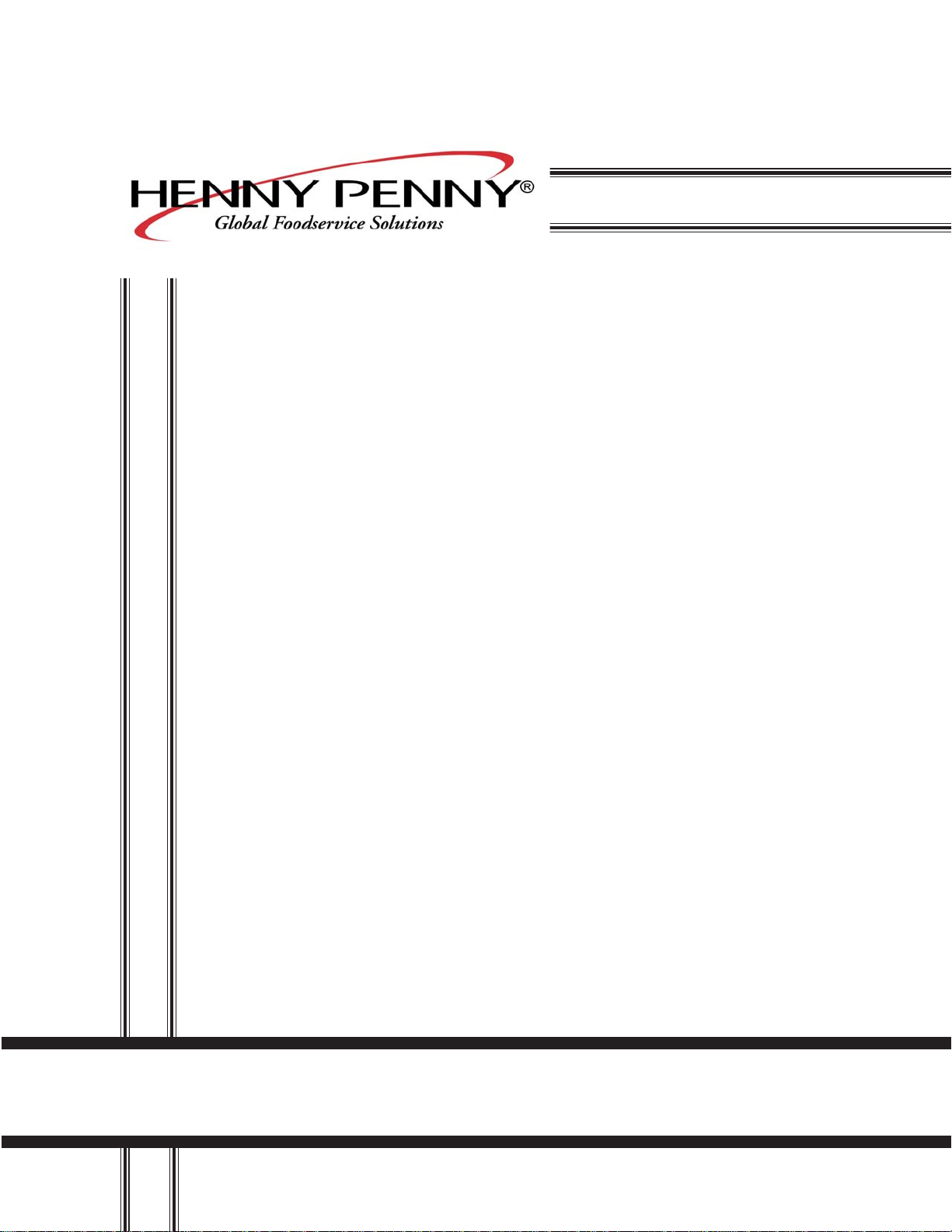
Henny Penny
Heated Holding Cabinet
Model HHC-901
Model HHC-904
TECHNICAL MANUAL


Model HHC-901/904
TABLE OF CONTENTS
Section Page
Section 1 TROUBLESHOOTING ....................................................................................................... 1-1
1-1. Introduction.................................................................................................................. 1-1
1-2. Safety .......................................................................................................................... 1-1
1-3. Test Instrument............................................................................................................ 1-2
1-4. T roubleshooting............................................................................................................ 1-2
1-5. Error Codes ................................................................................................................. 1-5
Wiring Diagrams.......................................................................................................... 1-6
Section 2. P AR TS INFORMATION ..................................................................................................... 2-1
2-1. Introduction.................................................................................................................. 2-1
2-2. Genuine Parts .............................................................................................................. 2-1
2-3. When Ordering Parts .................................................................................................. 2-1
2-4. Prices........................................................................................................................... 2-1
2-5. Delivery ....................................................................................................................... 2-1
2-6. Warranty...................................................................................................................... 2-1
2-7. Recommended Spare Parts for Distributors ............................................................... 2-1
FM06-043
Revised 12-10-09
1209 i
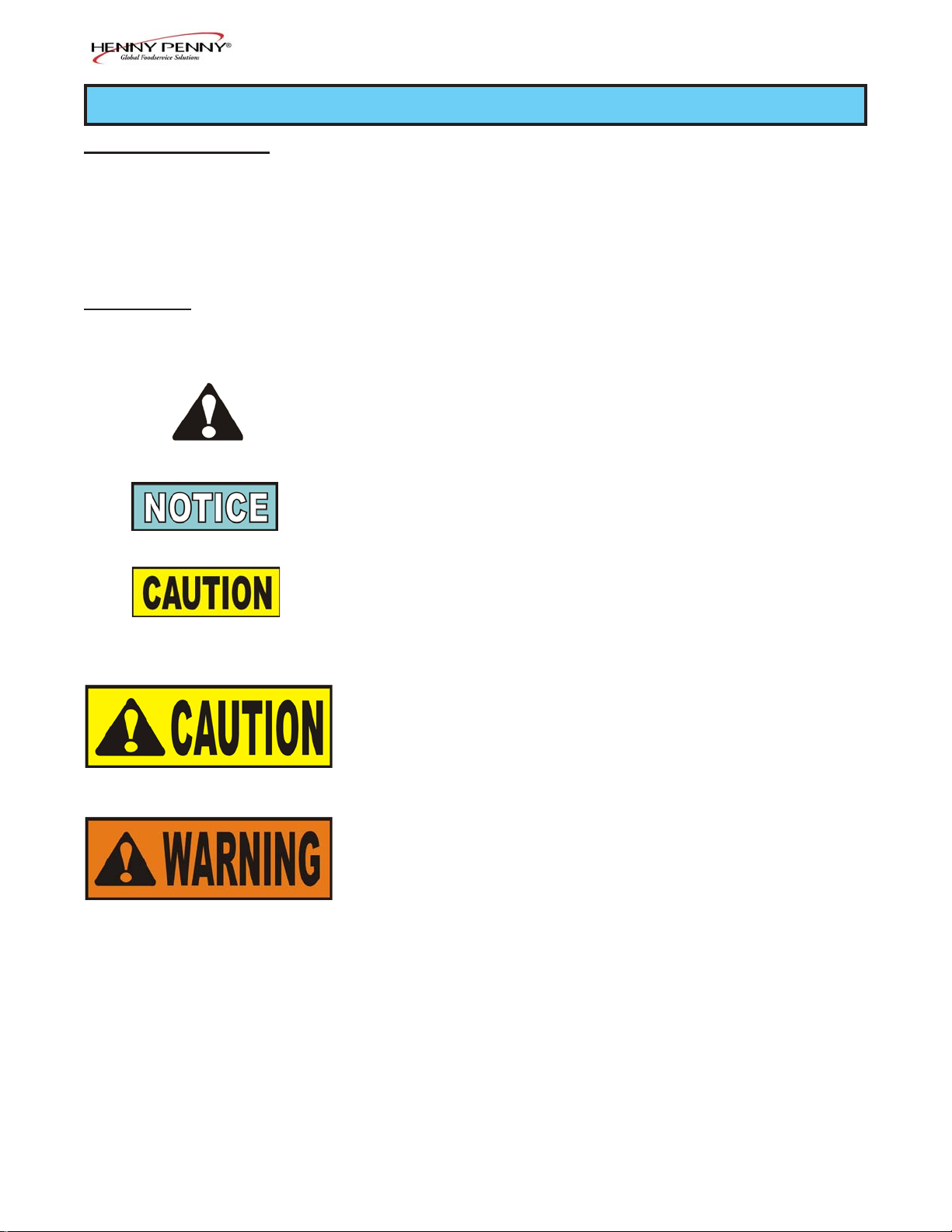
Model HHC-901/904
SECTION 1. TROUBLESHOOTING
1-1. INTRODUCTION This section provides troubleshooting information in the form of an
easy to read table.
If a problem occurs during the first operation of a new cabinet.
1-2. SAFETY Where information is of particular importance or is safety related,
the words NOTICE, CAUTION, or WARNING are used. Their
usage is described below .
SAFETY ALER T SYMBOL is used with DANGER,
W ARNING, or CAUTION which indicates a personal injury
type hazard.
NOTICE is used to highlight especially important information.
CAUTION used without the safety alert symbol indicates
a potentially hazardous situation which, if not avoided, may
result in property damage.
CAUTION indicates a potentially hazardous situation
which, if not avoided, may result in minor or moderate
injury.
The word WARNING is used to alert you to a procedure,
that if not performed properly , might cause personal
injury .
1-1 1209

Model HHC-901/904
1-3. TEST INSTRUMENTS
Y ou may use two test instruments to check the electrical
components.
1. A voltmeter
2. An ohmmeter .
When the manual refers to the circuit being closed, the ohmmeter
should read zero unless otherwise noted. When the manual refers
to the circuit being open, the ohmmeter will read infinite resistance.
Do not use an ohmmeter to check solid state relays. Use a
voltmeter as decribed in the Troubleshooting Section.
1-4. TROUBLESHOOTING T o isolate a malfunction, proceed as follows:
1. Clearly define the problem (or symptom) and when it
occurs.
2. Locate the problem in the troubleshooting table.
3. Review all possible causes. Then, one-at-a-time work
through the list of corrections until the problem is solved.
PROBLEM CAUSE CORRECTION
With power switch in • Open circuit • Check to see that unit is
POWER position, unit plugged in
is completely
inoperative (no power) • Check breaker or fuse at
supply box
• Check voltage at wall
receptacle
• Check POWER switch;
replace if defective
• Check internal component connectors,
and the cord and plug, for loose
connections
• Transformer defective • Check input and output voltage;
replace if defective
• Control board defective • Check for 12 volt input from
transformer; if control board shows
12 volts, replace control board
1209 1-2
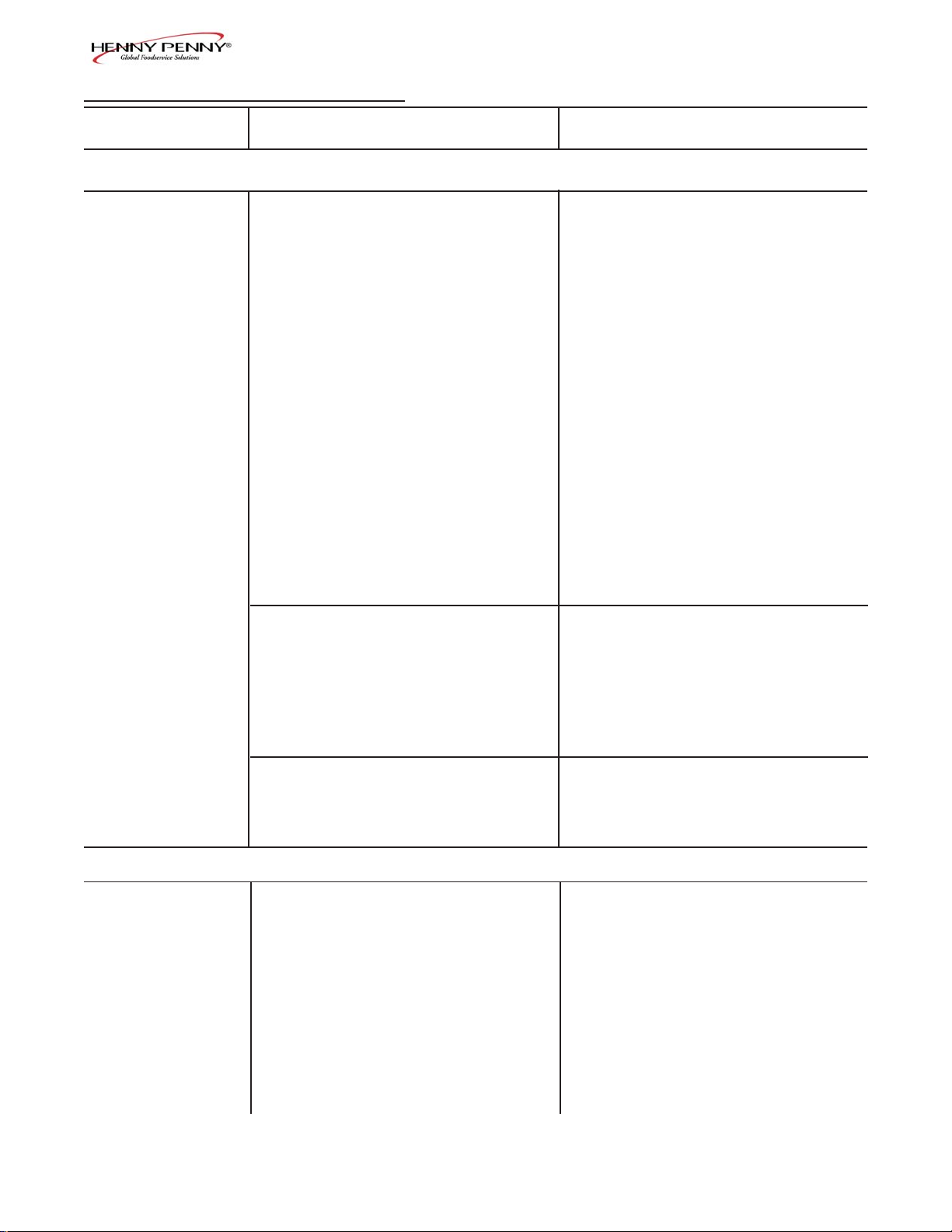
1-4. TROUBLESHOOTING (Continued)
PROBLEM CAUSE CORRECTION
OPERATION
A.Product not • Doors are left open • Keep doors closed except to
holding load and unload product
temperature
• T emperature set too low • Increase temperature per instructions in
Operator’s Manual
• Gasket torn or worn • Replace gasket per
• Heater not working • Check heater; replace Heater if needed
• Blower not working • Check blower; replace Blower if needed
Model HHC-901/904
• Product held too long • Hold product only for recommended
time
• Low or improper voltage • Using meter, compare receptacle voltage
to data plate voltage
B.Cabinet • T oo much humidity inside the cabinet • Empty water from the water pan
steaming product • Holding product too long • Hold product for recommended time
becoming
soggy
C.Product dry • No water in pan • Remove pan and put in approximately 1"
of hot water
HEA TING SYSTEM
A.Unit will • Faulty control • Change control PCB if needed
not heat
• Faulty high limit • Check high limit and replace if needed
• Faulty heater • Check heater and replace if needed
• Faulty wiring • Check wiring for loose connections
or broken wires and repair as
necessary
1-3 1209
